机械爪+机械臂arduino程序
基于Arduino控制的机械臂的运动与程序设计
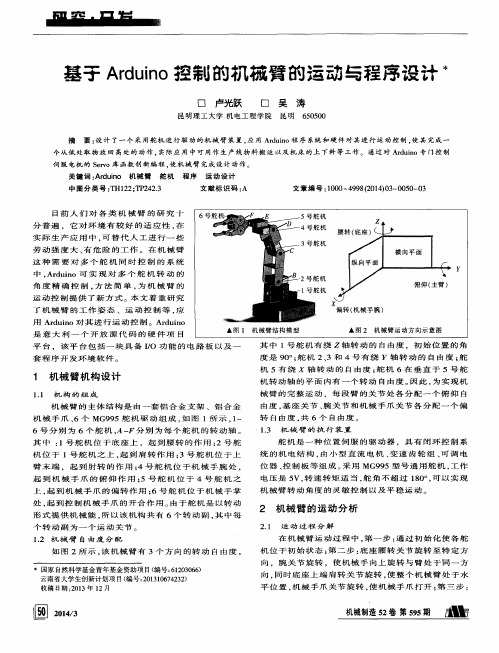
上 , 起 到 机械 手 爪 的偏转 作 用 ; 6号 舵 机 位 于 机 械 手 掌
处 , 起 到控 制机 械 手爪 的开合 作用 。 由 于 舵 机 是 以 转 动 形 式 提供 机械 能 , 所 以该 机 构 共 有 6个 转 动 副 , 其 中 每
个转 动 副为一 个 运动 关节 。 1 . 2 机 械 臂 自由 度 分 配
1 . 3 机 械 臂 的 执 行 装 置 舵 机 是 一 种 位 置 伺 服 的 驱 动 器 , 具 有 闭 环 控 制 系
机 械 臂 的 主 体 结 构 是 由 一 套 铝 合 金 支 架 、铝 合 金
机 械 手爪 、 6个 MG 9 9 5舵 机 驱 动 组 成 , 如 图 1所 示 . 1 ~
基子 A r d u i n o控 制 的 机 械 臂 的运 动 与程 序 设 计
口 卢光跃 口 吴
昆明
涛
6 5 0 5 0 0
昆 明理 工 大 学 机 电 工程 学 院
摘 要 : 设 计 了一 个 采 用舵 机 进 行 驱 动 的机 械 臂 装 置 , 应用 A r d u i n o程 序 系统 和 硬 件 对其 进 行 运 动 控 制 , 使 其 完成 一 个从 低 处取 物放 回 高 处 的 动 作 。 实 际应 用 中 可 用作 生 产 线 物料 搬 运 以 及机 床 的 上 下 料 等 工 作 。 通 过 对 A r d u i n o专 门控 制 伺 服 电机 的 S e r v o库 函数 创 新 编 程 , 使 机 械 臂 完成 设 计 动作 。 关键 词 : Ar d u i n o 机 械 臂 舵 机 程 序 运动 设 计
如 图 2所 示 , 该 机 械 臂 有 3个 方 向 的 转 动 自 由 度 ,
基于Arduino的机器手臂控制
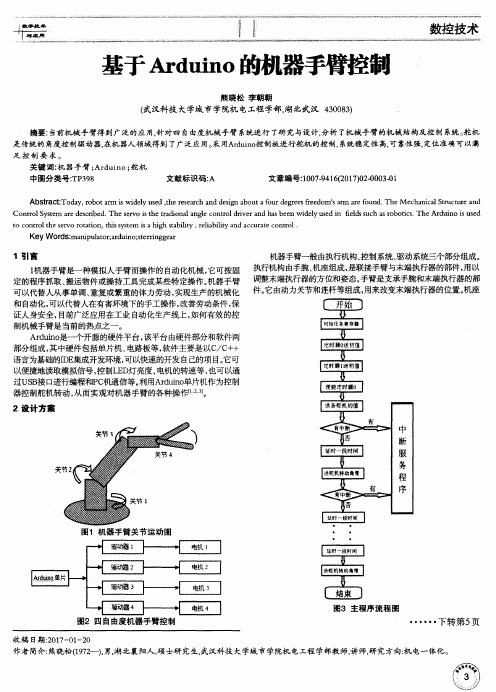
3 . 4电 机 及 编 码 器 模 块
电路过流 、 发送/ 接收地址数据不匹配等进行相应的处理。 现画出系
Co n t r o l S y s t e m a r e d e s c i r b e d . Th e s e r v o i s t h e t r a d i o n l a a n g l e c o n t r o l d i r v e r a n d h a s b e e n wi d e l y u s e d i n i f e l d s s u c h a s r o b o t i c s . Th e Ar d u i n o i s u s e d
是传统 的角度控制驱动器, 在机器人领域得 到 了广泛应 用。 采
足控 制 要 求 。 关键 词: 机器手臂 ; Ar d u i n o; 舵机
A r d u i n o 控制板进行舵机的控制, 系统稳定性 高, 可靠性 强, 定位 准确 可以满
中图分类号: T P 3 9 8
文献标识"  ̄: - A
_ _ 十 f
I ■ 呲 术
数 控 技术
基于 A r d u i n o 的机器手臂控制
熊晓松 李朝朝
( 武汉科技 大学城 市学院机电工程学部, 湖北武汉 4 3 0 0 8 3 )
摘要: 当前 机械 手 臂 得 到 广 泛 的应 用 , 针 对 四 自由度 机 械 手臂 系统进 行 了研 究 与 设 计 , 分析 了机 械 手臂 的机 械 结 构及 控 制 系统 。 舵 机
Ke y Wo r d s : ma mp u l a t o r ; a r d u i n o ; s t e e r i n g g e a r
机械爪机械臂arduino程序
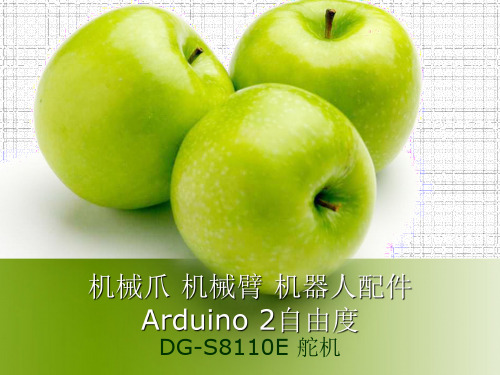
l l l l l l l l l l l l l l
#include <reg52.h> #define uint unsigned int #define uchar unsigned char sbit zhuan=P1^1; //uint k=0,run=1000,motor; void init(void) { TMOD=0x01; //T1为方式0定时器 T0为方式1定时器 TH0=0XB1; //20ms TL0=0XE0; EA=1; //开总中断 ET0=1; //开定时器中断 TR0=1; //打开定时器 }
l l l l l l l l l l l l l
void delay(void) { uchar a,c; uint b; for(c=1;c>0;c--) for(b=50;b>0;b--)//b=142假设参考 b=190~35 为180°可调 for(a=2;a>0;a--); } void main() { init(); while(1); }
l l l l l l l l l l l
void temp() interrupt 1 { //20ms 小舵机20ms正转 30ms反转 //TH0=0XB1; //TL0=0XE0; TH0=(65536-2000)/256; TL0=(65536-2000)%256; zhuan=1; delay(); zhuan=0; }
大舵机20ms转
l l l l l l l l来自l l l#include<reg52.h> #define uchar unsigned char #define uint unsigned int //#define TURE 1 uchar code MOTO[4]={0x33,0xa6,0xcc,0x59};// 四步 {0x00,0x00,0x00,0x00}; uchar status=0; void delay(void) { unsigned int i; for (i=0;i<=70;i++);//450 //70全开130全关(6v) }
机械爪+机械臂arduino程序
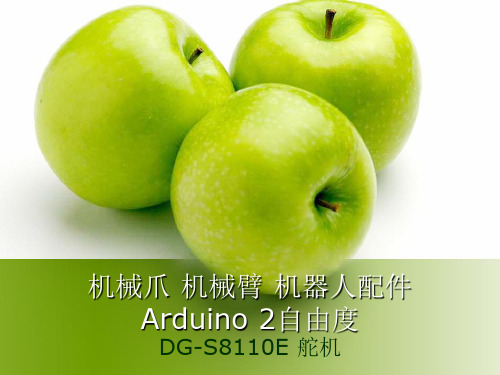
延时子程序——主程序
void delay(void) { uchar a,c; uint b; for(c=1;c>0;c--) for(b=50;b>0;b--)//b=142假设参考 b=190~35 为180°可调 for(a=2;a>0;a--); } void main() { init(); while(1); }
正转——反转
/*void fanzhuan(void) //反转 { status--; if (status==255) { status=3;} status%=4; P0=MOTO[status]; delay(); } */ void zhengzhuan(void) //正转 { status++; status%=4; //4 P0=MOTO[status]; delay(); }
中断服务子程序
void temp() interrupt 1 { //20ms 小舵机20ms正转 30ms反转 //TH0=0XB1; //TL0=0XE0; TH0=(65536-2000)/256; TL0=(65536-2000)%256; zhuan=1; delay(); zhuan=0; }
主程序
void main(void) { P0=MOTO[status]; while(1) { zhengzhuan(); }
}
arduino 控制机械手小舵机程序
手把手教你做Arduino随动机械臂

机械臂的发展趋势
智能化
随着人工智能技术的发展, 机械臂将更加智能化,能 够自主完成更复杂的任务。
轻量化
为了提高机械臂的灵活性 和便携性,未来机械臂将 更加轻量化。
人机协作
人机协作是未来机械臂的 一个重要发展方向,能够 提高工作效率和安全性。
02 Arduino基础
Arduino简介
一种开源的单片机开 发板,广泛应用于嵌 入式系统和物联网领 域。
机械臂的组装流程
准备材料
准备好所需的材料,包括舵机、 电机、连杆、控制器等。
组装流程
按照设计好的机械臂结构,依次组 装各个部件,确保组装正确、稳定。
调试与测试
完成组装后,进行调试和测试,确 保机械臂能够正常工作。
04 机械臂软件编程
舵机控制编程
舵机控制编程是实现机械臂运动的关键,通过编写程序来控制舵机的旋转角度和速 度,从而实现机械臂的各个动作。
增强动力
通过更换电机或使用更强大的驱动器,可以增强机械臂的动力。这使得 机械臂能够更轻松地举起重物或完成更复杂的动作。
03
编程与定制
Arduino编程语言使得机械臂具有很高的可定制性。用户可以根据自己
的需求编写程序,使机械臂能够完成各种不同的任务。
机械臂的应用场景
工业制造
在工业制造领域,机械臂可以用于自动化生产线上的装配、 搬运和焊接等工作,提高生产效率和产品质量。
• 硬件升级:考虑升级电机、传感器等硬件设备,以提高机 械臂的整体性能。
优化方案与改进措施
增加传感器
在关键位置增加传感器,提高机械臂的感知能力,以便更好地适应 环境变化。
完善安全防护
增加安全防护措施,如限位开关和防撞传感器,确保机械臂在运行 过程中的安全性。
手把手教你做Arduino随动机械臂
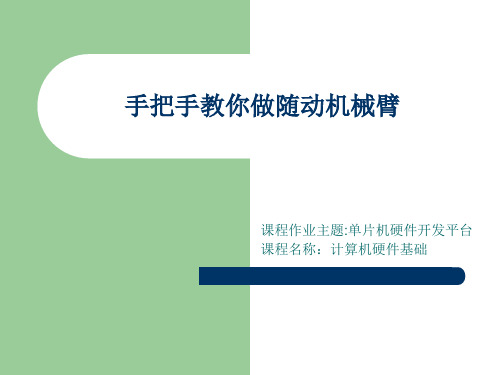
子项目2:制作随动机械臂
原理图:
V+=5V
V
USB(连至电脑) V+=5V Arduino Leonardo
signal Analog Input(P WM)
Analog Input
舵机(servo)有三条 接线,分别为信号线 (signal),电源线 (V++)和地线
电位器(pot)有三根线,其 中电刷连接的变阻线接板子 的模拟输入
图12,肩部特写
图13,肘部特写
子项目2:制作随动机械臂
4.按照原理图逐步搭建电路
按照原理图搭建电路,注意: 一号电位器信号输出端接A0; 二号电位器接A1;三号电位 器接A4;四号接A5。一号舵 机信号输入端接A9;二号接 A10;三号接A11,四号接 A13。千万不要接错!
图12,一个关节控制电路的搭建
项目旨在制作一台小型四自由度机械臂控制方式为随动控制即用一种用电位器制作操纵杆使舵机摆过的角度电位器的旋钮从而达到机械臂跟随操纵杆运动的一种控制方式此机械臂通过利用arduinoleonardo这款硬件开发平台作为处理器电位器为输入设备舵机为输出设备搭建起以arduinoleonardo为核心的机械臂系统
子项目2:制作随动机械臂
实际连接图(以一号舵机为例):
机械臂
程序源代码(一个舵机)
#include <Servo.h> // 开发环境Arduino 1.0.1中有此库 Servo myservo; // 创建一个舵机项目(myservo)以操控一个舵机 int potpin = 0; // 模拟输入接口0号口接电位器 int val; // 引入变量读取电位器输入的电压值 void setup() { myservo.attach(9); // 把舵机连接至九号PWM输出口上 } void loop() { val = analogRead(potpin); // 从电位器上读取电压值(从0到1023) val = map(val, 0, 1023, 0, 179); // 用map函数将电压值转化成要控制的舵机的转动角度 myservo.write(val); // 将输出角度读出控制舵机转动 delay(15); // 等待舵机达到指定位置 }
基于Arduino的六自由度机械臂无线控制系统设计
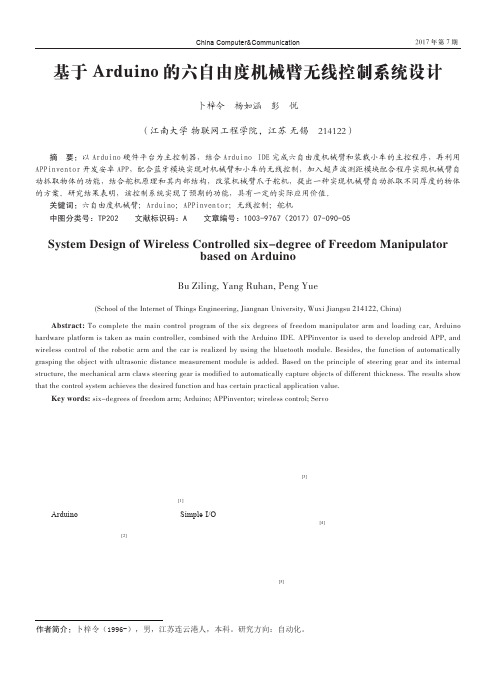
China Computer&Communication软件开发与应用图1 VNH5019直流电机驱动扩展板实物图选Pololu VNH5019双路大功率直流电机驱动扩展板是因为它体积小、重量轻,通过Arduino控制可以轻松控制两个双向、高功率直流电机,适合用来驱动本项目小车的电机。
4.1.2 Arduino Mega2560核心电路板Arduino Mega2560核心电路板如图2所示:图2 Arduino Mega2560电路板Arduino Mega2560是采用USB接口的核心电路板,它最大的特点就是具有多达54路数字输入输出、16路模拟输入。
Mega2560的处理器核心是ATmega2560。
最初本项目选用Arduino UNO板,但本项目需要较多的口进行信号传输以及供电,UNO板远远不能满足要求,MegaA板的I/O口数量多,符合本项目的要求,因此最终选用它。
Arduino Mega2560可以通过3种方式供电,而且能自动图3 Arduino MEGA2560传感器扩展板 器件的选择6WD越野小车6WD越野小车具有强健的身躯(长425 mm,)和良好的越野性能。
越野轮胎加上避震系统再加上的减速比例,使其在凹凸路面也强劲有力、如履平地。
选用6WD小车是因为其带负载能力强、平台面积大,适合放置机械臂以及搭建其他硬件。
6WD越野小车模型图如图4所示:图4 6WD越野小车模型图AS-6DOF铝合金机械臂、舵机铝合金机械臂包含PCB板底盘、带刻度的滚动轴承转盘、进口杯式轴承连接支架、数字大扭力舵机等零件。
采用控制端与舵机端分别供电,保护控制器主控芯片。
机械臂实物图如图5所示:舵机组成结构图如图6所示,下面结合图主要器件舵机进行简要介绍。
舵机是一种位置伺服的驱动器,具有闭环控制系统的机电结构,由小型直流电机、变速齿轮组、可调电位器、控制。
由于可以方便地控制舵机旋转的角度,图5 机械臂实物图图6 舵机组成结构为了能够抓取不同厚度的物体,改装了爪子的舵机,具体改装的方案将在下文介绍软件设计时给出[7]。
arduino记忆机械臂开源码
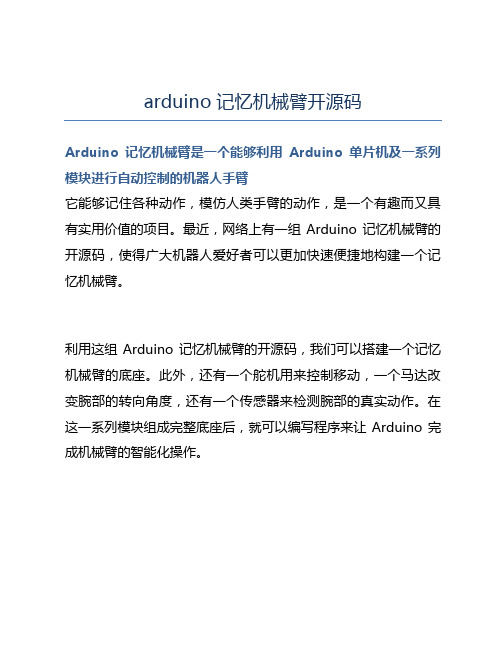
arduino记忆机械臂开源码
Arduino记忆机械臂是一个能够利用Arduino单片机及一系列模块进行自动控制的机器人手臂
它能够记住各种动作,模仿人类手臂的动作,是一个有趣而又具有实用价值的项目。
最近,网络上有一组Arduino记忆机械臂的开源码,使得广大机器人爱好者可以更加快速便捷地构建一个记忆机械臂。
利用这组Arduino记忆机械臂的开源码,我们可以搭建一个记忆机械臂的底座。
此外,还有一个舵机用来控制移动,一个马达改变腕部的转向角度,还有一个传感器来检测腕部的真实动作。
在这一系列模块组成完整底座后,就可以编写程序来让Arduino完成机械臂的智能化操作。
智能化操作就是机器人可以自动把创建的动作记录下来,以便下次可以以相同的动作完成相应的任务。
以此为基础,机器人可以完成一系列复杂的任务,比如捡取物体,放置物体等等。
Arduino记忆机械臂的开源码的开拓者们的付出,给机器人研究界带来了惊喜,直接提升了机器人技术的进步。
使用这组开源码,小朋友们可以更加轻松愉快地构建一台智能机器人,发挥想象力,编写更有趣,更加复杂的程序。
总之,Arduino记忆机械臂开源码可以让机器人发挥更大的创造力,最新开源码的可用性可以极大地提高机器人应用范围,使得记忆机械臂更加出色地模拟人类的动作。
基于arduino的六自由度示教机械臂
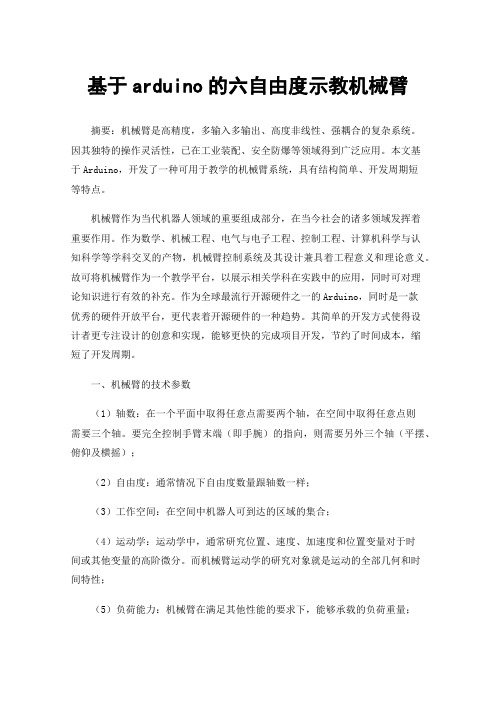
基于arduino的六自由度示教机械臂摘要:机械臂是高精度,多输入多输出、高度非线性、强耦合的复杂系统。
因其独特的操作灵活性,已在工业装配、安全防爆等领域得到广泛应用。
本文基于Arduino,开发了一种可用于教学的机械臂系统,具有结构简单、开发周期短等特点。
机械臂作为当代机器人领域的重要组成部分,在当今社会的诸多领域发挥着重要作用。
作为数学、机械工程、电气与电子工程、控制工程、计算机科学与认知科学等学科交叉的产物,机械臂控制系统及其设计兼具着工程意义和理论意义。
故可将机械臂作为一个教学平台,以展示相关学科在实践中的应用,同时可对理论知识进行有效的补充。
作为全球最流行开源硬件之一的Arduino,同时是一款优秀的硬件开放平台,更代表着开源硬件的一种趋势。
其简单的开发方式使得设计者更专注设计的创意和实现,能够更快的完成项目开发,节约了时间成本,缩短了开发周期。
一、机械臂的技术参数(1)轴数:在一个平面中取得任意点需要两个轴,在空间中取得任意点则需要三个轴。
要完全控制手臂末端(即手腕)的指向,则需要另外三个轴(平摆、俯仰及横摇);(2)自由度:通常情况下自由度数量跟轴数一样;(3)工作空间:在空间中机器人可到达的区域的集合;(4)运动学:运动学中,通常研究位置、速度、加速度和位置变量对于时间或其他变量的高阶微分。
而机械臂运动学的研究对象就是运动的全部几何和时间特性;(5)负荷能力:机械臂在满足其他性能的要求下,能够承载的负荷重量;(6)速率:该参数可由各轴的角速率或线速率定义,或者以复合速率,意即以手臂终端速率来定义;(7)加速度:这是一个限制因素,因为在进行短距离移动或需要常常改变方向的复杂路径时,机械臂可能无法达到其最大速度;(8)精度(正确性):机械臂到达指定位置的精确程度。
(9)重复精度(变化性):指如果动作重复多次,机械臂到达同样位置的精确程度。
二、设计过程首先,设计硬件系统并对硬件部分进行组装连接。
arduino机械手臂系统设计
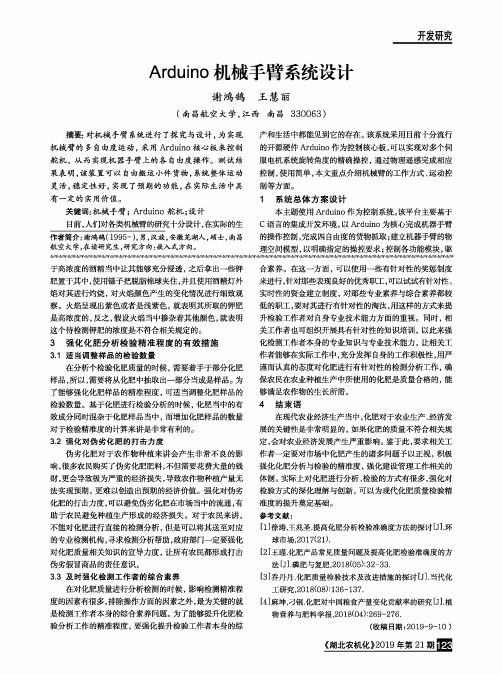
开发研究Arduino机械手臂系统设计谢鸿鹄王慧丽(南昌航空大学,江西南昌330063)摘要:对机械手臂系统进行了探究与设计,为实现机械臂的多自由度运动,采用Arduino核心板来控制舵机,从而实现机器手臂上的各自由度操作。
测试结果表明,该装置可以自由搬运小件货物,系统整体运动灵活,稳定性好,实现了预期的功能,在实际生活中具有一定的实用价值。
关键词:机械手臂;Arduino舵机;设计目前,人们对各类机械臂的研究十分设计,在实际的生作者简介:谢鸿鹄(1995-),男,汉族,安徽芜湖人,硕士,南昌航空大学,在读研究生,研究方向:嵌入式方向。
于高浓度的酒精当中让其能够充分浸透,之后拿出一些钾肥置于其中,使用蹑子把脱脂棉球夹住,并且使用酒精灯外焰对其进行灼烧,对火焰颜色产生的变化情况进行细致观察。
火焰呈现出紫色或者是浅紫色,就表明其所取的钾肥是高浓度的,反之,假设火焰当中掺杂着其他颜色,就表明这个待检测钾肥的浓度是不符合相关规定的。
3强化化肥分析检验精准程度的有效措施3.1适当调整样品的检验数量在分析个检验化肥质量的时候,需要着手于部分化肥样品,所以,需要将从化肥中抽取出一部分当成是样品。
为了能够强化化肥样品的精准程度,可适当调整化肥样品的检验数量。
基于化肥进行检验分析的时候,化肥当中的有效成分同时混杂于化肥样品当中,而增加化肥样品的数量对于检验精准度的计算来讲是非常有利的。
3.2强化对伪劣化肥的打击力度伪劣化肥对于农作物种植来讲会产生非常不良的影响,很多农民购买了伪劣化肥肥料,不但需要花费大量的钱财,更会导致极为严重的经济损失,导致农作物种植产量无法实现预期,更难以创造出预期的经济价值。
强化对伪劣化肥的打击力度,可以避免伪劣化肥在市场当中的流通,有助于农民避免种植生产形成的经济损失。
对于农民来讲,不能对化肥进行直接的检测分析,但是可以将其送至对应的专业检测机构,寻求检测分析帮助,政府部门一定要强化对化肥质量相关知识的宣导力度,让所有农民都形成打击伪劣假冒商品的责任意识。
基于Arduino的机械手功能设计
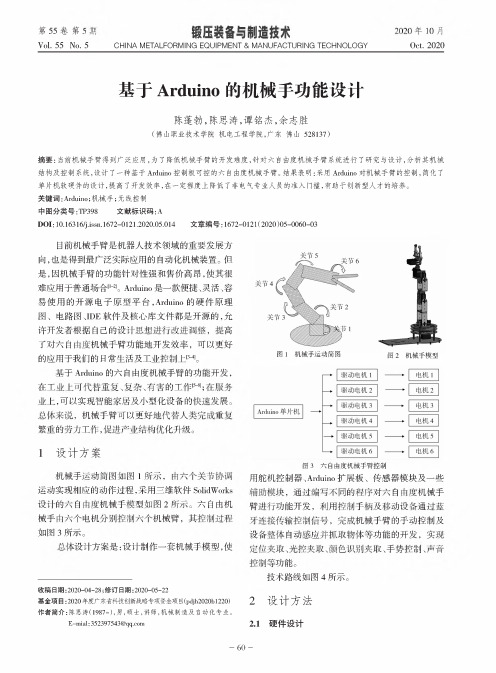
第!!卷第锻压装备与制造技术Vol.55No.5CHINA METALFORMING EQUIPMENT&MANUFACTURING TECHNOLOGY Oct.2020基于Arduino的机械手功能设计陈蓬勃,陈思涛,谭铭杰,余志胜(佛山职业技术学院机电工程学院,广东佛山528137)摘要:当前机械手臂得到广泛应用,为了降低机械手臂的开发难度,针对六自由度机械手臂系统进行了研究与设计,分析其机械结构及控制系统,设计了一种基于Arduino控制板可控的六自由度机械手臂。
结果表明:采用Arduino对机械手臂的控制,简化了单片机软硬件的设计,提高了开发效率,在一定程度上降低了非电气专业人员的准入门槛,有助于创新型人才的培养。
关键词:Arduino;机械手;无线控制中图分类号:TP398文献标识码:AD01:10.16316/j.issn.1672-0121.2020.05.014文章编号:1672-0121(2020)05-0060-03目前机械手臂是机器人技术领域的重要发展方向,也是得到最广泛实际应用的自动化机械装置。
但是,因机械手臂的功能针对性强和售价高昂,使其很难应用于普通场合X。
Arduino是一款便捷、灵活、容易使用的开源电子原型平台,Arduino的硬件原理图、电路图、IDE软件及核心库文件都是开源的,允许开发者根据自己的设,高了对六自机械手臂功能地开发效率,可以更好的应用于我们的日常活及工X。
基于Arduino的六自由度机械手臂的功能开发,在工重、、的工[5-8];,可以实能及小型化设备的发展。
,机械手臂以更好人重繁重的工,化。
1设计方案机械手动图图",运动实现相应的动作过程,采用三维软件SolidWorks 设的自机械手型图2。
六自由机械手电机机械臂,其如图3所示。
设计方案是:设计制作一套机械手模型,使收稿日期:2020-04-28;修订日期:2020-05-22基金项目:2020年度广东省科技创新战略专项资金项目(pdjh2020bl220)作者简介:陈思涛(1987-),男,硕士,讲师,机械制造及自动化专业。
基于arduino及3d打印技术的机械手设计
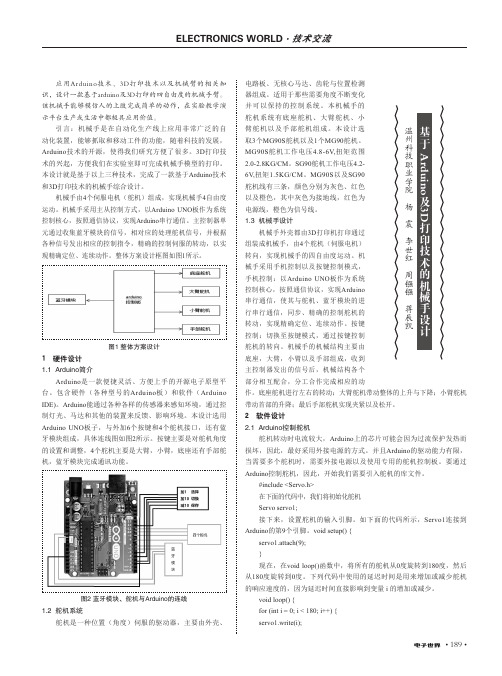
• 189•应用Arduino技术、3D打印技术以及机械臂的相关知识,设计一款基于arduino及3D打印的四自由度的机械手臂。
该机械手能够模仿人的上肢完成简单的动作,在实验教学演示平台生产或生活中都极具应用价值。
引言:机械手是在自动化生产线上应用非常广泛的自动化装置,能够抓取和移动工件的功能,随着科技的发展,Arduino 技术的开源,使得我们研究方便了很多。
3D 打印技术的兴起,方便我们在实验室即可完成机械手模型的打印。
本设计就是基于以上三种技术,完成了一款基于Arduino 技术和3D 打印技术的机械手综合设计。
机械手由4个伺服电机(舵机)组成,实现机械手4自由度运动。
机械手采用主从控制方式,以Arduino UNO 板作为系统控制核心,按照通信协议,实现Arduino 串行通信。
主控制器单元通过收集蓝牙模块的信号,相对应的处理舵机信号,并根据各种信号发出相应的控制指令,精确的控制伺服的转动,以实现精确定位、连续动作。
整体方案设计框图如图1所示。
图1 整体方案设计1 硬件设计1.1 Arduino简介Arduino 是一款便捷灵活、方便上手的开源电子原型平台。
包含硬件(各种型号的Arduino 板)和软件(Arduino IDE)。
Arduino 能通过各种各样的传感器来感知环境,通过控制灯光、马达和其他的装置来反馈、影响环境。
本设计选用Arduino UNO 板子,与外加6个按键和4个舵机接口,还有蓝牙模块组成,具体连线图如图2所示。
按键主要是对舵机角度的设置和调整,4个舵机主要是大臂,小臂,底座还有手部舵机,蓝牙模块完成通讯功能。
图2 蓝牙模块、舵机与Arduino的连线1.2 舵机系统舵机是一种位置(角度)伺服的驱动器,主要由外壳、电路板、无核心马达、齿轮与位置检测器组成。
适用于那些需要角度不断变化并可以保持的控制系统。
本机械手的舵机系统有底座舵机、大臂舵机、小臂舵机以及手部舵机组成。
开源高精度机械臂Dobot的Arduino教程(Kickstarter中)

开源高精度机械臂Dobot的Arduino教程(Kickstarter中)Over the last two weeks, we worked incredibly hard to solve Dobot arm's problem on 3D printing such as how to secure a printer head on Dobot arm's head and how to optimize its precision as good as the traditional 3D printer. But thanks for Dobot arm's great material and m echanical structure which can reduce the mechanical vibration between its parts and finally we made Dobot a 3D printer with a bowden extruder!Now Dobot is available on Kickstarter, go see what other tasks Dobot can do well:DDobot arm is good at 3D printing:Dobot arm is also a great laser cutterI will show you how we can let Dobot arm become a awesome 3D printer step by step.Let's start now!Step 1: What materials and tools you need to prepareMaterials:A basic Dobot robotic arm: more details on recipe : /recipe/319-a-high-preci...A printing controller based on ATmega2560 compatiable with Arduino Mega2560: It is a great printing controller that also can be used to control CNC and laser cutter and it's compatiable with Mega 2560 used Arduino IDE to develop and I will show you more details onA E3D V6 3D printing head: This is a J-head extrusion head with a rediatiing fan and you will find more details in the file.A E3D J-head MK8 bowden extruder: this extruder can use1.75mm and 3mm PLA and compatiable with E3D/ J-head/MK8 heating nozzle and more details in the file.A roll of 1.75mm PLA print material.Some dupont linesTools:A hammerA needle-nose pliersA Phillips screwdriverA M3 and a M4 Allen wrenchStep 2: Build a basic Dobot armAll the original Solidwork files have been posted on GrabCAD and you can download on GrabCAD . I have shown you how to build a basic robot arm on recipe: /recipe/319-a-high-preci... please go to have a look.Step 3: Assemble the E3D-V6 3D printing headFirst, you need to prepare a sprinkler nozzle and a 20*16*11.5 heating block and connect these two parts with screw thread. We need to rotate the sprinkler nozzle into the right hole of heating block and fix it with a M3*4 screw.Second, we need to insert the end of M7 screw thread of throat tube into the radiating pipe and then insert the end of M6screw thread into the heating block and be sure the throat tube closely contacted with sprinkler nozzle in order to heat perfectly.Then we need to insert the plug into the radiating tube.Insert the thermocouple into the heating block and be careful for the direction of thermocouple which can look for the picture and secure it with a M3*10 screw.Assemble the fan with the plastic base and secure them with 4 M3*6 screws. Assemble the plastic base with the radiating heating.Step 4: Assemble the E3D J-head MK8 bowden extruderInsert the gear into the axis of step motor and secure with two set screws.Assemble the L-shaped block with step motor and fix it with two M4*6 Phillips screws and fix a M3*5 secure with the L-shaped block.Assemble the bearing with the other L-shaped block and fixed them with a M4*5 screw.Assemble this block with motor with a M4*10 screw. Put the spring into the screw inserts and insert a M3*20 screw to secure the spring.Secure two plugs with the two L-shaped block.Here is a more details about how to build one.Step 5: Connect the circuit of remote extruder and Dobot armInsert the motor drive into the corresponding interfaces as shown in the picture above. After insertion, you will get something like in the picture below. Note the direction of the knob, do not insert reversely, otherwise it will burn after a power drive.We just connect the base motor to motor of X axis, big arm to motor of Y axis and small arm to motor of Z axis. The line of fan and heating and thermocouple is withe the original position.Step 6: Upload the Dobot firmware to Mega controllerDobot arm's firmware is based on Marlin firmware and you can download here: https:///MakerLabMe/Marlin We just add a code about how to deconstruct the position of nozzle to Dobot's robotic arm. After downloading, put the U8glib folder in ArduinoAddons -> Arduino_1.x.x -> libraries to your Arduino's libraries and choose the right Serial port and board to upload to Mega controler.Step 7: Put the 1.75mm PLA to 3D printer and start to print!Download a module online or build one yourself and get Gcode with slice software and start to print.Enjoy your Dobot arm 3D printer!!。
arduino 控制机械臂
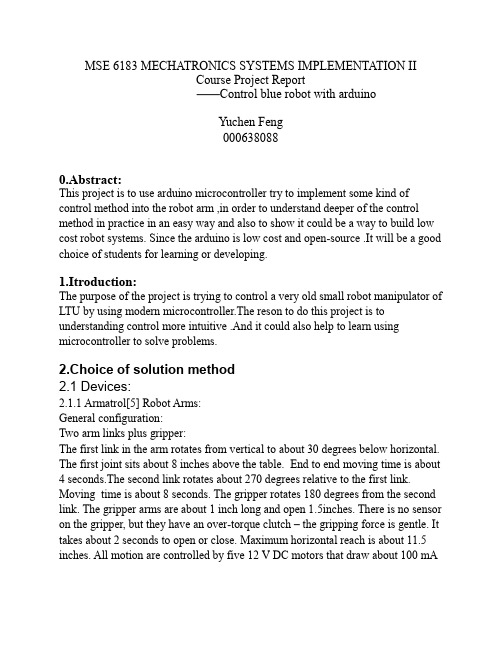
MSE 6183 MECHATRONICS SYSTEMS IMPLEMENTATION IICourse Project Report——Control blue robot with arduinoYuchen Feng0006380880.Abstract:This project is to use arduino microcontroller try to implement some kind of control method into the robot arm ,in order to understand deeper of the control method in practice in an easy way and also to show it could be a way to build low cost robot systems. Since the arduino is low cost and open-source .It will be a good choice of students for learning or developing.1.Itroduction:The purpose of the project is trying to control a very old small robot manipulator of LTU by using modern microcontroller.The reson to do this project is to understanding control more intuitive .And it could also help to learn using microcontroller to solve problems.2.Choice of solution method2.1 Devices:2.1.1 Armatrol[5] Robot Arms:General configuration:Two arm links plus gripper:The first link in the arm rotates from vertical to about 30 degrees below horizontal. The first joint sits about 8 inches above the table. End to end moving time is about 4 seconds.The second link rotates about 270 degrees relative to the first link. Moving time is about 8 seconds. The gripper rotates 180 degrees from the second link. The gripper arms are about 1 inch long and open 1.5inches. There is no sensor on the gripper, but they have an over-torque clutch – the gripping force is gentle. It takes about 2 seconds to open or close. Maximum horizontal reach is about 11.5 inches. All motion are controlled by five 12 V DC motors that draw about 100 mAwhen operating, and about 400 mA when stalled. Also there are 4 1KOhm potentiometers for position measurement. The driver box has already been made[2] 2.1.2 Arduino UNO:The Arduino Uno is a microcontroller has an Atmel processor as a core processor. The board has 14 digital input/output pins (6 of them can be used as PWM pin), 6 analog inputs(that can be used in this project for input analog signal), core frequency is 16MHz. It already has most things the microcontroller need.the microcontroller[3] The reason Arduino is low cost and open-source.Also it’s easier to find samples for research.2.1.3 Control method:Because of time limitation and nonexperience.The state achine [1]was chosen.It is also called FSM ,it is a mathematical model of computation used to design both computer programs and sequential logic circuits. The machine is in only one state at a time; the state it is in at any given time is called the current state. It can change from one state to another when initiated by a triggering event,it’s called a transition.A particular FSM is defined by a list of its states, and each of the triggering condition for each transition. ( from wikipedia) [1]3.Deatil of the solution:We are going to use 2 link the shoulder and elbow this time.First we have to find out functions of the pins on the driver box ,so that we could make connection between arduino and driver box to drive the robot.Also have to figure out the position limit of the links and to calibration the electric potential vs angle and bits.The arduino uno has 10 bits A/D converters we are going to use only 8 bits so the range is from 0-255.The shoulder rotates from approximately verticle to about 30 degrees below horizontal.And the The elbow rotates approximately +- 135 degrees relative to the first link. Since the signal is from 0-5v soU/unit=5/255=0.019,shoulder angle /unit=120/255=0.47,elbowangle/unit=270/255=1.06(here we assume they are all linear)Next step we need to think about the control method.The switch function will be used.We set the first case as START for initalizeation.Then go to STEP1 to read the current position of should then contrast with the value we imput or default. Andthen measure again to see if it’s in right position .If not,then re-do STEP1.Else go to STEP2 for elbow.Then the same process.4.Resuls:The compile has passed.After test on the hardware.It seems the arm did’t stop at the except point every time it just over the except point.Think the algorithm has some problem.5.Discussion:If the algorithm is right,it should work.But for sure,the control method I used in the project is not accuracy.If could, the PD or PID[4] controller will be better.But it needs more test and data for design of the controller.6.Conclusion:Since it is the first time that I do a project like this.It took too long time to understand and prepare.But in the process ,I learnt a lot.Like how to stick wire with header.How to choose pin and data acquisition analyze.And I think to use arduino to do entry-level controller practice or do the works not need speed so much is a good way.Because the cost is not too high and most resources are free.Reference:[1]/wiki/Finite-state_machine[2]”Blue Robot Arm.docx” from Mechatronics Lab[3]/en/Main/ArduinoBoardUno[4] /wiki/PID_controller[5] http://wtcs.ca/wiki/index.php/Armatrol_Robot_mk_IICODE://first define states with names and different values#define START 0#define STEP1 1#define STEP2 2#define STEP3 3int val0;int val1;int val2;int val3;int val4;char rgb; //char c; //String income;//Prepare for input not using yetint val;int posa ;int posb;int posc;int posd;int pose;int state = START; //create state variable and initialize it to START state 3void setup(){int posa = 700;int posb = 100;int posc = 500;int posd = 500;int pose = 999;Serial.begin(9600);pinMode(2,OUTPUT);pinMode(3,OUTPUT);pinMode(4,OUTPUT);pinMode(5,OUTPUT);pinMode(6,OUTPUT);pinMode(7,OUTPUT);pinMode(8,OUTPUT);pinMode(9,OUTPUT);pinMode(10,OUTPUT);pinMode(11,OUTPUT);pinMode(12,OUTPUT);pinMode(13,OUTPUT);}void loop(){//FSM timeswitch(state){case START:delay(100); //wait 100msstate = STEP1; //transition to STEP1 state break; //end of START casecase STEP1:{val1 = analogRead(1);//shoulder//shoulderval1 = 64*(posb - val1);val1 = constrain(val1,-255, 255);if(val1 < 0){digitalWrite(5,HIGH);digitalWrite(7,LOW);analogWrite(6,(-1)*val1);}//overelse{digitalWrite(7,HIGH);digitalWrite(5,LOW);analogWrite(6,val1);}//underdelay(100); //wait 100msif(val1==0 ){state = STEP2; //transition to STEP2 state break; }//end of START caseelse{state = STEP1; //transition to STEP1 state break; }//end of START case}case STEP2:{val2 = analogRead(2);//elbow//elbowval2 = 10*(posc - val2);val2 = constrain(val2,-255, 255);if(val2 < 0){digitalWrite(8,HIGH);digitalWrite(10,LOW);analogWrite(9,(-1)*val2);}else{digitalWrite(10,HIGH);digitalWrite(8,LOW);analogWrite(9,val2);}delay(100); //wait 100msif(val2==0 ){break; }//end of START caseelse{state = STEP2; //transition to STEP2state break; }//end of START case}}}。
arduino 基础应用程序
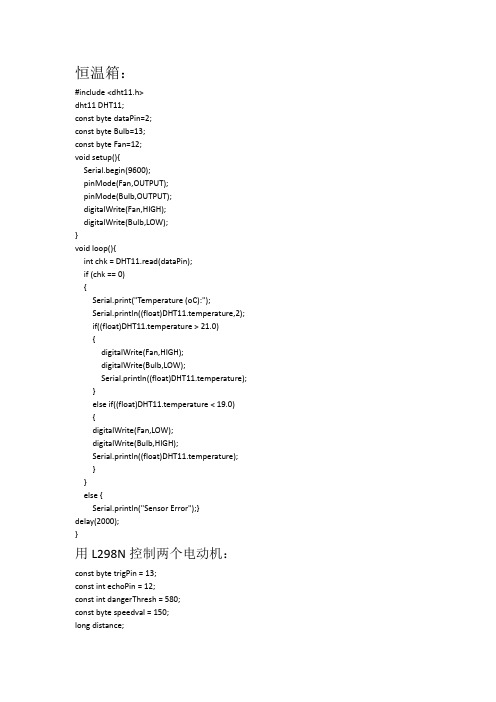
恒温箱:#include <dht11.h>dht11 DHT11;const byte dataPin=2;const byte Bulb=13;const byte Fan=12;void setup(){Serial.begin(9600);pinMode(Fan,OUTPUT);pinMode(Bulb,OUTPUT);digitalWrite(Fan,HIGH);digitalWrite(Bulb,LOW);}void loop(){intchk = DHT11.read(dataPin);if (chk == 0){Serial.print("Temperature (oC):");Serial.println((float)DHT11.temperature,2);if((float)DHT11.temperature > 21.0){digitalWrite(Fan,HIGH);digitalWrite(Bulb,LOW);Serial.println((float)DHT11.temperature);}else if((float)DHT11.temperature < 19.0){digitalWrite(Fan,LOW);digitalWrite(Bulb,HIGH);Serial.println((float)DHT11.temperature);}}else {Serial.println("Sensor Error");}delay(2000);}用L298N控制两个电动机:const byte trigPin = 13;constintechoPin = 12; constintdangerThresh = 580;const byte speedval = 150;long distance;const byte ENA = 5;const byte ENB = 6;const byte IN1 = 10;const byte IN2 = 9;const byte IN3 = 8;const byte IN4 = 7;byte dir = 0;void stop(){analogWrite(ENA,0); analogWrite(ENB,0);}void forward(){ analogWrite(ENA,speedval); Serial.print("foroard A="); Serial.print(speedval); digitalWrite(IN1,HIGH); digitalWrite(IN2,LOW); analogWrite(ENB,speedval); Serial.print("foroard B="); Serial.print(speedval); digitalWrite(IN3,HIGH); digitalWrite(IN4,LOW);}void backward(){ analogWrite(ENA,speedval); digitalWrite(IN1,LOW); digitalWrite(IN2,HIGH); analogWrite(ENB,speedval); digitalWrite(IN3,LOW); digitalWrite(IN4,HIGH);}void turnleft(){ analogWrite(ENA,speedval); digitalWrite(IN1,LOW); digitalWrite(IN2,HIGH); analogWrite(ENB,speedval); digitalWrite(IN3,HIGH); digitalWrite(IN4,LOW);}void turnright(){ analogWrite(ENA,speedval); digitalWrite(IN1,HIGH); digitalWrite(IN2,LOW); analogWrite(ENB,speedval);digitalWrite(IN3,LOW); digitalWrite(IN4,HIGH);}long ping(){digitalWrite(trigPin,HIGH); delayMicroseconds(5); digitalWrite(trigPin,LOW); return pulseIn(echoPin,HIGH); }void setup(){pinMode(trigPin,OUTPUT); pinMode(echoPin,INPUT); pinMode(IN1,OUTPUT); pinMode(IN2,OUTPUT); pinMode(IN3,OUTPUT); pinMode(IN4,OUTPUT); Serial.begin(9600);}void loop(){// distance = ping();distance = analogRead(A0); Serial.print("distance="); Serial.print(distance);Serial.print("dir");Serial.print(dir);if(distance>dangerThresh){if(dir != 0){dir = 0 ;stop();delay(500);}forward();}else {if(dir = 1){dir = 1;stop();delay(500);}turnright();}delay(1000);}LED闪烁控制:const byte LED=11;const byte Cds=A0;void setup(){pinMode(LED,OUTPUT);Serial.begin(9600);}void loop(){intval;char LEDval;val=analogRead(A0);Serial.print("val=");Serial.println(val);LEDval=map(val,0,1023,0,255); analogWrite(LED,val);}舵机4:#include <Servo.h>Servo servoA,servoB,servoC,servoD; intpotAvalue,potBvalue,potCvalue,potDvalue; const byte potA = A0;const byte potB = A1;const byte potC = A2;const byte potD = A3;intposA = 0,posB = 0,posC = 0,posD = 0;void setup(){servoA.attach(9);servoB.attach(10);servoC.attach(11);servoD.attach(12);}void loop(){potAvalue = analogRead(potA);potBvalue = analogRead(potB);potCvalue = analogRead(potC);potDvalue = analogRead(potD);posA = map(potAvalue,0,1023,0,179);posB = map(potBvalue,0,1023,0,179);posC = map(potCvalue,0,1023,0,179);posD = map(potDvalue,0,1023,0,179); servoA.write(posA);servoB.write(posB);servoC.write(posC);servoD.write(posD);Serial.print("posAposBposCposD = ");Serial.print(posA);Serial.print(" ");Serial.print(posB);Serial.print(" ");Serial.print(posC);Serial.print(" ");Serial.print(posD);Serial.print(" ");delay(100);}舵机5:#include <Servo.h>Servo servoA,servoB,servoBN,servoC,servoD; intpotAvalue,potBvalue,potBNvalue,potCvalue,potDvalue; const byte potA = A0;const byte potB = A1;const byte potC = A2;const byte potD = A3;intposA = 0,posB = 0,posBN = 0,posC = 0,posD = 0;void setup(){servoA.attach(9);servoB.attach(10);servoBN.attach(13);servoC.attach(11);servoD.attach(12);Serial.begin(9600);}void loop(){potAvalue = analogRead(potA);potBvalue = analogRead(potB);potBNvalue = potBvalue;potCvalue = analogRead(potC);potDvalue = analogRead(potD);posA = map(potAvalue,0,1023,0,179);posB = map(potBvalue,0,1023,179,0);posBN = map(potBNvalue,0,1023,0,179);posC = map(potCvalue,0,1023,0,179);posD = map(potDvalue,0,1023,0,179);servoA.write(posA);servoB.write(posB);servoC.write(posC);servoD.write(posD);Serial.println("posAposB/posBNposCposD = ");Serial.print(posA);Serial.print(" ");Serial.print(posB);Serial.print(" ");Serial.print(posC);Serial.print(" ");Serial.print(posD);Serial.print(" ");delay(100);}ROBOT:#include <Servo.h>Servo servoA,servoB,servoBN,servoC,servoD,servoE;// intpotAvalue,potBvalue,potBNvalue,potCvalue,potDvalue,potEvalue;// const byte potA = A0;// const byte potB = A1;// const byte potBN = const byte potB;// const byte potC = A2;// const byte potD = A3;// const byte potE = A4;// servoB.attach(10);const byte posAs[] = {50,100,120,50,80,120};const byte posBs[] = {150,70,50,120,100,30};const byte posBNs[] = {30,80,130,60,80,150};const byte posCs[] = {130,170,40,10,80,130};const byte posDs[] = {70,40,140,179,100,40};const byte posEs[] = {0,0,0,0,0,0};const byte posAhome = 90,posBhome = 90,posBNhome = 90,posChome = 90,posDhome = 90,posEhome = 90;const byte total_pts = sizeof(posAs);void setup(){servoA.attach(8);servoB.attach(9);servoBN.attach(10);servoC.attach(11);servoD.attach(12);servoE.attach(13);Serial.begin(9600);}void loop(){// while(1){// potAvalue = analogRead(potA);// potBvalue = analogRead(potB);// potBNvalue = analogRead(potBN);// potCvalue = analogRead(potC);// potDvalue = analogRead(potD);// potEvalue = analogRead(potE);// posA = map(potAvalue,0,1023,0,179);// posB = map(potBvalue,0,1023,0,179);// posBN = map(potBNvalue,0,1023,179,0);// posC = map(potCvalue,0,1023,0,179);// posD = map(potDvalue,0,1023,0,179);// posE = map(potEvalue,0,1023,0,179); servoA.write(posAhome);servoB.write(posBhome);servoBN.write(posBNhome);servoC.write(posChome);servoD.write(posDhome);servoE.write(posEhome);Serial.println(" "); Serial.println("****************************"); Serial.println(" "); Serial.print("posAposB,posBNposCposDposE ="); Serial.print(posAhome);Serial.print(" ");Serial.print(posBhome);Serial.print(" ");Serial.print(posBNhome);Serial.print(" "); Serial.print(posChome);Serial.print(" ");Serial.print(posDhome);Serial.print(" ");Serial.println(posEhome);delay(1000);for (byte i=0;i<total_pts;i++){servoA.write(posAs[i]);servoB.write(posBs[i]);servoBN.write(posBNs[i]);servoC.write(posCs[i]);servoD.write(posDs[i]);servoE.write(posEs[i]);Serial.print("posAposB,posBNposCposDposE ="); Serial.print(posAs[i]);Serial.print(" ");Serial.print(posBs[i]);Serial.print(" ");Serial.print(posBNs[i]);Serial.print(" ");Serial.print(posCs[i]);Serial.print(" ");Serial.print(posDs[i]);Serial.print(" ");Serial.println(posEs[i]);delay(2000);}}单舵机调试#include<Servo.h>Servo servoA;intpotAvalue;const byte potA = A0;intposA;void setup(){Serial.begin(9600);servoA.attach(8);}void loop(){Serial.print("posA = ");Serial.print(posA);Serial.println(" ");delay(1000);potAvalue = analogRead(potA);posA = map(potAvalue,0,1023,0,179); servoA.write(posA);delay(100);}双舵机调试;#include <Servo.h>Servo servoX,servoY;intpotXvalue,potYvalue;const byte potX = A0;const byte potY = A1;intposX,posY;void setup(){Serial.begin(9600);servoX.attach(10);servoY.attach(9);}void loop(){Serial.print("posXposY= ");Serial.print(posX);Serial.println(" "); Serial.print(posY);Serial.println(" "); delay(1000);potXvalue = analogRead(potX);potYvalue = analogRead(potY);posX = map(potXvalue,0,1023,0,179);posY = map(potYvalue,0,1023,179,0);servoX.write(posX);servoY.write(posY);delay(100);}机械臂方案一#include <Servo.h>Servo servoA,servoB,servoBN,servoC,servoD,servoE;// intpotAvalue,potBvalue,potBNvalue,potCvalue,potDvalue,potEvalue;// const byte potA = A0;// const byte potB = A1;// const byte potBN = const byte potB;// const byte potC = A2;// const byte potD = A3;// const byte potE = A4;// servoB.attach(10);const byte posAs[] = {90,110,130,140,150,160,170,175};const byte posBs[] = {82,77,72,67,62,57,52,47,42};const byte posBNs[] = {97,102,107,112,117,122,127,132,137};const byte posCs[] = {80,85,90,95,100,105,110,115,120};const byte posDs[] = {90,94,98,101,105,109,112,116,120};const byte posEs[] = {90,40,0,0,0,0,30,90,120};const byte posAhome = 90,posBhome = 75,posBNhome = 105,posChome = 70,posDhome = 90,posEhome = 90;const byte total_pts = sizeof(posAs);void setup(){servoA.attach(8);servoB.attach(9);servoBN.attach(10);servoC.attach(11);servoD.attach(12);servoE.attach(13);Serial.begin(9600);}void loop(){// while(1){// potAvalue = analogRead(potA);// potBvalue = analogRead(potB);// potBNvalue = analogRead(potBN);// potCvalue = analogRead(potC);// potDvalue = analogRead(potD);// potEvalue = analogRead(potE);// posA = map(potAvalue,0,1023,0,179);// posB = map(potBvalue,0,1023,0,179);// posBN = map(potBNvalue,0,1023,179,0);// posC = map(potCvalue,0,1023,0,179);// posD = map(potDvalue,0,1023,0,179);// posE = map(potEvalue,0,1023,0,179); servoA.write(posAhome);servoB.write(posBhome);servoBN.write(posBNhome);servoC.write(posChome);servoD.write(posDhome);servoE.write(posEhome);Serial.println(" "); Serial.println("****************************"); Serial.println(" "); Serial.print("posAposB,posBNposCposDposE ="); Serial.print(posAhome);Serial.print(" ");Serial.print(posBhome);Serial.print(" ");Serial.print(posBNhome);Serial.print(" "); Serial.print(posChome);Serial.print(" ");Serial.print(posDhome);Serial.print(" ");Serial.println(posEhome);delay(2000);for (byte i=0;i<9;i++){ servoA.write(posAs[i]);}delay(1000);for (byte i=0;i<10;i++){servoB.write(posBs[i]);servoBN.write(posBNs[i]);servoC.write(posCs[i]);servoD.write(posDs[i]);servoE.write(posEs[i]);Serial.print("posAposB,posBNposCposDposE ="); Serial.print(posAs[i]);Serial.print(" ");Serial.print(posBs[i]);Serial.print(" ");Serial.print(posBNs[i]);Serial.print(" ");Serial.print(posCs[i]);Serial.print(" ");Serial.print(posDs[i]);Serial.print(" ");Serial.println(posEs[i]);delay(500);}}机械臂方案二:#include <Servo.h>Servo servoA,servoB,servoBN,servoC,servoD,servoE;// intpotAvalue,potBvalue,potBNvalue,potCvalue,potDvalue,potEvalue;// const byte potA = A0;// const byte potB = A1;// const byte potBN = const byte potB;// const byte potC = A2;// const byte potD = A3;// const byte potE = A4;// servoB.attach(10);const byte posAs[] = {90,90,90,90,90,90,90,90,90,90,90,90,90,90,90,90,90,90,90,70,50,20,0,0,0,0,0,0,0,0,0,0,0,0,0,0,0, 0,0,90};const byte posBs[] = {82,77,72,67,62,57,52,47,42,42,47,52,57,62,67,72,77,82,82,82,82,82,82,82,82,77,72,67,62,57,57, 57,52,52,52,52,62,72,82,82};const byte posBNs[] = {97,102,107,112,117,122,127,132,137,137,132,127,122,117,112,107,102,97,97,97,97,97,97,97,9 7,102,107,112,117,122,122,122,127,127,127,127,117,107,97,97};const byte posCs[] = {80,85,90,95,100,105,110,115,120,120,115,110,105,100,95,90,80,60,60,60,60,60,60,60,80,85,90, 95,100,105,110,120,120,120,120,120,105,90,80,65};const byte posDs[] = {90,94,98,101,105,109,112,116,116,116,110,100,90,80,70,60,45,25,15,15,15,15,15,20,35,40,50,6 0,75,90,90,100,100,110,120,120,110,100,95,90};const byte posEs[] = {0,0,0,0,0,0,0,120,120,120,120,120,120,120,120,120,120,120,120,120,120,120,120,120,120,120, 120,120,120,120,120,0,0,0,0,0,0,0,0,0};const byte posAhome = 90,posBhome = 75,posBNhome = 105,posChome = 65,posDhome = 90,posEhome = 0;const byte total_pts = sizeof(posAs);void setup(){servoA.attach(8);servoB.attach(9);servoBN.attach(10);servoC.attach(11);servoD.attach(12);servoE.attach(13);Serial.begin(9600);}void loop(){// while(1){// potAvalue = analogRead(potA);// potBvalue = analogRead(potB);// potBNvalue = analogRead(potBN);// potCvalue = analogRead(potC);// potDvalue = analogRead(potD);// potEvalue = analogRead(potE);// posA = map(potAvalue,0,1023,0,179);// posB = map(potBvalue,0,1023,0,179);// posBN = map(potBNvalue,0,1023,179,0);// posC = map(potCvalue,0,1023,0,179);// posD = map(potDvalue,0,1023,0,179);// posE = map(potEvalue,0,1023,0,179); servoA.write(posAhome);servoB.write(posBhome);servoBN.write(posBNhome);servoC.write(posChome);servoD.write(posDhome);servoE.write(posEhome);Serial.println(" "); Serial.println("****************************"); Serial.println(" "); Serial.print("posAposB,posBNposCposDposE ="); Serial.print(posAhome);Serial.print(" ");Serial.print(posBhome);Serial.print(" ");Serial.print(posBNhome);Serial.print(" "); Serial.print(posChome);Serial.print(" ");Serial.print(posDhome);Serial.print(" ");Serial.println(posEhome);delay(1000);for (byte i=0;i<total_pts;i++){servoA.write(posAs[i]);servoB.write(posBs[i]);servoBN.write(posBNs[i]);servoC.write(posCs[i]);servoD.write(posDs[i]);servoE.write(posEs[i]);Serial.print("posAposB,posBNposCposDposE =");Serial.print(posAs[i]);Serial.print(" ");Serial.print(posBs[i]);Serial.print(" ");Serial.print(posBNs[i]);Serial.print(" ");Serial.print(posCs[i]);Serial.print(" ");Serial.print(posDs[i]);Serial.print(" ");Serial.println(posEs[i]);delay(200);}delay(1000);}机械臂方案三:#include <Servo.h>Servo servoA,servoB,servoBN,servoC,servoD,servoE;// intpotAvalue,potBvalue,potBNvalue,potCvalue,potDvalue,potEvalue;// const byte potA = A0;// const byte potB = A1;// const byte potBN = const byte potB;// const byte potC = A2;// const byte potD = A3;// const byte potE = A4;// servoB.attach(10);const byte posAs[] = {90,90,90,90,90,90,90,90,90,90,90,90,90,90,90,90,90,90,90,70,50,20,0,0,0,0,0,0,0,0,0,0,0,0,0,0,0, 0,0,0,0,0,0,0,0,0,0,0,0,0,0,0,0,0,0,0,0,0,0,0,0,0,0,20,50,90,90,90,90,90,90,90,90,90,90,90,90,90,9 0,90,90,90,90};const byte posBs[] = {82,77,72,67,62,57,52,47,47,47,47,52,57,62,67,72,77,82,82,82,82,82,82,82,82,77,72,67,62,57,57, 57,52,52,52,52,62,72,82,82,82,82,82,82,82,77,72,67,62,57,52,47,47,47,47,52,57,62,67,72,77,82, 82,82,82,82,82,82,82,77,72,67,62,57,57,57,52,52,52,52,62,72,82,82};const byte posBNs[] = {97,102,107,112,117,122,127,132,132,132,132,127,122,117,112,107,102,97,97,97,97,97,97,97,9 7,102,107,112,117,122,122,122,127,127,127,127,117,107,97,97,97,97,97,97,97,102,107,112,117 ,122,127,132,132,132,132,127,122,117,112,107,102,97,97,97,97,97,97,97,97,102,107,112,117,1 22,122,122,127,127,127,127,117,107,97,97};const byte posCs[] = {80,85,90,95,100,105,110,115,115,115,115,110,105,100,95,90,80,60,60,60,60,60,60,60,80,85,90, 95,100,105,110,120,120,120,120,120,105,90,80,65,65,65,65,65,80,85,90,95,100,105,110,115,11 5,115,115,110,105,100,95,90,80,60,60,60,60,60,60,60,80,85,90,95,100,105,110,120,120,120,120 ,120,105,90,80,65};const byte posDs[] = {90,94,98,101,105,109,112,116,116,116,110,100,90,80,70,60,45,25,15,15,15,15,15,20,35,40,50,6 0,75,90,90,100,100,110,120,120,110,100,95,90,90,90,90,90,90,94,98,101,105,109,112,116,116,1 16,110,100,90,80,70,60,45,25,15,15,15,15,15,20,35,40,50,60,75,90,90,100,100,110,120,120,110, 100,95,90};const byte posEs[] = {0,0,0,0,0,0,0,120,120,120,120,120,120,120,120,120,120,120,120,120,120,120,120,120,120,120, 120,120,120,120,120,0,0,0,0,0,0,0,0,0,0,0,0,0,0,0,0,0,0,0,0,120,120,120,120,120,120,120,120,12 0,120,120,120,120,120,120,120,120,120,120,120,120,120,120,120,0,0,0,0,0,0,0,0,0};const byte posAhome = 90,posBhome = 75,posBNhome = 105,posChome = 65,posDhome = 90,posEhome = 0;const byte total_pts = sizeof(posAs);void setup(){servoA.attach(8);servoB.attach(9);servoBN.attach(10);servoC.attach(11);servoD.attach(12);servoE.attach(13);Serial.begin(9600);}void loop(){// while(1){// potAvalue = analogRead(potA);// potBvalue = analogRead(potB);// potBNvalue = analogRead(potBN);// potCvalue = analogRead(potC);// potDvalue = analogRead(potD);// potEvalue = analogRead(potE);// posA = map(potAvalue,0,1023,0,179);// posB = map(potBvalue,0,1023,0,179);// posBN = map(potBNvalue,0,1023,179,0);// posC = map(potCvalue,0,1023,0,179);// posD = map(potDvalue,0,1023,0,179);// posE = map(potEvalue,0,1023,0,179);servoA.write(posAhome);servoB.write(posBhome);servoBN.write(posBNhome);servoC.write(posChome);servoD.write(posDhome);servoE.write(posEhome);Serial.println(" ");Serial.println("****************************");Serial.println(" ");Serial.print("posAposB,posBNposCposDposE =");Serial.print(posAhome);Serial.print(" ");Serial.print(posBhome);Serial.print(" ");Serial.print(posBNhome);Serial.print(" "); Serial.print(posChome);Serial.print(" "); Serial.print(posDhome);Serial.print(" "); Serial.println(posEhome);delay(1000);for (byte i=0;i<total_pts;i++){servoA.write(posAs[i]);servoB.write(posBs[i]);servoBN.write(posBNs[i]);servoC.write(posCs[i]);servoD.write(posDs[i]);servoE.write(posEs[i]);Serial.print("posAposB,posBNposCposDposE ="); Serial.print(posAs[i]);Serial.print(" ");Serial.print(posBs[i]);Serial.print(" ");Serial.print(posBNs[i]);Serial.print(" "); Serial.print(posCs[i]);Serial.print(" ");Serial.print(posDs[i]);Serial.print(" ");Serial.println(posEs[i]);delay(200);}delay(1000);}。
arduino三自由度机械臂

三自由度机械臂设计报告我们的机械臂参照人体小臂的结构:手肘处两个自由度(一个水平方向一个垂直方向),手腕处一个(垂直方向)。
按照题目要求在30*30的坐标系内我们将(0,15)设为底座放置点(0,0)为机械臂初始位置。
由此可知机械臂需达到的最远距离为15*√5,考虑到需要有螺钉固定的重合距离暂定臂长为:大臂长20cm,小臂长15cm。
且参考模型的机械结构暂定用双臂。
按照最初设计安装好之后,我们发现所购买的舵机并不能带动这么长的臂长,于是我们将臂长改成10cm+12cm并将双臂减少为单臂。
该方案能实现半径4cm左右的圆的绘制,找点的误差在0.5-1cm左右。
一.找坐标设底盘水平方向的舵机角度为s,手肘处垂直舵机角度为θ1,手腕处角度为θ2。
确定坐标时先根据输入的(X,Y)得s=arctan(x/(y-15))。
可以列出方程式组ρ=acosθ1+bcosθ2△h=asinθ1+bsinθ2θ3=θ1+θ2解得θ1=arcsin((ρ²﹢△h²+a²-b²)/(2a√(△h²+ρ²)))-arctan(ρ/△h)θ2=arcsin((asinθ1-△h)/b)θ3=θ1+θ2(其中a=10cm,b=12cm,△h=3cm)二.画圆方案一:圆可以分为两部分的配合而组成的。
垂直自由度舵机的来回划线运动及底盘水平自由度舵机的左右旋转运动当水平舵机转到设定最大值的时间与垂直舵机划线划到中点的时间相同时就能得到一个椭圆,而当左右转动到设定的最大值之间的距离与划线的距离相等时就构成了一个圆。
我们先将圆划分为四部分如下:调试程序后发现s的变化速率也是变化的。
于是加上红色两条线使水平方向线分为4份利用找点的公式确定五个交点各自对应的θ1,s值,再各自进行相减分别算出四段运动相对应角度变化的平均速率。
该方案的难点在于时间的合理搭配及s的速率补偿划分方案二:根据圆心的坐标在坐标里找圆周上一系列的点在将其连线构成圆。
Arduino环境下冗余度机械臂E47算法的实现
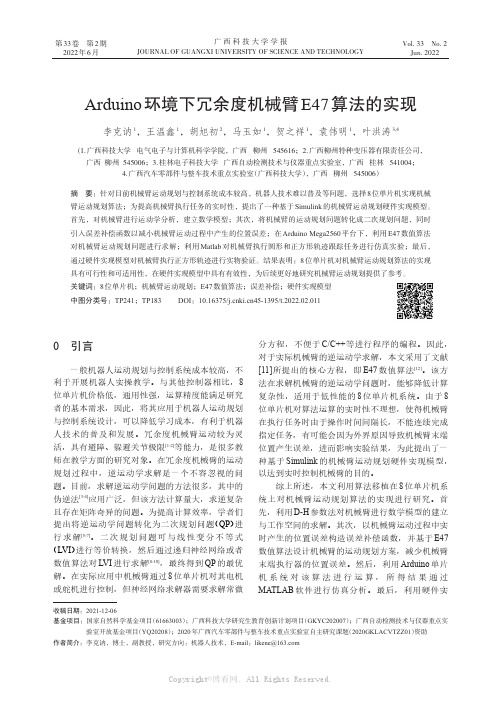
0引言一般机器人运动规划与控制系统成本较高,不利于开展机器人实操教学。
与其他控制器相比,8位单片机价格低,通用性强,运算精度能满足研究者的基本需求,因此,将其应用于机器人运动规划与控制系统设计,可以降低学习成本,有利于机器人技术的普及和发展。
冗余度机械臂运动较为灵活,具有避障、躲避关节极限[1-2]等能力,是很多教师在教学方面的研究对象。
在冗余度机械臂的运动规划过程中,逆运动学求解是一个不容忽视的问题。
目前,求解逆运动学问题的方法很多,其中的伪逆法[3-4]应用广泛,但该方法计算量大,求逆复杂且存在矩阵奇异的问题。
为提高计算效率,学者们提出将逆运动学问题转化为二次规划问题(QP )进行求解[5-7]。
二次规划问题可与线性变分不等式(LVI )进行等价转换,然后通过递归神经网络或者数值算法对LVI 进行求解[8-10],最终得到QP 的最优解。
在实际应用中机械臂通过8位单片机对其电机或舵机进行控制,但神经网络求解器需要求解常微分方程,不便于C/C++等进行程序的编程。
因此,对于实际机械臂的逆运动学求解,本文采用了文献[11]所提出的核心方程,即E47数值算法[12]。
该方法在求解机械臂的逆运动学问题时,能够降低计算复杂性,适用于低性能的8位单片机系统。
由于8位单片机对算法运算的实时性不理想,使得机械臂在执行任务时由于操作时间间隔长,不能连续完成指定任务,有可能会因为外界原因导致机械臂末端位置产生误差,进而影响实验结果,为此提出了一种基于Simulink 的机械臂运动规划硬件实现模型,以达到实时控制机械臂的目的。
综上所述,本文利用算法移植在8位单片机系统上对机械臂运动规划算法的实现进行研究。
首先,利用D-H 参数法对机械臂进行数学模型的建立与工作空间的求解。
其次,以机械臂运动过程中实时产生的位置误差构造误差补偿函数,并基于E47数值算法设计机械臂的运动规划方案,减少机械臂末端执行器的位置误差。
然后,利用Arduino 单片机系统对该算法进行运算,所得结果通过MATLAB 软件进行仿真分析。
- 1、下载文档前请自行甄别文档内容的完整性,平台不提供额外的编辑、内容补充、找答案等附加服务。
- 2、"仅部分预览"的文档,不可在线预览部分如存在完整性等问题,可反馈申请退款(可完整预览的文档不适用该条件!)。
- 3、如文档侵犯您的权益,请联系客服反馈,我们会尽快为您处理(人工客服工作时间:9:00-18:30)。
DG-S8110E 舵机
机械爪 机械臂 机器人配件 Arduino 2自由度 (实拍图)
DG-S8110E 舵机
DG-S8110E 舵机(参数)
STC89C52RC(大舵机程序)
#include <reg52.h> #define uint unsigned int #define uchar unsigned char sbit zhuan=P1^1; //uint k=0,run=1000,motor; void init(void) { TMOD=0x01; //T1为方式0定时器 T0为方式1定时器 TH0=0XB1; //20ms TL0=0XE0; EA=1; //开总中断 ET0=1; //开定时器中断 TR0=1; //打开定时器 }
我们的承诺
如果给针孔涂上油,即使是骆驼 也能穿过去。(It is easier for a camel to pass through the eye of a needle if it is lightly greased.) Happy Chain
大舵机20ms转
初始定义(小舵机程序)
#include<reg52.h> #define uchar unsigned char #define uint unsigned int //#define TURE 1 uchar code MOTO[4]={0x33,0xa6,0xcc,0x59};// 四步 {0x00,0x00,0x00,0x00}; uchar status=0; void delay(void) { unsigned int i; for (i=0;i<=70;i++);//450 //70全开130全关(6v) }
延时子程序——主程序
Βιβλιοθήκη void delay(void) { uchar a,c; uint b; for(c=1;c>0;c--) for(b=50;b>0;b--)//b=142假设参考 b=190~35 为180°可调 for(a=2;a>0;a--); } void main() { init(); while(1); }
中断服务子程序
void temp() interrupt 1 { //20ms 小舵机20ms正转 30ms反转 //TH0=0XB1; //TL0=0XE0; TH0=(65536-2000)/256; TL0=(65536-2000)%256; zhuan=1; delay(); zhuan=0; }
正转——反转
/*void fanzhuan(void) //反转 { status--; if (status==255) { status=3;} status%=4; P0=MOTO[status]; delay(); } */ void zhengzhuan(void) //正转 { status++; status%=4; //4 P0=MOTO[status]; delay(); }
主程序
void main(void) { P0=MOTO[status]; while(1) { zhengzhuan(); }
}
arduino 控制机械手小舵机程序
#include <Servo.h> //打开舵机库 Servo myservo; // 创建控制对象(最多可创建8个) int pos = 30; // 设置变量初始角度 void setup() { myservo.attach(9); // 定义数字I/O 9口 } void loop() { for(pos = 30; pos < 100; pos += 1) // 从30到100度手臂小舵机张开 { // 每步加1度 myservo.write(pos); // 确定伺服变量的位置 delay(15); // 此位置15ms延时 } for(pos = 100; pos>=30; pos-=1) //从100到30度 手臂小舵机收紧 { myservo.write(pos); //确定伺服变量的位置 delay(15); //此位置15ms延时 } }
