IFM7 Chapter 23
上海横河电磁流量计说明书
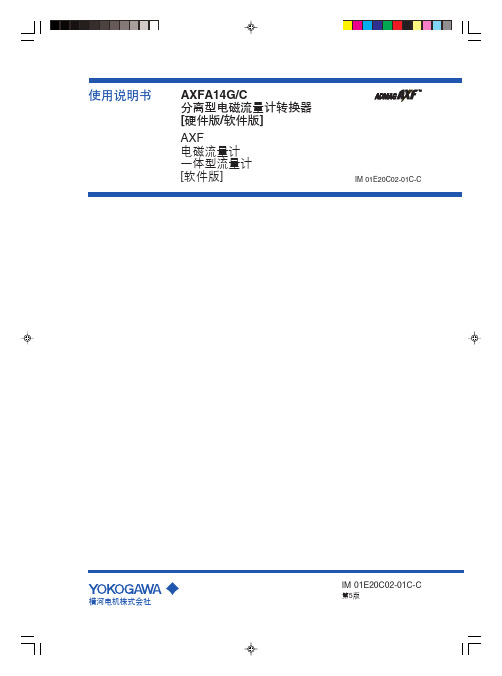
横河电机株式会社IM 01E20C02-01C-C 第5版i IM 01E20C02-01C-C第4版: 2005年2月(KP)横河电机株式会社 版权所有2003目录1.简介..............................................................................................................1-11.1安全使用电磁流量计............................................................................1-21.2保修.....................................................................................................1-31.3分离型传感器配套................................................................................1-31.4ATEX 文件............................................................................................1-42.操作须知.......................................................................................................2-12.1检查型号和规格...................................................................................2-12.2附件.....................................................................................................2-12.3存放须知..............................................................................................2-12.4安装地点须知.......................................................................................2-23.安装..............................................................................................................3-13.1安装地点..............................................................................................3-13.2安装.....................................................................................................3-14.接线..............................................................................................................4-14.1接线须知..............................................................................................4-14.2电缆.....................................................................................................4-14.3接线口..................................................................................................4-34.4接线.....................................................................................................4-44.4.1打开壳盖.......................................................................................4-44.4.2端子结构.......................................................................................4-44.4.3电源电缆接线须知.........................................................................4-54.4.4直流电源连接................................................................................4-54.4.5接地..............................................................................................4-64.4.6分离型传感器与AXFA14转换器连接.............................................4-64.4.7连接外部仪表................................................................................4-74.4.8安装壳盖.......................................................................................4-85.基本操作步骤(显示单元的使用)...............................................................5-15.1操作面板的构造和功能........................................................................5-15.2显示单元的设置方法............................................................................5-25.2.1显示模式→设置模式.....................................................................5-25.2.2设置模式.......................................................................................5-45.3参数设置步骤.......................................................................................5-45.3.1选择型数据的设置示例:流量单位................................................5-45.3.2数值型数据的设置示例:流量量程................................................5-65.3.3字符数字组合型数据的设置示例:位号........................................5-7ii IM 01E20C02-01C-C6.参数说明.......................................................................................................6-16.1参数.....................................................................................................6-16.2参数列表..............................................................................................6-16.3参数列表总览.......................................................................................6-26.4参数说明............................................................................................6-12(1) 菜单B :快速设置项...........................................................................6-12(2) 菜单C :基本设置项..........................................................................6-15(3) 菜单D :累计值设置项.......................................................................6-17(4) 菜单E :脉冲设置项...........................................................................6-19(5) 菜单F :状态功能设置项....................................................................6-20(6) 菜单G :报警设置项..........................................................................6-26(7) 菜单H :显示设置项..........................................................................6-30(8) 菜单J :辅助功能设置项....................................................................6-30(9) 菜单K :诊断功能设置项...................................................................6-33(10) 菜单M :自动调零功能设置项..........................................................6-33(11) 菜单N :环路测试设置项..................................................................6-34(12) 菜单P :参数保护项.........................................................................6-346.5报警功能............................................................................................6-356.5.1报警级别.....................................................................................6-356.5.2报警选择.....................................................................................6-366.5.3报警和警告提示..........................................................................6-386.6AXF 一体型流量计须知.......................................................................6-407.使用智能终端(BT200)进行操作............................................................7-17.1BT200基本操作...................................................................................7-17.1.1键盘布置及显示............................................................................7-17.1.2按键说明.......................................................................................7-17.2使用BT200操作AXFA14......................................................................7-37.2.1BT200连线....................................................................................7-37.2.2BT200的数据更新和上传下载功能................................................7-37.2.3BT200界面和流量数据显示...........................................................7-47.3使用BT200进行参数设置.....................................................................7-47.3.1BT200选择型数据的设置:流量单位............................................7-57.3.2BT200数字型数据的设置:流量量程............................................7-67.3.3BT200字符数字组合型数据的设置:位号.....................................7-78.使用HART 手操器进行操作...........................................................................8-18.1通讯线路状况.......................................................................................8-28.1.1AXFA14和HART 手操器之间的连接..............................................8-28.1.2通讯线路要求................................................................................8-28.2HART 手操器(275型)的基本操作.....................................................8-38.2.1键盘布置和功能............................................................................8-38.2.2显示..............................................................................................8-48.2.3调入菜单地址................................................................................8-48.2.4输入、设置和发送数据..................................................................8-58.3参数.....................................................................................................8-58.3.1参数结构.......................................................................................8-58.3.2数据更新.......................................................................................8-58.3.3问题检查.......................................................................................8-68.3.4设置参数.......................................................................................8-68.3.5菜单树.........................................................................................8-21iii IM 01E20C02-01C-C9.实际操作.......................................................................................................9-19.1运行前调零..........................................................................................9-19.1.1利用显示单元开关进行调零..........................................................9-29.1.2通过外部状态输入进行调零操作...................................................9-310.维修............................................................................................................10-110.1零部件更换........................................................................................10-110.1.1更换保险丝..................................................................................10-110.1.2更换显示单元..............................................................................10-210.1.3更换放大器..................................................................................10-310.2开关设置............................................................................................10-410.2.1设置熔断开关..............................................................................10-410.2.2设置写保护开关..........................................................................10-410.3故障检修............................................................................................10-510.3.1无指示.........................................................................................10-510.3.2零点不稳定..................................................................................10-610.3.3显示与实际流量不一致................................................................10-711.概述............................................................................................................11-112.防爆型仪表.................................................................................................12-112.1CENELEC ATEX (KEMA).................................................................12-112.2FM .....................................................................................................12-212.3CSA ...................................................................................................12-312.4TIIS....................................................................................................12-4TIIS 防火设备的安装和操作注意事项...........................................................EX-B03E1.概述 (1)2.防爆结构防火型电气设备 (1)3.术语 (1)4.防火设备的安装 (2)5.防火设备的外部接线 (2)6.防火设备的维修 (3)7.防火型电缆接入设备的选择....................................................................31.简介本仪表在出厂前已经过全面调试。
IFM ASI模块
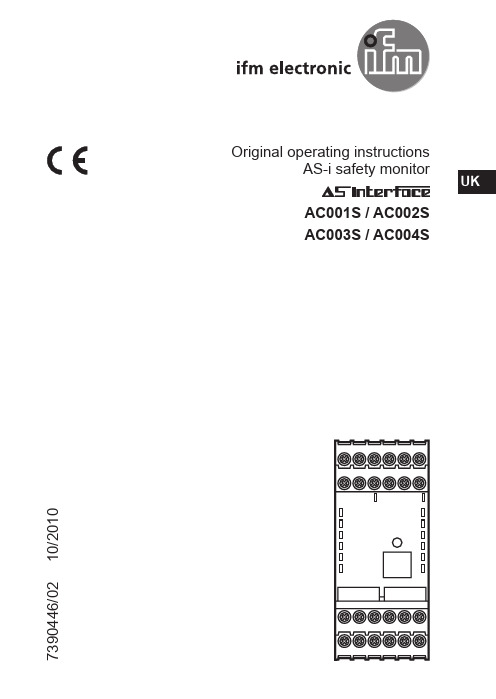
4
The warranty contained in the contract of sale is the sole warranty. Any statements contained herein do not create new warranties or modify existing ones. The complete description of the configuration software and the technical description of the AS-i safety monitor must be taken into account!
3
Warning Dangerous electrical voltage! Can lead to electric shock and burns. Disconnect the system and the units from power before handling them. Applications The AS-i safety monitor is used in an AS-i bus system for monitoring of protective devices, e.g. e-stops. It is classified as safety category 4 according to EN 954-1, to EN ISO 13849-1 / PL e or according to IEC 61508 / SIL 3. Important note Depending on the safety components used the complete safety system can also be classified for a lower safety category. Function and electrical connection Please refer to all information in the description of the configuration software and the technical description of the unit. These documents provide all required instructions concerning installation, configuration, operation and maintenance of the AS-i safety monitor. Important note The products described herein are designed to be components of a safetyoriented machine or control system. A complete safety-related system normally includes sensors, evaluation units, signalling components and concepts for safe switch-off. It is the responsibility of each manufacturer of a machine or installation to ensure a correct functioning of the whole system. The manufacturer of the AS-i safety monitor, his subsidiaries and affiliates are not in a position to evaluate all of the characteristics of a given machine or product. The manufacturer accepts no liability for any recommendation that may be implied or stated herein.
同步轴控制模块1746-QS操作指南说明书

Quick Start Synchronized Axes Control Module (Catalog Number 1746-QS)Use this abbreviated procedure for getting the 1746-QS module into operation.The following software and documentation are available for download from our website:•User Manual for the Synchronized Axes Control Module, publication 1746-6.19•Hydraulic Configurator Software to set up, tune, and troubleshoot axis movement •Ladder Logic File of example logic to sequence module operation to the machineChapter references in this procedure refer to the user manual, publication 1746-6.19.In addition to the 1746-QS module, you must have (or purchase) the following:– PC with 4 MByte of available disk space– Interface Module (terminal blk) (1492-AIFMQS)*– Windows ’95™ operating system– Interface Module cable (1492-ACABLExxxQS)*– SLC 5/03 processor (or later) with M0/M1 files– Interface cable: PC to QS (1747-CP3)– Comm. Interface (1784-KTX) if using SLC 5/04– RSLogix500 Ladder Logic Software* Required for CE Certification. Otherwise, recommended for wiring convenience.at one end only b) LDT flange and machine frame c) IFM T erminal Block GND terminal 51 d) I/O chassisPublication 1746-10.3 – December 1997Synchronized Axes Control Module2Publication 1746-10.3 – December 1997We give you example LDT connections for a Temposonics II with differential inputs.Path to the Allen-Bradley website: extension to manual: /manuals (Application Systems Library, publication 1746-6.19)extension to Hydraulic Configurator and ladder logic : /mem/appsys/prodinfo/applac/appla/qssw/index.html Download manual, Hydraulic Configurator, and ladder logic to separate subdirectories in your hard drive.1.Connect the PC serial port (COM1) to the QS module’s 9-pin connector with a 1747-CP3 cable.You may run RSLogix500 and Hydraulic Configurator softwares if COM1 & 2 are both available,or if you provide a KTX card for DH+ connection to SLC processor with another 1747-CP3 cable.2.Open Hydraulic Configurator. Main screen appears. If also “No Motion Controller Detected”, thencheck the 1747-CP3 cable connection between PC and QS module, and/or go to step 3.3.Set Hydraulic Configurator COM port to match your PC. To do this, pull Monitor Options fromTools in the ToolBar. In the window, enter the COM port number you used in step 1.You can run Hydraulic Configurator of fline to access help screens, and view stored data and axis plots.1.Enter the type of LDT in the Configuration word.2.Determine the Of fset and Scale Parameters and the Extend and Retract Limits in open-loop mode.3.Determine the value of the Dead Band Eliminator.4.Tune each axis in closed-loop mode, independent of ladder logic.5.Save configuration parameters for each axis in SLC memory.We provide sample ladder programs to illustrate preferred methods of using the module.You may download them from our website and use them as a base for creating your own logic (step 3).1.Configure I/O for SLC processor: module slot number, ID = 13627, advance config M0 = M1 = 64.2.If using our logic, modify rungs and addresses to match your system.3.Integrate synchronized axes movement with ladder logic using status bits and command words.Allen-Bradley, a Rockwell Automation Business, has been helping its customers improveproductivity and quality for more than 90 years. We design, manufacture and support a broadrange of automation products worldwide. They include logic processors, power and motioncontrol devices, operator interfaces, sensors and a variety of software. Rockwell is one of theWorldwide representation。
AIS技术特性中文版ITURM建议书

ITU-R M.1371-4 建议书
(04/2010)
在 VHF 水上移动频带内使用 时分多址的自动识别系统的 技术特性
M 系列 移动、无线电定位、业余
和相关卫星业务
ii
ITU-R M.1371-4 建议书
前言
无线电通信部门的职责是确保卫星业务等所有无线电通信业务合理、平等、有效、经济地使用无线电频 谱,不受频率范围限制地开展研究并在此基础上通过建议书。
0000 至 9999)和航行状态 14。 消息 14 应包括下列内容: 当激活时:SART ACTIVE 根据测试:SART TEST
2.2 AIS VDL主控台
2.2.1 基站
3
识别
就船舶的识别而言,应使用适当的水上移动业务标识(MMSI),《无线电规则》第 19 条和 ITU-R M.585 建议书对此做了规定。ITU-R M.1080 建议书对第十位数字(最低有效数 字)应不适用。如果某个 MMSI 按计划出现的,则 AIS 装置应只用于发送。
PH.CHS
信道间隔(按照RR带有脚注的附录18进行编码)(1) (kHz)
PH.AIS1
AIS 1(默认为信道1)(2087)(1) (见第2.3.3节)(MHz)
PH.AIS2
AIS 2(默认为信道2)(2088)(1) (见第2.3.3节)(MHz)
PH.BR
比特率(bit/s)
PH.TS
训练序列(bit)
2.1.2 助航AIS台
2.1.3 受限基站(非VDL控制功能)
2.1.4 搜救移动航空器设备 AIS SAR 航空器台应发射位置报告消息 9 和采用消息 5 和消息 24A 及 24B 的静态数据。
ifm编程手册
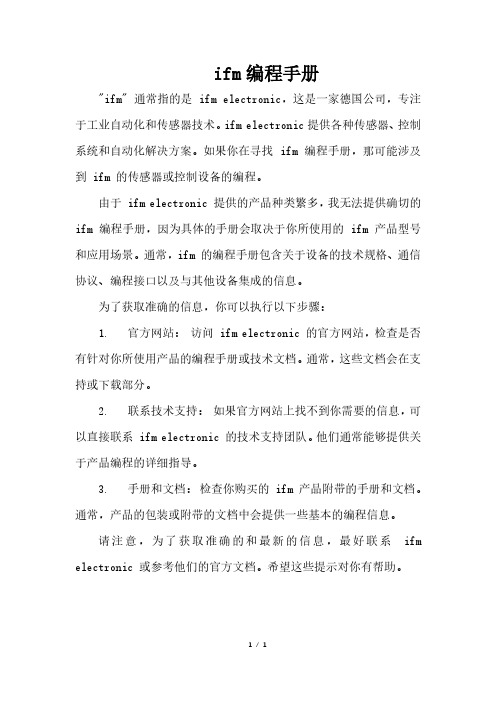
ifm编程手册
"ifm" 通常指的是 ifm electronic,这是一家德国公司,专注于工业自动化和传感器技术。
ifm electronic提供各种传感器、控制系统和自动化解决方案。
如果你在寻找 ifm 编程手册,那可能涉及到 ifm 的传感器或控制设备的编程。
由于 ifm electronic 提供的产品种类繁多,我无法提供确切的ifm 编程手册,因为具体的手册会取决于你所使用的 ifm 产品型号和应用场景。
通常,ifm 的编程手册包含关于设备的技术规格、通信协议、编程接口以及与其他设备集成的信息。
为了获取准确的信息,你可以执行以下步骤:
1. 官方网站:访问 ifm electronic 的官方网站,检查是否有针对你所使用产品的编程手册或技术文档。
通常,这些文档会在支持或下载部分。
2. 联系技术支持:如果官方网站上找不到你需要的信息,可以直接联系 ifm electronic 的技术支持团队。
他们通常能够提供关于产品编程的详细指导。
3. 手册和文档:检查你购买的 ifm 产品附带的手册和文档。
通常,产品的包装或附带的文档中会提供一些基本的编程信息。
请注意,为了获取准确的和最新的信息,最好联系ifm electronic 或参考他们的官方文档。
希望这些提示对你有帮助。
1/ 1。
GP_Siemens PLC的通讯手册

GP與 Siemens PLC 連線輔助說明手冊GP 與SIEMENS 連線輔助說明 0-1 選擇的PLC 型式 CP 521 SI SIEMENS S5 3964(R) Protocol 90 95U 100U CPU Direct Connection SIEMENS S5 90 – 115 series CP524 CP525 SIEMENS S5 3964(R) Protocol 115UCPU Direct ConnectionSIEMENS S5 90 – 115 series CP524 CP525 SIEMENS S5 3964(R) Protocol SIMATIC S5135U 155U CPU Direct ConnectionSIEMENS S5 90 – 115 seriesCPU212 CPU214 CPU Direct Connection SIEMENS S7-200 via PPISIMATIC S7-200 CPU214 CPU215 CPU216 CPU221 CPU222 CPU224 CPU226CPU Direct (via MPI Port)SIEMENS S7-200 via MPI參考Chapter 2CPU312 IFM CPU313 CPU314 CPU314 IFM CPU315 CPU315-2DP CPU316 CPU316-2DP CPU318-2 CPU Direct (via MPI Port)SIEMENS S7-300/400 via MPI參考Chapter 2SIMATIC S7-300CPU313 CPU314 CPU315 CPU315-2DPCP340 CP341SIEMENS S7 via 3964 / RK512選擇的PLC 型式CPU412-1 CPU412-2DP CPU413-1 CPU413-2DP CPU414-1 CPU414-2DP CPU Direct(via MPI Port)SIEMENSS7-300/400via MPI參考Chapter 2SIMATICS7-400CPU413-2DP CP441-2 SIEMENS S7via 3964 / RK512SIMATIC 505 545-1101 555-1101545-1102 555-1102545-1103 555-1103545-1104 555-1104545-1105 555-1105545-1106 555-1106LINK I/FCPU unitSIMATIC545/555 CPUS7-300 (ETHNET) CPU312 IFMCPU313CPU314CPU314IFMCPU315CPU315-2DPCPU316CPU316-2DPCPU318-2CP 343-1 ITCP 343-1S7-400 (ETHNET) CPU412-1CPU412-2DPCPU413-1CPU413-2DPCPU414-1CPU414-2DPCPU414-3DPCPU416-1CPU416-2DPCPU416-3DPCPU417-4CP 443-1 ITCP 443-1SIEMENSS7-300/400(ETHER)參考Chapter 40-2GP與 SIEMENS連線輔助說明GP 與SIEMENS 連線輔助說明 0-3 系列名 CPULink 模組 PRO/PBIII 選擇的PLC 型式 註解 S7-300(S7 315-2-DP) PROFIBUSS7-400(S7 413-2-DP)CPU Direct (via DP Port)PROFIBUS Profibus-DP參考Chapter 3GP 連接PROFUBUS 必須加裝PROFIBUS 卡,請參考下列表單:系列名產品名稱 UnitGP-470 Series GP-470E GP-570L GP-570S GP-570 SeriesGP-570TGP-675S GP70 SeriesGP-675 SeriesGP-675TGP-477R Series GP-477RE GP-577RS GP70 SeriesGP-570 SeriesGP-577RTProfibus-DP Module (GP070-PF11)GP 2000 Series全系列Profibus-DP Module (CA1-PFSALL-21)當GP與Siemens PLC連線時,GP在系統區及畫面資料上會設定PLC的內部暫存器,所以我們在Siemens 的軟體中宣告.步驟1:進入Siemens軟體,建立要用的CPU Station:選擇這按下滑鼠右鍵步驟2:選擇好CPU Station後,選擇Hardware/Open Object選擇這按下滑鼠右鍵步驟3:此時自動開啟HW Config的視窗,首先插入一個Rail選擇這個後滑鼠左鍵兩下步驟4:選擇你要CPU,插入CPU步驟5:選擇要插入的電源供應器,完成後儲存離開此視窗步驟8:插入新的Object/Data Block步驟9:建立一個DB1(使用預設值即可)步驟10:建立好後,DB1出現利用滑鼠點兩下選擇這用滑鼠左鍵點兩下步驟11:進入LAD/STL/FBD的視窗,建立使用者自行定義的NameName自行定義TYPE:以ARRAY(陣列)的方式步驟12:選擇ARRAY後,依照語法ARRAY[*..*](設定範圍),下方在宣告是以WORD的形式步驟13:完成DB1.DBW0~DB1.DBW19的宣告(GP預設系統區位址)40 Byte(20 Word)步驟14:以上是SIEMENS PLC的DB (內部記憶體)宣告的方法系列名 CPU Link模組PRO/PBIII選擇的PLC 型式SIMATIC S7-200 CPU214CPU215CPU216CPU221CPU222CPU224CPU226CPU Direct(via MPI Port)SIEMENSS7-200 via MPISIMATIC S7-300 CPU312 IFM CPU313 CPU314 CPU314 IFM CPU315 CPU315-2DP CPU316 CPU316-2DPCPU318-2 CPU Direct(via MPI Port)SIEMENSS7-300/400 via MPISIMATIC S7-400 CPU412-1CPU412-2DPCPU413-1CPU413-2DPCPU414-1CPU414-2DPCPU Direct(via MPI Port)SIEMENSS7-300/400 via MPI一.在GP-PRO/PB3 for Windows 選擇PLC型式,請參考下圖:二.環境設定:GP SetupPLC Unit SetupBaud Rate 187. 5KBaud Rate 187. 5K Data Length 8 bits Data Length 8 bits Stop Bit 1 bit Stop Bit1 bit(fixed)Parity Bit Odd Parity setting even/oddOddData flow Control ER(fixed)---------------- Communication Format (MPI via Adapter) RS-232C ----------------- Communication Format (MPI Direct Connection) RS-422 2-Wire type-----------------Highest Node No. 31Highest Address31Connection Method Via Adapter(fixed)-----------------參.MPI 多台連接架構圖:MAX. 4 unitsMAX. 3 units四.接線圖:1.(1:1_NAC485T)2.(1:n_NAC485T)Termination Resistance 220ΩShieldShieldGPGP(25P male)Max . 50mMax . 50mTermination Resistance 220Ω3.(N:1_NAC485T )ShieldGP GP Max . 50mTerminationResistance220Ω五.下列的機型有支援MPI 直接連接,可到187500bps:六.PLC軟體設定步驟1:請依照Chapter 1 如何開DB的方法,將要用的DB設定完成步驟2:進入Hardware的設定步驟3:HW Config選擇CPU進入CPU設定步驟4:進入CPU 的設定,選擇Properties步驟5:選擇MPI 內建,就有一個MPI(如果沒有請自行建立)進入Properties步驟6:Network Setting--設定Highest MPI address 及 Transmission rate七.人機介面(GP)的設定步驟1:選擇Siemens S7-300/400 via MPI,進入GP 設定步驟2:進入後在模式設定中,選擇 MPI Network步驟3:設定MPI Network 完成後,最後進入Data Block Configuration步驟4:進入Data Block Configuration,對應在PLC軟體所開的DB No.(最多為40個DB)步驟5:最後至通訊設定,將傳送速度設定為187500系列名 CPULink 模組 PRO/PBIII選擇的PLC 型式註解S7-300(S7 315-2-DP) PROFIBUSS7-400(S7 413-2-DP)CPU Direct (via DP Port)PROFIBUS Profibus-DP*注意選擇PLC 型式要選擇PROFIBUS(GP 要加裝卡)GP 連接PROFUBUS 必須加裝PROFIBUS 卡,請參考下列表單:系列名產品名稱 UnitGP-470 Series GP-470E GP-570L GP-570S GP-570 SeriesGP-570TGP-675S GP70 SeriesGP-675 SeriesGP-675TGP-477R Series GP-477RE GP-577RS GP70 SeriesGP-570 SeriesGP-577RTProfibus-DP Module (GP070-PF11)GP 2000 Series全系列Profibus-DP Module (CA1-PFSALL-21)一.在GP-PRO/PB3 for Windows 選擇PLC 型式,請參考下圖:二.環境設定:GP SettingData Transfer Speed 9.6K to 12M bps *1Data Transfer Method RS-485System Area Start Address DB2W0*2DB60W65514Station No. 0*2127*1通訊速度由PLC設定*2預設值參.PROFIBUS多台連接架構圖:最大可連接的台數請參考西門子PLC相關資料四.接線圖:PROFIBUS卡PLC UnitProtectiveGround五.PLC軟體設定步驟1:請依照Chapter 1 如何開DB的方法,將要用的DB設定完成步驟2:進入Hardware的設定步驟3:HW Config 選擇Options/Install New GSD步驟4:插入GPE12982.gsd 檔(此檔案請跟代理商或Pro-face 台灣公司索取)步驟5:Pro-face 27*/37*出現(如果沒有出現,請執行Options/Update Catalog)插入檔案後,將出現此檔案步驟6:點選DP,進入Properties 視窗,將DP 設定為DP master步驟7:選擇Add Master System進入Operating Mode步驟8:加入後,將出現PROFIBUS(1):DP master system,再利用滑鼠拖曳將 Pro-face 27*/37*此物件拖曳至PROFIBUS(1):DP master system 中.步驟9:加入物件成功後,將自動進入下圖設定.將此物件拖曳至PROFIBUS(1):DP master 中步驟10:進入Properties視窗,設定Transmission Rate;完成後下OK.步驟11:依照上圖按下OK後,Pro-face物件出現.Pro-face物件步驟12:點選DP,進入Properties 視窗,將DP 設定為DP master步驟13:加入Universal module 成功後,進入其設定:按滑鼠左鍵兩下步驟14:進入Universal module 設定視窗,依照下圖設定:步驟15:完成後,要去開OB1,FB99,DB99,DB2(此檔案請跟代理商或Pro-face 台灣 公司索取後,可將OB1,FB99,DB99,DB2複製到你的專案):步驟16:下圖為DB99的內容:步驟17:下圖為OB1的內容:七.人機介面(GP)的設定步驟1:選擇PROFIBUS-DP,進入GP 設定步驟2:進入後,在通訊設定/系統區起始位址,設定DB2W00000步驟3:進入後在通訊設定/通訊資料格式八.選擇Packet 支援的位址:Device Bit Address Word Address Note Data registerDB2W00000~DB60W65534 *1Input relay I000000~I655357 IW00000~IW65534 *2 Output relayO000000~O655357OW00000~OW65534*2 Internal memory M000000~M655357 MW00000~MW65534 *2*1.在GP 的系統區及畫面資料上用到的DB,必須PLC 軟體設定 否則GP 無法與DB 通訊(參考第一章)*2對應位址GP 定義 PLC 定義 I00007 I0.7一. 是利用GP的Ethernet與PLC的Ethernet模組連接,所以請再購買GP時特別注意機種的選擇(GP2X00系列為網路型;如是GP2X01系列需購買BOIS轉換介面卡及三合一卡;如果是GP77R系列請 再購買一個三合一卡)在GP-PRO/PB3 for Windows 選擇PLC型式,請參考下圖:CO. CPU Link模組在PRO/PBIII選擇的PLC 型式註解CPU312IFM CPU313 CPU314 CPU314IFM CPU315 CPU315-2DP CPU316-2DP CPU318-2 CP343-1 IT CP 343-1西門子CPU412-1CPU412-2DPCPU413-1CPU414-2DPCPU414-1CPU414-2DPCPU416-1CPU416-2DPCPU416-3DPCPU417-4CP443-1 ITCP443-1SIEMENS S7300/400(Ethernet)二.連線架構 1:1 連線 `N:1 連線S7-300 or S7-400 系列S7-300 Max. 16 台(32連接)S7-400 Max. 32 台(64連接)三. PLC軟體設定步驟1 : 規劃您的硬體設定檔,加入PLC網路模組步驟2 : 設定步驟3 : 進入新增按下後,進入Networked按下OK即可步驟4 :按下OK後,如下圖會出現一個Ethernet(1)步驟5 : 回到HW Config 視窗,進入網路規劃 NetPro步驟6 :進入網路規劃 NetPro,選擇Other Station, 加入一個新的Other Station(1)步驟7 : 點選Other Station後, 按滑鼠右鍵選擇Object Properties步驟8 : 進入Properties - Other Station, 選擇 New 選項步驟9 : 新增Industrial Ethernet選項步驟10 : 設定GP的IP位址步驟11 : 設定完成後,Other Station(1)會出現小綠色的方塊綠色方塊上按住滑鼠左鍵往上面的綠線拖曳步驟12 : 點選CPU模組後, 按滑鼠右鍵選擇Insert New Connection步驟13 : 選擇(Unspecified);下方的Connection Type : TCP connection步驟14 : 選擇Option /Fetch Passive步驟15 : 選擇Partner IP及Fetch Port No.步驟16 : 設定好TCP connection1/ Fetch Passive後,下方會出現步驟17 : 必須再插入一個TCP connection步驟18 : 選擇(Unspecified);下方的Connection Type : TCP connection步驟19 : 選擇Option Write Passive步驟20 : 選擇Partner IP及Write Port No.步驟21 : 最後完成後,會有兩個TCP connection四. GP的設定PLC Write Port No.。
范里安-微观经济学现代观点(第7版)-36公共产品(含习题解答)-东南大学-曹乾
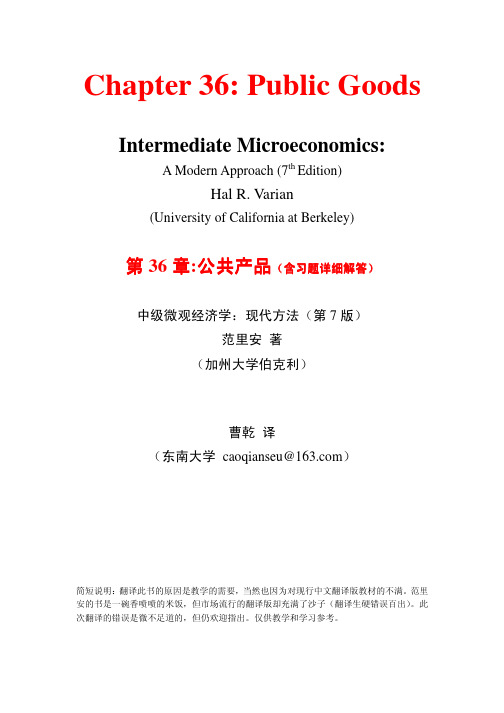
Chapter 36: Public GoodsIntermediate Microeconomics:A Modern Approach (7th Edition)Hal R. Varian(University of California at Berkeley)第36章:公共产品(含习题含习题详细详细详细解答解答解答))中级微观经济学:现代方法(第7版)范里安 著(加州大学伯克利)曹乾 译(东南大学 caoqianseu@ )简短说明:翻译此书的原因是教学的需要,当然也因为对现行中文翻译版教材的不满。
范里安的书是一碗香喷喷的米饭,但市场流行的翻译版却充满了沙子(翻译生硬错误百出)。
此次翻译的错误是微不足道的,但仍欢迎指出。
仅供教学和学习参考。
36公共物品在第34章,我们认为对于某些类型的外部性,无效率的消除并不困难。
例如,在两个人的消费外部性的例子中,你要做的事情仅是明确规定初始财产权。
这样,这两个人就向交易其他商品一样,对产生外部性的权利进行交易。
至于生产外部性,市场本身就提供了解决财产权问题的最有效方法,因为市场可传递利润信号。
对于公共财产来说,将财产权赋予某些人就能消除无效率。
不幸的是,并非所有外部性都能通过这种方式解决。
只要外部性涉及两个人以上,问题将变得非常困难。
例如,上一章抽烟的例子涉及两个人,现在假设三个人同居一屋,一人抽烟两人不抽。
烟雾对于两个非抽烟者来说是负外部性。
假设财产权明晰,比如非抽烟者有权享受清洁空气。
同以前的例子一样,尽管他们拥有清洁空气的权利,他们也有出卖部分清洁空气以换取适当补偿的权利。
但现在有个新问题——两个非吸烟者需要商讨决定烟雾浓度和补偿金额。
也许一个人比另一个人对烟雾更敏感,或者一人比另一人更富有。
尽管他们的偏好和钱数都不同,他们还是要协商决定烟雾的数量。
不再考虑上述室友,我们考虑一国的所有居民。
在该国应允许的污染数量为多少?如果你认为仅三个室友达成协议已够困难,想象一下几百万的居民达成协议的困难程度!上述抽烟的外部性(涉及三个舍友)是公共物品....(public good )的一个例子。
FIMCO LG-27-3PT 25 Gallon 3-Point Sprayer说明书
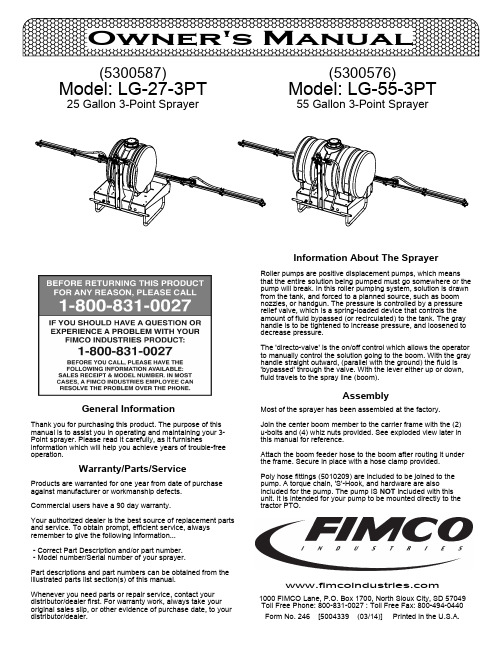
Form No. 246 [5004339 (03/14)] Printed in the U.S.A.AssemblyMost of the sprayer has been assembled at the factory.Join the center boom member to the carrier frame with the (2) u-bolts and (4) whiz nuts provided. See exploded view later in this manual for reference.Attach the boom feeder hose to the boom after routing it under the frame. Secure in place with a hose clamp provided.Poly hose fittings (5010209) are included to be joined to the pump. A torque chain, 'S'-Hook, and hardware are also included for the pump. The pump IS NOT included with this unit. It is intended for your pump to be mounted directly to the tractor PTO.(5300587)Model: LG-27-3PT25 Gallon 3-Point SprayerOwner's Manual1000 FIMCO Lane, P.O. Box 1700, North Sioux City, SD 57049Toll Free Phone: 800-831-0027 : Toll Free Fax: General InformationThank you for purchasing this product. The purpose of this manual is to assist you in operating and maintaining your 3-Point sprayer. Please read it carefully, as it furnishesinformation which will help you achieve years of trouble-free operation.Roller pumps are positive displacement pumps, which means that the entire solution being pumped must go somewhere or the pump will break. In this roller pumping system, solution is drawn from the tank, and forced to a planned source, such as boom nozzles, or handgun. The pressure is controlled by a pressure relief valve, which is a spring-loaded device that controls the amount of fluid bypassed (or recirculated) to the tank. The gray handle is to be tightened to increase pressure, and loosened to decrease pressure.The 'directo-valve' is the on/off control which allows the operator to manually control the solution going to the boom. With the gray handle straight outward, (parallel with the ground) the fluid is 'bypassed' through the valve. With the lever either up or down, fluid travels to the spray line (boom).Information About The Sprayer(5300576)Model: LG-55-3PT55 Gallon 3-Point SprayerWarranty/Parts/ServiceProducts are warranted for one year from date of purchase against manufacturer or workmanship mercial users have a 90 day warranty.Your authorized dealer is the best source of replacement parts and service. To obtain prompt, efficient service, always remember to give the following information... - Correct Part Description and/or part number. - Model number/Serial number of your sprayer.Part descriptions and part numbers can be obtained from the illustrated parts list section(s) of this manual.Whenever you need parts or repair service, contact your distributor/dealer first. For warranty work, always take your original sales slip, or other evidence of purchase date, to your distributor/dealer.Time Required in seconds to travel a distance of:200 Ft.(Miles per Hour)100 Ft.2.03.01.05.06.07.09.08.010.04.0157.66.81468 sec.178.59.7111434233417192327136 sec.6845Speed in M.P.H.Speed Chart300 Ft.2320513441292668102205 sec.Page 2The performance of any agricultural chemical depends upon the proper applicationThe tips supplied as standard with the sprayer can be used for a wide variety of spraying applications. Other tip sizes are available for different coverages. The speed and pressure charts shown indicate the rates can be changed considerably by changing speed and pressure. The nozzles on the boom will spray a 140" wide swath. The proper nozzle height is 17" to 20" above the object being sprayed.The pumping system draws solution from the tank,through the strainer/filter, and to the pump. The pump forces the solution under pressure to the handgun and/or boom nozzles.Open the handgun by squeezing the handle lever.•Rotating the adjustable nozzle tip on the handgun will •change the tip pattern from a straight stream to a cone pattern (finer mist).Conditions of weather and terrain must be considered when setting the sprayer. Do not spray on windy days. Protective clothing must be worn in some cases.Be sure to read the chemical label(s) correctly!WARNING: Some chemicals will damage the pump valves if allowed to soak untreated for a length of time. ALWAYSthoroughly flush the pump with water after use. DO NOT allow chemicals to sit in the pump for extended times of idleness. Follow the chemical manufacturer's instructions on disposal of all waste water from the sprayer.When you are ready to spray, mix chemicals as follows. Add the proper amount of water to the tank. Run the sprayer whileadding chemical to the water. Do NOT spray through the boom at this time. This will allow the solution to return (or 'bypass') to the tank. The movement of solution through the bypass will aid in mixing the water and chemicals. If this water movement is not enough to keep the chemical in suspension, it may benecessary to add an optional agitator kit. You should now be ready to spray.Operation & CalibrationCAUTION: Always be sure that the water (or solution) has reached the pump before starting your sprayer. If the pump is allowed to run dry, serious damage to the pump will result.Always have the pressure line open to the tips so that the air which may be trapped in the line will be forced (or purged) out.Start the tractor PTO. Check the entire system for leaks. Once the pump is primed, the pressure may be increased by turning the handle of the pressure relief valve in. Keep the pressure line open to the tips when setting the pressure. Set the pressure and then lock the relief valve handle in place. Shut off the directo-valve and check for leaks again. Pressure will increase when the pressure line valve is closed and then return to the preset pressure when the valve is opened again.During the testing period, be sure to observe the spray pattern given by the spray nozzles. If there is any pattern distortion, it will be necessary to remove and clean the affected tips.Caution: Never use a metal object or other sharp item for cleaning a nozzle tip. It is better to use a nozzle brush (NOT wire brush) or compressed air for tip cleaning.Testing the Sprayer (continued)- Four things must be considered before spraying with the boom:How much chemical must be mixed in the tank?1.Rate of spray? (Gallons per Acre to be sprayed)2.What Pressure (p.s.i.) will be used?3.Speed Traveled (m.p.h.) while spraying?4.- Refer to your chemical's label to determine the chemical mixture.- See the tip chart to determine the pressure to be used. The chart will also show the speed used when spraying.- If the towing vehicle does not have a speedometer, speed can be determined as per the directions.Determining the proper speed of the pulling vehicle can be done by marking off 100, 200, & 300 feet. The speed chart indicates the number of seconds it takes to travel thedistances. Set the throttle and with a running start, travel the distances. Adjust the throttle until you travel the distances in the number of seconds indicated by the speed chart. Once you have reached the throttle setting needed, mark the throttle location so you can stop and go again, returning to the same speed.Add water and proper amount of chemical to the tank and drive to the starting place for spraying.Once you know how much you are going to spray, thendetermine (from the tip chart) the spraying pressure (PSI), and the spraying speed (MPH). The pressure can be set by running the sprayer with the boom nozzles 'on', and then adjusting the relief valve until the gauge reads the desired pressure. Notice that the pressure will go up when the boom line is shut off. This is normal, and the pressure will return as before when you open the boom line.When selecting pressure from the tip chart, it is a good idea to try for the 20 or 30 p.s.i. range as this allows an excellent nozzle pattern. Spraying at 10 p.s.i. begins to break up the pattern, and at 40 p.s.i. you may notice some drift.Strap Attachment to a "Flat" Buckle Strap/Buckle DetailThe nylon straps are to be inserted in and out of the slots in the buckle, as shown. Be sure the straps are snug before tightening the hook bolts. In most cases, it will be necessary to re-tighten the straps after filling the tank with liquid.A torque chain, "S" hook, nut, and bolt are included in this assembly, to secure your pump during operation.1. Attach one end of the torque chain over the threaded stem of2. Thread the whiz nut onto the bolt. Hand-tighten.3. Thread the bolt, chain, & nut 'pre-assembly' into the threaded hole on the underside of the pump. Tighten sufficiently.4. Affix the "S" Hook to your frame (or hitch). Wrap the chain around the frame or hitch, and 'S-Hook' it in place. Make surethis connection is very secure! Not having a good, tight connection may result in the pump spinning on your PTO shaft, and damaging some components of your sprayer.*** Insure that this connection point will not allow the roller pump Torque Chain Attachment to a Roller Pump5/16" Flange Whiz Lock Screwto spin on the PTO shaft ***"S" Hookthe bolt.Torque ChainRoller Pump5/16" Whiz NutPage 3Maintenance During/After SprayingPeriodically close the suction line valve. Check the line strainer and clean the screen. Always flush the entire plumbing system with water or a neutralizing agent, such as Nutra-Sol, after completing the spraying operation.Proper care and maintenance will prolong the life of your sprayer. After use, fill the sprayer tank part way with water. Start the sprayer, and allow the clear water to be pumped through the plumbing system and out through the spray nozzles.Refill the tank about half full with plain water and use FIMCO Tank Neutralizer and Cleaner, and repeat cleaning instructions above. Flush the entire sprayer with the neutralizing/cleaning agent, then flush out one more time with plain water. Follow the chemical manufacturer's disposal instructions of all wash or rinsing water. For the boom, (if applicable) remove the tips and screens from the nozzle assemblies. Wash these items out thoroughly. Blow theorifice clean and dry. If the orifice remains clogged, clean it with a fine bristle (NOT WIRE) brush, or with a toothpick. Do not damage the orifice. Water rinse and dry the tips before storing. WARNING: Some chemicals will damage the pump valves if allowed to soak untreated for a length of time! ALWAYS flush the pump as instructed after each use.Winter StorageDrain all water out of your sprayer, paying special attention to the pump, handgun, and valve(s). These items are especially prone to damage from chemicals and freezing weather.The sprayer should be winterized before storage by pumping a solution of RV antifreeze through the entire plumbing system. This antifreeze solution should remain in the plumbing system during the winter months. When spring time comes and you are preparing your sprayer for the spray season, rinse the entire plumbing system out, clearing the lines of the antifreeze solution. Proper care and maintenance will prolong the life of your sprayer.Attach the sprayer to the tractor 3 point hitch. Mount the pump to the PTO and affix the torque chain.Open the tank lid and be sure the tank is clean and free of foreign material. Fill the tank about 1/2 full with plain water.NOTE:It is VERY important for you to test your sprayer with plain water before actual spraying is attempted. This will enable you to check the sprayer for leaks, without the possibility of losing any expensive chemicals.Before starting, open the suction line valve (located underneath the carrier frame), turn the relief valve handle out to lower the line pressure. This will help prime the pump.Testing the SprayerPISTON TYPE PRESSURE RELIEF/REGULATING VALVESHow to order: Specify valve number (Example: 23120-1/2-PP Polypropylene)Model 23120Selected pressure setting firmly held in place by locknut. Extra large passages to handle large flows.Bypasses excess liquid. Adjustable to maintain control of line pressure at any pressure within the valve operating range.5115078511026651080955046270PK-AB23120-KIT 23120-1/2-PP 23120-3/4-PP Mfg Part Number - Choice of 1/2" or 3/4" NPT (M) inlet & (F) outlet connections- 1/4" port for pressure gauge- For pressure to 150 p.s.i.- Excellent chemical resistance - Polypropylene with stainless steel spring 514319951687175143200Number FIMCO13- EPDM O-Rings6Repair Kit, Items Marked **3/4" Poly Valve 1/2" Poly ValveDescription 28**71098------**Item 74Part Number 356412No ****Poly Body (1/2" NPT)Poly Body (3/4" NPT)O-Ring, EPDM Rubber Retaining Pin Pipe Plug, 1/4" MNPT Spring Retainer Adjusting Cap, Nylon (Gray)5143199/Qty 1CP23127-302SS CP23128-PPCP23121-PP CP7717-15-EPR -11CP23126-302SS CP23125-PPCP23123-PP CP23124-PP CP23122-NY Mfg Part Number F14111111Spring111-5143200/Qty 111111Description Guide SeatLock Ring 95(10)Page 4Page 5Exploded View & Parts List:Typ. 7xsPage 6。
Chapter4电路定理

a
c
a
R1 Rab R2 i3i3 R3
R5
+ ++
uS1 uab uS2
R4RRcd6
– ––
b
b
d
例2 求图示电路的等效发电机。
解:
iSc
40 20
40 40
60 20
3
1A
Req 20 // 40 // 20
1
1 1
1
8
20 40 20
20Ω
40Ω
20Ω 3A
+
25V
20
U
-
-
用结点电压法
o
1'
uao
1 5
1 20
1 4
25 5
3
U 4
uao
16
U 2
由 I uao U
4
U 32 8I
+ 8 I +1
4A
32V
-
U
-
1'
I +1
8 U
-
1'
i
ia
a +
Req
+
uoc=Reqisc
Nu
+
-b
uoc
-
u isc -
3.定理的应用
(1)开路电压uoc和短路电流iSc的计算
戴维宁等效电路中电压源电压等于将外电路断开时的开 路电压uoc,电压源方向与所求开路电压方向有关。诺顿等效 电路中电流源电流等于将外电路短路时的短路电流iSc,电流源 方向与所求短路电流的方向有关。计算uoc、 iSc的方法视电路 形式选择前面学过的任意方法,使易于计算。
Ace使用说明书中文
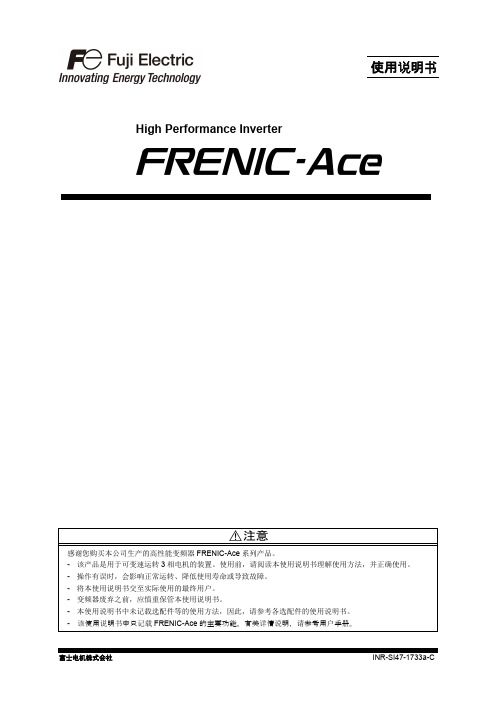
富士电机株式会社
INR-SI47-1733a-C
Copyright © 2013 Fuji Electric Co., Ltd. All rights reserved. 本使用说明书的著作权归富士电机株式会社所有。 未经允许严禁擅自复制、转载本手册的部分或全部内容。 本手册中记载的公司名称和产品名称,通常情况下均为各公司的商标或注册商标。 本手册记载的产品规格如因改良有所变更,恕不另行通知。 本手册记载的内容力求详尽,如果发现任何疑点或错误,请联系相关经销店或结尾部分记载的本公司营业部门。
前言
感谢您选购本公司生产的高性能多功能变频器“FRENIC-Ace”系列产品。该产品是用于可变速运转 3 相电机的装置。
本手册记载了 FRENIC-Ace 的操作方法和各种运转方法以及外围设备的选择等全部信息。使用前,请仔细阅读使用 说明书,并正确使用。操作有误时,会影响正常运转、降低使用寿命或导致故障。
High Performance Inverter
பைடு நூலகம்使用说明书
感谢您购买本公司生产的高性能变频器 FRENIC-Ace 系列产品。 - 该产品是用于可变速运转 3 相电机的装置。使用前,请阅读本使用说明书理解使用方法,并正确使用。 - 操作有误时,会影响正常运转、降低使用寿命或导致故障。 - 将本使用说明书交至实际使用的最终用户。 - 变频器废弃之前,应慎重保管本使用说明书。 - 本使用说明书中未记载选配件等的使用方法,因此,请参考各选配件的使用说明书。 - 该使用说明书中只记载 FRENIC-Ace 的主要功能。有关详情说明,请参考用户手册。
第 4 章 试运行步骤 4.1 试运行步骤的流程图 .................................................................................................................................. 4-1 4.2 接通电源前的确认...................................................................................................................................... 4-2 4.3 接通电源以及之后的确认........................................................................................................................... 4-3 4.4 适用电机的等级切换(ND/HD/HND/HHD 规格) ...................................................................................... 4-3
芬特(Festo)电源配件专门陈列,包括neumatics、电导neumatics和地方控制说明书

Scania CV SpecificationBody ShopOskarshamn (SE)São Paulo (BR)Rugao (CN)Festo components for pneumatics, electro-pneumatics and local controlDate of creation03.03.2023CreatorThorsten WeißVersion4.1.Festo SE & Co. KGPhone: +49 711 347 2030E-Mail: ************************ Ruiter Straße 82Table of Content1Document Management Information (4)2Contact data (5)2.1SCANIA (5)2.2Festo SCANIA Customer Team (6)3General engineering and design guidelines (8)3.1Technical installation of valve terminals (11)3.1.1Mechanical installation of valve terminals (11)3.1.2Savings potential in design and engineering (12)3.1.3Potential equalization (14)3.1.3.1Electrical supply technology - Important things know (14)3.1.3.2Potential equalization of CPX/ VTSA and CPX/ MPA valve terminals (15)3.1.4Correct earth connections of CPX valve terminals (15)3.1.5Earthing concept of fieldbus cable (16)3.1.6Profinet – Installation (16)3.1.7Profinet – Fast-Start-Up function (17)3.1.8Safety functions with CPX-VTSA (18)3.1.9Safety functions with CPX-VTSA – soft start and exhaust valve (19)4Release list overview (20)4.1Pneumatic drives (20)4.1.1Standard cylinders (20)4.1.2Guided drives (20)4.1.3Clamping units (21)4.1.4Pin locating cylinders (22)4.1.5Stopper cylinders (23)4.2Electromechanical drives (24)4.3Motors and controllers (26)4.4Operator units (29)4.5Valves (30)4.5.1Valve terminals (31)4.5.1.1VTSA-F-CB with CPX-Terminal (Typ46) (31)4.5.1.2VTSA with CPX-Terminal (Typ45), ISO 15407-2, ISO5599-2 (40)4.5.1.3Other valve terminals (44)4.5.1.4Valve terminals for manual lifting devices (44)4.5.2Valves for manual lifting devices (45)4.6Sensors (45)4.6.1Proximity sensors (45)4.7Compressed air preparation (46)4.7.1Complete assembled service units (47)4.7.1.1Service Unit 1 – with energy efficiency module –G1/2” (47)4.7.1.2Service Unit 2 – Standard –G1/2” (49)4.7.1.3Service Unit 3 – Standard –G1” (50)4.7.1.4Service Unit 4 – HIP Main Media Frame –G1” (without coupling and pressure switch) (51)4.7.1.5Service Unit 5 – Infeed Equipment –G1/2” (52)4.7.1.6Service Unit 6 – Fixtures –G1/2” (53)4.7.2Service units for manual lifting devices (54)4.7.2.1Service unit 1 –G1/2” (54)4.7.2.2Service unit 2 –G1” (55)4.7.2.3Service unit 3 –G1/2” – with soft-start-valve (56)4.8Pneumatic fittings system (57)4.9Other pneumatic equipment (58)4.10Principles for Pressure Boost (59)4.10.1Pressure Booster for Cytec or smaller cylinder applications – SE_CS.1600050 (59)4.10.2Pressure Booster for larger cylinder applications – SE_CS.1599715 (59)4.10.3Connection of Pressure booster (60)4.10.3.1Pneumatic connection (60)4.10.3.2Electrical connection to CPX (60)5Drawings (61)1Document Management Information2Contact data 2.1SCANIASCANIA CV AB Array SE-151 87 SödertäljeSweden2.2 Festo SCANIA Customer TeamT R A T O N – GlobalSebastian Helf Festo Vertrieb GmbH & Co. KGFesto Campus 1 Global Key Account Manager D – 73734 Esslingen TratonPhone : +49 (711) 347-58424 Mob : +49 174 4019742 Mail : ************************Sebastian Wörner Festo Vertrieb GmbH & Co. KGFesto Campus 1 Global Key Account Manager D – 73734 Esslingen Volkswagen Group Phone: +49 (711) 347-52798 Mob: +49 173 8643494 Mail: ***************************Thorsten Weiß Festo SE & Co. KGRuiter Str. 82International D – 73734 Esslingen Project Support Phone: +49 (711 )347-2030 Mail: ************************SCANIA AB – SwedenChristoffer Olsson Festo ABStillmansgatan 1 Sales EngineerS- 20021 Malmö SCANIA Plant Södertälje Phone: +46 (40) 6990-657 Mail: ****************************Peter Görrel Phone: +46 (40) 6990-640 Mail: *********************** Sales EngineerSCANIA Plant OskarshamnSCANIA Brazil – Sao PauloRicardo Dorta Festo Brasil Ltda. BrasilRua Giuseppe Crespi, 76 Key Account Manager 04183-080 Sao Paulo TRATON South America Phone: +55 (11) 5013-1873Mail: ***********************Marcelo Duran Phone: +55 (11) 972040735Mail: *********************** Sales EngineerSCANIA Plant Sao PauloSCANIA Rugao – ChinaDong He Festo Ltd. China1156 Yunqiao Rd.Sales Engineer201206 Pudong,Shanghai SCANIA Plant Rugao Phone: +86 (21) 6081-5276 Mail: *****************3 General engineering and design guidelinesTechnical Information:a TechInfoAir preparation selection and air quality:Which compressed air quality classes are required for which applications and which products are the right ones? This selection tool supports configurating an appropriate service unit based upon the knowledge of our experts.aAir preparation selection and air qualityCylinder air consumption:a Cylinder air consumptionPneumatic simulation:Perfect simulations replace expensive reality tests. GSED is an expert system that helps you select and configure the entire pneumatic control sequence. If an entered variable is changed, the program automatically adopts it for all further values.a Pneumatic drives GSEDConversion of technical and physical units:Conversion of units: •length•area•volume•pressure•flow rate•temperature•measure•speed•density Calculation:•Flow rate (Air)•force by pressure and area (e.g., for cylinder force) a Conversion of technical and physical units3.1Technical installation of valve terminals3.1.1Mechanical installation of valve terminalsValve terminals must be rigidly mounted.Valve terminals must be mounted, and earth grounded according to the Festo installation mandatory requirements. See also additional information at the support portal from Festo:a Assembly instructions CPX-VTSAa Assembly instructions CPX-MPAa Assembly instructions CPX3.1.2Savings potential in design and engineering3.1.3Potential equalization3.1.3.1Electrical supply technology - Important things know3.1.3.2Potential equalization of CPX/ VTSA and CPX/ MPA valve terminals3.1.4Correct earth connections of CPX valve terminalsUse terminal strip 576319 NECU-L3G7-C1 (code VS when ordering valve terminal)3.1.5Earthing concept of fieldbus cable3.1.6Profinet – Installation3.1.7Profinet – Fast-Start-Up function3.1.8Safety functions with CPX-VTSA(Conceptual configuration)3.1.9Safety functions with CPX-VTSA – soft start and exhaust valve4Release list overviewIf a component, which is noted in this project book, is missing in the Scania Catia library, please download the file and send it to Scania for final adaption to Scania CAD-systems.Try to minimize the number of variants used.4.1Pneumatic drives4.1.1Standard cylinders4.1.2Guided drives4.1.3Clamping unitsCylinder with holding brake DFLG Catalogues: DFLC-DFLG (engb)Breaking unit cylinders DNCKE-S Catalogue: DNCKE (engb)4.1.4Pin locating cylinders4.1.5Stopper cylinders4.2Electromechanical drives4.3Motors and controllersCatalogue:EMMS-AS (engb)Catalogues: CMMT-ST (engb)Catalogue: CMMO-ST (engb)4.4Operator units4.5ValvesPin allocation M12 on individualvalve to ISO 20401 with positive logic:Pin1: UnusedPin2: U B for coil 12Pin3: 0 V for coil 12 and 144.5.1Valve terminals4.5.1.1VTSA-F-CB with CPX-Terminal (Typ46)4.5.1.2VTSA with CPX-Terminal (Typ45), ISO 15407-2, ISO5599-2Name Order code RemarksPicture DocumentationVTSA with CPX-Terminal(Typ45), ISO 15407-2,ISO5599-2with PROFINET andPROFISAFEVTSA-F-...Not for new design!Use only with soft-start-valve!If use vacuum on valveterminal no use of soft-start-valve possible!Use “Push-Pull ConnectorAIDA” FB44 and 2 powersupplies (MRP)!Controlled via fieldbus orcontrol blockMax. 32 valvepositions/max. 32 solenoidcoilsMax. 10 electrical modules- Digital inputs/outputs- Analogue inputs/outputs- Parameterisation of inputsand outputs- Convenient, integrateddiagnostics- Preventive maintenanceconceptsFlow-optimisedConnecting thread: GCatalogueDocumentationPart no. Order code Name Links 547965 (*) VTSA-F-FB Valve manifoldExample configuration51E-F44GCQWNMKBQNNMKBAKA-T+GS45P-N-XP1-SMEPM-4B-4JOELL+UDirect Link4.5.1.3Other valve terminals4.5.1.4Valve terminals for manual lifting devices4.5.2Valves for manual lifting devices4.6Sensors4.6.1Proximity sensors4.7Compressed air preparationUse of reduced air pressure as a limiter of power and forceshall always be reviewed and approved by Scania(possible safety and quality issues)!To match agreed concept, see chapter 4.7.1 and 4.7.2 with complete assembled service units!4.7.1Complete assembled service units4.7.1.1Service Unit 1 – with energy efficiency module –G1/2”Size: G1/2“Order number:SE_CS.1677233 Please contact FESTO for ordering! Picture:Pneumatic circuit:Parts List:4.7.1.2Service Unit 2 – Standard –G1/2”Size: G1/2“Order number:SE_CS.1446553A Please contact FESTO for ordering!Picture:Parts List:4.7.1.3Service Unit 3 – Standard –G1”Size: G1“Order number:SE_CS.1446552A Please contact FESTO for ordering!Picture:Parts List:Pieces Description Type codeSub-base set G1”MS9-AGFBranching module MS9-FRM-G-VSOn-off valve, manual, with silencer MS9-EM-G-S-VSFilter regulator, 0.5 - 12 bar, 40 µm, metal bowl,MS9-LFR-G-D7-EUV-AG-BAR-AScondensate drain fully automatic, lockable rotary knobSoft-start valve, pneumatic MS12-DL-GMounting bracket MS12-WPModule connector MS9-12-ARMVMounting bracket MS9-WPBModule connector MS9-MVBlanking plug B-1Reducing nipple NPFC-R-G1-G12-MFDouble nipple NPFC-D-G14-G12-MPressure sensor IFM PN7093。
范里安 第23章
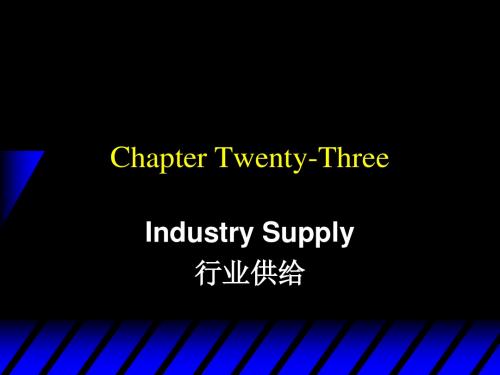
S3(p)
p3 p3 P>0 y3* y
Each firm’s economic profit is positive. Will another firm enter?
Y
Long-Run Industry Supply
The Market p Mkt. Demand p MC(y) AC(y) A “Typical” Firm
Long-Run Industry Supply
Positive
economic profit induces
entry. Economic profit is positive when the market price pse is higher than a firm’s minimum av. total cost; pse > min AC(y). Entry increases industry supply, causing pse to fall. When does entry cease?
p3
S3(p) S4(p)
p3
Y
y3*
y
Market supply would shift outwards again.
Long-Run Industry Supply
The Market p Mkt. Demand p MC(y) AC(y) A “Typical” Firm
p3
S3(p) S4(p)
S3(p)
p3 p3 P>0 y3* y
Y
Each firm produces less. Each firm’s economic profit is reduced.
Long-Run Industry Supply
上海永日电梯资料
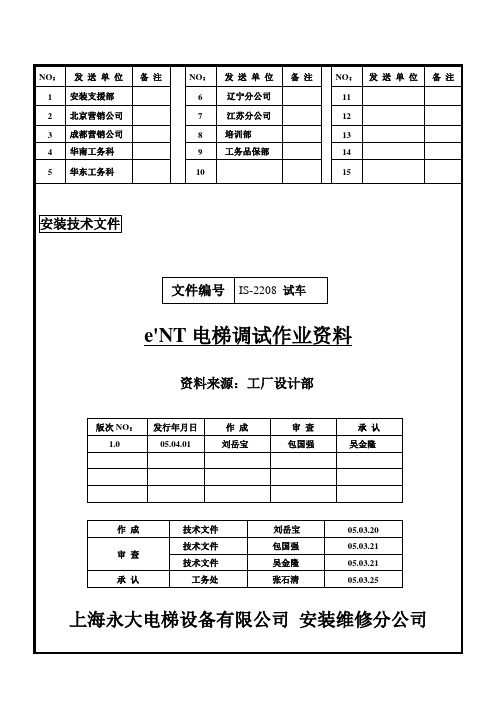
e’NT调试试运转及调整要领目录一、e’NT与NT差异对照表二、e’NT系统构成图三、e’NT的概要四、各PC板安装及工事配线确认五、各接地线连接取付实况六、R E及MOTOR配线CHECK七、作业上的注意事项八、电梯低速运转前的作业事项九、绝缘测定、PC板电压设定及调整十、低速试运转十一、高速运转前准备十二、高速运转准备十三、LINKLESS门机十四、阶高测定十五、高速确认十六、平衡电流测试十七、起动补偿调整十八、着床平层调整十九、电梯微速时间调整二十、MICRO运转水平调整二十一、乘场及车厢LED楼层显示器之点检二十二、各楼层开关门时间调整二十三、HALL LAN系统二十四、ANN操作二十五、特殊功能检查及设定二十六、车厢内照明及风扇的自动休止设定二十七、定位按钮功能二十八、PCB作业注意事项二十九、电梯命名规则三十、最终故障发生时间三十一、TCD码目录解说三十二、具体TCD码三十三、PCB连接器与端子说明.......................................1~4 (5).......................................6~8 .......................................9~18 .......................................19~21 .......................................22~23 (23).......................................24~25 .......................................25~26 (27) (28) (29).......................................30~34.......................................35~36 (36).......................................36~38.......................................38~40 (41) (42) (43) (43) (44).......................................45~51.......................................52~70.......................................70~74.......................................74~75 .......................................75~76.......................................77~79 (80) (81)…………………………………82~84…………………………………另附…………………………………85~101技术文件上海永大电梯设备有限公司版次第1.0版编号IS-2208 e’NT调试作业资料页次20 附图一、附图二、技术文件上海永大电梯设备有限公司版次第1.1版。
Faro激光跟踪仪用户手册说明书

74F aro Laser TrackersFaro Vantage / Faro Ion / Faro Xi This guide applies to the setup of the Faro X, Xi, Ion and Vantage (in-cluding Vantage S /E , Vantage S6/E6 models). Hardware SetupSet up the unit following the manufacturer’s directions. Connect the temperature probe and ensure that it is well clear of any external heat sources (such as the heat fan on the back of the power supply). Ensure that the instrument is powered on and that an SMR is in the home position. Software SetupFaro trackers are networked TCP/IP connected devices and should be connected either to a wireless network or directly to a computer with an Ethernet crossover cable. Set your computer’s Local Network connection to be compatible with that of the Faro tracker. Faro trackers are shipped with a standard wired IP address of 128.128.128.100 (subnet 255.255.255.0). Wireless connections default to 169.254.4.115. Download the latest java drive from: http://www.kinematics.com/ftp/SA/Install/Driver Downloads/Laser Trackers/Faro/. Extract the fi les to the C:\ drive. This should create a directorystructure with the Faro Java fi les contained in C:\FaroJRE.Your JRE fi les must match your version of SA...■Versions 2017.02.09 and older, use the Faro JRE v4.3■Versions 2017.02.09 to 2018.07.11, use the Faro JRE v5.0.0.1■Versions 2018.12.07 to 2019.11.21, use the Faro JRE v5.1.3.1■Version 2020.04.09, use the Faro JRE v5.1.7.3■Version 2020.07.20 and 2020.12.01 use the Faro JRE v5.1.8.3■Version 2021.01 and newer use the Faro JRE v5.1.9.4 (requiredto support the 6D probe2)If you plan to use the video (overview) camera, you must also get the‘Faro Tracker Camera fi les.zip’ fi le (version matching that of the JREFiles). Unzip the fi le and follow the instructions contained in ReadMeFaro Camera.txt. Note that cameras are wireless. If your camerahas the default IP address, you can set your PC’s wireless connection’saddress to 129.129.0.1.Starting the Interface1. Select Instrument > Add and choose the appropriate Faro track-er from the Add Instrument to SA dialog (Figure 3-64).Figure 3-64. Adding a Faro tracker752. Run Interface Module without connecting (Instrument > Run In-terface Mode) and choose Laser Trackers.3. Within the Connect to Spatial Analyzer dialog, Se-lect the instrument station (computer name, job name,Collection::Instrument Name: Serial Number) you wish to con-nect your instrument to from the network list and press OK.4. This will bring up the Faro Connection dialog (Figure 3-65).Figure 3-65. T he Faro Connectiondialog5. Enter the tracker’s IP address (if diff erent than the default) anduse the Ping button to test the connection if needed.Once satisfi ed, click OK. The next time you connect this instrument tothe instrument, you can just select Run Interface and Connect. This willutilize the last saved settings and automatically connect the instru-ment.Notes on the connection process:■The fi rst 7 digits of the tracker serial number can also be usedto fi nd the tracker. When you use this method it will search forboth a wired and wireless connection.■To connect Wireless, be sure to connect your computer to thetrackers wireless signal and use either the serial number or thewireless IP address which will something like 169.254.1.1 (notthe wired default).■If you have any trouble be sure to check your windows fi rewall.Exceptions need to be made for both the Spatial Analyzer andSA Laser Tracker applications.The interface is now connected and ready for use. Please refer to theMeasurements chapter of the manual for more details on the tracker76interface and instrument settings options.Faro Specifi c SettingsDistance ModeBeam rest can be manually overridden as needed. Choose between:■ADM Only. This mode restricts beam tracking operations toADM only.■IFM Only. This mode restricts beam tracking operation to IFMonly which requires a homing procedure each time the beamis broken.■IFM Set by ADM. Faro’s default mode which is a hybrid modethat provides accurate tracking using IFM and easy beam re-capture using ADM modes.External Trigger Settings■External Trigger Settings. The external trigger will apply toANY measurement profi le which has either a spatial or tempo-ral scan as it’s Acquisition.When “External” is set (for the Measurement Start Trigger in the FaroTracker Settings), points will be taken when the trigger is pulsed. Theonly requirements is that a profi le must be started for the externaltrigger to be recognized which as an Acquisition mode of either spa-tial or temporal scan. The advantage of this design is that no adjust-ments to the measurement profi le need to be made, and any profi lewill work (Figure 3-66).■The trigger cable must be connected to the “Up” port on thetracker controller.■0 Volts on the trigger port implies take data and send the datain continuous mode (where as 5Volts indicates stop). So bydefault the external trigger is set to on and sending data andmust be powered to stop sending data. This means that if thereis no external trigger, the measurement will simply begin at themaximum temporal rate of the trackers.77Figure 3-66. F aro tracker settingsincluding external trigger settingsSearch SettingsFaro’s video camera is used is used for refl ector acquisition and pro-vides a couple of optional modes:■Camera Search Enabled. This option enables camera search.Disabling this option is used to limit target search to a beamspiral search only.■Find Me Enabled. This is similar to the “Gesture Recognition”setting and allows the tracker to snap to the moving target.■Active Seek Radius. Active Seek can be set from main window(formerly “Smart Find”) dialog if supported. The Active Seek Ra-dius can be set to limit the search zone relative to the currentbeam position considered by the camera.Spatial Scan Data Buff eringData buff ering was added to ensure that SA keep up with data deliv-ered form the instrument. With a very tight scan increment this canbe quite fast (~100Hz).■Enable Faro Data Buff ering. Provides a switch to enable ordisable data buff er. If unchecked, behavior is unchanged fromprevious versions■ Buff er Size. Default is 0.2. At 0.2, for a spatial increment of0.01” (2.54 mm), the buff er would be 0.2/0.01 = 20 pts. Anotherway to look at this is the Buff er Size means the number of inch-es worth of data that will get buff ered. So at a value of 1.0 anda spatial increment of 0.01”, the buff er size would be 1.0/0.01 =100 pts, and with a point every 0.01”, 100 of them takes up 1.0inch.78■Do not buff er if increment is >= . This allows you to set a max-imum increment for which buff ering will occur. The defaultvalue is 0.1, meaning that when you set a spatial increment of0.1” (2.54 mm) or higher, no buff ering will occur.Its important to know that this buff ering happens on the Faro side,the interface will not receive any data until the buff er is fi lled. So forexample, you cannot set a scan whose increment would result in acalculated buff er size of 100 points, and yet set a profi le to stop at 20points because it will not send data at all until 100 points have beenrecorded.Specialty TargetsWindowed SMR Confi gurationWindowed SMR’s have an additional ADM off set, due to their glassfront, which needs to be accounted for. This is done by building a tar-get based upon the correct refl ector defi nition (see “Targets and Ret-ros” on page 19). Care should be taken to always use a target that isrepresentative of the actual refl ector being used or an error equal tothe ADM constant may be seen in your measurements.As stated in the Faro accessories manual, proper use of the windowedSMR requires sending it home when the target type is set correctly,otherwise an error will occur. This ensures the correct ADM off set isused. Additionally, when running startup checks or CompIT with thewindowed SMR, you should be sure to send the tracker home after-wards, as these routines assume 1.5” standard SMR is being used. Anadditional homing operation should be performed to update the tar-get defi nition.Faro 6D ProbeFaro’s 6D probe can be used within SA, using the Vantage S6 and Vanta-ge E6 trackers. No additional driver installation is required. Compatibletrackers will include a 6Probe defi nition.■The Faro 6Probe version 2 with exchangeable tips requires SAversion 2021.01 or later.The 6probe target detection is automatic but an initial connectionand activation process must be performed each time the 6D Probe ispowered on, and would go as follows:1. Connect to the Tracker2. Power on the 6D Probe Unit and catch the beam.3. Press any button on the probe and wait (approx. 10-20 sec.)for the probe’s “happy” beep and blue LED. If you have troublegetting the 6Probe to activate, try moving it farther from thetracker.794. After the fi rst successfully pairing of the 6Probe and tracker,you’ll be asked if you want to pop the Probe Management UIto set the active probe tip. Hit “Yes”, and select a tip that isValid, or Calibrate at least one probe tip, and select it.The probe is auto-detected once a probe tip is activated. When you lock back on to a 3D probe, the last used 3D probe will be set ac-tive for you. The pairing process will not be necessary again until the probe is powered down.The follow status indicator lights may be displayed:■No Lights Flashing. Press a probe button to begin the initial connection process.■Flashing Blue Lights. A connection to the probe is being made... wait for completion.■Flashing Red Lights. Connection attempt failed. Press a but-ton to begin again.■Flashing Green Lights. Success full connection has been es-tablished, waiting for tip selection. The Probe Management UI will open automatically to allow tip selection.■Solid Green Lights. Ready to Measure.Once confi gured, the probe is auto-detected and will be set simply by catching the beam. When you lock back on to a standard 3D refl ector, the last used refl ector (such as a 1.5” ball) will be set as active.Tip selection and calibration is performed within the Faro utility win-dow that can be displayed directly from the Home Button in the inter-face which will read Manage Tips when a 6probe is active (Figure 3-67). Also note that the name and diameter of the active probe defi nitions is displayed on the Measure button.Figure 3-67. T ip Selection control from the “Home” button8081This utility is also accessible as a target defi nition within the Refl ec-tors and Targets database, where the 6Probe target functions as a but-ton and provides access through a left click to Faro’s Probe Manage-ment utility (Figure 3-68).Faro’s Probe Management utility provides:■Ability to select directly for a list of defi ned probe tips. The 6Probe version 2 will recognize tips automatically when theyare connected, but changes to the calibration or initial setup is still performed in this dialog.■With the addition of the auto-detect tips this is typically not necessary but it is possible to defi ne multiple tips for a holder.■Probe Compensation options■Probe Check options Figure 3-68. F aro’s M anagement U Ior tip selection and compensation Tool.Note that undefi ned tips will have an initial off set of -1 meter. To program the 6Probe’s buttons, just click on the “gear” icon (),and then on the Faro button (Figure 3-69).Figure 3-69. 6D Probe buttons canbe confi gured as needed through thegeneral setting.When set up for a given work fl ow, such as using the inspection tasklist, these buttons can be used to work for long periods without go-ing back to the computer. In addition, the 6Probe can be used as aremote even when using and SMR.A set of standard 6D measurement profi les will also be available withthe 6D Probe (Figure 3-70).Figure 3-70. S tandard Set of 6D Measurement ProfilesThese provide a starting point for custom measurement profi le de-velopment. 6D measurements send frame’s to SA to graphically de-fi ne position and orientation, which can be used in combination withregular point measurements (which also do save the probing infor-mation in the measurement details). For more information on defi n-ing measurement profi les (see “Measurement Profi les” on page 25).Running the Tracker Interface SeparatelyOne of the unique features about SA’s architecture is that the instru-82ment interface can be run separately from SA. This provides a meansto run multiple trackers independently on diff erent machines whileconnect to a single SA for data storage. Doing so also provides theability to separate the persistence fi les for individual trackers, as thepersistence fi le will be saved in the directory as where the tracker in-terface is launched, as opposed to the C:\Analyzer Data\Persistencefolder.In order to run the SA Laser Tracker process separately some addition-al support fi les are required. These include the following fi les (Figure3-71):the SA Laser Tracker process indepen-dently from SA.83。
FM设施管理
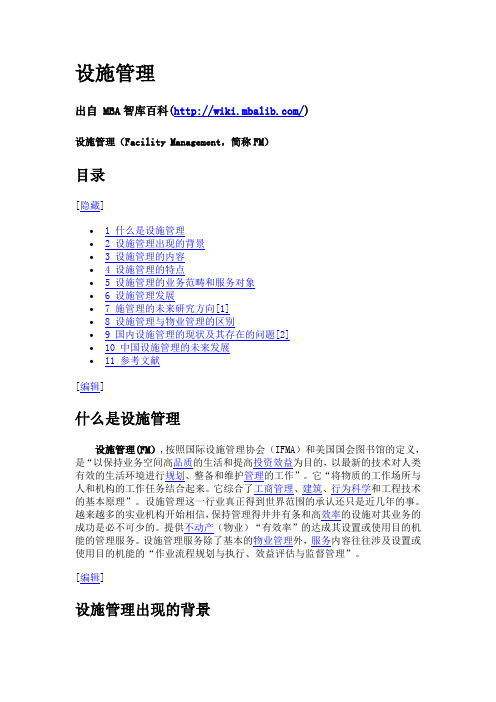
设施管理出自 MBA智库百科(/)设施管理(Facility Management,简称FM)目录[隐藏]• 1 什么是设施管理• 2 设施管理出现的背景• 3 设施管理的内容• 4 设施管理的特点• 5 设施管理的业务范畴和服务对象• 6 设施管理发展•7 施管理的未来研究方向[1]•8 设施管理与物业管理的区别•9 国内设施管理的现状及其存在的问题[2]•10 中国设施管理的未来发展•11 参考文献[编辑]什么是设施管理设施管理(FM),按照国际设施管理协会(IFMA)和美国国会图书馆的定义,是“以保持业务空间高品质的生活和提高投资效益为目的,以最新的技术对人类有效的生活环境进行规划、整备和维护管理的工作”。
它“将物质的工作场所与人和机构的工作任务结合起来。
它综合了工商管理、建筑、行为科学和工程技术的基本原理”。
设施管理这一行业真正得到世界范围的承认还只是近几年的事。
越来越多的实业机构开始相信,保持管理得井井有条和高效率的设施对其业务的成功是必不可少的。
提供不动产(物业)“有效率”的达成其设置或使用目的机能的管理服务。
设施管理服务除了基本的物业管理外,服务内容往往涉及设置或使用目的机能的“作业流程规划与执行、效益评估与监督管理”。
[编辑]设施管理出现的背景随着产业价值链分解和专业化发展,物业管理出现精深精细化趋势,并从劳动密集型逐渐转化为知识密集型,在物业管理提升的基础上,产生了一个新型的领域——设施管理。
传统的物业管理侧重于人员现场管理,以保安、保洁以及采暖、通风、空调、电气、给水、排水等设施设备的维护保养为主要工作内容,以设施设备的正常运行为工作目标,具有“维持”的特点。
进入20世纪80年代后,物业管理行业发生了一系列变革,促成了设施管理的产生。
物业管理行业变革主要体现在以下三个方面:第一,建筑领域的技术革命使得物业管理的对象越来越复杂。
随着建筑业的发展和4C(Computer、Control、Communication、CRT图形显示)技术的应用,智能大厦开始出现,并且在美、欧、日及全球蓬勃发展。
SIMATIC S7-400 CPU 414-3数据手册说明书
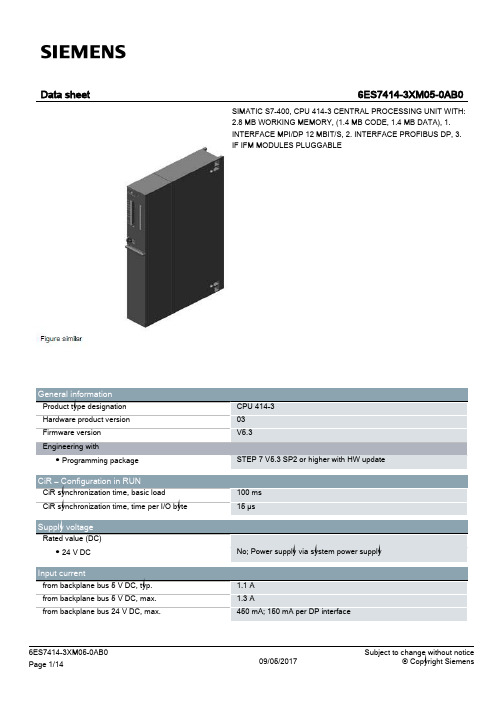
125 µA 550 µA See reference manual, module data, Chapter 3.3 5 V DC to 15 V DC
45 ns 45 ns 45 ns 135 ns
6 000; Number range: 1 to 16000 64 kbyte
3 000; Number range: 0 to 7999 64 kbyte
6ES7414-3XM05-0AB0 Page 2/14
09/05/2017
Subject to change without notice © Copyright Siemens
● Number, max. ● Size, max. OB ● Number, max. ● Size, max. ● Number of free cycle OBs ● Number of time alarm OBs ● Number of delay alarm OBs ● Number of cyclic interrupt OBs ● Number of process alarm OBs ● Number of DPV1 alarm OBs ● Number of isochronous mode OBs ● Number of multicomputing OBs ● Number of background OBs ● Number of startup OBs ● Number of asynchronous error OBs ● Number of synchronous error OBs Nesting depth ● per priority class ● additional within an error OB
中国移动二级经营分析系统与源系统接口规范
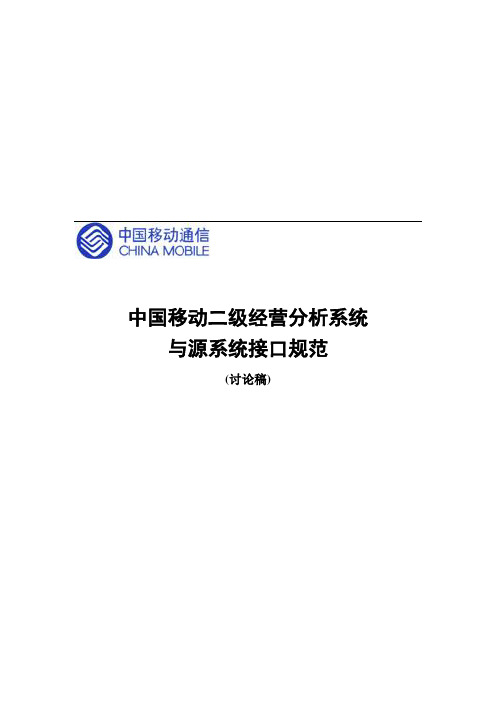
中国移动二级经营分析系统与源系统接口规范(讨论稿)中国移动BOSS系统银行接口规范中国移动通信集团公司二○○三年一月目录1.总则1.1背景接口规范在源系统与经营分析系统之间架起一座桥梁,屏蔽了源系统(源系统包括:BOSS系统、网管系统、OA、其他数据源等,下文所说源系统与此同)之间的差异,最大限度地减少了经营分析系统集成商与源系统集成商之间针对接口问题的重复讨论。
降低了经营分析系统建设的风险,缩短了系统的建设周期。
有效的保障了经营分析系统逻辑模型的完整性,为一级经营分析系统建设提供数据基础。
为了在经营分析系统与源系统之间找到一个有效的平衡点,本规范本着靠近源系统的原则,如实反映源系统的数据内容。
同时因充分考虑了经营分析系统的发展和需要,所以又具有一定程度的前瞻性和扩展性。
制定统一的接口扩展原则,为经营分析系统与源系统之间接口内容的扩展提供依据。
1.2概述中国移动通信集团公司(以下简称中国移动)二级经营分析系统(以下简称经营分析系统)是结合其它相关支撑系统提供的信息,构建的经营分析平台,为保障经营分析系统建设的顺利实施,我们结合了《经营分析系统业务规范》、《经营分析系统技术规范》、《二级经营分析系统需求说明书》、《BOSS系统业务规范》和《BOSS系统技术规范》等相关文献,制定了本规范。
1.3目的1)屏蔽数据源系统的差异✓经营分析系统是构建在其它支撑系统相关信息基础之上的数据仓库系统,不同数据源系统之间存在差异;✓由于不同的系统集成商开发,同一数据源系统不同的省份之间也存在差异;✓由于不同省份具有各自的特色,即使是同一系统集成商开发的数据源系统之间也存在差异;✓基于中国移动数据源系统的特点,经营分析系统的建设首要屏蔽数据源系统的差异。
2)提高建设经营分析系统的速度✓避免31个省份针对同一数据源系统的接口问题进行重复讨论;✓统一经营分析系统与数据源系统接口的基本集;✓二级经营分析系统作为中国移动一级经营分析系统的数据源之一,统一的接口是为一级经营分析系统提供数据保障的基础;✓为经营分析系统全国统一的逻辑模型(LDM)提供数据保障;3)减小数据源系统与经营分析系统之间的相互影响。
1-s2.0-S0378517314005936-main

Negative-charge-functionalized mesoporous silica nanoparticles as drug vehicles targeting hepatocellular carcinomaMeng Xie a ,Yuanguo Xu b ,Haijun Shen c ,Song Shen a ,Yanru Ge a ,Jimin Xie b ,*aDepartment of Pharmaceutics,School of Pharmacy,Jiangsu University,Zhenjiang 212013,China bSchool of Chemistry and Chemical Engineering,Jiangsu University,Zhenjiang 212013,China cSchool of Medical Science and Laboratory Medicine,Jiangsu University,Zhenjiang 212013,ChinaA R T I C L E I N F OArticle history:Received 18May 2014Received in revised form 30July 2014Accepted 15August 2014Available online 19August 2014Keywords:Mesoporous silica nanoparticles Doxorubicin Biodistribution Liver tumor in situ Antitumor Survival rateA B S T R A C TIn this paper,a series of doxorubicin-loaded and negative-charge-functionalized mesoporous silica nanoparticles (DOX –MSN/COOH)was successfully prepared and used for imaging and targeting therapy of hepatocellular carcinoma.The nanoparticles were uniform and negatively charged,with a diameter of about 55nm,and a zeta potential of À20mV.In vitro study showed that the nanoparticles could easily be endocytosed by liver cancer cells (HepG2)and were well-accumulated in the liver by passive targeting.In vivo study proved the ability of DOX –MSN/COOH to inhibit the tumor growth and prolong the survival time of mice bearing hepatocellular carcinoma in situ ,giving better results than free DOX.More importantly,histological examination showed no histopathological abnormalities of normal liver cells and heart cells after the administration of DOX –MSN/COOH,while the treatment with free DOX caused damage to those cells.In conclusion,DOX –MSN/COOH exhibited enhanced antitumor ef ficacy as well as reduced side effects for liver cancer therapy.ã2014Elsevier B.V.All rights reserved.1.IntroductionTo date,cancer remains as a devastating disease,with hepatocel-lular carcinoma (HCC)as one of the most common cancers in the world,having a 5-year survival rate less than 5%(Ferlay et al.,2010;Song et al.,2010;Jemal et al.,2011).In clinic,doxorubicin (DOX)is shown to be one of the main chemotherapeutic agents treated for advanced or recurrent liver cancer,although the clinical application of DOX is limited by its toxicity to normal tissues and cells,especially its cardiotoxicity (Hirai et al.,2001).Compared to doxorubicin,nano-sized drug delivery systems have potential advantages for the treatment of cancer,including decreased non-speci fic toxicity,stability of anticancer drugs,easy modi fication for targeting delivery and decreased resistance of the cells expressing P-gp (Guo et al.,2013a,b;Termsarasab et al.,2014;Amin et al.,2013;Sugiyama and Sadzuka,2013;Duong and Yung,2013;Qiu et al.,2013;Cambón et al.,2013;Minati et al.,2012;Al-Nahain et al.,2013).Nowadays,the most studied nanocarriers are polymeric nanoparticles (Guo et al.,2013a,b;Termsarasab et al.,2014),lipid-based systems (Amin et al.,2013;Sugiyama and Sadzuka,2013),polymeric micelles systems (Duong and Yung,2013;Qiu et al.,2013;Cambón et al.,2013),gold nanoparticles (Minati et al.,2012),carbon nanomaterials (Al-Nahainet al.,2013;Cirillo et al.,2013),iron oxide nanoparticles (Schleich et al.,2013;Philosof-Mazor et al.,2013),etc.In recent years,discoveries based on mesoporous silica nanoparticles (MSNs),have brought up exciting possibilities in biomedical applications (Chen et al.,2014;Tao,2014;Nadrah et al.,2014).MSNs are solid materials,with a honeycomb-like porous structure which is able to load a great number of drug molecules.The advantages of MSN,such as large surface area,high pore volume,tunable diameter and pore size,as well as a good thermal and chemical stability,make MSN suitable for drug delivery applications (Wang et al.,2013;Peng et al.,2013;Elsayed et al.,2014;Jia et al.,2013;Zheng et al.,2014).It was reported previously that MSNs could easily be uptaken by cancer cells and were able to escape the lysosomal entrapment (Yang et al.,2012).After systemic administrations,liver and the spleen were found to be important for biodistribution and clearance of MSNs,and several studies reported that the elimination of MSNs was mainly through the renal and hepatobiliary excretion (Mamaeva et al.,2013).However,as a drug carrier for anticancer drug delivery,triggered release patterns without initial burst of the drugs and the accurate regulation of the release of the loaded drugs in the targeted tissues are still challenging.In our previous work (Xie et al.,2013a ),we reported the synthesis of MSN functionalized with carboxylic groups and a near-infrared fluorescent dye (MSN/COOH –Cy5)for drug delivery and bioimaging.After carboxylic-group functionalization,the nanoparticles exhibited better dispersity than native MSN and*Corresponding author.Tel.:+8651188791708;fax:+8651188791708.E-mail address:xiejm391@ (J.Xie)./10.1016/j.ijpharm.2014.08.0270378-5173/ã2014Elsevier B.V.All rights reserved.International Journal of Pharmaceutics 474(2014)223–231Contents lists available at ScienceDirectInternational Journal of Pharmaceuticsj o u r n a l h o m e p a g e :w w w.e l s e v i e r.c o m /l o c a t e /i j p h a rmDOX loaded nanoparticles(MSN/COOH–DOX)showed a pH-sensi-tive release pattern,which was beneficial for the anticancer drug delivery.Besides,fortunately,the nanoparticles showed an excellent liver targeting property after the tail vein injection in mice.Thus,the goal of this paper was to develop DOX-loaded nanoparticles (MSN/COOH–DOX)and study its use as a drug delivery vehicle to efficiently target HCC for its treatment.We prepared MSN/COOH–DOX and examined the biodistribution behavior both in vitro and in vivo.In particular,we established the tumor model of ICR mice bearing H22tumors in situ and studied the antitumor abilities of MSN/COOH–DOX as well as its adverse effects.In our opinion,the in situ model was better than the commonly used subcutaneous tumor model to display the manifestations of tumor behavior.The results showed that DOX–MSN/COOH was able to enhance the antitumor efficacy of DOX as well as reduce the side effects of free DOX for liver cancer therapy.2.Experimental2.1.MaterialsCetyltrimethylammonium bromide(CTAB,98%),2-cyanopro-pyltriethoxysilane(CPTES,99%),tetraethyl orthosilicate(TEOS, 99%),1-(3-dimethylaminopropyl)-3-ethylcarbodiimide hydro-chloride(EDC.HCl)and N-hydroxysulfosuccinimide sodium salt (sulfo-NHS)were purchased from Sigma–Aldrich.Cy5-hydrazide was purchased from Lumiprobe.All other chemicals were of analytical grade.2.2.Synthesis of carboxyl functionalized mesoporous silica nanoparticlesMesoporous silica nanoparticles functionalized with carboxylic groups(MSN/COOH)were synthesized via co-condensation method as described previously(Xie et al.,2013a).In a typical synthesis,TEOS and CPTES were added to a solution containing CTAB,ethylene glycol and ammonia water.The mixture was stirred for2h,kept for24h,and washed several times.Then the products were treated with9mol LÀ1H2SO4solution to prepare carboxylic group functionalized MSN.At last,the surfactant molecules were removed by centrifugation and the product was obtained.2.3.Drug encapsulation and in vitro releaseAs reported previously(Xie et al.,2013a,b),DOX loaded MSN/COOH samples(DOX–MSN/COOH)were prepared by stirring. The DOX release behavior of DOX–MSN/COOH was investigated using a dialysis-diffusion method in phosphate-buffered saline (PBS)at different pH values(7.4and5.0).Concentrations of DOX were measured by UV–vis spectroscopy at483nm.In order to increase the stability the samples in buffer solution, DOX–MSN/COOH samples were dispersed in2%(w/v)neutrally-charged Pluronic F68solution before the drug release test.Effect of Pluronic F68on the release behavior of DOX was studied.2.4.Cell culture and animalsHuman hepatocellular carcinoma(HepG2)cells and murine hepatic(H22)cells were provided by SIBCB,China.The healthy nude mice and ICR mice were bought from SLAC,China and kept under SPF conditions.2.5.Cellular uptakeThe cellular uptake of MSN/COOH was evaluated using CLSM (Carl Zeiss LSM510,Germany).For labeling MSN/COOH,Cy5-hydrazide was connected to the carboxylic group of MSN/COOH,as reported previous(Xie et al.,2013a).Briefly, HepG2cells were seeded in6-well plates at a density of2Â105 cells per well and incubate for24h,and then treated with either Cy5–MSN/COOH or DOX–MSN/COOH(DOX concentration of10m g mLÀ1).After incubation for1h at either37 C or4 C,culture medium was removed and cells were washed with PBS.Then the lysosome and the nuclei of the cells were stained by Hoechst33342and LysoTracker Red respectively.At last,cells were washed with PBS for three times andfixed with4%(w/v)paraformaldehyde.The samples were observed by CLSM.Forall the invitro and invivo tests,in order to improve the stability the samples in buffer solution,MSN/COOH samples were dispersed in an appropriate amount of PBS added with Pluronic F68of2%(w/v)before the tests.2.6.Cellular cytotoxicityThe in vitro cytotoxicity experiments against HepG2cells were assessed by MTT assay.Cells were seeded in96-well plates at a density of1Â104cells per well and incubate for24h.Then,cells were treated with blank MSN/COOH,free DOX or DOX–MSN/COOH at various concentrations.After incubation for24h,the medium was removed,and a MTT solution was added to the wells.After another4h,the medium was removed,DMSO was added to the wells and the absorbance was read at570nm by a microplate reader(Bio-Rad,USA).2.7.Cy5-labeling and biodistribution of MSN/COOH in vivoA non-invasive optical imaging system was used to observe the real-time distribution of MSN/COOH in mice.Briefly,nude mice were treated with MSN/COOH–Cy5via a tail vein and the NIR fluorescent images were obtained by Maestro in vivo imaging system(CRI,USA).After48h post-injection,nude mice were sacrificed,the major organs were harvested,and thefluorescence in each organ was also measured.2.8.Biodistribution examination of DOX–MSN/COOHIn order to study the biodistribution of DOX from MSN/COOH–DOX,we also used the maestro in vivo imaging system.Briefly, male ICR mice were injected with free DOX or MSN/COOH–DOX using a DOX dose of3mg kgÀ1via a tail vain.At various time points,mice were sacrificed and the major organs were harvested. The time-dependent biodistribution in ICR mice was imaged.2.9.In situ tumor modelThe in situ H22liver tumor model was established with some modifications of the previously described model(Yao et al.,2003; Zhang et al.,2012).Briefly,the ICR mice were anaesthetized by chloral hydrate(10%)and the abdomens below the sternum were carefully cut open.The left hepatic lobe was gently extruded,and then slowly injected with50m L H22cell suspension(1Â106cells). After that,the abdomens were carefully closed,and then the H22 liver tumor model in situ was established.2.10.Antitumor activity in situ10days after surgery,the ICR mice bearing H22liver tumors in situ were randomly separated into3groups(for each group, n=8),which received the treatment of either normal saline,free DOX or MSN/COOH–DOX by tail vein injection.The sample solution was given once every3days using a drug dose of3mg DOX kgÀ1. The antitumor activity of MSN/COOH–DOX was evaluated as follows:(1)10days after the treatment,three mice in each group224M.Xie et al./International Journal of Pharmaceutics474(2014)223–231were sacri ficed.The heart and liver tissues were harvested for visual examination and histological assessment;(2)the survival time of each mouse was recorded (3groups;for each group,n =5).The experiment lasted for 30days.2.11.Statistical analysisThe acquired data were expressed as mean Æthe standard deviation.Statistical signi ficance was determined using Student ’s t -test.P values less than 0.05were considered statistically signi ficant.3.Results and discussion3.1.Synthesis and characterization of nanoparticlesThe functionalization of carboxyl on MSN was obtained by a two-step process,as described in our previous work (Xie et al.,2013a ).Firstly,the pore surfaces of MSN samples were function-alized with CPTES via co-condensation.Then,MSN/CN samples were hydrolyzed with H 2SO 4solution (9mol L À1)to yield the carboxyl-group-functionalized MSN (MSN/COOH).Subsequently,Cy5-hydrazide was reacted with the carboxyl of MSN/COOH to get fluorescent nanoparticles for cellular and in vivo bioimaging.The morphology of MSN/COOH was characterized by TEM (Fig.1A),DLS (Fig.1B)and nitrogen adsorption analysis (Fig.S1,ESI).MSN/COOH samples were found to be uniform with a good dispersion (Fig.1A),which contributes to its stability in vivo .The sample showed a typical type IV isotherm,indicating a meso-porous structure (Fig.S1,ESI).The synthesized nanoparticles exhibited an average diameter of 55nm with a narrow size distribution (PDI =0.121),measured by DLS.The diameter and size distribution of the colloidal particles as drug delivery systems has a great in fluence on the in vivodistribution of the NPs.As reported,nanoparticles with the size less than 200nm have the ability to accumulate in the tumor tissues due to the enhanced permeability and retention (EPR)effect (Allen and Cullis,2004).Furthermore,studies suggest the ideal nanocarrier size for anticancer drug delivery should be somewhere between 10and 100nm to avoid either the filtration by the kidneys (<10nm)or the non-speci fic capture by the Kupffer cells in the liver (>100nm)(Danhier et al.,2010).Thus,our MSN/COOH was expected to show good accumulation to the tumor via the EPR effect.As expected,the carboxyl functionalization makes the nano-particles more negative.Thus the zeta potentials of the samples were measured in puri fied water.The results indicated that the zeta potentials for MSN and MSN/COOH were À5.9Æ3.6and À20.6Æ1.1mV,respectively.So,due to the large negative zeta potential,MSN/COOH was more stable in aqueous media than native MSN.Furthermore,many studies reported the nanoparticles with negative charge could effectively decrease the plasma protein absorbance and non-speci fic cellular uptake in the blood circula-tion,thus often exhibiting low uptake rate of reticuloendothelial system and prolonged blood circulation time (Li and Huang,2008;Alexis et al.,2008;Xiao et al.,2011),which is bene ficial for anticancer drug delivery.Our following in vivo studies con firmed these hypotheses.3.2.DOX loading and releaseIn this study,DOX –MSN/COOH was prepared by stirring at PBS solution (pH =6.5).The electrostatic attraction between MSN/COOH and protonated DOX at that condition facilitated the stable DOX loading.The drug loading amount of DOX –MSN/COOH measured by UV –vis spectrophotometer was 21.6%.As shown in Table S1(ESI),after the loading of DOX,both the volumes of the pores and surface areas of the samples decreased signi ficantly,indicating penetration of the DOX molecules into the pores instead of just adhere on the surface of the nanoparticles.Fig.2shows the release pro files of DOX under different pH conditions in vitro.As shown,compared to DOX –MSN,DOX –MSN/COOH showed more sustained and pH-dependent DOX release patterns.At pH 7.4,only 50%DOX molecules were released from DOX –MSN/COOH within 24h,while more than 75%DOX molecules were released from DOX –MSN.This was probably due to the strong electrostatic attraction between DOX and the carboxyl of MSN/COOH at physiological conditions.Furthermore,under an acidic environment (pH =5.0),DOX release from DOX –MSN/COOH was signi ficantly faster.The acceleratedreleaseFig.2.In vitro DOX release pro files from DOX –MSN or DOX –MSN/COOH.Results are expressed as means Æthe standard error from three independentexperiments.Fig.1.(a)TEM micrographs of MSN/COOH.The structure of nanochannels was revealed as hexagonal arrangement (scale bars:50nm).(b)The size distribution of MSN/COOH was determined by DLS.M.Xie et al./International Journal of Pharmaceutics 474(2014)223–231225profile at acidic pH condition may be explained by the protonation of carboxyl on MSN/COOH,which weakened the electrostatic coupling between DOX and MSN/COOH.Pluronic coating has no significant effect on DOX release behavior,while was able to improve the dispersion of DOX–MSN/COOH in phosphate-buffered saline.That was probably because non-ionic surfactant could form critical micelles and absorb on the surface of the particles to form the sterically hindered effect,which was helpful to prevent particle agglomeration.Thus,for all the in vitro and in vivo tests in this study,MSN/COOH samples were dispersed in PBS added with Pluronic F68of2%(w/v).3.3.Affinity of MSN/COOH to HepG2cellsTo evaluate the cellular uptake of MSN/COOH,we labeled MSN/COOH with a near-infraredfluorescent dye Cy5and observed the intracellular distribution using human hepatocellular carcino-ma(HepG2)cells by confocal laser-scanning microscopy(CLSM)in a temperature dependent manner.The confocal microscopy images were shown in Fig.3.The redfluorescence indicated Cy5–MSN/COOH,the blue indicated the nuclei stained by DAPI and the green indicated the lysosome stained by LysoTracker Red.As shown,after incubation for1h at37 C,Cy5–MSN/COOH effective-ly got into the HepG2cells and were mostly localized in the lysosomes,indicating that the nanoparticles were uptaken by the HepG2cells instead of just adhered to the cells surface.Tofigure out the cellular uptake mechanism of MSN/COOH, HepG2cells were coincubated with Cy5–MSN/COOH at4 C for1h. As we know,low temperature was able to harden the lipid bilayer of the cell(Alexander et al.,2010),inhibiting indicating endocyto-sis.As shown in Fig.3b,after incubation for1h at4 C,the fluorescence inside the cell was rather weak,indicating that the cellular uptake of MSN/COOH by HepG2cells was mainly due to theendocytosis mechanism.To further demonstrate the uptake of DOX loaded nanoparticles by liver tumor cells,the intracellular distribution of free DOX and DOX–MSN/COOH in HepG2cells were further evaluated.Since DOX hasfluorescence properties(the maximum excitation wavelength and maximum emission wavelength were about483nm and 590nm,respectively)and there was almost nofluorescence emitted from MSN/COOH at that emission wave length(Fig.S2, ESI),the distribution of DOX can be easily measured.As shown in Fig.4,cells treated with free DOX showed strong redfluorescence, indicating a high concentration of DOX in the nuclei.In the group of MSN/COOH–DOX,thefluorescence was weaker,but exhibited a time-dependent behavior.It was probably due to internalization of the nanoparticles by endocytosis,while free DOX was transported via passive diffusion.In addition,as described above,blank MSN/COOH localized at the cytoplasm of the cancer cells,rather than the nuclei.Thus thefluorescence of the cells emitted from the nuclei treated with DOX–MSN/COOH may be due totheFig.3.Fluorescence visualization of MSN/COOH–Cy5intracellular accumulation.HepG2cells were treated with MSN/COOH at37 C(a)and4 C(b)for1h.Scale bars correspond to20m m.(For interpretation of the references to color in the text,the reader is referred to the web version of thisarticle.)Fig.4.Fluorescence visualization of DOX intracellular accumulation.HepG2cellswere treated with free DOX or DOX–MSN/COOH for2h(DOX concentration was10m g mLÀ1).Scale bars correspond to20m m.(For interpretation of the referencesto color in the text,the reader is referred to the web version of this article.)226M.Xie et al./International Journal of Pharmaceutics474(2014)223–231pH-dependent DOX release profile from DOX–MSN/COOH with the release acceleration inside the cancer cells.3.4.Inhibitory effect against tumor cellsThe in vitro cytotoxicity of blank MSN/COOH was evaluated on HepG2cells(Fig.5A).MTT assay was used to evaluate the cytotoxicity.As shown in Fig.5A,no significant cytotoxicity was observed after treatment for24h,even when the concentration was as high as250m g mLÀ1.Then,the cytotoxicity of DOX–MSN/COOH was further investi-gated.As shown in Fig.5B,both free DOX and DOX–MSN/COOH exhibited dose-dependent cytotoxicity.Besides,after24h expo-sure,DOX–MSN/COOH showed similar cytotoxicity compared with free DOX at equivalent concentrations of DOX,indicating the potential of DOX–MSN/COOH for DOX delivery and the therapy of cancer.3.5.In vivo distribution of nanoparticlesTo investigate the fate of MSN/COOH in vivo,we also attached Cy5to the nanoparticles.The real-time NIRfluorescence imaging analysis was used to observe the distribution.After administration of MSN/COOH–Cy5,all mice were normal and healthy with no strange behavior over the entire study period,suggesting good biocompatibility of MSN/COOH in vivo.Fig.6displays the NIRfluorescence images of the nude mice in vivo at different time points after the injection.As shown,after the injection,MSN/COOH–Cy5quickly accumulated(within30min)in the liver and maintained there for2days.As time went on,thefluorescent intensity in the liver was gradually weaker,with a part of Cy5–MSN/COOH discriminated and excreted via urine.In contrast, free Cy5was not able to accumulate in the liver,and was excreted very fast after the injection(Fig.6B).In order to observe thefluorescence in each organ at the same lever,the animals were sacrificed48h after the injection,and the fluorescence intensity was measured by ex vivo imaging.As shown in Fig.6C,the animals treated with MSN/COOH–Cy5showed obvious higherfluorescence in the liver compared with other tissues.In contrast,only slightfluorescence was observed in the liver of the mice treated with free Cy5(Fig.6D).The images of dissected organs were consistent with the real-time in vivo NIR fluorescence images.It is well known that liver diseases,such as liver cancer,are mainly developed from the hepatocytes(Wang et al.,2010),which are parenchymal cells that occupy a large fraction(about80%)of the hepatic volume(Popielarski et al.,2005).However,the cellular uptake by the liver often takes place via other cells,such as Kupffer cells(Xiao et al.,2013).Kupffer cells are hepatic macrophages,and their uptake often causes the degradation of the molecules, decreasing the efficacy of the drugs(Xiao et al.,2013).Previous research indicated that particles with a particle size larger than 80nm were more likely to be internalized by Kupffer cells,while nanoparticles of50nm were primarily found in hepatocytes (Popielarski et al.,2005).Our synthesized MSN/COOH had a particle size of about55nm,and additionally,they had a negatively charged surface to reduce the uptake by the macrophages as well,so that,the accumulation of MSN/COOH in the liver of the mice may be associated to the ability of MSN/COOH to target the hepatocytes.3.6.Biodistribution study of DOX-loaded nanoparticlesTo further evaluate the biodistribution behavior of DOX from DOX–MSN/COOH,an examination was conducted by ex vivo imaging after intravenous injection of DOX–MSN/COOH.Free DOX at an equivalent concentration(3mg kgÀ1)was used for comparison.The uptake of DOX in different organs at differenttime Fig.6.In vivofluorescence imaging of nude mice after intravenous injection of MSN/COOH(A)and free Cy5(B).Images of dissected organs of nude mice sacrificed 48h after intravenous injection of MSN/COOH(C)and free Cy5(D),respectively.Fig.5.(A)In vitro cytotoxicity of blank MSN/COOH against HepG2cells for24h.(B)In vitro cytotoxicity of free DOX or equivalent DOX concentration of DOX–MSN/COOH against HepG2cells for24h.Results are expressed as meansÆthestandard error from three independent experiments,each performed in duplicate.M.Xie et al./International Journal of Pharmaceutics474(2014)223–231227points was analyzed by calculating the mean fluorescence intensities in these organs.The fluorescence intensities of DOX in various tissues at 2h post-injection are displayed in Fig.7A and B.After the treatment of free DOX,the highest fluorescence intensity of DOX was shown in the kidney (726.6a.u.),and the fluorescence intensity in the liver was only 652.6a.u.,indicating fast elimination of DOX through the renal excretion.In contrast,for the DOX –MSN/COOH group,it was found that the fluorescence intensity in the liver reached 1198.4a.u.,which was 1.8times that of free DOX treated group,followed by kidney (750.0a.u.),lung (282.6a.u.)and heart (147.3a.u.).The DOX concentration in the liver at various time points post-injection was further shown in Fig.7C.After the treatment with free DOX,the fluorescence intensity in the liver rapidly reached the maximal value (within 30min)and then decreased speedily.In the case of DOX –MSN/COOH,the accumulation of DOX in the liver reached its maximum at 2h,and maintained a high lever within 12h post-injection.After that,the accumulation of DOX in the liver gradually decreased,while the fluorescence was still higher than that of free DOX until 48h after the injection.The high concentration in the liver in the first few hours for the DOX –MSN/COOH group was in agreement with the fluorescence imaging of Cy5–MSN/COOH in vivo .The slow decrease of fluorescence intensity in the liver indicated that DOX –MSN/COOH had a sustained DOX release pro file and the released DOX molecules were easily metabolized.Cardiotoxicity is a major side effect of DOX which limits its clinical application (Maeng et al.,2010;Cao and Feng,2008;Kim et al.,2009).Fig.7D compared the DOX fluorescence in the heart at different time points for DOX –MSN/COOH and free DOX groups.As shown,at 0.5h post-injection,signi ficantly lower fluorescence intensity was observed following the treatment of DOX –MSN/COOH compared with free DOX group (54.5vs.298.8).Thus,the use of DOX –MSN/COOH was likely to reduce the cardiotoxicity caused by free DOX.3.7.In vivo antitumor ef ficacyTo evaluate the antitumor ef ficacy of DOX –MSN/COOH on hepatocellular carcinoma,we established the tumor model of ICR mice bearing H22tumors in situ .Compared with the general used subcutaneous tumor models,the in situ model was better to re flect the behavior and developing of hepatocellular carcinoma.In this study,the mice treated using either normal saline,free DOX or MSN/COOH –DOX (with DOX dose of 3mg DOX kg À1).Fig.8shows the survival rates of the excised H22liver tumors for all test groups (five per group).As shown,in the control group following the injection of saline,all mice died within 16days,due to the fast growth of liver tumors in situ .Compared with the control group,after the injection of free DOX,the mean lifetime of the group was prolonged for several days,although all mice in this group died within 23days.In contrast,in the group of DOX –MSN/COOH,all mice survived for 19days.60%of the mice survived over 22days,and more importantly one mouse survived at the end of the experiment (day 30).Therefore,the in vivo evaluation demon-strated that the administration of DOX by MSN/COOH was abletoFig.7.Images of DOX in dissected organs (A)and tissue distribution of DOX (B)after intravenous injection of MSN/COOH and free DOX in nude mice at a single dose of 3mg kg À1at 2h after injection.DOX concentration in the liver (C)and heart (D)at various time points after intravenous injection of MSN/COOH and free DOX in ICR mice at a single dose of 3mg kg À1.Each point represents average ÆSD (n =3).Fig.8.Kaplan –Meier curves showing survival of mice bearing H22liver tumor in situ in each treated group.228M.Xie et al./International Journal of Pharmaceutics 474(2014)223–231efficiently enhance the antitumor efficacy of DOX.Since blank MSNs had no antitumor effect(Chen et al.,2013;Xu et al.,2013), the enhancement of the antitumor efficacy was due to the targeted distribution of DOX in the liver.The results were in accordance with the distribution study of DOX in vivo(Fig.7C).On the10th day following the treatment,three mice in each group were sacrificed for visual and microscopic examination.The images of the liver tumors in situ in each group are exhibited in Fig.9,as a visual representation of the antitumor efficacy.The results indicated that while both free DOX and DOX–MSN/COOH were able to inhibit the growth of the hepatocellular carcinoma in situ compared to the control group,DOX–MSN/COOH exhibited a greater antitumor effects than free DOX.The results were in accordance with both the survival rate study and the distribution of DOX in vivo.3.8.Side effects analysisAs shown above,after the administration of DOX–MSN/COOH in ICR mice,strong redfluorescence was shown in the liver.In order to determine if the accumulation of DOX is able to damage the normal liver tissues,we performed histological assessments. Fig.10A shows the liver tissue slice images of liver tumors and associated liver tissues in different groups,after the H&E staining. The liver tissue slice of a normal mouse was exhibited as a control. As shown,from the slice of the mice following the treatment of saline,a great deal of cancer cells was observed(b1).The cells were low differentiated with high nuclear–cytoplasmic ratio.The finding showed that H22liver cancer in situ was successfully established.In contrast,in both DOX–MSN/COOH and free DOX groups,large areas of necrotic region(with no distinct nuclei and discernible boundaries)were observed(c1and d1),indicating both free DOX and DOX–MSN/COOH could effectively inhibit the growth of H22liver cancer in situ.Furthermore,in the group of free DOX, the normal liver cells exhibited obvious swelling and vacuolar degeneration(c3),illustrating the adverse effects of DOX to normal liver cells.On the other hand,in DOX–MSN/COOH group,the liver cells near the tumor exhibited the similar morphology to the normal liver cells.These results indicated that DOX–MSN/COOH had an efficacy in inhibiting the growth of H22liver cancer in situ, while had no obvious side effects to normal liver cells.That is probably because DOX–MSN/COOH could target to hepatocellular carcinoma through EPR effect,reducing the damage to normal liver cells.In addition,as shown in Fig.10d,at the boundary between the tumor region and the normal liver tissues(d2),cells with dark blue nuclei were observed,which represented the wound-healing response(Gao et al.,2002).As discussed above,cardiotoxicity is a main side effect of free DOX and the use of DOX–MSN/COOH was able to decrease the accumulation of DOX in the heart.Tofigure out if DOX–MSN/COOH was able to reduce the cardiotoxicity of DOX,we analyzed the heart tissue slice of the mice.As shown in Fig.10B,aftertheFig.10.(A)Histological sections of H22liver tumors in situ and their associated normal liver tissue taken from mice treated with saline(b),free DOX(c)and DOX–MSN/COOH (d),respectively.The liver tissue slice of a normal mouse was shown as a control(a).Original magnifications100Â.(B)Heart tissue slice of mice treated with saline(b),free DOX(c)and DOX–MSN/COOH(d),respectively.The heart tissue slice of a normal mouse was shown as a control(a).Original magnifications200Â.Fig.9.Images of mice bearing H22liver tumor in situ after treatmentnent with saline(a),free DOX(b)and DOX–MSN/COOH(c)for10days.M.Xie et al./International Journal of Pharmaceutics474(2014)223–231229。
ANGUI-ORG-IEC60065
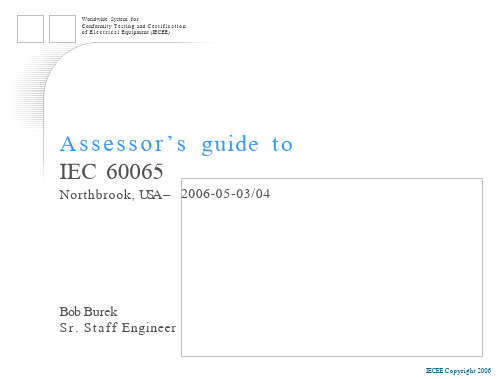
2
IECEE Copyright 2006
Pre-audit preparation
CHAPTER ONE
4 How many of you w i l l be a s s e s s o r s f o r TRON?
4Occasionally y o u ’ l l be assessing categories not in your scope.
4 Manuals / work i n s t r u c t i o n s : i t c a n ’ t be assumed t h a t everyone knows how t o use an unusual piece of t e s t equipment.
9
IECEE Copyright 2006
Bob Burek Sr. Staff Engineer
IECEE Copyright 2006
Contents
Pre- audit preparation Initial tour of laboratory Test equipment Personnel P r o j e c t f i l e s and CB Test Reports Closing remarks
• For example, does t h e bump t e s t equipment appear t o be used frequently? • Applies to a l l apparatus > 7 kg, so i t should be.
• I n i t i a l t o u r gives you a good idea of what types of apparatus a r t e s t e d , &allows you t o ask some q u e s t i o n s . Then you can formulate f i n a l plan f o r witnessed t e s t s based on what types of apparatus a r e t e s t e d (such as DVDp l a y e r s , a m p l i f i e r s , boom boxes). Take notes f o r t h i n g s t o i n v e s t i g a t e f u r t h e r .
