哈曼卡顿EP710动圈式耳塞 EP720动铁式耳塞
随身听相关指南
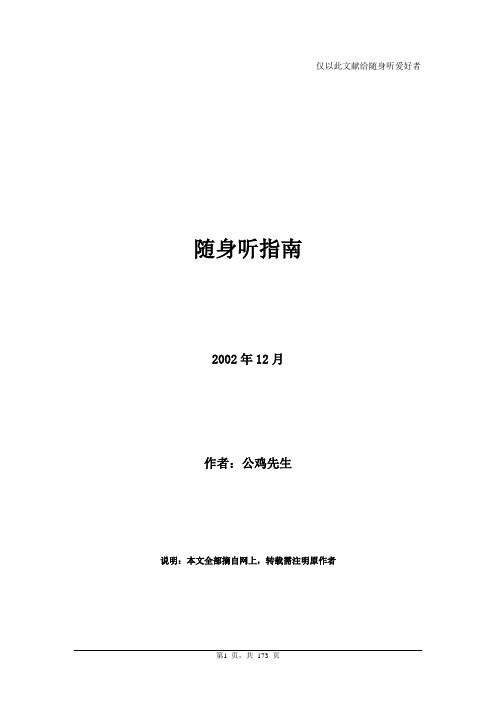
仅以此文献给随身听爱好者随身听指南2002年12月作者:公鸡先生说明:本文全部摘自网上,转载需注明原作者关于现在的CD随身听音质不如老产品的一点感想 (5)老机王VS新机王, 老话再提: D-777 VS D-EJ01 (5)哪里可以找到D777的资料? (6)sony 经典的顶级 WLAKMAN :WM-EX1、3、5、7、9 、20 (7):!!!!!!!!!!!!!!来看!!!!!!!!!!!! (10)不比不知道!KSC35真让我。
(12)听了拜亚动力431后,我一直引以为豪的sony888被打的没影了。
(12)我在这里看了好几天贴子,发现对我自己选购耳机一点帮助也没有,越看越晕!!!! (12)koss ksc35 和 sony mdr-v300 (13)耳机里之三大真理 (13)其貌不扬的panasonic一脚踩扁一个777esp版(d-e900) (16)随身听耳机的秘密(转贴)大家看看就好:) (20)谈随身听 (22)贴一篇吹捧D-303的文章! (26)CD walkman的误区! (26)谈谈我对这里的一点看法 (27)关于随身听,功率,音质 (28)关于对许多人对耳机的看法的看法 (28)随身听的发烧耳机配置综述(米饭在清华BBS上扫盲的) (28)为什么要买耳机(转贴)! (29)妙不可言的耳机 (36)前天买了G73,有惊无险 (37)漫谈随身听收藏。
初次尝试写这类文章,收藏也不是很多,文章疏漏肯定很多,欢迎拍砖。
(38)再谈303和555! (40)继续讨论741耳塞的音质问题——741和848/838的比较 (40)!!!!!火星撞地球!!!!!恐怖的老机对决!!!!!什么才是最强?!?!? (41)D150 、D303、D777、D335、XPS900等机器的试听感受 (42)极品对极品,顶级对顶级! 75 对 7 (43)SX75使用记 (44)我的看法想法(不要删!!!) (45)CT570与CT780音质的比较 (45)请问松下S450CD随身听怎么样 (46)Panasonic的sl-sx510如何?有熟悉的兄弟说说看 (47)向对日产耳塞持有偏见的朋友进一言 (47)非主流民用级随身听耳机选购指南 (49)公认超强低音大比拼 (52)完整版主流MD随身听耳塞搭配 (54)常见的随身听音效简介 (57)AIWA极品耳机HP—V743、HP—J9完全对比报告 (58)耳机名器榜:心动耳机TOP10推荐 (59)浅谈耳机购买要点分析 (63)随身听耳机导购指南(上) (64)随身听耳机导购指南(中) (66)随身听耳机导购指南(下) (69)奸商的小秘密耳机真假浅谈 (70)数码随身听商家不正当谋利手段大揭露 (71)市面常见索尼耳机选购入门(上) (73)市面常见索尼耳机选购入门(下) (75)SONY EJ955 印象 (76)SONY常见耳塞入门 (77)随身听的新趋势是MP3还是MP3-CD (78)十五款常见内耳式耳机试听感受 (80)海印小行情! (81)国产随身听离我们有多远 (82)随身听:迷雾重重说进口 (84)CD随身听辨假购机攻略 (86)论行货水货随身听选购 (88)商场现形记 (90)选购一副适合自己的随身听耳塞 (91)随身听耳机的秘密 (97)教你几招----细选一副好耳机 (98)购机“五法” (99)discman大比拼 (105)鉴别随身听四法 (109)随身听的选择 (110)耳听为凭,什么才是好声 (112)怎样鉴别进口随身听的产地和品质 (113)1992——2000年AIWA耳塞全记录 (116)今天真爽啊,逛百脑汇淘到了我一直寻觅已久的V553 (121)AIWA V553没有传说中的那么好!!! (121)借尸还魂!让AIWIA V553起死回生!!! (122)少量爱华HP-V543到货! (124)谈谈耳机的声场再现 (125)真假爱华HP-V553耳机大揭秘 (126)肖先生(原创工程师)谈CD机1BT与多BT(摘录) (129)最终还是决定卖了,老机+耳塞。
sena-3s-plus-使用说明书

3S PLUS摩托车用蓝牙® 通讯系统说明书© 1998–2020 Sena Technologies, Inc. All rights reserved.Sena Technologies, Inc. reserves the right to make any changes and improvements to its product without providing prior notice.Sena™ is a trademark of Sena Technologies, Inc. or its subsidiaries in the USA and other countries. SF1™, SF2™, SF4™, SFR™, SRL™, Momentum™, Momentum INC™, Momentum Lite™, Momentum Pro™, Momentum INC Pro™, Momentum EVO™, Cavalry™, Latitude SR™, Latitude SX™, Latitude S1™, 30K™, 50S™, 50R™, 5S™, 20S EVO™, 20S™, 10S™, 10C™, 10C PRO™, 10C EVO™, 10U™, 10Upad™, 10R™, 3S™, 3S PLUS™, SMH5™, SMH5-FM™, SMH5 MultiCom™, SMH10™, SMH10R™, SPH10™, SPH10H-FM™, Savage™, Prism Tube WiFi™, Prism™, Bluetooth Audio Pack for GoPro®, R1™, R1 EVO™, R1 EVO CS™, M1™, M1 EVO™, RC1™, RC3™, RC4™, Handlebar Remote™, Wristband Remote™, PowerPro Mount™, Powerbank™, FreeWire™, WiFi Docking Station™, WiFi Sync Cable™, WiFi Adapter™,+mesh™, +Mesh Universal™, MeshPort Blue™, MeshPort Red™, Econo™, OUTRUSH™, OUTSTAR™, EcoCom™, Parani M10™, Snowtalk™, Snowtalk2™, SR10™, SR10i™, SM10™, X1™, X1 Pro™, X1S™, Expand™, Expand Boom™, Bluetooth Mic & Intercom™, Tufftalk™, Tufftalk Lite™, Tufftalk M™ are trademarks of Sena Technologies, Inc. or its subsidiaries. These trademarks may not be used without the express permission of Sena.GoPro® is a registered trademark of Woodman Labs of San Mateo, California. Sena Technologies, Inc. (“Sena”) is not affiliated with Woodman Labs, Inc. The Sena Bluetooth Pack for GoPro® is an aftermarket accessory specially designed and manufactured by Sena Technologies, Inc. for the GoPro® Hero3 and Hero4 allowing for Bluetooth capabilities.The Bluetooth® word mark and logos are owned by the Bluetooth SIG, Inc. and any use of such marks by Sena is under license. iPhone® and iPod® touch are registered trademarks of Apple Inc.3S PLUS3.2.1 3.2.24.1.1 4.1.2 4.1.3目录Sena Utility App...............................................................................................................10 Sena 设备管理器..............................................................................................................103.3开启和关闭电源.............................................................................................................................103.4充电...............................................................................................................................................10 3.5检查电池电量.. (11)3.6音量调整 (11)4与其他蓝牙设备配对耳机....................................................................................114.1电话配对.. (11)最初配对耳机................................................................................................................11 耳机关闭时配对 .............................................................................................................12开机状态下耳机配对 .......................................................................................................124.2第二部手机配对,第二部手机和 sr10..........................................................................................124.3GPS 配对.. (12)5行动电话法.................................................................................................................135.1通话与接听.. (13)6立体声音乐 (14)6.1蓝牙立体声 (14)7.1.17.2.17蓝牙对讲......................................................................................................................147.1对讲配对.. (14)与其他耳机配对以进行内部通话...............................................................................143.2Sena 软件.. (10)开始和结束双向对讲 (15)7.2双向对讲 (15)8通用对讲机....................................................................................................................159功能优先.......................................................................................................................1610配置菜单 (16)10.1耳机配置设置 (16)10.1.1 删除所有配对...............................................................................................................1710.1.2恢复出厂设置.. (17)10.2软件配置设置 (17)10.2.1单位语言 (17)10.2.2VOX 电话(默认:启用)..............................................................................................1710.2.3高清对讲机(默认:启用)...........................................................................................1710.2.4高清语音(默认:启用)..........................................................................................17 1包装内容........................................................................................................................42在您的头盔上安装耳机..............................................................................................62.1硬管麦克风型.. (6)2.2通用麦克风型 (7)3入门.................................................................................................................................93.1按键操作. (9)10.2.5语音提示(默认:启用) (18)10.2.6高级降噪系统(默认值:启用) (18)11固件升级.....................................................................................................................1812故障排除. (19)12.1故障复位....................................................................................................................................1912.2恢复出厂设置.. (19)41包装内容3S PLUS•麦克风海绵套硬管麦克风型•USB 数据线•扬声器用3M 贴3S PLUS5通用麦克风类型•USB 数据线•扬声器用3M 贴•麦克风用3M 贴•耳机主机用3M 贴•软线麦克风•麦克风支架勾垫•硬管麦克风固定件•麦克风海绵罩•细线麦克风用勾垫•麦克风63.安装完成后,将连接线隐藏在头盔衬垫下面。
Soulution720前级710后级

Soulution 720前级710后级Soulution 720前级+710后级000作为Hi-End音响界的新秀,瑞士Soulution推出的产品不多,却有著硬底子真功夫。
在聆听篇当中,我们已经从赖英智的字里行间,神游Soulution 720前级与710后级搭配Eventus Nebula喇叭所重现的美声,接下来让我们看看720前级与710后级,究竟里面装了什麼好料,值得不凡身价。
先讲Soulution 720前级Soulution 720这部面板只有二个旋钮的重量级前级扩大机(重达30 公斤,很多功率后级的重量还比它轻呢!),搭配一个可以藏在掌心的迷你遥控器,除了媲美第一流瑞士钟表的金属加工外,第一眼实在不清楚它有什麼特别。
Soulution 720前级外观简洁典雅,光从外观很难想像其技术之高超,但金属加工的光泽与质地,则是绝对第一流的水准,完全符合瑞士精致工业的内涵。
根据厂方的介绍,内建唱头放大线路的720前级采非平衡结构,因为越少的零件才能达到最低失真的要求,不过720前级仍提供XLR输入与输出方便用家搭配,当然建议使用RCA接线最好。
720前级看似简单却有丰富聪明的功能,每组输入都能更改命名,调整3/6/9dB的增益,另外有调整频宽的特殊设计。
放在High时频宽不设限制,放在Mid时200kHz时衰减3dB,放在Low时20kHz衰减3dB,以数位讯源连接时建议放在最高1MHz的频宽。
由於Soulution连DC都能放大,所以使用时面板显屏中偶会有红灯亮起,这是侦测到线路中有DC直流存在的警示,如果直流高於15mV,保护线路便会启动一枚交连电容到放大线路,以策安全,当直流降低,15秒后保护线路又会自动关闭。
从完善复杂的保护线路,到720使用的WBT新型Nextgen插座,我们可以知道设计者的用心。
Soulution 720前级采用视讯用的放大晶体,一方面频响响应性能高,一方面能降低输出阻抗,输出峰值电流达到3安培。
MEEaudio N1蓝牙无线颈带内耳头 phones用户指南说明书
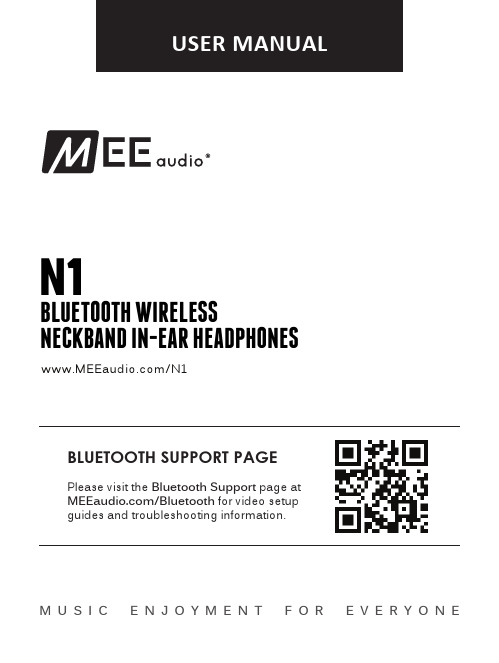
M U S I C E N J O Y M E N T F O R E V E R Y O N EBLUETOOTH SUPPORT PAGEPlease visit the Bluetooth Support page at /Bluetooth for video setup guides and troubleshooting information./N1N1BLUETOOTH WIRELESS NECKBAND IN-EAR HEADPHONESVolume up / skip track button Volume down / Botón bajar el de fr es zh 多功能按键de fr es zh Statusanzeige Voyants d’état del estado 状态指示灯曲目de fr es zh chargement 充电口de fr es zh Botón subir el de fr es zhport and to the charging port of the N1.and ready for use.Close the USB port cover completely after charging for maximum sweat resistance.DEFR ES ZH dass die Abdeckung des USB-Anschlusses nach dem Aufladen desHeadsets geschlossen wird.Branchez le câble de charge micro-USB à un port USB alimenté et au port de charge duN1. Le voyant d’état sur l’oreillette de droite deviendra bleu une fois qu’ils sont chargés et prêts à l’emploi. Pour une résistance optimale à la transpiration, assurez-vous de bien refermer le couvercle du port USB après avoir chargé les écouteurs.Conecte el cable de carga Micro USB a cualquier puerto USB activo y al puerto de carga de los N1. La luz indicadora de estado en el auricular derecho cambiará a azul una vez que estén cargados y listos para usarse. Para una mayor resistencia al sudor, asegúrese de que la cubierta del puerto USB esté completamente cerrada después de cargar los audífonos.将USB充电线缆连接到任何USB供电端口,另一端连接N1 Micro-USB接口。
PreSonus Eris HD10BT 蓝牙无线耳机有活动噪音抵消功能说明书

Eris HD10BTProfessional Headphones with Active Noise Canceling and Bluetooth® wireless technology Owner’s Manual®1 Overview — 11.1 Introduction — 11.2. What is in the box — 11.3. Companion PreSonus Products — 22. Hookup — 32.1. Right Earpiece Connections and Controls — 32.1.1.Bluetooth Pairing and Powering — 32.1.2.Track Navigationand Bluetooth volume — 32.1.3.Phone Call Controls — 42.1.4. Hardwiring — 52.2. Left Earpiece Connections and Controls — 52.2.1.Active Noise Canceling (ANC) — 52.2.2. Charging — 51 Overview 1.1 IntroductionEris HD10BT Owner’s Manual11.1 IntroductionThank you for purchasing the PreSonus® Eris™ HD10BT professional headphoneswith Active Noise Canceling and Bluetooth wireless technology. PreSonus®Eris HD10BT headphones provide studio-quality audio performance with themobility and freedom of Bluetooth connectivity. Active Noise Canceling (ANC)reduces ambient sounds by up to 18 dB – so whether you’re walking down abusy street, or sitting in the middle seat on an airplane, you can listen to yourfavorite music, podcasts, or binge-worthy TV series in vivid sonic fidelity.PreSonus Audio Electronics is committed to constant product improvement,and we highly value our customers and their creative endeavors. Weappreciate the support you have shown us by purchasing your Eris HD10BTheadphones and are confident that you will enjoy it for years to come!1.2. What is in the boxYour Eris HD10BT package contains the following:PreSonus Eris HD10BT professional headphonesQuick Start Guide1M 1/8” (3.5mm) TRS-TRS cable1/8” (3.5mm) TRS-to-1/4” (6.35mm) TRS adapter1M USB charging cable1 Overview 1.3. Companion PreSonus ProductsEris HD10BT Owner’s ManualHardshell carrying casePreSonus Health, Safety, and Compliance Guide for Headphones1.3. Companion PreSonus ProductsThanks for choosing PreSonus! As a solutions company, we believe the best way totake care of our customers (that’s you) is to ensure that you have the best possibleexperience from the beginning of your signal chain to the end. To achieve this goal,we’ve prioritized seamless integration throughout every design phase of theseproducts from day one. The result is systems that communicate with each otheras intended – straight from the box – without excessive configuration hassles.We’re here for you. Find out more at 2.2.1. Right Earpiece Connections and Controls2.1.1. Bluetooth Pairing and PoweringThe following controls are available for use with yourfavorite Bluetooth device while listening to audio:1. Volume Up / Prev Track. Press once to increase the Bluetoothplayback volume. Press and hold to navigate to the previous track.2. Play/Pause. Press this button to remotely start andstop playback on your Bluetooth device.3. Volume Down / Next Track. Press once to lower the Bluetoothplayback volume. Press and hold to advance to the next track.2.1.3. Phone Call ControlsThe center button can also be used to remotely answer or reject calls whenyour phone is paired via Bluetooth to your Eris HD10BT headphones:2.1.4. HardwiringYour Eris HD10BT headphones can be used wired when the battery islow, or if you would like to connect them a device that does not offerBluetooth. The 1/8” TRS jack is located on the bottom of the RightEarpiece. Use the included cable or any standard 1/8” TRS cable.2.2. Left Earpiece Connections and Controls2.2.1. Active Noise Canceling (ANC)© 2019 PreSonus Audio Electronics, Inc. All Rights Reserved. AudioBox, Eris, and PreSonus are trademarks or registered trademarks of PreSonus Audio Electronics, Inc. Bluetooth is a registered trademark of Bluetooth SIG. Other product names mentioned herein may be trademarks of their respective companies. All specifications subject to change without notice...except the recipe, which is a classic.Dinner is ServedAdded bonus: PreSonus’ previously Top Secret recipe for…Chicken and Andouille GumboIngredients:• 1 C All-Purpose flour•¾ C Vegetable Oil• 1 large onion (diced)• 1 small onion (quartered)• 6 celery stalks (diced)• 1 large green bell pepper (diced)• 3 cloves garlic (2 minced, 1 whole)• 1 lb link Andouille sausage• 4 Chicken leg quarters• 4 qt water• 4 bay leaves• 1 tsp thyme• 1 tsp Old Bay seasoning•1-2 C frozen okra, sliced•¼ C fresh parsley, minced • 6-8 eggs (optional)Cooking Instructions:1. In a large pot, combine whole chicken leg quarters, water, quartered onion, Old Bay, 2 bay leaves and 1 whole clove garlic. Cover and bring to a low boil. Simmer stock until chicken is falling off the bone. Remove the chicken and set aside. Discard the onion, bay leaves, and garlic, reserving the liquid.2. In a heavy saucepan, heat 1 Tbsp of the oil on medium high heat and brown the andouille until it is cooked through. Set aside sausage for later.3. In the same saucepan, add and heat remaining oil. Slowly add flour 1-2 Tbsp at a time, stirring continuously. Continue cooking and stirring the roux until it is a dark brown (it should look like melted dark chocolate). Be careful to not to get the oil too hot or the flour will burn and you’ll have to start over.4. Once roux has reached the correct color, add diced onion, celery, green pepper, and minced garlic. Cook until vegetables are very tender. Do not cover.5. Slowly add 1 quart of chicken broth and bring to a low boil, stirring constantly.6. Transfer roux mixture to a soup pot and bring to low boil. Do not cover, the roux will settle on the bottom of the pot and burn.7. Add remaining chicken broth, bay leaves, and thyme. Simmer for 30 minutes.8. While gumbo is simmering, debone and shred chicken and slice the andouille.9. Add chicken and andouille to gumbo and return to a simmer. Simmer for 30-45 minutes.10. Stir in frozen okra and parsley and bring to a rolling boil.11. Optional: Crack one egg into a teacup and quickly pour into the boiling gumbo. Repeat with the other eggs being careful not to cluster them too closely. After all the eggs have risen back to the surface, reduce heat and simmer.12. Correct seasoning with salt and pepper (red, white and/or black) if necessary.13. Serve over rice with potato salad.Serves 1218011 Grand Bay Ct. • Baton Rouge,Louisiana 70809 USA• 1-225-216-7887®Eris HD10BT Professional Headphones with Active Noise Canceling and Bluetooth ® wireless technologyOwner’s Manual。
SONY耳塞王朝大阅兵

SONY⽿塞王朝⼤阅兵1982年,SONY推出了其⽿塞产品的开⼭之作,MDR-E252,时⾄今⽇20余载,建⽴了⽆⼈能⽐的⽿塞王朝,型号多得让⼈眼花缭乱,其中当然不乏为⼈津津乐道的经典之作,虽然SONY如今的⽿塞造诣已不如从前,但是SONY的⽿塞⽂化着实影响了不少⼈,不论是以前2系列,4系列,5系列,还是现在的9系列,EX系列,SONY都在继续书写着⽿塞的历史。
在随⾝听⽿塞产品的发展历史上,能够与SONY⽿塞数量和质量相媲美的品牌⼏乎没有,其⽿塞产品型号通常以MDR-E开头,MDR是SONY⽿机产品通⽤型号字头,E则代表EARPHONE(但是也有另外,⽐如MDR-B114,NC系列,ED系列)。
MDR-E后⾯仅跟三位数字,第⼀个如果是数字的话则⼤致代表⽿塞出⼚年代的早晚,2为最早,9为最新;第⼆位数字则代表该型号⽿塞产品体系中的地位,越⼤越⾼档(但是并⾮绝对,⽐如MDR-E757);最后⼀个字母若与第⼀个相同表明这款⽿塞为主流⽿塞,若不相同则属于旁系⽿塞。
另外还有其他⽐如ED,EX,NC系列等等众多⽿塞,鉴于⾄今没有见到⼀篇⽐较全⾯的对全线产品介绍的⽂章,笔者就对SONY的⽿塞产品做⼀次⽐较全⾯的介绍......2系列MDR-E212/214/215/222:⽇本制造,2系列最低端型号,造型结构和声⾳风格⼤同⼩异,13.5MM单元,21*和222的区别仅仅在于线材⽅⾯,21*使⽤廉价单股线,222则采⽤成本较⾼的双股线,⽽215则是212的防⽔版,214则是早期⼀些内藏⽿塞机器的配机⽿塞(⽐如1987年2⽉发售的WM-51),由于线材的关系,222会⽐21*略好⼀些,这⼏款⽿塞价格⽐较便宜,尤其是215,现在常常能见到。
虽然价格低廉,但是表现却很不错,属于廉价却不低档的⽿塞,中⾼频出⾊清亮,声场⾮常⼴,凝听⼈声更会让您体会到这⼏款⽿塞的超值之处,但是从21*/222开始到如今的930,⼏乎所有使⽤⼩⼝径单元的⽿塞都有⼀个缺点,低频不强,⽋缺量感。
Sennheiser SP 20 ML手机会议机说明书
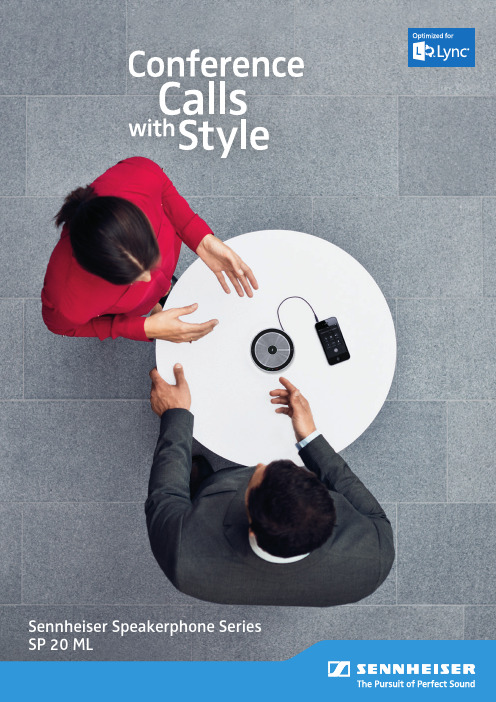
SP 20 MLSENNHEISER SP 20 MLSennheiser SP 20 ML is a compact, portablespeakerphone designed for mobile businessprofessionals who set up their office whereit is most convenient. Created for businessprofessionals who need flexible conferenc-ing solutions and who demand exceptionaldesign, excellent conference sound and user-friendly functionality. Optimized for Micro-soft Lync as group speakerphone for bothpersonal and small group conferences, it canbe used with PC, and mobile phone or tablet.With Sennheiser sound quality, voice clarityand a dedicated music function, the Senn-heiser SP 20 ML represents Sennheiser’ssound heritage and design at its best andmakes a bold statement of style and qualityon any desk.Quality design– designed to be seen and heardWith its iconic design, Sennheiser SP 20ML’s lightweight slim profile makes it theidea l working tool for the quality con-scious business professional. Requiring aminimum of desk space, its streamlinedstyling, discrete control panel and superbfinish signal high-end quality.Sound leadership– superb conference soundWith Sennheiser voice clarity and HDsound, conference calls have never beenclearer. A dual talk feature allows usersto converse naturally and interrupt con-versations, while echo canceling removesecho sound reflections for an optimalcommunication experience. Designedwith the professional Microsoft Lync userin mind, Sennheiser SP 20 ML ensures anoutstanding communication experiencefor listeners and users alike. The superioraudio performance of the speakerphoneenhances efficiency and the quality of col-laboration in and between organizations.In addition, the speakerphone features adedicated music setting for relaxing withmusic between calls.User focus – quick to connect, simple to useLiterally plug in and talk: Sennheiser SP20’s built-in cable system connects directlyto PC, mobile phone or tablet. Just connectthe device and you are ready to communi-cate. Additional features include intuitivefingertip controls, long talk time and aprotective carrying pouch.Benefits and key features:C ompact and portable – lightweight designfor mobile professionalsD iscrete design – premium styling fordiscerning usersO utstanding communication – Sennheiservoice clarity and echo cancellation for anatural speech and listening experienceS ound-enhancement profile for music andvideo – enjoy music wherever you areE xceptional sound – with Sennheiser HDsound qualityB etter audio qualit y conferencing –replaces PC and mobile phone speakersand microphones for a superior qualityaudio experienceB etter interaction – dual talk featureallows users to converse naturally andinterrupt conversationsO ptimized for Microsoft Lync – formaximum UC productivityP lug in and talk – connect to both PC andmobile phone or tablet and you are readyC onferencing across devices – mergesPC/softphone and mobile calls into oneconferenceI ntuitive user interface – clear micro-phone mute button, call and volumecontrol and easy cable managementH ands-free operation – the freedom tocall and workL ong talk time – up to 20 hoursV isual battery status – via LED indicationsV oice prompts for low battery warning– always sufficient talk timeE asy charging – in just 2 ½ hours viaUSB cableC onvenience and protection – tailoredcarry pouchProduct InformationSP 20 ML50605040 44155 09043 76 15104 25076 5General DataMicrophoneSpeakerPackaging1Content of deliverySpare parts50605140 44155 09044 4 6 15104 25078 950605240 44155 09045 1 6 15104 25079 6 Warrantyentertainment./ccoas possible.Please visit us at:/cco。
Shure SM7dB 电子预制头耳机用户指南说明书

SM7dBVocal Microphone with Active PreampSM7dB online user guide.Version: 2.0 (2023-I)Table of ContentsSM7dB Vocal Microphone with Active Preamp3 SAFETY PRECAUTIONS3 General Description3 Powering the SM7dB Preamplifier 3 Preamplifier Best Practices 3 Using Variable Impedance Mic Preamplifiers4 Microphone Placement4 Windscreen 5Adjust Back Panel Switches5 Switching Microphone Orientation 6 Install or Remove the Stand Adapter 7 Specifications8 Accessories 11 Furnished Accessories11 Replacement Parts 11 Certifications 11SM7dBVocal Microphone with Active PreampSAFETY PRECAUTIONSBefore using this product, please read and save the enclosed warnings and safety instructions.WARNING: Ignoring these warnings may cause severe injury or death as a result of incorrect operation.If water or other foreign objects enter the inside of the device, fire or electric shock may result.Do not attempt to modify this product. Doing so could result in personal injury and/or product failure.CAUTION: Ignoring these cautions may cause moderate injury or property damage as a result of incorrect operation.Never disassemble or modify the device, as failures may result.Do not subject to extreme force and do not pull on the cable or failures may result.Keep the microphone dry and avoid exposure to extreme temperatures and humidity.General DescriptionThe Shure SM7dB dynamic microphone has a smooth, flat, wide-range frequency response appropriate for content creation, speech, music, and beyond. A builtin active preamplifier provides up to +28 dB of lownoise, flat, transparent gain while preserving frequency response for a clean, classic sound. The SM7dB's built-in preamp delivers the legendary sound of theSM7B, completely uncompromised and without the need for an inline preamplifier. The SM7dB back panel switches allow customized frequency response and the ability to adjust or bypass the preamp.Powering the SM7dB PreamplifierImportant: The SM7dB requires +48 V phantom power to operate with the preamplifier engaged. It will operate in bypass mode without phantom power.To deliver audio directly to a computer, use an audio interface with an XLR input that provides +48 V phantom power, such as the Shure MVi or MVX2U, and turn phantom power on.When connecting to a mixer, use only balanced, microphone-level inputs with phantom power. Turn phantom power on for the channel your SM7dB is connected to.Depending on your interface or mixer, phantom power may be enabled through a switch, a button, or control software. Refer to the user guide for your interface or mixer to learn how to engage phantom power.Preamplifier Best PracticesThe SM7dB features a builtin active preamplifier which provides up to +28 dB of lownoise, flat, transparent gain that optimizes audio performance.Adjust the gain level on the SM7dB before adjusting levels on your interface or mixer. This approach maximizes the signal-to-noise ratio for a cleaner, clearer sound.In podcast or quiet vocal applications, you are more likely to need the +28 dB setting, while louder talkers or singers may only need the +18 dB setting. For instrumental applications, you may find that the +18 dB or the bypass settings reach the ideal input levels.Using Variable Impedance Mic PreamplifiersSelect the highest available impedance setting on the external preamp when using the built-in preamp.If you are using a low impedance setting to change the tonality for creative purposes, bypass the SM7dB's built-in preamp. Keeping the SM7dB preamp engaged with a low-impedance setting will not yield the same changes in tone.Microphone PlacementSpeak directly into the mic, 1 to 6 inches (2.54 to 15 cm) away to block offaxis noise. For a warmer bass response, move closer to the microphone. For less bass, move the microphone away from you.Velcro Cable TieUse the enclosed velcro tie to secure the cable.WindscreenUse the standard windscreen for general voice and instrumental applications.When you speak, you may hear vocal pops from some consonant sounds (known as plosives). To prevent more plosive sounds and wind noise, you can use the larger A7WS windscreen.Adjust Back Panel Switches1.2.3.4.5.6.7.① Bass Rolloff Switch To reduce the bass, push the top-left switch down. This can help lower background hum from A/C, HVAC, or traffic.② Presence Boost For a brighter sound in mid-range frequencies, push the top-right switch up. This can help improve vocal clarity.③ Bypass Switch Push the bottom-left switch to the left to bypass the preamp and achieve the classic SM7B sound.④ Preamp Switch To adjust the gain on the built-in preamp, push the bottom-right switch to the left for +18 dB and to the right for +28 dB.Switching Microphone OrientationBoom and Microphone Stand Mounting ConfigurationThe SM7dB can be mounted on a boom arm or a stand. The default setup for the SM7dB is for a boom mount. To keep the rear panel facing upright when mounted on a stand, reconfigure the mounting assembly.To set up the SM7dB for a microphone stand:Remove tightening nuts on the sides.Remove the fitted washers, the lock washers, the outer brass washers, and the brass sleeves.Slide the bracket off the microphone. Be careful not to lose the washers still on the microphone.Invert and rotate the bracket. Slide it back onto the bolts over the brass and plastic washers still on the microphone. The bracket should fit so the XLR connector faces the rear of the microphone and the Shure logo on the back of the microphone is right-side up.Replace the brass sleeves. Be sure they are seated properly within the inner washers.Replace the outer brass washers, the lock washers, and the fitted washers.Replace the tightening nuts and tighten the microphone at the desired angle.Note: If the tightening nuts do not hold the microphone in place, you may need to re-position the brass sleeves and the washers.Mounting Assembly - Exploded View① Tightening nut② Fitted washer③ Lock washer④ Brass washers⑤ Brass sleeve⑥ Mounting bracket⑦ Plastic washer⑧ Response switches⑨ Switch cover⑩ WindscreenInstall or Remove the Stand AdapterTo mount the microphone on a 3/8 in. stand, insert the included brass stand adapter and tighten it with a coin or screwdriver.Important: Make sure that the slots on the adapter face outward.SpecificationsTypeDynamic (moving coil)Frequency Response50 to 20,000 HzPolar PatternCardioidOutput ImpedancePreamp engaged27 ΩBypass mode150 ΩRecommended Load>1k ΩSensitivityFlat response bypass mode59 dBV/Pa[1] (1.12 mV)Flat response +18 preamp engaged-41 dBV/Pa[1] (8.91 mV)Flat response +28 preamp engaged-31 dBV/Pa[1] (28.2 mV)Hum Pickup(typical, at 60 Hz, equivalent SPL/mOe)11 dBPreamplifier Equivalent Input Noise(A-weighted, typical)-130 dBVPolarityPositive pressure on diaphragm produces positive voltage on pin 2 with respect to pin 3Power Requirements(with preamp engaged)48 V DC [2] phantom power (IEC-61938) 4.5 mA, maximumWeight0.837 kg (1.875 lbs)HousingBlack enamel aluminum and steel case with black foam windscreen[1] 1 Pa=94 dB SPL[2]All specifications measured with a 48 Vdc phantom power supply. The microphone operates at lower voltages, but with slightly decreased headroom and sensitivity.Typical Frequency ResponseTypical Polar PatternOverall DimensionsAccessoriesFurnished AccessoriesBlack Foam Windscreen RK345BLarge Black Foam Windscreen for SM7, also see RK345A7WS5/8" to 3/8" Thread Adapter31A1856Replacement PartsCartridge for SM7dB RPM106BBlack Windscreen for SM7dB RK345BNut and Washers for SM7dB Yoke Mount RPM604BCertificationsCE NoticeHereby, Shure Incorporated declares that this product with CE Marking has been determined to be in compliance with European Union requirements.The full text of the EU declaration of conformity is available at the following site: https:///enEU/support/declarations-of-conformity.UKCA NoticeHereby, Shure Incorporated declares that this product with UKCA Marking has been determined to be in compliance with UKCA requirements.The full text of the UK declaration of conformity is available at the following site: https:///enGB/support/declarations-of-conformity.Waste Electrical and Electronic Equipment (WEEE) DirectiveIn the European Union and the United Kingdom, this label indicates that this product should not be disposed of with household waste. It should be deposited at an appropriate facility to enable recovery and recycling.Please consider the environment, electric products and packaging are part of regional recycling schemes and do not belong to regular household waste.Registration, Evaluation, Authorization of Chemicals (REACH) DirectiveREACH (Registration, Evaluation, Authorization of Chemicals) is the European Union (EU) and the United Kingdom (UK) chemical substances regulatory framework. Information on substances of very high concern contained in Shure products in a concentration above 0.1% weight over weight (w/w) is available upon request.。
蔚蓝色Philips无线头戴耳机Noise Canceling Pro说明书

PhilipsWireless headphonesNoise Canceling Pro Up to 60 hours play time Bluetooth multipointTouch controlTAH8506WT Sleek style. Great sound.Turn the everyday into the awesome with these sleek over-ear wireless headphones. Thrilling sound and advanced noise cancellation leave you free to get lost in every playlist and podcast. Need to chat? You get clear calls too.Great sound, sleek looks•Sleek design with Noise Canceling Pro•Great sound from 40 mm drivers•Clear sound for callsSimple connections. Easy use.•Bluetooth multipoint. Connect multiple devices•Up to 60 hours play time*•Plug in for Hi-Res Audio•Touch control you control. Turn touch on or offMade for you•Philips Headphones app. Custom sound and more•Lightweight comfort•Smart-looking hard case keeps the headphones safeHighlightsNoise Canceling Pro These lightweight wireless headphones don'tjust look great-they also let you focus on whatyou want to hear. Advanced noise cancellationfilters out unwanted sounds from the worldaround you. Awareness Mode lets you bringthe world back in when you need to.Great sound Perfectly tuned 40 mm drivers deliver plenty ofdetail and bass for every song or podcast. Youcan even use the included cable to plug in andenjoy the Hi-Res Audio files available on yourfavorite streaming service. When you're notlistening, the attractive hard case keeps theheadphones safe.Bluetooth multipoint Watch a movie on your tablet. Take a call from your phone. With Bluetooth multipoint connectivity, you can connect up to two smart devices to these headphones simultaneously-and switch between them as you need.Up to 60 hours play time*With noise canceling turned off, you get up to 60 hours to enjoy your tunes, podcasts, and more. With noise canceling turned on, it's up to 45 hours. A full charge takes 2 hours-and if you need a boost, you can get an extra 5 hours with a quick 15-minute charge.Touch control Touch controls let you control music and calls. Don't want to accidentally activate a control when you're concentrating on your tunes or podcasts? You can turn touch controls on and off using the app.Philips Headphones appThe Philips Headphones app puts you in charge of the music you're listening to. Adjust levels yourself or choose from preset sound styles. You can also use the app to switch betweenpreset noise-cancellation modes.Issue date 2022-09-22 Version: 10.3.912 NC: 8670 001 74566 EAN: 48 95229 11855 3© 2022 Koninklijke Philips N.V.All Rights reserved.Specifications are subject to change without notice. Trademarks are the property of Koninklijke Philips N.V. or their respective owners.SpecificationsSound•Impedance:32Ohm•Speaker diameter: 40 mm •Sensitivity: 96 dB (1K Hz)•Frequency range: 7 - 40,000 Hz •Maximum power input: 30 mW•Hi-Res Audio•Driver type: DynamicANC features•Adaptive ANC•ANC (Active Noise Canceling)•ANC technology: Hybrid •Microphone for ANC: 4 mic •Awareness mode Telecommunication •Microphone for call: 1 mic Connectivity•Type of wireless transmission: Bluetooth •Wireless•Bluetooth version: 5.0•Supported codec: AAC, SBC •Maximum range: Up to 10 m •Bluetooth profiles: A2DP, AVRCP, HFP •Multipoint connection •Detachable cable•Headphone socket: 2.5 mm Convenience•Philips Headphones app support •Firmware updates possible•Type of controls: Touch•Volume control•Automatic power offDesign•Color:White•Foldable design: Flat / In-ward •Wearing style: Headband•Ear fitting: Over-ear•Earcup type: Closed-back•Ear coupling material: Synthetic leather Power•Music play time (ANC off): 60 hr*•Music play time (ANC on): 45 hr*•Battery type(Headphones): Lithium Polymer (built-in)•Battery capacity(Headphones): 800 mAh•Charging time: 2 hr•Fast charging time: 15 mins for 5 hrs•Number of batteries: 1 pcs•Battery weight (Total): 14.936 g•RechargeableVoice assistant•Voice assistant support•Voice assistant activation: Manual•Voice assistant compatible: Apple Siri, GoogleAssistantAccessories•Audio cable: 2.5-3.5mm stereo cable, L=1.2m•Charging cable: USB-C cable, 500 mm•Included adapters: Airplane adapter•Others: 1 pcs hard carrying case•Quick Start GuideOuter Carton•Number of consumer packagings: 3•Gross weight: 2.75 kg•Outer carton(L x W x H): 24.3 x 21.7 x 26.5 cm•Nett weight: 1.518 kg•Tare weight: 1.232 kg•GTIN: 1 48 95229 11855 0Packaging dimensions•Packaging type: Box•Number of products included: 1•Type of shelf placement: Hanging•Packaging dimensions (W x H x D):19.2 x 25.5 x 7.2 cm•EAN: 48 95229 11855 3•Gross weight: 0.819 kg•Nett weight: 0.506 kg•Tare weight: 0.313 kgProduct dimensions•Product dimensions (W x H x D):18.5 x 20.5 x 4.5 cm•Weight: 0.279 kgUPC•UPC: 8 40063 20203 0*Battery life of playtime is approximate and may vary depending onapplication condition.。
fitbit flyer 用户手册说明书

用户手册版本目录开始使用 (5)包装盒内容 (5)本文内容 (5)设置 Fitbit Flyer (6)开启耳机 (6)连接至设备 (6)连接至 Fitbit Ionic (8)更改语言 (9)自定义适合您的设备 (11)选择耳塞 (11)选择耳翼或耳鳍 (12)佩戴耳机 (14)使用控件 (15)音量 (15)麦克风 (16)功率提升 (16)音频回放 (17)通话 (18)电池的待机时间及充电 (19)为 Flyer 充电 (20)擦除 Flyer (21)佩戴与保养 (23)耳塞、耳翼和耳鳍 (23)Fitbit Flyer (23)Fitbit Flyer 一般信息和规格 (24)材料 (24)无线技术 (24)电池 (24)尺寸 (24)音频 (24)环境条件 (25)警告 (25)了解更多 (25)退货政策和保修 (25)法规及安全注意事项 (26)美国:联邦通讯委员会 (FCC) 声明 (26)加拿大:加拿大工业部 (IC) 声明 (27)欧盟 (EU) (27)安全声明 (28)澳大利亚和新西兰 (29)中国 (29)墨西哥 (29)日本 (30)阿曼 (30)菲律宾 (30)塞尔维亚 (31)新加坡 (31)南非 (31)韩国 (31)台湾 (32)阿联酋 (33)开始使用欢迎使用 Fitbit Flyer — 这是一款专为锻炼设计的无线耳机,不仅舒适、防汗、稳固,更拥有清脆音质和强大的低音音效。
请访问 /safety ,花些时间查看我们的安全信息。
包装盒内容您的 Flyer 包装盒内容:Fitbit Flyer无线耳机 3 对可定 制耳塞 2 对可定 制耳翼 2 对可定 制耳鳍 充电线 耳机收纳盒本文内容本手册旨在引导您入门,帮助您连接 Flyer 与音频设备。
自定义最适合自己的耳机后,您即可收听音频和接听电话。
接下来,我们将向您说明如何调整各项设置、连接其他设备及充分利用 Flyer 。
耳塞的制作工艺
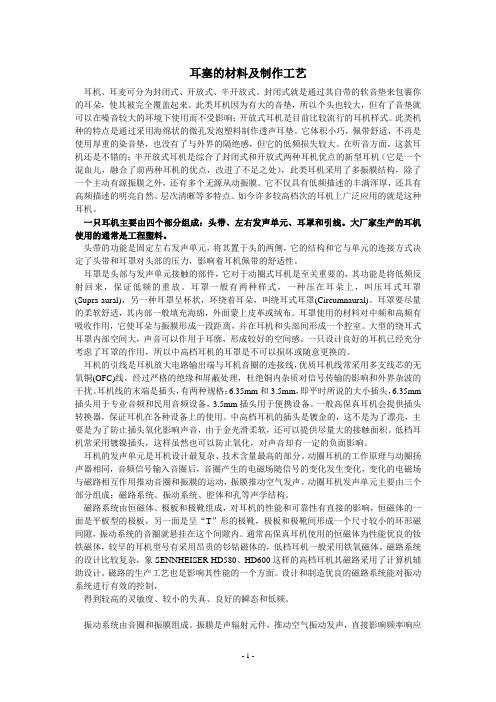
耳塞的材料及制作工艺耳机、耳麦可分为封闭式、开放式、半开放式。
封闭式就是通过其自带的软音垫来包裹你的耳朵,使其被完全覆盖起来。
此类耳机因为有大的音垫,所以个头也较大,但有了音垫就可以在噪音较大的环境下使用而不受影响;开放式耳机是目前比较流行的耳机样式。
此类机种的特点是通过采用海绵状的微孔发泡塑料制作透声耳垫。
它体积小巧,佩带舒适,不再是使用厚重的染音垫,也没有了与外界的隔绝感,但它的低频损失较大。
在听音方面,这款耳机还是不错的;半开放式耳机是综合了封闭式和开放式两种耳机优点的新型耳机(它是一个混血儿,融合了前两种耳机的优点,改进了不足之处),此类耳机采用了多振膜结构,除了一个主动有源振膜之外,还有多个无源从动振膜。
它不仅具有低频描述的丰满浑厚,还具有高频描述的明亮自然、层次清晰等多特点。
如今许多较高档次的耳机上广泛应用的就是这种耳机。
一只耳机主要由四个部分组成:头带、左右发声单元、耳罩和引线。
大厂家生产的耳机使用的通常是工程塑料。
头带的功能是固定左右发声单元,将其置于头的两侧,它的结构和它与单元的连接方式决定了头带和耳罩对头部的压力,影响着耳机佩带的舒适性。
耳罩是头部与发声单元接触的部件,它对于动圈式耳机是至关重要的,其功能是将低频反射回来,保证低频的重放。
耳罩一般有两种样式,一种压在耳朵上,叫压耳式耳罩(Supra-aural),另一种耳罩呈杯状,环绕着耳朵,叫绕耳式耳罩(Circumnaural)。
耳罩要尽量的柔软舒适,其内部一般填充海绵,外面蒙上皮革或绒布。
耳罩使用的材料对中频和高频有吸收作用,它使耳朵与振膜形成一段距离,并在耳机和头部间形成一个腔室。
大型的绕耳式耳罩内部空间大,声音可以作用于耳廓,形成较好的空间感。
一只设计良好的耳机已经充分考虑了耳罩的作用,所以中高档耳机的耳罩是不可以损坏或随意更换的。
耳机的引线是耳机放大电路输出端与耳机音圈的连接线,优质耳机线常采用多支线芯的无氧铜(OFC)线,经过严格的绝缘和屏蔽处理,杜绝铜内杂质对信号传输的影响和外界杂波的干扰。
HE-R10 使用说明书

维也纳国家歌剧院前言前言HE-R10 使用说明书HE-R10 使用说明书平板耳机的复兴“我对HIFIMAN复兴平板振膜耳机给予高度评价,他们成功在Hi-End耳机市场占有一席之地,也再度激发了市场对平板耳机的热情。
边仿在耳机音质上的先进探索和努力,显然是取得了丰厚的回报。
”——知名测评人 Brent Butterworth这是平板振膜耳机的“文艺复兴”之路,也是HIFIMAN作为耳机制造商的成长史。
早期,HIFIMAN推出过一款平板耳机,型号是HE5。
起初,HE5曾使用实木来制作耳机外壳,实木是品质的象征,也奠定了HE5旗舰耳机的地位。
后来,HE5被HE5LE代替,木质外壳改为高品质ABS。
这个设计大获成功,使HE5LE成为HIFIMAN平板振膜耳机阵营的先驱。
怀着对“提高音质的新技术”的强烈好奇心与执着探索,品牌创始人边仿博士凭借纳米化学的专业学术背景,将一些理论付诸实践。
首先,他成功解决了平板振膜耳机令人诟病的重量问题,从每一个耳机部件下手,在减轻重量的同时,增加了产品强度。
HIFIMAN平板振膜耳机的优势不只体现在技术方面,更体现在对完美表达音乐内含的苛求。
多年以来,HIFIMAN推出了一系列高品质的耳机,如HE6、HE500和HE400等。
但HIFIMAN并没有自我陶醉于成就之中,而是潜心研究,推出一系列更好的产品。
从HE560、HE400i,到震撼全球发烧音响界、被誉为“世界最靓声耳机”之一的HE1000,再到高灵敏度直推型平板振膜耳机HE400S和EditionX,海内外频繁的获奖记录,无疑是对HIFIMAN团队在音质方面不懈努力的最高肯定。
2020年,HIFIMAN推出HE-R10平板振膜封闭式耳机,不止传承了独门的纳米级厚度振膜技术,更对封闭式的平板振膜技术进行了挑战。
八年磨一剑,经历无数次失败的最终调音,只为打造HE-R10这一封闭式平板振膜耳机的新旗舰。
声学大成,隐形磁体05创始人的话02关于HIFIMAN 01平板耳机的复兴前言纳米级厚度振膜07HIFIMAN 保修条款21实木耳杯,兼具封闭与开放之长 1 2耳垫 1 3线材维护提示2018产品指标佩戴方法、更换耳垫19人体工学头梁1 01601发烧友创业的好处,就是每天二十四个小时都可以和我喜爱的发烧音响产品打交道。
ear使用说明
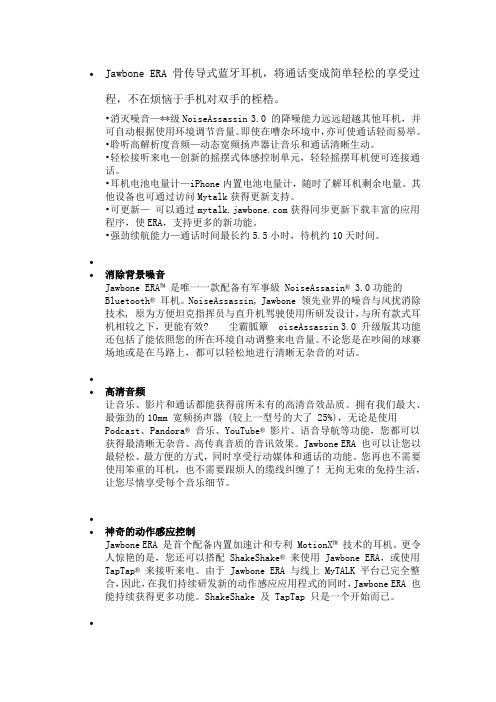
∙Jawbone ERA 骨传导式蓝牙耳机,将通话变成简单轻松的享受过程,不在烦恼于手机对双手的桎梏。
•消灭噪音—**级NoiseAssassin 3.0 的降噪能力远远超越其他耳机,并可自动根据使用环境调节音量。
即使在嘈杂环境中,亦可使通话轻而易举。
•聆听高解析度音频—动态宽频扬声器让音乐和通话清晰生动。
•轻松接听来电—创新的摇摆式体感控制单元,轻轻摇摆耳机便可连接通话。
•耳机电池电量计—iPhone内置电池电量计,随时了解耳机剩余电量。
其他设备也可通过访问Mytalk获得更新支持。
•可更新—可以通过获得同步更新下载丰富的应用程序,使ERA,支持更多的新功能。
•强劲续航能力—通话时间最长约5.5小时,待机约10天时间。
∙∙消除背景噪音Jawbone ERA™ 是唯一一款配备有军事級NoiseAssasin® 3.0功能的Bluetooth® 耳机。
NoiseAssassin, Jawbone 领先业界的噪音与风扰消除技术, 原为方便坦克指挥员与直升机驾驶使用所研发设计,与所有款式耳机相较之下,更能有效? 尘霸胍簟 oiseAssassin 3.0 升级版其功能还包括了能依照您的所在环境自动调整来电音量。
不论您是在吵闹的球赛场地或是在马路上,都可以轻松地进行清晰无杂音的对话。
∙∙高清音频让音乐、影片和通话都能获得前所未有的高清音效品质。
拥有我们最大、最強劲的10mm 宽频扬声器 (较上一型号的大了 25%),无论是使用Podcast、Pandora® 音乐、YouTube® 影片、语音导航等功能,您都可以获得最清晰无杂音、高传真音质的音讯效果。
Jawbone ERA 也可以让您以最轻松、最方便的方式,同时享受行动媒体和通话的功能。
您再也不需要使用笨重的耳机,也不需要跟烦人的缆线纠缠了!无拘无束的免持生活,让您尽情享受每个音乐细节。
∙∙神奇的动作感应控制Jawbone ERA 是首个配备內置加速计和专利MotionX™ 技术的耳机。
Voyager 4200 UC Series 蓝牙耳机用户指南说明书
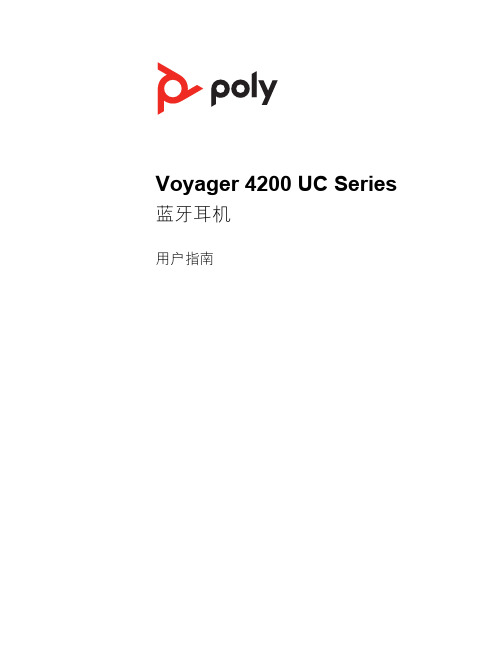
Voyager 4200 UC Series 蓝牙耳机用户指南内容概述3耳机概述3充电支架(仅限充电支架型号)4USB 蓝牙适配器4连接和配对5连接至 PC5配置 USB 适配器5配对至移动设备5再次配对 USB 适配器5佩戴和充电7佩戴在左耳或右耳上7充电7检查耳机电池状态7加载软件8更新您的 Poly 博诣设备8基础知识9电源开/关9调整音量9拨打/接听/结束通话9使用 Microsoft 网络电话进行互动10播放或暂停音频10曲目选择10快进/快退10语音助手10启用和使用 Amazon Alexa(智能手机功能)10更多功能11选择语言11启用 Tile11DeepSleep 模式11在线指示灯11有线模式(通过 USB 传输音频)11故障诊断12支持服务14概述静音/取消静音Alexa智能手机功能:Amazon Alexa(需要安装 Plantronics Hub 移动应用程序和Alexa 应用程序)电源蓝牙® 配对充电端口音量/ 通话按钮/按下可与 Microsoft Teams 交互(需要应用程序)Siri®、Google智能手机功能:默认语音助手Assistant™播放/暂停**下一首曲目**上一首曲目**注**功能因应用程序而异。
可能不支持运行基于网络的应用程序。
请注意安全使用新耳机前,请阅读关于安全、充电、电池和管制等重要信息的安全指南。
注将充电支架插入电脑或墙式充电器的 USB端口。
您的高分辨蓝牙 USB 适配器和您的Poly 博诣设备已预先配对。
将其插入您的电脑以连接电脑音频。
注适配器设计可能会有所不同USB LED 它们表示什么意思红色和蓝色交替闪烁配对蓝色常亮已连接耳机闪烁蓝灯正在通话红色常亮已启用静音紫色闪烁在电脑上播放媒体文件USB LED 它们表示什么意思红色和蓝色交替闪烁配对紫色常亮Microsoft Teams 已连接闪烁蓝灯正在通话红色常亮已启用静音发出紫色脉冲Microsoft Teams 通知注* 需要 Microsoft Teams 桌面应用程序充电支架(仅限充电支架型号)USB 蓝牙适配器您的蓝牙 USB 适配器和您的耳机已预先配对。
BOGEN HAA20电话耳机放大器用户指南说明书

Note: Each of the seven configuration settings is accessed using the scan switch and is identified by its own unique tone. The tones sound like Do, Re, Mi, Fa, So, La, Ti.
switch again. Then try the procedure again from step 5. If the tones continue for more than 30 seconds again, contact Bogen for technical assistance.
8. Place the handset back on the cradle of your telephone.
- LED "off": Standby or power down mode - LED "on": Mute switch is on - LED "flash": Battery low - During normal use, the LED will flicker with the incoming ring signal
哈曼卡顿(Harman Kardon)AVR 700 AVR 70 AVR 70C音视频接收器快速入

AVR 700, AVR 70, AVR 70CAudio/video receiverQuick-Start GuideIntroduction, Placement and ConnectionAVR 700, AVR 70, AVR 70C2IntroductionThank you for choosing a Harman Kardon ® product!This quick-start guide contains all the information you need to connect and set up your new Harman Kardon ® audio/video receiver.To conserve our natural resources, your AVR does not include a printed owner's manual. An owner’s manual containing complete information about operating all of your new AVR's features is available at our Web site. Go to and download the AVR 700/AVR 70/AVR 70C Owner’s Manual.Place the AVR• P lace the AVR on a firm and level surface. Be certain that the surface and any mounting hardware can support the AVR's weight.• P rovide proper space above and below the AVR for ventilation. Recommended clearance distances are 30cm above the unit, 10cm behind the unit and 20cm on each side of the unit.• I f you install the AVR in a cabinet or other enclosed area, provide cooling air within the cabinet. Under some circumstances, a fan may be required.• D o not obstruct the ventilation slots on the top of the AVR or place objects directly over them.• Do not place the AVR directly on a carpeted surface.• D o not place the AVR in moist or humid locations, in extremely hot or cold locations, in areas near heaters or heat registers, or in direct sunlight.ConnectionsPlace Your SpeakersDetermine the locations for your system’s speakers according to their manufacturer’sdirections and the layout of your listening room. Use the illustration below as a guide.For more detailed speaker placement information, download the complete AVR 700/ AVR 70/AVR 70C Owner’s Manual from .AVR 700/AVR 70/AVR 70C Rear-Panel ConnectionsConnectors Connectors Connector ConnectorsConnect Your SpeakersHow to use the AVR’s speaker terminals:1. Unscrew Cap2. Insert Bare Wire3. Tighten CapAlways connect the colored (+) terminal on the AVR to the (+) terminal on the speaker(usually red), and the black (–) terminal on the AVR to the (–) terminal on the speaker(usually black).IMPORTANT: Make sure the ( + ) and ( – ) bare wires do not touch each other or the otherterminal. Touching wires can cause a short circuit that can damage your AVR.Connect the speakers as shown in the illustration.Connect Your SubwooferUse a single RCA audio cable to connect the AVR’s Subwoofer Pre-Out connector to yoursubwoofer. Consult your subwoofer’s user manual for specific information about makingconnections to it.Connect Your TV or Video DisplayHDMI Monitor Out ConnectorIf your TV has an HDMI connector and you have HDMI video source devices, use anHDMI cable (not supplied) to connect your TV to the AVR’s HDMI Monitor Out connector.It will provide the best possible picture quality.(not supplied)HDMI Monitor OutConnectorComposite Video Monitor Out ConnectorIf your TV does not have an HDMI connector, or if your TV does have an HDMI connectorbut you are connecting some source devices with only composite video connectors, usea composite video cable (not included) to connect the AVR's Composite Monitor Outconnector to your TV’s composite video connector.IMPORTANT: The AVR’s on-screen display (OSD) only appears through the CompositeMonitor Out connector. If you want to use the AVR’s OSD menus you need to connectits Composite Monitor Out connector to your TV even if you are not connecting anycomposite video source devices to the AVR.AVRCompositeMonitor OutConnector3and “Digital Audio Input Connector Used” columns in the following table – it will make iteasy to keep track of which devices you have connected to which connectors.HDMI DevicesIf any of your source devices have HDMI connectors, using those connectors will provide the best possible video and audio performance quality. Since the HDMI cable carries both digital video and digital audio signals, you do not have to make any additional audio connections for devices you connect via HDMI cables.If you have a Harman/Kardon Blu-ray Disc or DVD player, connect it to the AVR’s HDMI 1 connector. The AVR remote control is pre-programmed to control a Harman/Kardon Blu-ray Disc or DVD player when the HDMI 1 Source Selector button is pressed.If you have a TV equipped with the HDMI Audio Return Channel function, its sound is fed to the AVR via the HDMI Monitor Out connection’s Audio Return Channel, and it will not require additional audio connections to the AVR. Refer to the complete AVR 700/AVR 70/ AVR 70C, downloadable at , for details.Source Device Composite Video DevicesYou will need to make composite video connections from your source devices that do not have HDMI video connections. You will also need to make an audio connection fromthe device to the AVR.AVR CompositeVideo ConnectorsSource Device4Optical Digital Audio DevicesIf your source devices have optical digital outputs, connect them to the AVR’s opticaldigital audio connectors.AVRDigital Audio ConnectorsSource DeviceCoaxial Digital Audio DevicesIf your source devices have coaxial digital outputs, connect them to the AVR’s coaxialdigital audio connectors.AVRSource DeviceAnalog Audio DevicesMake analog audio connections from your source devices that do not have HDMI or digital audio connections. If you’re connecting video sources to the AVR’s Video 1 or Video 2 audio inputs, you must also connect the source device’s composite videooutput to the corresponding composite video connector.AVRAnalog Audio ConnectorsSource DeviceAudio RecorderConnect an analog audio recorder’s inputs to the AVR’s analog audio Tape Out connectors.You can record any analog audio input signal (except Tape In).AVRRecording Device5Video RecordersConnect an analog video recorder’s video input connector to the AVR’s Video 1 Out composite video connector and its audio input connectors to the AVR’s Video 1 Outanalog audio connectors. You can record the Video 2 composite video input signal.AVR Analog Recording DeviceConnect the Radio Antennas• C onnect the supplied FM antenna to the AVR’s FM 75Ω antenna connector. For the best reception, extend the FM antenna as far as possible.• B end and fold the base of the supplied AM antenna as shown and connect the antenna wires to the AVR’s AM and Gnd connectors. Rotate the antenna as necessary to minimizebackground noise.AVR Antenna ConnectorsConnect to AC PowerConnect the AC power cord to the AVR’s AC Input connector and then to a working AC power outlet. IMPORTANT: Before connecting the AC power cord, make sure that the AC voltage listedon the AVR’s back panel matches the AC voltage used in your country.AC Power OutletAVR AC Input Install the Batteries in the Remote ControlRemove the remote control’s battery cover, insert the three supplied AAA batteries asshown in the illustration, and replace the battery cover.NOTE: Remove the protective plastic from the AVR’s front panel to keep it from reducing the remote control’s effectiveness.Turn On the AVR1. S et the AVR’s Main Power switch to “On.” (The Standby indicator will glow amber.)2. Press the front-panel On/Standby button.Standby Indicator6Setup7AVR 700, AVR 70, AVR 70CConfigure the AVR for Your SpeakersYou will be using the following remote control buttons to configure your AVR:1. Turn on your TV and select the TV input where you connected the AVR’s Composite MonitorOut connector in Connect Your TV or Video Display , on page 3. Note: Although you can configure the AVR using only its front-panel message display, it is much easier to use the On-Screen Display (OSD) menu system.2. Press the remote control’s SETUP button. The AVR’s OSD System Setup menu will appearon the TV.3. Use the remote’s arrow and OK buttons to select “Speaker Setup.” The Speaker Setup menuwill appear.4. Select “Speaker Settings.” The Speaker Settings menu will appear.5. Use the remote’s left and right arrow buttons to select OFF, SMALL or LARGE for the Front, Center and Surround speaker positions, depending on the speakers you have connected to the receiver.OFF: Select this setting if you have not connected a speaker in that position (not available for the Front speakers).SMALL: Select this setting if the speaker is not capable of producing clean, deep bass energy at output levels that match those produced by a powered subwoofer. All bass in that channel is removed from that speaker and is sent to the subwoofer (or to the Front speakers if Subwoofer is set to NO). Most speakers (unless they are large and powerful) should be considered SMALL.LARGE: Select this setting if the speaker is capable of producing clean, deep bass energy at output levels that match those produced by a powered subwoofer. All bass in that channel is sent to that speaker.Note: If your system has a subwoofer and you set the Front speakers to LARGE, thesubwoofer may not output audio except for Dolby Digital- and DTS-encoded program material that contains LFE channel information. If you set your Front speakers to LARGE and you want your subwoofer to reproduce bass from all program material, set the Subwoofer to PLUS (see below).For Subwoofer, select YES (if your system has a subwoofer), NO (if your system does not have a subwoofer), or PLUS (if your system has a subwoofer, you set your Front speakers to LARGE and you want your subwoofer to reproduce bass from all program material). When you’re finished, press the remote control’s BACK button to return to the Speaker Setting menu.6. For now you can skip the “Crossover” setting. For complete details about making this setting, please download the AVR 700, AVR 70, AVR 70C Owner’s Manual from .7. Select “Speaker Distance.” The Speaker Distance menu will appear.2d. Speaker DistanceFront L < 10.0ft >Center [ 10.0ft ]Front R [ 10.0ft ]Surrround R [ 10.0ft ]Surrround L [ 10.0ft ]Subwoofer [ 10.0ft ]8. Measure the distance from each speaker in your system to the listening position. Write down the distances.9. Use the remote’s left and right arrow buttons to change the distance setting for each speaker so it matches the distance you wrote down in step 8. When you’re finished, press the remote control’s BACK button to return to the Speaker Setting menu.10. Select “Channel Level.” The Channel Level menu will appear. Use the remote’s left and right arrow buttons to set Test Tone to “Manual” and press the remote’s OK button. After the on-screen countdown you will hear test noise through the front left speaker.2c. Channel LevelTest Tone < Manual >11. Sit in the main listening position and adjust the AVR’s volume control so the test noise is moderately loud. Note the volume of the test noise through the first speaker. Press the remote’s down arrow button to advance the test noise to each of your system’s speakers and note the volume level of the noise in each speaker.12. As you advance the test noise through the speakers, use the remote’s left and right arrow buttons to adjust the volumes of the channels until all of them play at the same volume. When you’re finished, press the remote’s SETUP button to turn off the on-screen menus.You are now ready to enjoy your AVR!IMPORTANT: For complete information about using all of your audio/video receiver’s features and capabilities, download the AVR 700/AVR 70/AVR 70C Owner’s Manual from .General SpecificationsPower consumption:<0.5W (standby); 280W (maximum)Dimensions (W x H x D): 17-5/16" x 4-15/16" x 13" 440mm x 125mm x 330mm)Weight:20 lb (9.1kg)Dimensions do not include feet, connectors or knobs.HARMAN International Industries, Incorporated8500 Balboa Boulevard, Northridge, CA 91329 USA516.255.4545 (USA only)Made in P.R.C.© 2012 HARMAN International Industries, Incorporated. All rights reserved.Harman Kardon is a trademark of HARMAN International Industries, Incorporated, registered in the United States and/or othercountries. DTS, DTS-HD, the Symbol, & DTS or DTS-HD and the Symbol together are registered trademarks of DTS, Inc. © DTS, Inc.All Rights Reserved. Dolby, Pro Logic, and the double-D symbol are registered trademarks of Dolby Laboratories. HDMI, the HDMI logoand High-Definition Multimedia Interface are trademarks or registered trademarks of HDMI Licensing LLC in the United States andother countries.Features, specifications and appearance are subject to change without notice.Part no. 950-0458-001, Rev. A 。
Jabra Speak 710 使用说明书

Jabra© 2017 GN Audio A/S. All rights reserved. Jabra® is a trademark of GN Audio A/S. The Bluetooth® word mark and logos are registered trademarks owned by the Bluetooth SIG, Inc. and any use of such marks by GN Audio A/S is under license.Designed and engineered in DenmarkMade in ChinaMODEL: PHS040W / END040W2. Overview (6)3. Where To Position (7)3.1 Small Meeting Room3.2 Large Meeting Room3.3 Desk3.4 Stereo Media4. How To Charge (11)4.1 Usb Charging4.2 Automatic Power Off4.3 Battery Status5. How To Connect (13)5.1 Connect To Pc (Bluetooth)5.2 Connect To Pc (Usb Cable)5.3 Connect To Smartphone6. How To Use (15)6.1 Button Visibility6.2 Typical Use6.3 Multiple Call Handling6.4 Link Button6.5 Smart Button6.6 Voice Guidance6.7 Shared Use6.8 Factory Reset7.1 Jabra Direct7.2 Update Firmware8. Support (24)8.1 Faq And Technical Specifications8.2 How To Care For Your Jabra Device1. WelcomeThank you for using the Jabra Speak 710. We hope you will enjoy it!Jabra Speak 710 features• Immersive sound for calls and music• Intuitive plug and play connectivity - connect to laptop, smartphone and tablet via USB or Bluetooth®• Lightweight design, protective travel pouch, and 15 hours of battery life• Flexible and scalable for small and large meetings• Interact with your voice assistant with the one touch Smart button• Certified for Avaya, Cisco and Skype for Business for a plug-and-play experience2. Overviewdown3. Where to position3.1 Small meeting roomPosition the speakerphone in the center of the table, up to 2m/6ft from each participant. A single Jabra Speak 710 is ideal for up to 6 people.3.2 Large meeting roomFor large meetings of up to 12 people in a single room, position two Jabra Speak 710’s at either end of the table to ensure all participants in the meeting be heard clearly.To temporarily link the audio between two Jabra Speak 710’s, press the Link button on both speakerphones when they are within 2m/6ft.3.3 DeskWhen using the Jabra Speak 710 at your desk it is recommended to put the speakerphone into an upright position using the table stand. This will better direct the audio towards you.positioned on either side of a projector ordisplay for automatic stereo sound.To temporarily link the audio between two Jabra Speak 710’s, press the Link button on both speakerphones when they are within 2m/6ft.4. How to charge4.1 USB chargingPlug the Jabra Speak 710 into a USB power source using the attached USB cable. The Jabra Speak 710 battery lasts for up to 15 hours of talk time and takes approx. 3 hours to fully charge.4.2 Automatic power offTo preserve battery while unplugged, the Jabra Speak 710 will automatically power off when it has not been connected to a bluetooth device for 15 minutes.If connected to a bluetooth device and unplugged, it will automatically power off after 8 hours.4.3 Battery statusTo view the current battery status, press the Battery status button. The LEDs around the edge of the Jabra Speak 710 will light up to indicate the current battery status.Low battery5. How to connect5.1 Connect to PC (Bluetooth)Plug the Jabra Link 370 into a USB port on your PC. The Jabra Speak 710 and the Jabra Link 370 are pre-paired and ready to use out of the box. The bluetooth range is 30m.For the Jabra Speak 710 to work correctly you may need to set the Jabra Link 370 as the playback device in your operating system’s audio settings.To manually pair the Jabra Speak 710 with the Jabra Link 370, please use Jabra Direct.5.2 Connect to PC (USB cable)Plug the Jabra Speak 710 into a USB port on your PC. You may need to set the Jabra Speak 710 as the playback device in your operating system’s audio settings.5.3 Connect to smartphoneHold the Bluetooth button for 2 seconds and follow the voice-guided instructions to pair to your smartphone. The bluetooth range is 10m.To disconnect or reconnect, press the Bluetooth button again.6. How to usedown6.1 Button visibilityThe buttons are backlit and only visible when the speakerphone is powered on. After 1 minute of inactivity the buttons will fade, and can be reactivated by tapping the area where the buttons are located.The Smart button, Link button, and Mute button will only be visible under certain conditions (e.g. the Link button is only visible when the Jabra Speak 710 is in close promixity to another Jabra Speak 710).6.2 Typical usePower on or off Hold (1 sec) the Power button Answer call Press the Answer call buttonEnd or reject call Press the End call buttonTurn on/off voice guidance Hold (8 secs) the End callbuttonVolume up/down Press (or hold) the Volume up or Volume down buttonMute/unmute microphone Press the Mute buttonBattery status Press the Battery status buttonConnect Bluetooth device Press the Bluetooth statusbuttonLink two Jabra Speak 710’s Press the Link button (only visible when within 2m/6ft range of another Jabra Speak 710)Voice assistant (Smartphones)Press the Smart button (only visible when connected to a smartphone)Speed dial (off by default)Press the Smart button (use Jabra Direct to enable speed dial)6.3 Multiple call handlingPut current call on hold and answer incoming call Press the Answer call buttonSwitch between held call and active call Press the Answer call buttonReject incoming call, and continue current call Press the End call button6.4 Link buttonTo temporarily link the audio between two Jabra Speak 710’s, press the Link button on both speakerphones when they are within 2m/6ft. The Link button will only be visible when two Jabra Speak 710’s are within 2m/6ft.To unlink the speakerphones, press the Link button on one of the speakerphones.NOTE If two bluetooth devices are connected to the Jabra Speak 710, the last connected Bluetooth device will be replaced by the temporary link.6.5 Smart buttonBy default, the Smart button will activate your smartphone’s voice assistant (Siri®, Google N ow™, Cortana™). However, if you would prefer the Smart button to instead speed dial a phone number on your Smartphone or PC, this can be configured using Jabra Direct.6.6 Voice guidanceThe voice guidance can be turned on or off by holding the End call button for 8 seconds.6.7 Shared useIf the Jabra Speak 710 is to be shared by many users, it is recommended to enable Shared use in Jabra Direct. When Shared use is enabled, the speakerphone will not automatically connect to a previously connected Smartphone or Jabra Link 370.To connect to a smartphone or Jabra Link 370, press the Bluetooth button on the speakerphone and follow the voice-guided instructions.NOTE When Shared mode is enabled, you will need to re-pair to your smartphone or Jabra Link 370.6.8 Factory resetResetting the Jabra Speak 710 clears the list of paired Bluetooth devices and also clears all personalized settings. After a factory reset, it is necessary to re-pair the Jabra Speak 710 to your Bluetooth devices or Jabra Link 370.To factory reset, hold the Answer call button and the End call button for 8 seconds until ‘Factory reset’ is announced by the speakerphone.7. Software7.1 Jabra DirectJabra Direct is PC software designed to support, manage and enable optimal functionality for Jabra devices.Download the latest version from /direct7.2 Update firmwareFirmware updates improve performance or add new functionality to Jabra devices.1. Connect the Jabra Speak 710 to a PC using the USB cable or Jabra Link 370.2. Install Jabra Direct on your PC.3. Use Jabra Direct to check for the latest firmware updates.8. Support8.1 FAQ and technical specifications View the FAQ, certifications, and technical specifications at /speak7108.2 How to care for your Jabra device • The Jabra Speak 710 is for indoor use only.• Avoid storage at extreme temperatures (above 65°C/149°F or below -40°C/-40°F).• Do not expose the Jabra Speak 710 to rain or other liquids.• Do not cover the Jabra Speak 710 with stickers or labels.。
耳机的选择一位发烧实践者的经验之谈(一)

耳机的选择一位发烧实践者的经验之谈(一)耳机的选择一位发烧实践者的经验之谈(一) 耳机的选择一位发烧实践者的经验之谈(一)帖子太乱,重新整理,文字写图片上面。
图片没有意义。
我写的东西,大耳机是值得参考的,其次是播放器。
解码和耳放听的不多不少,买的不多不少,如果你跟我口味一样,恭喜你,你可以省钱了,但是口味不一样的不要尝试塞子,我一直拿着大耳机的指标在强人(塞子)所难,你听听看看,不要当真1854楼——1859楼,一定要看!我建议这个烧友单开一贴,我再给置顶帖链接再一次不淡定了铜涡轮1400块。
IE80的价格是1700+。
亚马逊前几天忍了又忍,还是不淡定了,买了一个铜涡轮,心急走的还是快渠道。
预计一周之后到手。
作为一个骨灰级黑魔声的初烧,看到打折,一下子崩溃了。
就跟走在路上发现商场写到打四折,一下子就不淡定了以前只是蹭听过,2800的价格说实话,实在是没办法产生兴趣。
这次是不到1400块的价格,加上运费也就是1450,勉为其难的买了吧。
你们看到这个消息,如果说缺个塞子,预算又是1500块的,我建议还是找找UE900两年保换的行货。
海淘这个东西,是没法保修的如果已经被我坑了,买了UE900,那可以考虑再被我坑一次另外,IE80价格1700+,我认为是合适的。
这个价位,很难去挑IE80的毛病了。
拿着IE80跟2800价位的几个旗舰比,我承认,我鄙视它。
但是1700+的价格,我表示,很难继续黑了看到这个信息的,手上资金宽裕,可以下手。
这两个价格是没话说的——我一直很挑剔,看了我的帖子的就知道的,如果我都觉得没话说了,肯定是值得出手的。
分篇整理分割线———————————————————————————————————————————————————————————————————————初烧大耳机篇——前言跟大耳机相关的一些东西:耳机、播放器、耳放、线、解码、音频文件、耳机线里面最重要的是什么?毫无疑问——耳机我们经常能看到一些忽悠人的说法——XX直推?不能听这个说法,大家别信,真的,坑了很多人一个耳机,如果D50直推,你喜欢,上放了肯定喜欢如果直推你不喜欢,那上了放,你也不会喜欢忽悠人的说法——直推不能听,害人在哪呢?容易让人意淫——你直推了觉得不好听,然后你意淫攒钱买了耳放就行了。
