MAXPRO200 vs Auto-Cut 200 Mech Sales Tool-(FINAL)
cadcam期末考试试题及答案

cadcam期末考试试题及答案# CAD/CAM期末考试试题及答案## 一、选择题(每题2分,共20分)1. CAD/CAM系统的核心是______。
A. 计算机硬件B. 计算机软件C. 数字化输入设备D. 数控编程2. 在CAD/CAM软件中,以下哪个不是常见的设计工具?A. 直线B. 圆C. 曲线D. 音频3. CAM中的“CAM”代表______。
A. Computer Aided ManufacturingB. Computer Aided ManagementC. Computer Aided MeasurementD. Computer Aided Modeling4. 以下哪种技术不是用于提高数控加工精度的?A. 刀具补偿B. 误差分析C. 材料选择D. 机床校准5. 在CAD/CAM中,参数化设计的主要优点是______。
A. 易于修改设计B. 增加设计复杂度C. 降低设计效率D. 减少设计成本...(此处省略其他选择题)## 二、简答题(每题10分,共30分)1. 简述CAD/CAM系统在现代制造业中的应用及其重要性。
答:CAD/CAM系统在现代制造业中扮演着至关重要的角色。
它通过计算机辅助设计(CAD)和计算机辅助制造(CAM)技术,实现了产品设计和制造过程的自动化与优化。
CAD/CAM系统的应用可以显著提高设计效率,缩短产品开发周期,降低生产成本,并提升产品质量。
此外,它还支持复杂的几何形状设计,为创新设计提供了可能。
2. 解释什么是数控编程,并说明其在CAM中的作用。
答:数控编程是指使用计算机软件将设计好的零件或产品转化为数控机床可以识别和执行的指令代码的过程。
在CAM中,数控编程的作用是将设计模型转化为实际可加工的路径,指导数控机床进行精确的切削、铣削或其他加工操作。
这一过程对于确保加工精度和效率至关重要。
3. 描述CAD/CAM系统中的三维建模过程及其在产品设计中的重要性。
UNITE 200 Pro PTZ HD 摄像头用户手册说明书

User Manual UNITE® 200 Pro PTZ HD CameraClearOne® ContactsHeadquarters Headquarters5225 Wiley Post Way Suite 500 T el: +1.801.975-7200 Salt Lake City, UT 84116Sales Technical SupportT el: +1.801.975.7200 T el: +1.801.974.3760*********************************************** Notices© 2021 ClearOne, Inc. All rights reserved.Information in this document is subject to change without notice.Document: DOC-0481-001v1.0, September 2021ContentsIntroduction (1)Remote Control (1)Command List (2)Menu Settings (3)EXPOSURE (3)COLOR (5)NOISE REDUCTION (8)SETUP (8)COMMUNICATION SETUP (9)RESTORE DEFAULT (10)USB 3.0 (10)IP Function (11)Access Through a Local Area Network (LAN) (11)Access Through a Wide Area Network (WAN) (12)IP Camera Parameter Setup (12)Control Interface Definition (16)Network Configuration (17)Maintenance and Troubleshooting (18)Camera Maintenance (18)Unqualified Application (18)Troubleshooting (18)IntroductionThis user manual provides advanced information regarding control of the ClearOne UNITE 200 Pro PTZ HD Camera. Additional information about the camera is provided in the corresponding Datasheet and Quick-Start Guide, which are available in ClearOne’s Resource Library.Remote Control1. Standby ButtonPress this button to enter standby mode. Press it again to enternormal mode.Note: Power consumption in standby mode is approximately half ofthe normal mode2. Position ButtonsTo set preset or call preset3. * Button4. Set/Preset ButtonsSet a corresponding numeric key preset position[PRESET] + Numeric button (0-9)Note: Preset 0-9 via remote control and the rest from keyboard andthe serial port.5. Pan-Tilt Control ButtonsPress the arrow buttons to perform panning and tilting. Press the[HOME] button to face the camera back to front.6. Return ButtonPress to return to previous menu.7. Zoom ButtonsSlow Zoom: Zoom In [+] or Zoom Out [-] slowlyFast Zoom: Zoom In [+] or Zoom Out [-] fast8. L/R Set ButtonPress at the same time as the numeric button 1 [STD] and button 2[REV] to set the direction of the Pan-TiltL/R Set +1[STD]: set the Pan-Tilt turn the same direction as the L/RSetL/R Set +2[REV]: set the Pan-Tilt turn the opposite direction as theL/R Set9. Focus ButtonsPress [AUTO] to adjust the focus on the center of the object auto-matically.Press [MANUAL] to adjust the focus manually.Press [FAR] to focus on a far object.Press [NEAR] to focus on a near object.10. Camera Select ButtonsPress the button corresponding to the camera you want to control with the remote controller.11. # ButtonUsed with other buttons12. Set Camera IR Address ButtonsFunction 1. Set camera IR address[*]+[#]+[F1]: Address 1[*]+[#]+[F2]: Address 2[*]+[#]+[F3]: Address 3[*]+[#]+[F4]: Address 4Function 2: Image freezing functionPress [F4] to start the freeze function. The word “Freeze” displays in the upper left. After five seconds, the display automatically disappears (though the freeze feature continues). T o cancel the freeze, press the [F4] key the word “Unfreeze” displays in the upper left. After five seconds, the display automatically disappears.13. Reset ButtonsClear a specific preset: [Reset] + Numeric button (0-9)Clear all presets: [*]+[#]+[Reset]: Erase all presets14. Pan/Tilt Control ButtonsPress arrow buttons to perform panning and tilting. Press [HOME] button to face the camera back to front.15. MENUPress MENU to enter or exit the OSD menu.16. BLC (Backlight Compensation) ButtonIf there is light behind the subject, the subject will appear dark.Press this button to enable the backlight compensation. Press it again to disable the backlight compensation.Press the backlight ON / OFF button. T o cancel this function, press the backlight ON / OFF button.Note: The BLC feature is effective only in auto exposure mode.Note: If light behind the subject exists, the subject appears dark. In this case, press the backlight ON / OFF button.To cancel this function, press the backlight ON / OFF button.17. Pan/Tilt ResetReset Pan/Tilt self-test.Shortcut Set:[*]+[#]+[1]: Display OSD menu in English[*]+[#]+[3]: Display OSD menu in Chinese[*]+[#]+[5]: Save OSD[*]+[#]+[6]: Quickly recover the default settings[*]+[#]+[8]: Show the camera version[*]+[#]+[9]: Quickly set mount mode (flip/normal)Command ListThe camera uses the VISCA/Pelco-D/Pelco-P serial standard.If you need ISCA/Pelco-D/Pelco-P protocol command list detail, please contact ClearOne Technical Support.Press the [MENU] button to display the main menu. Use the arrow buttons to select the item to be set.Press the [HOME] button to enter a sub-menu.EXPOSURESelect Exposure from the main menu and press the [HOME] button. The EXPOSURE menu appears.The table on the following page provides information about Exposure settings.Menu SettingsThe system displays the COLOR menu.NOISE REDUCTIONFrom the main menu, select Noise Reduction, then press the [HOME] button.The system displays the NOISE REDUCTION menu.SETUPFrom the main menu, select Setup, then press the [HOME] button. The system displays the SETUP menu.COMMUNICATION SETUPFrom the main menu, select Setup, then press the [HOME] button.The system displays the COMMUNICATION SETUP menu.RESTORE DEFAULTFrom the main menu, select Restore Default, then press the [HOME]button.The system displays the RESTORE DEFAULT menu.Note: Press [HOME] button to confirm.USB 3.0The camera supports UVC protocol, compatible USB 2.0 & USB 3.0.USB 3.0 support 1920x1080p/30 max output.Support OS: Windows 7/8/8.1/10, Linux, Mac OS, etc.General software are as follows:• Windows: AMCAP, VLC, Debut Video Capture, etc.• Linux:V412 software driver and VLC media player, etc.• Mac OS: FaceTime. iChat, Photo Booth and Debut Video Capture, etc.Note the following:• ClearOne recommends the use of AMCAP version 8.0 in Windows, as its software performance is morestable. When you use the high version of AMCAP in a low configuration system, it shows the streamrendering.• The first time the camera is accessed by USB cable, you must install a plug-in.IP FunctionAccess Through a Local Area Network (LAN)1. Setup IP addressThe camera’s default IP address is192.168.100.88.If you forget the camera’s IP address orhave changed it, to show the cameraIP address on screen, on the remotecontrol, press * and # and 4.To change the camera’s IP address:a. Open the camera’s Web interface(see Access Camera’s WebInterface later in this Manual fordetailed instructions).b. On Web interface page, find“Network”--->Change IP. Enter anew IP address, then Click “Apply”.c. Restart camera.2. Access camera’s webInput http://192.168.100.88 into a browser (InternetExplorer and Firefox work best).Note the following:• If you have changed the camera’s IPaddress, enter the new address.• To access the camera with an IP address,you must be on the same network as thecamera.A login window appears. Input the user name andpassword. The default for both is “admin”.Your login window may not look exactly like this,depending on your operating system and browser):After login, the Web interface appears, as shown below:Note: If this is the first use of the web interface, you must install the VLC player software.Access Through a Wide Area Network (WAN)Dynamic DNS setup for accessing the cameraOnce you have set a domain name to the camera,and have forwarded the traffic to the correct addressand port number, you can use a domain nameto access the camera. The access link is: http://hostname: port number.For example, set up host computer name as:, camera port number: 554.The access link would be: http://youdomain.f3322.org:554.VLC stream media player monitoringVLC media server procedure1. Open VLC media player, click “Media”->”OpenNetwork Steam”, or type “Ctrl + N”.2. Input stream address: rtsp://ipaddress:portnumber/1 (Main stream ).3. Example: rtsp://192.168.100.88:554/14. rtsp://ipaddress:port number/2 (Sub stream).5. Example: rtsp://192.168.100.88:554/2Note: The default RTSP port number is 554.IP Camera Parameter SetupHomepageMenuAll pages include two menu bars:• Real time monitoring: displaying video image• Parameter setup: with function buttonsVideo viewing windowThe video viewing window must be the same as video resolution; the bigger the resolution, the bigger the playing area. To show full-screen, double-click the viewing window; to return to initialized size, double-click again.• Pan-Tilt control: Up, Down, Left, Right, Home button.• Rate: You can choose vertical speed as 1 - 24, horizontal direction at the rate of 1 - 20.Select corresponding speed and click direction button to realize PTZ speed increase ordecrease.• Zoom In/ Zoom out: for zooming in or zooming out. Focus In/ Focus Out: Focusing ondistant objects or Focusing on close objects.• Set/Call: After you have set PTZ to a desired position, you can save that configurationas a preset for later use. Click the “Set” button to save a preset. At any point later, youcan click the “Call” button to call this preset.MediaSelect “Video”.• Video formatSupports 50 HZ (PAL) and 60 HZ (NTSC), and Dialpriority.• Encode ProtocolSupports MJPEG, H.264 and H.265.• Encode LevelSupports baseline, main profile, and high profile.• ResolutionMain bit rate supports 1920x1080, 1280x720 and1024x576.Minor bit rate supports 720x480, 720x576 and320x240.The higher the resolution, the clearer the image, butthis uses more network bandwidth.• Bit RateYou can assign bit rate/stream. Generally, the higherthe bit rate, the clearer the image. The bit allocationmust combine with network bandwidth. If the networkbandwidth is too low and the allocated bit rate is toohigh, the video quality suffers.• Frame rateYou can specify the frame rate. Generally speaking,the higher the frame rate, the smoother the image;the lower the frame rate, the choppier the image.• I key frame intervalSet the interval between 2 and 150. The larger the interval, smaller the response from the viewing window.• Bit Rate controlOptions:Constant bit rate: video coder codes per preset speedVariable bit rate: video coder adjusts the speed to gain the best image quality• Fluctuate levelRestrain the fluctuation magnitude of variable rate. Options: 1 - 6Image SetupClick “Image.”• BrightnessImage brightness, 0 -14, slider control, on the rightshows the corresponding numerical value. Thedefault value is 7.• SaturationSaturation 0 - 14, slider control, on the right showsthe corresponding numerical value. The default valueis 4.• ContrastContrast 0 - 14, slider control, on the right shows thecorresponding numerical value. The default value is8.• SharpnessSharpness 0 - 15, slider control, on the right showsthe corresponding numerical value. The default valueis 3.• HueHue 0 - 14, slider control, on the right shows thecorresponding numerical value. The default value is6.• Flip & MirrorSelect Flip to turn the image upside down; selectMirror to flip the image horizontally. The default valuefor both is not selected.• Apply, Cancel, and Default ButtonsAfter you adjust any parameters, to save the settings click “Apply”; to cancel the parameter adjustments, click “Cancel”. To revert to the default value, click “Default”.Audio SetupClick “Audio.”• Audio TypeOption: AAC.• Sample rateOptions: 44.1K and 48K.• Bit rateOptions: 96K, 128K, 256K.• Input TypeOption: line in only• Input Vol L and Input Vol RThe gain of the Line in.• Apply and Cancel buttonsTo save changes, click “Apply”, or to discard the changes click “Cancel”.System SettingClick “System.”• Work ModeWork Mode RTSP• RebootClick the “Reboot” button to restart thesystem.• User and passwordYou can modify the password (letters andnumbers only)• Apply / CancelModify the password, then to change thepassword, click “Apply”, or to cancel thechange click “Cancel”.Network SettingClick “System.”• LAN SettingsThe default IP address is192.168.100.88. The MAC addresscan be modified.• Port SettingsHTTP Port, Default port number: 80RTSP Port, Supports the RTSPprotocol. Default port number: 554.PTZ Port, Supports PTZ protocol.Default port number: 5678.• Control Protocol SettingCamera control communicationprotocols include Visca address,Pelco-D address, and Pelco-Paddress.• RTMP SettingWhen configuring the camera stream,can set up two streams, in the twostream selection control code streamof “On”, “Off”, “Video”, “Audio”, etc.• RTSP SettingSetting network camera RTSP protocol of “On”, “Off”.• Multicast SettingMulticast switch, multicast address (default address 224.1.2.3) and port (default port number: 6688) can be set.• Apply / CancelModify network parameters then click “Apply” to save the changes, or click “Cancel” to discard the changes.Device InformationClick “Information”, the current device information as shown.Serial Command ControlIn default working mode, the camera can be controlled via RS-232 or RS-485 (half-duplex mode).The parameters are as follows:• Baud rate: 2400/4800/9600 bits • Start bit: 1 bit • Data bit: 8 bits • Stop bit: 1bit • Parity bit: noneThe process of initialization is complete when the camera pan-tilt rotates to the maximum position of top right and thenreturns to the center.Note: If the position preset 0 has been stored, the position preset 0 is called up after initialization, and users can control the camera with commands in the following command list.Control Interface Definition54321867Network ConfigurationWith VISCA With PelcoMaintenance and TroubleshootingCamera Maintenance• If you choose not to use your camera for a long time, turn off the power switch and disconnect AC power cord of AC adapter to the outlet.• Use soft cloth to clean the camera cover.• Use the soft dry cloth to clean the lens. If the camera is very dirty, clean it with diluted neutral detergent. Do not use any type of solvents, which may damage the surface.Unqualified Application• Do not shoot extremely bright objects for a long period of time, such as sunlight, strong light sources, etc.• Do not operate in unstable lighting conditions, as image may flicker.Troubleshooting。
3d max应用cut命令建模教程打火机

3d max应用cut命令建模教程:打火机作者:网络运营中心文章来源:河南新华电脑学院第一步:拉一个椭圆进行编辑,如图。
第二步:进行挤压,如图。
第三步:转换poly 进行编辑。
第四步:在结构的地方CUT出2条线。
第五步:进行挤压,如图。
第六步:在中间用Quik slice命令加一圈线为做凹槽做准备。
第七步:拉出凹槽的大形,发现这里成了斜线,为了便于下边的编辑就CUT出一条线。
第八步、把CUT出的新两个点合并起来。
第九步:用Chamfer命令把此线分成两条。
第十二步:调整一下,选中两条线中的小面,进行Extrade 向里挤压,凹槽出来。
第十三步:效果如图。
第十四步:机盖开关的部分,先挤出大形,如图。
第十五步:再进行挤压。
第十六步:调整一下细节的地方,如图。
第十七步:不同的地方,可以用不同的方法调整。
第十八步:效果如图。
第十九步:再进行调节。
第二十步:难看的斜线地方,要把它变成直滴,以便下一步编辑,如图。
第二十一步:再CUT 出两条线,并将斜线上的点用Target weld连到转角处。
第二十二步:侧面的椭圆下陷部分,也是COT出的,不过要想椭圆光滑还要在纵向上多CUT几条直线。
第二十三步:如图操作。
第二十四步:下陷的地方分两次挤压,第一次浅一点,然后缩一下,如图。
第二十五步:再进行挤压,如力。
第二十六步:效果如图。
第二十七步:盖子的方法也是先挤大致形状。
第二十八步:挤压一个大面,并进行缩一下,将它放到与原平面一平,边上就出现一圈小面,如图。
第二十六步:效果如图。
进行倒边,如图。
渲染之后的效果如图。
autocadmechanical2020参数
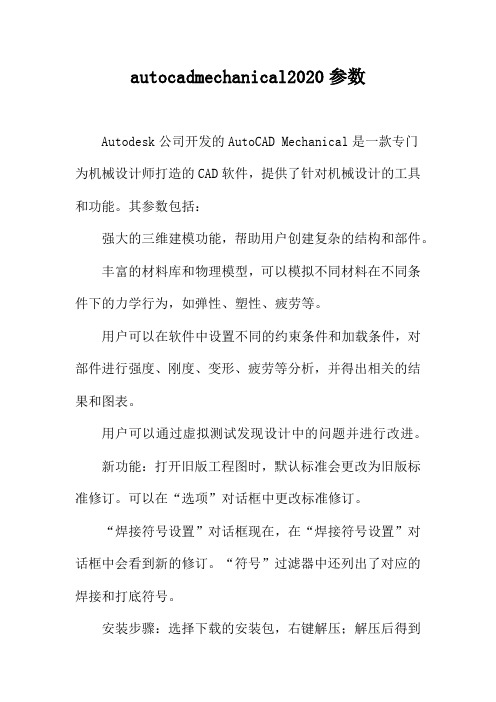
autocadmechanical2020参数Autodesk公司开发的AutoCAD Mechanical是一款专门为机械设计师打造的CAD软件,提供了针对机械设计的工具和功能。
其参数包括:强大的三维建模功能,帮助用户创建复杂的结构和部件。
丰富的材料库和物理模型,可以模拟不同材料在不同条件下的力学行为,如弹性、塑性、疲劳等。
用户可以在软件中设置不同的约束条件和加载条件,对部件进行强度、刚度、变形、疲劳等分析,并得出相关的结果和图表。
用户可以通过虚拟测试发现设计中的问题并进行改进。
新功能:打开旧版工程图时,默认标准会更改为旧版标准修订。
可以在“选项”对话框中更改标准修订。
“焊接符号设置”对话框现在,在“焊接符号设置”对话框中会看到新的修订。
“符号”过滤器中还列出了对应的焊接和打底符号。
安装步骤:选择下载的安装包,右键解压;解压后得到以下文件,右键以管理员的方式运行安装包;点击确定,等待文件解压完成,自动跳出下一个安装界面;点击安装;选择我接受,点击下一步;选择安装目录(本例安装到D盘,直接将C修改为你需要安装的盘)点击安装;安装进行中……等待安装完成;点击立即启动;点击输入序列号;点击激活;使用类似于这样的序列号666-69696969,222-22222222或333-33333333类似这种格式的任意序列号,都是可以的。
这里需要断开网络连接。
点击“下一步”之后选择“离线激活”,然后关闭激活窗口,重复步骤10-11,然后返回第10步激活界面,此时重新操作第10、11步即可出现以下窗口,开始下面的破解步骤;返回安装包,右键以管理员的方式打开注册机;温馨提示:若没有【xf-adesk20】文件,请关闭电脑杀毒软件和防火墙(Win10系统还需要关闭Defender)后再重新解压。
成功激活后点击完成。
新增深色主题功能,可以让用户更专注,从而不会分散对绘图区域的注意力。
以上参数仅供参考,如需了解更多信息,建议咨询AutoCAD Mechanical软件的工程师。
惠普办公打印机 OfficeJet Pro 9015 数据表说明书
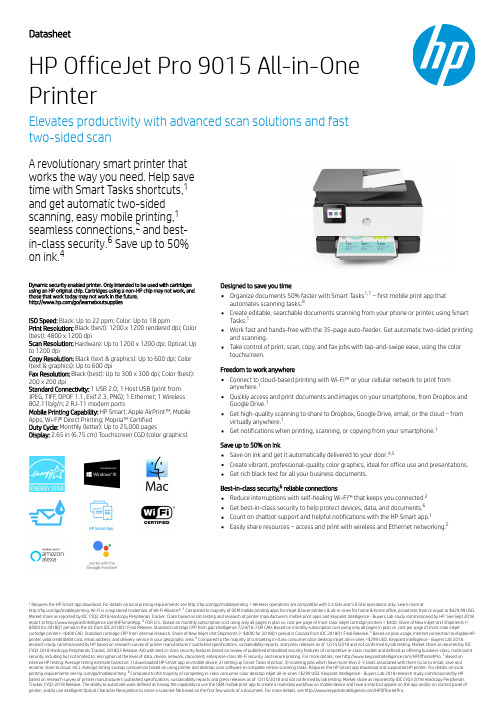
DatasheetHP OfficeJet Pro 9015 All-in-One PrinterElevates productivity with advanced scan solutions and fast two-sided scanA revolutionary smart printer that works the way you need. Help save time with Smart Tasks shortcuts,and get automatic two-sided scanning, easy mobile printing,seamless connections, and best-in-class security. Save up to 50%on ink.Dynamic security enabled printer. Only intended to be used with cartridges using an HP original chip. Cartridges using a non-HP chip may not work, and those that work today may not work in the future./go/learnaboutsuppliesISO Speed: Black: Up to 22 ppm; Color: Up to 18 ppmPrint Resolution: Black (best): 1200 x 1200 rendered dpi; Color (best): 4800 x 1200 dpiScan Resolution: Hardware: Up to 1200 x 1200 dpi; Optical: Up to 1200 dpiCopy Resolution: Black (text & graphics): Up to 600 dpi; Color (text & graphics): Up to 600 dpiFax Resolution: Black (best): Up to 300 x 300 dpi; Color (best):200 x 200 dpiStandard Connectivity: 1 USB 2.0; 1 Host USB (print from JPEG, TIFF , DPOF 1.1, Exif 2.3, PNG); 1 Ethernet; 1 Wireless 802.11b/g/n; 2 RJ-11 modem portsMobile Printing Capability: HP Smart; Apple AirPrint™; MobileApps; Wi-Fi® Direct Printing; Mopria™ CertifiedDuty Cycle: Monthly (letter): Up to 25,000 pagesDisplay: 2.65 in (6.75 cm) Touchscreen CGD (color graphics)Designed to save you timeOrganize documents 50% faster with Smart Tasks – first mobile print app that automates scanning tasks.Create editable, searchable documents scanning from your phone or printer , using Smart Tasks.Work fast and hands-free with the 35-page auto-feeder. Get automatic two-sided printing and scanning.Take control of print, scan, copy, and fax jobs with tap-and-swipe ease, using the color touchscreen.Freedom to work anywhereConnect to cloud-based printing with Wi-Fi™ or your cellular network to print from anywhere.Quickly access and print documents and images on your smartphone, from Dropbox and Google Drive.Get high-quality scanning to share to Dropbox, Google Drive, email, or the cloud – from virtually anywhere.Get notifications when printing, scanning, or copying from your smartphone.Save up to 50% on inkSave on ink and get it automatically delivered to your door.Create vibrant, professional-quality color graphics, ideal for office use and presentations.Get rich black text for all your business documents.Best-in-class security, reliable connectionsReduce interruptions with self-healing Wi-Fi™ that keeps you connected.Get best-in-class security to help protect devices, data, and documents.Count on chatbot support and helpful notifications with the HP Smart app.Easily share resources – access and print with wireless and Ethernet networking. Requires the HP Smart app download. For details on local printing requirements see /go/mobileprinting. Wireless operations are compatible with 2.4 GHz and 5.0 GHz operations only. Learn more at/go/mobileprinting. Wi-Fi is a registered trademark of Wi-Fi Alliance®.Compared to majority of OEM mobile printing apps for inkjet & laser printers & all-in-ones for home & home office, priced less than or equal to $429.99 USD.Market share as reported by IDC CYQ2 2018 Hardcopy Peripherals Tracker. Claim based on lab testing and research of printer manufacturer's mobile print apps and Keypoint Intelligence - Buyers Lab study commissioned by HP. See Sept 2018report at /HPSmartApp. FOR U.S.: Based on monthly subscription cost using only all pages in plan vs. cost per page of most color inkjet cartridge printers < $400. Share of New Inkjet Unit Shipments (<$400) for 2018Q1 period in the US from IDC 2018Q1 Final Release. Standard cartridge CPP from gap intelligence 7/24/18. FOR CAN: Based on monthly subscription cost using only all pages in plan vs. cost per page of most color inkjetcartridge printers <$400 CAD. Standard cartridge CPP from internal research. Share of New Inkjet Unit Shipments (< $400) for 2018Q1 period in Canada from IDC 2018Q1 Final Release. Based on plan usage, Internet connection to eligible HP printer , valid credit/debit card, email address, and delivery service in your geographic area. Compared to the majority of competing in-class consumer color desktop inkjet all-in-ones <$299 USD. Keypoint Intelligence - Buyers Lab 2018research study commissioned by HP based on research survey of printer manufacturers’ published specifications, sustainability reports, and press releases as of 12/15/2018 and not confirmed by lab testing. Market share as reported by IDC CYQ3 2018 Hardcopy Peripherals Tracker , 2018Q3 Release. AiO with best in-class security features based on review of published embedded security features of competitive in-class models and defined as offering business-class, multi-point security, including but not limited to: encryption at the level of data, device, network, document; enterprise-class Wi-Fi security; and secure printing. For more details, see /HPOfficeJetPro. Based on internal HP testing. Average timing estimate based on: 1) downloaded HP Smart app on mobile device, 2) setting up Smart Tasks shortcut, 3) scanning jobs which have more than 2-3 tasks associated with them (scan to email, save and rename, store to cloud, etc.). Average timing savings comparison based on using printer and desktop scan software to complete similar scanning tasks. Requires the HP Smart app download and supported HP printer. For details on local printing requirements see /go/mobileprinting. Compared to the majority of competing in-class consumer color desktop inkjet all-in-ones <$299 USD. Keypoint Intelligence - Buyers Lab 2018 research study commissioned by HP based on research survey of printer manufacturers’ published specifications, sustainability reports and press releases as of 12/15/2018 and not confirmed by lab testing. Market share as reported by IDC CYQ3 2018 Hardcopy Peripherals Tracker , CYQ3 2018 Release. The ability to automate work defined as having the capability to use the OEM mobile print app to create a multistep workflow on mobile device and have a shortcut appear on the app and/or on control panel of printer; and/or use intelligent Optical Character Recognition to name a scanned file based on the first few words of a document. For more details, see /HPOfficeJetPro.112641,78111114,56261212345678Data sheet | HP OfficeJet Pro 9015 All-in-One PrinterHP OfficeJet Pro 9015 All-in-One Printer Technical specificationsFunctions / Multitasking supported Print, copy, scan, fax / YesPrint speed Letter: Up to 22 ppm Black (ISO): Up to 22 ppm; Color (ISO): Up to 18 ppm; First page out black: As fast as 9 sec; First Page Out Color: As fast as 10 sec; Black (draft): Up to 32 ppm;Color (draft): Up to 32 ppm; Print speed Black Duplex: Up to 14 ipm Print speed Color Duplex:Up to 12 ipmPrint resolution Black (best): 1200 x 1200 rendered dpi; Color (best): Up to 4800 x 1200 optimized dpi on HP Advance Photo Paper 1200 x 1200 dpi input Print technologyHP Thermal Inkjet Print resolution technologies HP Thermal InkjetPrint cartridges number 4 (1 each black, cyan, magenta, yellow)Borderless printing Yes, on photo and brochure paper only, up to 8.5 x 11 in (US letter), 210 x 297 mm (A4)Standard print languages HP PCL3 GUIPrinter smart software featuresOrientation: Portrait/Landscape; Print on Both Sides: None/Flip on Long Edge/Flip on Short Edge; Page Order: Front to Back/Back to Front; Pages per Sheet: 1, 2, 4, 6, 9, 16; Quality Settings: Draft/Normal/Best; Printing Shortcuts; Print in Grayscale: Off/High QualityGrayscale/Black Ink Only; Pages per Sheet Layout: Right then Down/Down then Right/Left then Down/Down then Left; Print in Max DPI: No/Yes; HP Real Life Technologies: Off/On; Booklet: None/Booklet-Left Binding/Booklet-Right Binding; Pages to Print: Print All Pages/Print Odd Pages Only/Print Even Pages Only; Borderless Printing: Off/On; Page Borders: Off/OnScan type / Technology Easy slide-off glass, dual pass 2-sided ADF Contact Image Sensor (CIS)Scan resolution Hardware: Up to 1200 x 1200 dpi; Optical: Up to 1200 dpi Scan file format JPG, BMP , TIFF , PDF , RTF , TXT , PNGScan input modes Front-panel scan, copy, HP Software, EWS, Mobile apps Scan size maximum ADF: 8.5 x 14 in; Flatbed: 8.5 x 11.7 inScan speedUp to 8 ipm (200 ppi, b&w); Up to 8 ipm (200 ppi, color)Scanner advanced featuresOCR (Optical Character Recognition); Smart Taks shortcuts: 1-click customizable scan to cloud destinations, email, and print, create editable, searchable documents by scanning from phone or printer; Smart Tasks destinations: Dropbox, Google Drive, One drive, email recipients, print Bit depth / Grayscale levels 24-bit/256Digital sending standard features Scan-to E-mail; Scan to network folder; scan to SharePoint; Scan to thumb driveCopy speed Black (ISO): Up to 21 cpm; Color (ISO): Up to 15 cpm Black (draft): Up to 32 cpm; Color (draft):Up to 32 cpmCopy resolutionBlack (text and graphics): Up to 600 dpi; Up to 600 dpi Color (text and graphics): Up to 600 dpi Maximum number of copies Up to 99 copiesCopier settings Number of Copies; Two-Sided; Lighter/Darker; HP Copy Fix; ID Copy; Resize; Quality; Paper Size; Paper Type; Collate; Margin Shift; Crop; Copy Preview; Enhancements Copier resize 25 to 400%Fax resolution Black (best): Up to 300 x 300 dpi; Color (best): 200 x 200 dpi; Black (standard): 203 x 98 dpi;Color (standard): 200 x 200 dpi Fax speed4 sec per pageFax smart software features Digital Fax - Fax to PC is available with Windows (Please use: Visit /support to download the latest software.Fax FeaturesFax memory: Up to 100 pages; Auto fax reduction supported: Yes; Auto-redialing: Yes; Fax phone features: Color fax; auto reduction; No answer redial; speed dial; group speed dial; Junk fax blocker; Fax forwarding (black only); distinctive ring; delayed send (black only); scan and fax; PC fax send and Fax to PC;Fax volume (off/soft/loud); CID; Fax delayed sending: Yes;Distinctive ring detection supported: Yes; Fax forwarding supported: Yes; Fax polling supported: No; Fax telephone mode supported: No; Junk barrier supported: Yes, requiresCaller ID; Maximum speed dialing numbers: Up to 99; PC interface supported: Yes, PC fax send and archive; Telephone handset supported: NoStandard connectivity 1 USB 2.0; 1 Host USB; 1 Ethernet; 1 Wireless 802.11a/b/g/n; 2 RJ-11 modem ports Network capabilities Yes, via built-in Ethernet; Wireless 802.11a/b/g/n Wireless capability Yes, built-in WiFi 802.11a/b/g/nMobile printing capability HP Smart; Apple AirPrint™; Mobile Apps; Wi-Fi® Direct Printing; Mopria™ Certified Memory Standard: 512 MB; Maximum: 512 MB Processor speed 1.2 GHz/Hard disk: NoneDuty cycle Monthly, letter: Up to 25,000 pagesRecommended monthly page volumeUp to 1500Media types supportedPlain Paper , HP Photo Papers, HP Matte Brochure or Professional Paper , HP MattePresentation Paper , HP Glossy Brochure or Professional Paper , Other Photo Inkjet Papers,Other Matte Inkjet Papers, Other Glossy Inkjet Papers, Thick Plain Paper , Light/Recycled Plain Paper , HP Tri-fold Brochure Paper , GlossyMedia weight supported 16 to 28 lb (plain paper); 60 to 75 lb (photo); 20 to 24 lb (envelope); 90 to 110 lb (card)Media sizes supportedLetter; Legal; Government Legal; Executive; Statement; 3 x 5 in; 4 x 6 in; 5 x 7 in; 13 x 18 cm; 8x 10 in; 10 x 15 cm; L; Photo 2L; Envelope( #10, Monarch, 5.5 bar); Card (3 x 5 in, 4 x 6 in, 5 x 8in)Media Sizes Custom Tray 1: 3 x 5 to 8.5 x 14; 5 x 8.3 to 8.5 x 14 inPaper handlingInput Capacities: Up to 250 sheets Standard; Up to 30 envelopes; Up to 50 sheets; Up to 50sheets Labels; Up to 250 sheets LegalAuto Document Feeder: Standard, 35 sheetsOutput Capacities: Up to 60 sheets Standard; Up to 10 envelopes; Up to 30 cards; Up to 30sheets Labels; Up to 60 sheets Legal Duplex Options: Automatic (standard)Envelope feeder: No Standard paper trays: 1What's in the box 1KR42A HP OfficeJet Pro 9015 All-in-One Printer; HP 962 Setup Black Ink Cartridge; HP 962 Setup Cyan Ink Cartridge; HP 962 Setup Magenta Ink Cartridge; HP Setup 962 Yellow Original Ink Cartridge; Regulatory Flyer; Ink Caution Flyer; Power Cord; Setup Poster; Reference Guide [For more information about fill and yield, see /go/learnaboutsupplies]; Instant Ink flyerReplacement cartridgesHP 962 Black Original Ink Cartridge (~1,000 pages) 3HZ99A; HP 962 Cyan Original Ink Cartridge (~700 pages) 3HZ96A; HP 962 Magenta Original Ink Cartridge (~700 pages) 3HZ97A; HP 962 Yellow Original Ink Cartridge (~700pages) 3HZ98A; HP 962XL Black Original Ink Cartridge (2,000 pages) 3JA03A; HP 962XL Cyan Original Ink Cartridge (1,600 pages) 3JA00A; HP 962XL Magenta Original Ink Cartridge (1,600 pages) 3JA01A; HP 962XL Yellow Original Ink Cartridge (1,600 pages) 3JA02A. Actual yield varies considerably based on content of printed pages and other factors. For details see /go/learnaboutsuppliesInstant ink eligible Instant Ink Ready* / Save up to 50% on ink. For more information visit Product dimensions W x d x h: 17.28 x 13.46 x 10.94 in; Maximum: 17.3 x 20.46 x 10.94 in Product weight20.43 lbWarranty features One-year limited hardware warranty; For more info please visit us at Energy efficiency compliance EPEAT® SilverControl panel 2.7" (6.86 cm) touchscreen control panel with CGD (color graphic display); 3buttons: (home, help, back)Display description 2.7" (6.86 cm) Capacitive Touchscreen CGD Software included HP Printer Software, Shop for Supplies OnlineCompatible operating systemsWindows 10, 8.1, 8, 7,Windows Server 2008 R2 64-bit, Windows Server 2008 R264-bit (SP1), Windows Server 2012 64-bit, Windows Server 2012 R2 64-bit,Windows Server 2016Compatible network operating systemsWindows 10, 8.1, 8, 7: 32-bit or 64-bit, 2 GB available hard disk space, Internet connection, L426Internet Explorer. OS X v10.11 El Capitan; macOS Sierra v10.12(previously OS X); macOS High Sierra v10.13; 1.5 GB available space; Internet access Linux (For more information, see /hplip-web/index.html)Minimum system requirementsPC: Windows 10, 8.1, 8, 7: 1 GHz 32-bit (x86) or 64-bit (x64) processor , 2 GB available hard disk space, CD-ROM/DVD drive or Internet connection, USB port,Internet Explorer; Mac: OS X v10.11 El Capitan; macOS Sierra v10.12 (previously OS X); macOS High Sierra v10.13; macOS Mojave v10.14; 1.5 GB HD; Internet accessPower Power supply type: Internal (Built-in) Universal Power Supply; Power requirements: Input voltage: 100 to 240 VAC (+/- 10%), 50/60 Hz Powerconsumption: Up to 30 watts (printing), 5.80 watts (ready), 1.20 watts (sleep),0.08 watts (manual-off)AcousticsAcoustic power emissions: 6.9 B(A) (printing at 20 ppm)Operating environmentOperating temperature range: 41 to 104°F; Recommended operatingtemperature: 59 to 90°F; Storage temperature range: -40 to 140°F; Operating humidity range: 20 to 80% RH; Recommended humidity operating range: 25 to 75% RHLearn more at Dimensions vary as per configuration Weight varies as per configuration Power requirements are based on the country/region where the printer is sold. Do not convert operating voltages. This will damage the printer and void the product warranty. Wireless performance is dependent upon physical environment and distance from the access point. Wireless operations are compatible with 2.4 GHz routers only; excludes wireless direct. Wireless direct may require driver or apps be installed and connected on wireless-enabled mobile device or PC. Wireless functionality may vary by computer and mobile operating systems, see . Separately purchased data plans or usage fees may apply. Print times and connection speeds may vary. AirPrint supports OS X v10.11 El Capitan and devices running iOS 4.2 or later and requires the printer be connected to the same network as your OS X or iOS device. AirPrint, the AirPrint Logo, iPad,iPhone, and iPod touch are trademarks of Apple® Inc. Windows is a trademark of the Microsoft group of companies. Speed specifications have been updated to reflect current industry testing methods. Either after first page or after first set of ISO test pages. For details see /go/printerclaims HP recommends that the number of printed pages per month be within the stated range for optimum device performance, based on factors including supplies replacement For more information about page yields for replacement cartridges see /go/learnaboutsupplies for setup cartridges click on Setup supplies link on the same page.© Copyright 2020 HP Development Company, L.P. The information contained herein is subject to change without notice. The only warranties for HP products and services are set forth in theexpress warranty statements accompanying such products and services. Nothing herein should be construed as constituting an additional warranty. HP shall not be liable for technical or editorial errors or omissions contained herein. ENERGY STAR and the ENERGY STAR logo are registered U.S. marks. Windows is a registered trademark of Microsoft Corporation. AirPrint, iPad, iPhone, and iPod touch are trademarks of Apple Inc., registered in the U.S. and other countries.March 2020, R454782312345678。
大专自动化专业毕业设计 S7-200PLC薄钢板自动剪切控制系统.

1课题的背景和意义自动剪切机是一种精确控制板材加工尺寸,将大型板块进行自动剪切的设备。
传统自动剪切机采用继电器作为控制器件,其控制系统较复杂,参数改变不灵活,大量接线使系统可靠性降低,维修率高,降低了生产效率。
PLC以其灵活性、快速性、可靠性和性价比高等特点越来越受到企业或者团体设计者们的欢迎,在各行各业的应用越来越广泛。
用PLC替代继电器设计自动控制系统,具有操作简单,运行可靠,抗干扰能力强,编程方便,控制精度高的明显优势。
基于以上PLC特点,本课题主要研究如何应用S7-200PLC 设计一个薄钢板自动剪切控制系统,设计的关键是如何提高控制的精度。
2系统总体设计2.系1统控制要求本设计的薄钢板自动剪切控制系统要达到以下控制要求:(1)控制系统分手动档自动档。
手动档时,用点动的方式,人工完成钢板穿带,零位校准。
自动档时,系统自动完成薄钢板剪切工作。
(2)通过拨码盘设置薄钢板剪切尺寸参数,可根据不同需求改变其参数。
(3)有配套的故障分析判断和电气保护装置,若运行不正常,系统自动停车并发出警告信号。
(4)钢板剪切的精度要在一定范围之内,剪切尺寸2m,误差不超过1mm。
2.系2统结构和工作原理本设计薄钢板自动剪切控制系统设备组成如图2.1所示。
1-开卷机;2-矫正机;3-光电开关;4、5-限位光电开关;6光电编码器;7-测量辊;8-动力辊;9-电机;10-冲头;11-传送带;12-行程开关;13-光电开关;14-小车;15-套坑图2.1钢板剪切结构组成图在图2.1中,PLC完成开卷机和矫正机同步传送,钢板位置检测采样,冲头控制,传送带运转控制,小车位置检测,小车装载钢板量检测等工作。
系统的基本工作原理是这样的:一开始是手动控制,人工将钢带依次穿过矫正机、活套、测量辊和夹送辊一直到冲头,钢带运动是通过点动矫正机和夹送辊(由动力辊和测量辊组成)进行的。
用拨码盘设定剪切尺寸参数,钢带头对好冲头,光电编码器处于零位,然后启动自动控制按键,如果检测到装料小车到位,系统进入自动控制状态,将钢板剪切,传送到装料小车上。
PRO命令中英对译
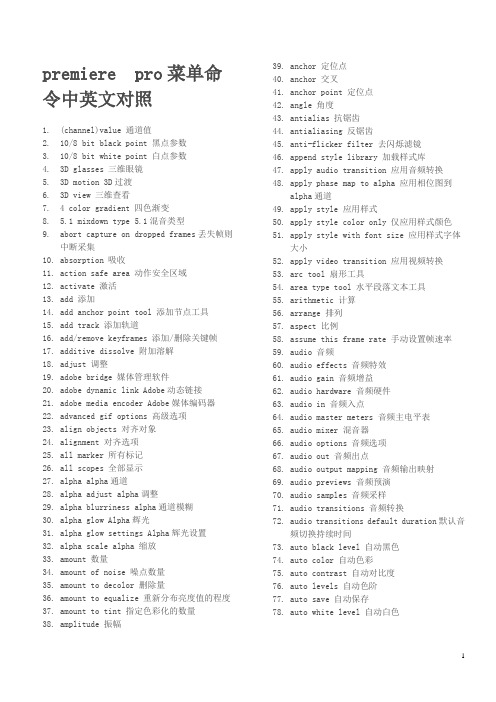
premiere pro菜单命令中英文对照1.(channel)value 通道值2.10/8 bit black point 黑点参数3.10/8 bit white point 白点参数4.3D glasses 三维眼镜5.3D motion 3D过渡6.3D view 三维查看7. 4 color gradient 四色渐变8. 5.1 mixdown type 5.1混音类型9.abort capture on dropped frames丢失帧则中断采集10.absorption 吸收11.action safe area 动作安全区域12.activate 激活13.add 添加14.add anchor point tool 添加节点工具15.add track 添加轨道16.add/remove keyframes 添加/删除关键帧17.additive dissolve 附加溶解18.adjust 调整19.adobe bridge 媒体管理软件20.adobe dynamic link Adobe动态链接21.adobe media encoder Adobe媒体编码器22.advanced gif options 高级选项23.align objects 对齐对象24.alignment 对齐选项25.all marker 所有标记26.all scopes 全部显示27.alpha alpha通道28.alpha adjust alpha调整29.alpha blurriness alpha通道模糊30.alpha glow Alpha辉光31.alpha glow settings Alpha辉光设置32.alpha scale alpha 缩放33.amount 数量34.amount of noise 噪点数量35.amount to decolor 删除量36.amount to equalize 重新分布亮度值的程度37.amount to tint 指定色彩化的数量38.amplitude 振幅39.anchor 定位点40.anchor 交叉41.anchor point 定位点42.angle 角度43.antialias 抗锯齿44.antialiasing 反锯齿45.anti-flicker filter 去闪烁滤镜46.append style library 加载样式库47.apply audio transition 应用音频转换48.apply phase map to alpha 应用相位图到alpha通道49.apply style 应用样式50.apply style color only 仅应用样式颜色51.apply style with font size 应用样式字体大小52.apply video transition 应用视频转换53.arc tool 扇形工具54.area type tool 水平段落文本工具55.arithmetic 计算56.arrange 排列57.aspect 比例58.assume this frame rate 手动设置帧速率59.audio 音频60.audio effects 音频特效61.audio gain 音频增益62.audio hardware 音频硬件63.audio in 音频入点64.audio master meters 音频主电平表65.audio mixer 混音器66.audio options 音频选项67.audio out 音频出点68.audio output mapping 音频输出映射69.audio previews 音频预演70.audio samples 音频采样71.audio transitions 音频转换72.audio transitions default duration默认音频切换持续时间73.auto black level 自动黑色74.auto color 自动色彩75.auto contrast 自动对比度76.auto levels 自动色阶77.auto save 自动保存78.auto white level 自动白色79.auto-generate dvd markers 自动生成DVD标签80.automatch time 自动匹配时间81.automate to sequence 序列自动化82.automatic quality 自动设置83.automatically save every 自动保存时间84.automatically save projects 自动保存85.average pixel colors 平均像素颜色86.background color 背景色87.balance 平衡88.balance angle 白平衡角度89.balance gain 增加白平衡90.balance magnitude 设置平衡数量91.band slide 带形滑行92.band wipe 带形擦除93.bandpass 带通滤波94.barn doors 挡光板95.bars and tone 彩条色调栅栏96.based on current title 基于当前字幕97.based on template 基于字幕模板98.baseline shift 基线99.basic 3D 基本三维100.bass 低音101.batce capture 批量采集102.bend 弯曲103.bend settings 弯曲设置104.best 最佳质量105.between 两者106.bevel 斜面填充107.bevel alpha alpha导角108.bevel edges 边缘倾斜109.bin 文件夹110.black & white 黑白111.black input level 黑色输入量112.black video 黑屏113.blend 混合114.blend with layer 与层混合115.blend with original 混合来源层116.blending 混合选项117.blending mode 混合模式118.block dissolve 块面溶解119.block width/block height 板块宽度和板块高度120.blue 蓝色121.blue blurriness 蓝色通道模糊122.blue screen key 蓝屏抠像123.blur & sharpen 模糊与锐化124.blur center 模糊中心125.blur dimensions 模糊方向126.blur dimensions 模糊维数127.blur length 模糊程度128.blur method 模糊方式129.blurriness 模糊强度130.blurs 斜面边框131.boost light 光线亮度132.border 边界133.bottom 下134.branch angle 分支角度135.branch seg. Length 分支片段长度136.branch segments 分支段数137.branch width 分支宽度138.branching 分支139.brightness 亮度140.brightness & contrast 亮度与对比度141.bring forward 提前一层142.bring to front 放在前层143.broadcast colors 广播级颜色144.broadcast locale 指定PAL或NTSC两种电视制式145.browse 浏览146.brush hardness 画笔的硬度147.brush opacity 画笔的不透明度148.brush position 画笔位置149.brush size 画笔尺寸150.brush spacing 绘制的时间间隔151.brush strokes 画笔描边152.brush time properties 应用画笔属性(尺寸和硬度)153.到每个笔触段或者整个笔触过程154.calculations 计算器155.camera blur 镜头模糊156.camera view 相机视图157.camera view settings 照相机镜头设置158.capture 采集159.capture format 采集格式160.capture settings 采集设置161.cell pattern 单元图案162.center 中心163.center at cut 选区中间切换164.center gradient 平铺165.center merge 中心融合166.center of sphere 球体中心167.center peel 中心卷页168.center split 中心分裂169.center texture 纹理处于中心170.center X 中心 X171.center Y 中心 Y172.change by 颜色转换的执行方式173.change color 转换颜色174.change to color 转换到颜色175.channel 通道176.channel blur 通道模糊177.channel map 通道映射图178.channel map settings 通道映射图设置179.channel mixer 通道混合180.channel volume 通道音量181.checker wipe 方格擦除182.checkerboard 棋盘格183.choose a texture image 选择纹理图片184.chroma 浓度185.chroma key 色度键186.chroma max 最小值187.chroma min 最大值188.cineon converter 转换cineon文件189.circle 圆形190.clear 清除191.clear all dvd markers 清除所有DVD标签192.clear clip marker 清除素材标记193.clear dvd marker 清除DVD标记194.clear sequence marker 清除序列标记195.clip 素材196.clip gain 修剪增益197.clip name 存放名称198.clip notes 剪辑注释199.clip overlap 重叠时间200.clip result values 用于防止设置颜201.色值的所有功能函数项超出限定范围202.clip sample 原始画面203.clip speed/duration 片段播放速度/持续时间204.clip/speed/duration 片段/播放速度/持续时间205.clipped corner rectangle tool 尖角矩形工具206.clipped face 简略表面207.clipping 剪辑208.clock wipe 时钟擦除209.clockwise 顺时针210.close 关闭211.color 色彩212.color balance(HLS) 色彩平衡HLS213.color balance(RGB)色彩平衡RGB214.color correction 色彩校正215.color correction layer 颜色校正层216.color correction mask 颜色校正遮罩217.color depth 色彩深度218.color emboss 色彩浮雕219.color influence 色彩影响220.color key 色彩键221.color match 色彩匹配222.color matte 颜色底纹223.color offset 色彩偏移224.color offset settings 色彩偏移设置225.color pass 色彩通道226.color pass settings 色彩过滤设置227.color picker 颜色提取228.color replace 色彩替换229.color replace settings 颜色替代设置230.color stop color 色彩设置231.color stop opacity 色彩不透明度232.color to change 颜色变换233.color to leave 保留色彩234.color tolerance 颜色容差235.colorze 颜色设置plexity 复杂性posite in back 使用alpha通道从后向前叠加posite in front 使用alpha通道从前向后叠加posite matte with original 指定使用当前层合成新的蒙版,240.而不是替换原素材层posite on original 与源图像合成posite rule 混合通道posite using 设置合成方式posite video 复合视频position 合成项目pound arithmetic 复合算法pressor 压缩248.constant gain 恒定功率249.constant power 恒定增益250.contrast 对比度251.contrast level 对比度的级别252.convergence offset 集中偏移253.conversion type 转换类型254.convert anchor point tool 节点转换工具255.convolution kernel 亮度调整256.convolution kernel settings 亮度调整设置257.copy 复制258.core width 核心宽度259.corner 交叉260.corner pin 边角261.count 数量262.counterclockwise 逆时针263.counting leader 计数向导264.crawl 水平爬行265.crawl left 从右向左游动266.crawl right 从左向右游动267.crop 裁剪268.cross dissolve 淡入淡出269.cross stretch 交叉伸展270.cross zoom 十字缩放271.crossfade 淡入淡出272.cube spin 立体旋转273.cue blip at all second starts 每秒开始时提示音274.cue blip on 2 倒数第2秒时提示音275.cue blip on out 最后计数时提示音276.cursor 光标277.curtain 窗帘278.curvature 曲率279.custom settings 自定义280.custom setup 自定义设置281.cut 剪切282.cutoff 对比283.cyan 青色284.cycle (in revolutions)指定旋转循环285.cycle evolution 循环设置286.decay 组合素材强度减弱的比例287.default 默认288.default crawl 默认水平滚动289.default roll 默认垂直滚动290.default sequence 默认序列设置291.default still 默认静态292.defringing 指定颜色通道293.delay 延时294.delete anchor point tool 删除节点工具295.delete render files 删除预览文件296.delete style 删除样式297.delete tracks 删除轨道298.delete workspace 删除工作界面299.denoiser 降噪300.density 密度301.depth 深度302.deselect all 取消全选303.detail amplitude 细节振幅304.detail level 细节级别305.device control 设备控制306.devices 设备307.diamond 菱形308.difference matte key 差异抠像309.dip to black 黑色过渡310.direct 直接311.direction 角度312.directional blur 定向模糊313.directional lights 平行光314.disperse 分散属性315.displace 位移316.displacement 转换317.display format 时间显示格式318.display mode 显示模式319.dissolve 溶解320.distance 距离321.distance to image 图像距离322.distort 扭曲323.distribute objects 分布对象324.dither dissolve 颗粒溶解325.doors 关门326.down 下327.draft 草图328.draft quality 草稿质量329.drop face 正面投影330.drop shadow 阴影331.duplicate 副本332.duplicate style 复制样式333.duration 持续时间334.dust & scratches 灰尘噪波335.dvd layout DVD布局336.dynamics 动态337.echo 重复338.echo operator 重复运算器339.echo time 重复时间340.edge 边缘341.edge behavior 设置边缘342.edge color 边缘颜色343.edge feather 边缘羽化344.edge sharpness 轮廓的清晰度345.edge softness 柔化边缘346.edge thickness 边缘厚度347.edge thin 边缘减淡348.edge type 边缘类型349.edit 编辑350.edit dvd marker 编辑DVD标记351.edit in adobe audition 用adobe audition 编辑352.edit in adobe photoshop 用adobe photoshop 编辑353.edit original 初始编辑354.edit sequence marker 编辑序列标记355.edit subelip 编辑替代素材356.editing 编辑模式357.editing mode 编辑模式358.effect controls 特效控制359.effects 特效360.eight-point garbage matte 八点无用信号遮罩361.eliminate 去除填充362.ellipse 椭圆363.ellipse tool 椭圆形工具364.embedding options 嵌入选项365.emboss 浮雕366.enable 激活367.end at cut 结束处切换368.end color 终点颜色369.end of ramp 渐变终点370.end off screen 从幕内滚出371.end point 结束点372.EQ 均衡器373.equalize 均衡374.events 事件窗口375.evolution 演变376.evolution options 演变设置377.exit 退出378.expander 扩展379.export 输出380.export batch list 批量输出列表381.export for clip notes 导出素材记录382.export frame 输出帧383.export frame settings 输出帧设置384.export movie 输出影片385.export movie settings 输出影片设置386.export project as aaf 按照AAF格式输出项目387.export to DVD 输出到DVD388.extended character 扩展特性389.extract 提取390.extract settings 提取设置391.eyedropper fill 滴管填充。
MPC机械切割–CustomerPresentationppt

制造业
适用于家具、电器、汽车等制造 业领域的材料切割。
艺术行业
用于雕刻、工艺品制作等艺术创作 领域。
产品的核心优势
可靠性
采用成熟的机械和电子技术, 确保产品的稳定性和可靠性。
经济性
与同类产品相比,可以节省成 本和提高生产效率。
环保性
采用环保材料和工艺,减少对 环境的污染和资源浪费。
03
客户收益
提升生产效率
引入先进技术
积极引进国内外先进的生产技术和设备,提高生产效率 ,提升产品品质和市场竞争力。
建立完善的质量管理体系
建立完善的质量管理体系,加强生产过程的质量监控, 保证产品品质和稳定性。
THANKS
感谢观看
拓展销售渠道
积极参加国内外相关行业展会、研讨会和论坛,与更多客户建立联系,拓展销售渠道,提 高市场份额。
加强售后服务
为客户提供及时、专业的售后服务,解决客户在使用过程中遇到的问题,提高客户满意度 。
加强与客户的沟通交流
01
深入了解客户需求
通过市场调查和客户反馈,深入了解客户需求,针对性地优化产品和
04
成功案例分享
某知名企业使用mpc机械切割产品获得收益
提高切割效率
01
通过采用MPC机械切割技术,企业能够实现高效、准确的材
料切割,从而提高生产效率。
降低成本
02
使用MPC机械切割产品可以降低企业的生产成本,包括人力
、材料和能源等方面的投入。
提升产品质量
03
MPC机械切割技术可以确保材料切割的精确度,从而提高了
服务,提高客户满意度。
02
建立良好的沟通机制
与客户建立长期、稳定的沟通机制,及时了解客户的意见和建议,积
西门子 SIMATIC 组态硬件和通讯连接, STEP 7 V5.3 版本 手册

更多支持
如果有任何技术问题,请联系西门子代表或代理商。 您可以在下列网页中查找联系人: /automation/partner
培训中心
西门子提供了很多培训教程,帮助您熟悉 SIMATIC S7 自动化系统。请联系当地的 培训中心,或位于德国纽伦堡(D 90327)的培训总部,以获取详细信息。 电话: 网址: +49 (911) 895-3200.
在线帮助中的主题“新增内容?”中极好地概括和介绍了最新的 STEP 7 新内容。
组态硬件和通讯连接,STEP 7 V5.3 版本 A5E00446503-01
iii
前言
STEP 7 文档包
本手册是文档包“STEP 7 基本信息”的一部分。 下表显示了 STEP 7 文档的总览:
文档 STEP 7 基础信息 • • • • • • STEP 7 V5.3,使用入门手册 使用 STEP 7 V5.3 编程 组态硬件和通讯连接,STEP 7 V5.3 版 本 从 S5 到 S7,变频器手册 用于 S7-300/400 的梯形图(LAD)/功能 块图(FBD)/语句表(STL)手册 S7-300/400 的标准功能及系统功能 提供了参考信息,并描述了编程语 6ES7810-4CA07-8BW1 言 LAD、FBD、STL、标准功能以 及系统功能,扩充了 STEP 7 基础 信息的范围。 用途 订货号
亚洲/澳洲(北京) 技术支持和授权
当地时间: 周一至周五, 8:00 - 5:00 PM 电话: 传真: +86 10 64 75 75 75 +86 10 64 74 74 74 格林威治 标准时间: +8:00
电子邮件: adsupport@
电子邮件: simatic.hotline@
工程机械CADCAM课后习题答案
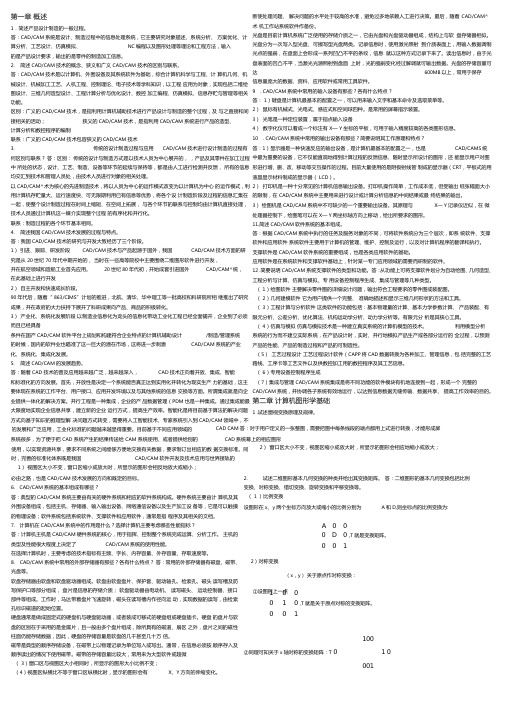
第一章概述1.简述产品设计制造的一般过程。
答:CAD/CAM系统是设计、制造过程中的信息处理系统,它主要研究对象描述、系统分析、方案优化、计算分析、工艺设计、仿真模拟、NC编程以及图形处理等理论和工程方法,输入的是产品设计要求,输出的是零件的制造加工信息。
2.简述CAD/CAM技术的概念、狭义和广义CAD/CAM技术的区别与联系。
答:CAD/CAM技术是以计算机、外围设备及其系统软件为基础,综合计算机科学与工程、计算机几何、机械设计、机械加工工艺、人机工程、控制理论、电子技术等学科知识,以工程应用为对象,实现包括二维绘图设计、三维几何造型设计、工程计算分析与优化设计、数控加工编程、仿真模拟、信息存贮与管理等相关功能。
区别:广义的CAD/CAM技术,是指利用计算机辅助技术进行产品设计与制造的整个过程,及与之直接和间接相关的活动;狭义的CAD/CAM技术,是指利用CAD/CAM系统进行产品的造型、计算分析和数控程序的编制联系:广义的CAD/CAM技术包容狭义的CAD/CAM技术3.传统的设计制造过程与应用CAD/CAM技术进行设计制造的过程有何区别与联系?答:区别:传统的设计与制造方式是以技术人员为中心展开的,,产品及其零件在加工过程中所处的状态,设计、工艺、制造、设备等环节的延续与保持等,都是由人工进行检测并反馈,所有的信息均交汇到技术和管理人员处,由技术人员进行对象的相关处理。
以CAD/CAM^术为核心的先进制造技术,将以人员为中心的运作模式改变为以计算机为中心的运作模式,利用计算机存贮量大、运行速度快、可无限期利用已有信息等优势,将各个设计制造阶段及过程的信息汇集在一起,使整个设计制造过程在时间上缩短、在空间上拓展,与各个环节的联系与控制均由计算机直接处理,技术人员通过计算机这一媒介实现整个过程的有序化和并行化。
联系:制造过程的各个环节基本相同。
4.简述我国CAD/CAM技术发展的过程与特点。
MCD200中文操作说明书
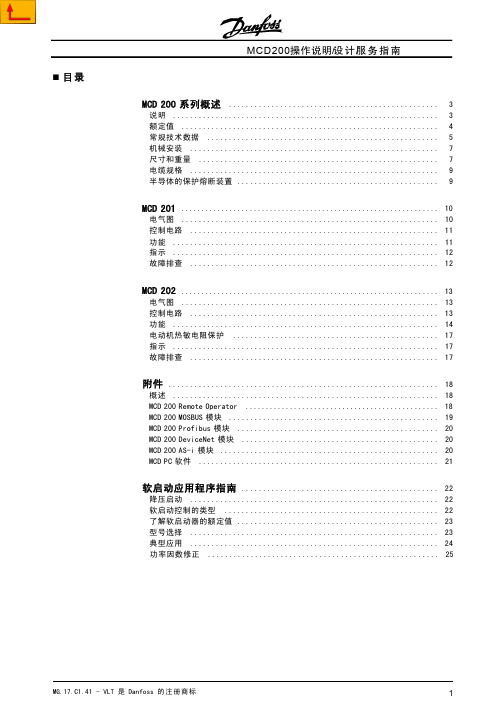
2
MG.17.C1.41 - VLT 是 Danfoss 的注 册商标
MCD200操作说明/设 计 服/ 务 指 南
■ MCD 200 系 列 概述
■ 说明 Danfoss MCD 200 软启动器系列包括两个独立的型号。
• MCD 201 • MCD 202
MCD 201 和 MCD 202 软启动器具有相同的功率和机 械设计,但二者提供了不同水平的功能。 MCD 201 软启动器提供了 TVR(同步电压斜坡升 降)类型的启动和停止控制,它在设计上需要连 同外部的电动机保护设备一起使用。 MCD 202 软启动器提供了电流极限启动控制和 TVR 类 型的软停止,并且包括一系列的电动机保护功能。
MG.17.C1.41 - VLT 是 Danfoss 的注册商标
3
MCD200操作说明/设 计 服/ 务 指 南
■ 额定值
MCD 200 型号
007 015 018 022 030 037 045 055 075 090 110
连续额定值(内部存在跳跃) @ 40 oC 环境温度,<1000 米海拔
■ 在本手册中使用的符号 您在阅读本手册时会遇到各种需要特别注意 的符号。所使用的符号如下:
注意 表示读者应注意的事项
表示一般警告
表示高压警告
■ 避免软启动器损坏 请阅读并遵守本手册中的所有说明。此外, 还请特别注意以下事项:
1. 不要将功率因数修正电容器连接到软启动器的 输出端。如果要使用静态功率因数修正,必须 将有关电容器连接在软启动器的电网侧。
注意 本手册涉及 MCD 200、MCD 201 和 MCD 202。当 介绍到 MCD 201 和 MCD 202 型号的共同特性时, 将使用 MCD 200 作为统一指代。所有其它情况 下的内容都特定于 MCD 201 型号或 MCD 202 型号。
海康威视 DS-2DP2427ZIXS-DE 440(F0)(P4) 270° Stitched 2

DS-2DP2427ZIXS-DE/440(F0)(P4)270° Stitched 24 MP PanoVu Camera with PTZHikvision DS-2DP2427ZIXS-DE/440(F0)(P4) 270° Stitched 24 MP PanoVu Camera with PTZ is able to capture panoramic images as well as close-up images. The panoramic images are captured by 6 sensors for 270° panorama monitoring. The integration of two cameras can locate the details fast over expansive area. Furthermore, with advanced video analysis and multiple targets tracking algorithms, the PanoVu camera features a wide range of smart functions for multiple targets within the panoramic view, including intrusion detection, line crossing detection, region entrance detection, and region exiting detection. The camera can output alarm signals and link the PTZ for tracking to improve the security efficiency. This product is suitable for the application scenarios that require expansive monitoring and detail capture, such as airports, stations, stadiums, playgrounds, scenic areas, and public squares.⏹High quality imaging with 24 MP resolution, up to 8160 × 2400 @30 fps for panoramic channels⏹Excellent low-light performance with DarkFighter technology⏹40x optical zoom and 16x digital zoom provide close up views over expansive areas⏹Expansive night view with up to 250 m IR distance⏹With one click on the panoramic channel, the PTZ channel shows the details automatically⏹Continous and stable manual tracking, auto-tracking, and panorama tracking⏹Automatic switch between multiple targets⏹Supports 7 alarm inputs, 2 alarm outputs, 1 audio input, and 1 audio outputDORIThe DORI (detect, observe, recognize, identify) distance gives the general idea of the camera ability to distinguish persons or objects within its field of view. It is calculated based on the camera sensor specification and the criteria given by EN 62676-4: 2015.DORI Detect Observe Recognize IdentifyDefinition 25 px/m 63 px/m 125 px/m 250 px/m [Panoramic channel]Distance38.6 m (126.6 ft.) 15.3 m (50.2 ft.) 7.7 m (25.3 ft.) 3.9 m (12.8 ft.)[PTZ channel]Distance (Tele)4137.9 m (13575.8 ft.) 1642.0 m (5387.1 ft.) 827.6 m (2715.2 ft.) 413.8 m (1357.6 ft.)SpecificationCameraImage Sensor [Panoramic channel]: 1/1.8" progressive scan CMOS, [PTZ channel]: 1/1.8" progressive scan CMOSMin. Illumination [Panoramic channel]Color: 0.0005 Lux (F1.0, AGC ON), B/W: 0.0001 Lux (F1.0, AGC ON); [PTZ channel]0.0005 Lux (F1.2, AGC ON), B/W: 0.0001 Lux (F1.2, AGC ON), 0 Lux with IRShutter Speed 1 s to 1/30000 sSlow Shutter YesDay & Night IR cut filterZoom [PTZ channel] 40x optical, 16x digitalMax. Resolution 8160 × 2400LensFocus Auto, semi-auto, manual, rapid focusFocal Length [Panoramic channel] 2.8 mm; [PTZ channel] 6.0 to 240 mmZoom Speed [PTZ channel] Approx. 5.6 sFOV Horizontal FOV 56.6° to 1.8°, vertical FOV 33.7° to 1.0°, diagonal FOV 63.4° to 2.0°Aperture Max. F1.0IlluminatorSupplement Light Type IRSupplement Light Range Up to 250 mSmart Supplement Light YesPTZMovement Range (Pan) 360°Movement Range (Tilt) -15° to 90° (auto flip)Pan Speed Pan speed: configurable from 0.1° to 210°/s; preset speed: 240°/sTilt Speed Tilt speed: configurable from 0.1° to 150°/s, preset speed 200°/sProportional Pan [Panoramic channel]: no; [PTZ channel]: yesPresets 300Patrol Scan 8 patrols, up to 32 presets for each patrolPattern Scan 4 pattern scans, record time over 10 minutes for each scanPower-off Memory YesPark Action Preset, pattern scan, patrol scan, auto scan, tilt scan, random scan, frame scan, panorama scan3D Positioning Yes PTZ Status Display Yes Preset Freezing YesScheduled Task Preset, pattern scan, patrol scan, auto scan, tilt scan, random scan, frame scan, panorama scan, dome reboot, dome adjust, aux outputVideoMain Stream [Panoramic channel]:50 Hz: 25 fps (8160 × 2400, 6120 × 1800, 5760 × 1696, 3840 × 1080), 60 Hz: 30 fps (8160 × 2400, 6120 × 1800, 5760 × 1696, 3840 × 1080); [PTZ channel]:50 Hz: 25 fps (2560 × 1440, 1920 × 1080, 1280 × 960, 1280 × 720) 60 Hz: 30 fps (2560 × 1440, 1920 × 1080, 1280 × 960, 1280 × 720)Sub-Stream [Panoramic channel]:50 Hz: 25 fps (2048 × 600, 1280 × 376)60 Hz: 30 fps (2048 × 600, 1280 × 376); [PTZ channel]:50 Hz: 25 fps (704 × 576, 640 × 480, 352 × 288) 60 Hz: 30 fps (704 × 480, 640 × 480, 352 × 240)Third Stream [Panoramic channel]: no[PTZ channel]:50 Hz: 25 fps (1920 × 1080, 1280 × 960, 1280 × 720, 704 × 576, 640 × 480, 352 × 288) 60 Hz: 30 fps (1920 × 1080, 1280 × 960, 1280 × 720, 704 × 480, 640 × 480, 352 × 240)Video Compression Main stream: H.265+/H.265/H.264+/H.264 Sub-stream: H.265/H.264/MJPEGThird stream: H.265/H.264/MJPEGAudioAudio Compression G.711alaw, G.711ulaw, G.722.1, G.726, MP2L2, AAC, PCMAudio Sampling Rate PCM: 8 kHz, 16 kHz, 32 kHz, 48 kHz; MP2L2: 16 kHz, 32 kHz, 48 kHz; AAC: 16 kHz, 32 kHz, 48 kHzNetworkNetwork Storage NAS (NFS, SMB/CIFS), ANRProtocols IPv4/IPv6, HTTP, HTTPS, 802.1x, QoS, FTP, SMTP, UPnP, SNMP, DNS, DDNS, NTP, RTSP, RTCP, RTP, TCP/IP, UDP, IGMP, ICMP, DHCP, PPPoE, BonjourAPI Open Network Video Interface (Profile S, Profile G, Profile T), ISAPI, SDK, ISUP Simultaneous Live View Up to 20 channelsUser/Host Up to 32 users. 3 user levels: administrator, operator, and userSecurity Authenticated username and password, MAC address binding, HTTPS encryption, 802.1X authenticated access, IP address filterClient iVMS-4200, HikCentral Pro, Hik-Connect Web Browser IE10-11, Chrome 57+, Firefox 52+, Safari 12+ ImageDay/Night Switch Day, night, auto, scheduled-switchImage Enhancement BLC, HLC, 3D DNRWide Dynamic Range (WDR) [Panoramic channel] no, [PTZ channel] 120 dB Defog [Panoramic channel] no; [PTZ channel] optical defog Image Stabilization EISRegional Exposure YesRegional Focus YesImage Settings Saturation, brightness, contrast, sharpness, gain, and white balance adjustable by client software or web browserImage Parameters Switch YesPrivacy Mask Programmable polygon privacy masks (8 for panoramic channel, 24 for PTZ channel), mask color or mosaic configurableSNR ≥ 55 dBInterfaceEthernet Interface 1 RJ45 10M/100M/1000M self-adaptive Ethernet portFiber Optical 1 FC interface, built-in fiber module, 1000M, TX1310/RX1550 nm wavelength, single module fiber, up to 20 km transmission distanceOn-board Storage Built-in memory card slot, support microSD/microSDHC/microSDXC cards, up to 256 GBAlarm 7 alarm inputs, 2 alarm outputsAudio 1 input (line in), max. input amplitude: 2-2.4 vpp, input impedance: 1 KΩ ± 10%; 1 output (line out), line level, output impedance: 600 ΩRS-485 1 RS-485 (Half duplex, HIKVISION, Pelco-P, Pelco-D, self-adaptive) Reset YesEventSmart Event Line crossing detection, region entrance detection, region exiting detection, unattended baggage detection, object removal detection, intrusion detectionSmart Tracking Manual tracking, auto-tracking, panorama tracking. Support patrol tracking among multiple detection scenesAlarm Linkage Upload to FTP/NAS/memory card, notify surveillance center, send email, trigger alarm output, trigger recording, and PTZ actions (such as preset, patrol scan, pattern scan)Deep Learning FunctionFace Capture Detects up to 30 faces simultaneously,Supports detecting, tracking, capturing, grading, selecting of face in motion, and outputs the best face picturePeople Density Supports detecting the level of people density in the configured area Congestion Alarm YesGeneralPower 36 VDC, max. 135 W (including max. 12 W for IR); Hi-PoE, max. 75 W Operating Condition -40°C to 70°C (-40°F to 158 °F). Humidity 90% or less (non-condensing) Wiper NoDemist YesMaterial ADC12Dimension Ø 433.5 mm x 430.4 mm (Ø 17.07" x 16.94")Weight Approx. 18 kg (39.68 lb.)ApprovalSafetyUL (UL 62368-1);CB (IEC 62368-1:2014+A11);CE-LVD (EN 62368-1:2014+A11:2017), BIS (IS 13252(Part 1):2010/IEC 60950-1: 2005); LOA (IEC/EN 60950-1)Environment CE-RoHS (2011/65/EU); WEEE (2012/19/EU); Reach (Regulation (EC) No 1907/2006)ProtectionIP67 Standard, Lightning Protection, Surge Protection and Voltage Transient Protection, ±6kV Line to Gnd, ±3kV Line to Line, IEC61000-4-5, IK10⏹Typical ApplicationHikvision products are classified into three levels according to their anti-corrosion performance. Refer to the following description to choose for your using environment.This model has NO SPECIFIC PROTECTION.LevelDescriptionTop-level protectionHikvision products at this level are equipped for use in areas where professional anti-corrosion protection is a must. Typical application scenarios include coastlines, docks, chemical plants, and more.Moderate protectionHikvision products at this level are equipped for use in areas with moderate anti-corrosion demands. Typical application scenarios include coastal areas about 2 kilometers (1.24 miles) away from coastlines, as well as areas affected by acid rain.No specific protectionHikvision products at this level are equipped for use in areas where no specific anti-corrosion protection is needed.⏹Available ModelDS-2DP2427ZIXS-DE/440(F0)(P4)⏹Dimension⏹Accessory ⏹OptionalDS-1668ZJ-P DS-1668ZJ(20) DS-1603ZJ-Pole-PDS-1603ZJ-P。
激光切割中的CAD设计和CAM编程技术

激光切割中的CAD设计和CAM编程技术激光切割是一种高精度、高效率的切割方式,被广泛应用于各种材料的切割加工中,例如金属、塑料、木材、皮革等等。
而CAD与CAM技术则是激光切割的两个重要环节,前者负责设计产品的三维模型,后者则将这个模型转换为切割机床可以识别和执行的程序代码。
本文将以激光切割为背景,讨论CAD设计和CAM编程的具体技术要点,探究它们在制造行业中的实际应用。
一、CAD设计技术CAD(计算机辅助设计)技术是现代产品设计中最基本的环节之一,它使用计算机软件将设计师的构思转化为数字化的三维模型。
在激光切割中,CAD技术的应用非常广泛,因为通过这个技术,可以快速地生成所需的2D或3D图形模型,引导相应的CAM程序对材料进行切割。
以下是激光切割中常用的CAD软件:1. SolidWorksSolidWorks是一款国际上知名的三维CAD软件,其在激光切割领域的应用相当广泛。
它是一个基于特征的软件,能够以几何元素为基础构建具有分层结构的零件和装配体,具有非常多的功能和工具,如3D实体建模、零件拼接、表面设计等。
2. AutoCADAutoCAD是一个常用于二维和三维CAD制图的软件。
特别是在二维绘图领域,AutoCAD以其操作简单、功能强大、稳定性高等特点受到广泛认可和使用。
在激光切割领域,AutoCAD可以用于绘制较为简单的产品图形,其应用范围主要包括较为简单的方面,如板材设计、激光打样等。
3. Pro/EPro/E是由PTC公司开发的一款长期处于领先地位的3D CAD软件,其最大的优势是能够优雅地处理复杂的产品设计,具有极高的准确性和效率。
在激光切割中,Pro/E的应用主要集中在机械模型的建模和装配方面,适用于复杂的零件设计。
以上三种软件分别适用于不同的CAD设计需求,但总体而言,激光切割领域的CAD设计主要注重实用性和可执行性,需要具有快速、准确、可编辑的特点。
二、CAM编程技术CAM(计算机辅助制造)技术指的是使用计算机对制造过程进行编程调控的技术,它包括了大量的工具和算法来控制工艺和工作流程。
海视液晶速度球摄像头DS-2DE7A412MCG-EB 4 MP 12 × 网络速度球说明书

DS-2DE7A412MCG-EB4 MP 12 × Network Speed DomeHikvision DS-2DE7A412MCG-EB 4 MP 12 × Network Speed Dome adopts 1/1.8" progressive scan CMOS chip. With the 12 × optical zoom lens, the camera offers more details over expansive areas. This series of cameras can be widely used for wide ranges of high-definition, such as the rivers, roads, railways, airports, squares, parks, scenic spots, and venues, etc. Empowered by deep learning algorithms, Hikvision AcuSense technology brings human and vehicle targets classification alarms to front- and back-end devices. The system focuses on human and vehicle targets, vastly improving alarm efficiency and effectiveness.⏹24/7 colorful imaging⏹High quality imaging with 4 MP resolution⏹12 × optical zoom and 16 × digital zoom provide close up views over expansive areas⏹Audio visual alarm: The white flashing light and audible warning can be triggered by certain events⏹Expansive night view with up to 150 m IR distance and 100 m white light⏹Focuses on human and vehicle targets classification based on deep learning⏹Face capture: Up to 5 faces captured at the same time⏹DORIThe DORI (detect, observe, recognize, identify) distance gives the general idea of the camera ability to distinguish persons or objects within its field of view. It is calculated based on the camera sensor specification and the criteria given by EN 62676-4: 2015.DORI Detect Observe Recognize IdentifyDefinition25 px/m63 px/m125 px/m250 px/m Distance (Tele)744.8 m (2443.6 ft)295.6 m (969.8 ft)149.0 m (488.9 ft)74.5 m (244.4 ft)⏹SpecificationCameraImage Sensor 1/1.8" Progressive Scan CMOSMax. Resolution 2560 × 1440Min. Illumination Color:0.0005Lux @ (F1.2, AGC ON), B/W:0.0001Lux @ (F1.2, AGC ON), 0 lux with light Shutter Speed 1/1 s to 1/30000 sSlow Shutter YesDay &Night IR cut filterZoom 12 × optical, 16 × digitalLensFocal Length 6.7 mm to 80.4 mmZoom Speed Approx. 5.8 sFOV Horizontal field of view: 51.5° to 7.9° (wide-tele), Vertical field of view: 30.3° to 4.4° (wide-tele), Diagonal field of view: 57.9° to 9.0° (wide-tele)Aperture Max. F1.2Focus Auto, semi-auto, manual IlluminatorSupplement Light Range White light: up to 100 m IR: up to 150 mSupplement Light Type Hybrid(IR and White Light)PTZMovement Range (Pan) 360°Movement Range (Tilt) -15° to 90° (auto flip)Pan Speed Pan speed: configurable from 0.1° to 160°/s; preset speed: 240°/s Tilt Speed Tilt speed: configurable from 0.1° to 120°/s, preset speed 200°/s Proportional Pan YesPresets 300Patrol Scan 8 patrols, up to 32 presets for each patrolPattern Scan 4 pattern scansPower-off Memory YesPark Action Preset, patrol scan, pattern scan, auto scan, tilt scan, random scan, frame scan, panorama scan3D Positioning Yes PTZ Status Display Yes Preset Freezing YesScheduled Task Preset, pattern scan, patrol scan, auto scan, tilt scan, random scan, frame scan, panorama scan, dome reboot, dome adjust, aux outputVideoMain Stream 50 Hz: 25 fps(2560 × 1440, 1920 × 1080, 1280 × 960, 1280 × 720) 60 Hz: 30 fps(2560 × 1440, 1920 × 1080, 1280 × 960, 1280 × 720)Sub-Stream 50 Hz: 25 fps (704 × 576, 640 × 480, 352 × 288) 60 Hz: 30 fps (704 × 480, 640 × 480, 352 × 240)Third Stream 50 Hz: 25 fps (1920 × 1080, 1280 × 960, 1280 × 720, 704 × 576, 640 × 480, 352 × 288);60 Hz: 30 fps (1920 × 1080, 1280 × 960, 1280 × 720, 704 × 480, 640 × 480, 352 × 240)Video Compression Main stream: H.265+/H.265/H.264+/H.264 Sub-stream: H.265/H.264/MJPEGThird stream: H.265/H.264/MJPEGVideo Bit Rate 32 kbps to 16384 kbpsH.264 Type Baseline Profile/Main Profile/High ProfileH.265 Type Main ProfileScalable Video Coding (SVC) H.264 and H.265 encodingRegion of Interest (ROI) 8 fixed regions for each streamAudioAudio Compression G.711alaw, G.711ulaw, G.722.1, G.726, MP2L2, PCM, AAC-LCAudio Bit Rate 64 Kbps (G.711)/16 Kbps (G.722.1)/16 Kbps (G.726)/32 to 192 Kbps (MP2L2)/16 to 64 Kbps (AAC-LC)Audio Sampling Rate 8 kHz/16 kHz/32 kHz/48 kHzEnvironment Noise Filtering YesNetworkNetwork Storage NAS (NFS, SMB/CIFS), auto network replenishment (ANR)Protocols IPv4/IPv6, HTTP, HTTPS, 802.1x, QoS, FTP, SMTP, UPnP, SNMP, DNS, DDNS, NTP, RTSP, RTCP, RTP, TCP/IP, UDP, IGMP, ICMP, DHCP, PPPoE, Bonjour,WebSocket, WebSocketsAPI Open Network Video Interface (Version 19.12, Profile S, Profile G, Profile T), ISAPI, SDK, ISUPSimultaneous Live View Up to 20 channelsUser/Host Up to 32 users, 3 user levels: administrator, operator, and userSecurity Password protection, complicated password, HTTPS encryption, 802.1X authentication (EAP-TLS, EAP-LEAP, EAP-MD5), watermark, IP address filter, basic and digest authentication for HTTP/HTTPS, RTP/RTSP over HTTPS, control timeout settings, security audit log, TLS 1.2, TLS 1.3, host authentication (MAC address)Client iVMS-4200, HikCentral Pro, Hik-Connect Web Browser IE11, Chrome 57+, Firefox 52+, Safari 11+ ImageDay/Night Switch Day, Night, Auto, ScheduleImage Enhancement BLC, HLC, 3D DNRWide Dynamic Range (WDR) 120 dBDefog Digital defogImage Stabilization EISRegional Exposure YesRegional Focus YesImage Settings Saturation, brightness, contrast, sharpness, gain, and white balance adjustable by client software or web browserPrivacy Mask 24 programmable polygon privacy masks, mask color or mosaic configurable SNR >52 dBInterfaceEthernet Interface 1 RJ45 10M/100M self-adaptive Ethernet portOn-board Storage Built-in memory card slot, support microSD/SDHC/SDXC card, up to 256 GB Alarm 2 inputs, 1 outputReset YesAudio 1 input (line in), max. input amplitude: 2-2.4 vpp, input impedance: 1 kΩ ± 10%; 1 output (line out), line level, output impedance: 600 ΩBuilt-in Speaker 1 built-in speaker with effective distance reaching max. 30 metersEventBasic Event Motion detection, video tampering alarm, exception, alarm input and outputSmart Event Line crossing detection, intrusion detection, region entrance detection, region exiting detection, unattended baggage detection, object removal detection, audio exception detectionSmart Tracking Manual tracking, auto-trackingAlarm Linkage Upload to FTP/NAS/memory card, notify surveillance center, send email, trigger alarm output, trigger recording, audible warning, white light flashing, and PTZ actions (such as preset, patrol scan, pattern scan)Deep Learning FunctionFace Capture Detects up to 5 faces simultaneously.Supports detecting, capturing, grading, selecting of face in motion, and output the best face picture of the facePerimeter Protection Line crossing, intrusion, region entrance, region exitingSupport alarm triggering by specified target types (human and vehicle)GeneralPower 24 VAC, max. 42 W (including max. 12 W for IR and max. 2 W for heater); Hi-PoEOperating Condition -30 °C to 65 °C (-22 °F to 149 °F). Humidity 90% or less (non-condensing) Demist YesMaterial ADC12Dimension Ø 220 mm × 357.3 mm (Ø8.66" × 14.07")Weight Approx. 5.5 kg (12.13 lb.)ApprovalProtection IP66 (IEC 60529-2013), IK10 (excluding glass window), TVS 6000V lightning protection, surge protection and voltage transient protectionEMC FCC SDoC (47 CFR Part 15, Subpart B);CE-EMC (EN 55032: 2015, EN 61000-3-2: 2019, EN 61000-3-3: 2013, EN 50130-4: 2011 +A1: 2014);RCM (AS/NZS CISPR 32: 2015);IC VoC (ICES-003: Issue 6, 2019);KC (KN 32: 2015, KN 35: 2015)SafetyUL (UL 62368-1);CB (IEC 60950-1:2005 + Am 1:2009 + Am 2:2013, IEC 62368-1:2014);CE-LVD (EN 62368-1:2014+A11:2017); BIS (IS 13252(Part 1):2010+A1:2013+A2:2015); LOA (SANS IEC60950-1)EnvironmentCE-RoHS (2011/65/EU); WEEE (2012/19/EU); Reach (Regulation (EC) No 1907/2006)⏹Dimension⏹Accessory⏹IncludedDS-1602ZJ Wall mount⏹Optional⏹Available Model DS-2DE7A412MCG-EBDS-1663ZJ Ceiling Mount DS-1604ZJWall MountDS-1619ZJPendant MountDS-1681ZJDS-1681ZJDS-1604ZJ-boxWall MountDS-1604ZJ-BOX-POLE Pole Mount DS-1100KI(B)NetworkKeyboardDS-1682ZJDS-1682ZJDS-1604ZJ-BOX-CORNERWall Mount withJunction BoxDS-1681ZJ-2转接环DS-1662ZJ Pendant MountDS-1661ZJPendant MountDS-1660ZJParapet WallMountDS-1667ZJPendant MountDS-1673ZJVertical PoleMount。
机械设计制造及其自动化所需工具

机械设计制造及其自动化所需工具在机械设计制造及其自动化中,通常需要使用多种工具来完成各种工艺流程。
以下是一些常见的工具:1. CAD软件:计算机辅助设计软件可以帮助工程师完成产品的三维建模和工程图纸设计。
2. CAM软件:计算机辅助制造软件可以将设计好的产品模型转化为机械加工程序,实现数控加工。
3. 三维打印机:可以将设计好的产品模型通过快速成型技术制造出实物样品。
4. 数控机床:可以根据CAM软件生成的加工程序进行自动化加工。
5. 编程工具:用于编写机器人控制程序或自动化生产线的逻辑控制程序。
6. 传感器和执行器:用于感知和执行自动化系统的各种动作。
7. 自动化控制系统:用于监控和调节自动化生产线的运行状态。
以上工具在机械设计制造及其自动化中起着至关重要的作用,它们可以提高生产效率,降低人工成本,并且可以实现复杂产品的精确加工和高质量生产。
在机械设计制造及其自动化中,这些工具不仅可以帮助工程师更高效地完成产品设计和制造,同时也可以提高产品的质量和精度。
CAD软件可以提供直观的设计界面,帮助工程师快速绘制出复杂的产品结构,并且可以进行各种仿真分析,包括应力分析、热分析等,以确保产品的可靠性。
CAM软件可以将产品设计转化为数控机床所需的加工程序,实现产品的自动化加工,大大缩短了生产周期。
而三维打印机则可以实现产品的快速样品制造,有助于工程师进行设计验证和原型开发。
在自动化制造方面,数控机床可以根据预先设定的加工程序自动进行各种加工操作,大大提高了加工精度和产品质量。
而编程工具、传感器和执行器以及自动化控制系统的组合,则可以实现生产线的智能化和自动化运行,大幅减少人为操作,提高了生产效率和稳定性。
由于这些工具的应用,机械设计制造及其自动化领域的生产方式正在发生巨大变革。
越来越多的工厂采用了智能化制造技术,生产效率大大提升,产品的一致性和精度也得到了极大的提高。
同时,这些工具的广泛应用也为机械制造行业带来了更多的发展机遇和挑战,因此,不断学习和掌握这些工具的使用技巧,将是工程师们提高竞争力的重要途径。
西门子数字工业软件 - 自动驾驶汽车开发辅助功能验证与验证说明书

Nico Nagl –Portfolio Development Autonomous DrivingValidation & VerificationADAS-Fahrfunktionen effizient validieren und verifizierenWhere today meets tomorrow.Nico Nagl –Portfolio DevelopmentConnectivityAutonomous VehiclesShared MobilityVehicle ElectrificationDisruptive InnovationKey to sustained businessEngineering the NEXT product not just the best product for the futureAddressing challenges for autonomous driving vehicle developmentFROM ADAS TO AUTONOMOUS DRIVING“+25% CAGR (through 2030) for Sensors”Roland Berger , on “Autonomous Driving”, 2014…“14.2 billion kilometers of testing is needed”Akio Toyoda, CEO of ToyotaParis Auto Show 2016“Design validation will be a major –if not thelargest –cost component”Roland Berger“Autonomous Driving” 2014Engineering implications of the AV development challengeIncreasing software and hardware complexityMassive validation and verification cyclesGrowing number and variety of sensorsComplex interactions between systems Rethinkthe vehicle development processesWhile balancing safety, comfort and efficiency performancesGrowing number and variety of sensorsMassive validation and verification cycles Reconciling agility with better traceabilityIncreased hardware and software complexityADAS/AV systems virtual V&V Automotive industry needsVirtual validation(MiL, SiL)Semi virtual validation(HiL, DiL, VehiL)Real validationvehicle testing(proving ground, public road)~106test cases~103test cases~102test cases~102test cases~102test cases~102test casesSAE level 1 to 5SAE level 1 to 5SAE level 1 to 5Need for efficient and automated simulation orchestrationFAILING IN SIMULATION DOES NOT KILL PEOPLEDo Things Right-Doing the Right ThingsEfficiency and EffectivenessADAS/AV systems virtual V&VAutomotive industry needs•Take not ideal world into account•Need for realistic and non-idealenvironments•Need for more vehicle physics than before •Simulation of appropriate scenarios is essentialDesign, Validation & Verification framework for ADAS and AVMiL / SiL / ClusterHiL / DiL / ViLProving ground /field testV&V environmentsDigital Twin “World”Digital Twin “Vehicle”Design adaptations(HW/SW)1M –10M scenariosRequirementsMultiple variantsCertification -HomologationSimulation definitionRequirements & system architectures Real worldVehicle under developmentMassive Verification and Validation of ADAS and AVsRequirementsCertification -HomologationSimulation definitionRequirements & system architectures Real worldVehicle under developmentDigital Twin “World”Digital Twin “Vehicle”Multiple variants1M –10M scenariosMiL / SiL / ClusterV&V environmentsHiL / DiL / ViLProving ground /field testChallenge:From thousands of scenarios (or millions of miles) to the relevant critical representationClosed loop automated process for generating critical scenariosOrchestration of virtual test scenarios“Falsification”Identify critical scenariosDigital Twin of the World1000’s of scenarios(weather, light, road types, …)(sensors, controls,powertrain, chassis)…Data Mining, AnalyticsOptimize vehicleonly againstrelevant criticalscenariosDigital Twin of theTest VehicleSimcenter Prescan Virtual testing of autonomous driving functions Complete sensor models library:Camera, Radar, LIDAR, Ultrasone, Infrared, V2X, GPS Scenario 1 -Adaptive Cruise Control ACC Scenario 2 –Advanced Emergency Braking SystemAEBSSimcenter Prescan: camera simulation Ground truth: depth camera exampleWorld modelling solutionsScenario import Scripted scenario generation Ready to use scenariosGUIWorld modelling: non-ideal environmentRealistic bumped asphalt Faded, dirty lane markersNon-perfect lane markers Lane markers with snow Mud, water puddles on the roadSimcenter Prescan–Scenario generation From real data to simulationSimcenterPrescan World modelling: custom data source importKITTI DatasetEgoGPS DataTarget GPS Data Ego state Prescan APIRoadnetwork TargetstatesTarget typesWorld modelling: DataModel APIExplore critical scenarios Prepare for certification •Prescan DataModel API→programmatic creation of scenarios→Repeatability•All important assets can be created viascripting:•Roads•Actors•Traffic signs•Nature elements•Trajectories•Environmental conditions •Etc.Parameter variationV 2X &U l t r a s o n i c R a d a r & L i d a r C a m e r a Ready to use sensor modelsSensor simulationV2N V2VV2P V2ISensors models: the right fidelity level for scaled-up simulationBalancing accuracy andcomputation time ofsensor simulationsLidar (spinning and solid-state)Physics-based Radar simulationExample: during night-time driving Example: Realistic lighting conditionsSimcenter Prescan Physics Based Camera (PBC) simulationRadar simulation exampleDevelopment with model validation in mindTwo projects for radar models validation performed in close collaboration withmajor Dutch Tier2 and Japanese Tier1From a lab… To a test track… To the real world…Radar SimulationValidating simulation results against measured dataReal World Testing•Vehicle with radar•Range-doppler measurementsSimulation Testing•Simulated vehicle using thephysics-based radar model•Range-doppler data generatedbased on the simulated scenarioWhen higher fidelity vehicle dynamics makes the difference!For AEBS,ESC pump dynamics is critical.For level 4-5,redundancy will be ensured by the ESC,the EPB and the eBooster.When level 4-5,we will probably work with steer by wire and motor redundancy.Powertrain and braking systemsmodels for ACC casesPick the relevant fidelity level fromSimcenter Amesim scalable modeling offerFull vehicle dynamics models forAEB safety casesWhen higher fidelity vehicle dynamics makes the difference!45 Libraries / 4,000 Multi-physics Models •Validated and maintained•Supporting multiple levels of complexity •No need for details physics expertise•Hydraulic, hydraulic component design •Hydraulic resistance, filling•Pneumatic, pneumatic component design •Gas Mixture, moist airFluids•Signal and control•Engine signal generator •Real time, MIL –SIL –HILControl•1D –2D –3D mechanical,•Transmission, cam and followers •Finite-elements import •Vehicle dynamicsMechanics•IFP drive, IFP engine •IFP exhaust •CFD-1DIC Engine•Electrical basics, electromechanical •Electrical motors and drives •Electrical static conversion•Automotive electrics, electrochemicalElectrics•Fuel cell •Battery•Power generationEnergy•Thermal, thermal hydraulics•Thermal-hydraulic component design •Cooling, air-conditioning •Two-phase flowThermalSimcenter Prescan360Scenario authoringModels integration environment Sensors and environment simulationSimcenter PrescanProcess automation Simulation plan orchestrator Results analysis and reportingHEEDSThird partyVehicle dynamicsOff-the-shelf validation scenarios, metrics anddashboardsVehicle dynamicsSimcenter AmesimORSimulation production: overall workflow and AEBS exampleNumerous results analysisReportingSimulation plan definitionSimulation plan executionScenariosEgo modelsAzureKubernetesScripted scenario generation automates the process of creating scenarios at scale Test Automation /Design Optimization ToolOrchestration •HEEDS•Prescan APIs •3rd party toolingScenario Change •Parametric sweeping •Design of Experiments •OptimizationHow to run •Single machine •Distributed•Cloud and clusterResults•Local•Cluster•Test automation InterfaceCreate wide variability with on cloud and clusterDo not simulate any scenario.Simulate critical scenarios related toyour application!BUTHow do we identify critical scenarios?Should this scenario be simulated?Simcenter Prescan360 BenefitsPlan Execute Report •Process Automation: avoidance of manual errors•No manual creation of scenarios saves time•Multiple scenario testing for algorithms•Identify critical scenarios for each individual application •Deep insight in highly complex correlations•Realistic simulations•Verification traceability: ready for regulations •SAFE TIME•REDUCE COSTS •ENSURE HIGHEST QUALITY •BE INNOVATIVESpeed Up the Development of Autonomous Vehicles with Simcenter Prescan360Nico Nagl -E-Mail:*********************Where today meets tomorrow.。
AutoCAD 2020.1 高级制造 Mill 商品说明书
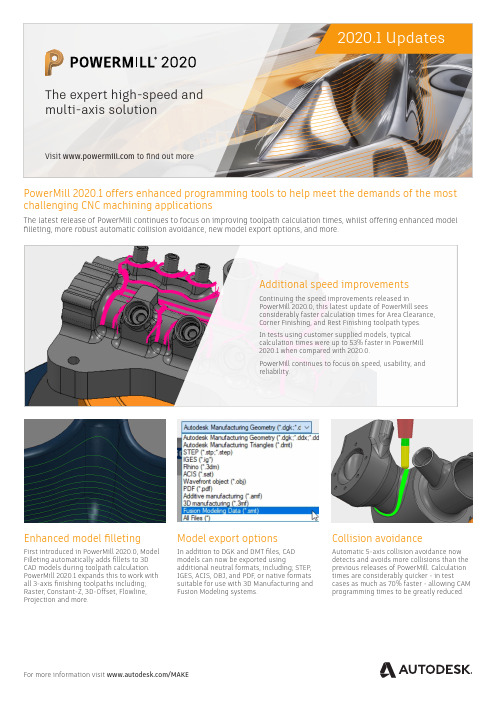
For more information visit /MAKEPowerMill 2020.1 offers enhanced programming tools to help meet the demands of the most challenging CNC machining applicationsThe latest release of PowerMill continues to focus on improving toolpath calculation times, whilst offering enhanced model filleting, more robust automatic collision avoidance, new model export options, and more.Enhanced model filletingFirst introduced in PowerMill 2020.0, Model Filleting automatically adds fillets to 3D CAD models during toolpath calculation. PowerMill 2020.1 expands this to work with all 3-axis finishing toolpaths including; Raster, Constant-Z, 3D-Offset, Flowline, Projection and more.Model export optionsIn addition to DGK and DMT files, CAD models can now be exported usingadditional neutral formats, including; STEP, IGES, ACIS, OBJ, and PDF, or native formats suitable for use with 3D Manufacturing and Fusion Modeling systems.Collision avoidanceAutomatic 5-axis collision avoidance now detects and avoids more collisions than the previous releases of PowerMill. Calculation times are considerably quicker - in testcases as much as 70% faster - allowing CAMprogramming times to be greatly reduced.Additional speed improvementsContinuing the speed improvements released inPowerMill 2020.0, this latest update of PowerMill sees considerably faster calculation times for Area Clearance, Corner Finishing, and Rest Finishing toolpath types. In tests using customer supplied models, typical calculation times were up to 53% faster in PowerMill 2020.1 when compared with 2020.0.PowerMill continues to focus on speed, usability, and reliability.Constant-Z arc-fitting2D arc-fitting is now more reliable when calculating Constant-Z toolpaths with automatic collision avoidance active. This helps avoid gouges, preserve surface quality, and maintain dimensional accuracy.Clearer NC program icons New color coded icons help differentiate NC programs that are waiting to be post-processed from those that have been exported, or those that may have been edited and need to re-exported.Enhanced leads and linksPowerMill 2020.1 now avoids (unnecessary) polygonzation of arc lead moves when calculating toolpaths that use orientation vectors with a fixed direction.Safer cutter compensationCutter compensation data is now correctly preserved when; 1) editing toolpath orientation vectors using Dynamic Machine Control, 2) calculating toolpaths with overlapping lead moves, 3) verifying toolpaths.Robust 3D Offset Finishing PowerMill 2020.1 produces better quality offsets when using 3D Offset finishing. Toolpaths are less likely to contain localizedspikes that could compromize surface finish.Make Great ProductsAutodesk manufacturing software helps you make better quality products, faster.Machine, print, inspect, and fabricate parts efficiently.•Complete modular manufacturing solutions – CAM, additive, composites•Manufacturing expertise to automate, optimize and integrate your manufacturing processes,in addition to your software•Cloud-connected so you can collaborate and manufacture anytime, anywhere.Learn more at /MAKE.“I had experienced regular problems with other CAM software sochoosing PowerMill was a no-brainer. The 5-axis simulation andverification tools help me sleep at night.”— Marius PanteaProduction ManagerRM Design and EngineeringAutodesk, and Autodesk PowerMill are registered trademarks or trademarks of Autodesk, Inc., and/or its subsidiaries and/or affiliates in the USA and/or othercountries. All other brand names, product names, or trademarks belong to their respective holders. Autodesk reserves the right to alter product and servicesofferings, and specifications and pricing at any time without notice, and is not responsible for typographical or graphical errors that may appear in thisdocument. © 2019 Autodesk, Inc. All rights reserved.Access help contentSee the latest help and getting starteddocumentation online at http://help./view/PWRM/2020/ENU/.。
埃森普 Stylus Pro 11880 打印引擎技术说明书

T591500
Ink cartridge shelf life
2 years from printed production Vivid Light Magenta ink cartridge
T591600
(recommended)
date or 6 months after open
Light Black ink cartridge
AdditiPlus service
Additional Two-year Epson Preferred Plus service
EPP1188B1 EPP1188B2
Media Handling Media input
Single roll-to-roll up to 64" wide Retractable Fabric-based Media Bin
C Print permanence based on accelerated testing of prints on specialty media, displayed indoors, under UV coated glass. Actual print stability will vary according to media, printed image, display conditions, light intensity, humidity and atmospheric conditions. Epson does not guarantee longevity of prints. For maximum print life, display all prints under glass or lamination or properly store them.
- 1、下载文档前请自行甄别文档内容的完整性,平台不提供额外的编辑、内容补充、找答案等附加服务。
- 2、"仅部分预览"的文档,不可在线预览部分如存在完整性等问题,可反馈申请退款(可完整预览的文档不适用该条件!)。
- 3、如文档侵犯您的权益,请联系客服反馈,我们会尽快为您处理(人工客服工作时间:9:00-18:30)。
Hypertherm advantages
•Recognized leader in mechanized plasma worldwide •Global sales and service organization •Focused 100% on thermal cutting industry •More More engineers than any other plasma company dedicated to improving and advancing the thermal cutting process •Company is financially secure, employee owned and no layoffs i i in its 43 43-year history hi •Technology leader with over 95 patents •Recognized as industry leader for highest quality technical documentation
6
Superior 200 amp Air/Air consherm competitive comparison
Competitor: Thermal Dynamics
Points of difference Points of parity
(similarities)
Points of contention
(customer doesn doesn’t t agree with us)
Lower operating cost
• MAXPRO200 delivers up to 60% lower operating cost on 12 mm (½”) mild steel at 200 amps with Air/Air than Auto-Cut 200 • MAXPRO200 delivers up to 50% lower operating cost on 12 mm (½”) mild steel at 130 amps with O2/Air than Auto-Cut 200 at 100 amps O2/Air
Comparison with
MAXPRO200
Thermal Dynamics
Auto-Cut 200
MOVING FORWARD WITH THE POWER OF A TEAM
Hypertherm is a registered trademark of Hypertherm, Inc. and may be registered in the United States and/or other countries. All other trademarks are the properties of their respective owners.
5
Superior Air/Air and O2/Air consumable life
LongLife technology Ramps electrical current and gas pressure up and down in a tightly controlled manner Customer benefit Substantial S b t ti l i improvement ti in consumable bl lif life, resulting in a significant reduction in operating cost and down-time
Fewer parts make the MAXPRO200 more reliable and easier to service
• Lower part count improves reliability
Versatility
• Mechanized cutting g and g gouging, g g, handheld cutting g and g gouging g g
Productivity
• The MAXPRO200 Air/Air cut speeds are up to 11% faster than the Auto-Cut 200 cut speeds on 12 mm (1/2”), 200 amps • The MAXPRO200 O2/Air cut speeds are up to 36% faster than the Auto-Cut 200 cut speeds on 25 mm (1 (1”), ), 200 amps
Hypertherm is a registered trademark of Hypertherm, Inc. and may be registered in the United States and/or other countries. All other trademarks are the properties of their respective owners.
3
MAXPRO200 vs. Auto-Cut 200: Productivity Air/Air
The MAXPRO200 Air/Air cut speeds are 11% faster than the Auto-Cut 200 cut speeds on 12 mm (1/2”) at 200 amps
Hypertherm is a registered trademark of Hypertherm, Inc. and may be registered in the United States and/or other countries. All other trademarks are the properties of their respective owners.
LongLife technology improves consumable life for Air and Oxygen processes
Hypertherm is a registered trademark of Hypertherm, Inc. and may be registered in the United States and/or other countries. All other trademarks are the properties of their respective owners.
4
MAXPRO200 vs. Auto-Cut 200: Productivity O2/Air
The MAXPRO200 O2/Air cut speeds are 36% faster than the Auto-Cut 200 cut speeds on 25 mm (1”) at 200 amps
Hypertherm is a registered trademark of Hypertherm, Inc. and may be registered in the United States and/or other countries. All other trademarks are the properties of their respective owners.
Hypertherm is a registered trademark of Hypertherm, Inc. and may be registered in the United States and/or other countries. All other trademarks are the properties of their respective owners.
Hypertherm MAXPRO200 Performance advantages versus Auto-Cut Auto Cut 200
Ease of use
• Intuitive one step interface and automatic gas control deliver consistent results without operator intervention • Advanced diagnostics simplify troubleshooting and service • Tool-free leads & optional quick disconnect torch
• Global worldwide sales and service organizations • Two plasma product lines; precision i i and d conventional ti l • Free Training
Hypertherm is a registered trademark of Hypertherm, Inc. and may be registered in the United States and/or other countries. All other trademarks are the properties of their respective owners.
Competitor advantages
• One of many brands held by a large holding corporation (Owned by Victor Technologies) • Sister companies focus on technologies other than plasma, for example: oxyfuel and arc welding, gas, brazing
Superior consumable life
