OpenText_CLM_zhCN
OpenText ArcSight ESM 7.5 产品说明说明书
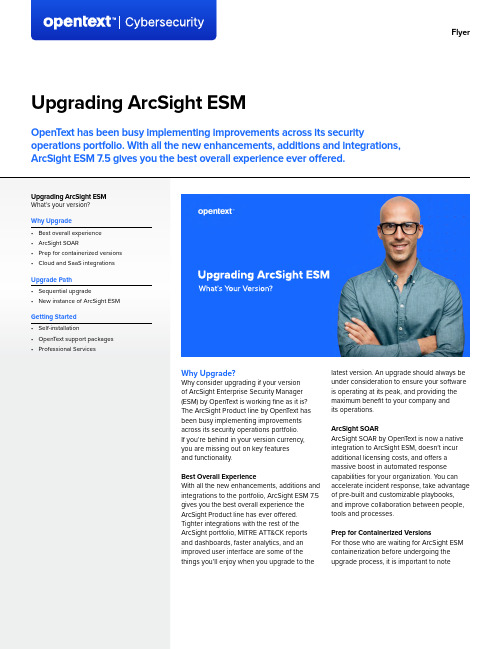
Why Upgrade?Why consider upgrading if your versionof ArcSight Enterprise Security Manager (ESM) by OpenText is working fine as it is? The ArcSight Product line by OpenText has been busy implementing improvements across its security operations portfolio.If you’re behind in your version currency, you are missing out on key featuresand functionality.Best Overall ExperienceWith all the new enhancements, additions and integrations to the portfolio, ArcSight ESM 7.5 gives you the best overall experience the ArcSight Product line has ever offered. Tighter integrations with the rest of the ArcSight portfolio, MITRE ATT&CK reports and dashboards, faster analytics, and an improved user interface are some of the things you’ll enjoy when you upgrade to the latest version. An upgrade should always be under consideration to ensure your software is operating at its peak, and providing the maximum benefit to your company andits operations.ArcSight SOARArcSight SOAR by OpenText is now a native integration to ArcSight ESM, doesn’t incur additional licensing costs, and offers a massive boost in automated response capabilities for your organization. Y ou can accelerate incident response, take advantage of pre-built and customizable playbooks, and improve collaboration between people, tools and processes.Prep for Containerized VersionsFor those who are waiting for ArcSight ESM containerization before undergoing the upgrade process, it is important to noteUpgrading ArcSight ESM2that upgrading to ArcSight ESM 7.5 is one of the best ways to prepare for the upcoming containerization.Cloud and SaaS IntegrationCloud integration is a major priority moving forward, and we’ll continue to add to our cloud and SaaS arsenal. ArcSight ESM, as well as most of our other ArcSight products, can now be installed in AWS or Azure cloud marketplaces, which reduces hardwarecosts and maintenance. Our SmartConnector technology offers extensive cloud monitoring capabilities that span AWS, Azure, Google Cloud, and with the help of FlexConnectors, can ingest events from most others as well. Furthermore, we’ve recently released both ArcSight Intelligence by OpenText™ and ArcSight Recon by OpenText to the SaaS environment, which the latest version of ArcSight ESM can readily integrate with.Upgrade PathOnce you have the all the requiredinformation to get started, you’ll need to choose the upgrade path that will best fit your situation.Sequential UpgradeThe upgrade to ArcSight ESM 7.5 can be done in one of two ways. The first which is to do a full sequential product upgrade. For a detailed guide describing how to update your version of ArcSight ESM, please refer to the ArcSight ESM Upgrading Guide. This will help ensure that all your customizations and settings from your current version are carried over to the latest version, while gaining the most recent and most advanced capabilities of the ArcSight Product line.New Instance of ArcSight ESMThe second is possible by standing up a new but separate instance of ArcSightESM and then re-creating all your desired customizations, rules, and personalized settings. This method may be more costly than the sequential upgrade since you’ll be purchasing a new license, and possibly even new hardware, while you move everything over. The benefit of this option is you’lldrastically decrease product downtime compared to the sequential upgrade.Once you’re sure everything is ready to go in your new install of ArcSight ESM, you can then terminate the license of the originaland outdated version of ArcSight ESM..Getting StartedDepending on your situation, upgrading your ArcSight product’s software to the latest version may seem like an insurmountable task. With resources and optional services at your disposal, we let you determine the amount of professional assistance you require. Whichever route you undertake, upgrading ArcSight ESM will not only ensure you maintain reliable SIEM performance, but it will also enhance your experienceand capabilities by bringing a wider and more capable set of functionality to your SIEM solution.Self-InstallationIf you and your team feel confident inyour technical abilities, knowledge of your environment, and have read the ArcSight ESM Upgrading Guide, you should feel empowered to start with self-installation. This is obviously the cheapest option for your organization, and depending on your situation, may not be terribly difficult toaccomplish. As mentioned in the upgrading guide, if your deployment of ArcSight ESM contains large trends with IP addresses,contains large datasets, or if you have issues with system performance, your total upgrade times will be longer than those outlined documentation resources, the OpenText Community, and the free levels of support offered to all of our customers.Support PackagesArcSight ESM is an extremely flexible and capable product, and is often installed in very complex environments. With this in mind, there are several support and service resources available to help you. Reading documentation and watching videos can only get you so far, and there are times when getting more personal assistance to guide you through the process may be a good option. We have a full range of upgrade support services available which can be engaged at different levels to best meet your needs. Our support also offers flexibility with services such as the premium offering, which enhances the OpenText business support, or even short-term support with OpenText flexible credits.Professional ServicesWe have a team of professional services consultants who will work with you not just for upgrades but also to develop secure business solutions to meet your business goals. Our specialists are prepared to help with the upgrade preparation process as well as the upgrade itself. Recently, many ArcSight product line customers have opted to utilize our Professional Services team to implement their complementary license of ArcSight SOAR. Although our Professional Services option is a paid service, the combination of expert advice, work performed, and time Connect with Us 。
OpenText UFT实施服务说明书
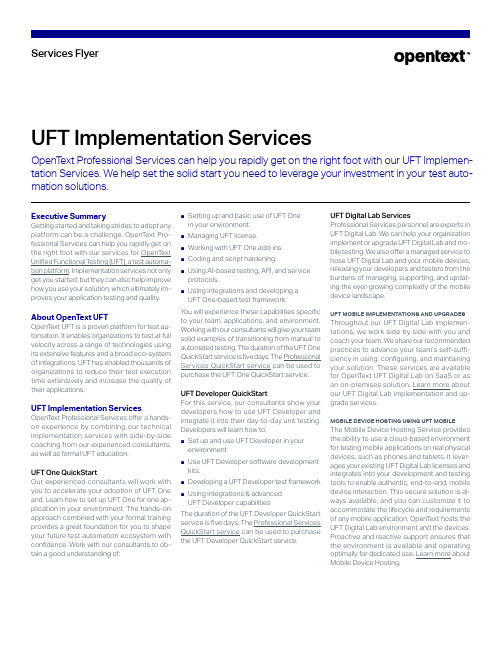
Services FlyerUFT Implementation ServicesOpenT ext Professional Services can help you rapidly get on the right foot with our UFT Implementation Services.We help set the solid start you need to leverage your investment in your test automation solutions.Executive SummaryGetting started and taking strides to adopt any platform can be a challenge. OpenText Professional Services can help you rapidly get on the right foot with our services for OpenT ext Unified Functional T esting (UFT), a test automation platform. Implementation services not only get you started, but they can also help improve how you use your solution, which ultimately improves your application testing and quality. About OpenT ext UFTOpenT ext UFT is a proven platform for test automation. It enables organizations to test at full velocity across a range of technologies using its extensive features and a broad ecosystem of integrations. UFT has enabled thousands of organizations to reduce their test execution time extensively and increase the quality of their applications.UFT Implementation ServicesOpenT ext Professional Services offer a hands-on experience by combining our technical implementation services with sidebyside coaching from our experienced consultants, as well as formal UFT education.UFT One QuickStartOur experienced consultants will work with you to accelerate your adoption of UFT One and.Learn how to set up UFT One for one application in your environment. The handson approach combined with your formal training provides a great foundation for you to shape your future test automation ecosystem with confidence. Work with our consultants to obtain a good understanding of: ■Setting up and basic use of UFT Onein your environment.■Managing UFT license.■Working with UFT One add-ins.■Coding and script hardening.■Using AI-based testing, API, and serviceprotocols.■Using integrations and developing aUFT One-based test framework.Y ou will experience these capabilities specificto your team, applications, and environment.Working with our consultants will give your teamsolid examples of transitioning from manual toautomated testing. The duration of the UFT OneQuickStart service is five days. The ProfessionalServices QuickStart service can be used topurchase the UFT One QuickStart service.UFT Developer QuickStartFor this service, our consultants show yourdevelopers how to use UFT Developer andintegrate it into their daytoday unit testing.Developers will learn how to:■Set up and use UFT Developer in yourenvironment■Use UFT Developer software developmentkits.■Developing a UFT Developer test framework■Using integrations & advancedUFT Developer capabilitiesThe duration of the UFT Developer QuickStartservice is five days. The Professional ServicesQuickStart service can be used to purchasethe UFT Developer QuickStart service.UFT Digital Lab ServicesProfessional Services personnel are experts inUFT Digital Lab. We can help your organizationimplement or upgrade UFT Digital Lab and mobile testing. We also offer a managed service tohose UFT Digital Lab and your mobile devices,releasing your developers and testers from theburdens of managing, supporting, and updating the evergrowing complexity of the mobiledevice landscape.UFT MOBILE IMPLEMENTATIONS AND UPGRADESThroughout our UFT Digital Lab implementations, we work side by side with you andcoach your team. We share our recommendedpractices to advance your team’s selfsufficiency in using, configuring, and maintainingyour solution. These services are availablefor OpenText UFT Digital Lab on SaaS or asan onpremises solution. Learn more aboutour UFT Digital Lab implementation and upgrade services.MOBILE DEVICE HOSTING USING UFT MOBILEThe Mobile Device Hosting Service providesthe ability to use a cloudbased environmentfor testing mobile applications on real physicaldevices,such as phones and tablets.It leverages your existing UFT Digital Lab licenses andintegrates into your development and testingtools to enable authentic, end-to-end, mobiledevice interaction. This secure solution is always available, and you can customize it toaccommodate the lifecycle and requirementsof any mobile application. OpenT ext hosts theUFT Digital Lab environment and the devices.Proactive and reactive support ensures thatthe environment is available and operatingoptimally for dedicated use. Learn more aboutMobile Device Hosting.Other UFT ServicesContinuous Integration andT esting ServiceIf you want to take the next step on your Dev-Ops journey, Professional Services has helped many customers succeed with a “think big, start small” approach. This approach sets your overall Enterprise DevOps vision and starts where you can make the biggest impact in the shortest time: Continuous Integration and Continuous T esting.Our Continuous Integration and T esting services extend across the application lifecycle and use our UFT platform capabilities with other OpenText and thirdparty platforms. T echnology is only part of this service. We also help your organization improve processes and organizational areas:■Develop a common approach and integrated platform for integrated development environments, source control, build, testing, and deployment.■Improve code quality techniques suchas static analysis, code decoupling,and unit testing.■Develop an end-to-end Continuous Integration process: from check-out, through unit testing, to build and deployment.■Rapidly provision and deprovision development and test environments.■Support traditional, mobile app, and microservicesbased applications.■Improve, through coaching, your agile practices (especially Scrum- and SAFe-inspired approaches) and use ChatOpsto improve collaboration.■Accelerate testing by establishing a collaborative testdriven approach of writing tests before code is ready.■Improve traceability by linking testassets to code, requirements, defects, and builds.■Adopt and improve automated testing capabilities across unit, functional, regression, performance, and security testing, including mobile.■Use network, service, and data virtualization technology to shift testing left.■Integrate the overall test process with development, build, and deployment.■Use targeted change impact regressiontesting.■Focus manual testing on exploratory andinvestigative testing quality and feedbackcapabilities.Learn more about our Continuous Integration& T esting Service.T esting Services Using UFTOpenText provides functional testing services with strong testing capabilities usingUFT Digital Lab, UFT One, and UFT Developer.Customers with licenses for these solutionscan rapidly engage Professional Services forfunctional testing services.We can also assist you with implementing amobile testing framework to advance a newcapability or improve your existing mobile capability. We can conduct testing services on-site, remotely, or with a mixed-shore approach.We also tailor our Functional T esting to your requirements. These services may include:■Consultation to scope and plan functionaltesting on web, mobile, or anotherapplication of your choice.■Conversion of manual test cases toautomated tests for your applications usingUFT One, UFT Developer, UFT Digital Lab,or a combination of these platforms.■Execution of automated functional testsand reporting of defects and test results.■Provision of mentoring for your testers toenhance your functional testing capability.Additionally, OpenT ext offers competitive fixed-price testing services that we provide remotely.Learn more.Benefits of Our UFT ServicesWorking with our team to provide UFT servicesprovides several benefits:■Accelerate your timetovalue by rapidlyimplementing your UFT-based functionaltesting framework.■Confidently implement and keep yourUFT solution up to date based on ourrecommended architecture, practices,and expert sidebyside coaching.■Rapidly implement mobile testingcapabilities and a device farm without theburden of having to host and supportthe devices.■Extend or accelerate your functionaltesting capability and effectively testyour applications to ensure their qualityand performance for your customers.The OpenT ext ProfessionalServices DifferenceOpenT ext Professional Services delivers unmatched capabilities through a comprehensive set of consulting services. These serviceshelp drive innovation through streamlined andefficient solution delivery. We provide:■Proven softwaresolution implementationexpertise.■More than 20 years of experience helpinglarge, complex, global organizations realizevalue from their OpenT ext softwareinvestments.■Rich intellectual property and unparalleledreach into product engineering.■T echnologyagnostic assessmentapproach with no vendor lockin.■Education and support services to ensureadoption.Learn MoreFind more information about our ProfessionalServices’ capabilities:OpenT ext Professional Services261-000229-001 | O | 10/23 | © 2023 Open T ext。
opensearch-best-practice-cn-zh-2020-11-05说明书
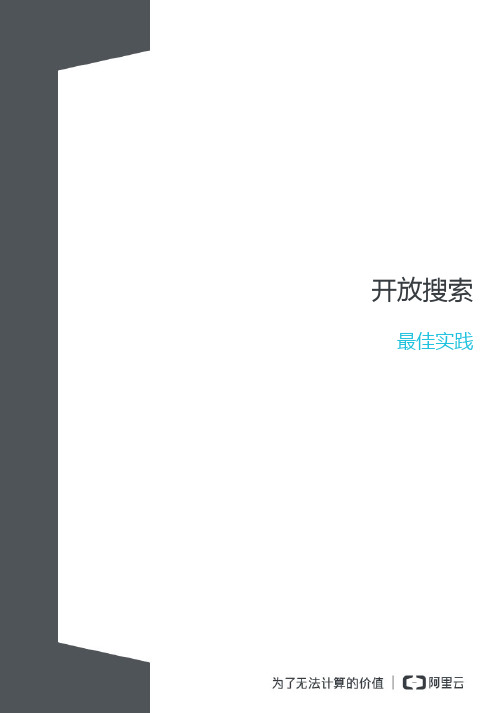
开放搜索最佳实践1.2.最佳实践功能篇相关性实战分词、匹配、相关性、排序表达式针对目前若干用户遇到的搜索结果与预期不符合的问题进行统一详细说明,并以此为话题展开说明下OpenSearch在搜索效果方面的功能和后续一些工作方向。
首先,对于搜索来讲,最常见的有两种做法:数据库的like查询,可以理解为简单的包含关系;百度、google等搜索引擎,涉及到分词,将查询词根据语义切分成若干词组term(这个是搜索引擎重难点之一),通过term组合匹配给相应文档进行打分,根据分值排序,并最终返回给用户。
OpenSearch采用的方式与上述搜索引擎做法基本一致。
那这里就有三部分内容会影响搜索效果:1,分词方式;2,匹配方式;3,相关性算分。
我们来分别说下这三部分在OpenSearch上的行为和表现。
接下来,我们详细说明下各个字段的展现效果及适用场景,供大家参考。
分词方式 熟悉各类分词是本篇操作的前提,请务必先查阅 内置分析器 文档。
匹配方式原理分完词后得到若干term,如何召回文档,就涉及到匹配方式。
目前OpenSearch内部默认支持的是AND,即一篇文档中包含全部的term才能被搜索出来。
当然这是对同一关键词而言的,除此之外系统还支持多种匹配方式,如AND、OR、RANK、NOTAND以及(),优先级从高到低为(),ANDNOT,AND,OR,RANK。
举例案例问:我文档中包含“吃饭了”,我搜索“吃饭”、“吃饭了”都能召回,搜索“吃饭了吗”没结果?答:因为目前OpenSearch是要求全部的分词结果都匹配才能召回文档,上面的“吗”在文档中没有出现,所以无法召回。
但可以通过查询分析解决。
问:我只想查找某些词排在最前面的文档,比如以“肯德基”开头的文档;答:目前不支持位置相关召回。
相关性算分上面提到的都是跟召回相关的技术,召回文档之后,究竟文档如何排序就涉及到相关性。
目前OpenSearch有sort子句来支持用户自定义排序。
runwithcontext 用法

runwithcontext 用法使用runwithcontext运行上下文是指在代码执行时,在给定的上下文环境中运行代码。
这种方法通常用于需要在特定环境中运行代码的情况,例如在特定的线程中或使用特定的参数。
在大多数编程语言中,runwithcontext函数接受两个参数:代码块和上下文。
代码块是要执行的代码,上下文是要在其中运行代码的环境。
以下是一个示例,展示了如何使用runwithcontext函数:pythondef run_with_context(code_block, context):# 在给定上下文中运行代码块with context:code_block()上面的示例是使用Python编写的,但在其他编程语言中也有类似的实现。
下面我们将详细介绍如何使用runwithcontext。
第一步:定义上下文类首先,我们需要定义一个上下文类。
这个类应该实现__enter__和__exit__方法,用于进入和退出上下文。
在这些方法内部,我们可以设置和清理上下文环境。
下面是一个示例上下文类的定义:pythonclass MyContext:def __enter__(self):# 设置上下文环境print("进入上下文")def __exit__(self, exc_type, exc_value, traceback):# 清理上下文环境print("退出上下文")在上面的例子中,我们定义了一个名为MyContext的上下文类,它在进入和退出上下文时分别打印了一条消息。
第二步:定义代码块接下来,我们需要定义一个代码块,它将在指定的上下文环境中运行。
代码块应该是一个函数或一个lambda表达式。
在代码块内部,我们可以执行一些操作或调用其他函数。
下面是一个示例代码块的定义:pythoncode_block = lambda: print("这是在上下文中运行的代码")上面的代码定义了一个简单的lambda表达式,它只打印一条消息。
OpenText ALM Octane商业发布说明说明书

ALM/Quality Center to ALM Octane Migration Safely and quickly migrate from ALM/Quality Center to ALM OctaneExecutive SummaryIT has a unique opportunity to become theengine that drives innovation, differentiationand business success. As organizations drivetowards the digitization of everything, balanc-ing speed, quality and scale is a key successfactor, but also a challenge for those teamsresponsible for building, testing, and deliveringthe increasingly complex software necessaryto compete in today’s digital marketplace. Manysuch teams are adopting DevOps, Agile devel-opment, Continuous Integration, T esting andDelivery and require a platform to help themestablish and evolve these capabilities.OpenT ext™ Application Lifecycle Management (ALM) Oc t ane is a rich, unified, open platform for your application teams to plan, define, build, test, track, and accelerate the delivery of high-quality applications. It helps teams drive innovation and enhance customer satisfaction with real-time visibility across enterprise proj-ects, Agile release trains, and management of the complete end-to-end pipeline of applica-tion delivery.OpenT ext™ ALM/Quality Center to ALM Octane Migration service from OpenT ext Professional Servi c es helps you transition from traditional delivery to a new way of working. This service not only helps you migrate safely and reliably from ALM/Quality Center with our automated tool, we assist you to decide what you will mi-grate, how to adapt to a new way of working and modernize your application delivery capability. About ALM OctaneALM Octane is a unified platform for defining, managing, and automating activities, gaining in-sight, and sharing assets to deliver applications Figure 1. Capabilities of ALM Octanefrom ideation to production. It manages theprocess and assets from requirements defi-nition through software development, manualand automated testing, defect tracking all theway to the application readiness assessmentfor delivery.ALM Octane integrates with upstream projectportfolio management software and downstreamapplication release automation, continuous de-ployment, monitoring, and incident managementsoftware to drive complete visibility and man-agement of applications from inception to retire-ment. By its nature ALM Octane is your applicationlifecycle platform for the digital revolution.ALM Octane fits within your environment notas a standalone solution but as a convergencepoint for all your application lifecycle solutions.It seamlessly over-arches your ContinuousIntegration and T esting tools, and drives truecollaboration, shift-left quality, innovation andagile delivery.Service OverviewThe ALM/Quality Center to ALM Octane Mi-gration Service is designed to accelerate yourtime to value and get you up and running withALM Octane quickly.Figure 2. ALM/Quality Center to ALM Octane Migration processServices FlyerIt includes the following activities:■Analyze yourALM/Quality Center site and project setup■Planning the migration, understanding what should be migrated and how it canbe migrated■A workshop with your team to understand the differences in working with ALM/Quality Center and ALM Octane and plan for the new way of working■Agile coaching■Prepare environments for testing & production■Preparation of the ALM Octane instances ■Installation of the ALM/Quality Center to A LM Octane migration tool■T est & validate the ALM/Quality Center to ALM Octane migration process■Walkthrough tested migration resultswith stakeholders■Confirm migrated data with stakeholders: Requirements, Manual T ests, T est Runs, Defects, Relationships, User-Defined Fields ■Confirm manually configured items: Workflows, Rules, Forms, Reports and Dashboards■Run the production migration process■Once all projects in scope have been migrated, finalize migration results and confirm that migration is completed BenefitsOur service provides real and tangible benefits:■Expertise, knowledge & insight neededto plan a successful ALM Octane rollout■A reliable, fast and smooth migration using our automated migration tool■Coaching and recommended practices for ALM Octane for a seamless transition, evolving your practices and adopting new capabilitiesThe Professional Services Difference OpenT ext™ provides unmatched capabilities with a comprehensive set of consulting and im-plementation services and unique intellectual property that help you drive innovation through streamlined and efficient software delivery:■Proven OpenT ext software solution implementation expertise■More than 20 years of experience helping large, complex, global organizations realize value from their OpenT ext software investments■Rich intellectual property and unparalleled reach into product engineering■T echnology-agnostic implementation approach with no vendor lock-in, no rip- and-replace■Education and support services to ensure adoptionLearn more atOpenT ext Professional ServicesOpenT ext Application Lifecycle Management Services/opentext261-000176-001 | O | 04/23 | © 2023 Open T ext。
OpenText

FlyerSAP Modernization with Enterprise DevOpsSAP customers today must adapt to new cloud based, state-of-the-art SAP S/4HANA infrastruc-tures, architectures, and technologies. T o achieve this goal without disrupting service to their users, organizations are turning to Enterprise DevOps to ensure success.OpenText™ enables customers to achieve successful digital transformations of SAP, at speed, resulting in both high quality and security, while ensuring business continuity throughout your SAP transformation.The Driver for SAP T ransformationSAP is constantly innovating, with advancesin technologies such as SAP S/4HANA Pub-lic and Private Cloud, and is enabling new platforms such as Internet of Things, AI and vis u alizations, through the SAP Business T ech-nol o gy Platform. SAP has also announced 1 mainstream main -tenance for Business Suite 7 core applications will end after 2027 and committed to 2040 for S/4HANA. This is driving many companies to now plan and execute their transformation to the S/4HANA platform and discovering the many efforts and business and technical risks involved.At the same time, SAP customers are adopt-ing DevOps and scaling it across their orga -nizations including in SAP, to deliver secure and high-quality software and services faster. DevOps is a natural fit for SAP migrations, with feedback loops built-in throughout to help make informed decisions that ensure that the migration is successful.SAP T ransformations Are DemandingMaintaining business continuity during an SAP transformation is critical, but it presents signif -icant business and technical challenges:Business Challenges■There is no single blueprint forSAP migrations. Each migration is unique.■It’s difficult to find staff with appropriateSAP qualifications and experience■Any downtime in the SAP system canbe catastrophic to the business■The quality and security of the implemen t a-tion and its data must not be compromised.T echnical Challenges■SAP environments for testing requireend-to-end traceability and governance■SAP has a wide range of proprietarytechnologies: SAP GUI, SAPUI5, SAP Fiori, IDoc, etc.■SAP landscapes have many dependencies ■Modern SAP is used on a variety ofplatforms and interfaces such as mobiles, tablets and macOS.Risks of SAP ModernizationSAP is critical to your business, so make sure that you are aware of the potential risks of an SAP transformation. T ake them into account as you develop, test and operate the new system.business processes tools to ensure that the correct requirements have been implemented Performance degradation and security vulnerabilities Ensure that your staff has the necessary expertise in SAP S/4HANA.Include trained performance engineers and security experts in your teams Broken integrationsIncorporate automation tools which let you end to end test your entire business process across the SAP and non-SAP landscape. Simulate components for more effective testingLate deliveryEmploy an automated functional and performance testing strategy from the very outset in conjunction with continuous integration and continuous delivery in a DevOps environment, to reduce delays and get fast feedbackPrinciples of Enterprise DevOpsEmbracing DevOps across the enterprise re -quires a new approach:■Build on what works —Employ toolchainsthat integrate with your existing tools, and support you as you evolve■Reduce operational friction —Focus onremoving bottlenecks and constraints, automating manual work and increasing visibility across all stakeholders.■Increase Business Confidence —Embedquality and security into the process from the very start■Deliver the Right Outcomes —Monitoryour users’ needs, challenges, issues, constraints, and priorities to ensure thatthe SAP transformation delivers value.__________1 https:///en/release-upgrade-maintenance/maintenance-information/maintenance-strategy/s4hana- business-suite7.htmlFlyerSAP Modernization with Enterprise DevOpsApplying Enterprise DevOpsto the SAP T ransformationT o address the challenges of SAP transforma-tion, you must revisit how you plan, build, test, release and operate your SAP infrastructure and applications:■Optimize Value Streams—Connect, map, and visualize critical aspects of SAP transformation, such as blueprints, data, and customizations, for continuous feedback and stakeholder alignment across all value streams ■Continuous Quality and Security—Automated testing tools must support thevarious devices, APIs, and UI technologiesthat are part of modern SAP architectures■Accelerate Delivery—Automate yourSAP deployment pipeline to reduce cycletimes and deploy software reliably■Increase Service Reliability—Adoptdiscovery and monitoring tools to predict,identify and resolve incidents in SAPapplications before they happen.OpenT ext and SAPOpenT ext’s portfolio integrates and interactswith SAP in every DevOps discipline—plan/govern, develop/test, deploy/release, andop e rate/monitor.OpenT ext Application Delivery Management(ADM) is a set of integrated software solutionsfor application lifecycle management, func-tional testing, and performance engineering,from traditional waterfall environments to mod-ern Agile and fast-paced DevOps.OpenT ext Application Delivery Management Solutions for SAPFigure 1. Micro Focus ADM Solutions for SAPLifecycle ManagementOpenT ext Application Lifecycle Management (ALM) empowers organizations to manage the core application lifecycle, from requirements through deployment. OpenT ext ALM Octane helps scale Agile and DevOps across the en-terprise, aligning teams, tracking progress, and providing insight into CI and CD ecosystems and value streams. It can be synchronized with ALM for end-to-end traceability and gover-nance of SAP projects. Certified integration from ALM and OpenT ext™ ALM Octane into SAP Solution Manager through the Connect Core platform lets you share your Solution Documentation Process Hierarchy, BPCA Results and ITSM Defects. T esters gain full vis-ibility into the SAP requirements and can de-sign and run tests to validate them. T est results and any defects discovered are shared with Solution Manager.The OpenText functional and performance testing solutions support the technical pro-tocols used by your SAP implementation and enable teams to quickly and easily create extensive tests that can run as part of your delivery pipeline, on any device. OpenText Service Virtualization simulates SAP systems and isolates them during testing, allowing the system to behave as it would in production, without affecting production systems. Supported SAP technologies include:■Functional testing: SAPGUI, SAP WebGUI, SAPUI5, Fiori, Web DynPro, CRM, SuccessFactors, NWBC, Portal, Business Networks, IDoc, RFC, OData, SAP Cloud (Public and Private)■Performance and Virtualization: SAPGUI, SAP WebGUI, SAPUI5, Fiori, HTML5, SAP Cloud, SAP Mobile Platform, IDOC, RFC■Lifecycle: Integrations with SAP Solution ManagerFor more details on the OpenT ext ADM prod-ucts for SAP, read the brochure ‘A ccelerate your SAP T ransformation with ADM’2.__________/media/brochure/ accelerate-your-sap-transformation-with-adm-brochure.pdf。
OpenText方法
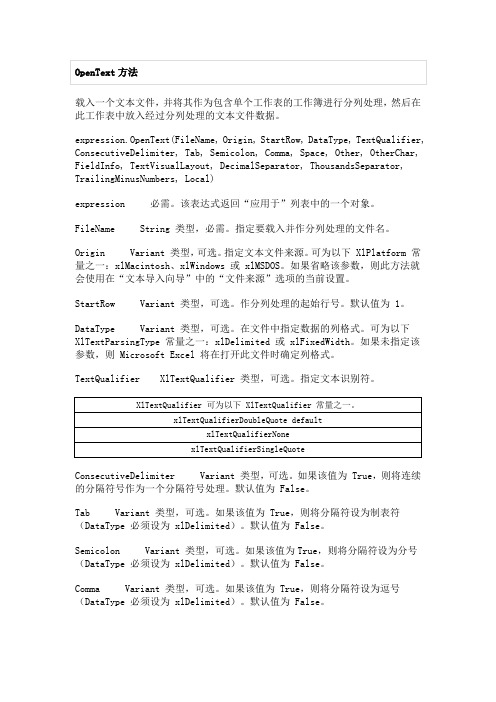
载入一个文本文件,并将其作为包含单个工作表的工作簿进行分列处理,然后在此工作表中放入经过分列处理的文本文件数据。
expression.OpenText(FileName, Origin, StartRow, DataType, TextQualifier, ConsecutiveDelimiter, Tab, Semicolon, Comma, Space, Other, OtherChar, FieldInfo, TextVisualLayout, DecimalSeparator, ThousandsSeparator, TrailingMinusNumbers, Local)expression 必需。
该表达式返回“应用于”列表中的一个对象。
FileName String 类型,必需。
指定要载入并作分列处理的文件名。
Origin Variant 类型,可选。
指定文本文件来源。
可为以下 XlPlatform 常量之一:xlMacintosh、xlWindows 或 xlMSDOS。
如果省略该参数,则此方法就会使用在“文本导入向导”中的“文件来源”选项的当前设置。
StartRow Variant 类型,可选。
作分列处理的起始行号。
默认值为 1。
DataType Variant 类型,可选。
在文件中指定数据的列格式。
可为以下XlTextParsingType 常量之一:xlDelimited 或 xlFixedWidth。
如果未指定该参数,则 Microsoft Excel 将在打开此文件时确定列格式。
TextQualifier XlTextQualifier 类型,可选。
指定文本识别符。
ConsecutiveDelimiter Variant 类型,可选。
如果该值为 True,则将连续的分隔符号作为一个分隔符号处理。
默认值为 False。
Tab Variant 类型,可选。
如果该值为 True,则将分隔符设为制表符(DataType 必须设为 xlDelimited)。
OpenText ALM Quality Center产品说明说明书
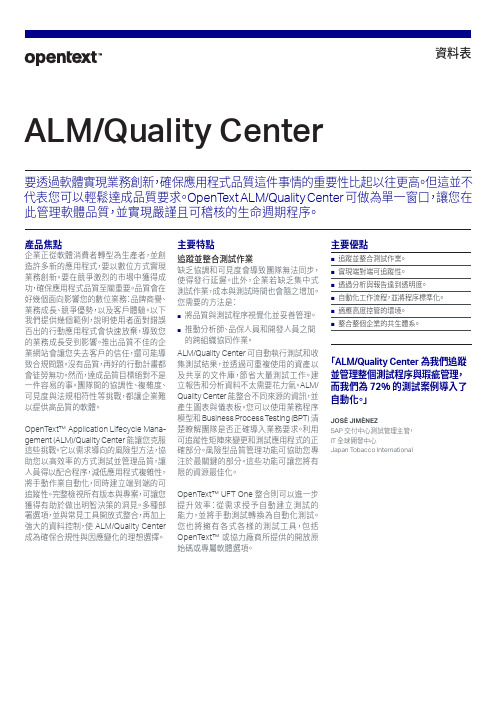
ALM/Quality Center要透過軟體實現業務創新,確保應用程式品質這件事情的重要性比起以往更高。
但這並不代表您可以輕鬆達成品質要求。
OpenT ext ALM/Quality Center 可做為單一窗口,讓您在此管理軟體品質,並實現嚴謹且可稽核的生命週期程序。
產品焦點企業正從軟體消費者轉型為生產者,並創造許多新的應用程式,要以數位方式實現業務創新。
要在競爭激烈的市場中獲得成功,確保應用程式品質至關重要。
品質會在好幾個面向影響您的數位業務:品牌商譽、業務成長、競爭優勢,以及客戶體驗。
以下我們提供幾個範例,說明使用者面對錯誤百出的行動應用程式會快速放棄,導致您的業務成長受到影響。
推出品質不佳的企業網站會讓您失去客戶的信任,還可能導致合規問題。
沒有品質,再好的行動計畫都會徒勞無功。
然而,達成品質目標絕對不是一件容易的事。
團隊間的協調性、複雜度、可見度與法規相符性等挑戰,都讓企業難以提供高品質的軟體。
OpenT ext™ Application Lifecycle Management (ALM)/Quality Center 能讓您克服這些挑戰。
它以需求導向的風險型方法,協助您以高效率的方式測試並管理品質,讓人員得以配合程序,減低應用程式複雜性,將手動作業自動化,同時建立端到端的可追蹤性。
完整檢視所有版本與專案,可讓您獲得有助於做出明智決策的洞見。
多種部署選項,並與常見工具開放式整合,再加上強大的資料控制,使 ALM/Quality Center 成為確保合規性與因應變化的理想選擇。
主要特點追蹤並整合測試作業缺乏協調和可見度會導致團隊無法同步,使得發行延遲。
此外,企業若缺乏集中式測試作業,成本與測試時間也會隨之增加。
您需要的方法是:■將品質與測試程序視覺化並妥善管理。
■推動分析師、品保人員和開發人員之間的跨組織協同作業。
ALM/Quality Center 可自動執行測試和收集測試結果,並透過可重複使用的資產以及共享的文件庫,節省大量測試工作。
OpenText ALM Quality Center客户端常见问题解答说明书
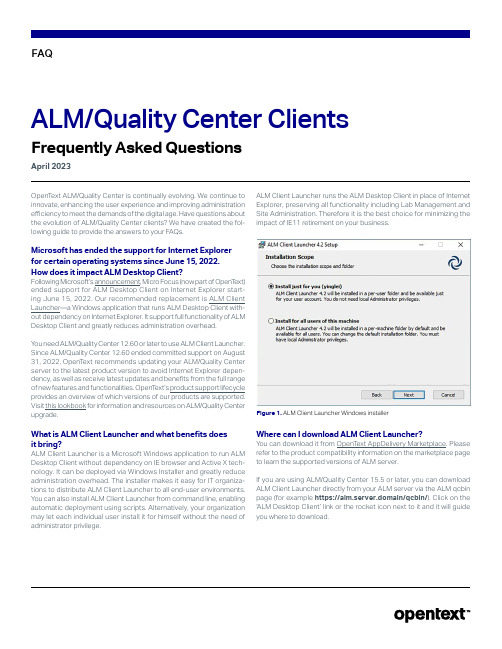
ALM/Quality Center Clients Frequently Asked QuestionsApril 2023OpenT ext ALM/Quality Center is continually evolving. We continue to innovate, enhancing the user experience and improving administration efficiency to meet the demands of the digital age. Have questions about the evolution of ALM/Quality Center clients? We have created the fol-lowing guide to provide the answers to your FAQs.Microsoft has ended the support for Internet Explorer for certain operating systems since June 15, 2022.How does it impact ALM Desktop Client?Following Microsoft’s announcement, Micro Focus (now part of OpenT ext) ended support for ALM Desktop Client on Internet Explorer start-ing June 15, 2022. Our recommended replacement is ALM Client Launcher—a Windows application that runs ALM Desktop Client with-out dependency on Internet Explorer. It support full functionality of ALM Desktop Client and greatly reduces administration overhead.Y ou need ALM/Quality Center 12.60 or later to use ALM Client Launcher. Since ALM/Quality Center 12.60 ended committed support on August 31, 2022, OpenT ext recommends updating your ALM/Quality Center server to the latest product version to avoid Internet Explorer depen-dency, as well as receive latest updates and benefits from the full range of new features and functionalities. OpenT ext’s product support lifecy cle provides an overview of which versions of our products are suppor ted. Visit this lookbook for information and resources on ALM/Quality Center upgrade.What is ALM Client Launcher and what benefits doesit bring?ALM Client Launcher is a Microsoft Windows application to run ALM Desktop Client without dependency on IE browser and Active X tech-nology. It can be deployed via Windows Installer and greatly reduce administration overhead. The installer makes it easy for IT organiza-tions to distribute ALM Client Launcher to all end-user environments. Y ou can also install ALM Client Launcher from command line, enabling automatic deployment using scripts. Alternatively, your organization may let each individual user install it for himself without the need of administrator privilege.ALM Client Launcher runs the ALM Desktop Client in place of Internet Explorer, preserving all functionality including Lab Management and Site Administration. Therefore it is the best choice for minimizing the impact of IE11 retirement on your business.F igure 1. ALM Client Launcher Windows installerWhere can I download ALM Client Launcher?You can download it from OpenT ext AppDelivery Marketplace. Please refer to the product compatibility information on the marketplace page to learn the supported versions of ALM server.If you are using ALM/Quality Center 15.5 or later, you can download ALM Client Launcher directly from your ALM server via the ALM qcbin page (for example https://alm.server.domain/qcbin/). Click on the ‘A LM Desktop Client’ link or the rocket icon next to it and it will guide you where to download.FAQFAQALM/Quality Center ClientsFigure 2. ALM qcbin pageHow do I migrate ALM Desktop Client from Internet Explorer to ALM Client Launcher?Simply run ALM Client Launcher and no client-side migration needed. When you run ALM Client Launcher for the first time it will download the ALM client files to your local machine. From then on, you can enjoy the same ALM functionality as what you can access with ALM Desktop Client on Microsoft Internet Explorer.Besides ALM Client Launcher, what other client options does OpenT ext recommend?Besides ALM Client Launcher, we recommend the following lightweight clients.Lightweight ClientsThese clients contain a subset of ALM client functions and feature simple and modern UI, providing enjoyable and productive user experiences.■Web Runner: a pure web-based client with release management,requirement management, test plan, test lab, defect management and dashboard view functions.■Quality of Things (QoT): runs on tablet devices running Android, iOS or Windows, with offline manual testing capability.What browsers does Web Runner support?Web Runner is purely web-based, so it works with any browser including Google Chrome, Mozilla Firefox, Apple Safari and Microsoft Edge, and runs on any type of PC or tablet with a browser.What can I do in Web Runner?Most of the common end-user tasks can be done in Web Runner, with the following modules: Dashboard, Releases, Requirements, T est Plan, T est Lab and Defects. Y ou can implement customizable workflow using JavaScript language. You can also create and view test coverage for requirements, and view requirement coverage for tests.Web Runner has a modern user interface that provides a productive work environment.Web Runner functionalities are evolving in each release, see Appendix to learn details.Can I run UFT tests with Web Runner?Yes, with the ALM T est Execution Agent configured on your host ma-chine, you can trigger UFT tests and view the results (passed/failed) in Web Runner.Does Web Runner have any features to enforce processes?Y ou can use customizable workflow scripts to implement controls.If I connect to an ALM project in Web Runnerand modify workflow script there, how does that present in the ALM Desktop Client for the sameALM project, and vice versa?Workflow defined in Web Runner is not the same as what defined in ALM Desktop Client. The same ALM project can have two separate workflows: the new JavaScript script workflow for Web Runner and the existing VB script workflow for ALM Desktop Client.If you want to apply the same workflow for all the users of a project, either let them use the same client or keep the two workflows consistent.Y ou can restrict a user group from using both ALM Desktop Client and Web Runner. T o disable certain user groups from using Web Runner, you can do so in Project Customization—Module Access.T o disable certain user groups from using ALM Desktop Client, you can do a simple edit to the workflow VB script ‘CanLogin’ function. Here’s an example:Function CanLogin (DomainName, ProjectName, UserName)CanLogin = Trueif User.IsInGroup("Defect Reporter") thenmsgbox "You are expected to visit this ALM project using Web Runner!" CanLogin = Falseend ifEnd FunctionIs there a migration tool from VB script workflowin ALM Desktop Client to the JavaScript one inWeb Runner?No such tool will be available. The best practice is to first identify which user groups can start to use Web Runner, and then review their work-ing process and implement the new JavaScript workflow. Others still remain on the ALM Desktop Client and their existing workflow. Does Web Runner consume a full ALM license?Because Web Runner has most of the common functionality, it needs a full ALM/Quality Center license.Is there a web-based UI for site admin?Yes. Site Administration has a web-based user interface that enables site administrators to manage their ALM/Quality Center environments from anywhere and any browser with full admin functionality. Where can I download Quality of Things (QoT)?Install QoT for Android from the Google Play Store, QoT for iOS from Apple App Store, and download QoT for all supported OS, including Windows from the OpenT ext AppDelivery Marketplace.Is QoT included with an ALM license purchase,like an add-in, or does it require a separate license?QoT is part of the ALM/Quality Center offering, with no additional charge. Note that QoT consumes a full license when connected to the server (online mode).Does QoT have any features to enforce process?Though ALM/Quality Center workflow is not supported, QoT allows ad-mins to set rules for all users to control what they can do under certain conditions. For example, a test can be downloaded or executed only when it meets certain conditions.Does QoT include reporting features?Because QoT is mainly for test execution and not management, there are no plans to add reporting and dashboards.Is it okay to access a single ALM project via different types of ALM client?Y es. Each user can use their preferred client to access the same project in ALM.What will happen to those client options not inOpenT ext’s recommended list?In the past, OpenT ext introduced a few different client options as listed in the table below. They are essentially different ways to run the same ALM Desktop Client. OpenT ext will continue to support these options if the technology they rely on is still supported by the vendor. However, we recommend using ALM Client Launcher which offers more conve-nience in terms of deployment and upgrade.Legacy Options to Run ALM Desktop ClientHow do I use ALM Desktop Client with Microsoft Edge? Run ALM Desktop Client in Microsoft Edge ‘Internet Explorer (IE) mode.’ Refer to Microsoft Getting Started Guide on Microsoft Edge + Internet Explorer mode. OpenT ext also provides a KB article with instructions about how to access ALM from the Edge Browser with IE mode. How long will ALM Desktop Client for Microsoft EdgeIE Mode be supported?According to Microsoft, Internet Explorer mode in Microsoft Edge en-ables backward compatibility and will be supported through at least 2029. As long as IE mode in Edge is supported, OpenT ext supports ALM Desktop Client running in this mode.How do I deploy ALM Desktop Client withMicrosoft Application Virtualization (MS App-V)?A brief description of the process is:1. Create a .msi installation file for ALM Desktop Client files using the tool OpenT ext provided2. Package the .msi file and register it in Microsoft App-V server3. On App-V client, download the ALM App-V package and launch the client.For more detailed instructions, please refer to the KB article.ALM Desktop Client Microsoft Edge(Internet Explorer mode)Windows administrator ALM Explorer Microsoft Windows Windows administratorALM Client forMicrosoft App-VMicrosoft Windows Windows userFAQALM/Quality Center ClientsAppendix: Comparing Web Runner Functionalities in ALM/Quality Center VersionsDashboard Analysis ViewDashboard View View Only View Only View OnlyManagement Releases CRUD ●ProgressQualityStatusRequirements Requirements CRUD ●Requirement Tree ●Requirement GridLinked Defects ●Requirement TraceabilityT est Coverage ●Coverage AnalysisTraceability MatrixVersion Control View OnlyT esting T est Plan CRUD ● ●T est Plan Tree ● ●T est GridParametersT est ConfigurationsRequirement Coverage View OnlyLinked Defects ● ●DependenciesAnalysisVersion Control View Only View OnlyT est Lab CRUD ●Execution Grid ● ● ●Manual T ests OnlyExecution FlowAutomationLinked Defects ● ●AnalysisT est RunsDefects ● ● ● ●Blank: Unsupported ●: Supported Continued on next page CRUD: create, read, update, and deleteProduct Module Product Feature ProductFunctionality17.0.x16.0.x15.5.x15.0.xProject Customization User Properties●*●*●*●* Project Users●*●*●*●* Groups and Permissions●*●*●*●* Module Access●*●*●*●* Project Entities●*●*●*●* Requirement Types●*●*●*●* Risk-Based Quality ManagementProject Lists●*●*●*●* Automail●*●*●*●* Alert UsersWorkflow ●Blank: Unsupported ●: Supported*T hese customizations need to be defined using the ALM Desktop Client. Existing customizations can all be used in Web Runner.Need More?■Learn more about ALM/Quality Center: /alm ■Get help from ALM/Quality Center online documentation:https:///alm Learn more at/opentext。
OpenText Content Manager Cloud 用户手册说明书
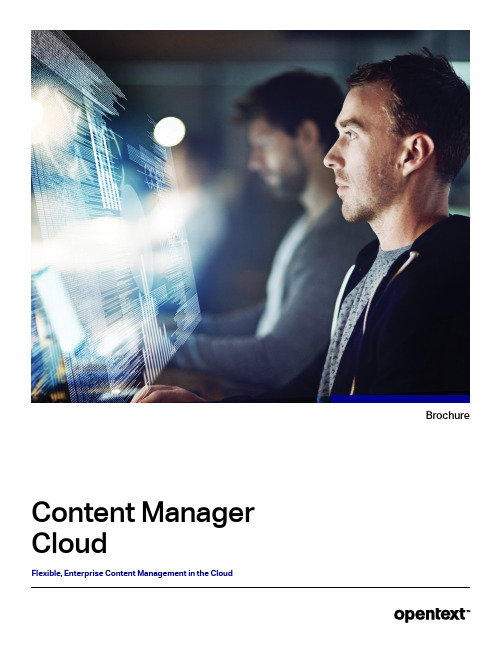
BrochureContent ManagerCloudFlexible, Enterprise Content Management in the CloudBrochureContent Manager CloudCloud-Based, Secure Enterprise Content ManagementOrganizations require a robust, flexible and future proof enterprise content management (ECM) solution, while seeking to leverage the benefits of cloud computing.Executive SummaryManage information from creation to disposal, meet data privacy guide-lines, and achieve information governance objectives with OpenT ext™Content Manager Cloud. The proven and robust enterprise contentmanagement system provides your organization with unmatched flex-ibility, usability, and scalability.The Content Manager product line has earned an enviable reputationafter more than 30 years as a leading enterprise content managementsolution. It currently serves thousands of customers in the public andprivate sectors with around two million licensed users around the world.Content Manager Cloud offers the same proven, robust product in ascalable, robust SaaS model that lowers the effort and cost of owner-ship and administration.Building on StrengthContent Manager Cloud is a cloud-hosted, governance-based en-terprise content management system designed to help government agencies, regulated industries and global organizations manage their business content from creation to disposal.Few vendors can claim to understand enterprise content management the same way we do. Our history of technology in this sector starts as far back as the 1990s, and there are thousands of active customers glob-ally, with around 1.8 million end users of the Content Manager product. Our technology incorporates our information management expertise into a holistic, enterprise-scale solution, providing document and re-cords management, e-mail management, web content management, governance and administration, workflow and collaboration. Content Manager Cloud brings the strength and heritage of the Content Manager product to customers in a more flexible, simpler usage model. Heading to the CloudAs both the commercial and government sectors start to recover from recent events, organizations of all kinds can ill afford to waste time, money and resources on non-critical tasks. The inexorable rise of cloud computing and “as a service” models offer potential opportunity for operational improvements. Those looking to reduce the total cost and effort in managing and administering critical IT systems, or looking to accelerate efficiencies in time-critical activities, are looking to cloud solutions to help achieve their objectives. Sixty-eight percent of CIOs in a recent survey ranked “migrating to the public cloud and/or expanding private cloud” as the top IT spending driver in 2020, up 20 points froma similar survey only six months earlier.This market appetite includes core applications that manage busi-ness critical data, such as Enterprise Content Management (ECM) and Electronic Document and Records Management (EDRMS) solutions. For such technology, organizations are increasingly looking at deriving value from their critical data, while trying to minimize the cost and effort of managing or administering it.Introducing Content Manager CloudContent Manager Cloud provides cus t omers a one-stop cloud-based managed solution for content managementThe solution combines a trusted platform for highly secure, managed SaaS solutions with OpenText’s industry-leading SCM product—Content Manager. T ogether, the new offering provides robust, flexible content management software in a SaaS model, providing the com-pliance and content oversight required, while reducing the total cost of ownership.Content Manager Cloud comprises a fully functional instance of the Content Manager Select product, provided as a managed service, fully hosted on a secure, trusted cloud environment.T rusted, Proven, Enterprise Content Management Content Manager Cloud is a governance-based enterprise content management (ECM) system designed to help government agencies, regulated industries and global organizations manage their business-critical content from cradle to grave.The Content Manager product line helps governments and organiza-tions all over the world manage and protect information to maintain data privacy and regulatory compliance. Content Manager Cloud boasts the same comprehensive range of capabilities these organizations rely on.Strengthen Data Governance—authorized access to mission-criti-cal business information for compliance, productivity, and knowledge management.Automate and Classify—automatically classify, categorize and store newly added information as part of your governance-based enterprise content management process.Secure the Lifecycle—apply security, retention, and disposition poli-cies automatically to content and records to help mitigate risk and sup-port compliance initiatives.Data Privacy Management—automated rules, classification, and work-flow capabilities facilitate the easy search, review and management of critical business information to meet global, national, and state privacy regulations.Improve Productivity—the easy to deploy zero-footprint interface sup-ports key user functionality, including dynamic and advanced search, saved searches, integration with Microsoft 365 tooling, seamless check-in and check-out, tag and task, and report generation.The product features the latest intuitive querying, flexible user types, performance improvements, OneDrive collaboration support, and en-hanced user experience from the latest Content Manager release. WithBrochureContent Manager CloudContent Manager Cloud, the provision of future product updates, and administration of the environment, is part of the solution.The Cloud-Based Service Y ou NeedContent Manager Cloud includes a fully managed cloud-based, ISO27001-certified platform, which already supports tens of thousands of Content Manager users across commercial and government sectors. Flexible Deployment OptionsThe underlying cloud-based platform1 of Content Manager Cloud fea-tures a “multi-instance” architecture that delivers logical, single tenancy by isolating all customer data. An enterprise-grade cloud architecture, dedicated database and application set per customer instance ensures no combining of data or other forms of multi-tenancy. The solution comes in a range of instance types covering organizations requiring basic content management capability to complex customers who re-quire mission critical performance and reliability.Streamlined UpgradesThe platform is kept up to date with the latest versions of Content Manager, and our managed service gives you access to an acceler-ated workflow to test & upgrade your instance in a fraction of the time. Proven ScalabilityThe design of the platform scales to support the largest enterprises in the world. It has been built and continually refined based on our experi-ence with large enterprises that have hundreds of thousands of users, hundreds of millions of documents and records, thousands of different business processes—falling under dozens of different regulators.T rusted Security and ComplianceThe underlying platform employs a wide range of controls to safeguard customer data including encryption in transit and at rest. The platform undergoes rigorous security testing including external vulnerability re-search, threat-modelling, automated vulnerability scanning and regularly independent security audits. The environment is ISO/IEC 27001:2013 certified, and boasts over 90 compliance certifications, with over 50 specific to global regions and countries, including the US, the European Union, Germany, Australia, Japan, the United Kingdom, India, and China. In addition, a dedicated Security Operation Centre operates 24x7 to protect customer information.Industry Leading Availability and ContinuityThe SaaS platform offers the highest levels of availability with multiple geographically diverse data centers, and fully automated disaster re-covery systems, plus up to a 99.95% uptime service-level agreement(SLA) to offer customers complete peace of mind.Product DetailsContent Manager Cloud is available in three variants, representing dif-ferent levels of service provision—Gold, Platinum and Titanium, which denote varying levels of provision in terms of supported users and ser-vice level commitments on response and uptime.Gold Edition. Includes 1,000 users, 99.9% availability and <24 hours recovery SLA. Suitable for small and medium sized enterprise (SME) customers.Platinum Edition. Includes 3,000 users, 99.95% availability and <4 hours recovery SLA. Suitable for most organizations.Titanium Edition. Includes 3,000 users, 99.95% availability and <15 minutes recovery SLA. Suitable for highly regulated organizations.__________1.Content Manager Cloud uses the Azure-based Citadel-IX as the underlying cloud platformAll editions include the following 2:■Initial Content Manager Select Application Setup ■Platform and Application upgrades, updates and patches ■Ongoing Platform and Application maintenance, monitoring andconfigurationAdditional user capacity and storage is available.Benefits Summary■A foundation of success. Content Manager Cloud shares as itsfoundation the proven, trusted Content Manager technology, in use at thousands of organizations worldwide, supporting nearly 2 million users.■Automatically refreshed. Say goodbye to unwelcome, time-consuming product upgrades and testing cycles. Your environment receives the latest releases as part of the service. Leave that to us.■Scaled to work for you. Content Manager Cloud offers a rangeof options that fit the breadth of customer types that we support, from organizations with a more modest scale, to the very largest, most highly regulated.■Commercially flexible. Paying for what you use, as you use it, is thepreferred ownership model for many in the industry, and our flexible commercial arrangement enables you to manage IT as a simple, predictable operating expense, not a time-consuming, sporadic capital expense exercise.■Robust and highly secure. With ISO27001 certification, reliabilityand availability guarantees, a move to Content Manager Cloud means your critical data is in the safest hands.■Lower operational effort. Establishing, managing and administeringyour own ECM takes time and effort. Content Manager Cloud includes ongoing instance administration to remove unwanted effort from your teams.Focus on what really matters—the value of your data. Organizations are looking to focus on their core operations, not on the mechanics of managing them. Content Manager Cloud removes the hassle of the environment, and instead delivers the value.Learn more at/contentmanager/opentext__________2. Further options are available. Please contact your OpenT ext ™ representative with your requirements.。
OpenText 项目与组织管理软件系列说明书

BrochureDeliver ConsistentBusiness OutcomesProject and Portfolio ManagementBrochureDeliver Consistent Business OutcomesDeliver ConsistentBusiness OutcomesProject and Portfolio Management (PPM) provides critical information in real time to help you make the right investment decisions. It standardizes, manages, and captures the execution of project and operational activities as well as resources.Can Y ou Meet Y our Management Challenges?T oday’s project management organization (PMO) struggles with time, cost, and resource management challenges, particularly visibility and data consolidation within the enterprise portfolio. Given these daily challenges, it is difficult for executives to see which projects and op-erational activities they should be working on to find out how much is left in their budget, to what capacity are resources being utilized, and how to align activities with business demands.OpenT ext Project and Portfolio ManagementPPM software helps you overcome these project management chal-lenges. It provides your PMO and executives with visibility into strategic and operational demand, as well as the ongoing projects across your organization. The OpenT ext™ Application Portfolio Management (APM) module feeds detailed application assessment data into this process while project and program management capabilities provide real-time visibility into the project lifecycle at the portfolio, program, resource, financial, and project level. In the end, you get the flexibility and transpar-ency needed for challenging economic conditions.PPM Offers top-down planning capabilities that are supported with de-tailed project plans, resulting in better business outcomes:■Provides an open data model and tables for using any business intelligence tool for analysis and strategic reporting■Provides financial management capabilities for IT operations and strategic projects for rapidly adapting budgets and resources as business objectives change■Provides simplified PPM tools to assess all current applications, helping you determine which applications are of most value toyou and helps eliminate application redundancy ■Supports application lifecycle management by helping organizations combine detailed project plans with requirements management, quality, and performance testing efforts■Enhances visibility, maintains compliance, and reduces costs through the cloud for prioritized investments and consolidated project reporting across traditional and agile projects■Is available using standard systems or with mobile-based functionality PPM ComponentsOpenT ext™ Portfolio Management: This module enables you to gov-ern your portfolio of projects, applications, and opportunities in real time with effective collaborative portfolio management plete lifecycle forecasting capabilities give you the information to make effec-tive portfolio decisions, from proposal initiation, justification, and review to project initiation, execution, and deployment. Portfolio Optimization capabilities help you to determine an excellent mix of proposed proj-ects, active projects, and maintained assets. Different scenarios can be determined automatically based on user-defined criteria for Agile and traditional projects. PPM allows Epics being created from Portfolio and it provides a flexible KPI model to ensure projects are health. Application Portfolio Management: This component enables you to assess and prioritize the entire application portfolio for rationalization and modernization opportunities. These opportunities are based on both business goals and IT technology decisions that provide ongoing support through business events such as mergers and acquisitions, divestment, and IT sourcing strategy changes. OpenText™ APM is not just about helping optimize application roadmaps it is also about synchronizing IT priorities with business priorities. As a result, APM should be viewed as an extension of the strategic planning of the IT organization, especially given that these applications automate core business operations.Program Management: This module enables you to manage your pro-grams collaboratively—from concept to completion—with auditable governance processes. Program Management also provides automated processes for managing scope, risk, quality, issues, and schedules. With Program Management, you no longer need multiple tools and paper manuals to manage program initiation and budget processes, approval, scope changes, risk, issue resolution, resources, or status. It allows to consolidated Agile and traditional projects and demands.Project Management: This module helps you meet the challenges of managing projects in large, geographically dispersed enterprise envi-ronments. It integrates project management and process controls to reduce the number of schedule overruns, thereby reducing project risks and costs. You can now integrate multiple traditional and agile type of projects in the same work breakdown structure. Helping to consolidate resource, time and cost from different teams.Financial Management: This module provides a single, real-time view into all financial attributes related to the programs,projects, and the overall corporate project portfolio. Program and project managers gain the flexibility needed to adjust forecasts rapidly as business objectives change. Cash flow analysis capabilities increase the accuracy of IT in-vestment decisions. Multiple languages are supported, and it’s perfect for global organizations. Financial Management offers SOP 98-1 sup-port, which uses a built-in capitalization method to reduce capitalization errors and uses out-of-the-box portlets to bring needed visibility and control.Resource Management: This module provides comprehensive re-source analysis, which includes both strategic and operational activi-ties at any stage in the work lifecycle. This holistic approach enables a complete understanding of where internal or contracted resources are committed. In turn, your managers can quickly respond to changes with a clear understanding of the effects on resource capacity and work prioritization.Time Management: The Time Management module helps you focus on value-added activities by streamlining time collection and improving ef-ficiency in resource allocation across the wide range of work performed by employees. This provides the capabilities your organization needs to understand how much time is spent on strategic investments vs. operational activities. This helps improve resource allocation and load balancing along with overall productivity and execution. PPM allows merging or transferring timesheet from various tools including Agile. For one single source of truth for cost management. Demand Management: The Demand Management module captures all project and non-project requests so you may know what the organiza-tion is asking for and have the information needed to prioritize valuable resources. Stakeholders have a comprehensive picture of past, present, and future demand so requests can be prioritized, assigned, viewed, and spread across multiple dimensions to identify trends. PPM requests are also integrated to Agile tools to create features and synchronize story points and status.Project and Portfolio Management Dashboard: This PPM Dashboard provides role-based, exception-oriented visibility into business trends, status,and deliverables to help you execute decisions quickly.It sup-ports information sharing with other applications or corporate portals according to the Java Portlet specification—Java Specific Request (JSR 168)—and Web Services for Remote Portlets (WSRP) specification.Project and Portfolio Management Foundation: This platform runs PPM. It includes an advanced workflow engine and configuration ca-pabilities. Additionally, PPM Foundation incorporates enterprise-class data security features.PPM Mobile Access: Bookmark the URL for mobile phone access and the ability to make decisions on Demand Management requests and submit or approve time sheets is at your fingertips. This allows busy executives to stay connected any time and at any place.Figure 1. Project and Portfolio ManagementBrochureDeliver Consistent Business OutcomesWhy OpenT ext?Visibility into demand: T oday’s executives struggle with business align-ment, time, cost, and resource management challenges. PPM allows you to step back and observe a macro view of your operations, while at the same time providing PPM tools and services to help you analyze the day-to-day health of your business unit.Flexible business process automation: PPM is built on top of a pow-erful workflow process engine that can rapidly digitize and automate PPM processes. These capabilities enable us to provide the project management organization with the flexibility and control necessary to align services with business goals.Reporting to support all stakeholders: Unlike other project manage-ment approaches that only offer time reporting systems and project scheduling tools, PPM offers top-down planning capabilities. Decision making for day-to-day users and key stakeholders is improved by ad-hoc query capabilities and the aggregate information is reported from multiple data sources.Application Lifecycle Management (Agile, Enterprise Agile and tradi-tional projects): PPM supports the Application Lifecycle Management solution first, by helping with the requirements management and in-vestment planning process, which allows you to leverage resources in the most effective activities. Secondly, it provides real-time visibility into the health status and value of any application within the portfolio. Automated application lifecycle process controls, including support for industry standards and methodologies, help to improve application quality while lowering costs.Delivering rapid value: We can help you achieve a rapid return on your PPM investment through best practices consulting, packaged deploy-ment, upgrade, and education solutions delivered onsite or through OpenT ext™ software as a service (SaaS) solution for PPM. Both ap-proaches offer a service delivery model with consolidated project re-porting for burn-down charts by user stories or sprints that can help you to achieve a successful adoption to deliver measurable results for traditional and agile projects.Choose the Delivery Option that Works for Y ouY ou can access the same complete toolset and full functionality of PPM either as an in-house solution or as a SaaS managed solution. If you are implementing PPM for the first time, you can begin using your PPM on SaaS solution in a matter of weeks, allowing your IT team to focus on business outcomes rather than on running a software. If you are already running the in-house PPM and choose at any point to move from on-premise to SaaS, SaaS Solutions provide a cost-effective and painless process to assist with the move.OpenT ext PPM on SaaSSaaS has become a fundamental and proven approach to delivering IT and business application solutions that help organizations innovate digitally and deliver an outstanding customer and user experience.Whether it is private or public cloud implementation, SaaS is proven to deliver rapid returns and optimize resources so that you and your teams can focus on the innovation to drive your business outcomes through the efficacy of the SaaS approach. PPM is also available on Amazon AWS and Docker.Powerful Benefits of PPM on SaaSA solution to meet your business needs. It offers:■Three configurable PPM environments: development, test,and production■Full support for core PPM modules, providing a complete solution ■Separately available support for preconfigured content such as Portfolio OptimizationA service you can rely on, which delivers:■Best practices to provide world-class business continuity■24x7 access to OpenT ext™ SaaS customer support■Fully protected environment at the people, process, data, network, and physical levelAn ongoing expertise to help guide your success, along with:■Reviews of board sessions to discuss implementation approaches and provide best practice guidance■ITIL-certified SaaS CSM who drives adoption and provides continuity■SaaS advanced consultancy services team that provides PPM best practice application expertise■Verification of IT-initiated changes, reducing risk to the environment Service OfferingsPPM on SaaSSaaS Solutions provides cost-effective service offerings to meet your PPM needs.OpenT ext PPM On-PremiseIf you decide on a traditional, in-house deployment, our OpenT ext™Software Services team and partners are available to help you get the most from your investment. Our Software Services team provides a full set of consulting, education, and support offerings to enable success. The PPM reference model provides packaged processes based on ITIL, PMP, Prince, CMMI, Six Sigma, Agile frameworks, SAFe, LEss, and other best practices and methodologies plus many years of experience in project and portfolio management. Our best practices from multiple implementations of Project and Portfolio Management are included in our packaged deployment offerings to implement quickly.Blogs and discussion forums on specific OpenT ext solutions give you the chance to explore issues in-depth. Read what our experts and your peers have to say, and contribute your own insights.For More InformationT o join the enterprise conversation in your business community, visit: https:///t5/Project-and-Portfolio- Management/ct-p/sws-PPM Learn more at/ppm/softwaresupportsvcs /opentext。
OpenText NetIQ产品说明说明书

Case StudyAt a Glance IndustryChallengeCreate a seamless end-user experience and streamline backend services while moving business-critical solutions to AWS cloud environmentProducts and ServicesNetIQ Identity Manager NetIQ Access Manager NetIQ Identity GovernanceNetIQ Advanced AuthenticationSuccess Highlights• E nriched functionality and seamless access across hybrid environment • Reduced business complexity with seamless end-user experience • Introduced Cloud Bridge for full bi-directional communication in hybrid environment • Increased scalability, flexibility, and cost-predictability with AWS deploymentOpenTextNetIQ supports global digital transformation totransparently bridge business-critical solutions hosted on premises and in AWS cloud environment.Who is OpenText?OpenText™ is one of the world’s largest enterprise software providers. It delivers mission-critical technology and supporting services that help thousands of customers worldwide manage core IT elements of their business so they can run and transform— at the same time. Cyberscurity is an OpenT ext™ line of business.Digital Transformation Drives Move to a SaaS Application ModelOpenText, like many of its customers, is a large organization grown significantly through acquisition. This strategy brought a plethora of tools used in different divisions. T o standardize its corporate identity management, OpenText trusts its own suite of identity and access solutions, under the NetIQ banner. NetIQ Identity Manager by OpenText™ and Access Manager by OpenText™ wereIT-managed in an on-premises environment and evolved more recently to include NetIQ Advanced Authentication by OpenText™ for multi-factor authentication as well as effective website protection.The merger between Micro Focus and HPE Software tripled the size of the organization and introduced new challenges around data hygiene, audit compliance, and security in general. At the same time, there was a definite market move towards a preference forSaaS-based solutions, to relieve the burden and cost of maintaining an on-premises IT environment. Jon Bultmeyer, CTO,Cybersecurity, runs the engineering teams involved in building Cybersecurity SaaS offerings. He works closely with other OpenText teams on the customer delivery model as well as the internal delivery of SaaS versions. He explains: “We found that we were lagging a little in version-currency, just because of the workload involved in an upgrade. To secure, run, and operate a large-scale identity management operation for over 12,000 staff is labor-intensive and time-consuming. This seemed a good opportunity to embrace the digital transformation at the heart of Micro Focus (now part of OpenText) and move our identity and access architecture to an AWS-hosted cloud environment.”“Cloud Bridge really streamlines the transition to SaaS and gives us the observability we need to ensure effective data flows between different systems.”Jon Bultmeyer CTOCyberResOpenTextIntroduce New Functionality and Comprehensive Access Reviewsin Hybrid EnvironmentOpenText took a wider view and introduced the SaaS Center of Excellence (CoE) organization, headed up by David Gahan, Senior Director, Cybersecurity SaaS. Rather than just make a ‘like for like’ move, the team chose to enhance the platform with NetIQ Identity Governance by OpenText™,as well as expanding the NetIQ Advanced Authentication by OpenText™ capability into a SaaS model. Pivoting from a ‘governance first’ principle with a focus on application access reviews, the project aimed to move via automated application access and approval to fully automated application access request and enablement.The full solution would provide seamless connectivity to the company’s key applications: Salesforce to manage customer interactions and order processing; Workday as an integrated HR solution; and NetSuite, which manages business finances and operational support, as well as other business-critical applications. It would also provide the capability to conduct certification reviews. This automated process builds a comprehensive directory of who has access to what. Periodically, all process and solution owners are asked to review their access list for accuracy. Job roles determine the level of access to specific solutions required for individuals. This ‘least privilege’ principle ensures that only colleagues with the right access level can configure the finance platform, for instance, or reach confidential personnel data in Workday.The project was part of the corporate digital transformation and as such had an executive spotlight on it, coupled with a tight delivery deadline of no more than 12 months. Cloud Bridge: Managing FullyIntegrated Identity Governancein a Hybrid EnvironmentOpenText’s own Professional Services skillsand their specific expertise in building thesesystems for Cybersecurity customers wasinvaluable. The SaaS CoE team workedon creating the SaaS infrastructure, andBultmeyer’s engineering teams werebuilding the SaaS applications. Meanwhile,Professional Services implemented NetIQIdentity Governance on premises to kickstartthe application integration, which relied onmany interconnected parts. Because theday-to-day business running takes ultimatepriority, this was a ‘run and transform’ scenariowith a hybrid approach. Key business systemsmoved in phases to the SaaS environmentwhile others remained on premises fornow. It is a challenge to integrate identitygovernance between on-premises and SaaS-based systems, and Cybersecurity wantedfully automated event-driven integration—they recognized that the manual process ofeither CSV file transfers or site-to-site VPNconnections that are offered by some marketalternatives can cause firewall complexities.As this, again, is not a challenge that isunique to OpenText, Bultmeyer’s teamturned its attention to creating the OpenTextCloud Bridge, as he explains: “Cloud Bridgeis a singular communication bridge for allour Cybersecurity SaaS solutions. It allowssecure bi-directional communication betweenon-premises and SaaS systems via a Dockercontainer. There are no special rules whenconfiguring the Cloud Bridge agent,so communication between on-premisesand cloud-based systems can be up andrunning within just an hour. There is just asingle location to monitor, so any issuesare resolved quickly. Cloud Bridge reallystreamlines the transition to SaaS and gives usthe observability we need to ensure effectivedata flows between different systems.”Reduced Business ComplexityWhile Navigating COVID-19Working PracticesOnce the CoE SaaS infrastructure wasoperational, the Professional Services teamtransitioned the on-premises NetIQ IdentityGovernance implementation to the AWSenvironment. The identity governanceenvironment now includes end-to-endintegrated workflows between key systems,integrated password management, singlesign-on, full visibility through Cloud Bridge,and advanced analytics leveraging OpenText™Vertica™ capabilities. Gahan says: “Leveragingour own NetIQ [by OpenText] solutions in aSaaS environment has allowed us to createa seamless end-user experience wherewe were once living in a world made up ofdifferent islands of access. The solutions ouremployees use to service our customers’needs and our own internal needs have beenstandardized, drastically reducing businesscomplexity across the board. It’s given usterrific backend benefits as well by helpingsimplify and standardize the concepts ofidentity and access acrossall of our business units.”“The project timelines coincided with theCOVID-19 pandemic, which presented uswith the same challenges our customersexperienced around the world,” addsBultmeyer. “Suddenly we could no longergather around a whiteboard to brainstorm,and we had to quickly adjust to workingremotely. Thankfully, this didn’t deter ourdetermination, and many teams—includingour Micro Focus (now part of OpenText) ITteam, the dedicated project implementationteam, our product management teams,backline engineering teams, the newlyformed CoE team, and our Customer Successteams—worked seamlessly together toadjust the implementation and manage anyproblems we encountered along the way.”2Enriched Functionalityand Cost Predictability in Flexible AWS DeploymentGahan spearheads the SaaS CoE, a new global organization dedicated to supporting SaaS customers. Leveraging expertise on defining governance policies, designingthe solution, and configuring this in a SaaS environment, the team created a truly hybrid identity governance platform where the end user does not know, nor need to care, whether the data they access resides on-premises or in the cloud. “And this is just how it should be,” Gahan says. “Our end users now benefit from much richer functionality such as seamless multi-factor authentication and sophisticated access review processes, drastically reducing manual processes.”Bultmeyer concludes: “NetIQ [by OpenText™] solutions have simplified our identity governance and shortened our communication lines. We were excited to leverage our strategic partnership with AWS, giving us a scalable and cost-predictable model as we grow, and allowing us to roll out additional functionality much faster than we otherwise could have done.”“NetIQ [by OpenText™] solutions have simplified our identitygovernance and shortened our communication lines.We were excited to leverage our strategic partnership withAWS, giving us a scalable and cost-predictable model aswe grow, and allowing us to roll out additional functionalitymuch faster than we otherwise could have done.”Jon BultmeyerCTOCyberResOpenText Cybersecurity provides comprehensive security solutions for companies and partners of all sizes. From prevention, detection and response to recovery, investigation and compliance, our unified end-to-end platform helps customers build cyber resilience via a holistic security portfolio. Powered by actionable insights from our real-time and contextual threat intelligence, OpenText Cybersecurity customers benefit from high efficacy products, a compliant experience and simplified security to help manage business risk.768-000087-003 | O | 11/23 | © 2023 Open Text。
openai4使用手册
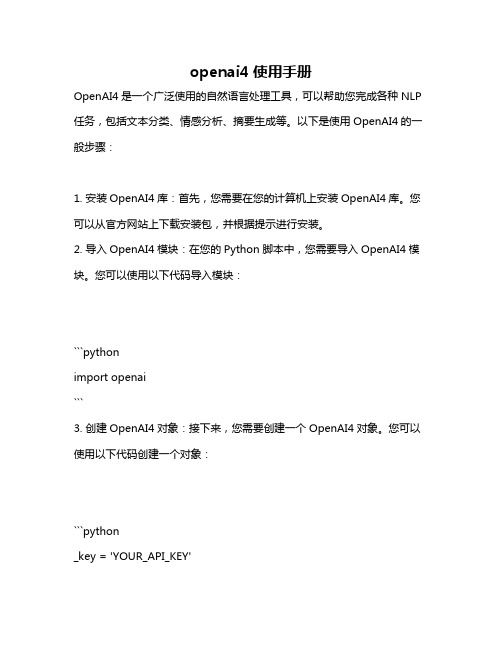
openai4使用手册OpenAI4是一个广泛使用的自然语言处理工具,可以帮助您完成各种NLP 任务,包括文本分类、情感分析、摘要生成等。
以下是使用OpenAI4的一般步骤:1. 安装OpenAI4库:首先,您需要在您的计算机上安装OpenAI4库。
您可以从官方网站上下载安装包,并根据提示进行安装。
2. 导入OpenAI4模块:在您的Python脚本中,您需要导入OpenAI4模块。
您可以使用以下代码导入模块:```pythonimport openai```3. 创建OpenAI4对象:接下来,您需要创建一个OpenAI4对象。
您可以使用以下代码创建一个对象:```python_key = 'YOUR_API_KEY'```请注意,您需要将'YOUR_API_KEY'替换为您的OpenAI API密钥。
您可以在OpenAI官方网站上注册一个帐户并获取API密钥。
4. 调用OpenAI4函数:现在,您可以调用OpenAI4函数来执行各种NLP 任务。
例如,如果您要执行文本分类任务,您可以使用以下代码:```pythonresult = _text(text="这是一个例子", models=["text-davinci-003"])```这将对文本进行分类,并返回分类结果。
您可以根据需要选择不同的模型和参数。
5. 处理结果:最后,您需要处理结果。
OpenAI4函数将返回一个JSON对象,其中包含结果数据。
您可以使用Python的JSON模块来解析结果并处理数据。
例如,以下代码将打印分类结果的描述:```pythonprint(result['choices'][0]['description'])```这只是一个简单的示例,您可以根据需要处理结果数据。
以上是使用OpenAI4的一般步骤。
请注意,这只是一个概述,具体使用方法可能因任务而异。
Open Text 连接网络应用软件版本 23.3 发行说明说明书
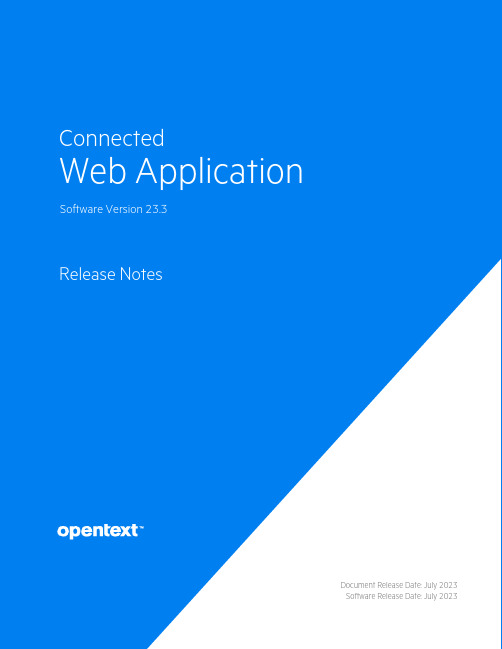
23.3Document Release Date:July2023Software Release Date:July2023Legal noticesCopyright2015-2023Open TextThe only warranties for products and services of Open Text and its affiliates and licensors(“Open Text”)are as may be set forth in the express warranty statements accompanying such products and services.Nothing herein should be construed as constituting an additional warranty.Open Text shall not be liable for technical or editorial errors or omissions contained herein.The information contained herein is subject to change without notice.Documentation updatesThe title page of this document contains the following identifying information:l Software Version number,which indicates the software version.l Document Release Date,which changes each time the document is updated.l Software Release Date,which indicates the release date of this version of the software.To check for updated documentation,visit https:///support-and-services/documentation/.SupportVisit the MySupport portal to access contact information and details about the products,services,and support that OpenText offers.This portal also provides customer self-solve capabilities.It gives you a fast and efficient way to access interactive technical support tools needed to manage your business.As a valued support customer,you can benefit by using the MySupport portal to:l View information about all services that Support offersl Submit and track service requestsl Contact customer supportl Search for knowledge documents of interestl View software vulnerability alertsl Enter into discussions with other software customersl Download software patchesl Manage software licenses,downloads,and support contractsMany areas of the portal require you to sign in.If you need an account,you can create one when prompted to sign in.ContentsRelease Notes4 Enhancements5 Limitations6 Open issues8Installation10 List of Stable IPs10Release NotesConnected Web Application23.3This document is an overview of the changes made to OpenText Connected Web Application23.3.It contains important information about the following items,which other documentation does not include:l Enhancementsl Limitationsl Open issuesl InstallationFor information about the installation requirements and compatibility of this release with other products,see the associated OpenText Connected Web Application Support Matrix.The support matrix may be updated between releases,so it is available only from the Connected documentation site.EnhancementsThis section describes the enhancement(s)in this release.For more information about a specific one,see the Connected Help Center or contact OpenText Support.Support for Partner-level policy.Partner-level administrators can apply a policy to all the Customers under the partner or to a specific Customer.Support for Partner-level reporting.Partner-level administrators have access to reports.Partner can view reports for a customer or for all customers at partner-hierarchy or sub-partner level.Enhanced input validation.Enhanced input validation for user's first name and last name,Partner name,Customer name,Group name,Policy name,and Share name.Details of valid inputs can be found in respective Create section,for example,Create User,Create Group,and so on.Enhanced Delete user functionality.The Delete user functionality is enhanced with new option to delete the user permanently.Delete user device.Partner-level admins can delete user devices.Support for custom role provisioning.Custom Roles can be created on Request.Please contact Support to create specific roles for your orgamization.LimitationsThis section describes the limitations in this release.For more information about a specific one, contact OpenText Support.Issue:You cannot view H.264-encoded MPEG-4files using a Chrome browser.(TT-16665) Chrome browsers do not support these types of files.Workaround:Use a browser that supports H.264-encoded MPEG-4files to view the file.Issue:When viewing the web application in portrait mode using a Safari browser on an iPad running iOS9or later,the font in some dialog boxes appears too large.(TT-18185)Workaround:To reset the font to its correct size,rotate the iPad to landscape mode and use it in that orientation.Issue:Windows10:While managing backups,the web application displays an error if you select the drive that serves as the System Reserved Partition.(TT-19125)Although Connected does not support the backup of items on the System Reserved Partition,it displays the drive for selection.If you select this drive,the web application displays a message that it cannot connect to the Agent.Issue:You cannot create a user who has the same email address as a user whose status is pending delete.(TT-20565)Workaround:To reuse the email address of a user who is pending delete,reactivate the deleted user,change their email address,and then delete the user again.Now that the email address is no longer associated with a Connected user,you can assign it to someone else.Issue:The Connected internal IdP fails to authenticate users if the customer is assigned to a partner five levels deep in the Connected hierarchy.(TT-21521)Although Connected supports partners up to five levels deep,its internal IdP supports authentication for only four levels.Workaround:To ensure that Connected can authenticate users when using its internal IdP,create partners for those customers at a maximum of four levels deep from the top of the Connected hierarchy.Issue:Due to an issue with Microsoft Edge build38.14393and later,when you open a drop-down list and then scroll the page with the scrollbar,the list of items remains in its original position until yourefresh the page.(TT-28469/EdgeHTML issue#14978262)Workaround:To ensure that the Edge browser moves the contents of an open drop-down list correctly,scroll the page with the mouse wheel instead of the scroll bar.Alternatively,use a different browser to view the application.Issue:Due to an issue with FireFox version65.0and later,the web application displays an empty text box followed by the text“lebowskilebowski”in the upper left corner under the header.(TT-28616) Workaround:To prevent these items from appearing,use a different browser to access the web application.Open issuesThis section describes the open issues in this release.For more information about a specific one, contact OpenText Support.Issue:Report data does not load properly on Safari version13and14.(619109)Workaround:Update the Safari Version to15or16.Issue:You cannot share files with a recipient whose email address contains more than50 characters.(TT-10670)If you try to share files with a recipient whose email address contains more than50characters,the web application fails to share the files with any specified recipient and displays the error message: Invalid argument provided.Please verify that provided argument is valid. Workaround:Find out if the person has an alternative email address that contains less than50 characters.If so,use that address to share the file.Issue:Occasionally,closing the file view by pressing Esc prevents you from immediately viewing the same file again.(TT-10687)If you press Esc to close the file view and then immediately try to view the file again,the web application does not always redisplay the file.Workaround:To resolve the problem,either view another file before trying to view the first file again or refresh the page through the browser.Issue:The web application displays charts and graphs in Microsoft PowerPoint files upside down. (TT-16472)Issue:You cannot view large videos stored in Connected.(TT-16903)If you attempt to view a video file larger than approximately100MB,the web application displays an error message.Workaround:To view a large video stored in Connected,download the file,and then play the video locally.Issue:When using Internet Explorer11on touch-screen devices,you cannot resize custom images for collaboration files.(TT-17986)The zoom function in the Custom Image Selection wizard does not work on touch-screen devices when using Internet Explorer11.Workaround:Do one of the following:l Choose a custom image of32x32pixels,which you do not have to resize.l Use a different type of browser so that you can resize the image.Issue:The Policy Audit report sometimes identifies a policy as being applied to the Whole Company when it actually applies only to one or more specific groups.(TT-20519)Issue:Web Application displays"Internal Server Error"instead of a more descriptive message if it authenticates users against your own corporate identity provider(IdP)that is configured to prevent external access to the web application.(TT-20725)Issue:The Data Trends report does not include data from collaborations.(TT-21132)If you select multiple types of data for the report,including collaborations,the results do not contain collaboration data.If you select only collaborations,the results state"No data available".Issue:Under certain scenarios that are still to be determined,Connected generates a duplicate device for the same hardware.(TT-32379)When this occurs,the user cannot migrate the duplicated device.If you encounter this issue,contact Support for help to manually remediate it.InstallationInstallationTo access the Connected web application,use the URL to the server that hosts your Connected environment:l https://l https://l https://l https://l https://If you aren't sure which URL to use,contact your partner or the software fulfillment group that created your corporate Connected account.To install the Connected Key Management Server(KMS)software required in environments using customer-managed keys,see the Connected Key Management Server Install Guide,available from the Connected documentation site.List of Stable IPsThe following table lists the stable IPs:。
openprompt 用法
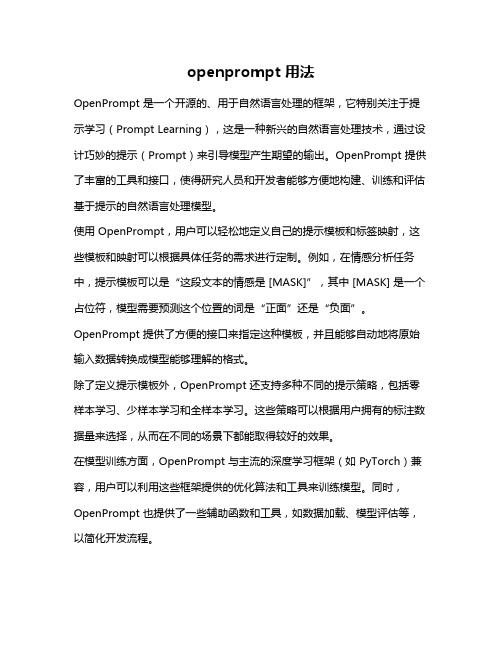
openprompt 用法
OpenPrompt 是一个开源的、用于自然语言处理的框架,它特别关注于提示学习(Prompt Learning),这是一种新兴的自然语言处理技术,通过设计巧妙的提示(Prompt)来引导模型产生期望的输出。
OpenPrompt 提供了丰富的工具和接口,使得研究人员和开发者能够方便地构建、训练和评估基于提示的自然语言处理模型。
使用 OpenPrompt,用户可以轻松地定义自己的提示模板和标签映射,这些模板和映射可以根据具体任务的需求进行定制。
例如,在情感分析任务中,提示模板可以是“这段文本的情感是[MASK]”,其中 [MASK] 是一个占位符,模型需要预测这个位置的词是“正面”还是“负面”。
OpenPrompt 提供了方便的接口来指定这种模板,并且能够自动地将原始输入数据转换成模型能够理解的格式。
除了定义提示模板外,OpenPrompt 还支持多种不同的提示策略,包括零样本学习、少样本学习和全样本学习。
这些策略可以根据用户拥有的标注数据量来选择,从而在不同的场景下都能取得较好的效果。
在模型训练方面,OpenPrompt 与主流的深度学习框架(如 PyTorch)兼容,用户可以利用这些框架提供的优化算法和工具来训练模型。
同时,OpenPrompt 也提供了一些辅助函数和工具,如数据加载、模型评估等,以简化开发流程。
总的来说,OpenPrompt 是一个功能强大、易于使用的自然语言处理框架,它特别适合于那些对提示学习感兴趣的研究人员和开发者。
通过使用OpenPrompt,用户可以方便地构建、训练和评估基于提示的自然语言处理模型,从而在各种实际任务中取得更好的效果。
开发人员常用的10个sublime text插件
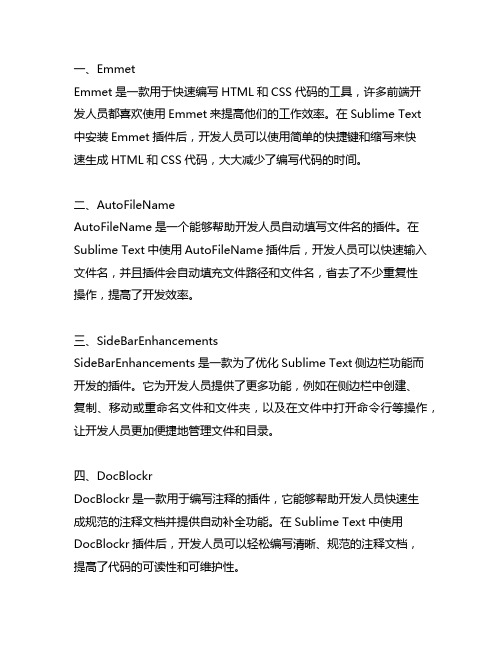
一、EmmetEmmet是一款用于快速编写HTML和CSS代码的工具,许多前端开发人员都喜欢使用Emmet来提高他们的工作效率。
在Sublime Text中安装Emmet插件后,开发人员可以使用简单的快捷键和缩写来快速生成HTML和CSS代码,大大减少了编写代码的时间。
二、AutoFileNameAutoFileName是一个能够帮助开发人员自动填写文件名的插件。
在Sublime Text中使用AutoFileName插件后,开发人员可以快速输入文件名,并且插件会自动填充文件路径和文件名,省去了不少重复性操作,提高了开发效率。
三、SideBarEnhancementsSideBarEnhancements是一款为了优化Sublime Text侧边栏功能而开发的插件。
它为开发人员提供了更多功能,例如在侧边栏中创建、复制、移动或重命名文件和文件夹,以及在文件中打开命令行等操作,让开发人员更加便捷地管理文件和目录。
四、DocBlockrDocBlockr是一款用于编写注释的插件,它能够帮助开发人员快速生成规范的注释文档并提供自动补全功能。
在Sublime Text中使用DocBlockr插件后,开发人员可以轻松编写清晰、规范的注释文档,提高了代码的可读性和可维护性。
五、GitGutterGitGutter是一款能够与Git版本控制系统集成的插件,它可以显示当前文件中代码行与Git仓库中代码行的差异,并且能够快速查看代码的修改历史。
在Sublime Text中使用GitGutter插件后,开发人员可以更加方便地进行代码比较和版本控制,提高了代码的稳定性和可靠性。
六、SublimeLinterSublimeLinter是一款用于代码检查的插件,它支持多种编程语言,并且能够实时检查代码中的语法错误和潜在问题。
在Sublime Text中安装SublimeLinter插件后,开发人员可以及时发现代码中的问题并进行修复,提高了代码的质量和可靠性。
sublime text 高级用户手册
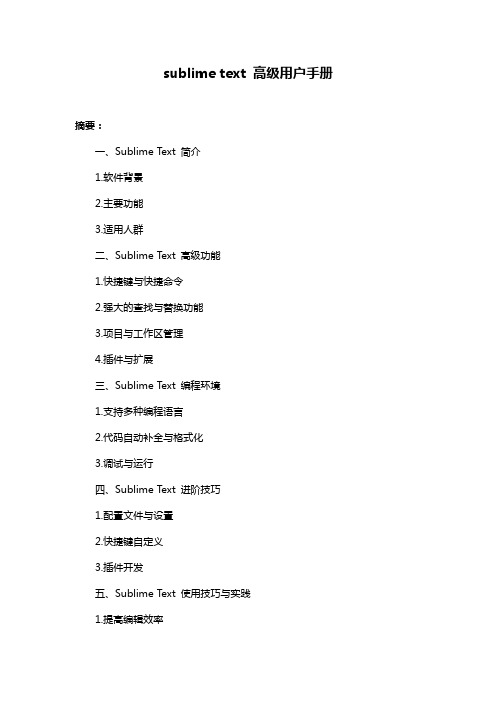
sublime text 高级用户手册摘要:一、Sublime T ext 简介1.软件背景2.主要功能3.适用人群二、Sublime T ext 高级功能1.快捷键与快捷命令2.强大的查找与替换功能3.项目与工作区管理4.插件与扩展三、Sublime T ext 编程环境1.支持多种编程语言2.代码自动补全与格式化3.调试与运行四、Sublime T ext 进阶技巧1.配置文件与设置2.快捷键自定义3.插件开发五、Sublime T ext 使用技巧与实践1.提高编辑效率2.常见问题与解决方案3.实战案例分析正文:Sublime Text 是一款轻量级、高效且功能强大的文本编辑器,适用于开发者、编辑和高级用户。
它以其快速、流畅的界面和强大的功能吸引了众多用户。
本文将为您介绍Sublime Text 的高级功能、编程环境以及进阶技巧,帮助您更好地使用这款编辑器。
一、Sublime T ext 简介Sublime Text 由Jon Skinner 于2008 年开发,它以小巧的体积、快速的启动速度和丰富的功能受到广泛好评。
Sublime Text 支持多种操作系统,如Windows、macOS 和Linux,并且支持众多编程语言,包括HTML、CSS、JavaScript、Python 等。
此外,Sublime T ext 还具有丰富的插件生态,用户可以根据需要安装不同的插件,扩展其功能。
二、Sublime T ext 高级功能Sublime Text 提供了许多高级功能,以提高编辑效率和满足专业开发者的需求。
1.快捷键与快捷命令:Sublime Text 拥有丰富的快捷键和快捷命令,可以帮助用户快速完成各种操作。
例如,Ctrl+Shift+P 可以打开命令面板,输入命令可以快速执行各种操作;Ctrl+Shift+T 可以打开最近打开的文件列表,方便快速切换文件。
2.强大的查找与替换功能:Sublime T ext 具有高效的查找与替换功能,支持多种查找模式,如正则表达式、全文查找等。
opencc设计思路
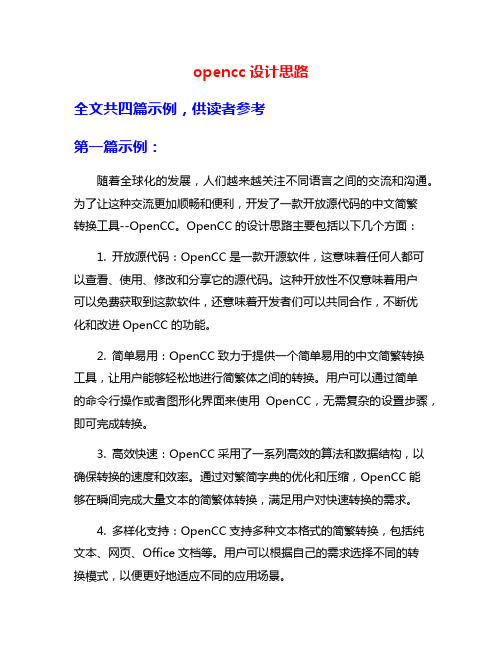
opencc设计思路全文共四篇示例,供读者参考第一篇示例:随着全球化的发展,人们越来越关注不同语言之间的交流和沟通。
为了让这种交流更加顺畅和便利,开发了一款开放源代码的中文简繁转换工具--OpenCC。
OpenCC的设计思路主要包括以下几个方面:1. 开放源代码:OpenCC是一款开源软件,这意味着任何人都可以查看、使用、修改和分享它的源代码。
这种开放性不仅意味着用户可以免费获取到这款软件,还意味着开发者们可以共同合作,不断优化和改进OpenCC的功能。
2. 简单易用:OpenCC致力于提供一个简单易用的中文简繁转换工具,让用户能够轻松地进行简繁体之间的转换。
用户可以通过简单的命令行操作或者图形化界面来使用OpenCC,无需复杂的设置步骤,即可完成转换。
3. 高效快速:OpenCC采用了一系列高效的算法和数据结构,以确保转换的速度和效率。
通过对繁简字典的优化和压缩,OpenCC能够在瞬间完成大量文本的简繁体转换,满足用户对快速转换的需求。
4. 多样化支持:OpenCC支持多种文本格式的简繁转换,包括纯文本、网页、Office文档等。
用户可以根据自己的需求选择不同的转换模式,以便更好地适应不同的应用场景。
5. 不断更新:为了保持软件的持续发展和改进,OpenCC团队会定期发布更新版本,修复bug,增加新功能和优化现有功能。
用户可以通过软件自动更新功能或者访问官方网站来获取最新的版本信息。
第二篇示例:OpenCC是一个开源的简体字和繁体字之间的转换库,它采用Python语言编写,提供了简单易用的API和命令行工具,可以帮助开发者在不同语种之间进行文本的转换。
本文将详细介绍OpenCC的设计思路和原理。
首先,OpenCC的设计目标是实现简体字和繁体字之间的快速且准确的转换,它不仅支持最基本的字词的转换,还能够处理复杂的词语和成语等。
为了实现这一目标,OpenCC采用了一种算法,通过对繁体字和简体字之间的映射关系进行建模,从而实现文本的转换。
OpenText InfoConnect Desktop Pro用户指南说明书
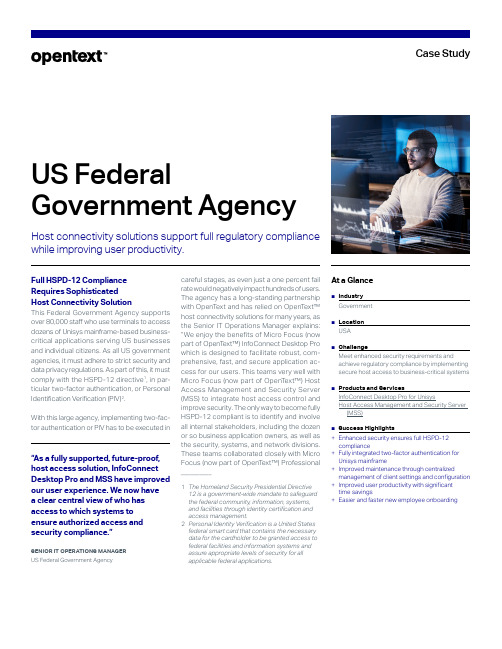
Full HSPD-12 Compliance Requires Sophisticated Host Connectivity Solution This Federal Government Agency supports over 80,000 staff who use terminals to access dozens of Unisys mainframe-based business-critical applications serving US businesses and individual citizens. As all US government agencies, it must adhere to strict security and data privacy regulations. As part of this, it must comply with the HSPD-12 directive 1, in par-ticular two-factor authentication, or Personal Identification Verification (PIV)2.With this large agency, implementing two-fac -tor authentication or PIV has to be executed in careful stages, as even just a one percent fail rate would negatively impact hundreds of users. The agency has a long-standing partnership with OpenT ext and has relied on OpenT ext™ host connectivity solutions for many years, as the Senior IT Operations Manager explains: “We enjoy the benefits of Micro Focus (now part of OpenT ext™) InfoConnect Desktop Pro which is designed to facilitate robust, com -prehensive, fast, and secure application ac-cess for our users. This teams very well withMicro Focus (now part of OpenText™) Host Access Management and Security Server (MSS) to integrate host access control andimprove security. The only way to become fullyHSPD-12 compliant is to identify and involve all internal stakeholders, including the dozenor so business application owners, as well asthe security, systems, and network divisions.These teams collaborated closely with Micro Focus (now part of OpenT ext™) Professional US Federal Government Agency Host connectivity solutions support full regulatory compliancewhile improving user productivity.At a Glance ■Industry Government ■Location USA ■Challenge Meet enhanced security requirements and achieve regulatory compliance by implementing secure host access to business-critical systems ■Products and Services InfoConnect Desktop Pro for Unisys Host Access Management and Security Server (MSS) ■Success Highlights +Enhanced security ensures full HSPD-12 compliance +Fully integrated two-factor authentication for Unisys mainframe +Improved maintenance through centralized management of client settings and configuration +Improved user productivity with significant time savings +Easier and faster new employee onboarding“As a fully supported, future-proof, host access solution, InfoConnect Desktop Pro and MSS have improved our user experience. We now have a clear central view of who has access to which systems to ensure authorized access and security compliance.”SENIOR IT OPERATIONS MANAGER US Federal Government Agency __________1 The Homeland Security Presidential Directive 12 is a government-wide mandate to safeguard the federal community, information, systems, and facilities through identity certification and access management.2 Personal Identity Verification is a United States federal smart card that contains the necessary data for the cardholder to be granted access to federal facilities and information systems andassure appropriate levels of security for all applicable federal applications.Case StudyServices to coordinate the implementation of two-factor and PIV authentication. Without the deep knowledge of our enterprise environment that the Micro Focus (now part of OpenT ext™) team brought to the table, this would have been near-impossible.”Improved User Productivityand Significant Time SavingsA significant requirement for one of the agen-cy’s primary and largest business applications is that it must be addressed on the remote terminal station. This has always been a chal-lenge, both from the user side as users would need to install configuration files manually, and from a maintenance perspective, to keep track of manual updates. As part of the effort to be-come fully HSPD-12 compliant, the agency le-verages the MSS platform to centrally manage these unique addresses automatically, bring-ing clear benefits according to the Senior IT Operations Manager: “InfoConnect Desktop Pro and MSS just make sense to us, especially when we looked at other solutions that were proving cost prohibitive. MSS’s ability to au-tomatically deliver configuration files securely and efficiently saves us many man hours. We used to send our users their configuration files manually, complicating central control.”The long partnership between OpenT ext and the Federal Agency has allowed the team to jointly develop and code mature custom pro-cesses, modules, and procedures to not only improve overall productivity, but make the environment more secure and reliable. This has been achieved through designing and implementing systems and policies involving thousands of modules and components and containing tens of thousands of lines of code. The combined team also enabled connectivity to Microsoft Office Suite, as well as the use of macros and the ability to easily copy data con-tent, thus eliminating rekeying to save time and improve user productivity. Leveraging Active Directory and user group rules, the organiza-tion is steadily moving towards managing all internal application access processes through MSS. The provisioning team uses MSS to pro-vide secure user access, making it easier and faster to onboard new employees.T rusted Partnership Delivers Innovative Solutions“We have been working with Micro Focus (now part of OpenT ext™) as a trusted partner for more than 20 years to support our enter-prise’s critical infrastructure,” says the Senior IT Operations Manager. “This partnership has made our enterprise secure, with modern in-terfaces, helping us meet evolving security re-quirements, including HSPD-12 compliance.”He concludes: “The Micro Focus (now part of OpenT ext™) Professional Services team part-ners with us on special requests and we work side by side with the best engineers to come up with innovative solutions to complex prob-lems. As a fully supported, future-proof, host access solution, InfoConnect Desktop Pro and MSS have improved our user experience. We now have a clear central view of who has ac-cess to which systems to ensure authorized access and security compliance. Micro Focus (now part of OpenT ext™) is a valued partner with a team that has gone above and beyond to support us.”Learn more at/opentext 268-000254-001 | O | 06/23 | © 2023 Open T ext。
- 1、下载文档前请自行甄别文档内容的完整性,平台不提供额外的编辑、内容补充、找答案等附加服务。
- 2、"仅部分预览"的文档,不可在线预览部分如存在完整性等问题,可反馈申请退款(可完整预览的文档不适用该条件!)。
- 3、如文档侵犯您的权益,请联系客服反馈,我们会尽快为您处理(人工客服工作时间:9:00-18:30)。
对内容访问的途径,无论它存储在哪儿,是至关重要的,更何况现在,因为呈指数增长的信息威胁到了用户是否能有途径来访问到他们所需要的内容。
如果没有适当的控制和信息治理的总体战略,这个快速增长的内容,都会为您的企业带来巨大的成本和风险。
信息治理的责任,在于行政领导,当然,IT,合规和法律部门以及各个业务单位都需要给行政领导提供帮助。
内容生命周期管理提供了技术基础,在此基础上,可以是建立信息治理战略。
OpenText处于这一新兴趋势的最前沿,并提供了一个全面的解决方案,可以集成现有的技术生态系统。
电子存储信息的指数增长会推动信息治理的需要
在今天的工作场所,内容很重要。
是您企业的核心。
是关系到每一个行业的每一个生产过程,从金融服务到政府公共事业,如石油,天然气——它很可能是您企业的最宝贵的资产。
然而,电子存储信息(ESI)是大多数企业还没有足够控制权的一个业务领域。
随着创建和管理的企业内容量每年60%的增长率,包括维基,博客,和其他新兴形式——一个勉强能管理10TB非结构化内容的企业今天可以预期其在短短的七年总增长能到近200TB!建立控制。
事实是,大多数企业还没有在技术和流程上做足够的投资,而这些技术与流程恰恰是使信息治理和控制内容的最必须的。
为什么?因为对控制内容的需要没有得到人们充分的了解,直到最近。
现在,高调诉讼案件和处罚使人们的想法得到了改变,劣质和不一致的信息化管理,代价太过高昂,所以更急需对信息治理的策略。
预期增长。
公司一直比较缓慢地投资信息治理的其中一个原因是,他们低估了内容在企业内部惊人的影响力和其附带的风险。
这个增长速度将继续,您需要作好准备。
OpenText 的内容生命周期管理
可以让您
· 风险最小化· 降低成本· 促进内容的合规性
· 随着时间的推移确保资产的安全 · 建立兼容的应用程序 · 降低TCO
以控制内容来治理信息
内容事关重要。
这是您企业做任何一件事的核心所在。
符合不断发展的法规。
伴随身边别的挑战,内容量并不是您面对的唯一问题。
您还必须确保遵守政府和行业规则和法规来决定如何管理信息,不管这些信息是关于员工,客户,财务报表,研发还是别的什么。
目前世界各地有超过10万的此类法规。
在日益全球化的市场中,了解并且遵守相关法规是越来越复杂的一个挑战。
降低风险。
当你没有一个信息治理策略,当你不具备满足信息化管理要求的适当的控制和政策时,会发生什么呢?因为一些公司已经发现,罚款和法律顾问的费用是相当巨大的。
事实上,在许多情况下,跟他们在有完善准备的技术和流程中的投资相比较,这些成本是相形见绌的。
“诉讼的准备”不只是个卖点:这个概念通过大大减少电子发现的成本和风险,有可能可以节省大量的金钱,以及公众的尴尬和负面的宣传。
内容生命周期管理如何支持信息治理
信息治理是如何控制您企业内的信息。
需要知道你有什么样的信息,它的价值,如何访问它,应保留多久,以及如何安全地的保护。
内容生命周期管理,就是一组集成的技术,可让您根据您的治理政策来管理所有的业务内容,从内容被创建或进入您的企业开始(例如,通过发票提交)到它被删除或永久删除(又称处置)。
OpenText的内容生命周期管理套件,并提供一套集成的产品,包括文件管理,存档,记录管理和成像。
这些产品紧密集成,旨在使企业能够更好地控制他们的内容,并满足合规性要求。
总之,从OpenText的内容生命周期管理允许企业将信息治理的战略转化为现实。
OpenText:内容生命周期管理的领导者
OpenText的内容生命周期管理可以让您
风险最小化:通过删除不再与业务相关或已经失去了其法律意义的内容,来减少可能会受到法律的发现的总量内容。
同时,通过立即暂停处理可能会受到法律发现以避免损坏的内容(无意或有意毁灭证据)来迅速响应电子发现请求。
降低成本:在低廉的存储介质上存档内容,同时保证为企业用户的快速访问。
在生产环境中,可减少昂贵的SAN磁盘的需求,即使内容量成倍增长。
利用OpenText的单实例存储的专利技术来消除重复文件。
所有存储平台和内容类型的数据压缩。
同时使用重复数据删除和压缩来减少75%或更多的归档要求。
负责任地处理过时的内容,以降低电子发现成本。
促进内容的合规性:控制访问途径和维护谁在何时查看或修改的内容的跟踪审计线索。
启用防篡改归档长期保存内容。
确保归档内容符合可用于法院的证据要求。
通过秉承监管部门,行业和运营的要求,来建立问责机制,并通过提供仪表板和其他工具,以验证您是否遵守。
随着时间的推移确保资产的安全:保护你的智力资本和企业内存,并保持你的竞争差异。
加密文档。
保护未知和未经授权的“签名的URL请求”内容。
使用SSL,时间戳,校验,以及其他安全功能传输中的数据,来确保私密性和完整性。
利用一个企业级的归档平台,来防止意外或故意的删除或修改内容。
建立兼容的应用程序:确保所有的业务应用程序符合您的管治政策,包括合同管理,电子邮件管理,案例管理,产品开发以及员工档案管理。
可以从电子邮件,文件共享和在筒仓和第三方系统文件,例如微软的SharePoint ®和SAP ®的集成归档中受益。
把基于内容的应用程序建立OpenText的内容生命周期管理之上。
降低TCO:集成到您现有的生态系统。
不管存储在哪儿,能管理所有内容。
利OpenText的与库存储无关的虚拟化层可以利用各种各样的硬件,存储,数据,来进行无缝互操作。
与供应商整合的好处在于,他可以处理所有的工作文档,电子邮件和Web 内容的新格式,如富媒体,移动内容和社交媒体内容。
Visit for more information about OpenText solutions. Corporation is a publicl y traded company on both NASDAQ (OTEX) and the TSX (OTC). Copyright © 2010 by Corporation. Trademarks or registered
trademarks of
Corporation. This list is not exhaustive. All other trademarks or registered trademarks are the property of their respective owners. All rights reserved. 10PROD0160EN。
