OK335xD V1.2 20140328
AM335x 处理器 SDK RTOS 板库端口和启动说明书

Board Porting\Bring up using Processor SDK RTOS for AM335xProcessor SDK RTOS component known as board library consolidates all the board-specific information so that all the modifications made when moving to a new custom platform using the SOC can be made in the source of this library.There are three different components in PRSDK that help in porting and bring up of a custom board:∙Board library updatesa.PLL Clocking and PRCMb.Pin mux Updatec.DDR Configurationd.Peripheral instances updates∙Diagnostics tests∙Boot loader updatesBoard Library Updates in Processor SDK RTOS:PLL ClockingThere are two places where the device PLL configurations are performed when using Processor SDK RTOS and CCS.Debug environment:Debug environment refers to development setup where code is debugged using JTAG emulator on the SOC. The PRSDK software relies on the GEL file that is part of the target configuration to setup the clocks and the DDR for the device. The CCS GEL file for AM335x platforms is located in the CCS package at the location ccsv7\ccs_base\emulation\boards\<boardName>For example for beagle bone black, the files can be found atccsv7\ccs_base\emulation\boards\beaglebone\gelThe GEL is the first piece of software that should be brought up on a custom board.Production environment:Production environment refers to the setup when the base application is booted from a boot media like a flash memory or host interface. In this environment, the bootloader sets performs all the SOC and board initialization and copies the application from flash memory to the device memory.The clock setup in the bootloader code can be located atpdk_am335x_x_x_x\packages\ti\starterware\bootloader\src\am335xUsers can choose to use the platform clocking similar to one of TI reference platforms or can modify them as per their application requirements. By default the PLL settings are setup for OPP_NOM settings (MPU= 600 MHz.)TI provides Clock Tree tool to allow users to simulate the clocking on the SOC. For quick reference of the multiplier and divider settings to change the PLL setting is provided in the spreadsheetAM335x_DPLL_CALCv3.xlsx.After modifying the clocking in the bootloader, users need to rebuild the bootloader using instructions provided in Processor_SDK_RTOS_BOOT_AM335x/AM437xPRCM Modules Enable:PRCM Module Enable is required to turn on the power domain and the clocking to each of the modules on the SOC. The PRCM Enable calls to enable each module are made from the functionBoard_moduleClockInit which is found in the location.pdk_am335x_1_0_9\packages\ti\board\src\bbbAM335x\bbbAM335x.cCheck every instance and peripheral required in the application platform and enable the module in the board library.For example to use three UARTs 0, 1 and 4, ensure that you have the following code as part of the board library setup:/* UART */status = PRCMModuleEnable(CHIPDB_MOD_ID_UART, 0U, 0U);status = PRCMModuleEnable(CHIPDB_MOD_ID_UART, 1U, 0U);status = PRCMModuleEnable(CHIPDB_MOD_ID_UART, 4U, 0U);Note: PRCMEnable function is defined in pdk_am335x_1_0_9\packages\ti\starterware\soc\am335x Pinmux updates in the Board library:Generating a New PinMux Configuration Using the PinMux Utility: This procedure uses the cloud-based pinmux utilityNavigate to ${PDK_INSTALL_DIR}\packages\ti\starterware\tools\pinmux_config\am335x and Load beaglebone_black_configAdd and remove peripheral instances and select the appropriate use cases required for development based on the application platform requirements and resolve all conflicts.Refer Pin_Mux_Utility_for_ARM_MPU_ProcessorsPost Processing steps:1.Change the Category filter to starterware and download the pinmux files am335x_pimnmux.hand am335x_pinmux_data.c2.At the bottom of am335x_pinmux.h change extern pinmuxBoardCfg_t gAM335xPinmuxData[];to extern pinmuxBoardCfg_t gBbbPinmuxData[];3.Change am335x_pinmux_data.c to am335x_beagleboneblack_pinmux_data.c.4.Change gAM335xPinmuxData to gBbbPinmuxData at the end of the file in file5.am335x_beagleboneblack_pinmux_data.c.Replace the existing files with the new files and rebuild the board library using the instructions in the section Rebuilding board Library in Processor SDK RTOS:Updating DDR settings:Similar to clock and PLL settings, DDR initialization is configured in the Debug environment through GEL files and in production environment using bootloader source files.TI provides AM335x_EMIF_Configuration_tips which contains a spreadsheet to enter the timing from the DDR datasheet to compute the EMIF timing number required to initialize DDR.We strongly recommend changing the value and testing using GEL files before using them in the bootloader software. For Sanity test, you can perform read/write tests using CCS Memory Browser or run the diagnostic memory read/write test that we provide in diagnostics package here:PDK_INSTALL_PATH\packages\ti\board\diag\memOnce the DDR timings have been confirmed, you can use the settings in the file:PDK_INSTALL_PATH \packages\ti\starterware\bootloader\src\am335x\sbl_am335x_platform_ddr.c Peripheral initialization:The board library is responsible for most of the SOC initialization but it also setup some board level components such as ethernet PHY and debug UART and I2C for reading board ID from EEPROM. All of the other peripheral instances and initialization needs to be done from the application level.For example for beagleboneblack, the peripheral initialization are performed from the source filepdk_am335x_1_0_9\packages\ti\board\src\bbbAM335x\bbbAM335x_lld_init.cThe debug UART instance, I2C Addresses are set using the file board_cfg.h found under:pdk_am335x_1_0_9\packages\ti\board\src\bbbAM335x\includeDefault UART instance is set to 0 in the board library. The Board initialization will configure the UART instance 0 to send binary log data to serial console using the Board_UARTInit function. If you wish to use more UART instances then we recommend linking in the UART driver in the application and using UART_open() and UART_stdioInit API calls from the application.Each peripheral driver in the Processor SDK RTOS has a SOC configuration that provides the interrupt numbers, base address, EDMA channels which can be updated using the file <peripheral>_soc.c file. This is used as default setup for initializing the driver instance. It can be overridden from the application using peripheral_getSOCInitCfg() and peripheral_setSOCInitCfg()For Example: All instances of UART for AM335x have been mapped in the filepdk_am335x_1_0_9\packages\ti\drv\uart\soc\am335x\UART_soc.cSystem integrators need to ensure that no interrupt numbers and EDMA resource conflicts exist in the SOC configuration for all drivers used in the system.To exercise three UARTs in the system, users can use the following code://Setup Debug UARTboardCfg = BOARD_INIT_PINMUX_CONFIG |BOARD_INIT_MODULE_CLOCK |BOARD_INIT_UART_STDIO;Board_init(boardCfg);// Open Additional UART Instances:/* UART SoC init configuration */UART_initConfig(false);/* Initialize the default configuration params. */UART_Params_init(&uartParams);// Open UART Instance 1uartTestInstance =1;uart1 = UART_open(uartTestInstance, &uartParams);//Open UART Instance 4uartTestInstance = 4;uart4 = UART_open(uartTestInstance, &uartParams);BoardID Detect:TI supports multiple evaluation and reference platforms for AM335x hence the hardware platforms are populated with an EEPROM which contains information that identifies the hardware and its revision. The board library and software components read the boardID and initialize the platform based on the boardID. The BoardID_detect function can be found in the source in the file bbbAM335x_info.c in the board library and board_am335x.c in the bootloader source at:<PDK_INSTALL_PATH>\packages\ti\starterware\board\am335xRebuilding board Library in Processor SDK RTOS:While Creating a new folder for the custom board is an option users can explore, TI recommends that users make there changes in existing board package using either bbbAM335x, evmAM335x oriceAM335x folder to avoid spending additional effort to modify the build files for including the customBord.Once all the update to the board library are completed, the board library can be updated using the following instructions.Instructions to rebuild board library:Setup Processor SDK build environment before following steps provided below.cd pdk_am335x_1_0_9\packagesgmake board_libFor a specific board users are required to provide the LIMIT_BOARDS argument.LIMIT_BOARDS : evmAM335x icev2AM335x iceAMIC110 bbbAM335x skAM335xFor Example for beagleboneblack, users can use the following build option:gmake board_lib LIMIT_BOARDS=bbbAM335xDiagnostics:After the board library is built, we highly recommend that you create a diagnostics package similar to one provided in board library to test different interfaces functionally during board bring up.The diagnostics package can be located at pdk_am335x_1_0_9\packages\ti\board\diag. These are simple bare-metal tests that use peripheral drivers to help functionally validate the pins and interfaces.Documentation for all available diagnostic tests is provided here:/index.php/Processor_SDK_RTOS_DIAGBootloader in Processor SDK RTOS:As part of the production flow, users are required to develop/port flashing and booting utilities so the application can be launched on the custom board with JTAG. TI provides a bootloader mechanism where the ROM bootloader loads a secondary bootloader on the onchip memory that initializes the SOC and DDR and then copies the application into DDR memory.The boot process and flashing tools have been described in detail in the following article that is part of processor SDK RTOS Software developer`s guide:/index.php/Processor_SDK_RTOS_BOOT_AM335x/AM437x#Building_the_B ootloader。
MGate MB3280 Quick Installation Guide
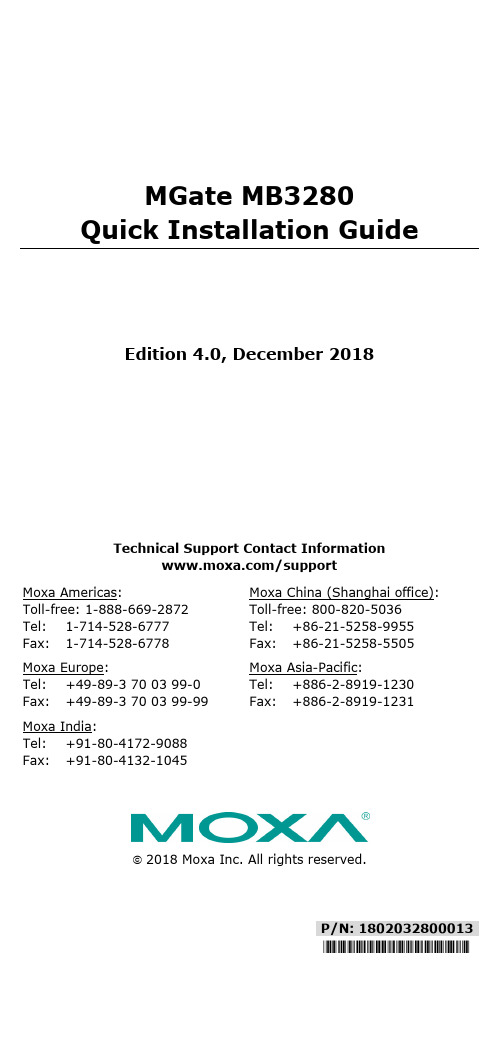
P/N: 1802032800013 *1802032800013*MGate MB3280Quick Installation GuideEdition 4.0, December 2018Technical Support Contact Information/supportMoxa Americas:Toll-free: 1-888-669-2872 Tel: 1-714-528-6777 Fax: 1-714-528-6778 Moxa China (Shanghai office): Toll-free: 800-820-5036 Tel: +86-21-5258-9955 Fax: +86-21-5258-5505 Moxa Europe:Tel: +49-89-3 70 03 99-0 Fax: +49-89-3 70 03 99-99 Moxa Asia-Pacific:Tel: +886-2-8919-1230 Fax: +886-2-8919-1231 Moxa India:Tel: +91-80-4172-9088 Fax: +91-80-4132-10452018 Moxa Inc. All rights reserved.OverviewThe MGate MB3280 is a 2-port Modbus gateway that converts between Modbus TCP and Modbus ASCII/RTU protocols. It can be used to allow Ethernet masters to control serial slaves, or to allow serial masters to control Ethernet slaves. Up to 16 TCP masters and 62 serial slaves can be connected simultaneously.Package ChecklistBefore installing the MGate MB3280 Modbus gateway, verify that the package contains the following items:• 1 MGate MB3280 Modbus gateway•Document & Software CD•Quick Installation Guide•Product Warranty Statement•Power Adapter• 4 Stick-on PadsOptional Accessory•DK-35A: DIN-rail mounting kit (35 mm)•Mini DB9F-to-TB Adaptor: DB9 female to terminal block adapter •DR-4524: 45W/2A DIN-rail 24 VDC power supply with universal 85 to 264 VAC input•DR-75-24: 75W/3.2A DIN-rail 24 VDC power supply with universal85 to 264 VAC input•DR-120-24: 120W/5A DIN-rail 24 VDC power supply with 88 to 132 VAC/176 to 264 VAC input by switchNotify your sales representative if any of the above items is missing or damaged.NOTE The operating temperature of the power adapter in the box is from 0 to 40 °C. If your application is out of this range, pleaseuse a power adapter supplied by UL Listed External PowerSupply (The power output meets SELV and LPS and is rated 12- 48 VDC; minimum current is 0.73 A). Moxa has poweradapters with wide temperature range (-40 to 75 °C, -40 to 167F), the PWR-12150-(plug type)-SA-T Series, for your reference.Hardware IntroductionAs shown in the following figures, the MGate MB3280 has one DB9 male port for transmitting serial data.Reset Button—The reset button is used to load factory defaults. Using a pointed object such as a straightened paper clip to hold the reset button down for five seconds. Release the reset button when the Ready LED stops blinking in order to load the factory defaults.LED IndicatorsName Color FunctionReady Red Steady on: Power is on and the unit is booting upBlinking: IP conflict exists, or DHCP or BOOTPserver is not responding properly Green Steady on: Power is on and the unit is functioningnormallyBlinking: Unit has been found by the Locationcommand in MGate ManagerOff Power is off or power error condition exists Ethernet Orange 10 Mbps Ethernet connectionGreen 100 Mbps Ethernet connectionOff Ethernet cable is disconnected or has a shortP1/P2 Orange Serial port is receiving data.Green Serial port is transmitting data.Off No data is being transmitted or received throughthe serial port.Hardware Installation ProcedureSTEP 1: After unpacking the MGate MB3280, connect the power adaptor.STEP 2: Use a standard straight-through Ethernet cable to connect the MGate MB3280 to a network hub or switch. Use a cross-overEthernet cable if you are connecting the gateway directly to aPC.STEP 3: Connect your device(s) to the MGate MB3280’s serial port. STEP 4: Place or mount the MGate MB3280. The unit may be placed on a horizontal serface such as a desktop, mounted on a DIN-rail, or mounted on the wall.Wall Mounting DIN-rail MountingSoftware InstallationTo install MGate Manager , insert the MGate Documentation and Software CD into your PC's CD-ROM drive, and then run the following setup program to begin the installation process from the “Software” directory:MGM_Setup_[Version]_Build_[DateTime].exeThe filename of the latest version may have the following format: MGM_Setup_Verx.x.x_Build_xxxxxxxx.exe.For detailed information about MGate Manager, refer to the MGate MB3000 User's Manual, which can be found in the “Document” directory.The MGate MB3280 also supports login via a web browser. Default IP address: 192.168.127.254 Default account: admin Default password: moxaPin AssignmentsEthernet Port (RJ45)Pin Signals 1 Tx+ 2 Tx- 3 Rx+ 6Rx-Serial Port (Male DB9)Pin RS-232 RS-422/485 (4-Wire) RS-485 (2-Wire) 1DCD TxD-(A) – 2 RxD TxD+(B)– 3 TxD RxD+(B) Data+(B) 4 DTR RxD-(A) Data-(A) 5 GND GND GND 6 DSR – – 7 RTS – – 8 CTS – – 9–– –Environmental SpecificationsPower Requirements Power Input12 to 48 VDCPower Consumption 250 mA @ 12 VDC, 90 mA @ 48 VDC Operating Temperature 0 to 60°C (32 to 140°F) Storage Temperature -40 to 85°C (-40 to 185°F) Operating Humidity 5 to 95% RH Dimensions With ears: Without ears:22 x 100 x 111 mm (0.87 x 3.94 x 4.37 inch) 22 x 77 x 111 mm (0.87 x 3.03 x 4.37 inch)。
飞凌嵌入式OK335x硬件手册
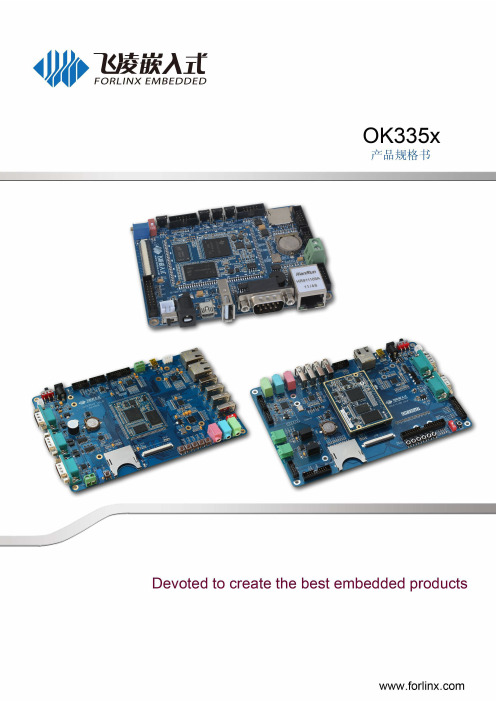
Adept MV Controller 10332-11150用户指南说明书

Adept MV Controller User’s Guide, Rev C59030 Processor Module55.1Introduction . . . . . . . . . . . . . . . . . . . . . . . . . . . . . . 605.2Connections and Indicators . . . . . . . . . . . . . . . . . . . . . . 605.3Serial I/O Connections, 030 Module . . . . . . . . . . . . . . . . . . . 61RS-422/485 Connector (on 030 Module) . . . . . . . . . . . . . . . 61RS-232/Term Connector (on 030 Module) . . . . . . . . . . . . . . 62Used in an S-Series System . . . . . . . . . . . . . . . . . . 62Used in an A-Series System . . . . . . . . . . . . . . . . . . 62Typical Cable Connections . . . . . . . . . . . . . . . . . . 63Typical Cable Connections, 9-pin to 25-pin (DCE). . . . . . . 63Typical Cable Connections, 9-pin to 25-pin (DTE). . . . . . . 64Recommended Connections, 9-pin to 25-pin (Wyse WY-60 Termi-nal). . . . . . . . . . . . . . . . . . . . . . . . . . . . . . 64Typical Cable Connections, 9-pin to 9-pin (AT-Compatible). . 65DTE, DCE, or AT-style?. . . . . . . . . . . . . . . . . . . . . 665.4Memory . . . . . . . . . . . . . . . . . . . . . . . . . . . . . . . . 675.5VMEbus Address . . . . . . . . . . . . . . . . . . . . . . . . . . . . 675.6030 Jumper Settings . . . . . . . . . . . . . . . . . . . . . . . . . . 685.7Use as an Auxiliary Processor . . . . . . . . . . . . . . . . . . . . . . 695.8030 Processor Module Specifications . . . . . . . . . . . . . . . . . . 69Artisan Technology Group - Quality Instrumentation ... Guaranteed | (888) 88-SOURCE | Chapter 5 - 030 Processor Module60Adept MV Controller User’s Guide, Rev C5.1IntroductionAll Adept MV controllers require at least one system processor module; the module can be an 030 or an 040. You can have both 030 and 040 modules installed, up to a maximum of 4 modules. The 030 is a single-slot 6U VME module that can serve as the main system processor for an Adept MV controller. The CPU for this module is a Motorola 68EC030 microprocessor running at 40 MHz. The module can be configured with 2, 4, or 8 MB of DRAM. This module also includes a Motorola 68882 math coprocessor. See the next chapter for information on the 040 module.The 030 has two serial I/O connectors on the front of the module: one is an RS-232 port and the other is an RS-422/485 port. In an S-Series Adept MV controller, theprogrammer’s terminal connects through the RS-232 port on the 030 module. (In an A-Series controller, the monitor and keyboard connect to the Adept VGB module.)The 030 can be used either as the main system processor, or as an auxiliary processor in Adept MV controller systems; see section 5.7.5.2Connections and Indicators➊Status LED’s. When lit:OK indicates this module has passed V + start-up test.1 - 4 are for Adept Service use only.➋DIP Switch (4 position) –1, 2, 3 are not used and should be set to OFF.4 is for Adept internal use only and should be set to OFF.➌RS-422/485 connector – for general serial communication.➍RS-232/T erm connector – terminal connection with an S-Series controller; can be used for serial communication with an A-Series model. See page 62 for more information on this connector when used with an A-Series model.030➊➋➌➍Artisan Technology Group - Quality Instrumentation ... Guaranteed | (888) 88-SOURCE | Serial I/O Connections, 030 ModuleAdept MV Controller User’s Guide, Rev C615.3Serial I/O Connections, 030 ModuleRS-422/485 Connector (on 030 Module)The RS-422/485 connector is a DE-9F 9-pin female connector. The pin assignments and locations are shown below. RS-422 is a point-to-point protocol for connection to a single destination. This port can also be configured as a “multi-drop” port (RS-485).To change the configuration use the CONFIG_C utility program or the V + FSET program instruction. This port is designated LOCAL.SERIAL:1.Figure 5-1.RS-422/485 Female Connector Pin Locations (on 030 module)Table 5-1.RS-422/485 Connector Pin AssignmentsPinSignalPinSignal1RTS+6RTS–2RXD+7RXD–3TXD+8TXD–4CTS+9CTS–5GroundPin 5Pin 1Pin 9Pin 6Artisan Technology Group - Quality Instrumentation ... Guaranteed | (888) 88-SOURCE | Chapter 5 - 030 Processor Module62Adept MV Controller User’s Guide, Rev CRS-232/Term Connector (on 030 Module)The RS-232/Term connector is a DE-9P 9-pin male connector that is pin-compatible with the serial connector for AT compatible computers. The pin assignments and locations are shown below.The port supports DTR, DSR, RTS, and CTS signals, used for “hardware handshake”, also known as “modem control”. By default, these signals are not enabled. To configure the port speed and other communications parameters, use the CONFIG_C utility program, the V + FSET program instruction or the FSET monitor command. This port is designated LOCAL.SERIAL:2.Used in an S-Series SystemIf the controller is an S-Series model, then the customer-supplied ASCII or ANSI terminal plugs into this connector on the main system processor; see Table 5-3 and the terminal installation information in section 3.9. If you have more than one processor module, the terminal is always connected to the main system module (in slot 1).Used in an A-Series SystemIf the controller is an A-Series model, then this connector can be used for general serial communication. However, you can redirect the monitor output of an A-Series system to this connector on the 030 module using a DIP switch on the SIO module; see section 7.2 for information on that switch.Figure 5-2.RS-232/Term Male Connector Pin Locations (on 030 module)Table 5-2.RS-232/Term Connector Pin AssignmentsPinSignalType PinSignalType1not used6DSR (DCE Ready)Input 2RXD (From Device)Input 7RTS (Request to Send)Output 3TXD (To Device)Output 8CTS (Clear to Send)Input4DTR (DTE Ready)Output9not used5SG (Signal Ground)Pin 1Pin 5Pin 6Pin 9Artisan Technology Group - Quality Instrumentation ... Guaranteed | (888) 88-SOURCE | Serial I/O Connections, 030 ModuleAdept MV Controller User’s Guide, Rev C63Typical Cable ConnectionsFor many applications, including connecting to a serial printer or terminal, 25-pin or 9-pin adapter cables may be required. The next few tables give some examples. Because the Adept MV controller uses the same connector and compatible pinouts as the IBM PC-AT computer, suitable cables may be available from your local computer dealer.•Table 5-3, “Pin Assignments for 9-Pin to 25-Pin (DCE) Cable”•Table 5-4, “Pin Assignments for 9-Pin to 25-Pin (DTE) Cable”•Table 5-5, “Pin Assignments for 9-pin to 25-pin (Wyse WY-60 Terminal) Cable”•Table 5-6, “Pin Assignments for 9-pin to 9-pin (AT-Compatible) Cable”•Table 5-7, “Typical 25-pin Null-Modem Adaptor Pinout”Typical Cable Connections, 9-pin to 25-pin (DCE)The following connections will work for many applications, including most modems and other DCE (Data Circuit-terminating Equipment) devices. See next page for typical connections to a terminal or other 25-pin DTE device.aPins 1 and 9 are not connected inside the Adept MV Controller.No connection is required, but if you are using a standard cable that connects to these pins no damage should occur.bPins 4, 6, 7, and 8 are used for “hardware handshake”, alsoknown as “modem control”. To enable them, use the CONFIG_C utility program, the V + FSET program instruction, or the FSET monitor command. In some applications you can omit some or all of these lines; consult the documentation for the device that you are connecting to the Adept controller.Table 5-3.Pin Assignments for 9-Pin to 25-Pin (DCE) Cable 030 RS-232 9-Pin Female Pin Number Function 25-Pin Male (DCE)Pin Numbernot usedShield11(CD carrier detect - not used)a 82RXD (from DCE device)33TXD (to DCE device)24DTR b (to DCE device)205Signal ground76DSR b (from DCE device)67RTS b (to DCE device)48CTS b (from DCE device)59(RI ring indicator - not used)a22Artisan Technology Group - Quality Instrumentation ... Guaranteed | (888) 88-SOURCE | Chapter 5 - 030 Processor Module64Adept MV Controller User’s Guide, Rev CTypical Cable Connections, 9-pin to 25-pin (DTE)Most terminals and some computers use DTE (Data Terminal Equipment) pinouts.Remember to enable “modem control” (using CONFIG_C ) if you are using the DTR, DSR, RTS, or CTS signals.Recommended Connections, 9-pin to 25-pin (Wyse WY-60 Terminal)Adept recommends the use of a Wyse WY-60 terminal on S-Series Adept MV controllers. The previous table shows a full “7-wire” DTE interface with hardware handshaking (flow control). The following simplified connections will work with most terminals using DTE pinouts, such as the Wyse WY-60 terminal. The WY-60 has a female 25-pin connector. This “3-wire” interface uses software flow control (XON and XOFF control characters).Table 5-4.Pin Assignments for 9-Pin to 25-Pin (DTE) Cable9-Pin Female Pin NumberFunction 25-Pin DTE Pin NumberFunction —not used 1Shield 2RXD 2TXD 3TXD 3RXD 4DTR6 and 8DSR and CD 5Signal ground 7Signal ground 6DSR20DTR 7RTS 5CTR 8CTS4RTSTable 5-5. Pin Assignments for 9-pin to 25-pin (Wyse WY-60 Terminal) Cable 030 RS-232 Wyse WY-60 T erminal 9-Pin Female Pin NumberFunction 25-Pin Male Pin NumberFunction —not used 1Shield 2RXD 2TXD 3TXD3RXD 5Signal ground7Signal ground 45620(Pins 4, 5, 6, & 20 linked together)RTS CTS DSR DTRArtisan Technology Group - Quality Instrumentation ... Guaranteed | (888) 88-SOURCE | Serial I/O Connections, 030 ModuleAdept MV Controller User’s Guide, Rev C65Typical Cable Connections, 9-pin to 9-pin (AT-Compatible)The 030 module uses AT-compatible pinouts. Therefore, to connect it to anotherAT-compatible 9-pin device, the following connections are required to swap over signals as required. Remember to enable “modem control” (using CONFIG_C ) if you are using the DTR, DSR, RTS, or CTS signals.aPins 4, 6, 7, and 8 are used for “hardware handshake”, also known as “modem control”. In some applications you can omit some or all of these lines; consult the documentation for the device that you are connecting to the Adept controller.bPin 1 is not connected inside the Adept MV Controller. No connection is required, but if you are using a standard cable that connects to this pin no damage should occur.Table 5-6.Pin Assignments for 9-pin to 9-pin (AT-Compatible) Cable 030 RS-232AT-Compatible 9-Pin Female Pin NumberFunction 9-Pin Female Pin NumberFunction 2RXD 3TXD 3TXD 2RXD 4DTR a6 and 1DSR and CD 5Signal ground 5Signal ground 6 and 1bDSR a 4DTR 7RTS a8CTR 8CTS a7RTSArtisan Technology Group - Quality Instrumentation ... Guaranteed | (888) 88-SOURCE | Chapter 5 - 030 Processor ModuleDTE, DCE, or AT-style?There are two ways to make an RS-232 connection: detailed research and fullunderstanding; or a try-it-and-see method. In general, you will do no harm if you make an incorrect connection between two genuine RS-232 ports. Try either of the connection types described above (DTE or DCE) and see which works. If neither works, either the otherdevice has a non-standard pinout, or the devices are incorrectly configured (for example,different speeds or different handshake methods).The following information may assist if you want to attempt the research method.Otherwise, we recommend you skip the rest of this sub-section.The RS-232C standard (and its successors, EIA-232-D and ANSI/EIA/TIA-232-E) definetwo types of apparatus:•DTE: Data Terminal Equipment•DCE: Data Circuit-terminating Equipment (used to be known as "DataCommunications Equipment.")Modems are supposed to be DCE devices. T erminals are supposed to be DTE. Both aresupposed to use 25-pin D-Sub connectors. The standard only defines the connector andpinout at the “point of demarcation”, which is to be no more than 3 meters from the DCE device. Computers and printers are not explicitly addressed by the standard. In practice,they often have a DTE-type pinout. Some have a DCE pinout. Increasingly, manycomputer devices use an IBM PC-AT style 9-pin connector, which is strictly neither DTEnor DCE.The standard assumes that you have two devices, one DTE, the other DCE. If you need to connect two DTE devices, the standard assumed that you would use a pair of modems or other DCE devices. To directly connect two DTE devices, you need to use a null modem to make the necessary connections. A null modem is an adaptor connector (or cable) that has DCE pinouts at each end. Null modems are readily available at most computer stores. Ifyou need to build your own null modem, the table below shows the typical pinouts.Table 5-7.Typical 25-pin Null-Modem Adaptor Pinout25-Pin D (male)25-Pin D (female)25-Pin D (male)25-Pin D (female)1Shield1Shield5CTS4RTS2TXD3RXD6&8DSR&CD20DTR3RXD2TXD20DTR6and8DSR&CD 4 RTS5CTS7G round7G round66Adept MV Controller User’s Guide, Rev CArtisan Technology Group - Quality Instrumentation ... Guaranteed | (888) 88-SOURCE | MemoryAdept MV Controller User’s Guide, Rev C675.4MemoryThe 030 system processor can be ordered with 2, 4, or 8 MB of DRAM. Contact AdeptCustomer Service for information regarding memory upgrade options for 2 MB and 4 MB processors.5.5VMEbus AddressEach processor module in an Adept MV controller must have a unique module address. The address is set on switch SW2 on the 030 PC board. Table 5-8 shows the switch settings for multiple processor modules. See Figure 5-3 for the location of SW2.If you are using both 040 and 030 processor modules, each module must have a unique address. You cannot set an 040 and an 030 to the same address. For example, if you have an 040 and an 030 installed, one of them must be set as module #1 and the other as module #2. See section 5.7 for additional information.aThe position notation on DIP switches can vary . If the switch is markedopen/closed, then open = off and closed = on.Table 5-8.Address Settings for the 030 Processor ModuleModule NumberSW2 Switch Position a123456781 (main proc)Off on on on on on on on2 (auxiliary)Off on on on on on Off on3 (auxiliary)Off on on on on Off on on4 (auxiliary)OffononononOffOffonArtisan Technology Group - Quality Instrumentation ... Guaranteed | (888) 88-SOURCE | Chapter 5 - 030 Processor Module68Adept MV Controller User’s Guide, Rev C5.6030 Jumper SettingsThere are two jumpers on the 030 module that must be set correctly, depending on if it is used as the main processor or an auxiliary processor. See the table below and Figure 5-3.Figure 5-3.Switch and Jumper Locations on the 030 Module a SCLK (JP3) jumper is ON for the main processor when usedwith newer SIO modules – 30330-12350, 30330-11351,30332-12350, or 30332-12351. All SIO modules manufacturedafter 1994 require JP3. It must be OFF when used with olderSIO modules – 30330-00301 or 30330-10351.Table 5-9.Jumper Settings for 030 Processor ModuleProcessor TypeJumper Setting 030 #1 used as main processor SCON (JP1) = ONSCLK (JP3) = ON a030 #2-4, used as auxiliaryprocessorSCON (JP1) = OFF SCLK (JP3) = OFF SCONJP11 2 3 4 5 6 7 8Adept 030 Board – Component SideONSW2SCLK JP3Artisan Technology Group - Quality Instrumentation ... Guaranteed | (888) 88-SOURCE | Use as an Auxiliary Processor5.7Use as an Auxiliary ProcessorAdditional 030 System processor modules can be installed in an Adept MV controller and used as auxiliary processors to handle specific functions in an Adept automation system.For example, you can have an auxiliary 030 dedicated to handling processing for themotion or vision portion of a system, while the main 030 handles the V+ systemprocessing. The CONFIG_C utility program is used to specify which portions of the system software are handled by each processor. See the V+ Release Notes for more information on multiple processor systems. See Table5-8 and Table5-9 for switch and jumper settingsrequired for auxiliary processors.The serial ports on an auxiliary processor cannot be accessed by V+ programs running on the main processor (processor #1).5.8030 Processor Module SpecificationsTable 5-10.030 Technical Specifications aProcessor68030 @ 40 MHzMath Coprocessor68882 @ 32 MHzDynamic RAM2, 4, or 8 MbSerial Ports one RS-232, at 300 – 38,400 bpsone RS 422/485, at 300 – 38,400 bpsElectrical Power Consumption 5 VDC (+0.25V/–0.15 V) at 3.0 A max+12 VDC (± 2 V) at 10 mA–12 VDC (± 2 V) at 10 mAWidth Occupies one backplane slota Specifications subject to change.Adept MV Controller User’s Guide, Rev C 69 Artisan Technology Group - Quality Instrumentation ... Guaranteed | (888) 88-SOURCE | 。
网络视频监控软件-4000

网络视频监控软件-4000(V2.02)网络视频监控软件4000 V2.0操作手册1非常感谢您购买我公司的产品,如果您有什么疑问或需要请随时联系我们。
本手册适用于网络视频监控软件4000(V2.02)。
本手册可能包含技术上不准确的地方、或与产品功能及操作不相符的地方、或印刷错误。
我司将根据产品功能的增强而更新本手册的内容,并将定期改进或更新本手册中描述的产品或程序。
更新的内容将会在本手册的新版本中加入,恕不另行通知。
目录1简介......................................................................................................................... ............................................5 1.1 简介......................................................................................................................... ............................5 1.2 运行环境......................................................................................................................... ....................5 1.3 约定.....................................................................................................................................................5 安装和卸载......................................................................................................................... ................................6 2.1 监控软件的安装......................................................................................................................... ........6 2.2 监控软件的卸载......................................................................................................................... ........7 运行和使用......................................................................................................................... ................................8 3.1 首次运行软件......................................................................................................................... ............8 3.2 用户登录......................................................................................................................... ....................9 3.3 软件界面介绍......................................................................................................................... ..........10 设备管理......................................................................................................................... ..................................13 4.1 区域配置......................................................................................................................... ..................13 4.2 设备配置......................................................................................................................... ..................14 4.3 通道配置......................................................................................................................... ..................16 4.4 9000通道配置......................................................................................................................... .........16 4.5 流媒体配置......................................................................................................................... ..............18 4.6 分组配置......................................................................................................................... (18)4.6.1 分组......................................................................................................................... ..................19 4.6.2 分组通道配置......................................................................................................................... ..19 4.7 快捷配置......................................................................................................................... ..................20 图像预览......................................................................................................................... ..................................21 5.1 非轮循预览......................................................................................................................... .. (21)5.1.1 按节点播放...............................................................................................................................21 5.1.2 快捷播放......................................................................................................................... ..........23 5.1.3 结束播放......................................................................................................................... ..........23 5.2 轮循播放......................................................................................................................... (23)5.2.1 轮循配置......................................................................................................................... ..........23 5.2.2 按设备/分组轮循. (2)4 5.2.3 多画面轮循......................................................................................................................... ......24 5.3 预览控制......................................................................................................................... ..................25 5.4 双屏预览......................................................................................................................... ..................26 5.5 录像和抓图......................................................................................................................... .. (27)5.5.1 即时录像......................................................................................................................... ..........27 5.5.2 抓图......................................................................................................................... ..................28 5.6 硬解码......................................................................................................................... . (29)5.6.1 硬解码配置界面介绍 (29)5.6.2 解码配置......................................................................................................................... ..........30 5.6.3 硬解码输出窗口配置 (30)5.6.4 硬解码预览......................................................................................................................... ......31 5.6.5 硬解码二次输出.. (3)2 5.7 其他功能......................................................................................................................... (33)234567895.7.1 语音对讲......................................................................................................................... ..........33 5.7.2 语音广播......................................................................................................................... ..........34 5.7.3 报警输出控制......................................................................................................................... ..34 5.7.4 设备工作状态......................................................................................................................... ..34 5.7.5 远程控制面板......................................................................................................................... ..35 云台控制......................................................................................................................... ..................................366.1 485参数设置......................................................................................................................... ...........36 6.2 云台控..................36 6.3 3D定位......................................................................................................................... .....................37 6.4 预置点编辑......................................................................................................................... ..............37 6.5 巡航路径编辑......................................................................................................................... ..........38 6.6 视频参数调节......................................................................................................................... ..........39 6.7 键盘控制......................................................................................................................... ..................39 6.8 USB摇杆控制......................................................................................................................... ...........41 录像设置......................................................................................................................... ..................................42 7.1 存储配置......................................................................................................................... ..................42 7.2 NVR服务器录像设置.. (4)27.2.1 NVR服务器的添7.2.2 录像模板设置......................................................................................................................... ..43 7.2.3 NVR录像计划设置. (44)录像回放......................................................................................................................... ..................................46 8.1 远程点播......................................................................................................................... (46)8.1.1 录像检索......................................................................................................................... ..........47 8.1.2 回放控制......................................................................................................................... ..........48 8.2 本地回放......................................................................................................................... (50)8.2.1 录像检索......................................................................................................................... ..........51 8.2.2 回放控制...................................................................................................................................51 8.3 事件回放......................................................................................................................... (53)8.3.1 录像检索......................................................................................................................... ..........54 8.3.2 回放控制......................................................................................................................... ..........55 8.4 动态分析......................................................................................................................... (56)8.4.1 录像检索......................................................................................................................... ..........56 8.4.2 回放控制......................................................................................................................... ..........57 远程配置......................................................................................................................... ..................................59 9.1 远程配置设备......................................................................................................................... . (59)9.1.1 远程录像设置...........................................................................................................................60 9.1.2 报警......................................................................................................................... ..................66 9.1.3 网络设置......................................................................................................................... ..........74 9.1.4 通道参数......................................................................................................................... ..........77 9.1.5 用户管理......................................................................................................................... ..........78 9.1.6 其他功能......................................................................................................................... ..........80 9.2 远程配置iVMS-2022年........................................................................................................................819.2.1 系统参数设置......................................................................................................................... ..82 9.2.2 网络参数设置......................................................................................................................... ..829.2.3 通道配置......................................................................................................................... ..........83 9.2.4 录像计划设..83 9.2.5 报警联动设置......................................................................................................................... ..83 9.2.6 用户配置......................................................................................................................... ..........84 9.2.7 电子邮件设置......................................................................................................................... ..8410 报警联动......................................................................................................................... . (85)10.1 报警联动设置......................................................................................................................... ..........85 10.2 布防撤防......................................................................................................................... ..................86 11 电子地图......................................................................................................................... . (88)11.1 地图添加......................................................................................................................... ..................88 11.2 地图配 (89)11.2.1 热点......................................................................................................................... ..................89 11.2.2 热区......................................................................................................................... (91)12 维护管理......................................................................................................................... . (93)12.1 本地配置......................................................................................................................... ..................93 12.2 日志管理......................................................................................................................... (95)12.2.1 日志查询......................................................................................................................... ..........95 12.2.2 录像回放......................................................................................................................... ..........96 12.2.3 备份日志...................................................................................................................................96 12.3 用户管理......................................................................................................................... (97)12.3.1 用户的添加、删除 (97)12.3.2 用户权限分配......................................................................................................................... ..98附录客户端修改记录......................................................................................................................... (100)V2.02.07新增功能......................................................................................................................... ................100 V2.02.02新增功能......................................................................................................................... ................100 V2.02.00新增功能......................................................................................................................... ................100 V2.00.02新增功能......................................................................................................................... ................101 V2.00.01新增功能......................................................................................................................... (102)1 简介1.1 简介网络视频监控软件4000(V2.0)是络监控设备开发的客户端应用程序,适用于嵌入式网络硬盘录像机、网络视频服务器、76系列NVR/混合NVR、95与96系列NVR、IP Camera、IP Dome 和音视频解码卡,并支持接入iVMS-2022年。
OK335xD-硬件手册 V1.0
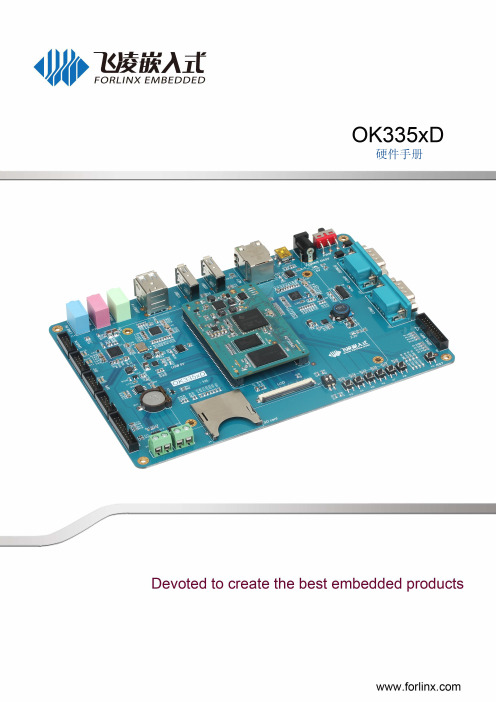
2.6.7 MMC / SDIO 接口 ...............................................................................................46
2.6.8 I2C 接口................................................................................................................47
入
4 技术支持时间 上午 9:00—11:30
周一至周五: 下午 13:30—17:00
嵌
凌 公司按照国家法定节假日安排休息,在此期间无法提供技术支持,有问题请发邮箱或论坛技术支持区,
我们会在工作日尽快给您回复。
5 资料下载方法:
请登陆“”找到“开发板资料下载”选择对应平台下载
嵌 ·请勿使用有机溶剂或腐蚀性液体清洗本产品。
·请勿自行修理、拆卸本公司产品,如产品出现故障请及时联系本公司进行维修。 ·擅自修改或使用未经授权的配件可能损坏本产品,由此造成的损坏将不予以保修。
如果产品出现故障,请联系飞凌技术服务部。
凌
飞
第1页
OK335xD硬件手册
版权声明
本手册所有权由保定市飞凌嵌入式有限公司独家持有。未经本公司的书面许可,任何单 位和个人无权以任何形式复制、传播、转载本手册的任何部分,否则一切后果由违者自负。
凌 2.5.3 FET335xD核心板系统控制接口..........................................................................38
2.5.4 boot配置引脚 ........................................................................................................38 2.6 FET335xD核心板默认功能描述.....................................................................................43
东芝复印机调整

关于东芝数码复印机之代码---》“解鼓”toshiba新增加部份08代码 08-340 鼓寿命计数值设定(当08-689设为“1”时有效)接受值 0---99999;默认值 168S/208S =27000 258s=33000注:当08-355中的数值(鼓计数显示)达到设置值(08-340鼓寿命设置值)的10倍时,“更换鼓”将显示在LCD上当08-340中鼓寿命设置值为0,就不会显示“更换鼓”08-673 鼓想关计数器值清零(当08-689设为“1”时有效)进行08-673的操作后,下列计数值将被清零;08-355 鼓计数显示08-401 鼓寿命计数理光FT5840/5627/5827调整代码1-001 功能:调整先端对位设置:0-32 预设值=16 每级0.5MM1-003 功能:调节每个纸路在对位处的供纸时序设置:0-32 预设值=16 每级1MM1-008 功能:卡纸检测,忽略传感器信号以检测为目的设置:0:OFF 1:ON1-103 功能:定影空转2分钟设置:0:OFF 1:ON1-104 功能:选择定影灯温度控制方式设置:0:ON/OFF 1:相位控制1-105-1 功能:定影温度控制设置:170-190 预设值=1801-105-2 功能:节能定影温度控制设置:0-5 预设值=01-105-3 功能:定影温度调整(副定影灯)设置:160-190 预设值=1751-106 功能:定影灯显示1-108 功能:选择是否强制启动设置:0:OFF 1:ON1-902 功能:调节双面器齐纸侧挡板的停止位置设置:0-32 预设值=16 每级0.5MM1-905 功能:调节双面器齐纸后挡板的停止位置设置:0-32 预设值=16 每级0.52-001 功能:鼓充电电压调整,每级30V,设置:0-32 预设值=162-002-1 功能:鼓充电压显示,实际值为显示值*102-002-2 功能:鼓充电压显示,VSP图样2-003 功能:鼓充电压调整,每级10V设置:0-32 预设值=162-101-1 功能:调节前端删边空白设置:0-32 预设值=16 每级0.52-101-2 功能:调节后端删边空白设置:0-32 预设值=16 每级0.52-201-1 功能:调节复印的显影偏压,每级20V设置:1-9 预设值=5 1:最深 9:最浅2-201-2 功能:调节手动ID第7级的显影偏压设置:1:-40V 2:+(-)0V 3:-80V 4:-120V2-203 功能:显影偏压调整,用于VSP图样,每级20V设置:1-10 预设值=62-206-1 功能:显示显影偏压,显示值*102-206-2 功能:显示用于制作VSP样本的显影偏压2-207 功能:强制补粉30秒,复印键开始,清除键中断2-208-1 功能:补粉方式选择设置:1:TD传感器补粉方式 2:定量补粉方式 3:检测补粉方式(预设值)2-208-2 功能:TD传感器补粉方式的补粉率,预设值=7%设置:1:7% 2:15% 3:30% 4:60%2-208-3 功能:定量补粉方式的补粉率,预设值=6%设置:1:2% 2:4% 3:6% 4:11%2-214 功能:TD传感器的初期设定,按下复印键2.5分钟自动停止,输出为2.5V[只有加入新显影剂后使用次方式] 2-215-1 功能:显示当前TD传感器的输出2-215-2 功能:显示TD传感器参考输出2-220 功能:显示TD传感器初期设定输出,显示2.5V(执行SP2-214后)2-222 功能:选择检测补粉方式的补粉率,预设值=7%设置:1:7% 2:15% 3:30% 4:60%2-301 功能:转印电流调整设置:0-32 预设值=142-801 功能:搅拌显影剂“START”开始“CLEAR STOP”结束2-802 功能:显示鼓充电辊温度[0-60度]2-812 功能:鼓反转调整设置:0-32 预设值=162-901 功能:鼓充电辊清洁间隔设置:0:每1000张 1:每500张 2:每200张 3:每100张2-902 功能:不是用3-001 功能:ID传感器初期设定,调节至4.0V3-002 功能:显示ID传感器初期设定值3-103-1 功能:显示ID传感器输出(VSP)3-103-2 功能:显示ID传感器输出(VSG)设置:VSP=0.01-2.50 VSG=4.0 VSP/VSG=0.13-105 功能:VL强制检测3-106 功能:检测由SP3-105 检测到的初期VLP/VLG值3-107 功能:显示当前VLP/VLG的值3-111 功能:显示当前VRP/VRG的值3-112 功能:VR强制检测“START”检测开始3-123 功能:鼓的初始化(只有安装新鼓后必须执行)3-801 功能:自动过程控制方式选择设置:0:OFF 1:ON3-901 功能:执行暴光灯熄灭的空运转,显影器必须取出3-902 功能:强制过程控制4-001 功能:暴光灯电压调整设置:50-75 预设值=63 每级0.54-002 功能:显示当前的暴光灯电压设置:50-854-008 功能:垂直倍率调整(送纸方向的倍率)设置:0-32 预设值=16 每级0.1%4-001-1 功能:镜头水平原位调整,01:第一纸盘 02:第二纸盘 03:第三纸盘 04:第四纸盘至 05:第五纸盘 06:手送纸 07:LCT 08:基准调整 09:ADF4-001-9 设置:0-32 预设值=16 每级0.2MM4-013 功能:扫描架空运转4-101 功能:水平倍率调整(垂直于送纸方向的倍率)设置:0-32 预设值=16 每级0.2%4-102 功能:镜头误差较正设置:0-16 预设值=8 每级0.1%4-103 功能:聚焦调整,调节第三反光镜的位置设置:0-150 预设值=75 每级0.054-201 功能:自动ADS增益调整,输出2.7V4-202 功能:ADS初期增益显示4-203 功能:ADS实际增益显示4-301 功能:APS传感器功能检查4-302 功能:安装了选购件APS传感器后将其设置为1设置:0:没有安装 1:已经安装4-303 功能:APS A5/HLT检测,选择是否强制检测设置:0:NO 1:YES4-901 功能:APS尺寸优先设置:0:81/2*13 1:8*13 2:81/4*134-902 功能:APS 8K/16K检测设置:0:NO 1:YES5-001 功能:点亮操作面板上的全部显示5-002 功能:优先纸路选择设置:1:第一纸盘 2:第二纸盘 3:第三纸盘 4:第四纸盘 5:第五纸盘 6:LCT 5-003 功能:APS优先选择设置:1:APS 2:手动5-004 功能:ADS优先选择设置:1:ADS 2:手动5-013 功能:计数器递增或递减设置:1:递增 2:递减5-017 功能:最大复印数量设置:1-999 预设值=9995-019 功能:各纸路纸尺寸设定5-101 功能:自动复位时间设定设置:0-999 预设值=605-102 功能:自动节能时间设定设置:0-999 预设值=605-103 功能:自动纸盘切换设置:0:关 1:开5-104 功能:A3/DLT加倍计数设置:0:关 1:开5-106 功能:选择图象浓度等级较正设置:0:浓 1:通常 2:浅5-107-1 功能:用于控制左,右白边移动的白边宽度调整量至5-107-2 设置:A4机型0-15,预设值=5 LT机型0-0.60,预设值=0.205-108 功能:调节边框删除方式下的边框删除白边宽度设置:1:5MM 2:10MM5-110 功能:中央删除白边调整设置:8-25 预设值=205-113 功能:投币锁安装设置:0:不安装 1:安装5-115 功能:指定是否使用双面图象移动(背面白边)设置:0:NO 1:YES5-121 功能:T/C(总数计数器)计数时序设置:0:供纸 1:出纸5-305 功能:自动关机时间设定设置:0-999 预设值=0(不是用)每级1分钟5-401 功能:用户代码方式设置:0:钥匙计数器 1:用户代码5-402 功能:拥护代码计数器检查设置:按住“.”键显示,用“+”和“-”键检查各用户代码5-404-1 功能:对显示在缩/放指示出的用户代码计数器复位,按R/#号键5-404-2 功能:复位所有UC计数器5-405 功能:用户代码号码设定,最大3位数设置:1-999 最多输入50个代码,用“+”和“-”检查输入代码5-407-1 功能:删除个别用户代码5-407-2 功能:删除所有用户代码5-408 功能:已登记用户代码号码显示5-501-1 功能:PM周期设定设置:1-9995-501-2 功能:PM周期报警方式设定设置:0:OFF 1:ON5-504 功能:卡纸的RDS/CSS报警等级5-505 功能:SC的RDS/CSS报警等级5-507 功能:消耗品的RDS/CSS报警等级5-801 功能:内存全清5-802-1 功能:连续空运转5-802-2 功能:一次空运转5-803 功能:输入检查方式,显示各传感器数拒5-804 功能:输出检查方式,开启个别电器部件5-810 功能:SC复位5-811 功能:机号输入5-812 功能:输入维修电话号码5-816 功能:RDS/CSS功能设定5-817 功能:修理时间传送5-905 功能:APSA4/LT横送优先设置:0:OFF 1:ON5-906 功能:手动装订复位时间设定设置:1-999 预设值=205-907 功能:封页方式选择设置:1:封面/封底 1:封面5-908 功能:图象移动/删除选择设置:1:删除方式 2:移动方式5-909 功能:数字键缩放/尺寸倍率设置:1:尺寸倍率 2:数字键缩放功能5-910 功能:操作面板的选择语言设置:1:英语 2:法语 3:德语 4:意大利语 5:西班牙语 6:瑞典语 7:葡萄牙语8:丹麦语 9:挪威语 10:芬兰语 11:荷兰语6-001 功能:SADF自动复位时间设定设置:1-99 预设值=56-002 功能:ADF自由尺寸设定设置:0:OFF 1:ON6-003 功能:自动分页选择设置:0:OFF 2:ON6-005 功能:双面复印时,是否在最后的奇数原稿后添加一张空白复印品设置:0:不增加 1:增加6-006-1 功能:单面原稿DF对位调节设置:0-32 预设值=166-006-2 功能:双面原稿DF对位调节设置:0-32 预设值=166-009 功能:ARDF空运转6-010 功能:选择ARDF时是否自动选择APS方式6-011 功能:厚/薄原稿方式选择设置:0:厚纸方式 1:薄纸方式6-101 功能:指定用何种分页器设置:0:无分页器 1:装用A557 2:装用A556 3:不使用 4:只A568分页器适配6-102 功能:选择使用何种分页堆叠限制设置:0:OFF 1:ON6-104 功能:装订张数限制设置:0:OFF 1:ON6-107 功能:分页器空运转7-001 功能:总运转时间显示(小时)7-002 功能:显示已扫描原稿的总数7-003 功能:收费计数器显示7-004 功能:计数器初期设定7-101-1 至功能:显示各种尺寸的复印总数7-101-57-203 功能:转鼓计数器显示7-204-1至功能:显示各纸盘的供纸总数7-204-87-205 功能:ARDF供纸计数显示7-206 功能:显示装订计数器7-301-1 功能:等倍方式计数显示7-301-2 功能:缩小方式计数显示7-301-3 功能:放大方式计数显示7-401 功能:显示发生的保修总数7-402 功能:显示各维修代码的报修计数器7-501 功能:显示卡纸总数7-502 功能:显示卡纸总数7-503 功能:显示原稿卡纸总数7-504-1至功能:显示各卡纸部位卡纸总数7-504-67-505-1 功能:显示ARDF输入部卡纸总数7-505-2 功能:显示ARDF输出部卡纸总数7-801-1至功能:主ROM版本显示7-801-47-803 功能:PM计数器检查7-804 功能:PM 计数器复位,按R/#键7-807-1 功能:SC计数器清除及各类维修代码7-807-2 功能:复印纸卡纸计数器复位7-807-3 功能:原稿卡纸计数器复位7-808 功能:计数器全部清除7-810 功能:复印计数器清除7-811 功能:DF计数器清除分享]东芝169维修手册(内部资料)下载吧东芝T169维修呼叫代码和调整代码一:出错代码C01:主电机锁死C21:灯架初始化错误C25:扫描单元检测器出错C26:暴光灯未连接或浪涌检测出错C38:替换的静电复印单元出错C41:电源接通时热敏电阻不正常或加热器未连接C43:定影器断接之后复印机处于预热状态,或待机状态后的热敏电阻不正常C44:定影器断接之后复印机处于预热状态,或待机状态后的加热器不正常C45:在加热器的末端,热敏电阻未连接C56:PFC与主电机之间通信出错C57:主机与IPC之间通信出错C71:供纸马达锁定出错C73:EE-PROM初始化出错C74:出口/反转出感器检测到错误的调整C81:风扇马达锁定出错C82..阅读全文 | 邓小明 | 390次浏览 0篇评论 | 分类:邓小明的复印机维修资料东芝169维修故障代码2006-5-23 14:39 东芝169维修故障代码表一:出错代码 C01:主电机锁死 C21:灯架初始化错误 C25:扫描单元检测器出错 C26:暴光灯未连接或浪涌检测出错 C38:替换的静电复印单元出错 C41:电源接通时热敏电阻不正常或加热器未连接C43:定影器断接之后复印机处于预热状态,或待机状态后的热敏电阻不正常 C44:定影器断接之后复印机处于预热状态,或待机状态后的加热器不正常 C45:在加热器的末端,热敏电阻未连接 C56:PFC与主电机之间通信出错C57:主机与IPC之间通信出错 C71:供纸马达锁定出错 C73:EE-PROM初始化出错 C74:出口/反转出感器检测到错误的调整 C81:风扇马达锁定出错 C82:引导传感器调整出错 C95:电源风扇未连接 C96:定影风扇未连接 C97:真..阅读全文 | 邓小明 | 321次浏览 0篇评论 | 分类:邓小明的复印机维修资料东芝169维修手册2006-5-23 14:32 东芝169维修手册二:调整模式05项目调整205:显影器偏压DC调整初始值=156 范围0-255210:栅压初始值调整初始值=106 范围0-255220:转印变压器DC输出高调整初始值=180 范围0-255221:转印变压器DC输出中心调整初始值=155 范围0-255222:转印变压器DC输出低调整初始值=111 范围0-255233:分离输出高调整初始值=67 范围0-255234:分离输出中心调整初始值=49 范围0-255235:分离输出低调整初始值=35 范围0-255261:激光电源600DPI初始值调整初始值=42 范围0-255304:扫描器输送倍率(0.1/级)初始值=128 范围0-255305:扫描器输送不对齐(0.126MM/级)初始值=128 范围85-171306:CCD扫描..阅读全文 | 邓小明 | 348次浏览 0篇评论 | 分类:邓小明的复印机维修资料东芝169.168出现鼓维护清除方法2006-5-22 18:48 东芝169.168出现鼓维护清除方法东芝169出现鼓维护东芝169出现鼓维护应怎样清除?08-673 鼓想关计数器值清零(当08-689设为“1”时有效)进行08-673的操作后,下列计数值将被清零;08-355 鼓计数显示08-401 鼓寿命计数按0和8,开机,键入673,确定就好了用,08---340,把27000的数值生高一些,然后"set"即可!东芝209显标更换鼓组件,只要把代码0/8—689的值改为1,0/8—340内的值设为你想要的数就可以,设为0就会为最大值东芝168S解鼓 -代码.关于东芝数码复印机之代码---》“解鼓”toshiba新增加部份08代码08-340 鼓寿命计数值设定(当08-689设为“1”时有效)接受值 0---99999;默认值 168S/208S =27000..阅读全文 | 邓小明 | 348次浏览 1篇评论 | 分类:邓小明的复印机维修资料东芝1550.1560.1568.1668复印机2006-5-22 18:42 东芝1550.1560.1568.1668复印机维修代码按02/04键同时打开电源,进入输入/输出检查状态显示ch,退出同时按09键1 主电机on 11 Off2 供纸离合器on 12 Off3 定位离合器on 13 Off6 调色器电机on 16 Off7 冷却风扇on 17off10 总计数器按p键20 扫描电机按p键移动50% 再按p键200%21 镜头电机按p键移动50% 再按p键200%22 反光镜电机按p键移动50% 再按p键200%31 转印输出按p键on 再按p键off32 分离输出按p键on 再按p键off33 暴光灯输出按p键on 再按p键off34 予转印偏压按p键on 再按p键off40 上纸盒电机按p键on 再按p键off41 上纸..阅读全文 | 邓小明 | 265次浏览 0篇评论 | 分类:邓小明的复印机维修资料成功解决了EPSON C1100 出现E511代码的方法!2006-4-30 10:39 昨天不知怎的,我的EPSON C1100 出现了E511代码故障,在坛子里查了EPSON的相关资料,发现EPSON的其他机型的E511代码是“电机故障”,我想C1100也应是一样的,于是仔细检查了,发现晒鼓传动的部份沾了很多灰(加粉所至),于是清洁了一下,重新装好开机,OK,一切正常。
335系列全电脑横机系统操作说明书

以太网控制系统解决方案网络控制

EMC 旳静电放电\EFT\雷击 符合 GBT 26220-/GBT 17626.2-/GBT 17626.4-/GBT
浪涌\电压跌落
17626.5-/GBT 17626.29-
安装接口
通用 PCI 插槽
网络接口定义
网口 RX:网络信号输入端口; 网口 TX:网络信号输出端口;
网线接线原则
T568B 原则:白橙,橙,白绿,蓝,白蓝,绿,白 棕,棕
MPC8632 网络运动控制卡
•
•
产品参数
•
资料下载
控制通道:8 个
控制轴数:32 轴
运动控制功能
联动轴数:32 轴 直线插补(32 轴线性)
圆弧插补(任意二轴)
单轴闭环控制
逻辑输入:320 点
IO 控制功能
逻辑输出:320 点
PLC 控制周期:1ms
传播速度
100Mb/s
传播介质
Ethernet பைடு நூலகம்别 5,5e 或以上旳 STP(屏蔽双绞线)电 缆
节点之间旳最大传送距离 100m
最大节点数
32
数据传播周期
1ms
总线类型
RTEX 总线
内部电流消耗
170mA 如下(PCI 插槽 DC5V)
质量
100g 如下
工作温度
0~55°C
存储温度
-20~75°C
相对湿度
95 %如下、 无冷凝
耐振动/耐冲击
符合 GBT 2423.10-/GBT 2423.5-1995
K3运行错误代码一览表

3没有返回的GoSub5无效的过程调用6溢出7内存不足9数组索引超出范围10此数组为固定的或暂时锁定11除以零13类型不符合14字符串空间不足16表达式太复杂17不能完成所要求的操作18发生用户中断20没有恢复的错误28堆栈空间不足35没有定义子程序、函数,或属性47DLL 应用程序的客户端过多48装入DLL 时发生错误49DLL 调用规格错误51内部错误52错误的文件名或数目53文件找不到54错误的文件方式55文件已打开57 I/O 设备错误58文件已经存在59记录的长度错误61磁盘已满62输入已超过文件结尾63记录的个数错误67文件过多68设备不可用70没有访问权限71磁盘尚未就绪74不能用其他磁盘机重命名75路径/文件访问错误76找不到路径91尚未设置对象变量或With 区块变量92For循环没有被初始化93无效的模式字符串94Null 的使用无效97不能在对象上调用Friend 过程,该对象不是定义类的实例298系统DLL 不能被加载320在指定的文件中不能使用字符设备名321无效的文件格式322不能建立必要的临时文件325源文件中有无效的格式327未找到命名的数据值328非法参数,不能写入数组335不能访问系统注册表336ActiveX 部件不能正确注册337未找到ActiveX 部件338ActiveX 部件不能正确运行360对象已经加载361不能加载或卸载该对象363未找到指定的ActiveX 控件364对象未卸载365在该上下文中不能卸载368指定文件过时。
该程序要求较新版本371指定的对象不能用作供显示的所有者窗体380属性值无效381无效的属性数组索引382属性设置不能在运行时完成383属性设置不能用于只读属性385需要属性数组索引387属性设置不允许393属性的取得不能在运行时完成394属性的取得不能用于只写属性400窗体已经显示,不能显示为模式窗体402代码必须先关闭顶端模式窗体419允许使用否定的对象422找不到属性423找不到属性或方法424需要对象425无效的对象使用429ActiveX 部件不能建立对象或返回对此对象的引用430类不支持自动操作432在自动操作期间找不到文件或类名438对象不支持此属性或方法440自动操作错误442连接至型态程序库或对象程序库的远程处理已经丢失443自动操作对象没有默认值445对象不支持此动作446对象不支持指定参数447对象不支持当前的位置设置448找不到指定参数449参数无选择性或无效的属性设置450参数的个数错误或无效的属性设置451对象不是集合对象452序数无效453找不到指定的DLL 函数454找不到源代码455代码源锁定错误457此键已经与集合对象中的某元素相关458变量使用的型态是Visual Basic 不支持的459此部件不支持事件460剪贴板格式无效461. 未找到方法或数据成员462远程服务器机器不存在或不可用463类未在本地机器上注册480不能创建AutoRedraw 图象481图片无效482打印机错误483打印驱动不支持指定的属性484从系统得到打印机信息时出错。
DS-K1T502系列访问控制终端快速上手指南说明书
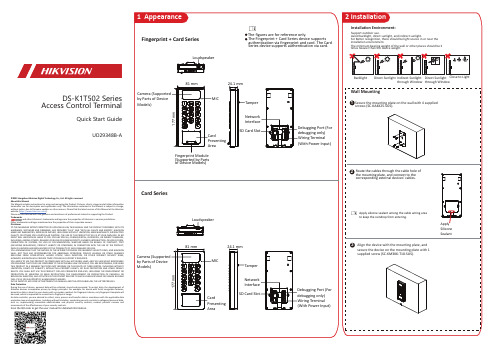
DS-K1T502Series Access Control TerminalQuick Start GuideUD29348B-A©2022Hangzhou Hikvision Digital Technology Co.,Ltd.All rights reserved.About this ManualThe Manual includes instruc�ons for using and managing the Product.Pictures,charts,images and all other informa�on hereina�er are for descrip�on and explana�on only.The informa�on contained in the Manual is subject to change,without no�ce,due to firmware updates or other reasons.Please find the latest version of this Manual at the Hikvision website (h�ps:///).Please use this Manual with the guidance and assistance of professionals trained in suppor�ng the Product.Trademarksand other Hikvision’s trademarks and logos are the proper�es of Hikvision in various jurisdic�ons.Other trademarks and logos men�oned are the proper�es of their respec�ve owners.DisclaimerTO THE MAXIMUM EXTENT PERMITTED BY APPLICABLE LAW,THIS MANUAL AND THE PRODUCT DESCRIBED,WITH ITS HARDWARE,SOFTWARE AND FIRMWARE,ARE PROVIDED “AS IS”AND “WITH ALL FAULTS AND ERRORS”.HIKVISION MAKES NO WARRANTIES,EXPRESS OR IMPLIED,INCLUDING WITHOUT LIMITATION,MERCHANTABILITY ,SATISFACTORY QUALITY ,OR FITNESS FOR A PARTICULAR PURPOSE.THE USE OF THE PRODUCT BY YOU IS AT YOUR OWN RISK.IN NO EVENT WILL HIKVISION BE LIABLE TO YOU FOR ANY SPECIAL,CONSEQUENTIAL,INCIDENTAL,OR INDIRECT DAMAGES,INCLUDING,AMONG OTHERS,DAMAGES FOR LOSS OF BUSINESS PROFITS,BUSINESS INTERRUPTION,OR LOSS OF DATA,CORRUPTION OF SYSTEMS,OR LOSS OF DOCUMENTATION,WHETHER BASED ON BREACH OF CONTRACT,TORT (INCLUDING NEGLIGENCE),PRODUCT LIABILITY ,OR OTHERWISE,IN CONNECTION WITH THE USE OF THE PRODUCT,EVEN IF HIKVISION HAS BEEN ADVISED OF THE POSSIBILITY OF SUCH DAMAGES OR LOSS.YOU ACKNOWLEDGE THAT THE NATURE OF THE INTERNET PROVIDES FOR INHERENT SECURITY RISKS,AND HIKVISION SHALL NOT TAKE ANY RESPONSIBILITIES FOR ABNORMAL OPERATION,PRIVACY LEAKAGE OR OTHER DAMAGES RESULTING FROM CYBER-ATTACK,HACKER ATTACK,VIRUS INFECTION,OR OTHER INTERNET SECURITY RISKS;HOWEVER,HIKVISION WILL PROVIDE TIMELY TECHNICAL SUPPORT IF REQUIRED.YOU AGREE TO USE THIS PRODUCT IN COMPLIANCE WITH ALL APPLICABLE LAWS,AND YOU ARE SOLELY RESPONSIBLE FOR ENSURING THAT YOUR USE CONFORMS TO THE APPLICABLE LAW.ESPECIALLY ,YOU ARE RESPONSIBLE,FOR USING THIS PRODUCT IN A MANNER THAT DOES NOT INFRINGE ON THE RIGHTS OF THIRD PARTIES,INCLUDING WITHOUT LIMITATION,RIGHTS OF PUBLICITY ,INTELLECTUAL PROPERTY RIGHTS,OR DATA PROTECTION AND OTHER PRIVACY RIGHTS.YOU SHALL NOT USE THIS PRODUCT FOR ANY PROHIBITED END-USES,INCLUDING THE DEVELOPMENT OR PRODUCTION OF WEAPONS OF MASS DESTRUCTION,THE DEVELOPMENT OR PRODUCTION OF CHEMICAL OR BIOLOGICAL WEAPONS,ANY ACTIVITIES IN THE CONTEXT RELATED TO ANY NUCLEAR EXPLOSIVE OR UNSAFE NUCLEAR FUEL-CYCLE,OR IN SUPPORT OF HUMAN RIGHTS ABUSES.IN THE EVENT OF ANY CONFLICTS BETWEEN THIS MANUAL AND THE APPLICABLE LAW,THE LATTER PREVAILS.Data Protec�onDuring the use of device,personal data will be collected,stored and processed.To protect data,the development of Hikvision devices incorporates privacy by design principles.For example,for device with facial recogni�on features,biometrics data is stored in your device with encryp�on method;for fingerprint device,only fingerprint template will be saved,which is impossible to reconstruct a fingerprint image.As data controller,you are advised to collect,store,process and transfer data in accordance with the applicable data protec�on laws and regula�ons,including without limita�on,conduc�ng security controls to safeguard personal data,such as,implemen�ng reasonable administra�ve and physical security controls,conduct periodic reviews and assessments of the effec�veness of your security controls.Scan the QR code to get the user manual for detailed information.The figures The Fingerprint2006/66/EC This with standards 2014/30/EU,WarningIn the use of regulationsdirect When The supply not supported For details,STRONG We choosing letters,order recommend high。
rp335安装教程

rp335安装教程RP335是一款功能强大的软件,可以帮助用户更高效地管理和处理数据。
下面是RP335的安装教程,希望能帮助到大家。
第一步:下载RP335安装包首先,我们需要从官方网站上下载RP335的安装包。
打开浏览器,输入RP335官方网站的网址,找到下载页面。
在下载页面上,选择适合您操作系统的版本,点击下载按钮即可。
第二步:运行安装包下载完成后,找到RP335的安装包,双击运行。
系统会弹出安装向导,按照提示一步一步进行安装。
第三步:选择安装路径在安装向导中,您可以选择RP335的安装路径。
默认情况下,RP335会安装在系统的C盘Program Files文件夹下。
如果您希望将其安装在其他路径,可以点击浏览按钮选择自定义路径。
第四步:选择组件在安装向导的下一步中,您可以选择要安装的组件。
RP335提供了多个功能模块,您可以根据自己的需求选择需要安装的组件。
如果您不确定,可以选择默认安装。
第五步:等待安装完成点击下一步后,RP335会开始进行安装。
这个过程可能需要一些时间,请耐心等待。
安装完成后,系统会弹出安装成功的提示。
第六步:启动RP335安装完成后,您可以在桌面或开始菜单中找到RP335的快捷方式。
双击快捷方式,即可启动RP335。
第七步:注册RP335在第一次启动RP335时,系统会要求您进行注册。
根据提示,填写您的用户名和密码,并点击注册按钮完成注册。
第八步:开始使用RP335注册完成后,您可以开始使用RP335了。
RP335提供了丰富的功能,包括数据管理、数据分析、数据可视化等。
您可以根据自己的需求,选择相应的功能模块进行操作。
总结:通过以上步骤,您已经成功安装并注册了RP335。
希望本教程能够帮助到您,让您能够更好地利用RP335进行数据管理和处理。
如果在安装过程中遇到任何问题,可以参考RP335的官方文档或寻求官方技术支持。
祝您使用愉快!。
泰科 ADM 系列数字伺服驱动器 用户手册说明书

ADM 系列数字伺服驱动器深圳市泰科智能机器人有限公司Accurate servo Drives用户手册精密智能伺服驱动器ADM版权说明本手册的版权为深圳市泰科智能机器人有限公司所有。
未经泰科智能许可,不得以任何方式复制和抄袭本手册的内容。
本文档仅供用户参考,文档中的内容力图精确和可靠,但错误和疏忽之处在所难免,如果您发现错误,请不吝赐教。
泰科智能保留随时修改和完善本文档的权利,有疑问请咨询我们,谢谢。
版次发布时间修订内容修订前修订后V1.32021/1/19全面c修订相关文档MCK 软件帮助文档-描述如何使用MCK 软件快速设置与调整泰科系列智能伺服驱动器参数,配置好的数据可以下载到驱动器的EEPROM 或存储为PC 文件,在驱动器上电时,将读出EEPROM 内的数据初始化驱动器。
相反也可以从驱动器以前设置的程序读出完整的设置信息。
CVM 索引器编程手册-适合对运动控制理论和操作,泰科驱动器及泰科MCK 软件有一定基础知识的人使用,既而实现强大的单轴或多轴控制。
利用PC 和泰科MCK 软件中内置的工具,用户可以对索引器程序进行配置和编程,然后将其下载到驱动器中。
在驱动器中,索引器程序是运行在虚拟机(CVM)上的,虚拟机是一个嵌入的虚拟可编程控制器。
ASCII 编程手册---使用ASCII 接口控制泰科智能ADM 等系列驱动器的方法,适合对运动控制理论和操作,泰科智能驱动器及MCK 软件有一定基础知识的人使用。
目录1. 安全信息1.1. 警告和注意事项------------------------------------------------------------------------------------------------------------- 3 1.2. 产品型号---------------------------------------------------------------------------------------------------------------------- 41.3. 产品信息确认---------------------------------------------------------------------------------------------------------------- 42. 产品简介2.1. 概述---------------------------------------------------------------------------------------------------------------------------- 5 2.2. 主要特性---------------------------------------------------------------------------------------------------------------------- 5 2.3. 主要应用---------------------------------------------------------------------------------------------------------------------- 62.4. 电气特性、机械环境指标------------------------------------------------------------------------------------------------- 73. 安装和接线3.1. 安装--------------------------------------------------------------------------------------------------------------------------- 10 3.2. 机械安装尺寸--------------------------------------------------------------------------------------------------------------- 10 3.3. 安装注意事项--------------------------------------------------------------------------------------------------------------- 13 3.4. 驱动器接口说明------------------------------------------------------------------------------------------------------------ 14 3.5. 驱动器供电连接J2--------------------------------------------------------------------------------------------------------- 17 3.6 通信连接---------------------------------------------------------------------------------------------------------------------- 18 3.7. 电机及反馈连接------------------------------------------------------------------------------------------------------------ 21 3.8. I/O连接---------------------------------------------------------------------------------------------------------------------- 28 3.9. 系统连接示意图------------------------------------------------------------------------------------------------------------ 33 3.10. 保险丝&保护------------------------------------------------------------------------------------------------------------- 37 3.11. 功率损耗和热敏电阻----------------------------------------------------------------------------------------------------- 373.12. 接地-------------------------------------------------------------------------------------------------------------------------- 384. 系统参数设置与调试运转----------------------------------------------------------------------------------------------------- 39 4.1. MCK软件-------------------------------------------------------------------------------------------------------------------- 39 4.2. 使用流程---------------------------------------------------------------------------------------------------------------------- 40 4.3. 故障排除---------------------------------------------------------------------------------------------------------------------- 41 4.4. 故障信息一览表------------------------------------------------------------------------------------------------------------- 421. 安全信息在对驱动器进行安装和设置之前请先仔细阅读本章中的信息,下面列出了驱动器必要的安全使用信息。
PK-335 PC Camera使用说明书
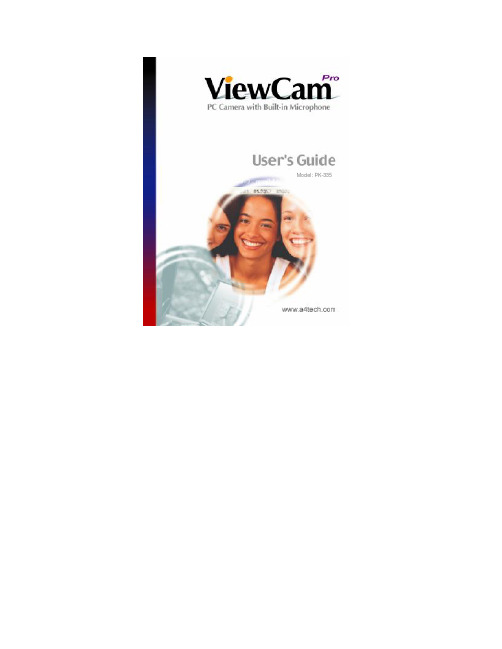
Model: PK-335Contents pageIntroduction 2 System’s Requirements 2 Package Include 2 B PC Camera 3 II.Specification 3 III.Installing Camera’s Driver 4 IV.Checking connection of your camera 10 V.Uninstalling Driver 10 VI.Ulead photo express 11 VII.Ulead cool 360 12 VIII. Troubleshooting 1312IntroductionWelcome to the World of Digital Imaging.The following information will guide you to install and use the PC Camera to its full capabilities.System ’s requirements• Personal Computer, Laptop, Desktop, or IBM Compatible Computer with Pentium 166MHz minimum, and with an active USB (universal serial bus) port.• Windows 98/ME/2000/XP, CD-ROM drive, color monitor, mouse and keyboard. For videoconference, Internet connection must be equipped. Sound card with standard microphone input port.Package includesPC Camera(With USB cable and Mic. Jack)CD Installation DiscB PC Camera5-Layer Glass Lens MicrophoneII.SpecificationImage Sensor: 1/4〃CMOS, 640×480pixelsFrame Rate: 30fps@640x480, @600x800, @320x240, @160x120 Lens: F=2.0,f=3.6mmView Angle: 72 degreeFocus Range: Automatic focus, 10cm to infinityExposure Control: AutomaticWhite Balance: AutomaticStill Image Capture Res.: 600x800, 640X480, 352x288, 320x240, 160x120Microphone Built in MicrophoneFlicker Control: 50Hz, 60Hz and NoneComputer Port USB port and Audio port3Ⅲ.Installing camera’s driverDriver’s Installation Instruction for Windows 98/ME/2000/XPNOTE: Please Uninstall All Previous Installed WEBCAM BEFORE Installing A4 TECH ViewCAM. DO NOT CONNECT A4 TECH ViewCAM TO THE COMPUTER UNTIL ITS DRIVER IS INSTALLED!The Autorun Menu Window will popup, movethe mouse cursor to and click on “InstallviewCAM”.click on the product image to install (As theright image). Then dialogue box will appearon the computer screen as below:43.Follow the on screen instruction to complete the installation process54.When the Installation Process is completed, restart the Computer.6. Click “Finish” to complete installation. Now, the shortcut Amcap image willappear on the computer desktop7. Plug the PC Camera’s USB cable to the computer’s USB Port, and restart your computer.Amcap UsageAfter installation of ViewCAM driver, you can pre-view image and set the adjustments for the properties sheet through the included image application software.6Image-previewClick on the icon on the desktop and theAmcap image application will pop-up.Or click on “start”, select “Program”, thenselect “A4TECH USB PC Camera”, andselect “Amcap”to open the Amcapapplication. (you may follow the image onthe right)if Amcap image fails to appear,please go to “Options” and select “Preview”(Refer to the diagram below)7Device descriptionGo to “Devices” and select “A4 Tech USB PC Camera”. (Refer to below diagram)Properties page configurationGo to “Options”, then select “Video Capture Filter…”(Refer to below diagram)8The Properties configuration page as below wills pop-up:Most settings can be adjusted here.910Ⅳ. Checking connection of your camera●Plug the USB cable to the computer ’s USB Port.● Restart your computer when Installation is completed.● Double click “My Compute r ” icon->Control Panel ->System ->Device Manager ->Imaging Device ; if you see “A4 Tech USB PC Camera ”, then your camera is now installed.V .Uninstalling Driver1. Click “Start ”from the task barand choose “Programs ”.2. Select “A4 Tech USB PCCamera ”->“Uninstall ” andfollow the instructions.Ⅵ. Ulead photo expressThe latest version of Photo Express offers a new look that makes image editing much more fun and intuitive. There are a lot of improvements and enhancements that comes with Photo Express 4. Here are some of the new features that you can expect in Photo Express 4.Photo Management: With Photo Express' new user interface, it is now easier to keep track of your files. In the Browse mode, you are able to view your image, audio and video files visually.Editing Photo: Express has a huge range of image editing tools, from correcting the brightness of an image all the way to fancy Hollywood style special effects. These tools are always ready at the click of your mouse. Photo Express? Object oriented design and ready-made templates take image editing into another realm, even for a beginner.Brand New User Interface Photo Express has a brand new look and feel. With a more intuitive layout and easier to understand interface, image editing is made even easier than before.Customizable User Interface: Change the appearance of the interface to suit your taste. You can now download skins from the Ulead Website to give your interface that unique look.Browse Mode: A Windows Explorer like browsing feature that makes photo management easier. You can also now browse your image, audio and video files visually.Internal Browser:Open any of the links to Ulead related Web sites, available from the Ulead Links menu, right in the Photo Express Workspace. Download extra content, presets and program updates in the Ulead Website right inside Photo Express.11Batch Adjust:Do quick enhancements or file conversions to your images. With Batch Adjust, you can apply the same enhancements or conversions to all the selected images with just one click. There is no need for you to do it one image at a time.Enhanced Effects: Photo Express added more editing tools to the different effects already existing before. Colored pencil, adding a signature and stamp clone are just a few of the newly added tools in Photo Express 4.Acquiring Images: In Photo Express 4, you can now capture still images from your DV camera. There is also the auto slice feature in scanning that lets you save images as separate files while scanning them all at once.Share over the Web: With iMira, Ulead's new free photo sharing site, you can now share those memorable photos over the net. Photo Express lets you upload your photos to iMira right inside the program.MORE! Just can't get enough of those extras that Ulead Products are known for? In Photo Express, there are more decorative elements (over 500!), more calendar styles (over 200!), more 3D folding card styles, more FREE images (over 5000!) and more Web project templates (over 100!).Ⅶ. Ulead cool 360Taking great picture: Panoramic photos are substantially different from other types of photographs and are much more challenging.* Take a lot of pictures. If you are using a digital camera, this isn’t really a problem because the "film" is essentially free. Later, you can pick the best images to use in your panorama.* Use landmarks at the edge of the frame and overlap images (minimum of 15%).12* Use a tripod. Even an inexpensive tripod can make the process of getting god pictures easier.Viewing panoramic images: Panoramic photos are substantially different from other types of images, and therefore require a special viewer. Using the Viewer is also very easy.* When the arrow cursor is visible, click the image and drag in the direction you want to scroll in.* When the magnifying glass is visible (around the center of your image), click and drag up to zoom out or drag down to zoom in.Sharing images: 360°panoramic images are more than just large versions of a normal image. To get the wraparound effect, these images must be opened in a special viewer, which is included with the COOL 360 software. Family and friends who do not have COOL 360 will not be able to view these images unless you also send them the viewer. This is not a problem.When you use the program to send e-mail, you can select Attach viewer to create a self-executable file (*.EXE) that includes both the image and the viewer. When someone double-clicks on the EXE file, the viewer automatically runs, displaying your image and allowing them to use the mouse and keyboard to navigate the panorama.Setting up your e-mail program: Ulead COOL 360 automatically sends your panorama by e-mail using your default MAPI e-mail client.VIII. TroubleshootingQuestion 1: Computer can’t detect the View CamSolving Method: Check if computer’s OS (Operating System), BIOS, USB Port or installation errors occurs.13Steps: Windows 95 doesn’t support USB port. You have to update your OS to Windows 98 or above to support USB port and ensure BIOS Setup and USB settings are available. If the problem still occurs, please try connecting the USB ViewCam to your machine via another USB socket.Question 2:My video image is too dim or too light.Solving Method: Adjust the brightness and contrast background.Steps: Because the ViewCam can be easily affected by light, therefore, we suggested proceeding from usage environment and screen object such as increasing object brightness or moving light source.Question 3: Color is defectiveProblem: After installation, if you found the image is not as expected as you want. Is the color part defective?Solving Method: Adjust the color settings related to video snapping course options or have the color settings related set as “ default “Question4: Blank screen or black screenSymptom: During the usage course after the image frame pops up, the Blank screen or black screen will occur?Method 1: Make sure that the ViewCam driver is installed fine.Method 2: Ensure the “Preview" under “Option" tab is selected and applied. Method 3: If your computer OS is first version of WIN 98, then you need to update the OS to WIN98 SE or above or download DirectX8.0 or version above patch application from site then reset your computer.14Question 5: Bloom screen occurs during the course of usageMethod 1: Check if USB power is clean, because the ViewCam is easily affected. If the USB power wave is too large, then such problem will occur. You may use another computer to test it.Method 2: Check if the driver conflicts with other computer hardware devices.Method 3: Check the ViewCam driver and match it with ViewCam model; in addition also use other video cards to confirm if the current video card and its driver are incompatible with ViewCam.Question 6:The ViewCam can’t work normally under the laptop/notebookBecause the USB ViewCam can easily conflicts with video card, therefore, please follow this path: " my computer----> control panel -----> system-----> device management ----->Video CardAnd other pointing devices ------>A4tech View Cam “, then define and double-click “A4tech.port View Cam ". After opened a window, please check the tab "resource” to find the conflict information. If it is conflicted with other video card, you should try to change an IRQ of them.Question 7:Remote video isn’t smooth as expectedThis issue is caused by two reasons:1)The actual net band with is not enough and you are suggested to modify the conference properties to decrease the video occupying bandwidth or to reduce the contemporaneous windows numbers2) Please check the computer CPU space occupying rate and if it is too high then please decrease it to reduce the contemporaneous windows15numbers.Question 8:How come I couldn’t hear any sound via MSN Messenger even after the successful installation of the driver?1. Maybe the micro voice is not enable, so please click the voice icon in the system tray at the right bottom of computer screen to check if the micro voice is enable, if not, please enable it in the control volume.2. Sometimes, the MSN messenger is too old to support both sound card and your ViewCam, so please upgrade your MSN messenger to support your ViewCam and sound card.Question 9: How come the system always asks me to install the driver while I have successfully installed?A: Because you have plugged the ViewCam before installation. Please follow the steps below to do the installation again.1. Unplug the ViewCam from your computer2. Uninstall the former driver3. Restart your computer;4. Install the driver;5. Restart your computer;6. Plug the ViewCam into your computer and let it search the hardware;7. Restart your computer, and you should find it is ok now!Question 10: There hasn’t any prompt authentication through the Microsoft micro sign in the installation process, the system maybe unstable if continue installing possibly. How deal with it?Method: please still click " continue to install" .16Because this camera could not cause the unstable status of computer system.TECH SUPPORTFor tech support, please visit our website at or email us at ******************17。
kdsvrmgr无法正常工作
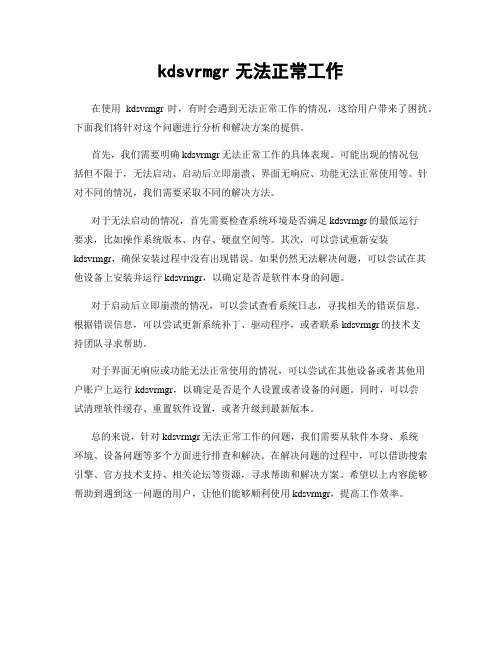
kdsvrmgr无法正常工作
在使用kdsvrmgr时,有时会遇到无法正常工作的情况,这给用户带来了困扰。
下面我们将针对这个问题进行分析和解决方案的提供。
首先,我们需要明确kdsvrmgr无法正常工作的具体表现。
可能出现的情况包
括但不限于,无法启动、启动后立即崩溃、界面无响应、功能无法正常使用等。
针对不同的情况,我们需要采取不同的解决方法。
对于无法启动的情况,首先需要检查系统环境是否满足kdsvrmgr的最低运行
要求,比如操作系统版本、内存、硬盘空间等。
其次,可以尝试重新安装kdsvrmgr,确保安装过程中没有出现错误。
如果仍然无法解决问题,可以尝试在其
他设备上安装并运行kdsvrmgr,以确定是否是软件本身的问题。
对于启动后立即崩溃的情况,可以尝试查看系统日志,寻找相关的错误信息。
根据错误信息,可以尝试更新系统补丁、驱动程序,或者联系kdsvrmgr的技术支
持团队寻求帮助。
对于界面无响应或功能无法正常使用的情况,可以尝试在其他设备或者其他用
户账户上运行kdsvrmgr,以确定是否是个人设置或者设备的问题。
同时,可以尝
试清理软件缓存、重置软件设置,或者升级到最新版本。
总的来说,针对kdsvrmgr无法正常工作的问题,我们需要从软件本身、系统
环境、设备问题等多个方面进行排查和解决。
在解决问题的过程中,可以借助搜索引擎、官方技术支持、相关论坛等资源,寻求帮助和解决方案。
希望以上内容能够帮助到遇到这一问题的用户,让他们能够顺利使用kdsvrmgr,提高工作效率。
OK335xD底板资源介绍及驱动支持情况
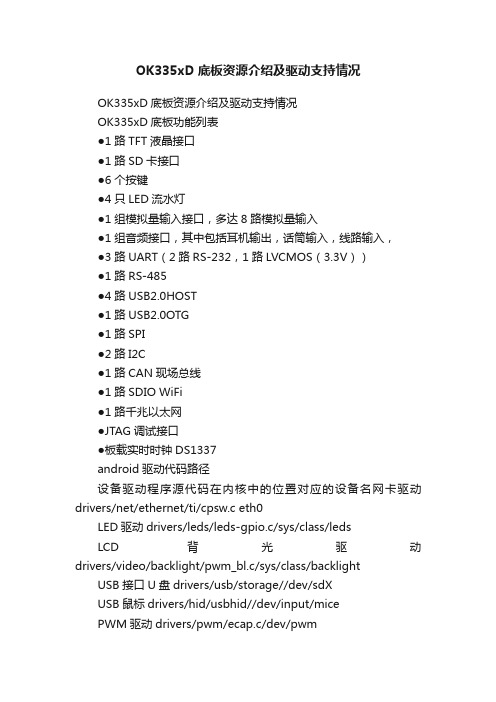
OK335xD底板资源介绍及驱动支持情况OK335xD底板资源介绍及驱动支持情况OK335xD底板功能列表●1路TFT液晶接口●1路SD卡接口●6个按键●4只LED流水灯●1组模拟量输入接口,多达8路模拟量输入●1组音频接口,其中包括耳机输出,话筒输入,线路输入,●3路UART(2路RS-232,1路LVCMOS(3.3V))●1路RS-485●4路USB2.0HOST●1路USB2.0OTG●1路SPI●2路I2C●1路CAN现场总线●1路SDIO WiFi●1路千兆以太网●JTAG调试接口●板载实时时钟DS1337android驱动代码路径设备驱动程序源代码在内核中的位置对应的设备名网卡驱动drivers/net/ethernet/ti/cpsw.c eth0LED驱动drivers/leds/leds-gpio.c/sys/class/ledsLCD背光驱动drivers/video/backlight/pwm_bl.c/sys/class/backlight USB接口U盘drivers/usb/storage//dev/sdXUSB鼠标drivers/hid/usbhid//dev/input/micePWM驱动drivers/pwm/ecap.c/dev/pwmFlash ECC校验drivers/mtd/nand/nand_ecc.c无Nand Flash驱动drivers/mtd/nand/omap2.c/dev/mtd/mtdX UBI文件系统fs/ubifs/无SD卡驱动drivers/mmc/card//dev/block/mmcblk0pX LCD FrameBuffer drivers/video/da8xx_fb.c/dev/graphics/fb0 电容触摸驱动drivers/input/touchscreen/ft5x06_ts.c/dev/input/event1 RTC实时时钟驱动drivers/rtc/rtc-ds1307.c/dev/rtc0音频驱动(IIS接口)sound/soc/codec/tlv320aic3x.c /dev/snd/controlC0, pcmC0D0c,pcmC0D0p, seq,timer SPI驱动drivers/spi/spidev.c/dev/spidev2.0串口(含三个串口)drivers/tty/serial/omap-serial.c/dev/ttyO0,1,4按键驱动drivers/input/keyboard/gpio_keys.c/dev/input/event1 设备驱动程序源代码在内核中的位置对应的设备名网卡驱动drivers/net/ethernet/ti/cpsw.c eth0LED驱动drivers/leds/leds-gpio.c/dev/ledLCD背光驱动drivers/video/backlight/pwm_bl.c/sys/class/backlight USB接口U 盘drivers/usb/storage//dev/sdXUSB鼠标drivers/hid/usbhid//dev/input/mice Flash ECC校验drivers/mtd/nand/nand_ecc.c无Nand Flash驱动drivers/mtd/nand/omap2.c/dev/mtdX,mtdblockX UBI文件系统fs/ubifs/无SD卡驱动drivers/mmc/card//dev/mmcblk0LCD FrameBuffer drivers/video/da8xx_fb.c/dev/fb0电阻触摸驱动drivers/input/touchscreen/ti_tsc.c/dev/input/event0电容触摸驱动drivers/input/touchscreen/ft5x06_ts.c/dev/input/event1 RTC实时时钟驱动drivers/rtc/rtc-ds1307.c/dev/rtc0SPI驱动drivers/spi/spidev.c/dev/spidev2.0串口(含三个串口)drivers/tty/serial/omap-serial.c/dev/ttyO0,1,4按键驱动drivers/input/keyboard/gpio_keys.c/dev/input/event3 看门狗驱动drivers/watchdog/omap_wdt.c/dev/watchdogRS485驱动drivers/tty/serial/omap-serial.c/dev/ttyO2EEPROM驱动drivers/misc/eeprom/at24.c/dev/eepromCAN驱动drivers/net/can/d_can/d_can.c can0音频驱动sound/soc/codec/tlv320aic3x.c /dev/snd/controlC0, pcmC0D0c,pcmC0D0p, seq,timerBSP的所有驱动源码路径:(以下”C:\”为Win CE700默认安装路径)LED驱动C:\WINCE700\platform\AM33X_BSP\SRC\DRIVERS\LED GPIO驱动C:\WINCE700\platform\AM33X_BSP\SRC\DRIVERS\GPIO C:\WINCE700\platform\common\src\soc\COMMON_TI_V1\ COMMON_TI_ AMXX\GPIOI2C驱动C:\WINCE700\platform\common\src\soc\COMMON_TI_V1\CO MMON_TI_ AMXX\OAL\OALI2CSPI驱动C:\WINCE700\platform\common\src\soc\COMMON_TI_V1\CO MMON_TI_ AMXX\SPIC:\WINCE700\platform\AM33X_BSP\SRC\DRIVERS\MCSPI串口驱动C:\WINCE700\platform\common\src\soc\COMMON_TI_V1\CO MMON_TI_ AMXX\SERIALC:\WINCE700\platform\AM33X_BSP\SRC\DRIVERS\UARTNAND Flash驱动C:\WINCE700\platform\AM33X_BSP\SRC\DRIVERS\BLOCK C:\WINCE700\platform\common\src\soc\COMMON_TI_V1\ COMMON_TI_ AMXX\BLOCK显示驱动C:\WINCE700\platform\common\src\soc\COMMON_TI_V1\CO MMON_TI_ AMXX\DSS_NetraC:\WINCE700\platform\AM33X_BSP\SRC\DRIVERS\DISPLAY 触摸屏驱动C:\WINCE700\platform\AM33X_BSP\SRC\DRIVERS\TOUCH SD卡驱动C:\WINCE700\platform\AM33X_BSP\SRC\DRIVERS\SDHC C:\WINCE700\platform\common\src\soc\COMMON_TI_V1\ COMMON_TI_ AMXX\SDHCC:\WINCE700\platform\common\src\soc\COMMON_TI_V1\ COMMON_TI\S DHC网卡驱动C:\WINCE700\platform\common\src\soc\COMMON_TI_V1\AM3 3X\CPSW3 GminiportC:\WINCE700\platform\AM33X_BSP\SRC\DRIVERS\EMACUSB驱动C:\WINCE700\platform\AM33X_BSP\SRC\DRIVERS\USB C:\WINCE700\platform\common\src\soc\COMMON_TI_V1\ AM33X\USB背光驱动C:\WINCE700\platform\AM33X_BSP\SRC\DRIVERS\BACKLIGHT DMA驱动C:\WINCE700\platform\AM33X_BSP\SRC\DRIVERS\EDMA BSP\COMMON_TI_V1\COMMON_TI_AMXX\EDMA。
科康达软件下载
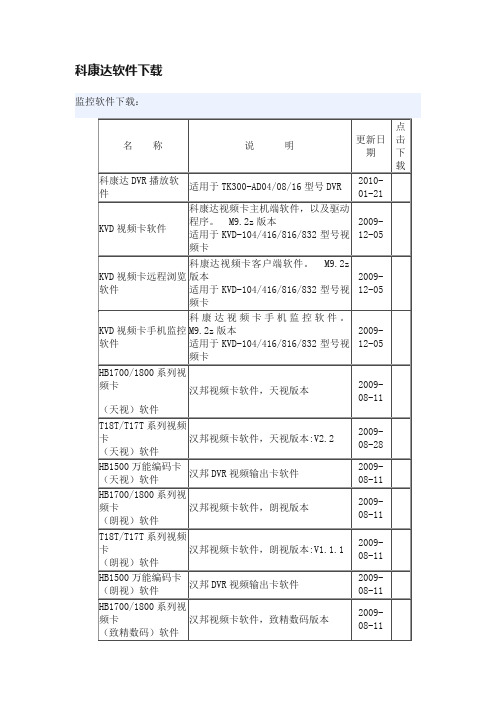
科康达软件下载
监控软件下载:
名 称
说 明
更新日期
点击
下载科康达ຫໍສະໝຸດ VR播放软件适用于TK300-AD04/08/16型号DVR
2010-01-21
KVD视频卡软件
科康达视频卡主机端软件,以及驱动程序。 M9.2z版本
2010-01-21
大硬盘补丁
解决部份主板大硬盘支持问题
2008-08-26
解决局域网共享
简单解决局域共享问题
2009-07-26
快速把C盘个人资料转移到D盘
运行软件,即可自动快速把C盘个人资料转移到D盘
2008-08-26
驱动精灵
用于重装系统前,备份原有硬件驱动
2008-08-26
自动登录设置器
消除电脑开机时要输入登陆帐号问题
(朗视)软件
汉邦视频卡软件,朗视版本
2009-08-11
T18T/T17T系列视频卡
(朗视)软件
汉邦视频卡软件,朗视版本:V1.1.1
2009-08-11
HB1500万能编码卡
(朗视)软件
汉邦DVR视频输出卡软件
2009-08-11
HB1700/1800系列视频卡
(致精数码)软件
汉邦视频卡软件,致精数码版本
名 称
说 明
更新日期
点击
下载
镜头焦距及视场测算
能计算出镜头视场范围以及所选用镜头监控距离
2008-08-26
科康达360安全卫士
拦截恶意钓鱼网站,防网银账户、游戏帐号、QQ号丢失。全面查杀9000余款流行木马,370款恶意软件,发布微软官方漏洞信息、修复388个系统漏洞,有效防止恶意软件通过漏洞传播。举报恶意软件,与数百万网友共享软件经验。软件永久免费使用。
金蝶K3主控台出现“异常错误[91]”解决办法
![金蝶K3主控台出现“异常错误[91]”解决办法](https://img.taocdn.com/s3/m/7d90ac9585868762caaedd3383c4bb4cf6ecb756.png)
金蝶K3主控台出现“异常错误[91]”解决办法
金蝶K3主控台出现“异常错误[91],未设置对象变量或with block变量”错误,原因有
一、组件服务中的“COM+应用程序”出错运行中输入“dcomcnfg 组件服务-计算机-我的电脑-COM+应用程序会出现“编录错误:执行最后操作时发生错误
错误代码 8004E00F - COM+ 无法与Microsoft分布式事务协调程序交谈
时间日志可能包含其他疑难解答信息”
1、首先进入组件服务,查看组件服务/计算机/我的电脑/COM+应用程序,结果报错“COM+ 无法与 Microsoft 分布式事务协调程序交谈”,无法查看里面的对象。
2、进入事件查看器,发现msdtc服务没有正常启动。
3、运行CMD,停止MSDTC服务:net stop msdtc
4、卸载MSDTC服务:msdtc -uninstall
5、重新安装MSDTC服务:msdtc -install
这样之后,发现DTC依然没有启动,在CMD中运行,net start msdtc
二、重新注册中间层组件,即可
4008836836
服务号:0020070607150950。
