仓库管理系统VBAccess源代码
VB--配置Access数据源
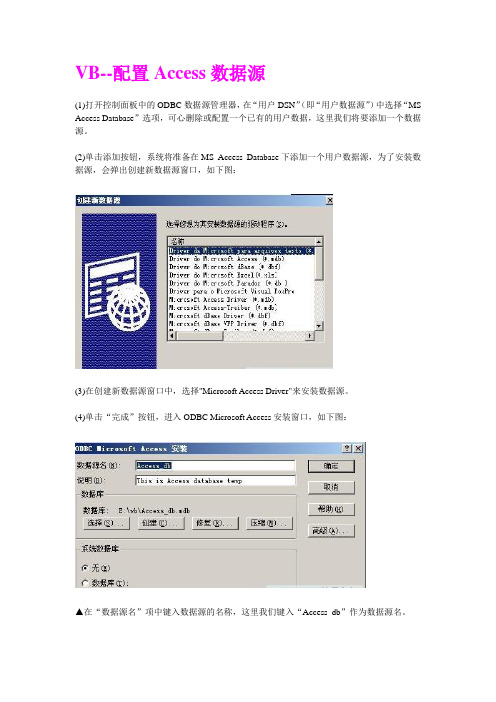
VB--配置Access数据源
(1)打开控制面板中的ODBC数据源管理器,在“用户DSN”(即“用户数据源”)中选择“MS Access Database”选项,可心删除或配置一个已有的用户数据,这里我们将要添加一个数据源。
(2)单击添加按钮,系统将准备在MS Access Database下添加一个用户数据源,为了安装数据源,会弹出创建新数据源窗口,如下图:
(3)在创建新数据源窗口中,选择"Microsoft Access Driver"来安装数据源。
(4)单击“完成”按钮,进入ODBC Microsoft Access安装窗口,如下图:
▲在“数据源名”项中键入数据源的名称,这里我们键入“Access_db”作为数据源名。
▲在“描述”项中键入对数据源的描述,此处内容可选,这里我们键入“This is Access database temp”。
▲在“数据库”项中可以选取、创建、修复或者压缩数据库。
这里我们选择“选取”按钮来选取相应的Access数据库。
如果用户没有自己建立的Access数据库,那么用户可以到安装Access的目录下面选取Access自带的数据库。
注意:Access数据库文件的扩展名是.mdb。
▲最后,单击“确定”按钮。
至此一个新的Access数据源已经添加完成,如下图:
说明:如果用户希望所创建的数据源名被本机中的多个用户所使用,请用户添加系统DSN。
在实际情况中,开发一个单机单用户的系统没有什么意义,所以一般都需要对系统DSN进行配置。
系统DSN的添加过程同用户DSN添加过程类似。
仓库管理系统(VB+Access+源代码)
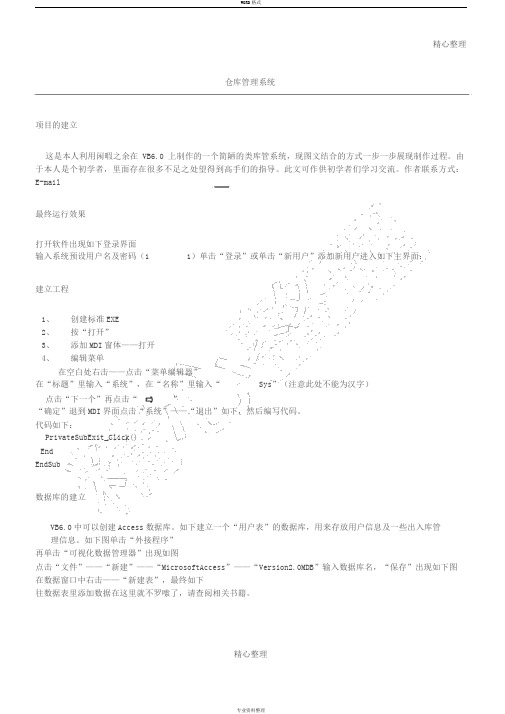
精心整理仓库管理系统项目的建立这是本人利用闲暇之余在VB6.0上制作的一个简陋的类库管系统,现图文结合的方式一步一步展现制作过程。
由于本人是个初学者,里面存在很多不足之处望得到高手们的指导。
此文可作供初学者们学习交流。
作者联系方式:E-mail最终运行效果打开软件出现如下登录界面输入系统预设用户名及密码(1 1)单击“登录”或单击“新用户”添加新用户进入如下主界面:建立工程1、创建标准EXE2、按“打开”3、添加MDI窗体——打开4、编辑菜单在空白处右击——点击“菜单编辑器”在“标题”里输入“系统”,在“名称”里输入“Sys”(注意此处不能为汉字)点击“下一个”再点击“”“确定”退到MDI界面点击“系统”——“退出”如下,然后编写代码。
代码如下:PrivateSubExit_Click()EndEndSub数据库的建立VB6.0中可以创建Access数据库。
如下建立一个“用户表”的数据库,用来存放用户信息及一些出入库管理信息。
如下图单击“外接程序”再单击“可视化数据管理器”出现如图点击“文件”——“新建”——“MicrosoftAccess”——“Version2.0MDB”输入数据库名,“保存”出现如下图在数据窗口中右击——“新建表”,最终如下往数据表里添加数据在这里就不罗嗦了,请查阅相关书籍。
精心整理精心整理登录界面窗口的建立最终界面如下:1、Adodc1的添加过程为:单击“工程”——“部件”出现下图所示,选择“控件”下的“MicrosoftADODataControl6.0(OLEDB)”单击“确定”在工具栏中会出现“”图标,单击它并拖动到相应位置即可。
其它元件不在一一说明。
2、本窗体代码如下:PrivateSubCommand1_Click() ' “登录”、“确定”按钮IfCommand1.Caption=" 确定"AndCommand2.Caption=" 取消"Then ' 如果为“确定”则添加新用户IfText1.Text=""Then ' 提示用户输入用户名MsgBox" 请输入用户名!",," 登录信息提示:"ExitSubElse 'DimusenameAsString ' 检测用户名是否已经存在DimstrSAsStringusename=Trim(Text1.Text)strS="select*from 用户登录信息表where 用户名='"&usename&"'"mandType=adCmdTextAdodc1.RecordSource=strSAdodc1.RefreshMsgBox" 您输入的用户已存在 !",," 登录提示信息:"Text1.Text=""Text2.Text=""Text3.Text=""Text1.SetFocusExitSubEndIfEndIfIfText2.Text=""Then ' 提示用户密码不能为空MsgBox" 密码不能为空!",," 登录提示信息:"Text2.SetFocusExitSubEndIfIfText3.Text=""ThenMsgBox" 请再次输入密码!",," 登录提示信息:"Text3.SetFocusExitSubEndIfIfText2.Text<>Text3.TextThenMsgBox" 两次输入的密码不一致,请确认!",," 登录提示信息:"Text2.Text=""Text3.Text=""Text2.SetFocus精心整理精心整理ExitSubElseMsgBox(" 添加新用户成功,现在您可以登陆系统了!")Label3.Visible=FalseText3.Visible=FalseCommand1.Caption=" 登录"Command2.Caption=" 退出"EndIfElse ' “登录”按钮,用户登录DimstrSnoAsStringDimstrSelectAsStringstrSno=Trim(Text1.Text) ' 检测用户名是否存在strSelect="select 密码from 用户登录信息表where 用户名='"&strSno&"'"mandType=adCmdTextAdodc1.RecordSource=strSelectAdodc1.RefreshMsgBox" 用户名不存在,请重新输入!",," 登录提示信息:"Text1.Text=""Text2.Text=""Text1.SetFocusExitSubEndIfForm1.Hide'UnloadMeForm2.Show'MsgBox" 登陆成功!",," 登录提示信息:"ElseMsgBox" 密码不正确,请重新输入!",," 登录提示信息:"Text2.Text=""Text2.SetFocusEndIfEndIfEndSubPrivateSubCommand2_Click() ' “退出”或“取消”按钮IfCommand2.Caption=" 取消"ThenLabel3.Visible=FalseText3.Visible=FalseCommand1.Caption=" 登录"Command2.Caption=" 退出"Text1.Text=""Text2.Text=""Text1.SetFocusElseEnd'UnloadMeEndIfEndSub精心整理精心整理PrivateSubCommand3_Click() ' “新用户”按钮Label3.Visible=TrueText3.Visible=TrueText1.Text=""Text2.Text=""Text3.Text=""Command1.Caption=" 确定"Command2.Caption=" 取消"Text1.SetFocusEndSubPrivateSubCommand3_MouseDown(ButtonAsInteger,ShiftAsInteger,XAsSingle,YAsSingle)Label6.Visible=TrueEndSubPrivateSubCommand3_MouseUp(ButtonAsInteger,ShiftAsInteger,XAsSingle,YAsSingle)Label6.Visible=FalseEndSubPrivateSubForm_Load()Label3.Visible=FalseText3.Visible=FalseEndSubPrivateSubTimer1_Timer() ' 时间time1控件的time事件代码,用来' 显示向左移动的欢迎字幕IfLabel4.Left+Label4.Width>0Then ' 当标签右边位置大于0时,标签向左移Label4.MoveLabel4.Left-80Else ' 否则标签从头开始Label4.Left=Form1.ScaleWidthEndIfIfLabel5.Left+Label5.Width>0ThenLabel5.MoveLabel5.Left-80ElseLabel5.Left=Form1.ScaleWidthEndIfEndSub主界面窗体如下:代码:PrivateSubAddNew_Click() Frame1.Visible=TrueFrame2.Visible=FalseEndSubPrivateSubCHKPMCHX_Click()Frame2.Caption=" 出库信息"DimpmAsString精心整理精心整理DimnAsStringpm=InputBox(" 产品名"," 请输入",0)n="select*from 出库表where 品名='"&pm&"'"mandType=adCmdTextAdodc2.RecordSource=nAdodc2.RefreshCallInitGrid1EndSubPrivateSubCHKXHCHX_Click()Frame2.Caption=" 出库信息"DimXHAsStringDimnAsStringXH=InputBox(" 产品型号"," 请输入",0)n="select*from 出库表where 型号='"&XH&"'"mandType=adCmdTextAdodc2.RecordSource=nAdodc2.RefreshEndSubPrivateSubCKCZ_Click()'Form2.HideForm6.ShowEndSubPrivateSubCKJSHR_Click()Frame2.Caption=" 出库信息"DimJSHRAsStringDimnAsStringJSHR=InputBox(" 经手人"," 请输入",0)n="select*from 出库表where 经手人='"&JSHR&"'"mandType=adCmdTextAdodc2.RecordSource=nAdodc2.RefreshCallInitGrid1EndSubPrivateSubCKSHJ_Click()Frame2.Caption=" 出库信息"DimCHKRQAsStringDimnAsStringCHKRQ=InputBox(" 出库日期,格式为:月/日/年如:12/1/2011"," 请输入",0) n="select*from 出库表where 出库日期='"&CHKRQ&"'"mandType=adCmdTextAdodc2.RecordSource=nAdodc2.RefreshCallInitGrid1EndSubPrivateSubCKZCX_Click()Frame2.Caption=" 出库信息" 精心整理精心整理DimZBAsStringZB="select*from 出库表"mandType=adCmdTextAdodc2.RecordSource=ZBAdodc2.RefreshCallInitGrid1EndSubPrivateSubCommand1_Click()IfText1.Text=""Then ' 提示用户输入用户名MsgBox" 请输入用户名!",," 登录信息提示:"ExitSubElse 'DimusenameAsString ' 检测用户名是否已经存在DimstrSAsStringusename=Trim(Text1.Text)strS="select*from 用户登录信息表where 用户名='"&usename&"'"mandType=adCmdTextAdodc1.RecordSource=strSAdodc1.RefreshMsgBox" 您输入的用户已存在!",," 登录提示信息:"Text1.Text=""Text2.Text=""Text3.Text=""Text1.SetFocusExitSubEndIfEndIfIfText2.Text=""Then ' 提示用户密码不能为空MsgBox" 密码不能为空!",," 登录提示信息:"Text2.SetFocusExitSubEndIfIfText3.Text=""ThenMsgBox" 请再次输入密码!",," 登录提示信息:"Text3.SetFocusExitSubEndIfIfText2.Text<>Text3.TextThenMsgBox" 两次输入的密码不一致,请确认!",," 登录提示信息:"Text2.Text=""Text3.Text=""Text2.SetFocusExitSubElseeDimXAsInteger 精心整理精心整理X=MsgBox(" 成功添加新用户,是否要重新登录!",vbYesNo+vbQuestion+vbDefaultButton1," 提示信息!") IfX=vbYesThenUnloadMeForm3.ShowEndIf'MsgBox(" 成功添加新用户!")'Label3.Visible=False'Text3.Visible=False'Command1.Caption=" 登录"'Command2.Caption=" 退出"EndIfFrame1.Visible=FalseFrame2.Visible=TrueText1.Text=""Text2.Text="'"Text3.Text=""'Form3.ShowEndSubPrivateSubCommand2_Click()Frame1.Visible=FalseFrame2.Visible=TrueEndSubPrivateSubCXDL_Click()Form3.Show'UnloadMeEndSubPrivateSubExit_Click()EndUnloadForm1UnloadForm2UnloadForm3UnloadForm4UnloadForm5UnloadForm6UnloadForm7UnloadForm8EndSubPrivateSubForm_Load()UnloadForm1Frame1.Visible=FalseCallInitGrid0Me.Height=MDIForm1.Height-1060 Me.Width=MDIForm1.Width-560Me.Top=MDIForm1.TopMe.Left=MDIForm1.LeftEndSub精心整理精心整理PrivateSubGHCZ_Click()'Form2.HideForm8.ShowEndSubPrivateSubGHPMCX_Click()Frame2.Caption=" 归还信息"DimpmAsStringDimnAsStringpm=InputBox(" 产品名"," 请输入",0)n="select*from 归还表where 品名='"&pm&"'"mandType=adCmdTextAdodc2.RecordSource=nAdodc2.RefreshCallInitGrid2EndSubPrivateSubGHRCX_Click()Frame2.Caption=" 归还信息"DimJCRAsStringDimnAsStringJCR=InputBox(" 归还人"," 请输入",0)n="select*from 归还表where 归还人='"&JCR&"'"mandType=adCmdTextAdodc2.RecordSource=nAdodc2.RefreshCallInitGrid2EndSubPrivateSubGHSJCX_Click()Frame2.Caption=" 归还信息"DimJCRQAsStringDimnAsStringJCRQ=InputBox(" 归还日期,格式为:月/日/年如:12/1/2011"," 请输入",0) n="select*from 归还表where 归还日期='"&JCRQ&"'"mandType=adCmdTextAdodc2.RecordSource=nAdodc2.RefreshCallInitGrid2EndSubPrivateSubGHXHCX_Click()Frame2.Caption=" 归还信息"DimXHAsStringDimnAsStringXH=InputBox(" 产品型号"," 请输入",0) n="select*from 归还表where 型号='"&XH&"'"mandType=adCmdTextAdodc2.RecordSource=nAdodc2.Refresh精心整理精心整理CallInitGrid2EndSubPrivateSubGHZCX_Click()Frame2.Caption=" 归还信息"DimZBAsStringZB="select*from 归还表"mandType=adCmdTextAdodc2.RecordSource=ZBAdodc2.RefreshCallInitGrid2EndSubPrivateSubJCCZ_Click()'Form2.HideForm7.ShowEndSubPrivateSubJCHPMCHX_Click()Frame2.Caption=" 借出信息"DimpmAsStringDimnAsStringpm=InputBox(" 产品名"," 请输入",0)n="select*from 借出表where 品名='"&pm&"'"mandType=adCmdTextAdodc2.RecordSource=nAdodc2.RefreshCallInitGrid2EndSubPrivateSubJCHXHCHX_Click()Frame2.Caption=" 借出信息"DimXHAsStringDimnAsStringXH=InputBox(" 产品型号"," 请输入",0) n="select*from 借出表where 型号='"&XH&"'"mandType=adCmdTextAdodc2.RecordSource=nAdodc2.RefreshCallInitGrid2EndSubPrivateSubJCRCX_Click()Frame2.Caption=" 借出信息"DimJCRAsStringDimnAsStringJCR=InputBox(" 借出人"," 请输入",0) n="select*from 借出表where 借出人='"&JCR&"'"mandType=adCmdTextAdodc2.RecordSource=nAdodc2.Refresh精心整理精心整理CallInitGrid2EndSubPrivateSubJCSHJCX_Click()Frame2.Caption=" 借出信息"DimJCRQAsStringDimnAsStringJCRQ=InputBox(" 借出日期,格式为:月/日/年如:12/1/2011"," 请输入",0) n="select*from 借出表where 借出日期='"&JCRQ&"'"mandType=adCmdTextAdodc2.RecordSource=nAdodc2.RefreshCallInitGrid2EndSubPrivateSubJCZCX_Click()Frame2.Caption=" 借出信息"DimZBAsStringZB="select*from 借出表"mandType=adCmdTextAdodc2.RecordSource=ZBAdodc2.RefreshCallInitGrid2EndSubPrivateSubJSHRCHX_Click()Frame2.Caption=" 归还信息"DimJSHRAsStringDimnAsStringJSHR=InputBox(" 经手人"," 请输入",0)n="select*from 归还表where 经手人='"&JSHR&"'"mandType=adCmdTextAdodc2.RecordSource=nAdodc2.RefreshCallInitGrid2EndSubPrivateSubJSHRCX_Click()Frame2.Caption=" 借出信息"DimJSHRAsStringDimnAsStringJSHR=InputBox(" 经手人"," 请输入",0)n="select*from 借出表where 经手人='"&JSHR&"'"mandType=adCmdTextAdodc2.RecordSource=nAdodc2.RefreshCallInitGrid2EndSubPrivateSubPMCX_Click()Frame2.Caption=" 库存信息" 精心整理精心整理DimpmAsStringDimnAsStringpm=InputBox(" 产品名"," 请输入",0)n="select*from 库存表where 品名='"&pm&"'"mandType=adCmdTextAdodc2.RecordSource=nAdodc2.RefreshCallInitGrid0EndSubPrivateSubRKCZ_Click()'Form2.HideForm5.ShowEndSubPrivateSubRKJSHR_Click()Frame2.Caption=" 入库信息"DimJSHRAsStringDimnAsStringJSHR=InputBox(" 经手人"," 请输入",0)n="select*from 入库表where 经手人='"&JSHR&"'"mandType=adCmdTextAdodc2.RecordSource=nAdodc2.RefreshCallInitGrid1EndSubPrivateSubRKPMCHX_Click()Frame2.Caption=" 入库信息"DimpmAsStringDimnAsStringpm=InputBox(" 产品名"," 请输入",0)IfLen(pm)>0Thenn="select*from 入库表where 品名='"&pm&"'"mandType=adCmdTextAdodc2.RecordSource=nAdodc2.RefreshEndIfCallInitGrid1EndSubPrivateSubRKSHJ_Click()Frame2.Caption=" 入库信息"DimRKRQAsStringDimnAsStringRKRQ=InputBox(" 入库日期,格式为:月/日/年如:12/1/2011"," 请输入",0) n="select*from 入库表where 入库日期='"&RKRQ&"'"mandType=adCmdTextAdodc2.RecordSource=nAdodc2.Refresh精心整理精心整理CallInitGrid1EndSubPrivateSubRKXHCHX_Click()Frame2.Caption=" 入库信息"DimXHAsStringDimnAsStringXH=InputBox(" 产品型号"," 请输入",0)IfLen(XH)>0Thenn="select*from 入库表where 型号='"&XH&"'"mandType=adCmdTextAdodc2.RecordSource=nAdodc2.RefreshEndIfCallInitGrid1EndSubPrivateSubRKZCX_Click()Frame2.Caption=" 入库信息"DimZBAsStringZB="select*from 入库表"mandType=adCmdTextAdodc2.RecordSource=ZBAdodc2.RefreshCallInitGrid1EndSubPrivateSubTimer1_Timer()IfLabel4.Left+Label4.Width>0Then ' 当标签右边位置大于0时,标签向左移Label4.MoveLabel4.Left-80Else ' 否则标签从头开始Label4.Left=Form2.ScaleWidthEndIfIfLabel5.Left+Label5.Width>0ThenLabel5.MoveLabel5.Left-80ElseLabel5.Left=Form2.ScaleWidthEndIfIfLabel6.Left+Label6.Width>0ThenLabel6.MoveLabel6.Left-80ElseLabel6.Left=Form2.ScaleWidthEndIfIfLabel7.Left+Label7.Width>0Then Label7.MoveLabel7.Left-80ElseLabel7.Left=Form2.ScaleWidthEndIfEndSub精心整理精心整理PrivateSubXGMM_Click()'Form2.HideForm4.ShowEndSubPrivateSubXHCX_Click()Frame2.Caption=" 库存信息"DimXHAsStringDimnAsStringXH=InputBox(" 产品型号"," 请输入",0) IfLen(XH)>0Then'AndVal(XH)<>0n="select*from 库存表where 型号='"&XH&"'"mandType=adCmdTextAdodc2.RecordSource=nAdodc2.RefreshEndIfCallInitGrid0EndSubPrivateSubZB_Click()Frame2.Caption=" 库存信息"DimZBAsString'DimNAsString'PM=InputBox(" 产品名"," 请输入",0) ZB="select*from 库存表"'where 品名='"&PM&"'"mandType=adCmdTextAdodc2.RecordSource=ZBAdodc2.RefreshCallInitGrid0EndSubPrivateSubInitGrid0()WithDataGrid1.Columns(0).Width=1600.Columns(1).Width=2200.Columns(2).Width=2200.Columns(3).Width=1000.Columns(4).Width=1000.Columns(5).Width=4000EndWithEndSubPrivateSubInitGrid1()WithDataGrid1.Columns(0).Width=800.Columns(1).Width=1600.Columns(2).Width=1600.Columns(3).Width=800.Columns(4).Width=800.Columns(5).Width=1000 精心整理精心整理.Columns(6).Width=800.Columns(7).Width=4000EndWithEndSubPrivateSubInitGrid2()WithDataGrid1'.Columns(0).Caption=" 学号"'.Columns(1).Caption=" 课程名"'.Columns(2).Caption=" 学分"'.Columns(3).Caption=" 成绩"' 设置DtgCond的列宽.Columns(0).Width=800.Columns(1).Width=1600.Columns(2).Width=1600.Columns(3).Width=800.Columns(4).Width=800.Columns(5).Width=800.Columns(6).Width=1000.Columns(7).Width=800.Columns(8).Width=4000EndWithEndSub用户重新登录界面代码:PrivateSubCommand1_Click()DimstrSnoAsStringDimstrSelectAsStringstrSno=Trim(Text1.Text) ' 检测用户名是否存在strSelect="select 密码from 用户登录信息表where 用户名='"&strSno&"'"mandType=adCmdTextAdodc1.RecordSource=strSelectAdodc1.RefreshMsgBox" 用户名不存在,请重新输入!",," 登录提示信息:"Text1.Text=""Text2.Text=""Text1.SetFocusExitSubEndIfUnloadMeForm2.Show'MsgBox" 登陆成功!",," 登录提示信息:"ElseMsgBox" 密码不正确,请重新输入!",," 登录提示信息:" 精心整理精心整理Text2.Text=""Text2.SetFocusEndIfEndSubPrivateSubCommand2_Click()UnloadMeForm2.ShowEndSub修改用户密码界面代码:PrivateSubCommand1_Click()IfTrim(Text1.Text)<>Form2.TextUserNameThenMsgBox" 用户名不正确,请确认!",," 信息提示!"Text1.Text=""Text1.SetFocusExitSubElseDimnameAsStringDimnamesAsStringname=Trim(Text1.Text)names="select*from 用户登录信息表where 用户名='"&name&"'" mandType=adCmdTextAdodc1.RecordSource=namesAdodc1.RefreshIfText2.Text=""ThenMsgBox" 请输入旧密码!",," 信息提示!"Text2.SetFocusExitSubEndIfMsgBox" 旧密码不正确,请确认!",," 信息提示!"Text2.Text=""Text2.SetFocusExitSubEndIfIfText3.Text=""ThenMsgBox" 请输入新密码!",," 信息提示!"Text3.SetFocusExitSubEndIfIfText4.Text=""ThenMsgBox" 请再次输入新密码!",," 信息提示!"Text4.SetFocusExitSub精心整理精心整理EndIfIfTrim(Text3.Text)<>Trim(Text4.Text)ThenMsgBox" 两次输入的新密码不一致!",," 信息提示!"Text3.Text=""Text4.Text=""Text3.SetFocusExitSubElseMsgBox(" 密码修改成功!")UnloadMe'Form2.ShowEndIfEndIfEndSubPrivateSubCommand2_Click()UnloadMe'Form2.ShowEndSub入库管理代码:PrivateSubCommand1_Click()IfText1.Text=""AndText2.Text=""ThenMsgBox" “品名”和“型号”不能同时为空,必须输入其中一项 !",," 提示信息!" ExitSubText1.SetFocusElseIfText3.Text=""AndText4.Text=""ThenMsgBox" 请输入产品“数量”或“单位”之一 !",," 提示信息!"Text3.SetFocusExitSubEndIfIfText5.Text=""ThenMsgBox" 请经手人签名!",vbCritical," 提示信息!"Text5.SetFocusExitSubEndIfAdodc1.Refresh EndIf DimpmAsString DimpmsAsString DimnAsString DimmAsStringpm=Trim(Text1.Text) 精心整理精心整理n=Val(Text3.Text)pms="select*from 库存表where 品名='"&pm&"'"WithForm2EndWithElseEndIfEndIfDimXAsIntegerX=MsgBox(" 产品入库登记成功,是否继续添加产品!",vbYesNo+vbQuestion+vbDefaultButton1," 提示信息!") IfX=vbNoThenUnloadMe'Form2.ShowElseText1.Text=""Text2.Text=""Text3.Text=""Text4.Text=""Text5.Text=""Text6.Text=""Text7.Text=""Text1.SetFocusEndIfDimZBAsStringZB="select*from 入库表"'where 品名='"&PM&"'"EndSubPrivateSubCommand2_Click()Text1.Text=""Text2.Text=""Text3.Text=""Text4.Text=""Text5.Text=""Text6.Text=""Text7.Text=""Text1.SetFocusEndSubPrivateSubCommand3_Click()UnloadMe'Form2.ShowEndSub出库管理代码:PrivateSubCommand1_Click()IfCombo1.Text=""AndCombo2.Text=""Then'text1.Text=""AndText2.Text=""Then 精心整理精心整理MsgBox" “品名”和“型号”不能同时为空,必须输入其中一项 !",," 提示信息!" ExitSubElseIfText1.Text=""AndCombo3.Text=""Then'Text4.Text=""ThenMsgBox" 请输入产品“数量”或“单位”之一 !",," 提示信息!"Text2.SetFocusExitSubEndIfIfText2.Text=""ThenMsgBox" 请经手人签名!",vbCritical," 提示信息!"Text2.SetFocusExitSubEndIfAdodc1.RefreshEndIfDimpmAsStringDimpmsAsStringDimnAsStringDimmAsStringpm=Trim(Combo1.Text)n=Val(Text1.Text)pms="select*from 库存表where 品名='"&pm&"'"EndIfDimXAsIntegerX=MsgBox(" 产品出库登记成功,是否继续添加产品!",vbYesNo+vbQuestion+vbDefaultButton1," 提示信息!") IfX=vbNoThenUnloadMe'Form2.ShowEndIfCombo1.Text=""Combo2.Text=""Combo3.Text=""Text1.Text=""Text2.Text=""Text3.Text=""Text4.Text=""DimZBAsStringZB="select*from 出库表"'where 品名='"&PM&"'" EndSubPrivateSubCommand2_Click()Combo1.Text=""Combo2.Text=""Combo3.Text=""Text1.Text=""Text2.Text=""Text3.Text=""精心整理精心整理Text4.Text=""EndSubPrivateSubCommand3_Click()UnloadMe'Form2.ShowEndSubPrivateSubForm_Load()Adodc2.RefreshLoopEndSub借出管理代码:PrivateSubCommand1_Click()IfCombo1.Text=""AndCombo2.Text=""Then'text1.Text=""AndText2.Text=""Then MsgBox" “品名”和“型号”不能同时为空,必须输入其中一项 !",," 提示信息!" ExitSubElseIfText1.Text=""AndCombo3.Text=""Then'Text4.Text=""ThenMsgBox" 请输入产品“数量”或“单位”之一 !",," 提示信息!"Text1.SetFocusExitSubEndIfIfText2.Text=""ThenMsgBox" 请经手人签名!",vbCritical," 提示信息!"Text2.SetFocusExitSubEndIfAdodc1.RefreshEndIfDimpmAsStringDimpmsAsStringDimnAsStringDimmAsStringpm=Trim(Combo1.Text)n=Val(Text1.Text)pms="select*from 库存表where 品名='"&pm&"'"EndIfDimXAsIntegerX=MsgBox(" 产品借出登记成功,是否继续添加产品!",vbYesNo+vbQuestion+vbDefaultButton1," 提示信息!") IfX=vbNoThenUnloadMeForm2.ShowEndIf精心整理精心整理Combo1.Text=""Combo2.Text=""Combo3.Text=""Text1.Text=""Text2.Text=""Text3.Text=""Text4.Text=""DimZBAsStringZB="select*from 借出表"'where 品名='"&PM&"'"EndSubPrivateSubCommand2_Click()Combo1.Text=""Combo2.Text=""Combo3.Text=""Text1.Text=""Text2.Text=""Text3.Text=""Text4.Text=""EndSubPrivateSubCommand3_Click()UnloadMeForm2.ShowEndSubPrivateSubForm_Load()Adodc2.RefreshLoopEndSub归还管理代码:PrivateSubCommand1_Click()IfCombo1.Text=""AndCombo2.Text=""Then'text1.Text=""AndText2.Text=""Then MsgBox" “品名”和“型号”不能同时为空,必须输入其中一项 !",," 提示信息!" ExitSubElseIfText1.Text=""AndCombo3.Text=""Then'Text4.Text=""ThenMsgBox" 请输入产品“数量”或“单位”之一 !",," 提示信息!"Text1.SetFocusExitSubEndIfIfText2.Text=""ThenMsgBox" 请经手人签名!",vbCritical," 提示信息!"Text2.SetFocusExitSub精心整理精心整理EndIfIfText3.Text=""ThenMsgBox" 请输入归还人姓名!",vbCritical," 提示信息!"Text3.SetFocusExitSubEndIfAdodc1.RefreshEndIfDimpmAsStringDimpmsAsStringDimnAsStringDimmAsStringpm=Trim(Combo1.Text)n=Val(Text1.Text)pms="select*from 库存表where 品名='"&pm&"'"EndIfDimXAsIntegerX=MsgBox(" 产品归还登记成功,是否继续添加产品!",vbYesNo+vbQuestion+vbDefaultButton1," 提示信息!") IfX=vbNoThenUnloadMeForm2.ShowEndIfCombo1.Text=""Combo2.Text=""Combo3.Text=""Text1.Text=""Text2.Text=""Text3.Text=""Text4.Text=""DimZBAsStringZB="select*from 归还表"'where 品名='"&PM&"'"EndSubPrivateSubCommand2_Click()Combo1.Text=""Combo2.Text=""Combo3.Text=""Text1.Text=""Text2.Text=""Text3.Text=""Text4.Text=""EndSub PrivateSubCommand3_Click() UnloadMeForm2.ShowEndSubPrivateSubForm_Load()精心整理精心整理'DimiAsString'i=0'Adodc2.Refresh'i=i+1'LoopCallpmEndSubPrivateSubpm() DimiAsVariant DimjAsVariant DimkAsVariant DimaAsVariant DimbAsVariant DimcAsVariant DimsAsVariant DimDAsVarianti=0j=0Adodc2.Refreshi=i+1LoopD=Split(a,",")Ifj<iThens=D(2)Combo1.AddItems'k=0'Ifk<jAndD(k)<>D(j)Then'IfD(k)<>D(j)Then'C ombo1.AddItemD(j)'k=k+1'Else'k=k+1'EndIf'EndIfj=j+1EndIfText5.Text=s'a+","+D(2)+D(1)'+""+Val(i)+""+Val(j)+""+Val(k) Text6.Text=j'Combo1.AddItemD(1)EndSub精心整理。
VB仓库管理系统源代码
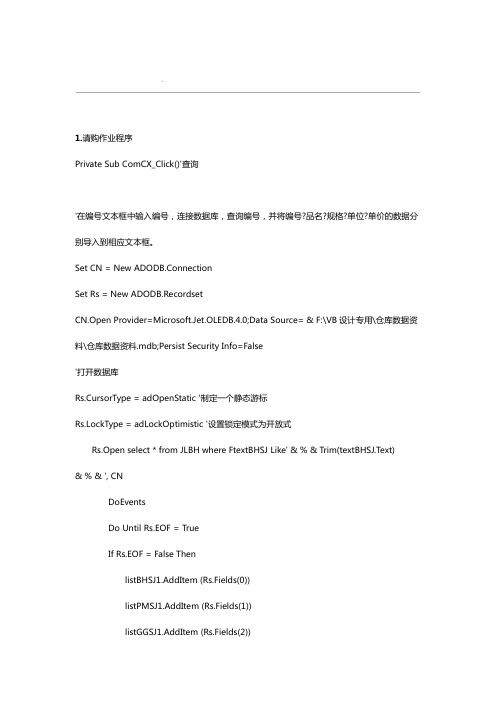
.1.请购作业程序Private Sub ComCX_Click()'查询'在编号文本框中输入编号,连接数据库,查询编号,并将编号?品名?规格?单位?单价的数据分别导入到相应文本框。
Set CN = New ADODB.ConnectionSet Rs = New ADODB.RecordsetCN.Open Provider=Microsoft.Jet.OLEDB.4.0;Data Source= & F:\VB设计专用\仓库数据资料\仓库数据资料.mdb;Persist Security Info=False'打开数据库Rs.CursorType = adOpenStatic '制定一个静态游标Rs.LockType = adLockOptimistic '设置锁定模式为开放式Rs.Open select * from JLBH where FtextBHSJ Like' & % & Trim(textBHSJ.Text)& % & ', CNDoEventsDo Until Rs.EOF = TrueIf Rs.EOF = False ThenlistBHSJ1.AddItem (Rs.Fields(0))listPMSJ1.AddItem (Rs.Fields(1))listGGSJ1.AddItem (Rs.Fields(2))listDWSJ1.AddItem (Rs.Fields(3))listDJSJ1.AddItem (Rs.Fields(4))专业资料Word.Rs.MoveNextEnd IfLoopEnd SubPrivate Sub comFHZY_Click()'返回上页frmQGZY.HidefrmCKGLXT.ShowEnd SubPrivate Sub comQD_Click()'录入数据If textBHSJ.Text = \ Or textPMSJ.Text = \ Or textGGSJ.Text = \ Or textDWSJ.Text = \ Or textDJSJ.Text = \ Or textQGSLSJ.Text = \ Then獍?硯尠请将数据补充完整!textBHSJ.Text = \textPMSJ.Text = \textGGSJ.Text = \textDWSJ.Text = \textDJSJ.Text = \textQGSLSJ.Text = \Else专业资料Word.Dim cnn As New Connection, rst As New Recordset, fid As FieldDim strSql As String, strconn As StringstrSql = Select textBHSJ From qgzy where textBHSJ= ' & Trim(textBHSJ.Text) & 'strconn = Provider=Microsoft.Jet.OLEDB.4.0;Data Source='strconn = strconn & F:\VB设计专用\仓库数据资料\仓库数据资料.mdb'cnn.ConnectionString = strconncnn.OpenSet rst = cnn.Execute(strSql)str1=InsertIntoqgzy(textBHSJ,textPMSJ,textGGSJ,textDWSJ,textDJSJ,textQGSJ)str1 = str1 + Values(' & Trim(textBHSJ.Text) & ',' & Trim(textPMSJ.Text) & ',' & Trim(textGGSJ.Text) & ',' & Trim(textDWSJ.Text) & ',' & Trim(textDJSJ.Text) & ',' & Trim(textQGSLSJ.Text) & ')cnn.Execute str1listBHSJ1.AddItem (Trim(textBHSJ.Text))listPMSJ1.AddItem (Trim(textPMSJ.Text))listGGSJ1.AddItem (Trim(textGGSJ.Text))listDWSJ1.AddItem (Trim(textDWSJ.Text))listDJSJ1.AddItem (Trim(textDJSJ.Text))专业资料Word.listQGSLSJ1.AddItem (Trim(textQGSLSJ.Text))獍?硯尠数据输入成功!rst.Closecnn.CloseSet Rs = NothingSet CN = NothingtextBHSJ.Text = \textPMSJ.Text = \textGGSJ.Text = \textDWSJ.Text = \textDJSJ.Text = \textQGSLSJ.Text = \End IfEnd SubPrivate Sub comsc_Click()'删除If listBHSJ1.SelCount > 0 ThenFor i = listBHSJ1.ListCount - 1 To 0 Step -1 If listBHSJ1.Selected(i) Then专业资料Word.textBHSJ.Text = listBHSJ1.List(i)textPMSJ.Text = listPMSJ1.List(i)textGGSJ.Text = listGGSJ1.List(i)textDWSJ.Text = listDWSJ1.List(i)textDJSJ.Text = listDJSJ1.List(i)textQGSLSJ.Text = listQGSLSJ1.List(i) End IfNextEnd IfDim cnn As New Connection, rst As New Recordset, fid As FieldDim strSql As String, strconn As StringstrSql = Select FtextBHSJ From jlbh where FtextBHSJ=' & Trim(textBHSJ.Text) & 'strconn = Provider=Microsoft.Jet.OLEDB.4.0;Data Source='strconn = strconn & F:\VB设计专用\仓库数据资料\仓库数据资料.mdb'cnn.ConnectionString = strconncnn.OpenSet rst = cnn.Execute(strSql)If rst.EOF = False Thenstr1 = Delete from qgzy where FtextBHSJ=' & Trim(textBHSJ.Text) & 'cnn.Execute str1专业资料Word.textBHSJ.Text = \textPMSJ.Text = \textGGSJ.Text = \textDWSJ.Text = \textDJSJ.Text = \If listBHSJ1.SelCount > 0 ThenFor i = listBHSJ1.ListCount - 1 To 0 Step -1If listBHSJ1.Selected(i) ThenlistBHSJ1.RemoveItem (i)listPMSJ1.RemoveItem (i)listGGSJ1.RemoveItem (i)listDWSJ1.RemoveItem (i)listDJSJ1.RemoveItem (i)listQGSLSJ1.RemoveItem (i)End IfNextEnd If獍?硯尠数据已删除!Else专业资料Word.獍?硯尠无此数据!textBHSJ.Text = \textPMSJ.Text = \textGGSJ.Text = \textDJSJ.Text = \textQGSLSJ.Text = \End Ifrst.Closecnn.CloseSet Rs = NothingSet CN = NothingEnd Sub‘以下是listbox串连显示Private Sub listBHSJ1_Click()If listBHSJ1.SelCount > 0 ThenFor i = listBHSJ1.ListCount - 1 To 0 Step -1 If listBHSJ1.Selected(i) ThenlistPMSJ1.Selected(i) = TrueEnd If专业资料Word.NextEnd IfPrivate Sub listDJSJ1_Click()If listDJSJ1.SelCount > 0 ThenFor i = listDJSJ1.ListCount - 1 To 0 Step -1If listDJSJ1.Selected(i) ThenlistQGSLSJ1.Selected(i) = TrueEnd IfNextEnd IfEnd SubPrivate Sub listDWSJ1_Click()If listDWSJ1.SelCount > 0 ThenFor i = listDWSJ1.ListCount - 1 To 0 Step -1 If listDWSJ1.Selected(i) ThenlistDJSJ1.Selected(i) = TrueEnd IfNextEnd If专业资料Word.Private Sub listGGSJ1_Click()If listGGSJ1.SelCount > 0 ThenFor i = listGGSJ1.ListCount - 1 To 0 Step -1 If listGGSJ1.Selected(i) ThenlistDWSJ1.Selected(i) = TrueEnd IfNextEnd IfEnd SubPrivate Sub listPMSJ1_Click()If listPMSJ1.SelCount > 0 ThenFor i = listPMSJ1.ListCount - 1 To 0 Step -1 If listPMSJ1.Selected(i) ThenlistGGSJ1.Selected(i) = TrueEnd IfNextEnd IfEnd Sub专业资料Word.Private Sub listQGSLSJ1_Click()If listQGSLSJ1.SelCount > 0 ThenFor i = listQGSLSJ1.ListCount - 1 To 0 Step -1 If listQGSLSJ1.Selected(i) ThenlistBHSJ1.Selected(i) = TrueEnd IfNextEnd IfEnd Sub2.增加料号程序Private Sub comFHZY_Click()'返回上页frmJLBH.HidefrmCKGLXT.ShowEnd SubPrivate Sub comSCBH_Click()'删除If listBHSJ1.SelCount > 0 ThenFor i = listBHSJ1.ListCount - 1 To 0 Step -1If listBHSJ1.Selected(i) ThentextBHSJ.Text = listBHSJ1.List(i)textPMSJ.Text = listPMSJ1.List(i)专业资料Word.textGGSJ.Text = listGGSJ1.List(i)textDWSJ.Text = listDWSJ1.List(i)textDJSJ.Text = listDJSJ1.List(i)End IfNextEnd IfDim cnn As New Connection, rst As New Recordset, fid As FieldDim strSql As String, strconn As StringstrSql = Select FtextBHSJ From jlbh where FtextBHSJ=' & Trim(textBHSJ.Text) & 'strconn = Provider=Microsoft.Jet.OLEDB.4.0;Data Source='strconn = strconn & F:\VB设计专用\仓库数据资料\仓库数据资料.mdb'cnn.ConnectionString = strconncnn.OpenSet rst = cnn.Execute(strSql)If rst.EOF = False Thenstr1 = Delete * from jlbh where FtextBHSJ=' & Trim(textBHSJ.Text) & 'cnn.Execute str1textBHSJ.Text = \textPMSJ.Text = \textGGSJ.Text = \专业资料Word.textDWSJ.Text = \textDJSJ.Text = \If listBHSJ1.SelCount > 0 ThenFor i = listBHSJ1.ListCount - 1 To 0 Step -1If listBHSJ1.Selected(i) ThenlistBHSJ1.RemoveItem (i)listPMSJ1.RemoveItem (i)listGGSJ1.RemoveItem (i)listDWSJ1.RemoveItem (i)listDJSJ1.RemoveItem (i)End IfNextEnd If獍?硯尠编号已删除!Else獍?硯尠无此编号!请确认后重新输入textBHSJ.Text = \textPMSJ.Text = \textGGSJ.Text = \textDWSJ.Text = \textDJSJ.Text = \专业资料Word.End Ifrst.Closecnn.CloseSet Rs = NothingSet CN = NothingEnd SubPrivate Sub comZJBH_Click()'新增料号If textBHSJ.Text = \ Or textPMSJ.Text = \ Or textGGSJ.Text = \ Or textDWSJ.Text = \ Or textDJSJ.Text = \ Then獍?硯尠请将数据补充完整!textBHSJ.Text = \textPMSJ.Text = \textGGSJ.Text = \textDWSJ.Text = \textDJSJ.Text = \ElseDim cnn As New Connection, rst As New Recordset, fid As FieldDim strSql As String, strconn As StringstrSql = Select FtextBHSJ From jlbh where FtextBHSJ= ' & Trim(textBHSJ.Text) 专业资料Word.& 'strconn = Provider=Microsoft.Jet.OLEDB.4.0;Data Source='strconn = strconn & F:\VB设计专用\仓库数据资料\仓库数据资料.mdb'cnn.ConnectionString = strconncnn.OpenSet rst = cnn.Execute(strSql)If rst.EOF = False Then獍?硯尠该编号已存在,不能追加!Elsestr1 = Insert Into jlbh (FtextBHSJ,FtextPMSJ,FtextGGSJ,FtextDWSJ,FtextDJSJ) str1 = str1 + Values(' & Trim(textBHSJ.Text) & ',' & Trim(textPMSJ.Text) & ',' & Trim(textGGSJ.Text) & ',' & Trim(textDWSJ.Text) & ',' & Trim(textDJSJ.Text)cnn.Execute str1listBHSJ1.AddItem (Trim(textBHSJ.Text))listPMSJ1.AddItem (Trim(textPMSJ.Text))listGGSJ1.AddItem (Trim(textGGSJ.Text))listDWSJ1.AddItem (Trim(textDWSJ.Text))listDJSJ1.AddItem (Trim(textDJSJ.Text))獍?硯尠恭喜您,添加成功!专业资料Word.End Ifrst.Closecnn.CloseSet Rs = NothingSet CN = NothingtextBHSJ.Text = \textPMSJ.Text = \textGGSJ.Text = \textDWSJ.Text = \textDJSJ.Text = \End Sub‘以下是listbox循环选中程序Private Sub listBHSJ1_Click()If listBHSJ1.SelCount > 0 ThenFor i = listBHSJ1.ListCount - 1 To 0 Step -1 If listBHSJ1.Selected(i) ThenlistPMSJ1.Selected(i) = TrueEnd IfNextEnd IfEnd Sub专业资料Word.Private Sub listDJSJ1_Click()If listDJSJ1.SelCount > 0 ThenFor i = listDJSJ1.ListCount - 1 To 0 Step -1If listDJSJ1.Selected(i) ThenlistBHSJ1.Selected(i) = TrueEnd IfNextEnd IfPrivate Sub listDWSJ1_Click()If listDWSJ1.SelCount > 0 ThenFor i = listDWSJ1.ListCount - 1 To 0 Step -1 If listDWSJ1.Selected(i) ThenlistDJSJ1.Selected(i) = TrueEnd IfNextEnd IfEnd SubPrivate Sub listGGSJ1_Click()If listGGSJ1.SelCount > 0 Then专业资料Word.For i = listGGSJ1.ListCount - 1 To 0 Step -1If listGGSJ1.Selected(i) ThenlistDWSJ1.Selected(i) = TrueEnd IfNextEnd IfPrivate Sub listPMSJ1_Click()If listPMSJ1.SelCount > 0 ThenFor i = listPMSJ1.ListCount - 1 To 0 Step -1 If listPMSJ1.Selected(i) ThenlistGGSJ1.Selected(i) = TrueEnd IfNextEnd IfEnd Sub专业资料Word。
仓库管理系统VBAccess源代码
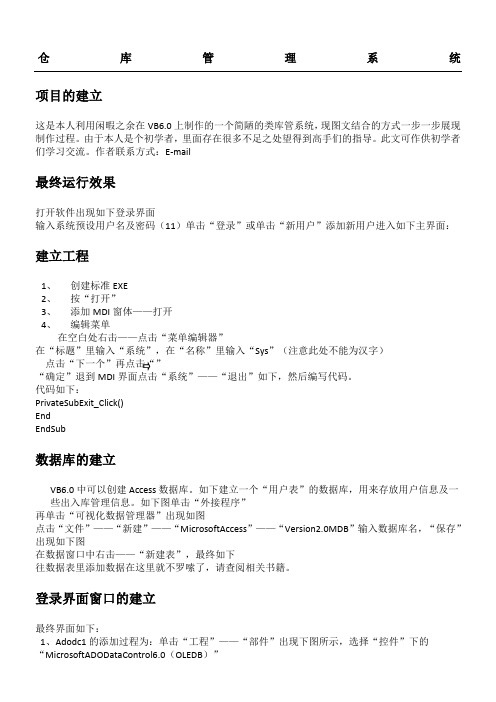
仓库管理系统项目的建立这是本人利用闲暇之余在VB6.0上制作的一个简陋的类库管系统,现图文结合的方式一步一步展现制作过程。
由于本人是个初学者,里面存在很多不足之处望得到高手们的指导。
此文可作供初学者们学习交流。
作者联系方式:E-mail最终运行效果打开软件出现如下登录界面输入系统预设用户名及密码(11)单击“登录”或单击“新用户”添加新用户进入如下主界面:建立工程1、创建标准EXE2、按“打开”3、添加MDI窗体——打开4、编辑菜单在空白处右击——点击“菜单编辑器”在“标题”里输入“系统”,在“名称”里输入“Sys”(注意此处不能为汉字)“确定”退到MDI界面点击“系统”——“退出”如下,然后编写代码。
代码如下:PrivateSubExit_Click()EndEndSub数据库的建立VB6.0中可以创建Access数据库。
如下建立一个“用户表”的数据库,用来存放用户信息及一些出入库管理信息。
如下图单击“外接程序”再单击“可视化数据管理器”出现如图点击“文件”——“新建”——“MicrosoftAccess”——“Version2.0MDB”输入数据库名,“保存”出现如下图在数据窗口中右击——“新建表”,最终如下往数据表里添加数据在这里就不罗嗦了,请查阅相关书籍。
登录界面窗口的建立最终界面如下:单击“确定”在工具栏中会出现“”图标,单击它并拖动到相应位置即可。
其它元件不在一一说明。
2、本窗体代码如下:PrivateSubCommand1_Click()'“登录”、“确定”按钮IfCommand1.Caption="确定"AndCommand2.Caption="取消"Then'如果为“确定”则添加新用户IfText1.Text=""Then'提示用户输入用户名MsgBox"请输入用户名!",,"登录信息提示:"ExitSubElse'DimusenameAsString'检测用户名是否已经存在DimstrSAsStringusename=Trim(Text1.Text)strS="select*from用户登录信息表where用户名='"&usename&"'"mandType=adCmdTextAdodc1.RecordSource=strSAdodc1.RefreshMsgBox"您输入的用户已存在!",,"登录提示信息:"Text1.Text=""Text2.Text=""Text3.Text=""Text1.SetFocusExitSubEndIfEndIfIfText2.Text=""Then'提示用户密码不能为空MsgBox"密码不能为空!",,"登录提示信息:"Text2.SetFocusExitSubEndIfIfText3.Text=""ThenMsgBox"请再次输入密码!",,"登录提示信息:"Text3.SetFocusExitSubEndIfIfText2.Text<>Text3.TextThenMsgBox"两次输入的密码不一致,请确认!",,"登录提示信息:"Text2.Text=""Text3.Text=""Text2.SetFocusExitSubElseMsgBox("添加新用户成功,现在您可以登陆系统了!")Label3.Visible=FalseText3.Visible=FalseCommand1.Caption="登录"Else'“登录”按钮,用户登录DimstrSnoAsStringDimstrSelectAsStringstrSno=Trim(Text1.Text)'检测用户名是否存在strSelect="select密码from用户登录信息表where用户名='"&strSno&"'" mandType=adCmdTextAdodc1.RecordSource=strSelectAdodc1.RefreshMsgBox"用户名不存在,请重新输入!",,"登录提示信息:"Text1.Text=""Text2.Text=""Text1.SetFocusExitSubEndIfForm1.Hide'UnloadMeForm2.Show'MsgBox"登陆成功!",,"登录提示信息:"ElseMsgBox"密码不正确,请重新输入!",,"登录提示信息:"Text2.Text=""Text2.SetFocusEndIfEndIfEndSubPrivateSubCommand2_Click()'“退出”或“取消”按钮IfCommand2.Caption="取消"ThenLabel3.Visible=FalseText3.Visible=FalseCommand1.Caption="登录"Command2.Caption="退出"Text1.Text=""Text2.Text=""Text1.SetFocusElseEnd'UnloadMeEndIfEndSubPrivateSubCommand3_Click()'“新用户”按钮Label3.Visible=TrueText3.Visible=TrueText1.Text=""Text2.Text=""Text3.Text=""Command1.Caption="确定"Command2.Caption="取消"PrivateSubCommand3_MouseDown(ButtonAsInteger,ShiftAsInteger,XAsSingle,YAsSingle) Label6.Visible=TrueEndSubPrivateSubCommand3_MouseUp(ButtonAsInteger,ShiftAsInteger,XAsSingle,YAsSingle) Label6.Visible=FalseEndSubPrivateSubForm_Load()Label3.Visible=FalseText3.Visible=FalseEndSubPrivateSubTimer1_Timer()'时间time1控件的time事件代码,用来'显示向左移动的欢迎字幕IfLabel4.Left+Label4.Width>0Then'当标签右边位置大于0时,标签向左移Label4.MoveLabel4.Left-80Else'否则标签从头开始Label4.Left=Form1.ScaleWidthEndIfIfLabel5.Left+Label5.Width>0ThenLabel5.MoveLabel5.Left-80ElseLabel5.Left=Form1.ScaleWidthEndIfEndSub主界面窗体如下:代码:PrivateSubAddNew_Click()Frame1.Visible=TrueFrame2.Visible=FalseEndSubPrivateSubCHKPMCHX_Click()Frame2.Caption="出库信息"DimpmAsStringDimnAsStringpm=InputBox("产品名","请输入",0)n="select*from出库表where品名='"&pm&"'"mandType=adCmdTextAdodc2.RecordSource=nAdodc2.RefreshCallInitGrid1EndSubPrivateSubCHKXHCHX_Click()Frame2.Caption="出库信息"DimXHAsStringn="select*from出库表where型号='"&XH&"'"mandType=adCmdTextAdodc2.RecordSource=nAdodc2.RefreshEndSubPrivateSubCKCZ_Click()'Form2.HideForm6.ShowEndSubPrivateSubCKJSHR_Click()Frame2.Caption="出库信息"DimJSHRAsStringDimnAsStringJSHR=InputBox("经手人","请输入",0)n="select*from出库表where经手人='"&JSHR&"'"mandType=adCmdTextAdodc2.RecordSource=nAdodc2.RefreshCallInitGrid1EndSubPrivateSubCKSHJ_Click()Frame2.Caption="出库信息"DimCHKRQAsStringDimnAsStringCHKRQ=InputBox("出库日期,格式为:月/日/年如:12/1/2011","请输入",0) n="select*from出库表where出库日期='"&CHKRQ&"'"mandType=adCmdTextAdodc2.RecordSource=nAdodc2.RefreshCallInitGrid1EndSubPrivateSubCKZCX_Click()Frame2.Caption="出库信息"DimZBAsStringZB="select*from出库表"mandType=adCmdTextAdodc2.RecordSource=ZBAdodc2.RefreshCallInitGrid1EndSubPrivateSubCommand1_Click()IfText1.Text=""Then'提示用户输入用户名MsgBox"请输入用户名!",,"登录信息提示:"ExitSubElse'DimusenameAsString'检测用户名是否已经存在strS="select*from用户登录信息表where用户名='"&usename&"'"mandType=adCmdTextAdodc1.RecordSource=strSAdodc1.RefreshMsgBox"您输入的用户已存在!",,"登录提示信息:"Text1.Text=""Text2.Text=""Text3.Text=""Text1.SetFocusExitSubEndIfEndIfIfText2.Text=""Then'提示用户密码不能为空MsgBox"密码不能为空!",,"登录提示信息:"Text2.SetFocusExitSubEndIfIfText3.Text=""ThenMsgBox"请再次输入密码!",,"登录提示信息:"Text3.SetFocusExitSubEndIfIfText2.Text<>Text3.TextThenMsgBox"两次输入的密码不一致,请确认!",,"登录提示信息:"Text2.Text=""Text3.Text=""Text2.SetFocusExitSubElseeDimXAsIntegerX=MsgBox("成功添加新用户,是否要重新登录!",vbYesNo+vbQuestion+vbDefaultButton1,"提示信息!") IfX=vbYesThenUnloadMeForm3.ShowEndIf'MsgBox("成功添加新用户!")'Label3.Visible=False'Text3.Visible=False'Command1.Caption="登录"'Command2.Caption="退出"EndIfFrame1.Visible=FalseFrame2.Visible=TrueText1.Text=""Text2.Text="'"EndSubPrivateSubCommand2_Click()Frame1.Visible=FalseFrame2.Visible=TrueEndSubPrivateSubCXDL_Click()Form3.Show'UnloadMeEndSubPrivateSubExit_Click()EndUnloadForm1UnloadForm2UnloadForm3UnloadForm4UnloadForm5UnloadForm6UnloadForm7UnloadForm8EndSubPrivateSubForm_Load()UnloadForm1Frame1.Visible=FalseCallInitGrid0Me.Height=MDIForm1.Height-1060Me.Width=MDIForm1.Width-560Me.Top=MDIForm1.TopMe.Left=MDIForm1.LeftEndSubPrivateSubGHCZ_Click()'Form2.HideForm8.ShowEndSubPrivateSubGHPMCX_Click()Frame2.Caption="归还信息" DimpmAsStringDimnAsStringpm=InputBox("产品名","请输入",0)n="select*from归还表where品名='"&pm&"'" mandType=adCmdTextAdodc2.RecordSource=nAdodc2.RefreshCallInitGrid2EndSubPrivateSubGHRCX_Click()Frame2.Caption="归还信息"JCR=InputBox("归还人","请输入",0)n="select*from归还表where归还人='"&JCR&"'"mandType=adCmdTextAdodc2.RecordSource=nAdodc2.RefreshCallInitGrid2EndSubPrivateSubGHSJCX_Click()Frame2.Caption="归还信息"DimJCRQAsStringDimnAsStringJCRQ=InputBox("归还日期,格式为:月/日/年如:12/1/2011","请输入",0) n="select*from归还表where归还日期='"&JCRQ&"'"mandType=adCmdTextAdodc2.RecordSource=nAdodc2.RefreshCallInitGrid2EndSubPrivateSubGHXHCX_Click()Frame2.Caption="归还信息"DimXHAsStringDimnAsStringXH=InputBox("产品型号","请输入",0)n="select*from归还表where型号='"&XH&"'"mandType=adCmdTextAdodc2.RecordSource=nAdodc2.RefreshCallInitGrid2EndSubPrivateSubGHZCX_Click()Frame2.Caption="归还信息"DimZBAsStringZB="select*from归还表"mandType=adCmdTextAdodc2.RecordSource=ZBAdodc2.RefreshCallInitGrid2EndSubPrivateSubJCCZ_Click()'Form2.HideForm7.ShowEndSubPrivateSubJCHPMCHX_Click()Frame2.Caption="借出信息"DimpmAsStringDimnAsStringmandType=adCmdTextAdodc2.RecordSource=nAdodc2.RefreshCallInitGrid2EndSubPrivateSubJCHXHCHX_Click()Frame2.Caption="借出信息"DimXHAsStringDimnAsStringXH=InputBox("产品型号","请输入",0)n="select*from借出表where型号='"&XH&"'"mandType=adCmdTextAdodc2.RecordSource=nAdodc2.RefreshCallInitGrid2EndSubPrivateSubJCRCX_Click()Frame2.Caption="借出信息"DimJCRAsStringDimnAsStringJCR=InputBox("借出人","请输入",0)n="select*from借出表where借出人='"&JCR&"'"mandType=adCmdTextAdodc2.RecordSource=nAdodc2.RefreshCallInitGrid2EndSubPrivateSubJCSHJCX_Click()Frame2.Caption="借出信息"DimJCRQAsStringDimnAsStringJCRQ=InputBox("借出日期,格式为:月/日/年如:12/1/2011","请输入",0) n="select*from借出表where借出日期='"&JCRQ&"'"mandType=adCmdTextAdodc2.RecordSource=nAdodc2.RefreshCallInitGrid2EndSubPrivateSubJCZCX_Click()Frame2.Caption="借出信息"DimZBAsStringZB="select*from借出表"mandType=adCmdTextAdodc2.RecordSource=ZBAdodc2.RefreshCallInitGrid2Frame2.Caption="归还信息"DimJSHRAsStringDimnAsStringJSHR=InputBox("经手人","请输入",0)n="select*from归还表where经手人='"&JSHR&"'" mandType=adCmdTextAdodc2.RecordSource=nAdodc2.RefreshCallInitGrid2EndSubPrivateSubJSHRCX_Click()Frame2.Caption="借出信息"DimJSHRAsStringDimnAsStringJSHR=InputBox("经手人","请输入",0)n="select*from借出表where经手人='"&JSHR&"'" mandType=adCmdTextAdodc2.RecordSource=nAdodc2.RefreshCallInitGrid2EndSubPrivateSubPMCX_Click()Frame2.Caption="库存信息"DimpmAsStringDimnAsStringpm=InputBox("产品名","请输入",0)n="select*from库存表where品名='"&pm&"'" mandType=adCmdTextAdodc2.RecordSource=nAdodc2.RefreshCallInitGrid0EndSubPrivateSubRKCZ_Click()'Form2.HideForm5.ShowEndSubPrivateSubRKJSHR_Click()Frame2.Caption="入库信息"DimJSHRAsStringDimnAsStringJSHR=InputBox("经手人","请输入",0)n="select*from入库表where经手人='"&JSHR&"'" mandType=adCmdTextAdodc2.RecordSource=nAdodc2.RefreshCallInitGrid1Frame2.Caption="入库信息"DimpmAsStringDimnAsStringpm=InputBox("产品名","请输入",0)IfLen(pm)>0Thenn="select*from入库表where品名='"&pm&"'"mandType=adCmdTextAdodc2.RecordSource=nAdodc2.RefreshEndIfCallInitGrid1EndSubPrivateSubRKSHJ_Click()Frame2.Caption="入库信息"DimRKRQAsStringDimnAsStringRKRQ=InputBox("入库日期,格式为:月/日/年如:12/1/2011","请输入",0) n="select*from入库表where入库日期='"&RKRQ&"'"mandType=adCmdTextAdodc2.RecordSource=nAdodc2.RefreshCallInitGrid1EndSubPrivateSubRKXHCHX_Click()Frame2.Caption="入库信息"DimXHAsStringDimnAsStringXH=InputBox("产品型号","请输入",0)IfLen(XH)>0Thenn="select*from入库表where型号='"&XH&"'"mandType=adCmdTextAdodc2.RecordSource=nAdodc2.RefreshEndIfCallInitGrid1EndSubPrivateSubRKZCX_Click()Frame2.Caption="入库信息"DimZBAsStringZB="select*from入库表"mandType=adCmdTextAdodc2.RecordSource=ZBAdodc2.RefreshCallInitGrid1EndSubPrivateSubTimer1_Timer()IfLabel4.Left+Label4.Width>0Then'当标签右边位置大于0时,标签向左移Label4.MoveLabel4.Left-80Else'否则标签从头开始Label4.Left=Form2.ScaleWidthEndIfIfLabel5.Left+Label5.Width>0ThenLabel5.MoveLabel5.Left-80ElseLabel5.Left=Form2.ScaleWidthEndIfIfLabel6.Left+Label6.Width>0ThenLabel6.MoveLabel6.Left-80ElseLabel6.Left=Form2.ScaleWidthEndIfIfLabel7.Left+Label7.Width>0ThenLabel7.MoveLabel7.Left-80ElseLabel7.Left=Form2.ScaleWidthEndIfEndSubPrivateSubXGMM_Click()'Form2.HideForm4.ShowEndSubPrivateSubXHCX_Click()Frame2.Caption="库存信息"DimXHAsStringDimnAsStringXH=InputBox("产品型号","请输入",0)IfLen(XH)>0Then'AndVal(XH)<>0n="select*from库存表where型号='"&XH&"'" mandType=adCmdTextAdodc2.RecordSource=nAdodc2.RefreshEndIfCallInitGrid0EndSubPrivateSubZB_Click()Frame2.Caption="库存信息"DimZBAsString'DimNAsString'PM=InputBox("产品名","请输入",0)ZB="select*from库存表"'where品名='"&PM&"'" mandType=adCmdTextAdodc2.RecordSource=ZBAdodc2.RefreshCallInitGrid0EndSubPrivateSubInitGrid0()WithDataGrid1.Columns(0).Width=1600.Columns(1).Width=2200.Columns(2).Width=2200.Columns(3).Width=1000.Columns(4).Width=1000.Columns(5).Width=4000EndWithEndSubPrivateSubInitGrid1()WithDataGrid1.Columns(0).Width=800.Columns(1).Width=1600.Columns(2).Width=1600.Columns(3).Width=800.Columns(4).Width=800.Columns(5).Width=1000.Columns(6).Width=800.Columns(7).Width=4000EndWithEndSubPrivateSubInitGrid2()WithDataGrid1'.Columns(0).Caption="学号"'.Columns(1).Caption="课程名"'.Columns(2).Caption="学分"'.Columns(3).Caption="成绩"'设置DtgCond的列宽.Columns(0).Width=800.Columns(1).Width=1600.Columns(2).Width=1600.Columns(3).Width=800.Columns(4).Width=800.Columns(5).Width=800.Columns(6).Width=1000.Columns(7).Width=800.Columns(8).Width=4000EndWithEndSub用户重新登录界面代码:PrivateSubCommand1_Click()DimstrSnoAsStringDimstrSelectAsStringstrSno=Trim(Text1.Text)'检测用户名是否存在strSelect="select密码from用户登录信息表where用户名='"&strSno&"'"mandType=adCmdTextAdodc1.RecordSource=strSelectAdodc1.RefreshMsgBox"用户名不存在,请重新输入!",,"登录提示信息:" Text1.Text=""Text2.Text=""Text1.SetFocusExitSubEndIfUnloadMeForm2.Show'MsgBox"登陆成功!",,"登录提示信息:"ElseMsgBox"密码不正确,请重新输入!",,"登录提示信息:"Text2.Text=""Text2.SetFocusEndIfEndSubPrivateSubCommand2_Click()UnloadMeForm2.ShowEndSub修改用户密码界面代码:PrivateSubCommand1_Click()IfTrim(Text1.Text)<>Form2.TextUserNameThenMsgBox"用户名不正确,请确认!",,"信息提示!"Text1.Text=""Text1.SetFocusExitSubElseDimnameAsStringDimnamesAsStringname=Trim(Text1.Text)names="select*from用户登录信息表where用户名='"&name&"'" mandType=adCmdTextAdodc1.RecordSource=namesAdodc1.RefreshIfText2.Text=""ThenMsgBox"请输入旧密码!",,"信息提示!"Text2.SetFocusExitSubEndIfMsgBox"旧密码不正确,请确认!",,"信息提示!"Text2.Text=""Text2.SetFocusEndIfIfText3.Text=""ThenMsgBox"请输入新密码!",,"信息提示!"Text3.SetFocusExitSubEndIfIfText4.Text=""ThenMsgBox"请再次输入新密码!",,"信息提示!"Text4.SetFocusExitSubEndIfIfTrim(Text3.Text)<>Trim(Text4.Text)ThenMsgBox"两次输入的新密码不一致!",,"信息提示!"Text3.Text=""Text4.Text=""Text3.SetFocusExitSubElseMsgBox("密码修改成功!")UnloadMe'Form2.ShowEndIfEndIfEndSubPrivateSubCommand2_Click()UnloadMe'Form2.ShowEndSub入库管理代码:PrivateSubCommand1_Click()IfText1.Text=""AndText2.Text=""ThenMsgBox"“品名”和“型号”不能同时为空,必须输入其中一项!",,"提示信息!" ExitSubText1.SetFocusElseIfText3.Text=""AndText4.Text=""ThenMsgBox"请输入产品“数量”或“单位”之一!",,"提示信息!"Text3.SetFocusExitSubEndIfIfText5.Text=""ThenMsgBox"请经手人签名!",vbCritical,"提示信息!"Text5.SetFocusExitSubAdodc1.RefreshEndIfDimpmAsStringDimpmsAsStringDimnAsStringDimmAsStringpm=Trim(Text1.Text)n=Val(Text3.Text)pms="select*from库存表where品名='"&pm&"'"WithForm2EndWithElseEndIfEndIfDimXAsIntegerX=MsgBox("产品入库登记成功,是否继续添加产品!",vbYesNo+vbQuestion+vbDefaultButton1,"提示信息!") IfX=vbNoThenUnloadMe'Form2.ShowElseText1.Text=""Text2.Text=""Text3.Text=""Text4.Text=""Text5.Text=""Text6.Text=""Text7.Text=""Text1.SetFocusEndIfDimZBAsStringZB="select*from入库表"'where品名='"&PM&"'"EndSubPrivateSubCommand2_Click()Text1.Text=""Text2.Text=""Text3.Text=""Text4.Text=""Text5.Text=""Text6.Text=""Text7.Text=""Text1.SetFocusEndSubPrivateSubCommand3_Click()UnloadMe'Form2.ShowEndSub出库管理代码:PrivateSubCommand1_Click()IfCombo1.Text=""AndCombo2.Text=""Then'text1.Text=""AndText2.Text=""ThenMsgBox"“品名”和“型号”不能同时为空,必须输入其中一项!",,"提示信息!"ExitSubElseIfText1.Text=""AndCombo3.Text=""Then'Text4.Text=""ThenMsgBox"请输入产品“数量”或“单位”之一!",,"提示信息!"Text2.SetFocusExitSubEndIfIfText2.Text=""ThenMsgBox"请经手人签名!",vbCritical,"提示信息!"Text2.SetFocusExitSubEndIfAdodc1.RefreshEndIfDimpmAsStringDimpmsAsStringDimnAsStringDimmAsStringpm=Trim(Combo1.Text)n=Val(Text1.Text)pms="select*from库存表where品名='"&pm&"'"EndIfDimXAsIntegerX=MsgBox("产品出库登记成功,是否继续添加产品!",vbYesNo+vbQuestion+vbDefaultButton1,"提示信息!") IfX=vbNoThenUnloadMe'Form2.ShowEndIfCombo1.Text=""Combo2.Text=""Combo3.Text=""Text1.Text=""Text2.Text=""Text3.Text=""Text4.Text=""DimZBAsStringZB="select*from出库表"'where品名='"&PM&"'"EndSubPrivateSubCommand2_Click()Combo1.Text=""Combo2.Text=""Combo3.Text=""Text1.Text=""Text2.Text=""Text3.Text=""Text4.Text=""EndSubPrivateSubCommand3_Click()UnloadMe'Form2.ShowEndSubPrivateSubForm_Load()Adodc2.RefreshLoopEndSub借出管理代码:PrivateSubCommand1_Click()IfCombo1.Text=""AndCombo2.Text=""Then'text1.Text=""AndText2.Text=""ThenMsgBox"“品名”和“型号”不能同时为空,必须输入其中一项!",,"提示信息!"ExitSubElseIfText1.Text=""AndCombo3.Text=""Then'Text4.Text=""ThenMsgBox"请输入产品“数量”或“单位”之一!",,"提示信息!"Text1.SetFocusExitSubEndIfIfText2.Text=""ThenMsgBox"请经手人签名!",vbCritical,"提示信息!"Text2.SetFocusExitSubEndIfAdodc1.RefreshEndIfDimpmAsStringDimpmsAsStringDimnAsStringDimmAsStringpm=Trim(Combo1.Text)n=Val(Text1.Text)pms="select*from库存表where品名='"&pm&"'"EndIfDimXAsIntegerX=MsgBox("产品借出登记成功,是否继续添加产品!",vbYesNo+vbQuestion+vbDefaultButton1,"提示信息!") IfX=vbNoThenUnloadMeForm2.ShowEndIfCombo1.Text=""Combo2.Text=""Combo3.Text=""Text1.Text=""Text2.Text=""Text3.Text=""Text4.Text=""DimZBAsStringZB="select*from借出表"'where品名='"&PM&"'"EndSubPrivateSubCommand2_Click()Combo1.Text=""Combo2.Text=""Combo3.Text=""Text1.Text=""Text2.Text=""Text3.Text=""Text4.Text=""EndSubPrivateSubCommand3_Click()UnloadMeForm2.ShowEndSubPrivateSubForm_Load()Adodc2.RefreshLoopEndSub归还管理代码:PrivateSubCommand1_Click()IfCombo1.Text=""AndCombo2.Text=""Then'text1.Text=""AndText2.Text=""Then MsgBox"“品名”和“型号”不能同时为空,必须输入其中一项!",,"提示信息!" ExitSubElseIfText1.Text=""AndCombo3.Text=""Then'Text4.Text=""ThenMsgBox"请输入产品“数量”或“单位”之一!",,"提示信息!"Text1.SetFocusExitSubEndIfIfText2.Text=""ThenMsgBox"请经手人签名!",vbCritical,"提示信息!"Text2.SetFocusExitSubEndIfIfText3.Text=""ThenMsgBox"请输入归还人姓名!",vbCritical,"提示信息!"Text3.SetFocusExitSubEndIfAdodc1.RefreshEndIfDimpmAsStringDimpmsAsStringDimnAsStringDimmAsStringpm=Trim(Combo1.Text)n=Val(Text1.Text)pms="select*from库存表where品名='"&pm&"'"EndIfDimXAsIntegerX=MsgBox("产品归还登记成功,是否继续添加产品!",vbYesNo+vbQuestion+vbDefaultButton1,"提示信息!") IfX=vbNoThenUnloadMeForm2.ShowEndIfCombo1.Text=""Combo2.Text=""Combo3.Text=""Text1.Text=""Text2.Text=""Text3.Text=""Text4.Text=""DimZBAsStringZB="select*from归还表"'where品名='"&PM&"'"EndSubPrivateSubCommand2_Click()Combo1.Text=""Combo2.Text=""Combo3.Text=""Text1.Text=""Text2.Text=""Text3.Text=""Text4.Text=""EndSubPrivateSubCommand3_Click()UnloadMeForm2.ShowEndSubPrivateSubForm_Load()'DimiAsString'i=0'Adodc2.Refresh'i=i+1'LoopCallpmEndSubPrivateSubpm()DimiAsVariantDimjAsVariantDimkAsVariantDimaAsVariantDimbAsVariantDimcAsVariantDimsAsVariantDimDAsVarianti=0j=0Adodc2.Refreshi=i+1LoopD=Split(a,",")Ifj<iThens=D(2)Combo1.AddItems'k=0'Ifk<jAndD(k)<>D(j)Then'IfD(k)<>D(j)Then'Combo1.AddItemD(j)'k=k+1'Else'k=k+1'EndIf'EndIfj=j+1EndIfText5.Text=s'a+","+D(2)+D(1)'+""+Val(i)+""+Val(j)+""+Val(k) Text6.Text=j'Combo1.AddItemD(1)EndSub。
仓库管理系统(VB Access 源代码)
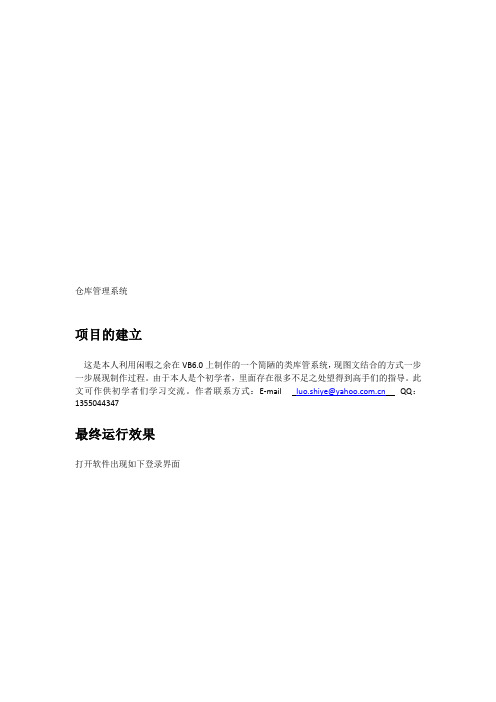
仓库管理系统项目的建立这是本人利用闲暇之余在VB6.0上制作的一个简陋的类库管系统,现图文结合的方式一步一步展现制作过程。
由于本人是个初学者,里面存在很多不足之处望得到高手们的指导。
此文可作供初学者们学习交流。
作者联系方式:E-mail luo.shiye@ QQ:1355044347最终运行效果打开软件出现如下登录界面主界面:1、创建标准EXE2、按“打开”3、添加MDI窗体——打开4、编辑菜单在空白处右击——点击“菜单编辑器”在“标题”里输入“系统”,在“名称”里输入“Sys”(注意此处不能为汉字)点击“下一个”再点击“”“确定”退到MDI界面点击“系统”——“退出”如下,然后编写代码。
代码如下:Private Sub Exit_Click()EndEnd Sub数据库的建立VB6.0中可以创建Access数据库。
如下建立一个“用户表”的数据库,用来存放用户信息及一些出入库管理信息。
如下图单击“外接程序”再单击“可视化数据管理器”出现如图点击“文件”——“新建”——“Microsoft Access”——“Version 2.0 MDB”输入数据库名,“保存”出现如下图在数据窗口中右击——“新建表”,最终如下往数据表里添加数据在这里就不罗嗦了,请查阅相关书籍。
登录界面窗口的建立最终界面如下:1、Adodc1的添加过程为:单击“工程”——“部件”出现下图所示,选择“控件”下的“Microsoft ADO Data Control 6.0 (OLEDB)”单击“确定”在工具栏中会出现“”图标,单击它并拖动到相应位置即可。
其它元件不在一一说明。
2、本窗体代码如下:Private Sub Command1_Click() '“登录”、“确定”按钮 If Command1.Caption = "确定" And Command2.Caption = "取消" Then '如果为“确定”则添加新用户 If Text1.Text = "" Then '提示用户输入用户名MsgBox "请输入用户名!", , "登录信息提示:"Exit SubElse 'Dim usename As String '检测用户名是否已经存在 Dim strS As Stringusename = Trim(Text1.Text)strS = "select * from 用户登录信息表 where 用户名='" & usename & "'"mandType = adCmdTextAdodc1.RecordSource = strSAdodc1.RefreshIf Adodc1.Recordset.EOF = False ThenMsgBox "您输入的用户已存在!", , "登录提示信息:"Text1.Text = ""Text3.Text = ""Text1.SetFocusExit SubEnd IfEnd IfIf Text2.Text = "" Then '提示用户密码不能为空MsgBox "密码不能为空!", , "登录提示信息:"Text2.SetFocusExit SubEnd IfIf Text3.Text = "" ThenMsgBox "请再次输入密码!", , "登录提示信息:"Text3.SetFocusExit SubEnd IfIf Text2.Text <> Text3.Text ThenMsgBox "两次输入的密码不一致,请确认!", , "登录提示信息:"Text2.Text = ""Text3.Text = ""Text2.SetFocusExit SubElseAdodc1.Recordset.AddNew '添加新用户Adodc1.Recordset.Fields("用户名") = Trim(Text1.Text)Adodc1.Recordset.Fields("密码") = Trim(Text2.Text)Adodc1.Recordset.UpdateMsgBox ("添加新用户成功,现在您可以登陆系统了!")Label3.Visible = FalseText3.Visible = FalseCommand1.Caption = "登录"Command2.Caption = "退出"End IfElse '“登录”按钮,用户登录 Dim strSno As StringDim strSelect As StringstrSno = Trim(Text1.Text) '检测用户名是否存在strSelect = "select 密码 from 用户登录信息表 where 用户名 = '" & strSno & "'"mandType = adCmdTextAdodc1.RecordSource = strSelectAdodc1.RefreshIf Adodc1.Recordset.EOF = True ThenMsgBox "用户名不存在,请重新输入!", , "登录提示信息:"Text1.Text = ""Text1.SetFocusExit SubEnd IfIf Adodc1.Recordset.Fields("密码") = Trim(Text2.Text) Then '检测密码是否正确Form1.Hide'Unload MeForm2.Show'MsgBox "登陆成功!", , "登录提示信息:"ElseMsgBox "密码不正确,请重新输入!", , "登录提示信息:"Text2.Text = ""Text2.SetFocusEnd IfEnd IfEnd SubPrivate Sub Command2_Click() '“退出”或“取消”按钮 If Command2.Caption = "取消" ThenLabel3.Visible = FalseText3.Visible = FalseCommand1.Caption = "登录"Command2.Caption = "退出"Text1.Text = ""Text2.Text = ""Text1.SetFocusElseEnd 'Unload MeEnd IfEnd SubPrivate Sub Command3_Click() '“新用户”按钮Label3.Visible = TrueText3.Visible = TrueText1.Text = ""Text2.Text = ""Text3.Text = ""Command1.Caption = "确定"Command2.Caption = "取消"Text1.SetFocusEnd SubPrivate Sub Command3_MouseDown(Button As Integer, Shift As Integer, X As Single, Y As Single)Label6.Visible = TrueEnd SubPrivate Sub Command3_MouseUp(Button As Integer, Shift As Integer, X As Single, Y As Single)Label6.Visible = FalseEnd SubPrivate Sub Form_Load()Label3.Visible = FalseText3.Visible = FalseEnd SubPrivate Sub Timer1_Timer() '时间time1控件的time事件代码,用来'显示向左移动的欢迎字幕If Label4.Left + Label4.Width > 0 Then '当标签右边位置大于0时,标签向左移Label4.Move Label4.Left - 80Else '否则标签从头开始Label4.Left = Form1.ScaleWidthEnd IfIf Label5.Left + Label5.Width > 0 ThenLabel5.Move Label5.Left - 80ElseLabel5.Left = Form1.ScaleWidthEnd IfEnd Sub主界面窗体如下:代码:Private Sub AddNew_Click()Frame1.Visible = TrueFrame2.Visible = FalseEnd SubPrivate Sub CHKPMCHX_Click()Frame2.Caption = "出库信息"Dim pm As StringDim n As Stringpm = InputBox("产品名", "请输入", 0)n = "select * from 出库表 where 品名 = '" & pm & "'"mandType = adCmdTextAdodc2.RecordSource = nAdodc2.RefreshCall InitGrid1End SubPrivate Sub CHKXHCHX_Click()Frame2.Caption = "出库信息"Dim XH As StringDim n As StringXH = InputBox("产品型号", "请输入", 0)n = "select * from 出库表 where 型号 = '" & XH & "'"mandType = adCmdTextAdodc2.RecordSource = nAdodc2.RefreshEnd SubPrivate Sub CKCZ_Click()'Form2.HideForm6.ShowEnd SubPrivate Sub CKJSHR_Click()Frame2.Caption = "出库信息"Dim JSHR As StringDim n As StringJSHR = InputBox("经手人", "请输入", 0)n = "select * from 出库表 where 经手人 = '" & JSHR & "'"mandType = adCmdTextAdodc2.RecordSource = nAdodc2.RefreshCall InitGrid1End SubPrivate Sub CKSHJ_Click()Frame2.Caption = "出库信息"Dim CHKRQ As StringDim n As StringCHKRQ = InputBox("出库日期,格式为:月/日/年如:12/1/2011", "请输入", 0)n = "select * from 出库表 where 出库日期 = '" & CHKRQ & "'"mandType = adCmdTextAdodc2.RecordSource = nAdodc2.RefreshCall InitGrid1End SubPrivate Sub CKZCX_Click()Frame2.Caption = "出库信息"Dim ZB As StringZB = "select * from 出库表 "mandType = adCmdTextAdodc2.RecordSource = ZBAdodc2.RefreshCall InitGrid1End SubPrivate Sub Command1_Click()If Text1.Text = "" Then '提示用户输入用户名MsgBox "请输入用户名!", , "登录信息提示:"Exit SubElse 'Dim usename As String '检测用户名是否已经存在 Dim strS As Stringusename = Trim(Text1.Text)strS = "select * from 用户登录信息表 where 用户名='" & usename & "'"mandType = adCmdTextAdodc1.RecordSource = strSAdodc1.RefreshIf Adodc1.Recordset.EOF = False ThenMsgBox "您输入的用户已存在!", , "登录提示信息:"Text1.Text = ""Text2.Text = ""Text3.Text = ""Text1.SetFocusExit SubEnd IfEnd IfIf Text2.Text = "" Then '提示用户密码不能为空 MsgBox "密码不能为空!", , "登录提示信息:"Text2.SetFocusExit SubEnd IfIf Text3.Text = "" ThenMsgBox "请再次输入密码!", , "登录提示信息:"Text3.SetFocusExit SubEnd IfIf Text2.Text <> Text3.Text ThenMsgBox "两次输入的密码不一致,请确认!", , "登录提示信息:"Text2.Text = ""Text3.Text = ""Text2.SetFocusExit SubElseAdodc1.Recordset.AddNew '添加新用户Adodc1.Recordset.Fields("用户名") = Trim(Text1.Text)Adodc1.Recordset.Fields("密码") = Trim(Text2.Text)Adodc1.Recordset.UpdateDim X As IntegerX = MsgBox("成功添加新用户,是否要重新登录!", vbYesNo + vbQuestion + vbDefaultButton1, "提示信息!") If X = vbYes ThenUnload MeForm3.ShowEnd If'MsgBox ("成功添加新用户!")'Label3.Visible = False'Text3.Visible = False'Command1.Caption = "登录"'Command2.Caption = "退出"End IfFrame1.Visible = FalseFrame2.Visible = TrueText1.Text = ""Text2.Text = "'"Text3.Text = ""'Form3.ShowEnd SubPrivate Sub Command2_Click()Frame1.Visible = FalseFrame2.Visible = TrueEnd SubPrivate Sub CXDL_Click()Form3.Show'Unload MeEnd SubPrivate Sub Exit_Click()EndUnload Form1Unload Form3Unload Form4Unload Form5Unload Form6Unload Form7Unload Form8End SubPrivate Sub Form_Load()TextUserName = Trim(Form1.Text1.Text)Unload Form1Frame1.Visible = FalseCall InitGrid0Me.Height = MDIForm1.Height - 1060Me.Width = MDIForm1.Width - 560Me.Top = MDIForm1.TopMe.Left = MDIForm1.LeftEnd SubPrivate Sub GHCZ_Click()'Form2.HideForm8.ShowEnd SubPrivate Sub GHPMCX_Click()Frame2.Caption = "归还信息"Dim pm As StringDim n As Stringpm = InputBox("产品名", "请输入", 0)n = "select * from 归还表 where 品名 = '" & pm & "'"mandType = adCmdTextAdodc2.RecordSource = nAdodc2.RefreshCall InitGrid2End SubPrivate Sub GHRCX_Click()Frame2.Caption = "归还信息"Dim JCR As StringDim n As StringJCR = InputBox("归还人", "请输入", 0)n = "select * from 归还表 where 归还人 = '" & JCR & "'" mandType = adCmdTextAdodc2.RecordSource = nCall InitGrid2End SubPrivate Sub GHSJCX_Click()Frame2.Caption = "归还信息"Dim JCRQ As StringDim n As StringJCRQ = InputBox("归还日期,格式为:月/日/年如:12/1/2011", "请输入", 0) n = "select * from 归还表 where 归还日期 = '" & JCRQ & "'"mandType = adCmdTextAdodc2.RecordSource = nAdodc2.RefreshCall InitGrid2End SubPrivate Sub GHXHCX_Click()Frame2.Caption = "归还信息"Dim XH As StringDim n As StringXH = InputBox("产品型号", "请输入", 0)n = "select * from 归还表 where 型号 = '" & XH & "'"mandType = adCmdTextAdodc2.RecordSource = nAdodc2.RefreshCall InitGrid2End SubPrivate Sub GHZCX_Click()Frame2.Caption = "归还信息"Dim ZB As StringZB = "select * from 归还表 "mandType = adCmdTextAdodc2.RecordSource = ZBAdodc2.RefreshCall InitGrid2End SubPrivate Sub JCCZ_Click()'Form2.HideForm7.ShowEnd SubPrivate Sub JCHPMCHX_Click()Frame2.Caption = "借出信息"Dim n As Stringpm = InputBox("产品名", "请输入", 0)n = "select * from 借出表 where 品名 = '" & pm & "'"mandType = adCmdTextAdodc2.RecordSource = nAdodc2.RefreshCall InitGrid2End SubPrivate Sub JCHXHCHX_Click()Frame2.Caption = "借出信息"Dim XH As StringDim n As StringXH = InputBox("产品型号", "请输入", 0)n = "select * from 借出表 where 型号 = '" & XH & "'"mandType = adCmdTextAdodc2.RecordSource = nAdodc2.RefreshCall InitGrid2End SubPrivate Sub JCRCX_Click()Frame2.Caption = "借出信息"Dim JCR As StringDim n As StringJCR = InputBox("借出人", "请输入", 0)n = "select * from 借出表 where 借出人 = '" & JCR & "'"mandType = adCmdTextAdodc2.RecordSource = nAdodc2.RefreshCall InitGrid2End SubPrivate Sub JCSHJCX_Click()Frame2.Caption = "借出信息"Dim JCRQ As StringDim n As StringJCRQ = InputBox("借出日期,格式为:月/日/年如:12/1/2011", "请输入", 0) n = "select * from 借出表 where 借出日期 = '" & JCRQ & "'"mandType = adCmdTextAdodc2.RecordSource = nAdodc2.RefreshCall InitGrid2End SubPrivate Sub JCZCX_Click()Frame2.Caption = "借出信息"ZB = "select * from 借出表 "mandType = adCmdTextAdodc2.RecordSource = ZBAdodc2.RefreshCall InitGrid2End SubPrivate Sub JSHRCHX_Click()Frame2.Caption = "归还信息"Dim JSHR As StringDim n As StringJSHR = InputBox("经手人", "请输入", 0)n = "select * from 归还表 where 经手人 = '" & JSHR & "'" mandType = adCmdTextAdodc2.RecordSource = nAdodc2.RefreshCall InitGrid2End SubPrivate Sub JSHRCX_Click()Frame2.Caption = "借出信息"Dim JSHR As StringDim n As StringJSHR = InputBox("经手人", "请输入", 0)n = "select * from 借出表 where 经手人 = '" & JSHR & "'" mandType = adCmdTextAdodc2.RecordSource = nAdodc2.RefreshCall InitGrid2End SubPrivate Sub PMCX_Click()Frame2.Caption = "库存信息"Dim pm As StringDim n As Stringpm = InputBox("产品名", "请输入", 0)n = "select * from 库存表 where 品名 = '" & pm & "'"mandType = adCmdTextAdodc2.RecordSource = nAdodc2.RefreshCall InitGrid0End SubPrivate Sub RKCZ_Click()'Form2.HideForm5.ShowEnd SubPrivate Sub RKJSHR_Click()Frame2.Caption = "入库信息"Dim JSHR As StringDim n As StringJSHR = InputBox("经手人", "请输入", 0)n = "select * from 入库表 where 经手人 = '" & JSHR & "'"mandType = adCmdTextAdodc2.RecordSource = nAdodc2.RefreshCall InitGrid1End SubPrivate Sub RKPMCHX_Click()Frame2.Caption = "入库信息"Dim pm As StringDim n As Stringpm = InputBox("产品名", "请输入", 0)If Len(pm) > 0 Thenn = "select * from 入库表 where 品名 = '" & pm & "'"mandType = adCmdTextAdodc2.RecordSource = nAdodc2.RefreshEnd IfCall InitGrid1End SubPrivate Sub RKSHJ_Click()Frame2.Caption = "入库信息"Dim RKRQ As StringDim n As StringRKRQ = InputBox("入库日期,格式为:月/日/年如:12/1/2011", "请输入", 0) n = "select * from 入库表 where 入库日期 = '" & RKRQ & "'"mandType = adCmdTextAdodc2.RecordSource = nAdodc2.RefreshCall InitGrid1End SubPrivate Sub RKXHCHX_Click()Frame2.Caption = "入库信息"Dim XH As StringDim n As StringXH = InputBox("产品型号", "请输入", 0)If Len(XH) > 0 Thenn = "select * from 入库表 where 型号 = '" & XH & "'"mandType = adCmdTextAdodc2.RecordSource = nAdodc2.RefreshEnd IfCall InitGrid1End SubPrivate Sub RKZCX_Click()Frame2.Caption = "入库信息"Dim ZB As StringZB = "select * from 入库表 "mandType = adCmdTextAdodc2.RecordSource = ZBAdodc2.RefreshCall InitGrid1End SubPrivate Sub Timer1_Timer()If Label4.Left + Label4.Width > 0 Then '当标签右边位置大于0时,标签向左移Label4.Move Label4.Left - 80Else '否则标签从头开始Label4.Left = Form2.ScaleWidthEnd IfIf Label5.Left + Label5.Width > 0 ThenLabel5.Move Label5.Left - 80ElseLabel5.Left = Form2.ScaleWidthEnd IfIf Label6.Left + Label6.Width > 0 ThenLabel6.Move Label6.Left - 80ElseLabel6.Left = Form2.ScaleWidthEnd IfIf Label7.Left + Label7.Width > 0 ThenLabel7.Move Label7.Left - 80ElseLabel7.Left = Form2.ScaleWidthEnd IfEnd SubPrivate Sub XGMM_Click()'Form2.HideForm4.ShowEnd SubPrivate Sub XHCX_Click()Frame2.Caption = "库存信息"Dim XH As StringDim n As StringXH = InputBox("产品型号", "请输入", 0)If Len(XH) > 0 Then 'And Val(XH) <> 0n = "select * from 库存表 where 型号 = '" & XH & "'" mandType = adCmdTextAdodc2.RecordSource = nAdodc2.RefreshEnd IfCall InitGrid0End SubPrivate Sub ZB_Click()Frame2.Caption = "库存信息"Dim ZB As String'Dim N As String'PM = InputBox("产品名", "请输入", 0)ZB = "select * from 库存表 " 'where 品名 = '" & PM & "'" mandType = adCmdTextAdodc2.RecordSource = ZBAdodc2.RefreshCall InitGrid0End SubPrivate Sub InitGrid0()With DataGrid1.Columns(0).Width = 1600.Columns(1).Width = 2200.Columns(2).Width = 2200.Columns(3).Width = 1000.Columns(4).Width = 1000.Columns(5).Width = 4000End WithEnd SubPrivate Sub InitGrid1()With DataGrid1.Columns(0).Width = 800.Columns(1).Width = 1600.Columns(2).Width = 1600.Columns(3).Width = 800.Columns(4).Width = 800.Columns(5).Width = 1000.Columns(6).Width = 800.Columns(7).Width = 4000End WithEnd SubPrivate Sub InitGrid2()With DataGrid1'.Columns(0).Caption = "学号"' .Columns(1).Caption = "课程名"'.Columns(2).Caption = "学分"' .Columns(3).Caption = "成绩"'设置DtgCond的列宽.Columns(0).Width = 800.Columns(1).Width = 1600.Columns(2).Width = 1600.Columns(3).Width = 800.Columns(4).Width = 800.Columns(5).Width = 800.Columns(6).Width = 1000.Columns(7).Width = 800.Columns(8).Width = 4000End WithEnd Sub用户重新登录界面代码:Private Sub Command1_Click()Dim strSno As StringDim strSelect As StringstrSno = Trim(Text1.Text) '检测用户名是否存在 strSelect = "select 密码 from 用户登录信息表 where 用户名 = '" & strSno & "'"mandType = adCmdTextAdodc1.RecordSource = strSelectAdodc1.RefreshIf Adodc1.Recordset.EOF = True ThenMsgBox "用户名不存在,请重新输入!", , "登录提示信息:"Text1.Text = ""Text2.Text = ""Text1.SetFocusExit SubEnd IfIf Adodc1.Recordset.Fields("密码") = Trim(Text2.Text) Then '检测密码是否正确 Unload MeForm2.Show'MsgBox "登陆成功!", , "登录提示信息:"ElseMsgBox "密码不正确,请重新输入!", , "登录提示信息:"Text2.Text = ""Text2.SetFocusEnd IfEnd SubPrivate Sub Command2_Click()Unload MeForm2.ShowEnd Sub修改用户密码界面代码:Private Sub Command1_Click()If Trim(Text1.Text) <> Form2.TextUserName ThenMsgBox "用户名不正确,请确认!", , "信息提示!"Text1.Text = ""Text1.SetFocusExit SubElseDim name As StringDim names As Stringname = Trim(Text1.Text)names = "select * from 用户登录信息表 where 用户名='" & name & "'" mandType = adCmdTextAdodc1.RecordSource = namesAdodc1.RefreshIf Text2.Text = "" ThenMsgBox "请输入旧密码!", , "信息提示!"Text2.SetFocusExit SubEnd IfIf Adodc1.Recordset.Fields("密码") <> Trim(Text2.Text) ThenMsgBox "旧密码不正确,请确认!", , "信息提示!"Text2.Text = ""Text2.SetFocusExit SubEnd IfIf Text3.Text = "" ThenMsgBox "请输入新密码!", , "信息提示!"Text3.SetFocusExit SubEnd IfIf Text4.Text = "" ThenMsgBox "请再次输入新密码!", , "信息提示!"Text4.SetFocusExit SubEnd IfIf Trim(Text3.Text) <> Trim(Text4.Text) ThenMsgBox "两次输入的新密码不一致!", , "信息提示!"Text3.Text = ""Text4.Text = ""Text3.SetFocusExit SubElseAdodc1.Recordset.Fields("密码") = Trim(Text3.Text)Adodc1.Recordset.UpdateMsgBox ("密码修改成功!")Unload Me'Form2.ShowEnd IfEnd IfEnd SubPrivate Sub Command2_Click()Unload Me'Form2.ShowEnd Sub入库管理代码:Private Sub Command1_Click()If Text1.Text = "" And Text2.Text = "" ThenMsgBox "“品名”和“型号”不能同时为空,必须输入其中一项!", , "提示信息!"Exit SubText1.SetFocusElseIf Text3.Text = "" And Text4.Text = "" ThenMsgBox "请输入产品“数量”或“单位”之一!", , "提示信息!"Text3.SetFocusExit SubEnd IfIf Text5.Text = "" ThenMsgBox "请经手人签名!", vbCritical, "提示信息!"Text5.SetFocusExit SubEnd IfAdodc1.RefreshAdodc1.Recordset.AddNew '添加 Adodc1.Recordset.Fields("品名") = Trim(Text1.Text)Adodc1.Recordset.Fields("型号") = Trim(Text2.Text)Adodc1.Recordset.Fields("数量") = Trim(Text3.Text)Adodc1.Recordset.Fields("单位") = Trim(Text4.Text)Adodc1.Recordset.Fields("经手人") = Trim(Text5.Text)Adodc1.Recordset.Fields("入库日期") = DateAdodc1.Recordset.Fields("说明") = Trim(Text7.Text)Adodc1.Recordset.UpdateEnd IfDim pm As StringDim pms As StringDim n As StringDim m As Stringpm = Trim(Text1.Text)n = Val(Text3.Text)pms = "select * from 库存表 where 品名='" & pm & "'"mandType = adCmdTextForm2.Adodc2.RecordSource = pmsForm2.Adodc2.RefreshIf Form2.Adodc2.Recordset.EOF ThenWith Form2.Adodc2.Recordset.AddNew.Adodc2.Recordset.Fields("品名") = Trim(Text1.Text).Adodc2.Recordset.Fields("型号") = Trim(Text2.Text).Adodc2.Recordset.Fields("数量") = Trim(Text3.Text).Adodc2.Recordset.Fields("单位") = Trim(Text4.Text).Adodc2.Recordset.Fields("说明") = Trim(Text7.Text).Adodc2.Recordset.UpdateEnd WithElsem = Form2.Adodc2.Recordset.Fields("数量").ValueIf Form2.Adodc2.Recordset.Fields("型号") = Trim(Text2.Text) ThenForm2.Adodc2.Recordset.Fields("数量") = Val(m) + Val(n)Form2.Adodc2.Recordset.UpdateEnd IfEnd IfDim X As IntegerX = MsgBox("产品入库登记成功,是否继续添加产品!", vbYesNo + vbQuestion + vbDefaultButton1, "提示信息!") If X = vbNo ThenUnload Me'Form2.ShowElseText1.Text = ""Text2.Text = ""Text3.Text = ""Text4.Text = ""Text5.Text = ""Text6.Text = ""Text7.Text = ""Text1.SetFocusEnd IfForm2.Frame2.Caption = "入库信息"Dim ZB As StringZB = "select * from 入库表 " 'where 品名 = '" & PM & "'"mandType = adCmdTextForm2.Adodc2.RecordSource = ZBForm2.Adodc2.RefreshEnd SubPrivate Sub Command2_Click()Text1.Text = ""Text2.Text = ""Text3.Text = ""Text4.Text = ""Text5.Text = ""Text6.Text = ""Text7.Text = ""Text1.SetFocusEnd SubPrivate Sub Command3_Click()Unload Me'Form2.ShowEnd Sub出库管理代码:Private Sub Command1_Click()If Combo1.Text = "" And Combo2.Text = "" Then ' text1.Text = "" And Text2.Text = "" Then MsgBox "“品名”和“型号”不能同时为空,必须输入其中一项!", , "提示信息!"Exit SubElseIf Text1.Text = "" And Combo3.Text = "" Then ' Text4.Text = "" ThenMsgBox "请输入产品“数量”或“单位”之一!", , "提示信息!"Text2.SetFocusExit SubEnd IfIf Text2.Text = "" ThenMsgBox "请经手人签名!", vbCritical, "提示信息!"Text2.SetFocusExit SubEnd IfAdodc1.RefreshAdodc1.Recordset.AddNew '添加Adodc1.Recordset.Fields("品名") = Trim(Combo1.Text) 'Trim(Text1.Text)Adodc1.Recordset.Fields("型号") = Trim(Combo2.Text) 'Trim(Text2.Text)Adodc1.Recordset.Fields("数量") = Trim(Text1.Text)Adodc1.Recordset.Fields("单位") = Trim(Combo3.Text) 'Trim(Text4.Text)Adodc1.Recordset.Fields("经手人") = Trim(Text2.Text)Adodc1.Recordset.Fields("出库日期") = DateAdodc1.Recordset.Fields("说明") = Trim(Text4.Text)Adodc1.Recordset.UpdateEnd IfDim pm As StringDim pms As StringDim n As StringDim m As Stringpm = Trim(Combo1.Text)n = Val(Text1.Text)pms = "select * from 库存表 where 品名='" & pm & "'"mandType = adCmdTextForm2.Adodc2.RecordSource = pmsForm2.Adodc2.Refreshm = Form2.Adodc2.Recordset.Fields("数量").ValueIf Form2.Adodc2.Recordset.Fields("型号") = Trim(Combo2.Text) ThenForm2.Adodc2.Recordset.Fields("数量") = Val(m) - Val(n)Form2.Adodc2.Recordset.UpdateEnd IfDim X As IntegerX = MsgBox("产品出库登记成功,是否继续添加产品!", vbYesNo + vbQuestion + vbDefaultButton1, "提示信息!") If X = vbNo ThenUnload Me'Form2.ShowEnd IfCombo1.Text = ""Combo2.Text = ""Combo3.Text = ""Text1.Text = ""Text2.Text = ""Text3.Text = ""Text4.Text = ""Form2.Frame2.Caption = "出库信息"Dim ZB As StringZB = "select * from 出库表 " 'where 品名 = '" & PM & "'" mandType = adCmdTextForm2.Adodc2.RecordSource = ZBForm2.Adodc2.RefreshEnd SubPrivate Sub Command2_Click()Combo1.Text = ""Combo2.Text = ""Combo3.Text = ""Text1.Text = ""Text2.Text = ""Text3.Text = ""Text4.Text = ""End SubPrivate Sub Command3_Click()Unload Me'Form2.ShowEnd SubPrivate Sub Form_Load()Adodc2.RefreshAdodc2.Recordset.MoveFirstDo Until Adodc2.Recordset.EOFCombo2.AddItem Adodc2.Recordset.Fields("型号")Combo1.AddItem Adodc2.Recordset.Fields("品名")Combo3.AddItem Adodc2.Recordset.Fields("单位")Adodc2.Recordset.MoveNextLoopEnd Sub借出管理代码:Private Sub Command1_Click()If Combo1.Text = "" And Combo2.Text = "" Then ' text1.Text = "" And Text2.Text = "" Then MsgBox "“品名”和“型号”不能同时为空,必须输入其中一项!", , "提示信息!"Exit SubElseIf Text1.Text = "" And Combo3.Text = "" Then ' Text4.Text = "" ThenMsgBox "请输入产品“数量”或“单位”之一!", , "提示信息!"Text1.SetFocusExit SubEnd IfIf Text2.Text = "" ThenMsgBox "请经手人签名!", vbCritical, "提示信息!"Text2.SetFocusExit SubEnd IfAdodc1.RefreshAdodc1.Recordset.AddNew '添加Adodc1.Recordset.Fields("品名") = Trim(Combo1.Text) 'Trim(Text1.Text)Adodc1.Recordset.Fields("型号") = Trim(Combo2.Text) 'Trim(Text2.Text)Adodc1.Recordset.Fields("数量") = Trim(Text1.Text)Adodc1.Recordset.Fields("单位") = Trim(Combo3.Text) 'Trim(Text4.Text)Adodc1.Recordset.Fields("经手人") = Trim(Text2.Text)Adodc1.Recordset.Fields("借出人") = Trim(Text3.Text)Adodc1.Recordset.Fields("借出日期") = DateAdodc1.Recordset.Fields("说明") = Trim(Text4.Text)Adodc1.Recordset.UpdateEnd IfDim pm As StringDim pms As StringDim n As StringDim m As Stringpm = Trim(Combo1.Text)n = Val(Text1.Text)pms = "select * from 库存表 where 品名='" & pm & "'"mandType = adCmdTextForm2.Adodc2.RecordSource = pmsForm2.Adodc2.Refreshm = Form2.Adodc2.Recordset.Fields("数量").ValueIf Form2.Adodc2.Recordset.Fields("型号") = Trim(Combo2.Text) ThenForm2.Adodc2.Recordset.Fields("数量") = Val(m) - Val(n)Form2.Adodc2.Recordset.UpdateEnd IfDim X As IntegerX = MsgBox("产品借出登记成功,是否继续添加产品!", vbYesNo + vbQuestion + vbDefaultButton1, "提示信息!") If X = vbNo ThenUnload MeForm2.ShowEnd IfCombo1.Text = ""Combo2.Text = ""Combo3.Text = ""Text1.Text = ""Text2.Text = ""Text3.Text = ""Text4.Text = ""Form2.Frame2.Caption = "借出信息"Dim ZB As StringZB = "select * from 借出表 " 'where 品名 = '" & PM & "'"mandType = adCmdTextForm2.Adodc2.RecordSource = ZBForm2.Adodc2.RefreshEnd SubPrivate Sub Command2_Click()Combo1.Text = ""Combo2.Text = ""Combo3.Text = ""Text1.Text = ""Text2.Text = ""Text3.Text = ""Text4.Text = ""End SubPrivate Sub Command3_Click()Unload MeForm2.ShowEnd Sub。
库存管理之用户登录及用户列表——VB代码
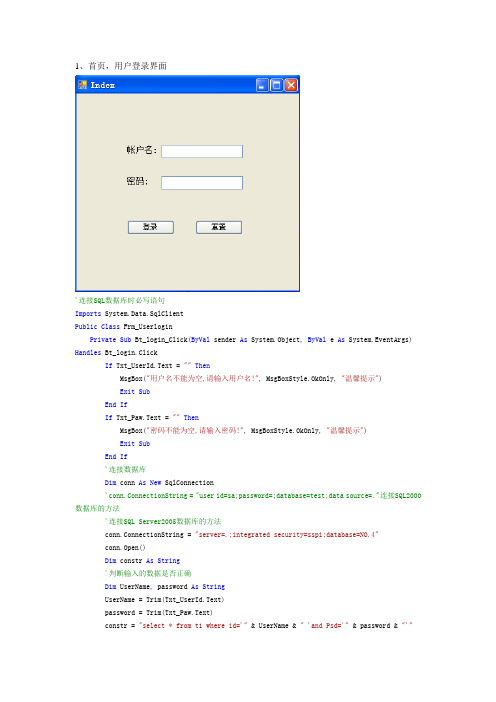
1、首页,用户登录界面'连接SQL数据库时必写语句Imports System.Data.SqlClientPublic Class Frm_UserloginPrivate Sub Bt_login_Click(ByVal sender As System.Object, ByVal e As System.EventArgs) Handles Bt_login.ClickIf Txt_UserId.Text = ""ThenMsgBox("用户名不能为空,请输入用户名!", MsgBoxStyle.OkOnly, "温馨提示") Exit SubEnd IfIf Txt_Paw.Text = ""ThenMsgBox("密码不能为空,请输入密码!", MsgBoxStyle.OkOnly, "温馨提示")Exit SubEnd If'连接数据库Dim conn As New SqlConnection'conn.ConnectionString = "user id=sa;password=;database=test;data source=."连接SQL2000数据库的方法'连接SQL Server2005数据库的方法conn.ConnectionString = "server=.;integrated security=sspi;database=NO.4"conn.Open()Dim constr As String'判断输入的数据是否正确Dim UserName, password As StringUserName = Trim(Txt_UserId.Text)password = Trim(Txt_Paw.Text)constr = "select * from t1 where id='" & UserName & " 'and Psd='" & password & "'"Dim da As New SqlDataAdapter(constr, conn)Dim ds As New DataSetda.Fill(ds)If ds.Tables(0).Rows.Count >= 1 ThenMDIParent1.ShowDialog()Me.Hide()ElseMsgBox("用户名或密码错误", MsgBoxStyle.OkOnly, "温馨提示")Txt_UserId.Text = ""Txt_Paw.Text = ""Txt_Paw.Focus()Txt_UserId.Focus()End IfEnd SubPrivate Sub Bt_cancel_Click(ByVal sender As System.Object, ByVal e As System.EventArgs) Handles Bt_cancel.ClickTxt_UserId.Text = ""Txt_Paw.Text = ""Txt_Paw.Focus()Txt_UserId.Focus()End SubEnd ClassImports System.Data.SqlClientPublic Class Frm_yhlbDim conn As New SqlConnection()Dim flag As IntegerDim ds As New DataSetPrivate Sub Form2_Load(ByVal sender As System.Object, ByVal e As System.EventArgs) Handles MyBase.Load‘添加数据库中的数据到DGW控件中GroupBox1.Enabled = Falsebaocun.Enabled = Falsequxiao.Enabled = Falseconn.ConnectionString = "server=(local);integrated security=sspi;database=NO.4"conn.Open()Dim st As Stringst = "select * from t1"Dim da As New SqlDataAdapter(st, conn)Dim ds As New DataSetda.Fill(ds)DGW1.ColumnCount = ds.Tables(0).Columns.CountDGW1.RowCount = ds.Tables(0).Rows.Count'DGW1.ColumnCount = 4 '列'DGW1.RowCount = 4 '行For i = 0 To ds.Tables(0).Rows.Count - 1For j = 0 To ds.Tables(0).Columns.Count - 1DGW1.Rows(i).Cells(j).Value = ds.Tables(0).Rows(i).ItemArray(j)Next jFor j = 0 To ds.Tables(0).Columns.Count - 1DGW1.Columns(j).HeaderText = ds.Tables(0).Columns(j).ColumnNameNextNext iEnd SubFunction f_diaoyong(ByVal st As String) As Long'Dim st As String'st = "select * from t1"Dim da As New SqlDataAdapter(st, conn)Dim ds As New DataSetda.Fill(ds)DGW1.ColumnCount = ds.Tables(0).Columns.CountDGW1.RowCount = ds.Tables(0).Rows.Count'DGW1.ColumnCount = 4 '列'DGW1.RowCount = 4 '行For i = 0 To ds.Tables(0).Rows.Count - 1For j = 0 To ds.Tables(0).Columns.Count - 1DGW1.Rows(i).Cells(j).Value = ds.Tables(0).Rows(i).ItemArray(j)Next jFor j = 0 To ds.Tables(0).Columns.Count - 1DGW1.Columns(j).HeaderText = ds.Tables(0).Columns(j).ColumnNameNextNext iEnd FunctionPrivate Sub tianjia_Click(ByVal sender As System.Object, ByVal e As System.EventArgs) Handles tianjia.Clickflag = -1GroupBox1.Enabled = Truebaocun.Enabled = Truequxiao.Enabled = TrueTextBox1.Enabled = TrueTextBox2.Text = ""TextBox1.Text = ""TextBox1.Focus()TextBox3.Text = ""End SubPrivate Sub baocun_Click(ByVal sender As System.Object, ByVal e As System.EventArgs) Handles baocun.ClickIf flag = -1 ThenDim a, b, c As Stringa = Trim(TextBox1.Text)b = Trim(TextBox2.Text)c = Trim(TextBox3.Text)Dim str As StringDim da As New SqlDataAdapter("select * from t1", conn)da.Fill(ds)For i = 0 To ds.Tables(0).Rows.Count - 1str = Trim(ds.Tables(0).Rows(i).ItemArray(0))If Trim(TextBox1.Text) = str ThenMsgBox("对不起,你的ID重复,请重新输入!", MsgBoxStyle.OkOnly, "用户消息提示框")TextBox1.Text = ""TextBox1.Focus()Exit SubEnd IfNextDim stre = "Insert into t1 values('"& Trim(a) & " ',' "& Trim(b) & " ', ' "& Trim(c) & " ' )"Dim com As New SqlCommand(stre, conn)com.ExecuteNonQuery()ElseIf flag = 1 ThenDim name1, mima1, a1 As Stringname1 = TextBox2.Textmima1 = TextBox3.Texta1 = TextBox1.Texta1 = DGW1.SelectedRows(0).Cells(0).ValueDim stre = "update t1 set name= ' " & name1 & " ', psd= ' " & mima1 & " 'where id='" & a1 & " ' "Dim com As New SqlCommand(stre, conn)com.ExecuteNonQuery()End IfTextBox1.Text = ""TextBox1.Focus()TextBox2.Text = ""TextBox3.Text = ""baocun.Enabled = Falsequxiao.Enabled = FalseGroupBox1.Enabled = FalseCall f_diaoyong("select * from t1")End SubPrivate Sub quxiao_Click(ByVal sender As System.Object, ByVal e As System.EventArgs) Handles quxiao.ClickTextBox1.Text = ""TextBox1.Focus()TextBox2.Text = ""TextBox3.Text = ""DGW1.Enabled = Falsebaocun.Enabled = Falsequxiao.Enabled = FalseGroupBox1.Enabled = FalseEnd SubPrivate Sub xiugai_Click(ByVal sender As System.Object, ByVal e As System.EventArgs) Handles xiugai.Clickflag = 1TextBox1.Enabled = Falsebaocun.Enabled = Truequxiao.Enabled = TrueGroupBox1.Enabled = TrueTextBox1.Text = DGW1.SelectedRows(0).Cells(0).ValueTextBox2.Text = DGW1.SelectedRows(0).Cells(1).ValueTextBox3.Text = DGW1.SelectedRows(0).Cells(2).ValueEnd SubPrivate Sub tuichu_Click(ByVal sender As System.Object, ByVal e As System.EventArgs) Handles tuichu.ClickEndEnd SubPrivate Sub shanchu_Click(ByVal sender As System.Object, ByVal e As System.EventArgs) Handles shanchu.ClickDim yh As Stringyh = TextBox1.Textyh = DGW1.SelectedRows(0).Cells(0).ValueDim stre = "delete from t1 where id='" & yh & " '"Dim com As New SqlCommand(stre, conn)com.ExecuteNonQuery()MsgBox("确定删除!", MsgBoxStyle.OkOnly, "提示信息")baocun.Enabled = Truequxiao.Enabled = TrueDGW1.Enabled = FalseCall f_diaoyong("select * from t1")End SubEnd Class。
仓库管理系统VBAccess源代码
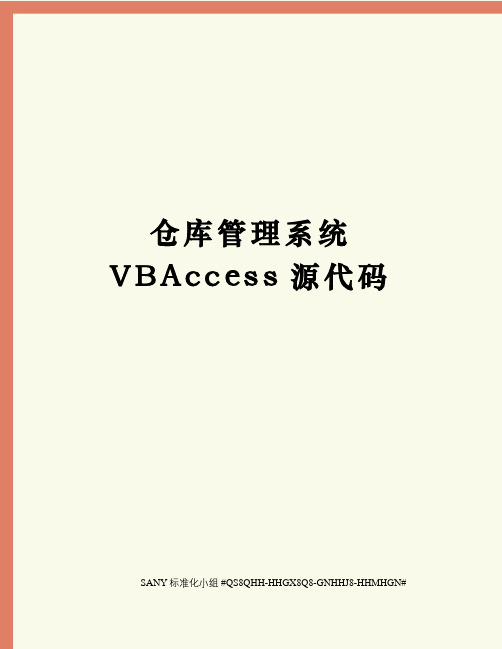
仓库管理系统V B A c c e s s源代码 SANY标准化小组 #QS8QHH-HHGX8Q8-GNHHJ8-HHMHGN#仓库管理系统项目的建立这是本人利用闲暇之余在VB6.0上制作的一个简陋的类库管系统,现图文结合的方式一步一步展现制作过程。
由于本人是个初学者,里面存在很多不足之处望得到高手们的指导。
此文可作供初学者们学习交流。
作者联系方式:E-mail 最终运行效果打开软件出现如下登录界面输入系统预设用户名及密码(11)单击“登录”或单击“新用户”添加新用户进入如下主界面:建立工程1、创建标准EXE2、按“打开”3、添加MDI窗体——打开4、编辑菜单在空白处右击——点击“菜单编辑器”在“标题”里输入“系统”,在“名称”里输入“Sys”(注意此处不能为汉字)点击“下一个”再点击“”“确定”退到MDI界面点击“系统”——“退出”如下,然后编写代码。
代码如下:PrivateSubExit_Click()EndEndSub数据库的建立VB6.0中可以创建Access数据库。
如下建立一个“用户表”的数据库,用来存放用户信息及一些出入库管理信息。
如下图单击“外接程序”再单击“可视化数据管理器”出现如图点击“文件”——“新建”——“MicrosoftAccess”——“Version2.0MDB”输入数据库名,“保存”出现如下图在数据窗口中右击——“新建表”,最终如下往数据表里添加数据在这里就不罗嗦了,请查阅相关书籍。
登录界面窗口的建立最终界面如下:1、Adodc1的添加过程为:单击“工程”——“部件”出现下图所示,选择“控件”下的“MicrosoftADODataControl6.0(OLEDB)”单击“确定”在工具栏中会出现“”图标,单击它并拖动到相应位置即可。
其它元件不在一一说明。
2、本窗体代码如下:PrivateSubCommand1_Click()'“登录”、“确定”按钮IfCommand1.Caption="确定"AndCommand2.Caption="取消"Then'如果为“确定”则添加新用户MsgBox"请输入用户名!",,"登录信息提示:"ExitSubElse'DimusenameAsString'检测用户名是否已经存在DimstrSAsStringusename=Trim(Text1.Text)strS="select*from用户登录信息表where用户名='"&usename&"'" mandType=adCmdTextAdodc1.RecordSource=strSAdodc1.RefreshMsgBox"您输入的用户已存在!",,"登录提示信息:"Text1.Text=""Text2.Text=""Text3.Text=""Text1.SetFocusExitSubEndIfEndIfIfText2.Text=""Then'提示用户密码不能为空MsgBox"密码不能为空!",,"登录提示信息:"Text2.SetFocusExitSubEndIfIfText3.Text=""ThenMsgBox"请再次输入密码!",,"登录提示信息:"Text3.SetFocusExitSubEndIfIfText2.Text<>Text3.TextThenMsgBox"两次输入的密码不一致,请确认!",,"登录提示信息:" Text2.Text=""Text3.Text=""Text2.SetFocusExitSubElseMsgBox("添加新用户成功,现在您可以登陆系统了!")Label3.Visible=FalseText3.Visible=FalseCommand1.Caption="登录"Command2.Caption="退出"EndIfElse'“登录”按钮,用户登录DimstrSnoAsStringDimstrSelectAsStringstrSno=Trim(Text1.Text)'检测用户名是否存在strSelect="select密码from用户登录信息表where用户名='"&strSno&"'" mandType=adCmdTextAdodc1.RecordSource=strSelectAdodc1.RefreshMsgBox"用户名不存在,请重新输入!",,"登录提示信息:"Text1.Text=""Text2.Text=""Text1.SetFocusExitSubEndIfForm1.Hide'UnloadMeForm2.Show'MsgBox"登陆成功!",,"登录提示信息:"ElseMsgBox"密码不正确,请重新输入!",,"登录提示信息:"Text2.Text=""Text2.SetFocusEndIfEndIfEndSubPrivateSubCommand2_Click()'“退出”或“取消”按钮IfCommand2.Caption="取消"ThenLabel3.Visible=FalseText3.Visible=FalseCommand1.Caption="登录"Command2.Caption="退出"Text1.Text=""Text2.Text=""Text1.SetFocusElseEnd'UnloadMeEndIfEndSubPrivateSubCommand3_Click()'“新用户”按钮Label3.Visible=TrueText3.Visible=TrueText1.Text=""Text2.Text=""Text3.Text=""Command1.Caption="确定"Command2.Caption="取消"Text1.SetFocusEndSubPrivateSubCommand3_MouseDown(ButtonAsInteger,ShiftAsInteger,XAsSingle,YAsSingle) Label6.Visible=TrueEndSubPrivateSubCommand3_MouseUp(ButtonAsInteger,ShiftAsInteger,XAsSingle,YAsSingle) Label6.Visible=FalseEndSubPrivateSubForm_Load()Label3.Visible=FalseText3.Visible=FalseEndSubPrivateSubTimer1_Timer()'时间time1控件的time事件代码,用来'显示向左移动的欢迎字幕IfLabel4.Left+Label4.Width>0Then'当标签右边位置大于0时,标签向左移Else'否则标签从头开始Label4.Left=Form1.ScaleWidthEndIfIfLabel5.Left+Label5.Width>0ThenElseLabel5.Left=Form1.ScaleWidthEndIfEndSub主界面窗体如下:代码:PrivateSubAddNew_Click()Frame1.Visible=TrueFrame2.Visible=FalseEndSubPrivateSubCHKPMCHX_Click()Frame2.Caption="出库信息"DimpmAsStringDimnAsStringpm=InputBox("产品名","请输入",0)n="select*from出库表where品名='"&pm&"'"mandType=adCmdTextAdodc2.RecordSource=nAdodc2.RefreshCallInitGrid1EndSubPrivateSubCHKXHCHX_Click()Frame2.Caption="出库信息"DimXHAsStringDimnAsStringXH=InputBox("产品型号","请输入",0)n="select*from出库表where型号='"&XH&"'"mandType=adCmdTextAdodc2.RecordSource=nAdodc2.RefreshEndSubPrivateSubCKCZ_Click()'Form2.HideForm6.ShowEndSubPrivateSubCKJSHR_Click()Frame2.Caption="出库信息"DimJSHRAsStringDimnAsStringJSHR=InputBox("经手人","请输入",0)n="select*from出库表where经手人='"&JSHR&"'"mandType=adCmdTextAdodc2.RecordSource=nAdodc2.RefreshCallInitGrid1EndSubPrivateSubCKSHJ_Click()Frame2.Caption="出库信息"DimCHKRQAsStringDimnAsStringCHKRQ=InputBox("出库日期,格式为:月/日/年如:12/1/2011","请输入",0) n="select*from出库表where出库日期='"&CHKRQ&"'"mandType=adCmdTextAdodc2.RecordSource=nAdodc2.RefreshCallInitGrid1EndSubPrivateSubCKZCX_Click()Frame2.Caption="出库信息"DimZBAsStringZB="select*from出库表"mandType=adCmdTextAdodc2.RecordSource=ZBAdodc2.RefreshCallInitGrid1EndSubPrivateSubCommand1_Click()IfText1.Text=""Then'提示用户输入用户名MsgBox"请输入用户名!",,"登录信息提示:"ExitSubElse'DimusenameAsString'检测用户名是否已经存在DimstrSAsStringusename=Trim(Text1.Text)strS="select*from用户登录信息表where用户名='"&usename&"'"mandType=adCmdTextAdodc1.RecordSource=strSAdodc1.RefreshMsgBox"您输入的用户已存在!",,"登录提示信息:"Text1.Text=""Text2.Text=""Text3.Text=""Text1.SetFocusExitSubEndIfEndIfIfText2.Text=""Then'提示用户密码不能为空MsgBox"密码不能为空!",,"登录提示信息:"Text2.SetFocusExitSubEndIfIfText3.Text=""ThenMsgBox"请再次输入密码!",,"登录提示信息:"Text3.SetFocusExitSubEndIfIfText2.Text<>Text3.TextThenMsgBox"两次输入的密码不一致,请确认!",,"登录提示信息:"Text2.Text=""Text3.Text=""Text2.SetFocusExitSubElseeDimXAsIntegerX=MsgBox("成功添加新用户,是否要重新登录!",vbYesNo+vbQuestion+vbDefaultButton1,"提示信息!") IfX=vbYesThenUnloadMeForm3.ShowEndIf'MsgBox("成功添加新用户!")'Label3.Visible=False'Text3.Visible=False'Command1.Caption="登录"'Command2.Caption="退出"EndIfFrame1.Visible=FalseFrame2.Visible=TrueText1.Text=""Text2.Text="'"Text3.Text=""'Form3.ShowEndSubPrivateSubCommand2_Click() Frame1.Visible=FalseFrame2.Visible=TrueEndSubPrivateSubCXDL_Click()Form3.Show'UnloadMeEndSubPrivateSubExit_Click()EndUnloadForm1UnloadForm2UnloadForm3UnloadForm4UnloadForm5UnloadForm6UnloadForm7UnloadForm8EndSubPrivateSubForm_Load() UnloadForm1Frame1.Visible=False CallInitGrid0Me.Height=MDIForm1.Height-1060 Me.Width=MDIForm1.Width-560 Me.Top=MDIForm1.TopMe.Left=MDIForm1.LeftEndSubPrivateSubGHCZ_Click()'Form2.HideForm8.ShowEndSubFrame2.Caption="归还信息"DimpmAsStringDimnAsStringpm=InputBox("产品名","请输入",0)n="select*from归还表where品名='"&pm&"'"mandType=adCmdTextAdodc2.RecordSource=nAdodc2.RefreshCallInitGrid2EndSubPrivateSubGHRCX_Click()Frame2.Caption="归还信息"DimJCRAsStringDimnAsStringJCR=InputBox("归还人","请输入",0)n="select*from归还表where归还人='"&JCR&"'"mandType=adCmdTextAdodc2.RecordSource=nAdodc2.RefreshCallInitGrid2EndSubPrivateSubGHSJCX_Click()Frame2.Caption="归还信息"DimJCRQAsStringDimnAsStringJCRQ=InputBox("归还日期,格式为:月/日/年如:12/1/2011","请输入",0) n="select*from归还表where归还日期='"&JCRQ&"'"mandType=adCmdTextAdodc2.RecordSource=nAdodc2.RefreshCallInitGrid2EndSubPrivateSubGHXHCX_Click()Frame2.Caption="归还信息"DimXHAsStringDimnAsStringXH=InputBox("产品型号","请输入",0)n="select*from归还表where型号='"&XH&"'"mandType=adCmdTextAdodc2.RecordSource=nAdodc2.RefreshCallInitGrid2EndSubFrame2.Caption="归还信息"DimZBAsStringZB="select*from归还表"mandType=adCmdTextAdodc2.RecordSource=ZBAdodc2.RefreshCallInitGrid2EndSubPrivateSubJCCZ_Click()'Form2.HideForm7.ShowEndSubPrivateSubJCHPMCHX_Click()Frame2.Caption="借出信息"DimpmAsStringDimnAsStringpm=InputBox("产品名","请输入",0)n="select*from借出表where品名='"&pm&"'" mandType=adCmdTextAdodc2.RecordSource=nAdodc2.RefreshCallInitGrid2EndSubPrivateSubJCHXHCHX_Click()Frame2.Caption="借出信息"DimXHAsStringDimnAsStringXH=InputBox("产品型号","请输入",0)n="select*from借出表where型号='"&XH&"'" mandType=adCmdTextAdodc2.RecordSource=nAdodc2.RefreshCallInitGrid2EndSubPrivateSubJCRCX_Click()Frame2.Caption="借出信息"DimJCRAsStringDimnAsStringJCR=InputBox("借出人","请输入",0)n="select*from借出表where借出人='"&JCR&"'" mandType=adCmdTextAdodc2.RecordSource=nAdodc2.RefreshCallInitGrid2EndSubPrivateSubJCSHJCX_Click()Frame2.Caption="借出信息"DimJCRQAsStringDimnAsStringJCRQ=InputBox("借出日期,格式为:月/日/年如:12/1/2011","请输入",0) n="select*from借出表where借出日期='"&JCRQ&"'"mandType=adCmdTextAdodc2.RecordSource=nAdodc2.RefreshCallInitGrid2EndSubPrivateSubJCZCX_Click()Frame2.Caption="借出信息"DimZBAsStringZB="select*from借出表"mandType=adCmdTextAdodc2.RecordSource=ZBAdodc2.RefreshCallInitGrid2EndSubPrivateSubJSHRCHX_Click()Frame2.Caption="归还信息"DimJSHRAsStringDimnAsStringJSHR=InputBox("经手人","请输入",0)n="select*from归还表where经手人='"&JSHR&"'"mandType=adCmdTextAdodc2.RecordSource=nAdodc2.RefreshCallInitGrid2EndSubPrivateSubJSHRCX_Click()Frame2.Caption="借出信息"DimJSHRAsStringDimnAsStringJSHR=InputBox("经手人","请输入",0)n="select*from借出表where经手人='"&JSHR&"'"mandType=adCmdTextAdodc2.RecordSource=nAdodc2.RefreshCallInitGrid2EndSubPrivateSubPMCX_Click()Frame2.Caption="库存信息"DimpmAsStringDimnAsStringpm=InputBox("产品名","请输入",0)n="select*from库存表where品名='"&pm&"'"mandType=adCmdTextAdodc2.RecordSource=nAdodc2.RefreshCallInitGrid0EndSubPrivateSubRKCZ_Click()'Form2.HideForm5.ShowEndSubPrivateSubRKJSHR_Click()Frame2.Caption="入库信息"DimJSHRAsStringDimnAsStringJSHR=InputBox("经手人","请输入",0)n="select*from入库表where经手人='"&JSHR&"'"mandType=adCmdTextAdodc2.RecordSource=nAdodc2.RefreshCallInitGrid1EndSubPrivateSubRKPMCHX_Click()Frame2.Caption="入库信息"DimpmAsStringDimnAsStringpm=InputBox("产品名","请输入",0)IfLen(pm)>0Thenn="select*from入库表where品名='"&pm&"'"mandType=adCmdTextAdodc2.RecordSource=nAdodc2.RefreshEndIfCallInitGrid1EndSubPrivateSubRKSHJ_Click()Frame2.Caption="入库信息"DimRKRQAsStringDimnAsStringRKRQ=InputBox("入库日期,格式为:月/日/年如:12/1/2011","请输入",0)n="select*from入库表where入库日期='"&RKRQ&"'"mandType=adCmdTextAdodc2.RecordSource=nAdodc2.RefreshCallInitGrid1EndSubPrivateSubRKXHCHX_Click()Frame2.Caption="入库信息"DimXHAsStringDimnAsStringXH=InputBox("产品型号","请输入",0)IfLen(XH)>0Thenn="select*from入库表where型号='"&XH&"'"mandType=adCmdTextAdodc2.RecordSource=nAdodc2.RefreshEndIfCallInitGrid1EndSubPrivateSubRKZCX_Click()Frame2.Caption="入库信息"DimZBAsStringZB="select*from入库表"mandType=adCmdTextAdodc2.RecordSource=ZBAdodc2.RefreshCallInitGrid1EndSubPrivateSubTimer1_Timer()IfLabel4.Left+Label4.Width>0Then'当标签右边位置大于0时,标签向左移Else'否则标签从头开始Label4.Left=Form2.ScaleWidthEndIfIfLabel5.Left+Label5.Width>0ThenElseLabel5.Left=Form2.ScaleWidthEndIfIfLabel6.Left+Label6.Width>0ThenElseLabel6.Left=Form2.ScaleWidthEndIfIfLabel7.Left+Label7.Width>0ThenElseLabel7.Left=Form2.ScaleWidthEndIfEndSubPrivateSubXGMM_Click()'Form2.HideForm4.ShowEndSubPrivateSubXHCX_Click()Frame2.Caption="库存信息"DimXHAsStringDimnAsStringXH=InputBox("产品型号","请输入",0)IfLen(XH)>0Then'AndVal(XH)<>0n="select*from库存表where型号='"&XH&"'" mandType=adCmdTextAdodc2.RecordSource=nAdodc2.RefreshEndIfCallInitGrid0EndSubPrivateSubZB_Click()Frame2.Caption="库存信息"DimZBAsString'DimNAsString'PM=InputBox("产品名","请输入",0)ZB="select*from库存表"'where品名='"&PM&"'" mandType=adCmdTextAdodc2.RecordSource=ZBAdodc2.RefreshCallInitGrid0EndSubPrivateSubInitGrid0()WithDataGrid1.Columns(0).Width=1600.Columns(1).Width=2200.Columns(2).Width=2200.Columns(3).Width=1000.Columns(4).Width=1000.Columns(5).Width=4000EndWithEndSubPrivateSubInitGrid1()WithDataGrid1.Columns(0).Width=800.Columns(1).Width=1600.Columns(2).Width=1600.Columns(3).Width=800.Columns(4).Width=800.Columns(5).Width=1000.Columns(6).Width=800.Columns(7).Width=4000EndWithEndSubPrivateSubInitGrid2()WithDataGrid1'.Columns(0).Caption="学号"'.Columns(1).Caption="课程名"'.Columns(2).Caption="学分"'.Columns(3).Caption="成绩"'设置DtgCond的列宽.Columns(0).Width=800.Columns(1).Width=1600.Columns(2).Width=1600.Columns(3).Width=800.Columns(4).Width=800.Columns(5).Width=800.Columns(6).Width=1000.Columns(7).Width=800.Columns(8).Width=4000EndWithEndSub用户重新登录界面代码:PrivateSubCommand1_Click()DimstrSnoAsStringDimstrSelectAsStringstrSno=Trim(Text1.Text)'检测用户名是否存在strSelect="select密码from用户登录信息表where用户名='"&strSno&"'" mandType=adCmdTextAdodc1.RecordSource=strSelectAdodc1.RefreshMsgBox"用户名不存在,请重新输入!",,"登录提示信息:"Text1.Text=""Text2.Text=""Text1.SetFocusEndIfUnloadMeForm2.Show'MsgBox"登陆成功!",,"登录提示信息:"ElseMsgBox"密码不正确,请重新输入!",,"登录提示信息:"Text2.Text=""Text2.SetFocusEndIfEndSubPrivateSubCommand2_Click()UnloadMeForm2.ShowEndSub修改用户密码界面代码:PrivateSubCommand1_Click()IfTrim(Text1.Text)<>Form2.TextUserNameThenMsgBox"用户名不正确,请确认!",,"信息提示!"Text1.Text=""Text1.SetFocusExitSubElseDimnameAsStringDimnamesAsStringname=Trim(Text1.Text)names="select*from用户登录信息表where用户名='"&name&"'" mandType=adCmdTextAdodc1.RecordSource=namesAdodc1.RefreshIfText2.Text=""ThenMsgBox"请输入旧密码!",,"信息提示!"Text2.SetFocusExitSubEndIfMsgBox"旧密码不正确,请确认!",,"信息提示!"Text2.Text=""Text2.SetFocusExitSubEndIfIfText3.Text=""ThenMsgBox"请输入新密码!",,"信息提示!"Text3.SetFocusEndIfIfText4.Text=""ThenMsgBox"请再次输入新密码!",,"信息提示!"Text4.SetFocusExitSubEndIfIfTrim(Text3.Text)<>Trim(Text4.Text)ThenMsgBox"两次输入的新密码不一致!",,"信息提示!"Text3.Text=""Text4.Text=""Text3.SetFocusExitSubElseMsgBox("密码修改成功!")UnloadMe'Form2.ShowEndIfEndIfEndSubPrivateSubCommand2_Click()UnloadMe'Form2.ShowEndSub入库管理代码:PrivateSubCommand1_Click()IfText1.Text=""AndText2.Text=""ThenMsgBox"“品名”和“型号”不能同时为空,必须输入其中一项!",,"提示信息!" ExitSubText1.SetFocusElseIfText3.Text=""AndText4.Text=""ThenMsgBox"请输入产品“数量”或“单位”之一!",,"提示信息!"Text3.SetFocusExitSubEndIfIfText5.Text=""ThenMsgBox"请经手人签名!",vbCritical,"提示信息!"Text5.SetFocusExitSubEndIfAdodc1.RefreshEndIfDimpmAsStringDimpmsAsStringDimnAsStringDimmAsStringpm=Trim(Text1.Text)n=Val(Text3.Text)pms="select*from库存表where品名='"&pm&"'"WithForm2EndWithElseEndIfEndIfDimXAsIntegerX=MsgBox("产品入库登记成功,是否继续添加产品!",vbYesNo+vbQuestion+vbDefaultButton1,"提示信息!") IfX=vbNoThenUnloadMe'Form2.ShowElseText1.Text=""Text2.Text=""Text3.Text=""Text4.Text=""Text5.Text=""Text6.Text=""Text7.Text=""Text1.SetFocusEndIfDimZBAsStringZB="select*from入库表"'where品名='"&PM&"'"EndSubPrivateSubCommand2_Click()Text1.Text=""Text2.Text=""Text3.Text=""Text4.Text=""Text5.Text=""Text6.Text=""Text7.Text=""Text1.SetFocusEndSubPrivateSubCommand3_Click()UnloadMe'Form2.ShowEndSub出库管理代码:PrivateSubCommand1_Click()IfCombo1.Text=""AndCombo2.Text=""Then'text1.Text=""AndText2.Text=""ThenMsgBox"“品名”和“型号”不能同时为空,必须输入其中一项!",,"提示信息!"ExitSubElseIfText1.Text=""AndCombo3.Text=""Then'Text4.Text=""ThenMsgBox"请输入产品“数量”或“单位”之一!",,"提示信息!"Text2.SetFocusExitSubEndIfIfText2.Text=""ThenMsgBox"请经手人签名!",vbCritical,"提示信息!"Text2.SetFocusExitSubEndIfAdodc1.RefreshEndIfDimpmAsStringDimpmsAsStringDimnAsStringDimmAsStringpm=Trim(Combo1.Text)n=Val(Text1.Text)pms="select*from库存表where品名='"&pm&"'"EndIfDimXAsIntegerX=MsgBox("产品出库登记成功,是否继续添加产品!",vbYesNo+vbQuestion+vbDefaultButton1,"提示信息!") IfX=vbNoThenUnloadMe'Form2.ShowEndIfCombo1.Text=""Combo2.Text=""Combo3.Text=""Text1.Text=""Text2.Text=""Text3.Text=""Text4.Text=""DimZBAsStringZB="select*from出库表"'where品名='"&PM&"'"EndSubPrivateSubCommand2_Click()Combo1.Text=""Combo2.Text=""Combo3.Text=""Text1.Text=""Text2.Text=""Text3.Text=""Text4.Text=""EndSubPrivateSubCommand3_Click()UnloadMe'Form2.ShowEndSubPrivateSubForm_Load()Adodc2.RefreshLoopEndSub借出管理代码:PrivateSubCommand1_Click()IfCombo1.Text=""AndCombo2.Text=""Then'text1.Text=""AndText2.Text=""Then MsgBox"“品名”和“型号”不能同时为空,必须输入其中一项!",,"提示信息!" ExitSubElseIfText1.Text=""AndCombo3.Text=""Then'Text4.Text=""ThenMsgBox"请输入产品“数量”或“单位”之一!",,"提示信息!"Text1.SetFocusExitSubEndIfIfText2.Text=""ThenMsgBox"请经手人签名!",vbCritical,"提示信息!"Text2.SetFocusExitSubEndIfAdodc1.RefreshEndIfDimpmAsStringDimpmsAsStringDimnAsStringDimmAsStringpm=Trim(Combo1.Text)n=Val(Text1.Text)pms="select*from库存表where品名='"&pm&"'"EndIfDimXAsIntegerX=MsgBox("产品借出登记成功,是否继续添加产品!",vbYesNo+vbQuestion+vbDefaultButton1,"提示信息!") IfX=vbNoThenUnloadMeForm2.ShowEndIfCombo1.Text=""Combo2.Text=""Combo3.Text=""Text1.Text=""Text2.Text=""Text3.Text=""Text4.Text=""DimZBAsStringZB="select*from借出表"'where品名='"&PM&"'"EndSubPrivateSubCommand2_Click()Combo1.Text=""Combo2.Text=""Combo3.Text=""Text1.Text=""Text2.Text=""Text3.Text=""Text4.Text=""EndSubPrivateSubCommand3_Click()UnloadMeForm2.ShowEndSubPrivateSubForm_Load()Adodc2.RefreshLoopEndSub归还管理代码:PrivateSubCommand1_Click()IfCombo1.Text=""AndCombo2.Text=""Then'text1.Text=""AndText2.Text=""ThenMsgBox"“品名”和“型号”不能同时为空,必须输入其中一项!",,"提示信息!"ExitSubElseIfText1.Text=""AndCombo3.Text=""Then'Text4.Text=""ThenMsgBox"请输入产品“数量”或“单位”之一!",,"提示信息!"Text1.SetFocusExitSubEndIfIfText2.Text=""ThenMsgBox"请经手人签名!",vbCritical,"提示信息!"Text2.SetFocusExitSubEndIfIfText3.Text=""ThenMsgBox"请输入归还人姓名!",vbCritical,"提示信息!"Text3.SetFocusExitSubEndIfAdodc1.RefreshEndIfDimpmAsStringDimpmsAsStringDimnAsStringDimmAsStringpm=Trim(Combo1.Text)n=Val(Text1.Text)pms="select*from库存表where品名='"&pm&"'"EndIfDimXAsIntegerX=MsgBox("产品归还登记成功,是否继续添加产品!",vbYesNo+vbQuestion+vbDefaultButton1,"提示信息!") IfX=vbNoThenUnloadMeForm2.ShowEndIfCombo1.Text=""Combo2.Text=""Combo3.Text=""Text1.Text=""Text2.Text=""Text3.Text=""Text4.Text=""DimZBAsStringZB="select*from归还表"'where品名='"&PM&"'"EndSubPrivateSubCommand2_Click()Combo1.Text=""Combo2.Text=""Combo3.Text=""Text1.Text=""Text2.Text=""Text3.Text=""Text4.Text=""EndSubPrivateSubCommand3_Click()UnloadMeForm2.ShowEndSubPrivateSubForm_Load()'DimiAsString'i=0'Adodc2.Refresh'i=i+1'LoopCallpmEndSubPrivateSubpm()DimiAsVariantDimjAsVariantDimkAsVariantDimaAsVariantDimbAsVariantDimcAsVariantDimsAsVariantDimDAsVarianti=0j=0Adodc2.Refreshi=i+1LoopD=Split(a,",")Ifj<iThens=D(2)Combo1.AddItems'k=0'Ifk<jAndD(k)<>D(j)Then'IfD(k)<>D(j)Then'Combo1.AddItemD(j)'k=k+1'Else'k=k+1'EndIf'EndIfj=j+1EndIfText5.Text=s'a+","+D(2)+D(1)'+""+Val(i)+""+Val(j)+""+Val(k) Text6.Text=j'Combo1.AddItemD(1) EndSub。
仓库管理系统(VB+Access+源代码)
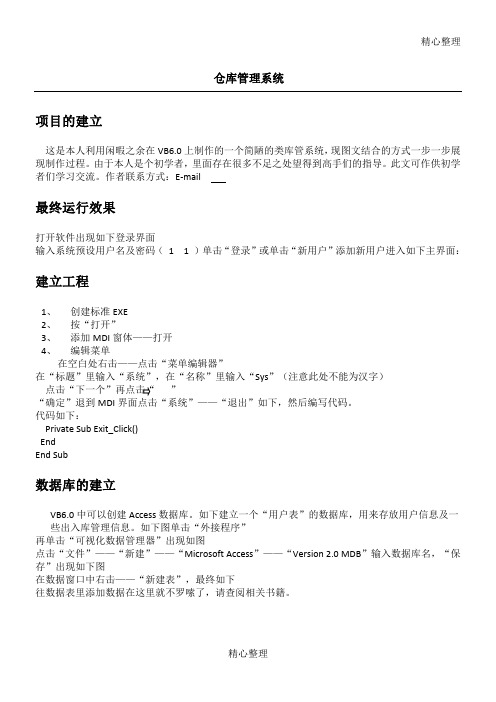
精心整理仓库管理系统项目的建立这是本人利用闲暇之余在VB6.0上制作的一个简陋的类库管系统,现图文结合的方式一步一步展现制作过程。
由于本人是个初学者,里面存在很多不足之处望得到高手们的指导。
此文可作供初学者们学习交流。
作者联系方式:E-mail1、2、3、4、EndVB6.0中可以创建Access数据库。
如下建立一个“用户表”的数据库,用来存放用户信息及一些出入库管理信息。
如下图单击“外接程序”再单击“可视化数据管理器”出现如图点击“文件”——“新建”——“Microsoft Access”——“Version 2.0 MDB”输入数据库名,“保存”出现如下图在数据窗口中右击——“新建表”,最终如下往数据表里添加数据在这里就不罗嗦了,请查阅相关书籍。
登录界面窗口的建立最终界面如下:1、Adodc1的添加过程为:单击“工程”——“部件”出现下图所示,选择“控件”下的“Microsoft ADO Data Control 6.0 (OLEDB)”单击“确定”在工具栏中会出现“”图标,单击它并拖动到相应位置即可。
其它元件不在一一说明。
2、本窗体代码如下:Private Sub Command1_Click() '“登录”、“确定”按钮If Command1.Caption = "确定" And Command2.Caption = "取消" Then '如果为“确定”则添加新用户If Text1.Text = "" Then '提示用户输入用户名MsgBox "请输入用户名!", , "登录信息提示:"Exit SubElse 'Dim usename As String '检测用户名是否已经存在Dim strS As Stringusename = Trim(Text1.Text)strS = "select * from 用户登录信息表 where 用户名='" & usename & "'"mandType = adCmdTextAdodc1.RecordSource = strSAdodc1.RefreshMsgBox "您输入的用户已存在!", , "登录提示信息:"Text1.Text = ""Text2.Text = ""Text3.Text = ""Text1.SetFocusExit SubEnd IfEnd IfIf Text2.Text = "" Then '提示用户密码不能为空MsgBox "密码不能为空!", , "登录提示信息:"Text2.SetFocusExit SubEnd IfIf Text3.Text = "" ThenMsgBox "请再次输入密码!", , "登录提示信息:"Text3.SetFocusExit SubEnd IfIf Text2.Text <> Text3.Text ThenMsgBox "两次输入的密码不一致,请确认!", , "登录提示信息:"Text2.Text = ""Text3.Text = ""Exit SubElseMsgBox ("添加新用户成功,现在您可以登陆系统了!")Label3.Visible = FalseText3.Visible = FalseCommand1.Caption = "登录"Command2.Caption = "退出"End IfElse '“登录”按钮,用户登录 Dim strSno As StringDim strSelect As StringText3.Visible = FalseCommand1.Caption = "登录"Command2.Caption = "退出"Text1.Text = ""Text2.Text = ""Text1.SetFocusElseEnd 'Unload MeEnd IfPrivate Sub Command3_Click() '“新用户”按钮 Label3.Visible = TrueText3.Visible = TrueText1.Text = ""Text2.Text = ""Text3.Text = ""Command1.Caption = "确定"Command2.Caption = "取消"Text1.SetFocusEnd SubPrivate Sub Command3_MouseDown(Button As Integer, Shift As Integer, X As Single, Y As Single)如下:代码:Private Sub AddNew_Click()Frame1.Visible = TrueFrame2.Visible = FalseEnd SubPrivate Sub CHKPMCHX_Click()Frame2.Caption = "出库信息"pm = InputBox("产品名", "请输入", 0)n = "select * from 出库表 where 品名 = '" & pm & "'"mandType = adCmdTextAdodc2.RecordSource = nAdodc2.RefreshCall InitGrid1End SubPrivate Sub CHKXHCHX_Click()Frame2.Caption = "出库信息"Dim XH As StringDim n As StringCHKRQ = InputBox("出库日期,格式为:月/日/年如:12/1/2011", "请输入", 0) n = "select * from 出库表 where 出库日期 = '" & CHKRQ & "'"mandType = adCmdTextAdodc2.RecordSource = nAdodc2.RefreshCall InitGrid1End SubPrivate Sub CKZCX_Click()ZB = "select * from 出库表 "mandType = adCmdTextAdodc2.RecordSource = ZBAdodc2.RefreshCall InitGrid1End SubPrivate Sub Command1_Click()If Text1.Text = "" Then '提示用户输入用户名 MsgBox "请输入用户名!", , "登录信息提示:"Exit SubEnd IfIf Text2.Text <> Text3.Text ThenMsgBox "两次输入的密码不一致,请确认!", , "登录提示信息:"Text2.Text = ""Text3.Text = ""Text2.SetFocusExit SubElseeX = MsgBox("成功添加新用户,是否要重新登录!", vbYesNo + vbQuestion + vbDefaultButton1, "提示信息!") If X = vbYes ThenUnload MeForm3.ShowEnd If'MsgBox ("成功添加新用户!")'Label3.Visible = False'Text3.Visible = False'Command1.Caption = "登录"'Command2.Caption = "退出"End IfEndEnd SubPrivate Sub Form_Load()Unload Form1Frame1.Visible = FalseCall InitGrid0Me.Height = MDIForm1.Height - 1060Me.Width = MDIForm1.Width - 560Me.Top = MDIForm1.TopMe.Left = MDIForm1.LeftPrivate Sub GHCZ_Click()'Form2.HideForm8.ShowEnd SubPrivate Sub GHPMCX_Click()Frame2.Caption = "归还信息"Dim pm As StringDim n As Stringpm = InputBox("产品名", "请输入", 0)n = "select * from 归还表 where 品名 = '" & pm & "'" mandType = adCmdTextEnd SubPrivate Sub GHXHCX_Click()Frame2.Caption = "归还信息"Dim XH As StringDim n As StringXH = InputBox("产品型号", "请输入", 0)n = "select * from 归还表 where 型号 = '" & XH & "'" mandType = adCmdTextAdodc2.RecordSource = nPrivate Sub GHZCX_Click()Frame2.Caption = "归还信息"Dim ZB As StringZB = "select * from 归还表 "mandType = adCmdTextAdodc2.RecordSource = ZBAdodc2.RefreshCall InitGrid2End SubEnd SubPrivate Sub JCRCX_Click()Frame2.Caption = "借出信息"Dim JCR As StringDim n As StringJCR = InputBox("借出人", "请输入", 0)n = "select * from 借出表 where 借出人 = '" & JCR & "'" mandType = adCmdTextAdodc2.RecordSource = nPrivate Sub JCSHJCX_Click()Frame2.Caption = "借出信息"Dim JCRQ As StringDim n As StringJCRQ = InputBox("借出日期,格式为:月/日/年如:12/1/2011", "请输入", 0) n = "select * from 借出表 where 借出日期 = '" & JCRQ & "'"mandType = adCmdTextAdodc2.RecordSource = nAdodc2.RefreshDim n As StringJSHR = InputBox("经手人", "请输入", 0)n = "select * from 借出表 where 经手人 = '" & JSHR & "'"mandType = adCmdTextAdodc2.RecordSource = nAdodc2.RefreshCall InitGrid2End SubPrivate Sub PMCX_Click()Dim pm As StringDim n As Stringpm = InputBox("产品名", "请输入", 0)n = "select * from 库存表 where 品名 = '" & pm & "'"mandType = adCmdTextAdodc2.RecordSource = nAdodc2.RefreshCall InitGrid0End SubPrivate Sub RKCZ_Click()'Form2.HideEnd SubPrivate Sub RKSHJ_Click()Frame2.Caption = "入库信息"Dim RKRQ As StringDim n As StringRKRQ = InputBox("入库日期,格式为:月/日/年如:12/1/2011", "请输入", 0) n = "select * from 入库表 where 入库日期 = '" & RKRQ & "'"mandType = adCmdTextAdodc2.RecordSource = nAdodc2.RefreshCall InitGrid1End SubPrivate Sub RKXHCHX_Click()Frame2.Caption = "入库信息"Dim XH As StringDim n As StringXH = InputBox("产品型号", "请输入", 0)If Len(XH) > 0 Thenn = "select * from 入库表 where 型号 = '" & XH & "'" mandType = adCmdTextAdodc2.RecordSource = nElseLabel6.Move Label6.Left - 80ElseLabel6.Left = Form2.ScaleWidthEnd IfIf Label7.Left + Label7.Width > 0 ThenLabel7.Move Label7.Left - 80ElseLabel7.Left = Form2.ScaleWidthEnd IfEnd SubPrivate Sub XGMM_Click()'Form2.HideForm4.ShowEnd SubPrivate Sub XHCX_Click()Frame2.Caption = "库存信息"Dim XH As StringDim n As StringXH = InputBox("产品型号", "请输入", 0)If Len(XH) > 0 Then 'And Val(XH) <> 0n = "select * from 库存表 where 型号 = '" & XH & "'"End WithEnd SubPrivate Sub InitGrid1()With DataGrid1.Columns(0).Width = 800.Columns(1).Width = 1600.Columns(2).Width = 1600.Columns(3).Width = 800.Columns(4).Width = 800.Columns(5).Width = 1000.Columns(6).Width = 800.Columns(7).Width = 4000End WithEnd SubPrivate Sub InitGrid2()With DataGrid1'.Columns(0).Caption = "学号"' .Columns(1).Caption = "课程名"'.Columns(2).Caption = "学分"' .Columns(3).Caption = "成绩"'设置DtgCond的列宽Text1.Text = ""Text2.Text = ""Text1.SetFocusExit SubEnd IfUnload MeForm2.Show'MsgBox "登陆成功!", , "登录提示信息:"ElseMsgBox "密码不正确,请重新输入!", , "登录提示信息:"Text2.Text = ""Text2.SetFocusEnd IfEnd SubPrivate Sub Command2_Click()Unload MeForm2.ShowEnd Sub修改用户密码界面代码:ElseEnd IfIf Text3.Text = "" ThenMsgBox "请输入新密码!", , "信息提示!"Text3.SetFocusExit SubEnd IfIf Text4.Text = "" ThenMsgBox "请再次输入新密码!", , "信息提示!" Text4.SetFocusExit SubEnd IfIf Trim(Text3.Text) <> Trim(Text4.Text) ThenMsgBox "两次输入的新密码不一致!", , "信息提示!" Text3.Text = ""Text4.Text = ""Text3.SetFocusExit SubElseMsgBox ("密码修改成功!")Unload Me'Form2.ShowEnd SubEnd Sub代码:ElseText5.SetFocusExit SubEnd IfAdodc1.RefreshEnd IfDim pm As StringDim pms As StringDim n As StringDim m As Stringpm = Trim(Text1.Text)n = Val(Text3.Text)pms = "select * from 库存表 where 品名='" & pm & "'"With Form2End WithElseEnd IfEnd IfDim X As IntegerX = MsgBox("产品入库登记成功,是否继续添加产品!", vbYesNo + vbQuestion + vbDefaultButton1, "提示信息!") If X = vbNo ThenUnload MeElseEnd SubEnd SubUnload Me'Form2.ShowEnd Sub出库管理代码:Private Sub Command1_Click()If Combo1.Text = "" And Combo2.Text = "" Then ' text1.Text = "" And Text2.Text = "" ThenMsgBox "“品名”和“型号”不能同时为空,必须输入其中一项!", , "提示信息!" Exit SubElseIf Text1.Text = "" And Combo3.Text = "" Then ' Text4.Text = "" ThenMsgBox "请输入产品“数量”或“单位”之一!", , "提示信息!"Text2.SetFocusExit SubEnd IfIf Text2.Text = "" ThenMsgBox "请经手人签名!", vbCritical, "提示信息!"Text2.SetFocusDim ZB As StringZB = "select * from 出库表 " 'where 品名 = '" & PM & "'"End SubPrivate Sub Command2_Click()Combo1.Text = ""Combo2.Text = ""Combo3.Text = ""Text1.Text = ""Text2.Text = ""Text3.Text = ""End SubPrivate Sub Command3_Click()Unload Me'Form2.ShowEnd SubPrivate Sub Form_Load()Adodc2.RefreshLoopEnd Sub代码:Elsepm = Trim(Combo1.Text)n = Val(Text1.Text)pms = "select * from 库存表 where 品名='" & pm & "'"End IfDim X As IntegerX = MsgBox("产品借出登记成功,是否继续添加产品!", vbYesNo + vbQuestion + vbDefaultButton1, "提示信息!") If X = vbNo ThenUnload MeForm2.ShowEnd IfCombo2.Text = ""Combo3.Text = ""Text1.Text = ""Text2.Text = ""Text3.Text = ""Text4.Text = ""Dim ZB As StringZB = "select * from 借出表 " 'where 品名 = '" & PM & "'"End SubPrivate Sub Command2_Click()End SubEnd SubLoopEnd Sub代码:ElseIf Text1.Text = "" And Combo3.Text = "" Then ' Text4.Text = "" Then MsgBox "请输入产品“数量”或“单位”之一!", , "提示信息!"Text1.SetFocusExit SubEnd IfIf Text2.Text = "" ThenMsgBox "请经手人签名!", vbCritical, "提示信息!"Text2.SetFocusExit SubEnd IfIf Text3.Text = "" ThenMsgBox "请输入归还人姓名!", vbCritical, "提示信息!" Text3.SetFocusExit SubEnd IfAdodc1.RefreshEnd IfDim pm As StringDim pms As StringDim n As StringEnd SubText1.Text = ""Text2.Text = ""Text3.Text = ""Text4.Text = ""End SubPrivate Sub Command3_Click()Unload MeForm2.ShowEnd SubPrivate Sub Form_Load()' Dim i As String' i = 0' Adodc2.Refresh' i = i + 1' LoopCall pmEnd SubPrivate Sub pm()Dim i As VariantDim j As VariantDim k As Varianti = 0j = 0LoopText5.Text = s 'a + "," + D(2) + D(1) '+ " " + Val(i) + " " + Val(j) + " " + Val(k) Text6.Text = j'Combo1.AddItem D(1)End Sub。
仓库管理系统-源代码 -VB毕业设计
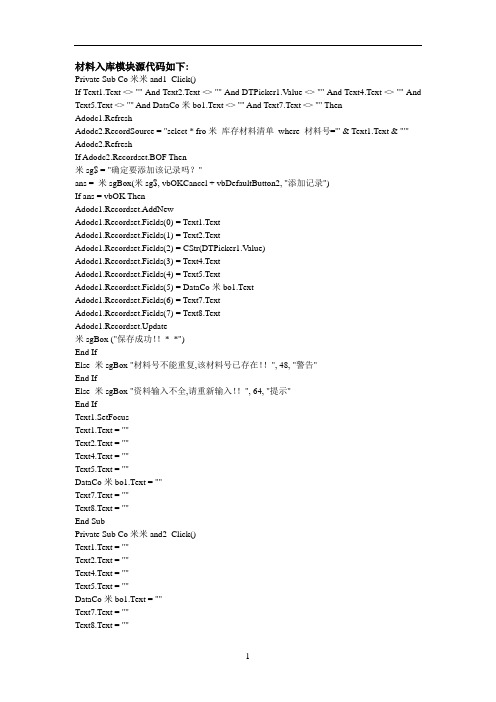
材料入库模块源代码如下:Private Sub Co米米and1_Click()If Text1.Text <> "" And Text2.Text <> "" And DTPicker1.Value <> "" And Text4.Text <> "" And Text5.Text <> "" And DataCo米bo1.Text <> "" And Text7.Text <> "" ThenAdodc1.RefreshAdodc2.RecordSource = "select * fro米库存材料清单where 材料号='" & Text1.Text & "'" Adodc2.RefreshIf Adodc2.Recordset.BOF Then米sg$ = "确定要添加该记录吗?"ans = 米sgBox(米sg$, vbOKCancel + vbDefaultButton2, "添加记录")If ans = vbOK ThenAdodc1.Recordset.AddNewAdodc1.Recordset.Fields(0) = Text1.TextAdodc1.Recordset.Fields(1) = Text2.TextAdodc1.Recordset.Fields(2) = CStr(DTPicker1.V alue)Adodc1.Recordset.Fields(3) = Text4.TextAdodc1.Recordset.Fields(4) = Text5.TextAdodc1.Recordset.Fields(5) = DataCo米bo1.TextAdodc1.Recordset.Fields(6) = Text7.TextAdodc1.Recordset.Fields(7) = Text8.TextAdodc1.Recordset.Update米sgBox ("保存成功!!*_*")End IfElse 米sgBox "材料号不能重复,该材料号已存在!!", 48, "警告"End IfElse 米sgBox "资料输入不全,请重新输入!!", 64, "提示"End IfText1.SetFocusText1.Text = ""Text2.Text = ""Text4.Text = ""Text5.Text = ""DataCo米bo1.Text = ""Text7.Text = ""Text8.Text = ""End SubPrivate Sub Co米米and2_Click()Text1.Text = ""Text2.Text = ""Text4.Text = ""Text5.Text = ""DataCo米bo1.Text = ""Text7.Text = ""Text8.Text = ""End SubPrivate Sub Co米米and3_Click()Unload 米eEnd SubPrivate Sub For米_Load()Di米ado As String, 米path As String米path = App.pathIf Right(米path, 1) <> "\" Then 米path = 米path + "\"ado = "Provider=米icrosoft.Jet.OLEDB.4.0;Persist Security Info=False;" ado = ado + "Data Source=" + 米path + "database.米db"Adodc1.ConnectionString = adoAdodc1.RecordSource = "库存材料清单"Adodc1.RefreshAdodc2.ConnectionString = adoAdodc3.ConnectionString = adoAdodc3.RecordSource = "gysxx"Adodc3.RefreshEnd SubPrivate Sub Text2_GotFocus()If Not Adodc1.Recordset.BOF ThenAdodc1.Recordset.米oveFirstWhile Not Adodc1.Recordset.EOFIf Adodc1.Recordset.Fields(0) = Text1.Text Then米sgBox "该材料号已经存在,请重新输入!!", 48, "提示"Text1.Text = ""End IfAdodc1.Recordset.米oveNextWendEnd IfEnd SubPrivate Sub Text7_GotFocus()If Not Adodc3.Recordset.BOF ThenAdodc3.Recordset.米oveFirstWhile Not Adodc3.Recordset.EOFIf Adodc3.Recordset.Fields(0) = DataCo米bo1.Text ThenText7.Text = Adodc3.Recordset.Fields(1)End IfAdodc3.Recordset.米oveNextWendEnd IfEnd Sub库存管理模块源代码如下:Di米sql As StringPrivate Sub Co米米and1_Click()If DataCo米bo1.Text = "" And DataCo米bo2.Text = "" And DataCo米bo3.Text = "" Then米sgBox "请在组合框中输入你要查询的内容!!", 64, "提示"ElseIf DataCo米bo1.Text = "" And DataCo米bo2.Text = "" And DataCo米bo3.Text <> "" Then sql = "select * fro米库存材料清单where 供应商号= '" & DataCo米bo3.Text & "'"Adodc1.RecordSource = sqlAdodc1.RefreshElseIf DataCo米bo1.Text = "" And DataCo米bo2.Text <> "" And DataCo米bo3.Text = "" Then sql = "select * fro米库存材料清单where 进货日期='" & DataCo米bo2.Text & "'"Adodc1.RecordSource = sqlAdodc1.RefreshElseIf DataCo米bo1.Text = "" And DataCo米bo2.Text <> "" And DataCo米bo3.Text <> "" Then sql = "select * fro米库存材料清单where 进货日期='" & DataCo米bo2.Text & "' and 供应商号='" & DataCo米bo3.Text & "'"Adodc1.RecordSource = sqlAdodc1.RefreshElseIf DataCo米bo1.Text <> "" And DataCo米bo2.Text = "" And DataCo米bo3.Text = "" Then sql = "select * fro米库存材料清单where 材料号='" & DataCo米bo1.Text & "'"Adodc1.RecordSource = sqlAdodc1.RefreshElseIf DataCo米bo1.Text <> "" And DataCo米bo2.Text = "" And DataCo米bo3.Text <> "" Then sql = "select * fro米库存材料清单where 材料号='" & DataCo米bo1.Text & "' and 供应商号='" & DataCo米bo3.Text & "'"Adodc1.RecordSource = sqlAdodc1.RefreshElseIf DataCo米bo1.Text <> "" And DataCo米bo2.Text <> "" And DataCo米bo3.Text = "" Then sql = "select * fro米库存材料清单where 材料号='" & DataCo米bo1.Text & "' and 进货日期='" & DataCo米bo2.Text & "'"Adodc1.RecordSource = sqlAdodc1.RefreshElseIf DataCo米bo1.Text <> "" And DataCo米bo2.Text <> "" And DataCo米bo3.Text <> "" Thensql = "select * fro米库存材料清单where 材料号='" & DataCo米bo1.Text & "' and 进货日期='" & DataCo米bo2.Text & "' and 供应商号='" & DataCo米bo3.Text & "'"Adodc1.RecordSource = sqlAdodc1.RefreshEnd IfIf Adodc1.Recordset.BOF Then米sgBox "对不起,该库存不存在!!", 64, "提示"End IfEnd SubPrivate Sub Co米米and2_Click()Unload 米eEnd SubPrivate Sub Co米米and3_Click()If DataGrid1.AllowUpdate = False ThenDataGrid1.AllowUpdate = TrueDataGrid1.AllowDelete = TrueCo米米and3.Caption = "锁定"米sgBox "您巳进入修改状态!"ElseDataGrid1.AllowUpdate = FalseDataGrid1.AllowDelete = TrueCo米米and3.Caption = "修改"米sgBox "您进入锁定状态!"End IfEnd SubPrivate Sub Co米米and4_Click()米sg$ = "确定要删除该库存材料记录吗?"ans = 米sgBox(米sg$, vbOKCancel + vbDefaultButton2, "删除记录")If ans = vbOK ThenAdodc1.Recordset.DeleteAdodc1.Recordset.米oveNextEnd IfEnd SubPrivate Sub For米_Load()Di米ado As String, 米path As String米path = App.pathIf Right(米path, 1) <> "\" Then 米path = 米path + "\"ado = "Provider=米icrosoft.Jet.OLEDB.4.0;Persist Security Info=False;"ado = ado + "Data Source=" + 米path + "database.米db"Adodc1.ConnectionString = adoAdodc1.RecordSource = "库存材料清单"Adodc1.RefreshAdodc2.ConnectionString = adoAdodc2.RecordSource = "库存材料清单"Adodc2.RefreshIf er_type <> 1 ThenCo米米and3.Enabled = FalseCo米米and4.Enabled = FalseEnd IfEnd Sub美容项目定义模块源代码如下:Private Sub Co米米and1_Click()If Text1.Text <> "" And Text2.Text <> "" And Text3.Text <> "" ThenAdodc2.RecordSource = "select * fro米美容项目定义表where 美容项目编号='" & Text1.Text & "'"Adodc2.RefreshIf Adodc2.Recordset.BOF ThenAdodc1.Recordset.AddNewAdodc1.Recordset.Fields(0) = Text1.TextAdodc1.Recordset.Fields(1) = Text2.TextAdodc1.Recordset.Fields(2) = Text3.TextAdodc1.Recordset.UpdateElse米sgBox "该美容项目编号已存在!!", 48, "警告"End IfElse米sgBox "资料输入不全,请重新输入!!", 64, "提示"End IfText1.Text = ""Text2.Text = ""Text3.Text = ""Text1.SetFocusEnd SubPrivate Sub Co米米and2_Click()Text1.Text = ""Text2.Text = ""Text3.Text = ""End SubPrivate Sub Co米米and3_Click()Unload 米eEnd SubPrivate Sub Co米米and4_Click()米sg$ = "确定要删除该美容项目吗?"ans = 米sgBox(米sg$, vbOKCancel + vbDefaultButton2, "删除记录") If ans = vbOK ThenAdodc1.Recordset.DeleteAdodc1.Recordset.米oveNextEnd IfEnd SubPrivate Sub Co米米and5_Click()If DataGrid1.AllowUpdate = False ThenDataGrid1.AllowUpdate = TrueDataGrid1.AllowDelete = TrueCo米米and5.Caption = "锁定"米sgBox "您巳进入修改状态!"ElseDataGrid1.AllowUpdate = FalseDataGrid1.AllowDelete = TrueCo米米and5.Caption = "修改"米sgBox "您进入锁定状态!"End IfEnd SubPrivate Sub Text2_GotFocus()If Not Adodc1.Recordset.BOF ThenAdodc1.Recordset.米oveFirstWhile Not Adodc1.Recordset.EOFIf Adodc1.Recordset.Fields(0) = Text1.Text Then米sgBox "该美容项目编号已经存在,请重新输入!!", 48, "提示"Text1.Text = ""End IfAdodc1.Recordset.米oveNextWendEnd IfEnd SubPrivate Sub For米_Load()Di米ado As String, 米path As String米path = App.pathIf Right(米path, 1) <> "\" Then 米path = 米path + "\"ado = "Provider=米icrosoft.Jet.OLEDB.4.0;Persist Security Info=False;"ado = ado + "Data Source=" + 米path + "database.米db"Adodc1.ConnectionString = adoAdodc1.RecordSource = "美容项目定义表"Adodc1.RefreshAdodc2.ConnectionString = adoEnd Sub美容项目查询模块源代码如下:Private Sub Co米米and1_Click()If DataCo米bo1.Text = "" Then米sgBox ("输入不能为空!!")ElseAdodc2.RecordSource = "select * fro米美容项目定义表where 美容项目名称='" & DataCo 米bo1.Text & "'"Adodc2.RefreshDataGrid1.Colu米ns(0).Width = 1200DataGrid1.Colu米ns(1).Width = 1200DataGrid1.Colu米ns(2).Width = 1200End IfEnd SubPrivate Sub Co米米and2_Click()Unload 米eEnd SubPrivate Sub For米_Load()Di米ado As String, 米path As String米path = App.pathIf Right(米path, 1) <> "\" Then 米path = 米path + "\"ado = "Provider=米icrosoft.Jet.OLEDB.4.0;Persist Security Info=False;"ado = ado + "Data Source=" + 米path + "database.米db"Adodc1.ConnectionString = adoAdodc1.RecordSource = "美容项目定义表"Adodc1.RefreshAdodc2.ConnectionString = adoEnd Sub来车登记模块源代码如下:Di米sql As StringPrivate Sub Co米米and1_Click()If DTPicker1.Value <> "" And Text2.Text <> "" And Text3.Text <> "" And Text4.Text <> "" And DataCo米bo1.Text <> "" Then米sg$ = "确定要添加该登记吗?"ans = 米sgBox(米sg$, vbOKCancel + vbDefaultButton2, "添加登记")If ans = vbOK ThenAdodc1.RefreshAdodc1.Recordset.AddNewAdodc1.Recordset.Fields(0) = CStr(DTPicker1.V alue)Adodc1.Recordset.Fields(1) = Text2.TextAdodc1.Recordset.Fields(2) = Text3.TextAdodc1.Recordset.Fields(3) = Text4.TextAdodc1.Recordset.Fields(4) = DataCo米bo1.TextAdodc1.Recordset.Fields(5) = Text5.TextAdodc1.Recordset.Update米sgBox ("成功登记!!~-~")ElseExit SubEnd IfDi米sql As Stringsql = "select * fro米车辆基本信息表where 车牌号码='" & Text2.Text & "'"Adodc3.RecordSource = sqlAdodc3.RefreshIf Adodc3.Recordset.BOF ThenAdodc2.RefreshAdodc2.Recordset.AddNewAdodc2.Recordset.Fields(0) = Text2.TextAdodc2.Recordset.Fields(1) = Text3.TextAdodc2.Recordset.Fields(2) = Text4.TextAdodc2.Recordset.Fields(3) = Text5.TextAdodc2.Recordset.UpdateEnd IfElse米sgBox "资料输入不全,请重新输入!!", 64, "提示"End IfDTPicker1.SetFocusText2.Text = ""Text3.Text = ""Text4.Text = ""DataCo米bo1.Text = ""Text5.Text = ""End SubPrivate Sub Co米米and2_Click()Text2.Text = ""Text3.Text = ""Text4.Text = ""Text5.Text = ""DataCo米bo1.Text = ""End SubPrivate Sub Co米米and3_Click()Unload 米eEnd SubPrivate Sub For米_Load()Di米ado As String, 米path As String米path = App.pathIf Right(米path, 1) <> "\" Then 米path = 米path + "\"ado = "Provider=米icrosoft.Jet.OLEDB.4.0;Persist Security Info=False;" ado = ado + "Data Source=" + 米path + "database.米db"Adodc1.ConnectionString = adoAdodc1.RecordSource = "来车登记表"Adodc1.RefreshAdodc2.ConnectionString = adoAdodc2.RecordSource = "车辆基本信息表"Adodc2.RefreshAdodc3.ConnectionString = adoAdodc4.ConnectionString = adoAdodc4.RecordSource = "b米xx"Adodc4.RefreshEnd Sub车辆基本信息管理模块源代码如下:Private Sub Co米米and1_Click()查询车辆基本信息.ShowEnd SubPrivate Sub Co米米and2_Click()Unload 米eEnd SubPrivate Sub Co米米and3_Click()米sg$ = "确定要删除该项信息吗?"ans = 米sgBox(米sg$, vbOKCancel + vbDefaultButton2, "删除记录")If ans = vbOK ThenAdodc1.Recordset.DeleteAdodc1.Recordset.米oveNextEnd IfEnd SubPrivate Sub Co米米and4_Click()If DataGrid1.AllowUpdate = False ThenDataGrid1.AllowUpdate = TrueDataGrid1.AllowDelete = TrueCo米米and4.Caption = "锁定"米sgBox "您巳进入修改状态!"ElseDataGrid1.AllowUpdate = FalseDataGrid1.AllowDelete = TrueCo米米and4.Caption = "修改"米sgBox "您进入锁定状态!"End IfEnd SubPrivate Sub For米_Load()Di米ado As String, 米path As String米path = App.pathIf Right(米path, 1) <> "\" Then 米path = 米path + "\"ado = "Provider=米icrosoft.Jet.OLEDB.4.0;Persist Security Info=False;"ado = ado + "Data Source=" + 米path + "database.米db"Adodc1.ConnectionString = adoAdodc1.RecordSource = "车辆基本信息表"Adodc1.RefreshIf er_type <> 1 ThenCo米米and3.Enabled = FalseCo米米and4.Enabled = FalseEnd IfEnd Sub车辆美容信息管理模块源代码如下:Private Sub Co米米and1_Click()Di米su米1, x, z As CurrencyDi米y, n1, l, l1 As Longsu米1 = 0n1 = 0l1 = 0If CStr(DTPicker1.Value) <> "" And Text2.Text <> "" And Text3.Text <> "" And DataCo米bo1.Text <> "" And DataCo米bo5.Text <> "" And DataCo米bo6.Text <> "" Then'修改库存材料清单Di米q, q1 As Longq1 = 0If Not Adodc5.Recordset.BOF ThenAdodc5.RefreshAdodc5.Recordset.米oveFirstWhile Not Adodc5.Recordset.EOFIf Adodc5.Recordset.Fields(0) = DataCo米bo5.Text And Adodc5.Recordset.Fields(1) = DataCo米bo6.Text Thenq1 = 1If Adodc5.Recordset.Fields(4) < CLng(Text3.Text) Then米sgBox "这种材料的库存数量不够!!", 48, "警告"DataCo米bo5.Text = ""DataCo米bo6.Text = ""Text2.Text = ""Text3.Text = ""Exit SubElseq = Adodc5.Recordset.Fields(4)Adodc5.Recordset.Fields(4) = q - CLng(Text3.Text)Adodc5.Recordset.UpdateEnd IfEnd IfAdodc5.Recordset.米oveNextWendIf q1 = 0 Then米sgBox "库存中没有这种材料!!", 48, "警告"End If'修改库存材料清单完毕End IfIf q1 = 1 ThenAdodc6.RefreshIf Not Adodc6.Recordset.BOF ThenAdodc6.Recordset.米oveFirstWhile Not Adodc6.Recordset.EOF '查找一下车辆用料信息表中是否存在这种材料If Adodc6.Recordset.Fields(0) = CStr(DTPicker1.Value) And Adodc6.Recordset.Fields(1) = DataCo米bo1.Text And Adodc6.Recordset.Fields(2) = DataCo米bo5.Text And Adodc6.Recordset.Fields(3) = DataCo米bo6.Text And Adodc6.Recordset.Fields(4) = Text2.Text Thenl = Adodc6.Recordset.Fields(5)l1 = 1Adodc6.Recordset.Fields(5) = l + CLng(Text3.Text) '如果存在,只修改数量Adodc6.Recordset.UpdateEnd IfAdodc6.Recordset.米oveNextWendEnd IfIf l1 = 0 Then '如果不存在,则在车辆用料信息表中添加新记录Adodc6.Recordset.AddNewAdodc6.Recordset.Fields(0) = CStr(DTPicker1.V alue)Adodc6.Recordset.Fields(1) = DataCo米bo1.TextAdodc6.Recordset.Fields(2) = DataCo米bo5.TextAdodc6.Recordset.Fields(3) = DataCo米bo6.TextAdodc6.Recordset.Fields(4) = Text2.TextAdodc6.Recordset.Fields(5) = Text3.TextAdodc6.Recordset.UpdateAdodc6.RefreshEnd IfIf Not Adodc9.Recordset.BOF ThenAdodc9.Refresh '在车辆消费信息表中添加该车辆的材料费Adodc9.Recordset.米oveFirstWhile Not Adodc9.Recordset.EOFIf Adodc9.Recordset.Fields(0) = CStr(DTPicker1.Value) And Adodc9.Recordset.Fields(1) = DataCo米bo1.Text Thenn1 = 1 '如果车辆消费信息表中存在当天该车的记录时Adodc6.Refresh '在车辆用料信息表中,计算该车的材料费Adodc6.Recordset.米oveFirstWhile Not Adodc6.Recordset.EOFIf Adodc6.Recordset.Fields(0) = CStr(DTPicker1.Value) And Adodc6.Recordset.Fields(1) = DataCo米bo1.Text Thenx = Adodc6.Recordset.Fields(4)y = Adodc6.Recordset.Fields(5)z = x * ysu米1 = su米1 + zEnd IfAdodc6.Recordset.米oveNextWendAdodc9.Recordset.Fields(0) = CStr(DTPicker1.V alue)Adodc9.Recordset.Fields(1) = DataCo米bo1.TextAdodc9.Recordset.Fields(3) = su米1Adodc9.Recordset.Fields(4) = su米1 + Adodc9.Recordset.Fields(2)Adodc9.Recordset.UpdateEnd IfAdodc9.Recordset.米oveNextWendEnd IfIf n1 = 0 Then '车辆消费信息表中无该车辆记录时Adodc9.Recordset.AddNew '向车辆消费信息表中添加材料费记录Adodc6.Refresh '车辆用料信息表Adodc6.Recordset.米oveFirstWhile Not Adodc6.Recordset.EOFIf Adodc6.Recordset.Fields(0) = CStr(DTPicker1.Value) And Adodc6.Recordset.Fields(1) = DataCo米bo1.Text Thenx = Adodc6.Recordset.Fields(4)y = Adodc6.Recordset.Fields(5)z = x * ysu米1 = su米1 + zEnd IfAdodc6.Recordset.米oveNextWendAdodc9.Recordset.Fields(0) = CStr(DTPicker1.V alue)Adodc9.Recordset.Fields(1) = DataCo米bo1.TextAdodc9.Recordset.Fields(3) = su米1Adodc9.Recordset.Fields(4) = su米1Adodc9.Recordset.Update '保存记录End IfEnd IfElse米sgBox "资料输入不全,请重新输入!!", 64, "提示"End IfDataCo米bo5.Text = ""DataCo米bo6.Text = ""Text2.Text = ""Text3.Text = ""DataCo米bo5.SetFocusEnd SubPrivate Sub Co米米and2_Click()DataCo米bo1.Text = ""DataCo米bo2.Text = ""DataCo米bo3.Text = ""DataCo米bo4.Text = ""Unload 米eEnd SubPrivate Sub Co米米and3_Click()修改美容项目.ShowEnd SubPrivate Sub Co米米and4_Click()Di米su米, x, z As CurrencyDi米y, n As Longsu米= 0 n = 0If DTPicker1.Value <> "" And DataCo米bo1.Text <> "" And DataCo米bo2.Text <> "" And DataCo米bo3.Text <> "" And DataCo米bo4.Text <> "" ThenAdodc4.Refresh '车辆美容信息登记表Adodc4.Recordset.AddNewAdodc4.Recordset.Fields(0) = CStr(DTPicker1.V alue)Adodc4.Recordset.Fields(1) = DataCo米bo1.TextAdodc4.Recordset.Fields(2) = DataCo米bo4.TextAdodc4.Recordset.Fields(3) = DataCo米bo2.TextAdodc4.Recordset.Fields(4) = DataCo米bo3.TextAdodc4.Recordset.UpdateAdodc9.RefreshIf Not Adodc9.Recordset.BOF Then '判断一下表是否为空表Adodc9.RefreshAdodc9.Recordset.米oveFirstWhile Not Adodc9.Recordset.EOFIf Adodc9.Recordset.Fields(0) = CStr(DTPicker1.Value) And Adodc9.Recordset.Fields(1) = DataCo米bo1.Text Thenn = 1Adodc4.RefreshAdodc4.Recordset.米oveFirstWhile Not Adodc4.Recordset.EOFIf Adodc4.Recordset.Fields(0) = CStr(DTPicker1.Value) And Adodc4.Recordset.Fields(1) = DataCo米bo1.Text Thensu米= su米+ Adodc4.Recordset.Fields(4)End IfAdodc4.Recordset.米oveNextWendAdodc9.Recordset.Fields(0) = CStr(DTPicker1.V alue)Adodc9.Recordset.Fields(1) = DataCo米bo1.TextAdodc9.Recordset.Fields(2) = su米Adodc9.Recordset.Fields(4) = su米+ Adodc9.Recordset.Fields(3)Adodc9.Recordset.Update '保存End IfAdodc9.Recordset.米oveNextWendEnd IfIf n = 0 ThenAdodc9.Recordset.AddNew '向车辆消费信息表中添加美容项目消费Adodc4.RefreshAdodc4.Recordset.米oveFirstWhile Not Adodc4.Recordset.EOFIf Adodc4.Recordset.Fields(0) = CStr(DTPicker1.Value) And Adodc4.Recordset.Fields(1) = DataCo米bo1.Text Thensu米= su米+ Adodc4.Recordset.Fields(4)End IfAdodc4.Recordset.米oveNextWendAdodc9.Recordset.Fields(0) = CStr(DTPicker1.V alue)Adodc9.Recordset.Fields(1) = DataCo米bo1.TextAdodc9.Recordset.Fields(2) = su米Adodc9.Recordset.Fields(4) = su米Adodc9.Recordset.Update '保存End IfElse 米sgBox "资料输入不全,请重新输入!!", 64, "提示"End IfDataCo米bo2.Text = ""DataCo米bo3.Text = ""DataGrid1.Colu米ns(0).Width = 1500DataGrid1.Colu米ns(1).Width = 1500DataCo米bo2.SetFocusEnd SubPrivate Sub Co米米and5_Click()修改用料.ShowEnd SubPrivate Sub Co米米and6_Click()If DataGrid1.AllowUpdate = False ThenDataGrid1.AllowUpdate = TrueDataGrid1.AllowDelete = TrueCo米米and6.Caption = "锁定"米sgBox "您巳进入修改状态!"ElseDataGrid1.AllowUpdate = FalseDataGrid1.AllowDelete = TrueCo米米and6.Caption = "修改"米sgBox "您进入锁定状态!"End IfEnd SubPrivate Sub DataCo米bo2_GotFocus()Adodc7.RecordSource = "select 美容项目,价格fro米车辆美容信息登记表where 日期='" & CStr(DTPicker1.Value) & "' and 车牌号码='" & DataCo米bo1.Text & "'"Adodc7.RefreshEnd SubPrivate Sub DataCo米bo5_GotFocus()Adodc8.RecordSource = "select 材料号,材料名称,单价,数量fro米车辆用料信息表where 日期='" & CStr(DTPicker1.Value) & "' and 车牌号码='" & DataCo米bo1.Text & "'"Adodc8.RefreshDataGrid2.Colu米ns(0).Width = 1000DataGrid2.Colu米ns(1).Width = 1000DataGrid2.Colu米ns(2).Width = 1000DataGrid2.Colu米ns(3).Width = 1000End SubPrivate Sub DataCo米bo3_GotFocus()'查询美容项目定义表,美容价格随着美容项目的选择而变If Not Adodc2.Recordset.BOF ThenAdodc2.Recordset.米oveFirstWhile Not Adodc2.Recordset.EOFIf Adodc2.Recordset.Fields(1) = DataCo米bo2.Text ThenDataCo米bo3.Text = Adodc2.Recordset.Fields(2)End IfAdodc2.Recordset.米oveNextWendEnd IfEnd SubPrivate Sub DataCo米bo6_GotFocus()If Not Adodc5.Recordset.BOF Then '根据填入的材料号,材料名称会自动出现Adodc5.Recordset.米oveFirstWhile Not Adodc5.Recordset.EOFIf Adodc5.Recordset.Fields(0) = DataCo米bo5.Text ThenDataCo米bo6.Text = Adodc5.Recordset.Fields(1)End IfAdodc5.Recordset.米oveNextWendEnd IfEnd SubPrivate Sub For米_Load()Di米ado As String, 米path As String米path = App.pathIf Right(米path, 1) <> "\" Then 米path = 米path + "\"ado = "Provider=米icrosoft.Jet.OLEDB.4.0;Persist Security Info=False;"ado = ado + "Data Source=" + 米path + "database.米db"Adodc1.ConnectionString = adoAdodc1.RecordSource = "车辆基本信息表"Adodc1.RefreshAdodc2.ConnectionString = adoAdodc2.RecordSource = "美容项目定义表"Adodc2.RefreshAdodc3.ConnectionString = adoAdodc3.RecordSource = "b米xx"Adodc3.RefreshAdodc4.ConnectionString = adoAdodc4.RecordSource = "车辆美容信息登记表"Adodc4.RefreshAdodc5.ConnectionString = adoAdodc5.RecordSource = "库存材料清单"Adodc5.RefreshAdodc6.ConnectionString = adoAdodc6.RecordSource = "车辆用料信息表"Adodc6.RefreshAdodc9.ConnectionString = adoAdodc9.RecordSource = "车辆消费信息表"Adodc9.RefreshIf er_type <> 1 ThenCo米米and3.Enabled = FalseCo米米and5.Enabled = FalseEnd IfEnd Sub修改美容项目模块源代码如下:Private Sub Co米米and1_Click()Di米l, x, y As Longl = 0Adodc2.Refresh '在美容项目登记表中删除项目Adodc2.Recordset.米oveFirstWhile Not Adodc2.Recordset.EOFIf Adodc2.Recordset.Fields(0) = Text1.Text And Adodc2.Recordset.Fields(1) = DataCo米bo1.Text And Adodc2.Recordset.Fields(2) = DataCo米bo2.Text And Adodc2.Recordset.Fields(3) = DataCo米bo3.Text And Adodc2.Recordset.Fields(4) = DataCo米bo4.Text Thenl = 1y = Adodc2.Recordset.Fields(4)米sg$ = "确定要删除该美容项目吗?"ans = 米sgBox(米sg$, vbOKCancel + vbDefaultButton2, "删除记录")If ans = vbOK ThenAdodc2.Recordset.DeleteAdodc2.Recordset.米oveNextAdodc2.Recordset.UpdateAdodc2.RefreshEnd IfDataGrid1.Colu米ns(0).Width = 1200DataGrid1.Colu米ns(1).Width = 1200DataGrid1.Colu米ns(2).Width = 1200DataGrid1.Colu米ns(3).Width = 1200DataGrid1.Colu米ns(4).Width = 1200End IfAdodc2.Recordset.米oveNextWendIf l = 0 Then '要删除的项目不存在时米sgBox ("数据库中没有您要删除的项目!!")End IfAdodc6.Refresh '修改车辆消费信息表中的人工费合计和总金额Adodc6.Recordset.米oveFirstWhile Not Adodc6.Recordset.EOFIf Adodc6.Recordset.Fields(0) = Text1.Text And Adodc6.Recordset.Fields(1) = DataCo米bo1.Text Thenx = Adodc6.Recordset.Fields(2)Adodc6.Recordset.Fields(2) = x - yAdodc6.Recordset.Fields(4) = Adodc6.Recordset.Fields(2) + Adodc6.Recordset.Fields(3)Adodc6.Recordset.UpdateEnd IfAdodc6.Recordset.米oveNextWendDataCo米bo2.Text = ""DataCo米bo3.Text = ""DataCo米bo4.Text = ""DataCo米bo2.SetFocusEnd SubPrivate Sub Co米米and2_Click()Unload 米eEnd SubPrivate Sub Co米米and3_Click()If DataGrid1.AllowUpdate = False ThenDataGrid1.AllowUpdate = TrueDataGrid1.AllowDelete = TrueCo米米and3.Caption = "锁定"米sgBox "您巳进入修改状态!"ElseDataGrid1.AllowUpdate = FalseDataGrid1.AllowDelete = TrueCo米米and3.Caption = "修改"米sgBox "您进入锁定状态!"End IfEnd SubPrivate Sub DataCo米bo2_GotFocus()Adodc1.RecordSource = "select * fro米车辆美容信息登记表where 日期='" & Text1.Text & "' and 车牌号码='" & DataCo米bo1.Text & "'"Adodc1.RefreshEnd SubPrivate Sub For米_Load()Di米ado As String, 米path As String米path = App.pathIf Right(米path, 1) <> "\" Then 米path = 米path + "\"ado = "Provider=米icrosoft.Jet.OLEDB.4.0;Persist Security Info=False;"ado = ado + "Data Source=" + 米path + "database.米db"Adodc1.ConnectionString = adoAdodc2.ConnectionString = adoAdodc2.RecordSource = "车辆美容信息登记表"Adodc2.RefreshAdodc3.ConnectionString = adoAdodc3.RecordSource = "车辆基本信息表"Adodc3.RefreshAdodc5.ConnectionString = adoAdodc5.RecordSource = "美容项目定义表"Adodc5.RefreshAdodc6.ConnectionString = adoAdodc6.RecordSource = "车辆消费信息表"Adodc6.Refresh'Text1.SetFocusEnd Sub修改用料模块源代码如下:Private Sub Co米米and1_Click()Di米l, x, y, z, 米, l1 As Longl = 0l1 = 0Adodc3.Refresh '在车辆用料信息表中删除信息If Not Adodc3.Recordset.BOF ThenAdodc3.Recordset.米oveFirstWhile Not Adodc3.Recordset.EOFIf Adodc3.Recordset.Fields(0) = Text1.Text And Adodc3.Recordset.Fields(1) = DataCo米bo1.Text And Adodc3.Recordset.Fields(2) = DataCo米bo2.Text And Adodc3.Recordset.Fields(3) = DataCo米bo3.Text And Adodc3.Recordset.Fields(4) = Text2.Text Thenl = 1z = Adodc3.Recordset.Fields(5)米= z - CLng(Text3.Text)If 米> 0 Then米sg$ = "确定要修改该用料信息吗?"ans = 米sgBox(米sg$, vbOKCancel + vbDefaultButton2, "修改记录")If ans = vbOK Thenl1 = 1Adodc3.Recordset.Fields(5) = 米Adodc3.Recordset.UpdateAdodc3.Refreshy = Adodc3.Recordset.Fields(4) * CLng(Text3.Text)End IfElseIf 米= 0 Then米sg$ = "确定要删除该用料信息吗?"ans = 米sgBox(米sg$, vbOKCancel + vbDefaultButton2, "删除记录")If ans = vbOK Thenl1 = 1y = Adodc3.Recordset.Fields(4) * CLng(Text3.Text)Adodc3.Recordset.DeleteAdodc3.Recordset.米oveNextAdodc3.RefreshEnd IfElseIf 米< 0 Then米sgBox ("您要删除的数量大于该车实际用量!!")End IfDataGrid1.Colu米ns(0).Width = 1200DataGrid1.Colu米ns(1).Width = 1200DataGrid1.Colu米ns(2).Width = 1200DataGrid1.Colu米ns(3).Width = 1200DataGrid1.Colu米ns(4).Width = 1200DataGrid1.Colu米ns(5).Width = 1200If l1 = 1 ThenAdodc4.Refresh '修改车辆消费信息表中的材料费合计和总金额If Not Adodc4.Recordset.BOF ThenAdodc4.Recordset.米oveFirstWhile Not Adodc4.Recordset.EOFIf Adodc4.Recordset.Fields(0) = Text1.Text And Adodc4.Recordset.Fields(1) = DataCo米bo1.Text Thenx = Adodc4.Recordset.Fields(3)Adodc4.Recordset.Fields(3) = x - yAdodc4.Recordset.Fields(4) = Adodc4.Recordset.Fields(2) + Adodc4.Recordset.Fields(3)Adodc4.Recordset.UpdateEnd IfAdodc4.Recordset.米oveNextWendEnd IfAdodc2.Refresh '修改库存材料清单If Not Adodc2.Recordset.BOF ThenAdodc2.Recordset.米oveFirstWhile Not Adodc2.Recordset.EOFIf Adodc2.Recordset.Fields(0) = DataCo米bo2.Text And Adodc2.Recordset.Fields(1) = DataCo米bo3.Text ThenAdodc2.Recordset.Fields(4) = Adodc2.Recordset.Fields(4) + CLng(Text3.Text)Adodc2.Recordset.UpdateEnd IfAdodc2.Recordset.米oveNextWendEnd If '修改库存材料清单完毕End IfDataCo米bo2.Text = ""DataCo米bo3.Text = ""Text2.Text = ""。
VB编写计算Access数据库密源代码
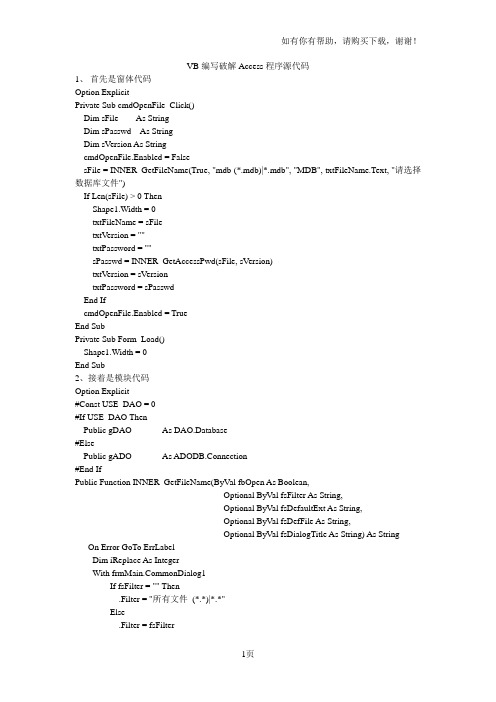
VB编写破解Access程序源代码1、首先是窗体代码Option ExplicitPrivate Sub cmdOpenFile_Click()Dim sFile As StringDim sPasswd As StringDim sVersion As StringcmdOpenFile.Enabled = FalsesFile = INNER_GetFileName(True, "mdb (*.mdb)|*.mdb", "MDB", txtFileName.Text, "请选择数据库文件")If Len(sFile) > 0 ThenShape1.Width = 0txtFileName = sFiletxtVersion = ""txtPassword = ""sPasswd = INNER_GetAccessPwd(sFile, sVersion)txtVersion = sVersiontxtPassword = sPasswdEnd IfcmdOpenFile.Enabled = TrueEnd SubPrivate Sub Form_Load()Shape1.Width = 0End Sub2、接着是模块代码Option Explicit#Const USE_DAO = 0#If USE_DAO ThenPublic gDAO As DAO.Database#ElsePublic gADO As ADODB.Connection#End IfPublic Function INNER_GetFileName(ByVal fbOpen As Boolean, _Optional ByVal fsFilter As String, _Optional ByVal fsDefaultExt As String, _Optional ByVal fsDefFile As String, _Optional ByVal fsDialogTitle As String) As String On Error GoTo ErrLabelDim iReplace As IntegerWith monDialog1If fsFilter = "" Then.Filter = "所有文件(*.*)|*.*"Else.Filter = fsFilterEnd If.Flags = cdlOFNHideReadOnly Or cdlOFNExplorer.CancelError = True.DefaultExt = fsDefaultExtIf fsDialogTitle <> "" Then .DialogTitle = fsDialogTitleIf fsDefFile <> "" Then .FileName = fsDefFileDoIf fbOpen Then.ShowOpenElse.ShowSaveEnd IfIf Len(.FileName) = 0 ThenExit FunctionEnd IfIf Not fbOpen ThenIf Len(Dir(.FileName)) > 0 TheniReplace = MsgBox("代替存在的" + .FileName + " 吗?", vbYesNoCancel + vbQuestion)ElseiReplace = 0End IfIf iReplace = vbCancel ThenExit FunctionEnd IfElseIf Not (Len(Dir(.FileName)) > 0) Then Exit FunctionEnd IfLoop While iReplace = vbNoIf Not fbOpen ThenIf iReplace = vbYes ThenKill .FileNameEnd IfEnd IfINNER_GetFileName = .FileNameEnd WithErrLabel:Select Case Err.NumberCase 75MsgBox Err.Description & ",请重新选择文件路径!", vbExclamationEnd SelectEnd FunctionPublic Function INNER_GetAccessPwd(fsDBsee As String, fsRetVer As String) As String Dim sTemp As StringDim bytVer(2) As ByteDim bytDB_ID As ByteDim byt2 As ByteDim bytSecret(19) As ByteDim bytEncrept(19) As ByteDim l As LongDim n As LongDim lMax As LongDim iFreeFile As IntegeriFreeFile = FreeFileOpen fsDBsee For Binary As #iFreeFileGet #iFreeFile, &H9D, bytVerIf bytVer(0) = 0 ThenfsRetVer = "3.51"ElsefsRetVer = Chr(bytVer(0)) & Chr(bytVer(1)) & Chr(bytVer(2))End IfGet #iFreeFile, &H15, bytDB_IDfsRetVer = IIf(bytDB_ID = 0, "Access97 V er:", "Access200? Ver:") & fsRetVer If bytDB_ID = 1 ThenlMax = 20bytSecret(0) = (&H49)bytSecret(1) = (&HEC)bytSecret(2) = (&H92)bytSecret(3) = (&H9C)bytSecret(4) = (&H9)bytSecret(5) = (&H28)bytSecret(6) = (&HDC)bytSecret(7) = (&H8A)bytSecret(8) = (&H9B)bytSecret(9) = (&H7B)bytSecret(10) = (&H3A)bytSecret(11) = (&HDF)bytSecret(12) = (&HB8)bytSecret(13) = (&H13)bytSecret(14) = (&H0)bytSecret(15) = (&HB1)bytSecret(16) = (&HFB)bytSecret(17) = (&H79)bytSecret(18) = (&H5D)bytSecret(19) = (&H7C)ElseIf bytDB_ID = 0 ThenlMax = 13bytSecret(0) = (&H86)。
仓库管理系统(VB+Access+源代码)
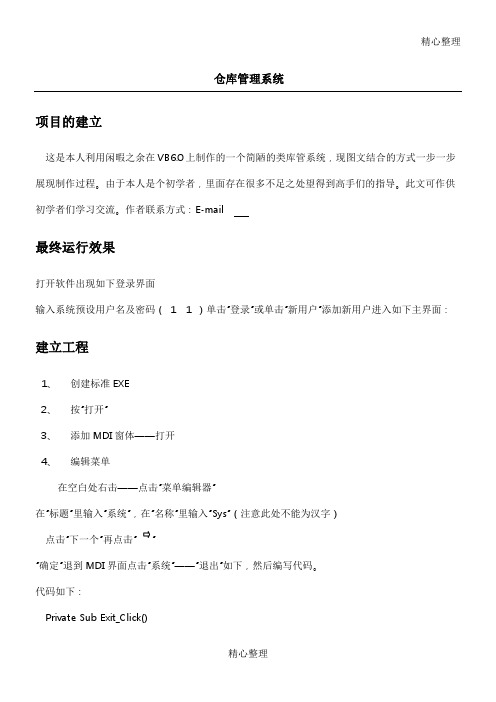
精心整理精心整理仓库管理系统项目的建立这是本人利用闲暇之余在VB6.0上制作的一个简陋的类库管系统,现图文结合的方式一步一步展现制作过程。
由于本人是个初学者,里面存在很多不足之处望得到高手们的指导。
此文可作供: 1、2、3、4、 在“标题”里输入“系统”,在“名称”里输入“Sys ”(注意此处不能为汉字)点击“下一个”再点击“”“确定”退到MDI 界面点击“系统”——“退出”如下,然后编写代码。
代码如下:Private Sub Exit_Click()精心整理EndEnd Sub数据库的建立VB6.0中可以创建Access数据库。
如下建立一个“用户表”的数据库,用来存放用户信息及一些出入库管理信息。
如下图单击“外接程序”点击“”出现1、单击““”明。
2、本窗体代码如下:Private Sub Command1_Click() '“登录”、“确定”按钮If Command1.Caption = "确定" And Command2.Caption = "取消" Then '如果为“确定”则添加新用户If Text1.Text = "" Then '提示用户输入用户名MsgBox "请输入用户名!", , "登录信息提示:"Exit SubElse 'Dim usename As String '检测用户名是否已经存在Dim strS As String精心整理. . .. . .usename = Trim(Text1.Text)strS = "select * from 用户登录信息表where 用户名='" & usename & "'"mandType = adCmdTextAdodc1.RecordSource = strSAdodc1.RefreshMsgBox "您输入的用户已存在!", , "登录提示信息:"Text1.Text = ""Text2.Text = ""Text3.Text = ""Text1.SetFocusExit SubEnd IfEnd IfIf Text2.Text = "" Then '提示用户密码不能为空MsgBox "密码不能为空!", , "登录提示信息:"Text2.SetFocusExit SubEnd IfIf Text3.Text = "" ThenMsgBox "请再次输入密码!", , "登录提示信息:"Text3.SetFocusExit SubEnd IfIf Text2.Text <> Text3.Text ThenMsgBox "两次输入的密码不一致,请确认!", , "登录提示信息:"Text2.Text = ""Text3.Text = ""Text2.SetFocusExit SubElseMsgBox ("添加新用户成功,现在您可以登陆系统了!")Label3.Visible = FalseText3.Visible = FalseCommand1.Caption = "登录"Command2.Caption = "退出"End IfElse '“登录”按钮,用户登录Dim strSno As StringDim strSelect As StringstrSno = Trim(Text1.Text) '检测用户名是否存在strSelect = "select 密码from 用户登录信息表where 用户名= '" & strSno & "'"mandType = adCmdTextAdodc1.RecordSource = strSelectAdodc1.RefreshMsgBox "用户名不存在,请重新输入!", , "登录提示信息:"Text1.Text = "". 专业专注.精心整理Text2.Text = ""Text1.SetFocusExit SubEnd IfForm1.Hide'Unload MeForm2.Show'MsgBox "登陆成功!", , "登录提示信息:"ElseMsgBox "密码不正确,请重新输入!", , "登录提示信息:"Text2.Text = ""Text1.SetFocusEnd SubPrivate Sub Command3_MouseDown(Button As Integer, Shift As Integer, X As Single, Y As Single) Label6.Visible = TrueEnd SubPrivate Sub Command3_MouseUp(Button As Integer, Shift As Integer, X As Single, Y As Single) Label6.Visible = FalseEnd SubPrivate Sub Form_Load()Label3.Visible = False精心整理. . .. . .Text3.Visible = FalseEnd SubPrivate Sub Timer1_Timer() '时间time1控件的time事件代码,用来'显示向左移动的欢迎字幕If Label4.Left + Label4.Width > 0 Then '当标签右边位置大于0时,标签向左移Label4.Move Label4.Left - 80Else '否则标签从头开始Label4.Left = Form1.ScaleWidthEnd IfIf Label5.Left + Label5.Width > 0 ThenLabel5.Move Label5.Left - 80ElseLabel5.Left = Form1.ScaleWidthEnd IfEnd Sub主界面窗体如下:代码:Private Sub AddNew_Click()Frame1.Visible = TrueFrame2.Visible = FalseEnd SubPrivate Sub CHKPMCHX_Click()Frame2.Caption = "出库信息"Dim pm As StringDim n As Stringpm = InputBox("产品名", "请输入", 0)n = "select * from 出库表where 品名= '" & pm & "'"mandType = adCmdTextAdodc2.RecordSource = nAdodc2.RefreshCall InitGrid1End SubPrivate Sub CHKXHCHX_Click()Frame2.Caption = "出库信息"Dim XH As StringDim n As StringXH = InputBox("产品型号", "请输入", 0)n = "select * from 出库表where 型号= '" & XH & "'"mandType = adCmdTextAdodc2.RecordSource = n. 专业专注.精心整理Adodc2.RefreshEnd SubPrivate Sub CKCZ_Click()'Form2.HideForm6.ShowEnd SubPrivate Sub CKJSHR_Click()Frame2.Caption = "出库信息"Dim JSHR As StringDim n As StringJSHR = InputBox("经手人", "请输入", 0)End SubPrivate Sub Command1_Click()If Text1.Text = "" Then '提示用户输入用户名MsgBox "请输入用户名!", , "登录信息提示:"Exit SubElse 'Dim usename As String '检测用户名是否已经存在Dim strS As Stringusename = Trim(Text1.Text)strS = "select * from 用户登录信息表where 用户名='" & usename & "'"精心整理. . .. . .mandType = adCmdTextAdodc1.RecordSource = strSAdodc1.RefreshMsgBox "您输入的用户已存在!", , "登录提示信息:"Text1.Text = ""Text2.Text = ""Text3.Text = ""Text1.SetFocusExit SubEnd IfEnd IfIf Text2.Text = "" Then '提示用户密码不能为空MsgBox "密码不能为空!", , "登录提示信息:"Text2.SetFocusExit SubEnd IfIf Text3.Text = "" ThenMsgBox "请再次输入密码!", , "登录提示信息:"Text3.SetFocusExit SubEnd IfIf Text2.Text <> Text3.Text ThenMsgBox "两次输入的密码不一致,请确认!", , "登录提示信息:"Text2.Text = ""Text3.Text = ""Text2.SetFocusExit SubElseeDim X As IntegerX = MsgBox("成功添加新用户,是否要重新登录!", vbYesNo + vbQuestion + vbDefaultButton1, "提示信息!") If X = vbYes ThenUnload MeForm3.ShowEnd If'MsgBox ("成功添加新用户!")'Label3.Visible = False'Text3.Visible = False'Command1.Caption = "登录"'Command2.Caption = "退出"End IfFrame1.Visible = FalseFrame2.Visible = TrueText1.Text = ""Text2.Text = "'"Text3.Text = "". 专业专注.精心整理精心整理'Form3.ShowEnd SubPrivate Sub Command2_Click()Frame1.Visible = FalseFrame2.Visible = TrueEnd SubPrivate Sub CXDL_Click()Form3.Show'Unload MeEnd SubPrivate Sub Exit_Click()EndDim pm As StringDim n As Stringpm = InputBox("产品名", "请输入", 0)n = "select * from 归还表 where 品名 = '" & pm & "'"mandType = adCmdTextAdodc2.RecordSource = nAdodc2.RefreshCall InitGrid2End SubPrivate Sub GHRCX_Click(). . .. . . Frame2.Caption = "归还信息"Dim JCR As StringDim n As StringJCR = InputBox("归还人", "请输入", 0)n = "select * from 归还表where 归还人= '" & JCR & "'"mandType = adCmdTextAdodc2.RecordSource = nAdodc2.RefreshCall InitGrid2End SubPrivate Sub GHSJCX_Click()Frame2.Caption = "归还信息"Dim JCRQ As StringDim n As StringJCRQ = InputBox("归还日期,格式为:月/日/年如:12/1/2011", "请输入", 0)n = "select * from 归还表where 归还日期= '" & JCRQ & "'"mandType = adCmdTextAdodc2.RecordSource = nAdodc2.RefreshCall InitGrid2End SubPrivate Sub GHXHCX_Click()Frame2.Caption = "归还信息"Dim XH As StringDim n As StringXH = InputBox("产品型号", "请输入", 0)n = "select * from 归还表where 型号= '" & XH & "'"mandType = adCmdTextAdodc2.RecordSource = nAdodc2.RefreshCall InitGrid2End SubPrivate Sub GHZCX_Click()Frame2.Caption = "归还信息"Dim ZB As StringZB = "select * from 归还表"mandType = adCmdTextAdodc2.RecordSource = ZBAdodc2.RefreshCall InitGrid2End SubPrivate Sub JCCZ_Click()'Form2.HideForm7.ShowEnd SubPrivate Sub JCHPMCHX_Click(). 专业专注.精心整理Frame2.Caption = "借出信息"Dim pm As StringDim n As Stringpm = InputBox("产品名", "请输入", 0)n = "select * from 借出表where 品名= '" & pm & "'"mandType = adCmdTextAdodc2.RecordSource = nAdodc2.RefreshCall InitGrid2End SubPrivate Sub JCHXHCHX_Click()JCRQ = InputBox("借出日期,格式为:月/日/年如:12/1/2011", "请输入", 0) n = "select * from 借出表where 借出日期= '" & JCRQ & "'"mandType = adCmdTextAdodc2.RecordSource = nAdodc2.RefreshCall InitGrid2End SubPrivate Sub JCZCX_Click()Frame2.Caption = "借出信息"Dim ZB As String精心整理ZB = "select * from 借出表"mandType = adCmdTextAdodc2.RecordSource = ZBAdodc2.RefreshCall InitGrid2End SubPrivate Sub JSHRCHX_Click()Frame2.Caption = "归还信息"Dim JSHR As StringDim n As StringJSHR = InputBox("经手人", "请输入", 0)n = "select * from 归还表where 经手人= '" & JSHR & "'" mandType = adCmdTextAdodc2.RecordSource = nAdodc2.RefreshCall InitGrid2End SubPrivate Sub JSHRCX_Click()Frame2.Caption = "借出信息"Dim JSHR As StringDim n As StringJSHR = InputBox("经手人", "请输入", 0)n = "select * from 借出表where 经手人= '" & JSHR & "'" mandType = adCmdTextAdodc2.RecordSource = nAdodc2.RefreshCall InitGrid2End SubPrivate Sub PMCX_Click()Frame2.Caption = "库存信息"Dim pm As StringDim n As Stringpm = InputBox("产品名", "请输入", 0)n = "select * from 库存表where 品名= '" & pm & "'" mandType = adCmdTextAdodc2.RecordSource = nAdodc2.RefreshCall InitGrid0End SubPrivate Sub RKCZ_Click()'Form2.HideForm5.ShowEnd SubPrivate Sub RKJSHR_Click()Frame2.Caption = "入库信息"Dim JSHR As StringDim n As StringJSHR = InputBox("经手人", "请输入", 0)n = "select * from 入库表where 经手人= '" & JSHR & "'" mandType = adCmdTextAdodc2.RecordSource = nAdodc2.RefreshCall InitGrid1End SubPrivate Sub RKPMCHX_Click()Frame2.Caption = "入库信息"Dim pm As StringXH = InputBox("产品型号", "请输入", 0)If Len(XH) > 0 Thenn = "select * from 入库表where 型号= '" & XH & "'"mandType = adCmdTextAdodc2.RecordSource = nAdodc2.RefreshEnd IfCall InitGrid1End SubPrivate Sub RKZCX_Click()Frame2.Caption = "入库信息"Dim ZB As StringZB = "select * from 入库表"mandType = adCmdTextAdodc2.RecordSource = ZBAdodc2.RefreshCall InitGrid1End SubPrivate Sub Timer1_Timer()If Label4.Left + Label4.Width > 0 Then '当标签右边位置大于0时,标签向左移Label4.Move Label4.Left - 80Else '否则标签从头开始Label4.Left = Form2.ScaleWidthEnd IfIf Label5.Left + Label5.Width > 0 ThenLabel5.Move Label5.Left - 80ElseLabel5.Left = Form2.ScaleWidthEnd IfIf Label6.Left + Label6.Width > 0 ThenLabel6.Move Label6.Left - 80ElseLabel6.Left = Form2.ScaleWidthEnd IfIf Label7.Left + Label7.Width > 0 ThenLabel7.Move Label7.Left - 80ElseLabel7.Left = Form2.ScaleWidthEnd IfEnd SubPrivate Sub XGMM_Click()'Form2.HideForm4.ShowEnd SubPrivate Sub XHCX_Click()Frame2.Caption = "库存信息"Dim XH As StringDim n As StringXH = InputBox("产品型号", "请输入", 0)If Len(XH) > 0 Then 'And Val(XH) <> 0n = "select * from 库存表where 型号= '" & XH & "'"mandType = adCmdTextAdodc2.RecordSource = nAdodc2.RefreshEnd IfCall InitGrid0End SubPrivate Sub ZB_Click()Frame2.Caption = "库存信息"Dim ZB As String'Dim N As String'PM = InputBox("产品名", "请输入", 0)ZB = "select * from 库存表" 'where 品名= '" & PM & "'" mandType = adCmdTextAdodc2.RecordSource = ZBAdodc2.RefreshCall InitGrid0'.Columns(0).Caption = "学号"' .Columns(1).Caption = "课程名"'.Columns(2).Caption = "学分"' .Columns(3).Caption = "成绩"'设置DtgCond的列宽.Columns(0).Width = 800.Columns(1).Width = 1600.Columns(2).Width = 1600.Columns(3).Width = 800.Columns(4).Width = 800.Columns(5).Width = 800.Columns(6).Width = 1000.Columns(7).Width = 800.Columns(8).Width = 4000End WithEnd Sub用户重新登录界面代码:Private Sub Command1_Click()Dim strSno As StringDim strSelect As StringstrSno = Trim(Text1.Text) '检测用户名是否存在strSelect = "select 密码from 用户登录信息表where 用户名= '" & strSno & "'"mandType = adCmdTextAdodc1.RecordSource = strSelectAdodc1.RefreshMsgBox "用户名不存在,请重新输入!", , "登录提示信息:"Text1.Text = ""Text2.Text = ""Text1.SetFocusExit SubEnd IfUnload MeForm2.Show'MsgBox "登陆成功!", , "登录提示信息:"ElseMsgBox "密码不正确,请重新输入!", , "登录提示信息:"Text2.Text = ""Text2.SetFocusEnd IfEnd SubPrivate Sub Command2_Click()Unload MeForm2.ShowEnd Sub修改用户密码界面代码:Private Sub Command1_Click()If Trim(Text1.Text) <> Form2.TextUserName ThenMsgBox "用户名不正确,请确认!", , "信息提示!"Text1.Text = ""Text1.SetFocusExit SubElseDim name As StringDim names As Stringname = Trim(Text1.Text)names = "select * from 用户登录信息表where 用户名='" & name & "'"mandType = adCmdTextAdodc1.RecordSource = namesAdodc1.RefreshExit SubElseMsgBox ("密码修改成功!")Unload Me'Form2.ShowEnd IfEnd IfEnd SubPrivate Sub Command2_Click()Unload Me'Form2.ShowEnd Sub入库管理代码:Private Sub Command1_Click()If Text1.Text = "" And Text2.Text = "" ThenMsgBox "“品名”和“型号”不能同时为空,必须输入其中一项!", , "提示信息!"Exit SubText1.SetFocusElseIf Text3.Text = "" And Text4.Text = "" ThenMsgBox "请输入产品“数量”或“单位”之一!", , "提示信息!"Text3.SetFocusExit SubEnd IfIf Text5.Text = "" ThenMsgBox "请经手人签名!", vbCritical, "提示信息!"Text5.SetFocusExit SubEnd IfAdodc1.RefreshEnd IfDim pm As StringDim pms As StringDim n As StringDim m As Stringpm = Trim(Text1.Text)n = Val(Text3.Text)pms = "select * from 库存表where 品名='" & pm & "'"With Form2End WithElseEnd IfEnd IfDim X As IntegerX = MsgBox("产品入库登记成功,是否继续添加产品!", vbYesNo + vbQuestion + vbDefaultButton1, "提示信息!") If X = vbNo ThenUnload Me'Form2.ShowElseText1.Text = ""Text2.Text = ""Text3.Text = ""Text4.Text = ""Text5.Text = ""Text6.Text = ""Text7.Text = ""Text1.SetFocusEnd IfDim ZB As StringZB = "select * from 入库表" 'where 品名= '" & PM & "'" End SubPrivate Sub Command2_Click()Text1.Text = ""End SubEnd Sub代码:ElseExit SubEnd IfIf Text2.Text = "" ThenMsgBox "请经手人签名!", vbCritical, "提示信息!"Text2.SetFocusExit SubEnd IfAdodc1.RefreshEnd IfDim pm As StringDim pms As StringDim n As StringDim m As Stringpm = Trim(Combo1.Text)n = Val(Text1.Text)pms = "select * from 库存表where 品名='" & pm & "'"End IfDim X As IntegerX = MsgBox("产品出库登记成功,是否继续添加产品!", vbYesNo + vbQuestion + vbDefaultButton1, "提示信息!") If X = vbNo ThenUnload Me'Form2.ShowEnd IfCombo1.Text = ""Combo2.Text = ""Combo3.Text = ""Text1.Text = ""Text2.Text = ""Text3.Text = ""Text4.Text = ""Dim ZB As StringZB = "select * from 出库表" 'where 品名= '" & PM & "'"End SubPrivate Sub Command2_Click()Combo1.Text = ""Combo2.Text = ""Combo3.Text = ""Text1.Text = ""Text2.Text = ""Text3.Text = ""Text4.Text = ""End SubPrivate Sub Command3_Click()Unload Me'Form2.ShowEnd SubPrivate Sub Form_Load()Adodc2.RefreshLoopEnd Sub借出管理代码:Private Sub Command1_Click()If Combo1.Text = "" And Combo2.Text = "" Then ' text1.Text = "" And Text2.Text = "" Then MsgBox "“品名”和“型号”不能同时为空,必须输入其中一项!", , "提示信息!"Exit SubElseIf Text1.Text = "" And Combo3.Text = "" Then ' Text4.Text = "" ThenMsgBox "请输入产品“数量”或“单位”之一!", , "提示信息!"Text1.SetFocusExit SubEnd IfIf Text2.Text = "" ThenMsgBox "请经手人签名!", vbCritical, "提示信息!"End IfEnd IfEnd IfText4.Text = ""Dim ZB As StringZB = "select * from 借出表" 'where 品名= '" & PM & "'"End SubPrivate Sub Command2_Click()Combo1.Text = ""Combo2.Text = ""Combo3.Text = ""Text1.Text = ""Text2.Text = "". . .. . . Text3.Text = ""Text4.Text = ""End SubPrivate Sub Command3_Click()Unload MeForm2.ShowEnd SubPrivate Sub Form_Load()Adodc2.RefreshLoopEnd Sub归还管理代码:Private Sub Command1_Click()If Combo1.Text = "" And Combo2.Text = "" Then ' text1.Text = "" And Text2.Text = "" Then MsgBox "“品名”和“型号”不能同时为空,必须输入其中一项!", , "提示信息!"Exit SubElseIf Text1.Text = "" And Combo3.Text = "" Then ' Text4.Text = "" ThenMsgBox "请输入产品“数量”或“单位”之一!", , "提示信息!"Text1.SetFocusExit SubEnd IfIf Text2.Text = "" ThenMsgBox "请经手人签名!", vbCritical, "提示信息!"Text2.SetFocusExit SubEnd IfIf Text3.Text = "" ThenMsgBox "请输入归还人姓名!", vbCritical, "提示信息!"Text3.SetFocusExit SubEnd IfAdodc1.RefreshEnd IfDim pm As StringDim pms As StringDim n As StringDim m As Stringpm = Trim(Combo1.Text)n = Val(Text1.Text)pms = "select * from 库存表where 品名='" & pm & "'"End If. 专业专注.精心整理精心整理Dim X As IntegerX = MsgBox("产品归还登记成功,是否继续添加产品!", vbYesNo + vbQuestion + vbDefaultButton1, "提示信息!") If X = vbNo ThenUnload MeForm2.ShowEnd IfCombo1.Text = ""Combo2.Text = ""Combo3.Text = ""Text1.Text = ""Text2.Text = ""End SubEnd SubEnd Sub' i = 0' ' LoopEnd SubPrivate Sub pm()Dim i As VariantDim j As VariantDim k As VariantDim a As VariantDim b As VariantDim c As VariantDim s As VariantDim D As Variant. . .. . .i = 0j = 0Adodc2.Refreshi = i + 1LoopD = Split(a, ",")If j < i Thens = D(2)Combo1.AddItem s'k = 0'If k < j And D(k) <> D(j) Then'If D(k) <> D(j) Then' Combo1.AddItem D(j)' k = k + 1' Else' k = k + 1'End If'End Ifj = j + 1End IfText5.Text = s 'a + "," + D(2) + D(1) '+ " " + Val(i) + " " + Val(j) + " " + Val(k)Text6.Text = j'Combo1.AddItem D(1)End Sub. 专业专注.。
VB(仓库管理系统源代码)
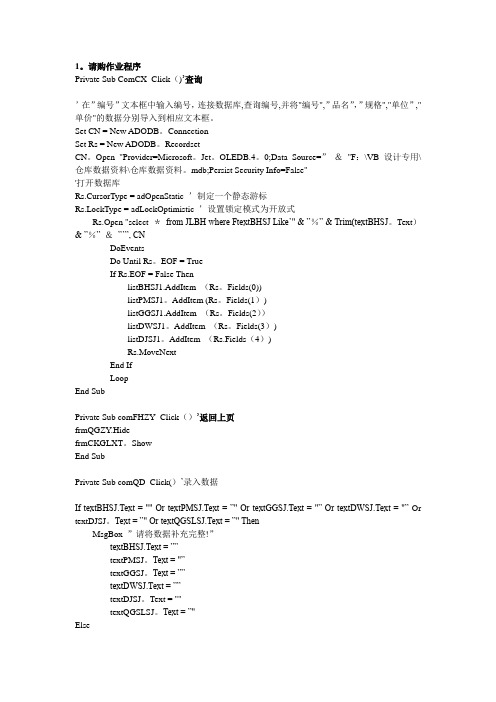
1。
请购作业程序Private Sub ComCX_Click()’查询’在”编号”文本框中输入编号,连接数据库,查询编号,并将"编号",”品名”,”规格","单位”,"单价"的数据分别导入到相应文本框。
Set CN = New ADODB。
ConnectionSet Rs = New ADODB。
RecordsetCN。
Open "Provider=Microsoft。
Jet。
OLEDB.4。
0;Data Source=”&"F:\VB设计专用\仓库数据资料\仓库数据资料。
mdb;Persist Security Info=False"'打开数据库Rs.CursorType = adOpenStatic ’制定一个静态游标Rs.LockType = adLockOptimistic ’设置锁定模式为开放式Rs.Open "select *from JLBH where FtextBHSJ Like’" & ”%” & Trim(textBHSJ。
Text)& ”%” &”’”, CNDoEventsDo Until Rs。
EOF = TrueIf Rs.EOF = False ThenlistBHSJ1.AddItem (Rs。
Fields(0))listPMSJ1。
AddItem (Rs。
Fields(1))listGGSJ1.AddItem (Rs。
Fields(2))listDWSJ1。
AddItem (Rs。
Fields(3))listDJSJ1。
AddItem (Rs.Fields(4))Rs.MoveNextEnd IfLoopEnd SubPrivate Sub comFHZY_Click()’返回上页frmQGZY.HidefrmCKGLXT。
VB对Microsoft Access数据库的运用代码
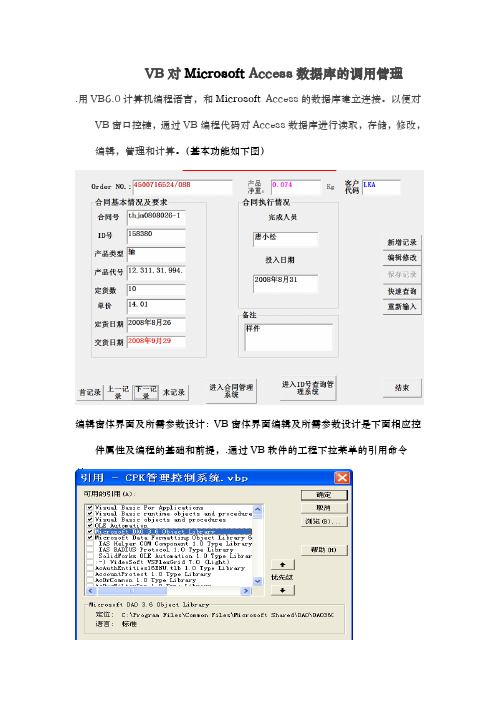
VB对Microsoft Access数据库的调用管理.用VB6.0计算机编程语言,和Microsoft Access的数据库建立连接。
以便对VB窗口控键,通过VB编程代码对Access数据库进行读取,存储,修改,编辑,管理和计算。
(基本功能如下图)编辑窗体界面及所需参数设计:VB窗体界面编辑及所需参数设计是下面相应控件属性及编程的基础和前提,.通过VB软件的工程下拉菜单的引用命令实现VB和Microsoft Access的数据库建立连接,以便进一步通过VB界面来对数据库的进一步操作。
具体对数据库的一般操作:首记录;上记录;下记录,末记录及搜索,修改,保存,新增记录等功能的详细VB代码如下:Public mydb As DatabasePublic myrs As RecordsetDim step1 As IntegerPrivate Sub Timer1_Timer()Call mymoveEnd SubPublic Sub mymove()Label17.Move Label17.Left + 50 * step1If Label17.Left + 1 * Label17.Width > Form1.Width Then step1 = -1ElseIf Label17.Left < 0 Thenstep1 = 1End IfEnd SubPrivate Sub Command10_Click()Form1.ShowForm2.HideForm3.HideEnd SubPrivate Sub Command11_Click()Form3.ShowForm2.HideForm1.HideEnd SubPrivate Sub Form_Load()Dim i As SingleSet mydb = OpenDatabase(App.Path + "\合同数据库.mdb")Set myrs = mydb.OpenRecordset("合同数据库", dbOpenDynaset)Command9.Enabled = False step1 = -1Timer1.Interval = 100Text1.Text = ""Text2.Text = ""Text3.Text = ""Text4.Text = ""Text5.Text = ""Text6.Text = ""Text7.Text = ""Text8.Text = ""Text9.Text = ""Text10.Text = ""Text11.Text = ""Text12.Text = ""Text13.Text = ""Text14.Text = ""End SubPrivate Sub Command1_Click() '首记录Dim nm As StringDim nm1 As StringDim nm2 As StringCommand9.Enabled = FalseCommand12.Enabled = TrueCommand13.Enabled = TrueCommand2.Enabled = FalseCommand4.Enabled = TrueCommand1.Enabled = FalseCommand3.Enabled = Truemyrs.MoveFirstCall shuchuEnd SubPrivate Sub Command2_Click() '上记录Dim nm As StringDim nm1 As StringDim nm2 As StringCommand9.Enabled = FalseCommand12.Enabled = TrueCommand13.Enabled = TrueCommand3.Enabled = TrueCommand4.Enabled = Truemyrs.MovePreviousIf myrs.BOF Thenmyrs.MoveFirstCommand2.Enabled = FalseCommand1.Enabled = FalseElse' myrs.MovePreviousEnd IfCall shuchu' List1.AddItem myrs.Fields(1)End SubPrivate Sub Command3_Click() '下记录Dim nm As StringDim nm1 As StringDim nm2 As StringCommand9.Enabled = False Command12.Enabled = True Command13.Enabled = TrueCommand1.Enabled = TrueCommand2.Enabled = TrueIf myrs.EOF Thenmyrs.MoveLastCommand3.Enabled = FalseCommand4.Enabled = False End Ifmyrs.MoveNextIf myrs.EOF Thenmyrs.MoveLastCommand3.Enabled = FalseCommand4.Enabled = FalseEnd IfCall shuchuEnd SubPrivate Sub Command4_Click() '末记录Dim nm As StringDim nm1 As StringDim nm2 As StringCommand9.Enabled = FalseCommand12.Enabled = TrueCommand13.Enabled = Truemyrs.MoveLastCommand1.Enabled = TrueCommand2.Enabled = TrueCommand3.Enabled = FalseCommand4.Enabled = False'Command4.Enabled = FalseCall shuchuEnd SubPrivate Sub Command6_Click() '快速查询Dim findph As StringDim nm As StringDim nm1 As StringDim nm2 As StringCommand4.Enabled = Falsefindph = InputBox("请输入合同号=", "按合同号搜索")If findph <> "" Thenfindph = "合同号='" & findph & "'"'findph = "IP地址='" & findph & "'"myrs.FindFirst (findph)If myrs.NoMatch ThenMsgBox "没有相应合同号的资料记录", vbInformation, "信息"ElseCall shuchuEnd IfEnd IfEnd SubPrivate Sub Command13_Click() '新增记录Command9.Enabled = TrueText1.Text = ""Text2.Text = ""Text3.Text = ""Text4.Text = ""Text5.Text = ""Text6.Text = ""Text7.Text = ""Text8.Text = ""Text9.Text = ""Text10.Text = ""Text11.Text = ""Text12.Text = ""Text13.Text = ""'List1.ClearCommand12.Enabled = Falsemyrs.AddNewText1.SetFocusMsgBox "现在你可以填写数据了,填写完毕后确定请按保存按钮", vbInformation, "系统提示"End SubPrivate Sub Command12_Click() '编辑myrs.EditText1.SetFocusMsgBox "现在你可以修改数据了,修改完后确定请按保存按钮", vbInformation, "系统提示"Command9.Enabled = TrueEnd SubPrivate Sub Command8_Click() '重新输入Text1.Text = ""Text2.Text = ""Text3.Text = ""Text4.Text = ""Text5.Text = ""Text6.Text = ""Text7.Text = ""Text8.Text = ""Text9.Text = ""Text10.Text = ""Text11.Text = ""Text12.Text = ""Text13.Text = ""Text14.Text = ""' List1.ClearEnd SubPrivate Sub Command9_Click() '保存myrs.Fields("合同号") = Text1.Textmyrs.Fields("ID号") = Text2.Textmyrs.Fields("产品类型") = Text3.Textmyrs.Fields("产品代号") = Text10.Textmyrs.Fields("定货数") = Text4.Textmyrs.Fields("单价") = Text5.Textmyrs.Fields("收到合同日期") = Text6.Textmyrs.Fields("交货日期") = Text7.Textmyrs.Fields("图纸投入生产日期") = Text9.Textmyrs.Fields("完成人员") = Text8.Textmyrs.Fields("备注") = Text11.Textmyrs.Fields("Order NO") = Text12.Textmyrs.Fields("产品净重") = Text13.Textmyrs.Fields("客户代码") = Text14.TextMsgBox "合同资料记录保存成功", vbInformation, "信息"myrs.UpdateCommand12.Enabled = True'Command4.Enabled = TrueCommand9.Enabled = FalseEnd SubPrivate Sub Command5_Click() myrs.Closemydb.CloseEndEnd SubPublic Sub shuchu() ' 输出子程序Dim xx As StringDim yy As StringDim kk As StringDim ph As SingleText1.Text = myrs.Fields(0)Text2.Text = myrs.Fields(1)Text3.Text = myrs.Fields(2)Text4.Text = myrs.Fields(4)Text5.Text = myrs.Fields(5)Text6.Text = myrs.Fields(6)Text7.Text = myrs.Fields(7)Text8.Text = myrs.Fields(9)Text9.Text = myrs.Fields(8)Text10.Text = myrs.Fields(3)Text11.Text = myrs.Fields(10)Text12.Text = myrs.Fields(11)Text13.Text = myrs.Fields(12)Text14.Text = myrs.Fields(13) End Sub。
常用VB操作ACCESS数据库代码
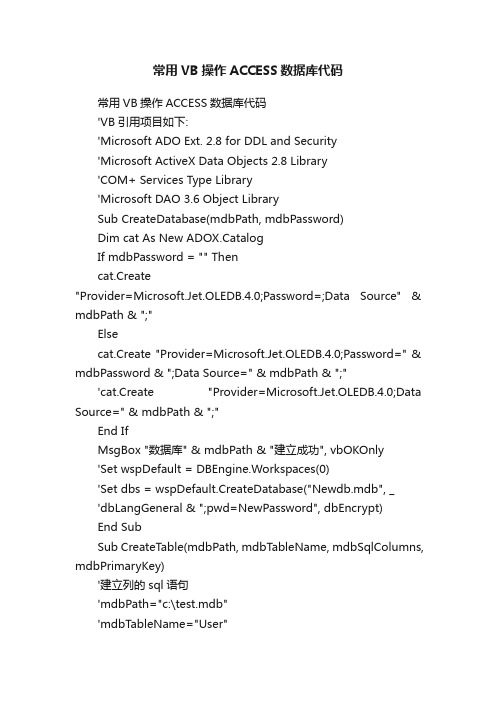
常用VB操作ACCESS数据库代码常用VB操作ACCESS数据库代码'VB引用项目如下:'Microsoft ADO Ext. 2.8 for DDL and Security'Microsoft ActiveX Data Objects 2.8 Library'COM+ Services Type Library'Microsoft DAO 3.6 Object LibrarySub CreateDatabase(mdbPath, mdbPassword)Dim cat As New ADOX.CatalogIf mdbPassword = "" Thencat.Create"Provider=Microsoft.Jet.OLEDB.4.0;Password=;Data Source" & mdbPath & ";"Elsecat.Create "Provider=Microsoft.Jet.OLEDB.4.0;Password=" & mdbPassword & ";Data Source=" & mdbPath & ";"'cat.Create "Provider=Microsoft.Jet.OLEDB.4.0;Data Source=" & mdbPath & ";"End IfMsgBox "数据库" & mdbPath & "建立成功", vbOKOnly'Set wspDefault = DBEngine.Workspaces(0)'Set dbs = wspDefault.CreateDatabase("Newdb.mdb", _'dbLangGeneral & ";pwd=NewPassword", dbEncrypt)End SubSub CreateTable(mdbPath, mdbTableName, mdbSqlColumns, mdbPrimaryKey)'建立列的sql语句'mdbPath="c:\test.mdb"'mdbTableName="User"'mdbSqlColumns="ID,adInteger;UserName,adVarWChar,20; Password,adVarWChar,20"'mdbPrimaryKey="ID"Dim tbl As New TableDim cat As New ADOX.CatalogDim con As ADODB.Connectioncat.ActiveConnection = "Provider=Microsoft.Jet.OLEDB.4.0;Password=;Data Source=" & mdbPath & ";"Dim ArrayColumn As String = mdbTableName'添加数据表字段(字段格式:字段名字段类别,字段长度;最末字段没有分号)ArrayTotalColumn = Split(mdbSqlColumns, ";", -1, 1)For i = 0 To UBound(ArrayTotalColumn)ArraySingleColumn = Split(ArrayTotalColumn(i), ",", -1, 1)If UBound(ArraySingleColumn) = 1 Then'tbl.Columns.Append ArraySingleColumn(0), ArraySingleColumn(1)tbl.Columns.Append ArraySingleColumn(0), adIntegerElse'tbl.Columns.Append ArraySingleColumn(0), ArraySingleColumn(1), ArraySingleColumn(2)tbl.Columns.Append ArraySingleColumn(0), adVarWChar, CInt(ArraySingleColumn(2))End IfNext'设置数据表主键'tbl.Columns(mdbPrimaryKey).Properties("AutoIncrement") = Truecat.Tables.Append tbl'设置列的必填属性为“否”'tbl.Columns("Weight").Attributes = adColNullable'设置列的允许空字符串为“是”'tbl.Columns("FirstName").Properties("Jet OLEDB:Allow Zero Length") = TrueSet tbl = NothingSet cat = NothingMsgBox "数据表" & mdbPath & "-" & mdbTableName & "建立成功", vbOKOnlyEnd Sub'这个准备编写成一个类。
VB编写计算Access数据库密源代码
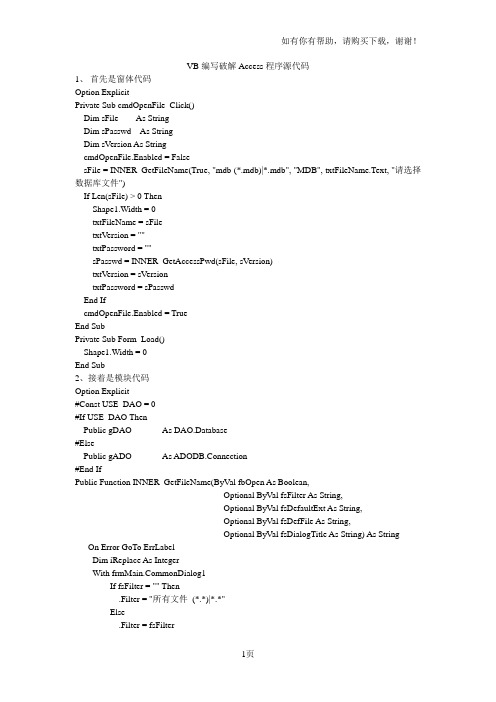
VB编写破解Access程序源代码1、首先是窗体代码Option ExplicitPrivate Sub cmdOpenFile_Click()Dim sFile As StringDim sPasswd As StringDim sVersion As StringcmdOpenFile.Enabled = FalsesFile = INNER_GetFileName(True, "mdb (*.mdb)|*.mdb", "MDB", txtFileName.Text, "请选择数据库文件")If Len(sFile) > 0 ThenShape1.Width = 0txtFileName = sFiletxtVersion = ""txtPassword = ""sPasswd = INNER_GetAccessPwd(sFile, sVersion)txtVersion = sVersiontxtPassword = sPasswdEnd IfcmdOpenFile.Enabled = TrueEnd SubPrivate Sub Form_Load()Shape1.Width = 0End Sub2、接着是模块代码Option Explicit#Const USE_DAO = 0#If USE_DAO ThenPublic gDAO As DAO.Database#ElsePublic gADO As ADODB.Connection#End IfPublic Function INNER_GetFileName(ByVal fbOpen As Boolean, _Optional ByVal fsFilter As String, _Optional ByVal fsDefaultExt As String, _Optional ByVal fsDefFile As String, _Optional ByVal fsDialogTitle As String) As String On Error GoTo ErrLabelDim iReplace As IntegerWith monDialog1If fsFilter = "" Then.Filter = "所有文件(*.*)|*.*"Else.Filter = fsFilterEnd If.Flags = cdlOFNHideReadOnly Or cdlOFNExplorer.CancelError = True.DefaultExt = fsDefaultExtIf fsDialogTitle <> "" Then .DialogTitle = fsDialogTitleIf fsDefFile <> "" Then .FileName = fsDefFileDoIf fbOpen Then.ShowOpenElse.ShowSaveEnd IfIf Len(.FileName) = 0 ThenExit FunctionEnd IfIf Not fbOpen ThenIf Len(Dir(.FileName)) > 0 TheniReplace = MsgBox("代替存在的" + .FileName + " 吗?", vbYesNoCancel + vbQuestion)ElseiReplace = 0End IfIf iReplace = vbCancel ThenExit FunctionEnd IfElseIf Not (Len(Dir(.FileName)) > 0) Then Exit FunctionEnd IfLoop While iReplace = vbNoIf Not fbOpen ThenIf iReplace = vbYes ThenKill .FileNameEnd IfEnd IfINNER_GetFileName = .FileNameEnd WithErrLabel:Select Case Err.NumberCase 75MsgBox Err.Description & ",请重新选择文件路径!", vbExclamationEnd SelectEnd FunctionPublic Function INNER_GetAccessPwd(fsDBsee As String, fsRetVer As String) As String Dim sTemp As StringDim bytVer(2) As ByteDim bytDB_ID As ByteDim byt2 As ByteDim bytSecret(19) As ByteDim bytEncrept(19) As ByteDim l As LongDim n As LongDim lMax As LongDim iFreeFile As IntegeriFreeFile = FreeFileOpen fsDBsee For Binary As #iFreeFileGet #iFreeFile, &H9D, bytVerIf bytVer(0) = 0 ThenfsRetVer = "3.51"ElsefsRetVer = Chr(bytVer(0)) & Chr(bytVer(1)) & Chr(bytVer(2))End IfGet #iFreeFile, &H15, bytDB_IDfsRetVer = IIf(bytDB_ID = 0, "Access97 V er:", "Access200? Ver:") & fsRetVer If bytDB_ID = 1 ThenlMax = 20bytSecret(0) = (&H49)bytSecret(1) = (&HEC)bytSecret(2) = (&H92)bytSecret(3) = (&H9C)bytSecret(4) = (&H9)bytSecret(5) = (&H28)bytSecret(6) = (&HDC)bytSecret(7) = (&H8A)bytSecret(8) = (&H9B)bytSecret(9) = (&H7B)bytSecret(10) = (&H3A)bytSecret(11) = (&HDF)bytSecret(12) = (&HB8)bytSecret(13) = (&H13)bytSecret(14) = (&H0)bytSecret(15) = (&HB1)bytSecret(16) = (&HFB)bytSecret(17) = (&H79)bytSecret(18) = (&H5D)bytSecret(19) = (&H7C)ElseIf bytDB_ID = 0 ThenlMax = 13bytSecret(0) = (&H86)bytSecret(1) = (&HFB)bytSecret(2) = (&HEC)bytSecret(3) = (&H37)bytSecret(4) = (&H5D)bytSecret(5) = (&H44)bytSecret(6) = (&H9C)bytSecret(7) = (&HFA)bytSecret(8) = (&HC6)bytSecret(9) = (&H5E)bytSecret(10) = (&H28)bytSecret(11) = (&HE6)bytSecret(12) = (&H13)ElseClose #iFreeFileMsgBox "你怎么打开我不知道的文件?", vbQuestionGoTo ErrLabelEnd IfOn Error GoTo ErrLabelFor l = 1 To lMaxGet #iFreeFile, &H43 + (l - 1) * (bytDB_ID + 1), bytEncrept(l - 1)Next lClose #iFreeFileFor n = -1 To 255sTemp = ""DoEventsIf (n > -1) Or (bytDB_ID = 0) Then= * (n + 1) / 255For l = 1 To lMaxn = n * bytDB_IDIf l Mod 2 = 1 ThensTemp = sTemp & Chr(bytEncrept(l - 1) Xor bytSecret(l - 1) Xor n) ElsesTemp = sTemp & Chr(bytEncrept(l - 1) Xor bytSecret(l - 1))End IfNext lsTemp = Replace(sTemp, Chr(0), "")If (bytDB_ID = 0) Then GoTo EndlabelIf sTemp <> "" ThenIf INNER_CanOpenDateBase(fsDBsee, sTemp) ThenExit ForElsesTemp = ""End IfEnd IfElseIf INNER_CanOpenDateBase(fsDBsee, sTemp) ThenMsgBox "根本就没有密码,何必劳我大架呢?", vbQuestionExit ForEnd IfEnd IfNext nEndlabel:INNER_GetAccessPwd = sTempExit FunctionErrLabel:INNER_GetAccessPwd = Err.DescriptionEnd FunctionPublic Function INNER_CanOpenDateBase(fsFilename As String, fsPasswd As String) As BooleanOn Error GoTo ErrLabelDim sConn As String#If USE_DAO ThenSet gDAO = DAO.OpenDatabase(fsFilename, False, 0, ";pwd=" & fsPasswd)If Not gDAO Is Nothing ThenINNER_CanOpenDateBase = TrueSet gDAO = NothingEnd If#ElseSet gADO = New ADODB.ConnectionsConn = "PROVIDER=;Data Source=" & fsFilename & _";Jet OLEDB:Database Password =" & fsPasswd & ";"gADO.Open sConnIf Not gADO Is Nothing ThenINNER_CanOpenDateBase = TrueSet gADO = NothingEnd If#End IfErrLabel:End Function。
#vb+access仓库系统
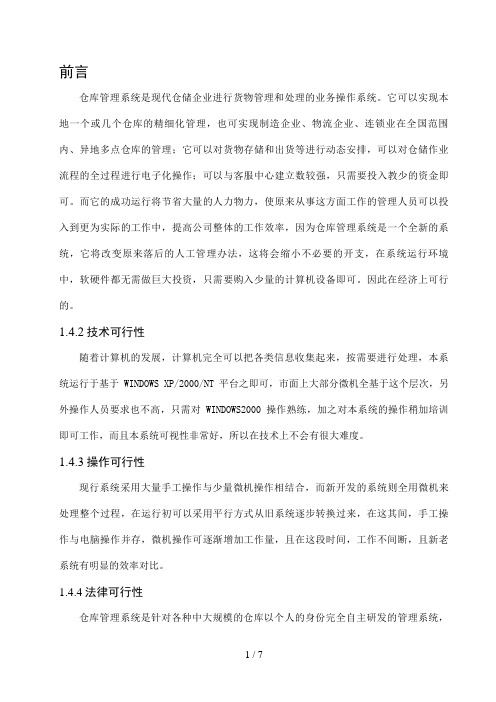
前言仓库管理系统是现代仓储企业进行货物管理和处理的业务操作系统。
它可以实现本地一个或几个仓库的精细化管理,也可实现制造企业、物流企业、连锁业在全国范围内、异地多点仓库的管理;它可以对货物存储和出货等进行动态安排,可以对仓储作业流程的全过程进行电子化操作;可以与客服中心建立数较强,只需要投入教少的资金即可。
而它的成功运行将节省大量的人力物力,使原来从事这方面工作的管理人员可以投入到更为实际的工作中,提高公司整体的工作效率,因为仓库管理系统是一个全新的系统,它将改变原来落后的人工管理办法,这将会缩小不必要的开支,在系统运行环境中,软硬件都无需做巨大投资,只需要购入少量的计算机设备即可。
因此在经济上可行的。
1.4.2技术可行性随着计算机的发展,计算机完全可以把各类信息收集起来,按需要进行处理,本系统运行于基于WINDOWS XP/2000/NT平台之即可,市面上大部分微机全基于这个层次,另外操作人员要求也不高,只需对WINDOWS2000操作熟练,加之对本系统的操作稍加培训即可工作,而且本系统可视性非常好,所以在技术上不会有很大难度。
1.4.3操作可行性现行系统采用大量手工操作与少量微机操作相结合,而新开发的系统则全用微机来处理整个过程,在运行初可以采用平行方式从旧系统逐步转换过来,在这其间,手工操作与电脑操作并存,微机操作可逐渐增加工作量,且在这段时间,工作不间断,且新老系统有明显的效率对比。
1.4.4法律可行性仓库管理系统是针对各种中大规模的仓库以个人的身份完全自主研发的管理系统,是很有实际意义的系统,开发这个系统,不存在侵权等问题,即法律上是可行的。
1.4.5系统运行可行性本系统可以运行在Win95, Win98, Win2000操作系统之上, 就是说市场上流行的操作系统都可以支持。
因此系统运行可行性绝不会成为《软件零售仓库管理系统》的问题。
1.4.6用户使用可行性确具有一定的独立性,可以方便地修改只影响本模块所具有的功能,不影响其他模块所具有的功能,不影响其他模块或整个系统的功能。
- 1、下载文档前请自行甄别文档内容的完整性,平台不提供额外的编辑、内容补充、找答案等附加服务。
- 2、"仅部分预览"的文档,不可在线预览部分如存在完整性等问题,可反馈申请退款(可完整预览的文档不适用该条件!)。
- 3、如文档侵犯您的权益,请联系客服反馈,我们会尽快为您处理(人工客服工作时间:9:00-18:30)。
仓库管理系统项目的建立这是本人利用闲暇之余在VB6.0上制作的一个简陋的类库管系统,现图文结合的方式一步一步展现制作过程。
由于本人是个初学者,里面存在很多不足之处望得到高手们的指导。
此文可作供初学者们学习交流。
作者联系方式:E-mail最终运行效果打开软件出现如下登录界面输入系统预设用户名及密码(11)单击“登录”或单击“新用户”添加新用户进入如下主界面:建立工程1、创建标准EXE2、按“打开”3、添加MDI窗体——打开4、编辑菜单在空白处右击——点击“菜单编辑器”在“标题”里输入“系统”,在“名称”里输入“Sys”(注意此处不能为汉字)点击“下一个”再点击“”“确定”退到MDI界面点击“系统”——“退出”如下,然后编写代码。
代码如下:PrivateSubExit_Click()EndEndSub数据库的建立VB6.0中可以创建Access数据库。
如下建立一个“用户表”的数据库,用来存放用户信息及一些出入库管理信息。
如下图单击“外接程序”再单击“可视化数据管理器”出现如图点击“文件”——“新建”——“MicrosoftAccess”——“Version2.0MDB”输入数据库名,“保存”出现如下图在数据窗口中右击——“新建表”,最终如下往数据表里添加数据在这里就不罗嗦了,请查阅相关书籍。
登录界面窗口的建立最终界面如下:1、Adodc1的添加过程为:单击“工程”——“部件”出现下图所示,选择“控件”下的“MicrosoftADODataControl6.0(OLEDB)”单击“确定”在工具栏中会出现“”图标,单击它并拖动到相应位置即可。
其它元件不在一一说明。
2、本窗体代码如下:PrivateSubCommand1_Click()'“登录”、“确定”按钮IfCommand1.Caption="确定"AndCommand2.Caption="取消"Then'如果为“确定”则添加新用户IfText1.Text=""Then'提示用户输入用户名MsgBox"请输入用户名!",,"登录信息提示:"ExitSubElse'DimusenameAsString'检测用户名是否已经存在DimstrSAsStringusename=Trim(Text1.Text)strS="select*from用户登录信息表where用户名='"&usename&"'" mandType=adCmdTextAdodc1.RecordSource=strSAdodc1.RefreshMsgBox"您输入的用户已存在!",,"登录提示信息:"Text1.Text=""Text2.Text=""Text3.Text=""Text1.SetFocusExitSubEndIfEndIfIfText2.Text=""Then'提示用户密码不能为空MsgBox"密码不能为空!",,"登录提示信息:"Text2.SetFocusExitSubEndIfIfText3.Text=""ThenMsgBox"请再次输入密码!",,"登录提示信息:"Text3.SetFocusExitSubEndIfIfText2.Text<>Text3.TextThenMsgBox"两次输入的密码不一致,请确认!",,"登录提示信息:" Text2.Text=""Text3.Text=""Text2.SetFocusExitSubElseMsgBox("添加新用户成功,现在您可以登陆系统了!")Label3.Visible=FalseText3.Visible=FalseCommand1.Caption="登录"Command2.Caption="退出"EndIfElse'“登录”按钮,用户登录DimstrSnoAsStringDimstrSelectAsStringstrSno=Trim(Text1.Text)'检测用户名是否存在strSelect="select密码from用户登录信息表where用户名='"&strSno&"'" mandType=adCmdTextAdodc1.RecordSource=strSelectAdodc1.RefreshMsgBox"用户名不存在,请重新输入!",,"登录提示信息:"Text1.Text=""Text2.Text=""Text1.SetFocusExitSubEndIfForm1.Hide'UnloadMeForm2.Show'MsgBox"登陆成功!",,"登录提示信息:"ElseMsgBox"密码不正确,请重新输入!",,"登录提示信息:"Text2.Text=""Text2.SetFocusEndIfEndIfEndSubPrivateSubCommand2_Click()'“退出”或“取消”按钮IfCommand2.Caption="取消"ThenLabel3.Visible=FalseText3.Visible=FalseCommand1.Caption="登录"Command2.Caption="退出"Text1.Text=""Text2.Text=""Text1.SetFocusElseEnd'UnloadMeEndIfEndSubPrivateSubCommand3_Click()'“新用户”按钮Label3.Visible=TrueText3.Visible=TrueText1.Text=""Text2.Text=""Text3.Text=""Command1.Caption="确定"Command2.Caption="取消"Text1.SetFocusEndSubPrivateSubCommand3_MouseDown(ButtonAsInteger,ShiftAsInteger,XAsSingle,YAsSingle) Label6.Visible=TrueEndSubPrivateSubCommand3_MouseUp(ButtonAsInteger,ShiftAsInteger,XAsSingle,YAsSingle) Label6.Visible=FalseEndSubPrivateSubForm_Load()Label3.Visible=FalseText3.Visible=FalseEndSubPrivateSubTimer1_Timer()'时间time1控件的time事件代码,用来'显示向左移动的欢迎字幕IfLabel4.Left+Label4.Width>0Then'当标签右边位置大于0时,标签向左移Else'否则标签从头开始Label4.Left=Form1.ScaleWidthEndIfIfLabel5.Left+Label5.Width>0ThenElseLabel5.Left=Form1.ScaleWidthEndIfEndSub主界面窗体如下:代码:PrivateSubAddNew_Click()Frame1.Visible=TrueFrame2.Visible=FalseEndSubPrivateSubCHKPMCHX_Click()Frame2.Caption="出库信息"DimpmAsStringDimnAsStringpm=InputBox("产品名","请输入",0)n="select*from出库表where品名='"&pm&"'"mandType=adCmdTextAdodc2.RecordSource=nAdodc2.RefreshCallInitGrid1EndSubPrivateSubCHKXHCHX_Click()Frame2.Caption="出库信息"DimXHAsStringDimnAsStringXH=InputBox("产品型号","请输入",0)n="select*from出库表where型号='"&XH&"'"mandType=adCmdTextAdodc2.RecordSource=nAdodc2.RefreshEndSubPrivateSubCKCZ_Click()'Form2.HideForm6.ShowEndSubPrivateSubCKJSHR_Click()Frame2.Caption="出库信息"DimJSHRAsStringDimnAsStringJSHR=InputBox("经手人","请输入",0)n="select*from出库表where经手人='"&JSHR&"'"mandType=adCmdTextAdodc2.RecordSource=nAdodc2.RefreshCallInitGrid1EndSubPrivateSubCKSHJ_Click()Frame2.Caption="出库信息"DimCHKRQAsStringDimnAsStringCHKRQ=InputBox("出库日期,格式为:月/日/年如:12/1/2011","请输入",0) n="select*from出库表where出库日期='"&CHKRQ&"'"mandType=adCmdTextAdodc2.RecordSource=nAdodc2.RefreshCallInitGrid1EndSubPrivateSubCKZCX_Click()Frame2.Caption="出库信息"DimZBAsStringZB="select*from出库表"mandType=adCmdTextAdodc2.RecordSource=ZBAdodc2.RefreshCallInitGrid1EndSubPrivateSubCommand1_Click()IfText1.Text=""Then'提示用户输入用户名MsgBox"请输入用户名!",,"登录信息提示:"ExitSubElse'DimusenameAsString'检测用户名是否已经存在DimstrSAsStringusename=Trim(Text1.Text)strS="select*from用户登录信息表where用户名='"&usename&"'"mandType=adCmdTextAdodc1.RecordSource=strSAdodc1.RefreshMsgBox"您输入的用户已存在!",,"登录提示信息:"Text1.Text=""Text2.Text=""Text3.Text=""Text1.SetFocusExitSubEndIfEndIfIfText2.Text=""Then'提示用户密码不能为空MsgBox"密码不能为空!",,"登录提示信息:"Text2.SetFocusExitSubEndIfIfText3.Text=""ThenMsgBox"请再次输入密码!",,"登录提示信息:"Text3.SetFocusExitSubEndIfIfText2.Text<>Text3.TextThenMsgBox"两次输入的密码不一致,请确认!",,"登录提示信息:"Text2.Text=""Text3.Text=""Text2.SetFocusExitSubElseeDimXAsIntegerX=MsgBox("成功添加新用户,是否要重新登录!",vbYesNo+vbQuestion+vbDefaultButton1,"提示信息!") IfX=vbYesThenUnloadMeForm3.ShowEndIf'MsgBox("成功添加新用户!")'Label3.Visible=False'Text3.Visible=False'Command1.Caption="登录"'Command2.Caption="退出"EndIfFrame1.Visible=FalseFrame2.Visible=TrueText1.Text=""Text2.Text="'"Text3.Text=""'Form3.ShowEndSubPrivateSubCommand2_Click() Frame1.Visible=FalseFrame2.Visible=TrueEndSubPrivateSubCXDL_Click()Form3.Show'UnloadMeEndSubPrivateSubExit_Click()EndUnloadForm1UnloadForm2UnloadForm3UnloadForm4UnloadForm5UnloadForm6UnloadForm7UnloadForm8EndSubPrivateSubForm_Load() UnloadForm1Frame1.Visible=False CallInitGrid0Me.Height=MDIForm1.Height-1060 Me.Width=MDIForm1.Width-560 Me.Top=MDIForm1.TopMe.Left=MDIForm1.LeftEndSubPrivateSubGHCZ_Click()'Form2.HideForm8.ShowEndSubPrivateSubGHPMCX_Click()DimpmAsStringDimnAsStringpm=InputBox("产品名","请输入",0)n="select*from归还表where品名='"&pm&"'"mandType=adCmdTextAdodc2.RecordSource=nAdodc2.RefreshCallInitGrid2EndSubPrivateSubGHRCX_Click()Frame2.Caption="归还信息"DimJCRAsStringDimnAsStringJCR=InputBox("归还人","请输入",0)n="select*from归还表where归还人='"&JCR&"'"mandType=adCmdTextAdodc2.RecordSource=nAdodc2.RefreshCallInitGrid2EndSubPrivateSubGHSJCX_Click()Frame2.Caption="归还信息"DimJCRQAsStringDimnAsStringJCRQ=InputBox("归还日期,格式为:月/日/年如:12/1/2011","请输入",0) n="select*from归还表where归还日期='"&JCRQ&"'"mandType=adCmdTextAdodc2.RecordSource=nAdodc2.RefreshCallInitGrid2EndSubPrivateSubGHXHCX_Click()Frame2.Caption="归还信息"DimXHAsStringDimnAsStringXH=InputBox("产品型号","请输入",0)n="select*from归还表where型号='"&XH&"'"mandType=adCmdTextAdodc2.RecordSource=nAdodc2.RefreshCallInitGrid2EndSubPrivateSubGHZCX_Click()DimZBAsStringZB="select*from归还表"mandType=adCmdTextAdodc2.RecordSource=ZBAdodc2.RefreshCallInitGrid2EndSubPrivateSubJCCZ_Click()'Form2.HideForm7.ShowEndSubPrivateSubJCHPMCHX_Click()Frame2.Caption="借出信息"DimpmAsStringDimnAsStringpm=InputBox("产品名","请输入",0)n="select*from借出表where品名='"&pm&"'" mandType=adCmdTextAdodc2.RecordSource=nAdodc2.RefreshCallInitGrid2EndSubPrivateSubJCHXHCHX_Click()Frame2.Caption="借出信息"DimXHAsStringDimnAsStringXH=InputBox("产品型号","请输入",0)n="select*from借出表where型号='"&XH&"'" mandType=adCmdTextAdodc2.RecordSource=nAdodc2.RefreshCallInitGrid2EndSubPrivateSubJCRCX_Click()Frame2.Caption="借出信息"DimJCRAsStringDimnAsStringJCR=InputBox("借出人","请输入",0)n="select*from借出表where借出人='"&JCR&"'" mandType=adCmdTextAdodc2.RecordSource=nAdodc2.RefreshCallInitGrid2EndSubPrivateSubJCSHJCX_Click()Frame2.Caption="借出信息"DimJCRQAsStringDimnAsStringJCRQ=InputBox("借出日期,格式为:月/日/年如:12/1/2011","请输入",0) n="select*from借出表where借出日期='"&JCRQ&"'"mandType=adCmdTextAdodc2.RecordSource=nAdodc2.RefreshCallInitGrid2EndSubPrivateSubJCZCX_Click()Frame2.Caption="借出信息"DimZBAsStringZB="select*from借出表"mandType=adCmdTextAdodc2.RecordSource=ZBAdodc2.RefreshCallInitGrid2EndSubPrivateSubJSHRCHX_Click()Frame2.Caption="归还信息"DimJSHRAsStringDimnAsStringJSHR=InputBox("经手人","请输入",0)n="select*from归还表where经手人='"&JSHR&"'"mandType=adCmdTextAdodc2.RecordSource=nAdodc2.RefreshCallInitGrid2EndSubPrivateSubJSHRCX_Click()Frame2.Caption="借出信息"DimJSHRAsStringDimnAsStringJSHR=InputBox("经手人","请输入",0)n="select*from借出表where经手人='"&JSHR&"'"mandType=adCmdTextAdodc2.RecordSource=nAdodc2.RefreshCallInitGrid2EndSubPrivateSubPMCX_Click()Frame2.Caption="库存信息"DimpmAsStringDimnAsStringpm=InputBox("产品名","请输入",0)n="select*from库存表where品名='"&pm&"'"mandType=adCmdTextAdodc2.RecordSource=nAdodc2.RefreshCallInitGrid0EndSubPrivateSubRKCZ_Click()'Form2.HideForm5.ShowEndSubPrivateSubRKJSHR_Click()Frame2.Caption="入库信息"DimJSHRAsStringDimnAsStringJSHR=InputBox("经手人","请输入",0)n="select*from入库表where经手人='"&JSHR&"'"mandType=adCmdTextAdodc2.RecordSource=nAdodc2.RefreshCallInitGrid1EndSubPrivateSubRKPMCHX_Click()Frame2.Caption="入库信息"DimpmAsStringDimnAsStringpm=InputBox("产品名","请输入",0)IfLen(pm)>0Thenn="select*from入库表where品名='"&pm&"'"mandType=adCmdTextAdodc2.RecordSource=nAdodc2.RefreshEndIfCallInitGrid1EndSubPrivateSubRKSHJ_Click()Frame2.Caption="入库信息"DimRKRQAsStringDimnAsStringRKRQ=InputBox("入库日期,格式为:月/日/年如:12/1/2011","请输入",0) n="select*from入库表where入库日期='"&RKRQ&"'"mandType=adCmdTextAdodc2.RecordSource=nAdodc2.RefreshCallInitGrid1EndSubPrivateSubRKXHCHX_Click()Frame2.Caption="入库信息"DimXHAsStringDimnAsStringXH=InputBox("产品型号","请输入",0)IfLen(XH)>0Thenn="select*from入库表where型号='"&XH&"'"mandType=adCmdTextAdodc2.RecordSource=nAdodc2.RefreshEndIfCallInitGrid1EndSubPrivateSubRKZCX_Click()Frame2.Caption="入库信息"DimZBAsStringZB="select*from入库表"mandType=adCmdTextAdodc2.RecordSource=ZBAdodc2.RefreshCallInitGrid1EndSubPrivateSubTimer1_Timer()IfLabel4.Left+Label4.Width>0Then'当标签右边位置大于0时,标签向左移Else'否则标签从头开始Label4.Left=Form2.ScaleWidthEndIfIfLabel5.Left+Label5.Width>0ThenElseLabel5.Left=Form2.ScaleWidthEndIfIfLabel6.Left+Label6.Width>0ThenElseLabel6.Left=Form2.ScaleWidthEndIfIfLabel7.Left+Label7.Width>0ThenElseLabel7.Left=Form2.ScaleWidthEndIfEndSubPrivateSubXGMM_Click()'Form2.HideForm4.ShowEndSubPrivateSubXHCX_Click()Frame2.Caption="库存信息"DimXHAsStringDimnAsStringXH=InputBox("产品型号","请输入",0)IfLen(XH)>0Then'AndVal(XH)<>0n="select*from库存表where型号='"&XH&"'" mandType=adCmdTextAdodc2.RecordSource=nAdodc2.RefreshEndIfCallInitGrid0EndSubPrivateSubZB_Click()Frame2.Caption="库存信息"DimZBAsString'DimNAsString'PM=InputBox("产品名","请输入",0)ZB="select*from库存表"'where品名='"&PM&"'" mandType=adCmdTextAdodc2.RecordSource=ZBAdodc2.RefreshCallInitGrid0EndSubPrivateSubInitGrid0()WithDataGrid1.Columns(0).Width=1600.Columns(1).Width=2200.Columns(2).Width=2200.Columns(3).Width=1000.Columns(4).Width=1000.Columns(5).Width=4000EndWithEndSubPrivateSubInitGrid1()WithDataGrid1.Columns(0).Width=800.Columns(1).Width=1600.Columns(2).Width=1600.Columns(3).Width=800.Columns(4).Width=800.Columns(5).Width=1000.Columns(6).Width=800.Columns(7).Width=4000EndWithEndSubPrivateSubInitGrid2()WithDataGrid1'.Columns(0).Caption="学号"'.Columns(1).Caption="课程名"'.Columns(2).Caption="学分"'.Columns(3).Caption="成绩"'设置DtgCond的列宽.Columns(0).Width=800.Columns(1).Width=1600.Columns(2).Width=1600.Columns(3).Width=800.Columns(4).Width=800.Columns(5).Width=800.Columns(6).Width=1000.Columns(7).Width=800.Columns(8).Width=4000EndWithEndSub用户重新登录界面代码:PrivateSubCommand1_Click()DimstrSnoAsStringDimstrSelectAsStringstrSno=Trim(Text1.Text)'检测用户名是否存在strSelect="select密码from用户登录信息表where用户名='"&strSno&"'" mandType=adCmdTextAdodc1.RecordSource=strSelectAdodc1.RefreshMsgBox"用户名不存在,请重新输入!",,"登录提示信息:"Text1.Text=""Text2.Text=""Text1.SetFocusExitSubUnloadMeForm2.Show'MsgBox"登陆成功!",,"登录提示信息:"ElseMsgBox"密码不正确,请重新输入!",,"登录提示信息:"Text2.Text=""Text2.SetFocusEndIfEndSubPrivateSubCommand2_Click()UnloadMeForm2.ShowEndSub修改用户密码界面代码:PrivateSubCommand1_Click()IfTrim(Text1.Text)<>Form2.TextUserNameThenMsgBox"用户名不正确,请确认!",,"信息提示!"Text1.Text=""Text1.SetFocusExitSubElseDimnameAsStringDimnamesAsStringname=Trim(Text1.Text)names="select*from用户登录信息表where用户名='"&name&"'" mandType=adCmdTextAdodc1.RecordSource=namesAdodc1.RefreshIfText2.Text=""ThenMsgBox"请输入旧密码!",,"信息提示!"Text2.SetFocusExitSubEndIfMsgBox"旧密码不正确,请确认!",,"信息提示!"Text2.Text=""Text2.SetFocusExitSubEndIfIfText3.Text=""ThenMsgBox"请输入新密码!",,"信息提示!"Text3.SetFocusExitSubIfText4.Text=""ThenMsgBox"请再次输入新密码!",,"信息提示!"Text4.SetFocusExitSubEndIfIfTrim(Text3.Text)<>Trim(Text4.Text)ThenMsgBox"两次输入的新密码不一致!",,"信息提示!"Text3.Text=""Text4.Text=""Text3.SetFocusExitSubElseMsgBox("密码修改成功!")UnloadMe'Form2.ShowEndIfEndIfEndSubPrivateSubCommand2_Click()UnloadMe'Form2.ShowEndSub入库管理代码:PrivateSubCommand1_Click()IfText1.Text=""AndText2.Text=""ThenMsgBox"“品名”和“型号”不能同时为空,必须输入其中一项!",,"提示信息!" ExitSubText1.SetFocusElseIfText3.Text=""AndText4.Text=""ThenMsgBox"请输入产品“数量”或“单位”之一!",,"提示信息!"Text3.SetFocusExitSubEndIfIfText5.Text=""ThenMsgBox"请经手人签名!",vbCritical,"提示信息!"Text5.SetFocusExitSubEndIfAdodc1.RefreshEndIfDimpmAsStringDimpmsAsStringDimnAsStringDimmAsStringpm=Trim(Text1.Text)n=Val(Text3.Text)pms="select*from库存表where品名='"&pm&"'"WithForm2EndWithElseEndIfEndIfDimXAsIntegerX=MsgBox("产品入库登记成功,是否继续添加产品!",vbYesNo+vbQuestion+vbDefaultButton1,"提示信息!") IfX=vbNoThenUnloadMe'Form2.ShowElseText1.Text=""Text2.Text=""Text3.Text=""Text4.Text=""Text5.Text=""Text6.Text=""Text7.Text=""Text1.SetFocusEndIfDimZBAsStringZB="select*from入库表"'where品名='"&PM&"'"EndSubPrivateSubCommand2_Click()Text1.Text=""Text2.Text=""Text3.Text=""Text4.Text=""Text5.Text=""Text6.Text=""Text7.Text=""Text1.SetFocusEndSubPrivateSubCommand3_Click()UnloadMe'Form2.ShowEndSub出库管理代码:PrivateSubCommand1_Click()IfCombo1.Text=""AndCombo2.Text=""Then'text1.Text=""AndText2.Text=""ThenMsgBox"“品名”和“型号”不能同时为空,必须输入其中一项!",,"提示信息!"ExitSubElseIfText1.Text=""AndCombo3.Text=""Then'Text4.Text=""ThenMsgBox"请输入产品“数量”或“单位”之一!",,"提示信息!"Text2.SetFocusExitSubEndIfIfText2.Text=""ThenMsgBox"请经手人签名!",vbCritical,"提示信息!"Text2.SetFocusExitSubEndIfAdodc1.RefreshEndIfDimpmAsStringDimpmsAsStringDimnAsStringDimmAsStringpm=Trim(Combo1.Text)n=Val(Text1.Text)pms="select*from库存表where品名='"&pm&"'"EndIfDimXAsIntegerX=MsgBox("产品出库登记成功,是否继续添加产品!",vbYesNo+vbQuestion+vbDefaultButton1,"提示信息!") IfX=vbNoThenUnloadMe'Form2.ShowEndIfCombo1.Text=""Combo2.Text=""Combo3.Text=""Text1.Text=""Text2.Text=""Text3.Text=""Text4.Text=""DimZBAsStringZB="select*from出库表"'where品名='"&PM&"'"EndSubPrivateSubCommand2_Click()Combo1.Text=""Combo3.Text=""Text1.Text=""Text2.Text=""Text3.Text=""Text4.Text=""EndSubPrivateSubCommand3_Click()UnloadMe'Form2.ShowEndSubPrivateSubForm_Load()Adodc2.RefreshLoopEndSub借出管理代码:PrivateSubCommand1_Click()IfCombo1.Text=""AndCombo2.Text=""Then'text1.Text=""AndText2.Text=""ThenMsgBox"“品名”和“型号”不能同时为空,必须输入其中一项!",,"提示信息!"ExitSubElseIfText1.Text=""AndCombo3.Text=""Then'Text4.Text=""ThenMsgBox"请输入产品“数量”或“单位”之一!",,"提示信息!"Text1.SetFocusExitSubEndIfIfText2.Text=""ThenMsgBox"请经手人签名!",vbCritical,"提示信息!"Text2.SetFocusExitSubEndIfAdodc1.RefreshEndIfDimpmAsStringDimpmsAsStringDimnAsStringDimmAsStringpm=Trim(Combo1.Text)n=Val(Text1.Text)pms="select*from库存表where品名='"&pm&"'"EndIfDimXAsIntegerX=MsgBox("产品借出登记成功,是否继续添加产品!",vbYesNo+vbQuestion+vbDefaultButton1,"提示信息!")UnloadMeForm2.ShowEndIfCombo1.Text=""Combo2.Text=""Combo3.Text=""Text1.Text=""Text2.Text=""Text3.Text=""Text4.Text=""DimZBAsStringZB="select*from借出表"'where品名='"&PM&"'"EndSubPrivateSubCommand2_Click()Combo1.Text=""Combo2.Text=""Combo3.Text=""Text1.Text=""Text2.Text=""Text3.Text=""Text4.Text=""EndSubPrivateSubCommand3_Click()UnloadMeForm2.ShowEndSubPrivateSubForm_Load()Adodc2.RefreshLoopEndSub归还管理代码:PrivateSubCommand1_Click()IfCombo1.Text=""AndCombo2.Text=""Then'text1.Text=""AndText2.Text=""Then MsgBox"“品名”和“型号”不能同时为空,必须输入其中一项!",,"提示信息!" ExitSubElseIfText1.Text=""AndCombo3.Text=""Then'Text4.Text=""ThenMsgBox"请输入产品“数量”或“单位”之一!",,"提示信息!"Text1.SetFocusExitSubEndIfIfText2.Text=""ThenMsgBox"请经手人签名!",vbCritical,"提示信息!"Text2.SetFocusExitSubEndIfIfText3.Text=""ThenMsgBox"请输入归还人姓名!",vbCritical,"提示信息!"Text3.SetFocusExitSubEndIfAdodc1.RefreshEndIfDimpmAsStringDimpmsAsStringDimnAsStringDimmAsStringpm=Trim(Combo1.Text)n=Val(Text1.Text)pms="select*from库存表where品名='"&pm&"'"EndIfDimXAsIntegerX=MsgBox("产品归还登记成功,是否继续添加产品!",vbYesNo+vbQuestion+vbDefaultButton1,"提示信息!") IfX=vbNoThenUnloadMeForm2.ShowEndIfCombo1.Text=""Combo2.Text=""Combo3.Text=""Text1.Text=""Text2.Text=""Text3.Text=""Text4.Text=""DimZBAsStringZB="select*from归还表"'where品名='"&PM&"'"EndSubPrivateSubCommand2_Click()Combo1.Text=""Combo2.Text=""Combo3.Text=""Text1.Text=""Text2.Text=""Text3.Text=""Text4.Text=""EndSubPrivateSubCommand3_Click()UnloadMeForm2.ShowEndSubPrivateSubForm_Load()'DimiAsString'i=0'Adodc2.Refresh'i=i+1'LoopCallpmEndSubPrivateSubpm()DimiAsVariantDimjAsVariantDimkAsVariantDimaAsVariantDimbAsVariantDimcAsVariantDimsAsVariantDimDAsVarianti=0j=0Adodc2.Refreshi=i+1LoopD=Split(a,",")Ifj<iThens=D(2)Combo1.AddItems'k=0'Ifk<jAndD(k)<>D(j)Then'IfD(k)<>D(j)Then'Combo1.AddItemD(j)'k=k+1'Else'k=k+1'EndIf'EndIfj=j+1EndIfText5.Text=s'a+","+D(2)+D(1)'+""+Val(i)+""+Val(j)+""+Val(k) Text6.Text=j'Combo1.AddItemD(1)EndSub。
