LCD视频图片添加说明
LCD 显示器 说明书
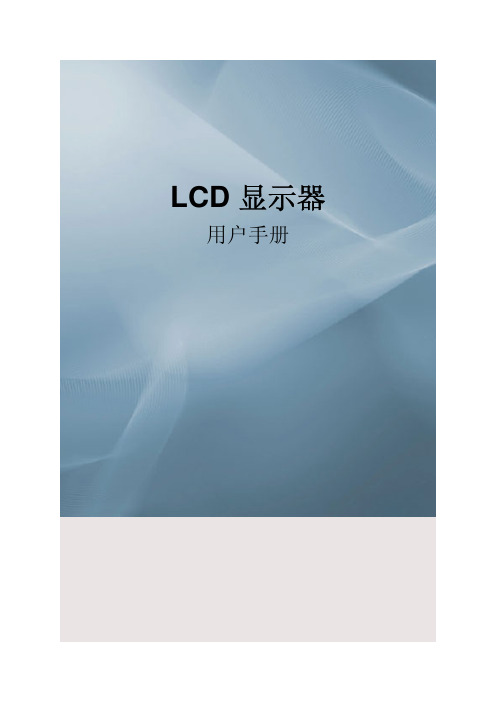
LCD 显示器用户手册安全说明标记注请务必遵守这些安全说明,以确保人身安全和防止财产损失。
请务必仔细阅读这些说明,并以正确的方法使用本产品。
警告/注意否则可能导致人身伤亡。
否则可能导致人身伤害或财产损失。
标记惯例禁止很重要,任何时候都要阅读并了解。
请勿拆卸将电源插头从插座上拔下请勿触摸接地以防止触电电源长时间不使用显示器时,请将您的计算机设置为 DPM。
如果使用屏幕保护程序,请将其设置为活动画面模式。
此处提供的图片仅供参考,不适用于所有情况(或国家/地区)。
“消除残影”功能说明的快捷方式请勿使用破损的电源线或电源插头以及破损或松动的电源插座。
•否则可能导致触电或起火。
将电源插头拔出或插入电源插座时,请勿用湿手触碰电源插头。
•否则可能导致触电。
确保将电源线连接到接地的电源插座。
•否则可能导致触电或人身伤害。
确保电源插头牢固正确地插入电源插座。
•否则可能导致起火。
请勿强行弯折或拉扯电源插头,也不要将任何重物压在其上。
•否则可能导致起火。
请勿将多台设备连接到同一个电源插座。
•则可能因过热导致起火。
请勿在使用显示器时断开电源线连接。
•否则可能会由于触电而损坏本产品。
要断开设备的电源,必须将插头从电源插座拔出,因此电源插头应易于操作。
•否则可能引起火灾或触电。
仅可使用本公司提供的电源线。
请勿使用其他产品随附的电源线。
•否则可能导致起火或触电。
安装如果要在多尘、高温或低温、湿度高或含化学物质的环境安装显示器,以及在需要 24 小时不间断运行的机场或火车站等地方安装显示器,请务必与授权服务中心联系。
否则,显示器可能会严重损坏。
搬动显示器时小心不要使产品坠落。
•这可能会导致产品损坏或人身伤害。
在将本产品安装到柜子中或架子上时,请确保本产品底部的前端没有突出来。
•否则,产品可能坠落或造成人身伤害。
•请使用大小适合本产品的柜子或架子。
请勿在本产品附近放置蜡烛、蚊香、香烟及任何加热装置。
•否则可能导致火灾。
请将加热装置尽量放置在远离电源线或本产品的地方。
s3c2410 LCD图片显示

s3c2410 LCD图片显示最近研究了s3c2410下LCD控制器的相关知识,主要的参考资料就是三星s3c2410数据手册(arm920T),英文版,看的不是非常明白,后来参考了WinCE下的部分代码,似有所领悟。
于是写了此程序,用以在LCD上显示图片。
本程序可以在LCD上居中显示小于800×480的任意大小的图片。
用到的辅助工具就是上篇文章中的RGB分量提取器.关键模块如下:0、全局变量的定义:#define DMA_BUFFER_BASE 0xAC000000#define DMA_PHYSICAL_BASE 0x35000000 // S3C2410X01 0x30000000#define FRAMEBUF_BASE (DMA_BUFFER_BASE + 0x00100000)#define FRAMEBUF_DMA_BASE (DMA_PHYSICAL_BASE +0x00000000)//0x00100000#define IOP_BASE 0x56000000 // 0x56000000typedef struct {unsigned int GPACON; // 00unsigned int GPADAT;unsigned int PAD1[2];...................}IOPreg;// Define LCD type of S3C2400X01#define TFT24BPP 3#define LCDTYPE TFT24BPP // define LCD type as upper definition.//// Registers : LCD Controller//#define LCD_BASE 0x4D000000 // 0x4D000000typedef struct {unsigned int LCDCON1; // 00unsigned int LCDCON2; // 04unsigned int LCDCON3; // 08.....................}LCDreg ;// LCD register value#define MODE_TFT_24BIT (224)#define LCD_XSIZE_TFT (800)#define LCD_YSIZE_TFT (480)#define ARRAY_SIZE_TFT_24BIT (SCR_XSIZE*4*SCR_YSIZE)#define HOZVAL_TFT (LCD_XSIZE_TFT-1)#define LINEVAL_TFT (LCD_YSIZE_TFT-1)#define MVAL (13)#define MVAL_USED (0)#define VBPD ((32-1)&0xff)#define VFPD ((11-1)&0xff)#define VSPW ((2-1) &0x3f)#define HBPD ((88-1)&0x7f)#define HFPD ((40-1)&0xff)#define HSPW ((128-1)&0xff)#define CLKVAL_TFT (1)#define M5D(n) ((n) & 0x1fffff)U32* pLCDBuffer24=(U32*)FRAMEBUF_DMA_BASE;U32* picData;volatile LCDreg *s2410LCD = (LCDreg *)LCD_BASE;volatile IOPreg *s2410IOP= (IOPreg *)IOP_BASE;int nCol = 800;//象素列数int nRow = 480;//象素行数U32* picDataT=NULL;1、入口函数,其中包括了相应端口、寄存器初始化的入口,aa,bb,cc,dd,ee是可选择的5幅预定义图片的GRB码数组,具体代码如下void lcd_Main(void){char sel;Uart_Printf("Lcd_Driver ");lcd_port_init();lcd_regs_init();Uart_Printf("select one Picture to show(1 2 3 4 5 0) ");while((sel = Uart_Getch()) != 'e'){Uart_Printf("%c ",sel);switch(sel){case '1':picData = (U32*)aa;break;case '2':picData =(U32*)bb;break;case '3':picData = (U32*)cc;break;case '4':picData = (U32*)dd; break;case '5':picData = (U32*)ee;break;default:Uart_Printf("Input 1 2 3 4 5 0 ");}lcd_display();Uart_Printf("select one Picture to show(1 2 3 4 5 0) ");}Uart_Printf("Exit");//lcd_close();}2、相应端口设置,包括GPC,GPD,GPG的相应位的设置:void lcd_port_init(void){// LCD port initialize.s2410IOP->GPCUP = 0xFFFFFFFF;s2410IOP->GPCCON = 0xAAAAAAAA;s2410IOP->GPDUP = 0xFFFFFFFF;s2410IOP->GPDCON = 0xAAAAAAAA;s2410IOP->GPGCON &= ~(3 << 8); /**//* Set LCD_PWREN asoutput */s2410IOP->GPGCON |= (1 << 8);s2410IOP->GPGDAT |= (1 << 4); //* Backlight ON,关键,不然lcd不亮}3、控制寄存器设置:void lcd_regs_init(void){#ifdef MODE_TFT_24BITs2410LCD->LCDCON1 = (1 << 8) | //* VCLK = HCLK / ((CLKVAL + 1) * 2) -> About 7 Mhz(MVAL_USED << 7) | //* 0 : EachFrame(3 << 5) | // TFT LCD Pannel(13 << 1) | //Y: // 24bpp Mode(0 << 0) ; // Disable LCD Outputs2410LCD->LCDCON2 = (VBPD << 24) | //*VBPD : ((32-1)&0xff)(LINEVAL_TFT << 14) | //* LINEVAL_TFT : 480 -1(VFPD << 6) | //* VFPD :((11-1)&0xff)(VSPW << 0) ; //* VSPW : ((2-1)&0x3f)s2410LCD->LCDCON3 = (HBPD << 19) | //*HBPD : ((88-1)&0x7f)(HOZVAL_TFT << 8) | //* HOZVAL_TFT : 800 -1(HFPD << 0) ; //* HFPD :((40-1)&0xff)s2410LCD->LCDCON4 = (MVAL << 8) | //*MVAL : 13(HSPW << 0) ; //* HSPW :((128-1)&0xff)s2410LCD->LCDCON5 = 0x00000000;/**//*s2410LCD->LCDCON5 = (0 << 12) | // BPP24BL : LSBvalid(0 << 11) | // FRM565 MODE : 5:5:5:1Format(0 << 10) | // INVVCLK : VCLK Falling Edge(0 << 9) | // INVVLINE : Inverted Polarity(0 << 8) | // INVVFRAME : Inverted Polarity(0 << 7) | // INVVD : Normal(0 << 6) | // INVVDEN : Normal(0 << 5) | // INVPWREN : Normal(0 << 4) | // INVENDLINE : Normal(0 << 3) | // PWREN : Disable PWREN(0 << 2) | // ENLEND : Disable LEND signal(0 << 1) | // BSWP : Swap Disable(0 << 0) ; // HWSWP : Swap Enable */s2410LCD->LCDSADDR1 = ((FRAMEBUF_DMA_BASE >> 22) << 21) |((M5D(FRAMEBUF_DMA_BASE >> 1)) << 0);//LCDBANK = ((FRAMEBUF_DMA_BASE >> 22) << 21)//LCDBASEU = ((M5D(FRAMEBUF_DMA_BASE) >> 1) << 0)s2410LCD->LCDSADDR2 = (M5D(FRAMEBUF_DMA_BASE) >> 1) +( (LCD_XSIZE_TFT*2) + 0 )*(LINEVAL_TFT+1);//LCDBASEL = s2410LCD->LCDSADDR2s2410LCD->LCDSADDR3 = (((LCD_XSIZE_TFT - LCD_XSIZE_TFT) / 1) << 11) | (LCD_XSIZE_TFT);//OFFSIZE = (((LCD_XSIZE_TFT - LCD_XSIZE_TFT) / 1) << 11) == 0//PAGEWIDTH = (LCD_XSIZE_TFT)s2410LCD->TPAL = 0x0;s2410LCD->LCDCON1 |= 1;#endif}4、居中显示图片:void lcd_display(void){int y;int pw, ph;int sw=800, sh=480;U32* pdata;U32* pBt=NULL;lcd_clear();get_XY();//获得图片的宽与高,以保存在RGB数组的头两个字节。
2022 H2 LCD视频墙商品目录说明书

PRODUCT CATALOG Commercial Display2022 H2LCD Video Wall See It BetterUltra-narrow bezel widths: 0.88, 1.8, and 3.5 mm Industrial-grade panel and structure design Precise in-factory color calibration Various modes for multiple scenarios Advanced UHD (4K) SplicingAnti-static/Radiation protectionLED Backlight (Direct type)LED Backlight (Direct type)LED Backlight (Direct type)1920 x 10801920 x 10801920 x 108034LED DisplayBrighten Every MomentPix Master Pixel Control – Proprietary image processing technology enhancesimage clarity without loss of detail.T op Grey Level – 22-bit top grey level brings you a wider range of color gradesRemote Control – Remote controller meets all your needs, including displaymodes adjustments & signal source switches, brightness level, automaticdehumidification and blue light filteringUser-friendly Design – Flexible installation with floor-standing, wall-mounting, andhoisting methods to choose from; easier maintenance with front magnetic wirelessmodule designAutomatic Dehumidification – Automatic dehumidification function lowers light failuresby 30% on average, effectively lengthening lifespanEnergy-saving design and up to 10,000 nits for outdoor LED displaysModel DS-D4209CI-ZWDB DS-D4212CI-ZWDB ImageModule CompositionPixel Structure Flip Chip COB LEDPixel Pitch (mm)0.93 mm 1.25 mm Unit Module Composition (W × H)3*4Unit Composition Unit Resolution (W × H) 640 × 360 480 × 270 Unit Dimensions (W × H)600 x 337.5 mmWeight 6.5 Kg ( 14.3 lb )Pixel Density1137777 dots/m²640000 dots/m²Unit Ratio16:9Maintenance Mode Front-maintenanceOptical ParametersBrightness (nits)600 nitsColor Temperature3,000 K to 10,000 K adjustable Viewing Angle Horizontal 160°, vertical 160°Brightness Uniformity≥ 97%Color Uniformity≤ ± 0.003Cx, Cy Max. Contrast≥ 15,000 : 1Electrical ParametersPeak Consumption (W/m²)≤ 524 W/m² ≤ 393 W/m²Average Consumption (W/m²) < 178 W/m²< 134 W/m²Power Supply AC100~240V(50-60Hz)Processing PerformanceDrive Mode Constant current driving Frame Rate60 Hz Refresh Rate 3,840 HzGeneral Service Life (H)Lamp 100,000 hours Temperature–10 to 40 °C (10 to 104 °F) Humidity (RH)10%~80%RH CertificationCE-EMC, CE-LVD, CB-LVD, RoHS6Model DS-D4212FI-GWF/III DS-D4215FI-GWF/III DS-D4215FI-CWF/III DS-D4218FI-CWF/III DS-D4225FI-CWF/III ImageModule CompositionPixel Structure Gold Wire SMD Triad LED Copper Wire SMD Triad LEDPixel Pitch 1.25 mm 1.5625 mm 1.875 mm 2.48 mm Module Component 2 × 4Unit Composition Unit Resolution (W x H)480 × 270384 × 216320 × 180240 × 136 Unit Dimensions (W x H)600 x 337.5 mmWeight 5.4 Kg (11.9 lb)Pixel Density640,000 dots/m² 409,600 dots/m²284,444 dots/m²161,185 dots/m²Unit Ratio16:9Maintenance Mode Front-maintenanceOptical ParametersBrightness800 nitsColor Temperature3,000 K to 10,000 K adjustable Viewing Angle Horizontal 160°, vertical 160°Brightness Uniformity≥ 97%Color Uniformity≤ ± 0.003Cx, Cy Contrast Ratio≥ 5,000 : 1Electrical ParametersPeak Consumption≤ 600 W/m²≤ 450 W/m²345 W/m²375 W/m²Average Consumption (W/m²) < 200 W/m² < 150 W/m²115 W/m²125 W/m²Power Supply 110~220 VAC ± 15%"Processing Performance"Drive Mode Constant current driving Frame Rate60 Hz Refresh Rate 3,840 HzGeneral Service Life (H)Lamp 100,000 hoursTemperature–10 to 40 °C (10 to 104 °F)Humidity (RH)10%~80%RHCertificationCE-EMC, CE-LVD, CB-LVD, RoHS7Model DS-D4212FI-CWFH DS-D4215FI-CWFH DS-D4218FI-CWFH ImageModule CompositionPixel Structure HOB: Glue covered SMD Triad LEDPixel Pitch (mm) 1.25 mm 1.5625 mm 1.875 mm Module Component (Row x Column 2 x 4Unit Composition Unit Resolution (W × H)480 x 270384 x 216320 x 180 Unit Dimensions (W × H)600 x 337.5 mmWeight 5.4 Kg (11.9 lb)Pixel Density640,000 dots/m²409,600 dots/m²284,444 dots/m²Unit Ratio16:9Maintenance Mode Front-maintenanceOptical ParametersBrightness (nits)800 nitsColor Temperature3,000 K to 10,000 K adjustable Viewing Angle Horizontal 160°, vertical 160°Brightness Uniformity≥ 97%Color Uniformity≤ ± 0.003Cx, Cy Max. Contrast≥ 5,000 : 1Electrical ParametersPeak Consumption (W/m²)600 W/m²450 W/m²345 W/m²Average Consumption (W/m²)200 W/m²150 W/m²115 W/m²Power Supply110 to 240 VAC ± 15%Processing PerformanceDrive Mode Constant current driving Frame Rate60 Hz Refresh Rate 3,840 HzGeneral Service Life (H)≥ 100,000 Temperature–10 to 40 °C (10 to 104 °F) Humidity (RH)10% to 80% (non-condensing) CertificationCE-EMC, CE-LVD, CB-LVD, RoHS8Model DS-D4218FI-CAF DS-D4225FI-CAF DS-D4237FI-CAF ImageModule CompositionPixel Structure SMD Triad LEDPixel Pitch (mm) 1.875 mm 2.5mm 3.75 mm Module Component2*2Unit Composition Unit Resolution (W x H) 256 x 288192 * 216 128 x 144 Unit Dimensions (W x H)480 mm x 540mmWeight7KG(15.43lb)Pixel Density284,444 dots/m² 160,000 dots/m²71,111 dots/m²Unit Ratio8:9Maintenance Mode Front maintenance for all componentsOptical ParametersBrightness800 nitsColor Temperature3,000 K to 10,000 K adjustable Viewing Angle Horizontal 160°, vertical 160°Brightness Uniformity≥ 97%Color Uniformity≤ ± 0.003Cx, Cy Contrast Ratio≥ 5,000 : 1Electrical ParametersPeak Consumption ≤ 600 W/m² ≤ 600 W/m² ≤ 570 W/m²Average Consumption (W/m²)< 200 W/m²< 200 W/m²< 170 W/m²Power Supply110~220 VAC ± 15%Processing PerformanceDrive Mode Constant current driving Frame Rate60 Hz Refresh Rate 3,840 HzGeneral Service Life (H)Lamp 100,000 hoursTemperature–10 to 40 °C (10 to 104 °F)Humidity (RH)10%~80%RHCertificationCE-EMC, CE-LVD, CB-LVD, RoHS9Model DS-D4266FO-GLF DS-D4266FO-CLF DS-D4280FO-GLF DS-D4280FO-CLF DS-D42A0FO-GLF DS-D42A0FO-CLF ImageModule CompositionPixel Structure Gold Wire SMD Triad LED Copper Wire SMD Triad LED Gold Wire SMD Triad LED Copper Wire SMD Triad LED Gold Wire SMD Triad LED Copper Wire SMD Triad LED Pixel Pitch (mm) 6.6 mm8 mm10 mmLED Arrangement SMD2727SMD3535SMD3535Unit Composition Unit Resolution (W x H)144 x 144120 x 12096 x 96 Unit Dimensions (W x H)960 x 960 mmWeight27.6 Kg (60.8 lb)Pixel Density22,500 dots/m²15,625 dots/m²10,000 dots/m²Unit Ratio1:1Maintenance Mode Front-maintenance and rear-maintenanceOptical ParametersBrightness9,000 nits6,000 nits10,000 nits6,000 nits10,000 nits6,000 nits Viewing Angle Horizontal 160°, vertical 60°Grayscale14 bitElectrical ParametersPeak Consumption580 W/m²550 W/m²550 W/m²Average Consumption200 W/m²190 W/m²190 W/m²Power Supply AC 110 to 240VProcessingPerformance Refresh Rate3,840 HzGeneralTemperature–20 to 65 °C (-4 to 149 °F) Protection Level IP66 CertificationCE-EMC, CE-LVD, CB-LVD, RoHS10Model DS-D4229FO-CLFS DS-D4239FO-CLFS DS-D4248FO-CLFS ImageModule CompositionPixel Structure SMD Triad LEDPixel Pitch (mm) 2.97 mm 3.91 mm 4.81 mm LED Arrangement SMD1515SMD1921Unit Composition Unit Resolution (W x H)168 x 168128 x 128104 x 104 Unit Dimensions (W x H)500 x 500 mmWeight7.1 Kg (15.7 lb)Pixel Density112,896 dots/m²65,536 dots/m²43,264 dots/m²Unit Ratio1:1Maintenance Mode Front-maintenance and rear-maintenanceOptical ParametersBrightness4,500 nits5,000 nits Viewing Angle Horizontal 160°, vertical 90°Grayscale14 bitElectrical ParametersPeak Consumption700 W/m²760 W/m²Average Consumption280 W/m²300 W/m²Refresh Rate3,840 HzCertificationTemperature–30 to 65 °C (-22 to 149 °F) Protection Level IP66 GeneralCE-EMC, CE-LVD, CB-LVD, RoHSModel DS-D4226RI-CAF DS-D4239RI-CAF DS-D4239RO-CA DS-D4248RO-CA ImageModule CompositionPixel Structure SMD Triad LEDPixel Pitch (mm) 2.604 mm 3.906 mm 3.906 mm 4.8 mm Module Resolution (W × H)96 × 9664 × 6464 × 6452 × 52 Module Dimensions (W × H)250 × 250 mmUnit Module Composition (W × H) 2 × 2Unit Composition Unit Resolution (W × H)192 × 192128 × 128128 × 128 104 × 104 Unit Dimensions (W × H)500 × 500 mmWeight7.7 kg (16.97 lbs)8.5 Kg (18.74lbs)Pixel Density147,456 dots/m²65,536 dots/m²65,536 dots/m²42,364 dots/m²Unit Ratio 1 : 1Maintenance Mode Front-maintenance Rear-maintenanceOptical ParametersBrightness (nits)800 nits≥ 5,000 nits≥ 4,500 nits Color Temperature3,000 K to 10,000 K adjustableViewing Angle Horizontal 160°, vertical 160°Luminous Point Center Distance Deviation< 3%Brightness Uniformity≥ 97%Color Uniformity≤ ± 0.003Cx, CyMax. Contrast≥ 6,000 : 1Electrical ParametersPeak Consumption (W/m²)550 W/m²460 W/m²680 W/m²Average Consumption (W/m²)180 W/m²150 W/m²230 W/m²Power Supply110 to 220 VAC ± 15%Processing PerformanceDrive Mode Constant current drivingFrame Rate60 HzRefresh Rate Up to 3,840 Hz3,840 HzGeneral Service Life (H)≥ 100,000 (H)Temperature–15 to 50 °C (5 °F to 122 °F)Humidity (RH)10% to 80% (non-condensing)10% to 85% (non-condensing) CertificationCE-EMC, CE-LVD, CB-LVD, RoHSHorizontal: 3.9 mm, Vertical: 7.8 mm Horizontal: 3.9 mm, Vertical: 7.8 mmDifferent dimensions for flexible splicing: 1 m × 1 m, 1 m × 0.75 m, 0.75 m × 1 m, 0.75 m × 0.75 m, 1 m × 1.25 m, 1.25 m × 1 m Different dimensions for flexible splicing: 1 m × 1 m, 1 m × 0.75 m, 0.75 m × 1 m, 0.75 m × 0.75 m, 1 m × 1.25 m, 1.25 m × 1 mInternal video source, HDMI x 1Internal video source, HDMI x 1 1 × Audio Out, 1 x HDMI Out 1 × Audio Out, 1 x HDMI OutRJ45 × 1, WiFi AP RJ45 × 1, WiFi AP3G-SDI x1, Audio x 1, VGA x 1, CVBS x 1, DVI x 1, HDMI1.3 x1, DP x 13G-SDI x 2, HDMI 2.0 x 1, DVI x 4 DVI x 1-416RJ45 × 1, USB x 1RJ45 × 1, USB x 210.4 MP60 HzInteractive Flat PanelAdvance Collaboration to a New LevelUHD 4K resolution0-gap bonding screen with anti-glare & blue light filter protectionUp to 45-point IR touch and smooth writing experienceBuilt-in Camera and MicrophoneFree annotation with built-in intelligent whiteboardVarious interfaces including USB Type-C (also known as USB-C)Dual system design with built-in Android 11 OS*Features are subject to selected product series.65 inch75 inch86 inchDLED3840 × 2160@60 Hz1200 : 1 (Typ.)65 inch55 inch LED Backlight65 inch LED Backlight 3840 × 2160 @60 Hz3840 × 2160 @60 Hz 178°(H)/178°(V)178°(H)/178°(V)65 inch4K DisplayExternal signal inputsFlexible and efficient advisement display and management Ready-to-go design templates Cross-network managementEnvironmentally-friendly “green” advertising Multiple applications to suit various business scenariosDigital SignageDiversified Advertisement Media PlayerModel DS-D6022FN-B DS-D6032FN-B DS-D6043UN-B DS-D6055UN-BImageDisplayScreen Size21.5 inch32 inch43 inch55 inch Active Zone (H × V)478.656 × 260.28 mm698.4 × 392.85 mm941.184 × 529.416 mm1209.6 × 680.4 mm Backlight ELED DLEDPixel Pitch0.24795 × 0.24795 mm0.36375 × 0.36375 mm0.2451 × 0.2451 mm0.315 × 0.315 mmResolution1920 × 1080 @60 Hz3,840 × 2,160 @60 HzBrightness250 nits350 nits500 nitsVisual Angle Horizontal 178°, vertical 178°Color Depth8 Bits10 BitsContrast3000:14000:1Response Time 6.5 ms8 msRefresh Rate60 HzColor Gamut72% NTSCHaze25%2%Built-in SystemCPU Cortex-A17, 4-core, 1.6 GHZMemory 2 GBOperation System Android 8.1SD Card16 GBInterfaceVideo & Audio Inputs AUDIO IN × 1AUDIO IN × 1, HDMI × 2, VGA × 1Video & Audio Outputs AUDIO OUT × 1Network Interface LAN × 1, Wi-Fi × 1Data Transmission Interface USB 2.0 × 2, TF Card × 1, BT4.0 × 2USB 2.0 × 2, TF Card × 1, BT 4.0 × 1 GeneralPower100 to 240 VAC, 50/60 HzPower Consumption≤ 40 W≤ 75 W≤ 110 W≤ 200 WStandby Consumption≤ 10 W≤ 0.5 WOperating Temperature0 °C to 40 °C (32 °F to 104 °F)Operating Humidity20% to 90% RH10% to 80% RHProduct Dimensions (W × H × D)492.36 × 289.68 × 41.88 mm723.24 × 423.25 × 61.5 mm967.18 × 555.42 × 72.44 mm1237.2 × 708 × 83.44 mm Package Dimensions593 × 434 × 157 mm898 × 152 × 544 mm1172 × 703 × 192 mm1403 × 856 × 217 mm Weight 3.03 Kg 5.90 kg11.39 kg19.2 kg23Model DS-D6065UN DS-D6075UN DS-D6086UNImageDisplayScreen Size65"75"86"Active Zone (H × V)1428.48 × 803.52 mm1649.664 × 927.936 mm1895.04 × 1065.96 mm Backlight DLEDPixel Pitch0.372 × 0.372 mm0.4296 × 0.4296 mm0.4935 × 0.4935 mmResolution3,840 × 2,160 @60 HzBrightness500 nitsVisual Angle Horizontal 178°, vertical 178°Color Depth 1.07G(8 Bits+FRC)Contrast1200:1Response Time8 ms8 ms13 msRefresh Rate60 HzColor Gamut72% NTSCHaze1%Built-in SystemCPU A73*2+A53*2, 1.7GHzMemory 3 GBOperation System Android 8.0SD Card32 GBInterfaceVideo & Audio Inputs DVI-I × 1, HDMI2.0 × 2, DP1.2 × 1, AUDIO LINE IN × 1Video & Audio Outputs DP1.2 × 1, AUDIO LINE OUT × 1Network Interface LAN × 1, Wi-Fi × 1Data Transmission Interface USB 2.0 × 2, TF Card × 1GeneralPower100 to 240 VAC, 50 or 60 HzPower Consumption≤330W≤380W≤570WStandby Consumption≤ 0.5 WOperating Temperature0 to 40 °C (32 to 104 °F)-20 °C to 60 °C (-4 °F to 104 °F)Operating Humidity20% to 80%Product Dimensions (W × H × D)1462.3 × 837.3 × 93.4 mm1683.5 × 961.7 × 95.3 mm1929 × 1100 × 95.3 mm Package Dimensions1,172 × 725 × 212 mm1848 × 1158 × 203 mm2130 × 1321 × 248 mm Weight27.8 kg37.5 kg49.5 kg24Model DS-D6043UH DS-D6055UH ImageDisplayScreen Size43"55" Active Zone (H × V)941.184 x 529.416 mm1209.6 × 680.4 mm Backlight DLEDPixel Pitch0.2451 × 0.2451 mm0.315 × 0.315 mm Resolution3,840 × 2,160 @60 HzBrightness700 nitsVisual Angle Horizontal 178°, vertical 178°Color Depth 1.07G(8 Bits+FRC)Contrast1200:15000:1 Response Time8 ms8 ms Refresh Rate60 HzColor Gamut72% NTSCHaze25%Built-in SystemCPU A73*2+A53*2, 1.7GHz Memory 3 GB Operation System Android 8.0 SD Card32 GBInterfaceVideo & Audio Inputs DVI-I × 1, HDMI2.0 × 2, DP1.2 × 1, AUDIO LINE IN × 1 Video & Audio Outputs DP1.2 × 1, AUDIO LINE OUT × 1Network Interface LAN × 1, Wi-Fi × 1Data Transmission Interface USB 2.0 × 2, TF Card × 1GeneralPower100 to 240 VAC, 50 or 60 HzPower Consumption≤225W≤315WStandby Consumption≤ 0.5 WOperating Temperature0 to 40 °C (32 to 104 °F)Operating Humidity20% to 80%Product Dimensions973.0 x 561.2 x 63.5 mm1241.8 × 712.6 × 63.5 mmPacking Dimensions1070 × 673 × 141 mm1350 × 860 × 160 mmWeight10.7 kg16.6 kg2527H.265+/H.265, H.264+/H.264, Hik264,MPEG4 and MJPEGG.722, G711A, G726, G711U, MPEG2-L2,and AAC28Video WallController29Video Wall ControllerAll Y ou Need to See, All the TimeA signal source can be displayed on M × N (M ≥ 1, N ≥ 1) display units Built-in matrix, one signal displays on multiple windowsWindow division, splicing, roaming, cross-windowSupports 1/4/9/16 window division modes and full-screen window switching Supports abundant interface typesMixed input and output slotsSupports audio input and outputSupports decoding board3011 (mixed insertion of input and output boards)23 (mixed insertion of input and output boards)2, 10 M/100 M/1000 M self-adaptive Ethernet interfaces 2, 10 M/100 M/1000 M self-adaptive Ethernet interfacesResolution:******************************************************.31PRODUCT CATALOG Commercial Display 2022 H2Hikvision Europe Dirk Storklaan 32132 PX Hoofddorp The Netherlands T +31 23 5542770*********************Hikvision France 6 rue Paul Cézanne,93360 Neuilly-PlaisanceFranceT +33 (0)1 85330450*********************Hikvision Poland Business Garden, Budynek B3ul. Żwirki i Wigury 16B,02-092 Warszawa T +48 4600150*********************Hikvision Romania Splaiul Independentei street291-293, Riverside Tower,12th floor, 6th district,Bucharest, Romania T +31235542770/988**************************Hikvision Belgium Neringenweg 44,3001 Leuven, Belgium T +31 23 5542770**********************Hikvision Hungary Budapest, Reichl Kálmán u. 8,1031, Hungary T +36 1 323 7650*********************Hikvision Czech Vyskočilova 1410/1140 00 Praha 4 – Michle Czech Republic T +42 29 6182640*********************Hikvision Germany Werner-Heisenberg Str. 2b 63263 Neu-lsenburg,Germany T +49 69 401507290************************@HikvisionEurope @HikvisionEurope HIKVISION Europe。
在lcd上显示bmp图像【转载】

在lcd上显⽰bmp图像【转载】要实现在lcd上实时显⽰usb摄像头采集的图像,前⾯已经能够采集到图像了,并保存为jpg⽂件,现在要在lcd上显⽰这个图⽚,有⼏种⽅法:⼀种是移植好minigui,然后使⽤minigui提供的函数FillBoxWithBitmap显⽰图像;⼀种是直接将图像数据写⼊framebuffer中,不管使⽤哪种前提是要把jpg⽂件解压得到RGB24数据流。
最后决定使⽤framebuffer,这样可以了解⼀些底层的东西。
这⾥先介绍如何在framebuffer上绘图,⾸先有两个结构体struct fb_fix_screeninfo 和struct fb_var_screeninfo,应⽤程序通过这两个结构体可以获取framebuffer设备相关参数。
定义两个变量struct fb_fix_screeninfo finfo;struct fb_var_screeninfo vinfo;int fb = open("/dev/fb0", O_RDWR);ioctl ( fb, FBIOGET_FSCREENINFO, &finfo)//获取与Framebuffer有关的固定的信息ioctl( fb, FBIOGET_VSCREENINFO, &vinfo)//获取与Framebuffer有关的可变信息应⽤程序中通常要⽤到struct fb_var_screeninfo的下⾯这⼏个字段:xres、yres、bits_per_pixel,分别表⽰x轴的分辨率、y轴的分辨率以及每像素的颜⾊深度(每个像素占⽤的⽐特数)。
与Framebuffer设备有关的IO通常都是通过mmap()系统调⽤来完成的。
系统调⽤mmap()⽤来实现内存映射IO。
所谓内存映射IO,是指将⼀个磁盘⽂件的内容与内存中的⼀个空间相映射。
当从这个映射内存空间中取数据时,就相当于从⽂件中读取相应的字节,⽽当向此映射内存空间写⼊数据时,就相当于向磁盘⽂件中写⼊数据。
《LCD培训教材》课件

确定教学内容
确定培训目标:明确培训的目的和预期效 果
确定培训对象:了解培训对象的背景和需 求
确定培训内容:根据培训目标和对象选择 合适的教学内容
确定培训方式:选择合适的培训方式,如 讲授、讨论、案例分析等
确定培训时间:合理安排培训时间,确保 培训效果
确定培训评估:制定培训评估标准和方法, 确保培训效果得到反馈和改进
改进措施
增加互动环节, 提高学员参与
度
优化课件内容, 确保知识点准
确、全面
采用多种教学 方式,如案例 分析、小组讨
论等
定期收集学员 反馈,及时调 整课件内容和
教学方法
THANK YOU
汇报人:
汇报时间:20XX/01/01
LCD技术发展:包括TFT、OLED、 MicroLED等
LCD生产工艺:包括液晶材料、背光模组、 驱动电路等
LCD测试与维修:包括测试方法、维修技 巧等
LCD市场分析:包括市场规模、竞争格局、 发展趋势等
课件结尾
感谢:感谢参与本次培训的 学员和讲师
总结:回顾本次培训的重点 内容
展望:展望未来,鼓励学员 继续学习和进步
保持语言流畅,避免出现语法 错误和拼写错误
适当使用幽默和比喻,增加听 众的注意力和兴趣
注意语气和语调,保持亲切和 友好,避免过于严肃和刻板
使用多媒体工具
幻灯片制作软件:如PowerPoint、Keynote等 视频编辑软件:如Adobe Premiere、Final Cut Pro等 图片编辑软件:如Photoshop、Illustrator等 音频处理软件:如Audacity、GarageBand等 互动工具:如Quizlet、Kahoot等 演示工具:如Zoom、Skype等
视频采集图像实时显示在LCD上

嵌入式系统设计实训报告视频采集图像实时显示在LCD上目录一、实训任务的名称、内容 (2)二、题目分析 (2)三、系统平台搭建 (6)四、系统设计与实现 (7)五、系统测试 (13)六、心得体会 (14)七、参考文献 (14)一、实训任务的名称、内容在这学期期末的实训中,我们的任务是“视频采集图像并实时显示在LCD上”。
具体内容是,通过在USB接口上外接一个带USB口的摄像头,将采集到的视频图像数据放入输入缓冲区中。
然后保存成文件的形式,或者运行移植到平台上的图像处理程序,对缓冲的图像数据直接进行相关处理,最后通过网络接口将图像发送到LCD上显示。
而对于我来说,分配到的任务是“摄像头的驱动”。
二、题目分析要实现视频采集,先要在系统平台上运行的是linux。
启动LINUX 后,启用了MMU,系统进入保护模式,所以应用程序就不能直接读写外设的I/O区域。
(包括I/O端口和I/O内存),这时一般就要借助于该外设的驱动来进入内核完成这个工作。
本系统中的视频采集分两步实现:一是为USB口数码摄像头在内核中写入驱动,二是要再写入上层应用程序获取视频数据。
我分配到的任务就是摄像头驱动的编写。
摄像头在Linux中是如何支持的:在 Linux中,硬件的驱动程序,都是由内核支持的;目前比较新内核版本也集成了一些的摄像头驱动。
就是Fedora、SuSE最新版本所支持的内核也是来自由 。
所以支持也是极为正常的。
内核对硬件的支持分为内置于和外挂模块两种方便。
对于摄像头来说,大多是模块支持的;关于开发平台:我们用的系统的硬件平台采用Samsung公司的处理器S3C2410x。
该处理器内部集成了ARM公司ARM920T处理器核的32位微控制器,资源丰富:带独立的16 kB指令Cache和16 kB数据Cache,还有LCD控制器、RAM控制器、NAND闪存控制器、3路UART、4路DMA、4路带PWM的Timer、并行I/O口、8路 10位ADC、TouchScreen接口、I2C接口、I2S 接口、2个USB接口控制器、2路SPI,主频最高可达203 MHz。
创维 彩色液晶电视机 中文使用说明书

彩色液晶电视机中文使用说明书尊敬的创维电视顾客:欢迎阁下加入创维电视消费者行列。
衷心希望新的彩色电视机能给您带来长久的快乐。
本机采用数字处理技术,具备多种功能及完美声像,是二十一世纪数字视频产品之先驱。
1 使用产品前请仔细阅读本使用说明书,并请保留使用。
2 本说明书中的屏幕显示和图解可能与实物中的有所不同,请以实物为准。
3 必须严格遵守本机及其使用说明书上的警告指示。
4 更多产品,请登录酷开网()。
第一部分:液晶电视的安全与注意事项 (1)第二部分:液晶电视操作引导随机附件 (3)控制面板按键及侧、背面端子介绍 (3)连接信号设备 (4)查看遥控器 (7)第三部分:液晶电视介绍电视基本功能、电视产品特性提示、开机与关机 (9)第四部分:液晶电视的功能操作天赐、云视听 (10)云搜索 (11)云生活 (12)云浏览 (14)云应用 (15)本地媒体、我的收藏、我的历史 (16)第二屏、信号源、设置 (17)首页 (21)菜单 (22)彩色功能键、天赐输入法 (24)语音博士 (25)导视、数字电视 (26)温馨提示 (29)第五部分:故障检修 (30)第六部分:规格参数 (31)第七部分:安全与环保注意事项 (32)1不正确的使用会导致触电或火灾事故。
为防止发生危险情况,请在安装使用和清洁本机时遵照下述指示。
为确保您的安全及延长彩色电视机的使用寿命,请仔细阅读下述安全注意事项。
警告▪机内有高压,非专业人员切勿打开后盖,以防发 生电击危险。
▪为避免产品损坏,在雷雨、闪电的情况下,应不 要使用本机,并拔掉电源插头、天线或电线回路。
▪凡具有危险带电端子警告标识和说明,以及与危 险带电端子连线的外部导线,需要由经过指导的 人员来安装。
▪为了预防火灾,本产品外壳上不应放置裸露的火 焰源,如点燃的蜡烛。
▪设备不得受水滴或水溅,设备上不应放置诸如花 瓶一类的等装满液体的物品。
▪电视机使用中发现异常(如有异味等)或不慎将 异物落入机内,应立即关闭电视机并拔出插头, 尽快与保修单位联系检修。
[指南]LCD动态图片显示
![[指南]LCD动态图片显示](https://img.taocdn.com/s3/m/1143bd46ac02de80d4d8d15abe23482fb4da024e.png)
目录第1章概述 (2)1.1本课题研究的背景及意义 (2)1.2本课题研究主要内容 (2)第2章硬件设计 (4)2.1 各部分元件介绍 (4)2.2 硬件原理图 (4)2.3 硬件连接 (6)2.4 本章小结 (7)第3章软件设计 (7)3.1程序的设计流程 (7)3.2 DM Tool字模提取工具 (8)3.3 SPLC501液晶显示模组函数及显示位置移动 (9)3.4 SPLC501液晶显示模组显示图片 (9)3.5 本章小结 (10)第4章结论与体会 (11)参考文献 (12)附录 (14)第1章概述1.1本课题研究的背景及意义本课题设计的LCD图片显示主要指的是单片机以及单片机驱动的点阵式液晶显示屏所组成的一个显示系统。
LCD与阴极射线管、LED或等离子显示器相比是一种低功耗的平面显示器件。
在在车内广告、智能广告、可视电话、仪表盘、空调、洗衣机和其他低功耗电子厂品中得到了广泛应用。
液晶的物理特性是:当通电时导通,排列变的有秩序,使光线容易通过;不通电时排列混乱,组织光线通过。
让液晶如闸门般的阻隔或让光线穿透。
从技术上简单地说,液晶面板包含了两篇相当精致的无钠玻璃素材,中间夹着一层液晶。
当光束通过这层液晶时,液晶本身会排排站立或扭转呈不规则状,因而组个或是光束顺利通过。
大多数液晶都属于有机复合物,有长棒状的分子构成。
在自然状态下,这些棒状分子的长轴大致平行。
将液晶倒入一个经精良加工的开槽平面,液晶分子会顺着槽排列,所以假如那些槽非常平常,则各分子也是完全平行。
液晶显示器的显像原理,是将液晶置于两片导电玻璃之间,靠两个电极间电场的驱动,引起液晶分子扭曲向列的电场效应,以控制光源透射或遮蔽功能,在电源开关之间产生明暗而将影像显示出来,若加上彩色滤光片,则可显示彩色影像。
,在两片玻璃基板上装有配向膜,所以液晶会沿者沟槽配向,由于玻璃基板配向膜沟槽偏离90度,所以液晶分子成为扭转型,挡玻璃基板没有夹加入射电场时,光线透过偏光板跟着液晶做90度扭转,通过下方偏光板,液晶面板显示面板显示白色;挡玻璃基板加入电场时,液晶分子产生配列变化,光线通过液晶分子空隙维持原方向,被下方偏光板遮蔽,光线被吸收无法透出,液晶面板显示黑色。
杭州希基视觉数字技术有限公司 LCD 显示器用户手册说明书
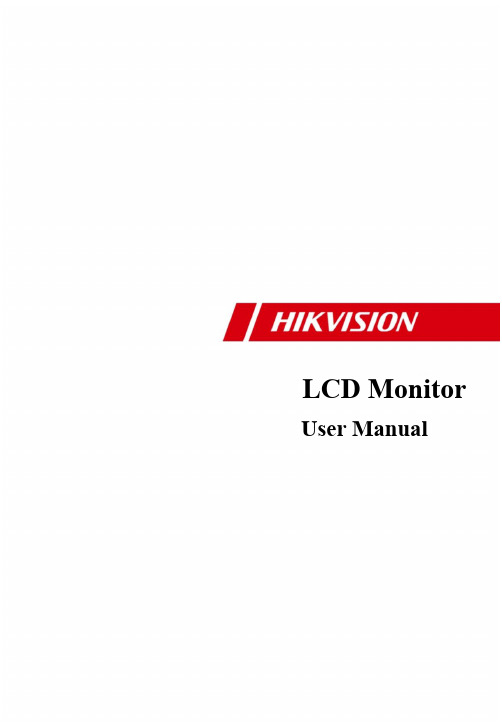
User ManualUser ManualCOPYRIGHT ©2018 Hangzhou Hikvision Digital Technology Co., Ltd.ALL RIGHTS RESERVED.Any and all information, including, among others, wordings, pictures, graphs are the properties of Hangzhou Hikvision Digital Technology Co., Ltd. or its subsidiaries (hereinafter referred to be “Hikvision”). This user manual (hereinafter referred to be “the Manual”) cannot be reproduced, changed, translated, or distributed, partially or wholly, by any means, without the prior written permission of Hikvision. Unless otherwise stipulated, Hikvision does not make any warranties, guarantees or representations, express or implied, regarding to the Manual.About this ManualThis Manual is applicable to the Monitor.The Manual includes instructions for using and managing the product. Pictures, charts, images and all other information hereinafter are for description and explanation only. The information contained in the Manual is subject to change, without notice, due to firmware updates or other reasons. Please find the latest version in the company website (http:// /en/).Please use this user manual under the guidance of professionals.Trademarks Acknowledgementand other Hikvision’s trademarks and logos are the properties of Hikvision in various jurisdictions. Other trademarks and logos mentioned below are the properties of their respective owners.Legal DisclaimerTO THE MAXIMUM EXTENT PERMITTED BY APPLICABLE LAW, THE PRODUCT DESCRIBED, WITH ITS HARDWARE, SOFTWARE AND FIRMWARE, IS PROVIDED “AS IS”, WITH ALL FAULTS AND ERRORS, AND HIKVISION MAKES NO WARRANTIES, EXPRESS OR IMPLIED, INCLUDING WITHOUT LIMITATION, MERCHANTABILITY, SATISFACTORY QUALITY, FITNESS FOR A PARTICULAR PURPOSE, AND NON-INFRINGEMENT OF THIRD PARTY. IN NO EVENT WILL HIKVISION, ITS DIRECTORS, OFFICERS, EMPLOYEES, OR AGENTS BE LIABLE TO YOU FOR ANY SPECIAL, CONSEQUENTIAL, INCIDENTAL, OR INDIRECT DAMAGES, INCLUDING, AMONG OTHERS, DAMAGES FOR LOSS OF BUSINESS PROFITS, BUSINESS INTERRUPTION, OR LOSS OF DATA OR DOCUMENTATION, IN CONNECTION WITH THE USE OF THIS PRODUCT, EVEN IF HIKVISION HAS BEEN ADVISED OF THE POSSIBILITY OF SUCH DAMAGES.REGARDING TO THE PRODUCT WITH INTERNET ACCESS, THE USE OF PRODUCT SHALL BE WHOLLY AT YOUR OWN RISKS. HIKVISION SHALL NOT TAKE ANY RESPONSIBILITES FOR ABNORMAL OPERATION, PRIVACY LEAKAGE OR OTHER DAMAGES RESULTING FROM CYBER ATTACK, HACKER ATTACK, VIRUS INSPECTION, OR OTHER INTERNET SECURITY RISKS; HOWEVER, HIKVISION WILL PROVIDE TIMELY TECHNICAL SUPPORT IF REQUIRED.SURVEILLANCE LAWS VARY BY JURISDICTION. PLEASE CHECK ALL RELEVANT LAWS IN YOUR JURISDICTION BEFORE USING THIS PRODUCT IN ORDER TO ENSURE THAT YOUR USE CONFORMS THE APPLICABLE LAW. HIKVISION SHALL NOT BE LIABLE IN THE EVENT THAT THIS PRODUCT IS USED WITH ILLEGITIMATE PURPOSES.IN THE EVENT OF ANY CONFLICTS BETWEEN THIS MANUAL AND THE APPLICABLE LAW, THE LATER PREVAILS.EU Conformity StatementThis product and - if applicable - the supplied accessories too are marked with"CE"and comply therefore with the applicable harmonized European standards listed under the EMC Directive 2014/30/EU,the LVD Directive 2014/35/EU,the ROHSDirective 2011/65/EU.Regulatory Information Please take attention that changes or modification not expressly approved by the party responsible for compliance could void the user’s authority to operate the equipment.FCC compliance: This equipment has been tested and found to comply with the limits for a Class A digital device, pursuant to part 15 of the FCC Rules. These limits are designed to provide reasonable protection against harmful interference when the equipment is operated in a commercial environment. This equipment generates, uses, and can radiate radio frequency energy and, if not installed and used in accordance with the instruction manual, may cause harmful interference to radio communications.Operation of this equipment in a residential area is likely to cause harmful interference in which case the user will be required to correct the interference at his own expenseFCC ConditionsThis device complies with part 15 of the FCC Rules. Operation is subject to the following two conditions:1. This device may not cause harmful interference.2.This device must accept any interference received, including interference that may cause undesired operation.FCC Information2012/19/EU (WEEE directive): Products marked with thissymbol cannot be disposed of as unsorted municipal waste in the European Union. For proper recycling, return this product to your local supplier upon the purchase of equivalent new equipment, or dispose of it at designated collection points. For more information see: 2006/66/EC (battery directive): This product contains a battery that cannot be disposed of as unsorted municipal waste in the European Union. See the product documentation for specific battery information. The battery ismarked with this symbol, which may include lettering to indicate cadmium (Cd), lead (Pb), or mercury (Hg). For proper recycling, return the battery to your supplier or to a designated collection point. For more information see: Industry Canada ICES-003 ComplianceThis device meets the CAN ICES-3 (A)/NMB-3(A) standards requirements.Applicable ModelsThis manual is applicable to the model: LCD Monitor.Symbol ConventionsThe symbols that may be found in this document are defined as follows.LCD Monitor User ManualTABLE OF CONTENTS1.Introduction (1)1.1 Key Features (1)1.2 Power Supply Connection (1)2.Device Interfaces (2)3.Panel keys (2)4.Basic Operation (3)Specifications (9)Structure Figure (10)Chapter1.Introduction1.1Key FeaturesDS-D5019 Series:Support1366×768HD display;DS-D5022/5024/5027 Series:Support s1920×1080FHD dispiay;User-friendly operation menu;Three image modes to adapt different environment;1channel HDMI1.3input interface;Support software spread-spectrum technology to reduce EMI radiation;Standby PowerConsumption is lower than 0.5W;DS-D5019 Series:Viewing Angle:Horizontal 90°, Vertical 65º;DS-D5022QE-B:Viewing Angle:Horizontal 170°, Vertical 160º ;DS-D5022QE-E:Viewing Angle:Horizontal 90°, Vertical 65º ;DS-D5024QE:Viewing Angle:Horizontal 178°, Vertical 178º ;DS-D5027QE:Viewing Angle:Horizontal 170°, Vertical 170º ;2Wx2 Speakers efficient output(optional);1.2Power Supply ConnectionInsert the3-pin power device into well-grounded socket and turn the rocker switch on.Figure1.1Power InputPower input specification from100VAC to240VAC or provide automatic switching between high line and low line input ranges.Turn off the main power switch of the display unit,and pull the plug from the power outlet if the display unit will not be used for a long time.Never connect the device to a DC power.Chapter2.Device InterfacesChapter3.Panel KeysKeys on lower right corner of the display unit panel are shown in the Figure 3.1Keys on the DisplayUnit.Figure 3.1Keys on the Display UnitThe functions of the keys on lower right corner of the display unit vary according to different situations.InterfacesInterfacesInterfaces123Chapter4.Basic Operation4.1Input Source Selection(optional)Turn on the display unit when the power supply is on and input source is confirmed.Press ◄ key of the remote controller to enter the menu as shown on the right. DS-D5019/22 /24/27inch LCD display unit includes 2 input sources as HDMI and VGA signal. Press direction keys to select the input source and press MENU to accomplish the input sourceselection.Figure 4.1Input Source4.2Input Audio Volume Adjustment(optional)Turn on the display unit when the power supply is onand input source is confirmed.Press ►key of the remote controller to enter the menu as shown on the right.press ◄or ►to adjust the value of volume.press MENU to accomplish the volumeadjustment.Figure 4.2AudioVolume 4.3Auto AdjustTurn on the display unit when the power supply is onand input source is confirmed.Press AUTO key of the remote controller to enter the menu as shown on the right(In VGASignal).Figure 4.3Input SourcePress key of the remote controller to enter the menu as shown on the right . press ◄ or ► to adjust the valueof contrast.Press MENU to accomplish the contrast adjustment .Figure 4.1 Input Source◄4.1Contrast4.2Figure 4.2 BrightnessBrightnessPress ► key of the remote controller to enter the menu as shown on the right.press ◄ or ► to adjust the value of Brightness . press MENU to accomplish the Brightness adjustment.4.4Main Menu4.4.1Image SettingsPurpose:You can adjust the picture parameters by switching image modes and adjust the values of contrast, brightness,color temperature,auto adjust,color adjust.Steps:1.Press MENU key to enter the main menu interface as shown below.2.Press MENU key to enter the setting you want.3.Press◄or►to adjust the value.It applies for adjusting contrast,brightness,color temp and otherparameters.Contrast,Brightness:Press◄or►to set the contrast,the range varies from0-100.Color temperature:Press◄or►to set the color temperature you need.Gray indicates that under current mode or current input source condition it is not adjustable;Yellowindicates that it is adjustable.4.Press AUTO key to return to the main menu after accomplishing the adjustment.Figure4.4.1Image Settings4.4.2Image AdjustmentPurpose:When the input source is selected VGA,you can adjust the VGA parameters.It is for adjusting VGA H position,V Position,clock and phase.Steps:1.Press Menu key to enter the main menu interface.2.Press◄key to enter the VGA parameter setting interface.(You can select Auto Adjust and press◄or►to adjust the VGA parameters automatically or adjust it manually)3.Select H Position and press◄or►to adjust the H Position4.Select V Position and press◄or►to adjust the V position.5.Select Clock and press◄or►to adjust the clock.6.Select Phase and press◄or►to adjust the phase.The range of the adjustment varies between0-100.7.Press MENU key to return to the main menu after accomplishing the adjustment.Figure4.4.2Image AdjustmentPurpose:You can set the language,blending and OSD duration of the menu.Steps:1.Press MENU key to enter the main menu interface.2.Press◄key twice and press MENU key to enter the【Language】interface,press◄or►to switchthe language you want.3.Select OSD H.Pos/OSD V.Pos to adjust the position of OSD with◄or►.4.Select OSD Timer to adjust the OSD duration with◄or►:5Sec~60Sec.5.Select Transparency to adjust the OSD transparency value with◄or►.6.Press AUTO key to return to the main menu after accomplishing the adjustment.Figure4.4.3OSD SettingPurpose:You can set Mode,Audio Volume,Signal Source,Aspect Ratio,DCR.Steps:1.Press MENU key to enter the main menu interface.2.Press triple◄key and press MENU key to enter the Mode interface,press◄or►to switch the modebetween PC/GAME/MOVIE.3.Press◄or►to adjust the Audio Volume from0~100(optional).4.Press◄or►to change the Signal Source between VGA and HDMI(optional).5.Press◄or►to switch the Aspect Ratio between16:9/AUTO/4:3.6.Press◄or►to switch the DCR On/Off.7.Press MENU key to return to the main menu after accomplishing the adjustment.Figure4.4.4Other SettingsPurpose:You can reset settings to the factory defaults.Steps:1.Press MENU key to enter the main menu interface.2.Press◄key4times and press MENU key to reset settings to the factory defaults.Figure4.4.5Reset SettingS tructureStructure FigureAppendix:SpecificationsStructure FigureAppendix:Specifications16Structure Figure22.544717PN:G6AUM027000029。
Delvcam DELV-HD7-HSC HD LCD视频监控器用户指南说明书

7" HD LCD Video Monitorwith HDMI/SDI Cross Conversion& Waveform/VectorscopeDelvcam DELV-HD7-HSC User GuideIMPORTANT SAFETY INSTRUCTIONS∙ Read manual before using this product.∙ Keep manual for future reference.∙ Do not place the display screen on the ground.∙ Avoid heavy impact or dropping.∙ Do NOT use chemical solutions to clean this product.Wipe with a clean soft cloth to maintain the brightness of the surface. ∙ Do not block any vent holes.∙ Follow the instructions when making adjustments.∙ Unplug the power and remove the battery if you do not plan to use the monitor for an extended period of time.FEATURESIntegrated Waveform & Vector Scope DisplaysVerify video signals are within range for optimal image quality Convenient Signal ConversionHDMI/3G-SDI inputs with HDMI/SDI cross converter outputsHigh Quality Image1920 x 1200 resolution and 1000:1 contrastWide Viewing Angles170°/ 170°(H/V)INCLUDED ACCESSORIES OPTIONAL ACCESSORIES∙ Sunshade∙ HDMI AC Cable∙ 12VDC Adapter∙ Shoe Mount∙ Battery Plates – F-970, LP-E6 ∙ Mount Plate Bracket∙ VESA Battery Bracket ∙ Anton Bauer Mount ∙ V-Mount∙ BatterySPECIFICATIONSDisplay Screen:7 inch LCDResolution: 1920 x 1200Brightness: 500cd/m² Aspect Ratio:16:10Viewing Angle:170°/ 170°(H/V) Input Signal:3G-SDI, HDMIOutput Signal:3G-SDI, HDMIHDMI Support Format:1080p,1080i, 720p,576p,576i,480p,486iSDI Support Format:Audio: EarphoneJack/SpeakerPower Input: 12VDCInput Voltage: 7-24VDCPower Consumption:13WBacklight; LEDDimensions (LxHxD):7.17x4.88x0.87in / 182×124×22mmWeight: 0.9lb / 405gSMPTE-274M1080i(60/59.94/50)1080p(30/29.97/25/24/24sF/23.98/23.98sF)SMPTE-292M 1080p(30/29.97/25/24/24sF/23.98/23.98sF) SMPTE-296M 720p(60/59.94/50/30/29/25/24/23.98)SMPTE-372M720p(60/59.94/50), 1080i(29.97/25/24/23.98)1080p(60/59.94/50/30/29.97/25/24/23.98)SMPTE-425M-AB 1080p(60/59.94/50)-Level A &Level B 720p(60/59.94/50/30/29.97/25/24/23.98)-Level B2X 1080i(60/59.94/50)ITU-R BT.656 576i(50) SMPTE-125M 480i(59.94)MONITOR FRONT1 Video Display2 Waveform Display3 VU Meters (Audio)4 Vectorscope Display5 Color Level Meter –YRGB6 Histogram Display1 Power Switch I = On, O = Off2 Menu Dial3 Exit4 F1, F2 User Definable Buttons5 SDI/HDMI Input switch6 Fan Cooling Holes7 Speaker8 SDI Input 9 SDI Output 10 Earphone Jack 11 HDMI Output 12 HDMI Input 13 12VDC Power Input1234562 3 4 5 678 9 10 11 12131MONITOR REAROPERATION1. Turn power ON.2. Press MENU, then rotate MENU to scroll through menu selections.3. Press MENU to make selection.4. Press EXIT to return.Center Marker OFF, ONAspect Marker OFF, 16:9, 1.85:1, 2.35:1, 4:3, 3:2Safety Marker OFF, 95%, 93%, 90%, 88%, 85%,80%Marker Color Red, Green, Blue, White, Black Marker Mat OFF, 1-7 Thickness2, 4, 6Red Gain 0-255 Green Gain 0-255 Blue Gain 0-255 Red Offset 0-511 Green Offset 0-511 Blue Offset 0-511Select User mode to choose the color value:Brightness 0-100 Contrast 0-100 Saturation 0-100 Tint 0-100 Sharpness 0-100 Color Temp5500ºK /6500ºK/7500ºK/9300 ºK/UserSETTINGSScan Zoom, Aspect, Pixel To Pixel(Adjustable only in Scan mode) Aspect Full, 16:9, 1.85:1, 2.35:1, 4:3, 3:2 Underscan OFF,ONH/V Delay OFF, H, V, H/VCheck Field OFF, Red, Green, BlueZoom 10%~90% (step value is 10%) Freeze OFF,ONDSLR OFF, 5D2, 5D33G Format Normal, GBRA444 10Bit,YCbCrA444 10Bit, YCbCrA422 12Bit,GBR444 12Bit, YCbCr444 12Bit (SDImode only.)False Color OFF, ONExposure OFF,ONExposure Level 0-100Histogram Y, RGB, ColorTime Code OFF, LTC, VITC (SDI mode only.) Peaking Level 0-100Peaking Color Red, Green, Blue, White Peaking OFF,ONWaveform Multi, Y, YCbCr, RGB, OFFVolume 0-100LevelMeterOFF, ON (default ON under waveformmultifunction)Audio Ch Ch1&Ch2, Ch3&Ch4, Ch5&Ch6,Ch7&Ch8, Ch9&Ch10, ChH11&Ch12,Ch13&Ch14, Ch15&Ch16 (SDI modeonly.)∙ Default Settings:F1 Waveform, F2 Scan ∙ Press F1.∙Turn MENU knob to select Center Marker, Aspect Marker, Check Field, Underscan, Scan, Aspect, DSLR, Freeze, H/V Delay, Peak-ing, False Color, Exposure, Histrogram, Level Meter, Waveform or TimeCode∙ Press MENU button to set selected function. ∙ Press Exit ∙ Repeat to set F2.SETTING USER DEFINABLE BUTTONS F1-F2 Language English, Chinese HDMI/SDI Convert OFF, ON Color Bar OFF, 100%, 75% OSD Timer 10s, 20s, 30s Image Flip OFF, H. V. H/V Back Light0-100Fan Low, High Reset OFF, ONTROUBLE SHOOTING1. No Image- Ensure that the cables are properly connected.- Use the standard power adapter that is included as improper voltage input may cause damage or injury.2. Incorrect or Abnormal Colors- Ensure that the cables are properly connected.- Check the signal source video output.- Check Saturation for appropriate setting.- Ensure Check Field is set to color or mono as required.- Reset image ratio.3. Image Size Error- Go to Menu/Function/Underscan to zoom in and out of picturesautomatically for HDMI signals3. No Sound- Supports audio signal only in embedded HDMI and SDI input.- Ensure that the cables are properly connected.- Check volume control.。
Philips PhotoFrame 5.6英寸 LCD 数字照片播放器说明书

PhilipsPhotoFrame5.6" LCD4:3 frame ratio6FF3FPWShare your memoriesHow many digital pictures are hidden on your PC? See, share, organise and relive yourmemories with Philips PhotoFrame™, the easiest way to share your memories bydisplaying your digital photos in stunning quality - without a PC.Top quality display for print-like pictures•4:3 aspect ratio for optimal distortion-free display•ImagEn for sharp and vibrant colour•Add new glow to old memories with RadiantColor•SmartContrast:Optimised contrast for visual clarityEasily display and manage your digital photos•Play slideshows, single photo, thumbnails or show clock•Have fun with collages: display multiple photos in one view•View photos directly from memory cards - no PC required•View USB flash drive photos without a PCSimple intuitive operation and great convenience•Intuitive UI, 5-way-keypad for easy navigation and operationGreen design•Auto turning display on/off at preset times for power savingSpecificationsPhotoFrame5.6" LCD 4:3 frame ratioHighlightsMultiple viewing modesFlexible display modes give you the freedom to display your photos one image at a time, in thumbnail mode for quick, easy searches, or to create a slideshow of your most treasured photos.Multiple-photo collage effectIt's a slideshow effect to show photos in collage form that automatically and randomly compiles different photos together to avoid unattractive borders that may result from photos which are smaller than screen size.4:3 perfect frame ratioPhilips digital PhotoFrame ensures your photo to be displayed in 4:3 ratio for the best viewing experience.ImagEn technologyImagEn is exclusive Philips photo enhancement technology that automatically analyses your photos to correct colour and adjust for optimal contrast: ImagEn separates colours to avoid "crosstalk" adjusts brightness distribution for great visual contrast and corrects Gamma for colour accuracy.RadiantColorRadiantColor is an exclusive Philips technology for displaying smaller photos in the optimal 4:3 ratio by extending the colour on the edges of a less-than-full-screen photo to the sides of the screen, eliminating black bars and aspect ratio distortion.SmartContrastSmartContrast is Philips technology that analyses the contents you are displaying, automatically adjusting colours and controlling backlight intensity to dynamically enhance contrast for the best digital images and optimum contrast for moreentertainment fun when viewing videos or playing games where dark hues are displayed; when you select the Economy mode, contrast is adjusted and backlighting fine-tuned for just-right display of everyday office applications and lower power consumption.SmartPowerA timer turns PhotoFrame on and off at the hours you select, reducing energy consumption for the sake of our environment saving up to one third of your PhotoFrame energy costs. Threeprogrammable weekday timeslots along with one weekend timeslot give you flexibility to fit your personal schedule.Viewing photos in USB flashA USB connector for easy viewing and sharing ofphotos stored on USB flash drive.Picture/Display•Viewing angle: @ C/R > 10, 130º (H) / 110º (V)•Lifetime, to 50% brightness: 20000 hr •Aspect ratio: 4:3•Brightness: 200 cd/m²•Contrast ratio (typical): 300:1•Panel resolution: 320 x 234Connectivity•USB: USB 2.0 HostStorage Media•USB: USB flash drive•Memory Card Types: Secure Digital (SD), Secure Digital (SDHC), Multimedia Card, xD card, Memory Stick, Memory Stick ProConvenience•Card Reader: Built-in (2x)•Photo format supported: JPEG photo, Up to 10MB JPEG files, Up to 20 Megapixels•Placement supported: Landscape, Portrait, Photo auto orientation•Buttons and controls: 3 buttons, 4-way navigation key and enter•Playback mode: Full screen browse, Slideshow, Thumbnail browse•Photo edit: Copy, Delete, Rotate, Zoom & crop •Photo effects: Black and White, Frames, Sepia, Radiant colour•Slideshow setting: Random, Sequential, Transition effect•Screen background: Black, White, Gray, Ambient colour, Auto-fit•Setup function: Brightness adjustment, Language, Status, Beep on/off, Set time and date, Clock display enable/disable, Alarm, Auto on/off •System status: Firmware version, Remaining memory•Connected media status: Connected media,Remaining memory•Plug & Play Compatibility: Windows 2000/XP or later, Windows Vista, Mac OS X•Regulatory Approvals: BSMI, C-Tick, CCC, CE, FCC, GOST, PSB, Switzerland, UL/cUL•On-Screen Display languages: Danish, Dutch, English, French, German, Italian, Simplified Chinese, Spanish, Japanese, RussianAccessories•Included Accessories: AC-DC Adapter, Quick start guide, Stand, User ManualDimensions•Temperature range (operation): 0°C to 40°C •Temperature range (storage): -20°C to 70°C •Set dimensions with stand (W x H x D): 167.8 x 135.3 x 100.73 mmPower•Power consumption: 3 W•Power mode supported: AC powered Outer Carton•Gross weight: 5.338 kg •GTIN: 1 87 12581 41302 3•Outer carton (L x W x H): 52.6 x 24.3 x 25.2 cm •Nett weight: 3.618 kg•Number of consumer packagings: 6•Tare weight: 1.72 kgPackaging dimensions•Packaging dimensions (W x H x D): 22.2 x 21.5 x 8 cm•EAN: 87 12581 41302 6•Gross weight: 0.723 kg •Nett weight: 0.603 kg•Number of products included: 1•Packaging type: Carton •Tare weight: 0.12 kgIssue date 2009-03-09Version: 2.0.712 NC: 8670 000 39107EAN: 87 12581 41302 6© 2009 Koninklijke Philips Electronics N.V.All Rights reserved.Specifications are subject to change without notice. Trademarks are the property of Koninklijke Philips Electronics N.V. or their respective 。
Philips 15PF4121 LCD 电视说明书

Philips Flat TV38 cm (15")LCD15PF4121Turn up your viewing experiencewith Crystal ClearHere is an LCD TV that not only enhances the decor of your home with its European styling and slim design, but also provides a great audio-visual experience with Crystal Clear and Virtual Dolby Surround.Superb sound reproduction•Virtual Dolby Surround for a cinema-like audio experience Designed for your convenience•Smart Picture and Smart Sound to personalise your viewing •PC input lets you also use your TV as a PC monitor Better quality images that reveal more detail •High-definition LCD XGA display, 1024 x 768p •Crystal Clear improves picture depth Stylish design •Compact designFor advanced performance•DVI-I provides the best picture and flexible connectivityHighlightsLCD XGA display, 1024 x 768pThis XGA display with state-of-the-art LCD screen technology has a widescreen HD resolution of 1024 x 768p pixels. It produces brilliant flicker-free progressive scan pictures with optimum brightness and superb colours. This vibrant and sharp image will provide you with an enhanced viewing experience. Crystal ClearCombining picture enhancements like Contrast plus and colour improvement, Crystal Clear improves picture depth. Virtual Dolby SurroundVirtual Dolby Surround is a processing technology for enhancing surround sound effects. It will create the sensation of Dolby Pro Logic without the necessity of additionalrear speakers. You become totally immersedin your television experience.Compact designCompact designPC inputWith PC input you can connect your TV to acomputer and use the TV as a PC monitor.Smart Picture and Smart SoundPhilips pre-set modes for Smart Picture andSmart Sound provide you with direct access viaa single key on the remote control. You canselect optimised picture and sound settings forthe various picture and sound modes.DVI-I InputA DVI-I input connects the non-compressedhigh-bandwidth digital RGB signal from sourceto screen. By eliminating the conversion of thedigital signals to analogue, it delivers anunblemished and noise-free image that is clearand flicker-free. The DVI input supportsHDCP copy protection that allows viewing ofcopy protected programmes from Digital Set-top boxes, DVD players and HD recorders.DVI-I is future proof as it can be connected toall HDMI devices (a converter cable isrequired). The DVI-I input also supportsanalogue PC-VGA signals.Issue date 2023-07-30Version: 2.0.12EAN: 87 10895 94331 4© 2023 Koninklijke Philips N.V.All Rights reserved.Specifications are subject to change without notice. Trademarks are the property of Koninklijke Philips N.V. or their respective owners.SpecificationsPicture/Display•Aspect ratio: 4:3•Diagonal screen size (inch): 15 inch •Diagonal screen size (metric): 38 cm •Colour cabinet: Silver/Black •Panel resolution: 1024 x 768p •Brightness: 450 cd/m²•Picture enhancement: Crystal Clear, Progressive scan, Sharpness Adjustment, Colour Temperature Adjustment, 2D Combfilter, Contrast Plus •Contrast ratio (typical): 500:1•Display screen type: LCD XGA Active Matrix TFT •Response time (typical): 16 ms•Viewing angle (horizontal): 130 degree •Viewing angle (vertical): 100 degree•Screen enhancement: Anti-Reflection coated screenSupported Display Resolution•Computer formats: 640 x 480, 60, 67, 72, 75 Hz, 720 x 400, 70 Hz, 800 x 600, 56, 60, 72, 75 Hz, 832 x 624, 75 Hz, 1024 x 768, 60, 70, 75 Hz•Video Formats: 640 x 480i - 1Fh, 640 x 480p - 2Fh, 720 x 576i - 1Fh, 720 x 576p - 2Fh, 1280 x 720p - 3Fh, 1920 x 1080i - 2FhTuner/Reception/Transmission•Aerial Input: 75 ohm coaxial (IEC75)•Tuner bands: Hyperband, S-Channel, UHF, VHF •TV system: PAL, PAL B/G, PAL D/K, PAL I, SECAM, SECAM B/G, SECAM D/K, SECAM L/L'•Number of Pre-set Channels: 100•Video Playback: NTSC, PAL, SECAM •Tuner Display:PLLConvenience•Ease of Installation: Auto Programme Naming, Automatic Channel Install (ACI), AutomaticTuning System (ATS), Autostore, Fine Tuning, PLL Digital Tuning, Plug and Play, Programme Name, Sorting•Ease of Use: Auto Volume Leveller (AVL), Menu Control, On-Screen Display, Programme List, Smart Picture, Smart Sound •Clock: Sleep Timer•Screen Format Adjustments: 16:9 compress, 4:3,4:3 expand•Remote Control: TV•Remote control type: RCFE05ZAU00•Teletext: 10-page Smart Text•Teletext enhancements: 4 favourite pages, Programme information LineSound•Equalizer: 5-bands•Output power (RMS): 2 x 2 w•Sound System: Mono, Nicam Stereo, Virtual Dolby Surround•Sound Enhancement: Dynamic Bass EnhancementConnectivity•Number of Scarts:1•Front/Side connections: Audio in, CVBS in, Headphones Out, S-video in•Ext 1 Scart: Audio L/R, CVBS in/out, RGB•Other connections: Antenna IEC75, PC Audio in, DVI-IPower•Power supply: AC 90-240•Ambient temperature: 5°C to 40°C •Power consumption: 42 W•Standby power consumption: 1.5 WAccessories•Included accessories: Power cord, Quick start guide, Registration card, Remote Control, Tabletop stand, User ManualDimensions•Set Width: 472 mm •Set Height: 308 mm •Set Depth: 76.5 mm •Product weight: 5.12 kg •Box width: 548 mm •Box height: 390 mm •Box depth: 191 mm•Weight incl. Packaging: 6.9 kg •Width (with base): 472 mm •Height (with base): 348 mm •Depth (with base): 153 mm •Set weight: 5.12 kg。
Philips Cineos 32PF9631D 高清LCD电视说明书

Philips Cineosdigital widescreen flat TV with Pixel Plus 2 HD81 cm (32")LCDintegrated digital32PF9631DTurn up your viewing experiencewith Pixel Plus 2 HDEnjoy the ultimate viewing experience of this Philips Cineos Flat TV with Pixel Plus 2 HD, the latest LCD technology and table top stand. The Digital Media Reader via USB gives you full access to multimedia content.Immersive viewing experience•HD LCD WXGA display, with a 1366 x 768p resolution •Integrated Digital Tuner for DVB-T reception•HD Ready for the highest quality display of HD signals •Pixel Plus 2 HD for great details, depth and clarity•Clear LCD with 3ms response for extreme motion sharpness Superb sound reproduction•Virtual Dolby Digital for a true life audio experience True beauty lies in the details•Matching stand with elegant design included Perfect picture quality from your digital photos •USB Connector for easy, instant multimedia playing For advanced performance•2 HDMI inputs for full digital HD connection in one cableHighlightsLCD WXGA display, 1366 x 768pThis WXGA display with state-of-the-art LCD screen technology gives you widescreen HD resolution of 1366 x 768p pixels. It produces brilliant flicker-free progressive scan pictures with optimum brightness and superb colors. This vibrant and sharp image will provide you with an enhanced viewing experience. Integrated Digital DVB-T tunerThe integrated Digital DVB-T tuner lets you receive digital terrestrial TV without an additional set top box. Enjoy quality TV clutter free.HD ReadyEnjoy the exceptional picture quality of High Definition pictures and be fully prepared for HD sources like HDTV settop box or Blu-ray disc. HD Ready is a protected label that offers picture quality beyond that of progressive scan. It conforms to strict standards laid out by EICTA to offer a HD screen that displays the benefits of resolution and picture quality of a High Definition signal. It has a universal connection for both analog YPbPr and uncompressed Digital connection of DVI or HDMI, supporting HDCP. It can display 720p, and 1080i signals at 50 and 60Hz.Pixel Plus 2 HDPixel Plus 2 HD offers the unique combination of ultimate sharpness, natural detail, increased depth, vivid colors and smooth and naturalmotion from standard TV, High Definitionsignals and multimedia sources. Each pixel ofthe incoming picture is enhanced to bettermatch the surrounding pixels, resulting in amore natural picture. Artifacts in compressedmultimedia content are detected and reduced,ensuring that the picture is clean and razorsharp. Digital noise reduction ensures that thepicture is perfectly smooth yet razor sharp.Clear LCD with 3 ms responseClear LCD creates extreme motion sharpnessfor clear and vibrant images even with fast on-screen motion. The high refresh rates of thescanning backlight technology increases thesharpness of motion reproduction down to aneffective response time of 3 milliseconds(measured in Perceived Blurr-Edge-Width;BEW). On top it creates a higher dynamiccontrast and an increased viewing angle. Theunique Philips technology brings motionsharpness of LCD displays to anunprecedented level, better than any other Flatdisplay technology.Virtual Dolby DigitalVirtual Dolby Digital is a processing technologyfor enhancing surround sound effects. It willcreate the sensation of Dolby Pro Logicwithout the necessity of additional rearspeakers. You become totally immersed inyour television experience.Bypacked tabletop standA table-top stand with matching design ispacked with the set.USB Multimedia ConnectorThe USB connector allows access tomultimedia jpg, mp3 and alb files of most USB-sticks and most digital cameras (USB 1.1memory-class device). Plug the USB into theslot at the side of the TV and access yourphotos or music files. This makes you easilyviewing and sharing your photos and music.2 HDMI inputsHDMI makes an uncompressed digital RGBconnection from the source to the screen. Byeliminating conversion to an analog signal, itdelivers an unblemished image. The non-degraded signal reduces flicker and leads to aclearer picture. HDMI intelligentlycommunicates the highest output resolutionwith the source device. The HDMI input is fullybackward compatible with DVI sources butincludes digital audio. HDMI uses HDCP copyprotection. With 2 HDMI inputs you canconnect multiple HD sources, for instance anHD settop box, and a Blu-ray player. Your TVis fully prepared for the HD future.Issue date 2022-07-14 Version: 10.0.2012 NC: 8670 000 23287 EAN: 87 10895 92052 0© 2022 Koninklijke Philips N.V.All Rights reserved.Specifications are subject to change without notice. Trademarks are the property of Koninklijke Philips N.V. or their respective owners.SpecificationsPicture/Display•Aspect ratio: 16:9•Brightness: 550 cd/m²•Dynamic screen contrast: 7000:1•Response time (typical): (BEW equiv.) 3 ms •Viewing angle: 176º (H) / 176º (V)•Diagonal screen size: 32 inch / 80 cm •Display screen type: LCD WXGA Active Matrix TFT•Panel resolution: 1366 x 768p•Picture enhancement: Pixel Plus 2 HD, 3/2 - 2/2 motion pull down, 3D Combfilter, Active Control, Clear LCD, Digital Natural Motion, Dynamic contrast enhancement, Jagged Line Suppression, Progressive scan, Pulse Killer Chip, Widescreen Plus•Screen enhancement: Anti-Reflection coated screen•Color cabinet: High Gloss BlackSupported Display Resolution •Computer formatsResolution Refresh rate640 x 480 60Hz800 x 600 60Hz1024 x 768 60Hz•Video FormatsResolution Refresh rate640 x 480i 1Fh640 x 480p 2Fh720 x 576i 1Fh720 x 576p 2Fh1280 x 720p 3Fh1920 x 1080i 2FhSound•Output power (RMS): 2x15W•Sound Enhancement: Digital Signal Processing, Dynamic Bass Enhancement, Graphic Equaliser •Sound System: Virtual Dolby Digital Loudspeakers•Built-in speakers: 2•Loudspeaker types: Front Speakers Multimedia Applications•Digital Content Management: Digital Media Reader •Multimedia connections: USB (streaming videocapable)•Playback Formats: MP3, Slideshow files (.alb), JPEGStill pictures, MPEG1, MPEG2Tuner/Reception/Transmission•Aerial Input: 75 ohm coaxial (IEC75)•TV system: DVB COFDM 2K/8K, PAL, SECAM•Video Playback: NTSC, SECAM, PAL•Digital TV: DVB Terrestrial *•Tuner bands: Hyperband, S-Channel, UHF, VHFConnectivity•Ext 1 Scart: Audio L/R, CVBS in/out, RGB•Ext 2 Scart: Audio L/R, CVBS in/out, RGB, Y/C•Ext 3: YPbPr•Ext 4: HDMI•Ext 5: HDMI•Front/Side connections: Audio L/R in, CVBS in,Headphone Out, S-video in, USB•Other connections: Analog audio Left/Right out,PC-in VGA + Audio L/R in, S/PDIF in (coaxial), S/PDIF out (coaxial), Common InterfaceConvenience•Child Protection: Child Lock+Parental Control•Clock: Smart Clock•Ease of Installation: Auto Program Naming,Automatic Channel Install(ACI), Automatic TuningSystem (ATS), Autostore, PLL Digital Tuning, Plug& Play•Ease of Use: 4 favorite lists, Auto Volume Leveller(AVL), Delta Volume per preset, Graphical UserInterface, On Screen Display, Program List, SideControl•Electronic Program Guide: Now + Next EPG•Picture in Picture: Text dual screen•Remote Control: Amp, DVD, Sat, STB (Set-TopBox), VCR, Multi-functional•Remote control type: RC4404•Screen Format Adjustments: 4:3, 6 WidescreenModes, Auto Format, Movie expand 14:9, Movieexpand 16:9, Subtitle and Heading Shift, SuperZoom, Widescreen•Teletext: 1200 page Hypertext•Teletext enhancements: Habit Watch, Programinformation Line•VESA Mount: Vesa compliantAccessories•Included accessories: Table top stand, RF antennacableDimensions•Set dimensions (W x H x D): 935 x 516 x 120 mm•Set dimensions with stand (H x D): 558 x 233 mm•Weight incl. Packaging: 22.5 kg•Product weight: 18.7 kg•Box dimensions(W x H x D):1012 x 698 x 240 mm•Wall mount compatible: 200 x 100 mmPower•Ambient temperature: 5 °C to 40 °C•Mains power: AC 220 - 240 V +/- 10%•Power consumption: 163 W•Standby power consumption: 0.8W*DVB-T, supported in selected countries only。
Philips LCD TV 32PFL7665H 说明书
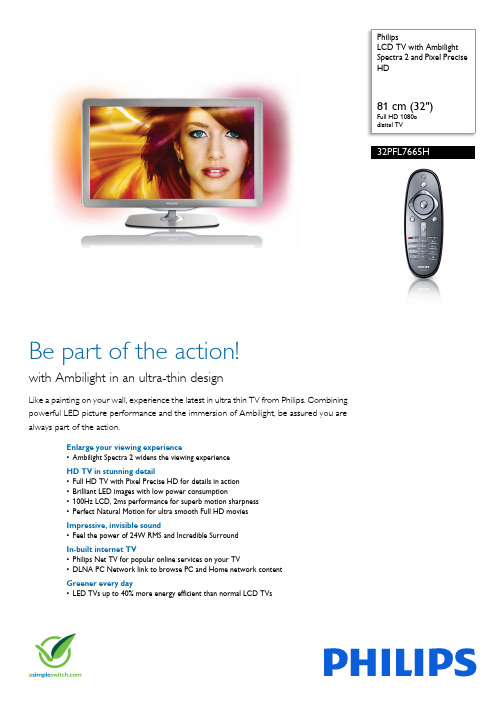
PhilipsLCD TV with Ambilight Spectra 2 and Pixel Precise HD81 cm (32")Full HD 1080p digital TV32PFL7665HBe part of the action!with Ambilight in an ultra-thin designLike a painting on your wall, experience the latest in ultra thin TV from Philips. Combining powerful LED picture performance and the immersion of Ambilight, be assured you are always part of the action.Enlarge your viewing experience•Ambilight Spectra 2 widens the viewing experience HD TV in stunning detail•Full HD TV with Pixel Precise HD for details in action •Brilliant LED images with low power consumption•100Hz LCD, 2ms performance for superb motion sharpness •Perfect Natural Motion for ultra smooth Full HD movies Impressive, invisible sound•Feel the power of 24W RMS and Incredible SurroundIn-built internet TV•Philips Net TV for popular online services on your TV•DLNA PC Network link to browse PC and Home network content Greener every day•LED TVs up to 40% more energy efficient than normal LCD TVsHighlightsAmbilight Spectra 2Add a new dimension to your viewing experience with Ambilight Spectra 2. This patented Philips technology enlarges the screen by projecting a glow of light, on the 2 sides of the TV, from the back of the screen onto the surrounding wall. Ambilight adjusts automatically the colour and brightness of the light to match the picture, creating an immersive viewing experience. The walladaptive function ensures that the color of the light always matches the picture, no matter what the color of your wall. With Ambilight Spectra 2 movies truly come to life!Pixel Precise HDPixel Precise HD builds on the award winning Pixel Plus foundation. It brings the highdefinition picture quality to the next level with 4 trillion colours. With Super Resolution, Pixel Precise HD now brings you the best HD TV picture quality whether you are watching a video from the internet or good quality Blu-ray movies.LEDThe most advanced LED lighting technology in this TV combines an eye-catching minimalistic design with stunning image quality as well as the lowest power consumption in its category. On top of that, LED lighting technology does not contain any hazardous materials. Thus,with LED backlight you can enjoy low power consumption, high brightness, incredible contrast, sharpness and vibrant colors.100Hz LCD, 2ms response time 100Hz LCD creates extreme motionsharpness. The Double Frame Rate Insertion increases the sharpness of motionreproduction to more than twice that ofconventional LCD, resulting in a performance with a response time of 2 milliseconds. Now you can enjoy clear images even with fast on-screen motion.Perfect Natural MotionEnjoy the action without any judder. Perfect Natural Motion estimates motion in thepicture and corrects juddering movements in both broadcast and pre-recorded moviematerial (including 1080p movies and 24p True Cinema on Blu-ray and DVD). The result is even smoother and quieter pictures with excellent sharpness. Enjoy motionperformance that surpasses cinema quality!24W RMS Incredible SurroundFeel the power of the music's beat and the real atmosphere of the movies. The powerful 24W RMS (2x12W RMS) amplifiers create a lifelike sound stage. Incredible Surround allows you to experience total surround with greater depth and width of sound complementary to the rich viewing experience.Energy efficient LEDUsing the latest LED backlight technology, LED-backlit TVs are a more sustainable choice, with a longer life and far lower energyconsumption than plasmas and conventional LCD TVs. Unlike CCFL backlights, LEDs do not use mercury in their manufacture. Inaddition, Philips TV designs have constantly improved, resulting in higher materialefficiency and reduced energy usage without compromising on safety and well-being.Philips Net TVExperience a rich selection of online services with Philips Net TV. Enjoy movies, pictures, infotainment and other internet directly on your TV whenever you like. Simply connect directly to your home network through the ethernet connection, and navigate and select what you want to watch with the remote control. The Philips menu gives you access to popular Net TV services fitted for your TV screen. Additionally, with the DLNA certified PC network you can watch videos or access pictures stored on your computer using yourremote control.Philips Green LogoPhilips Green Products can reduce costs, energy consumption and CO2 emissions. How? They offer a significantenvironmental improvement in one or more of the Philips Green Focal Areas – Energy efficiency, Packaging, Hazardous substances, Weight, Recycling anddisposal and Lifetime reliability.Issue date 2021-02-28 Version: 4.1.1012 NC: 8670 000 61094 EAN: 87 12581 53166 9© 2021 Koninklijke Philips N.V.All Rights reserved.Specifications are subject to change without notice. Trademarks are the property of Koninklijke Philips N.V. or their respective owners.SpecificationsPicture/Display•Aspect ratio: Widescreen•Brightness: 450 cd/m²•Dynamic screen contrast: 500,000:1•Response time (typical): 2 ms•Viewing angle: 176º (H) / 176º (V)•Diagonal screen size: 32 inch / 81 cm •Display: LCD Full HD, edge LED backlight •Panel resolution: 1920x1080p•Picture enhancement: Pixel precise HD, Perfect Natural Motion, Active Control + Light sensor, 100Hz Clear LCD, Digital Noise Reduction, Dynamic contrast enhancement, Luminance Transient Improver, MPEG artifact reduction, Super Resolution, Color booster•Screen enhancement: Anti-Reflection coated screen•Peak Luminance ratio: 65 %•Color processing: 4 trillion colors (14bit RGB)•Color cabinet: Titanium Brush Aluminium Ambilight•Ambilight Version: 2-sided•Ambilight Features: Ambilight Spectra 2, Lounge light mode•Dimming Function: Manual and via Light Sensor •Ambilight light system: LED wide color Supported Display Resolution •Computer inputs: up to 1920x1080 @ 60Hz •Video inputs: up to 1920x1080p, 24, 25, 30, 50, 60 HzSound•Output power (RMS): 24W•Sound Enhancement: Auto Volume Leveler, Dynamic Bass Enhancement, Incredible Surround, Treble and Bass Control, Clear Sound •Sound System: Mono, Nicam Stereo, Stereo Convenience•Child Protection: Child Lock+Parental Control •Clock: Sleep Timer•Ease of Installation: Channel installation wizard, Network installation wizard, Settings assistant wizard, Device connection wizard, Auto detect Philips devices, Auto Program Naming, Autoinstall, Program Name, Sorting•Ease of Use: Smart Picture, Smart Sound,Onscreen Usermanual, EasyLink, Favorite programselection, Mozaïc channel grid, One-stopexperience button, One-stop Home button•Electronic Program Guide: Now + Next EPG, 8dayElectronic Program Guide*•Screen Format Adjustments: Auto Format, SuperZoom, Movie expand 16:9, Widescreen, unscaled(1080p dot by dot)•Teletext: 1200 page Hypertext•Firmware upgradeable: Firmware auto upgradewizard, Firmware upgradeable via USB, Onlinefirmware upgrade•Multimedia: DLNA media Browser, Net TVservices, USB media browserMultimedia Applications•Picture Playback Formats: JPEG•Music Playback Formats: MP3, WMA (v2 up tov9.2), AAC•Video Playback Formats: Codec support:, H264/MPEG-4 AVC, MPEG-1, MPEG-2, MPEG-4,WMV9/VC1, Containers: AVI, MKVTuner/Reception/Transmission•Aerial Input: 75 ohm coaxial (IEC75)•TV system: DVB COFDM 2K/8K•Video Playback: NTSC, SECAM, PAL•Digital TV: DVB Terrestrial *, DVB-T MPEG4*,DVB-C MPEG4*•Tuner bands: Hyperband, S-Channel, UHF, VHFConnectivity•Ext 1 Scart: Audio L/R, CVBS in, RGB•Ext 2 Scart: Audio L/R, CVBS in, RGB•Ext 3: YPbPr, Audio L/R in•VGA-in: PC input, D-sub 15•HDMI1:HDMI v1.4(Audio Return Ch.)•HDMI2:HDMI v1.3•HDMI3:HDMI v1.3•HDMI Side: HDMI v1.3•Front/Side connections: USB, Common InterfaceSlot (CI-CI+), SD-card (Videostore)•Other connections: Headphone out, PC Audio in,Ethernet-LAN RJ-45•EasyLink (HDMI-CEC): One touch play, EasyLink,Pixel Plus link (Philips), Remote control pass-through, System audio control, System standby•Audio Output - Digital: Coaxial (cinch)•PC network link: DLNA 1.5 certifiedPower•Ambient temperature: 5 °C to 40 °C•Mains power: 220 - 240V, 50/60Hz•Power consumption (typical): 70 W•Standby power consumption: < 0.15 W•Off mode power consumption: < 0.01•Annual energy consumption: 102.2 kW·h•Presence of lead: Yes*•Power Saving Features: 0 Watt Power-off switch,Light sensor, Eco mode, Picture mute (for radio),Auto switch-off timerDimensions•Compatible wall mount: adjustable 200 x 300mm•Set dimensions(W x H x D): 777 x 472 x 42 mm•Set dimensions with stand (W x H x D):777 x 540 x 221 mm•Weight incl. Packaging: 13 kg•Product weight: 9.5 kg•Product weight (+stand): 11.6 kg•Box dimensions(W x H x D):950 x 572 x 158 mmAccessories•Included accessories: Tabletop swivel stand, Quickstart guide, Registration card, Warranty Leaflet,Remote Control, 2 x AAA Batteries, Safety/legalinstructions, Software declaration•Optional accessories: Wireless USB adaptor(PTA01)*8 days EPG, service not available in all countries*Net TV: Visit /smarttv to discover the servicesoffering in your country.*The TV supports DVB reception for 'Free to air' broadcast. SpecificDVB operators may not be supported. An up to date list can befound in the FAQ section of the Philips support website. For someoperators Conditional Access and subscripction are required.Contact your operator for more information.*Typical on-mode power consumption measured according toIEC62087 Ed 2.*Energy consumption in kWh per year, based on the powerconsumption of the television operating 4 hours per day for 365days. The actual energy consumption will depend on how thetelevision is used.*This television contains lead only in certain parts or componentswhere no technology alternatives exist in accordance with existingexemption clauses under the RoHS Directive.。
LCD导乘图简易操作说明ppt课件

当所有线路的图片都做好后,需要导入到LCD屏内存空间, 方法如下:
1
通过U盘去更新、发布节目——
通过平台将节目发布,然后点
,点击
,将节目下载至电脑。用U
盘拷贝至根目录下,然后插入要更新、发布的终端,自动更新。
2
通过平台直接更新、发布节目——
通过平台将节目发布,如下图:
第15页
15
第四部分
节目发布、更新
简介——
车载长条LCD屏,主要用于各大城市公交车、长途客运车、出租车后 屏等。内部含安卓系统系统电路集成,集多功能于一体,比如:广告投放 (视频、文字、图片)、公交导乘显示等,主要服务于大众,为广大群众 带来更直接的视觉便利,同样为需要投放广告商户带来便捷,效果更佳!
4
第二部分
功能简介
主要功能——
第1页
车载LCD屏多功能简易操作说明
深圳市德威实业发展有限公司 2016年3月
1
目录
第一部分:系统组成 第二部分:功能简介 第三部分:文件编辑.效果 第四部分:节目发布、更新 第五部分:产品规格
第2页
2
第3页
第一部分
系统组成
定制型LCD显示屏
BS平台广告发布系统
BUS报站器
3
第4页
第二部分
功能简介
广告节目区域
第7页
公交导乘区域
7
第三部分
文件编辑
更新公交导乘文件 ——通过平台更新
1.电脑本地建 立公交素材
(1)公交导乘
文件编辑
2. 平台建立公交 线路路径
线路文件夹
线路表格及 导乘底图
素材管理
建立公交线路 路径
内容编辑完成后 压缩文件夹为zip格式
Philips 32PF9630 Cineos LCD 电视说明书

Philips Cineoswidescreen flat TV with Pixel Plus 2 and Ambilight81 cm (32")LCD32PF9630Turn up your viewing experiencewith Pixel Plus 2 and AmbilightEnjoy the ultimate viewing experience with this Philips Cineos Flat TV with premium picture quality from Pixel Plus 2, Ambilight and the latest LCD technology. The elegant design with a convenient swivel stand will enhance your interior.Be an eyewitness•HD LCD WXGA display, with a 1366 x 768p resolution •Pixel Plus 2 for better details, depth and clarity•3D combfilter separates colors for a razor-sharp image •Active Control with Light Sensor optimizes picture quality Slim, stylish design to complement your interior •Matching design swivel stand includedAdd a new dimension to your viewing•Full-color ambient lighting enhances the viewing experience Advanced connection to your audio/video products •HDMI input for full digital HD connection in one cable One touch convenience•Dual-screen with 2 tuners splits the TV screen in 2 picturesHighlightsLCD WXGA display, 1366 x 768pThis WXGA display with state-of-the-art LCD screen technology gives you widescreen HD resolution of 1366 x 768p pixels. It produces brilliant flicker-free progressive scan pictures with optimum brightness and superb colors. This vibrant and sharp image will provide you with an enhanced viewing experience.Pixel Plus 2Pixel Plus 2 is a digital picture processing technology that improves the resolution of still and moving pictures. It does more than adding pixels, it also makes the pixels better, resulting incredible sharpness and picture depth every time and from any source. And it does not just improve the resolution either, because you also benefit from improved color reproduction, resulting in the finest color details and superior brilliance.AmbilightThe full-color ambient lights offers you relaxed viewing and a unique ambiance via a soft light glow on the walls surrounding the TV. Research has shown that watching television with adapted ambient lighting promotes more relaxed TV viewing. the Ambilight colors automatically adapt to the images on the screen to add a new sensation to the viewing experience. The light can also be switched to fixed colors or various shades of white. Instandby mode, the lights can be operated toany color and create a unique ambiance in theroom.3D CombfilterThe 3D comb filter separates brightness andcolor signals better in 3D domain to eliminatecross-color, cross-luminance and dot-crawldistortion - all of which detract from yourviewing pleasure. The 3D digital comb filterperforms field-by-field comparisons of thetelevision image to accurately separate thecolor from the black-and-white informationand remove both horizontally and verticallyhanging dots, as well as dot crawl. The result isa razor sharp image.Active Control + Light SensorActive Control is a unique and intelligent wayof optimizing picture quality by measuring andanalyzing the incoming signal to automaticallyadjust picture quality settings. Active Controlwith Light Sensor uses a sensor to adjust thepicture brightness depending on the room lightconditions.Bypacked swivel standFor maximum freedom of placement, this high-quality stand is designed specifically for this TV,and allows easy placement of your Flat TVwithout drilling holes in the wall. Enjoy the bestviewing angle with the convenience of the 40degrees of swivel (20 degrees each side).Invisible cable management is included in theback. This stand fits seamlessly on the matchingaccessory floorstand.Full Dual ScreenFull Dual Screen allows you to divide your TVscreen into two halves, each displayingindependent pictures from TV, VCR, DVD orteletext at the same time. Watch your favoriteprogram while others watch something elsewithout being disturbed as the audio for thesecond screen is available via the headphoneoutput.HDMI inputHDMI makes an uncompressed digital RGBconnection from the source to the screen. Byeliminating conversion to an analog signal, itdelivers an unblemished image. The non-degraded signal reduces flicker and leads to aclearer picture. HDMI intelligentlycommunicates the highest output resolutionwith the source device. The HDMI input is fullybackward compatible with DVI sources butincludes digital audio. HDMI uses HDCP copyprotection.Issue date 2019-06-28 Version: 15.0.1612 NC: 8670 000 22189 EAN: 87 10895 87907 1© 2019 Koninklijke Philips N.V.All Rights reserved.Specifications are subject to change without notice. Trademarks are the property of Koninklijke Philips N.V. or their respective owners.SpecificationsPicture/Display•Color cabinet:Pearl- White Silver (11092)•Aspect ratio: 16:9•Brightness: 550 cd/m²•Dynamic screen contrast: 2400:1•Response time (typical): 8 ms•Viewing angle (H / V): 176 / 176 degree •Diagonal screen size: 32 inch / 80 cm •Display screen type: LCD WXGA Active Matrix TFT•Panel resolution: 1366 x 768p•Picture enhancement: Movie Plus, Pixel Plus 2, Digital Natural Motion, Dynamic contrast enhancement, 3D Combfilter, Active Control + Light sensor, Jagged Line Suppression, Progressive scan, Widescreen Plus•Screen enhancement: Anti-Reflection coated screenAmbilight•Ambilight Features: Auto adaptive to video content, Full operation in stand-by•Color Settings: Full Multi Color•Dimming Function: Manual and via Light Sensor •Preset modes: 4 Active Adaptive modes, 2 Preset & 1 Personal colorSupported Display Resolution •Computer formatsResolution Refresh rate640 x 480 60Hz800 x 600 60Hz1024 x 768 60Hz•Video FormatsResolution Refresh rate1280 x 720p 3Fh1920 x 1080i 2Fh640 x 480i 1Fh640 x 480p 2Fh720 x 576i 1Fh720 x 576p 2FhSound•Output power (RMS): 2x15W•Sound Enhancement: Auto Volume Leveller, Digital Signal Processing, Graphic Equaliser, Dynamic Bass Enhancement•Sound System: Virtual Dolby Surround Loudspeakers•Built-in speakers: 4•Loudspeaker types: Integrated woofers withwOOx, Dome tweeterConvenience•Child Protection: Child Lock+Parental Control•Ease of Installation: Automatic Tuning System(ATS), PLL Digital Tuning, Plug & Play•Ease of Use: 9-channel smart surf list, Backlightedside controls, Channel list, Delta Volume perpreset, Side Control, Smart Picture, Smart Sound•Remote Control: Universal•Remote control type: RC4307•Screen Format Adjustments: 6 Widescreen Modes,Auto Format, Subtitle and Heading Shift•Teletext: Closed Captioning Full Text•Remote control: TV, VCR, DVD/R, SAT, CBL,AMPTuner/Reception/Transmission•Aerial Input: 75 ohm F-type•TV system: NTSC, PAL N, PAL M•Video Playback: NTSC, PAL B/G•Tuner bands: Hyperband, S-Channel, UHF, VHFConnectivity•AV 1: (1, 2, 3Fh autoranging), Audio L/R in,Component Video in, YPbPr, S-Video Y/C•AV 2: (1, 2, 3Fh autoranging), Audio L/R in, CVBS,RGB+H/V, S-Video Y/C•AV 3: HDMI, Audio L/R in•Front/Side connections: Audio L/R in, CVBS in,Headphone Out, S-video in•Other connections: Analog audio Left/Right out,Centre Speaker connection in, Monitor out, CVBS,L/R (cinch), Subwoofer outPower•Ambient temperature: 5 °C to 40 °C•Mains power: AC 100-250V, 50/60Hz•Power consumption: 145 W•Standby power consumption: <2Accessories•Included accessories: Tabletop swivel stand, Wallmounting bracket•Optional accessories: Floor standDimensions•Set dimensions (W x H x D): 875 x 610 x 107 mm•Product weight: 20 kg•Weight incl. Packaging: 32 kg•Carton dimensions (WxDxH): 935 x 234 x 785mm*Avoid extensive use of the set in a volume higher than 85 decibelbecause this may damage your hearing.。
Philips Streamium LCD TV 用户指南说明书

FM radio aerial lead
Philips Media Manager Software
Remote Control
QUG_LCDTV_English.qxd 20-09-2004 16:59 Pagina 2
B) Positioning the LCD TV
C) Remote control battery installation
Before you proceed to install the LCD TV, please follow the steps and diagrams as shown to familiarise yourself with the correct and safe way of setting up the TV.
Note: Do not press the INTERNET button at this time.
3) Press the y button to switch ON or OFF the LCD TV.
4) Press the SELECT button repeatedly on the remote control until the indicator is lighted up at TV.
1) Pull out the plastic insulation sheet from the battery to enable the remote control to operate.
2) If the plastic insulation sheet was removed but the remote control is not functioning, check battery placement by pulling out the battery cover and ensure the lithium battery (3V) is placed correctly. The words on the battery should face you when you remove the battery cover.
- 1、下载文档前请自行甄别文档内容的完整性,平台不提供额外的编辑、内容补充、找答案等附加服务。
- 2、"仅部分预览"的文档,不可在线预览部分如存在完整性等问题,可反馈申请退款(可完整预览的文档不适用该条件!)。
- 3、如文档侵犯您的权益,请联系客服反馈,我们会尽快为您处理(人工客服工作时间:9:00-18:30)。
一个配置文件程序开头语言只能有一段,播放视频图片及文本的模板无限制,全屏播放模板模板也只能有一个
注:
1.一个红色模板(视频图片文本模板)只能添加一个视频3张图片文本可以不用更改
2.可以多个模板但是绝对不能有视频及图片重复的名字出现,否则报C++错误!
3. 需要播放的视频及图片要拷贝在C:\BankScreen\today\配置目录下才行
4播放的图片及视频必须加密
下面红色图案的就是更改视频及图片的地方(1个视频A VI格式,3张图片jpg格式)
视频后缀名只能是A VI 图片后缀名是jpg
例如:多个视频
蓝色--------→只能有一个程序开头
红色
红色
--------------→无限制。
黑色--------→只能有一个
蓝色字体为程序开始语言
红色字体为视频图片文本模板:
黑色字体为全屏播放模板:
<?xml version="1.0" encoding="UTF-8"?>
<Configuration>
<base>
<version>2.0</version>
<publishTime>2012-02-10 14:55:53</publishTime>
<verifyCode>SJJHEEDAFDABBBHIDAJDLAFD</verifyCode>
<ip>22.49.178.170</ip>
<playDate>2012-02-09</playDate>
<endDate>2012-02-17</endDate>
<listName>V2.0播放演示列表</listName>
</base>
<screens>
<screenNum>2</screenNum>
<screen id="01">
<screenType>0</screenType>
<showDpi>16:9</showDpi>
<comName>1</comName>
<playTime>08:30:00,12:00:00</playTime>
<modelList sid="001">
<modelNo>8</modelNo>
<zoneDef>
<zone sid="1">
<prog sid="1">
<progId>10000001</progId>
<type>0</type>
<fileName>1.avi</fileName>
<showModel/>
<stayTime>00:00:45</stayTime>
<switchModel/>
<switchSpeed/>
<playType>1</playType>
<playOnTime>0</playOnTime>
<playTime/>
</prog>
</zone>
<zone sid="2">
<prog sid="2">
<progId>10000007</progId>
<type>1</type>
<fileName>2.jpg</fileName>
<showModel>1</showModel>
<stayTime>00:00:10</stayTime>
<switchModel>1</switchModel>
<switchSpeed>2</switchSpeed>
<playType>1</playType>
<playOnTime>0</playOnTime>
<playTime/>
</prog>
<prog sid="2">
<progId>10000007</progId>
<type>1</type>
<fileName>2.jpg</fileName>
<showModel>1</showModel>
<stayTime>00:00:10</stayTime>
<switchModel>1</switchModel>
<switchSpeed>2</switchSpeed>
<playType>1</playType>
<playOnTime>0</playOnTime>
<playTime/>
</prog>
<prog sid="2">
<progId>10000007</progId>
<type>1</type>
<fileName>3.jpg</fileName>
<showModel>1</showModel>
<stayTime>00:00:10</stayTime>
<switchModel>1</switchModel>
<switchSpeed>2</switchSpeed>
<playType>1</playType>
<playOnTime>0</playOnTime>
<playTime/>
</prog>
</zone>
<zone sid="3">
<prog sid="3">
<progId>10000005</progId>
<type>3</type>
<fileName>中国银行欢迎您的光临</fileName>
<showModel/>
<stayTime>00:00:45</stayTime>
<switchModel/>
<switchSpeed/>
<playType>1</playType>
<playOnTime>0</playOnTime>
<playTime/>
</prog>
</zone>
</zoneDef>
</modelList>
<modelList sid="001">
<modelNo>5</modelNo>
<zoneDef>
<zone sid="2">
<prog sid="2">
<progId>10000007</progId>
<type>1</type>
<fileName>1.jpg</fileName>
<showModel>1</showModel>
<stayTime>00:00:10</stayTime>
<switchModel>1</switchModel>
<switchSpeed>2</switchSpeed>
<playType>1</playType>
<playOnTime>0</playOnTime>
<playTime/>
</prog>
</zone>
</zoneDef>
</modelList>
</screen>
</screens>
</Configuration>。
