SYB1601CV10-5C10YL1-B5NG 单页资料-Model
非标模型列表
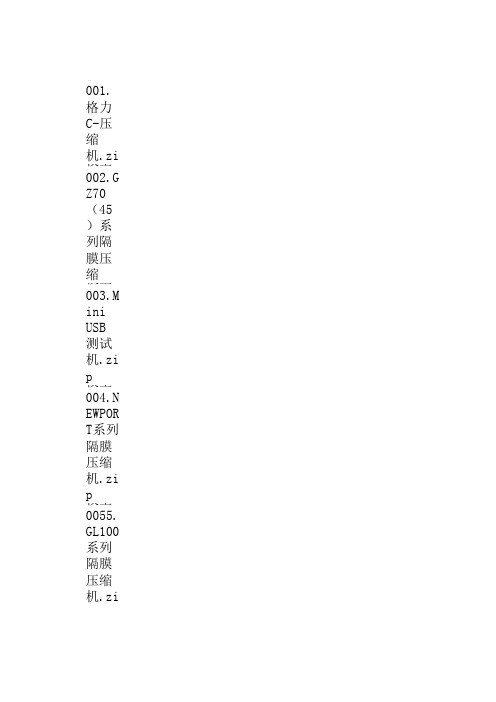
模型001.格力 C-压缩机.zip模型002.GZ70(45)系列隔膜压缩机.zip模型003.Mini USB 测试机.zip模型004.NEWPORT系列隔膜压缩机.zip模型0055.GL100系列隔膜压缩机.zip模型006.20立方单缸系列隔膜压缩机.zip模型C三轴雕刻机.zip模型008.300直缝焊机.zip模型009.E型卡簧装配机.zip模型010.CartD25系列隔膜压缩机.zip模型011.G445- 3% 160 隔膜压缩机.zip模型012.GDS112系列隔膜压缩机.zip模型013.T21100全自动立式圆瓶贴标机.zip模型B全自动组装机.zip模型015.V型皮带磨床.zip模型016.钣金自动翻边机构.zip模型017.半自动打磨机(PROE).zip模型018.测试浸锡机(线圈切脚测试浸脚机).zip 模型019.纯凸轮结构之吹气除尘机.zip模型020.大船隔膜式压缩机.zip模型021.点热熔胶机.zip模型022.电焊机.zip模型023.电机非标组装机.zip模型024.电路板五轴点胶机.zip模型025.发动部件加工机.zip模型026.翻转机构.zip模型027.反电动势检测设备(UG).zip模型028.自动转盘钻孔机.zip模型029.非标贴印机.zip模型030.飞剪机.zip模型031.管芯焊接机(UG).zip模型032.滑板开关端子折弯机.zip模型033.混凝土搅拌机.zip模型034.机器人装配工作站(UG).zip模型035.机器人自动化生产注塑模具(UG).zip模型036.继电器全自动组装机.zip模型037.减震器充气机.zip模型038.胶皮修剪机(PROE).zip模型039.精密自动送料振动盘(震动盘).zip模型040.空气压缩机.zip模型041.空气压缩机2.zip模型042.冷却仪器(冷却塔).zip模型043.立式包装机.zip模型044.铆压热熔机.zip模型045.米思米3D打印机.zip模型046.木板切割机(UG).zip模型047.切钻机.zip模型048.南通清洗机.zip模型049.气动夹具.zip模型050.洗发水瓶盖子组装机.zip模型051.全自动SMT贴标机.zip模型052.全自动电机绕线机.zip模型053.热压机.zip模型055.散热片装胶钉贴胶机.zip模型056.塑胶注塑件热切水口机.zip模型057.塑料热熔接铆合机.zip模型058.条码扫描、检测设备.zip模型059.条码扫描设备.zip模型060.五轴钻床.zip模型061.线路板伺服冲孔机(PROE).zip模型062.橡胶圈自动上料机.zip模型063.泄漏试验机(UG设计).zip模型064.压花机(UG).zip模型065.在线称重剔除系统(防错系统设备).zip模型066.折叠式点胶机.zip模型067.纸币机(UG).zip模型068.转盘式铆接机.zip模型069.转盘式自动钻孔机.zip模型070.转塔组对焊接工装.zip模型071.桌面式三轴点胶机(300行程、量产图纸).zip模型072.自动按摩椅.zip模型073.自动封箱机.zip模型074.自动焊锡机.zip模型075.自动化啤酒灌装机.zip模型076.自动化生产线(UG).zip模型077.自动化吸取移送裝置.zip模型078.自动扩管机.zip模型079.自动喷涂机.zip模型080.自动托辊生产流水线(UG).zip模型081.切纸机.zip模型082.3D打印机.zip模型083.播种机.zip模型084.功能测试系统.zip模型085.PCB测试设备.zip模型086.搬送翻转机构式检查机(CREO 3.0设计).zip 模型087.搬运压力机(冲压与取料)(UG).zip模型088.包装测试机.zip模型089.波珠装配机.zip模型090.玻璃压碎机.zip模型091.拆垛机.zip模型092.厂房设备布置图.zip模型093.大扭力绕线机.zip模型094.大型旋转排水设备(UG).zip模型095.定南坦克.zip模型096.堆垛机三维模型.zip模型097.非标生产线.zip模型098.封箱机.zip模型099.管道焊接卡具.zip模型100.管路柔性焊接夹具.zip模型101.花生包装机.zip模型102.激光焊夹具(点焊夹具).zip模型103.健身器材.zip模型104.精密四轴小车床.zip模型105.精密研磨机.zip模型106.磨床.zip模型107.欠驱动机械手.zip模型108.撬装式过滤器系统(UG设计).zip模型109.轻量化机器人焊钳(UG).zip模型110.全自动切纸机.zip模型111.全自动拆包机.zip模型112.全自动绕线扎线机.zip模型113.全自动压力测试机.zip模型114.热压贴合机.zip模型115.双色3d打印机.zip模型116.小型手推式清雪车.zip模型117.医疗瓶灌装线.zip模型118.营救机器人“阿尔法”.zip模型119.羽毛球.zip模型120.羽毛球拍穿线机.zip模型121.玉米收获机.zip模型122.圆振动筛.zip模型123.真空度测试仪(UG).zip模型124.种植机设计.zip模型125.自动安全空降绳.zip模型126.自动焊锡机.zip模型127.自动化模组(包括收放料机与包装机)UG.zip 模型128.自动化啤酒灌装机.zip模型129.自动化跳绳穿线机.zip模型130.自动化油炸食品机.zip模型131.自动绕线机.zip模型132.自动贴标机.zip模型133.自动涂胶机设备.zip模型134.灯检机.zip模型135.2米链板线.zip模型136.直缝焊机.zip模型B全自动组装设备.zip模型138.杯状料取料、卸料装置.zip模型139.测试机器.zip模型140.纯凸轮结构之吹气除尘机.zip模型141.磁铁自动化组装设备.zip模型142.大型复杂六工位测试机.zip模型143.单喷射式打火机机构箱.zip模型144.电机定子填充机.zip模型145.封口机.zip模型146.高速LED元件摆放机.zip模型147.公交车.zip模型148.花生联合收割机.zip模型149.机器人自动焊接机.zip模型150.继电器组装设备.zip模型151.颗粒饲料压制机.zip模型152.锂电池自动碰焊设备.zip模型153.迷你小型车床.zip模型154.气动剥线机构.zip模型155.清洗机.zip模型156.清洗机(改进型).zip模型157.全自动按钮装配机.zip模型158.全自动跳绳包装机.zip模型159.三维门架.zip模型160.散热片装胶钉贴胶机.zip模型161.市政下水道疏通机器人.zip模型162.数控车床.zip模型163.台钻.zip模型164.甜瓜收获机.zip模型165.凸轮压入裁切机.zip模型166.托盘定心夹紧机构.zip模型167.五轴涂装机.zip模型168.3D打印机.zip模型169.6轴自动车床.zip模型170.包装标贴机.zip模型171.包装机.zip模型172.包装食品组装线机.zip模型173.裁切机.zip模型174.电气箱拼装焊接工装.zip模型175.多工位双转台生产组装线(STEP).zip模型176.航空发动机.zip模型177.激光焊线合成卡双界面卡生产设备(PROE).zip 模型178.检测贴胶包装一体机.zip模型179.履带式拖拉机.zip模型180.螺母自动上料.zip模型181.汽车变速箱总成CL200.37.zip模型182.擎天柱.zip模型183.砂带磨床.zip模型184.台扇.zip模型185.遥控赛车.zip模型186.液压升降台.zip模型187.载送轨道.zip模型188.LED测试设备(UG).zip模型189.牙科铣床(UG).zip模型190.600T精密冲床.zip模型191.吹螺丝批嘴结构.zip模型192.电感器组装焊接点胶一体机.zip模型193.电机轴承抛光组装机器.zip模型194.混凝土搅拌机.zip模型195.家用中央空调主机.zip模型196.热熔钻机床设备.zip模型197.三坐标测量机.zip模型198.小型叉车.zip模型199.自动化钻铣一体机床.zip模型200.式金属剪断机(UG).zip模型201.导弹列车列車.zip模型202.举高消防车.zip模型203.螺母铆接机.zip模型204.螺旋输送机.zip模型205.铆接机UG设计.zip模型206.输送线+机械手.zip模型207.自动涂胶机(UG).zip模型208.激光焊接气动工装夹具(UG).zip模型209.铆柱机.zip模型210.全自动螺丝拧紧设备.zip模型211.手持式自动锁螺丝机(PROE).zip模型212.双头全自动活塞式液体灌装机(UG设计).zip 模型213.武术擂台比赛机器人.zip模型214.型显微镜内部结构(UG).zip模型215.ES165D安川机器人爪手(UG).zip模型216.MTU柴油发动机.zip模型217.船用轴带发电机变流器(UG).zip模型218.封箱机.zip模型219.蜂窝煤机.zip模型220.机械结构模拟太阳系行星运动.zip模型221.空中协助救援机器人.zip模型222.平板搓丝机.zip模型223.平面磨床.zip模型224.全自动核心组件邦定机(带陶瓷加热炉).zip模型225.全自动精密PIN型钻孔机(UG).zip模型226.塑料产品对接焊接设备(UG).zip模型227.纸板、泡沫板等打孔机(UG).zip模型228.打印机(UG).zip模型229.PCB板存板自动送料机.zip模型230.接料带机(UG).zip模型231.VE型分配泵--柴油机燃油泵(PROE).zip模型232.Y电容自动套磁环点胶机 3D模型.zip模型233.搬运压力机(UG).zip模型234.钣金机器人(UG).zip模型235.不锈钢钢管焊机.zip模型236.道依茨涡轮增压器(UG).zip模型237.电梯用面板平面加工专用铣床(UG).zip模型238.断路器(UG).zip模型239.多连杆机械手(UG).zip模型240.放线-分线-喷码-计量长度一体化放线机(UG).zip 模型241.工位拧紧机(UG).zip模型242.骨骼复位外固定器(UG).zip模型243.滚筒洗衣机(PROE设计).zip模型244.机械狮虎兽(UG).zip模型245.激光焊线合成卡双界面银行卡生产设备.zip模型246.胶圈装订机(UG设计).zip模型247.拉丝机.zip模型248.升降工作台(UG).zip模型249.升料机.zip模型250.水冷式电脑主板(PROE).zip模型251.外包装袋热封真空包装机.zip模型252.小型松土机(UG).zip模型253.油缸带动齿条脱螺纹(UG).zip模型254.铸造设备(UG).zip模型255.转盘机(UG).zip模型256.自动超声泼机.zip模型257.搬运机械手.zip模型258.宝马甲克虫 (ProE).zip模型259.触摸屏探针测试机.zip模型260.淡水净化试验机(UG).zip模型261.角磨机模型 (ProE).zip模型262.立式加工中心光机模型.zip模型263.汽车C柱工装夹具(UG).zip模型264.清洗机.zip模型265.四轮移动升降机.zip模型267.条码扫描设备.zip模型268.玩具重卡.zip模型269.线轨数控车床(UG).zip模型270.小型冲床.zip模型271.小型脱粒机(PROE).zip模型272.医药配件组装机.zip模型273.桌面式机箱钣金.zip模型274.自动进料无心磨床.zip模型275.U型缓冲台模型(UG).zip模型276.磁芯分组头 (UG).zip模型278.点胶机设备(UG).zip模型279.高速自动耳机打孔机.zip模型280.光学检测设备.zip模型281.火花塞纸塑包装机(UG).zip模型282.机器人(UG).zip模型283.经典电子设备搬运机构.zip模型284.迷你圆锯机.zip模型285.汽车铰链自动压装机(UG).zip模型286.全自动点胶机(UG设计).zip模型287.手机液晶屏与背光自动组装机(UG).zip 模型288.数控车床自动上料机械手.zip模型289.双锯片切割机(UG).zip模型290.微波炉阳极组装生产线.zip模型291.运货火车车皮(UG).zip模型292.智能笔自动测试机(UG).zip模型293.自动平面磨床(UG).zip模型294.CEDI超纯水系统处理设备(UG).zip模型295.电机泵组.zip模型296.发动机转子矫正镭射机(UG).zip模型297.放线机(UG).zip模型298.自动组装机(UG).zip模型299.管道结构设计(用于船舶)(UG).zip模型300.焊接移动车(UG).zip模型301.红外线干燥贴标机(UG).zip模型302.活塞销装配机(UG).zip模型303.机械式飞马.zip模型304.加勒特复合固定式发动机.zip模型305.减振器焊接工作站.zip模型306.精密震动送料盘.zip模型307.靠墙户外电控柜.zip模型308.立式转盘(UG).zip模型309.螺丝电镀的滚镀机.zip模型310.木片切削机(UG).zip模型311.气门锁夹激光检测机(UG).zip模型312.轻型卡车模型(UG).zip模型313.三厢轿车麦弗逊式独立前悬架(CATA).zip 模型314.生物柴油钻井液生产设备(UG).zip模型315.手动变速器.zip模型316通用车床6140(PROE).zip模型317卧式活塞销装配机(UG).zip模型318研磨机(UG).zip模型319.饮料瓶传送装置(PROE).zip模型320.下盖侧面热熔机.zip模型321.PINKI双涡轮增压发动机+中冷器(PROE).zip 模型322.管子坡口机(PROE).zip模型323.冷水机组(PROE).zip模型324.马鞍数控自动焊机.zip模型325.马自达转子发动机(CATIA).zip模型326.巧克力糖果包装机(UG).zip模型327.注射稀释聚合物系统管道设计(UG).zip 模型328.K20便携式票据打印机(PROE).zip模型329.包装机(PROE).zip模型330.乘骑式插秧机(PROE).zip模型331.检测机(PROE).zip模型332.摩擦试验机(PROE).zip模型333.三轮拖拉机(PROE).zip模型334.四冲程发动机432cc(PROE).zip模型335.陀螺泵(PROE).zip模型336.挖掘机(PROE).zip模型337.蒸汽炉(PROE).zip模型338.自动打磨机(PROE).zip模型买家必读-解压密码模型机器人三维模型大集合.zip模型:通用格式.zip模型买家必读-解压密码\买家必读.doc模型买家必读-解压密码\首页-Baymax 工作室.urlBaymax教育 2982823334.zip。
SCALANCE X101-1 商品说明书
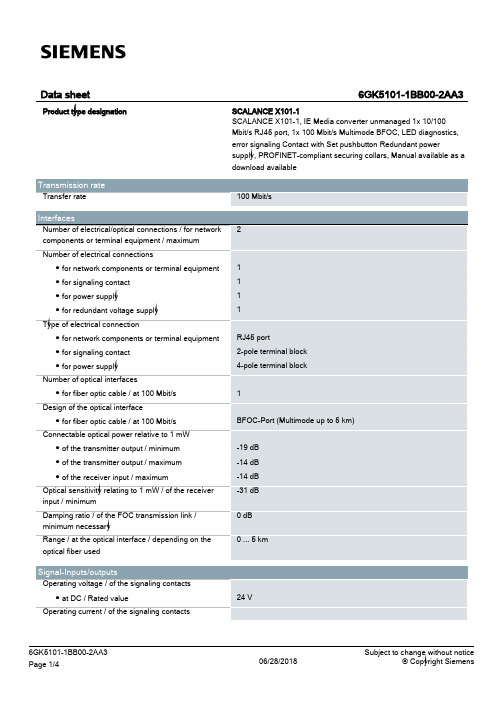
24 V
6GK5101-1BB00-2AA3 Page 1/4
06/28/2018
Subject to change without notice © Copyright Siemens
● at DC / maximum
Supply voltage, current consumption, power loss Supply voltage ● external ● external Type of voltage / of the supply voltage Product component / fusing at power supply input Fuse protection type / at input for supply voltage Consumed current ● maximum Power loss [W] ● at DC / at 24 V
Compact 40 mm 125 mm 124 mm 0.55 kg
Yes Yes Yes
No No
FM3611: Class 1, Divison 2, Group A, B, C, D / T.., Class 1, Zone 2, Group IIC, T.. EN 600079-15 II 3 G EEx nA II T.. KEMA 06 ATEX 0021 X
Yes
Yes Yes Yes Yes Yes No 134 y
/snst
/simatic-net https:// /industry/infocenter /bilddb /cax https://
Security information
UL 60950-1, CSA C22.2 No. 60950-1 UL 1604 and UL 2279-15 (Hazardous Location), Class 1 / Division 2 / Group A, B, C, D / T.., Class 1 / Zone 2 / Group IIC / T.. EN 61000-6-3 EN 61000-6-4:2001 EN 61000-6-2:2001, EN 61000-6-4:2001 Yes Yes Yes
Y101电路图册增补版20180129
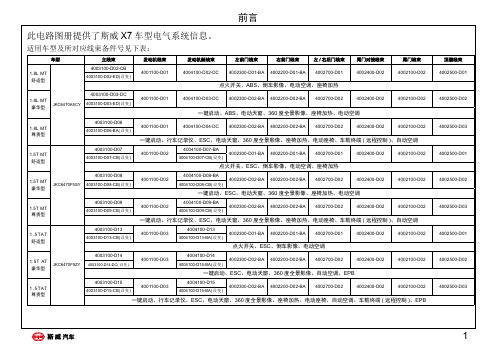
1
本电路图册中收录的所有信息均是此电路图册出版时最新的车辆信息。由于出厂配置的不断变更及相 关政策的完善,华晨鑫源有权随
时更新此电路图册相关内容。
华晨鑫源重庆汽车有限公司 2018 年 1 月
目录
电路识读说明 ...........................................................................................................7
前言
此电路图册提供了斯威 X7 车型电气系统信型
主线束
发动机线束
发动机舱线束
左前门线束
右前门线束
左 / 右后门线束
尾门对接线束
尾门线束
1.8L MT 舒适型
4003100-D02-CB 4003100-D02-ED( 设变 )
4001100-D01
4004100-D02-DC 4002300-D01-BA 4002200-D01-BA 4002700-D01
4003100-D14-DC( 设变 )
4001100-D03
4004100-D14 4002300-D02-BA 4002200-D02-BA
4004100-D14-BA( 设变 )
4002700-D02
4002400-D02
一键启动、ESC、电动天窗、360 度全景影像、自动空调、EPB
4002100-D02
4002400-D02
4002100-D02
一键启动、行车记录仪、ESC、电动天窗、360 度全景影像、座椅加热、电动座椅、车载终端 ( 远程控制 )、自动空调
1.5T MT 舒适型
4003100-D07 4003100-D07-CB( 设变 )
Y 系列三相异步电动机产品样本(南洋)
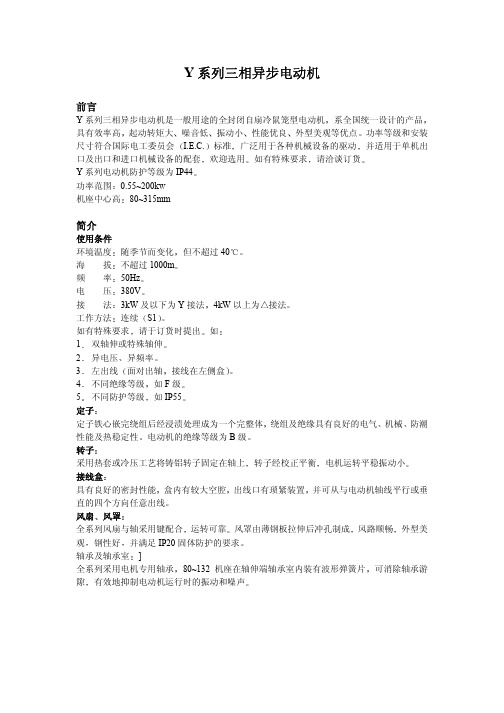
2. 噪声容差为+3dB A 3.防护等级为 IP44
b. The limits are permitted to increase 3 dB (A). c. Protection Class is IP44.
技术数据 Technical Data
同步转速 1000r/min 6 极 380V 50Hz
6.5
71
77
0.86
3.7
2.2
2.3
7.0
71
78
0.85
5.0
2.2
2.3
7.0
75
80.5 0.86
7.4
2.2
2.3
7.0
75
82
0.87 10.0
2.2
2.3
7.0
79
85.5 0.87 13.2
2.2
2.3
7.0
79
85.5 0.88 18.1
2.0
2.3
7.0
83
86.2 0.88 24.5
85.3 0.78 54.7
2.0
2.2
6.5
71
90
7.5 Y160M-6 17.0
970
86
0.78 73.9
2.0
2.0
6.5
75
130
11 Y160L-6 24.6
970
87
0.78 108.3
2.0
2.0
6.5
75
160
15 Y180L-6 31.5
970
89.5 0.81 147.8
1.8
Synchronous speed 1000 r/min (6-pole), 380V, 50Hz
拟用于本招标工作项目的主要施工设备情况

法定代表人:(签字或盖章)
日期:
拟用于本招标工作项目的主要施工设备情况
投标申请人名称:
设备名称:导向仪
设备资料
1.制造商名称:美国DCI电子数控公司
2.型号及额定功率:月蚀
DigiTrak Eclipse
3.生产能力:/
4.制造年代:2011
目前状况
5.目前位置:
6.目前及未来工程拟参与情况详述
来源
7.注明设备来源
√自有购买租赁专门生产
所有者
8.所有者名称:∕
9.所有者地址:∕
电话:∕
联系人及职务:∕
传真:∕
电传:∕
协议
特为本项目所签的购买/租赁/制造协议详述∕
投标申请人:(盖章)
法定代表人:(签字或盖章)
日期:
拟用于本招标工作项目的主要施工设备情况
投标申请人名称:
设备名称:全站仪
设备资料
4.制造年代:2008
目前状况
5.目前位置:
6.目前及未来工程拟参与情况详述
来源
7.注明设备来源
√自有购买租赁专门生产
所有者
8.所有者名称:∕
9.所有者地址:∕
电话:∕
联系人及职务:∕
传真:∕
电传:∕
协议
特为本项目所签的购买/租赁/制造协议详述∕
投标申请人:(盖章)
法定代表人:(签字或盖章)
日期:
拟用于本招标工作项目的主要施工设备情况
1.制造商名称:南方测绘仪器有限公司
2.型号及额定功率:NTS-312R
3.生产能力:良好
4.制造年代:2009
目前状况
5.目前位置:
6.目前及未来工程拟参与情况详述
Genelec 8351B 智能活动监控器操作手册说明书

8351BSmart Active Monitor Operating Manual2IntroductionThank you for choosing Genelec! Fulfilling your dreams by offering the most truthful sound reproduction has been the source of our enthusiasm since 1978. Already over one million Genelec monitors are in use around the world - welcome to our story!Genelec monitors are designed to last long our spare part support extends far into future. They are hand-built in Iisalmi, Finland, using certified sustainable methods. They are individually tested and calibrated for the highest performance. They have also all been designed for low power consumption in use and in standby.Please register your monitor atmunity. /and receive an extended five-year warranty for spare parts. For more information about our service and technical support, please visit/customer-service.System CharacteristicsEach 8351B is supplied with a mains power cable, five-meter GLM network cable and this operating manual. The Genelec 8351B is suitable for all professional monitoring applications calling for very high precision and reliability. The 8351B combines many remarkable Genelec technologies to provide the benefits of a point source and controlled directivity over an extraordinarily wide audio bandwidth. The 8351B may be oriented horizontally or vertically. Listening distances can vary from less than one meter to more than 4 meters, depending on the room size and maximum sound level requirements. Genelec Loudspeaker Manager™ (GLM™) Software and GLM User KitThe GLM software tailor-fits the 8351B to your room. It is downloadable free of charge at /glm. Check regularly for updates and new features, and consider using the cloud-based GLM services for the most up-to-date methods.A GLM User Kit, comprising a USB adapter device and measurement microphone, enables precise acoustic calibration and operation of the GLM loudspeaker management network.Minimum Diffraction Coaxial (MDC™)The minimum diffraction coaxial transducer MDC design implements a coaxial driver with unparalleled acoustic directivity control. A powerful midrange transducer surrounds a high output tweeter transducer, enabling a high resolution response extending to ultrasonic frequencies. The MDC minimizes acoustic diffraction, produces a flat frequency response on the acoustical axis, and a neutral off-axis sound character. Directivity Control Waveguide (DCW™) and Acoustically Concealed Woofers (ACW™) The 8351B has an exceptionally large Directivity Control Waveguide extending over the whole enclosure front. The midrange transducer cone forms a part of this DCW. Two woofers radiate low frequencies through openings at the enclosure edges and sum acoustically placing bass on the same acoustical axis with the coaxial transducer. This unique design enables directivity control of all audio down to low bass frequencies.Smart Active Monitoring (SAM™) Smart Active Monitors automatically tune several parametricfilters in themselves to precisely compensate for room colorations using Genelec Loudspeaker Manager (GLM) software. This enables SAM monitors to sound neutral and achieve precise stereo imaging in all acoustical environments, improving accuracy of monitoring.Audio InputsThe 8351B inputs support balanced analog line-level audio and AES/EBU digital audio. At maximum sensitivity, -6 dBu analog and -30 dBFS digital audio signals produce 100 dB SPL level at one meter distance in free space.The analog input is selected when a digital signal is not present. The digital input is selected automatically when a digital signal is present even when the signal is silent. The GLM software can select either input.When the digital audio source can adjust level, it is advantageous to lower the output level of the 8351B using the rear panel controls or the GLM Master Fader. This enables a higher output level at the source with more resolution while taking full advantage of the impressively low self-generated noise of the 8351B.An AES/EBU digital audio signal carries two channels in one cable. A channel is selected using the DIP switches or GLM software. The DIGITAL OUT carries an unaltered copy of the input, enabling daisy-chaining of up to four monitors.Power ManagementThe mains power input supports any mains voltage (100-240 VAC, 50-60 Hz) and the 8351B always delivers full power even when the mains voltage fluctuates. When powered with a generator, inverter or UPS device, we recommend filtering the mains power to remove harmonics.The energy saving function Intelligent Signal Sensing (ISS™) puts the monitor to power educed sleep mode when no signal is present. Upon sensing an input, the monitor wakes up. The function is activated using GLM software or the ISS dip switch on the monitor. With GLM the time before entering the sleep mode can be adjusted, the ISS dip switch activates a fixed 60 minute time.Setup Using The GLM™ Control Genelec recommends setting up the 8351B and other SAM monitors using GLM. This is described in the GLM System Operating Manual. Although it can be used without GLM and the network, the 8351B reaches its full potential with this method. GLM software runs on Mac or Windows computers. GLM also works as a monitor controller, for switching between sets of loudspeakers, soloing, muting, invoking calibrated levels, etc. Setup with the GLM User Kit consists of the following steps: 1. Connect a CAT5 (RJ45) cable to each monitor (and subwoofer) and finally to the GLM Adapter device (see Figure 1).2. Connect the GLM Adapter device to computer USB connector.3. Using a microphone stand, place the Genelec measurement microphone (in GLM Kit) at the listening location. Point microphone upwards. Place the microphone top at the ear3Figure 3. Connector panel detail.height for typical listener.4. Connect the microphone to the microphone input in the GLM Adapter device.5. Download and install the GLM software at the Genelec web site (). Follow instructions in the software to measure and set up your monitors.6. If you plan not to use a computer for managing monitors, store settings in monitors with GLM software (menu item “Store | Store the Current Group Settings…”).Enable stored settings by turning the DIP switch “Stored” on the monitor to ON after the network has been disconnected.The CONTROL NETWORK RJ-45 connectors are not Ethernet LAN compatible. Do not connect to Ethernet LAN.Stand-alone Mode: Setup Without UsingThe GLMYou can adjust the 8351B without GLM using the controls on the back of the monitor. These stand-alone settings are limited and provide some fundamental compensations for room acoustic effects, input selections and input sensitivity. To use, disconnect the GLM management network and set the DIP switch “Stored” to OFF position.Stand-Alone FunctionalityBass Roll-Off ControlThe Bass Roll-Off setting reduces bass level for spaces with strong low frequency reverberation. It reduces output near the4MonitorMounting Position Treble Tilt Bass Tilt Bass Roll-Off Desktop Flat anechoic response None None None None Free standing in a damped room None -2 dB None None Free standing in a reverberant room None -4 dB None None Near field ona reflective surface None -2 dB None -4 dB In a cornerNone-4 dB-4 dBNoneTable 1. Suggested Tone Control settings for some typical monitor placement positions.low cut-off. Attenuation can be selected by combining settings on one or more switches.Desktop reflection compensationThe desktop control reduces frequencies near 160 Hz by 4 dB. This compensates the boost when the monitor is placed on a meter bridge or table.Bass Tilt ControlThe Bass Tilt control offers three attenuation levels for the response below 800 Hz. This control is used when monitors are placed near wall or room corner. Attenuation can be selected by combining settings on one or more switches.Treble Tilt ControlThe Treble Tilt control adjusts the high frequencies above 5 kHz. It corrects bright or dull sound and compensates high frequency loss when a monitor is placed behind a screen.LED DisableThis switch turns off the front panel LED light.ISSThis switch activates and deactivates the ISS power saving function when the 8351B is used in a Stand Alone mode. The default time for going to power save mode is 60 minutes, but this can be adjusted in the GLM software.DigitalThe Digital switch selects the digital audio signals A and B carried in one AES/EBU cable. Turning on both switches reproduces the sum of the signals. When both are selected, a 6 dB attenuation is applied to avoid an overload.LevelThe Level switches reduce the monitor output in 10 dB steps (-10 dB, -20 dB and both switches -30 dB). The switches combine with the rotary level adjustment. The total adjustment range is 42 dB. GLM software enables wider level adjustment.StoredThe Stored switch selects between the controls on the monitor back panel (OFF position) or applying the settings stored in the monitor using the GLM software (ON position). Operating EnvironmentThis product is designed for indoor use only. The permissible ambient temperature is 15-35 degrees Celsius (50-95°F) and relative humidity 20% to 80% (non-condensing). To prevent condensation after the product has been in a cool environment, wait at least one hour before opening the packaging and connecting the mains power.Cooling of the 8351B must be ensured. The minimum clearance behind, above and on both sides of the monitor is 50 mm (2 in). When 8351B is installed in a recess, the recess space must be ventilated sufficiently to remove the heat.Mounting and Placing MonitorsMounting OptionsThe Isolation Positioner/Decoupler™ (Iso-Pod™) stand allows tilting of the monitor and isolates vibrations. As delivered from the factory, the Iso-Pod retainer spring is attached to the bottom of the enclosure for vertical orientation. If you want to use the monitor in horizontal position, remove the retainer spring and reattach it5Table 2. Monitor front panel light indications summaryColour IndicationSolid greed Normal state, normal operation Blinking greenGLM is adjusting the monitorGreen blink every 10 sec.Monitor is in an ISS power saving sleep stateRed blinkPower amplifier overload protection is active (audio is modified because of protection)Solid red Monitor is mutedYellowMonitor is not in the active (playing) groupYellow blinkingOverheat protection is active (audio is modified because of protection)to the side mounting threads (see fig. 6). Never use the iso-Pod without the retainer spring as this may cause the monitor to fall.Aim the acoustic axis of the monitor towards the listening position (see Figure 4). Place monitors symmetrically and at equal distances from the listening position. Preference should be made in placing the listening position on the left-right centerline of the room (see Figure 5). If a monitor is placed far (1.0-2.2 m, 3-7 ft) from the acoustically hard wall behind the monitor, a reflection from the wall may reduce bass output. Avoid these distances.Place monitors away from acoustically reflective surfaces. Reflections from desks, cabinets, computer monitors and such objects can colour audio and blur sound images. Place monitors on stands behind and above a mixing console as this usually improves audio compared to placing monitors on a meter bridge. Ceiling and wall mounts are available through Genelec dealers. Monitor mounts attach to four M6 x 10 mm threaded holes on the enclosure back. Consult the Genelec Accessories Catalogue at or distributor/dealer for information.Front Panel LightThe light on the front panel is normally green. Red and yellow colours indicate special situations. See Table 2.Use with SubwoofersGenelec recommends 7300 series subwoofers and the W371 Adaptive Woofer System for 8351B. Consult the on-line Genelec Product Selection Tool at .MaintenanceDo not open the monitor enclosure. Opening the monitor may lead to loss of the monitor calibration and may damage components. There are no user serviceable parts inside. Maintenance or repair can only be done by Genelec certified service.Safety ConsiderationsThe 8351B follows international safety standards. To ensure safe operation, the following warnings and precautions must be observed:• Servicing and adjustment must only be performed by certified Genelec service personnel. The monitor enclosure must not be opened.• Use the product only with a mains cable having a protective ground terminal and with a mains connection with a protective earth terminal. Failing to do so may lead to personal injury.• To prevent fire and electric shock, do not expose the unit to water or moisture.• Do not place objects filled with liquid, such as vases, on the monitor or near it.• Note that the device is not disconnected from the AC mains service unless the power cable is removed from the monitor or the mains outlet.• Free flow of air behind and around the monitor maintains sufficient cooling. Do not obstruct airflow around the monitor.WARNING!The 8351B is capable of producing sound pressure levels in excess of 85 dB, which may cause hearing damage. Sound exposure level integrated over eight contiguous hours should be limited to Leq=80dB(A) to reduce the risk of permanent hearing damage. For each 3 dB increase in this sound level, half this exposure time.GuaranteeThe Genelec 8351B is guaranteed for two years against manufacturing faults or defects altering performance. You can get an additional three-year guarantee covering spare part costs by registering your product at . Refer to your point of purchase for full sales and guarantee terms.Compliance to FCC RulesThis equipment has been tested and found to comply with the limits for a Class B digital device, pursuant to part 15 of the FCC Rules. These limits are designed to provide reasonable protection against harmful interference in a residential installation. This equipment generates, uses and can radiate radio frequency energy and, if not installed and used in accordance with the instructions, may cause harmful interference to radio communications. There is no guarantee that interference will not occur in a particular installation. If this equipment does cause harmful interference to radio or television reception, which can be determined by turning the equipment off and on, the user is encouraged to try to correct the interference by one or more of the following measures:Figure 6. Placing the Iso-Pod stand when the monitor is used in horizontal position.6Figure 7. The curves above show the horizontal directivity characteristics of the 8351B (monitor in vertical orientation).Figure 8. The curves above show the vertical directivitycharacteristics of the 8351B (monitor in vertical orientation). Figure 9. The curves above show the effect of the “Bass Tilt”, “Treble Tilt”, “Desktop Low Frequency” and “Bass Roll-Off” controls on the free field response of the 8351B.Figure 11. The curve above shows the delay variation of the 8351B as a function of frequency.Reorient or relocate the receiving antenna.Increase the separation between the equipment and receiver. Connect the equipment into an outlet on a circuit different from that to which the receiver is connected.Consult the dealer or an experienced radio/TV technician for help.Modifications not expressly approved by the manufacturer can void the user’s authority to operate the equipment under FCC rules.2020k501002005001k 2k 5k 10k Frequency HzGenelec Oy 8351BdB vs freq (Hz)10Sept 2019808590BASS ROLL OFFTREBLE TILT808590808590DESKTOP LFBASS TILTd B S P L20k501002005001k 2k 5k 10k Frequency HzGenelec Oy 8351B10Sept 2019m s 501015352025304057Figure 12. The signal path block diagram of the 8351B.Genelec Document D0160R001b Copyright Genelec Oy 9.2020. All data subject to change without prior notice.International enquiries: Genelec, Olvitie 5FIN-74100, Iisalmi, Finland Phone +358 17 83881Fax +358 17 812 267************************In the U.S. please contact: Genelec, Inc., 7 Tech Circle Natick, MA 01760, USA Phone +1 508 652 0900Fax +1 508 652 0909****************************In China please contact:Beijing Genelec Audio Co.Ltd B33 - 101Universal Business Park No. 10 Jiuxianqiao Road Chaoyang District 100015 Beijing, ChinaPhone +86 (10) 5823 2014, 400 700 1978******************************In Sweden please contact:Genelec Sverige Ellipsvägen 10B P .O. Box 2306S-127 02 Skärholmen Phone +46 8 449 5220Fax +46 8 708 7071********************** The notch and shelving filters adjustments, AutoCal and GLM manual system calibration features are part of the Genelec Loudspeaker Manager (GLM) software。
净博系列

技术网站技术资料(小天鹅净博系列滚筒洗衣机)系列产品部分一、产品爆炸图二、产品功能特点●电脑灵慧智控洗涤●95°C全清抗菌自洁●即时添衣一按即开●180度上扬式开门更省力●防烫罩耐高温更安全●衣诺滚筒洗衣机专用储物底座,开门省力更方便收纳●[高温自洁]程序:清洗洗衣机桶体的程序,整个程序用时1小时12分钟左右。
使用该程序时,不能放置衣物和其它洗涤物,也不能使用洗衣粉。
默认温度95℃;●[活性酶]程序该程序充分发挥洗衣粉的活性酶的作用,40℃预洗,60℃主洗,适用于洗涤较难洗的衣物;●童锁功能设置LED机:同时按下[转速]和[预约]按钮 3秒钟以上,即可启动童锁功能。
设置童锁功能后其它的按键将不起作用。
若想解除童锁,用户同时按下[转速]和[预约]按钮3秒钟以上,即可以解除童锁。
LCD机:同时按下[预洗]和[预约]●温度选择按钮LED机:温度选择分别为:95℃、60℃、40℃、30℃、冷水档为四个灯都不亮。
●中途添衣功能键用户在洗衣过程中需要添加衣物,可以按此功能键执行此程序。
●注意:用户选择该功能需在洗涤程序进行,在漂洗、脱水程序阶段用户选用该功能时,用户必须等内筒停止旋转,水温降到55℃以下,且漂洗水位在低档以下洗衣机才能解锁,接收添加衣物功能具体机型部分一、图片部分XQG65-908E:XQG65-958ES:XQG65-1028ES :XQG65-1018ESL :XQG70-1088ESL:XQG70-1098CS:XQG70-1258CG:二、安装要点部分三、该产品技术参数表四、该产品电气接线图XQG65-908E:XQG65-958ES:XQG65-1018ESL:XQG70-1088ESL:XQG70-1098CS:XQG70-1258CG五、故障代码表六、特殊故障维修指引1、过滤器的拆装:逆时针旋转过滤器,向外拿出过滤器,可以清洗残留物2、紧急排水口的使用:将手柄旋至垂直位置,向外拉出紧急排水管,用于停电时或洗衣机故障时的排水注意:故障检修时,应先将排水管放平,排出大部分积水后,再打开紧急排水口;3、突然断电或门锁损坏的开门办法:打开顶盖板,把手伸入门锁和前封门之间(图1),向下按下门锁的按钮(图2),即可解除门锁的锁住状态。
Suntech PV-Module 产品说明书

LIMITED MANUFACTURER'S WARRANTY FOR PV‐MODUL E SValid as of January 01, 2016Congratulations, you have decided on the purchase of SUNTEC H‐products with a long operating life. Suntech Photovolta ic‐M odules have a 12 years warranty on material and workmanship as well as a 25 years linear warranty on performance (for more detailed information see below).I. General TermsThis warranty is provided by Wuxi Suntech Power Co., Ltd, 9 Xinhua Road, Wuxi New District, China 214028 (SUNTECH POWER) and applies to the following Standard‐P V‐Modules (PV‐Module s) with the following classifications (MODULE‐TYPE):STP XXX(S)‐20/Wd(b, e, j, z)(+) (XXX = 170‐340)STP XXX(S)‐20/We(b, e, m, r, w)(+)(-TG) (XXX = 170‐340)STP XXX(S)‐24/Vd(b)(+)(XXX = 170‐340)STP XXX(S)‐24/V e(b, r, m)(+) (-TG) (XXX = 170‐340)AMC_Wd_XXX (XXX=250-290)XXX stands for the performance classification of a PV‐module. S/Z/d/+/b/e/m/j/r/x/w/J/C/D defines the individual module variants, as described in the corresponding product datasheet. SUNTECH POWER shall WARRANT its Photovoltaic Solar Modules’ (MODULES) performance (i) starting from the date of sale with the certifiable invoice (SALES DATE) to the first customer installing (for their own use) the MODULES (CUSTOMER) or (ii) starting at the latest 12 months after MODULES dispatch from the SUNTECH POWER factory, whichever occurs earlier (the WARRANTY START DATE).These warranty terms exclusively apply to END‐CUSTOM ERS. END‐CUSTOM ER in terms of this warranty is the purchaser of the respective PV‐M odule, who has purchased the respective PV‐Module for end‐use and has installed the same for the first time (First Installation). This warranty is transferrable by an END‐CUSTOM ER to the purchaser of an already installed PV‐module insofar as the PV‐module remains at its original place of installation. Claims under this warranty cannot be transferred to third parties.Therefore, these warranty terms do not apply to intermediaries, installation companies, or second‐hand purchasers, who install the PV‐module again at a different place of installation (second installation). The present "Manufacturer's warranty for PV‐module s" does not apply to PV‐modules marked as “Grade A”or “Gra de B”on the nameplate. SUNTECH POWER herewith explicitly refers to the “S pecial Warranty for PV‐modules ma rked Grade A”, and the “Sp ecial Warranty for PV‐modules marked Grade B”, which apply to the respective categories of PV‐modules.1. Territory of validity of this warrantyThis warranty applies only inside the European Economic Area and Switzerland, in as far as the respective PV‐module has been put into circulation there for the first time by SUNTECH POWER respectively with the consent of SUNTECH POWER. The corresponding warranty terms for other regions will apply for if European distributors / EPC companies reship the PV modules to non-European country projects for installation. 2.Applicability of national lawFor this warranty and legal disputes concerning this warranty the laws of such country in the European Economic Area and Switzerland in which the respective PV‐module has been purchased by the END‐CUSTOM ER apply, excluding the UN Convention on the International Sales of Goods as well as conflict of law’s provisions.3.ValidityThe present warranty applies to all PV‐modules which have been produced by SUNTECH POWER between the 1st and the 52nd calendar week of the year2016.The END‐CUSTOMER receives this warranty transmitted on demand in text form –e.g. by E‐Mail‐from SUNTECH POWER. This warranty can furthermore be downloaded from http://eu.suntech‐/ or obtained from a SUNTECH DISTRIBUTION PARTNER listed on the site http://eu.suntech‐/.Additional note:This manufacturer’s warranty for PV‐MODUL ES valid as of Jan2016is also applicable for PV-modules of SUNTECH POWER which have been manufactured in 2015 which, however, are being sold to the END‐CUSTOM ER or being installed for the END‐CUST OMER in2016 with the limitations named under the general terms. II. Notification of END CUSTOM ER’S sta tutory rightsThis voluntary, independent and limited manufacturer's warranty exists independently of statutory and potential contractual rights of the END‐CUSTOM ER against the SELLER and/or INSTALLER of the respective PV‐module, which remain unaffected by this manufacturer's warranty.III. Lim it e d Manufacturer's warrantySUNTECH POWER grants the END‐CUSTOMER a product warranty (1.) regarding material defects of the respective PV‐module, as well as a performance warranty (2.) regarding a power reduction of the respective PV‐module inside the timeframes indicated in the following.1. Product warrantyi. Scope, start and duration of the product warranty protectionSUNTECH POWER warrants for each PV‐module for a period of 12 years as of the respective WARRANTY START DATE that the respective PV‐module is free of material defects.ii. WarrantyIn a warranty case, SUNTECH POWER will either repair the defective PV‐module free of charge or replace the same by a functional PV‐module of the same type, free of charge. In case that the respective PV‐module type is no longer manufactured by SUNTECH POWER at the time of the warranty case, SUNTECH POWER retains the right to supply a functionally equivalent PV‐module of the same or higher power of a different type or refunds the owner with an actual market price commonly agreed with the owner. The remaining period of the original warranty period applies to newly supplied or repaired PV‐modul es.2. Performance warrantyi.Scope, start and duration of the performance warranty protection SUNTECH POWER warrants for each PV‐module as a voluntary, independent performance warranty:∙For poly module, 97.5% in the first year, thereafter, for years two (2) through twenty-five (25), 0.7% maximum decrease per year, ending with the 80.7% in the 25th year after the defined WARRANTY STARTING DATE.∙For mono module, 97% in the first year, thereafter, for years two (2) through twenty-five (25), 0.7% maximum decrease per year, ending with the 80.2% in the 25th year after the defined WARRANTY STARTING DATE.∙For hypro-mono module, 97.5% in the first year, thereafter, for years two (2) through twenty-five (25), 0.7% maximum decrease per year, ending with the80.7% in the 25th year after the defined WARRANTY STARTING DATE.The nominal power listed on the nameplate is the power in Watt (W) which a PV‐module generates under the following Standard‐Tes t‐Conditions(STC) according to the norm IEC 61215 in its Maximum Power Point (MPP):a) A light spectrum of Air‐Mass (AM) 1.5b) An irradiation of 1000 W/m² at right angle irradiationc) A module temperature of 25°CThe deviation of the nominal power is to be determined under STC.ii. Warranty performance of SUNTECH POWEREN‐REV‐EU1.0‐2016 1/2www.suntech‐In a warranty case SUNTECH POWER will either repair the defective PV‐module free of charge or r eplace the defective PV-module by a functional PV‐module of the same type free of charge. In case that the respective PV‐module type is no longer manufactured by SUNTECH POWER at the time of the warranty case, SUNTECH POWER retains the right to supply a functionally equivalent PV‐module of the same or higher power of a different type or refunds the owner with an actual market price commonly agreed with the owner. The remaining period of the original warranty period applies to newly supplied or repaired PV‐modul es. The following conditions apply to both warranties.3. Warranty case and claiming warranty performancei. Report of a warranty caseThe report shall include the following information:∙Name and address of the END‐CUS TOMER, INSTALLER resp. SELLER.∙A copy of the invoice with reference to the claimed module serial numbers / module type or purchase agreement and installation agreement.∙ A copy of the installation test report following minimum requirements of IEC 62446 / IEC 60364-6∙A copy of the periodical maintenance reports as recommended or required by regional regulations or legal requirements and acceptance protocol of handover after the installation was finished and the system connected to the grid with all relevant measured system data.∙MODULE TYPE and Serial number(s), Quantity of the respective PV‐module(s).∙Address of the place of installation of the respective PV‐modul e, in as far as this address differs from the address of END‐CUSTOMER.∙ A short but clear description of the problem at hand and what is claimed, as well as a short description of the tests which may have already been performed and with which tools, as well as their results.a. In particular, regarding a material defect: High quality pictures of the defective PV-module which show the defect including pictures of the system and surrounding environment.b. In the case of a low power output: information regarding the PV-generator, the inverter, the circuitry / layout (please see the installation documentation for this which you should have received from your INSTALLER) as well as the pictures of shadowing situation at the location.∙The requested warranty performance and reason of claim, etc.The report of a warranty case is to be addressed to one of the Servic e‐/ Contact‐Addres ses of SUNTECH POWER, listed below.ii. DeadlineA warranty case is to be reported within 10 weeks after becoming aware of the circumstances which constitute a warranty case. The timely receipt of the report by SUNTECH POWER shall be decisive. The deadline is met, if the report is received by SUNTECH POWER via fax or email in advance.iii. Return of a PV‐moduleThe END‐CUST OMER is only authorized to return the respective PV‐module after prior written consent of SUNTECH POWER.Recycling must be done via regional recycling organization following the national law or regulation and managed by the owner.iv. CostsIn a warranty case, SUNTECH POWER will bear the relevant costs for testing, dismounting, transport, repair and mounting not exceeding average regional market costs for all modules which are finally accepted as valid. Loss of use, loss of profits, loss of production, and loss of revenues are specifically and without limitation excluded.Suntech Power will not cover costs for claims and modules which finally turn out being invalid.4. Limitation of liabilityThis MANUFACTURER'S WARRANTY applies only in case of proper use of the above listed PV‐module types in keeping with the respective conditions of operation and qualified installation according to the applicable datasheets and the applicable installation guides of SUNTECH POWER. These can be obtained from SUNTECH POWER directly or from one of the SUNTECH DISTRIBUTION PARTNERS listed on http://eu.suntech‐/. The respectively applicable datasheets and installation guides are defined by year of the PRODUCTION DATE. Therefore, the datasheets and installation guides of 2014 are applicable for this warranty.This MANUFACTURER'S WARRANTY will not apply if the material defect or the reduced power was caused by circumstances or acts which are beyond the control of SUNTECH POWER, in particular:∙Mechanical, electric or thermal overload, faulty mounting resp. putting into operation not in keeping with the conditions of the respectively applicable datasheet as well as the respectively applicable installation guide.∙Use of unsuitable connect or‐ or service‐parts, inappropriate modifications of the PV‐module or inappropriately executed repairs or module handling.∙Incidences caused by acts of god, e.g. damages caused by falling trees or branch breaks, floods, landslides, damages caused by violent storms, fire, animals.∙Theft, willful damage or vandalism.∙Impairments caused by external effects, such as e.g., dirt stains,smoke, damages caused by salt, by chemicals not explicitly authorized for use, e.g. for cleaning.∙Power outage, surge voltage, lightning, accidental breaking of the PV‐module.Claims under the MANUFACTURER'S WARRANTY can only be recognized if the serial number of the respective PV‐module is unchanged, has not been removed or obscured.5. Further termsThe further use of any replaced PV module will be determined individually by Suntech Power.6. Partial nullityShould one of the clauses of the present "Manufacturer's warranty for PV‐modules" or their applicability to a certain person or a certain circumstance be deemed invalid, void or unenforceable, all other clauses and the further applicability of the present "Manufacturer's warranty for PV‐modules" remain unaffected.7. Dispute regarding a material defect or a reduced powerIn case of a dispute regarding the existence of a material defect or reduced power in a warranty case, SUNTECH POWER will accept the judgment of an accredited testing institute such as e.g. the Fraunhofer ISE in Freiburg i. Br., the TÜV Rheinland in Cologne, the Verbands der Elektrotechnik (VDE) in Frankfurt as binding.If you have questions regarding the products of SUNTECH POWER or their quality and performance, please contact SUNTECH POWER:Service‐/ Cont act‐AddressesE‐Mail:************************************************************************************************ChinaAddress: 9 Xinhua Road, Wuxi New District, China 214028Telephone: +86 400 8888 009(Customer Service Hot Line)Fax: +86 510 8534 3321E‐Mail: *******************************All warranty performances will always be provided by the warrantor of this manufacturer's warranty, Wuxi Suntech Power Co., Ltd.EN‐REV‐EU1.0‐2016 2/2www.suntech‐。
日系汽车焊装夹具典型结构样例
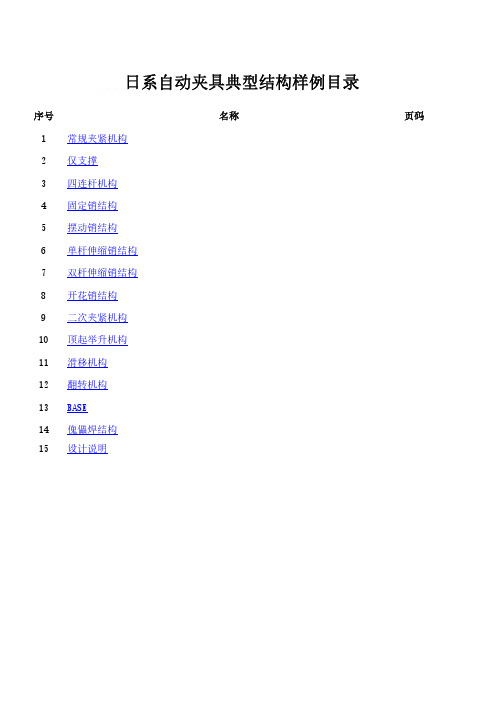
日系自动夹具典型结构样例目录序号名称页码1常规夹紧机构2仅支撑3四连杆机构4固定销结构5摆动销结构6单杆伸缩销结构7双杆伸缩销结构8开花销结构9二次夹紧机构10顶起举升机构11滑移机构12翻转机构13BASE14傀儡焊结构15设计说明典型结构说明典型结构名称:常规夹紧机构(日系)备注:1、当支座高度超过300mm时,加辅助支座2、螺栓必须安装在夹具上,根据项目要求 采用内六角或外六方。
3、4、5、典型结构说明典型结构名称:常规夹紧机构(日系)1、螺栓必须安装在夹具上,根据项目要求采用内六角或外六方。
2、本结构仅适用于电控夹具3、接近开关安装在不影响焊接的地方4、5、典型结构说明典型结构名称:常规夹紧机构(日系)备注:1、螺栓必须安装在夹具上,根据项目要求采用内六角或外六方。
2、本结构仅适用于气控夹具3、接近开关安装在不影响焊接的地方4、典型结构说明典型结构名称:常规夹紧机构(日系)备注:1、螺栓必须安装在夹具上,根据项目要求采用内六角或外六方。
2、止块组件为防止积尘,垂直安装 水平安装时,凸部向上。
3、需要加止块的几种情况:a.夹持臂夹持于外板表面b.空压情况下需加止块c.夹臂夹持斜面时(大于5°)d.夹臂上夹紧点偏置时e.夹臂有多点夹持面时选用f.夹持板太长、整体太重时4、止块的安装设计请参考设计说明中的第13项参照TTF-010设计典型结构说明备注:1、螺栓必须安装在夹具上,根据项目要求采用内六角或外六方。
2、止块组件为防止积尘,垂直安装 水平安装时,凸部向上。
3、需要加止块的几种情况:a.夹持臂夹持于外板表面b.空压情况下需加止块c.夹臂夹持斜面时(大于5°)d.夹臂上夹紧点偏置时e.夹臂有多点夹持面时选用f.夹持板太长、整体太重时4、止块的安装设计请参考设计说明中的第13项5、典型结构说明典型结构名称:仅支撑备注:1、螺栓必须安装在夹具上,根据项目要求采用 内六角或外六方。
GB160160BNGBBMUB-V00中文资料

JEWEL HILL ELECTRONIC CO.,LTDJEWEL HILL ELECTRONIC CO.,LTD.SPECIFICATIONS FORLCD MODULEModule No. GB160160BOffice Address: Rm. 518,5/F., 101 Shangbu Industrial District,HuaqiangNorthRoad, Shenzhen, ChinaTEL : (86)-755-83362489 83617492FAX: (86)-755-83286396 83365871E-mail: sales@jhlcd@Website: TABLE OF CONTENTSLCM NUMBER SYSTEM (2)1. GENERAL DESCRIPTION (3)2. FEATURES (3)3. MECHANICAL SPECIFICATION (3)4. MECHANICAL DIMENSION (4)5. MAXIMUM RATINGS (5)6. ELECTRICAL CHARACTERISTICS (5)7. MODULE FUNCTION DESCRIPTION (6)8. ELECTRO-OPTICAL CHARACTERISTICS (13)9. RELIABILITY (17)10. PRECAUTIONS FOR USING LCD MODULES (18)11. USING LCD MODULES (20)12. REVISION HISTORY (22)SAMPLE APPROVED REPORT (23)LCM Number SystemNUMBER OF CHAR. PER LINE F: FSTN; X: OTHER VERSION NUMBER: V00~V99IC TYPE:VIEWING DIRECTION:TEMPERATURE RANGE:BACKLIGHT TYPE:SERIAL NUMBER: A~ZGRAPHIC MODULEs: NUMBER OF COMMONs GRAPHIC MODULEs:NUMBER OF SEGMENTs COB & SMT LCM BACKLIGHT COLOR:CHARACTER MODULEs:CHARACTER MODULEs: NUMBER OF LINE G: REFLECTIVE,NONE BACKLIGHT A: TRANSFLECTIVE, EL BACKLIGHT B: TRANSMISSIVE, EL BACKLIGHT C: TRANSFLECTIVE, LED BACKLIGHT D: TRANSMISSIVE, LED BACKLIGHT E: TRANSFLECTIVE, CCFL BACKLIGHT F: TRANSMISSIVE, CCFL BACKLIGHT A: AMBER; B: BLUE; Y: YELLOW-GREEN R: RED; W: WHITE; O: THER COLOR N: NORMAL TEMPERATURE RANGE U: UPPER(12:00); D: DOWN(6:00)L: LEFT(9:00); R: RIGHT(3:00);A: BONDING IC, WITH CONTROLLER B: BONDING IC, WITHOUT CONTROLLER C: SMT IC, WITH CONTROLLER D: SMT IC, WITHOUT CONTROLLER O: OTHER TYPEW: BLACK-WHITE; O: OTHER G: GRAY; Y: YELLOW-GREEN; B: BLUE; LCD COLOR MODE:N: TN; H: HTN; S: STN LCD TYPE:S: SUPER WIDE TEMPERATURE RANGE W: WIDE TEMPERATURE RANGEM: MIDDLE TEMPERATURE RANGE1. GENERAL DESCRIPTIONThe GB160160B is a 160 x 160 Dots Graphics LCD module. It has a STN panel composed of160segments and 160 commons. The LCM can be easily accessed by micro-controller via parallel interface.2. FEATURESTransflective and PositiveDisplay ModeSTN(Y-G) moduleDisplay Format Graphic 160 x 160 dotsInput Data Parallel data input from MCUMultiplexing Ratio 1/160 DutyBiasBias 1/12Viewing Direction 6 O’clock(Yellow-Green)Backlight LED3. MECHANICAL SPECIFICATIONItem Specifications Unit Dimensional outline 89.2 x 85.0 x 14.6(max) mmResolution 160segs x 160coms dotsActive area 60.775(W) x 60.775(H) mmDots pitch 0.38(W)×0.38(H) mmDots size 0.355(W)×0.355 (H) mm4. MECHANICAL DIMENSION5. MAXIMUM RATINGSItem Symbol Min Max Unit NoteV DD - V ss -0.3 5.5 V Supply voltage V LCD -0.3 24.0 V Input Voltage V IN -0.3 V DD +0.3 VOperating temperature T OPR 0 +50 Storage temperature T STR -10 +60Humidity --- --- 90 %RH6. ELECTRICAL CHARACTERISTICSItem SymbolCondition Min. Typ. Max. UnitSupply Voltage Logic V DD ------ 5.0 --- VH level V IH 0.8V DD --- V DDInput VoltageL levelV IL --- V SS --- 0.2V DDVCurrent Consumption(LCD DRIVER)I DD V DD =5.0V; V LCD =19.0V, T amb =25 ;--- --- 1.5 mALCD Driving Voltage V LCDBias=1/13V LCD =V DD -V 518.7 19.0 19.3 VCurrent Consumption (With LED BackLight)I LEDV DD =5.0V;V LED =4.2V,T amb =25 ;--- --- TBD mA7. MODULE FUNCTION DESCRIPTION7.1. PIN DESCRIPTIONINTERFACE WITH CN1 & CN2:PinSymbol Description No.1 VSSPower supply for Ground (0V)2 MAC Signal for LCD Driver Output3 FLMData Input for Common ICs4 CL1Data Latch Colok5 CL2Data Shift Colok6 D37 D2Display Data Input Terminal for Segment ICs8 D19 D010 VEE Power Supply for Negative V oltage11 VDD Power supply for positive (+5V)12 V0 VLCD V oltage Regulation Terminal13 /DISPOFF Display OFF Control14 K Power Supply for LED BackLight Negative15 A Power Supply for LED BackLight Positive7.2 TIMING CHARACTERISTICS7.3 APPLICATION OF LCMLED-LED+VDD VSS VEE V0D0-D4CL1CL2M FLMCircuit Block Diagram8. ELECTRO-OPTICAL CHARACTERISTICSItem Symbol Condition Temp Min Typ. Max UnitsNote--- 19.5 ---25 18.7 19.0 19.3 LCD driving voltageV LCD = = 050 --- 18.0 --- V NOTE1Rise Time (Tr) --- --- -- Decay Time (Tf)0 --- ---- --- Rise Time (Tr) --- 225 340Decay Time (Tf) 25 --- 240 360Rise Time (Tr) --- --- -- Response TimeDecay Time (Tf)= = 0 50 --- --- --msec NOTE2Contrast Ratio Cr= = 0 255 10 --- --- NOTE4Viewing AngleRange( = 0°)(6”) = 90°(3”) =180°(12”) =270°(9”)(25 ) CR ≥245 35 25 35DegNOTE3z For panel only․Electro-Optical Characteristics Measuring Equipment(DMS501)SystemIllumination (D65)․Note 1. Definition of Driving Voltage( Vlcd) :․Note 3. Definition of Viewing Angle and :․Note 4. Definition of Contrast ratio( CR) :Brightness of Non-selected Segment (B2)Brightness of Selected Segment (B1)CR =V,maxCR,maxDriving VoltageB r i gh t n e s s (%)Brightness Curve forSelected Segment0%=90 =270Viewing Direction 6 O’clock DirectionNormal :9. RELIABILITY9.1. MTBFThe LCD module shall be designed to meet a minimum MTBF value of 50000 hours with normal. (25°C in the room without sunlight)9.2. TESTSNO. ITEM CONDITION CRITERION 1 High Temperature Operating 50 120Hrs2 Low Temperature Operating 0 120Hrs3 High Temperature/Humidity Non-Operating50 ,90%RH ,120 Hrs4 High TemperatureNon-Operating60 120Hrs5 Low TemperatureNon-Operating-10 120Hrs6 Temperature CyclingNon-Operating 0 (30Min )↔ 50 (30Min)10 CYCLESNo Defect OfOperational Function InRoom Temperature AreAllowable.IDD of LCM inPre-and post-test shouldfollow specificationNotes: Judgments should be mode after exposure in room temperature for two hours.10. PRECAUTIONS FOR USING LCD MODULES10.1. HANDLING PRECAUTIONS(1) The display panel is made of glass. Do not subject it to a mechanical shock or impact by droppingit.(2) If the display panel is damaged and the liquid crystal substance leaks out, be sure not to get any inyour mouth. If the substance contacts your skin or clothes, wash it off using soap and water.(3) Do not apply excessive force to the display surface or the adjoining areas since this may cause thecolor tone to vary.(4) The polarizer covering the display surface of the LCD module is soft and easily scratched. Handlethis polarizer carefully.(5) If the display surface becomes contaminated, breathe on the surface and gently wipe it with a softdry cloth. If it is heavily contaminated, moisten a cloth with one of the following solvents: - Isopropyl alcohol- Ethyl alcohol(6) Solvents other than those above mentioned may damage the polarizer.Especially, do not use the following:- Water- Ketone- Aromatic solvents(7) Extra care to minimize corrosion of the electrode. Water droplets, moisture condensation or acurrent flow in a high-humidity environment accelerates corrosion of the electrode.(8) Install the LCD Module by using the mounting holes. When mounting the LCD Module, makesure it is free of twisting, warping and distortion. In particular, do not forcibly pull or bend the I/Ocable or the backlight cable.(9) Do not attempt to disassemble or process the LCD Module.(10) NC terminal should be open. Do not connect anything.(11) If the logic circuit power is off, do not apply the input signals.(12) To prevent destruction of the elements by static electricity, be careful to maintain an optimumwork environment.- Be sure to ground the body when handling he LCD Module.- Tools required for assembling, such as soldering irons, must be properly grounded.-To reduce the amount of static electricity generated, do not conduct assembling and other workunder dry conditions.-The LCD Module is coated with a film to protect the display surface. Exercise care when peeling off this protective film since static electricity may be generated.10.2. STORAGE CONDITIONSWhen storing, avoid the LCD module to be exposed to direct sunlight of fluorescent lamps. For stability, to keep it away form high temperature and high humidity environment (The best condition is : 23±5°C, 45±20%RH). ESD protection is necessary for long-term storage also.10.3. OTHERSLiquid crystals solidify under low temperature (below the storage temperature range) leading to defective orientation or the generation of air bubbles (black or white). Air bubbles may also be generated if the module is subject to a low temperature.If the LCD Module have been operating for a long time showing the same display patterns the display patterns may remain on the screen as ghost images and a slight contrast irregularity may also appear.A normal operating status can be recovered by suspending use for some time. It should be noted that this phenomenon does not adversely affect performance reliability.To minimize the performance degradation of the LCD Module resulting from destruction caused by static electricity etc. exercise care to avoid holding the following sections when handling the modules.- Exposed area of the printed circuit board.- Terminal electrode sections.11. Using LCD modules11.1 LIQUID CRYSTAL DISPLAY MODULESLCD is composed of glass and polarizer. Pay attention to the following items when handling.(1) Please keep the temperature within specified range for use and storage. Polarization degradation,bubble generation or polarizer peel-off may occur with high temperature and high humidity.(2) Do not touch, push or rub the exposed polarizers with anything harder than a HB pencil lead (glass,tweezers, etc).(3) N-hexane is recommended for cleaning the adhesives used to attach front/rear polarizers andreflectors made of organic substances, which will be damaged by chemicals such as acetone, toluene, toluene, ethanol and isopropyl alcohol.(4) When the display surface becomes dusty, wipe gently with absorbent cotton or other soft materiallike chamois soaked in petroleum ether. Do not scrub hard to avoid damaging the display surface.(5) Wipe off saliva or water drops immediately, contact with water over a long period of time maycause deformation or color fading.(6) Avoid contacting oil and fats.(7) Condensation on the surface and contact with terminals due to cold will damage, stain orpolarizers. After products are tested at low temperature they must be warmed up in a container before coming is contacting with room temperature air.(8) Do not put or attach anything on the display area to avoid leaving marks on.(9) Do not touch the display with bare hands. This will stain the display area and degrade insulationbetween terminals (some cosmetics are determinate to the polarizers).(10)As glass is fragile, it tends to become or chipped during handling especially on the edges. Pleaseavoid dropping or jarring.11.2 INSTALLING LCD MODULEAttend to the following items when installing the LCM.(1) Cover the surface with a transparent protective plate to protect the polarizer and LC cell.(2) When assembling the LCM into other equipment, the spacer to the bit between the LCM and thefitting plate should have enough height to avoid causing stress to the module surface, refer to the individual specifications for measurements. The measurement tolerance should be ±0.1mm.11.3 ELECTRO-STATIC DISCHARGE CONTROLSince this module uses a CMOS LSI, the same careful attention should be paid for electrostatic discharge as for an ordinary CMOS IC.(1) Make certain that you are grounded when handing LCM.(2) Before removing LCM from its packing case or incorporating it into a set, be sure the module andyour body have the same electric potential.(3) When soldering the terminal of LCM, make certain the AC power source for the soldering irondoes not leak.(4) When using an electric screwdriver to attach LCM, the screwdriver should be of groundpotentiality to minimize as much as possible any transmission of electromagnetic waves produced sparks coming from the commutator of the motor.(5) As far as possible, make the electric potential of your work clothes and that of the workbenches tothe ground potential.(6) To reduce the generation of electro-static discharge, be careful that the air in the work is not toodried. A relative humidity of 50%-60% is recommended.11.4 PRECAUTIONS FOR OPERATION(1) Viewing angle varies with the change of liquid crystal driving voltage (Vo). Adjust Vo to showthe best contrast.(2) Driving the LCD in the voltage above the limit will shorten its lifetime.(3) Response time is greatly delayed at temperature below the operating temperature range. However,this does not mean the LCD will be out of the order. It will recover when it returns to the specified temperature range.(4) If the display area is pushed hard during operation, the display will become abnormal. However, itwill return to normal if it is turned off and then on.(5) Condensation on terminals can cause an electrochemical reaction disrupting the terminal circuit.Therefore, this product must be used and stored within the specified condition of 23±5°C, 45±20%RH.(6) When turning the power on, input each signal after the positive/negative voltage becomes stable.11.5 SAFETY(1) It is recommended to crush damaged or unnecessary LCDs into pieces and wash them off withsolvents such as acetone and ethanol, which should later be burned.(2) If any liquid leaks out of a damaged glass cell and comes in contact with the hands, wash offthoroughly with soap and water.12. REVISION HISTORYrecord Date Version Reviseversion 06-05-241.0 Original2.0 Change contact mode 06-08-04SAMPLE APPROVED REPORT。
A4 系列压料、自动抬压脚分组件说明书
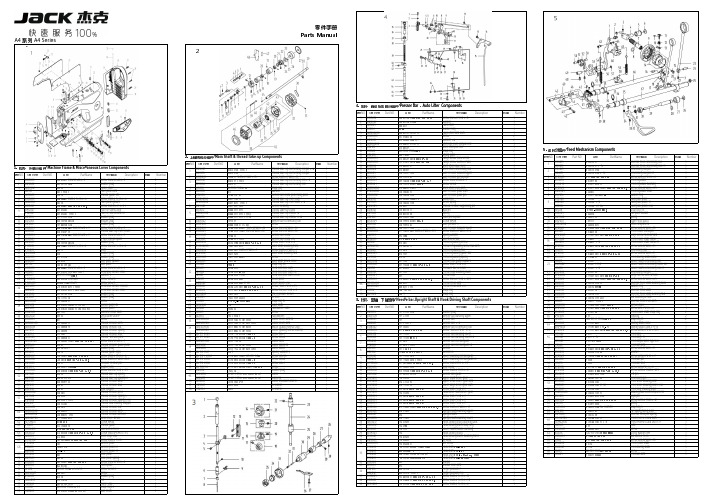
5零件手册Parts ManualA4 系列 A4 Series14. 压料、自动抬压脚分组件/Presser Presser Bar Bar ,Auto Auto Lifter Lifter Components公司件号 Part NO.名称 PartName零件描述 Description压脚扳手螺钉SM9/64"x40 L=11Screw SM9/64"x40 L=11压脚扳手螺钉垫圈Washer 压脚扳手Hand lifter O 型圈Rubber ring 压脚扳手凸轮分部件Hand lifter cam asm.前杠杆螺纹销Screw 螺纹销橡胶垫圈(厚)Washer (H )抬压脚前杠杆分部件Lift front lever component 抬压脚拉杆Knee lifter pull rod 5. 送料分组件/Feed Feed Mechanism Mechanism ComponentsGB/T896-1986挡圈 5Snap ring Main Shaft & Thread Take-up Components压脚升降板Lifting plate序号NO.公司件号 Part NO.名称 PartName零件描述 Description数量 Number抬压脚拉杆螺钉SM3/16"x32Hinge Screw SM3/16"x32Part NO.名称 PartName零件描述 Description后杠杆轴位螺钉SM15/64"x28Hinge screw SM15/64"x28111405015倒送料连杆Reverse feed connecting rod 11. 机壳、外装分组件/Machine Frame & Miscellaneous Cover Components抬压脚后杠杆Knee lifter back lever 11305015倒送料连杆(-7)Reverse feed connecting rod(-7)1挑线连杆销 (厚料)Thread take-up connecting rod pin (抬压脚顶杆Knee lifter connecting rod 211426021倒送料连杆销Connecting rod pin 1公司件号 Part NO.名称 PartName零件描述 Description挑线连杆销Thread take-up connecting rod pin 松线导管上支架Wire release bracket upper 11326011倒送料连杆销(-7)Connecting rod pin(-7)1上轮螺钉 SM15/64"x28 L=15Screw SM15/64"x28 L=15松线导管压板Wire release press plate 3101S11005螺钉 SM9/64"x40 L=6Screw SM9/64"x40 L=66101S11001后窗板螺钉SM3/16"×28 L=9Screw SM3/16"×28 L=9挑线连杆(厚料)Thread take-up connecting rod (H)油管压板螺钉SM3/16"x28 L=7Screw SM3/16"x28 L=7410101053送料调节器Feed regulator 110122003面板调节孔螺塞Rubber plug 挑线连杆Thread take-up connecting rod 松线导管压板螺钉M4x8Screw M4x8511403043送料调节器轴套Feed regulator bushing 113837002商标牌Head card GB/T896-1986挡圈Snap ring 抬压脚前杠杆组件Knee lifter lever asm 6101S11023送料调节器轴端螺钉SM3/16"x28 L=6.5Screw SM3/16"x28 L=6.51302591面板(喷漆)Face plate asm 垫片washer713826005标盘螺柱Feed regulator stud 113813005左线钩Thread guide left 针杆曲柄护板Needle bar crank protecting plate 810122016送料调节螺钉O形圈Rubber ring 1101S11007右线钩螺钉SM11/64"×40 L=6Screw SM11/64"×40 L=6挑线杆分组件Thread take-up lever asm.913811008固定表盘Fixing dial plate 113822006面板垫Face plate gasket 挑线杆组件(厚料)Thread take-up lever asm.(H )13811008固定表盘(-7)Fixing dial plate(-7)1101S11027防油板螺钉SM1/8"×44 L=3.4Screw SM1/8"×44 L=3.4挑线杆滚针轴承Needle bearing 13811013固定表盘(H-M )Fixing dial plate(H-M)110412007面部防油板Face oil shield asm.挑线曲柄分部件Thread take-up crank 10H05018GB/T896-1986挡圈3.5Snap ring 3.5111412082面部防油板(厚料)Face oil shield asm.(H)挑线曲柄分部件(厚料)Thread take-up crank (H )1113811009标盘按钮Dial plate button 110122013针杆上衬套孔塞Rubber plug 挑线曲柄分部件(H-M )Thread take-up crank (H-M )1213827002按钮复位簧Spring110122005挑线连杆销螺孔塞Rubber plug 针杆连杆Needle bar connecting rod 1313812010上限位片Upper limit patch 110122004针杆曲柄螺孔塞Rubber plug挑线曲柄螺钉(左旋)Screw141381100700标盘旋钮组件Knob component 1101S11004挑线杆护罩螺钉SM3/16"×28 L=7Screw SM3/16"×28 L=7针杆曲柄紧固螺钉 SM9/32"x28 L=16Screw SM9/32"x28 L=1615101S11022送料距旋钮螺钉SM3/16"x28 L=18Screw SM3/16"x28 L=181********挑线杆防护罩Thread take-up lever cover 针杆曲柄定位螺钉SM9/32"x28 L=16Screw SM9/32"x28 L=16101S11004挑线杆护罩螺钉SM3/16"×28 L=7Screw SM3/16"×28 L=7针杆曲柄Needle bar crank 13512004三孔线勾3-hole thread guide 针杆曲柄(厚料)Needle bar crank (H )10122005挑线连杆销螺孔塞Rubber plug送料轴挡圈螺钉SM1/4"x40 L=6Screw SM1/4"x40 L=6114S11015割线刀螺钉SM9/64"×40 L=6Screw SM9/64"×40 L=6上轴前轴套组件Main shaft bushing front 11419001割线刀Knife 夹线器螺钉SM15/64"x28 L=7Screw SM15/64"x28 L=720722002油塞Rubber plug 主轴中轴套Main shaft bushing mid 13822001操作屏孔塞Rubber plug 上轴中套挡圈螺钉Screw13822007后窗板垫Side plate gasket 上轴挡圈Main shaft thrust collar 302592后窗板(喷漆)Side plate挡圈20Snap ring 20101S11001后窗板螺钉SM3/16"×28 L=9Screw SM3/16"×28 L=9送料偏心轮 Feed eccentric cam 13811031一体机电控罩壳(鲍麦克斯)Electronic control box 送料偏心轮(厚料)Feed eccentric cam (H)W01009GB/T97.1-1985垫圈 5Washer 5送料偏心轮(H-M)Feed eccentric cam (H-M)114S13001直驱电机螺钉M5×20Screw M5×20送料偏心轮盖板Cover plate 114S30001螺栓(内六角)M5×25Screw M5×25送料偏心轮盖板(H-M)Cover plate(H-M)13833010一体机电控组件(琦星)Electronic control box(Q)送料偏心轮螺钉 SM1/4"x40 L=13Screw SM1/4"x40 L=1313833013一体机电控组件(鲍麦克斯)Electronic control box 护针片螺钉 SM9/64"x40 L=5Screw SM9/64"x40 L=510122006送料调节器孔塞Rubber plug 上轴后轴套The rear axle sleeve 10122007下轴工艺孔塞Rubber plug 上轴后套挡油油封Oil seal 138S05001操作面板螺钉ScrewGB/T894.1-1986挡圈15Snap ring 1513833012一体机电控面板组件(琦星)Control panel(Q)上轴Main shaft 13833015一体机电控面板组件(鲍麦克斯)Control panel 手轮贴条Handwheel lable 101S12001底板支柱Machine head stud 螺钉Screw 13822002装饰条Decorative article 手轮(喷漆)Handwheel 101S11004螺钉Screw电机罩壳组件(配琦星)Motor cover asm(Q)1381300400小夹线器组件Thread tension asm.电机罩壳组件(配鲍麦克斯)Motor cover asm138S16019小夹线器螺母Thread tension nut 电机光栅组件(配鲍麦)Motor grating sensor asm 11227001小夹线弹簧Thread tension spring6`12. 机头附件(1)-线架组件/Machine Head Accessories(1)-Thread Stand Components公司件号 Part NO.名称 PartName零件描述 Description8. 润滑、油量检测组件/Oil Oil Lublication 、Oil Oil Measuring Measuring Components20131019线架杆顶防护橡皮Spool rest rod rubber cap 公司件号 Part NO.名称 PartName零件描述 Description数量 S04050 十字槽凹穴六角头螺栓 M5 L=16 Screw M5 L=16 W01047垫圈M5Washer M5油窗Oil sight window N01034 螺母 M5Nut M510122019油窗O形圈Rubber ring 13831022上线架过线杆 Spool rest arm upper 上轴供油管Main shaft oil tube 10113011过线圈(内)Thread guide ring 112S30005油泵连接螺柱Oil pump connecting stud 10113010过线圈(外) Thread guide ring 11329010开口挡圈10Snap ring 1013831019线架杆上节Spool rest rod upper 6. 切线装置部件/Thread Trimmer Components供油管Hook oil tube13831021线架杆接头 Spool rest rod joint 10112020油泵安装板Oil pump installing base 13831020线架杆下节Spool rest rod lower 序号NO.公司件号 Part NO.名称 PartName零件描述 Description数量 NumberW03002弹垫Spring washer10122106橡胶垫圈Spool rest rod rubber ring 209S12001压脚螺钉SM11/64"×40 L=10.5Screw SM11/64"×40 L=10.5W01048垫圈M16Washer M161113S15002定刀调节螺钉SM1/8"x44 L=9.5Screw SM1/8"x44 L=9.5110103022油泵体衬套Oil pump bushing N02008六角薄螺母 M16Spool rest rod nut M16211319001定刀Secant knife 1101S30007柱塞螺钉Plunger Screw 10. 绕线器组件/ Bobbin ComponentsS04051十字槽凹穴六角头螺栓 M5Spool rest arm lower screw M53113S17001螺钉SM9/64"x40Screw SM9/64"x40110127013柱塞簧Plunger spring N01034 螺母 M5Nut M5411312003护针片Needle guard patch 110122018回油柱塞Plunger 公司件号 Part NO.名称 PartName零件描述 Description数量 W03002弹簧垫圈 5Spring washer 55201S11009螺钉SM9/64"x40 L=5.5Screw SM9/64"x40 L=5.5110120001油泵体Oil pump 6113S11001螺钉SM11/64"x40 L=12Screw SM11/64"x40 L=122油泵螺钉Screw1383103900绕线器组件Bobbin winder asm.油泵叶轮Oil pump impeller 114S11008螺钉M4x6Screw M4x6油泵叶轮托板Oil pump impeller cover GB/T97.1 垫圈4Washer油泵盖Lubricating oil pump cover 10113030压线控制板Thread press control plate 101S30006螺钉Screw10111120绕线衬垫Winding pad 1012000100油泵分部件Lubricating oil pump component 13831101绕线器装置主座Bobbin winder bed116S30003抬牙叉固定螺钉SM15/64"×28 L=14.5Screw SM15/64"×28 L=14.5GB/T 896-1986 开口挡圈5Snap ring 10136001供油管接头Rubber joint 10127061复位板拉簧Spring13812110调节板Regulating plate 10110030绕线凸轮Bobbin winder cam S09045螺钉Screw1380510600绕线器连杆组件Bobbin winder connecting rod 13827103满线复位簧spring 10127060弹簧Spring GB/T 896-1986开口挡圈4Snap ring13802111绕线器主轴Bobbin winder mian shaft 13802026绕线凸轮轴Bobbin winder cam shaft S09103绕线轮螺钉Screw13831102绕线轮Bobbin winder wheel O01110O 型圈Ring 11422062密封垫Washer114S11003螺钉SM3/16"×28 L=10Screw SM3/16"×28 L=101381300600底线夹线器Bobbin thread tension asm.13811004夹线螺母Thread tension nut 11427006小夹线弹簧Spring10112005夹线板Thread tension disk 11413022夹线过线板Thread tension guide plate 112S13004夹线螺钉Screw114S16001螺母SM11/64"×40Nut SM11/64"×4012. 机头附件(2)/Machine Head Accessories(2)公司件号 Part NO.名称 PartName零件描述 Description数量 1011203100机头连接钩部件 Hinge component10122060机头连接钩座 Head connecting rubber cushion 10117021机针(14#)Needle (14#)10117022机针DP×5#21(厚料)Needle (H)101S30010 机头连接钩座钉 Nail 10118003梭心 Bobbin机头支柱 Machine head rest pin 20731047螺丝刀(大)Screw driver10131003螺丝刀(中) Screw driver,medium9. 自动倒送料开关、感应抬压脚组件/Automatic Automatic Reverse Reverse Feed Feed ComponentsNO.公司件号 Part NO.名称 PartName零件描述 Description数量 NumberS05254GB/T70.1-2000螺钉M2.5×4Screw M2.5×411383004600下感应探头Lower sensor1201S11012螺钉SM9/64"×40 L=7.7Screw SM9/64"×40 L=7.7113813022过线压板Screw M4x8113822030橡皮塞(单孔)Rubber plug1101S11004挑线杆护罩螺钉SM3/16"×28 L=7Screw SM3/16"×28 L=711403003600双开关组件Auto reverse feed switch asm 1116S30003抬牙叉固定螺钉SM15/64"×28 L=14.5Screw SM15/64"×28 L=14.52W02004GB/T93-1987弹垫M6Spring washer M621011628005抬牙叉固定螺钉垫圈Washer2杰克缝纫机股份有限公司杰克缝纫机全球销量遥遥领先1383003400自动倒送料电磁铁Auto reverse feed solenoid 111. 油盘、膝抬压脚分组件/Oil Ceservoir,Knee Lifter Components1383003500自动倒送料电磁铁(-7)Auto reverse feed solenoid(-7)11211326005销子Pin 1序号NO.公司件号 Part NO.名称 PartName零件描述 Description数量 Number110122022油盘座垫Oil reservoir rubber cushion 1213801020油盘Oil Reservoir 1公司地址(Address of Company):310111005抬压脚顶杆Knee lifter push rod 1台州市椒江区机场南路15号410122020油盘垫Oil Reservoir gasket 1No.15 Rd Airport South,Jiaojiang District Taizhou City,Zhejiang,P.R.C 7. 自动抬压脚组件/Auto Lifter Components510122021O 型圈Rubber ring1邮编( Zip Code ):3180006101S11028排油孔螺钉SM5/16"×24 L=7Screw SM5/16"×24 L=72国内销售部(Domestic Trade Department):Part NO.名称 PartName零件描述 710131001油盘磁铁Oil reservoir magnet 1电话(TEL):0086-0576-******** 88177789810122023油盘支架Oil reservoir rubber cushion 1传真(FAX):0086-0576-********销子Pin 910112027抬压脚双向曲柄Knee lifter crank 1国贸部(International Trade Department):开口销 GB/T91 2×14Cotter pin电话(TEL):0086-0576-******** 88177774电磁铁接头Solenoid connector 传真(FAX):0086-0576-********法兰螺母M8Flange nuts M8服务热线:400-8876858电磁铁组件Solenoid asm.2018.12后窗板螺钉SM3/16"×28 L=9screw SM3/16"×28 L=9资料如有更改,恕不另行通知,以实物为准。
Panasonic 基本水浴疗浴机操作手册说明书
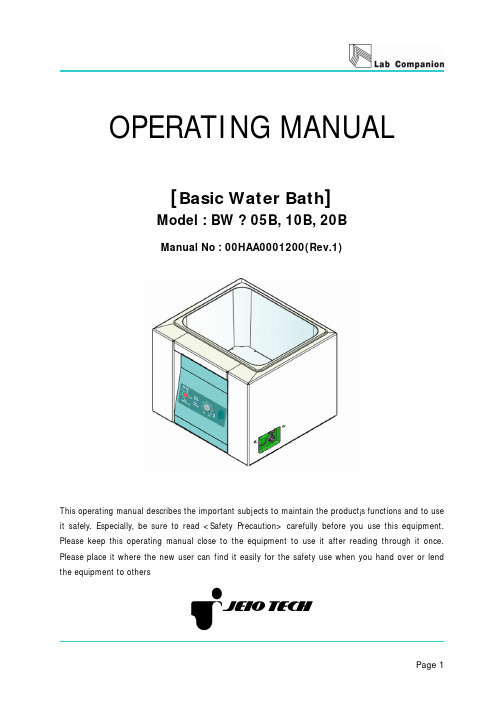
OPERATING MANUAL[Basic Water Bath]Model : BW ? 05B, 10B, 20BManual No : 00HAA0001200(Rev.1)This operating manual describes the important subjects to maintain the product¡s functions and to use it safely. Especially, be sure to read <Safety Precaution> carefully before you use this equipment. Please keep this operating manual close to the equipment to use it after reading through it once. Please place it where the new user can find it easily for the safety use when you hand over or lend the equipment to othersTable of ContentsChapter 1 : Introduction⏹Caution about the operating manual ---------------------------- 4⏹Warning mark ------------------------------------------ 4⏹Caution for safe operation and unauthorized modification ---------5⏹Disclaimer ----------------------------------------------------------------- 5 Chapter 2 : Check the condition of unit ----------------------6,7 Chapter 3 : Installation⏹Contents-------------------------------------------------------------------- 9⏹Installation -----------------------------------------------------------------9 Chapter 4 : Safety Alert and Caution⏹Safety Alert --------------------------------------------------------------- 12⏹Safety Caution ----------------------------------------------------------- 13⏹Warning Label ----------------------------------------------------------- 14 Chapter 5 : Names of each component & functions⏹Part names and functions◆Main Body ---------------------------------------------------------- 16◆Over temp limit ---------------------------------------------------- 17 Chapter 6 : Controls and functional element⏹Operating and functional element------------------------------------ 19⏹Temperature setting procedure----------------------------------------20 Chapter 7 : Maintenance and Troubleshooting⏹Maintenance ------------------------------------------------------------ 22⏹Safekeeping and Cleaning -------------------------------------------- 23⏹Troubleshooting--------------------------------------------------------- 24 Chapter 8 : Specifications and Circuit diagram⏹Specifications ----------------------------------------------------------- 27⏹Circuit diagram --------------------------------------------------------- 28 Chapter 9 : Warranty and Service⏹Warranty service -------------------------------------------------------- 30⏹Exceptions from warranty ----------------------------------------------30⏹Service request ----------------------------------------------------------30⏹Return process ---------------------------------------------------------- 30Chapter 1IntroductionThank you for purchasing the Lab Companion Bath.Lab Companion Baths are realized perfectly the control andBath circumstance related to the operator¡s experimental condition. Excellent Incoloy sheath heater positioned below bath widely and offers prompt temp compensation and accurate temp uniformity. Before using the Bath, please comprehend the manual in detail.Including;●Caution about the operating manual●Warning mark●Caution for safe operation and unauthorized modification●DisclaimerCaution about the operating manual1.Always keep this instruction near to the instrument.2.Copying and distributing part or the whole of this the operating instruction with no permissionare prohibited with the law.3. The operating instruction promised perfection but please ask an agent or us if you have anyquestion about insufficient points, error and omission on the operating instruction. Warning mark1.This operating instruction uses the warning Signal Word for safe operation to prevent theusers from accidents or damage beforehand.2.Defined by the Symbol Mark about the safety caution.¡Warning¡ means that the user may have seriousdamage and even die by improper handling on thisunit.¡Caution¡ means that the user may have minordamage and unit may have physical damage byimproper handling on this unit.Protective Ground TerminalIt marks the terminal must be connected Groundprior to operating the product.It marks additional information on the operation andfeatures of the product.3.Be fully aware of the warning contents during operation.4.Please exchange original label to the new warning label when it is unreadable from warningout.☞ Please request the new label to an agent or us.Caution for safe operation and unauthorized modification1.In order to protect the product and system, please use the product in accordance with theinstructions.2.We shall not be responsible for any incidental or abnormal operation for breach of anyexpress or implied warranty on this product or any part thereof.3.It forbids reorganization of Inside of the product or adds.4.Please contact the agent or us in case of the component and the consumable parts of theproduct will be replaced.5.Do not give a strong shock to the product. It becomes the cause of product damage andwrong operations.Disclaimer1.In no event will Jeio Tech industries be liable for any incidental or consequential damages forbreach of any implied warranty relating to the product.2.Any special indirect or consequential property or commercial damage of any naturewhatsoever. Some cases do not allow the exclusion of incidental or consequential damages, so the above limitation may apply to you.Chapter 2Check the condition of unit Before you install Shaker, inspect it for damage that may have occurred in transportation. Confirm any damage for compensating following the Compensation regulations and transportation of Lab Companion.Check the condition of unit before unpackProtection from any damage occurring in transit, Lab Companion administers excellent packing and radical transportation.Any damage or loss during transit, all responsibility is filled with the delivery carrier.After receiving the unit, carefully unpack and inspect it for damage.If the unit is damaged or loss during transit, Make sure as follows to be protected from the ¡Lab Companion Regulations¡.Confirmation a damaged unit1. Check the front and rear sides of the unit under packed condition.2. Carefully unpack the package.3. Check with care any damage during the transportation of the unit4. Check the parts (i.e. accessories- Page 9) of the unit.Compensation regulation of damaged unitIf the unit is damaged, contact the delivery service company immediately.1. Keep the condition as it delivered and wait for the confirmation by the carrier.2. Within 15 days, submit an application be made in writing to the delivery service company.Do not discard the carton or packing materialfor the unit until you have checked all of thedamaged parts.Compensation regulation of transport1.Any damage that is occurred during the transport is responsible to the delivery servicecompany.2.Except for all damage from the transport, we Jeio T ech will service or return.3. 3. If Jeio Tech or our authorized dealers do not deliver the unit, Jeio Tech disclaims all theresponsibility for the damage.Chapter 3InstallationBefore installation, be sure to check the electric conditions for electric safe. All persons expected to carry out operation, installation and maintenance of the unit, read and understand the safety information and operating instructions.Including;●contents●Installation⏹Check points⏹Select a proper place⏹Level off⏹Power connectionContentsAfter unpacking, Please check listed Bath component description as follows.If you didn¡t receive one or more component as follow, Contact the Jeio Tech Service center or the distributor where you purchased .Operating manualAfter unpacking, check the operating manual. If you receive the operating manual, Contact distributor or the Jeio T ech service center .InstallationThe machine should be installed on a safe and proper environment following to the belowCheck Points- Select a proper place, Level off the machine, - Power connectionSelect a proper place1. Operating conditionRoom condition of temperature and humidity should be normal as 18 ℃ ~ 25℃, below 80%RH.2. Environmental conditionDo not expose the machine to direct ray of light.3. Setting placeThe floor should be on flat and leveled ground.4. SpaceThe machine should be kept at least 1.5m from any illuminators and 20 cm from walls.Level offAll of the bottom sides should be leveled.Power connectionCheck the ID Plate on the back side of the machine to find the electric conditions. Power must be used upper 2 classes grounded.1. Check if the plug condition and electric wires are normal.2. Check the connection of ground wire.Chapter 4Safety Alert and Caution¡Signal Word¡ is used in the operation manual for safe and proper operation and keeps users from being damaged by accidents.Each ¡Symbol Mark¡ is identified following to the degree of importance and danger.Pay attention to the ¡Alert¡ and ¡Notice¡ in the manual to avoid from any accidents.Safety Alert⏹Check the voltage, phase and capacity on the ID plate before installation. Sources of electricity should be separately wired.⏹The sources of electricity should be grounded. The sources of electricity without ground connection can cause serious damage to users or the machine. Don¡t earth the machine to gas pipes or water pipes. ⏹Do not connect multiple power cord. It can cause fire and malfunction.⏹Running water recommended must be non-flammability.In case of flammability, the flashing point of running water must be over 40℃.⏹Running water can be circulated and pumped below 20degrees.⏹Running water circulated and pumped can be used below ambient 20℃. Running water must be lower 5℃ from the flashing point. (Fp-5)⏹Don¡t install the machine near to places where inflammable gas can be leaked .Do not use the machine near to places where explosion can be happened due to organic evaporating gases.Explosive materials: Acid, Esther , Nitro compoundInflammable materials: salt peroxides, inorganic peroxide, salt acids⏹Do not put inflammables and explosives in the machine.⏹Put off the power plug if some sounds and smell, smokes are happened.⏹Keep out the machine from heating source and sun direct. Install the unit ambient 5~40and below ℃℃80%RH.⏹Do not use the machine at places where moisture is high and flooding can be happened.⏹Do not disassemble or fix, change the machine.⏹Do not move the machine when running water heated. Must drain running water completely when moving theMain PowerSafetymachine.Overflowing running water can cause malfunction and burn.⏹At least 2 persons should move the machine when it is necessary.⏹Be careful to enter moisture, organic solvents, dust and corrosiveness gas.Caution⏹Do not put heavy things on the power line. Do not put the machine on the line.It causes fire and electric shock.⏹Connect the plug correctly and do not touch it with hands.It can cause fire if the connection is not fit. It can cause fire and damage to users.⏹Install the machine near to the power cord can be easily reached.⏹Do not install the machine near the high frequency noise place.Keep out a high-frequency welder and mass capacity SCR Controller .⏹Do not put inflammables and explosives in the machine.⏹Do not install the machine near to the organic solvents.It may cause fire and malfunction.⏹ Do not make the machine wet while cleaning. Do notput liquid on the machine.If the machine is wet, off the power and contact where you purchase the machine to check it.⏹ Do not shock the machine or vibrate it.It can cause damage to the machine.⏹Do not clean the machine with solvent abstergent. Use smooth cloths.Cleaning with solvent can cause fire and deformity.Main PowerSafetyAlert LabelAlert labels are attached on the body for informing of safety and danger.Keep the alerts in mind and follow the instructionAsk extra labels to where you purchased the equipment if they¡re damaged.* WarningIt informs not to put flammable or explosive samples in thechamber.* CautionUsers can be burnt by the hot surface of thechamber due to the high temperature.Chapter 5Names of each Component & FunctionsPlease, we recommend that operator learns name of each part of main body and function & and operation of display before using unit.If you do not understand any, please, contact with agent or Jeio tech. Including;●Part names and functions⏹Main Body⏹Over temp. limitPart names and functions1. Main Body3. FuseSafety device is for preventing internal flow from overcuuent.For replacement;Fuse Specification Model 230V 120V 100V BW-05B 5A 8A 8A BW-10B 5A 10A 12A BW-20B10A10A12A4. Main Power Plug & Cable1. Control PanelSetting controls and operating2. Main Power Switch43122. Over Temp. LimitOver Temp. LimitThis safety device cuts mains of equipment andthe unit stops when it detects high temperatureover set temperature.Indication : Buzzer and O/T LED blinking.To start the unit again, press START/STOP key.Note) Please, eliminate the potential dangerousfactor.How to set :1.Turn the knob (red color) of over temperature limit to clockwise with screw driver.℃℃2.Set the value 10~15 higher than set temperature.Chapter 6Controls and functional element Please, learn controls and functional element before operating unit. Including;●Operating and Functional element●Temperature setting procedureOperating and functional element1. Rotary knob for temperatureTuning the aim of analogue rotary knob to set temperature.2. Status indicationRUN LED: operating status.HEAT LED: operating of heating element.O/T LED: It is ON when overtemperature device is activated.3. Over Temp. LimitTo prevent overheat of the unit or higher temperature than set temperature.12Temperature setting procedure① Press Main Power Switch.A. RUN LED is ON.B.The unit starts operating.② Tune the aim (temperature) of rotary knob.Switch Range()℃0 ~ 110A.HEAT LED blinks and is ON after tuning.③ Set Over temp. limit 10 ~ 15℃ higher than set temperature.ValueChapter 7Maintenance & Troubleshooting This chapter shows symptoms while operation. Please contact us referring to the contents when the equipment has problems.Please keep in mind how to clean the equipment and maintain it regularly.Including;●Maintenance⏹Every week/month/quarter/year●Safekeeping and cleaning⏹Storage/Cleaning/Cleaning accessories●TroubleshootingMaintenance⏹ Check the connection of the accessories. ⏹ Keep clean the surface of the equipment..⏹ Check the condition of power plug or wires.⏹ Check the button input condition, set values are input correctly ⏹ Check the condition of ¡Over T emp. Limit¡⏹ Check the every week/month ¡check point¡.⏹ Check if vibration or noise happens in the equipment.⏹ Check the every week/month/quarter ¡check point¡.⏹ Check the temperature is controlled properly. Check if theconstant temperature is maintained.Maintain the equipment following to the maintenance standard for keeping the equipment under the best condition.Every WeekEvery MonthEvery QuarterEvery YearSafekeeping and CleaningStorageKeep the equipment following to the orders below in case no operation for a long time. 1. Power off .2. Get rid of all solvents in the chamber .3. Keep the equipment after packing for dust protection.CleaningExternal cleaning1. Clean the external body by detergent.2. Clean the external body by soft towel with pure water .3. Clean the display with dry towel.Inner cleaning 1. Power off .2. Clean in the bath by soft towel with detergent.3. Clean it with dry towel.Cleaning accessories1. Soak accessories in detergent.2. Clean it with pure water .3. Keep it after drying.Cleaning AccessoriesInner cleaningExternal cleaningStorageTroubleshootingFollow the below when problems happen.Please ask service if problems not included in the table happen or can¡t be solved by the mentioned solutions.SymptomsCausesSolutionsThe equipment is not on.⏹ Wrong electric standard. - Or -⏹Circuit breaker is off or power failure - Or -⏹The plug is not fit into the socket properly . - Or -⏹ Fuses are disconnected. - Or -⏹Socket/plug/power lines are damaged.1.Check the ID plate on the back to find electric condition whether it¡s fit to the socket power . If not sloved¡.2.Check if the power is off. If the circuit breaker is off, fix it and operate the equipment again. If not solved¡3. Plug the power to the socket again. If not solved¡4.Check if the fuse set on the back of the equipment is short circuitted. Replace with a new one when short circuitted. Fuse capacity: Refer to Specifications (Page 27)If not solved¡5. Check the socket/plug/power lines and replce with new one if they are damaged.6.Contact your local dealer to fix the equipment if the problems are not yest solved.Fuses are short circuitted friquently.⏹ Electric standare of fuses are not fit. - Or - ⏹ Wires are damaged or shorted. - Or - ⏹ Power input parts are wet. 1. Connect the fuse tightly after checking voltage and amphere. Refer to ¡Specifications¡ (Page 27) If not solved¡2. Replace with a new wires if they are damaged or shorted.If not solved¡3. If the power connecting parts are wet,dry them and reconnect.4. Contact your local dealer to fix theequipment if the problems are not yet solved.If circuit breakage is shorted continually.⏹T oo many plugs are connected. 1.Check the voltage capacity supplied to the circuit breaker .2.Check many similar equipments are connected on the socket. Use separate socket not exceeded of the voltage capacity . 3.Contact your local dealer to fix the equipment if the problems are not yet solved.Symptoms Causes SolutionsDisplay does not show anything when power is on. ⏹Innter harness fails- Or -⏹Controller & Display fails.1.Check the equipment by contacting thelocal dealer.The equipment stops working automatically. ⏹The equipment is affected bystrong noise.1.Check equipments with strong noises areinstalled near to the equipment and keepit far from them.2.Contact your local dealer to fix theequipment if the problems are not yetsolved.The equipment stops working by ¡Over Temp Limit¡. ⏹Over T emp. Limit is setwrongly.Reset the ¡Over T emp. Limit¡.1.Operate the equipment again to find anyproblems.2.Contact your local dealer to fix theequipment if the problems are not yetsolved.Chapter 8Specifications and Circuit diagramCheck the specifications and circuit diagrams of the basic baths for proper operation.Including;●Specifications●Circuit diagramSpecificationsModelBW-05BBW-10BBW-20BChamber volume3.5ℓ11.5ℓ20ℓRange Amb. +7℃ ~ 100℃(lid off)Accuracy±0.5℃ at 50℃ Uniformity ±0.3℃ at 50℃ Heat up Time 50℃ within 40min TemperatureControllerAnalog controller typePermissibleEnvironment conditionTemperature 5℃ to 40℃ Maximum relative humidity 80%Altitude up to 2,000mInternalStainless steel, 0.6tMaterialExternalSteel, 1.2t, Double painted & bakedHeater 700W/230V 700W/120V 700W/100V1000W/230V 1000W/120V 1000W/100V 2000W/230V 1000W/120V 1000W/100VSensorPt 100 Ω Bath240¡136¡115 300¡240¡165 498¡300¡165 Top open 240¡136 300¡240 498¡300 Size(mm) (W¡D¡H)Overall (Lid off)303¡242¡245357¡330¡290564¡392¡295 Safety deviceOver temp limit / Current fuse230VAC, 60/50Hz 3.0A 4.4A 8.7A 120VAC, 60Hz 5.8A 8.3A 8.3A Electricrequirement100VAC, 60Hz7.0A 10.0A 10.0A Weight(Net)6.5Kg 10Kg18.5KgAccuracy, Uniformity and Heat up time are changed by room temp. condition of heating ※load, power voltages.Circuit diagram Models ?BW-05B, 10B, 20BChapter 9Warranty & ServiceThe equipment is covered by the warranty standard regulated by Jeio tech. Exceptions from the standards can¡t be covered by warranty. Including;●Warranty and Service⏹Warranty service⏹Exceptions from warranty⏹Service request⏹Return processWarranty and ServiceWarranty serviceIf trouble occurs during product use, User can get free service for one year from the date of purchase.Exceptions from warrantyUser can not be credited by warranty in case of as below. 1. If trouble occurs by an act of God.2. If the equipment breaks down due to misusing of availablevoltage.3. If damage occurs by dropping a product, or impact.4. If damage occurs in an appearance by organic solvents such asthinner , benzene.5. If damage occurs without following to notice in themanual6. If damage occurs by fixing the equipment by any personwho is not related with Jeio tech.7. If damage occurs by a mistake of a customerService request1. Contact the local agent with claim form including the belowconditions.* Date of purchase* Name/Address/Contact no./E-mail * Serial Number * SymptomsReturn processContact the local agent with claim form including the below conditions* Date of purchase* Name/Address/Contact no./E-mail * Serial Number * Symptoms* Causes of returns * Forwarder informationReturnsServiceExceptionUnder WarrantyPage 31Service contactKorea (Head office-Overseas department) 4F Hosu B/D, 379-13, Seogyo-dong, Mapo-ku, Seoul,Republic of Korea. (121-839)TEL: +82 - (0)2 - 3143 - 1823 / 1825FAX: +82 - (0)2 - 3143 - 1824E-mail:*********************U.S.A.2400 East Devon Ave, Suite 2005, Des Plaines, IL 60018, USA TEL: 1-847-298-6613FAX: 1-847-699-8487E-mail:********************ChinaRM107,No.68 Line, 569 Xin Hua Road, Shanghai, China Postcode: 200052TEL: 86-21-62940608FAX: 86-21-62940602E-mail:******************South East AsiaNo.7A, Jalan Kemboja 1 B/2, 48300 Bandar BukitBeruntung, Selangor Darul Ehsan, MalaysiaTEL: 603-60285833, 603-60285825FAX: 603-60285822E-mail:********************England (UK)Unit 33 , Monument Business Park Warpsgrove Lane , Chalgrove , Oxfordshire OX44 7RW , UKTEL: +44-1865-400321FAX: +44-1865-400736E-mail:**************************Service contact。
Extech Instruments Model HT200 Heat Stress WBGT Me

USER GUIDEHeat Stress WBGT MeterModel HT200EXTECH INSTRUMENTS IntroductionThank you for selecting the Extech Instruments Model HT200 Heat Stress WBGT Meter. The HT200 accurately determines the Heat Stress by factoring a combination of parameters: Humidity, Temperature, and Direct Solar Radiation. These factors affect how high body temperatures rise, as well as the ability to cool down. This device is shipped fully tested and calibrated and, with proper use, will provide years of reliable service. Please visit our website () to check for the latest version of this User Guide, Product Updates, Product Registration, and Customer Support.Features∙Fast responding capacitance sensor∙Accurate measurements for: Wet bulb globe temperature (WBGT), Black globe temperature (TG), Humidity (%RH), Air temperature (TA), Wet bulb (WET), and Dew point (DEW)∙Maximum, minimum, and data hold Recording∙Low battery indication∙LCD display with LED backlighting∙Manual data recording (up to 50 reading sets)∙View data records∙Selectable temperature units C or F∙Brass black ball 50mm (2”) diameter∙WBGT high and low audible and visual alarm functions∙Auto Power OFF with disable functionSafetyWARNING: Avoid electromagnetic interference (EMI) to avoid erratic meter readings.WARNING: The measurements will be inaccurate if the black ball is touched during a test.WARNING: If the black ball is damage or deformed in shape, inaccurate measurement values will result.CAUTION: Please place the meter in a warm temperature and low humidity environment for 24 hours after the meter has been used in an overly humid environment.CAUTION: Please have the meter calibrated yearly for the best results.WARNING: Do not store this device in direct sunlight or in overly hot and/or damp areas.EXTECH INSTRUMENTS611Meter Description1. Up Arrow/MAX ‐MIN button2. MODE/SET button3. Power ON ‐OFF button4. UNIT/DATA HOLD button5. LCD Display6. Temperature & Humidity sensor7. Black Globe sensor8. Backlight/MEM button9. SEL/Alarm button 10. Down arrow/REC button 11.AC Adaptor power jackNote: Battery compartment on backLCD Display Description1.Alarm symbol2.DATA HOLD symbol3.WBGT Mode4.Max reading symbol5.Air temperature mode6.Black globe temperature mode7.MIN (minimum) reading symbol8.Wet bulb temperature modeB symbol (unused in HT200)10.Dew point temperature mode11.Primary display area12.Temperature units13.Relative humidity mode14.Secondary display area15.Stored reading ‘R’ alert & Memory Recall ‘M’ icon16.Time symbol (unused in HT200)17.Date symbol (unused in HT200)18.Data Record mode symbol19.Set Mode symbol20.Indoor symbol (WBGT)21.Outdoor symbol (WBGT)22.Low battery symbol23.Auto power off symbolOperationPowering the meterPress the Power button to power the meter ON or OFF. To show all of the display symbols at once: with the meter OFF, press and hold the Power button. The firmware version will display for one second (after the button is released).Auto Power OffThe HT200 automatically powers off after approximately 15 minutes of inactivity.Enable‐Disable Auto Power OffWith power ON, press and hold the Power button for at least 2 seconds to disable or enable auto power‐off. The clock symbol appears on the LCD screen when the Auto Power OFF feature is enabled. The symbol disappears when the Auto Power OFF feature is disabled. Note: The auto power‐off will be disabled if the SET function or the alarm is enabled.Alarm ON‐OFFPress and hold the SEL/Alarm button for at least 2 seconds to turn the alarm function ON (armed) or OFF (disarmed). When armed the ALARM display icon will appear. When disarmed, the ALARM display icon disappears.Note: The alarm function is disabled when the HOLD, SET, or VIEW DATA RECORDSD function is enabled.Display BacklightPress the Backlight/Mem button to turn on the LCD backlight. The LCD backlight will automatically turn off after 15 seconds.Selecting Temperature C/F units of measurePress the Unit/DH button to select the desired temperature unit of measure.Mode SelectionPress the Mode/Set button to change the mode. The available modes are WBGT, TA, %RH, TG, WET, DEW, and back to WBGT (see definitions below):o Wet bulb globe temperature (WBGT)o Air temperature (TA)o Humidity (%RH)o Black globe temperature (TG): monitors the effects of direct solar radiationo Wet bulb temperature (WET)o Dew point temperature (DEW)In the WBGT mode, press the Sel/Alarm button to toggle IN (indoor: without direct sun exposure) and OUT (outdoor: with direct sun exposure) modes.Note: The mode function is unavailable in the HOLD function and SET function modes.Data HoldPress and hold the Unit/DH button for 2 seconds to enable the Data Hold function. The HOLD display icon will appear the displayed reading will be frozen until the button is pressed and held again.Note: The HOLD function is unavailable when the SET function is enabled.Manual Data RecordingPress the REC button to manually record (store) the current reading. The REC and R symbol will briefly appear on the LCD while the reading is stored.Note: The Record Reading function is unavailable in the HOLD, SET, and VIEW DATA RECORDS modes.View Data RecordsPress and hold the Backlight/Mem button to turn access (or exit) the View Data Records mode. When the View Data Records mode is accessed, the record number is shown on the bottom of the display, the associated reading is shown at the center or the LCD, and the ‘M’ memory and ‘REC’ icons will be visible.Use the arrow buttons to scroll through the stored readings.Press the Mode/Set button to change the measurement type (i.e. WBGT, TA, %RH) for the currently selected record.Press the Unit/DH button to switch the temperature unit.Press and hold the Backlight/Mem button to exit the viewing data records mode.Note: The View Data Records mode is unavailable when the HOLD or SET function is enabled. Maximum‐Minimum (MAX‐MIN) Reading RecordingPress and hold the Max/Min button to enter the MAX‐MIN recording mode. The LCD will show the MAX icon along with the maximum temperature measurement.Use the Max/Min button to toggle between Maximum (MAX) and Minimum (MIN) readings. Press and hold the Max/Min button for more than 2 seconds to exit the maximum/minimum mode.Note: The MAX‐MIN mode is unavailable when the HOLD, SET, or VIEW DATA RECORDS function is enabled.Setting ModePress and hold the button to access the Setting mode where a series of parameters can be customized. The available parameters are explained individually below. To scroll through theparameters use the button. Press the button to start editing a particular parameter as explained below.WBGT HIGH ALARM THRESHOLD (HI)1.Step to the WBGT High Alarm Threshold screen using the button.2.At the High Alarm Threshold screen, press the button to begin editing; the displaywill begin flashing.3.Press the button to select the desired temperature units.e the up and down arrow buttons to set the WBGT High Alarm Threshold value.e the button to select the digit to edit.6.Press the button again to save the setting.7.The meter will now aurally and visually alarm when the High Alarm Threshold has beenexceeded. To arm/disarm the alarm function, refer to the ‘ALARM ON‐OFF’ section. WBGT LOW ALARM THRESHOLD (LO)1.Step to the WBGT Low Alarm Threshold screen using the button.2.At the Low Alarm Threshold screen, press the button to begin editing; the displaywill begin flashing.3.Press the button to select the desired temperature units.e the up and down arrow buttons to set the WBGT Low Alarm Threshold value.e the button to select the digit to edit.6.Press the button again to save the setting.The meter will now aurally and visually alarm when the Low Alarm Threshold is reached. To arm/disarm the alarm function, refer to the ‘ALARM ON‐OFF’ section.CLEAR STORED READINGS1.Step to the ‘Clear Stored Reading’ screen (example shown above) using the button.The number at the bottom of the display indicates the number of readings stored (50 maximum).2.Press the button and the display will begin flashing.e the up or down arrow button to select YES or NO. Select YES to erase all storedreadings. Press NO to retain the readings in memory.4.Press the button to perform the selected action (YES or NO).AIR TEMPERATURE OFFSET1.Step to the Air Temperature Offset screen using the button (example screen shownabove).2.Press the button to begin editing; the display will begin flashing.e the up and down arrow buttons to set the offset value (from ‐9.9 to +9.9)4.Press the button to select the desired temperature units.5.Press the button again to save the setting.RELATIVE HUMIDITY % OFFSET1.Step to the RH% Offset screen using the button (example screen shown above).2.Press the button to begin editing; the display will begin flashing.e the up and down arrow buttons to set the offset value (from ‐9.9 to +9.9).4.Press the button again to save the setting.BLACK GLOBE TEMPERATURE OFFSET1.Step to the Black Globe Temperature Offset screen using the button (examplescreen shown above).2.Press the button to begin editing; the display will begin flashing.e the up and down arrow buttons to set the offset value (from ‐9.9 to +9.9).4.Press the button to select the desired temperature units.5.Press the button again to save the setting.Battery ReplacementWhen the battery icon () appears on the LCD, the 9V battery must be replaced. Turn off the power and unplug all cables. Remove the battery from the rear battery compartment and replace it with a new 9V battery. Please observe correct battery polarity and do not switch the unit ON until the battery door is closed and secured.When the meter is not in use, please remove the battery.Never dispose of used batteries or rechargeable batteries in household waste.As consumers, users are legally required to take used batteries to appropriatecollection sites, the retail store where the batteries were purchased, or whereverbatteries are sold.Disposal: Do not dispose of this instrument in household waste. The user is obligated to take end‐of‐life devices to a designated collection point for the disposal of electrical and electronic equipment.AC Adaptor PowerThe AC power adaptor jack is located on the bottom of the meter. See specifications below:External AC to DC adapter: Voltage 9 V DC (8~14 V DC Max) / 500mW.Socket: Pin positive, Ground casing negative.External diameter 5.5mm internal diameter 2.1mmSpecificationsWet bulb globe temperature (WBGT)Unit Range ResolutionAccuracy @15~40 o CIndoor& Outdoor Withoutsunlight °C 0~59.0 0.1 ±1.0 °F 32.0~ 138.0 0.1 ±1.8Outdoor With sunlight°C 0~56.0 0.1 ±1.5 °F 32.0~ 132.0 0.1 ±2.7Indoor & Outdoor without sunlight:WBGT = (0.7×WET)+(0.3×TG)Outdoor with sunlight:WBGT=(0.7×WET)+(0.2×TG)+(0.1×TA)Air Temperature (TA)Unit Range Resolution Accuracy @15~40o C°C 0~50.0 0.1 ±0.8°F 32.0~122.0 0.1 ±1.5Black globe temperature (TG)Unit Range Resolution Accuracy @15~40 o C °C 0~80.0 0.1 ±0.6°F 32.0~176.0 0.1 ±1.1Relative Humidity (%RH)Measurement Range 1%~99%Accuracy ±3.0%RH (20~80%)±5.0%RH (<20% or >80%)Resolution 0.1%Dew point temperature (DEW)Unit Range Resolution°C ‐35.3~48.9 0.1°F ‐31.5~120.1 0.1The value is calculated from the RH and Air temperatureWet bulb temperature (WET)Unit Range Resolution°C ‐21.6~50.0 0.1°F ‐6.9~122.0 0.1The value is calculated from the RH and air temperatureMeter Dimensions300 x 70 x 50mm (11.81 x 2.76 x 1.97in.) [L x W x H]LCD 52 mm (W) x 36mm (L) [2.05 in (W) x 1.42 in (L)]Ball Dimensions 50mm diameter, 19mm height (2” diameter and 0.75” height)Weight 220g (7.76oz.) without batteriesOperating Altitude 2000m (6562ft) max.Sampling Rate One per second (1 Hz)Operating Temperature & Humidity 0°C to +50°C (32°F to 122°F), <95%RH. (Non‐condensing) Storage Temperature & Humidity ‐10°C to +50°C (14°F to 122°F), <70% RH. (Non‐condensing) Power supply 9V battery or AC Adaptor 100~240V DC 9V/ 0.5A (9mm)Battery life 200 hoursAccessories 9V battery, Carrying Case, and AC100~240V to DC 9V/0.5A (9mm) AdaptorThermal Hazard Prevention StandardsScreening Criteria for Heat Stress Exposure (WGBT values in °C); for reference purposes only.Example of Activities within Metabolic Rate Categories*Categories Examples/ActivitiesResting Sitting quietlySitting with moderate arm movementsLight Sitting with moderate arm and leg movements Standing with lightwork at machine or bench while using mostly arms Using a table sawStanding with light or moderate work at a machine or bench and some walking aboutModerate Scrubbing in a standing positionWalking about with moderate lifting or pushingWalking level at 3.7 mph (6Km/hr) while carrying 6.6 lbs. (3 Kg) weightHeavy Carpenter sawing by handShoveling dry sandHeavy assembly work on a non‐continuous basisIntermittent heavy lifting with pushing/pulling (pick‐and‐shovel work)Very heavy Shoveling wet sand*According to the American Conference of Governmental Industrial Hygienists [ACGIH] (2005)Copyright © 2015 FLIR Systems, Inc.All rights reserved including the right of reproduction in whole or in part in any form。
10Y-1气缸
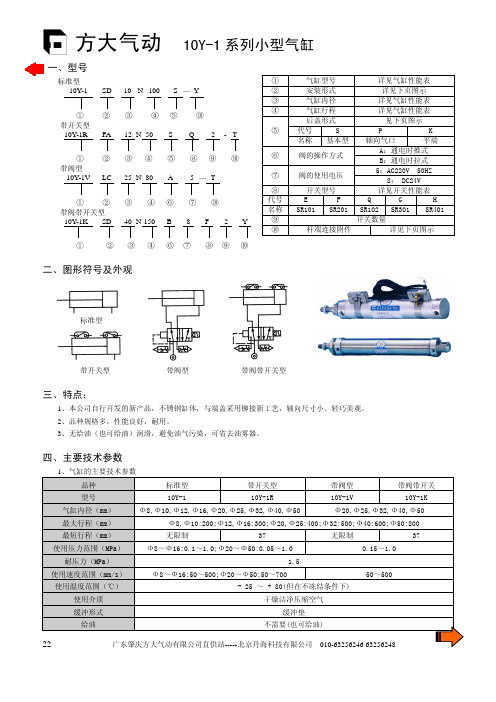
最短行程(mm)
无限制
37
无限制
37
使用压力范围(MPa)
Ф8~Ф16:0.1~1.0;Ф20~Ф50:0.05~1.0
0.15~1.0
耐压力(MPa)
1.5
使用速度范围(mm/s)
Ф8~Ф16:50~500;Ф20~Ф50:50~700
50~500
使用温度范围(℃)
- 25 ~ + 80(但在不冻结条件下)
10Y-1K(带阀带开关型)
23
广肇庆方大气动有限公司直供站-----北京丹海科技有限公司 010-63256246 63256248
方大气动 10Y-1 系列小型气缸
⑵FA(前法兰式)
⑻TA(前铰轴式)
⑶FB(后法兰式)
⑼TB(后铰轴式)
⑷LB(双脚架式)
⑽TC(后铰轴式)
⑸LC(三脚架式)
⑾TAB(前铰轴支座式)
SR301
SR401
AC80~220V
0~20mA
2~300mA
2VA
30VA
1mA 以下
氖管(OFF 时亮)
11msec 以下
五、外形及安装尺寸
1、气缸安装形式: ⑴SD(基本型) 10Y-1(标准型)
①后盖基本型(S)
10Y-1R(带开关型)
②后盖平端型(K)
10Y-1V(带阀型)
③后盖轴向气口型(P)
四、主要技术参数
1、气缸的主要技术参数
品种
标准型
带开关型
带阀型
带阀带开关
型号
10Y-1
10Y-1R
10Y-1V
10Y-1K
气缸内径(mm)
Ф8,Ф10,Ф12,Ф16,Ф20,Ф25,Ф32,Ф40,Ф50
YXT-(BB10 Series)

Number of contacts
10 20 24 30 34 40 50 60 70 80
DIM A 3.56 5.56 6.36 7.56 8.36 9.56 11.56 13.56 15.56 17.56
DIM B 1.60 3.60 4.40 5.60 6.40 7.60 9.60 11.60 13.60 15.60
Measure force necessary to mate assemblies at maximum rate of 25±3 mm per minute.
0.4mm Pitch,0.8mm Height,Board-to-Board/Board-to-FPC Connectors (BB10 Series)
Reflow: At the recommended temperature profile Manual soldering: 300ç for 3 seconds
Temperature: 35℃±2℃ Density of salt water : 5±1% Duration: 24 hours.
0.4mm Pitch,0.8mm Height,Board-to-Board/Board-to-FPC Connectors (BB10 Series)
Product Sp
Rated current 0.5A Rated voltage 60V AC/DC
Operating temperature range : -40ç to 85ç Operating humidity range : 20% to 80%
YXT-BB10-10P-03
16
7.125
8
2
5000
SMP160产品彩页(最终版投标)

权威机构出具的证明SMP160电磁辐射分析仪是西班牙波控(Wavecontrol)公司专门针对中国市场设计研发的一款能实现高低频合一的手持综合电磁场分析仪。
◆仪器介绍SMP160手持电磁辐射分析仪,能极其准确的测量非电离辐射。
探头覆盖了从低频到高频的所有频率,通过配备不同类型探头可以测量电场强度、磁场强度、磁感应强度、功率密度,具有选频测量功能,通过选频测量功能可以找出不同辐射源的具体频率。
用于工业场所中变电站、高压线等电力设备周边的工频电磁场强度监测,以及通讯基站、发射塔周围的射频电磁辐射强度监测。
◆适用标准《HJ/T10.2 电磁辐射监测仪器和方法》《HJ/T10.3 电磁辐射环境影响评价方法与标准》《GB8702 中华人民共和国电磁环境控制限制》《环发[2007] 114号移动通信基站电磁辐射环境监测方法》◆功能用途用于工业场所中变电站、高压线等电力设备周边的工频电磁场强度监测,以及通讯基站、发射塔周围的射频电磁辐射强度监测。
◆使用范围工业场所中变电站、高压线等电力设备周边的工频电磁场强度监测通讯基站、发射塔周围的射频电磁辐射强度监测◆仪器特点SMP160电磁辐射分析仪适用于各种测量环境,显示结果准确、简明、快速,探头即插即用,自动识别,硬质携带箱小巧轻便,方便携带。
其特点如下:- 显示和操作可选中文界面,4.3英寸彩色防眩光屏幕✧更新速率:图表不低于200 ms,数据不低于400 ms✧同一界面下显示当前时间、电池电量、探头型号、探头频率范围、探头序列号、平均方式、平均时间、最大值、最小值、平均值、实时值、时域或频域曲线图✧任何界面下可一键返回主界面,操作设置方便快捷✧一键截取当前屏幕,便于保存仪器界面,方便查询- 技术参数✧主机频率范围1Hz~300GHz✧内置4G大容量存储器(扩展),可储存百万级测量数据✧测量时间:1分钟、5分钟、6分钟、10分钟、15分钟、30分钟、1小时、2小时、最长100小时,支持手动输入测量时长,1秒步进✧结果类型:最大值、最小值、平均值、实时值、峰值、X/Y/Z三轴值、最大平均值✧单位选择:V/m、kV/m、A/m、µW/cm2、mW/cm2、W/m2、nT、µT、mT、T、mG、%(标准的);当使用计权探头时,显示限值百分比✧记录间隔:0.5s、1s、5s、10s、15s、30s、1分钟、6分钟✧测量开始前等待时间:0s、5s、10s、15s、20s、30s、1分钟✧设备预约关机时间:常开、5分钟、15分钟、30分钟、1小时、2小时、3小时、5小时、10小时✧图表时间:1分钟、5分钟、6分钟、10分钟、12分钟、也可以手动输入,1秒步进✧自动亮度调节及屏保时间可选✧内置国家标准GB 8702-2014《电磁环境控制限值》- 测量功能✧选配不同频段的三维全向电磁场探头,可自动识别探头✧测量类型:可选时间测量、国际标准测量✧具有算术平均、滑动平均、国际标准平均等功能✧具有特殊信号测量功能,可捕捉微秒级信号✧修正因子:根据所选工作频率自动修正测量结果✧时域曲线、选频测量功能、最大值保持功能✧可进行单轴测量,可通过彩色曲线标注时域曲线图✧“零”起点功能:选择图形显示0到最大值或最小值到最大值之间场强随时间的变化✧单频点测量功能:用户可在探头测量频率范围内自定义设置和查看所测频点,1Hz步进✧预约开机测量功能:在仪表关闭情况下,根据设置开始测量时间,仪表将在预设时间自动开机测量,开始测量时间可手动设置,支持24小时,1秒步进✧探头与主机可独立工作,提高测量精度,更方便测量使用,选配平板电脑进行远程控制,避免电场测量时人体干扰,符合标准《HJ681-2014》中要求,随机配送10米光纤✧大容量可充电锂电池,确保设备测量工作时间- 空间平均✧支持100个场所的空间平均,存储每个场所测量值和总值✧空间平均测量值通过彩色柱状图展示,键盘左右键移动观察,更方便读取- 报警功能✧具有声音报警功能,用户可自定义报警限值✧敏感区域声音报警搜寻功能◆接口与远程操作✧光纤接口、USB接口✧够使用PC软件进行数据管理和进行评估;✧通过平板电脑实现远程控制、数据传输及分析(选配)◆仪器特征一览★屏幕及测量数据屏幕显示 4.3英寸(272×480)TFT彩色防眩光屏幕测量数据实时值、最大值、最小值、平均值、X/Y/Z三轴值★测量选项测量类型可选时间测量、国际标准测量测量设置测量时间、记录间隔、平均类型、平均间隔、采样模式修正因子及选频测量标准限值百分比、工作频率选择定时测量开始测量时间可选高级选项测量开始前等待时间可选、测量结束自动关机设置、保存最后屏幕截图、保存测量名称★常规设置告警设置告警开启、限值类型、限值单位日期与时间设置日期设置、时间设置图表设置零起点图表、图表时间间隔显示方式语言选择、自动亮度调节、背光亮度级别、屏保时间设置声音设置打开与关闭设备自动关机设定、系统信息、恢复出厂设置★测量记录可查看单频点、实时数据、图片信息等★ GPS功能(选配)主机支持GPS,可开机自动打开或当前测量打开★电池/充电器内置可充电锂电池,自带电量百分比显示,同轴插孔+充电指示灯★接口类型光纤接口、USB接口★温湿度范围-15℃~+55℃;5~95%无冷凝★尺寸/重量98×215×40毫米/490克(不包括GPS模块)◆常用射频电场探头频率范围:100 kHz - 6 GHz(上、下限截止频率定义在-3dB)频率响应类型:平坦频率响应线性度:在0.2 mW/cm² (27.5 V/m)条件下:±0.5 dB (0.8 - 316 V/m)测量范围:正弦波0.2 - 650 V/m ;有效值:0.2 - 30 V/m动态范围:65 dB峰值损毁电平:10 kV/m;正弦波损毁电平:1000 V/m方向性:各向同性(三轴);各向同性响应:≤±1 dB读数模式/空间评估:3个独立的天线轴可同时显示数据频响平坦度:±1.1 dB (1 MHz - 4 GHz);±1.5 dB (0.3 MHz - 5 GHz);-2.5 dB typ. @ 0.15 MHz 校准不确定度:0.8 dB (≤ 300 MHz) ;1.5 dB (300 MHz - 1.2 GHz) ;1.3 dB (≥ 1.2 GHz)满足0.2 mW/cm² (27.5 V/m)条件校准参数内置在探头内,当连接到主机时,自动调用校准参数温度:操作-15℃- 55℃;存储-40℃- 80℃湿度:(5% - 95%) RH◆常用工频电磁场探头频率范围:1 - 400 kHz,可同时测量电场和磁场随机附件包括:木质三脚架,塑料三脚架延伸杆,10米连接光纤线探头与主机可独立工作,可将普通电脑作为显示单元,直接显示测量结果测量范围:电场:低量程4mV-1kV/m,高量程500mV/m-100kV/m;磁场:低量程0.3nT-100uT,高量程30nT-40mT动态范围:1104 dB最大过载:电场200kV/m,磁场50mT;不确定度①平坦度:电场:±0.35 dB (5 Hz -400 kHz);磁场:±0.7 dB(5 Hz-40 Hz);±0.35 dB(40 Hz -100 kHz);±0.7 dB(100 kHz-400 kHz);②线性度:电场:(对应100 V/m,2 μT):±0.2 dB (1 V/m - 1 kV/m);磁场:(对应100 V/m,2 μT):±0.2 dB(200 nT -10 mT)可选频率范围:100Hz,200Hz,500Hz,1kHz,2kHz,4kHz,10kHz,100kHz,400kHz;具有计权峰值模式采样计算方式:三轴并行采样计算连续操作时间10小时。
