CE401S使用手册
四門控制器 RC5401 快速安裝指南说明书

面板LED 燈號 PCB 接點及Jumper跳線LED 燈號 顯示說明Jumper 跳線說明出廠設定 PWR 正常情況持續閃爍表CPU 有在正常運作 JP5 DI 外部或控制器內部供電切換 控制器內部供電 COM 未接卡機約每秒閃爍一次,接卡機閃爍速度變快JP6 設定繼電器(RELAY)是否由控制器供電控制器不供電 10M 當網路(LAN)通訊速率為10Mbps 時會亮燈 閉路(Close)表示由控制器供12VDC 電源100M 當網路(LAN)通訊速率為100Mbps 時會亮燈 JP7~JP12 繼電器(RELAY) NC 或NO 切換Normal Open DI1~DI8 當燈亮時表示該輸入接點導通JP15 韌體AP 是否啟用,開路(Open)表示啟用 韌體AP 啟用 RY1~RY6當燈亮時表示其對應之輸出接點繼電器作動後側板接點 接線說明接點及按鈕 接線說明C+ DI 外部電源輸入 (注意事項8) RESET 長按10秒控制器重置回出廠設定 DI1~DI4 出門按鈕接點對應1~4門點 預設IP 位址:10.0.50.100 DI5~DI8 火災發報接點對應1~4門點 COM RS485(2線/4線)串接讀卡機使用 G控制器共地接點 (注意事項8) LAN RJ45網路接線RY1+~RY4+ 外部電源輸入接點對應1~4門的電鎖使用DC JACK 控制器電源輸入(12VDC) RY1-~RY4-電源輸出至1~4門的電鎖使用PWR控制器電源輸入(12VDC)注意事項1. 控制器請使用12VDC 供電,允許的輸入電壓為9VDC~13VDC;控制器輸入電源,DC JACK 與端子接點(PWR)兩者擇一2. 控制器若斷電超過24小時,系統時鐘需重新設定3. 控制器韌體版本必須與讀卡機相符方可正常使用;版本ATOP 4Door ATT 是Atop 讀卡機使用,ATOP 4Door SOYAL 是Soyal 讀卡機使用4. 讀卡機RS-485 ID1~ID4為進入卡機,ID5~ID8為出門卡機5. 讀卡機的通訊線路建議使用22AWG 具Shielding 防護之雙絞線材;以一進一出方式串接卡機6. 電鎖的電源與控制器的電源分開供電,避免電鎖作動瞬間影響控制器7. 訊號傳輸線與電源線建議分開配管,避免訊號干擾8.當JP5切換使用"C+"外部電源時,勿使用"G"接點作為共地接點,應使用DI 外部電源之地電壓當迴路地控制器與HID卡機、AR1200韋根轉換器、電鎖建議接線圖控制器與卡機、電鎖建議接線圖電鎖由卡機控制接線圖控制器進出管制接線圖注意事項1. 電鎖及出門按鈕由控制器直接控制,安全性較高2. 若為節省佈線,可將電鎖及出門按鈕由轉換器控制3. 電鎖繼電器的NC/NO依電鎖型式決定,一般的陽極鎖或磁力鎖為NC4. 電鎖的電源建議獨立供電5. 電鎖建議外加一個反向二級體(1N4001)保護電路注意事項1. 進讀卡機的RS-485 ID為1~4,出讀卡機的RS-485 ID為5~82. 電鎖及出門按鈕由控制器直接控制,安全性較高3. 若為節省佈線,可將電鎖及出門按鈕由進讀卡機控制4. 電鎖繼電器的NC/NO依電鎖型式決定,一般的陽極鎖或磁力鎖為NC5. NC/NO使用控制器PCB之JUMPER JP7~JP10跳線6. 電鎖的電源建議獨立供電7. 電鎖建議外加一個反向二級體(1N4001)保護電路RS485 D+RS485 D-出門按鈕V+DI1DI COMVIN+NC1COM1To Vout+To Vout-控制器Wiegand注意事項1. 電鎖及出門按鈕由卡機控制,可節省佈線,但安全性較低2. 電鎖繼電器的NC/NO依電鎖型式決定,一般的陽極鎖或磁力鎖為NC3. 電鎖的電源建議獨立供電4. 電鎖建議外加一個反向二級體(1N4001)保護電路注意事項1. 電鎖及出門按鈕由控制器直接控制,安全性較高2. 電鎖繼電器的NC/NO依電鎖型式決定,一般的陽極鎖或磁力鎖為NC3. NC/NO使用控制器PCB之JUMPER JP7~JP10跳線4. 電鎖的電源建議獨立供電5. 電鎖建議外加一個反向二級體(1N4001)保護電路磁簧DI_GDIPCB跳線控制器出門按鈕警報器V+外部電源V-Pin6PCB跳線參見注意事項Pin7Pin8Pin1Pin2GND控制器電源供應器(For 控制器&卡機)出門按鈕V-RS485 D+DI_GDIGND V+(12V)電源供應器(For 電鎖)GNDID=1控制器警報器磁簧外部電源V+V+Pin5Pin6Pin9Pin7。
Concens 线性電子酥器用戶操作手冊说明书

GBU S E R M A N U A LiconLinear In-line ActuatorU S E R M A N U A L | icon | March 2022 | 1i c o nCheck for updates at ContentsIntroduction to icon 2icon overview3Introduction to Concens Actuator Studio (CAS) 4Basic operation 6icon configurations SDB – Single actuator/Direction control/Basic IO 8 SDH – Single actuator/Direction control/Hall output 10 SDP – Single actuator/Direction control/Position output 12 SPP – Single actuator/Position control/Position IO 14 SBS – Single actuator/Bus control/Status IO 16MDO – Multiple actuator/Direction control/Override18icon accessories20Declarations and warnings 21Contact information21U S E R M A N U A L2 | U S E R M A N U A L | icon | March 2022i c o nF eaturesIntegrated controllerInternal stroke limitationInternal current limitation with adjustable limits Internal heat protection Adjustable start/stop ramp Modbus RTU Interface on RS485Interconnection of up to 128 units – up to 8 units synchronous Plug & Play solution with conXion Box/Box+/DINFree downloadable software – Concens Actuator Studio (CAS)icon Datasheet: https:///information/downloads/icon Quick Guide: https:///information/downloads/#manualconXion Box/Box+/DIN Installation Guide: https:///information/downloads/#manualEnsure that the actuator is fixed in both its end brackets before use, as this will result in incorrect positioning.Related documentationicon Datasheeticon Quick Guide & conXion Installation Guideicon configurationsicon actuators come in six different factory configurations as shown in the table below.For all configurations except SDH, Signal GND (pin 3) and Power GND (pin 4) must be connected at the end of the actuator cable , i.e. at the Molex Minifit jr. connector. This connection is established inside the conXion units but can be removed with a jumper. Please refer to the installation manual for further details.The numbers in the (parentheses) refer to the Molex Minifit layout.Please find further information on jumper settings for the conXion Box, Box+ and DIN versions in the conXion - Installation Guide:https:///information/downloads/#manualAll icon actuators come with an 8-pin Molex Mini fit JR connector unless specified otherwise and the connections for each configuration are shown in the table below.U S E R M A N U A L | icon | March 2022 | 3i c onUS ER M A N U A L4 | U S E R M A N U A L | icon | March 2022i c o nCAS can be downloaded free of charge from the Concens website:https:///information/downloads/#softwareConcens Actuator Studio (CAS)T o connect the icon actuator to CAS, we recommend using the Concens programming cable as shown below in conjunction with the conXion box, box+ or DIN.Programming cable CC-874-01-0000-00-00conXion BoxCC-971-07-0000-00-00conXion DINCC-971-06-0000-00-00conXion Box+CC-971-05-0000-00-00When CAS is started, it initially shows a window with information about version etc. This window closes automaticallyafter 10 seconds or can be closed manually after which the overview screen appears.The number of icons connected can be adjusted, and the number of lines shown in the overview window will change accordingly. Only one icon at a time can be active and operated in CAS. However, it is possible to see all actuators in the overview. If an actuator is recognized the uptime counter will be counting if “Active” is ticked.When more icons are connected, they must have different addresses. All single setup icons come with default address 8. This can be changed under the “Service/Config” tab. Enter new address in “Modbus address” and click “Save/Update”.Address range for single actuators is 1 to 199. Multi setup icons (MDO) are preset to addresses from 200 to 207 with 200 being “Master” (please refer to MDO section).U S E R M A N U A L | icon | March 2022 | 5i c onU S E R M A N U A L6| U S E R M A N U A L | icon | March 2022i c o nreturns the piston to the fully retracted position and stores this position as “Home” (Position 0). The Learn function runs a full cycle and determines both fully retracted and fully extracted positions of the piston. Please note that these positions may be determined by physical limitations in the mechanical design of the application and not by the end positions of the actuator.Before performing a "Home" or "Learn" cycle the actuator(s) need to be pinned or installed in both the rear and front bracket. Otherwise the piston can spin and give an incorrect result.Click the “Run Learn” under the “Service/Config” tab to perform a learn cycle. If required by the application, “Home” position can be changed to fully extracted position and, speed during learn can be adjusted. All actuators in a multi-actuator setup must be “Homed” individually.If pin 5 and pin 6 are connected to GND simultaneously for more than 10 seconds, Homing/Learning is started. During this the actuator will travel at a lower speed and it is important that neither of the brackets can rotate freely. 0-point - (Homing) and maximum stroke length (Learning) are saved during this cycle.Please note: Learn will reset settings for “Range Scale”.Performing a Learning without having access to the CAS software can be done by using either the handset or conXion Box+ by pressing and holding both in and out buttons for 10 seconds.Depending on the original setting of the “actuator homeposition” the end position will either be Retracted or Extracted after performing the Learning process.Safe zones can equally be set without having access to the CAS software by using the handset or conXion Box+. Setting the safe zone out is done by pressing both buttons for 5 seconds and then pressing out button.Setting the safe zone in is done by pressing both buttons for 5 seconds and then pressing in button.Other basic parameters that can be adjusted under the “Actuator/Parameters” tab.As a part of a learn cycle, “Safe Zone” values are default set to 50 steps (Backwards) and full stroke-50 steps (Forward). If the stroke length is entered manually, it is necessary also to enter Safe Zone values.U S E R M A N U A L | icon | March 2022 | 7i c onU S E R MA N UAL8 | U S E R M A N U A L | icon | March 2022i c o nBlock diagramA block diagram for the icon SDB configuration is shown below:12/24TX +A RX -BIconBlock Diagram SDBnot used.Signal GND (orange)is connected to GND (black)inside the iconPin numbers refer to Molex 8-pin connector. Signal GND and Power GND is connected inside the icon.Please Note:White, Brown, Blue and Orange wire have different functionality according to configuration.See Data sheet for more information.SDB has inputs for direction (in/out). Pin 5 and pin 6 are used for direction commands. They are active low and must be pulled to power GND to activate.Interconnection/Modbus controlThe icon SDB can also be controlled via Modbus with the same functions as mentioned above. More SDB icons can be connected to the same bus if they have individual addresses. If controlled with Modbus it is still possible to override with input from the handset or contacts. However, the handset or contact-set should be, either common for all icons or each would need its own.Application example with an icon connected to PLC with Modbus interface via conXion DIN:icon conXion DIN PLC with Modbus cardU S E R M A N U A L | icon | March 2022 | 9i c onU S E R M A NU AL10 | U S E R M A N U A L | icon | March 2022i c o ndocumentation for further details.Block diagramA block diagram for the SDH configuration is shown below:12/24TX +A RX -BIconBlock Diagram SDHPlease Note:White, Brown, Blue and Orange wire have different functionality according to configuration.See Data sheet for more information.SDH has inputs for direction (in/out) and two channel hall outputs. Pin 5 and pin 6 are active low and must by pulled down to power GND to activate. The hall channels at pin 3 and pin 7 are 3.3 Vpp square wave signal (max 5mA) with a 50% duty cycle and a 90˚ phase shift. Hall outputs are NPN logic TTL level.If pin 5 and pin 6 are connected to GND simultaneously for more than 10 seconds, Homing/Learning is started. During this the actuator will travel at a lower speed and it is important that neither of the brackets can rotate freely. 0-point - (Homing) and maximum stroke length (Learning) are saved during this cycle.Special function for SDH is hall output at pin 3 (hall A) and pin 7 (hall B)Interconnection/Modbus controlThe icon SDH can also be controlled by Modbus but with the same limitations as already mentioned. Y ou can add numerous SDH icons to your application if each is provided with an individual address. If controlled with Modbus it is still possible to override with an analogue input from the handset or contacts. However, the handset or contact-set should be, either common for all icons or each would need its own.Application example with an icon connected to PLC with Modbus interface via conXion DIN:icon conXion DIN PLC with Modbus cardi c oni c o nfurther details.Block diagramA block diagram for the SDP configuration is shown below:12/24TX +A RX -BIconBlock Diagram SDB not used.Signal GND (orange)is connected to GND (black)inside the iconNumbers refer to pin layout of the 8-pin Molex plug of the icon.Please Note:White, Brown, Blue and Orange wire have different functionality according to configuration.See Data sheet for more information.SDP has inputs for direction (in/out), and analog feedback output for position. The inputs for direction at pin 5 and pin 6 are active low and must by pulled to power GND to activate. Pin 7 is an analog output that relate to the actual position of the piston. The output has two ranges, which can be selected in CAS: 0-5 VDC and 0-10 VDC for 24 VDC icons, but only 0-5 V range for 12 VDC icons. Power GND and Signal GND must be connected at the PLC or at the end of the cable. If pin 5 and pin 6 are connected to GND simultaneously for more than 10 seconds, Homing/Learning is started. During this the actuator will travel at a lower speed and it is important that neither of the brackets can rotate freely. 0-point - (Homing) and maximum stroke length (Learning) are saved during this cycle. The "homing" process can only be performed from the CAS software.Interconnection/Modbus controlThe SDP configuration can also be controlled by Modbus but with the same limitations as already mentioned. Y ou can add numerous SDP icons to your application if each is provided with an individual address. If controlled with Modbus it is still possible to override with analog input from handset or contacts. However, the handset or contact-set should be, either common for all icons or each would need its own.Application example with an icon connected to PLC with Modbus interface via conXion DIN:icon conXion DIN PLC with Modbus cardi c oni c o nbut you are free to use other options. Please refer to the conXion Box/Box+/DIN documentation for further details.Modbus control is not recommended with the SPP configuration as the analogue input always has higher priority than Modbus commands.Block diagramA block diagram for the SPP configuration is shown below:12/24TX +A RX -BIcon Block Diagram SPPPosition is reference (0-5(10)V).Blue wire is position input.Yellow wire is signal GND.Please Note:White, Brown, Blue and Orange wire have different functionality according to configuration.See Data sheet for more information.The icon SPP has an analog input for positioning at pin 5 and a reference output at pin 7. Reference voltage is selectable via CAS, i.e. 5 or 10 VDC (5 VDC only for 12 VDC actuators). Pin 6 has combined purpose for “Position OK”, “STOP”, and “Home/Learn”. Under normal conditions pin 6 is “high” (3.3 VDC/max 5mA) when the actuator is moving. When the target position is reached it signals “Position OK” by switching to 0 V (low) and the actuator stops. In addition to this, pin 6 can also be used as an input by pulling it down to GND. This will stop the actuator. If pin 6 isconnected to pin 5 during power up the Homing/Learning cycle is activated.i c oni c o nBlock diagramA block diagram for the SBS configuration is shown below:12/24Icon Block Diagram SBScase an error is detectedand if pulled to ground anymovement is disabledPlease Note:White, Brown, Blue and Orange wire have different functionality according to configuration.See Data sheet for more information.Pin 5 (active low) is a digital stop input, which disables the motor drivers in the icon completely. Pin 6 (active high) is a fault output. Any fault detected is indicated by a change from 0 VDC to 3.3 VDC at this pin. Pin 3 is a signal GND connection.The conXion Box/Box+/DIN can be used as an interface. Please refer to the conXion Box/Box+/DIN documentation for further details.Interconnection/Modbus controlThe interconnection of icon SBS is illustrated below. Up to 10 icons can be connected in the same setup withoutadditional hardware. More than 10 units require a Modbus hub or similar.icon conXion DIN PLC with Modbus cardi c oni c o nBox/Box+/DIN documentation for further details. Each conXion needs it´s own connection to the main power supply.It is not possible to control an MDO setup via Modbus as this bus is used for synchronization purposes.Block diagramA block diagram for the MDO configuration is shown below:12/24TX +A RX -BIconBlock Diagram MDOWhite wire is used for Override.In normal state voltage level is 3.3V,when Override is activated it is pulled to ground (0V =active low)Please Note:White, Brown, Blue and Orange wire have different functionality according to configuration.See Data sheet for more information.All actuators in an MDO setup must have different addresses with the master being number 200 and slaves counting from 201 to 207. All other parameters in the icons must be identical. This is configured from factory but can be changed via CAS.Please refer to the Basic Operation section to perform Homing of the actuators and please note that all actuators in an MDO setup must be Homed individually.Pin 5 and pin 6 of the master icon are used to control the actuators out and in respectively. Both pins are active low, i.e. they need to be pulled down to GND to activate.Pin 7 is an override input (active low), which enables individual travel (adjustment) of one actuator in the setup. After activating pin 7, pin 5 and pin 6 on the specific actuator can be used to move the piston.InterconnectionThe figure below shows an MDO setup with conXion DIN units connected to a PLC using the Direction Out and Direction In pins on the master actuator. Please refer to Installation Guide for conXion Box/Box+/DIN for detailsabout interconnections etc.i c oni c o nicon Accessories - incl. Part No.conXion BoxCC-971-07-0000-00-00conXion DINCC-971-06-0000-00-00Programming cable CC-874-01-0000-00-00Handset - Online conFIGURATOR (C3/4)CC-HST-001920-011000Power supply 24VDC/2A w/cable (EU/UK/US/AU)CC-980-02-0000-00-01Concens Free Downloadable software CAS (Concens Actuator Studio)conXion cable, 0,25 m CC-875-01-0000-00-00conXion cable, 1 m CC-875-02-0000-00-00conXion cable, 5 m CC-875-03-0000-00-00conXion cable, 10 m CC-875-04-0000-00-00conXion cable, 20 m CC-875-05-0000-00-00conXion Box+ with buttons In/Out CC-971-05-0000-00-00i c o n Concens A/SOddesundvej 1DK-6715 Esbjerg NDenmark T +45 70 11 11 31E ****************VAT DK U S E R M A N U A L Contact us directly - *****************Or give us a call: +45 7011 1131Disclaimer Concens products are continuously developed, built and tested for highest requirements and reliability but it is always the responsibility of the customer to validate and test the suitability of our products in a given application and environment. Concens products must not be used in safety critical applications. We do our utmost to provide accurate and up-to-date information at all times. In spite of that, Concens cannot be held responsible for any errors in the documentation. Specifications are subject to change without prior notice.For more information, please visit our website at Recommendations and warningsWrong polarity of power supply can damage the actuator. Be sure to use a power supply, which can provide at least 150% of nominal power of each actuator. Concens is not responsible for damage or injury caused by customer modification of the default actuator parameters.。
EE-SPZ401-A和EE-SPY402摄像头传感器说明书

PCB Hole Detection
APPLICATION: With its built-in microprocessor, the Z4D-F04A/D is able to attain a 5 μm resolution. The 5 μm resolution of the Z4D-F04A/D make them ideal for use in detecting holes in printed circuit boards.
Robot Control
APPLICATION: Use the EE-SX470/670, EE-SX770/870 and EE-SPX740/840 series of sensors to detect end of travel and positioning on robot controlled devices. These slotted sensors can provide return--to--origin confirmation and home position detection.
照相机光电麦克罗斯传感器(Actuator Mounted) EE-SA401-P12说明书

Actuator mounted connector models•Photo IC output (Light-ON)•Compatible connector: TE Connectivity EI-series Connector •Directly connectable to C-MOSOrdering InformationPhotomicrosensorRatings, Characteristics and Exterior SpecificationsAbsolute Maximum Ratings (Ta = 25ºC)*Refer to the temperature rating chart if the ambient temperature exceeds 25°C.The product should be used without freezing or condensation.Exterior SpecificationsElectrical and Optical Characteristics(Ta = 25°C, VCC = 5 V ±10%)*Be sure to read Safety Precautions on page 3.ItemSymbol Rated valueUnit Power supply voltage V CC 7V Output voltage V OUT 28V Output current I OUT 16mA Permissible output dissipationP OUT 250 *mW Operating temperature T opr -20 to +75°C Storage temperatureT stg-30 to +85°CConnecting method Weight MaterialCase Back cover andhook Connector2.7PolycarbonatePolyamideItemSym bol ValueUnitCondition MIN.TYP.MAX.Current consumptionI CC——30mAWith and without incident Low-level output voltage V OL——0.3VI OUT = 16 mA, With incident High-level output voltage V OH (V cc ×0.9)——VV OUT = V CC , without incident R L = 47 k ΩResponse frequencyf 3——kHzV OUT = V CC *R L = 47 k ΩEngineering Data (Reference value)Recommended Mounting Holes / Mounting and Dismounting Method•Attachable plate thickness is 0.8 to 1.6 mm•Open mounting holes with dimensions as indicated in the mounting hole drawing.•Insertion force is about 3 to 5 kg. Do not insert all at once. Mounting can be accomplished easily by first inserting partially in twomounting holes and then applying force.•Removal is possible from either the top side or bottom side(examples of both are shown).<From top side>•Press the removal hook with a flat-blade screwdriver and pry up.<From bottom side>•Attach as shown below, and push up while squeezing the tab with your fingers.•When mounting on the burr side of the punched mounting plate, orwhen mounting on a mounting plate with holes cut by wire cutting,a stronger insertion force is necessary, and insertion may bedifficult in some cases (an insertion force of 5 to 6 kg may benecessary).•If there are large burrs on the punched mounting plate, the lockingmechanism may not engage completely. Press the mounting tabswith your finger as shown below to verify that the lock is completelyengaged.Fig 1. Output Allowable Dissipation vs.Ambient Temperature Characteristics30025020015010050-40-20020406080100Am b ient temperat u re Ta (°C)OutputallowabledissipationPout(mW)Sensor centerAct u ator center(Unit: mm)v erbmo u nting plate, the lockw ill not engage.0(Unit: mm)Note:1.Make sure that the portions marked with dottedlines have no burrs.2.The material of the actuator must be selected byconsidering the infrared permeability of the actuator. Reference actuator design drawingSafety PrecautionsTo ensure safe operation, be sure to read and follow the Instruction Manual provided with the Sensor.This product is not designed or rated for ensuring safety of persons either directly or indirectly. Do not use it for such purposes.Do not use the product with a voltage or current that exceeds the rated range.Applying a voltage or current that is higher than the rated range may result in explosion or fire.Do not miswire such as the polarity of the power supply voltage.Otherwise the product may be damaged or it may burn.Do not short-circuit the load.Otherwise explosion or burning may occur.This product does not resist water. Do not use the product in places where water or oil may be sprayed onto the product.Do not use the product in atmospheres or environments that exceed product ratings.Dispose of this product as industrial waste.Dimensions and Internal Circuit(Unit: mm)PhotomicrosensorCAUTIONPrecautions for Safe UsePrecautions for Correct UseV CC G N D V OUTCC OUTN DEE-SA401-P12Internal CircuitTerminal No.Name Vcc Power supply V OUT Output voltageGNDGroundAperture size (H × W)Emitter Detector 2.7 × 0.52.7 × 0.5Unless otherwise specified, the tolerances are as shown below.Dimensions Tolerance 3 mm max.±0.23 < mm ≤ 6±0.246 < mm ≤ 10±0.2910 < mm ≤ 18±0.3518 < mm ≤ 30±0.42Recommended compatible connector: Connector manufactured by TE Connectivity171826-3 (crimp type)• Application examples pro v ided in this doc u ment are for reference only. In act u al applications, confirm e qu ipment f u nctions and safety b efore u sing the prod u ct.• Cons u lt yo u r OMRO N representati v e b efore u sing the prod u ct u nder conditions w hich are not descri b ed in the man u al or applying the prod u ct to n u clear control systems, railroad systems, a v iation systems, v ehicles, com bu stion systems, medical e qu ipment, am u sement machines, safety e qu ipment, and other systems or e qu ipment that may ha v e a serio u s infl u ence on li v es and property if u sed improperly. Make s u re that the ratings and performance characteristics of the prod u ct pro v ide a margin of safety for the system or e qu ipment, and b e s u re to pro v ide the system or e qu ipment w ith do ub le safety mechanisms.Note: Do not use this document to operate the Unit. OMRON Corporation。
Spectrex 40 40UFI 超快速三光谱火焰检测器说明书

Headquarters: 8200 Market Boulevard | Chanhassen | MN 55317 | USATel: +1 (973) 239-8398 | +1 (800) 452-2107 (US only) | Fax: +1 (973) 239-7614 | Houston: +1 (832) 321-5229E-mail:*********************|FEATURES & BENEFITS 40/40UFI Ultra Fast Triple IR (IR3) Flame Detector Superior performance, reliability and immunity to false alarmsThe new 40/40UFI, an Ultra-Fast multi-spectrum IR3 Flame Detector, detectshydrocarbon fuel and gas fires at longdistances, and is especially designed todetect an explosive 1 ft (0.3m) diametergas cloud explosion in max. 50 msecs for1ft diameter sphere methane-air mixtureexplosion at 66 ft (20m) with the highestimmunity to false alarms. The 40/40UFIIR3 can also detect a 1 ft 2 (0.1m 2) gasoline/n-Heptane pan fire at up to 300 ft (90m).The 40/40UFI is part of the 40/40 Series,the most durable and weather resistantrange of flame detectors currently on themarket. Features include a heated window,to eliminate condensation and icing; HARTcapability for digital communications;lower power requirements; and a compact,lighter design. Due to increased reliability,the 40/40 Series warranty period has beenextended to 5 years and is SIL2 (TUV)approved per IEC 61508.Offshore Oil & Gas installations Onshore Oil & Gas installations and pipelines Chemical plants Petrochemicals plants Storage Tank farmsAircraft hangars • Multi Spectrum Design - for long distance detection and high false alarm immunity• High Speed Response - 50 msec • Sensitivity Selection - to ensure no zone crossover detection• Automatic Built-In-Test (BIT) - to assure continued reliableoperation• Heated window - for operation in harsh weather conditions(snow, ice, condensation)• Multiple output options for maximum flexibility andcompatibility- Relays (3) for Alarm, Fault and Auxiliary- Analogue output for fast detection- 0-20mA (stepped)- HART Protocol for maintenance and asset management- RS-485, Modbus Compatible• High Reliability - MTBF - minimum 150,000 hours• Safety Integrity Level SIL2 (TUV)• 5-Year Warranty • User Programmable via HART or RS-485• Hazardous area zones: - Zones 1 & 2 with IIC gas group vapors present - Zones 21 & 22 with IIIC dust type present • Ex approved to: - ATEX & IECEx - FM/FMC/CSA - TR CU (EAC)• 3rd party Performance - EN54-10 (VdS) - FM3260 (FM)Power Generation facilities Pharmaceutical Industry Printing Industry Warehouses Automotive Industry Explosives & MunitionsWaste Disposal facilities40/40R 40/40U-UB 40/40L4-L4B 40/40UFL 40/40L-LB 40/40I 40/40M 40/40UFISpectral Response Three IR Bands Detection Range Fuel ft / m Fuel ft / m Fuel ft / m (at highest Sensitivity Setting n-Heptane 300 / 90 Kerosene 205 / 62 Methane* 205 / 62for 1ft 2 (0.1m 2Gasoline 300 / 90 Ethanol 95% 185 / 55 LPG* 205 / 62High Speed Response 50 msec for 1ft diameter sphere methane-air mixture explosion at 66ft (20m)Response Time Typically 2 sec at 131ft (40m) Typically 10 sec at 300ft (90m)Adjustable Time Delay Up to 30 seconds Field of View Horizontal 90º; Vertical 90º Built-in-Test (BIT) Automatic Temperature RangeOperating: -67ºF to +167ºF (-55ºC to +75ºC)Option: -67ºF to +185ºF (-55ºC to +85ºC)Storage: -67ºF to +185ºF (-55ºC to +85ºC)Humidity Up to 95% non-condensing (withstands up to 100% RH for short periods) Heated OpticsTo eliminate condensation and icing on the window Operating Voltage 24 VDC nominal (18-32 VDC)Power ConsumptionStandby: Max. 90mA (110mA with heated window)Alarm: Max. 130mA (160mA with heated window)Cable Entries 2 x 3/4" - 14NPT conduits or 2 x M25 x 1.5 mm ISO Wiring 12 - 22AWG (0.3mm 2 - 2.5mm 2)Electrical Input Protection According to MIL-STD-1275B Electromagnetic Compatibility EMI/RFI protected to EN61326-3 and EN61000-6-3SPST volt-free contacts rated 2A at 30 VDC Analogue Output 4.75 - 5.25 V at detectionBIT Fault: 2mA ± 10% Alarm: 20mA ± 5%Normal: 4mA ± 10% Resistance Loop: 100-600 ΩHART Protocol Optional HART communications on the 0-20mA analog current (FSK) - used for maintenance, Dimensions Detector 4" x 4.6" x 6.18" (101.6 x 117 x 157 mm)WeightDetector (St.St.) 6.1 lb (2.8 kg) Tilt mount 2.2 lb (1.0 kg) Detector, aluminum 2.8 lb (1.3 kg)Environmental Standards Meets MIL-STD-810C for Humidity, Salt & Fog, Vibration, Mechanical Shock, High Temp, Low Temp Water and Dust IP66 and IP67 per EN60529, NEMA 250 6PPerformance EN54-10 (VdS) FM3260Reliability IEC61508 - SIL2 (TUV)Tilt Mount 40/40-001 789260-1 (3” pole) *777263 (Plastic)Duct Mount 777670 USB RS485 Harness Kit 794079 *Supplied free of charge with the detectorFor more information view manual or website Ex db eb op is IIC T4 Gb Ex db eb op is IIC T4 Gb Ex tb op is IIIC T96°C Db Ex tb op is IIIC T106°C Db (-55°C ≤ Ta ≤ +75°C) (-55°C ≤ Ta ≤ +85°C)FM/FMC/CSA Class I Div. 1, Groups B, C & D Class II/III Div. 1, Groups E, F & G TR CU (EAC) 1 Ex db eb op is IIC T4 Gb X Ex tb op is IIIC T96°C Db X (–55°C ≤ Ta ≤ +75°C) 1 Ex db eb op is IIC T4 Gb X Ex tb op is IIIC T106°C Db X (–55°C ≤ Ta ≤ +85°C) 1 Ex db eb mb op is II T4 Gb X Ex tb op is IIIC T98°C Db X (–55°C ≤ Ta ≤ +75°C)。
YTC401 单相继电保护测试仪使用说明书

YTC401单相继电保护测试仪使用说明书一、用途及特点YTC401型单相继电保护测试仪是我公司开发的一款新型继电保护试验设备,该设备在主体不变的情况下,重量仅为18公斤,采用不锈钢或塑铝机箱,美观牢固,减震性能良好。
采用双碳刷调压器(即双面调调压器),大旋钮调节负载较重的交直流电压、电流,小旋钮调节负载较轻的交直流电压、电流,可两路同时输出。
采用0.5级数字表,高精度传感器,测量精确,采用六位数显电秒表,可满足时间测量,实为继电保护工作人员外出作业的良好工具。
二、主要技术特性:1.输入电源:AC220V±10% 50Hz2.标称容量:1KVA(可根据要求增加或减小容量)3.输出:主回路:AC 0-250V(3A)(大旋钮调节) 0-500mA(20V)串电阻0-10A(20V)串电阻0-100A(15V)DC 0-350V(3A)0-10A(20V)0-500mA(15V)串电阻辅回路:(小旋钮调节) AC0-250V(1A)AC0-20V(1A)DC 0-350V(1A)4.测量范围:测电压范围: 0-500.0V(直测)测交流电流范围:0-500mA(直测)0-10.00A(分流器输入)测时间范围: 0-999.999S(分辨率为1mS)5.标准度:测量标准为0.5级6.外形尺寸:272mm*172mm*262mm7.重量:18Kg8.使用环境温度:-20℃-45℃三、工作原理3.1原理说明仪器分为主回路和辅回路两个回路,主回路采用大旋钮调节,辅回路采用小旋钮调节,主回路通过面板上“输出选择”按键开关控制其输出的各种量,并且每切换一种输出的同时,仪器上的数字电压/电流表可自动监视其输出值。
辅回路通过输出开关控制直接调节输出,测量可外附万用表测量。
3.1.1主回路原理输入的AC220V电源经保险通过输出控制继电器K1进入双碳刷调压器T1输入端,通过T1大旋钮调节的电量进入隔离变压器T2(兼职升流器),升流器分三个抽头输出,一个抽头为AC0-250V输出,额定电流为3A;该抽头输出电压经整流滤波后可输出0-350V直流电压;第二个抽为20V(10A),该抽头一路经传感器通过继电器控制输出0-10A交流电流,一路经电阻输出0-500mA交流电流,一路经继电器转换可输出0-10A或0-500mA直流电流;第二个抽头为15V(100A)大电流端,该抽头穿过传感器一次侧直接输出100A电流,该回路带负载能力较强,但输出稍有过载,不能长时间处于大电流状态下。
14CE系列微型封闭开关产品说明书

CLICKPERFORMANCENote 1: In the case of the preleaded type, add 50m Ω per 1m of cable.Note 2: This is the value for the representative 14CE2model (roller plunger type).Note 3: Max. 95%RH for connector and preleaded connector types.Easy mounting by tightening two M5 screws.Superior seal(JIS: oil-resistant, immersion-proof type, IEC: IP67)AC-DC model with LED that can be seen from any direction is also available.Standard load and low current load types available.Suitable for high-density gang mounting.Optimum overtravel can be set by the setting position indication.CE/CCC-approved models are availableSTRUCTUREContact 1: Brown, Contact 2: White, Contact 3: Blue, Contact 4: BlackThe contact assignments of limit switches comply with NIPPON Electric Control Equipment Industries Association standards (NECA 4202).Electrical rating, circuit configuration and lead colorPreleaded typeConnector/preleaded connectorWithout indicatorE1 lamp (lit during standby) E5 lamp(lit during standby)Note that the ratings of connector type switches are determined by the ratings of both the switch and the connector.Electrical ratingWith indicator lampConnector type With LED indicator lamp(For details on catalog listings, see the Order Guide.)On the AC/DC model, two LEDs light when AC power is used, and only one when DC is used.ORDER GUIDE Pre-leadedCross roller plungerRoller leverBoot sealroller plungerWire springnondirectional operationBoot sealcross roller plungerConnector/preleaded connector Roller leverAPPEARANCE, OPERATING CHARACTERISTICS AND EXTERNAL DIMENSIONSRoller plunger typeCross roller plunger typeRoller lever typePreleaded type (unit: mm)Boot roller plunger typeWire spring non-directional operation typeRoller plunger type(unit: mm) Connector typeRoller lever typeRoller plunger typeRoller lever type(unit: mm)Preleaded connector typeThe below dimension is the dimension when the connector is assembled.Add the insertion/removal (approx. 15mm) space during actual fitting.Example connector type limit switch and straight type PA5When the screw of the mating part is made of resin, the threads may be damaged when the connector is first tightened. When assembling the connector, align the center of the cores, push in as far as possible, and tighten.The recommended tightening torque is 0.4 to 0.6N-m. Use of a tightening tool may damage the connector.Also, if the connector is not tightened firmly, IP67 protection may become insufficient, or may result in the connector becoming loose.Before inserting and removing connectors, be sure to the turn the power OFF.When removing connectors, do not pull the cord.Be sure to hold the connector by its body when removing.COMBINED PA5 SERIES CABLE WITH CONNECTORASSEMBLY METHOD FOR CONNECTOR TYPE SWITCHESPRECAUTIONS FOR USE(unit: mm)Tightening the fixing cap ring and outside screw lockring Inserting and Removing ConnectorsCautions when folding and bending cords Protective structureCautions during replacementIP67 protection does not assure watertightness (complete waterproofing). Avoid use accompanied by constant contact with water.Avoid use in a state where external force is applied at all times on the connector connecting section.The body is a resin integrated formed part. Do not use the body as a step or place heavy objects on the body.When removing connectors to replace the sensor or cord, fully wipe the connector and the surrounding area to remove any water. After removing the connector, prevent the connector from being immersed in chemicals or in powder, or being dropped.If the connector is immersed in a fluid, allow the connector to fully dry before connecting again.If the connector is dropped in powder, fully wipe off any power before connecting again. Failure to observe the above may result in short circuits or prevent the connector from being connected.The minimum bending radius (R) of the cord is 80mm.Provide sufficient margin when bending cords.1.11.21.3 1.41.5。
热老化试验箱401-1BC(新款)说明书doc

热老化试验箱401-1BC(新款)使用说明书杭州蓝天化验仪器厂目录一:仪器用途 (1)二:仪器结构 (1)三:仪器使用……………………………………………1~3 四:技术参数………………………………………………4五:注意事项……………………………………………4六:故障及排除…………………………………………4七:装箱单……………………………………………5八:合格证……………………………………………5附:杭州蓝天化验仪器厂系列产品LTDE可编程智能仪表详细说明书一.用途:401系列热老化试验箱最高温度300℃。
多波段编程,控制系统采用LTDE智能控制器,全自动操作简便安全可靠。
能够任意设定温度,真正达到N度后恒温N分钟,再升温N度后再恒温N分钟。
当接通电源开动鼓风开关强制对流系统即运转。
将箱内加热仓的热量通过风道向两侧强制对流,经过工作室内试样再向下回流入加热仓,如此不断循环使温度达到均匀。
可与日本,台湾,德国等地的老化箱媲美。
特别适合电子元件,各种小型电器仪表,材料及元件等老化试验及其他对温度均匀度严格要求的老化试验。
二、结构1.外箱体材料:外箱体采用优质冷板优质冷轧板毛面喷塑,颜色为电脑灰2.工作室材料:采用双层内胆结构,不锈钢工作室,可调式不锈钢搁架,活动不锈钢搁板,钢化玻璃视窗,3.内部结构:箱体底部设有特制加热仓,合理的风道结构,气流循环设计,风扇强制循环,由运风电机将箱内空气吸入加热仓通过风道从二侧及后背三面布点式散热风口回流入工作室,再进入加热仓,周而复始,实现全方位立体加热效果,确保箱内空气达到最大幅度均匀。
独特的几何腔体洁净设计,箱内二块搁架可随用户要求任意调节高度.4.保温材料:高密度玻璃纤维棉,在箱体前后左右上下夹层填充隔热5.密封材料:箱门与工作室采用耐高温的高涨性硅橡胶密封条,以确保工作室之密封,箱门内板为不锈钢制成。
箱门的位置设一个双层钢化玻璃观察窗,透明隔热,用以观察箱内试样的变化。
CEK-40电动刀说明书

For household useቤተ መጻሕፍቲ ባይዱonly
NOTICE:
This appliance has a polarized plug (one prong is wider than the other). As a safety feature, this plug will fit into a polarized outlet only one way. If the plug does not fit fully in the outlet, reverse the plug. If it still does not fit, contact a qualified electrician. Do not attempt to defeat this safety feature.
8. Blade Lock: Safely locks blades to wood block.
9. Cord Storage: Eliminates countertop clutter.
10. B ase: For countertop storage.
11. B PA-Free (not shown): All materials that come in contact with food are BPA-Free.
4. To avoid possible accidental injury, close supervision is necessary when any appliance is used by or near children.
5. Avoid contact with moving parts. Keep hands, hair, clothing and other utensils away from blade during operation to reduce risk of injury to persons and/or damage to the knife.
SSC2001S 系列应用手册说明书

SSC2001S系列应用手册 (Rev.1.1)Sanken电气有限公司SANKEN ELECTRIC CO., LTD.http://www.sanken-ele.co.jp目录1.概要32.特征33.方框图和各引脚功能44.外形图55.电气特性65.1 绝对最大规格 没有特别说明的场合条件为 Ta=25℃ 65.2 控制部分电气特性 没有特别说明的场合条件为 Ta=25℃ 75.3 封装部分电气特性 Ta=25℃ 86.应用电路图97.电流连续模式(CCM)动作说明 108.动作说明 118.1 起动动作 118.2 软启动功能 118.3 Brown-in/Brown-out功能 128.4 电流控制动作(功率因素改善控制) 128.5 电压控制动作(输出定电压控制) 138.6 高速负载响应功能(HSR) 138.7 频率抖动功能 138.8 门极驱动 148.9 过电流保护(OCP) 148.10 输出过电压保护(OVP) 158.11 输出开环保护(OLD) 159.电感参数设计 1610.设计注意点 1810.1 外围器件 1810.2 布板设计 181.概要SSC2001S系列是一种电流连续模式(C ontinuous C urrent M ode),功率因素改善用控制IC。
采用平均电流控制模式,使得外围电路构成简单,元器件少。
固定振荡频率+频率抖动功能可以实现低噪音连续模式(CCM)的大功率PFC系统。
2.特征特长和优点∙电流连续模式(CCM)(电流峰值低、适用于大功率用途)∙平均电流控制方式(不用乘法器、无须检测输入电压、使用较少的外部器件,电路简单)∙PWM+频率抖动功能(PWM动作频率固定为65kHz(TYP)、根据Duty值的不同叠加一个抖动频率)∙最大ON Duty=94.0%(TYP)∙误差放大器基准电压= 3.5V(TYP)∙内置高速负载响应功能∙Brown-in/out保护功能(低输入电压时保护电源)∙保护功能-输出过电压保护(OVP) --------------------Pulse-by-pulse方式检测,关断门极驱动,自动恢复-过电流保护(OCP) ----------------------------2种保护动作、自动恢复V IS(OCPL):检出后下一周期开始减小Duty,限制功率V IS(OCPH):Pulse-by-pulse方式关断门极驱动-输出开环检测(OLD)--------------------------发振停止、进入待机状态、故障接触后,自动恢复3. 方框图和各引脚功能方框图各引脚功能引脚编号记号 功 能 1 GND Ground 2 ICOMP 电流AMP 输出 3 IS 过电流检测信号输入 4 VINS 输入端欠电压信号输入 (brown in/out 保护功能) 5 VCOMP 误差放大器输出/相位校正 6 VFB 输出定电压控制信号/输出过电压信号/输出开环检测信号输入7 V CC控制电路电源输入 8 GATE门极驱动输出V CC IS ICOMPSSC2001S --- SOP8封装a. 品名标示(简称) SC2001b. SK 、制造Lot 编号第1个文字:西历年最后一个数字 第2个文字:制造月 1~9月:阿拉伯数字 10月:O 11月:N 12月:D第3个文字:制造周1~10日:1 11~20日:2 21~31日:3c. 我司管理编号a b cSC2001 SK5.1绝对最大规格没有特别说明的场合 条件为 Ta=25℃项 目端 子记号规 格 值单位备注V C C端子电压7−1 V CC−0.3~+30 VV I N S端子电压4−1 V INS−0.3~+5.5 VI C O M P端子电压2−1 V ICOMP−0.3~+5.5 VI S端子电压3−1 V IS−5.5~+0.3 VI S端子电流3−1 I IS−1~+1 mAV F B端子电压6−1 V FB−0.3~+5.5 VV F B端子电流6−1 I FB−1~+1 mAV C O M P端子电压5−1 V VCOMP−0.3~+5.5 VG A T E端子电压8−1 V GATE−0.3~+30 V动作时F r a m e温度−T FOP−40~+110 ℃保存温度− Tstg −40~+125 ℃结温− Tj −40~+150 ℃5.2控制部分电气特性没有特别说明的场合 条件为 Ta=25℃规格值单位备注项目端子记号MIN TYP MAX 电源起动动作V C C端子动作开始电源电压7−1 V CC(ON) 10.5 11.3 12.1 VV C C端子动作停止电源电压7−1 V CC(OFF) 9.5 10.3 11.1 VV C C端子电压迟滞7−1 V CC(HYS) 0.7 0.9 1.1 VV C C端子起动前电路电流7−1 I CC(OFF) 30 100 200 μAV C C端子动作时电路电流7−1 I CC(ON) 6.0 9.0 12.0 mAV C C端子待机时电路电流7−1 I CC(standby) 2.0 4.0 6.0 mA发振动作发振频率8−1f OSC 57 65 70 kHz最大O N-D u t y8−1D MAX 90 94 99.3 %最小O N-D u t y8−1D MIN−− 0 %tested)最小关断时间8−1t OFFMIN 150 250 350 ns (Not 保护动作V F B端子输出开环电压6−1 V FB(OLD)0.51 0.55 0.59 VV F B端子输出过电压保护电压6−1 V FB(OVP) 3.57 3.745 3.85 VI S端子过电流保护(H i g h)电压3−1 V IS(OCPH)−0.81 −0.75 −0.69 VI S端子过电流保护(L o w)电压3−1 V IS(OCPL)−0.54 −0.5 −0.46 VVINS端子输入欠电压保护(Low)电压4−1 V INS(L)0.51 0.55 0.59 VVINS端子输入欠电压保护(High)电压4−1 V INS(H) 0.94 1.0 1.08 VVINS端子输入欠电压保护偏置电流4−1 I VINS(bias)−1.0 − 0 μA电流环路电流放大器增益− gm CA 1.1 1.4 1.7 mS电流放大器输出S o u r c e电流−I CA(SO)−−50 −μA(Not tested)电流放大器输出S i n k电流−I CA(SK)−50 −μA输出开环时ICOMP端子电压2−1 V ICOMP(OLD) 3.6 4.0 4.3 V※电流方向,以IC为基准,流入为+、流出为−。
AccuSine 4LS用户指南

PQM电能质量管理AccuSine 4LS有源电力滤波器用户指南施耐德电气在中国1987年,施耐德电气在天津成立第一家合资工厂梅兰日兰,将断路器技术带到中国,取代传统保险丝,使得中国用户用电安全性大为增强,并为断路器标准的建立作出了卓越的贡献。
90年代初,施耐德电气旗下品牌奇胜率先将开关面板带入中国,结束了中国使用灯绳开关的时代。
施耐德电气的高额投资有力地支持了中国的经济建设,并为中国客户提供了先进的产品支持和完善的技术服务,中低压电器、变频器、接触器等工业产品大量运用在中国国内的经济建设中,促进了中国工业化的进程。
目前,施耐德电气在中国共建立了77个办事处,26家工厂,6个物流中心,1个研修学院,3个研发中心,1个实验室,500家分销商和遍布全国的销售网络。
施耐德电气中国目前员工数近22,000人。
通过与合作伙伴以及大量经销商的合作,施耐德电气为中国创造了成千上万个就业机会。
施耐德电气 能效管理平台全球能效管理专家施耐德电气为世界100多个国家提供整体解决方案,其中在能源与基础设施、工业过程控制、楼宇自动化和数据中心与网络等市场处于世界领先地位,在住宅应用领域也拥有强大的市场能力。
致力于为客户提供安全、可靠、高效的能源,施耐德电气2010年的销售额为196亿欧元,拥有超过110,000名员工。
施耐德电气助您——善用其效,尽享其能!施耐德电气善用其效 尽享其能凭借其对五大市场的深刻了解、对集团客户的悉心关爱,以及在能效管理领域的丰富经验,施耐德电气从一个优秀的产品和设备供应商逐步成长为整体解决方案提供商。
今年,施耐德电气首次集成其在建筑楼宇、IT 、安防、电力及工业过程和设备等五大领域的专业技术和经验,将其高质量的产品和解决方案融合在一个统一的架构下,通过标准的界面为各行业客户提供一个开放、透明、节能、高效的能效管理平台,为企业客户节省高达30%的投资成本和运营成本。
AccuSine 4LS有源电力滤波器用户指南目录AccuSine 4LS型号说明 (1)前言 (2)安全须知 (3)1. AccuSine 4LS有源式滤波器功能及工作原理 (4)1-1. 功能 (4)1-2. 组成组件说明 (5)1-3. 功率模块架构复线图 (8)1-4. 特性及规格 (9)1-4-1. 一般特性 (9)1-4-2. 功率模块规格 (9)1-4-3. 控制模块规格 (10)1-4-4. 控制面板规格 (11)1-4-5. 通讯接口规格 (11)1-5. 补偿能力的评估 (12)1-6. 额定容量选定 (12)2. 控制模块及功率模块功能说明 (14)2-1. 控制模块功能说明 (14)2-1-1. 电源输入端子台 (15)2-1-2. 控制线输入端子台 (15)2-1-3. LCD控制面板功能说明 (24)2-1-4. 通讯扩充槽 (25)2-2. 功率模块功能说明 (26)2-2-1. 电源输入端子台 (27)2-2-2. 冷却风扇及进风口 (30)2-2-3. 控制线输入端子台 (30)3. LCD控制面板操作说明 (31)3-1. Main-主功能说明 (32)3-2. INFORMATION-信息菜单说明 (33)3-2-1. 信息菜单(INFORMATION)功能 (33)3-2-2. AccuSine 4LS出厂信息(IDENTIFICATION) (34)AccuSine 4LS有源电力滤波器用户指南目录3-2-4. 功能设定(CONFIGURATION) (36)3-2-5. 观看并联信息(PARALLEL INFORMATION) (42)3-3. METER-电表功能说明 (43)3-3-1. 电力参数(PARAMETER) (43)3-3-2. 波形(WAVEFORM) (45)3-3-3. 频谱(SPECTRUM) (47)3-4. CONTROL-控制选项说明 (49)3-4-1. 控制选项(CONTROL)功能 (49)3-4-2. 开关机命令(Filter RUN/STOP) (50)3-4-3. ON/OFF按键禁致能(PANEL SWITCH ENABLE/DISABLE) (52)3-4-4. 警报器禁致能(BUZZER ENABLER/DISABLER) (53)3-4-5. 设定日期及时间(DATE & TIME SET) (54)3-4-6. 调整LCD显示面板的对比(LCD CONTRAST) (55)3-4-7. 变更密码(PASSWORD RELEASE) (56)3-4-8. 语言选择(LANGUAGE) (58)4. 安装及配线说明 (59)4-1. 安装环境注意事项 (59)4-2. 适当的散热空间 (59)4-2-1. 机架式散热空间 (59)4-2-2. 壁挂式散热空间 (60)4-3. 安装说明 (61)4-3-1. 机架式安装 (61)4-3-2. 壁挂式安装 (63)4-4. 连接配线说明 (70)4-4-1. 控制模块配线说明 (70)4-4-2. 功率模块配线说明 (75)4-5. 结线位置及其规格 (76)4-6. 外观尺寸图 (77)5. 通讯适配卡(选配) (82)5-1. RS485/422接口通讯卡 (84)AccuSine 4LS 有源电力滤波器用户指南AccuSine 4LS 选型说明整机选型说明功率模块选型说明控制模块选型说明系列系列系列额定电流:35A/60A/90A/120A 额定电流:35AW:壁挂安装W:壁挂安装W:壁挂安装系统电压:400V系统电压:400VAccuSine 4LS有源电力滤波器用户指南前言本手册的目的在说明 AccuSine 4LS 有源式滤波器(以下简称AccuSine 4LS)的基本原理,提供用者安装及操作方法。
VGC401 中文手册
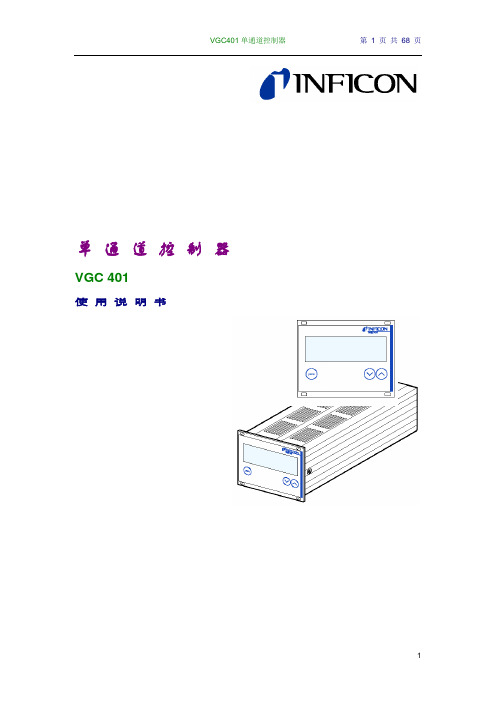
单通道控制器VGC 401使用说明书产品标识与INFICON联系时,请告知产品名牌上的信息。
为便于参考,现将名牌上的信息表示如下:有效性本说明书用于件号为398-010的产品。
件号(PN)可从产品名牌上看到。
本说明书件基于固件版号302-519-A。
如你的仪器工作与本文件的说明不符,请检查是否与上述固件版号(48)相符。
我们保留本说明书不事先通知的技术修改权。
全部尺寸均用毫米表示。
用途V GC401与INFICON生产的规管同时使用,用于真空系统的总压强测量。
全部产品必须按产品说明书使用。
供货范围1件单通道控制器1根电源电缆1根橡皮条2个橡皮脚4个凹槽螺丝4个塑料套管产品标识有效性用途供货范围1 安全1.1 使用符号1.2 人员要求1.3 一般安全规则1.4 责任与保修2 技术参数3 安装3.1 人员3.2 安装,设置3.2.1 机架安装3.2.2 安装在控制屏内3.2.3 用作桌上式仪器3.3 电源连接3.4 传感器连接3.5 控制器连接3.6 RS232接口连接4 运行4.1 面板4.2 VGC401的On和Off 4.3 工作模式4.4 测量模式4.5 参数模式4.5.1 参数4.6 测试模式4.6.1 参数4.6.2 测试程序5 维护6 故障查找7 检修8 附件9 储存10 废物处理附录A. 转换表提供的压强传感器B. 缺省参数C. 软件升级D. 文献E. 索引质量保证书参考在本说明书内的内容使用符号(XY)。
参考“文献”中的内容使用符号([Z])。
1.1 使用符号其它符号灯亮灯闪灯黑按此键(例:’para’键)不要按任何键.1.2 人员要求1.3 一般安全规则对于全部要进行的工作,必须遵守规章制度和采取必要的预防措施和考虑本说明书中的安全规则。
向所有其他用户通报安全信息。
1.4 责任与保修如最终用户或第三方发生以下情况,INFICON将不承担赔偿责任和保修将不再有效。
●不顾本说明书中的信息。
CD401使用说明书3

RKC-CH402 数字式温度控制器使用说明书警告。
接线警告--如果仪器失效或发生错误,可引起系统故障,安装外部保护电路以防止此类事故。
--为防止仪器损坏或失效,选用适当的保险丝保护电源线及输入/输出线以防强电流冲击。
•电源供给--为防止仪器损坏或失效,用额定电压供电。
--为防止触电或仪器失交效,所有接线工作完成后可供电。
•禁止在易燃气体附近使用--为防火、防爆或仪器损坏,禁止在有易燃、易燃气体,排放蒸汽的场所中使用。
•严禁触及仪器内部--为防止触电或燃烧,严禁触及仪器内部。
只有RKC服务的工程师可以检查内部线路或更换部件,仪器内部有高电压、高温部件。
非常危险!•严禁改动仪器--为防止事故或仪器失效,严禁改动仪器。
•保养--为防止触电,仪器报废或失效,只有RKC工程师可以更换部件。
--为保证仪器持续且安全使用,应定期保养。
仪器内某些部件可能随作用时间的延长而损坏。
操作注意•断电后方可清洁仪器。
•清除显示器上的污渍请用软布或棉纸。
•显示器易被划伤,禁止用硬物擦洗或触及。
•禁止用螺丝刀或圆珠笔等尖硬物体操作而板按键,否则会损环或划伤按键。
1,产品确认请参照下列代码确认送达产品是否与您指定的型号一致。
▉产品代码CH402 □□□□-□□*□□-□□①②③④⑤⑥⑦⑧⑨①控制类型F:PID动作及自动演算(逆动作)D:PID动作及自动演算(正动作)W:;加热/冷却PID动作及自动演算(水冷)*1A:加热/冷却PID动作及自动演算(风冷)*1②输入类型:见表8输入范围表③范围类型:见表8输入范围表④第一控制输出(OUT1)(加热侧)M:继电器接点输出 T:闸流控制管输出V:电压脉冲输出 8:电流输出(DC4—20MA)G:闸流控制管驱动用触发器输出⑤第二控制输出(OUT2)(制冷侧)无记号:当控制动作是F或是D时。
M:继电器接点输出 T:闸流控制管输出V:电压脉冲输出 8:电流输出(DC4-20MA)⑥第一报警(ALMI)N:未设报警卫 A:上限偏差报警B:下限偏差报警 C:上、下限偏差报警D:范围内报警 E:附待机上限偏差报警F:附待机下限偏差报警G:附待机上下限偏差报警H:上限输入值报警J:下限输入值报警⑦第二报警(ALM2)*2K:附待机上限输入值报警L:附待机下限输入值报警P:加热器断线报警(CTL-6)*3S:加热器断线报警(CTL-12)*3R:控制环断线报警*4V:上限设定值报警W:下限设定值报警⑧通信功能N:无通信功能5:RS—485(双线系统)⑨防水/防尘功能N:无防水/防尘功能1:有防水/防尘功能*1 W或A型无自主校正功能*2第二报警(ALM2):选项*3不能被定为第一报警(ALM1)*4控制环断线报警只能在第一报警和第二报警中选择其一。
REC 410 Line RF操作说明书
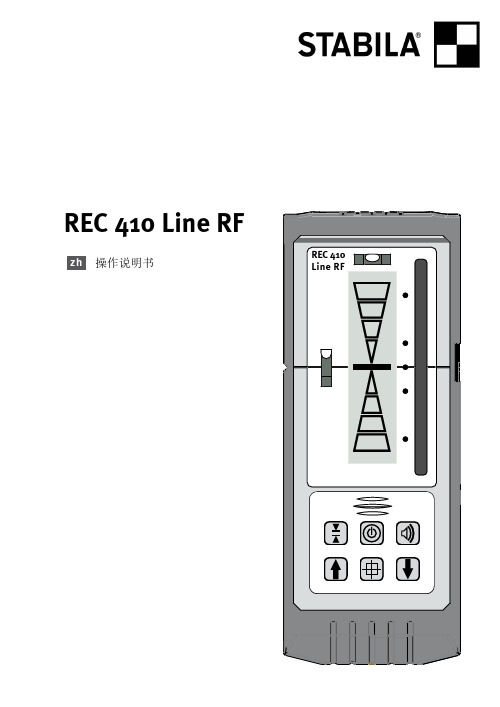
REC 410 Line RF操作说明书zh操作说明书西德宝 REC 410 Line RF 是一种快速接收激光射线的接收器,操作简易. 借助 REC 410 Line RF 型接收器只能接收西德宝线激光仪发出的脉冲式激光射线,无法接收旋转式激光线!我们尽可能清楚明了地说明此仪器的操作和工作原理. 如果您仍然还有问题的话,我们随时为您提供电话咨询.电话号码如下: 0049 / 6346 / 309-0仪器元件(a) 开 / 关键(b) 音量键(c) 精度键(d) 自动精确对准键(e) 手动精确对准键(f) 激光接收窗(g) 显示窗(h) LED显示屏(红色, 黄色, 绿色) (i) “对准”标记(j) 用于直接固定的吸持磁铁(k) 利用磁性固定在固定夹上 的一体式铁板(l) 发声器(m) 发声器(n) 用于水平置放的可展开的 支架(o) 水准器(p)可展开的状态指示缺口zh调试按开/关键(a).一个声音信号以及显示屏和发光二极管短暂的闪亮表明仪器已接通。
短暂地再按一次开/关键(a),关闭仪器。
仪器停用 30 分钟后自动关闭。
音量调节连续按动键(b)调节音量:强(1),静音 (2) 或弱(3). 如果静音时接收到了激光射线 ,只发出短暂的一声响声.zh测量模式精度:自动精确对准只有与相应装备的激光仪连接才起作用。
利用精确对准功能可以精确对准希望的参考线、参考边和部件等. 激光仪会自动旋转,直到激光射线精确”对准”接收器. 借助遥控功能可以在± 5°*的范围内调节激光仪使其对准 REC 410 Line RF.为此,激光仪必须先识别接收器( »识别). 这项功能只在接收器处于水平位置时*才可有效利用. *特别是与 LA 180 L 结合使用1. 将激光仪粗略地对准接收器!2. 精确调整功能有 2 种不同的工作方式A. 半自动:用箭头键 (e) 精确对准所希望的方向。
激光仪沿着给定的方向按键一次转动一次,直至转到激光射线接收量最大的位置上.B. 全自动把激光仪先转动到工作范围(± 5°)的最终位置,然后逆向返回到激光射线接收量最大的位置上.B1. 一次性模式:激光仪一次性转动到激光射线接收量最大的位置上.B2. 持续性模式:准接收器.激光仪对接收器的识别激光仪对 REC 410 Line RF 型接收器的识别≤ 40 m/1311. 关闭激光仪 ( 键 1a )2. 按住键 (1c ) 和 (1d )3. 接通激光仪(键 1a )4. 激光仪处于识别模式。
CE401SC使用手册

CE401SC使用手册
1.概述
CE401SB是跑马灯类灯具控制专用集成电路。
内部含有一个单端RC振荡器,4级分频器,三路RGB全彩跑马灯选择、分配、驱动器等。
外部电路可自由调节变化速度,工作电压范围宽,驱动电流大,外接元件少,使用方便可靠。
可广泛应用于装饰灯,各类玩具闪烁等场合。
2.特征
工作电压:2.4V~5.5V
工作温度:0℃~70℃
功耗:最大工作电流小于1mA,静态电流小于10uA
跑马灯速度可通过外部设置
可设置极性,驱动共阳和共阴两种RGB三色LED
封装形式:SOP或DIP8脚封装
3.引脚分配
4.脚位描述
引脚名称方向说明
1 VCC - 电源正极
2 DI I 数据输入口
3 DO I 数据输出口
4 MODE I 共阳或共阴LED选择
5 B O 接蓝光LED
6 G O 接绿光LED
7 R O 接红光LED
8 GND - 电源负极
5.功能描述
外接共阳RGB三色LED 时,MODE接低电平
外接共阴RGB三色LED 时,MODE接高电平
一组LED灯串上,后一个控制IC的数据输入端DI,要接到前一个控制IC的数据输出端DO;第一个控制IC的数据输入端DI要接地。
应用电路如图:
每个端口可并多个RGB LED使用:
用此接法把多个LED并到同一个端口上,如果LED需要大电流,要通过接三极管控制。
SECULIFE ST 多功能测试仪说明书

As a multifunctional test instrument, the SECU LIFE ST is ideally suited for performing and documenting measurements at medical devices. It allows for precision testing of portable medical devices, and can also be used for large devices such as X-ray equipment and MRI scanners.Standard11 Jack for protective conductor at device under test2 Jack for neutral conductor at device under test3 Jack for phase conductor at device under test4 Jack for connecting the probe5 Jack for connecting the probe6 Function selector switch: – Function Test: Function test– Auto: Automatic test sequence according to selected standard– PE: Protective conductor test– Iso/HV: Insulation test / high-voltage test– I leakage: Leakage current measurement– VΩ: Multimeter functions– Aux: Auxiliary multimeter functions– Setup: Device configuration7 scroll key for menu and parameter selection8 scroll key for menu and parameter selection9 LCD window10 Socket connector interface RS232 for (P)SI module SECUTEST PSI/SI+, storage adapter SECUSTORE, barcode or RFID scanner11 Signal lamp for mains connection error12 key for entry and for starting test sequences and finger contact13 help key (context sensitive)14 Key next to the symbol for switching test voltage to the test socket (only possible if symbol LED is blinking)15 Signal lamp for the functions test16 Functional earth (equipotential bonding)17 Operational earth18 Connector jacks for application parts19 Push-buttons (left and right) for releasing the handle from its snap-in position20 Earthing contact socket for service purposes (Feature B01), e.g. for connecting a notebook or an A4 format printer21 Standard outlet socket (test socket) for connecting the device under test22 Push-buttons (left and right) for releasing the lid23 Lid24 Compartment for probe and accessories25 Cover or (P)SI module (accessory SECUTEST PS I or SECUTEST SI+)26 Carrying handle and tilt standElectrical safety testing:•Electrical medical devices per DIN VDE 0751 / IEC 62353 and EN 60601 2nd and 3rd edition•Electrical equipment per DIN VDE 0701-0702•Routine tests, e.g. per EN 61010, EN 60950, EN 60335 etc.Measuring options:•Protective conductor resistance with 200 mA and 10 A test current•Insulation resistance•Earth leakage current•Contact current (device leakage current)•Patient leakage current, AC and DC•Patient auxiliary current•Equivalent leakage current procedure•Direct measurement•Differential current measurementLook up the reasons for the measurement option that fit in DIN EN 62353:2008-08 / EN 62353:2008 (direct measurement / differential current measurement / Leakage current)•Up to 10 application parts can be connected (4 mm) and individually assigned to groups•Internal memory for 125 testsInterfaces:•RS 232 port•SecuStore memory adapter (optional)Power supply: mains connection for 110 V / 60 Hz, 230 V / 50 HzOptions: printer-memory-interface (PSI module)Software: The SECU LIFE ST is compatible with PS3, visualFM, Fundamed, MD Data and other software packages.Hint: testing in the Auto Mode will test the device under predefined norms. You can store the values in the memory. Measurements that are done in the other modes cannot be stored in the memory!Measuring Protective Conductor resistanceDefinitionProtective conductor resistance is the sum of the following resistances:• Connector cable or device connector cable resistance• Contact resistance at plug and terminal connections• Extension cable resistance if utilizedResistance is measured:• Between each conductive part of the housing and the earthing contacts at the mains and the device plug (if a removable mains connector cable is used), or the protective conductor terminal for permanently installed devices.• as 4-pole measurement• Between the earthing contacts at the mains plug and the earthing contacts at the device plug for device connector cables• Between the earthing contacts at the mains plug and the earthing contacts at the coupling socket for extension cablesConnecting Safety Class I Devices to the Test SocketWhen the DUT is connected, resistance is measured between the protective conductor terminal at the test socket or at the PE jack and the probe connection at the DUT (contact with conductive parts of the housing).In order to measure protective conductor resistance, contact a conductive part of the housing with the probe, which isconnected to the protective conductor.During measurement, the connector cable must only be moved in as far as it is accessible during repair, modification or testing. If a change in resistance occurs during the manual test step of the continuity test, it must be assumed that the protective conductor is damaged, or that one of the connector contacts is no longer in flawless condition.Pay attention on the type of the DUT to define the limit of the measured values!Connection DUT with the SECU LIFE ST and connection with the probeIsolation MeasurementIsolation Resistance RINSDefinitionSafety Class IIsolation resistance is measured between short-circuited mains terminals and the protective conductor.Safety Classes I I and I I IIsolation resistance is measured between short-circuited mains terminals and external conductive parts which can be contacted with the probe.SequenceCurrent is displayed during this type of equivalent leakage current measurement which would flow during leakage current measurement conducted in accordance with device regulations with nominal voltage. Leakage current measurement in accordance with the respective device regulations is usually not possible, because the device would have to be set up in an electrically isolated fashion, or connected to an earth isolated power supply to this end.Equivalent Leakage Current IEL DIN VDE 0701-0702 / 2 K→Select the I-EL measurement and start.Equivalent leakage current is measured between short-circuited N and L, and the protective conductor PE. Measuring circuit resistance is equal to 2 kΩ for VDE 0701-0702 for the simulation of the mean body resistance of a human being.Equivalent Device Leakage Current IEDL for IEC 62353 (VDE 0751-1) / 1 K→Select the I-EDL measurement and startEquivalent device leakage current is measured between short-circuited N and L, and the probe. Measuring circuit resistance is equal to 1 k Ω for IEC 62353/VDE 0751 for the simulation of mean patient resistance.Equivalent Patient Leakage Current IEPL (IEC 62353 (VDE 0751-1))→Select the I-EPL measurement and startEquivalent patient leakage current is measured between short-circuited N and L and the respective application part. Jacks A through K (application parts) are connected separately for each application part. Groups of cables or sensors can be assigned to application parts in the test sequence start menu in accordance with IEC 62353 (VDE 0751-1) or EN 60601.Pay attention on the type of the DUT to define the limit of the measured values!B=Body, BF= Body Float, CF = Cardiac FloatConnection DUT with the SECU LIFE ST and connection on the DUT (in this case: infusion pump)Leakage Current MeasurementSelect the Ixx measurement and startEach time line voltage is applied to the test socket, L and N are reversed,Earth Leakage Current IPE (Feature KA01)Current which flows from the power pack over the insulation to the protective conductor, and thus to earth.Contact CurrentCurrent which flows from housing parts which are not connected to the protective conductor via an external conductive connection to earth or another part of the housing. Flow of current via the protective conductor is excluded in this case.The AC component is measured. The DC component can also be measured if individual measurement is performed (instead of a test sequence).EN 60 601/VDE 0751:The following sequence is programmed for measuring and documenting several exposed conductive parts:If the acoustic signal chain changes from long to short intervals, it means that measurement is completed and the next measuring point can be selected and scanned (key).Patient Leakage Current IPLCurrent which flows from an application part via the patient to earth. This current may be caused by an unintentional interference voltage at the patient, and may flow via the patient and an insulated, floating type F application part to earth. Useful patient current is excluded in both cases. AC and DC components are measured.Patient Auxiliary Current IPA (Feature KA01)Current which flows within the patient between the electrodes of the application part. Use for intended purpose is assumed. Furthermore, the current should not cause any physiological effects.For example, this is the case for input current from amplifiers, or current used for impedance plethysmography.AC and DC components are measured.Residual Current IRCSum of instantaneous current values which flow via the L and N conductors at the device mains connection (also known as differential current).Residual current is practically identical to fault current in the event of an error. Fault current: Current which is caused by an insulation defect, and which flows via the defective point.Device Leakage Current ILC per IEC 62353 (VDE 0751-1)Device leakage current is the sum of all leakage currents from the housing, all accessible conductive parts and all application parts to PE. Measurement must be performed for both mains polarities and the largest value is documented.Connection to the DUTMultimeter FunctionsProbe Voltage Uprobe– Max. 300 VVoltage is measured between the mains PE terminal at the test instrument and the probe. In this case the probe can also be used as a phase finder.For IEC 61 010: A selection can be made with the up scroll key as to whether testing will be conducted under normal conditions, or with interrupted protective conductor.For conducting the measurement the DUT must be put into service via key (14).Start the Uprobe measurement.Alternating / Direct Voltage UAC/DC– Max. 253 VDirect, alternating and pulsating voltages of up to 253 V can be measured between the 2 and 3 connector jacks.Furthermore, it is possible to switch between minimum, maximum and momentary measured value via key. This is particularly useful in combination with the SECULOAD test adapter for welding equipment (article number Z745).7。
三丰m401 说明书

三丰m401 说明书
一、结构:
1、电池盖
2、显示屏
3、清零键
4、侧杆
5、侧头
6、公英制转换键。
二、性能特点:
1、数字显示,具有尺寸测量,形位公差检测功能。
2、电源:3V锂电池。
3、工作温度:0-+℃,粗对湿度≤80%。
4、存储和工作温度:-10℃~+60℃。
三、使用说明
1、液晶屏显示有小字体“5”和“in”时为英制显示。
2、mm/in:公英制转换键,按一下此键直接进行公英制数值转换。
3、ZERO:清零键,可在测量范围内任意位置清零。
4、ON/OFF:电源开关键。
5、测量杆上诺有灰尘等污垢,将影响测杆的移动。
因此使用前用不含油的干净抹布擦拭干净。
6、请用柔软干布将表壳擦拭干净。
诺表壳上有严重的污垢,请用含有中性清洁剂潮湿的抹布擦拭,勿用易挥发溶剂如稀释剂,这样会对表壳有损伤。
7、数显指示表使用时需要站架和其他夹具。
我们使用8H7mm安装孔的标准夹具。
8、请使用含有酒精的潮湿的抹布清洁测杆,勿在测杆上涂油。
9、未经授权的人员请勿自行拆装维修数显百分表,以免损伤指示表。
注意事项:
请勿充电请勿火烧。
使用中尽可能避免暴露在尘埃较多的地方,避免受阳光紫外线及高温辐射,不要将数显百分表放在磁性物体上,工作需退磁后测量。
CEDES ESPROS SEC安全传感器 说明书

CEDES 操作手册ESPROS/SEC安全传感器CEDES 操作手册ESPROS/SEC目录概要.................................................................. 31. 2. 接口.............. ................................................42.1. 2.2. 2.3. 2.4. 接线电缆............ .................................... 4继电器输出...... ......................................... 4LED 指灯 ..................................................... 4与微机连接 (RS 232) (5)2.4.1.2.4.2. 连接 9 芯 Sub-D 插头 ........................ 5连接 25芯 Sub-D 插头.......................53.安装 (5)3.1. 安装……. .................................................53.1.1. ESPROS /SEC-V 的固定位置(顶面安装) ...................................................... 63.1.2. ESPROS /SEC-A 的固定位置(墙面安装) ........................................................ 73.2. 启动程序................ (7)3.2.1.3.2.2. 初始启动过程................................... 7通过电梯控制器测评继电器输出.............................................. 73.2.3. 突然切断电源后的启动 (7)拆卸……………............................................... 84. 5. 调整………….. ............................................9 5.1. 5.2. 5.3. 5.4. 电位器 P1: 极限值…………………….. ... 9电位器P2: 蜂鸣器开关…………….. ......... 9电位器 P3: 再次校准时间………………..10DIP 开关……...........................................106.安装附件.......................... .. (11)6.1. 蜂鸣器 .................................................... 116.2. 可视软件..................... .. (11)故障排除……………….................................117. 8.技术数据 (12)8.1. 电气和其他数据................ .................. 128.2. 图纸/视角..................... ....................... 138.2.1. 8.2.2. 顶面安装ESPROS/SEC-V.......... ... 13墙面安装 ESPROS/SEC-A .............. 149. 警告.......... ................................................. 159.1. 9.2. 9.3. 应用范围........................ ................... 15探测范围......................... .................. 15报废处理..................................................1510. 零件序列号. (15)本说明能确保产品安全并正常的运行,避免任何不必要的产品召回。
HS401使用手册

HS401使用手册HS 401 定位仪使用说明书目录注意事项 (4)特别提醒/电源 (4)电气指标 (4)一、操作界面 (6)打开电源 (6)使用功能键 (6)定位程序工具条 (8)程序复位 (9)关闭电源 (9)二、定位过程 (10)准备工作 (10)开始定位 (10)偏差补偿 (13)测量后倾角 (17)调整并打印输出 (20)三、其他功能介绍 (22)补偿方式 (22)滚动补偿 (22)举升补偿 (22)车辆规格 (23)数据库更新 (23)手动输入车型数据 (23)保存规格值 (25)Webspec方法更新车型数据 (28) 其他附加测量 (32)转向提前角 (32)最大转向角 (34)框架角度测量 (35)对称角\退缩角测量 (36)底盘高度测量 (38)轮胎状态 (39)轮胎信息 (40)工作单管理 (40)保存工作单 (40)查看工作单 (41)WINTOE 前束调整系统 (44)车轴举升调整 (45)定位仪设置 (45)常规传感器的维护和清洁 (50)目标板维护和清洁 (50)摄像头维护 (50)操作打印机 (51)更换墨盒 (51)电子密码锁 (51)定位仪的标定 (52)五、其他信息 (53)定位类型 (53)几何中心定位 (53)推进线定位 (53)四轮定位 (54)定位角度和测量 (54)外倾角 (55)后倾角 (55)框架角 (56)几何中心线 (56)包容角(I.A.) (56)单前束 (57)底盘高度 (58)退缩角 (58)内倾角(S.A.I.) (59)推进线和推进角 (59)总前束 (60)转向角差 (60)附录 (61)定位仪标定指导 (61)1 1.标定检查方法 (61)2 2.定位仪标定方法 (66)注意事项阅读并遵循设备和工具上贴的所有提醒和警告标签。
设备的错误使用可能造成人身伤害,并缩短定位仪的使用寿命。
在车辆开上举升机后,一定要在左侧后轮前后垫上挡块。
- 1、下载文档前请自行甄别文档内容的完整性,平台不提供额外的编辑、内容补充、找答案等附加服务。
- 2、"仅部分预览"的文档,不可在线预览部分如存在完整性等问题,可反馈申请退款(可完整预览的文档不适用该条件!)。
- 3、如文档侵犯您的权益,请联系客服反馈,我们会尽快为您处理(人工客服工作时间:9:00-18:30)。
CE401S使用手册
1.概述
CE401S是跑马灯类灯具控制专用集成电路。
内部含有一个单端RC振荡器,4级分频器,三路/四路跑马灯选择、分配、驱动器等。
外部电路可自由调节变化速度,工作电压范围宽,驱动电流大,外接元件少,使用方便可靠。
可广泛应用于装饰灯,各类玩具闪烁等场合。
2.特征
工作电压:2.4V~5.5V
工作温度:0℃~70℃
功耗:最大工作电流小于1mA,静态电流小于10uA
有3路或4路跑马灯输出可选择
跑马灯速度可通过外部模拟电路平滑调节
封装形式:SOP或DIP 8脚封装
3.引脚分配
述
脚位描述
4.脚位描
引脚名称方向说明
1 VCC - 电源正极
2 OUT1 O 3/4路输出之1
3 OUT2 O 3/4路输出之2
4 MOD I 3/4路选择,接高电平是4路,低电平是3路
5 ADJ I 外接RC调节跑马速度
6 OUT3 O 3/4路输出之3
7 OUT4 O 4路输出之4
8 GND - 电源负极
5.功能描述
输出状态
MOD接高电平:输出效果是OUT1→OUT2→OUT3→OUT4→OUT1……四路跑马灯输出
MOD接低电平:输出效果是OUT1→OUT2→OUT3→OUT1……三路跑马灯输出,OUT1与OUT4状态相同
速度调节方法
跑马灯速度调节可采用两种RC电路的任意一种,调节效果相同。
使用时R可用电位器来实现匀速手动调节速度的效果。
外接RC取值:R=47K~1M,C=0.1UF~47UF
典型应用电路。
