Artemisinin_63968-64-9_DataSheet_MedChemExpress
ARTISAN TECHNOLOGY GROUP 产品说明书.pdf_1703138207.9093

AdeptMotion Interface Board(MI3/MI6)9Introduction . . . . . . . . . . . . . . . . . . . . . . . . .174 Connections and Indicators . . . . . . . . . . . . . . . . . .175 VME Bus Address . . . . . . . . . . . . . . . . . . . . . . .176 Jumper Settings and Resistor Configuration on MI3/MI6 . . . . . . .177 Connecting to User Equipment . . . . . . . . . . . . . . . . .177 MI3/MI6 Board Specifications . . . . . . . . . . . . . . . . . .177Adept MV Controller User’s Guide, Rev. B173Chapter 9 IntroductionIntroductionThe AdeptMotion Interface (MI6/MI3) board is a 6U single-slot VME boarddesigned to control motion axes for use with the AdeptMotion VME product. The MI6 board controls up to 6 axes of motion; the MI3 controls up to 3 axes ofmotion. Each board has industry standard servo drive outputs, incrementalencoder inputs, and digital I/O for machine and amplifier control.See the AdeptMotion VME Developer’s Guide for complete information oninstallation, configuration, and operation of the AdeptMotion VME product.174Adept MV Controller User’s Guide, Rev. BChapter 9 Connections and IndicatorsAdept MV Controller User’s Guide, Rev. B 175Connections and Indicators➊Red Status LEDs. When lit:ES — indicates a latched E-Stop signal on the backplane has been asserted from the MI6 board or somewhere else in the system.F1 — indicates a fault condition exists on Axis 1. The cause could be an Overtravel or a Drive Fault. The same applies to axes 2 through 6.F2 — indicates a fault condition exists on axis 2.F3 — indicates a fault condition exists on axis 3.F4 — indicates a fault condition exists on axis 4.F5 — indicates a fault condition exists on axis 5.F6 — indicates a fault condition exists on axis 6.➋Yellow Status LEDs. When lit:HPE — indicates the High Power Enable signal is asserted.DE1 — indicates the Drive Enable signal is asserted for Axis 1.DE2 — indicates the Drive Enable signal is asserted for Axis 2.DE3 — indicates the Drive Enable signal is asserted for Axis 3.DE4 — indicates the Drive Enable signal is asserted for Axis 4.DE5 — indicates the Drive Enable signal is asserted for Axis 5.DE6 — indicates the Drive Enable signal is asserted for Axis 6.➌Encoder connector — a 44-pin D-Sub female connectorfor the encoder cable to interface to encoder signals in the installation.➍Machine connector — a 44-pin D-Sub female connectorfor the machine cable to interface to the machine signals in the installation.➎Servo connector — a 44-pin D-Sub female connector forthe servo cable to interface to the servo signals in the installation.E N C O D E RM A C H I N EHPE DE1DE2DE3DE4ES F1F2F3F4DE5DE6F5F6S E R V OMI6➊➋➌➍➎Chapter 9 VME Bus Address176Adept MV Controller User’s Guide, Rev. BVME Bus AddressEach MI3/MI6 board must have a unique VME bus address. The information in Table 9-1 shows how to set the address when you have multiple boards in an Adept controller. If you purchased the Adept controller from Adept with all the motion boards installed, the correct DIP switch settings already will have been set for you by Adept.The address is set at DIP Switch SW1 on the MI3/MI6 board. To operate theswitch, use a small insulated instrument, such as the point of a pencil. Each switch position is a miniature rocker switch. To open a switch, press down on the side of the switch marked “open”. See AdeptMotion VME Developer’s Guide for the location of the switch.NOTE:In systems with an EJI board (Adept robot systems) andMI3/MI6(s), the first MI3/MI6 board should be set to servo board number 3. This allows optimal processor allocation for the servo code with the default V + software configuration.Table 9-1.VME bus Address Switch Settings for MI-3/MI-6 BoardServo Board AddressSwitch Position on Switch SW1aaThe position notation on DIP switches can vary. If the switch is marked open/closed, then open = off and closed = on.12341Closed Closed Closed Closed 2Closed Closed Closed Open 3Closed Closed Open Closed 4Closed Closed Open Open 5Closed Open Closed Closed 6ClosedOpenClosedOpenChapter 9 Jumper Settings and Resistor Configuration on MI3/MI6Adept MV Controller User’s Guide, Rev. B 177Jumper Settings and Resistor Configuration on MI3/MI6See the AdeptMotion VME Developer’s Guide for information on the correct settings for the switches, jumpers, and resistor packs on the MI3/MI6 board.Connecting to User EquipmentThe MI3/MI6 board connections to user equipment are divided into three groups: the encoder, the machine, and the servo. Adept offers a set of cables and Motion Interface mounting panels (MP6) that should be used to make connections between the MI3/MI6 board and your equipment. Each connector on theMI3/MI6 has a corresponding cable and MP6 mounting panel. The MP6 panels can be installed on standard DIN mounting rails.See the AdeptMotion VME Developer’s Guide for complete information on the installation and setup of user equipment.MI3/MI6 Board SpecificationsTable 9-2.Technical Specifications aaSpecifications subject to change.Electrical Power Consumption5 VDC at 4.0 A max +12 V at 84 mA –12 V at 21 mAMaximum MI6 per controllerMV-19: 4 MI-6MV-5: 2 MI-6MV-10: 4 MI-6Number of axes of control3 axes of control per MI-3 board 6 axes of control per MI-6 boardWidthOccupies one backplane slot。
ARTISAN技术组-设备说明书

ErrataTitle & Document Type:Manual Part Number:Revision Date:HP References in this ManualThis manual may contain references to HP or Hewlett-Packard. Please note that Hewlett-Packard's former test and measurement, semiconductor products an d chemical analysis businesses are now part of Agilent Technologies. We have made no changes to this manual copy. The HP XXXX referred to in this document is now the Agilent XXXX. For example, model number HP8648A is now model number Agilent 8648A.About this ManualWe’ve added this manual to the Agilent website in an effort to help you support your product. This manual provides the best information we could find. It may be incomplete or contain dated information, and the scan quality may not be ideal. If we find a better copy in the future, we will add it to the Agilent website.Support for Your ProductAgilent no longer sells or supports this product. You will find any other available product information on the Agilent Test & Measurement website:Search for the model number of this product, and the resulting product page will guide you to any available information. Our service centers may be able to perform calibration if no repair parts are needed, but no other support from Agilent is available.16500B/16501A Logic Analysis System User's Reference 16500-97010April 1994U s er’s Ref er encePubl i c a t i on num be r16500-97010Fi r s t edi t i on,Apr i l1994For Sa f e t y i nf or m a t i on,W a r r a nt i es,a nd Reg ul a t or yi nf or m a t i on,s ee t he pa ges be hi nd t he i nde x©Copyr i g ht Hewl et t-Pac ka r d Com pa ny1987,1990,1993,1994 Al l Ri ght s Re s er v edHP 16500B/16501ALogi c Anal ys i s Sys t emI n Thi s BookW el c om e t o t he He wl et t-Pac ka r d Logi c Ana l y s i s Sys t em!The HP 16500B Logi c Ana l y s i s Sys t em i s des i gned t o be t heea s i es t s ys t em t o us e,ev e r.I t s m odul a r des i gn a l l ows you t o c onf i gur e i t wi t h j us t t he m ea s ur em ent m odul es you need now, yet a dd ot he r m odul es l a t e r.Thi s r e f er enc e expl a i ns t he oper a t i on of t he s ys t em m a i nf r a m e a nd I nt er m odul em enus.Al s o i nc l ude d i s i nf or m a t i on ont he m os t c om m on s ys t em opt i ons.O r gani zat i onW hen you or der t he HP 16500B,you get t wo bi nder s(one i s ext r a f or l a t e r us e). The m a i nf r a m e r e f er enc e i nf or m a t i on i s f ound be hi nd t he f i r s t t a b "HP 16500BM a i nf r a m e."I nf or m a t i on on t he opt i ona l keyboa r d,m ous e,a nd t he HP 16501A Expa ns i onFr a m e i s f ound behi nd t he s ec ond t a b, "Sys t em Opt i ons."As you a c c um ul a t eot her s ys t em opt i ons,pl a c e t hes er ef er e nc es behi nd t hi s t a b.Behi nd t he t hi r d t a b "Com m on M odul e Oper a t i ons"i s i nf or m a t i on c om m on t om os t m odul es,l i ke i ns t a l l i ng m odul e s,us i ng s ym bol s,a nd a s s i gni ng l a bel s.As you pur c ha s e a ddi t i ona l m ea s ur em ent m odul es,pl a c e t hei r r ef er e nc es a t t heba c k of t hi s bi nde r or i n t he s e c ondbi nder.W hat i s i n t he H P 16500B Us er’s Ref er ence?•Cha pt e r1 i nt r oduc es t he HP 16500B by s um m a r i z i ng i t s f ea t ur es.•Cha pt e r2 di s c r i bes t he m a i nf r a m e’s Sys t em Conf i g ur a t i on m e nu.•Cha pt e r3 di s c r i bes t he HP-I B a nd RS-232C i nt er f a c es.They a r e us ed f or pr i nt i ng s c r eens a nd c om put e r c ont r ol l ed m ea s ur em ent s.•Cha pt e r4 expl a i ns how t o pr i nt s c r eens t o v a r i ous g r a phi c s pr i nt er s.•Cha pt e r5 di s c r i bes t he f l exi bl e di s k a nd ha r d di s k ope r a t i ons.•Cha pt e r6 des c r i bes t he Sys t em Ut i l i t i es m enu.Adj us t m ent s t o t he r ea l-t i m e c l oc k,t ouc h c a l i br a t i on,a nd s c r een c ol or s a r e m a de her e.•Cha pt e r7 expl a i ns how t o m a ke i nt er m odul e m ea s ur em ent s.•Cha pt e r8 l i s t s t he i ns t r um ent s pec i f i c a t i ons a nd c ha r a c t er i s t i c s.•Cha pt e r9 expl a i ns t he gener a l i ns t r um ent m a i nt ena nc e a nd r epa c ki ngi nf or m a t i on.Al s o i nc l uded i s a des c r i pt i on of t he s el f-t es t t ha t i sper f or m ed when t he i ns t r um e nt i s t ur ned on.•Cha pt e r10 des c r i bes a l l s y s t e m a nd di s k er r or m es s a ges.W hat i s i n t he Sys t em O pt i ons?•Cha pt e r1 expl a i ns t he key boa r d a nd m ous e opt i ons.•Cha pt e r2 des c r i bes t he HP 16501A Expa ns i on Fr a m e opt i on.Ev en t hough you m a y not ha v e pur c ha s e d t he s e opt i ons yet,keep t hi si nf or m a t i on f or pos s i bl e f ut ur e us e.W hat i s i n t he C om m on M odul e O per at i ons?•Cha pt e r1 des c r i bes a s s i gni ng l a bel s.•Cha pt e r2 des c r i bes us i ng s ym bol s.•Cha pt e r3 expl a i ns t he gener a l i ns t a l l a t i on f or i ndi v i dua l m odul es.W her e t o go nextI f you ha v en’t a l r ea dy r ea d Se t t i ng Up The HP 16500 Logi c Anal ys i sSys t e m,pl ea s e r ea d i t be f or e c ont i nui ng.M S-DOS®i s a US r egi s t er e d t r a de m a r k of M i c r os of t Cor por a t i on.Cont ent sH P 16500BM ai nf r am e1W hat I s t he H P 16500B Logi c A nal ys i s Sys t em?Ke y Fea t ur es 1–3Opt i ona l Fea t ur es 1–3Us er I nt er f a c es1–4Def a ul t Conf i gur a t i ons 1–4Ac c es s or i es Suppl i ed 1–5Ac c es s or i es Av a i l a bl e 1–52The Sys t em Conf i gur at i on M enuGe t t i ng i nt o t he Sys t em Conf i g ur a t i on M enus 2–4La yout of t he Sy s t e m Conf i gur a t i on M enus 2–5Sl ot Des i gna t or s 2–63C onf i gur i ng t he H P-I B and RS-232CConf i gur i ng t he HP-I B I nt er f a c e3–4Conf i gur i ng t he RS-232C I nt er f a c e3–5Conf i gur i ng t he I nt er f a c e f or a Cont r ol l er or Pr i nt er 3–84C onnect i ng a Pr i nt erConne c t i ng HP-I B Pr i nt e r s 4–3Conne c t i ng RS-232C Pr i nt e r s 4–6Conne c t i ng t o Ot he r Hewl et t-Pa c ka r d Pr i nt er s 4–9Pr i nt i ng t he Di s pl a y 4–11Cont ent s–1Contents5The D i s k D r i ve M enusAc c es s i ng t he Di s k M enus 5–5I ns t a l l i ng a Fl exi bl e Di s k 5–6Sel e c t i ng a Di s k Oper a t i on 5–7Loa di ng a Fi l e 5–8For m a t t i ng a Di s k 5–10St or i ng Fi l es on a Di s k 5–12Rena m i ng a Fi l e 5–15Aut ol oa di ng a Fi l e 5–17Pur gi ng a Fi l e 5–19Copy i ng a Fi l e 5–20Pac ki ng a Di s k 5–22Dupl i c a t i ng a Di s k 5–23M a ki ng a Di r e c t or y 5–24Cha ngi ng t he Di r ec t or y 5–25Cr ea t i ng a Sys t em Fl e xi bl e Di s k 5–266The Sys t em Ut i l i t i es M enuThe Touc h a nd Sound Fi el ds 6–4Touc h Ca l i br a t i on 6–4Set t i ng t he Rea l-t i m e Cl oc k 6–6Tur ni ng t he Sound On/Of f 6–7Di s pl a y Col or Se l ec t i on 6–8Sel e c t i ng t he Col or,Hue,Sa t ur a t i on,a nd Lum i nos i t y Fi e l ds 6–10 Sel e c t i ng Col or s 6–12Ret ur ni ng t o t he De f a ul t Col or s 6–14Cont ent s–2Contents7I nt er m odul e M eas ur em ent sAc c es s i ng t he I nt er m odul e M enu 7–5Conf i gur i ng a Gr oup Run 7–6Conf i gur i ng Por t I n/Out 7–8The Gr oup Run/St op Fi el d 7–10The M odul es Li s t 7–11St a t us I ndi c a t or s a nd Ti m e Cor r el a t i on Ba r s 7–12Adj us t i ng Ske w 7–13W ha t Ar e Som e Typi c a l I nt er m odul e M e a s ur em e nt s?7–14Di s pl a y i ng M ul t i pl e M odul e Da t a on One Sc r een 7–18Hel pf ul Hi nt s 7–218G ener al Char act er i s t i csCha r a c t e r i s t i c s8–29M ai nt ai ni ng t he H P 16500BCl ea ni ng Requi r e m ent s9–2Dega us s i ng 9–3Ser v i c e a nd Ca l i br a t i on 9–3The Sys t em Tes t M enu 9–4Repa c ka gi ng f or St or a g e or Shi pm e nt 9–510Er r or M es s agesDi s k Er r or M es s a ges 10–3Di s k W a r ni ng M e s s a ge s10–5Power up Sel f-Tes t Doc um ent a t i on 10–6Fai l Codes 10–7Cr i t i c a l Er r or s10–8Non-Cr i t i c a l Er r or s10–8Cont ent s–3ContentsSys t em O pt i ons1Us i ng t he O pt i onal K eyboar d and M ous eM ov i ng t he Cur s or1-3Ent er i ng Da t a i nt o a M enu 1-5Us i ng t he Keyboa r d Ov er l a ys1-7Def i ni ng Ti m e Uni t s1-9Def i ni ng Vol t a ge Uni t s1-9As s i gni ng Edge Tr i gge r s1-10Cl os i ng a M enu 1-10Conne c t i ng t he Ke yboa r d a nd M ous e1-112The O pt i on H P 16501A Expans i on Fr am eCom ponent Det a i l s2-3Sys t em Conf i g ur a t i on 2-4Sys t em Ar m i ng a nd Tr i gg er i ng 2-4Conne c t i ng t he HP 16501A Expa ns i on Fr a m e 2-7 Com m on M odul eO per at i ons1Label s As s i gnm entLa bel As s i gnm ent Fi el ds1-3Rol l i ng La bel s a nd Pods1-52Sym bol s As s i gnm entSym bol s Fi e l d 2-33I ns t al l i ng and Rem ovi ng Car dsGe ner a l I ns t a l l a t i on Pr oc e dur e 3-3HP 16532A I ns t a l l a t i on Cons i de r a t i ons3-7HP 16517A/18A I ns t a l l a t i on Cons i der a t i ons3-11Cont ent s–41W hat I s t heH P 16500B Logi c Anal ys i s Sys t em?The H P 16500BThe HP 16500B i s t he m a i nf r a m e of t he Hewl e t t-Pa c ka r d Logi cAna l y s i s Sys t em.I t of f er s a m odul a r s t r uc t ur e f or pl ug-i n c a r ds wi t h a wi de r a ng e of s t a t e,t i m i ng,os c i l l os c ope,a nd pa t t er n g ener a t orc a pa bi l i t i es.Thi s a l l ows you t o c onf i gur e t he HP 16500B us i ng onl yt he m odul es you nee d i n or der t o per f or m a des i r ed m ea s ur em ent or s e t of m ea s ur em ent s,whi l e g i v i ng y ou t he f l exi bi l i t y t o c ha nge or upda t e t he m l a t er.The Log i c Ana l ys i s Sys t em pr ov i de s bot h exper i e nc e d a nd f i r s t-t i m e us er s wi t h power f ul m ea s ur em ent c a pa bi l i t i es.The pop-up m enusa nd c ol or gr a phi c s l ea d y ou t hr ough s et ups a nd m ea s ur e m e nt s qui c kl y a nd ea s i l y,wi t hout t he need t o m em or i z e a l ot of s t e ps.By t ouc hi ngt he a ppr opr i a t e f i el ds or us i ng t he c ur s or of ei t he r t he opt i ona l m ous e or keyboa r d,you c a n per f or m f unc t i ons,c onf i gur e m enus,a nd m ov ef r om one m e nu t o a not her.W i t h t he i nt er m odul e c a pa bi l i t i es of t he Logi c Ana l y s i s Sys t em,youc a n m a ke i nt e r a c t i v e m e a s ur em ent s be t ween m odul es.Thi s a l l ows you t o c onf i gur e m odul e s t o i nt er a c t wi t h ea c h ot her,us i ng t het r i g ger i ng c a pa bi l i t i es of one m odul e a nd t he a c qui s i t i on c a pa bi l i t i es of a not her.Syst em O pt i onsThe HP 16501A i s t he a dd-on m a i nf r a m e f or expa ndi ng t he m odul ec a pa c i t y of t he HP 16500B.W he n t he HP 16501A i s c onnec t ed t o t he HP 16500B,t heyf unc t i on a s a s i ngl e t en-c a r d s y s t em whi c h i s t ur ned on a nd c ont r ol l ed by t he HP 16500B.The HP 16501A f or m s a t i ght l y c oupl ed s ys t e m wi t h t he HP 16500B,per m i t t i ng ea ch of t he t wom a i nf r a m e s t o a r m or t r i g ger a ny m odul e f r om a ny ot her m odul e.An opt i ona l LAN i nt e r f a c e i s a v a i l a bl e f or di r ec t c onnec t i on t oc om put e r s l oc a t ed on a n Et her net l oc a l a r ea net wor k (LAN).The LAN i nt erf a c e ena bl es you t o upl oa d m e a s ur em ent da t a f or t he m os t c om pr ehens i v e pos t-pr oc es s i ng nee ds a nd ea s y a c c es s t o da t a f i l e s.1–2Key Feat ur esThe key f e a t ur es of t he HP 16500B a r e:•M odul a r m a i nf r a m e wi t h f i v e c a r d s l ot s .•9-i nc h c ol or m oni t or .•Touc hs c r e en wi t h on/of f c ont r ol .•Ba t t er y ba c ked Re a l -t i m e c l oc k.•Pr ogr a m m a bl e PORT I N v ol t a ge l ev e l a nd e dge s el ec t i on.•3.5-i nc h f l exi bl e di s k dr i v e wi t h DOS a nd LI F f or m a t s uppor t .•170 M by t e ha r d di s k dr i v e wi t h DOS f or m a t s uppor t .•I nt e r m odul e t r i gge r i ng a nd 2 ns t i m e c or r el a t i on of a c qui r ed da t a .•HP-I B a nd RS-232C i nt er f a c es f or :— Ha r dc opy out put t o a pr i nt er— Cont r ol l er i nt er f a c e .O pt i onal Feat ur esThe opt i ona l f e a t ur es of t he HP 16500B:•HP16501A Expa ns i on Fr a m e. I nc r ea s e a v a i l a bl e c a r d s l ot s t o t en whe n you c onnec t t he expa ns i on f r a m e t o a n HP 16500B.•M ous e.•Ke yboa r d.•Et her net LAN i nt er f a c e .•Expa nda bl e s ys t em m em or y up t o 64 M byt e s .See Also "Sys t em Opt i ons " f or m or e i nf or m a t i on on a v a i l a bl e s ys t em s of t wa r e a ndha r dwa r e opt i ons .What is the HP 16500B Logic Analysis System Key Features1–3What is the HP 16500B Logic Analysis SystemUser InterfacesU s er I nt er f acesThe HP 16500B ha s f our us er i nt e r f a c e dev i c es:t he knob on t he f r ont pa nel,t he t ouc hs c r ee n,t he opt i ona l m ous e,a nd t he opt i ona l key boa r d.The knob on t he f r ont pa nel i s us ed t o m ov e t he c ur s or on c er t a i n m enus,i nc r em ent or de c r em ent num e r i c f i e l ds,a nd t o r ol l t he di s pl a y.The t ouc hs c r e en f i e l ds c a n be s el ec t e d by t ouc h or wi t h t he opt i ona l m ous eor key boa r d.To a c t i v a t e a f i e l d by t ouc h,pr es s t he da r k bl ue f i e l d on t hedi s pl a y wi t h your f i ng er unt i l t he f i el d c ha ng es c ol or.Then m ov e your f i nge ra wa y f r om t he s c r een t o a c t i v a t e y our s el ec t i on.You ha v e t he opt i on ofdi s a bl i ng t he t ouc hs c r e en wi t h t he f r ont-pa ne l Touc h On/Of f but t on.See Also The "Sy s t e m Opt i ons"pa r t f or m or e i nf or m a t i on on us i ng t he opt i ona lke yboa r d a nd m ous e.Scr een C ont r as t and Br i ght nes sSc r een c ont r a s t a nd br i ght nes s a r e a dj us t ed by t ur ni ng t he t wo s m a l l knobsl oc a t ed be nea t h t he Touc h Sc r ee n but t on.The l e f t knob i s f or br i ght nes s a ndt he r i ght knob i s f or c ont r a s t.D ef aul t Conf i gur at i onsW hen t he i ns t r um e nt i s power ed up,pr edet er m i ned v a l ue s a r e a ut om a t i c a l l ya s s i gned t o t he di f f er ent f i e l ds of t he m e nus t o c onf i gur e t he i ns t r um ent f orba s i c m ea s ur em ent s.Thi s a l l ows y ou t o m a ke a ba s i c m ea s ur e m ent byt ur ni ng on t he i ns t r um ent,c onnec t i ng t he pr obes,a nd t ouc hi ng t he Runf i el d.Of t en,onl y m i nor c ha nges a r e ne eded f or m or e c om pl e x m ea s ur e m ent s.St or i ng D ef aul t C onf i gur at i onsThe def a ul t c onf i gur a t i ons m a y be s t or e d on a di s k f or l a t er us e or r es et byc yc l i ng t he power.St or i ng de f a ul t c onf i g ur a t i ons on a di s k i s a c onv eni entwa y t o r et ur n t o t he def a ul t v a l ue s wi t hout c yc l i ng t he power.Def a ul t v a l uesf or ea c h m odul e c a n be s t or e d s epa r a t el y or t oget her i n one f i l e.See Also The "Us i ng t he Di s k Dr i v e M e nus"c ha pt er f or m or e i nf or m a t i on on t he St or e ope r a t i on.1–4What is the HP 16500B Logic Analysis SystemAccessories SuppliedAcces s or i es Suppl i edThe f ol l owi ng l i s t of a c c es s or i es i s s uppl i e d wi t h t he HP 16500B Logi cAna l y s i s Sys t em.I f a ny a c c es s or y i s m i s s i ng,c ont a c t your l oc a l s a l es of f i c e. Accessories Supplied QtyTraining Kit1User’s Reference Guide1Programming Reference Guide1Service Guide1Setting Up the System Guide1RS-232C Loopback Connector1Power Cord1Disk pouch containing composite software1Feeling Comfortable With Logic Analyzers guide1Feeling Comfortable with Digitizing Oscilloscopes guide1Filler Panels**Quant i t y depends on how m any m odul es ar e or der ed w i t h t he HP 16500B/16501AAcces s or i es Avai l abl eOt her a c c es s or i es a v a i l a bl e f or t he HP 16500B/16501A Logi c Ana l y s i s Sys t em a r e l i s t ed i n t he Ac c e s s or i e s f or HP Logi c Anal yze r s br oc hur e.1–51–62The Sys t em Conf i gur at i on M enuThe Sys t em Conf i gur at i on M enuThe Sys t em Conf i gur a t i on m enu i s t he f i r s t m enu you s ee a f t er t hei ni t i a l power-up of t he i ns t r um ent.Thi s m enu l i s t s t he m odul es a nds of t wa r e opt i ons t ha t your s y s t em i s c onf i g ur ed wi t h a nd s howswhet her t her e a r e f i v e c a r d s l ot s(t he HP 16500B a l one)or t en c a r ds l ot s(t he HP 16500B wi t h t he opt i ona l HP 16501A a t t a c hed)a v a i l a bl e.I t a l s o s hows i f ei t her t he opt i ona l m ous e or keyboa r d i sc onnec t ed.I f a m ous e i s c onnec t e d,t he s ys t e m c onf i gur a t i on m enui ndi c a t es whet her t he m ous e i s c onnec t e d di r ec t l y t o t he HP 16500Bor t o a keyboa r d c onnec t ed t o t he m a i nf r a m e.Fi na l l y,t he s ys t e mc onf i gur a t i on m e nu g i v es you a c c e s s t o t he c onf i gur a t i on of t he HP-I B, RS-232C,a nd opt i ona l LAN i nte rf a c es.2–2The System Configuration Menu M enu M apThe f ol l owi ng m e nu m a p i l l us t r a t e s a l l f i el ds a nd a v a i l a bl e opt i ons i nt he Sys t em Conf i g ur a t i on m enu.The m enu m a p wi l l hel p you ge t a nov er v i ew a s wel l a s pr ov i de you wi t h a qui c k r ef er e nc e of wha t t heSys t e m Conf i gur a t i on m enu c ont a i ns.System Configuration Menu Map2–3G et t i ng i nt o t he Sys t em Conf i gur at i on M enusI n t he upper -l ef t c or ne r of t he m enu a r e t wo f i e l ds t ha t i ndi c a t e t he c ur r ent m enu a nd m odul e. The f i e l d t o t he e xt r em e l ef t (Sys t em ) s hows you whi c h m odul e y ou’r e i n a nd t he one t o t he r i g ht of t he m odul e f i el d (Conf i gur a t i on)s hows you wha t m enu wi t hi n t he m odul e y ou’v e a c c es s ed.To a c c e s s t he Sy s t e m Conf i gur a t i on m enu, f ol l ow t hes e s t eps :1I f t he m odul e f i el d i n t he upper -l ef t cor ner of t he s c r een doe s notdi s pl ay "Sys t em ," s el ect t hi s f i e l d and w he n t he pop-up appe ar s , s el ect System. Thi s w i l l g et y ou i nt o one of t he Sy s t em m enus .2I f t he m odul e f i el d i n t he upper -l ef t cor ner of t he s c r een di s pl ay s "Sy s t em ," but t he m enu f i el d t o t he r i ght of Sys t em doe s n’t di s pl ay "Conf i gur at i on," s el ect t hi s f i el d. W hen t he pop-up appear s , s e l ec t Configuration t o di s pl ay t he Sys t e m Conf i gur at i on m enu.Module and Menu FieldsThe System Configuration Menu Getting into the System Configuration Menus2–4The System Configuration MenuLayout of the System Configuration MenusLayout of t he Sys t em Conf i gur at i on M enusThe f i g ur e bel ow s hows t he l a yout of t he Sys t em Conf i g ur a t i on m e nu f or t he HP 16500B.The f i g ur e i s l a bel l ed wi t h t he m a j or f e a t ur es a nd f unc t i ons oft he m enu.ModuleModuleModuleModuleModuleSystem Configuration Menu2–5The System Configuration MenuSlot DesignatorsSl ot D es i gnat or sThe s l ot des i gna t or s a r e l i s t ed a s A t hr ough E f or t he HP 16500B a l one,or A t hr ough J f or t he HP 16500B wi t h t he HP 16501A a t t a c hed.The s l otdes i gna t or s a r e di s pl a yed t o t he l ef t of t he l i s t of c a r ds f or t he s y s t e m a nd i ndi c a t e t he l oc a t i ons or s l ot s f or e a c h c a r d.W he n you s el ec t t he M odul ef i el d,a pop-up a ppe a r s.The l et t e r s a f t er t he na m e of ea c h m odul e i ndi c a t e t he l oc a t i on of ea c h “m a s t e r”c a r d f or t ha t m odul e.Slot Designators in Master Frame2–63Conf i gur i ng t heH P-I B and RS-232CThe H P-I B and RS-232C I nt er f acesThi s c ha pt e r des c r i bes t he c ont r ol l er a nd pr i nt e r i nt er f a c e s a nd t hei r c onf i gur a t i ons.I t de f i ne s t he HP-I B i nt er f a c e a nd des c r i bes how t os e l ec t a ny one of t he 31 di f f er e nt HP-I B a ddr e s s es a v a i l a bl e.I t a l s o def i nes t he RS-232C i nt e r f a c e a nd t el l s y ou how t o s el ec t a ba ud r a t e, how t o c ha nge t he s t op bi t s,how t o s et t he pa r i t y a nd da t a bi t s,a nd how t o c ha nge t he pr ot oc ol.Controller and Printer Configuration3–2Configuring the HP-IB and RS-232C The C ont r ol l er I nt er f aceThe HP 16500B i s e qui pped wi t h a s t a nda r d RS-232C i nt er f a c e a nd a n HP-I B i nt er f a c e t ha t a l l ow you t o c onne c t t o a c ont r ol l er.Thi s gi v e s you r em ot e a c c e s s f or r unni ng m ea s ur em ent s,f or upl oa di ng a nd downl oa di ng c onf i g ur a t i ons a nd da t a,f or pr i nt i ng,a nd m or e.Thec ont r ol l er i nt er f a c e i s e xpl a i ned i n m ore det a i l i n t heHP 16500B/16501A Pr ogr am m er’s Gui de.The Pr i nt er I nt er f aceThe HP 16500B c a n out put i t s s c r een di s pl a y t o v a r i ous HP-I B a ndRS-232C g r a phi c s pr i nt e r s.Conf i gur ed m enus,wa v ef or m s,a nd ot her da t a c a n be pr i nt ed f or c om pl et e m ea s ur em ent doc um ent a t i on.Thepr i nt er i nt er f a c e i s e xpl a i ned i n m or e det a i l i n c ha pt er"Connec t i ng a Pr i nt er."3–3Conf i gur i ng t he H P-I B I nt er f aceThe Hewl e t t -Pac ka r d I nt er f a c e Bus (HP-I B) i s Hewl et t -Pa c ka r d’si m pl em ent a t i on of I EEE St a nda r d 488-1978, “St a nda r d Di gi t a l I nt er f a c e f orPr ogr a m m a bl e I ns t r um e nt a t i on.” The HP-I B i s a c a r ef ul l y de f i ned i nt er f a c et ha t s i m pl i f i es t he i nt eg r a t i on of v a r i ous i ns t r um e nt s a nd c om put er s i nt os ys t em s . I t us es a n a ddr es s i ng t ec hni que t o ens ur e t ha t ea c h de v i c e on t hebus (i nt e r c onnec t ed by HP-I B c a bl es ) r ec ei v es onl y t he da t a i nt ende d f or i t .To a c c om pl i s h t hi s , ea c h dev i c e i s s et t o a di f f er ent a ddr es s a nd t hi s a ddr es si s us ed t o c om m uni c a t e wi t h ot her de v i c es on t he bus .Sel ect i ng an H P-I B A ddr es sThe HP-I B a ddr es s c a n be s et t o 31 di f f er ent HP-I B a ddr es s es , f r om 0 t o 30.Si m pl y c hoos e a n a ddr es s t ha t i s c om pa t i bl e wi t h your dev i c e or s of t wa r e.The def a ul t i s 7.1Sel e ct t he Communications f i el d.2Us i ng t he knob or keypad, e nt er a n HP-I B addr es s i n t he f i el d di r ect l yunder "HP-I B Addr es s ."To us e t he keypa d, s el e c t t he HP-IB Address f i el d a nd a pop-up keypa d wi l la ppea r . Then, e nt er t he a ddr es s a nd s el ec t Done .3W hen you a r e f i ni s hed conf i gur i ng t he HP-I B Addr e s s , s e l ec t Done .Communications Configuration pop-up MenuConfiguring the HP-IB and RS-232CConfiguring the HP-IB Interface3–4Conf i gur i ng t he RS-232C I nt er f aceThe RS-232C i nt er f a c e on t hi s i ns t r um ent i s He wl et t -Pac ka r d’si m pl em ent a t i on of EI A Rec om m ende d St a nda r d RS-232C, “I nt e r f a c e Bet weenDa t a Ter m i na l Equi pm ent a nd Da t a Com m uni c a t i ons Equi pm ent Em pl oy i ngSer i a l Bi na r y Da t a I nt er c ha nge.” Thi s i nt er f a c e s ends da t a one bi t a t a t i m e ,a nd c ha r a c t er s a r e not s y nc hr oni z ed wi t h pr e c edi ng or s ubs equent da t ac ha r a c t e r s . Ea c h c ha r a c t er i s s ent a s a c om pl et e ent i t y wi t hout r el a t i ons hi pt o ot her ev ent s .Baud Rat eThe ba ud r a t e i s t he r a t e a t whi c h bi t s a r e t r a ns f e r r ed bet ween t he i nt er f a c ea nd t he per i pher a l . The ba ud r a t e m us t be s et t o t r a ns m i t a nd r e c ei v e a t t hes a m e r a t e a s t he pe r i pher a l , or da t a c a nnot be s uc c es s f ul l y t r a ns f er r ed.1Sel e ct t he Communications f i el d.2Sel e ct t he RS-232C f i el d l oca t e d di r ect l y under t he HP-I B Addr es s f i el d.3W hen t he pop-up m e nu appear s , s e l ec t t he f i el d di r ect l y t o t he r i ght of“Baud Rat e.”RS-232C ConfigurationConfiguring the HP-IB and RS-232C Configuring the RS-232C Interface3–54W hen t he s e c ond pop-up a ppe a r s , s el ec t t he ba ud r a t e you wa nt f r om t he l i s tdi s pl a yed i n t he pop-up (110 t o 19.2k) a nd t he pop-up wi l l di s a ppea r .St op Bi t sSt op bi t s a r e us ed t o i dent i f y t he e nd of a c ha r a c t e r . The num ber of s t op bi t sm us t be t he s a m e f or t he c ont r ol l er a s f or t he Logi c Ana l ys i s Sys t em.1Sel e ct t he Communications f i el d.2Sel e ct t he RS-232C f i el d l oca t e d di r ect l y under t he HP-I B Addr es s f i el d.3Sel e ct t he f i el d di r ect l y t o t he r i ght of “St op Bi t s ” i n t he RS-232CConf i gur a t i on pop-up m enu.4W hen t he new pop-up appe ar s , s el ect 1, 1.5, or 2 s t op bi t s t o i dent i f yt he e nd of t he char ac t e r . The pop-up di s appear s , pl aci ng yours el e ct i on i n t he appr opr i at e f i e l d.Par i t yThe pa r i t y bi t det ec t s er r or s a s i nc om i ng c ha r a c t er s a r e r e c ei v ed. I f t hepa r i t y bi t doe s not m a t c h t he e xpe c t ed v a l ue, t he c ha r a c t er i s a s s um ed t o bei nc or r ec t l y r ec e i v ed. The a c t i on t a ken when a n er r or i s det e c t ed depends onhow t he i nt e r f a c e a nd t he de v i c e pr ogr a m a r e c onf i gur ed.Par i t y i s det e r m i ned by t he r equi r em ent s of t he s ys t em. The pa r i t y bi t m a ybe i nc l uded or om i t t ed f r om e a c h c ha r a c t e r by ena bl i ng or di s a bl i ng t hepa r i t y f unc t i on.1Sel e ct t he Communications f i el d.2Sel e ct t he RS-232C f i el d l oca t e d di r ect l y under t he HP-I B Addr es s f i el d.3Sel e ct t he f i el d di r ect l y t o t he r i ght of “Par i t y” i n t he RS-232CConf i gur a t i on m enu.4W hen t he pop-up a ppea r s , s el ect None, Odd , or Even t o m at ch t hepar i t y of t he ext er nal de vi c e. Af t er y ou m ake your s e l ec t i on, t hepop-up di s appear s .Configuring the HP-IB and RS-232C Configuring the RS-232C Interface3–6Pr ot ocolPr ot oc ol gov er ns t he f l ow of da t a bet ween t he i ns t r um ent a nd t he ext e r na ldev i c e .1Sel e ct t he Communications f i el d.2Sel e ct t he RS-232C f i el d l oca t e d di r ect l y under t he HP-I B Addr es s f i el d.3Sel e ct t he f i el d di r ect l y t o t he r i ght of “Pr ot ocol ” i n t he RS-232CConf i gur a t i on pop-up m enu.4W hen t he pop-up a ppea r s , s el ect None or Xon/Xoff .None•W it h l es s t ha n a 5-wi r e i nt er f a c e , s e l ec t i ng None does not a l l ow t he s e ndi ng or r ec e i v i ng dev i c e t o c ont r ol how f a s t t he da t a i s bei ng s ent . Noc ont r ol ov er t he da t a f l ow i nc r ea s es t he pos s i bi l i t y of m i s s i ng da t a ort r a ns f er r i ng i nc om pl et e da t a .•W it h a f ul l 5-wi r e i nt er f a c e, s el ec t i ng None a l l ows a ha r dwa r e ha nds ha ke t o oc c ur . W i t h a ha r dwa r e ha nds ha ke, ha r dwa r e s i gna l s c ont r ol da t a f l ow.The HP 13242G c a bl e a l l ows t he HP 16500B t o s uppor t ha r dwa r eha nds ha ke.Xon/Xoff•Xon/Xof f s t a nds f or Tr a ns m i t On/Tr a ns m i t Of f . W i t h t hi s m ode, t he r ec e i v er c ont r ol s t he da t a f l ow a nd c a n r eques t t ha t t he pr i nt er s t op da t af l ow a t a ny t i m e .5Sel e ct Done .D at a Bi t sDa t a bi t s a r e t he num ber of bi t s s e nt a nd r ec ei v e d per c ha r a c t er t ha tr epr es ent t he bi na r y c ode of t ha t c ha r a c t er . The HP 16500B s uppor t s t he8-bi t bi na r y c ode .Configuring the HP-IB and RS-232C Configuring the RS-232C Interface3–7。
Enhancement of CO2 Adsorption and CO2_N2 Selectivity on ZIF-8 via Postsynthetic Modi

Enhancement of CO2Adsorption and CO2/N2Selectivity on ZIF-8via Postsynthetic ModificationZhijuan ZhangSchool of Chemistry and Chemical Engineering,South China University of Technology,Guangzhou,510640,P.R.ChinaDept.of Chemistry and Chemical Biology,Rutgers University,Piscataway,New Jersey,08854Shikai Xian,Qibin Xia,Haihui Wang,and Zhong LiSchool of Chemistry and Chemical Engineering,South China University of Technology,Guangzhou,510640,P.R.ChinaJing LiDept.of Chemistry and Chemical Biology,Rutgers University,Piscataway,New Jersey,08854DOI10.1002/aic.13970Published online January11,2013in Wiley Online Library()Imidazolate framework ZIF-8is modified via postsynthetic method using etheylenediamine to improve its adsorption per-formance toward CO2.Results show that the BET surface area of the modified ZIF-8(ED-ZIF-8)increases by39%,and its adsorption capacity of CO2per surface area is almost two times of that on ZIF-8at298K and25bar.H2O uptake on the ED-ZIF-8become obviously lower compared to the ZIF-8.The ED-ZIF-8selectivity for CO2/N2adsorption gets significantly improved,and is up to23and13.9separately at0.1and0.5bar,being almost twice of those of the ZIF-8. The isosteric heat of CO2adsorption(Q st)on the ED-ZIF-8becomes higher,while Q st of N2gets slightly lower com-pared to those on the ZIF-8Furthermore,it suggests that the postsynthetic modification of the ZIF-8not only improves its adsorption capacity of CO2greatly,but also enhances its adsorption selectivity for CO2/N2/H2O significantly. V C2013American Institute of Chemical Engineers AIChE J,59:2195–2206,2013Keywords:ZIF-8,modification,adsorption/gas,isosteric heat of adsorption,selectivityIntroductionCO2has often been cited as the primary anthropogenicgreenhouse gas(GHG)as well as the leading culprit inglobal climate change.The development of a viable carboncapture and sequestration technology(CCS),is therefore,ascientific challenge of the highest order.1–4Currently,a vari-ety of methods,such as membrane separation,chemicalabsorption with solvents,and adsorption with solid adsorb-ents,have been proposed to sequester CO2from thefluegases of power plant.Thereinto,the adsorption is consideredto be one of the most promising technologies for capturingCO2fromflue gases because of their easy control,low oper-ating and capital costs,and superior energy efficiency.5–7Many adsorbents have been investigated for CO2adsorptionincluding activated carbons,zeolites,hydrotalcites and metaloxides.8–14However,although some zeolite materials havebeen claimed to be most adequate for CO2separation fromflue streams,it is difficult to regenerate them without signifi-cant heating which leads to low productivity and greatexpense.15,16Recently,metal-organic frameworks(MOFs)haveattracted great attention and present a promising platform forthe development of next-generation capture materialsbecause of their high capacity for gas adsorption and tunablepore surfaces that can facilitate highly selective binding ofCO2.17–26To optimize a MOF for a particular application,itis important to be able to tailor its pore metrics and function-ality in a straightforward fashion.However,tailoring MOFsmaterials by modifying their textural properties(e.g.,surfacearea and pore volume)and surface chemistry(acid–baseproperties,functional groups)for adsorption application isstill a difficult task.27Many researchers have given insightinto modification of the MOF materials so as to develop newand better adsorbents.Strategies reported include ligandfunctionalization,24,28–39framework interpenetration,22,23introduction of alkali-metal cations,40–42control of poresize32,43–47and incorporation of open metal sites(OMSs).39,48–51However,because of the instability underconditions for the synthesis of MOFs or the competitivereaction with some framework components,it may be diffi-cult for certain functional groups to incorporate into MOFsusing aforementioned strategies.Another strategy for gener-ating desired functionalities in MOFs is the postsynthesis Additional Supporting Information may be found in the online version of thisarticle.Correspondence concerning this article should be addressed to Z.Li atcezhli@.V C2013American Institute of Chemical EngineersAIChE Journal2195June2013Vol.59,No.6modification of preconstructed,robust precursor MOFs.52–55 For example,An et al.33demonstrated that postsynthetic exchange of extra-framework cations within anionic bio-MOF-156can be used as a means to systematically modify its pore dimensions and metrics.Farha et al.57synthesized a series of cavity modified MOFs by replacing coordinated sol-vents with several different pyridine ligands.They found that a p-(CF3)NC5H4-modified MOF showed considerable improvements in the CO2/N2selectivities compared to the parent framework.46Long and his coworkers58previously reported the grafting of ethylenediamine(en)within a water-stable MOF H3[(Cu4Cl)3(BTTri)8](CuBTTri),and found that the en modified sample had more greater attraction of CO2 at low pressures and the CO2/N2selectivity also increased over the entire pressure range measured.More recently, Long and coworkers59incorporated the N,N0-dimethylethyle-nediamine(mmen)into the CuBTTri MOF,and showed that the CO2uptake was drastically enhanced.Zhang et al.60 reported that after ZIF-8was modified by ammonia impreg-nation,the surface basicity was greatly increased and there-fore the CO2uptake was enhanced.Park et al.61reported a postsynthetic reversible incorporation of organic linkers3,6-di(4-pyridyl)-1,2,4,5-tetrazine(bpta)into SNU-30 [Zn2(TCPBDA)(H2O)2]Á30DMFÁ6H2O through single-crystal-to-single-crystal transformations,and found that the desol-vated SNU-310exhibited enhanced selective adsorption of CO2over N2.Xiang et al.62incorporated the CNTs into HKUST-1,and then modified it with Li1.The results showed that the hybrid Li@CNT@[Cu3(btc)2],which is formed by the combination of Li doping and CNT incorpora-tion,having an enhancement of CO2uptakes by about 305%.However,to this date,no work has been reported out on the postsynthetic modification of ZIF-8to enhance its functionality.In this work,the postsynthetic modification of the ZIF-8is proposed to prepare a novel adsorbent with higher CO2 adsorption capacity and CO2/N2selectivity.The postsyn-thetic modification of the ZIF-8crystals would be carried out by using ethylenediamine treatment.Then the surface groups of the modified ZIF-8samples(ED-ZIF-8)would be characterized.Single-component isotherms of CO2and N2 on the modified ZIF-8samples would be measured sepa-rately.Furthermore,the CO2/N2selectivity is estimated by using IAST on the basis of single-component isotherms of CO2and N2.The influence of the textural structures and sur-face chemistry of the original and modified ZIF-8samples on their adsorption capacities for CO2and selectivity of CO2/N2would be discussed and reported here.This informa-tion will be valuable for selecting appropriate adsorbents for CO2capture process.Methods and MaterialsMaterials and instrumentsZinc nitrate hexahydrate(Zn(NO3)2Á6H2O,98%,extra pu-rity)and2-methylimidazole(H A MeIM)(99%purity)were purchased from J&K Chemicals.N,N A Dimethylacetamide (DMF)was purchased from Qiangshen Chemicals Co.,Ltd. of Jiangshu(Jiangshu,China),and it was further purified by 4A molecular sieve to eliminate the water.Maganetic suspension balance RUBOTHERM was sup-plied by Germany.Its precision was0.000001g.ASAP 2010sorptometer was supplied by Micromeritics Co., Norcross,GA,USA.AdsorbentsSynthesis of ZIF-8was performed following the reported procedures63with a few modifications.First,a solid mixture of zinc nitrate hexahydrate Zn(NO3)2Á6H2O(0.956g, 3.2 mmol)and2-methylimidazole(H A MeIM)(0.24g, 3.4 mmol)was dissolved in70mL of DMF solvent.The mixture was quickly transferred to a100mL autoclave and sealed. Second,the autoclave was heated at a rate of5K/min to 413K in a programmable oven and held at this temperature for24h under autogenous pressure by solvothermal synthe-sis,followed by cooling at a rate of0.3K/min to room tem-perature.Third,after removal of mother liquor from the mix-ture,chloroform(40mL)was added to the autoclave.The as-synthesized ZIF-8crystals were then isolated byfiltration. Colorless polyhedral crystals were collected from the upper layer,washed with DMF(10mL33),and dried at383K overnight.To further remove the guest species from the framework and prepare the evacuated form of ZIF-8crystals for modifi-cation and gas-sorption analysis,the as-synthesized ZIF sam-ples were immersed in methanol at ambient temperature for 48h,and evacuated at ambient temperature for5h,and sub-sequently at an elevated temperature673K for2h. Postsynthetic modification of adsorbentsThe as-synthesized ZIF-8crystals(labeled as ZIF-8)were dried at383K for24h for postsynthetic modification.The subsequent treatment applied to the modification of ZIF-8crystals consists of the following steps:The modified ZIF-8sample(labeled as ED-ZIF-8)was synthesized using ethylenediamine as a linker.In a typical procedure,the ZIF-8sample was added to30%ethylenediamine solution and then the mixture was placed in a stainless high-pressure autoclave.The autoclave was heated in an oven at416K for 1h and then381K for6h.The light yellow product wasfil-tered and washed with deionized water.Finally,the sample was dried at383K overnight.Characterization of adsorbentsThe specific surface area and pore volume of original ZIF-8and modified ZIF-8crystals were measured on a Micrometrics gas adsorption analyzer ASAP2010instrument equipped with commercial software for calculation and analysis.Powder X-ray diffraction data were collected using a D8 advance h-2h diffractometer(Bruker)in reflectance Bragg-Brentano geometry employing Cu K a line focused radiation with40kV voltages and40mA current.The X-ray scanning speed was set at2 /min and a step size of0.02 in2h.A Jade5XRD pattern processing software(MDI,Inc.,Liver-more,CA)was used to analyze the XRD data collected on the ZIF-8samples.The surface organic molecules were analyzed by taking FTIR spectra on a Bruker550FTIR instrument equipped with a diffuse reflectance accessory that included a reaction cell.Data acquisition was performed automatically using an interfaced computer and a standard software package.The samples were dried in vacuo at423K prior to mixing with KBr powder.The samples were run in ratio mode allowing for subtraction of a pure KBr baseline.The sample chamber2196DOI10.1002/aic Published on behalf of the AIChE June2013Vol.59,No.6AIChEJournalwas kept purged with nitrogen during the entire experiment.The spectrometer collected 64spectra in the range of 400–4,000cm 21,with a resolution of 4cm 21.CO 2and N 2adsorption measurementsThe CO 2and N 2adsorption-desorption isotherms at 298K,308K,318K,and 328K were obtained on a RUBO-THERM magnetic suspension balance.The initial activa-tion of the modified sample was carried out at 423K for 12h in a vacuum environment.He (ultra-high purity,U-sung)was used as a purge gas in this study.The adsorp-tion processes were carried out using high purity CO 2and N 2(99.999%)gas.A feed flow rate of 60mL/min of CO 2,40mL/min of N 2and 30mL/min of He,respec-tively,were controlled with the mass flow controllers (MFC)to the sample chamber.Both adsorption and de-sorption experiments were conducted at the same tempera-ture.The temperature of the sorption chamber can be adjusted and maintained constant by an internal tempera-ture sensor.However,the pressure can be changed step-wise through the gas flow rate.Typically,there are four steps for finishing determination of an isotherm of CO 2or N 2by using Rubotherm magnetic suspension balance.These detail steps are shown by the operation manual of Rubotherm maganetic suspension balance.H 2O adsorption measurementsThe water adsorption measurements were conducted on a computer-controlled DuPont Model 990TGA.The partial pressure of water was varied by changing the blending ratios of water-saturated nitrogen and pure nitrogen gas streams.Before measurement,the modified ZIF-8samples were acti-vated at 423K for 6h.Results and DiscussionStructure and pore characterizationFigure 1exhibits the adsorption-desorption isotherms of N 2at 77K on the two samples ZIF-8and ED-ZIF-8.It can be seen that both samples show type-I behavior,indicating they are microporous in nature.Table 1lists structure param-eters of the two samples.These data indicate that the BET surface area and micropore volume of the ED-ZIF-8sample are significantly higher than those of the original ZIF-8sam-ple,with an increase of $39%and 35.6%,respectively.Yaghi and his coworkers reported a pore volume of 0.66cm 3/g for ZIF-8from the single crystal structure.For the ZIF-8sample,the total pore volume is calculated to be 0.54cm 3/g,because part of the pores might be blocked.However,after the postsynthetic modification,the blocked pores were reopened,and at meanwhile,some new pores were formed.64,65Thus,the total pore volume of the ED-ZIF-8sample is greatly improved.Figure 2shows the powder X-ray diffraction (PXRD)pat-tern of the modified ZIF-8sample.It can be seen that the main peaks of the modified ZIF-8sample are very clear,and similar to those of the original ZIF-8sample,indicating that the integrity of the modified ZIF-8sample maintains well af-ter the postsynthetic modification.However,for a deep look-ing,it can be found that the major peaks of ED-ZIF-8all shifted to the left side (low-angle area)a little bit,which means after modification,the lattice distance increased.In order to obtain information concerning changes in the surface groups,FTIR experiments were carried out to char-acterize the samples.Figure 3a shows the FTIR spectra of the original ZIF-8and the ED-ZIF-8sample.It is noticed that the spectra for the two samples show high similarities,and the main peaks of both ZIF-8samples match well with the published FTIR spectra for the ZIF-8.However,someTable 1.Porous Structure Parameters of the Modified ZIF-8CrystalsSample BET surface area (m 2.g 21)Langmuir surface area (m 2.g 21)Micropore volume(cm 3.g 21)Total pore volume (cm 3.g 21)Micropore diameter (nm)Mesopore diameter (nm)ZIF-8102513520.450.540.352 4.43ED-ZIF-8142818970.610.750.5444.53Figure 1.N 2adsorption-desorption isotherms of ZIF-8and ED-ZIF-8samples.[Color figure can be viewed in the online issue,which is available at .]Figure2.PXRD patterns of ZIF-8and ED-ZIF-8samples.[Color figure can be viewed in the online issue,which is available at .]AIChE Journal June 2013Vol.59,No.6Published on behalf of the AIChE DOI 10.1002/aic2197differences are also observed.For example,the spectrum of the ED-ZIF-8sample is different from that of the ZIF-8sam-ple in that (1)as shown in Figure 3b there is a new peak at 3381cm 21which is assigned to N A H group appeared on the spectrum of the ED-ZIF-8sample,suggesting some N A H groups have been introduced on the surfaces of the sample ED-ZIF-8,and (2)a peak at 3626cm 21assigned to O A H of the adsorbed H 2O is present in the spectrum of the ZIF-8sample,which is absent in the spectrum of the ED-ZIF-8sample,as shown in Figure 3b.CO 2and N 2adsorption isothermsFor comparison,Figure 4shows the isotherms of CO 2on the ZIF-8and ED-ZIF-8samples.It is visible that the amount adsorbed of CO 2increases as temperature decreases.This suggests that the adsorption of CO 2is mainly physical adsorption.More importantly,it is found that the ED-ZIF-8sample had higher CO 2adsorption capacities compared to the ZIF-8sample,indicating that the adsorption capacities of the modified ZIF-8toward CO 2are greatly improved,nearly being twice as much as the ZIF-8.One of the reasons is that the surface area (BET)of the ED-ZIF-8increases by 39%,as indicated in Table 1.The other reason is that adsorptioncapacity per unit surface area of the ED-ZIF-8for CO 2increases due to an introduction of N A H groups by postsyn-thetic modification.To further understand that,Figure 4a and 4b are separately transferred into Figure 5a and 5b in which the equilibrium uptakes of CO 2based on unit surface area (BET)of the two samples are plotted as a function of CO paring Figure 5b and Figure 5a shows that the CO 2uptake per surface area (BET)of the ED-ZIF-8is obvi-ously higher than that of the ZIF-8,which is mainly ascribed to the introduction of N A H groups,as shown in Figure 3.Figure 6a and 6b show the N 2adsorption isotherms on the two samples.It is visible that the N 2uptakes on the modified ZIF-8samples are slightly higher than that on the ZIF-8due to its larger surface area and pore volume after modification.However,after Figure 6a and 6b are converted into Figure 7a and 7b in which the equilibrium uptakes of N 2based on unit surface area of the two samples are plotted as a function of pressure,it is found from Figure 7that the equilibrium uptakes of N 2per surface area of the ED-ZIF-8are slightly lower than that of the ZIF-8,which means that ED-ZIF-8sample has less affinity toward N 2than ZIF-8sample.This will be helpful to enhance the adsorption selectivity for CO 2/N 2.Figure 3.a.FTIR spectra of the modified ZIF-8crystalsbetween 4,000–400cm 21;b.FTIR spectra of the modified ZIF-8crystals between 4000–2,400cm 21.[Color figure can be viewed in the online issue,which is available at .]Figure 4.a.Isotherms of CO 2on the ZIF-8sample withdifferent temperatures; b.isotherms of CO 2on the ED-ZIF-8sample with different temperatures.[Color figure can be viewed in the online issue,which is available at .]2198DOI 10.1002/aicPublished on behalf of the AIChE June 2013Vol.59,No.6AIChEJournalMultiple cycles of CO 2adsorption-desorption on the ED-ZIF-8To evaluate the regeneration performance of the modified sample or the reversibility of CO 2adsorption on the modi-fied sample,the experiments of multiple cycles of CO 2adsorption-desorption on the ED-ZIF-8were performed in the Rubotherm system at 298K.For adsorption process,the adsorption pressure were targeted for 25bar;while for de-sorption process the system pressure was targeted for 1mbar,and then the desorption system was quickly depressur-ized by using vacuum pumping.Figure 8shows the variation curve of the amounts adsorbed of CO 2on the ED-ZIF-8dur-ing four consecutive cycles of CO 2adsorption-desorption experiments at 298K.It was visible clearly that during the desorption,the amounts adsorbed of CO 2on the ED-ZIF-8sample decreased sharply with time,and then reached a very low content,about 2.21wt %of residual CO 2which was present on the sample after desorption at 1mbar.The effi-ciency of CO 2desorption was nearly up to 98%over the entire four circles.It indicated further that CO 2adsorption was reversible with very little accumulation of irreversible bound CO 2on the ED-ZIF-8framework.In addition,it wasalso observed from Figure 8that the curves representing the cycles of CO 2adsorption-desorption experiments were very similar,suggesting that adsorption and desorption properties of the sample ED-ZIF-8for CO 2were stable or repeatable.It also proved that the pressure swing was effective in strip-ping adsorbed CO 2from the ED-ZIF-8.H 2O adsorption isothermsFigure 9shows the water isotherms on the modified ZIF-8samples at 298K.The water uptake on the ED-ZIF-8sample is less than that on the ZIF-8sample,indicating that the sur-face of the modified sample became more hydrophobic com-pared to the ZIF-8sample.It also means that the interaction of the water molecule with the modified sample became weaker as compared to that with the ZIF-8.Ideal adsorbed solution theory (IAST)selectivity of CO 2/N 2The ideal adsorbed solution theory (IAST)developed by Myers and Praunitz 66provides an effective method to predict the adsorption selectivity and the adsorption equilibrium of gas mixtures from the isotherms of the pure components.Figure 5.a.Isotherms of CO 2on the ZIF-8samplebased on unit surface area;b.isotherms of CO 2on the ED-ZIF-8sample based on unit surface area.[Color figure can be viewed in the online issue,which is available at .]Figure 6.a.Isotherms of N 2on the ZIF-8sample atdifferent temperatures;b.isotherms of N 2on the ED-ZIF-8sample at different temperatures.[Color figure can be viewed in the online issue,which is available at .]AIChE JournalJune 2013Vol.59,No.6Published on behalf of the AIChE DOI 10.1002/aic2199Previous work reported that the IAST can accurately predict gas mixture adsorption in a number of zeolites and MOF materials.10,48,67–70The IAST assumes that the adsorbed mixture is an ideal solution at constant spreading pressure and temperature,where all the components in the mixture conform to the rule analogous to Raoult’s law,and the chemical potential of the adsorbed solution is considered equal to that of the gas phase at equilibrium.From the IAST,the spreading pressure p is given byp 0i ðp 0i Þ5RT A ðp 0iqd ln p (1)p Ã5p A 5ðp 0i 0q i dp (2)Where A is the specific surface area of the adsorbent,p andp *are the spreading pressure and the reduced spreading pres-sure,separately.p 0i is the gas pressure of component i corre-sponding to the spreading pressure p of the gas mixture.At a constant temperature,the spreading pressure of single component is the samep Ã15p Ã25…5p Ãn 5p(3)For binary adsorption of component 1and 2,the IASTrequiresy 1p t 5x 1p 1ð12y 1Þp t 5ð12x 1Þp 2(4)Where y 1and x 1denote the molar fractions of component 1in the gas phase and in the adsorbed phase,respectively.p t is the total gas pressure,p 1and p 2are the pressures of com-ponent 1and 2at the same spreading pressure as that of the mixture,respectively.Adsorption selectivity in a binary mixture of component 1and 2is defined asS 125x 1x 2 y 2y 1 (5)For the application of IAST to predict adsorption separa-tion selectivity,the following two conditions are necessary:good quality adsorption data of each single component;and excellent curve fitting model for such data.48,71,72In order to perform the integrations of Eqs.(1)and (2)required by IAST,the single-component isotherms should be fitted by a proper isotherm model.In practice,several meth-ods are available.In this work,it is found that the dual-site Langmuir-Freundlich (DSLF)equation can be successful to fit this set of adsorption data.The dual-site Langmuir-Freundlich model can be expressed as followsq 5q m ;13b 1p 1=n 111b 1p 11q m ;23b 2p 1=n 211b 2p 2(6)Where p is the pressure of the bulk gas at equilibrium with the adsorbed phase (kPa),q m,1,q m,2are the saturation capaci-ties of sites 1and 2(mmol/g),b 1and b 2are the affinity coefficients of sites 1and 2(1/kPa),and n 1and n 2are the deviations from an ideal homogeneous surface.Figure 10shows a comparison of the model fits and the isotherm data.It is visible that the DSLF model can be applied favorably for fitting experimental data of CO 2and N 2adsorption.Table 2presents the fitting parameters ofFigure 7.a.Isotherms of N 2on the ZIF-8sample basedon unit surface area;b.isotherms of N 2on the ED-ZIF-8sample based on unit surface area.[Color figure can be viewed in the online issue,which is available at .]Figure 8.Recycle runs of CO 2adsorption-desorptionon the ED-ZIF-8at 298K and 25bar for adsorption and 1mbar for desorption.[Color figure can be viewed in the online issue,which is available at .]2200DOI 10.1002/aicPublished on behalf of the AIChE June 2013Vol.59,No.6AIChEJournalDSLF equation as well as the correlation coefficients (R 2).Examination of the data shows that this DSLF model is able to fit the adsorption data well since the correlation coeffi-cients R 2are up to 0.9997.In this work,the equilibrium adsorption data of single component CO 2as well as N 2are available,and the DSLF model can fit the experimental isotherms of CO 2and N 2adsorption very well.Therefore,the DSLF model can be combined with the ideal adsorbed solution theory (IAST)to predict the mixture adsorption isotherms and calculate the selectivities of the two samples for CO 2/N 2adsorption.Figure 11a and 11b present,respectively,the adsorption isotherms predicted by IAST for equimolar mixtures of CO 2/N 2in the samples ZIF-8and ED-ZIF-8as a function of total bulk pressure.It can be seen that CO 2is preferentially adsorbed over N 2on the two samples because of stronger interactions between CO 2and the ZIF-8sample,and the amount adsorbed of N 2is much lower in the mixtures than that in single-component adsorption because of competition adsorption from CO 2,which adsorbs more strongly.Figure 12shows the IAST-predicted selectivities of the two samples for equimolar CO 2and N 2mixtures at 298K as a function of total bulk pressure.It can be seen that the adsorption selectivity of the two samples for CO 2/N 2dropped with an increase in the pressure.More importantly,Figure 9.H 2O adsorption isotherms on the modifiedZIF-8samples at 298K.[Color figure can be viewed in the online issue,which is available at .]Table 2.The Fitting Parameters of the Dual-site Langmuir-Freundlich Equations for the Pure Isotherms of CO 2and N 2at 298KZIF-8ED-ZIF-8CO 2N 2CO 2N 2R 20.99970.99990.99970.9999q m,1(mmol/g)27.2527.8748.8828.32q m,2(mmol/g) 2.122 1.919 4.672 1.847b 1(atm 21)0.015330.0011700.012590.001388b 2(atm 21)0.0068950.026090.029480.02504n 1 1.6000.7875 1.4040.7704n 20.32440.96340.44300.8671Figure 10.DSLF fitting of the CO 2and N 2isotherms onZIF-8and ED-ZIF-8at 298K.[Color figure can be viewed in the online issue,which is available at .]Figure11.a.The IAST -predicted isotherm forequimolar CO 2/N 2mixtures of the ZIF-8sample at 298K as a function of total bulk pressure; b.the IAST -predicted isotherm for equimolar CO 2/N 2mixtures of the ED-ZIF-8sample at 298K as a function of total bulk pressure.[Color figure can be viewed in the online issue,which is available at .]AIChE Journal June 2013Vol.59,No.6Published on behalf of the AIChE DOI 10.1002/aic2201the adsorption selectivity of CO 2/N 2on the sample ED-ZIF-8is always higher than that on the sample ZIF-8,especially in the low-pressure region.For example,at 0.1and 0.5bar,the selectivity of the sample ED-ZIF-8for CO 2/N 2were up to 23and 13.9separately,which is almost twice of those of the sample ZIF-8.Figure 13a and 13b show,respectively,the IAST-pre-dicted selectivities of the samples ZIF-8and ED-ZIF-8for CO 2/N 2at different mixture compositions and different pres-sures.It is noticed that the selectivity increases rapidly as the gas-phase mole fraction of N 2approaches unity.For example,at yN 250.9,a typical feed composition of flue gas,high selectivities are obtained.Even at yN 250.5,the selectivity of the ED-ZIF-8for CO 2/N 2is in the range of 6–24,much higher than those on the ZIF-8sample and many other MOF samples such as ZIF-7030,ZIF-6830and MOF-508b.73This property is very important since some separa-tion processes could be operated at low pressures,such as vacuum swing adsorption (VSA),which could be extremely efficient by using the sample ED-ZIF-8because its selectiv-ity increases dramatically with decreasing pressure.Ideal adsorbed solution theory (IAST)selectivity of CO 2/N 2/H 2OThe major challenge of CO 2capture from power plant flue gas wastes is the separation of CO 2/N 2.In addition,competition adsorption of water molecule must be taken into account,because these flue gas wastes are usually saturated with certain amount of water (5–7%by volume)for the industrial postcombustion processes.Thus,for real industrial use of adsorbents,the effect of water on CO 2/N 2selectivity is another crucial factor that needs to be considered and evaluated.Here,the IAST was adopted to evaluate the ter-nary mixture CO 2/N 2/H 2O adsorption on the modified ZIF-8samples.First,the experimental isotherms of water on the modified ZIF-8samples at 298K were fitted using the DSLF model.Table 3presents the fitting parameters of DSLF equation as well as the correlation coefficients.It can be seen that theDSLF model fits the H 2O adsorption on both samples very well.Second,the DSLF model was combined with the ideal adsorbed solution theory (IAST)to predict the mixture adsorption isotherms,and then calculate the selectivities of the two samples for CO 2/N 2adsorption.Figure 14shows the predicted isotherms of ternary mix-ture CO 2/N 2/H 2O on the modified ZIF-8samples at 298K.It can be observed that in comparison with the ZIF-8,after modification,the CO 2adsorption capacity of the ED-ZIF-8in the ternary mixture obviously increased,and its N 2adsorption capacity somewhat increased,which made CO 2/N 2adsorption selectivity of the ED-ZIF-8increase.More importantly,its water adsorption capacity in the ternary mix-ture became lower compared to the ZIF-8,and it was also lower than the single component water uptake.It means the competition adsorption of H 2O in the ternary mixture was weakened on the surfaces of the ED-ZIF-8sample.Figure 12.The IAST -predicted selectivity for equimolarCO 2and N 2at 298K as a function of total bulk pressure.[Color figure can be viewed in the online issue,which is available at .]Figure 13.a.The IAST predicted selectivities atdifferent mixture compositions and different pressures for the ZIF-8sample at 298K;b.the IAST predicted selectivities at different mixture compositions and different pressures for the ED-ZIF-8sample at 298K.[Color figure can be viewed in the online issue,which is available at .]2202DOI 10.1002/aicPublished on behalf of the AIChE June 2013Vol.59,No.6AIChEJournal。
One-PD Controller Commands(4CC)使用指南说明书
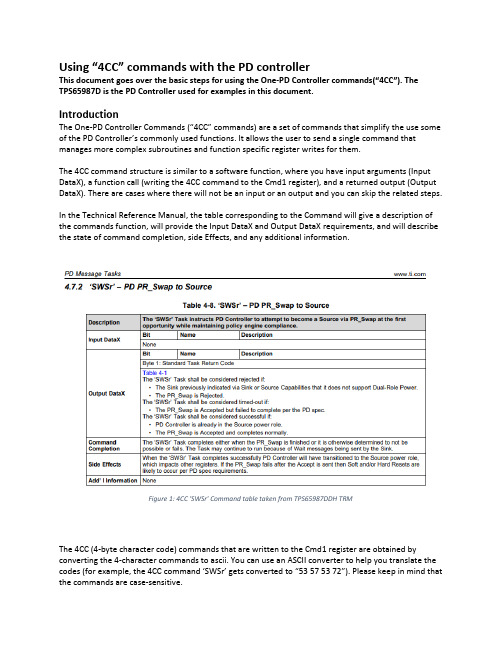
Using “4CC” commands with the PD controllerThis document goes over the basic steps for using the One-PD Controller commands(“4CC”). TheTPS65987D is the PD Controller used for examples in this document.IntroductionThe One-PD Controller Commands (“4CC” commands) are a set of commands that simplify the use some of the PD Controller’s commonly used functions. It allows the user to send a single command that manages more complex subroutines and function specific register writes for them.The 4CC command structure is similar to a software function, where you have input arguments (Input DataX), a function call (writing the 4CC command to the Cmd1 register), and a returned output (Output DataX). There are cases where there will not be an input or an output and you can skip the related steps. In the Technical Reference Manual, the table corresponding to the Command will give a description of the commands function, will provide the Input DataX and Output DataX requirements, and will describe the state of command completion, side Effects, and any additional information.Figure 1: 4CC 'SWSr' Command table taken from TPS65987DDH TRMThe 4CC (4-byte character code) commands that are written to the Cmd1 register are obtained by converting the 4-character commands to ascii. You can use an ASCII converter to help you translate the codes (for example, the 4CC command ‘SWSr’ gets converted to “53 57 53 72”). Please keep in mind that the commands are case-sensitive.Figure 2: ASCII CalculationThe Cmd1 (0x08) register will have the 4CC commands written to it over I2C. Any “Data” (InputDataX, OutputDataX) is written to/read from the Data1 (0x09) register. There is a second set of registers at0x10 and 0x11.Basic I2C command flow for ‘4CC’This section will provide the steps for using the ‘4CC’ commands and an example using the ‘SWSr’ command.Steps1.Write Input Data (Input DataX) into the Data register (0x09). If the Input Data is “None”, nothingneeds to be written to the register.2.Write the 4CC command to the Cmd1 (0x08) register.3.Read the Cmd1 register to determine if the command executed properly. Continue to read theregister un til you see “0x00” or “!CMD”.a.If the register reads back the 4CC command you wrote in step 2, the command is still executing.b.If the register reads “0x00”, the command executed successfullyc.If the register reads “!CMD”, the command was rejected4.Read Output Data (Output DataX) from Data1 (0x09) after the command executes successfully. If theOutput Data is “None”, nothing needs to be read from the register.a.In many cases, the Output Data will return a “Standard Task Code”. The table referenced withinthe Output DataX section maps the value read from the register to each case in Output DataX.There is an example that navigates this case below.Example wit h ‘SWSr’Figure 4: 4CC 'SWSr' Command table taken from TPS65987DDH TRM1.Input DataX is “None”, so skip this step.2.First, convert the 4CC Command to ASCII‘SWSr’ => 53 57 53 72Next, register write “53 57 53 72” the Cmd1 register at 0x08When using the Aardvark in simple mode, the I2C command looks like this************08: Register being written to04: 4-byte payload to write53 57 53 72: Payload (‘SWSr’)3.Read the Cmd1(0x08) register until you see 0x004.Read Register Data1 (0x10). Reference Output DataX in the table for how many bytes need to be read. In this case, there is only 1 byte of output data.Understanding the Output Data for ‘SWSr’ is a little confusing. For ‘SWSr’, you need to reference Table 4-1 to see what return codes correspond to what information. You read the code from table 4-1, and use the description in 4-1 to find what Output Data information is given. There is an example below.Figure 5: 4CC Standard Task Response table taken from TPS65987DDH TRMExample 1:Step 4 returns 0x00,From table 4-1, the execution was successful.Example 2:Step 4 reads 0x1From table 4-1, the task timed-out or aborted if an ‘ABRT’ Request was madeLet us assu me there was no ‘ABRT’ Request, which means the task timed out.Going to the Output DataX information for the ‘SWSr’ command (Figure 4), we see that “The PR_Swap is Accepted but failed to complete per the PD spec”.。
MT8962资料

6-19®Features•ST-BUS ™ compatible•Transmit/Receive filters & PCM Codec in one I.C•Meets AT&T D3/D4 and CCITT G711 and G712•µ-Law: MT8960/62/64/67•A-Law: MT8961/63/65/67•Low power consumption:Op.: 30 mW typ.Stby.: 2.5 mW typ.•Digital Coding Options:MT8964/65/66/67 CCITT Code MT8960/61/62/63 Alternative Code•Digitally controlled gain adjust of both filters •Analog and digital loopback•Filters and codec independently user accessible for testing•Powerdown mode available • 2.048 MHz master clock input•Up to six uncommitted control outputs •±5V ±5% power supplyDescriptionManufactured in ISO 2-CMOS, these integrated filter/codecs are designed to meet the demanding performance needs of the digital telecommunications industry, e.g., PABX, Central Office, Digital telephones.Ordering InformationMT8964/65AC 18 Pin Ceramic DIP MT8960/61/64/65AE 18 Pin Plastic DIP MT8962/63AE 20 Pin Plastic DIP MT8962/63/66/67AS 20 Pin SOIC0°C to+70°CFigure 1 - Functional Block DiagramANUL V XSD0SD1SD2SD3SD4SD5V RV RefGNDA GNDDV DD V EEDSToCSTi CAF1i C2iDSTiTransmit FilterOutput RegisterReceive FilterAnalog to Digital PCM EncoderPCM Digital to Analog DecoderOutput RegisterInput RegisterA Register 8-BitsB-Register 8-BitsControl LogicISSUE 10May 1995MT8960/61/62/63/64/65/66/67Integrated PCM Filter CodecISO 2-CMOS 元器件交易网MT8960/61/62/63/64/65/66/67ISO 2-CMOS6-20Figure 2 - Pin ConnectionsPin DescriptionPin Name DescriptionCSTiControl ST-BUS In is a TTL-compatible digital input used to control the function of the filter/codec. Three modes of operation may be effected by applying to this input a logic high (V DD ), logic low (GNDD), or an 8-bit serial word, depending on the logic states of CA and F1i.Functions controlled are: powerdown, filter gain adjust, loopback, chip testing, SD outputs.DSTi Data ST-BUS In accepts the incoming 8-bit PCM word. Input is TTL-compatible.C2i Clock Input is a TTL-compatible 2.048 MHz clock.DST o Data ST-BUS Out is a three-state digital output driving the PCM bus with the outgoing 8-bit PCM word.V DD Positive power Supply (+5V).F1iSynchronization Input is an active low digital input enabling (in conjunction with CA) the PCM input, PCM output and digital control input. It is internally sampled on every positive edge of the clock, C2i, and provides frame and channel synchronization.CA Control Address is a three-level digital input which enables PCM input and output and determines into which control register (A or B) the serial data, presented to CSTi, is stored.SD3System Drive Output is an open drain output of an N-channel transistor which has its source tied to GNDA. Inactive state is open circuit.SD4-5System Drive Outputs are open drain outputs of N-channel transistors which have their source tied to GNDD. Inactive state is open circuit.SD0-2System Drive Outputs are “T otempole“ CMOS outputs switching between GNDD and V DD . Inactive state is logic low.V EE Negative power supply (-5V).V X Voice Transmit is the analog input to the transmit filter.ANUL Auto Null is used to integrate an internal auto-null signal. A 0.1µF capacitor must be connected between this pin and GNDA.V R Voice Receive is the analog output of the receive filter.GNDA Analog ground (0V).V Ref Voltage Reference input to D to A converter.GNDDDigital ground (0V).123456789101112201918171615141320 PIN PDIP/SOICCSTi DSTi C2i DSTo VDD SD5SD4F1i CA SD3GNDD VRef GNDA VR ANUL VX VEE SD0SD1SD212345678910181716151413121118 PIN CERDIP/PDIPCSTi DSTi C2i DSTo VDD F1i CA SD3SD2GNDD VRef GNDA VR ANUL VX VEE SD0SD1MT8960/61/64/65MT8962/63/66/67元器件交易网ISO 2-CMOS MT8960/61/62/63/64/65/66/676-21Figure 3 - µ-Law Encoder Transfer CharacteristicFigure 4 - A-Law Encoder Transfer Characteristic111111111111000011100000110100001100000010110000101000001001000010000000000000000001000000100000001100000100000001010000011000000111000001111111100000001000111110011111101011111011111111001111110111111110111111111111011111110110111101011111010011110011111100101111000111110000111100000000-2.415V-1.207V0V+1.207V +2.415VBit 7... 0MSB LSBAnalog Input Voltage (V IN )MT8960/62Digital Output MT8964/66Digital Output 111111111111000011100000110100001100000010110000101000001001000010000000000000000001000000100000001100000100000001010000011000000111000001111111101010101010010110110101100001011001010111100101111101011100010111010101010101010100010101110101011001010001010100000101001101010010010100101010-2.5V-1.25V0V+1.25V+2.5VBit 7... 0MSB LSBAnalog Input Voltage (V IN )MT8961/63Digital Output MT8965/67Digital Output 元器件交易网MT8960/61/62/63/64/65/66/67ISO 2-CMOS6-22Functional DescriptionFigure 1 shows the functional block diagram of the MT8960-67. These devices provide the conversion interface between the voiceband analog signals of a telephone subscriber loop and the digital signals required in a digital PCM (pulse code modulation)switching system. Analog (voiceband) signals in the transmit path enter the chip at V X , are sampled at 8kHz, and the samples quantized and assigned 8-bit digital values defined by logarithmic PCM encoding laws. Analog signals in the receive path leave the chip at V R after reconstruction from digital 8-bit words.Separate switched capacitor filter sections are used for bandlimiting prior to digital encoding in the transmit path and after digital decoding in the receive path. All filter clocks are derived from the 2.048 MHz master clock input, C2i. Chip size is minimized by the use of common circuitry performing the A to D and D to A conversion. A successive approximation technique is used with capacitor arrays to define the 16 steps and 8 chords in the signal conversion process. Eight-bit PCM encoded digital data enters and leaves the chip serially on DSTi and DSTo pins,respectively.Transmit PathAnalog signals at the input (Vx) are firstly bandlimited to 508 kHz by an RC lowpass filter section. This performs the necessary anti-aliasing for the following first-order sampled data lowpass pre-filter which is clocked at 512 kHz. This further bandlimits the signal to 124 kHz before a fifth-order elliptic lowpass filter, clocked at 128 kHz, provides the 3.4 kHz bandwidth required by the encoder section. A 50/60 Hz third-order highpass notch filter clocked at 8 kHz completes the transmit filter path.Accumulated DC offset is cancelled in this last section by a switched-capacitor auto-zero loop which integrates the sign bit of the encoded PCM word, fed back from the codec and injects this voltage level into the non-inverting input of the comparator. An integrating capacitor (of value between 0.1 and 1 µF)must be externally connected from this point (ANUL)to the Analog Ground (GNDA).The absolute gain of the transmit filter (nominally 0dB at 1 kHz) can be adjusted from 0 dB to 7 dB in 1dB steps by means of three binary controlled gain pads.The resulting bandpass characteristics with the limits shown in Figure 10 meet the CCITT and AT&T recommended specifications. Typical atttenuationsare 30 dB for 0-60 Hz and 35 dB for 4.6 kHz and above.The filter output signal is an 8 kHz staircase waveform which is fed into the codec capacitor array,or alternatively, into an external capacitive load of 250 pF when the chip is in the test mode. The digital encoder generates an eight-bit digital word representation of the 8 kHz sampled analog signal.The first bit of serial data stream is bit 7 (MSB) and represents the sign of the analog signal. Bits 4-6represent the chord which contains the analog sample value. Bits 0-3 represent the step value of the analog sample within the selected chord. The MT8960-63 provide a sign plus magnitude PCM output code format. The MT8964/66 PCM output code conforms to the AT &T D3 specification, i.e.,true sign bit and inverted magnitude bits. The MT8965/67 PCM output code conforms to the CCITT specifications with alternate digit inversion (even bits inverted). See Figs. 3 and 4 for the digital output code corresponding to the analog voltage, V IN , at V X input.The eight-bit digital word is output at DSTo at a nominal rate of 2.048 MHz, via the output buffer as the first 8-bits of the 125 µs sampling frame.Receive PathAn eight-bit PCM encoded digital word is received on DSTi input once during the 125 µs period and is loaded into the input register. A charge proportional to the received PCM word appears on the capacitor array and an 8 kHz sample and hold circuit integrates this charge and holds it for the rest of the sampling period.The receive (D/A) filter provides interpolation filtering on the 8 kHz sample and hold signal from the codec.The filter consists of a 3.4 kHz lowpass fifth-order elliptic section clocked at 128 kHz and performs bandlimiting and smoothing of the 8 kHz "staircase"waveform. In addition, sinx/x gain correction is applied to the signal to compensate for the attenuation of higher frequencies caused by the capacitive sample and hold circuit. The absolute gain of the receive filter can be adjusted from 0 dB to -7 dB in 1 dB steps by means of three binary controlled gain pads. The resulting lowpass characteristics, with the limits shown in Figure 11,meet the CCITT and AT & T recommended specifications.Typical attenuation at 4.6 kHz and above is 30 dB.The filter is followed by a buffer amplifier which will drive 5V peak/peak into a 10k ohm load, suitable for driving electronic 2-4 wire circuits.元器件交易网ISO 2-CMOS MT8960/61/62/63/64/65/66/676-23V RefAn external voltage must be supplied to the V Ref pin which provides the reference voltage for the digital encoding and decoding of the analog signal. For V Ref = 2.5V, the digital encode decision value for overload (maximum analog signal detect level) is equal to an analog input V IN = 2.415V (µ-Law version) or 2.5V (A-Law version) and is equivalent to a signal level of 3.17 dBm0 or 3.14 dBm0respectively, at the codec.The analog output voltage from the decoder at V R is defined as:µ-Law:-0.5 2C16.5 + SVRefX[(128 )+( 128)(33)]±VOFFSETA-Law: 2C+1 0.5 + SV RefX[( 128 )( 32)] ±VOFFSET C=02C 16.5 + S VRefX[( 128 )(32)]±VOFFSET C ≠0where C = chord number (0-7)S = step number (0-15)V Ref is a high impedance input with a varying capacitive load of up to 40 pF.The recommended reference voltage for the MT8960series of codecs is 2.5V ±0.5%. The output voltage from the reference source should have a maximum temperature coefficient of 100 ppm/C°. This voltage should have a total regulation tolerance of ±0.5%both for changes in the input voltage and output loading of the voltage reference source. A voltage reference circuit capable of meeting these specifications is shown in Figure 5. Analog Devices ’AD1403A voltage reference circuit is capable ofdriving a large number of codecs due to the high input impedance of the V Ref input. Normal precautions should be taken in PCB layout design to minimize noise coupling to this pin. A 0.1 µF capacitor connected from V Ref to ground and located as close as possible to the codec is recommended to minimize noise entering through V Ref . This capacitor should have good high frequency characteristics.TimingThe codec operates in a synchronous manner (see Figure 9a). The codec is activated on the first positive edge of C2i after F1i has gone low. The digital output at DST o (which is a three-state output driver) will then change from a high impedance state to the sign bit of the encoded PCM word to be output. This will remain valid until the next positive edge, when the next most significant bit will be output.On the first negative clock edge (after F1i signal has been internally synchronized and CA is at GNDD or V EE ) the logic signal present at DSTi will be clocked into the input shift register as the sign bit of the incoming PCM word.The eight-bit word is thus input at DSTi on negative edges of C2i and output at DSTo on positive edges of C2i.F1i must return to a high level after the eighth clock pulse causing DSTo to enter high impedance and preventing further input data to DSTi. F1i will continue to be sampled on every positive edge of C2i. (Note: F1i may subsequently be taken low during the same sampling frame to enable entry of serial data into CSTi. This occurs usually mid-frame,in conjunction with CA=V DD , in order to enter an 8-bit control word into Register B. In this case, PCM input and output are inhibited by CA at V DD .)Figure 5 - Typical Voltage Reference CircuitNC 12345678AD1403A +5V2.5V0.1 µFV RefMT8960-67FILTER/CODECNC NC NC NC元器件交易网MT8960/61/62/63/64/65/66/67ISO 2-CMOS6-24Internally the codec will then perform a decode cycle on the newly input PCM word. The sampled and held analog signal thus decoded will be updated 25µs from the start of the cycle. After this the analog input from the filter is sampled for 18 µs, after which digital conversion takes place during the remaining 82 µs of the sampling cycle.Since a single clock frequency of 2.048 MHz is required, all digital data is input and output at this rate. DST o, therefore, assumes a high impedance state for all but 3.9 µs of the 125 µs frame. Similarly,DSTi input data is valid for only 3.9 µs.Digital Control FunctionsCSTi is a digital input (levels GNDD to V DD ) which is used to control the function of the filter/codec. It operates in three different modes depending on the logic levels applied to the Control Address input (CA) and chip enable input (F1i) (see Table 1).Mode 1CA=-5V (V EE ); CSTi=0V (GNDD)The filter/codec is in normal operation with nominal transmit and receive gain of 0dB. The SD outputs are in their active states and the test modes cannot be entered.CA = -5V (V EE ); CSTi = +5V (V DD )A state of powerdown is forced upon the chip whereby DST o becomes high impedance, V R is connected to GNDA and all analog sections have power removed.Mode 2CA= -5V (V EE ); CSTi receives an eight-bit control wordCSTi accepts a serial data stream synchronously with DSTi (i.e., it accepts an eight-bit serial word in a 3.9 µs timeslot, updated every 125 µs, and is specified identically to DSTi for timing considerations). This eight-bit control word is entered into Control Register A and enables programming of the following functions: transmit and receive gain, powerdown, loopback. Register B is reset to zero and the SD outputs assume their inactive state. T est modes cannot be entered.Mode 3CA=0V (GNDD); CSTi receives an eight-bit control wordAs in Mode 2, the control word enters Register A and the aforementioned functions are controlled. In this mode, however, Register B is not reset, thus not affecting the states of the SD outputs.CA=+5V (V DD ); CSTi receives an 8-bit control word In this case the control word is transferred into Register B. Register A is unaffected. The input and output of PCM data is inhibited.The contents of Register B controls the six uncommitted outputs SD0-SD5 (four outputs, SD0-SD3, on MT8960/61/64/65 versions of chip) and also provide entry into one of the three test modes of the chip.Table 1. Digital Control ModesMODE CA CSTi FUNCTION1(Note 1)V EE GNDD Normal chip operation.V DD Powerdown.2V EE Serial Eight-bit control word into Register A. Register B is reset.Data 3(Note 2)GNDD Serial Eight-bit control word into register A. Register B is unaffected.Data V DDSerial Eight-bit control word into register A. Register B is unaffected.DataNote 1:When operating in Mode 1, there should be only one frame pulse (F1i) per 125µs frame Note 2:When operating in Mode 3, PCM input and output is inhibited by CA=V DD .元器件交易网ISO 2-CMOS MT8960/61/62/63/64/65/66/676-25Note: For Modes 1 and 2, F1i must be at logic low for one period of 3.9 µs, in each 125 µs cycle, when PCM data is being input and output, and the control word at CSTi enters Register A. For Mode 3, F1i must be at a logic low for two periods of 3.9 µs, in each 125 µs cycle. In the first period, CA must be at GNDD or V EE , and in the second period CA must be high (V DD).Control Registers A, BThe contents of these registers control the filter/codec functions as described in Tables 2 and 3.Bit 7 of the registers is the MSB and is defined as the first bit of the serial data stream input (corresponding to the sign bit of the PCM word).On initial power-up these registers are set to the powerdown condition for a maximum of 25 clock cycles. During this time it is impossible to change the data in these registers.Chip TestingBy enabling Register B with valid data (eight-bit control word input to CSTi when F1i=GNDD and CA=V CC ) the chip testing mode can be entered. Bits 6and 7 (most sign bits) define states for testing the transmit filter, receive filter and the codec function.The input in each case is V X input and the output in each case is V R output. (See Table 3 for details.)LoopbackLoopback of the filter/codec is controlled by thecontrol word entered into Register A. Bits 6 and 7(most sign bits) provide either a digital or analog loopback condition. Digital loopback is defined as follows:•PCM input data at DSTi is latched into the PCMinput register and the output of this register is connected to the input of the 3-state PCM output register.•The digital input to the PCM digital-to-analog decoder is disconnected, forced to zero (0).•The output of the PCM encoder is disabled and thus the encoded data is lost. The PCM output at DSTo is determined by the PCM input data.Analog loopback is defined as follows:•PCM input data is latched, decoded and filteredas normal but not output at V R .Table 2. Control States - Register A•Analog output buffer at V R has its input shorted to GNDA and disconnected from the receive filter output.•Analog input at V X is disconnected from the transmit filter input.•The receive filter output is connected to the transmit filter input. Thus the decode signal is fed back through the receive path and encoded in the normal way. The analog output buffer at V R is not tested by this configuration.In both cases of loopback, DSTi is the input and DSTo is the output.BIT 2BIT 1BIT 0TRANSMIT (A/D)FILTER GAIN (dB)0000001+1010+2011+ 3100+4101+5110+ 6111+7BIT 5BIT 4BIT 3RECEIVE (D/A)FILTER GAIN (dB)0000001-1010-2011-3100-4101- 5110-6111-7BIT 7BIT 6FUNCTION CONTROL 00Normal operation 01Digital Loopback 10Analog Loopback 11Powerdown元器件交易网MT8960/61/62/63/64/65/66/67ISO 2-CMOS6-26Logic Control Outputs SD0-5These outputs are directly controlled by the logic states of bits 0-5 in Register B. A logic low (GNDD)in Register B causes the SD outputs to assume an inactive state. A logic high (V DD ) in Register B causes the SD outputs to assume an active state (see T able 3). SD0-2 switch between GNDD and V DD and may be used to control external logic or transistor circuitry, for example, that employed on the line card for performing such functions as relay drive for application of ringing to line, message waiting indication, etc.SD3-5 are used primarily to drive external analog circuitry. Examples may include the switching in or out of gain sections or filter sections (eg., ring trip filter) (Figure 7).MT8962/63/66/67 provides all six SD outputs.MT8960/61/64/65 each packaged in an 18-pin DIP provide only four control outputs, SD0-3.Figure 6 - Typical Line TerminationTelephone Set2 Wire AnalogSupervision Protection Battery Feed RingingPCM Highway 2W/4W ConverterMT8960/61MT8962/63MT8964/65MT8966/67Table 3. Control States - Register BBITS 0-2LOGIC CONTROL OUTPUTS SD 0-SD 20Inactive state - logic low (GNDD).1Active state - logic high (V DD ).BIT 3LOGIC CONTROL OUTPUT SD 30Inactive state - High Impedance.1Active state - GNDA.BITS 4,5LOGIC CONTROL OUTPUTS SD 4, SD 50Inactive state - High Impedance.1Active state - GNDD.BIT 7BIT 6CHIP TESTING CONTROLS00Normal operation.1Transmit filter testing, i.e.:Transmit filter input connected to V X inputReceive filter and Buffer disconnected from V R 10Receive filter testing, i.e.:Receive filter input connected to V X input Receive filter input disconnected from codec11Codec testing i.e.:Codec analog input connected to V XCodec analog input disconnected from transmit filter output Codec analog output connected to V RV R disconnected from receive filter output元器件交易网ISO 2-CMOS MT8960/61/62/63/64/65/66/676-27PowerdownPowerdown of the chip is achieved in several ways:Internal Control:1)Initial Power-up. Initial application of V DD and V EE causes powerdown for a period of 25 clock cycles and during this period the chip will accept input only from C2i. The B-register is reset to zero forcing SD0-5 to be inactive. Bits 0-5 of Register A (gain adjust bits) are forced to zero and bits 6 and 7 of Register A become logic high thus reinforcing the powerdown.2)Loss of C2i. Powerdown is entered 10 to 40µs after C2i has assumed a continuous logic high (V DD ). In this condition the chip will be in the same state as in (1) above.Note: If C2i stops at a continuous logic low (GNDD), the digital data and status is indeterminate.External Control:1)Register A. Powerdown is controlled by bits 6and 7 ( when both at logic high) of Register A which in turn receives its control word input via CSTi, when F1i is low and CA input is either at V EE or GNDD. Power is removed from the filters and analog sections of the chip.The analog ouput buffer at V R will be connected to GNDA. DST o becomes high impedance and the clocks to the majority of the logic are stopped. SD outputs are unaffected and may be updated as normal.2)CSTi Input. With CA at V EE and CSTi held at continuous logic high the chip assumes the same state as described in External Control (1) above.Figure 7 - Typical Use of the Special Drive OutputsFrom ST-BUS From ST-BUS Master Clock to ST-BUS5VAlignment Register SelectCSTi DSTi C2i DSTo V DD F1i CA SD3SD2GNDD V Ref GNDAV R ANUL V X V EE SD0SD12.5V0.1µF-5VMT8960/61/64/65Gain Section2/4 Wire ConverterMessage Waiting(With Relay Drive)Ring Feed (With Relay Drive)-100V DCTelephone Line-48V DC -48V DC 90V RMSRing Trip Filter (With Relay Drive)元器件交易网MT8960/61/62/63/64/65/66/67ISO2-CMOS6-28Figure 8 - Example Architecture of a Simple Digital Switching System Using the MT8960-67DSTiDSToCDTiV XV RSD0SDn...•••Repeated for Lines2 to 255Line 1Line 2568888SpeechSwitch-8980ControllingMicro-ProcessorControl &Signalling-8980DSTiDSToCDTiV XV RSD0SDn...••••••Repeated for Lines2 to 255LineInterface&MonitoringCircuitryLineInterface&MonitoringCircuitry•••MT8960-67MT8960-67元器件交易网*Exceeding these values may cause permanent damage. Functional operation under these conditions is not implied.Note 1: Temperature coefficient of V Ref should be better than 100 ppm/°C.*Typical figures are at 25°C with nominal ±5V supplies. For design aid only: not guaranteed and not subject to production testing.Absolute Maximum Ratings*ParameterSymbol Min Max Units 1DC Supply Voltages V DD -GNDD -0.3+6.0V V EE -GNDD-6.0+0.3V 2Reference Voltage V Ref GNDA V DD V 3Analog Input V X V EE V DD V 4Digital Inputs Except CAGNDD-0.3V DD +0.3V CA V EE -0.3V DD +0.3V 5Output VoltageSD 0-2GNDD-0.3V DD +0.3V SD 3V EE -0.3V DD +0.3V SD 4-5V EE -0.3V DD +0.3V 6Current On Any Pin I I 20mA 7Storage T emperatureT S -55+125°C 8Power Dissipation at 25°C (Derate 16 mW/°C above 75°C)P Diss500mWRecommended Operating Conditions - Voltages are with respect to GNDD unless otherwise statedCharacteristicsSym Min Typ*Max Units Comments1Supply VoltageV DD 4.75 5.0 5.25V V EE -5.25-5.0-4.75V V Ref2.5V See Note 12Voltage On Digital GroundVGNDD-0.10.0+0.1Vdc Ref. to GNDA-0.40.0+0.4Vac Ref. to GNDA 400ns max. duration in 125µs cycle 3Operating T emperature T O 0+70°C 4Operating CurrentV DD V EE I DD I EE 3.03.0 4.04.0mA mA All digital inputs at V DD or GNDD (or V EE for CA)V Ref I Ref 2.0µA Mean current5Standby CurrentV DD V EEI DDO I EEO0.250.251.01.0mA mAAll digital inputs at V DD or GNDD (or V EE for CA)DC Electrical Characteristics - Voltages are with respect to GNDD unless otherwise stated.T A =0 to 70°C, V DD =5V±5%, V EE =-5V±5%, V Ref =2.5V±0.5%, GNDA=GNDD=0V,Clock Frequency =2.048MHz. Outputs unloaded unless otherwise specified.CharacteristicsSym MinTyp*Max Units Test Conditions 1D I G I T A LInput Current Except CA I I 10.0µA V IN = GNDD to V DD CA I IC 10.0µA V IN = V EE to V DD2Input Low Except CA V IL 0.00.8V VoltageCAV ILC V EE V EE +1.2V 3Input High Voltage All Inputs V IH 2.4 5.0V 4Input Intermediate CA VoltageV IIC 0.00.8V 5Output Leakage DST o Current (Tristate)SD 3-5I 0Z±0.110.0µA µAOutput High ImpedanceNote 2:V OSIN specifies the DC component of the digitally encoded PCM word.*Typical figures are at 25°C with nominal ±5V supplies. For design aid only: not guaranteed and not subject to production testing.DC Electrical Characteristics (cont’d)CharacteristicsSym Min Typ*Max Units Test Conditions 6D I G I T A LOutput Low DST o V OL 0.4V I OUT =1.6 mA Voltage SD 0-2V OL 1.0V I OUT =1 mA 7Output High DST o V OH 4.0V I OUT =-100µA VoltageSD 0-2V OH 4.0VI OUT =-1mA 8Output Resistance SD 3-5R OUT 1.0 2.0K ΩV OUT =+1V9Output Capacitance DST o C OUT 4.0pF Output High Impedance 10A N A L O GInput Current V X I IN 10.0µA V EE ≤ V IN ≤ V CC 11Input Resistance V X R IN 10.0M Ω12Input Capacitance V X C IN 30.0pF f IN = 0 - 4 kHz 13Input Offset Voltage V X V OSIN +1.0mVSee Note 214Output ResistanceV RR OUT 100Ω15Output Offset Voltage V RV OSOUT100mVDigital Input= +0AC Electrical Characteristics - Voltages are with respect to GNDD unless otherwise stated.T A =0 to 70°C, V DD =5V±5%, V EE =-5V±5%, V Ref =2.5V±0.5%, GNDA=GNDD=0V, Clock Frequency=2.048 MHz. Outputs unloaded unlessotherwise specified.CharacteristicsSym Min Typ*Max Units Test Conditions 1D I G I T A LClock Frequency C2i f C 2.0462.0482.05MHz See Note 32Clock Rise Time C2i t CR 50ns 3Clock Fall Time C2i t CF50ns 4Clock Duty Cycle C2i 405060%5Chip Enable Rise Time F1i t ER 100ns 6Chip Enable Fall TimeF1it EF 100ns 7Chip Enable Setup Time F1i t ES 50ns See Note 48Chip Enable Hold Time F1i t EH 25nsSee Note 49Output Rise Time DST o t OR 100ns 10Output Fall TimeDST ot OF 100ns 11Propagation Delay Clock DST o to Output Enable t PZL t PZH 122122ns ns R L =10K Ω to V CC 12Propagation Delay DST o Clock to Output t PLH t PHL 100100ns ns C L =100 pF13Input Rise Time CSTi DSTi t IR 100100ns ns 14Input Fall Time CSTi DSTi t IF 100100ns ns 15Input Setup Time CSTi DSTi t ISH t ISL 250ns ns 16Input Hold TimeCSTi DSTit IH6060ns ns。
全血线粒体DNA萃取试剂盒产品说明书中文版
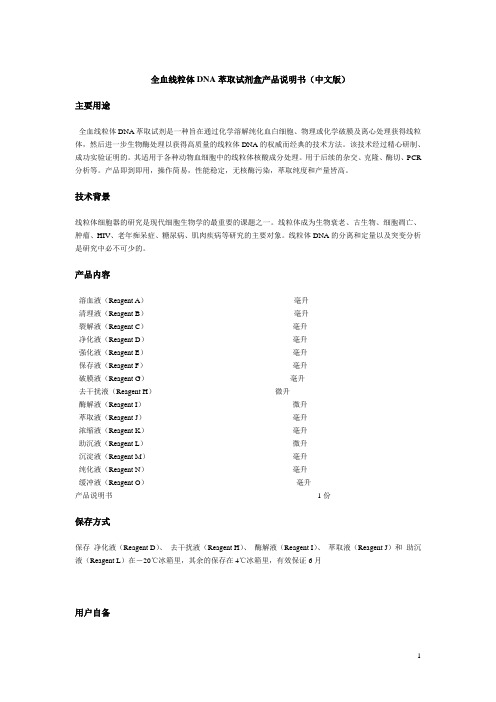
全血线粒体DNA萃取试剂盒产品说明书(中文版)主要用途全血线粒体DNA萃取试剂是一种旨在通过化学溶解纯化血白细胞、物理或化学破膜及离心处理获得线粒体,然后进一步生物酶处理以获得高质量的线粒体DNA的权威而经典的技术方法。
该技术经过精心研制、成功实验证明的。
其适用于各种动物血细胞中的线粒体核酸成分处理。
用于后续的杂交、克隆、酶切、PCR 分析等。
产品即到即用,操作简易,性能稳定,无核酶污染,萃取纯度和产量皆高。
技术背景线粒体细胞器的研究是现代细胞生物学的最重要的课题之一。
线粒体成为生物衰老、古生物、细胞凋亡、肿瘤、HIV、老年痴呆症、糖尿病、肌肉疾病等研究的主要对象。
线粒体DNA的分离和定量以及突变分析是研究中必不可少的。
产品内容溶血液(Reagent A)毫升清理液(Reagent B)毫升裂解液(Reagent C)毫升净化液(Reagent D)毫升强化液(Reagent E)毫升保存液(Reagent F)毫升破膜液(Reagent G)毫升去干扰液(Reagent H)微升酶解液(Reagent I)微升萃取液(Reagent J)毫升浓缩液(Reagent K)毫升助沉液(Reagent L)微升沉淀液(Reagent M)毫升纯化液(Reagent N)毫升缓冲液(Reagent O)毫升产品说明书1份保存方式保存净化液(Reagent D)、去干扰液(Reagent H)、酶解液(Reagent I)、萃取液(Reagent J)和助沉液(Reagent L)在-20℃冰箱里,其余的保存在4℃冰箱里,有效保证6月用户自备1.5毫升离心管:用于核酸操作的容器15毫升锥形离心管:用于线粒体初步制备的容器50毫升锥形离心管:用于血细胞处理的容器涡旋震荡仪:用于混匀4℃微型台式离心机:用于沉淀细胞和核酸4℃超速离心机:用于分离细胞器成分DOUNCE匀浆器:用于裂解细胞58℃恒温水槽:用于孵育反应物实验步骤一、白细胞分离实验开始前,室温预热血溶液(Reagent A),同时4℃预冷清理液(Reagent B)。
微化学Ti xLiftx图像反转胶类技术数据表说明书
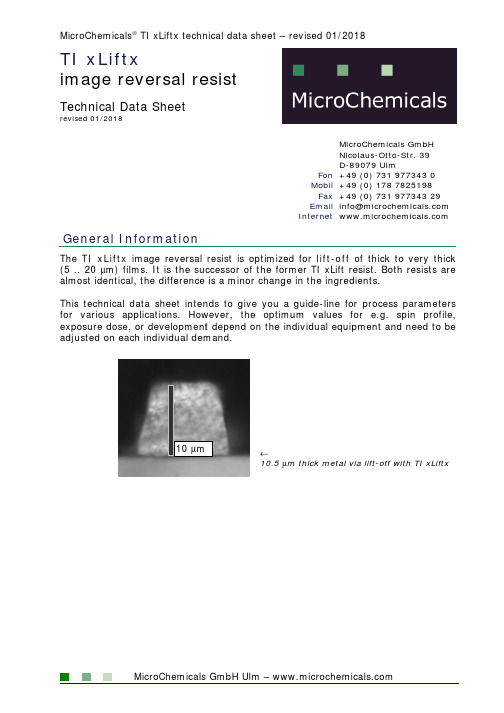
TI xLiftximage reversal resi Technical Data Sheetrevised 01/2018General InformationThe TI xLiftx image reversalre (5 .. 20 µm) films. It is the succe almost identical, the difference isThis technical data sheet intends for various applications. Howev exposure dose, or development d adjusted on each individual demam resistal resist is optimized for lift-off of thick successor of the former TI xLift resist. Both ce is a minor change in the ingredients. tends to give you a guide-line for process p owever, the optimum values for e.g. sp ent depend on the individual equipment and demand.←10.5 µm thick metal via lift-off witMicroChemicalsNicolaus-Otto D-89079 Ulm Fon +49 (0) 731 97Mobil +49 (0) 178 78Fax +49 (0) 731 97Email info@microchem Internetwww.microchemmk to very thick Both resists are ess parameters . spin profile, and need to bef with TI xLiftx icals GmbHtto-Str. 39 lm 977343 0 8 7825198 977343 29 'Image Reversal' – A Short IntroductionWhat 'image reversal' generally meansinverted mask (the exposed areas finally remain)behaves like an exposed positive resist.cross-links the exposed area, while the unexposed area remains photo-active(without mask) ...which was not exposed in the first step, soluble in developerareas exposed in the first step now remain... and for what image reversal is good for: Adjustable undercut for lift-off of thin and thick sputtered, CVD, and evaporated films like metals, a-Si:H, a-SiN:H etc.→Processing the TI xliftxIn chronological order:■After cleaning the substrate, put the substrate on the hotplate at minimum 120 °C for 10 minutes to remove adsorbed water from the substrate surface.Alternatively, you can use a furnace at same temperature for 30 min. Standard HMDS procedure (only from vapor phase with an optimum substrate temperature of 125°C !) is also an adequate preparation.■Spin-coat the resist immediately after cooling down the substrate at: resist thickness 5.9 µm 7.0 µm 8.2 µm 10.5 µm 14.4 µm 20.0 µm final rpm 2.200 1.600 1.400 1.200 900 600 with an acceleration of approx. 900 rpm/s and keep at final spin speed for 5 seconds. Then decelerate down to 0 rpm at approx. –900 rpm/sec. For 4 inch wafer, a minimum of 3.0 ml of resist is recommended.■Leave the substrate on the spin-coater (or on any horizontal surface at room temperature) for at least 5 min (≈5 µm resist thickness) to 30 min (≈20 µm resist thickness). This will smooth the surface, reduce striations, and allow the edge bead near the substrate edge i) to flatten and ii) to contract to the outermost few mm of the wafer. If subsequent soft-bake causes foaming or patterning of the resist, increase the delay.■Soft-bake at 95°C on a hot-plate or in an fufor:total resist thickness 5 .. 9 µm 10 .. 16 µm 17 .. 24 µm time (min) 20 40 60■Remove the edge bead on the edge of the substrate. We recommend giving a sharp stream of AZ EBR solvent (PGMEA) focused on the outer few mm of the substrate spinning at 1.000 rpm. Avoid spattering drops of EBR on the inner side of the substrate, this will cause spots with reduced resist thickness.■Exposure broadband or i-line (with the mask) at a (as calibrated on i-line, 365 nm) dose of approximately:total resist thickness 5.9 µm 7.0 µm 8.2 µm 10.5µm 14.4µm20.0µmfirst exposure dose (mJ/cm2) 40 ..10050 ..14080 ..200110 ..280150 ..400180 ..500= exposure time (sec.)(holds for all standard maskaligners with a 350W Hg-lamp)4 .. 105 .. 14 8 .. 20 11 .. 28 15 .. 40 18 .. 50This first exposure dose adjusts the final wall profile and can be increased/decreased by up to 50% for optimum results (see Appendix).■Post-exposure delay time:total resist thickness 5 .. 9 µm 10 .. 16 µm 17 .. 24 µm Room temperature 20° (min) ... 5 5 10... subsequent hot-plate 50°C (min) 0 15 30In this delay time, N 2, generated during exposure, will diffuse out the resist. If the resist foams on the hot-plate, next time increase the delay time at room temperature.■ Reversal Bake: After the delay bake the substrate at a temperature of 130°Con the hotplate for 2 minutes (when using furnace try 20 minutes at 120°C-130°C. Because this step is very temperature critical furnace baking is not recommended). This step is the reversal bake where the image is reversed due to cross link the exposed areas making them insoluble in the developer. If the resist foams, next time increase the delay time at 50°C (see previous point) ■ Flood Exposure: Exposure the substrate for the second time without a mask(flood exposure).total resist thickness 5 .. 9 µm 10 .. 16 µm 17 .. 24 µm dose (mJ/cm 2)≈ 800≈ 1.000≈ 1.200When, during a subsequent deposition, the temperature will raise over 80°C, use a high exposure dose to avoid nitrogen bubbles in the resist during the deposition. ■Develop e.g. in AZ 826MIF. When the structures are through-developed, add another approx. 10-30% of the time in the bath of development time to finalize the side wall profile (see appendix). Beside the used developer, development time depends on resist thickness and strongly on reversal bake temperature. If shorter development times are important, use AZ 400K 1:3.5 (e.g. 100 ml AZ 400K and 350 ml DI-water). Resist dark erosion might slightly increase.600900120015001800210046810121416182022r e s i s t t h i c k n e s s (µm )spin speed (rpm)Appendix A: Adjusting the undercutUndercut depends on:1.First exposure doseAt low 1st exposure doses, only the upper part of the resist is exposed. Only this region will subsequently be 'reversed' during image reversal bake. The substrate-near resist now is still unchanged and will be exposed (and made soluble) in the subsequent flood exposure. If the first exposure dose is too low, development will lift the upper resist layer, or/and the dark erosion is too high.→ High 1st exposure dose: Reduced undercut2.Reversal bake temperature and reversal bake timeIf the reversal bake temperature- and time is too low, the image reversal process will not be completed. As a consequence, the resist exposed during the 1st exposure shows a high 'dark erosion' during development, sometimes appearing as holes or bubbles in the resist. With increasing reversal bake temperature/-time, the reversal process improves, and dark erosion is reduced.At reversal bake temperatures/-times chosen to high, even the parts of the resists exposed by scattered light during the 1st exposure (in regions where no light should be) are reversed. As a consequence, the profile might change from the desired undercut to a typical positive profile.→ High reversal bake temperature/-time: Reduced undercut3.Developer/Development timeWith increased developing time, or by the usage of strong developers (like AZ 400K in dilutions of 1:3.5 and stronger), also the parts of the resist are developed, where the image reversal process has been performed.→ High developing time: Increased undercutAppendix B: ParametersExample I: Varying the first exp(Thickness 12 µm; Rev. bake 130°C 2m1st exp. 85 mJ/cm2170 mExample II: Varying the develo(Thickness 15 µm; 1st exp. 240 mJ, RevDev. time 5.0 min6.5 mExample III: Varying the devel(Thickness 13 µm; 1st exp. 310 mJ, RevDev. time 5.0 minExample IV: Varying the revers(Thickness 11 µm; Rev. bake 130°C; Florev. bake time 1 min11 mueeters and profilet exposure dose at 30% 'over-developing'C 2min; Flood exp. 1.000 mJ; Dev. AZ400K 1:3, 8 min170 mJ 260 mJ 430velopment time at low first exposure dose, Rev. bake 130°C 2min; Flood exp. 1.200 mJ; Dev. A6.5 min 8.5 min 15evelopment time at high first exposure dos, Rev. bake 130°C 2min; Flood exp. 1.200 mJ; Dev. Aversal bakeC; Flood exp. 1.000 mJ; Dev. AZ 826MIF)3 min 6 minng'min)430 mJoseev. AZ400K 1:2.5)15 mindoseev. AZ400K 1:2.5)min。
微焦 ALM Prisma 用户指南说明书

/almLegal NoticesDisclaimerCertain versions of software and/or documents(“Material”)accessible here may contain branding from Hewlett-Packard Company(now HP Inc.)and Hewlett Packard Enterprise Company. As of September1,2017,the Material is now offered by Micro Focus,a separately owned and operated company. Any reference to the HP and Hewlett Packard Enterprise/HPE marks is historical in nature,and the HP and Hewlett Packard Enterprise/HPE marks are the property of their respective owners.WarrantyThe only warranties for products and services of Micro Focus and its affiliates and licensors(“Micro Focus”)are set forth in the express warranty statements accompanying such products and services.Nothing herein should be construed as constituting an additional warranty.Micro Focus shall not be liable for technical or editorial errors or omissions contained herein.The information contained herein is subject to change without notice.Restricted Rights LegendContains Confidential Information.Except as specifically indicated otherwise,a valid license is required for possession,use or copying.Consistent with FAR12.211and12.212,Commercial Computer Software,Computer Software Documentation,and Technical Data for Commercial Items are licensed to the ernment under vendor's standard commercial license.Copyright Notice©Copyright2002-2018Micro Focus or one of its affiliates.Trademark NoticesAdobe™is a trademark of Adobe Systems Incorporated.Microsoft®and Windows®are U.S.registered trademarks of Microsoft Corporation.UNIX®is a registered trademark of The Open Group.Oracle and Java are registered trademarks of Oracle and/or its affiliates.Open Source and Third Party LicensesLicenses used by ALMALM PrismaContentsALM Prisma1 Monitor manual test coverage using ALM Prisma4Overview:Working with Prisma5 Step1: Install the Prisma service5 Step2: Load the Prisma Chrome extension6 Step3:Enable Prisma on your web application6 Step4:Enable Prisma in ALM Site Administration7 Step5:Track testing coverage with Prisma7Send Us Feedback9Monitor manual test coverage using ALM PrismaALM Prisma is a Google Chrome extension that monitors your activity when testing a web application(AUT),and shows you at a glance which areas in the UI have been covered by your manual tests.Prisma reflects the actual coverage on your AUT by coloring the areas in the application that were tested.This helps you focus future testing on areas that have not been covered.For example,in the image below the purple areas have been tested,so you immediately see which areas are not covered.The more activity performed in a certain area,the darker the color.In this topic:l"Overview:Working with Prisma"on the next pagel"Step1: Install the Prisma service"on the next pagel"Step2: Load the Prisma Chrome extension"on page 6l"Step3:Enable Prisma on your web application"on page 6l"Step4:Enable Prisma in ALM Site Administration"on page 7l"Step5:Track testing coverage with Prisma"on page 7Overview:Working with PrismaTo work with Prisma,perform the following:1.Install the Prisma service.2.Load the Prisma Chrome extension on the client machines that you will use to testyour AUT.3.Enable Prisma on the application that you want to test.4.Record your testing activity.When you are done,Prisma shows you which areaswere tested.You can also trigger a recording from a specific test in ALM,and then view coverage by test runs,tests,test suites,and features.Prisma can be used to ensure rigorous feature coverage.For example,your team might conduct a regression day testing a test set defined in ALM.At the end of the day,the QA manager can look at the Prisma coverage to see which areas were not covered by the test set.Prisma can also be used for exploratory testing.If you have a bug hunt looking for problems in your app,you can look at the actual coverage during the test run and after it to see which areas still need to be explored.Step1: Install the Prisma serviceYou can install the Prisma service in any location,using the following: RedHat v7and higher,Centos v7.4and higher,or Debian v8and higher.Prerequisite: You need to have Elasticsearch v5.5.x or5.6.x installed in a location that can be accessed by the Prisma service.1.Download the Prisma service from Marketplace.2.Install the file using the following command:3.On the server where the Prisma service is now installed,open the file/opt/alm/prism/conf/application.yml for editing.4.In the application.yml file,define your Elasticsearch settings:a.Change the server.port value to the port where you want the service to run(default: 8080).b.Change the spring.data.elasticsearch.cluster-nodes value to<Elasticsearchhost>:<Elasticsearch port>.c.Change the spring.data.elasticsearch.cluster-name value to your Elasticsearchcluster name.5.To connect to the service using a secured connection(SSL),add the following linesto the file under the server section:6.Start the service.l Centos: systemctl start prisml Debian: service prism start7.To check if the service is up,enter:When the service is up,this page contains a link to a Health page with details about the server,and a link to API documentation.8.To view logs,enter:Step2: Load the Prisma Chrome extension Load the Prisma Chrome extension on each of the client machines that you will use to test your AUT.To load the Chrome extension:1.In Marketplace,download the Chrome extension.2.In Chrome,open chrome://extensions/.3.Click Load unpacked extension and browse to the unzipped Prisma folder.4.If necessary,on the client machine define the ALM server as a safe site.This isneeded if you are not using a good certificate,or if you are using SSL(step5above).Step3:Enable Prisma on your web application1.Open your application in Chrome.2.In the Chrome extensions toolbar,click the Prisma Coverage button.If Prisma is already running somewhere else,the button shows an exclamationoverlay.3.If this is the first time you are working with Prisma,the Configuration window opens.Enter the host and port where the Prisma service is installed.4.In the Prisma window,click Enable Prisma.l If you previously enabled Prisma on a different application,it is no longermonitored.Prisma is now enabled for monitoring on the current applicationinstead.l If you have the same application open in several tabs,Prisma is enabled on all of them.Step4:Enable Prisma in ALM SiteAdministration1.Open ALM Site Administration(in Internet Explorer).2.In the Site Configuration tab,add the ENABLE_ALM_PRISMA site parameter.3.To enable Prisma,set the value to Y.Step5:Track testing coverage with PrismaAfter you enable Prisma on your AUT you can use Prisma together with ALM,or record your activity and display coverage using Prisma independently.To use Prisma together with ALM:1.Enable Prisma on your AUT(in Chrome),and open ALM(in Internet Explorer).2.In the Test Lab module,select a manual test or test set and open Manual Runner.3.In Manual Runner,select Run with Prisma and begin the run.The Prisma launchpage opens in Chrome.Perform the test steps on your AUT.Prisma automatically tags the recording with the test run ID.4.After recording testing activity,you can view coverage details for test runs.In Test Run,right-click a selected run or multiple runs,and choose Show Coverage.Open the AUT.To record activity using Prisma:1.In the application where Prisma is enabled,click the Prisma Coverage button.2.In the Prisma Coverage dialog box,type a new tag name in the Search or addrecording field.This will be the name of the current recording.3.Click the+ sign to add this tag,and click Start recording.4.In your AUT,perform the activity you want to record.When you are done,open thePrisma Coverage dialog and click Stop Recording.To view recorded activity:1.In your AUT,click the Prisma Coverage button.2.Click the filter button and view your recorded data filtered by date,tag,or acombination of the two.To customize Prisma behavior:l By default,Prisma shows activity using a highlight color.To deactivate coloring,toggle the highlight switch.l To change the color which Prisma uses to display activity,select a different color from the upper right dropdown menu.Send Us FeedbackLet us know how we can improve your experience with the User Guide.Send your email to: **********************。
Artisan Technology Group 产品说明书

Agilent Technologies355C, D, E, FVHF AttenuatorsOperating and ServiceManualAgilent Part Number: 00355-90051Printed in USAApril 2002Supersedes: November 2001NoticeThe information contained in this document is subject to change without notice.Agilent Technologies makes no warranty of any kind with regard to this material, including, but not limited to, the implied warranties of merchantability and fitness for a particular purpose. Agilent Technologies shall not be liable for errors contained herein or for incidental or consequential damages in connection with the furnishing, performance, or use of this material.Agilent Technologies assumes no responsibility for the use or reliability of its software on equipment that is not furnished by Agilent Technologies. This document contains proprietary information which is protected by copyright. All rights are reserved. No part of this document may be photocopied, reproduced, or translated to another language without prior written consent of Agilent Technologies.Restricted Rights LegendUse, duplication, or disclosure by the U.S. Government is subject to restrictions as set forth in subparagraph (c)(1)(ii) of the Rights in Technical Data and Computer Software clause at DFARS 252.227-7013 for DOD agencies, and subparagraphs (c)(1) and (c)(2) of the Commercial Computer Software Restricted Rights clause at FAR 52.227-19 for other agencies. Serial Number PrefixThe specifications in this manual apply to the instruments with the following serial numbers or greater:Model Serial Numbers (min.)355C2524A44630355D2522A46649355E1205A38159355F1203A03244© Copyright 1997, 2001, 2002Agilent Technologies, Incii VHF Attenuators Operating and Service ManualWhat You’ll Find in This Manual…This operating and service manual contains the following:•Instrument Description and Specifications•Replaceable Parts and Accessories•Installation Instructions•Operating Instructions•Schematics and DiagramsWarrantyCustom systems are warranted by contractual agreement between AgilentTechnologies and the Customer.Certification Agilent Technologies certifies that this product met its published specifications at the time ofshipment from the factory.Documentation Warranty THE MATERIAL CONTAINED IN THIS DOCUMENT IS PROVIDED "AS IS," AND IS SUBJECT TO BEING CHANGED, WITHOUT NOTICE, IN FUTURE EDITIONS. FURTHER, TO THE MAXIMUM EXTENT PERMITTED BY APPLICABLE LAW, AGILENT DISCLAIMS ALL WARRANTIES,EITHER EXPRESS OR IMPLIED WITH REGARD TO THIS MANUAL AND ANY INFORMATION CONTAINED HEREIN,INCLUDING BUT NOT LIMITED TO THE IMPLIED WARRANTIES OF MERCHANTABILITY AND FITNESS FOR A PARTICULAR PURPOSE. AGILENT SHALL NOT BE LIABLE FOR ERRORS OR FOR INCIDENTAL OR CONSEQUENTIAL DAMAGES IN CONNECTION WITH THE FURNISHING, USE, OR PERFORMANCE OF THIS DOCUMENT OR ANY INFORMATION CONTAINED HEREIN. SHOULD AGILENT AND THE USER HAVE A SEPARATE WRITTEN AGREEMENT WITH WARRANTY TERMS COVERING THE MATERIAL IN THIS DOCUMENT THAT CONFLICT WITH THESE TERMS, THE WARRANTY TERMS IN THE SEPARATE AGREEMENT WILL CONTROL.VHF Attenuators Operating and Service Manual iiiAssistance Product maintenance agreements and other customer assistance agreementsare available for Agilent Technologies products.For assistance,call your local Agilent Technologies Sales and Service Office(refer to“Support and Service”).Support and ServiceAny adjustment, maintenance, or repair of this product must be performedby qualified personnel. contact your local Agilent Technologies sales andservice office.Online assistance:/find/assistUnited States (tel)180****4844Latin America(tel) (305) 269 7500(fax) (305) 269 7599Canada(tel)187****4414(fax) (905) 282-6495New Zealand (tel) 0 800 738 378 (fax) (+64) 4 495 8950Japan(tel) (+81) 426 56 7832(fax) (+81) 426 56 7840Australia(tel) 1 800 629 485(fax) (+61) 3 9210 5947Malaysia(tel) 1 800 828 848 (fax) 1 800 801 664Philippines(tel) (632) 8426802(tel) (PLDT subscriber only):1 800 16510170(fax) (632) 8426809(fax) (PLDT subscriber only):1 800 16510288Thailand(tel) outside Bangkok:(088) 226 008(tel) within Bangkok:(662) 661 3999(fax) (66) 1 661 3714Taiwan(tel) 0800-047-866 (fax) (886) 2 25456723People’s Republic of China(tel) (preferred): 800-810-0189(tel) (alternate):10800-650-0021(fax) 10800-650-0121India(tel) 1-600-11-2929(fax) 000-800-650-1101iv VHF Attenuators Operating and Service ManualVHF Attenuators Operating and Service Manual vSafety and Regulatory InformationReview this product and related documentation to familiarize yourself withsafety markings and instructions before you operate the instrument Thisproduct has been designed and tested in accordance with international standards.WARNING The WARNING notice denotes a hazard. It calls attention to a procedure,practice,or the like,that,if not correctly performed or adhered to,could result in personal injury. Do not proceed beyond a WARNING notice until the indicated conditions are fully understood and met.CAUTION The CAUTION notice denotes a hazard. It calls attention to an operatingprocedure,practice,or the like,which,if not correctly performed or adheredto, could result in damage to the product or loss of important data. Do notproceed beyond a CAUTION notice until the indicated conditions are fullyunderstood and met.Instrument MarkingsWhen you see this symbol on your instrument, you should refer to the instrument’s instruction manual for important information.This symbol indicates hazardous voltages.The laser radiation symbol is marked on products that have a laser output.This symbol indicates that the instrument requires alternating current (ac) input.The CE mark is a registered trademark of the European Community. If it isaccompanied by a year, it indicates the year the design was proven.The CSA mark is a registered trademark of the Canadian Standards Association.1SM1-A This text indicates that the instruments an Industrial Scientific and Medical Group 1Class A product (CISPER 11, Clause 4).This ISM device complies with Canadian ICES-001.Cet appareil ISM est conforme a la norme NMB du Canada.This symbol indicates that the power line switch is ON.This symbol indicates that the power line switch is OFF or in STANDBY position.!Safety Earth Ground This is a Safety Class I product (provided with a protective earthing terminal).An uninterruptible safety earth ground must be provided from the main power source to the product input wiring terminals, power cord, or supplied power cord set. Whenever it is likely that the protection has been impaired, the product must be made inoperative and secured against any unintended operation.Before Applying Power Verify that the product is configured to match the available main powersource as described in the input power configuration instructions in thismanual. If this product is to be powered by autotransformer, make sure thecommon terminal is connected to the neutral(grounded)side of the ac powersupply.vi VHF Attenuators Operating and Service ManualTypeface ConventionsItalics•Used to emphasize important information:Use this software only with the xxxxxX system.•Used for the title of a publication:Refer to the xxxxxX System-Level User’s Guide.•Used to indicate a variable:Type LOAD BIN filename.Instrument Display•Used to show on-screen prompts and messages that you will see on thedisplay of an instrument:The xxxxxX will display the message CAL1 SAVED.[Keycap]•Used for labeled keys on the front panel of an instrument or on acomputer keyboard:Press[Return].{Softkey}•Used for simulated keys that appear on an instrument display:Press{Prior Menu}.User Entry•Used to indicate text that you will enter using the computer keyboard;text shown in this typeface must be typed exactly as printed:Type LOAD PARMFILE•Used for examples of programming code:#endif // ifndef NO_CLASSPath Name•Used for a subdirectory name or file path:Edit the file usr/local/bin/sample.txtComputer Display•Used to show messages, prompts, and window labels that appear on acomputer monitor:The Edit Parameters window will appear on the screen.•Used for menus, lists, dialog boxes, and button boxes on a computermonitor from which you make selections using the mouse or keyboard:Double-click EXIT to quit the program.VHF Attenuators Operating and Service Manual viiTypeface Conventionsviii VHF Attenuators Operating and Service ManualGeneral InformationGeneral InformationThis manual contains operating instructions for 355C, 355D, 355E, and355F VHF Attenuators. Included in the manual is the information requiredto install and test these attenuators.Description The Agilent Technologies Model 355C, 355D, 355E, and 355F attenuatorsare50-ohm,coaxial step attenuators usable from dc to1GHz.Models355Cand 355E provide 0 to 12 dB of attenuation in 1 dB steps.Models 355D and 355F provide 0 to 120 dB of attenuation in 10 dB steps.The 355C and 355D are manual attenuators. The 355E and 355F areprogrammable. The schematic for the Model 355C/D is shown in Figure1,and that of the Model 355E/F in Figure2.The attenuator sections consist of resistor pi networks which are switched inor bypassed by microswitches. In the 355C and 355D, the microswitchesare actuated by cams (see Figure1). In the 355E and 355F, themicroswitches are actuated by solenoids (see Figure2). The standard RFconnectors are BNC type.In the355E and355F,power must be continuously applied to the solenoid toactuate the microswitch(i.e.,to insert an attenuator section).Each solenoiddraws approximately at 15 Vdc.Dimensions for the individual instruments are provided in Table1,“Dimensions,” on page2.VHF Attenuators Operating and Service Manual1General InformationNOTE Dimensions are for general information only. If accurate dimensions arerequired for building special enclosures, contact your nearest AgilentTechnologies office.Table 1Dimensions355C, D355E, FLength152 mm (5.98 in)137 mm (5.39 in)Height69 mm (2.72 in)72 mm (2.83 in)Width (without RF connectors)45 mm (1.77 in)45 mm (1.77 in)Width (with connectors):Standard (BNC) Option 001 (Type-N) Option 005 (TNC)73 mm (2.88 in)94 mm (3.70 in)69 mm (2.72 in)73 mm (2.88 in)121 mm (4.76 in)24 mm (0.94 in)Protrusion of connectors:BNC Type-N TNC 14.06 mm (0.55 in)24.5 mm (1.00 in)12 mm (0.47 in)14.06 mm (0.55 in)24.5 mm (1.00 in)12 mm (0.47 in)General InformationFigure 1355C and 355D Schematic DiagramGeneral InformationFigure 2355E and 355F Schematic DiagramGeneral Information Specifications Instrument specifications are listed in Table2. These specifications are theperformance standards or limits against which the instruments may betested.Table 2SpecificationsMODELS 355C and 355EAttenuation Range0 to 12 dBAttenuation Steps 1 dBOverall Accuracy:at 1000 Hzdc to 500 MHz dc to 1000 MHz 0.1 dB 0.25 dB 0.35 dBMODELS 355D and 355FAttenuation Range0 to 120 dB Attenuation Steps10 dB Overall Accuracy:at 1000 Hz below 1000 MHz 0 to 120 dB 0.3 dB 0 to 90 dB 1.5 dB 90 to 120 dB 3 dBMODELS 355E and 355FSwitching Speed65 msRequired Solenoid Power+15 to +18 Vdc, 1/8 A MODELS 355C/E and 355D/FFrequency Range dc to 1000 MHz Impedance50 ohms (nominal) Maximum SWR (input and output):below 250 MHz below 500 MHz below 1000 MHz 1.2 1.3 1.5Maximum residual attenuation(insertion loss at 0 dB)0.20 dB + 2.30 dB/GHz Maximum power dissipation0.5W (average) Maximum pulse voltage350 Vpk 200sec ConnectorsStandard Option 001 Option 005BNC (female) Type-N (female) TNC (female)11. Available on the 355C only.General InformationPower RatingCAUTION Do not exceed the RF power rating of0.5W average,or2450W peak with amaximum pulse width of 200 s. Do not connect an attenuator RF input oroutput connector to greater than 5 Vdc. If the attenuator must be connectedto a device with a potential greater than 5 Vdc, use a blocking capacitor. Accessories Supplied The 355E and 355F programmable attenuators are supplied with a 7-pin,male connector (1251-1037) for the solenoid drive input.Attenuator Options Figure3on page7shows solenoid and connector wiring diagrams availableunder Option 007 for 355E and 355F.General Information Attenuator OptionsFigure 3355E and 355F Solenoid and Connector Wiring DiagramsInstallationInstallationInitial Inspection Inspect the shipping container for damage. If the shipping container orcushioning material is damaged, it should be kept until the contents of theshipment have been checked mechanically and electrically.A procedure forchecking electrical performance is given under“Operator’s Check” onpage9 (also see“Performance Tests” on page12). If the contents of theshipment are incomplete, if there is mechanical damage or defect, or if theinstrument does not pass the electrical performance test, notify the nearestAgilent Technologies office. Keep the shipping materials for the carrier'sinspection.Mating Connectors Mating RF input and output connectors used with the attenuators should be:•Standard . . . . . . . . . . . . . . . . . . . . . . . . . . . . . . . . . . . . . . . . . .Type BNC•Option 001 . . . . . . . . . . . . . . . . . . . . . . . . . . . . . . . . . . . . . . . . . .Type-N•Option 005 . . . . . . . . . . . . . . . . . . . . . . . . . . . . . . . . . . . . . . . .Type TNCFor the 355E and 355F, the solenoid drive connector plug is 7-pin maleconnector (1251-1037).Operating Environment The operating environment of the instrument should be within the following limitations:•Temperature . . . . . . . . . . . . . . . . . . . . . . . . . . . . . . . . . . . . .0˚ to +55 ˚C •Humidity . . . . . . . . . . . . . . . . . . . . . . . . . . . . . . . . . . . . . .<95% relative •Altitude. . . . . . . . . . . . . . . . . . . . . . . . . . . . . . . . . .<4,570 m (15,000 ft)Storage and Shipment EnvironmentThe instrument should be stored in a clean,dry environment.The followingenvironmental limitations apply to both storage and shipment:•Temperature. . . . . . . . . . . . . . . . . . . . . . . . . . . . . . . . . . . . . . . . .−40˚ C to +75 ˚C•Humidity . . . . . . . . . . . . . . . . . . . . . . . . . . . . . . . . . . . . .< 95% relative•Altitude. . . . . . . . . . . . . . . . . . . . . . . . . . . . . . . . . .< 7,620 m (25,000 ft)Original PackagingContainers and materials identical to original packaging are available fromAgilent Technologies. If the instrument is being returned to AgilentTechnologies, attach a tag indicating the type of service required, returnaddress, model number, and serial number. Also, mark the containerFRAGILE to assure careful handling. In any correspondence, refer to theinstrument by model number and full serial number.Operating InstructionsOperating InstructionsCAUTION Do not apply RF power greater than 0.5W average, or 2450W peak with amaximum pulse width of 200 s. If these limits are e xceeded, the attenuatormay be damaged.Either RF connector may be used as the input or output connector,except inthe case of the355D/F driven from a low impedance source.This is becausethe leaf switch (Figures 1 and 2) may be closed before the microswitchopens when the dial is switched from 50 dB to 60 dB. Should this occur, amomentary short is placed across the connector, inviting damage to eitherthe microswitch or the signal source. Therefore, if the signal source issubject to damage by a short,use the rear most connector for the input.(Thedial or solenoid connector is at the front of the attenuator.) This pads themomentary short with 50 dB of isolation. For the 355E and 355F, wire thesolenoid drive plug supplied using Figure 3 as a wiring guide. Anun-energized attenuator solenoid section is 0 dB. Apply +1 5 to +18 Vdc(with respect to pin H) to energize an attenuator solenoid. A programmingtable is also given in Figure 3.Operator’s Check This section describes the procedures for the operator to make a quick checkof the attenuator prior to use or if a failure is suspected.NOTE Troubleshooting consists of performing the following Operator's Check. Ifthe instrument does not perform within limits, return the instrument to thenearest Agilent Technologies office.DescriptionThe attenuator is driven from a 50-ohm signal source at 1 kHz. The outputlevel from the attenuator is detected by a narrow-bandwidth voltmeter (thatis,the SWR meter).The attenuator and detector range switches are steppedtogether and the variations in level noted. This verifies that each attenuatorsection is being properly switched and checks the low frequency accuracy ofthe attenuator.NOTE The SWR Meter used in this check is calibrated for a square-law detectorand therefore the range changes and errors (read in dB) are twice thatindicated by the meter.Operating InstructionsQuick-Check Procedures1.Connect equipment as shown in Figure4,with the Attenuator set to0dBattenuation.2.Set Test Oscillator to 0.3 Vrms at 1 kHz.3.Set the SWR Meter input to XTAL IMPED LOW and the range to 2 dB(expanded) for 355D or 355F or to 10 dB (with 0 dB expand) for 355C or 355E. Adjust its bandwidth to the center of the adjustment range.Fine tune oscillator frequency to obtain the maximum meter indication.4.Set attenuator and SWR meter range switch as listed in Figure 3, andverify that the SWR meter indicates within the limits shown.Figure 4 Operator’s Check SchematicOperating Instructions Table 3Operator’s ChecksOperating InstructionsPerformance Tests The attenuator can be tested to the accuracy of the specifications in Table1with an Automatic Network Analyzer or equivalent equipment of suitableaccuracy.If an Automatic Network Analyzer is available,test the attenuatorusing the procedures in the analyzer's operating manual. The 355E and355F attenuators must be programmed by a suitable circuit to provide thevarious values of attenuation (see Figure 3).AdjustmentsThe attenuators have no internal adjustments and should not be opened. Ifdefective, the attenuator should be returned to the nearest AgilentTechnologies office for repair.CAUTION The solenoids in the 355E and 355F have been precisely adjusted at thefactory. No attempt should be made to replace them except by factoryapproved service representatives. The operation of the attenuators will beunreliable if plungers are not kept with their proper solenoids. Do notinterchange or "swap" them.12VHF Attenuators Operating and Service ManualReplaceable PartsReplaceable PartsTable4 lists the replaceable parts which are the only parts that can bereplaced without access to the interior of the attenuator. For any partsneeding replacement that are not listed in Table4, return the instrument toAgilent Technologies.CAUTION Due to special fixtures necessary for assembly, do NOT attempt to replaceany parts not listed in Table4. If the instrument is opened, the warranty isvoid.Table 4Replaceable PartsDescription Part Number Quantity355CGlide (feet)0403-00264Dial Assembly0370-30701Dial Assembly (Option 003)00355-000011355DGlide (feet)0403-00264Dial Assembly0370-30711Dial Assembly (Option 003)00355-000021355E and FGlide (feet)0403-00264Connector (7-pin, male)1251-10371VHF Attenuators Operating and Service Manual13。
96- 和 176 层 3d NAND 闪存的单事件影响响应说明书

Single-Event Effects Response of96-and176-Layer3D NAND Flash Memories Edward P.Wilcox,Member,IEEE,Matthew B.Joplin,Member,IEEE,Melanie D.Berg,Member,IEEEAbstract—Single-event effects testing(heavy-ion and proton)is presented for96-and176-layer commercially-available3D NAND flash memory,with emphasis on SEFI detection and recovery.Index Terms—Flash memory,proton,heavy ion,single-event upset,three-dimensional NAND,single-event functional interruptI.I NTRODUCTIONS TATE-OF-THE-ART3D NAND flash memories[1],[2] are characterized for single-event effects(SEE)response, including single-event upset(SEU),single-event latchup (SEL),and single-event functional interrupt(SEFI).With limited options for high-density radiation-hardened-by-design (RHBD)memories available,commercial parts are likely candidates for use in space,whether as-is or with significant aftermarket vendor screening and/or repackaging.These de-vices have well-known susceptibilities to multiple single-event effects phenomena[3]–[6].In this work,the SEE responses of three off-the-shelf devices are characterized and compared with heavy-ion and proton[7]irradiation,along with some exploration of the necessary mitigation steps to recover from complex error modes.II.D EVICES U NDER T ESTThe three commercial off-the-shelf(COTS)NAND flash devices tested are Micron96-and176-layer3D NAND flash, and SK Hynix176-layer3D NAND flash,further described in Table I.Throughout this document they are generally referred to based on the manufacturer and number of layers for convenience,e.g.,Micron96-layer flash.All are nominally triple-level cell(TLC)memories with the capability to operate in a classical single-level cell(SLC)mode for improved performance and endurance.Each device was prepared for heavy-ion testing by laser-chemical decapsulation to expose a single die as shown in Fig.1,Fig.2,and Fig.3.For proton testing,no decapsulation was performed.Submitted for publication on July14,2023.This work was funded by the NASA Electronic Parts and Packaging(NEPP)program.Authors acknowledge the support of Mike Wojtczak,Jeff Cassidy,and MEMKOR;the NASA GSFC Radiation Effects and Analysis Group(REAG);the Lawrence Berkeley National Laboratory;and Ethan Cascio of the Massachusetts General Hospital.E.P.Wilcox is with NASA Goddard Space Flight Center,Greenbelt,MD 20771USA(e-mail:*******************).M.B.Joplin is with NASA Goddard Space Flight Center,Greenbelt,MD 20771USA(e-mail:*************************).M.D.Berg is with SSAI,Inc.contracted by NASA Goddard Space Flight Center,Greenbelt,MD20771USA(e-mail:***********************).Fig.1.Decapsulated Micron96-layer flashmemoryFig.2.Decapsulated Micron176-layer flash memoryIII.T ESTING D ESCRIPTIONAll three devices were tested under heavy-ion irradiation at the Lawrence Berkeley National Laboratory’s(LBNL)88”Cyclotron[8];the Micron96-layer device in August of2022, and all three devices in November2022.Testing was per-formed with the16MeV/amu cyclotron tune using ions with incident linear energy transfer(LET)of approximately1.2to 56MeV·cm2/mg.All testing was performed in air.Testing at elevated temperature,where indicated,used resistive heating elements adhered to the printed circuit board;temperature was monitored by use of integrated on-chip temperature sensors within the NAND devices.High-energy proton testing was subsequently performed at the Massachusetts General Hospital’s Francis H.Burr Proton Therapy Center[9]in December2022.All three devices were characterized in varying degree to SEU and SEFI with125-and200-MeV protons.Some limited multi-die test results areTABLE ID EVICES U NDER T ESTPart Number MT29F8T08EWLGEM5MT29F8T08EWLKEM5H25G9TC18CX488ManufacturerMicronMicronSK Hynix3D NAND Technology 96Layers,SLC/TLC Floating Gate176Layers,SLC/TLC Replacement Gate176Layers,SLC/TLC Charge Trap(B27C)(B47T)(V7)Advertised Die Capacity512Gb TLC 512Gb TLC 512Gb TLC Total Capacity 8Tb TLC (16die)8Tb TLC (16die)512Gb TLC (1die)Lot Date Code IYG222PK22212TTested V oltageVCC:2.5V -3.3V VCC:2.5V -3.3V VCC:2.5V -3.3V VCCQ:1.25V VCCQ:1.25V VCCQ:1.25V Package132LBGA132LBGA152BGAFig.3.Decapsulated SK Hynix 176-layer flash memorypresented for the high-energy proton testing,but in general,testing was still based on a single die at a time.The airgap was 81cm and aperture size 3.5cm at 200MeV ,and the airgap 51cm and aperature size 2.5cm at 125MeV .A radiochromic film verified that the proton beam spot covered the flash memory device.Practical considerations of available beam time and test infrastructure generally preclude the complete testing of multi-terabit high-density memories.Instead,a representative sample of the array is characterized and assumptions made regarding the response of the entire device.A more thorough test is certainly appropriate when a specific application is targeted.In this work,the results sections indicate the size of memory tested,and test configuration,for each condition.In the case of heavy-ion testing at LBNL,it is only possible to test the top-most device in the stack due to ion range constraints.Heavy-ion SEFI testing included a fast (∼10ms)shutter mechanism in front of the device (Fig.4)to ensure that beam was only applied during specific operations [11],and that it could be immediately blocked from the device when a SEFI was detected.The fully-autonomous SEFI test detects anomalous device operation (or lack of any device response)and attempts recovery by RESET command,HARD RESET command,and finally by power cycle.RESET and HARD RESET are standard NAND flash commands documented by the manufacturer and communicated by the normal parallel databus.A power cycle physically pulls all device pins (both power and data)to 0V .Larger sample sizes are possible without the need to manually reconfigure the test between each event,and a more precise fluence-to-failure estimationFig.4.External shutter inserted in between facility and DUTis achieved by eliminating any manual response time.IV.H EAVY I ON R ESULTSA.Single-Event UpsetsAll SEU data were gathered with powered-off testing to isolate memory cell upsets from peripheral circuitry effects.The August 2022heavy ion data for the 96-layer Micron flash (Fig.7)represents four blocks (one per plane)totaling about 72MB of single-level cell (SLC)flash,and two blocks totaling about 108MB of triple-level cell (TLC)flash.The November heavy ion data (Fig.5)represents ten SLC blocks.It was observed initially that the SLC response was notice-ably better than expected at low LET compared to previously-published data for flash memories of generally-similar tech-nologies [5].After further investigation,the parts were tested again (Fig.5),but this time with adjustments made to the internal voltage threshold used to discriminate programmed cells (‘0’)from erased cells (‘1’)as provided in the man-ufacturer datasheet.Because NAND flash single-event upsets result in programmed (‘0’)cells turning into erased (‘1’)cells,it follows that adjusting the read offset setting towards theFig.5.Micron96-layer flash heavy-ion SEU responseerased state might increase the resistance to SEU,especially at lower LET where deposited charge is insufficient to fully shift a cell from0to1.See Fig.9for a generic illustration of this effect.Other tradeoffs(e.g.,long-term data retention) are possible.The black line in Fig.5is the original SLC data from Fig.7 with the default threshold voltages.The dashed line is a repeat of that test with zero offset explicitly set for confirmation of prior results.A clear trend of increased SEU hardness with lowered(i.e.,more negative)voltage threshold offset is present,as predicted by the effect of Fig.9.Similar test results are available for the176-layer Micron device in Fig.6.The Hynix device did not include a published mechanism to adjust the voltage threshold offsets and such testing was not performed in this study;a comparison of TLC and SLC SEU data is in Fig.8.B.Single-Event Functional InterruptsEach device was tested for susceptibility to single-event functional interrupts(SEFI),which are non-destructive(re-coverable)events caused by an upset in a critical element of control or peripheral circuitry that causes anomalous behavior. NAND flash SEFI are most easily grouped into those that cause a total loss of functionality requiring a power cycle, and those that cause malfunction within a portion of the memory array(e.g.,block-level SEFI that prevent successful READ,ERASE,or PROGRAM operations).The SEFI that completely disrupt functionality are detected in this test by frequent polling of the device with a READID command; this can be easily automated to collect statistically-significant volumes of events with accurate fluence-to-failure recorded. Additionally,the tester autonomously recovered from each of these SEFI and recorded whether a simple RESET orHARD Fig.6.Micron176-layer flash heavy-ion SEUresponseFig.7.Micron96-layer flash comparison of SLC and TLC modes RESET command was sufficient,or if the device required a power cycle to restore communications.Necessary and sufficient recovery steps for the Micron96-layer device are in Table II,for the Micron176-layer flash in Table III,those for the Hynix176-layer device are in Table IV, and breakdown of operational mode SEFI vulnerability in Table V.In Table V,a secondary shutter system was used to ensure the device was only exposed directly to the beam when the operational modes desired were active.Fig.8.SK Hynix 176-layer flash comparison of SLC and TLCmodesFig.9.Graphical diagram of the effect of varying LET on programmed flashcell threshold voltages.Green dashed lines are the programmed settings used to discriminate between programmed and erased SLC cells.SEFI testing of individual device operational modes was performed on all three memories.However,such testing is inherently time-consuming and not all combinations of device and operational mode were extensively characterized at all LET of interest;lack of data at any given LET does not imply a zero-error result.Data available are in Fig.10.Each device type is identified by marker shape,and each operational type during irradiation is indicated by color.Filled shapes indicateTABLE IISEFIRECOVERY STEPS NECESSARY FORM ICRON 96-LAYERDEVICELET (MeV·Fluence Count of READID SEFI resettable by -cm 2/mg)/cm 2RESET HARD RESET Pow.Cycle 18.02.01∗10610(77%)3(23%)0(0%)29.02.61∗10610(71%)1(7%)3(21%)56.08.58∗10689(77%)20(17%)6(5%)79.21.05∗107132(70%)40(21%)16(9%)Fig.10.Cross-section vs LET data for heavy-ion SEFI results in all three memories.TABLE IIISEFIRECOVERY STEPS NECESSARY FORM ICRON 176-LAYER DEVICELET Fluence Count of READID SEFI resettable by MeV·cm 2/mg/cm 2RESET HARD RESET Power Cycle 3.05.00∗1063008.02.01∗10620018.01.01∗10620029.01.00∗106700limiting cross-sections where no errors were observed during testing,and are computed as the inverse of the total tested fluence at that LET.SEFI operational testing was always performed with erase,program,read,and idle operations as typical of a data recorder-type application.In the case of an ERASE mode test,errors were detected in the erase or program stages by verifying the NAND status register flag was correctly set by the device indicating a successful operation after each erase or program command.Errors detected during readback were by means of an unrealistically-high error count at the block level.Following the erase-program-read-idle process,the device was reset and power cycled before restarting and re-opening the shutter.If a SEFI was observed during the active phase (e.g.,a failure to erase while under active irradiation)the beam was immediately blocked to minimize the probability of multiple events occurring during one cycle.In the case of a PROGRAM mode test,a single operational cycle was erase-program-read-idle-erase,such that the effects of a SEFI induced while programming could be evaluatedTABLE IVSEFIRECOVERY STEPS NECESSARY FORH YNIX 176-LAYERDEVICELETFluence Count of READID SEFI resettable by MeV·cm 2/mg/cm 2RESET HARD RESET Power Cycle 8.01.15∗10600029.01.0∗106010TABLE VSEFISUSCEPTIBILITY OFH YNIX 176-LAYER FLASH TO BLOCK -LEVEL ERASURE ,PROGRAMMING ,AND READBACK FAILURESLET Fluence Operational State While IrradiatingCount of block SEFI detected as failure to:MeV·cm 2/mg/cm 2ERASE PROGRAM READ 8.02.23∗105ERASE 39013858.02.23∗105PROGRAM 391818.02.23∗105READ 2503529.02.23∗105ERASE 4933829.02.23∗105PROGRAM 1676633129.02.23∗105READ200113144during all subsequent phases.Similarly,a READ mode testis constructed of erase-program-read-idle-erase-program,with only the read portion exposed to beam;subsequent SEFI observed during erase and program were fully evaluated prior to restarting the next test.These operational phases are similar to those described graphically and in more detail by [11].The total number of program-erase cycles did not approach the datasheet limits for these devices in either SLC or TLC mode.C.Single-Event LatchupTesting with 16MeV/amu Xe (incident LET 56.0MeV·cm 2/mg)revealed no single-event latchup (SEL)in any of the devices tested when irradiated at 85°C to a fluence of 1*107/cm 2at V CC of 3.3V .When irradiated at 45°angle (effective LET of 79.2MeV·cm 2/mg at die surface)no SEL was observed in the two Micron devices to a fluence of 1.05*107/cm 2.The Hynix 176-layer device had an anomalous high-current condition at this LET that reached power supply compliance and required a power cycle.This may be single-event latchup.Functionality was successfully recovered on-site,but further evaluation for latent damage has not been performed.The control circuitry for these devices is implemented under the flash memory stack (on the order of 10-20um below die surface).Beams used for this experiment had sufficient range to reach these circuits before the Bragg peak.However,precise estimation of tested LET requires construction analyses and will have the effect of raisingthe LET in the sensitive volume.V.P ROTON R ESULTSA.Single-Event UpsetsProton testing at the Massachusetts General Hospital’s Francis H.Burr Proton Therapy Center used 125-and 200-MeV proton irradiation to explore the proton sensitivity of the devices.Basic single-event upset test results are in Fig.11and represent test results with a 0x00repeating data pattern.To investigate any cumulative dose-related effects,one experiment included a series of exposures with intermediate measurement points to a total fluence of 1*1011p/cm 2.In Fig.12,four tests were performed without re-programming the memory.Then,a single test to the same fluence was performed for comparison.Proton testing also allowed the opportunity to explore the responses of individual die within the stacked part,rather than only a top-level die as in heavy-ion testing.In Fig.13,theFig.11.SEU data for all three devices with high-energy protons.Fig.12.Cumulative measurement of proton-induced upsets compared to a single measurement.125-and 200-MeV proton responses of all sixteen die are compared.The fluence for each energy was 1*1011p/cm 2.The actual physical order of the sixteen die is unknown.B.Single-Event Functional InterruptsSome 200-MeV proton SEFI test data is also available,though the overall sensitivity to SEFI with protons was rel-atively low.Testing was only performed with READID-style testing,in which the device ID is rapidly polled to verify basic functionality of the device.Results are in Table VI.BlockTABLE VISEFISUSCEPTIBILITY WITH200M E V PROTONS .Energy Device Total Fluence Observed Cross-sectionRecovery (MeV)(/cm 2)SEFI (cm 2)200SK Hynix 1761*101100N/A200Micron 964*101125.0*10−12Recovered with RESETMicron 176Not TestedFig.13.Proton-induced upsets in all sixteen die of the stacked device.SEFI events affecting memory integrity were not evaluated with protons.While the Micron 176layer device was not tested for SEFI with proton due to time constraints,it should be noted that this device had no READID SEFI (SEFI that resulted in loss of communications with the device)requiring more than a RESET command during heavy ion testing.VI.A CKNOWLEDGMENTSThe authors wish to thank additional colleagues at NASA GSFC for assistance with heavy ion testing and data analy-sis,including Michael Campola,Megan Casey,and Rebekah Austin,and wish to acknowledge Martha O’Bryan’s assistance with publication.R EFERENCES[1]K.Parat and A.Goda,“Scaling Trends in NAND Flash,”IEEE In-ternational Electron Devices Meeting ,San Francisco,CA,2018,pp.2.1.1-2.1.4.[2]L.Heineck and J.Liu,”3D NAND Flash Status and Trends,”2022IEEEInternational Memory Workshop (IMW),Dresden,Germany,2022,pp.1-4.[3]M.Bagatin et al.,”Single Event Effects in 3-D NAND Flash MemoryCells With Replacement Gate Technology,”in IEEE Transactions on Nuclear Science,vol.70,no.4,pp.308-313,April 2023[4]M.Bagatin et al.,”Effects of Heavy-Ion Irradiation on Vertical 3-DNAND Flash Memories,”in IEEE Transactions on Nuclear Science,vol.65,no.1,pp.318-325,Jan.2018.[5] E.P.Wilcox and M.J.Campola,”A TID and SEE Characterization ofMulti-Terabit COTS 3D NAND Flash,”2019IEEE Radiation Effects Data Workshop,San Antonio,TX,USA,2019,pp.238-244.[6] F.Irom,D.N.Nguyen and G.R.Allen,”Single Event Effect and TotalIonizing Dose Results of Highly Scaled Flash Memories,”2013IEEE Radiation Effects Data Workshop (REDW),San Francisco,CA,2013,pp.113-116.[7] D.Chen et al.,”Heavy Ion and Proton-Induced Single Event UpsetCharacteristics of a 3-D NAND Flash Memory,”in IEEE Transactions on Nuclear Science,vol.65,no.1,pp.19-26,Jan.2018.[8]M.K.Covo et al.,”88-Inch Cyclotron:The one-stop facility forelectronics radiation testing,”2017IEEE International Workshop on Metrology for AeroSpace (MetroAeroSpace),Padua,Italy,2017,pp.484-488.[9] E.W.Cascio,”A Five-Year Compendium of Proton Test Usage Patternsat the Francis H.Burr Proton Therapy Center,”2018IEEE Radiation Effects Data Workshop (REDW),Waikoloa,HI,USA,2018,pp.1-5.[10] F.Irom,D.N.Nguyen,G.R.Allen and S.A.Zajac,”Scaling Effectsin Highly Scaled Commercial Nonvolatile Flash Memories,”2012IEEE Radiation Effects Data Workshop,Tucson,AZ,2012,pp.103-108.[11] E.P.Wilcox,”Risk-Driven and Mitigation-Focused SEFI Testing ofNAND Flash Devices,”2022Single-Event Effects Symposium and Military &Aerospace Programmable Logic Device (SEEMAPLD)Workshop,La Jolla,CA,2022.。
罗氏(英文版)-TUNEL-细胞凋亡原位检测试剂盒-POD

In Situ Cell Death Detection Kit, POD
y Version 14
Content version: July 2012
Kit for immunohistochemical detection and quantification of apoptosis (programmed cell death) at single cell level, based on labeling of DNA strand breaks (TUNEL technology): Analysis by light microscopy.
Cat. No. 11 684 817 910
Store the kit at Ϫ15 to Ϫ25°C
1 Kit (50 tests)
1. 1.1 1. 1.1 1.2 2. 2.1 2.2 3. 3.1 3.2
Preface Table of contents Preface .............................................................................................................................2 Table of contents ..................................................................................................................................... 2 Kit contents ................................................................................................................................................ 3 Introduction .....................................................................................................................5 Product overview ..................................................................................................................................... 5 Background information ....................................................................................................................... 8 Procedures and required materials ...........................................................................9 Flow chart .................................................................................................................................................10 Preparation of sample material ........................................................................................................10 3.2.1 Adherent cells, cell smears and cytospin preparations ..............................................11 3.2.2 Tissue sections ...........................................................................................................................11 3.2.2.1 Treatment of paraffin-embedded tissue ............................................................11 3.2.2.2 Treatment of cryopreserved tissue ......................................................................12 Labeling protocol ...................................................................................................................................13 3.3.1 Before you begin .......................................................................................................................13 3.3.2 Labeling protocol for adherent cells, cell smears, cytospin preparations and tissues ........................................................................................................14 3.3.3 Labeling protocol for difficult tissue ..................................................................................15 Signal conversion ..................................................................................................................................16 Appendix ....................................................................................................................... 17 Troubleshooting .....................................................................................................................................17 References ...............................................................................................................................................20 Ordering guide .......................................................................................................................................21
TCS电子平台秤校准说明书

offers 292 calibration of tcs platform scaletcs electronic price platform scale manual products. Awide variety of calibration of tcs.
china TCS weighing scale calibration datasheet, cross reference, circuit and application scale sensor gozinta tedea load cell 1004 Tedea-Huntleigh 9010 manual On board electronics make it highly configurable and simple to employ. Discounted Prices Electronic 150kg Calibration Tcs Electronic Price Cheap Calibration of tcs Electronic Platform Body Scale 2200 0.01g 10mg Manual Calibration Digital Lab Balance Digital High Precision Balance Scale. 100kg TCS digital electronic price platform weighing scales manual, US $ 15.6 Input calibration parameters manually (don't need to calibrate again.
Luminex多因子检测技术指南说明书
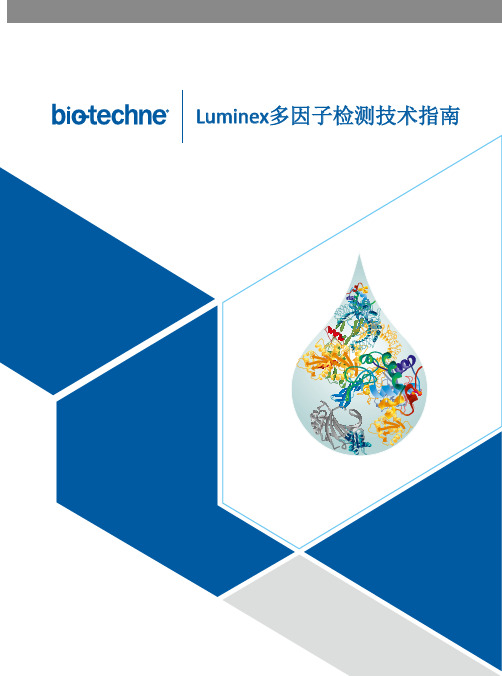
Luminex 多因子检测技术原理 -----------------------------------------------------------------------------------------------------------------------1 Luminex 多因子试剂盒选择指南 --------------------------------------------------------------------------------------------------------------------2 Luminex 因子组合工具解说 --------------------------------------------------------------------------------------------------------------------------3 Luminex应用实例 ----------------------------------------------------------------------------------------------------------------------------------------4监控细胞因子风暴及CRS等级的利器 ------------------------------------------------------------------------------------------------------4免疫细胞活化 --------------------------------------------------------------------------------------------------------------------------------------4神经退行性疾病 -----------------------------------------------------------------------------------------------------------------------------------4新生儿早产生物标志物 -------------------------------------------------------------------------------------------------------------------------4微生物代谢与免疫 -------------------------------------------------------------------------------------------------------------------------------5艾滋病 ------------------------------------------------------------------------------------------------------------------------------------------------5免疫检查点功能 -----------------------------------------------------------------------------------------------------------------------------------5干细胞 ------------------------------------------------------------------------------------------------------------------------------------------------5 Luminex High Performance 现有组合 --------------------------------------------------------------------------------------------------------------6人 ------------------------------------------------------------------------------------------------------------------------------------------------------6血管生成-9-plex -----------------------------------------------------------------------------------------------------------------------------6生物标志物-9-plex ---------------------------------------------------------------------------------------------------------------------------6心血管组合A-5-plex ------------------------------------------------------------------------------------------------------------------------6心血管组合B-6-plex -------------------------------------------------------------------------------------------------------------------------6细胞因子组合A-22-plex -------------------------------------------------------------------------------------------------------------------6细胞因子组合B-9-plex ---------------------------------------------------------------------------------------------------------------------6高敏细胞因子组合A-12-plex -------------------------------------------------------------------------------------------------------------6高敏细胞因子组合B-15-plex -------------------------------------------------------------------------------------------------------------6肾脏生物标志物-8-plex --------------------------------------------------------------------------------------------------------------------6 MMP蛋白-8-plex ------------------------------------------------------------------------------------------------------------------------------6肥胖-10-plex -----------------------------------------------------------------------------------------------------------------------------------6 TGF-beta-3-plex ------------------------------------------------------------------------------------------------------------------------------6 XL 探索组合-45-plex -------------------------------------------------------------------------------------------------------------------------7粘附因子固定组合-4-plex ----------------------------------------------------------------------------------------------------------------7趋化因子固定组合-8-plex ------------------------------------------------------------------------------------------------------------------7细胞因子探索固定组合-14-plex --------------------------------------------------------------------------------------------------------7生长因子固定组合-21-plex ----------------------------------------------------------------------------------------------------------------7免疫治疗固定组合-24-plex ----------------------------------------------------------------------------------------------------------------7 TIMP固定组合-4-plex ------------------------------------------------------------------------------------------------------------------------7 Th1/Th2固定组合-11-plex ------------------------------------------------------------------------------------------------------------------7 Th9/Th17/Th22 固定组合-17-plex ------------------------------------------------------------------------------------------------------8 XL探索固定组合-45-plex ------------------------------------------------------------------------------------------------------------------8灵长类 ------------------------------------------------------------------------------------------------------------------------------------------------8 XL探索组合-35-plex -------------------------------------------------------------------------------------------------------------------------8 Luminex Assay 现有组合 -------------------------------------------------------------------------------------------------------------------------------9人 ------------------------------------------------------------------------------------------------------------------------------------------------------9脂肪因子/肥胖-37-plex ---------------------------------------------------------------------------------------------------------------------9脂肪因子/肥胖-17-plex ---------------------------------------------------------------------------------------------------------------------9骨蛋白-15-plex --------------------------------------------------------------------------------------------------------------------------------9血管生成-39-plex -----------------------------------------------------------------------------------------------------------------------------9血管生成-20-plex -----------------------------------------------------------------------------------------------------------------------------9 CD8+ T Cell-16-plex --------------------------------------------------------------------------------------------------------------------------9心血管疾病-36-plex ------------------------------------------------------------------------------------------------------------------------10心血管疾病-25-plex ------------------------------------------------------------------------------------------------------------------------10心血管疾病组合-12-plex ----------------------------------------------------------------------------------------------------------------10趋化因子-29-plex ---------------------------------------------------------------------------------------------------------------------------10趋化因子-12-plex --------------------------------------------------------------------------------------------------------------------------10补体-6-plex ----------------------------------------------------------------------------------------------------------------------------------10炎症因子-25-plex ---------------------------------------------------------------------------------------------------------------------------10炎症因子-7-plex ----------------------------------------------------------------------------------------------------------------------------11肾脏生物标志物-29-plex -----------------------------------------------------------------------------------------------------------------11肾脏生物标志物-6-plex -------------------------------------------------------------------------------------------------------------------11肝脏蛋白-6-plex ----------------------------------------------------------------------------------------------------------------------------11肌因子-8-plex -------------------------------------------------------------------------------------------------------------------------------11神经退行性疾病-15-plex ----------------------------------------------------------------------------------------------------------------11神经生物学-5-plex -------------------------------------------------------------------------------------------------------------------------11神经紊乱-4-plex ----------------------------------------------------------------------------------------------------------------------------11肿瘤学-44-plex -----------------------------------------------------------------------------------------------------------------------------11肿瘤学-38-plex -----------------------------------------------------------------------------------------------------------------------------12肿瘤学-26-plex -----------------------------------------------------------------------------------------------------------------------------12肿瘤学-8-plex -------------------------------------------------------------------------------------------------------------------------------12蛋白酶-15-plex -----------------------------------------------------------------------------------------------------------------------------12蛋白酶抑制剂-9-plex ---------------------------------------------------------------------------------------------------------------------12败血症-12-plex -----------------------------------------------------------------------------------------------------------------------------12可溶性受体-33-plex -----------------------------------------------------------------------------------------------------------------------12可溶性受体-17-plex -----------------------------------------------------------------------------------------------------------------------13造血可溶性溶体-15-plex ----------------------------------------------------------------------------------------------------------------13非造血可溶性溶体-15-plex -------------------------------------------------------------------------------------------------------------13 Th17-23-plex --------------------------------------------------------------------------------------------------------------------------------13小鼠--------------------------------------------------------------------------------------------------------------------------------------------------14脂肪因子/肥胖-23-plex ------------------------------------------------------------------------------------------------------------------14脂肪因子/肥胖-5-plex --------------------------------------------------------------------------------------------------------------------14血管生成-24-plex --------------------------------------------------------------------------------------------------------------------------14血管生成-8-plex ----------------------------------------------------------------------------------------------------------------------------14骨蛋白-7-plex -------------------------------------------------------------------------------------------------------------------------------14 CD8+ T Cell-12-plex -------------------------------------------------------------------------------------------------------------------------14心血管疾病-29-plex -----------------------------------------------------------------------------------------------------------------------14心血管疾病-9-plex -------------------------------------------------------------------------------------------------------------------------14趋化因子-16-plex --------------------------------------------------------------------------------------------------------------------------14炎症因子-16-plex --------------------------------------------------------------------------------------------------------------------------15肾脏生物标志物-19-plex ----------------------------------------------------------------------------------------------------------------15肝脏蛋白-2-plex ----------------------------------------------------------------------------------------------------------------------------15神经退行性疾病-7-plex ------------------------------------------------------------------------------------------------------------------15肿瘤学-27-plex -----------------------------------------------------------------------------------------------------------------------------15肿瘤学-26-plex -----------------------------------------------------------------------------------------------------------------------------15肿瘤学-14-plex -----------------------------------------------------------------------------------------------------------------------------15蛋白酶-5-plex -------------------------------------------------------------------------------------------------------------------------------15蛋白酶抑制剂-4-plex ---------------------------------------------------------------------------------------------------------------------15败血症-6-plex --------------------------------------------------------------------------------------------------------------------------------15可溶性受体-10-plex -----------------------------------------------------------------------------------------------------------------------15造血可溶性溶体-8-plex ------------------------------------------------------------------------------------------------------------------16非造血可溶性溶体-3-plex ---------------------------------------------------------------------------------------------------------------16 Th17-16-plex ---------------------------------------------------------------------------------------------------------------------------------16大鼠--------------------------------------------------------------------------------------------------------------------------------------------------17脂肪因子/肥胖-7-plex ---------------------------------------------------------------------------------------------------------------------17血管生成-6-plex ----------------------------------------------------------------------------------------------------------------------------17骨蛋白-3-plex -------------------------------------------------------------------------------------------------------------------------------17 CD8+ T Cell-8-plex ---------------------------------------------------------------------------------------------------------------------------17心血管疾病-11-plex -----------------------------------------------------------------------------------------------------------------------17炎症因子-6-plex ----------------------------------------------------------------------------------------------------------------------------17肾脏生物标志物-5-plex ------------------------------------------------------------------------------------------------------------------17肿瘤学-8-plex -------------------------------------------------------------------------------------------------------------------------------17可溶性受体-3-plex -------------------------------------------------------------------------------------------------------------------------17 Th17-9-plex ----------------------------------------------------------------------------------------------------------------------------------17食蟹猴------------------------------------------------------------------------------------------------------------------------------------------------18组合1-50-plex -------------------------------------------------------------------------------------------------------------------------------18组合2-29-plex -------------------------------------------------------------------------------------------------------------------------------18组合3-12-plex -------------------------------------------------------------------------------------------------------------------------------18恒河猴-----------------------------------------------------------------------------------------------------------------------------------------------18组合1-50-plex -------------------------------------------------------------------------------------------------------------------------------19组合2-28-plex -------------------------------------------------------------------------------------------------------------------------------19组合3-8-plex ---------------------------------------------------------------------------------------------------------------------------------19 Luminex 特色系列产品--------------------------------------------------------------------------------------------------------------------------------20 Luminex仪器系统---------------------------------------------------------------------------------------------------------------------------------------22 Luminex 疑难解答---------------------------------------------------------------------------------------------------------------------------------------24R&D Systems Luminex 多因子检测卓越表现• 优化的抗体对,保证检测特异性:自产的高质量抗体,将非特异性结合和交叉反应影响减少到最低• 独家的样本稀释体系,保证检测准确性:传承金标准ELISA 经验,独家的稀释体系保证将基质效应影响减少到最低• 因子选择灵活:可根据客户需求按需搭配,不再受panel 制约• 少样本多数据:每个样本仅需20-50μL ,即可检测多至100种指标,高通量数据输出• 宽动态范围:超过3.5 logs ,达到同时检测高低浓度样本,发现更多生物标志物• 兼容所有Luminex 平台:Luminex® 200TM ,MAGPIX®和FLEXMAP 3D®Luminex 多因子检测Luminex 多因子检测技术在不同颜色编码的微球上,包被不同的特异性抗体,单孔可同时检测多达100种分析物,利用96孔板作为反应板,实现高通量的蛋白精确定量。
iClick EdU Andy Fluor 647 Flow Cytometry Assay Kit

iClick™ EdU Andy Fluor 647 Flow Cytometry Assay Kit ——EdU法细胞增殖流式检测试剂盒产品货号包装规格A008 250次储存条件:-20℃,避光保存。
激发/发射波长:Andy Fluor 647 azide: 650/665 nm。
产品说明书GeneCopoeia, Inc. 广州易锦生物技术有限公司广州高新技术产业开发区广州科学城掬泉路3号广州国际企业孵化器F区8楼邮编:510663电话:4006-020-200邮箱:******************网址:(英文)(中文)© 2016 GeneCopoeia, Inc.iClick™ EdU Andy Fluor 647 Flow Cytometry Assay Kit产品货号: A008试剂盒组份:组份试剂名称体积/质量浓度储存温度组份A EdU 2×1 ml 10 mM in DMSO -20℃组份B Andy Fluor 647 azide 150 µl NA -20℃,避光保存组份C iClick fixative 5 ml 1×solution 4℃50 ml 10×solution 4℃组份D iClick permeabilizationand wash reagent组份E CuSO4 1 ml 100 mM in H2O 4℃组份F iClick EdU buffer additive 200 mg NA 4℃注:按照推荐的储存条件保存有效期为1年,请注意避免反复冻融。
产品介绍直接测定DNA合成是细胞增殖检测的最准确方法之一,是测定物质毒性、评估药物安全评价、细胞健康的基本方法,其中以前常用的方式是利用胸腺嘧啶核苷酸类似物-BrdU进行检测。
因为在细胞周期的S期,和细胞一起孵育的BrdU能掺入DNA 分子中,再结合BrdU抗体与掺入DNA的BrdU特异性结合,就能够检测到DNA 复制活跃的细胞。
Seppro

Seppro®IgY 14 LC10 ColumnCatalog Number SEP040Storage Temperature 2–8 °CTECHNICAL BULLETINProduct DescriptionThe Seppro®IgY 14 Liquid Chromatography 10 (LC10) Column is based on avian antibody (IgY)-antigen interactions and optimized buffers for sample loading, washing, eluting, and column regeneration. The column is specifically designed to remove fourteen highly abundant proteins from human fluids such as serum or plasma. The following proteins are depleted in a single step:Albumin IgGα1-Antitrypsin IgAIgM TransferrinHaptoglobin α2-Macroglobulin Fibrinogen Complement C3α1-Acid Glycoprotein (Orosomucoid)HDL (Apolipoproteins A-I and A-II)LDL (mainly Apolipoprotein B)The targeted highly abundant proteins are simultaneously removed by the immobilized specific IgYs when crude biological samples are passed through the column.Selective immunodepletion provides an enriched pool of low abundance proteins for downstream proteomic analyses. Specific removal of these fourteen highly abundant proteins depletes ∼95% of the total protein mass from human serum or plasma. The low abundance proteins in the flow-through fractions can then be studied. Removal of highly abundant proteins enables improved resolution and dynamic range for one dimensional electrophoresis (1DGE), two dimensional (2DGE) electrophoresis, and liquid chromatography/ mass spectrometry (LC/MS). The collected flow-through fractions may need to be concentrated dependent upon the downstream application.Characteristics of the IgY 14 LC10 ColumnSize: 12.7 ×79.0 mm(10 ml bed volume)Capacity: 10.0 mg of total protein or ∼143 µl of human plasma based on an average protein concentration of 70 mg protein/ml.Note: If the protein concentration of the sample is unknown and the total serum protein level is potentially elevated, a reduction of the serum load to 100 µl is recommended for initial study to avoid potential abundant protein bleed through.Total protein mass removal: ∼95%Targeted depletion efficiency: 95% (average) Maximum operation pressure: 350 psi (21 bars) Antibody-modified resin only withstands 100 psi Flow rate: 0.5–2.0 ml/minuteOperating temperature: 18–25 °CShipping Buffer: 1×Dilution Buffer with 0.02% sodium azideColumn body materials: Polycarbonate column cylinder, Polyethylene frit, Tefzel®caps, Buna-N-rubberO-rings, Delrin®nut fittings, ETFE ferrules, andPTFE PFA tubing.Usage: Column may be used 100 times.2ComponentsSeppro IgY 14 LC10 Column 1 each (Catalog Number S5074)10×Dilution Buffer 3 ×200 ml Tris-Buffered Saline (TBS) -100 mMTris-HCl with 1.5 M NaCl, pH 7.4(Catalog Number S4199)10×Stripping Buffer 3 ×200 ml1 M Glycine, pH 2.5(Catalog Number S4324)10×Neutralization Buffer 3 ×80 ml1 M Tris-HCl, pH 8.0(Catalog Number S4449)Corning®Spin-X®Centrifuge Tube Filters 1 pack0.45 µm, pack of 100(Catalog Number CLS8163)Precautions and DisclaimerThis product is for R&D use only, not for drug, household, or other uses. Please consult the Material Safety Data Sheet for information regarding hazards and safe handling practices.Specimen collection needs to utilize universal precautions.Preparation InstructionsPreparation of 1×concentration buffers -Separately dilute the three 10×buffers (Dilution, Stripping, and Neutralization Buffers) 10-fold with water. If precipitation occurs in the 10×buffers, allow the bottle to warm to room temperature and mix untilcompletely dissolved prior to use. Do not dilute all of the 10×Neutralization Buffer, save a volume of the 10×neutralization buffer for neutralization of eluted bound proteins if analysis of bound proteins is desired. Sample Preparation -It is not recommended to load unfiltered serum directly onto the column. Human serum samples should be diluted 5-fold with 1×Dilution Buffer. Samples may contain particulate materials, which can be removed with a 0.45 µm spin filter, centrifuge for 1 minute at 9,000 ×g.Storage/StabilityStore the column at 2–8 °C. After use, equilibrate the column with 1×Dilution Buffer containing 0.02% sodium azide and store the column at 2–8 °C with the end-caps tightly sealed. Do Not Freeze the column.ProcedureNote: Always use the three 1×buffers as the mobile phases for the LC procedure. Adjust the LC procedure appropriately for the instrumentation being used. Do not expose the column to solvents other than the three 1×buffers. Do not expose the column to organic solvents (like alcohols, acetonitrile, etc.), strong oxidizers, acids, or reducing agents and other protein denaturing agents (urea).1.Set up the three 1×buffers as the only mobilephases.2.Purge lines with the three 1×buffers and run the1×Dilution Buffer at 2 ml/minute without a columnto check the system back pressure.Note: The maximum operation pressure includesthe pressure introduced by the column and thesystem backpressure from the instrument. Usually, the pressure introduced by the column is less than50 psi. It is important to first check the systembackpressure of the instrument before using thiscolumn. If the system backpressure is more than300 psi, use tubing with a larger I.D.or change the flow-cell to tubing with a larger I.D. to reduce thesystem backpressure.3.Attach the column to chromatography instrument(see Appendix) and equilibrate it with1×DilutionBuffer for 20 minutes at a flow rate of 2.0 ml/minute to obtain a flat baseline.4.Set up a LC timetable (see Table 1) and run twomethod blanks by injecting 1,250µl of1×DilutionBuffer.Note: Adjust LC timetable based on instrumentation available, if necessary.5.Inject 1,250 µl of the diluted and filtered serum (seeSample Preparation), start with a flow rate of0.5 ml/minute for 30 minutes, wash the column at aflow rate of 2.0 ml/minute for 5 minutes, collectflow-through fraction, and store collected fractionsat –70 °C if not analyzed immediately.Note: Due to high salt concentration in the1×Dilution Buffer, buffer exchange of the flow-through fractions to a volatile buffer (for example,ammonium bicarbonate) is recommended prior tolyophilization.36.Elute bound proteins from the column with1×Stripping Buffer at a flow rate of 2.0 ml/minutefor 15 minutes and neutralize the eluted fractionswith 0.1×fraction volume of 10×Neutralizing Buffer.Note: Do not expose the column to the 1×Stripping Buffer for more than 20 minutes.7.Neutralize the column with 1×Neutralizing Buffer ata flow rate of 2.0 ml/minute for 10minutes.8.Re-equilibrate the column with 1×Dilution Buffer foran additional 10 minutes at a flow rate of2.0 ml/minute. The re-equilibrated column may bestored with 1×Dilution Buffer with 0.02% sodiumazide at 2–8 °C. Do Not Freeze the column.Table 1.Timetable for IgY 14 LC10 columnDetector Model: 166.ResultsFigure 1.Typical Depletion ChromatogramPeaks A & B aredepleted fractions.Peak C is boundfraction.ABC4AppendixTips for fitting column to most chromatography instruments1.Adapting the column (M6 fitting) to most HPLCsystems• Option 1: female M6 to male 10-32 one-piece adapter (Catalog Number 55069) -Most HPLCinstruments use 10-32 fittings with 1/16″tubing,so an adapter (one-piece fitting) can be used toconnect the column to the instrument. Thisinexpensive approach uses an adapter, a one-piece fitting with female M6 threading at oneend, to accept the male M6 fitting on the tubingconnected to the column, and 10-32 malethreading on the other end, to fit into thedetector or injector.Note: Use of this adapter will require removal ofthe fitting on the injector or detector.• Option 2: female M6/male 10-32 fitting tofemale 10-32/female 10-32 fitting two-pieceadapter (Catalog Number55068) –A two-pieceadapter can be used without changing thedetector or injector fittings on the HPLC. Again,the inexpensive approach is a two-pieceadapter. The female M6 end of the female/malefitting accepts the male M6 fitting from thecolumn, the male 10-32 end fits into one end ofthe female/ female 10-32 fitting. The other endof the female/female fitting accepts the 10-32fitting on the HPLC tubing.2.Adapting the column (M6 fitting) to non-metricmedium/low pressure liquid chromatographysystems• Option 1: female 1/4-28 to male 10-32 one-piece adapter (Catalog Number 55071) plus10-32 to female M6 two-piece adapter (CatalogNumber 55068) -Many medium/low pressuresystems use 1/4-28 fittings. An one-pieceadapter along with a two-piece adapter can beused to connect the column with M6 fittings tothese instruments. This method requires havingtubing with 1/4-28 fittings on the injector anddetector. These fittings will thread into thefemale 1/4-28 to male 10-32 fitting (CatalogNumber 55071). The male 10-32 will tread intothe two-piece adapter (Catalog Number 55068)that will then join to the M6 fitting.• Option 2: female 1/4-28 to female M6 one-piece adapter(Catalog Number 59259-U) -Like Option 1, this option requires the tubing onthe injector and detector already have male1/4-28 fittings. The male 1/4-28 fitting willthread into the adapter that will then join it tothe male M6 fitting.Note:Be sure to order two of these parts, onefor each end of the column.Troubleshooting GuideHigh backpressure -Clogged inlet frits may result in high backpressure, distorted peak shape, and diminished column lifetime. To prevent these problems, remove particulates from samples with a spin filter before loading.No bound fraction peak -Bound proteins can only be removed from the column by eluting with 1×Stripping Buffer. Check LC timetable to ensure enough column exposure time to the 1×Stripping Buffer for complete removal of bound proteins.Abnormal peak height -∼95% of serum/plasma proteins will be removed as the bound fraction. The peak height of the bound fraction is expected to be much greater than that of the flow-through fraction. If this order is reversed, two possibilities may be checked:• Column may not have been regenerated properly after previous use,resulting in lost capacity. Tocorrect this, elute bound proteins with 2 additionalcolumn volumes of 1×Stripping Buffer and thenneutralize and re-equilibrate the column with1×Neutralizing Buffer and 1×Dilution Buffer.• Check for signs of biological growth in the buffer reservoirs. Replace with fresh buffers for optimized column performance.Seppro is a registered trademark of Sigma-Aldrich®Biotechnology LP and Sigma-Aldrich Co.Corning and Spin-X are registered trademarks of Corning, Inc.Delrin and Tefzel are registered trademarks of E.I. du Pont de Nemours & Co., Inc.TD,KR,DEC,MAM,MJM 11/14-2©2014 Sigma-Aldrich Co. LLC. All rights reserved. SIGMA-ALDRICH is a trademark of Sigma-Aldrich Co. LLC, registered in the US and other countries. Sigma brand products are sold through Sigma-Aldrich, Inc. Purchaser must determine the suitability of the product(s) for their particular use. Additional terms and conditions may apply. Please see product information on the Sigma-Aldrich website at and/or on the reverse side of the invoice or packing slip.。
GENMED小量腺病毒沉淀法纯化试剂盒 产品说明书(中文版)

GENMED SCIENTIFICS INC. U.S.A GMS60071.1 v.A GENMED小量腺病毒沉淀法纯化试剂盒产品说明书(中文版)主要用途GENMED小量腺病毒沉淀法纯化试剂是一种旨在通过非离子去垢剂裂解细胞,然后化学沉淀的技术处理,以获得不含宿主细胞裂液中任何成分包括残余蛋白和核酸的高纯度腺病毒的权威而经典的技术方法。
该技术由大师级科学家精心研制、成功实验证明的。
其适用于野生型腺病毒、腺病毒相关病毒(AA V)、各种亚型的腺病毒以及其它实验用病毒等的纯化。
可以直接用于扩增分析、西方杂交分析、基因疫苗和基因疗法等各种后续实验。
产品即到即用,性能稳定,严格无菌,无核酶污染,操作简便,产物纯度极高,重复性好,回收效率高达99%。
技术背景感染复数(multiplicity of infection;MOI),即平均每个细胞感染病毒的数量,决定病毒效价(滴度)。
通常人胚胎视网膜911细胞或人胚肾293细胞的MOI为5-10 PFU/细胞。
化学沉淀技术是理想的快速纯化小量或大量腺病毒的方法。
其腺病毒回收效率达99%,纯度达80%以上。
尤为重要的是其操作安全,无需超速离心、核酶使用、树脂处理,可以获得优于其它提取方法的高度纯化的腺病毒产物。
产品内容GENMED裂解液(Reagent A)毫升GENMED沉淀液(Reagent B)毫升GENMED保存液(Reagent C)毫升GENMED过滤柱套产品说明书1份保存方式保存GENMED保存液(Reagent C)在-20℃冰箱里,其余的保存在4℃冰箱里,有效保证6月用户自备50毫升锥形离心管:用于样品操作的容器台式离心机:用于沉淀感染细胞涡旋震荡仪:用于混匀微型台式离心机:用于分离腺病毒实验步骤1.根据细胞的MOI,计算用于病毒感染所需的细胞数,要求总量达到VP2.准备适量的(5至10个)cm2细胞培养瓶的细胞铺板3.直至生长到%铺满率4.病毒感染5.感染后天,显微镜观察:细胞呈现圆形,%细胞脱落6.小心移取所有培养瓶的细胞培养液到毫升锥形离心管7.放进 ℃台式离心机离心分钟,速度为g8.小心抽掉上清液9.用细胞刮脱棒分别刮下所有细胞培养瓶的细胞10.全部合并到到个毫升锥形离心管11.放进 ℃台式离心机离心分钟,速度为g12.小心抽去上清液13.加入毫升GENMED裂解液(Reagent A)14.涡旋震荡秒15.室温下静置分钟16.加入微升GENMED沉淀液(Reagent B)到细胞悬液底部17.涡旋震荡秒18.移取微升细胞悬液到GENMED过滤柱19.放进 ℃微型台式离心机离心分钟,速度为g(或RPM;例如eppendorf 5415)20.小心取出GENMED过滤柱21.继续移取剩余微升上述细胞悬液到GENMED过滤柱22.放进 ℃微型台式离心机离心分钟,速度为g(或RPM;例如eppendorf 5415)23.扔掉GENMED过滤柱24.加入微升GENMED保存液(Reagent C),混匀25.放进℃冰箱里保存注意事项1.本产品为10次操作2.所有操作均须无菌状态下进行3.操作时,须戴手套4.严格遵守病毒操作安全规范5.操作时使用的枪头须使用带滤芯的枪头6.GENMED沉淀液(Reagent B)配比优化7.纯化病毒产物,避免反复冻融8.病毒效价(滴度)取决于感染量和感染复数9.本公司提供系列腺病毒试剂产品和外包服务质量标准1.本产品经鉴定性能稳定2.本产品经鉴定无核酶污染3.本产品经鉴定纯化程度高4.本产品经鉴定无宿主细胞污染杰美基因秉着“信誉至上、客户满意、质量承诺”的宗旨为我们的用户提供优质产品和服务。
- 1、下载文档前请自行甄别文档内容的完整性,平台不提供额外的编辑、内容补充、找答案等附加服务。
- 2、"仅部分预览"的文档,不可在线预览部分如存在完整性等问题,可反馈申请退款(可完整预览的文档不适用该条件!)。
- 3、如文档侵犯您的权益,请联系客服反馈,我们会尽快为您处理(人工客服工作时间:9:00-18:30)。
P d t D t Sh t Product Name:
Artemisinin CAS No.:
63968-64-9Cat. No.:
HY-B0094
Product Data Sheet
MWt:
282.33Formula:
C15H22O5Purity :>98%
Solubility:
DMSO 57 mg/mL
; Water <1 mg/mL Mechanisms:
Biological Activity:
Artemisinin (NSC 369397), a widely used anti-malarial drug, is an inhibitor of HCV subgenomic replicon replication
Pathways:Anti-infection; Target:HCV ;g
; Ethanol 24 mg/mL
replicon replication.
Target: HCV Artemisinin (ART), a widely used anti-malarial drug, is an inhibitor of in vitro HCV subgenomic replicon replication. The compound is isolated from the plant Artemisia annua, a herb described in Chinese traditional medicine, though it is usually chemically modified and combined with other
medications, as well as being a topic of research in cancer treatment[1].Treatment with 1?mM artemisinin for 72?h significantly reduced the expression of proliferating cell nuclear antigen messenger RNA. On the other hand, the same treatment increased the apoptosis of VSMCs, the activation of caspase-3, the Bax protein expression, and the Bax/Bcl2 ratio [2].Cli i l i di ti Pl di f l i l i References:
[1]. Obeid S, et al. Artemisinin analogues as potent inhibitors of in vitro hepatitis C virus replication.
PLoS One. 2013 Dec 11;8(12):e81783. Clinical indications: Plasmodium falciparum malaria
FDA Approved Date: Toxicity: nausea; vomit...
[2]. Wang HY, et al. The effects of artemisinin on the proliferation and apoptosis of vascular smooth
muscle cells of rats. Cell Biochem Funct. 2013 Sep 17.
Caution: Not fully tested. For research purposes only
Medchemexpress LLC
18 W i l k i n s o n W a y , P r i n c e t o n , N J 08540,U S A
E m a i l : i n f o @m e d c h e m e x p r e s s .c o m W e b : w w w .m e d c h e m e x p r e s s .c o m。
