SIMATIC S7-200 SMART 可编程控制器
西门子S7-200 SMART系统手册说明书
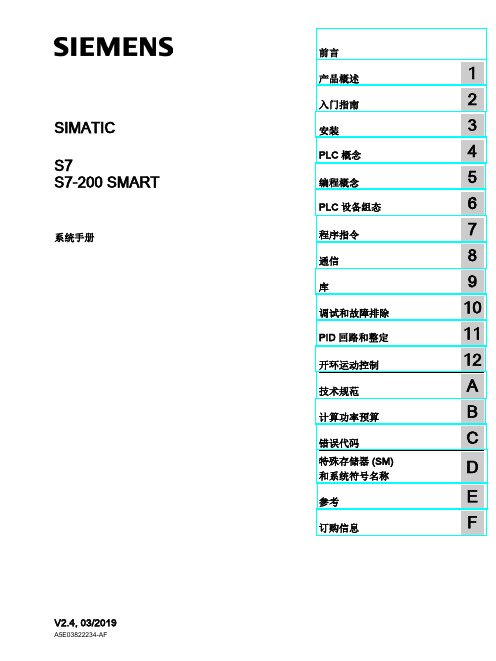
SIMATICS7S7-200 SMART 系统手册Siemens AGDivision Digital Factory Postfach 48 4890026 NÜRNBERG A5E03822234-AFⓅ 02/2019 本公司保留更改的权利Copyright © Siemens AG 2019. 保留所有权利法律资讯警告提示系统为了您的人身安全以及避免财产损失,必须注意本手册中的提示。
人身安全的提示用一个警告三角表示,仅与财产损失有关的提示不带警告三角。
警告提示根据危险等级由高到低如下表示。
危险表示如果不采取相应的小心措施,将会导致死亡或者严重的人身伤害。
警告表示如果不采取相应的小心措施,可能导致死亡或者严重的人身伤害。
小心表示如果不采取相应的小心措施,可能导致轻微的人身伤害。
注意表示如果不采取相应的小心措施,可能导致财产损失。
当出现多个危险等级的情况下,每次总是使用最高等级的警告提示。
如果在某个警告提示中带有警告可能导致人身伤害的警告三角,则可能在该警告提示中另外还附带有可能导致财产损失的警告。
合格的专业人员本文件所属的产品/系统只允许由符合各项工作要求的合格人员进行操作。
其操作必须遵照各自附带的文件说明,特别是其中的安全及警告提示。
由于具备相关培训及经验,合格人员可以察觉本产品/系统的风险,并避免可能的危险。
按规定使用 Siemens 产品请注意下列说明:警告 Siemens产品只允许用于目录和相关技术文件中规定的使用情况。
如果要使用其他公司的产品和组件,必须得到 Siemens推荐和允许。
正确的运输、储存、组装、装配、安装、调试、操作和维护是产品安全、正常运行的前提。
必须保证允许的环境条件。
必须注意相关文件中的提示。
商标所有带有标记符号 ® 的都是 Siemens AG的注册商标。
本印刷品中的其他符号可能是一些其他商标。
若第三方出于自身目的使用这些商标,将侵害其所有者的权利。
西门子智能可编程控制器SIMATIC S7-200 SMART说明书

sSIMATIC S7-200 SMARTS7-200 SMART Programmable controllerwww.siemens.co.in/smartplcSiemens is synonymous with innovation, especially in the domain ofindustrial automation. Committed to R&D, promotion and application of latesttechnologies, Siemens has been instrumental in enhancing our customers’competitiveness for over 140 years. Our state-of-the art automation productsand solutions not only improve production efficiency but also reduce total costof ownership.One such innovation from the house of Siemens is the SIMATIC controllerseries. These Programmable Logic Controllers (PLC) from Siemens offer a widerange of selection options starting from the most basic logic controller ‘LOGO!’to powerful SIMATIC S7 series, which are high performance programmablecontrollers. For specific applications with higher demands on data storage,faster communication with embedded applications including GUI, Siemensalso offers the automation controller system based on PC. Irrespective of therequirements, one can flexibly combine one or more Simatic controllers andcustomize the solution optimally.SIMATIC S7-200 SMART, our newly launched micro PLC product, is designedto suit the needs of developing markets that are under constant pressure dueto prices and demands for continuous performance. Providing an excellentperformance-to-price ratio, SIMATIC S7-200 SMART when combined withother SMART drive products from Siemens helps in building an extremely costeffective yet efficient automation solution.2Technical specification for analogue input module ................ 26Technical specification for analogue output module .............. 26Technical specification for analogue input/output module ..... 26Technical specification for digital input/output signal board .. 27Technical specification for analogue output signal board ......... 27Technical specification for battery signal board .................... 27Technical specification for RS485/232 signal board ............... 27Technical specification for analogue input signal board ......... 28Technical specification for RTD module ................................. 28Technical specification for thermocouple module .................. 28Technical specification for Profibus DP slave module ............. 28General technical specification ............................................. 29Order number description .................................................... 29Order data (30)Product highlights ............................................................... 04CPU module ......................................................................... 06Signal board ......................................................................... 08Network communications .................................................... 09Motion control ..................................................................... 10User-friendly software improves programming efficiency ...... 12SMART micro automation solutions ...................................... 14Common SD card – Fast Update ............................................ 15Technical specification ......................................................... 16Technical specification for CPU SR20/ST20 ............................ 16Technical specification for CPU SR30/ST30 ........................... 18Technical specification CPU SR40/ST40/CR40 ........................ 20Technical specification CPU SR60/ST60/CR60 ........................ 22Technical specification for digital input module ..................... 24Technical specification for digital output module .................. 24Technical specification for digital input/output module (25)Contents3SIMATIC S7-200 SMART Product HighlightsMore models, more choicesIt provides CPU modules that have a large number of I/O points onboard (up to 60 points.) The CPU module has a standard type and compact type for the users to choose, which can meet the different needs of customers.Extension options, accurate customizationThe new signal boards are designed with scalable communication ports, digital or analog channels, that are closely fitting to the user's application requirements, and lower the user’s costs for expansion.High speed chip, excellent performanceIt is equipped with Siemens dedicated processor chip, the basic instruction execution time is up to 0.15 μs, it has the leading performance compared to the micro PLC of the same level, it can easily deal with complex and fast processes.Ethernet interconnectivity, economic and convenientAll CPUs have integrated Ethernet interface to download the programs conveniently and quickly using the common cable. Through the Ethernet port, it can connect to other Simatic CPUs / HMIs to realize interconnection and set upthe network.4Tri-axial pulse, freedom in motionProvides powerful functions of speed and positioning control, the CPU modulecan maximally integrate three 100 kHz high speed pulse outputs, and supportPWM/PTO.Common SD card, fast updateThis PLC integrates Micro SD card slot, supports common Micro SD card, canbe used to update the program or device firmware, and can provide greatconvenience to the engineer who conducts the field service.User-friendly software, programming efficiencyBased on the powerful functions inherited from the Siemens programmingsoftware, it has absorbed more humanized design which has enhanced the userfriendliness of the software greatly. Improved the efficiency in developing theprogram.5Ethernet interfaceI/O expansion moduleRS485 serial portSignal board expansionSupporting Micro SD cardReal-time clock 1)High speed countersHigh speed pulse output 2)1)Only supports the standard type CPU module2)Only supports the standard type transistor output;TypeCR40CR60SR20SR30SR40SR60ST20ST30ST40ST60High speed counter 4 at 100 kHz for single phase4 at 200 kHz for single phaseHigh speed pulseoutput —2 at 100 kHz3 at 100 kHzNumber of communicationports 22 ~ 3Number of Expansion modules —6Maximum I/O handling capacity 3)4060212222232252212222232252Maximum analogue I/O 3)—363)The maximum I/O handling capacity is considering I/O expansion with Signal boards.Compact type CPU module CPU CR40/CR60Standard type CPU module CPU SR20/SR30/SR40/SR60CPU ST20/ST30/ST40/ST606The input and output are removable.Siemens dedicated high speed chip is incorporated, with basic instruction execution time up to 0.15 μs;It is equipped with supercapacitor, when the power isdown, it still can guaranteethe normal work of the clockConvenient installation,screw type installation7Installation stepsRemove the cover board of terminalRemove the cover board with Screw driverNo fastening screw is required, gently insert it;The installation is completeSignal board configurationWhen the standard CPU module is selected in the system block, the aforementioned four signal boards will display the SB options:• When SB DT04 is selected, the system can automatically distribute I7.0 and Q7.0 as the beginning of the I/O image area • When SB AE01 is selected, the system can automatically allocates AIW12 as I / O image area • When SB AQ01 is selected, the system can automatically allocates AQW12 as the I/O image area • When SB CM01is selected, it can be done via selecting the RS232 or RS485 in the port type setting box.• When SB BA01 is selected, the low power consumption alarm can be initialized or the power consumption state can be monitored via I7.0.Model Specification DescriptionSB DT042DI/2DOtransistor outputIt provides additional digital I/O extensions, and support 2 digital inputs and 2 digital transistor outputs.SB AE01 1AI It provides additional analog I / O expansion, and support 1Analog input , the precision is 12 bits SB AQ011AO It provides additional analogue I/O extension, and support 1 analogue output, with a precision 12 bits.SB CM01RS232/RS485It provides additional RS232 or RS485 serialcommunication interface, the conversion can be realized via simple configuration in the software.SB BA01Battery moduleIt supports the generic CR1025 cell (battery), which can drive the clock for about 1 year.Basic information of the signal board8All S7-200 SMART CPUs offer 1x Ethernet interface and the 1x RS485 interface onboard. Using Signal board CM01, one can add additional RS485/232 interface.Ethernet communicationAll the CPU modules are equipped with Ethernet interface, which supports Siemens S7 protocol, can support many terminal connections:• Can be used as the programs downloading port (via general network cable)• Communicate with Simatic Key/touch HMI with Profinet/Ethernet interface, maximally support 8 sets of equipment• Communicate with multiple Ethernet equipment through the switch to achieve fast data communication.• Supports up to 8 active GET/PUT connections and 8 passive GET/PUT connections. PROFIBUSWith EM DP01 expansion module S7 200 SMART CPU can be used in Profibus DP slave network. Slave ID of the CPU can be selected from the rotary switch on the EM DP01 module. The module supports any PROFIBUS baud rate between 9600 baud to 12M baud, the maximum allowable input 244Bytes and 244 output bytes.It supports the following protocols:• MPI Slave• PROFIBUS-DP slaveSerial communicationOn board RS485 port as well as additional RS232/485 port using CM01 can communicate with the inverter and touch screen and so on third party equipments. Signal board offers configurable RS232/RS485 port, maximally supports for up to 4 devices.Serial port supports the following protocols:• Modbus RTU• PPI• USS• Free port communication (for interconnection with Bar code scanners, weighing scales, serial printers etc.)OPC Communication (PC Access SMART)*Using Siemens PC Access SMART tool, it is possible to read/ write the data from S7-200 SMART PLC on to the host computer. This can be used for simple GUI requirements for data monitoring or data archiving.(PC Access SMART is an OPC server protocol specifically developed for S7-200 SMART series PLC, an OPC software dedicatedly developed for interaction between the S7-200 SMART PLC and host computer)Network communication*) please consult the Siemens offices and authorized distributors for the specific information.9Basic functions of motion control• Standard type transistor output module CPU, ST30/ST40/ST60 provides three 100 kHz high speed pulse output (ST20 provides two 100 kHz), supports PWM (pulse width modulation) and PTO (pulse train output).• In PWM mode, the cycle of the output pulse is fixed, the pulse width and duty cycle are adjusted by the program, which can adjust the speed of the motor, the opening of valves etc.• In PTO mode (motion control), the output pulse can be configured as multiple modes of operation, including automatically finding the original point, for realising the control of the stepper motor or servo motor, achieving the purpose of speed adjustment and positioning; • The Q0.0, Q0.1 and Q0.3 on the CPU body can be configured as the PWM output or high speed pulse output, the above functions can be set up via the Wizard;PWM and motion control wizard settingsIn order to simplify the control functions in your application, the position control wizard provided by the STEP 7- Micro/WIN SMART can help you complete the PWM and the PTO configuration in a few minutes. The wizard can generate the position instructions, you can dynamically control the speed and position in your application with these instructions.According to the user selected PWM pulse number, the PWM wizard can generate PWMx_RUN subroutine frame corresponding to editing.Motion control wizards can maximally provide the settings for three pulse outputs, the pulse output speed is adjustable from 20 Hz to100 kHz.PLC1# servo drive 2# servo drive 3# servo drive1 # motor2 # motor 3# motor10Monitoring of motion controlIn order to help users develop motion control scheme, STEP7- Micro/WIN SMART provides the motion control panel. The operation, configuration and envelope configuration settingslet the users easily monitor, on the motion control function operation, the start and test phases in the development process.• The use of the motion control panel can verify whether the motion control wiring is correct or not, you can adjust the configuration data and test each mobile envelope;• Display the current speed, current position and direction of the bit control, as well as the input and output of LED (except pulse LED) status;• View to modify the configuration settings of the bit controloperation stored in the CPU moduleNew menu designIt has no more traditional drop-down menu. It has adopted the band-type menu design, all menu options can be seen completely. The image of the icon display makes the operation more convenient.By double clicking on the menu, it can be hidden so as to provide more space for a visual programming window.Fully movable window designAll windows in the software interface can move freely, and provide eight kinds of drag and drop methods.The main window, the program editor, the output window, variable table, state diagram etc. windows can be combined according to the user's habits, maximally improve the programming efficiency.The definitions of variables and program notesThe users can define the variable name according to the process flow, and can call through the variable name directly, allowing users to fully enjoy the convenience of high-level programming language. A special function registers the address call, automatically naming the variable, which can now be called directly the next time.Micro/WIN SMART provides a perfect function for annotation, can add annotations to program block, programming network and variables,with its readability greatly improved. When the mouse is moved to the instruction block, data types supported by each pin are automatically displayed.STEP 7-Micro/WIN SMART Software features:1. New menu design2. Fully movable window design3. Variable definitions and notes4. Novel wizard setting5. Status monitoring6. Convenient command Library7. Powerful password protection functions ……….For detailed information about the software, consult the S7-200 SMART System Manual.Convenient command LibraryIn PLC programming, the same tasks that are repetitively executed will be generally included in a subprogram, which can be directly used in the future. The use of subroutines can better organize the program structure, facilitate the debugging and reading.Micro/WIN SMART provides the command library functions, converting the subroutine into a block of instructions, as a common block of instructions, which will be directly dragged and dropped into the programming interface to complete the call. The command library function provides password protection function, preventing the database files from being randomly reviewed or modified.In addition, Siemens offers a large instruction library to complete a variety of functions, which can be easily added into the software.Setup wizardMicro/WIN SMART integrates simple and quick wizard settings; you can just follow the wizardprompts to set up the parameters for each step of the complex function setting. The new guidance function allows the user to directly set up a step function, and without the need to reset every step, to modify the wizard settings.The wizard setting supports the following functions: • HSC (high speed counter) • Motion control • PID• PWM (Pulse width Modulation) • Text displayStatus monitoringIn the Micro/WIN SMART status graph, it can monitor the current values of each input / outputchannel of PLC, at the same time, it can conduct the mandatory input operation to test the program logic for each channel.Status monitoring value can be displayed in numerical form, and can also be directly displayed in the waveform, the aforementioned two can also be switched each other.In addition, the Micro/WIN SMART system can monitor the PID and motion control operation, equipment operation status through the dedicate operation panel.SIMATIC Touch/Key HMIEthernetSIMATIC S7-200 SMARTUSS/MODBUS RTUSINAMICS V20USS / MODBUS RTUSINAMICS V90SIMOTICS S-1FL6SIMOTICS GP 1LE0Recommendations for the use of S7-200 SMART:• While programming and debugging, it is suggested to, using 1 set of ordinary switchboard, to connect the related equipment (including PLC, touch screen, computer) to the switch. After downloading the PLC or touch screen programs, they can be directly tested on the touch screen throughtouch. When testing the PLC working state, there is no need to use a cable to connect the PLC and touch screen.• Through the use of Micro SD card the fast and batch downloading of the PLC program can be realized. The well-prepared source card can bedelivered to the end user by courier, or, in the scenario of urgent demand, the source file stored in the card can be sent via Email directly to the user at the site, the source file will be copied to the SD card and can be used after receiving.Common SD card – Fast Update!!Restore factory settingsA memory card can be used to erase all retained data, putting the CPU back into a factory default condition.Program TransferA memory card can be used to transfer user program content into the CPU's permanent memory, completely or partially replacing content already in the load memory.For duplication of program from one CPU to other CPUs, you need not require software. Time & cost saving is also achieved.Firmware upgradeA memory card can be used to update the firmware in a CPU and any connected expansion modules.No return to the factory for FW upgrade, it can be done with SD card.The S7-200 SMART CPUs support the use of a microSDHC card for:• User program transfer.• Reset CPU to factory default condition.• Firmware update of the CPU and attached expansion modules as supportedYou can use any standard, commercial microSDHC card with a capacity in the range 4GB to 16GB.For detailed information about the software, consult the S7-200 SMART System Manual.Technical specifications Technical specification for CPU SR20/ST20Technical specification for CPU SR30/ST30Technical specification for CPU SR40/ST40/CR40Technical specification for CPU SR60/ST60/CR60Technical specification for digital input modulesTechnical specification for digital output modulesTechnical specification for digital input/output modulesTechnical specification for analogue input modulesTechnical specification for analogueoutput modulesTechnical specification for analogue input/output modulesTechnical specification for digital input /output signal boardTechnical specification for analogue output signal boardTechnical specification for battery signal boardTechnical specification for RS485/232signal boardTechnical specification for RTD moduleTechnical specification of thermocouplemoduleTechnical specification for analogue inputsignal boardTechnical specification for Profibus DP slave moduleGeneral technical specificationsOrder number description6E S7―288――0A A0 Siemens S7 series PLCS7-200 SMART1: CPU2: Digital expansion module3: Analog expansion module5: Signal boardC/S stands for CPU typeC stands for economic type, S stands for standard typeD/A represents the extension module typeD represents a digital expansion module, A represents an analog expansion moduleE/Q represents input/outputR/T represents the digital expansion module relay output / transistor outputM represent the mixed input /output expansion module* AR represents the RTD expansion module, AT represents the thermocouple moduleXX represents the number input/output portsOrder dataSIMATIC S7-200 SMART order dataNotes31The information described hereby in the catalogue is only for the general description and characteristics of the products. The contents of this catalogue may show discrepancy with the actual application, and may change along with the product development. Only when there are clear provisions in the terms and conditions of the contract, Siemens Inc shall have the responsibility to provide the product characteristics specified in the catalogue.All the names involved in the Catalogue may be subsidiaries of the Siemens company, or its suppliers’ brands or product names; unauthorized use by any third party may violate the right of the owner.May change without prior notice Siemens LtdDigital FactoryFactory AutomationR&D Technology CentreKalwa Works, Thane Belapur Road Thane – 400 601Tel.************Siemens Inc. All Rights Reserved DF-FA-6182016。
西门子 SIMATIC S7-200可编程控制器 系统手册
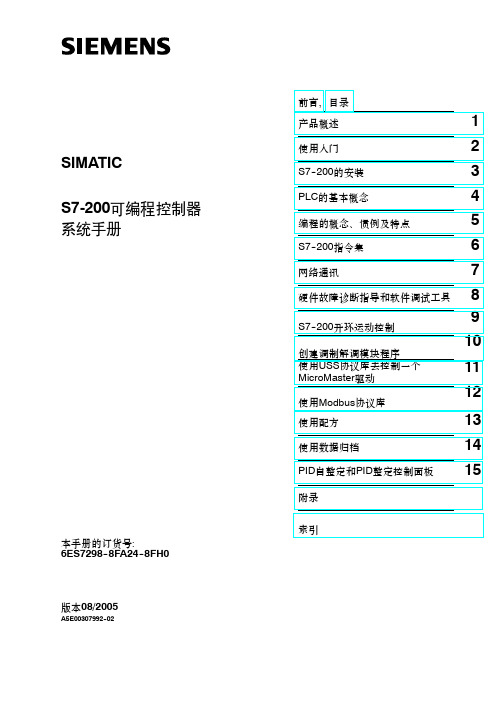
索引S7-200可编程控制器系统手册SIMATIC版本08/2005A5E00307992--02本手册的订货号:6ES7298--8FA24--8FH0安全指南本手册包括了保证人身安全与保护本产品及连接的设备应遵守的注意事项。
这些注意事项在手册中以警告三角形加以突出,并按照危险等级标明如下:危险表示如果不采取适当的预防措施,将导致死亡或者严重的人身伤害。
警告表示如果不采取适当的预防措施,将有导致死亡或严重人身伤害的可能。
小心表示如果不采取适当的预防措施将有导致轻微的人身伤害的可能。
小心表示如果不采取适当的预防措施将有导致财产损失的可能。
注意表示如果不采取适当的预防措施,有可能导致不希望的结果或状态。
合格人员只有合格人员才允许安装和操作设备。
合格人员是指被授权按照既定安全惯例和标准,对线路、设备和系统进行调试,接地和加标识的人员。
正确应用注意如下:警告该设备及其部件只能用于产品目录或者技术说明中所描述的范畴,并且只能与Siemens公司认可或者推荐的第三方厂家出产的设备或部件一起使用。
只有正确地运输、保管、配置和安装,并且按照推荐的方式操作和维护,产品才能正常、安全地运行。
注册商标SIMATIC R、SIMATIC HMI R和SIMATIC NET R是SIEMENS AG的注册商标。
本文档中的其它一些标志也是注册商标;若第三方擅自使用这些标志,可能会造成侵权。
前言本手册的用途S7--200系列小型PLC(Micro PLC)可应用于各种自动化系统。
紧凑的结构、低廉的成本以及功能强大的指令集使得S7--200PLC成为各种小型控制任务理想的解决方案。
S7--200产品的多样化以及基于Windows的编程工具,使您能够更加灵活地完成自动化任务。
本手册专为具有一定PLC背景知识的工程人员、编程人员、安装人员及电气人员编写,其内容涵盖了S7--200系列小型PLC的安装和编程信息。
阅读本手册所需的基本知识如果具备了一定的自动化知识和PLC知识,那么您将能更好地理解本手册的内容。
西门子S7-200 SMART PLC产品说明书

SMART PLC, SMART CHOICES7-200 SMART 可编程控制器经济、可靠、易用/s7-200smart西门子公司一直致力于工业自动化最新技术的研发、推广及应用,在过去的160 多年里,为广大的工业客户带来了可靠高效的自动化产品,完善的自动化解决方案,提高了客户的生产效率,增强了客户的市场竞争力。
西门子SIMATIC 控制器系列是一个完整的产品组合,包括从最基本的智能逻辑控制器LOGO!以及 S7 系列高性能可编程控制器,再到基于 PC 的自动化控制系统。
无论多么严苛的要求,它都能根据具体应用需求及预算,灵活组合、定制,并一一满足。
SIMATIC S7-200 SMART 是西门子公司经过大量市场调研,为中国客户量身定制的一款高性价比小型 PLC 产品。
结合西门子 SINAMICS 驱动产品及 SIMATIC 人机界面产品,以 S7-200 SMART 为核心的小型自动化解决方案将为中国客户创造更多的价值。
2CPU SR60/ST60 技术规范 ........................................... 20数字量模块技术规范 .................................................. 22模拟量模块技术规范 .................................................. 24信号板技术规范 ......................................................... 25热电阻模块技术规范 .................................................. 26通用技术规范 ............................................................ 26安装尺寸图 ................................................................ 27订货号说明 ................................................................ 27模块和信号板接线示意图 ........................................... 28订货数据 . (30)产品亮点 ................................................................... 04CPU 模块 ................................................................... 06信号板 ....................................................................... 08网络通信 ................................................................... 09运动控制 ................................................................... 10人性化软件 ................................................................ 12小型自动化解决方案 .................................................. 14技术规范 ................................................................... 16CPU SR20 技术规范 .................................................... 16CPU SR40/ST40/CR40 技术规范 . (18)目录3SIMATIC S7-200 SMART 产品亮点机型丰富,更多选择提供不同类型、I/O 点数丰富的CPU 模块,单体I/O 点数最高可达60点,可满足大部分小型自动化设备的控制需求。
S7-200SMART中PID使用、调试方法和步骤
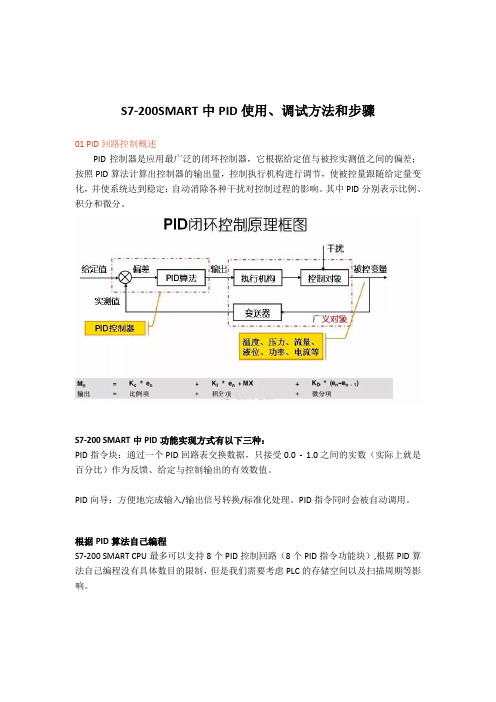
S7-200SMART中PID使用、调试方法和步骤01 PID回路控制概述PID控制器是应用最广泛的闭环控制器,它根据给定值与被控实测值之间的偏差;按照PID算法计算出控制器的输出量,控制执行机构进行调节,使被控量跟随给定量变化,并使系统达到稳定;自动消除各种干扰对控制过程的影响。
其中PID分别表示比例、积分和微分。
S7-200 SMART中PID功能实现方式有以下三种:PID指令块:通过一个PID回路表交换数据,只接受0.0 - 1.0之间的实数(实际上就是百分比)作为反馈、给定与控制输出的有效数值。
PID向导:方便地完成输入/输出信号转换/标准化处理。
PID指令同时会被自动调用。
根据PID算法自己编程S7-200 SMART CPU最多可以支持8个PID控制回路(8个PID指令功能块),根据PID算法自己编程没有具体数目的限制,但是我们需要考虑PLC的存储空间以及扫描周期等影响。
PID控制是负反馈闭环控制,能够抑制系统闭环内的各种因素所引起的扰动,使反馈跟随给定变化。
PID控制算法有几个关键的参数Kc(Gain,增益)Ti(积分时间常数),Td(微分时间常数)Ts(采样时间)在S7-200 SMART中PID功能是通过PID指令功能块实现。
通过定时(按照采样时间)执行PID功能块,按照PID运算规律,根据当时的给定、反馈、比例-积分-微分数据,计算出控制量。
由于PID可以控制温度、压力等等许多对象,它们各自都是由工程量表示,因此有一种通用的数据表示方法才能被PID功能块识别。
S7-200 SMART中的PID功能使用占调节范围的百分比的方法抽象地表示被控对象的数值大小。
在实际工程中,这个调节范围往往被认为与被控对象(反馈)的测量范围(量程)一致。
PID功能块只接受0.0 - 1.0之间的实数(实际上是0%--100%)作为反馈、给定与控制输出的有效数值,如果是直接使用PID功能块编程,必须保证数据在这个范围之内,否则会出错。
S7-200 SMART PLC硬件系统组成
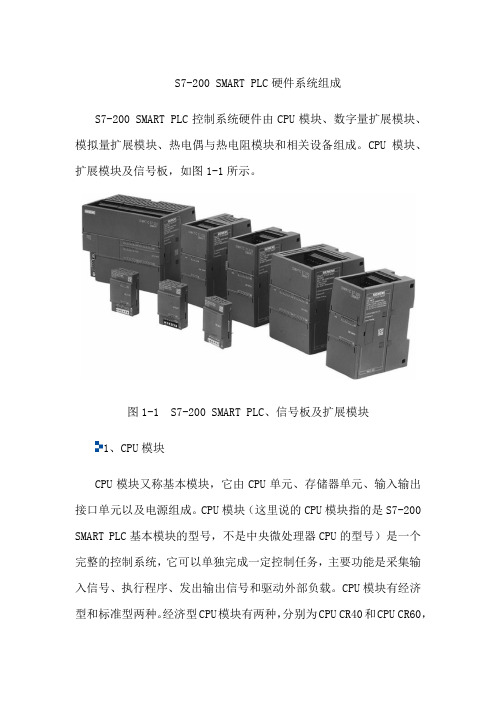
S7-200 SMART PLC硬件系统组成S7-200 SMART PLC控制系统硬件由CPU模块、数字量扩展模块、模拟量扩展模块、热电偶与热电阻模块和相关设备组成。
CPU模块、扩展模块及信号板,如图1-1所示。
图1-1 S7-200 SMART PLC、信号板及扩展模块1、CPU模块CPU模块又称基本模块,它由CPU单元、存储器单元、输入输出接口单元以及电源组成。
CPU模块(这里说的CPU模块指的是S7-200 SMART PLC基本模块的型号,不是中央微处理器CPU的型号)是一个完整的控制系统,它可以单独完成一定控制任务,主要功能是采集输入信号、执行程序、发出输出信号和驱动外部负载。
CPU模块有经济型和标准型两种。
经济型CPU模块有两种,分别为CPU CR40和CPU CR60,经济型CPU价格便宜,但不具有扩展能力;标准型CPU模块有8种,分别为CPU SR20、CPU ST20、CPU SR30、CPU ST30、CPU SR40、CPU ST40、CPU SR60和CPU ST60,具有扩展能力。
CPU模块具体技术参数,如表1-1所示。
表1-1 CPU模块技术参数2、数字量扩展模块当CPU模块数字量I/O点数不能满足控制系统的需要时,用户可根据实际的需要对数字量I/O点数进行扩展。
数字量扩展模块不能单独使用,需要通过自带的连接器插在CPU模块上。
数字量扩展模块通常有3类,分别为数字量输入模块,数字量输出模块和数字量输入输出混合模块。
数字量输入模块有1个,型号为EM DI08,8点输入;数字量输出模块有2个,型号有EM DR08和EM DT08,EM DR08模块为8点继电器输出型,每点额定电流2A;EM DT08模块为8点晶体管输出型,每点额定电流0.75A;数字量输入/输出模块有4个,型号有EM DR16、EM DT16、EM DR32和EM DT32,EM DR16/DT16模块为8点输/8点输出,继电器/晶体管输出型,每点额定电流2A/0.75A;EM DR32/DT32模块为16点输/16点输出,继电器/晶体管输出型,每点额定电流2A/0.75A。
SIMATIC西门子产品报价表Word版

SIMATIC S7-200系列可编程控制器
序号
订货号
产品描述
单价
1
6ES72121AB210XB0
CPU 222,直流供电,8DI/6DO,直流输入输出,4KB程序/2KB数据存储空间,具有Profibus DP扩展能力
1476.00
2
6ES72121BB210XB0
CPU 222,交流供电,8DI/6DO,继电器输出。4KB程序/2KB数据存储空间,具有Profibus DP扩展能力
1013
25
6ES73221BF010AA0
SM322数字量输出模块,8DO,24V直流,2A,20针。
1465
26
6ES73221BH010AA0
SM322数字量输出模块,16DO,24V直流,0.5A,20针。
1817
27
6ES73221BL000AA0
SM322数字量输出模块,32DO,24V直流,0.5A,40针。
SM331模拟量输入模块,8AI,9/12/14位分辨率,用于连接电压/电流/热电偶/电阻器/电阻式温度计,20针。
5022
39
6ES73325HB010AB0
SM332模拟量输出模块,2AO,电压/电流,11/12位分辨率,20针。
2616
40
6ES73325HD010AB0
SM332模拟量输出模块,4AO,电压/电流,11/12位分辨率,20针。
1591.20
3
6ES72141AD210XB0
CPU 224,直流供电,14DI/10DO,直流输入输出,8KB程序/5KB数据存储空间,具有Profibus DP扩展能力。
SIEMENS S7-200CN可编程序控制器 说明书

CPU 特性/端口 扩展选件
• AC 或 DC 电源 • 1 个模拟
设置调整器 • PID 控制器 • 运行中
编辑模式 • 诊断 LED • 浮点运算
• AC 或 DC 电源 • 1 个模拟
设置调整器 • 利用 EM 277
可扩展为两 个串行端口 • PID 控制器 • 运行中 编辑模式 • 诊断 LED • 浮点运算
• AC 或 DC 电源 • 可拆卸端子排 • 利用 EM 277 可扩
展为两个串行端口 • 2 个模拟
设置调整器 • PID 控制器 • 实时时钟 • 运行中编辑模式 • 诊断 LED • 浮点运算
• AC 或 DC 电源 • 可拆卸端子排 • 利用 EM 277 可扩展为四个
串行端口 • 2 个模拟设置调整器 • 自整定 PID 控制器 • 实时时钟 • 运行中编辑模式 • 诊断 LED • 浮点运算
35
附录 3 通用技术规范国家和国际标准
36
附录 4 S7-200CN 订货数据
37
2
控制器系列概述
可根据具体应用需求及预算,灵活组合、定制(系列化的控制器家族产品满足你的不同应用及需求)
性能
• I/O • 速度 • 存储容量 • 组网(网络功能)
S7-400 S7-300 S7-300C
S7-1200
1
1-3
10
94
16
44
˙ 高速计数器 ˙ 脉冲串输出 ˙ 串行通讯端口 ˙ 最大 DI/DO ˙ 最大 AI/AO ˙ CPU 本体集成模拟量通道
S7-200CN CPU 硬件特点
时钟和电池模块
√ 实时时钟和日历 (对于 221/222 CN CPU)
s7200smart编程软件下载

s7200smart编程软件下载西门⼦200smart编程软件是西门⼦官⽅推出的⽀持新款CP243-1(6GK7 243-1-1EX01-0XE0)的plc编程软件,⽤于SIMATIC S7-200使⽤,可进⾏远程编程、诊断或数据传输,推荐给有需要的⽤户下载使⽤!官⽅介绍STEP7-Micro/WIN可以在编程上节省时间和⾦钱。
此软件包可以像标准的 Windows 应⽤程序⼀样操作,包括了对SIMATIC S7-200 进⾏⽅便的编程操作的所有必要⼯具:供⾼性能的 SIMATIC 指令集到 IEC 1131 兼容编程,乃⾄到趋势图和向导。
最新版 STEP7-Micro/WIN 4.0 与 Win2000、Windows Xp 或更⾼版本的操作系统兼容,提供了更多功能:分段数据存储器、程序和命令结构的操作性更强、诊断功能以及⽤户特有的 LED、错误历史、运⾏时刻编辑和在线下载功能。
s7 200 smart编程软件安装说明⼀、操作系统和硬件要求计算机和操作系统必须满⾜以下要求:Windows 7(32位和64位),⾄少350 MB的空闲硬盘空间最⼩屏幕分辨率为1024 x 768像素,⼩字体设置,Microsoft Windows⽀持的⿏标,以太⽹电缆连接到与S7-200 SMART进⾏通信的⽹卡⼆、安装步骤1、要在Windows XP或Windows 7操作系统上安装STEP 7-Micro/WIN SMART ,必须以管理员权限登录。
关闭所有应⽤程序,包括Microsoft office⼯具栏。
最新版本的西门⼦smart 200系列编程软件,⽀持windows10 x64位操作系统。
2、下载后解压西门⼦smart200编程软件 s7 200 smart编程软件官⽅下载地址:点击下载3、装载iso⽂件,在双击setup.exe之后,会弹出选择安装语⾳的对话框,选择中⽂(简体),再点击确定后会⾃动准备安装。
S7-200可编程控制器原理及应用习题答案

可编程控制器原理及应用PLC习题解答(S7-200系列PLC)第一章可编程控制器概述1-1、简述可编程的定义答:可编程控制器是取代继电器控制线路,采用存储器程序指令完成控制而设计的装置,具有逻辑运算、定时、计数等功能,用于开关量控制、实际能进行逻辑运算,故称为可编程逻辑控制器,简称PLC。
87年新定义:可编程逻辑控制器是专为在工业环境下应用而设计的一种数字运算操作的电子装置,是带有存储器、可以编制程序的控制器。
它能够存储和执行命令,进行逻辑运算、顺序控制、定时、计数和算术运算操作。
并通过数字式和模拟式的输入、输出、控制各种类型的机械或生产过程。
1-2、可编程控制器的主要特点有哪些?答:可靠性高,PLC平均无故障时间达10万小时;控制功能强,具有数值运算、PID调节;数据通信、中断处理,对步进电机、数控机床、工业机器人实施控制;组建灵活:随时可扩展各种功能;操作方便:三种语言(LAD、STL、FBD)编程。
1-3、可编程控制器有哪几种分类方法?答:按I/O点数分类:小型机I/O<256点;中型机I/O在256~1024之间;大型机I/O>1024点;按结构分类:整体结构和模块结构;按用途分类:有通用型和专用型。
1-4、小型PLC发展方向有哪些?答:小型PLC向微型化和专业化方向发展:集成度更高、体积更小、质量更高更可靠、功能更强、应用更广泛。
第二章可编程控制器构成原理2-1PLC由哪几部分组成?答:PLC由五大部分组成:①、中央处理器CPU;②存储器;③基本I/O接口电路;④接口电路,即I/O扩展和通讯部分;⑤电源(+24V)。
2-2 PLC的I/O接口电路有哪几种形式?答:PLC的输入部分,有三种接口电路:①干结点式;②直流输入式;③交流输入式。
PLC的输出部分,有三种接口电路:①继电器式;②晶体管式;③晶闸管式输入、输出电路均采用光电隔离形式,以便保护PLC内部电路不受伤害。
2-3 PLC的主要技术指标有哪些?答:PLC的主要技术指标如下:①I/O点数、一般以输入、输出端子总和给出;②存储容量,有系统、用户、数据三种存储器,即用户可用资源;③扫描速度,即扫描周期,表示PLC运算精度和运行速度;④可扩展性:可扩展I/O接口、模数处理、温度处理、通讯、高速处理。
S7200SMART介绍及应用

S7200SMART介绍及应用S7-200SMART是西门子推出的一款小型可编程控制器(PLC),它是西门子S7-200系列的升级版。
S7-200SMART具有体积小、功能强大、性价比高等优点,适用于各种自动化控制领域。
S7-200SMART的特点如下:1.体积小巧:S7-200SMART体积只有传统PLC的一半,使其能够方便地安装在狭小的空间内。
2.强大的处理能力:S7-200SMART具有较高的处理速度和运算能力,能够快速响应各种自动化控制任务。
3.多种通信接口:S7-200SMART支持多种通信接口,如RS485、RS232和以太网接口,能够方便地与其他设备进行通信。
4.实时监控:S7-200SMART具有实时监控功能,可以通过远程监控软件实时了解设备的运行状况。
5.稳定可靠:S7-200SMART采用了先进的技术和可靠的组件,具有较高的稳定性和可靠性,能够长时间稳定运行。
S7-200SMART可以应用于各种自动化控制领域,如工业自动化、楼宇自控、机械设备控制等。
以下是几个具体应用案例:1.工业生产线控制:S7-200SMART可以控制生产线上的各种设备,如机器人、传送带、电机等,实现生产线的自动化控制和优化。
2.楼宇自控系统:S7-200SMART可以控制楼宇内的各种设备,如照明、空调、电梯等,实现楼宇的智能控制和节能管理。
3.环境监测系统:S7-200SMART可以实时监测环境中的温度、湿度、气体浓度等参数,并根据设定的规则进行控制,保障工作环境的安全和舒适。
4.机械设备控制:S7-200SMART可以实现对各种机械设备的自动化控制,如输送机、升降平台、送料机等,提高生产效率和质量。
5.智能家居系统:S7-200SMART可以与智能家居设备进行联动控制,如智能灯具、智能窗帘、智能门锁等,实现家居的智能化和便捷性。
总之,S7-200SMART是一款功能强大、体积小巧、稳定可靠的控制器,适用于各种自动化控制领域。
S7 200 SMART 程序编程下载

S7 200 SMART 程序编程下载S7-200 SMART是西门子推出的一款小型可编程控制器,广泛应用于工业自动化领域。
在使用S7-200 SMART进行程序编程时,我们需要将编写好的程序下载到控制器中,以实现自动化控制的功能。
本文将详细介绍S7-200 SMART程序编程下载的步骤和注意事项。
1. 准备工作在进行程序编程下载之前,我们需要做一些准备工作,以确保顺利进行下载操作。
1.1 硬件准备确保S7-200 SMART控制器已正确连接并上电。
检查PLC与电脑之间的连接,通常使用编程电缆(如PC/PPI编程电缆)连接PLC的编程口与电脑的串行或者USB口。
1.2 软件准备确保已安装S7-200 SMART编程软件(如STEP 7-Micro/WIN)并成功启动。
该软件可用于编写、编辑和下载程序。
2. 打开编程软件双击桌面上的S7-200 SMART编程软件图标,打开软件。
在软件界面中,点击“新建”按钮创建一个新的程序。
3. 编写程序在程序编辑界面中,根据具体的控制需求,编写程序。
可以使用Ladder Diagram(梯形图)或者Statement List(语句列表)等编程语言进行编写。
4. 配置通信设置在进行程序下载之前,需要配置通信设置,以确保电脑与PLC之间能够正常通信。
4.1 点击软件界面上的“通信设置”按钮,进入通信设置界面。
4.2 在通信设置界面中,选择正确的通信端口(串行或者USB)和通信参数(如波特率、数据位、校验位等),点击“确定”保存设置。
5. 下载程序完成程序编写后,可以开始进行程序下载操作。
5.1 点击软件界面上的“下载”按钮,进入下载界面。
5.2 在下载界面中,选择正确的通信端口和通信参数,点击“连接”按钮,与PLC建立通信连接。
5.3 连接成功后,点击“下载”按钮,将编写好的程序下载到PLC中。
下载过程中,软件会显示下载的进度和状态信息。
5.4 下载完成后,软件会显示下载成功的提示信息。
西门子S7-200 SMART PLC编程及应用教程
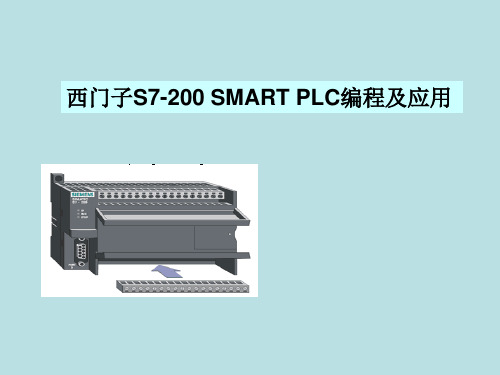
1.4 电动机点动运行的PLC控制
二、实训步骤 1、继电器—接触器控制原理分析
电动机点动运行控制电路图
1.4 电动机点动运行的PLC控制
二、实训步骤 2、I/O分配
1.4 电动机点动运行的PLC控制
二、实训步骤 3、原理图绘制
电动机的点动运行控制PLC硬件原理图
1.4 电动触点指令 讲解:
LD指令称为初始装载指令,由常开触点和位地址构成。 LDN指令称为初始装载非指令,由常闭触点和位地址构成。
1.3 位逻辑指令
一、触点指令 讲解:
A(And)指令又称为“与”指令,由串联常开触点和其位地址组成。 AN(And Not)指令又称为“与非”指令,由串联常闭触点和其位地址组成。
1.3 位逻辑指令
五、置复位和触发器指令 2、触发器指令
1.3 位逻辑指令
六、跳变指令 1、上升沿指令
EU(Edge Up)指令是正跳变触点指令(又称上升沿检测器,或称 为正跳变指令,常开触点加上升沿检测指令助记符P构成。
2、下降沿指令
ED(Edge Down)指令是负跳变触点指令(又称为下降沿检测器, 或称为负跳变指令,由常开触点加下降沿检测指令助记符N构成。
二、实训步骤 4、创建工程项目
生成的梯形图
1.4 电动机点动运行的PLC控制
二、实训步骤 5、 软件仿真 6、硬件连接
1.4 电动机点动运行的PLC控制
二、实训步骤 7、 项目下载
1.4 电动机点动运行的PLC控制
二、实训步骤 7、 项目下载
1.4 电动机点动运行的PLC控制
二、实训步骤 7、 项目下载
用法:=I bit
1.3 位逻辑指令
七、立即指令
3、SI 立即置位指令 用立即置位指令访问输出点时,从指令所指出的位(bit)开始的N
SIMATIC S7-200 SMART CPU ST30 产品说明书

Switching frequency ● of the pulse outputs, with resistive load, max.
Relay outputs ● Number of relay outputs
Interfaces Number of industrial Ethernet interfaces Number of RS 485 interfaces
Yes; Maintenance free, RTC requires 7 days.
150 ns; / instruction 1.2 µs; / instruction 3.6 µs; / instruction
144 byte; 256 bit of digital inputs & 56 words of analog inputs 144 byte; 256 bit of digital outputs & 56 words of analog outputs
18
DC 24 V I0.0 to I0.3 < 1 V DC; I0.4 to I2.7 < 5 V DC I0.0 to I0.3 > 4V; I0.4 to I2.7 > 15V
1 mA 4 mA
Yes; 0.2 ms, 0.4 ms, 0.8 ms, 1.6 ms, 3.2 ms, 6.4 ms and 12.8 ms, selectable in groups of four 0.2 ms 12.8 ms
Autocrossing
Yes
Interface types
● RJ 45 (Ethernet)
基于S7-200可编程控制器的多种液体自动混合的模拟控制

基于S7-200可编程控制器的多种液体自动混合的模拟控制陈肖如甘肃机电职业技术学院 甘肃天水 741001摘要:随着工业自动化技术的快速发展,基于S7-200可编程控制器(Programmable Logic Controller,PLC)的多液体自动混合控制系统在化工、食品和制药行业中变得日益重要。
深入分析了基于S7-200 PLC的自动混合控制系统的设计与实现,探讨了其在实际工业应用中的效果。
介绍了系统的总体设计,详细阐述了选择S7-200 PLC的原因以及其主要特点,讨论了液体混合控制的关键策略。
整体上展示了基于S7-200 PLC的自动混合控制系统在现代工业生产中的重要性和应用潜力。
关键词:S7-200可编程控制器 多液体自动混合 工业自动化 流程控制 PID控制中图分类号:TP273文献标识码:A 文章编号:1672-3791(2024)05-0033-03 Simulation Control of Multi-Liquid Automatic Mixing Based on theS7-200 Programmable ControllerCHEN XiaoruGansu Institute of Mechanical & Electrical Engineering, Tianshui, Gansu Province, 741001 China Abstract:With the rapid development of industrial automation technology, the multi-liquid automatic mixing control system based on the S7-200 programmable controller (PLC) has become increasingly important in chemi⁃cal, food and pharmaceutical industries. This article provides an in-depth analysis of the design and implementation of the automatic mixing control system based on the S7-200 PLC, explores its effects in practical industrial applica⁃tions, introduces the overall design of the system, elaborates on the reasons for choosing the S7-200 PLC and its main characteristics, and discusses key strategies for liquid mixing control. Overall, it demonstrates the importance and application potential of the automatic mixing control system based on the S7-200 PLC in modern industrial production.Key Words: S7-200 programmable controller; Multi-liquid automatic mixing; Industrial automation; Process control; PID control随着工业自动化技术的迅速发展,可编程逻辑控制器(Programmable Logic Controller,PLC)在工业生产中的应用越来越广泛。
- 1、下载文档前请自行甄别文档内容的完整性,平台不提供额外的编辑、内容补充、找答案等附加服务。
- 2、"仅部分预览"的文档,不可在线预览部分如存在完整性等问题,可反馈申请退款(可完整预览的文档不适用该条件!)。
- 3、如文档侵犯您的权益,请联系客服反馈,我们会尽快为您处理(人工客服工作时间:9:00-18:30)。
3
SIMATIC S7-200 SMART 产品亮点
I可/O达点6数0最点高 标准型 经济型
机型丰富,更多选择
提供不同类型、I/O 点数丰富的 CPU 模块,单体 I/O 点数最高可达 60 点,可满 足大部分小型自动化设备的控制需求。另外,CPU 模块配备标准型和经济型供用 户选择,对于不同的应用需求,产品配置更加灵活,最大限度的控制成本。
通用 SD 卡,方便下载
本机集成 Micro SD 卡插槽,使用市面上通用的 Micro SD 卡即可实现程序的更新 和 PLC 固件升级,极大地方便了客户工程师对最终用户的服务支持,也省去了因 PLC 固件升级返厂服务的不便。
软件友好,编程高效
在继承西门子编程软件强大功能的基础上,融入了更多的人性化设计,如新颖的 带状式菜单、全移动式界面窗口、方便的程序注释功能、强大的密码保护等。在 体验强大功能的同时,大幅提高开发效率,缩短产品上市时间。
• 在 PTO 方式(运动控制)中,输出脉冲可以组态为多种工作 模式,包括自动寻找原点,可实现对步进电机或伺服电机的 控制,达到调速和定位的目的
PC Access
*) 即将发布,具体信息请咨询西门子办事处及授权分销商。
PLC
9
运动控制
S7-200 SMART CPU 模块本体直接提供三轴 100KHz 高速脉冲输出,通过强大灵活的设置向导可组态为 PWM 输出或运动控制输出,为步进电机或伺服电机的速度和位置控制提供了统一的解决方案,满足小型机械设备的 精确定位需求。
安装步骤
信号板基本信息
型号 SB DT04 SB AQ01 SB CM01
规格
描述
2DI/2DO 晶体管输出 提供额外的数字量 I/O 扩展,支持 2 路 数字量输入和 2 路数字量晶体管输出
1AO
提供额外的模拟量 I/O 扩展,支持 1 路
模拟量输出,精度为 12 位
RS232/RS485
提供额外的 RS232 或 RS485 串行通信接 口,在软件中简单设置即可实现转换
1# PLC
2# PLC
串口通信
S7-200 SMART CPU 模块均集成 1 个 RS485 接口,可以与变频器、触摸屏等第 三方设备通信。如果需要额外的串口,可通过扩展 CM01 信号板来实现,信号 板支持 RS232/RS485 自由转换,最多支持 4 个设备。
串口支持下列协议 : • Modbus RTU • PPI • USS • 自由口通信
ST60
3 路 100 kHz
பைடு நூலகம்
168
188
通信及运行状态指示灯, PLC 工作状态一目了然
集成以太网口,程序 下载、设备组网更加 方便
安装便捷,支持导轨 式和螺钉式安装
所有模块的输入输出 端子可拆卸
信号板扩展实现精确化配 置,同时不占用电控柜空间
插针式连接,模块连 接更加紧密
通用 Micro SD 卡,支持程序 下载和 PLC 固件更新
HMI
1# 变频器 1# 电机
2# 变频器 2# 电机
PLC
3# 变频器 3# 电机
与上位机的通信 *
通过 PC Access,操作人员可以轻松通过上位机读取 S7-200 SMART 的数据,从 而实现设备监控或者进行数据存档管理 *。
(PC Access 是专门为 S7-200 系列 PLC 开发的 OPC 服务器协议,专门用于小型 PLC 与上位机交互的 OPC 软件)
CPU SR60/ST60 技术规范 ........................................... 20 数字量模块技术规范 .................................................. 22 模拟量模块技术规范 .................................................. 24 信号板技术规范 ......................................................... 25 热电阻模块技术规范 .................................................. 26 通用技术规范 ............................................................ 26 安装尺寸图 ................................................................ 27 订货号说明 ................................................................ 27 模块和信号板接线示意图 ........................................... 28 订货数据 ................................................................... 30
以太互联,经济便捷
CPU 模块本体标配以太网接口,集成了强大的以太网通信功能。一根普通的网线 即可将程序下载到 PLC 中,方便快捷,省去了专用编程电缆。通过以太网接口还 可与其它 CPU 模块、触摸屏、计算机进行通信,轻松组网。
4
三轴脉冲,运动自如
CPU 模块本体最多集成 3 路高速脉冲输出,频率高达 100 kHz,支持 PWM/PTO 输出方式以及多种运动模式,可自由设置运动包络。配以方便易用的向导设置功 能,快速实现设备调速、定位等功能。
以太网通信
所有 CPU 模块配备以太网接口,支持西门子 S7 协议、TCP/IP 协议 *、有效支持多 种终端连接 :
HMI
• 可作为程序下载端口(使用普通网线即可) • 与 SAMRT LINE 触摸屏进行通信,最多支持 4 台设备 • 通过交换机与多台以太网设备进行通信,实现数据的快速交互 *
交换机
S7-200 SMART 可编程控制器
产品样本 • 06.2013
SIMATIC S7-200 SMART
Answers for industry.
西门子公司一直致力于工业自动化最新技术的研发、推广及应用,在过去的 160 多年 里,为广大的工业客户带来了可靠高效的自动化产品,完善的自动化解决方案,提高了 客户的生产效率,增强了客户的市场竞争力。 西门子 SIMATIC 控制器系列是一个完整的产品组合,包括从最基本的智能逻辑控制器 LOGO!以及 S7 系列高性能可编程控制器,再到基于 PC 的自动化控制系统。无论多么 严苛的要求,它都能根据具体应用需求及预算,灵活组合、定制,并一一满足。 SIMATIC S7-200 SMART 是西门子公司经过大量市场调研,为中国客户量身定制的一款 高性价比小型 PLC 产品。结合西门子 SINAMICS 驱动产品及 SIMATIC 人机界面产品, 以 S7-200 SMART 为核心的小型自动化解决方案将为中国客户创造更多的价值。
选件扩展,精确定制
新颖的信号板设计可扩展通信端口、数字量通道、模拟量通道。在不额外占用电 控柜空间的前提下,信号板扩展能更加贴合用户的实际配置,提升产品的利用 率,同时降低用户的扩展成本。
高速芯片,性能卓越
配备西门子专用高速处理器芯片,基本指令执行时间可达 0.15 μs,在同级别小 型 PLC 中遥遥领先。一颗强有力的“芯”,能让您在应对繁琐的程序逻辑,复杂 的工艺要求时表现的从容不迫。
2
目录
产品亮点 ................................................................... 04 CPU 模块 ................................................................... 06 信号板 ....................................................................... 08 网络通信 ................................................................... 09 运动控制 ................................................................... 10 人性化软件 ................................................................ 12 小型自动化解决方案 .................................................. 14 技术规范 ................................................................... 16 CPU SR20 技术规范 .................................................... 16 CPU SR40/ST40/CR40 技术规范 .................................. 18
完美整合,无缝集成
SIMATIC S7-200 SMART 可编程控制器,SIMATIC SMART LINE 触摸屏和 SINAMICS V20 变频器完美整合,为 OEM 客户带来高性价比的小型自动化解决方案,满足 客户对于人机交互、控制、驱动等功能的全方位需求。
5
CPU 模块
全新的 S7-200 SMART 带来两种不同类型的 CPU 模块,标准型和经济型,全方位满足不同行业、不同客户、不 同设备的各种需求。标准型作为可扩展 CPU 模块,可满足对 I/O 规模有较大需求,逻辑控制较为复杂的应用 ; 而经济型 CPU 模块直接通过单机本体满足相对简单的控制需求。
