V8656A卡机第7代备件清单
IBM小型机配件
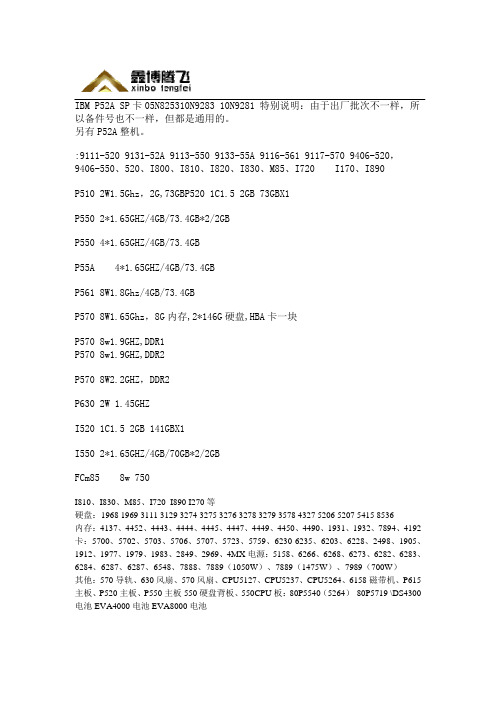
X3755 CPU 内存板 42D3093 44R5988 42D3097 40K7532 42D3108 P6 550 CPU 内存板
42R6609 44V3841 模块 44V6625 97P5095
IBM P570 7782 cpu 内存板 实物拍摄
? IBM X366 X260 X3800 CPU 板
42D3097
X365 散热片 FRU: 90P5046
3850M2 散热片
? COMPAQ PL3000 风扇 PL5000 风扇 Nhomakorabea
3650T 风扇 扇组
风
X340 风扇 X342 风扇 00N7248 20L1399 5000 风 扇
59P2572 风扇 X255 风扇
06p3609 百兆网卡
13N2195 6I 阵列卡
59p2952 X360 远程卡
39R8852 sas 卡 IBM 服务器 X250 X350 7600 CPU 终结板 10L6936 73p9246 IBM 远程控制卡
09N7292 IBM 光纤网卡
?
IBM P550 5264 CPU 内存板
07P6825
07P6793 46K8035 P6 550 CPU 内存板
42D3107 IBM X3755 CPU 内存板
P550 IBM 5264 CPU 内存板 1.5G 2-WAY
P6 570 CPU 内存板
46K6860 42R5983 42R5967 散热片
V8A02解决方案用户手册V2.1

V8A02解决方案用户手册V2.1目录1. 文档说明 (6)1.1版本说明 (6)1.2专有名词 (6)2. 方案简介 (8)2.1方案概述 (8)2.2 功能特点 (8)2.2.1 支持DVI数据源输入 (8)2.2.2 支持宽屏等多种DVI输入分辨率 (8)2.2.3 发送卡超大带载 (8)2.2.4 功能强大的配套软件 (8)2.2.5 智能在线检测 (8)2.2.6 高刷新频率 (8)2.2.7 高灰度等级 (9)2.2.8 支持各种像素类型 (9)2.2.9 灵活支持各种模组 (9)2.2.10 多样的端口设置功能 (9)2.2.11箱体色度调整 (9)2.2.12 逐点校正功能 (9)2.2.13 集成测试功能 (9)2.2.14 联机配置数据 (9)2.2.15 智能维修 (10)2.2.16 环路备份功能 (10)2.2.17 在线升级固件安全可靠 (10)2.2.18 支持低电压输入 (10)2.2.19 配备指示灯及控制面板接口 (10)2.2.20 支持远距离传输 (10)2.2.21 支持音频传输及电源控制 (10)2.2.22 提供完整的二次开发接口 (10)2.2.24 支持内建PWM恒流 (10)2.2.25 支持低亮度高保真 (10)2.3产品清单 (11)3. 应用概述 (12)3.1 典型应用 (12)3.2 环路备份 (13)3.3 多发送卡 (14)4. 功能详解 (15)4.1 模组支持能力 (15)4.1.1 模组行、列数1~128以内任意 (16)4.1.2 模组数据类型 (16)4.1.3 模组内每扫描串移长度 (17)4.1.4 虚拟模组LED灯点位置多种排列方式 (17)4.2 箱体连接设置 (17)4.2.1 箱体内模组级联方式 (17)4.2.2 端口扩展 (18)4.2.3 端口对开 (19)4.2.4 端口逆序 (20)4.2.5 端口偏移 (20)4.2.6 箱体带载高度、宽度 (20)4.2.7 箱体显示起始的行、列位置 (21)4.2.8 箱体无信号输入时显示内容设置 (21)4.2.9 箱体级联数量 (21)4.2.10 箱体色度调整 (21)4.2.11 箱体逐点色度校正 (22)4.2.12 箱体测试功能 (22)4.3 屏体参数调节 (23)4.3.1 多个LED屏设置 (23)4.3.3 虚拟LED屏的实效果 (24)4.3.4 LED屏亮度调节 (25)4.3.5 LED屏对比度调节 (26)4.3.6 LED屏色温调节 (26)4.3.7 关闭LED屏显示 (27)4.3.8 锁定LED屏内容 (27)4.3.9 LED屏环境监控 (27)4.4 显示性能参数说明 (30)4.4.1 灰度等级 (30)4.4.2 刷新频率 (31)4.4.3 亮度效率 (31)4.4.4 最小OE (31)4.5 发送卡带载 (31)4.6 在线检测 (34)4.7 系统升级 (34)4.8 智能维修 (36)4.8.1 接收卡更换 (36)4.8.2模组替换 (37)5. 使用说明 (39)5.1 连接硬件 (39)5.1.1 发送卡安装方法 (39)5.1.2 接收卡安装方法 (39)5.1.3 多功能卡安装方法 (39)5.2 安装软件 (40)5.2.1 配置要求 (40)5.2.2 安装步骤 (40)5.3 系统设置 (40)5.3.1 显卡设置 (40)5.3.2系统设置 (43)6. 附录 (55)6.1 设备推荐型号 (55)6.1.1 DVI复制器 (55)6.2 选用线缆清单 (55)6.2.1 HDMI转DVI线缆 (55)6.2.2 音频线 (56)6.2.3 双绞线 (56)6.2.4 光纤 (56)1. 文档说明1.1版本说明版本日期说明V2.0 2013-01-09 升级自1.71版本V2.1 2013-07-15 新增接收卡产品1.2专有名词以下是本文中使用的专用术语及解释,便于读者更好的理解文章内容。●软件一系列按照特定顺序组织的计算机数据和指令的集合,本文中特指在计算机上运行的应用软件。
PowerFlex 750-Series 板子替换套件指南说明书

Installation InstructionsPowerFlex 750-Series Board Replacement KitsFrames 6 and 7These installation instructions support the following board replacement kits.Board Type Drive Frame Voltage Cat. No.PageAC Precharge6400/480SK-R9-PCG1-DF62600/690SK-R9-PCG1-FF657400/480SK-R9-PCG1-DF79600/690SK-R9-PCG1-FF713DC Precharge6400/480SK-R9-PCG2-DF62600/690SK-R9-PCG2-FF657400/480SK-R9-PCG2-DF79600/690SK-R9-PCG2-FF713Power Interface6400/480SK-R9-PINT1-CF6A2SK-R9-PINT1-CF6BSK-R9-PINT1-CF6CSK-R9-PINT1-CF6DSK-R9-PINT1-DF6ASK-R9-PINT1-DF6BSK-R9-PINT1-DF6CSK-R9-PINT1-DF6D600SK-R9-PINT1-EF6A5SK-R9-PINT1-EF6BSK-R9-PINT1-EF6CSK-R9-PINT1-EF6DSK-R9-PINT1-EF6ESK-R9-PINT1-EF6FSK-R9-PINT1-EF6GSK-R9-PINT1-EF6HSK-R9-PINT1-EF6JSK-R9-PINT1-EF6KSK-R9-PINT1-EF6MSK-R9-PINT1-EF6NSK-R9-PINT1-EF6P690SK-R9-PINT1-FF6A5SK-R9-PINT1-FF6BSK-R9-PINT1-FF6CSK-R9-PINT1-FF6DSK-R9-PINT1-FF6ESK-R9-PINT1-FF6FSK-R9-PINT1-FF6GSK-R9-PINT1-FF6HSK-R9-PINT1-FF6JSK-R9-PINT1-FF6KSK-R9-PINT1-FF6LSK-R9-PINT1-FF6MSK-R9-PINT1-FF6N7400/480SK-R9-PINT1-CF7A9SK-R9-PINT1-CF7BSK-R9-PINT1-CF7CSK-R9-PINT1-DF7ASK-R9-PINT1-DF7BSK-R9-PINT1-DF7C600SK-R9-PINT1-EF7A13SK-R9-PINT1-EF7BSK-R9-PINT1-EF7C690SK-R9-PINT1-FF7A13SK-R9-PINT1-FF7BSK-R9-PINT1-FF7C2PowerFlex 750-Series Board Replacement KitsPowerFlex 750-Series Board Replacement Kits3 400/480V Frame 6 Drives – AC and DC Precharge BoardsSK-R9-PCG1-DF6, SK-R9-PCG2-DF6ATTENTION: Hazard of equipment damage exists if any board connector is not in full contact with its correspondingsocket when power is applied. When installing the replacement board, carefully align and fully seat the pin connector(s),plug in the control cable, be sure the PE-A jumper wire is properly terminated (AC Precharge Boards only), and install allfasteners and torque as indicated.4PowerFlex 750-Series Board Replacement Kits400/480V Frame 6 Drives – Power Interface Board400V: SK-R9-PINT1-CF6A, -CF6B, -CF6C, -CF6D / 480V: SK-R9PINT1-DF6A,-DF6B, -DF6C, -DF6DATTENTION: Replacing the Power Interface Board will result in the loss of drive data including elapsed powerconsumption, elapsed run times, and preventive maintenance data.ATTENTION: Hazard of equipment damage exists if any board connector is not in full contact with its correspondingsocket when power is applied. When installing the replacement board, be sure the pin connector is aligned, all plugs arefully seated, the PE-B jumper wire is properly terminated, and all fasteners are installed and torqued as indicated.PowerFlex 750-Series Board Replacement Kits56PowerFlex 750-Series Board Replacement Kits600/690V Frame 6 Drives – AC and DC Precharge BoardsSK-R9-PCG1-FF6, SK-R9-PCG2-FF6page5.ATTENTION: Hazard of equipment damage exists if any board connector is not in full contact with its correspondingsocket when power is applied. When installing the replacement board, carefully align and fully seat the pin connector(s),plug in the control cable, be sure the PE-A jumper wire is properly terminated (AC Precharge Boards only), and install allfasteners and torque as indicated.PowerFlex 750-Series Board Replacement Kits7 600/690V Frame 6 Drives – Power Interface Boards600V: SK-R9-PINT1-EF6A, -EF6B, -EF6C, -EF6D, -EF6E, -EF6F, -EF6G, -EF6H, -EF6J, -EF6K, -EF6M, -EF6N, -EF6P690V: SK-R9-PINT1-FF6A, -FF6B, -FF6C, -FF6D, -FF6E, -FF6F, -FF6G, -FF6H, -FF6J, -FF6K, -FF6L, -FF6M, -FF6NATTENTION: Hazard of equipment damage exists if any board connector is not in full contact with its correspondingsocket when power is applied. When installing the replacement board, be sure the pin connector is aligned and all plugsare fully seated.8PowerFlex 750-Series Board Replacement Kits600/690V Frame 6 Drives – Power Interface Boards (Continued)ATTENTION: Replacing the Power Interface Boards will result in the loss of drive data including elapsed powerconsumption, elapsed run times, and preventive maintenance data.ATTENTION: Hazard of equipment damage exists if any board connector is not in full contact with its correspondingsocket when power is applied. When installing the replacement board, be sure the pin connector is aligned, all plugs arefully seated, the PE-B jumper wire is properly terminated, and all fasteners are installed and torqued as indicated.PowerFlex 750-Series Board Replacement Kits910PowerFlex 750-Series Board Replacement Kits400/480V Frame 7 Drives – AC and DC Precharge Boards SK-R9-PCG1-DF7, SK-R9-PCG2-DF7PowerFlex 750-Series Board Replacement Kits11 400/480V Frame 7 Drives – AC and DC Precharge Boards (Continued)board.ATTENTION: Hazard of equipment damage exists if any board connector is not in full contact with its correspondingsocket when power is applied. When installing the replacement board, carefully align and fully seat the pin connector(s),plug in the control cable, be sure the PE-A jumper wire is properly terminated (AC Precharge Boards only), and install allfasteners and torque as indicated.12PowerFlex 750-Series Board Replacement Kits400/480V Frame 7 Drives – Power Interface Board400V: SK-R9-PINT1-CF7A, -CF7B, -CF7C480V: SK-R9-PINT1-DF7A, -DF7B, -DF7CATTENTION: Replacing the Power Interface Board will result in the loss of drive data including elapsed powerconsumption, elapsed run times, and preventive maintenance data.ATTENTION: Hazard of equipment damage exists if any board connector is not in full contact with its correspondingsocket when power is applied. When installing the replacement board, be sure the pin connector is aligned, all plugs arefully seated, the PE-B jumper wire is properly terminated, and all fasteners are installed and torqued as indicated.PowerFlex 750-Series Board Replacement Kits 13IMPORTANT : Power Jumpers may need to be removed during this procedure. Note where the PE-A and PE-B jumper wires are terminated before disassembly. Use the same position when installing the replacement board.14PowerFlex 750-Series Board Replacement Kits600/690V Frame 7 Drives (Continued)Precharge Board replacement go to Step 3 on page15.Power Interface Board replacement go to Step 3 on page17.PowerFlex 750-Series Board Replacement Kits15 600/690V Frame 7 Drives – AC and DC Precharge Board16PowerFlex 750-Series Board Replacement Kits600/690V Frame 7 Drives – AC and DC Precharge Board (Continued)board.ATTENTION: Hazard of equipment damage exists if any board connector is not in full contact with its correspondingsocket when power is applied. When installing the replacement board, carefully align and fully seat the pin connector(s),plug in the control cable, be sure the PE-A jumper wire is properly terminated (AC Precharge Boards only), and install allfasteners and torque as indicated.PowerFlex 750-Series Board Replacement Kits17 600/690V Frame 7 – Power Interface Board600V: SK-R9-PINT1-EF7A, -EF7B, -EF7C690V: SK-R9-PINT1-FF7A, -FF7B, -FF7CATTENTION: Replacing the Power Interface Board will result in the loss of drive data including elapsed powerconsumption, elapsed run times, and preventive maintenance data.ATTENTION: Hazard of equipment damage exists if any board connector is not in full contact with its correspondingsocket when power is applied. When installing the replacement board, be sure the pin connector is aligned, all plugs arefully seated, the PE-B jumper wire is properly terminated, and all fasteners are installed and torqued as indicated.*PN-316636*PN-316636Rockwell Automation Publication RA-IN028D-EN-P - June 2015Rockwell Automation SupportRockwell Automation provides technical information on the Web to assist you in using its products.At /support you can find technical and application notes, sample code, and links to software service packs. Y ou can also visit our Support Center at https:/// for software updates, support chats and forums, technical information, FAQs, and to sign up for product notification updates.In addition, we offer multiple support programs for installation, configuration, and troubleshooting. For more information, contact your local distributor or Rockwell Automation representative, or visit /services/online-phone .Installation AssistanceIf you experience a problem within the first 24 hours of installation, review the information that is contained in this manual. You can contact Customer Support for initial help in getting your product up and running.New Product Satisfaction ReturnRockwell Automation tests all of its products to help ensure that they are fully operational when shipped from the manufacturing facility. However, if your product is not functioning and needs to be returned, follow these procedures.Documentation FeedbackY our comments will help us serve your documentation needs better. If you have any suggestions on how to improve this document, complete this form, publication RA-DU002, available at /literature/.United States or Canada 1.440.646.3434Outside United States or CanadaUse the Worldwide Locator at /rockwellautomation/support/overview.page , or contact your local Rockwell Automation representative.United States Contact your distributor. You must provide a Customer Support case number (call the phone number above to obtain one) to your distributor to complete the return process.Outside United StatesPlease contact your local Rockwell Automation representative for the return procedure.Rockwell Otomasyon Ticaret A.Ş., Kar Plaza İş Merkezi E Blok Kat:6 34752 İçerenköy, İstanbul, T el: +90 (216) 5698400Rockwell Automation maintains current product environmental information on its website at/rockwellautomation/about-us/sustainability-ethics/product-environmental-compliance.page .。
LANTEK 6 7G 配件说明书
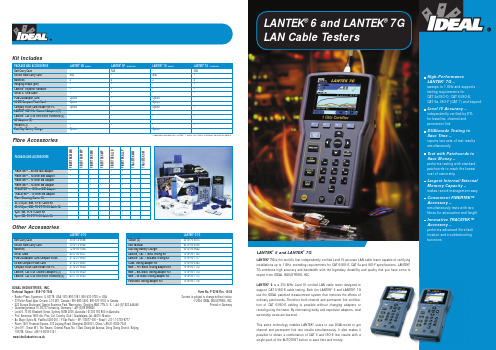
Other AccessoriesFibre AccessoriesKit Includes*Upgrades available for LANTEK 7 users, call IDEAL Customer Service for details.High-Performance LANTEK sweeps to 1 GHz and supports testing requirements for CAT 5e/ISO-D, CAT 6/ISO-E,CAT 6a, ISO-F (CAT 7) and beyond Level IV Accuracy – independently verified by ETL for baseline, channel and permanent linkDUALmode Testing to Save Time –reports two sets of test results simultaneouslyTest with Patchcords to Save Money –performs testing with standard patchcords to reach the lowest cost of ownershipLargest Internal/External Memory Capacity –makes record management easy Convenient FIBERTEK™ Accessory –simultaneously tests with two fibres for attenuation and length Innovative TRACETEK™ Accessory –performs advanced fibre fault location and troubleshooting functionsLANTEK ® 6 and LANTEK ® 7G LAN Cable Testersis a 350 MHz Level III verified LAN cable tester designed to 6 and LANTEK ®7G use the IDEAL patented measurement system that removes the effects of ordinary patchcords. Therefore both channel and permanent link certifica-tion of CAT 6/ISO-E cabling is possible without changing adapters or reconfiguring the tester. By eliminating bulky and expensive adapters, total users to use DUALmode to get channel and permanent link test results simultaneously. It also makes it possible to obtain a combination of CAT 6 and ISO-E test results with a single push of the AUTOTEST button to save time and money.IDEAL INDUSTRIES, INC.Technical Support / 858-715-7044•Becker Place, Sycamore, IL 60178, USA / 815-895-5181, 800-435-0705 in USA•33 Fuller Road, Ajax, Ontario, L1S 2E1, Canada / 905-683-3400, 800-527-9105 in Canada•225 Europa Boulevard, Gemini Business Park, Warrington, Cheshire WA5 7TN, U. K. / +44-(0)1925 444446•Gutenbergstrasse 10, 85737 Ismaning, Germany / +49-(0)89 996860•Level 6, 75-85 Elizabeth Street, Sydney, NSW 2000, Australia / 61300 765 800 in Australia •Prol. Americas 1600 4to. Piso, Col. Country Club / Guadalajara, Jal. 44610, Mexico•Av. Major Sylvio M. Padilha 5200-201 / F São Paulo – SP / 05677-000 – Brazil / +55-11-3759-8777 • Room 1401 Financial Square, 333 Jiujiang Road, Shanghai 2000001, China / +86-21-6360-7045•Unit 911, Tower W1, The Towers, Oriental Plaza, No. 1 East Chang An Avenue, Dong Cheng District, Beijing, 100738, China / +86-10-8518-3141Form No. P-2218 Rev. 10/04Content is subject to change without notice.©2004 IDEAL INDUSTRIES, INC.Printed in GermanyWhether you are just getting into the business or a seasoned veteran, IDEAL has a LAN cable tester for you. LANTEK ®6 and LANTEK®7G are the most advanced testers in the industry.The Only Tester in the World to Support DUALmode Testing to Save Time and Labour Costs.Save time and money by simultaneously conducting a combination of two tests with LANTEK ®6/7G.For example, you can select a combination of channel/permanent link or CAT 5e/6 or CAT 6/ISO-E testing and get both test results in virtually the same amount of time as a single test.Unique Adapter Scheme Reduces Cost of OwnershipSpecificationsLANTEK ®cable testers utilize an advanced link adapter method to reduce cost of ownership. Both testers come with universal link adapters that are used for basic, channel, and permanent link testing. These channel adapters fit into the case of the unit and are locked in place. This creates a stable and repeatable testing platform while eliminating bulky adapters that extend beyond the end of the unit. Simply plug in the appropriate reference patchcord to the channel adapter, to perform permanent link testing.LANTEK ®Reporter SoftwareLANTEK ®Reporter Software allows installers to upload test results and print reports to meet customer reporting requirements. The Reporter can upload stored tests from LANTEK ®’s internal memory or compact flash card.The software is designed to produce three different kinds of reports based on the required level of detail:Single Line Report – one line per testBrief Report –a summary of test results with graphical reportDetailed Report –complete test results with graphs for all tests and cable pairsIn addition to copper cable testing, LANTEK ®’s flexible adapter bay allows a full range of plug-and-test capabilities: FIBERTEK™, TRACETEK™, Coax,110/66/BIX Blocks and Patchcord Testing Kits.FIBERTEK™ Accessory – Attenuation/Length MeasurementFIBERTEK™ supports testing of attenuation and length simultaneously over two fibres. The technician can use the talkset to communicate over the fibre link under test. FIBERTEK™ is available in both multimode (850 nm VCSEL & 1300 nm Fabry Perot Laser) and singlemode (1310 nm and 1550 nm Fabry Perot Laser) to support Gigabit Ethernet testing.TRACETEK™ Accessory – Fibre Distance to Fault TroubleshootingTRACETEK™ is an innovative OTDR-like troubleshooting tool. It is the first fibre accessory to enable a copper tester to trace a fibre run using back reflections to measure the distance to poor quality terminations and cable breaks.TRACETEK™ can save installers money and time by pinpointing the location of the fibre break without an expensive OTDR.Patchcord/Coax/110/66/BIX Block Testing KitsWith the flexible adapter bay design, installers can purchase additional testing kits to support all their testing needs. To support testing of legacy networks,the 110/66/BIX Block adapters are designed to adapt LANTEK ®to test these systems easily. The Coax Testing Kit enables LANTEK ®to test coax runs for security, data backbone, or CATV applications. Finally, installers can use the Patchcord Testing Kit to evaluate the quality of patchcords before deployment.。
全车系备件查询
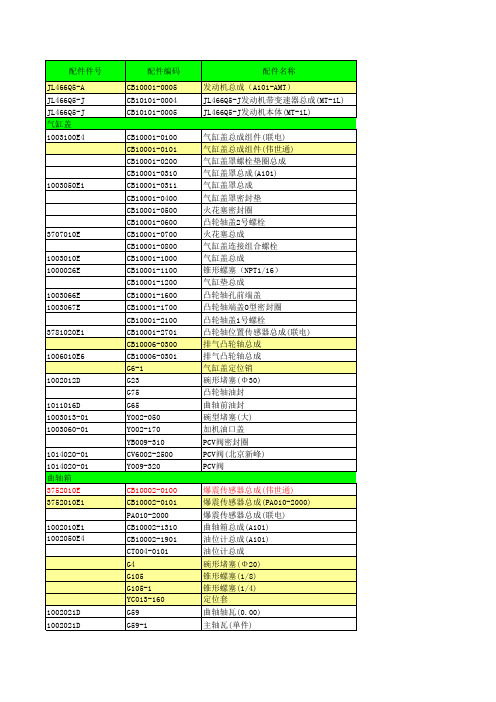
1002021D 1002021D
1012031D
G73 G169 Y003-110 YC002-011 YC004-161 YC003-120 CT004-0500 G33 G36 CT004-0200 CV6003-1100 CB10004-0310 CB10004-0520 CB10008-0600 CB10008-0700 CB10008-0800 CB10008-0900 CB10005-0100 CB10005-0101 CB10005-0102 CB10005-0103 CB10005-0104 CB10005-0500 CB10005-0501 CB10005-0710 CB10005-1110 CB10005-1400 CB10005-2000 CB10005-2100 CB10005-2101 CB10005-2110 CB10005-2500 G51 G55 G55-1 G71 CT006-0400 D210-1 Y006-200 G62 G62-1 G165 G166
1003050E1
3707010E 1003010E 1000026E 1003066E 1003067E 3781020E1 1006010E6 1002012D 1011016D 1003013-01 1003060-01 1014020-01 1014020-01 曲轴箱 3752010E 3752010E1 1002010E1 1002050E4
3623010E12
1106100E4 水泵
CB10029-0100 CB10010-0300 CB10010-0400 CB10010-0500 CB10013-0102 YL015-060 Y015-070 CB10013-0114 G179 D178 CB10013-0210 CB10013-0401 CB10013-0410 Y017-060 CB10013-1110 CB10013-1310
关键设备推荐名录
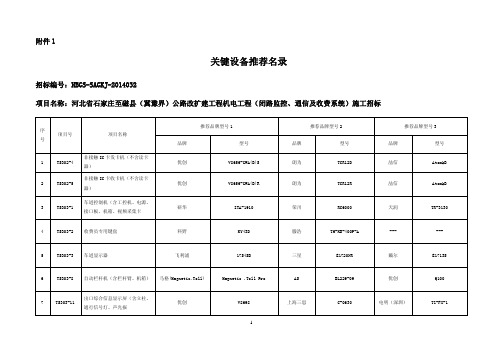
52 TS202-5 STM-16 光接口板
53 TS202-6 STM-4 光接口板
54 TS206-2-1 高清视讯会议终端编解码器 55 TS206-2-2 摄像机 56 TS207-1 GYTA -16 芯单模光缆
57 TS207-2 GYTA -36 芯单模光缆
海康威视
DS- AS81016S
41 TS402-18 IP SAN 视频储存阵列(40TB)
海康威视
DS- AS81016S
42 TS402-19 IP SAN 视频储存阵列(48TB)
海康威视
DS- AS81016S
43 TS402-20 IP SAN 视频储存阵列(60TB)
海康威视
DS- AS81016S
品牌
型号
喆信
AtomkB
喆信
AtomkB
天润
TR-3130
---
---
5
TS303-3 车道显示器
飞利浦
17S4SB
三星
E1720NR
戴尔
E1713S
6
TS303-8 自动栏杆机(含栏杆臂、机箱) 马格(Magnetic.Toll)
出口综合信息显示屏(含立柱、 7 TS303-11
通行信号灯、声光报
---
---
---
---
---
---
---
宝利通
Polycom HDX7000
华为(深圳)
TE40
SONY 富通(杭州) 富通(杭州)
EVI-HD1 GYTA-16 GYTA-36
宝利通
Polycom EagleEye
IBM小机备件FRU大全

IBM小型机内存FC 适用于IBM 1930 1GB(2x512 MB) DDR2 DIMMS P51A,P52A,P55A,P561,P570IBM 1931 FRU:15R7168 2 GB (2x1 GB) DDR2 DIMMS P51A,P52A,P55A,P561,P570IBM 1932 FRU:15R7170 4GB(2x2GB) DDR2 DIMMS P51A,P52A,P55A,P561,P570IBM 1934 FRU:15R7172 8 GB (2x4 GB) DDR2 DIMMS P51A,P52A,P55A,P561,P570IBM 4100 1GB (2x512 MB) F80,M80,F85(P620),P660IBM 4120 512MB(2x 256MB) 170,265,270,P610,P640IBM 4121 1G(2 x512MB) 170,265,270,P610,P640IBM 4137 2GB (2x1GB) DIMMSIBM 4444 1GB (4x 256MB) P510,P520,P550IBM 4445 FRU:00P5769 4GB (4x1GB) DDR1 DIMMS,266 MHz P510,P520,P550IBM 4446 1GB (4x 256MB) P615,P510,P520,P550IBM 4447 2GB (4x512MB)DDR1 DIMMS P615,P510,P520,P550IBM 4448 4GB (4x1GB)DDR1 DIMMS P615IBM 4449 FRU:12R9257 8GB(4x2GB) DDR1 DIMMS, 266 MHz 00P5773 P615,P510,P520,P550IBM 4451 FRU:77P6498 2G(2*1GB) P520,P550 P560IBM 4452 2GB (4x512 MB) DDR1 DIMMS P630 P650 P520 P550 P560 P570IBM 4453 4GB (4x1GB) DDR1 DIMMS P630 P650 P520 P550 P560 P570IBM 4454 FRU:12R9259 8GB (4x2GB) DDR1 DIMMS, 266 MHz P630 P650 P520 P550 P560 P570IBM 4468 FRU:80P3274 64GB Memory Card ,633MHZ Inward Facing P670 P690 P670 P690 IBM 4482 FRU:97P2241 8GB Memory Card ,567MHZ Inward Facing P670 P690 P670 P690 IBM 4484 FRU:53P4252 16GB Memory Card ,567MHZ Inward Facing P670 P690 P670 P690 IBM 4486 FRU:00P5206 32GB Memory Card ,567MHZ Inward Facing P670 P690 P670 P690 IBM 4490 4GB (4x1GB) DDR1 DIMMS P630 P650 P520 P550 P560 P570IBM 4521 FRU:77P6498 2G(2*1GB) P6 P520,P550 P560IBM 4522 FRU:77P6499 4G(2*2GB) P6 P520,P550 P560IBM 4523 FRU:77P6500 8G(2*4GB)DDR2 memory DIMM, 667 MHz P6 520,P550 P560IBM光纤硬盘FAST(DS4300 DS4700)系列IBM 5205 2GB 36GB FC 10000转FAST(DS4300)光纤硬盘IBM 5206 2GB 73GB FC 10000转FAST(DS4300)光纤硬盘IBM 5207 32P0765 2GB 146GB FC 10000转FAST(DS4300)光纤硬盘IBM 5208 73P8022 2GB 300GB FC 10000转FAST(DS4300)光纤硬盘IBM 5212 49G6458 2GB 36.4GB FC 15000转FAST(DS4300)光纤硬盘IBM 5213 2GB 73.4GB FC 15000转FAST(DS4300)光纤硬盘IBM 5214 2GB 146GB FC 15000转FAST(DS4300)光纤硬盘IBM 5222 146G 2Gb FC 10K DS4700IBM 5223 300G 2GB FC 10K DS4700IBM 5233 146G 2GB FC 15K DS4700IBM 5413 73G 4GB FC 15K DS4700IBM 5414 146G 4GB FC 15K DS4700IBM 5415 300G 4GB FC 15K DS4700IBM小型机光纤卡(HBA卡)IBM 1910/5759 4GB 双口HBA光纤通道卡FC:1910/5759 P51A,P52A,P55A,P561,P570,P510,P520,P550,P560,P570IBM 2104/2340 光纤卡HBA卡24p0960 24p0961 2GB光纤道通卡IBM 2765 2G HBA光纤卡FRU: 80P4384IBM 5716 2GB 单口HBA光纤通道卡HBA卡FRU:03N7067 03N7069 RS6000专用P630,P650,P510,P520,P550,P570IBM 5758/1905 4GB 单口HBA光纤通道卡FC:1905/5758 P51A,P52A,P55A,P561,P570,P510,P520,P550,P560,P570IBM 5773 4GB PCI-E 单口HBA光纤通道卡FC:5773 全新,9117-MMA P570IBM 6228 1GB 单口HBA光纤通道卡FC:6228全新,P615,P630,P650,P670,P690IBM小型机其他卡SCSI/网卡SCSI卡IBM 1912 PCI-X 双口SCSI卡P51A,P52A,P55A,P561,P570IBM 5736 PCI-X 双口SCSI卡P510,P520,P550,P560,P570网卡IBM 5700 Gbit 单口光纤网卡P51A,P52A,P55A,P561,P570,P510,P520,P550,P560,P570 IBM 5701 10/100/1000MB 电口网卡P51A,P52A,P55A,P561,P570,P510,P520,P550,P560,P570IBM 5706IBM小型机电源IBM 6273 AC Power Supply 645W Base/R P630 小型机电源IBM 6282 RS6000 H80/H85 645W FRU:41L5448/00P3601/97P4025IBM 7889 P550 P55A 39J5638 39J2576 RS6000 电源IBM P590/P595 Motor Drive Assembly (MDA) FRU:41U0341,12R9038IBM P595 DCA 16R1062 41V0943 15R6710 电源IBM P595 DCA 44p4672 电源IBM 7888 AC Power Supply,240V,1400W FRU:39J2779/97P5676 P570电源模块IBM小型机硬盘IBM 1968 73GB/73.4GB 10Krpm 小型机内置硬盘全新原包P51A,P52A,P55A,P561,P570 IBM 1968 146GB/146.8GB 15Krpm 小型机内置硬盘P51A,P52A,P55A,P561,P570IBM 1969 146GB/146.8GB 10Krpm 小型机内置硬盘P51A,P52A,P55A,P561,P570IBM 1970 36GB 15k SCSI 小型机硬盘RS6000IBM 1971 73GB/73.4GB 15Krpm 小型机内置硬盘P51A,P52A,P55A,P561,P570IBM 1972 146GB 15,000 RPM 小型机硬盘RS6000IBM 1973 300GB 10K 小型机内置硬盘P51A,P52A,P55A,P561,P570IBM 3102 67G0535/34L7391 18.2GB ULTRA 10k RS6000 SCSI H80/6H1/6M1/M80/170IBM 3104 06H9389/07N3674 18.2GB ULTRA SCSI RS6000 SCSI F40/F50/H50/H70/S70/S7A IBM 3129 00P1519/07N7070/08K0283/09P4444/09p4439 36.4GB ULTRA3 10000转SCSI硬盘F80/6F1/B80 7025-6F0, 7025-6F1, 7025-F80, 7026-B80IBM 3158 36.4GB Ultra3 10000转RS6000 SCSI硬盘, U3 80p p630 7026-6C4,7038-6M2,7039-651,7040-61DIBM 3159 09P3924 73.4GB Ultra3 SCSI Disk Drive 10000转68 and 80 Pin (160MB/s) RS6000硬盘6F0,6F1,F80,B80,6C4,7038-6M2,7039-651,7040-61DIBM 3264 36.4GB Ultra3 10000转RS6000SCSI硬盘80p 7026-6C1IBM 3274 82G3274/00p2648/00P3811 73.4GB Ult320 10000转RS6000 SCSI硬盘U320 7029-6C3,7038-6M2,7039-651,7029-6E3IBM 3275 146GB Ult320 10000转RS6000 SCSI硬盘U320 6E4/6C4IBM 3276 146.8GB 10000转UITRA3 DISK RS6000 SCSI硬盘IBM 3277 82G3277 36.4GB Ult320 15000转RS6000 SCSI硬盘U320 6E4/6C4 p650IBM 3278 00p5260/00p2685/72.8GB Ult320 15000转RS6000 SCSI硬盘U320 7026-6C4,7029-6C3,7038-6M2,7039-651,7040-61D,7029-6E3IBM 3279 146GB Ult320 15000转RS6000 SCSI硬盘U320 6E4/6C4IBM 3280 36GB 15k SCSI 小型机硬盘RS6000IBM 3281 15k 73GB SCSI 小型机硬盘RS6000IBM 3578 300GB Ult320 10000转RS6000 SCSI硬盘P630 P650IBM 3585 300GB 15K 小型机内置硬盘P51A,P52A,P55A,P561,P570IBM小型机CPUIBM 5122 小型机CPU,2-way 1.2GHz Power4+ Processor Card P650IBM 5208 小型机CPU,2-way 1.65GHz Power4+ Processor Card P650IBM磁带机/磁带库IBM外置磁带机IBM 7206-336 36/72GB 4mm DDS5外置磁带机P51A,P52A,P55A,P561,P570,P510,P520,P550,P560,P570IBM 7206-220 20/40GB 4mm DDS4外置磁带机P520,P550,P560,P570IBM内置磁带机IBM 1991 36/72GB 4mm DDS5内置磁带机P52A,P55A,P520,P55A IBM 6185 20/40GB 4mm DDS4置磁带机P615,P630,P650,P670,P690IBM数据磁带IBM 59H4456 20/40GB 150M 4mm DDS4磁带/数据带IBM 18P7912 36/72GB 170M 4mm DDS5磁带/数据带IBM DS系列控制器/电池 DS4300控制器24P8206 IBM FAStT600/DS4300控制器,256MB Cache24P8225 IBM FAStT600/DS4300控制器,1GB Cache24P8062 IBM FAStT600/DS4300控制器电池,原装全新24P0953 IBM FAStT700/DS4400/FAStT900/DS4500电池battery。
备品备件清单表
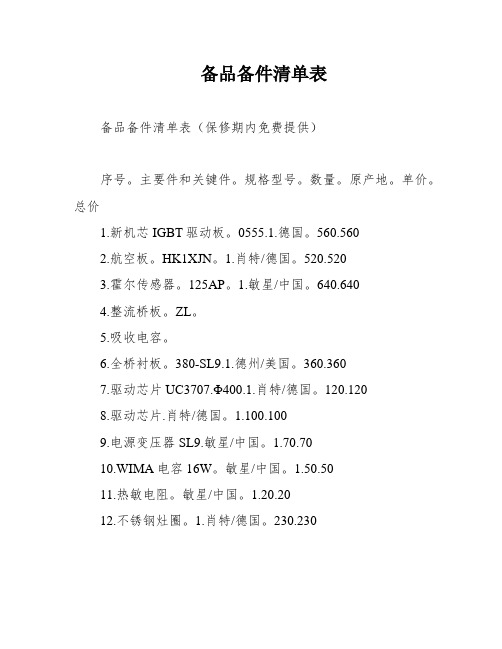
备品备件清单表
备品备件清单表(保修期内免费提供)
序号。
主要件和关键件。
规格型号。
数量。
原产地。
单价。
总价
1.新机芯IGBT驱动板。
0555.1.德国。
560.560
2.航空板。
HK1XJN。
1.肖特/德国。
520.520
3.霍尔传感器。
125AP。
1.敏星/中国。
640.640
4.整流桥板。
ZL。
5.吸收电容。
6.全桥衬板。
380-SL9.1.德州/美国。
360.360
7.驱动芯片UC3707.Φ400.1.肖特/德国。
120.120
8.驱动芯片.肖特/德国。
1.100.100
9.电源变压器SL9.敏星/中国。
1.70.70
10.WIMA电容16W。
敏星/中国。
1.50.50
11.热敏电阻。
敏星/中国。
1.20.20
12.不锈钢灶圈。
1.肖特/德国。
230.230
以上备品备件设备在质保期内由我公司免费提供,质保期后我公司也将按此表的价格收费(此表为成本价格,并保证低于市场价),人工费、工时费、交通费均免费。
如果客户单位对厨房需要进行改造、搬迁等,本投标单位也将提供尽可能的技术支持和帮助。
高速公路机电系统设备简介
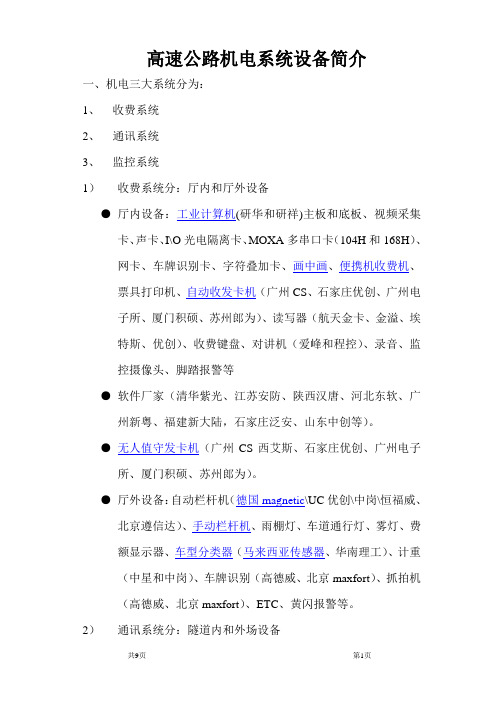
高速公路机电系统设备简介一、机电三大系统分为:1、收费系统2、通讯系统3、监控系统1)收费系统分:厅内和厅外设备●厅内设备:工业计算机(研华和研祥)主板和底板、视频采集卡、声卡、I\O光电隔离卡、MOXA多串口卡(104H和168H)、网卡、车牌识别卡、字符叠加卡、画中画、便携机收费机、票具打印机、自动收发卡机(广州CS、石家庄优创、广州电子所、厦门积硕、苏州郎为)、读写器(航天金卡、金溢、埃特斯、优创)、收费键盘、对讲机(爱峰和程控)、录音、监控摄像头、脚踏报警等●软件厂家(清华紫光、江苏安防、陕西汉唐、河北东软、广州新粤、福建新大陆,石家庄泛安、山东中创等)。
●无人值守发卡机(广州CS西艾斯、石家庄优创、广州电子所、厦门积硕、苏州郎为)。
●厅外设备:自动栏杆机(德国magnetic\UC优创\中岗\恒福威、北京遵信达)、手动栏杆机、雨棚灯、车道通行灯、雾灯、费额显示器、车型分类器(马来西亚传感器、华南理工)、计重(中星和中岗)、车牌识别(高德威、北京maxfort)、抓拍机(高德威、北京maxfort)、ETC、黄闪报警等。
2)通讯系统分:隧道内和外场设备●隧道内设备:车辆检测器(统计车流量和车道占有率)、光强(二氧化碳检测器COBI)、火灾报警、风机、本地控制机(PLC、光端机、防雷设备和光电隔离设备)、情报板(上海三思、同州、深圳显科、四川长虹、南京汉德森、京华、郑州汉威光电、石家庄金立翔、优创)、隧道广播、紧急对讲电话、隧道通行灯、监控摄像头等设备●外场设备:通讯机房(华为、中兴、烽火)、车辆检测器、紧急电话、监控摄像头、超速抓拍机、情报板(上海三思、同州、郑州汉威光电)等3)监控系统分外场远程和厅内监控●外场远程监控摄像机主要是实时监控车道的车流量和道路上发生紧急情况二、无人值守全自动发卡机此图有链接外围设备图图一1、产品特点及功能1)实现司机按钮取卡,无人发卡功能,包括读写、发卡、线圈检测以及外部设备控制数据通讯功能。
西门子 SIMATIC 组态硬件和通讯连接, STEP 7 V5.3 版本 手册

更多支持
如果有任何技术问题,请联系西门子代表或代理商。 您可以在下列网页中查找联系人: /automation/partner
培训中心
西门子提供了很多培训教程,帮助您熟悉 SIMATIC S7 自动化系统。请联系当地的 培训中心,或位于德国纽伦堡(D 90327)的培训总部,以获取详细信息。 电话: 网址: +49 (911) 895-3200.
在线帮助中的主题“新增内容?”中极好地概括和介绍了最新的 STEP 7 新内容。
组态硬件和通讯连接,STEP 7 V5.3 版本 A5E00446503-01
iii
前言
STEP 7 文档包
本手册是文档包“STEP 7 基本信息”的一部分。 下表显示了 STEP 7 文档的总览:
文档 STEP 7 基础信息 • • • • • • STEP 7 V5.3,使用入门手册 使用 STEP 7 V5.3 编程 组态硬件和通讯连接,STEP 7 V5.3 版 本 从 S5 到 S7,变频器手册 用于 S7-300/400 的梯形图(LAD)/功能 块图(FBD)/语句表(STL)手册 S7-300/400 的标准功能及系统功能 提供了参考信息,并描述了编程语 6ES7810-4CA07-8BW1 言 LAD、FBD、STL、标准功能以 及系统功能,扩充了 STEP 7 基础 信息的范围。 用途 订货号
亚洲/澳洲(北京) 技术支持和授权
当地时间: 周一至周五, 8:00 - 5:00 PM 电话: 传真: +86 10 64 75 75 75 +86 10 64 74 74 74 格林威治 标准时间: +8:00
电子邮件: adsupport@
电子邮件: simatic.hotline@
SN75107BD 数据手册说明书

SN75107AJ SN75107BJ SN75108AJ SN75108BD SN75108BJ SN75108BN SN75109AJ
SN75109J
SN75109N
SN7510FA SN7510FA SN7510FA SN7510FA SN7510L SN7510L SN7510L SN7510P SN7510P SN7510P SN7511FA
N/A
IC Datasheets -
/SN7510L-datasheet.html
Shortform
Texas Instruments
Differential Video Amplifier
/SN7510L-datasheet.html
Advanced Micro Devices
Differential DriverTransmitter - ConstantCurrent Output
/SN75109N-datasheet.html
Texas Instruments
General Purpose Video Amplifier
Shortform
Texas Instruments
Differential Video Amplifier
/SN7510P-datasheet.html
Texas Instruments
General Purpose Video Amplifier
Differential Video Amplifier
/SN7510FA-datasheet.html
Texas Instruments
General Purpose Video Amplifier
POWER WAVE S700 CE零部件清单和电气图纸说明书
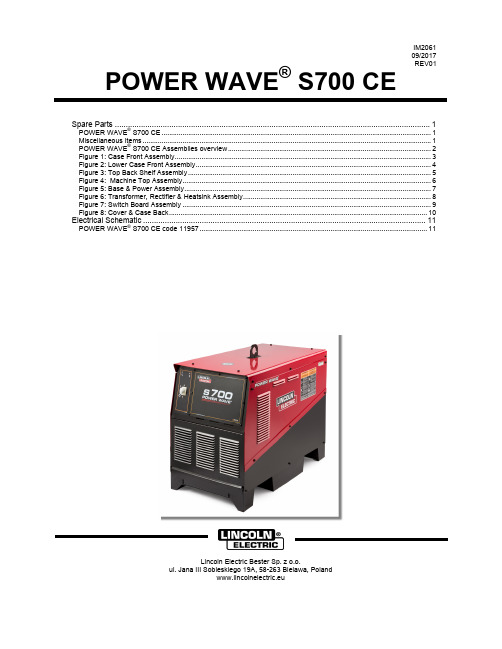
IM206109/2017REV01 POWER WAVE® S700 CESpare Parts (1)POWER WAVE® S700 CE (1)Miscellaneous Items (1)POWER WAVE® S700 CE Assemblies overview (2)Figure 1: Case Front Assembly (3)Figure 2: Lower Case Front Assembly (4)Figure 3: Top Back Shelf Assembly (5)Figure 4: Machine Top Assembly (6)Figure 5: Base & Power Assembly (7)Figure 6: Transformer, Rectifier & Heatsink Assembly (8)Figure 7: Switch Board Assembly (9)Figure 8: Cover & Case Back (10)Electrical Schematic (11)POWER WAVE® S700 CE code 11957 (11)Lincoln Electric Bester Sp. z o.o.ul. Jana III Sobieskiego 19A, 58-263 Bielawa, Polandwww.lincolnelectric.euSpare PartsSP11957 Rev0107/03POWER WAVE ® S700 CESub Assembly Number1 2 3 4 5 6 7 8M i s c e l l a n e o u s I t e m sC a s e F r o n t A s s e m b k yL o w e r C a s e F r o n t P a n e lA s s e m b l yT o p B a c k S h e l f A s s e m b l yI p u t P o w e r P a n e l A s s e m b l yB a s e & P o w e r A s s e m b l yT r a n s f o r m e r , R e c t i f i e r & H e a t s i n k A s s e m b l yS w i t c h B o a r d A s s e m b l yC o v e r s a n d C a s e B a c kCODE NO. 11957 1 1 1 1 1 1 1 1 1Miscellaneous ItemsItem Description Part Number QTY 1 2 3 4 5 6 ARC SENSE LEAD M201301 X ETHERNET CABLE M19969-12 1 XPOWER WAVE® S700 CE Assemblies overviewFigure 1: Case Front AssemblyNumber QTY 1 2 3 4 5 6 Item Description PartWeldment G7046 1 X1A CaseFront2A Control Board Assembly S28480-[ ] 1 X3 Bushing T12380-12 3 X4 Bushing T12380-4 1 X5A 40V DC Buss Board L11832-[ ] 1 XBridge T13637-6 1 X6A Diode7A Thermostat T13359-12 1 X8A Capacitor S13490-157 1 XBracket S27974 1 X8B Capacitor8C CapacitorInsulation S22745-3 1 XIncludes: S23093-1 2 XLens,10A LEDRing S23094-1 2 X10B “O”11A Line Switch (Part of M24817) Lead Assembly) S20030 1 X11B SwitchCover S25384-1 1 X20 Harness G7592 1 X22A Front Door Assembly L15956 1 X23A Control Panel Access Door M22669 1 X24 Nameplate (G7407-1) (Part of G7407) NSS 1 X25 Nameplate (G7407-2) (Part of G7407) NSS 1 XFigure 2: Lower Case Front AssemblyNumber QTY 1 2 3 4 5 6 Item Description PartPanel G7455 1 X 1A LowerCaseFrontTerminal S16656-4 4 X 2A OutputTransducer S18504-9 1 X 3A Current4 CopperStrap S28034 2 X 5 CopperStrap S29616 1 X Assembly S18858-9 2 X9 SuppressorFigure 3: Top Back Shelf AssemblyItem Description PartNumber QTY 1 2 3 4 5 61 Top Back Shelf G7048 1 X2 CommunicationNameplate L16381-1 1 X3A Receptacle (115V AC) S20184-2 1 XBreaker T12287-20 2 X4A CircuitBoot S22061-3 2 XBreaker4B CircuitConnector M19969-9 1 X5A Ethernet5B EthernetCap M19969-4 1 XRelay S15317-5 1 X7A SolidStateLug S28841 2 X8A GroundReference S26124 1 X9C Ground10A CE Filter Mount Bracket S29553 2 XScrew S9225-91 4 X10B ThreadForming11 Bushing T12380-10 1 X12 Bushing T12380-12 3 X14 Input Rectifier Assembly (M24837), Includes: NSS 1 X14A Heatsink M19349-1 1 XRectifier M15454-13 1 X14B Input15A Output Rectifier Heatsink Baffle M24843 1 XIncludes: G7592 1 X24 WiringHarness,24A Square Flange Female Receptacle (S2) S18657 1 X24B Box Receptacle (6 Socket) S12021-79 1 X24C Box Receptacle (14 Socket) (S1) S12021-73 1 XPlate S25438 1 X24F ConnectorAdapter25 Cap S17062-10 1 X26 Cap S17062-9 1 X27 DevicenetCap T13837-7 1 XAssembly T15120 1 X28 MOV30A HarmonicAssembly L11566-5 1 XFilterBracket M24884 1 X30B HarmonicFilterFigure 4: Machine Top AssemblyItem Description Part Number QTY 1 2 3 4 5 6 1 Input Power Panel L16373 1 XInputContactor M12161-94 1 XPole2A Three3A Input PC Board Assembly L11396-2 1 XPanel M19656 1 X4A Reconnect4C Receptacle T14530-1 4 X5A FuseHolder T12386 1 XFigure 5: Base & Power AssemblyNumber QTY 1 2 3 4 5 6 Item Description Part1 Base Welded Assembly NSS 1 X2A Lift Bale Welded Assembly L15950 1 X3 Transformer, Rectifier & Heatsink Asbly (L16262) See P721-H 1 X4A Noise Suppressor Assembly S25304-6 1 XBracket S28094 1 X4B Suppressor5 Lower Case Front Assembly See P-721-D 1 X7A ChokeAssembly L15882-2 1 XBracket M22664 2 X10A Support11 Switch Board Assembly (G7056) See P-721-J 2 X13 Current Transformer (Not Shown) S18444-10 2 X15A FanShroud L15953 1 X16 Fan Reference Assembly (G7050), Includes: NSS 1 X16A FanBracket L15952 1 X16B Bushing T12380-2 1 X16C Bushing T12380-10 2 XMotor M7468-3 1 X16D FanBlade M6819-4A 1 X16H FanAssembly L10033-11 1 XTransformer17A AuxiliaryAssembly L10030-5 1 XTransformer18A Auxiliary19A Left Side Air Deflector M24849-1 1 XAirDeflector M24849-2 1 XSide20A RightBracket M24865 1 XFilter25A CEHarnessFigure 6: Transformer, Rectifier & Heatsink AssemblyItem Description PartNumber QTY 1 2 3 4 5 6 1 TransformerAssembly G6507 1 XBracket L16369 2 XSupport2A Heatsink3 Output Rectifier Assembly (L16271), Includes: NSS 1 X3A Heatsink L16270 1 X3B DiodeModule S25520S 6 XBar S29604 6 XBuss3J Copper3M HeatHolder S22168 4 XSink3S Thermostat T13359-12 1 XScrew S8025-80 2 XTapping3T Self4A ResistorBracket S29544 1 X5A Resistor S10404-118 1 X5C #10-24 x 9.25 Mounting Stud T9781-126 1 XFigure 7: Switch Board AssemblyItem Description Part Number QTY 1 2 3 4 5 6 1 Heat Sink M24646 1 X 2A Switchboard Mounting Bracket L16284 1 X 3A Upper Switchboard Bracket M24775 1 X 4 Capacitor Bracket M16737 2 X 5A Switchboard Capacitor Bracket M24885 1 X 6A Heat Sink Holder S221682 X 7 Capacitor S13490-254 2 X 8A Switch P.C. Board Assembly G4795-[ ] 1 X 10A 1/4-20 X .625 HHCS CF0000134 XFigure 8: Cover & Case BackItem Description PartNumber QTY 1 2 3 4 5 6 Back L15948 1 X1A CaseSide L15958 2 XCase2A Bottom3A Right Top Case Side G7051 1 X4A Left Top Case Side G7052 1 X6A Input Power Door M24104 1 X7 WiringDiagram G7599 1 X8A Roof G7053 1 X18 CoverSeal S12934 1 XElectrical SchematicPOWER WAVE® S700 CE code 11957。
V8656-DK-CB倒卡机
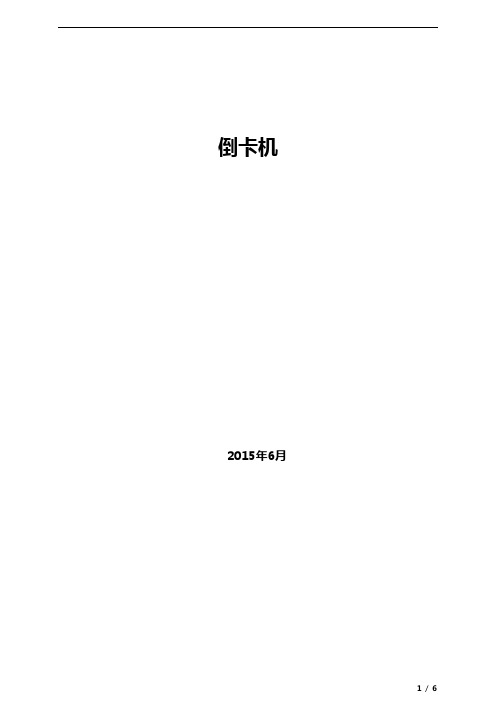
倒卡机2015年6月产品简介V8656-DK-CB单卡夹倒卡机是石家庄优创科技股份有限公司针对非接触式IC卡和“卡夹管理”模式所研发的新型智能交通产品。
产品可将放置在储卡箱中的散卡自动装入卡夹,或反向操作将卡夹中的通行卡还原为散卡状态。
产品具有坏卡回收机构,在倒卡过程中,卡机对卡片进行读写,如遇坏卡读写失败,卡机将自动回收坏卡。
卡夹吐卡散卡装夹产品特性1.产品配备装卡、吐卡一体式机芯,集成度高,操作方便。
产品采用高集成设计,配备装卡、吐卡一体式机芯,一台产品即可完成倒卡全部操作,集成度高,操作方便。
2.倒卡机的通行卡装卸机构采用人性化设计,操作过程简单快捷。
散卡装卸机构采用全开放式设计,其侧壁可完全打开,方便装卸卡片。
卡夹装卸机构配备翻转底托,可轻松装卸卡夹。
操作过程简单方便。
产品功能V8656-DK-CB 倒卡机有以下功能:能够将厚度在0.7mm ~0.95mm 范围内的IC 卡散卡自动装入卡夹中。
●能够将卡夹中的厚度在0.7mm~0.95mm范围内的IC卡转换为罗列整齐的散卡。
●具有坏卡回收功能,可将读写不成功的坏卡自动回收到坏卡回收盒中。
产品参数整机工作电压: AC220V±10% 50Hz±2Hz功率:<260W外型尺寸: 700×500×1145 mm(长×宽×高)卡机重量:60kg适应IC卡尺寸: 86mm×54mm,0.7mm≤厚度≤0.95mm通讯接口: RS232或网口噪音:≤60dB工作温度: -10~40℃工作湿度: 0~90%平均无故障时间:>10000小时平均故障恢复时间:<0.5小时卡卡率:<0.001%装(吐)卡速度:30张/分切换响应时间:<2秒IC卡散卡容量:450张装载卡夹数量: 2个(装卡区1个、吐卡区1个)卡夹卡数及工作状态显示:液晶LCD换卡夹时间:<5秒/个传动件寿命: 500万次卡夹卡夹尺寸: 125mm×65mm×570mm卡夹容量:450张卡夹材质:铝合金客户服务尊敬的用户,感谢您选购本公司产品,如有任何问题或需求请与我们联系!我们将竭诚为您服务!。
八代卡机培训资料
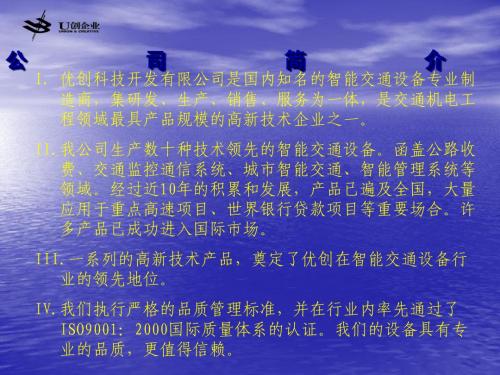
• • • • • • • • • • • • • • • • • • • • •
三、技术参数 卡机: 外形尺寸:785×335×232mm(高×宽×厚) 净重量: 20㎏ 工作电压:220±10% 50Hz±2Hz 消耗功率:≤50W 通讯接口:RS232C 噪音: ≤60dB 工作温度:0~50℃ 环境湿度:0~95% MTTF: <0.5小时 新卡卡票率:<0.01% 发卡速度:1000张/小时 卡夹: 卡夹尺寸:560×125×65mm(高×宽×厚) 卡夹容量:500张(卡厚0.7mm);450张(卡厚0.85mm) 卡数显示:3位LCD字段显示 工作状态显示:LED 卡夹记忆载体:Ibutton (Dallas一线半导体产品) 载体容量:384bit/扇区,共3个扇区,其中两个扇区留给二次开发用。 卡夹更换时间: <10秒
使用说明
• 一、结构及功能 • 1、全自动收/发卡机外形 • 全自动收/发卡机分为收卡机和发卡机两套设备,分别适用于 高速公路出口车道收卡和入口车道发卡,如图1全自动卡机由 上盖、显示屏、卡口、后门、锁紧等几部分组成。如图1:
• 读出。系统按ID号跟踪卡夹周转和调拨,从而实现对夹内 每张卡的跟踪。另外,卡夹记录卡数还有一个好处是换夹 不受任何限制。收发卡过程中,不管卡数多少,也不需等 卡装满或发完,灵活地周转卡夹,不会影响计数。因此, 一个班次内卡可以多次循环,系统用卡量还能降低。 • 二、结构及功能 • 1、全自动收/发卡机外形 • 全自动收/发卡机分为收卡机和发卡机两套设备,分别适 用于高速公路出口车道收卡和入口车道发卡,如图1全自动 卡机由上盖、显示屏、卡口、后门、锁紧等几部分组成。 如图1: • 图1
公
司
简
介
I. 优创科技开发有限公司是国内知名的智能交通设备专业制 造商,集研发、生产、销售、服务为一体,是交通机电工 程领域最具产品规模的高新技术企业之一。 II.我公司生产数十种技术领先的智能交通设备。函盖公路收 费、交通监控通信系统、城市智能交通、智能管理系统等 领域。经过近10年的积累和发展,产品已遍及全国,大量 应用于重点高速项目、世界银行贷款项目等重要场合。许 多产品已成功进入国际市场。
主板维修常用配件清单概要
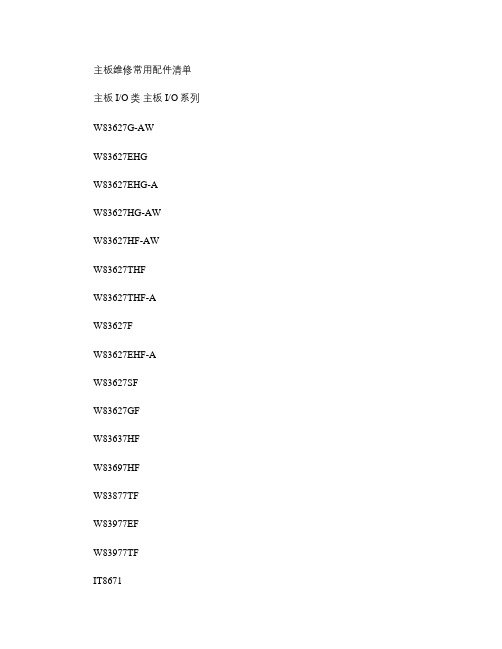
主板维修常用配件清单主板 I/O类主板 I/O系列W83627G-AWW83627EHGW83627EHG-AW83627HG-AWW83627HF-AWW83627THFW83627THF-AW83627FW83627EHF-AW83627SFW83627GFW83637HFW83697HFW83877TFW83977EFW83977TFIT8671IT8702IT8703IT8705IT8705F-GXSIT8708IT8707IT8711IT8712F-AIT8712F-GXSIT8712F-IXSIT8712F-HXSIT8712F-AGB 技嘉专用IT8712F-SIT8716F-SIT8718F-SIT8870F-APC87364PC87366-IBW47B367PC87372IBW47M102SLPC47M10747M133-NC47M14247M17247M18247M192晶振14.318晶振32.768晶振主板电源芯片 (RT系列主板电源芯片 (RT系列RT9173RT9173B(SOP-5RT9202RT9203RT9204RT9214RT9222RT9224RT9227ART9231RT9231ART9237RT9238RT9241ART9241BRT9248RT9600RT9602RT9603主板电源芯片 (SC系列主板电源芯片 (SC系列SC1155SC1164SC1185SC1189SC1205SC1211SC2422SC2434SC2643主板电源芯片 (HIP系列主板电源芯片 (HIP系列HIP6004ECBHIP6004BCBHIP6016HIP6017HIP6018HIP6019HIP6020HIP6021ACBHIP6021CBHIP6301CBHIP6303HIP6601ACBHIP6602ACBHIP6602BCBHIP6501ACB主板电源芯片 (杂列主板电源芯片 (杂列APM7313ATXP1IRU3013RC5051RC50535090MTC5093MTCISL6524CBISL6528ISL6556BCBISL6566CR4500M(8脚贴片4501(8脚贴片4505(8脚贴片W83310S-R(8脚贴片W83301GRKA7500BL6711L6911DL6916DL6917BDL6919MS-5AS99127FUS3004LM2636LM2637LM2638LM317LM324LF353LM358LM3932030(8脚贴片时针芯片时针芯片9148BF-179248AF-1739248AF-969248BF-1029248BF-879248BF-999250AF-239250AF-259250AF-269250AF-279250AF-30 9250AF-37 9250BF-16 9250BF-28 9250BF-50 9250CF-09 9250CF-22 9250DF-14 93712EF 93718CF 93735AF 93738AF 93857AG 94203AF 94228BF 94230BF 94231AF 94241AF 950201AF 950202CF 950208BF 950209CF 950213AF 950220AF 950225CF 950227AF 950508BF 950901BF 950910AF 952011BF 952607EF CY220PVC-1 CY2287PVC-1 CY28323PVC CY28324PVC CY28325PVC-2CY283780C CY284050C CYP648691 ET9248AF-59 IT8687R RTM360-111RRTM360-408 RTM360-648RRTM360-660 RTM560-266R RTM560-50 RTM580-228R RTM660-107RRTM660-109R RTM680-256 RTM680-627 RTM680-647 RTM860-210 VT6103W127H W144H W153BH W209CH W218H W230H W255H W305BH W83194AR-59 W83194AR-73 W83194AR-W W83194BR-323 W83194BR-37 W83194BR-BW83194R-39A W83194R-58 W83195BR-25 W83601R 门芯片门芯片 74HC0674HC07 74HC14 74HC74 74HC132 BIOS 芯片 BIOS 芯片 SST49LF002ASST49LF004AI82802AB PMC49FL002 PMC49FL004 W49V002FAP MX29F002(全新电容系列(新电容系列(新 1000UF/6.3V(500 个/包(SANYO 8*12 1000UF/10V(500 个/包(SANYO 8*12 1000UF/16V(500 个/包 1000UF/25V(250 个/包 1000UF/50V(100 个/包1500UF/6.3V(500 个/包 1500UF/10V(300 个/包 1500UF/16V(300 个/包2200UF/6.3V(300 个/包 2200UF/10V(500 个/包(NICHICON 8*20 2200UF/16V(250 个/包(NICHICON 10*25 2200UF/25V(200 个/包 2200UF/35V(100 个/包3300UF/6.3V(250 个/包 3300UF/10V(200 个/包 3300UF/16V(250 个/包(NICHICON 10*30 4700UF/6.3V(100 个/包 4700UF/10V(200 个/包 4700UF/16V(200 个/包10UF/35V(1000 个/包 22UF/25V(1000 个/包 100UF/25V(1000 个/包 220UF/25V(500 个/包 470UF/10V(1000 个/包 470UF/16V(1000 个/包 470UF/25V(500 个/包(8*12 常用贴片常用贴片 AOD404(小 AOD436(小 K3918(小 06N03(小 10N03(小1084-ADJ(大 1084(小 L1117(小 B1202(小 15N03L(小 20N03(小 APM2014N 2545(大 APM3054(小 3055(小 3055(大 NIKO3055LD(小 K3639(小 40N03(小50N03(小 55N03(小 55N03(大 60N03L(小 60N03L(大 6030L(大 70T03(小 70N03(大75N03(大 80N02(小 85T03 95N03(大 9915H(小 9916H(小串口芯片串口芯片ST75185C GD75232 GD75232D 声卡芯片声卡芯片 ALC100 ALC100P ALC101 ALC201A主板插槽系列主板插槽系列 478CPU 插座(BGA) 478CPU 插座(插针)478 笔记本 CPU 插座(BGA) 479CPU 插座(BGA) 754CPU 插座(BGA)754CPU 插座(插针) 775CPU 插座(插针) 775CPU 插座(BGA) 939CPU 插座(BGA) 940CPU 插座(BGA) AM2CPU 插座(BGA) SD 内存插槽(168)DDR 内存插槽(184) DDR2 代内存插槽(240 笔记本内存槽(黑色2.5V 笔记本内存槽(白色3.3V PS/2 接口 USB 接口显卡 AGP 插槽(132)显卡 AGP 插槽(124)显卡 PCI-E 插槽(164 主板 VGA 接口显卡 VGA 接口显卡 VGA 接口(双排梅花显卡 VGA 接口(双排直插 PLCC32 贴片座 PLCC32 针座 PLCC44 贴片座 PCI 保护槽PCI-E 内存保护槽 AGP124 保护槽 AGP132 保护槽 SD 内存保护槽 DDR 内存保护槽 DDR2 内存保护槽。
配件清单范文

配件清单范文在组装电脑时,选择合适的配件是非常重要的。
不同的配件可以影响电脑的性能和稳定性。
因此,我们需要仔细选择每个配件,并确保它们之间的兼容性。
在这篇文章中,我们将提供一个配件清单范文,以帮助您更好地了解如何选择配件。
处理器处理器是电脑的核心部件,它决定了电脑的性能。
在选择处理器时,我们需要考虑处理器的型号、核心数、主频、缓存等因素。
在这个清单中,我们选择了英特尔的i5-10600K处理器。
它是一款6核心12线程的处理器,主频为4.1GHz,缓存为12MB。
这个处理器的性能非常出色,可以满足大多数用户的需求。
主板主板是电脑的重要组成部分,它连接了所有的硬件设备。
在选择主板时,我们需要考虑主板的型号、芯片组、插槽类型、扩展插槽等因素。
在这个清单中,我们选择了技嘉的Z490 AORUS ELITE AC主板。
它支持LGA1200插槽,搭载了英特尔Z490芯片组,支持DDR4内存,拥有多个扩展插槽,可以满足大多数用户的需求。
内存内存是电脑的重要组成部分,它决定了电脑的运行速度和稳定性。
在选择内存时,我们需要考虑内存的容量、频率、时序等因素。
在这个清单中,我们选择了芝奇的16GB DDR4 3200MHz内存。
它的容量为16GB,频率为3200MHz,时序为CL16。
这个内存的性能非常出色,可以满足大多数用户的需求。
硬盘硬盘是电脑的重要组成部分,它决定了电脑的存储容量和读写速度。
在选择硬盘时,我们需要考虑硬盘的类型、容量、读写速度等因素。
在这个清单中,我们选择了西部数据的500GB SN750 NVMe固态硬盘。
它的容量为500GB,读取速度为3470MB/s,写入速度为2600MB/s。
这个硬盘的性能非常出色,可以满足大多数用户的需求。
显卡显卡是电脑的重要组成部分,它决定了电脑的图形性能。
在选择显卡时,我们需要考虑显卡的型号、显存容量、核心频率等因素。
在这个清单中,我们选择了微星的GeForce RTX 3070 GAMING X TRIO显卡。
- 1、下载文档前请自行甄别文档内容的完整性,平台不提供额外的编辑、内容补充、找答案等附加服务。
- 2、"仅部分预览"的文档,不可在线预览部分如存在完整性等问题,可反馈申请退款(可完整预览的文档不适用该条件!)。
- 3、如文档侵犯您的权益,请联系客服反馈,我们会尽快为您处理(人工客服工作时间:9:00-18:30)。
序号名称规格编号适用范围图片备注
1左支撑座110018第七代第
八代
2右支撑座110019第七代第
八代
有豁口的为右支撑
3小摆臂-A-2110347第七代第
八代
4发卡小摆臂组件10700S第七代第
八代
每台一个
5收卡小摆臂组件10705第七代第
八代每台两个
卡机备件清单-机头 版本号V2.0
6捻卡电机 RB350060-
30702R140001
第七代第
八代
可替代电机有上海
电机与宁波电机
7发卡滑块组件14701第八代
8直线轴承 LM6UU(不
锈钢)
1601NALM6UU
第七代第
八代
每台两个
9导轨Φ6x120第七代
10小滚轮芯(1)110014第七代
第八代
11小滚轮芯(2)
V8656AS-
0612-LJT-11
2DV8656AS-0612-LJT-
12
第七代
发卡机
12小滚轮110015第七代
第八代
13收发卡曲柄(旧)
V8656A-
0801-LJT-09
2DV8656A-0801-LJT-
09第七代
14齿形带189-3M120005第七代用于前电机传动
15收卡连杆组件10702R第七代
第八代
长度105-0.2mm
16发卡连杆组件10702第七代
第八代
长度106.7mm
17卡口110116第七代
第八代
18收卡卡道110022第七代
第八代
19发卡卡道110020第七代
第八代
20发卡卡道阻尼片110021第七代
第八代
用于发卡机
21滚针Φ2.5 x 14第七代
第八代
22压带轮
V8656A-
0905-110074
110074第七代
第八代
23收卡曲柄组件10700B第七代
24发卡曲柄组件10701B第七代
25大带轮110011第七代
第八代
26小带轮110016第七代
第八代27收卡钩部件10900B第七代28发卡钩部件10901B第七代29收卡钩组件(1)10704B第七代
30收卡钩组件(2)第七代浮动卡钩,小轮,有
挡片
31收卡钩组件(3)第七代浮动卡钩,大轮,
无挡片
32导轨固定块组件10705B第七代
33卡检测片组件10708B第七代
34发卡滑块组件10703B第七代。
