550-0205中文资料
050-000-2854090中文资料
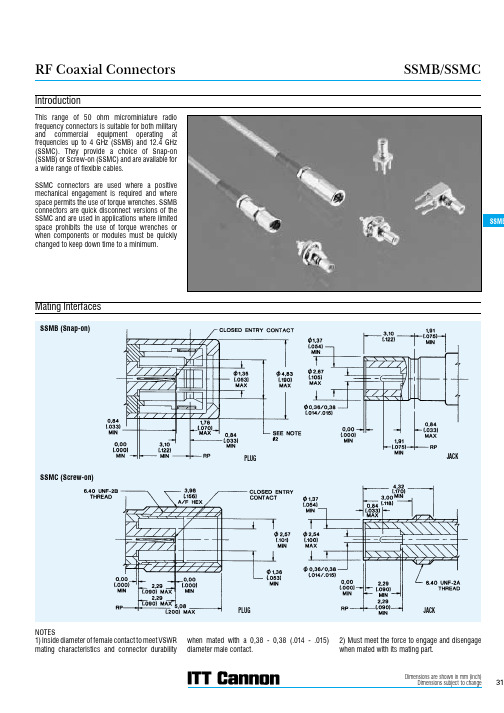
Plan U - AA
Plan BB CC
Thread Size M9 M5
A −0,03 (.001) 9,20 (.362) 5,90 (.232)
+0,10 (.004)
B −0,03 (.001) 8,20 (.322) 5,00 (.197)
+0,10 (.004)
Mount
Plan BB-CC
Plan DD
Plan EE
Plan FF
Dimensions are shown in mm (inch) Dimensions subject to change
109
元器件交易网
RF Coaxial Connectors
AI-90, AI-237, AI-773 & BBAI-1212
AI 286 (Page 115) AI 696 (Page 115)
Bulkhead Receptacle – Rear Mount
Part Number 050-443-0000220
Mounting Plan U (Page 109)
Bulkhead Receptacle – Front Mount
5. Slide ferrule flush against the body and crimp in position using ITT Cannon’s Crimp Tool and suitable die set (see table).
6. Using a small soldering iron solder center conductor to contact. NOTE: The center conductor should not protrude beyond the contact or touch the body. Solder should not protrude beyond the slotted section of the contact.
1005525资料

PHOENIX CONTACT GmbH & Co. KG http://www.phoenixcontact.de
Page 3 / 22, 2008
元器件交易网
PKB 140X3,6 BK Order No.: 1005525
http://eshop.phoenixcontact.de/phoenix/treeViewClick.do?UID=1005525
Material
元器件交易网
Extract from the online catalog
PKB 140X3,6 BK
Order No.: 1005525
http://eshop.phoenixcontact.de/phoenix/treeViewClick.do?UID=1005525
Cable tie, resistant to UV rays, dimensions: L x W, 140 x 3.6 mm, color: black
Product notes Commercial data EAN Pack Customs tariff Weight/Piece Catalog page information 4017918012595 1000 Pcs. 39269097 0.00065 KG Page 520 (CL-2007) http:// Please note that the data given here has been taken from the online catalog. For comprehensive information and data, please refer to the user documentation. The General Terms and Conditions of Use apply to Internet downloads. WEEE/RoHS-compliant since: 01/01/2005
DIN 53505-2000中文

附录 A
硬度试验方法的适用范围 邵尔 A 依照 DIN 53505 IRHD,低硬度范围 依照 DIN 53519-1,5mm 直径球 IRHD,一般硬度范围 依照 DIN 53519-1,2.5mm 直径球 邵尔 D 依照 DIN 53505 球印硬度 依照 DIN EN ISO 2039-1 软←硬度→硬 图 A.1 :硬度试验方法的适用范围 (各方法之间不存在线性关系)
附录 A 中给出了不同的硬度试验方法的适用范围的概述。
第 2 到 5 页继续
标准编号 DIN 53505:2000-08
第2页 DIN 53505:2000-08
2 引用标准
本标准包括了,通过指定日期或未指定日期引用的来自其它出版物的规定。这些参考标准在本文的相应地方被引 用,并且出版物的名称在下面列出。对于指定日期的引用,只有当经过修改或修订而包括在内时,这些出版物的任何 改动或修订才适用于本标准。对于未指定日期的引用,所涉及到的出版物的最新版本适用。
din51220材料试验机的一般技术要求包括检定及校准橡胶的拉伸应力应变特性的测定采用标准试样进行软橡胶的压痕硬度irhd的测定采用小试样进行软橡胶的压痕硬度irhd的测定通过测量橡胶的硬度进行结晶效应的测定橡胶的低温特性的测定原则及试验方法用来自弹性体及塑料上的试验实例进行随机样本的统计评估塑料及硬橡胶借助于硬度计邵尔硬度测定压痕硬度iso868
德国标准
邵尔 A 及邵尔 D 橡胶硬度试验
2000 年 8 月
ICS 83.060
本标准,连同 DIN EN ISO 868 1998 年 1 月版本,取代了 1987 年 6 月版本。
与国际标准化组织(ISO)所发布的标准中的习惯用法一样,自始至终采用逗号作为十进制标记。
550 instruction manual(550型酶标仪说明书)

WarrantyThis warranty may vary outside of the continental United States. Contact your local Bio-Rad office for the exact terms of your warranty.Bio-Rad Laboratories warrants to the customer that the Model 550 Microplate Reader (catalog number 170-6750) will be free from defects in material and workmanship, and will meet all performance specifications for the period of 1 year from the date of shipment. This warranty covers all parts and labor.In the event that the instrument must be returned to the factory for repair under warran-ty, the instrument must be packed for return in the original packaging.Bio-Rad shall not be liable for any incidental, special, or consequential loss, damage, or expense directly or indirectly arising from the use of the Model 550 Microplate Reader. Bio-Rad makes no warranty whatsoever in regard to products or parts furnished by third parties, such being subject to the warranty of their respective manufacturers. Service under this war-ranty shall be requested by contacting your nearest Bio-Rad office.The following items are considered Customer-installable consumables: thermal printer paper and light bulbs. These parts are not covered by this warranty. All customer-installed parts are warranted only to be free from defects in workmanship.This warranty does not extend to any instruments or parts thereof that have been subject to misuse, neglect, or accident, or that have been modified by anyone other than Bio-Rad or that have been used in violation of Bio-Rad instructions.The foregoing obligations are in lieu of all other obligations and liabilities including neg-ligence and all warranties, of merchantability, fitness for a particular purpose or otherwise, expressed or implied in fact or by law, and state Bio-Rad's entire and exclusive liability and buyer's exclusive remedy for any claims or damages in connection with the furnishing of goods or parts, their design, suitability for use, installation or operation. Bio-Rad will in no event be liable for any special, incidental or consequential damages whatsoever, and Bio-Rad's liability under no circumstances will exceed the contract price for the goods for which liability is claimed.Regulatory NoticesImportant: This Bio-Rad instrument is designed and certified to meet EN55011 and EN50082-1 requirements, which are internationally accepted electrical safety standards. Certified products are safe to use when operated in accordance with the instruction manual. This instrument should not be modified or altered in any way. Alteration of this instrument will result in the following:Void the manufacturer’s warranty.Void the regulatory certifications.Create a potential safety hazard.This equipment is for laboratory application only.This equipment has been tested and found to comply with the limits for a Class A digi-tal device, pursuant to Part 15 of the FCC rules. These limits are designed to provide reason-able protection against harmful interference when the equipment is operated in a commercial environment. This equipment generates, uses, and can radiate radio frequency energy and, if not installed and used in accordance with the instruction manual, may cause harmful inter-ference to radio communications. Operation of this equipment in a residential area is likely to cause harmful interference in which case the user will be required to correct the interference at his own expense.T able of ContentsSection 1 Introduction (1)1.1 Accessories to the Model 550 Microplate Reader (1)Section 2Product Description (2)2.1Contents of Shipping Carton (2)2.2External Features (2)2.3Membrane Keypad (3)Section 3Instrument Set-up (4)3.1Initial Start-up (4)Section 4Operation (4)4.1Overview (4)4.2Quick Guide–Reading a Plate (13)4.3Detailed Operation (14)Section 5Instrument Service by the User (28)5.1Installing Interference Filters (28)5.2Changing the Lamp (28)Section 6Troubleshooting and Error Messages (29)Section 7Specifications (31)7.1Instrument Specifications (31)7.2RS-232 Interface Specifications (32)7.3Command Language (33)Section 2Product Description2.1 Contents of Shipping CartonThe shipping carton contains the following items:1.Model 550 Microplate Reader, with 415 nm interference filter and 490 nm interferencefilter installed on the filter wheel2.Power cord3.One roll of thermal printer paper4.Spare fuses5.Dust cover6.Instruction manual7.Warranty cardThe two additional filters ordered with the instrument are packaged separately and are easily installed by the customer. (See Section 5.1).Inspect the exterior of the instrument for any signs of shipping damage. Contact your local Bio-Rad representative if any of these items are damaged or missing. In the U.S.A., call 1-800-4BIORAD. Please complete the warranty registration card and return it to Bio-Rad.2.2 External FeaturesFig. 1. Top View1.Printer slot2.Rear cover3.Release latch for rear cover4.Liquid crystal display (LCD)5.Membrane keypad6.Reading chamber door3 42 165Fig. 2. Rear View 2.3 Membrane KeypadFig. 3. Keypad 1.START/STOPInitiates plate reading using current analysis mode. Stops plate reading.2.PAPER FEEDAdvances paper strip in thermal printer.3.UP ARROW Decreases by one the number on the cursor position or moves a cursorto the preceding mode.4.DOWN ARROW Increases by one the cursor position or moves a cursor to the next mode.5.ENTER Completes or seals a field entry.6.MODE Enables ARROW keys to change modes.7.NEXT Moves the cursor to the next field.8.SELECTToggles a yes/no switch. If the check box is empty, the feature is turnedoff. If the check box is black, the feature is turned on.7.RS-232 serial interface 8.ON/OFF switch 9.Power cord receptacle 10.Fuses 11. Serial Number Label 12.Cooling Fan 13.Cooling Vents1312111098834126577Section 3Instrument Set-up3.1 Initial Start-up1.Place the instrument on a clean, sturdy table or bench. It is important to keep the instru-ment in a clean, relatively dust free environment to ensure maximum performance.2.Connect the power cord to the back of the instrument. Before connecting the instrumentto the main electrical supply, check that the AC voltage is appropriate for the instrument.3.Turn on the power switch on the rear panel. The LCD will display the version number ofthe on-board firmware. After about three seconds, the instrument will perform an initialself diagnosis that requires about one minute. Allow three minutes for the instrument towarm up (reach thermal equilibrium) before reading plates.4.Install the printer paper. The thermal printer paper is treated on one side only, and mustbe properly installed for the printer to function. The side of the paper that faces out fromthe roll is the treated side.a.Open the rear cover of the instrument.b. Tear off a small piece of the beginning of the roll on a diagonal to form a point.c. Place the roll of paper in the small pan-like holder positioned below the printer.The roll should be positioned so that it will feed from the bottom.d.While pressing the PAPER FEED key, feed the pointed end of the paper into thepaper feed slot in the underside of the printer until the printer grabs the paper andfeeds it through the slot in the top of the instrument.e.Securely close the rear compartment.Section 4Operation4.1 OverviewThe Model 550 Microplate Reader has built-in software that allows the user to set the locations of assay blanks, select assay filter(s), set the values of the analysis limits, and select the report types to be printed. The software communicates through the two-line, 16-charac-ter LCD and is controlled through the instrument’s membrane keypad.The display shows the current mode of the on-board software. The software has eight different modes: the PLATE READING mode, in which data are collected, and seven modes for setting the reading and reporting parameters. The user presses the MODE key to toggle between collecting data in the PLATE READING mode and setting parameters in one of the seven other modes. The modes used to set parameters are: PRINT REPORTS, SET ANAL-YSIS, SET REPORT TYPES, SET BLANKS, SET LIMITS, SET CUTOFF and SET CON-CENTRATION. If the MODE key is pressed when the instrument is in the PLATE READING mode, the instrument will switch into the PRINT REPORT mode. The user may then step through the other six parameter-setting modes by pressing either ARROW key.When the desired mode is displayed in the LCD, the user presses the ENTER key in order to modify the mode parameters.In general, the on-board software is operated by:*Pressing MODE and the ARROW keys until the desired mode is displayed.*Pressing the ARROW keys to choose the parameter to change.*Pressing SELECT to toggle amoung choices.* Pressing ENTER to seal the user’s selection.CalculationsThe Microplate Reader uses Beer’s Law to calculate the absorbance value of each well.Beer’s Law states that absorbance is equal to the log10of the ratio of the baseline measurementintensity (Io) to the sample measurement intensity (I).Beer’s LawAbsorbance = Log10(Io/I)Before measuring the plate, the reader takes a reading for all eight photodiode channels. These values are recorded as the baseline measurement (Io) values for each channel, respec-tively. The reader then records the sample measurement (I) value for each well, and calculates the absorbance using these values. Channel-to-channel error is significantly reduced because the Io value for a given channel is used only in determining the absorbance of the wells of that channel. (The Io values are not averaged.)Memory Back-upThe battery back-up provides memory even after the plate reader is turned off. The fol-lowing information will be saved in the memory until a new plate is read by the instrument. Note that if reading a new plate is aborted before it is finished, all the previous data remain in memory and none of the data from the new plate are retained.st plate reading data (absorbances for all 96 wells)2.Reading modea.Single or dual wavelengthb.Measurement filter positionc.Reference filter positiond.Plate mixing Yes/No3.Report types selected4.Blank well locations5.Limit values6.Cutoff report parametersa.Report type (Constant or Formula)b.Cutoff constant valuec.Control well locations for formula cutoff7.Concentration report parametersa.Number of samples and sample replicatesb.Standard concentration valuesc.Number of standards and standard replicatesThe first time the instrument is turned on, or after a battery failure, the following default information will be held in the memory.1.96 absorbance values of 0.0002.Dual wavelength reading3.Measurement filter position is #1 and Reference filter position is #24.Plate mixing is inactive (No)5.Raw data report is selected, all other types are deselected6.No blank wells are assigned7.Upper limit is 3.500 and the Lower limit is 0.0008.The constant type of cutoff report is selected9.Constant cutoff value is 0.00010.Concentration report parametersa.# STDs = 0b.# Samples = 0c.Replicate STDs = 1d.Replicate Samples = 1e.All STD concentrations = 0.000LimitsThe microplate reader displays absorbance readings with absolute values as high as 3.500. Out-of-range absorbance values, i.e.those with absolute values greater than 3.500, are dis-played as either ‘*.***’ or ‘-*.***’. For example if the absorbance is 4.500, then the display will read ‘*.***’, and if the absorbance is -4.500, the display will read ‘-*.***’.ReportsSix types of reports can be generated by the Microplate Reader: Raw, Absorbance, Matrix, Limit, Cutoff and Concentration.A.The RAW DATA REPORT is the uncorrected absorbance values (without blanksubtraction). In single-wavelength mode, the reported value is the measuredabsorbance. In dual-wavelength mode, the reported value is the difference betweenthe uncorrected readings taken with the measurement filter and with the reference filter.B.The ABSORBANCE REPORT is the blank-corrected absorbance values. The meanabsorbance value of all of the wells designated as assay blanks is calculated and thensubtracted from all 96 values of the raw data set to produce the Absorbance Report.Abs = Raw - meanmean = ∑X / nS.D. = [ {∑X2- n*(mean)2} / {n - 1} ] 1/2where mean = Blank meanS.D. = Standard deviation∑X = Sum total of the raw absorbances for each blank∑X2= Sum total of the squared raw absorbances for each blankn = Number of blanksNotes:1.If an out-of-range absorbance is measured in one of the blank wells,then the report will show:Blank mean*.***Std. Dev. *.***If the out-of-range value is below -3.500, then the asterisks will bepreceded by a negative sign (-).2.If the number of blanks is zero, then the report will show:Blank mean0.000Std. Dev. 0.0003.If the number of blanks is one, the report will show:Blank mean Raw absorbance value of the one blank wellStd. Dev. 0.000C.The MATRIX REPORT provides a qualitative report of the relative magnitude ofthe absorbances on the plate. The absorbance range defined by the upper and lower limits (set as described in Section 4.3, Set Limit Mode) is divided into 10 equal par-titions, numbered 0 through 9. The blank-subtracted absorbance value of each well is classified according to the partition of the matrix to which it corresponds, and is reported as a single digit. Wells with absorbances greater then the upper limit are rep-resented by plus signs (+), and wells with absorbances less then the lower limit by minus signs (-).D.The LIMIT REPORT provides a qualitative YES/NO report. Wells with blank-subtracted absorbances between the upper and lower limits are represented with an asterisk (*), wells with absorbances below the lower limit by minus signs (-), and wells with absorbances greater then the upper limit by positive signs (+).E.The CUTOFF REPORT provides a qualitative score for each well compared to acutoff value. If the absorbance of a well is within 10% (i.e., +/-10%) of the cutoff value, the well is scored ‘+/-’. If the absorbance of a well is more than 10% greater than the cutoff value, the well is scored ‘+’, and if the absorbance of a well is more than 10% below the cutoff value, the well is scored ‘-’.The cutoff value may be assigned by either the CONSTANT method or the FOR-MULA method. In the constant method, the user inputs an absorbance value to be used as the cutoff, e.g.1.000 O.D. By this example, all wells with absorbances between 0.9 and 1.1 will be scored ‘+/-’, all wells below 0.900 will be scored ‘-’ and all wells above 1.100 will be scored ‘+’.When the formula method is chosen, the user prepares both posititve and negative controls. As many as eight sets of controls may be chosen. The mean absorbances and standard deviations are calculated and reported for both sets of controls, and then a cutoff value is calculated by the formula:Cutoff value = Mean of negative controls + 0.10 * Mean of the positive controls Consider an example in which the mean absorbance of the negative controls is 0.200 and the mean absorbance of the positive controls is 1.000. The calculated cutoff value will be 0.300 (cutoff = 0.200 + 0.10 * 1.000) and wells with absorbances between 0.270 and 0.330 will be scored ‘+/-’, wells with absorbances less than 0.270 or greater than 0.330 will be scored ‘-’ or ‘+’, respectively.Notes:1.If one of the positive or negative control wells has an out-of-range absorbancevalue, the values reported for positive and negative mean and standard devi-ation will be asterisks. If the out-ot-range value is below -3.500, then the aster-isks will be preceded by a minus sign (-). For example, the report may showPos. Mean*.***Pos. Dev.*.***Neg. Mean*.***Neg. Dev.*.***Cutoff 1.2342.If the calculated cutoff value is greater than3.500 or less than-3.500,then the report will showCutoff*.***orCutoff-*.***3.If the number of standards is zero for the formula method, then the reportwill show the positive and negative means and standard deviations as 0.000.4.If the number of standards is one in the formula method, then the positivecontrol mean and the negative control mean will be the absorbance values of the one positive control and the one negative control, respectively,and the reported standard deviations will be 0.000.5.If the calculated cutoff value is 0.000, then all readings greater than 0.000are reported as ‘+’, all negative readings are reported as ‘-’, and all 0.000readings reported as ‘+/-’.F.The CONCENTRATION REPORT lists the absorbances of the samples and thencal-culates concentrations of the samples based on the absorbances of a series of standards.The on-board software calculates the best fit straight line between each set of two con-secutive data points in the standard curve of absorbance vs. concen-tration. When there is only one standard, a line is drawn between the data point and the origin to create a stan-dard curve. When there is more than one standard, the ori-gin is not considered a data point. Because of the way in which standard curves are calculated, standard data must be input in either ascending or descending order (see Section 4.3, Set Concentration Mode).Consider the case when there are four standards. The software makes a plot of absorbance vs. concentration and then calculates the three equations (Eq1, Eq2 and Eq3) which describe the straight lines that join (1) the first (Conc1, Abs1) and second (Conc2, Abs2) standard data points, (2) the second and third (Conc3, Abs3) standard data points, and (3) the third and fourth (Conc4, Abs4) standard data points. The equation used by the software to calculate the sample concentration depends on the absorbance of the sample. If the sample absorbance is less than Abs1, the software extrapolates Eq1, the line determined by standard data points 1 and 2. The same equation is used to determine the unknown concentration when the absorbance of the unknown is between Abs1 and Abs2. However, Eq2 is used to determine the concentration of unknowns with absorbances between Abs2 and Abs3, and Eq3 is used to determine the concentration of all samples with absorbances greater than Abs3.There are six pre-determined microplate formats associated with the concentration report.The assignment of the template is made by the software based on (1) the maximum number of samples, which may be set at 40, 44, 80 or 88; (2) the number of standards, which range from zero to seven; (3) the number of sample replicates, one or two and (4) the number of standard replicates, also one or two. The six different formats are shown in the figures below. Format information is summarized in the following table.Format No. 3:Format No. 4:Format No. 5:Format No. 6:Notes:1.Blank wells that have been defined under the SET BLANKS mode arereplaced by those of the templates. In order to set blanks in the SETBLANKS mode, the number of standards and the number of samples mustbe set to zero in the SET CONCENTRATION mode (see Section 4.3).2.If the standards are set to zero, then an error message will be printed onthe fourth line of the Concentration report, ERROR: STDs=0.3.If the standards are not input in ascending or descending order, an errormessage will be printed on the fourth line of the Concentration report,ERROR: STD Conc.Section 6Troubleshooting and Error MessagesThe Model 550 Microplate Reader constantly monitors several vital functions and will dis-play appropriate messages on the LCD when an error condition is encountered.1.LCD appears blank on power up.a.Power switch is not turned on.Turn on the power switch on the rear panel.b.Unit is not plugged into AC outlet Check power cord connections at outlet andor power cord is not attached to the on the rear panel of the instrument.instrument.c.The AC outlet is non-functional.Check circuit breakers or fuses.d.Instrument has blown a fuse.Check both fuses on the rear panel of theinstrument, and replace if necessary.Replace only with the same type fuse. If theinstrument continues to blow fuses,discontinue use and contact your Bio-Radservice representative immediately.2.Instrument displays “Error Light Check whether lamp is emitting lightBulb” message indicating that thebulb is burned out.a. Lamp is not emitting light.Replace lamp as described in Section 5.2.b. Lamp is emitting light.Check alignment of the lamp in the bezel.Check the alignment of bulb in the glassreflector. Align or replace lamp if necessary.3.Printer will not print on command.a.Printer paper is not installed properly.Verify that the paper is properly installed.Refer to Section 3.1 for details.4.Plate carriage jams during reading, and“Error Plate Carriage” is displayed.a.Plate is not seated in carriage properly.Press the STOP button immediately. Positionthe plate carefully in the carriage, makingcertain that it is properly seated.5.LCD displays “Error Filter Missing.”a.A filter is missing from the wheel.Install a filter in the empty position. SeeSection 5.1.b.The filters are not properly seated.Check that all filters are installed properly .See Section 5.1.6.Wells have color, but absorbancevalues seem low.a.Incorrect filter used for measurement Check wavelength used in analysis. Readand/or reference wavelength. plate in single wavelength mode at all wave-lengths to verify that the proper filter was used.The measurement wavelength should producethe highest absorbances. The reference wave-length produces the lowest absorbances.b.The best measurement wavelength Check references for the substrate you arefilter for the substrate in use has not using, or determine the best measurementbeen installed in the filter wheel.wavelength by analyzing the substrate producton a scanning spectrophotometer. Customfilters are available from 400 to 700 nm.c.The filters have been switched in Check that the filters are installed in thethe wheel.correct position.7.LCD displays “Error Filter Wheel”,Turn off the instrument, open the rear cover,indicating that the filter wheel is and inspect the filter wheel. Turn by hand to not turning freely.verify that the wheel is moving freely. Makesure that all the filters are properly installedand firmly seated. Contact your local Bio-Radrepresentative if the filter wheel is jammed orif the problem persists.8.“Error Reader Memory” displayed.Reader memory erased. Possible batterybackup failure. Contact your local Bio-Radservice center or local representative.9.“Error Photo Sensor” displayed.Contact your local Bio-Rad service centeror local representative.10.“Error Printer Hardware” displayed.Contact your local Bio-Rad service centeror local representative.7.3 Command Language for the Model 550 Microplate Reader SYNTAX:<device name><space><command>[ <space><command args.>] <cr> device name: “EIA. READER”-Model 550 Microplate READER1.<command>:“ID”-request device ID. 550 READER id; “550”; no arguments<response>:“ERE” <space><error code><space><id><cr><ID>:“0550”: Model 550 Microplate READER ID code]2.<command>: “AQ” - Acquire remote control of the device and lock front panelkey pad; no argumentsWhen acquired, the reader will be in the Remote Control mode. TheLCD will display Remote Control mode, and the printer will automat-ically be deactivated. The reader will stay in the remote control modeuntil the release (RL) command is received or the STOP button on thefront panel is pressed.<response>:“ERE” <space><error code><cr>3.<command>:“RL”- Release remote control of the device and release front panel keypad; no arguments<response>:“ERE” <space><error code><cr>4.<command>:“RS”- Reset device to power up configuration local mode; no arguments<response>:“ERE”<space><error code><cr>5.<command>:“MR”- Transmit maintenance report; no arguments<response>:“ERE” <space><error code><cr><mrecords><cr>< >: maintenance records;“On/off:” <#on/off><cr> :Number of times the reader was turned on.“Hours:” <#hours><cr> :Number of hours the reader was on.“Plates:” <#plates><cr> :Number of plates read.Note:<#on/off>,<#hours> and <#plates> are 4 ASCII encoded decimal values. This information is kept in battery backup RAM.6.<command>:“RM”- Reset maintenance report values; no arguments<response>:“ERE” <space><error code><cr>7.<command>:“RWELL”- Read a plate well; arguments <c1>, <rw>, <s/d><cmd args>:cl - Column number ASCII encoded decimal (1-12)rw - Row number ASCII encoded decimal (1-8)wp1 - Measurement filter position ASCII encoded decimal (1-4)wp2 - Reference filter position ASCII encoded decimal (1-4)Optional; only present for Dual wavelength reading<response>:“ERE” <space><error code><space><abs. val1)<space><optional abs. val2 for reference wavelength><cr> <abs. val1>:Absorbance values at measurement wavelength (ASCII encodedfloating point format) ex.” 1.234”<abs val2>:Absorbance values at reference wavelength (ASCII encoded floating point format) ex.”1.234”Error Codes“0000”- No error“8071”- Invalid Command“8072”- Parameter Out of Range“8073”- Device Not In Remote Mode“8074”- Device Busy“8075”- Not assigined“8076”- Not assigined“8077”- Light Bulb Burned Out“8078”- Hardware Error“8079”- Memory Error“8080”- Not assigined“8081”- Not assiginedNote:Until the Model 550 Reader receives the “AQ” command, the reader will be unable to accept any other command and will only respond with the error code of “8073”- Device Not In Remote Mode.Once the reader accepts the “AQ” command, the mode will be turned into the “Remote Mode” and then the front key pad will be locked until pressing “START/STOP” key or accept-ing “RL” command.Microplate Manager is a trademark of Bio-Rad Laboratories.Macintosh and Power Macintosh are registered trademarks of Apple Computers, Inc.。
5082-5553-BB000中文资料
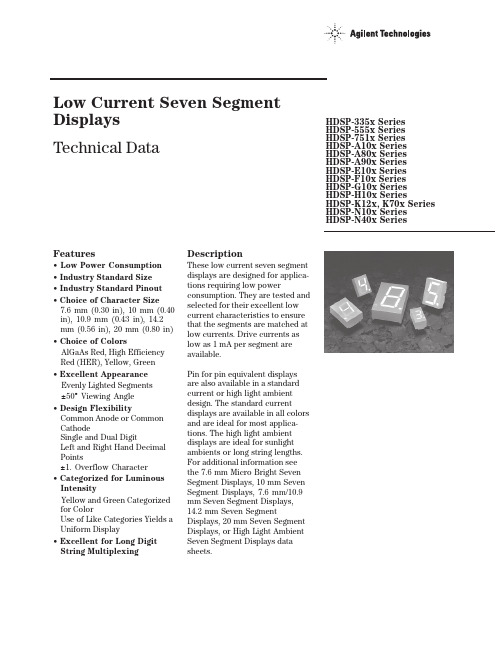
Features• Low Power Consumption • Industry Standard Size• Industry Standard Pinout • Choice of Character Size7.6 mm (0.30 in), 10 mm (0.40 in), 10.9 mm (0.43 in), 14.2 mm (0.56 in), 20 mm (0.80 in)• Choice of ColorsAlGaAs Red, High Efficiency Red (HER), Yellow, Green• Excellent Appearance Evenly Lighted Segments±50° Viewing Angle• Design FlexibilityCommon Anode or Common CathodeSingle and Dual DigitLeft and Right Hand Decimal Points±1. Overflow Character• Categorized for Luminous IntensityYellow and Green Categorized for ColorUse of Like Categories Yields a Uniform Display• Excellent for Long Digit String Multiplexing DescriptionThese low current seven segment displays are designed for applica-tions requiring low power consumption. They are tested and selected for their excellent low current characteristics to ensure that the segments are matched at low currents. Drive currents as low as 1 mA per segment are available.Pin for pin equivalent displays are also available in a standard current or high light ambient design. The standard current displays are available in all colors and are ideal for most applica-tions. The high light ambient displays are ideal for sunlight ambients or long string lengths. For additional information see the 7.6 mm Micro Bright Seven Segment Displays, 10 mm Seven Segment Displays, 7.6 mm/10.9 mm Seven Segment Displays, 14.2 mm Seven Segment Displays, 20 mm Seven Segment Displays, or High Light Ambient Seven Segment Displays data sheets.Low Current Seven SegmentDisplays Technical Data HDSP-335x SeriesHDSP-555x SeriesHDSP-751x SeriesHDSP-A10x Series HDSP-A80x Series HDSP-A90x Series HDSP-E10x Series HDSP-F10x Series HDSP-G10x Series HDSP-H10x Series HDSP-K12x, K70x Series HDSP-N10x SeriesHDSP-N40x SeriesDevicesAlGaAs HER Yellow Green Package HDSP-HDSP-HDSP-HDSP-Description Drawing A1017511A801A9017.6 mm Common Anode Right Hand Decimal A A1037513A803A9037.6 mm Common Cathode Right Hand Decimal B A1077517A807A9077.6 mm Common Anode ±1. Overflow C A1087518A808A9087.6 mm Common Cathode ±1. Overflow D F10110 mm Common Anode Right Hand Decimal E F10310 mm Common Cathode Right Hand Decimal F F10710 mm Common Anode ±1. Overflow G F10810 mm Common Cathode ±1. Overflow H G10110 mm Two Digit Common Anode Right Hand Decimal X G10310 mm Two Digit Common Cathode Right Hand Decimal Y E100335010.9 mm Common Anode Left Hand Decimal I E101335110.9 mm Common Anode Right Hand Decimal J E103335310.9 mm Common Cathode Right Hand Decimal K E106335610.9 mm Universal ±1. Overflow[1]L H101555114.2 mm Common Anode Right Hand Decimal M H103555314.2 mm Common Cathode Right Hand Decimal N H107555714.2 mm Common Anode ±1. Overflow O H108555814.2 mm Common Cathode ±1. Overflow P K121K70114.2 mm Two Digit Common Anode Right Hand Decimal R K123K70314.2 mm Two Digit Common Cathode Right Hand Decimal S N10020 mm Common Anode Left Hand Decimal Q N101N40120 mm Common Anode Right Hand Decimal T N103N40320 mm Common Cathode Right Hand Decimal U N10520 mm Common Cathode Left Hand Decimal V N106N40620 mm Universal ±1. Overflow[1]W Note:1. Universal pinout brings the anode and cathode of each segment’s LED out to separate pins. See internal diagrams L or W.Part Numbering System5082-x xx x-x x x xxHDSP-x xx x-x x x xxMechanical Options[1]00: No mechanical optionColor Bin Options[1,2]0: No color bin limitationMaximum Intensity Bin[1,2]0: No maximum intensity bin limitationMinimum Intensity Bin[1,2]0: No minimum intensity bin limitationDevice Configuration/Color[1]G: GreenDevice Specific Configuration[1]Refer to respective datasheetPackage[1]Refer to Respective datasheetNotes:1. For codes not listed in the figure above, please refer to the respective datasheet or contact your nearest Agilent representative fordetails.2. Bin options refer to shippable bins for a part-number. Color and Intensity Bins are typically restricted to 1 bin per tube (excep-tions may apply). Please refer to respective datasheet for specific bin limit information.Package DimensionsPackage Dimensions (cont.)Package Dimensions (cont.)*The Side View of package indicates Country of Origin.Package Dimensions (cont.)Package Dimensions (cont.)Package Dimensions (cont.)Internal Circuit DiagramInternal Circuit Diagram (cont.)Absolute Maximum RatingsAlGaAs Red - HDSP-HERA10X/E10X/H10X HDSP-751X/Yellow GreenK12X/N10X/N40X335X/555X/HDSP-A80X HDSP-A90X Description F10X, G10X Series K70X Series Series Series Units Average Power per Segment or DP375264mW Peak Forward Current per 45mA Segment or DPDC Forward Current per15[1]15[2]mA Segment or DPOperating Temperature Range-20 to +100-40 to +100°C Storage Temperature Range -55 to +100°C Reverse Voltage per Segment 3.0V or DPWave Soldering Temperature for 3Seconds (1.60 mm [0.063 in.] below 250°C seating body)Notes:1. Derate above 91°C at 0.53 mA/°C.2. Derate HER/Yellow above 80°C at 0.38 mA/°C and Green above 71°C at 0.31 mA/°C.Electrical/Optical Characteristics at T A = 25°CAlGaAs RedDeviceSeriesHDSP-Parameter Symbol Min.Typ.Max.Units Test Conditions315600I F = 1 mA A10x3600I F = 5 mA330650I F = 1 mAF10x, G10x3900I F = 5 mA390650I F = 1 mA E10x Luminous Intensity/Segment[1,2]I Vµcd(Digit Average)3900I F = 5 mA400700I F = 1 mAH10x, K12x4200I F = 5 mA270590I F = 1 mAN10x, N40x3500I F = 5 mA1.6I F = 1 mAForward Voltage/Segment or DP V F 1.7V I F = 5 mA1.82.2I F = 20 mA PkAll Devices Peak WavelengthλPEAK645nmDominant Wavelength[3]λd637nmReverse Voltage/Segment or DP[4]V R 3.015V I R = 100 µATemperature Coefficient of∆V F/°C-2 mV mV/°CV F/Segment or DPA10x255F10x, G10x320E10x340Thermal Resistance LED RθJ-PIN°C/W/SegH10x, K12x Junction-to-Pin400N10x, N40x430High Efficiency RedDeviceSeriesHDSP-Parameter Symbol Min.Typ.Max.Units Test Conditions160270I F = 2 mA 751x1050I F = 5 mA200300I F = 2 mA Luminous Intensity/Segment[1,2]I V mcd(Digit Average)1200I F = 5 mA335x, 555x,K70x270370I F = 2 mA1480I F = 5 mA1.6I F = 2 mAForward Voltage/Segment or DP V F 1.7V I F = 5 mA2.1 2.5I F = 20 mA Pk All Devices Peak WavelengthλPEAK635nmDominant Wavelength[3]λd626nmReverse Voltage/Segment or DP[4]V R 3.030V I R = 100 µATemperature Coefficient of∆V F/°C-2mV/°CV F/Segment or DP751x200335x Thermal Resistance LED RθJ-PIN280°C/WJunction-to-Pin555x, K70x345YellowDeviceSeriesHDSP-Parameter Symbol Min.Typ.Max.Units Test Conditions Luminous Intensity/Segment[1,2]250420I F = 4 mA(Digit Average)I V mcd1300I F = 10 mA1.7I F = 4 mAForward Voltage/Segment or DP V F 1.8V I F = 5 mA A80x2.1 2.5I F = 20 mA PkPeak WavelengthλPEAK583nmDominant Wavelength[3,5]λd581.5585592.5nmReverse Voltage/Segment or DP[4]V R 3.030V I R = 100 µATemperature Coefficient of∆V F/°C-2mV/°CV F/Segment or DPThermal Resistance LED RθJ-PIN200°C/WJunction-to-PinGreenDeviceSeriesHDSP-Parameter Symbol Min.Typ.Max.Units Test Conditions Luminous Intensity/Segment[1,2]250475I F = 4 mA(Digit Average)I V mcd1500I F = 10 mA1.9I F = 4 mAForward Voltage/Segment or DP V F 2.0V I F = 10 mA A90x2.1 2.5I F = 20 mA PkPeak WavelengthλPEAK566nmDominant Wavelength[3,5]λd571577nmReverse Voltage/Segment or DP[4]V R 3.030V I R = 100 µATemperature Coefficient of∆V F/°C-2mV/°CV F/Segment or DPThermal Resistance LED RθJ-PIN200°C/WJunction-to-PinNotes:1. Device case temperature is 25°C prior to the intensity measurement.2. The digits are categorized for luminous intensity. The intensity category is designated by a letter on the side of the package.3. The dominant wavelength, λd, is derived from the CIE chromaticity diagram and is the single wavelength which defines the color of thedevice.4. Typical specification for reference only. Do not exceed absolute maximum ratings.5. The yellow (HDSP-A800) and Green (HDSP-A900) displays are categorized for dominant wavelength. The category is designated by anumber adjacent to the luminous intensity category letter.AlGaAs RedIntensity Bin Limits (mcd)AlGaAs RedHDSP-A10xIV Bin Category Min.Max.E0.3150.520F0.4280.759G0.621 1.16H0.945 1.71I 1.40 2.56J 2.10 3.84K 3.14 5.75L 4.708.55HDSP-E10x/F10x/G10xIV Bin Category Min.Max.D0.3910.650E0.5320.923F0.755 1.39G 1.13 2.08H 1.70 3.14HDSP-H10x/K12xIV Bin Category Min.Max.C0.4150.690D0.5650.990E0.810 1.50F 1.20 2.20G 1.80 3.30H 2.73 5.00I 4.097.50HDSP-N10xIV Bin Category Min.Max.A0.2700.400B0.3250.500C0.4150.690D0.5650.990E0.810 1.50F 1.20 2.20G 1.80 3.30H 2.73 5.00I 4.097.50Intensity Bin Limits (mcd), continued HERHDSP-751xIV Bin Category Min.Max.B0.1600.240C0.2000.300D0.2500.385E0.3150.520F0.4280.759G0.621 1.16HDSP-751xIV Bin Category Min.Max.B0.2400.366C0.3000.477D0.3910.650E0.5320.923F0.755 1.39G 1.13 2.08H 1.70 3.14HDSP-555x/K70xIV Bin Category Min.Max.A0.2700.400B0.3250.500C0.4150.690D0.5650.990E0.810 1.50F 1.20 2.20G 1.80 3.30H 2.73 5.00I 4.097.50Intensity Bin Limits (mcd), continued YellowHDSP-A80xIV Bin Category Min.Max.D0.2500.385E0.3150.520F0.4250.760G0.625 1.14H0.940 1.70I 1.40 2.56J 2.10 3.84K 3.14 5.76L 4.718.64M7.0713.00N10.6019.40O15.9029.20P23.9043.80Q35.8065.60GreenHDSP-A90xIV Bin Category Min.Max.E0.3150.520F0.4250.760G0.625 1.14H0.940 1.70I 1.40 2.56J 2.10 3.84K 3.14 5.76L 4.718.64M7.0713.00N10.6019.40O15.9029.20P23.9043.80Q35.8065.60Electrical/OpticalFor more information on electrical/optical characteristics, please see Application Note 1005.Contrast Enhancement For information on contrast enhancement, please see Application Note 1015.Soldering/Cleaning Cleaning agents from the ketone family (acetone, methyl ethyl ketone, etc.) and from the chorinated hydrocarbon family (methylene chloride, trichloro-ethylene, carbon tetrachloride, etc.) are not recommended for cleaning LED parts. All of these various solvents attack or dissolve the encapsulating epoxies used to form the package of plastic LED parts.For information on soldering LEDs, please refer to Application Note 1027.Note:All categories are established for classification of products. Productsmay not be available in all categories. Please contact your localAgilent representatives for further clarification/information.Color Categories/semiconductorsFor product information and a complete list ofdistributors, please go to our web site.For technical assistance call:Americas/Canada: +1 (800) 235-0312 or(916) 788 6763Europe: +49 (0) 6441 92460China: 10800 650 0017Hong Kong: (+65) 6271 2451India, Australia, New Zealand: (+65) 6271 2394Japan: (+81 3) 3335-8152(Domestic/International), or0120-61-1280(Domestic Only)Korea: (+65) 6271 2194Malaysia, Singapore: (+65) 6271 2054Taiwan: (+65) 6271 2654Data subject to change.Copyright © 2005 Agilent Technologies, Inc.Obsoletes 5988-8412ENJanuary 19, 20055989-0080EN。
2111-BS0025-AQ0120中文资料

Series 2000
Medium Duty Incremental Rotary Shaft Encoder
• Enclosure: Standard Series - Industry Standard 2.25" Cube NEMA 12/13 or NEMA 4 type Sealing • Flush or Flanged Base Styles • Anti-Jitter Circuitry, Shatterproof Metal Code Discs up to 600 PPR Quadrature • Internally and Externally Shielded ABEC 5 Stainless Steel Bearings, Mounted Internally • Low Supply Current Requirement - 30 milliamps typical per encoder, maximum of 50 mA • Operating Voltage Flexibility - 8 to 28 Vdc or 5 Vdc TTL Output, 5V or 8 - 15V with line driver • Operating Temperature Rating designed for extremes, from -20º to +70º C (-4º to +158º F)
Electrical Connections
H e r c u l e s
Function +V Common Channel A Channel B Channel A Channel B Index Index
6 Pin B A D E C F C or E* F
DS52-0005中文资料

Typical Performance @ +25°C
Insertions Loss vs. Frequency
0
-14 -16
Isolation vs. Frequency
INSERTION LOSS (dB)
ISOLATION (dB)
-0.5
-18 -20 -22 -24
SOIC-8
Description
M/A-COM’s DS52-0005 is an IC-based monolithic power divider in a low cost SOIC-8 plastic package. This 2-way power splitter is ideally suited for applications where small size, low profile and low cost, without sacrificing performance are required. Typical applications include base station , portables and PCMCIA cards for DCS-1800 European applications. Available in tape and reel. The DS52-0005 is fabricated using a passive-integrated circuit process. The process features full-chip passivation for increased performance and reliability.
Ordering Information
AQZ205;AQZ107;AQZ202;AQZ204;AQZ207;中文规格书,Datasheet资料
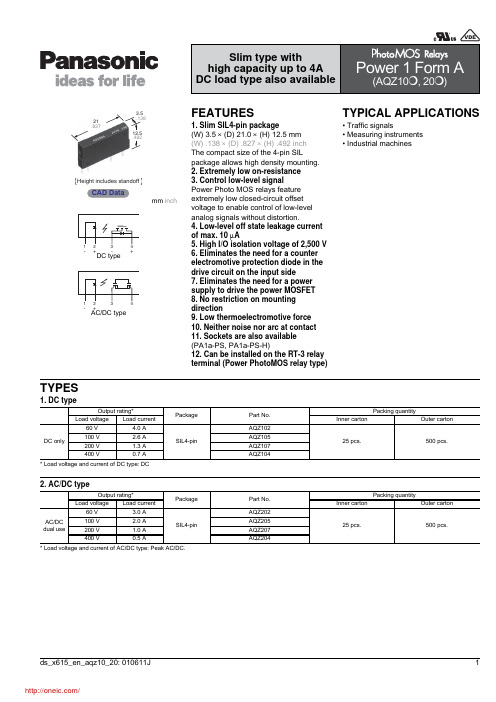
TYPICAL APPLICATIONS
• Traffic signals • Measuring instruments • Industrial machines
Height includes standoff
CAD Data
mm inch
1-Βιβλιοθήκη +23
DC type
-
+
4
1
-
AC/DC type
+
Item LED operate current Input LED turn off current LED dropout voltage On resistance Output Off state leakage current Maximum Maximum Typical Maximum Turn on time* Typical Maximum Transfer characteristics Typical Turn off time* Maximum I/O capacitance Initial I/O isolation resistance Maximum operating speed Vibration resistance Shock resistance Typical Maximum Minimum Maximum Minimum Minimum Ciso Riso — — — Toff 3.0 ms 0.8 pF 1.5 pF 1,000 M 0.5 cps 10 to 55 Hz at double amplitude of 3 mm 4,900 m/s2 {500 G}1 ms 0.22 ms Ton 5.64 ms 5.65 ms 2.57 ms 3.88 ms 10.0 ms 0.21 ms 0.10 ms 0.08 ms ILeak 2.46 ms Typical Maximum Minimum Typical Typical Maximum Typical Ron Symbol IFon IFoff VF 0.11 0.18 AQZ202 AQZ205 AQZ207 1.0 mA 3.0 mA 0.4 mA 0.9 mA 1.25 V (1.16 V at IF = 10 mA) 1.5 V 0.23 0.34 10 A 2.40 ms 1.12 ms 1.65 ms 0.7 1.1 2.1 3.2 AQZ204 IL= 100 mA VL= 10 V IL= 100 mA VL= 10 V IF = 50 mA IF = 10 mA IL =Max. Within 1 s on time IF = 0 mA VL = Max. IF = 10 mA IL = 100 mA VL = 10 V IF = 5 mA IL = 100 mA VL = 10 V IF = 5 mA or 10 mA IL = 100 mA VL = 10 V f = 1 MHz VB = 0 V 500 V DC IF = 10 mA Duty factor = 50% IL = Max., VL = Max. 2 hours for 3 axes 3 times for 3 axes Condition
FID-550中文资料

STANDARDResistive Touch Panel SpecificationFID-550 7-Wire Seriess PART NUMBERS Touch Panels:s FEATURES• Superior long life, using a unique construction method offering improved life over typical technologies; by sensing data input only on the glass layer, typically a 10x improvement in product life is achived.• Excellent specification and high quality - Anti-Newton ring technology - High reliability materials• Pen/Finger, Pen Only, Finger Only, Light Touch types available • Transparency 80% - typical r e b m u N t r a P e z i S e p yT 203T -0150-010N "71r e g n i F /n e P 112T -0150-010N "51r e g n i F /n e P 319T -0550-010N "3.31r e g n i F /n e P 117T -0550-010N "1.21re g n i F /n e P 242T -1550-010N "1.21)e p y t h c u o t t h g i l (r e g n i F /n e P 118T -0550-010N 3.11r e g n i F /n e P 106T -0550-010N "4.01y l n o n e P 116T -0550-010N "4.01re g n i F /n e P 126T -0550-010N "4.01)e p y t h c u o t t h g i l (r e g n i F /n e P 115T -0550-010N "5.9r e g n i F /n e P 143T -0550-010N "4.8re g n i F /n e P Interfaces PART NUMBERS Controller Boards:s PART NUMBERSInterface Controller Chips:r e b m u N t r a P e p y T 220V -9550-010N 232S R ,e r i W -75100-02114C N BS U ,e r i W -7r e b m u N t r a P e p y T 042B -8550-B 61N 232S R ,e r i W -7027B -8550-B 61N BS U ,e r i W -7A BCs DETAILED SPECIFICATION s 1.0 APPLICATIONThis specification applies to the 10.4" (inch) standard Touch Panel (Pen/Finger type). P/N is N010-0550-T611.s 2.0 ADDITIONAL APPLICATIONSControl IC specifications and Control PCB, complete Touch Panel Specifications are also applicable.s 3.0 DISCRIPTION AND BLOCK DIAGRAMThis panel in combination with a control IC chip is used to transfer the co-ordinates of the touched position to the host system (see block diagram above).s 4.0 DRAWING (Please see the diagram above.)Definitions of the major dimensions indicated on this diagram:Effective Input Area (A)Area guaranteed to meet all thecharacteristics detailed in this specificationView / Transparent Area (B)The area inside the adhesive zoneor electrode pattern.Anti-input Area (C)An insulating area allowed to protectthe touch panel from giving false readings when an enclosure touches the panel.s 5.0 CHARACTERISTICS s 5.1 MECHANICALOperating Force 0.05~0.49 N (5 ~ 50gF) Measured witha Silicon Measurement Rod R 8(Round type 8mm) Silicon Rubber Hardness 60˚CHardness of Surface Pencil hardness 3H minimum againstspecification JIS K-5400s 5.2 OPTICALTransparency78% min measured in the effective input area to JIS K 7105 using aMURAKAMI SHIKISAI KENKYUSHO type IIR 100 meter. Typically 80%.Haze5% measured in the effective input area using a MURAKAMISHIKISAI KENKYUSHO type IIR 100 meter with an Anti Glare treatedForces DIMENSION EXAMPLE (10.4” SHOWN)s 5.3 ELECTRICALLocation Accuracy:±2.5mm Measured over 9 points (See note 1)Linearity:1.5%Current Consumption:20mA max at DC 5V when applying 5VDC between pins 3 & 5Switch Bounce (Chattering):10ms min when using the silicon rubber measurement rod.Insulation resistance:10M Ω minimum at 25KV DC applied between pins 3 & 7 or between 5 and 7Dielectric Strength:25KV DC for 1 minuteNote 1:Measurement condition of linearity is corrected within the control IC. In general the location accuracy is specified as follows:Actual co-ordinate point - theoretical co-ordinate point = location accuracy.In general a 9 point co-ordinate calibration system is used to adjust the micro controller accuracy. (20 point can be used in combination with an EEPROM design).Note 2:Pins 3, 5 and 7 are the glass and film connection points.s 5.4 ENVIRONMENTAL Operating Temperature (*):-5˚C to 60˚C Storage Temperature:-30˚C to 70˚COperating Humidity:20% to 90% RH with a Maximum wet bulb temperature of 38˚C Storage Humidity:10% ~ 90% RH with a Maximum wet bulb temperature of 38˚CChemical Resistance:Coating with the following chemicals and storing at room temperature for 2hours gives no problems. 10% NaCl-water solution, ethyl-acetate, ethyl-alcohol, toluene, methyl-ethyl-ketone.s 5.5 PEN LIFE Character Writing life:1,000,000 words minimum Touch Input life :10,000,000 times minimumNote 1:Words are written in the notes area and the size of the word is 7.5mm x 6.75mm. A word is any Alphabet / Number / Mark.The pen is as shown below and applies a force of 250g.A failure is judged to happen when the current consumption or insulation resistance or dielectric strength are not met as shown in 5.3. The location accuracy with 9 point calibration must be ± 4.4 mm max.9 mm10 m mNotesEffective input area3.5Ø6.0Ø2.09.01.0110.0±1.03.01.5R0.8s 5.6 FINGER LIFEA finger is simulated by a silicon rubber plungerR8 (Round type 8mm size) hardness 60˚C at 200gat frequency 5Hz.A failure is judged to happen when the currentconsumption or insulation resistance or dielectricstrength are not met as shown in 5.3. The locationaccuracy with 9 point calibration must be ±4.4 mm max.Typical operating force is 150g max.s 5.7 INFORMATION ON THE PANELThe panel part number is visible from the film sideThe production information is visible from the glass side.Production year 99 00 etc.1 2 3 4 5 6 7 8 9 X Y Z or 1 2 3 4 5 6 7 8 9 X Y Z January Production2 3 4 5 6 7 8 9 X Y Z or 2 3 4 5 6 7 8 9 X Y Z February ProductionZ or 1 2 3 4 5 6 7 8 9 Y ZDecember Productions 6 PACKAGINGs 6.1 PACKING SPECIFICATIONVibration:10~55 Hz at 1 Octave per minute 10G 20 cycles with one side 0.75mm Drop test:60cm Drop 1 corner, 3 crease lines and 6 faces. 1 each 1 timeAfter the test no glass:flaw or crack is seen, and no dent or scratch on the film.Also glass and film must not separate.s 6.1 PACKING DETAILSEach touch panel is placed into a plastic bag and isheld in place by a slit cut into the side of the card-board. A second insertion piece is placed into thecarton to again add stability. The qty is written onthe side of the box. For example the T611 has 26pieces per box.InsertTouch panel with bagSlit in cardboards 7.0 REJECT CRITERIAn o i t p i r c s e D ai r e t i r C t c e j e R tn e D m l i F m m 1.0a e r A 2m m 50.0a e r A 2m m 1.0<a e r a &2m m 50.0<a e r A 2or e z e b o t :s t n i o p 5.x a m e b o t :d e i f i c e p s e n o n :n g i e r o F l a i r e t a m n e e w t e b ml i f d n a s s a l g ep y t t o D m m 1.0>a e r A 2m m 50.0a e r A 2m m 1.0<a e r a &2m m 50.0<a e r A 2or e z e b o t :s t n i o p 5.x a m e b o t :d e i f i c e p s e n o n :ep y t e n i L mm 1.0a e r A m m 01<h t g n e l d n a m m 1.0<h t d i w &m m 30.0a e r A mm 50.0<a e r A or e z e b o t :t n i o p 1.x a m e b o t :de if i c e p s e n o n :hc t a r c S m m 1.0a e r A m m 08<h t g n e l h t i w m m 1.0<h td i w &m m 30.0ae r A m m 03<h t g n e l h t i w m m 1.0<h t d i w &m m 30.0<a e r A or e z e b o t :t n i o p 1.x a m e b o t :d e i f i c e p s e n o n :ta o c d r a h r o r u lb t o D gn i s s i m m m 5.0a e r A 2m m 30.0a e r A 2m m 5.0<a e r a &2m m 50.0<a e r A 2or e z e b o t :s t n i o p 5.x a m e b o t :de if i c e p s e n o n :g n i R n o t w e N 3(p m a l t n e c s e r o u l f a r e d n u e d i s m l i f l e n a P m o r f n e e s e b t o n t s u m e s eh T .e d i s s s a l g m r of d e i f i r e v e b o t t o N .)p m a l e p y t h tg n e l e v a w wa l f s s a l G e h T .m a r g a i d g n i w o l l o f e h t n i n w o h s t a h t n a h t r e g g ib s i hc i h w w a l f o n e b o T .d e i f i c e p s t o n s i s w a l f f o r e b m u n s 8.0 GENERAL POINTS OF CAUTIONTouch panels are made of glass, so care must be taken in handling them. Do not stress, pile, bend, lift by the cable or put any stress on the film, for example moving by film face vacuum. In order to clean wring dry a cloth which has been emersed in a natural detergent. DO NOT use any organic solvent, acid or alkali solu-tion. Watch the edge of the panel when cleaning, again for safety reasons.≥≥≥≥≥≥≥≥≥2mm2mm5mm3mms 9.0CONNECTION AND MOUNTINGThe details below indicate the recommended mounting structure for panel and enclosure. The enclosure support to fix the touch panel must be over 1.0mm I width and must be outside the view (Transparent area).Also ensure that the enclosure does not cause miss input by touching the view area.The following diagram shows that the enclosure edge must be between the View area and the guaranteed active area. Ensure space is allocated for the diodes, and we recommend that the material to fix the panel and enclosure is elastic. Special design would be required to stop water ingress. The corners of the touch panel are conductive so do not touch any metal parts after mounting.LocationDetect 1.Right/ Upper Glass2.Right/ Upper Glass3.Each side Glass4.Left/ Lower Glass5.Each side Glass6.Left/ Lower Glass7.All FilmBottom View (Drawing, with conductive side up)(Mating connector type FCI or equivalent SFW15R-1ST: for FPC)ce o f n t d i o d e sS ti ff ene r B oa r d0.73.352.0Top View (Picture, with conductive side down)s 10.0 PANEL THICKNESS© 2004 Fujitsu Components America, Inc. All company and product names are trademarks or registered trademarks of their respective owners. Rev. 11/02/2004.JapanFujitsu Component Limited Gotanda-Chuo Building3-5, Higashigotanda 2-chome, Shinagawa-ku Tokyo 141, Japan Tel: (81-3) 5449-7010Fax: (81-3) 5449-2626Email: promothq@ Web: North and South AmericaFujitsu Components America, Inc.250 E. Caribbean DriveSunnyvale, CA 94089 U.S.A.Tel: (1-408) 745-4900Fax: (1-408) 745-4970Email: marcom@ Web: EuropeFujitsu Components Europe B.V.Diamantlaan 252132 WV Hoofddorp NetherlandsTel: (31-23) 5560910Fax: (31-23) 5560950Email: info@ Web: Asia PacificFujitsu Components Asia Ltd.102E Pasir Panjang Road#04-01 Citilink Warehouse Complex Singapore 118529Tel: (65) 375-8560Fax: (65) 273-3021Email: fcal@ Fujitsu Components International Headquarter Offices。
HS00-00205中文资料

RoHS2
LF LF LF LF LF LF LF LF LF LF LF LF LF
3
Configuration5 Ports Supported Tx Rx
1 1 1 1 1 1 1 1 1 1 1 1 1 1 1 1 1 1 1 1 1 1 4 4 4 4 4 T, C T, C T, C T T, C T T, C T, C T, C T T, C F, T, C F, T, C T, C F, T, C F, T, C F, T, C F, T, C F, T, C F, T, C F, T, C F, T, C T, C T T, C T, C T T T, C T, C T T, C T T T, C T, C T T, C F, T, C F, T, C T, C F, T F, T, C F, T, C F, T, C F, T F, T F, T, C F, T, C T T T T T
LF LF
3 3 3 3 3 3
LF LF LF LF LF
(1) For Tape & Reel Packaging, add a “TR” suffix to the end of the Part Number when ordering, e.g. HS92-02085TR or HS92-02085LFTR (for RoHS Compliant) (2) Add a “LF” suffix to the Part Number for RoHS compliant parts, e.g. HS92-02085LF or HS92-02085LFTR (for Tape & Reel) (3) Contact BI Technologies for RoHS compliant part availability. (4) Tube Packaging only. (5) IC to Cable side: C is Common Mode Choke, F is Low Pass Filter and T is Transformer (6) Turns Ratio is IC to Cable side
PT5502中文资料

PT5500 Series
3-A 5-V/3.3-V Input Adjustable Integrated Switching Regulator
SLTS132A
(Revised 10/5/2001)
Features
• • • • • • • • • Single-Device: 5V/3.3V Input DSP Compatible 90% Efficiency Small Footprint Space-Saving package Adjustable Output Voltage Output Inhibit Function Short Circuit Protection Solderable Copper Case
90
Efficiency - %
70
PT5501 PT5502 PT5504 PT5505
Efficiency - %
80
80
70
PT5502 PT5504 PT5505
60
50
60
40 0 0.5 1 1.5 2 2.5 3
50 0 0.5 1 1.5 2 2.5 3
Iout (A)
Iout (A)
Units A V %Vo %Vo mV mV %Vo
Output Current Input Voltage Range Set-Point Voltage Tolerance Temperature Variation Line Regulation Load Regulation Total Output Variation Efficiency
Vr ttr ∆Vtr Ilim ƒo VIH VIL IIL Cout Ta Ts
593052-5资料

593052-5 Product DetailsHome | Customer Support | Suppliers | Site Map | Privacy Policy | Browser Support© 2008 Tyco Electronics Corporation All Rights Reserved SearchProducts Documentation Resources My Account Customer SupportHome > Products > By Type > Pin & Socket Connectors > Product Feature Selector > Product Details593052-5Active Subminiature D Pin/Socket Connectors forMIL-C-24308 and MIL-C-39029Not reviewed for RoHS ComplianceProduct Highlights:?Connector?Product Series = 90?Density = Standard?Terminate To Wire?Number of Positions = 78View all Features | Find SimilarProductsCheck Pricing &AvailabilitySearch for ToolingProduct FeatureSelectorContact Us AboutThis ProductQuick LinksDocumentation & Additional InformationProduct Drawings:?AMPLIMITE NONMAGNETIC RCPT ASSY WITH SIZE 22 CRIMP S...(PDF, English)Catalog Pages/Data Sheets:?None AvailableProduct Specifications:?None AvailableApplication Specifications:?None AvailableInstruction Sheets:?None AvailableCAD Files:?None AvailableList all Documents Additional Information:?Product Line InformationRelated Products:?ToolingProduct Features (Please use the Product Drawing for all design activity)Product Type Features:?Product Type = Connector?Product Series = 90?Number of Positions = 78?Gender = Receptacle?Shell Size = 5?Shell Material = Brass?Wire Termination Type = CrimpBody Related Features:?Insert Arrangement = MS18277-2?Blindmate = No?Non-Magnetic = Yes?Sockets = With?Rear Grommet = No?Power/Signal/Coax Combination = No?Shell Plating = Cadmium over Copper?Mount Style = Floating BushingContact Related Features:?Contact Size = 22?Contact Style = Crimp Snap-in?Contact Material = Copper Alloy?Contact Mating Area Plating Material = Goldover Nickel Configuration Related Features:?Density = StandardIndustry Standards:?Government/Industry Qualification = Yes?Government/Industry Part Number = M24308/6-462F?RoHS/ELV Compliance = Not reviewed forELV/RoHS compliance?Lead Free Solder Processes = Not reviewed forlead free solder process?NASA Qualification = NoConditions for Usage:?Terminate To = WireOther:?Brand = AMPProvide Website Feedback | Contact Customer Support。
1-5225550-3资料

1-5225550-3 Product DetailsHome | Customer Support | Suppliers | Site Map | Privacy Policy | Browser Support© 2008 Tyco Electronics Corporation All Rights Reserved SearchProducts Documentation Resources My Account Customer Support Home > Products > By Type > RF & Coax > Product Feature Selector > Product Details1-5225550-3Active TNC RF ConnectorsAlways EU RoHS/ELV Compliant (Statement of Compliance)Product Highlights:?Connector?Plug?Terminate To Coaxial Cable?Crimp Type = Dual?Coaxial Cable Termination Type =CrimpView all Features | Find SimilarProductsCheck Pricing &AvailabilitySearch for ToolingProduct FeatureSelectorContact Us AboutThis ProductQuick LinksDocumentation & Additional InformationProduct Drawings:?PLUG, WEATHERPROOF, SERIES TNC(PDF, English)Catalog Pages/Data Sheets:?None AvailableProduct Specifications:?None AvailableApplication Specifications:?None AvailableInstruction Sheets:?None AvailableCAD Files:?None AvailableList all Documents Additional Information:?Product Line InformationRelated Products:?ToolingProduct Features (Please use the Product Drawing for all design activity)Product Type Features:?Product Type = Connector?Gender = Plug?Crimp Type = Dual?Body Style = Straight?Weatherproof = Yes?Solder Terminal = Without?Grade = Military?Dielectric Material = TEFLONMechanical Attachment:?Panel Attachment = WithoutElectrical Characteristics:?Connector Impedance (?) = 50Termination Related Features:?Coaxial Cable Termination Type = Crimp Body Related Features:?Body Plating = SilverContact Related Features:?Center Contact Plating = GoldConfiguration Related Features:?Coaxial Cable Type (RG/U or Mfg.) = 393Industry Standards:?Government/Industry Qualification = No?RoHS/ELV Compliance = RoHS compliant, ELVcompliant?Lead Free Solder Processes = Not relevant forlead free process?RoHS/ELV Compliance History = Always wasRoHS compliantConditions for Usage:?Terminate To = Coaxial CableOther:?Brand = AMPProvide Website Feedback | Contact Customer Support。
SEW550中文版1-7

SEW550中文版1-7钢铁材料标准-德国钢铁协会钢铁材料标准550 第三版大型钢铁锻件质量指标用点标注的章节包含已签订或可以签订的协议中的信息。
1.范围1.1这份材料数据表涵盖大型开放式模锻结构件,这些钢材通常是在热处理或正火条件下的,同时也是在高温条件下的。
(请参看7.4章)1.1.1对于有关范围内使用的截面要考虑到这种材料数据表是参照DIN17 100——可热处理钢。
如果进一步限制范围,以下数据表必须注明:SEW555(钢铁协会)——用于涡轮机厂和发电机厂的大型锻件和结构钢(将来出)SEW089 第6部分(钢铁协会)一适合焊接的粒径优良的结构锻钢(准备中)SEW620(钢铁协会)——适合焊接的耐热锻钢(准备中的新任务)SEW640(钢铁协会)——用于核电厂主电路的钢件SEW640(钢铁协会增编1一用于核电厂主线路的作为结构钢的、高温下的螺母和螺栓钢(准备中)2.要求大型锻件应是考虑到截面的、化学成分正确符合要求的可耐热钢材。
3.尺寸和允许偏差在订货时尺寸和偏差应当事先商定好。
4重量计算和允许的重量偏差4.1钢材的重量是根据这种材料数据表中的密度来计算的,锻件的理论重量也是如此,根据它7.85千克/立方分米的密度来计算。
在订货时可受理的重量偏差应事先商定好。
之前发行的SEW550(钢铁协会)(1957版)涵盖了多种类别锻件的各个钢种,应用广泛,例如用于涡轮机和发电机行业。
这个标准已经被证实是可取的,它涵盖了SEW555标准的特殊数据表中的这些结构钢件的质量要求。
因此现在发行的SEW550仅仅包涵了更多普遍应用的钢种,比如机床工具行业和部分贝斯标准热处理钢。
5.钢种分级和钢的选择5.1这个钢材数据表包涵的钢材质量,如表1所列。
这些钢的分级主要是依据化学成分。
这些钢材是特钢。
5.2选择钢材的质量是买方得责任。
建议要求生产商协助选择。
6.命名钢种的简称对应标准针对―关于标准第3册的解释性条款‖中的2.1.2章节,协会是根据DIN17 007 表格2来决定的。
550设计说明

15.3各类有色彩及质量要求的装修材料,应先备好样品或做出样板,经确认后方可采用。
12雨蓬:钢构雨蓬参见07J501-1。
13厕浴间:
13.1卫生间,浴室地面较相临地面低20并向地漏或排水口方向找1%坡度,地漏位置详见给排水专业施工图。
13.2卫生间隔断高1800。
13.3卫生间洗脸台,黑色大理石台板,墙面贴5厚镀膜玻璃镜,尺寸见详图。
13.4卫生间等用水楼地面四周除门洞外,做混凝土翻边,高度300mm,防水涂膜四周卷起最少300mm
1设计依据:
1.1上海市规划局对总平面的审批意见
1.2甲方提供的任务书
1.3甲方认可的方案
1.4设计合同
1.5设计条件
1.6本次工程设计因甲方原因,不考虑无障碍设计。
1.7主要建筑设计规范,规程和标准:
《建筑设计防火规范》GB 50016-2006
《洁净厂房设计规范》GB 50073-2001
2设计范围:
15.4夹墙中有管线者应先施工管线后做墙。
15.5所有暗装消火栓背面应用厚涂型钢结构防火涂料(20厚)做保护层(耐火极限应大于1.0h)。
15.6管道穿过墙及楼板采用不燃烧料将四周严密填实。
15.7所有消防设备及防火门应选用当地消防部门认可的合格产品。
15.8电梯基坑做外防水,做法见10J301第27页节点3,防水层选用2.0厚自粘聚合物改性沥青防水卷材。
- 1、下载文档前请自行甄别文档内容的完整性,平台不提供额外的编辑、内容补充、找答案等附加服务。
- 2、"仅部分预览"的文档,不可在线预览部分如存在完整性等问题,可反馈申请退款(可完整预览的文档不适用该条件!)。
- 3、如文档侵犯您的权益,请联系客服反馈,我们会尽快为您处理(人工客服工作时间:9:00-18:30)。
550-xx05
VF Volts 2.1 2.1 2 Test Current (mA) 20 20 20 Viewing Angle 2 Θ½ 60° 60° 60° LED Data sheet 5ND-9674 5ND-9673 5ND-9672 Page # 6-51 6-51 6-51
See LED data sheet for additional information See page 6-55 and 6-56 for Reference Only LED Drive Circuit Examples. See page 6-57 for Pin Out
INTEGRAL RESISTOR
2.54 [.100] RECOMMENDED PC BOARD LAYOUT
Dimension A: 3.43 [.135] for -0205 to -0405, 5.0 [.197] for all others Dimension B: .635 [.025] for -0505 to -0705, .508 [.020] for all others Hole Diameter: 1.22 [.048] for .635 [.025] leads, 1.02 [.040] for all others
SUPER BRIGHT, WATER CLEAR (NON-TINTED, NON-DIFFUSED) Part Number 550-5505 550-5605 550-5705 Color Red Green Yellow Peak Wavelength nm 635 565 583 IV mcd 125 120 140 VF Volts 2.2 2.3 2.2 Test Current (mA) 20 20 20 Viewing Angle 2 Θ½ 24° 24° 24° LED Data sheet 521-9464 521-9465 521-9466 Page # 6-47 6-47 6-47
550-2205 550-2305 550-2405 550-2505
BI-COLOR
• Solderability per MIL-STD-202F, method 208F • LEDs are safe for direct viewing per IEC 825-1, EN-60825-1 SUPER BRIGHT, DIFFUSED 550-5105 • Compatible with: 550-xx05-003 Tri-Block 550-xx05-004 Quad Block
INTEGRAL RESISTOR Part Number 550-0505 550-0705 550-0805 LOW CURRENT Part Number 550-1105 550-1205 550-1305 Color Red Yellow Green Peak Wavelength nm 635 583 565 IV mcd 2 1.8 1.8 VF Volts 1.8 1.9 1.8 Test Current (mA) 2 2 2 Viewing Angle 2 Θ½ 50° 50° 50° LED Data sheet 521-9320 521-9321 521-9327 Page # 6-42 6-42 6-42 Color Red Green Yellow Peak Wavelength nm 655 565 583 IV mcd 2 8 8 Test Voltage 5 5 5 Forward Current (mA) 13 12 10 Viewing Angle 2 Θ½ 60° 60° 60° LED Data sheet 5RD-9422 5RD-9423 521-9284 Page # 6-52 6-52 6-41
.64 [.025]
5.08 [.200] 4.57 [.180] 1.0 [.040] MAX 25.1 [1.00] MIN 1.27 [.050]
1.0 [.040] MAX
CATHODE
Dimensions in mm [inches]
MOUNTING CLIP: 515-0004 located on page 6-48
6.10 [.240]
4.83 [.190]
550-0205 550-0305 550-0405
B 5.20 [.205]
3.68 [.145] 2.54 [.100]
CATHODE Red Cathode for Red/Green Bi-Color Yellow Cathode for Yellow/Green Bi-Color
6-12
Dialight Corporation • 1501 Route 34 South • Farmingdale, NJ 07727 • TEL: (732) 919-3119 • FAX: (732) 751-5778 •
元器件交易网
6-11
元器件交易网
Typical Operating Characteristics (TA=25°C)
GENERAL PURPOSE Part Number 550-0205 550-0305 550-0405 Color Green Yellow Red Peak Wavelength nm 565 585 635 IV mcd 12.3 12.3 12.3
Solder Adherence per MIL-STD-202E, Method 208C
-9183 7.5 .071 -40/+85 -55/+100
-9284 7.5 .071 -40/+85 -55/+100
260°C, 5 seconds, 1.6 mm from case
Red
Yellow
550-3005 550-3105
NEW
550-5205 550-5305
SUPER BRIGHT, WATER CLEAR (Non-tinted, Non-diffused)
6
Custom
• For custom LEDs contact factory.
550-5505 550-5605 550-5705
550-0505 550-0705 550-0805
LOW CURRENT
Dimensions in mm [inches]
Standard Polarity shown in drawing: Cathode right
550-1105 550-1205 550-1305
HIGH EFFICIENCY
元器件交易网
5mm LED CBI® Circuit Board Indicator Square Back Housing
6.10 [.240] A 5.84 [.230]
550-xx05
PART NO.
GENERAL PURPOSE
COLOR Green Yellow Red Red, 5V Green, 5V Yellow, 5V Red Yellow Green Green Yellow Red Orange Red/Green Yellow/Green Red Green Yellow
Series LED Type Reverse Polarity Option 1) Cathode Left
To order any of the 550-xx05 part numbers with Reverse Polarity (Cathode Left), please add -010 to the part numbers shown above.
OPERATING CHARACTERISTICS (TA=25°C) Luminous Intensity (mcd) Min. VF = 5V Typical Peak Wavelength (nm) λ Peak Viewing Angle (2Θ ½) Forward Current (I) VF = 5V Reverse Voltage (V), IR=100µA Typical Typical Typical Max Min.
HIGH EFFICIENCY Part Number 550-2205 550-2305 550-2405 550-2505 BI-COLOR Part Number 550-3005 550-3105 Color Red/Green Yellow/Green Peak Wavelength nm 660/565 585/565 IV mcd 90/40 8.7/8.7 VF Volts 1.8/2.1 2.1/2.1 Test Current (mA) 20 20 Viewing Angle 2 Θ½ 60° 50° LED Data sheet 521-9651 521-9724 Page # 6-46 6-46 Color Green Yellow Red Orange Peak Wavelength nm 563 585 650 600 IV mcd 10 6.3 7 7 VF Volts 2.1 2.1 2.2 1.9 Test Current (mA) 10 10 10 10 Viewing Angle 2 Θ½ 65° 50° 50° 60° LED Data sheet 5HD-9270-5 5HD-9271-5 5HD-9269 521-9704 Page # 6-49 6-49 6-49 6-43
5mm Discrete LED Integral Resistor, 5 Volts Diffused
521-9183, -9284
5.84 [.230]
9.19 [.362] 8.43 [.332]
.76 [.030]
PART NO. 521-9183ED COLOR Red Yellow
