NB-IoT共享洗衣机测试床介绍
NB-IOT物理层原理及测试
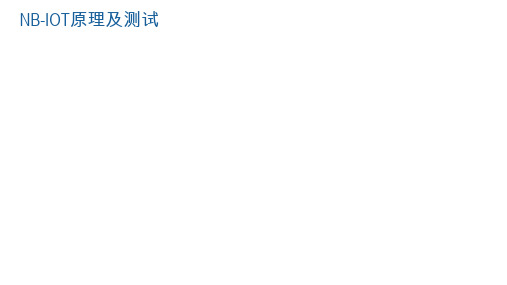
NB-IOT原理及测试ıNB-IOT技术背景ıNB-IOT标准化过程ıNB-IOT布网模式及双工方式ıNB-IOT无线帧结构和下行物理信道ıNB-IOT无线帧结构和上行物理信道ıNB-IOT应对物联网海量接入和低功耗机制ıNB-IOT测试ıNB-IOT技术背景ıNB-IOT标准化过程ıNB-IOT布网模式及双工方式ıNB-IOT无线帧结构和下行物理信道ıNB-IOT无线帧结构和上行物理信道ıNB-IOT应对物联网海量接入和低功耗机制ıNB-IOT测试IOT市场趋势IOT主要无线技术NB-IOT需求背景CIOT市场NB-IOT技术优势NB-IOT技术优点内容ıNB-IOT技术背景ıNB-IOT标准化过程ıNB-IOT布网模式及双工方式ıNB-IOT无线帧结构和下行物理信道ıNB-IOT无线帧结构和上行物理信道ıNB-IOT应对物联网海量接入和低功耗机制ıNB-IOT测试3GPP主要IOT技术参数对比NB-IOT vs. eMTCıeMTC can only be deployed within LTE system, while NB-IoT has more flexibility as it can be deployed in-band, guard band and standalone.ıNB-IoT can support up to 200k devices per cell per 200kHzıNB-IoT uplink transmission (3.75kHz, 15kHz) is much more efficient than eMTC wideband uplink transmissionıNB-IoT has about 6.3dB better coverage than eMTC内容ıNB-IOT技术背景ıNB-IOT标准化过程ıNB-IOT布网模式及双工方式ıNB-IOT无线帧结构和下行物理信道ıNB-IOT无线帧结构和上行物理信道ıNB-IOT应对物联网海量接入和低功耗机制ıNB-IOT测试NB-IOT系统带宽NB-IOT部署模式NB-IOT多载波模式NB-IOT 100kHz raster offset for in-band例如对于10MHz带宽的LTE,NB-IOT既不能占用同步和广播信道所在的PRB,又要满足100kHz raster要求,因此其带内NB-IOT只能位于4, 9, 14, 19, 30, 35, 40, 45号PRB,而且要做2.5kHz offsetNB-IOT raster offset indicated by NB-MIB PRB indexing for NB-IoT in-band operationıPRB indexing offset is from the middle of the LTE system ı5 bits are used to indicate the index as given in the tableNB-IOT双工模式ı只支持half-duplex FDD type BNB-IOT双工方式的优点ı降低了终端成本和功耗内容ıNB-IOT技术背景ıNB-IOT标准化过程ıNB-IOT布网模式及双工方式ıNB-IOT无线帧结构和下行物理信道ıNB-IOT无线帧结构和上行物理信道ıNB-IOT应对物联网海量接入和低功耗机制ıNB-IOT测试NB-IOT Downlink OFDM参数ı下行基于OFDMAıFF点数=128ı基带采样速率1.92MHzı子载波间距15kHzı有效带宽180kHz=1PRBıCP length=10/9 samplesNB-IOT时隙结构和RE资源ı只支持kHz∆f15=NB-IOT Downlink 基带信号()()⎣⎦⎡⎤∑--=-∆+⋅=-12/2/)2/1(2)(,)(RB sc RB sc s ,CP )(N N k T N t f k j p l k p l l e a t s π()()⎣⎦()⎡⎤∑∑=-∆--=-∆⋅+⋅=+-2/12)(,12/2)(,)(RB sc DL RB s ,CP )(RB sc DL RB s ,CP )(N N k T N t f k j p l k N N k T N t f k j p l k p l l l eae a t s ππNB-IOT Downlink 基带信号:LTE Downlink 基带信号:NB-IOT 和LTE 基带信号差别:NB-IOT 下行基带使用了DC 载波并且具有频域具有半载波频移以降低射频链路直流泄露的影响,与LTE 的上行基带处理方式类似NB-IOT物理信道NB-IOT下行物理信道和物理信号NB-IoT: Broadcasting of System InformationıMaster information broadcast and system information broadcast are supported for NB-IoT ıOperations:-In-Band : SIB for resource management required (coexistence with LTE Band)-Standalone / Guard Mode : No need for resource management (static scheduling)ıIt contains information required to acquire SIB1ı(TBS, repetitions, like eMTC schedulingInfoSIB1-NB)ı1 bit for indicating access barring (AB) activation/deactivationıAdded systemInfoValueTag(indicates changes of SIB1 or SI messages,ı24hrs after last successful validation, system information is declared invalid)ıThe 4 most significant bits of NB-IoT SFN are indicated in NB-MIBı4 bits are used to indicate NB-SIB1 scheduling information in NB-MIBıThe number of NB-RS ports (1 or 2) is indicated by NB-PBCH CRC masking ı(all 0’s for 1 port, and all 1’s for 2 ports, as in the current spec for LTE CRS)ıThe number of LTE CRS ports is indicated by NB-MIBıRaster offsetıThe deployment mode is indicated by NB-MIB: 2 bits indicating:00: In-band mode when the same PCI indicator is true01: In-band mode when the same PCI indicator is false10: Guard band mode11: Stand-alone modeLTE PBCH TTI为40ms,频域占用中心72个子载波,时域为Slot1的前4个符号NB-IoT: System Information Block Type 1ıSIB1-NBCell access/selection, other SIB schedulingControl region size (no PCFICH) for in-band case (guard band and standalone =0)NPDCCHıA narrowband physical control channel is transmitted on an aggregation of one or two consecutive narrowband control channel elements (NCCEs), where a narrowband control channel element corresponds to 6 consecutive subcarriers in a subframe where NCCE 0 occupies subcarriers 0 through 5 and NCCE 1 occupies subcarriers 6 through 11. The NPDCCH supports multiple formats as listed in Table 10.2.5.1-1. For NPDCCH format 1, both NCCEs belong to the same subframe.ıOne or two NPDCCHs can be transmitted in a subframe.ıIn LTE 1*CCE=9*REG=36*RENB-IOT NPDSCHıThere are two NB-IoT downlink transmission schemes defined in all operation modes:• Single antenna port (port 0)• Two antenna ports (ports 0 and 1), using transmit diversity, i.e. SFBCıSame transmission scheme is applied to NPDCCH, NPBCH, and NPDSCHNB-IoT: NPSS()()()10,...,1,0,111=⋅=+-nelSn dn un jl π()()13,...,3SSNB-IoT: NSSSNRSNB-IOT Downlink物理信道配置内容ıNB-IOT技术背景ıNB-IOT标准化过程ıNB-IOT布网模式及双工方式ıNB-IOT无线帧结构和下行物理信道ıNB-IOT无线帧结构和上行物理信道ıNB-IOT应对物联网海量接入和低功耗机制ıNB-IOT测试NB-IOT UplinkNB-IOT uplink support Single-Tone and Multi-Tone and UE must report its abilityıSingle-Tone•Include 3.75kHz and 15kHz bandwidth•A cyclic prefix is inserted•Frequency domain Sinc pulse shaping in the physical layer description•Better coverage 、coverage and power consumption•Enables extreme low cost IoT terminals to compete with non-cellular devices•Enable faster time to market.•Not only cellular industry, low cost chip vendors are interested in building ST only chips.ıMulti-Tone•SC-FDMA•Higher peak rate•Additional mechanisms for PAPR reduction FFS•Based on SC-FDMA with the same 15 kHz subcarrier spacing, 0.5 ms slot, and 1 ms subframe as LTENB-IOT Single-ToneWithin ST Flexible bandwidth of 3.75kHz and 15kHz adaptive to different scenarios ı3.75kHz:•provides better coverage with relaxed timing requirements due to longer CP length •better capacity for large cell PRACH and PUSCH links•lower power consumptionı15kHz:•better coexist with legacy LTE linksNB-IOT uplink Slot structure and physical resourcesSC-FDMA symbolsOne uplink slotsubcarriersResource element kHz15=∆f{}19,...,1,0s∈nkHz75.3=∆f{}4,...,1,0s∈nA single antenna port is used for all uplink transmissions.NB-IOT uplink Resource unitıResource units are used to describe the mapping of the NPUSCH to resource elements.ıNPUSCH can be mapped to one or more than one resource unitsıThe narrowband physical uplink shared channel supports two formats: NPUSCH format 1, used to carry the UL-SCHNPUSCH format 2, used to carry uplink control informationNB-IOT uplink 物理信道NB-IOT Demodulation reference signalNB-IOT 下行基带信号生成()()()⎣⎦2RB sc)(212,,s ,CP ,)(N k kee a t s T N tf k j j l k l k l lk +=⋅⋅=--∆+-πϕ1RU sc=N 1RU sc>N ()()()⎣⎦⎡⎤∑--=-∆+⋅=-12/2/212)(,)(RB sc UL RB RB sc UL RB s ,CP )(N N N N k T N t f k j p lk p ll ea t s π。
悬浮床商品说明书
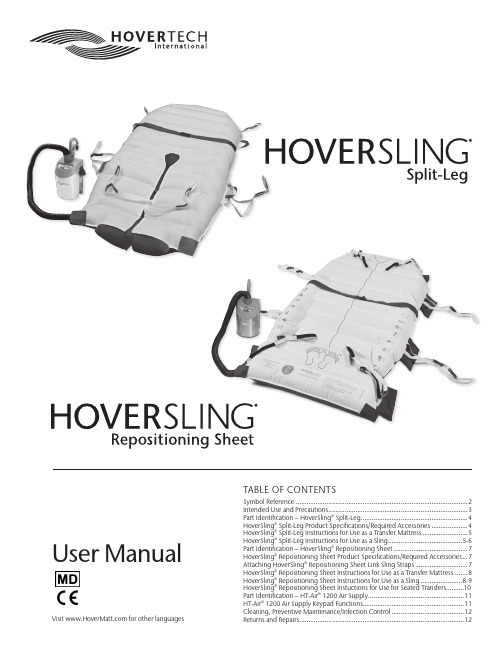
TABLE OF CONTENTSSymbol Reference ...............................................................................................2Intended Use and Precautions .............................................................................3Part Identification – HoverSling® Split-Leg ...........................................................4HoverSling® Split-Leg Product Specifications/Required Accessories ....................4HoverSling® Split-Leg Instructions for Use as a Transfer Mattress .........................5HoverSling® Split-Leg Instructions for Use as a Sling .........................................5-6Part Identification – HoverSling® Repositioning Sheet .........................................7HoverSling® Repositioning Sheet Product Specifications/Required Accessories ...7Attaching HoverSling® Repositioning Sheet Link Sling Straps .............................7HoverSling® Repositioning Sheet Instructions for Use as a Transfer Mattress .......8HoverSling® Repositioning Sheet Instructions for Use as a Sling .......................8-9HoverSling® Repositioning Sheet Instuctions for Use for Seated Transfers..........10Part Identification – HT-Air® 1200 Air Supply .....................................................11HT-Air® 1200 Air Supply Keypad Functions........................................................11Cleaning, Preventive Maintenance/Infection Control . (12)User ManualSymbol ReferenceCE MARKING OF CONFORMITYUK MARKING OF CONFORMITYAUTHORIZED REPRESENTATIVEUK RESPONSIBLE PERSON SWITZERLAND AUTHORIZEDREPRESENTATIVECAUTION / WARNINGIMPORTERDISPOSALOPERATING INSTRUCTIONS USE TWO CAREGIVERSLOCK ALL WHEELSENSURE PATIENT IS FLATCENTER PATIENTFASTEN PATIENT SAFETY STRAPLATEX FREELOT NUMBERMANUFACTURERDATE OF MANUFACTUREMEDICAL DEVICESINGLE PATIENT - MULTIPLE USEDO NOT LAUNDERUNIQUE DEVICE IDENTIFIERPATIENT WEIGHT LIMITSTAY CLOSE APPROACHDEFLATE, RAISE RAILSLOOP STYLE HANGER BARATTACH CONNECTING STRAPFOOT ENDIntended Use and PrecautionsINTENDED USEThe HoverSling® Split-Leg and HoverSling® Repositioning Sheet are combination air-assisted transfer mattresses and lift slings. When usedas an air-assisted mattress, the HoverTech Air Supply inflates the HoverSling to cushion and cradle the patient, while air simultaneously escapes from the holes on the underside, reducing the force needed to move the patient by 80-90%. In this capacity, the HoverSling can be used to assist caregivers with lateral patient transfers, positioning (including boosting and turning), and proning. The HoverSling can also be used uninflated for vertical patient lifts, turning, and proning with a loop style hanger bar.INDICATIONS• Patients unable to assist in their own lateral or vertical transfer.• Patients whose weight or girth poses a potential health risk for the caregivers responsible for repositioning, vertically transferring or laterally transferring said patients.CONTRAINDICATIONS• Patients who are experiencing thoracic, cervical or lumbar fractures that are deemed unstable should not use the HoverSling unless a clinical decision has been made by your facility.INTENDED CARE SETTINGS• Hospitals, long term or extended care facilitiesPRECAUTIONS – FOR USE AS AN AIR-ASSISTED TRANSFER MATTRESS• Caregivers must verify that all brakes have been engaged prior to transfer. • Use a minimum of two caregivers during air-assisted lateral patient transfers.• For in-bed air-assisted positioning tasks, more than one caregiver may need to be used. Side rails must be raised with one caregiver. • For air-assisted proning, see HoverTech’s video on .• Never leave patient unattended on an inflated HoverSling.• Only use the HoverSling for its intended purpose as described in this manual. • Only use attachments and/or accessories that are authorized by HoverTech International.• When transferring to a low air loss bed, set the bed mattress air flow to the highest level for a firm transfer surface.• Never attempt to move a patient laterally on an uninflated HoverSling.• Ensure patient is centered on HoverSling before inflating.PRECAUTIONS - AIR SUPPLY• Route the power cord in a manner to ensure freedom from hazard. Avoid blocking the air intakes of the air supply.• When using the HoverSling in the MRI environment, a 25 ft. specialty MRI hose is required (available for purchase).• CAUTION: Avoid electric shock. Do not open air supply.• Reference product specific user manuals for operating instructions.PRECAUTIONS – FOR USE AS A SLING• For lateral patient transfers, more than one caregiver may need to be used. • For in-bed positioning tasks, more than one caregiver may need to be used. Side rails must be raised with one caregiver.• For proning, see HoverTech’s training video on .• The HoverSling should only be used by trained personnel.• Only use attachments and/or accessories that are authorized by HoverTech International.• Before use, a risk assessment must be carried out to ensure that the correct size HoverSling is being used for the patient.• A clinical assessment should be carried out by a qualified nurse and therapist before lifting patients with the HoverSling.• Do not use the HoverSling Split-Leg lateral transfer handles to lift.Excessive force on the lateral transfer handles can cause the HoverSling to tear.• Make sure the HoverSling is not attached to any object other than the loop style hanger bar.• When connecting to loop style hanger bar, ensure shoulder strap loop colors match on the patient’s left and right side and leg strap loop colors match on the patient’s left and right side.• Once the sling support straps are fully extended, make sure they are properly connected to the hanger bar before the patient is lifted.• For seated lifts, make sure the patient is sitting securely in the HoverSling® before transferring or lifting.• Never lift a patient higher than is necessary to complete the lift/transfer.• Never leave the patient unattended while using the HoverSling.• Use the HoverSling according to both the lift and HoverSling instructions.• If the weight limit differs among the patient lift, hanger bar, and HoverSling, then the lowest weight limit applies.If there is any indication of damage, remove the HoverSling from service and discard.Side rails must be raised with one caregiverIn the OR: To prevent the patient from slipping, always deflate theHoverSling and secure the patient and HoverSling to the OR table prior tomoving the table into an angled position.DECLARATION OF CONFORMITYThis product conforms to the requirements of Medical Devices Regulation (2017/745).Further, this product conforms to the requirements of: ISO 10535Part Identification – HoverSling® Split-Leg Air Supply Hose Inlets (2)Strap Pockets (6)Product Specifications/Required AccessoriesHOVERSLING® SPLIT-LEGMaterial:Top: Polyester knitBottom: Nylon TwillConstruction:SewnWidth:34" (86 cm)Length:70" (178 cm)Model #: HMSLING-34-B* – 34" W x 70" L (10 per box)LIMIT 700 LBS/ 318 KG*Breathable modelREQUIRED ACCESSORY FOR USEAS A TRANSFER MATTRESS:Model #: HTAIR1200 (North American Version) – 120V~, 60Hz, 10AModel #: HTAIR2300 (European Version) – 230V~, 50 Hz, 6AModel #: HTAIR1000 (Japanese Version) – 100V~, 50/60 Hz, 12.5AModel #: HTAIR2356 (Korean Version) – 230V~, 50/60 Hz, 6AModel #: AIR200G (800 W) – 120V~, 60Hz, 10AModel #: AIR400G (1100 W) – 120V~, 60Hz, 10AREQUIRED ACCESSORY FOR USE AS A SLING:Any patient lift with 2, 3, or 4-point loop style hanger bars intended foruse with:• Mobile hoists with sling seats• Hoist trolleys• Stationary hoists fixed to the wall/walls, floor and/or ceiling• Stationary free-standing hoistsHoverSling® Split-Leg Instructions for Use as a SlingINSTRUCTIONS FOR USE – PATIENT IN BEDNote: HoverSling Split-Leg has six (6) sling support straps that need to be connected.1.O ption 1underneath patient using log-rolling technique with the apex of the sling’s horseshoe at the coccyx of the patient. Elevate the head of the bed.Option 2 – Elevate the head of the bed. Lean patient forward and slide sling behind patient’s back until the apex of the horseshoe reaches the coccyx of the patient. Have patient lean back to hold sling in place.2. A on the left and right side of the patient. Shorter strap loops at shoulder (blue/ loops (white) increase recline angle and reduce hip flexion].R elease inside leg snaps. Cross inside leg support straps by taking one leg support strap and passing it through the other on the opposite side. Attach inside leg sup-ports to hanger bar.Attach outside leg support straps to hangerbarHoverSling® Split-Leg Instructions for Use as a Transfer Mattress1. E nsure sling support straps are stowed in strap pockets and the four (4) snaps located at the center leg and foot sections are connected.2. Patient should preferably be in a supine position.3. P lace HoverSling Split-Leg underneath patient using a log-rolling technique and secure patient safety strap loosely.4. Plug the HoverTech Air Supply power cord into an electrical outlet.5. I nsert the hose nozzle into one of two hose entries at foot end of HoverSling Split-Leg and snap into place.6. E nsure that transfer surfaces are as close as possible and lock all wheels.7. If possible, transfer from a higher surface to a lower surface.8. Turn on HoverTech Air Supply.9. P ush inflated HoverSling Split-Leg at an angle, either headfirst or feet-first. Once half-way across, opposite caregiver should grasp closest handles and pull to desired location.10. Ensure patient is centered on receiving equipment prior to deflation.11. T urn off Air Supply and employ the bed/stretcher rails. Unbucklepatient safety strap.1. R elease leg snaps. Lean patient forward. Place the apex of the sling’s horseshoe behind the patient until you touch the seat ensuring the sling is centered on the patient’s torso. Have patient lean back against the sling to hold it in place.2. P lace the leg sections along the side of the hips and legs, then place each leg section underneath each respective leg.3. A ttach shoulder straps to the hanger bar for the proper safety and comfort of the patient. [Color coded strap loops provide easy identification to match strap place-ment on the left and right side of the patient. Shorter strap loops at shoulder (blue/ beige) create a more upright sitting position, while longer shoulder and leg strap loops (white) increase recline angle and reduce hip flexion.]C ross inside leg support straps by taking oneleg support strap and passing it through theother on the opposite side. Attach inside andoutside leg support straps to hanger bar.1. P2. Detach strap loops from hanger bar.P lace the sling support straps back into thestrap pockets on the inside and outsideedges of the HoverSling Split-Leg.Part Identification – HoverSling® Repositioning SheetProduct Specifications/Required AccessoriesHOVERSLING® REPOSITIONING SHEETMaterial:Top: Polyester knit Bottom: Nylon Twill Construction:Sewn Width:39" (99 cm) 50" (127 cm) Length:78" (198 cm)Model #: HMSLING-39RS-B – 39" W x 78" L (5 per box)*Model #: HMSLING-50RS-B – 50" W x 78" L (5 per box) *Model #: HMSLING-39RS-TVA-B – 39” W x 78” L (5 per box)*Model #: HMSLING-50RS-TVA-B – 50” W x 78” L (5 per box) *LIMIT 1000 LBS/ 454 KG *Breathable modelREQUIRED ACCESSORY FOR USE AS A TRANSFER MATTRESS:Model #: HTAIR1200 (North American Version) – 120V~, 60Hz, 10A Model #: HTAIR2300 (European Version) – 230V~, 50 Hz, 6AModel #: HTAIR1000 (Japanese Version) – 100V~, 50/60 Hz, 12.5A Model #: HTAIR2356 (Korean Version) – 230V~, 50/60 Hz, 6A Model #: AIR200G (800 W) – 120V~, 60Hz, 10A Model #: AIR400G (1100 W) – 120V~, 60Hz, 10AREQUIRED ACCESSORY FOR USE AS A SLING:Any patient lift with 2, 3, or 4-point loop style hanger bars intended for use with:• Mobile hoists • Hoist trolleys• Stationary hoists fixed to the wall/walls, floor and/or ceiling • Stationary free-standing hoistsAttaching HoverSling® Repositioning Sheet Link Sling Straps1. Thread one end of the HoverSling link sling strap through any part of bedframe (Headboard or siderails may be used*) at top of the bed.2. Fasten the hook of the Velcro sling strap to the Velcro loop and secure.3. R epeat the process on the opposite side of the bed.4. Using the same method, attach the Velcro sling straps at the footend of the bed. Note: Be sure to remove the link sling straps prior to moving patient.S tore sling straps in the side pockets when not in use.*per your bed type and facillity protocol.Hose Entries (2)Link Velcro hook (4)Link Velcro hook (4)Link Velcro loop (4)Link Velcro loop (4)Lateral Transfer Handles (8)Sling Support Straps (8)(white, beige and blue color coded straps for easy identification)Strap Pockets (8)Patient Safety Strap (1)(DO NOT USE TO TRANSFER)HoverSling® Repositioning Sheet Instructions for Use as a SlingINSTRUCTIONS FOR USE – PATIENT IN BEDNote: HoverSling® Repositioning Sheet has eight (8) sling support straps that need to be attached.HoverSling® Repositioning Sheet Instructions for Use as a Transfer Mattress1. Ensure sling support straps are stowed in strap pockets.2. Patient should preferably be in a supine position.3. P lace HoverSling Repositioning Sheet underneath patient using a log-rolling technique and secure patient safety strap loosely.4. Plug the HoverTech Air Supply power cord into an electrical outlet.5. I nsert the hose nozzle into one of two hose entries at foot end of HoverSling Repositioning Sheet and snap into place.6. E nsure that transfer surfaces are as close as possible and lock all wheels.7. If possible, transfer from a higher surface to a lower surface.8. Turn on HoverTech Air Supply.9. P ush inflated HoverSling Repositioning Sheet at an angle, either head-first or feetfirst. Once half-way across, opposite caregiver should grasp closest handles and pull to desired location.10. Ensure patient is centered on receiving equipment prior to deflation.11. T urn off Air Supply and employ the bed/stretcher rails. Unbucklepatient safety strap.NOTE: When using the 50" HoverSling® Repositioning Sheet, two air supplies may be used for inflation.INSTRUCTIONS FOR USE – BACK TO BED1. P osition patient above center of bed. Lower patient on the bed.3. P lace the sling support straps back into the strap pockets on the inside and outside edges of the HoverSling Repositioning Sheet.INSTRUCTIONS FOR USE – LATERAL TURN/PRONE1. W ith patient centered on the HoverSling® Repositioning Sheet, lower hanger bar to comfortable working height.3. A s lift is raised, patient will turn towards the opposite side of the bed the straps are attached to. Use wedges to keep patient in position if desired. After the task iscompleted, lower hanger bar and remove sling straps.INSTRUCTIONS FOR USE – HYGIENE TURN1. W ith patient centered on the the HoverSling Repositioning Sheet, lower hanger bar to comfortable working height.s shoulder 3. A s lift is raised, patient will begin to turn to the side opposite the connected strap. Leave sling in place to perform task. Once task is completed, lower hanger bar and remove sling strap.* To prone, continue the turn andadjust patient/device as necessary after the task is complete.sAir Filter CoverHose NozzleHoseHose Release ButtonControl Panel LabelCarrying Handle/Attachment HookPower Cord StrapPower Cord (US/UK/Euro)WARNING: T he HT-Air is not compatible with DC power supplies.The HT-Air is not for use with the HoverJack Battery Cart.HT-Air® Keypad FunctionsTransfer Speed HighAdjustable/ Pressure SettingTransfer Speed LowStandby (Amber LED)Power IndicationAdjustable SpeedIndication(Green Flashing LED)Green LEDsADJUSTABLE: For use with HoverTech air-assisted positioningdevices. There are four different settings. Each press of thebutton increases the air pressure and rate of inflation. The Green Flashing LED will indicate the inflation speed by the number of flashes (i.e. two flashes equals the second inflation speed). All of the settings in the ADJUSTABLE range are substantially lower than the HoverMatt and HoverJack settings. The ADJUSTABLE function is not to be used for transferring.The ADJUSTABLE setting is a safety feature that can be used to ensure the patient is centered on HoverTech air-assisted devices and to gradually accustom a patient who is timid or in pain to both the noise and functionality of the inflated devices. STANDBY: Used to stop inflation/air flow (Amber LED indicates STANDBY mode).HOVERMATT 28/34: For use with 28" & 34" HoverMatts and HoverSlings.HOVERMATT 39/50 & HOVERJACK: For use with 39" & 50" HoverMatts and HoverSlings and 32" & 39" HoverJacks.Part Identification – HT-Air® Air Supply Air200G/Air400G Air SuppliesIf using HoverTech’s Air200G or Air400G Air Supplies, press the grey button on the top of the canister to initiate air flow. Press the button again to stop air flow.CleaningTo help keep the HoverSling clean, HoverTech recommends the use of the HoverCover™ or their Disposable Sheets. Whatever the patient is lying on to keep the hospital bed clean may also be placed on top of the HoverS-ling. The HoverSling is a single-patient use product and is not intended to be laundered. Discard if the device becomes grossly soiled. PREVENTIVE MAINTENANCEThe HoverSling should be checked before each use to ensure there is no damage that would cause it not to function as intended. It should have all safety straps, sling support straps and handles intact. The Do Not Launder label should be intact. There should be no tears, holes or loose threads. If such damage is found, the HoverSling should be discarded. The HoverSling is intended to be used for the duration of the patient’s stay at the healthcare/ nursing facility. If the stay exceeds three months, the HoverSling shouldbe replaced.INFECTION CONTROLIf the HoverSling is used on an isolation patient, the hospital should employ the same protocols/procedures it utilizes to discard other contaminated single patient use devices.AIR SUPPLY CLEANING AND MAINTENANCESee air supply manual for reference.When a product reaches the end of it’s lifetime, it should beseparated by material type so that the parts can be recycled ordisposed of properly in accordance with local requirements.Transportation and StorageThis product does not require any special storage conditions.Etac Ltd.Unit 60, Hartlebury Trading Estate, Hartlebury, Kidderminster, Worcestershire, DY10 4JB +44 121 561 2222Promefa AGKasernenstrasse 3AHartlebury, Kidderminster, 8184 Bachenbülach, CH +41 44 872 97 79CEpartner4U, ESDOORNLAAN 13, 3951DB MAARN, THE In case an adverse event in relation to the device, incidents should be reported to our authorized representative. Our authorized representative willforward information to the manufacturer.HoverTech International 4482 Innovation Way Allentown, PA 18109 ******************These products comply with the standards applicable for Class 1 products in the Medical Device Regulation(EU) 2017/745 on medical devices.Returns and RepairsAll products being returned to HoverTech International (HTI) must have a Returned Goods Authorization (RGA) number issued by the company. Please call (800) 471-2776 and ask for a member of the RGA Team who will issue you an RGA number. Any product returned without an RGA number will cause a delay in the repair time.Returned products should be sent to:HoverTech International Attn: RGA # ___________ 4482 Innovation Way Allentown, PA 18109For product warranties, visit our website: https:///standard-product-warranty/For European companies, send returned products to:Attn: RGA #____________ Kista Science TowerSE-164 51 Kista, Sweden4482 Innovation Way Allentown, PA 18109 800.471.2776Fax 610.694.9601 ******************。
Rainbow NB-IoT测试仪产品介绍书w

Rainbow产品功能
●蓝牙无线数据传输,还原铁盒子、井盖、
土壤、液体等特殊场景信号的本真;
●快速定位网络问题,分析数据上传失败
的原因:网络质量或者设备故障问题;
●智能等级评估,将网络分成极好、好、
中等、差四个等级,方便安装人员选择
最佳的安装点,节省设备功耗;
●智能报告输出,即时生成报告并共享给
运营商,降低安装人员专业性要求;
●内置拍照功能,实时记录测试点环境信
息,反馈在工程报告上,安装是否到位;
Rainbow产品价值
运营商网络评估
日常巡检,例如楼宇、地下室,地下管道、停车场等,操作简单,便于携带
带;
测试及维护
给安装维护人员使用,安
装选址及定位NB-IoT网络
质量问题;
二次开发
预留扩展接口,方便根据
不同客户需求二次开发客
户功能;
Rainbow关键指标
支持NB-IoT Band5/Band8;
支持PCI、EARFCN、RSRP、SNR、
RSRQ、RSSI等关键参数的准确测量;
支持Ping测试功能,对NB-IoT的应用场景进行感知类模拟测试;
Rainbow产品优势
蓝牙无线传输数据,真实模拟特殊应用场景,更准确地反馈网络情况,挖
掘网络更深层次的问题;
智能报表,报告自动生成,即时导出,并可随时随地分享相关人员,简
单、快捷、方便;
最佳运营商网络选择,设备支持三大运营商的测试,对比分析,选择最佳
网络安装,延长电池寿命;
应用案例:燃气表盖子打开前后信号变化
铁箱子打开前后,RSRP 差别将近有20db,SINR 也相差10db 左右,可见封闭场景下,对NB的信号影响很大,真实测试封闭环境的信号很有必要。
iQNC iQ Nano 可吊床 LED 灯具说明书
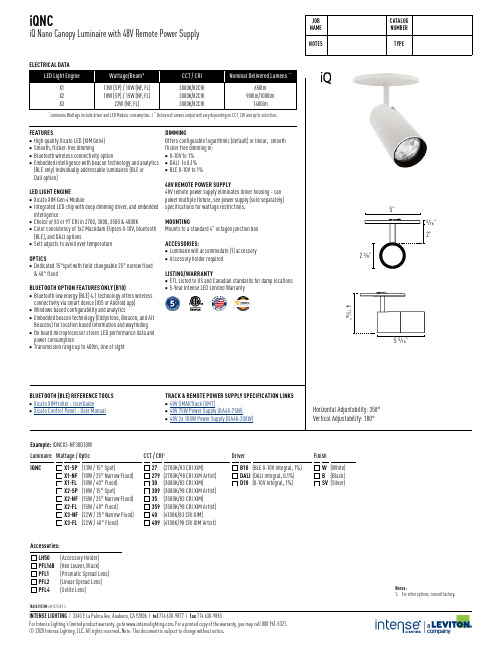
Example: IQNCX3-NF30D10W
Luminaire Wattage / Optic
IQNC
X1-SP (13W / 15° Spot)
X1-NF (10W / 25° Narrow Flood)
X1-FL (10W / 40° Flood)
X2-SP (18W / 15° Spot)
IQNX3-NF30 (x 1.00)
IQNX1-FL30
(x 0.50)
IQNX2-FL30
(x 0.75)
IQNX3-FL30
(x 1.00)
CRI Multiplier: IQNX1-SP30 IQNX1-SP309 IQNX2-SP30 IQNX2-SP309 IQNX1-NF30 IQNX1-NF309 IQNX2-NF30 IQNX2-NF309 IQNX3-NF30 IQNX3-NF309 IQNX1-FL30 IQNX1-FL309 IQNX2-FL30 IQNX2-FL309 IQNX3-FL30 IQNX3-FL309
(x 1.00) (x 0.72) (x 1.00) (x 0.72) (x 1.00) (x 0.80) (x 1.00) (x 0.80) (x 1.00) (x 0.80) (x 1.00) (x 0.80) (x 1.00) (x 0.80) (x 1.00) (x 0.80)
15° Spot (X2-SP)
connectivity via smart device (IOS or Android app) ■ Windows based configurability and analytics ■ Embedded beacon technology (Eddystone, iBeacon, and Alt
HAC-NBh8 产品说明书

类别Module保密等级模式NB-IoT对外公开版本Ver.1.0日期2019-05-21HAC-NBh8产品说明书V1.0地址: 广东省深圳市南山区兴科一街深圳国际创新谷1栋A座9层目录1. 概述 (1)2. 系统框图 (2)3. 电气特性 (2)4. 模块特性 (3)5. 触摸按键 (4)6. 串口通信 (5)7. NB通信 (6)8. web门户 (8)9. 基本使用说明 (8)10 补充 (9)11. 结构尺寸 (9)11 免责声明 (10)销售与服务 (10)1. 概述HAC-NBh模块是深圳市华奥通通信技术有限公司自主研发,针对双簧管计量、霍尔计量、控阀、触摸按键、红外通讯、NBIoT一体化产品所设计。
模块采用NB-IoT模组调制解调设计,完美解决了小数据量在复杂环境中的去中心化超远距通信问题。
相较传统调制技术,HAC-NBh模块在抑制同频干扰的性能方面也具有明显优势,解决了传统设计方案无法同时兼顾距离、抗扰、功耗过高以及需要中心网关的弊端。
针对应用于远距离传输且对可靠性要求极高的场合,该方案是不二之选。
模块基本功能、性能:• 射频参数– NB-IoT模组调制解调器;– 无需中心网关,有NB-IoT基站即可使用– 工作频段为850M(Band5)/900M(Band8),属于NB-IoT专用频段,无需申请频点;– 峰值输出功率+23dBm;– 接收灵敏度高达-129dBm;• 功耗– 工作电压3.1V~4.2V 典型值3.6V;– 支持多种低功耗操作模式;– 休眠功耗<20uA;– 峰值工作电流260mA;• 基本功能– 高性能的32 bits 微控制器;– 支持串口通信, 波特率最高可达9600bps;– 通过NB网络经由电信IoT与业务服务器交互数据,数据格式采用json kv值的格式– 兼容NanoSIM\eSIM;–可通过串口读取参数、设置参数–可通过NB网络远程设置参数• 尺寸– 长X宽X高: 59.69mm*54.02mm*1.6mm应用领域•无线自动抄表(包括水表、气表、热表、电表等)•无线自动化数据采集•家庭和楼宇自动化•工业监视与控制•无线告警和安防系统•传感器物联网化(包括烟感、气感、水感等)•智能家居(包括门锁、家电等)•智能交通(包括停车、充电桩等)•智慧城市(包括路灯、物流、冷链等)2. 系统框图红外3. 电气特性工作条件:Parameter Min Typ Max Units工作电压 3.1V 3.6 4.2 V上电时间- - 100 ms 工作温度范围-40 25 75 °C 极限参数:Parameter Min Typ Max Units电源电压-0.3 - 4.2 VI/O电平-0.3 - V DD+0.3 V存储温度-40- 85°C 射频参数:参考NB模组参数。
nb iot原理与测试
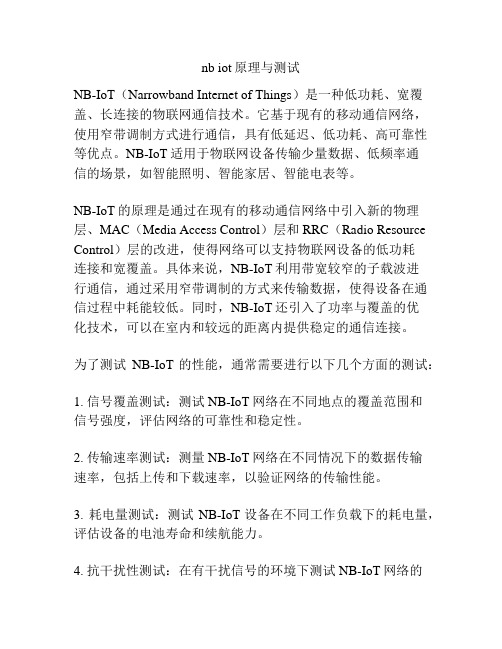
nb iot原理与测试NB-IoT(Narrowband Internet of Things)是一种低功耗、宽覆盖、长连接的物联网通信技术。
它基于现有的移动通信网络,使用窄带调制方式进行通信,具有低延迟、低功耗、高可靠性等优点。
NB-IoT适用于物联网设备传输少量数据、低频率通信的场景,如智能照明、智能家居、智能电表等。
NB-IoT的原理是通过在现有的移动通信网络中引入新的物理层、MAC(Media Access Control)层和RRC(Radio Resource Control)层的改进,使得网络可以支持物联网设备的低功耗连接和宽覆盖。
具体来说,NB-IoT利用带宽较窄的子载波进行通信,通过采用窄带调制的方式来传输数据,使得设备在通信过程中耗能较低。
同时,NB-IoT还引入了功率与覆盖的优化技术,可以在室内和较远的距离内提供稳定的通信连接。
为了测试NB-IoT的性能,通常需要进行以下几个方面的测试:1. 信号覆盖测试:测试NB-IoT网络在不同地点的覆盖范围和信号强度,评估网络的可靠性和稳定性。
2. 传输速率测试:测量NB-IoT网络在不同情况下的数据传输速率,包括上传和下载速率,以验证网络的传输性能。
3. 耗电量测试:测试NB-IoT设备在不同工作负载下的耗电量,评估设备的电池寿命和续航能力。
4. 抗干扰性测试:在有干扰信号的环境下测试NB-IoT网络的稳定性和抗干扰能力。
5. 安全性测试:测试NB-IoT网络的安全机制和数据加密算法,评估网络的安全性和防护能力。
通过以上测试,可以全面评估NB-IoT网络的性能和可靠性,为实际应用和部署提供参考依据。
中国移动NB-IOT测试操作指导
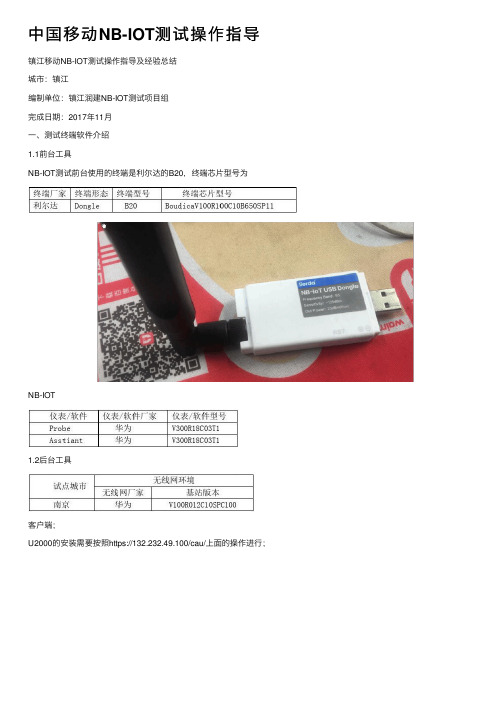
中国移动NB-IOT测试操作指导镇江移动NB-IOT测试操作指导及经验总结城市:镇江编制单位:镇江润建NB-IOT测试项⽬组完成⽇期:2017年11⽉⼀、测试终端软件介绍1.1前台⼯具NB-IOT测试前台使⽤的终端是利尔达的B20,终端芯⽚型号为NB-IOT1.2后台⼯具客户端;U2000的安装需要按照https://132.232.49.100/cau/上⾯的操作进⾏;对前台数据进⾏罐包,罐包采⽤的软件为如下图:(miperf可以直接复制到桌⾯使⽤)miperf.rar⼆、测试终端软件安装和使⽤2.1 软件安装打开GENEX Probe V3R18C03T1_LicenseEdition⽂件夹双击安装⽂件Setup.exe,按安装提⽰正常安装即可。
安装界⾯该程序需要在 Visual C++ 2008 环境下运⾏,因此需安装此编程环境。
Visual C++ 2008 程序安装界⾯2.2软件的合法使⽤GENEX Probe 3.18软件运⾏需要软件狗或硬件狗⽀持,本⽂介绍的是软件狗版本。
在安装软件后会弹出图 3 所⽰,将 ESN 记下来发给华为⼈员申请软件狗License。
点击 Update License 将申请到的 License ⽂件导⼊即可。
License 导⼊界⾯设备连接正常后,Ddisconnect图标为红⾊,右下⾓⼿机图标为绿⾊。
2.3测试终端和驱动安装测试终端正确安装驱动后,在电脑设备管理器的端⼝中将显⽰如下2个端⼝,如下图:注:测试终端驱动CodeLoaderInstaller[适配端⼝].rar CDM21216_Setup.rar2.4设备连接驱动安装后,测试终端插⼊电脑 USB ⼝会⾃动识别,同样,GPS驱动安装好后电脑设备管理器中也有相应的端⼝,⽤于测试软件中 GPS 连接的配置。
打开PROBE软件,然后点击 Configuration→Device Management→Device Configure 窗⼝的设备连接按钮或⼯具栏的设备连接按钮(样式与 Device Configure 窗⼝的设备连接按钮相同),以及左边⼯具栏Configure 下的按钮,点击该按钮会弹出设备连接窗⼝,如下图:设备连接点击最左边的添加设备按钮,添加测试设备型号 HUEWEI NB Boudica弹出的 Add Device 窗⼝,AT port选数值⼤的那个端⼝,COM port 选数值⼩的那个端⼝,COM Baud rate 是默认值,然后点击OK,如图:添加设备同样添加 GPS 时只要在 Type ⾥⾯选 GPS 选项,Model 选 NMEA 在弹出的窗⼝把你电脑端的 GPS 端⼝填到 COM port ⾥⾯即可。
智能床功能与介绍-周口UIOT智能家居体验中心
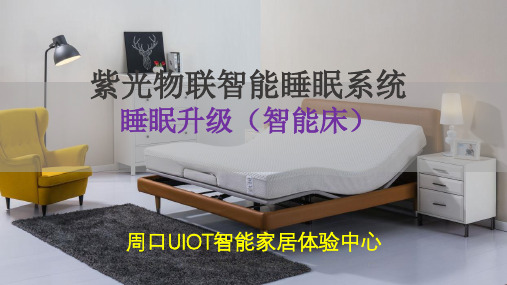
肾俞:腰酸背痛、四肢发冷、尿频。
肾俞向下三指:痔疮、前内腺炎、子宫肌瘤、盆腔内脏病变
总结 床上瑜伽对于人的各项内脏功能和预防疾病有着莫大的好处,在给客户介绍的时候需要带有目的性的针 对介绍,切勿将舒展功能同床上瑜伽混为一谈。
功能
1、对于看电视而言,趟卧在沙发上或是床上,对于颈椎不好,眼睛无法与电视齐平,影响视力。 通过合理的看电视的角度可以有效的抑制该类问题的发生。 2、因为看电视较为投入,往往忽视了长期姿势不当引起的发麻,颈、背、腿痛的问题。
功能架检测以及应用
实战运用:
你们功能架(遥控器)会不会坏? 答:先生,您放心。功能架有着严格的品质管 控,功能架经过上万次严格的测试中确认没有 发生任何故障的情况下才会生产的,同时还有4 次复检。-周口UIOT智能家居体验中心
功能架结实不结实? 答:先生,您放心。我们产品之所以能畅销美 国18年是因为我们对产品质量有着严格的管控, 一个产品从生产到发货共需要4次复检,非常严 格。
你的 腰 健康吗 ?
功能
什么是拉伸功能? 通过床体角度的调整,帮助顾客达到大幅度拉伸的效果(静态) 目的-周口UIOT智能家居体验中心 1、对于臀肌的拉伸,有效的缓解长期坐卧造成的抽筋、酸痛症状; 2、对于背部拉伸,有效缓解对于长期坐卧造成的肩周、腰酸等症状; 3、对于腹部的4、对于腿部拉伸,有效缓解睡觉脚步抽筋,腿部麻痒等情况。拉 伸,保护腰部、腹部由于长时间不正确姿势造成的血液不长,脂肪堆积;
功能
打鼾形成的原因?打呼噜是病吗?
我们平常可以见到的打鼾,一般分成这几种情况。 1、单纯性鼾症。所谓单纯性鼾症患者,他在夜间打鼾当中没有停顿; 2、最常见到的就是阻塞性睡眠呼吸暂停综合征,也就是OSAS这种情况, 是患者夜间打呼的中间出现了停顿,而且这种停顿比较频繁,同时患者还伴有嗜 睡等一系列的表现;-周口UIOT智能家居体验中心 3、中枢性呼吸暂停综合症,如心脏基础疾病,因为心功能不全造成阻塞;另一 方面就是神经系统的疾病,如脑埂塞、脑出血后遗症也可以发生这种阻塞。
CMW500测试NB-IOT说明书

邻道功率泄露(6.6.2.3F Adjacent Channel Leakage power Ratio for category NB1) ..................................................................................................................... 29
最大输入电平测试(7.4F Maximum input level for category NB1) ....... 31
<乐磊>
罗德与施瓦茨中国有限公司产品支持部 2
1 CMW500 基本操作方法
1.1 CMW500 的前视图
万喆仪器 目录
带显示屏的 CWM500 的测量操作可完全通过前面板的按键完成,该文档中常用按键如下图所示, 更详细的按键使用信息请参阅 CMW500 用户手册: 任务按键(TASKS):显示或隐藏任务栏菜单(类似电脑操作系统的任务栏菜 单),CMW500 任务栏菜单最多可显示 8 个信号源和测量功能任务。
接收机测量项目............................................................................................ 30
灵敏度测试(7.3F.1 Reference sensitivity level without repetitions for category NB1) ..................................................................................................................... 30
恩达富 NB-IoT 模块产品说明书

AzoteqFEATURES OF MA510-GL-00 Dimension: 22.2 x 20.2 x 2.1 mm Package: LCC + LGA, 86 Pin Operating frequency band:Cat.M1: B 1/B2/B3/B4/B5/B8/B12/B13/B14/B18/B19/B20/B25/B26/B27/B28/B66/B85Cat.NB2: B 1/B2/B3/B4/B5/B8/B12/B13/B18/B19/B20/B25/B26/B28/B66/B71/B85EGPRS: 850/900/1800/1900MHz GNSS: GPS / GLONASS / BeiDou / Galileo Power supply: 3.3 V ~ 4.5 V (typical 3.8 V) Operating temperature: -40 °C ~ +85 °C Cat.M1 (kbps): 589 (DL) / 1119 (UL) Cat.NB2 (kbps): 136 (DL) / 150 (UL) GPRS (kbps): 107 (DL) / 85.6 (UL) EDGE (kbps): 296 (DL) / 236.8 (UL) Antenna: Main x 1, GNSS x 1 Functional interfaces: SIM 1.8V / USB 2.0 x 1 / UART x 3, I2C, I2S, GPIO, SPI / ADC / System Indicator / ANT_TUNER Global certificationsAPPLICATIONSAsset trackingIndustrial monitoring and control Security systems Smart home Smart meteringAPPLICATIONS PC Peripherals IoT Mobile Application White Goods Home AutomationIQS620A IQS621IQS622IQS624The triple-mode (LTE Cat.M1, LTE Cat.NB2 and EGPRS), the dual-mode (LTE Cat.M1 and LTE Cat.NB2), as well as the single-mode module (LTE Cat.M1) are all compatible. The series is based on Qualcomm IC MDM9205, available with LCC and LGA footprint (22.2 x 20.2 x 2.1 mm), supports GNSS (GPS / GLONASS / BeiDou / Galileo), and has given all needed global certifications.The first generation of ProxFusion ® offers capacitive sensing, Hall-effect, IR, PIR, inductive, temperature and ambient light sensing.Replace up to 4 sensors with a single IC Reduce BOMLow Power Consumption High Reliability Less Board Space Less GPIO to MCU Reduce Cost The series is characterized by low power consumption and robust accessibility even inside buildings. In addition, it is very cost effective and has an enormous range, which opens up new possibilities for applications in cities or agriculture.The modules are primarily recommended for applications in which low data throughput rates have to be transmitted securely, like asset tracking, industrial monitoring and control, security systems, smart home, smart metering, etc.Fibocom has developed the brand new LPWA module series namedMA510-GL which will be available in several versions. The derivates enable your application to connect to the network types LTE Cat.M1, LTE Cat.NB2 and EGPRS.PIRH AL LI n du c it v eALSC a p a c i t i v eA c ti v eI RProxFusion ®HAVE A LOOKHAVE A LOOKHAVE A LOOKHAVE A LOOKHAVE A LOOKHAVE A LOOKHAVE A LOOK20CR08F-1-38ND-W 28CRG08-2-N50BD-W 28KUG04X-W 32-8C-2-W36CS08FN-21-N50BT-W 39KUG04XNT-2-W 40KT08-W 4028KSG08-WCSMS18S4.8-8S0.3-P580F CSMS29R8-8S0.6-P700F CMS40R5C-8N1-2A600R CLS50R14-16N3-T700-C32W150R CLS50RN18.2E-8F1.5-B380R CLS87S32.5-8F6-E500RCPA26D12-3.2R CPA36B515TU2C17W80VMW4015B-RRAC383G-7FA VMW6027B-8C464G-7FA32-8C-2-W CSMS18S4.8A-8S0.3-P580F 28CRG08-2-N50BD-W HAVE A LOOK HAVE A LOOK HAVE A LOOK HAVE ALOOK HAVE A LOOK HAVE A LOOK HAVE A LOOK HAVE A LOOK HAVE A LOOKHAVE A LOOK HAVE A LOOK HAVE A LOOK HAVE A LOOK HAVE A LOOK HAVE ALOOK HAVE A LOOKHAVE A LOOKHAVE A LOOKHAVE A LOOKLOCOSYS RTK-4671-SHDR/MHDR is a high-precision GNSS RTK solution targeting for the smart driving and lane level navigation markets. The newly designed LOCO II engine architecture is optimized to offer a seamless experience in dense urban canyons. The high-precision Positioning/Dead Reckoning receiver offers centimeter-accurate positioning and heading with low-power consumption, takes the shortest time to fix position and continues to work wherever they are.LOCOSYS RTK-4671-SHPF /MHPF is a high-precision GNSSRTK board for accurate positioning and heading and direction. It supports GPS, GLONASS, BeiDou, GALILEO, QZSS and SBAS constellations to improve the continuity and reliability of the RTK solution even in harsh environment. This board offers real-time, cost-efficient and cm-level-positioning. It supports flexible interfaces, inside great anti-jamming performance (thanks to multi-tone active interference compensator) for a variety of applications, such as precision navigation, precision agriculture, surveying and UAVs.APPLICATIONSAutonomous Vehicle Guidance Autonomous Vehicle Internet of Vehicles Unmanned Aerial Vehicles Precision Agriculture Hand-Held Device AGV Robotics V2V / V2X System Geographical Measurement Geographical Survey Points Offshore / Marine Applications TrackerAPPLICATIONSAutonomous Vehicle Guidance Unmanned Aerial Vehicles Precision Agriculture AGV Robotics V2X / ETC / 5G Station Structural / Land Monitoring Offshore / Marine ApplicationFEATURESSupports GPS, GLONASS, BeiDou, GALILEO and QZSS L1 Capable of SBAS (WAAS, EGNOS, MSAS) Precise navigation, positioning Great anti-jamming performance(due to multi-tone active interference canceller) Built-in LOCOSYS Dead Reckoning (ADR / UDR) both technology software Built-in MEMS sensor(3-axis gyroscope and 3-axis accelerometer) Supports odometer (wheel-tick pulse) inputFEATURESLow cost, commercial chip level, with high precision and accuracy Centimeter-level positioning in RTK mode Supports GPS, GLONASS, BeiDou, GALILEO and QZSS L1 Capable of SBAS (WAAS, EGNOS, MSAS) Precise navigation, positioning Great anti-jamming performance(due to multi-tone active interference compensator) Dual antenna input and precise heading calculation Current limited feature (limited to 50 mA typ.) 2 x 99 channels each independent signal chains Heading accuracy (RMS) < 0.2 degree Industrial operating temperature range -40 °C to +85 °C Low-power consumption and compact size Easy and simple to integrate LOCOSYS IATF 16949 certified production sitesRTK-4671-SHDR/MHDR not only supports GPS, GLONASS, Beidou, GALILEO, QZSS and SBAS, but also has a flash memory, TCXO, RTC crystal, LNA and SAW filter, and embedded MEMS sensors (6-axis accelerometers + gyros).Supports MEMS raw data output, high update rate(up to 100 Hz) Supports sensors data feed through the UART port Supports ADR / UDR automatic fast learning calibration Low-power consumption and compact size Current limited feature (limited to 50 mA typ.) with active GNSS antennas Industrial operating temperature range -40 °C to +85 °C Easy and simply to integrate LOCOSYS IATF 16949 certified production sitesHAVE ALOOKHAVE A LOOKHAVE A LOOKHAVE A LOOK@ SALES OFFICES IN EUROPESwitzerland − Novitronic Zurich:T +41/44 306 91 91info @novitronic.chFrance Paris:T +33/186653215france @ Lyon:T +33/186653215france2@Bulgaria Sofia:bulgaria @Spain Barcelona:T +34/93 217 31 44spain @ Hungary Budapest:T +361/2 97 41 91hungary @ Austria & Slovenia Brunn am Gebirge:T +43/1 665 25 25austria @ Romania Timisoara:romania @On September 12, 2019, the award ceremony of the magazine Elektronik for "Distributor of the Year" took place.1st placeActive Components:Technical Competence & Support2nd placeActive Components: Delivery service Volume3rd placeActive Components: Samples delivery serviceWe would like to thank you very much for your trust! Thanks to your votes we were awarded 3 prizes which we see as a confirmation of our efforts to support you as a reliable partner! We will continue to offer our customers the best possible service, from the component up to the finished solution for their applications.。
ONLLY备自投测试装置说明书20110720
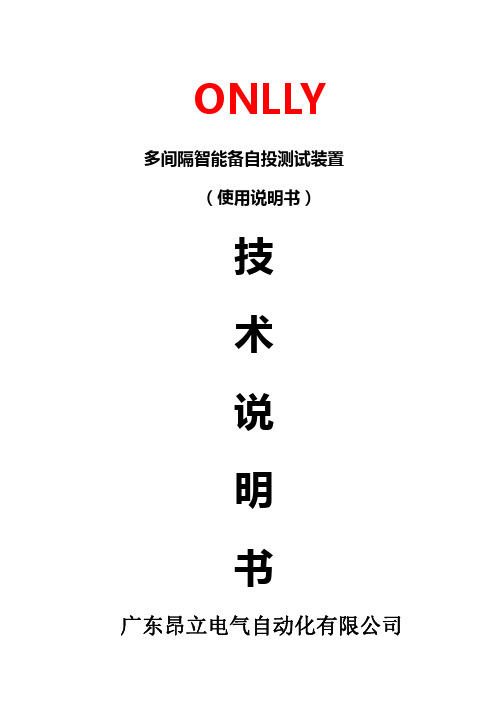
-4-
(二)、上面板说明
1.备用接口 2.GPS 接口(选件) 3.鼠标接口 4.键盘接口 5.网络通讯接口 6.串行通讯接口 7.模拟输出接口 B 接口 9.Rst 重启按键
-5-
1.断路器 z 六组三相断路器,满足各自投方式; 2.开入量 z 送入 220VDC 控制断路器的闭合状态; 3.电压输出 z 内置电压功放有 9 路数字电压输出,u4 为备用接口;
备用方式示意图
-10-
2)、测试项目:
备自投测试项目示意图 a、备自投时间 状态 1:充电状态
主供电源侧及备用电源侧输出电压为额定电压,设定 20S 为备自投装置充 电时间; 状态 2:母线失压 (按 Tab 翻页)
主供电源侧和母线失压,后备侧有压,以 3DL 合闸触发为结束方式。 开出点设置:设置 4 个开出接点的控制状态和开合状态。
z 用内部电流模块,动态模拟进线电流的有无,使备自投装置的交流电流采 样同步感应。
z 用内部主变故障模拟模块,动态模拟各主变在不同运方下故障时备自投装 置的动作逻辑。
测试装置软件测试项目示意图
-9-
110KV 备自投
1、备自投类型:进线备自投
备自投类型选择示意图 断路器设置: 根据需要设置断路器的跳合闸时间,按接线方式设置断路 器的跳合闸状态。 试验设置: 1)、备用方式选择;如图所示
-13-
f、备用电源电压低闭锁备投 状态 1:充电状态
主供电源侧及备用电源侧输出电压为额定电压,设定 20S 为备自投装置充 电时间; 状态 2:母线失压:低压闭锁
主供电源侧和母线失压,后备侧失压,以 3DL 合闸触发为结束方式; 开出点设置:设置 4 个开出接点的控制状态和开合状态;
综测仪测试nb-iot-射频指标手册.doc
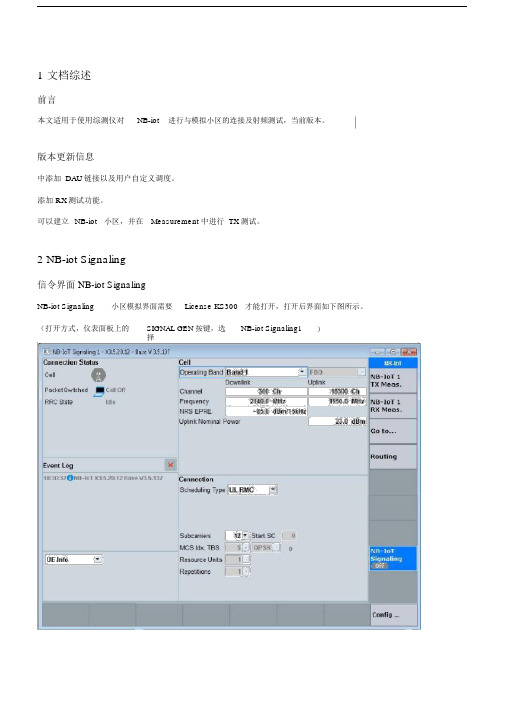
1文档综述前言本文适用于使用综测仪对NB-iot进行与模拟小区的连接及射频测试,当前版本。
版本更新信息中添加 DAU链接以及用户自定义调度。
添加 RX测试功能。
可以建立NB-iot小区,并在Measurement 中进行 TX 测试。
2 NB-iot Signaling信令界面 NB-iot SignalingNB-iot Signaling 小区模拟界面需要License KS300 才能打开,打开后界面如下图所示。
NB-iot Signaling1 )(打开方式,仪表面板上的SIGNAL GEN按键,选择连接状态 Connection Status小区指示Cell ,小区打开后会亮起数据包开关Packet Switched ,小区打开后显示Cell on,终端进行小区搜索的时候显示Signaling in Progress ,终端注册成功后显示Attached 。
无线资源管理状态RRC state ,终端未注册时显示Idle ,终端注册成功后显示Connected 。
日志显示 Event Log终端与仪表的信令交互情况,会显示在这个区域,如图中所示。
蓝色信息都是正常的提示,黄色信息为失败消息,红色信息为仪表出现错误。
终端信息UE Info及其他,暂未添加。
小区设置 Cell频带和双工方式选择,目前只支持FDD,后续版本将会支持TDD信道及频率选择Channel/Frequency,信道和频点有对应关系,设置一个参数的数值会相应变化。
窄带参考符号每资源元素功率NRS EPRE( Narrow Reference Symbol Energy per Resource Element),通过这个参数,可以设置仪表发射给终端的信号强度。
上行功率Uplink nominal power,设置终端上行的目标功率。
连接 Connection在 Configuration中详解。
配置 Configuration测试场景 Scenario目前仅支持标准小区Standard Cell的建立。
中国移动NB-IOT测试操作指导
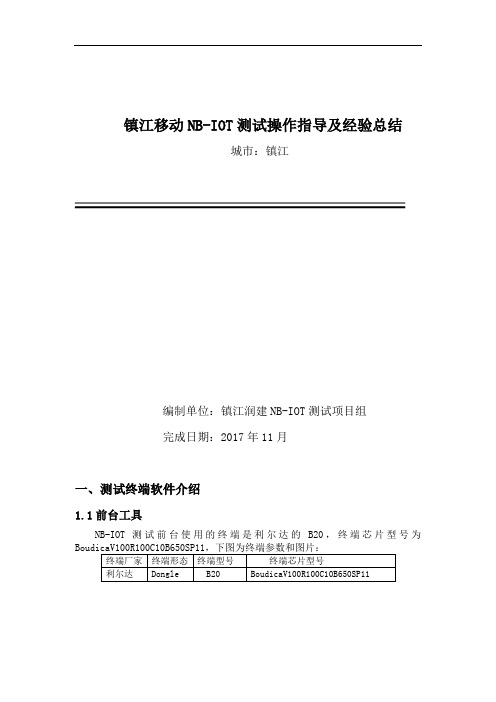
镇江移动NB-IOT测试操作指导及经验总结城市:镇江编制单位:镇江润建NB-IOT测试项目组完成日期:2017年11月一、测试终端软件介绍1.1前台工具NB-IOT测试前台使用的终端是利尔达的B20,终端芯片型号为NB-IOT1.2后台工具客户端;U2000的安装需要按照https://132.232.49.100/cau/上面的操作进行;对前台数据进行罐包,罐包采用的软件为如下图:(miperf可以直接复制到桌面使用)miperf.rar二、测试终端软件安装和使用2.1 软件安装打开GENEX Probe V3R18C03T1_LicenseEdition文件夹双击安装文件Setup.exe,按安装提示正常安装即可。
安装界面该程序需要在 Visual C++ 2008 环境下运行,因此需安装此编程环境。
Visual C++ 2008 程序安装界面2.2软件的合法使用GENEX Probe 3.18软件运行需要软件狗或硬件狗支持,本文介绍的是软件狗版本。
在安装软件后会弹出图 3 所示,将 ESN 记下来发给华为人员申请软件狗License。
点击 Update License 将申请到的 License 文件导入即可。
License 导入界面设备连接正常后,Ddisconnect图标为红色,右下角手机图标为绿色。
2.3测试终端和驱动安装测试终端正确安装驱动后,在电脑设备管理器的端口中将显示如下2个端口,如下图:注:测试终端驱动CodeLoaderInstaller[适配端口].rar CDM21216_Setup.rar2.4设备连接驱动安装后,测试终端插入电脑 USB 口会自动识别,同样,GPS驱动安装好后电脑设备管理器中也有相应的端口,用于测试软件中 GPS 连接的配置。
打开PROBE软件,然后点击 Configuration→Device Management→Device Configure 窗口的设备连接按钮或工具栏的设备连接按钮(样式与 Device Configure 窗口的设备连接按钮相同),以及左边工具栏Configure 下的按钮,点击该按钮会弹出设备连接窗口,如下图:设备连接点击最左边的添加设备按钮,添加测试设备型号 HUEWEI NB Boudica弹出的 Add Device 窗口,AT port选数值大的那个端口,COM port 选数值小的那个端口,COM Baud rate 是默认值,然后点击OK,如图:添加设备同样添加 GPS 时只要在 Type 里面选 GPS 选项,Model 选 NMEA 在弹出的窗口把你电脑端的 GPS 端口填到 COM port 里面即可。
CMW500测试NB-IOT说明书

2.1.2 设置小区参数
进入 NB-IoT 小区后,按照模块所支持信道和频点设置对应的参数。对于发射机测试,我们需要 设置调度方式为 UL-RMC,对于接收机测试我们需要设置调度方式为 DL-RMC,同时根据测试需 求设置子载波数目。设置完相应的参数后,按 ON/OFF 按键,打开小区,等信号灯变亮后,就可 以开启终端模块。(注意:模块需要插入罗德与施瓦茨专用测试 sim 卡)
绝对功率控制(6.3.5F.1 Power Control Absolute power tolerance for category NB1) ..................................................................................................................... 20
下文主要介绍了 NB-IoT 如何建立信令连接,并且按照 36.521 协议规范,进行包括发射机射频指 标测量和接收机指标测量。
2.1 建立连接
2.1.1 添加 NB-IoT 信令小区
按 SIGNAL GEN 按钮,进入 Generator/Signaling Controller 界面,选择 NB-IoT 信令功能,然后 屏幕下方的任务栏菜单中会出现 NB-IoT 小区。
邻道功率泄露(6.6.2.3F Adjacent Channel Leakage power Ratio for category NB1) ..................................................................................................................... 29
什么是物联网洗衣机
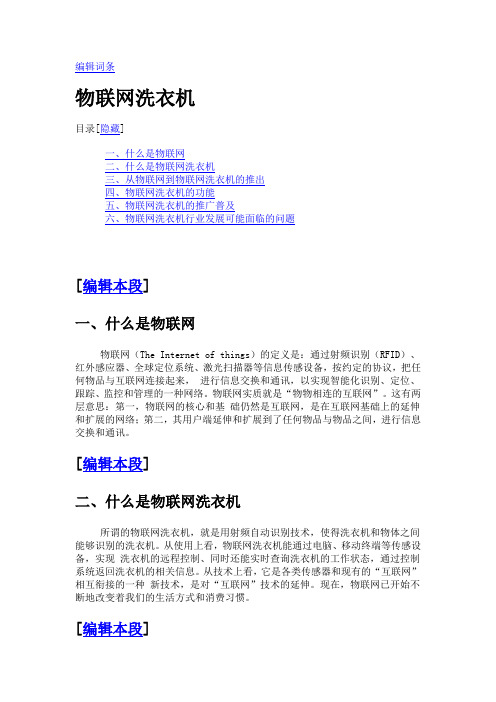
编辑词条物联网洗衣机目录[隐藏]一、什么是物联网二、什么是物联网洗衣机三、从物联网到物联网洗衣机的推出四、物联网洗衣机的功能五、物联网洗衣机的推广普及六、物联网洗衣机行业发展可能面临的问题[编辑本段]一、什么是物联网物联网(The Internet of things)的定义是:通过射频识别(RFID)、红外感应器、全球定位系统、激光扫描器等信息传感设备,按约定的协议,把任何物品与互联网连接起来,进行信息交换和通讯,以实现智能化识别、定位、跟踪、监控和管理的一种网络。
物联网实质就是“物物相连的互联网”。
这有两层意思:第一,物联网的核心和基础仍然是互联网,是在互联网基础上的延伸和扩展的网络;第二,其用户端延伸和扩展到了任何物品与物品之间,进行信息交换和通讯。
[编辑本段]二、什么是物联网洗衣机所谓的物联网洗衣机,就是用射频自动识别技术,使得洗衣机和物体之间能够识别的洗衣机。
从使用上看,物联网洗衣机能通过电脑、移动终端等传感设备,实现洗衣机的远程控制、同时还能实时查询洗衣机的工作状态,通过控制系统返回洗衣机的相关信息。
从技术上看,它是各类传感器和现有的“互联网”相互衔接的一种新技术,是对“互联网”技术的延伸。
现在,物联网已开始不断地改变着我们的生活方式和消费习惯。
[编辑本段]三、从物联网到物联网洗衣机的推出从1999年开始,有关物联网的概念开始逐渐进入人们的视野。
它被认为是继互联网之后,下一个万亿级的信息技术。
近10余年间,世界各国都在加紧研究互联网技术。
物联网的发展共分为四个阶段:第一个阶段是大型机、主机的联网;第二个阶段是台式机、笔记本与互联网相联;第三个阶段是手机等一些移动设备的互联;第四阶段是嵌入式互联网兴起阶段,更多与人们日常生活紧密相关的应用设备,包括洗衣机、冰箱、电视、微波炉等都将加入互联互通的行列,最终形成全球统一的“物联网”。
全球率先上市的物联网洗衣机是由小天鹅于2009年在美国推出的。
NB-IoT共享洗衣机测试床
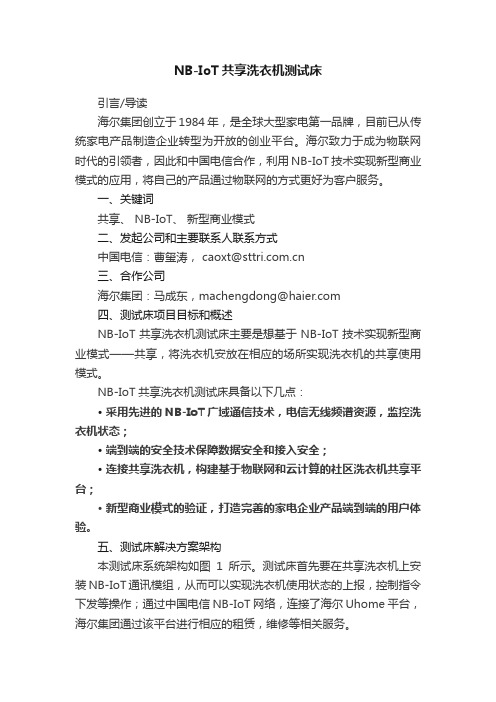
NB-IoT共享洗衣机测试床引言/导读海尔集团创立于1984年,是全球大型家电第一品牌,目前已从传统家电产品制造企业转型为开放的创业平台。
海尔致力于成为物联网时代的引领者,因此和中国电信合作,利用NB-IoT技术实现新型商业模式的应用,将自己的产品通过物联网的方式更好为客户服务。
一、关键词共享、 NB-IoT、新型商业模式二、发起公司和主要联系人联系方式中国电信:曹玺涛,***************.cn三、合作公司海尔集团:马成东,*********************四、测试床项目目标和概述NB-IoT共享洗衣机测试床主要是想基于NB-IoT技术实现新型商业模式——共享,将洗衣机安放在相应的场所实现洗衣机的共享使用模式。
NB-IoT共享洗衣机测试床具备以下几点:·采用先进的NB-IoT广域通信技术,电信无线频谱资源,监控洗衣机状态;·端到端的安全技术保障数据安全和接入安全;·连接共享洗衣机,构建基于物联网和云计算的社区洗衣机共享平台;·新型商业模式的验证,打造完善的家电企业产品端到端的用户体验。
五、测试床解决方案架构本测试床系统架构如图1所示。
测试床首先要在共享洗衣机上安装NB-IoT通讯模组,从而可以实现洗衣机使用状态的上报,控制指令下发等操作;通过中国电信NB-IoT网络,连接了海尔Uhome平台,海尔集团通过该平台进行相应的租赁,维修等相关服务。
图1:测试床总体架构(一) 测试床应用场景NB-IoT共享洗衣机主要应用在校园、白领公寓、职工宿舍等类似场所,为居住的用户提供便利。
(二) 测试床重点技术NB-IoT是一种基于蜂窝通信3G/4G演进的物联网通信技术,全球移动通信标准组织3GPP负责NB-IoT技术的标准化,首个标准版本Release13已经于2016年6月发布,并持续演进。
NB-IoT工作于专用授权频段,主要应用于低吞吐量、海量连接的场景,未来将承接大量物联网业务接入。
安静高效护健康 米家互联网直驱洗烘一体机评测

安静高效护健康米家互联网直驱洗烘一体机评测作者:徐雨辰来源:《家用电器》2021年第02期设计上的“减法”与功能上的“加法”米家互联网直驱洗烘一体机延续了米家产品一贯的简约设计,极简的线条和结构搭配凸显气质的灰系色调,可以百搭各种家居风格。
机身的整体尺寸为595mm*680mm*850mm(宽深高),钛金灰色箱体抗腐蚀、不易变形生锈;两侧起伏的压型设计能有效减小运转时所产生的震动,降低噪音;背面钢板选材精良、线管布局井然有序。
外观直线与弧角线条过渡完美,方寸之间尽显用心雕琢。
该机正面的控制面板分区精简。
左侧是洗涤剂投放盒,可分别倒入主洗洗涤剂、预洗洗涤剂和柔顺剂;右侧是本机的特色功能点,分别是“DD直驱电机”、“银离子除菌”和“WiFi智能互联”;中间是一块感触非常灵敏的全触摸式显示屏。
该屏囊括了多达16种的洗烘程序,同时还有水温、转速、漂洗、预约等多种辅助操作,用户在使用时可根据不同的需求自由组合选择,满足多重复杂的洗涤需求。
下方舱门的超大门圈设计,让开关门更方便,取放衣物更轻松;清晰透明的玻璃视窗能让用户对衣物洗涤的全部过程尽收眼底;专业抗菌防霉门封能有效防止滋生细菌,严防衣物二次污染,底部的“V型”凹槽搭配排水孔可将残水排净。
10KG大容量的内筒能够轻松洗涤全家人的衣物,哪怕是像窗帘、被罩、床单这样的大件衣物也能轻松搞定;门封上别致的照明灯非常实用,可在光线不足的情况下清晰照亮内筒运转状态,以便用户查看;在洗烘一体机运行过程中,双路喷淋可分别冲洗门窗和门封,清除泡沫及残留;如果想要中途添衣也很方便,只需按下暂停键,待解锁声出现即可开门添衣,丝毫不会影响任何洗衣流程。
前文我们也提到,米家互联网直驱洗烘一体机机身特别标注了三大特色功能点,具体来说分别是:DD直驱电机:作为第五代直驱电机,它可从源头降噪,低振耐用,动力强劲,控制上也更加精准,使运行更安静。
银离子除菌:特有的银离子除菌设计,可在洗衣过程中不断释放银离子,除菌率高达99.9%。
智能电动床(T-JSJJ 007—2022)
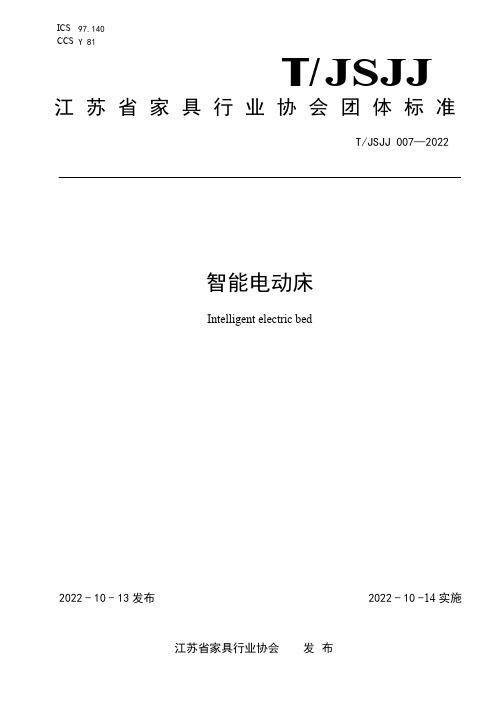
ICS97.140 CCSJSJJ Y 81江苏省家具行业协会团体标准T/JSJJ 007—2022智能电动床Intelligent electric bed2022-10-13发布2022-10-14实施江苏省家具行业协会发布T/JSJJ 007—2022目次前言 (II)1 范围 (1)2 规范性引用文件 (1)3 术语和定义 (1)4 产品分类 (1)5 要求 (2)5.1 材料 (2)5.2 外观 (2)5.3 尺寸与允差 (2)5.4 功能 (3)5.5 性能 (3)5.6 产品标志(一般项目) (5)5.7 说明书(一般项目) (5)6 试验方法 (5)6.1 材料 (5)6.2 外观 (5)6.3 尺寸与允差 (5)6.4 功能 (6)6.5 性能 (6)6.6 产品标志 (7)6.7 说明书 (7)7 检验规则 (7)7.1 检验分类 (7)7.2 检验项目分类 (8)7.3 出厂检验 (8)7.4 型式检验 (8)7.5 检验结果评定 (9)8 标志、包装、运输及贮存 (9)8.1 标志及说明书 (9)8.2 包装 (9)8.3 运输 (9)8.4 贮存 (9)附录A (规范性)床板 (10)IT/JSJJ 007—2022II前言本文件按照GB/T 1.1-2020《标准化工作导则第1部分:标准化文件的结构和起草规则》的规定起草。
请注意本文件的某些内容可能涉及专利。
本文件的发布机构不承担识别这些专利的责任。
本文件由江苏省家具行业协会提出、归口、总编。
本文件主要起草单位:常州携手智能家居有限公司、江苏匠心医疗科技有限公司、常州匠心独具智能家居股份有限公司、常州美能特机电制造有限公司、江苏省电子信息产品质量监督检验研究院、常州检验检测标准认证研究院、中国机械总院集团江苏分院有限公司、海太欧林集团有限公司、江苏斯可馨家具股份有限公司、常州裕丰家具有限公司、江苏麒强家具有限公司、江苏戴胜实木家具制造有限公司、美耐家具有限公司、江苏泰隆祥家具制造有限公司、江苏众恒可来比家具有限公司、龙凤缘床具江苏有限公司、江苏富娃家具有限公司、江苏君梦美床垫有限公司、美勒森家居科技有限公司、科派股份有限公司、江苏盛世开来定制家居有限公司、昆山市振华装饰家具有限责任公司、江苏奥睿智能家居有限公司、南京沐懋家居科技有限公司、常州市新时代家俱市场有限公司、江苏鹏程伟业家具有限公司、南京九龙家居有限公司。
- 1、下载文档前请自行甄别文档内容的完整性,平台不提供额外的编辑、内容补充、找答案等附加服务。
- 2、"仅部分预览"的文档,不可在线预览部分如存在完整性等问题,可反馈申请退款(可完整预览的文档不适用该条件!)。
- 3、如文档侵犯您的权益,请联系客服反馈,我们会尽快为您处理(人工客服工作时间:9:00-18:30)。
工业互联网案例
NB-IoT 共享洗衣机测试床介绍
引言/导读
海尔集团创立于1984 年,是全球大型家电第一品牌,目前已从传统家电产品制造企业转型为开放的创业平台。
海尔致力于成为物联网时代的引领者,因此和中国电信合作,利用NB-IoT 技术实现新型商业模式的应用,将自己的产品通过物联网的方式更好为客户服务。
一、关键词
共享、NB-IoT、新型商业模式
二、发起公司和主要联系人联系方式
中国电信:
三、合作公司
海尔集团:
四、测试床项目目标和概述
NB-IoT 共享洗衣机测试床主要是想基于NB-IoT 技术实现新型商业模式——共享,将洗衣机安放在相应的场所实现洗衣机的共享使用模式。
NB-IoT 共享洗衣机测试床具备以下几点:
●采用先进的NB-IoT 广域通信技术,电信无线频谱资源,监控洗衣机状态;
●端到端的安全技术保障数据安全和接入安全;
— 2 —
●连接共享洗衣机,构建基于物联网和云计算的社区洗衣机共享平台;
●新型商业模式的验证,打造完善的家电企业产品端到端的用户体验。
五、测试床解决方案架构
本测试床系统架构如图1 所示。
测试床首先要在共享洗衣机上安装NB-IoT 通讯模组,从而可以实现洗衣机使用状态的上报,控制指令下发等操作;通过中国电信NB-IoT 网络,连接了海尔Uhome 平台,海尔集团通过该平台进行相应的租赁,维修等相关服务。
图1:测试床总体架构
(一) 测试床应用场景
NB-IoT 共享洗衣机主要应用在校园、白领公寓、职工宿舍等类似场所,为居住的用户提供便利。
(二) 测试床重点技术
NB-IoT 是一种基于蜂窝通信3G/4G 演进的物联网通信技术,全球移动通信标准组织3GPP 负责NB-IoT 技术的标准化,首个标准版本Release13 已经于2016 年6 月发布,并持
— 3 —
续演进。
NB-IoT 工作于专用授权频段,主要应用于低吞吐量、海量连接的场景,未来将承接
大量物联网业务接入。
(三) 技术创新性及先进性
NB-IoT 技术的主要特点:1、覆盖广且深:比GPRS 覆盖增强20dB+;2,低功耗:基于AA 电池,使用寿命可超过10 年;3,低成本;4,大连接:50k+用户容量/200kHz 小区;5、高安全:基于专用频谱、空口双向鉴权及严格加密,提供电信级别的安全可靠能力。
系
统特点
•可维护性强:NB-IoT 方案网络由运营商负责运维,对客户而言系统结构也相对简单,整体可靠性会较高
•网络覆盖广:NB-IoT 比GSM 提升20dB 增益,减少组网设备数量,降低设备成本和
人工布设成本;
(四) 测试床解决方案架构
— 4 —
NB-IoT 共享洗衣机是主要应用在校园、白领公寓、职工宿舍等类似场所,为居住的用户提供便利,利用NB-IoT 广覆盖,低成本的特性,实现对社区洗衣机的远程运行状态采集,计费,洗衣机的开关等操作的应用场景与技术方案。
系统功能
•通过NB-IoT 网络对洗衣机状态进行采集反馈到平台上,手机通过APP 可以检查洗衣机状态;
•通过手机APP 可以实现对洗衣机的预约,付费等功能;
•平台侧可以对洗衣机状态进行监测,提前预警,建设设备停机时间
六、预期成果
(一) 测试床的预期测试结果,针对测试项
NB-IoT 共享洗衣机测试床可以实现洗衣机的新型商业模式——共享。
通过海尔Uhome 平台实现对洗衣机的预测性维护,同时满足客户通过手机APP 进行付费使用洗衣机。
(二) 商业价值
NB-IoT 共享洗衣机测试床的目的是提供一个可复制的家电的共享新型商业模式的分析应用方案。
此测试床能将洗衣机设备通过NB-IoT 网络连接到家电运营平台上,实现共享洗衣机的运营状态数据上报,和平台测下发控制洗衣机的指令等操作。
此测试床也可以应用到其他家用电器应用案例。
共享家电服务模式下,提供共享服务企业(中间商)会通过对电源、控制模块等进行改造,使用投币、定期租赁等方式向最终用户提供服务,而家电制造商无法接触到该类大量的最终用户群。
通过NB-IoT 物联网技术,家电制造商可以成功将该类最终用户转化为直接客户,避开了中间商,实现了客户的精准服务,可以结合客户使用习惯,提供保养、维护等个性化服务,帮助家电制造企业数字化转型.
(三) 经济效益
测试床的经济效益包括:
— 5 —
•通过共享产生直接受益,增加产品附加值
•通过数据远程维护,缩短维护周期,增加使用时间)
(四) 社会价值
本测试床的主要优点是通过引入NB-IoT 技术,实现洗衣机的共享运营模式,该场景可以复制到多种家电设备,同时加强了家电企业和客户的联系,为家电企业以后的产品开发,用户营销提供多种数据基础。
七、测试床技术可行性
(一) 物理平台
NB-IoT 模组+共享洗衣机:
共享洗衣机主控板,通过和NB-IoT 模组相连,将共享洗衣机运行状态、控制指令等数据传输到NB-IoT 网络上,实现洗衣机的预测性维护、控制等指令。
(二) 软件平台
Uhome 平台:
海尔主要通过Uhome 平台实现洗衣机设备管理,对洗衣机运行状态进行存储分析;同时,和用户的手机APP 进行配合,用户可以通过手机APP 实现付费,对洗衣机进行开关控制。
八、和 AII 技术的关系
(一) 与 AII 总体架构的关系
如前面“测试床技术可行性”部分所述,本测试床总体架构如图1 所示,架构模式与AII 工业互联网体系架构对应。
(二) AII 安全(可选)
— 6 —
安全是AII 参考架构中必不可少的部分。
本测试床安全体系主要包括网络安全、数据安全和系统安全等内容。
测试床安全所采用的协议和政策,如网络访问、数据传输、加密和解密、认证、权限控制与授权以及IP 安全将遵循相关标准。
测试床开发过程中,安全框架中测试床安全机制的采用和开发将会被记录形成文档,
这也是可交付成果的一部分,并会在测试床整个生命周期中持续更新。
(三) 详细清单(可选)
(四) 风险模型(可选)
可能的风险如下,更详细的风险模型文档将在实施阶段输出:
1.网络通信安全:数据在网络通信过程中被修改或截获,包括传感器与网关、网关与平台、平台与应用、应用与用户之间等
2.数据安全:数据篡改,丢失及保密性
3.系统安全:非法用户或设备的攻击,网络攻击
(五) 安全联系人
(六) 与已存在 AII 测试床的关系
九、交付件
交付件包括:
1、共享洗衣机需求分析
2、NB-IoT 共享洗衣机解决方案
3、NB-IoT 共享洗衣机测试床运行测试报告
4、形成包括NB-IoT 终端、网络、平台的NB-IoT 共享洗衣机测试床
— 7 —
十、测试床使用者
1 测试床使用者
欢迎所有的AII 成员企业参与本测试床项目。
然而,在初始阶段,由于试验站点的访问权限有限,本测试床将仅限于现有的合作伙伴。
之后,测试床团队将根据企业对实现目标做出的贡献考虑增加更多的合作伙伴。
十一、知识产权说明
合作伙伴将就知识产权管理达成一致原则。
这些原则将细化规则以确保尽可能广泛的传播应用案例方案结果,同时保证妥善保护知识产权和保密信息。
此原则将针对以下几点详细说明通用规则:
•保密和出版规程
•知识产权报告和纠纷解决机制
•发表专利和授权许可的权利
•共同所有权问题及访问权限]
十二、部署,操作和访问使用
测试床的部署和操作将在中国进行。
物理组件将安装在北京某些高校内,海尔集团运营Uhome 平台以及相关设备,访问控制和管理权限极限与参与者。
十三、资金
资金来源:测试床的资金将来自于参与的企业。
— 8 —
十四、时间轴
阶段1:需求分析:2018.5 完成社区洗衣机需求分析
阶段2:初始设计:2018.8 完成社区洗衣机设计方案
阶段3:开发与实施:2018.12 开发社区洗衣机系统功能
阶段4:部署与验证:2019.3 在北京某高校部署实施社区洗衣机,验证测试床功能。
— 9 —。
