Simon3简易使用手册
西门子AG ASIMON V3.05安装和使用说明说明书

Notes on Installation and UseThe information and notes contained here are more up-to-date and therefore valid compared with information in other documents.Please read the notes carefully as they contain important information on installing and using ASIMON V3.05.===================================================================== || Please note: || || || || You will always find the current version of this Readme file in our || || Customer Support Portal: || || https:// || || The current online version of this document applies. || || || ===================================================================== If you print the file, make sure that the left and right margins are set to a width of 25 millimetres (approximately 1 inch) for A4 portrait.ContentsA Safety instructions (3)A 1.1Security information (3)A 1.2Information on data protection (3)A 1.3Languages of the original operating (3)B Installation guide (4)B 1Scope of supply (4)B 2Hardware requirements (4)B 3Software requirements (5)B 3.1Runtime environment (5)B 3.2Online-Documentation (6)B 4Installation (6)B 4.1Installing ASIMON V3.05 (6)B 4.2Installation issues (6)B 4.3Removing ASIMON V3.05 (6)B 4.4Advanced installation guide (6)C Release Notes (7)C 1Notes concerning the documentation (7)D Support Request (8)Siemens AG - Smart Infrastructure Electrical Products Ⓟ 10/2022 Subject to changeLegal informationWarning notice systemThis manual contains notices you have to observe in order to ensure your personal safety, as well as to prevent damage to property. The notices referring to your personal safety are highlighted in the manual by a safety alert symbol, notices referring only to property damage have no safety alert symbol. These notices shown below are graded according to the degree of danger.DANGERindicates that death or severe personal injury will result if proper precautions are not taken.WARNINGindicates that death or severe personal injury may result if proper precautions are not taken.CAUTIONindicates that minor personal injury can result if proper precautions are not taken.NOTICEindicates that property damage can result if proper precautions are not taken.If more than one degree of danger is present, the warning notice representing the highest degree of danger will be used. A notice warning of injury to persons with a safety alertsymbol may also include a warning relating to property damage.Qualified PersonnelThe product/system described in this documentation may be operated only by personnel qualified for the specific task in accordance with the relevant documentation, in particular its warning notices and safety instructions. Qualified personnel are those who, based on their training and experience, are capable of identifying risks and avoiding potential hazards when working with these products/systems.Proper use of Siemens productsNote the following:WARNINGSiemens products may only be used for the applications described in the catalog and in the relevant technical documentation. If products and components from other manufacturers are used, these must be recommended or approved by Siemens. Proper transport, storage, installation, assembly,commissioning, operation and maintenance are required to ensure that the products operate safely and without any problems. The permissible ambient conditions must be complied with. The information in the relevant documentation must be observed.TrademarksAll names identified by ® are registered trademarks of Siemens AG. The remainingtrademarks in this publication may be trademarks whose use by third parties for their own purposes could violate the rights of the owner.Disclaimer of LiabilityWe have reviewed the contents of this publication to ensure consistency with the hardware and software described. Since variance cannot be precluded entirely, we cannot guarantee full consistency. However, the information in this publication is reviewed regularly and any necessary corrections are included in subsequent editions.Siemens AG - Smart Infrastructure Electrical Products Ⓟ 10/2022 Subject to changeA Safety instructionsA 1.1 Security informationSiemens provides products and solutions with industrial security functions that support the secure operation of plants, systems, machines and networks.In order to protect plants, systems, machines and networks against cyber threats, it isnecessary to implement – and continuously maintain – a holistic, state-of-the-art industrial security concept. Siemens’ products and solutions constitute one element of such a concept.Customers are responsible for preventing unauthorized access to their plants, systems, machines and networks. Such systems, machines and components should only beconnected to an enterprise network or the internet if and to the extent such a connection is necessary and only when appropriate security measures (e.g. firewalls and/or networksegmentation) are in place.For additional information on industrial security measures that may be implemented, please visithttps:///industrialsecurity.Siemens’ products and solutions undergo continuous development to make them more secure. Siemens strongly recommends that product updates are applied as soon as they are available and that the latest product versions are used. Use of product versions that are no longer supported, and failure to apply the latest updates may increase customer’s exposure to cyber threats.To stay informed about product updates, subscribe to the Siemens Industrial Security RSS Feed under: https:///cert.A 1.2 Information on data protectionSiemens observes standard data protection principles, in particular the principle of privacy by design. For this ASIMON product, this means:The product processes/saves the following personal data: "Name of project engineer","Configuration engineer company name", "Responsible department", "Author", "Name of releasing party" and "Company name of releasing party".The above-mentioned data is required for documentation of the application. Data is saved fora specific purpose and limited to that which is absolutely necessary to identify authorizedoperators.SIEMENS AG does not use the stored information nor forward it to third parties.A 1.3 Languages of the original operatingThe languages of the original operating instructions are German and English. Consult the German or English versions in case of ambiguities in the other languages.This applies to the following information:•Readme•Product information•Installation notes•Online help•TooltipsSiemens AG - Smart Infrastructure Electrical Products Ⓟ 10/2022 Subject to changeB Installation guideValidity of the documentThis document is valid for the following products: ASIMON V3.05The installation notes contain important information which you require for installing the ASIMON V3.05 software. Please read these notes before you start the installation.B 1 Scope of supplyThis version is provided in the following languages•English•German•Spanish•French•Italian•Japanese•SwedishThe Software runs under any operating system listed in chapter “A.3.1 Software requirements”.B 2 Hardware requirementsASIMON V3.05supports all popular Windows and Standard PCs. Working with ASIMON V3.05 sets minimum requirements on the hardware. In order to work efficiently with ASIMON V3.05; use the recommended values.Processor RAM Graphics1 GHz 2GB XGA 1024x768 1) 16-bit depth of color1) Scaling factor: 100%Siemens AG - Smart Infrastructure Electrical Products Ⓟ 10/2022 Subject to changeB 3 Software requirementsB 3.1 Runtime environmentOperating systemsASIMON V3.05 is a 32-bit application which is approved for use with the following operating systems:•Windows XP/ Vista/Windows 7/Windows 8/Windows 8.1 - 32 and 64 Bit•Windows 10 Professional Version 1607 - 64 Bit•Windows 10 Enterprise Version 1709 - 64 Bit•Windows 11 Professional Version 21H2 - 64 Bit•Windows 11 Enterprise Version 21H2 - 64 Bit•Windows Server 2012 R2 SP1 StdE - 64 Bit•Windows Server 2016 Standard - 64 BitThe ability of ASIMON V3.05 to run on any other operating systems is not guaranteed, sucha use is the responsibility of the user.General information:Encrypting File System (EFS):Never encrypt the installation folder (e.g. C:\Program Files (x86)\Safety at Work ASIMON 3) with the EFSVirtualization softwareThe ability of ASIMON to run on virtual machine is not guaranteed, its use is the responsibility of the user.Supported security programsThe following security programs were tested together with Safety ES V1.0.3 and do not cause false tripping:•Virus scanner: Trend Micro Office Scan-------------------------------------------------------------------------------------------------------------------------- NoteEnsure that your virus scanner and its databases are always up to date.--------------------------------------------------------------------------------------------------------------------------User rightsRestricted user rights are sufficient for working with ASIMON V3.05.You must have administration rights to install ASIMON V3.05.All users working PC installed with ASIMON V3.05require authorization for writing to the installation folder of ASIMON V3.05.Siemens AG - Smart Infrastructure Electrical Products Ⓟ 10/2022 Subject to changeB 3.2 Online-DocumentationFor information about the immediate operating and functional context, please refer to the standard Windows Help. See Section C for documentation structure.B 4 InstallationB 4.1 Installing ASIMON V3.05Before starting the Setup program, please close all applications (MS Word, etc.) andthe "Control Panel" window. After installing ASIMON V3.05, you may have to reboot MS Windows in order to activate all system variables.Insert the ASIMON V3.05 CD into the drive. A menu-prompted Setup program guides you through the installation procedure for ASIMON V3.05 . The Setup program starts automatically when you insert the ASIMON V3.05 CD. If you have deactivated this function on your computer, you can start the Setup program in MS Windows Explorer by double-clicking the SETUP.EXE program on the CD.After starting the Setup program, you can install ASIMON V3.05. The Setup program guides you step by step through the installation procedure. After completion of the setup program and possibly restart of your PC, you can start ASIMON V3.05by double-clicking on the desktop symbol " ASIMON 3"B 4.2 Installation issuesThis product requires the Microsoft Windows Installer operating system service, which should be available on many Windows installations already. In case this service is missing, the supplied 'Setup.exe' wrapper tries to install an appropriate update for the operating system. This update will usually be supplied on the local installation media, otherwise 'Setup.exe' will offer to download it from the web automatically.If this automatic download is not desired or otherwise impossible, the Microsoft Windows Installer service needs to be deployed manually before installing the product itself. The Redistributables are available viaa keyword search for 'Windows Installer Redistributable' at'/downloads'.B 4.3 Removing ASIMON V3.05--------------------------------------------------------------------------------------------------------------------------NoteAll software products must be removed in the usual MS Windows way.Simply remove the software package (e.g. "ASIMON V3.05"), using, for example, "Start > Control Panel > Programs and Features " under MS Windows.--------------------------------------------------------------------------------------------------------------------------B 4.4 Advanced installation guideB.4.4.1 Using a wheel mouseWhen using a wheel mouse, please ensure that the drivers from the appropriate manufacturer provided with the mouse are installed. If this is not the case, the wheel's function will not always be supported by ASIMON V3.05.Siemens AG - Smart Infrastructure Electrical Products Ⓟ 10/2022 Subject to changeC Release NotesThe information and notes contained here are more up-to-date and therefore valid compared with information in the online help.C 1 Notes concerning the documentationThe ASIMON V3.05 documentation is available via the online help.ASIMON V3.05 helpYou can activate "ASIMON V3.05 help" by choosing Help > Help Topics."ASIMON V3.05help" contains all the essential information you need to use the ASIMON V3.05 software.Siemens AG - Smart Infrastructure Electrical Products Ⓟ 10/2022 Subject to changeD Support RequestUse the Support Request online form to send your question directly to Technical Support:Siemens AG - Smart Infrastructure Electrical Products Ⓟ 10/2022 Subject to change。
PM-3 用户手册说明书

PM-3 Planar Magnetic HeadphonesUser ManualContentsImportant Safety Information ‐‐‐‐‐‐‐‐‐‐‐‐‐‐‐‐‐‐‐‐‐‐‐‐‐‐‐‐‐‐‐‐‐‐‐‐‐‐‐‐‐‐‐‐‐‐‐‐‐‐‐‐‐ 2 Introduction ‐‐‐‐‐‐‐‐‐‐‐‐‐‐‐‐‐‐‐‐‐‐‐‐‐‐‐‐‐‐‐‐‐‐‐‐‐‐‐‐‐‐‐‐‐‐‐‐‐‐‐‐‐‐‐‐‐‐‐‐‐‐‐‐‐‐‐‐‐‐‐‐‐‐‐‐ 3 Feature Highlights ‐‐‐‐‐‐‐‐‐‐‐‐‐‐‐‐‐‐‐‐‐‐‐‐‐‐‐‐‐‐‐‐‐‐‐‐‐‐‐‐‐‐‐‐‐‐‐‐‐‐‐‐‐‐‐‐‐‐‐‐‐‐‐‐‐‐‐‐ 4 Using Your Headphones ‐‐‐‐‐‐‐‐‐‐‐‐‐‐‐‐‐‐‐‐‐‐‐‐‐‐‐‐‐‐‐‐‐‐‐‐‐‐‐‐‐‐‐‐‐‐‐‐‐‐‐‐‐‐‐‐‐‐‐‐‐ 5 Specifications ‐‐‐‐‐‐‐‐‐‐‐‐‐‐‐‐‐‐‐‐‐‐‐‐‐‐‐‐‐‐‐‐‐‐‐‐‐‐‐‐‐‐‐‐‐‐‐‐‐‐‐‐‐‐‐‐‐‐‐‐‐‐‐‐‐‐‐‐‐‐‐‐‐‐‐ 7Important Safety InformationBefore using your headphones, make sure to lower the volume level on your headphone amplifier or portable device. Prolonged exposure to high volumes may result in temporary or even permanent hearing loss.Be aware of your surroundings. Using headphones may diminish your ability to hear important ambient sounds. Exercise caution particularly at railroad tracks, crosswalks, or any environment where motor vehicles or bicycles are present.It is always recommended to lower the volume level prior to connecting or disconnecting your headphones.Do not leave your headphones or cables in an area where people or pets might trip over them.Always supervise children who are using these headphones.IntroductionCongratulations! You are now the proud owner of a pair of truly portable closed‐back planar magnetic headphones.The OPPO PM‐3 utilizes a planar magnetic driver that is developed from the driver in our EISA award‐winning PM‐1 headphones. Technological breakthroughs achieved during the PM‐1’s development, such as the 7‐layer double‐side voice coil diaphragm design and FEM‐optimized neodymium magnet system, have enabled OPPO to reduce the weight of the planar magnetic drivers while maintaining excellent sound quality and high sensitivity. The PM‐3 driver’s smaller size and high sensitivity make it especially suitable for portable use, and this driver would not have been possible without the breakthroughs achieved in the PM‐1’s driver design.In the PM‐3’s planar magnetic driver, sound is generated by a very thin and light diaphragm which is driven in a symmetric pull‐push manner, and the magnetic system and conductor patterns have been optimized for maximum sensitivity and consistency. This allows the diaphragm to generate very stable and linear piston‐like vibrations, ensuring phase coherence and high resolution performance with minimal distortion. Featuring a light weight closed back design and easily driven with any smartphone or portable music player, the PM‐3 headphones will enable you to enjoy your favorite music anywhere while being isolated from outside noise.We are proud of the work we have put into these headphones, and we hope they bring you years of enjoyment.Feature Highlights∙Unique planar magnetic driver with FEM‐optimized neodymium magnet system∙7‐layer double‐side voice coil diaphragm∙Excellent sound quality∙High sensitivity and consistency∙Lightweight for portable use∙Comfortable fit for long‐term listening∙Closed‐back noise isolation design∙Selvedge denim carrying case∙Detachable high quality cable∙Optional headphone cable with inline mic and remote controlUsing Your HeadphonesTwo headphone cables have been included with your OPPO PM‐3.The 3 meter main cable terminates with a 3.5 mm connector and a screw‐on 6.35 mm adapter. It is suitable for connecting the PM‐3 to a headphone amplifier, AV receiver, or integrated amplifier. The screw‐on 6.35 mm adapter can be removed if necessary.The 1.2 meter portable cable terminates with a 3.5 mm plug. It can be used to connect the PM‐3 to a portable media player, cell phone, tablet, or other mobile device.Depending on the type of portable cable that you choose when you order the headphones, the cable may have no inline mic and remote control, or have a mic and remote control for Apple devices, or have a mic and remote control for Android devices.For the portable cable with a mic and remote control for Apple devices, the buttons work the same way as buttons on the original Apple EarPods. You can use the buttons to answer phone calls, start or stop music playback, or skip music tracks. Please refer to your Apple device’s user manual for details of these functions.For the portable cable with a mic and remote control for Android devices, the center button allows you to answer or end a call. Additional operations, such as double‐click or press‐and‐hold, may be possible depending on your mobile device. Please consult the user manual of your mobile device for details.Storing Your HeadphonesAfter each use, it is recommended that you place the headphones on a headphone stand. For carrying the headphones with you or for storage, you may remove the cable and fold the headphones flat to put in the selvedge denim carrying case.Caring for Your HeadphonesIn order to clean the headphones, we recommend using a clean, lint‐free cloth. Do not use harsh chemical cleaners or solvents. If necessary, you may lightly dampen the cloth with clean water.The ear pads are made of durable synthetic leather and are not designed to be detached by the end user. Should your headphones require service, please contact OPPO Digital or your place of purchase.SpecificationsHeadphone Specifications Model Name PM‐3Acoustic Principle Closed‐backEar Coupling CircumauralNominal Impedance 26 OhmSensitivity 102 dB in 1 mWClamping Pressure 5 NCables 3m detachable cable (3.5mm & 6.35 mm) 1.2 m detachable cable (3.5 mm)Cable Connectors Output: 3.5mm stereo jackInput: 6.35 mm stereo jack, 3.5 mm stereo jackWeight 320 g (without cable)Accessories Carrying case User ManualDriver SpecificationsDriver Type Planar MagneticDriver Size (Round) 55 mm diameterMagnet System Symmetric push‐pull neodymium Frequency Response InFree‐Field10 – 50,000 HzLong‐Term Max InputPower500 mW according to IEC 60268‐7 Pulse Max Input Power 2 WCE markThis product complies with European Low Voltage (2006/95/CE), Electromagnetic Compatibility (2004/108/EC) and Environmentally‐Friendly Design of Energy‐Related Products (2009/125/EC) Directives when used and installed according to this instruction manual.WEEE symbolCorrect Disposal of This Product. (Waste Electrical & Electronic Equipment) Applicable in the European Union and other European countries with separate collection systems.This marking on the product, accessories or literature indicates that the product and its electronic accessories should not be disposed of with other household waste at the end of their working life. To prevent possible harm to the environment or human health from uncontrolled waste disposal, please separate these items from other types of household waste and recycle them responsibly to promote the sustainable reuse of material resources.。
Summon+ 3-Axis 稳定手持相机说明书
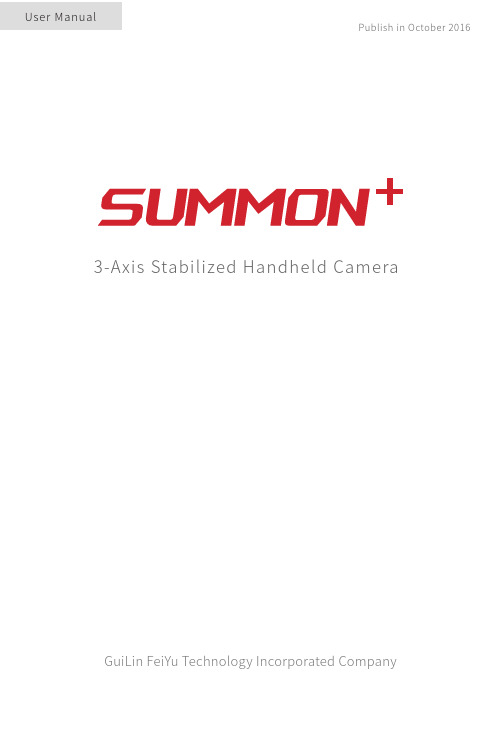
User Manual Publish in October 2016 3-Axis Stabilized Handheld CameraGuiLin FeiYu Technology Incorporated CompanyI Product OverviewII How to use Summon+1. Function introduction of buttons and ports2. Camera menu introduction3. Introduction of photographing and shooting4. Introduction of operating mode5. LED indicator instructions6. Reverse shooting7. Firmware upgrade8. Charging mode9. Initialization10. Operating exampleIII Product Parameters ENC ONTENTS12236677788810[2] Dust cover [3] Fill flash[4] 1/4 inch screw hole [5] USB port [6] Hand shank [16] Indicator [15] Control connecting base [14] Panning axis[12] Cross arm [13] Erecting arm [11] Rolling axis[19] Shutter [21] Micro SD port( Excluding card)[20] Microphone[23] HDMI interface[22] SD reading port [18] Function button [17] Joystick[10] Tilting axis[9] Camera back screen [8] Photo / Videoswitchover button [7] Camera[1] Camera lens I Product OverviewSummon+ is a controllable all-in-one camera with 3-axis stabilization function. It has simple and elegant structure and is easy to operate, the photographing and shooting are controllable so as to take stable HD videos and pictures. It has realized some functions including fixed point shooting, following shooting and time-lapse photography.[5][6][4][3]Tilting 310°Rolling 310°Panning 360°[21][23][22][10][12][14][11][13][17][16][15][18][19][9][7][8][4][2][1][20]II How to use Summon+1. Function introduction of buttons and ports1Install batteryPower on:Long press the function button until the green light up, then release it to turn on the gimbal.Power off:Long press the function button until the red light always on, then release it to turn off the gimbal.If the battery power is too low, the screen shall turn off automatically, please long press the function button for 3 seconds so as to make sure the unit completely powers off.Then you can recharge or replace the battery.Remove the hand shank and insert one 22650 battery into it.Single tap this button to switch below Photo mode and Video mode.Long press this button to open WiFi function, and long press again to turn off WiFi function. The default is Video mode.The function button can control power on or power off.2Power on / off!Connect to a computer with USB data cable so as to read the video and picture files in a SD card.SD reading portConnect with USB data cable by this port to upgrade firmware or charge the battery.Please refer to “Firmware upgrade”for the operation of firmware upgrade. Please refer to “Charging mode” for the charging mode.USB portHow to use Summon+Photo / Video switchover buttonMicro SD card *(Equipped by users)* Class10 high-speed micro SD card is recommendedUSB port2. Camera menu introductionControl the orientation of camera lensControl camera menu *Switch working mode or access camera menu.* Triple tap function button to access camera menu,the joystick can set the camera menu at this moment.Please refer to “Introduction of camera menu” and “Introduction of working mode”Function button The video files are named as MOV_xxxxx.mov, for example, "MOV_00001.mov"The picture files are named as IMG_xxxxx.jpgv, for example, "IMG_00001.jpg"Single tap this button to start or stop photographing or recording. In Photo mode, single tap this button to take a picture.In Video mode, single tap this button to start recording, and press again to stop recording.Double tap this button to turn on the fill flash, and double tap again to turn off the fill flash.ShutterJoystickJoystick Camera lensUp Down Left RightDown Up LeftRightJoystick Camera menu Up Down Left RightUpward selectionDownward selectionReturn to the previous menu / Exit Access the next menu / ConfirmHow to use Summon+Menu display in Video modeWhite Balance TimelapseTimelapse Duration Level Speed Vertical SpeedAUTOMedia Playback Movie Size 1080Field Of View Distortion Correct ON HSlow Motion OFF OFF OFFFollow Setting Date Stamp Date & TimeOFFInvert Mode OFF Language System Wi-Fi-Password ENTimelapseTimelapse Duration Level Speed Vertical SpeedOFF OFFFollow Setting Invert Mode Date Stamp Date & TimeOFFOFF ENLanguage System Wi-Fi-PasswordMenu display in Photo modePhoto Burst Media Playback Resolution Field Of ViewDistortion Correct ONHScheduled pictureOFF OFF Triple tap function button to access camera menuMedia PlaybackMenu introductionMovie SizeOnly display in Video mode. You can choose from below video sizes:Under the "VIDEO" or "JPG" option, click the " Photo / Video switchover button" enter the delete menu, you can choose to delete a single file or delete all files.Only display in Video modeOnly display in Photo mode1080P (60fps) / 1080P (30fps) / 720P (120fps) / 720P (60fps) / VGA (240fps) / 4K (25fps) / 4K (15fps) / 2.7K (30fps) / 1440P (30fps)16M (4508*3456) / 12M (4000*3000) / 8M (3264*2448) / 5M (2592*1944)Factory default setting is 1080P (60fps)Factory default setting is 16M (4508*3456)Field Of View You can choose from Wide, Medium and Narrow grades.The factory default setting is Wide.Distortion Correct Repair the distortion caused by camera lens to avoid the barrel shape distortion of pictures. Factory default setting is “On”.Slow Motion Open the slow motion function. Only display in Video mode except 4K videosizes. Factory default setting is “Off”.White Balance Tap to adjust the white balance. Only display in Video mode. Can be set to be Auto / Daylight / Cloudy / Fluor H / Tungsten, the boot-up default is “Auto”. Scheduled pictureOnly display in Photo mode. Factory default setting is “Off”. You can choose from below:Take a picture after 2 seconds 2S 10SDouble OffResolutionOnly display in Photo mode. You can choose from below :Tips: non-high-speed micro SD card is not available for 4K format shooting.Take a picture after 10 secondsPlay back recorded videosVIDEO JPGCheck the picturesUp DownTo the leftTo the right Check the previous video Check the next video Return to menu Play videos Check the previous picture Check the next picture Return to menuCheck picture informationTake the first picture after 10 seconds and take the second picture after 2 secondsDon’t use this functionJoystickVIDEOJPGPhoto Burst Only display in Photo mode. 3 / 5 / 10 pictures are settable for continuous shooting, factory default setting is Off.Press Shutter botton for continuous shooting after setting.TimelapseOpen the timelapse function and set the internal time for shooting two adjacent photos.You can choose from 3 sec / 5 sec / 10 sec / 30 sec /1 min / Off. Factory default setting is Off.Timelapse DurationSet the shooting time of time-lapse photography.Level Speed Open the panning axis rotation function and set the panning axis rotation speed fortime-lapse photography.The settable numerical range is -20 ← 0 → +20(“+”stands for clockwise rotation,“ -”stands for anticlockwise rotation),the bigger the number the faster the rotation speed, the maximum rotation speed is 360°/ 6 min, and the minimum is 360°/ 120 min.If the number increases by 1, the time needs for rotating 360° shall decrease by 6 minutes.If the number decreases by 1, the time needs for rotating 360° shall increase by 6 minutes. The time needs for rotating 360° between two numbers is as following table (“min” stands for minutes)There is no rotation when the number is set as 0.Vertical Speed Turn on the tilting axis rotation function to set the tilting axis rotation speed for time-lapse photography. Please refer to “Level Speed setting”.Invert ModeInvert the screen display after opening.Can be used for inversion shooting. Factory default setting is “Off”.Follow SettingYou can set the follow speed and follow dead zone of panning axis.DateStampThe shooting date and time shall be displayed on the picture after this function is opened. Settable options: Off / Date / Date & Time. Factory default setting is Off.Date & TimeCan set the current date, time and format. Turn the joystick to the right to successively select the date and time format desired to be modified, turn the joystick up to increase the numerical value while turn it down to decrease the numerical value.After setting all items, turn the joystick to the right to save the settings and return to the previous menu.Language Set the menu to be in English / Simplified Chinese / Traditional Chinese / German / French / Spanish / Portuguese. The factory default setting is English.SystemWIFI-Password Set WiFi password.Restore to the factory settingsFactory Reset Check the capacity and free space of SD cardCard Info System InfoCheck information related to the system1120min114min 108min 102min 96min 90min 84min 78min 72min 60min 66min 54min 48min 42min 36min 30min 24min 18min 12min 6min 234567891011121314151617181920Number TimeReset the tilting axis to initial orientation and initial modeOperation Double tapSingle tapFunctionExplanationPanning Mode / Lock Mode Panning and Tilting Mode Triple tapUnder panning and tilting mode, single tap to switch to lock modeAccess camera menu Control camera menu by the joystick ( Please refer to “Joystick” )Single tap to switch between panning mode and lock modeQuadruple tap ResetOperation instructions of function button3. Introduction of photographing and shootingPhotographing Switch to Photo mode by “Photo / Video switchover button”.Single tap “Shutter”button to photograph.Special modes: Photo Burst / Scheduled picture4. Introduction of operating modeShootingSwitch to Video mode by “Photo / Video switchover button”. Single tap “Shutter” button to start recording and press this button again to stop recording.Special mode: Slow Motion / Panorama shootingTimelapseAutomatically take a picture in the set time interval, panning axis moves by the set horizontal speed (or tilting axis moves by the set vertical speed), and automatically compose a video after shooting.( Please refer to “Actual Operations” for detailed operations )Panorama ShootingIn video mode, triple tap the "Shutter" button to start panorama shooting, heading axis will automatically rotate shooting. Shooting range: 360 ° Recording Time: 8sWorking modeOther functionsPanning mode The camera is allowed to pan left or right.Vertical tilts or rolls are disabled.Panning and Tilting mode The camera is allowed to pan left or right and tilt up and down. Rolls are disabled.Lock modeThe camera stays in its current orientation. All panning, tilting and rolls are disabled.ResetReset the tilting axis to initial orientation and initial mode.StandbyIn standby mode, keep in power-up state, the motor stops working, the indicator light flashes for three times, and single tap again to wake it up.Photo / Video switchover buttonShutterSingle tap again to wake it up, or triple tap to Long press StandbyColor Flashes IndicatorMode / StatusBlue Blue Panning mode Panning and Tilting mode Lock mode / InitializingBlue BlueInitialization failure / MalfunctionBlue Single Double Always on QuicklyTriple Standby 5. LED indicator instructions6. Inversion shooting7. Firmware upgradeTurn the hand shank to the upward side of camera to realize the inversion for shooting in the scenes with low angle.Upgrade steps(1)Please visit the official website to download therelevant programs for upgrading, including USB drive program, firmware upgrade software and product firmware, and install the relevant software, decompress the firmware files for standby application.Connect the USB cable with micro port as the above picture.Please upgrade the relevant firmware according to the operation(2)(3)Micro portUpgrade........PCUSB data cableUSB portHow to use Summon+After power off, connect the USB data cable to USB port, and connect with 5V USB power adapter by USB cable (equipped by user). Or take out the battery, and use the corresponding charger to charge the battery (equipped by user).The red indicator light is on during charging, and green light is on after the battery is fully charged.8. Charging5V USB power adapter (Equipped by user )10. Operating exampleTake time-lapse photography as an example:Place StillIn boot-up state, long press the Function Button until the red light flashes quickly to enter standby status, the blue light will flash 3times periodically.Lay the gimbal on a static flat surface and tripletap the Function Button. Initialization is successful when the blue light changes from constant on to flashing 3 times periodically.(1)(2)When the initialization failed, the LED indicator will flash quickly, repeat step (2) to reinitialize.Micro portUSB data cableUSB port(1) Install the battery, long press the function button for 0.5 second to power on.(2) Triple tap function button to access the menu.Access to the next menu or confirm Turn up to selectTurn down to selectReturn to the previous menu or exitFunction (1) There is small angular deviation between tilting angle and horizontal line after boot-up.(2) There is small angular deviation between rolling angle and horizontal line.(3) Under lock mode, panning angle drifts.Adjusting steps:( Initialize the gimbal )The horizontal angle needs to be adjusted whenever the following situations happen to the gimbal 9. Gimbal Horizontal Angle AdjustmentSingle tap the Shutter button to end theshooting in advance, the pictures shall automatically generate videos after shooting and can be previewed in “Media Playback”(3) To select “Timelapse”, turn the joystick to the right to access this interface, you can set the interval time of continuous pictures taken by time-lapse photography.For example, you can set it as 5 seconds. Turn the joystick to the right to save, and return to the previous menu.After enter “Timelapse”(4) To select “Timelapse Duration”, turn the joystick to the right to access this interface, you can select from unlimited / 5 / 10 / 15 / 20 / 30 / 60 minutes. The default is “unlimited”, i.e. no limit to the shooting time. Turn the joystick to the right to save, and return to the previous menu.(5) To select “Level Speed”, turn the joystick to the right to access this interface, setthe speed of panning movement, take “+15” as an example (“+” is for clockwise rotation, “-” is for anticlockwise rotation). Turn the joystick to the right to save, and return to the previous menu.(6) Single tap the Shutter after setting, panning axisshall rotate according to the set speed and take a picture for every 5 seconds. The pictures shall automatically generate videos after shooting.ShutterWhite Balance TimelapseTimelapse Duration Level SpeedVertical SpeedBack EnterWhite Balance TimelapseTimelapse Duration Level SpeedVertical SpeedBack EnterWhite Balance TimelapseTimelapse Duration Level Speed Vertical SpeedBack Enter白平衡持续时间缩时录影水平速度垂直速度BackEnterUnlimited 5Min 10Min 15Min0白平衡持续时间缩时录影水平速度垂直速度BackEnterOff3sec 5sec 10sec0level:000After enter “Timelapse Duration”After enter “Level Speed”9III Product ParametersWeight: 350g(Not including battery)97 mm81 mm232 mm143 mmTilting angle range310°Rolling angle range310°Panning angle range 360°Maximum control speed ±120°/s Battery model 22650Working voltage 3.7V ~ 4.2V Display screen 2.0 inch / 4:3, Resolution: 320x240ISO50~3200 , AutomaticGraph sensor16 mega pixels Lens specification 1 / 2.3”Lens field angle 95°Video resolution 4K@25FPS / 4K@15FPS / 2.7K@30FPS / 2.7K@15FPS / 1920x1440P@30FPS / 1080P@60FPS / 720P@120FPS / VGA@240FPSPhotograph resolution 16M (4608*3456) / 12M (4000*3000) / 8M (3264*2448) / 5M (2592*1944)Video formatMOV Picture formatJPGWorking environment Temperature: -10~+50℃ Humidity: 30%~80% Storage environment Temperature: -10~+150℃ Humidity: 30%~90%Memory card Maximum support 64GBSupport transfer rate of Class 10 Micro SD cardWIFIHigh-performance and low power consumption SDIO WiFi 2.4G, 802.11b/g/nFarthest distance is 10 meters in open and clear environmentAperture Sizef 2.810Prohibit any user for any illegal purpose. Users will be responsible for all behaviors of purchase and use products.The Company assumes no liability for any risks related to or resulting from the debug and use of this product (including the direct, indirect or third-party losses).For any unknown sources of using, we will not be at any services.The updating and changes of product firmware and program may cause changes in functiondescriptions in this user manual, please read the instructions carefully before upgrading the firmware and use the corresponding user manual.You can get the latest user manual from the official website: Feiyu Tech reserves the right to amend this manual and the terms and conditions of use the product at any time.AttentionD I S C L A I ME RPlease correctly assemble the product in accordance with the installation diagram. Please make sure the product is powered off when not in use.Please upgrade the firmware and program with the standard data cable.Package ListNameSummon+User manual22650 rechargeable batteryQuantity1111Portable bag11Warranty cardNameQuantityUSB cable (micro port, 50cm) 1Lens filter capFor more information, please visit our official website SupportEmail:**********************Create More Possibilities。
samson S-3WAY 技术手册

PROP R O D U C T S P E C I F I C A T I O N S H E E TP R O C E S S O R STYPE:S•CLASSPRODUCTDESCRIPTIONS •3-WAYSIGNAL PROCESSORSSERIESCATEGORYS•CLASSPROCESSORSGENERAL DESCRIPTIONThe Samson S•3-Way is a one-space, dual channel electronic crossover capable of managing the frequency control for stereo 2-way, stereo 3-way, 4-way mono and 4-way mono low speaker systems. The S•3-Way is an ideal crossover solution for small and large PA systems, live sound venues, commercial installations, recording studio monitors and DJ setups. The input gain features +/-12 dB range with LED metering and peak indicators. The S•3-Way features low, mid and high frequency outputs with +/-6 dB of gain control. Each output incorporates a mute switch for monitoring the individual frequency bands and a phase switch to invert the phase of the output. The first crossover point is sweepable in three ranges:from 35 Hz to 800 Hz, from 350 Hz to 8 kHz with the 10X-multiplier switch engaged, or from 16 Hz to 400 Hz in 4-way low mode. The second crossover point is sweepable from 175 Hz to 4 kHz or from 350 Hz to 8 kHz, depending on the setting of the mode switch.In addition to its flexibility in configuring to different sound systems, the S•3-Way has advanced features such as CD horn equalization, dedicated limiter, high-pass filter and a delay section with up to 2ms of delay to time-align low frequency outputs for improvedphase response of any PA system. The S•3-Way is a complete electronic crossover solution, which will give you precise control and superior sound from your loudspeaker system.FEATURES>F ull-featured, stereo 3-way, mono 4-wayelectronic crossover>Phase switches invert the phase of individual outputs>A djustable low frequency delay for time aligning speaker stacks>M ode Indicator LEDs provide quick visual display of operating mode> 4-segment LED input meter allows easy gain adjustment > Precision Linkwitz-Riley, 24 dB/octave filters > Output mute switches for all individual outputs>C onstant Directivity EQ smoothes the responseof CD horns above 3.5 kHz>P eak Limiter with independent threshold control and peak LED©2008 Samson v1.0 6/08FRONT PANELBACK PANEL+4dBuor -10dBvINPUT+4dBu or -10dBv+4dBu or-10dBv+4dBu or -10dBv+4dBu or -10dBv Input+4dBu or -10dBv+4dBu or -10dBv+4dBu or -10dBv3 WAY STEREO /4 WAY MONO XOVERModesStereo 2 Way Stereo 3 Way Mono 4 Way Mono 4 Way Low Operating Frequencies Ch 1 A35Hz to 800Hz X1 or 350Hz to 8KHz 35Hz to 800Hz X1 or 350Hz to 8KHz 35Hz to 800Hz 18Hz to 400Hz Operating Frequencies Ch 1B 350Hz to 8KHz 350Hz to 8KHz 350Hz to 8KHz 175Hz to 4KHzOperating Frequencies Ch 2 A35Hz to 800Hz X1 or 350Hz to 8KHz 35Hz to 800Hz X1 or 350Hz to 8KHzOperating Frequencies Ch 2B 350Hz to 8KHz 350Hz to 8KHz 350Hz to 8KHz 700Hz to 8KHzS•3-wAyARCHITECT’S & ENGINEER’S SPECIFICATIONSThe S 3 Way from Samson shall be a selectable stereo 2-way, stereo 3-way, or mono 4-way crossover. All rear panel inputs and outputs shall be on XLR connectors. There shall be a front panel power switch and rear panel IEC connector for AC mainpower. In the center main section there shall be a global operation 2 way, 3 way, 4 way mono, and 4 way low mode select rotarycontrol, a lighted CD horn EQ push button, lighted Mono sub push button, lighted limiter push button and rotary limiter threshold control. All variable controls have LED indicators to determine the controls in use and function depending on mode of operation. Each frequency divided output shall have a front panel lighted mute button and lighted phase switch. Each channel shall have an input gain control with 4 segment LED metering. Each low frequency section shall have a variable delay from 0 to 2 mS for sub cabinet alignment and a level control. On channel one the low to mid frequency shall be variable from 18Hz to 400Hz with a times 10 range switch for 35Hz to 8kHz control. The Mid and high output sections shall have level controls and a mid to high variable crossover control from 175Hz to 4kHz with a times 10 switch for 350Hz to 8kHz operation. On channel 2 the low to mid frequency shall be variable from 35Hz to 800Hz with a times 10 range switch for 350Hz to 8kHz control. The Mid and high output sections shall have level controls and a mid to high variable crossover control from 350Hz to 8kHz with a times 10 switch for 700Hz to 8kHz operation. Channel two shall differ from channel one for 4-way and 4-way low operation.PRODUCT SPECIFICATION SHEETSERIESDESCRIPTIONCATEGORYS•CLASSSIGNAL PROCESSORSPROCESSORSS•3-WAY SpecificAtionSInputs .........................................Female balanced XLR Impedance ......................................Balanced >15kΩ Max. Input level ..............................+26 dBu balanced Output .........................................Male balanced XLR .........................................Impedance balanced 100ΩMax. Output Level ...........................+26 dBu Frequency Response ........................<10 Hz to >90 kHz, +0/-3 dB Power Inlet ..................................... S tandard IEC receptaclewith fuseDimensions (W × D × H) .................... 1.75˝ × 19˝ × 8.5˝44.5mm × 482.6mm x 217mm Weight ...........................................6.6 lbs • 3 kg。
beosystem 3指南

TV
如果您按 LIST 钮,Beo4 显示屏会显示您所选的信
FORMAT 号源或可用的附加功能
MENU 调出主菜单
TEXT
接通文字电视广播
从卫星、录音机、DVD 机或机顶盒的菜单覆盖图选 择一个选项
调整音量:按中间以便静音
STOP EXIT
•
回到上一屏幕菜单 退出全部屏幕菜单 将系统改设为待机状态
展示 Beo4 显示屏上的附加功能,例如 FORMAT
EXIT
10
文字电视广播
如果您选择一个节目而其广播单位可 以提供文字电视广播服务,系统便允许 您访问文字电视广播页以及任何其它 链接的子页。
Beo4 上的箭头按钮以及屏幕顶的菜单 栏可以帮助您移到您所需要查找的页。 在您移到所需要的页后,您可以放慢子 页转页的速度,让您有充足的时间阅读 内容。
系 统 会记得您 最喜 欢看的页、显示隐 藏的留言或帮助您转到另一个节目的 文字电视广播服务。若要使您最爱的文 字电视广播页在您调出文字电视广播 时首先显示,可作为 MEMO 页保存。
LIST
LIST
EXIT
STOP
显示的信息和菜单
有关所选信号源的信息会出现在显示屏顶端。屏幕 菜单用于调整设置。
菜单名称 菜单选项
OPTIONS
CONNECTIONS SOUND PICTURE CLOCK MENU LANGUAGE
信息域
select GO
如何使用屏幕菜单 … 按此即可接通系统
如果需要获得进一步有关操作已连接设备的资料, 请参阅产品随附的指南。如果需要知道如何为 Beo4 显示屏上所列的功能添加附加功能,请参阅 《参考书》中第 46 页的“设置 Beo4”一章。
Moza AirCross 3 用户手册说明书

1. Tilt Motor Lock2. Extension Port3. Quick Release Plate4. Tilt Adjustment Slider5. Pan Motor Lock6. Foldable Safety Lock7. Smart Trigger8. Quick Release Plate Knob9. Quick Release Baseplate Knob 10. Roll Knob 11. Roll Motor Lock 12. Pan Knob 13. USB-C Charging Port 14. Battery Indicator Light 15. Power Button 116. OLED Screen 17. Joystick 18. 1/4’’ Extension Port 19. Camera Control Port 20. AI Extension Port 21. Tilt Knob 22. Foldable Knob 23. Camera Control Button 24. Function ButtonUnfold the Gimbal 1. Screw the mini tripod into the screw hole at the bottom of the handle.1.Rotate the foldable Knob;2. Unfold the handle until it is locked.3. Tighten the knob to prevent the handle from loosening.Please charge the battery through the USB-C charging port using a USB-C cable Attaching the TripodBattery Charging2. Expand the mini tripodUnlock the GimbalMounting the Cameramay be damaged. If the gimbal is turned on before unlocking, the gimbal will enter sleep mode.Make sure to prepare the camera before mounting, confirm the battery is fully charged and a memory card with sufficient storage space is inserted.1. Place the camera on the quick release plate with 1/4”or 3/8”screws and keep2. Slide the quick release plate onto the baseplate to the locked position.release plate is locked.Rotate the motor lock to the unlocked position, and then each motor canBalance Adjustment1. Balancing the tilt axis vertical a. Rotate the camera so that the lens is pointing upward b. Unlock the tilt axis and loosen the knob, slightly adjust the position of the tilt adjustment slider.c. The balancing is completed when the camera is steady while pointing2. Balancing the tilt axis horizontal a. Rotate the camera so that the lens is pointing forward;b. Unlock the quick release plate, slightly adjust the position of the plate;c. The balancing is completed when the camera is steady while pointing forward,:Enter or exit sleep mode.Left Button: Return Right Button: Confirm3. Balancing the Roll Axis a. Unlock the Roll axis.b. Slightly adjust the roll arm left and right until it’s completely horizontal.c. Lock the roll axis.4. Balancing the Pan Axisa. Hold the gimbal at an angle of 45° horizontally, turn the pan arm to a horizontal angle.b. Unlock the Pan axis and slightly adjust the pan arm left and right.c. The Pan axis is balanced when the camera is steady, lock the pan axis.Please visit for the complete user manual. It will guide you:● Language Switch● Camera Control● Button Customization● Motor Output● FPV, Sport Gear Mode, Manual Positioning● User Configuration● Calibration and Firmware UpdatesScan the code or search in the app store to download the MOZA Master App.MOZA Master provides functions like Virtual Joystick Control, Motion Sensing Control, Parameter settings, Time-Lapse, Panorama, Calibration and Firmware Updates.MOZA Master AppModel: AirCross 3Weight: 1.3kg without tripodDimension: Unfold: 170*190*310mm, folded: 52*225*270mmBattery Type: Li-ion Intelligent Battery(built-in), 24.718WhBattery Capacity: 3400mAhStandard Votage: 7.27VCharging Votage: 5V/2A, 9V/2AWorking hours: 20HFast-charging time: 1.4HBluetooth: BT5.0,2.400 GHz -2.4835 GHzEnvironmental requirements: 1. This product is powered by a built-in battery; please do not disassemble it, do not put it into liquid or fire in order to avoid damage or risk of injury.2. Before powering on the gimbal, please adjust the balance follow theinstructions in this document. If the gimbal works in an unbalanced state for a long time, the surface temperature of the motor can get hot, which will seriously shorten the battery life.3. Do not let children touch and use this product, do not use fingers to obstruct the motor operation to avoid finger injury.4. This product is not waterproof or dustproof; please keep the gimbal clear of dust and water to avoid damage.(W*D*H)Working temperature: -10 ℃ -50 ℃;Charging temperature: 5 ℃-40 ℃11. 俯仰电机锁2. 外设扩展接口3. 快装板4. 俯仰调节滑块5. 航向电机锁6. 折叠安全锁扣7. 扳机键8. 快装板锁紧扳手9. 快装板底座缩紧扳手10. 横滚臂锁紧旋钮11. 横滚电机锁12. 航向臂锁紧旋钮13. USB-C充电接口14. 充电指示灯15. 电源键16. OLED显示屏17. 摇杆18. 1/4” 螺丝孔19. 相机控制接口20. AI拓展接口21. 俯仰臂锁紧旋钮22. 折叠锁紧旋钮23. 录制键24. 功能键展开云台1.将三脚架拧入手柄底部的螺丝孔中1.折叠锁紧旋钮;2.将手柄折回到竖直位置,直到折叠安全锁扣已经锁住手柄;3.锁紧折叠锁紧旋钮,防止手柄松动。
Simon3简易使用手册

Simon3简易使用手册一布防:将所有的门窗关好。
1、按键布防:a)有人在家时,只需按“门/窗探测器”键。
并听到“门和窗探测器布防”,“门/窗探测器”指示灯亮。
b)外出时,按“门/窗探测器”和“移动探测器”键,后听到“门和窗探测器布防”、“移动探测器布防”,同时启动外出延时,要求在延时时间内外出。
延时结束后如果有触发防区则报警。
“门/窗探测器”和“移动探测器”指示灯亮。
2、用遥控器布防:a)有人在家时,按遥控器上的“上锁”键一次。
b)外出时,按遥控器上的“上锁”键两次。
二撤防:1、在主机面板上输入密码。
注意,数字按键是两个数共用一个键(例如密码是1234,按键时在1/2按键上按两下,3/4键上按两下)2、用遥控器撤防:按遥控器上的“开锁”键一次。
三、报警后的处理1.报警后警号会响,只需将主机撤防即可,操作见撤防操作2.清除报警记忆,当报警后需要处理报警记忆,否则下次再报警时系统会将上次报警的记录重新报一次,操作:按“系统状态”键,再按“撤防”键四、系统故障处理:当第隔几分钟听到主机发出“嘀嘀嘀”的声音时,表示系统有故障,按“系统状态”收听故障报告。
如“系统时间未设置”“系统电池低电压”“**探测器电池低电压”等。
五、电话报警报警后,系统会拔打预设好的手机,打通后系统会提示“按*号键收听报警”…,最后会提示“按#号键确认”,这时需要在手机上按“#”号键挂断。
六、电话远程布撤防首先用电话或手机拔打连接这台报警主机的电话号码,听到振铃一次后挂断电话,等12秒左右重拔一次,这时主机会自动连接,提示“系统已触发,按“*”键…”这时需立即按一下手机上的“*”号键,再按照以下指令表操作主机,CODE是主机密码。
例如撤防:按*1234 1常见问题●门/窗探测器失灵>确定磁体上的箭头与发射器上的参照线是对齐的,而且彼此距离在6.35mm 以内>探测器的防拆开关可能被打开,需要把该探测器的外壳固定好(顶盖关闭)>执行探测器测试,通过蜂鸣声的次数判断该探测器信号的强度>蜂鸣声次数小于6则认为信号不好, 请尝试下面4种方法:A.将主机置于一定高度,比如1.5米且与地面垂直;B.将主机天线外置;C.使用转发器来增强信号强度;D.若是金属物体影响信号,则需在探测器和金属物体之间用锡纸进行隔离●移动探测器失灵>确定探测器电池是新的,而且已正确安装。
Simon3无线报警主机简易编程

Simon3无线报警主机简易编程一、安装实例1、所需材料●设备>Simon 产品包(报警主机、探测器、线缆、说明书)●工具及安装附件>一字、十字螺丝刀>剪刀、扎线带>双面泡沫胶带>电钻>5米接线板>安装记录表2、主机安装●确定安装地点>主机需要方便连接交流电源和电话线(电话报警为可选项)>确保所有探测器测试通过>主机需要安装到一定高度,需要垂直固定安装●安装主机到墙壁,参见下图>将控制主机靠紧墙面放置,然后用铅笔标记下安装孔的位置>移开主机, 在所标地点装上螺丝钉并拧紧>打开主机的内面板, 安装到螺丝钉上, 最后合上内面板和外面板●将变压器连接到主机电源接头●确保电池连接到主机电池接头●然后将变压器接入插座3、依用户需求决定是否需要安装●连接电话>请参照右图进行连接>连接主机后,将不会影响现有电话的使用●测试电话报警>设置电话号码>增加电话号码1(选项04)“增加”-“选项”-“04”-“输入电话号码”-“确定”增加电话号码1的通讯格式(选项12)“增加”-“选项”-“12”-“10(10为语音,03为警报CID 格式)”- “确定”增加电话号码2、3分别在选项05、43设置电话号码,与之对应的通讯格式在选项13、44––确认 – 增加–选项#–13–10–确认> 将主机置于电话测试状态打开前面板->输入密码4321->按下‘测试’ 两次->按下‘确定’> 几秒钟后你设置的电话会响起, 按语音提示完成通话4、 安装探测器–门/窗探测器● 确定安装位置> 询问客户需要保护的门、窗、保险柜、抽屉等任何可以开/关的设备> 建议将探测器安装在距控制主机30米的范围内,以保障优良的无线信号 ● 安装前确认探测器信号> 将电池连接到主机电池接头> 将主机置于探测器测试状态:打开前面板->输入密码4321->按下‘测试’->按下‘确定’> 手持探测器于安装位置, 合拢探测器(将磁铁和发射器的箭头对齐), 5秒钟后将其分开> 此时,如果信号正常,主机会发出7-8次蜂鸣声。
英格索兰s3简易手册
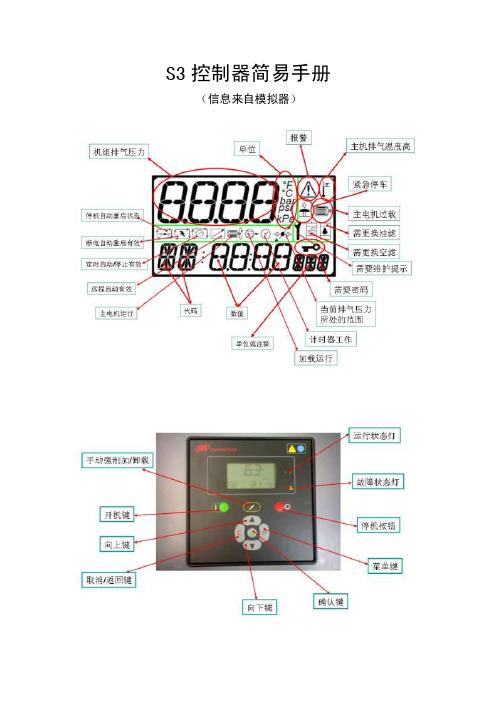
S3控制器简易手册(信息来自模拟器)一,菜单名称与定义:1,P00(默认菜单):显示空压机运行参数。
2,P01:标准设置菜单,用于更改常用空压机参数。
3,P02:故障历史记录查询。
4,P03:高级设置菜单,用于更改高级的空压机参数。
5,P04:工厂设置菜单,用于更改机组的工厂设置点。
6,P05:用于诊断和设置参数,检测模拟量的输入与输出。
7,P06:用于S3版本的升级与降级二,菜单密码:按“菜单键“后,进入密码提示栏,输入密码,按“上,下键”选择菜单,按“确认键“进入菜单。
1,P00不需要密码。
2,密码:0000,可进入:P00,PO1,P023,密码:0101,可进入:P00,P01,P02,P034,密码:1954,可进入:P00,P01,P02,P03,P045,密码:1594,可进入:P00,P01,P02,P03,P04,P05,P06备注:P00,P01,P02在开机状态下也可进入并修改。
P03,P04,P05,P06必须在停机状态下方可进入并修改。
只能将密码:0000告之客户。
三,P00菜单讲解:POO(默认菜单):相当于SE控制的DISPLAY键。
按“向上/向下键“在各项间进行转换。
1,Ae:主机排气温度2,Rn:运行时间3,Ld:加载时间4,Mn:距离维护的时间(此时间会随运行时间的增加而减少,到零时即到保养时间)。
5,Mn:%距维护的期限(此百分比也会逐渐减小)。
四,P01菜单讲解:相当于SE控制器的SET中的前几项。
P01:用于更改空压机的基本常用参数1,Un:调节卸载压力(上限),调整范围:(5.2BAR-----额定压力+0.2BAR)2,Ld:调节加载压力(下限),调整范围:(4.5BAR-----额定压力-0.4BAR)3,As:卸载运行到自动停车的时间(360S-3600S,0S可以设但不要设)。
4,Md:调节阀控制模式打开或关闭(ON/OFF),更改需要密码5,Eu:工程单位(度/BAR,度/KPA,度/PSI,华氏度/PSI)。
VBOXIII使用手册

VBO* 3I 100Hz GPS数据采集器用户手册VBO* 3I综述2简介2特征3标准配置3可选4操作4准备工作9VBO* 3I ‘.VBO’ 文件格式12VBO*.E*E 软件13固件升级14规格14接线数据16模拟输入接头18CAN总线数据格式19联系信息20VBO* 3I综述简介在非常成功的VBO*3根底上,Racelogic 开发出来了升级换代的产品VBO* 3i。
VBO* 3i 保存了VBO* 3的所有的功能但又增加了一些新的功能例如USB 接口,置蓝牙接口,和音频接口用于声音标记。
VBO*3i的功耗也大大降低从而使得不需要象VBO*3那样带散热器,体积也相应的减少了。
VBO* 3i的核心由一个166MHz 的处理器升级到一个400MHz 处理器且带一个进展浮点数学运算的协处理器,运算速度超过7.6亿次每秒。
当与Racelogic 的IMU结合使用时,能够进展实时惯性整合,从而在GPS信号不好如桥下,树旁的情况下,可以利用惯性数据得出准确的速度信号。
和VBO* III一样,采集下来的数据直接以100Hz的速度存储到CF卡上,从而容易传输到计算机。
当与一个DGPS 基站使用时,VBO* 3i 能够实现40cm绝对定位精度。
作为选项,也可实现2cm 95% CEP (RTK) 定位精度,它需要一个RTK 激活的基站(RLVBBS3)。
特征●非接触式基于GPS技术的100Hz速度和距离测量●11ms 延迟● 4 * 24位差分模拟量输入,输入电压围±50v,数据同步采集。
● 2 * CAN 总线接口用于数据输入/输出●RS-232 串行接口●CF闪存卡● 2 * 16位用户定义的模拟量输出● 2 位数字输出●100Hz速度扫描的制动触发器输入.●宽电压围5.3V 到30V●数据登录速度可选:100Hz, 50Hz, 20Hz, 10Hz, 5Hz, 1HzRacelogic外部模块比方多功能显示器只能由12V的车辆电源供电。
ViTiny F300 相机 使用手冊
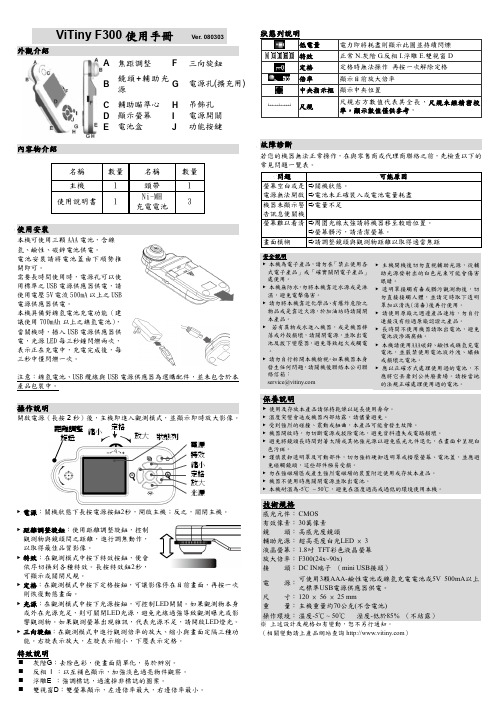
▶ 應以正確方式處理使用過的電池,不 應將它丟棄到公共廢棄場。請按當地 的法規正確處理使用過的電池。
保養說明
▶ 使用及存放本產品請保持乾燥以延長使用壽命。 ▶ 溫度突變會造成機器內部結露,請儘量避免。 ▶ 受到強烈的碰撞、震動或扭曲,本產品可能會發生故障。 ▶ 機器開啟時,勿切斷電源或拔除電池,避免資料遺失或電路損壞。 ▶ 避免將鏡頭長時間對著太陽或其他強光源以避免感光元件退化,在畫面中呈現白
狀態列說明
低電量
電力即將耗盡則顯示此圖並持續閃爍
特效
正常 N.灰階 G.反相 I.浮雕 E.雙視窗 D
定格
定格時無法操作 再按一次解除定格
倍率
顯示目前放大倍率
中央指示框 顯示中央位置
尺規
尺規右方數值代表其全長,尺規未經精密校 準,顯示數值僅供參考。
故障診斷
若您的機器無法正常操作,在與零售商或代理商聯絡之前,先檢查以下的 常見問題一覽表。
▶ 主機開機後切勿直視輔助光源,從輔 助光源發射出的白色光束可能會傷害 眼睛。
▶ 透明罩接觸有毒或髒污觀測物後,切 勿直接接觸人體,並請定時取下透明 罩加以清洗(消毒)後再行使用。
▶ 請使用原廠之週邊產品連結,勿自行 連接沒有經過原廠認證之產品。
▶ 長時間不使用機器請取出電池,避免 電池液滲漏腐蝕。
電 源: 可使用3顆AAA-鹼性電池或鎳氫充電電池或5V 500mA以上 之標準USB電源供應器供電。
尺 寸: 120 × 56 × 25 mm 重 量: 主機重量約70公克(不含電池) 操作環境: 溫度-5℃ ~ 50℃ 溼度-低於85% (不結露) ※ 上述設計及規格如有變動,恕不另行通知。 (相關變動請上產品網站查詢 )
【工具】Simens3T功能磁共振扫描简单操作手册

【工具】Simens3T功能磁共振扫描简单操作手册1 如何开启Simens系统把墙壁上的钥匙旋转到右侧,有一个锁被开了这样一个图形的位置----再按“system on”---然后进入水冷房,先打开射频系统最下面的按钮,然后打开上面的那个按钮----等20分钟左右,系统启动完毕----此时弹出一个中间有三个黑色方框,没有任何头像的屏幕。
2 刺激呈现系统与Simens系统的连接打开呈现刺激的电脑,-----点击投影设备控制系统-----双击“on/off”按钮-----进入磁共振机房,将屏幕贴在磁体上-----观察投影是否位于屏幕的正中,如果不是,就进行相应调整。
3 被试上床、定位、移床3.1 磁共振仪器上按钮的含义:1)有一个人躺在床上,箭头朝里-------慢速向内移动2)有一个人躺在床上,箭头朝外-------慢速向外移动3)有一个人躺在床上,箭头朝里,同时腿部有一个向下的箭头-----降低床的高度4)带一个准星的圆圈----------------------开启红外,定位参考点5)------------------------------------以现在调整的位置为参考点,按下后床体会快速移动向磁共振腔体内部,进入扫描位置。
6)Speeded 与1)或者2)联合使用,能稍微快一点地移动床体,进行参考点的确定。
3.2 被试上床:注意头部的水平,头部全部进入扫描范围,被试头部用海绵夹紧,防止头动,同时确保没有不舒服等3.3 盖上头线圈将头线圈的上半部分盖在下半部分上面(如果盖好了,会听见清脆的Click声音)----将头线圈上半部分的插头插入下半部分的插孔内(此时会在磁体上的液晶屏上显示出: head matrix的字样,否则就是没有插好)注意头线圈有12道和32道两种,前者较大,后者较小。
3.4 缓慢移床,并确定参考位置一般将红外线与头线圈上的参考刻度重合确定好之后,按,床体自动快速移动向磁共振腔体内部,进入扫描位置。
自建Simon游戏套件说明说明书

Red then green...no, blue?...wait!...BUZZ! Remember the classic game of Simon? Well, we have a build-your-own Simon kit that will sharpen your reaction time while teaching you basic soldering (a useful skill in its own right).After you have successfully built a working Simon game, you will have a greater knowledge of through-hole soldering and the tools, techniques, and terminology required to populate your own PCB prototype. Additionally, the source code and design files are available, making this project a great entryway into microcontrollers and embedded programming. Game on!Kit includes:• ATMega microcontroller • Buzzer• 0.1μF Cap (qty: 2)• 10K Resistor• LEDs (qty: 4)• Slide Switch (qty: 2)• Battery Clips (qty: 4)• AA Batteries (qty: 2)• Button pad• Bezel• Standoffs and screws (qty: 4)• Simon PCB boardSimonKit Information & InstructionsI IIpolarized component. Pay special attention to the component’s markings indicating how to place it on the board. resistor, use the same method to place and solder the rest of the components. (alarm): Insert the buzzer. The “+” on the buzzer should align with the white “+” on the board. Flip the board over and solder into place. (microcontroller): Looking at the bottom of the board, insert the microcontroller. Make sure the notch on the chip aligns with the white silk screen on the board. Flip the board over, then begin to solder.(decoupling cap): Insert the capacitors, flip the boardover and solder.Buzzer14ATmega328130.1uF Cap x 212NOW WORK ON THE (sound and power): Looking at the top of the board,insert switches. Keep the iron tip away! Plastic melts easily. Flip the board over, then begin to solder. (hold batteries): Insert battery clips, make sure clips point toward each other so the battery fits. Ensure clips are flat against the board. Then solder from the bottom of board.(indicator lights): Insert the four LEDs into the front of the board. Each LED has a short leg and a long leg. The short leg goes into the hole labeled “ .” Also make sure it sits flush with the PCB. Then solder into place.FINAL ASSEMBLYScrews x 420(power source): Insert the batteries, following “+” and “-” indicators on the board. Turn on the board and verify the LEDs are flashing.through the bezel and button pad, then twist standoffs onto the protruding screw. Hand tighten.AA Batteries x 2(holds button pad): Attach to top. Lay bezel over button pad, with notches for the screws pointing up.Bezel19(game control): Attach to top. Lay rubber button pad over LEDs.Button Pad18Please only hand-tighten the screws and standoffs.© SparkFun Electronics, Inc. All Rights Reserved. The SparkFun Simon PTH Kit features, specifications, system requirements, and availability are subject to change without notice. All other trademarks contained herein are the property of their respective owners. Microcontroller and PCBThe microcontroller is the brain of the game. It’s programmed to light up the buttons and create the game sequence. Bending the legs won’t hurt the chip – it is designed to withstand the heat of the soldering iron as well as gentle bending. Try to be gentle with the board, but a few scratches are not a big deal.SolderingThe tip of the iron is normally 700 °F, hot enough to melt metal. It is normal for the handle of the soldering iron to heat up a bit. Hold it like a pencil and move your hand further away from the tip if the heat is uncomfortable. The solder smokes because the rosin inside the solder is burning off - it’s not harmful.Buzzer and Other ComponentsThe buzzer makes the noise for the game – pretty simple! The capacitors help “clean up” the power on the board. The resistor tells the microcontroller not to reset once the power is turned on, so your game can continue uninterrupted. The slide switches turn on and off the power and sound.LEDsLight-emitting diodes (LEDs) are like light bulbs, but much smaller and more efficient.Buttons, Bezels, and StandoffsSquishy buttons are fun! The bezel helps hold the buttons in place. The standoffs hold the board up off a surface, helping to protect the electronics. They also hold the pad and bezel onto the board.。
prosim3使用说明书

责任和限制
本文档所含的信息会随时更改,且不代表 Fluke Biomedical 的承诺。对本文档信息的更改将并入新版本的出版物中。对于不是由 Fluke Biomedical 或其附属经 销商提供的软件,Fluke Biomedical 对其使用或可靠性不承担任何责任。
制造地点
ProSim™ 2/3 Vital Signs Simulator生产地址为:Fluke Biomedical, 6920 Seaway Blvd., Everett, WA, U.S.A。
ProSim™ 2/3
Vital Signs Simulator
用户手册
FBC 0038 January 2013, Rev. 1 (Simplified Chinese)
© 2013 Fluke Corporation. All rights reserved. Specifications are subject to change without notice. All product names are trademarks of their respective companies.
通告
保留所有权利
2013 Fluke Biomedical 版权所有。未经 Fluke Biomedical 书面同意,不得对本出版物的任何部分进行复制、传播、转录、存于可检索系统中,或译成任何其 它语言。
版权让渡
Fluke Biomedical 同意提供有限的版权让渡,以便您复制手册和其它印刷材料,用于服务培训课程和其它技术出版物的目的。如果您需要复制或分发其它材 料,请向 Fluke Biomedical 提交书面申请。
索赔
我们通常委托公共承运人负责运输,交货条款为产地离岸价。在交付时,若发现物理性损坏,请将所有包装材料保留原状并立即联系承运人,以便提交索 赔。如果仪器交付时物理状态良好,但不能在规格内工作,或者存在任何其它不是由运输损坏引起的问题,请与 Fluke Biomedical 或当地的销售代表联系。
特斯拉模型3用户手册说明书

Product Data SheetTrigonox 101-45D-PD 2,5-Dimethyl-2,5-di(tert-butylperoxy) hexaneTrigonox® 101-45D-PD is a 45% formulation on an inert carrier system in powder form.CAS number78-63-7EINECS/ELINCS No.201-128-1TSCA statuslisted on inventoryMolecular weight290.4Active oxygen contentperoxide11.02%Concentration4.84-5.06%SpecificationsAppearance Off-white powderAssay44.0-46.0 %ApplicationsTrigonox® 101-45D-PD is a bifunctional peroxide which is used for the crosslinking of natural rubber and synthetic rubbers, as well as polyolefins. Rubber compounds containing Trigonox® 101-45D-PD have excellent scorch safety, and under certain conditions one step mixing is possible. Safe processing temperature: 135°C (rheometer ts2 > 20 min.). Typical crosslinking temperature: 175°C (rheometer t90 about 12 min.).Thermal stabilityOrganic peroxides are thermally unstable substances, which may undergo self-accelerating decomposition. The lowest temperature at which self-accelerating decomposition of a substance in the original packaging may occur is the Self-Accelerating Decomposition Temperature (SADT). The SADT is determined on the basis of the Heat Accumulation Storage Test.SADT80°CMethod The Heat Accumulation Storage Test is a recognized test method for thedetermination of the SADT of organic peroxides (see Recommendations on theTransport of Dangerous Goods, Manual of Tests and Criteria - United Nations, NewYork and Geneva).StorageDue to the relatively unstable nature of organic peroxides a loss of quality can be detected over a period of time. To minimize the loss of quality, Nouryon recommends a maximum storage temperature (Ts max. ) for each organic peroxide product.Ts Max.30°CTs Min.0°CNote When stored under these recommended storage conditions, Trigonox® 101-45D-PD will remain within the Nouryon specifications for a period of at least 6 monthsafter delivery.Packaging and transportThe standard packaging is a cardboard box for 20 kg peroxide formulation. Both packaging and transport meet the international regulations. For the availability of other packed quantities contact your Nouryon representative. Trigonox®101-45D-PD is classified as Organic peroxide type E; solid, Division 5. 2; UN 3108.Safety and handlingKeep containers tightly closed. Store and handle Trigonox® 101-45D-PD in a dry well-ventilated place away from sources of heat or ignition and direct sunlight. Never weigh out in the storage room. Avoid contact with reducing agents (e. g. amines), acids, alkalis and heavy metal compounds (e. g. accelerators, driers and metal soaps). Please refer to the Safety Data Sheet (SDS) for further information on the safe storage, use and handling of Trigonox® 101-45D-PD. This information should be thoroughly reviewed prior to acceptance of this product. The SDS is available at /sds-search.Major decomposition productsMethane, Ethane, Acetone, tert-Butanol, tert-AmylalcoholAll information concerning this product and/or suggestions for handling and use contained herein are offered in good faith and are believed to be reliable.Nouryon, however, makes no warranty as to accuracy and/or sufficiency of such information and/or suggestions, as to the product's merchantability or fitness for any particular purpose, or that any suggested use will not infringe any patent. Nouryon does not accept any liability whatsoever arising out of the use of or reliance on this information, or out of the use or the performance of the product. Nothing contained herein shall be construed as granting or extending any license under any patent. Customer must determine for himself, by preliminary tests or otherwise, the suitability of this product for his purposes.The information contained herein supersedes all previously issued information on the subject matter covered. The customer may forward, distribute, and/or photocopy this document only if unaltered and complete, including all of its headers and footers, and should refrain from any unauthorized use. Don’t copythis document to a website.Trigonox® is a registered trademark of Nouryon Functional Chemicals B.V. or affiliates in one or more territories.Contact UsPolymer Specialties Americas************************Polymer Specialties Europe, Middle East, India and Africa*************************Polymer Specialties Asia Pacific************************2022-6-30© 2022Polymer crosslinking Trigonox 101-45D-PD。
Parker Hannifin 全球空气准备系统P33系列用户说明说明书

Parker Hannifin Corporation Pneumatic Division Richland, Michigan/globalfrl16Catalog 0750-3 USGlobal Air Preparation SystemP33 SeriesFilter/Regulator + Lubricator Combinations, Poly bowl5 micron element, 8 bar (116 psig) regulator + gauge and wall mounting bracketsBall Valve + Filter/Regulator + Lubricator Combinations, Poly bowl5 micron element, 8 bar (116 psig) regulator + gauge and wall mounting bracketsPort size Flow Manual drainWeightAuto drain Weight1/2"43 dm 3/s 90 (scfm)P33CB94GEMNGLNW 1.84 kg (4.06 lbs)P33CB94GEANGLNW 1.84 kg (4.06 lbs)3/4"52 dm 3/s110 (scfm)P33CB96GEMNGLNW 1.84 kg (4.06 lbs)P33CB96GEANGLNW1.84 kg (4.06 lbs)Port size Flow Manual drainWeightAuto drain Weight1/2"43 dm 3/s90 (scfm)P33QB94GEMNGLNW 1.84 kg (4.06 lbs)P33QB94GEANGLNW 1.84 kg (4.06 lbs)3/4"52 dm 3/s110 (scfm)P33QB96GEMNGLNW 1.84 kg (4.06 lbs)P33QB96GEANGLNW1.84 kg (4.06 lbs)Port size Flow Manual drainWeightAuto drain Weight1/2"52 dm 3/s 110 (scfm)P33CA94GEMNGLNW 1.51 kg (3.33 lbs)P33CA94GEANGLNW 1.51 kg (3.33 lbs)3/4"71 dm 3/s150 (scfm)P33CA96GEMNGLNW 1.51 kg (3.33 lbs)P33CA96GEANGLNW1.51 kg (3.33 lbs)Port size Flow Manual drainWeightAuto drain Weight1/2"52 dm 3/s110 (scfm)P33QA94GEMNGLNW 1.51 kg (3.33 lbs)P33QA94GEANGLNW 1.51 kg (3.33 lbs)3/4"71 dm 3/s150 (scfm)P33QA96GEMNGLNW 1.51 kg (3.33 lbs)P33QA96GEANGLNW1.51 kg (3.33 lbs)Popular Combinations: Inlet pressure 10 bar (145 psig), Secondary pressure 6.3 bar (91.3 psig), 1 bar (14.5 psig) pressure drop.Filter coding(use with combo codes:B F G). For multiple filters, repeat as neededRegulator coding(use with combo code: B)Lubricator coding(use with combo codes: A B)Assembly configurationFilter / Regulator coding (use with codes: A M)Filter + Regulator + Lubricator Combinations, Poly bowl5 micron element, 8 bar (116 psig) regulator + gauge and wall mounting bracketsBall Valve + Filter + Regulator + Lubricator Combinations, Poly bowl5 micron element, 8 bar (116 psig) regulator + gauge and wall mounting brackets。
EST3操作手册

概述................................................................................................................................. 7 简介................................................................................................................................. 7 面板控制......................................................................................................................... 7 3-LCDXL1C 的操作和显示........................................................................................... 7
本文件中的信息如有变更,恕不另行通知。对于任何直接或间接的使用本文中任何内容 而导致的债务、损失和风险,通用电气安防业务集团不承担任何责任。如需最新文件, 请联系您当地经销商,或访问我们的网站 。 本文中包含日常运营中的屏幕截图和报告,所应用例子中的个人和公司皆为虚构,如有 雷同,纯属巧合。
外观及功能简介......................................................................................................... 7 显示模式................................................................................................................... 10 显示特性................................................................................................................... 10 正常屏幕显示........................................................................................................... 11 事件屏幕显示........................................................................................................... 11 事件处理....................................................................................................................... 17 普通事件指示灯及队列选择/翻页键...................................................................... 17 扩充信息................................................................................................................... 18
Uctronics Raspberry Pi 3 Starter Kit 快速入门指南说明书
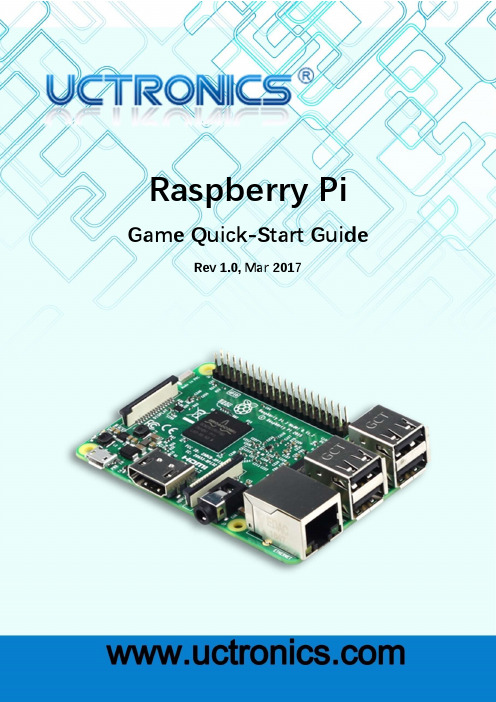
Raspberry Pi Game Quick-Start GuideRev 1.0, Mar 2017Table of Contents1.Raspberry Pi Start Kits (2)A.Generation Introduction: (2)B.Package including: (2)2.Assembly: (3)A.32GB Micro SD card Class 10 Pre-Loaded with the dual system (3)B MicroSD Card Reader (4)C.Power Supply Adapter Charger 5V 2.5A (US) (5)D. USB cable with ON/OFF switch (6)E.ABS Protective Case Enclosure (7)F.Premium High Speed HDMI Cable (8)G. Heatsink kit with Thermal Pad (9)H. Raspberry Pi Compatible "SNES" Style USB Gamepad (10)3.Installation diagram: (11)A.Getting started (12)B.Dual system (13)1.Raspberry Pi Start KitsA.Generation Introduction:The Raspberry Pi 3 Starter Kit is a great way to gain a solid introduction to the small, credit-card sized computer. The starter kit make the Raspberry Pi intuitive and easy to learn.With this kit, you will be able to get your Raspberry Pi 3 as your own credit card sized computer, getting started with programming and coding, setting-up the Raspberry Pi as a game player. So, if you are looking for a new challenge or a way to get in on the RPi craze, check out the Raspberry Pi 3 Starter Kit!UCTRONICS team has carefully done the compatibility test for all components, and offer the plug and play dual boot operation system like Raspbian and Recalbox. Users only need additional HDMI monitor and keyboard/mice to use this kit as a standard PC desktop or a game player.B.Package including:1pcs 32GB Micro SD card Class 10 Pre-Loaded with the dual system1pcs USB MicroSD Card Reader1pcs Power Supply Adapter Charger 5V 2.5A (US)1pcs USB cable with ON/OFF switch1pcs ABS Protective Case Enclosure1pcs Premium High Speed HDMI Cable3pcs Heatsink kit with Thermal Pad2pcs Raspberry Pi Compatible "SNES" Style USB Gamepad2.Assembly:A.32GB Micro SD card Class 10 Pre-Loaded with the dualsystemThis Micro SD Card Bundle for the Raspberry Pi consists of a Micro SD card pre-loaded with the dual system (Raspbian and Recalbox).Specification:Capacity: 32GBSpeed Class 10Weight: approx 0.2gSimply plug this SD card into your Raspberry PiFully tested to work with the Raspberry Pi 3 Model BPre-Loaded with pre-loaded with the dual system (Raspbian and Recalbox)Superior Random-Access Performance - Perfect for the Raspberry PiB MicroSD Card ReaderThis is a miniature microSD USB reader. Just slide your microSD card into the inside of the USB connector, then stick this into a USB port and the card’s contents will pop up on your computer. Very sneaky - we love it! This little guy is great for pulling data logs off microSD media. This device is completely plug-and-play, so no drivers needed.Specification:TF/microSD/microSDHC Card High-Speed ReaderUSB InterfaceRemovable CapC.Power Supply Adapter Charger 5V 2.5A (US)These have a standard USB ‘A’ connector for the output so you can power your Raspberry Pi through a USB cable. Any device that uses a USB cable for charging or power can be powered with this supply.Specification:Input Voltage: AC100~240V 50/60HzOutput: DC 5.0v 2500mA (2.5A)Short Circuit ProtectionOverload ProtectionConsistent fixed switching voltageInternal Fuse for Extra SafetyAdapter plug type: USB cable with ON/OFF switchThis Raspberry Pi Micro USB Cable with ON / OFF Switch is specifically designed for Raspberry Pi. Just press the button to turn your Pi on and off, no need to pull the cable to restart or reboot your Raspberry Pi, prevent the Raspberry Pi's Micro USB connector from frequent pulling and inserting the USB cable. 1.5m length Can be used as power supply for the Raspberry Pi module, not for data transfer use.Specification:Tested for Compatibility with the Raspberry PiWith ON/OFF switch1.5m LongColor: BlackConnector Type A: USBConnector Type B: Micro USBE.ABS Protective Case EnclosureThis enclosure case is elegant, beautiful, and functional for Raspberry Pi 3 Model B.Made of ultra-durable, super-glossy polycarbonate, it is both good looking and tough enough to toss into your bookbag or toolbox. It has slim openings for all your cables, an easy-to-remove beveled slot for your Micro SD card, slots for both your Pi camera and upcoming display, and a space for your GPIO cable to extend out from the Pi.Specification:Durable two part ABS plastic caseLarge internal volume for HATs, break-out boards, or heat sinksVents on three sides double as fly-through cable portsTwo-section breakout on A/V side for break-out board I/OMicro SD card access portMounting option 1: two M3.5/M3/#6 screws slide into wall mounts for easy removal, horizontal orientation with A/V side down, 40mm spacingMounting option 2: four M3.5/M3/#6 screws through feet from inside for secure mounting in any orientation, 68.3 x 38.8mm spacingExternal dimensions: 96 x 66 x 41mmInternal volume for breakout boards:Length: 90.0mmWidth: 60.0mmF.Premium High Speed HDMI CableThe 1.5m Gold Plated HDMI to HDMI cable is the perfect low cost solution to connecting your Raspberry Pi to your HDMI monitor or TV.This is the latest high speed version V1.4 with Ethernet, 3D support! Specification:1.5m LongFlat "Noodle" Type CableTested for Compatibility with the Raspberry PiHDMI Male (19 Pin) to HDMI Male (19 Pin)24k Gold-Plated Contacts Prevents Corrosion for Life-Long Optimum SignalTransferFully Ethernet and 3D over HDMI enabled (V1.4 Connection)Supports 4Kx2K, 1080p ResolutionsG.Heatsink kit with Thermal PadThe Raspberry Pi Heat Sink Kit consists of three high quality aluminum heat sinks, each selected to perfectly match the size of the main heat out-put components on your Raspberry Pi board. The heatsinks are designed to fit on top of the chip and Ethernet SOC's. Keep your Raspberry Pi super cool with this Raspberry Pi Heat Sink Kit in stunning silver! Extend the life of your Raspberry Pi and reduce the risk of hardware failure.Specification:3 x Silver Aluminum Heat Sinks.Compact, and Able to Fit in Most Raspberry Pi Cases (Including the ModMyPi case).High quality Thermal Adhesive Tape for Easy Application.Thermal Resistance 25°C/W.1pcs 9x9x5mm Heat Sink, Floor Thinness:1.6mm, Vane Thickness:0.8mm.2pcs 14x14x6mm Heat Sink, Floor Thinness:1.1mm, Vane Thickness:0.6mm.H.Raspberry Pi Compatible "SNES" Style USB GamepadGet your retro on with the Raspberry Pi compatible SNES style USB gamepad! This is not an official Nintendo product, but a 3rd party USB type replica of the Super Nintendo/Famicom unit produced in the early 90's!The SNES USB controller with eight-way steering wheel and four digital buttons allows you to enjoy the look and feel of your favorite computer game playing SNES controller. And its USB connection makes it possible to install PC or Mac.Specification:USB ConnectorRaspberry Pi CompatibleD-PadButtons: Start, Select, X, Y, A, B, R, LCable Length: 1.4m3.Installation diagram:Figure1.Figure2.A.Getting started1. If you have a case, start by installing the Raspberry pi inside the case.2. Insert a pre-programmed MicroSD card into the MicroSD card slot on the bottom side of the Raspberry Pi.3. Connect a USB keyboard and mouse to the USB ports.4. Connect a HDMI monitor or TV to the Raspberry Pi using a HDMI cable. Ensure your monitor or TV is turned on and that you have selected the correct input.5. Once all connections have been made, it is now time to connect the MicroUSB Power Supply to the board. When the power is connected, the Raspberry Pi will start to boot.B.Dual systemThe kit default loaded a dual boot system, during booting user can navigate one of the OS using keyboard Up/Down and select a prefer OS from the following dialog.Select the Raspbian OS, it will enter into the Raspbian desktop, or else it will enter into the Recalbox game console.If you want to switch between the two OS, you need to reboot the system and select the other one during the boot stage.Raspbian desktop overviewrecalbox game console over viewNOTE: Our gamepad has been configured in the system, See the following diagrams for reference:For more information about how to use recalbox, please refer to website:/blog。
- 1、下载文档前请自行甄别文档内容的完整性,平台不提供额外的编辑、内容补充、找答案等附加服务。
- 2、"仅部分预览"的文档,不可在线预览部分如存在完整性等问题,可反馈申请退款(可完整预览的文档不适用该条件!)。
- 3、如文档侵犯您的权益,请联系客服反馈,我们会尽快为您处理(人工客服工作时间:9:00-18:30)。
Simon3简易使用手册
一布防:将所有的门窗关好。
1、按键布防:
a)有人在家时,只需按“门/窗探测器”键。
并听到“门和窗探测器布防”,“门/窗探
测器”指示灯亮。
b)外出时,按“门/窗探测器”和“移动探测器”键,后听到“门和窗探测器布防”、“移动探测器布防”,同时启动外出延时,要求在延时时间内外出。
延时结束后如果有触发防区则报警。
“门/窗探测器”和“移动探测器”指示灯亮。
2、用遥控器布防:
a)有人在家时,按遥控器上的“上锁”键一次。
b)外出时,按遥控器上的“上锁”键两次。
二撤防:
1、在主机面板上输入密码。
注意,数字按键是两个数共用一个键(例如密码是1234,按键
时在1/2按键上按两下,3/4键上按两下)
2、用遥控器撤防:
按遥控器上的“开锁”键一次。
三、报警后的处理
1.报警后警号会响,只需将主机撤防即可,操作见撤防操作
2.清除报警记忆,当报警后需要处理报警记忆,否则下次再报警时系统会将上次报警
的记录重新报一次,操作:按“系统状态”键,再按“撤防”键
四、系统故障处理:
当第隔几分钟听到主机发出“嘀嘀嘀”的声音时,表示系统有故障,按“系统状态”收听故障报告。
如“系统时间未设置”“系统电池低电压”“**探测器电池低电压”等。
五、电话报警
报警后,系统会拔打预设好的手机,打通后系统会提示“按*号键收听报警”…,最后会提示“按#号键确认”,这时需要在手机上按“#”号键挂断。
六、电话远程布撤防
首先用电话或手机拔打连接这台报警主机的电话号码,听到振铃一次后挂断电话,等12秒左右重拔一次,这时主机会自动连接,提示“系统已触发,按“*”键…”这时需立即按一下手机上的“*”号键,再按照以下指令表操作主机,CODE是主机密码。
例如撤防:按*1234 1
常见问题
●门/窗探测器失灵
>确定磁体上的箭头与发射器上的参照线是对齐的,而且彼此距离在6.35mm 以内
>探测器的防拆开关可能被打开,需要把该探测器的外壳固定好(顶盖关闭)
>执行探测器测试,通过蜂鸣声的次数判断该探测器信号的强度
>蜂鸣声次数小于6则认为信号不好, 请尝试下面4种方法:A.将主机置于一定高度,比如1.5米且与地面垂直;B.将主机天线外置;C.使用转发器来增
强信号强度;D.若是金属物体影响信号,则需在探测器和金属物体之间用锡
纸进行隔离
●移动探测器失灵
>确定探测器电池是新的,而且已正确安装。
在刚刚安装完电池后,请等待三分钟再开始对探测器进行测试
>移动探测器报警以后,三分钟内不会触发新的警报,以节约电池
>检查是否有来自金属物体的干扰。
位移或旋转探测器。
将探测器位移到一个新地点
>移动探测器不停地响。
确定探测器安装在坚实的表面上,而且视野范围内没有温度不断变化的物体,环境过热或过冷。
探测器正常工作的温度范围为0℃
到49℃
>问题可能是灰尘导致的。
用干净、潮湿的抹布将探测器擦干净
>执行步行测试来判断该探测器是否监测到移动状态:
拆开外壳->按下防拆开关->装上外壳->在探测区域走动->如果探测器LED
指示灯闪亮则说明该移动状态已监测到,如果LED指示灯没有闪亮,则需要
变更探测器的安装位置。
