JAE屏线连接器FI-G30S-VF25-R3000,FI-G30SB-VF25-R2000-DT参数规格书
Ruijie RG-AP630 (CD) 无线接入点快速安装指南说明书
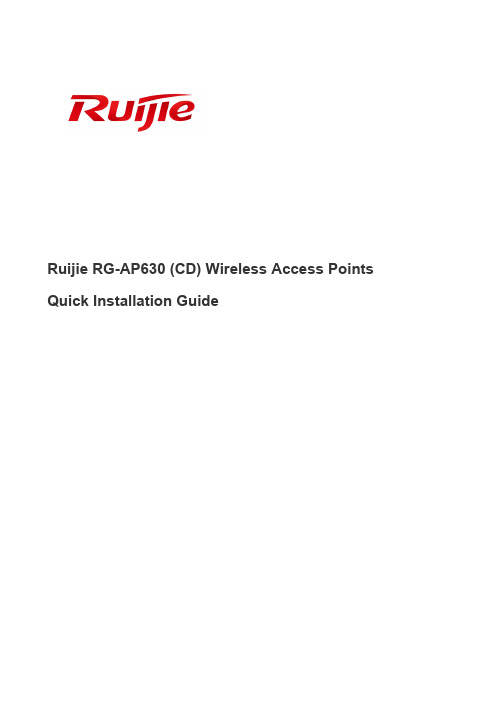
Ruijie RG-AP630 (CD) Wireless Access Points Quick Installation GuideCopyright StatementRuijie Networks©2019Ruijie Networks reserves all copyrights of this document. Any reproduction, excerption, backup, modification, transmission, translation or commercial use of this document or any portion of this document, in any form or by any means, without the prior written consent of Ruijie Networks is prohibited.Exemption StatementThis document is provided “as is”. The contents of this document are subject to change without any notice. Please obtain the latest information through the Ruijie Networks website. Ruijie Networks endeavors to ensure content accuracy and will not shoulder any responsibility for losses and damages caused due to content omissions, inaccuracies or errors.Means reader take note. Notes contain helpful suggestions or references.Mounting Plate Mounting Bracket Tie Rod M8X40/M8X20 Screw Grounding Cable Hose ClampLiquid-tight Adapter for Optical Fiber Security Cable M8x60 Expansion Bolt1. Console port2. 10/100/1000 Base-T auto-sensing Ethernet/PoE IN port3. SFP combo portAttach the tie rod to the mounting plate and fasten the rod with the M8x40 screws after AP is well-positioned, shown in the following figure.Attach the mounting plate to the mounting bracket through the rod with the M8x40 screws, adjust AP orientation, and tighten the screws on the rod with the Phillips screwdriver (or the wrench). Finally, connect Loop B of the security cable to the bracket by fastening the screw attached to Loop BHorizontal pole mount is also supported. The procedure of horizontal pole mount is similar as that of vertical mount.The outdoor AP can be mounted on a wall and a pole (diameter: 75 mm to 120 mm). If the diameter of the pole is out of the range, the hose clamp is customer-supplied. In this case, we strongly recommend you to use a 304 stainless steel hose clamp with thickness of 2.5mm at least.8Mounting the AP on the WallAttach the mounting bracket to the wall with user-supplied expansion screws. M8 x 60 screws are recommended. Mark the locations of the four screw holes by using the marker. Drill four 8 mm diameter holes. Tap expansion anchorsAttach the tie rod to the mounting plate and fix the rod with the supplied M8x40 screws. Adjust the AP orientation, and drive the two-side screws on the rod. Finally, drive the screw of Loop B into the fourth anchor.Connecting the Fiber CableThe liquid-tight adapter for optical fiber is supplied for hardware V2.00 and laterWaterproofing material is customer-supplied.1)Choose an LC-LC optical fiber with the diameter of 2.7±0.2mm.Thread the fiber through the liquid-tight adapter in the order as shown.10Thread the original network cable through the liquid-tight adapter.Attach the plug into one end of the network cable nearest to the head of the liquid-light adapter.Insert the plug into the PoE IN port, and tighten the liquid-tight adapter.Make sure the plug is correctly inserted.improperly. Before removing the network cable, dismantle the liquid-tight adapter first and then the plug. 11The lock loop on the AP is for your security needs. You can fasten the AP to a fixture for anti-theft. of a security lock to a fixture. Second, secure the lock plate into the lock loop.。
LG LED监视器32UL950和32BL95U所有者指南说明书

* L G LED Monitor applies LCD screen with LED backlights.Please read this manual carefully before operating your set andretain it for future reference.32UL95032BL95UCopyright © 2018 LG Electronics Inc. All Rights Reserved.LICENSEEach model has different licenses. Visit for more information on the license.The terms HDMI and HDMI High-Definition Multimedia Interface,and the HDMI Logo are trademarks or registered trademarks ofHDMI Licensing Administrator, Inc. in the United States and othercountries.The SuperSpeed USB Trident logo is a registered trademark of USBImplementers Forum, Inc.Thunderbolt and the Thunderbolt logo are trademarks of IntelCorporation or its subsidiaries in the U.S. and/or other countries.*TABLE OF CONTENTSLICENSE (2)OPEN SOURCE SOFTWARE NOTICEINFORMATION (3)ASSEMBLING AND PREPARING (3)USING THE MONITOR (8)USER SETTINGS (11)TROUBLESHOOTING (23)PRODUCT SPECIFICATION (25)2OPEN SOURCE SOFTWARE NOTICE INFORMA-TIONTo obtain the source code under GPL, LGPL, MPL, and other open source licenses, that is contained in this product, please visit .In addition to the source code, all referred license terms, warranty disclaimers and copyright notices are available for download.LG Electronics will also provide open source code to you on CD-ROM for a charge covering the cost of performing such distribution (such as the cost of media, shipping, and handling) upon email request to ******************. This offer is valid for a period of three years after our last shipment of this product. This offer is valid to anyone in receipt of this information.ASSEMBLING AND PREPARINGCAUTION•Always use genuine LG components to ensure safety and product performance.•The product warranty will not cover damage or injury caused by the use of unauthorized components.•It is recommended to use the supplied components.•If you use generic cables not certified by LG, the screen may not display or there may be image problems.•Illustrations in this document represent typical procedures, so they may look different from the actual product.•Do not apply foreign substances (oils, lubricants, etc.) to the screw parts when assembling the product. (Doing so may damage the product.)•Applying excessive force when tightening screws may cause damage to the monitor. Damage caused in this way will not be covered by the product warranty.•Do not carry the monitor upside down by just holding the base. This may cause the monitor to fall off the stand and could result in personal injury.•When lifting or moving the monitor, do not touch the monitor screen. The force applied to the monitor screen may cause damage to it.NOTE•The components may look different from those illustrated here.•Without prior notice, all product information and specifications contained in this manual are subject to changeto improve the performance of the product.•To purchase optional accessories, visit an electronics store or an online shopping site, or contact the retailerfrom which you purchased the product.•The power cord provided may differ depending upon the region.Supported Drivers and Software).34How to Use the Joystick ButtonYou can easily control the functions of the monitor by pressing the joystick button or moving it left/right/up/down with your finger.Basic FunctionsNOTE•The joystick button is located at the bottom of the monitor.Moving and Lifting the MonitorWhen moving or lifting the monitor, follow these instructions to prevent the monitor from being scratched or damaged and to ensure safe transportation, regardless of its shape or size.•Place the monitor in the original box or packing material before attempting to move it. •Before moving or lifting the monitor, disconnect the power cord and all other cables. •Hold the bottom and side of the monitor frame firmly. Do not hold the panel itself.•When holding the monitor, the screen should face away from you to prevent it from being scratched. •When transporting the monitor, do not expose the monitor to shock or excessive vibration.•When moving the monitor, keep it upright and never turn the monitor on its side or tilt it sideways.CAUTION•Avoid touching the monitor screen as much as possible.-This may result in damage to the screen or some of the pixels used to create images.•If you use the monitor panel without the stand base, its joystick button may cause the monitor to become unstable and fall, resulting in damage to the monitor or human injury. In addition, this may cause the joystick button to malfunction.5ENGLISHInstalling on a Table•Lift the monitor and place it on the table in an upright position. Place the monitor at least 100 mm (3.9 inches) away from the wall to ensure sufficient ventilation.CAUTION•Unplug the power cord before moving or installing the monitor. There is risk of electric shock.•Make sure to use the power cord that is provided in the product package and connect it to a grounded power outlet.•If you need another power cord, please contact your local dealer or the nearest retail store.Adjusting the Stand Height1 Place the monitor mounted on the stand base in an upright position.2 Handle the monitor with both hands for safety.Max 110.0 mm(4.3 inches)WARNING•Adjusting the Angle1 2 experience. WARNING•To avoid injury to the fingers when adjusting the screen, do not hold the lower part of the monitor’s frame as illustrated below.•Be careful not to touch or press the screen area when adjusting the angle of the monitor.6Using the Kensington LockThe connector for the Kensington security system is located at the bottom of the monitor.For more information on installation and usage, refer to the Kensington lock owner’s manual or visit the website at .Connect the monitor to a table using the Kensington security system cable.NOTE•The Kensington security system is optional. You can obtain optional accessories from most electronics stores.Installing the Wall Mount PlateThis monitor meets the specifications for the wall mount plate or other compatible devices. NOTE•The wall mount plate is sold separately.•For more information on installation, refer to the wall mount plate’s installation guide.•Be careful not to apply too much force while mounting the wall mount plate as it may cause damage to the screen.•Remove the stand before installing the monitor on a wall mount by performing the stand attachment in reverse.Installing on the WallInstall the monitor at least 100 mm (3.9 inches) away from the wall and leave about 100 mm (3.9 inches) of space at each side of the monitor to ensure sufficient ventilation. Detailed installation instructions can be obtained from your local retail store. Alternatively, please refer to the manual for how to install and set up a tilting wall mounting bracket.7CAUTION•Unplug the power cord before moving or installing the monitor to avoid electric shock.•Installing the monitor on the ceiling or on a slanted wall may result in the monitor falling off, which could lead to injury. Use an authorized LG wall mount and contact the local dealer or qualified personnel.•Applying excessive force when tightening screws may cause damage to the monitor. Damage caused in this way will not be covered by the product warranty.•Use the wall mounting bracket and screws that conform to VESA standards. Damage caused by the use or misuse of inappropriate components will not be covered by the product warranty.•When measured from the back of the monitor, the length of each installed screw must be 8 mm (0.3 inches) or less.To install the monitor to a wall, attach a wall mounting bracket (optional) to the back of the monitor.Make sure that the wall mounting bracket is securely fixed to the monitor and to the wall.Wall Mount (mm)100 x 100Standard screw M4 x L10Number of screws4Wall Mount Plate (Optional)RW120NOTE•A non-VESA standard screw may damage the product and cause the monitor to fall. LG Electronics is not liable for any accidents relating to the use of non-standard screws.•The wall mount kit includes the installation guide and all necessary parts.•The wall mounting bracket is optional. You can obtain optional accessories from your local dealer.•The length of the screw may differ for each wall mounting bracket. If you use screws longer than the standard length, it may damage the inside of the product.•For more information, please refer to the user manual for the wall mounting bracket.USING THE MONITOR•Illustrations in this manual may differ from the actual product.Press the joystick button, go to [Settings] [Input], and then select the input option.CAUTION•Do not press the screen for a prolonged time. This may cause image distortion.•Do not display a still image on the screen for a prolonged time. This may cause image retention. Use a PC screensaver if possible.•When connecting the power cord to the outlet, use a grounded (3-hole) power strip or a grounded power outlet.•The monitor may flicker when turned on in an area where the temperature is low. This is normal.•Sometimes red, green, or blue spots may appear on the screen. This is normal. Connecting to a PC•This monitor supports the *Plug and Play feature.* Plug and Play: A feature that allows you to add a device to your computer without having to reconfigure anything or install any manual drivers.HDMI ConnectionTransmits digital video and audio signals from your PC to the monitor.CAUTION•Using a DVI to HDMI / DP (DisplayPort) to HDMI cable may cause compatibility issues.•Use a certified cable with the HDMI logo attached. If you do not use a certified HDMI cable, the screen may not display or a connection error may occur.•Recommended HDMI cable types-High-Speed HDMI®/TM cable-High-Speed HDMI®/TM cable with Ethernet DisplayPort ConnectionTransmits digital video and audio signals from your PC to the monitor.NOTE•There may be no video or audio output depending on the DP (DisplayPort) version of the PC.•Make sure to use the supplied DisplayPort cable of the product. Otherwise, this may cause the device to malfunction.•If you are using a Mini DisplayPort output graphics card, use a Mini DP to DP (Mini DisplayPort to DisplayPort) cable or gender that supports DisplayPort1.4. (Sold separately)Thunderbolt TM 3 () ConnectionYou can connect your high-resolution display or high-performance data device to the monitor via a Thunderbolt TM 3( ) port.NOTE•The maximum data transmission rate of each port is 40 Gb/s.•Make sure to use a Thunderbolt TM 3() certified cable. Otherwise, this may cause the device to malfunction.•Thunderbolt TM 3() is supported in such environments as Windows 10 and Mac product.•In accordance with Mac products may not support the recommended resolution or the some features. •The ability to set up dual monitors using the Thunderbolt TM 3() and daisy-chaining technology depends on the performance of your video card.89Connecting AV DevicesHDMI ConnectionHDMI transmits digital video and audio signals from your AV device to the monitor. NOTE•Using a DVI to HDMI / DP (DisplayPort) to HDMI cable may cause compatibility issues.•Use a certified cable with the HDMI logo attached. If you do not use a certified HDMI cable, the screen may not display or a connection error may occur. •Recommended HDMI cable types -High-Speed HDMI ®/TM cable-High-Speed HDMI ®/TM cable with EthernetConnecting PeripheralsUSB Device connectionThe USB port on the product functions as a USB hub. NOTE•It is recommended you install all Windows Updates to keep your Windows up-to-date before connecting to the product for use.•Peripheral devices are sold separately.•A keyboard, mouse, or USB device can be connected to the USB port. •The charging speed may vary depending on the device.CAUTIONCautions When Using a USB Device•A USB device with an automatic recognition program installed, or that uses its own driver, may not be recognized.•Some USB devices may not be supported or may not work properly.•It is recommended to use a USB hub or hard disk drive with power supplied. (If the power supply is not adequate, the USB device may not be recognized properly.)If you change the input on the menu while a device is in connection via the Thunderbolt TM 3 ( ) port, then the device in connection via the USB port may not work properly.[To use Thunderbolt cable]Please connect the Thunderbolt cable to the PC.To use USB 3.0, connect the Thunderbolt cable of the product to the PC.[PC][Monitor][PC][Monitor][PC][Monitor] Headphones ConnectionConnect peripherals to the monitor via the headphones port.NOTE•Peripheral devices are sold separately.•Depending on the audio settings of the PC and external device, headphones and speaker functions may belimited.•If you use angled earphones, it may cause a problem with connecting another external device to the monitor.Therefore, it is recommended to use straight earphones.(Recommend)10ENGLISHMain Menu FeaturesMenu Settings1 To view the OSD menu, press the joystick button at the bottom of the monitor and then enter the [Settings].2 Move the joystick up/down and left/right to set the options.3 To return to the upper menu or set other menu items, move the joystick to or pressing () it.4 If you want to exit the OSD menu, move the joystick tountil you exit.NOTE•: On•: OffENGLISHQuick SettingsInput[PBP]PictureNOTE•The [Picture Mode] that can be set depends on the Input signal. [[Picture Mode] on SDR (Non HDR) signal][[Picture Mode] on HDR signal]ENGLISHENGLISHGeneralENGLISH212223ENGLISHTROUBLESHOOTING2425ENGLISHPRODUCT SPECIFICATIONSpecifications are subject to change without notice.* The Operating Mode of Power Consumption is measured with LGE test standard. (Full White pattern, Maximum resolution) * The Power Consumption level can be different by operating condition and monitor setting.Factory Support Mode (Preset Mode, PC) DisplayPort/Thunderbolt TM 3/ USB-C2627ENGLISHHDMIHDMI Timing (Video)28This device can be used in all regions. Read the owner's manual (CD) carefully and keep it at hand. Please note that the label attached to the product provides information for technical support.ModelSerial No.Supplier`s Declaration of Conformity Trade Name: LGResponsible Party: LG Electronics USA, Inc. Address: 1000 Sylvan Ave Englewood Cliffs, NJ 07632 Telephon: (201) 266-2215。
SYSTIMAX GigaSPEED X10D HGS620 屏蔽式接头终端说明书

SYSTIMAX ® Solutions Instruction Sheet 860524180Issue 5, January 2013HGS620 Shielded Outlet Termination Instructions© 2013 CommScope, Inc. All rights reservedPage 1 of 6GeneralThese instructions provide the recommended termination procedure for SYSTIMAX ®GigaSPEED ®X10D HGS620 shielded outlets on F/UTP and S/FTP cables. The outlets are UL approved.Refer to the SYSTIMAX GigaSPEED X10D High Density Shielded Solutions Design and Installation Guidelines for further information.The SYSTIMAX seating tool (760152876) is required for outlet termination. Ordering information is listed below:Material ID Part No.Description760152801 HGS620HGS620 GigaSPEED X10D shielded outlet760152819HGS620-BULK100HGS620 GigaSPEED X10D shielded outlet (100 pack)How to Contact Us• To find out more about CommScope ®products, visit us on the web at / •For technical assistance:-Within the United States, contact your local account representative or technical support at 1-800-344-0223. Outside the United States, contact your local account representative or Authorized Business Partner.-Within the United States, report any missing/damaged parts or any other issues to CommScope Customer Claims at 1-866-539-2795. Outside the United States, contact your local account representative or Authorized Business Partner.Tools Required• Cable jacket scoring tool (such as Xcelite ®2CSKY or JOKARI ®No.1-Cat) • Scissors • Side cutters•SYSTIMAX seating tool.860524180Instruction SheetPage 2 of 6Preparation of F/UTP Cable for Termination1.scoring tool that has fine adjustment settings, such as the Xcelite JOKARI No.1-Cat.2. jacket.3. Trim off clear cellophane wrapping.4. Separate the pairs, cut the flute flush with endof jacket and restore pairs to their original positions. 5. Ensure that foil is pressed tight over thejacket and then wrap drain wire around foil close to end of cable. Do not overlap drain wire when wrapping. 6. Arrange pairs in the order below:• Brown • Blue • Orange • GreenPreparation of S/FTP Cable for Termination1.scoring tool that has fine adjustment settings, such as the Xcelite JOKARI No.1-Cat.2.over cable jacket.Brown pair860524180Issue 5, January 2013Page 3 of 61. termination manager with pair colors oriented to the labels on the termination manager.Important:cable or braided shield on S/FTP cable will manager.2. engage and a click is heard.Note: F/UTP cable shown.Score foil shield1” (25mm)Braided shieldDrain wire860524180Instruction SheetPage 4 of 6Seat and Trim Conductors1. Following the label colors (T568B shown),place conductors directly into termination slots. Seat conductors by pulling tight into slots, then trim pairs flush.Seat Termination Manager on Outlet Body1. Carefully align and insert terminationmanager squarely into outlet body.Note : For correct orientation, the Brown label side faces the 3 notches.2. If outlet will be used in a Keystone compatibleopening, insert Keystone clip on outlet before placing it in seating tool and seating termination manager to outlet body.Note: The clip has three tabs that slide into three notches on outlet body.Orange pairGreen pair860524180Issue 5, January 2013Page 5 of 6For F/UTP cable only, trim excess foil.6. If outlet will be used in a faceplate or boxapplication, attach M-series adapter.Note : The M-series adapter is not allowed where grounding is required.Foil860524180Instruction SheetPage 6 of 6Inspection or Repair of TerminationNote: To enable inspection or repair, the termination manager can be released from the outlet body by inserting a small flat blade screwdriver in slot located on either side of outlet and twisting as shown.To release the termination manager, insert a small flat blade screwdriver between the two halves as shown and twist to disengage the latches.A spudger tool can then be used to remove conductors for repair.Installation in Shallow BoxesIt is acceptable to bend the exiting cable up to 90°, as tight as necessary, in any direction. Use care to ensure the cable shield remains inside the termination manager.Slot。
MULTIGIG RT 2-R 多功能高速接口连接器说明书

IntroducingMULTIGIG RT 2-RRuggedized Connectors for VPX applicationspart configUrationssee TE drawings for guide module and pin options.see TE drawings for guide module and pin options.part configUrations see TE drawings for guide module and pin options.Notes (Reference VITa 46.10; Observation 3-6):Note 1: 16 column shell, 15 columns of contactsNote 2: 16 column shell, 7 columns of contacts present (plus contacts i9-16)Note 3: 16 column shell, 16 columns of contactsNote 4: 16 column shell, 8 columns of contacts present (plus contacts i1-8)associated VpX solUtionsMEZaLOK Mezzanine Connectors (Compliant to VITa 61)• U tilizes the proven, reliable MIL-55302 Mini-Box contact interface, with fourpoints of contact• B ackwards compatible with XMC board footprint• Accommodates 10mm, 12mm, 15mm and 18mm stack heights• Solder ball SMT attach in SnPb and RoHS options• 114 (6 x 19) positions and 60 (6 x 10) positions• Protected “stub-proof” socket contacts w/superior signal integrity• Exceptional solder joint reliability (1000+ cycles thermal shock)MULTI-BEaM XLE Power Connectors (Compliant to VITa 62)• 20A and 50A power contacts, plus signal contacts• 3-beam high-conductivity-copper contact design allows for a greater angularmisalignment between mating connectors and offers a lower mating force• Slim guide sockets reduce the overall PCB footprint• Vented housing allows for better heat dissipation• Hot-plug capableOptic Connectors (Compliant to VITa 66)• L ight weight• High bandwidth• EMI immunity• 3 fiber optic interface types available:- 66.1 has two MT ribbon ferrules up to 24 fibers each- 66.2 four ARINC 801 termini- 66.3 one expanded beam lensed insert with four fibersRF Modules (Compliant to VITa 67)• E xcellent channel-to-channel isolation and RF performance to 65 GHz• M odular design permits application specific configuration with high RFcontact count• F loat mounted jack maintains positive RF ground• .240 center-to-center spacing• 4 and 8 position modules are designed to meet the requirements ofVITA 67.1 and VITA 67.2MULTIGIG RT 2-R ConnectorsdescriptionTE’s MULTIGIG RT 2-R ruggedized, light weight, high speed board-to-board interconnect is compliant to VITA 46 standard. This connector systemfeatures the modularity and flexibility of the MULTIGIG RT 2 connector, with a new quad-redundant contact structure designed for high vibration levels.applicationsRugged embedded computing applications: - Ground Defense - Missile Defense - Electronic Systems / C4ISR - Space - Commercial and Military AerospacematerialsContacts: High performance copper alloy, plated 50 µin Au over50 µin Ni in mating area, tin-lead on compliant pin tails Housings:High temperature thermoplasticRugged Guide Hardware: Aluminum or passivated stainless steelmechanicalOperating Temperature: -55 to +105˚CMating Force: 0.75 N [2.70 ozf] maximum per contact, same as standardMULTIGIG RT 2 backplane connectorstandards & specificationsCompliant to VITA 46 (VPX)Product Specification: 108-2072Application Specification: 114-13056Qualification Test Report:501-544physical or other properties Tested to HALT (Highly accelerated life test) vibration levels(0.2G 2/Hz) per VITA 72Connector modules available for 3U and 6U VPX slot profiles,including rear transition modulesReliable press-fit termination, requiring only flat rock toolingLightest weight VPX connector system: mated set of connectors and guide hardware for typical module and backplane slots: 3U - 62.66g (2.21 oz); 6U - 140.26g (4.95 oz)KEy FEaTUREsQuad-redundant contact system supports high lev-els of shock/vibration Compliant to VITA 46 for Open VPX applications Supports Ethernet, Fibre Channel, InfiniBand appli-cations, PCIe and Serial RapidIO high speed protocolsModular, lightweight connector system Robust “pinless” interface Differential, single-ended and powerRuggedized guide hardware availableSupports 0.8 inch card slot pitchesVITA 46 compliance enables upgrade in existingVPX applications Can be combined with high power modules (VITA 62), RF modules (VITA 67) and Optical modules (VITA 66)FOR MORE INFORMaTIONTechnical supportInternet: /ADMamericas: +1 800 522-6752asia Pacific: +86 400 820 6015Europe:Austria: +43 1 905 601 228Baltic Regions: +46 8 5072 5000Benelux: +31 73 6246 999France: +33 1 34 20 86 86Germany: +49 6251-133 1999Italy: +39 011-401 2632Nordic: +46 8 5072 5000Spain/Portugal: +34 93-2910366Switzerland: +41 52 633 66 26United Kingdom: +44 800 267 666Czech Republic: +420 800 701 462Poland: +48 800 702 309Hungary: +36 809 874 04Russia: +7495 790 790 2Follow us on Twitter for all the latest product news@TEConnectivity, and on Facebook, TEConnectivity./aDM© 2013 Tyco Electronics Corporation. All Rights Reserved.1773466-4 ADM/RRD 2.5M 01/2013MEZALOK, MULTI-BEAM XL, MULTIGIG RT, TE Connectivity and the TE connectivity (logo) are trademarks of the TE Connectivity Ltd. family of companies.Other products, logos, and company names mentioned herein may be trademarks of their respective owners. InfiniBand is a trademark of the InfiniBand Trade Association.While TE has made every reasonable effort to ensure the accuracy of the information herein, nothing herein constitutes any guarantee that such information is error-free, or any other representation, warranty or guarantee that the information is accurate, correct, reliable current. The TE entity issuing this publication reserves the right to make any adjustments to the information contained herein at any time without notice. All implied warranties regarding the information contained herein, including, but not limited to, any implied warranties of merchantability or fitness for a particular purpose are expressly disclaimed. The dimensions herein are for reference purposes only and are subject to change without notice. Specifications are subject to change without notice. Consult TE for the latest dimensions and design specifications.。
芯源CM2030 HDMI 发送端口保护器和接口器使用手册说明书
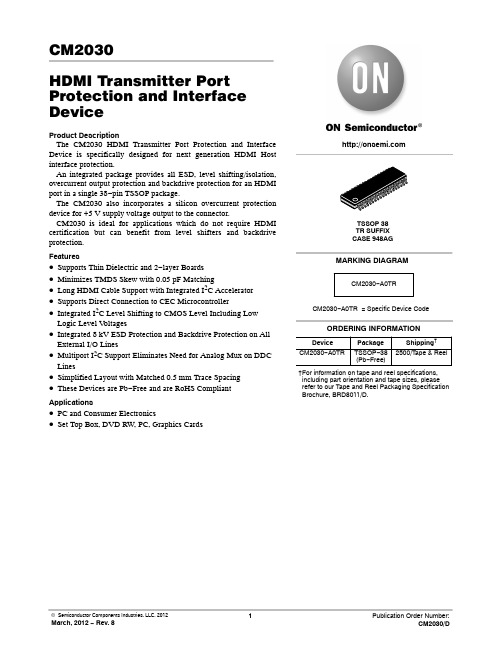
CM2030HDMI Transmitter Port Protection and Interface DeviceProduct DescriptionThe CM2030 HDMI Transmitter Port Protection and Interface Device is specifically designed for next generation HDMI Host interface protection.An integrated package provides all ESD, level shifting/isolation, overcurrent output protection and backdrive protection for an HDMI port in a single 38−pin TSSOP package.The CM2030 also incorporates a silicon overcurrent protection device for +5 V supply voltage output to the connector.CM2030 is ideal for applications which do not require HDMI certification but can benefit from level shifters and backdrive protection.Features•Supports Thin Dielectric and 2−layer Boards •Minimizes TMDS Skew with 0.05 pF Matching•Long HDMI Cable Support with Integrated I2C Accelerator •Supports Direct Connection to CEC Microcontroller •Integrated I2C Level Shifting to CMOS Level Including Low Logic Level V oltages•Integrated 8 kV ESD Protection and Backdrive Protection on All External I/O Lines•Multiport I2C Support Eliminates Need for Analog Mux on DDC Lines•Simplified Layout with Matched 0.5 mm Trace Spacing •These Devices are Pb−Free and are RoHS Compliant Applications•PC and Consumer Electronics•Set Top Box, DVD RW, PC, Graphics CardsMARKING DIAGRAMDevice Package Shipping†ORDERING INFORMATIONCM2030−A0TR TSSOP−38(Pb−Free)2500/T ape & Reel†For information on tape and reel specifications, including part orientation and tape sizes, please refer to our Tape and Reel Packaging Specification Brochure, BRD8011/D.TSSOP 38TR SUFFIXCASE 948AGCM2030−A0TR= Specific Device CodeCM2030−A0TRELECTRICAL SCHEMATICTop View38−Pin TSSOP PackagePACKAGE / PINOUT DIAGRAM5V_SUPPLY LV_SUPPLYGNDTMDS_D2+TMDS_GND TMDS_D2−TMDS_D1+TMDS_GND TMDS_D1−TMDS_D0+TMDS_GND TMDS_D0−TMDS_CK+TMDS_GND TMDS_CK −CE_REMOTE_INDDC_CLK_IN DDC_DAT_IN HOTPLUG_DET_IN5V_OUT CE_SUPPLY GND TMDS_D2+TMDS_GND TMDS_D2−TMDS_D1+TMDS_GND TMDS_D1−TMDS_D0+TMDS_GND TMDS_D0−TMDS_CK+TMDS_GND TMDS_CK −CE_REMOTE_OUT DDC_CLK_OUT DDC_DAT_OUT HOTPLUG_DET_OUTTable 1. PIN DESCRIPTIONSPins Name ESD Level Description4, 35TMDS_D2+8 kV (Note 3)TMDS 0.9 pF ESD Protection (Note 1)6, 33TMDS_D2−8 kV (Note 3)TMDS 0.9 pF ESD Protection (Note 1)7, 32TMDS_D1+8 kV (Note 3)TMDS 0.9 pF ESD Protection (Note 1)9, 30TMDS_D1−8 kV (Note 3)TMDS 0.9 pF ESD Protection (Note 1)10, 29TMDS_D0+8 kV (Note 3)TMDS 0.9 pF ESD Protection (Note 1)12, 27TMDS_D0−8 kV (Note 3)TMDS 0.9 pF ESD Protection (Note 1)13, 26TMDS_CK+8 kV (Note 3)TMDS 0.9 pF ESD Protection (Note 1)15, 24TMDS_CK−8 kV (Note 3)TMDS 0.9 pF ESD Protection (Note 1)16CE_REMOTE_IN 2 kV (Note 4)CE_SUPPLY Referenced Logic Level In23CE_REMOTE_OUT8 kV(Note 3)5V_SUPPLY Referenced Logic Level Out plus 10 pF ESD (Note 6)17DDC_CLK_IN 2 kV (Note 4)LV_SUPPLY Referenced Logic Level In22DDC_CLK_OUT8 kV (Note 3)5V_SUPPLY Referenced Logic Level Out plus 10 pF ESD (Note 6)18DDC_DAT_IN 2 kV (Note 4)LV_SUPPLY Referenced Logic Level In21DDC_DAT_OUT8 kV (Note 3)5V_SUPPLY Referenced Logic Level Out plus 10 pF ESD (Note 6)19HOTPLUG_DET_IN 2 kV (Note 4)LV_SUPPLY Referenced Logic Level In20HOTPLUG_DET_OUT8 kV (Note 3)5V_SUPPLY Referenced Logic Level Out plus 10 pF ESD. A 0.1 m F BypassCeramic Capacitor is Recommended on this Pin (Note 2).2LV_SUPPLY 2 kV (Note 4)Bias for CE / DDC / HOTPLUG Level ShiftersCEC Bias Voltage. Previously CM2020 ESD_BYP Pin.37CE_SUPPLY 2 kV(Notes 2 & 4)15V_SUPPLY 2 kV (Note 4)Current Source for 5V_OUT, VREF for DDC I2C Voltage References, and Bias for8kV ESD Pins.385V_OUT8 kV (Note 3)55 mA Minimum Overcurrent Protected 5 V Output. This Output Must beBypassed with a 0.1 m F Ceramic Capacitor.3, 5, 8, 11,GND / TMDS_GND N/A GND Reference14, 25, 28,31, 34, 361.These 2 pins need to be connected together in−line on the PCB. See recommended layout diagram.2.This output can be connected to an external 0.1 m F ceramic capacitor/pads to maintain backward compatibility with the CM2020.3.Standard IEC 61000−4−2, C DISCHARGE = 150 pF, R DISCHARGE = 330 W, 5V_SUPPLY and LV_SUPPLY within recommended operatingconditions, GND = 0 V, 5V_OUT (pin 38), and HOTPLUG_DET_OUT (pin 20) each bypassed with a 0.1 m F ceramic capacitor connected to GND.4.Human Body Model per MIL−STD−883, Method 3015, C DISCHARGE = 100 pF, R DISCHARGE = 1.5 k W, 5V_SUPPLY and LV_SUPPLY withinrecommended operating conditions, GND = 0 V, 5V_OUT (pin 38), and HOTPLUG_DET_OUT (pin 20) each bypassed with a 0.1 m F ceramic capacitor connected to GND.5.These pins should be routed directly to the associated GND pins on the HDMI connector with single point ground vias at the connector.6.The slew−rate control and active acceleration circuitry dynamically offsets the system capacitive load on these pins.BACKDRIVE PROTECTION AND ISOLATIONBackdrive current is defined as the undesirable current flow through an I/O pin when that I/O pin’s voltage exceeds the related local supply voltage for that circuitry. This is a potentially common occurrence in multimedia entertainment systems with multiple components and several power plane domains in each system.For example, if a DVD player is switched off and an HDMI connected TV is powered on, there is a possibility of reverse current flow back into the main power supply rail of the DVD player from pull−ups in the TV. As little as a few milliamps of backdrive current flowing back into the power rail can charge the DVD player’s bulk bypass capacitance on the power rail to some intermediate level. If this level rises above the power−on−reset (POR) voltage level of some of the integrated circuits in the DVD player, then these devices may not reset properly when the DVD player is turned back on.If any SOC devices are incorporated in the design which have built−in level shifter and/or ESD protection structures, there can be a risk of permanent damage due to backdrive. In this case, backdrive current can forward bias the on−chip ESD protection structure. If the current flow is high enough, even as little as a few milliamps, it could destroy one of the SOC chip’s internal DRC diodes, as they are not designed for passing DC.To avoid either of these situations, the CM2030 was designed to block backdrive current, guaranteeing less than 5m A into any I/O pin when the I/O pin voltage exceeds its related operating CM2030 supply voltage.Figure 1. Backdrive Protection Diagram.DISPLAY DATA CHANNEL (DDC) LINESThe DDC interface is based on the I2C serial bus protocol for EDID configuration.Dynamic PullupsBased on the HDMI specification, the maximum capacitance of the DDC line can approach 800pF (50pF from source, 50pF from sink, and 700pF from cable). At the upper range of capacitance values (i.e. long cables), it becomes impossible for the DDC lines to meet the I2C timing specifications with the minimum pull−up resistor of 1.5kΩ.For this reason, the CM2030 was designed with an internal I2C accelerator to meet the AC timing specification even with very long and non−compliant cables.The internal accelerator increases the positive slew rate of the DDC_CLK_OUT and DDC_DA T_OUT lines whenever the sensed voltage level exceeds 0.3*5V_SUPPLY (approximately 1.5V). This provides faster overall risetime in heavily loaded situations without overloading the multi−drop open drain I2C outputs elsewhere.Figure 2 demonstrates the “worst case” operation of the dynamic CM2030 DDC level shifting circuitry (bottom)against a discrete NFET common−gate level shifter circuit with a typical 1.5kW pullup at the source (top.) Both are shown driving an off−spec, but unfortunately readily available 31m HDMI cable which exceeds the 700pF HDMI specification. Some widely available HDMI cables have been measured at over 4nF.When the standard I/OD cell releases the NFET discrete shifter, the risetime is limited by the pullup and the parasitics of the cable, source and sink. For long cables, this can extend the risetime and reduce the margin for reading a valid “high”level on the data line. In this case, an HDMI source may not be able to read uncorrupted data and will not be able to initiate a link.With the CM2030’s dynamic pullups, when the ASIC driver releases its DDC line and the “OUT” line reaches at least 0.3*VDD (of 5V_SUPPLY), then the “OUT” active pullups are enabled and the CM2030 takes over driving the cable until the “OUT” voltage approaches the 5V_SUPPLY rail.The internal pass element and the dynamic pullups also work together to damp reflections on the longer cables and keep them from glitching the local ASIC.Figure 2. Dynamic DDC Pullups(Discrete − Top, CM2030 − Bottom; 3.3 V ASIC − Left, 5 V Cable − Right)I 2C Low Level ShiftingIn addition to the Dynamic Pullups described in the previous section, the CM2030 also incorporates improved I 2C low −level shifting on the DDC_CLK_IN and DDC_DA T_IN lines for enhanced compatibility.Typical discrete NFET level shifters can advertise specifications for low R DS [on], but usually state relatively high V [GS] test parameters, requiring a ‘switch’ signal (gate voltage) as high as 10V or more. At a sink current of 4mA for the ASIC on DDC_XX_IN, the CM2030 guarantees no more than 140mV increase to DDC_XX_OUT, even with a switching control of 2.5V on LV_SUPPLY .When I 2C devices are driving the external cable, an internal pulldown on DDC_XX_IN guarantees that the VOL seen by the ASIC on DDC_XX_IN is equal to or lower than DDC_XX_OUT.Multiport DDC MultiplexingBy switching LV_SUPPLY , the DDC/HPD blocks can be independently disabled by engaging their inherent “backdrive” protection. This allows N:1 multiplexing of the low −speed HDMI signals without any additional FET switches.CONSUMER ELECTRONICS CONTROL (CEC)The Consumer Electronics Control (CEC) line is a high level command and control protocol, based on a single wire multidrop open drain communication bus running at approximately 1kHz (See Figure 3). While the HDMI link provides only a single point −to −point connection, up to ten (10) CEC devices may reside on the bus, and they may be daisy chained out through other physical connectors including other HDMI ports or other dedicated CEC links.The high level protocol of CEC can be implemented in a simple microcontroller or other interface with any I/OD (input/open −drain) GPIO.RX TXFigure 3. Typical m C I/OD DriverTo limit possible EMI and ringing in this potentially complex connection topology, the rise − and fall −time of this line are limited by the specification. However, meeting the slew −rate limiting requirements with additional discrete circuitry in this bi −directional block is not trivial without an additional RX/TX control line to limit the output slew −rate without affecting the input sensing (See Figure 4).Figure 4. Three −Pin External Buffer ControlRX TX TX_ENSimple CMOS buffers cannot be used in this application since the load can vary so much (total pullup of 27kW to lessthan 2kW, and up to 7.3nF total capacitance.) The CM2030targets an output drive slew −rate of less than 100mV/ms regardless of static load for the CEC line. Additionally, the same internal circuitry will perform active termination, thus reducing ringing and overshoot in entertainment systems connected to legacy or poorly designed CEC nodes.The CM2030’s bi −directional slew rate limiting is integrated into the CEC level −shifter functionality thus allowing the designer to directly interface a simple low voltage CMOS GPIO directly to the CEC bus and simultaneously guarantee meeting all CEC output logic levels and HDMI slew −rate and isolation specifications (See Figure 5).Figure 5. Integrated CM2030 SolutionThe CM2030 also includes an internal backdrive protected static pullup 120m A current source from the CE_SUPPLY rail in addition to the dynamic slew rate control circuitry.Figure 6 shows a typical shaped CM2030 CEC output (bottom) against a ringing uncontrolled discrete solution(top).Figure 6. CM2030 CEC OutputHDMI certification requires capacitance measurement of the CEC line to be less than 150 pF per device. Due to the active circuit inside the CM2030 CEC line, CM2030 may cause false readings during the CEC capacitance measurement and not pass the test. The active circuit of the CM2030 CEC line would react with the LCR meter and cause false capacitance readings. There is no issue with the operation of the CM2030 CEC line during normal operations. In fact, CM2030 CEC has shown to improve the signal integrity of the CEC line. CM2030 can be used for applications which do not require HDMI certification or applications which do not use the CEC line.HOTPLUG DETECT LOGICThe CM2030 ensures that the local ASIC will properly detect an HDMI compliant Sink. The current sink maintains a local logic “low” when no system is connected.A valid pullup on the HDMI connector pin will overdrive the internal pulldown and deliver a logic “high” to the local ASIC.Figure 7. Hotplug Detect CircuitA 15 K W pull down resistor should be connected between HP_OUT and ground as required by HDMI specification.There should be no pull up on the HP_IN, ASIC side of CM2030.SPECIFICATIONSTable 2. ABSOLUTE MAXIMUM RATINGSParameter Rating UnitsV CC5, V CCLV 6.0VDC Voltage at any Channel Input[GND − 0.5] to [VCC + 0.5]V Storage Temperature Range−65 to +150°C Stresses exceeding Maximum Ratings may damage the device. Maximum Ratings are stress ratings only. Functional operation above the Recommended Operating Conditions is not implied. Extended exposure to stresses above the Recommended Operating Conditions may affect device reliability.Table 3. STANDARD (RECOMMENDED) OPERATING CONDITIONSSymbol Parameter Min Typ Max Units5V_SUPPLY Operating Supply Voltage−5 5.5VLV_SUPPLY Bias Supply Voltage 1.0 3.3 5.5VCE_SUPPLY Bias Supply Voltage 3.0 3.3 3.6V −Operating Temperature Range–40−85°C Table 4. ELECTRICAL OPERATING CHARACTERISTICS (Note 7)Symbol Parameter Conditions Min Typ Max UnitsI CC5Operating Supply Current5V_SUPPLY = 5.0 V,CEC_OUT = 3.3 V,LV_SUPPLY = 3.3V,CE_SUPPLY = 3.3 V, DDC = 5 V(Note 12)300350m AI CCLV Bias Supply Current LV_SUPPLY = 3.3 V (Note 12)60150m AI CCCE Bias Supply Current CE_SUPPLY = 3.3 V, CEC_OUT = 0 V(Notes 12 and 13)60150m AI CEC Current Source on CEC Pin CE_SUPPLY = 3.3 V,111120128m AV DROP5V_OUT Overcurrent Out Put Drop5V_SUPPLY = 5.0 V, I OUT = 55 mA65100mVI SC5V_OUT Short Circuit Cur Rent Limit5V_SUPPLY = 5.0 V, 5V_OUT = GND90135175mAI OFF OFF State Leakage Current, Level ShiftingNFETLV_SUPPLY = 0 V0.15m AI BACKDRIVE,CEC Current Through CE−REMOTE_OUT whenPowered DownCE−REMOTE_IN = CE_SUPPLY <CE_REMOTE_OUT0.1 1.8m AI BACKDRIVE,TMDS Current Through TMDS Pins when PoweredDownAll Supplies = 0 V,TMDS_[2:0]+/, TMDS_CK+/ = 4 V0.15m AI BACKDRIVE, 5V_OUT Current Through 5V_OUT when PoweredDownAll Supplies = 0 V,5V_OUT_PIN = 5 V0.15m AI BACKDRIVE,DDC Current Through DDC_DAT/CLK_OUT whenPowered DownAll Supplies = 0 V,DDC_DAT/CLK_OUT = 5 V,DDC_DAT/CLK_IN = 0 V0.15m AI BACKDRIVE, HOTPLUG Current Through HOTPLUG_DET_OUT whenPowered DownAll Supplies = 0 V,HOTPLUG_DET_OUT = 5 V,HOTPLUG_IN = 0 V0.15m ACEC SL CEC Slew Limit Measured from 10−90% or 90−10%0.260.65V/m s7.Operating Characteristics are over Standard Operating Conditions unless otherwise specified.8.Standard IEC61000−4−2, C DISCHARGE = 150 pF, R DISCHARGE = 330 W, 5V_SUPPLY = 5 V, 3.3V_SUPPLY = 3.3 V, LV_SUPPLY = 3.3V, GND = 0 V.9.Human Body Model per MIL−STD−883, Method 3015, C DISCHARGE = 100 pF, R DISCHARGE = 1.5 k W, 5V_SUPPLY = 5V, 3.3V_SUP-PLY=3.3V, LV_SUPPLY = 3.3 V, GND = 0 V.10.Intra−pair matching, each TMDS pair (i.e. D+, D–)11.These measurements performed with no external capacitor on V P(V P floating)12.These static measurements do not include AC activity on controlled I/O lines.13.This measurement does not inclue supply current for the 120 m A current source on the CEC pin.Table 4. ELECTRICAL OPERATING CHARACTERISTICS (Note 7)Symbol UnitsMaxTypMinConditionsParameterCEC RT CEC Rise Time Measured from 10−90%Assumes a signal swing from 0−3.3 V26.4250m sCEC FT CEC Fall Time Measured from 90−10%Assumes a signal swing from 0−3.3 V450m sVACC Turn On Threshold of I2C / DDC Accelerator Voltage is 0.3 ±10%X 5 V_Supply(Note 8)1.35 1.5 1.65VV ON(DDC_OUT)Voltage Drop across DDC Level Shifter LV_SUPPLY = 3.3 V, 3 mA Sink atDDCIN, DDCOUT < VACC150225mVV OL(DDC_IN)Logic Level (ASIC side) when I2C / DDC Logic Low Applied (I2C Pass−through Compatibility)DDC_OUT = 0.4 V,LV_SUPPLY = 3.3 V, 1.5 k W pullup onDDC_OUT to 5.0 V (Note 8)0.30.4Vtr(DDC)DDC_OUT Line Risetime,VACC < VDDC_OUT < (5V_Supply − 0.5 V)DDC_IN floating, LV_SUPPLY = 3.3 V,1.5 k W pullup on DDC_OUT to 5.0 V,Bus Capacitance = 1500 pF1m sV F Diode Forward VoltageTop DiodeBottom Diode IF = 8 mA, T A = 25°C0.60.60.850.850.950.95VV ESD ESD Withstand Voltage (IEC)Pins 4, 7, 10, 13, 20, 21, 22, 23, 24, 27,30, 33, T A = 25°C (Note 8)±8kVV ESD ESD Withstand Voltage (HBM)Pins 1, 2, 16, 17, 18, 19, 37, 38,T A = 25°C±2kVV CL Channel Clamp VoltagePositive TransientsNegative Transients T A = 25°C, I PP = 1 A, t P = 8/20 m S(Note 11)11.02.0VR DYN Dynamic ResistancePositive TransientsNegative Transients T A = 25°C, I PP = 1 A, t P = 8/20 m SAny I/O pin to Ground (Note 11) 1.40.9WI LEAK TMDS Channel Leakage Current T A = 25°C0.011m A C IN, TMDS TMDS Channel Input Capacitance5V_SUPPLY = 5.0 V, Measured at1MHz, V BIAS = 2.5 V0.9 1.2pFD C IN, TMDS TMDS Channel Input Capacitance Matching5V_SUPPLY = 5.0 V, Measured at1MHz, V BIAS = 2.5 V (Note 10)0.05pFC MUTUAL Mutual Capacitance between Signal Pin andAdja Cent Signal Pin 5V_SUPPLY = 0 V,Measured at 1MHz, V BIAS = 2.5 V0.07pFC IN, DDCOUT Level Shifting Input Capacitance, Capacitanceto GND 5V_SUPPLY = 0 V,Measured at 100 kHz, V BIAS = 2.5 V10pFC IN, CECOUT Level Shifting Input Capacitance, Capacitanceto GND 5V_SUPPLY = 0 V,Measured at 100 kHz, V BIAS = 1.65 V10pFC IN, HPOUT Level Shifting Input Capacitance, Capacitanceto GND 5V_SUPPLY = 0 V,Measured at 100 kHz, V BIAS = 2.5 V10pF7.Operating Characteristics are over Standard Operating Conditions unless otherwise specified.8.Standard IEC61000−4−2, C DISCHARGE = 150 pF, R DISCHARGE = 330 W, 5V_SUPPLY = 5 V, 3.3V_SUPPLY = 3.3 V, LV_SUPPLY = 3.3V, GND = 0 V.9.Human Body Model per MIL−STD−883, Method 3015, C DISCHARGE = 100 pF, R DISCHARGE = 1.5 k W, 5V_SUPPLY = 5V, 3.3V_SUP-PLY=3.3V, LV_SUPPLY = 3.3 V, GND = 0 V.10.Intra−pair matching, each TMDS pair (i.e. D+, D–)11.These measurements performed with no external capacitor on V P(V P floating)12.These static measurements do not include AC activity on controlled I/O lines.13.This measurement does not inclue supply current for the 120 m A current source on the CEC pin.PERFORMANCE INFORMATIONTypical Filter Performance (T A= 25°C, DC Bias = 0 V, 50 W Environment)Figure 8. Insertion Loss vs. Frequency (TMDS_D1− to GND)APPLICATION INFORMATIONDesign Considerations5V_OUT (pin 38)Maximum overcurrent protection output drop at 55mA on 5V_OUT is 100mV. To meet HDMI output requirements of 4.8−5.3V, an input of greater than 4.9V should be used (i.e. 5.1V ±4%)DUT On vs. DUT OffMany HDMI CTS tests require a power off condition on the System Under Test. Many discrete ESD diode configurations can be forward biased when their VDD rail is lower than the I/O pin bias, thereby exhibiting extremely high apparent capacitance measurements, for example. The MediaGuard t backdrive isolation circuitry limits this current to less than 5mA, and will help ensure HDMI compliance.APPLICATION INFORMATION (Cont’d)Figure 9. Typical Application for CM2030LAYOUT NOTES1)Differential TMDS Pairs should be designed as normal 100W HDMI Microstrip. Single Ended (decoupled) TMDS traces underneath MediaGuard t , and traces between MediaGuard t and Connector should be tuned to match chip/connector IBIS parasitics.2)Level Shifter signals should be biased with a weak pullup to the desired local LV_SUPPLY . If the local ASIC includes sufficient pullups to register a logic high, then external pullups may not be needed.3)Place MediaGuard t as close to the connector as possible, and as with any controlled impedance line always avoid placing any silk −screen printing over TMDS traces.4)CM2020/CM2030 footprint compatibility − For the CM2030, Pin 37 becomes the V CEC power supply pin for the slew −rate limiting circuitry. This can be supplied by a 0 W jumper to V CEC which should be depopulated to utilize the CM2020. The 100nF C BYP is recommended for all applications.5)CEC pullup isolation. The 27k R CEC and a Schottky D CEC provide the necessary isolation for the CEC pullup.Note: This circuitry is used only in the CM2020. Depopulate the components for CM2030 applications in a CM2020/CM2030 dual footprint layout.6)Footprint compatibility − The CM2030 has (built −in) internal backdrive protection.The CM2020 does not not have internal backdrive protection and requires the external R CEC and D CEC components.7)(For CM2030) If CEC firmware is not implemented, do not populate with 0W resistor. If CEC firmware is implemented,then populate with 0 W resistor. (For CM2020) Populate with 0 W resistor in either case.MediaGuard is a trademark of Nagra France.TSSOP 38CASE 948AG −01ISSUE OMECHANICAL CASE OUTLINEPACKAGE DIMENSIONSON Semiconductor and are trademarks of Semiconductor Components Industries, LLC dba ON Semiconductor or its subsidiaries in the United States and/or other countries.ON Semiconductor reserves the right to make changes without further notice to any products herein. ON Semiconductor makes no warranty, representation or guarantee regarding the suitability of its products for any particular purpose, nor does ON Semiconductor assume any liability arising out of the application or use of any product or circuit, and specifically disclaims any and all liability, including without limitation special, consequential or incidental damages. ON Semiconductor does not convey any license under its patent rights nor the rights of others.© Semiconductor Components Industries, LLC, PUBLICATION ORDERING INFORMATIONTECHNICAL SUPPORT North American Technical Support:Voice Mail: 1 800−282−9855 Toll Free USA/Canada Phone: 011 421 33 790 2910LITERATURE FULFILLMENT :Email Requests to:*******************onsemi Website: Europe, Middle East and Africa Technical Support:Phone: 00421 33 790 2910For additional information, please contact your local Sales Representative ◊。
邦奇智能照明培训手册
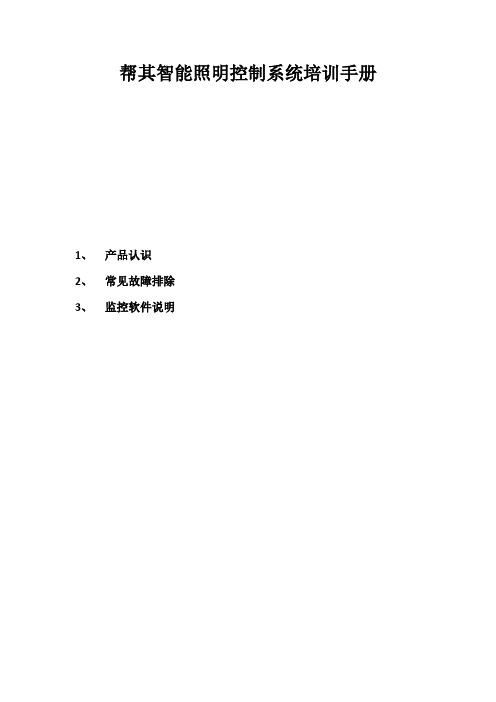
北京代表处 BEIJING
北京市西城区宣武门西大街 127 号大成大厦 1101B 室 Room 1101B,Accomplishment Building,No.127 West Xicheng District Xuanwu Gate avenue,Beijing 电话(Tel): +86 10 6642 2631 传真(Fax): +86 10 6642 2633
技术数据
控制电源 230V 50/60Hz 单相及中性 0.1A
输出 12 路开关的馈电通过输出, 20A(电阻) 支持连线方式 · 单相和中线 · 三相和中线(星形) 最大设备负载容量 180A
控制输入 1×RS485 DyNet 串口 1×可编程干簧触点 AUX 输入
电源端子 线,中性,地线 最大导线尺寸 1×4mm2
技术数据电源dynet直流电源230v5060hz三相中线额定电流40a200ma输出预置场景数12x10a前沿相控调光输出总负载120a170过载保护输入接线端12x10a6ka单极热磁断路器三相相线中性线接地线1x40a三极输入隔离开关可选最大导线截面积1x25mm2电压调节设备输出接线端双向可控硅triac600v额定电流40a相线中性线每个通道浪涌电流350a最大导线截面积2x10mm2调光性能提供接地端子?可调节负载输出线缆进线孔?过压保护电源线105mmx145mm可卸端盖?浪涌保护带有5x25mm敲落孔?节电低电压保护控制线25mm敲落孔?尖锋电压保护模块自检功能?软启动显示模块在线离线状态?16位渐变时间调节66535级回路断路器脱扣报告可选散热系统回路过载开关可选自然通风无需强制散热无需维护此功能需要dlight软件dtk600触摸屏或抑制干扰bas系统界面的支持才能正常显示和分析环状铁粉芯扼流线圈符合标准上升时间cectick230v工作电压200s工作环境控制输入环境温度040相对湿度0951rs485dynetdmx512串口输入结构1x可编程干簧触点aux输入合金钢墙面装盒表面经环氧涂敷用户检测外形尺寸服务开关检查控制器与网络通信情况高600mm宽345mm厚187mm诊断led灯指示cpu工作状态包括挂耳3x相位指示led重量每个通道都有旁路开关包装后重量30kg负载兼容性白炽灯荧光灯具体型号请联系供应商霓虹灯前沿相控电子变压器大容量负载铁芯变压器可选件附加rs485dynetdmx512端口a断中性线空气断线器nd如需可选件请在模块型号后加回路断路器脱扣控告bt供电输入隔离开关si可选件代码如
GYSPOT INVERTER BP.LG 3综合安装说明书

G9Option4起重吊杆安装图676为了调整平衡器的电缆张力,用户必须将焊钳紧紧地放在电缆上。
主机支架安装图89旋转螺杆直到螺钉正确置于其凹槽。
11固定支架,锁定起重吊杆。
1213图-1图-21415警告 - 安全准则基本说明操作前,请仔细阅读说明书。
所有未在说明书内标明的修改与维护,公司概不负责。
请妥善保管好本手册,以便日后查阅。
不按照本使用说明使用而造成的任何人身伤害或财产损失,制造商概不负责。
出现问题或有疑问,请咨询专业人员进行正确安装。
这些说明适用于默认出厂设置的设备。
若不遵守这些说明,用户有责任进行风险分析。
环境本设备只能用于额定板和/或手册上标明的限制范围内的焊接操作。
严格遵守安全准则。
如使用不当或危险使用,制造商概不负责。
安装与储存机器必须在无尘、无酸、无易燃或腐蚀性物品的环境下实行。
使用时确保空气流通。
温度范围 :使用温度:-10°C ~ +40°C (+14°F ~ +104°F) 储存温度:-20°C ~ +55°C (-4°F ~ 131°F) 空气湿度 :40°C (104°F) 时,湿度小于或等于50% 20°C (68°F) 时,湿度小于或等于90% 海拔:最高海拔可达1000米(3280 英尺)人身安全保护电阻焊可能是危险的,可造成严重人身伤害甚至死亡。
本机器的用户必须接受适合机器使用的培训,以充分利用机器的性能并执行合规工作(例如:车身培训)。
焊接使人员暴露在危险的热源,火花,电磁场(心脏起搏器佩戴者注意),触电危险,噪音和气体排放等环境下。
为了保护自身与他人的安全,请遵守以下安全说明:为了保护免受灼伤和辐射伤害,请穿着能覆盖整个身体的干净、绝缘、干燥和防火的衣服。
戴上绝缘与隔热手套。
使用具有足够防护等级的焊接护罩和/或焊接罩(取决于操作应用)。
杰瑞尔(GREER) G3MC型号强电阻抗干扰实验室用实际功率类型脉冲电流传感器系列数据手册说明书

G 3M CReinforced Insulation Models Added to Compact,Thin-profile Series of SSRs for PCBs•4.5-mm thin design for high-density PCB applications.•DC input and AC output for applicable load of 1A (at 40°C) and 2A (at 25°C).•Compact, thin-profile SSR of monoblock construction with an all-in-one lead frame incorporates a PCB, terminals and heat sink ■Model Number Legend■List of ModelsRoHS CompliantRefer to "Solid State Relays Common Precautions".IsolationZero cross functionIndicatorSnubber circuitRated output loadRated input voltageModelMinimun packing unitPhototriacY esNoY es1 A at 100 to 120 VAC5 VDC G3MC-101P G3MC-101P-VD 100 pcs12 VDC 24 VDC No5 VDC G3MC-101PL G3MC-101PL-VD 12 VDC 24 VDC Y es1 A at 100 to 240 VAC5 VDCG3MC-201P G3MC-201P-VD G3MC-201P-VD-112 VDC 24 VDC No5 VDC G3MC-201PL G3MC-201PL-VD G3MC-201PL-VD-112 VDC 24 VDC Y es2 A at 100 to 240 VAC5 VDCG3MC-202P G3MC-202P-VD G3MC-202P-VD-112 VDC 24 VDC No5 VDC G3MC-202PL G3MC-202PL-VD G3MC-202PL-VD-112 VDC 24 VDCG3MC-@@@@@-@@—————123451.Rated Load Power Supply Voltage1: Maximum operating voltage lower than 132 V 2: Maximum operating voltage lower than 264 V 2.Rated Load Current 01: 1 A 02: 2 A3.Terminal Type P: PCB terminals4.Zero Cross FunctionBlank:Equipped with zero cross function L :Not equipped with zero cross function 5.CertificationBlank:Certified by UL and CSA(standard models)VD :Certified by UL, CSA and EN VD-1:Certified by UL, CSA and EN(reinforced insulation models)G3MC Solid State RelaysG 3 M C ■Ratings (at an Ambient T emperature of 25°C)●Input (Each model has 5-VDC, 12-VDC, and 24-VDC input versions.)●Output*The load current varies depending on the ambient temperature. Refer to Load Currentvs. Ambient Temperature under Engineering Data.■Characteristics■Engineering Data●Load Current vs. Ambient TemperatureRated voltage Operating voltage Impedance Must operate voltage level Must release voltage level5 VDC 4 to6 VDC300Ω ± 20% 4 VDC max.1 VDC min.12 VDC9.6 to 14.4 VDC800Ω ± 20%9.6 VDC max.24 VDC19.2 to 28.8 VDC 1.6 kΩ ± 20%19.2 VDC max.ItemModelApplicable loadRated load voltage Load voltage range Load current Inrush currentG3MC-101P (-VD)G3MC-101PL (-VD)100 to 120 VAC50/60 Hz75 to 132 VAC50/60 Hz0.1 to 1 A *8 A(60 Hz, 1 cycle)G3MC-201P (-VD) (-1)G3MC-201PL (-VD) (-1)100 to 240 VAC50/60 Hz75 to 264 VAC50/60 HzG3MC-202P (-VD) (-1)G3MC-202PL (-VD) (-1)100 to 240 VAC50/60 Hz75 to 264 VAC50/60 Hz0.1 to 2 A *30 A(60 Hz, 1 cycle)ModelItemG3MC-101P(-VD)G3MC-101PL(-VD)G3MC-201P(-VD)(-1)G3MC-202P(-VD)(-1)G3MC-201PL(-VD)(-1)G3MC-202PL(-VD)(-1) Operate time1/2 of load power source cycle +1 ms max.1 ms max.1/2 of load power source cycle +1 ms max.1 ms max. Release time1/2 of load power source cycle + 1 ms max.Output ON voltage drop 1.6 V (RMS) max.Leakage current 1 mA max. (at 100 VAC) 1.5 mA max. (at 200 VAC)Insulation resistance1,000 MΩ min. (at 500 VDC)Dielectric strength2,500 VAC, 50/60 Hz for 1 min between input and output (3,000 VAC, 50/60 Hz for 1 min for G3MC-@@@-VD-1) Vibration resistance10 to 55 to 10 Hz, 0.375-mm single amplitude (0.75-mm double amplitude)Shock resistance1,000 m/s2Storage temperature-30°C to 100°C (with no icing or condensation)Ambient operatingtemperature-30°C to 80°C (with no icing or condensation)Ambient operatinghumidity45% to 85%RHWeight Approx. 2.5 g (Approx. 3.8 g for G3MC-202P(L)(-VD)(-1)G3MC-101P(-VD)G3MC-101PL(-VD)G3MC-201P(-VD)(-1)G3MC-201PL(-VD)(-1)G3MC-202P(-VD)(-1)G3MC-202PL(-VD)(-1)Loadcurrent(A)Ambient temperature (°C)1.21.00.80.60.40.210080604020?2030Loadcurrent(A)2.52.01.51.00.5Ambient temperature (°C)1008060402025?20?40G3MCSolid State RelaysG 3M C●One Cycle Surge Current: Non-repetitive Keep the inrush current to half the read value if it occurs repeatedly.■Dimensions(Unit: mm)■Safety Precautions●Please refer to “Solid State Relays Common Precautions” for correct use.•The terminals are made of materials with high heatconduction. Complete reflow soldering within 10 seconds at a temperature of 260°C. Complete manual soldering within 5 seconds at a temperature of 350°C.•The SSR has a thin profile. T o maintain the vibration resistance of the SSR, make sure that the space between the SSR and PCB is 0.1 mm maximum. Lifting of the PCB can be prevented by setting the hole diameter of the PCBs on both sides in the PCB dimensions diagram to between 0.8 to 1.0 mm.If the terminals will be subjected to stress due to constant vibration, implement vibration countermeasures, such as with adhesive.•Select the model without the zero-cross function when using the Unit for phase control output.•The casing works as a heat sink. When mounting two or more SSRs close together, do not allow the ambient temperature to rise. If the rated current will flow, provide a space between the SSRs equivalent to thethickness of one SSR and provide proper ventilation. If poor ventilation is unavoidable, reduce the load current by half.•Although LOAD is incorporated with snubber circuit, do not wiring high voltage line and power line together with or in the same duct as the SSR. Doing so may result in malfunction or damage due to induction.•The input circuit is not incorporated with reverse connection protection circuit. Make sure to check the polarity when wiring.•Connect the surge absorbers (varistors) in parallel at both ends of the LOAD terminal when applying a surge voltage over 250 V peak for G3MC-10@P(L)(-VD), and over 450V peak for G3MC-20@P(L)(-VD)(-1).G3MC-101P(-VD)G3MC-101PL(-VD)G3MC-201P(-VD)(-1)G3MC-201PL(-VD)(-1)G3MC-202P(-VD)(-1)G3MC-202PL(-VD)(-1)I n r u s h p e a k c u r r e n t (A . P e a k )108642Energized time (ms)5,0001030501003005001,000I n r u s h p e a k c u r r e n t (A . P e a k )403020100Energized time (ms)10,0001030501003005001,0005,000G3MC-101P(-VD)G3MC-101PL(-VD)G3MC-201P(-VD)(-1)G3MC-201PL(-VD)(-1)PCB Dimensions (Bottom View)Terminal Arrangement/Internal Connections (Bottom View)G3MC-202P(-VD)(-1)G3MC-202PL(-VD)(-1)PCB Dimensions (Bottom View)Terminal Arrangement/Internal Connections (Bottom View)Precautions for Correct UseG3MCSolid State RelaysG 3M CCat. No. J108-E1-051014(0207)(O)OMRON CorporationElectronic and Mechanical Components CompanyContact: /ecbNote: Do not use this document to operate the Unit.• Application examples provided in this document are for reference only. In actual applications, confirm equipment functions and safety before using the product.• Consult your OMRON representative before using the product under conditions which are not described in the manual or applying the product to nuclear control systems, railroad systems, aviation systems, vehicles, combustion systems, medical equipment, amusement machines, safety equipment, and other systems or equipment that may have a serious influence on lives a nd property if used improperly. Ma ke sure tha t the ra tings a nd performa nce cha ra cteristics of the product provide a ma rgin of sa fety for the system or equipment, and be sure to provide the system or equipment with double safety mechanisms.。
Kinetix 5300 反馈连接器套件安装说明说明书
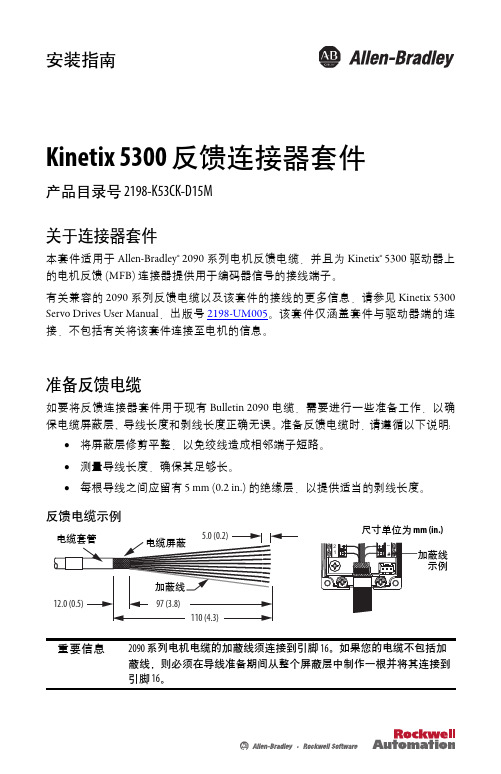
安装指南Kinetix 5300 反馈连接器套件产品目录号 2198-K53CK-D15M关于连接器套件本套件适用于 Allen-Bradley® 2090 系列电机反馈电缆,并且为 Kinetix®5300 驱动器上的电机反馈 (MFB) 连接器提供用于编码器信号的接线端子。
有关兼容的 2090 系列反馈电缆以及该套件的接线的更多信息,请参见 Kinetix 5300Servo Drives User Manual ,出版号 2198-UM005。
该套件仅涵盖套件与驱动器端的连接,不包括有关将该套件连接至电机的信息。
准备反馈电缆如要将反馈连接器套件用于现有 Bulletin 2090保电缆屏蔽层、导线长度和剥线长度正确无误。
:••测量导线长度,确保其足够长。
•每根导线之间应留有 5 mm (0.2 in.) 反馈电缆示例重要信息2090 系列电机电缆的加蔽线须连接到引脚 16。
如果您的电缆不包括加蔽线,则必须在导线准备期间从整个屏蔽层中制作一根并将其连接到引脚 16。
2 Kinetix 5300 反馈连接器套件安装说明安装连接器套件按照以下步骤安装连接器套件。
1.用小螺丝刀或探头向下压卡扣以取下外盖。
2.将信号线/加蔽线敷设到正确的端子。
对于 16 针端子引脚,请参见第3页上的连接器数据。
3.以 0.25 N•m (2.2 lb•in) 的最大扭矩,拧紧端子螺丝。
4.将屏蔽夹夹到 12 mm (0.5in.) 的裸露电缆屏蔽层上,以在屏蔽编织层和 PCB 上的接地板之间实现高效搭接。
5.系紧扎带(客户提供)以缓解压力。
6.以 0.34 N•m (3.0 lb•in) 的最大扭矩,拧紧夹紧螺钉。
7.更换盖板,然后安装盖板螺丝。
以 0.34 N•m (3.0 lb•in) 的最大扭矩,拧紧盖板螺丝。
重要信息PCB 上的接地板的作用是提供正确接地并提升系统性能。
为此,必须将裸露的编织层夹在屏蔽夹下。
三遥馈线自动化终端 用户手册说明书
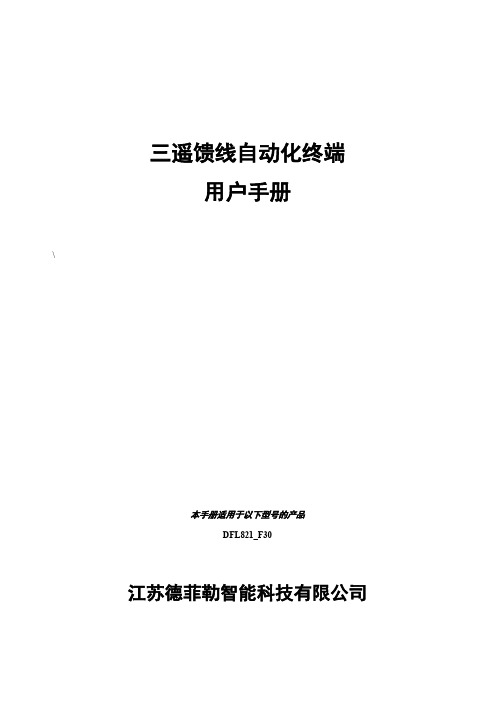
三遥馈线自动化终端用户手册\本手册适用于以下型号的产品DFL821_F30江苏德菲勒智能科技有限公司2018江苏德菲勒智能科技有限公司。
版权所有,翻制必究本资料的使用权仅限于江苏德菲勒智能科技有限公司的用户,未经我公司的书面许可,不得将本手册的任何部分或全部以任何形式或以任何手段(电子的或机械的,包括照相、复制或录制),或为任何目的,进行复制或传送。
有限担保:江苏德菲勒智能科技有限公司保证您所定购的每台FTU测控单元在正常使用和维护的情况下,自收到之日起一年内不会出现故障。
在担保时间内,江苏德菲勒智能科技有限公司有选择的采用快捷的方式免费为用户维修或更换损坏的单元;如果设备出现故障,用户可以将损坏的单元以任何方式运送至我公司,或者由我公司安排维修人员到现场维修。
江苏德菲勒智能科技有限公司的联系地址:地址:扬州市邗江区高新区新大楼主楼9楼918室对于用户在使用或不当使用该产品而造成的损失(包括,但不限于,直接的、间接的或附带的),江苏德菲勒智能科技有限公司不承担任何责任。
江苏德菲勒智能科技有限公司的责任是经过江苏德菲勒智能科技有限公司的检测和判断,对损坏的FTU测控单元修理或更换损坏的部分。
尊敬的用户:为了您和设备的安全,在安装及使用本装置前,请认真阅读本说明书。
请妥善保存本说明书,以备查阅。
由于本产品技术不断更新,因此而引起的产品功能和性能的改变不包含在本说明书内,敬请谅解。
如果在安装及使用中遇到问题请与江苏德菲勒智能科技有限公司联系。
本说明书的解释权归江苏德菲勒智能科技有限公司,并保留一切权利。
安全信息本设备为交流220V弱电设备,但在现场安装、维护时,附近有危险电压!本设备不能替代可见断开点,工作时应遵循所有当地批准的安全规程;否则,将因触高压导致严重人身伤亡。
本说明书并不能概括设备的安装、运行、维护等等的所有细节,如有问题请与江苏德菲勒智能科技有限公司联系。
接收、验货及存储每台控制器在出厂前都经过了完整的装配、测试及检验,并进行了精心的校核、调整,运输前已经处于良好的状态。
F200说明书
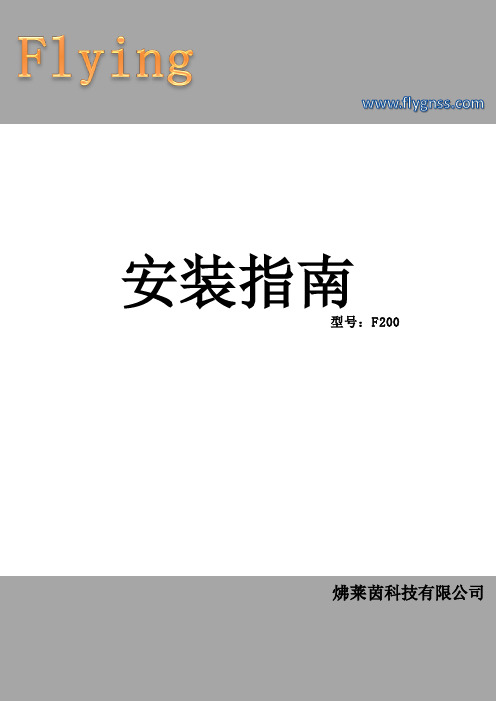
安装指南
型号:F200
neidnl [选取日期]
炥莱茵科技有限公司
目录
炥莱茵科技有限公司
一、产品概述及功能简介 ......................................................................................................................2 二、技术指标.........................................................................................................................................3 三﹑包装清单.........................................................................................................................................3
LG液晶面板连接器I液晶屏驱屏线I背光板线【产品 百I度I搜I索 找 →苏州汇成元】
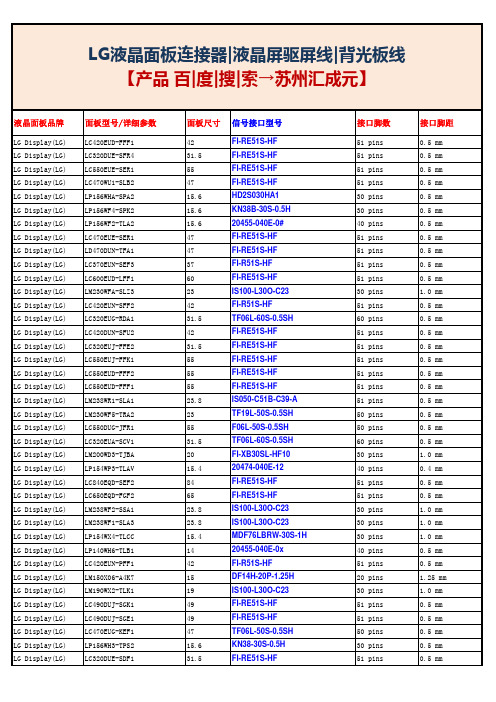
FI-RE51S-HF FI-RE51S-HF FI-RE51S-HF FI-RE51S-HF HD2S030HA1 KN38B-30S-0.5H 20455-040E-0# FI-RE51S-HF FI-RE51S-HF FI-R51S-HF FI-RE51S-HF IS100-L30O-C23 FI-R51S-HF TF06L-60S-0.5SH FI-RE51S-HF FI-RE51S-HF FI-RE51S-HF FI-RE51S-HF FI-RE51S-HF IS050-C51B-C39-A TF19L-50S-0.5SH F06L-50S-0.5SH TF06L-60S-0.5SH FI-XB30SL-HF10 20474-040E-12 FI-RE51S-HF FI-RE51S-HF IS100-L30O-C23 IS100-L30O-C23 MDF76LBRW-30S-1H 20455-040E-0x FI-R51S-HF DF14H-20P-1.25H IS100-L30O-C23 FI-RE51S-HF FI-RE51S-HF TF06L-50S-0.5SH KN38-30S-0.5H FI-RE51S-HF
面板型号/详细参数
LC420EUD-FFF1 LC320DUE-SFR4 LC550EUE-SER1 LC470WU1-SLB2 LP156WHA-SPA2 LP156WF4-SPK2 LP156WF2-TLA2 LC470EUE-SER1 LD470DUN-TFA1 LC370EUN-SEF3 LC600EUD-LFF1 LM230WFA-SLZ3 LC420EUN-SFF2 LC320EUG-RDA1 LC420DUN-SFU2 LC320EUJ-FFE2 LC550EUJ-FFK1 LC550EUD-FFF2 LC550EUD-FFF1 LM238WR1-SLA1 LM230WF5-TRA2 LC550DUG-JFR1 LC320EUA-SCV1 LM200WD3-TJBA LP154WP3-TLAV LC840EQD-SEF2 LC650EQD-FGF2 LM238WF2-SSA1 LM238WF1-SLA3 LP154WX4-TLCC LP140WH6-TLB1 LC420EUN-PFF1 LM150X06-A4K7 LM190WX2-TLK1 LC490DUJ-SGK1 LC490DUJ-SGE1 LC470EUG-KEF1 LP156WH3-TPS2 LC320DUE-SDF1
MSM 30金属线开关说明书

1Metal Switch Medium Stroke, Switching Voltage up to 250 VACSingle-colorRGBRGBSee below:Approvals and CompliancesDescription- Momentary action switch available in version: Standard (ST), with Let-tering (LE), with Point Illumination (PI) and with Ring Illumination (RI) - Single color or RGB illumination- Choice from 7 colors for RGB variants- Assembly method: clip micro-switch into the saddle, secure switch using mounting nut- Equipped with flat-pin plugs to permit fast connectionUnique Selling Proposition- Attractive tactile feedback - High quality materials - Long life span- Single color or homogeneous RGB illuminationCharacteristics- Housing and actuator material: high-quality stainless steel- Variety of design options regarding size, colour, illumination, connec-tion or lettering- Switching voltage from 30 VDC to 250 VAC, switching current from 0.1 A to 10 A- IP-Protection: IP67 from front side to contact area, Micro-Switch is available in versions IP40 or IP67- For use in harsh environments (see technical data)ReferencesAlternative: double-pole switch: MSM DP 19; MSM DP 22; MSM DP 30Alternative: Other diameter MSM DP 19; MSM DP 22; MSM DP 30; MSM 16Weblinkshtml data sheet , General Product Information , CAD-Drawings , Product News , Detailed request for productT echnical DataElectrical DataSwitching Function N.O., N.C., N.O./N.C.Number of Poles SPSTSupply Voltage24 VDC Ring Illumination , Point Illumi-nation without series resistor , LED ope-rating data are listed in separate table5 VDC and 12 VDC variants (except forRGB) on request (MOQ 500 pieces) Impulse Withstand Voltage(ESD)4 kV MSM ST / MSM LEMicro Switch 5 A / 125 VAC or 3 A / 250 VAC, IP40Contact Material AgSwitching Voltage max. 125 / 250 VACSwitching Current max. 5 / 3 ARated Switching Capacity750 WLifetime0.2 million actuations at Rated Swit-ching CapacityContact Resistance< 30 mΩInsulation Resistance> 100 MΩDuration of Bounce< 5 msMicro Switch 0,1 A / 30 VDC, IP40Contact Material AuSwitching Voltage max. 30 VDCSwitching Current max. 0.1 ARated Switching Capacity 3 WLifetime0.2 million actuations at Rated Swit-ching CapacityContact Resistance< 50 mΩInsulation Resistance> 100 MΩDuration of Bounce< 5 msMicro Switch for Electrical Rating 10 A / 250 VAC (Protection Class IP40)Contact Material AgSwitching Voltage max. 250 VACSwitching Current max. 10 ARated Switching Capacity2500 WLifetime0.05 million actuations at Rated Swit-ching CapacityContact Resistance< 30 mΩInsulation Resistance> 100 MΩDuration of Bounce< 5 msMicro Switch 6 A / 250 VAC, IP67Switching Voltage max. 250 VACSwitching Current max. 5Rated Switching Capacity1250 WLifetime0.05 million actuations at Rated Swit-ching CapacityMicro Switch 0,1 A / 250 VAC, IP67 - on requestSwitching Voltage max. 250 VACSwitching Current max. 0.1Rated Switching Capacity25 WLifetime0.05 million actuations at Rated Swit-ching CapacityMicro Switch 10 A / 250 VAC, IP67 - on requestSwitching Voltage max. 250 VACSwitching Current max. 10 ARated Switching Capacity2500 WLifetime0.01 million actuations at Rated Swit-ching Capacity Mechanical DataActuating Force 4.5 NActuating Travel 1.2 mmLifetime 1.5 million actuationsShock Protection IK 07Mounting screw torque PlasticNutmax. 8 NmMounting screw torque Stain-less Steel Nutmax. 50 NmClimatical DataOperating Temperature-25 to 85 °CStorage Temperature-25 to 85 °CProtection Class IP67Switching Unit IP40IP67 optionalSalt Spray Test (acc. to DIN50021-SS)24 h / 48 h / 96 h Residence Time MaterialHousings Stainless SteelActuator Stainless SteelLight Conductor (Point Illumi-nation)PCIlluminated Ring (Ring Illumi-nation)PA for dotted single color variantsPMMA for RGB and homogeneous sin-gle color variantsSeal Ring NBR70Switcher Collet PAApprovals and CompliancesDetailed information on product approvals, code requirements, usage instructions and detailed test conditions can be looked up in Details about ApprovalsSCHURTER products are designed for use in industrial environments. They have approvals from independent testing bodies according to national and international standards. Products with specific characteristics and requirements such as required in the automotive sector according to IATF 16949, medical technology according to ISO 13485 or in the aerospace industry can be offered exclusively with customer-specific, individual agree-ments by SCHURTER.2ApprovalsApproval Reference T ype: MSM 30Approval Logo Certification BodyDescriptionLow Voltage Directive 2014/35/EU compliant following certificate numbers apply to micro switchVDE / ENEC Certificate Number (Omron): 40008425, 129246, 125256ULUL / CSA File Number (Omron): E41515VDE / ENEC Certificate Number (Marquardt): 097550UL UL / CSA File Number (Marquardt): E41791KEMA KEMA / ENEC File Number (Cherry): 2089323.01ULUL / CSA File Number (Cherry): E23301CQC CQC File Number (Marquardt): CQC130********Product standardsProduct standards that are referencedOrganization Design StandardDescriptionDesigned according to DIN EN 61058-1Switches for appliances. Part 1. General requirementsDesigned according to UL 1054UL standard for safety special-use switchesApplication standardsApplication standards where the product can be usedOrganization Design StandardDescriptionDesigned for applications acc.IEC/UL 60950IEC 60950-1 includes the basic requirements for the safety of informationtechnology equipment.CompliancesThe product complies with following Guide LinesIdentification Details InitiatorDescriptionRoHS SCHURTER AGEU Directive RoHS 2011/65/EUREACH SCHURTER AG On 1 June 2007, Regulation (EC) No 1907/2006 on the Registration,Evaluation, Authorization and Restriction of Chemicals 1 (abbreviated as"REACH") entered into force.Dimension [mm]MSM 30 STMSM 30 LE34MSM 30 PIMSM 30 RI Single colorMSM 30 RI RGBnutLegendA = Illumination AreaB = Actuating AreaC = Width Across FlatsD = NutT olerance RangeActuator Tolerance RangeThe mounting tolerance range of the actuator varies from 0.2 mm projection length and 0.2 mm short length to the housing edge. The slanting position of the actuator can range within this tolerance.5DimensionMSM 30 ST / MSM 30 RIDrilling diagramMSM 30 LE / MSM 30 PI / MSM 30 RI optionalDrilling diagramAssembly InstructionsDuring assembly, the protruding bars of the holder should not be pressed together.I HousingII Flat Pin Terminal (Illumination) III GasketIV Nut (Nut type see Dimensions) V Module Switching ContactInstallation Instruction:1.) Place the gasket accurately on the actuator housing. Then mount the actuator housing assembly into the panel.2.) Tighten the screw nut according to the torque instructions.3.) Clasp the module switching contact into the micro switch holder of the actuator housing.Installation information:1.) The power supply and the configuration of the flat pin terminals have to be installed correctly for the illumination and micro switch function.2.) Insulate the terminals as required. Fully insulated plug-in sleeves are recommended.3.) Installation instructions according to VDE-standard DIN VDE 0100-100 or alternatively IEC 60354 standard.Diagrams MSM ST / MSM LEMSM PIMSM RI / 24 V Single colorRvD1D2D3D6D5D4MSM RI / 24 V RGBterminal assignment with resistors for 24 VDCterminal-LED -poleground (GND)terminal RLED +polered LEDterminal GLED +polegreen LEDterminal BLED +poleblue LEDIllumination options for RGB6074 =075 =076 =077 =All Variants78Packaging unit10 in box with insert or packed in air cushion bagsAccessoriesDescriptionPower SupplyPower Supply IP42 for LED- and Illumination applications indoor 90~264 VAC => 24 VDC 0.34 A 8 WThe specifications, descriptions and illustrations indicated in this document are based on currentinformation. All content is subject to modifications and amendments. Information furnished is believed7.2.2199。
绫浦弘FSM-80S单光纤接缝器说明书
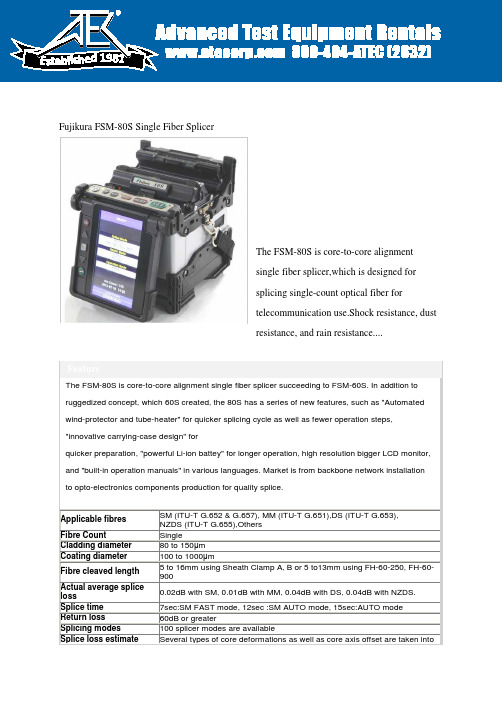
Fujikura FSM-80S Single Fiber SplicerThe FSM-80S is core-to-core alignmentsingle fiber splicer,which is designed forsplicing single-count optical fiber fortelecommunication use.Shock resistance, dustresistance, and rain resistance....FeatureThe FSM-80S is core-to-core alignment single fiber splicer succeeding to FSM-60S. In addition to ruggedized concept, which 60S created, the 80S has a series of new features, such as "Automated wind-protector and tube-heater" for quicker splicing cycle as well as fewer operation steps, "innovative carrying-case design" forquicker preparation, "powerful Li-ion battey" for longer operation, high resolution bigger LCD monitor, and "built-in operation manuals" in various languages. Market is from backbone network installationto opto-electronics components production for quality splice.Applicable fibres SM (ITU-T G.652 & G.657), MM (ITU-T G.651),DS (ITU-T G.653), NZDS (ITU-T G.655),OthersFibre Count Single Cladding diameter 80 to 150µm Coating diameter 100 to 1000µmFibre cleaved length 5 to 16mm using Sheath Clamp A, B or 5 to13mm using FH-60-250, FH-60-900Actual average spliceloss0.02dB with SM, 0.01dB with MM, 0.04dB with DS, 0.04dB with NZDS. Splice time 7sec:SM FAST mode, 12sec :SM AUTO mode, 15sec:AUTO modeReturn loss 60dB or greaterSplicing modes 100 splicer modes are availableSplice loss estimate Several types of core deformations as well as core axis offset are taken into 1981account for accurate loss estimate.Attenuation splice function Intentional high splice loss of 0.1dB to 15dB (0.01dB step) can be made for aninline fixed attenuatorStorage of splice result The last 2000 results to be stored in the internal memory.Magnification X / Y (300X magnification), or both X and Y simultaneously (160X magnification)Viewing method By two CMOS cameras for intersecting fiber viewing and 4.73 inches TFT colour LCD monitorTension test 1.96 to 2.25NOperating condition 0-5000m above sea level, 0-95% RH and -10 to 50°C r espectively.Tube heater Built-in auto-start tube heater with 10 heating modes and up to 20 for referenceTube heat time 13-15sec. with FP-03 protection sleeve. Total memory of 30 heating modes are availableApplicable protectionsleeve length60mm, 40mm and a series of micro sleeves.No. of splice/heatingwith battery200 times of splicing and heat shrinking under with BTR-09Power supply Auto voltage selection from 100 to 240Va.c. or 10 to 15Vd.c. with ADC-18.14.8Vd.c. with BTR-09Terminals USB2.0 ( Mini-B) for data and video signal transfer to PC. Wind protection Up to 15m/s wind velocityDimensions 146(W) x 159(D) x 150(H) mmIncluding wind protector, monitor, and rubber protector Excluding rubber footWeight 2.5 kg, with ADC-18 AC adaptor 2.7 kg, with BTR-09 batteryElectrode life3000 arc-dischargesStandard PackageItem Description Model No.Qty1Fusion SplicerFSM-80Swith CLAMP-S70A1 pc2AC adaptor/battery charger ADC-18 1 pc 3AC power cord ACC-XX 1 pc 4Spare Electrodes ELCT2-20A 1 pair 5Cleaver CT-30A 1 pc 6Battery Pack BTR-09 1 pc 7USB cable USB-01 1 pc 8Quick reference guide M-80S/19S-E 1 pc 9Warning and cautions W-70-E 1 pc 10Instruction Manual M-70 1 pc 11Alcohol Pot AP-01 1 pc 12Battery charge cord DCC-18 1 pc 13Carrying Case CC-30 1 pc 14Screw Driver SD-011pcOptional ItemsDescription Model No.NoteFiber holder FH-60-250For 250um coatingFH-60-900For 900um coatingFH-60-LT900For 900um Loose Tube Fiber FH-60-DC250For Drop CableFH-60-IDC250For Indoor CableFH-FC-20/30For 2mm/3mm cordSheath clamp CLAMP-S70ACoating diameter from 100um to 1000um(5mm to 16mm cleave)Included in standard packageCLAMP-S70B900um diameter loose tube fiber (16mm cleave)DC power cord DCC-12For ADC-11/ADC-13/ADC-18,Cigarette lighter socket typeDCC-12For ADC-11/ADC-13/ADC-18, Alligator clamptypePrimary Coat Stripper PS-02m fiberµFor single 250 Hot Jacket Stripper HJS-02Standard。
Singtel DSL8900GR(AC) 商业宽带快速安装指南说明书
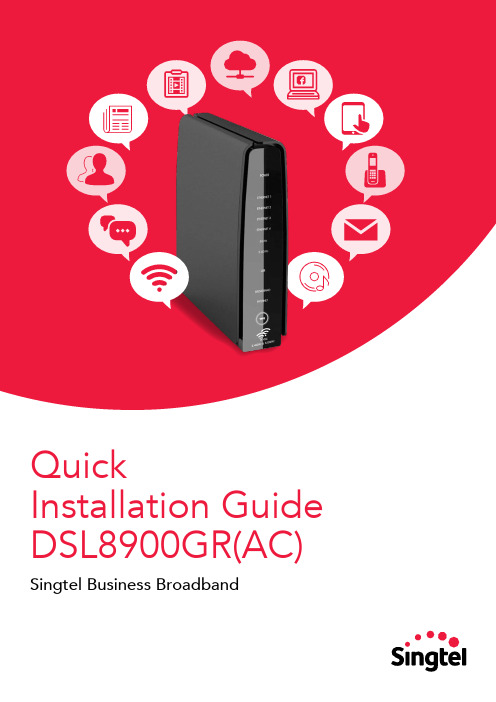
Quick Installation Guide DSL8900GR(AC) Singtel Business BroadbandContents Page Step 1:Equipment Check 02Step 2:Broadband Connection Setup 032.1For Singtel Business Broadband (Fibre)Customers2.1.1Fibre Connection Setup2.2For Singtel Business Broadband (ADSL)Customers2.2.1 DSL Connection Setup2.2.2 Logging in intoSingtel Business Broadband 06 Step 3:Wireless Network Setup (Optional) 08 Troubleshooting Tips 19 Technical Support Contact Numbers 20This is a router installation guide for Singtel Broadband services.The following items should be included in the Router package.Step 1:Equipment CheckRouter Power AdaptorDSL MicrofilterEthernet Cable (RJ45) YellowEthernet Cable (RJ45) BlueTelephone Cable (RJ11)Step 2: Broadband Connection Setup2.1For Singtel Business Broadband (Fibre) Customers 2.1.1 Fibre Connection Setup2.1.1.1Connect the “BROADBAND” port on the Router to the ONT’s“LAN 1” port in yellow using the Ethernet Cable (RJ45).Note:Switch off the ONT’s power before you setup.2.1.1.2For desktop computers or laptop computers, please connect it to the yellow “LOCAL ETHERNET” port on the Router.2.1.1.3Once the power adapter is connected, follow the activation sequence below.a. Activate the Optical Network Terminal (ONT) by switching on the power at the electrical outlet. Wait for “POWER” and “PON” LEDs to stabilise and turn green.b. Power up the Router and wait for the “POWER”, “ETHERNET”, “BROADBAND” and “INTERNET” to stabilise and turn green.Terminal (ONT)RouterNote:For Fibre Broadband service, there is no need to key in user ID and password.Optical Network Terminal (ONT)RouterFiber TP2.2 For Singtel Business Broadband (ADSL) Customers2.2.1 DSL Connection SetupStep 1Using the Telephone Cable (RJ11), connect theRouter’s“DSL” Port to the DSL Microfilter’s “DSL” port.Step 2Insert the head of the DSL Microfilter into the telephone socket on the wall.Step 3Connect the Power Adapter to your Router’s “POWER“ port and to the nearest electrical outlet. Switch on the power at theelectrical outlet.Note:To share the telephonesocket for your fixedtelephone line, plug thephone set to the “Phone”port on the DSL Microfilter.Step 1Step 3RouterPowerAdapterTelephoneSet (Optional)WallSocketStep 2DSL MicrofilterPowerBroadbandStep 4Verify that the “ETHERNET” and“BROADBAND” LEDs found in front ofthe Router turns GREEN.Note:If the LEDs mentionedin Step 4 does not lightup, please check yourconnections again basedon 1 to 4. You may nowproceed to logging ininto Singtel BusinessBroadband.Step 4PowerAdapterRouterWallSocketTelephoneSet (Optional)DSLMicrofilterBack of computerConnect tocomputer’snetwork cardEthernet portPlease note that you should have the Singtel Business Broadband Service Letter before proceeding.The Singtel Business Broadband Service Letter contains your Username and Password which will be used for setting upthe Singtel Business Broadband.2.2.2 Logging in to Singtel Business Broadband2.2.2.1Open your web-browser (e.g. Internet Explorer). You should now see the screen on the left. Click on “SET UPNOW”.Note:If you are unable to view the page, type the URL http://192.168.1.254 inthe browser.2.2.2.2Type your USER ID and Password as stated in your Service Letter in the “Username” and “Password” fieldsand click the “Connect” button.Note:The text after your Username, “@” (e.g. username@) maybe different. Please ensure that you have entered the correct one as stated in your service letter beforeproceeding.2.2.2.3Please wait while Singtel verifies your account. If you have entered your“Username” and “Password” correctly, you will be redirected to the “Setup Successful” page.Congratulations!You can now use the Broadband service!PowerEthernetBroadband InternetSection A:Network Name (SSID) and Network KeyNetwork Name (SSID): SINGTEL8900(5G) -____SIN GTEL8900 - _______Network Key:____________________Write the last 4 numbers of your Network Name here.Write the 10 digit of your Network Key here.Step 3: Wireless Network Setup (Optional)Please refer to the two numerical codes found on your router, namely Network Name and Network Key for Wireless Network Setup.You may fill in these details on the box below for future references.Note:The default wirelessencryption option is Mixed WPA2/WPA-PSK.Section B: If You Are Using Windows XP1. Double click on the wireless icon on your task bar.2. You should see the available wireless networks, if you are prompted to use another wireless manager, please refer to section E.3. Select and double click the Network Name of your wireless network (e.g. SINGTEL8900(5G)-0110) and wait for the network to be detected.Note:Please refer to section A if you are unsure of your Network Name and try refreshing your Network List if you do not see it.5. You will see the screen on the left ifthe setup is successful.Section C:If You Are Using Windows Vista1. In Windows Vista, Click on the Start button.2. Click on Connect To.3. You will see the screen on the left.4. Under Show, select “Wireless”.4. You will be prompted to type the 10-Digit Network Key into the “Network Key” and “Confirm Network Key” fields. Click on the “Connect” button to complete the setup and wait for the networkaddress to be acquired.Note:Please refer to section A if you are unsure of your Network Key.5. Find the Network Name of your wireless network (e.g. SINGTEL8900(5G)-0110). Note:Please refer to section A if you are unsure of your Network Name or try refreshing your Network list if you do not see it.6. Click on the Connect button.7. Please wait while your computertries to connect to the Router.8. You will now be prompted to enteryour Network Key.Note:You will see this when • You are connecting to the Router for the first time• You have unselected the option to save the Network Key.9. Type in your Network Key in the “Security key or passphrase” field.10. Click on the Connect button.11. Please wait while your computer authenticates with your wirelessnetwork.12. Your wireless connection issuccesfully configured when you see the screen on the left.13. Make sure that “Save this network”is selected.Note:This option will save your Network Key. If you do not enable this option, you will always be prompted to enter the key.14. Ensure that you have “Start thisconnection automatically” selected.Note:This option will connect your computer to theRouter automatically. If you do not enable this option, you will be required to connect to the wireless network manually.15. You have successfully configured your wireless connection on Windows Vista.16. Click on “Close” to exit the window.Section D:If You Are Using Windows 71. On the right hand side of the task bar, click on the wireless network icon like the one on the left.2. You will see a window of theavailable networks, locate and select your own wireless network e.g. SINGTEL8900(5G)-0110.Click on connect.Note:Please refer to Section A if you are unsure of your Network Name or try refreshing your network list if you do notsee it.3. Input your Network Key on the“Security Key” field.Note:• Please refer to Section A if you are unsure of your Network Key. • You will see this when: (i) You are connecting to the Router for thefirst time.(ii) You had unselected the option to save the Network Key.4. On the Select Network Location click on “Work Network”.5. Click on the“Close” button to complete the setup and close the window.6. You will see the wireless icon on the taskbar, like the one on the left, once the wireless is successfullyconnected.Section E: If You Are Using Windows 83. From the list, click to select your ownwireless network.Note: • Tick on the box for “ConnectAutomatically”, if you do not want to enter the network key next time you wish to connect to the samewireless network.• Please refer to Section A if you are unsure of your Wireless Network N ame.1. Move your mouse cursor to the lower right corner of the screen. The Charms Bar will appear.2. Click Settings and then click the WiFi icon. 4. Input your Network Key on the“Security Key” field.Note:Please refer to Section A if you are unsure of your Network Key (Security Key).5. If you are prompted to turn onsharing, choose “Yes, turn on sharing and connect to devices”.6. You will see the wireless icon on the Networks bar, similar to the one on the left, once the wireless connection is successful.Section F: Other Wireless Clients or softwareConfiguration of most Wireless Managers requires your Network Name and Key. Follow the steps below or refer to the user manual of your wireless adapter for advanced instructions.1. Open your default or preferred Wireless Client or software2. Look for your Network Name and double click on it.Note:Please refer to section A if you are unsure about your Network Name or try refreshing your Network list if you do not see it.3. Enter your Network Key when prompted.Note:Please refer to section A if you are unsure about your Network Key.Troubleshooting Tips:1. Ensure that all active telephone extensions are fixed with DSL microfilters for stable and reliable internet experience. The DSL microfilter can be seen in Step 1 - Equipment Check. (applicable to ADSL only)2. Remember the Network Name (SSID) and Network Key of the wireless setup. For more information, please refer to Step 3 - Section A - You Network Name and Key. Please note that your Network Name (SSID) and Network Key may not be the same if you have changed your wireless settings.3. Please place the Router on a flat surface and ensure the following:• It is not near blockades such as building structure and natural or artificial barriers. • It is not kept in an enclosed area that will affect the signal coverage.• It is not near any electronic devices such as microwave ovens, bluetooth devices and/or cordless phones so as to reduce interference of the same frequency.• It is not near water containing equipment filled with water to optimize wireless signal.4. Simple Troubleshooting Steps for Router (applicable to ADSL only).If you encounter any internet connectivity issue, please try the following: • Reboot your Router.• Wait 5-10 mins until the Internet LED indicator turns green.• Open your web browser to try connecting to the Internet by surfing a web site. • If the issue remains unresolved,- Check if your telephone has dial tone.- Use a new DSL Microfilter and/or telephone line (RJ11). - Connect your Router to another wall socket.5. Note that the wireless coverage may vary or fail due to any of the above-mentioned factors which are not within Singtel’s control. Singtel shall not be liable for any loss or damage arising from such interference or failure. Customer shall be solely reponsible for providing all equipments necessary such as repeaters, at his/her own expense to extend the wireless coverageshould the need arise.6. Please note that your ADSL line and Fibre line cannot function simultaneously. In order to avoid any connection problem, please always keep one of the ports empty and disconnected from any cable.Customer CareTechnical Support Contact Numbers AztechHotline: 6594 2297Email: ******************Operating HoursMonday to Friday: 9:00 AM to 6:15 PM Saturday: 9:00 AM to 1:00 PM (Except Public Holidays)Service Center Address:31 Ubi Road 1, Aztech Building Lobby A #01-05 Singapore 408694Singtel Business Broadband, Fault ReportingTel: 1606 -> Select 2 (Technical Assistance) -> Option 3 (Business Broadband, Fibre)Operating HoursMon-Sun, including Public Holidays: 24 HoursOperating Hours Mon-Fri : 8am - 7pm Sat: 8am - 6pmSun & Public Holidays: ClosedSingtel myBusiness Services (SaaS)Self-help Center Online:https:///support/help-centreTechnical Support HotlineTel: 1606 -> Select 2 (Technical Assistance) -> Option 5 (Singtel myBusiness Services (SaaS))。
PSG90925 PSG90926 MHL到HDMI适配器用户手册说明书

PSG90925PSG90926User ManualTable of Contents1.0 Introduction (1)2.0 Specifications (1)3.0 Package Contents (2)4.0 Panel Descriptions (2)5.0 Connection and Operation (3)MHL to HDMI Adapter MHL to HDMI AdapterDEAR CUSTOMERThank you for purchasing this product. For optimum performance and safety, please read these instructions carefully before connecting, operating or adjusting this product. Please keep this manual for future reference.1.0 INTRODUCTIONThe MHL to HDMI Adapter is an accessory made with one purpose in mind to connect your MHL Host, like MHL Phone or Tablet, to your HDTV for viewing content on a larger screen. This state-of-the-art technology connects your MHL Host to your monitor or TV from the micro USB port to the HDMI port.1.1 FEATURESThis product has many features that enable it to perform in a superior manner. Among those features you will find:●Uses a single, thin adapter to connect the mobile device to the HDTV.●Connects Micro USB Female port to Computer or Power Adapter for chargingand getting power using a Micro USB to USB M/M cable.●Built-in MHL Receiver converts a single differential pair to HDMI fourdifferential pairs●Supports all bandwidth between 25-75MHz.●Supports the highest video resolution 1920x1080p.2.0 SPECIFICATIONSSignal Inputs/OutputInput Connector MHL Male x1Output Connector HDMI Female x1Other port Micro USB Female x1 for charging MechanicalSize(L-W-H) 45X43X14.5MMWeight (Net) 19gWarrantyLimited Warranty 1 Year Parts and Labor EnvironmentalOperating Temperature 0 ℃to +70℃Operating Humidity 10% to 85 % RH (no condensation) Storage Temperature -10℃to +80℃Storage Humidity 5% to 90 % RH (no condensation) Power RequirementExternal Power Supply NoMHL to HDMI Adapter Regulatory ApprovalsConverter Unit FCC,CE,ULPower Supply NoAccessories AdapterUser Manual English versionNote: Specifications are subject to change without notice.3.0 PACKAGE CONTENTSBefore attempting to use this unit, please check the packaging and make sure the following items are contained in the shipping carton:●Main unit●User's Manual4.0 PANEL DESCRIPTIONS5.0 CONECTION DIAGRAMP/N:C014PSG90925PSG90926。
KINGSUN EF98电信

KINGSUN广信-EF98
9.8mm圆润纤薄设计,时尚体验一手掌握
EF98采用圆润时尚外观设计,9.8MM浅薄机身,让你一手轻松掌控.
4.5寸高清大屏,广阔视域体验鲜活视界
高通双核处理器,畅享高速体验
4.5英寸的高清大屏,QHD分辨率950*480,逼真的色彩广阔视野,让 你置身色彩鲜活世界。 高通MSM8625双核处理器, 1GhБайду номын сангаас主频双核,搭载Adreno 203GPU, 无论网页浏览,大型游戏,还是高清视频,都能轻松处理。
KINGSUN广信-EF98
上市时间:2013年07月 目标人群:学生群体、年轻时尚人士、android发烧友 标准配置:一电一充,数据 线 外观设计:直板,内置天线 配 色: 产品尺寸: 137*70*9.8MM 重量:145g 屏幕显示:4.5寸, 960X540,QHD 1600万色 电容触摸屏 电池容量:1700毫安时 (通话:420分钟;待机:160小时) 网络支持: CDMA2000/ 800MHz GSM/DCS: 900/1800MHz 基带芯片:高通QSC8625双核 操作系统:android 4.1 摄 像 头:500W像素 USB: Micro USB FM: 支持 应用处理器:1GHz 耳机接口:3.5mm耳机接口 用户可用内存:1G 蓝 牙:支持 扩展内存:最高支持TF卡32GB
CDMA+GSM双网双待,畅享生活左右逢源。
支持CDMA 800MHz,GSM 900/1,800/1,900MHz,双网双待双数据, 无论你是打电话,还是上网聊天,EF98让你随意切换,生活左右逢源。
512M RAM+4G ROM,存储更多,拥有更多。
4G存储ROM,512M运行内存RAM,海量应用随心拥有,处理更迅速。
- 1、下载文档前请自行甄别文档内容的完整性,平台不提供额外的编辑、内容补充、找答案等附加服务。
- 2、"仅部分预览"的文档,不可在线预览部分如存在完整性等问题,可反馈申请退款(可完整预览的文档不适用该条件!)。
- 3、如文档侵犯您的权益,请联系客服反馈,我们会尽快为您处理(人工客服工作时间:9:00-18:30)。
NEW
Board to Cable Connector Compatible to High-Speed Differential Transmission
CONNECTOR MB-0162-1 October 2006
FI-G Series
MB-0162-1
Ordering Information
Cable side slide shell Magazine (SJ104301)
FI-G 30 C 2 - SH - B2 - 8000
Series No. of contacts: 30pos. Cable side soldering type Modification code 2: General Unit: mm 8000pcs. Modification code B2: General Slide shell
Mouser Electronics
Authorized Distributor
Click to View Pricing, Inventory, Delivery & Lifecycle Information:
JAE Electronics:
FI-G42C FI-G42SB-VF25-R2000 FI-G30C2-SH-B2-8000 FI-G30C2 FI-G30S-VF25-R3000 FI-G42C-SH-B-8000
7/ 7
* The specifications in this brochure are subject to change without notice. Please contact JAE for information. JAE PMK Div. Proprietary. Copyright © 2006,Japan Aviation Electronics Industry, Ltd.
JAE PMK Div. Proprietary. Copyright © 2006,Japan Aviation Electronics Industry, Ltd.
3/ 7
MB-0162-1
Ordering Information
Board side connector Embossed product (SJ1043023)
Emboss 3000pcs. per reel Modification code 25: General Straight type
FI-G 30 S - VF 25 R3000
Series No. of contacts: 30pos. Board side
Unit: mm
JAE PMK Div. Proprietary. Copyright © 2006,Japan Aviation Electronics Industry, Ltd.
FI-G 30 S - VF 25
Series No. of contacts: 30pos. Board side Modification code 25: General Straight type
Unit: mm
Drawing when mated (for reference)
Recommend Board Dimensions
No. of contacts: 30pos.
Unit: mm
Drawing when mated (for reference)
JAE PMK Div. Proprietary. Copyright © 2006,Japan Aviation Electronics Industry, Ltd.
5/ 7
JAE PMK Div. Proprietary. Copyright © 2006,Japan Aviation Electronics Industry, Ltd.
2/ 7
MB-0162-1
Ordering Information
Board side connector Individual product (SJ104302)
RoHS Compliant
FI-G series is a high speed differential transmission connector for LCD panel connection.
Features
•Terminal pitch: 0.5mm, Connector height: 2.4mm, suitable for handheld devices. •High speed transmission area of cable is compatible to fine coaxial wire (AWG#40 to 42) •Ground performance is enhanced by the shell to shell/ shell to board multipoint connection established to improve EMI characteristics. •With pull bar for easy connector removal
JAE PMK Div. Proprietary. Copyright © 2006,Japan Aviation Electronics Industry, Ltd.
6/ 7
MB-0162-1
Related Documents ・Specifications(JACS): JACS-10288
Japan Aviation Electronics Industry, Limited
JAE PMK Div. Proprietary. Copyright © 2006,Japan Aviation Electronics Industry, Ltd.
1/ 7
MB-0162-1
Materials and Finishes
Board side connector
FI-G30S-VF25, FI-G30S-VF25-R3000 (Board side connector) Components Contact Insulator Shell Adsorption tape Materials and Finishes Copper alloy/ Contact area Au, SMT Terminal area Sn plating Heat resistant plastic/ None Stainless/ Sn plating Heat resistant tape/ None
Contact2
Insulator Shell Pull bar
FI-G30C2-SH-B2-8000 (Slide shell for Cable side connector) Components Slide shell Materials and Finishes Stainless/ Sn plating
Cable side connector
FI-G30C2 (Cable side connector) Components Contact1 Materials and Finishes Copper alloy/ Contact area: 0.1um min. Au plating over Ni Terminal area: Sn plating over Ni Copper alloy/ Contact area: 0.1um min. Au plating over Ni Terminal area: Sn plating over Ni Heat resistant plastic/ None Stainless/ Sn plating Stainless/ None
4/ 7
MB-0162-1
Ordering Information
Cable side connector Individual product (SJ104300)
FI-G
Series
30
C
2
Modification code 2: General Cable side soldering type
Product Marketing Division Aobadai Building, 3-1-19, Aobadai, Meguro-ku, Tokyo 153-8539 Phone: +81-3-3780-2787 FAX: +81-3-3780-2946
Notice: Products shown inions listed below. However, if the above-mentioned products are to be used in aerospace devices, marine cable-connection devices, atomic power control systems, medical equipment for life-support systems, and any other specific application requiring extremely high reliability, please contact JAE for further information. Recommended applications: Computers, Office machines, Measuring devices, Telecommunication devices (Terminals, Mobile devices), AV devices, Household applications, FA devices, etc.
General Specification
