solomon_cb07_ppt_07
IBM Z OMEGAMON Network Monitor V5.6 规划和配置指南说明书
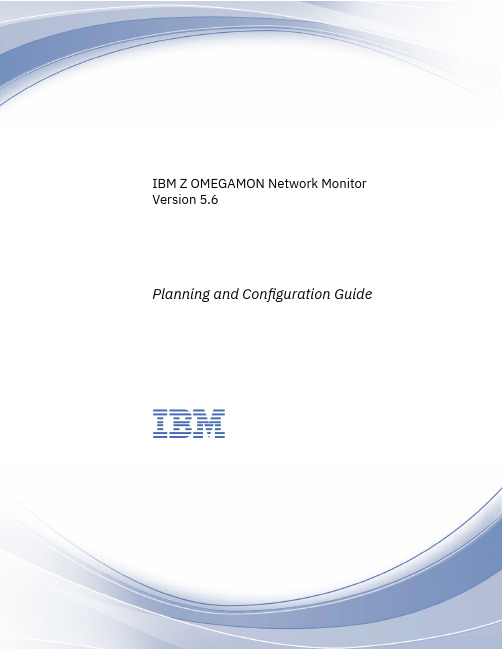
Contents
SIMOCODE pro PCS 7 库函数开始指南说明书
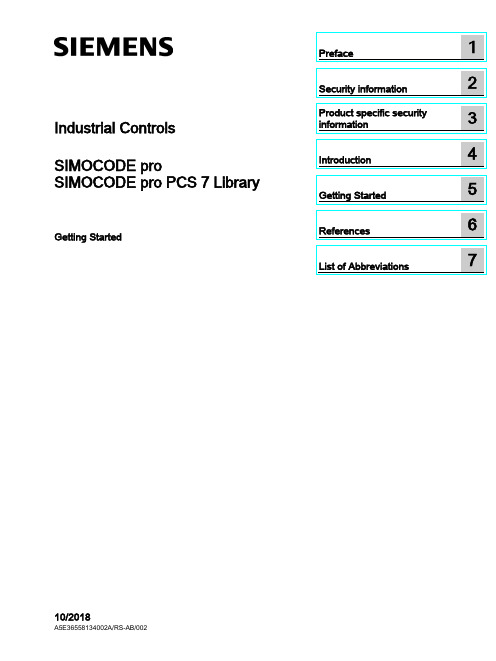
Industrial Controls SIMOCODE pro SIMOCODE pro PCS 7 LibraryGetting Started10/2018Siemens AGDivision Digital Factory Postfach 48 483ZX1012-0CS16-5BC1Ⓟ10/2018 Subject to change Copyright © Siemens AG 2016. All rights reservedLegal informationWarning notice systemThis manual contains notices you have to observe in order to ensure your personal safety, as well as to prevent damage to property. The notices referring to your personal safety are highlighted in the manual by a safety alert symbol, notices referring only to property damage have no safety alert symbol. These notices shown below aregraded according to the degree of danger.indicates that death or severe personal injury will result if proper precautions are not taken.WARNINGindicates that death or severe personal injury may result if proper precautions are not taken.CAUTIONindicates that minor personal injury can result if proper precautions are not taken. NOTICEindicates that property damage can result if proper precautions are not taken.If more than one degree of danger is present, the warning notice representing the highest degree of danger will be used. A notice warning of injury to persons with a safety alert symbol may also include a warning relating to property damage.Qualified PersonnelThe product/system described in this documentation may be operated only by personnel qualified for the specific task in accordance with the relevant documentation, in particular its warning notices and safety instructions. Qualified personnel are those who, based on their training and experience, are capable of identifying risks and avoiding potential hazards when working with these products/systems.Proper use of Siemens productsNote the following:WARNINGSiemens products may only be used for the applications described in the catalog and in the relevant technical documentation. If products and components from other manufacturers are used, these must be recommended or approved by Siemens. Proper transport, storage, installation, assembly, commissioning, operation andmaintenance are required to ensure that the products operate safely and without any problems. The permissible ambient conditions must be complied with. The information in the relevant documentation must be observed.TrademarksAll names identified by ® are registered trademarks of Siemens AG. The remaining trademarks in this publication may be trademarks whose use by third parties for their own purposes could violate the rights of the owner.Disclaimer of LiabilityWe have reviewed the contents of this publication to ensure consistency with the hardware and software described. Since variance cannot be precluded entirely, we cannot guarantee full consistency. However, the information in this publication is reviewed regularly and any necessary corrections are included in subsequent editions.Table of contents1 Preface (5)2 Security information (7)3 Product specific security information (9)4 Introduction (11)4.1 Introduction (11)5 Getting Started (13)5.1 Installation (13)5.2 HW Config (14)5.3 CFC (17)5.4 Operator Station (23)6 References (35)7 List of Abbreviations (37)7.1 Abbreviations (37)SIMOCODE pro PCS 7 LibraryTable of contentsSIMOCODE pro PCS 7 LibraryPreface 1 Brief descriptionThe Getting Started of the SIMOCODE pro PCS 7 Library uses a simple example project toshow you the basic procedures:●Basic configuration steps●Handling and monitoring different signal blocks●ParameterizationThis Getting Started manual is intended to be an introduction and largely dispenses withdetailed information and background information.RequirementsBasic knowledge of creating a PCS 7 project is necessary. You will find information aboutConventionsThis documentation contains designations of the software interface elements. If you haveinstalled a multi-language package for the operating system, some of the designations willbe displayed in the base language of the operating system after a language switch and will,therefore, differ from the designations used in this documentation.Versions and documentationSIMOCODE pro PCS 7 LibraryPrefaceSIMOCODE pro PCS 7 LibrarySoftware required for the Getting Started of the SIMOCODE pro PCS 7 Library● You can execute the example project on any PC or programming device on which the following software is installed: – Windows operating system – Internet Explorer– Message Queuing service – SQL serverNoteThe versions required depend on the version of PCS 7 installed.You can find further relevant details in the following manuals:–on the – ● To do so, follow the instructions in the Process Control System PCS 7; Getting StartedHardware required for creating an example projectThis PCS 7 example project was created with the following hardware for the automation station (AS):Table 1- 1Hardware - Automation station 1: Configuration direct on the master systemOrder numberDescription6ES7 410-5HX08-0AB0 SIMATIC S7-400, CPU 410-5H with 1*DP and 2*PN interfaces6ES7 407-0KA02-0AA0SIMATIC S7-400, power supply PS 407 10A, AC 120/230V/10A standard PSTable 1- 2SIMOCODE HardwareOrder number Description3UF7 010-1A*00-0SIMOCODE pro V Basic UnitSecurity information 2 Siemens provides products and solutions with industrial security functions that support thesecure operation of plants, systems, machines and networks.In order to protect plants, systems, machines and networks against cyber threats, it isnecessary to implement – and continuously maintain – a holistic, state-of-the-art industrialsecurity concept. Siemens’ products and solutions constitute one element of such a concept.Customers are responsible for preventing unauthorized access to their plants, systems,machines and networks. Such systems, machines and components should only beconnected to an enterprise network or the internet if and to the extent such a connection isnecessary and only when appropriate security measures (e.g. firewalls and/or networksegmentation) are in place.For additional information on industrial security measures that may be implemented, pleasevisithttps:///industrialsecurity.Siemens’ products and solutions undergo continuous development to make them moresecure. Siemens strongly recommends that product updates are applied as soon as they areavailable and that the latest product versions are used. Use of product versions that are nolonger supported, and failure to apply the latest updates may increase customer’s exposureto cyber threats.To stay informed about product updates, subscribe to the Siemens Industrial Security RSSFeed underhttps:///industrialsecurity.SIMOCODE pro PCS 7 LibrarySecurity informationSIMOCODE pro PCS 7 LibraryProduct specific security information 3 Product specific security informationThis library is designed to run under the PCS 7 environment. Therefore, it is recommendedto follow the security principles for PCS 7 to support a secure operation, such as:●User rights●Password protection of–WinCCSIMOCODE pro PCS 7 LibraryProduct specific security informationSIMOCODE pro PCS 7 LibraryIntroduction 4 4.1IntroductionIntroductionThis document explains the basic principles of using the SIMOCODE pro PCS 7 Library. TheSIMOCODE pro PCS 7 Library is designed according to APL standards for both, blocks andfaceplates. This library contains CFC templates to fulfill the control functions of a MotorManagement device.For reducing configuration time on site, a module driver generator is included with thislibrary. By using this driver generator it is ensured that all necessary interconnections will behandled automatically by the system and the device is ready to operate in PCS 7environment.Custom configuration can be done by the user as well. User manual and online help will givedetailed information about the blocks and their input and output pins.This document will guide you through the necessary steps for using the template and themodule driver generator in a PCS 7 environment using a sample project. This sample usesminimum hardware, single station, one PLC connected to one SIMOCODE pro V viaPROFIBUS.PrerequisitesUserPCS 7 knowledge:●Project creation●HW-Config●CFC-Editor●WinCC-Explorer●WinCCYou can find the manuals for your PCS 7 Version in the manual collection.Introduction4.1 IntroductionSystem●Installed and compatible PCS 7 version●Installed SIMOCODE pro PCS 7 Library●PCS 7 Multiproject (created by Project-Wizard).Refer read me for this library for software details and steps to follow to change the existingproject to migration.CommunicationActive communication network between Engineering Station (ES)/Operator Station (OS) andthe PLC.Getting Started 5 5.1InstallationInstallationThe Setup program will guide you through the required steps. Use "< Back" and "Next >"buttons to navigate through the screens during the installation process. The installationprogram supports German and English. Please choose your language at the initial screen.The SIMOCODE pro library has two components:●AS = Components for Automation System●OS = Components for Operator StationFor example, this library has:●Library for SIMOCODE pro PCS 7 AS●Faceplates for SIMOCODE pro PCS 7 OSInstallation program will ask you to decide, which product you want to install. Below is thedecision matrix:AS OSSingle Station X XAS OSDistributed System Engineering Station X -Operator Station - X'X' - required, '-' - not required5.2 HW Config5.2HW ConfigHW ConfigOpen HW-Config and switch the hardware catalog profile to Standard.Below are the SIMOCODE pro objects for:Communication Integration Catalog pathPROFIBUS OM at PROFIBUS DP > Switching Devices >Motor Management SystemEDD PROFIBUS DP > Switching DevicesGSD PROFIBUS DP > Additional Field De-vices > Switching Devices >SIMOCODEPROFINET OM PROFINET IO > Switching devices >Motor Management SystemEDD1.2PROFINET IO > Switching devices >Motor Management System > GSD3GSDML1.21SIMOCODE pro V GSD (V1.5) and GSDML: Insert the Basic Type which meets yourrequirement.2The same object is used for GSD and EDD integration in HW-Config. Configuration viaPDM for EDD support needs to be activated by the user in Object Properties (Alt+Return) ofthe SIMOCODE pro Object.3Folder entry GSD will be created in case of parallel integration of SIMOCODE pro OM,integrated via SIMOCODE ES.Drag and drop the desired SIMOCODE pro-Object into the Station Window and connect itwith PROFIBUS resp. PROFINET line.5.2 HW ConfigBasic TypesThe length of the I/O data of the SIMOCODE pro device varies by the configured BasicType. The Basic Type defines how many valid data will be sent and received by the device inevery cycle. Bytes 2 and 3 are predefined and used for the max. Current I max. More bytes,supported by basic types 1 and 3, may be fed with user defined data. Following tablesdisplay the existing Basic Types along with the supported data length:Cyclic send data (SIMOCODE pro > PLC)Cyclic receive data (PLC > SIMOCODE pro)The following table shows which Basic Type is supported by the different SIMOCODE proBasic Units:Basic Unit Basic Type 1 Basic Type 2 Basic Type 3SIMOCODE pro C - X -SIMOCODE pro S X X -SIMOCODE pro V X X -SIMOCODE pro V PN X X X'X' - supported, '-' - not supportedSelect the Basic Type which meets your requirements in HW-Config catalog. Please finddetailed information about the Basic Type in the system manuals for SIMOCODE prodevices.5.2 HW ConfigInput AddressRetrieve the input address of the SIMOCODE pro device:NoteNote down the input address or insert it in symbol table of HW-Config (Options > SymbolTable or Ctrl+Alt+T) for later usage.Each address in the symbol table should have a valid symbolic name.5.3 CFC 5.3CFCMaster data libraryFor using the library in a plant, it is recommended to store the templates of the SIMOCODEpro PCS 7 Library in the Master data library. Since this is beyond the scope of thisdocument, we recommend you to take a look at:With the templates stored in the Master data library, follow the below steps.CFC Template1.Open CFC-Editor by double clicking on the desired CFC-Object.2.Select the tab Libraries, located underneath the Catalog view. If the templates ofSIMOCODE pro PCS 7 Library were placed in the Master data library, you will find themin the project library folder (Notation: "Project Name"+"_Lib" e.g.:GS_SIMOCODEpro_Lib). Otherwise you will find the templates in the SIMOCODE proLibrary (e.g.: SMCPro_PCS7_LibV90SP1).5.3 CFC3.Expand the Master data library node ("ProjName" + "_Lib" e.g.: GS_SIMOCODEpro_Lib).You will find two nodes:–Blocks–Charts5.3 CFC4.Expand the Charts node. Now you will see the SIMOCODE pro PCS 7 Library templates.SIMOCODE pro Library supports following control functions:Control Function TemplateDahlander Starter DahlandDirect Starter DirectMolded Case Circuit Breaker MCCBOverload Relay OvlRlyPole-Changing Starter PoleChngPositioner 1~5 PositnerDahlander Reversing Starter RevDahlReversing Starter ReversePole-Changing Reversing Starter RevPolChSoft Starter with Reversing Contactor RevSoftStrStar-Delta Reversing Starter RevStarDelSoft Starter SoftStrSolenoid Valve SolValveStar-Delta Starter StarDel5.Drag the desired template object (e.g.: Direct) by pressing left mouse button and drop theobject in the Chart view.Direct template is now instantiated.5.3 CFCOpen the Template1.Right click on the instantiated Direct template in the chart view and select Open. Thetemplate opens in a new chart view.Set I/OInput1.Scroll to the left, till you see the sheet bar. There you will find a textual interconnectionnamed Input Word Address of Simocode base Module.Now you have two options:–Setting the HW input address manually, as seen in HW-Config–Use symbol table for selecting the input address.Since this is a short example, we will just hand over the devices input address as it isdisplayed in HW-Config. We recommend using the symbol table for large projects. Refer2.Right click on Input Word Address of Simocode base Module and select Interconnectionto Address.A symbol table like dialog opens.5.3 CFC 3.Insert input address, in this case: IW512.4.Confirm input value by pressing enter. Now the blocks input address is connected to thedevices input address.MMMeas, MMStat and MMLogIf you want to use measurement, statistic values and/or logbook (MMMeas, MMStat and MMLog) for the SIMOCODE pro device, you need to switch to sheet view 2 in the CFC plan. There you will find the additional blocks for the mentioned functions.Repeat the Interconnection to Address, steps from above for this sheet.NoteIf you do not want to use the additional functions, you are free to delete the function blocks in question or all blocks in sheet 2.Result: The basic block set up is now complete.5.3 CFCGenerate module drivers1.Go to Chart > Compile > Chart as Program or hit Ctrl+B or click in the toolbar. TheCompile dialog opens.2.Ensure that the option Generate module drivers is checked in.3.Confirm dialog with the OK-Button.After compilation has finished, the Logs dialog will be displayed.1.Confirm this dialog by Close button.2.Now hit F5 in the chart view. The view will be updated and all textual interconnections arereplaced by the according block interconnection.DownloadThe CFC-Template is now ready for download.Go to CPU > Download or hit CTRL+L or use in the toolbar.Result: Template set up is now complete and ready to use.5.4 Operator Station 5.4Operator StationOperator StationBlock icons and faceplates are inserted in the project while compiling the Operator Station(OS). Compile OS. You can find details on how to work with the Operator Station in theBlock IconsAfter activating WinCC you will find the APL block icon for the motor block:Activate Block iconsThis library is also shipped with block icon for MMOprtn. It is disabled by default setting. Ifyou need MMOprtn block icon you can simply activate it:1.Open CFC-Editor.2.Select the MMOprtn block.3.Right click and select Object Properties in the context menu.4.Check in the checkbox for Create block icon.5.4 Operator Station5.Confirm the Properties dialog by clicking OK.pile the OS and activate WinCC. Now you will find two block icons: MotL andMMOprtn.5.4 Operator Station The block icons in detail are:MotLMotor - Large MMOprtnSimocode pro Direct starter OperationThe block icons give a general feedback of the current device status to the user. Pleaseopen a faceplate for detailed information about the device by clicking on the block icon.FaceplatesStandard faceplates of the block icons:NoteFor further information on how to use the Library, refer the latest "Programming andOperating Manual for the "SIMOCODE pro PCS 7 Library" Block Library.APL - MotL5.4 Operator StationMMOprtnMMMeas5.4 Operator Station MMStatMMLog5.4 Operator StationFaceplate-ViewsEach faceplate provides multiple views:APLSIMOCODE pro LibraryMotL MMOprtn MMMeas MMStat MMLog • Standard • Messages • Trends • Parameters • Preview • Memo • Batch• Standard • Messages • Limits • Trends • Preview• Status diagnostics • Event diagnostics • Warning diagnos-tics • Trip diagnostics • Station diagnostics • Process image • Batch• Current • Voltage • Analog • Temperature • Messages • Trends • Preview • Batch• Standard 1 • Standard 2 • Messages • Preview • Batch• Standard • Messages • Logbook • Preview • BatchYou can switch between the single views by clicking the demanded view button.Click onto open additional view buttons.Faceplates may be pinned or closed according to the demands of the user. Furtherinformation on how to use the faceplates can be found in the online help, shipped with this library or in the user manual provided for this library.5.4 Operator StationNavigation between faceplates1.Open the Standard view of block MotL.2.Click on button Operation.MMOprtn faceplate opens.Click on navigation button to return to the calling faceplate.5.4 Operator Station3.Click on button Measurement to open the MMMeas faceplate.5.4 Operator StationMMStat1.Open the Standard view of block MotL.2.Click on button Operation.MMOprtn faceplate opens.Click on navigation button to return to the calling faceplate.5.4 Operator Station3.Click on button Statistic to open the MMStat faceplate.5.4 Operator StationMMLog1.Open faceplate MMOprtn and switch to view Preview.2.Click on button Operation.MMOprtn faceplate opens.Click on navigation button to return to the calling faceplate.5.4 Operator Station3.Click on button Logbook to open the MMLog faceplate.NoteClick on navigation button at the MMMeas, MMStat or MMLog faceplate to return to thecorresponding MMOprtn faceplate.References6More informationAdditional information can be found as follows:●● ● ● ● ●ReferencesList of Abbreviations 7 7.1AbbreviationsOverviewTable 7- 1 Meaning of abbreviationsAbbrevia-MeaningtionAS Automation stationCFC Continuous Function ChartEDD Electronic device descriptionGSD Generic Station DescriptionHMI Human machine interfaceHW Config "Hardware configuration" module in the SIMATIC ManagerOM Object managerOS Operator stationPCS 7 Process Control System 7CPU Central Processing UnitSS Soft starterList of Abbreviations 7.1 Abbreviations。
azz(系統管理系統)
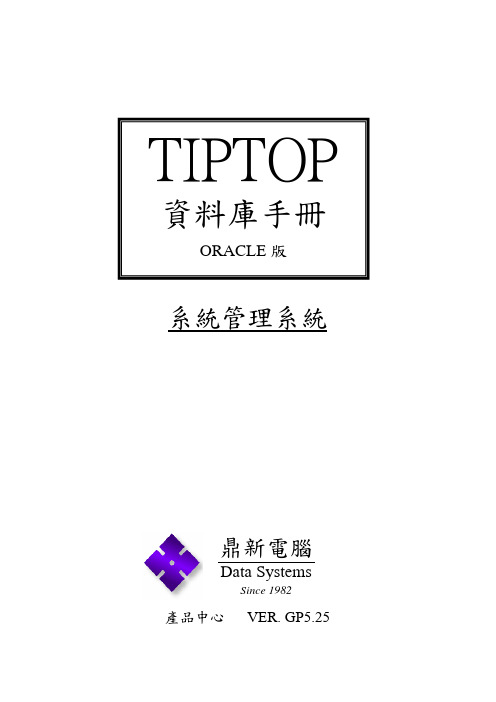
TIPTOP 資料庫手冊ORACLE版系統管理系統系統管理系統資料庫手冊 (DATABASE MANUAL)目 錄頁次1. 檔案關連圖 ...................................................... 略2. 檔案總覽 ........................................................ 2-13. 檔案說明(azg_file) EasyFlow簽核記錄檔(由easyFlow 回寫)..............3-1(azl_file) EasyFlow 簽核上傳附件資料.........................3-2(azo_file) 系統重要資料修改記錄檔............................3-3(azs_file) 標準基本資料檔案清單檔............................3-4(azwa_file)登入人員可取得資料的工廠清單記錄..................3-5(azwb_file) Global 欄位設定資料..............................3-6(azwd_file) ods 資料庫清單...................................3-7(azwe_file) 資料群組設定資料.................................3-8(ccz_file) 成本會計系統參數..................................3-9(dff_file) 資料庫比對結果檔..................................3-12(gaa_file) 常用程式記錄檔................................... 3-13(gab_file) 動態查詢設定單頭檔............................... 3-14(gac_file) 動態查詢設定單身檔............................... 3-15(gad_file) 目錄暫存檔....................................... 3-16(gae_file) 畫面元件多語言記錄檔............................. 3-17(gaf_file) 流程定義單頭檔................................... 3-18(gag_file) 流程定義單身檔................................... 3-19(gah_file) 流程訊息紀錄檔................................... 3-20(gai_file) 流程訊息批次通知紀錄檔........................... 3-21(gaj_file) 畫面元件權限設定檔............................... 3-22(gajb_file)畫面元件權限設定備份檔........................... 3-23(gak_file) 程式聯結資料維護單頭檔........................... 3-24(gal_file) 程式聯結資料維護單身檔........................... 3-25(gam_file) 程式歷程維護作業單頭檔........................... 3-26(gan_file) 程式歷程維護作業單身檔........................... 3-27(gao_file) 模組維護作業檔................................... 3-28(gap_file) 程式與ACTION關係檔.............................. 3-29(gaq_file) 欄位多語言說明檔................................. 3-30(gar_file) 訊息通知設定檔................................... 3-31(gas_file) UI 系統變數設定檔................................ 3-32(gat_file) 檔案名稱多語言對照檔............................. 3-33(gau_file) 主鍵與外鍵關聯紀錄檔............................. 3-34(gav_file) 畫面輸出欄位格式設定檔........................... 3-35(gaw_file) 程式群組紀錄檔................................... 3-37 (gax_file) 4GL與PER關係檔..................................3-38(gay_file) 系統使用語言資料表............................... 3-39(gaz_file) 程式名稱多語言記錄檔............................. 3-40(gba_file) SOP 情境資料單頭檔............................... 3-41(gbb_file) SOP 情境資料單身檔............................... 3-42(gbc_file) 名稱多語言對照檔................................. 3-43(gbd_file) Action Default 多語言對照檔...................... 3-44(gbe_file) 程式版號資料檔................................... 3-45(gbf_file) 程式作業特色維護檔............................... 3-46(gbh_file) Window Style(4st)設定紀錄檔...................... 3-47 (gbi_file) 我的最愛程式資料檔............................... 3-49 (gbk_file) udm_tree 流程圖資料.............................. 3-50 (gbl_file) 程式Action比照功能記錄檔........................ 3-51 (gbm_file) 查詢條件紀錄單頭檔............................... 3-52 (gbn_file) 查詢條件紀錄單身檔............................... 3-53 (gbo_file) 部門可上線人數設定檔............................. 3-54 (gbp_file) No Use........................................... 3-55 (gbq_file) Process 資料檔................................... 3-56 (gbr_file) 自訂欄位檢查維護檔............................... 3-57 (gbs_file) 畫面元件多語言備註記錄子檔....................... 3-58 (gbt_file) 系統帳號稽核原則................................. 3-59 (gbu_file) 主鍵關聯紀錄檔................................... 3-60 (gca_file) 文件資料單頭檔................................... 3-61 (gcb_file) 文件資料單身檔................................... 3-62 (gcc_file) 資料上傳下載單頭檔............................... 3-63 (gcd_file) 資料上傳下載單身檔............................... 3-64 (gce_file) 資料上傳下載條件式維護檔......................... 3-65 (gcf_file) V-Point Exporess 站台參數設定檔.................. 3-66 (gcg_file) V-Point Express 關聯報表設定檔................... 3-67 (gch_file) V-Point Express 資料庫詳細設定檔................. 3-68 (gci_file) Express 報表清單................................. 3-69 (gcj_file) Express 報表權限設定............................. 3-70 (gck_file) 欄位屬性定義檔................................... 3-71 (gcm_file) udm_tree 資料查詢設定檔.......................... 3-72 (gcn_file) udm_tree 資料查詢類別設定檔...................... 3-73 (gco_file) 觸發器模板定義檔................................. 3-74 (gcp_file) 觸發器信息檔..................................... 3-75 (gcq_file) 觸發器建位資料檔................................. 3-76 (gcr_file) a................................................ 3-77 (gcs_file) 未用到........................................... 3-78 (gct_file) 未用到........................................... 3-79 (gcw_file) CR 報表檔名設定檔................................ 3-80 (gcx_file) 報表簽核欄維護檔................................. 3-81 (gcy_file) CR 報表預覽設定單頭檔............................ 3-82 (gcz_file) CR 報表預覽設定單身檔............................ 3-83 (gda_file) CR 報表預覽設定SQL檔............................ 3-84 (gdb_file) CR SQL Wizard Table 記錄檔...................... 3-85 (gdc_file) CR SQL Wizard Field 記錄檔..................... 3-86 (gdd_file) CR SQL Wizard 條件式記錄檔....................... 3-87 (gde_file) 背景作業單頭紀錄檔............................... 3-88 (gdf_file) 背景作業單身紀錄檔............................... 3-89 (gdg_file) 報表伺服器參數設定檔............................. 3-90 (gdh_file) 報表資訊檔....................................... 3-91 (gdi_file) p_cron 參數檔.................................... 3-92 (gdj_file) 程式圖表設定檔................................... 3-93 (gdk_file) p_cron 參數檔.................................... 3-95 (gdm_file) GRW 報表多語言記錄檔............................. 3-96 (gdn_file) 提供單身匯出Excel時Sorting功能的中介檔案....... 3-97 (gfa_file) 單據自動化設定檔................................. 3-98 (gfb_file) 客戶開發記錄..................................... 3-99 (gfc_file) 客戶開發記錄(程式修改清單)....................... 3-100 (gfd_file) 客戶開發記錄(資料同步清單)....................... 3-101 (gfg_file) GP 5.2:權限過濾器主 Table........................ 3-102 (gfh_file) GP 5.2:權限過濾器條件設定 Table.................. 3-103 (gfi_file) 權限過濾器條件設定單身檔......................... 3-104 (gfj_file) 權限過濾器單身檔................................. 3-105 (gfk_file) 資料歸屬擋....................................... 3-106(gra_file) Oracle Performance Diagnosis File................ 3-107 (gsyc_file)軟體代工開發記錄(資料同 ze.zz.zm.zmd 同步清單) .. 3-108 (gzl_file) 軟體代工開發紀錄 ................................ 3-109 (gzln_file)軟體代工開發紀錄(程式修改檔案清單)............... 3-110 (hisa_file) 歷史資料備份計劃單頭檔.......................... 3-111 (hisb_file) 歷史資料備份計劃單身檔-依時間................... 3-112(hisc_file) 歷史資料備份流程設定檔.......................... 3-113(hisd_file) 歷史資料備份流程設定關聯檔...................... 3-114(hise_file) 歷史資料備份紀錄檔.............................. 3-115(hisf_file) 歷史資料備份關聯設定檔.......................... 3-116(hja_file) Fourjs License 使用數量記錄表 ................... 3-117(hjb_file) TIPTOP GP 函式功能動態記錄表..................... 3-119(hjc_file) 各時點線上使用者狀況記錄表....................... 3-120(hjr_file) GPRebuild 訊息記錄檔............................. 3-121(pth_file) 客戶patch記錄檔................................. 3-122(sch_file) 資料結構檔......... ..............................3-123(sid_file) 紀錄 Connection ID/工廠/登入人員的相關資料表..... 3-124(type_file)欄位型態檔....................................... 3-125(vie_file) 視圖基本資料檔................................... 3-127(wan_file) 整合多語言記錄資料更新檔......................... 3-128 (za _file) 報表標題檔....................................... 3-129 (zaa_file) 報表相關格式設定檔............................... 3-130(zab_file) 報表備註維護作業................................. 3-131(zac_file) 報表相關格式設定備份檔........................... 3-132(zad_file) 報表連查設定檔................................... 3-133(zae_file) 報表連查sql設定檔............................... 3-134(zai_file) 自定義查詢設定主頁............................... 3-135(zaj_file) 定義執行query前應執行的 process................. 3-136(zak_file) 定義設定查詢的 sql............................... 3-137(zal_file) 設定 SQL 欄位資料................................ 3-138(zam_file) 定義查詢分群(Group).............................. 3-139(zan_file) 定義查詢計算(Sum)................................ 3-140(zao_file) 定義查詢輸出格式(Layout) ........................ 3-141(zap_file) 定義查詢 output.................................. 3-142(zaq_file) SQL Wizard Table 記錄檔......................... 3-143(zar_file) SQL Wizard Field 記錄檔......................... 3-144(zas_file) SQL Wizard 條件式記錄檔.......................... 3-145(zat_file) 動態查詢參數設定檔案............................. 3-146(zau_file) 自定義查詢權限設定檔............................. 3-147(zav_file) 自定義動態查詢設定檔............................. 3-148(zaw_file) CR 報表格式設定檔................................ 3-150(zax_file) CR 認證記錄檔.................................... 3-152(zay_file) 自定義資料轉換設定檔............................. 3-154(zaz_file) Vprint 參數設定檔................................ 3-155(zb_file) DSZ 系統參數檔....................................3-156(zba_file) 客戶需求處理單檔................................. 3-157(zbb_file) 客戶人員檔....................................... 3-159(zbc_file) USER 需求處理單檔................................ 3-160(zc_file) 工作代碼檔....................................... 3-162(zco_file) 員工自訂BackgroundJob資料檔..................... 3-163(zd_file) 日報表資料(daily report) ........................ 3-164(ze_file) 錯誤訊息檔....................................... 3-165(zet_file) 錯誤訊息檔....................................... 3-166(zf_file) 程式結構關連檔................................... 3-167(zg_file) 統計圖型單頭檔................................... 3-168(zh_file) 統計圖型單身檔................................... 3-169(zi_file) 批次執行指令資料主檔 BATCH INSTRU ............... 3-170(zj_file) 批次執行指令明細檔 BATCH INSTRUCTIO.............. 3-171(zm_file) 目錄檔........................................... 3-172(zmm_file) 使用者我的最愛目錄檔............................. 3-173(zn_file) 公佈欄........................................... 3-174(zo_file) 公司名稱資料檔................................... 3-175(zoa_file) 開帳資料單頭..................................... 3-176(zob_file) 開帳資料單身檔................................... 3-177(zoc_file) 開帳條件字段設定檔............................... 3-178(zod_file) 開帳資料匯入設錄檔............................... 3-179(zq2_file) 欄位說明檔....................................... 3-180(zr_file) 程式檔案關連檔................................... 3-181 (zs_file) 檔案架構修整記錄檔............................... 3-182(zt_file) 檔案名稱檔....................................... 3-183(zta_file) 檔案名稱檔....................................... 3-184(ztb_file) 檔案名稱單身檔................................... 3-185(ztc_file) 檔案名稱單身檔 2................................. 3-186(ztd_file) Constraint 單身檔................................ 3-187(zte_file) 檔案名稱單身檔其他設定........................... 3-188(zu_file) 程式執行時間計錄檔............................... 3-189(zv_file) 程式使用者固定列印方式資料檔..................... 3-190(zw_file) 權限類別檔....................................... 3-191(zx_file) 部門使用者檔..................................... 3-192(zxv_file) 員工執行動作資料檔............................... 3-194(zxw_file) 部門使用者權限類別檔............................. 3-195(zxx_file) 使用者目前使用營運中心檔......................... 3-196(zxy_file) 員工權限資料檔................................... 3-197(zxz_file) 資料庫使用者資料檔............................... 3-198(zy_file) 權限設定檔....................................... 3-199(zyw_file) 記錄同權限的部門................................. 3-200(zz_file) 程式資料檔....................................... 3-201(zzd_file) 製造業管理辭典................................... 3-203(zzw_file) 報表輸出格式參數設定檔........................... 3-2044. 檔案程式關聯表 .................................................. 4-15. 程式檔案關聯表 .................................................. 5-1TIPTOP 資料庫手冊ORACLE版TIPTOP 資料庫手冊ORACLE版┌──────┬────────────────────┬───────┐│ 檔案編號 │ 檔案名稱 │ 備 註 │├──────┼────────────────────┼───────┤│azg_file │EasyFlow簽核記錄檔(由easyFlow 回寫) │ │├──────┼────────────────────┼───────┤│azl_file │EasyFlow 簽核上傳附件資料 │ │├──────┼────────────────────┼───────┤│azo_file │系統重要資料修改記錄檔 │ │├──────┼────────────────────┼───────┤│azs_file │標準基本資料檔案清單檔 │ │├──────┼────────────────────┼───────┤│azwa_file │登入人員可取得資料的工廠清單記錄表 │ │├──────┼────────────────────┼───────┤│azwb_file │Global 欄位設定資料 │ │├──────┼────────────────────┼───────┤│azwd_file │ods 資料庫清單 │ │├──────┼────────────────────┼───────┤│azwe_file │資料群組設定資料 │ │├──────┼────────────────────┼───────┤│dff_file │資料庫比對結果檔 │ │├──────┼────────────────────┼───────┤│gaa_file │常用程式記錄檔 │ │├──────┼────────────────────┼───────┤│gab_file │動態查詢設定單頭檔 │ │├──────┼────────────────────┼───────┤│gac_file │動態查詢設定單身檔 │ │├──────┼────────────────────┼───────┤│gad_file │目錄暫存檔 │ │├──────┼────────────────────┼───────┤│gae_file │畫面元件多語言記錄檔 │ │├──────┼────────────────────┼───────┤│gaf_file │流程定義單頭檔 │ │├──────┼────────────────────┼───────┤│gag_file │流程定義單身檔 │ │├──────┼────────────────────┼───────┤│gah_file │流程訊息紀錄檔 │ │├──────┼────────────────────┼───────┤│gai_file │流程訊息批次通知紀錄檔 │ │├──────┼────────────────────┼───────┤│gaj_file │畫面元件權限設定檔 │ │├──────┼────────────────────┼───────┤│gajb_file │畫面元件權限設定備份檔 │ │├──────┼────────────────────┼───────┤│gak_file │程式聯結資料維護單頭檔 │ │├──────┼────────────────────┼───────┤│gal_file │程式聯結資料維護單身檔 │ │├──────┼────────────────────┼───────┤│gam_file │程式歷程維護作業單頭檔 │ │├──────┼────────────────────┼───────┤│gan_file │程式歷程維護作業單身檔 │ │├──────┼────────────────────┼───────┤│gao_file │模組維護作業檔 │ │├──────┼────────────────────┼───────┤│gap_file │程式與ACTION關係檔 │ │└──────┴────────────────────┴───────┘TIPTOP GP5.25┌──────┬────────────────────┬───────┐│ 檔案編號 │ 檔案名稱 │ 備 註 │├──────┼────────────────────┼───────┤│gaq_file │欄位多語言說明檔 │ │├──────┼────────────────────┼───────┤│gar_file │訊息通知設定檔 │ │├──────┼────────────────────┼───────┤│gas_file │UI 系統變數設定檔 │ │├──────┼────────────────────┼───────┤│gat_file │檔案名稱多語言對照檔 │ │├──────┼────────────────────┼───────┤│gau_file │主鍵與外鍵關聯紀錄檔 │ │├──────┼────────────────────┼───────┤│gav_file │畫面輸出欄位格式設定檔 │ │├──────┼────────────────────┼───────┤│gaw_file │程式群組紀錄檔 │ │├──────┼────────────────────┼───────┤│gax_file │4GL與PER 關係檔 │ │├──────┼────────────────────┼───────┤│gay_file │系統使用語言資料表 │ │├──────┼────────────────────┼───────┤│gaz_file │程式名稱多語言記錄檔 │ │├──────┼────────────────────┼───────┤│gba_file │SOP 情境資料單頭檔 │ │├──────┼────────────────────┼───────┤│gbb_file │SOP 情境資料單身檔 │ │├──────┼────────────────────┼───────┤│gbc_file │名稱多語言對照檔 │ │├──────┼────────────────────┼───────┤│gbd_file │Action Default 多語言對照檔 │ │├──────┼────────────────────┼───────┤│gbe_file │程式版號資料檔 │ │├──────┼────────────────────┼───────┤│gbf_file │程式作業特色維護檔 │ │├──────┼────────────────────┼───────┤│gbh_file │Window Style (4st) 設定記錄檔 │ │├──────┼────────────────────┼───────┤│gbi_file │我的最愛程式資料檔 │ │├──────┼────────────────────┼───────┤│gbk_file │udm_tree 流程圖資料 │ │├──────┼────────────────────┼───────┤│gbl_file │程式Action比照功能記錄檔 │ │├──────┼────────────────────┼───────┤│gbm_file │查詢條件紀錄單頭檔 │ │├──────┼────────────────────┼───────┤│gbn_file │查詢條件紀錄單身檔 │ │├──────┼────────────────────┼───────┤│gbo_file │部門可上線人數設定檔 │ │├──────┼────────────────────┼───────┤│gbp_file │No Use │ │├──────┼────────────────────┼───────┤│gbq_file │Process 資料檔 │ │├──────┼────────────────────┼───────┤│gbr_file │自訂欄位檢查維護檔 │ │└──────┴────────────────────┴───────┘TIPTOP GP5.25┌──────┬────────────────────┬───────┐│ 檔案編號 │ 檔案名稱 │ 備 註 │├──────┼────────────────────┼───────┤│gbs_file │畫面元件多語言備註記錄子檔 │ │├──────┼────────────────────┼───────┤│gbt_file │系統帳號稽核原則 │ │├──────┼────────────────────┼───────┤│gbu_file │主鍵關聯紀錄檔 │ │├──────┼────────────────────┼───────┤│gca_file │文件資料單頭檔 │ │├──────┼────────────────────┼───────┤│gcb_file │文件資料單身檔 │ │├──────┼────────────────────┼───────┤│gcc_file │資料上傳下載單頭檔 │ │├──────┼────────────────────┼───────┤│gcd_file │資料上傳下載單身檔 │ │├──────┼────────────────────┼───────┤│gce_file │資料上傳下載條件式維護檔 │ │├──────┼────────────────────┼───────┤│gcf_file │V-Point Exporess 站台參數設定檔 │ │├──────┼────────────────────┼───────┤│gcg_file │V-Point Express 關聯報表設定檔 │ │├──────┼────────────────────┼───────┤│gch_file │V-Point Express 資料庫詳細設定檔 │ │├──────┼────────────────────┼───────┤│gci_file │Express 報表清單 │ │├──────┼────────────────────┼───────┤│gcj_file │Express 報表權限設定 │ │├──────┼────────────────────┼───────┤│gck_file │欄位屬性定義檔 │ │├──────┼────────────────────┼───────┤│gcm_file │udm_tree 資料查詢設定檔 │ │├──────┼────────────────────┼───────┤│gcn_file │udm_tree 資料查詢類別設定檔 │ │├──────┼────────────────────┼───────┤│gco_file │觸發器模板定義檔 │ │├──────┼────────────────────┼───────┤│gcp_file │觸發器信息檔 │ │├──────┼────────────────────┼───────┤│gcq_file │觸發器建立資料檔 │ │├──────┼────────────────────┼───────┤│gcw_file │CR 報表檔名設定檔 │ │├──────┼────────────────────┼───────┤│gcx_file │報表簽核欄維護檔 │ │├──────┼────────────────────┼───────┤│gcy_file │CR 報表預覽設定單頭檔 │ │├──────┼────────────────────┼───────┤│gcz_file │CR 報表預覽設定單身檔 │ │├──────┼────────────────────┼───────┤│gda_file │CR 報表預覽設定SQL檔 │ │├──────┼────────────────────┼───────┤│gdb_file │CR SQL Wizard Table 記錄檔 │ │├──────┼────────────────────┼───────┤│gdc_file │CR SQL Wizard Field 記錄檔 │ │└──────┴────────────────────┴───────┘TIPTOP GP5.25┌──────┬───────────────────────┬──────┐ │ 檔案編號 │ 檔案名稱 │ 備 註 │ ├──────┼───────────────────────┼──────┤ │gdd_file │CR SQL Wizard 條件式記錄檔 │ │ ├──────┼───────────────────────┼──────┤ │gde_file │背景作業單頭紀錄檔 │ │ ├──────┼───────────────────────┼──────┤ │gdf_file │背景作業單身紀錄檔 │ │ ├──────┼───────────────────────┼──────┤ │gdg_file │報表伺服器參數設定檔 │ │ ├──────┼───────────────────────┼──────┤ │gdh_file │報表資訊檔 │ │ ├──────┼───────────────────────┼──────┤ │gdi_file │p_cron 參數檔 │ │ ├──────┼───────────────────────┼──────┤ │gdj_file │程式圖表設定檔 │ │ ├──────┼───────────────────────┼──────┤ │gdk_file │MENU 圖表設定檔 │ │ ├──────┼───────────────────────┼──────┤ │gdm_file │GRW 報表多語言記錄檔 │ │ ├──────┼───────────────────────┼──────┤ │gdn_file │提供單身匯出Excel時Sorting功能的中介檔案 │ │ ├──────┼───────────────────────┼──────┤ │gfa_file │單據自動化設定檔 │ │ ├──────┼───────────────────────┼──────┤ │gfb_file │客戶開發記錄 │ │ ├──────┼───────────────────────┼──────┤ │gfc_file │客戶開發記錄 (程式修改清單) │ │ ├──────┼───────────────────────┼──────┤ │gfd_file │客戶開發記錄 (資料同步清單) │ │ ├──────┼───────────────────────┼──────┤ │gfg_file │GP 5.2:權限過濾器主 Table │ │ ├──────┼───────────────────────┼──────┤ │gfh_file │GP 5.2:權限過濾器條件設定 Table │ │ ├──────┼───────────────────────┼──────┤ │gfi_file │權限過濾器條件設定單身檔 │ │ ├──────┼───────────────────────┼──────┤ │gfj_file │權限過濾器單身檔 │ │ ├──────┼───────────────────────┼──────┤ │gfk_file │資料歸屬擋 │ │ ├──────┼───────────────────────┼──────┤ │gra_file │Oracle Performance Diagnosis File │ │ ├──────┼───────────────────────┼──────┤ │gsyc_file │軟體代工開發記錄(資料同 ze.zz.zm.zmd 同步清單)│ │ ├──────┼───────────────────────┼──────┤ │gzl_file │軟體代工開發記錄 │ │ ├──────┼───────────────────────┼──────┤ │gzln_file │軟體代工開發記錄(程式修改檔案清單) │ │ ├──────┼───────────────────────┼──────┤ │hisa_file │歷史資料備份計劃單頭檔 │ │ ├──────┼───────────────────────┼──────┤ │hisb_file │歷史資料備份計劃單身檔-依時間 │ │ ├──────┼───────────────────────┼──────┤ │hisc_file │歷史資料備份流程設定檔 │ │ └──────┴───────────────────────┴──────┘TIPTOP GP5.25┌──────┬──────────────────────┬───────┐ │ 檔案編號 │ 檔案名稱 │ 備 註 │ ├──────┼──────────────────────┼───────┤ │hisd_file │歷史資料備份流程設定關聯檔 │ │ ├──────┼──────────────────────┼───────┤ │hise_file │歷史資料備份紀錄檔 │ │ ├──────┼──────────────────────┼───────┤ │hisf_file │歷史資料備份關聯設定檔 │ │ ├──────┼──────────────────────┼───────┤ │hja_file │Fourjs License 使用數量記錄表 │ │ ├──────┼──────────────────────┼───────┤ │hjb_file │TIPTOP GP 函式功能動態記錄表 │ │ ├──────┼──────────────────────┼───────┤ │hjc_file │各時點線上使用者狀況記錄表 │ │ ├──────┼──────────────────────┼───────┤ │hjr_file │GPRebuild 訊息記錄檔 │ │ ├──────┼──────────────────────┼───────┤ │pth_file │客戶patch記錄檔 │ │ ├──────┼──────────────────────┼───────┤ │sch_file │資料結構檔 │ │ ├──────┼──────────────────────┼───────┤ │sid_file │紀錄 Connection ID/工廠/登入人員的相關資料表│ │ ├──────┼──────────────────────┼───────┤ │type_file │欄位型態檔 │ │ ├──────┼──────────────────────┼───────┤ │vie_file │視圖基本資料檔 │ │ ├──────┼──────────────────────┼───────┤ │wan_file │整合多語言記錄資料更新檔 │ │ ├──────┼──────────────────────┼───────┤ │za_file │報表標題檔 │ │ ├──────┼──────────────────────┼───────┤ │zaa_file │報表相關格式設定檔 │ │ ├──────┼──────────────────────┼───────┤ │zab_file │報表備註維護作業 │ │ ├──────┼──────────────────────┼───────┤ │zac_file │報表相關格式設定備份檔 │ │ ├──────┼──────────────────────┼───────┤ │zad_file │報表連查設定檔 │ │ ├──────┼──────────────────────┼───────┤ │zae_file │報表連查sql設定檔 │ │ ├──────┼──────────────────────┼───────┤ │zai_file │自定義查詢設定主頁 │ │ ├──────┼──────────────────────┼───────┤ │zaj_file │定義執行query前應執行的 process │ │ ├──────┼──────────────────────┼───────┤ │zak_file │定義設定查詢的 sql │ │ ├──────┼──────────────────────┼───────┤ │zal_file │設定SQL欄位資料 │ │ ├──────┼──────────────────────┼───────┤ │zam_file │定義查詢分群(Group) │ │ ├──────┼──────────────────────┼───────┤ │zan_file │定義查詢計算(Sum) │ │ ├──────┼──────────────────────┼───────┤ │zao_file │定義查詢輸出格式(Layout) │ │ └──────┴──────────────────────┴───────┘TIPTOP GP5.25┌──────┬────────────────────┬───────┐│ 檔案編號 │ 檔案名稱 │ 備 註 │├──────┼────────────────────┼───────┤│zap_file │定義查詢 output │ │├──────┼────────────────────┼───────┤│zaq_file │SQL Wizard Table 記錄檔 │ │├──────┼────────────────────┼───────┤│zar_file │SQL Wizard Field 記錄檔 │ │├──────┼────────────────────┼───────┤│zas_file │SQL Wizard 條件式記錄檔 │ │├──────┼────────────────────┼───────┤│zat_file │動態查詢參數設定檔案 │ │├──────┼────────────────────┼───────┤│zau_file │自定義查詢權限設定檔 │ │├──────┼────────────────────┼───────┤│zav_file │自定義動態查詢設定檔 │ │├──────┼────────────────────┼───────┤│zaw_file │CR 報表格式設定檔 │ │├──────┼────────────────────┼───────┤│zax_file │CR 認證記錄檔 │ │├──────┼────────────────────┼───────┤│zay_file │自定義資料轉換設定檔 │ │├──────┼────────────────────┼───────┤│zaz_file │Vprint 參數設定檔 │ │├──────┼────────────────────┼───────┤│zb_file │DSZ 系統參數檔 │ │├──────┼────────────────────┼───────┤│zba_file │客戶需求處理單檔 │ │├──────┼────────────────────┼───────┤│zbb_file │客戶人員檔 │ │├──────┼────────────────────┼───────┤│zbc_file │USER 需求處理單檔 │ │├──────┼────────────────────┼───────┤│zc_file │工作代碼檔 │ │├──────┼────────────────────┼───────┤│zco_file │員工自訂BackgroundJob資料檔 │ │├──────┼────────────────────┼───────┤│zd_file │日報表資料(daily report) │ │├──────┼────────────────────┼───────┤│ze_file │錯誤訊息檔 │ │├──────┼────────────────────┼───────┤│zet_file │錯誤訊息檔 │ │├──────┼────────────────────┼───────┤│zf_file │程式結構關連檔 │ │├──────┼────────────────────┼───────┤│zg_file │統計圖型單頭檔 │ │├──────┼────────────────────┼───────┤│zh_file │統計圖型單身檔 │ │├──────┼────────────────────┼───────┤│zi_file │批次執行指令資料主檔 BATCH INSTRU │ │├──────┼────────────────────┼───────┤│zj_file │批次執行指令明細檔 BATCH INSTRUCTIO │ │├──────┼────────────────────┼───────┤│zm_file │目錄檔 │ │└──────┴────────────────────┴───────┘TIPTOP GP5.25┌──────┬────────────────────┬───────┐│ 檔案編號 │ 檔案名稱 │ 備 註 │├──────┼────────────────────┼───────┤│zmm_file │使用者我的最愛目錄檔 │ │├──────┼────────────────────┼───────┤│zn_file │公佈欄 │ │├──────┼────────────────────┼───────┤│zo_file │公司名稱資料檔 │ │├──────┼────────────────────┼───────┤│zoa_file │開帳資料單頭 │ │├──────┼────────────────────┼───────┤│zob_file │開帳資料單身檔 │ │├──────┼────────────────────┼───────┤│zoc_file │開帳欄位條件設定檔 │ │├──────┼────────────────────┼───────┤│zod_file │開帳資料匯入記錄檔 │ │├──────┼────────────────────┼───────┤│zq2_file │欄位說明檔 │ │├──────┼────────────────────┼───────┤│zr_file │程式檔案關連檔 │ │├──────┼────────────────────┼───────┤│zs_file │檔案架構修整記錄檔 │ │├──────┼────────────────────┼───────┤│zt_file │檔案名稱檔 │ │├──────┼────────────────────┼───────┤│zta_file │檔案名稱檔 │ │├──────┼────────────────────┼───────┤│ztb_file │檔案名稱單身檔 │ │├──────┼────────────────────┼───────┤│ztc_file │檔案名稱單身檔 2 │ │├──────┼────────────────────┼───────┤│ztd_file │Constraint 單身檔 │ │├──────┼────────────────────┼───────┤│zte_file │檔案名稱單身檔其他設定 │ │├──────┼────────────────────┼───────┤│zu_file │程式執行時間計錄檔 │ │├──────┼────────────────────┼───────┤│zv_file │程式使用者固定列印方式資料檔 │ │├──────┼────────────────────┼───────┤│zw_file │權限類別檔 │ │├──────┼────────────────────┼───────┤│zx_file │部門使用者檔 │ │├──────┼────────────────────┼───────┤│zxv_file │員工執行動作資料檔 │ │├──────┼────────────────────┼───────┤│zxw_file │部門使用者權限類別檔 │ │├──────┼────────────────────┼───────┤│zxx_file │使用者目前使用營運中心檔 │ │├──────┼────────────────────┼───────┤│zxy_file │員工權限資料檔 │ │├──────┼────────────────────┼───────┤│zxz_file │資料庫使用者資料檔 │ │├──────┼────────────────────┼───────┤│zy_file │權限設定檔 │ │└──────┴────────────────────┴───────┘TIPTOP GP5.25┌──────┬────────────────────┬───────┐│ 檔案編號 │ 檔案名稱 │ 備 註 │├──────┼────────────────────┼───────┤│zyw_file │記錄同權限的部門 │ │├──────┼────────────────────┼───────┤│zz_file │程式資料檔 │ │├──────┼────────────────────┼───────┤│zzd_file │製造業管理辭典 │ │├──────┼────────────────────┼───────┤│zzw_file │報表輸出格式參數設定檔 │ │└──────┴────────────────────┴───────┘TIPTOP GP5.25TIPTOP 資料庫手冊ORACLE版│ 檔案代號: azg_file │ ├──────────────────────────────────────┤ │ 檔案名稱: EasyFlow 簽核記錄檔(由easyFlow回寫) │ ├─────┬────┬───────────────────────────┤ │ 索引名稱 │ 唯一性 │索引欄位 │ ├─────┼────┼───────────────────────────┤ │ azg_01 │ N │ azg01,azg09 │ ├─────┼────┴───────────────┬───────┬───┤ │ 欄位代號 │ 欄位說明 │型態 │非空值│ ├─────┼────────────────────┼───────┼───┤ │ azg01 │送簽單號 │varchar2(80) │ │ ├─────┼────────────────────┼───────┼───┤ │ azg02 │異動日期 │varchar2(10) │ │ ├─────┼────────────────────┼───────┼───┤ │ azg03 │異動時間 │varchar2(8) │ │ ├─────┼────────────────────┼───────┼───┤ │ azg04 │簽核狀態 │varchar2(1) │ │ ├─────┼────────────────────┼───────┼───┤ │ azg05 │人員名稱 │varchar2(10) │ │ ├─────┼────────────────────┼───────┼───┤ │ azg06 │EasyFlow 單號 │varchar2(32) │ │ ├─────┼────────────────────┼───────┼───┤ │ azg07 │簽核意見 │varchar2(256) │ │ ├─────┼────────────────────┼───────┼───┤ │ azg08 │EasyFlow 單別 │varchar2(30) │ │ ├─────┼────────────────────┼───────┼───┤ │ azg09 │程式代碼 │varchar2(20) │ │ ├─────┼────────────────────┼───────┼───┤ │ azglegal │所屬法人 │varchar2(10) │ │ ├─────┼────────────────────┼───────┼───┤ │ azgplant │所屬營運中心 │varchar2(10) │ │ └─────┴────────────────────┴───────┴───┘TIPTOP GP5.25│ 檔案代號: azl_file │ ├──────────────────────────────────────┤ │ 檔案名稱: EasyFlow 簽核上傳附件資料 │ ├─────┬────┬───────────────────────────┤ │ 索引名稱 │ 唯一性 │索引欄位 │ ├─────┼────┼───────────────────────────┤ │ azl_01 │ N │ azl01 │ ├─────┼────┴───────────────┬───────┬───┤ │ 欄位代號 │ 欄位說明 │型態 │非空值│ ├─────┼────────────────────┼───────┼───┤ │ azl01 │送簽單號 │varchar2(20) │ │ ├─────┼────────────────────┼───────┼───┤ │ azl02 │附件檔檔徑名 │varchar2(80) │ │ ├─────┼────────────────────┼───────┼───┤ │ azl03 │No Use │varchar2(1) │ │ ├─────┼────────────────────┼───────┼───┤ │ azl04 │No Use │varchar2(1) │ │ ├─────┼────────────────────┼───────┼───┤ │ azl05 │No Use │varchar2(1) │ │ ├─────┼────────────────────┼───────┼───┤ │ azl06 │No Use │varchar2(1) │ │ ├─────┼────────────────────┼───────┼───┤ │ azl07 │No Use │varchar2(1) │ │ ├─────┼────────────────────┼───────┼───┤ │ azllegal │所屬法人 │varchar2(10) │ │ ├─────┼────────────────────┼───────┼───┤ │ azlplant │所屬營運中心 │varchar2(10) │ │ └─────┴────────────────────┴───────┴───┘TIPTOP GP5.25。
K7产品说明书
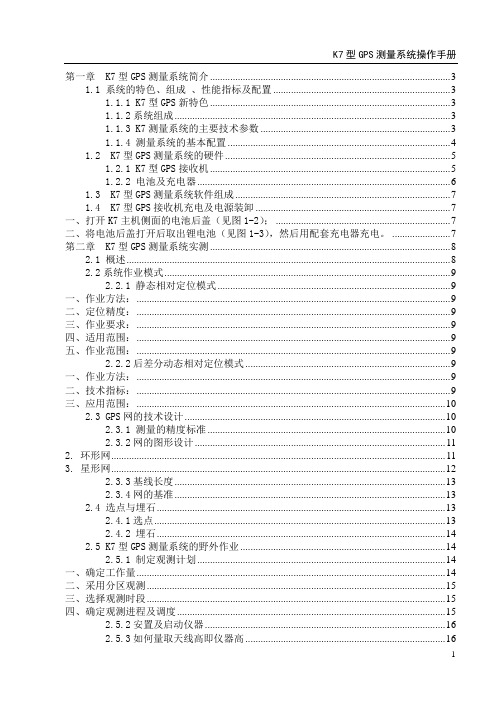
第一章 K7型GPS测量系统简介 (3)1.1 系统的特色、组成、性能指标及配置 (3)1.1.1 K7型GPS新特色 (3)1.1.2系统组成 (3)1.1.3 K7测量系统的主要技术参数 (3)1.1.4 测量系统的基本配置 (4)1.2 K7型GPS测量系统的硬件 (5)1.2.1 K7型GPS接收机 (5)1.2.2 电池及充电器 (6)1.3 K7型GPS测量系统软件组成 (7)1.4 K7型GPS接收机充电及电源装卸 (7)一、打开K7主机侧面的电池后盖(见图1-2); (7)二、将电池后盖打开后取出锂电池(见图1-3),然后用配套充电器充电。
(7)第二章 K7型GPS测量系统实测 (8)2.1 概述 (8)2.2系统作业模式 (9)2.2.1 静态相对定位模式 (9)一、作业方法: (9)二、定位精度: (9)三、作业要求: (9)四、适用范围: (9)五、作业范围: (9)2.2.2后差分动态相对定位模式 (9)一、作业方法: (9)二、技术指标: (9)三、应用范围: (10)2.3 GPS网的技术设计 (10)2.3.1 测量的精度标准 (10)2.3.2网的图形设计 (11)2. 环形网 (11)3. 星形网 (12)2.3.3基线长度 (13)2.3.4网的基准 (13)2.4 选点与埋石 (13)2.4.1选点 (13)2.4.2 埋石 (14)2.5 K7型GPS测量系统的野外作业 (14)2.5.1 制定观测计划 (14)一、确定工作量 (14)二、采用分区观测 (15)三、选择观测时段 (15)四、确定观测进程及调度 (15)2.5.2安置及启动仪器 (16)2.5.3如何量取天线高即仪器高 (16)2.5.4启动仪器 (17)2.6 K7型接收机使用注意事项 (17)GPS测量应遵循《国家标准GPS测量规范》布网、施测、检核、计算。
(17)第三章K7型GPS测量系统文件及操作 (17)3.1 K7型文件系统简介与文件界面 (18)3.1.1 初始界面 (18)3.1.2 系统界面 (19)3.2 K7型文件系统野外数据采集 (23)3.2.1智能模式采集 (23)一、数据的采集: (23)二、给记录的数据取一个文件名: (24)三、退出数据记录: (25)3.2.2人工模式采集 (25)一、数据的采集: (25)二、给记录的数据取一个文件名: (25)三、退出数据记录: (25)3.2.3节电模式采集 (26)一、数据的采集: (26)第四章 K7内业数据传输 (27)4.1数据传输软件简介和界面 (27)4.1.1 菜单项 (27)四、查看菜单 (29)4.1.2 工具栏 (30)4.1.2 状态栏 (31)4.1.3 程序视窗 (31)4.2如何进行数据传输 (32)四、数据传输 (33)五、断开连接 (33)4.3.2检测注册码 (34)4.3.3设置功能 (35)第五章常见问题及解决方法 (35)第六章 K7后处理差分系统实测 (36)6.1.1 初始界面 (36)6.1.2 后差分野外作业步骤 (37)第七章如何升级主机软件 (39)附录A 有关专业术语注释 (41)附录B 年积日计算表 (43)附录C 联系方式 (45)附录D 全国销售及服务网络列表 (46)第一章 K7型GPS测量系统简介1.1 系统的特色、组成、性能指标及配置1.1.1 K7型GPS新特色K7智能一体化GPS接收机现已问世。
OP07c
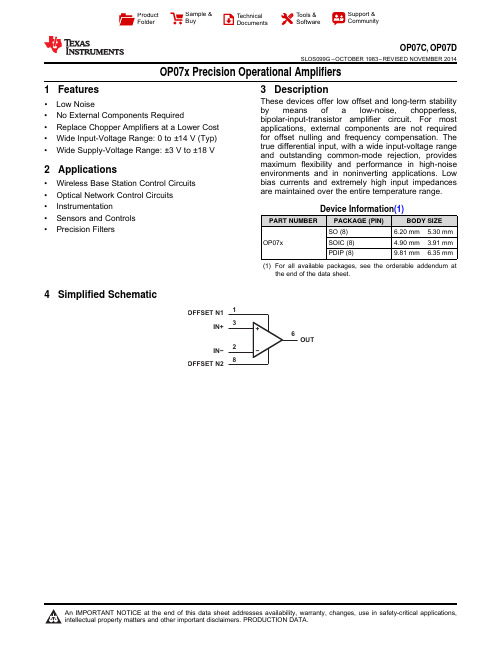
OUT−+OFFSET N2IN−IN+OFFSET N113286ProductFolderSample &BuyTechnicalDocuments Tools &SoftwareSupport &CommunityOP07C,OP07DSLOS099G –OCTOBER 1983–REVISED NOVEMBER 2014OP07x Precision Operational Amplifiers1Features3DescriptionThese devices offer low offset and long-term stability •Low Noiseby means of a low-noise,chopperless,•No External Components Requiredbipolar-input-transistor amplifier circuit.For most •Replace Chopper Amplifiers at a Lower Cost applications,external components are not required for offset nulling and frequency compensation.The •Wide Input-Voltage Range:0to ±14V (Typ)true differential input,with a wide input-voltage range •Wide Supply-Voltage Range:±3V to ±18Vand outstanding common-mode rejection,provides maximum flexibility and performance in high-noise 2Applicationsenvironments and in noninverting applications.Low bias currents and extremely high input impedances •Wireless Base Station Control Circuits are maintained over the entire temperature range.•Optical Network Control Circuits •InstrumentationDevice Information (1)•Sensors and Controls PART NUMBER PACKAGE (PIN)BODY SIZE •Precision FiltersSO (8) 6.20mm ×5.30mm OP07xSOIC (8) 4.90mm ×3.91mm PDIP (8)9.81mm ×6.35mm(1)For all available packages,see the orderable addendum atthe end of the data sheet.4Simplified SchematicAn IMPORTANT NOTICE at the end of this data sheet addresses availability,warranty,changes,use in safety-critical applications,intellectual property matters and other important disclaimers.PRODUCTION DATA.OP07C,OP07DSLOS099G–OCTOBER1983–REVISED Table of Contents9.2Functional Block Diagram (7)1Features (1)9.3Feature Description (7)2Applications (1)9.4Device Functional Modes (7)3Description (1)10Application and Implementation (8)4Simplified Schematic (1)10.1General Application (8)5Revision History (2)10.2Typical Application (8)6Pin Functions (3)11Power Supply Recommendations (10)7Specifications (4)12Layout (11)7.1Absolute Maximum Ratings (4)12.1Layout Guidelines (11)7.2Handling Ratings (4)12.2Layout Example (11)7.3Recommended Operating Conditions (4)13Device and Documentation Support (12)7.4Thermal Information (4)13.1Related Links (12)7.5Electrical Characteristics (5)13.2Trademarks (12)7.6Operating Characteristics (6)13.3Electrostatic Discharge Caution (12)8Typical Characteristics (6)13.4Glossary (12)9Detailed Description (7)14Mechanical,Packaging,and Orderable9.1Overview (7)Information (12)5Revision HistoryChanges from Revision F(January2014)to Revision G Page •Added Applications,Device Information table,Pin Functions table,Handling Ratings table,Thermal Information table,Typical Characteristics,Feature Description section,Device Functional Modes,Application andImplementation section,Power Supply Recommendations section,Layout section,Device and DocumentationSupport section,and Mechanical,Packaging,and Orderable Information section (1)Changes from Revision E(May2004)to Revision F Page •Deleted Ordering Information table (1)2Submit Documentation Feedback Copyright©1983–2014,Texas Instruments IncorporatedProduct Folder Links:OP07C OP07D1 2 3 48 7 6 5OFFSET N1IN−IN+V CC−OFFSET N2 V CC+OUTNCD OR P PACKAGE(TOP VIEW)NC−No internal connection OP07C,OP07D SLOS099G–OCTOBER1983–REVISED NOVEMBER2014 6Pin FunctionsPin FunctionsPINTYPE DESCRIPTIONNAME NO.IN+3I Noninverting inputIN–2I Inverting inputNC5—Do not connectOFFSET N11I External input offset voltage adjustmentOFFSET N28I External input offset voltage adjustmentOUT6O OutputV CC+7—Positive supplyV CC–4—Negative supplyCopyright©1983–2014,Texas Instruments Incorporated Submit Documentation Feedback3Product Folder Links:OP07C OP07DOP07C,OP07DSLOS099G–OCTOBER1983–REVISED 7Specifications7.1Absolute Maximum Ratingsover operating free-air temperature range(unless otherwise noted)(1)MIN MAX UNIT V CC+(2)022 Supply voltage VV CC–(2)–220 Differential input voltage(3)±30VV I Input voltage range(either input)(4)±22V Duration of output short circuit(5)UnlimitedT J Operating virtual-junction temperature150°C Lead temperature1.6mm(1/16in)from case for10s260°C (1)Stresses beyond those listed under Absolute Maximum Ratings may cause permanent damage to the device.These are stress ratingsonly,and functional operation of the device at these or any other conditions beyond those indicated under Recommended Operating Conditions is not implied.Exposure to absolute-maximum-rated conditions for extended periods may affect device reliability.(2)All voltage values,unless otherwise noted,are with respect to the midpoint between V CC+and V CC−.(3)Differential voltages are at IN+with respect to IN−.(4)The magnitude of the input voltage must never exceed the magnitude of the supply voltage or15V,whichever is less.(5)The output may be shorted to ground or to either power supply.7.2Handling RatingsPARAMETER DEFINITION MIN MAX UNIT T STG Storage temperature range–65150°CHuman body model(HBM),per ANSI/ESDA/JEDEC JS-001,all01000pins(1)ElectrostaticV(ESD)V Discharge Charged device model(CDM),per JEDEC specification JESD22-01000C101,all pins(2)(1)JEDEC document JEP155states that500-V HBM allows safe manufacturing with a standard ESD control process.(2)JEDEC document JEP157states that250-V CDM allows safe manufacturing with a standard ESD control process.7.3Recommended Operating Conditionsover operating free-air temperature range(unless otherwise noted)MIN MAX UNITV CC+318 Supply voltageV CC––3–18VV IC Common-mode input voltage V CC±=±15V–1313T A Operating free-air temperature070°C 7.4Thermal InformationTHERMAL METRIC(1)D P UNITRθJA Junction-to-ambient thermal resistance9785°C/W (1)For more information about traditional and new thermal metrics,see the IC Package Thermal Metrics application report(SPRA953).4Submit Documentation Feedback Copyright©1983–2014,Texas Instruments IncorporatedProduct Folder Links:OP07C OP07DOP07C,OP07D SLOS099G–OCTOBER1983–REVISED NOVEMBER20147.5Electrical Characteristicsat specified free-air temperature,V CC±=±15V(unless otherwise noted)(1)OP07C OP07D PARAMETER TEST CONDITIONS T A(2)UNITMIN TYP MAX MIN TYP MAX25°C60150V IO Input offset voltage V O=0V R S=50ΩµV0°C to70°C85250Temperature coefficientαVIO V O=0V R S=50Ω0°C to70°C0.5 2.5µV/°C of input offset voltageLong-term drift of inputSee0.4µV/mo offset voltageOffset adjustment range R S=20kΩ,See Figure225°C±4mV25°C0.86I IO Input offset current nA0°C to70°C 1.68Temperature coefficientαIIO0°C to70°C1250pA/°C of input offset current25°C±1.8±12I IB Input bias current nA0°C to70°C±2.2±14Temperature coefficientαIIB0°C to70°C1850pA/°C of input bias current25°C±13±14±13±14 Common-mode inputV ICR V voltage range0°C to70°C±13±13.5±13±13.5R L≥10kΩ±12±13±12±13R L≥2kΩ25°C±11.5±12.8±11.5±12.8V OM Peak output voltage VR L≥1kΩ±12±12R L≥2kΩ0°C to70°C±11±12.6±11±12.6V CC=15V,V O=1.4V to11.4V,25°C100400400R L≥500kΩLarge-signal differentialA VD V/mVvoltage amplification25°C120400120400V O=±10,R L=2kΩ0°C to70°C100400100400B1Unity-gain bandwidth25°C0.40.60.40.6MHzr i Input resistance25°C833731MΩ25°C10012094110 Common-modeCMRR V IC=±13V,R S=50ΩdB rejection ratio0°C to70°C971209410625°C732732 Supply-voltage sensitivityk SVS V CC+=±3V to±18V,R S=50ΩµV/V (ΔV IO/ΔV CC)0°C to70°C10511051V O=0,No load8015080150P D Power dissipation25°C mWV CC+=±3V,V O=0,No load4848(1)Because long-term drift cannot be measured on the individual devices prior to shipment,this specification is not intended to be awarranty.It is an engineering estimate of the averaged trend line of drift versus time over extended periods after the first30days of operation.(2)All characteristics are measured with zero common-mode input voltage,unless otherwise specified.Copyright©1983–2014,Texas Instruments Incorporated Submit Documentation Feedback5Product Folder Links:OP07C OP07DOP07C,OP07DSLOS099G –OCTOBER 1983–REVISED NOVEMBER 20147.6Operating Characteristicsat specified free-air temperature,V CC =5V (unless otherwise noted)OP07COP07DPARAMETERTEST CONDITIONS (1)UNITTYP TYP f =10Hz10.510.5V n Input offset voltagef =100Hz 10.210.3nV/√Hz f =1kHz9.89.8V N(PP)Peak-to-peak equivalent input noise voltage f =0.1Hz to 10Hz 0.380.38µV f =10Hz 0.350.35I n Equivalent input noise currentf =100Hz 0.150.15nV/√Hz f =1kHz0.130.13I N(PP)Peak-to-peak equivalent input noise current f =0.1Hz to 10Hz 1515pA SRSlew rateR L ≥2k Ω0.30.3V/µs (1)All characteristics are measured under open-loop conditions,with zero common-mode input voltage,unless otherwise noted.8Typical Characteristics6Submit Documentation FeedbackCopyright ©1983–2014,Texas Instruments IncorporatedProduct Folder Links:OP07C OP07DIN –IN+V CC+V CC –OUTOFFSET N1OFFSETN2Transistors 22Resistors 11Diode 1Capacitor1Component Count OP07C,OP07DSLOS099G –OCTOBER 1983–REVISED NOVEMBER 20149Detailed Description9.1OverviewThese devices offer low offset and long-term stability by means of a low-noise,chopperless,bipolar-input-transistor amplifier circuit.For most applications,external components are not required for offset nulling and frequency compensation.The true differential input,with a wide input-voltage range and outstanding common-mode rejection,provides maximum flexibility and performance in high-noise environments and in noninverting applications.Low bias currents and extremely high input impedances are maintained over the entire temperature range.These devices are characterized for operation from 0°C to 70°C.9.2Functional Block Diagram9.3Feature Description9.3.1Offset-Voltage Null CapabilityThe input offset voltage of operational amplifiers (op amps)arises from unavoidable mismatches in the differential input stage of the op-amp circuit caused by mismatched transistor pairs,collector currents,current-gain betas (β),collector or emitter resistors,et cetera.The input offset pins allow the designer to adjust for these mismatches by external circuitry.See the Application and Implementation section for more details on design techniques.9.3.2Slew RateThe slew rate is the rate at which an operational amplifier can change its output when there is a change on the input.The OP07has a 0.3-V/μs slew rate.9.4Device Functional ModesThe OP07is powered on when the supply is connected.It can be operated as a single supply operational amplifier or dual supply amplifier depending on the application.Copyright ©1983–2014,Texas Instruments IncorporatedSubmit Documentation Feedback7Product Folder Links:OP07C OP07DV INV OUT10 kOUTV CCC+IN−IN+–OP07C,OP07DSLOS099G –OCTOBER 1983–REVISED NOVEMBER 201410Application and Implementation10.1General ApplicationThe input offset voltage of operational amplifiers (op amps)arises from unavoidable mismatches in the differential input stage of the op-amp circuit caused by mismatched transistor pairs,collector currents,current-gain betas (β),collector or emitter resistors,etc.The input offset pins allow the designer to adjust for these mismatches by external circuitry.These input mismatches can be adjusted by putting resistors or a potentiometer between the inputs as shown in Figure 2.A potentiometer can be used to fine tune the circuit during testing or for applications which require precision offset control.More information about designing using the input-offset pins,see Nulling Input Offset Voltage of Operational Amplifiers (SLOA045).Figure 2.Input Offset-Voltage Null Circuit10.2Typical ApplicationThe voltage follower configuration of the operational amplifier is used for applications where a weak signal is used to drive a relatively high current load.This circuit is also called a buffer amplifier or unity gain amplifier.The inputs of an operational amplifier have a very high resistance which puts a negligible current load on the voltage source.The output resistance of the operational amplifier is almost negligible,so it can provide as much current as necessary to the output load.Figure 3.Voltage Follower Schematic8Submit Documentation FeedbackCopyright ©1983–2014,Texas Instruments IncorporatedProduct Folder Links:OP07C OP07DOP07C,OP07D SLOS099G–OCTOBER1983–REVISED NOVEMBER2014Typical Application(continued)10.2.1Design Requirements•Output range of2V to11V•Input range of2V to11V10.2.2Detailed Design Procedure10.2.2.1Output Voltage SwingThe output voltage of an operational amplifier is limited by its internal circuitry to some level below the supply rails.For this amplifier,the output voltage swing is within±12V,which accommodates the input and output voltage requirements.10.2.2.2Supply and Input VoltageFor correct operation of the amplifier,neither input must be higher than the recommended positive supply rail voltage or lower than the recommended negative supply rail voltage.The chosen amplifier must be able to operate at the supply voltage that accommodates the inputs.Because the input for this application goes up to 11V,the supply voltage must ing a negative voltage on the lower rail,rather than ground,allows the amplifier to maintain linearity for inputs below2V.10.2.3Application Curves for Output CharacteristicsCopyright©1983–2014,Texas Instruments Incorporated Submit Documentation Feedback9Product Folder Links:OP07C OP07DOP07C,OP07DSLOS099G–OCTOBER1983–REVISED 11Power Supply RecommendationsThe OP07is specified for operation from±3to±18V;many specifications apply from0°C to70°C.CAUTIONSupply voltages larger than±22V can permanently damage the device(see theAbsolute Maximum Ratings).Place0.1-μF bypass capacitors close to the power-supply pins to reduce errors coupling in from noisy or high impedance power supplies.For more detailed information on bypass capacitor placement,refer to the Layout Guidelines.10Submit Documentation Feedback Copyright©1983–2014,Texas Instruments IncorporatedProduct Folder Links:OP07C OP07DOP07C,OP07D SLOS099G–OCTOBER1983–REVISED NOVEMBER201412Layout12.1Layout GuidelinesFor best operational performance of the device,use good PCB layout practices,including:•Noise can propagate into analog circuitry through the power pins of the circuit as a whole,as well as the operational amplifier.Bypass capacitors are used to reduce the coupled noise by providing low-impedance power sources local to the analog circuitry.–Connect low-ESR,0.1-μF ceramic bypass capacitors between each supply pin and ground,placed as close to the device as possible.A single bypass capacitor from V+to ground is applicable for single supply applications.•Separate grounding for analog and digital portions of circuitry is one of the simplest and most-effective methods of noise suppression.On multilayer PCBs,one or more layers are usually devoted to ground planes.A ground plane helps distribute heat and reduces EMI noise pickup.Make sure to physically separate digitaland analog grounds,paying attention to the flow of the ground current.For more detailed information,refer to Circuit Board Layout Techniques,(SLOA089).•To reduce parasitic coupling,run the input traces as far away from the supply or output traces as possible.If it is not possible to keep them separate,it is much better to cross the sensitive trace perpendicularly,as opposed to in parallel,with the noisy trace.•Place the external components as close to the device as possible.Keeping RF and RG close to the inverting input minimizes parasitic capacitance,as shown in Layout Example.•Keep the length of input traces as short as possible.Always remember that the input traces are the most sensitive part of the circuit.•Consider a driven,low-impedance guard ring around the critical traces.A guard ring can significantly reduce leakage currents from nearby traces that are at different potentials.12.2Layout ExampleFigure7.Operational Amplifier Schematic for Noninverting ConfigurationFigure8.Operational Amplifier Board Layout for Noninverting ConfigurationOP07C,OP07DSLOS099G–OCTOBER1983–REVISED 13Device and Documentation Support13.1Related LinksThe table below lists quick access links.Categories include technical documents,support and community resources,tools and software,and quick access to sample or buy.Table1.Related LinksTechnical Support& Parts Product Folder Sample&Buy Tools&SoftwareDocuments Community OP07C Click here Click here Click here Click here Click hereOP07D Click here Click here Click here Click here Click here 13.2TrademarksAll trademarks are the property of their respective owners.13.3Electrostatic Discharge CautionThis integrated circuit can be damaged by ESD.Texas Instruments recommends that all integrated circuits be handled with appropriate precautions.Failure to observe proper handling and installation procedures can cause damage.ESD damage can range from subtle performance degradation to complete device failure.Precision integrated circuits may be more susceptible to damage because very small parametric changes could cause the device not to meet its published specifications.13.4GlossarySLYZ022—TI Glossary.This glossary lists and explains terms,acronyms and definitions.14Mechanical,Packaging,and Orderable InformationThe following pages include mechanical packaging and orderable information.This information is the most current data available for the designated devices.This data is subject to change without notice and revision of this document.For browser based versions of this data sheet,refer to the left hand navigation.PACKAGING INFORMATION(1) The marketing status values are defined as follows:ACTIVE: Product device recommended for new designs.Addendum-Page 1LIFEBUY: TI has announced that the device will be discontinued, and a lifetime-buy period is in effect.NRND: Not recommended for new designs. Device is in production to support existing customers, but TI does not recommend using this part in a new design.PREVIEW: Device has been announced but is not in production. Samples may or may not be available.OBSOLETE: TI has discontinued the production of the device.(2) Eco Plan - The planned eco-friendly classification: Pb-Free (RoHS), Pb-Free (RoHS Exempt), or Green (RoHS & no Sb/Br) - please check /productcontent for the latest availability information and additional product content details.TBD: The Pb-Free/Green conversion plan has not been defined.Pb-Free (RoHS): TI's terms "Lead-Free" or "Pb-Free" mean semiconductor products that are compatible with the current RoHS requirements for all 6 substances, including the requirement that lead not exceed 0.1% by weight in homogeneous materials. Where designed to be soldered at high temperatures, TI Pb-Free products are suitable for use in specified lead-free processes.Pb-Free (RoHS Exempt): This component has a RoHS exemption for either 1) lead-based flip-chip solder bumps used between the die and package, or 2) lead-based die adhesive used between the die and leadframe. The component is otherwise considered Pb-Free (RoHS compatible) as defined above.Green (RoHS & no Sb/Br): TI defines "Green" to mean Pb-Free (RoHS compatible), and free of Bromine (Br) and Antimony (Sb) based flame retardants (Br or Sb do not exceed 0.1% by weight in homogeneous material)(3) MSL, Peak Temp. - The Moisture Sensitivity Level rating according to the JEDEC industry standard classifications, and peak solder temperature.(4) There may be additional marking, which relates to the logo, the lot trace code information, or the environmental category on the device.(5) Multiple Device Markings will be inside parentheses. Only one Device Marking contained in parentheses and separated by a "~" will appear on a device. If a line is indented then it is a continuation of the previous line and the two combined represent the entire Device Marking for that device.(6) Lead/Ball Finish - Orderable Devices may have multiple material finish options. Finish options are separated by a vertical ruled line. Lead/Ball Finish values may wrap to two lines if the finish value exceeds the maximum column width.Important Information and Disclaimer:The information provided on this page represents TI's knowledge and belief as of the date that it is provided. TI bases its knowledge and belief on information provided by third parties, and makes no representation or warranty as to the accuracy of such information. Efforts are underway to better integrate information from third parties. TI has taken and continues to take reasonable steps to provide representative and accurate information but may not have conducted destructive testing or chemical analysis on incoming materials and chemicals. TI and TI suppliers consider certain information to be proprietary, and thus CAS numbers and other limited information may not be available for release.In no event shall TI's liability arising out of such information exceed the total purchase price of the TI part(s) at issue in this document sold by TI to Customer on an annual basis.Addendum-Page 2TAPE AND REEL INFORMATION*All dimensions are nominal Device Package Type Package DrawingPinsSPQ Reel Diameter (mm)Reel Width W1(mm)A0(mm)B0(mm)K0(mm)P1(mm)W (mm)Pin1Quadrant OP-07DPSR SOPS 82000330.016.48.2 6.6 2.512.016.0Q1OP07CDR SOICD 82500330.012.4 6.4 5.2 2.18.012.0Q1OP07CDRG4SOICD 82500330.012.4 6.4 5.2 2.18.012.0Q1OP07DDR SOIC D 82500330.012.4 6.4 5.2 2.18.012.0Q1*All dimensions are nominalDevice Package Type Package Drawing Pins SPQ Length(mm)Width(mm)Height(mm) OP-07DPSR SO PS82000367.0367.038.0 OP07CDR SOIC D8*******.5338.120.6 OP07CDRG4SOIC D8*******.5338.120.6OP07DDR SOIC D8*******.5338.120.6IMPORTANT NOTICETexas Instruments Incorporated and its subsidiaries(TI)reserve the right to make corrections,enhancements,improvements and other changes to its semiconductor products and services per JESD46,latest issue,and to discontinue any product or service per JESD48,latest issue.Buyers should obtain the latest relevant information before placing orders and should verify that such information is current and complete.All semiconductor products(also referred to herein as“components”)are sold subject to TI’s terms and conditions of sale supplied at the time of order acknowledgment.TI warrants performance of its components to the specifications applicable at the time of sale,in accordance with the warranty in TI’s terms and conditions of sale of semiconductor products.Testing and other quality control techniques are used to the extent TI deems necessary to support this warranty.Except where mandated by applicable law,testing of all parameters of each component is not necessarily performed.TI assumes no liability for applications assistance or the design of Buyers’products.Buyers are responsible for their products and applications using TI components.To minimize the risks associated with Buyers’products and applications,Buyers should provide adequate design and operating safeguards.TI does not warrant or represent that any license,either express or implied,is granted under any patent right,copyright,mask work right,or other intellectual property right relating to any combination,machine,or process in which TI components or services are rmation published by TI regarding third-party products or services does not constitute a license to use such products or services or a warranty or endorsement e of such information may require a license from a third party under the patents or other intellectual property of the third party,or a license from TI under the patents or other intellectual property of TI.Reproduction of significant portions of TI information in TI data books or data sheets is permissible only if reproduction is without alteration and is accompanied by all associated warranties,conditions,limitations,and notices.TI is not responsible or liable for such altered rmation of third parties may be subject to additional restrictions.Resale of TI components or services with statements different from or beyond the parameters stated by TI for that component or service voids all express and any implied warranties for the associated TI component or service and is an unfair and deceptive business practice. TI is not responsible or liable for any such statements.Buyer acknowledges and agrees that it is solely responsible for compliance with all legal,regulatory and safety-related requirements concerning its products,and any use of TI components in its applications,notwithstanding any applications-related information or support that may be provided by TI.Buyer represents and agrees that it has all the necessary expertise to create and implement safeguards which anticipate dangerous consequences of failures,monitor failures and their consequences,lessen the likelihood of failures that might cause harm and take appropriate remedial actions.Buyer will fully indemnify TI and its representatives against any damages arising out of the use of any TI components in safety-critical applications.In some cases,TI components may be promoted specifically to facilitate safety-related applications.With such components,TI’s goal is to help enable customers to design and create their own end-product solutions that meet applicable functional safety standards and requirements.Nonetheless,such components are subject to these terms.No TI components are authorized for use in FDA Class III(or similar life-critical medical equipment)unless authorized officers of the parties have executed a special agreement specifically governing such use.Only those TI components which TI has specifically designated as military grade or“enhanced plastic”are designed and intended for use in military/aerospace applications or environments.Buyer acknowledges and agrees that any military or aerospace use of TI components which have not been so designated is solely at the Buyer's risk,and that Buyer is solely responsible for compliance with all legal and regulatory requirements in connection with such use.TI has specifically designated certain components as meeting ISO/TS16949requirements,mainly for automotive use.In any case of use of non-designated products,TI will not be responsible for any failure to meet ISO/TS16949.Products ApplicationsAudio /audio Automotive and Transportation /automotiveAmplifiers Communications and Telecom /communicationsData Converters Computers and Peripherals /computersDLP®Products Consumer Electronics /consumer-appsDSP Energy and Lighting /energyClocks and Timers /clocks Industrial /industrialInterface Medical /medicalLogic Security /securityPower Mgmt Space,Avionics and Defense /space-avionics-defense Microcontrollers Video and Imaging /videoRFID OMAP Applications Processors /omap TI E2E Community Wireless Connectivity /wirelessconnectivityMailing Address:Texas Instruments,Post Office Box655303,Dallas,Texas75265Copyright©2015,Texas Instruments Incorporated。
W_Exploration_Network_Chapter07

18
7.2.5 Point - to - Point Topology
如果data只在一个方向传输 , 就是 在同一时间 , 如果 只在一个方向传输 就是halfduplex link 在 同 一 时 间 , 如 果 data 在 两 个 方 向 传 输 , 就 是 fullduplex link
Data Link layer protocols 的控制信息包括: 的控制信息包括: 哪个节点(nodes)在通讯 在通讯 哪个节点 通讯何时开始, 通讯何时开始,何时结束 通讯时哪个nodes出现了错误 出现了错误 通讯时哪个 下一个通讯将是哪个nodes 下一个通讯将是哪个
9
7.1.3 Data Link Layer - Creating a Frame
12
7.1.5 Data Link Layer – Standards
Data Link layer标准
国际标准化组织 (ISO) 电气电子工程师协会 (IEEE) 国际电信联盟 (ITU) 美国国家标准学会 (ANSI)
13
7.2 Media Access Control Techniques
27
7.3.2 Framing - Role of the Header
Data Link layer protocols 与其特定的 topologies 和使用 的 media 有关
28
7.3.3 Addressing - Where the Frame Goes
在多路访问中frame有多个可能的目的 需要第二层地址 有多个可能的目的, 需要第二层地址 在多路访问中 有多个可能的目的 在点对点链路中frame只有一个目的,不需要第二层地址 只有一个目的, 在点对点链路中 只有一个目的
课件黑鹰黑客工具教程

----------------------------------------------------------- 爱国者黑客动画教程爱国者黑客专业的黑客安全技术培训基地多抽出一分钟时间学习.让你的生命更加精彩.----------------------------------------------------------- 按钮类组件:button 组件:CAPTION 属性:用于在按钮上显示文本内容Cancel 属性:是否设置成默认的取消按钮,当设置为真的时候(true)按ESC触发改按钮的事件!Default 属性:是否设置成默认的确认按钮,当设置为真的时候按ENTER键的时候触发事件Hint 属性:设置当鼠标在按钮上短暂停留是显示的提示内容。
Showhint 属性:是否显示提示内容默认为假!Bitbtn 组件Kind 属性:他的值就是位图按钮组件上所显示的图标!GLYPH 属性:用于在位图按钮上显示加载后的位图图形!Numclyphs 属性:用于指定位图按钮上所能使用的位图个数!Layout 属性:用于指定位图在位图组件上的位置!Speedbutton 组件Flat 属性:是否具有OFFICE 2000的风格Groupindex 属性:设置分组。
DOWN 属性:设置改按钮是否处于按下状态Allowallup 属性:设置同一组的快速按钮是否具有同时弹起的状态。
EDIT组件Charcase 用于设置组件中文字的大小写显示方式!TEXT 用于显示编辑框中的文字内容Modified 用来判断edit组件里的文字内容是否被修改过,若为假,就是没有被修改过!Passwordchar 设置显示密码字符!语句是执行具体操作的指令.语句有很多种;如注释语句,条件语句,循环语句,多分支语句等.例如: BUTTON1.CAPTION:=’确定’;每个语句必须以分号结束.1. 赋值语句赋值语句是DELPHI程序中最常用的语句,一般用于对变量或给对象的属性赋值.例 X:=5;LABEL1.CAPTION:=’YOU ARE A BAD BOY’;注意:不要把“:=”写成“=”在这里赋值号为“:=”而“=”为比较.2. 注释语句在程序很长时,一般给重要的语句加上注释,以增强程序的可读性.注释语句在程序中并不运行.只作程序的说明部分.注释语句有三种格式:1). { 内容 }2). (* 内容 *)3). // 内容其中前两个可以注释多行文本,而后一种只能注释本行文本.一般我们常用//例如: X:=5; //赋值语句.3. 语句书写规则.1) 最简单的语句为空语句.2) 一般事件语句,为直接在语句框架中写入的:PROCEDURE TFROM1.BUTTON1CLICK(SENDER:TOBJECT);BEGINFORM1.CAPTION:=’我的第一个程序’;END;3) 较为复杂的情况是将多个语句用BEGIN 和END两个保留字围起来.例如:PROCEDURE TFORM1.BUTTON1CLICK(SENDER:TOBJECT);VARZ,X,Y:INTEGER;BEGINX:=5;Y:=6;IF X<Y THENBEGINZ:=X;X:=Y;Y:=Z;END;END;复合句在DELPHI中被视为一个语句,所以END后要加;常用函数.1. 数学运算函数.ABS(X) 绝对值.SQR(X) 平方SQRT(X) 平方根.INT(X) 取整FRAC(X)取小数部分.TRUNC(X)返回不大于X的整数.ROUND(X)先四舍五入再取整.RANDOM(X)随机函数.注意: 1)返回一个大于或等于0且小于参数X的随机数,如果缺省X,则返回一个大于或等于0且小于1的随机实数.2)为了能够产生互不相同的随机数,应在程序启动时调用一次RANDOMIZE过程,以初始化内部随机数产生器.如 PROCEDURE RANDOMIZE;2. 字符处理函数LOWERCASE(X) 大写转为小写.UPPERCASE(X) 小写转为大写.POS(X1,X2) 查找子串位置LENGTH(S) 测试长度.COPY(S,N,M) 截取字符串.//copy(‘123456789’,3,3)DELETE(S,N,M)删除字符串.INSERT(X,S,N)插入字符串.3. 日期与时间类型函数.NOW 返回当前系统时期和时间为DOUBLE型.DATE返回当前系统日期.TIME返回当前系统时间.DAYOFWEEK星期FORMATDATETIME日期与时间的格式.一般格式: FORMATDATETIME(‘字符;格式符’;日期);例: FORMATDATETIME(‘’今天是:’;DDDDDD DDD’,DATE);格式符参数有很多:如: formatdatetime(‘yyyy’’年’’mm’’月’’dd’’日’’’,CURRDATETIME)4. 类型转换函数.STR(X)将数值转换为字符,VAL(X) 将字符转换为数值.INTTOSTR()将整型转为字符.STRTOINT()将字符转为整型.FLOATTOSTR()将实型转化为字符.//realSTRTOFLOAT()与上相反.CHR(X)将ASCII码转为字符.DATETOSTR(D)日期转化为字符.TIMETOSTR(T)时间转化为字符.DATETIMETOSTR(D)日期与日间转化为字符.Sleep(x);使程序休眠一段时间。
Nsight Eclipse Plugins Edition DG-06450-001 _v9.1

Getting Started GuideTABLE OF CONTENTS Chapter 1. Introduction (1)1.1. About Nsight Eclipse Plugins Edition (1)Chapter 2. Using Nsight Eclipse Edition (2)2.1. Installing Nsight Eclipse Edition (2)2.1.1. Installing CUDA T oolkit (2)2.1.2. Configure CUDA T oolkit Path (2)2.2. Nsight Eclipse Main Window (4)2.3. Creating a New Project (5)2.4. Importing CUDA Samples (6)2.4.1. cuHook Sample (6)2.5. Configure Build Settings (7)2.6. Debugging CUDA Applications (8)2.7. Remote development of CUDA Applications (10)2.8. Debugging Remote CUDA Applications (12)2.9. Profiling CUDA applications (18)2.10. Importing Nsight Eclipse Projects (19)2.11. More Information (21)LIST OF FIGURESFigure 1 Nsight main window after creating a new project (5)Figure 2 Debugging CUDA application (9)Figure 3 Debugging CUDA application (10)Figure 4 Debugging remote CUDA application (18)Figure 5 Profiling CUDA Application (19)This guide introduces Nsight Eclipse Plugins Edition and provides instructions necessary to start using this tool. Nsight Eclipse is based on Eclipse CDT project. Fora detailed description of Eclipse CDT features consult the integrated help "C/C++ Development User Guide" available from inside Nsight (through Help->Help Contents menu).1.1. About Nsight Eclipse Plugins EditionNVIDIA® Nsight™ Eclipse Edition is a unified CPU plus GPU integrated development environment (IDE) for developing CUDA® applications on Linux and Mac OS X for the x86, POWER and ARM platforms. It is designed to help developers on all stages of the software development process. Nsight Eclipse Plugins can be installed on vanilla Eclipse 4.4 or later using the standard Help->Install New Software.. Menu. The principal features are as follows:‣Edit, build, debug and profile CUDA-C applications‣CUDA aware source code editor – syntax highlighting, code completion and inline help‣Graphical user interface for debugging heterogeneous applications‣Profiler integration – Launch visual profiler as an external application with the CUDA application built in this IDE to easily identify performance bottlenecksFor more information about Eclipse Platform, visit 2.1. Installing Nsight Eclipse EditionNsight Eclipse Plugins archive is part of the CUDA Toolkit. Nsight Eclipse Plugins archive can be installed using the Help -> Install New Software... Menu on Eclipse 4.4 or later2.1.1. Installing CUDA T oolkitTo install CUDA Toolkit:1.Visit the NVIDIA CUDA Zone download page:/object/cuda_get.html2.Select appropriate operating system. Nsight Eclipse Edition is available in Mac OS X and Linux toolkit packages.3.Download and install the CUDA Driver.4.Download and install the CUDA Toolkit.5.Follow instructions to configure CUDA Driver and Toolkit on your system.2.1.2. Configure CUDA T oolkit PathTo get started, CUDA Toolkit path must be configured in Eclipse with Nsight Plugins:1.Open the Preferences page, Window > Preferences.2.Go to CUDA toolkit section.3.Select the CUDA toolkit path to be used by Nsight. CUDA tookits that are installed in the default location will automatically appear.4.CUDA toolkit path can be also specified in the project properties page in order to use different toolkit for a project.5.For QNX: When QNX is selected as Target OS, a dialog will be displayed to set theQNX_HOST and QNX_TARGET environment variables if they were not already set.QNX_HOST environment variable identifies the directory that holds the host-related components:QNX_TARGET environment variable identifies the directory that holds the target-related components:2.2. Nsight Eclipse Main WindowOn the first run Eclipse will ask to pick a workspace location. The workspace is a folder where Nsight will store its settings, local files history and caches. An empty folder should be selected to avoid overwriting existing files.The main Nsight window will open after the workspace location is selected. The main window is divided into the following areas:‣Editor - displays source files that are opened for editing.‣Project Explorer - displays project files‣Outline - displays structure of the source file in the current editor.‣Problems - displays errors and warnings detected by static code analysis in IDE or bya compiler during the build.‣Console - displays make output during the build or output from the running application.2.3. Creating a New Project1.From the main menu, open the new project wizard - File > New... > C/C++ Project2.Specify the project name and project files location.3.Specify the project type like executable project.4.Specify the CUDA toolchain from the list of toolchains.5.Specify the project configurations on the next wizard page.plete the wizard.The project will be shown in the Project Explorer view and source editor will be opened.7.Build the project by clicking on the hammer button on the main toolbar.Figure 1 Nsight main window after creating a new project2.4. Importing CUDA SamplesThe CUDA samples are an optional component of the CUDA Toolkit installation. Nsight provides a mechanism to import these samples and work with them easily: Samples that use the CUDA driver API (suffixed with "Drv") are not supported byNsight.1.From the main menu, open the new project wizard - File > New... > C/C++ Project2.Specify the project name and project files location.3.Select Import CUDA Sample under Executable in the Project type tree.4.Select CUDA toolchain from the Toolchains option. location.5.On the next wizard page select project sample you want to import. Also select the target CPU architecture. Press Next...6.Specify the project parameters on the next wizard page.plete the wizard.The project will be shown in the Project Explorer view and source editor will be opened.8.Build the project by clicking on the hammer button on the main toolbar.2.4.1. cuHook SamplecuHook sample builds both the library and the executable. cuHook sample should be imported as the "makefile" project using the following steps.1.From the main menu, open the new project wizard - File > New... > C/C++ Project2.Select project type "Makefile project" and choose "Empty Project"3.Specify the project name and project files location.plete the wizard.The project will be shown in the Project Explorer view.5.Right click on the project - Import... > General > File System6.On the next wizard page, select the location of cuHooksample(Samples/7_CUDALibraries/cuHook)7.Select all the source files and makefile and Finish the wizard8.Build the project by clicking on the hammer button on the main toolbar.9.To run the sample, from the main menu - Run > Run Configurations... > Select the executable > Go to Environment tab > New... > enter Name=LD_PRELOAD, Value=./ libcuhook.so.1 > Run will execute the sample2.5. Configure Build SettingsTo define build settings: In the C/C++ Projects view, right-click your project, and select Properties. Select C/C++ Build, Settings from the list.The following are the categories of Nvcc linker settings that can be configured for the selected project.All options field in the main page is not editable and it's the collection of options setin the child categories.‣Libraries - Configure library search path(-L) and to include linker libraries(-l). When you are cross compiling for different target os, the library search path should point to the appropriate location where the target os libraries are present.‣Miscellaneous - Set additional linker options and option to link with OpenGL libraries.‣Shared Library Settings - Set option to build a shared library.The following are the categories of Nvcc Compiler settings that can be configured for the selected project.All options field in the main page is not editable and it's the collection of options set‣Dialect - Select the language standard and dialect options.‣Preprocessor - Add the defined and undefined symbols for the preprocessor.‣Includes - Set include paths and include files for the compiler.‣Optimization - Set the compiler optimization level.‣Debugging - Set the options to generate debug information.‣Warnings - Set inhibit all warning messages.‣CUDA - Generate code for different real architectures with the PTX for the same vitrual architectures.2.6. Debugging CUDA ApplicationsNsight must be running and at least one project must exist.1.In the Project Explorer view, select project you want to debug. Make sure the project executable is compiled and no error markers are shown on the project.2.Right click on the project and go to Debug As > NVIDIA CUDA GDB Debugger menu.3.You will be offered to switch perspective when you run debugger for the first time. Click "Yes".Perspective is a window layout preset specifically designed for a particular task.4.Application will suspend in the main function. At this point there is no GPU code running.5.Add a breakpoint in the device code. Resume the application.Debugger will break when application reaches the breakpoint. You can now explore your CUDA device state, step through your GPU code or resume the application.Figure 2 Debugging CUDA applicationAdditional debugger options can be set in the debug configuration dialog through Run > Debug Configurations .. menu..Figure 3 Debugging CUDA application2.7. Remote development of CUDA ApplicationsNsight Eclipse Edition also supports remote development of CUDA application starting with CUDA Toolkit 6.0. The picture below shows how Nsight Eclipse Edition can beused for local as well as remote development:For remote development you do not need any NVIDIA GPU on your host system. The remote target system can be a Linux x86 or POWER system with an NVIDIA GPU or an Tegra-based ARM system. Nsight IDE and UI tools can only be hosted on x86 and POWER systems.Nsight Eclipse Plugins supports the cross compilation mode for remote devices.In the cross compilation mode the project resides on the host system and the cross compilation is also done on the host system. The cross compilation mode is only supported on an Ubuntu x86 host system.To cross compile select the target cross compile architecture in CPU architecture dropdown in the project properties page:2.8. Debugging Remote CUDA Applications Remote debugging is available starting with CUDA Toolkit 5.5. A dedicated GPU is not required to use Nsight remote debugging UI. A dedicated GPU is still required on the debug target. Only Linux targets are supported. Debug host and target may run different operating systems or have different CPU architectures. The remote machine must be accessible via SSH and CUDA Toolkit must be installed on both machines.If there is a firewall between the host and the target, it must be set up to let RSP1.Select the project and right click then go to Debug As...>NVIDIA CUDA GDBDebugger(Remote) menu item.2.Type the full path to a local executable or select one using the Local file... button.3.Select a remote connection from a drop-down list or press the Add connection... button to create a new one.4.If you are creating a new remote connection, select the SSH Only connection type, press Next, and type the host name(or IP address) as well as the connection name anddescription (both are optional) and then press Finish.5.For Android devices: To configure the remote connection using Android debug bridge, select the Android debug bridge from the Remote Connection drop-downlist, Android device must be connected to the host system using USB port.Press Manage button, and enter or select the path to adb utility. You need to install Android SDK platform tools to use Android debug bridge. press Detect button tofind the android device available through ADB.6.Optional: Press Connect to verify the selected remote connection.7.Press the Next button.8.Type the full path to cuda-gdbserver on the remote system or select one using theBrowse... button.9.Click on "Add new path" or on the Browse... button to specify the path to the shared libraries the remote application depends on.10.C lick on the Finish button to finish the new debug configuration wizard and start debugging the application.11.Y ou will be offered to switch perspective when you run the debugger for the first time. Click Yes.Perspective is a window layout preset specifically designed for a particular task. The debugger will stop at the application main routine. You can now set breakpoints, orresume the application.Figure 4 Debugging remote CUDA application2.9. Profiling CUDA applicationsNsight must be running and at least one project must exist. Profiler cannot be used when debugging session is in progress.Nsight Eclipse Edition profiling features are based on the NVIDIA Visual Profiler ( nvvp ) code. Nsight Eclipse Plugins Edition will launch the Visual Profiler as an external tool with the executable and other information from the selected project.1.In the Project Explorer view, select project you want to profile. Make sure the project executable is compiled and no error markers are shown on the project.2.Select the project and right click and go to Profile As>NVIDIA Visual Profiler menu.Nsight Eclipse will launch the Visual Profiler to specify extra profiler options with the executable information already passed from the selected project.Figure 5 Profiling CUDA Application2.10. Importing Nsight Eclipse ProjectsThe projects that are created with Nsight Eclipse Edition can be imported into the Eclipse workbench with Nsight Eclipse plugins.1.Open Nsight Eclipse edition and select the project that needs to be exported.2.Right click on the Nsight Eclipse project and go to - Export > C/C++ > C/C++ Project Settings > Next menu.3.Select the project and settings to export.4.Specify the "Export to file" location.5.Settings will be stored in the given XML file.6.Go to Eclipse workbench where the project settings needs to be imported.7.Create a C/C++ Project from the main menu File > New > C/C++ Project8.Specify the project name and choose Empty project type with CUDA toolchains.9.Right click on the project to import the source files. Import > General > File System >(From directory) or copy the source files from the existing project.10.I mport the project settings like include paths and symbols using the following right click menu Import > C/C++ > C/C++ Project Settings >Next...11.S elect the location of the project settigns file and select the project and configurationon the next wizard page.12.C omplete the wizard.The project settings will be imported from the file exported from Nsight Eclipse Edition.13.B uild the project by clicking on the hammer button on the main toolbar.2.11. More InformationMore information about the Eclipse CDT features and other topics is available in the Help contents. To access Help contents select Help->Help Contents from the Nsight main menu.More information about CUDA, CUDA Toolkit and other tools is available on CUDAweb page at /cudaNoticeALL NVIDIA DESIGN SPECIFICATIONS, REFERENCE BOARDS, FILES, DRAWINGS, DIAGNOSTICS, LISTS, AND OTHER DOCUMENTS (TOGETHER AND SEPARATEL Y, "MATERIALS") ARE BEING PROVIDED "AS IS." NVIDIA MAKES NO WARRANTIES, EXPRESSED, IMPLIED, STATUTORY, OR OTHERWISE WITH RESPECT TO THE MATERIALS, AND EXPRESSL Y DISCLAIMS ALL IMPLIED WARRANTIES OF NONINFRINGEMENT, MERCHANTABILITY, AND FITNESS FOR A PARTICULAR PURPOSE.Information furnished is believed to be accurate and reliable. However, NVIDIA Corporation assumes no responsibility for the consequences of use of such information or for any infringement of patents or other rights of third parties that may result from its use. No license is granted by implication of otherwise under any patent rights of NVIDIA Corporation. Specifications mentioned in this publication are subject to change without notice. This publication supersedes and replaces all other information previously supplied. NVIDIA Corporation products are not authorized as critical components in life support devices or systems without express written approval of NVIDIA Corporation.TrademarksNVIDIA and the NVIDIA logo are trademarks or registered trademarks of NVIDIA Corporation in the U.S. and other countries. Other company and product names may be trademarks of the respective companies with which they are associated. Copyright© 2007-2018 NVIDIA Corporation. All rights reserved.。
盘点北京最奢侈的购物场所
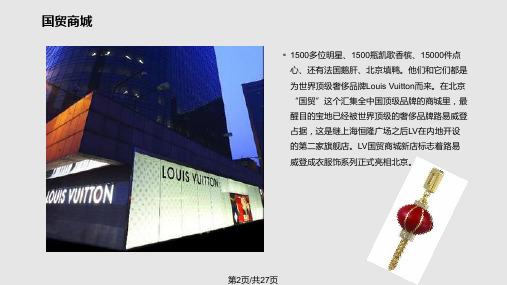
第9页/共27页
东方新天地
商业价值:李嘉诚开发的东方新天地商场,面积逾12万平方米, 是亚洲最大的购物中心之一,并且现在已经发展成为知名品牌在 北京“插旗”地点,是王府井的消费新贵。作为一家综合性大型 Shopping Mall,东方新天地自2005年后,在男女服饰、珠宝、名 表、餐饮和娱乐设施方面都呈现出新的局面。 推荐理由:已经升级改造的第二区为北京的奢侈享受提供了新领 域,全球最大的欧米茄旗舰店、切瑞蒂1881旗舰店、铁狮东尼旗 舰店和Trussardi、Miss Sixty、Costumeuomo、Tommy Hilfiger、 Gieves & Hawkes等40多家品牌旗舰店在区内相继开业。,意味 着以国际顶级时尚品牌为主流特色的东方新天地二区,将成为京 城又一高端潮流时尚的集中地。这些店都将与国际时尚同步,每 年出现在巴黎、米兰的高级时尚新品也将同样出现在北京的店内 。
燕莎始终以一个高级百货店的业态出现,近几年来, 随着经营策略的调整,越来越多的国际奢侈品品牌进入燕 莎商城。
世界着名cognos培训资料impromptu管理

数据库定义管理
先按数据库类型分类, 在每类的里面再给出定义好的逻辑数据库名字。 选中一个逻辑数据库后, 按 Edit按钮可进入编辑。 或按 “New Database”按钮定义新的逻辑数据库 。
*
dBASE 数据库定义对话框
Impromptu中定义的 逻辑数据库名
*
小结
1.回顾Impromptu是什么,它给管理员和用户带来的好处 2.了解Impromptu的不同版本 3.了解Impromptu在Cognos业务智能套件的地位 4.描述作为Impromptu管理员的角色 5.描述规划过程
*
数据库和信息目录
第二章
*
本章目标
1.描述信息目录和数据库之间的关系 2.说明信息目录的好处 3.定义逻辑数据库 4.建立一个信息目录 5.建立“内容摘要报告” (Content Overview)
*
Sybase 数据库定义对话框
Imprompt中定义了 SQL Server 所在服务器 的网络地址 和端口号
Sybase系统中 一个具体的用户数据库的名字
测试是否能连通
*
配置Sybase的客户端
DSEDIT是Sybase客户端的一个模块,用来配置客户端与服务器的连接。 左侧Server框中的名字就是在Impromptu中看到的SQL Server Name,一个名字对应一个网络地址及端口号。
*
连接(Connect)到数据库
“数据库定义”决定了Impromptu如何与数据库相连。
Database
logical name?
database type?
security?
location?
*
建立一个“数据库定义”
维克ト恩能源生产力系统配置助手说明书
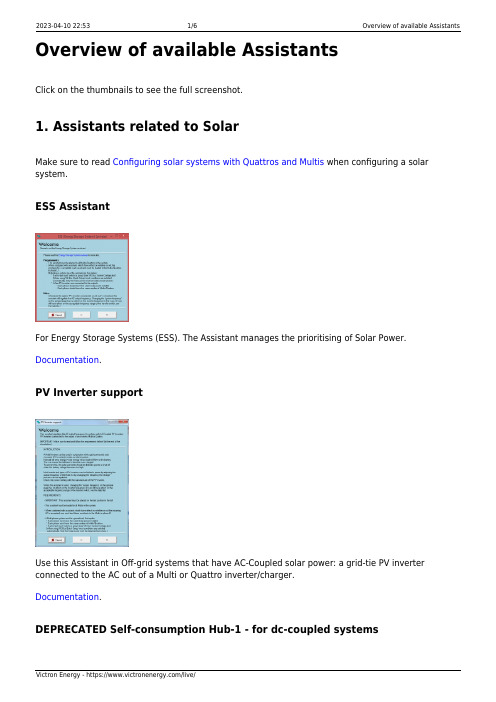
Overview of available AssistantsClick on the thumbnails to see the full screenshot.1. Assistants related to SolarMake sure to read Configuring solar systems with Quattros and Multis when configuring a solar system.ESS AssistantFor Energy Storage Systems (ESS). The Assistant manages the prioritising of Solar Power. Documentation.PV Inverter supportUse this Assistant in Off-grid systems that have AC-Coupled solar power: a grid-tie PV inverter connected to the AC out of a Multi or Quattro inverter/charger.Documentation.DEPRECATED Self-consumption Hub-1 - for dc-coupled systems2022-06-01assistants:overview_of_available_assistants https:///live/assistants:overview_of_available_assistants 13:41Note that Hub-1 is deprecated in favor of ESS.Hub-1 Assistant documentation.Hub-1 is only for hardware with new microprocessor (26 or 27).Hub-1 and Hub-2 Assistant notesDEPRECATED Self-consumption Hub-2 v3 - for ac-coupled systemsTake note of the factor 1.0 rule.Deprecated in favor of ESS.Only for hardware with new microprocessor (26 or 27).Hub-1 and Hub-2 Assistant notesDEPRECATED Self-consumption Hub-2 v2 - for ac-coupled systemsUse only on hardware with old microprocessor (19 or 20). On newer systems, use the version 3 instead, see above.Take note of the factor 1.0 rule.Note that all Hub-2 Assistant versions have been deprecated in favor of ESS.Hub-1 and Hub-2 Assistant notesDEPRECATED Self-consumption Hub-4Do not use Hub-4 for new installs. It is deprecated in favor of ESS.Hub-4 manual.Only for hardware with new microprocessor (26 or 27).2. Functional AssistantsGenerator start and stopAutomatically start and stop a generator based on battery state of charge andactual load of a system. Note that automatic genset start/stop functionality isalso available on the Virtual switch tab in VEConfigure, which is easier to workwith.This is one of the available options to automatically start and stop a generator using Victron equipment. See the auto-generator-start-stop document for an overview of all options. More general information about using a generator in combination with Victron is available here.This Generator start and stop Assistant is also the one to use to configure Ignore AC Input using Assistants.AC Current sensor2022-06-01assistants:overview_of_available_assistants https:///live/assistants:overview_of_available_assistants 13:41Reads PV Inverter current, using an AC Current sensor (CSE000100000),connected to a VE.Bus product. More information available in the AC Currentsensor manual.Silence fanDisable the fans at night with a simple external switch, to ensure a quiet night.Very useful for boats and motorhomes.Input current limit controlAutomatically set the input current limit to a predefined value based on thestate of an aux input or rpm measured with the 1140 interface. Used in thefollowing systems:1.A variable speed generator, flywheel generator or waterturbine, where the available AC powerdepends on the rpm. See the Interface 1140 (ASS030510000) manual for more information.Vehicles or boats that have two different types of shore plugs. One high power plug and one low 2.power plug. Use the assistant to automatically set the input current limiter based on the used plug.And there are more situations that can come to mind, for example a Multi connected behind a 3.transfer switch.Charge current controlSets the charge current to a predefined setpoint, based on the active AC Input(for Quattros) or the state of an aux input.Safety switchUsed to wire an emergency stop button to a VE.Bus system. DEPRECATED VE.Bus BMS supportDeprecated: per VE.Bus firmware version 489, this Assistant is no longer required. When installing a system with VE.Bus BMS, our advice is to first update the firmware of the inverter, using VictronConnect, and thereafter do the configuration. No Assistant needed.Required in combination with a VE.Bus BMS, used with our 12.8 V Lithium batteries. This Assistant communicates with the BMS and controls the Multi based on the BMS measurements.Two-Signal BMS support (previously called Lynx Ion BMS support)Required in combination with a Lynx Ion BMS, used with our 24 V 180 AhLithium system. This Assistant can also be used to control the Multi with a thirdparty Lithium system including BMS. See our PDF Connecting other lithiumbattery systems to Multis and Quattros for more information.3. Advanced AssistantsProgrammable relay2022-06-01assistants:overview_of_available_assistants https:///live/assistants:overview_of_available_assistants 13:41Relay lockerGeneral flag userDISQUSView the discussion thread.。
OmniAccess 3500 Nonstop Laptop Guardian 快速入门指南说明书
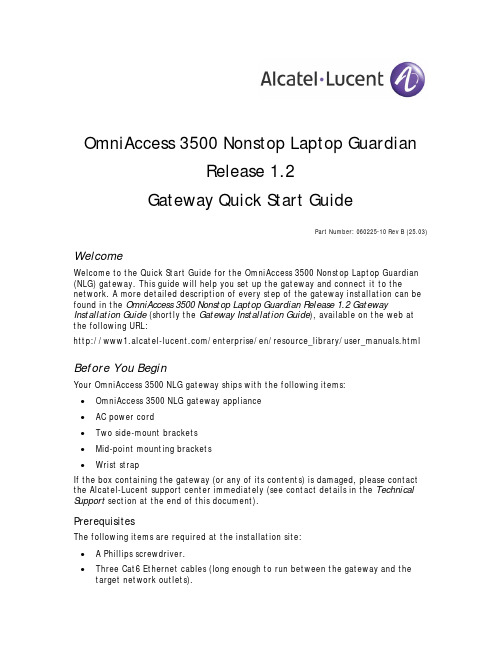
OmniAccess 3500 Nonstop Laptop GuardianRelease 1.2Gateway Quick Start GuidePart Number: 060225-10 Rev B (25.03)WelcomeWelcome to the Quick Start Guide for the OmniAccess 3500 Nonstop Laptop Guardian (NLG) gateway. This guide will help you set up the gateway and connect it to the network. A more detailed description of every step of the gateway installation can befound in the OmniAccess 3500 Nonstop Laptop Guardian Release 1.2 Gateway Installation Guide (shortly the Gateway Installation Guide), available on the web at the following URL:/enterprise/en/resource_library/user_manuals.html Before You BeginYour OmniAccess 3500 NLG gateway ships with the following items:•OmniAccess 3500 NLG gateway appliance•AC power cord•Two side-mount brackets•Mid-point mounting brackets•Wrist strapIf the box containing the gateway (or any of its contents) is damaged, please contact the Alcatel-Lucent support center immediately (see contact details in the Technical Support section at the end of this document).PrerequisitesThe following items are required at the installation site:• A Phillips screwdriver.•Three Cat6 Ethernet cables (long enough to run between the gateway and the target network outlets).• A PC with an Ethernet port and a web browser.•The capability to execute the ktpass command on the Active Directory Server (ADS) of the enterprise.• A certificate and associated private key file for the gateway.•The certificate of the issuing authority for the gateway certificate.The gateway has the following environmental and airflow requirements:•The installation site must maintain at any time the operational temperature and the humidity levels listed in the Specification and Compliance section of theGateway Installation Guide.•Adequate room for proper air ventilation must be allowed at the front, back, and sides of the appliance. No clearance is necessary at the top or bottom of theappliance.The gateway has the following general electrical requirements:•One grounded electrical outlet must be available for the AC power supply of the gateway.•To connect the gateway to the grounded electrical outlet, use the supplied AC power cord. Do not use extension cords.Hardware OverviewThe following figures illustrate front and back views of the gateway.Figure 1 - Gateway front viewFigure 2 - Gateway back panelA AC power connector F USB 2.0 ports 0 and 1 (not used)B PS 2 Mouse port (not used) G Private Network Interface (LAN)C Serial Port (DB9) (not used) H Video connector (not used)D Public Network Interface (WAN)I PS2 Keyboard port (not used)E PCI-E/X Add-in Card Slot (not used)Table 1 – Back panel connectors and data portsGateway Setup InstructionsThe following procedures explain how to install and start up your gateway. For more detailed instructions, see the Gateway Installation Guide.Physical Installation1.Attach the gateway to an appropriate rack using the supplied rack mounthardware (optional).2.Take the power cord that comes with the unit and connect it to the power supplyon the back of the gateway. The gateway automatically powers up after thepower source is connected. If the power does not come up, use the supplied key to remove the bezel. If no lights are displayed, push the power-on button and reset the bezel.ConfigurationAfter physical installation of the gateway as described in the previous section, you must configure the network and other basic parameters using the pre-configured IP address of the private network interface (LAN) of the gateway (192.168.1.1).1.Connect a computer to the LAN (private) port of the gateway using an Ethernetcable. Ensure that the LED on the Ethernet interface is lit.2.Open a web browser on the computer.3.Type the following HTTPS address in the address bar: https://192.168.1.1 (makesure that no proxy server is configured on your web browser).4.You will be asked to enter the login ID and password for the super administrator(the default userid is “admin” and the password is “evros”).5.After configuring the login ID and password, the management system basicconfiguration GUI appears. Click New.6.The Gateway Configuration (Add) window appears.7.Type the appropriate information into the fields that do not contain defaultvalues (see the Gateway Installation Guide for detailed field descriptions).8.Click Save when you are finished entering information.9. A window appears stating that the operation has been successful.10.Connect the WAN and LAN interfaces of the gateway to the gateway’s preferrednetwork outlets.11.The gateway will reboot and then resume operation with the overall configurationthat was most recently saved.Integrating with the Active Directory InfrastructureThe following configuration steps enable the trust relationship between the OmniAccess 3500 NLG gateway and the Active Directory Server (please refer to the Gateway Installation Guide for a more detailed description).1.Log into the ADS and create a user account (e.g., evauth) and password (e.g.,evros123# — do not use this password in practice) in the Active Directorydatabase.2.Create in the ADS the keytab file for the gateway by executing the ktpasscommand on the command prompt of the ADS. The file generated by thiscommand will be copied to the gateway, so that the gateway can use it toauthenticate with the ADS. Use the following sample command to generate the keytab file in the ADS:$ktpass-princEVAUTH/*******************************************.COM-mapuser EVROS\evauth -crypto DES-CBC-MD5 -ptype KRB5_NT_PRINCIPAL -mapop set +desonly -pass evros123# -out C:\evauthkeytabIn this command, please replace the sample parameter values with your own. 3.Open your web browser at the HTTPS URL of the gateway (FQDN or IP address).Enter your Admin ID and password on the management system GUI login screen.Click Login. Click Gateway on the main menu. Click File Upload. The Gateway Configuration File Upload window appears. Browse to the appropriate files to fill in the fields on this window, then click Upload Files.4.See the OmniAccess 3500 Nonstop Laptop Guardian Release 1.2 AdministrationGuide for detailed information on all administrative tasks to follow. Technical SupportAlcatel-Lucent technical support is committed to resolving our customer’s technical issues in a timely manner. Customers with inquiries should contact us at:Region Phone NumberNorth America 1-800-995-2696Latin America +1-877-919-9526Europe +33-388-55-69-29Asia Pacific +65-6240-8484Other International +1-818-878-4507Email:*******************.comInternet: Customers with Alcatel-Lucent service agreements may open cases 24 hours a day via Alcatel-Lucent’s support web page at: .。
MON结构课件
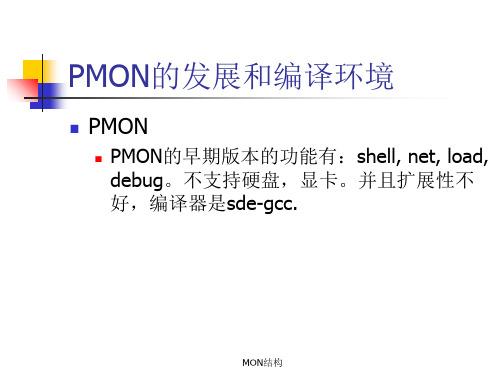
bcopy(MipsException, (char *)TLB_MISS_EXC_VEC, MipsExceptionEnd - MipsException); bcopy(MipsException, (char *)GEN_EXC_VEC, MipsExceptionEnd - MipsException);
Wait Command
Starto.S的工作,Rom MON结构 中执行
Start.S
1.当整个板子起电后,CPU将从0xBFC00000取指令开始执行,而 ROM在系统中的地址就是从该地址开始的,所以其中的第一条指令 就是整个CPU的第一个指令,在MIPS中,异常处理入口有两套,通过 CP0的STATUS寄存器位BEV来决定,当BEV=1时,异常的入口地址为 0xBFC00000开始的地址,而BEV=0,异常地址为0x80000000开始的 地址,所以PMON程序段开始处是一些异常的调入口,需要跳过这 段空间,程序通过一个跳转bal指令跳到后面. bal locate nop
pd = pmalloc(sizeof(struct pci_device)); pb = pmalloc(sizeof(struct pci_bus));
pd->pa.pa_flags = PCI_FLAGS_IO_ENABLED | PCI_FLAGS_MEM_ENABLED; pd->pa.pa_iot = pmalloc(sizeof(bus_space_tag_t)); pd->pa.pa_iot->bus_reverse = 1; pd->pa.pa_iot->bus_base = PCI0_IO_SPACE_BASE - PCI0P_IO_SPACE_BASE; pd->pa.pa_memt = pmalloc(sizeof(bus_space_tag_t)); pd->pa.pa_memt->bus_reverse = 1;
Palolo Alto Networks Panorama 安全管理系统数据表说明书
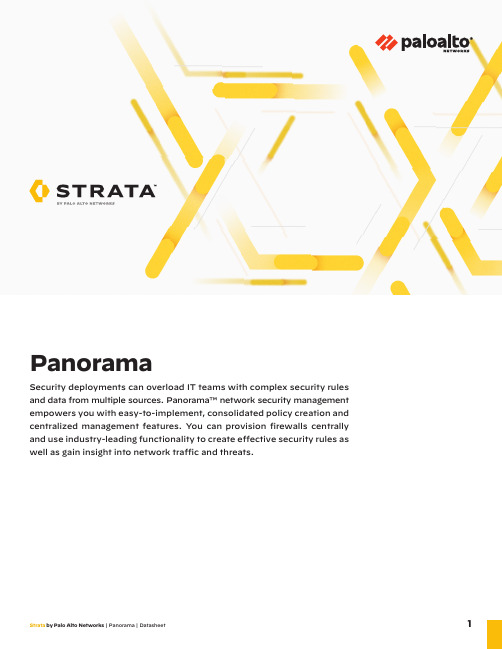
PanoramaSecurity deployments can overload IT teams with complex security rules and data from multiple sources. Panorama™ network security management empowers you with easy-to-implement, consolidated policy creation and centralized manag ement features. You can provision firewalls centrally and use industry-leading functionality to create effective security rules aswell as gain insight into network traffic and threats.Key FeaturesManagement• Device groups, hierarchies, and tags for organizing policies • Template stacks for reusable network configuration • Administrator-specific commits to avoid accidental changes • Easy software updates and upgrades • SD-WAN connectivity for branch offices• Zero touch provisioning (ZTP) to simplify onboarding and provisioning of firewalls at remote sitesVisibility• Centralized visibility across the infrastructure • Correlated insights that can be acted upon• Health profiling for improved understanding of device usageSecurity• Easy transformation of legacy rules into application-based rules using intelligence gathered by PAN-OS ®• Rule usage analysis to reduce the attack surface and improve security posture • Centralized deployment of the latest security content updatesAutomation• Log filtering and automated actions on third-party systems • Automated policy deployments for dynamic environments • XML- and JSON-based REST APIs for easy integrationSimplified, Powerful PolicyPanorama is a security management solution that provides consistent rules in an ever-changing network and threat landscape. Manage your network security with a single se-curity rule base for firewalls, threat prevention, URL filter -ing, application awareness, user identification, sandboxing, file blocking, access control, and data filtering. This cru -cial simplification, along with App-ID ™ technology-based rules, dynamic s ecurity updates, and rule usage analysis,reduces administrative workload and improves your overall security posture.Consistent ManagementPanorama keeps enterprise users in mind. You can control your internet edge as well as your private and public cloud deployments all from a single console. Panorama gives you consistent visibility and management of north-south and east-west traffic, whether it’s hosted on-premises or in the cloud. It centrally manages devices and security configura -tion for all groups of firewalls across form factors (physical, virtual, cloud-delivered, and containerized). Panorama can be deployed via virtual appliances, our purpose-built appli-ances, or a combination of the two.Centralized Visibility and A utomationAutomated threat correlation, with a predefined set of correla -tion objects, cuts through the clutter of monstrous amounts of data. It identifies compromised hosts and correlates mali -cious behavior that would otherwise be lost in the noise. This reduces the dwell time of critical threats in your network. The clean, fully customizable Application Command Center (ACC) provides comprehensive insight into your current as well as historical network and threat data.Unmatched ScaleUse a single highly available pair of Panorama appliances tomanage up to 5,000 Next-Generation Firewalls, or use theP anorama Interconnect plugin to centralize configuration m anagement and access control for tens of thousands of devices.Figure 1: Panorama deploymentFigure 2: Application Command CenterEnhanced Visibility and Trouble-shooting for Mobile WorkersGlobalProtect™ network security for endpoints extends Next-Generation Firewall capabilities to mobile workers. By leveraging Panorama, you can get greater visibility into user connection failures at all stages, use authentication logs to help you troubleshoot issues with user accounts, and enforce access control based on specific data in GlobalProtect logs.Traffic Monitoring: Analysis,R eporting, and Forensics Panorama pulls and stores logs from physical and virtual-ized firewalls, Cortex™ Data Lake, and Cortex XDR™ agents. As you perform log queries and generate reports, Panorama dynamically pulls relevant logs from its storage and presents the results to the user:• Log viewer: For individual devices, all devices, or Cortex XDR agents, you can quickly view log activities with dynamic log filtering by clicking on a cell value and/or using the expres -sion builder to define sort criteria. You can also save results for future queries or export them for further analysis.• Custom reporting: Predefined reports can be used as is, cus -tomized, or grouped together as one report to suit specific requirements.• User activity reports: These reports show the applications used, URL categories visited, websites visited, and all URLs visited over a specified period for individual users. Panorama builds these reports using an aggregate view of user activity, no matter the user’s device or IP, and no matter which fire -wall is protecting a given user.• SaaS reports: A software-as-a-service (SaaS) usage and threat report provides detailed visibility into all SaaS activity on the firewalls as well as related threats.• Log forwarding: Panorama can forward logs from Cortex XDR agents and your Palo Alto Networks firewalls for stor -age, foren s ics, reporting, etc. It can forward all or selected logs, SNMP traps, and email notifications to a remote desti -nation over UDP, TCP, or SSL. Panorama can also send logs to third-party providers of HTTP-based APIs, such as ticketing services or systems management products.Comprehensive Visibility and ManagementThe ACC provides you an interactive, graphical view of appli-cations, URLs, threats, data files, and patterns traversing your Palo Alto Networks firewalls. The ACC includes a tabbed view of network activity, threat activity, and blocked activity, and each tab includes pertinent widgets for better visualization of traf-fic patterns on your network. You can create custom tabs with widgets that enable you to drill down into the information most important to the administrator. The ACC provides a compre-hensive, fully customizable view of current and h istorical data.Additional data on URL categories and threats provides a com -plete, well-rounded picture of network activity. The visibility from the ACC helps you make informed policy decisions and re-spond quickly to potential security threats.Reduced Response TimesThe automated correlation engine built into the Next- Generation Firewall surfaces critical threats that may be hidden in your network. It includes correlation objects that identify suspicious traffic patterns or sequences of events that indicate malicious outcomes. Some correlation objects can identify dy-namic patterns previously observed from malware samples in WildFire ® malware prevention service.Simple Policy ControlSafely enabling applications means allowing access to s pecific applications and protecting them with specific policies for Threat Prevention and access control as well as file, data, and URL filtering. You can transform your bulky legacy rule base into an intuitive policy that strengthens security and takes much less time to manage. Panorama empowers you to set policy with a single security rule base and simplifies the process of import -ing, duplicating, or modifying rules across your network. The combination of global and regional administrative control over policies and objects lets you strike a balance between consistent security at the global level and flexibility at the regional level.Easy-to-Use, Centralized ManagementDeploying hierarchical device groups ensures lower- l evel groups inherit the settings of higher-level groups. This stream-lines central management and enables you to organize devices based on function and location without redundant configura -tion. Template stacking allows for streamlined configuration of networks and devices. Furthermore, a common user interface for Next-Generation Firewalls makes management intuitive. Features like Global Find, audit comments, universal unique identifier (UUID) for all rules, and tag-based rule grouping em -power your IT administrators to take advantage of all the infor-mation in your network with ease.Global shared groupDG business unit XDG data centersDG branchesDC eastDG headquartersDC westExch.PCIExch.PCIWebGuestFinanceGlobal templateWest templateEast templateBranch template DC templateBranch templateFigure 3: Device group hierarchyFigure 4: Template stackingRole-Based AdministrationRole-based administration is used to delegate feature- l evela dministrative access, including the availability of data— enabled, read-only, or disabled and hidden from view—to dif-ferent members of your staff.You can give specific individuals appropriate access to the tasks pertinent to their job while making other access either hidden or read-only. Administrators can commit or revert changes they make in a Panorama configuration independently of changes made by other administrators.Software, License Update, and Content M anagementAs your deployment grows, you may want to make sure updates are sent to downstream boxes in an organized manner. For in -stance, security teams may prefer to centrally qualify a software update before it is delivered via Panorama to all production fire -walls at once. Panorama lets you centrally manage the update process for software updates, licenses, and content—including application updates, antivirus signatures, threat signatures, URL Filtering database entries, etc.Using templates, device groups, role-based administration, and update management, you can delegate appropriate access to all management functions, visualization tools, policy cre-ation, reporting, and logging at global as well as regional levels.Deployment FlexibilityYou can deploy Panorama either as a hardware or virtual a ppliance.Hardware AppliancesPanorama can be deployed as the M-200, M-500, or M-600 management appliance.Virtual AppliancesPanorama can be deployed as a virtual appliance on VMware ESXi™, KVM, and Microsoft Hyper-V ®, or in public cloud envi-ronments, including Google Cloud Platform (GCP™), Amazon Web Services (AWS ®), AWS GovCloud, Microsoft Azure ®, and Azure GovCloud.Deployment ModesYou can separate management and logging functions of Pan-orama using deployment modes. The three supported d e ploy-ment modes are:1. Management Only: Panorama manages configurations for the managed devices but does not collect or manage logs.2. Panorama: Panorama controls both policy and log man-agement functions for all managed devices.3.Log Collector: Panorama collects and manages logs from managed devices. This assumes another deployment of Panorama is operating in Management Only mode.Panorama Management A rchitecturePanorama enables you to manage your Palo Alto Networks firewalls using a model that provides both global oversight and regional control. Panorama provides multiple tools for global or centralized administration.Templates/Template StacksPanorama manages common device and network configura -tion through templates, which can be used to manage config -uration centrally and push changes to managed firewalls. This approach avoids the need to make the same individual firewall changes repeatedly across many devices. To make things even easier, templates can be stacked and used like building blocks during device and network configuration.Hierarchical Device GroupsPanorama manages common policies and objects through hierarchical device groups. Multilevel device groups are used to centrally manage the policies across all deployment loca-tions with common requirements. Device group hierarchy may be created geographically (e.g., Europe, North America, and Asia); functionally (e.g., data center, main campus, and branch offices); as a mix of both; or based on other crite -ria. This allows for common policy sharing across differentv irtual systems on a device.You can use shared policies for global control while still allow-ing your regional firewall administrators autonomy to make specific adjustments for their requirements. At the device group level, you can create shared policies that are defined as the first set of rules and the last set of rules—the pre-rules and post-rules, respectively—to be evaluated against match criteria. Pre- and post-rules can be viewed on a managed firewall, but they can only be edited from Panorama within the context of the administrative roles that have been defined. The device rules, that is, those between pre- and post-rules, can be edited by either your regional firewall administrator or a Panorama administrator who has switched to a firewall device context. In addition, an organization can use shared objects defined by a Panorama administrator, which can be referenced by regionally managed device rules.Figure 5: Panorama log management(hardware)(public cloud)(private cloud)Deployment ScaleThe Panorama Interconnect plugin connects multiple P anorama instances to scale firewall management to tens of thousands of firewalls. By leveraging the plugin, the Panorama Controller allows you to synchronize the configuration, quickly onboard firewalls, and schedule content updates from a central location (see figure 6), in turn simplifying management of all your fire -walls regardless of their location—on-premises or in the cloud. Note: Panorama Interconnect is supported only on M-600 appli-ances or similarly resourced VMs.Figure 6: Synchronized configuration across all firewalls3000 Tannery WaySanta Clara, CA 95054Main: +1.408.753.4000Sales: +1.866.320.4788Support: +1.866.898.9087© 2020 Palo Alto Networks, Inc. Palo Alto Networks is a registeredt rademark of Palo Alto Networks. A list of our trademarks can be found at https:///company/trademarks.html. All other marks mentioned herein may be trademarks of their respective companies.panorama-ds-061520。
solomon标准算例
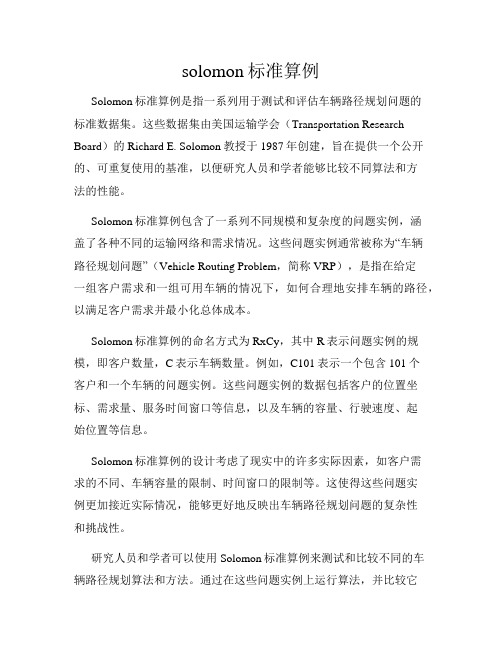
solomon标准算例Solomon标准算例是指一系列用于测试和评估车辆路径规划问题的标准数据集。
这些数据集由美国运输学会(Transportation Research Board)的Richard E. Solomon教授于1987年创建,旨在提供一个公开的、可重复使用的基准,以便研究人员和学者能够比较不同算法和方法的性能。
Solomon标准算例包含了一系列不同规模和复杂度的问题实例,涵盖了各种不同的运输网络和需求情况。
这些问题实例通常被称为“车辆路径规划问题”(Vehicle Routing Problem,简称VRP),是指在给定一组客户需求和一组可用车辆的情况下,如何合理地安排车辆的路径,以满足客户需求并最小化总体成本。
Solomon标准算例的命名方式为RxCy,其中R表示问题实例的规模,即客户数量,C表示车辆数量。
例如,C101表示一个包含101个客户和一个车辆的问题实例。
这些问题实例的数据包括客户的位置坐标、需求量、服务时间窗口等信息,以及车辆的容量、行驶速度、起始位置等信息。
Solomon标准算例的设计考虑了现实中的许多实际因素,如客户需求的不同、车辆容量的限制、时间窗口的限制等。
这使得这些问题实例更加接近实际情况,能够更好地反映出车辆路径规划问题的复杂性和挑战性。
研究人员和学者可以使用Solomon标准算例来测试和比较不同的车辆路径规划算法和方法。
通过在这些问题实例上运行算法,并比较它们的求解质量和求解效率,可以评估算法的性能,并找到最佳的解决方案。
Solomon标准算例的应用范围非常广泛。
在物流和运输领域,车辆路径规划是一个重要的问题,影响着物流成本和效率。
通过使用Solomon标准算例,研究人员和从业者可以研究和改进车辆路径规划算法,提高物流系统的效率和可持续性。
此外,Solomon标准算例还可以用于教学和培训。
学生和从业人员可以通过解决这些问题实例,了解和掌握车辆路径规划的基本原理和方法。
Lodop6.1技术手册
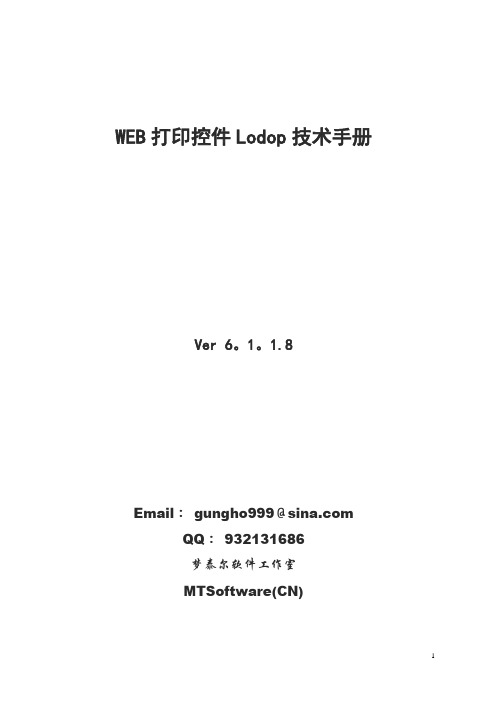
WEB打印控件Lodop技术手册Ver 6。
1。
1.8Email:gungho999@QQ:932131686梦泰尔软件工作室MTSoftware(CN)目录一、概述 (3)二、系统文件 (4)install_lodop.exe (4)LodopFuncs。
js (5)三、控件参数 (7)Caption (7)Color (7)Border (7)四、功能函数 (8)1、基本函数 (8)VERSION (8)PRINT_INIT (8)SET_PRINT_PAGESIZE (9)ADD_PRINT_HTM (10)ADD_PRINT_TABLE (10)ADD_PRINT_URL (12)ADD_PRINT_TEXT (13)ADD_PRINT_IMAGE (13)ADD_PRINT_RECT (14)ADD_PRINT_ELLIPSE (15)ADD_PRINT_LINE (16)ADD_PRINT_BARCODE (16)ADD_PRINT_CHART (17)SET_PRINT_STYLE (18)PREVIEW (20)PRINT (20)PRINT_SETUP (21)PRINT_DESIGN (21)NEWPAGE (21)GET_PRINTER_COUNT (21)GET_PRINTER_NAME (22)SET_PRINTER_INDEX (22)SELECT_PRINTER (22)SET_SHOW_MODE (23)SET_PRINT_MODE (26)SET_PRINT_COPIES (27)SET_PREVIEW_WINDOW (27)ADD_PRINT_SETUP_BKIMG (28)SEND_PRINT_RAWDA TA (28)WRITE_PORT_DA TA (28)READ_PORT_DA TA (29)GET_PRINT_INIFFNAME (29)GET_PAGESIZES_LIST (30)WRITE_FILE_TEXT (30)GET_FILE_TEXT (30)GET_FILE_TIME (31)IS_FILE_EXIST (31)GET_SYSTEM_INFO (31)GET_V ALUE (32)FORMAT (35)GET_DIALOG_V ALUE (36)2、扩展函数 (37)PRINT_INITA (37)ADD_PRINT_HTML (37)ADD_PRINT_TBURL (38)ADD_PRINT_TEXTA (38)SET_PRINT_STYLEA (38)SA VE_TO_FILE (42)SET_SA VE_MODE (43)ADD_PRINT_SHAPE (44)SET_PRINTER_INDEXA (45)NEWPAGEA (45)PREVIEW A (46)PREVIEWB (46)PRINTA (46)PRINTB (46)SHOW_CHART (47)DO_ACTION (47)SET_LICENSES (48)五、软件使用权注册 (48)CompanyName (49)License (49)LicenseA (49)LicenseB (49)六、打印维护和打印设计 (50)七、使用样例 (50)八、计量单位 (51)一、概述Lodop是一款专业的WEB打印控件,其设计目标是简单易用、功能足够强大,开创WEB 打印开发的新局面。
- 1、下载文档前请自行甄别文档内容的完整性,平台不提供额外的编辑、内容补充、找答案等附加服务。
- 2、"仅部分预览"的文档,不可在线预览部分如存在完整性等问题,可反馈申请退款(可完整预览的文档不适用该条件!)。
- 3、如文档侵犯您的权益,请联系客服反馈,我们会尽快为您处理(人工客服工作时间:9:00-18:30)。
7-17
Discussion
• Think of a behavior someone does that is inconsistent with his or her attitudes (e.g., attitudes toward cholesterol, drug use, or even buying things to make him or her stand out or attain status)
7-4
Fan Attitude “Profiles”
• Die-hard, highly committed fans
– Marketing: provide sports knowledge and relate attendance to personal goals/values
• Unique, self-expressive game experience
7-6
Hierarchy of Effects
Figure 7.1
7-7
Hierarchy of Effects
• Standard Learning Hierarchy
– Results in strong brand loyalty – Assumes high consumer involvement
• Commercials evoke emotion
– Pleasure – Arousal – Intimidation
7-13
Forming Attitudes
• Classical conditioning • Instrumental conditioning • Cognitive learning/modeling
7-10
Discussion
• One person’s “contextual marketing” is another person’s “spyware”
– Is it ethical for marketers to track which Web sites you visit, even if by doing so they can provide you with information that might help you save money by buying a competing brand?
– Marketing: “brand switchers” who seek thrills wherever they can get them
• Looking for camaraderie
– Marketing: provide benefits related to smallgroup activities
Attitudes
Chapter 7
The Power of Attitudes
• Attitude: a lasting, general evaluation of people, objects, advertisements, or issues
– Attitude object (AO) – Help to determine a number of preferences and actions
– How should marketers’ strategic decisions related to the marketing mix change depending upon which hierarchy is operative among target consumers?
7-9
– Ask the person to elaborate on why he or she does the behavior, then try to identify the way the person has resolved dissonant elements
7-18
Self-Perception Theory
Contextual Marketing
• Providing customers with information about competitors at the exact time when they are searching for details/shopping for a particular product category
• Low-Involvement Hierarchy
– Consumer does not have strong brand preference – Consumers swayed by simple stimulus-response connections
• Experiential Hierarchy
7-23
Discussion
• Students often bask in reflected glory by taking credit for victories their teams earn over other colleges
– Should students who just watch the games rather than play them take credit for their team’s performance?
• We use observations of our own behavior to determine what our attitudes are
– We must have a positive attitude toward a product if we freely purchase it, right? – Low-involvement hierarchy – Foot-in-the-door technique – Low-ball technique – Door-in-the-face technique
7-19
Social Judgment Theory
• We assimilate new information about attitude objects in light of what we already know/feel
– Initial attitude = frame of reference – Latitudes of acceptance and rejection
7-11
Attitude Toward the Ad
• We form attitudes toward objects other than the product that can influence our product selections • We often form product attitudes from its ads
• Marketers emphasize the function a product serves for consumers
7-3
Smoking Attitudes
• Norwegian ad: “Smokers are more sociable than others…while it lasts.”
7-2
Functional Theory of Attitudes
• Katz: Attitudes exist because they serve some function
– Determined by a person’s motives
• Attitude functions:
– – – – Utilitarian Value-expressive Ego-defensive Knowledge
7-16
Cognitive Dissonance & Harmony
• Conflict of attitudes and behavior motivates us to reduce dissonance
– We make them fit by eliminating, adding, or changing elements – Explains why evaluations of products increase after purchase
– Aad: attitude toward advertiser + evaluations of ad execution + ad evoked mood + ad arousal effects on consumer + viewing context
7-12
Ads Have Feelings Too
Earring
Alex
+ Alex + Larry + Larry O Alex Earring + Earring Larry + Alex + Earring
Larry
Earring
7-22
Balance Theory (Cont’d)
• Marketing Applications
– “Basking in reflected glory” – Unit relation with popular product = positive sentiment relation in other people’s triads – Celebrity endorsers of products
• Perception can be positive or negative
