GL Studio
基于GLStudio的飞行仿真虚拟仪表软件设计与实现

飞行仿真 系统 是 飞控 系统 架 构与 接 口平 台 的子 系
统, 如 图 1所示 , 它 由飞行仿真 计算机 、 视景计 算 机和虚
拟仪表计 算机 组成 。飞行 仿 真 虚拟 仪表 软件 主 要 完成 对仿 真 机 S i m u l i n k模 型 输 出数 据 的模 拟机 载 显 示 , 以
基于 G L S t u d i o的 飞行仿 真虚 拟仪表 软件 设计 与 实现
- 8 9・
基于 G L S t u d i o 的 飞 行 仿 真 虚 拟 仪表 软 件 设 计 与 实 现
陈怀 民 ,吴锦 雯 ,黄晓波
( 西北工业大学 无人机特 种技 术重点实验室 , 陕西 西安 7 1 0 0 6 5 )
C HE N Hu a i — mi n , WU J i n — we n , HUANG Xi a o — b o
( S c i e n c e a n d T e c h n o l o g y O n U A V L a b o r a t o r y , N o r t h w e s t e r n P o l y t e e h n i e a l U n i v e r s i t y , X i ’ a n 7 1 0 0 6 5 , C h i n a )
Abs t r a c t : I n o r d e r t o k n o w a i r c r a t f c o n d i t i o n mo r e r e a l i s t i c a l l y du r i n g li f g h t s i mu l a t i o n t e s t , a g o o d HMI i s n e e — d e d , t h e v i r t u a l i ns t r u me n t t e c hn i q u e p r o v i d e s a wa y t o s o l v e t h i s p r o b l e m. Th e r e f o r e a k i nd o f li f g h t s i mu l a t i o n v i tu r a l i ns t u me r n t c o mp o n e n t ba s e d 0 n GL St u di o i s d e s i g n e d. En g i n e e r i n g p r a c t i c e ha s p r o v e d t h a t t h e v i s u a l i n s t r u me n t c o mpo n e n t ha s n o t o n l y a n e x c e l l e n t v i s ua l i z a t i o n b ut a l s o a g o o d r e u s a bi l i t y, a n d c a n me e t t h e r e —
Gl_Studio简介
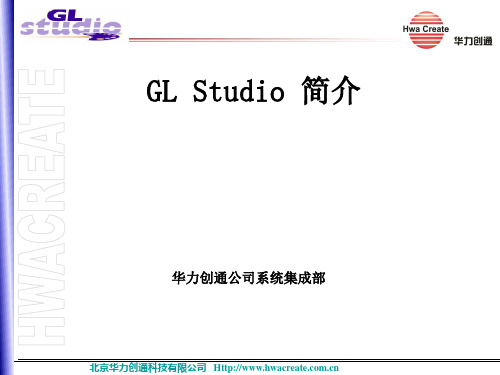
VAPS
– 不直接支持 图形,需要购 不直接支持3D图形, 图形 买额外的产品 (3DLive); ; – 纹理操作性能差并且不可靠; 纹理操作性能差并且不可靠; – 只直接支持 BMP, GIF 和 , TIFF格式; 格式; 格式 – 通过外部命令行工具支持 DTED 和 DXF; ; – 支持矢量字体和 支持矢量字体和True Type字 字 体。
使用封装的图形对象在各项目间重用虚拟设备非常方便这些对象通过在glstudio中创建包含所有行为和对象信息的类的多个实例来实现
GL Studio 简介
华力创通公司系统集成部
北京华力创通科技有限公司
什么是 GL Studio?
GL Studio是一个用于产生实时的可交互 的三维仪表的快速开发工具,用于训练 模拟和虚拟原型应用中。 它包括一个二维、三维的建模工具,一 个OpenGL、C++ 代码生成工具。
生成便捷、权威的免费源代码 生成便捷、权威的免费 免费源代码
–Open GL/C++; GL/C++; –Windows NT, IRIX, Linux。 Linux。
北京华力创通科技有限公司
为界面设计人员而设计
直观的用户界面; 直观的用户界面; 所见即所得的编辑器; 所见即所得的编辑器; 许多常用的涂色函数; 许多常用的涂色函数; 许多常用的绘图函数; 许多常用的绘图函数; 不需编程知识的界面设计。 不需编程知识的界面设计。
北京华力创通科技有限公司
基本工作流程
摄影
生பைடு நூலகம்纹理
规划制图
命名对象
生成组件
产生事件
生成代码
测试和 集成
Geomagic Studio

提供全面的解决方案使用Geomagic Studio可以帮助用户从点云数据中创建优化的多边形网格、表面或CAD 模型。通过使用Geomagic Studio建立数字化模型,可以帮助用户实现如下工作:
*将自由曲面设计和普通的机械设计结合起来。
*将一个实体零件创建参数化的CAD模型。
*对即造零件中执行计算机流体力学(CFD)和有限元(FEA)分析。
应用方式
Geomagic Studio可满足严格要求的逆向工程、产品设计和快速原型的需求。借助Geomagic Studio能够将 三维扫描数据和多边形网络转换成精确的三维数字模型,并可以输出各种行业标准格式,包括STL、IGES、STEP 和CAD等众多文件格式,为用户已经拥有的CAD、CAE和CAM工具提供完美补充。下面便是Geomagic Studio提供的 各种应用方式:
1.准确再现设计意图
通过内建的智能,Geomagic Studio能快速获取设计意图和创建优化的需最少下游编辑CAD曲面。Geomagic Studio自动鉴别解析曲面(平面、圆柱体、圆锥和球体)、扫掠曲面(延伸和旋转)和自由曲面。
2.利用三维扫描数据创建参数模型
约束曲面拟合减少下游编辑工作参数转换功能能将Geomagic模型无缝转换成CAD几何特征。通过Geomagic Studio将参数曲面、实体、基准和曲线转换到CAD系统,而无需中间文件譬如IGES或者STEP,用户将节省珍贵的 产品开发时间。
3.约束曲面拟合使下游编辑最少
更好的自动延伸创建锐边约束的曲面拟合能进一步精处理模型以更好地捕捉设计意图。用户可以指定被选曲 面的方向矢量,拟合多个不连续区域为单一曲面,使多个曲面共面、同轴和同心。
感谢观看
衔接数字和物理世界
极致简约会议设备:Poly Studio X30说明书

互操作性 • 经 Zoom 认证 • 已获得 Microsoft Teams 认证 • 已获得腾讯会议认证 • 通过博诣视频应用模式
• 输出 - UHD (3840 x 2160) - WUXGA (1920 x 1200) - HD (1920 x 1080) - WSXGA+ (1680 x 1050) - SXGA+ (1400 x 1050) - SXGA (1280 x 1024) - HD (1280 x 720) - XGA (1024 x 768)
人物视频分辨率 • 4K,2048 Kbps 时 30 fps(TX 和 RX) • 1740 Kbps 时 1080p 60 fps • 1024 Kbps 时 1080p 30 fps • 832 Kbps 时 720p 60 fps • 512 Kbps 时 720p 30 fps
内容视频分辨率 • 输入
产品资料表
POLY STUDIO X30
技术规格
包装所含物品: • Poly Studio X30 • 线缆包 • 显示器夹 • 隐私政策覆盖范围
视频标准和协议 • H.264 AVC、H.264 High Profile、H.265
、H.239
视频输入 • 1 个 HDMI
视频输出 • 1 个 HDMI • 兼容触摸式显示器
- UHD (3840 x 2160) - HD (1920 x 1080p) - WSXGA+ (1680 x 1050) - UXGA (1600 x 1200) - SXGA (1280 x 1024) - WXGA (1280 x 768) - HD (1280 x 720p) - XGA (1024 x 768) - SVGA (800 x 600
基于VegaPrime和GLStudio的某型飞机虚拟座舱系统研究与实现

Science &Technology Vision科技视界随着虚拟仿真技术的不断发展和创新,使得将飞机座舱搬进教室成为可能。
笔者结合某型飞机座舱仪表多、参数交联复杂的特点,选择了开发周期短、组件复用性好的GL Studio 软件来实现虚拟仪表仿真开发,并采用Vega Prime 进行3D 场景驱动,实现了GL Studio 组件与Vega Prime 间的结合和交互控制。
1GL Studio 虚拟仪表开发1.1GL Studio 简介GL Studio 是由美国DiSTI 公司开发,使用OpenGL 图形库建立实时、照片级、交互式图形的虚拟仪表仿真程序的软件。
它独立于平台,可以运行于Windows NT、IRIX 和Linux 操作系统上。
GL Studio 提供了友好的设计界面,其代码生成器能把美工人员设计绘制好图形文件一键生成c++和OpenGL 的源代码,生成的可以源代码单独运行,也可以嵌入其他应用程序中。
此外GL Studio 组件的复用性极好,由GL Studio 设计器创建的对象能容易地转变成一个组件对象,当一个组件对象创建之后,就可以轻松地重复使用该对象[1]。
GL Studio 是基于对象的虚拟仪表开发工具,将对象的开发过程分成建立图形对象和建立行为代码两部分,前者由美工人员完成,后者则由编程人员完成。
其基本的开发流程如图1所示。
图1GL Studio 基本开发流程美工人员收集真实仪表图片素材,经过纹理提取和修饰以后,使用GL Studio 的设计器进行界面布局,并对创建的对象有效地命名(符合C++命名规则及要求);编程人员除需掌握基本的C++语言编程技术外,还需熟悉仪表知识,并根据仪表功用,在界面设计基础上创建对象的动作代码,经过测试集成后发布最终仿真程序。
1.2虚拟仪表动作属性创建飞机座舱仪表仿真要求虚拟仪表能及时影响用户操作,并能实时动态地显示仿真数据,实现输入设备与显示部件之间的数据交互功能。
magicstudio软件操作指南

magicstudio软件操作指南Geomagic studio软件操作指南⽬录AA004XNCEY软件介绍 (1)1.1 Geomagic公司及其主要产品 (1)1.2 Geomagic Studio软件的使⽤范围 (1)1.3 Geomagic Studio软件的主要功能 (1)1.4 Geomagic Studio软件的优势 (1)1.5 计算机要求 (2)2. 软件安装 (3)3. 软件功能介绍 (10)3.1 Geomagic studio软件及流程简介 (10)3.2 Geomagic Studio 中⿏标控制和主要快捷键 (11)3.3 Geomagic Studio 软件的基本模块 (11)4.点阶段 (15)4.1 点阶段主要操作命令列表 (15)4.2 实验 (15)5.多边形阶段 (25)5.1多边形阶段主要操作命令列表 (25)5.2实验 (26)(26)5.2.2 实验⼆:建筑物单⾯墙体建模 (39)6.精确曲⾯阶段 (46)6.1 精确曲⾯阶段主要命令列表 (46)6.2 实验 (47)1软件介绍1.1 Geomagic公司及其主要产品Geomagic是⼀家世界级的软件及服务公司,在众多⼯业领域如汽车、航空、医疗设备和消费产品得到⼴泛应⽤。
公司旗下主要产品为Geomagic Studio、Geomagic Qualify和Geomagic Piano。
其中Geomagic Studio是被⼴泛应⽤的逆向⼯程软件,可以帮助⽤户从点云数据中创建优化的多边形⽹格、表⾯或CAD模型。
Geomagic Qualify 则建⽴了CAD和CAM 之间所缺乏的重要联系纽带,允许在CAD 模型与实际构造部件之间进⾏快速、明了的图形⽐较,并可⾃动⽣成报告;⽽Geomagic?Piano是专门针对⽛科应⽤的逆向软件。
本项⽬所使⽤的主要是Geomagic Studio软件。
1.2 Geomagic Studio软件的使⽤范围:(1)零部件的设计;(2)⽂物及艺术品的修复;(3)⼈体⾻骼及义肢的制造;(4)特种设备的制造;(5)体积及⾯积的计算,特别是不规则物体。
GL Studio 方法
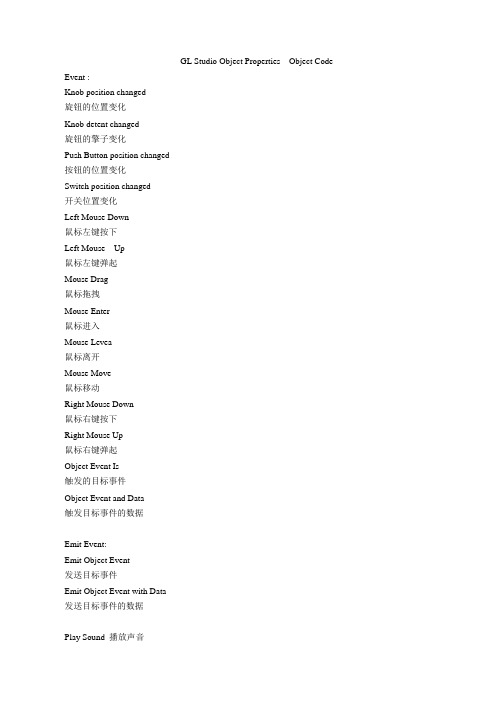
GL Studio Object Properties Object Code Event :Knob position changed旋钮的位置变化Knob detent changed旋钮的擎子变化Push Button position changed按钮的位置变化Switch position changed开关位置变化Left Mouse Down鼠标左键按下Left Mouse Up鼠标左键弹起Mouse Drag鼠标拖拽Mouse Enter鼠标进入Mouse Levea鼠标离开Mouse Move鼠标移动Right Mouse Down鼠标右键按下Right Mouse Up鼠标右键弹起Object Event Is触发的目标事件Object Event and Data触发目标事件的数据Emit Event:Emit Object Event发送目标事件Emit Object Event with Data发送目标事件的数据Play Sound 播放声音Display Object:void AlphaMode(int mode) //Sets the alpha mode (AlphaMode_e)设置透明度int AlphaMode(void)//Gets the alpha mode (AlphaMode_e)获取透明度int AntiAlias(bool mode)//Set the anti aliasing state设置相反的混淆状态int AntiAlias(void)//Get the anti aliasing state获取相反的混淆状态DistiAttribDict &Attributes()//Returns the object attribute list返回目标对象的属性列表void Blinking(bool blink)//blinking state瞬间状态int Blinking()//Returns blinking state (blinking 闪光的,一眨眼的)返回瞬间状态void BlinkRate(float rate)//Setsfloat BlinkRate()//Returns blink rateCallbackMethodCallerBase *CallbackCaller()//Returns current callback functionvoid CallbackCaller(CallbackMethodCallerBase *cb)//Sets current callback functionDisplayObject * CloneObject(bool generateNames=false)//Duplicates this object ,it does not add it to the hierarchyvoid CullBackFace(int mode)//Sets the backface culling modeint CullBackFace(void)//Gets the backface culling modebool culled (void)//Get whether or not this object was culledvoid Depth Test (int mode)//Set the z buffering stateint Depth Test(void)//Gets the z buffering statevoid Distroy(void)//Call this to safely delete an instance of this objectvoid DynamicRotate(float angle,int axis)//Sets rotatation around X_AXIS,Y_AXIS or Z_AXIS by angle void DynamicRotateRelative(float angle ,int axis)//Adds to otatation around X_AXIS,Y_AXIS or Z_AXIS by anglevector DynamicRotation()//Returns the current dynamic rotationvoid DynamicScale(const Vector & scale )//Sets dynamic scalevector DynamicScale()//Returns the current dynamic scalevoid DynamicTranslate(float x,float y,float z,bool relative=false)//Sets translation of object by x,y,z,optionally adding to previous dynamic translate vector DynamicTranslation()//Returns the current dynamic translationglsColor GetBlendColor()//Returns the current texture blend colorvoid GetCenter(vector & center)//Gets the objects center based on GetExtents()glsColor GetColor()//Returns the line colorglsColor GetFillColor()//Returns the fill colorvoid GetRotationPoint(vector & )//Gets the rotation pointvector * GetTexturePoints()//Returns texture points array.The texture point are used to calculate texture coordinates const char * InstanceName()//Returns the instance namevoid InstanceName(char *name)//Sets the object's instance namevoid LightingEnabled(bool mode)//Sets the lighting stateint LightingEnabled()//Get the lighting satevoid LineStippleMultiplier(int mult)//Sets the line stipple multiplierint LineStippleMultiplier()//Gets the line stipple multipliervoid LineStipplePattern(int pattern)//Sets the line stipple patternint LineStipplePattern()//Gets the line stipple patternvoid LineWidth(float width)//Sets the width of lines in the objectfloat LineWidth()//Gets the width of lines in the objectvoid Location(const vertex &) //Sets the locationvertexLocation()//Returns the locationvoid MaterialIndex(int)//Sets the material indexint MaterialIndex()//Returns the material indexint NumberOfVertices()//Returns the namber of verticesvector *Normals()//Returns the vertex normals arrayfloat ObjectDepth()//Returns the object depth from GetExtents()float ObjectHeight()//Returns the object height from GetExtents()float ObjectWidth()//Returns the object width from GetExtents()DisplayFrame *Parent()//Returns this object's parent DisplayFramevoid Parent(DisplayFrame *parent)//Sets this object's parent DisplayFrameGroup* ParentGroup()//Return this object's hierarchy parentvoid ParentGroup(Group*group)//Sets this object's hierarchy parentvoid Pickable(unsigned char )//Sets pickability(PickableType_e)unsigned char Pickable(void)//Returns pickability(PickableType_e)void ReallocateVertices(unsigned int numVertices,bool initializeNew ,bool copyOld)//Reallocates the vertex and texture coordinate and normal arrays .Existing vertices are copied DistiAttrbuteBase & Resource(const char *name )//Returns areference to the specified resource .Values can be streamed in and out of this reference void Rotate (float angle ,int axis=Z_AXIS)//Rotates the object (around the specified axis)by the angle indicated ,at the object's ratation point .Recalculates the vertex datavoid Rotate(const vector & origin,float angle,int axis=Z_AXIS)//Rotates the object (around the specified axis)by the angle indicated ,at a specified point . Recalculates the vertex datavoid Rotate(const vector & origin,float angle,const Vector &axis)//Rotates the object(around an arbitrary axis )by the angle indicated ,at a specified point .Recalculates the vertex datavoid RotationPiont(const Vertex & )//Sets the rotation point .Specified relative to locationvoid SetBlendColor(const glsColor &color )//Sets the texture blend colorvoid SetColor(const glsColor & color)//Sets the outline colorvoid SetFillColor(const glsColor & color)//Sets the fill colorvoid SetNormals(unsigned int nPoints ,Vector *vertices)//Set the vertex normals for this objectvoid SetOrigin(const Vector & newOrigin)//Sets a new originvoid SetTexCoords(unsigned int nPoints,Vector * new tex coord,bool isVectorArray=true)//Sets the texture coordinates for this object's verticesvoid SetVertexColor(unsigned int vertex ,unsigned char CurrentFillColor[ ])//Changes the color of a vertex void SetVertices(unsigned int nPoints ,Vertex *vertices )//Sets the vertex data for this object .Vertices are relative to object locationvoid Shading (int mode )//Set the polygon shading mode (Flat or gouraud )(ShadingType_e)int Shading (void )//Get the polygon shading mode (Flat or gouraud )(ShadingType_e)vector* TextureCoordinates()//Returns the texture coordinates arrayvoid TextureIndex(int textureIndex)//Sets the texture index for the objectint TextureIndex()//Gets the texture index for the objectvoid TextureMagnificcationFilter(const int mode)//Sets the magnification filter mode for the object(see TextureFilter_e)int TextureMagnificcationFilter()/Gets the magnification filter mode for the object(see TextureFilter_e)void TextureMppingTechnique(const int mode )//Sets the texture mapping mode for the object(see TextureMap_e)int TextureMppingTechnique( )//Gets the texture mapping mode for the object(see TextureMap_e)void TextureMinificationFilter(const int mode)//Sets the mimification filter mode for the object(see TextureFilter_e)int TextureMinificationFilter()//Gets the mimification filter mode for the object(see TextureFilter_e)void TextureRepeat(const int mode )//Sets the texture repeat mode for the objectint TextureRepeat()//Gets the texture repeat mode for the objectvoid Translate(float x ,float y, float z )//Perrmanently translates objectvoid UpdateBoundingVolume(void)//Updates the bounding volume of this object .You may need to call this if you modify the object's vertices void UserData(void *)//Saves the specified pointervoid *UserData()//Returns the previously set void*vertex* Vertices()//Returns the vertex array.these vertices are relative to object Locationvoid Visibility(bool)//Sets visibilitybool Visibility()//Returns visibilityVertex WorldVertex(unsigned int i)//Returns the logical coordinates of the specfied vertexvoid WorldVertex(unsigned int i, const Vertex & vert)//Sets the specified vertexVoid WorldRotationPoint(const Vector & point )//Sets the rotation point .Specified in logical coordinates Vector WorldRotationPoint()//Returns the rotation point in logical coordinatesInput Device,Get StateInput Device,Set State。
基于GL Studio的电力监控系统设计

台面板不 仅形 象 逼 真 , 是对 现 场 环 境 的最 真 实 仿
真; 而且 降 低 了建 模 难度 , 减小 了工作 量 , 高 了 提 效率, 收到 了 良好 的效果 。图 6为开 发 的 电力 系
统监控 界 面 。
数 据 , 有其他 数据 , 还 这里将 其作为链 路 的背景流
帮助 直 观地设 计 用户 接 口; lsWi r C a s z d为消 息控 a
图 4 客 户 端 界 面
制 函数 产 生 了 函数 原 型 和 函 数 体 , 用 来 协 助 添 可 加代 码 到 框架 文 件 ; 后 , 最 编译 , 通 过类 库 实 现 则
了应用 程 序 特 定 的 逻 辑 。构 成 MF 框 架 的 是 C
统运行 。采 用 Op n e GL三 维技 术 渲 染 二维 地 图 ,
片 的 比例 不一 , 成后 续较为烦 琐 的调 整 。 造
极 大提 高 了运 行 效 率 和渲 染 质 量 , 得绘 制 图形 使 界 面变得 容易 , 且 该 图 形界 面能 快 速地 被 模 型 并 化为 GL S u i tdo源代 码 , 由代码生成 器生 成 G 可 I S u i 计 创 建 的 文 件 , 需 要 编 程 C+ + 和 tdo设 不 Op n e GL。GL S u i 计 器绘 出 的对 象 都 能 生 tdo设 成 C+ + 源 代 码 。代 码 生 成 GI t do可 以 与 Su i 3 MAX等专 业 软 件 进 行 交 互 开 发 , 以在 GL D 可 su i tdo中方 便 地 将 3 D MAX 模 型 引入 到 其 中 。 新 开发 的 Acie t X功 能非 常有 利于模 型 的重 复 使 v
Evolis Badge Studio软件用户指南说明书
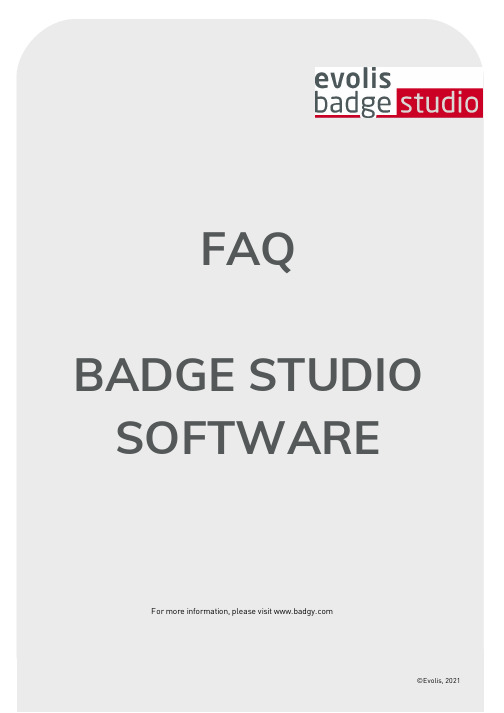
FAQ BADGE STUDIO SOFTWAREFor m or e infor m ation, please visit ©Evolis, 2021Table of Contents1.BASICS2.INSTALLATION3.CARD DESIGN4.DATABASE5.PRINTING6.LICENSING7.TROUBLESHOOTING1. BASICSHow do I use Ba dge St udio?Watch the how-to videos.Ev olis Ba dge St udio + : upgra de process1.Go to the Menu GENERAL > Badge Studio LicenseA window opens, showing which edition of Badge Studio is cur r ently installed on your com puter, and a text fieldto enter your coupon code.2.Enter your UPGRADE CODE in the text field3.Click on Activate Upgrade to pr oceed with the upgr ade4.After a few seconds, a window confir m s that the upgr ade was per for m ed successfully5.Click OK, and r estar t Badge StudioOnce you r estar t the softwar e, ‘Badge Studio+’ is activated.You can check by looking at the softwar e nam e: ‘Badge Studio+’W ha t is ba dge St udio?Badge Studio is a ver y sim ple, power ful and user fr iendly softwar e to design and pr int ID car ds.W ha t a re t he a v a ila ble edit ions of Ba dge S t udio?Badge Studio is declined in 2 editions. Badge Studio the basic edition to design and pr int your ID car ds and Badge Studio+ included an inter nal database to m anage easily your r ecor dsW hich ca mera models a re support ed by Ba dgeS t udio?All m ain cam er as with a com pliant Dir ectshow and/or WIA/TWAIN dr iver ar e suppor ted.Ca n I ha v e liv e v ideo a cquisit ion?If the cam er a you ar e using suppor ts live video, then yes you can have it in Badge Studio.2. INSTALLATIONW hich Opera t ing Sy st ems a re support ed by Ba dgeS t udio?Badge Studio suppor ts Windows XP SP3,Windows Vista,Windows 7,Windows 8,Windows 10 and Mac OS X10.5+. For now, ther e is no Badge Studio ver sion com pliant with L inux oper ating system.Does Ba dge St udio support64bit OS?Yes, both 32 and 64bit.3. CARD DESIGNCa n I edit ima ges using Ba dge S t udio?Badge Studio includes an integr ated im age m anipulation tool that per for m s im age m anipulations such as cr op, flip, r otation, color balance, contr ast and br ightness as well as m onochr om e conver sions to an im age.Badge Studio can also autom atically r esize im ages to fit into a defined r ectangular ar ea and also includes a Face Cr op tool for easy face detection and cr op.Ca n I a cquire ima ges from a digit a l ca mera, webca m or sca nner using Ba dge St udio?Yes, Badge Studio will wor k with any Dir ectshow, WIA or TWAIN com pliant digital cam er a, webcam or scanner.Ca n I sa v e or ex port a n ima ge loca t ed on ca rd a rea?Yes,Badge Studio will expor t it as one of the available types: .bm p, .gif, .jpg, .m ng, .pbm, .pgm, .png, .ppm, .tif, .xbm and .xpm.4. DATABASEW ha t t y pes of da t a ba ses a re support ed?Badge Studio suppor ts only an inter nal database. You can also im por t your data fr om a delim ited file (such as CSV file), fr om an Excel spr eadsheet or an Access file.This featur e is only available in the Badge Studio+ edition.Is it possible t o link ima ge t o a da t a ba se field?Yes, it is possible, when you cr eate a database, Badge Studio allows you to quickly set up a database field as a sour ce for im ages on your com puter.By a r ight click on the database field,you open its Pr oper ties m enu and you can change the Data Type to Indexed Im age.For m or e details r efer to user guide or help m enu.Is it possible t o connect direct ly t o .X LS a nd .X LS Xda t a ba se files?No, it is not possible. With badge Studio + you can not connect dir ectly to an Excel database, but you can im por t data fr om an Excel spr eadsheet.Ca n I edit da t a ba se records?Yes, Badge Studio+ integr ates a database editor which m anage cr eate, m odify fields and r ecor ds.5. PRINTINGW hich print er models a re support ed by Ba dgeS t udio?Badge Studio was developed to suppor t and pr int with Badgy pr inter m odels only. Badge Studio suppor ts only Badgy, Badgy100 and Badgy200 pr inter s.Ca n I configure a not her print er model?No, Badge Studio was developed to suppor t and pr int with Badgy pr inter m odels.Do I need t o inst a ll a print er driv er t o print wit hBa dge S t udio?Yes. You m ust install the latest Badgy dr iver pr ovided by the Evolis.6. LICENSINGW ha t prot ect ion sy st em is used by Ba dge S t udio?Ther e is no pr otection system in Badge Studio but please note that Badge Studio was developed to suppor t only Badgy pr inter s (so it will not r ecognize other pr inter s) and without a Badgy200 connected or a upgr ade key, you will execute only Badge Studio edition not the Badge Studio+ edition.Ca n I inst a ll ba dge St udio in mult iple PCs?Yes you can but please note that only the PC wher e the Badgy pr inter is connected will be able to pr int.7. TROUBLESHOOTINGI ca nnot use t he Ba dge St udio + v ersion, wha t ca n Ido?o When using a Badgy100, it’s r equir ed to use a coupon to upgr ade fr om Badge Studio to Badge Studio +.o When using a Badgy 200, the Badge Studio + will be accessible dir ectly.Advices:As par t of its continuous im pr ovem ent policy, Evolis is developing new Badge Studio ver sion which include new fixes and im pr ovem ent. Evolis r ecom m ends updating Badge Studio to take full advantage of the latest im pr ovem ents.I wa nt t o print a design from a da t a ba se but print ing does not st a rt, wha t ca n I do?To pr int fr om a database, som e Badge Studio settings m ust be selected. Check the following instr uctions one by one until fixing the issue:o If the issue r em ains event after checking these points, please contact your Evolis r eseller/distr ibutoror contact uso Select the r ecor d(s) to pr int in the Browse Records windows.o Check the cor r ect selection in the Print windows.o If the issue r em ains event after checking these points, please contact your Evolis r eseller/distr ibutoror contact us.Ba dge S t udio is una ble t o det ect my print er, wha tca n I do?When tr ying to select a pr inter fr om Badge Studio Print setting,no pr inter is listed. Check the following instr uctions one by one until fixing the issueo Go to General and click on Clear config. Restar t the softwar e and go back to Print setting, if thepr inter is cor r ectly installed, pr inter will be visible.o If the issue r em ains event after checking these points, please contact your Evolis r eseller/distr ibutoror contact usAdvices:As par t of its continuous im pr ovem ent policy, Evolis is developing new Badge Studio ver sion which include new fixes and im pr ovem ent. Evolis r ecom m ends updating Badge Studio to take full advantage of the latest im pr ovem ents.。
GL Studio在飞机多功能显示器仿真中的应用

GL Studio在飞机多功能显示器仿真中的应用摘要:针对飞机多功能显示器仿真系统的开发难度高,逼真度低等难点,提出了一种基于GL Studio 的组件化程序设计思想。
针对项目开发过程中遇到的关键问题,分析了多功能显示器的基本构架结构,提出了多功能键的功能实现方法,总结了数据驱动途径,归纳了飞行航线的实现方法,并给出相应的程序设计代码。
关键词:GL Studio MFD 虚拟仿真中图分类号:TP391.9 文献标识码:A 文章编号:1007-9416(2011)01-0029-021、引言随着科学技术的迅猛发展,飞机航电系统的综合化程度越来越高,飞机各系统的信息综合显示在多功能显示器(MFD,MultiFunction Display)上,飞行员学习和掌握其使用的难度越来越大。
运用虚拟现实技术对飞机MFD进行模拟仿真,是解决院校装备教学的重要途径,也是弥补部队程序性操作练习的有效手段。
本文结合笔者在开发某型飞机多功能显示器中遇到的问题,介绍采用GL Studio建立多功能显示器的一般过程, 结合VC ++编程,对关键技术问题进行阐述。
2、GL Studio 简介GL Studio是DISTI公司开发的用于建立实时、三维、照片级虚拟仿真系统的开发平台。
用户以“所见即所得”的方法设计所需人机界面,并能通过代码编辑器完成一定的逻辑仿真。
系统具有代码自动生成功能,可将用户的设计转换为C++和OpenGL代码,这些代码既可生成.exe文件单独运行,也可生成.dll文件以组件(Component)的形式嵌入到GL Studio 或Vega Prime应用程序中[1]。
GL Studio的基本使用方法见参考文献[1][3],这里不再叙述。
3、多功能显示器的仿真与实现3.1 多功能显示器的框架结构每种飞机的MFD都是由一定数量的多功能周边键、电源开关、对比度旋钮、亮度旋钮等组成。
飞行员通过按压多功能周边键查看不同的子画面,通常MFD包括十几甚至上百个页面,但这些画面的显示是互斥的,同时只能显示一个页面,为此需要建立一个组(Group),将所有页面设计成独立的组件并置于其下,电源的开关属性与组(Group)的可见属性相对应,而每一个页面对应一个索引号,在需要时根据索引号控制其显示或隐藏。
GL Studio在飞机仪表板仿真中的应用
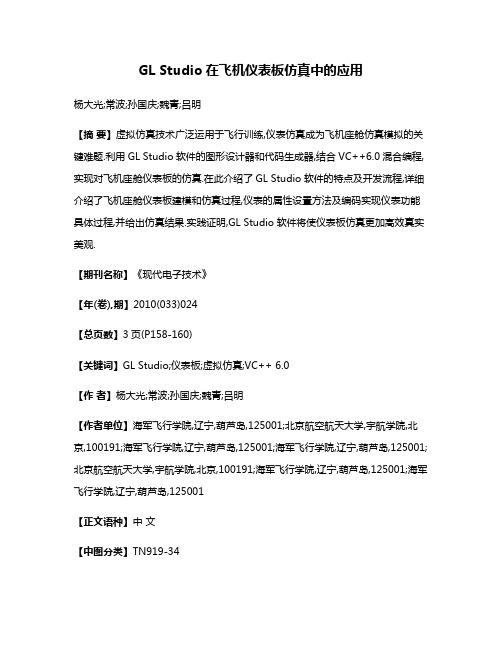
GL Studio在飞机仪表板仿真中的应用杨大光;常波;孙国庆;魏青;吕明【摘要】虚拟仿真技术广泛运用于飞行训练,仪表仿真成为飞机座舱仿真模拟的关键难题.利用GL Studio软件的图形设计器和代码生成器,结合VC++6.0混合编程,实现对飞机座舱仪表板的仿真.在此介绍了GL Studio软件的特点及开发流程,详细介绍了飞机座舱仪表板建模和仿真过程,仪表的属性设置方法及编码实现仪表功能具体过程,并给出仿真结果.实践证明,GL Studio软件将使仪表板仿真更加高效真实美观.【期刊名称】《现代电子技术》【年(卷),期】2010(033)024【总页数】3页(P158-160)【关键词】GL Studio;仪表板;虚拟仿真;VC++ 6.0【作者】杨大光;常波;孙国庆;魏青;吕明【作者单位】海军飞行学院,辽宁,葫芦岛,125001;北京航空航天大学,宇航学院,北京,100191;海军飞行学院,辽宁,葫芦岛,125001;海军飞行学院,辽宁,葫芦岛,125001;北京航空航天大学,宇航学院,北京,100191;海军飞行学院,辽宁,葫芦岛,125001;海军飞行学院,辽宁,葫芦岛,125001【正文语种】中文【中图分类】TN919-340 引言在对飞行学员培养过程中,采用实装对学员进行训练,不仅对装备的损伤程度大,维修成本高,耗时长,而且在有限的装备上进行飞行训练还存在着许多困难,不能满足大量人员的训练。
随着虚拟现实技术的成熟,通过仿真工具软件模拟飞机座舱仪表板是提高飞行人员训练效率,增强训练效果的有效方法[1]。
GL Studio[2-3]是专业的仪表仿真平台,它克服了传统建模工具如Multigen Creator,3Dmax等工作量大,效率低,难以维护等问题。
同时GL Studio是一个独立平台的快速原型工具,可用来创建实时的、三维的、照片级的互动图形界面,它能与HLA/DIS仿真应用相连,生成的C++和OpenGL源代码可以单独运行,也可以嵌入其他应用中[4]。
magicstudio软件操作指南

magicstudio软件操作指南Geomagic studio 软件操作指南⽬录AA004XNCEY软件介绍 (1)1.1 Geomagic公司及其主要产品 (1)1.2 Geomagic Studio软件的使⽤范围 (1)1.3 Geomagic Studio软件的主要功能 (1)1.4 Geomagic Studio软件的优势 (1)1.5 计算机要求 (2)2. 软件安装 (3)3. 软件功能介绍 (10)3.1 Geomagic studio软件及流程简介 (10)3.2 Geomagic Studio 中⿏标控制和主要快捷键 (11)3.3 Geomagic Studio 软件的基本模块 (11)4.点阶段 (15)4.1 点阶段主要操作命令列表 (15)4.2 实验 (15)5.多边形阶段 (25)5.1多边形阶段主要操作命令列表 (25)5.2实验 (26)5.2.1实验⼀:⽑泽东塑像建模 (26)5.2.2 实验⼆:建筑物单⾯墙体建模 (39)6.精确曲⾯阶段 (46)6.1 精确曲⾯阶段主要命令列表 (46)6.2 实验 (47)1软件介绍1.1 Geomagic公司及其主要产品Geomagic是⼀家世界级的软件及服务公司,在众多⼯业领域如汽车、航空、医疗设备和消费产品得到⼴泛应⽤。
公司旗下主要产品为Geomagic Studio、Geomagic Qualify和Geomagic Piano。
其中Geomagic Studio是被⼴泛应⽤的逆向⼯程软件,可以帮助⽤户从点云数据中创建优化的多边形⽹格、表⾯或CAD模型。
Geomagic Qualify 则建⽴了CAD和CAM之间所缺乏的重要联系纽带,允许在CAD 模型与实际构造部件之间进⾏快速、明了的图形⽐较,并可⾃动⽣成报告;⽽Geomagic Piano是专门针对⽛科应⽤的逆向软件。
本项⽬所使⽤的主要是Geomagic Studio软件。
基于GL Studio的建模及其在视景仿真中的应用

属 性 , 其 接 近物 体 的真 实状 态 . LSu i 大 的 使 G td o最
优 点就 是 支 持 图 片贴 图 , 支 持 大 多 数 格 式 的 图 它
片 格式 , JE R B,IF G , M 如 P G, G TF ,S IB P等. 用 纹 使 理 工具 可 以将 繁琐 的手 工 绘 图工 作 变 得 轻 松 和 方 便 . 纹理 能 随 意 在 对 象 上 旋 转 、 放 和 平 铺 , 且 缩 使 得 传 统 的建模 工作 变得 异 常 的简单 .
飞行 座舱 模 型 主要 分 为 静 态模 型 和动 态 模 型
使 用 G tdo 行 三 维建 模 操作 简单 易 行 . LSu i进 它 是一 个 三 维 所 见 即所 得 的 绘 制 工 具 . 图 2所 如 示, 设计 器 左侧 是 用 户所 创 建 的 所 有对 象 的列 表 .
需 的 面板 图片 , 然后 调 整 模 型 的颜 色 、 理 等 渲 染 纹
面生 成 c+ + O eG 和 pn L源代 码 . 任何 可 由 G t— LSu
d 设计器绘出的对象都能生成 C++ i o 源代码. 例
如仪 表 中 的 任 何 一 个 部 件 都 可 以 被 视 为 一 个 对 象. 而代 码 生 成 器 最 终 把 这 些 对 象 组 生 成 为 定 制 的 C+ +类 , 这些 C++类 源代 码 能被 轻 松地 集 成 到仿 真应 用 程序 中 , 用极 其 方便快 捷 . 使 G tdo 为 一种 新 型 的 仿 真 建 模 工 具 , LSu i作 它 有 着广 泛 的应用 领 域 , 中包 括 仪 器 仪 表 仿 真 、 其 讲 师\ 操作 员 工作 站 、 护训 练 、 业 程 序 训 练 、 业 维 作 工 过 程控 制 等.
theme studio使用方法-概述说明以及解释
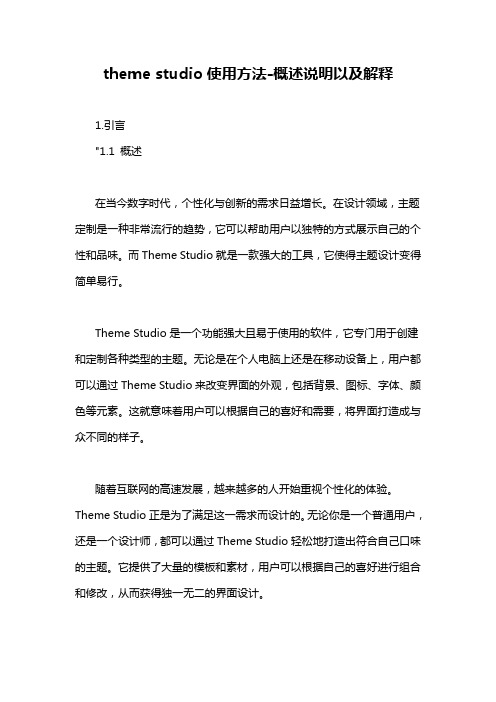
theme studio使用方法-概述说明以及解释1.引言"1.1 概述在当今数字时代,个性化与创新的需求日益增长。
在设计领域,主题定制是一种非常流行的趋势,它可以帮助用户以独特的方式展示自己的个性和品味。
而Theme Studio就是一款强大的工具,它使得主题设计变得简单易行。
Theme Studio是一个功能强大且易于使用的软件,它专门用于创建和定制各种类型的主题。
无论是在个人电脑上还是在移动设备上,用户都可以通过Theme Studio来改变界面的外观,包括背景、图标、字体、颜色等元素。
这就意味着用户可以根据自己的喜好和需要,将界面打造成与众不同的样子。
随着互联网的高速发展,越来越多的人开始重视个性化的体验。
Theme Studio正是为了满足这一需求而设计的。
无论你是一个普通用户,还是一个设计师,都可以通过Theme Studio轻松地打造出符合自己口味的主题。
它提供了大量的模板和素材,用户可以根据自己的喜好进行组合和修改,从而获得独一无二的界面设计。
此外,Theme Studio还具有丰富的功能和工具,可以帮助用户更加精确地调整和编辑主题。
用户可以通过简单的拖拽和点击操作,轻松完成对主题各个元素的调整,而无需掌握复杂的编码知识。
同时,Theme Studio也支持多种导出和分享的方式,用户可以将自己设计的主题分享给朋友或上传到主题商店供他人下载和使用。
总而言之,Theme Studio是一款非常实用和方便的主题定制工具。
它不仅方便了用户个性化展示,也为设计师提供了一个创作的平台。
无论是在个人生活中,还是在商业领域,Theme Studio都能帮助用户打造与众不同的界面,让每个人都能找到属于自己的风格。
相信通过本文的介绍,读者们会对Theme Studio有一个初步的了解,进而能够更好地利用这个工具来创造个性化的主题设计。
"1.2 文章结构文章结构是指文章的整体布局和组织方式。
末制导捕控吊舱系统的仿真设计与实现

末制导捕控吊舱系统的仿真设计与实现作者:张建仓杨哲辉来源:《现代电子技术》2013年第13期摘要:基于Vega Prime和GL Studio仿真工具对末制导捕控吊舱系统的仿真实现进行了研究。
详细分析了捕控吊舱系统在末制导过程中的主要功能以及工作原理,完成了系统的搭建,介绍了系统中各模块的主要功能及系统实现使用的方法与步骤,并且主要探讨了吊舱成像系统及其仿真关键技术,最后编程实现了系统的功能。
关键词:吊舱; Vega Prime; GL Studio;末制导中图分类号: TN952⁃34;TP391.9 文献标识码: A 文章编号: 1004⁃373X(2013)13⁃0010⁃03Simulation design and realization of terminal guidance pod system of missileZHANG Jian⁃cang1, YANG Zhe⁃hui2(1. Hangdian Technology Co., Ltd.,Xi’an Aircraft Industry (Group),Xi’an 710089,China; 2. Northwestern Polytechnical Unversity,Xi’an 710072, China)Abstract: Based on the simulation tools of Vega Prime and GL Studio, the simulation for missile terminal guidance pod system is studied in this paper. The main functions and working principle of the pod system in the missile terminal guidance are analyzed. The system structures is completed. The realization methods and steps of the main function of each module in the system are introduced. The pod imaging system and its key technologies of simulation are discussed. The functions of the system are realized by programming.Keywords: pod; Vega Prime; GL Studio; terminal guidance0 引言随着军事科技的快速发展,人在回路(有人参与的武器末制导控制)的武器得到快速的发展,这些武器的使用极大提高了攻击的精度。
几种专业的虚拟仿真开发工具

⼏种专业的虚拟仿真开发⼯具GL StudioGL Studio是美国DiSTI公司的旗舰产品,它是⼀个独⽴平台的快速原型⼯具,⽤来创建实时的、照⽚级别的、可交互的图形界⾯,既可以⽤于仿真,⼜可以⽤于实际装备。
照⽚级别的图形显⽰界⾯的创建需要⼈们有两种不同类型的技能:图形艺术家和软件开发者。
DiSTI设计了对图形艺术家和软件开发者都⾮常友好的GL Studio。
GL Studio⽣成的c++和opengl源代码可以单独运⾏,也可以嵌⼊其他应⽤中;它能运⾏于Windows、Linux、Vxworks等操作系统上。
VAPS XTVAPS XT是Presagis公司开发的下⼀代动态、交互、实时和图形化的⼈机界⾯开发⼯具。
它是为⾼级座舱仪表设计和应⽤⽽开发的理想的⼈机界⾯开发⼯具。
VAPS XT的解决⽅案已经⽤于实施了多个⾏业,在国防应⽤中为航空、航天搭建虚拟座舱,同时在汽车⼯业、医疗、制造业中也有⾮常⼴泛的应⽤。
VAPS XT通过其强⼤的、直观的设计,任何⾏业的程序员都可以使⽤VAPS XT制作的先进设备,使⽤VAPS XT可以制作最先进的可重复使⽤的图形⽤户界⾯,同时也可以制作虚拟维护或虚拟装配系统。
照⽚级的图形显⽰界⾯的创建需要⼈们有两种不同类型的技能:图形艺术家和软件开发者。
Presagis公司设计了对图形艺术家和软件开发者都很友好的VAPS XT使⽤界⾯。
⽤户在可视化界⾯绘制的HMI界⾯,通过VAPS XT可靠的代码⽣成器可以⽣成最⼩内存占⽤的优化C++代码。
UML逻辑状态图的集成使得VAPS XT可以可视化开发仪表内部逻辑,真正实现完全不⽤编程便可开发⼀个HMI应⽤。
凭借VAPS XT的⾃动代码⽣成功能,以及能够⽀持多种不同的软件和硬件环境,VAPS XT可以缩短仪表界⾯在设计上的周转时间,以便能快速的看到该仪表在⽬标硬件上运⾏。
VAPS XT不仅简化了在⽀持其的多种硬件平台的开发过程,同时还简化了向新硬件平台移植应⽤的过程。
英文版GeomagicStudio9修改为中文界面的步骤

英文版Geomagic Studio 9内带中文界面,可以设置为中文界面。
将英文版Geomagic Studio 9修改为中文界面的步骤如下:
3 点击我的电脑→右键属性→高级选项→找到环境变量按钮。
如图l所示
图L
点击图中画红圈的地方,打开环境变量。
如图m所示
点击画红线部分的新建,新建变量名为lang 变量值为chs 接着按下确定。
6 打开Geomagic Studio 9已经安装好的pointstopolys文件夹
路径是Program Files\Geomagic\Geomagic Studio 9\wizards\lang\pointstopolys 找到文件夹里面的zh-cn.qm 文件
复制到\Program Files\Geomagic\Geomagic Studio 9\Lang 文件夹里
运行Geomagic Studio 9 程序,按住ctrl+X 跳出一个对话框
如下图
general选项里的langyage and fonts 看到右边语言选择的部分选择最后一个Chinese(prc)
按OK退出.
最后关掉程序,再打开程序.现在就是中文版的了.
全部安装完毕.。
OpenGL的安装
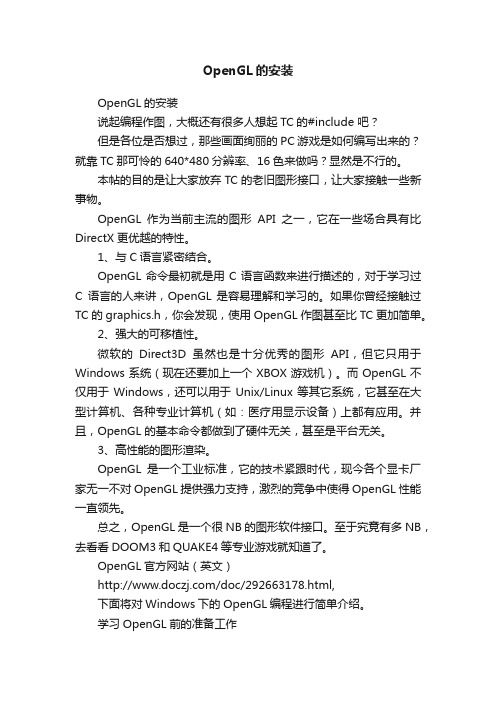
OpenGL的安装OpenGL的安装说起编程作图,大概还有很多人想起TC的#include 吧?但是各位是否想过,那些画面绚丽的PC游戏是如何编写出来的?就靠TC那可怜的640*480分辨率、16色来做吗?显然是不行的。
本帖的目的是让大家放弃TC的老旧图形接口,让大家接触一些新事物。
OpenGL作为当前主流的图形API之一,它在一些场合具有比DirectX更优越的特性。
1、与C语言紧密结合。
OpenGL命令最初就是用C语言函数来进行描述的,对于学习过C语言的人来讲,OpenGL 是容易理解和学习的。
如果你曾经接触过TC的graphics.h,你会发现,使用OpenGL作图甚至比TC更加简单。
2、强大的可移植性。
微软的Direct3D虽然也是十分优秀的图形API,但它只用于Windows系统(现在还要加上一个XBOX游戏机)。
而OpenGL不仅用于Windows,还可以用于Unix/Linux等其它系统,它甚至在大型计算机、各种专业计算机(如:医疗用显示设备)上都有应用。
并且,OpenGL 的基本命令都做到了硬件无关,甚至是平台无关。
3、高性能的图形渲染。
OpenGL是一个工业标准,它的技术紧跟时代,现今各个显卡厂家无一不对OpenGL提供强力支持,激烈的竞争中使得OpenGL性能一直领先。
总之,OpenGL是一个很NB的图形软件接口。
至于究竟有多NB,去看看DOOM3和QUAKE4等专业游戏就知道了。
OpenGL官方网站(英文)/doc/292663178.html,下面将对Windows下的OpenGL编程进行简单介绍。
学习OpenGL前的准备工作第一步,选择一个编译环境现在Windows系统的主流编译环境有Visual Studio,Broland C++ Builder,Dev-C++等,它们都是支持OpenGL的。
我选择Visual Studio 2008和VC6++作为学习OpenGL的环境。
- 1、下载文档前请自行甄别文档内容的完整性,平台不提供额外的编辑、内容补充、找答案等附加服务。
- 2、"仅部分预览"的文档,不可在线预览部分如存在完整性等问题,可反馈申请退款(可完整预览的文档不适用该条件!)。
- 3、如文档侵犯您的权益,请联系客服反馈,我们会尽快为您处理(人工客服工作时间:9:00-18:30)。
【) 自己的应 用程序 中加 入代码 :GLSui产生的代 3向 tdo 码可以直接加入到用户的工程中去,其一 ,动志控制 的物体 扣 需 要H 户代 码驱动 。但对G tdo j L Sui生成的代码 中已经包台 了许多常坩的控制函数,如旋 转、移动、缩放等 ,用户直 接 滑甩这些函数就 可以完成 对物体的动态控制 。 f) 译、连接 和测试 :编译 生成并运行 最终的可执 行 4编
I №
wo d l r s Mo e: eesmuain: r a ra b tan d l & r i lt i o Vit Iel ,ri u i
Su i td o软 件 是 美 国 DiT( j u d Smuao sI s t i l n D b e i t ]cn l v1e 公 司开 发 的 ,使 用O eG eh oo f )  ̄ i pn 1囝形 库建 立 实 时、 交互式 三维图形的视景仿 真软件 。GLSuk使用户能 td ̄ 够H 所见即所得” 方式建立实时、交互 的三维图形。它的使 用 比直接使, pn L  ̄O eO 语言编程 生成三维视景 节省 了大 量的 时问,而且也降低 了对计算机硬件要求 特别对于雷达 、战
文献{诅码 示
中图分类号: T 31 P9 9 -
G tdo LSu i 软件在视景仿真建模 中的应用
樊世友,邸彦强 ,朱元 昌
f 军械 工 程 学 院 . 家I 00 0 ) I 50 3 :
摘 要:彳 绍一种 新的视景仿真建模戢件a u i F r Lt o S d .j结台某酋达虚 关键词 : 建模 ;视最仿真 ; 虚拟训练
机等装备 ,它们的操作面板太 ,需显示的仪器仪表多 .无论
是 使 f p n 言 生 成 图 形 还 是 使 用 像 3 a }O eG[语 j Dm x、 S l Wok这样 的建摸工具 ,其工作 量都 很大且对计算机硬 oM rs 什 要l较高 使用O td 就 可以缩短开 发周期 ,使 P 求 L Sui o c机代替图形工作站 。
文件 、调 试程 序 。
圉I G u i LS do t 的可视忱设计环境
d td 支 持使用真实感 纹理 。用 户可以对任 何多边 Su i o 形 贴 纹理 它 提 供 的 纹 理 工 具 支 持 如 T F IF、J E P G、 B 、P G等 图形格 式 。用户使 用纹理工 具可班容易地 对 MP N 所要粘纹理进行必要 的操作 ,如改变大小、旋转、平铺等操 作来获得理想的纹理效果。它还支持纹理与物体 的颜色进行
维普资讯
第2 卷 8
第3 期 计Fra bibliotek算机
工
程
20  ̄3 0 2 _月
M ac 0 2 rh2 0
yo 2 № 3 L8
Co mp t rEn i e rn u e g n e i g
.
开发研 究与设 计技 术 ・ 文章编号:1 0 32 2IJ — l0 0 — 48 ¨2 3 一2 — 0 ( lo 6
s n u a o se pl i d b e  ̄ e c n hed v l p e ft ev F n e l y t a u ngs mu a o f e t n r da , i l l f n i  ̄ a ne y r f r n i g t e co m nt i o h it aI a i r i i i l t r o c rai a r r t
练模拟器的研制 ,说明了该软件在视景仿真 中的应用。
Ap l a i n 0 pi t f c o GL t d oS fwa ei h ru l a i a n n S u i o t r t eVit a n Re l y Tr i i g t S m u a o f r a n l d r i l t ro t i h a Ce
l GLSu i软件 中设计 三维 图形 在 tdo
使用G tdo LSui开发过程一般有以下4 步
【 设计 图形界 面 :使用GLSu i提供 的可视化设计环 D tdo 境 ,诗出物 体图形并命名 ,指定回调函数和行为( 如鼠标 事
件) 等
2产 生代码 :根 据 自己的应用程序 ,选择昂台适的 代 ) 码输H 类型 GLSu i { |do 能够 自动产生c 类 ,该类中包含所 一 要的娃示代码 ,每个物体 的初始化代码和动画代码 ,可 以根
F AN S i o , DIYa q a g ZHU a c ng hy u n in . Yu n ha
( l n eC gn e (oe e hj, ̄ a g 0 Q 3) on c itm g ,S i z a g 5呻 g t Ol 【 rc T eGIS u i ot r o cn i lt nmo e n nrd cdi t i p p r h p l aino i s f r l c n Abta t h tdos f efr¥e gsmuai d l gi ito ue n hs a e.  ̄a pi t f hs ot ei n  ̄ l wa o i s F c o t wa l¥
以在GLSui的画布上用 鼠标直 接拖拽 生成所需 的图形 , tdo 能够将多个图元组 合成一个复杂 的物体对象.也可以对多边 形进行交、差和并等运算获得 所需 的物体对象。用户能对物 体对象进行剪坷、粘 帖、移动、将 二维图形 冲压成三维等操 作。0LSui还提供 了无限制的U d 操作。对于每一 个文 tdo no 档 ,G tdo 供了3 LSu i.  ̄ 个方 向的正视图和 一个可以 自由旋转 方向的透视图。在每 一个视图中.用户能皓以线框、实体和 纹理j 种方式观察所唾物体 。
