Access platform Stairs and Ladders User Guide
PDMS结构设计

PDMSPlant Design Management System工厂三维设计管理系统PDMS结构设计培训手册结构设计程序组成结构设计分为四部分程序:1.Beams & Columns2.Panels & Plates3.ASL Modeller(Access,Stairs and Ladders)4.Walls & Floors型钢及型钢等级PDMS内置了国外很多国家的型钢标准库,称为型钢等级Profile Specification。
型钢的连接两个型钢的连接会产生一个 SJOI (Secondary joint),而SJOI从属于SNOD (Secondary Nodes)。
练习一:生成项目管理层1.C reat>Site,命名为STABILIZER。
Position>Explicitly修改SITE的标高为UP 100000mm。
2.C reat>Zone,生成以下四个层次,注意它们是同一层次。
ZONE /EQUIP.ZONEZONE /PIPE.ZONEZONE /STEEL.ZONEZONE /CIVIL.ZONE结构模型的层次及层次设置练习中的用到的层次设置:ZONE STEEL.ZONEEQUIPRACK 设备框架STRUFRMW EQUIPRACK/MAIN 主框架SBFR EQUIPRACK/MAIN/COLUMNSSBFR EQUIPRACK/MAIN/BEAMSSBFR EQUIPRACK/ACCESS/BEAMS 挑梁PIPEWORK 管廊STRUFRMW PIPEWORK/MAINSBFR PIPEWORK/MAIN/COLUMNSSBFR PIPEWORK/MAIN/BEAMSFRMW BRACING-NORTH 斜撑SBFR BRACING-NFRMW BRACING-SOUTHSBFR BRACING-SZONE EQUIPRACK/ACCESS 设备框架附件EQRACK/7M-STAIR 上层斜梯STRUEQRACK/5M-STAIR 下层斜梯STRUEQRACK/7M-FLOOR 上层平台STRUEQRACK/5M-FLOOR 下层平台STRU练习二:生成设备框架框架的数据和型钢的大小请参考图集。
机械防护标准GB和ISO-EN对应表

EN 414:1992
EN 414-2007
Safety of machinery-- Rules for 0the drafting and presentation of safety standards
eqv
8
GB/T 16855.1-1997
GB/T 16855.1-2005
eqv
16
GB 17888.2-1999
(标准送审阶段)
机械安全进入机器和工业设备的固定设施第2部分:工作平台和通道
ISO/DIS14122-2:1996
(ISO 14122-2:2001)
Safety of machinery -- Permanent means of access to machinery -- Part 2: Working platforms and walkways
eqv
3
GB 12265.3-1997
机械安全避免人体各部位挤压的最小间距
EN 349:1993
(ISO/DIS 13854)
Safety of machinery -- Minimum gaps to avoid crushing of parts of the human body
eqv
4
GB/T 15706.1-2007
eqv
19
GB/T 17889.1-1999
梯子第1部分:术语、型式和功能尺寸
EN 131-1: 1993
Ladders-Part 1:Terms,types,functional sizes
eqv
20
GB/T 17889.2-1999
梯子第2部分:要求、试验和标志
PDMS中文教程

VPDVANTAGE Plant Design System工厂三维布置设计管理系统PDMS结构设计培训手册结构设计程序组成结构设计分为四部分程序:1.Beams & Columns2.Panels & Plates3.ASL Modeller(Access,Stairs and Ladders)4.Walls & Floors型钢及型钢等级PDMS内置了国外很多国家的型钢标准库,称为型钢等级Profile Specification。
型钢的连接定位线,出图时画成虚线以型钢的中心对齐与其他梁中心连接两个型钢的连接会产生一个 SJOI (Secondary joint),而SJOI从属于SNOD (Secondary Nodes)。
练习一:生成项目管理层1.C reat>Site,命名为STABILIZER。
Position>Explicitly修改SITE的标高为UP 100000mm。
2.C reat>Zone,生成以下四个层次,注意它们是同一层次。
ZONE /EQUIP.ZONEZONE /PIPE.ZONEZONE /STEEL.ZONEZONE /CIVIL.ZONE结构模型的层次及层次设置练习中的用到的层次设置:ZONE STEEL.ZONESTRU EQUIPRACK 设备框架FRMW EQUIPRACK/MAIN 主框架SBFR EQUIPRACK/MAIN/COLUMNSSBFR EQUIPRACK/MAIN/BEAMSSBFR EQUIPRACK/ACCESS/BEAMS 挑梁STRU PIPEWORK 管廊FRMW PIPEWORK/MAINSBFR PIPEWORK/MAIN/COLUMNSSBFR PIPEWORK/MAIN/BEAMSFRMW BRACING-NORTH 斜撑SBFR BRACING-NFRMW BRACING-SOUTHSBFR BRACING-SZONE EQUIPRACK/ACCESS 设备框架附件STRU EQRACK/7M-STAIR 上层斜梯STRU EQRACK/5M-STAIR 下层斜梯STRU EQRACK/7M-FLOOR 上层平台STRU EQRACK/5M-FLOOR 下层平台练习二:生成设备框架框架的数据和型钢的大小请参考图集。
PDMS-结构建模01

水平间距2000mm,高度分别是 4000mm,5000mmx2,3000mm。
2.1.2 Position Control窗口介绍
创建杆件时点坐标的确定(Position Control):
Any:任何点都可以被选择 Element:端点或特殊连接点 Aid:辅助坐标系上的点 Pline:Pline线的端点 Ppoint:设备上的可选点 Screen:屏幕上任意点 Graphics:模型的所有端点或可选点 Snap:选择的点就是生成点的位置 Distance:生成点的距离选择的点有固定距离 Mid-Point:所选构建的中点 Fraction:将构建分段,每段的端点均可选择 Proportion:构建的长度倍数 Intersect:选择某两根构建的焦点作为生成点 Cursor:构建的光标选择处即为生成点 配合上一栏 输入数值
5:Access,Stairs&Ladders 楼梯、踏板模块 创建不同的模型,需要进入对应的模块。
1.1PDMS结构模块
结构建模的存储层次:
1.1PDMS结构模块
练习:新建型钢存储位置
1.2梁、柱模块
结构模块工具栏:
设置型钢截面 按需要打开 自动生成Nodes点 正常需要打开 显示型钢截面 设置结构存储位置 设置Node存储位置
该处指在创建杆件 该处指在创建杆件时, 时,你可以在创建 你选择的物体与最后 窗口中选取的物体。 生成的点的关系。
pdms中文教程.doc
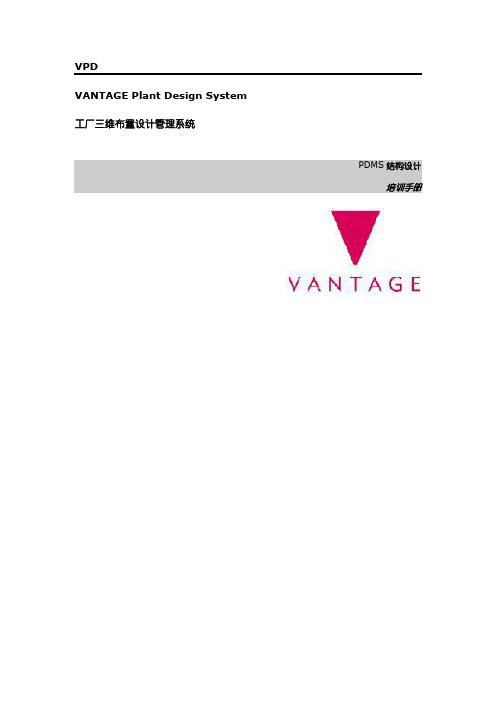
VPDVANTAGE Plant Design System工厂三维布置设计管理系统PDMS结构设计培训手册结构设计程序组成结构设计分为四部分程序:1.Beams & Columns2.Panels & Plates3.ASL Modeller(Access,Stairs and Ladders)4.Walls & Floors型钢及型钢等级PDMS内置了国外很多国家的型钢标准库,称为型钢等级Profile Specification。
型钢的连接两个型钢的连接会产生一个 SJOI (Secondary joint),而SJOI从属于SNOD (Secondary Nodes)。
练习一:生成项目管理层1.C reat>Site,命名为STABILIZER。
Position>Explicitly修改SITE的标高为UP 100000mm。
2.C reat>Zone,生成以下四个层次,注意它们是同一层次。
ZONE /EQUIP.ZONEZONE /PIPE.ZONEZONE /STEEL.ZONEZONE /CIVIL.ZONE结构模型的层次及层次设置练习中的用到的层次设置:ZONE STEEL.ZONESTRU EQUIPRACK 设备框架FRMW EQUIPRACK/MAIN 主框架SBFR EQUIPRACK/MAIN/COLUMNSSBFR EQUIPRACK/MAIN/BEAMSSBFR EQUIPRACK/ACCESS/BEAMS 挑梁STRU PIPEWORK 管廊FRMW PIPEWORK/MAINSBFR PIPEWORK/MAIN/COLUMNSSBFR PIPEWORK/MAIN/BEAMSFRMW BRACING-NORTH 斜撑SBFR BRACING-NFRMW BRACING-SOUTHSBFR BRACING-SZONE EQUIPRACK/ACCESS 设备框架附件STRU EQRACK/7M-STAIR 上层斜梯STRU EQRACK/5M-STAIR 下层斜梯STRU EQRACK/7M-FLOOR 上层平台STRU EQRACK/5M-FLOOR 下层平台练习二:生成设备框架框架的数据和型钢的大小请参考图集。
机械防护标准GB和ISO-EN对应表

全国机械安全标准化技术委员会标准目录GB Name in ChineseEN-ISO-IECName in English note1GB 12265.1-1997机械安全防止上肢触及危险区的安全距离EN 294:1992(ISO/DIS 13852)Safety of machinery -- Safety distances to prevent danger zonesbeing reached by the upper limbs eqv2GB 12265.2-2000机械安全防止下肢触及危险区的安全距离(1-2合并为ISO13857,2006年9月17日投票)EN 811:1996ISO 13853:1998Safety of machinery -- Safety distances to prevent danger zonesbeing reached by the lower limbseqv3GB 12265.3-1997机械安全避免人体各部位挤压的最小间距EN 349:1993(ISO/DIS 13854)Safety of machinery -- Minimum gaps to avoid crushing of partsof the human body eqv4GB/T 15706.1-2007机械安全基本概念与设计通则第1部分:基本术语、方法学ISO/TR12100-1:1992(EN 292-1:1991)ISO 12100-1:2003Safety of machinery -- Basic concepts, general principles fordesign -- Part 1: Basic terminology, methodology eqv5GB/T 15706.2-2007机械安全基本概念与设计通则第2部分:技术原则与规范ISO/TR12100-2:1992(EN 292-2:1991)ISO 12100-1:2003Safety of machinery -- Basic concepts, general principles fordesign -- Part 2: Technical principles eqv6GB 16754-1997 (起草阶段)机械安全急停设计原则ISO/IEC 13850:1995ISO 13850-2006Safety of machinery -- Emergency stop -- Principles for designeqv7GB/T 16755-1997 (起草阶段)机械安全安全标准的起草与表述规则EN 414:1992EN 414-2007Safety of machinery-- Rules for 0the drafting and presentation ofsafety standards eqv8GB/T 16855.1-1997 GB/T 16855.1-2005 (起草阶段)机械安全控制系统有关安部件第1部分设计通则prEN 954-1: 1994ISO 13849-1:1999(ISO 13849-1:2006)Safety of machinery -- Safety-related parts of control systems --Part 1: General principles for design eqv9GB/T 16855.2-2007机械安全控制系统有关安部件第2部分确认ISO 13849-2:2003Safety of machinery -- Safety-related parts of control systems --Part 2: Validation mod。
海外石油钻井梯子台阶和扶手安全规定(中英文对照)

Ladders, Stairs and HandrailHSE Procedure石油钻井梯子、台阶与扶手安全规定1. Portable ladders should be inspected prior to each use for cracks,splits, loose rungs,etc.每次使用轻便梯子之前,都应当检查是否有裂缝、开裂、横凳松动等。
2. Personnel should not climb higher than the third rung from the top on extesion ladders or on the second rung on step ladders.使用伸缩式梯子时,上爬不能超过从上往下数的第三个横凳;一体式梯子不能超过第二个横凳。
3. Aluminum ladders should not be used around electrical equipment.在电器周围不能用铝制梯子。
4. Ladders should not be used in a horizontal position as a scaffold.不能把梯子放平当脚手架。
5. Portable metal or aluminium ladders should be equipped with non-skid feet.金属或铝制的轻便梯子应当装防滑凳。
6. Wooden portable ladders should not be pained.木制的轻便梯子不应当喷漆。
7. When in use, portable ladders should be secured at the top. If not, it should be held by another person.使用轻便梯子时,要把顶部拴住,否则,就由另一个人扶着。
8. Personnel should not use boxes, chairs, sawhorses, tables, etc., to improvise a ladder.不能把箱子、椅子、锯木架、桌子等,改成临时梯子。
PDMS培训结构模块

5.1悬挑梁 悬挑梁 第一步:选择梁柱模块Design>Structure>Beams & columns。 第二步:设置挑梁的型钢规格。选择下面的图标。
设置挑梁的型钢规格,顶对齐(如果不顶对齐,在以下平台建立时, 容易因为不在同一平面而完成不了)。完成后如下图:
确认在FRMW EQUIPRACK/MAIN/悬挑梁 这一级。 Creat>Sub frame…生成一个子集。
中国石油集团工程设计有限责任公司大连分公司
PDMS培训 PDMS培训 结构模块
中国石油集团工程设计有限责任公司 大连分公司 土建室:孙思海 土建室: 2009 2009年3月
第1页 2012-3-9
中国石油集团工程设计有限责任公司大连分公司
1.土建模块组成组成 土建模块组成组成
结构设计分为四部分程序: 1)Beams(梁) & Columns(柱) 2)Panels(板) & Plates(板) 3)Walls(墙体) & Floors(地面、楼板) 4)ASL Modeller(Access(通道) Stairs(楼梯) and Ladders(直梯)
第十二步:填入东(EAST)方向的起点坐标和跨距。
第十三步:填入北(NORTH)方向的起点坐标和跨距。
第8页
2012-3-9
中国石油集团工程设计有限责任公司大连分公司
第十四步:填入两层框架的绝对标高。 注意:输入的数据为每层的依次绝对标高,并不是层高。 注意:输入的数据为每层的依次绝对标高,并不是层高。 第十五步:选择Trim sections to plines。修剪两柱的连接处 第十六步:填完的对话框如图。Preview预览没问题后Apply, 生成框架。 Limits>drawlist可以看到全部。
【中考压轴】2024年湖北省十堰市中考模拟英语试题(附答案)
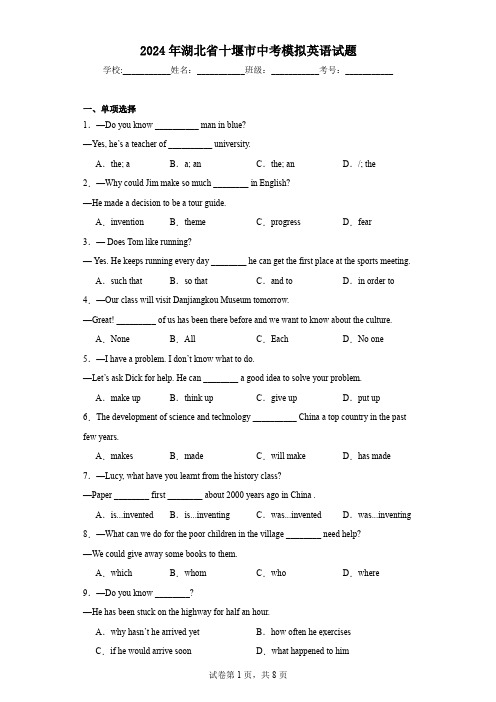
2024年湖北省十堰市中考模拟英语试题学校:___________姓名:___________班级:___________考号:___________一、单项选择1.—Do you know __________ man in blue?—Yes, he’s a teacher of __________ university.A.the; a B.a; an C.the; an D./; the 2.—Why could Jim make so much ________ in English?—He made a decision to be a tour guide.A.invention B.theme C.progress D.fear3.— Does Tom like running?— Yes. He keeps running every day ________ he can get the first place at the sports meeting.A.such that B.so that C.and to D.in order to 4.—Our class will visit Danjiangkou Museum tomorrow.—Great! _________ of us has been there before and we want to know about the culture.A.None B.All C.Each D.No one 5.—I have a problem. I don’t know what to do.—Let’s ask Dick for help. He can ________ a good idea to solve your problem.A.make up B.think up C.give up D.put up 6.The development of science and technology __________ China a top country in the past few years.A.makes B.made C.will make D.has made 7.—Lucy, what have you learnt from the history class?—Paper ________ first ________ about 2000 years ago in China .A.is...invented B.is...inventing C.was...invented D.was...inventing 8.—What can we do for the poor children in the village ________ need help?—We could give away some books to them.A.which B.whom C.who D.where 9.—Do you know ________?—He has been stuck on the highway for half an hour.A.why hasn’t he arrived yet B.how often he exercisesC.if he would arrive soon D.what happened to him10.—Can I have a table for two for tonight?—__________. Unluckily, all tables are booked for the night.A.Thank you B.Of course C.I’m sorry D.Excuse me二、完形填空通读下面短文,掌握其大意,然后从所给的A、B、C、D四个选项中选出一个可以填入短文空白处的最佳选项。
外研版九年级英语下册Module 5 综合素质评价 附答案
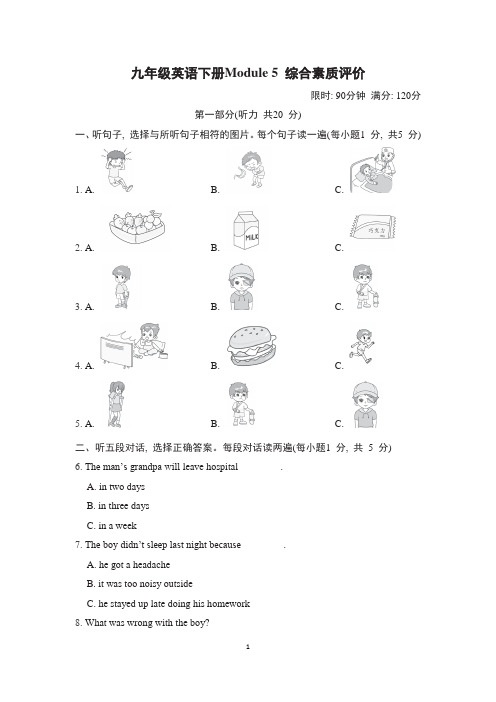
九年级英语下册Module 5 综合素质评价限时: 90分钟满分: 120分第一部分(听力共20 分)一、听句子, 选择与所听句子相符的图片。
每个句子读一遍(每小题1 分, 共5 分)1. A. B. C.2. A. B. C.3. A. B. C.4. A. B. C.5. A. B. C.二、听五段对话, 选择正确答案。
每段对话读两遍(每小题1 分, 共 5 分)6. The man’s grandpa will leave hospital ________.A. in two daysB. in three daysC. in a week7. The boy didn’t sleep last night because ________.A. he got a headacheB. it was too noisy outsideC. he stayed up late doing his homework8. What was wrong with the boy?A. He hurt his leg.B. He hurt his arm.C. He hurt his foot.9. What does the man ask the woman to do?A. To turn off the TV.B. To turn on the TV.C. To turn down the TV.10. What’s the matter with Tom?A. He has a fever.B. He has a backache.C. He has a headache.三、听两段较长对话, 选择正确答案。
每段对话读两遍(每小题1 分, 共5 分) 听第一段对话, 回答第11~12 小题11. How did Mary sleep last night?A. Very well.B. Rather badly.C. We don’t know.12. What present did Michael bring for Mary?A. Nothing.B. Some fruit.C. Some flowers.听第二段对话, 回答第13~15 小题13. Where is Frank now?A. He is in school.B. He is in hospital.C. He is at home.14. What can Frank eat?A. Nothing.B. Noodles.C. Porridge.15. What’s the relationship between the two speakers?A. Doctor and patient.B. Mother and son.C. Teacher and student.四、听短文, 完成下列表格。
PDMS笔记
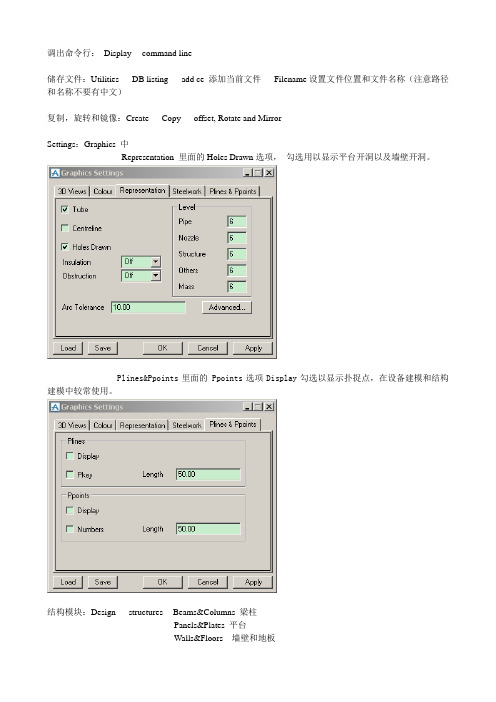
调出命令行:Display--- command line储存文件:Utilities --- DB listing add ce 添加当前文件Filename设置文件位置和文件名称(注意路径和名称不要有中文)复制,旋转和镜像:Create --- Copy --- offset, Rotate and MirrorSettings:Graphics 中Representation 里面的Holes Drawn选项,勾选用以显示平台开洞以及墙壁开洞。
Plines&Ppoints里面的 Ppoints选项Display勾选以显示扑捉点,在设备建模和结构建模中较常使用。
结构模块:Design --- structures -- Beams&Columns 梁柱Panels&Plates 平台Walls&Floors 墙壁和地板ASL Modeller 梯子,地板什么的(老版本,比较好用)Access,Stairs&Ladders(梯子,新版本,不太好用)建梁柱:1. Create --- structure2. Create --- Framework3. Create --- Sub-Frame4. Create --- Sub-Frame5. Create --- Sections --- Specials --- Regular Structure6. 设置Storage area, 在Profile里面选择钢材的型号7. Grid Origin中Underside of Base-Plate 设置构架最下面一层的高度8. East Spacings,North spacings 设置构架的跨距, Elevation 设置构架的层高。
9. Preview预览,Apply应用建墙壁和地板:1.Create --- structure2.Create --- Framework3.Create --- Floor4.Thickness输入地板厚度,Create Methods设置地板5.Create --- Wall 操作与设置地板类似ASL Modeller1.Create --- platform (其中Floorplate 是可以直接建扶手的地板)2.Create --- Stair (斜梯)3.Create --- ladder(直梯)4.Create --- post(栏杆的柱子)5.Create --- corner posts (前面说的可以在Floorplate 上面之间建的柱子,比较漂亮)6.Create --- Handrall (栏杆的扶手)7.其他的没尝试着用过……设备模块:Design --- equipment建设备的两种方法:1. 利用已有的模型2. 利用块堆出来1. 利用已有的模型:Utilities --- Equipment --- Create --- basic equipment --- 选择相应的设备,设定坐标以及设备的各个参数2. 利用块堆出来:Create --- Primitive 右侧弹出一个窗口,选择各个元素,设定位置以及尺寸。
机械防护标准GB和ISOEN对应表

EN 292-1:1991
ISO 12100-1:2003
Safety of machinery -- Basic concepts, general principles for design -- Part 1: Basic terminology, methodology
eqv
23
GB/T
机械安全减小由机械排放的危害性物质对健康的风险第2部分:产生验证程序的方法学
ISO 14123-2:1998
Safety of machinery -- Reduction of risks to health from hazardous substances emitted by machinery -- -Part 2: Methodology leading to verification procedures
eqv
18
GB
标准送审稿
机械安全进入机器和工业设备的固定设施第4部分:固定式直梯
ISO/DIS14122-4:1996
ISO 14122-4:2001
Safety of machinery -- Permanent means of access to machinery -- Part 4: Fixed ladders
neq
26
GB/T
用于机械安全的人类工效学设计第2部分:人体局部进入机械的开口尺寸确定原则
ISO 15534-2:2000
Ergonomic design for the safety of machinery -- Part 2: Principles for determining the dimensions required for access openings
PDMS结构

Selection of Vertex/Vertices or Edge to Modify Manipulation of Selected Vertices Manipulation of Selected Edge Modification Commands Explicit Vertex Co-ordinates Execute Modification
Regular Structures规则结构
Create>Sections>Specials… > Regular Structure.
Jacket Legs
Bracing斜撑
Create>Section>Bracing Configurations
Select the Plines for the bracing
Subframework
Panel Panel loop
Panel vertices “corner points”
创建PANEL
▪ 通常以顺时针方向创建PANEL
▪ 沿顺时针方向,点的顺序
创建PANEL
▪ 进入 Panels & Plates application
或
▪ 创建PANEL:
修改PANEL
Pipe/Panel BRAN ATTA
PANE CMPF SBFI
SBFI
Spref set to PENH/FITT/RECT
CREF of SBFI pointing to FITT. CREF of FITT pointing to SBFI.
Multiple Penetrations多个穿孔
楼梯与梯子使用安全

No more than 1/4 inch variation in any stairway system
天津华威安全咨询公司
9
Temporary Stairways 临时楼梯
Only use pan stairs if filled with filler material at least to the top edge of each pan.
At the end of this training, you should be able to list or describe:
• Safety guidelines and requirements for stairways used at a construction site • Safe practices and requirements for ladders used at a construction site
16
版权所有 翻印必究
天津华威安全咨询公司
Securing Ladders 梯子的固定
• Secure ladders to prevent accidental movement due to workplace activity 把梯子固定好以防意外移动 • Only use ladders on stable and level surfaces, unless secured 地面要坚固而平整, 地面要坚固而平整 除非加以固定 • Do not use ladders on slippery surfaces unless secured or provided with slip-resistant feet • 不要在光滑的表面使用梯子 除非加 不要在光滑的表面使用梯子, 以固定或者使用防滑脚
PDMS中文教程
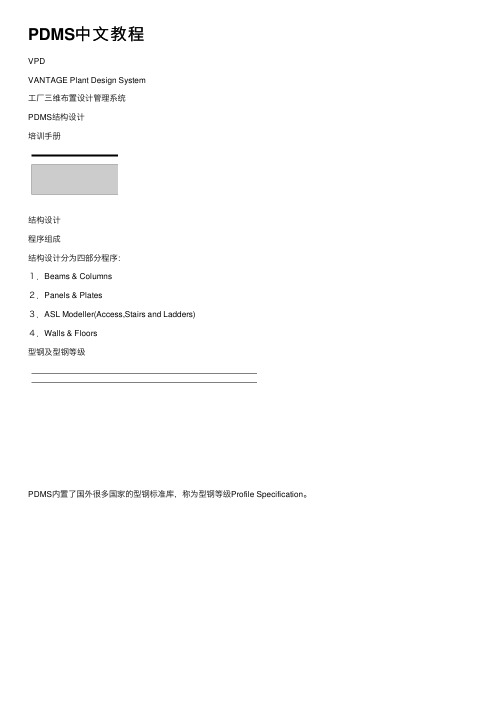
PDMS中⽂教程VPDVANTAGE Plant Design System⼯⼚三维布置设计管理系统PDMS结构设计培训⼿册结构设计程序组成结构设计分为四部分程序:1.Beams & Columns2.Panels & Plates3.ASL Modeller(Access,Stairs and Ladders)4.Walls & Floors型钢及型钢等级PDMS内置了国外很多国家的型钢标准库,称为型钢等级Profile Specification。
型钢的连接两个型钢的连接会产⽣⼀个 SJOI (Secondary joint),⽽SJOI从属于SNOD (Secondary Nodes)。
练习⼀:⽣成项⽬管理层1.C reat>Site,命名为STABILIZER。
Position>Explicitly修改SITE的标⾼为UP 100000mm。
2.C reat>Zone,⽣成以下四个层次,注意它们是同⼀层次。
ZONE /EQUIP.ZONEZONE /PIPE.ZONEZONE /STEEL.ZONEZONE /CIVIL.ZONE结构模型的层次及层次设置练习中的⽤到的层次设置:ZONE STEEL.ZONESTRU EQUIPRACK 设备框架FRMW EQUIPRACK/MAIN 主框架SBFR EQUIPRACK/MAIN/COLUMNSSBFR EQUIPRACK/MAIN/BEAMSSBFR EQUIPRACK/ACCESS/BEAMS 挑梁STRU PIPEWORK 管廊FRMW PIPEWORK/MAINSBFR PIPEWORK/MAIN/COLUMNSSBFR PIPEWORK/MAIN/BEAMSFRMW BRACING-NORTH 斜撑SBFR BRACING-NFRMW BRACING-SOUTHSBFR BRACING-SZONE EQUIPRACK/ACCESS 设备框架附件STRU EQRACK/7M-STAIR 上层斜梯STRU EQRACK/5M-STAIR 下层斜梯STRU EQRACK/7M-FLOOR 上层平台STRU EQRACK/5M-FLOOR 下层平台练习⼆:⽣成设备框架框架的数据和型钢的⼤⼩请参考图集。
PDMS下拉菜单
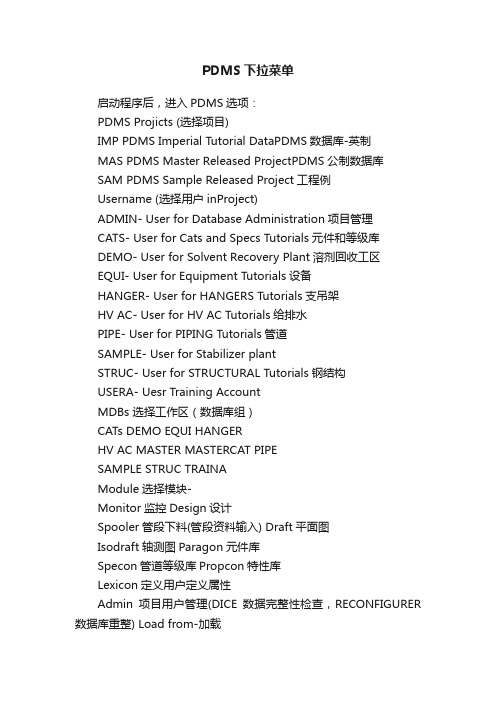
PDMS下拉菜单启动程序后,进入PDMS选项:PDMS Projicts (选择项目)IMP PDMS Imperial Tutorial DataPDMS数据库-英制MAS PDMS Master Released ProjectPDMS公制数据库SAM PDMS Sample Released Project工程例Username (选择用户inProject)ADMIN- User for Database Administration项目管理CATS- User for Cats and Specs Tutorials元件和等级库DEMO- User for Solvent Recovery Plant溶剂回收工区EQUI- User for Equipment Tutorials设备HANGER- User for HANGERS Tutorials支吊架HV AC- User for HV AC Tutorials给排水PIPE- User for PIPING Tutorials管道SAMPLE- User for Stabilizer plantSTRUC- User for STRUCTURAL Tutorials钢结构USERA- Uesr Training AccountMDBs 选择工作区(数据库组)CATs DEMO EQUI HANGERHV AC MASTER MASTERCAT PIPESAMPLE STRUC TRAINAModule选择模块-Monitor监控Design设计Spooler管段下料(管段资料输入) Draft平面图Isodraft轴测图Paragon元件库Specon管道等级库Propcon特性库Lexicon定义用户定义属性Admin项目用户管理(DICE数据完整性检查,RECONFIGURER 数据库重整) Load from-加载User’s Binary 用户二进制文件Default Binary缺省二进制文件Select Binary所选二进制文件Macro Files 从缺省屏幕PDMS DESIGN模块下拉菜单(——为一级;△为下一级)Design 设计(交互式工厂设计)-——Save Work 保存项目——Get Work打开项目——Extract Control——Session Comment ——General 总体——Equipment 设备△Equipment定义设备名称及定位点△Primitive 生成设备管嘴和基本体△Standard 标准设备的设计模板△Primitive(基本体)△Equipent Origin(设备定位点) △Standard Equipent template(标准设备模板),△Par ametric Equipent template(参数化设备模板)△Primitive(搭积木方式)△Input Macro file(读取宏文件) △Centre line mounted(中心悬挂) △Tangential outlet(切线出料),——Pipework 配管△Pipe 生成管道△Branch 生成管道分支△Component 生成在线管件——Cable Trays 电缆桥架——HV AC Designer 暖通——Structures 钢结构△Beams & Column s 顶部平台挑梁(管廊)△Panels & Plates 板△Wall & Floors 墙&地坪△ASL Modeller(Access,Stairs and Ladders) 框架平台(通道,斜梯,直梯) ——Hanger & Supports 支吊架——Design Templtes 设计模板——Modules模块△Monitor 监控△Spooler管段下料(安装)User’s Binery 用户二进制Default Binary 缺省Select Binary 所选Macro File 宏文件△Draft 手工出图(平面图生成),数据库层次(Databasehierarchy)△Isodraft 轴测图生成△Paragon 构造元件库△Specon 管道等级库△Propcon 特征库Display显示-——Graphical View ——View Control——Plat View ——Design Explorer——Draw List ——My Data——Reference List ——Members 显示导航器——Advanced Members ——Command Line——Save △Forms & Display △Forms & Display As△Forms AS △Display AS——Restore△Forms & Display △Forms & Display From△Forms From △Display FromEdit编辑-——Model Editor ——UnDo——Redo ——Re-Select——Move Select △Offset 3D △Set 3D Position △S nap To Point ——Rotate Select △To World △About X △About Y △About Z ——Move Handle △Offset 3D △Set 3D Position △Snap To Point——Rotate Handle △To World △About X △About Y △About Z ——Delect SelectView视图-——Middle Button Drag △Zoom Rectangle △Zoom In/Out——Rotate △Pan △Walk——Print Graphics ——Copy Image——Zoom To △Selection △Identify Element △Entire Dran List ——Walk To △Selection △Identify Element △Entire Dran List ——Save View ——Restore V oew——Plan ——Isometric——Set Centre of View ——SettingsSelection选择-——Feature Highlighting ——Set Increments——Set Handle Color——Drag Image △Solid △Translucent △Wireline——Select Rectange △Wholly Within △Wholly and Partially WithinQuery查询-Attributes 属性PropertiesProject User StatusData Access Control DB ChangesMeasure DistanceAxesSetting设置-——Graphics ——Naming ——Units——Clasher △Auto Clash △Defaults△Obstruction △△List △△Limits——Properties——Pick Filters △Elements △Plines △Ppoints——Picking Control ——Comparison Data——Explorer ——Reset Windows Layout——Default Spec. ——Choose OptionsUtilities工具——Data consistency ——Data Checker——Clashes——Autonaming △CE only (CE当前元素) △CE Offspring——Working Plane ——Constructs——Aid CE Arrow ——Claimlists——DB Listing ——Quick Reports——Reports △Run △Create △Modify △Delect——Export △Run△Create △Modify △Delect △Dump Attribute ——Reference Data ——Pipework——Pipe Isometric ——System Isometric——Show Pipe System ——Pipe PenetrationCreate生成(创建)-——Copy ——Site——Zone ——Pipe——Branch ——ComponentsModify修改——Name ——Attributes——Attributes Global ——Angle——Like △Picked Element △Current Elements △CE into List——Lock ——Group——erarchy △Include △Reverse Order △Reorder——Propeties ——Re_evaluate Rules——Unlink from Original ——Pipe △Specification——Branch △Explicit △Specification △Reselect——Component △General △Arrive/Leave △Route △Leave Tube △Connection Ref. △Detail Plotfile ——SlopeDelete删除——CE ——Identified——List ——Name——Members △Selection △AllPostion定位——Explicitly(AT) ——Relatively(BY)——Move △Distance △Through △Clearance △Towards——Drag △Distance △Through △Clearance——Plane Move △Distance △Through △Clearance——Branch △General △Distance △Through——Move △Distance △Through △Clearance——Drag △Distance △Through △Clearance——Component Distance △Through △Clearance △BoP/T oP△Plane Through △Plane Clearance △Drag BoP/ToPOrientate原点——Axes ——Rotate——Component △Leave △Offset △SlopeConnect连接——Branch ——ComponentWindow——Arrange Icons ——Cascade——Close All Windows ——Tile Horizontally——Tile Vertically ——Minimize All Windows——1 3D Voew(1)Admin菜单Admin— Save work Display—Admin Elememts —Get work —Command Line—Session Comment Query— Project—User Status—Modules—Monitor —Users—Design —Teams—Spooler —DBs—Draft —Database Sessions—Isodraft —MDBs—Paragon —Stamps—Specon —Data Access Control—Propcon —Database Set—LexiconSettings—Display Mode Utilities—Integrity Checker—Names —Send Message—Decriptiongs —Design Manager IMPORT—Resize Admin Elements from—Setup Admin Elements from Project—Informatonf—Manage User Config file —Font Familes—Load Current Config —Modele Definitions—Save Current Config —Replicat— Project Data—Reset Config to Defaults —Project Structure—Delect YOUR Config —Expunge—All Users —Change Password —User Process—Reset Windows Layer —Data Access ControlData—Change Managment—Merge Changes、Backtrack Changes—Inter-DB Macros—Extract Database ControlInstall——Sample Project Window—Foreign Master DBs — Arrange Icons—Local Master DBs — Cascade——Foreign Master DBs — Close All Windows—HV AC DB — Tile Horizontally—Piping DB — Tile Vertically—Equipment DB — Minimize All Windows—Supports DB — 1 Admin Elements—Steelwork DB—Properties DB—Dictionary DB—Draft Library DB—AllSAMPLE (以SYSTEM / XXXXXX 进入PDMS 的SAMPLE)▲Admin elements规划的项目:Teams组;Users用户;Database Extracts数据库;Working Extracts;MDBs数据库组;DB sets;Scopes;Roles;Acr & ACR Groups;Date Stamps。
直梯和人字梯使用的安全要求
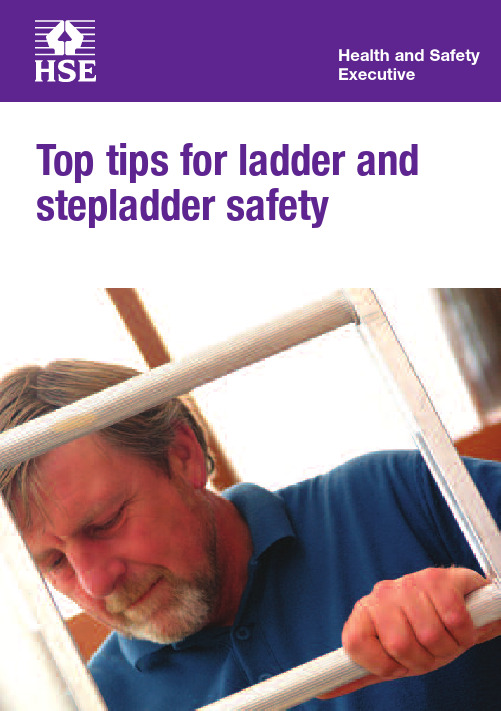
Top tips for ladder and stepladder safetySet-up for leaning laddersI Do a daily pre-use check(include ladder feet)I Secure itI Ground should be firm and levelo(level the I Maximum safe ground side slope16rungs with a suitable device)oI Maximum safe ground back slope6I Have a strong upper resting point(not plasticguttering)I Floors should be clean,not slipperyLeaning ladders in-useI Short duration work(maximum30minutes)I Light work(up to10kg)o–1in4rule(1unit out forI Ladder angle75every4units up)I Always grip the ladder when climbingI Do not overreach-make sure your belt buckle(navel)stays within the stiles and keep both feet on the same rung or step throughout the task I Do not work off the top three rungs–thisprovides a handholdSet-up for stepladdersI Daily pre-use check(feet included) I Ensure there is space to fully open I Use any locking devicesI Ground should be firm and levelI Floors should be clean,not slipperyStepladders in-useI Short duration work(maximum30minutes)I Light work(up to10kg)I Do not work off the top two steps(top three stepsfor swing-back/double-sided stepladders)unlessyou have a safe handhold on the stepsI Avoid side-on workingI Do not overreach–make sure your belt buckle(navel)stays within the stiles and keep both feeton the same rung or step throughout the task Further informationSafe use of ladders and stepladders:An employers’guide INDG402HSE Books2005(single copy free or priced packs of5ISBN0717661059)More information can be found at:/falls/index.htmFor information about health and safety,or to report inconsistencies or inaccuracies in this guidance,visit /.You can view HSE guidance online and order priced publications from the website.HSE priced publications are also available from bookshops.This pocket card is available in priced packs of25from HSE Books,ISBN978 071766127 5.Single copies are free and a web version can be found at:/pubns/indg405.pdf.©Crown copyright If you wish to reuse this information visit /copyright.htm for details.First published10/05.INDG40509/11Printed and published by the Health and Safety Executive。
临时围栏标准

临时围栏标准临时围栏的标准通常涉及其设计、制造、安装和使用等方面的规定。
在不同国家和地区,可能采用不同的标准,以下是一些可能适用的国际和地区性标准:1. EN 12810-1:2003《Temporary Works Equipment - Part 1: Scaffolds - Performance Requirements and General Design》:这是欧洲标准,其中的一部分(Part 1)涉及临时围栏的性能要求和总体设计。
2. AS 4687-2007《Temporary fencing and hoardings》:这是澳大利亚标准,规定了临时围栏和围挡的要求,包括材料、安装、标识等方面。
3. ASTM F2453 / F2453M-14《Standard Specification for Welded Wire Mesh Fence Fabric (Metallic-Coated or Polymer Coated) for Meshes of 6 in.2 [3871 mm2] or Less, in Panels or Rolls, with Uniform Meshes》:这是美国材料和试验协会(ASTM)发布的标准,规定了小网格临时围栏的金属涂层或聚合物涂层焊接网格围栏的要求。
4. BS 1722-14:2014《Fences. Specification for open mesh steel panel fences》:这是英国标准,涉及开孔式钢板围栏的规范。
5. ISO 14122-3:2016《Safety of machinery — Permanent means of access to machinery —Part 3: Stairs, stepladders and guard-rails》:这是国际标准化组织(ISO)的标准,其中的一部分(Part 3)涉及机械设备的永久性通道和临时防护设施的规范。
机床行业标准及检查

Legs:250mmFeet:120mm
Toe:50mmBack:120mm
Wrist boxing:100mmFingers:25mm
GB 23821-2009
机械安全防止上下肢触及危险区的安全距离
Safety of machinery -Safety distances toprevent hazard zonesbeing reached byupper and lower limbs
Control equipment or other parts of the machineneedinto the machine, should be preferred as much as possible from the ground or floor.
GB 17888.2-2008
机械安全进入机器和工业设备的固定设施第2部分:工作平台和通道
机器类型:
Machine type
客户:
Customer
序列号:Series-来自o.检验员:Inspector
日期:
Date
备注:
Note
TYPE
标准号
NORMNUMBER
标准中文名称
CHINESE NORM DESCRIPTION
标准英文名称
ENGLISH NORMDESCRIPTION
等效文件
CORRESPONDENCE TO
所属等级:
Grade
防护等级
IP
GB 4208-2008
外壳防护等级(IP代码)
Degrees of protectionprovided by enclosure(IP)
- 1、下载文档前请自行甄别文档内容的完整性,平台不提供额外的编辑、内容补充、找答案等附加服务。
- 2、"仅部分预览"的文档,不可在线预览部分如存在完整性等问题,可反馈申请退款(可完整预览的文档不适用该条件!)。
- 3、如文档侵犯您的权益,请联系客服反馈,我们会尽快为您处理(人工客服工作时间:9:00-18:30)。
Access platform Stairs and Ladders User Guide AVEVA 平台、梯子(ASL)使用说明
Author: eryar@
Created: 2011-08-21
Foreword
本文档系《Access platform Stairs and Ladders User Guide》的简单翻译,仅供使用A VEV A Plant/Marine的设计人员参考,若有错误,敬请指出。
eryar@
2011-08-21
1.引言Introduction
本节介绍A VEV A Access platforms, Stairs and Ladder(ASL)程序。
1.1适用对象Intended Audience
AVEV A Marine船舶舾装生产设计和A VEVA Plant建模人员。
1.2假设Assumptions
ASL的用户必须有相应数据库的读写权限;
ASL的用户必须会使用Design模块;
1.3参考资料References
AVEV A Product Minimum System Requirements
Structural Design User Guide
2.开始Getting Started
本节说明怎样开始使用ASL程序。
2.1模型预览Graphical Previews
程序提供了模型预览机制,即在生成模型数据之前,可以通过预览的方式反应用户输入的不同数据。
2.2屏幕测量On Screen Dimensions
一个常用的测量距离的工具,其图标为:
图2-1 进入ASL模块
图2-2 创建、修改菜单
图2-3 ASL工具条
图2-4 ASL典型对话框
3 梯子、塔组件Stair Tower Assembly
3.1 创建梯子塔定义对话框
通过主菜单Create->Stair Tower或工具条上的按钮都可打开定义的对话框,如图3-1所示:
图3-1 Create Stair Tower Definition对话框
3.1.1 通用属性General Attributes
Create Stair Tower Definition对话框允许用户设置通用属性,如名称、描述、功能和区域。
图3-2 通用属性
3.1.2 方向和位置Direction and Location
图3-3 方向和位置
方向Direction可以是一个向量轴,如: N45E 表示从北向东45度方向;
W13S表示从西向南13度方向;
Pick Position可以从模型中选择一个位置,选取之后就会出现一个坐标,并会把坐标值填入到下面的文本框中,如图3-4所示:
图3-4 坐标轴
3.1.3 安装方式Installation Sense
安装方式用来设置塔中的梯子的旋转方式,顺时针、逆时针。
图3-5 Installation Sense
3.1.4 选择配置类型Select Configuration Type
这个单选选项用来设置程序创建塔的支撑钢的方式,如图3-6所示。
图3-6 Select Configuration Type
Tower Steel Layout Configuration…配置塔的钢结构;
Stair Landing Configuration..配置塔的梯子;
3.1.5 执行任务Perform Task
图3-7 Perform Task
选择Create Stair Tower Element…继续塔的创建,并出现Create Tower Steel Layout Definition对话框,如图3-8所示;
如图3-8 Create Tower Steel Layout Definition
选择Back to Main Task…,回到主任务对话框,如图3-9所示:
图3-9 Main Stair Tower Tasks
3.1.6 创建塔的钢结构Create Tower Steel Layout Definition
Create Tower Steel Layout Definition对话框用来管理梯子放置的平面。
图3-10 Create Tower Steel Layout Definition
1. 塔属性Tower Layout Attributes
图3-11 塔的总尺寸
2. 塔柱的钢规格Column SPEC Details
通过Select SPEC For Column来设置钢的规格。
图3-11 Column SPEC
3. 塔梁的钢的规格Beam SPEC Details
通过Select SPEC For Beam来设置梁的钢材规格。
图3-12 Beam SPEC Details
4. 梁的顶面高度Beam TOS Elevation Detail
可以设置梁顶面的高度,也可添加一层梁Add Beam Level;
删除一层梁Remove Beam Level;
图3-13 Beam TOS Elevation Detail
5. 执行任务Perform Task
点击Create Tower Steel就把辅助线显示的位置创建了塔的钢结构;
Back to Stair Tower Definition回到Stair Tower Definition对话框;
Back to Main Task回到主任务对话框;
图3-14 Perform Task
3.2 创建梯子平台Create Stair Landing Layout Definition
创建梯子通过选择Stair Landing Configuration来完成,在对话框Create Stair Tower Definition对话中选择,如图3-15所示:
图3-15 Select Configuration Type
当创建完塔钢结构后也会自动出现Create Stair Landing Layout Definition对话框。
如图3-16所示:
图3-16 Create Stair Landing Layout Definition
3.2.1 梯子安装Stair Landing Installation Details
1. Landing Configuration
梯子的类型,选择不同的类型,都可以在视图区看到相应的变化,这只是预览,并没生成模型数据。
2. Landing Attributes
3. Tower Layout Details
4. 执行任务Perform Task
在Perform Task上按Create Stair Landings就创建了梯子模型。
模型如下图所示:
3.3 创建梯子Create Stair Flight Layout Definition
3.3.1 楼梯组件Stair Flight Assembly
Stair Flight选择楼梯和扶手的类型。
Access platform Stairs and Ladders User Guide
3.3.2 Stair Flight General Attributes
21。
