Teamcenter8.1java开发培训(2)
【经典】Java开发培训课件(完整版)

探索Java开发的奥秘,从基础语法到高级框架,让你快速成为Java编程的大 师!
Java语言概述
学习Java的原因
了解为什么Java是一门如此受 欢迎的编程语言。
语言特性
探索Java的特殊语法和强大功 能。
开发社区
加入全球最大的Java开发社区, 与专家共同学习和交流。
了解Java中的不同数据 类型及其用途。
3 运算符
探索Java中的运算符和 其用法,包括算数、逻 辑和比较运算符。
面向对象编程:类、对象、继、多态
类和对象
深入了解类的概念和创建 实例对象的方法。
继
学习如何使用继承创建层 次化的类结构。
多态
探索多态的概念以及如何 编写可扩展和灵活的代码。
异常处理
1
集合框架:List、Set、Map
List
深入了解List接口及其实现 类,如ArrayList和 LinkedList。
Set
学习Set接口及其实现类, 如HashSet和TreeSet,用 于存储唯一元素。
Map
探索Map接口及其实现类, 如HashMap和TreeMap, 用于存储键值对。
Java开发环境搭建
1
IDE选择
2
探索各种流行的集成开发环境(IDE)
并选择最适合你的工具。
3
JDK安装
学习如何安装和配置Java开发工具包 (JDK)。
项目设置
了解如何设置Java项目的基本配置和 依赖项。
基础语法:变量、数据类型、运算符、 控制语句
1 声明变量
学习如何声明和使用变 量。
2 数据类型
异常类型
了解Java中常见的异常类型以及如何
JAVA版本升级后在Teamcenter内的设置方法-刘琛琳——【Team Center 精品培训资料】
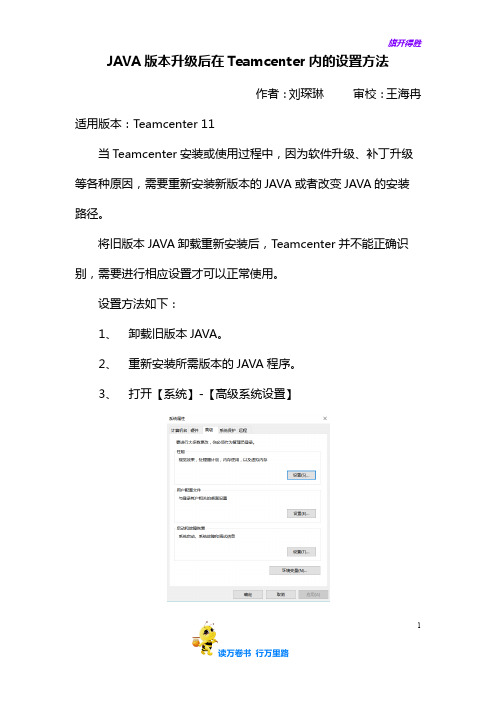
JAVA版本升级后在Teamcenter内的设置方法
作者:刘琛琳审校:王海冉适用版本:Teamcenter 11
当Teamcenter安装或使用过程中,因为软件升级、补丁升级等各种原因,需要重新安装新版本的JAVA或者改变JAVA的安装路径。
将旧版本JAVA卸载重新安装后,Teamcenter并不能正确识别,需要进行相应设置才可以正常使用。
设置方法如下:
1、卸载旧版本JAVA。
2、重新安装所需版本的JAVA程序。
3、打开【系统】-【高级系统设置】
1
【图1】
4、选择【环境变量】后,将JAVA相关路径进行修改,指向最新安装位置:
【图2】
5、修改tem_init文件:
打开C:\Siemens\Teamcenter11\install目录后,修改
tem_init.bat文件。
将内部路径修改为最新路径。
【图3】
1
6、打开【程序】-【Teamcenter11】-【Environment Manager】
【图4】
7、在TEM内选择【Teamcenter迁移至其他JRE】,选择【下一步】
【图5】
8、在TEM内选择【上表所有功能均关闭】,选择【下一步】
1
【图6】
9、在TEM内输入【密码】,选择【下一步】
【图7】
10、在TEM内选择【开始】,完成迁移工作。
1
【图8】
通过以上方式,可以改变JAVA安装版本与路径,提供了JAVA 升级的方法。
1。
Teamcenter8.1java开发培训(2)
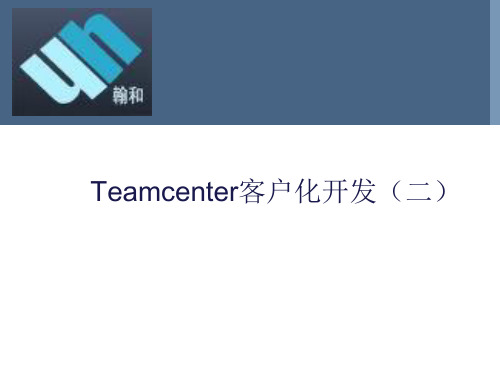
Teamcenter客户化开发(二)
TC中对话框讲解,主要针对实例,在系统中添加新建Folder操作
综述,该章节主要是通过怎么在系统中客户化一个创建 Folder对象的操作。并分别把该操作添加到菜单栏,工具 栏及右键菜单,对前一章节的知识进行全面的实践。接下 来,就从建立一个完整的客户化项目逐步进行讲解。
</extension>
TC中对话框讲解,主要针对实例,在系统中添加新建Folder操作
c) 通过扩展org.eclipse.ui.menus分别添加该操作到菜单栏,工具栏,以及右键 菜单。 添加到菜单代码
<menuContribution locationURI="menu:org.eclipse.ui.main.menu?after=additions"> <menu label="客户化菜单(M)" mnemonic="M" id="customMenus"> <command commandId="com.origin.custom.handler.newFolderHandler" mnemonic="S" icon="icons/newfolder_16.png" id="customMenus"> <visibleWhen> <reference definitionId="com.teamcenter.rac.ui.inMainPerspective"> </reference> </visibleWhen> </command>
《java培训》课件

封装
学习使用封装机制隐藏类的内部 细节,并提供公共接口与其他对 象进行交互。
继承
了解如何使用继承机制创建子类, 重用代码并扩展现有类的功能。
Java接口
定义接口
了解接口的作用和语法规则,定义和实现自己的接口,实现类与接口之间的关系。
接口和抽象类的区别
比较接口和抽象类的差异,选择合适的方式来实现代码的结构和设计。
在命令行中运行"java -
量,以便能够在命令行中
version"命令,验证Java是
访问官方网站下载适用于
访问Java编译器和虚拟机。
否成功安装。
您的操作系统的JDK版本。
Java的基础语法
关键字与标识符
了解Java中的关键字和标识符的 作用和规则,以正确编写代码。
数据类型
掌握Java的基本数据类型和引用 类型,以便存储和操作不同类型 的数据。
1
异常的概念
理解异常的类型和产生原因,以及如何处理异常情况。
2
异常处理机制
学习使用try-catch块和finally语句处理各种类型的异常。
3
自定义异常
创建自己的异常类,以便在代码中抛出和捕获自定义异常。
Java文件I/O
读取和写入文件
学习如何通过Java程序读取文件 的内容和将数据写入文件。
处理文件和目录
Java数组
1 定义和初始化数组
学习如何创建和初始化Java数组,以存储和处理多个相同类型的数据。
2 访问和修改数组元素
了解如何通过索引访问和修改数组中的元素,以及如何处理数组越界异常。
3 遍历数组
使用循环结构遍历数组中的所有元素,执行相应的操作。
java培训ppt课件全套课件ppt

Java中的异常处理机制包括捕获异常(Catch)、抛出异常(Throw)和声明异常(Throw)。
Java多线程编程
新建、就绪、运行、阻塞、终止。
线程具有5种状态
字符串编码
String类支持多种编码格式,如UTF-8、GBK等,可以方便地进行字符串的编码和解码。
ArrayList类是一个动态数组,可以根据需要自动增长和缩小。
动态数组
常用操作
线程安全
ArrayList类提供了添加、删除、查找等常用操作的方法。
ArrayList类不是线程安全的,如果需要在多线程环境下使用,可以考虑使用Vector类。
Java语言特点
Web开发、移动开发、大数据、游戏开发等。
Java应用领域
03
常用工具
Git、Maven、Gradle等在Java开发中的使用。
01
JDK安装与配置
下载和安装JDK,配置环境变量等。
02
集成开发环境(IDE)
Eclipse、IntelliJ IDEA等常用Java IDE的介绍和选择。
Java面向对象编程
面向对象编程(OOP)
一种编程范式,通过使用对象来设计和实现软件系统。
对象
现实世界中的事物在计算机中的表示,具有状态和行为。
类
对象的抽象,定义了对象的属性和方法。
实例
类的具体实例,具有类定义的属性和行为。
02
03
04
01
抽象
定义抽象类或抽象方法,用于规定接口和行为,但不实现具体实现细节。
TEAMCENTER基础培训课件

了解概念
数据模型
产品 AXENG零组件 项目过程文档 生产技术文档 技术方案 标准规范文档 文件夹 数据集 工作流程 问题报告
更改通知单
产品阶段状态
PD 设计阶段 PS 手样阶段 ES 工程样机阶段 ER 试制阶段 PR 试产阶段 MP 量产阶段
产品、零组件发布状态 设计发布 生产发布
TEAMCENTER基础培训
了解概念
数据集 每个产品对象均有一些具体的数据文件来描述其不同方面的详细信息,
如设计模型、计算说明、设计要求等。这些数据文件是由不同的应用软件 产生的(如CAD软件、Office软件等),具有不同的表现形式(如Text文 件、图形文件等)。
Teamcenter的Datset(数据集)提供了管理各类应用软件所产生的 文件的手段。不管是技术说明文件或CAD/CAM/CAE系统产生的图形数 据文件,都可以用原来的形式或点阵形式或其它任何计算机形式的文件存 放在Teamcenter系统中。
了解概念
文件夹 文件夹是一种数据组织、管理的对象,可以使用文件夹来建立相关数据 之间的挂靠关系,也可以通过建立上下层次的文件夹结构来分类、组织 各种相关数据。 Teamcenter为每个用户提供了主文件夹,用户使用它组织共享及个人 数据。主文件夹包含了: Home(根文件夹) MailBox(邮箱) NewStuff(临时文件夹) 用户一般在Home下建立自己的文件夹; 用户把共享的数据也放在Home。
TEAMCENTER基础培训
Teamcenter能做什么?
数据管理
所有数据都可以用文件夹来组织
TEAMCENTER基础培训
Teamcenter能做什么?
产品结构
teamcenter基础培训
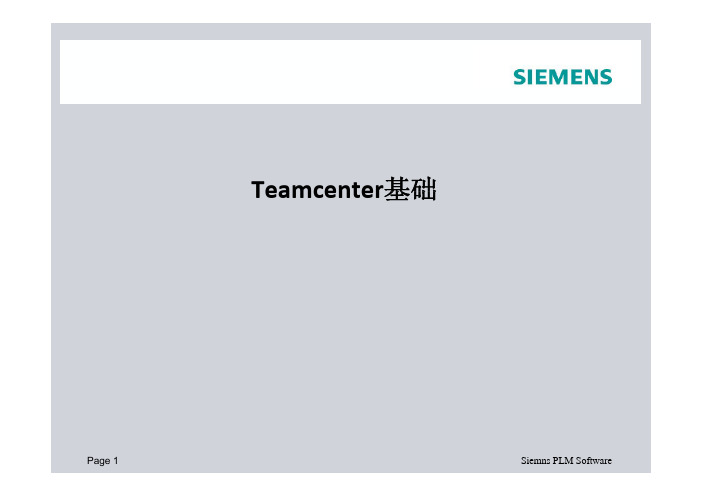
主要内容
1 Teamcenter系统架构 2 Teamcenter基本概念 3 Teamcenter基本操作 4 Teamcenter管理工具 5 Teamcenter建模工具
Page 53
Siemns PLM Software
建模工具——BMIDE
Page 54
Siemns PLM Software
数据对象基本操作 : “删除异常处理”
1 点红叉按钮可查看详细信息
2 系统提示对象为“已引用实例”
4 在“结构管理器”中选“移除行”命令去除“使 用”关系
Page 23
3 在“影响分析”页面可查看相关的“引用/使用” 关系
Siemns PLM Software
JT浏览
Page 24
Siemns PLM Software
Siemns PLM Software
PDM中的数据存放形式
Folder
A10000381-REAR VIEW MIRROR
Item
Teamcenter Metadata
Database
A10000381 / 01-REAR VIEW MIRROR
Item Revision
Weight, Material, First Vehicle, etc
Form : Item Rev Master
Physical
Data
Storage Storage Storage
Files
Dataset: CATPart /CATProduct
CATPart
Dataset: CATDrawing
CATDrawing
Dataset : Light Weight .JT File
Teamcenter--java开发培训

Teamcenter中对象的创建
1.Folder 文件夹的创建相对来说比较简单,只要两个参 数,即,文件夹名称和文件夹描述,以下就是在 系统中创建文件夹的代码。
TCComponentFolderType t = (TCComponentFolderType) session.getTypeComponent("Folder"); TCComponentFolder f=t.create("My Folder Folder Description","My Folder Type"); Name","My
Teamcenter中对象的创建
b.Item单位获取方法:
TCComponentType uom = session.getTypeComponent("UnitOfMeasure"); TCComponent[] uoms = uom.extent();
c.Item创建方法
TCComponentItemType ccomponentitemtype = (); TCComponentItem item = TCComponentItemType)session.getTypeComponent(itemTypeccomponen titemtype.create(itemId,itemRev,itemType,itemName,itemDescription,uoms [0]); ((TCComponentFolder) target).add("contents", item);
teamcenter客户化开发三teamcenter客户化开发三目录?teamcenter中对象的创建?teamcenter中查询构建器的调用?teamcenter中bom结构的构建teamcenter中对象的创建一般都是通过会话获取要创建对象的类型然后再根据类型去创建当然每种象的创建
java 培训内容
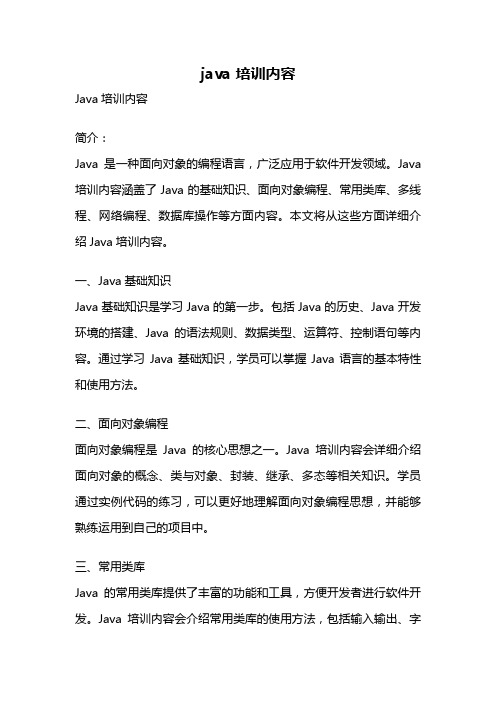
java 培训内容Java培训内容简介:Java是一种面向对象的编程语言,广泛应用于软件开发领域。
Java 培训内容涵盖了Java的基础知识、面向对象编程、常用类库、多线程、网络编程、数据库操作等方面内容。
本文将从这些方面详细介绍Java培训内容。
一、Java基础知识Java基础知识是学习Java的第一步。
包括Java的历史、Java开发环境的搭建、Java的语法规则、数据类型、运算符、控制语句等内容。
通过学习Java基础知识,学员可以掌握Java语言的基本特性和使用方法。
二、面向对象编程面向对象编程是Java的核心思想之一。
Java培训内容会详细介绍面向对象的概念、类与对象、封装、继承、多态等相关知识。
学员通过实例代码的练习,可以更好地理解面向对象编程思想,并能够熟练运用到自己的项目中。
三、常用类库Java的常用类库提供了丰富的功能和工具,方便开发者进行软件开发。
Java培训内容会介绍常用类库的使用方法,包括输入输出、字符串处理、日期时间、集合框架等内容。
学员通过学习常用类库的使用,能够提高开发效率,减少代码量。
四、多线程编程多线程编程是Java的特色之一。
Java培训内容会讲解多线程的概念、线程的创建和启动、线程同步、线程通信等内容。
学员通过实践,可以掌握多线程编程的技巧,提高程序的并发性能。
五、网络编程Java提供了强大的网络编程能力,Java培训内容会介绍网络编程的基本原理、Socket编程、URL编程、HTTP编程等内容。
学员通过学习网络编程,可以实现客户端与服务器之间的数据交互,开发出更加强大的网络应用程序。
六、数据库操作Java与数据库的结合应用非常广泛,Java培训内容会介绍Java与关系型数据库的连接方法、SQL语句的执行、事务处理等内容。
学员通过学习数据库操作,可以实现对数据库的增删改查,提高数据的管理和处理能力。
七、项目实战Java培训内容中,一般都会有项目实战环节。
通过实际的项目开发,学员可以将前面学到的知识应用到实际情境中,提高自己的实践能力。
国泰新点软件java培训内容
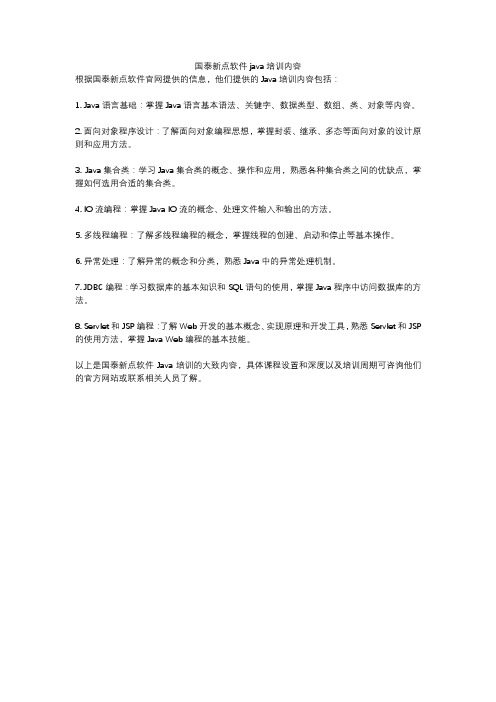
国泰新点软件java培训内容
根据国泰新点软件官网提供的信息,他们提供的Java培训内容包括:
1. Java语言基础:掌握Java语言基本语法、关键字、数据类型、数组、类、对象等内容。
2. 面向对象程序设计:了解面向对象编程思想,掌握封装、继承、多态等面向对象的设计原则和应用方法。
3. Java集合类:学习Java集合类的概念、操作和应用,熟悉各种集合类之间的优缺点,掌握如何选用合适的集合类。
4. IO流编程:掌握Java IO 流的概念、处理文件输入和输出的方法。
5. 多线程编程:了解多线程编程的概念,掌握线程的创建、启动和停止等基本操作。
6. 异常处理:了解异常的概念和分类,熟悉Java中的异常处理机制。
7. JDBC编程:学习数据库的基本知识和SQL语句的使用,掌握Java程序中访问数据库的方法。
8. Servlet和JSP编程:了解Web开发的基本概念、实现原理和开发工具,熟悉Servlet和JSP 的使用方法,掌握Java Web编程的基本技能。
以上是国泰新点软件Java培训的大致内容,具体课程设置和深度以及培训周期可咨询他们的官方网站或联系相关人员了解。
java后端开发培训计划

java后端开发培训计划一、培训目标本次培训旨在帮助学员全面了解Java后端开发的基础知识和核心技能,使其能够胜任相关岗位工作。
具体目标如下:1. 掌握Java语言的基本语法和面向对象编程思想;2. 熟悉Java后端开发常用的框架和工具;3. 学会使用数据库进行数据存储和处理;4. 掌握Web开发的基本原理和技术,能够搭建简单的后端应用。
二、培训内容1. Java语言基础- 数据类型、变量和运算符- 流程控制和循环结构- 数组和集合框架2. 面向对象编程- 类与对象的基本概念- 封装、继承和多态- 接口和抽象类3. 常用框架和工具- Spring框架:IoC和AOP的基本原理,Spring Boot的使用- MyBatis框架:数据持久化和ORM映射的实现- Maven:项目管理工具的使用4. 数据库相关- 关系型数据库和非关系型数据库的基本概念- SQL语言的基本使用- 数据库连接池和连接管理5. Web开发基础- HTTP协议和Servlet的基本原理- 前后端交互的基本方式:GET、POST等- MVC架构的基本概念和使用6. 实战项目在培训的最后阶段,将组织学员进行一个实战项目,要求学员使用所学知识完成一个简单的Java后端应用程序,包括数据库的设计和操作,前后端交互等。
三、培训方法1. 授课方式- 理论讲授:通过课堂讲解传授基本概念和知识点- 实例演示:通过实际案例演示框架和工具的使用- 项目实践:组织学员进行项目实践,巩固所学知识2. 学习资料- 提供电子版讲义和教材,供学员自主学习和查询3. 学员考核- 在培训过程中进行阶段性的作业和练习,用于考核学员的学习效果- 实战项目完成情况作为最终的考核标准四、师资力量本次培训邀请了经验丰富的Java后端开发工程师担任讲师,他们具有多年的实际开发经验,能够将复杂的概念和技术以简单易懂的方式传授给学员。
五、培训安排本次培训计划为期8周,每周三天,共计24天,培训时间为每天上午9点至下午5点。
Teamcenter工作流学习教程
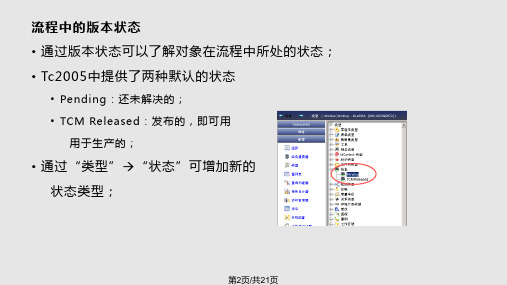
• 进入工作流程设计器:管理导航面板工作流程设计器; • “文件”下拉菜单“新建根节点模板”; • 填写“新根节点模板名称”,并在“基于根节点
名称”下拉菜单中选择“Review Process”;
第3页/共21页
创建新的流程模板(2)
• 工具栏中单击“审核任务模板” ; • 在右边设计流程窗口的空白处双击鼠标左键,创建新的审核任务;
• 按住鼠标左键连接三个任务;
第4页/共21页
创建新的流程模板(3)
• 展开左上窗口中的审查任务;
• 添加审核人员配置文件;
• 选择“select-signoff-team”; • 单击左下“任务签发面板”按键 ;
使用流程模板(3)
• 通过“Task View”可以跟踪任务执行的 情况;
• 选择审核用户登录; • 在“Inboxes”中的“Tasks to
Perform”文件夹中看到增加了新的任务; • 在浏览相应数据后,选择“查看器”标签,
选择“Task View”选项,单击“决定” 栏下的“No Decision” ,决定是否通 过;
流程中的版本状态 • 通过版本状态可以了解对象在流程中所处的状态; • Tc2005中提供了两种默认的状态
• Pending:还未解决的; • TCM Released:发布的,即可用
用于生产的;
• 通过“类型”“状态”可增加新的 状态类型;
第2页/共21页
创建新的流程模板(1)
• 创建一个简单的审批流程
;
• “撤销”中的“demote”即是退回操作;
• 单击“demote”,如下图设置参数,若不设置则默认返回上一步,在“值”中设置退回到 的任务名称,最后单击 即可。
java工程师培训内容
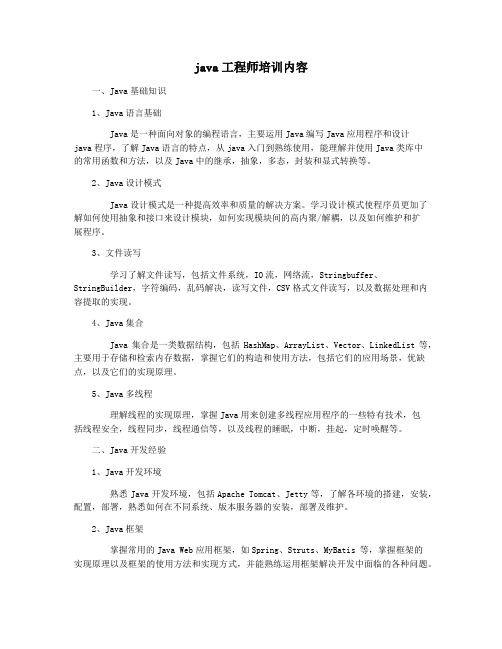
java工程师培训内容一、Java基础知识1、Java语言基础Java是一种面向对象的编程语言,主要运用Java编写Java应用程序和设计java程序,了解Java语言的特点,从java入门到熟练使用,能理解并使用Java类库中的常用函数和方法,以及Java中的继承,抽象,多态,封装和显式转换等。
2、Java设计模式Java设计模式是一种提高效率和质量的解决方案。
学习设计模式使程序员更加了解如何使用抽象和接口来设计模块,如何实现模块间的高内聚/解耦,以及如何维护和扩展程序。
3、文件读写学习了解文件读写,包括文件系统,IO流,网络流,Stringbuffer、StringBuilder,字符编码,乱码解决,读写文件,CSV格式文件读写,以及数据处理和内容提取的实现。
4、Java集合Java集合是一类数据结构,包括HashMap、ArrayList、Vector、LinkedList等,主要用于存储和检索内存数据,掌握它们的构造和使用方法,包括它们的应用场景,优缺点,以及它们的实现原理。
5、Java多线程理解线程的实现原理,掌握Java用来创建多线程应用程序的一些特有技术,包括线程安全,线程同步,线程通信等,以及线程的睡眠,中断,挂起,定时唤醒等。
二、Java开发经验1、Java开发环境熟悉Java开发环境,包括Apache Tomcat、Jetty等,了解各环境的搭建,安装,配置,部署,熟悉如何在不同系统、版本服务器的安装,部署及维护。
2、Java框架掌握常用的Java Web应用框架,如Spring、Struts、MyBatis 等,掌握框架的实现原理以及框架的使用方法和实现方式,并能熟练运用框架解决开发中面临的各种问题。
3、Maven和Git掌握版本控制和构建工具,如Maven和Git,能运用它们管理Java的依赖管理、版本管理,源码控制,以及项目的构建,部署。
4、测试熟悉如何对Java应用程序进行测试,包括单元测试和集成测试的方法,了解如何结合技术进行测试,以及实现不同的测试覆盖范围。
java开发新员工培训计划

java开发新员工培训计划一、培训目标本次培训旨在帮助新员工熟悉Java开发技术,掌握Java编程基础,了解Java相关工具和框架,提高新员工的编程能力和团队协作能力,为新员工在公司的工作打下良好的基础。
二、培训内容1. Java编程基础1.1 Java语言基础1.2 面向对象编程1.3 异常处理1.4 泛型1.5 输入输出流1.6 多线程编程2. Java常用工具与框架2.1 Maven2.2 Git2.3 JUnit2.4 Spring框架2.5 Hibernate框架2.6 MyBatis框架3. 前端技术3.1 HTML、CSS、JavaScript基础3.2 jQuery框架3.3 Bootstrap框架4. 数据库基础4.1 MySQL数据库4.2 数据库设计基础4.3 SQL语句编写5. 项目开发实践5.1 了解公司产品和项目架构5.2 参与实际项目开发5.3 代码规范和工程管理6. 系统设计和架构6.1 分布式系统基础6.2 微服务架构6.3 云服务基础三、培训计划培训时间:共计3个月培训方式:结合线上课程和实际项目开发第一阶段(1个月)第1周:Java语言基础- 学习Java基本语法- 编写简单的Java程序第2周:面向对象编程- 了解面向对象编程思想- 编写简单的面向对象程序第3周:异常处理、泛型、输入输出流 - 学习异常处理机制- 理解泛型和输入输出流第4周:多线程编程- 学习多线程编程基础- 编写多线程程序第二阶段(1个月)第5周:Maven、Git- 学习项目管理工具Maven- 掌握版本控制工具Git第6周:JUnit、Spring框架- 了解单元测试工具JUnit- 学习Spring框架的基本概念和用法第7周:Hibernate、MyBatis- 学习ORM框架Hibernate和MyBatis - 编写简单的ORM映射程序第8周:前端技术- 学习HTML、CSS、JavaScript基础- 掌握jQuery和Bootstrap的用法第三阶段(1个月)第9周:MySQL数据库- 学习数据库基础知识- 编写简单的SQL语句第10周:参与实际项目开发- 加入实际项目团队,参与开发工作- 学习项目开发流程和团队协作第11周:系统设计和架构- 了解分布式系统和微服务架构- 理解云服务基础知识第12周:项目总结和复习- 总结所学知识和经验- 组织项目汇报和复习考核四、培训评估与考核1. 每周末安排小测验,检测学员对当周所学内容的掌握情况2. 指导学员开发一个小型项目,作为培训成果展示3. 结业考核,包括理论考核和实际项目考核4. 根据考核成绩和实际表现,对学员进行评比和奖励五、培训师资和资源本次培训将邀请公司内部技术专家和外部培训机构的讲师,结合在线课程资源,为学员提供优质的学习资源和指导。
teamcenter培训教程_图文

Page 3
20XX-XX-XX
商业秘密 版权所有 All rights reserved
基本术语和概念
核心对象
产品 Product 工艺 Process 工厂 Plant 资源 Resource
❖产品
◆ 需要进行制造的零件和装配
❖工艺
◆ 制造零件和装配的步骤
❖工厂
◆ 支持制造工艺所用到的工厂结构
Page 14
20XX-XX-XX
商业秘密 版权所有 All rights reserved
制造工艺规划器常用操作
➢打开制造工艺规划器 ➢定制工具栏 ➢插入列或删除列 ➢在次级面板中打开结构 ➢显示/隐藏数据面板 ➢在制造工艺规划器中查找打开数据 ➢导出到实时的EXCEL ➢结构搜索
Page 15
Page 34
20XX-XX-XX
基于3D箱
或者选择“3D箱”搜索; 定义“3D箱”的坐标,以明确搜索 范围。
商业秘密 版权所有 All rights reserved
制造工艺规划器常用操作
•完成搜索条件定义后点击【搜索】; •系统列举搜索结果; •在数据面板的【装配查看器】中点击右键,在右键菜单 中选择“全部隐藏”; •在【结构搜索】的“搜索结果”列表里选择所有的搜索 结果,点击右键,在右键菜单中选择“显示”; •搜索出的对象将全部显示在【装配查看器】中。
Page 12
20XX-XX-XX
商业秘密 版权所有 All rights reserved
内容
背景目标
基本术语和概念
背景目标
制造工艺规划器常用操作
EBOM与PBOM
Page 13
20XX-XX-XX
商业秘密 版权所有 All rights reserved
TeamCenter8.1安装说明

TeamCenter8.1安装说明TeamCenter8.1安装说明1.系统准备:创建新用户infodba并加入管理员组、创建ORA_DBA组并加入新的用户infodba,本地安全策略-用户权利指派-作为服务登陆(Log on as a Service)中加入新建用户infodba,2.安装Oracle10gR2:基本安装不创建启动数据库,3.创建数据库实例:copy在安装盘tc\db_scripts\oracle下数据库模板到oracle\product\10.2.0\db_1\assistants\dbca\templates下,创建数据库实例tc8(名字可以另起),所有帐号使用同一口令,字符集设为ZHS16CGB231280-CGB231280-80 16位简体。
4.创建Listener:命名方法Local、Oracle Names和HostNames、本地net服务名配置中添加数据库名tc8,协议为TCP并测试;重启Listener后测试数据库连接,DOS下:sqlplus infodba/infodba@tc8,(用imp导入数据,DOS下:imp infodba/infodba@tc8 file=D:\tc8\_es_out.dmp fromuser=infodba touser=infodba)。
[*检查tnsnames.ora 文件:在Windows域使用时,简化%ORACLE_HOME% \network \admin \tnsnames.ora 文件中名称条目,如/doc/915554097.html,改为TC8、SERVICE_NAME=TC8 改为SID=TC8。
]5.JRE1.5.*安装:设置环境变量,JA V A_HOME=C:\JA V A\jre1.5.0_07,在path中加入CC:\JA V A\jre1.5.0_07\bin6.安装FLEXlm License服务,安装NX;(记住NX安装路径,配置时要用)7.安装T eamcenter Visualization;选Base 和Mockup (记住安装路径,配置可视化要用)8.Teamcenter 基础环境与客户端安装:双击tem.bat开始安装TeamCenter8.1,选择企业服务器、两层胖客户端和Business Modeler IDE,选TeamCenter基础环境、TeamCenter 两层结构胖客户端、Business Modeler IDE、FMS服务器缓存、TeamCenter visualization 8(stand-alone)for Rich Client、Business Modeler Template、NX UG集成、NX Manager for Rich Client、指定NX、Visualization安装目录,Configure TC_DATA新建TC_DATA 目录,Database Configuration数据库配置指定Oracle服务与DB系统用户,指定Flex license的Host名:和Port: 28000 ,T eamCenter系统管理员帐户,卷指定Volume Specification(新建数据库)。
多站点环境配置-肖杰——【Team Center 精品培训资料】

同步POM schema文件
1、启动Teamcenter命令行,获取POM_TRANSMIT_DIR环境变量的值,如下图所示: 命令:set POM
2.在对应的目录下,找到以om_sch为后缀的文件,这个就是POM schema文件。注意这一文件名称中包含站点 ID信息。例如:在-1940854817站点下的POM_TRANSMIT_DIR环境变量目录下的文件dds_is_1940854817_2_AAYdoHOUIXCRAD.om_sch中包含站点ID信息-1940854817,表明它是此站点下的POM schema文件。
这里需要说明的是NobleNet Portmapper服务的启动是依赖于ODS服务和 IDSM服务的,如果ODS服务和IDSM服务任一服务被启动,如果此时关 闭或重新启动NobleNet Portmapper服务,都需要关闭ODS服务和IDSM 服务或者重新启动相关的服务。此过程系统均有提示。
分别添加主机信息
IDSM_permitted_sites 用于配置IDSM站点提供服务的站点列表,通常我们将所有提供IDSM服务的站点全部列出到其中,在本例 中为IMC--1940854817、 IMC-- 1939462961
IDSM_permitted_transfer_sites 用于配置可通过IDSM服务完成对象所有权传递的站点的列表,通常我们将所有提供IDSM服务的站点全部 列出到其中,在本例中为IMC--1940854817、 IMC-- 1939462961
3.将全部参与多站点协同的主机下的POM schema文件分别拷贝至每个参与的主机下的POM_TRANSMIT_DIR 环境变量对应的目录下。
- 1、下载文档前请自行甄别文档内容的完整性,平台不提供额外的编辑、内容补充、找答案等附加服务。
- 2、"仅部分预览"的文档,不可在线预览部分如存在完整性等问题,可反馈申请退款(可完整预览的文档不适用该条件!)。
- 3、如文档侵犯您的权益,请联系客服反馈,我们会尽快为您处理(人工客服工作时间:9:00-18:30)。
TC中对话框讲解,主要针对实例,在系统中添加新建Folder操作
7. 新建com.origin.custom.handler包,并在该包中新建Handler类 NewFolderHandler,该类继承于AbstractHandler。代码如下:
package com.origin.custom.handler; import mands.AbstractHandler; import mands.ExecutionEvent; import mands.ExecutionException; public class NewFolderHandler extends AbstractHandler {
</extension>
TC中对话框讲解,主要针对实例,在系统中添加新建Folder操作
c) 通过扩展org.eclipse.ui.menus分别添加该操作到菜单栏,工具栏,以及右键 菜单。 添加到菜单代码
<menuContribution locationURI="menu:org.eclipse.ui.main.menu?after=additions"> <menu label="客户化菜单(M)" mnemonic="M" id="customMenus"> <command commandId="com.origin.custom.handler.newFolderHandler" mnemonic="S" icon="icons/newfolder_16.png" id="customMenus"> <visibleWhen> <reference definitionId="com.teamcenter.rac.ui.inMainPerspective"> </reference> </visibleWhen> </command>
</menuContribution>
TC中对话框讲解,主要针对实例,在系统中添加新建Folder操作 添加后的效果如下图所示:
TC中对话框讲解,主要针对实例,在系统中添加新建Folder操作
9.新建Folder逻辑代码的实现。 为了和系统的架构代码保持一致,我们通过分别通过
NewFolderCustomAction,NewFolderCustomCommand, NewFolderCustomDialog, NewFolderCustomOperation去实现。
/** * The constructor */
public Activator() {
super(); Activator.plugin = this; } /* * (non-Javadoc) * @see org.eclipse.core.runtime.Plugins#start(org.osgi.framework * .BundleContext) */ public void start(BundleContext context) throws Exception { super.start(context); plugin = this; } /* * (non-Javadoc) * @segin#stop(org.osgi.framework * .BundleContext) */ public void stop(BundleContext context) throws Exception { plugin = null; super.stop(context); } }
TC中对话框讲解,主要针对实例,在系统中添加新建Folder操作
3. 在Create a plug-in using one of these templates面板,确保Create a plug-in using one of these templates没有被选择。
TC中对话框讲解,主要针对实例,在系统中添加新建Folder操作
@Override public Object execute(ExecutionEvent arg0) throws ExecutionException {
// TODO Auto-generated method stub return null; } }
TC中对话框讲解,主要针对实例,在系统中添加新建Folder操作
/** * The activator class controls the plug-in life cycle */
public class Activator extends AbstractRACPlugin { // The plug-in ID public static final String PLUGIN_ID = "com.origin.custom"; // The shared instance private static Activator plugin;
abstractaifcommand.executeModal();
}catch(Exception exception){ MessageBox.post(parent, exception);
} }
TC中对话框讲解,主要针对实例,在系统中添加新建Folder操作
b) 在com.origin.custom.handler.newfolder包新建NewFolderCustomCommand类 并继承AbstractAIFCommand类,主要代码如下:
4.在工程中新建plugin.xml文件。内容如下:
<?xml version="1.0" encoding="UTF-8"?> <?eclipse version="3.4"?> <plugin> </plugin>
TC中对话框讲解,主要针对实例,在系统中添加新建Folder操作
5.在Eclipse中打开 MANIFEST.MF 文件,选择 Dependencies页,并添加以下依 赖关系:
</menuContribution>
TC中对话框讲解,主要针对实例,在系统中添加新建Folder操作
添加到右键菜单
<menuContribution locationURI="popup:org.eclipse.ui.popup.any?after=additions"> <command commandId="com.origin.custom.handler.newFolderHandler" mnemonic="S" icon="icons/newfolder_16.png" id="customPopup"> <visibleWhen> <reference definitionId="com.teamcenter.rac.ui.inMainPerspective"> </reference> </visibleWhen> </command>
8.分别进行菜单栏,工具栏,还有右键菜单的添加。 a) 扩展mands,代码如下:
<extension point="mands"> <command name="新建文件夹" id="com.origin.custom.handler.newFolderHandler"> </command>
TC中对话框讲解,主要针对实例,在系统中添加新建Folder操作
1.创建java插件工程com.origin.custom. 2.在New Plug-in Project 对话框 Content 面板, 取消This plug-in will make
contributions to the UI的选择,然后Next
Teamcenter客户化开发(二)
TC中对话框讲解,主要针对实例,在系统中添加新建Folder操作
综述,该章节主要是通过怎么在系统中客户化一个创建 Folder对象的操作。并分别把该操作添加到菜单栏,工具 栏及右键菜单,对前一章节的知识进行全面的实践。接下 来,就从建立一个完整的客户化项目逐步进行讲解。
public NewFolderCustomCommand(Frame frame, AbstractAIFApplication
a)新建com.origin.custom.handler.newfolder包,在该包中新建 NewFolderCustomAction类,该类继承AbstractAIFAction类并对run方法进 行重写,代码如下:
public void run() {
try{ AbstractAIFCommand abstractaifcommand = new NewFolderCustomCommand( parent, application );
TC中对话框讲解,主要针对实例,在系统中添加新建Folder操作 如果还要依赖其他插件,添加方式一样,添加后的图如下所示:
TC中对话框讲解,主要针对实例,在系统中添加新建Folder操作
6.修改 Activator 类继承 com.teamenter.rac.kernel.AbstractRACPlugin。并 进行方法的实现和重写。基本代码如下所示:
</extension>
b)扩展org.eclipse.ui.handlers,代码如下:
