C522G102F5CK5CA中文资料
FPGA可编程逻辑器件芯片5CGXFC5C6F23I7N中文规格书

PLLs in Stratix II and Stratix II GX DevicesProgrammable Duty CycleThe programmable duty cycle allows enhanced and fast PLLs to generate clock outputs with a variable duty cycle. This feature is supported on each enhanced and fast PLL post-scale counter C[]. The duty cycle setting is achieved by a low and high time count setting for the post-scale counters. The Quartus II software uses the frequency input and the required multiply or divide rate to determine the duty cycle choices. The post-scale counter value determines the precision of the duty cycle. The precision is defined by 50% divided by the post-scale counter value. The closest value to 100% is not achievable for a given counter value. For example, if the C0 counter is ten, then steps of 5% are possible for duty cycle choices between 5 to 90%.If the device uses external feedback, you must set the duty cycle for the counter driving the fbin pin to 50%. Combining the programmable duty cycle with programmable phase shift allows the generation of precise non-overlapping clocks.Advanced Clear and Enable ControlThere are several control signals for clearing and enabling PLLs and their outputs. You can use these signals to control PLL resynchronization and gate PLL output clocks for low-power applications.Enhanced Lock Detect CircuitThe lock output indicates that the PLL has locked onto the reference clock. Without any additional circuitry, the lock signal may toggle as the PLL begins tracking the reference clock. You may need to gate the lock signal for use as a system control. Either a gated lock signal or an ungated lock signal from the locked port can drive the logic array or an output pin. The Stratix II and Stratix II GX enhanced and fast PLLs include a programmable counter that holds the lock signal low for a user-selected number of input clock transitions. This allows the PLL to lock before enabling the lock signal. You can use the Quartus II software to set the 20-bit counter value.Stratix II Device Handbook, Volume2Selectable I/O Standards in Stratix II and Stratix II GX Devices 1Stratix II and Stratix II GX devices support both input and output levels for 2.5-V operation with V CCIO voltage levelsupport of 2.5 V ± 5%, which is narrower than defined in theNormal Range of the EIA/JEDEC standard.1.8 VThe 1.8-V I/O standard is formulated under EIA/JEDEC Standard, EIA/JESD8-7: 1.8-V± 0.15-V (Normal Range), and 1.2-V – 1.95-V (Wide Range) Power Supply Voltage and Interface Standard forNon-Terminated Digital Integrated Circuit.The standard defines the DC interface parameters for high-speed,low-voltage, non-terminated digital circuits driving or being driven by other 1.8-V devices. This standard is a general-purpose, single-ended standard used for 1.8-V applications. It does not require the use of a V REF or a V TT.1Stratix II and Stratix II GX devices support both input and output levels for 1.8-V operation with V CCIO voltage levelsupport of 1.8 V ± 5%, which is narrower than defined in theNormal Range of the EIA/JEDEC standard.1.5 VThe 1.5-V I/O standard is formulated under EIA/JEDEC Standard, JESD8-11: 1.5-V± 0.1-V (Normal Range) and 0.9-V – 1.6-V (Wide Range) Power Supply Voltage and Interface Standard for Non-Terminated Digital Integrated Circuit.The standard defines the DC interface parameters for high-speed,low-voltage, non-terminated digital circuits driving or being driven by other 1.5-V devices. This standard is a general-purpose, single-ended standard used for 1.5-V applications. It does not require the use of a V REF or a V TT.1Stratix II and Stratix II GX devices support both input and output levels for 1.5-V operation V CCIO voltage level support of1.5 V ± 5%, which is narrower than defined in the Normal Rangeof the EIA/JEDEC standard.3.3-V PCIThe 3.3-V PCI I/O standard is formulated under PCI Local Bus Specification Revision 2.2 developed by the PCI Special Interest Group (SIG).Stratix II Device Handbook, Volume2Stratix II Device Handbook, Volume 2Reconfigurable BandwidthFigure 1–29.Effect of Low Bandwidth on Clock Switchover 0150152154156158160162164510152025303540Time (μs)Initial LockInput Clock StopsRe-lockSwitchover。
稱重顯示控制器 KM05 說明書

稱重顯示控制器KM05說明書2010年6月版●使用前請仔細閱讀本產品說明書●請妥善保管本產品說明書,以備查閱創唯實業有限公司目錄1.0 概述 (1)1.1主要特點 (1)1.2技術指標 (1)1.2.1 負載能力 (1)1.2.2 性能 (1)1.2.3 電源 (1)1.2.4 溫度和濕度 (2)1.2.5 外形尺寸(尺寸單位為毫米) (2)2.0 安裝 (2)2.1儀錶固定 (2)2.2電路連接 (3)2.2.1 後視圖 (3)2.2.2 電源連接 (3)2.2.3 荷重元連接 (3)2.2.4 串列口通訊線連接 (3)2.2.5 類比輸出連接 (4)2.2.6 繼電器控制輸出 (4)3.0 顯示面板 (5)4.0 重量標定 (5)4.1參數確定 (5)4.2標定步驟 (6)5.0 類比輸出類型選擇與調整 (7)5.1選擇輸出類型 (7)5.2選擇類比輸出對應的重量範圍 (7)5.3調整類比輸出的底端與頂端 (8)5.4恢復類比輸出的底端與頂端 (8)6.0 儀錶工作參數選項 (9)6.1進入工作參數選項 (9)6.2功能F2選項參數組內容 (9)7.0 繼電器輸出 (9)7.1繼電器輸出設置步驟 (10)8.0 設置串列介面 (10)8.1設置步驟 (10)8.2選擇匯流排方式 (11)9.0 開機自檢資訊 (11)10.0 部分參數快速查看 (11)11.0 錯誤提示資訊 (12)12.0 儀錶的維護 (12)12.1儀錶的常規維護 (12)12.2一般故障排除 (12)附錄通訊協定1-命令方式 (14)資料格式 (14)附錄通訊協定2-連續發送方式1 (16)附錄通訊協定3-連續發送方式2 (17)1.0 概述KM05工業控制領域(或其他需要類比輸出的應用場所)的稱重顯示控制器,集重量顯示與類比信號輸出於一體,前端信號處理採用高精度的24位專用A/D轉換器,類比信號輸出採用16位元的D/A轉換器。
2010c5说明书(3篇)
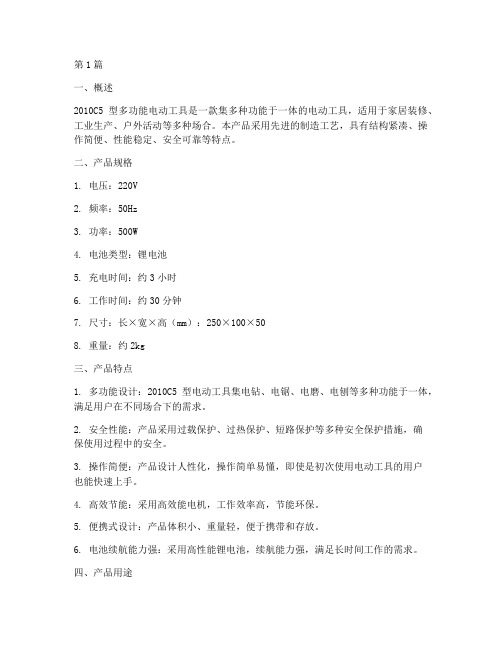
第1篇一、概述2010C5型多功能电动工具是一款集多种功能于一体的电动工具,适用于家居装修、工业生产、户外活动等多种场合。
本产品采用先进的制造工艺,具有结构紧凑、操作简便、性能稳定、安全可靠等特点。
二、产品规格1. 电压:220V2. 频率:50Hz3. 功率:500W4. 电池类型:锂电池5. 充电时间:约3小时6. 工作时间:约30分钟7. 尺寸:长×宽×高(mm):250×100×508. 重量:约2kg三、产品特点1. 多功能设计:2010C5型电动工具集电钻、电锯、电磨、电刨等多种功能于一体,满足用户在不同场合下的需求。
2. 安全性能:产品采用过载保护、过热保护、短路保护等多种安全保护措施,确保使用过程中的安全。
3. 操作简便:产品设计人性化,操作简单易懂,即使是初次使用电动工具的用户也能快速上手。
4. 高效节能:采用高效能电机,工作效率高,节能环保。
5. 便携式设计:产品体积小、重量轻,便于携带和存放。
6. 电池续航能力强:采用高性能锂电池,续航能力强,满足长时间工作的需求。
四、产品用途1. 家居装修:用于钻孔、切割、打磨、刨木等装修工序。
2. 工业生产:适用于金属、木材、塑料等材料的加工。
3. 户外活动:如露营、户外探险等活动中,可用于搭建帐篷、制作简易家具等。
4. 日常生活:用于修理、组装、拆卸等日常生活中的小项目。
五、使用方法1. 插入电源:将电源线插入插座,确保电源接通。
2. 电池充电:将电池装入电池仓,插入充电器,开始充电。
3. 选择功能:根据需要选择相应功能,如电钻、电锯、电磨等。
4. 操作使用:按下启动按钮,开始使用电动工具。
5. 注意事项:a. 使用前请仔细阅读说明书,了解产品特性及操作方法。
b. 使用时请佩戴防护眼镜、手套等防护用品。
c. 请勿将电动工具放置在潮湿、高温、易燃易爆等环境中。
d. 使用过程中,请确保电动工具固定牢固,避免因震动导致意外伤害。
台电U盘工具
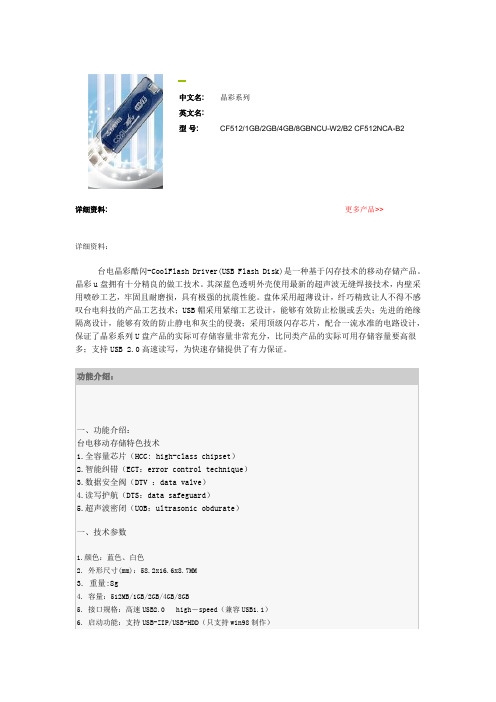
中文名:晶彩系列
英文名:
型号:CF512/1GB/2GB/4GB/8GBNCU-W2/B2 CF512NCA-B2
详细资料:更多产品>>
详细资料:
台电晶彩酷闪-CoolFlash Driver(USB Flash Disk)是一种基于闪存技术的移动存储产品。
晶彩u盘拥有十分精良的做工技术。
其深蓝色透明外壳使用最新的超声波无缝焊接技术,内壁采用喷砂工艺,牢固且耐磨损,具有极强的抗震性能。
盘体采用超薄设计,纤巧精致让人不得不感叹台电科技的产品工艺技术;USB帽采用紧缩工艺设计,能够有效防止松脱或丢失;先进的绝缘隔离设计,能够有效的防止静电和灰尘的侵袭;采用顶级闪存芯片,配合一流水准的电路设计,保证了晶彩系列U盘产品的实际可存储容量非常充分,比同类产品的实际可用存储容量要高很多;支持USB 2.0高速读写,为快速存储提供了有力保证。
晶彩(NCU)系列驱动程序
专用于晶彩NCU系列WIN98驱动程序及启动、分区、加密制作工具(支持Vista),适用于全系列(注:从包装彩盒右侧面型号贴纸上可查到产品名称)如:CF4GBNCU-B2
LOCK登入程序
此程序主要解决用户将LOCK程序删除后的解决方法,目前适用于欣喜(晶喜)系列、晶灵II代系列、晶彩系列、晶致系列、欣悦系列产品、晶灵III代系列
酷闪修复工具
此修复工具仅适合以下系列:晶彩系列、晶灵II代、天志系列、晶致系列、欣悦系列、欣喜(晶喜)系列、风尚系列、晶灵III代。
EPM240T100C5中文资料(Altera)中文数据手册「EasyDatasheet - 矽搜」

–3
–4
–5
–6
–7
–8
v
v
v
—
—
—
v
v
v
—
—
—
v
v
v
—
—
—
v
v
v
—Байду номын сангаас
—
—
—
—
—
v
v
v
—
—
—
v
v
v
芯片中文手册,看全文,戳
MAX II器件采用节省空间FineLine BGA,微型BGAFineLine可用,
和薄型四方扁平封装(TQFP)封装(参见
表1-3 and 表1-4).
器件支持垂直迁移同一封装内(例如,你可以
特点
EPM240G EPM570G EPM1270G
LEs
240
570
1,270
典型等效宏单元
192
440
980
等效宏单元范围
128至240 240至570 570至1270
UFM大小(位) 最大用户I / O引脚
8,192 80
8,192 160
8,192 212
t (ns) (1)
4.7
5.4
6.2
EPM 2210 EPM 2210G
2,210 1,700 1,270 to 2,210 8,192 272
7.0 304 1.2 4.6
EPM 240Z 240 192
128至240 8,192 80 7.5 152 2.3 6.5
EPM 570Z 570 440
240至570 8,192 160 9.0 152 2.2 6.7
OMRON FC25A FC25B截面距离传感器商品说明书

1Real-time 3D sensing of distance to humans or objects•Ambient light immunity equivalent to 100,000 lx, allowing measure-ment even in bright places. *1•High output accuracy of ±2% (2 m) for compensated signals. *2•Long life of approx. 5 years under continuous driving thanks to OMRON’s unique circuit design and heat emission design. *3•With interference prevention function *4*1.The accuracy of product specifications is not guaranteed.*2.According to OMRON’s evaluation method*3.The result of reliability acceleration test at the ambient temperature of 20°C and thehumidity of 65%RH, not the product warranty period.*4.Up to 17 ID settings can be made depending on the command.When this function runs, the accuracy of product specifications is not guaranteed for settings other than ID=8 (default).Part Number StructureType■Body [Dimensions ➜P .6]Product-related materials, such as:• Datasheet• User’s Manual (Manual No.: E596-E1)• Evaluation Software • Sample Codecan be downloaded from the following website:https:///product-detail?partNumber=B5L●Definition of terms used in this document“The Product”: Refers to B5L-A2S-U01-010, consisting of “Device” and “SDK”.“The Product” as described herein refers to the entirety or part of its composition.“Device”: Refers to 3D TOF sensor module.“SDK”: Refers to User’s Manual, Evaluation Software and Sample Code.“NIR”: Near infrared radiation.Refer to “Precautions” on page 7.B5L-A @ @-@01-@ @ @(1)(1) Light source2: LED NIR 940 nm(2)(3)(2) Angle of viewS: 90°(3) CommunicationU: USB2.0(4) NIR transmission filter010: Available (Built-in)(4)2B5L3D TOF Sensor ModuleRatings/Specifications■Ratings*1.Standard mode/exposure time setting=850 (default)*2.With no condensation or icing *3.With no condensation■Specifications*4.Distance accuracy and repeating accuracy are obtained under the following conditions:• Based on OMRON’s measurement environment • Ambient temperature: 25°C• Standard mode/LED light projecting frequency ID=8 (default)*5.Target object: Reflectance ratio 70% (white paper)• Distance accuracy: Average of 100 measurements (10,000 pieces of data in total) at the central part (10×10 pixels) 2 m away from this product• Repeating accuracy: Standard deviation of 100 measurements (10,000 pieces of data in total) at the central part (10×10 pixels) 2 m away from this product Standard mode/exposure time setting=850 (default)*6.Time from power ON until communication is possible *7.Time from power ON until performance becomes stable■Communication specifications■Operation mode*8.HDR function: A function that changes the shutter speed and performs the measurement multiple times.ItemSpecificationsLight sourceLED NIR 940 nm Power supply voltage VDC24+/-10%Power consumption (current consumption)Average during measurement: 0.3 A *1Maximum: 3 A (Reference) *1Ambient temperature Operation: 0 to +50°C *2Storage: -20 to +60°C *2Ambient humidityOperation/storage: 35 to 85%RH or less *3Tightening torque of mounting hole0.91 to 1.37 N·mVibration (durability)10 to 150 Hz, 50 m/s 2, complex amplitude of 0.7 mm or less Scanning 3 times each in X, Y , Z directions for 8 min Impact (durability)300 m/s 2 3 times each in X, Y , Z directions Appearance Approx. 103×64.3×43.1 mmApprox. 108.6×64.3×43.1 mm (including the Connector)Protective structure IEC60529 IP10WeightApprox. 305 gMaterialsFrame: die-cast aluminumCover: polycarbonate (PC)Filter: acrylic resin (PMMA)Heat sink: aluminumItemSpecificationsMeasurement distance 0.5 to 4 m Detection resolution Approx. 0.3°Horizontal detection range (angle of view)87° or above Vertical detection range (angle of view)67° or aboveDistance accuracy ±2% (±4 cm) or less *4*5at 2 m central part 10×10 pixels Repeating accuracy 1% (2 cm) or less *4*5at 2 m central part 10×10 pixels Frame rate Approx. 10 fps *4Starting time 30 seconds or less *6Warm-up timeApprox. 30 minutes *7ItemSpecificationsFunction Receive commands from the host and return execution results.InterfaceUSB2.0 CDC classCommunication protocolUnique specifications. Refer to User’s Manual (Manual No.: E596-E1) for details.Operation modeContentsStandard mode Turn on the HDR function *8, and calculate the distance from two measurements.High-speed modeTurn off the HDR function *8, and calculate the distance from one measurement.3B5L3D TOF Sensor Module■Specifications of output dataNote 1.Refer to User’s Manual (Manual No.: E596-E1) for details.Note 2.When the form of orthogonal coordinate or orthogonal coordinate rotation is specified, the distance data will be outputted in the form of PCD (Point Cloud Data).■Data output order■ Data output directionData is output in the order of 76799 to 0 from the lower right to the upper left of the 320×240 image.■Field of viewData nameDescriptionDistance dataIndicate the 3D distance between B5L ’s coordinate origin and the target object Distance data in the form of orthogonal coordinate Xo, Y o, Zo: XYZ coordinates with the coordinate origin as the originDistance data in the form of orthogonal coordinate rotation Xr, Yr, Zr: Orthogonal coordinates after rotating around axes Xo, Y o, Zo at an angle set by the command Distance data in the form of polar coordinate r, θ, φ: Polar coordinates based on orthogonal coordinates Amplitude dataLight-receiving sensitivity of each pixel when LED is illuminated 16 bits (256 gradations)ZoYoXoYrZrXrPolar coordinate formOrthogonal coordinaterotation formOrthogonal coordinateformPixel 0321……032012240319320…7679976798…7648076479240 p i x e l320 pixel300 pixel (87° or above): Image sensor size : Lens image circle: Photography range4B5L3D TOF Sensor ModuleConnector Pin Configuration and Connection Structure■Connection structureNote 1.To be certified by standards on radiated emission intensity limits (CISPR22 Class A, etc.), carry out confirmation and countermeasures for products into whichthe product is assembled.Countermeasures against noise on connection wires are estimated to reduce the emission noise level.Make the decision after fully evaluating the cable used and the routing of GND (connection with FG, etc.).Note 2.Consideration should be given to creepage distance, etc., so that no static electricity will be applied to the frame part other than the light projecting and receiving surfaces.Also separate the mounting hole of the product from FG.■ConnectorPower connector: S2P-VH (manufactured by JST Connector)(Recommended mating connector)Housing: VHR-2M or VHR-2N (manufactured by JST Connector)Contact: SVH-21T -P1.1 (manufactured by JST Connector)USB connector: MicroUSB T ype BUSB2.0 standard compliant (Vbus rating: 0.5 A or less)This sensor is a USB device. The power source of Vbus should be supplied from the host side.Supply power source: The Product alone is not compliant with the requirements on fire-proof enclosure. Therefore, when it is assembled, use a supply power source that meets IEC 62368-1 LPS (conditions of limited power source).Name of each partThe Product The Customer's system+24VGNDVbus D+D-GND CaseSGFGSGPower cableUSB cableM i c r o U S B2S P -V HL i g h t -p r o j e c t i n g & r e c e i v i n g s i d ePin numberSignalDescription1Vcc Power source DC24 V±10% 3 A 2GNDGround (0 V)ItemContentsLED for operation confirmationInitial stateStarting/running: light on, Abnormal: flickering Light off by command is possible when running Starting: light on, Running/abnormal: light offPower connectorSideHeat sinkEmitter5B5L3D TOF Sensor ModuleCharacteristic data (reference value)●Influence of sunlightConditions:Target: white PP film Angle: 0°Measurement distance: 2 mIllumination: 100,000 lx or above with sunlight present●Distance accuracyConditions:Target: reflectance ratio 70% (white paper)Angle: 0°●Distance accuracy in angle directionConditions:Target: reflectance ratio 70% (white paper),reflectance ratio 15% (grey paper)Angle: -43.5°, 0°, +43.5°Measurement distance: 0.5 m, 2 m, 4 m Ambient temperature: 25°CPrecautions on the principle of TOF sensor•The Product projects light and measures the distance according to the phase difference from the reflected light.In addition, the measurement takes time in order to accumulate the received light.As a result, the measurement may not be performed correctly under the following conditions:•Objects with high reflectance ratio (mirrors, objects with luster, etc.), objects with low reflectance ratio (black objects, etc.), transparent objects (glass, plastics, etc. with high transmission rate)•Objects at a distance more than (light speed/light source modulating frequency)/2 (approx. 12.5 m) (short distance measured).•Obstacles other than the target object for measurement are set.•The Product or the target object for measurement moves or vibrates.0.511.522.5Without sunlightWith sunlightM e a s u r e d v a l u e (m)0123456701234567M e a s u r e d v a l u e (m )Distance (m)-60-40-200204060Angle (°)M e a s u r e d v a l u e (m )1234570%15%B5L3D TOF Sensor Module Dimensions Please visit our CAD Data website, which is noted on the last page.(Unit: mm)B5L-A2S-U01-0106B5L3D TOF Sensor Module PrecautionsMake sure to read these precautions for a safe use of the Product.•The contents included are to ensure proper use of the Product and prevent harm and/or property damage to the user or other people.•Warnings and cautions are defined as follows.●Definition of Warning and Caution"Damage" indicates property damage to a building, produc-tion line, household goods, other products, livestock, pets, etc.●Examples of indicationsRegarding the use or handling of the ProductDo not use the Product for safety of life or crime prevention purposes.Do not use the Device on automobiles or othervehicles, including bikes as it may result in acci-dents.Regarding the prevention of fire, electric shock, etc.The following will result in fire, electric shock, injury or dam-age if ignored.Do not touch the Device or any connected cableduring a lightning storm.Do not use the Device if it is cracked or damaged.Do not insert foreign objects in the connector or inthe holes on the various parts of the Device.Do not use the Device in bathrooms or any otherplace where it may get in contact with water.Do not touch the Device or any connected cablewith wet hands.Do not touch the electrode at the side opening ofthe Device during power-on.Do not disassemble, repair, or modify the Device.Turn the power off and stop using the Product ifyou notice any anomaly, including foul odor,heating, distortion or discoloration to the Device during use.Install the cables for connecting the Device in a waythat would not put strong force on them, including making sure they are not crushed in a door.Regarding the prevention of accident or injuryThe following will result in accident or injury if ignored.Do not touch sharp parts or the exposed interiorof the Device that was damaged.Regarding the use or handling of the ProductMake sure to follow the warnings and cautions indicated in this document when using theProduct.Regarding installationThe following will result in accident, injury or damage if ignored.Do not install the Device in an unstable location.Install the cables in a safe way, out of the way ofhands or feet.Regarding heatingThe following will result in burns if ignored.The Device may produce heat.Do not touch it during power-on or shortly after powering it off.Denotes a potentially hazardous situation which, ifnot avoided, may result in minor, moderate orserious injury, or death.It may also result in serious damage.Denotes a potentially hazardous situation which, ifnot avoided, may result in minor or moderate injury,or damage.Indicates forbidden actions.Indicates required actions.7B5L3D TOF Sensor ModuleCheck the Product for physical damage upon opening its package. It is recommended to wear gloves when opening the package. Follow the indications listed below for a safe use of “the Product”.(1) Installation EnvironmentThere is potential internal deterioration and damage of internal parts of the Device.•Do not use “the Product” in conditions exceeding the ratings for temperature and humidity.•Do not use “the Product” in an environment where condensation occurs.•Do not use “the Product” in an environment subjected to water, oil or chemicals spills.•Do not use “the Product” in an environment subjected to corrosive, combustible or explosive gas.•Do not use “the Product” in an environment where dust, salt or iron powder are present.(2) Power Supply and WiringThe following will result in fire if ignored.•Make sure there is no faulty wiring of I/O terminals, etc.•Do not connect the DC power supply terminal to AC power.•Do not connect “the Product” to DC voltage above the rated capacity.•Do not reverse-connect the DC power supply.•Make sure to turn the Device off before removing cables.•Make sure to check the Device and the connector pins for distortion or physical damage before connecting the Device to the Connector.•Check the cables for physical damage.(3) Others•Treat “the Product” as industrial waste when disposing of it.•Use the M4 screws on the fixing holes on the Device when fixing it.•Make sure not to twist, bend or break the Device when fastening the screws. The following will result in accident or deterioration if ignored.•Install “the Product” with attention being paid to dust prevention so that foreign objects will not enter during use. The following will result in short circuit or long-term reliability decline due to foreign objects if ignored.•For safety’s sake, installation and wiring should be performed by professional technicians.•Do not drop “the Product” during installation and use. The following will result in accident or deterioration if ignored.•Install “the Product” after confirming that there are no people around under the place of installation.Observe the following precautions to prevent failure to operate and malfunctions, and to prevent adversely affecting the performance and function of “the Product”.•Store the Device at a temperature of -20°C to +60°C and a relative humidity level of 35% to 85%.•Do not touch the board mounted parts with bare hands. Discharge any static electricity from the user before use.•Take proper measures against static electricity by using an antistatic wrist strap, etc. before handling “the Product”.•Make sure to properly ground the connector's earth terminal in order to prevent malfunction due to noise.•Do not use “the Product” in places where the surrounding temperature goes above the rating range.•Do not use “the Product” in a location where it would be subjected to direct sunlight.•Do not use “the Product” in a location subject to excessive inductive or power supply noise, such as in strong magnetic or electric fields.•Do not use “the Product” in a location where it would be subjected to strong UV light.•Do not use “the Product” in a location where it would be subjected to radiation.•Sufficiently evaluate the electrical characteristics of any connection to the Device.•If the Customer designs such structures as NIR transmission filter and installs them in front of the light-projecting part or the light-receiving part, the detection performance will deteriorate due to NIR light transmittance. Therefore, design with margins giving consideration to deviation and other factors.•The Customer should choose the power cable and USB cable after fully validating their applicability.•Do not strongly pull the cable connected to the Device.•Do not reversely insert the Connector.•Do not forcibly insert any non-standard connector.•Do not touch the light-projecting part or the light-receiving part. Clean the light-projecting part or the light-receiving part if fouled. Clean with a soft and dry cloth, avoiding damage to the light-projecting part or the light-receiving part. Never use volatile solvents such as benzine and thinner or chemical wipers, etc.•In order to improve long-term reliability of the Device, pay sufficient attention to heat emission during installation.•Install “the Product” at a sufficient distance from surrounding heat generating parts.•When installing “the Product”, do not block the top surface, side surface and heat sink surface of the Device. Otherwise, heat cannot be emitted.•“The Product” generates heat during operation. Since the surrounding temperature rises due to heating, sufficient consideration should be given to heat emission so that the surrounding temperature will not go above the rating temperature range. In addition, do not fix “the Product” upside down.•In case of instantaneous stop or power outage, when power is restored, make sure to use “the Product” after resetting.•If abnormality occurs in received data, restart the power or reset.•Do not peel off the QR code label. Otherwise, lot tracing of “the Product” will become impossible.•Do not use “the Product” under conditions where it would be subjected to strong interfering light.•If multiple units of “the Product” are used simultaneously, measurement may not be performed correctly due to the influence of NIR light transmitted from sources other than the Device.•Before using “the Product”, fully confirm if “the Product” can be used at the actual installation location.1) Since “the Product” is intended for assembly into otherdevices, single units of “the Product” are not certified byvarious standards in each country.2) “The Product” is not used for crime prevention and does notguarantee safety.3) “The Product” has face detection function. As such, theCustomer shall take proper care of privacy, portrait right,copyright or any other rights of people.4) “The Product” cannot be used for purposes that cause hazardor damage to people's life, body and asset.Do not do or allow any third party to do the following to the “Firmware” contained in “the Product” (built-in software for operating the Device) and “SDK”.(a)Withdrawal of the “Firmware” from the “Device”(b)Reverse engineering of “Firmware” and “SDK”, includingdisassembling and decompiling, etc.T echnical information provided by OMRON is treated as OMRON’s confidential information. Do not disclose to any third party.Precautions for Safe UsePrecautions for Correct UsePrecautions for Correct UseProtection of intellectual assets8Please check each region's Terms & Conditions by region website.OMRON CorporationElectronic and Mechanical Components CompanyRegional ContactCat. No. E597-E1-010720(0720)Americas Euro p ehttps:/// http://components.omron.eu/ Asia-Pacific China https://.sg/ https:///Korea Ja p anhttps://www.omron-ecb.co.kr/ https://www.omron.co.jp/ecb/In the interest of product improvement, specifications are subject to change without notice.© OMRON Corporation 2020 All Rights Reserved.CSM_1_1_0720。
罗技产品介绍

罗技产品介绍罗技主产品分为七大类,包括鼠标、键盘、游戏外设、笔记本电脑周边产品、平板电脑配件、网络摄像头和耳机、音频。
鼠标一、鼠标的特点及其作业平台1.鼠标的特点:●Dark field无界激光技术(可在至少四毫米厚的透明玻璃和涂漆的桌子表面使用)●Unifying优联接收器(小巧的驻留接收器可连接多达六个设备)●无线●有线●激光●蓝牙●触控表面(即时、连贯、顺畅的网页滚动体验)●高级2.4Ghz无线连接(这种技术即使在最繁忙的无线环境也可以有效消除延迟遗漏)2.作业平台:●PC+MAC●兼容Linux●游戏外设●适合笔记本3.鼠标型号●罗技任我行鼠标M905(Dark field无界激光技术、Unifying优联接收器、疾速滚动)●多点触控无线鼠标M600(触控表面、多手势浏览、Unifying优联接收器)●无线鼠标M525(Advanced Optical Tracking、更长的电池寿命、Unifying优联接收器)●无线鼠标M345(精准、细致入微的滚动控制、更长的电池寿命、Unifying优联接收器)●游戏鼠标G300(左右手通用设计、可编程按键、游戏外设)●光电游戏鼠标G400(高清晰度光学传感器、可调节灵敏度、全速USB)●无线鼠标M185(无线、Nano接收器、更长的电池寿命)●游戏鼠标G100(Advanced Optical Tracking、可调节灵敏度、左右手通用设计)●无线鼠标M325(精准、细致入微的滚动控制、舒适握槽、Unifying优联接收器)●沙发鼠标M515(适用于布面、人手识别、疾速滚动)●第二代无线鼠标M215(2.4Ghz无线连接、适合于笔记本电脑、无线)●超长电池无线鼠标M705(更长的电池寿命、疾速滚动、Unifying优联接收器)●无线鼠标M235(罗技先进光学追踪定位技术、舒适握槽、更长的电池寿命)●无线鼠标M310(高级2.4Ghz无线连接、更长的电池寿命、Nano接收器)●无线游戏鼠标G700( 鼠标控制键众多、舒适设计、无线)●鼠标M90(左右手通用设计、高清晰度光学传感器、有线)●鼠标M125(绕线器、高清晰度光学传感器、有线)●无线鼠标M505(更长的电池寿命、激光、Unifying优联接收器)●高性能鼠标M950(Dark field无界激光技术、Unifying优联接收器、疾速滚动)●游戏鼠标G500(可调节灵敏度、板载内存、重量调节)●M55b蓝牙鼠标(蓝牙、疾速滚动、激光)●鼠标M110(倾斜滚轮、高清晰度光学传感器、左右手通用设计)●M115笔记本有线鼠标(光学传感器、便携设备、滚轮)●G9x激光游戏鼠标(可更换的握槽、板载内存、重量调节)●笔记本鼠标M305(Nano接收器、高清晰度光学传感器、舒适握槽)●LS1激光鼠标(激光、舒适握槽、倾斜滚轮)●MX518光学游戏鼠标(可调节灵敏度、前进/后退按钮、高清晰度光学传感器)●MX Air TM 无线可充电式空中鼠标(Free space运动感测、可充电、2.4Ghz无线连接)●V470笔记本电脑蓝牙无线激光鼠标(蓝牙、激光、倾斜滚轮)●V120激光鼠标(激光、绕线器、便携设备)●G1光电鼠标(聚四氟乙烯(PTFE) 鼠标脚垫、后退按钮、高清晰度光学传感器)●G3激光鼠标(聚四氟乙烯(PTFE) 鼠标脚垫、游戏外设、可调节灵敏度)●罗技无线鼠标M235,第二代(舒适握槽、罗技先进光学追踪定位技术、Unifying优联接收器)●G600较色扮演网络游戏鼠标(可调节灵敏度、贴合手型、可定制色彩的LED)●鼠标M105(即插即忘、高清晰度光学传感器、舒适设计)二、轨迹球1.轨迹球特点●无线●有线2.轨迹球型号●木星(左右手通用设计、前进/后退按钮)●无线轨迹球M570(Unifying优联接收器、应用开关、前进/后退按钮)三、演示器1.演示器特点●带定时器的LCD显示屏●无线2.演示器型号●无线演示器R400(即插即忘、激光指点器、电池状态指示灯)●专业演示器R800【激光指点器(绿光)、带定时器的LCD显示屏、振动报警】四、键鼠套装1.键鼠套装特点●Unifying优联接收器(小巧的驻留接收器可连接多达六个设备)●多媒体控制(你可以通过简单的播放和音量控制键来控制音乐和视频)●无线●有线●蓝牙2.作业平台●PC+MAC●游戏外设●适合于笔记本电脑3.键鼠套装型号●经典键鼠套装MK100二代(超薄外形、光学鼠标、防泼溅)●无线键鼠套装MK330●游戏套装G100(Advanced Optical Tracking、可调节灵敏度、左右手通用设计)●无线套装MK220(紧凑设计、高级2.4Ghz无线连接、Includes OpticalMouse)●无线套装MK270(高级2.4Ghz无线连接、Includes Optical Mouse、Unifying优联接收器)●无线键鼠套装MK260(高级2.4Ghz无线连接、键盘电池使用寿命长达24个月、8个热键)●无线键鼠套装MK520(Incurve 按键、激光鼠标、音乐控制)●键鼠套装MK120(扁低型按键、放泼溅、光学鼠标)●多媒体套装MK200(多媒体控制、扁低型按键、光学鼠标)●无线键鼠套装MK710(3年超强电池续航能力、Incurve 按键、MicroGear精确滚轮)●经典键鼠套装MK100(超薄外形、光学鼠标、防泼溅)●无线键鼠套装MK320(左右手通用设计、微型接收器、扁低型按键)●无线键鼠套装MK250(微型接收器、扁低型按键)●激光键鼠套装MK140●无影手Pro400无线键鼠套装(2.4Ghz无线连接、光学鼠标、互联网控制)●MX5500Revolution无线键鼠套装(蓝牙、激光鼠标、LCD显示屏)●G1游戏键盘鼠标套装(光学鼠标)键盘一、键盘的特点以及作业平台1.特点:●特别优惠(价格及降价促销)●Unifying优联(Nano接收器)●可编程热键●多媒体控制(你可以通过简单的播放和音量控制键来控制音乐和视频)●无线●有线●蓝牙2.作业平台:●Android专用●PC+MAC●PLAYERSTATION●Ipad专用●游戏外设●适合于笔记本3.键盘型号:●游戏键盘G105(背光按键、随时宏录制、可编程G键)●无线键盘K230(Space-saving design、2.4Ghz无线连接、24个月超长电池寿命)●无线触控式键盘K440(一体式触摸板、高级2.4Ghz无线连接、扁低型按键)●Andrid tm 3.0+专用罗技平板电脑键盘(Android专用、Case/Table stand、多媒体控制)●Ipad专用平板电脑键盘(ipad专用、Case/Table stand、多媒体控制)●Ipad2专用键盘底座(ipad专用、可充电、ipad2支架)●无线键盘K270【Unifying优联(Nano接收器)、2.4Ghz无线连接、128位键盘加密】●无线太阳能键盘K750(太阳能键盘、流线型设计、低平凹面键面)●无线炫光键盘K800(背光按键、流线型设计、低平凹面键面)●游戏键盘G510(GamePanel™ LCD、可定制背光、随时宏录制)●多媒体键盘K200(多媒体控制、超薄外形、防泼溅)●键盘K120(有线、超薄外形、防泼溅)●经典键盘K100(白色)【有线、标准键盘、防泼溅】●超薄键盘K152(有线、超薄外形)●无线键盘K320【 3年超强电池续航能力、Unifying优联(Nano接收器)、高级2.4Ghz无线连接】●无线数字键盘N305【3年超强电池续航能力、nifying优联(Nano接收器)、高级2.4Ghz无线连接】●经典键盘K100(黑色)【有线、标准键盘、防泼溅】●无线键盘K340(3年超强电池续航能力、Unifying优联(Nano接收器)、高级2.4Ghz无线连接)●无线键盘K350(掌托、3年超强电池续航能力、高级2.4Ghz无线连接)●游戏键盘G110(USB音频、可定制背光、随时宏录制)●精简型键盘K300(多媒体控制、可编程F键、防泼溅)●G13高级游戏键盘(GamePanel™ LCD、可定制背光、随时宏录制)●G19游戏键盘(彩色GamePanel™ LCD、可定制背光、随时宏录制)●diNovo Mini迷你蓝牙无线键盘(蓝牙、一体式触摸板、背光按键)●diNovo Edge高端键盘(TouchDisc™ 滚动盘、可充电、蓝牙)●标准键盘110(有线、标准键盘、防泼溅)●黑/白珍珠超薄键盘(有线、超薄外形)●G103游戏键盘【可编程G键、多键盘输入(5键翻转)、紧凑设计】●太阳能无线键盘K760(太阳能键盘、兼容MAC、无线)二、键鼠套装1. 键鼠套装特点:●Unifying优联接收器(小巧的驻留接收器可连接多达六个设备)●多媒体控制(你可以通过简单的播放和音量控制键来控制音乐和视频)●无线●有线●蓝牙2. 作业平台:●PC+MAC●游戏外设●适合于笔记本3.键鼠套装型号:●经典键鼠套装MK100二代(超薄外形、光学鼠标、防泼溅)●无线键鼠套装MK330●游戏套装G100(Advanced Optical Tracking、可调节灵敏度、左右手通用设计)●无线套装MK220(紧凑设计、高级2.4Ghz无线连接、Includes OpticalMouse)●无线套装MK270(高级2.4Ghz无线连接、Includes Optical Mouse、Unifying优联接收器)●无线键鼠套装MK260(高级2.4Ghz无线连接、键盘电池使用寿命长达24个月、8个热键)●无线键鼠套装MK520(Incurve 按键、激光鼠标、音乐控制)●键鼠套装MK120(扁低型按键、放泼溅、光学鼠标)●多媒体套装MK200(多媒体控制、扁低型按键、光学鼠标)●无线键鼠套装MK710(3年超强电池续航能力、Incurve 按键、MicroGear精确滚轮)●经典键鼠套装MK100(超薄外形、光学鼠标、防泼溅)●无线键鼠套装MK320(左右手通用设计、微型接收器、扁低型按键)●无线键鼠套装MK250(微型接收器、扁低型按键)●激光键鼠套装MK140●无影手Pro400无线键鼠套装(2.4Ghz无线连接、光学鼠标、互联网控制)●MX5500Revolution无线键鼠套装(蓝牙、激光鼠标、LCD显示屏)●G1游戏键盘鼠标套装(光学鼠标)●无线键鼠套装MK240(Advanced Optical Tracking、左右手通用设计、高级2.4Ghz无线连接)●无线键鼠套装MK365(舒适设计、疾速滚动、长效电池寿命)三、数字小键盘1.无线数字键盘N305(3年超强电池续航能力、Unifying优联接收器、高级2.4Ghz无线连接)游戏外设一、鼠标和键盘1.键鼠的特点:●特别优惠(价格及降价促销)●多媒体控制(你可以通过简单的播放和音量控制键来控制音乐和视频)●人体工学原理●可充电●无线●有线2.作业平台:●PC+MAC●游戏外设●适用于笔记本3.键鼠的型号:●游戏键盘G510(GamePanel™ LCD、可定制背光、随时宏录制)●无线游戏鼠标G700(鼠标控制键众多、舒适设计、无线)●游戏键盘G110(一体式USB音频、可定制背光、随时宏录制)●游戏鼠标G500(可调节灵敏度、板载内存、重量调节)●G13高级游戏鼠标(GamePanel™ LCD、可定制背光、随时宏录制)●G9x激光游戏鼠标(可更换的握槽、板载内存、重量调节)●G19游戏键盘(彩色GamePanel™ LCD、可定制背光、随时宏录制)●MX518光学游戏鼠标(前进/后退按钮、可调节灵敏度)●G1游戏键盘鼠标套装(光学鼠标)●G3激光鼠标(游戏外设、可调节灵敏度、左右手通用设计)●G103激光游戏鼠标【可编程G键、多键输入(5键翻转)、紧凑设计】●G600角色扮演网络游戏鼠标(鼠标控制键众多、贴合手型、可定制色彩的LED)●光电游戏鼠标G400(疾速滚动、可调节灵敏度、全速USB)●游戏套装G110(Advanced Optical Tracking、可调节灵敏度、左右手通用设计)●游戏鼠标G110●游戏鼠标G300(左右手通用设计、可编程按键、游戏外设)●游戏键盘G105(背光按键、随时宏录制、可编程G键)二、方向盘1.方向盘特点:●力反馈2.作业平台:●PLAYSTATION●PlayStation三、耳机麦克风1.特点:●USB连接●USB音频●后戴式耳机●无线2.作业平台:●PC+MAC3.耳机麦克风型号:●无线游戏耳机麦克风G930(无线、7.1环绕立体声、自定义G键)●游戏耳麦G330(后戴式设计、可调节头带、硅脂线头带)●G35环绕立体声耳机(7.1环绕立体声、自定义G键)●游戏耳机麦克风G130(可调节头带、可调麦克风杆、降噪麦克风)四、摇杆1.特点:●力反馈2.作业平台:●PC+MAC4.摇杆型号:●飞行系统G040(力反馈、自定义、橡胶材质踏板)五、游戏手柄1.特点:●无线●有线2.作业平台:●PC+MAC3.游戏手柄型号:●游戏手柄F310(Xinput and DirectInput support、悬浮式D-pad、双模拟控制)●游戏手柄F510(Xinput and DirectInput support、悬浮式D-pad、双模拟控制)●无线游戏手柄F710(Xinput and DirectInput support、无线、振动力反馈)笔记本电脑周边产品一、鼠标1.鼠标特点:●Dark field无界激光技术(可在至少四毫米厚的透明玻璃和涂漆的桌子表面使用)●Unifying优联接收器(小巧的驻留接收器可连接多达六个设备)●无线●有线●激光●蓝牙●高级2.4Ghz无线连接(这种技术即使在最繁忙的无线环境也可以有效消除延迟遗漏)2.作业平台:●适合于笔记本电脑3.型号:●无线鼠标M505(更长的电池寿命、激光、Unifying优联接收器)●笔记本鼠标M305(Nano接收器、高清晰度光学传感器、舒适握槽)●M115笔记本有线鼠标(光学传感器、便携设备、滚轮)●V120激光鼠标(激光、绕线器、便携设备)●V470笔记本电脑蓝牙无线激光鼠标(蓝牙、激光、倾斜滚轮)●罗技任我行鼠标M905(Dark field无界激光技术、Unifying优联接收器、疾速滚动)●无线鼠标M525(Advanced Optical Tracking、更长的电池寿命、Unifying优联接收器)二、音箱1.音箱特点:●360度音效●USB音频●立体声(2.0)●耳机插孔●音箱笔记本膝上托架2.作业平台:●PC+MAC●兼容Linux●适合于笔记本电脑3.型号:●音箱笔记本膝上托架N550(整合立体声喇叭、热屏蔽设计、立体声)●笔记本电脑音箱Z305(360音效、笔记本电脑、USB音频)●笔记本电脑音箱Z205【USB音频、笔记本电脑、立体声(2.0)】●音箱笔记本膝上托架N700(整合立体声喇叭、人体工学原理、即插即忘)●音箱系统Z320【360度音效、立体声(2.0)、笔记本电脑】●音箱系统Z520【360度音频、立体声(2.0)、辅助MP3输入】●Z105笔记本电脑音箱【USB音频、立体声(2.0)、笔记本电脑】三、网络摄像头1.摄像头特点:●720p高清晰视频通话(让你尽情享用栩栩如生、画质超轻的宽屏视频通话)●RightLight tm (此技术可在照明条件不理想的情况下仍可以获得高质量视频)●RightSound TM (抗噪技术保证在视频通话中的声音既响亮又清晰)●卡尔蔡司光学镜头(借助于来自行业先锋企业设计的镜头可欣赏到非常清晰的图像)●有线●视频特效软件(通过霓虹飞溅、变形、视频面具以及其他更多效果为您的视频通话带来更多乐趣)2.作业平台:●适合于笔记本电脑3.型号:●便携式摄像头C905(两百万像素传感器、卡尔蔡司光学镜头、自动变焦)●网络摄像头C120(VGA传感器、130万像素照片、RightLight tm )●高清网络摄像头C270(720p高清晰视频通话)●高清网络摄像头Pro C910(1080p高清视频录制、1000万像素照片、720p高清晰视频通话)●网络摄像头C160(VGA传感器、内置麦克风、RightSound TM )●网络摄像头Pro 9000(两百万像素传感器、卡尔蔡司光学镜头、自动聚焦)●高清晰网络摄像头C310(720p高清晰视频通话、500万像素照片、RightLight tm 2技术)●网络摄像头C100(适合于笔记本电脑、通用显示器夹、VGA传感器)四、耳机麦克风1.特点:●USB连接●USB音频●后戴式设计2.作业平台:●PC+MAC3.型号:●笔记本耳麦H165(旅行盒、PC+MAC、兼容MAC)●彩音通耳机麦克风(可更换彩壳、降噪麦克风、线控装置)●话音通USB耳机麦克风(丝绒耳垫、带软垫的头带、可调节头带)五、笔记本电脑托架+散热托架1.特点:●USB供电●人体工学原理●便携设备●整合式立体声喇叭2.作业平台:●适合于笔记本电脑3.型号:●音箱笔记本膝上托架N550(整合式立体声喇叭、热屏蔽设计、即插即忘)●音箱笔记本膝上托架N700(整合式立体声喇叭、低噪冷却风扇、USB供电)●便携式笔记本托架N315(便携设备、鼠标托盘、热屏蔽设计)●笔记本电脑散热托架N100(低噪冷却风扇、倾斜设计、USB供电)平板电脑配件随处显奇思无论身在何处,只要罗技® 平板电脑周边产品在手,即可惬享 iPad 的乐趣。
5500FE安全与音频双导22AWGBC CMRC安全系统电缆说明说明书

24 AWG (7x32) TC
Outer Jacket
Material
Nom. Thickness Nom. Diameter Ripcord
PVC - Polyvinyl Chloride 0.017 in (0.43 mm) 0.126 in (3.20 mm) Yes
Overall Cable Diameter (Nominal):
5500FE 008U500 Gray UnReel
500 ft 612825423836
5500FE 0081000 Gray Reel
1,000 ft 612825162803
5500FE 008U1000 Gray UnReel
1,000 ft 612825162780
5500FE 008Z1000 Gray ReelTuff Box 1,000 ft 612825162810
Product: 5500FE Security & Sound, 2 Conductor 22 AWG, BC, CMR
Product Description Security & Sound Cable, Riser-CMR, 2-22 AWG stranded bare copper conductors with polypropylene insulation, Beldfoil® shield and PVC jacket with ripcord
UL Temperature Operating
75°C
-20°C to +75°C
Bend Radius Stationary Min. Installation Min. 1.3 in (33 mm) 1.3 in (33 mm)
五线接收器控制器说明书

5-Wire Relay ReceiverCat. Nos. WSP02-R10, WSP12-010, WSP12-020, WSP02-080, WST02-R10, WST12-010, WST12-020 & WST12-080International versions availableINSTALLATIONOPTION B: Hardwired/Wireless Combo 3-Way Switch (1 hardwired 3-way switch, 1 wireless switch) 1. W ARNING: To avoid risk of fire, shock, or death, TURN OFF POWER at circuit breaker or fuse and verify that it is OFF before installation begins. Make sure that it remains OFF until installation is complete. Please be aware that with some versions of the product, it is possible to have multiple branch circuits feeding the Relay Receiver. 2.R ead the WARNINGS AND CAUTIONS section before beginning these installation options. Read all steps for this option before taking any action to install receiver.3. I f hardwired switch is currently a single pole switch, the switch will need to be replaced with a hardwired 3-way switch. For best performance use a plastic wiring box. When a 5-Wire RelayReceiver is used with a hardwire 3-way switch, the maximum load rating is reduced(see specifications).4. C onfirm that both neutral and hot wires are present at wall switch location. Connect wires as shownin Figure E . Twist wire nuts on clockwise making sure no bare wires show. Wrap connections withelectrical tape.5. R estore power and follow programming instructions for appropriate programming mode (see“Programming” below). For this installation, Toggle Mode is recommended.6. T est receiver. (If receiver is not working, review wiring and programming instructions).7. Stow all wires in wiring box. Finish any installation of hardwired 3-way switch.OPTION C: Hardwired/Wireless Combo 4-Way Switch (1 hardwired 4-way switch, 1 hardwired 3-way switch, 1 wireless switch) 1. R ead the WARNINGS AND CAUTIONS section before beginning these installation options. Readall steps for this option before taking any action to install receiver.2. W ARNING: To avoid risk of fire, shock, or death, TURN OFF POWER at circuit breaker or fuseand verify that it is OFF before installation begins. Make sure that it remains OFF until installationis complete. Please be aware that with some versions of the product, it is possible to have multiplebranch circuits feeding the Relay Receiver.3. I f both hardwired switches are currently 3-way switches, one of the switches will need to be replacedwith a hardwired 4-way switch. For best performance use a plastic wiring box. When a Leviton 5-Wire Relay Receiver is used with a hardwire 3-way switch, the maximum load rating is reduced (see specifications). 4. C onfirm that both neutral and hot wires are present at wall switch location. Connect wires as shownin Figure F . Twist wire nuts on clockwise making sure no bare wires show. Wrap connections withelectrical tape. 5. R estore power and follow programming instructions for appropriate programming mode (see “Programming” below). For this installation, Toggle Mode is recommended. 6. T est receiver. (If receiver is not working, review wiring and programming instructions).7. Stow all wires in wiring box. Finish any installation of fixture or wall switch.PROGRAMMING:The receiver must be powered when programming. After programming, settings are retained when power isdisconnected. The receiver sensitivity is reduced when in Learn Mode to prevent unintentionally associatingunwanted transmitters with the receiver. Transmitters should be within 15 feet (5 meters) of the receiver when programming. Program the receiver in any of the modes below.Rocker Mode (default): In Rocker Mode the receiver responds only on a transmitter press and not on the release. For example, one side of the rocker on a wireless light switch will activate the relay (turn the light ON) when pressed and the opposite side of the same rocker will deactivate the relay (turn the light OFF)when pressed.Momentary Mode: In Momentary Mode, each end of the rocker on a wireless light switch acts as a separatebutton. Each end of the rocker programs separately to 1 or more receivers. When a rocker is pressed the output on the receiver will activate (turning the electrical load ON). When the rocker is released the output will deactivate (turning the electrical load OFF).Toggle Mode: In Toggle Mode, each end of the rocker acts as a separate button. Each end of the rockerprograms separately. When the rocker is pressed the output of the receiver will always change state (if OFF,it will turn ON; if ON, it will turn OFF). Like Rocker Mode, the output status only changes when a button ispressed and is ignored on the release.Follow the instructions below for the desired programming mode:Rocker Mode (default) Programming Instructions 1. R ead all Rocker Mode programming steps before taking any action to program receiver in Rocker Mode.2. A ctivate Rocker Learn Mode by pressing and holding the LRN button for 1 second (See Figure A). The electrical load connected to the receiver will begin turning ON and OFF in a slow pattern.3. W hen associating a wireless light switch with the receiver, press one end of a switch rocker (See FigureB). When associating a transmitter other than a wireless light switch, press the LRN or TCH button on the Leviton transmitter (see appropriate transmitter starter guide). The load will stay ON for about 3 seconds indicating that the receiver has stored the transmitter’s unique ID in its memory.4. N OTE: If only one transmitter is desired then skip Step 4 and exit Learn Mode by following Step 5. To associate a second transmitter with this receiver, wait until toggling of the load resumes. Repeat the instructions in Steps 3 and 4 until the unique IDs of all desired transmitters are stored in the memory of the receiver.WARNINGS AND CAUTIONS:• DISCONNECT POWER AT CIRCUIT BREAKER OR FUSE WHEN SERVICING, INSTALLING ORREMOVING FIXTURE.• TO BE INSTALLED AND/OR USED IN ACCORDANCE WITH ELECTRICAL CODES ANDREGULATIONS.• IF YOU ARE NOT SURE ABOUT ANY PART OF THESE INSTRUCTIONS, CONSULT AN ELECTRICIAN.• RELAY RECEIVERS ARE INTENDED ONLY FOR USE INDOORS, IN DRY LOCATIONS, AND WITHPERMANANTLY INSTALLED FIXTURES.• SUITABLE FOR USE ON A CIRCUIT CAPABLE OF DELIVERING NOT MORE THAN 15 RMSSYMMETRICAL AMPERES MAXIMUM.• RELAY RECEIVERS SHOULD NOT BE INSTALLED IN LOCATIONS WHERE THE UNITS WILL BE INCLOSE PROXIMITY TO THE LIGHT BULB(S) OR OTHER SOURCES OF HEAT, SUCH AS ABOVE ACEILING HUGGER FIXTURE, PARTICULARLY WITH HIGHER WATTAGE LOADS.• WHEN USING RELAY RECEIVERS TO SWITCH A MOTOR, OVERLOAD AND OVER-CURRENTPROTECTION SIZED FOR THE MOTOR LOAD SHOULD BE PROVIDED AT THE BRANCH CIRCUITFEEDER SUPPLYING THE MOTOR IN ACCORDANCE WITH THE NEC OR CEC, AS APPLICABLEFOR THE INSTALLED LOCATION.• THE MAXIMUM OVER-CURRENT PROTECTION REQUIRED FOR THE BRANCH CIRCUIT SUPPLYING THIS PRODUCT IS 15 AMPS. WHEN ONE OR MORE MOTORS ARE INSTALLED AND NOT INTERNALLY PROTECTED THEN AN OVERLOAD PROTECTIVE DEVICE SIZED AT NOT MORE THAN 115% OF THE MOTOR FULL LOAD AMPS (FLA) SHOULD BE INSTALLED FOR EACH MOTOR.• WHEN USING DEVICES TO CONTROL MOTORS AND HVAC EQUIPMENT WHICH DO NOT RESPOND WELL TO THE ON/OFF CYCLING WHICH OCCURS IN THE LEARN MODE, ITIS ADVISED TO CONFIGURE THE RECEIVER’S WITHOUT THE MOTOR OR HVAC LOADCONNECTED AND INSTEAD PROGRAM THE PRODUCTS IN ADVANCE BY CONNECTING THEMLIGHT OR OTHER LOAD THAT IS SAFE TO TOGGLE ON AND OFF.DESCRIPTION:The 5-wire Relay Receiver provides fast and simple installation of remote controls for lighting, HVAC, motor, and other loads. The receiver responds to radio signals from selfpowered wireless light switches and other compatible transmitters. The relay receiver can be used in single pole, 3-way, or 4-way switch applications. The receiver mounts in ceiling junction boxes, wall switch boxes, and wiring cavities. The threaded versionmounts through standard 1/2" knock-out holes (See Figure I).COMPATIBLE DEVICES:• Self Powered Light Sensor (WST models only)• Single Rocker Self-powered Wireless Light Switch • Dual Rocker Self-powered Wireless Light Switch• Handheld Self-powered Wireless Light Switch• Key Card Access Switch• SLT Wireless Sensor • Self-powered Wireless Occupancy Sensor• More transmitters availableTOOLS NEEDED FOR INSTALLATION:• Non-conductive probe (pencil or ballpoint pen)• Electrical tape • Wire nuts • Screwdriver TO INSTALL:To install the 5-Wire Relay Receiver, select your application from the options below. Follow the instructions for that application. For transmitter installation instructions, see appropriate installation guide(s).SELECT 1 OF THE FOLLOWING COMMON APPLICATIONS:OPTION A: Single Pole or Multi-way Wireless Switch (1 or more wireless light switches)1. W ARNING: To avoid risk of fire, shock, or death, TURN OFF POWER at circuit breaker or fuseand verify that it is OFF before installation begins. Make sure that it remains OFF until installation iscomplete. Please be aware that with some versions of the product, it is possible to have multiple branchcircuits feeding the Relay Receiver.2. R ead the WARNINGS AND CAUTIONS section before beginning these installation options. Readall steps for this option before taking any action to install receiver.3. F or in-wall installation, a wiring box must be used. For ceiling installation make wire connections insidea junction box. Ensure that the temperature in the ceiling box will not exceed 50 degrees C (seespecifications). For best wireless signal performance install receiver in plastic box away from floor andaway from metal objects. 4. C onnect wires as shown in Figure D . Twist wire nuts on clockwise making sure no bare wires show.Wrap connections with electrical tape.5. R estore power and follow programming instructions for appropriate programming mode (see“Programming” below). For this installation, Rocker Mode (the default programming mode) isrecommended.6. T est receiver. (If receiver is not working, review wiring and programming instructions).7. Stow all wires in wiring box. Finish any installation of fixture or wall switch.5. T o complete programming, just wait; the receiver automatically exits Learn Mode after 30 seconds.Alternatively, press and hold the LRN button for 1 second to exit Learn Mode.Momentary Mode Programming Instructions1. Read all Rocker Mode programming steps before taking any action to program receiver in Momentary Mode.2. While the receiver is in Rocker Learn Mode, press and hold the LRN button for 3 seconds (See Figure A).The electrical load connected to the receiver will begin turning ON and OFF in a fast pattern. The receiver is now in Momentary Learn Mode.3. Follow Steps 3-5 of "Rocker Mode Programming Instructions."Toggle Mode Programming Instructions1. Read all Rocker and Momentary Mode programming steps before taking any action to program receiverin Toggle Mode.2. While the receiver is in Momentary Learn Mode, press and hold the LRN button for 3 seconds(See Figure A). The electrical load connected to the receiver will continue turning ON and OFF in a fast pattern. The receiver is now in Toggle Learn Mode.3. Follow Steps 3-5 of "Rocker Mode Programming Instructions."Selective Deleting: Follow the Program Mode steps above to delete a transmitter from a receiver’s memory. Upon pressing the LRN button on a transmitter (See Rocker Mode Programming Instructions, Step 3) which has previously been associated with the receiver, the electrical load connected to the receiver will stay OFF for 3 seconds indicating that the receiver has removed the transmitter’s unique ID from its memory.Clear All: If the CLR button is pressed and held for 2 seconds (See Figure C), the entire memory of the receiver will be deleted. The receiver will instantly enter the default programming mode (Rocker Mode) indicated by the electrical load turning ON and OFF.Automatic ON / Automatic OFF. If the receiver learns a wireless motion sensor, the load will turn OFF after no occupancy has been detected for 15 minutes. If learned in the Rocker Mode, the output will be Manual ON / Automatic OFF. If learned in Momentary Mode, the output will be Automatic ON / Automatic OFF.ADDITIONAL PROGRAMMING OPTIONSInverted Output Mode: The receiver supports the Inverted Output Mode of operation. In the defaultconfiguration, the N.O. relay contact is open (not connected) when not active, and closed (connected) when active. When the outputs are in Inverted Output Mode, the N.O. contact is closed when not active and open when active. Inverting the outputs may be used to emulate a normally closed relay that opens when a switch is activated.One common use for this mode is for magnetic door release controls. The output is ON and the door-hold electromagnet is active until a Momentary switch is activated, deactivating the electromagnet and allowing the door to close. The magnet is reactivated as soon as the switch is released.Inverted Output Mode Programming Instructions 1. Turn the power to the receiver OFF.2. Press and hold the CLR button for 5 seconds while turning on the power. The load will blink twice toindicate activation of Inverted Output Mode.To change back to normal operating mode, repeat Steps 1 and 2. The load will blink once to indicatenormal (non-Inverted) mode. The state of this mode is stored in non-volatile memory and is maintained even if the power is removed.Repeater Function (WST models only): The default setting for the receiver is Repeater-ON. A repeater re-transmits a copy of every signal received, and many repeaters also function as receivers. It isrecommended that no more than two repeaters are active within range of any LevNet RF transmitters or receivers. Repeaters should be installed high above the floor in a central location, minimizing the number of walls or other obstructions through which the wireless signal must travel.Repeater Programming Instructions:1. Turn the power to the receiver OFF 2. P ress and hold the LRN button for 5 seconds while turning on the power. The load will blink twice toindicate activation of the repeater mode. T o change back to normal operating mode, repeat Steps 1 and 2. The load will blink twice indicate therepeater is ON and blink once to indicate the repeater is OFF.PK-93717-10-00-0B ARN1401For Technical Assistance Call: 1-800-824-3005 (U.S.A. Only)LIMITED 5 YEAR WARRANTY AND EXCLUSIONSLeviton warrants to the original consumer purchaser and not for the benefit of anyone else that this product at the time of its sale by Leviton is free of defects in materials and workmanship under normal and proper use for five years from the purchase date. Leviton’s only obligation is to correct such defects by repair or replacement, at its option, if within such five year period the product is returned prepaid, with proof of purchase date, and a description of the problem to Leviton Manufacturing Co., Inc., Att: Quality Assurance Department, 201 North ServiceRoad, Melville, New York 11747. This warranty excludes and there is disclaimed liability for labor for removal of this product or reinstallation. This warranty is void if this product is installed improperly or in an improper environment, overloaded, misused, opened, abused, or altered in any manner, or is not used under normal operating conditions or not in accordance with any labels or instructions. There are no other or implied warranties of any kind, including merchantability and fitness for a particular purpose , but if any implied warranty is required by the applicable jurisdiction, the duration of any such implied warranty, including merchantability and fitness for a particular purpose, is limited to five years. Leviton is not liable for incidental, indirect, special, or consequential damages, including without limitation, damage to, or loss of use of, any equipment, lost sales or profits or delay or failure to perform this warranty obligation . The remedies provided herein are the exclusive remedies under this warranty, whether based on contract, tort or otherwise.ARN141FCC COMPLIANCE STATEMENT: Contains FCC ID: SZV-TCM2XXC. Contains IC (Canada): 5713A-TCM2XXCThe enclosed device complies with Part 15 of the FCC Rules. Operation is subject to the following two conditions: (i.) this device may not cause harmful interference and (ii.) this device must accept any interference received, including interference that may cause undesired operation.ETL (US) - Conforms to UL STD 244A. This device was tested according to and was found to comply with UL 244A Solid State Controls for Appliances.ETL (Canada) - Certified to CAN/CSA STD C22.2 No. 14-05. This device was tested according to and was found to comply with CAN/CSA STD C22.2 No. 14-05.Leviton is a registered trademark of Leviton Mfg. Co. in the United States, Canada, Mexico, and other countries. Other trademarks herein are the property of their respective owners.。
NUC微控制器产品系列说明书

M251 Feature
。 Arm® Cortex®-M23 。 运行速度可达 48 MHz
M252 Feature
。 USB 2.0 全速设备无需外 挂晶振
M253 Feature
。 USB 2.0 全速设备无需外 挂晶振
。 高达五路 UART 。 CAN FD x1
2
Low Power
TrustZone
AEC-Q100
Market Trend
随着电子应用对低功耗或电池供电的需 求日益增加,现今的应用必须尽量降低 能源消耗,甚至在极端情况下,可能需 要倚赖单颗电池来维持长达 15 至 20 年 运转
低功耗应用情景包含手持式设备、居家、 AIoT、IIoT (工业物联网) 等应用情景, 使用范围十分广泛
(Programmable Serial I/O) • USB 2.0 全速装置无需外挂晶振 • 独立的 RTC 电源 VBAT 管脚
Highlight
• 支持 1.8 V ~ 5.5 V 串行接口,可连接不同电压 装置
*USCI: Universal Serial Control Interface Controller
C
1.8 3.3 5 M253
CU
3.3 5 M071
1.8 3.3 5 M252
U
3.3 5 M051
1.8 3.3 5 M251
3.3 5 Mini51
3.3 5 3.3 5
1.8 3.3 Nano100
M480 M460 M471 M453 M452 M451
E CU E CU
U C
U
Arm9™
X9C102系列数字电位器

DESCRIPTIONThe Xicor X9C102/103/104/503 is a solid state nonvola-tile potentiometer and is ideal for digitally controlledresistance trimming.The X9C102/103/104/503 is a resistor array composed of 99 resistive elements. Between each element and at either end are tap points accessible to the wiper element.The position of the wiper element is controlled by the CS ,U/D , and INC inputs. The position of the wiper can be stored in nonvolatile memory and then be recalled upon a subsequent power-up operation.The resolution of the X9C102/103/104/503 is equal to the maximum resistance value divided by 99. As an example, for the X9C503 (50K Ω) each tap point repre-sents 505Ω.All Xicor nonvolatile memories are designed and tested for applications requiring extended endurance and data retention.FEATURES•Compatible with X9102/103/104/503•Low Power CMOS —V CC = 5V—Active Current, 3mA Max —Standby Current, 500µA Max •99 Resistive Elements—Temperature Compensated—± 20% End to End Resistance Range •100 Wiper Tap Points—Wiper Positioned via Three-Wire Interface —Similar to TTL Up/Down Counter —Wiper Position Stored in Nonvolatile Memory and Recalled on Power-Up•100 Year Wiper Position Data Retention •X9C102 = 1K Ω•X9C103 = 10K Ω•X9C503 = 50K Ω•X9C104 = 100K ΩE 2POT ™ Nonvolatile Digital PotentiometerX9C102/103/104/503E 2POT ™ is a trademark of Xicor, Inc.3863 FHD F01FUNCTIONAL DIAGRAML WHVX9C102/103/104/503PIN DESCRIPTIONSV H and V LThe high (V H) and low (V L) terminals of the X9C102/103/ 104/503 are equivalent to the fixed terminals of a mechanical potentiometer. The minimum voltage is –5V and the maximum is +5V. It should be noted that the terminology of V L and V H references the relative position of the terminal in relation to wiper movement direction selected by the U/D input and not the voltage potential on the terminal.V WV W is the wiper terminal, equivalent to the movable terminal of a mechanical potentiometer. The position of the wiper within the array is determined by the control inputs. The wiper terminal series resistance is typically 40Ω.Up/Down (U/D)The U/D input controls the direction of the wiper movement and whether the counter is incremented or decremented.Increment (INC)The INC input is negative-edge triggered. Toggling INC will move the wiper and either increment or decrement the counter in the direction indicated by the logic level on the U/D input.Chip Select (CS)The device is selected when the CS input is LOW. The current counter value is stored in nonvolatile memory when CS is returned HIGH while the INC input is also HIGH. After the store operation is complete the X9C102/ 103/104/503 will be placed in the low power standby mode until the device is selected once again.PIN CONFIGURATIONPIN NAMESSymbol DescriptionV H High TerminalV W Wiper TerminalV L Low TerminalV SS GroundV CC Supply VoltageU/D Up/Down InputINC Increment InputCS Chip Select InputNC No Connect3863 PGM T01V CCCSV LV W3863 FHD F02.2INCU/DV HV SS12348765X9C102/103/104/503DIP/SOICX9C102/103/104/503DEVICE OPERATIONThere are three sections of the X9C102/103/104/503: the input control, counter and decode section; the non-volatile memory; and the resistor array. The input control section operates just like an up/down counter. The output of this counter is decoded to turn on a single electronic switch connecting a point on the resistor array to the wiper output. Under the proper conditions the contents of the counter can be stored in nonvolatile memory and retained for future use. The resistor array is comprised of 99 individual resistors connected in series. At either end of the array and between each resistor is an electronic switch that transfers the potential at that point to the wiper.The INC, U/D and CS inputs control the movement of the wiper along the resistor array. With CS set LOW the X9C102/103/104/503 is selected and enabled to respond to the U/D and INC inputs. HIGH to LOW transitions on INC will increment or decrement (depending on the state of the U/D input) a seven-bit counter. The output of this counter is decoded to select one of one-hundred wiper positions along the resistive array.The wiper, when at either fixed terminal, acts like its mechanical equivalent and does not move beyond the last position. That is, the counter does not wrap around when clocked to either extreme.The value of the counter is stored in nonvolatile memory whenever CS transistions HIGH while the INC input is also HIGH.When the X9C102/103/104/503 is powered-down, the last counter position stored will be maintained in the nonvolatile memory. When power is restored, the con-tents of the memory are recalled and the counter is reset to the value last stored.OPERATION NOTESThe system may select the X9C102/103/104/503, move the wiper, and deselect the device without having to store the latest wiper, position in nonvolatile memory. The wiper movement is performed as described above; once the new position is reached, the system would the keep INC LOW while taking CS HIGH. The new wiper position would be maintained until changed by the system or until a power-down/up cycle recalled the previously stored data.This would allow the system to always power-up to a preset value stored in nonvolatile memory; then during system operation minor adjustments could be made. The adjustments might be based on user preference: system parameter changes due to temperature drift, etc...The state of U/D may be changed while CS remains LOW. This allows the host system to enable the X9C102/103/104/503 and then move the wiper up and down until the proper trim is attained.T IW/R TOTALThe electronic switches on the X9C102/103/104/503 operate in a “make before break” mode when the wiper changes tap positions. If the wiper is moved several positions, multiple taps are connected to the wiper for t IW (INC to V W change). The R TOTAL value for the device can temporarily be reduced by a significant amount if the wiper is moved several positions.R TOTAL with V CC RemovedThe end to end resistance of the array will fluctuate once V CC is removed.SYMBOL TABLEX9C102/103/104/503ABSOLUTE MAXIMUM RATINGS*Temperature under Bias..................–65°C to +135°C Storage Temperature.......................–65°C to +150°C Voltage on CS, INC, U/D and V CCwith Respect to V SS...............................–1V to +7V Voltage on V H and V LReferenced to V SS.................................–8V to +8V ∆V = |V H–V L|X9C102 (4V)X9C103, X9C503, and X9C104 (10V)Lead Temperature (Soldering, 10 seconds)....+300°C Wiper Current.....................................................±1mA *COMMENTStresses above those listed under “Absolute Maximum Ratings” may cause permanent damage to the device. This is a stress rating only and the functional operation of the device at these or any other conditions above those listed in the operational sections of this specifica-tion is not implied. Exposure to absolute maximum rating conditions for extended periods may affect device reliability.ANALOG CHARACTERISTICSElectrical CharacteristicsEnd-to-End Resistance Tolerance (20)Power Rating at 25°CX9C102.......................................................16mW X9C103, X9C503, and X9C104..................10mW Wiper Current............................................±1mA Max. Typical Wiper Resistance.........................40Ω at 1mA Typical Noise..........................< –120dB/Hz Ref: 1VResolution Resistance.............................................................1%LinearityAbsolute Linearity(1)........................................±1.0 Ml(2) Relative Linearity(3).....................................±0.2 Ml(2)Temperature Coefficient(–40°C to +85°C)X9C102......................................+600 ppm/°C Typical X9C103, X9C503, X9C104........+300 ppm/°C Typical Ratiometric Temperature Coefficient............±20 ppm Wiper AdjustabilityUnlimited Wiper Adjustment (Non-Store operation) Wiper Position Store Operations...................10,000 Data Changes Physical CharacteristicsMarking IncludesManufacturer‘s TrademarkResistance Value or CodeDate CodeTest Circuit #1Test Circuit #2Notes:(1)Absolute Linearity is utilized to determine actual wiper voltage versus expected voltage= (V w(n)(actual) – V w(n)(expected)) = ±1 Ml Maximum.(2) 1 Ml = Minimum Increment = R TOT/99.(3)Relative Linearity is a measure of the error in step size between taps = V W(n+1) – [V w(n) + Ml] = +0.2 Ml.X9C102/103/104/503 RECOMMENDED OPERATING CONDITIONSTemperature Min.Max. Commercial0°C+70°C Industrial–40°C+85°C Military–55°C+125°C3863 PGM T03.1Supply Voltage Limits X9C102/103/104/5035V ±10%D.C. OPERATING CHARACTERISTICS (Over recommended operating conditions unless otherwise specified.)LimitsSymbol Parameter Min.Typ.(4)Max.Units Test ConditionsI CC V CC Active Current13mA CS = V IL, U/D = V IL or V IH andINC = 0.4V to 2.4V @ max. t CYCI SB Standby Supply Current200500µA CS = V CC – 0.3V, U/D and INC =V SS or V CC – 0.3VI LI CS, INC, U/D Input±10µA V IN = V SS to V CCLeakage CurrentV IH CS, INC, U/D Input2V CC + 1VHIGH VoltageV IL CS, INC, U/D Input–10.8VLOW VoltageR W Wiper Resistence40100ΩMax. Wiper Current ±1mAV H VH Terminal Voltage–5+5VV L VL Terminal Voltage–5+5VC IN(5)CS, INC, U/D Input10pF V CC = 5V, V IN = V SS,Capacitance T A = 25°C, f = 1MHz3863 PGM T05.3 STANDARD PARTSPart Number Maximum Resistance Wiper Increments Minimum Resistance X9C1021KΩ10.1Ω40ΩX9C10310KΩ101Ω40ΩX9C50350KΩ505Ω40ΩX9C104100KΩ1010Ω40Ω3863 PGM T08.1 Notes:(4)Typical values are for T A = 25°C and nominal supply voltage.(5)This parameter is periodically sampled and not 100% tested.3863 PGM T04.2X9C102/103/104/503MODE SELECTIONA.C. CONDITIONS OF TESTNotes:(6)Typical values are for T A = 25°C and nominal supply voltage.(7)This parameter is periodically sampled and not 100% tested.(8)MI in the A.C. timing diagram refers to the minimum incremental change in the V W output due to a change in the wiper position.X9C102/103/104/503Typical Frequency Response for X9C102TEST CONDITIONS V CC = 5VTemp. = 25°C Wiper @ Tap 50V H = 0.5V RMSNormalized (0dB @ 1KHz)Test Circuit #1TEST CONDITIONS V CC = 5VTemp. = 25°C Wiper @ Tap 50V H = 2V RMS Test Circuit #1Typical Total Harmonic Distortion for X9C102N O R M A L I Z E D G A I N (d B )9630–3–6–9–12–15–18–210.010.101.0010.00100.001000.0010000.00FREQUENCY IN KHzT H D (%)2.01.81.61.41.21.00.80.60.40.20.00.010.101.0010.00100.001000.0010000.00FREQUENCY IN KHz3863 FHD F063863 FHD F07X9C102/103/104/503Typical Linearity for X9C102Typical Frequency Response for X9C103TEST CONDITIONS V CC = 5VTemp. = 25°C Wiper @ Tap 50V H = 0.5V RMSNormalized (0dB @ 1KHz)Test Circuit #1N O R M A L I Z E D G A I N (d B )9630–3–6–9–12–15–18–210.010.101.0010.00100.001000.00FREQUENCY IN KHz3863 FHD F09X9C102/103/104/503Typical Total Harmonic Distortion for X9C103Typical Linearity for X9C103TEST CONDITIONS V CC = 5VTemp. = 25°C Wiper @ Tap 50V H = 2V RMS Test Circuit #1T H D (%)2.01.81.61.41.21.00.80.60.40.20.00.010.101.0010.00100.001000.00FREQUENCY IN KHz3863 FHD F10X9C102/103/104/503Typical Frequency Response for X9C503Typical Total Harmonic Distortion for X9C503TEST CONDITIONS V CC = 5VTemp. = 25°C Wiper @ Tap 50V H = 2V RMS Test Circuit #1TEST CONDITIONS V CC = 5VTemp. = 25°C Wiper @ Tap 50V H = 0.5V RMSNormalized (0dB @ 1 KHz)Test Circuit #19630-3-6-9-12-15-18-210.010.101.0010.00100.00FREQUENCY IN KHzN O R M A L I Z E D G A I N (d B )1000.0091.81.61.41.21.00.80.60.40.20.00.010.101.0010.00100.00FREQUENCY IN KHzT H D (%)1000.003863 FHD F123863 FHD F13X9C102/103/104/503Typical Linearity for X9C503Typical Frequency Response for X9C104TEST CONDITIONS V CC = 5VTemp. = 25°C Wiper @ Tap 50V H = 0.5V RMSNormalized (0dB @ 1 KHz)Test Circuit #19630-3-6-9-12-15-18-210.010.101.0010.00100.001000.00FREQUENCY IN KHzN O R M A L I Z E D G A I N (d B )3863 FHD F15X9C102/103/104/503Typical Total Harmonic Distortion for X9C104Typical Linearity for X9C104TEST CONDITIONS V CC = 5VTemp. = 25°C Wiper @ Tap 50V H = 2V RMS Test Circuit #12.01.81.61.41.21.00.80.60.40.20.00.010.101.0010.00100.0010000.00FREQUENCY IN KHzT H D (%)1000.003863 FHD F16X9C102/103/104/5033926 FHD F01TYP NOTE: ALL DIMENSIONS IN INCHES (IN PARENTHESES IN MILLIMETERS)MAX.PACKAGING INFORMATION8-LEAD PLASTIC DUAL IN-LINE PACKAGE TYPE PNOTE: ALL DIMENSIONS IN INCHES (IN PARENTHESES IN MILLIMETERS)X9C102/103/104/503PACKAGING INFORMATION8-LEAD PLASTIC SMALL OUTLINE GULL WING PACKAGE TYPE SNOTE: ALL DIMENSIONS IN INCHES (IN PARENTHESIS IN MILLIMETERS)3926 FHD F22X9C102/103/104/503ORDERING INFORMATIONX9CXXX X XTemperature RangeBlank = Commercial = 0°C to +70°CI = Industrial = –40°C to +85°CM = Military = –55°C to +125°CPackageP = 8-Lead Plastic DIPS = 8-Lead SOICEnd to End Resistance102 = 1KΩ103 = 10KΩ503 = 50KΩ104 = 100KΩLIMITED WARRANTYDevices sold by Xicor, Inc. are covered by the warranty and patent indemnification provisions appearing in its Terms of Sale only. Xicor, Inc. makes no warranty, express, statutory, implied, or by description regarding the information set forth herein or regarding the freedom of the described devices from patent infringement. Xicor, Inc. makes no warranty of merchantability or fitness for any purpose. Xicor, Inc. reserves the right to discontinue production and change specifications and prices at any time and without notice.Xicor, Inc. assumes no responsibility for the use of any circuitry other than circuitry embodied in a Xicor, Inc. product. No other circuits, patents, licenses are implied.U.S. PATENTSXicor products are covered by one or more of the following U.S. Patents: 4,263,664; 4,274,012; 4,300,212; 4,314,265; 4,326,134; 4,393,481; 4,404,475;4,450,402; 4,486,769; 4,488,060; 4,520,461; 4,533,846; 4,599,706; 4,617,652; 4,668,932; 4,752,912; 4,829, 482; 4,874, 967; 4,883, 976. Foreign patents and additional patents pending.LIFE RELATED POLICYIn situations where semiconductor component failure may endanger life, system designers using this product should design the system with appropriate error detection and correction, redundancy and back-up features to prevent such an occurence.Xicor's products are not authorized for use in critical components in life support devices or systems.1.Life support devices or systems are devices or systems which, (a) are intended for surgical implant into the body, or (b) support or sustain life, and whosefailure to perform, when properly used in accordance with instructions for use provided in the labeling, can be reasonably expected to result in a significant injury to the user.2.A critical component is any component of a life support device or system whose failure to perform can be reasonably expected to cause the failure of the lifesupport device or system, or to affect its safety or effectiveness.。
网络保护器CM52产品说明说明书

V12-T19-119Network ProtectorsCM52 Network Protector19Network ProtectorsProduct Description . . . . . . . . . . . . . . . . . . . . . . . . . . . . . . . . . . . . . . V12-T19-2Product History . . . . . . . . . . . . . . . . . . . . . . . . . . . . . . . . . . . . . . . . . . V12-T19-2Product History Time Line. . . . . . . . . . . . . . . . . . . . . . . . . . . . . . . . . . V12-T19-2Replacement Capabilities . . . . . . . . . . . . . . . . . . . . . . . . . . . . . . . . . . V12-T19-3Technology Upgrades—Relays and Communications . . . . . . . . . . . . . V12-T19-3Further Information . . . . . . . . . . . . . . . . . . . . . . . . . . . . . . . . . . . . . . . V12-T19-4Pricing Information . . . . . . . . . . . . . . . . . . . . . . . . . . . . . . . . . . . . . . .V12-T19-41919Network ProtectorsRetro-Build, Replacement Parts and RelaysNetwork ProtectorsOriginally aWestinghouse ProductCM-22CMDCM52Product DescriptionCutler-Hammer®networkprotectors from Eaton’selectrical business are specialself-contained air breaker unitshaving a full complement ofcurrent, potential and controltransformers, as well asrelay functions. The networkprotector enables theparalleling of two or moreprimary feeders on the samelow voltage bus. They areavailable for transformermounting in submersible ornon-submersible housings,or suitable for mounting withina low voltage switchgearassembly. The protective relayautomatically closes theprotector if power flow isforwarded into the collectorbus. It also trips the protectorupon flow of reverse fault ormagnetizing currents.Product HistoryThe network protector productline began manufacturing in1922 under the name ofWestinghouse Electric andManufacturing Company.Over the years a number ofdifferent production modelswere produced. The mostwidely installed model is thetype CM-22, which was firstmarketed in 1934 and is stillmanufactured today.New production CM-22,CMD, CMR-8 and CM52units are available fromthe Greenwood, SC, facility.Renewal parts are alsoavailable for these units.The old typeelectromechanical relayswhich have a large installedbase, are field replaceablewith the current solid- stateType MPCV relays.Eaton has also developedparts and relays to supportold style GE Type MG-8 andMG-9 network protectors. GEdiscontinued the manufactureof these products in 1996.Product History Time LineV12-T19-2V12-T19-31919Network ProtectorsRetro-Build, Replacement Parts and RelaysReplacement CapabilitiesNewSeveral current Cutler-Hammer production designs of network protectors are available:●CM52●CMD ●CMR-8●CM-22Retro-BuildRetro-building is a complete reworking of all the major components of a network protector including preliminary inspection, rebuilding, and re-testing equipment. Included in the process: removing all asbestos materials (where applicable), applying a new wiring harness, rebuilding the complete mechanism with motor and shunt trip, replacing the relay panel and completely reconditioning any enclosure. Modern components change the “as built” vintage to current production designs.Cutler-Hammer and Westinghouse ●CM-22●CMD ●CMR-8General Electric ®●MG-8●MG-9RetrofitGeneral Electric MG-8 and MG-9 network protectors up to 2000A are retrofittable with a new CM52 roll-in replacement breaker. This retrofitting option usesexisting enclosures and bus, replacing the remaining with the most recent technology of the CM52.CMD style network protectors are retrofittable with a new CM52 drawout circuit breaker and is available for all ampere ratings and voltages.Contact the Network Protector Group for additional information and availability at 1-800-525-6821 or 1-877-737-8328.Technology Upgrades—RelaysElectromechanical and older solid-state relays can be replaced with new micro-processor MPCV designs. The MPCV network relay can be field installed into ANY network protector regardless of the age or the manufacturer. Field installation is accomplished without breaker modification or any rewiring of the breaker control harness.Communications CapabilityThe MPCV relay has the capability of communicating information over a wide range of media.Hardwire (fiber or twisted pair), wireless (cellular or radio) are options available using Eaton’s VaultGard Communication platform. This system provides data for extensive engineering analysis, vault diagnostics, preventive maintenance and additionally provides DNP 3.0 objects direct to a SCADA system.MPCV Relay for Cutler-Hammer and Westinghouse Network ProtectorsFront ViewRear ViewMPCV Relay forGE Network ProtectorsFront ViewRear View1919Network ProtectorsRetro-Build, Replacement Parts and RelaysPartsEaton offers an extensiveinventory of newlymanufactured renewalparts for the followingnetwork protectors:Cutler-Hammer andWestinghouse●CM-22●CMD●CMR-8●CM52General Electric●MG-8●MG-9Test SetsHWT-500 Test KitThe HWT-500 test kit isoffered to provide completetesting capabilities fornetwork protectors with 208through 480V delta or wyeconnected systems. This issupplied in a rugged, wheeledcase with retractable handle.TrainingThe product line offers thefollowing network protectortraining seminars:●Safety and MaintenanceSeminar—This two-day seminar coversfundamentals of networksystems, network relayhistory and theory andmaintenance overview ofthe CM-22, CMD, CM52and MPCV relay●T roubleshooting NetworkProtector Seminar—This three-day seminarencompasses all materialincluded in the safety andmaintenance seminarand also covers theGE network protectors.A combination ofclassroom and hands-ontroubleshooting areprovidedFurther InformationPricing InformationCall Eaton’s NetworkProtector Group inGreenwood, SC.Toll Free: 1-800-525-6821or 1-877-737-8328.Publication Number DescriptionCM-22DB 35-550G Descriptive BulletinRPD 35-550H Renewal Parts Data BookRP02401002E Renewal Parts GuideIB 35-5001E Instruction BookCMDDB 35-552B Descriptive BulletinRPD 35-552Renewal Parts Data BookRP02401001E Renewal Parts GuideIB 35-552-G Instruction BookCMR-8RPD 35-575(E)Renewal Parts Data BookIB 35-575-A Instruction BookCM52B.52.01.S.E Sale BrochureIB 52-01-TE Instruction BookMPCR RelayIB 35-581A Instruction BookMPCV RelayIB 35-581B Instruction BookST-156Sales Engineer’s NotesSA-376Sales Aid MPCV RelaySA.52.01.S.E T&D Reprint—Pepco SystemHWT-500 T est KitIB 35-557Instruction BookLWT-450 T est KitIB 35-556-C Instruction BookSA-11898Sales AidV12-T19-4V12-T19-51919Network ProtectorsRetro-Build, Replacement Parts and RelaysCMD Network Protector Renewal PartsEaton’s Cutler-Hammer CMD Network ProtectorDescriptionCurrentCatalog NumberElectrical Components Finger cluster assembly (800–1875A)593C841G01Finger cluster assembly (2000–3000A)682C347G02Micro-switch assembly436B162G01Anti-close coil and switch (800–1875A)436B169G01Anti-close coil and switch (2000–3000A)436B169G02Auxiliary switch assembly (800–3000A)591C950G01Anti-close relay assembly 765A881G03Motor close relay765A880G01Trip coil assembly (1875–3000A)8230A23G02Trip coil only 677C903G03Capacitor only 8310A96H01BN dummy plate (CMD)435D857G03CNJ dummy plate (CMD)508B559G01Mechanical DevicesMotor assembly—two lead only (800–3000A)437B494G01Operations counter592C040H02Levering-in assembly (800–1875A)442D145G01Levering-in assembly (2000–3000A)6897D33G01HardwareNetwork relay hold-down nuts 5765A44G01Combination nuts 1087024Breaker crank589C063G01X-washer and contact grease kit 8264A32G01Breaker rollers 349A473H01Breaker blocking bar3670A85H01Breaker contact test gauge (1875A)3670A81G01Control Resistors and Rectifiers Diode 8310A96H03Rectifier3615A35H01Electromechanical resistor assembly 664A956G013100 ohm resistor 499A067H04Motor close rheostat8230A16G01Fuses (125–216V and 277/480V)NPL fuse (800A)140D318G04NPL fuse (1200A)140D318G05NPL fuse (1600–1875A)140D318G01NPL fuse (2000–2825A)140D318G02NPL fuse (3000A)140D318G06T ransformersCurrent transformer (multi-ratio: 800/1200/1600A)8230A85H01Current transformers (2000A)8313A73G02Current transformers (2500A)8313A73G01Current transformers (3000A)8313A73G03Potential transformer 7526A14G01Control power transformer8230A18H01DescriptionCurrentCatalog NumberCurrent Carrying Components Moving arcing contact (800–1875A)695C128G02Moving arcing contact (2000–3000A)695C134G01Stationary arcing contact assembly (800–1875A)593C842G01Stationary arcing contact assembly (2000–3000A)6897D10G02Arc chute (800–1875A)6914D18G02Arc chute (2000–3000A)9147D18G01Enclosure Parts—NEMA and Submersible (800–3000A)Fuse housing (800–1875A)595F152G01Fuse housing (2000–3000A)693C719G01Spade terminal (800–1875A)437B477G01Stud terminal (800–1875A)589C074G01Spade terminal (2000 – 3000A)690C292G01Stud terminal (2000–3000A)506B827G01Fuse housing cover with gasket (800–1875A)6390C82G01Fuse housing cover with gasket (2000–3000A)6390C84G01Fuse housing cover with window (800–1875A)592C092G01Fuse housing cover with window (2000–3000A)592C092G02Fuse housing tank gasket (800–1875A)505B339H01Fuse housing tank gasket (2000–3000A)590C508H018-point stationary secondary contact591C497G018-point moving secondary contact (breaker mounted)591C498G0612-point moving secondary contact (breaker mounted)693C618G0112-point stationary secondary contact 9246C47G01Door hinge and clamp kit (open side)6418C71G01Door hinge and clamp kit (hinge side)6418C71G02Hinge bolt only 1640799Tank window kit 545B314G02Tank window only 310C536H12Tank window gasket only5863A16H01Submersible T ank Door Gasketing Flat molded, pre 12/87 (800–1875A)437C089H01Flat molded, pre 12/87 (2000–3000A)590C512H011.25-inch (31.8 mm) diameter tubular Sep. MDT.—166 inches (4216.4 mm) (800–1875A)8309A37H011.25-inch (31.8 mm) diameter tubular Sep. MDT.—140 inches (3556.0 mm) (800–1875A)8309A37H021.25-inch (31.8 mm) diameter tubular Sep. MDT.—152 inches (3860.8 mm) (2000–3000A)8309A37H01Flat molded, pre 12/87 (2000–3000A)437C089H01Barrier assembly tanking (800–1875A)567F830G01Barrier assembly tanking (2000A plus)693C717G021919Network ProtectorsRetro-Build, Replacement Parts and RelaysCM-22 Network Protector Renewal PartsEaton’s Cutler-Hammer CM-22 Network ProtectorDescriptionCurrentCatalog NumberElectrical ComponentsMotor contactor assembly (replaces G01, G02 and SG relay)503B286G03“J” switch assembly (664A948H01)1572037“J” switch contact only657A239H01Motor cutoff “W” switch assembly (for three lead motor)310C629G01Motor cutoff “W” switch assembly (for two lead motor)310C629G03Auxiliary switch 12-pole 46A5916G13 + G14310C626G02Auxiliary switch eight-pole (replaces type “W”)310C626G03Network relay terminal block (lower)310C356G05Network relay terminal block (upper)310C356G03CNJ terminal block310C356G02BN terminal block (lower)310C356G01BN terminal block (upper)310C356G04BN dummy plate435D857G03CNJ dummy plate508B559G01Mechanical DevicesMotor—three lead592C071G03Motor—three lead with amp plug 592C071G01Motor—two lead592C071G02Shunt trip device (208V)1114739Shunt trip device (250V)1630111Shunt trip coil only (208V)0918738Shunt trip coil only (250V)1041078Operations counter592C040H03HardwareMechanical links, springs and caps8312A08G01Fuse disconnect nut1087025Fuse disconnect nut1087024Relay combo nut (large)5765A44G01Overtoggle link assembly436D164G02Micarta® link (left side of overtoggle assembly)1572053Micarta link (right side of overtoggle assembly)1572054Operating handle17B9956G01Mechanism bumper and pins pack (sold in packs of three)6419C75G01Control Resistors and RectifiersPhasing resistor—3 ohm499A067H05Phasing resistor—3100 ohm499A067H04Motor circuit—3 ohm resistor assembly664A956G02Motor circuit—3 ohm fixed and adjustable resistor assembly664A956G01T ransformersLighting transformer assembly (250V)542B075G01Lighting transformer assembly (125V)542B075G02Potential transformer (single only, six required in assembly)7526A14G01Potential transformer assembly (left and right)60A3930G03Control power transformer (sold separately)8234A01G01Control power transformer with mounting kit508B560G02DescriptionCurrentCatalog NumberCurrent T ransformersMulti-ratio 1600/1200/800A:5A745C148G01Fixed ratio 1600A:5A592C554G01Fixed ratio 2000A:5A6109C13G01Fixed ratio 2500A:5A592C556G01Fixed ratio 3000A:5A592C557G01Current Carrying ComponentsStationary conductor (800–1875A, left and right)310C352G02Stationary conductor (800–1875A, center)310C352G01Stationary main contact assembly (2000–3000A, includes arcing contact)310C358G02Stationary main contact assembly (3500A, includes arcing contact)310C358G01Moving contact (800–1875A, left and right)310C353G01Moving contact (800–1875A, center)310C353G02Moving contact assembly (2000–3500A, right)436D166G01Moving contact assembly (2000–3500A, left and center)436D166G02Arcing contact moving (2000–3500A)09A2605G05Arcing contact stationary (800–1875A)1529542Arcing and main stationary contact assembly (2000–3500A)310C357G01Arc chute (all sizes)17B9967G01Enclosure Parts—NEMA and SubmersibleBreaker barrier kit (800–1875A)6549C10G01Breaker barrier kit (2000–3000A)6914D10G014-point stationary disconnect device (left hand)678C170G034-point stationary disconnect device (right hand)678C170G04Moving disconnect device (left hand)678C169G02Moving disconnect device (right hand)678C169G03Round sight glass kit (tempered glass)545B314G02Door hinge and clamp kit (open side)6418C71G01Door hinge and clamp kit (hinge side)6418C71G02Submersible T ank Door Gasketing0.75-inch (19.1 mm) diameter tubular, pre '62 only—139 inches (3530.6 mm) (800–1875A)8311A01H011.25-inch (31.8 mm) diameter tubular—139 inches (3530.6 mm) (800–1875A)6337C85H401.25-inch (31.8 mm) diameter tubular— 61 inches (4089.4 mm) (2000–3000A)6337C95H401.25-inch (31.8 mm) diameter tubular—181 inches (4597.4 mm) (2000–3000A)6337C97H40V12-T19-6。
PHOENIX CONTACT FKC 2,5 2-ST-5,08 10位插座插件商品说明书

Extract from the onlinecatalogFKC 2,5/ 2-ST-5,08Order No.: 1873058The figure shows a 10-position version of the producthttp://eshop.phoenixcontact.de/phoenix/treeViewClick.do?UID=1873058Plug component, Nominal current: 12 A, Nom. voltage: 250 V, Pitch:5.08 mm, Number of positions: 2, Connection type: Spring-cage conn., Color: greenhttp://Please note that the data givenhere has been taken from theonline catalog. For comprehensiveinformation and data, please referto the user documentation. TheGeneral Terms and Conditions ofUse apply to Internet downloads. Technical dataDimensions / positionsPitch 5.08 mmDimension a 5.08 mmNumber of positions2Technical dataInsulating material group IRated surge voltage (III/3) 4 kV Rated surge voltage (III/2) 4 kV Rated surge voltage (II/2) 4 kV Rated voltage (III/2)320 V Rated voltage (II/2)630 V Connection in acc. with standard EN-VDE Nominal current I N12 A Nominal voltage U N250 V Nominal cross section 2.5 mm²Maximum load current12 A Insulating material PA Inflammability class acc. to UL 94V0 Internal cylindrical gage A2 Stripping length10 mmConnection dataConductor cross section solid min.0.2 mm²Conductor cross section solid max. 2.5 mm²Conductor cross section stranded min.0.2 mm²Conductor cross section stranded max. 2.5 mm²Conductor cross section stranded, with ferrule0.25 mm²without plastic sleeve min.Conductor cross section stranded, with ferrule2.5 mm²without plastic sleeve max.Conductor cross section stranded, with ferrule0.25 mm²with plastic sleeve min.2.5 mm²Conductor cross section stranded, with ferrulewith plastic sleeve max.Conductor cross section AWG/kcmil min.24 Conductor cross section AWG/kcmil max120.5 mm²2 conductors with same cross section, stranded,TWIN ferrules with plastic sleeve, min.2 conductors with same cross section, stranded,1.5 mm²TWIN ferrules with plastic sleeve, max.Certificates / ApprovalsCertification CB, CUL, GOST, UL, VDE-PZICULNominal voltage U N300 VNominal current I N10 AAWG/kcmil26-12ULNominal voltage U N300 VNominal current I N10 AAWG/kcmil26-12AccessoriesItem Designation DescriptionAssembly1876880STZ 8-FKC-5,08Strain relief for snapping into the latching chambers of the plugcomponents, 8-pos.1876877STZ 4-FKC-5,08Strain relief for snapping into the latching chambers of the plugs,4-pos.Marking1051993B-STIFT Marker pen, for manual labeling of unprinted Zack strips, smear-proof and waterproof, line thickness 0.5 mm0804293SK 5,08/3,8:FORTL.ZAHLEN Marker card, printed horizontally, self-adhesive, 12 identicaldecades marked 1-10, 11-20 etc. up to 91-(99)100, sufficient for120 terminal blocks0805085SK 5,08/3,8:SO Marker card, special printing, self-adhesive, labeled acc. tocustomer requirements, 12 identical marker strips per card, max.25-position labeling per strip, color: white0805412SK 5,08/3,8:UNBEDRUCKT Marker cards, unprinted, with pitch divisions, self-adhesive, 10-section marker strips, 12 strips per card, can be labeled with theM-PENPlug/Adapter1734634CP-MSTB Keying profile, is inserted into the slot on the plug or invertedheader, red insulating material0201689MPS-IH BU Insulating sleeve, for MPS metal part, Color: blue0201702MPS-IH GN Insulating sleeve, for MPS metal part, Color: green0201676MPS-IH RD Insulating sleeve, Color: red0201663MPS-IH WH Insulating sleeve, for MPS metal part, Color: white0201744MPS-MT Metal part0201647RPS Reducing plug, Color: grayTools1205053SZS 0,6X3,5Screwdriver, bladed, matches all screw terminal blocks up to 4.0mm² connection cross section, blade: 0.6 x 3.5 mm, without VDEapprovalAdditional productsItem Designation DescriptionGeneral1859519EMSTBVA 2,5/ 2-G-5,08Header, Nominal current: 12 A, Nom. voltage: 200 V, Pitch: 5.08mm, Number of positions: 2, Color: green, Assembly: Press-in 1873359FKIC 2,5/ 2-ST-5,08Plug component, Nominal current: 12 A, Nom. voltage: 320 V,Pitch: 5.08 mm, Number of positions: 2, Connection type: Spring-cage conn., Color: green1823846ICC 2,5/ 2-STZ-5,08Plug component, Nominal current: 12 A, Nom. voltage: 250 V,Pitch: 5.08 mm, Number of positions: 2, Connection type: Crimpconnection, Color: green1762062MDSTB 2,5/ 2-G-5,08Header, Nominal current: 10 A, Nom. voltage: 250 V, Pitch: 5.08mm, Number of positions: 2, Color: green, Assembly: Soldering 1763074MDSTBV 2,5/ 2-G-5,08Header, Nominal current: 10 A, Nom. voltage: 250 V, Pitch: 5.08mm, Number of positions: 2, Color: green, Assembly: Soldering 1802430MDSTBW 2,5/ 2-G-5,08Header, Nominal current: 10 A, Nom. voltage: 250 V, Pitch: 5.08mm, Number of positions: 2, Color: green, Assembly: Soldering 1770711MSTB 2,5/ 2-G-5,08-LA Header, Nominal current: 12 A, Nom. voltage: 250 V, Pitch: 5.08mm, Number of positions: 2, Assembly: Soldering1757242MSTBA 2,5/ 2-G-5,08Header, Nominal current: 12 A, Nom. voltage: 250 V, Pitch: 5.08mm, Number of positions: 2, Color: green, Assembly: Soldering 1770944MSTBA 2,5/ 2-G-5,08-LA Header, Nominal current: 12 A, Nom. voltage: 250 V, Pitch: 5.08mm, Number of positions: 2, Assembly: Soldering1788729MSTBVK 2,5/ 2-G-5,08Plug component, Nominal current: 12 A, Nom. voltage: 320 V,Pitch: 5.08 mm, Number of positions: 2, Connection type: Screwconnection, Assembly: DIN rail, Color: green1788538MVSTBU 2,5/ 2-GB-5,08Plug component, Nominal current: 12 A, Nom. voltage: 320 V,Pitch: 5.08 mm, Number of positions: 2, Connection type: Screwconnection, Assembly: Direct mounting, Color: green1769463SMSTB 2,5/ 2-G-5,08Header, Nominal current: 12 A, Nom. voltage: 250 V, Pitch: 5.08mm, Number of positions: 2, Color: green, Assembly: Soldering 1767371SMSTBA 2,5/ 2-G-5,08Header, Nominal current: 12 A, Nom. voltage: 250 V, Pitch: 5.08mm, Number of positions: 2, Color: green, Assembly: Soldering 3002034UK 3-MSTB-5,08Feed-through modular terminal block, Type of connection: Specialand hybrid connection, Screw connection, Cross section: 0.2mm² - 4 mm², AWG 24 - 12, Width: 5.08 mm, Color: gray,Mounting type: NS 32, NS 35/15, NS 35/7,53002076UK 3-MVSTB-5,08Feed-through modular terminal block, Nominal current: 12A, Nominal voltage: 250 V, Cross section: 0.2 mm² - 4 mm²,AWG: 24 - 12, Mounting type: NS 32, NS 35/15, NS 35/7,5,Pitch: 5.08 mm, Width: 5.1, Color: gray3002102UK 3-MVSTB-5,08-LA 24RD Feed-through modular terminal block, Nominal current: 12A, Nominal voltage: 250 V, Cross section: 0.2 mm² - 4 mm²,AWG: 24 - 12, Mounting type: NS 32, NS 35/15, NS 35/7,5,Pitch: 5.08 mm, Width: 5.08, Color: gray3002063UK 3-MVSTB-5,08/EK Feed-through modular terminal block, Nominal current: 12A, Nominal voltage: 250 V, Cross section: 0.2 mm² - 4 mm²,AWG: 24 - 12, Mounting type: NS 35/7,5, NS 35/15, NS 32,Pitch: 5.08 mm, Width: 5.1, Color: blue3002131UK 3D-MSTBV-5,08Feed-through modular terminal block, Type of connection: Specialand hybrid connection, Screw connection, Cross section: 0.2mm² - 4 mm², AWG 24 - 12, Width: 5.08 mm, Color: gray,Mounting type: NS 32, NS 35/15, NS 35/7,53002144UK 3D-MSTBV-5,08-LA 24RD Feed-through modular terminal block, Type of connection: Screwconnection, Screw connection, Number of positions: 1, Crosssection: 0.2 mm² - 4 mm², AWG 24 - 12, Width: 5.1 mm,Color: gray, Mounting type: NS 32, NS 35/15, NS 35/7,5 3002173UK 3D-MSTBV-5,08/EK Feed-through modular terminal block, Type of connection: Screwconnection, Screw connection, Cross section: 0.2 mm² - 4 mm²,AWG 24 - 12, Width: 5.1 mm, Color: blue, Mounting type: NS32, NS 35/15, NS 35/7,52770888UKK 3-MSTB-5,08End cover, Nominal current: 12 A, Nominal voltage: 250 V, Crosssection: 0.2 mm² - 4 mm², AWG: 24 - 12, Mounting type: NS35/7,5, NS 35/15, NS 32, Pitch: 5.08 mm, Width: 5.08, Color: gray 1876615UKK 3-MSTB-5,08-PE Feed-through modular terminal block, Nominal current: 12A, Nominal voltage: 320 V, Cross section: 0.2 mm² - 4 mm²,AWG: 24 - 12, Mounting type: NS 35/7,5, NS 35/15, NS 32,Pitch: 5.08 mm, Width: 5.08, Color: green-yellow2770846UKK 3-MSTBVH-5,08Feed-through modular terminal block, Nominal current: 12A, Nominal voltage: 250 V, Cross section: 0.2 mm² - 4 mm²,AWG: 24 - 12, Mounting type: NS 35/7,5, NS 35/15, NS 32,Pitch: 5.08 mm, Width: 5.08, Color: gray1788114UMSTBVK 2,5/ 2-G-5,08Plug component, Nominal current: 12 A, Nom. voltage: 320 V,Pitch: 5.08 mm, Number of positions: 2, Connection type: Screwconnection, Assembly: DIN rail, Color: greenDiagrams/Drawings Dimensioned drawingAddressPHOENIX CONTACT Deutschland GmbHFlachsmarktstr. 832825 Blomberg,GermanyPhone +49 5235 3 12000Fax +49 5235 3 41200http://www.phoenixcontact.de© 2010 Phoenix ContactTechnical modifications reserved;。
5B-22资料

15 WATT WIDE INPUT DC-DC CONVERTERSFeature•15W Isolated output • Continuous Short Circuit Protection• Efficiency 82%• Conductive EMI Meet EN55022 Class A• 2:1 Input Range • Pi Input FilterNOTE: 1.Nominal Input Voltage 24 or 48 VDCMODEL INPUT OUTPUT OUTPUT CURRENT INPUT CURRENT % EFF.CASENUMBER VOLTAGE VOLTAGE MIN.MAX.NO LOAD FULL LOAD 5B-115B-125B-135B-145B-155B-165B-215B-225B-235B-245B-255B-2618-36 VDC36-72 VDC 5 VDC 12 VDC 15 VDC ±12 VDC ±15 VDC ±5 VDC 5 VDC 12 VDC 15 VDC ±12 VDC ±15 VDC ±5 VDC150 mA 65 mA 50 mA ±35 mA ±25 mA ±75 mA 150 mA 65 mA 50 mA ±35 mA ±25 mA ±75 mA3000 mA 1250 mA 1000 mA ±625 mA ±500 mA ±1500 mA 3000 mA 1250 mA 1000 mA ±625 mA ±500 mA ±1500 mA20 mA 20 mA 20 mA 30 mA 30 mA 30 mA 10 mA 10 mA 10 mA 15 mA 15 mA 15 mA800 mA 780 mA 780 mA 780 mA 780 mA 780 mA 390 mA 380 mA 380 mA 380 mA 380 mA 380 mA788080808080808282828282BB15BSpecifications5BAll Specifications Typical At Nominal Line,Full Load and 25˚C Unless Otherwise Noted.INPUT SPECIFICATIONS:Input Voltage Range........................................................................................................................................24V .................................................................18-36V48V .................................................................36-72VInput Filter...................................................................................................................................................................................................................................Pi TypeOUTPUT SPECIFICATIONS:Voltage AccuracySingle Output....................................................................................................................................................................................................±1.0% max.Dual + Output...................................................................................................................................................................................................±1.0% max.Dual – Output...................................................................................................................................................................................................±1.0% max.Voltage Balance (Dual).....................................................................................................................................................................................................±1.0%/max.Transient ResponseSingle 25% Step Load Change..........................................................................................................................................................................................<500µsec.Dual FL,1/2L ±1% Error Band..............................................................................................................................................................................................<500µsec.Ripple and Noise,20MHz BW...................................................................................................................................................................................100mV p-p max.Temperature Coefficient............................................................................................................................................................................................±0.02%/˚Cmax.Short Circuit Protection.....................................................................................................................................................................................................Continuous Line Regulation 1Single/Dual Output.............................................................................................................................................................................±0.2% max.Load Regulation 2Single/Dual Output............................................................................................................................................................................±1.0% max.GENERAL SPECIFICATIONS:Efficiency ................................................................................................................................................................................................................................See Table Isolation Voltage............................................................................................................................................................................................................500 VDC min.Isolation Resistance.................................................................................................................................................................................................................109ohms Switching Frequency ........................................................................................................................................................................................................200KHz,min.Operating Temperature Range................................................................................................................................................................................-25°C to + 71°C Case Temperature............................................................................................................................................................................................................100˚C max.Cooling................................................................................................................................................................................................................Free-Air Convection Storage Temperature Range...................................................................................................................................................................................-40°C to + 100°C EMI/RFI......................................................................................................................................................................................................Six sided Continuous Shield Dimensions.................................................................................................................................................................................................................2 x 1 x 0.4 inches(50.8 x 25.4 x 10.2 m/m)Case Material.........................................................................................................................................................................................Black Coated Copper withNon-Conductive Base CASE BNOTE:1.Measured From High Line to Low Line2.Measured From Full Load to 1/4 Load3.A Minimum Load On the Output is Necessary to Maintain RegulationPIN CONNECTIONPin Function 1.2.3.4.5.+Input -Input +Output Common/NP-OutputNP*-NO PIN ON SINGLE OUTPUT2BEHLMAN4532 Telephone Road Suite 103 Ventura, CA 93003 80 Cabot Court Hauppauge, NY 11788(805 ) 642-0660 (800)456-2006 Fax (805) 642-0790 e-mail: sales@ (631)435-0410 (800)874-6727Fax(631)951-4341Web-site: 。
C52单片机(中 英文)介绍

AT89C52介绍AT89C52 ATMEL是一种低功耗,高性能CMOS 8位单片机.片内含8K b yTES的可反复擦写的只读程序存储器(PEROM)。
器件采用ATMEL公司的高密度、非易失性存储技术生产,与标准80C51指令系统及80C52 产品引脚兼容,片内置通用8位中央处理器(CPU )和FLASH由存储单元,功能强大AT89C52单片适用于许多较为复杂控制应用场合。
主要性能参数:与Mcs-51产品指令和引脚完全兼容。
8字节可重擦写FLASH闪速存储器1000 次擦写周期全静态操作:0HZ-24MHZ三级加密程序存储器256X8字节内部RAM32个可编程I/0口线3个16 位定时/计数器8个中断源可编程串行UART通道低功耗空闲和掉电模式AT89C52 提供以下标准功能:8字节FLASH闪速存储器,256字节内部RAM , 32个I/O口线,3个16 位定时/计数器,一个6向量两级中断结构,一个全双工串行通信口,片内振荡器及时钟电路。
同时,AT89c52可降至零赫兹的静态逻辑操作,并支持两种软件可选的节电上作模式。
空闲方式停止CPU 的工作,但允许RAM,定时/计数器.串行通信口及中断系统继续工作。
掉电方式保存RAM 中的内容,但振荡器停止工作并禁止其它所有部件工作直到下一个硬件复位.功能引脚说明:Vcc:电源电压GND:地P0:P0口是一组8位漏极开路型双向1/O 口,也即地址/数据总线复用口。
作为输出口用时.每位能吸收电流的方式驱动8个TTL 逻辑门电路,对端口P0 写“1”时,可作为高阻抗输入端用。
P0口也可以配置为复低位地址/数据总线和内存数据访问外部程序。
在这种模式下,P0具有内部上拉电阻。
在FLASH由编程时,P0口接收指令字节,而在程序校验时,输出指令字节,校验时,要求外接上拉电阻。
P1:P1是一个带内部上拉电阻的8位双向I/O口,Pl的输出缓冲级可驱动(吸收或输出电流)4个TTL逻辑门电路。
萤石 摄像机 筒机-C5系列 CS-C5HX-6B22FER 使用说明书

装箱清单防水配件用户指南保修卡合格证Wi-Fi版摄像机PoE版摄像机支架外观介绍指示灯网络接口电源接口如果您购买的是Wi-Fi版摄像机*红色常亮:启动中红色慢闪:网络断开红色快闪:故障蓝色常亮:客户端正在访问摄像机蓝色慢闪:正常工作蓝色快闪:摄像机等待配网 指示灯*电源适配器需自备(12V 1A)麦克风指示灯网络接口电源接口如果您购买的是PoE版摄像机*红色常亮:启动中红色慢闪:网络断开红色快闪:故障蓝色常亮:客户端正在访问摄像机蓝色慢闪:正常工作指示灯*电源适配器需自备(12V 1A)Micro SD卡槽RESET键用螺丝刀打开卡盖后可看见下载“萤石云视频”客户端手机扫描二维码下载“萤石云视频”客户端将手机连上您的Wi-Fi网络。
1登录“萤石云视频”客户端,根据提示完成用户注册。
3扫描下面的二维码,下载并安装。
2连接线路(Wi-Fi版摄像机)1连接电源用电源适配器(需自备,12V 1A)连接电源接口和电源插座,当指示灯呈蓝色快闪状态,表示启动完成。
此时摄像机等待配网,请进行配网操作,如下图所示。
2连接网络登录“萤石云视频”客户端。
如果连接Wi-Fi网络失败或者您需要更换别的Wi-Fi网络,请长按RESET键5秒,待摄像机重启后按照以上步骤重新配网。
如果您选择Wi-Fi网络。
Wi-Fi版摄像机支持Wi-Fi配网和有线网络两种连接方式。
根据界面提示完成摄像机的网络配置和添加。
1342132用网线(需自备)连接摄像机和路由器。
如果您选择连接有线网络。
登录“萤石云视频”客户端。
选择添加设备,进入扫描二维码的界面。
扫描摄像机机身上的二维码。
4根据界面提示完成摄像机的添加。
5连接线路(PoE版摄像机)如果您选择PoE交换机(需自备)为摄像机供电。
PoE版摄像机支持两种供电方式:PoE交换机,电源适配器。
用网线(需自备)连接摄像机和PoE交换机,然后连接网络,如下图所示。
1登录“萤石云视频”客户端。
2PoE交换机扫描摄像机机身上的二维码。
ASUS Gaming Mouse 产品类型认证书说明书

NOTIFIED BODY EU-TYPE EXAMINATION CERTIFICATEDEKR175 / 30 May 2019 / Rev ARadio Equipment Directive (RED) 2014/53/EUMiCOM Labs Inc., Notified Body Number 2280 declares, on the basis of the assessment ofthe tests and the technical documentation provided by the applicant that the followingproduct complies with the essential requirements of the above noted Directive.Product Name:Gaming MouseApproval Holder Name:ASUSTeK COMPUTER INC.This Certificate is Issued under the Authority of:MiCOM Labs Inc., 575 Boulder Court, Pleasanton, California 94566, USAGordon Hurst, Product Certifierv 2.1for Radio Equipment Directive (RED) 2014/53/EUProduct Name:Gaming MouseProduct Model Numbers: P508Brand Name: ASUSApproval Holder:ASUSTeK COMPUTER INC., 4F, No. 150, Li-Te Rd., Peitou,, Taipei, TaiwanProduct Manufacturer:ASUSTeK COMPUTER INC., 4F, No. 150, Li-Te Rd., Peitou,, Taipei, TaiwanStandardsGroup NameArticle 3.2 Effective Use of Spectrum EN 300 328 V2.1.1EN 300 440 V2.1.1Article 3.3 (a) to (i) Various Requirements Risk Assessment1.2vAnnex 1 to EU-Type ExaminationEU-Type examination on the essential requirementsArticle 3Article 3.1 - a) Health and SafetyNot Assessed Article 3.1 - b) Electromagnetic compatibility Not Assessed Article 3.2 - Effective use of radio spectrumAssessed Article 3.3 - a) interworks with Accessories/Chargers Assessed Article 3.3 - b) interworks with Radio Networks Assessed Article 3.3 - c) can connect to interfacesAssessed Article 3.3 - d) does not harm the network, misuse network resources Assessed Article 3.3 - e) privacy protections Not Applicable Article 3.3 - f) fraud protectionsNot Applicable Article 3.3 - g) emergency services access Not Applicable Article 3.3 - h) assist users with disabilities Not Applicable Article 3.3 - i) integrity of softwareAssessedDescription of ApparatusCompany Name ASUSTeK COMPUTER INC.Certification No.DEKR175Issue Date / Rev 30 May 2019 / Rev A Equipment DescriptionGaming MouseEmission InformationTechnology FrequencyFrom To Emission DesignatorRF PowerMax.TypeField StrengthBLE 2402 MHz 2480 MHz 1dBm --Wireless2402 MHz2479 MHz5.37dBm--for Radio Equipment Directive (RED) 2014/53/EUv 2.1Technical Construction File Details: (Documents Reviewed)Technical Report(s):Article 3.2 Effective Use of Spectrum:1910347R-RFCEP01V001910347R-RFCEP11V00Article 3.3 (a) to (i) Various Requirements:Risk assessment_Mouse.pdfSupporting Documentation:Service Agreement Agent Authorization EU ApplicationEU Declaration of Conformity Block Diagram BOM or Parts List External Photographs Internal Photographs Label and its Location Operational Description PCB Layout Schematics Test Setup - EU User ManualNotes-Operating Frequency / Number of Channels / Bandwidth:a) BLE: 2402-2480MHz / 40CH / 2MHz b) Wireless: 2402-2479MHz / 78CH / 1MHzScopeThis EU-Type Examination Certificate is given in respect of compliance of radio spectrum use Article 3 Paragraph 2 of the RED Directive 2014/53/EU. The scope of the evaluation and this certificate relates only to those items identified in 'Annex 1 to EU - Type Examination Certificate' for the specific product and Certificate number referenced above.EU Type Examination was performed according to Module B: EU-type examination procedure per Annex III the Directive on the essential requirements in Article 3, for the specific product and Certificate Number referenced above.This EU Type Examination Certificate is based upon the review of the Technical Documentation and supporting evidence for the adequacy of the technical design solution, it is only valid in conjunction with the attached Annexes. The scope of this statement relates to a single sample of the apparatus identified above and of the submitted documents only.for Radio Equipment Directive (RED) 2014/53/EUv 2.1for Radio Equipment Directive (RED) 2014/53/EUAnnex 2 to EU-Type ExaminationObligations of the ApplicantRef RED 2014/53/EU Article 10 - Obligations of manufacturers1. When placing their radio equipment on the market, manufacturers shall ensure that it has been designed and manufactured in accordance with the essential requirements set out in Article 3.2. Manufacturers shall ensure that radio equipment shall be so constructed that it can be operated in at least one Member State without infringing applicable requirements on the use of radio spectrum.3. Manufacturers shall draw up the technical documentation referred to in Article 21 and carry out the relevant conformity assessment procedure referred to in Article 17 or have it carried out. Where compliance of radio equipment with the applicable requirements has been demonstrated by that conformity assessment procedure, manufacturers shall draw up an EU declaration of conformity and affix the CE marking.4. Manufacturers shall keep the technical documentation and the EU declaration of conformity for 10 years after the radio equipment has been placed on the market.5. Manufacturers shall ensure that procedures are in place for series production to remain in conformity with this Directive. Changes in radio equipment design or characteristics and changes in the harmonised standards or in other technical specifications by reference to which conformity of radio equipment is declared shall be adequately taken into account.When deemed appropriate with regard to the risks presented by radio equipment, manufacturers shall, to protect the health and safety of end-users, carry out sample testing of radio equipment made available on the market, investigate, and, if necessary, keep a register of complaints, of non-conforming radio equipment and radio equipment recalls, and shall keep distributors informed of any such monitoring.6. Manufacturers shall ensure that radio equipment which they have placed on the market bears a type, batch or serial number or other element allowing its identification, or, where the size or nature of the radio equipment does not allow it, that the required information is provided on the packaging, or in a document accompanying the radio equipment.7. Manufacturers shall indicate on the radio equipment their name, registered trade name or registered trade mark and the postal addressat which they can be contacted or, where the size or nature of radio equipment does not allow it, on its packaging, or in a document accompanying the radio equipment. The address shall indicate a single point at which the manufacturer can be contacted. The contact details shall be in a language easily understood by end-users and market surveillance authorities.8. Manufacturers shall ensure that the radio equipment is accompanied by instructions and safety information in a language which can be easily understood by consumers and other end-users, as determined by the Member State concerned. Instructions shall include the information required to use radio equipment in accordance with its intended use. Such information shall include, where applicable, a description of accessories and components, including software, which allow the radio equipment to operate as intended. Such instructions and safety information, as well as any labelling, shall be clear, understandable and intelligible.The following information shall also be included in the case of radio equipment intentionally emitting radio waves:(a) frequency band(s) in which the radio equipment operates;(b) maximum radio-frequency power transmitted in the frequency band(s) in which the radio equipment operates.9. Manufacturers shall ensure that each item of radio equipment is accompanied by a copy of the EU declaration of conformity or by a simplified EU declaration of conformity. Where a simplified EU declaration of conformity is provided, it shall contain the exact internet address where the full text of the EU declaration of conformity can be obtained.10. In cases of restrictions on putting into service or of requirements for authorisation of use, information available on the packaging shall allow the identification of the Member States or the geographical area within a Member State where restrictions on putting into service or requirements for authorisation of use exist. Such information shall be completed in the instructions accompanying the radio equipment. The Commission may adopt implementing acts specifying how to present that information. Those implementing acts shall be adopted in accordance with the advisory procedure referred to in Article 45(2).1.2vfor Radio Equipment Directive (RED) 2014/53/EU11. Manufacturers who consider or have reason to believe that radio equipment which they have placed on the market is not in conformity with this Directive shall immediately take the corrective measures necessary to bring that radio equipment into conformity, to withdraw it or recall it, if appropriate. Furthermore, where the radio equipment presents a risk, manufacturers shall immediately inform the competent national authorities of the Member States in which they made the radio equipment available on the market to that effect, giving details, in particular, of the noncompliance, of any corrective measures taken and of the results thereof.12. Manufacturers shall, further to a reasoned request from a competent national authority, provide it with all the information and documentation in paper or electronic form necessary to demonstrate the conformity of the radio equipment with this Directive, in a language which can be easily understood by that authority. They shall cooperate with that authority, at its request, on any action taken to eliminate the risks posed by radio equipment which they have placed on the market.Ref RED 2014/53/EU Article 11 - Authorised representatives1. A manufacturer may, by a written mandate, appoint an authorised representative.The obligations laid down in Article 10(1) and the obligation to draw up technical documentation laid down in Article 10(3) shall not form part of the authorised representative's mandate.2. An authorised representative shall perform the tasks specified in the mandate received from the manufacturer. The mandate shall allowthe authorised representative to do at least the following:(a) keep the EU declaration of conformity and the technical documentation at the disposal of national market surveillance authorities for 10 years after the radio equipment has been placed on the market;(b) further to a reasoned request from a competent national authority, provide that authority with all the information and documentation necessary to demonstrate the conformity of radio equipment;(c) co-operate with the competent national authorities, at their request, on any action taken to eliminate the risks posedArticle 19 General principles of the CE marking1.The CE marking shall be subject to the general principles set out in Article 30 of Regulation (EC) No 765/2008.2.On account of the nature of radio equipment, the height of the CE marking affixed to radio equipment may be lower than 5 mm, provided that it remains visible and legible.Article 20 Rules and conditions for affixing the CE marking and the identification number of the notified body1.The CE marking shall be affixed visibly, legibly and indelibly to the radio equipment or to its data plate, unless that is not possible or not warranted on account of the nature of radio equipment. The CE marking shall also be affixed visibly and legibly to the packaging.2.The CE marking shall be affixed before the radio equipment is placed on the market.3.Member States shall build upon existing mechanisms to ensure correct application of the regime governing the CE marking and shall take appropriate action in the event of improper use of that marking.1.2v。
AMX MT-2002 20.3英寸Modero G5平板式桌面触摸面板产品简介说明书

QUICK START GUIDEOverviewThe MT-2002 20.3” Modero G5 Panoramic Tabletop Touch Panel(FG5969-35) features the G5 Graphics Engine to provide fast and smoothanimations and transitions, as well as a Quad Core Processor.The MT-2002 features a panoramic capacitive multi-touch screen thatprovides users access to multiple applications with minimal navigation. Thedistinctive, low-profile design is engineered to sit perfectly on a table withoutobstructing views.Sleep buttonSleep buttonUSB Ports (2)Cable slotFIG. 1 MT-2002Product SpecificationsConnector LocationsTwo Type A USB ports are located on the rear right corner of the device (FIG. 2).Type A USB PortsSpeakerSleep buttonFIG. 2 MT-2002-REAR VIEWUSB peripherals (mouse, keyboard, etc.) may be connected to either of the twoUSB ports on the rear of the device.The power and Ethernet connectors, as well as an additional USB port arelocated on the bottom of the device (FIG. 3).The underside USB port, as well as the two rear USB ports, may be used with aflash drive for page transfers or firmware upgrades.EthernetType A USB Port12V ... Power PortFIG. 3 MT-2002 UNDERSIDE CONNECTORSThe MT-2002 does not have individual channels on the base of the deviceto allow passage of cables from underneath the base. Instead, it has one slot atthe base to allow options on cable configuration, with channels for securingpower and Ethernet cables (FIG. 4).FerriteTie-wrap channelsTie-wrapFIG. 4 TIE-WRAP FOR POWER CONNECTOR FERRITEEach channel side has slots for attaching tie-wraps to secure each cable. Theferrite on the power cable must be secured with the included tie-wrap duringinstallation to prevent the possibility of the panel not sitting flush on the table.Other cables may be secured with tie-wraps if desired, but this is not necessary.Wiring GuidelinesThe MT-2002 uses a 12V ... -compliant power supply to provide power tothe panel via the 2-pin 3.5 mm captive wire PWR connector.The incoming PWR and GND wires from the power supply must be connected tothe corresponding locations within the PWR connector.Note: Apply power to the panel only after installation is complete.Note: Connecting power to the MT-2002 should be done using the included2-pin 3.5mm captive wire connector included with the device. This connectoris retained within its port with locking screws instead of the pins on each side ofstandard captive wire connectors, and using force to insert a standard captivewire connector may damage the device.A V FOR AN IT WORLD®Wiring a Power ConnectionTo use the 2-pin 3.5 mm captive wire connector with a 12V ... -compliant power supply, the incoming PWR and GND wires from the external source must be connected to their corresponding locations on the connector (FIG. 5).The connector uses locking screws to insure a connection to the device, so make sure to insert and tighten the screws before applying power.PWR +Power SupplyTo the Touch PanelGND -FIG. 5 NETLINX POWER CONNECTOR WIRING DIAGRAM1. Insert the PWR and GND wires on the terminal end of the 2-pin 3.5 mm captive wire cable.Match the wiring locations of the +/- on both the power supply and the terminal connector. 2. Tighten the clamp to secure the two wires. Do not tighten the screws excessively; doing so may strip the threads and damage the connector. 3. Verify the connection of the 2-pin 3.5 mm captive wire to the external 12V ... -compliant power supply and apply power.Powering On/Off Modero G5 PanelsModero G5 touch panels may be powered on by touching and holding the Sleep button. To power off the panel, press and hold the Sleep button, and select Power Off on the on-screen menu (FIG. 6):FIG. 6 SLEEP BUTTON - PRESS AND HOLD TO ACCESS POWER OFF/SETTINGS OPTIONSConfiguration and ProgrammingModero G5 touch panels are equipped with a Settings menu that provides the ability to configure various features on the panels. To access the Settings menu,press and hold the Sleep button, and select Settings .Note: Information on the Settings menu, panel configuration, and programming is provided in the Modero G5 Programming Guide, available at .Setting the Panel’s Device Number and Device Name1. In the Settings menu, select NetLinx . This opens a password keypad.2. Enter the panel password into the keypad (the default is 1988) and select OK to access the NetLinx page.3. Press Device Number to open the NetLinx editing window.4. Enter a unique Device Number assignment for the panel and press OK .5. Enter a unique Device Name assignment for the panel and press OK .Configuring the Panel’s IP AddressThe first step is to configure the panel’s IP address. Note that this only configures the panel to communicate with a network; it is still necessary to connect to the NetLinx Master (see Connecting to a NetLinx Master below ).Network Communication via DHCP1. In the Ethernet page, press DHCP/Static field to open the DHCP/Static window. Note that DHCP is the default setting.2. Select Host Name , enter the new host name3. Press OK to save changes.Network Communication via Static Address1. In the Ethernet page, press DHCP/Static to open the DHCP/Static window.2. Select Static to open the Static IP window.3. Press any field to open a keypad or keyboard (depending on the field), and enter the appropriate network address information.4. Press OK to save your changes and return to the Ethernet page.Connecting to a NetLinx MasterTo establish the type of connection to make between the panel and the NetLinx Master:1. In the NetLinx page, press Mode to choose the connection mode (URL, Listen or Auto):2. If password security is enabled on the target Master, enter the Username and Password:a. Select Username to open the NetLinx window.b. Enter the Username and Password required by the Master.c. Press OK to save changes and return to the NetLinx page.Related Software and Additional Documentation (at )• Programming the Modero G5 touch panel requires the use of either Rapid Project Maker (RPM) or the latest version of Netlinx Studio and TPDesign5, both available to download at . Refer to the NetLinx Studio and TPDesign5 online help for information.• For information on designing touch panel pages intended to optimize the Modero G5 experience, refer to the G5 Considerations Guide.• For additional information on the MT-2002 panel, refer to the Modero G5 Touch Panel Instruction Manual .• For detailed information on the Settings menu as well programminginformation and instructions on upgrading firmware, refer to the Modero G5 Programming Guide .• Detailed specifications drawings for the MT-2002 are available to download from .© 2018 Harman. All rights reserved. Modero X and Modero X Series, AMX, AV FOR AN IT WORLD, and HARMAN, and their respective logos are registered trademarks of HARMAN. Oracle, Java and any other company or brand name referenced may be trademarks/registered trademarks of their respective companies. AMX does not assume responsibility for errors or omissions. AMX also reserves the right to alter specifications without prior notice at any time. The AMX Warranty and Return Policy and related documents can be viewed/downloaded at .3000 RESEARCH DRIVE, RICHARDSON, TX 75082 | 800.222.0193 | 469.624.8000 | +1.469.624.7400 | fax 469.624.7153AMX (UK) LTD, AMX by HARMAN - Auster Road, Clifton Moor , York, YO30 4GD United Kingdom • +44 1904-343-100 • /eu/LAST REVISED: 09/12/2018。
- 1、下载文档前请自行甄别文档内容的完整性,平台不提供额外的编辑、内容补充、找答案等附加服务。
- 2、"仅部分预览"的文档,不可在线预览部分如存在完整性等问题,可反馈申请退款(可完整预览的文档不适用该条件!)。
- 3、如文档侵犯您的权益,请联系客服反馈,我们会尽快为您处理(人工客服工作时间:9:00-18:30)。
Ceramic Molded Standard/Axial & Radial Outline Drawing . . . . . . . . . . . . . . . . . . . . . . . . . . . . . . . . . . . . . . . . . . . . . . . . . . . . . . . . . . . . . . . . . . . . . . . . . .14 Dimensions . . . . . . . . . . . . . . . . . . . . . . . . . . . . . . . . . . . . . . . . . . . . . . . . . . . . . . . . . . . . . . . . . . . . . . . . . . . . . .14 Ordering Information . . . . . . . . . . . . . . . . . . . . . . . . . . . . . . . . . . . . . . . . . . . . . . . . . . . . . . . . . . . . . . . . . . . . . . .15 Marking . . . . . . . . . . . . . . . . . . . . . . . . . . . . . . . . . . . . . . . . . . . . . . . . . . . . . . . . . . . . . . . . . . . . . . . . . . . . . . . . .15 Part Number Reference . . . . . . . . . . . . . . . . . . . . . . . . . . . . . . . . . . . . . . . . . . . . . . . . . . . . . . . . . . . . . . . . .16 - 19 Mil-PRF-20 Outline Drawings . . . . . Dimensions . . . . . . . . . Ordering Information . . Marking . . . . . . . . . . . . Part Number Reference . . . . . . . . . . . . . . . . . . . . . . . . . . . . . . . . . . . . . . . . . . . . . . . . . . . . . . . . . . . . . . . . . . . . .20 . . . . . . . . . . . . . . . . . . . . . . . . . . . . . . . . . . . . . . . . . . . . . . . . . . . . . . . . . . . . . . . . . . . . .20 . . . . . . . . . . . . . . . . . . . . . . . . . . . . . . . . . . . . . . . . . . . . . . . . . . . . . . . . . . . . . . . . . . . . .21 . . . . . . . . . . . . . . . . . . . . . . . . . . . . . . . . . . . . . . . . . . . . . . . . . . . . . . . . . . . . . . . . . . . . .21 . . . . . . . . . . . . . . . . . . . . . . . . . . . . . . . . . . . . . . . . . . . . . . . . . . . . . . . . . . . . . . . . .22 - 2. . . . . . . . . . . . . . . . . . . . . . . . . . . . . . . . . . . . . . . . . . . . . . . . . . . . . . . . . . . . . . . . . . . . . . . . . . . . . .13 Environmental . . . . . . . . . . . . . . . . . . . . . . . . . . . . . . . . . . . . . . . . . . . . . . . . . . . . . . . . . . . . . . . . . . . . . . . . . . . .13
suitable for bypass or coupling applications or frequency discriminating circuits where Q and stability of capacitance characteristics are not of a major importance. Class II capacitors have temperature characteristics of ± 15% or less. They are made from materials which are ferro-electric, yielding higher volumetric efficiency but less stability. Class II capacitors are affected by temperature, voltage, frequency and time.
NOTICE
Although the information in this catalog has been carefully checked for accuracy, and is believed to be correct and current, no warranty, either express or implied, is made as to either its applicability to, or its compatibility with, specific requirements; nor does KEMET Electronics Corporation assume any responsibility for correctness of this information, nor for damages consequent to its use. All design characteristics, specifications, tolerances, and the like are subject to change without notice.
temperature range of - 55°C to + 125°C (Also known as “NP0”). X7R: Class II, with a maximum capacitance change of ± 15% over an operating temperature range of - 55°C to + 125°C. Z5U: Class III, with a maximum capacitance change of + 22% - 56% over an operating temperature range of + 10°C to + 85°C. Specified electrical limits for these three temperature characteristics are shown in Table 1.
Ceramic Axial Tape & Reel Packaging Specifications . . . . . . . . . . . . . . . . . . . . . . . . . . . . . . . . .32 Ceramic Radial Tape & Reel Packaging Specifications . . . . . . . . . . . . . . . . . . . . . . . . . . . . . . .33 Ceramic Leaded Packaging Quantities . . . . . . . . . . . . . . . . . . . . . . . . . . . . . . . . . . . . . . . . . . . . . . . .34 Application Notes for Multilayer Ceramic Capacitors . . . . . . . . . . . . . . . . . . . . . . . . . . . . .35 - 39
KEMET Electronics Corporation, P.O. Box 5928, Greenville, S.C. 29606, (864) 963-6300
3
the lowest volumetric efficiency.
元器件交易网 Class II: Stable capacitors,
Mil-C-11015 (CK) & Mil-PRF-39014 (CKR) Outline Drawings . . . . . . . . . . . . . . . . . . . . . . . . . . . . . . . . . . . . . . . . . . . . . . . . . . . . . . . . . . . . . . . . . . . . . . . . . .26 Dimensions . . . . . . . . . . . . . . . . . . . . . . . . . . . . . . . . . . . . . . . . . . . . . . . . . . . . . . . . . . . . . . . . . . . . . . . . . . . . . .26 Ordering Information . . . . . . . . . . . . . . . . . . . . . . . . . . . . . . . . . . . . . . . . . . . . . . . . . . . . . . . . . . . . . . . . . . . . . . .27 Marking . . . . . . . . . . . . . . . . . . . . . . . . . . . . . . . . . . . . . . . . . . . . . . . . . . . . . . . . . . . . . . . . . . . . . . . . . . . . . . . . .27 Part Number Reference . . . . . . . . . . . . . . . . . . . . . . . . . . . . . . . . . . . . . . . . . . . . . . . . . . . . . . . . . . . . . . . . .28 - 31
