HDCP on DisplayPort Specification Rev2_2
基于DisplayPort接口的HDCP软件实现及应用

图 2 H C 拓扑结构 图 DP
当KS V检测和验 证成功后 , 系统将 D D中的一 个RE E PC P ATE R位 , HDC P 进 入算 法认 证的第 一步 。其认证 协议结 的第 二部分是台执 行取决于该位 。这一 位标 志着 该接收 端是否为 中继 器。如果
收器所授 权接受 的 。
② DCP LLC会撤 销授 权 无效的
H C
HDC P接 收器的 授权 。 ③在有 HDC 保护的信 号下 发送 与 P
HDC P技 术 由好 莱坞 与 I tl 作 ne 合
图 1 i l P r数据 传输通道 Ds a ot p y
开 发 ,保 护 未 经压 缩 的 数 字 音 视频 内 接收 的同时 ,不断对加 密视频 传输 的完 容 ,适 用 于 高 速 的 数 字 视 频 接 口 整性进 行验证 。
今 日电子 ・ 2 0 0 8年 1 1月
_
应用设计 费电子 :消
7 层结 点 、1 8 2 个接收 设备 。网2显示 了 对 密钥泄漏 。 每个 设备的 密钥集 K V值 的 第二步的初始 化中需要该参数 , 则 S R0
一
个 设备深度 为2 设备数 为4 、 的拓扑结 都是唯 一的 , HDCP 系统 会在收到 KS 是 作为 HDC V P认证 协议的 计算结 果 , 发 值后 在撤销列表 中进行 比较和 查找 ,出 送端 通过读取接 收端计算 出的R0 并且 ’
本增加 了兼 容支持高带 宽数字 内容保护 用 于链路 管理和 设备控 制的 、半 双工 的 接收 器的拓 扑连接结 构 ,认证 协议 会确 ( HDC P)来支持 HD 和 DVI 用的 双 向通道 。 D信号用 作终端设 备的 中 保HDC MI 采 HP P发送器 发出的信 号是HDC P接 HDC P技术 。 断请 求信号 。
AG9311规格说明书

AG9311USB Type-C to HDMI with Power Delivery 3.0ConverterData SheetOfficial VersionV1.6July, 2018Revision HistoryIndexI. General Description (5)II. Features (5)III. Device Information (6)IV. Application (6)V. System Block Diagram (7)VI. Pin Mapping and Description (8)VII. Specification (15)i. Absolute Maximum Rating (15)ii. DC Characteristics/Operating Conditions (15)iii. AC Characteristics (16)VIII. Packing and Marking Specification (19)IX. References (22)X. (22)List of FigureFigure 1 Application for Type-C to HDMI Dongle (6)Figure 2 System Block Diagram (7)Figure 3 AG9311-MAQ Pin Mapping (8)Figure 4 AG9311-MCQ Pin Mapping (12)Figure 5 AG9311-MAQ Package Dimension (20)Figure 6 AG9311-MCQ Package Dimension (21)List of TableTable 1 PIN Description (9)Table 2 PIN Description (12)Table 3 Absolute Maximum Rating (15)Table 4 Digital I/O Specification (16)Table 5 DisplayPort Input Timing (16)Table 6 DisplayPort AUX Channel I/O Specification (17)Table 7 USB I/O Specification (18)Table 8 USB PD Specification (18)I.General DescriptionALGOL TEK AG9311 is highly integration solution transmit video and audio stream from DP alternate mode over USB Type-C to HDMI output. The AG9311 provides DisplayPort 1.2 receiver over various @1.62Gbps, 2.7Gbps and 5.4Gbps up to 2 lanes; and supports HDMI frequencies up to 297MHz, which enables 4K x 2K@30Hz. User easily integrate AG9311 on any USB Type-C video conversion on dongles and docking stations application.II.Features●DisplayPort-Compliant to DisplayPort specification Revision 1.2-Support 1.62(RBR)/2.7(HBR)/5.4(HBR2) Gbps data rate-Support 1/2 Lane configurations-Down Spread Spectrum Clock (SSC) supported-Support Audio Extraction over I2S bus●HDMI-Compliant to HDMI1.4 and HDCP1.4 specifications-Support TMDS up to 3Gbps-Support resolution up to 4K x 2K @30Hz output-Pre-programmed with HDCP key-Transparent EDID and MCCS-Support LPCM 2-Channel of sample rate 48kHz/44.1KHz/32KHz●USB Type-C and Power Delivery-Support DisplayPort Alternate mode protocol-Compliant to USB Power Delivery specification Revision 3.0-Integrated complete termination of the Type-C R P and R D resistors-Supports two USB Type-C port-Support USB Billboard function-Integrated USB2.0 Full-speed PHY●MCU System and Interface-Embedded 16 bit MCU on-chip-Embedded 64KB flash for firmware upgrade-Support I2C Master/Slave, UART and USB2.0 Full-speed-Support 3-Channel ADC-8bit resolutions●Power Operation and ESD-3.3V: 3V to 3.6V operation-1.2V: 1.08 to 1.32V operation-1.2V Core power and 3.3V I/O power-HBM 2KV ESD performanceAG9311Figure 1 Application for Type-C to HDMI DongleV.System Block DiagramVI.Pin Mapping and DescriptionFigure 3 AG9311-MAQ Pin MappingTable PIN DescriptionVII.Specificationi.Absolute Maximum RatingTable 4 Digital I/O Specification iii.AC CharacteristicsTable 5 DisplayPort Input TimingVIII.Packing and Marking Specification MarkingAGX1X2X3X4 - X5X6L4L5L6L7L8L9L10L112P3P4P5P6P7P8PPackage DimensionAG9311-MAQ: QFN-64L 8x8mm(E-PAD SIZE:181x18*MIL)Figure 5 AG9311-MAQ Package DimensionAG9311-MCQ: QFN-48L 6x6mm(E-PAD SIZE:185x18*MIL)Figure 6 AG9311-MCQ Package DimensionIX.References●DisplayPort TM Standard 1.2b Specification●HDMI 1.4b SpecificationX.Contact InformationTrademark AcknowledgementsThe company and product names mentioned in this document may be the trademarks or registered trademarks of their manufactures.DisclaimerAlgoltek, Inc. reserves the right to change this product without prior notice.Algoltek, Inc. makes no warranty for the use of its products and bears no responsibility for any error that appear in this document. Specifications are subject to change without prior notice.。
达华Ultra 4K HDCVI摄像头系列文档

System OverviewExperience the superior clarity of Dahua's Ultra 4K HDCVI cameras for vast coverage and superior image details. As the world's first 4K over coax cameras, the Dahua Ultra 4K HDCVI series leverages existing coax infrastructures to deliver forensic-level images seamlessly and more cost effectively. The outstanding performance, easy installation and rugged design make the camera an ideal choice for mid- to large-size businesses and for applications in large, open spaces (city centers, parks, campuses) where highly reliable surveillance and construction flexibility are valued.FunctionsMicro Four Thirds SystemThis Dahua camera takes advantage of the The Micro Four Thirds System, an interchangeable-lens photography system that offers superior picture quality from a smaller lens. This system offers nine times the surface area and pixel size of the standard 1/3-in. sensor commonly used in video surveillance applications. The larger surface area and pixel size increases the light gathering capability of the sensor to deliver color images in ultra-low light conditions in the 8MP camera class when other cameras have switched to monochrome.4K Resolution4K resolution is a revolutionary breakthrough in image processing technology. 4K delivers four times the resolution of standard HDTV 1080p devices and offers superior picture quality and image details. 4K resolution improves the clarity of a magnified scene to view or record crisp forensic video from large areas.Starlight+ TechnologyFor challenging low-light applications, Dahua’s Starlight Ultra-low Light Technology offers best-in-class light sensitivity, capturing color details in low light down to 0.001 lux. The camera uses a large pixel sensor, smart imaging algorithms and a set of optical features to balance light throughout the scene, resulting in clear images in dark environments.Ultra Series | A83AA9M43 Lens InterfaceThe lens is a key component of any security camera and one that directly effects the quality of the image. The Dahua 4K HDCVI box camera features the M43 lens interface, typically found on most SLR cameras. This camera is compatible with all types of M43 lenses, including fixed and vari-focal lenses.Four Signals over One Coaxial CableHDCVI technology simultaneously transmits video, power, data, and audio over a single coaxial cable. Dual-way data transmission allows the HDCVI camera to communicate with an HCVR to send control signals or to trigger alarms. HDCVI along with PoC technology delivers power 1 to devices at the edge, simplifying installation.Long Distance TransmissionHDCVI technology guarantees real-time transmission over long distances without loss of video quality. HDCVI cameras provide the same resolution as most IP network camera systems using existing RG-59, RG-6, or CAT 6 UTP cabling.SimplicityHDCVI technology seamlessly integrates traditional analog surveillance systems with upgraded, high-quality HD video, making it the best choice to protect security investments. The plug and play approach enables full HD video surveillance without the hassles of configuring a network. Multiple OutputsThe camera supports HDCVI and CVBS signal outputs simultaneously with one HDMI connector and one BNC connector. These output signals allow the camera to integrate with various devices, including analog matrix systems and monitors.1. Requires PoC Transceivers for each channel and an external power supply for each transceiver.•Micro Four Thirds 8 MP Progressive-scan CMOS Sensor •M43 Lens Interface•3840 x 2160 at 30 fps (HDMI) and 3840 x 2160 at 15 fps (BNC) •Simultaneous HDMI and HDCVI/CVBS Video Output •Starlight+ Technology for Ultra-low Light Sensitivity•Ultra Wide Dynamic Range (140 dB) and 2D and 3D Noise Reduction •Built-in Microphone •Software Upgrade via USB •Five-year Warranty**Warranty applies to products sold through an authorized Dahua Dealer.2. 4K at 15 fps resolution achievable with the following Dahua HDCVI DVRs: C52A1N/C52A2N/C52A3N(Channel 1) and X58A3S (Channels 1 and 9).3. Transmission distance results verified by real-scene testing in Dahua's test laboratory. Actual transmissiondistances may vary due to external influences, cable quality, and wiring structures.Rev 001.010© 2018 Dahua. All rights reserved. Design and specifications are subject to change without notice.PFB110WWall/Ceiling MountBracketPFB121WWall Mount Bracket PFM800-EPassive HDCVI Balun PFM810POC Transceiver DH-PFM320D-015Power Adapter DH-PFM321D-US Power AdapterDH-PFL085-J12M 12 MP Fixed LensDH-PFL2070-J12M 12 MP Vari-focalLens。
DisplayPort

------Display Port技术解析 技术解析
DisplayPort的技术优势 的技术优势
目前,HDMI凭借支持音视频输出、提供足以播放1080p高清节目的带宽 等优势,正向家电和PC领域展开猛烈的进攻。不过,HDMI的普及之路才开 始,一种功能更强、带宽更大的新型接口DisplayPort就向它发出了强有力的 挑战…… 2006年5月,VESA(视频电子标准组织)正式发布了DisplayPort 1.0标准, 这是一种针对所有显示设备(包括内部和外部接口)的开放标准。DisplayPort 到底有何神奇之处? 1.高带宽 在高清晰视频即将流行之际,没有高带宽的显示接口是无法立足的。 DisplayPort问世之初,它可提供的带宽就高达10.8Gb/s。要知道, HDMI 1.2a的带宽仅为4.95Gb/s,即便最新发布的HDMI 1.3所提供的带 宽(10.2Gb/s)也稍逊于DisplayPort 1.0。DisplayPort可支持 WQXGA+(2560×1600)、QXGA(2048×1536)等分辨率及30/36bit(每 原色10/12bit)的色深,充足的带宽保证了今后大尺寸显示设备对更高分 辨率的需求。
DisplayPort的技术优势 的技术优势
2.最大程度整合周边设备 和HDMI一样,DisplayPort也允许音频与视频信号共用一条线缆传输, 支持多种高质量数字音频。但比HDMI更先进的是,DisplayPort在一条线 缆上还可实现更多的功能。在四条主传输通道之外,DisplayPort还提供了 一条功能强大的辅助通道。该辅助通道的传输带宽为1Mbps,最高延迟仅 为500µs,可以直接作为语音、视频等低带宽数据的传输通道,另外也可 用于无延迟的游戏控制。可见,DisplayPort可以实现对周边设备最大程度 的整合、控制。 3.内外接口通吃 目前DisplayPort的外接型接头有两种:一种是标准型,类似USB、HDMI等 接头;另一种是低矮型,主要针对连接面积有限的应用,比如超薄笔记型电 脑。两种接头的最长外接距离都可以达到15米,虽然这个距离比HDMI要 逊色一些,不过接头和接线的相关规格已为日后升级做好了准备,即便未 来DisplayPort采用新的2X速率标准(21.6Gbps),接头和接线也不必重新进 行设计。
NEC Display Solutions 大屏LCD多功能显示器说明书

MultiSync, NaViSet, TileMatrix and Frame Comp are trademarks or registered trademarks of NEC Display Solutions, Ltd. in Japan, the United States and other countries.The terms HDMI and HDMI High-Definition Multimedia Interface, and the HDMI Logo are trademarks or registered trademarks of HDMI Licensing LLC in the United States and other countries.DisplayPort and DisplayPort Compliance Logo are trademarks owned by the Video Electronics Standards Association in the United States and other countries.HDBaseT™ and the HDBaseT Alliance logo are trademarks of the HDBaseT Alliance.CRESTRON and CRESTRON ROOMVIEW are trademarks or registered trademarks of Crestron Electronics, Inc.AMX is a trademark or registered trademark of AMX in the United States and other countries.Trademark PJLink is a trademark applied for trademark rights in Japan, the United States and other countries and areas.VESA is a trademark of a nonprofit organization, Video Electronics Standard Association. Android is a trademark of Google Inc.All other trademarks are the property of their respective owners. The images in this brochure are samples.All specifications are subject to change without notice. March 2016Cat. No. WLCD-1603-0011NNEC Display Solutions, Ltd.SpecificationsDimensionsOptionsTerminalsLocal options: please contact your supplier.AUDIO OUT LAN PORT (RJ-45)VGA (Mini D-Sub 15 pin)DVI (DVI-D)SERVICE PORTAUDIO INDisplayPort INDisplayPort OUTEXTERNALSPEAKER TERMINAL INTERNAL/EXTERNAL SPEAKER SWITCHRS-232CHDMI INREMOTE IN X754HB:1694.4X554HB:1253.6X754HB:146.2X554HB:137.7X754HB / X554HB / X474HBHigh-brightness with the most advanced technologies delivers what is needed at your sites/ap/X754HB / X554HB / X474HB23HighlightsThe state-of-the-art connectivity and sensors allow additional creativity in the content displayed and how it is controlled. The unique built-in NFC sensor, in combination with NEC’s new Android app, reduces installation and maintenance times, which is especially useful on larger installations. The Human Sensor is aware of viewer presence based on proximity and can change brightness, volume, and inputs or power the display up or down, resulting in added engagement and considerable energy savings over time.The HB series is designed to be installed in shop windows or in cabinets for outdoor applications, offering high levels of brightness. The display can be seen clearly in bright locations where external light shines in and is thus optimal for digital signage on which information must be displayed accurately.Thanks to the multi-stream function of DisplayPort, multiple displays can be daisychained and still be individually controlled. This also makes a 2 × 2 video wall with native Ultra High Difinition 4K/2K (3,840 × 2,160) possible.Dedicated Colour Calibration Software*As the brightness and colour temperature of the LCD change with time, colours may not match across multiple screens. Our dedicated colour calibration software ensures colour uniformity and fidelity across multiple screens, creating a perfectly matched image in tiled environments.The dual slot technology allows for the integration of Open Pluggable Specification (OPS*) boards and other option slot products without the need to store additional external equipment. This offers the greater flexibilitycustomers require.Video signals and control signals can be daisy chained with one DisplayPort and LAN line respectively, meaning that just two cables manage everything for setup.Monitoring and managing the temperature of each display is crucial to secure reliability and longevity.An industrial-strength, premium-grade panel with additional thermal protection, internal temperature sensors with selfdiagnostics, and fan-based technology allows for 24/7 operation, and protects your display investment.The built-in near field communication (NFC) chip allows data to be read and written via a mobile phone or tablet PC. Users can significantly reduce installation costs as displays can be easily configured and serviced using the NEC NFC Android app. This is available even when the display is switched off and especially useful on larger installations.This new optional human (motion) sensor accessory (KT -RC2) helps to deliver creative digital signage to end users by allowing for dynamic control of brightness, audio and source inputs while saving on operating costs. Auto dimming adjusts the backlight of the LCD automatically depending on the amount of ambient light.Simplify your installations with HDBaseT, which is optimized for video applications and supports uncompressed Full-HD digital video, audio, Ethernet, and various control signals. With only a single cable (up to 100 m) to run, infrastructure and labour costs are reduced, installations are significantly easier, and there is no cable clutter to manage. With uncompressed HD video support, images have never been morestunning. What’s more, control signals are contained in the same cable.This software is an all-in-one remote support solution that runs from a central location and provides monitoring, asset management and control functionality of the majority of NEC display devices and Windows computers. It is ideal for multi-device installations over larger infrastructures.Proof of PlayThis function provides accurate proof that displays are working as established and is helpful when checking on the status of the displaysinstalled at user’s site.No human (motion) detected• Practical exampleHuman (motion) detectedX754HB / X554HB / X474HB* Requires the optional HDBaseT board, SB-07BC* NEC Display Wall Calibrator* OPS is a standard established by Intel Corporation.OPS*Interface Extension• Just one cable for each video and control • Just two cables will manage everything • Up to 100 displays can be daisy chainedOther Useful Features and Functions• Landscape/portrait capable • Scheduler with real-time clock• Intelligent power management system • Power on delay • Screen saver function • Aspect ratio control • Memo function • Carbon footprint metre• Image and on-screen display ip • Picture-in-picture, picture-out-picture • Built in speakers • Point zoom• Control lock function• 6-axis colour adjustments and sRGB standard• Advanced video settings(Noise reduction, adaptive contrast)• Colour temperature adjustment• Programmable gamma setting (3 settings)• DICOM simulation• Plug and pay (DDC/CI, DDC2B)• HDCP (High-bandwidth Digital Content Protection)• Ethernet and RS-232C control and communication• CRESTRON ROOMVIEW™• AMX Discovery HTTP server • PJLink • Self-diagnosis • Status log function • Firmware update over LAN• Metal rear cabinet with VESA Standard (FDMIv1) Mounting Interface • HandlesX754HB / X554HB / X474HB。
HDCP技术_百科

HDCP技术目录定义HDCP技术工作原理HDCP技术的硬件要求HDCP技术应用HDCP技术密钥数字内容保护:HDCP兼容测试大揭秘1. 严谨的加密机制2. 兼容测试的制定HDCP显卡显卡支持HDCP需要什么条件?支持HDCP技术的显卡介绍1. 1、丽台PX7900GS TDH显卡2. 2、影驰GF7900GTX显卡3. 3、华硕EN7950GT/HTDP/512M靓彩显卡4. 4、迪兰恒进X1600PRO HDMI显卡5. 5、蓝宝石新版X1900GT显卡HDCP数字内容保护技术的发展HDMI技术与HDCP工作原理定义HDCP是High-bandwidth Digital Content Protection的缩写,中文可称作“高带宽数码内容保护”。
HDCP技术是由好莱坞与半导体界巨人Intel合作发开,它可以实际运用在显卡、DVD播放机等传输端,以及显示器、电视机、投影机的接收端之间。
是高清电影、电视节目的重要反盗版技术,不支持HDCP协议的显示器无法正常播放有版权的高清节目。
DVD之后的高清电影节目采用了HDCP和AACS反盗版技术,蓝光和HD DVD都使用了这种反盗版技术,高清电视(HDTV)也会使用。
使用了HDCP和AACS反盗版技术后电影节目只能在支持HDCP 的设备上正常播放,否则只能看到黑屏显示或者低画质显示(清晰度大约只有正常的四分之一),也就便失去了高清的价值。
其中AACS是加密技术,同时被用在HD DVD和蓝光光盘当中,保护光盘中的视频内容无法正常复制出来在其它地方播放。
而HDCP协议是用来防止视频内容在传输的过程被完整的复制下来。
这种技术并不是让数字讯号无法被不合法的录制下来,而是将数字讯号进行加密,让不合法的录制方法,无法达到原有的高分辨率画质。
例如蓝光影碟机在播放高清碟片时无法同时录下清晰的节目,在计算机上播放碟片时无法清晰的录制显示器上的节目。
HDCP从始到终都保护视频信号,也就是说整套播放系统中每一个环节都必须支持HDCP协议,如果显示器不支持HDCP协议,那么就无法正常播放高清节目,只能看到黑屏或者低画质的节目。
GC-TITAN RIDGE 12WE6-TITANR-00AR安裝指南
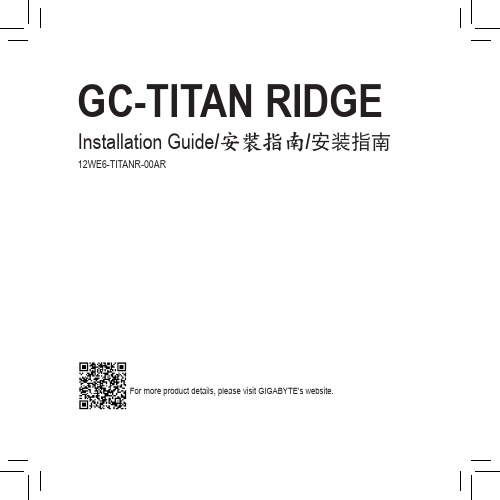
(Note) The THB_C header cable provided has two connectors. Choose the correct connector according to the THB_C header on your motherboard.
(ൗ) ᎇڝᗍٙTHB_CౢࢭஹટᇞԶՇ၇ટ ᎘dሗԱ˴ዚؐɪٙTHB_Cౢࢭ፯ટ᎘ ᗳۨf
PCIe Power Connector PCIeཥ๕ౢࢭ PCIe电源插座 USB Connector USBஹટౢࢭ USB接口插座 J1 Header J1ౢࢭ J1插座
PCIe x4 Interface PCIe x4 ʧࠦ PCIe x4 界面
Mini-DisplayPort Cable x 2 Mini-DisplayPortஹટᇞ-2ૢ
ሗЇҦྗၣ१ݟ༔Ϟᗫ˕౪ٙ˴ዚؐΐڌ
(ൗɓ) ྼყ˕ה౪ٙ༆ؓึܓԱઆהԴٙ͜ᜑͪ̔ϾϞʔΝf (ൗɚ) ࠢ͟ՓdDisplayPortౢࢭeThunderbolt™ 3ౢࢭ1ձThunderbolt™ 3ౢࢭ2 ცࠅ
̮፩ɝৃdԨ˲Ν̥ࣛ˕౪Շࡈᜑͪ፩̈f
-3-
产品规格
步骤6: 将电源供应器上的电源接头连接至两组PCIe电 源插座。
7-2 Step 7: Follow the steps below to use the included MiniDisplayPort cable to connect your graphics card to the GC-TITAN RIDGE add-in card. 7-1: Connect the cable from the DisplayPort In connector on the GC-TITAN RIDGE add-in card to the DisplayPort on your graphics card. 7-2: Connect the Thunderbolt™ device’s or DisplayPort monitor’s cable to the Thunderbolt™ 3 connector on the GC-TITAN RIDGE add-in card.
EDID_HDCP概要

EDID_HDCP概要DDCDisplay Data Channel(显示数据通道)——指主机与显示设备的通讯方式。
基于End-user的即插即用功能的需求,VESA定义了DDC标准。
包含DDC1/DDC2B/DDC2B+等方式。
DDC1是主机与显示设备的单向通讯,以V-Sync 为Clock,显示器不停的向主机发送EDID资料。
DDC2B是主机与显示设备准双向通讯,基于I2C通讯协议,只有主机向显示器发出需求信号,并得到显示器的响应后,显示器才送出EDID资料。
目前DDC1基本上已经不再使用,主要是采用DDC2B方式。
EDIDExtended Display Identification Data(外部显示设备标识数据)——指DDC 通讯中传输的显示设备数据。
EDID包含显示设备的基本参数,包括供应商信息、最大图像大小、颜色设置、厂商预设置、频率范围的限制以及显示器名和序列号的字符串。
EDID是由VESA制定的,使得显示器具有即插即用功能。
现在EDID有2个版本EDID STRUCTURE VERSION 1和EDID STRUCTURE VERSION 2,目前我们公司用的是EDID STRUCTURE VERSION 1 REVISION 3,并在此基础上扩展了128Byte,扩展的标准按照CEA EDID Timing Extension Version 3,总共256Byte。
电视中的EDID与外接设备,如测试仪器、碟机等的通讯,是由两者通过I2C 自行完成,无须我们进行干预,电视软件中不涉及EDID。
EDID中的信息定义了电视所支持的Timing,目前AMOI的EDID 定义支持的Timing有:1. Established Timing 10 Timing640x480@60Hz(VGA) 4:3 640x480@72Hz(VESA) 4:3640x480@75Hz(VESA) 4:3 800x600@60Hz(VESA) 4:3800x600@72Hz(VESA) 4:3 800x600@75Hz(VESA) 4:31024x768@60Hz(VESA) 4:3 1024x768@70Hz(VESA) 4:31024x768@75Hz(VESA) 4:3 1280x1024@75Hz(VESA) 4:32. Standard Timing 3 Timing1152x864@60Hz 4:3 1280x960@60Hz 4:31280x1024@60Hz 5:43. Detail Timing 6 Timing (红色表示HDMI标准必须支持的模式)1280x720p@60Hz 16:9 1920x1080i@60Hz 16:91920x1080i@50Hz 16:9 720x576p@50Hz 16:91280x720p@50Hz16:******************:34. Video data block 10 Timing (红色表示HDMI标准必须支持的模式)1920x1080i @ 59.94/60Hz 16:9 1920x1080p @59.94/60Hz 16:9**************/60Hz16:****************/60Hz16:9 1920x1080p@50Hz16:***************/60Hz4:3720(1440)x480i @ 59.94/60Hz 16:9 720(1440)x480i @ 59.94/60Hz 4:3720(1440)x576i @ 50Hz 16:9 720(1440)x576i @ 50Hz 4:3对于MTK不支持的Timing要从软件中进行屏蔽。
福士柏士桌面电脑ESPRIMO P9910数据表说明书
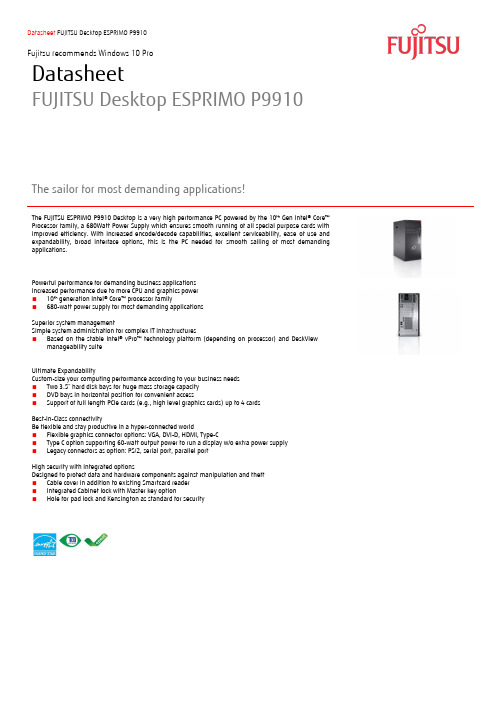
DatasheetFUJITSU Desktop ESPRIMO P9910 The sailor for most demanding applications!The FUJITSU ESPRIMO P9910 Desktop is a very high performance PC powered by the 10th Gen Intel® Core™ Processor family, a 680Watt Power Supply which ensures smooth running of all special purpose cards with improved efficiency. With increased encode/decode capabilities, excellent serviceability, ease of use and expandability, broad interface options, this is the PC needed for smooth sailing of most demanding applications.Powerful performance for demanding business applicationsIncreased performance due to more CPU and graphics power■10th generation Intel® Core™ processor family■680-watt power supply for most demanding applicationsSuperior system managementSimple system administration for complex IT infrastructures■Based on the stable Intel® vPro™ technology platform (depending on processor) and DeskView manageability suiteUltimate ExpandabilityCustom-size your computing performance according to your business needs■Two 3.5” hard disk bays for huge mass storage capacity■DVD bays in horizontal position for convenient access■Support of full length PCIe cards (e.g., high level graphics cards) up to 4 cardsBest-in-Class connectivityBe flexible and stay productive in a hyper-connected world■Flexible graphics connector options: VGA, DVI-D, HDMI, Type-C■Type C option supporting 60-watt output power to run a display w/o extra power supply■Legacy connectors as option: PS/2, serial port, parallel portHigh security with integrated optionsDesigned to protect data and hardware components against manipulation and theft■Cable cover in addition to existing Smartcard reader■Integrated Cabinet lock with Master key option■Hole for pad lock and Kensington as standard for securityComponentsOperating systemsOperating system pre-installed Windows 10 Pro. Fujitsu recommends Windows 10 Pro for business.Operating system notes Windows 10 Support: After the end of the product life FUJITSU will continue to test and support all upcomingWindow 10 releases for a period of maximum 5 years – depending on the available extension of hardwareservices through FUJITSU Warranty top ups. For details, please see “FUJITSU Service Statement for Windows 10Semi-Annual-Channel Support” at .Processor Intel® Core™ i9-10900 processor (10 Cores / 20 Threads, 2.80 GHz, 20 MB, Intel® UHD Graphics 630) **Intel® Core™ i9-10900K processor (10 Cores / 20 Threads, 3.70 GHz, 20 MB, Intel® UHD Graphics 630) **Intel® Core™ i7-10700 processor (8 Cores / 16 Threads, 2.90 GHz, 16 MB, Intel® UHD Graphics 630) **Intel® Core™ i7-10700K processor (8 Cores / 16 Threads, 3.80 GHz, 16 MB, Intel® UHD Graphics 630) **Intel® Core™ i5-10600 processor (6 Cores / 12 Threads, 3.30 GHz, 12 MB, Intel® UHD Graphics 630) *Intel® Core™ i5-10500 processor (6 Cores / 12 Threads, 3.10 GHz, 12 MB, Intel® UHD Graphics 630) *Intel® vPro® Platform Logo with Intel® Core™ i5-10500, Intel Core i5-10600, Intel® Core™ i7 and Intel® Core™i9 processors*with Intel® Turbo Boost Technology 2.0 (clock speed and performance will vary depending on workload andother variables)**with Intel® Turbo Boost Max Technology 3.0 (clock speed and performance will vary depending on workloadand other variables)Ethernet (RJ-45)Memory modules 4 GB (1 module(s) 4 GB) DDR4, unbuffered, non-ECC, 2,933 MT/s, UDIMM8 GB (1 module(s) 8 GB) DDR4, unbuffered, non-ECC, 2,933 MT/s, UDIMM16 GB (1 module(s) 16 GB) DDR4, unbuffered, non-ECC, 2,933 MT/s, UDIMM32 GB (1 module(s) 32 GB) DDR4, unbuffered, non-ECC, 2,933 MT/s, UDIMMGraphics NVIDIA® RTX 2060 Mini, 6GBNVIDIA® Quadro® P400, 2GBMiniDP to DP Adapter CableMass storage 2.5 inch size SSD SATA III, 512 GB, 2.5-inchSSD SATA III, 256 GB, 2.5-inchSSD SATA III 128GB, 2.5-inchHDD SATA III, 5,400 rpm, 500 GB, 2.5-inchMass storage M.2 technology SSD PCIe, 1024 GB M.2 NVMe module, SEDSSD PCIe, 1024 GB M.2 NVMe moduleSSD PCIe, 512 GB M.2 NVMe module, SEDSSD PCIe, 512 GB M.2 NVMe moduleSSD PCIe, 256 GB M.2 NVMe module, SEDSSD PCIe, 256 GB M.2 NVMe moduleSSD PCIe, 128 GB M.2 NVMe moduleMass storage 3.5 inch size HDD SATA III, 7,200 rpm, 2000 GB, 3.5-inchHDD SATA III, 7,200 rpm, 1000 GB, 3.5-inch, business criticalHDD SATA III, 7,200 rpm, 1000 GB, 3.5-inchHard disk notes One Gigabyte equals one billion bytes, when referring to hard disk drive capacity.SSD (Solid State Disk)SED (Self-Encrypting Drive)Drives (optional)BD Triple Writer SATA ultra slim (tray)DVD Super MultiDVD Super Multi ultra slim (tray)MultiCard Reader 15in1 USB 3.0 3.5”Interface add on cards/components (optional) Gigabit Ethernet PCIe x1Intel® WI-FI 6 AX200 and Bluetooth 5.1 vPro, SRD 5.8GHz (dedicated regions only) Dual serial card PCIe x1Base unitMainboardMainboard type D3812Formfactor ProprietaryChipset Intel® Q470Processor socket LGA1200Processor quantity maximum 1Support capacity RAM (max.) 128 GBMemory slots 4 DIMM (DDR4)Memory frequency 2,933 MT/sMemory notes Dual channel supportFor dual channel performance, 2 memory modules have to be ordered. Capacity per channel must be the same.2933 MHz may be clocked down to 2400MHz depending on processor and memory configurationLAN 10/100/1,000 Mbit/s Intel® I219LMIntegrated WLAN Optional; Intel® Wi-Fi 6 AX200 (2x2/160) Gig+ and Bluetooth 5.1BIOS version AMI Aptio VUEFI Specification 2.6BIOS features BIOS Flash EPROM update by softwareRecovery BIOSUnified Extensible Firmware Interface (UEFI)Audio type On boardAudio codec Realtek ALC623Audio features Internal speaker supports audio playback (optional), High Definition audio, 5.1 surround soundI/O controller on boardSerial ATA total 5Thereof SATA III 5Controller functions Serial ATA III (6 Gbit)NCQAHCIRAID 0/1/5/10InterfacesAudio: line-in 1Audio: line-out 1Front audio: headset 1USB 2.0 total 4USB 3.2 Gen1 (5 Gbps) total 3USB 3.2 Gen2 (10 Gbps) total 5 and 1 optionalUSB front 2x USB 2.0; 2x USB 3.2 Gen2; 1x USB 3.2 Gen 2 Type-C (supports up to 15W)USB rear 2x USB 2.0; 2x USB 3.2 Gen 1; 2x USB 3.2 Gen 2; optional: additional 1x USB 3.2 Gen 2 Type-C (supportsDisplayPort 1.4 and power delivery (PD) up to 15W or 60W (occupies PCIe x16 slot)USB internal 1x USB 3.2 Gen 1 Type AVGA OptionalDisplayPort 2DVI Optional (DVI-D)Serial (RS-232) 1 (optional serial port (9pin, 16-byte FIFO, 16550 compatible))Mouse/ Keyboard (PS/2) 2 (optional)Ethernet (RJ-45) 1Parallel 1 (optional) (25pin with EPP and ECP)Interface Module notes Anytime USB charge functionalityKensington Lock support 1Input device/ componentsInput devices (optional) KeyboardMouseDrive baysDrive bays total 62.5-inch internal bays 13.5-inch internal bays 23.5-inch external bays 15.25-inch external bays 2Drive bay notes 5.25” bays: one bay in HH format, one bay for slim optical disc drive only;Internal 3.5” bays: 3.5” drive (screwless) or 2.5” drive (screws; optional screwless)M.2-2280 2 x on mainboard for SSD NVMe (PCIe 3.0 x4; up to 32Gbit/s)SlotsPCI-Express 3.0 x1 2 x (110 mm and 270 mm / 4.33 inch and 10.63 inch) Full heightPCI-Express 3.0 x4 (mech. x16) 1 x (270 mm / 10.63 inch)PCI-Express 3.0 x16 1 x (270 mm / 10.63 inch) Full heightM.2-2230 On mainboard for WLAN/Bluetooth moduleGraphics on boardGraphics brand name Intel® UHD Graphics 610, Intel® UHD Graphics 630Shared video memory Up to half size of total system memoryTFT resolution (VGA) Up to 1,920 x 1,080 pixelTFT resolution (DVI) up to 1,920 x 1,200 pixelTFT resolution (DisplayPort) Up to 4,096 x 2,304 pixelTFT resolution (HDMI) Up to 4,096 x 2,160 pixel (30 Hz)Graphics features Support for up to three independent displaysDirectX® 12HDCP supportOpenCL™ 2.1OpenGL® 4.5For multi monitoring mode, graphics card and integrated graphics run in parallelDisplayPort interface supports Ver. 1.4 incl. Multi-StreamDigital audio formats are supported, including Dolby Digital Plus (7.1 channels)DVI-D interface supports audio output if connected to the HDMI interface of a display via suitable adapter cables(not included)Additional I/O connectors configurable, choice ofDVI-DHDMI™VGAUSB Type-C™ (supports DisplayPort™ 1.4 and power delivery (PD) up to 15W)USB Type-C™ (supports DisplayPort™ 1.4 and power delivery (PD) up to 60W. Occupies PCIe x16 slot) Graphics notes up to 1 GB dedicated video memory (main memory owned and locked for graphics use)Tested resolutions, depending on display type additional resolutions and frequencies possibleShared memory depending on main memory size and operating systemResolution (color depth up to 32 Bit/pixel)For TFT we recommend using 60HzElectrical valuesPower efficiency note Power supply efficiency at 10% / 20% / 50% / 100% load80Plus PLATINUM:for 230V; tbdfor 115V; tbdRated voltage range 100 V – 240 VRated frequency range 50 Hz – 60 HzOperating voltage range 90 V – 264 VOperating line frequency range 47 Hz – 63 HzMax. output of single power supply 680 WPower factor correction/active power ActivePower supply output 2 graphics power rails (6 pin and 8 pin connectors)Power consumptionPower consumption note See White paper Energy ConsumptionLink to Energy White Paper https:///dl.aspx?id=698eec72-22cd-4343-87b2-1613c9f2b0bfHeat dissipationHeat dissipation notes See white paper Energy ConsumptionNoise emissionRelated Processor for noise Intel® Core™ i5-10500 processorStandard noise emission 8 GB, ODD, Windows 10According to ISO 7779:2010, ECMA-74Standard noise notes/ description A-weighted sound power level Lwad (in B)/ Workplace related A-weighted sound pressure level LpAm (in db(A)) Standard noise operation mode: CPU2.5 B / 18 dB(A) Bystander; 23 dB(A) Operator position (SSD M.2)50% load2.5 B / 16 dB(A) Bystander; 19 dB(A) Operator position (SSD M.2)Standard noise operation mode:HDD load2.5 B / 16 dB(A) Bystander; 19 dB(A) Operator position (SSD M.2)Standard noise operation mode: Idlemode4.4 B / 33 dB(A) Bystander; 42 dB(A) Operator position (SSD M.2)Standard noise operation mode: ODDload2.5 B / 16 dB(A) Bystander; 19 dB(A) Operator position (SSD M.2)Standard noise operation mode:Office applications 2.0Dimensions/ Weight/ EnvironmentalDimensions (W x D x H) 180 x 304 x 375 mm7.09 x 11.97 x 14.76 inchOperating position VerticalWeight Approx. 10 kgWeight (lbs) Approx. 22.05 lbsWeight notes Actual weight may vary depending on configurationOperating ambient temperature 10 – 35 ºC (50 – 95 ºF)Operating relative humidity 5 – 85 % (relative humidity)ComplianceProduct ESPRIMO P9910Model MI7WGlobal RoHS (Restriction of hazardous substances)WEEE (Waste electrical and electronic equipment)Microsoft Operating Systems (HCT / HCL entry / WHQL)Microsoft Secured-core PC certification (for selected configurations)ENERGY STAR® 8.0, depending on configurationTCO Certified 8.0 (depending on configuration)EPEAT® Silver (dedicated regions), depending on configurationENERGY STAR® compliance is an order option. Non-ENERGY STAR/ TCO/ EPEAT compliant products are marked atbrand name with additional suffix “n”.Compliance link https:///sites/certificatesAdditional softwareAdditional software (pre-installed) Adobe® Reader® (pdf reader)McAfee® LiveSafe™ (provides award-winning antivirus protection for your PC and much more. 30 days trialpreinstalled)Microsoft Office (1 month trial for new Microsoft® Office 365 customers. Buy Microsoft Office.)Additional software (optional) Recovery DVD for Windows®Drivers & Utilities DVD (DUDVD)CyberLink PowerDVD BD (playback software for Blu-ray Disc™)CyberLink PowerDVD DVD (playback software for DVD)Nero Essentials XLMicrosoft® Office Professional 2019Microsoft® Office Home and Business 2019(A Microsoft Account is required to activate each copy of these products. For purchase and activation only in theregion in which it was acquired.)ManageabilityManageability technology DeskUpdate Driver managementPXE 2.1 Boot codeWake up from S5 (off mode)Intrusion switch (optional)WoL (Wake on LAN)iAMT 14.0 (depending on processor)Manageability software DeskView ClientDeskView Instant BIOS ManagementDeskView components BIOS Management incl. SecurityInventory ManagementDriver ManagementAlarm ManagementSupported standards DMI (Desktop Management Interface)SMBIOS (System Management BIOS)PXE (Preboot Execution Environment)WMI (Windows Management Instrumentation)WBEM (Web Based Enterprise Management)CIM (Common Information Model)Manageability link https:///fts/manageabilitySecurityPhysical Security Kensington Lock supportEye for padlockIntegrated cabinet lock (optional)Cable Cover (optional; covers and secures the ports and cables on rear side)System and BIOS Security Embedded security (TPM 2.0)EraseDiskCredential Guard Ready and Device Guard Capable (requires 8 GB or more system RAM and SSD PCIe NVME)Modern Standby ready (for configurations with NVMe SSD and w/o PCIe cards)Write protect option for the Flash EPROMControl of all USB interfacesExternal USB ports can be disabled separatelyControl of external interfacesUser Security User and supervisor BIOS passwordHard disk passwordAccess protection via external SmartCard reader (optional)Access protection via internal SmartCard reader (optional)AuthConductor Client Basic (secure authentication solution)MiscellaneousKeyboard on with any key (USB)Thermal managementExtended lifetimeServiceabilityEasyFixEasyChange for HDDEasyChange for optical drivesPackaging informationPackaging dimension (mm) 439 x 296 x 499 mmPackaging dimension (inch) 17.28 x 11.65 x 19.65 inchMax. quantity / pallet 24Material – Weight (g) Carton 1113 gMaterial – Weight (lbs) Carton 2.45 lbsMaterial – Weight (g) EPS / PS 164 gMaterial – Weight (lbs) EPS / PS 0.36 lbsMaterial – Weight (g) PE 25 gMaterial Weight (lbs) PE 0.06 lbsPackaging notes Printed user documentation is bleached in chlorine free process;Bulk packaging for projects (optional)WarrantyWarranty period 3 yearsWarranty type Bring-In / Onsite Service (depending on country)More informationIn addition to Fujitsu Desktop ESPRIMO P9910,Fujitsu provides a range of platform solutions.They combine reliable Fujitsu products with thebest in services, know-how and worldwidepartnerships.Fujitsu PortfolioBuild on industry standards, Fujitsu offers a fullportfolio of IT hardware and software products,services, solutions and cloud offering, rangingfrom clients to datacenter solutions and includesthe broad stack of Business Solutions, as well asthe full stack of Cloud offering. This allows customers to leverage from alternative sourcingand delivery models to increase their businessagility and to improve their IT operation’s reliability.Computing Productshttps:///hk/products/computing/pc/ Software/software/To learn more about Fujitsu Desktop ESPRIMO P9910, pleasecontact your Fujitsu sales representative, Fujitsu Businesspartner, or visit our website.All rights reserved, including intellectualproperty rights. Technical data subject tomodifications and delivery subject toavailability. Any liability that the data andillustrations are complete, actual or correct isexcluded.Designations may be trademarks and/orcopyrights of the respective manufacturer, theuse of which by third parties for their ownpurposes may infringe the rights of such owner.For further information see /terms© 2020 Fujitsu Business Technologies Asia PacificLimitedFujitsu Green Policy Innovation is our worldwide project forreducing burdens on the environment.Using our global know-how, we aim to contribute tothe creation of a sustainable environment for futuregenerations through IT.Please find further information at/global/about/environment/Technical data are subject to modification anddelivery subject to availability. Any liability that thedata and illustrations are complete, actual orcorrect is excluded. Designations may betrademarks and/or copyrights of the respectivemanufacturer, the use of which by third parties fortheir own purposes may infringe the rights of suchowner.HONG KONGFujitsu Business Technologies Asia Pacific Ltd. Tel: (852) 3910-8228Email:***********************.com/pc SINGAPOREFujitsu Asia Pte Ltd.Tel: (65) 6512-7555Email:*********************/pcCHINAFujitsu (China) Holdings Co., Ltd. –PC China DivisionTel: 86 (21) 58871000-8721Email:*************************.com/pcINDONESIAPT Fujitsu IndonesiaTel: (62) 21-570-9330 Email:********************.com /pc PHILIPPINESFujitsu Philippines, Inc.Tel: (63) 2-8841-8488Email:********************/pcMALAYSIAFujitsu (Malaysia) Sdn. BhdTel: (60) 3-8230-4188Email:*************************/pcTAIWANFujitsu Taiwan Ltd.Tel: (886) 2-2311-2255 Email:************************ /pc THAILANDFujitsu (Thailand) Co., Ltd.Tel: (66) 0-2302-1500Email:*******************/pcVIETNAMFujitsu Vietnam LimitedTel: (84-24) 2220-3113Email:********************/pcNote: For countries not listed above, please contact our Hong Kong office.Specification disclaimersNot all features are available in all editions or versions of Windows. Systems may require upgraded and/or separately purchased hardware, drivers, software or BIOS update to take full advantage of Windows functionality. Windows 10 is automatically updated, which is always enabled. ISP fees may apply and additional requirements may apply over time for updates. GB = 1 billion bytes. TB = 1 trillion bytes, when referring to hard disk drive capacity. Accessible capacity may vary, also depending on used software. Up to 20 GB of HDD space is reserved for system recovery. Shared memory depending on main memory size and operating system. WWAN module is optional and available in specific countries only. It requires separately purchased service contract. Check with service provider for coverage and availability in your area. Connection speeds will vary due to location, environment, network conditions, and other factors. Please contact our Fujitsu sales specialist for more information. Interfaces depend on the configuration selected by customers. Battery runtime information is based on worldwide acknowledged BAPCo® MobileMark® 2018 (office productivity). Refer to for additional details. The BAPCo® MobileMark® Benchmark provides results that enable direct product comparisons between manufacturers. It does not guarantee any specific battery runtime which actually can be lower and may vary depending on product model, configuration, application and power management settings. The battery capacity decreases slightly with every re-charge and over its lifetime. 2-cell battery will only be available in specific countries/ regions. For more detail, please contact Fujitsu sales specialist. The stated thickness does not include rubber feet.FUJITSU shall not be liable for technical or editorial errors or omissions contained herein. Ultrabook, Celeron, Celeron Inside, Core Inside, Intel, Intel Logo, Intel Atom, Intel Atom Inside, Intel Core, Intel Inside, Intel Inside Logo, Intel vPro, Intel Evo, Itanium, Itanium Inside, Pentium, Pentium Inside, vPro Inside, Xeon, Xeon Phi, Xeon Inside, Intel Agilex, Arria, Cyclone, Movidius, eASIC, Enpirion, Iris, MAX, Intel RealSense, Stratix, and Intel Optane are trademarks of Intel Corporation or its subsidiaries. USB Type-C™ a nd USB-C™ are trademarks of USB Implementers Forum. All other trademarks are the property of their respective owners.All rights reserved, including intellectual property rights. Technical data subject to modifications and delivery subject to availability. Any liability that the data and illustrations are complete, actual or correct is excluded. Designations may be trademarks and/or copyrights of the respective manufacturer, the use of which by third parties for their own purposes may infringe the rights of such owner. For further information see /terms.© 2021 Fujitsu Business Technologies Asia Pacific LimitedLast Update: 13 May 2021。
DisplayPort-V1.2版规范-20090605

DVI
DVI
DVI
Existing DVI cables
DVI
DisplayPort, DVI or HDMI
VGA Adapter
Dual Link DVI
VESA DisplayPort Interoperability Guideline Document
CRT
Existing HDMI cable HDMI Adapter
CES 2009
DisplayPort at CES 2009
Becoming the industry’s leading digital display interface
Presபைடு நூலகம் Event Product Demos
• 10 products/technologies from 8 companies, a sampling of DP-enabled products of all types • PCs, notebooks, monitors, graphics cards, projectors, cables & connectors, and adapters from a wide range of industry leaders
All leading monitor and panel controller manufacturers are offering integrated DisplayPort silicon….
DisplayPort Products
2008 saw major DisplayPort adoption and launch in products
New Spec: Direct Drive Monitor (DDM)
HP ProDisplay P223 21.5英寸显示器产品说明书

HP ProDisplay P223 21.5-inch Monitor1. Menu button 4. OK/Auto,2. Minus ("-") 5. Power button/LED3. Plus ("+") /Input ControlYour ideal office configuration begins with two HPProDisplay P223 monitors combined with an HPAdjustable Dual Display Stand (AW664AA) for a smallfootprint, high productivity work solution.*HP ProDisplay P223 and HP Adjustable Dual Display Stand dual monitor configuration shown. (Note: monitors and stands sold separately)*NOTE: Multi-monitor support is dependent on your system. Check your user guide or technical specifications for compatibility. Optional accessories may be required.OverviewPut your HP Pro PC content front and center on an ample 21.5-inch diagonal FHD screen with the HP ProDisplay P223 21.5-inch Monitor.Key features:∙Share your content in crisp, clear color on the 21.5-inch diagonal screen with 1920 x 1080 resolution, and 3000:1 contrast ratio.1∙Experience stunning FHD picture quality, ultra-fast graphics refresh, and vivid colors with DisplayPort™.∙Attach your HP PC or select HP Thin Client directly behind the display.2∙Reduce power consumption and help lower your costs with an energy-efficient design.∙Get a stable product lifecycle and minimum one-year lifespan, plus Global Series availability around the world.∙Free up valuable desk space with mounting options3 enabled by the 100-mm VESA pattern.∙Customize a total solution with options3 designed for your display.∙Design the screen for how you work with HP Display Assistant software, which enables screen partitioning and helps deter theft by deactivating a display that’s disconnected without approval.∙Rest assured that your IT investment is supported by a three-year standard limited warranty. Add HP Care services4 to extend your protection beyond the standard limited warranties.1All performance specifications represent the typical specifications provided by HP's component manufacturers; actual performance may vary either higher or lower.2Requires HP Quick Release, sold separately. See product QuickSpecs for exact PC and thin client compatibility.3Each accessory sold separately. Mounting hardware sold separately. Head only model sold separately and availability varies by region.4HP Care Pack Services are sold separately. Service levels and response times for HP Care Pack Services may vary depending on your geographic location.Service starts from date of hardware purchase. Restrictions and limitations apply. See /go/cpc for details. HP Services are governed by the applicable HP terms and conditions of service provided or indicated to Customer at the time of purchase. Customer may have additional statutory rights according to applicable local laws, and such rights are not in any way affected by the HP terms and conditions of service or the HP Limited Warrantyprovided with your HP Product.Models:X7R61AA - HP ProDisplay P223 21.5-inch MonitorZ4L11AA - HP ProDisplay P223 21.5-inch Monitor Head OnlyPanel Type 21.5-inch VA w/LED backlightViewable Image Area(diagonal)54,61 cm (21.5-inch) widescreen; diagonally measuredPanel Active Area(W × H)47,6 x 26,7 cm (18.74 × 10.51 in)Resolution 1920 x 1080 @ 60 HzAspect Ratio 16:9Viewing Angle Up to 178° horizontal/178° vertical typicalBrightness 250 cd/m2Contrast Ratio (Typical) 3000:1 Static; 5,000,000:1 Dynamic (DCR)Response Time* 5 ms typical (gray to gray)Pixel Pitch .248 mmPixels Per Inch (PPI) 102.4 DPIBacklight Lamp Life(to half brightness)30,000 hours minimumColor Support Up to 16.7 million colors with the use of FRC technologyColor Gamut (Typical) 72%* Product default is 8ms response time and can be adjusted to as low as 5ms in the display menu.See user guide for more information. All performance specifications represent the typicalspecifications provided by HP's component manufacturers; actual performance may vary eitherhigher or lower.User Controls Buttons or Switches Menu, Minus ("-"), Plus ("+")/Input Control, OK/Auto, PowerLanguages10 (English, Spanish, German, French, Italian, Netherlands, Portuguese,Japanese, T-Chinese and S-Chinese)On Screen Display (OSD) User Controls Brightness, Contrast, Input Control, Color Control, Image Control, Power Control, OSD control, Management, Language, Information, ExitUser ProgrammableModesYes, 10 Audio Controls N/ASignal Interface/ Performance Horizontal Frequency24-80 kHzVertical Frequency50-60 HzNative Resolution1920 x 1080 @ 60 HzPreset Graphic Modes(non-interlaced)640 x 480 @ 60Hz720 x 400 @ 70Hz800 x 600 @ 60Hz1024 x 768 @ 60Hz1280 x 720 @ 60Hz1280 x 800 @ 60Hz1280 x 1024 @ 60Hz1440 x 900 @ 60Hz1600 x 900 @ 60Hz1680 x 1050 @ 60Hz1920 x1080 @ 60HzAnti-Glare YesVideo/Other Inputs Plug and Play YesInput Connectors(1) DisplayPort™ 1.2, (1) VGAHDCP support on DisplayPort™USB N/AVideo Cables Included(1) DisplayPort™1,8 m (5.9 ft)(1) VGA 1,8 m (5.9 ft)Audio N/AMultimedia Speakers N/APower Power Supply InternalInput Power100 - 240 VAC 50/60 HzMaximum Power 28 WTypical Power 20 WSleep Power 0.5 WPower Cable Length1,9 m (6.2 ft)Mechanical Dimensions(W × D × H) Unpacked w/stand(highest setting)51,5 x 19,12 x 38,9 cm(20.28 x 7.53 x 15.32 in) Unpacked w/o stand(head only)51,5 x 5,49 x 32,7 cm(20.28 x 2.16 x 12.87 in) Packaged 58,9 x 14 x 42 cm(23.19 x 5.51 x 16.54 in)Weight Head Only 2,9 kg (6.4 lb)Unpacked with stand 3,5 kg (7.7 lb)Packaged4,7 kg (10.4 lb)Ergonomic Features (not available on head only model)Detachable Stand Yes, ships detached Height Adjustment N/ATilt Range-5° to + 22° vertical Swivel N/APivot N/AEnvironmental Temperature -Operating5° to 35° C (41° to 95° F)Temperature - Non-operating–20° to 60° C (-4° to 140° F)Humidity - Operating 20% to 80% non-condensingHumidity - Non-operating5% to 95%, 38.7° C max wet-bulbAltitude - Operating 0 to 5,000 m (0 to 16,404 ft)Altitude – Non-operating0 to 12,192 m (0 to 40,000 ft) White LED Backlights YesCCFL Panel NoArsenic-Free DisplayGlassYesLow Halogen1Yes (except cables) Mercury-Free DisplayBacklightingYesEco-Label Certifications & declarations This product has received or is in the process of being certified to the following approvals and may be labeled with one or more of these marks:∙IT ECO declaration∙US ENERGY STAR®∙TCO or TCO Certified Edge∙EPEAT® Gold registered in the United States. See for registration status in your countryEnergy Consumption(in accordance with USENERGY STAR® testmethod)115VAC, 60Hz 230VAC, 50Hz 100VAC, 50HzNormal Operation 14.5 W 14.5 W 14.5 WSleep 0.3 W 0.3 W 0.3 WOff 0.1 W 0.2 W 0.1 WHeat Dissipation* 115VAC, 60Hz 230VAC, 50Hz 100VAC, 50HzNormal Operation 50 BTU/hr 50 BTU/hr 50 BTU/hrSleep 1 BTU/hr 1 BTU/hr 1 BTU/hrOff 1 BTU/hr 1 BTU/hr 1 BTU/hr*NOTE: Heat dissipation is calculated based on the measured watts, assuming the service level isattained for one hour.Additional Information ∙This product is in compliance with the Restrictions of Hazardous Substances (RoHS) directive - 2002/95/EC.∙This HP product is designed to comply with the Waste Electrical and Electronic Equipment (WEEE) Directive – 2002/96/EC.∙This product is in compliance with California Proposition 65 (State of California; Safe Drinking Water and Toxic Enforcement Act of 1986).∙This product is in compliance with the IEEE 1680 (EPEAT) standard at the <Gold> level, see ∙Plastics parts weighing over 25 grams used in the product are marked per ISO 11469 and ISO1043.∙This product contains 18.8% post-consumer recycled plastic (by wt.)∙This product is 98.1% recycle-able when properly disposed of at end of life.Packaging Materials External: PAPER/Corrugated 580 g Internal: PLASTIC/Polystyrene Expanded - EPS 202 gPLASTIC/Polyethylene Expanded - EPE 28 gRoHS Compliance HP, Inc. is committed to compliance with all applicable environmental laws and regulations,including the European Union Restriction of Hazardous Substances (RoHS) Directive. HP’s goal isto exceed compliance obligations by meeting the requirements of the RoHS Directive on aworldwide basis. By July 1, 2006, RoHS substances will be virtually eliminated (virtually = tolevels below legal limits) for all HP electronic products subject to the RoHS Directive, exceptwhere it is widely recognized that there is no technically feasible alternative (as indicated by anexemption under the EU RoHS Directive).Material Usage This product does not contain any of the following substances in excess of regulatory limits(refer to the HP General Specification for the Environment at/hpinfo/globalcitizenship/environment/pdf/gse.pdf):∙Asbestos∙Certain Azo Colorants∙Certain Brominated Flame Retardants – may not be used as flame retardants in plastics∙Cadmium∙Chlorinated Hydrocarbons∙Chlorinated Paraffins∙Formaldehyde∙Halogenated Diphenyl Methanes∙Lead carbonates and sulfates∙Lead and Lead compounds∙Mercuric Oxide Batteries∙Nickel – finishes must not be used on the external surface designed to be frequentlyhandled or carried by the user.∙Ozone Depleting Substances∙Polybrominated Biphenyls (PBBs)∙Polybrominated Biphenyl Ethers (PBBEs)∙Polybrominated Biphenyl Oxides (PBBOs)∙Polychlorinated Biphenyl (PCB)∙Polychlorinated Terphenyls (PCT)∙Polyvinyl Chloride (PVC) – except for wires and cables, and certain retail packaging hasbeen voluntarily removed from most applications.∙Radioactive Substances∙Tributyl Tin (TBT), Triphenyl Tin (TPT), Tributyl Tin Oxide (TBTO)Packaging HP follows these guidelines to decrease the environmental impact of product packaging:∙Eliminate the use of heavy metals such as lead, chromium, mercury and cadmium inpackaging materials.∙Eliminate the use of ozone-depleting substances (ODS) in packaging materials.∙Design packaging materials for ease of disassembly.∙Maximize the use of post-consumer recycled content materials in packaging materials.∙Use readily recyclable packaging materials such as paper and corrugated materials.∙Reduce size and weight of packages to improve transportation fuel efficiency.∙Plastic packaging materials are marked according to ISO 11469 and DIN 6120 standards.End-of-life Management and Recycling Hewlett-Packard offers end-of-life HP product return and recycling programs in many geographic areas. To recycle your product, please go to: /go/reuse-recycle or contact your nearest HP sales office. Products returned to HP will be recycled, recovered or disposed of in a responsible manner.The EU WEEE directive (2002/95/EC) requires manufacturers to provide treatment information for each product type for use by treatment facilities. This information (product disassembly instructions) is posted on the Hewlett Packard web site at: /go/recyclers. These instructions may be used by recyclers and other WEEE treatment facilities as well as HP OEM customers who integrate and re-sell HP equipment.HP, Inc. Corporate Environmental Information For more information about HP’s commitment to the environment:Global Citizenship Report/hpinfo/globalcitizenship/gcreport/index.htmlEco-label certifications/hpinfo/globalcitizenship/environment/productdesign/ecolabels.ht mlISO 14001 certificates:/V2/GetDocument.aspx?docname=c04755842and/hpinfo/globalcitizenship/environment/pdf/cert.pdfOptions(each sold separately)HP LCD Speaker Bar—Part number NQ576AAPowered directly by the connected PC, the Speaker Bar seamlesslyattaches to the monitor's lower bezel to bring full audio support toselect HP flat panel monitors. Features include dual speakers with fullsound range and dual external headphone jacks. Sold separately. Formore information, refer to the product’s QuickSpecs.HP Adjustable DualDisplay Stand—PartNumber AW664AAPremium space-saving dual screen solution provides access to moremonitor real estate and makes it possible to manage multipleapplications simultaneously. Weight adjustable for dual monitors from17-24”. Rotate displays into portrait/landscape positions.HP Single MonitorArm—Part numberBT861AAThe flexible design of the HP Single Monitor Arm provides a seeminglyendless range of display adjustments with an amazing 13 inches of lift,75 degrees of tilt, and 360 degrees of pan and rotation – all at yourfingertips -- helping you stay comfortable and productive throughoutthe day.HP DisplayPort™ CableKit —Part numberVN567AAConnects a DisplayPort™ connector on an HP Business Desktopcomputer to a DisplayPort™ connector on a monitorHP LCD Monitor QuickRelease —Part numberEM870AA4An easy-to-use, VESA-compliant, LCD monitor mounting solution thatallows you to quickly and securely attach an LCD monitor to a varietyof stands, brackets, arms or wall mounts. For more information, referto this product's QuickSpecs document.HP Business PC SecurityLock V2 Kit —Partnumber N3R93AAHelp prevent chassis tampering and secure your PC and display inworkspaces and public areas. Simply route the cable through the PC’slock slot and your display, anchor to a desk, table, or other fixedsurface, and lock with your individual key. A master key configurationis also available upon request.What’s in the box?Monitor andAccessories HP ProDisplay P223 21.5-inch Monitor, AC power cord (1.9 m) 6.2 ft, DisplayPort™ cable (1.8 m), VGA cable (1.8 m) 5.9 ftDocumentation CD (includes user guide, warranty, drivers)Software HP Display AssistantOther User Guide Languages English, Arabic, S. Chinese, T. Chinese, Czech, Danish, Dutch, Finnish,French, German, Greek, Hungarian, Italian, Japanese, Kazakh, Korean,Norwegian, Polish, Brazilian Portuguese, Russian, Slovenian, Spanish,Swedish and Turkish.Warranty Languages English, Arabic, S. Chinese, T. Chinese, Czech, Danish, Dutch, Finnish,French, German, Greek, Hungarian, Italian, Japanese, Kazakh, Korean,Norwegian, Polish, Brazilian Portuguese, Russian, Slovenian, Spanish,Swedish and Turkish.Color BlackVESA Mounting100 mm VESA mountSecurity Lock-Ready YesCountry of Origin ChinaCertification and Compliance TCO Certified, CEL Grade 2, Microsoft WHQL Certification (Windows 10, Windows 8.1, Windows 7), ENERGY STAR® Qualified, EPEAT® Gold2, CE, CB , KC, KCC, NOM, PSB, ICE, TUV-S, CCC, CECP, SEPA, EPA, ISC, VCCI, FCC, Taiwan: BMSI, SmartWay Transportation Partnership for NA ModelCompatibility Compatible with platforms using the VESA standard video modes. Recommended for use with HP products.Service and Warranty Protected by HP, including a 3 year standard limited warranty. Optional HP Care Pack Services are extended service contracts that extend your protection beyond the standard warranties.31.External power supplies, power cords, cables and peripherals are not Low Halogen. Service parts obtained after purchase may not beLow Halogen.2.EPEAT ® registered where applicable. EPEAT registration varies by country. See for registration status by country. SeeHP’s 3rd party option store for solar energy accessory /go/options.3.Service levels and response times for HP Care Packs may vary depending on your geographic location. Service starts on date ofhardware purchase. Restrictions and limitations apply. For details, visit: /go/cpc.4.The HP Quick Release has been designed to support a maximum of up to 24 lbs (10.9 kg) for all devices mounted. Because mountingsurfaces vary widely and the final mounting method and configuration may vary, mounting fasteners are not supplied (other than the VESA-compliant screws). HP recommends that you consult with a qualified engineering, architectural or construction professional to determine the appropriate type and quantity of mounting fasteners required for your application and to ensure that your mounting solution is properly installed to support applied loads.Copyright © 2017 HP Development Company, L.P.The information contained herein is subject to change without notice. The only warranties for HP products are set forth in the express limited warranty statements accompanying such products. Nothing herein should be construed as constituting an additional warranty. HP shall not be liable for technical or editorial errors or omissions contained herein.ENERGY STAR is a registered trademark owned by the U.S. Environmental Protection Agency. DisplayPort™ and theDisplayPort™ logo are trademarks owned by the Video Electronics Standards Association (VESA®) in the United S tates and other countries.。
Avenview 8K DisplayPort 1.4 光纤延展器说明书

Control Your VideoVIDEO WALLS VIDEO PROCESSORS VIDEO MATRIX SWITCHESEXTENDERS SPLITTERS WIRELESS CABLES & ACCESSORIES8K DisplayPort 1.4 Extender over FiberOptic Cable© 2015 Avenview Inc. All rights reserved.The contents of this document are provided in connection with Avenview Inc. (“Avenview”) products. Avenview makes no representations or warranties with respect to the accuracy or completeness of the contents of this publication and reserves the right to make changes to specifications and productModel #: FO8K-DP-XX-MMUHD7680X4320Product Application & Market SectorsCorporate House Of WorshipMilitary ResidentialEducation IndustrialMedical AviationTABLE OF CONTENTS1. GETTING STARTED (1)1.1 IMPORTANT SAFEGUARDS (1)1.2 SAFETY INSTRUCTIONS (1)1.3 REGULATORY NOTICES FEDERAL COMMUNICATIONS COMMISSION (FCC) (2)2. INTRODUCTION (3)2.1 MODEL DESCRIPTION (3)2.2 PACKAGE CONTENTS (4)2.3 BEFORE INSTALLATION (4)3. OPTICAL FIBER HAZARD (4)4. INSTALLATION (5)5. SPECIFICATIONS (6)6. DISPLAYPORT PIN ASSIGNMENT (7)7. FO8K-DP-XX-MM CABLE CONSTRUCTION (8)8. MECHANICAL SPECIFICATIONS (9)9. GENERAL TROUBLESHOOTING (11)SECTION 1: GETTING STARTED1.1 IMPORTANT SAFEGUARDSPlease read all of these instructions carefully before you use the Fiber Optic cable. Save this manualfor future reference.What the warranty does not cover•Any product, on which the serial number has been defaced modified or removed.•Damage, deterioration or malfunction resulting from:•Accident, misuse, neglect, fire, water, lightning, or other acts of nature, unauthorized product modification, or failure to follow instructions supplied with the product.•Repair or attempted repair by anyone not authorized by us.•Any damage of the product due to shipment.•Removal or installation of the product.•Causes external to the product, such as electric power fluctuation or failure.•use of supplies or parts not meeting our specifications.•Normal wear and tear.•Any other causes which does not relate to a product defect.•Removal, installation, and set-up service charges.1.2 SAFETY INSTRUCTIONSThe Avenview FO8K-DP-XX-MM, DisplayPort Extender System over fiber Optic, has been tested for conformance to safety regulations and requirements, and has been certified for international use. However, like all electronic equipment’s, the FO8K-DP-XX-MM should be used with care. Read the following safety instructions to protect yourself from possible injury and to minimize the risk of damage to the unit.On no account should you:Do not dismantle the housing or modify the module.Dismantling the housing or modifying the module may result in electrical shock or burn.Refer all servicing to qualified service personnel.Do not attempt to service this product yourself as opening or removing housing may expose you todangerous voltage or other hazardskeep the module away from liquids.Spillage into the housing may result in fire, electrical shock, or equipment damage. If an object or liquid falls or spills on to the housing, unplug the module immediately.Have the module checked by a qualified service engineer before using it again.Do not use liquid or aerosol cleaners to clean this unit. Always unplug the power to the device before1.3REGULATORY N OTICES(FCC)This equipment has been tested and found to comply with part 15 of the FCC rules. These limits are designed to provide reasonable protection against harmful interference in a residential installation.Any changes or modifications made to this equipment may void the user’s authority to operate this equipment.LASER RADIATIONDO NOT STARE INTO BEAM< 1 MILLIWATT LASERDIODE CLASS 2 LASERPRODUCTRisk levels increase. These lasers emit a visible beam,from 400 to 780 Nanometres (nm), with an upper powerlimit of 1 milliwatt. An example is a (mw) bar codescanner. Momentary viewing is not hazardous, butextended viewing is. laser protective eyewear isrecommended for even momentary viewing andnecessary for extended viewingDO NOT TAMPER WITH THE FIBER CABLE; DOINGSO WILL VOID THE WARRANTY AND CONTINUEDUSE OF THE PRODUCT.LASER BEAM USED IN OPTICAL COMMUNICATIONSARE INVISIBLE AND CAN SERIOUSLY DAMAGE THEEYES. VIEWING IT DIRECTLY DOES NOT CAUSEANY PAIN TO THE EYE BUT SERIOUS DAMAGE CANBE DONE TO THE RETINA OF THE EYEINTRODUCTION2.Avenview FO8K-DP-XX-MM 8K Series fiber optic,active optical cable (AOC) lets you extend DisplayPort 1.2a or 1.4 digital signal up to 100 meters (328 feet) at 8K@60Hz (7680X4320) resolution.- High Speed and long-distance transmission by Optical fiber- Compatible with DisplayPort VESA standard v1.2a and 1.4- HBR3 (High Bit Rate) Cable Assembly (up to 8.1 Gbs Data Rate)- Supports up to 8K@60Hz (7680X4320) resolution- Main-link video signal / AUX data and Hot Plug Detection signal is transmitted by 1ch multi-mode fiber - DPCP & HDCP compliant (HDCP are not part of the DisplayPort standard)- MMF optical fiber / copper UL certified Hybrid optical cable (OFNP)-2.1 MODEL DESCRIPTIONAvailable Lengths (XX) Array10 meters20 meters30 meters40 meters50 meters70 meters100 meters2.2PACKAGE CONTENTSBefore you start the installation of the converter, please check the package contents.2.3 BEFORE INSTALLATION•Use the product in a stable location. If the product falls or drops, it may pull connected equipment causing them to fall.•Don’t place the product in too high temperature (over 50°C), too low temperature (under 0°C) or high humidity.•Do not twist or pull by force ends of the optical cable. It can cause malfunction.3. OPTICAL FIBER HAZARD•Persons installing fiber optic products must take all necessary safety precautions, such as wearing protective clothing and goggles and observing warning signs.•To ensure that the required personnel and equipment is properly installed, secure from unnecessary failure of the components or failure of the whole system, injury to one’s self and in addition to legal responsibility;everyone is responsible for his own health•Keep exposed optical fiber ends away from skin and eyes.•The waste fragments should be treated with care and not picked up with bare hands, but rather with special gloves.•Dispose of waste in a suitable container via an approved agency. Make sure that the quantity of optical fiber waste is minimized.•Closures containing termination points for optical fiber cabling must be labeled with appropriate warning signs or clearly visible text.•Make sure that the quantity of optical fiber waste is minimized. Closures containing termination points for optical fiber cabling must be labeled with appropriate warning signs or a clearly viewable text.•There are four laser Classifications based on risk levels. laser manufacturers are required to label their lasers accordingly.4.INSTALLATIONAvenview FO8K-DP-XX-MM is composed of a TX/RX ends, the Transmitter converts the video/audio signal ofan input such as a computer over the Optical fiber to the Receiver. The RX then decodes the transmitted datato the connected monitor via the DisplayPort connector.The Transmitter should be connected to source (Computer/media player) DisplayPort connector and theReceiver should be connected to a monitor/TV with DisplayPort connector.Avenview FO8K-DP-XX-MM is designed to self-detect the resolution of the monitor andadapt to the resolution accordingly. follow these steps for connecting to a device:1. power on your display.2. Connect Transmitter DP Male connector to the Source device (Laptop/PC).3. Connect the Receiver DP Male connector to the Display/Monitor.4. Once all connections are completed you can then configure your computer’s output mode.NOTE: Ensure when installing this product you carefully read the labels an do not mix the connections in the opposite direction.(Transmitter end)Source(Receiver end)Display5.SPECIFICATIONSOpticalEnvironmental6.DISPLAYPORT PIN ASSIGNMENT6.1 Transmitter6.2 Receiver7.FO8K-DP-XX-MM CABLE General SpecificationFIBER CABLE CONSTRU CTION8.MECHANICAL SPECIFICATIONS 8.1 Cable and Connector Dimensions8.2 Optical Cable Info9. TROUBLESHOOTING10. CAUTION1. Do not put heavy object on top of the FO8K-DP-XX-MM. It may cause product malfunction.2. put the product on even and stable location. If the product falls down or dropped, it may get damaged.3. keep away from high temperature (over 50°C), low temperature (under 0°C) or high humidity. It may cause afire and injury by electrical shock.4. Do not twist or pull by force either ends of the optical cable. It can cause malfunction. Minimum bendingdiameter is 45mm.NotesAvenview Warranty CertificateAVENVIEW CORP. (“Avenview”) warrants Avenview-branded product(s) contained in the original packaging against defects in materials and workmanship when used normally in accordance with Avenview's enclosed manual guidelines for a period of THREE (3) YEARS from the date of original retail purchase - Warranty Period. Avenview’s published guidelines include but are not limited to information contained in technical specifications, user manuals and service c ommunications.LABOR: During the Warranty Period of THREE (3) YEARS, Avenview will repair or replace the product(s) at no cost using new or used parts equivalent to novel performance and reliability if the product(s) is determined to have abide by Avenview’s published gu idelines. Cost of Labor applicable to product(s) after Warranty Period. For labor costs,*********************************.PARTS: During the Warranty Period of THREE (3) YEARS, Avenview will supply new or rebuilt replacements in exchange for defective parts of the product(s) at no cost if the product(s) is determined to have abide by Avenview’s published guidelines. Cost of Parts applicable to product(s) after Warra nty Period. For part(s) costs, please contact ********************.To obtain Warranty: (a) proof of purchase in the form of a bill of sale or receipted invoice reflecting that the registered product(s) is within warranty period must be presented to obtain warranty service; (b) product(s) must be registered at time of purchase. Failure to do so will result in applicable parts and labor charges. Returning product(s) must be shipped in Avenview’s original packaging or in packaging pertaining equal degree of protection to Avenview’s. Both Avenview and purchaser are responsible for freight charges and brokerages when shipping the product(s) to the receiver.NOT COVERED BY THIS WARRANTYThis warranty does not apply to any non-Avenview branded product(s); non-registered Avenview product(s). This warranty does not apply: (a) to cosmetic damage, including but not limited to scratches, dents and broken cords; (b) to damage caused by use with another product; (c) to damage caused by accident, abuse, misuse, liquid contact, fire, earthquake or other external cause; (d) to damage caused by operating the Avenview product(s) outside Avenview’s manual s or guidelines; (e) to damage caused by service performed by anyone who is not a representative of Avenview or an Avenview authorized personnel; (f) to defects caused by normal wear and tear or otherwise due to the normal aging of the Avenview product(s), or (g) if any serial number has been removed or defaced from the Avenview product(s).AVENVIEW IS NOT LIABLE FOR DIRECT, SPECIAL, INCIDENTAL OR CONSEQUENTIAL DAMAGES RESULTING FROM ANY BREACH OF WARRANTY OR CONDITION, OR UNDER ANY OTHER LEGAL THEORY, INCLUDING BUT NOT LIMITED TO LOSS OF USE; LOSS OF REVENUE; LOSS OF ACTUAL OR ANTICIPATED PROFITS (INCLUDING LOSS OF PROFITS ON CONTRACTS); LOSS OF THE USE OF MONEY; LOSS OF ANTICIPATED SAVINGS; LOSS OF BUSINESS; LOSS OF OPPORTUNITY; LOSS OF GOODWILL; LOSS OF REPUTATION; LOSS OF, DAMAGE TO, COMPROMISE OR CORRUPTION OF DATA; OR ANY INDIRECT OR CONSEQUENTIAL LOSS OR DAMAGE REPAIR OR REPLACEMENT AS PROVIDED UNDER THIS WARRANTY IS THE EXCLUSIVE REMEDY OF THE CONSUMER.Some states do not allow the inclusion or limitation of incidental or consequential damages, or allow limitations on duration implements of the Warranty Period; therefore, the above limitations or exclusions may not be applicable to you. This warranty gives you specific legal rights, and you may have other rights which vary from state to state.1100 Military Road, Kenmore, NY 142171.866.508.0269AV Connectivity, Distribution And Beyond... TECHNICAL SUPPORTUSA Head Office Office Avenview Corp. 275 WoodwardAvenue Kenmore, Phone: +1.716.218.4100 Canada SalesAvenview151 Esna Park Drive, Units 11 &12 Markham, Ontario, L3R3B1Phone: 1.905.907.0525Fax: 1.866.387.8764AvenviewEurope AvenviewEuropeDemkaweg 113555 HWUtrechtAvenview Hong KongUnit 8, 6/f., Kwai CheongCentre, 50 Kwai Cheong Road,Kwai Chung,N.T. Hong kongPhone: 852.3575.9585DisclaimerWhile every precaution has been taken in the preparation of this document, Avenview Inc. assumes no liability with respect to the operation or use of Avenview hardware, software or other products and documentation described herein, for any act or omission of Avenview concerning such products or this documentation, for any interruption of service, loss or interruption of business, loss of anticipatory profits, or for punitive, incidental or consequential damages in connection with the furnishing, performance, or use of the Avenview hardware, software, or other products and documentation provided herein.。
HDCast Pro用户手册说明书

TABLE OF CONTENTSSAFETY (3)INTRODUCTION (6)Standard accessories (6)Product Overview (6)SETUP AND INSTALLATION (7)Step 1 - Connecting the HDCast Pro (7)Step 2 – Turn on projector and select HDMI source (8)Step 3 – Download and install the HDCast Pro app (9)Step 4 – Connect to wireless SSID (HDCastPro_xxxxxxxx) (10)Step 4 – Using the HDCast Pro (11)FEATURES (14)Mirroring - Android (27)Mirroring - iOS (28)ADDITIONAL INFORMATION (27)SAFETYCopyright© Copyright 2015. This publication, including all photographs, illustrations and software, is protected under international copyright laws, with all rights reserved. Neither this manual, nor any of the material contained herein, may be reproduced without written consent of the author.DisclaimerThe information in this document is subject to change without notice. The manufacturer makes no representations or warranties with respect to the contents hereof and specifically disclaims any implied warranties of merchantability or fitness for any particular purpose. The manufacturer reserves the right to revise this publication and to make changes from time to time in the content hereof without obligation of the manufacturer to notify any person of such revision or changesTrademarksOptoma and its logo is a registered trademark of Optoma Corporation. Optoma Europe Ltd is the licensee of the registered trademark.Android is a registered trademark of Google Inc. Windows is a registered trademark of Microsoft Corporation in the United States and/or other countries. OS X is registered trademarks of Apple Inc. iOS is a trademark or registered trademark of Cisco in the U.S. and other countries and is used under license. HDMI, the HDMI Logo, and High-Definition Multimedia Interface are trademarks or registered trademarks of HDMI Licensing LLC in the United States and other countries.FCCThis device has been tested and found to comply with the limits for a Class B digital device pursuant to Part 15 of the FCC rules. These limits are designed to provide reasonable protection against harmful interference in a residential installation. This device generates, uses and can radiate radio frequency energy and, if not installed and used in accordance with the instructions, may cause harmful interference to radio communications.However, there is no guarantee that interference will not occur in a particular installation. If this device does cause harmful interference to radio or television reception, which can be determined by turning the device off and on is encouraged to try to correct the interference by one or more of the following measures: ∙Reorient or relocate the receiving antenna.∙Increase the separation between the device and receiver.∙Connect the device into an outlet on a circuit different from that to which the receiver is connected...∙Consult the dealer or an experienced radio/television technician for help.Notice: Shielded cablesAll connections to other computing devices must be made using shielded cables to maintain compliance with FCC regulations.CautionChanges or modifications not expressly approved by the manufacturer could void the user's authority, which is granted by the Federal Communications Commission, to operate this projector.Operation ConditionsThis device complies with Part 15 of the FCC Rules. Operation is subject to the following two conditions:1. This device may not cause harmful interference and2. This device must accept any interference received, including interference that may cause undesired operation.Notice: Canadian usersThis Class B digital apparatus complies with Canadian ICES-003.Remarque l'intention des utilisateurs canadiensCet appareil numerique de la classe B est conforme a la norme NMB-003 du Canada.Declaration of conformity∙EMC Directive 2004/108/EC (including amendments)..∙Low Voltage Directive 2006/95/EC.∙R & TTE Directive 1999/5/ECWEEEDisposal instructionsDo not throw this electronic device into the trash when discarding. To minimize pollution andensure utmost protection of the global environment, please recycle it.INTRODUCTIONStandard accessoriesProduct OverviewSwitchMHL port MHL/HDMI connector SwitchHDMI port+ USB power LED indicatorSETUP AND INSTALLATIONStep 1 - Connecting the HDCast ProThe HDCast Pro dongle is compatible with MHL interface, so there are 2 ways to connect with HDCast Pro dongle with your receiver devices. Use the switch to choose HDMI output or MHL output, please be noted your MHL device must provide 900mA power, and if you use HDMI out, you will need external 5V/1A DC power to bring up the dongle.Use external DC power, and make sure you'reyour USB DC power can provide 1A current.Step 2 – Turn on projector and select HDMI sourcea.b.c. After booting up successfully, the following screen will be displayed. It shows the download and connect methods, SSID, password, and network link status.Step 3 – Download and install the HDCast Pro appAndroid / iOSMake sure your device is connected to the InternetSearch for “HDCast Pro” in App Store or Google Store and install it.Windows / OS XSearch for “Optoma HDCast Pro” or visit www.optoma.eu/wirelessStep 4 – Connect to wireless SSID (HDCastPro_xxxxxxxx)Note:You may be asked to enter a password. The password can be found in the top right corner of the projector screenHDCastPro_xxxxxxxxStep 4 – Using the HDCast Pro1. Open the app2. Select HDCast Pro3. Connect to HDCastPro_xxxxxxxx3a. Connecting to the internetThe first time you launch the app, there will be a pop up WiFi router list so that you can link with your WiFi router through HDCast Pro device to keep internet surfing.Select the required network you wish to connect to and enter the password if required.You can then setup how you want to connect to the HDCast Pro dongleOption 1 – Direct linkNote:After setting up your internet, sometimes the connection between the HDCast Pro and your mobile phone might disconnect because your WiFi router may change channel. Please remember to reconnect again.Option 2 - Infrastructure modeThis model allows you to link with the HDCast Pro through router. However, the performance may not asgood as direct link, and you will need to enter the setting to enable it if need it.FEATURES Main screen (Android / iOS)Main screen (Windows / OS X)Link Mode IndicationDirect linkInfrastructure mode Main FeaturesVideoThere are 2 sources to video streaming. One is to sync the video you like through iTunes (iTunes File Syncing), or you can select video from your recorded video (Camera Roll)Please be noted iOS will compress the recorded video before streaming to save the bandwidth, you can decide if you want to save it in HDCast Pro app for future use.You can also sync subtitle file to HDCast Pro, just make sure the filename is the same with your video and sync through iTunes, it will be automatically shown with video playing.Supported file formatsIt only supports MPEG1/2/4/H.264. For subtitle, we support srt, smi, ssa and cdg formats with UTF-8 coding.Note: DO NOT support mixed code in subtitle files.PhotoYou will have to allow HDCast Pro to share your camera roll and enable the location service before using Photo function.In Photo viewer, you can select photo and it will be displayed on your Projector. You can also use gesture control to zoom in/out or change photos.We develo ped a practical tool called “Sketch”, you can draw on the photo you picked, and save it if you like. Supported file formatsDocumentThe document viewer can support MS-office, PDF, and Apple’s iWo rks. Before you start to cast, please remember to sync the document files to your iOS device through iTunes.The document viewer supports sketch as well, that means you can make some note on the document, and save the page to camera roll.Please be noted some documents may not be displayed the same as shown on PC.Supported file formatsMusicThe music player allows you to stream music through WiFi, and we can support playlist.There are multiple music formats supporte: ape, flac, ogg, mp3, wma, wav, rm, m4a, aac, ra, aif, aiff, mka Please be noted HDCast Pro can’t a ccess your iTunes music library due to iOS limitation, so you must use iTunes to sync the audio you like to our app.Supported file formatsLive cameraLive camera is a real object camera which allows you to stream the image from mobile device’s camera, and take a snap shot to edit.You can adjust image quality, switch from Front/Rear camera. You can enable Sketch and save the currentimage to album.Web browserHDCast Pro comes with a built-in browser, and we also categorize several popular websites for you.The web page will dynamically change with different country setting in your device.Sketch function is also supported.Cloud storageWe will link to your personal Dropbox, iCloud and/or *Google Drive account to let you access your cloud storage anywhere. All content will be shown for you to download and display.You can enable sketch function if you download and decode a document file.iOS version doesn’t support Google Drive.Cloud videoCloud media is a shortcut for all major web video sites, you can link to Youtube, Vimeo and other on-line video sites with the existing shortcuts.Cloud media is a shortcut for all major web video sites, you can link to Youtube, Vimeo and other on-line video sites with the existing shortcuts.HDMirrorHDMirror is fully compatible with Miracast, you can click the HDMirror button in the HDCast app, and the receiver will be switched to Miracast mode.Once you turn it on, there will be a 60seconds countdown for your mobile phone to connect with the receiver. Please select your Miracast function in your mobile phone setting page.We also recommend you link your smart phone to your home network at the same time to keep internet connection.HDAirYou can connect use iOS AirPlay to discover our dongle under single user (host) mode. Just simply swipe up and enable AirPlay.DLNADLNA is an industrial standard which allows you to stream multimedia formats through WiFi/LANIn the main menu, you can also use DMLA app to push multimedia files to HDCast Pro for streaming.Split screen 4:1HDCast Pro device will allow max. 4 users to display on screen together, but only Host can decide the position he wants, other guest’s screens will be placed automatically after the request is allowed.Additional featuresAnnotationsExcept Preferred device setting, you can also enable/disable the inquiry from guests, or automatically allow all display requests from guests without showing pop-up message.PreferenceExcept Preferred device setting, you can also enable/disable the inquiry from guests, or automatically allow all display requests from guests without showing pop-up message.AirViewThis feature allows connected devices to view the projected content on their devices screen providing one device is casting an image or document to the HDCast Pro.MirrorThis feature allows Android devices to be mirrored at the touch of a button.SettingIn setting function, you can setup HDCast Receiver’s configurations including output resolution, change SSID password, setup router connection for internet surfing, boot up mode priority and update the latest FW over the air.We also added a new linking mode to allow you link with dongle through router, however, please be noted the performance may be impacted if you choose to link through router due to distance or router performance.UpdateUpdate function allows you to check the app version, history and update it up to date.Preferred DeviceWe added a special mode “Preferred device” which will remember your device ID. You can save the current hardware to preferred device, and the app will find the preferred device and link to it directly next time.Host controlWhen you are the first user link to HDCast Pro and open the app, you will become the “Host”.Host has the authority to control the display, that means Host role can use all features without limitationThe next or lat er coming users will be treated as “Guest”, some functions will be disabled under Guest mode, and you will need to get Host’s permission to display.*Once the current host quits from app, the second user will become host automatically.Mirroring – Android∙Connect to the dongle as described in Step 1 – 4∙Once connected you should see the home screen below∙Select∙Your device will be mirrored straightwayMirroring – iOS∙Open WiFi setting on your iOS device∙Connect to the dongle SSID “HDCastPro_XXXXXXXX”∙Go back to the home screen on your iOS device∙Swipe your finger up from the bottom of the screen. The following screen below will show ∙Then select AirPlay∙Select the HDCast Pro SSID “HDCastPro_XXXXXXXX”∙Then select Mirror∙Your device will be mirrored straightwayADDITIONAL INFORMATION SpecificationsApp●iOS System requirements●Android OS System requirements●Windows OS:●Mac OS:。
BG-VOP-MT HDMI2.0 over IP多播传输器系统用户手册说明书

HDMI2.0 over IP Multicast Transceiver Systemwith Video Wall support & PoE supportUser ManualMade in TaiwanTABLE OF CONTENTSINTRODUCTION (1)FEATURES (1)PACKAGE CONTENTS (2)CONNECTION DIAGRAM (2)SPECIFICATIONS (3)PANEL DESCRIPTIONS (4)IR PASS-THROUGH (6)WARRANTY (7)MISSION STATEMENT (8)INTRODUCTIONThe BG-VOP-MT HDMI 2.0 over IP Multicast Transceiver System with Video Wall support & PoE support boosts your audio/video transmission distance up to 120m (396ft) in UHD 4K2K format. With cost-effective ethernet cable users can readily extend UHD sources from DVD players, Blu-ray Disc players, gaming consoles, PCs, and any other HDMI source to any HDMI display. In addition, BG-VOP-MT is HDCP compliant, and supports PoE, IR, and RS-232 pass-through.By transmitting the A/V signal over the local area network the BG-VOP-MT makes it easy to add a source or display to your system anywhere there is an active ethernet connection. When combined with broadcasting management software and Gigabit Ethernet network switch (supporting IGMP), BG-VOP-MT is a complete UHD video broadcasting solution for digital signage. The transmitting format can be Point to Point, Point to Many, or Multi-Cast. Multi-casting requires a Managed Gigabit Ethernet Switch with 802.1Q VLAN function to allow multiple video sources. To provide more flexibility for installations, BG-VOP-MT can work as either a transmitter or a receiver.FEATURESSupports HDMI input up to 4K2K@60 4:4:4 8bitsSupports HDMI output up to 4K2K@30 RGBSupports High Dynamic Range (HDR)*HDMI 2.0a compliantHDCP 2.2 compliantSupports PoE functionCan be configured as a transmitter or receiverFlexible and scalable UHD Video Broadcasting by Gigabit Ethernet LAN/SwitchOne to one, one to many & multi-casting broadcasting architectureEach transmitter can be theoretically multicast up to an unlimited number of displays in video wall applications or unlimited displays in multicast applicationsSupports full frequency IR signal from 20KHz to 60KHzBi-directional IR pathFull Duplex RS-232 control up to 115,200 bpsUp to 1,023 Groups Multi-CastingEasy Dip Switch matching for multi-casting group configurationLatency: 1080p60Hz: 23msSupports Video Wall functionSupports 180 and 270 clockwise image rotationSupports USB2.0Wall mounting housing design for easy and robust installation○!Due to the video compression, some distortion may occur in HDR mode.PACKAGE CONTENTS1x BG-VOP-MT1x IR blaster cable1x IR receiver cable1x User Manual CONNECTION DIAGRAMSPECIFICATIONSTechnical BG-VOP-MTRole of usage TransmitterHDMI compliance HDMIHDCP compliance YesInput Video support Up to 4K2K@60 (4:4:4 8bits)Output Video support Up to 4K2K@30 (RGB)Latency 2 frames (33 ms) maximumHDMI over UTPtransmission [24-bit] Ultra HD (4K2K60)-120m (396ft) [CAT.X]Audio support Surround sound (up to 7.1ch) or stereo digital audioInput TMDS signal 1.2 Volts [peak-to-peak]Input DDC signal 5 Volts [peak-to-peak, TTL]ESD protection Human body model — ±15kV [air-gap discharge] & ±8kV [contact discharge] IR pass-thru Full-duplex bi-directionalRS-232 support YesI/O connector 2x HDMI + 4x 3.5mm + 3x USB + 1x RJ45 + 1x DIN9HDMI source control Controllable via IR pass-through from RX to TX and from TX to RX with IR extenders IR remote control Electro-optical characteristics: = 25° / Carrier frequency: 20-60kHz HDMI connector Type A [19-pin female]Min DIN connector DIN-9RJ45 connector WE/SS 8P8C with 2 LED indicators3.5mm connector IR blaster & IR receiverMechanicalHousing Metal enclosureDimensions [L x W x H]Model 180 x 142 x 28mm[7" x 5.5" x 3.2"] Package 264 x 170 x 77mm[10.3" x 6.7" x 3"] Carton 430 x 358 x 291mm[1'4" x 1'2" x 11.5"]WeightModel 664g [23 oz] Package 889g [2 lbs]Fixedness Wall-mounting case with screws Power supply 5V 2A DC / 48V POE Power consumption 7.5 Watts [max] Operation temperature 0~40°C [32~104°F] Storage temperature -20~60°C [-4~140°F] Relative humidity 20~90% RH [no condensation]PANEL DESCRIPTIONSB(USB2.0 downstream port): Connect to USB flash driver or other USB devices(device configure as RX)2.RS-232: Connect to PC serial port with a DB-9 male-male cable3.Dip Switch: Video channel selection4.IR Blaster: Infrared 3.5mm socket for plugging in the extension cable of IR blaster5.IR Receiver: Infrared 3.5mm socket for plugging in the extension cable of IR receiverB: Connect to upstream USB host (device configure as TX)7.Link LED indicator:[Blink] When unit connect a Cat-5/5e/6 cable[Shine] When transmitting unit connect to a HDMI source and linked to the receiving unit8.System LED indicator:[Blink] When unit is connected with a power supply unit[Solid] Device is ready LED indicator: When user clicks the LED button in the software, the LED light will blink 30 seconds.10.+5V DC: Connect to 5V DC power supply11.HDMI IN: Connects to a HDMI source with a HDMI cable12.HDMI OUT: Connects to a HDMI display with a HDMI cable.13.Analog audio line in: Connect to upstream audio output (device configured as TX)14.Analog audio line out: Connect to downstream headphone output (device configured as RX)15.Micro-USB: for F/W update16.RJ-45: Gigabit Ethernet port17.Dip Switch: configures as a transmitter or receiver[] configures as a transmitter[] configures as a receiverNotes: TX/RX group ID dip-switch setting1.For ID=1~63, please refer the table below to set up (Hardware control)2.For ID=64~1023, please adjust the DIP switch to ID=0, and the real ID can be decided by theexternal software (Software control)ID Pin1 Pin2 Pin3 Pin4 Pin5 Pin6 ID Pin1 Pin2 Pin3 Pin4 Pin5 Pin60 ↑↑↑↑↑↑32 ↑↑↑↑↑↓1 ↓↑↑↑↑↑33 ↓↑↑↑↑↓2 ↑↓↑↑↑↑34 ↑↓↑↑↑↓3 ↓↓↑↑↑↑35 ↓↓↑↑↑↓4 ↑↑↓↑↑↑36 ↑↑↓↑↑↓5 ↓↑↓↑↑↑37 ↓↑↓↑↑↓6 ↑↓↓↑↑↑38 ↑↓↓↑↑↓7 ↓↓↓↑↑↑39 ↓↓↓↑↑↓8 ↑↑↑↓↑↑40 ↑↑↑↓↑↓9 ↓↑↑↓↑↑41 ↓↑↑↓↑↓10 ↑↓↑↓↑↑42 ↑↓↑↓↑↓11 ↓↓↑↓↑↑43 ↓↓↑↓↑↓12 ↑↑↓↓↑↑44 ↑↑↓↓↑↓13 ↓↑↓↓↑↑45 ↓↑↓↓↑↓14 ↑↓↓↓↑↑46 ↑↓↓↓↑↓15 ↓↓↓↓↑↑47 ↓↓↓↓↑↓16 ↑↑↑↑↓↑48 ↑↑↑↑↓↓17 ↓↑↑↑↓↑49 ↓↑↑↑↓↓18 ↑↓↑↑↓↑50 ↑↓↑↑↓↓19 ↓↓↑↑↓↑51 ↓↓↑↑↓↓20 ↑↑↓↑↓↑52 ↑↑↓↑↓↓21 ↓↑↓↑↓↑53 ↓↑↓↑↓↓22 ↑↓↓↑↓↑54 ↑↓↓↑↓↓23 ↓↓↓↑↓↑55 ↓↓↓↑↓↓24 ↑↑↑↓↓↑56 ↑↑↑↓↓↓25 ↓↑↑↓↓↑57 ↓↑↑↓↓↓26 ↑↓↑↓↓↑58 ↑↓↑↓↓↓27 ↓↓↑↓↓↑59 ↓↓↑↓↓↓28 ↑↑↓↓↓↑60 ↑↑↓↓↓↓29 ↓↑↓↓↓↑61 ↓↑↓↓↓↓30 ↑↓↓↓↓↑62 ↑↓↓↓↓↓31 ↓↓↓↓↓↑63 ↓↓↓↓↓↓IR PASS-THROUGH[IR Extenders]IR BlasterIR Receiver[IR Sockets]IR BLASTER: plug in the IR blaster to emit all IR command signals received from the IR receiver for device control. IR RECEIVER: plug in the IR receiver to receive all IR command signals from the remote control of the corresponding devices.[Definition of IR Earphone Jack]IR BlasterIR ReceiverIncorrect placement of IR Blaster and Receiver may result in the failure of the IR extenders. Please check carefully before plugging in the IR extender to the respective IR sockets. Warranty will not cover the damage.CAUTION!WARRANTYBZBGEAR wants to assure you peace of mind. We're so confident in the quality of our products that along with the manufacturer's one-year limited warranty, we are offering free second-year warranty coverage upon registration*.Taking advantage of this program is simple, just follow the steps below:1.Register your product within 90 days of purchase by visiting /warranty.plete the registration form. Provide all necessary proof of purchase details, including serial number and a copy of your sales receipt.Forquestions,**************************************************.For complete warranty information, please visit /warranty or scan the QR code below.*Terms and conditions apply. Registration is required.MISSION STATEMENTBZBGEAR manifests from the competitive nature of the audiovisual industry to innovate while keeping the customer in mind. AV solutions can cost a pretty penny, and new technology only adds to it. We believe everyone deserves to see, hear, and feel the adva ncements made in today’s AV world without having to break the bank. BZBGEAR is the solution for small to medium-sized applications requiring the latest professional products in AV.We live in a DIY era where resources are abundant on the internet. With that in mind, our team offers system design consultation and expert tech support seven days a week for the products in our BZBGEAR catalog. You’ll notice comparably lower prices with BZBGEAR solutions, but the quality of the products is on par with the top brands in the industry. The unparalleled support from our team is our way of showing we care for every one of our customers. Whether you’re an integrator, home theater enthusiast, or a do-it-yourselfer, BZBGEAR offers the solutions to allow you to focus on your project and not your budget.。
IOGEAR 2-Port DisplayPort KVM 产品说明说明书

GCS62DP2-Port DisplayPort KVM2-Port DisplayPort KVM switch for Desktop Publishing, Graphic Design, VideoEditing, Digital Home Entertainment, High-End Gaming, and other applications thatdemand high video resolution.DisplayPort KVM [2-Port]IOGEAR's 2-Port DisplayPort KVM switch with audio and DisplayPort 1.2 connections break revolutionary new ground in KVM functionality by combining advanced 4K (UHD) High Definition Video and USB 2.0 technology. It enables effortless control over two 4K-enabled computers with DisplayPort video connections using a single USB keyboard, USB mouse and DisplayPort video console.Control 2 computers using a single keyboard, mouse, and DisplayPort video consoleDisplayPort 1.2 Compliant, HDCP CompliantComputer selection via console selection button, hotkeys, and USB mouse1Superior video quality – up to 4K (UHD) (3840×2160 @ 60Hz) Multiplatform support – Windows®, Mac, LinuxSupports MST (Multi-Stream Transport), enabling multiple monitors to be used via a single DisplayPort connector2Supports DisplayPort Dual Mode (DP++) for directly outputting single-link HDMI or DVI signals via a powered DisplayPort-to-HDMI/DVIDP++ adapter3Compatible with widescreen LCD monitorsPower-on detection – if either of the connected computers is powered off, the GCS62DP will automatically switch to the other computer Audio-enabled – full bass response provides a rich experience for 2.1 channel surround sound systemsSupports HD Audio through DisplayPort playback4Independent switching of the KVM and Audio focus allows convenient multi-taskingSupports multimedia keyboards, wireless keyboards and miceConsole mouse port emulation/bypass feature supports most mousedrivers and multifunction miceMac keyboard support and emulationUSB 2.0 mouse port can be used for USB hubs and USB peripheralsharing5Bus-PoweredFirmware upgradableNote:[1] Mouse port switching is only supported under mouse emulation mode and by USB 3-key wheel mice.[2] MST (Multi-Stream Transport) requires monitors that are capable of DisplayPort 1.2 daisy-chaining, or use of a powered DisplayPort MST Hub. The computer must be DisplayPort 1.2 compliant. DisplayPort v1.1a display can be the last display in a DP v1.2 chain.[3] DisplayPort Dual Mode (DP++) requires the use of a powered DP++ adapter. The graphics source must be DP++ compliant.[4] HD audio through DisplayPort cannot be switched independently.[5] This feature may require an extra power adapter to be connected to theUSB hub and that the GCS62DP's Mouse Emulation Mode be disabledRequirementsOperating SystemWindows® 7,Windows® 8,Windows®8.1,Windows® 10Mac OS® X10.7 +System HardwareUSB portDisplayPort Package Contents1 x GCS62DP2 x USB 2.0 A to BCable2 x 3.5mm AudioCable2 x DisplayPort Cable1 x Port SelectionRemote1 x Quick Start Guide1 x Warranty Card。
富士通生活书 LIFEBOOK U5313X 数据表说明书

Data Sheet Fujitsu Tablet LIFEBOOK U5313XFujitsu recommends Windows 11 Pro.Data SheetFujitsu Tablet LIFEBOOK U5313XYour ultimate productivity partnerUnleash your productivity with the Fujitsu LIFEBOOK U5313X, the ultimate convertible notebook. Featuring advanced security, seamless connections, superior performance, and convenient pen and touch options, this device is designed to help you stay productive wherever you go.Flexible allround championSecure flexibility for every task - the whole day long Magnesium A-coverMIL-STD-810H durability tested16:10 WUXGA 13,3” LCD supporting pen inputLow power LCD option for 20% longer battery runtime – loaded for a full working day Highly secure systemAdvanced security features keep your data safe Privacy Camera Shutter to protect your privacy PalmSecure™ as your personal biometric keyFingerprint & Full HD IR Camera supporting Windows Hello SmartCard readerKensington lock supportCreative and productive collaborationWork remotely together and forget about distanceAES pen with 4K pressure level to get your creative tasks or signing done Pen garage with inductive charging - have your pen always ready to use Optional 5 MP rear cameraExcellent connectivityStay connected with ease wherever you areComplete set of full-sized interfaces: HDMI, LAN and USB Type-C with Intel® Thunderbolt™ 4 4G LTE WWAN , WiFi 6E, Bluetooth 5.2eSIM readyComponentsBase unit LIFEBOOK U5313XOperating systemsOperating system pre-installed Windows 11 Pro. Fujitsu recommends Windows 11 Pro for business.Windows 11 HomeOperating system compatible Windows 11 Pro. Fujitsu recommends Windows 11 Pro for business.Windows 11 HomeMicrosoft OS support information Windows 11 requires for first device setup:- Internet connectivity- Microsoft account for Home editions or organizational account (e.g. ADD) for Pro editionsAfter product end of life, Fujitsu continues to test and support new Windows releases for max. 5 years, depending onextension of hardware services through warranty top ups.For more details please visit our Fujitsu Service Statement under https:///IndexProdSupport.asp?lng=com&OpenTab=Operating system notes The use of Windows Operating System is subject to acceptance of the End User License Agreement of Microsoft asapplicable under the relevant Microsoft program.Processor Intel® Core™ i7-1365U processor (10 Cores, up to 5.2 GHz) *Intel® Core™ i5-1345U processor (10 Cores, up to 4.7 GHz) *Intel® Core™ i5-1335U processor (10 Cores, up to 4.6 GHz) *Intel® Core™ i5-1235U processor (10 Cores, up to 4.4 GHz) *Intel® Core™ i5-1235U processor (10C, up to 4.4 GHz)Intel® Core™ i3- processor (6 Cores, up to 4.5 GHz) ** Processor only for retail, SMB, education and governmentHard disk drives SSD 256GB Value-PCIe G4 M.2 2280 SED (FDE/Opal2.0)SSD 512GB Value-PCIe G4 M.2 2280 SED (FDE/Opal2.0)SSD 1TB Value-PCIe G4 M.2 2280 SED (FDE/Opal2.0)SSD 512GB Performance-PCIe G4 M.2 2280 SED (FDE/Opal2.0)SSD 1TB Performance-PCIe G4 M.2 2280 SED (FDE/Opal2.0)SSD 2TB Performance-PCIe G4 M.2 2280 SED (FDE/Opal2.0)LCD Display13.3” WUXGA (1920x1200) AG TouchBluetooth V5.3 is hardware ready, but may run at lower version due to OS limitationHard disk drives (internal)PCIe-SSD, 512 GB M.2 NVMe module, SEDPCIe-SSD, 256 GB M.2 NVMe module, SEDPCIe-SSD, 2 TB M.2 NVMe module, SEDPCIe-SSD, 1 TB M.2 NVMe module, SEDHard disk notes Accessible capacity may vary, also depending on used software.Interface add on cards/components(optional)Display33.8 cm (13.3-inch), IPS, WUXGA, 1,920 x 1,200 pixel, Anti-glare touchscreen, 400 cd/m², 1500:133.8 cm (13.3-inch), IPS, WUXGA, 1,920 x 1,200 pixel, Anti-glare touchscreen, 300 cd/m², 1000:1MultimediaCamera Built-in webcam (Full HD)with Status LED Out camera: 5 MP withautofocus on top of C coverFront: IR Cam (2 MP) withLED, supporting WindowsHelloOut camera: 5 MP withautofocus on top of C coverCamera notes1080p, 2 megapixels, 1920x 1080, with Privacy CameraShutter 5 MP rear camera on top ofC coverwithout optional rearcameraMicrophone dual digital arraymicrophoneBase unitBase unit LIFEBOOK U5313XGeneral system informationChipset Integrated in CPUSupported capacity RAM (min.)8 GBSupported capacity RAM (max.)32 GBMemory slots LPDDR5Memory notes LPDDR5x (4,800 MHz)Dual channel support8 GB / 16 GB / 32 GB onboardLAN10/100/1,000 MBit/s Intel® I219LMLAN notes Intel vPro supportIntegrated WLAN Intel Wi-Fi 6E AX211 & BT5.2 vPro, SRD Cat. 2BIOS version UEFI Specification 2.8BIOS features InsydeH2O BIOSAudio type On boardAudio codec Realtek ALC257Audio features2x digital array microphones, 2x built-in speakers (stereo)MIL-STD tested Yes, selected MIL-STD-810H tests passed.MIL-STD-810H test results are not a guarantee of future performance under identified test conditions.Accidental damage is not covered under standard international limited warranty.Color Dark SilverMaterial Magnesium lidDisplayDiagonal Size33.8 cm (13.3-inch)Display Technology IPSDisplay type Anti-glare touchscreenDisplay Resolution type WUXGAResolution (native)1,920 x 1,200 pixelAspect ratio16:10Brightness - typical300 cd/m² (standard LCD)400 cd/m² (ultra light LCD)Contrast - typical1000:1 (standard LCD)1500:1 (ultra light LCD)Viewing angle (h/v) - typical178°/178°Display notes Wide-view high-bright LED display (for enhanced outdoor viewing). With magnesium display lid. Sensors3-axis AccelerometerGyroscopeMagnetic Field SensorCompassDigitizer / Touch Technology Wacom Digitizer for pen (AES) input plus capacitive 10 finger multi-touch screenPen AES4k pressure levelPen garageinductive chargingGraphicsBase unit LIFEBOOK U5313XTFT resolution (HDMI)up to 4,096 x 2,160 @ 60 HzGraphics brand name Intel® Iris® Xe Graphics (with Dual channel memory)GraphicsGraphics features 4 Display Support (3 external, 1 internal)HDCP supportDirectX® 12OpenGL® 4.5Graphics notes Shared memory depending on main memory size and operating system3D acceleratorInterfacesAudio: line-out / headphone 1 (combo port with audio line-in)Audio: line-in / microphone 1 (combo port with Audio line-out)Internal microphones 2 x digital array microphonesUSB 3.2 Gen1 (5 Gbps) total 2 x Type-A (1 with Anytime USB charging functionality)USB 4.0 Gen3 (20 Gbps) total 2 x Type-C Intel® Thunderbolt™4 (with Power Delivery functionality)USB Type-C USB 4 Gen3 Thunderbolt™4, Power Delivery (15W), DP 1.4HDMI 1 v2.0Ethernet (RJ-45)1Memory card slots 1 (USH-II) SD 4.0 standardSD/microSD card: 2GBSDHC/microSDHC card: 32GBSDXC/microSDXC card: 2TBSpeed Class: up to UHS-II (156MB/s)SmartCard slot1SIM card slot 1 (Nano-SIM, only for models with integrated 4G/LTE module)eSIM card eSIM supported - integrated in 4G/LTE ModuleDocking connector for Port Replicator USB Type-CKensington Lock support1Port Replicator interfaces (optional)USB Type-C PR Thunderbolt™ 4 PRDC-in 1 (19V/90W required) 1 (20V/170W required)Power on switch11Audio: line-in / line-out11Audio: comments Combo jack for headset usage Combo jack for headset usageUSB 3.2 Gen1 (5 Gbps) total3x Type-A - 5V/0.9A, 4.5W1x Type-C - 15W---USB 3.2 Gen2 (10 Gbps) total---2x Type-A - 5 V/0.9 A, 4.5 W1x Type-A - 5 V/2.4 A, 12 W2x Type-C - 5 V/1.5 A, 4.5 W charging portUSB 4.0 Gen3 (20 Gbps) total---1x Type-C - TBT4 up to 60 W (PD v2.0-1.1), 5-20 V/3. 0Aupstream (PC), Intel AMT support (vPRO) to client1x Type-C - TBT4 up to 15 W (PD v2.0-1.1), 5 V/3.0 Adownstream, power output to peripheral DisplayPort1x v1.2 2x v1.4++VGA1---HDMI text****************************************************************************Interface Notes1x USB Type-C to Client - Up to 60 W (PD v2.0-1.1) poweroutput to client or 4.5W input 1x USB Type-C to Client - Thunderbolt™ 4 up to 60 W (PD v2.0-1.1), 5-20V/3.0A upstream (PC), Intel AMT support (vPRO)Kensington Lock support no1Ethernet (RJ-45) 1 (10/100/1000) 1 (10/100/1000 Mbit/s, 2,5 Gbps)Notes Number of simultaneous used displays and its possible resolutions and frequencies depend on mobile system anddisplay interface type.Please consult always also the manual of the connected client.Keyboard and pointing devicesBacklit keyboard w/o touchstickNumber of keyboard keys: 85, Keyboard pitch: 19 mm, Keyboard stroke: 1.7 mmMulti gesture touchpad with integrated mouse button functionalityTouchscreenTablet Pen (AES), stored in pen garageWireless technologiesAntennas2x dual band for WLAN, 2x for LTE, Bluetooth shared with WLANBluetooth V5.3 is hardware ready, but may run at lower version due to OS limitationIntegrated WLAN Intel Wi-Fi 6E AX211 & BT5.2 vPro, SRD Cat. 2WLAN encryption WPA/WPA2/WPA3 (Wi-Fi Protected Access)WLAN notes WiFi 6E is supported by Windows 11 OS only - Windows 10 OS supports WiFi 6 only.Import and usage according to country-specific regulations.Integrated WWAN LTE Quectel EM120R-GL (Cat 12) - UMTS,LTELTE Quectel EM05-G (Cat 4) - UMTS,LTEWWAN notes Including GPS functionalityImport and usage according to country-specific regulations.LTE Connection Manager (if configured with 4G/LTE)GPS Embedded in 4G module if configured with WWANPower supplyAC Adapter20 V / 65 W (3.25 A), 100 V - 240 V, 50 Hz - 60 Hz, 3-pin (grounded) Type-C AC-Adapter slim&lightAC Adapter20 V / 65 W (3.25 A), 100 V - 240 V, 50 Hz - 60 Hz, 3-pin (grounded) Type-C AC-Adapter standardAC adapter20 V / 65 W (3.25 A) Type CNotes65W AC adapter for usage with system/ min. 90W AC Adapter for usage with Port ReplicatorRated voltage range100 V - 240 V (AC Input)Rated frequency range50 Hz - 60 Hz1st battery Lithium polymer battery 4-cell, 64 WhBattery features Quick Charge: 80% in 1hRuntime 1st battery up to 13h 42 minBattery notes Battery runtime information is based on worldwide acknowledged BAPCo® MobileMark® 2018. Refer to www.bapco.com for additional details.The BAPCo® MobileMark® Benchmark provides results that enable direct product comparisons betweenmanufacturers. It does not guarantee any specific battery runtime which actually can be lower and may varydepending on product model, configuration, application and power management settings. The battery capacitydecreases slightly with every re-charge and over its lifetime.Dimensions / Weight / EnvironmentalDimensions (W x D x H)304.8 x 217.8 x 19.2 mm12 x 8.57 x 0.75 inchWeight1,32 kgWeight (lbs)3,06 lbsWeight notes Weight may vary depending on actual configurationOperating ambient temperature 5 - 35 °C (41 - 95 °F); Packed -10 - 60 °C (14 - 140 °F)Operating relative humidity Running: 20 - 80% (relative humidity); Packed: 20 - 80% (relative humidity)Product LIFEBOOK U5313XGermany GSEurope CECBGlobal ENERGY STAR® 8.0TCO Certified 9.0EPEAT® Gold (dedicated regions)Compliance link https:///sites/certificatesAdditional SoftwareAdditional software (preinstalled)Adobe® Reader® (pdf reader)CyberLink YouCam (webcam software)Fujitsu Display ManagerFujitsu DeskUpdate (driver and utility tool)ShockSensor UtilityPower Saving UtilityFujitsu Plugfree Network (network management utility)EasyGuide online user documentationMicrosoft Office (1 month trial for new Microsoft® Office 365 customers. Buy Microsoft Office.)Additional software (optional)Recovery DVD for Windows®Drivers & Utilities DVD (DUDVD) optionalCyberLink PowerDVD BD (playback software for Blu-ray Disc™)CyberLink PowerDVD DVD (playback software for DVD)CyberLink YouCam (webcam software)Nero (backup and burning software)Additional software (notes)Use of accompanying and/or additional Software is subject to proactive acceptance of the respective LicenseAgreements /EULAs/ Subscription and support terms of the Software manufacturer as applicable for the relevantSoftware whether preinstalled or optional. The software may only be available bundled with a software supportsubscription which – depending on the Software - may be subject to separate remuneration.ManageabilityManageability technology DeskUpdate Driver managementPXE 2.1 Boot codeWake up from S5 (off mode)WoL (Wake on LAN)Intel® vPro™ technologyIntel AMT 16.0 (depending on processor)Manageability software DeskView ClientDeskView Instant BIOS ManagementDeskView components Inventory ManagementBIOS ManagementDriver ManagementSecurity ManagementAlarm ManagementSupported standards WMI (Windows Management Instrumentation)PXE (Preboot Execution Environment)DMI (Desktop Management Interface)SMBIOS (System Management BIOS)WBEM (Web Based Enterprise Management)CIM (Common Information Model)BootP (made4you)Manageability link https:///global/products/computing/pc/manageability/SecurityPhysical Security Kensington Lock supportSystem and BIOS Security Optional: Trusted Platform Module (TPM 2.0)EraseDiskUser Security Hard disk passwordUser and supervisor BIOS passwordIntegrated SmartCard slot (optional)Embedded fingerprint sensor (optional)Embedded PalmSecure™ sensor (optional)AuthConductor Client Basic (secure authentication solution)Security Notes The properties of the product provide a baseline for product security and therefore end-customer IT security.However, these properties are not sufficient on their own to protect the product from all existing threats, such asintrusion attempts, data exfiltration and other forms of cyberattacks. To customize security settings, please usethe configuration options as available for the respective product. During operation, the IT security of this productis within the responsibility of the respective administrator/end-user of the product. Please note, that Fujitsu as amanufacturer does not make any policy prescriptions or advocacy statements regarding IT security best practicesand/or general product operation.Packaging informationWarranty Warranty period 1 year (for countries in EMEIA)Warranty typeBring-in Service / Collect & Return Service (depending on country)Warranty Terms & Conditions /warrantyDigital bug fixesSubject to availability and following their generic release for the product, bug fixes and function-preserving patches for product-related software (firmware) can be downloaded from the technical support at: https:/// free of charge by entering the respective product serial number. For application software supplied together with the product, please directly refer to the support websites of the respective software manufacturer.Product Support - the perfect extension Recommended Service 9x5, Onsite Response Time: Next Business DaySpare Parts availability at least 5 years after shipment, for details see https:///Service Weblink/emeia/products/product-support-services/Recommended AccessoriesThunderbolt™ 4 Port ReplicatorFirst Thunderbolt™ Port Replicator on the market providing enhancedsecurity and full support of Intel® AMT (vPro®).The universal port can easily connect almost everything with a single cable and high speed-data transfer. This smart workspace solution keeps your desk clean and tidy.Order Code: FPCPR401BPUSB Type-C Port Replicator 2Connect to your peripherals. Adapt to the task on demand. The universal USB Type-C interface supports you to get your peripheral devicesconnected easily. Multiply your USB ports to connect your peripherals as well as your external display via HDMI, DisplayPort or VGA.You also can charge your external USB devices without the need of any additional charger.Order Code:S26391-F3327-L100USB Type-C AC AdapterRecharge your notebook or tablet at work, at home or on the road with this USB Type-C power source easily. Order Code: S26391-F3326-L502USB-C Travel HubConnect to your peripherals. Adapt to the task on demand. The FujitsuAccessory USB-C Travel Hub supports you to get your peripheral devices connected easily. Multiply your USB ports to connect your peripherals as well as your external display via DisplayPort or HDMI or VGA. You can also charge your external USB devices without the need of any additional charger. Take the USB-C Travel Hub with you wherever you go - you don’t want to miss it in future.Order Code: S26391-F6007-L153Car Adapter USB-C-QCOne Car Adapter fits all.Independent of your mobile device charging method this car adapter will fulfill all major requirements and standards for fast charging vendorbrand-independent notebooks and all mobile devices. The Car Adapter USB-C-QC supports USB PD with PPS, Quick Charge (QC), Apple- and Samsung charge.Order Code: S26391-F2613-L630Prestige Case Mini 13 (2021)The Prestige Case Mini 13 protects notebooks with up to 13-inch screens. One main compartment has a notebook and a tablet pocket. You findtwo more useful compartments at the front. One with a red inlay is for accessories or power cable. An additional front compartment is for smaller things.Order Code:S26391-F1120-L151CANVAS HANSEN 14The PLEVIER CANVAS HANSEN 14 leather and canvas case is a compact and classic carrier for on the go. Available for notebooks up to 14 inches with two compartments and two accessory sections, protection for your device ensured. A subtle design canvas and nappa leather shade.Order Code:S26391-F1193-L67Wireless Mouse WI860 BTCThe Wireless Mouse WI860 BTC can be paired with up to 3 different clients, 2x Bluetooth and 1x wireless USB Type-C dongle.With the blue optical sensor, it works on nearly all surfaces with an 3-step adjustable DPI selector (800/1600/2400).The mouse charges wirelessly through Qi or by USB Type-C cable.A utility button on the side is programmable. The default functions are optimized for Teams calls.Order Code:S26381-K474-L100ContactFujitsu Technology Solutions GmbH Website: 2023-11-27 EM-ENworldwide project for reducing burdens on the environment.Using our global know-how, we aim to contribute to the creation of a sustainable environment for future generations through IT.Please find further information at http://www./global/about/environmenttechnical specification with the maximum selection of components for the named system and not the detailed scope ofdelivery. The scope of delivery is defined by the selection of components at the time of ordering.Technical data is subject to modification and delivery subject to availability. Any liability that the data and illustrations are complete, actual or correct is excluded. Designations may be trademarks and/or copyrights of the respective owner, the use of which by third parties for their own purposes may infringe the rights of such owner.The overall product has been designed and manufactured for general office use, regular personal use and ordinary industrial use.More informationAll rights reserved, including intellectual property rights. Designations may be trademarks and/or copyrights of therespective owner, the use of which by third parties for their own purposes may infringe the rights of such owner. For further information see https:///global/about/resources/terms/ Copyright 2023 Fujitsu Technology Solutions GmbH。
JAE DP1 Series 说明书

Part of VESA committee but yet to launch a product
P5062-1
New Product Information June 08
JAE PMK Div. Proprietary. Copyright © 2006,Japan Aviation Electronics Industry, Ltd.
Cable
DPÙAnalog RGB, DVI, HDMI Dongle
Schedule
Applic ation
P5062-1
Now on MP
Desktop PC Monitor, Projector
Now on MP
Notebook PC
JAE PMK Div. Proprietary.
Copyright © 2006,Japan Aviation Electronics Industry, Ltd. New Product Information July 08
Display Port 1.6or2.7Gbps(Gen1 ) 5.4Gbps(Gen2) Embedded Full support ANSI8B/10B
HDMI (Rev1.3) Up to 3.4Gbit/sec
Separate pair Full support TMDS
DVI Max 1.65Gbit/sec
JAE Europe has announced the DP1, an external connector for the DisplayPort digital video and audio interface that supports high bandwidth services, such as high definition video, on PCs and home entertainment systems. DisplayPort is a next generation standard defined by the Video Electronics Standards Association (VESA) that can be used externally to connect PCs or consumer electronics equipment and display monitors. The standard also supports internal connections, for example between laptops and their screens.
- 1、下载文档前请自行甄别文档内容的完整性,平台不提供额外的编辑、内容补充、找答案等附加服务。
- 2、"仅部分预览"的文档,不可在线预览部分如存在完整性等问题,可反馈申请退款(可完整预览的文档不适用该条件!)。
- 3、如文档侵犯您的权益,请联系客服反馈,我们会尽快为您处理(人工客服工作时间:9:00-18:30)。
High-bandwidth Digital Content Protection SystemMapping HDCP to DisplayPortRevision 2.221 December, 2012NoticeTHIS DOCUMENT IS PROVIDED "AS IS" WITH NO WARRANTIES WHATSOEVER, INCLUDING ANY WARRANTY OF MERCHANTABILITY, NONINFRINGEMENT, FITNESS FOR ANY PARTICULAR PURPOSE, OR ANY WARRANTY OTHERWISE ARISING OUT OF ANY PROPOSAL, SPECIFICATION OR SAMPLE. Intel Corporation disclaims all liability, including liability for infringement of any proprietary rights, relating to use of information in this specification. No license, express or implied, by estoppel or otherwise, to any intellectual property rights is granted herein.The cryptographic functions described in this specification may be subject to export control by the United States, Japanese, and/or other governments.Copyright © 1999-2012 by Intel Corporation. Third-party brands and names are the property of their respective owners.AcknowledgementSTMicroelectronics and Parade Technologies have contributed to the development of this specification.Intellectual PropertyImplementation of this specification requires a license from the Digital Content Protection LLC.Contact InformationDigital Content Protection LLCC/O Vital Technical Marketing, Inc.3855 SW 153rd DriveBeaverton, OR 97006Email: info@Web: Revision History1 Introduction (5)1.1 Scope (5)1.2 Definitions (5)1.3 Overview (8)1.4 Terminology (9)1.5 References (9)2 Authentication Protocol (10)2.1 Overview (10)2.2 Authentication and Key Exchange (11)2.2.1 Pairing (14)2.3 Locality Check (15)2.4 Session Key Exchange (16)2.5 Authentication with Repeaters (17)2.5.1 Upstream Propagation of Topology Information (17)2.5.2 Downstream Propagation of Content Stream Management Information (22)2.6 Link Integrity Check (23)2.6.1 Link Integrity Check in MST Mode (23)2.6.2 Link Integrity Check in SST Mode (24)2.7 Key Derivation (25)2.8 HDCP Transmitter State Diagram (25)2.9 HDCP Receiver State Diagram (30)2.10 HDCP Repeater State Diagrams (32)2.10.1 Propagation of Topology Errors (33)2.10.2 HDCP Repeater Downstream State Diagram (33)2.10.3 HDCP Repeater Upstream State Diagram (38)2.11 Converters (42)2.11.1 HDCP 2 – HDCP 1.x Converters (42)2.11.2 HDCP 1.x – HDCP 2 Converters (44)2.12 Session Key Validity (45)2.13 Random Number Generation (45)2.14 CP_IRQ Interrupt Processing (46)2.15 HDCP Port (46)3 HDCP Encryption (51)3.1 Data Encryption (51)3.2 HDCP Cipher (54)3.3 Encryption Status Signaling in MST Mode (56)3.4 Encryption Status Signaling in SST Mode (58)3.5 Uniqueness of k s and r iv (60)4 Authentication Protocol Messages (62)4.1 Overview (62)4.2 Message Format (62)4.2.1 AKE_Init (Write) (62)4.2.2 AKE_Send_Cert (Read) (62)4.2.3 AKE_No_Stored_km (Write) (62)4.2.4 AKE_Stored_km (Write) (62)4.2.5 AKE_Send_H_prime (Read) (62)4.2.6 AKE_Send_Pairing_Info (Read) (63)4.2.7 LC_Init (Write) (63)4.2.8 LC_Send_L_prime (Read) (63)4.2.9 SKE_Send_Eks (Write) (63)4.2.10 RepeaterAuth_Send_ReceiverID_List (Read) (63)4.2.11 RepeaterAuth_Send_Ack (Write) (64)4.2.12 RepeaterAuth_Stream_Manage (Write) (64)4.2.13 RepeaterAuth_Stream_Ready (Read) (65)5 Renewability (66)5.1 SRM Size and Scalability (67)5.2 Updating SRMs (68)Appendix A. Core Functions and Confidentiality and Integrity of Values (70)Appendix B. DCP LLC Public Key (73)Appendix C. Bibliography (Informative) (74)1 Introduction1.1 ScopeThis specification describes the mapping of High-bandwidth Digital Content Protection (HDCP)system to DisplayPort, Revision 2.20.For the purpose of this specification, it is assumed that the Audiovisual content is transmitted overa DisplayPort based wired display link. In an HDCP System, two or more HDCP Devices areinterconnected through an HDCP-protected Interface. The Audiovisual Content flows from theUpstream Content Control Function into the HDCP System at the most upstream HDCPTransmitter. From there the Audiovisual Content encrypted by the HDCP System, referred to asHDCP Content, flows through a tree-shaped topology of HDCP Receivers over HDCP-protectedInterfaces. This specification describes a content protection mechanism for: (1) authentication ofHDCP Receivers to their immediate upstream connection (i.e., an HDCP Transmitter), (2)revocation of HDCP Receivers that are determined by the Digital Content Protection, LLC, to beinvalid, and (3) HDCP Encryption of Audiovisual Content over the HDCP-protected Interfacesbetween HDCP Transmitters and their downstream HDCP Receivers. HDCP Receivers mayrender the HDCP Content in audio and visual form for human consumption. HDCP Receiversmay be HDCP Repeaters that serve as downstream HDCP Transmitters emitting the HDCPContent further downstream to one or more additional HDCP Receivers.Unless otherwise specified, the term “HDCP Receiver” is also used to refer to the upstreamHDCP-protected interface port of an HDCP Repeater. Similarly, the term “HDCP Transmitter” isalso used to refer to the downstream HDCP-protected interface port of an HDCP Repeater. HDCPTransmitters must support HDCP Repeaters.The state machines in this specification define the required behavior of HDCP Devices. The link-visible behavior of HDCP Devices implementing the specified state machines must be identical,even if implementations differ from the descriptions. The behavior of HDCP Devicesimplementing the specified state machines must also be identical from the perspective of an entityoutside of the HDCP System.Implementations must include all elements of the content protection system described herein,unless the element is specifically identified as informative or optional. Adopters must also ensurethat implementations satisfy the robustness and compliance rules described in the technologylicense.Device discovery and association, and link setup and teardown, is outside the scope of thisspecification.1.2 DefinitionsThe following terminology, as used throughout this specification, is defined as herein:Audiovisual Content. Audiovisual works (as defined in the United States Copyright Act as ineffect on January 1, 1978), text and graphic images, are referred to as AudioVisual Content.Authorized Device. An HDCP Device that is permitted access to HDCP Content is referred to asan Authorized Device. An HDCP Transmitter may test if a connected HDCP Receiver is anAuthorized Device by successfully completing the following stages of the authentication protocol– Authentication and Key Exchange (AKE) and Locality check. If the authentication protocolsuccessfully results in establishing authentication, then the other device is considered by the HDCPTransmitter to be an Authorized Device.Content Stream. Content Stream consists of Audiovisual Content received from an Upstream Content Control Function that is to be encrypted and Audiovisual Content received from an Upstream Content Control Function that is encrypted by the HDCP System.Device Key Set. An HDCP Receiver has a Device Key Set, which consists of its corresponding Device Secret Keys along with the associated Public Key Certificate.Device Secret Keys. For an HDCP Transmitter, Device Secret Key consists of the secret Global Constant. For an HDCP Receiver, Device Secret Keys consists of the secret Global Constant and the RSA private key. The Device Secret Keys are to be protected from exposure outside of the HDCP Device.downstream. The term, downstream, is used as an adjective to refer to being towards the sink of the HDCP Content. For example, when an HDCP Transmitter and an HDCP Receiver are connected over an HDCP-protected Interface, the HDCP Receiver can be referred to as the downstream HDCP Device in this connection. For another example, on an HDCP Repeater, the HDCP-protected Interface Port(s) which can emit HDCP Content can be referred to as its downstream HDCP-protected Interface Port(s). See also, upstream.Global Constant. A 128-bit random, secret constant provided only to HDCP adopters and used during HDCP Content encryption or decryptionHDCP 1.x. HDCP 1.x refers to, specifically, the variant of HDCP described by Revision 1.00 (referred to as HDCP 1.0), Revision 1.10 (referred to as HDCP 1.1), Revision 1.20 (referred to as HDCP 1.2) and Revision 1.30 (referred to as HDCP 1.3) along with their associated errata, if applicable.HDCP 1.x-compliant Device. An HDCP Device that is designed in adherence to HDCP 1.x, defined above, is referred to as an HDCP 1.x-compliant Device.HDCP 2. HDCP 2 refers to, specifically, the variant of HDCP mapping for all HDCP protected interfaces described by Revision 2.00 and higher versions along with their associated errata, if applicable.HDCP 2.0. HDCP 2.0 refers to, specifically, the variant of HDCP mapping for all HDCP protected interfaces described by Revision 2.00 of the corresponding specifications along with their associated errata, if applicable.HDCP 2.0-compliant Device. An HDCP Device that is designed in adherence to HDCP 2.0 is referred to as an HDCP 2.0-compliant Device.HDCP 2.2. HDCP 2.2 refers to, specifically, the variant of HDCP mapping described by Revision 2.20 of this specification along with its associated errata, if applicable.HDCP 2.2-compliant Device. An HDCP Device that is designed in adherence to HDCP 2.2 is referred to as an HDCP 2.2-compliant Device.HDCP Cipher. The HDCP encryption module consisting of a 128-bit AES module that is operated in a Counter (CTR) mode is referred to as HDCP Cipher.HDCP Content. HDCP Content consists of Audiovisual Content that is protected by the HDCP System. HDCP Content includes the Audiovisual Content in encrypted form as it is transferred from an HDCP Transmitter to an HDCP Receiver over an HDCP-protected Interface, as well as any translations of the same content, or portions thereof. For avoidance of doubt, Audiovisual Content that is never encrypted by the HDCP System is not HDCP Content.HDCP Device. Any device that contains one or more HDCP-protected Interface Port and is designed in adherence to HDCP is referred to as an HDCP Device.HDCP Encryption. HDCP Encryption is the encryption technology of HDCP when applied to the protection of HDCP Content in an HDCP System.HDCP Receiver. An HDCP Device that can receive and decrypt HDCP Content through one or more of its HDCP-protected Interface Ports is referred to as an HDCP Receiver.HDCP Repeater. An HDCP Device that can receive and decrypt HDCP Content through one or more of its HDCP-protected Interface Ports, and can also re-encrypt and emit said HDCP Content through one or more of its HDCP-protected Interface Ports, is referred to as an HDCP Repeater. An HDCP Repeater may also be referred to as either an HDCP Receiver or an HDCP Transmitter when referring to either the upstream side or the downstream side, respectively.HDCP Session. An HDCP Session is established between an HDCP Transmitter and HDCP Receiver with the transmission or reception of the authentication initiation message, AKE_Init. The established HDCP Session remains valid until it is aborted by the HDCP Transmitter or a new HDCP Session is established, which invalidates the HDCP Session that was previously established, by the transmission or reception of a new AKE_Init message.HDCP System. An HDCP System consists of an HDCP Transmitter, zero or more HDCP Repeaters and one or more HDCP Receivers connected through their HDCP-protected interfaces in a tree topology; whereas the said HDCP Transmitter is the HDCP Device most upstream, and receives the Audiovisual Content from one or more Upstream Content Control Functions. All HDCP Devices connected to other HDCP Devices in an HDCP System over HDCP-protected Interfaces are part of the HDCP System.HDCP Transmitter. An HDCP Device that can encrypt and emit HDCP Content through one or more of its HDCP-protected Interface Ports is referred to as an HDCP Transmitter.HDCP. HDCP is an acronym for High-bandwidth Digital Content Protection. This term refers to this content protection system as described by any revision of this specification and its errata.HDCP-protected Interface Port. A connection point on an HDCP Device that supports an HDCP-protected Interface is referred to as an HDCP-protected Interface Port.HDCP-protected Interface. An interface for which HDCP applies is described as an HDCP-protected Interface.Master Key. A 128-bit random, secret cryptographic key negotiated between the HDCP Transmitter and the HDCP Receiver during Authentication and Key Exchange and used to pair the HDCP Transmitter with the HDCP Receiver.Public Key Certificate. Each HDCP Receiver is issued a Public Key Certificate signed by DCP LLC, and contains the Receiver ID and RSA public key corresponding to the HDCP Receiver. Receiver Connected Indication. An indication to the HDCP Transmitter that an active receiver has been connected to it. The format of the indication or the method used by the HDCP Transmitter to connect to or disconnect from a receiver is outside the scope of this specification.Receiver Disconnected Indication. An indication to the HDCP Transmitter that the receiver has been disconnected from it. The format of the indication or the method used by the HDCP Transmitter to connect to or disconnect from a receiver is outside the scope of this specification.Receiver ID. A 40-bit value that uniquely identifies the HDCP Receiver. It has the same format asan HDCP 1.x KSV i.e. it contains 20 ones and 20 zeroes.Session Key. A 128-bit random, secret cryptographic key negotiated between the HDCPTransmitter and the HDCP Receiver during Session Key exchange and used during HDCPContent encryption or decryption.Upstream Content Control Function. The HDCP Transmitter most upstream in the HDCPSystem receives Audiovisual Content to be protected from the Upstream Content ControlFunction. The Upstream Content Control Function is not part of the HDCP System, and themethods used, if any, by the Upstream Content Control Function to determine for itself the HDCPSystem is correctly authenticated or permitted to receive the Audiovisual Content, or to transfer theAudiovisual Content to the HDCP System, are beyond the scope of this specification. On apersonal computer platform, an example of an Upstream Content Control Function may besoftware designed to emit Audiovisual Content to a display or other presentation device thatrequires HDCP.upstream. The term, upstream, is used as an adjective to refer to being towards the source of theHDCP Content. For example, when an HDCP Transmitter and an HDCP Receiver are connectedover an HDCP-protected Interface, the HDCP Transmitter can be referred to as the upstreamHDCP Device in this connection. For another example, on an HDCP Repeater, the HDCP-protected Interface Port(s) which can receive HDCP Content can be referred to as its upstreamHDCP-protected Interface Port(s). See also, downstream.1.3 Overview1.HDCP is designed to protect the transmission of Audiovisual Content between an HDCPTransmitter and an HDCP Receiver. The HDCP Transmitter may support simultaneousconnections to HDCP Receivers through one or more of its HDCP-protected interface ports.The system also allows for HDCP Repeaters that support downstream HDCP-protectedInterface Ports. The HDCP System allows up to four levels of HDCP Repeaters and as manyas 32 total HDCP Devices, including HDCP Repeaters, to be connected to an HDCP-protected Interface port.Figure 1.1 illustrates an example connection topology for HDCP Devices.There are three elements of the content protection system. Each element plays a specific role in thesystem. First, there is the authentication protocol, through which the HDCP Transmitter verifiesthat a given HDCP Receiver is licensed to receive HDCP Content. The authentication protocol isimplemented between the HDCP Transmitter and its corresponding downstream HDCP Receiver.With the legitimacy of the HDCP Receiver determined, encrypted HDCP Content is transmittedbetween the two devices based on shared secrets established during the authentication protocol.This prevents eavesdropping devices from utilizing the content. Finally, in the event that legitimatedevices are compromised to permit unauthorized use of HDCP Content, renewability allows anHDCP Transmitter to identify such compromised devices and prevent the transmission of HDCPContent.This document contains chapters describing in detail the requirements of each of these elements. Inaddition, a chapter is devoted to describing the cipher structure that is used in the encryption ofHDCP Content.1.4 TerminologyThroughout this specification, names that appear in italic refer to values that are exchanged duringthe HDCP cryptographic protocol. C-style notation is used throughout the state diagrams andprotocol diagrams, although the logic functions AND, OR, and XOR are written out where atextual description would be more clear.This specification uses the big-endian notation to represent bit strings so that the most significantbit in the representation is stored in the left-most bit position. The concatenation operator ‘||’combines two values into one. For eight-bit values a and b, the result of (a || b) is a 16-bit value,with the value a in the most significant eight bits and b in the least significant eight bits.1.5 References[1].Digital Content Protection (DCP) LLC, High-bandwidth Digital Content Protection System,Revision 1.4, July 8, 2009.[2].Digital Content Protection (DCP) LLC, HDCP Specification 1.3 – Amendment forDisplayPort, Revision 1.0, December 19, 2006.[3].National Institute of Standards and Technology (NIST), Advanced Encryption Standard(AES), FIPS Publication 197, November 26, 2001.[4].RSA Laboratories, RSA Cryptography Standard, PKCS #1 v2.1, June 14, 2002.[5].National Institute of Standards and Technology (NIST), Secure Hash Standard (SHS), FIPSPublication 180-2, August 1, 2002.[6].Internet Engineering Task Force (IETF), HMAC: Keyed-Hashing for Message Authentication,Request for Comments (RFC) 2104, February 1997.[7].National Institute of Standards and Technology (NIST), Recommendation for RandomNumber Generation Using Deterministic Random Bit Generators, Special Publication 800-90,March 2007[8].VESA® DisplayPort® Standard, Version 1, Revision 2a, May 23, 20122 Authentication Protocol2.1 OverviewThe HDCP authentication protocol is an exchange between an HDCP Transmitter and an HDCPReceiver that affirms to the HDCP Transmitter that the HDCP Receiver is authorized to receiveHDCP Content. It is comprised of the following stages•Authentication and Key Exchange (AKE) – The HDCP Receiver’s public key certificate is verified by the HDCP Transmitter. A Master Key k m is exchanged. •Locality Check – The HDCP Transmitter enforces locality on the content by requiring that the Round Trip Time (RTT) between a pair of messages is not more than 7 ms. •Session Key Exchange (SKE) – The HDCP Transmitter exchanges Session Key k s with the HDCP Receiver. • Authentication with Repeaters – The step is performed by the HDCP Transmitter onlywith HDCP Repeaters. In this step, the repeater assembles downstream topologyinformation and forwards it to the upstream HDCP Transmitter.Successful completion of AKE and locality check stages affirms to the HDCP Transmitter that theHDCP Receiver is authorized to receive HDCP Content. At the end of the authentication protocol,a communication path is established between the HDCP Transmitter and HDCP Receiver that onlyAuthorized Devices can access.All HDCP Devices contain a 128-bit secret Global Constant denoted by lc 128. All HDCP Devicesshare the same Global Constant. lc 128 is provided only to HDCP adopters.The HDCP Transmitter contains the 3072-bit RSA public key of DCP LLC denoted by kpub dcp .The HDCP Receiver is issued 1024-bit RSA public and private keys. The public key is stored in aPublic Key Certificate issued by DCP LLC, denoted by cert rx . Table 2.1 gives the fields containedin the certificate. All values are stored in big-endian format. Table 2.1. Public Key Certificate of HDCP ReceiverThe secret RSA private key is denoted by kpriv rx . The computation time of RSA private keyoperation can be reduced by using the Chinese Remainder Theorem (CRT) technique. Therefore, itis recommended that HDCP Receivers use the CRT technique for private key computations.Name Size (bits) BitpositionFunction Receiver ID 40 4175:4136 Unique receiver identifier. It has the same format as an HDCP 1.x KSV i.e. it contains 20 ones and 20 zeroesReceiver Public Key 1048 4135:3088 Unique RSA public key of HDCP Receiver denoted by kpub rx . The first 1024 bits is the big-endian representation of the modulus n and the trailing 24 bits is the big-endian representation of the public exponent eReserved2 4 3087:3084 Reserved for future definition. Must be 0x0 or 0x1.Reserved1 12 3083:3072 Reserved for future definition. Must be 0x000DCP LLC Signature 3072 3071:0 A cryptographic signature calculated over all preceding fields of the certificate. RSASSA-PKCS1-v1_5 is the signature scheme used as defined byPKCS #1 V2.1: RSA Cryptography Standard. SHA-256 is the underlyinghash function2.2 Authentication and Key ExchangeAuthentication and Key Exchange (AKE) is the first step in the authentication protocol. Figure 2.1and Figure 2.2 illustrates the AKE. The HDCP Transmitter (Device A ) can initiate authenticationat any time, even before a previous authentication exchange has completed. The HDCPTransmitter initiates a new HDCP Session by sending the authentication initiation message,AKE_Init. Message formats are defined in Section 4.2.Figure 2.1. Authentication and Key Exchange (Without Storedk m )200 msFigure 2.2. Authentication and Key Exchange (With Stored k m )The HDCP Transmitter•Initiates authentication by sending the initiation message, AKE_Init, containing a 64-bit pseudo-random value (r tx) and TxCaps parameters.•Reads AKE_Send_Cert from the receiver containing cert rx, a 64-bit pseudo-random value (r rx) and RxCaps. REPEATER bit in RxCaps indicates whether the connected receiver is an HDCP Repeater. If REPEATER is set to one, it indicates the receiver is an HDCP Repeater. If REPEATER is zero, the receiver is not an HDCP Repeater. The AKE_Send_Cert message must be available for the transmitter to read within 100 ms from the time the transmitter finishes writing the AKE_Init message parameters to the HDCP Receiver. The HDCP Transmitter must not attempt to read AKE_Send_Cert sooner than 100 ms after writing the AKE_Init message. If the AKE_Send_Cert message is not available for the transmitter to read within 100 ms, the transmitter aborts the authentication protocol.•Extracts Receiver ID from cert rxo If the HDCP Transmitter does not have a 128-bit Master Key k m stored corresponding to the Receiver ID (See Section 2.2.1)Verifies the signature on the certificate using kpub dcp. Failure ofsignature verification constitutes an authentication failure and theHDCP Transmitter aborts the authentication protocol.Generates a pseudo-random 128-bit Master Key k m. Encrypts k m withkpub rx(E kpub(km)) and sends AKE_No_Stored_km message to thereceiver containing the 1024-bit E kpub(km). RSAES-OAEP encryptionscheme must be used as defined by PKCS #1 V2.1: RSACryptography Standard. SHA-256 is the underlying hash function.The mask generation function used is MGF1 which uses SHA-256 asits underlying hash function.Verifies integrity of the System Renewability Message (SRM). It doesthis by checking the signature of the SRM using kpub dcp. Failure ofthis integrity check constitutes an authentication failure and causes theHDCP Transmitter to abort authentication protocol.The top-level HDCP Transmitter checks to see if the Receiver ID ofthe connected device is found in the revocation list. If the Receiver IDof the connected HDCP Device is found in the revocation list,authentication fails and the authentication protocol is aborted. SRMintegrity check and revocation check are performed only by the top-level HDCP Transmitter.Performs key derivation as explained in Section 2.7 to generate 256-bit k d. k d = dkey0 || dkey1, where dkey0 and dkey1 are derived keysgenerated when ctr = 0 and ctr = 1 respectively. dkey0 and dkey1 are inbig-endian order.Computes 256-bit H = HMAC-SHA256(r tx || RxCaps || TxCaps, k d)where HMAC-SHA256 is computed over r tx || RxCaps || TxCaps andthe key used for HMAC is k d.Reads the H’_AVAILABLE status bit in the RxStatus register as soonas it receives the CP_IRQ interrupt. If the H’_AVAILABLE status bitis set, reads the AKE_Send_H_prime message from the receivercontaining the 256-bit H’. The CP_IRQ interrupt must be generatedand the AKE_Send_H_prime message must be available for thetransmitter to read within one second from the time the transmitterfinishes writing the AKE_No_Stored_km message parameters to theHDCP Receiver. If the AKE_Send_H_prime message is not availablefor the transmitter to read within one second or there is a mismatchbetween H and H’, the transmitter aborts the authentication protocol.o If the HDCP Transmitter has a 128-bit Master Key k m stored corresponding to the Receiver ID (See Section 2.2.1)Sends AKE_Stored_km message to the receiver with the 128-bitE kh(k m) and the 128-bit m corresponding to the Receiver ID of theHDCP ReceiverVerifies integrity of the System Renewability Message (SRM). It doesthis by checking the signature of the SRM using kpub dcp. Failure ofthis integrity check constitutes an authentication failure and causes theHDCP Transmitter to abort the authentication protocol.The top-level HDCP Transmitter checks to see if the Receiver ID ofthe connected device is found in the revocation list. If the Receiver IDof the connected HDCP Device is found in the revocation list,authentication fails and the authentication protocol is aborted.Performs key derivation as explained in Section 2.7 to generate 256-bit k d. k d = dkey0 || dkey1, where dkey0 and dkey1 are derived keysgenerated when ctr = 0 and ctr = 1 respectively. dkey0 and dkey1 are inbig-endian order.Computes 256-bit H = HMAC-SHA256(r tx|| RxCaps || TxCaps, k d)where HMAC-SHA256 is computed over r tx || RxCaps || TxCaps andthe key used for HMAC is k d.Reads the H’_AVAILABLE status bit in the RxStatus register as soonas it receives the CP_IRQ interrupt. If the H’_AVAILABLE status bitis set, reads the AKE_Send_H_prime message from the receivercontaining the 256-bit H’. The CP_IRQ interrupt must be generatedand the AKE_Send_H_prime message must be available for thetransmitter to read within 200 ms from the time the transmitter finisheswriting the AKE_Stored_km message parameters to the HDCPReceiver. If the AKE_Send_H_prime message is not available for thetransmitter to read within 200 ms or there is a mismatch between Hand H’, the transmitter aborts the authentication protocol.The HDCP Receiver•Makes available the AKE_Send_Cert message for the transmitter to read in response to AKE_Init. The AKE_Send_Cert message must be available for the transmitter to readwithin 100 ms from the time the transmitter finishes writing the AKE_Init message parameters to the HDCP Receiver.•If AKE_No_Stored_km is received, the HDCP Receivero Decrypts k m with kpriv rx using RSAES-OAEP decryption scheme.。
