图像处理中常用英文词解释
图像处理单词
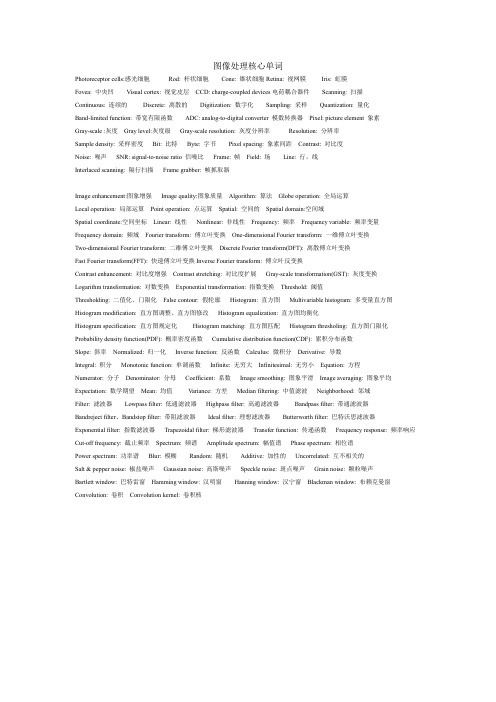
图像处理核心单词Photoreceptor cells:感光细胞Rod: 杆状细胞Cone: 锥状细胞Retina: 视网膜Iris: 虹膜Fovea: 中央凹Visual cortex: 视觉皮层CCD: charge-coupled devices电荷耦合器件Scanning: 扫描Continuous: 连续的Discrete: 离散的Digitization: 数字化Sampling: 采样Quantization: 量化Band-limited function: 带宽有限函数ADC: analog-to-digital converter 模数转换器Pixel: picture element 象素Gray-scale :灰度Gray level:灰度级Gray-scale resolution: 灰度分辨率Resolution: 分辨率Sample density: 采样密度Bit: 比特Byte: 字节Pixel spacing: 象素间距Contrast: 对比度Noise: 噪声SNR: signal-to-noise ratio 信噪比Frame: 帧Field: 场Line: 行,线Interlaced scanning: 隔行扫描Frame grabber: 帧抓取器Image enhancement:图象增强Image quality:图象质量Algorithm: 算法Globe operation: 全局运算Local operation: 局部运算Point operation: 点运算Spatial: 空间的Spatial domain:空间域Spatial coordinate:空间坐标Linear: 线性Nonlinear: 非线性Frequency: 频率Frequency variable: 频率变量Frequency domain: 频域Fourier transform: 傅立叶变换One-dimensional Fourier transform: 一维傅立叶变换Two-dimensional Fourier transform: 二维傅立叶变换Discrete Fourier transform(DFT): 离散傅立叶变换Fast Fourier transform(FFT): 快速傅立叶变换Inverse Fourier transform: 傅立叶反变换Contrast enhancement: 对比度增强Contrast stretching: 对比度扩展Gray-scale transformation(GST): 灰度变换Logarithm transformation: 对数变换Exponential transformation: 指数变换Threshold: 阈值Thresholding: 二值化、门限化False contour: 假轮廓Histogram: 直方图Multivariable histogram: 多变量直方图Histogram modification: 直方图调整、直方图修改Histogram equalization: 直方图均衡化Histogram specification: 直方图规定化Histogram matching: 直方图匹配Histogram thresholing: 直方图门限化Probability density function(PDF): 概率密度函数Cumulative distribution function(CDF): 累积分布函数Slope: 斜率Normalized: 归一化Inverse function: 反函数Calculus: 微积分Derivative: 导数Integral: 积分Monotonic function: 单调函数Infinite: 无穷大Infinitesimal: 无穷小Equation: 方程Numerator: 分子Denominator: 分母Coefficient: 系数Image smoothing: 图象平滑Image averaging: 图象平均Expectation: 数学期望Mean: 均值Variance: 方差Median filtering: 中值滤波Neighborhood: 邻域Filter: 滤波器Lowpass filter: 低通滤波器Highpass filter: 高通滤波器Bandpass filter: 带通滤波器Bandreject filter、Bandstop filter: 带阻滤波器Ideal filter: 理想滤波器Butterworth filter: 巴特沃思滤波器Exponential filter: 指数滤波器Trapezoidal filter: 梯形滤波器Transfer function: 传递函数Frequency response: 频率响应Cut-off frequency: 截止频率Spectrum: 频谱Amplitude spectrum: 幅值谱Phase spectrum: 相位谱Power spectrum: 功率谱Blur: 模糊Random: 随机Additive: 加性的Uncorrelated: 互不相关的Salt & pepper noise: 椒盐噪声Gaussian noise: 高斯噪声Speckle noise: 斑点噪声Grain noise: 颗粒噪声Bartlett window: 巴特雷窗Hamming window: 汉明窗Hanning window: 汉宁窗Blackman window: 布赖克曼窗Convolution: 卷积Convolution kernel: 卷积核。
数字图像处理常用词汇表
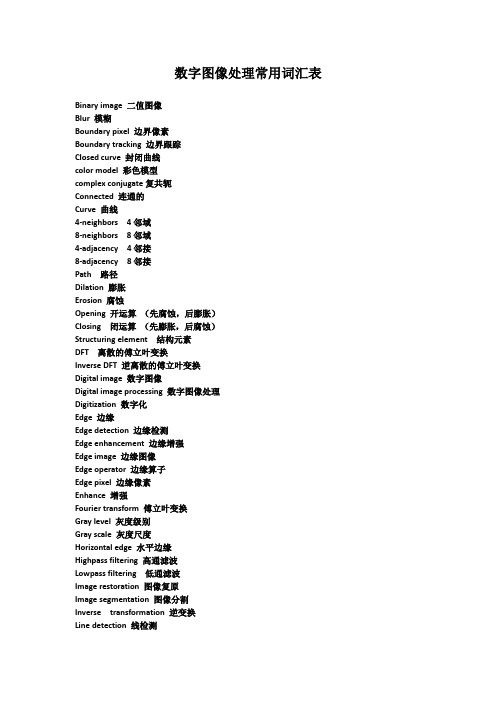
数字图像处理常用词汇表Binary image 二值图像Blur 模糊Boundary pixel 边界像素Boundary tracking 边界跟踪Closed curve 封闭曲线color model 彩色模型complex conjugate复共轭Connected 连通的Curve 曲线4-neighbors 4邻域8-neighbors 8邻域4-adjacency 4邻接8-adjacency 8邻接Path 路径Dilation 膨胀Erosion 腐蚀Opening 开运算(先腐蚀,后膨胀)Closing 闭运算(先膨胀,后腐蚀)Structuring element 结构元素DFT 离散的傅立叶变换Inverse DFT 逆离散的傅立叶变换Digital image 数字图像Digital image processing 数字图像处理Digitization 数字化Edge 边缘Edge detection 边缘检测Edge enhancement 边缘增强Edge image 边缘图像Edge operator 边缘算子Edge pixel 边缘像素Enhance 增强Fourier transform 傅立叶变换Gray level 灰度级别Gray scale 灰度尺度Horizontal edge 水平边缘Highpass filtering 高通滤波Lowpass filtering 低通滤波Image restoration 图像复原Image segmentation 图像分割Inverse transformation 逆变换Line detection 线检测Line pixel 直线像素Linear filter线性滤波Median filter中值滤波Mask 掩模Neighborhood 邻域Neighborhood operation 邻域运算Noise 噪音Noise reduction 噪音消减Pixel 像素Point operation 点运算Region 区域Region averaging 区域平均Weighted region averaging加权区域平均Resolution 分辨率Sharpening 锐化Shape number 形状数Smoothing 平滑Threshold 阈值Thresholding 二值化Transfer function 传递函数Vertical edge 垂直边缘Horizontal edge 水平边缘RGB color cube RGB色彩立方体HSI color model HSI 色彩模型Circular color plane 圆形彩色平面Triangular color plane 三角形彩色平面。
图像处理常见词汇

RGB(三种基本色的波长分别为R:700 nm,G:546.1 nm,B: 435.8 nm)
HSI(Hue色调、 Saturation饱和度:指一个颜色的鲜明程度,饱和度越高,颜色越深。 Intensity亮度:亮度是指光波作用于感受器所发生的效应,其大小由物体反射系数来决定。面向彩色处理的最常用模型ixel)
点(Dot)
样点(Sample)
屏幕分辨率每英寸点数(ppi)
dpi(dot per inch每英寸点数)
TIF (Tag Image File Format标记图像文件格式)
PCX(各种扫描仪扫描得到的图像,支持256种颜色,不如TARGA或TIF等格式功能强,但结构较简单,存取速度快,压缩比适中,图像颜色的位数可以是 1、 4、8 或 24)
VGA(Video Graphics Array即视频图形阵列)
JPEG(Joint Photographer’s Experts Group,即联合图像专家组,)
HTML(Hypertext Markup Language,即文本标记语言)
BMP(全称Bitmap,位映射存储格式,除了图像深度可选以外,不采用其他任何压缩,数据存放是从下到上,从左到右的。)
contrast(对比度= 最大亮度/ 最小亮度)
CMYK(减色合成法Subtractive Color Synthesis,青色(Cyan)、品红色(Magenta)、黄色(Yellow)和黑色(Black)占用的磁盘空间和内存大,这种模式一般在印刷时使用。 )
机器视觉英文词汇

机器视觉英文词汇机器视觉英文词汇Aaberration 像差accessory shoes 附件插座、热靴accessory 附件achromatic 消色差的active 主动的、有源的acutance 锐度acute-matte 磨砂毛玻璃adapter 适配器advance system 输片系统ae lock(ael) 自动曝光锁定af illuminatoraf 照明器af spotbeam projectoraf 照明器af(auto focus) 自动聚焦algebraic operation 代数运算一种图像处理运算,包括两幅图像对应像素的和、差、积、商。
aliasing 走样(混叠)当图像象素间距和图像细节相比太大时产生的一种人工痕迹。
alkaline 碱性ambient light 环境光amplification factor 放大倍率analog input/output boards 模拟输入输出板卡analog-to-digital converters 模数转换器ancillary devices 辅助产品angle finder 弯角取景器angle of view 视角anti-red-eye 防红眼aperture priority(ap) 光圈优先aperture 光圈apo(apochromat) 复消色差application-development software 应用开发软件application-specific software 应用软件apz(advanced program zoom) 高级程序变焦arc 弧图的一部分;表示一曲线一段的相连的像素集合。
area ccd solid-state sensors 区域ccd 固体传感器area cmos sensors 区域cmos传感器area-array cameras 面阵相机arrays 阵列asa(american standards association) 美国标准协会asics 专用集成电路astigmatism 像散attached coprocessrs 附加协处理器auto bracket 自动包围auto composition 自动构图auto exposure bracketing 自动包围曝光auto exposure 自动曝光auto film advance 自动进片auto flash 自动闪光auto loading 自动装片auto multi-program 自动多程序auto rewind 自动退片auto wind 自动卷片auto zoom 自动变焦autofocus optics 自动聚焦光学元件automatic exposure(ae) 自动曝光automation/robotics 自动化/机器人技术automation 自动化auxiliary 辅助的Bback light compensation 逆光补偿back light 逆光、背光back 机背background 背景backlighting devices 背光源backplanes 底板balance contrast 反差平衡bar code system 条形码系统barcode scanners 条形码扫描仪barrel distortion 桶形畸变base-stored image sensor (basis) 基存储影像传感器battery check 电池检测battery holder 电池手柄bayonet 卡口beam profilers 电子束仿形器beam splitters 光分路器bellows 皮腔binary image 二值图像只有两级灰度的数字图像(通常为0和1,黑和白)biometrics systems 生物测量系统blue filter 蓝色滤光镜blur 模糊由于散焦、低通滤波、摄像机运动等引起的图像清晰度的下降。
ps的名词解释题

ps的名词解释题PS(即Photoshop)是Adobe公司开发的一款图像处理软件,被广泛应用于各个领域,如摄影、设计、广告等。
本文将对PS的名词进行解释和介绍,为读者了解和学习PS提供一定的帮助。
1. 图层(Layers)图层是PS中的一种组织和管理图像元素的方式。
当我们在PS中创建一张图像时,可以将不同的元素分层叠加,每一层上可以进行独立编辑和调整,从而实现更精细的设计效果。
通过图层的使用,我们可以在不破坏原始图像的情况下对每个元素进行单独的修改。
2. 遮罩(Mask)遮罩是一种用于隐藏或显示图层部分区域的工具。
通过使用遮罩,我们可以在图层上创建一个灰度图像,白色表示可见,黑色表示隐藏。
通过涂抹、填充或擦除遮罩,我们可以实现对图层的精准控制,使之适应不同的设计需求。
3. 滤镜(Filters)滤镜是一种用于对图像进行各种特效处理的工具。
在PS中,我们可以选择不同的滤镜效果,如模糊、锐化、扭曲等,来改变图像的外观和质感。
滤镜的使用可以为图像增添细腻的纹理、强调主题或创造艺术效果。
4. 调整图层(Adjustment Layers)调整图层是一种特殊类型的图层,用于对图像进行全局调整。
通过在调整图层上添加不同的调整功能,如色彩平衡、曲线、色阶等,我们可以对整个图像进行颜色、亮度、对比度的修改,而不影响原始图像。
调整图层的使用非常灵活,可以随时调整、删除、禁用,并且对原始像素没有直接影响。
5. 笔刷(Brushes)笔刷是PS中的一种绘制工具,用于添加或修改图像的元素。
通过选择不同形状、大小和颜色的笔刷,我们可以在图像上绘制、涂抹、修饰各种效果,如绘画、纹理、烟雾等。
PS提供了丰富的笔刷库,同时也支持用户自定义笔刷,满足不同创意需求。
6. 调色板(Color Palettes)调色板是一种用于管理和选择颜色的工具。
在PS中,我们可以通过调色板来定义和保存我们需要使用的颜色集合,方便在设计过程中快速选择或切换颜色。
ps常用的名词解释
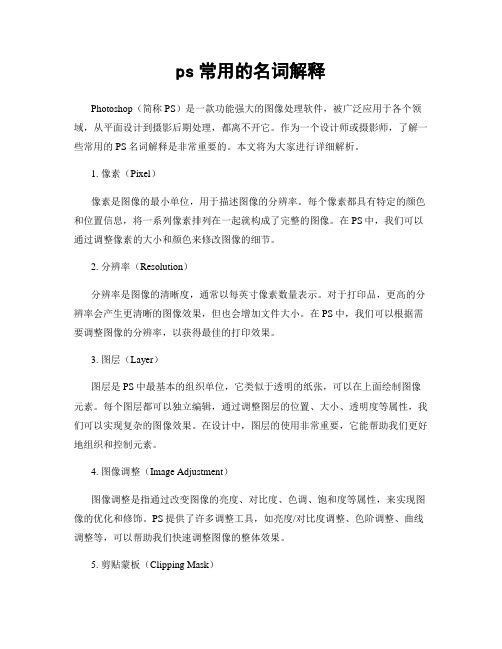
ps常用的名词解释Photoshop(简称PS)是一款功能强大的图像处理软件,被广泛应用于各个领域,从平面设计到摄影后期处理,都离不开它。
作为一个设计师或摄影师,了解一些常用的PS名词解释是非常重要的。
本文将为大家进行详细解析。
1. 像素(Pixel)像素是图像的最小单位,用于描述图像的分辨率。
每个像素都具有特定的颜色和位置信息,将一系列像素排列在一起就构成了完整的图像。
在PS中,我们可以通过调整像素的大小和颜色来修改图像的细节。
2. 分辨率(Resolution)分辨率是图像的清晰度,通常以每英寸像素数量表示。
对于打印品,更高的分辨率会产生更清晰的图像效果,但也会增加文件大小。
在PS中,我们可以根据需要调整图像的分辨率,以获得最佳的打印效果。
3. 图层(Layer)图层是PS中最基本的组织单位,它类似于透明的纸张,可以在上面绘制图像元素。
每个图层都可以独立编辑,通过调整图层的位置、大小、透明度等属性,我们可以实现复杂的图像效果。
在设计中,图层的使用非常重要,它能帮助我们更好地组织和控制元素。
4. 图像调整(Image Adjustment)图像调整是指通过改变图像的亮度、对比度、色调、饱和度等属性,来实现图像的优化和修饰。
PS提供了许多调整工具,如亮度/对比度调整、色阶调整、曲线调整等,可以帮助我们快速调整图像的整体效果。
5. 剪贴蒙板(Clipping Mask)剪贴蒙板是一种遮罩技术,可以将上层图层的内容限制在下层图层的形状内。
通过创建剪贴蒙板,我们可以实现一些有趣的图像效果,如将图像只显示在文字中或特定形状内部。
6. 图像合并(Image Merge)图像合并是指将多个图像合并成一个图像。
在PS中,我们可以使用各种图像合并技术,如图层融合、混合模式、蒙版等,实现不同图像的混合和叠加效果。
这对于设计师和摄影师来说非常有用,可以创造出令人惊艳的视觉效果。
7. 选择工具(Selection Tool)选择工具是用于选择图像中特定区域的工具集合。
计算机视觉常用术语中英文对照
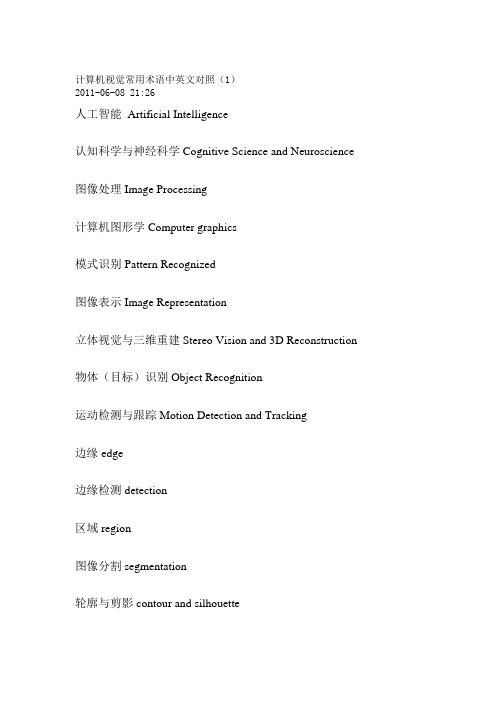
计算机视觉常用术语中英文对照(1)2011-06-08 21:26人工智能 Artificial Intelligence认知科学与神经科学Cognitive Science and Neuroscience 图像处理Image Processing计算机图形学Computer graphics模式识别Pattern Recognized图像表示Image Representation立体视觉与三维重建Stereo Vision and 3D Reconstruction 物体(目标)识别Object Recognition运动检测与跟踪Motion Detection and Tracking边缘edge边缘检测detection区域region图像分割segmentation轮廓与剪影contour and silhouette纹理texture纹理特征提取feature extraction颜色color局部特征local features or blob尺度scale摄像机标定Camera Calibration立体匹配stereo matching图像配准Image Registration特征匹配features matching物体识别Object Recognition人工标注Ground-truth自动标注Automatic Annotation运动检测与跟踪Motion Detection and Tracking 背景剪除Background Subtraction背景模型与更新background modeling and update运动跟踪Motion Tracking多目标跟踪multi-target tracking颜色空间color space色调Hue色饱和度Saturation明度Value颜色不变性Color Constancy(人类视觉具有颜色不变性)照明illumination反射模型Reflectance Model明暗分析Shading Analysis成像几何学与成像物理学Imaging Geometry and Physics全像摄像机Omnidirectional Camera激光扫描仪Laser Scanner透视投影Perspective projection正交投影Orthopedic projection表面方向半球Hemisphere of Directions立体角solid angle透视缩小效应foreshortening辐射度radiance辐照度irradiance亮度intensity漫反射表面、Lambertian(朗伯)表面diffuse surface 镜面Specular Surfaces漫反射率diffuse reflectance明暗模型Shading Models环境光照ambient illumination互反射interreflection反射图Reflectance Map纹理分析Texture Analysis元素elements基元primitives纹理分类texture classification从纹理中恢复图像shape from texture 纹理合成synthetic图形绘制graph rendering图像压缩image compression统计方法statistical methods结构方法structural methods基于模型的方法model based methods 分形fractal自相关性函数autocorrelation function 熵entropy能量energy对比度contrast均匀度homogeneity上下文约束contextual constraintsGibbs随机场吉布斯随机场边缘检测、跟踪、连接Detection、Tracking、LinkingLoG边缘检测算法(墨西哥草帽算子)LoG=Laplacian of Gaussian 霍夫变化Hough Transform链码chain codeB-样条B-spline有理B-样条Rational B-spline非均匀有理B-样条Non-Uniform Rational B-Spline控制点control points节点knot points基函数basis function控制点权值weights曲线拟合curve fitting逼近approximation回归Regression主动轮廓Active Contour Model or Snake 图像二值化Image thresholding连通成分connected component数学形态学mathematical morphology结构元structuring elements膨胀Dilation腐蚀Erosion开运算opening闭运算closing聚类clustering分裂合并方法split-and-merge区域邻接图region adjacency graphs四叉树quad tree区域生长Region Growing过分割over-segmentation分水岭watered金字塔pyramid亚采样sub-sampling尺度空间Scale Space局部特征Local Features背景混淆clutter遮挡occlusion角点corners强纹理区域strongly textured areas 二阶矩阵Second moment matrix 视觉词袋bag-of-visual-words类内差异intra-class variability类间相似性inter-class similarity生成学习Generative learning判别学习discriminative learning人脸检测Face detection弱分类器weak learners集成分类器ensemble classifier被动测距传感passive sensing多视点Multiple Views稠密深度图dense depth稀疏深度图sparse depth视差disparity外极epipolar外极几何Epipolor Geometry校正Rectification归一化相关NCC Normalized Cross Correlation平方差的和SSD Sum of Squared Differences绝对值差的和SAD Sum of Absolute Difference俯仰角pitch偏航角yaw扭转角twist高斯混合模型Gaussian Mixture Model运动场motion field光流optical flow贝叶斯跟踪Bayesian tracking粒子滤波Particle Filters颜色直方图color histogram尺度不变特征转换SIFT scale invariant feature transform 孔径问题Aperture problem/view/77fb81ddad51f01dc281f1a7.html/quotes/txt/2007-09/06/content_75057.htm /message/message1.html/90001/90776/90883/7342346.html。
医学影像常用名词
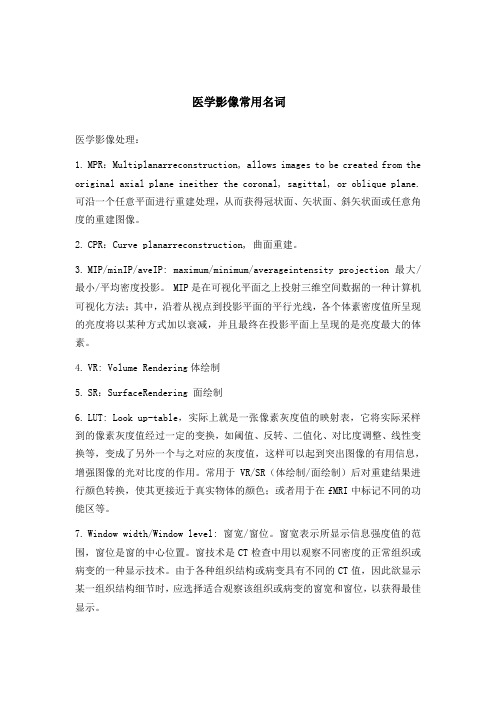
医学影像常用名词医学影像处理:1.MPR:Multiplanarreconstruction, allows images to be created from the original axial plane ineither the coronal, sagittal, or oblique plane. 可沿一个任意平面进行重建处理,从而获得冠状面、矢状面、斜矢状面或任意角度的重建图像。
2.CPR:Curve planarreconstruction, 曲面重建。
3.MIP/minIP/aveIP: maximum/minimum/averageintensity projection最大/最小/平均密度投影。
MIP是在可视化平面之上投射三维空间数据的一种计算机可视化方法;其中,沿着从视点到投影平面的平行光线,各个体素密度值所呈现的亮度将以某种方式加以衰减,并且最终在投影平面上呈现的是亮度最大的体素。
4.VR: Volume Rendering体绘制5.SR:SurfaceRendering 面绘制6.LUT: Look up-table,实际上就是一张像素灰度值的映射表,它将实际采样到的像素灰度值经过一定的变换,如阈值、反转、二值化、对比度调整、线性变换等,变成了另外一个与之对应的灰度值,这样可以起到突出图像的有用信息,增强图像的光对比度的作用。
常用于VR/SR(体绘制/面绘制)后对重建结果进行颜色转换,使其更接近于真实物体的颜色;或者用于在fMRI中标记不同的功能区等。
7.Window width/Window level: 窗宽/窗位。
窗宽表示所显示信息强度值的范围,窗位是窗的中心位置。
窗技术是CT检查中用以观察不同密度的正常组织或病变的一种显示技术。
由于各种组织结构或病变具有不同的CT值,因此欲显示某一组织结构细节时,应选择适合观察该组织或病变的窗宽和窗位,以获得最佳显示。
影像学 中英文名词解释

医学影像学名词解释Accessory lobe:additional pleura extending into the pulmonary segments, forming additional pulmonary lobe. The most commonly seen are azygos lobe in the inner zone superior to the right hilum, and inferior accessory lobe in the inner zone of inferior lobe.Air bronchogram sign : Because the air in the alveoli is replaced by exudates, while the air in the bronchus is not displaced and remain patent. This produces contrast between the air in the bronchial tree and the surrounding airless parenchyma.Ankylosis of joint:bony or fibrous tissues connect the articular surface. In plain film, it is characterized by a narrowed articular space. Whether the trabeculae pass through the articular space distinguishes bony or fibrous ankylosis.Artificial contrast:Those organs or spaces lack of natural contrast,can be renderde to be visible by means of contrast agents to create an artificial contrast.Bone destruction: localized absence of normal bone tissue and replaced by pathological tissues. Both the cortical and spongy bone are destructed because of either the absorption of bone tissues or the activation of osteoclasts by the pathological tissue. In plain film, it appears to be a decrease in bone density locally, absence of normal bone tissue, and probably worm-eaten or sievelike cortical bone.Cavity:formed as a result of the expulsion of necrotic tissues through bronchus. It can be devided into worm-eaten, thin-walled, and thick-walled cavities. often seen in TB, pulmonary abscess, and lung cancer.Codman’triangle: Codman’triangle is due to direct erosion of the already formed periosteal new bone by fast growing tumor.Colles’ fracture : The fracture line is within 2-3cm from the articular end of the radius, the distal fragment is displaced dorsally and radially and is often associated with fracture of the styloid process of the ulna and separation of the radioulnar joint.CTR: the ratio between maximal transverse diameter of the heart: summation of maximal diameter from left and right margin of the heart respectively to the mid line, and maximal width of the thorax: a horizontal line passing through the right diaphragmatic apex between inner edges of the thorax. maximum in adults: 0.5Degeneration of joint: degenerated and necrotic articular cartilage, replaced by fibrous tissues gradually. When the bony surface is involved, it can cause hyperostosis of the bone, which leads to rough articular surface, formation of osteophyte, and ossification of ligament. It is often seen in weight-bearing or frequently used joints.Destruction of bone: Bone tissue elimination caused by sclerotin partly substituted with pathologic organism. Roentgenologically,it shows osteolytic bone areas of decreased density and loss of bone structures.Double contour: On PA film, the right border of an enlarged left atrium may produce an extra shadow superimposed on the right cardiac border, giving a double contour.Early gastric cancer : Early gastric cancer is define as carcinoma limited to the mucosa and submucosa regardless of the presence or absence of lymph node involvement.Epiphyseal fracture: occurs in children’s long bone, for the epiphysis has not linked with metaphysic, so they may separate when there is an external force acting. In plain film, the epiphysis and metaphysis are not in the normal place, or the epiphyseal plate is broader than normal. The fracture line does not exist. Filling Defect: Filling defect is caused by a space occuping mass producing defect on the barium.Fracture: a complete/ incomplete break in the continuity of a bone or a cartilage. Incomplete fractures include crack ~ and greenstick ~. Complete fractures include transverse, oblique, vertical, spiral, fragmented, impacted, compression , and avulsion ~.Greenstick Fracture:Greenstick fracture occur almost exclusively during infancy and childhood. It is not easy for external force to cause the bone cortex complete break because of its pliant, so this kind of fracture showed buckling of the cortex without fracture lines or a transver fracture occur in the cortex, extending into the midport of the bone and then orienting along the longitudinal axis of the bone without disrupting the opposite cortex.Hilar dance: under fluorescence, there will be an obviously enhanced pulsation of the hilar arteries in pulmonary hypertension, seen in congenital heart diseases with left-to-right shunt.Hyperostosis osteoscleroses: osteosclerosis is abnormal hardening or increased density of bone on radiographsIntrapulmonary air containing space:pathological distension of physiological space in the lung. It appears to be a round translucency with a smooth wall about 1mm in X-rays. such as bullae and air containing bronchial cysts.Inverted S curve sign: PA film, atelectasis of the right superior lobe, elevated horizontal fissure, hilar mass, central bronchogenic carcinoma in the right superior lobeKerley line: pulmonary interstitial edema, formed due to thickening interalveolar septa in different area. A: stretching form the outer zone to the hilum obliquely, seen in acute LHF; B: in the costophrenic angle, 2-3cm long, stretches horizontally, seen in MS and chronic LHF; C: in the inferior field, netlike, seen in severe pulmonary venous hypertension.Kidney Autonephretomy :The caseous lesion of renal tuberculosis can produce calcification, and even result in calcification of entire kidney called autonephritomyLung markings: consisting of pulmonary a.,v., bronchi, and lymph tissues. In plain film, it appears to be branch like shadow radiating outward from the hilumand disappear with a gradual reduction in size.Niche: On profile, this unchanging collection of barium will project outside the confines of the stomach.Osteomalacia: Osteomalacia is a group of disorders resulting from inadequate or delayed mineralization of osteoid in mature cortical and spongy byne. The radiographic changes are characterized by general marked decrease of bone density, thick cortex, the normal outline of the bone is blurred.Osteonecrosis: Osteonecrosis occurs when metabolism of bone cells cease forever from local ischemia bone. The chief characteristic that is responsible for the radiographic definition of dead bone is its apparent increase in density. Osteoporosis: refers to a decrease in normal bone tissue per unit volume, in which mineral and organic matters decrease in proportion, leaving a qualitatively normal but quantitatively deficient bone tissue. The deficient bone becomes more fragile and more vulnerable to fractures. In plain film, it appears to be a decrease in bone density generally, thin and sparse trabeculae, wide intertrabecular space, and a thinner and stratiform cortical bone. It often occurs in the elderly, menopause in women, and other circumstances such as tumor, infection, endocrine disorders, etc.Osteosclerosis and Hyperostosis: refers to an increase in normal bone tissue per unit volume. In plain film, it appears to be an increase in bone density generally, with thickened cortex and trabeculae. The medullary space is narrowed or even vanished, and sometimes the cortical bone and spongy bone cannot be distinguished. It is usually seen in tumor, inflammation, and trauma.Pancoast’s tumor:peripheral bronchogenic carcinoma in the apex. can infiltrate into neighboring vertebrae and ribs, involves cervical sympathetic nerve and cause Horner’s syndrome.Periosteal reaction: when the periosteum is irritated pathologically, osteoblasts in the inner layer will be activated and produce sub-periosteal new bone. In plain film, it appears to be a high density shadow parallel to the cortex, with various patterns as linear, luminar, or lacelike. It usually indicates a destruction or injury of the bone.Pleural indentation: V-shaped or cordlike, dense shadow between the mass and pleura, contraction of scar tissue in tumor, adenocarcinoma, bronchioalveolar carcinomaPrimary complex:a combination of primary pulmonary tuberculous focus, hilar tuberculous lymphangitis and lymphadenitis. fomrs a typical dumbbell-like X-ray image.Primary complex tuberculosis; The combination of the primary pulmonary tuberculous focus, lymphangitis and intrathoracic lymphadenitis is known as the primary complex tuberculosis. It occurs chiefly in children.Schmorl’s nodule:Prolapse of the nucleus pulposus through the vertebral body endplate into the spongiosa of the vertebra, accompanied by responsivehyperostosis.Stirlin sign: There is a lack of barium retention in a diseased segment of ileum and caecum but with a column of barium remains on either side of the affected area. This phemonenon may result from spasm, organic constracture of a combination of both. It is suggestive of tuberculosis of intestine.Subpleural line:thickened adjacent interlobular septa connects together, dermatasclerosis, asbestosisThe third pathologic arch: It may form a separate arch between the pulmonary segment and the left ventricle ,due to enlargement of the atrial appendage. It is called the third pathologic arch. Tree-budded sign: bronchiolus, diffuse panbronchiolitis, bronchogenic dissemination流空效应:由于信号的采集需要一定的时间,快速流动的血液不产生或只产生极低的信号,与周围组织、结构间形成良好的对比,这种现象叫流空效应。
Photoshop 常用术语的英文翻译

最佳答案Photoshop 常用术语的英文翻译一、File-(文件)1.New-(新建)2.Open-(打开)3.Open As-(打开为)4.Open Recent-(最近打开文件)5.Close-(关闭)6.Save-(存储)7.Save As-(存储为)8.Save for Web-(存储为Web所用格式)9.Revert-(恢复)10.Place-(置入)11.Import-(输入)-(1)PDF Image-(2)Annotations-(注释)12.Export-(输出)13.Manage Workflow-(管理工作流程)-(1)Check In-(登记)-(2)Undo Check Out-(还原注销)-(3)Upload To Server-(上载到服务器)-(4)Add To Workflow-(添加到工作流程)-(5)Open From Workflow-(从工作流程打开)14.Automate-(自动)-(1)Batch-(批处理)-(2)Create Droplet-(创建快捷批处理)-(3)Conditional Mode Change-(条件模式更改)-(4)Contact Sheet-(联系表)-(5)Fix Image-(限制图像)-(6)Multi-(7)Picture package-(图片包)-(8)Web Photo Gallery15.File Info-(文件简介)16.Print Options-(打印选项)17.Page Setup-(页面设置)18.Print-(打印)19.Jump to-(跳转到)20.Exit-(退出)二、Edit-(编辑)1.Undo-(还原)2.Step Forward-(向前)3.Step Backward-(返回)4.Fade-(消退)5.Cut-(剪切)6.Copy-(拷贝)7.Copy Merged-(合并拷贝)8.Paste-(粘贴)9.Paste Into-(粘贴入)10.Clear-(清除)11.Fill-(填充)12.Stroke-(描边)13.Free Transform-(自由变形)14.Transform-(变换)-(1)Again-(再次)-(2)Sacle-(缩放)-(3)Rotate-(旋转)-(4)Skew-(斜切)-(5)Distort-(扭曲)-(6)Prespective-(透视)-(7)Rotate 180°-(旋转180度)-(8)Rotate 90°CW-(顺时针旋转90度)-(9)Rotate 90°CCW-(逆时针旋转90度)-(10)Flip Hpeizontal-(水平翻转)-(11)Flip Vertical-(垂直翻转)15.Define Brush-(定义画笔)16.Define Pattern-(设置图案)17.Define Custom Shape-(定义自定形状)18.Purge-(清除内存数据)-(1)Undo-(还原)-(2)Clipboard-(剪贴板)-(3)Histories-(历史纪录)-(4)All-(全部)19.Color Settings-(颜色设置)20.Preset Manager-(预置管理器)21.Preferences-(预设)-(1)General-(常规)-(2)Saving Files-(存储文件)-(3)Display &Cursors-(显示与光标)-(4)Transparency &Gamut-(透明区域与色域)-(5)Units &Rulers-(单位与标尺)-(6)Guides &Grid-(参考线与网格)-(7)Plug-(8)Memory &Image Cache-(内存和图像高速缓存)-(9)Adobe Online-(10)Workflows Options-(工作流程选项)三、Image-(图像)1.Mode-(模式)-(1)Bitmap-(位图)-(2)Grayscale-(灰度)-(3)Duotone-(双色调)-(4)Indexed Color-(索引色)-(5)RGB Color-(6)CMYK Color-(7)Lab Color-(8)Multichannel-(多通道)-(9)8 Bits/Channel-(8位通道)-(10)16 Bits/Channel-(16位通道)-(11)Color Table-(颜色表)-(12)Assing Profile-(制定配置文件)-(13)Convert to Profile-(转换为配置文件)2.Adjust-(调整)-(1)Levels-(色阶))-(2)Auto Laves-(自动色阶)-(3)Auto Contrast-(自动对比度)-(4)Curves-(曲线))-(5)Color Balance-(色彩平衡)-(6)Brightness/Contrast-(亮度/对比度)-(7)Hue/Saturation-(色相/饱和度)-(8)Desaturate-(去色)-(9)Replace Color-(替换颜色)-(10)Selective Color-(可选颜色)-(11)Channel Mixer-(通道混合器)-(12)Gradient Map-(渐变映射)-(13)Invert-(反相)-(14)Equalize-(色彩均化)-(15)Threshold-(阈值)-(16)Posterize-(色调分离)-(17)Variations-(变化)3.Duplicate-(复制)4.Apply Image-(应用图像)5.Calculations-(计算)6.Image Size-(图像大小)7.Canvas Size-(画布大小)8.Rotate Canvas-(旋转画布)-(1)180°-(180度)-(2)90°CW-(顺时针90度)-(3)90°CCW-(逆时针90度)-(4)Arbitrary-(任意角度)-(5)Flip Horizontal-(水平翻转)-(6)Flip Vertical-(垂直翻转)9.Crop-(裁切)10.Trim-(修整)11.Reverl All-(显示全部)12.Histogram-(直方图)13.Trap-(陷印)14.Extract-(抽出)15.Liquify-(液化)四、Layer-(图层)1.New-(新建)-(1)Layer-(图层)-(2)Background From Layer-(背景图层)-(3)Layer Set-(图层组)-(4)Layer Set From Linked-(图层组来自链接的)-(5)Layer via Copy-(通过拷贝的图层)-(6)Layer via Cut-(通过剪切的图层)2.Duplicate Layer-(复制图层)3.Delete Layer-(删除图层)yer Properties-(图层属性)yer Style-(图层样式)-(1)Blending Options-(混合选项)-(2)Drop Shadow-(投影)-(3)Inner Shadow-(内阴影)-(4)Outer Glow-(外发光)-(5)Inner Glow-(内发光)-(6)Bevel and Emboss-(斜面和浮雕)-(7)Satin-(光泽)-(8)Color Overlay-(颜色叠加)-(9)Gradient Overlay-(渐变叠加)-(10)Pattern Overlay-(图案叠加)-(11)Stroke-(描边)-(12)Copy Layer Effects-(拷贝图层样式)-(13)Paste Layer Effects-(粘贴图层样式)-(14)Paste Layer Effects To Linked-(将图层样式粘贴的链接的)-(15)Clear Layer Effects-(清除图层样式)-(16)Global Light-(全局光)-(17)Create Layer-(创建图层)-(18)Hide All Effects-(显示/隐藏全部效果)-(19)Scale Effects-(缩放效果)blend mode 混合模式6.New Fill Layer-(新填充图层)-(1)Solid Color-(纯色)-(2)Gradient-(渐变)-(3)Pattern-(图案)7.New Adjustment Layer-(新调整图层)-(1)Levels-(色阶)-(2)Curves-(曲线)-(3)Color Balance-(色彩平衡)-(4)Brightness/Contrast-(亮度/对比度)-(5)Hue/Saturation-(色相/饱和度)-(6)Selective Color-(可选颜色)-(7)Channel Mixer-(通道混合器)-(8)Gradient Map-(渐变映射)-(9)Invert-(反相)-(10)Threshold-(阈值)-(11)Posterize-(色调分离)8.Change Layer Content-(更改图层内容)yer Content Options-(图层内容选项)10.Type-(文字)-(1)Create Work Path-(创建工作路径)-(2)Convert to Shape-(转变为形状)-(3)Horizontal-(水平)-(4)Vertical-(垂直)-(5)Anti-Alias None-(消除锯齿无)-(6)Anti-Alias Crisp-(消除锯齿明晰)-(7)Anti-Alias Strong-(消除锯齿强)-(8)Anti-Alias Smooth-(消除锯齿平滑)-(9)Covert To Paragraph Text-(转换为段落文字)-(10)Warp Text-(文字变形)-(11)Update All Text Layers-(更新所有文本图层)-(12)Replace All Missing Fonts-(替换所以缺欠文字)11.Rasterize-(栅格化)-(1)Type-(文字)-(2)Shape-(形状)-(3)Fill Content-(填充内容)-(4)Layer Clipping Path-(图层剪贴路径)-(5)Layer-(图层)-(6)Linked Layers-(链接图层)-(7)All Layers-(所以图层)12.New Layer Based Slice-(基于图层的切片)13.Add Layer Mask-(添加图层蒙板)-(1)Reveal All-(显示全部)-(2)Hide All-(隐藏全部)-(3)Reveal Selection-(显示选区)-(4)Hide Selection-(隐藏选区)14.Enable Layer Mask-(启用图层蒙板)15.Add Layer Clipping Path-(添加图层剪切路径)-(1)Reveal All-(显示全部)-(2)Hide All-(隐藏全部)-(3)Current Path-(当前路径)16.Enable Layer Clipping Path-(启用图层剪切路径)17.Group Linked-(于前一图层编组)18.UnGroup-(取消编组)19.Arrange-(排列)-(1)Bring to Front-(置为顶层)-(2)Bring Forward-(前移一层)-(3)Send Backward-(后移一层)-(4)Send to Back-(置为底层)20.Arrange Linked-(对齐链接图层)-(1)Top Edges-(顶边)-(2)Vertical Center-(垂直居中)-(3)Bottom Edges-(底边)-(4)Left Edges-(左边)-(5)Horizontal Center-(水平居中)-(6)Right Edges-(右边)21.Distribute Linked-(分布链接的)-(1)Top Edges-(顶边)-(2)Vertical Center-(垂直居中)-(3)Bottom Edges-(底边)-(4)Left Edges-(左边)-(5)Horizontal Center-(水平居中)-(6)Right Edges-(右边)22.Lock All Linked Layers-(锁定所有链接图层)23.Merge Linked-(合并链接图层)24.Merge Visible-(合并可见图层)25.Flatten Image-(合并图层)26.Matting-(修边)-(1)Define-(去边)-(2)Remove Black Matte-(移去黑色杂边)-(3)Remove White Matte-(移去白色杂边)五、Selection-(选择)1.All-(全部)2.Deselect-(取消选择)3.Reselect-(重新选择)4.Inverse-(反选)5.Color Range-(色彩范围)6.Feather-(羽化)7.Modify-(修改)-(1)Border-(扩边)-(2)Smooth-(平滑)-(3)Expand-(扩展)-(4)Contract-(收缩)8.Grow-(扩大选区)9.Similar-(选区相似)10.Transform Selection-(变换选区)11.Load Selection-(载入选区)12.Save Selection-(存储选区)六、Filter-(滤镜)st Filter-(上次滤镜操作)2.Artistic-(艺术效果)-(1)Colored Pencil-(彩色铅笔)-(2)Cutout-(剪贴画)-(3)Dry Brush-(干笔画)-(4)Film Grain-(胶片颗粒)-(5)Fresco-(壁画)-(6)Neon Glow-(霓虹灯光)-(7)Paint Daubs-(涂抹棒)-(8)Palette Knife-(调色刀)-(9)Plastic Wrap-(塑料包装)-(10)Poster Edges-(海报边缘)-(11)Rough Pastels-(粗糙彩笔)-(12)Smudge Stick-(绘画涂抹)-(13)Sponge-(海绵)-(14)Underpainting-(底纹效果)-(15)Watercolor-(水彩)3.Blur-(模糊)-(1)Blur-(模糊)-(2)Blur More-(进一步模糊)-(3)Gaussian Blur-(高斯模糊)-(4)Motion Blur-(动态模糊)-(5)Radial Blur-(径向模糊)-(6)Smart Blur-(特殊模糊)4.Brush Strokes-(画笔描边)-(1)Accented Edges-(强化边缘)-(2)Angled Stroke-(成角的线条)-(3)Crosshatch-(阴影线)-(4)Dark Strokes-(深色线条)-(5)Ink Outlines-(油墨概况)-(6)Spatter-(喷笔)-(7)Sprayed Strokes-(喷色线条)-(8)Sumi5.Distort-(扭曲)-(1)Diffuse Glow-(扩散亮光)-(2)Displace-(置换)-(3)Glass-(玻璃)-(4)Ocean Ripple-(海洋波纹)-(5)Pinch-(挤压)-(6)Polar Coordinates-(极坐标)-(7)Ripple-(波纹)-(8)Shear-(切变)-(9)Spherize-(球面化)-(10)Twirl-(旋转扭曲)-(11)Wave-(波浪)-(12)Zigzag-(水波)6.Noise-(杂色)-(1)Add Noise-(加入杂色)-(2)Despeckle-(去斑)-(3)Dust &Scratches-(蒙尘与划痕)-(4)Median-(中间值)7.Pixelate-(像素化)-(1)Color Halftone-(彩色半调)-(2)Crystallize-(晶格化)-(3)Facet-(彩块化)-(4)Fragment-(碎片)-(5)Mezzotint-(铜版雕刻)-(6)Mosaic-(马赛克)-(7)Pointillize-(点状化)8.Render-(渲染)-(1)3D Transform-(3D 变换)-(2)Clouds-(云彩)-(3)Difference Clouds-(分层云彩)-(4)Lens Flare-(镜头光晕)-(5)Lighting Effects-(光照效果)-(6)Texture Fill-(纹理填充)9.Sharpen-(锐化)-(1)Sharpen-(锐化)-(2)Sharpen Edges-(锐化边缘)-(3)Sharpen More-(进一步锐化)-(4)Unsharp Mask10.Sketch-(素描)-(1)Bas Relief-(基底凸现)-(2)Chalk &Charcoal-(粉笔和炭笔)-(3)Charcoal-(3)Chrome-(铬黄)-(4)Conte Crayon-(彩色粉笔)-(5)Graphic Pen-(绘图笔)-(6)Halftone Pattern-(半色调图案)-(7)Note Paper-(便条纸)-(8)Photocopy-(副本)-(9)Plaster-(塑料效果)-(10)Reticulation-(网状)-(11)Stamp-(图章)-(12)Torn Edges-(撕边)-(13)Water Paper-(水彩纸)11.Stylize-(风格化)-(1)Diffuse-(扩散)-(2)Emboss-(浮雕)-(3)Extrude-(突出)-(4)Find Edges-(查找边缘)-(5)Glowing Edges-(照亮边缘)-(6)Solarize-(曝光过度)-(7)Tiles-(拼贴)-(8)Trace Contour-(等高线)-(9)Wind-(风)12.Texture-(-(纹理)-(1)Craquelure-(龟裂缝)-(2)Grain-(颗粒)-(3)Mosained Tiles-(马赛克拼贴)-(4)Patchwork-(拼缀图)-(5)Stained Glass-(染色玻璃)-(6)Texturixer-(纹理化)13.Video-(视频)-(1)De-(2)NTSC Colors14.Other-(其它)-(1)Custom-(自定义)-(2)High Pass-(高反差保留)-(3)Maximum-(最大值)-(4)Minimum-(最小值)-(5)Offset-(位移)15.Digimarc-(1)Embed Watermark-(嵌入水印)-(2)Read Watermark-(读取水印)七、View-(视图)1.New View-(新视图)2.Proof Setup-(校样设置)-(1)Custom-(自定)-(2)Working CMYK-(处理CMYK)-(3)Working Cyan Plate-(处理青版)-(4)Working Magenta Plate-(处理洋红版)-(5)Working Yellow Plate-(处理黄版)-(6)Working Black Plate-(处理黑版)-(7)Working CMY Plate-(处理CMY版)-(8)Macintosh RGB-(9)Windows RGB-(10)Monitor RGB-(显示器RGB)-(11)Simulate Paper White-(模拟纸白)-(12)Simulate Ink Black-(模拟墨黑)3.Proof Color-(校样颜色)4.Gamut Wiring-(色域警告)5.Zoom In-(放大)6.Zoom Out-(缩小)7.Fit on Screen-(满画布显示)8.Actual Pixels-(实际象素)9.Print Size-(打印尺寸)10.Show Extras-(显示额外的)11.Show-(显示)-(1)Selection Edges-(选区边缘)-(2)Target Path-(目标路径)-(3)Grid-(网格)-(4)Guides-(参考线)-(5)Slices-(切片)-(6)Notes-(注释)-(7)All-(全部)-(8)None-(无)-(9)Show Extras Options-(显示额外选项)12.Show Rulers-(显示标尺)f13.Snap-(对齐)14.Snap To-(对齐到)-(1)Guides-(参考线)-(2)Grid-(网格)-(3)Slices-(切片)-(4)Document Bounds-(文档边界)-(5)All-(全部)-(6)None-(无)15.Show Guides-(锁定参考线)16.Clear Guides-(清除参考线)17.New Guides-(新参考线)18.Lock Slices-(锁定切片)19.Clear Slices-(清除切片)八、Windows-(窗口)1.Cascade-(层叠)2.Tile-(拼贴)3.Arrange Icons-(排列图标)4.Close All-(关闭全部)5.Show/Hide Tools-(显示/隐藏工具)6.Show/Hide Options-(显示/隐藏选项)7.Show/Hide Navigator-(显示/隐藏导航)8.Show/Hide Info-(显示/隐藏信息)9.Show/Hide Color-(显示/隐藏颜色)10.Show/Hide Swatches-(显示/隐藏色板)11.Show/Hide Styles-(显示/隐藏样式)12.Show/Hide History-(显示/隐藏历史记录)13.Show/Hide Actions-(显示/隐藏动作)14.Show/Hide Layers-(显示/隐藏图层)15.Show/Hide Channels-(显示/隐藏通道)16.Show/Hide Paths-(显示/隐藏路径)17.Show/Hide Character-(显示/隐藏字符)18.Show/Hide Paragraph-(显示/隐藏段落)19.Show/Hide Status Bar-(显示/隐藏状态栏)20.Reset Palette Locations-(复位调板位置。
2023年英语学习资料之Photoshop词汇中英文对照

2023年英语学习资料之Photoshop词汇中英文对照随着信息技术的快速发展,学习外语成为越来越多人追求的目标。
而对于许多科技工作者和设计师来说,学习Photoshop是非常必要的。
Photoshop是Adobe公司所开发的图像处理软件,将各种不同的编辑和设计工具集成在一个平台上,使得用户可以轻松地进行图像处理和编辑。
在学习Photoshop的过程中,词汇学习是必不可少的一部分。
以下是一些常用的Photoshop词汇及其中英文对照。
1. 操作面板 - Panel2. 菜单 - Menu3. 工具 - Tool4. 插件 - Plug-in5. 滤镜 - Filter6. 图层 - Layer7. 图像 - Image8. 图像大小 - Image Size9. 像素 - Pixel10. 位图 - Bitmap11. 向量 - Vector12. 图像解析度 - Image Resolution13. 颜色空间 - Color Space14. 亮度 - Brightness15. 对比度 - Contrast16. 饱和度 - Saturation17. 色彩平衡 - Color Balance18. 贴图 - Texture19. 抠图 - Clipping20. 裁剪 - CropPhotoshop是一个兼具艺术和科学的软件,涉及到众多的技术术语和专业的知识点。
学习这些词汇不仅可以加深我们对Photoshop软件的理解,同时还能帮助我们更加高效地使用这个软件。
在未来,随着科技的不断发展,人们对于数字媒体处理的需求将会越来越大。
因此,学习Photoshop已经成为必须掌握的技能之一。
总之,在学习Photoshop的过程中,无论是对于初学者还是有经验的用户,词汇学习都是必不可少的环节。
通过学习这些词汇,可以在更加专业地使用设计工具和优化图像的基础上,更好地应用这个软件。
未来,我们也应该更加关注数字媒体的发展趋势,探索更多新的技术与知识领域。
图像处理专业英语词汇
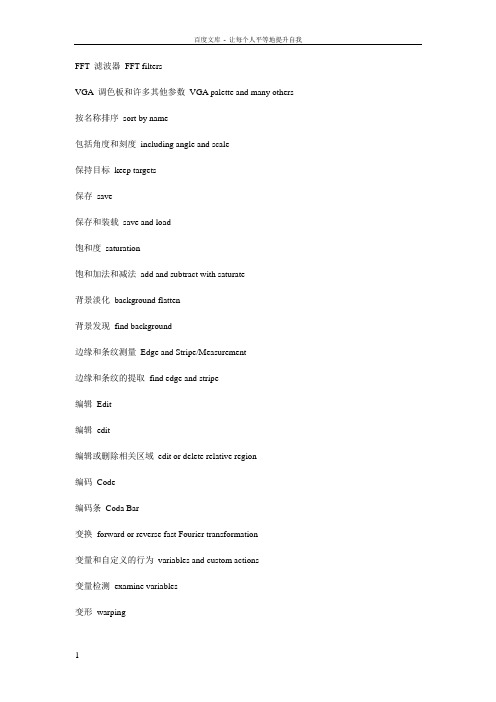
FFT 滤波器FFT filtersVGA 调色板和许多其他参数VGA palette and many others 按名称排序sort by name包括角度和刻度including angle and scale保持目标keep targets保存save保存和装载save and load饱和度saturation饱和加法和减法add and subtract with saturate背景淡化background flatten背景发现find background边缘和条纹测量Edge and Stripe/Measurement边缘和条纹的提取find edge and stripe编辑Edit编辑edit编辑或删除相关区域edit or delete relative region编码Code编码条Coda Bar变换forward or reverse fast Fourier transformation变量和自定义的行为variables and custom actions变量检测examine variables变形warping变形系数warping coefficients标题tile标注和影响区域label and zone of influence标准normal标准偏差standard deviation表面弯曲convex并入图像merge to image采集栏digitizer bar采集类型grab type菜单形式menu item参数Preferences参数轴和角度reference axis and angle测量measurement测量方法提取extract measurements from测量结果显示和统计display measurement results and statistics测量转换transfer to measurement插入Insert插入条件检查Insert condition checks查找最大值find extreme maximum长度length超过50 个不同特征的计算calculate over 50 different features area 撤销次数number of undo levels乘multiply尺寸size处理Processing处理/采集图像到一个新的窗口processed/grabbed image into new window 窗口window窗口监视watch window窗位window leveling创建create垂直边沿vertical edge从表格新建new from grid从工具条按钮from toolbar button从用户窗口融合merge from user form粗糙roughness错误纠正error correction错误匹配fit error打开open打开近期的文件或脚本open recent file or script打印print打印设置print setup打印预览print preview大小和日期size and date带通band pass带有调色板的8- bit带有动态预览的直方图和x, y 线曲线椭圆轮廓histogram and x, y line curve ellipse profiles with dynamic preview带阻band reject代码类型code type单步single step单一simple单帧采集snap shot导入VB等等etc.低通low pass第一帧first点point调色板预览palette viewer调试方式debug mode调用外部的DLL调整大小resize调整轮廓滤波器的平滑度和轮廓的最小域值adjust smoothness of contour filter and minimum threshold for contours定点除fixed point divide定位精度positional accuracy定义一个包含有不相关的不一致的或无特征区域的模板define model including mask for irrelevant inconsistent or featureless areas定制制定-配置菜单Customize - configure menus动态预览with dynamic preview读出或产生一个条形或矩阵码read or generate bar and matrix codes读取和查验特征字符串erify character strings断点break points对比度contrast对比度拉伸contrast stretch对称symmetry对模板应用“不关心的”像素标注apply don't care pixel mask to model 多边形polygon二进制binary二进制分离separate binary二值和灰度binary and grayscale翻转reverse返回return放大或缩小7 个级别zoom in or out 7 levels分类结果sort results分水岭Watershed分析Analysis分组视图view components浮点float腐蚀erode复合视图view composite复合输入combined with input复制duplicate复制duplicateselect all傅立叶变换Fourier transform改变热点值change hotspot values感兴趣区域ROI高级几何学Advanced geometry高通high pass格式栏formatbar更改默认的搜索参数modify default search parameters 工具Utilities工具栏toolbar工具属性tool properties工具条toolbar工作区workspace bar共享轮廓shared contours构件build构造表格construct grid关闭close和/或and/or和逆FFT画图工具drawing tools缓存buffer换算convert灰度grayscale恢复目标restore targets回放playback绘图连结connect map获得/装载标注make/load mask获取选定粒子draw selected blobs或从一个相关区域创建一个ROI or create an ROI from a relative region基线score基于校准映射的畸变校正distortion correction based on calibration mapping 极性polarity极坐标转换polar coordinate transformation几何学Geometry记录record加粗thick加法add间隔spacing间距distance兼容compatible简洁compactness剪切cut减法subtract减小缩进outdent交互式的定义字体参数包括搜索限制ine font parameters including search constraints 脚本栏script bar角度angle角度和缩放范围angle and scale range接收和确定域值acceptance and certainty thresholds结果栏result bar解开目标unlock targets精确度和时间间隔accuracy and timeout interval矩形rectangle矩形rectangular绝对差分absolute difference绝对值absolute value均匀uniform均值average拷贝copy拷贝序列copy sequence可接收的域值acceptance threshold克隆clone控制control控制controls快捷健shortcut key宽度breadth宽度width拉普拉斯Laplacians拉伸elongation蓝blue类型type粒子blob粒子标注label blobs粒子分离segment blobs粒子内的孔数目number of holes in a blob 亮度brightness亮度luminance另存为save as滤波器filters绿green轮廓profile overlay轮廓极性contour polarity逻辑运算logical operations面积area模板编辑edit model模板覆盖model coverage模板和目标覆盖model and target coverage 模板索引model index模板探测器Model Finder模板位置和角度model position and angle 模板中心model center模糊mask模块import VB module模块modules模式匹配Pattern matching默认案例default cases目标Targets目标分离separate objects目标评价target score欧拉数Euler number盆basins膨胀dilate匹配率match scores匹配数目number of matches平方和sum of the squares平滑smooth平均average平均averaged平均值mean平移translation前景色foreground color清除缓冲区为一个恒量clear buffer to a constant清除特定部分delete special区域增长region-growing ROI取反negate全部删除delete all缺省填充和相连粒子分离fill holes and separate touching blobs任意指定位置的中心矩和二阶矩central and ordinary moments of any order location: X, Y 锐化sharpen三维视图view 3D色度hue删除delete删除帧delete frame设置settings设置相机类型enable digitizer camera type设置要点set main示例demos事件发现数量number of occurrences事件数目number of occurrences视图View收藏collectionDICOM手动manually手绘曲线freehand输出选项output options输出选择结果export selected results输入通道input channel属性页properties page数据矩阵DataMatrix数字化设置Digitizer settings双缓存double buffer双域值two-level水平边沿horizontal edge搜索find搜索和其他应用Windows Finder and other applications 搜索角度search angle搜索结果search results搜索区域search area搜索区域search region搜索速度search speed速度speed算法arithmetic缩放scaling缩放和偏移scale and offset锁定目标lock destination锁定实时图像处理效果预览lock live preview of processing effects on images 锁定预览Lock preview锁定源lock source特定角度at specific angle特定匹配操作hit or miss梯度rank替换replace添加噪声add noise条带直径ferret diameter停止stop停止采集halt grab同步synchronize同步通道sync channel统计Statistics图像Image图像大小image size图像拷贝copy image图像属性image properties图形graph退出exit椭圆ellipse椭圆ellipses外形shape伪彩pseudo-color位置position文本查看view as text文件File文件MIL MFO font file文件load and save as MIL MMF files文件load and save models as MIL MMO files OCR文件中的函数make calls to functions in external DLL files文件转换器file converterActiveMIL Builder ActiveMIL Builder 无符号抽取部分Extract band -细化thin下一帧next显示表现字体的灰度级ayscale representations of fonts显示代码show code线line线lines相对起点relative origin像素总数sum of all pixels向前或向后移动Move to front or back向上或向下up or down校准Calibration校准calibrate新的/感兴趣区域粘贴paste into New/ROI新建new信息/ 图形层DICOM information/overlay形态morphology行为actions修改modify修改路径modify paths修改搜索参数modify default search parameters 序列采集sequence旋转rotation旋转模板rotate model选择select选择selector循环loops移动move移动shift应用过滤器和分类器apply filters and classifiers 影响区域zone of influence映射mapping用户定义user defined用基于变化上的控制实时预览分水岭转化结果阻止过分切割live preview of resulting watershed transformations with control over variation to prevent over segmentation用某个值填充fill with value优化和编辑调色板palette optimization/editor有条件的conditional域值threshold预处理模板优化搜索速度循环全部扫描preprocess model to optimize search speed circular over-scan预览previous元件数目和开始(自动或手动)number of cells and threshold auto or manual元件最小/最大尺寸cell size min/max源source允许的匹配错误率和加权fit error and weight运行run在目标中匹配数目number of modelmatches in target暂停pause增大缩进indent整数除integer divide正FFT正常连续continuous normal支持象征学supported symbologies: BC 412直方图均衡histogram equalization执行execute执行外部程序和自动完成VBA only execute external programs and perform Automation VBA only指定specify指数exponential Rayleigh中值median重复repeat重建reconstruct重建和修改字体restore and modify fonts重新操作redo重心center of gravity周长perimeter注释annotations转换Convert转换convert装载load装载和保存模板为MIL MMO装载和另存为MIL MFO装载和另存为MIL MMF状态栏status bar资源管理器拖放图像drag-and-drop images from Windows ExplorerWindows自动或手动automatic or manual自动或手动模板创建automatic or manual model creation字符产大小string size字符串string字体font最大maximum最大化maximum最大数maxima最后一帧last frame最小minimum最小化minimum最小间隔标准minimum separation criteria最小数minima坐标盒的范围bounding box coordinates图像数据操作Image data manipulation内存分配与释放allocation release图像复制copying设定和转换setting and conversion图像/视频的输入输出Image and video I/O支持文件或摄像头的输入file and camera based input图像/视频文件的输出image/video file output矩阵/向量数据操作及线性代数运算Matrix and vector manipulation and linear algebra routines 矩阵乘积products矩阵方程求解solvers特征值eigenvalues奇异值分解SVD支持多种动态数据结构Various dynamic data structures 链表lists队列queues数据集sets树trees图graphs基本图像处理Basic image processing去噪filtering边缘检测edge detection角点检测corner detection采样与插值sampling and interpolation色彩变换color conversion形态学处理morphological operations直方图histograms图像金字塔结构image pyramids结构分析Structural analysis连通域/分支connected components轮廓处理contour processing距离转换distance transform图像矩various moments模板匹配template matching霍夫变换Hough transform多项式逼近polygonal approximation曲线拟合line fitting椭圆拟合ellipse fitting狄劳尼三角化Delaunay triangulation摄像头定标Camera calibration寻找和跟踪定标模式finding and tracking calibration patterns 参数定标calibration,基本矩阵估计fundamental matrix estimation单应矩阵估计homography estimation立体视觉匹配stereo correspondence)运动分析Motion analysis光流optical flow动作分割motion segmentation目标跟踪tracking目标识别Object recognition特征方法eigen-methodsHMM模型HMM基本的GUI Basic GUI显示图像/视频display image/video键盘/鼠标操作keyboard and mouse handling滑动条scroll-bars图像标注Image labeling直线line曲线conic多边形polygon、文本标注text drawing梯度方向gradient directions系数coefficient空间频率spatial frequencies串级过滤cascade filtering卷积运算convolution operation有限差分近似the finite difference approximation 对数刻度logarithmic scale仿射参数affine parameters斑点Blob差距disparityAlgebraic operation 代数运算;一种图像处理运算,包括两幅图像对应像素的和、差、积、商。
图像处理专业词汇

FT 滤波器FFT filtersVGA 调色板和许多其他参数VGA palette and many others 按名称排序sort by name包括角度和刻度including angle and scale保持目标keep targets保存save保存和装载save and load饱和度saturation饱和加法和减法add and subtract with saturate背景淡化background flatten背景发现find background边缘和条纹测量Edge and Stripe/Measurement边缘和条纹的提取find edge and stripe编辑Edit编辑edit编辑或删除相关区域edit or delete relative region编码Code编码条Coda Bar变换forward or reverse fast Fourier transformation变量和自定义的行为variables and custom actions变量检测examine variables变形warping变形系数warping coefficients标题tile标注和影响区域label and zone of influence标准normal标准偏差standard deviation表面弯曲convex并入图像merge to image采集栏digitizer bar采集类型grab type菜单形式menu item参数Preferences参数轴和角度reference axis and angle测量measurement测量方法提取extract measurements from测量结果显示和统计display measurement results and statistics测量转换transfer to measurement插入Insert插入insert插入条件检查Insert condition checks查找最大值find extreme maximum长度length超过50 个不同特征的计算calculate over 50 differentfeatures area撤销undo撤销次数number of undo levels乘multiply尺寸size抽取或融合分量红red/处理Processing处理/采集图像到一个新的窗口processed/grabbed image into new window 窗口window窗口监视watch window窗位window leveling创建create垂直边沿vertical edge从Windows从表格新建new from grid从工具条按钮from toolbar button从用户窗口融合merge from user form粗糙roughness错误纠正error correction错误匹配fit error打开open打开近期的文件或脚本open recent file or script打印print打印设置print setup打印预览print preview大小和日期size and date带通band pass带有调色板的8- bit带有动态预览的直方图和x, y 线曲线椭圆轮廓histogram and x, y line curveellipse profiles with dynamic preview带阻band reject代码类型code type单步single step单一simple单帧采集snap shot导入VB等等etc.低通low pass第一帧first点point调色板预览palette viewer调试方式debug mode调用外部的DLL调整大小resize调整轮廓滤波器的平滑度和轮廓的最小域值adjust smoothness of contour filter and minimum threshold forcontours定点除fixed point divide定位精度positional accuracy定义一个包含有不相关的不一致的或无特征区域的模板define model including mask for irrelevant inconsistent orfeatureless areas定制制定-配置菜单Customize - configure menus动态预览with dynamic preview读出或产生一个条形或矩阵码read or generate bar and matrix codes读取和查验特征字符串erify character strings断点break points对比度contrast对比度拉伸contrast stretch对称symmetry对模板应用“不关心的”像素标注apply don't care pixel mask to model多边形polygon二进制binary二进制分离separate binary二值和灰度binary and grayscale翻转reverse返回return放大或缩小7 个级别zoom in or out 7 levels分类结果sort results分水岭Watershed分析Analysis分组视图view components浮点float腐蚀erode复合视图view composite复合输入combined with input复制duplicate复制duplicateselect all傅立叶变换Fourier transform改变热点值change hotspot values感兴趣区域ROI高级几何学Advanced geometry高通high pass格式栏formatbar更改默认的搜索参数modify default search parameters 工具Utilities工具栏toolbar工具属性tool properties工具条toolbar工作区workspace bar共享轮廓shared contours构件build构造表格construct grid和/或and/or和逆FFT画图工具drawing tools缓存buffer换算convert灰度grayscale恢复目标restore targets回放playback绘图连结connect map获得/装载标注make/load mask获取选定粒子draw selected blobs或从一个相关区域创建一个ROI or create an ROI from a relative region基线score基于校准映射的畸变校正distortion correction based on calibration mapping 极性polarity极坐标转换polar coordinatetransformation几何学Geometry记录record加粗thick加法add间隔spacing兼容compatible简洁compactness剪切cut减法subtract减小缩进outdent交互式的定义字体参数包括搜索限制ine font parameters including search constraints脚本栏script bar角度angle角度和缩放范围angle and scale range接收和确定域值acceptance and certainty thresholds结果栏result bar解开目标unlock targets精确度和时间间隔accuracy and timeout interval矩形rectangle矩形rectangular绝对差分absolute difference绝对值absolute value均匀uniform均值average拷贝copy拷贝序列copy sequence可接收的域值acceptance threshold克隆clone控制control控制controls快捷健shortcut key宽度breadth宽度width拉普拉斯Laplacians拉伸elongation蓝blue类型type粒子Blob粒子blob粒子标注label blobs粒子分离segment blobs粒子内的孔数目number of holes in a blob 亮度brightness亮度luminance另存为save as滤波器filters绿green轮廓profile overlay轮廓极性contour polarity逻辑运算logical operations面积area模板编辑edit model模板覆盖model coverage模板和目标覆盖model and target coverage 模板索引model index模板探测器Model Finder模板位置和角度model position and angle 模板中心model center模糊mask模块import VB module模块modules模式匹配Pattern matching默认案例default cases目标Targets目标分离separate objects目标评价target score欧拉数Euler number盆basins膨胀dilate匹配率match scores匹配数目number of matches平方和sum of the squares平滑smooth平均average平均averaged平均值mean平移translation前景色foreground color清除缓冲区为一个恒量clear buffer to a constant清除特定部分delete special区域增长region-growing ROI取反negate全部删除delete all缺省填充和相连粒子分离fill holes and separate touching blobs任意指定位置的中心矩和二阶矩central and ordinary moments of any order location: X, Y锐化sharpen三维视图view 3D色度hue删除delete删除帧delete frame设置settings设置相机类型enable digitizer camera type设置要点set main示例demos事件发现数量number of occurrences事件数目number of occurrences视图View收藏collectionDICOM手动manually手绘曲线freehand输出选项output options输出选择结果export selected results输入通道input channel属性页properties page数据矩阵DataMatrix数字化设置Digitizer settings双缓存double buffer双域值two-level水平边沿horizontal edge搜索find搜索和其他应用Windows Finder and other applications 搜索角度search angle搜索结果search results搜索区域search area搜索区域search region搜索速度search speed速度speed算法arithmetic缩放scaling缩放和偏移scale and offset锁定目标lock destination锁定实时图像处理效果预览lock live preview of processing effects on images 锁定预览Lock preview锁定源lock source特定角度at specific angle特定匹配操作hit or miss梯度rank替换replace添加噪声add noise条带直径ferret diameter停止stop停止采集halt grab同步synchronize同步通道sync channel统计Statistics图像Image图像大小image size图像拷贝copy image图像属性image properties图形graph退出exit椭圆ellipse椭圆ellipses外形shape伪彩pseudo-color位置position文本查看view as text文件File文件MIL MFO font file文件load and save as MIL MMF files文件load and save models as MIL MMO files OCR文件中的函数make calls to functions in external DLL files文件转换器file converterActiveMIL Builder ActiveMIL Builder 无符号抽取部分Extract band -细化thin下一帧next显示表现字体的灰度级ayscale representations of fonts显示代码show code线line线lines相对起点relative origin像素总数sum of all pixels向前或向后移动Move to front or back向上或向下up or down校准Calibration校准calibrate新的/感兴趣区域粘贴paste into New/ROI新建new信息/ 图形层DICOM information/overlay形态morphology行为actions修改modify修改路径modify paths修改搜索参数modify default search parameters 序列采集sequence旋转rotation旋转模板rotate model选择select选择selector循环loops移动move移动shift应用过滤器和分类器apply filters and classifiers影响区域zone of influence映射mapping用户定义user defined用基于变化上的控制实时预览分水岭转化结果阻止过分切割live preview of resulting watershed transformations with controlover variation to prevent over segmentation用某个值填充fill with value优化和编辑调色板palette optimization/editor有条件的conditional域值threshold域值thresholding预处理模板优化搜索速度循环全部扫描preprocess model to optimize search speed circular over-scan预览previous元件数目和开始(自动或手动)number of cells and threshold auto or manual元件最小/最大尺寸cell size min/max源source允许的匹配错误率和加权fit error and weight运行run在目标中匹配数目number of modelmatches in target暂停pause增大缩进indent整数除integer divide正FFT正常连续continuous normal支持象征学supported symbologies: BC 412直方图均衡histogram equalization执行execute执行外部程序和自动完成VBA only execute external programs and perform Automation VBA only指定specify指数exponential Rayleigh中值median重复repeat重建reconstruct重建和修改字体restore and modify fonts重新操作redo重心center of gravity周长perimeter注释annotations转换Convert转换convert装载load装载和保存模板为MIL MMO装载和另存为MIL MFO装载和另存为MIL MMF状态栏status bar资源管理器拖放图像drag-and-drop images from Windows ExplorerWindows自动或手动automatic or manual自动或手动模板创建automatic or manual model creation字符产大小string size字符串string字体font最大maximum最大化maximum最大数maxima最后一帧last frame最小minimum最小化minimum最小间隔标准minimum separation criteria最小数minima坐标盒的范围bounding box coordinatesAlgebraic operation 代数运算;一种图像处理运算,包括两幅图像对应像素的和、差、积、商。
图像处理专业英语词汇

图像处理专业英语词汇图像处理是计算机科学领域中的一个重要分支,它涉及到数字图像的获取、处理、分析和展示。
在图像处理领域,有许多专业的英语词汇需要掌握。
本文将介绍一些常用的图像处理专业英语词汇,帮助读者更好地理解和运用这些术语。
一、数字图像获取数字图像获取是指通过传感器或者扫描仪等设备获取图像的过程。
在这个过程中,有一些常用的英语词汇需要了解。
1. Sensor(传感器)- 一种用于检测和测量环境变化的装置,常用于捕捉图像中的光线信息。
2. Scanner(扫描仪)- 一种设备,用于将纸质图像或照片转换为数字图像。
3. Resolution(分辨率)- 衡量图像细节的能力,通常以像素为单位表示。
4. Pixel(像素)- 图像的最小单位,每个像素代表一个颜色值。
5. Color depth(颜色深度)- 表示每个像素可以显示的颜色数量,通常以位数表示。
二、图像处理基础图像处理的基础是对图像进行各种操作和处理,以改善图像质量或提取有用的信息。
以下是一些常用的英语词汇。
1. Enhancement(增强)- 通过调整图像的对比度、亮度或者颜色等参数来改善图像质量。
2. Filtering(滤波)- 通过应用滤波器来改变图像的频率特性或去除噪声。
3. Segmentation(分割)- 将图像分成不同的区域或对象,以便更好地进行分析和处理。
4. Edge detection(边缘检测)- 识别图像中的边缘或轮廓。
5. Histogram(直方图)- 表示图像中不同灰度级的像素数量的统计图。
三、图像分析与识别图像分析和识别是图像处理的重要应用之一,它涉及到从图像中提取和识别有用的信息。
以下是一些常用的英语词汇。
1. Feature extraction(特征提取)- 从图像中提取有用的特征,用于分类和识别。
2. Pattern recognition(模式识别)- 通过比较图像中的模式和已知的模式,来识别图像中的对象或场景。
图像处理的常用英文词与解释
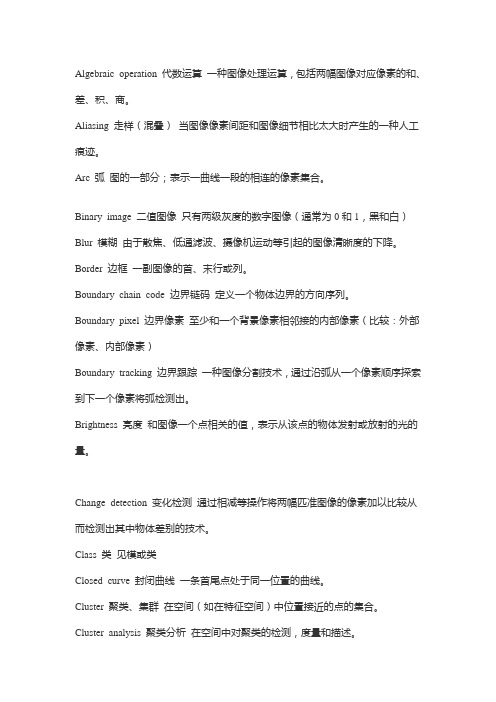
Algebraic operation 代数运算一种图像处理运算,包括两幅图像对应像素的和、差、积、商。
Aliasing 走样(混叠)当图像像素间距和图像细节相比太大时产生的一种人工痕迹。
Arc 弧图的一部分;表示一曲线一段的相连的像素集合。
Binary image 二值图像只有两级灰度的数字图像(通常为0和1,黑和白)Blur 模糊由于散焦、低通滤波、摄像机运动等引起的图像清晰度的下降。
Border 边框一副图像的首、末行或列。
Boundary chain code 边界链码定义一个物体边界的方向序列。
Boundary pixel 边界像素至少和一个背景像素相邻接的内部像素(比较:外部像素、内部像素)Boundary tracking 边界跟踪一种图像分割技术,通过沿弧从一个像素顺序探索到下一个像素将弧检测出。
Brightness 亮度和图像一个点相关的值,表示从该点的物体发射或放射的光的量。
Change detection 变化检测通过相减等操作将两幅匹准图像的像素加以比较从而检测出其中物体差别的技术。
Class 类见模或类Closed curve 封闭曲线一条首尾点处于同一位置的曲线。
Cluster 聚类、集群在空间(如在特征空间)中位置接近的点的集合。
Cluster analysis 聚类分析在空间中对聚类的检测,度量和描述。
Concave 凹的物体是凹的是指至少存在两个物体内部的点,其连线不能完全包含在物体内部(反义词为凸)Connected 连通的Contour encoding 轮廓编码对具有均匀灰度的区域,只将其边界进行编码的一种图像压缩技术。
Contrast 对比度物体平均亮度(或灰度)与其周围背景的差别程度Contrast stretch 对比度扩展一种线性的灰度变换Convex 凸的物体是凸的是指连接物体内部任意两点的直线均落在物体内部。
Convolution 卷积一种将两个函数组合成第三个函数的运算,卷积刻画了线性移不变系统的运算。
摄影英语术语

摄影英语术语摄影是一种通过捕捉和记录图像来表达情感和故事的视觉艺术形式。
在摄影中,有许多专业术语和词汇,下面是一些常见的摄影英语术语:1.曝光(Exposure):曝光是指相机镜头打开的时间长度,以及在这段时间内进入相机的光线量。
曝光是影响照片质量的重要因素之一。
2.焦距(Focal length):焦距指的是从相机镜头到拍摄对象的距离。
不同的焦距会产生不同的视角和放大效果。
3.光圈(Aperture):光圈是相机镜头中的一个装置,可以调节镜头的光线进入量。
光圈的大小会影响照片的景深和曝光。
4.快门速度(Shutter speed):快门速度是指相机镜头打开的时间长度,也称为曝光时间。
快门速度会影响照片的曝光量和动态模糊效果。
5.ISO(感光度):ISO是指相机传感器对光线的敏感程度。
提高ISO可以提高传感器对光线的敏感度,但也会增加照片的噪点。
6.白平衡(White balance):白平衡是指相机对不同颜色光线的校正能力。
在拍摄时,白平衡会影响照片的颜色和色调。
7.景深(Depth of field):景深是指在拍摄对象前后清晰的范围。
光圈大小和焦距会影响景深的大小。
8.构图(Composition):构图是指照片中元素的排列和组织方式。
良好的构图可以使照片更具吸引力和表达力。
9.色调(Tone):色调是指照片中颜色的分布和变化。
通过调整色调,可以增强照片的氛围和情感表达。
10.后期处理(Post-processing):后期处理是指使用软件对拍摄的照片进行编辑、修饰和调整的过程。
后期处理可以增强照片的表现力和美感。
图像处理专业英语词汇
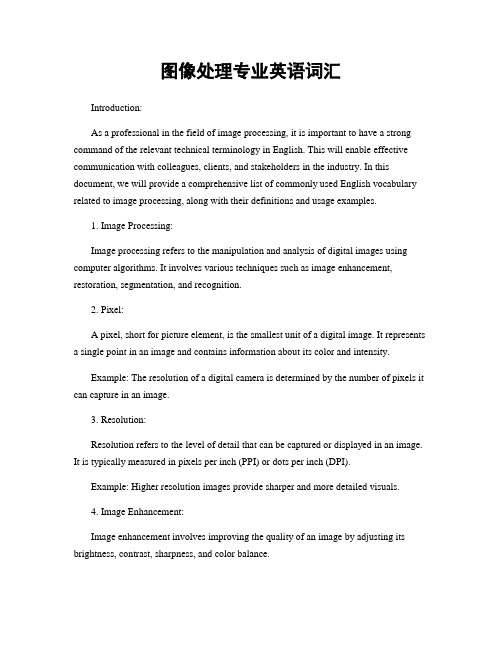
图像处理专业英语词汇Introduction:As a professional in the field of image processing, it is important to have a strong command of the relevant technical terminology in English. This will enable effective communication with colleagues, clients, and stakeholders in the industry. In this document, we will provide a comprehensive list of commonly used English vocabulary related to image processing, along with their definitions and usage examples.1. Image Processing:Image processing refers to the manipulation and analysis of digital images using computer algorithms. It involves various techniques such as image enhancement, restoration, segmentation, and recognition.2. Pixel:A pixel, short for picture element, is the smallest unit of a digital image. It represents a single point in an image and contains information about its color and intensity.Example: The resolution of a digital camera is determined by the number of pixels it can capture in an image.3. Resolution:Resolution refers to the level of detail that can be captured or displayed in an image. It is typically measured in pixels per inch (PPI) or dots per inch (DPI).Example: Higher resolution images provide sharper and more detailed visuals.4. Image Enhancement:Image enhancement involves improving the quality of an image by adjusting its brightness, contrast, sharpness, and color balance.Example: The image processing software offers a range of tools for enhancing photographs.5. Image Restoration:Image restoration techniques are used to remove noise, blur, or other distortions from an image and restore it to its original quality.Example: The image restoration algorithm successfully eliminated the noise in the scanned document.6. Image Segmentation:Image segmentation is the process of dividing an image into multiple regions or objects based on their characteristics, such as color, texture, or intensity.Example: The image segmentation algorithm accurately separated the foreground and background objects.7. Image Recognition:Image recognition involves identifying and classifying objects or patterns in an image using machine learning and computer vision techniques.Example: The image recognition system can accurately recognize and classify different species of flowers.8. Histogram:A histogram is a graphical representation of the distribution of pixel intensities in an image. It shows the frequency of occurrence of different intensity levels.Example: The histogram analysis revealed a high concentration of dark pixels in the image.9. Edge Detection:Edge detection is a technique used to identify and highlight the boundaries between different objects or regions in an image.Example: The edge detection algorithm accurately detected the edges of the objects in the image.10. Image Compression:Image compression is the process of reducing the file size of an image without significant loss of quality. It is achieved by removing redundant or irrelevant information from the image.Example: The image compression algorithm reduced the file size by 50% without noticeable loss of image quality.11. Morphological Operations:Morphological operations are a set of image processing techniques used to analyze and manipulate the shape and structure of objects in an image.Example: The morphological operations successfully removed small noise particles from the image.12. Feature Extraction:Feature extraction involves identifying and extracting relevant features or characteristics from an image for further analysis or classification.Example: The feature extraction algorithm extracted texture features from the image for cancer detection.Conclusion:This comprehensive list of English vocabulary related to image processing provides a solid foundation for effective communication in the field. By familiarizing yourself with these terms and their usage, you will be better equipped to collaborate, discuss, andpresent ideas in the context of image processing. Remember to continuously update your knowledge as the field evolves and new techniques emerge.。
photoshop常用英语单词——中英文对照

photoshop常用英语单词——中英文对照photoshop 常用英语单词——中英文对照作者:胡建鹏关键词:常用英语单词添加时间:2008-3-12 17:15:15Aaccent 加重accurate 精确acquire 获得action 操作,运算adjust 调整ambient light 环境光angle 角度anti-aliased 平滑处理arbitrary 任意的arrange 排列arrow 箭头artistic 艺术的,美术的--------------------------------------------------------------------------------Bbalance 平衡bar 条,栏base 基准batch 批量,成批bevel 使成斜角,斜切bilinear 双线性插值bitmap 位图,点阵图blend 混合,调和blur 模糊bold 加粗border 边界,边框brightness 亮度brush 画笔,笔形build 建造,创立burn 焦化,烧黑button 按钮--------------------------------------------------------------------------------Ccache 快速存储器calculation 计算calibrate 校准,校验canvas 画布carve 镌刻cascade 层叠chalk 粉笔,作记号channel 通道,频道charcoal 炭笔画chrome 铬黄,铬合金classic 经典的click (单)击(鼠标)clipboard 剪贴版clone 复制cloud 云彩command 命令content 内容continue 连续的,持续的contour 轮廓线,周线contract 收缩,缩小contrast 反差,对比coordinate 协调,协作craquelue 裂纹crayon 蜡笔crop 剪裁crystallize 水晶curl 螺旋状物,卷曲的current 当前的cursor 光标,游标curve 曲线custom 自定义--------------------------------------------------------------------------------Ddarken 较黑的,使变黑daubs 涂抹define 定义design 设计destination 目标,对象difference 区别,差异diffuse 散乱扩散displace 转移distort 扭曲document 文档,文件dodge 加亮drop shadow 投影duotone 双色调duplicate 复制dust 灰尘,尘土--------------------------------------------------------------------------------Eedge 边界effect 效果作用embed 嵌入emboss 浮雕enlarge 放大equalize 平均化expand 扩充,扩展export 输出extrude 突出eyedropper 吸管--------------------------------------------------------------------------------Ffacet 刻面feather 晕开,羽化fill 填充flare 张开,闪耀flatten 变平flip 翻转fragment 碎片fresco 壁画--------------------------------------------------------------------------------Ggamut 整个领域general 普通的glass 玻璃杯glow 发光gradient 渐变grain 纹理graphics 图形grayscale 灰阶,灰度图grid 坐标格子group 群,组grow 成长guide 参考,参考线--------------------------------------------------------------------------------Hhalftone 半色调histogram 柱状图horizontal 水平hue 色相--------------------------------------------------------------------------------Iicon 图标image 图像import 输入index 索引Inner 内部的input 输入intensity 亮度inverse 相反invert 反转,反相--------------------------------------------------------------------------------Kkeyboard 键盘kilometre 千米,公里--------------------------------------------------------------------------------Llens 凹凸透镜,焦距level 级别,色阶light 光线location 定位--------------------------------------------------------------------------------Mmagic 有魔法的magic wand 魔棒mask 遮罩,掩膜maximum 最大值memory 记忆,内存merge 合并,融合minimum 最小值mode 模式,方式modify 修改,改变monitor 显示器,监视器monochrome 单色的mosaic 马塞克motion 运动multichannel 多通道模式--------------------------------------------------------------------------------Nnegative 负片,负像noise 噪音,糙点numeric 数字化的;分数--------------------------------------------------------------------------------Ooffset 位移,偏移option 选项ornament 装饰outline 轮廓,外形--------------------------------------------------------------------------------Ppalette 调色板parameter 参数,参变量paste 粘贴pastel 彩色粉笔,蜡笔画patchwork 补教,式样path 路径pattern 图案perspective 透视pinch 极化,凹陷或突起plug-ins 插件(滤镜)pointillize 乱点描述polar coordinates 极坐标poster 招贴画posterize 色调分离preference 偏好设定preview 预览previous 前一个pseudo 假的purge 消除--------------------------------------------------------------------------------Rradial 圆形range 范围,领域relief 救济,援救render 渲染,粉刷,上色reticulation 网状物revert 还原,复原ripple 涟漪,波纹rotate 旋转rough 粗略ruler 标尺--------------------------------------------------------------------------------Ssaturation 色彩饱和度scale 缩放scratch 暂时,临时screen 屏幕seam 缝,接缝selection 选择,工作区selective 精心挑选的separation 分离,分开sharpen 锐化shear 扭曲变形similar 相似的sketch 草图,画稿skew 偏斜的smart 灵活的,精巧的smooth 平滑的smudge 玷污,污点snapshot 快照solarize 中途曝光spatter 溅,洒落sponge 海绵spray 喷,喷涂stain 着色,染色stamp 盖章,盖印status 状态,状况stereo 立体声stroke 笔划,打击swirl 漩涡,卷状物--------------------------------------------------------------------------------Ttexture 质地,纹理threshold 两阶调化tile 平铺,窗口并联trace 跟踪,镂边trail 痕迹,足迹transform 转变,变形transparency 透明度twirl 卷曲,快速旋转--------------------------------------------------------------------------------Uultimate 最终的uncommon 罕见,非凡的units 单位,单元--------------------------------------------------------------------------------Vvertex 顶点,最高点vertical 垂直的video 视频,电视view 视图,显示方式virus 病毒visible 可见的,明显的visual 视觉的vogue 流行,时尚volume (磁盘)容量vortex 漩涡--------------------------------------------------------------------------------Wwatercolor 水彩watermark 水印wave 波纹,波动welder 焊接workstation 工作站wrinkle 皱纹--------------------------------------------------------------------------------Zzero 零zigzag 锯齿zoom in 放大zoom out 缩小一、File<文件>1.New<新建>2.Open<打开>3.Open As<打开为>4.Open Recent<最近打开文件>5.Close<关闭>6.Save<存储>7.Save As<存储为>8.Save for Web<存储为Web所用格式>9.Revert<恢复>10.Place<置入>11.Import<输入><1>PDF Image<2>Annotations<注释>12.Export<输出>13.Manage Workflow<管理工作流程><1>Check In<登记><2>Undo Check Out<还原注销><3>Upload To Server<上载到服务器><4>Add To Workflow<添加到工作流程><5>Open From Workflow<从工作流程打开> 14.Automate<自动><1>Batch<批处理><2>Create Droplet<创建快捷批处理><3>Conditional Mode Change<条件模式更改><4>Contact Sheet<联系表><5>Fix Image<限制图像><6>Multi<7>Picture package<图片包><8>Web Photo Gallery15.File Info<文件简介>16.Print Options<打印选项>17.Page Setup<页面设置>18.Print<打印>19.Jump to<跳转到>20.Exit<退出>二、Edit<编辑>1.Undo<还原>2.Step Forward<向前>3.Step Backward<返回>4.Fade<消退>5.Cut<剪切>6.Copy<拷贝>7.Copy Merged<合并拷贝>8.Paste<粘贴>9.Paste Into<粘贴入>10.Clear<清除>11.Fill<填充>12.Stroke<描边>13.Free Transform<自由变形>14.Transform<变换><1>Again<再次><2>Sacle<缩放><3>Rotate<旋转><4>Skew<斜切><5>Distort<扭曲><6>Prespective<透视><7>Rotate 180°<旋转180度><8>Rotate 90°CW<顺时针旋转90度><9>Rotate 90°CCW<逆时针旋转90度><10> Flip Hpeizontal<水平翻转><11> Flip Vertical<垂直翻转>15.Define Brush<定义画笔>16.Define Pattern<设置图案>17.Define Custom Shape<定义自定形状>18.Purge<清除内存数据><1> Undo<还原><2> Clipboard<剪贴板><3> Histories<历史纪录><4> All<全部>19.Color Settings<颜色设置>20.Preset Manager<预置管理器>21.Preferences<预设><1> General<常规><2> Saving Files<存储文件><3> Display & Cursors<显示与光标><4> Transparency & Gamut<透明区域与色域><5> Units & Rulers<单位与标尺><6> Guides & Grid<参考线与网格><7> Plug<8> Memory & Image Cache<内存和图像高速缓存><9> Adobe Online<10> Workflows Options<工作流程选项>三、Image<图像>1.Mode<模式><1> Bitmap<位图><2> Grayscale<灰度><3> Duotone<双色调><4> Indexed Color<索引色><5> RGB Color<6> CMYK Color<7> Lab Color<8> Multichannel<多通道><9> 8 Bits/Channel<8位通道><10> 16 Bits/Channel<16位通道><11> Color Table<颜色表><12>Assing Profile<制定配置文件><13>Convert to Profile<转换为配置文件> 2.Adjust<调整><1> Levels<色阶>><2> Auto Laves<自动色阶><3> Auto Contrast<自动对比度><4> Curves<曲线>><5> Color Balance<色彩平衡><6> Brightness/Contrast<亮度/对比度><7> Hue/Saturation<色相/饱和度><8> Desaturate<去色><9> Replace Color<替换颜色><10> Selective Color<可选颜色><11> Channel Mixer<通道混合器><12> Gradient Map<渐变映射><13> Invert<反相><14> Equalize<色彩均化><15> Threshold<阈值><16> Posterize<色调分离><17> Variations<变化>3.Duplicate<复制>4.Apply Image<应用图像>5.Calculations<计算>6.Image Size<图像大小>7.Canvas Size<画布大小>8.Rotate Canvas<旋转画布><1> 180°<180度><2> 90°CW<顺时针90度><3> 90°CCW<逆时针90度><4> Arbitrary<任意角度><5> Flip Horizontal<水平翻转><6> Flip Vertical<垂直翻转>9.Crop<裁切>10.Trim<修整>11.Reverl All<显示全部>12.Histogram<直方图>13.Trap<陷印>14.Extract<抽出>15.Liquify<液化>四、Layer<图层>1.New<新建><1> Layer<图层><2> Background From Layer<背景图层><3> Layer Set<图层组><4> Layer Set From Linked<图层组来自链接的><5> Layer via Copy<通过拷贝的图层><6> Layer via Cut<通过剪切的图层>2.Duplicate Layer<复制图层>3.Delete Layer<删除图层>yer Properties<图层属性>yer style<图层样式><1> Blending Options<混合选项><2> Drop Shadow<投影><3> Inner Shadow<内阴影><4> Outer Glow<外发光><5> Inner Glow<内发光><6> Bevel and Emboss<斜面和浮雕><7> Satin<光泽><8> Color Overlay<颜色叠加><9> Gradient Overlay<渐变叠加><10> Pattern Overlay<图案叠加><11> Stroke<描边><12> Copy Layer Effects<拷贝图层样式><13> Paste Layer Effects<粘贴图层样式><14> Paste Layer Effects To Linked<将图层样式粘贴的链接的><15> Clear Layer Effects<清除图层样式><16> Global Light<全局光><17> Create Layer<创建图层><18> Hide All Effects<显示/隐藏全部效果><19> Scale Effects<缩放效果>6.New Fill Layer<新填充图层><1> Solid Color<纯色><2> Gradient<渐变><3> Pattern<图案>7.New Adjustment Layer<新调整图层><1>Levels<色阶><2>Curves<曲线><3>Color Balance<色彩平衡><4>Brightness/Contrast<亮度/对比度><5>Hue/Saturation<色相/饱和度><6>Selective Color<可选颜色><7>Channel Mixer<通道混合器><8>Gradient Map<渐变映射><9>Invert<反相><10>Threshold<阈值><11>Posterize<色调分离>8.Change Layer Content<更改图层内容>yer Content Options<图层内容选项>10.Type<文字><1> Create Work Path<创建工作路径><2> Convert to Shape<转变为形状><3> Horizontal<水平><4> Vertical<垂直><5> Anti-Alias None<消除锯齿无><6> Anti-Alias Crisp<消除锯齿明晰><7> Anti-Alias Strong<消除锯齿强><8> Anti-Alias Smooth<消除锯齿平滑><9> Covert T o Paragraph Text<转换为段落文字><10> Warp Text<文字变形><11>Update All Text Layers<更新所有文本图层><12>Replace All Missing Fonts<替换所以缺欠文字> 11.Rasterize<栅格化><1>Type<文字><2>Shape<形状><3>Fill Content<填充内容><4>Layer Clipping Path<图层剪贴路径><5>Layer<图层><6>Linked Layers<链接图层><7>All Layers<所以图层>12.New Layer Based Slice<基于图层的切片>13.Add Layer Mask<添加图层蒙板><1> Reveal All<显示全部><2> Hide All<隐藏全部><3> Reveal Selection<显示选区><4> Hide Selection<隐藏选区>14.Enable Layer Mask<启用图层蒙板>15.Add Layer Clipping Path<添加图层剪切路径><1>Reveal All<显示全部><2>Hide All<隐藏全部><3>Current Path<当前路径>16.Enable Layer Clipping Path<启用图层剪切路径>17.Group Linked<于前一图层编组>18.UnGroup<取消编组>19.Arrange<排列><1> Bring to Front<置为顶层><2> Bring Forward<前移一层><3> Send Backward<后移一层><4> Send to Back<置为底层>20.Arrange Linked<对齐链接图层><1> Top Edges<顶边><2> Vertical Center<垂直居中><3> Bottom Edges<底边><4> Left Edges<左边><5> Horizontal Center<水平居中><6> Right Edges<右边>21.Distribute Linked<分布链接的><1> Top Edges<顶边><2> Vertical Center<垂直居中><3> Bottom Edges<底边><4> Left Edges<左边><5> Horizontal Center<水平居中><6> Right Edges<右边>22.Lock All Linked Layers<锁定所有链接图层>23.Merge Linked<合并链接图层>24.Merge Visible<合并可见图层>25.Flatten Image<合并图层>26.Matting<修边><1> Define<去边><2> Remove Black Matte<移去黑色杂边><3> Remove White Matte<移去白色杂边>五、Selection<选择>1.All<全部>2.Deselect<取消选择>3.Reselect<重新选择>4.Inverse<反选>5.Color Range<色彩范围>6.Feather<羽化>7.Modify<修改><1> Border<扩边><2> Smooth<平滑><3> Expand<扩展><4> Contract<收缩>8.Grow<扩大选区>9.Similar<选区相似>10.Transform Selection<变换选区>11.Load Selection<载入选区>12.Save Selection<存储选区>六、Filter<滤镜>st Filter<上次滤镜操作>2.Artistic<艺术效果><1> Colored Pencil<彩色铅笔><2> Cutout<剪贴画><3> Dry Brush<干笔画><4> Film Grain<胶片颗粒><5> Fresco<壁画><6> Neon Glow<霓虹灯光><7> Paint Daubs<涂抹棒><8> Palette Knife<调色刀><9> Plastic Wrap<塑料包装><10> Poster Edges<海报边缘><11> Rough Pastels<粗糙彩笔><12> Smudge Stick<绘画涂抹><13> Sponge<海绵><14> Underpainting<底纹效果><15> Watercolor<水彩>3.Blur<模糊><1> Blur<模糊><2> Blur More<进一步模糊><3> Gaussian Blur<高斯模糊><4> Motion Blur<动态模糊><5> Radial Blur<径向模糊><6> Smart Blur<特殊模糊>4.Brush Strokes<画笔描边><1> Accented Edges<强化边缘><2> Angled Stroke<成角的线条><3> Crosshatch<阴影线><4> Dark Strokes<深色线条><5> Ink Outlines<油墨概况><6> Spatter<喷笔><7> Sprayed Strokes<喷色线条><8> Sumi5.Distort<扭曲><1> Diffuse Glow<扩散亮光><2> Displace<置换><3> Glass<玻璃><4> Ocean Ripple<海洋波纹><5> Pinch<挤压><6> Polar Coordinates<极坐标><7> Ripple<波纹><8> Shear<切变><9> Spherize<球面化><10> Twirl<旋转扭曲><11> Wave<波浪><12> Zigzag<水波>6.Noise<杂色><1> Add Noise<加入杂色><2> Despeckle<去斑><3> Dust & Scratches<蒙尘与划痕><4> Median<中间值>7.Pixelate<像素化><1> Color Halftone<彩色半调><2> Crystallize<晶格化><3> Facet<彩块化><4> Fragment<碎片><5> Mezzotint<铜版雕刻><6> Mosaic<马赛克><7> Pointillize<点状化>8.Render<渲染><1> 3D Transform<3D 变换><2> Clouds<云彩><3> Difference Clouds<分层云彩><4> Lens Flare<镜头光晕><5> Lighting Effects<光照效果><6> Texture Fill<纹理填充>9.Sharpen<锐化><1> Sharpen<锐化><2> Sharpen Edges<锐化边缘><3> Sharpen More<进一步锐化><4> Unsharp Mask10.Sketch<素描><1> Bas Relief<基底凸现><2> Chalk & Charcoal<粉笔和炭笔><3> Charcoal<3> Chrome<铬黄><4> Conte Crayon<彩色粉笔><5> Graphic Pen<绘图笔><6> Halftone Pattern<半色调图案><7> Note Paper<便条纸><8> Photocopy<副本><9> Plaster<塑料效果><10> Reticulation<网状><11> Stamp<图章><12> Torn Edges<撕边><13> Water Paper<水彩纸>11.Stylize<风格化><1> Diffuse<扩散><2> Emboss<浮雕><3> Extrude<突出><4> Find Edges<查找边缘><5> Glowing Edges<照亮边缘><6> Solarize<曝光过度><7> Tiles<拼贴><8> Trace Contour<等高线><9> Wind<风>12.Texture<<纹理><1> Craquelure<龟裂缝><2> Grain<颗粒><3> Mosained Tiles<马赛克拼贴><4> Patchwork<拼缀图><5> Stained Glass<染色玻璃><6> Texturixer<纹理化>13.Video<视频><1> De<2> NTSC Colors14.Other<其它><1> Custom<自定义><2> High Pass<高反差保留><3> Maximum<最大值><4> Minimum<最小值><5> Offset<位移>15.Digimarc<1>Embed Watermark<嵌入水印><2>Read Watermark<读取水印>七、View<视图>1.New View<新视图>2.Proof Setup<校样设置><1>Custom<自定><2>Working CMYK<处理CMYK><3>Working Cyan Plate<处理青版><4>Working Magenta Plate<处理洋红版><5>Working Yellow Plate<处理黄版><6>Working Black Plate<处理黑版><7>Working CMY Plate<处理CMY版><8>Macintosh RGB<9>Windows RGB<10>Monitor RGB<显示器RGB><11>Simulate Paper White<模拟纸白><12>Simulate Ink Black<模拟墨黑>3.Proof Color<校样颜色>4.Gamut Wiring<色域警告>5.Zoom In<放大>6.Zoom Out<缩小>7.Fit on Screen<满画布显示>8.Actual Pixels<实际象素>9.Print Size<打印尺寸>10.Show Extras<显示额外的>11.Show<显示><1> Selection Edges<选区边缘><2> Target Path<目标路径><3> Grid<网格><4> Guides<参考线><5> Slices<切片><6> Notes<注释><7> All<全部><8> None<无><9>Show Extras Options<显示额外选项>12.Show Rulers<显示标尺>13.Snap<对齐>14.Snap To<对齐到><1> Guides<参考线><2> Grid<网格>。
halcon常用英语单词
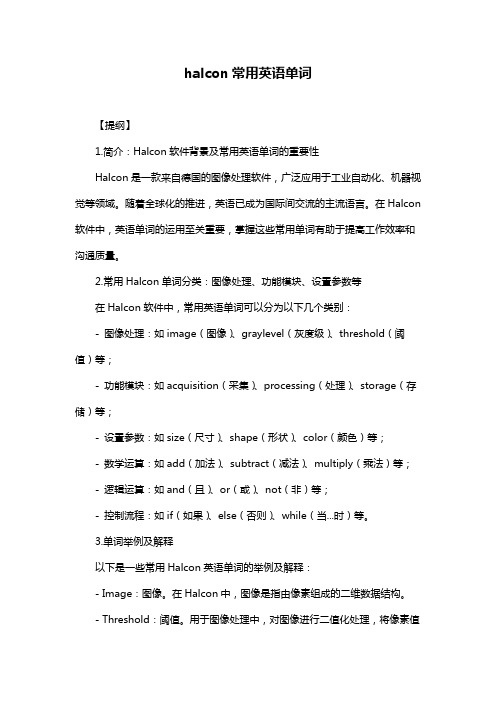
halcon常用英语单词【提纲】1.简介:Halcon软件背景及常用英语单词的重要性Halcon是一款来自德国的图像处理软件,广泛应用于工业自动化、机器视觉等领域。
随着全球化的推进,英语已成为国际间交流的主流语言。
在Halcon 软件中,英语单词的运用至关重要,掌握这些常用单词有助于提高工作效率和沟通质量。
2.常用Halcon单词分类:图像处理、功能模块、设置参数等在Halcon软件中,常用英语单词可以分为以下几个类别:- 图像处理:如image(图像)、graylevel(灰度级)、threshold(阈值)等;- 功能模块:如acquisition(采集)、processing(处理)、storage(存储)等;- 设置参数:如size(尺寸)、shape(形状)、color(颜色)等;- 数学运算:如add(加法)、subtract(减法)、multiply(乘法)等;- 逻辑运算:如and(且)、or(或)、not(非)等;- 控制流程:如if(如果)、else(否则)、while(当...时)等。
3.单词举例及解释以下是一些常用Halcon英语单词的举例及解释:- Image:图像。
在Halcon中,图像是指由像素组成的二维数据结构。
- Threshold:阈值。
用于图像处理中,对图像进行二值化处理,将像素值设置为0或255。
- Acquisition:采集。
在Halcon中,采集是指从硬件设备(如摄像头)获取图像的过程。
- Processing:处理。
对图像进行一系列操作,如滤波、分割、特征提取等。
- Storage:存储。
将处理后的图像或数据保存到计算机内存或硬盘上。
4.提高英语能力建议为了更好地在Halcon中运用英语单词,建议从以下几个方面提高英语能力:- 阅读:多阅读英文技术文档和相关资料,积累词汇量和语法知识;- 练习:通过编写Halcon程序进行实践,将所学单词应用到实际场景中;- 交流:与国外同行或专家进行线上线下的交流,提高英语沟通能力。
调整图层的名词解释英文
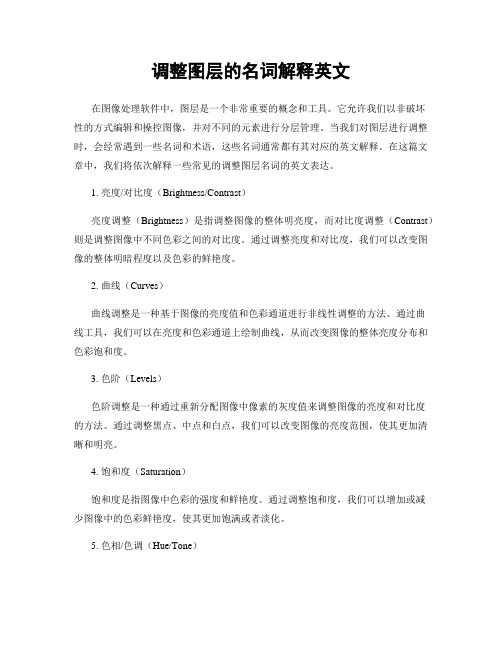
调整图层的名词解释英文在图像处理软件中,图层是一个非常重要的概念和工具。
它允许我们以非破坏性的方式编辑和操控图像,并对不同的元素进行分层管理。
当我们对图层进行调整时,会经常遇到一些名词和术语,这些名词通常都有其对应的英文解释。
在这篇文章中,我们将依次解释一些常见的调整图层名词的英文表达。
1. 亮度/对比度(Brightness/Contrast)亮度调整(Brightness)是指调整图像的整体明亮度,而对比度调整(Contrast)则是调整图像中不同色彩之间的对比度。
通过调整亮度和对比度,我们可以改变图像的整体明暗程度以及色彩的鲜艳度。
2. 曲线(Curves)曲线调整是一种基于图像的亮度值和色彩通道进行非线性调整的方法。
通过曲线工具,我们可以在亮度和色彩通道上绘制曲线,从而改变图像的整体亮度分布和色彩饱和度。
3. 色阶(Levels)色阶调整是一种通过重新分配图像中像素的灰度值来调整图像的亮度和对比度的方法。
通过调整黑点、中点和白点,我们可以改变图像的亮度范围,使其更加清晰和明亮。
4. 饱和度(Saturation)饱和度是指图像中色彩的强度和鲜艳度。
通过调整饱和度,我们可以增加或减少图像中的色彩鲜艳度,使其更加饱满或者淡化。
5. 色相/色调(Hue/Tone)色相(Hue)是指色彩的基本属性,也可以理解为色彩的种类。
而色调(Tone)则是指色彩的明暗程度。
通过调整色相和色调,我们可以改变图像中的主要色调和色彩的明暗程度。
6. 图层混合模式(Layer Blending Mode)图层混合模式是指在图层之间进行混合和叠加的不同方式。
常见的图层混合模式包括正片叠底(Multiply)、变亮(Screen)、叠加(Overlay)等。
通过调整图层混合模式,我们可以改变图像中不同图层之间的交互效果,从而创造出各种效果。
7. 不透明度(Opacity)不透明度是指图层或者图像的透明度程度,数值范围通常为0到100之间。
- 1、下载文档前请自行甄别文档内容的完整性,平台不提供额外的编辑、内容补充、找答案等附加服务。
- 2、"仅部分预览"的文档,不可在线预览部分如存在完整性等问题,可反馈申请退款(可完整预览的文档不适用该条件!)。
- 3、如文档侵犯您的权益,请联系客服反馈,我们会尽快为您处理(人工客服工作时间:9:00-18:30)。
Algebraic operation 代数运算一种图像处理运算,包括两幅图像对应像素的和、差、积、商。
Aliasing 走样(混叠)当图像像素间距和图像细节相比太大时产生的一种人工痕迹。
Arc 弧图的一部分;表示一曲线一段的相连的像素集合。
Binary image 二值图像只有两级灰度的数字图像(通常为0和1,黑和白)Blur 模糊由于散焦、低通滤波、摄像机运动等引起的图像清晰度的下降。
Border 边框一副图像的首、末行或列。
Boundary chain code 边界链码定义一个物体边界的方向序列。
Boundary pixel 边界像素至少和一个背景像素相邻接的内部像素(比较:外部像素、内部像素)Boundary tracking 边界跟踪一种图像分割技术,通过沿弧从一个像素顺序探索到下一个像素将弧检测出。
Brightness 亮度和图像一个点相关的值,表示从该点的物体发射或放射的光的量。
Change detection 变化检测通过相减等操作将两幅匹准图像的像素加以比较从而检测出其中物体差别的技术。
Class 类见模或类Closed curve 封闭曲线一条首尾点处于同一位置的曲线。
Cluster 聚类、集群在空间(如在特征空间)中位置接近的点的集合。
Cluster analysis 聚类分析在空间中对聚类的检测,度量和描述。
Concave 凹的物体是凹的是指至少存在两个物体内部的点,其连线不能完全包含在物体内部(反义词为凸)Connected 连通的Contour encoding 轮廓编码对具有均匀灰度的区域,只将其边界进行编码的一种图像压缩技术。
Contrast 对比度物体平均亮度(或灰度)与其周围背景的差别程度Contrast stretch 对比度扩展一种线性的灰度变换Convex 凸的物体是凸的是指连接物体内部任意两点的直线均落在物体内部。
Convolution 卷积一种将两个函数组合成第三个函数的运算,卷积刻画了线性移不变系统的运算。
Corrvolution kernel 卷积核1,用于数字图像卷积滤波的二维数字阵列,2,与图像或信号卷积的函数。
Curve 曲线1,空间的一条连续路径,2 表示一路径的像素集合(见弧、封闭曲线)。
Deblurring 去模糊1一种降低图像模糊,锐化图像细节的运算。
2 消除或降低图像的模糊,通常是图像复原或重构的一个步骤。
Decision rule 决策规则在模式识别中,用以将图像中物体赋以一定量的规则或算法,这种赋值是以对物体特征度量为基础的。
Digital image 数字图像 1 表示景物图像的整数阵列,2 一个二维或更高维的采样并量化的函数,它由相同维数的连续图像产生,3 在矩形(或其他)网络上采样一连续函数,并才采样点上将值量化后的阵列。
Digital image processing 数字图像处理对图像的数字化处理;由计算机对图片信息进行操作。
Digitization 数字化将景物图像转化为数字形式的过程。
Edge 边缘 1 在图像中灰度出现突变的区域,2 属于一段弧上的像素集,在其另一边的像素与其有明显的灰度差别。
Edge detection 边缘检测通过检查邻域,将边缘像素标识出的一种图像分割技术。
Edge enhancement 边缘增强通过将边缘两边像素的对比扩大来锐化图像边缘的一种图像处理技术。
Edge image 边缘图像在边缘图像中每个像素要么标注为边缘,要么为非边缘。
Edge linking 边缘连接在边缘图像中将边缘像素连成边缘的一种图像处理技术。
Edge operator 边缘算子将图像中边缘像素标记出来的一种邻域算子。
Edge pixel 边缘像素处于边缘上的像素Enhance 增强增加对比度或主观可视程度。
Exterior pixel 外像素在二值图像中,处于物体之外的像素(相对于内像素)False negative 负误识在两类模式识别中,将属于物体标注为不属于物体的误分类False positive 正误识在两类模式识别中,将不属于物体标注为属于物体的误分类。
Feature 特征物体的一种特性,它可以度量。
有助于物体的分类。
如大小,纹理,形状。
Feature extraction 特征检测模式识别过程中的一个步骤,在该步骤中计算物体的有关度量。
Feature selection 特征选择在模式识别系统开发过程中的一个步骤。
旨在研究质量或观测能否用于将物体赋以一定类别。
Feature space 特征空间参见度量空间Fourier transform 傅立叶变换采用复指数作为核函数的一种线性变换。
Geometric correction 几何校正采用几何变换消除几何畸变的一种图像复原技术。
Gray level 灰度级1和数字图像的像素相关连的值,它表示由该像素的原始景物点的亮度。
2 在某像素位置对图像的局部性质的数字化度量。
Gray scale 灰度在数字图像中所有可能灰度级的集合Gray-scale transformation 灰度变换在点运算中的一种函数,它建立了输入灰度和对应输出灰度的关系Hankel transform Hankel 变换Harmonic signal 谐波信号有余弦实部和相同频率的正弦虚部组合的复数信号Hermite function Hermite 函数具有偶实部和奇虚部的复值函数Highpass filtering 高通滤波图形增强(通常是卷积)运算,相对于低频部分它对高频部分进行了提升Hole 洞在二值图像中,由物体内点完全包围的连通的背景点Image 图像对物理景物或其他图像的统一表示称为图像Image compression 图像压缩消除图像冗余或对图像近似的任一种过程,其目的是对图像以更紧凑的形式表示Image coding 图像编码将图像变换成另一个可恢复的形式(如压缩)Image enhancement 图像增强旨在提高图像视觉外观的任一处理Image matching 图像匹配为决定两副图像相似程度对它们进行量化比较的过程。
Image-processing operation 图像处理运算将输入图像变换为输出图像的一系列步骤Image reconstruction 图像重构从非图像形式构造或恢复图像的过程Image registration 图像匹准通过将景物中的一图幅像与相同景物的另一幅图像进行几何运算,以使其中物体对准的过程Image restoration 图像复原通过逆图像退化的过程将图像恢复为原始状态的过程。
Image segmentation 图像分割 1 在图像中检测并勾画出感兴趣物体的处理,2 将图像分为不相连的区域。
通常这些区域对应于物体以及物体所处的背景。
Interior pixel 内像素在一幅二值图像中,处于物体内部的像素(相对与边界像素,外像素)Interpolation 插值确定采样点之间采样函数的过程称为插值Kernel 核Line detection 线检测通过检查邻域将直线像素标识出来的一种图像分割技术Line pixel 直线像素处于一条近似于直线的弧上的像素Local operation 局部运算基于输入像素的一个邻域的像素灰度决定该像素输出灰度的图像处理运算,同邻域运算(对比:点运算)Local property 局部特征在图像中随位置变化的感兴趣的特征(如光学图像的亮度或颜色;非光学图像高度、温度、密度等)Lossless image compression 无失真图像压缩可以允许完全重构原图像的任何图像压缩技术。
Lossy image compression 有失真图像压缩由于包含近似,不能精确重构原图像的任何图像压缩技术Matched filtering 匹配滤波采用匹配波器检测图像中特定物体的存在及其位量Measurement space 度量空间在模式识别中,包含所有可能度量向量的n维向量空间Misclassification 误分类在模式识别中,将物体误为别类的分类Multispectral image 多光谱图像同一景物的一组图像,每一个是由电磁谱的不同波段辐射产生的Neighborhood 邻域在给定像素附近的一像素集合Neighoorhood operation 邻域运算见局部运算Noise 噪音一幅图像中阻碍感兴趣数据的识别和解释的不相关部分Noise reduction 噪音抑制降低一副图像中噪音的任何处理Object 目标,物体在模式识别中,处于一二值图像中的相连像素的集合,通常对应于该图像所表示景物中的一个物体Optical image 光学图像通过镜头等光学器件将景物中的光投射到一表面上的结果Pattern 模式一个类的成员所表现出的共有的有意义的规则性,可以度量并可用于对感兴趣的物体分类Pattern class 模式类可赋予一个物体的相互不包容的预先定义的类别集合的任一个类Pattern classification 模式分类将物体赋予模式类的过程Pattern recognition 模式识别自动或半自动地检测、度量、分类图像中的物体Pel 像素图像元素(picture element )的缩写Perimeter 周长围绕一物体的边界的周边距离Picture element 图像元素,像素数字图像的最小单位,一幅数字图像的基本组成单元Pixel 像素图像元素(picture element )的缩写Point operation 点运算只根据对应像素的输入灰度值决定该像素输出灰度值的图像处理运算(对比:邻域运算)Quantitative image analysis 图像定量分析从一副数字图像中抽取定量数据的过程Quantization 量化在每一个像素处,将图像的局部特性赋予一个灰度集合中的元素的过程Region 区域一副图像中的相连子集Region growing 区域增长通过重复地求具有相似灰度或纹理的相邻子区域的并集形成区域的一种图像分割技术Registered 匹准的 1 调准的状态2 两幅或多幅图像已几何调准,其中的物体吻合Registered image 已匹准图像同一景物的两副(或以上)图像已相互调准好位置,从而使其中的物体具有相同的图像位置Resolution 分辨率 1 在光学中指可分辨的点物体之间最小的分离距离,2 在图像处理中,指图像中相邻的点物体能够被分辨出的程度Run 行程在图像编码中,具有相同灰度的相连像素序列Run length 行程长度,行程在行程中像素的个数Run length encoding 行程编码图像行以行程序列表示的图像压缩技术,每一行程以一个给定的行程长度和灰度值定义Sampling 采样(根据采样网络)将图像分为像素并测量其上局部特性(如亮度、颜色)的过程Scene 景物客观物体的一种特色的布局Sharp 清晰关于图像细节的易分辨性Sharpening 锐化用以增强图像细节的一种图像处理技术Sigmoid function Sigmoid 函数S函数形如S的一种函数,是一种灰度变化函数,它也可用于神经元网络中处理单元(PE)中的函数Sinusoidal 正弦型的具有正弦函数形状的函数类型Smoothing 平滑降低图像细节幅度的一种图形处理技术,通常用于降噪Statistical pattern recognition 统计模式识别采用概率和统计的方法将物体赋予模式类的一种模式识别Structural pattern recognition 结构模式识别为描述和分类物体,将物体表示为基元及其相互关系的一种模式识别方法Syntactic pattern recognition 句法模式识别采用自然或人工语言模式定义基元及相互关系的一种结构模式识别方法System 系统任何接收输入,产出输出的东西Texture 纹理在图像处理中,表示图像中灰度幅度及其局部变化的空间组织的一种属性Thinning 细化将物体削减为(单像素宽度)的细曲线的一种二值图像处理技术Threshold 阈值用以生产二值图像的一特定灰度Thresholding 二值化有灰度图产生二值图像的过程,如果输入像素的灰度值大于给定的阈值则输出像素赋为1,否则赋为0Transter function 传递函数在线性移不变系统中,表达每一频率下的正弦型输入信号的幅值比例传递到输出信号上的频率函数。
