777S 使用者手册
Model 777-P2 Series 三相200-480VAC电子过流保护器说明书

Overload RelaysModel 777-P2 SeriesThe Model 777-P2 Series is a family of fully programmable electronic overload relays. They are designed to monitor and protect any 3-phase 200-480VAC (500-600VAC for 777-575-P2) motor drawing 2-800 full load amps (external CTs are required above 90 amps). They provide unsurpassed protection from faulty voltage, underload and overload conditions. Common applications include conveyor systems, HVAC equipment, saws and grinders, fan motors and almost any pumping application.The 777-P2 Series units can be used as a stand-alone product or the RS-485 communications port can be used to form a network to communicate with a PC, PLC or SCADA system. The 777-P2 units can be used with CIO modules produced by SymCom for several types of communication protocols. Up to 99 model 777-P2 units can be networked together and monitored and controlled by SymCom’s Solutions software. The units can also be connected to SymCom’s remote monitors for a simple, cost-effective way to meet new requirements for arc-flash safety.The 777-P2 Series units incorporate a 3-digit LED display that is used for programming, providing real-time operational information, and displaying diagnostic codes to aid in troubleshooting a fault condition.The unit’s many features include enhanced trip classes beyond the NEMA standard trip classes. The settable trip class range is 2-60, with or without jam protection, and a secondary linear trip delay can be set with a range of 0-60 seconds. If both trip class and linear trip delay are set, the 777-P2 will follow the faster trip time. Another feature is the automatic dry-well recovery timer that allows the unit to automatically select a restart delay based on the last cycle’s run time. This allows the 777-P2 to optimize restart delay times.The units can be pre-programmed with a 9-volt battery prior to actual installation. This can save a lot of time during initial installations and avoid subsequent service calls when commissioning new projects.Features:• Protects 3-phase motors from:• High voltage• Low voltage• Voltage unbalance• Reverse-phase• Overcurrent• Undercurrent• Current unbalance• Single-phase• Network programmable• Programmable with 9-volt battery prior to installation• Automatic reset with three separate restart delay timers, or manual reset• Tamper guard• RS-485 communications port (communications module sold separately)• 3-digit LED diagnostic display• Last fault memory• 5-year warranty• Made in USA• UL and ULC listed• CE compliant• CSA approved• Surface or DIN rail mountAUXILIARY PRODUCTS:• Remote Displays (RM-1000/RM-2000)• Communication Modules• Remote Manual Reset Kit•Solutions SoftwareSpecificationsFunctional SpecificationsProgrammable Operating Points LV-Low Voltage Threshold HV-High Voltage ThresholdVUB-Voltage Unbalance ThresholdMULT-# of Conductors or CT Ratio (xxx:5) OC-Overcurrent Threshold UC-Undercurrent ThresholdCUB-Current Unbalance ThresholdTC-Overcurrent Trip Class and Linear Overcurrent Trip Delay RD1-Rapid-cycle TimerRD2-Restart Delay after all faults except undercurrent (motor cool-down timer)RD3-Restart Delay after undercurrent (dry-well recovery timer) #RU- Number of restarts after all undercurrent faults ADDR-RS485 Address#RF-Number of restarts after all faults except undercurrent UCTD-Undercurrent Trip Delay GF-Ground Fault Current Threshold170-524V (450-649V*) 172-528V (451-660V*) 2-25% or 999 (disabled)1-10, 100, 150, 200, 300, 400, 500, 600, 700, 800(20-100A) ÷ MULT of 80-140% of CT Primary (0, 10-98A) ÷ MULT or 40-140% of CT Primary 2-50% or 999 (disabled)02-60, J02-J60; L00-L60 or oFF 0-999 seconds 2-500 minutes2-500 minutes, A (automatic)0, 1, 2, 3, 4, A (automatic)A01-A990, 1, oc1, 2, oc2, 3, oc3, 4, oc4, A, ocA (automatic)2-999 seconds (standard)(3-20A) ÷ MULT or 12-40% of CT Primary or oFFInput CharacteristicsSupply Voltage 777-P2 777-575-P2FrequencyMotor Full Load Amp Range200-480VAC 500-600VAC 50/60Hz2-20A, (looped conductors required); 20-90A (direct); 80-800A (exter-nal CTs required)Output CharacteristicsOutput Contact Rating - SPDT (Form C) Pilot DutyGeneral Purpose Expected Life Mechanical Electrical480VA@240VAC, B30010A@240VAC1 x 106 operations1 x 105 operations at rated loadGeneral CharacteristicsOperating Temperature Ambient Operating Ambient Storage Accuracy at 25o C (77o F) Voltage Current TimingGround Fault Repeatability Voltage CurrentMaximum Input Power Pollution Degree Class of Protection Relative Humidity Terminal Torque Standards PassedElectrostatic Discharge (ESD)Radio Frequency Immunity (RFI), Conducted Radio Frequency Immunity (RFI), Radiated Fast Transient Burst Short Circuit Surge IECANSI/IEEE Hi-potential Test Vibration ShockSafety Marks UL CEMax Conductor Size through 777-P2Dimensions WeightMounting Method -20o to 70o C (-4o to 158o F)-40o to 80o C (-40o to 176o F)± 1%± 3% (<100A direct)± 0.5 second ± 15% (<100A)± 0.5% of nominal voltage ± 1% (<100A direct)10 W 3IP20, NEMA 110-95%, non-condensing per IEC 68-2-37 in.-lbs.IEC 61000-4-2, Level 3, 6kV contact, 8kV air IEC 61000-4-6, Level 3 10V IEC 61000-4-3, Level 3 10 V/mIEC 61000-4-4, Level 3, 3.5 kV input power61000-4-5 Level 3, 2kV line-to-line; Level 4, 4kV line-to-groundC62.41 Surge and Ring Wave Compliance to a level of 6kV line-to-line Meets UL508 (2 x rated V + 1000V for 1 minute)IEC 68-2-6, 10-55Hz, 1mm peak-to-peak, 2 hours, 3 axis IEC 68-2-27, 30g, 3 axis, 11ms duration, half-sine pulse UL508, UL1053IEC 60947-1, IEC 60947-5-10.65” with insulation 3.0” H x 3.6” W x 5.1” D 1.2 lbs.Surface mount (4 - #8 screws) or DIN Rail Mount*575V unitsEnclosure DimensionsHow to order:Part Number: 777-P2777-575-P2。
InTANK iR2777-S3 用户手册说明书

InTANK iR2777-S3User ManualiR2777-S3 User Manual» InTANK iR2777-S3 User Manual (1)1. Environmental Requirements (1)2. Product Appearance and Packaging Content (1)3. Hardware Requirements and Precautions (2)4. RAID Mode Setting (3)5. Hardware Installation Procedure (3)6. Computer Set Up (5)7. GUI Monitoring Software and Firmware Update (6)8. Frequently Asked Questions (9)» InTANK iR2777-S3 產品使用說明 (10)1. 環境需求 (10)2. 產品外觀及包裝內容 (10)3. 硬體需求與注意事項 (11)4. 設定RAID層級 (11)5. 硬體安裝 (12)6. 電腦設定 (14)7. GUI功能說明與韌體更新 (15)8. 常見問題 (18)v0.1iR2777-S3 User Manual Thank you for purchasing RAIDON products. This manual will introduce the InTANK iR2777-S3 Series. Before using your InTANK iR2777-S3, please read this manual thoroughly. Although all information contained in this user manual has been carefully verified before publishing, however, the actual product specification will be based on the time of delivery from RAIDON. Any updates to the product specifications or relevant information may be found on . Products are subject to change without prior notifications.If you have any questions regarding the products of RAIDON, or you would like to know the latest product information, user manual update, or firmware update, please contact your local supplier or visit for further information.Copyright © RAIDON TECHNOLOGY , INC. All rights reserved.Open the package and you should find the following:• Please check the product and accessories for any defect or missing parts. If you have any questions, please contact your product supplier.• Please visit the official website ( ) to download drivers and other related resources.Operating Temperature : 0 ~ 40 °C (32 ~ 104 °F)Storage Temperature : -20 ~ 47 °C (-4 ~ 116 °F)Line Voltage : 5V DC Product ViewFront View Rear ViewA. LED IndicatorB. Removable drive trayC. HDD Tray EjectionD. HDD tray key lockE. Mute ButtonF. 15 PIN Power ConnectorG. SATA Port H. RAID SwitchiR2777-S3 User Manual LED Indicators :1. Computers or servers with SATA I & SATA II & SATA III.2. Hard drive with SATA I & SATA II & SATA III3. You are strongly advised to set the storage mode (the default is the Independent mode) beforeusing the iR2777-S3.4. The product allows the user to simultaneously utilize two hard drives manufactured by differentcompanies. However, if the user expects better efficiency, we strongly recommend the users to use hard drives manufactured by the same manufacturer.5. Please make sure that the two hard drives are free from bad blocks or defects prior to installationin order to avoid system crashes or data loss.6. The actual storage capacity of iR2777-S3 recognized by the system may differ from the totalcapacity stated on the hard drives combined once the drives have been formatted.7. It is highly recommended for users to back up important data contained within theiR2777-S3unit on a regular basis or whenever the user feels necessary to a remote or a separate storage device. RAIDON will not be responsible for any lost of data caused during the use of the unit or the recovery of the data lost.Note :Once the drive mode configuration has been completed, re-configuration using the same harddrives to set the drive mode will result in complete data loss. If you must change the drivemode, make sure to backup all data prior to the mode change.iR2777-S3 User Manual Please install iR2777-S3 as the following instruction.Choose the RAID mode with RAID switch on the back panel. The default value is RAID 1.Install the product unit into the computer chassis and make the necessary connectionsand mount the product unit properly and securely to the bay position desired.Step 1Step 2RAID 1 Mode RAID 0 Mode RAID 1 ModeRAID 0 Mode Please set the RAID level through the jumper on the back of the machine. The factory default is RAID 1. There are four pin feet on the back of the machine to set the RAID level. To set the RAID 0 mode, please select the center side; if you want to set the RAID 1 mode, please use the right two.1. RAID 1 Mode1). Place two new hard drives into iR2777-S3 and strongly suggest you to use twoidentical hard drives to get the equal capacity. If the capacity is different, iR2777-S3 isdownward to the small hard drive capacity.2). Under RAID 1 mode, two hard drives has the identical information as one to mirror to the other one, therefore each of the hard drive failed is still able to function normally. When you replace the failed hard disk to the new one the system automatically rebuilding the data to the newly place hard disk.2. RAID 0 Mode1). Place two new hard drives into iR2777-S3 and strongly suggest you to use two identical harddrives to get the equal capacity. If the capacity is different, iR2777-S3 is downward to the small hard drive capacity.2). Under RAID 0 mode, capacity is add up to a one big volume, also with the feature of fasterread / write performance efficient.iR2777-S3 User Manual※ Note :1. We do not recommend users to disassemble the device without proper instructions and authorization. The manufacture warranty will not cover the damages caused by unauthorized disassembling.2. To prevent the device from malfunction, please make sure the device is connected with a direct and dedicated power connection of a stable power input.Step 3Step 4Step 5Step 6For 2.5" HDD/SSD, please secure it by use four the smaller screws included in the accessory kit.Re-insert the removable tray when completed and make sure the tray is securely inserted into the appropriate position.When hardware installation is completed, you can turn on the power of the main unit to proceed with relevant settings and applications.Installation completed. Your operating system should automatically detect the hard driveswithin. Please proceed to format the drives. Once formatting is completed, you may then start to operate the device.iR2777-S3 User ManualWhen the hardware setup for iR2777-S3 is complete, you are now ready to turn the machine on. After the hardware installation is complete, the iR2777-S3 will be treated as one single hard drive. Set the hard drive to AUTO in the computer’s BIOS. When the computer is turned on, the system will retrieve the following information:1. In iR2777-S3, the installed hard drive can be detected by the Device Manager of ComputerManagement for Windows.2. Customers can choose to format the hard drive by using the Disk Management tool of theoperating system before using the iR2777-S3.At this point, the installation process is completely finished. The user can freely retrieve and save data to iR2777-S3 just like retrieving and saving data to a regular hard drive. If the user experiences any abnormality during the operation, please refer to the trouble shooting Q&A section in Appendix.iR2777-S3 User Manual You can install GUI software to monitor the status of iR2777-S3. This can be done by installingsoftware from CD.※ The HDD1 equals to Pri HDD and HDD2 equals to Sec HDD.1. System StatusThis GUI will auto detects the connected iR2777-S3 and reveals relative information accordingly.2. Firmware UpgradeYou may update the Firmware via this GUI, simply click on “Load” button to locate the firmware file to proceed. After update is finished, you may restart the power properly to operate with newly updated firmware.※ Caution : Any random firmware updates may cause device in malfunction, it is strongly suggested not to update device firmware if device is operating properly.iR2777-S3 User Manual3. E-Mail NotifyConfiguring an e-mail address for notification of drive malfunctioning or being removed.3-1 Options - Settings: Set the mail server.1). Insert “Outgoing” SMTP and e-mail name and address.2). If it is passwords required, select the option “SMTP Login Authentication” and insert thepasswords.3). When the configuration completed, click on the “OK” button to save.※ Device must be connected in operational states during configurations to take effects.3-2 Options - Hard Disk Damage / Device Removal: Sets the e-mail to be notified when the harddrive is damaged or the device is removed.1). Insert the e-mail address of the receiver for notification and click on “+” to add the insertede-mail address onto the notifying list. (Maximum up to 10 e-mail addresses)2). Insert the error message and descriptions from the columns of “Subject” and “Contents”.3). When the configuration completed, click on the “OK” button to save.※ Device must be connected in operational states during configurations to take effects.iR2777-S3 User Manual5. About Indicates GUI Management Software version4.S.M.A.R.T.Unstable system after connecting iR2777-S3Hard Drive FailureQ1.A:Q2.A:After installing iR2777-S3, we are unable to start the computer or the computer can not locateiR2777-S3 upon startup. 1. Please check whether the SATA Cable connection cables are properly connected to the computer system and whether SATA drives are functioning normally.2. If everything is functioning properly but the user still can not start the computer system, then the problem might be the system incompatibility. If such incompatibility takes place, please contact our technical support department.When the iR2777-S3 is in use, the computer system is functioning normally but the iR2777-S3access speed is abnormal. Please first check whether the iR2777-S3 is in the progress of executing data auto-rebuild.1. Please examine if the length of the connection cables, SATA cable that connect the drives to the computer system is too long and whether the specification these cables complies with the requirements.2. If both the lengths and specification of the cables are checked out ok, please turn off iR2777-S3 and remove the hard drive from iR2777-S3. Test the hard drive directly with the computer system since it might be the bad sectors in the hard drive that are causing the longer than normal system down time.Under the mirror mode (RAID 1), what will be the system’s total storage capacity when adding abrand new hard drive? 1. The total storage capacity for iR2777-S3 is determined by the storage capacity of the primary hard drive installed during the initial usage.2. The storage capacity will not increase after initial installation even when place a brand new hard drive with larger storage capacity.Why does the error message appear when I installed the second hard drive? The storage capacity of the second hard drive must be larger than the first hard drive. Otherwise, iR2777-S3 can not rebuild the new hard drive.Q1.A:Q2.A:About Auto Rebuilding FunctionWhat will happen if we turn off the computer’s power while iR2777-S3 is still executing data autorebuilding? he mirror mode (RAID 1), if the power is out of the auto rebuilding process, the controller will remember when completion percentage of the auto rebuilding process and resume the rebuilding process when the power is back on.Is it possible to lose any part of the data during the data auto rebuilding? The data auto rebuilding function will copy data from one sector to another sector. Technically speaking, the data will not be lost during the auto rebuilding process. However, if the original hard drive is detected with bad sectors during the rebuilding process, iR2777-S3 will make hypothetical duplication instead of treat the bad sectors as hard drive failure. Therefore, the data stored in the bad sectors could potentially be lost during rebuilding.Q1.A:Q2.A:2. 感謝您使用RAIDON 的產品。
DX7s中文

注意Horizon Hobby 全权拥有更改所有操作指南、保修,及其他相关资料之权限。
如需要最新产品资讯,请登录/Prodinfo/Files/SPM7700-manual.pdf注意事项:产品资料中的以下事项为操作此产品可能造成的不同程度浅在危险:注意:若不照程序适当操作,可能会造成有形财产的损失,以及可能对人造成轻微伤害。
警示:若不照程序适当操作,可能会造成有形财产的损失,以及可能对人造成严重伤害。
警告:若不照程序适当操作,可能会造成有形财产损失、间接伤害,以及可能对人造成严重伤害,或极有可能造成外伤。
警告:在操作此产品前,请仔细阅读整本操作手册,以熟知产品特性。
操作产品不正确,可能对产品及个人财产造成损失,也可能对人造成严重伤害。
这是精密的模型产品而非玩具。
操作时必须谨慎,并且要有常识及基本机械能力。
未能以安全和负责的态度操作此产品,会导致受伤,或产品及其他财产的损失。
在无成人监督下,儿童不宜使用本产品。
请别尝试拆解本产品,也请勿在无Horizon Hobby的允许下,使用不相符的零件或进行改装。
说明书包含安全使用说明、操作和保养。
在组装或使用前,阅读及遵循使用手册的说明和警告是必要的,以正确操作并避免损坏及受伤。
警告:请不要购买仿冒品感谢您购买正版Spektrum产品。
Horizon Hobby能提供您正版高质量的Spektrumt产品。
Horizon Hobby并不提供支持及保修给仿冒品,也不负责仿冒品的兼容性及性能。
另外,一些声称与DSM2或Spektrum兼容的产品也不具有Horizon Hobby的支持及保修。
保修注册请登录注册您的产品箱内物品清单. DX7S发射机.SD记忆卡.12V直流电源.8通道SPMAR8000接收机(纯发射机版本不含).SPM6803公/母对频插头.使用说明书(快速入门指南).2.0mm L型六角扳手.挂绳.装饰贴纸目录快速入门指南---------------------------------------------------------------------4为发射机充电--------------------------------------------------------------------------------------------6 NiMH/ Lipo电池支持-----------------------------------------------------------------------------------------6 发射机功能--------------------------------------------------------------------------------------------------7对频--------------------------------------------------------------------------------------------------------------8 发射机的使用--------------------------------------------------------------------------------------------------8 天线-----------------------------------------------------------------------------------------------------------8主界面----------------------------------------------------------------------9界面导航----------------------------------------------------------------------------------------------------10 系统属性设定-------------------------------------------------------------------------------------------10 用户名---------------------------------------------------------------------------------------------------10 对比度---------------------------------------------------------------------------------------------------10 操作模式------------------------------------------------------------------------------------------------11 区域-------------------------- ---------------------------------------------------------------------------11 语言------------------------------------------------------------------------------------------------------11 固定翼/直升机设置------------------------------------------------------------------------------------11系统设定---------------------------------------------------------------------------------------------------13 记忆模组-----------------------------------------------------------------------------------------------13 机种选择-----------------------------------------------------------------------------------------------13 记忆模组名称-----------------------------------------------------------------------------------------13 开关功能设定-----------------------------------------------------------------------------------------13 记忆模组重置-----------------------------------------------------------------------------------------13 记忆模组复制-----------------------------------------------------------------------------------------13 报警设定-----------------------------------------------------------------------------------------------14 遥测功能------------------------------------------------------------------------------------------------14 制式设定/响应速度-----------------------------------------------------------------------------------15 固定翼--------------------------------------------------------------------------------------------------------15 翼型-----------------------------------------------------------------------------------------------------15 副翼分动系统-----------------------------------------------------------------------------------------15 副翼系统-----------------------------------------------------------------------------------------------15直升机-------------------------------------------------------------------------------------------------------16 飞行模式-----------------------------------------------------------------------------------------------16 油门.螺距和翼尾曲线-------------------------------------------------------------------------------17 陀螺仪--------------------------------------------------------------------------------------------------17电子调速器--------------------------------------------------------------------------------------------17飞行模式-----------------------------------------------------------------------------------------------17十字盘------------------------------------------------------------------------------------------------17功能菜单----------------------------------------------------------------------------------------------------17舵机设置-----------------------------------------------------------------------------------------------17大小舵角&线性指数---------------------------------------------------------------------------------18熄火开关------------------------------------------------------------------------------------------------18遥控距离/发射机功率测试--------------------------------------------------------------------------19计时器---------------------------------------------------------------------------------------------------20全通道舵量监控---------------------------------------------------------------------------------------21教练功能-------------------------------------------------------------------------------------------------21失控保护--------------------------------------------------------------------------------------------------21Smart Safe失控保护-------------------------------------------------------------------------------22 最后指令位置失控保护-----------------------------------------------------------------------------22预设失控保护----------------------------------------------------------------------------------------22接收器和舵机设置---------------------------------------------------------------------------------------23接收机安装-------------------------------------------------------------------------------------------23舵机安装----------------------------------------------------------------------------------------------24舵机使用守则-----------------------------------------------------------------------------------------24电力系统需求-----------------------------------------------------------------------------------------24电力系统建议指南-----------------------------------------------------------------------------------24附录--------------------------------------------------------------------------------------------------------25操作模式转换----------------------------------------------------------------------------------------25锂电发射机电池-------------------------------------------------------------------------------26舵机控制----------------------------------------------------------------------------------------------27检修指南---------------------------------------------------------------------------------------------------27零件清单---------------------------------------------------------------------------------------------------29快速入门指南1.安装主接收机汽油与硝基燃料引擎固定翼:用保护泡棉把主接收机包好,并用橡皮筋,或钩子、挂绳将之固定住。
SQ71系列安全入门套件用户手册说明书

SQ71 Series Secure Starter Kit使用手册目录1.变更历程 (3)2.使用环境 (4)3.Starter Kit介紹 (5)3.1硬件外观 (5)3.2Block Diagram (7)4.StarterKit软件安装 (8)4.1软件安装程序 (8)4.2软件启动 (12)5.StarterKit软件功能说明 (15)5.1 软件简介 (15)5.2 StarterKit 主界面 (15)5.2.1 指令建构区(Build Command) (16)5.2.2 工具栏(Tools Bar) (17)5.2.3 状态栏(Status Bar) (21)5.2.4 传输纪录区(Log) (23)5.2.5 AES-256 支援 (24)5.3存储器映像窗口(Memory) (26)5.3.1 存储器配置区段 (28)5.3.2 配置选单 (29)5.3.3 工具栏(Tool Bar) (32)5.4装置烧录窗口(Program Device) (37)5.4.1 存储器配置区段 (39)5.4.2 功能选项 (44)5.4.3 工具栏(Tools Bar) (49)5.4.4 Log Window (53)6.移除SQ71_Series_StarterKit (Uninstall) (55)1.变更历程Version ApprovedDateDescriptionV1.3 2022/1/12 1.更新「CH. 2 使用环境」2.新增「CH.5.2.1 指令建构区」注3V1.2 2021/6/11 1.更新「CH3. Starter Kit介绍」内容,硬件更新2.更新「CH4.2 软件启动」,Select Device 接口3.新增「CH5.4 装置烧录窗口」内容V1.1 2021/03/11 1.「CH3.1 硬件外观」新增叙述与图3.22.「CH4.2 软件启动」,新增更换Adapter Board 上IC相关备注V1.0 2021/01/15 首次发行2.使用环境在使用SQ71 Series Starter Kit之前,需先准备下面几个项目,并确认计算机之系统规格。
Thermflow T777 - 应用指南说明书
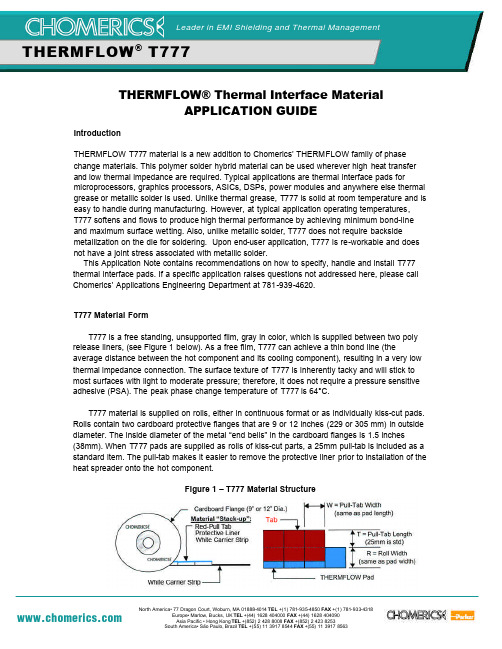
THERM FLOW T777 - Application GuideTHERMFLOW® Thermal Interface MaterialAPPLICATION GUIDEIntroductionTHERMFLOW T777 material is a new addition to Chomerics’ THERMFLOW family of phase change materials. This polymer solder hybrid material can be used wherever high heat transfer and low thermal impedance are required. Typical applications are thermal interface pads formicroprocessors, graphics processors, ASICs, DSPs, power modules and anywhere else thermal grease or metallic solder is used. Unlike thermal grease, T777 is solid at room temperature and is easy to handle during manufacturing. However, at typical application operating temperatures, T777 softens and flows to produce high thermal performance by achieving minimum bond-line and maximum surface wetting. Also, unlike metallic solder, T777 does not require backsidemetallization on the die for soldering. Upon end-user application, T777 is re-workable and does not have a joint stress associated with metallic solder.This Application Note contains recommendations on how to specify, handle and install T777 thermal interface pads. If a specific application raises questions not addressed here, please call Chomerics’ Applications Engineering Department at 781-939-4620.T777 Material FormT777 is a free standing, unsupported film, gray in color, which is supplied between two poly release liners, (see Figure 1 below). As a free film, T777 can achieve a thin bond line (theaverage distance between the hot component and its cooling component), resulting in a very low thermal impedance connection. The surface texture of T777 is inherently tacky and will stick to most surfaces with light to moderate pressure; therefore, it does not require a pressure sensitive adhesive (PSA). The peak phase change temperature of T777 is 64°C.T777 material is supplied on rolls, either in continuous format or as individually kiss-cut pads. Rolls contain two cardboard protective flanges that are 9 or 12 inches (229 or 305 mm) in outside diameter. The inside diameter of the metal “end bells” in the cardboard flanges is 1.5 inches(38mm). When T777 pads are supplied as rolls of kiss-cut parts, a 25mm pull-tab is included as a standard item. The pull-tab makes it easier to remove the protective liner prior to installation of the heat spreader onto the hot component.Figure 1 – T777 Material StructureLeader in EMI Shielding and Thermal ManagementTHERMFLOW ® T777Mounting Surface PreparationThe mounting surface, usually the heat sink, spreader, pipe or its integrated form, should be clean and free from machining oils and aluminum dust, and may be cleaned with any common solvent, such as isopropyl alcohol (IPA) if necessary. The surface of the heat cooling component may be anodized, chromate coated or unfinished aluminum.Cutting of T777 PadsT777 material is supplied in one of the forms noted above. Chomerics can slit roll stock T777 material to the width required by the customer. However, the minimum slitting width for T777 material is 0.5 inches (12.5mm) wide with a tolerance of +/-0.02 inches (+/-0.5mm). Individually kiss-cut pieces are limited to pads no smaller than 0.4 inches (10mm) in width or length. Standard length and width tolerances for individual cut pieces are also +/-0.02 inches (+/-0.5mm). For custom widths, please contact your Chomerics Representative, or call Chomerics’ Applications Engineering at 781-939-4620 to discuss size and tooling options.T777 Pad Size SelectionA T777 pad softens and flows under the temperature and pressure conditions encountered in a typical application between a hot component and its cooling component. During the initial power cycle, as the T777 pad softens and flows to displace air in the interface gap, the average thickness of the pad will decrease and the total area covered by the pad will increase. Typical increase will be on the order of 30% in length and width, or about 60% in area. This 30%length/width increase was determined using a “generic” heat sink, its associated metal spring clip, and a microprocessor device with integrated heat spreader. The goal is to fully cover the footprint of the heat generating device. Each application will vary in terms of flatness, co-planarity, applied clamping pressure, operating temperature, pad-to-spreader placement tolerance, spreader-to-component placement tolerance, etc., so it is recommended that the pad size is verified through actual testing to be sure that thermal requirements are met.Installation of T777 PadsT777 material does not require pre-heating of the (integrated) heat spreader prior to installing the T777 pad onto the heat spreader substrate. The inherent “sticky or tacky” nature of T777 is sufficient for the pad to adhere to the substrate surface. However, due to the phase change nature of the T777 material, please follow the process temperature/pressure guidelines below to ensure the best results for a specific assembly process:Installation of T777 Pads (Continued)Table 1 – Recommended Installation Temperatures and PressuresTypical T777 Pad Installation Steps1. If necessary, clean the (integrated) heat spreader or heat sink base of any machineoils, greases, hand oils, or other contaminants. Wipe with a solvent such as isopropyl alcohol, MEK, or toluene.2. Peel the T777 pad (with release liner and pull-tab still in place) from the white carrierstrip.3. Place the T777 pad on the heat spreader/heat sink with the tacky side down andapply pressure on the protective release liner side to ensure intimate “wetting” of the T777 pad to the surface. This pressure, approximately 3,000 grams (6 pounds) on a 1-inch by 1-inch (25.4 x 25.4 mm) pad can typically be achieved manually by rolling a soft rubber wheel (e.g. a small wallpaper roller) back and forth over the pad. Table 1 above gives some recommended temperature/pressure conditions for best installation performance.4. The protective release liner serves to prevent the T777 pad from beingcontaminated with dirt and dust during shipping/handling of the heat spreader component to the final system assembly location. The protective liner should be removed just prior to mounting the heat spreader onto the microprocessor component.5. When removing the pull-tab, use a quick, lifting motion. This is preferable to peelingthe pull-tab from the T777 pad and heat spreader. To ensure optimal “wetting” of the T777 pad to the heat spreader, it is recommended that the parts be allowed to dwell one hour prior to attempting protective liner removal.6. With heat spreader and gray unprotected T777 pad in place on the component,install clip, screws or mechanical fasteners.Process Step Recommended Range Removing pad from white carrier liner Temp of Roll: less than 100°F (38°C) Installing pad onto “cold” heat sinkHeat Spreader Temp: 60°F to 100°F (16°C to 38°C) Roll Temp: 70°F to 100°F (21°C to 38°C) *installation Pressure: 25 to 50 psi Installing pad onto “warm” heat sink Heat Spreader Temp: 75°F to 100°F (24°C to 38°C) Roll Temp: 70°F to 100°F (21°C to 38°C) *installation Pressure: 5 to 10 psiRemoving protective release linerTemp of Heat Spreader /Pad Assembly: Less than 100°F (38°C) *Apply pressure to the pad with a soft “press-pad” for 2 to 3 secondsFigure 2 – Peel and Stick Application of T777 MaterialAutomated Installation of T777 PadsChomerics has developed several versions of automated pad installation equipment. Contact Chomerics’ Applications Engineering at 781-939-4620 to determine the best approach for a specific component/heat spreader/sink configuration and assembly process.Material Storage and ShippingT777 is a temperature sensitive material, and should be stored below 35°C(95°F). Short term exposure to higher temperatures, up to 45°C (113°F) during product shipment will not affect product performance.It is recommended that rolls of THERMFLOW material be stored with release liner pull-tabs such that the roll is resting on the THERMFLOW material not on the pull-tabs. In this orientation there is no weight pressing down onto the pull-tab material, thus preventing wrinkling of the pull-tabs and possible “telescoping” of the wound roll.Initial Re-Flow of T777As with any (PCM) phase change material, T777 material requires an initial phase change to achieve optimum thermal performance. Initial thermal performance will behave as a dry joint thermal interface, because the material has not yet driven out the air gaps between the heat spreader and the component. Re-flow and wetting of the surfaces typically takes only a few minutes once the 64°C phase change temperature is achieved. Also, allowing the monitored electronic component to reach 75°C, the T777 pad would fully change phase for maximum wetting. Pressure enhances and accelerates the effect. After this initial re-flow, the interface resistance will behave as high performance thermal grease, even after powering down of the microprocessor. Unless the heat spreader is removed from the component (for upgrades, re-work, etc.) the initial high interface resistance will not be seen during subsequent power cycles.Rework InformationTypically, the heat spreader can be separated from the component with the help of a mini screwdriver, without elevating the temperature. If heating is possible, it will facilitate the separation of the heat spreader from the component. If heating is used, then first allow the heat spreader and component to cool down. A razor blade can then be used to scrape the residualT777 material away. Chemically, the residual T777 can be softened with either MEK (methyl ethyl ketone), or IPA (isopropanol), or toluene. The residual material can be removed by wiping with a cloth.。
BenQ MP776 MP777说明书

在某些国家,电源电压不稳定。本 投影机在 100 到 240 伏的交流电源 电压范围内可以正常运行,但在停
电或电压波动超过 ±10 伏时可能无
法正常工作。在电源电压可能波动 或断电的区域,建议您通过电源稳 压器、电涌保护器或不间断电源 (UPS)来连接投影机。
2. 在使用过程中请不要直视投影机镜 头。强光束可能会损害眼睛。
- 温度过高的地方,如窗户紧闭的汽 车内。
- 过度潮湿、有灰尘或烟雾的地方,这 样会污染光学元件,缩短投影机使用 寿命并使图像变暗。
切勿堵塞通风孔。 - 切勿将投影机放置在毯子、寝具或其
它柔软的表面上。
- 切勿用布或其它物体覆盖投影机。
- 切勿在投影机附近放置任何易燃品。
如果通风口严重受阻,投影机内部
过高的热度可能会引起火灾。
15. 使用过程中应始终将投影机置于水
- 靠近火灾警报器的地方。
平面上。
- 温度高于 40°C / 104°F 的位置。
- 海拔高于 3000 米 (10000 英尺)的 地方。
- 切勿在左右倾斜角度大于 10 度或前 后倾斜角度大于 15 度时使用投影机。 使用投影机时,如果未完全水平放 置,可能会导致灯泡出现故障或
• 投影图像的亮度与使用环境的照明条件和所选输入信号对比度 / 亮度设置有关,并与投影距离 成正比。
• 随着使用时间的增加,灯泡亮度会降低,不同灯泡厂家的规格内可能也会有差异,这是正常现 象,请放心使用。
简介 7
物品清单
请小心打开包装,并检查是否包含下列所有物品。如果缺少任何物品,请与销售本 投影机的商家联系。
MP776/MP777 数码投影机 用户手册
欢迎使用
目录
重要安全说明 ....................3
博伊英工组合777-2飞机系统说明书

Aerospace Capabilities Boeing 7772 EATON Aerospace Group CF-21B April 2014The Boeing 777 is equipped with three hydraulic systems. The left, center and right sys-tems deliver hydraulic fluid at a rated pressure of 3000 psig (207 bar) to operate flight con-trols, flap systems, actuators, landing gear and brakes.Primary hydraulic power for the left and right systems isprovided by two engine-driven pumps (EDP) and supplemented by two on-demand electric motor-driven pumps (ACMP) manufactured by Eaton.Two Eaton on-demand air tur-bine-driven pumps (ADP) power the center system. There are also two Eaton primary electric motorpumps (ACMP) that pro-vides hydraulic power for the engine thrust reversers, primary flight controls, landing gear and flaps/slats in the center system.Under emergency conditions hydraulic power is generated by the ram air turbine (RAT) which is deployed automatically and drives an Eaton variable dis-placement inline pump. The RAT pump provides flow to the center system flight controls.Eaton supplies many critical electro-mechanical actuators for the 777. Eaton provides door mechanisms that consist of flight locks on the eightpassenger doors, power drive units to operate the two large cargo doors, rotary actuators to latch the two large cargo doors and a power drive unit to operate the small cargo door. The 777 also utilizes two thrust reverse interlock linear actuators and an auto speed brake control stand linear actuator. Eaton alsosupplies the Environmental Control System (ECS) dooractuator that will operate the ECS door in flight to control airflow to the ECS system. The 777 contains an Eaton rudder trim switch to control the position of the rudder trim actuator. The Boeing 777 equipped with GE90 Snecma engines utilize the advance technology of Eaton's Quantitative Debris Monitoring (QDM) system. The QDM is an early warning for potential gear or bearing failure by capturing and indicating the presence of ferrous debris parti-cles in the lube oil. The unit is mounted in a Lubriclone ® that effectively separates air from the oil before returning oil to the lube tank.Eaton chip collectors are on the engines and manual level indica-tors in many of the secondary power systems.Each hydraulic system utilizes Eaton's integrated hydraulic fil-ter module, which performs the critical task of filtering pressure and case drain hydraulic fluid for use in the hydraulic system.Within the center system, Eaton's brake metering valve (BMV) controls hydraulic pres-sure to the aircraft brakes.Eaton's main landing gear priori-ty valve (MLGPV) performs a critical function during peak hydraulic power demands, such as landing. Also, playing a criti-cal role in aircraft safety, Eaton's emergency passenger door actuator (EPDA) assembly is used to open a door when acti-vated by nitrogen gas pressure.Eaton’s Aeroquip ® product line includes the fluid quick discon-nect coupling and self-sealing "B" nut fittings that are used in the Boeing 777 hydraulic sys-tem. They are also integrated in the hose assemblies reducing weight and eliminating potential leak paths on the aircraft. Other Eaton products included on the 777 are main engine fuel pumps, pressure refueling level control valves and special main landing gear swivels that were designed to meet the additional side loads during deployment of the landing gear.The Boeing 777 is a wide-body, twin-engine airplane with flexibility in range, routes and interior configurations. Its state-of-the-art technology includes fly-by-wire flight controls and digital avionics.Similar in appearance to the 767, the Boeing 777 is longer and wider with wings that include a folding wing-tip option. The landing gear on the 777 is the largest ever incorporated into acommercial airplane to date. The standard two-post arrangement features six-wheel trucks instead ofconventional four-wheel units. A total of 12 wheels support the 777 for better weight distribution during landing and while taxing to terminals. The cantilever low swept-wing design monoplane is of advanced construction, with a cockpit based on the 747.The 777 is powered by General Electric, Pratt & Whitney and Rolls Royce engines ranging from 74,000 lbs to 122,965 lbs of thrust. The wide body twin-engine aircraft can carry between 305 and 440 passengers, seating ranges from six to ten abreast with two aisles and has a range of 7,250 to 8,820nautical miles while traveling at Mach 0.84.Boeing 777 System OverviewEaton’s Aerospace Product CapabilitiesEATON Aerospace Group CF-21B April 2014 3Engine Solutions13.Low Profile, Self-Sealing Fittings 14.Kevlar ® Hose Assembly15.Low Profile Ratchet Lock Couplings16.Low Profile Ball Bearing Plane Swivel Joints 17.Absolute/Gauge Pressure Switch 18.Pressure Altitude Switch 19.Differential Pressure Switch 20.Sight Gauge 21.Chip Collector22.Quantitative Debris Monitor 23.Lubriclone24.Prismlite Level IndicatorHydraulic Systems25.Engine-Driven Pumps 26.Air-Driven Pumps 27.Inline Motor28.Fluid Cooled AC Motorpumps 29.Rotary Actuator30.Brake Metering Valves31.Main Landing Gear Priority Valve 32.Filter Modules 33.Solenoid Valves 34.Shut-Off Reservoirs35.Priority/Flow Limiting Valve 36Stabilizer Trim Motor 37.Ram Air Turbine PumpFuel Systems11.Main Engine Fuel Pumps12.Pressure Refueling Level Control ValveMotion Control1.Flight Lock Actuator2.Thrust Reverse Interlock Actuator3.Auto Speed Brake Control Stand Acutator4.Pneumatic Actuators5.Cargo Door Rotary Actuator6.Lift Latch Power Drive Unit7.Power Drive Unit Assembly8.Rudder Trim Switch9.Environmental Control System Door Actuator 10.Emergency Passenger Door Actuator11023456789111213141516171819202122232425262728293031323334353637Eaton’s Boeing 777 Components4 EATON Aerospace Group CF-21B April 2014MF1-095-6Stabilizer T rim MotorEaton’s Stabilizer Trim Motor is a 3000 psi (207 bar), 2320 rpm bent axis fixed stroke piston motor. Displacement is 0.803 cu in/rev (12.15 ml/rev). Dry motor weight is 9.75 lbs (4.42kg)PV3-115-34Ram Air T urbine PumpEaton's 3025 psi (208 bar) inline piston pump provides 20 gpm (76 L/min) at 3920 rpm hydraulic power for the priority flight con-trol surfaces in the event power is lost in both engines or a total electric power failure occurs. Displacement is 1.25 cu in/rev (20.47 ml/rev). Dry pump weight is 15 lbs (6.8 kg).PV3-300-16Main System Engine and Air Motor Driven PumpHydraulic power for the left and right systems is supplied by two 48 gpm (182 L/min), 4315 rpm, variable displacement, 3000 psi (207 bar), pressure compensated inline pumps. Displacement is 3.0 cu.in./rev. (49.14 ml/rev). Dry pump weight is 40.10 lbs (18.18 kg).MPEV3-040-10AC MotorpumpAuxiliary power is provided by a 3110 psi (214 bar), 12 gpm (45 L/min), 8000 rpm, fluid cooled motorpump. Features include ceramic electrical feed through design and a non-metallic diffuser. Eaton's integrated motorpump completed the longest qualification test on a single product in the history of Eaton's Vickers ®product line.1800 & 1801 SeriesLow Profile Ratchet Lock CouplingsEaton’s Aeroquip product line of self-sealing ratchet lock couplings offer dependable service in aircraft for both low and high pressure applications. These couplings are available in both aluminum and stainless steel.Low Profile Ball Bearing PlaneSwivel JointsTo meet the demanding side load requirements on the Boeing 777 landing gear, Eaton has improved the performance of the 1817 Series low profile ball bearing plane swivel joints to take up to three times the MIL-J-5514 side load requirements. The resulting swivel design has superior reli-ability and ultra low swiveltorque.AS1975 & AS4623 Kevlar ® Hose AssembliesEaton’s Kevlar hose assemblies optimize weight throughout thehydraulic system.AS1896Low Profile, Self-Sealing Hydraulic "B" Nut Fittings Eaton combined a small enve-lope size with minimal weight to develop the low profile, self-seal-ing hydraulic "B" nut fittings. The "B" nut design is for both high and low pressure hydraulic sys-tems on the Boeing 777.EATON Aerospace Group CF-21B April 2014571425Filter ModuleThe Boeing 777 integrates Eaton's hydraulic filter module within each of the three main hydraulic systems. The module fil-ters the pressure and case drain hydraulic fluid for use in the hydraulic system. System pres-sure is monitored and controlled through a series of integrated valves, sensors, pressure trans-ducers, check valves, and relief valves. Also provided are ground service connections.71404Brake Metering ValveEaton’s brake metering valve controls hydraulic pressure to the aircraft brakes. Using spool and sleeve technology, the brake valve has two separate normally-closed metering valves, a de-spin actuator, and a common input shaft for both metering valves. The metering valve for the left hydraulic system is opened by rotation of the input shaft or for the right system by actuation of the de-spin actuator.71476Emergency Passenger Door ActuatorPlaying a critical role in aircraft safety, the emergency passenger door actuator assembly extends to open a door when actuated by nitrogen gas pressure. Eaton's actuator extends 4.44 inches (113mm) (minimum) to open the door when gas is applied at the inlet fitting. Maximum inletpressure is 4125 psig (284 bar). The assembly will reach fullextension in 2.75 to 4.16 seconds with an output force of 2507 to 2830 lbs (1137 to 1284 kg).71444Main Landing Gear Priority ValveInstalled within the main landing gear hydraulic system, this valve performs a critical functionduring periods of peak hydraulic power demands. The lap assembly piston, spool and sleeve valve is a pressure sensitive flow limiter with a solenoid over-ride feature. With the solenoid de-energized, the valve senses control pressure and responds byrestricting flow from fully open at 2475 psi (171 bar) to fully restricted at 2000 psi (138 bar). Flow at the restricted position is 1.0-1.2 gpm (3.79 - 4.54 L/min.).211C223 Series Pressure SwitchEaton’s small, lightweight,pressure switches are designed for use in any fluid that iscompatible with stainless steel, aluminum or titanium. Typical fluid applications includehydraulic oils per MIL-H-5606 and MIL-H-83282, Phosphate Ester, AO2-CTFE and water. The Eaton pressure switch design incorporates a snap-actionelectrical microswitch, which is actuated by a piston-sensing element. The snap-spring design is very reliable and has excellent vibration resistance.214C40 SeriesPressure Altitude Switch This small, lightweight altitude switch can be set to actuate at any altitude from -1,000 feet(15.25 psia/1.05 bar) to 70,000 feet (.649 psia/.045 bar). Qualified to MIL-STD-810C, its performance and reliability are assured. The 214C40 Series switch utilizes an aneroid-type capsule, which operates a snap-action electrical switch. The 214C40 can be used for gas density and hashermetically sealed electrical contacts.21C1 Series Absolute/Gauge Pressure SwitchEaton's 21C1 type pressure switches have all-welded, stain-less steel construction suitable for use with most corrosive media, including lube oils, hydraulic fluids, fuels, air and others. Wetted materials are 300 series stainless steel. The switch with a pressure-sensing element stainless steel diaphragm. The absolute pressuretype switch is hermetically sealed.21SN04 SeriesDifferential Pressure Switch Eaton's 21SN04 differentialpressure switch is an all-welded, stainless steel snap-actionpressure element, hermetically sealed switch that operates up to 400°F (205°C) for system pressures to 750 psi (52 bar). The switch meets flame-proof requirements of commercial aircraft and is lightweight, compact and rugged.The switch may be used to detect fuel or oil filter clogging or to detect low-fuel booster pump pressure and closing andwarning indicator circuit.6 EATON Aerospace GroupCF-21B April 2014692D100Rotary Actuator for Large Cargo DoorEaton's rotary actuators are de- signed to provide maximum weight to power efficiency for operation in harsh environments. The design options include potentiometer, synchro, resolver or RVDT feedback, mechanical overrides and redundant motors.931D100Lift Latch Power Drive UnitThis actuator consists of anAC 3-phase brushless motor with integral brake, a primary torque limiting device, a manual drive provision with torque limiter and six stages of reduction gearing, resulting in a final drive ratio of 1572.34 to 1. Extremely powerful for its size, this unit functions in aload range of between 9500 in lbs to 14,000 in lbs. Full extend orretract time is under 8 seconds.684D100Thrust Reverse Interlock ActuatorEaton's model 684D100 oper-ates the speed brake spoilers on the Boeing 777. The ThrustReverse Interlock Actuator has a 28 VDC reversible design with intermittent duty and integral brake. It has non-jammingmechanical stops with adjustable limit switches and a ball screw design with anti-rotation for bet-ter performance. The standard operating load for this unit is 140 lbs. (63.5 kg) and a maximum load of 350 lbs. (158 kg).924D100Auto Speed Brake Control Stand ActuatorThe Eaton linear actuator is a component of the speed brake system. The device functions on command from the Primary Flight Computer (PFC). At land-ing touchdown, the PFC sends an extend command to the Actuator Control Electronics (ACE) that signals the ACE to provide power to the actuator. The actuator drives the speed brake handle and speed brake transducer to the extend posi-tion. The resulting transducer change signals the ACE to pro-vide power to the spoiler actua-tors to fully extend the spoilersfor ground speed braking.2D6559Prismalite ®Prismalite is a level indicator probe inserted in a tank or housing to indicate the pres-ence of a liquid at a fixed level. Manual inspection will reveal all incident light when the point is not covered and a dark condi-tion when liquid covering the point refracts the incident light into the liquid. Can be mounted in any orientation.1L2984/1C2977-2Quantitative Debris Monitor System & Lubriclone ®Eaton's QDM ® generates an electrical pulse proportional to the mass of ferrous wear parti-cles to signal an early warning of potential failure of lubricated engine gears and bearings. The sensor is mounted in a Lubriclone ® cyclonic separator that removes entrained air from the scavenged oil while providing a quiescent area for the sensor to capture the debris with high efficiency.1A6473Chip CollectorEaton’s chip collector probe is installed in the lube oil system of an engine or gearbox to trap, magnetically, any ferrous parti-cles generated by wear in bear-ings or gears. Manual examina-tion of the debris is required to determine the extent of dam-age.2D666BSight GaugeEaton’s sight gauge mounted to the exterior of a tank or housing to providevisual indication of a liquidover a wide range.933D100Flight Lock ActuatorEaton's 28VDC linear actuator operates the eight in-flight passenger door locks on the Boeing 777 aircraft. The rated operation load for this unit is 8.0 lbs (3.48 kg) and a maximum static load of 100 lbs (43.5 kg). The motor is designed for continuous stall and has anintegral clutch design. 964D100Power Drive Unit Assembly This Eaton Power Drive Unit (PDU) lift/latch actuation system operates the small cargo doors. It unlatches and translates (lifts) the door in an upward direction, clear of the stop fittings. At this point, the Hinge Drive System (HDS) can continue opening the door by rotating it upward and outward. The 964D100 is equipped for backup (manual)operation. 138400ECS Door ActuatorSold to Hamilton-Sundstrand, this compact linear actuator operates (opens and closes) the fresh air intake door in their Environmental ControlSystem (ESC).SummaryEaton’s Aerospace ProductsMODEL PART NUMBER DESCRIPTION933D100 S135W171-1 Flight Lock Actuator684D100 S253T402-4 Thrust Reverse Interlock Actuator924D100 S254W911-1 Auto Speed Brake Control Stand Actuator 692D100 S135W132-3 Rotary Actuator For Large Cargo Door931D100 S135W160-3 Lift Latch Power Drive Unit964D100 S135W261-1 Power Drive Unit Assembly6707 S231W262-1 Rudder Trim Switch138400 ECS Door Actuator71476 S131W187-4 Emergency Passenger Door Actuator71425 S271W221-1 Filter Module71404 294W1111-4 Brake Metering Valve71444 S271W814-1 Main Landing Gear Priority ValveMF1-095-6 342381 Stabilizer Trim MotorMPEV3-040-10 848037 AC MotorpumpPV3-115-34 848330 Ram Air Turbine PumpPV3-300-16 847999 Main System Engine & Air Driven PumpAS1896 Low Profile, Self-Sealing “B” Nuts Fittings AS1975 & AS4623 Kevlar® Hose Assemblies1800 & 1801 Series Low Profile Ratchet Lock Couplings1817 Series Low Profile Ball Bearing Plane Swivel Joints 21C1 Series Absolute/Gauge Pressure Switch211C223 Series Pressure Switch214C40 Series Pressure Altitude Switch21SN04 Series Differential Pressure Switch2D666B Sight Gauge1A6473 Chip Collector1L2984 Quantitative Debris Monitor System1C2977-2 Lubriclone®2D6559 Prismalite Level Indicator721400/72330/828500/830800 Main Gear Fuel Pumps8410 568-1-27202 Fuel Boost Pump8411568-1-27203 CanisterT ype 8410 Fuel Boost Pumpand T ype 8411 CanisterEaton's canister-mounted fuelboost pump was designed forthe A320 to provide exceptionalperformance for high climb ratesand at high cruising altitudes.EATON Aerospace Group CF-21B April 2014 7Copyright © 2014 EatonAll Rights ReservedCopying or Editing is Forbidden Form No. C5-21BApril 2014EatonAerospace Group9650 Jeronimo Road Irvine, CA 92618tel: (949) 452-9500fax: (949) 452-9555 /aerospace。
Philips HR777x系列产品使用说明书
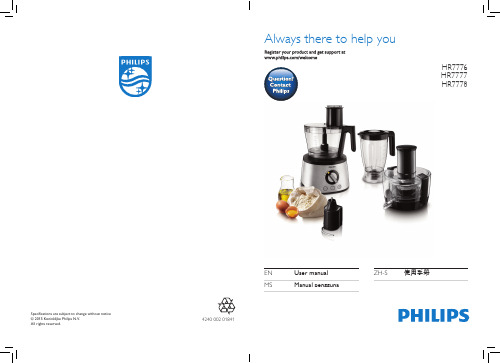
HR7776 HR7777 HR7778
Specifications are subject to change without notice © 2015 Koninklijke Philips N.V. All rights reserved.
EN
• Never use any accessories or parts from other manufacturers that Philips does not specifically recommend. If you use such accessories or parts, your guarantee becomes invalid.
9
HR777810x Nhomakorabeax2x6
11
(MAX)
(MAX)
5 x 1 sec
750 g
P
5 x 1 sec
1 kg
P
30 sec
100 g
P
60 sec
1 kg
9-12
45 sec
500 g
9-12
30 sec
400 g
9-12
1.5-2 min
1 Kg
60-150 sec
750 ml
60-150 sec
1
MS
Manual pengguna
10
ZH-S 使用手册
19
EN 1
Important
Congratulations on your purchase and welcome to Philips! To fully benefit from the support that Philips offers, register your product at /welcome. Read this user manual carefully before you use the appliance, and save the user manual for future reference.
松下KX-PW777E3说明书

Quick Reference Guide
Model No. KX-PW777E3
Main unit:
KX-PW777
Portable handset: KX-FKN512
KX-PW777E3
Thank you for purchasing a Panasonic facsimile.
O Any details given in this guide are subject to change without notice.
This unit is equipped with the voice guide features. (Japanese only) For details about voice guide, please see page 10.
12 Character Input Mode/Edit button Intercom button
13 Block button for the undesired call 14 Tone button switches to tone dialing.
Night mode button
15 Sharp button Key lock button can lock the main unit so that no calls or settings can be made. To turn key lock on, press this button for about 3 seconds until a single beep is heard. O “ ” is displayed. O To turn key lock off, press this button for about 3 seconds.
˔çTo mute the TV volume.
˔çTo adjust the TV volume.
˔çTo make/answer calls.
˔çTo end a call. ˔çTo end or exit from editing
电子路易斯7L 7+7L液体煎锅用户手册说明书
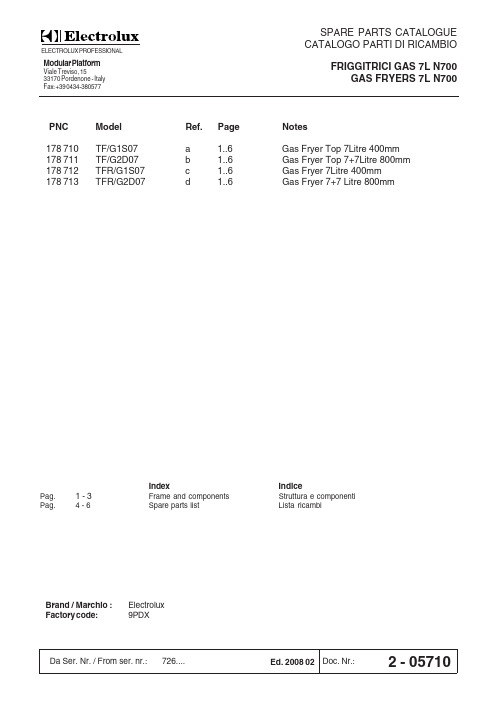
Ref. Page
a
1..6
b
1..6
c
1..6
d
1..6
SPARE PARTS CATALOGUE CATALOGO PARTI DI RICAMBIO
FRIGGITRICI GAS 7L N700 GAS FRYERS 7L N700
Notes
Gas Fryer Top 7Litre 400mm Gas Fryer Top 7+7Litre 800mm Gas Fryer 7Litre 400mm Gas Fryer 7+7 Litre 800mm
ELECTROLUX PROFESSIONAL
Modular Platform
Viale Treviso, 15 33170 Pordenone - Italy Fax: +39 0434-380577
PNC
178 710 178 711 178 712 178 713
Model
TF/G1S07 TF/G2D07 TFR/G1S07 TFR/G2D07
Da Ser. Nr. / From ser. nr.: 726....
Page: 4 Ed. 2008 02 Doc. Nr.:
2 - 05710
FRIGGITRICI GAS 7 L N700 GAS FRYERS 7 L N700
PNC 178 712 178 713
Model TFR/G1S07 TFR/G2D07
Page: 2 Ed. 2008 02 Doc. Nr.:
2 - 05710
96
97 93
91 92
59
67 52a
51 52
81 80
Forni Tav. 777 产品说明书
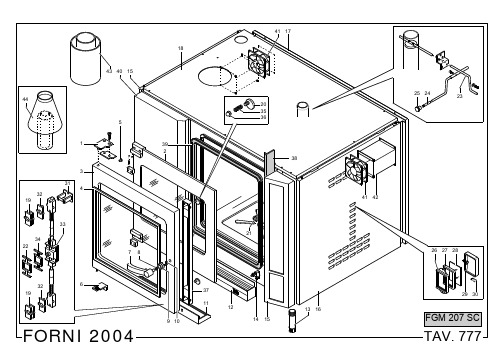
160912
FORNI TAV. 777 8 RTFOC00338
FORNI TAV. 777 9
160911
FORNI TAV. 777 10 RTFOC00337
FORNI TAV. 777 11
161177
FORNI TAV. 777 12
161129
FORNI TAV. 777 13 RTFOC00556
C/PORTE DU FOUR GAUCHE PORTE DU FOUR GAUCHE
VERRE EXTER GAUCHE/DROITE BOUCHON DE LA PORTE
CHARNIÈRE INFÉRIEUR GAUCHE PORTE DU FOUR POIGNÈE
ANNEAU EXT. POIGNÉE PORTE DU FOUR EPAISSEUR POIGNÉE
DISTANZ.INF/SUP SERR.FGC060/1 AS. GHIERA BLOCCO VETRO AS.C/FORO CASS.
DISTANZ.CENT.SERR.FGC060/1 ASTA TRAS.SCA.COND. ASTA ANT.SCA.COND. MANOP.COND.FCV.
GROUPE BAGUE BLOCAGE VERRE COUVRE TROU ENTRTOISE
BARRE TRANSVERSAL BARRE ANTÉRIEUR BOUTON
CADRE DU PORTELAMPE GARNITURE DU PORTELAMPE
VERRE DU PORTELAMPE PORTELAMPE LAMPE CROCHET
ITALIANO MASCHER.CRUS.FGMD107SC FRONT.
777电梯说明书NICE1000

说 明 书
目录
第一章 装置简介 ..................................................................................................................................................... 3 1.装置概述 ..................................................................................................................................................... 3 2.装置特点 ..................................................................................................................................................... 4 3.装置结构 ..................................................................................................................................................... 4 4.实训内容 ..................................................................................................................................................... 5 5.技术参数 ..................................................................................................................................................... 6
AT Controls 77-Series 球类阀门安装与维护手册说明书

Contents1SCOPE (2)2INSTALLATION (2)3VALVE OPERATION (3)4DISASSEMBLY (4)5ASSEMBLY (4)6REPAIR KITS (5)7BILL OF MATERIALS (6)1SCOPE1.1CAUTION1.1.1For your safety, read this manual before installation or servicing.1.1.2Before installing or servicing, please ensure the line pressure has been relieved and any hazardous fluids havebeen drained or purged from the system.1.1.3Ensure that all Lockout and Tagout procedures for the system have been properly implemented.1.2USE1.2.1A-T Controls 77-Series Ball Valve are available in Hygienic Ferrule Ends (½” & ¾” Type A, 1”-4” Type B) orExtended Tube Butt Weld Ends.1.2.2Maximum results and optimum valve life can be maintained under normal service conditions and in accordancewith pressure/temperature ratings and corrosion data charts.2INSTALLATION2.2A-T Controls 77-Series Ball Valves are bi-directional and can be installed with the flow in either direction. Thevalve can be mounted in any position so that the handle, gear, or actuator has proper clearance, allows foroptimal drainage, can be easily accessed, and the open/close indicator can be viewed. If the gear is equipped witha chain wheel, the valve shall be mounted in a way so that the chain does not come in contact with the valve orpipeline.2.3Before installation of the valves, the pipe must be flushed clean of dirt, burrs, and welding residues. Failure to doso can cause the seats, sealing surfaces, and internal polish to be damaged.2.4The pipe must be free from tension and in proper alignment.2.5Before installation of the valves, check to ensure that all connections are free from defects.2.6Be sure to consult with supplier of your clamps and gaskets to be used on the hygienic ends for the propermaterial, pressure rating, and clamp torque for your process. Over torqueing clamps may result in damage to the ferrule end.2.7Disassembly of the valve is not necessary for tube end valves. However, caution should be taken to ensure thatthe heat source does not come in contact with the sealing components of the valve in excess of the sealingcomponent temperature limitation.3VALVE OPERATION3.1MANUAL3.1.1HandleTo open the valve, turn the handle counter-clockwise until the handle is parallel with the pipeline andthe handle has contacted the handle stop.To close the valve, turn the handle clockwise until the handle is perpendicular with the pipeline and thehandle has contact the handle stop.A handle lock is incorporated into the handle. To use slide the lock into the mounting pad, in the fullopen or full closed position. Insert an appropriate size lock or hasp into the hole in the handle. If it canbe performed safely, try to turn to ensure that the valve has been locked properly.3.1.2GearTo OPEN the valve; turn the hand wheel counter-clockwise. The indicator will be pointing to the openposition and stop rotating when fully opened. The flow can be adjusted by stopping the indicatoranywhere between open and close.To CLOSE the valve; turn the hand wheel clockwise. The indicator will be pointing to the close positionand the hand wheel will stop rotating when fully closed. The flow can be adjusted by stopping theindicator anywhere between open and close.3.2AUTOMATEDA-T Controls 77-Series Ball Valves can be mounted with quarter turn actuators. Valves with actuatorsshall be checked for proper valve stem alignment. Angular or linear misalignments may result in highoperational torque and unnecessary wear on the valve stem. See the actuator IOM for information onoperating the actuator.4DISASSEMBLYWARNINGCAUTION, FLUIDS CAN BE TRAPPED IN THE BODY OF THE VALVE, POSSIBILY UNDER HIGH PRESSURE. FOR YOUR SAFETY, IT IS IMPORTANT THAT PRECAUTIONS ARE TAKEN BEFORE REMOVAL OF THE VALVE FROM THE LINE OR ANY DISASSEMBLY.4.1Remove actuator or gear if equipped.4.2Care should be taken to not damage the surface finish of the valve components.4.3Remove the ends (2) from the body by removing the body bolts (18) and body nuts (19).4.4Remove the seat (4) and body gasket (5) from both sides of the body (1). Once removed, with the valve in the fullyclosed position, the ball (3) should slide freely out of the body (1).4.5If equipped, remove the handle nut (13), handle (15), and handle stop assembly (22).4.6While holding the stem (7) stationary, remove the packing nut (13). Once removed, the locking saddle (12),Belleville washers (11) and packing bushing (10) should be free to remove.4.7While holding the bottom of the stem (7), push the stem (7) through the inside of the valve body (1).4.8Remove the packing set (8) and stem seal (6).4.9Inspect all components for damage and if necessary clean or replace.5ASSEMBLY5.1Care should be taken to not damage the surface finish of the valve components.5.2Place stem seal (6) on the stem (7) and install it by going through the body (1). Insert V-Style packing set (8) overstem (7) with the V pointing away from the valve (see Bill of Materials for correct orientation).5.3Install the packing gland (10), the Belleville washers (11), locking saddle (12), and packing nut (13). While holdingthe stem (7), tighten the packing nut (13) to the torque listed in the Fastener Torque Chart. Tighten further ifneeded in order to be able to bend the locking saddle (12) over a flat side of the packing nut (13).5.4Ensure that the stem (7) is in the closed position with the bottom tang parallel with the flow of the valve. Insert aseat (4) and body gasket (5) in one side of the body (1). Carefully slide the ball (3) into body (1) and insert the other seat (4) and body gasket (5).5.5Assemble ends (2) onto body (1). Insert all body bolts (18) and nuts (19) into valve and tighten to finger tight,making sure that the ends (2) are flat against the body (1). Tighten all bolts (18) (on both sides for valves 2-1/2”- 4”) from the nut (19) side (if equipped) in a star pattern to 50% of the final torque shown in the Fastener Torque Chart. Using the handle (15) or an adjustable wrench, cycle the valve 3 times. Tighten all of the body bolts (18) to the final torque in a star pattern. Cycle the valve 3 times again. Check each body bolt torque (18) and tighten if needed a final time. It is acceptable for the torque to relax slightly over time due to relaxation of the polymer components, but the valve will still seal properly. If leakage is detected, repeat the steps for tightening the body bolts.5.6If required, assemble the handle stop assembly (16), handle (15), and handle nut (13).Valve SizeTorque of Body Bolts (In-lbs.) Torque of Stem Nut(In-lbs.) 50% of Final Torque Final Torque1/2" 56 113 783/4" 61 122 781" 69 139 1221-1/2" 156 312 1652" 217 434 1652-1/2" 347 694 1913" 390 781 1914" 390 781 2176REPAIR KITSRepair kits are available to replace all soft goods. See Bill of Materials for components that are included in the repair kits.7BILL OF MATERIALSA-T Controls product, when properly selected, is designed to perform its intended function safely during its useful life. However, the purchaser or user of A-T Controls products should be aware that A-T Controls products might be used in numerous applications under a wide variety of industrial service conditions. Although A-T Controls can provide general guidelines, it cannot provide specific data and warnings for all possible applications. The purchaser / user must therefore assume the ultimate responsibility for the proper sizing and selection, installation, operation, and maintenance of A-T Controls products. The user should read and understand the installation operation maintenance (IOM) instructions included with the product and train its employees and contractors in the safe use of A-T Controls products in connection with the specific application.While the information and specifications contained in this literature are believed to be accurate, they are supplied for informative purposes only. Because A-T Controls is continually improving and upgrading its product design, the specifications, dimensions and information contained in this literature are subject to change without notice. Should any question arise concerning these specifications, the purchaser/user should contact A-T Controls.For product specifications go to https:///Downloads/A-T Controls, Inc. • 9955 International Boulevard, Cincinnati, OH 45246 • Phone: (513) 530-5175 • Fax: (513) 247-5462 • 。
YAMAHA NS-777 555说明书

below.
View from the bottom of the speaker
(L)
Back
(R)
2 Put a screw through the outer hole on the stand, and screw it into the other hole on the base of the speaker.
PRECAUTIONS WHEN POSITIONING THE SPEAKERS
The speaker is constructed with the majority of the weight located in its upper portion, and is thus susceptible to falling over if proper care is not taken to insure its stability. If the speaker falls over, it may damage the speaker or be the cause of injury (or even death) to persons and/or damage to personal property.
Outer hole
Inner hole
(L)
(R)
Stand (R x 2, L x 2)
Pad x 4 Note
Washer x 4
Screw (25mm) x 8
The provided stands are in two types. Two stands are for the right side and others are for the left side. Attach each stand to the proper position on the bottom of the speaker by following the figure
Model 777电子过载保护器说明书

Recordable voltage, current, last 4 faults, KWh usage, and power factor is available when using communications package.Digitally programmable for precise customizing.Sixteen set points can be programmed for maximum st fault memoryprovides instant trouble-shooting diagnostics.UL and cUL listed as an overload relay.RS485 communication port for use withcomputerized systems using Modbus protocol.FeaturesApplicationsDescriptionThe Model 777 can be used on any 3-phase motor drawing 2-800 amps.Applications include CONVEYOR SYSTEMS, HVAC EQUIPMENT, PUMPS, SAWS, GRINDERS AND OTHER 3-PHASE ELECTRIC MOTORS.The Model 777 is a fully-programmable electronic overload relay. An alphanumeric LED display provides programming and diagnostic information. Sixteen parameters can be programmed in the Model 777:1) Low Voltage Setpoint 9) Rapid-Cycle Timer (RD1)2) High Voltage Setpoint 10) Fault Restart Delay (RD2 - Motor Cool-down Timer)3) Voltage Unbalance Setpoint 11) Underload Restart Delay (RD3 - Dry Well Recovery Timer)4) CT Size/Loop Setting 12) No. of restarts after an overload (Manual or Automatic)5) Overcurrent Trip Point 13) RS485 Address 6) Undercurrent Trip Point 14) No. of restarts after an underload fault 7) Current Unbalance Trip Point 15) Underload Trip Delay 8) Trip Class (5, 10, 15, 20, 30)16) Ground Fault Trip PointProgramming the Model 777 is an easy four step process: 1) Rotate the MODE SELECTswitch to the parameter to be programmed; 2) Depress and hold the RESET/PROGRAM button; 3) Rotate the DISPLAY/PROGRAM dial to the desired setting as shown in the LED display; and 4) Release the RESET/PROGRAM button.An RS-485 port allows the Model 777 to be connected to an RM-1000 or RM-2000 remote monitor or directly to a computer or PLC. The RM-2000/777 motor management systemcombines unsurpassed electronic motor protection and critical, user friendly motor monitoring.SymCom's Solutions Software (sold separately) can be used to monitor and control up to 99Model 777s from a central computer. Using Solutions Software, an operator can control motors,view the operating parameters, and record the following operating parameters:• Line - Line Voltages (Recordable)• Restart Delay Timers • Line Currents (Recordable)• KWH Usage (Recordable)• Last 4 Faults (Recordable)• Power Factor (Recordable)Model 777 Model 777-LR Model 777-575Overload Relays•Engineered Protection•Overload •Underload •Jams•Undervoltage •Overvoltage •Single phasing •Unbalance(voltage & current)•Ground fault (Class II)•Rapid cycling •Phase reversal•Fully programmable •UL and cUL listed •CE compliant •CSA approved•Automatic or manual reset•T amper guard•RS485 communications port•Surface mount or DIN rail mount •Alphanumeric LED diagnostic display •Last fault memory •5 year warranty •Made in USA•Network programmable •Ability to clear last faultProtects 3-Phase motors from:Standard Features New Features• 777-575CURRENT TRANSFORMER WIRING DIAGRAM FOR MODEL 777 (80 TO 800 AMPS)INSTALLATION.Wiring configuration based on motor amps.Overload Trip Classes% of OC SettingT r i p T i m e (S e c o n d s )Class 10Class 30Class 20Class 15Class 5777 Manual Remote Reset KitThe manual remote reset allows the 777 line of MotorSaver ®and PumpSaver ®products to be manually reset without opening the panel door.Simply connect the 9-pin adapter to the 777communication port and mount the reset switch in a convenient location.RM-1000The RM-1000 is a local display/controller with RS-485Modbus network capabilities.Its modular design allows for flexible,inexpensive installation yet provides robust motor management.Plant personnel safety is also enhanced by allowing system troubleshooting andcontrol without opening the starter box.Dimensions for All 777 Units• 777-575RS485MS-2WThe optional RS485MS-2W communications module is required if Model 777-type products are used on a Modbus network or with RM-1000 or RM-2000remote displays.The communications module provides RS-485 bus drive capabilities and optical isolation from the overload electronics and powerline.RM-2000The RM-2000 motor monitoring device used in conjunction with SymCom’s Model 777 provides a complete motor management system.This system provides full electronic motor protection,historical data and critical,user-friendly motor-monitoring information.The RM-2000 also features a real-time clock,2x20 backlit LCD,one upstream RS-485Modbus communication port and is rated NEMA-3R when mounted on a panel door.。
SX系列推进器用户手册说明书

M a d e i n N o r w a y© Sleipner Motor AS 2021Document id:Revision:Date:SLEIPNER ASP.O. Box 519N-1612 Fredrikstad Norway5924620212592462020-SX user manualDECLARATION OF CONFORMITYSleipner Motor ASP.O. Box 519, Arne Svendsensgt. 6-8N-1612 Fredrikstad, NorwayDeclare that this product with accompanying standard control systems complies with the essential health and safety requirements according to:DIRECTIVE 2013/53/EU DIRECTIVE 2014/30/EU DIRECTIVE 2014/35/EUMC_0020Product InformationUser Considerations and Precautions ........................................ 3Thruster Operation ..................................................................... 4Control Panel .............................................................................. 5Maintenance ......................................................................... 6 - 7Troubleshooting - DC series ....................................................... 8Seasonal Checklist...................................................................... 9Spare Parts ................................................................... 10Warranty statement (10)ProductsSX50/140-12V-150MM - SX50/140 - 12V w/Controller SX50/140-12V-50MM - SX50/140 - 12V w/Controller SX35/140-12V-150MM - SX35/140 - 12V w/Controller SX35/140-12V-50MM - SX35/140 - 12V w/Controller3592462020-SX user manualIMPORTANTNEVER Disassemble any part of the Ignition Protected assembly. Tampering with the Ignition Protected assembly will causeit to lose this safety feature.If there is a problem with your Ignition Protected stern thruster, please contact your dealer.• Ensure you know the location of the main battery switch that disconnects the thruster from all power sources (batteries) so the thruster can be turned off in case of serious malfunction.• Always turn the control device off when the thruster is not in use or when leaving the boat.• When leaving the boat always turn off the main power switch for the thruster.• The maximum continuous run time of the electrical thruster is approximately 3 minutes. The motor is equipped with a built-in thermal cut-off switch that will shut the motor off when overheating. Consider this when planning your manoeuvring.• Never use thrusters out of water.• If the thruster stops giving thrust while running, there is possibly a problem in the drive system. You must immediately stop running the thruster and turn it off. Running the thruster for more than a few seconds without resistance from the propeller can cause serious damage to the thruster.• We advise keeping the main engine(s) running while using the thruster. This will keep the batteries in a good charge condition. It will also give better performance to the thruster, a higher voltage at the thruster results in a higher torque (power) in the electro motor.• If the performance of the thruster is reduced check the battery system.• If two panels are operated with conflicting directions at the same time the thruster will not run. If both are operated in the same direction, the thruster will run in this direction.• If you notice any faults with the thruster switch it off to avoid further damage.• The contacts/ plugs or other joints in the control cables must be mounted so they will remain dry at all times.• It is the owner/ captain/ other responsible parties full responsibility to assess the risk of any unexpected incidents on the vessel. If the thruster stops giving thrust for some reason while manoeuvring you must have considered a plan on how to avoid damage to persons or other objects.• The primary purpose of the thruster is to manoeuvre/ dock the vessel. Forward/ reverse speed must not exceed 4 knots when operated.IMPORTANTFailure to follow the Considerations and precautions can cause serious injury / damage and will render all warranty given bySleipner Motor AS VOID.Never use thrusters when close to objects/ persons or pets in the water. The thruster will draw objects into the tunnel andthe rotating propellers. This will cause serious injuries and damage the thruster.Always turn the main power switch off before touching any part of the thruster, An incidental start while touching moving partscan cause serious injuries.4592462020-SX user manualTake time to practice operation in open water to become familiar with the thruster and to avoid damages to your boat or people.How to use the Thruster1. Turn on the main power switch for the thruster.(NB: Always turn off the main power switch when not on-board.)2.Turn on the control panel by pushing both “ON” buttons on the Sleipner panel simultaneously. *Turn off the control panel by pushing the “OFF” buttonJoystick Control To Turn the bow in the desired direction move the joystick in the direction you wish the bow to move.Button Control To Turn the bow in the desired direction push the red button for port movement or the green button for starboard. * For other controls like foot switches or toggle-switches please refer to that products user manual for detailed operational use.How to use a combined bow and stern thrusterThe combination of a bow and stern thruster offers total manoeuvrability to the boat and the ability to move the bow and the stern separately from each other. This enables you to move the boat sideways in both directions and turn the boat around its axis 360º staying stationary.NB: At speed the side thruster will have little or no effect to steer the vessel.! Please refer to the graphic for special considerations relating to your model !8950 8960 8940 8909c 8955 8965RCT-20 RCT-21 RCT-23ON/ OFF CONTROL PANELREMOTE CONTROL*Control panel example *Control panel example*Control panel example*Control panel example*Control panel example stern thruster to rotate the stern thruster to push the6592462020-SX user manualIMPORTANTNEVER Disassemble any part of the Ignition Protected assembly. Tampering with the Ignition Protected assembly will causeit to lose this safety feature.If there is a problem with your Ignition Protected stern thruster, please contact your dealer.As a part of the seasonal service of your Thruster before every season, always check that:In Water• The area around cables inside the boat are clean and dry. Ensure there are no signs of water leakage in the area.• All electrical connections are clean and fastened fi rmly.• Ensure that your batteries are in good condition. Out of Water• Check the propeller(s) or tunnel for any damage for example impact damage.• The propeller(s) is fastened securely to the gear leg.• Paint the propeller and gear leg with anti-fouling before every season to keep it clean from sea growth. (NB: Never paint the anode, sealing or propeller shaft. Ensure paint does not enter the space between the propeller and the gear leg.)• Change the anode before every season, or when half the anode has eroded. Always use a sealant or thread glue on the holding screw to ensurethat it does not fall off.8592462020-SX user manualBefore seeking assistance from the website help desk from your Side-Power dealer/ distributor, please perform these tests. (NB: If you are unable to understand what to check, you must consult a Side Power distributor.)10592462020-SX user manual1. The equipment manufactured by Sleipner Motor AS (The “Warrantor”) is warranted to be free from defects in workmanship and materials under normal use and service.2. T his Warranty is in effect for of two years (Leisure Use) or one year (Commercial use) from the date of purchase by the user. Proof of purchase must be included, to establish that it is inside the warranty period.3. T his Warranty is transferable and covers the product for the specifi ed time period.4. I n case any part of the equipment proves to be defective, other than those parts excluded in paragraph 5 below, the owner should do the following: (a) Prepare a detailed written statement of the nature and circumstances of the defect, to the best of the Owner’s knowledge, including the date of purchase, the place of purchase, the name and address of the installer, and the Purchaser’s name, address and telephone number; (b) The Owner should return the defective part or unit along with the statement referenced in the preceding paragraph to the warrantor, Sleipner Motor AS or an authorized Service Centre, postage/shipping prepaid and at the expense of the Purchaser;(c) If upon the Warrantor’s or Authorized Service Centre’s examination, the defect is determined to result from defective material or workmanship, the equipment will be repaired or replaced at the Warrantor’s option without charge, and returned to the Purchaser at the Warrantor’s expense; (d) no refund of the purchase price will be granted to the Purchaser, unless the Warrantor is unable to remedy the defect after having a reasonable number of opportunities to do so. Prior to refund of the purchase price, Purchaser must submit a statement in writing from a professional boating equipment supplier that the installation instructions of the Installation and Operation Manual have been complied with and that the defect remains;(e) warranty service shall be performed only by the Warrantor, or an authorized Service Centre, and any attempt to remedy the defect by anyone else shall render this warranty void.5. T here shall be no warranty for defects or damages caused by faulty installation or hook-up, abuse or misuse of the equipment including exposure to excessive heat, salt or fresh water spray, or water immersion except for equipment specifi cally designed as waterproof.6. N o other express warranty is hereby given and there are no warranties which extend beyond those described in section 4 above. This Warranty is expressly in lieu of any other expressed or implied warranties, including any implied warranty of merchantability, fi tness for the ordinary purposes for which such goods are used, or fi tness for a particular purpose, and any other obligations on the part of the Warrantor or its employees and representatives.7. T here shall be no responsibility or liability whatsoever on the part of the Warrantor or its employees and representatives for injury to any person or persons, or damage to property, loss of income or profi t, or any other consequential or resulting damage or cost which may be claimed to have been incurred through the use or sale of the equipment, including any possible failure or malfunction of the equipment, or part thereof.8. T he Warrantor assumes no liability for incidental or consequential damages of any kind including damages arising from collision with other vessels or objects.9. T his warranty gives you specifi c legal rights, and you may also have other rights which vary from country to country.For the most up to date documentation, we advise you to visit our website for the spare parts list.For additional supporting documentation, we advise you to visit our website .11592462020-SX user manual................................................................................................................................................................................................................................................................................................................................................................................................................................................................................................................................................................................................................................................................................................................................................................................................................................................................................................................................................................................................................................................................................................................................................................................................................................................................................................................................................................................................................................................................................................................................................................................................................................................................................................................................................................................................................................................................................................................................................................................................................................................................................................................................................................................................................................................................................................................................................................................................................................................................................................................................................................................................................................................................................................................................................................................................................................................................................................................................................................................................................................................................................................................................................................................................................................................................................................................................................................................................................................................................................................................................................................................................................................................................................................................................................................................................................................................................................................................................................................................................................................................................................................................................................................................................................................................................................................................................................................................................................................................................................................................................................................................................................................................................................................................................................................................................................................................................................................................................................................................................................................................................................................................................................................................................................................................................................................................................................................................................................................................................................................................................................................................................................................................................................................................................................................................................................................................................................................................................................................................................................................................................................................................................................................................................................................................................................................................................................................................................................................................................................................................................................................................................................................................................................................................................................................................................................................................................................................................................................................................................................................................................................................................................................................................................................................................................................................................................................................................................................................................................................................................................................................................................................................................................................................................................................................................................................................................................................................................................................................................................................................................................SLEIPNER AS * AS P.O. Box 519 * N-1612 Fredrikstad * NorwayThe information given in the document was correct at the time it was published. However, Sleipner Motor AS can not accept liability for any inaccuracies or omissions it may contain. Continuous product improvement may change the product specifi cations without notice. Therefore, Sleipner Motor AS can not accept liability for any possible differences between product and document.MC_0030。
使用手册:HR7775, HR7774说明书

HR7775, HR7774EN | EnglishFR | FrançaisMS | Bahasa Melayu TC | 繁體中文SC | 简体中文AR |FA |CautionNever switch off the appliance by turning the blender jar, the food processor bowl or the juicer bowl. Always switch off the appliance by turning the speed control knob to OFF.Switch off the appliance before you detach any accessory. Unplug the appliance immediately after use.Always unplug the appliance before you reach into the blender jar with your fingers or an object (e.g. a spatula).Wait until moving parts stop running before you remove the lid of the bowls or jar.Never use any accessories or parts from other manufacturers or that Philips does not specifically recommend. If you use such accessories or parts, your guarantee becomes invalid.Do not exceed the maximum content indicated on the food processor bowl or the blender jar.Do not use the juicer if the sieve is damaged.Consult the tables in this user manual for the correct quantities and processing times.Thoroughly clean the parts that come into contact with food before you use the appliance for the first time.Let hot ingredients cool down before you process them (max. temperature 80°C/175°F).Noise level: Lc= 78 dB(A).Electromagnetic fields (EMF)This Philips appliance complies with all standards regardingelectromagnetic fields (EMF). If handled properly and according to the instructions in this user manual, the appliance is safe to use based on scientific evidence available today.Built-in safety lockThis feature ensures that you can only switch on the appliance if you have assembled the blender jar with blade unit, the food processor bowl, the juicer bowl with coupling unit or the citrus press correctly on the motor unit. If the blender jar with blade unit, the food processor bowl, the juicer bowl with coupling unit or the citrus press is assembled correctly, i.e.when it has been turned in the direction of the ‘locked’ symbol as far as possible (‘click’), the built-in safety lock will be unlocked.------------EN | ImportantRead this user manual carefully before you use the appliance and save it for future reference.DangerNever immerse the motor unit in water or any other liquid, nor rinse it under the tap.WarningCheck if the voltage indicated on the appliance corresponds to the local mains voltage before you connect the appliance.Never connect this appliance to a timer switch in order to avoid a hazardous situation.Do not use the appliance if the mains cord, the plug or other parts are damaged.If the mains cord is damaged, you must have it replaced by Philips, a service centre authorised by Philips or similarly qualified persons in order to avoid a hazard.This appliance is not intended for use by persons (includingchildren) with reduced physical, sensory or mental capabilities, or lack of experience and knowledge, unless they have been given supervision or instruction concerning use of the appliance by a person responsible for their safety.Children should be supervised to ensure that they do not play with the appliance.Never let the appliance run unattended.Never use your fingers or an object (e.g. a spatula) to pushingredients down the feeding tube while the appliance is running. Only use the pusher for this purpose.Be very careful when you handle the discs, blender blade unit or food processor blade unit. Be especially careful when you remove them from the food processor bowl or blender jar, when you empty the bowl or jar and when you clean them. Their cutting edges are very sharp.----------AttentionN’éteignez jamais l’appareil en tournant le bol mélangeur, le bol du robot ménager ou le bol de la centrifugeuse. Éteignez toujours l’appareil en réglant le bouton de commande de la vitesse sur OFF.Éteignez l’appareil avant d’en retirer un accessoire. Débranchez l’appareil immédiatement après utilisation.Débranchez toujours l’appareil avant de mettre vos doigts ou tout autre objet (par ex. une spatule) dans le bol mélangeur.Avant de retirer le couvercle du bol ou du bol mélangeur, patientez jusqu’à l’arrêt complet des éléments en mouvement.N’utilisez jamais d’accessoires, ni de pièces d’autres fabricants ou qui n’ont pas été spécifiquement recommandés par Philips. Votre garantie ne sera pas valable en cas d’utilisation de tels accessoires ou pièces.Ne dépassez pas la capacité maximale indiquée sur le bol du robot ménager ou du mélangeur.N’utilisez pas la centrifugeuse si le filtre est endommagé.Consultez les tableaux de ce mode d’emploi pour connaître les quantités et les temps de préparation adéquats.Avant la première utilisation, nettoyez soigneusement toutes les pièces en contact avec des aliments.Laissez refroidir les aliments chauds avant de les verser dans le robot ménager (température max. : 80°C/175°F).Niveau sonore : 78 dB(A)Champs électromagnétiques (CEM)Cet appareil Philips est conforme à toutes les normes relatives aux champs électromagnétiques (CEM). Il répond aux règles de sécurité établies sur la base des connaissances scientifiques actuelles s’il estmanipulé correctement et conformément aux instructions de ce mode d’emploi.Verrou de sécurité intégréGrâce à cette fonctionnalité, l’appareil se met en marche uniquement lorsque le bol mélangeur est correctement fixé sur l’ensemble lames, le bol du robot ménager, le bol de la centrifugeuse sur l’unité d’assemblage ou le presse-agrumes sur le bloc moteur. Dans ce cas (une fois le------------FR | ImportantLisez attentivement ce mode d’emploi avant d’utiliser l’appareil et conservez-le pour un usage ultérieur.DangerNe plongez jamais le bloc moteur dans l’eau, ni dans d’autres liquides et ne le rincez pas.AvertissementAvant de brancher l’appareil, vérifiez que la tension indiquée sur l’appareil correspond à la tension secteur locale.Pour éviter tout accident, il est vivement déconseillé de connecter l’appareil à un minuteur.N’utilisez pas l’appareil si le cordon d’alimentation, la fiche ou d’autres pièces sont endommagées.Si le cordon d’alimentation est endommagé, il doit être remplacé par Philips, un Centre Service Agréé ou un technicien qualifié afin d’éviter tout accident.Cet appareil n’est pas destiné à être utilisé par des personnes (notamment des enfants) dont les capacités physiques, sensorielles ou intellectuelles sont réduites, ou par des personnes manquant d’expérience ou de connaissances, à moins que celles-ci ne soient sous surveillance ou qu’elles aient reçu des instructions quant à l’utilisation de l’appareil par une personne responsable de leur sécurité.Veillez à ce que les enfants ne puissent pas jouer avec l’appareil.Ne laissez jamais l’appareil fonctionner sans surveillance.Ne mettez jamais vos doigts ou tout autre objet (par exemple, une spatule) pour introduire des aliments dans la cheminée de remplissage lorsque l’appareil est en cours de fonctionnement. Utilisez exclusivement le poussoir prévu à cet effet.Soyez très prudent lorsque vous manipulez les disques, l’ensemble lames du blender ou la lame du robot ménager, en particulier lorsque vous les retirez du bol ou du bol mélangeur, lorsque vous videz le bol ou le bol mélangeur et lorsque vous les nettoyez. Leurs bords sont en effet très coupants.----------atau balang pengisar, semasa anda mengosongkan mangkuk atau balang daripada makanan dan semasa anda membersihkannya. Pinggir pemotongnya sangat tajam.AwasJangan matikan perkakas dengan memusingkan balang pengisar, mangkuk pemproses makanan atau mangkuk pemerah jus. Sentiasa matikan perkakas dengan memutarkan tombol kawalan kelajuan ke OFF.Matikan perkakas sebelum anda menanggalkan sebarang aksesori. Cabutkan plag sebaik sahaja selesai penggunaan.Sentiasa cabut plag sebelum menyentuh ke dalam jar pengisar menggunakan jari-jari anda atau benda (seperti spatula).T unggu sehingga bahagian yang bergerak berhenti bergerak sebelum anda menanggalkan tudung mangkuk atau balang.Jangan sekali-kali menggunakan sebarang aksesori atau bahagian dari pengilang lain atau yang tidak disarankan secara khusus oleh Philips. Jika anda menggunakan aksesori atau bahagian sedemikian, jaminan anda akan dibatalkan.Jangan melebihi kandungan maksimum yang ditunjukkan pada mangkuk pemproses atau balang pengisar.Jangan gunakan pemerah jus jika penyaringnya rosak.Rujuk jadual dalam manual pengguna ini untuk kuantiti dan masa pemprosesan yang betul.Bersihkan bahagian-bahagian yang terkena makanan dengan rapi sebelum anda menggunakan peralatan buat pertama kali.Biar bahan-bahan panas menjadi sejuk sebelum anda memprosesnya (suhu maksimum 80°C/175°F).Aras hingar: Lc = 78 dB(A).Medan Elektro Magnet (EMF)Perkakas Philips ini mematuhi semua piawai yang berhubung dengan medan elektromagnet (EMF). Jika dikendalikan dengan betuldan mematuhi arahan dalam manual pengguna ini, perkakas selamat untuk digunakan menurut bukti saintifik yang boleh didapati pada masa ini.------------bouton tourné au maximum dans la direction du symbole« verrouillé » ; vous entendrez un « clic »), le verrou de sécurité se désactive automatiquement.MS | PentingBaca buku panduan pengguna ini dengan teliti sebelum andamenggunakan perkakas dan simpannya untuk rujukan masa depan.BahayaJangan sekali-kali tenggelamkan unit motor ke dalam air atau apa-apa cecair lain, atau membilaskannya di bawah paip.AmaranPeriksa sama ada voltan yang ditunjukkan pada perkakas sepadan dengan voltan sesalur kuasa setempat sebelum anda menyambungkan perkakas.Jangan sambungkan perkakas ini dengan suis pemasa untuk mengelakkan situasi yang berbahaya.Jangan gunakan perkakas jika kord utama, plag atau bahagian lain sudah rosak.Jika kord sesalur rosak, ia mesti digantikan oleh Philips, pusat servis yang dibenarkan oleh Philips atau pihak yang telah diluluskan bagi mengelakkan bahaya.Perkakas ini bukan dimaksudkan untuk digunakan oleh orang (termasuk kanak-kanak) yang kurang upaya dari segi fizikal, deria atau mental, atau kurang berpengalaman dan pengetahuan, kecuali mereka diawasi atau diberi arahan berkenaan penggunaan perkakas ini oleh orang yang bertanggungjawab atas keselamatan mereka. Kanak-kanak kecil harus diawasi untuk memastikan mereka tidak bermain dengan perkakas itu.Jangan biarkan perkakas digunakan tanpa pengawasan.Jangan gunakan jari atau sebarang benda (contohnya spatula) untuk menolak bahan-bahan ke dalam tiub masuk semasa perkakas sedang bergerak. Hanya gunakan penolaknya untuk tujuan ini.Berhati-hatilah semasa mengendali cakera, unit mata pisau pengisar atau unit mata pisau pemproses makanan. Beri perhatian yang lebih semasa anda mengeluarkannya dari mangkuk pemproses makanan----------攪拌杯中的食材,以及清潔刀片時,都要格外小心 - 刀片相當鋒利。
[整理]中英文DK77系列数控电火花线切割机床使用说明书.
![[整理]中英文DK77系列数控电火花线切割机床使用说明书.](https://img.taocdn.com/s3/m/b41ef468e87101f69e3195cf.png)
封面:DK77 Series NC EDM Wire-Cutting Machine Tool DK77系列数控电火花线切割机床Use Description使用说明书Ningbo Zhongyuan Machine Tool Co., Ltd.宁波中原机床有限公司Catalogue目录Machine Tool Use机床用途Machine Tool Features机床特点Main Use主要用途Structure and Principle of Operation工作原理及结构Principle of Operation工作原理Mechanical System Structure机械系统结构Technical Parameters技术参数Characteristic Model Stipulations特性型号的规定Basic Parameters基本参数Machine Tool Handling and Installation机床的搬运与安装Machine Tool Handling and Hoisting机床的搬运与吊装Machine Tool Installation机床的安装Machine Tool Adjustment and Operation机床调整与操作Preparation Works准备工作Coil Holder Adjustment线架调整Worktable Regulation工作台调整Kinetic Wire Component Adjustment and Electrode Wire Coiling 运丝部件调整及电极丝绕装Guide Wheel Adjustment导轮的调整Work-Piece Clamping工件装夹Operation and Points for Attention操作及注意事项Machine Tool Maintenance and Trouble Removal机床的维护与故障的排除Machine Tool Maintenance机床的维护Common Troubles and Removals of the Machine Tool机床的常见故障与排除Vulnerable Part Table易损零件表Machine Tool Running System Installation and Use Description 机床电器安装及使用说明Summary of Machine Tool Running System and Control System电器控制系统概述Common Troubles of Machine Tool Running System: Causes and Removals电器常见故障:原因及排除Safety Protection Measures of Machine Tool Running System机床电器安全保护措施Schematic Drawing of 25V Drive Head Mains25伏驱头电源原理图Schematic Drawing of Machine Tool Running System机床电器原理图DK77 SeriesDK77系列Use Description of Machine Tool机床使用说明书38 Pages Total共38页Page 1第一页Machine Tool Use机床用途Machine Tool Features机床特点Max. feature of this serial product lies in the fact that it has no special requirements to the processed metal material properties. In principle, it can process all the conductive materials such as super-hard and hard alloy, quenching materials, stainless steel ductile materials, various magnet steel fragile materials, uneasily-clamped thin wall spares etc. If the Machine Tool gets the aid of the auxiliary extra-large specification of “Taper Cutting Device”and “Responsive Micro-Computer System” produced by this Company, then it can gain the satisfactory results in processing all kinds of the special spares which terrify other Machine Tools. Following the constant appearance of the high-tech products, it continuously prospers the national economy. We predict that the characteristics of this serial product will be further developed and utilized. It will find favor in the eyes of vast customers.本系列产品最大特点是对被加工的金属材料性质无特殊要求,原则上凡导电材料均可加工。
对讲机bf777s说明书
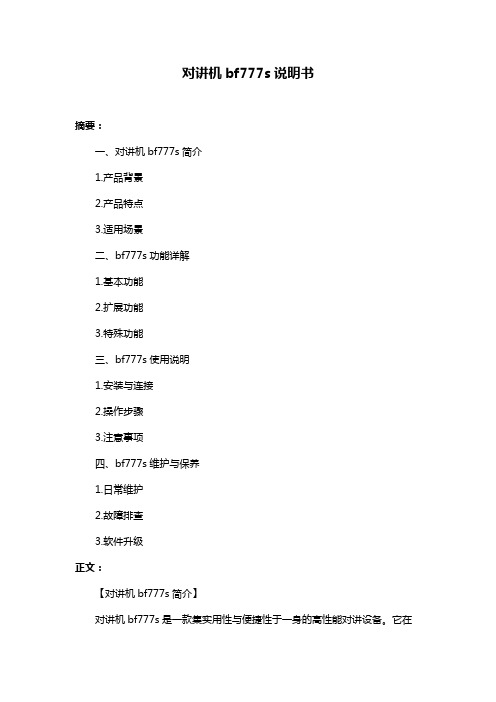
对讲机bf777s说明书摘要:一、对讲机bf777s简介1.产品背景2.产品特点3.适用场景二、bf777s功能详解1.基本功能2.扩展功能3.特殊功能三、bf777s使用说明1.安装与连接2.操作步骤3.注意事项四、bf777s维护与保养1.日常维护2.故障排查3.软件升级正文:【对讲机bf777s简介】对讲机bf777s是一款集实用性与便捷性于一身的高性能对讲设备。
它在我国对讲机市场上有着较高的口碑和销售业绩,广泛应用于商业、工业、公共安全等多个领域。
bf777s以其清晰的通话质量、稳定的信号传输、丰富的功能以及耐用的性能,成为广大用户的首选对讲设备。
【bf777s功能详解】1.基本功能bf777s对讲机具备普通对讲机的基本功能,如一对一、一对多、多对多的通话功能。
此外,它还支持多种通话模式,如私密通话、群组通话、广播通话等,满足用户在不同场景下的通话需求。
2.扩展功能bf777s对讲机还具备一些扩展功能,如紧急报警、静音控制、信号强度显示等。
这些功能大大提高了对讲机的实用性和便捷性,方便用户在各种环境中快速应对各种紧急情况。
3.特殊功能bf777s对讲机还有一些特殊功能,如内置GPS定位模块、支持数据传输等。
这些功能使得bf777s对讲机在特定场景下具备强大的竞争力,如物流、安保等领域。
【bf777s使用说明】1.安装与连接在开始使用之前,请确保对讲机已充满电,并安装好天线。
将天线旋钮拧紧至合适位置,确保天线与主机紧密连接。
然后,按照说明书中提供的步骤,将对讲机与充电器进行连接,进行充电。
2.操作步骤操作bf777s对讲机非常简单,只需按下相应的按键即可实现各种功能。
具体操作步骤可参考说明书中的详细说明。
3.注意事项使用对讲机时,请确保遵守我国相关法律法规。
此外,还要注意避免在高温、潮湿、尘土等恶劣环境中使用,以免影响设备的正常工作。
【bf777s维护与保养】1.日常维护在日常使用过程中,请定期检查对讲机的电池、天线、话筒等部件,确保其连接紧密、无损坏。
丿s一777计算器说明书

丿s一777计算器说明书
第一次使用计算器时.请确定按下on键。
即使计算器的操作一切正常,仍需至少每三年更换一次电池。
过期的电池可能会泄漏,造成计算器损坏或功能不正常。
千万不要将过期的电池故在计算器内。
随计算器所附的电池,在储存和运送过程中可能会损失轻微的电力。
它可能需要比一般正常电池寿命少,稍早些更换。
不充足的电力可能会使记意器内容损坏或永远消失。
对于重要的数据应始终保有画面的记录。
避免在超过温度极限的地区储存或使用计算器。
在非常低温下使用可能会造成显示延迟,或显示幕完全损坏,并使电池寿命缩短。
另外也要避免计算器受到日光直射,靠近窗户,靠近电热器或任何暴露于高温的地方。
高温可能会造成计算嚣机壳褪色或变形,并造成内部电路损坏。
避免在高温度和高灰尘的地区储存或使用计算器。
小心不要让计算器被泼到水,或是暴露于高湿度和高灰尘的环境。
这种情况会损坏内部电路。
请不要捧计算器或是让它受到强力的重击。
请不要扭转或弯曲计算器。
请不要将计算器放置于长裤的口袋内,或其他紧身的衣物内,因为这样可能会让计算器扭曲或弯曲。
千万不要将计算器拆开。
不要用原子笔或其他尖锐的物品按计算器的按键。
- 1、下载文档前请自行甄别文档内容的完整性,平台不提供额外的编辑、内容补充、找答案等附加服务。
- 2、"仅部分预览"的文档,不可在线预览部分如存在完整性等问题,可反馈申请退款(可完整预览的文档不适用该条件!)。
- 3、如文档侵犯您的权益,请联系客服反馈,我们会尽快为您处理(人工客服工作时间:9:00-18:30)。
777S 使用者手冊通達國際股份有限公司台北縣土城工業區民權街一號電話 (886-2) 22689901傳真 (886-2) 22689903網址:12鋰離子電池使用者對於鋰離子電池,請勿做出任何的改裝動作。
請遵照手冊內的電池使用方式,以免產生不可預期的狀況。
環保注意事項液晶顯示器的背光燈管,為水銀燈。
內含少量的汞蒸氣,在棄置時起注意環保規定。
安全注意事項:1. 請先閱讀使用者手冊。
2. 請保管好此手冊,以備日後參考。
3. 清理機台時,請先將電源供應器移除。
請勿使用任何液體清潔機台。
4. 請勿將系統置於潮濕地點。
5. 請勿將系統置於有落下可能的地點。
6. 密閉環境會導致系統散熱不良。
請勿密閉不通風環境使用系統。
7. 請注意,電源供應器的外接電源線的布置,不要干擾動線,以免產生人或系統的安全問題。
8. 請勿將系統拆解,系統的拆解必須經由專業的工程人員進行。
9. 如果發生以下任何狀況,請聯絡服務工程師:A:電源供應器損壞。
B:液體進入系統。
C:系統為潮濕所侵入。
D:系統有不正常的動作。
E:系統摔壞或損毀。
F:系統有明顯的外在力量損壞。
10. 超過攝氏60度的環境,會令系統產生毀壞。
請勿將系統放置於超過攝氏60度的環境。
3Chapter 1 歡迎使用777S (7)1.1 打開顯示面版 (8)1.2 認識外部的原件 (8)Chaptor 2 開始使用 (13)2.1 777S 的保養 (14)2.2電力系統 (14)2.2.1 交流電力系統 (14)2.2.2 電池電力系統 (14)2.3 電池的拆裝 (16)2.4 變壓器的使用 (17)2.5 電池的使用及更換 (17)2.6 啟動您的筆記型電腦 (18)2.7 電源管理 (18)2.8 電源系統管理運作 (18)Chapter 3 使用系統 (20)3.1 鍵盤 (21)3.2 觸控板 (23)3.3 滑鼠或是鍵盤的連接 (25)3.4 外接顯示器的連接 (26)3.5 外部音效連接 (26)43.8 電腦的保全設施 (28)3.9 狀態指示燈 (30)3.10 使用串列埠裝置 (31)3.11 使用平行裝置 (31)Chapter 4 安全系統 (32)4.1 數位安全鎖 (33)安全密碼鎖 (33)硬體操作程序 (33)4.2 韌體安全系統(OBP) (34)4.2.1 安全模式指令 (34)4.3系統的安全設定 (37)Chapter 5 系統的設定 (40)5.1 系統設定概要 (41)5.2 初始的設定 (41)5.3 建立使用者帳號 (52)5.4 重新啟動系統 (54)Chapter 6 問題與解決 (55)6.1 援助的獲得 (56)56.4 使用OpenBoot Diagnostics tool (58)6.6 重設777S (60)6Chapter 1 歡迎使用777S781.1 打開顯示面版請參照下圖:可以看到前方有一個卡榫開關,這個開關是用來確保顯示面版與機台的關閉狀態 。
將卡榫開關向右輕推,就可以輕易的掀開面版。
面版的位置你可以前後移動至最適合的觀看角度。
1.2 認識外部的原件請參考下面的說明來瞭解777S 的外部原件1.2.1 正視圖777S 正視圖1. 顯示裝置—15” XGA TFT LCD Screen15吋高彩度液晶顯示螢幕,支援XGA 1024 x 768.2. 觸控式滑鼠板感壓式觸控滑鼠板功能同於一般之兩鍵滑鼠,但無法與外接USB滑鼠同時使用.3. 內建軟碟模組777S 所使用的軟碟模組支援3Mode 720KB雙密度或1.44MB高密度 3.5吋軟碟片.軟碟模組與第二電池及第二硬碟為抽換式,使用時止能擇一選用。
4. 螢幕上蓋閂此彈簧閂可使777S緊密閉合.5. 系統狀態LED顯示燈此LED燈會告訴您目前系統的概況.6. 電源啟動鍵按下此按鈕可開啟或關閉電腦.7. 鍵盤本鍵盤集合桌上型電腦鍵盤的所有功能,並提供多種語言的選擇..8. DVD ROM模組內建之DVD-ROM模組.9. 電池模組所採用的是鋰離子電池模組.10. 內建立體聲喇叭11. 個人的 ID 安全密碼及快捷鍵在機台上有五個輸入鍵, 可提供您多達80萬組密碼設定組合.1.2.2 後方外觀請參考下圖777S之後方外觀及其說明文字.9777S機器的後方外觀1. 電源插孔供電源插頭插入使用.2. IEEE 1394 (Fire Wire) Port777S目前尚未支援此介面3. 串接埠此串接埠為9-pin可連接RS-232之串接裝置如外接數據機.4. 並聯埠(LPT1)此為IEEE-1284雙向接頭,此並聯埠通常連接印表機.5. 螢幕顯示接埠此接埠通常連接CRT螢幕顯示器或投影機.6. 風扇孔可將機器內部的熱導出.7. 萬用序列埠此序列埠符合Universal Serial Bus規格1.0.8. 聲音輸出孔可連接高音質立體聲喇叭.109. 麥克風接孔可連接麥克風.1.2.3 左方外觀請參考下圖之外觀及其說明文字.777S 左前方外觀1. 安全鎖孔2. 內建乙太網路接頭3. 氣流通道4. 內建軟碟模組777S 所使用的軟碟模組支援雙密度或1.44MB 高密度 3.5吋軟碟片. 軟碟模組與備用硬碟模組及備用電池模組是抽換的,同時只有一個單位可以存在。
1.2.4 底部外觀12請參考下圖之底部外觀及其說明文字.777S 底部外觀1. 記憶體插槽外蓋2. 可抽取式電池卡榫3. 可收取式電池組777S 機台於出廠時已內裝一電池,當電池壽命用盡可抽換另一可充電式電池.4. FCC 標籤5. 內建軟碟模組6. 內建軟碟模組卡榫7. 橡皮腳墊此'橡皮腳墊可墊高機器,使系統內部的熱排出 。
Chaptor 2 開始使用132.1 777S 的保養777S 由於是筆記型的系統因此需要小心的使用。
為了避免產生任何的損壞,必須遵守以下的說明:• 禁止放置任何重物於系統之上。
• 禁止刮傷或敲擊顯示面版。
• 777S必須與其他電器用品(例如馬達、電視、冰箱或主動式的喇叭)保持15公分以上的距離。
因為這些電器用品會產生一定的磁場效應干擾機器的運作。
• 不要拆解系統,777S是相當精密的產品。
不熟悉的作業會損壞777S的作業能力。
.2.2電力系統2.2.1 交流電力系統777S的電力系統是由兩部分構成,分別是電源供應器與鋰電池。
電源供應器將交流電轉換成系統所需要的直流電。
電池則是由一組鋰離子電池組成並由塑膠外殼所包覆。
電源供應器不僅提供系統所需要的電力,同時也對電池提供充電所需要的電力。
Caution 只能使用本系統所提供的電源供應器。
因為系統所需的電源規格必須完全與電源供應器相符合。
若不符合將會有不可預知的危險。
2.2.2 電池電力系統777S的電池設計是提供系統使用的。
完整的充電可以提供系統使用數個小時。
備用電池可以提供額外的使用時間。
內建的電池提供數項的安全設計:• 內建防呆接頭,防止不當的安裝。
• 內部電路可以防止短路、電池漏液以及腐蝕。
2.2.2.1 電池充電當外接電源供應器接上系統開始對電池予以充電。
充電顯示燈將會表示系統對電池是否處於充電狀態。
當充電時會有橘色的閃爍,當充電結束時系統會讓閃爍停止。
14系統會對電池施予快速充電直到充飽為止。
當電池充飽時,系統會對電池予以保養充電,使電池保持完備狀態。
Note – 新的電池必須在第一次充電時給予完整的充電。
在您第一次使用777S2.2.2.2 電池警告聲當您的777S將要消耗完電池的能量時,系統將會發出警告嗶聲。
電池的警告嗶聲分為三個等級• 首先,警告嗶聲將會在電池容量剩下20%時,開始動作。
• 接著,當電池容量剩下15%時,開始每3秒響起一次。
• 當電池容量剩下5%時,系統會開始運作關機程序,避免系統因斷電而不正常的關機。
在第二個狀態時,你可亦採取以下的動作:• 接上外部電源供應器,繼續使用,並對電池充電。
• 將系統關機,並對電池給予完整的充電。
• 將運作的檔案儲存並繼續使用系統,直到系統執行自動關機。
2.2.2.3 電池的保養系統主電池最少可以使用兩小時左右;你可以降低螢幕的亮度以獲得較長的操作時間。
2.2.2.4 電池電力操作的影響當使用外接的設備時,(例如:網路,滑鼠)都會使電池的操作時間減少。
2.2.2.5 電池的運作模式電池的運作是由內部精密的控制系統所掌控,以便於保持電池安全而有效的提供系統的操作時間。
以下兩點特性是你需要瞭解的:• 自我放電Self Discharge自我放電是鋰離子電池的特性,在長時間未使用系統時(如數週)。
電池的電量也會減少。
• 過放電的電池電池如果遭遇過放電將會無法使用。
15162.2.2.6 電池保養新的電池在開始使用時不會表現出其最長的使用時間,在使用數次後,使用時間會比第一次的表現來的優秀。
2.3 電池的拆裝參考以下的程序安裝電池。
2.3.1 裝置電池請依照下列步驟將電池置入插槽:1. 關閉電腦電源關閉,將電腦底部朝上至於桌面如下圖.2. 此時將電池模組慢慢的置入插槽中,置入後彈簧閂會鎖住電池模組,並確定彈簧閂已完全與電池模組卡住不會鬆脫即可.2.3.2 拆下電池請依照下列步驟將電池取出插槽:1. 推動彈簧閂並固定其位置不動,並確定彈簧閂之卡鎖沒所住電池模組如圖所示.2. 將電池模組向如圖中箭頭方向推動,此時即可將電池模組輕輕拉出插槽.注意: 當變壓器未連接筆記型電腦時切勿移動電池.172.4 變壓器的使用777S 的變壓器最主要的功能是把插座內的交流電源(AC)轉換成筆記型電腦所需要的特定電壓直流電源(DC).變壓器規格為100及240伏特的電壓(50~60赫茲).您可於此範圍正常使用變壓器.2.4.1 外部電源供應器最有效節省電池的方法是當有電源供應時,立即使用。
這樣不僅可以保持系統的運作並且可以對電池予以充電。
注意:外部電源供應器,只能對777S 提供電源的服務。
其他的電器,皆不得使用本電源供應器。
. 2.5 電池的使用及更換外部電源供應器接上系統時,會對電池予以充電。
同時系統的電源也會轉由外部電源供應器提供。
鋰電池雖然沒有記憶效應,但是充放電的次數仍然有限制。
電池的充放電容量在高峰後會逐次下降。
在下降到一定的程度後,你可以考慮向經銷商購買替代的電池。
注意: 新的電池必須先給予完整的充電。
而將外部電源供應器經常插在系統上可以保持電池處於充飽的狀態。
182.6 啟動您的筆記型電腦按下電源鍵以啟動或關閉您的筆記型電腦,若作業系統鎖住無法依正常程序關機,請持續按住電源鍵4~5秒強迫關機.警 告當硬碟機或軟碟機再存取資料時,請勿關閉電源或重新啟動電腦,否則您可能會流失重要資料.關機後,請至少等待五秒以上才可重新啟動您的電腦.2.7 電源管理當啟動777S, 系統將會啟動Power-On Self Test (POST)。
