M12_EITE1342_12E_IM_C12
AMD与intel CPU型号大全
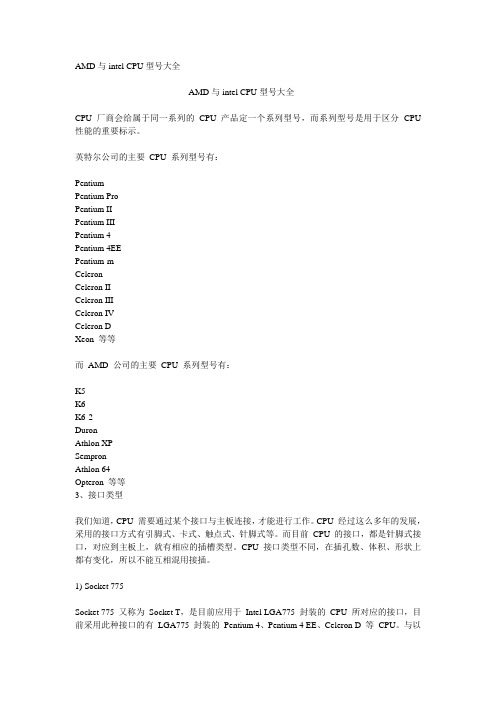
AMD与intel CPU型号大全AMD与intel CPU型号大全CPU 厂商会给属于同一系列的CPU 产品定一个系列型号,而系列型号是用于区分CPU 性能的重要标示。
英特尔公司的主要CPU 系列型号有:PentiumPentium ProPentium IIPentium IIIPentium 4Pentium 4EEPentium-mCeleronCeleron IICeleron IIICeleron IVCeleron DXeon 等等而AMD 公司的主要CPU 系列型号有:K5K6K6-2DuronAthlon XPSempronAthlon 64Opteron 等等3、接口类型我们知道,CPU 需要通过某个接口与主板连接,才能进行工作。
CPU 经过这么多年的发展,采用的接口方式有引脚式、卡式、触点式、针脚式等。
而目前CPU 的接口,都是针脚式接口,对应到主板上,就有相应的插槽类型。
CPU 接口类型不同,在插孔数、体积、形状上都有变化,所以不能互相混用接插。
1) Socket 775Socket 775 又称为Socket T,是目前应用于Intel LGA775 封装的CPU 所对应的接口,目前采用此种接口的有LGA775 封装的Pentium 4、Pentium 4 EE、Celeron D 等CPU。
与以前的Socket 478 接口CPU 不同,Socket 775 接口CPU 的底部没有传统的针脚,而代之以775 个触点,即并非针脚式而是触点式。
通过与对应的Socket 775 插槽内的775 根触针接触,来传输信号。
Socket 775 接口,不仅能够有效提升处理器的信号强度、提升处理器频率,同时也可以提高处理器生产的良品率,降低生产成本。
随着Socket 478 的逐渐淡出,Socket 775 将成为今后所有Intel 桌面CPU 的标准接口。
2) Socket 754Socket 754 是2003年9月AMD 64 位桌面平台最初发布时的CPU 接口,目前采用此接口的,有低端的Athlon 64 和高端的Sempron,具有754 根CPU 针脚。
12代英特尔核心桌面处理器产品介绍说明书
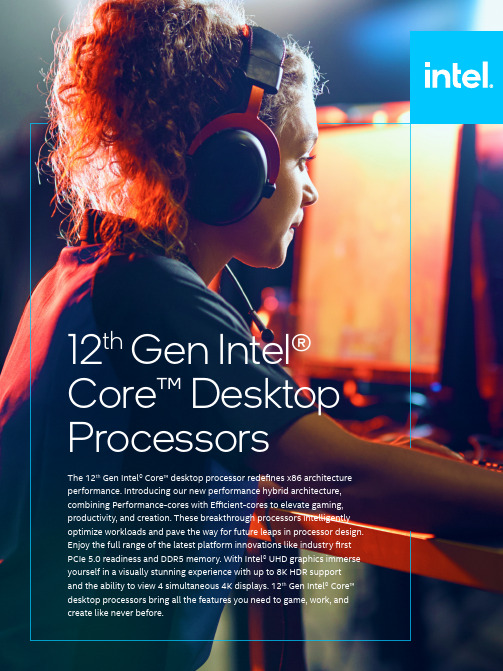
The 12th Gen Intel® Core™ desktop processor redefines x86 architecture performance. Introducing our new performance hybrid architecture, combining Performance-cores with Efficient-cores to elevate gaming, productivity, and creation. These breakthrough processors intelligently optimize workloads and pave the way for future leaps in processor design. Enjoy the full range of the latest platform innovations like industry first PCIe 5.0 readiness and DDR5 memory. With Intel® UHD graphics immerse yourself in a visually stunning experience with up to 8K HDR support and the ability to view 4 simultaneous 4K displays. 12th Gen Intel® Core™ desktop processors bring all the features you need to game, work, and create like never before.12thGen Intel® Core™ Desktop ProcessorsWhether you’re delving into the latest gaming titles or focusing on advanced professional applications, 12th Gen Intel® Core™ Desktop processors enable you to immerse without interruptions. Intel® UHD Graphics driven by X e Architecture invite you to take a deep-dive into vivid new experiences with enhanced visual support for up to 8K HDR video in billions of colors and up to 4 simultaneous 4K displays. 12th Gen Intel® Core™ desktop processors are capable of canceling out interruptions with enhanced Gaussian & Neural Accelerator 3.0 (GNA) for more efficient noise suppression and back-ground blurring on video. For elite gaming, world-class productivity, free flowing creation, and more, 12th Gen Intel® Core™ desktop processors enable deep immersion and focus.Immersive ExperiencesAccelerating Platform InnovationTap into the latest platform technologies that drive incredible gaming, workflow, and creation. Our 12th Gen Intel® Core™ desktop processors offer up to 20 lanes (16 PCIe 5.0 and 4 PCIe 4.0) to drive optimal discrete graphics and storage performance by enabling higher bandwidth connection points. DDR5 brings fast speeds up to 4800 MT/s, this allows for increased memory bandwidth speeds compared to previous genera-tions that use DDR4 3200 MT/s memory.2 Fine tune both compute power and performance with unlocked 12th Gen Intel® Core™ desktop processors that have overclocking capabili-ties and Advanced Tuning support via Intel® Extreme Tuning Utility (XTU).3 With these and other platform enhancements you’ll be able to work, game, and create with impressive control and confidence.FEATURE BENEFITPerformance Hybrid Architecture Performance hybrid architecture, combining Performance-cores (P-cores)and Efficient-cores (E-Cores) to deliver balanced single-thread and multi-threadedreal-world performance.Intel® Thread Director1Optimizes workloads by helping the OS scheduler intelligently distribute workloadsto the optimal cores.PCIe 5.0 up to 16 Lanes Offers readiness for up to 32 GT/s for fast access to peripheral devices and networkingwith up to 16 PCI Express 5.0 lanes.PCIe 4.0 up to 4 Lanes Offers up to 16 GT/s for fast access to peripheral devices and networking withup to 4 PCI Express 4.0 lanes.Up to DDR5 4800 MT/s2This industry first memory technology supports fast frequencies and high bandwidthand throughput leading to enhanced workflow and productivity.Up to DDR4 3200 MT/s2Supports faster frequencies and higher bandwidth and throughput leadingto enhanced workflow and productivity.L3 and L2 Cache Increased shared Intel® Smart Cache (L3) and L2 cache sizes deliver large memorycapacity and reduced latency for fast game loading and smooth frame rates.Intel® Deep Learning Boost Accelerates AI inference to improve performance for deep learning workloads.Gaussian & Neural Accelerator 3.0 (GNA 3.0)IProcesses AI speech and audio applications such as neural noise cancellation while simultaneously freeing up CPU resources for overall system performance and responsiveness.Intel® Turbo Boost Max Technology 3.0Identifies the processor’s fastest cores and directs critical workloads to them.Intel® UHD Graphics driven by X e Architecture Rich media and intelligent graphics capabilities enable amplified visual complexity, enhanced 3D performance, and faster image processing.Overclocking Features and Capabilities When paired with the Intel® Z690 chipset, processor P-cores, E-cores, graphics, and memory can be set to run at frequencies above the processor specification resulting in higher performance.Intel® Core™i9-12900K & i9-12900KF4Intel® Core™i7-12700K &i7-12700KF4Intel® Core™i5-12600K &i5-12600KF4Max Turbo Frequency [GHz]Up to 5.2Up to 5.0Up to 4.9 Intel® Turbo Boost Max Technology3.0 Frequency [GHz]Up to 5.2Up to 5.0n/a Single P-core Turbo Frequency [GHz]Up to 5.1Up to 4.9Up to 4.9 Single E-core Turbo Frequency [GHz]Up to 3.9Up to 3.8Up to 3.6P-core Base Frequency [GHz] 3.2 3.6 3.7E-core Base Frequency [GHz] 2.4 2.7 2.8 Processor Cores (P-cores + E-cores)16 (8P + 8E)12 (8P + 4E)10 (6P + 4E) Intel® Hyper-Threading Technology5Yes Yes YesTotal Processor Threads242016Intel® Thread Director1Yes Yes YesIntel® Smart Cache (L3) Size [MB]302520Total L2 Cache Size [MB]14129.5Max Memory Speed [MT/s] Up to DDR5 4800Up to DDR4 3200Up to DDR5 4800Up to DDR4 3200Up to DDR5 4800Up to DDR4 3200Number of Memory Channels222CPU PCIe 5.0 Lanes161616CPU PCIe 4.0 Lanes444Enhanced Intel® UHD Graphics drivenby X e ArchitectureIntel® UHD Graphics 770Intel® UHD Graphics 770Intel® UHD Graphics 770 Graphics Dynamic Frequency [MHz]Up to 1550Up to 1500Up to 1450Processor P-core/E-core/Graphics/Memory Overclocking3Yes Yes YesIntel® Quick Sync Video Yes Yes YesIntel® Deep Learning Boost (Intel® DL Boost)Yes Yes YesIntel® Advanced Vector Extensions 2 (Intel® AVX2)Yes Yes YesIntel® Gaussian and Neural Accelerator (GNA) 3.0Yes Yes YesIntel® Virtualization Technology (Intel® VT-x / VT-d)Yes Yes YesMode-based Execution Control (MBEC)Yes Yes YesIntel® Threat Detection Technology (Intel® TDT)Yes Yes YesIntel® Control-Flow Enforcement Technology(Intel® CET)Yes Yes YesIntel® Advanced Encryption Standard NewInstructions (Intel® AES-NI)Yes Yes YesIntel® BIOS Guard Yes Yes YesIntel® Boot Guard Yes Yes YesIntel® OS Guard Yes Yes YesIntel® Advanced Programmable Interrupt ControllerVirtualization (Intel® APIC-v)Yes Yes YesIntel® Secure Key Yes Yes YesIntel® Platform Trust Technology (Intel® PTT)Yes Yes YesProduct Brief ©Intel Corporation. Intel, the Intel logo, and other Intel marks are trademarks of Intel Corporation or its subsidiaries. Other names and brands may be claimed as the property of others.Notices & Disclaimers1Intel® Thread Director is designed into 12th Gen Intel® Core™ processors and helps supportingoperating systems to more intelligently channel workloads to the right core. No user action required. See for details.2Based on memory bandwidth results using Intel® Memory Latency Checker Tool v3.9a System A: Core i9-12900K on Asus Z690 TUF DDR4 Motherboard. 2x16GB G.Skill TridentZ 3200Mhz CL14 RAM System B: Core i9-12900K on Asus Z690 Prime-P DDR5 Motherboard. 2x16GB SK.Hynix 4400Mhz CL40 RAM.3Altering clock frequency or voltage may damage or reduce the useful life of the processor and other system components, and may reduce system stability and performance. Product warranties may not apply if the processor is operated beyond its specifications. Check with the manufacturers of system and components for additional details.4Processor names with an ‘F’ suffix do not have processor graphics and require a discrete graphics solution. Without processor graphics the processor display output ports will not function. 5Intel® Hyper-Threading Technology is only available on P-cores.Performance varies by use, configuration and other factors. Learn more at /PerformanceIndex .Performance results are based on testing as of dates shown in configurations and may not reflect all publicly available u pdates. See backup for configuration details. No product or component can be abso-lutely secure.Your costs and results may vary.Intel technologies may require enabled hardware, software or service activation.Altering clock frequency or voltage may void any product warranties and reduce stability, security, performance, and life of the processor and other components. Check with system and component manufacturers for details.For use only by product developers, software developers, and system integrators. For evaluation only; not FCC approved for resaleThis device has not been authorized as required by the rules of the Federal Communications Commission. This device is not, and may not be, offered for sale or lease, or sold or leased, until authorization is obtained.Statements in this document that refer to future plans or expectations are forward-looking statements. These statements are based on current expectations and involve many risks and uncertainties that could cause actual results to differ materially from those expressed or implied in such statements. For more information on the factors that could cause actual results to differ materially, see our most recent earnings release and SEC filings at .12th Gen Intel® Core™ Desktop Processors。
ITE EC 架构介绍汇总

Features – Commands
Extended Controller Commands
Specific Functionalities
▪ Access Legacy EC Space ▪ Sample A/D Channel ▪ Turn On/Off LED’s ▪ Access Configuration Table ▪ Etc.
Features – Standard KBC Commands
Output Buffer Write Commands:
Write Keyboard Output Buffer (D2h) Write Auxiliary Device Output Buffer (D3h)
Write to Auxiliary Device Command (D4h)
Support all standard Host Commands
ACPI Embedded Controller Interface ACPI System Management Bus Interface PS/2 Devices Scan Matrix Keyboard OEM Customization
Features – ACPI Interface
Embedded Controller Interface(0x62/0x66) ACPI fully support Command Set 0x80-Read EC space 0x81-Write EC space 0x82-Burst Enable 0x83-Burst Disable 0x84-Query SCI event
Bit
Description
7
Parity Error
MSI AM272 12M 处理器详细规格说明书

SPECIFICATIONSProcesor Intel® Core™ i7-1260P Intel® Core™ i5-1240PSystem operacyjny Windows 11 Home - MSI recommends Windows 11 Pro for businessChipset Intel® SoCPamięć2x DDR4 2666/3200MHz SO-DIMMs, up to 64GB Układ graficzny Intel® Iris® Xe Graphics (Core i5 above)Rozdzielczość matrycy 27" IPS Grade Panel LED Backlight (1920*1080 FHD) with MSI Anti-Flicker technologyOperating System Windows 10 Home - MSI recommends Windows 10 Pro for businessPanel dotykowy Non-TouchCPU Up to Intel® Core™ i9-10900K Processor Audio Realtek® ALC256I/O Side:2x USB 3.2 Gen 2 Type C2x USB 3.2 Gen 2 Type A1x Mic-in /Headphone-out combo Rear:1x HDMI™-in1x HDMI™-out2x USB 2.0 Type A1x RJ45 LANChipset Intel® Z490backup files of your mobile devices (Android & iOS)Tobii Aware Privacy EnhancementTobii Aware supports the privacy screen and peeker detectiontechnology to ensure a safer environment.Webcam CoverSafely Connect to the world with a webcam cover.USB 3.2 Gen 2 Type C & Type AGet all the performance benefits from USB 3.2 combined with theconvenience of the reversible USB Type-C connector anduniversal Type-A.Silent PRO Colling3 independent chambers with exclusive thermal module providethe best solution while rendering, editing and multitaskingVESA MountableTo be mounted on the wall of your office & home with a VESAstandard design which can make it completely invisible on a desk.Easy to upgradeEasy to access and upgrade components to keep the system upto date with the latest hardware. CONNECTIONS1. 2x USB3.2 Gen 2 Type C3. 1x Mic-in/Headphone-out combo5. 5-Way Navigator7. 1x Kensington Lock9. 1x HDMI™ out11. 1x RJ45 LAN2. 2x USB3.2 Gen 2 Type A4. 1x Switchable 2.5” Storage6. 1x DC-in8. 1x HDMI™ in10. 2x USB 2.0 Type A12. 1x USB 2.0 Type AI/O (Rear)1x Thunderbolt 3 (PD 15W)1x USB 3.2 Gen 2 Type A2x USB 3.2 Gen 1 Type A2x USB 2.0 Type A1x DP out (1.2)1x HDMI™ out (1.4)1x RJ45 (2.5G)5x Audio jacks1x Optical S/PDIF out*Tips: The display function is only available on non F series processors.CHIPSET Intel® Z490GRAPHICS Up to MSI GeForce RTX™ 3080 10GB GDDR6X Graphics cardLAN Realtek® 8125BSYSTEM MEMORY 2 x DDR4 up to 2933MHz U-DIMMs, up to 64GB AC Adapter / PSU Modular 650W 80 Plus Gold Certified PSU Klawiatura / Mysz OptionalCooling System Fan CoolerWIRELESS LAN Intel® Dual Band Wireless-ACBLUETOOTH 5.1Zasilacz120WVolume10.36 L / 21.89ptLAN Realtek® 8125BAIO Wall Mount Kit III75 x 75 mmSOUND 7.1 Channel HD Audio with Nahimic audio enhancerDimension (WxDxH)131.85 x 372.20 x 408.88mm (5.19 x 14.65 x 16.10 inch)COOLING SYSTEM Fan CoolerWaga netto7.42 kg / 16.36 lbsWEIGHT (N.W./ G.W.)7.71 kg (17.00 lbs) / 9.73 kg (21.45 lbs)I/O (FRONT)1x USB 3.2 Gen1 Type C 1x USB 2.0 Type A1x USB 3.2 Gen1 Type A 1x Mic-in 11x Headphone-outWaga brutto10 kg / 22.05 lbsI/O (REAR)1x Thunderbolt 3 (PD 15W)1x USB 3.2 Gen 2 Type A2x USB 3.2 Gen 1 Type A2x USB 2.0 Type A1x DP out (1.2)1x HDMI™ out (1.4)1x RJ45 (2.5G)5x Audio jacks1x Optical S/PDIF out*Tips: The display function is only available on non F series processors.ACCESSORIES 1x Manual (optional) 1x Quick guide1x Warranty card1x Power cordAC ADAPTER / PSU Modular 650W 80 Plus Gold Certified PSUMANAGEMENT UTILITY MSI Center: Hardware Monitoring, Free Up Memory, Clean Up Disk, LAN Manager, MSI Recovery, F3 Recovery, Devices Speed Up, Smart Priority, Smart Image Finder, Noise Cancellation, Live Update, Microsoft App Update, System Info, Troubleshooting, Contact Us, MSI Forum & ChannelMSI Display Kit: Split Window, Display Setting (Orientation, resolution, refresh rate, size of text and app), Display Color Setting (Customizable Link App: Eye Saver Mode, Personal setting, Standard, Gaming, FPS,RTS/RPG, Cinema), Connect to wireless display, On-screen keyboard, Mouse Sensitivity, Power setting, Magnifier (Zoom in / Zoom out), Project way setting (internal/ Clone/ Extend/ External)SECURITY UTILITY & DEVICE MSI Center: System Diagnosis, Tile (Find My Device)Tobii Aware:- Security and Privacy: Privacy Screen/ Auto Lock/ Peeker Detection- Dim Screen: Energy saving- Windows Snap- TPM 2.0 SupportAdjustment (Tilt)-5° ~ 15°Accessories 1x Manual (optional) 1x Quick guide1x Warranty card1x Power cordSoftware Drivers & MSI Utilities Anti-Virus (60 days trial)SOFTWARE Drivers & MSI UtilitiesAnti-Virus (60 days trial)Generated223-3-31,checkforthelatestversionwww.msi.com/datasheet.Theinformationprovidedinthisdocumentisintendedforinformationalpurposesonlyandissubjecttochangewithoutnotice.。
Modicon M580处理器模块数据表说明书
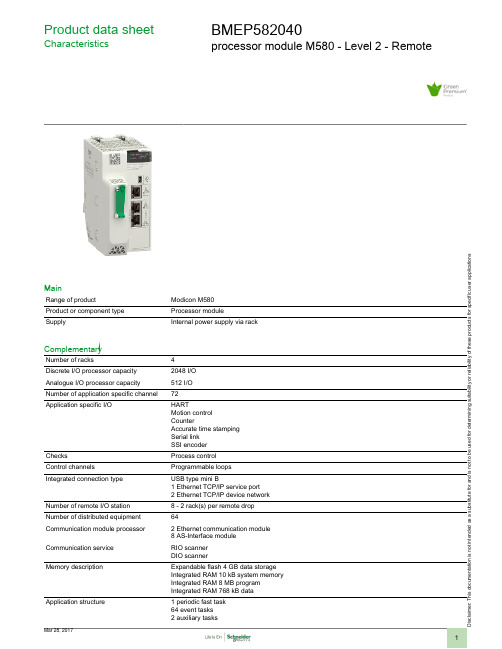
i s c la i me r : T h i s d o c u m e n t a t i o n i s n o t i n t e n d e d a s a s u b s t i t u t ef o r a n d i s n o t t o b e u s e d f o r d e t e r m i n i ng s u i t a b i l i t y o r r e l i a b i l i t y o f th e s e p r o d u c t s f o r s p e ci f i c u s e r a p p l i c a t i o n sProduct data sheetCharacteristicsBMEP582040processor module M580 - Level 2 - RemoteMainRange of productModicon M580Product or component type Processor moduleSupplyInternal power supply via rackComplementaryNumber of racks4Discrete I/O processor capacity 2048 I/O Analogue I/O processor capacity 512 I/O Number of application specific channel 72Application specific I/OHARTMotion control CounterAccurate time stamping Serial link SSI encoder ChecksProcess control Control channelsProgrammable loopsIntegrated connection typeUSB type mini B1 Ethernet TCP/IP service port2 Ethernet TCP/IP device network Number of remote I/O station 8 - 2 rack(s) per remote drop Number of distributed equipment 64Communication module processor 2 Ethernet communication module 8 AS-Interface module Communication service RIO scanner DIO scannerMemory descriptionExpandable flash 4 GB data storage Integrated RAM 10 kB system memory Integrated RAM 8 MB program Integrated RAM 768 kB data Application structure1 periodic fast task 64 event tasks2 auxiliary tasks1 cyclic/periodic master taskNumber of instructions per ms 7.5 Kinst/ms 65 % Boolean + 35 % fixed arithmetic 10 Kinst/ms 100 % Boolean Current consumption 270 mA 24 V DC MTBF reliability 600000 H Marking CEStatus LED1 LED green download in progress (DL)1 LED red memory card or CPU flash fault (BACKUP)1 LED green/red ETH MS (Ethernet port configuration status)1 LED green/red Eth NS (Ethernet network status)1 LED green processor running (RUN)1 LED red I/O module fault (I/O)1 LED red processor or system fault (ERR)Product weight0.849 kgEnvironmentAmbient air temperature for operation 0...60 °C Ambient air temperature for storage -40...85 °C Operating altitude 0...2000 m Relative humidity 5...95 %IP degree of protection IP20StandardsEN/IEC 60079-31CSA C22.2 No 142CSA C22.2 No 213 Class I Division 2EN/IEC 60079-0EN/IEC 60079-15EMC 2004/108/EC EN/IEC 61131-2LWD 2006/95/EC UL 508Product certificationsGOSTREACH directive 1907/2006/EC RCMWEEE directive 2002/96/EC Merchant NavyATEX II 3 Gas & Dust zone 2/22EACRoHS directive 2011/65/EUOffer SustainabilitySustainable offer status Green Premium productRoHS (date code: YYWW)Compliant - since 1623 - Schneider Electric declaration of conformity Schneider Electric declaration of conformity REAChReference not containing SVHC above the threshold Reference not containing SVHC above the threshold Product environmental profileAvailableProduct environmental Product end of life instructionsAvailableEnd of life manualCPU MODULE ONLYModules Mounted on Racksa:additional space below the rack to accommodate the height of the CPU. For an X Bus rack, the value is 30.9 mm (1.217 in.); for an Ethernet rack, the value b:the height of the rack. For an X Bus rack, the height is 103.7 mm (4.083 in.); for an Ethernet rack, the height is 105.11 mm (4.138 in.).c:the height of the main local rack, 134.6 mm (5.299 in.)Modules and Cables Mounted in an Enclosurea:enclosure depth: 135 mm (5.315 in.)b:wiring + module depth: > 146 mm (5.748 in.)c:wiring + module + DIN rail depth: > 156 mm (6.142 in.)d:rack height: for an X Bus rack 103.7 mm (4.083 in.); for an Ethernet rack, 105.11 mm (4.138 in.)e:module height: 134.6 mm (5.299 in.)。
Statement of Volatility – Precision 5470
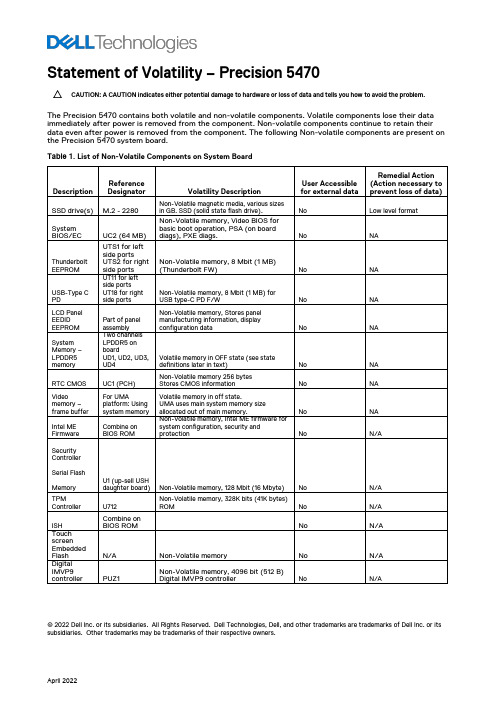
April 2022Statement of Volatility – Precision 5470CAUTION: A CAUTION indicates either potential damage to hardware or loss of data and tells you how to avoid the problem.The Precision 5470 contains both volatile and non-volatile components. Volatile components lose their data immediately after power is removed from the component. Non-volatile components continue to retain their data even after power is removed from the component. The following Non-volatile components are present on the Precision 5470 system board.Table 1. List of Non-Volatile Components on System BoardDescriptionReference DesignatorVolatility DescriptionUser Accessiblefor external dataRemedial Action (Action necessary to prevent loss of data)SSD drive(s) M.2 - 2280Non-Volatile magnetic media, various sizes in GB. SSD (solid state flash drive).NoLow level formatSystem BIOS/ECUC2 (64 MB) Non-Volatile memory, Video BIOS for basic boot operation, PSA (on board diags), PXE diags.No NAThunderbolt EEPROM UTS1 for left side portsUTS2 for right side ports Non-Volatile memory, 8 Mbit (1 MB) (Thunderbolt FW)No NAUSB-Type C PD UT11 for left side ports UT18 for right side ports Non-Volatile memory, 8 Mbit (1 MB) for USB type-C PD F/WNo NALCD Panel EEDID EEPROM Part of panel assembly Non-Volatile memory, Stores panel manufacturing information, display configuration dataNo NASystem Memory – LPDDR5 memory Two channels LPDDR5 on boardUD1, UD2, UD3, UD4Volatile memory in OFF state (see state definitions later in text) No NA RTC CMOS UC1 (PCH) Non-Volatile memory 256 bytes Stores CMOS informationNoNAVideo memory – frame buffer For UMAplatform: Using system memory Volatile memory in off state.UMA uses main system memory size allocated out of main memory.No NA Intel ME Firmware Combine on BIOS ROMNon-Volatile memory, Intel ME firmware for system configuration, security and protectionNoN/ASecurity ControllerSerial FlashMemory U1 (up-sell USH daughter board) Non-Volatile memory, 128 Mbit (16 Mbyte) No N/A TPMController U712 Non-Volatile memory, 328K bits (41K bytes) ROM No N/A ISH Combine on BIOS ROMNoN/ATouch screen Embedded Flash N/A Non-Volatile memoryNo N/A Digital IMVP9 controllerPUZ1Non-Volatile memory, 4096 bit (512 B) Digital IMVP9 controllerNoN/A© 2022 Dell Inc. or its subsidiaries. All Rights Reserved. Dell Technologies, Dell, and other trademarks are trademarks of Dell Inc. or its subsidiaries. Other trademarks may be trademarks of their respective owners.。
戴尔12G刀片式服务器详解

满足戴尔刀片机箱对连接能力的要求,可支持当下包括Cisco, Qlogic和 Brocade等在内的各种光纤SAN。 端口聚合功能使增加的外部端口能够实现故障转移和负载重 新分配(load redistribution )
戴尔8/4Gbps光纤通道SAN模块
戴尔Force10 MXL 10/40GbE刀片式交换机
– 可独立维护的节点 – 冗余的虚拟化管理程序 – 英特尔至强E5-2400 – 高可用性 – iDRAC7 Enterprise
比较第12代2路刀片式服务器
M620
Sandy Bridge E5-2600系列处理器,支持24条 DIMM内存 • 性能提升 •130/115W procs, >内存带宽 •PCIe 固态硬盘 • 大RAM容量,低成本扩展 •灵活的 10Gb NDC (2 端口) •更高的性能,足以应对虚拟化、服务器整合,以及 需要更高内存密度和I/O的场合 •最适合高性能工作负载,例如虚拟化和小型数据库
PowerEdge M520 Intel XEON E5-2400 384GB RAM (12)
PowerEdge M610X Intel XEON 5600 192GB RAM (12) 2 x16 Gen2 PCIe Slots
¼ 高刀片服务器
最多支持两个 热插拔硬盘 iDRAC 和 vFlash 远程管理和嵌入式 的虚拟化管理程序 网络架构连接器
前部的LCD屏幕
可辅助部署和管理的显示屏
LCD显示屏能帮助您快速安装 刀片式服务器 机柜/刀片/IO模块状态与警示 信息
• 模块型号/类型和用户定义的名 称 • 硬件设置 • 服务标签号码 • IP地址信息
M1000e刀片式服务器机柜- 背面
技嘉GA-Z270X-Gaming SOC主板使用手册说明书
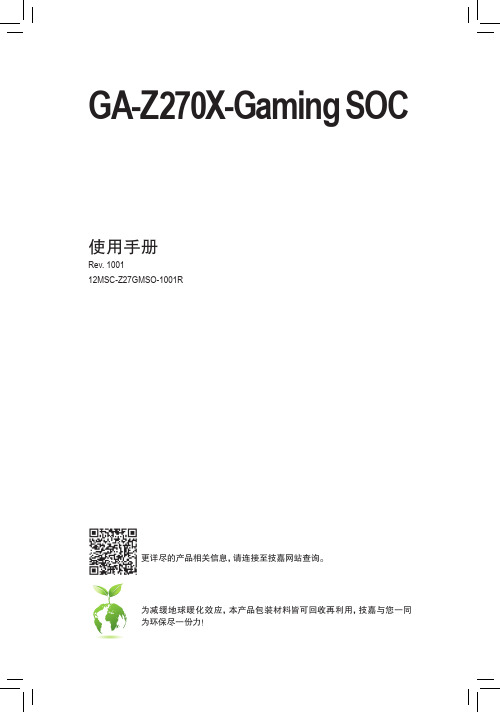
Dec. 30, 2016Motherboard GA-Z270X-Gaming SOC目录清点配件 (6)选购配件 (6)GA-Z270X-Gaming SOC主板配置图 (7)第一章硬件安装 (9)1-1 安装前的注意事项 (9)1-2 产品规格 (10)1-3 安装中央处理器及散热风扇 (14)1-3-1 安装中央处理器(CPU) (14)1-3-2 安装散热风扇 (16)1-4 安装内存条 (17)1-4-1 双通道内存技术 (17)1-4-2 安装内存条 (18)1-5 安装扩展卡 (19)1-6 构建AMD CrossFire™/NVIDIA® SLI™系统 (20)1-7 后方设备插座介绍 (21)1-8 内建灯号、按钮及切换器 (23)1-9 更换音频放大器 (25)1-10 插座及跳线介绍 (26)第二章 BIOS 程序设置 (41)2-1 开机画面 (42)2-2 BIOS设定程序主画面 (43)2-3 M.I.T. (频率/电压控制) (45)2-4 System (系统信息) (57)2-5 BIOS (BIOS功能设定) (58)2-6 Peripherals (集成外设) (61)2-7 Chipset (芯片组设定) (64)2-8 Power (省电功能设定) (65)2-9 Save & Exit (储存设定值并结束设定程序) (67)第三章构建磁盘阵列 (69)3-1 设定SATA控制器模式 (69)3-2 安装SATA RAID/AHCI驱动程序及操作系统 (83)3-3 启动Intel® Optane™技术 (86)第四章驱动程序安装 (87)4-1 Drivers & Software (驱动程序及应用软件) (87)4-2 Application Software (软件应用程序) (88)4-3 Information (信息清单) (88)- 4 -第五章独特功能介绍 (89)5-1 BIOS更新方法介绍 (89)5-1-1 如何使用Q-Flash更新BIOS (89)5-1-2 如何使用@BIOS更新BIOS (92)5-2 APP Center (93)5-2-1 3D OSD (94)5-2-2 AutoGreen (95)5-2-3 BIOS Setup (96)5-2-4 Color Temperature (97)5-2-5 Cloud Station (98)5-2-6 EasyTune (103)5-2-7 Easy RAID (104)5-2-8 Fast Boot (107)5-2-9 Game Boost (108)5-2-10 Platform Power Management (109)5-2-11 RGB Fusion (110)5-2-12 Smart TimeLock (111)5-2-13 Smart Keyboard (112)5-2-14 Smart Backup (113)5-2-15 System Information Viewer (115)5-2-16 USB Blocker (116)5-2-17 USB DAC-UP 2 (117)5-2-18 V-Tuner (118)第六章附录 (119)6-1 音频输入/输出设定介绍 (119)6-1-1 2 / 4 / 5.1 / 7.1声道介绍 (119)6-1-2 S/PDIF输出设定 (121)6-1-3 麦克风录音设定 (122)6-1-4 语音录音机使用介绍 (124)6-2 疑难排解 (125)6-2-1 问题集 (125)6-2-2 故障排除 (126)6-3 除错灯号代码说明 (128)管理声明 (132)技嘉主板售后服务及质量保证卡 (134)技嘉科技全球服务网 (135)- 5 -清点配件5GA-Z270X-Gaming SOC主板- 1片5驱动程序光盘- 1片5使用手册- 1本5硬件安装指南- 1张5SATA排线- 4条5后方I/O设备挡板铁片- 1个5G Connector- 1个5后方I/O设备防尘盖- 1包5GC-SLI2P连接器- 1个上述附带配件仅供参考,实际配件请以实物为准,技嘉科技保留修改的权利。
MOXA MPC-2120系列12英寸工业无风扇面板电脑说明书
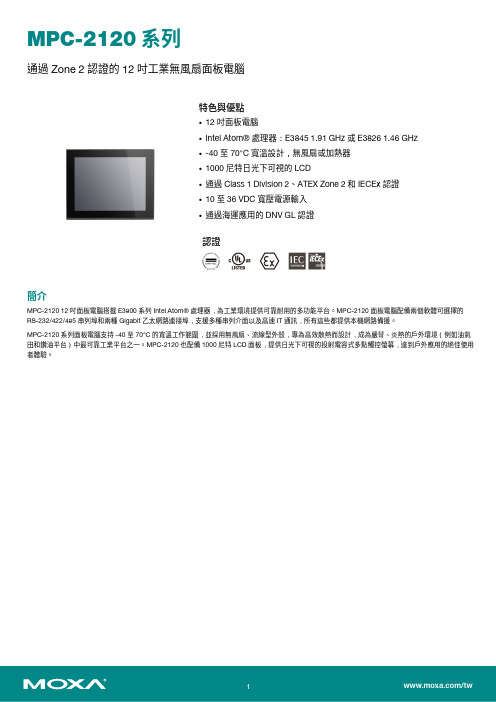
MPC-2120系列通過Zone2認證的12吋工業無風扇面板電腦特色與優點•12吋面板電腦•Intel Atom®處理器:E38451.91GHz或E38261.46GHz•-40至70°C寬溫設計,無風扇或加熱器•1000尼特日光下可視的LCD•通過Class1Division2、ATEX Zone2和IECEx認證•10至36VDC寬壓電源輸入•通過海運應用的DNV GL認證認證簡介MPC-212012吋面板電腦搭載E3800系列Intel Atom®處理器,為工業環境提供可靠耐用的多功能平台。
MPC-2120面板電腦配備兩個軟體可選擇的RS-232/422/485串列埠和兩種Gigabit乙太網路連接埠,支援多種串列介面以及高速IT通訊,所有這些都提供本機網路備援。
MPC-2120系列面板電腦支持-40至70°C的寬溫工作範圍,並採用無風扇、流線型外殼,專為高效散熱而設計,成為嚴苛、炎熱的戶外環境(例如油氣田和鑽油平台)中最可靠工業平台之一。
MPC-2120也配備1000尼特LCD面板,提供日光下可視的投射電容式多點觸控螢幕,達到戶外應用的絕佳使用者體驗。
外觀規格ComputerCPU MPC-2120-E2-T:Intel Atom®Processor E3826(1M Cache,1.46GHz)MPC-2120-E4-T:Intel Atom®Processor E3845(2M Cache,1.91GHz)Graphics Controller Intel®HD GraphicsSystem Memory Pre-installed4GB DDR3LSystem Memory Slot SODIMM DDR3/DDR3L slot x1Pre-installed OS MPC-2120-E2-T-W7E/MPC-2120-E4-T-W7E/MPC-2120-E2-T-LB-W7E/MPC-2120-E4-LB-T-W7E:Windows Embedded Standard7(WS7P)64-bitSupported OS Windows10Pro64-bitWindows10Embedded IoT Ent2016LTSB Entry64-bitWindows7Pro for Embedded SystemsWindows Embedded Standard7(WS7P)64-bitLinux Debian9Storage Slot CFast slot x1SD slots x1,SD3.0(SDHC/SDXC)socketStorage Pre-installed MPC-2120-E2-T-W7E/MPC-2120-E4-T-W7E/MPC-2120-E2-LB-T-W7E/MPC-2120-E4-LB-T-W7E:32GB CFast CardComputer InterfaceEthernet Ports Auto-sensing10/100/1000Mbps ports(RJ45connector)x2Serial Ports RS-232/422/485ports x2,software selectable(DB9male)USB2.0USB2.0hosts x2,type-A connectorsDigital Input DIs x4Digital Output DOs x4LED IndicatorsSystem Power x1LAN2per port(10/100/1000Mbps)DisplayLight Intensity(Brightness)MPC-2120-E2-T:1000cd/m2MPC-2120-E4-T:1000cd/m2MPC-2120-E2-T-W7E:1000cd/m2MPC-2120-E4-T-W7E:1000cd/m2MPC-2120-E2-LB-T:500cd/m2MPC-2120-E2-LB-T-W7E:500cd/m2MPC-2120-E4-LB-T:500cd/m2MPC-2120-E4-LB-T-W7E:500cd/m2Active Display Area245.76(H)x184.32(V)mmAspect Ratio4:3Contrast Ratio700:1Max.No.of Colors16.2M(8-bit/color)Panel Size12-inch viewable imagePanel Type TNPixel Pitch(RGB)0.240(H)x0.240(V)mmPixels1024x768Response Time5ms(gray to gray)Viewing Angles160°/140°Touch FunctionTouch Type Capacitive Touch(PCAP)Touch Support Points4pointsGlove Support YesSerial InterfaceBaudrate50bps to115.2kbpsData Bits5,6,7,8Flow Control RTS/CTS,XON/XOFF,ADDC®(automatic data direction control)for RS-485,RTS Toggle(RS-232only)Parity None,Even,Odd,Space,MarkStop Bits1,1.5,2Serial SignalsRS-232TxD,RxD,RTS,CTS,DTR,DSR,DCD,GNDRS-422Tx+,Tx-,Rx+,Rx-,GNDRS-485-2w Data+,Data-,GNDRS-485-4w Tx+,Tx-,Rx+,Rx-,GNDPower ParametersInput Voltage10to36VDCPower Consumption40W(max.)Physical CharacteristicsHousing MetalIP Rating IP66,frontIP20,rearDimensions306x245x64mm(12x9.6x2.5in)Weight2,640g(5.82lb)Environmental LimitsOperating Temperature-40to70°C(-40to158°F)Storage Temperature(package included)-40to70°C(-40to158°F)Ambient Relative Humidity5to95%(non-condensing)Standards and CertificationsEMC EN55032/24EMI CISPR32,FCC Part15B Class AEMS IEC61000-4-2ESD:Contact:4kV;Air:8kVIEC61000-4-3RS:80MHz to1GHz:10V/mIEC61000-4-4EFT:Power:1kV;Signal:0.5kVIEC61000-4-5Surge:Power:2kV;Signal:1kVIEC61000-4-6CS:10VIEC61000-4-8PFMFEnvironmental Testing IEC60068-2-1,DNVGL-CG-0339IEC60068-2-2,DNVGL-CG-0339IEC60068-2-2,IEC60945IEC60068-2-30,IEC60945Hazardous Locations ATEX,Class I Division2,IECExMaritime DNV-GLMechanical Protection Rating IEC60529,IP codeSafety EN60950-1,IEC60950-1,UL60950-1Shock IEC60068-2-27Vibration IEC60068-2-6,IEC60068-2-6,IEC60945,IEC60068-2-64,DNVGL-CG-0339 DeclarationGreen Product RoHS,CRoHS,WEEEWarrantyWarranty Period LCD:1yearSystem:3yearsDetails See /tw/warrantyPackage ContentsDevice1x MPC-2120Series computerInstallation Kit8x screw,for panel-mounting1x terminal block,2-pin(for DC power input)1x terminal block,10-pin(for DIO)1x terminal block,2-pinfor remote power switchDocumentation1x quick installation guide1x warranty card尺寸訂購資訊Model Name Panel CPU RAMOSPreinstalledTouchscreen LAN SerialDI/DOPowerInputIP RatingOperatingTemp.MPC-2120-E2-T 12"(4:3)1,000nitsIntelAtom®E38264GB–Capacitive224/412/24VDCIP66(front),IP20(rear)-40to70°CMPC-2120-E2-LB-T 12"(4:3)500nitsIntelAtom®E38264GB–Capacitive224/412/24VDCIP66(front),IP20(rear)-40to70°CMPC-2120-E4-T 12"(4:3)1,000nitsIntelAtom®E38454GB–Capacitive224/412/24VDCIP66(front),IP20(rear)-40to70°CMPC-2120-E4-LB-T 12"(4:3)500nitsIntelAtom®E38454GB–Capacitive224/412/24VDCIP66(front),IP20(rear)-40to70°CMPC-2120-E2-T-W7E 12"(4:3)1,000nitsIntelAtom®E38264GBW7E32GB CFastCapacitive224/412/24VDCIP66(front),IP20(rear)-40to70°CMPC-2120-E2-LB-T-W7E 12"(4:3)500nitsIntelAtom®E38264GBW7E32GB CFastCapacitive224/412/24VDCIP66(front),IP20(rear)-40to70°CMPC-2120-E4-T-W7E 12"(4:3)1,000nitsIntelAtom®E38454GBW7E32GB CFastCapacitive224/412/24VDCIP66(front),IP20(rear)-40to70°CMPC-2120-E4-LB-T-W7E 12"(4:3)500nitsIntelAtom®E38454GBW7E32GB CFastCapacitive224/412/24VDCIP66(front),IP20(rear)-40to70°C©Moxa Inc.版權所有.2021年3月23日更新。
DELL服务器LCD报错代码(全)

E1210 Motherboard battery failure. Check battery.(母板电池故障。
请检查电池。
)CMOS 电池丢失,或电压超出许可范围。
请参阅"系统电池故障排除"。
E1211 RAID Controller battery failure. Check battery.(RAID 控制器电池故障。
请检查电池。
)RAID 电池丢失、损坏或因温度问题而无法再充电。
重新插入RAID 电池连接器。
请参阅"安装RAID 电池"和"系统冷却问题故障排除"。
E1216 3.3V Regulator failure. Reseat PCIe cards.(3.3V 稳压器故障。
请重置PCIe 卡。
)3.3V 稳压器出现故障。
请卸下并重置PCIe 扩充卡。
如果问题仍然存在,请参阅"扩充卡故障排除"。
E1229 CPU # VCORE Regulator failure. Reseat CPU.(CPU # VCORE 稳压器故障。
请重置CPU。
)特定处理器VCORE 稳压器出现故障。
请重置处理器。
请参阅"处理器故障排除"。
如果问题仍然存在,请参阅"获得帮助"。
E122A CPU # VTT Regulator failure. Reseat CPU.(CPU # VTT 稳压器故障。
请重置CPU。
)特定处理器VTT 稳压器出现故障。
请重置处理器。
请参阅"处理器故障排除"。
如果问题仍然存在,请参阅"获得帮助"。
E122C CPU Power Fault. Power cycle AC.(CPU 电源故障。
请关闭交流电源再打开。
)接通处理器电源时检测到电源故障。
断开系统的交流电源10 秒,然后重新启动系统。
如果问题仍然存在,请参阅"获得帮助"。
BIOSTAR Z690 VALKYRIE 主板用户手册说明书

HDMI、 HDMI高画质多媒体介面及HDMI 标志为HDMI Licensing Administrator, Inc. 在美国及其他国家的商标或注册商标。
附录:产品中有毒有害物质或元素的名称及含量������������������������������������������������ 52
目录 | 3
第一章:主板介绍
1.1 前言
感谢您选购我们的产品,在开始安装主板前,请仔细阅读以下安全指导说明: • 选择清洁稳定的工作环境。 • 操作前请确保计算机断开电源。 • 从抗静电袋取出主板之前,先轻触安全触地器或使用触地手腕带去除静电以确保安 全。 • 避免触摸主板上的零件。手持电路板的边缘,不要折曲或按压电路板。 • 安装之后,确认没有任何小零件置于机箱中,一些小的零件可能引起电流短路并可能 损坏设备。 • 确保计算机远离危险区域,如:高温、潮湿、靠近水源的地方。 • 计算机的工作温度应保持在0-45℃之间 • 为避免受伤,请注意以下幾點: 主板或連接器上尖銳的針腳 机箱上的粗糙边缘和尖角 破损的线缆可能引起短路
目录
Z690 VALKYRIE I Z690A VALKYRIE
第一章:主板介绍����������������������������������������������������������������������������������������������������� 4
1.1 前言����������������������������������������������������������������������������������������������������������������������������������������������� 4 1.2 包装清单��������������������������������������������������������������������������������������������������������������������������������������� 4 1.3 主板特性��������������������������������������������������������������������������������������������������������������������������������������� 5 1.4 后置面板接口������������������������������������������������������������������������������������������������������������������������������ 7 1.5 主板布局图���������������������������������������������������������������������������������������������������������������������������������� 8
M12e说明书
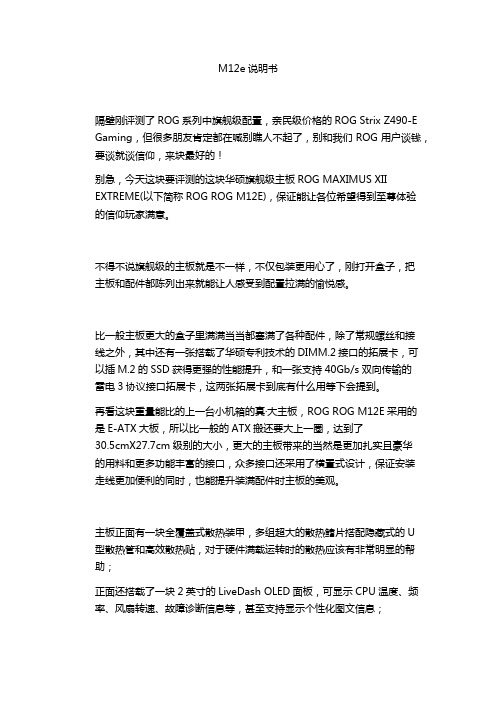
M12e说明书隔壁刚评测了ROG系列中旗舰级配置,亲民级价格的ROG Strix Z490-E Gaming,但很多朋友肯定都在喊别瞧人不起了,别和我们ROG用户谈钱,要谈就谈信仰,来块最好的!别急,今天这块要评测的这块华硕旗舰级主板ROG MAXIMUS XII EXTREME(以下简称ROG ROG M12E),保证能让各位希望得到至尊体验的信仰玩家满意。
不得不说旗舰级的主板就是不一样,不仅包装更用心了,刚打开盒子,把主板和配件都陈列出来就能让人感受到配置拉满的愉悦感。
比一般主板更大的盒子里满满当当都塞满了各种配件,除了常规螺丝和接线之外,其中还有一张搭载了华硕专利技术的DIMM.2接口的拓展卡,可以插M.2的SSD获得更强的性能提升,和一张支持40Gb/s双向传输的雷电3协议接口拓展卡,这两张拓展卡到底有什么用等下会提到。
再看这块重量能比的上一台小机箱的真·大主板,ROG ROG M12E采用的是E-ATX大板,所以比一般的ATX搬还要大上一圈,达到了30.5cmX27.7cm级别的大小,更大的主板带来的当然是更加扎实且豪华的用料和更多功能丰富的接口,众多接口还采用了横置式设计,保证安装走线更加便利的同时,也能提升装满配件时主板的美观。
主板正面有一块全覆盖式散热装甲,多组超大的散热鳍片搭配隐藏式的U型散热管和高效散热贴,对于硬件满载运转时的散热应该有非常明显的帮助;正面还搭载了一块2英寸的LiveDash OLED面板,可显示CPU温度、频率、风扇转速、故障诊断信息等,甚至支持显示个性化图文信息;而翻到主板背面,我们可以看到背面依旧被一块用料厚实的散热装甲覆盖,但在处理器底部却开了一个窗口,方便我们装配散热器的同时,对于CPU 散热也不会产生负面影响。
这正面背面都多加了用料相当扎实的两块大铁板,ROG ROG M12E能不重吗?然而扎实的用料不止是铁块用的多而已。
在供电方案上,ROG ROG M12E采用了最顶级的16个英飞凌TDA21490供电模组,每个可处理高达90A电流,要知道上一代的旗舰M11E用的还是60A每相的供电,再加上双8Pin ProCool II供电接口用特制实心接针,确保与EPS 12V电源线连接更充分,让我们在知道这代用料扎实的同时,也不难想象10代CPU的吃电能力会有多么怪兽;ROG ROG M12E还采用了比传统相数倍增设计供电更科学且稳定的整合式供电架构,可以让各个EPS12V电源线都能平均供电并有效减少发热量。
Intel CPU型号规格大全
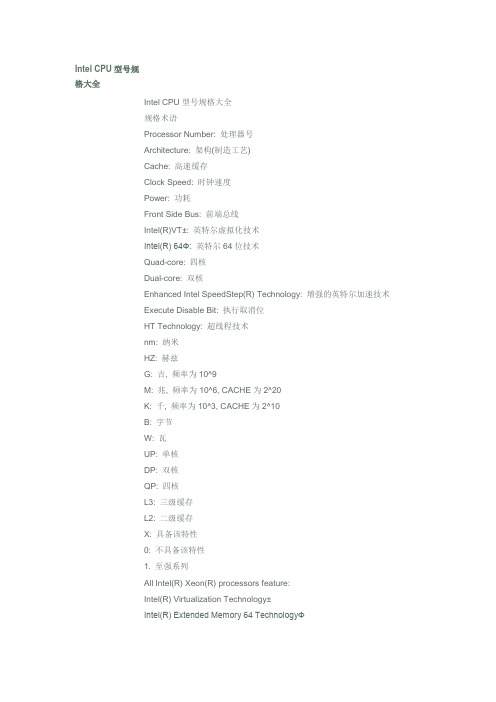
格大全Intel CPU型号规格大全规格术语Processor Number: 处理器号Architecture: 架构(制造工艺)Cache: 高速缓存Clock Speed: 时钟速度Power: 功耗Front Side Bus: 前端总线Intel(R)VT±: 英特尔虚拟化技术Intel(R) 64Φ: 英特尔64位技术Quad-core: 四核Dual-core: 双核Enhanced Intel SpeedStep(R) Technology: 增强的英特尔加速技术Execute Disable Bit: 执行取消位HT Technology: 超线程技术nm: 纳米HZ: 赫兹G: 吉, 频率为10^9M: 兆, 频率为10^6, CACHE为2^20K: 千, 频率为10^3, CACHE为2^10B: 字节W: 瓦UP: 单核DP: 双核QP: 四核L3: 三级缓存L2: 二级缓存X: 具备该特性0: 不具备该特性1. 至强系列All Intel(R) Xeon(R) processors feature:Intel(R) Virtualization Technology±Intel(R) Extended Memory 64 TechnologyΦ格大全Execute Disable Bit°Intel Xeon 至强所有至强处理器都支持虚拟化技术, 64位和执行取消位Processor NumberArchitectureCacheClock SpeedFront Side BusPowerSystem TypeQuad-CoreDual-CoreHT Technology3070 65 nm 4 MB L2 2.66 GHz 1066 MHz 65W UP 0 X 03060 65 nm 4 MB L2 2.40 GHz 1066 MHz 65W UP 0 X 03050 65 nm 2 MB L2 2.13 GHz 1066 MHz 65W UP 0 X 03040 65 nm 2 MB L2 1.86 GHz 1066 MHz 65W UP 0 X 0X3230 65 nm 8 MB L2 2.66 GHz 1066 MHz 95W UP X 0 0X3220 65 nm 8 MB L2 2.40 GHz 1066 MHz 105W UP X 0 0X3210 65 nm 8 MB L2 2.13 GHz 1066 MHz 105W UP X 0 07150N 65 nm 16 MB L3 2x1 MB L2 3.50 GHz 667 MHz 150W MP 0 X X7140M 65 nm 16 MB L3 2x1 MB L2 3.40 GHz 800 MHz 150W MP 0 X X7140N 65 nm 16 MB L3 2x1 MB L2 3.33 GHz 667 MHz 150W MP 0 X X7130M 65 nm 8 MB L3 2x1 MB L2 3.20 GHz 800 MHz 150W MP 0 X X7130N 65 nm 8 MB L3 2x1 MB L2 3.16 GHz 667 MHz 150W MP 0 X X7120M 65 nm 4 MB L3 2x1 MB L2 3.00 GHz 800 MHz 95W MP 0 X X7120N 65 nm 4 MB L3 2x1 MB L2 3.00 GHz 667 MHz 95W MP 0 X X7110M 65 nm 4 MB L3 2x1 MB L2 2.60 GHz 800 MHz 95W MP 0 X X7110N 65 nm 4 MB L3 2x1 MB L2 2.50 GHz 667 MHz 95W MP 0 X X7041 90 nm 2x2 MB 3.00 GHz 800 MHz N/A MP 0 X X7040 90 nm 2x2 MB 3.00 GHz 667 MHz N/A MP 0 X X7030 90 nm 2x1 MB 2.80 GHz 800 MHz N/A MP 0 X X7020 90 nm 2x1 MB 2.66 GHz 667 MHz N/A MP 0 X X格大全X5355 65 nm 8 MB L2 2.66 GHz 1333 MHz 120W DP X 0 0L5320 65 nm 8 MB L2 1.86 GHz 1066 MHz 50W DP X 0 0L5310 65 nm 8 MB L2 1.60 GHz 1066 MHz 50W DP X 0 0E5345 65 nm 8 MB L2 2.33 GHz 1333 MHz 80W DP X 0 0E5335 65 nm 8 MB L2 2.00 GHz 1333 MHz 80W DP X 0 0E5320 65 nm 8 MB L2 1.86 GHz 1066 MHz 80W DP X 0 0E5310 65 nm 8 MB L2 1.60 GHz 1066 MHz 80W DP X 0 05160 65 nm 4 MB 3.00 GHz 1333 MHz 80W DP 0 X 05150 65 nm 4 MB 2.66 GHz 1333 MHz 65W DP 0 X 05148LV 65 nm 4 MB 2.33 GHz 1333 MHz 40W DP 0 X 05140 65 nm 4 MB 2.33 GHz 1333 MHz 65W DP 0 X 05130 65 nm 4 MB 2.00 GHz 1333 MHz 65W DP 0 X 05120 65 nm 4 MB 1.86 GHz 1066 MHz 65W DP 0 X 05110 65 nm 4 MB 1.60 GHz 1066 MHz 65W DP 0 X 05080 65 nm 2x2 MB 3.73 GHz 1066 MHz 130W DP 0 X X5063 65 nm 2x2 MB 3.20 GHz 1066 MHz 95W DP 0 X X5060 65 nm 2x2 MB 3.20 GHz 1066 MHz 130W DP 0 X X5050 65 nm 2x2 MB 3.00 GHz 667 MHz 95W DP 0 X X5030 65 nm 2x2 MB 2.67 GHz 667 MHz 95W DP 0 X X2. 酷睿2系列2.1 Extreme系列Intel(R) Core(TM) 2 Extreme processorProcessor NumberArchitectureCacheClock SpeedFront Side BusQuad-coreDual-coreIntel(R)VT±Enhanced Intel SpeedStep(R) TechnologyIntel(R) 64ΦExecute Disable Bit°格大全QX6850 65 nm 8MB L3 3.00 GHz 1333 MHz X 0 X X X XQX6800 65 nm 8MB L2 2.93 GHz 1066 MHz X 0 X X X XQX6700 65 nm 8MB L2 2.66 GHz 1066 MHz X 0 X X X XX7800 65 nm 4MB L2 2.60 GHz 800 MHz 0 X X X X XX6800 65 nm 4MB L2 2.93 GHz 1066 MHz 0 X X X X X2.2 桌面4核Intel(R) Core(TM)2 Quad processorProcessor NumberArchitectureCacheClock SpeedFront Side BusQuad-coreIntel(R) VT±Enhanced Intel SpeedStep(R)TechnologyIntel(R) 64ΦExecute Disable Bit°Q6700 65 nm 8MB L21 2.66 GHz 1066 MHz X X X X XQ6600 65 nm 8MB L21 2.40 GHz 1066 MHz X X X X X2.3 桌面双核Intel(R) Core(TM)2 Duo processorProcessor NumberArchitectureCacheClock SpeedFront Side BusDual-coreIntel(R) Virtualization Technology(Intel(R) VT)±Enhanced Intel SpeedStep(R) TechnologyIn tel(R) 64ΦExecute Disable Bit°格大全E6850 65 nm 4MB L2 3.00 GHz 1333 MHz X X X X XE6750 65 nm 4MB L2 2.66 GHz 1333 MHz X X X X XE6700 65 nm 4MB L2 2.66 GHz 1066 MHz X X X X XE6600 65 nm 4MB L2 2.40 GHz 1066 MHz X X X X XE6550 65 nm 4MB L2 2.33 GHz 1333 MHz X X X X XE6540 65 nm 4MB L2 2.33 GHz 1333 MHz X X X X XE6420 65 nm 4MB L2 2.13 GHz 1066 MHz X X X X XE6400 65 nm 2MB L2 2.13 GHz 1066 MHz X X X X XE6320 65 nm 4MB L2 1.86 GHz 1066 MHz X X X X XE6300 65 nm 2MB L2 1.86 GHz 1066 MHz X X X X XE4500 65 nm 2MB L2 2.29 GHz 800 MHz X 0 X X XE4400 65 nm 2MB L2 2.00 GHz 800 MHz X 0 X X XE4300 65 nm 2MB L2 1.80 GHz 800 MHz X 0 X X X2.4 笔记本双核Processor NumberArchitectureCacheClock SpeedFront Side BusDual-coreIntel(R) Virtualization Technology(Intel(R) VT)±Enhanced Intel SpeedStep(R) TechnologyIntel(R) 64ΦExecute Disable Bit°T7700 65 nm 4MB L2 2.40 GHz 800 MHz X X X X XT7600 65 nm 4MB L2 2.33 GHz 667 MHz X X X X XT7500 65 nm 4MB L2 2.20 GHz 800 MHz X X X X XT7400 65 nm 4MB L2 2.16 GHz 667 MHz X X X X XT7300 65 nm 4MB L2 2.00 GHz 800 MHz X X X X XT7200 65 nm 4MB L2 2.00 GHz 667 MHz X X X X XT7100 65 nm 2MB L2 1.80 GHz 800 MHz X X X X XT5600 65 nm 2MB L2 1.83 GHz 667 MHz X X X X XT5500 65 nm 2MB L2 1.66 GHz 667 MHz X 0 X X X格大全T5470 65 nm 2MB L2 1.60 GHz 800 MHz X 0 X X XT5450 65 nm 2MB L2 1.66 GHz 667 MHz X 0 X X XT5250 65 nm 2MB L2 1.50 GHz 667 MHz X 0 X X XT5300 65 nm 2MB L2 1.73 GHz 533 MHz X 0 X X XT5200 65 nm 2MB L2 1.60 GHz 533 MHz X 0 X X X2.5 笔记本双核低压版Intel(R) Core2 Duo Low VoltageProcessor NumberArchitectureCacheClock SpeedFront Side BusDual-coreIntel(R) Virtualization Technology(Intel(R) VT)±Enhanced Intel SpeedStep(R) TechnologyIntel(R) 64ΦExecute Disable Bit°L7500 65 nm 4MB L2 1.60 GHz 800 MHz X X X X XL7400 65 nm 4MB L2 1.50 GHz 667 MHz X X X X XL7300 65 nm 4MB L2 1.40 GHz 800 MHz X X X X XL7200 65 nm 4MB L2 1.33 GHz 667 MHz X X X X X2.6 笔记本双核超低压版Intel(R) Core(TM)2 Duo Ultra Low VoltageProcessor NumberArchitectureCacheClock SpeedFront Side BusDual-coreIntel(R) Virtualization Technology(Intel(R) VT)±Enhanced Intel SpeedStep(R) Technology格大全Intel(R)64ΦExecute Disable Bit°U7600 65 nm 2MB L2 1.20 GHz 533 MHz X X X X XU7500 65 nm 2MB L2 1.06 GHz 533 MHz X X X X X3. 酷睿1系列3.1 笔记本酷睿双核Intel(R) Core(TM) Duo processorProcessor NumberArchitectureCacheClockSpeedFront Side BusPowerDual-coreIntel(R)VT± Enhanced Intel SpeedStep(R) TechnologyExecute Disable Bit°T2700 65 nm 2 MB L2 2.33 GHz 667 MHz 31W X X X 0T2600 65 nm 2 MB L2 2.16 GHz 667 MHz 31W X X X XT2500 65 nm 2 MB L2 2.00 GHz 667 MHz 31W X X X XT2450 65 nm 2 MB L2 2.00 GHz 533 MHz 31W X 0 X XT2400 65 nm 2 MB L2 1.83 GHz 667 MHz 31W X X X XT2350 65 nm 2 MB L2 1.86 GHz 533 MHz 31W X 0 X XT2300 65 nm 2 MB L2 1.66 GHz 667 MHz 31W X X X XT2250 65 nm 2 MB L2 1.73 GHz 533 MHz 31W X 0 X XT2050 65 nm 2 MB L2 1.60 GHz 533 MHz 31W X 0 X XT2300E 65 nm 2 MB L2 1.66 GHz 667 MHz 31W X 0 X X3.2 笔记本酷睿双核低压版Intel(R) Core(TM) Duo processor Low VoltageProcessor NumberArchitecture格大全CacheClockSpeedFront Side BusPowerDual-coreIntel(R)VT±Enhanced Intel SpeedStep(R) TechnologyExecute Disable Bit°L2500 65 nm 2MB L2 1.83 GHz 667 MHz 15W X X X XL2400 65 nm 2MB L2 1.66 GHz 667 MHz 15W X X X XL2300 65 nm 2MB L2 1.50 GHz 667 MHz 15W X X X X3.3 笔记本酷睿双核超低压版Intel(R) Core(TM) Duo processor Ultra Low VoltageProcessor NumberArchitectureCacheClockSpeedFront Side BusPowerDual-coreIntel(R)VT± Enhanced Intel SpeedStep(R) TechnologyExecute Disable Bit°U2500 65 nm 2MB L2 1.20 GHz 533 MHz 9W X X X XU2400 65 nm 2MB L2 1.06 GHz 533 MHz 9W X X X X3.4 酷睿单核Intel(R) Core(TM) Solo processorProcessor NumberArchitecture格大全CacheClock SpeedFront Side BusPowerEnhanced Intel SpeedStep(R) TechnologyExecute Disable BitT1400 65 nm 2 MB L2 1.83 GHz 667 MHz 27W X XT1300 65 nm 2 MB L2 1.66 GHz 667 MHz 27W X X3.5 酷睿单核超低压版Intel(R) Core(TM) Solo processor Ultra Low VoltageProcessor NumberArchitectureCacheClock SpeedFront Side BusPowerIntel(R) VT±Enhanced Intel SpeedStep(R) TechnologyExecute Disable BitU1500 65 nm 2 MB L2 1.33 GHz 533 MHz 5.5W X X XU1400 65 nm 2 MB L2 1.20 GHz 533 MHz 5.5W X X XU1300 65 nm 2 MB L2 1.06 GHz 533 MHz 5.5W X X X4. 奔腾系列4.1 笔记本奔腾双核Intel(R) Pentium(TM) dual-core processorProcessor NumberArchitectureCacheClock SpeedFront Side BusDual-coreEnhanced Intel SpeedStep(R) Technology?格大全Execute Disable Bit°Intel(R) 64ΦE2160 65 nm 1MB L2 1.80 GHz 800 MHz X X X XE2140 65 nm 1MB L2 1.60 GHz 800 MHz X X X XT2130 65 nm 1MB L2 1.86 GHz 533 MHz X X X 0T2080 65 nm 1MB L2 1.73 GHz 533 MHz X X X 0T2060 65 nm 1MB L2 1.60 GHz 533 MHz X X X 04.2 笔记本奔腾移动版FeaturingIntel(R) Pentium(TM) M processorProcessor NumberArchitectureCacheClock SpeedFront Side BusEnhanced Intel SpeedStep(R) TechnologyExecute Disable Bit°780 90 nm 2 MB L2 2.26 GHz 533 MHz X X770 90 nm 2 MB L2 2.13 GHz 533 MHz X X765 90 nm 2 MB L2 2.10 GHz 400 MHz X 0760 90 nm 2 MB L2 2.00 GHz 533 MHz X X755 90 nm 2 MB L2 2.00 GHz 400 MHz X 0750 90 nm 2 MB L2 1.86 GHz 533 MHz X X745 90 nm 2 MB L2 1.80 GHz 400 MHz X 0740 90 nm 2 MB L2 1.73 GHz 533 MHz X X735 90 nm 2 MB L2 1.70 GHz 400 MHz X 0730 90 nm 2 MB L2 1.60 GHz 533 MHz X X725 90 nm 2 MB L2 1.60 GHz 400 MHz X 0715 90 nm 2 MB L2 1.50 GHz 400 MHz X 0705 130 nm 1 MB L2 1.50 GHz 400 MHz X 04.3 笔记本奔腾移动低压版Intel(R) Pentium(TM) M processor Low Voltage格大全Processor NumberArchitectureCacheClock SpeedFront Side BusEnhanced Intel SpeedStep(R) TechnologyExecute Disable Bit°778 90 nm 2MB L2 1.60 GHz 400 MHz X X758 90 nm 2MB L2 1.50 GHz 400 MHz X X738 90 nm 2MB L2 1.40 GHz 400 MHz X 0718 130 nm 1MB L2 1.30 GHz 400 MHz X 04.4 笔记本奔腾移动超低压版Intel(R) Pentium(TM) M processor Ultra Low VoltageProcessor NumberArchitectureCacheClock SpeedFront Side BusEnhanced Intel SpeedStep(R) TechnologyExecute Disable Bit°773 90 nm 2MB L2 1.30 GHz 400 MHz X X753 90 nm 2MB L2 1.20 GHz 400 MHz X X733J 90 nm 2MB L2 1.10 GHz 400 MHz X X733 90 nm 2MB L2 1.10 GHz 400 MHz X 0723 90 nm 2MB L2 1.00 GHz 400 MHz X 0713 130 nm 1MB L2 1.10 GHz 400 MHz X 04.5 奔腾Extreme版Intel(R) Pentium(TM) processor Extreme EditionProcessor NumberArchitectureCache格大全Clock SpeedFront Side BusDual-coreIntel(R)VT±HT Technology?Intel(R)64ΦExecute Disable Bit°965 65 nm 2x2 MB L2 3.73 GHz 1066 MHz X X X X X955 65 nm 2x2 MB L2 3.46 GHz 1066 MHz X X X X X840 90 nm 2x1 MB L2 3.20 GHz 800 MHz X 0 X X X4.6 奔腾双核Intel(R) Pentium(TM) D processorProcessor NumberArchitectureCacheClock SpeedFront Side BusDual-coreIntel(R)VT±Enhanced Intel SpeedStep(R)Technology?Intel(R) 64ΦExecute Disable Bit°960 65-nm technology 2x2 MB L2 3.60 GHz 800 MHz X X X X X950 65-nm technology 2x2 MB L2 3.40 GHz 800 MHz X X X X X945 65-nm technology 2x2 MB L2 3.40 GHz 800 MHz X 0 X X X940 65-nm technology 2x2 MB L2 3.20 GHz 800 MHz X X X X X935 65-nm technology 2x2 MB L2 3.20 GHz 800 MHz X 0 X X X930 65-nm technology 2x2 MB L2 3.00 GHz 800 MHz X X X X X925 65-nm technology 2x2 MB L2 3.00 GHz 800 MHz X 0 X X X920 65-nm technology 2x2 MB L2 2.80 GHz 800 MHz X X X X X915 65-nm technology 2x2 MB L2 2.80 GHz 800 MHz X 0 X X X840 90-nm technology 2x1 MB L2 3.20 GHz 800 MHz X 0 X X X格大全830 90-nm technology 2x1 MB L2 3.00 GHz 800 MHz X 0 X X X820 90-nm technology 2x1 MB L2 2.80 GHz 800 MHz X 0 0 X X805 90-nm technology 2x1 MB L2 2.66 GHz 533 MHz X 0 0 X X4.7 带超线程的奔腾4Intel(R) Pentium(TM) 4 processor HTProcessor NumberArchitectureCacheClock SpeedFront Side BusHT Technology?Enhanced Intel SpeedStep(R) Technology?Intel(R) 64ΦExecute Disable Bit°670 90 nm 2 MB L2 3.80 GHz 800 MHz X X X X661 65 nm 2 MB L2 3.60 GHz 800 MHz X X X X660 90 nm 2 MB L2 3.60 GHz 800 MHz X X X X651 65 nm 2 MB L2 3.40 GHz 800 MHz X X X X650 90 nm 2 MB L2 3.40 GHz 800 MHz X X X X641 65 nm 2 MB L2 3.20 GHz 800 MHz X X X X640 90 nm 2 MB L2 3.20 GHz 800 MHz X X X X631 65 nm 2 MB L2 3.00 GHz 800 MHz X X X X630 90 nm 2 MB L2 3.00 GHz 800 MHz X X X X551 90 nm 1 MB L2 3.40 GHz 800 MHz X 0 X X541 90 nm 1 MB L2 3.20 GHz 800 MHz X 0 X X531 90 nm 1 MB L2 3.00 GHz 800 MHz X 0 X X524 90 nm 1 MB L2 3.06 GHz 533 MHz X 0 X X521 90 nm 1 MB L2 2.80 GHz 800 MHz X 0 X X4.8 奔腾4Mobile Intel(R) Pentium(TM) 4 processorProcessor Number格大全ArchitectureCacheClock SpeedFront Side BusHT technologyEnhanced Intel SpeedStep(R) Technology552 90 nm 1 MB L2 3.46 GHz 533 MHz X X548 90 nm 1 MB L2 3.33 GHz 533 MHz X X538 90 nm 1 MB L2 3.20 GHz 533 MHz X X532 90 nm 1 MB L2 3.06 GHz 533 MHz X X518 90 nm 1 MB L2 2.80 GHz 533 MHz X X5. 赛扬系列5.1 笔记本赛扬MIntel(R) Celeron(TM) M processorProcessor NumberArchitectureCacheClock SpeedFront Side BusIntel(R) 64ΦExecute Disable Bit°530 65 nm 1 MB L2 1.73 GHz 533 MHz X X520 65 nm 1 MB L2 1.60 GHz 533 MHz X X450 65 nm 1 MB L2 2.00 GHz 533 MHz 0 X440 65 nm 1 MB L2 1.86 GHz 533 MHz 0 X430 65 nm 1 MB L2 1.73 GHz 533 MHz 0 X420 65 nm 1 MB L2 1.60 GHz 533 MHz 0 X410 65 nm 1 MB L2 1.46 GHz 533 MHz 0 X390 90 nm 1 MB L2 1.70 GHz 400 MHz 0 X380 90 nm 1 MB L2 1.60 GHz 400 MHz 0 X370 90 nm 1 MB L2 1.50 GHz 400 MHz 0 X格大全360J 90 nm 1 MB L2 1.40 GHz 400 MHz 0 X360 90 nm 1 MB L2 1.40 GHz 400 MHz 0 X350J 90 nm 1 MB L2 1.30 GHz 400 MHz 0 X350 90 nm 1 MB L2 1.30 GHz 400 MHz 0 0340 130 nm 512 KB L2 1.50 GHz 400 MHz 0 0330 130 nm 512 KB L2 1.40 GHz 400 MHz 0 0320 130 nm 512 KB L2 1.30 GHz 400 MHz 0 0310 130 nm 512 KB L2 1.20 GHz 400 MHz 0 05.2 笔记本赛扬M超低压版Intel(R) Celeron(TM) M processor Ultra Low VoltageProcessor NumberArchitectureCacheClock SpeedFront Side BusExecute Disable Bit°443 65 nm 1 MB L2 1.20 GHz 533 MHz X423 65 nm 1 MB L2 1.06 GHz 533 MHz X383 90 nm 1 MB L2 1.00 GHz 400 MHz X373 90 nm 512 KB L2 1.00 GHz 400 MHz X353 90 nm 512 KB L2 900 MHz 400 MHz 0333 130 nm 512 KB L2 900 MHz 400 MHz 05.3 赛扬双核Intel(R) Celeron(TM) D processorProcessor NumberArchitectureCacheClock SpeedFront Side BusIntel(R) 64Φ格大全Execute Disable Bit°365 65 nm 512 KB L2 3.60 GHz 533 MHz X X360 65 nm 512 KB L2 3.46 GHz 533 MHz X X356 65 nm 512 KB L2 3.33 GHz 533 MHz X X355 90 nm 256 KB L2 3.33 GHz 533 MHz X X352 65 nm 512 KB L2 3.20 GHz 533 MHz X X351 90 nm 256 KB L2 3.20 GHz 533 MHz X X350 90 nm 256 KB L2 3.20 GHz 533 MHz 0 0347 65 nm 512 KB L2 3.06 GHz 533 MHz X X346 90 nm 256 KB L2 3.06 GHz 533 MHz X X345J 90 nm 256 KB L2 3.06 GHz 533 MHz 0 X345 90 nm 256 KB L2 3.06 GHz 533 MHz 0 X341 90 nm 256 KB L2 2.93 GHz 533 MHz X X340J 90 nm 256 KB L2 2.93 GHz 533 MHz 0 X340 90 nm 256 KB L2 2.93 GHz 533 MHz 0 X336 90 nm 256 KB L2 2.80 GHz 533 MHz X X335J 90 nm 256 KB L2 2.80 GHz 533 MHz 0 X335 90 nm 256 KB L2 2.80 GHz 533 MHz 0 X331 90 nm 256 KB L2 2.66 GHz 533 MHz X X330J 90 nm 256 KB L2 2.66 GHz 533 MHz 0 X330 90 nm 256 KB L2 2.66 GHz 533 MHz 0 X326 90 nm 256 KB L2 2.53 GHz 533 MHz X X325J 90 nm 256 KB L2 2.53 GHz 533 MHz 0 X325 90 nm 256 KB L2 2.53 GHz 533 MHz 0 0320 90 nm 256 KB L2 2.40 GHz 533 MHz 0 0315 90 nm 256 KB L2 2.26 GHz 533 MHz 0 0310 90 nm 256 KB L2 2.13 GHz 533 MHz 0 05.4 赛扬Intel(R) Celeron(TM) processorProcessor NumberArchitectureCache格大全Clock SpeedFront Side BusIntel(R) 64ΦExecute Disable Bit°540 65 nm 1 MB L2 1.86 GHz 533 MHz X X440 65 nm 512 KB L2 2.00 GHz 800 MHz X X430 65 nm 512 KB L2 1.80 GHz 800 MHz X X420 65 nm 512 KB L2 1.60 GHz 800 MHz X X6. 安腾系列Intel(R) Itanium(TM) 2 processorProcessor NumberPowerFront Side BusClock SpeedL3 CacheDual-Core64-BitIntel(R)VT±Intel(R) Cache SafeTechnology9050 104W 400/533 MHz 1.60 GHz 24 MB X X X X9040 104W 400/533 MHz 1.60 GHz 18 MB X X X X9030 104W 400/533 MHz 1.60 GHz 8 MB X X X X9020 104W 400/533 MHz 1.42 GHz 12 MB X X X X9015 104W 400 MHz 1.40 GHz 12 MB X X X X9010 75W 400/533 MHz 1.60 GHz 6 MB 0 X 0 X。
DELL自检程序故障代码表

1000-0326 液晶屏反相器错误 2000-0326 1000-0331 未检测到显卡 1000-0332 显存故常 1000-0333 等待键盘响应图形测试超时 2000-0333 1000-0334 用户报告未正确图形模式 2000-0334 1000-0411 未知硬件错误 1000-0412 未检测到液晶屏辅助电缆 1000-0413 未检测到液晶屏电缆 1000-0414 未检测到反相器电缆 2000-0151 光驱错误 2000-0152
错误代码 错误信息 可能出现故障的部件 1000-0111 例外情况 2000-0111 不确定 2000-0112 处理器机器检查例外错误 2000-0113 1000-0122 内存测试初始化失败 内存或主板 1000-0123 内存完整性测试失败 2000-0123 1000-0141 未检测到硬盘驱动器 硬盘或主板 2000-0141 1000-0142 驱动器自检失败 硬盘 2000-0142 1000-0143 驱动器智能读取命令失败 内存,硬盘 2000-0143 1000-0144 不支持驱动器自检 2000-0144 1000-0145 等待驱动器完成自检超时 硬盘 2000-0145 1000-0146 DST硬盘检测检测到错误 2000-0146 1000-0147 光驱错误 2000-0147 光驱 1000-0148 IDE错误 2000-0148 2000-0149 未检测到光驱 1000-0212 CMOS未通过模式测试 CMOS内程序出现错误 2000-0212 1000-0213 CMOS电池故障 CMOS电池 2000-0213 1000-0214 DMA端口故障 主板 1000-0221 间隔计时器通道0未生成中断 2000-0221 1000-0222 间隔计时器通道3未生成中断 1000-0223 间隔计时器时钟输出级别不正确 1000-0224 间隔计时器的时间段不正确 1000-0231 间隔计时器出现故障 2000-0231 主板或CMOS程序错误 1000-0232 RTC时钟信号不正常 2000-0232 1000-0233 RTC第二次注册未更新 2000-0233 1000-0234 等待RTC设置更新标记超时 2000-0234 1000-0235 PM计时器时间周期错误 1000-0241 启用A20时出错 2000-0241 CMOS程序错误 1000-0242 未检测到IRQ xx 中断 2000-0242 1000-0312 等待键盘响应时超时 无 2000-0313 检测内部触摸板或指点杆出错 触摸板/指点杆 1000-0321 无法检测到液晶屏 屏幕、屏线、屏线接口 2000-0321 2000-0322 访问液晶屏反相器时出错 1000-0322 显卡
DELL服务器故障代码

请参阅排除电源设备故障。 请参阅排除电源设备故障。 请参阅排除电源设备故障 检查指定电源设备的交流电源。如果问题仍然存在,请参阅排除电源设备故障。 检查指定电源设备的交流电源。如果问题仍然存在,请参阅排除电源设备故障。 请参阅排除电源设备故障。 请参阅获得帮助。 卸下并重置 PCI 扩充卡。如果问题仍然存在,请参阅排除扩充卡故障。 如果问题仍然存在,则表示系统板出现故障。请参阅获得帮助。 卸下并重置 PCI 扩充卡。如果问题仍然存在,请参阅排除扩充卡故障。 如果问题仍然存在,则表示系统板出现故障。请参阅获得帮助。 请参阅获得帮助。
请参阅排除系统内存故障。 仅提供信息。 查看 SEL 以获取事件详细信息。 通过删除事件条目清除日志。 更换 RAID 电池。请参阅更换 SAS RAID 控制器子卡电池。
E2119 I1910 I1911 I1912 W1228
Fatal SB Mem CRC Intrusion >3 ERRs Chk Log SEL Full ROMB Batt < 24hr
南侧的 FBD 内存子系统链接中的一个连接失败。 主机盖被卸下。 LCD 溢出信息。 LCD 上最多只能按顺序显示三条错误信息。第四条信息显示为标准的溢出信息。 系统事件日志中的事件已满,无法再记录更多事件。 预先警告 RAID 电池只剩下不足 24 小时的电量。
更正措施 可以在系统设置程序中更改系统字符串。请参阅使用系统设置程序。
请参阅排除系统冷却故障。 请参阅排除系统冷却故障。 请参阅排除系统电池故障。 重置 RAID 电池。请参阅更换 SAS RAID 控制器子卡电池和排除系统冷却故障。
请参阅排除系统冷却故障。 检查控制面板 LCD 以获取其它滚动信息。请参阅排除系统冷却故障。 请参阅系统的信息更新技术表(位于 ),以获取最新的系统信息。 请参阅排除系统冷却故障。如果问题仍然存在,请确保微处理器散热器安装正确。请参阅排 除微处理器故障。 注:LCD 将继续显示此信息,直到断开系统的电源线连接并将其重新连接至交流电源,或使 用 Server Assistant 或 BMC 管理公用程序清除 SEL 为止。有关这些公用程序的信息,请 参阅《Dell OpenManage 底板管理控制器用户指南》。 请参阅排除微处理器故障。 确保您的处理器与系统的《使用入门指南》概述的微处理器技术规格中介绍的型号匹配并相符。
ADL QM67HDS 2nd Generation Intel Core 小型单板计算机说明书

ADLQM67HDS - 2nd Generation Intel Core, Quad/DC 2.1 - 2.5 GHzDescriptionThe ADLQM67HDS features Intel's latest embedded two-chip platform. This 2nd generation Intel Core™ processor integrates Intel’s HD Graphics 3000 engine with AVX (Advanced Vector Extensions) as well as the memory controller functions of a traditional GMCH. The QM67 Platform Controller Hub (PCH) provides PCI-Express I/O bandwidth at twice the speed (5Gbps) of previous Intel Core or Core 2 Duo plat-forms.The ADLQM67HDS is ideal for mobile and embedded applications where high pro-cessor performance is critical. It brings unparalleled performance to applications such as radar and sonar processing, image signal processing, tactical command and control, surveillance and reconnaissance, medical imaging and lab analysis, and industrial automation.In addition to the wide range of applications in which the ADLQM67HDS can excel, it also supports a broad set of features. The ADLQM67HDS has a discrete 8-bit digital I/O port as well as separate DVI-I and HDMI interfaces. The onboard DVI-I connector provides signaling for analog VGA, as well as can be configured as an HDMI with audio. The internal HDMI port can be configured to DVI-D through cabling options. The ADLQM67HDS also has 4x RS232 COM ports, 4x SATA with RAID 0, 1, 5 and 10 support. Two of the ports support up to SATA 6G while the other two support SATA 3G. 10x USB2.0 with 4x onboard connectors, two bootable Gigabit Ethernet LAN, HDA 7.1, and a 2x40-pin PCIE connector that is configurable as one x4 lane or four x1 lanes of PCI Express for addition of peripherals.NEW! ADLSST System Sensor Technology UtilityThe ADLSST System Sensor Technology v2.0 utility brings to the Linux environment the same type of CPU health monitor functions that have previously been readily available only in the Windows environment. Click here to download the drivers. ADL Embedded Solutions offers highly effective active and passive thermal solutions designed for this product. Contact your sales representative for more information.Features∙2nd Generation Intel® Core™ i7/i5, Quad/DC 2.1 GHz - 2.5 GHz ∙Intel QM67 PCH∙Up to 16GB DDR3-1333 DRAM SoDIMM204 (8GB x 2)∙PCIe 2.0 2x40 pin Bus Connector (One x4 or Four x1)∙4x SATA Ports with RAID (2x SATA 6G, 2x SATA 3G)∙2x 10/100/1000Mbit Ethernet LAN Port ∙4x RS232 COM Ports, 10x USB2.0 Ports ∙Separate Onboard DVI / VGA, HDMI / DVI ∙Dual Independent Displays ∙Hardware Monitor with API∙ADL-SST (System Sensor Technology)∙Watchdog Timer∙Windows 7, Windows 8, Windows 10, Linux Compatible ∙Discrete 8-bit GPIO Port ∙7.1 HD Audio with SPDIF In/Out∙4” x 5.8” (102mm x 147mm) 3.5-inch Form FactorOrdering InformationTechnical Specifications - ADLQM67HDS。
DELL机器故障判断
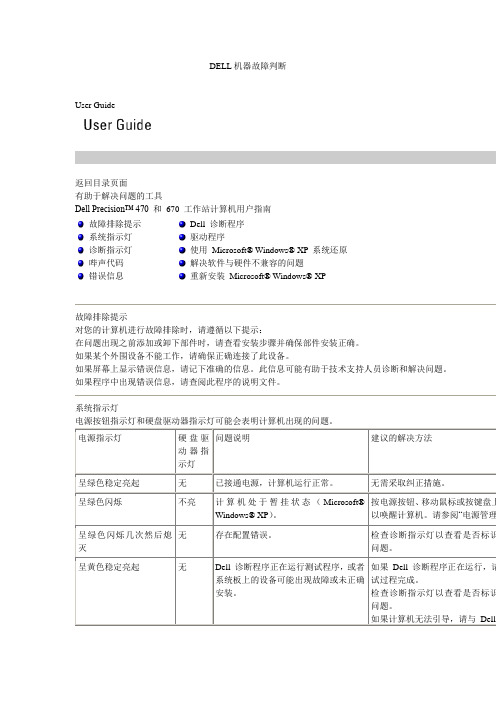
Dell“Parameters”(参使您可以通过更改检测程序设置自定义检测程序。
数)如果是从Drivers and Utilities CD 运行Dell 诊断程序,请在运行完检测程序后取出CD。
关闭检测程序屏幕以返回“Main Menu”(主菜单)屏幕。
要退出Dell 诊断程序并重新启动计算机,请关闭“Ma (主菜单)屏幕。
驱动程序什么是驱动程序?驱动程序是控制设备(例如打印机、鼠标或键盘)的程序。
所有设备均需要驱动程序。
驱动程序是设备与使用此设备的其它所有程序之间的翻译程序。
每个设备都有一组自己专用的命令,只有设备的序才能识别这些命令。
Dell 计算机出厂时已安装了所需的驱动程序,无需进一步的安装或配置。
注意:Drivers and Utilities CD 中可能包含多个操作系统的驱动程序,并非全部适用于您的计算机。
请确保装的软件适用于您的操作系统。
Microsoft® Windows® 操作系统附带了许多驱动程序,例如键盘驱动程序。
如果您执行了以下操作,则可能需要动程序:升级操作系统。
重新安装操作系统。
连接或安装新设备。
识别驱动程序如果您遇到有关任何设备的问题,请确定问题是否由驱动程序引起,并在必要时更新驱动程序。
Windows XP单击“Start”(开始)按钮,并单击“Control Panel”(控制面板)。
在“Pick a Category”(选择一个类别)下,单击“Performance and Maintenance”(性能和维护)。
单击“System”(系统)。
在“System Properties”(系统属性)窗口中,单击“Hardware”(硬件)选项卡。
单击“Device Manager”(设备管理器)。
向下滚动列表以查看任一设备的设备图标上是否带有惊叹号(带有[!] 的黄色圆圈)。
如果设备名称旁边带有惊叹号,您可能需要重新安装驱动程序或安装新的驱动程序。
- 1、下载文档前请自行甄别文档内容的完整性,平台不提供额外的编辑、内容补充、找答案等附加服务。
- 2、"仅部分预览"的文档,不可在线预览部分如存在完整性等问题,可反馈申请退款(可完整预览的文档不适用该条件!)。
- 3、如文档侵犯您的权益,请联系客服反馈,我们会尽快为您处理(人工客服工作时间:9:00-18:30)。
Chapter 12Operating ExposureQuestions12-1. By Any Other Name. Operating exposure has other names. What are they, and what do the words in these names suggest about the nature of operating exposure?Economic exposure emphasizes that the exposure is created by the economic consequences of anunexpected exchange rate change. Economic consequences, in turn, suggests that the impact isdue to the response of external forces in the economy, rather than, say, something directlyunder the control of management. Competitive exposure suggests that the consequences of anunexpected exchange rate change are due to a shift in the competitive position of a firm, vis-á-vis its competitors. Strategic exposure suggests that matters of long-range cost changes and pricesetting, needed to anticipate or adjust to an unexpected change in exchange rates, are matters ofcorporate strategy; i.e., how the company positions itself in anticipation of risks caused byexchange rate changes.12-2. Exposure Type Comparison. From a cash flow measurement perspective, what is the major difference between losses from transaction exposure and from operating exposure?Both exposures deal with changes in expected cash flows. Transaction exposure deals withchanges in near-term cash flows that have already been contracted for (such as foreign currencyaccounts receivable, accounts payable, and other debts). Operating exposure deals with changes in long-term cash flows that have not been contracted for but would be expected in the normal course of future business. One might view operating exposure as “anticipated future transactions exposure,”although the concept is broader because the impact of the exposure might be through sales volume or operating cost changes.Given a known exchange rate change, the cash flow impact of transaction exposure can bemeasured precisely whereas the cash flow impact of operating exposure remains a conjectureabout the future.12-3. Intracompany Cash Flows. What are the differences between operating cash flows and financial cash flows from parent to subsidiary or vice versa? List several cash flows in both categories and indicate why that flow takes place.Operating cash flows. These flows arise from normal business (production, marketing, selling)between parent and subsidiary.a. Payment for goods and services. Parents and subsidiaries frequently buy and sell componentsand/or services from each other as a matter of seeking the most cost efficient way of doingbusiness.b. Rent and lease payments. Parents and subsidiaries often use each other’s physical facilities.Examples of rented or leased physical assets range from factory buildings to corporate aircraft.Decisions on ownership vs. renting from a related company may be based on the search forefficiency, on tax laws, or on the historical evolution of the multinational firm.Chapter 12 Operating Exposure 51c. Royalties and license fees. Subsidiaries often use or produce goods that are patented by theparent, and they also sell under brand names controlled by the parent. For these “benefits” tothe subsidiary the subsidiary usually pays a royalty (often a percent of sales) or a license fee(often a flat fee).d. Management fees and distributed overhead. Certain expenses of the parent are incurred onbehalf of the subsidiary. Examples include the salaries of parent staff temporarily working forthe subsidiary and subsidiary share of overhead (headquarters costs) that are incurred for thebenefit of the worldwide enterprise. Subsidiaries pay their share by remitting managementfees and overhead contribution to the parent.Financial cash flows. These flows arise because of managerial decisions to transfer funds fromsubsidiary to parent or vice versa. They are optional in the sense that they are not made for acompelling operating purpose but rather from a decision over which management exercises greater discretion.a. Dividends paid to parent. Whether or not the subsidiary pays dividends to its parent is at thediscretion of the board of directors.b. Parent invested equity capital. The parent may or may not choose to advance additionalownership capital into its subsidiary. Additional equity investment is only one of severalways by which the parent can add cash to its investment in the subsidiary. (See next item.)c. Parent lending to subsidiary. Instead of investing additional equity capital, a parent maydecide to make a long-term loan to its subsidiary. The same amount of cash can be invested,but under a legal form that allows repayment of the principal (as well as interest), whereas“repayment” of an equity investment amounts to a liquidating dividend.d. Interest on intrafirm lending. If the parent loans funds to its subsidiary, interest on that loanrepresents a financial cash flow back to the parent.e. Intrafirm principal repayment. If the parent loans funds to its subsidiary, repayment of theprincipal represents a cash flow back to the parent.12-4. Expected Exchange Rate Changes. Why do unexpected exchange rate changes contribute to operating exposure, but expected exchange rate changes do not?Expected changes in foreign exchange rates should be incorporated in all financial plans of anMNE, including both operating and financial budgets. Hence the arrival of an expected exchange rate change should not be a surprise requiring alteration of existing plans and procedures.Unexpected exchange rate changes are those that could not have been anticipated or built intoexisting plans. Hence a reevaluation of existing plans and procedures must be considered.One must note that because budgets are built around expected exchange rate changes, theunexpected exchange rate is the deviation from the expected exchange rate, rather than thedeviation from the actual exchange rate at the time a budget was prepared.12-5. Macroeconomic Uncertainty. What is macroeconomic uncertainty and how does it relate to measuring operating exposure?Macroeconomic uncertainty is the sensitivity of the firm’s future cash flows to macroeconomicvariables in addition to foreign exchange, such as changes in interest rates and inflation rates.52 Eiteman/Stonehill/Moffett •Multinational Business Finance, Twelfth Edition12-6. Who Owns Whom? The Economist (December 1–7, 2001, p. 4 of “Survey” insert) reported on a French company that had a subsidiary in India. The Indian subsidiary in turn had its own subsidiary in France. How would you conjecture the operating exposure to the world-wide French firm of an unexpected devaluation of the Indian rupee relative to the euro?As suggested, any answer is pure conjecture. The purpose of the question is to point out how infact operating exposure can be quite complicated to anticipate.One possible response is that a devaluation of the Indian rupee would make products manufactured by the French firm in India cheaper and thus allow for greater sales volume and possibly greater cash flows in India. If the French parent imported components from India, costs in France might fall, sales increase, and French cash flow might increase. If the Indian sub-subsidiary in Francewere only a marketing and distribution subsidiary, its euro cash flow should increase. However if the Indian subsidiary in France provided components to India, Indian costs would rise, and sales and cash flow might fall in India.All in all, it would be a complicated task for French management to figure out exactly what itsoperating exposure is—which is the point of this somewhat convoluted example.12-7. Strategic Responses. What strategic responses can a multinational firm make to avoid loss from its operating exposure?The key to effective preparations for an unexpected devaluation is anticipation. Major changes to protect a firm after an unexpected devaluation are minimally effective. Possibilities include:Diversifying operations. Worldwide diversification in effect prepositions a firm to make a quick response to any loss from operating exposure.•The firm’s own internal cost control system and the alertness of its foreign staff should give the firm an edge in anticipating countries where the currency is weak. Recognizing a weakcurrency is different from being able to predict the time or amount of a devaluation, but it doesallow some defensive planning.•If the firm is already diversified, it should be able to shift sourcing, production, or sales effort from one country/currency to another in order to benefit from the change in the post-devaluationeconomic situation. Such shifts could be marginal or major.Diversifying financing. Unexpected devaluations change the cost of the several components ofcapital—in particular, the cost of debt in one market relative to another.•If a firm has already diversified its sources of financing, that is, established itself as a known and reputable factor in several capital markets, it can quickly move to take advantage of anytemporary deviations from the international Fisher effect by changing the country or currencywhere borrowings are made.12-8. Proactive Policies to Offset Foreign Exchange Exposure. A fine line exists between fully anticipated exchange rate changes and possible-but-not-assured exchange rate changes.If management believes an exchange rate change might take place but cannot estimate thetiming or amount of such change, what might management do to alleviate the possibleconsequences of such an uncertain devaluation?The four most common proactive policies and a brief explanation are:a. Matching currency cash flows. The essence of this approach is to create operating or financialforeign currency cash outflows to match equivalent foreign currency inflows. Often debt isincurred in the same foreign currency in which operating cash flows are received.Chapter 12 Operating Exposure 53b. Risk-sharing agreements. Contracts, including sales and purchasing contracts, between partiesoperating in different currency areas can be written such that any gain or loss caused by achange in the exchange rate will be shared by the two parties.c. Back-to-back loans. Two firms in different countries lend their home currency to each otherand agree to repay each other the same amount at a later date. This can be viewed as a loanbetween two companies (independent entities or subsidiaries in the same corporate family)with each participant both making a loan and receiving 100% collateral in the other’s currency.A back-to-back loan appears as both a debt (liability side of the balance sheet) and an amountto be received (asset side of the balance sheet) on the financial statements of each firm.d. Currency swap. In terms of financial flows, the currency swap is almost identical to theback-to-back loan. However in a currency swap, each participant gives some of its currencyto the other participant and in return receives an equivalent amount of the other participant’scurrency. No debt or receivable shows on the financial statements as this is in essence aforeign exchange transaction. The swap allows the participants to use foreign currencyoperating inflows to unwind the swap at a later date.12-9. Paradox? The possibility of a gain or loss on operating exposure offset by an opposite loss or gain on transaction exposure may appear contradictory. Explain why, when the currency in which aforeign subsidiary operates falls in value, the parent firm may experience both an operating gainand a transaction loss.An exchange rate change causes a shift in both the cash flow needed to settle existing financialobligations (transaction exposure) and the future cash flows from operating the foreign affiliate(operating exposure). It is possible that these will work in opposite directions, as in the chapterexample for Trident Corporation. Each change individually is the consequence of both the priceand the volume (i.e., the elasticity) for that account.Overview: In its essence, a devaluation might cause a transaction loss because more local currency is needed to settle outstanding foreign-currency debts, and less is received from outstandingforeign-currency receivables. However if the devaluation results in a surge in volume because the local subsidiary is more competitive in its home market or in export markets, overall future cashflows (and future profits) may rise. Assuming for discussion a devaluation of the currency of the subsidiary, individual accounts may be influenced in the following ways.Sales: Local sales prices may increase or remain the same in local currency terms, depending onlocal competition. This depends in part on whether competing goods in the local market aresourced domestically or from foreign countries. Export sales prices could increase in localcurrency terms if the firm chooses to maintain the foreign currency price fixed. If the foreigncurrency price is reduced (fixed local currency price), export volume might increase dependingon the price elasticity of demand.Direct costs: Whether or not direct costs in local currency terms rise depends, in the first instance, on whether they represent imported or local content. The replacement cost of imported contentrises as soon as new imports are purchased; production may be costed at “old” imported prices fora while (increasing reported profit margins), but eventually the “new” and higher import pricesmust be charged to cost of goods sold. Local material and goods do not inherently increase with a depreciation of the local currency; however, depreciation may lead to inflationary conditions that cause local suppliers and local labor to demand more. Often a lag exists between increased cost of local goods and labor, but generalizations are difficult.54 Eiteman/Stonehill/Moffett •Multinational Business Finance, Twelfth EditionFixed costs:In theory, fixed costs should remain “fixed,” but in practice they may creep up,possibly with a time lag, for the same reasons mentioned above for local direct costs.Volume: Sales volume, and consequent changes in the profit contribution of marginal sales, may change in any direction. In theory, a rise in local prices should cause demand to fall, but if the rise leads to an expectation of more future pric e increases, buyers may “rush” to buy more beforeadditional price increases. Short-run and long-run consequences are likely to be different in this regard.12-10. Subsidiary Borrowing from Parent. Newly established foreign subsidiaries are often financed with debt supplied by the parent, perhaps because a new subsidiary has no financial credit record or worthiness of its own, or maybe because the parent firm can acquire capital more cheaply. As soon as the subsidiary is operational, however, parent firms usually encourage or require theirsubsidiaries to arrange their own local debt financing. How would this approach serve as a natural hedge for most subsidiaries?The greater the amount of local currency debt a subsidiary can acquire, the greater the proportion of its free cash flows (cash remaining after cash operating expenses) that is naturally hedged. This is because a portion of the subsidiary’s free cash flow (roughly net income plus depreciation) can be used to service the local currency debt, rather than be exchanged for the parent’s currency,remitted to the parent, and used by the parent to service parent-currency debt.。
