GE489-0
信越KE-4890阻燃胶
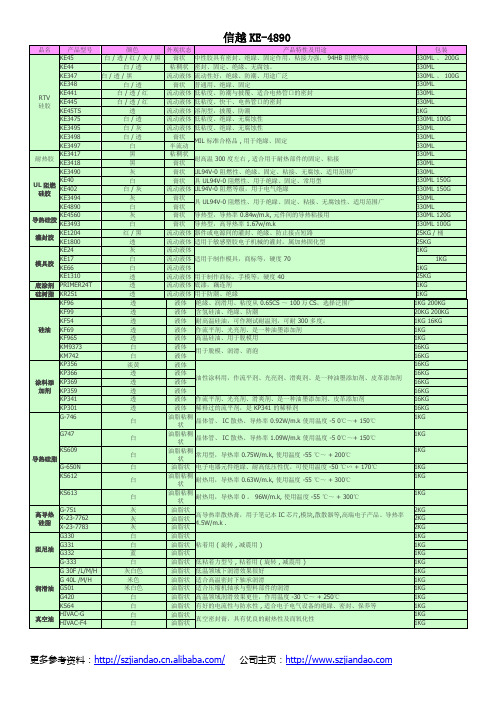
KF99
透
液体
含氢硅油、绝緣、防潮
20KG 200KG
KF54
透
液体
耐高温硅油,可作测试耐温剂,可耐300多度。
1KG 16KG
KF69
透
液体
作流平剂、光亮剂、是一种油墨添加剂
1KG
KF965
透
液体
高温硅油、用于脱模用
1KG
KM9373
白
液体
用于脱模、润滑、消泡
16KG
KM742
白
KE348
白/透
膏状
普通用、绝緣、固定
330ML
KE441
白/透/红
流动液体
低粘度、防潮与披覆、适合电热管口的密封
330ML
KE445
白/透/红
流动液体
低粘度、快干、电热管口的密封
330ML
KE45TS
透
流动液体
溶剂型,披覆、防潮
1KG
KE3475
白/透
流动液体
低粘度、绝緣、无腐蚀性
330ML 100G
1KG
真空油
HIVAC-G
白
油脂状
真空密封膏,具有优良的耐热性及而氧化性
1KG
HIVAC-F4
白
油脂状
1KG
更多参考资料:/公司主页:
1KG
润滑油
G 30F /L/M/H
灰白色
油脂状
低温领域下润滑效果很好
1KG
G 40L /M/H
米色
油Байду номын сангаас状
适合高温密封下轴承润滑
1KG
G501
米白色
油脂状
4890 资料

4890——1 .2 Watt Audio Power Amplifier●General Description--- The 4890is an audio power amplifier primarily designed for demanding applications in mobile phones and other portable communication device applications. It is capable of delivering 1.2 watt of continuous average power to an 8ΩBTL load with less than 1% distortion (THD+N) from a 5V DC power supply.--- The 4890 does not require output coupling capacitors or bootstrap capacitors, and therefore is ideally suited for mobile phone and other low voltage applications where minimal power consumption is a primary requirement.--- The 4890features a low-power consumption shutdown mode, which is achieved by driving the shutdown pin with logic low. Additionally, the CCT4890 features an internal thermal shutdown protection mechanism.●Key Specifications·PSRR at 217Hz, V DD = 5V 65dB (typ.)·Power Output at 5.0V & 1% THD 1.2W (typ.)·Power Output at 3.3V & 1% THD 400mW (typ.)·Shutdown Current 0.1µA (typ.)●Features·Ultra low current shutdown mode·BTL output can drive capacitive loads·Improved pop&click circuitry eliminates noises during turn-on and turn-off transitions ·No output coupling capacitors, snubber networks or bootstrap capacitors required ·Unity-gain stable·External gain configuration capability●Applications·Mobile Phones·PDAs·Portable electronic devices●Operating Ratings·Temperature Range ﹣40℃~85℃·Supply Voltage 2.3V≤V DD≤6.0V●Typical Application●Connection Diagram● Absolute Maximum Ratings·Supply Voltage6.0V·Storage Temperature -65℃~+150℃ ·Input Voltage -0.3V ~V DD +0.3V ·Power Dissipation Internally limited ·ESD Susceptibility (Human body model ) 2000V ·ESD Susceptibility (Machine model ) 200V ·Junction Temperature150℃● Electrical Characteristics (V DD =5V )Unless otherwise specified. Limits apply for T A =25°C Symbol Parameter ConditionsMin Typ Max Unit I DD Quiescent Power Supply CurrentV IN =0V , I O =0A, no load4 8 mA V IN =0V , I O =0A, RL=8Ω5 10 I SD Shutdown Current V SHUTDOWN =0 0.1 2.0 uA V SDIH Shutdown Voltage Input High1.2V V SDIL Shutdown Voltage Input Low0.4 V V OS Output Offset Voltage V IN =0V , no load 7 50 mV R OUT-GND Resistor Output to GND7.0 8.5 9.7 kΩ P O Output Power (8Ω) THD=1%(max )f=1kHz 0.8 1.0 1.2 W T WU Wake-up time 100 130 ms T SD Thermal Shutdown Temperature150 170 190 ℃ THD+NTotal Harmonic Distortion+NoiseP O =0.4Wrms, f=1kHz 0.10.1%PSRRPower Supply Rejection RatioVripple = 200mV sine p-pInput Terminated with 10 ohms to ground f=217Hz f=1kHz55 65 68dBT SDTShut Down Time8Ω load1.0ms ● Electrical Characteristics (V DD =3V )●Electrical Characteristics(V DD=2.6V)Unless otherwise specified. Limits apply for T A =25°CSymbol Parameter Conditions Min Typ Max UnitI DD Quiescent Power SupplyCurrentV IN=0V, I O=0A, 无负载 2.6 mAI SD Shutdown Current V SHUTDOWN=0 0.1 uAP O Output Power (8Ω)Output Power (4Ω)THD=1%(max)f=1kHzTHD=1%(max)f=1kHz0.20.22WTHD+N Total HarmonicDistortion+NoiseP O=0.1Wrms, f=1kHz 0.08 0.08 %PSRR Power Supply RejectionRatioVripple = 200mV sine p-pf=217Hzf=1kHz4444dB●External Components DescriptionComponents Functional Description1 R IN Inverting input resistance which sets the closed-loop gain in conjunction with Rf. This resistor also forms a high pass filter with C IN at f C= 1/(2πRIN C IN).2 C IN Input coupling capacitor which blocks the DC voltage at the amplifier’s input terminals. Also creates a highpass filter with R IN at fc = 1/(2πRIN C IN).3 R f Feedback resistance which sets the closed-loop gain in conjunction with R IN.4 C S Supply bypass capacitor which provides power supply filtering.5 C BYPASS Bypass pin capacitor which provides half-supply filtering.<MSOP-8>:<MSOP-8>Top View<MSOP-8>Side View 1 <MSOP-8>Side View 2Symbol Dimensions In Millimeters Dimensions In Inches Min. Max. Min. Max. A 0.820 1.100 0.032 0.043 A1 0.020 0.150 0.001 0.006 A2 0.750 0.950 0.030 0.037 b 0.250 0.380 0.010 0.015 c 0.090 0.230 0.004 0.009 D 2.9003.1000.1440.122e 0.650(BSC)0.020(BSC)E 2.900 3.100 0.114 0.122 E1 4.750 5.050 0.187 0.199 L0.400 0.800 0.016 0.0310°6°0°6° Order Number 4890MM----------------------------------------------------------------------------------------------------------------------<SOP-8>:<SOP-8> Top View<SOP-8> Side View 1 <SOP-8> Side View 2Symbol Dimensions In Millimeters Dimensions In Inches Min. Max. Min. Max. A 1.350 1.750 0.053 0.069 A1 0.100 0.250 0.004 0.010 A2 1.350 1.550 0.053 0.061 b 0.330 0.510 0.013 0.020 c 0.170 0.250 0.006 0.010 D 4.7005.1000.1850.200e 1.270(BSC) 0.050(BSC)E 3.800 4.000 0.150 0.157 E1 5.800 6.200 0.228 0.244 L0.400 1.270 0.016 0.0500°8°0°8° Order Number 4890M----------------------------------------------------------------------------------------------------------------------<DFN-8>:<DFN-8> Top View <DFN-8> Bottom View<DFN-8> Side ViewSymbol Dimensions In Millimeters Dimensions In Inches Min. Max. Min. Max.A 0.700/0.800 0.800/0.900 0.028/0.031 0.031/0.035A1 0.000 0.050 0.000 0.002A3 0.203REF. 0.008REF.D 2.900 3.100 0.114 0.122E 2.900 3.100 0.114 0.122D1 2.300 2.500 0.091 0.098E1 1.600 1.800 0.063 0.071k 0.200MIN. 0.008MIN.b 0.180 0.300 0.007 0.012e 0.500TYP. 0.020TYP.L 0.300 0.500 0.012 0.020Order Number 4890LD----------------------------------------------------------------------------------------------------------------------。
Agilent 490-GC Micro-GC Solution 数据手册

Key BenefitsThe Speed You Need. Precise gas analysis in seconds rather than minutes brings improved product quality and more exact product valuation to industries such as oil and gas exploration, refi ning, natural gas production and distribution, fuel cell development, and specialty gas production.Full Flexibility. The 490-GC Micro-GC is a rugged, compact analyzer for gas quality analysis in thelaboratory, on-line and at-line. With advanced micro-machining and computing technologies, the 490-GC offers between one and four analytical GC channels. Each channel is a separate GC with pneumatics, injector, column, and detector. User exchangeable GC channels or modules provide quick and easy reconfi guration for any application.Increase Monitoring Frequency. Micro-electronic gascontrol with time-programmable backfl ush lets you inject samples while eliminating components that could foul the column and reduce lifetime. Extremely fast analysis for continuous process monitoring and control using the 490-GC ensures faster and better decisions that can lead to higher quality end-products.Easy Start-Up. On arrival, the 490-GC provides the results and ruggedness you demand in the laboratory and in the fi eld for the analysis of gaseous and vapor streams. Start-up is easy, quick and seamless with electronic data sheets (EDS), which store operational history and the last used method for each GC channel. The 490-GC can be controlled from virtually anywhere in the world through a PC and the internet, using industry standard protocols such as TCP/IP.When the composition of gas mixtures is critical, Varian’s 490-GC Micro-GC delivers the information you need, time after time. Our 5th generation micro-gas chromatograph generates more data in less time for faster and better business decisions.Specifi cationsConfi gurationOne to four analytical GC channelsControl• Independent control of each analytical channel• Injector, column, and detector settings• Pneumatics, including time-based column pressure programmingInjector• Micro-machined injector with no moving parts• Injection volume 1 μL to 10 μL, software selectable • Optional heated injector, up to 110 °C, including heated sample transfer line• Optionalbackfl ush capabilityColumn OvenTemperature range, up to 180 °C, isothermalDetector• Micro-machined Thermal Conductivity Detector (TCD)• Dual-channel (sample and reference fl ow)• Internal volume 200 nL per channel• Filaments,4Detection Limits, TCD• WCOT (wall coated open tubular) columns, 1 ppm • Micro-packed/PLOT columns, 10 ppmOperating Range, TCD• Concentration, 1 ppm to 100% level• Linear dynamic range, 106Repeatability< 0.5% RSD for propane at 1 mol % level for WCOT columns at constant temperature and pressure Optional DMD (Differential Mobility Detector) occupies one channel position• Detection limit, 100 ppb for MES• Dynamic range, 103• RSD < 2% at 10 times the LDL• Gas requirements, 400 mL/min ‘Zero’ Air or N2• Source, 63Ni, 5 mCi (185 MBq)Carrier Gas• He,H2, N2, or Ar, 550 ± 10 kPa (80 ± 1.5 psi) input • Up to two different types of carrier gases can be used in one instrument• Inlet connection, 3.2 mm (1/8 in.) stainless steel compression fi tting (Swagelok®)Sampling• Sample inlet, 1.6 mm (1/16 in.) stainless steel Valco® fi tting with replaceable 5 μm stainless steel fi lter • Sample conditions, non-condensing gas of 0 °C to 110 °C• Maximum sample inlet pressure, 100 kPa (14.5 psi)• Software selectable sample pump or continuous fl ow • Optional separate sample inlet can be installed in front or backCommunication• Analog input, 6 signals (0-10 V)• LA N(TCP/IP)• Serial (RS232) for control of a stream selection valve • Webserver, display instrument status on standard Internet browserControl/Data Handling Software• Standard package, Galaxie™ Chromatography Software from Varian• Additional calculation and reporting packages- Natural gas calculations, such as calorifi c valueand relative density, meet ISO 6976, GPA 2171,and ASTM D 3588 standards- Custom calculations and reporting- I/O control, for control of analog output signals(4-20mA) and relays- PCI1000Com, for transferring results fromGalaxie Chromatography Software from Varian,over Modbus TCP/IP to a DCS19 in. housing for a dual channel Micro-GCconfi gurable with a wide range of accessories• Stream selection valves• Micro-Gasifi er• Genie® Membrane Filters• Sample pressure sensorsOptions• Micro-Gasifi er, heated pressure-reducing- Controlled evaporation of LPG or LNG samples- Controlled reduction of high pressure gas samples- Operating temperature 100-150 °C, default set at 100 °C- Sample inlet pressure, 1000 psi/7000 kPa maximum - Sample carry-over, <1% RSD, as measured forhexane- Sample outlet pressure 7.5 psi +/- 2.5 psi• Genie Membrane Filter- Fully inert membrane technology- Compliant for BTU calorifi c value applications- Removes particles from gas samples- Removes liquids from gas samples• Stream Selection Valve, up to 16 sample streams for multi-stream analysis. Two main valve types are used with the 490-GC- SD (dead-ended) valves select one of 4 to 16 dead- ended streams- SF (fl ow-through) valves select a stream andsend it to the outlet• On-board universal accessory bracket (occupies one channel position in the Micro-GC)- Stream selection valves - Micro-Gasifi er- Genie Membrane Filters- Pressure regulator- Sample pressure sensors- Sample relief valves• Gas injection by syringe- Front sample inlet- Septum cap or Luer-lock connection- Selection valve for syringe or standard pumpinjection• Optional Field/Portable Case- Refi llable gas containers, one or two 300 mL gascontainers with maximum pressure of 12,000 kPa(1740 psi). Easy re-fi ll with certifi ed adapter, safetyrelief valve to avoid over-pressurization, andpressure read-out per gas container- Up to two different type of carrier gases can beused. Choice of carrier gases:-Helium-Argon-N itrogen- Rechargeable battery packs, with an optional second battery pack for up to 8 hours continuous operation- Two-channel system, 37 cm (h) x 29 cm (w) x 41 cm (d) - Four-channel system, 37 cm (h) x 29 cm (w) x 72 cm (d) - Weight with 490-GC, minimum of 10 kg(confi guration dependent)Chromatography • Spectroscopy • Mass Spectrometry • Magnetic Resonance Spectroscopy and Imaging • X-Ray Crystallography • Dissolution • Consumables • Data Systems • VacuumVarian, Inc.North America: 800.926.3000, 925.939.2400Europe The Netherlands: 31.118.67.1000Asia Pacifi c Australia: 613.9560.7133Latin America Brazil: 55.11.3238.0400Other sales offi ces and dealers throughout the world _ check our Web site.Environmental Requirements• Humidity (relative), 0% to 95% non-condensing • Temperature, 0 °C to 50 °C • Certifi ed up to 2000 m altitude Dimensions and Weight• Two-channel system, 28 cm (h) x 15 cm (w) x 30 cm (d)• Four-channel system, 28 cm (h) x 15 cm (w) x 55 cm (d)• Weight, minimum of 5.2 kg (confi guration dependent)Power Requirements• Main power, 90-130 Vac or 180-260 Vac, 50-60 HzOutput, 12 VDC, maximum 130 W。
GE 紧急电源 SPS -48V 瘦胖电源架 Quick Start 指南说明书

Document CC848916296r03 2015 AprilSPS J2007003 L011 - Quick Start Guide 1Tools required:Wire cutters and strippers Torque wrench - 0-65 in-lb (0-10Nm) Cable crimpersSockets - 5/16”, 7/16, etc.Screwdrivers - Philips #1 and #2, Flat smallNo vertical spacing is required, allow a minimum 2 inch clearance at back of shelf for rectifier airflow. Refer to Slimline Power System Brochurefor details and accessories.Quick Start GuideGECritical PowerSPS –48V Slimline Power ShelfModels: J2007003L011 - alpha suffixes per Slimline Power System BrochureAC Cord RetainerChassis Ground optionsDC Reference (CO) GroundStep 2 - Connect Chassis Ground and DC Reference (CO) GroundChassis Ground - 10 AWG min recommendedLug Landing: #10 double-hole on 5/8-inch center (lug not provided)Some applications may rely on frame mounting screws for chassis ground, omitting the chassis ground wire. Torque 10-32 screws to 30 in-lb (3.4 Nm) - 5/16” socket. DC Reference (CO) Ground - 10 AWG min recommended Strip 0.6” (15 mm) and insert wire fully into POS RTN block.Step 3 - Connect AC InputL004 - C13 cords (1 or 2). Secure cord with the AC cord retainer (furnished). L014 - wire to AC terminal blocks. Strip 0.3” (8 mm). Torque to 10 in-lb (1 Nm).Danger: If blunt cut cords are used ensure AC power is OFF and use appropriate lock-out tag-out procedures before continuing with acconnections. Follow all local and national wiring rules when connecting to ac mains. Caution: Route AC cables to avoid contact with sharp or rough surfaces that may damage insulation and cause a short circuit.Step 1 - Mount Shelf1. Reposition mounting ears as required - 1 screw each. Torque to 25 in-lb (2.8 Nm) - Phillips screwdriver.2. Attach shelf to the frame using a minimum of four screws (two on each side) - 12-24 (provided). Torque to 35 in-lb (4 Nm) - 5/16” socket.Document CC848916296r03 2015 AprilSPS J2007003 L011 - Quick Start Guide 2Step 4 - Connect DC Output and Battery, and DC Reference (CO) GroundUSB Craft PortJ2 Alarm inputsJ1 Alarm outputsJ3 1-Wire Battery Temp MonitorJ5 LAN PortStep 5 - Set Jumpers - LAN Port and Relay per Galaxy Pulsar Edge Controller Quick Start Guide Signal ConnectionsDC Outputs - GMT style fused (15A max fuses)Connect outputs and returns to the terminal blocks. 12 AWG max Strip 0.35” (9 mm) Torque to 4 in-lb (0.45 Nm)DC Aux Output - optionalConnect Aux output and return to the terminal blocks. 8 AWG max Strip 0.6” (15 mm) Insert wires fully into blockInsert small flat screwdriver to open clamp..BatteryConnect outputs and returns to the terminal blocks. 8 AWG max Strip 0.6” (15 mm) Insert wires fully into blockInsert small flat screwdriver to open clamp..CAUTION : Verify battery voltage and polarity with a voltmeterbefore proceeding.BatteryDC Outputs 1-6 GMT style fused15A max fusesDC Outputs 7-12 GMT style fusedDC Aux OutputDC Reference (CO) GroundConnectors are on rear.1. J1-2 Alarms and Inputs - Connect to office alarms and signals. See Information: Alarm Connections for Details2. J5 LAN - Connect to Ethernet network.Step 6 - Install Controller per Galaxy Pulsar Edge Controller Quick Start Guide Step 7 - Install Signal and Communications Cables1. Connect 1-Wire Battery Temp and Voltage Monitor to J3Step 8 - Install 1-Wire Battery Temp and Voltage Monitor per Galaxy Pulsar Edge Controller Quick Start Guide - OptionalFirmly push the rectifier into the rectifier slot.Tighten the thumb screw until the rectifier is seated.NOTE: When installing a rectifier in a powered system the RUN LED on the rectifier will blinkuntil communication with the controller is established.Step 9 - Install RectifiersStep 10 - Initial Start UpVerify that all AC, DC and Alarm connections are complete and secure. Turn on AC input breakers. If there are no alarms, make required adjustments to the default settings on the controller for this installation.Document CC848916296r03 2015 AprilSPS J2007003 L011 - Quick Start Guide 1Step 11 - Configure Controller per Galaxy Pulsar Edge Controller Quick Start GuideVerify and edit controller basic configuration parameters per site engineering instructions.Information: Rectifier Options1Output Current at 54.5V. Outputs are power limited, not current limited.Information: Alarm ConnectionsSee the Slimline Power System Brochure for details.Alarm connections are on the rear of the shelf - J1 is Alarm Outputs and J2 is Alarm Inputs. Change alarm descriptions via LAN port (Web pages) or Craft port (EasyView2) when required.Specifications and Application∙ Specifications and ordering information are in the Slimline Power System Brochure available at ∙ External Surge Protective Devices (SPDs) - are required on all AC inputs.Equipment Safety is Approved in IEC 60664-1 Installation Category II environments.∙ Equipment and subassembly ports: 1. are suitable for connection to intra-building or unexposed wiring or cabling;2. can be connected to shielded intra-building cabling grounded at both ends.∙ Grounding / Bonding Network – Connect to an Isolated Ground Plane (Isolated Bonding Network) or an Integrated Ground Plane(Mesh-Bonding Network or Common Bonding Network).∙ Installation Environment - Install in Network Telecommunication Facilities, OSP, or where NEC applies. ∙ Battery return may be either Isolated DC return (DC-I) or Common DC return (DC-C).Reference DocumentsThese documents are available at .Document Title850035894Galaxy Pulsar Edge Quick Start GuideCC848815341 Pulsar Edge Controller Family Product ManualSlimline Power System Brochure3SPS J2007003 L011 - Quick Start Guide2Precautions∙ Install, service, and operate equipment only by professional, skilled and qualified personnel who have the necessary knowledge andpractical experience with electrical equipment and who understand the hazards that can arise when working on this type of equipment.∙ Disconnect batteries from outputs and/or follow safety procedures while working on equipment. Batteries may be connected in parallel with the output of the rectifiers. Turning off the rectifiers will not necessarily remove power from the bus.∙ Do not disconnect permanent bonding connections unless all power inputs are disconnected.∙ Verify that equipment is properly safety earth grounded before connecting power. High leakage currents may be possible.∙ Exercise care and follow all safety warnings and practices when servicing this equipment. Hazardous energy and voltages are present inthe unit and on the interface cables that can shock or cause serious injury. When equipped with ringer modules, hazardous voltages will be present on the ringer output connectors.∙ Use the following precautions in addition to proper job training and safety procedures: ∙ Use only properly insulated tools.∙ Remove all metallic objects (key chains, glasses, rings, watches, or other jewelry).∙ Follow Lock Out Tag Out (LOTO) procedures: customer specified, site specific, or general as appropriate.Disconnect all power input before servicing the equipment. Check for multiple power inputs.∙ Wear safety glasses.∙ Follow Personal Protective Equipment requirements: customer specified, site specific, or general as appropriate. ∙ Test circuits before touching.∙ Be aware of potential hazards before servicing equipment.∙ Identify exposed hazardous electrical potentials on connectors, wiring, etc. ∙ Avoid contacting circuits when removing or replacing covers;.∙ Use a personal ESD strap when accessing or removing electronic components.∙ Personnel with electronic medical devices need to be aware that proximity to DC power and distribution systems, including batteries andcables, typically found in telecommunications utility rooms, can affect medical electronic devices, such as pacemakers. Effects decrease with distance.4 Safety Statements∙ ∙ Do not install this equipment over combustible surfaces.∙ ∙ Rules and Regulations - Follow all national and local rules and regulations when making field connections. ∙ ∙ Compression Connectors∙ ∙ U. S. or Canada installations - use Listed/Certified compression connectors to terminate Listed/Certified field-wire conductors.∙ ∙ All installations - apply the appropriate connector to the correct size conductor as specified by the connector manufacturer, using onlythe connector manufacturer’s recommended or approved tooling for that connector.∙ ∙ Electrical Connection Securing: Torque to the values specified on labels or in the product documentation. ∙ ∙ Cable Dress - dress to avoid damage to the conductors and undue stress on the connectors. ∙ ∙ Circuit Breakers and Fuses∙ ∙ Use only those specified in the equipment ordering guide.∙ ∙ Size as required by the National Electric Code (NEC) and/or local codes.Safety Tested Limits - Refer to the equipment ratings to assure current does not exceed: Continuous Load (List 1) - 60% of protector rating Maximum Load (List 2 - typically end of discharge) - 80% of protector rating.∙ ∙ GMT Style Fuses - Use only fuses provided with safety caps.∙ ∙ Field-wired Conductors - Follow all National Electric Code (NEC) and local rules and regulations. ∙ ∙ Insulation rating: 90°C minimum; 105°C (minimum) if internal to enclosed equipment cabinets.∙ ∙ Size AC field-wired conductors with 75°C ampacity (NEC) equal to or greater than their panel board circuit breaker rating. ∙ ∙ AC and DC input disconnect/protection - Provide accessible devices to remove input power in an emergency. ∙ ∙ Alarm Signals - Provide external current limiting protection. Rating 60V, 0.5A unless otherwise noted.∙ ∙ Grounding - Connect the equipment chassis directly to ground. In enclosed equipment cabinets connect to the cabinet AC service ground bus. In huts, vaults, and central offices connect to the system bonding network.。
Agilent I O Hardware 数据手册说明书
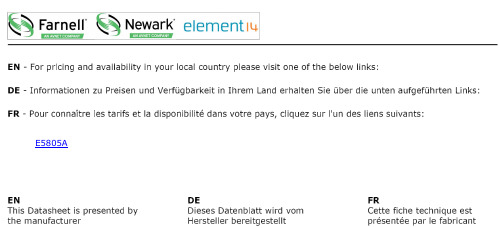
82357A technical specificationsGeneral requirementsMinimum system requirements Windows 98(SE)/Me 2•PCI IEEE-488 interface for PCs•Transfer rates up to 900 KB/s•Dual processor support onWindows 2000/XPBest for•Maximum GPIB throughput forall configurationsHigh performance for manufacturingtest applicationsThe 82350B is Agilent’s highest-performance GPIB interface. Witha direct PCI computer connection,transaction overhead is minimizedfor the best overall performance.The 82350B card de-couples GPIBtransfers from PCI bus transfers.Buffering provides I/O and systemperformance that is superior to directmemory access (DMA). The hardwareis software configurable and compati-ble with the Plug-and-Play standardfor easy hardware installation. TheGPIB interface card plugs into a 5 voltPCI slot in the backplane of your PC.For programming capability youhave access with the latest versionof IO Libraries suite, version 14.1, toprogram in all standard developmentenvironments. Agilent’s IO LibrariesSuite 14.1 is easy to use and workswith virtually any vendor’s instrumentor T&M programming softwareapplication and includes automaticconfiguration for Agilent or NI VISA,NI-488.2, VISA COM or T&M ToolkitDirect IO. Even if you use NI IO soft-ware Agilent will configure automati-cally so as a user you do not have tobe concerned with the behind-the-scenes details.382350B technical specifications General requirements Minimum system requirements Windows 98(SE)/Me (note 98 supported with version 14.0 only)/2000/XP Software required Agilent IO Libraries Suite (included); see requirements on page 1PCI bus slot 5-V PCI slot, 32 bits Supported standards PCI rev 2.2IEEE 488.1 and IEEE 488.2 compatible General characteristics Power Backplane +5 V PCI Connectors Standard 24-pin GPIB (IEEE-488)+5V PCI Maximum data rate More than 900 KB/s Maximum instrument connection 14 instruments—daisy chain via GPIB Buffering Built-in Configuration Plug-and-Play EMC and safety *IEC 61326-1Group 1, Class A IEC 61010-1Warranty 1 year Dimensions Length, width, and height 122 mm (L) x 122 mm (W) x 22 mm (H) (a full-height PCI card)Weight 0.091 kg Environmental specifications Operating environment 0°C to 55°C Operating humidity Up to 90% at 40°C non-condensing Storage environment -40°C to +70°C Storage humidity Up to 90% at 65°C non-condensing * Additional detail and information in the Declaration of ConformityThis traditional GPIB connection still offers the highest throughputE5810A technical specifications 45USB port on your PC to up to fourRS-232 instruments or devices•Fully compatible with WindowsCOM driver and industry-standardVISA I/O software.Best for•Easy connection to RS-232 devices•Notebook computer RS-232connectionsAdd four serial ports in minutesThe Agilent E5805A USB/4-portRS232 interface provides a directconnection from the USB port onyour notebook or desktop PC to up tofour RS-232 instruments or devices.There are no switches to set, no PCcards to install, and no external powersupplies are required. Simply installthe driver and plug in the E5805AUSB 4-port RS232 interface to addfour RS-232 ports to your computer.Since the E5805A is a standardPlug-and-Play device, your computerautomatically detects and configuresit when it is connected to your com-puter USB port. You can interface upto four devices, with baud rates up to230 Kb/s per serial port. The E5805Aprovides four DB9 serial connectorsand ships with a 1.8-meter USB cable.E5813A technical specificationsGeneral requirements67Agilent Technologies’ Test and Measurement Support, Services, and Assistance Agilent Technologies aims to maximize the value you receive, while minimizing your risk and problems. We strive to ensure that you get the test and measurement capabilities you paid for and obtain the support you need. Our extensive support resources and services can help you choose the right Agilent products for your applications and apply them successfully. Every instru-ment and system we sell has a global warranty. Support is available for at least five years beyond the production life of the product. Two concepts underlie Agilent’s overall support policy: “Our Promise” and “Your Advantage.”Our Promise Our Promise means your Agilent test and measurement equipment will meet its advertised performance and functionality. When you are choosing new equipment,we will help you with product information, including realistic performance specifications and practical recom-mendations from experienced test engineers. When you receive your new Agilent equipment, we can help verify that it works properly, and help with initial product operation.Your AdvantageYour Advantage means that Agilent offers a wide range of additional expert test and measurement services, which you can purchase according to your unique technical and business needs. Solve problems efficiently and gain a competitive edge by contracting with us for calibration, extra-cost upgrades, out-of-warranty repairs, and onsite education and training, as well as design, system integration, project management, and other professional engineering services. Experienced Agilent engineers and techni-cians worldwide can help you maximize your productivity,optimize the return on investment of your Agilent instruments and systems, and obtain dependable measurement accuracy for the life of those products./find/emailupdates Get the latest information on the products and applications you /find/openAgilent Open simplifies the process of connecting and programming test systems to help engineers design,validate and manufacture electronic products. Agilentoffers open connectivity for a broad range of system-ready instruments, open industry software, PC-stan-dard I/O and global support, which are combined to more easily integrate test system development. For more assistance with your test & measurement needs or to find your local Agilent office go to /find/contactus Microsoft, Windows and Visual Studio are U.S. registered trademarks of Microsoft Corporation.Pentium is a U.S. registered trademark of Intel Corporation.Product specifications and descriptions in this document subject to change without notice.© Agilent Technologies, Inc. 2005Printed in USA, August 5, 20055989-1889EN Agilent Open Agilent Email Updates •Agilent E2094N IO Libraries Suite, Data sheet pub no. 5989-1439EN •Modern Connectivity–Using USB and LAN I/O Converters, Application note 1475-1pub no. 5989-0123EN •Simplified PC Connections for GPIB Instruments,Application note 1409-1, pub no. 5988-5897EN •Using LAN in Test Systems: The Basics,Application note 1465-9, pub no. 5989-1412ENpub no. 5989-1417EN •Computer I/O Considerations, Application note 1465-2, pub no. 5988-9818EN Learn more at /find/io-ds Join the Agilent Developer Network to get updated I/O software, instrument drivers, code examples,white papers, and more! Registration is easy and free at /find/adn.。
GE489-8

8. 489PC 软件本章提供了489PC软件安装和升级以及489继电器固定软件升级的必要信息。
489PC软件与Mods软件不兼容,如果采用Mods软件对继电器设置会导致错误,但可用于升级老的489固定软件。
在升级时,以前的设置数据全部被删除,所以应进行存储保留。
本章讲述的内容有:系统需求489PC 安装前版本的检查489PC 软件安装和升级步骤489PC 软件的系统配置继电器固定软件的升级步骤定值的产生/编辑/更新/下载打印定值和实际测值参数趋势和波形捕捉问题解决8.1 安装/升级对489PC,计算机至少满足以下要求:处理器:最低486, 推荐采用奔腾内存:最低4 Mb, 推荐采用16 Mb常规内存至少540K硬盘:要有20 Mb 的剩余空间O/S:Windows 3.1、Windows 3.11 、Windows NT, 或Windows 95采用Windows 3.1 必须装有SHARE.EXE 。
如何检查当前使用的、需要升级的489PC版本:安装/升级489PC 软件:8.2 配置将计算机与489继电器连起来。
8.3 更新继电器固定软件1.通过RS232通讯进行继电器固定软件的更新。
2. 从Communication菜单下选择Upgrade Firmware 。
3. 选择Yes 继续,或选择No 放弃。
4. 注意以前的定值会被删除。
5. 将固定软件下载到继电器。
6. 选择OK 继续,选择Cancel 放弃。
7. 选择Yes 继续,选择No 装载一个不同的文件,或选择Cancel取消。
8. 程序自动将固定程序下载到继电器,接着开始装载所选文件。
9. 装载结束后,继电器需要进行设置后,才能使用。
10. 使用RS485通讯时,下位地址、波特率和校验方式必须手动设置。
8.4 产生新的定值文件1. 启动489PC 软件,不一定要与继电器通讯。
8.5 编辑定值文件1. 运行489PC ,并与继电器建立通讯。
EN301489-3中文资料(List Unclassifed)中文数据手册「EasyDatasheet - 矽搜」
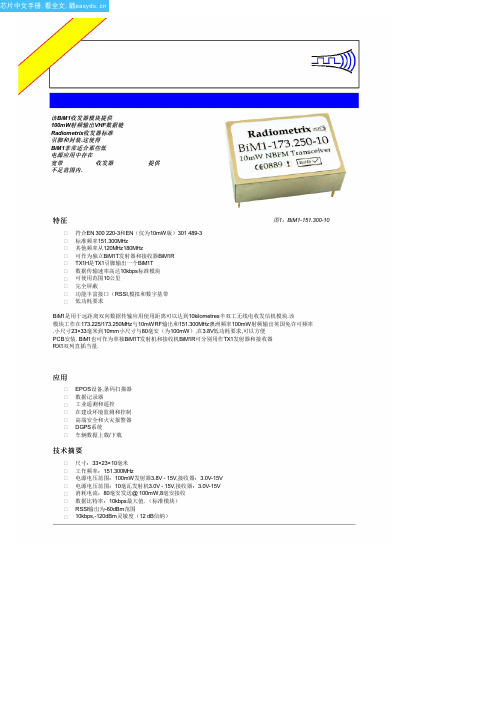
应用
EPOS设备,条码扫描器
数据记录器 工业遥测和遥控 在建设环境监测和控制 高端安全和火灾报警器
DGPS系统 车辆数据上载/下载
技术摘要
尺寸:33×23×10毫米 工作频率:151.300MHz 电源电压范围:100mW发射器3.8V - 15V,接收器:3.0V-15V 电源电压范围:10毫瓦发射机3.0V - 15V,接收器:3.0V-15V 消耗电流:80毫安发送@ 100mW,8毫安接收 数据比特率:10kbps最大值. (标准模块) RSSI输出为-60dBm范围 10kbps,-120dBm灵敏度(12 dB信纳)
typ.
max. units notes
-120
dBm
-115
dBm
-127
dBm
60
dB
kHz
85
dB
60
dB
70
dB
2
65
dB
-70
dBm
3
-60
dBm
3
5
kHz
400
mV P-P
7
0.8
V
TBD
%
TBD
pF
TBD
ms
2
10
ms
TBD
ms
TBD
ms
0.1 ms
8
50
80
%
8
侧视图(通过CAN)
侧视图(带CAN)
10 mm
RF GND 1 天线2 RF GND 3
4 5 无引脚 6 7 8 0电压 9
顶视图(不能够)
30.48 mm 33 mm
图 4: BiM1引 脚 和 维 43mm
18 0电压 17 Vcc 16 RX选择 15 TX选择 14 TXD 13 AF 12 RXD 11 RSSI 10 0电压
ETP4890-A2华为电源

ETP4890-A2 华为电源直流电源系统ETP4890-A2是一种应用场景非常广泛的盒式直流电源系统,可以兼容配置15A高效、15A标效和30A高效三种整流模块。
ETP4890-A2系统各功能单元采用标准化尺寸设计,不同功率单元混插,组成不同配置的盒式电源。
系统可适应宽范围交流输入,具备完善的电池管理、远程监控功能。
特性:•整流模块满足CE、TUV和UL标准•高效整流模块,效率>96%•体积小,高功率密度•宽范围交流输入电压•整流模块55℃输出不降额•完善的模块休眠功能•完善的电池管理功能•系统模块支持无损热插拔技术•平滑扩容能力•远程监控功能基本参数额定容量: 45A/90A交流输入电压: 85~300VAC,额定电压:220VAC交流输入频率: 45~65Hz,额定值:50Hz/60Hz功率因素: ≥0.99输出电压: 42~58VDC,默认输出53.5VDC进出线&维护: 前操作、前维护整流模块: 15A/30A散热模式:自然散热安装方式:19英寸机架、21英寸机架或者嵌入式机柜安装防护等级: IP20环境指标运行温度:-40~+70℃工作湿度: 5%~95%(无凝露)海拔: 0~4000m(海拔在2000~4000m范围,每升高200m温度指标降低1℃)交流配电交流输入模式: 380V三相/220VAC单相/110V双火线交流输出:不涉及交流输入防雷:不涉及直流配电电池支路:1 x80A空开负载支路BLVD:1 x10A空开,1 x 32A空开,2 x 40A空开负载保护支路LLVD:不涉及监控单元完善的电池管理蓄电池均浮充管理蓄电池温度补偿实时告警指示灯/LCD系统控制整流模块电压/电流调整整流模块开关机控制蓄电池接通与关断休眠管理,根据负载大小,自动调节整流模块休眠模式,降低能耗远程监控支持干接点告警输出(选配信号转接盒)支持RS232/RS485/Ethernet结构参数尺寸: 86.1mm(高)×442mm(宽)×225mm(深)重量: ≤15kg。
GE工业系统产品目录:CR420系列普通用途插座式电磁阀说明书

GE Industrial Systems’new CR420 series comprises a comprehensive general purpose plug-in relay family. Often called “ice cube relays,” these UL/CSA recognized and CE marked products add another dimension to GE’s control package. They will be particularly useful in OEM control applications.These general-purpose plug-in relays deliver low-cost switching in many industrial control circuits in such applications as industrial equipment, machine tool, HVAC, lighting, vending, commercial appliances, elevators and spa controls. Coupled with their sockets and options, they supply powerful ratings at a low cost. Consider the advantages:Cost-effectiveness •Competitive everyday prices for functional relays create an excellent solution forlow voltage industrial switching.Power •From 5 amp (4 pole) to 30 amp (single pole), these relays handle large loads in a compact package.Reliability•Every relay is thoroughly tested, so you get the performance you need the firsttime, every time. And a long electrical life ensures that performance will last. Easy installation•Simple plug-in terminations in robust DIN rail sockets save time and money. Quick identification•All AC and DC coils are color-coded for quick voltage identification on theshop floor.Acceptance•CR420s are UL and CSA recognized and CE marked for acceptance and use-around the world.Popular options•Available options allow you to reduce your inventory by standardizing on thoseyou need most. Choose from:• Flag indicators that show relay status in manual or powered condition.• Push-to-test buttons that allow manual operation without coil power —ideal for testing of control circuits by field service personnel.• LED indicating lamps clearly show coil status, even in low light conditions.• IP20 finger-safe sockets protect users from accidental contactduring termination.All versions are available with AC or DC coils, plug-in or direct flange mounting and multiple contact configurations. Robust specifications enable direct replacement from many major manufacturers.The CR420 line takes its place alongside the full range of components that GE offers to OEMs and panelbuilders. This includes contactors, starters, breakers, transformers, PLCs, packaged drives, push buttons, switches and status indicating lights.For more information or for samples, contact your GE Industrial Systems Control & Drives Sales Engineer.GE General Purpose Plug-in Relays•AC or DC coils•Push-to-test and LED indicator available •1-, 2- and 3-pole configurations•Screw/DIN rail socket or flange mount •Up to 30A rating, true 25A socket•AC or DC coils•Push-to-test and mechanical indicator standard•2- and 3-pole configurations •Easy-to-install pin socket •UL and CSA recognized, CE marked•4-pole configurations •Color coded coils •UL, CSA recognized, CE marked •Manual operator with LED indicator options available•Push-to-test and LED indicator available •1-, 2- and 4-pole configurations •Socket, PC board and flange mounting options•Color-coded coils for easy identification •Up to 15A contact ratingDimensions(Continued on next page)General Electric Company41 Woodford Avenue, Plainville, CT ©2001 General Electric CompanyDEP-115B 0414GE Industrial Systems。
ln4890 中文
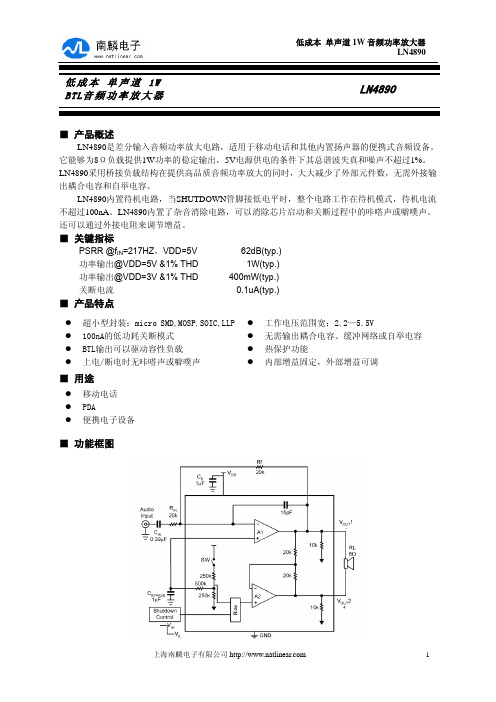
z 100nA的低功耗关断模式
z 无需输出耦合电容、缓冲网络或自举电容
z BTL输出可以驱动容性负载
z 热保护功能
z 上电/断电时无咔嗒声或噼噗声
z 内部增益固定,外部增益可调
■ 用途
z 移动电话 z PDA z 便携电子设备
■ 功能框图
上海南麟电子有限公司
VDD=2.6V(除非特别说明,Ta=25℃)
符号
参数
测试条件
IDD ISD PO THD+N
PSRR
静态电流 关断电流 输出功率 总谐波失真
+噪声
电源抑制比
VIN = 0V, Io = 0A, No Load
VSHUTDOWN = 0V
THD = 1% (max); 8Ω Load
f = 1 kHz
电源抑制比
关断时间
VIN = 0V, Io = 0A, No Load VIN = 0V, Io = 0A, 8Ω Load
VSHUTDOWN = 0V
THD = 2% (max); f = 1 kHz 8Ω Load
Po = 0.4 Wrms; f = 1kHz Vripple = 200mV sine p-p f=217Hz Vripple = 200mV sine p-p f=1kHz 8Ω Load
VSHUTDOWN = 0V
THD = 2% (max); f = 1 kHz 8Ω Load
最小
— — —
1.2
— — 7.0 0.28 — 150
典型
3.5 4.5 0.1 —
—
7 8.5 0.31 170 170
最大
7 9 2 —
0.4 50 9.7 —
LM4890运放电路分析-推荐下载

一、电路图先发个图来看看,这个图是LM4890在MPN中常用到的电路。
二、LM48920介绍1、大概描述LM4890 是一款主要为移动电话和其他便携式通信设备中的应用而设计的音频功率放大器。
在5V 直流供电下,它可以将1W 的功率连续平均功率输出到8Ω的BTL(什么是BTL呢?)负载上,且总的谐波失真小于1%。
Boomer 音频功率放大器是为使用尽可能小的外部组件来提供高质量的输出功率而专门设计的。
LM4890 不需要外部的耦合电容或者自举电容,所以非常适用移动电话和其他低压应用,这些应用中的主要要求是功耗尽可能小。
LM4890 的主要特征是关断模式下功耗低。
当关断引脚的电平为低时即可进入关断模式。
另外,LM4890还有一个特征是内部的热关断保护机制。
LM4890 包含一个特殊电路用来消除从开启到关断转换时产生的噪音。
LM4890 的单位增益是稳定的,它可以通过设置外部的增益电阻来配置。
注:BTL,(Bridge-Tied-load)意为桥接式负载。
负载的两端分别接在两个放大器的输出端。
其中一个放大器的输出是另外一个放大器的镜像输出,也就是说加在负载两端的信号仅在相位上相差180°。
负载上将得到原来单端输出的2倍电压。
从理论上来讲电路的输出功率将增加4倍。
BTL电路能充分利用系统电压,因此BTL结构常应用于低电压系统或电池供电系统中。
在汽车音响中当每声道功率超过10w时,大多采用BTL形式。
BTL形式不同于推挽形式,BTL的每一个放大器放大的信号都是完整的信号,只是两个放大器的输出信号反相而已。
用集成功放块构成一个BTL放大器需要一个双声道或两个单声道的功放块。
但是并不是所有的功放块都适用于BTL形式,BTL形式的几种接法也各有优劣。
典型的功放集成块有TDA2030A LM1875 LM4766 LM3886 TDA1514等。
三、应用说明1、桥式结构的例子如图1 所示,LM4890 内部有两个运算放大器,可以有一些不同的放大器结构。
华谷动力小面阵工业相机电气规格说明说明书
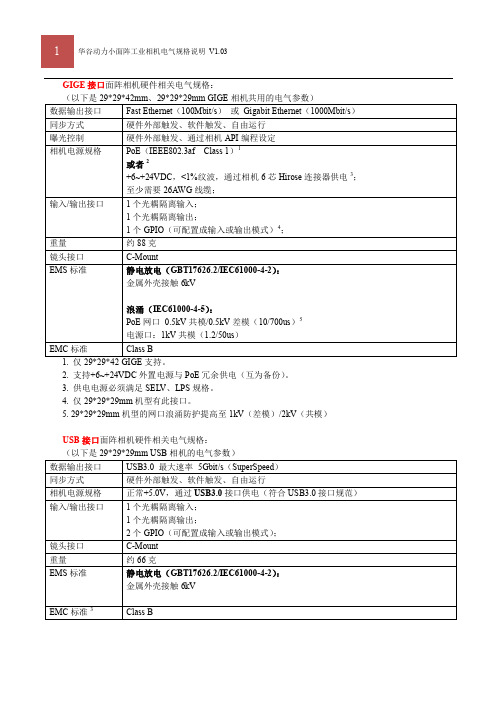
GIGE接口面阵相机硬件相关电气规格:1. 仅29*29*42 GIGE支持。
2. 支持+6~+24VDC外置电源与PoE冗余供电(互为备份)。
3. 供电电源必须满足SEL V、LPS规格。
4. 仅29*29*29mm机型有此接口。
5. 29*29*29mm机型的网口浪涌防护提高至1kV(差模)/2kV(共模)USB接口面阵相机硬件相关电气规格:(以下是29*29*29mm USB相机的电气参数)面阵相机外部I/O接口说明:接口线序:面阵相机接口6芯信号电源接口1.仅29*29*29mm GIGE相机有此功能。
2.表中颜色是华谷动力相机配套电源I/O线缆的定义。
隔离I/O 输入口灌入(Sink )电流5~15mA 。
输入电压最大+30V 直流光耦输入典型应用接线图:与TTL/CMOS 逻辑对接注意:此接法传感器输出需要接一个上拉电阻至传感器电源,选择合适电阻阻值,保证高低电平满足相机光耦隔离接口输入要求。
注意:此接法PLC输出需要接一个上拉电阻至外隔离I/O 输出口最大持续通过50mA 电流。
+24V典型电压输出电路相机的晶体管输出通过光耦隔离器与内部回路分隔,因此晶体管输出可用作NPN 输出或者PNP 输出。
作为负载用电源作为负载用电源光耦输出典型应用接线图:)注意:GPIO:用户外部电路必须能灌入最大2mA电流,同时电压不超过+0.8VDC。
高电平输入时接口灌入电流不超过100uA。
+3.3至+5V直流使用5V TTL逻辑电平输入时:作为输出时IO口最大灌入50mA电流。
+5V如何避免EMI和ESD问题?相机安装在工业现场,有一些产生EMI(电磁干扰)的设备,相机本身易于受到ESD(静电放电)影响。
严重的EMI和ESD干扰会造成误触发、突然停止采流等故障。
EMI和ESD同时也会对相机成像质量带来不利影响,并能影响相机与PC间数据传输的可靠性。
为了避免上述EMI和ESD导致的问题,华谷动力建议客户采取如下防范措施:(1)使用高质量的带屏蔽线缆。
ETSI EN 301489-1 新旧标准差异分析

ETSI EN 301489-1新旧标准差异分析关于无线通讯产品RED指令中的EMC 标准,最新版的ETSI EN 301489-1 V2.1.1与V1.9.2究竟有哪些差异呢?下面我们一起来看下。
ETSI EN 301489-1 V2.1.1和V1.9.2变化差异基本信息RTTE 1995/5/EC修订为RED 2014/53/EU;Part 3频率范围扩展到246GHz;Part 4, Broadband Data Transmission System Base stations被移除,不再列为此标准;Part 5, 原先的part 18针对TETRA被合并到本章节;Part 10,32,16被取消;Parts 7, 8, 10,23, 24, 25, 26 被合并到part 52;增加part 35,50,51,52;参考标准方面: EN 55022(2006) and A1 (2007)更新为EN 55032(2015);EN 61000-系列更新为最新版;定义方面:将原来的telecommunications port更名为wired network port。
测试要求1. 4.3 章节Exclusion bandV1.9.2:只针对2.7G 一下operational bandV2.1.1:需要根据EUT的类型来计算其豁免范围。
2. 8.2章节radiated emissionV1.9.2:参考55022V2.1.1:参考55032,可包含classA类产品3. 9.2章节Radio frequency electromagnetic fieldV1.9.2:80-2700MHz,豁免段见4.3节V2.1.1:80-6000MHz,豁免段见4.3节。
该项目测试对dwell time要求必须大于产品的响应时间。
德普华检测服务优势德普华检测在电磁兼容领域拥有完善的授权资质和多年的测试经验,同时拥有3m电波暗室、一套国际先进SAR(比吸收率)测试系统。
UL489翻译稿

UL489塑壳断路器6. 结构6.1 所有型号6.1于2000 年10月31日生效6.1.1 总则6.1.1.1 为配电箱或类似用途特备的断路器应按拟用用途及其要求进行鉴定.6.1.1.2 断路器应提供安装机构.6.1.1.3 断路器应有完整的外壳以容纳除操作手柄和接线端子之外的所有机构和带电件, 应该在不打开外壳的情况下来人工操作.6.1.1.4 在断路器的前面不应该有直接开口, 除非断路器不需要符合在7.17断开试验所述的断开试验期间里, 棉花指示器如7.1.7所述的不燃烧.6.1.1.5 如果一个断路器需要一个特殊的接收装置, 断路器与这个接收装置的结合体应符合本标准所有相应的要求.6.1.1.6 断路器对于其使用用途应有必要的强度和刚度及达到本标准的试验要求.6.1.1.7 断路器可制成一个断路器框架和一个互换的脱扣装置, 每个都应按9.1.1.2和9.13.1清楚地做出标志.6.1.1.8 CTL等级的断路器型号或尺寸, 用CTL等级配电箱提供的物理连接方法, 防止安装多于设计和定额装配极量的断路器. 见9.1.4.2.6.1.2 防腐6.1.2.1 钢铁件, 热元件除外, 磁极表面, 硬化和抛光件, 如碰锁表面及等效件, 这些不能保护的地方应通过涂漆, 镀锌, 电镀或其它等效方法防腐.6.1.2.2 用油或腊涂层的磷酸盐处理可用作磁铁和衔铁的防腐. 油处理可用作钢簧的防腐, 不锈钢经过必要的抛光或处理不必作其他的保护.6.1.2.3 铜或黄铜不能用作导线紧固螺钉、螺母和螺栓端子的镀层材料。
6.1.3 外壳---绝缘材料6.1.3.1 安装无绝缘带电件的外壳应该结实, 不易燃烧, 防潮和绝缘. 外壳应该用能经受的起其服务期间有可能遇到的最严酷状况的材料.6.1.3.2 普通的纤维、橡胶和热成型天然树脂和焦油合成物均不能用于安装无绝缘带电件。
6.1.3.3 包括挡板的绝缘材料应有特殊应用的特性.6.1.3.4 要求有适当性能或安装断路器的绝缘挡板应是断路器的一部分或可靠地附在断路器上, 或按9.1.1.11提供标志.6.1.3.5 如果断路器外壳上有特殊标志指示如何更换, 应允许使用可移动的焊片和端子盖. 见9.1.1.12.6.1.4载流件6.1.4.1 总则6.1.4.1.1 载流件应是银、银合金、铜、铜合金或其它适用金属。
GE供货清单

2
IC694MDL655
RX3i开关量输入模块
2
IC693CBK001
高容量模块连接器套件
2
IC695PMM335
PACMotion 4轴伺服控制器
2
IC695FTB1B032
运动控制IO扩展终端
2
ZA66L-6001-0026#L5R003
5M运动控制光缆
2
ZA66L-6001-0026#L1R003
1
IC754VSI06STD
6’彩色触摸屏
1
Engineering
系统装配(含编码器、接线等)
1
1.5过程控制系统
数量
1
模块型号
产品简介
数量
IC695HSC304
RX3i高速计数模块
1
IC694ACC300
RX3i开关量输入模拟模块
1
IC695CPU315
RX3i CPUs
1
IC695CHS012
RX3i基座
硬件
1.1标准的北美PAC培训系统
数量
18
模块型号
产品简介
数量
IC695HSC304
RX3i高速计数模块
18
IC694ACC300
RX3i开关量输入模拟模块
18
IC695CPU315
RX3i CPUs
18
IC695CHS012
RX3i基座
18
IC695PSD040
RX3i电源模块
18
IC695ALG600
用于QuickPanel View的Profibus从属设备通信卡
1
1.7Versamax Micro PLC
ul489标准

ul489标准
UL489是北美最权威的标准之一,主要用于塑壳断路器、塑壳开关、断路器配电箱的测试和评估。
该标准可以覆盖交流1000V和直流1500V的电压范围,符合UL489的设备通常会作为动力回路的过流保护器。
UL489标准不仅对电气间隙和爬电距离有具体要求,还对设备校准、线路过载和使用寿命等方面进行了规定。
同时,UL489B是专门适用于光伏系统的衍生标准。
总之,UL489标准是用于评估塑壳断路器、塑壳开关和断路器配电箱的重要标准之一,对于保证设备的安全性和可靠性具有重要意义。
GE新一代DCS系统OC6000e Nexus

OC 6000e 系列
OC 6000e HMI 硬件功能扩展
XDPS 系列
Profibus DP 模块 XDPS HMI DPU/eDPU XDPS IO
Nexus IO Nexus DEH 模块 Nexus Hart 模块 模块 Nexus 控制器
TMR ETS 模块 5
10/17/2013
OC6000e Nexus系统概述
ANSI C63.4-2003
EN 61326-1: 2006 CISPR 11: 2007
DB-9连接器,孔型
终端连接器 单排欧式端子,脱卸式 线规:2.5mm2,双线 外形尺寸
IEC 61000-4-2/3/4/5/6/8/11
环境 工作温度:0~60℃ 湿度:10 ~ 90%, 不结露 振动:10-500Hz, 加速度不超过 10m/s2
控制柜技术参数
特性
外形尺寸 IP等级 组件安装布置 I/O模块容量 外部供电 内部供电
技术参数
800x600x2200mm (宽x深x高) NEMA 1 (IP30) 机柜前后开门,柜内组件螺钉安装方式 最多24个模块/机柜 双路110V/220V AC (±10%) 双路24V dc (±10%), 1:1冗余
发热量
散热方式 机柜照明 包装运输
典型值<200W (6AI/4AO/4DI/6DO/1对iDPU)
风扇,前后柜门各一个 选配 未使用的总线接口盖保护套; 所有模块安装在机柜内一起运输;
34 10/17/2013
OC6000e Nexus汽轮机控制保护功 能
35
阀门控制模块
209x129.5x51mm (高x宽x深)
污染物:粉尘颗粒尺寸大于 0.5uis, 少于18,000颗/L
符合UL489标准的塑壳式断路器触头系统和 灭弧系统的设计与试验(文献综述)

本科生毕业设计(论文)文献综述题目:符合UL489标准的塑壳式断路器触头系统和灭弧系统的设计与试验姓名:学号:学院:专业:年级:指导教师:2014年03月30日引言:塑壳式断路器也称空气开关或装置式自动开关。
主要用作低压系统的电能的保护和分断。
塑壳断路器主要由主触头系统、灭弧系统、操作机构、脱扣器和外壳等部分组成。
脱扣器接收故障信号,并传递给操作机构,由其控制主触头及辅助触头的断开和闭合。
灭弧室用于熄灭主触头系统在分断电路时产生的电弧。
当断路器出现短路电流并达到整定值时,瞬时脱扣器中的电磁铁动作,推动牵引杆运动,使操作机构脱扣,从而将电路切断。
当电路中出现过载电流时,过载脱扣器中的热双金属受热弯曲,推动牵引杆运动,达到规定时间后操作机构脱扣,将电路切断。
塑壳断路器的UL489标准和IEC标准主要区别在于UL489标准的验证试验更加注重断路器的安全性和寿命,增加了一个6倍过载试验,检验每相温升是否在规定值内,并且其寿命试验的次数为10000次也远大于IEC标准的4000次,来提高断路器的安全性能。
触头系统和灭弧系统是断路器的主要结构。
电动斥力是影响触头系统正常工作的重要因素,触头系统可靠性的高低直接影响了整个断路器的性能。
而同时合理设计的触头灭弧系统内部的结构,使之能获得更强的吹弧磁场和磁吹力,对于提高塑壳断路器的分断性能和安全性能具有重要意义。
磁场中的载流导体必然受到力的作用,这个力企图改变回路的形状,以使环绕的磁通增加[1]。
由于电流产生磁场,因此载流导体之间也要受到力的作用,这种力称为电动力。
电器的触头系统中由于有电流通过,导体之间同样存在着相互作用的电动力。
动、静触头间的电动斥力轻则使触头压力减小,接触电阻增大以至温升升高,重则使触头弹开,产生电弧,加速触头磨损或导致触头熔焊。
因此,研究电动力对设计好塑壳断路器的触头系统和灭弧系统,提高断路器的安全性具有重要意义。
作用在动触头上的电动斥力 F ( 包括导电回路产生的洛仑磁力F及触头间由于电流收缩产生的Holm力)和预压力决定了触头的斥开时间和打开速度,从而对塑壳断路器的限流性能产生重要的影响。
- 1、下载文档前请自行甄别文档内容的完整性,平台不提供额外的编辑、内容补充、找答案等附加服务。
- 2、"仅部分预览"的文档,不可在线预览部分如存在完整性等问题,可反馈申请退款(可完整预览的文档不适用该条件!)。
- 3、如文档侵犯您的权益,请联系客服反馈,我们会尽快为您处理(人工客服工作时间:9:00-18:30)。
1. 介绍 .........................................................................................................1-11.1 综述 ......................... ............ .......................................................................................................... 1-11.2 定货方法............................................................................................................................................. 1-31.3 489 规范...............................................................................................................................................1-42. 安装 .......................................................................................................... 2-12.1 机械部分................................................................................................................................................ 2-12.1.1 描述..................................................................... ........................................................................... 2-12.1.2 产品鉴定............................................................................................................................................ 2-22.1.3 安装..................................................................................................................................................2-32.1.4 装置单元的拔除与插入..........................................................................................................................2-42.1.5 端子位置............................................................................................................................................. 2-52.2电气.......................................................................................................................................................... 2-62.2.1 典型接线............................................................................................................................................2-82.2.2 工作电源............................................................................................................................................ 2-82.2.3 P相电流输入........................................................................................................................................ 2-92.2.4 接地电流输入.......................................................................................................................................2-102.2.5 电压输入............................................................................................................................................. 2-112.2.6 数字量输入...........................................................................................................................................2-112.2.7 模拟量输入...........................................................................................................................................2-112.1.8 模拟量输出...........................................................................................................................................2-122.1.9 RTD 探头连接.......................................................................................................................................2-122.1.10 输出继电器........................................................................................................................................ 2-132.1.11 IRIG-B ................................................................................................................................................ 2-132.1.12 RS485 通讯端口.................................................................................................................................. 2-142.1.13 绝缘试验..............................................................................................................................................2-153 489 操作 ..... ................................................................................................. 3-1 3.1 综述................................ .......................................................................................................................... 3-13.1.1.489 F面板.............................................................................................................................................. 3-13.1.2.显示................................. .................................................................................................................... 3-23.1.3.LED 指示...............................................................................................................................................3-23.1.4.RS232 编程接口......................................................................................................................................3-33.1.5.键盘...... ................................................................................................................................................ 3-43.1.6.字母输入...... .......................................................................................................................................... 3-43.1.7. +/- 符号输入...........................................................................................................................................3-43.1.8.定值输入................................................................................................................................................. 3-54. 定值编程......................................................................... ............. ................ 4-1 4.1 综述.......................................... ................................................................................................................. 4-14.1.1 跳闸/ 报警/ 控制说明...........................................................................................................................4-14.1.2 继电器分配. ............................... ............................................................................................................4-14.1.3 双重定值组 ......... ................................................................................................................................... 4-14.1.4 设置示意图......... ......................................................................................................................................4-2 4.2 S1 489 设置............................... ................................................................................................................ 4-34.2.1 密码 . ............. ..................... .................................................................................................................... 4-34.2.2 本机参数............. .......................................................................................................................................4-44.2.3 串型口 . ............. .......................................................................................................................................4-54.2.4 适时时钟... ............. ....................................................................................................................................4-64.2.5 缺省信息............. ....................................................................................................................................... 4-64.2.6 便签本信息编写..... ............. ..........................................................................................................................4-74.2.7 清除数据................... ............. .................................................................................................................. 4-8 4.3 S2 系统设置................................................................. ............. ............. ...........................................................4-94.3.1 电流传感..... ............. ................................................................................................................................. . 4-94.3.2 电压传感............ ............. ............. ............................................................................................................. 4-94.3.3 发电机参数................. ............. ...................................................................................................................4-104.3.4 串型口启动/停止..................................... ............. ........................................................................................4-10 4.4 S3数字量输入................................. ............. ............. ........................................................................................4-114.4.1 设置容许端子............. ..................................................................................................................................4-114.4.2 开关状态.. ............. .................................................................................................................................. 4-114.4.3 数字量输入:通用输入A - G ............. ........................................................................................................................ 4-114.4.4数字量输入:远方复位............... ............. .....................................................................................................4-124.4.5数字量输入:试验输入....................... ............. ...............................................................................................4-124.4.6数字量输入:热复位............ ............. ............................................................................................................. 4-124.4.7数字量输入:双重定值组............................... ............. .................................................................................4-134.4.8数字量输入:程序跳闸................................ ............. ....................................................................................4-144.4.9数字量输入:灭磁开关位置错误.......... ............. .............................................................................................4-144.4.10数字量输入:转速表...................................... ............. ...............................................................................4-154.4.11 波形捕捉 ..... ................................................... ............. ..........................................................................4-154.4.12数字量输入:接地刀闸............................... ............. ....................................................................................4-16 4.5 S4 输出继电器........................................... ............. ....................................................................................... 4-174.5.1 继电器复位模式................................................................ ............. .............................................................4-17 4.6 S5 电流元件..... .......................................................................................... ............. ......................................4-184.6.1 反时限过流特性曲线........................... ............. ...........................................................................................4-18ANSI 曲线.......... ....... .......... ................................................................................................................ 4-18IEC 曲线......................... ............................ ............................................................................................ 4-19IAC 曲线................. ....................... ......................................................... ..............................................4-19用户自定义曲线................ ............................................ .................................................................................4-20定时限曲线................ ........................................................ ..................................................................... 4-204.6.2 过电流报警......... ............................................................................ ........................ ....................................4-214.6.3 离线过流 ............ ....................................................................................... ........................ ........................4-214.6.4 意外激磁.... ....... ...................... ............. .................................................................................................... 4-224.6.5 电压闭锁过流......... .......................................... ............. .............................................................................4-234.6.6 负序过流............... .................................................................... ............. .................................................... 4-244.6.7 接地过流 ...... .................................................................................................. ............. ............................ 4-264.6.8 差动......... .. ............. ...................................................................................................................................4-274.6.9 接地方向 .......... ................. ............. ...........................................................................................................4-284.6.10 高定值相过流 ......... .................................. ............. .................................................................................. 4-29 4.7 S6 电压元件 ..... . ............. ..............................................................................................................................4-264.7.1 低电压.............. ....................... .................................................................................................................. 4-304.7.2 过电压 ........... ............ ............. ..................................................................................................................4-314.7.3 电压/频率......... ................................... ............. ..........................................................................................4-324.7.4 逆序................. ........................................................... ............. ..................................................................4-344.7.5 低周.................. .................................................................................. ......................................................4-344.7.6 超频................. .............................................................................................. ..........................................4-354.7.7 中性点过电压(基波)............................................................................................... .............................. 4-364.7.8中性点过电压(3次谐波)....................................................................................................... ....................4-384.7.9 失磁 ................ .................... .................................................................................................................... 4-394.1.10 距离保护......... ............................... ......................................................................................................... 4-41 4.8 S7 功率元件. ............. ..................................................................................................................................... 4-424.8.1 功率测量说明..... ... ................................................................................................................................... 4-424.8.2 无功................... ............... .........................................................................................................................4-434.8.3 逆功率 ............. ........................... .............................................................................................................4-444.8.4 小功率输出........ ...................................... .................................................................................................. 4-454.9 S8 RTD 温度 . .................................................. ...................................................................................... 4-464.9.1 RTD 类型 ........ ............................................................. ........................................................................... 4-464.9.2 RTD1-6 ............ ........................................................................ ................................................................4-474.9.3 RTD7 - 10 ........ .................................................................................... ....................................................4-474.9.4 RTD 11 ............. ................................................................................................ ........................................ 4-484.9.5 RTD 12 ............. ............................................................................................................ ............................4-494.9.6 RTD传感器开路.. ....................................................................................................................... .................4-504.9.7 RTD 短接/温度低........................................................................ ............................................... .................4-50 4.10S9 发热保护.... ........ ............. ...........................................................................................................................4-51 4.10.1 发热保护......... ........................................................... .......... .............................................................................4-514.10.2 过热保护典型设置............................ ............. ...............................................................................................4-524.10.3 热保护模式:电流不平衡..................... ............. ............................................................................................ 4-614.10.4热保护模式:电机冷却................ ............. .....................................................................................................4-624.10.5 热/冷曲线比率.... ............................ ............. ................................................................................................4-634.10.6 RTD 偏差 ........ ..................... ............. .........................................................................................................4-634.10.7 发热保护元件 ... ................................. ............. .......................................................................................... 4-64 4.11S10 监视 ........ .......................... ............. ....................... .................................................................................. 4-654.11.1 跳闸计数器....... ............................. ..............................................................................................................4-654.11.2 开关失灵 ......... ................... ............. ...........................................................................................................4-654.11.3 跳闸线圈监视 .. ........................ ................................................................................................................... 4-664.11.4 VT 断线 ........... ............................... ............. ................................................................................................4-684.11.5电流, MW, Mvar, MVA 需求量.................. .................................................................................................... 4-684.11.6 脉冲输出 ........... .................................. ............. ........................................................................................... 4-704.11.7 发电机运行时间设置...................... ............. ................................................................................................. 4-704.12S11 模拟量I/O... ...............................................................................................................................4-704.12.1 模拟量输出1-4 ...... .......................................................................................................................4-714.12.2 模拟量输入1-4 . ........................................................................................................................... 4-734.13489 试验 .......... .......................................................................... ....................................................... 4-754.13.1 模拟模式.............. ........................................................................................................................... 4-754.13.2 故障前设置........... ........................................................................................................................... 4-764.13.3 故障设置 ............. ...........................................................................................................................4-774.13.4 输出继电器试验.... ...........................................................................................................................4-784.13.5 模拟量输出试验... ........................................................................................................................... 4-784.13.6 通讯口监视 ......... ........................................................................................................................... 4-794.13.7 厂家设置.............. ........................................................................................................................... 4-795. 实际测值 ...................................................................................................... 5-15.1 综述 .................. . ................................................................................................................................ 5-15.1.1 实际值信息........... ........................................................................................................................... 5-15.2 A1 状态 ............ .................................................. ............................................................................... 5-25.2.1 发电机状态 .......... ........................................................................................................................... 5-25.2.2 上次跳闸数据......... ........................................................................................................................... 5-25.2.3 报警状态................ ........................................................................................................................... 5-35.2.4 跳闸 ...................... ........................................................................................................................... 5-55.2.5 跳闸报警 ............... ........................................................................................................................... 5-85.2.6 数字量输入 ............ ...........................................................................................................................5-105.2.7 适时时钟................. ........................................................................................................................... 5-105.3 A2 测量表计..... ......... ...........................................................................................................................5-115.3.1 电流测值................ ........................................................................................................................... 5-115.3.2 电压测值 .............. ...........................................................................................................................5-125.3.3 功率测值................ ........................................................................................................................... 5-135.3.4 温度 ..................... ............................................................................................................................ 5-145.3.5 需求量测值............. ...........................................................................................................................5-155.3.6 模拟量输入 ........... ........................................................................................................................... 5-155.3.7 转速 ...................... ...........................................................................................................................5-165.4 A3 数据研究........ .................................................................................... .............................................5-175.4.1 参数平均值............. ........................................................................................................................... 5-175.4.2 RTD 最大值 .......... ............................................................................................................................ 5-175.4.3 模拟量输入最大/最小值.........................................................................................................................5-185.5 A4 维护 .............. ...................................................... ........................................................................... 5-195.5.1 跳闸计数器.............. ........................................................................................................................... 5-195.5.2 通用计数器.............. ........................................................................................................................... 5-215.5.3 计时器...................... ........................................................................................................................... 5-215.6 A5 事件记录 ......... ................................................................................................................ .................5-225.6.1 事件记录................... ...........................................................................................................................5-225.7 A6 装置信息 ......... ............................................................................................................... .................. 5-255.7.1 489 装置信息 ........... ........................................................................................................................... 5-255.7.2 校准信息.................... ...........................................................................................................................5-255.8 诊断........................ .................................................................................................. .............................. 5-265.8.1 操作诊断信息 ....... ........................................................................................................................... . 5-265.8.2 闪烁信息.................... ........................................................................................................................... 5-276. 通讯........................................ .......... ..................................................................... 6-1 6.1 电气通讯界面.......... .................................................................................. ...............................................6-16.1.1 E通讯界面................... ...........................................................................................................................6-16.2 协议......................... ................................................ ................................................................................. 6-26.2.1 MODBUS RTU 协议.......... ....................................................................................................................6-26.2.2 数据结构形成和数据速率........................................................................................................................6-26.2.3 数据打包结构 ............ ........................................................................................................................... 6-26.2.4 错误检查 ................... ........................................................................................................................... 6-36.2.5 定时........................... ........................................................................................................................... 6-36.3 被支持的MODBUS功能....................................................................... ...................................................... 6-46.3.1被支持的MODBUS功能....................................................................................................................... 6-46.3.2功能码03和04 –读取整定值和实际测值......................................................................................................6-4。
