详细图文IC5141安装说明
ic5141使用教程
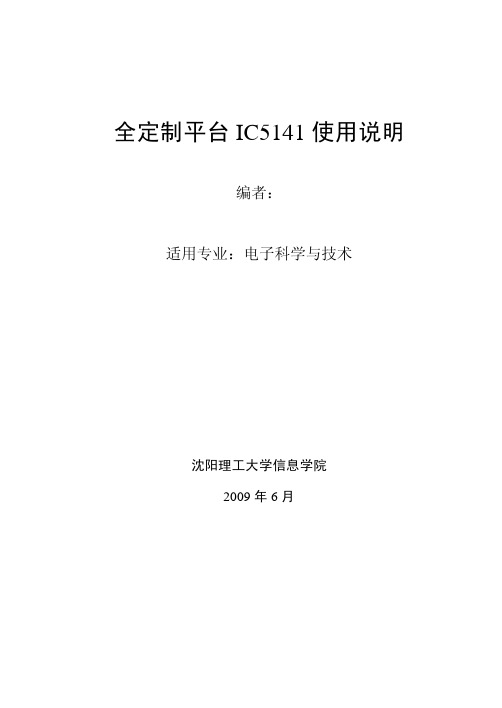
图 1.17
编辑后 inv 的 symbol
保存并退出 symbol 的编辑界面, 同样退出原理图编辑器。 至此原理图的输入 完成。
5.创建仿真电路图
完成电路原理图的输入之后, 为了对设计进行仿真和性能分析, 需要建立一 个仿真平台,将电源、各种激励信号输入待测的电路 inv,然后采用仿真器进行 分析。 (1) 建立设计原理图: 在命令解释器窗口 CIW 中选菜单项 FileNewCellview , 出现“Create New File”对话框,如图 1.18 所示填写、选择相应的选项,点击 OK 按钮,进入原理图编辑器 virtuoso schematic editor 界面。 (同前述电路原理图 输入时的操作一样) 。
仍然是按照图 1.19 的内容填写表项,点击 Hide 按钮,在原理图编辑其中就 会出现编辑过的 inv 的 symbol, 直接摆放即可。 同样的操作添加 vdd 和 gnd 符号, 注意这里采用的是 analogLIb 库中的元件 (在测试电路图中除待测电路 dut 之外, 其余器件均来自 analogLib) 。添加电源和地选符号项选择列表如下图 1.20、1.21 所示。
图 1.14
inv 原理图
4.创建 symbol
完成原理图之后,为便于进行仿真,需要进行 symbol 的创建。 (1)生成符号图:在原理图编辑窗口,点击菜单项 DesignCreate Cellview From Cellview,出现 symbol 生成选项表(图 1.15 上部分) ,点击 OK 按钮出现 图 1.15 下部分。
第二章 cadence ic5141教程版图部分
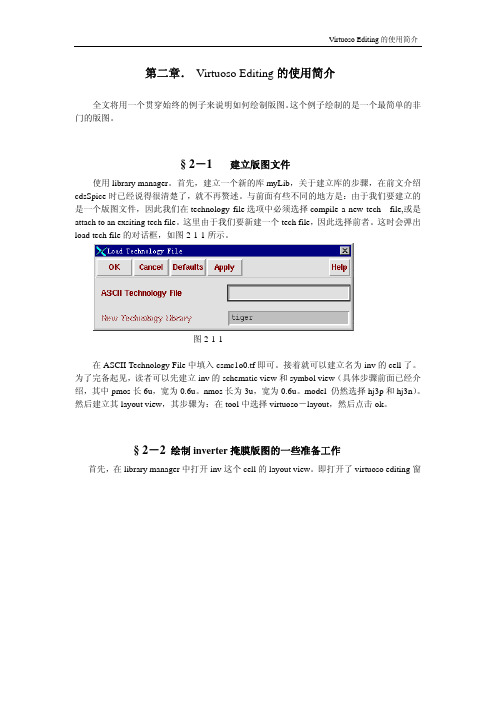
第二章.Virtuoso Editing的使用简介全文将用一个贯穿始终的例子来说明如何绘制版图。
这个例子绘制的是一个最简单的非门的版图。
§ 2-1 建立版图文件使用library manager。
首先,建立一个新的库myLib,关于建立库的步骤,在前文介绍cdsSpice时已经说得很清楚了,就不再赘述。
与前面有些不同的地方是:由于我们要建立的是一个版图文件,因此我们在technology file选项中必须选择compile a new tech file,或是attach to an exsiting tech file。
这里由于我们要新建一个tech file,因此选择前者。
这时会弹出load tech file的对话框,如图2-1-1所示。
图2-1-1在ASCII Technology File中填入csmc1o0.tf即可。
接着就可以建立名为inv的cell了。
为了完备起见,读者可以先建立inv的schematic view和symbol view(具体步骤前面已经介绍,其中pmos长6u,宽为0.6u。
nmos长为3u,宽为0.6u。
model 仍然选择hj3p和hj3n)。
然后建立其layout view,其步骤为:在tool中选择virtuoso-layout,然后点击ok。
§ 2-2绘制inverter掩膜版图的一些准备工作首先,在library manager中打开inv这个cell的layout view。
即打开了virtuoso editing窗图2-2-1 virtuoso editing窗口口,如图2-2-1所示。
版图视窗打开后,掩模版图窗口显现。
视窗由三部分组成:Icon menu , menu banner ,status banner.Icon menu(图标菜单)缺省时位于版图图框的左边,列出了一些最常用的命令的图标,要查看图标所代表的指令,只需要将鼠标滑动到想要查看的图标上,图标下方即会显示出相应的指令。
关于Cadenceic5141的安装
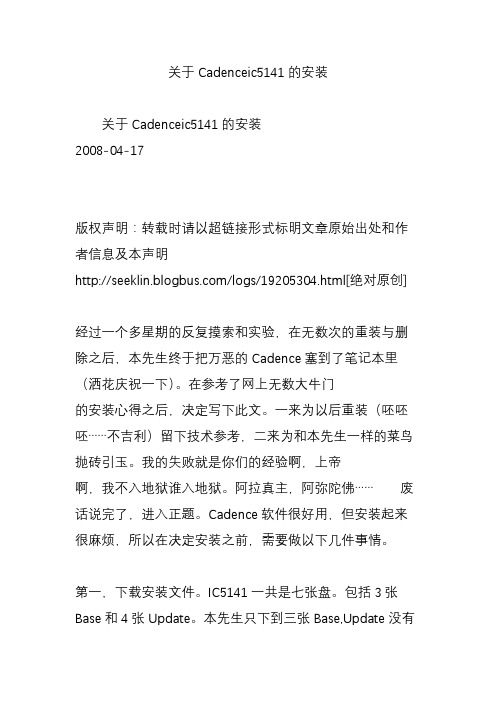
关于Cadenceic5141的安装关于Cadenceic5141的安装2008-04-17版权声明:转载时请以超链接形式标明文章原始出处和作者信息及本声明/logs/19205304.html[绝对原创]经过一个多星期的反复摸索和实验,在无数次的重装与删除之后,本先生终于把万恶的Cadence塞到了笔记本里(洒花庆祝一下)。
在参考了网上无数大牛门的安装心得之后,决定写下此文。
一来为以后重装(呸呸呸……不吉利)留下技术参考,二来为和本先生一样的菜鸟抛砖引玉。
我的失败就是你们的经验啊,上帝啊,我不入地狱谁入地狱。
阿拉真主,阿弥陀佛…… 废话说完了,进入正题。
Cadence软件很好用,但安装起来很麻烦,所以在决定安装之前,需要做以下几件事情。
第一,下载安装文件。
IC5141一共是七张盘。
包括3张Base 和4张Update。
本先生只下到三张Base,Update没有找到。
如果谁有希望提供一下哈。
基本安装用Base就可以了,Update有当然更好,不过没有也基本不影响使用。
另外还要准备好license文件。
各大论坛都有,自己找吧,这里就不提供了。
如果找不到链接的本人提供一个地方,去上交BBS的微电子版块找找看,那里有一个内部的FTP,下载速度很快的,差不多300K/s,两个小时可以下完的。
IC5141和IC610的版本都有,还有MMSIM610,教育网的同志们可以去下。
具体地址就不提供了,我也忘记了。
第二,安装Linux。
现在Linux的版本很多,麻烦各位挑的时候别太随意。
本人在这里吃了很大的亏。
一般来说,版本越新的安装的难度就越大。
具体原因是这样的。
Linux的进程机制分两种。
Linuxthreads和NPTL,其中早期的Linux支持前者,随着内核的升级,目前版本的Linux都已经放弃了对Linuxthreads的支持,转为采用NPTL。
很不幸的是,IC5141采用了比较保守的原则,只支持Linuxthreads,所以一定要在支持Linuxthreads的Linux内核下才能够运行。
_IC5141_Calibre_MMSIM安装
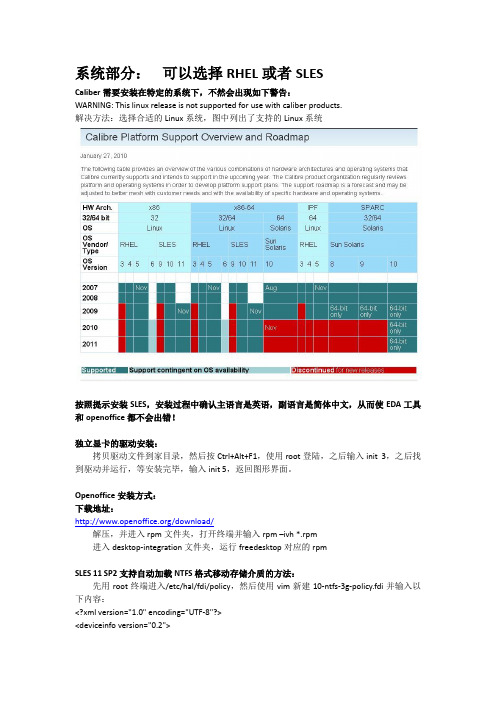
系统部分:可以选择RHEL或者SLESCaliber需要安装在特定的系统下,不然会出现如下警告:WARNING: This linux release is not supported for use with caliber products.解决方法:选择合适的Linux系统,图中列出了支持的Linux系统按照提示安装SLES,安装过程中确认主语言是英语,副语言是简体中文,从而使EDA工具和openoffice都不会出错!独立显卡的驱动安装:拷贝驱动文件到家目录,然后按Ctrl+Alt+F1,使用root登陆,之后输入init 3,之后找到驱动并运行,等安装完毕,输入init 5,返回图形界面。
Openoffice安装方式:下载地址:/download/解压,并进入rpm文件夹,打开终端并输入rpm –ivh *.rpm进入desktop-integration文件夹,运行freedesktop对应的rpmSLES 11 SP2支持自动加载NTFS格式移动存储介质的方法:先用root终端进入/etc/hal/fdi/policy,然后使用vim新建10-ntfs-3g-policy.fdi并输入以下内容:<?xml version="1.0" encoding="UTF-8"?><deviceinfo version="0.2"><device><match key="volume.fstype" string="ntfs"><merge key="volume.fstype" type="string">ntfs-3g</merge><merge key="volume.policy.mount_filesystem" type="string">ntfs-3g</merge><append key="volume.mount.valid_options" type="strlist">locale=</append></match></device></deviceinfo>然后再建立preferences.fdi并输入以下内容:<?xml version="1.0" encoding="UTF-8"?> <!-- -*- SGML -*- --><!--Some examples how to use hal fdi files for system preferencesYou can either uncomment the examples here or put them in a seperate .fdifile.--><deviceinfo version="0.2"><!--The following shows how to hint gnome-volume-manager and other programsthat honor the storage.automount_enabled_hint to not mount non-removable media.--><device><match key="storage.hotpluggable" bool="false"><match key="storage.removable" bool="false"><merge key="storage.automount_enabled_hint" type="bool">false</merge></match></match></device></deviceinfo>最后运行如下代码:/etc/init.d/haldaemon restart去下载最新的ntfs-3g源文件包ntfs-3g_ntfsprogs-****.tgz 解压,进入到解压文件夹并开启终端,在终端中依次输入:./configuremakemake install (此命令必须以root执行)等执行完毕,NTFS格式的移动硬盘就能像U盘一样自动挂载!IC5141部分:需要:base包和USR6 update包IC5141_bse包:ed2k://|file|Cadence.Base.IC5141.Lnx86.3CDs[.ck].rar|1201102747|A4DE108A291CC6BDD86D8E46D3E5 A677|h=PWYDUTUBIMHDVZ2EDLNMRNAKGAVIWJFA|/USR6_update包:/viewthread.php?tid=219912&highlight=USR6安装软件:解压和放置IC5141_base包和USR6_update包到/home/kury/cadence_install,文件夹分别命名为base和update。
安浩芯-SGD5141XX-无线充电(带锂电保护)接收芯片-规格说明书
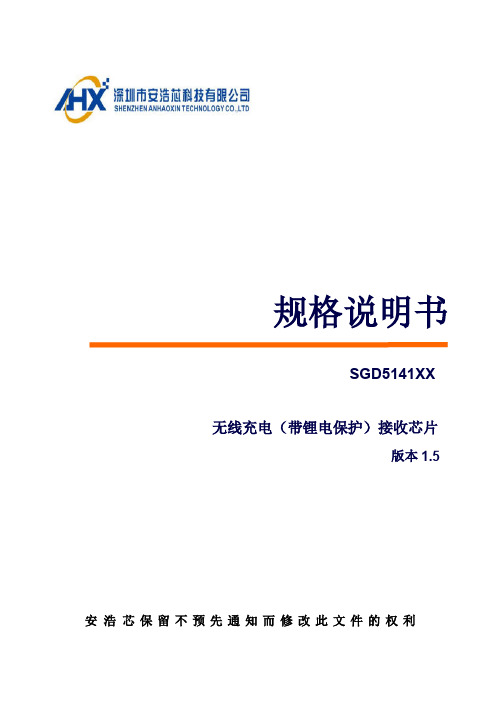
规格说明书SGD5141XX无线充电(带锂电保护)接收芯片版本1.5 安 浩 芯保留不预先通知而修改此文件的权利目录1.概述 (3)2.特性 (3)3.引脚说明 (4)4.功能模块框图 (5)5.封装尺寸图 (6)6.编号说明 (7)7.应用电路图 (8)8.无线充电 (9)9.通信功能 (9)10.状态指示 (9)11.过温保护功能 (10)12.过流、短路保护和自动恢复功能 (10)13.过放电保护功能 (11)14.极限工作条件 (11)15.电气参数 (12)16.修改记录 (13)1. 概述SGD5141是一款无线充电接收+锂电保护芯片,其集成通讯、高频整流、频率控制、充电状态指示、过温保护、过流保护、锂电保护等功能,外围器件精简到只需要一个小电容,带上模拟混合数字的技术,使整机可靠性更高,应用更加灵活简洁。
在小体积的产品上应用更加有优势和效率更高。
应用范围广:数码产品(智能手表、手环、耳机……),以及各类需要防水、外观讲究和充电方便的手持产品。
2. 特性◆内置的功率级采用低电阻NMOS FET技术确保高效率与低功耗◆内置模拟+数字解调,减少外围器件,通讯更加可靠灵活◆充电状态和电池状态可以给指示◆免调试,自动连接◆自动功率控制◆过热保护功能(OTP)◆欠压保护功能(UVLO)◆过流保护功能(OCP)◆短路保护功能(SCP)◆外围电路简单到一个电容,体积小,安装方便◆静态电流小于6uA,过放电保护后电流小于1uA◆电池保护功能◆充电电压检测精度高◆锂电保护◆多芯片并联,增加充电电流3. 引脚说明SOT23-6:DFN6L(2*2)4. 功能模块框图5. 封装尺寸图SOT23-6DFN6L(2mm*2mm)DFN6L(0202X0.75-0.65) 封装尺寸图6.编号说明封装形式:S表示SOT23-6充电电流:1表示100mA充电结束电压:4表示4.2V表示无线接收IC品牌7.应用电路图单芯片电路图并联芯片电路1、C1电容尽量靠近芯片,到芯片VDD和GND的走线尽量短和粗,如果电池的引线比较长,那么要加大C1的容量2、C1电容请使用NPO电容3、电池的引线到芯片的VDD和GND尽量短和粗4、由于采用的是高频磁耦合传输电能,为了减少高频的趋肤效应,用铜线绕制线圈时,可以采用多股线,画PCB或FPC时用双面板而且走线尽量宽5、LAYOUT时注意,跟芯片底部金属和GND引脚相连的铜皮尽量大和厚,目的这样可以帮助芯片散热和减低导通内阻,从而增加转换效率和提高系统的稳定性8.无线充电芯片内部集成无线充电管理电路,VCHG端口跟接收线圈相连,发射线圈发生的交变磁场,会使放在附近的接收线圈接收到AC信号,芯片内部的高压整流电路会把接收到AC信号整理成DC电源提供给电池充电,当电池电压小于2.7V时实行涓流充电,大于2.7V实现恒流充电,充电到电池电压大约4.15V时,会转成类似恒压的涓充,充电到4.2V时结束充电,充电结束电压精度是1%。
第三章 cadence ic5141教程Diva验证工具的使用说明
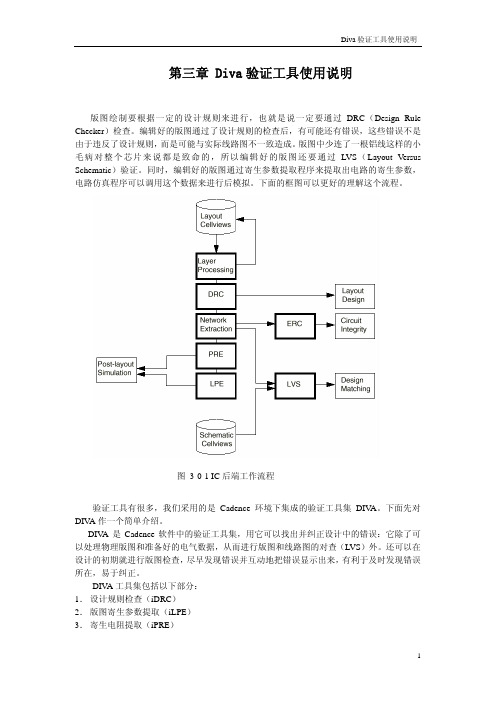
下面使用saveInterconnect 这个命令把连接的层次写到提取出来的网表中,以便在做 LVS时,可以与线路图中的网表互相对比。 saveInterconnect( nsd psd poly contact metal1 )
lvsRules( procedure(mosCombine(value1,value2) …….
) Procedure(mosCompare(lay,sch) …….
) permuteDevice(parallel “pmos” mosCombine) compareDeviceProperty(“pmos” mosCompare) ) 至于例子,读者可以参考附录。
有原始物理层次都要用双引号括起来)这一句的目的是在后面应用到 nwell 这个原始物
理层次时,不需要再用引号括起来,前面几句都是这个意思。后面四句则生成版图验证
中必须的一些层次。有一点需要注意的是:在 geomOr 的关键字和“(”之间不能出现
空格,nwell=geomOr (“nwell”)的写法系统在编译时会报错。
和“(”之间同样不能有空格,否则系统会提示没有drc语句。从上面讨论不难看出,DIVA
规则文件的编写对格式有一定要求。
在规则文件中我们还可以看到saveDerived语句,如:saveDerived(geomAndNot(pgate
nwell) "p mos device must in nwell"),这一句将输出不在nwell内部的pgate(pmos),
Centos环境中EDA工具Synopsys和Cadence安装详细说明
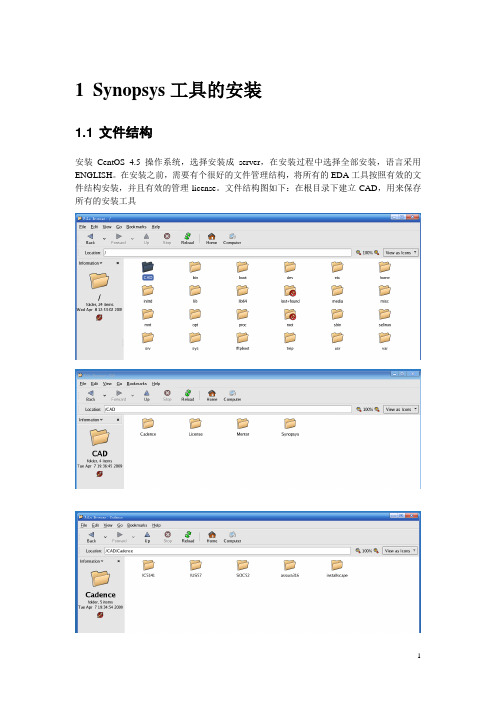
1Synopsys工具的安装1.1 文件结构安装CentOS 4.5操作系统,选择安装成server,在安装过程中选择全部安装,语言采用ENGLISH。
在安装之前,需要有个很好的文件管理结构,将所有的EDA工具按照有效的文件结构安装,并且有效的管理license。
文件结构图如下:在根目录下建立CAD,用来保存所有的安装工具1.2 DC工具安装DC安装文件是syn_v2006.06,使用synopsysinstaller安装文件启动安装程序。
在普通用户下解压DC安装文件里面的压缩文件,一共两个文件:syn_v2006.06-SP6-20070820_amd64.tar和syn_v2006.06-SP6-20070820_common.tar。
同时,解压synopsysinstaller文件里的installer_v1.6.tar,该文件含有安装程序。
在synopsysinstaller目录下,使用命令行输入“./setup.sh”打开安装界面,按照如下图所示的安装步骤一步一步安装即可完成。
1.3 安装primetime和formalitypt_vZ-2007.06-SP3-3是pt工具,用于静态时序分析,fm_vZ-2007.06是formality工具,用于形式验证。
这些安装根据synopsysinstaller的引导一步步安装就可以了,和DC的安装一样,过程完全一样,在这里不再解释。
1.4 安装synopsys的SOLD用户使用手册SOLD用户使用手册的安装文件是SOLD-2007.03.tar.zip,将其解压得到SOLD-2007.03文件夹,解压你所要安装的目录,即可使用。
要想阅读SOLD,还需要安装pdf阅读器,使用AdobeReader_enu-7.0.1-1.i386.rpm安装文件,双击即可完成安装。
1.5 Synopsys工具的破解首先要添加一个普通用户,该用户用于安装及使用各种EDA工具,不推荐使用root用户进行安装和运行。
详细图文IC5141安装说明

操作系统:CentOS-5.5-i386;虚拟机:VMwareWorkstation-6;软件:cadence ic5141 USR6和Base 1、安装CentOS-5.5,在软件定制部分需要立即定制,然后选择旧版支持,Java软件等等。
软件定制选择如下:桌面环境全选;应用程序全选;开发全选;基本系统全选;虚拟化全选;服务器选windows文件服务器,万维网服务器,打印支持。
2、由于CentOS-5.5的tar-1.15.1,sort-5.97,expr-5.97版本过高,需要用tar-1.14,sort-5.2.1,expr-5.2.1才能正常解压安装,而这几个程序可以在CentOS-4.8中找到。
之后,使用root账户登录,分别对应替换高版本的/bin/tar,/bin/sort,/usr/bin/expr。
此处记得备份CentOS-5.5的原件哦!(另外,我也给出了CentOS-4.8和CentOS-5.5中的程序,以便大家下载)3、新建一个用户kury(这个根据喜好,但此处我用kury说明),在/home/kury目录中新建文件夹cadence_install。
之后,在cadence_install里面新建文件夹base,update,用于存放IC5141的base 包跟update包。
base包在电驴上有:ed2k://|file|Cadence.Base.IC5141.Lnx86.3CDs[.ck].rar|1201102747|A4DE108A291CC6BDD86D8E46D3E5 A677|h=PWYDUTUBIMHDVZ2EDLNMRNAKGAVIWJFA|/USR6 update包在论坛里有:/viewthread.php?tid=219912&highlight=USR6此处需要说明,在CentOS-5.5下安装必须要有这两个包,不然不能运行cadence!!!4、解压:Cadence.Base.IC5141.Lnx86.3CDs[.ck] 得到三个base包,一个cadence_license_full.dat;解压:Update_IC50.46.006_lnx86得到四个update包。
5141教程
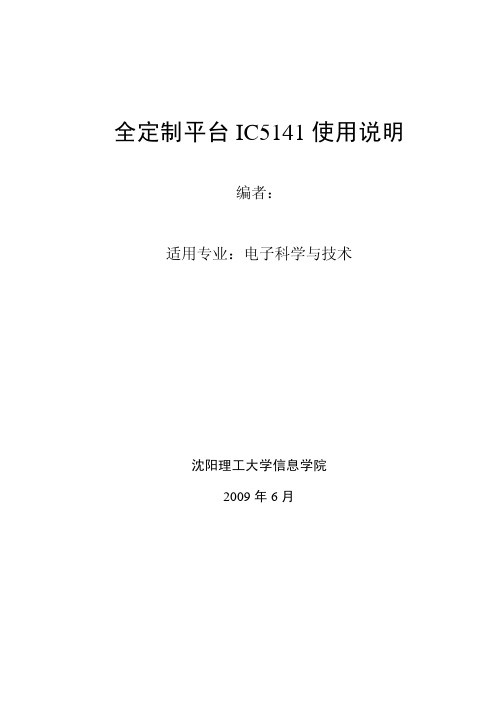
图 1.17
编辑后 inv 的 symbol
保存并退出 symbol 的编辑界面, 同样退出原理图编辑器。 至此原理图的输入 完成。
5.创建仿真电路图
完成电路原理图的输入之后, 为了对设计进行仿真和性能分析, 需要建立一 个仿真平台,将电源、各种激励信号输入待测的电路 inv,然后采用仿真器进行 分析。 (1) 建立设计原理图: 在命令解释器窗口 CIW 中选菜单项 FileNewCellview , 出现“Create New File”对话框,如图 1.18 所示填写、选择相应的选项,点击 OK 按钮,进入原理图编辑器 virtuoso schematic editor 界面。 (同前述电路原理图 输入时的操作一样) 。
图 1.4 选择器件
如图 1.4 选中相应的 pmos 器件的 symbol 后,点击 close 按钮关闭该 library browser 对话框。随后出现 pmos 器件参数表,如图 1.5 所示,按照设计要求添上 相应的参数。当然该表亦可直接填写。
图 1.5 pmos 器件参数表
点击图 1.5 的 Hide 按钮,在原理图编辑器中出现随鼠标移动的 pmos 管的 symbol,放置到相应的位置即可,如下图 1.6 所示。
图 1.20 vdd 例化选项表
图 1.21 gnd 例化选项表
添加负载电容,摆放时点击 Rotate 按钮将其横放;同样设置电源 vdc 和输入信
(A)
(B)
图 1.22 激励与负载表项 Nhomakorabea(C)
号,各个表项分别如图 1.22 所示的内容填写即可。当然在分析的过程中,这些 数值都是可以更改的。 (3)器件互联:连线这里不详述,操作同电路原理图输入。最后得到的电路图 与下图所示一致。
Ubuntu安装cadence 5141教程
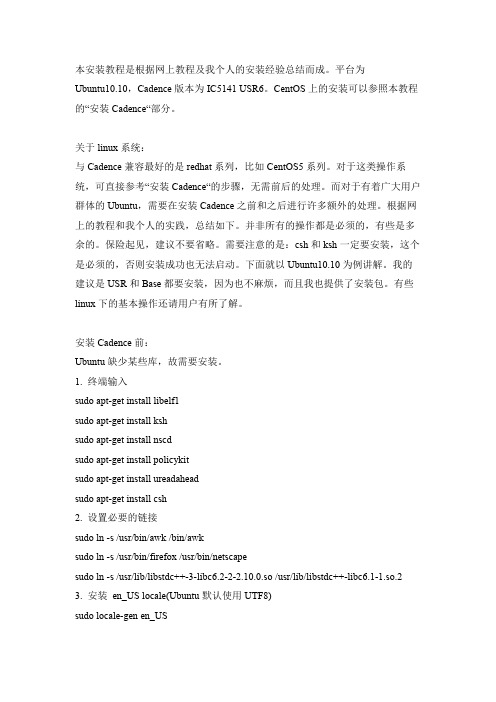
本安装教程是根据网上教程及我个人的安装经验总结而成。
平台为Ubuntu10.10,Cadence版本为IC5141 USR6。
CentOS上的安装可以参照本教程的“安装Cadence“部分。
关于linux系统:与Cadence兼容最好的是redhat系列,比如CentOS5系列。
对于这类操作系统,可直接参考“安装Cadence“的步骤,无需前后的处理。
而对于有着广大用户群体的Ubuntu,需要在安装Cadence之前和之后进行许多额外的处理。
根据网上的教程和我个人的实践,总结如下。
并非所有的操作都是必须的,有些是多余的。
保险起见,建议不要省略。
需要注意的是:csh和ksh一定要安装,这个是必须的,否则安装成功也无法启动。
下面就以Ubuntu10.10为例讲解。
我的建议是USR和Base都要安装,因为也不麻烦,而且我也提供了安装包。
有些linux下的基本操作还请用户有所了解。
安装Cadence前:Ubuntu缺少某些库,故需要安装。
1. 终端输入sudo apt-get install libelf1sudo apt-get install kshsudo apt-get install nscdsudo apt-get install policykitsudo apt-get install ureadaheadsudo apt-get install csh2. 设置必要的链接sudo ln -s /usr/bin/awk /bin/awksudo ln -s /usr/bin/firefox /usr/bin/netscapesudo ln -s /usr/lib/libstdc++-3-libc6.2-2-2.10.0.so /usr/lib/libstdc++-libc6.1-1.so.23. 安装en_US locale(Ubuntu默认使用UTF8)sudo locale-gen en_US4. 把下列语句加入到/etc/X11/xorg.conf : (个人感觉此步骤可省略)Section "Extensions"Option "Composite" "Disable"EndSection如果没有该文件,请新建。
第一章 cadence ic5141教程schematic及其仿真
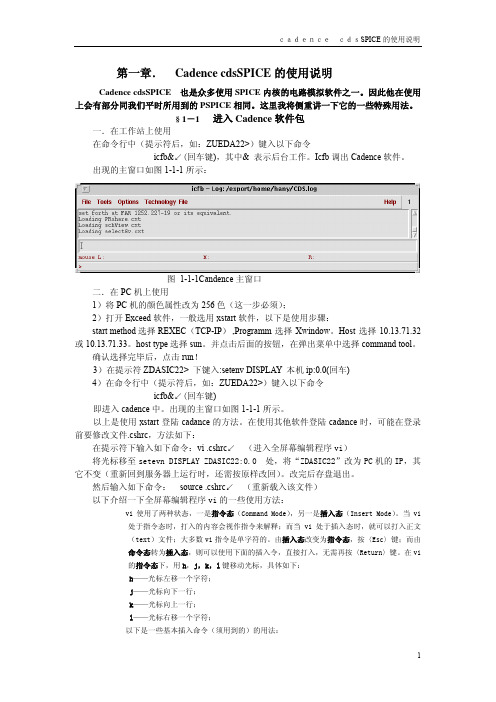
Open 菜单项打开相应的 Open File 窗口,如图 1-2-3 所示。 在 Library Name 中选择库名,在 Cell Names 中选择需要打开的单元名。Mode 项可以选 择打开方式——可编辑状态或者只读状态。
图 1-2-3 Open File 窗口 Exit 项退出 Cadence 软件包。 二.Tools 菜单 在 Tools 菜单下,主要的菜单项有 Library Manager、Library Path Editor 等。 Library Manager 项打开的是库管理器(Library Manager)窗口,如图 1-2-4 所示。
图 1-4-2 Save State 窗口 参数。如图 1-4-2 所示。窗口中的两项分别为状态名和选择需保存的内容。 Load State 打开相应的窗口,加载已经保存的状态。 Reset 重置 analog artist。相当于重新打开一个模拟窗口。 二.Setup 菜单 包括 Design、Simulator/directory/host、Temperature、Model Path 等菜单项: Design 项选择所要模拟的线路图。 Simulator/directory/host 项选择模拟使用的模型,系统提供的选项有 cdsSpice、hspiceS、 spectreS 等等。我们一般用到的是 cdsSpice 和 spectreS。其中采用 spectreS 进行的模拟更加 精确。下面我们只以这两种工具为例说明。 Temperature 打开如图 1-4-3 的窗口,可以设置模拟时的温度。
ic5141使用教程
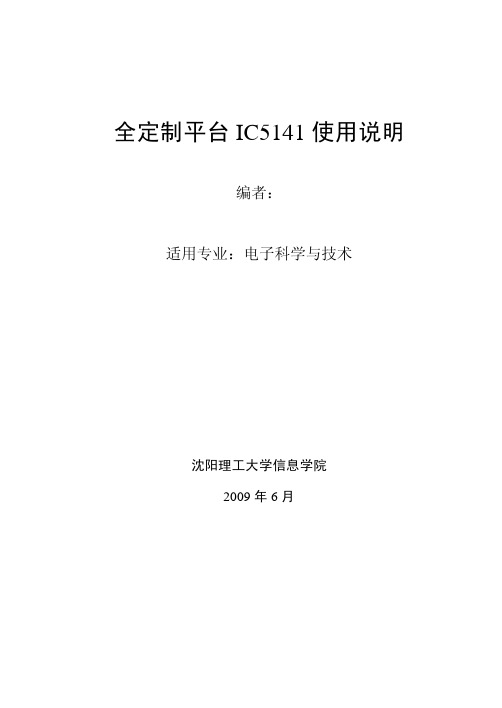
图 1.23 inv 测试电路原理图
择菜单项 DesignCheck and Save (shift-x) , 至此, 测试电路图的输入完成, 但先不要关闭该原理图编辑窗口。
6.对电路进行仿真分析
对于 ic5141 模拟设计环境 ADE 来说,默认的仿真器是 spectre,这里直接采 用 spectre 对设计进行仿真和分析。关于 spectre 的使用,可以参见联机文档,这 里不详述。 (1)启动模拟设计环境 ADE(Analog Design Environment) :在 图 1.23 的窗口中 选择菜单项 ToolsAnalog Environment,随即启动 ADE。我们的电路仿真与分 析就要在该平台下进行。 窗口如图 1.24 所示。 ADE 还可以于 CIW 窗口中选择菜
仍然是按照图 1.19 的内容填写表项,点击 Hide 按钮,在原理图编辑其中就 会出现编辑过的 inv 的 symbol, 直接摆放即可。 同样的操作添加 vdd 和 gnd 符号, 注意这里采用的是 analogLIb 库中的元件 (在测试电路图中除待测电路 dut 之外, 其余器件均来自 analogLib) 。添加电源和地选符号项选择列表如下图 1.20、1.21 所示。
1. 环境配置
登陆 Linux 之后进入的目录即是用户的家目录,可以用 PWD 命令查看当前 工作目录并用 cd 命令回至家目录。 首先在家目录下编辑文件 .bashrc(在 Linux 下文件或者目录前面有一个点 (.)的为隐藏,需要用 ls –a 命令查看) ,保证文件中有这样几行: export export export export CDS_ROOT=/opt/eda/cadence/ic5141 CDS_LIC_FILE=$CDS_ROOT/share/license/license.dat CDS_Netlisting_Mode=Analog PATH=$CDS_ROOT/tools/bin:$CDS_ROOT/tools/dfII/bin: $CDS_ROOT/tools/dracula/bin:$PATH export export MOZILLA_HOME=/usr/bin/netscape CDSHOME=/opt/eda/cadence/ic5141
cadence 软件安装步骤
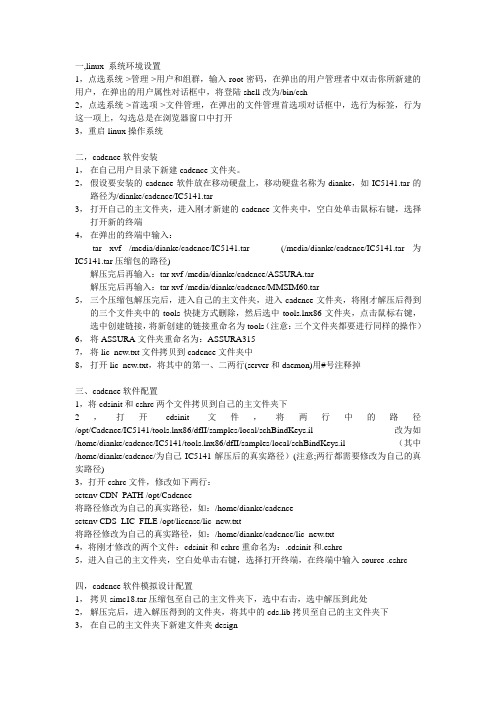
一,linux 系统环境设置1,点选系统->管理->用户和组群,输入root密码,在弹出的用户管理者中双击你所新建的用户,在弹出的用户属性对话框中,将登陆shell改为/bin/csh2,点选系统->首选项->文件管理,在弹出的文件管理首选项对话框中,选行为标签,行为这一项上,勾选总是在浏览器窗口中打开3,重启linux操作系统二,cadence软件安装1,在自己用户目录下新建cadence文件夹。
2,假设要安装的cadence软件放在移动硬盘上,移动硬盘名称为dianke,如IC5141.tar的路径为/dianke/cadence/IC5141.tar3,打开自己的主文件夹,进入刚才新建的cadence文件夹中,空白处单击鼠标右键,选择打开新的终端4,在弹出的终端中输入:tar xvf /media/dianke/cadence/IC5141.tar (/media/dianke/cadence/IC5141.tar为IC5141.tar压缩包的路径)解压完后再输入:tar xvf /media/dianke/cadence/ASSURA.tar解压完后再输入:tar xvf /media/dianke/cadence/MMSIM60.tar5,三个压缩包解压完后,进入自己的主文件夹,进入cadence文件夹,将刚才解压后得到的三个文件夹中的tools快捷方式删除,然后选中tools.lnx86文件夹,点击鼠标右键,选中创建链接,将新创建的链接重命名为tools(注意:三个文件夹都要进行同样的操作)6,将ASSURA文件夹重命名为:ASSURA3157,将lic_new.txt文件拷贝到cadence文件夹中8,打开lic_new.txt,将其中的第一、二两行(server和daemon)用#号注释掉三、cadence软件配置1,将cdsinit和cshrc两个文件拷贝到自己的主文件夹下2,打开cdsinit文件,将两行中的路径/opt/Cadence/IC5141/tools.lnx86/dfII/samples/local/schBindKeys.il 改为如/home/dianke/cadence/IC5141/tools.lnx86/dfII/samples/local/schBindKeys.il (其中/home/dianke/cadence/为自己IC5141解压后的真实路径)(注意;两行都需要修改为自己的真实路径)3,打开cshrc文件,修改如下两行:setenv CDN_PATH /opt/Cadence将路径修改为自己的真实路径,如:/home/dianke/cadencesetenv CDS_LIC_FILE /opt/license/lic_new.txt将路径修改为自己的真实路径,如:/home/dianke/cadence/lic_new.txt4,将刚才修改的两个文件:cdsinit和cshrc重命名为:.cdsinit和.cshrc5,进入自己的主文件夹,空白处单击右键,选择打开终端,在终端中输入source .cshrc四,cadence软件模拟设计配置1,拷贝simc18.tar压缩包至自己的主文件夹下,选中右击,选中解压到此处2,解压完后,进入解压得到的文件夹,将其中的cds.lib拷贝至自己的主文件夹下3,在自己的主文件夹下新建文件夹design4,打开cds.lib文件,删除以下行:DEFINE smic18mmrf ./smic18mmrfDEFINE ivy /netapp1/project_data/juchuang/jc08/smic18mmrf_1P6M_200706091815/ivy DEFINE dcm /netapp1/project_data/juchuang/jc08/smic18mmrf_1P6M_200706091815/dcm DEFINE dac /netapp1/project_data/juchuang/jc08/smic18mmrf_1P6M_200706091815/dac添加以下行:DEFINE smic18mmrf /home/dianke/smic18mmrf_1P6M_200706091815\smic18mmrfDEFINE design /home/dianke/design(注意路径要该成自己的实际路径)五.Cadence模拟设计软件简单使用1,进入自己的主文件夹,右击空白处选新建终端,在终端中输入icfb &即可打开icfb设计软件2,在弹出的icfb主界面中,点击Tools->Library Manager,弹出Library Manager窗口,里面有三个方框,library(库目录,包括你的设计库design,analogLib模拟设计基本单元库,设计中所用的工艺库smic18mmrf等),我们自己的设计通常都放在自己的设计库design里面;Cell(就是你一个设计中包括的所用模块);View(每个模块所对应的视图,包括symbol,schematic,layout等)3,选中Libray Manager窗口中的库design,点击File->New->Cell View,弹出Create New File,在Cell Name中填入你要设计的模块的名字,如inv,在弹出的Virtuoso Schematic Editig窗口中即可开始设计inv电路的原理图。
腾讯科技LM5141-Q1 EVM用户指南说明书
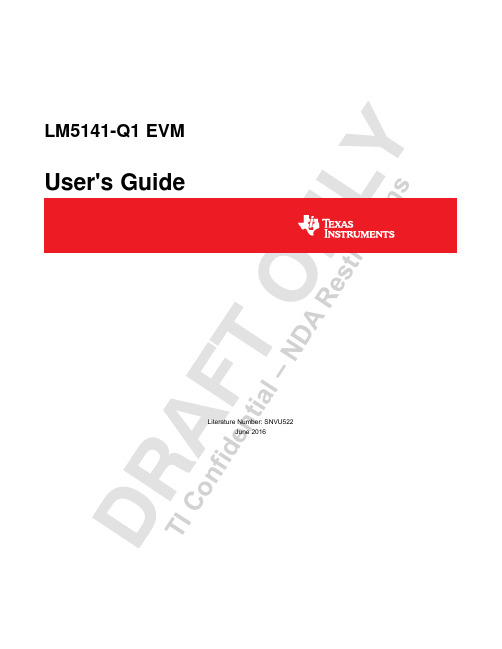
T I C o n f i d e n t i al –N DAR es t ri c t i o n sLM5141-Q1EVMUser's GuideLiterature Number:SNVU522June 2016T I C o n f i d e n t i al –N DAR es t ri c t i o n s2SNVU522–June 2016Submit Documentation FeedbackCopyright ©2016,Texas Instruments IncorporatedTable of ContentsContents1Introduction .........................................................................................................................42Features and Performance ....................................................................................................43Setup ..................................................................................................................................54Setup Input and Loads ..........................................................................................................54.1Enabling the Outputs (5)5Test Equipment ....................................................................................................................55.1Power Supply .............................................................................................................55.2Electronic Loads ..........................................................................................................55.3Meters .....................................................................................................................65.4Oscilloscope ..............................................................................................................66Test Procedure ....................................................................................................................67Test Setup (68)Test Data .............................................................................................................................78.1Efficiency ..................................................................................................................78.2CISPR 25Class 5LM5141EVM 2.2MHz . (89)Design Files ........................................................................................................................89.1Schematics ................................................................................................................89.2Bill of Materials . (1010)Board Layout (12)T I C o n f i d e n t i al –N DAR es t ri c t i o n s3SNVU522–June 2016Submit Documentation FeedbackCopyright ©2016,Texas Instruments IncorporatedList of FiguresList of Figures1EVM Connections ............................................................................................................62Efficiency FPWM Load 100mA to 5A,2.2MHz ........................................................................73Efficiency DEMB Load 100mA to 5A (7)45-V Output Voltage Regulation (7)5Bode Plot 5-V Output 5-A Load ............................................................................................765-V Output Transient Response 2A to 4A (0.5A/µs)..................................................................775-V Output Transient Response 0A to 5A (0.5A/µs)..................................................................78CISPR 25Class 5Peak Detection 150kHz to 30MHz ................................................................89CISPR 25Class 5Peak Detection 30MHz to 108MHz ...............................................................810Thermal Image PCB Top Side .............................................................................................811Thermal Image PCB Bottom Side .........................................................................................812EVM Schematic 2.2MHz ...................................................................................................913EVM Top Layer Silkscreen ................................................................................................1214EVM Top Layer Copper ...................................................................................................1215EVM Middle Layer 1.......................................................................................................1316EVM Middle Layer 2.......................................................................................................1317EVM Bottom Layer Copper .. (1418)EVM Bottom Layer Silkscreen (14)List of Tables1Electrical Performance (4)2Jumpers and Test Points (5)3Bill of Materials.............................................................................................................10T I C o n f i d e n t i al –N DAR es t ri c t i o n s4SNVU522–June 2016Submit Documentation FeedbackCopyright ©2016,Texas Instruments IncorporatedLM5141-Q1EVM User’s GuideUser's GuideSNVU522–June 2016LM5141-Q1EVM User’s Guide1IntroductionThe LM5141-Q1evaluation module helps designers evaluate the operation and performance of theLM5141-Q1synchronous buck controller.The EVM operates over the input voltage range of 5.5V to 42V.The EVM provides a 5-V output with a maximum load current of 5A.The device offers configurability and can be setup to switch at 440kHz or 2.2MHz.2Features and PerformanceThe EVM supports the following features and performance capabilities:•The LM5141-Q1is Qualified to AEC-Q100Grade 1(–40ºC to +125ºC Operating Junction Temperature)•VIN 5.5to 42V•Fixed 5-V output,or Adjustable From 1.5–15V •Shutdown mode I Q :10µA•Low IQ Standby:42µA Typical (Output in Regulation,No Load)•Fixed 2.2MHz,or 440kHz Oscillator Frequency•Oscillator Can Shift From the Fundamental With a Resistor From the RT Pin to Ground,or an Analog •Voltage of 0V to 0.6V•The Internal Oscillator can be Synchronized to an External Clock •Spread Spectrum •EN Enable Output•Hiccup Mode for Sustained Overload •Power Good•Gate Drive With Slew Rate Control•Diode Emulation or Forced Pulse-Width ModulationTable 1shows the electrical performance data for this EVM.Table 1.Electrical PerformancePARAMETER TEST CONDITION MIN TYP MAXUNIT INPUT CHARACTERISTICSInput Voltage 5-V Output 5.542V OUTPUT CHARACTERISTICSOutput Voltage 2I LOAD =5A4.9555.05V Output Current 5A SYSTEM CHARACTERISTICSSwitching Frequency 22.2 2.4MHzFull Load EfficiencyVIN =12V,VOUT 5V at 5A81%T I C o n f i d e n t i al –N DAR es t ri c t i o n s Setup5SNVU522–June 2016Submit Documentation FeedbackCopyright ©2016,Texas Instruments IncorporatedLM5141-Q1EVM User’s Guide3SetupThis section describes the input and output connections to the LM5141-Q1HD EVM and other functional settings.Table 2.Jumpers and Test PointsPIN NAME DESCRIPTIONCOMMENTSJ1-1The +(positive)V IN power for the EVM.J1-2The -(negative)V IN power for the EVM.J2(1-2)PG indicator open collector output which goes low if V OUT is outside the regulation window.Factory default openJ3(1-2)FPWM (Forced PWM J3(2-3)DEMB (Diode Emulation)Factory default settingJ4(1-2)VCCX connected to V OUT Factory default settingJ5(1-2)Spread Spectrum Factory default setting disabled (remove header to enable)J6(1-2)EN-Enable V OUT J6(2-3)EN-Disable V OUTFactory default setting J7(1-2)Feedback divider resistors Factory default openJ8(1-2)Disable RT Factory fault settingJ8(2-3)Enable RT J9(1-2)V OUT 3.3V J9(2-3)V OUT 5V Factory default settingTP1SYNC INTP2PG an open collector output which goes low if V OUT is outside the regulation window.TP3+V OUT regulated output voltageTP4-V OUT ground (GND)connection TP5Sets RT=44.2k ΩTP6Sets RT =50.1k ΩTP7VRT input 0V to 0.6V4Setup Input and LoadsThe input voltage range for the EVM is 5.5V to 42V.The EVM output is configured for 5V,and is rated for 5-A continuous.4.1Enabling the OutputsTo enable V OUT place a header from J6(2-3)to J6(1-2).The EVM outputs can be enabled before or after V IN has be applied.5Test Equipment 5.1Power SupplyThe Power Supply should be capable of 50V /10A.5.2Electronic LoadsThe Electronic Load should be capable of 10V /10A used in Constant Current Mode.T I C o n f i d e n t i al –N DAR es t ri c t i o n sTest Equipment 6SNVU522–June 2016Submit Documentation FeedbackCopyright ©2016,Texas Instruments IncorporatedLM5141-Q1EVM User’s Guide5.3MetersA current meter is required to measure the input current accurately.The maximum current rating of the meter should be carefully considered.The input current can be as high as 4.5A with the output at full load at the minimum input voltage.The output voltage should be monitored with a voltage meter capable of monitoring up to 10V.5.4OscilloscopeA oscilloscope and 10x probes with at least 20-MHz bandwidth is required.6Test ProcedureRead the LM5141-Q1datasheet (SNVSAJ6)before using the EVM.The power supply and loads should be capable of handling the input and output voltage and current rating of the board.NOTE:Prior to applying power to the EVM,make sure that jumpers J3,J4,J5,J6,J7,J8,and J9are set in the correct positions,see Table 2.1.Connect the power supply and ground connections V IN (J1-2)and GND (J1-2)to the power supply2.Connect an ammeter in series with the input,if needed.3.Connect a DVM from TP3(+)to TP4(-).4.Connect a resistive load or an electronic load across terminals (V OUT )TP3(+)and GND (TP4).5.An ammeter can be inserted in series with the load to observe the load current.6.Refer to Table 2for the jumper setting to enable V OUT .7.With the load initially set to no load,set the power supply to 12V and turn-on the power supply.Check for V OUT 5V at the output.8.Once the output is at the expected target (5V),increase the load gradually within the operating range.7Test SetupFigure 1shows the test setup for the LM5141-Q1EVM.Figure 1.EVM ConnectionsT I C o n f i d e n t i al –N DAR es t r Test Data7SNVU522–June 2016Submit Documentation FeedbackCopyright ©2016,Texas Instruments IncorporatedLM5141-Q1EVM User’s Guide8Test Data 8.1EfficiencyFigure 5.Bode Plot 5-V Output 5-A Load Figure 6.5-V Output Transient Response 2A to 4A(0.5A/µs)Figure 7.5-V Output Transient Response 0A to 5A(0.5A/µs)T I C o n f i d e n t i al –N DAR es t ri c t i o n sTest Data 8SNVU522–June 2016Submit Documentation FeedbackCopyright ©2016,Texas Instruments IncorporatedLM5141-Q1EVM User’s Guide8.2CISPR 25Class 5LM5141EVM 2.2MHzFigure 8.CISPR 25Class 5Peak Detection150kHz to 30MHz Figure 9.CISPR 25Class 5Peak Detection30MHz to 108MHzFigure 10.Thermal Image PCB Top SideFigure 11.Thermal Image PCB Bottom Side9Design Files 9.1SchematicsTo download the schematics for each board,see the design files at /toolT I C o n f i d e n t i al –N DAR es t ri c t i o n sBoard Layout 12SNVU522–June 2016Submit Documentation FeedbackCopyright ©2016,Texas Instruments IncorporatedLM5141-Q1EVM User’s Guide10Board LayoutThe EVM offers resistors and PWB mounted switches to program the output voltage,oscillator frequency,and DEM/FPWM of operation.Figure 13to Figure 18show the board layout for the PCB.The QFN-25package allows for a compact leadless IC package for a synchronous buck converter solution.See the LM5140-Q1datasheet (SNVSAJ6)for details.Figure 13.EVM Top Layer SilkscreenFigure 14.EVM Top Layer CopperT I C o n f i d e n t i al –N DAR es t ri c t i o n s Board Layout13SNVU522–June 2016Submit Documentation FeedbackCopyright ©2016,Texas Instruments IncorporatedLM5141-Q1EVM User’s GuideFigure 15.EVM Middle Layer 1Figure 16.EVM Middle Layer 2T I C o n f i d e n t i al –N DAR es t ri c t i o n sBoard Layout 14SNVU522–June 2016Submit Documentation FeedbackCopyright ©2016,Texas Instruments IncorporatedLM5141-Q1EVM User’s GuideFigure 17.EVM Bottom Layer CopperFigure 18.EVM Bottom Layer SilkscreenT I C o n f i d e n t i al –N DAR es t ri c t i o n sIMPORTANT NOTICETexas Instruments Incorporated and its subsidiaries (TI)reserve the right to make corrections,enhancements,improvements and other changes to its semiconductor products and services per JESD46,latest issue,and to discontinue any product or service per JESD48,latest issue.Buyers should obtain the latest relevant information before placing orders and should verify that such information is current and complete.All semiconductor products (also referred to herein as “components”)are sold subject to TI’s terms and conditions of sale supplied at the time of order acknowledgment.TI warrants performance of its components to the specifications applicable at the time of sale,in accordance with the warranty in TI’s terms and conditions of sale of semiconductor products.Testing and other quality control techniques are used to the extent TI deems necessary to support this warranty.Except where mandated by applicable law,testing of all parameters of each component is not necessarily performed.TI assumes no liability for applications assistance or the design of Buyers’products.Buyers are responsible for their products and applications using TI components.To minimize the risks associated with Buyers’products and applications,Buyers should provide adequate design and operating safeguards.TI does not warrant or represent that any license,either express or implied,is granted under any patent right,copyright,mask work right,or other intellectual property right relating to any combination,machine,or process in which TI components or services are rmation published by TI regarding third-party products or services does not constitute a license to use such products or services or a warranty or endorsement e of such information may require a license from a third party under the patents or other intellectual property of the third party,or a license from TI under the patents or other intellectual property of TI.Reproduction of significant portions of TI information in TI data books or data sheets is permissible only if reproduction is without alteration and is accompanied by all associated warranties,conditions,limitations,and notices.TI is not responsible or liable for such altered rmation of third parties may be subject to additional restrictions.Resale of TI components or services with statements different from or beyond the parameters stated by TI for that component or service voids all express and any implied warranties for the associated TI component or service and is an unfair and deceptive business practice.TI is not responsible or liable for any such statements.Buyer acknowledges and agrees that it is solely responsible for compliance with all legal,regulatory and safety-related requirementsconcerning its products,and any use of TI components in its applications,notwithstanding any applications-related information or support that may be provided by TI.Buyer represents and agrees that it has all the necessary expertise to create and implement safeguards which anticipate dangerous consequences of failures,monitor failures and their consequences,lessen the likelihood of failures that might cause harm and take appropriate remedial actions.Buyer will fully indemnify TI and its representatives against any damages arising out of the use of any TI components in safety-critical applications.In some cases,TI components may be promoted specifically to facilitate safety-related applications.With such components,TI’s goal is to help enable customers to design and create their own end-product solutions that meet applicable functional safety standards and requirements.Nonetheless,such components are subject to these terms.No TI components are authorized for use in FDA Class III (or similar life-critical medical equipment)unless authorized officers of the parties have executed a special agreement specifically governing such use.Only those TI components which TI has specifically designated as military grade or “enhanced plastic”are designed and intended for use in military/aerospace applications or environments.Buyer acknowledges and agrees that any military or aerospace use of TI components which have not been so designated is solely at the Buyer's risk,and that Buyer is solely responsible for compliance with all legal and regulatory requirements in connection with such use.TI has specifically designated certain components as meeting ISO/TS16949requirements,mainly for automotive use.In any case of use of non-designated products,TI will not be responsible for any failure to meet ISO/TS16949.Products ApplicationsAudio /audio Automotive and Transportation /automotive Amplifiers Communications and Telecom /communications Data Converters Computers and Peripherals /computers DLP®Products Consumer Electronics /consumer-apps DSPEnergy and Lighting /energy Clocks and Timers /clocks Industrial /industrial Interface Medical /medical Logic Security/securityPower Mgmt Space,Avionics and Defense /space-avionics-defense Microcontrollers Video and Imaging /video RFID OMAP Applications Processors /omapTI E2E CommunityWireless Connectivity/wirelessconnectivityMailing Address:Texas Instruments,Post Office Box 655303,Dallas,Texas 75265Copyright ©2016,Texas Instruments Incorporated。
Centos环境中EDA工具Synopsys和Cadence安装详细说明
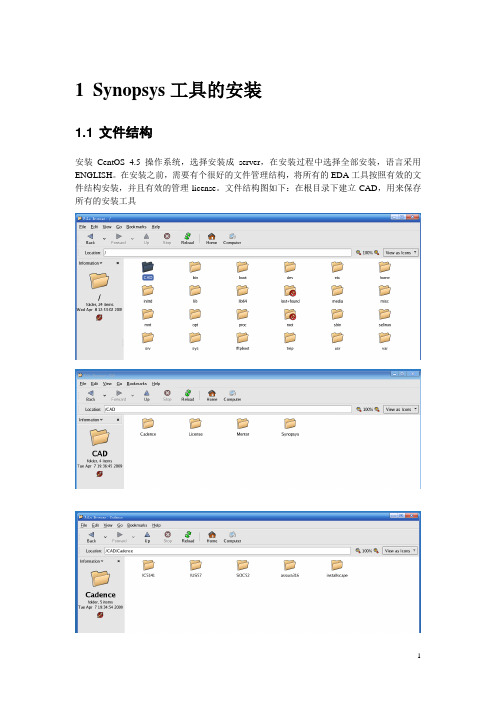
1Synopsys工具的安装1.1 文件结构安装CentOS 4.5操作系统,选择安装成server,在安装过程中选择全部安装,语言采用ENGLISH。
在安装之前,需要有个很好的文件管理结构,将所有的EDA工具按照有效的文件结构安装,并且有效的管理license。
文件结构图如下:在根目录下建立CAD,用来保存所有的安装工具1.2 DC工具安装DC安装文件是syn_v2006.06,使用synopsysinstaller安装文件启动安装程序。
在普通用户下解压DC安装文件里面的压缩文件,一共两个文件:syn_v2006.06-SP6-20070820_amd64.tar和syn_v2006.06-SP6-20070820_common.tar。
同时,解压synopsysinstaller文件里的installer_v1.6.tar,该文件含有安装程序。
在synopsysinstaller目录下,使用命令行输入“./setup.sh”打开安装界面,按照如下图所示的安装步骤一步一步安装即可完成。
1.3 安装primetime和formalitypt_vZ-2007.06-SP3-3是pt工具,用于静态时序分析,fm_vZ-2007.06是formality工具,用于形式验证。
这些安装根据synopsysinstaller的引导一步步安装就可以了,和DC的安装一样,过程完全一样,在这里不再解释。
1.4 安装synopsys的SOLD用户使用手册SOLD用户使用手册的安装文件是SOLD-2007.03.tar.zip,将其解压得到SOLD-2007.03文件夹,解压你所要安装的目录,即可使用。
要想阅读SOLD,还需要安装pdf阅读器,使用AdobeReader_enu-7.0.1-1.i386.rpm安装文件,双击即可完成安装。
1.5 Synopsys工具的破解首先要添加一个普通用户,该用户用于安装及使用各种EDA工具,不推荐使用root用户进行安装和运行。
可能是史上最完美的IC5141安装说明档
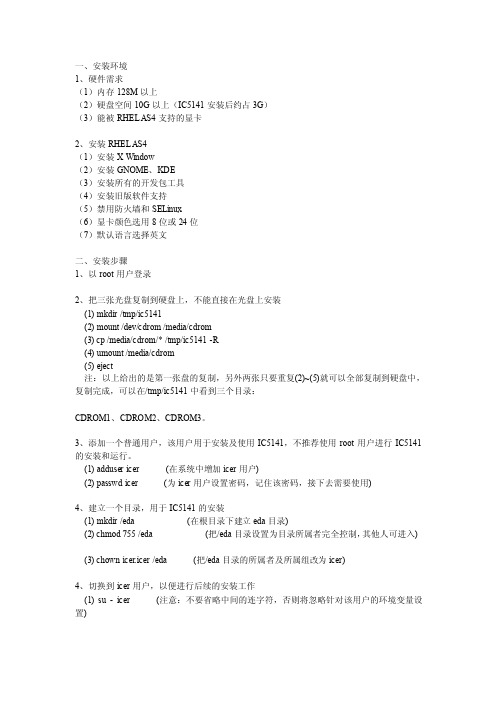
1、硬件需求(1)内存128M以上(2)硬盘空间10G以上(IC5141安装后约占3G)(3)能被RHEL AS4支持的显卡2、安装RHEL AS4(1)安装X Window(2)安装GNOME、KDE(3)安装所有的开发包工具(4)安装旧版软件支持(5)禁用防火墙和SELinux(6)显卡颜色选用8位或24位(7)默认语言选择英文二、安装步骤1、以root用户登录2、把三张光盘复制到硬盘上,不能直接在光盘上安装(1) mkdir /tmp/ic5141(2) mount /dev/cdrom /media/cdrom(3) cp /media/cdrom/* /tmp/ic5141 -R(4) umount /media/cdrom(5) eject注:以上给出的是第一张盘的复制,另外两张只要重复(2)~(5)就可以全部复制到硬盘中,复制完成,可以在/tmp/ic5141中看到三个目录:CDROM1、CDROM2、CDROM3。
3、添加一个普通用户,该用户用于安装及使用IC5141,不推荐使用root用户进行IC5141的安装和运行。
(1) adduser icer (在系统中增加icer用户)(2) passwd icer (为icer用户设置密码,记住该密码,接下去需要使用)4、建立一个目录,用于IC5141的安装(1) mkdir /eda (在根目录下建立eda目录)(2) chmod 755 /eda (把/eda目录设置为目录所属者完全控制,其他人可进入)(3) chown icer.icer /eda (把/eda目录的所属者及所属组改为icer)4、切换到icer用户,以便进行后续的安装工作(1) su - icer (注意:不要省略中间的连字符,否则将忽略针对该用户的环境变量设置)(1) cd /tmp/ic5141/CDROM1(2) ./SETUP.SH6、IC5141安装程序安装步骤(1) 在“Specify path of install directory \c[OR type [RETURN] to exit]: \c”的提示下输入安装目录:/eda (本例以安装到/eda为例,故输入/eda)(2) 在“Do you want o start softload? [y/n]: \c”的提示下输入y(3) 此后,依次选择:1) Load A vailable Products1) Local2) Otherdon't view README file4) Cadence Cataloga) All of the above2) List Installed Products3) Linux Operating System (lnx86)q) Quit7、安装完成后,设置icer用户的环境变量,内容如下:(1) cd ~(2) vi .bashrc######################################################### .bashrc# User specific aliases and functions# Source global definitionsif [ -f /etc/bashrc ]; then. /etc/bashrcfiCDSDIR=/edaCDS_ROOT=/edaCDS_INST_DIR=/edaCDS_INSTALL_DIR=/eda/tools/dfII/export CDS_LIC_FILE=$CDS_ROOT/share/license/license.datexportPA TH=$CDS_ROOT/tools/bin:$CDS_ROOT/tools/dfII/bin:$CDS_INSTALL_DIR/bin:$CDS_R OOT/tools/spectre/bin:$PA THexport CDS_Netlisting_Node Analogexport LD_ASSUME_KERNEL=2.4.0########################################################8、创建/eda/tools软链接,用于指向/eda/tools.lnx86目录,IC5141中有许多地方是访问/eda/tools目录的。
IC5141完整安装过程
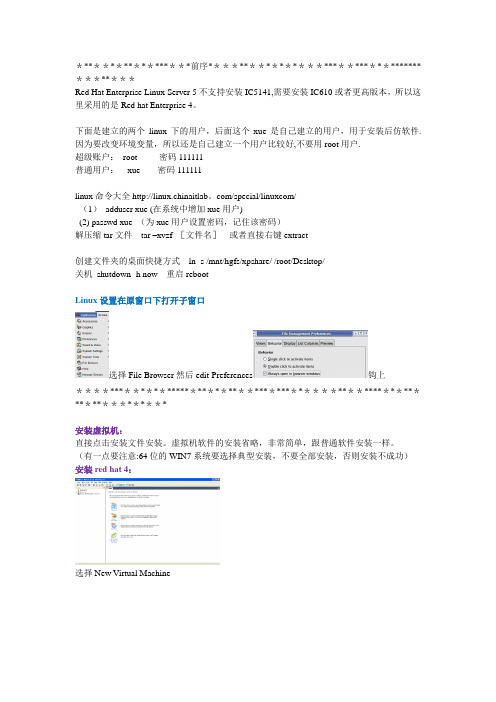
******************前序******************************************Red Hat Enterprise Linux Server 5不支持安装IC5141,需要安装IC610或者更高版本,所以这里采用的是Red hat Enterprise 4。
下面是建立的两个linux下的用户,后面这个xue是自己建立的用户,用于安装后仿软件.因为要改变环境变量,所以还是自己建立一个用户比较好,不要用root用户.超级账户:root 密码111111普通用户:xue 密码111111linux命令大全http://linux.chinaitlab。
com/special/linuxcom/(1)adduser xue (在系统中增加xue用户)(2) passwd xue (为xue用户设置密码,记住该密码)解压缩tar文件tar –xvzf [文件名]或者直接右键extract创建文件夹的桌面快捷方式ln -s /mnt/hgfs/xpshare/ /root/Desktop/关机shutdown -h now 重启rebootLinux设置在原窗口下打开子窗口选择File Browser然后edit-Preferences钩上*********************************************************************安装虚拟机:直接点击安装文件安装。
虚拟机软件的安装省略,非常简单,跟普通软件安装一样。
(有一点要注意:64位的WIN7系统要选择典型安装,不要全部安装,否则安装不成功)安装red hat 4:选择New Virtual Machine选择Linux,版本Red Hat Enterprise Linux 4选择第一个a single file 在虚拟机界面上选择菜单栏的VM,点击这个菜单底下的Settings,会出现如下图。
cadence5141安装与指令说明
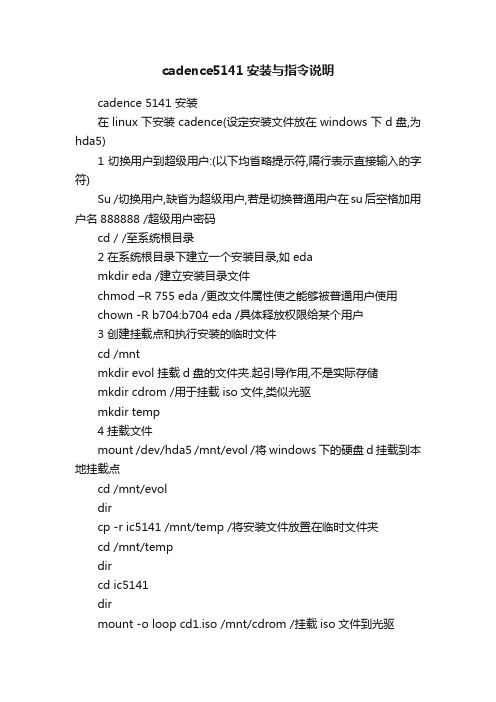
cadence5141安装与指令说明cadence 5141 安装在linux下安装cadence(设定安装文件放在windows下d盘,为hda5)1切换用户到超级用户:(以下均省略提示符,隔行表示直接输入的字符)Su /切换用户,缺省为超级用户,若是切换普通用户在su后空格加用户名888888 /超级用户密码cd / /至系统根目录2 在系统根目录下建立一个安装目录,如edamkdir eda /建立安装目录文件chmod –R 755 eda /更改文件属性使之能够被普通用户使用chown -R b704:b704 eda /具体释放权限给某个用户3 创建挂载点和执行安装的临时文件cd /mntmkdir evol 挂载d盘的文件夹.起引导作用,不是实际存储mkdir cdrom /用于挂载iso文件,类似光驱mkdir temp4 挂载文件mount /dev/hda5 /mnt/evol /将windows下的硬盘d挂载到本地挂载点cd /mnt/evoldircp -r ic5141 /mnt/temp /将安装文件放置在临时文件夹cd /mnt/tempdircd ic5141dirmount -o loop cd1.iso /mnt/cdrom /挂载iso文件到光驱cd /cd /mnt/cdromdir.setup.sh /执行安装文件5 根据提示进行安装,基本上选择默认设置即可:须注意三点选择安装内容的时候,选a 即全选提示安装信息置放在哪时.选择4(anolog catalog,而不选择默认的2-email)最后确定安装的路径的时候输入以下信息/eda/ic51,自动会提示在eda下创建ic51文件安装进行过程中加入新的iso文件时另开终端执行,安装结束即执行了100%时,选择q退出即可,不需理会其他选项.6 安装结束,在安装ic5141的目录下即/eda/ic51 下新建一个文件夹license,然后将license.dat拷贝到此目录下,具体文件放在mnt/temp/ic5141/lic_setings/license(这一步可以直接在文件系统里拷贝)7 将文件/eda/ic51/tools.lnx86重命名,命令为:(cd /eda/ic51)ln -s tools.lnx86 tools8 将配置文件.bashrc 和.cdsinit文件拷贝到个人用户的根目录下具体配置文件放在/mnt/temp/ic5141/lic_setings 个人用户根目录/home/b704cd /mnt/temp/ic5141/lic_setingscp .bashrc /home/b704cp .cdsinit /home/b7049 用vi命令打开.bashrc 文件,把安装路径修改成与安装路径相一致并保存: /eda/ic51vi /home/b704/.bashrc (最好先进入子目录cd /home/b704) 将修改好的.bashrc 文件写入内存source .bashrc10 运行icfb&, 没用问题即可使用.将u盘挂载在linux下的命令是:mkdir /mnt/usbmount -t vfat/dev/sda1/mnt/usb当出现没有读写权限的文件,需要释放权限的话,比如是/home/b704/m 文件夹下的文件有如下问题时chown -R b704:b704/home/b704/m使用Cadence需要加入Library的问题:以使用chrt库为例先将chrt的库文件拷贝到/home/b704/chrt 下这一步可以直接进行文件夹一级的操作,不用使用命令格式运行icfb& 在菜单选项处的tool里选择Library manager->进入新一级的窗口编辑框选择edit ->Library path 又进入一级窗口编辑框选择edit->add Library. 出现一个路径选择窗口chrt chrt _basic 在此添加chrt chrt_dig_basic命令说明用户切换命令su 默认设置为超级用户root,需要以密码进入;若进入普通用户的话:su用户名进入文件命令cd 如:cd/mnt/evol 返回上一次进入的目录路径:cd --返回到root 根目录:cd创建文件命令用mkdir直接创建全路径,如mkdir /mnt/temp/usb 或者是先进入cd /mnt/temp 再创建目录mkdir usb显示文件命令有两种形式ls/mnt/temp 这种方式并没有改变提示符所显示的目录路径cd /mnt/temp 进入目录路径再现是目录文件:dir文件拷贝命令cp –r 源文件路径目录文件路径如cp -r /mnt/evol/ic5141 /mnt/temp 若拷贝的仅仅是文件不用添加-r选项.重命名命令ln –s 源文件目的文件这个命令的重命名是新建一个文件,对源文件的东西进行复制,并不会对源文件做任何处理,即源文件仍然不错修改的存在删除文件命令rm 目的文件rm -r 目的目录root下的mnt目录文件是专门为挂载外来文件的,常用于挂载如windows操作系统下的硬盘,usb 接口等:将u盘挂载再linux下的命令是:mkdir /mnt/usbmount -t vfat/dev/sda1 /mnt/usb挂载windows下的硬盘mount/dev/hda5 /mnt/evol (如d盘) 挂载镜像文件iso文件mount –o loop **.iso /mnt/cdrom当出现没有读写权限的文件,需要释放权限的话,比如是/home/b704/m 文件夹下的文件有如上问题时chmod -R 755 /home/b704/m /更改文件属性使之能够被普通用户使用chown -R b704:b704 /home/b704/m /具体释放权限给某个用户vi命令时可以对文件进行编辑的命令.通常这种被操作不是文件夹,而是个可编译的文件.修改用户进口令Passwd注意创建用户必须是以root用户名进入才可以执行Useradd 用户名Passwd 用户名输入密码并予以确认.清楚当前屏幕信息Clear。
cadence_ic5141usr6安装说明
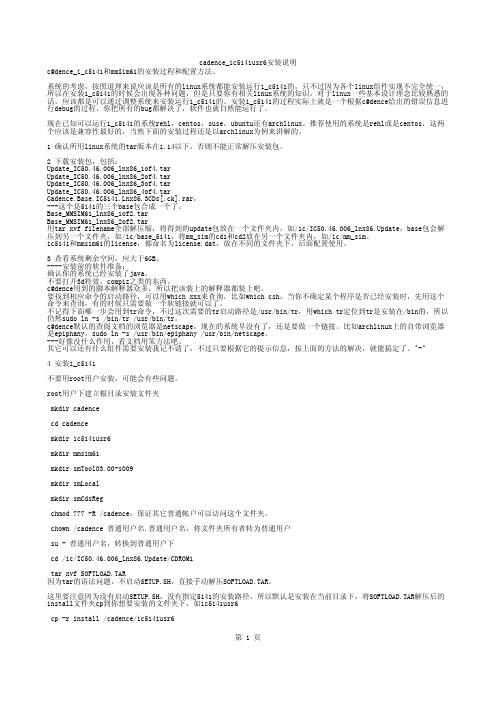
c@dence_i_c5141和mm$im61的安装过程和配置方法。
系统的考虑,按照道理来说应该是所有的linux系统都能安装运行i_c5141的,只不过因为各个linux组件实现不完全统一,所以在安装i_c5141的时候会出现各种问题,但是只要你有相关linux系统的知识,对于linux一些基本设计理念比较熟悉的话,应该都是可以通过调整系统来安装运行i_c5141的。
安装i_c5141的过程实际上就是一个根据c@dence给出的错误信息进行debug的过程,你把所有的bug都解决了,软件也就自然能运行了。
现在已知可以运行i_c5141的系统rehl,centos,suse,ubuntu还有archlinux。
推荐使用的系统是rehl或是centos,这两个应该是兼容性最好的,当然下面的安装过程还是以archlinux为例来讲解的。
1 确认所用linux系统的tar版本在1.14以下,否则不能正常解压安装包。
2 下载安装包,包括:Update_IC50.46.006_lnx86_1of4.tarUpdate_IC50.46.006_lnx86_2of4.tarUpdate_IC50.46.006_lnx86_3of4.tarUpdate_IC50.46.006_lnx86_4of4.tarCadence.Base.IC5141.Lnx86.3CDs[.ck].rar,---这个是5141的三个base包合成一个了。
Base_MMSIM61_lnx86_1of2.tarBase_MMSIM61_lnx86_2of2.tar用tar xvf filename全部解压缩,将得到的update包放在一个文件夹内,如/ic/IC50.46.006_lnx86.Update,base包会解压到另一个文件夹,如/ic/base_5141,将mm_sim的cd1和cd2放在另一个文件夹内,如/ic/mm_sim。
关于IC5141版图操作中GuardRing的创建
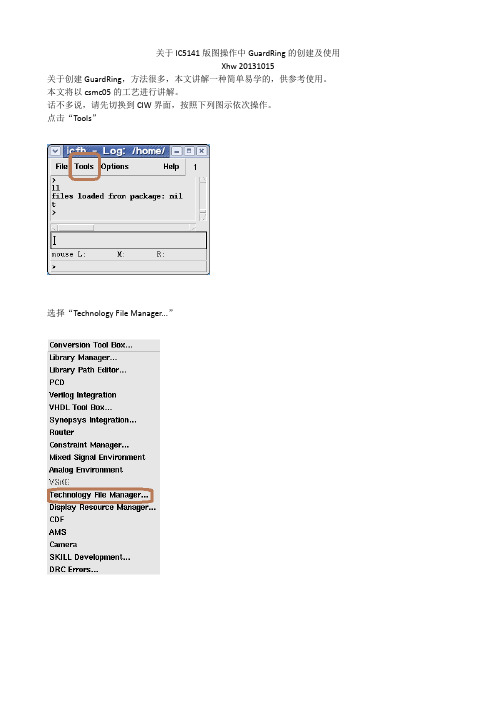
至此,确认了 guardring 的创建及使用没有问题,但是这样的一个 guardring,关闭 icfb 后,下次启动,可 能这样的 guardring 会不复存在,又需要重新创建,有点麻烦,而且当前的 guardring 还只是一排孔的,如 果需要两排甚至多排孔的,如何设置。
在.“cdsinit”这个文件中加上对应的语句。
选择“Technology File Manager...”
选择“Qcell...” 进行对应库的选择
依次进行选择设置 “Parameter Defaults”这个界面的一些设置,基本默认就可以了。
设置完毕,点击“OK”确认并保存。 以上就是创建了一个名为“pgr1”的 guardring,下面来使用这个 guardring。 创建一个新的库,此处命名为“test”。 新建一个 cell,命名为“test”。 点击菜单上的“Create”---->“Multipart Path”
问题依次解决。 版图界面,点击菜单上的“Create”---->“Multipart Path”,不要急着开始画 path,按一下“F3”,打开关于 “Multipart Path”设置的界面。
这个界面中,东西比较多,其他的不讲,就针对我们目前的问题,给出解决办法。 点击“Save Template...”按钮
文件中对于孔的设置只有一次定义所以结果就是只有一排孔根据这样的思路两排孔也就需要定义两次就是需要再加上一个对孔的定义多排的也是依次类推根据需要进行增加就可以了
- 1、下载文档前请自行甄别文档内容的完整性,平台不提供额外的编辑、内容补充、找答案等附加服务。
- 2、"仅部分预览"的文档,不可在线预览部分如存在完整性等问题,可反馈申请退款(可完整预览的文档不适用该条件!)。
- 3、如文档侵犯您的权益,请联系客服反馈,我们会尽快为您处理(人工客服工作时间:9:00-18:30)。
操作系统:CentOS-5.5-i386;虚拟机:VMwareWorkstation-6;软件:cadence ic5141 USR6和Base 1、安装CentOS-5.5,在软件定制部分需要立即定制,然后选择旧版支持,Java软件等等。
软件定制选择如下:桌面环境全选;应用程序全选;开发全选;基本系统全选;虚拟化全选;服务器选windows文件服务器,万维网服务器,打印支持。
2、由于CentOS-5.5的tar-1.15.1,sort-5.97,expr-5.97版本过高,需要用tar-1.14,sort-5.2.1,expr-5.2.1才能正常解压安装,而这几个程序可以在CentOS-4.8中找到。
之后,使用root账户登录,分别对应替换高版本的/bin/tar,/bin/sort,/usr/bin/expr。
此处记得备份CentOS-5.5的原件哦!(另外,我也给出了CentOS-4.8和CentOS-5.5中的程序,以便大家下载)3、新建一个用户kury(这个根据喜好,但此处我用kury说明),在/home/kury目录中新建文件夹cadence_install。
之后,在cadence_install里面新建文件夹base,update,用于存放IC5141的base 包跟update包。
base包在电驴上有:ed2k://|file|Cadence.Base.IC5141.Lnx86.3CDs[.ck].rar|1201102747|A4DE108A291CC6BDD86D8E46D3E5 A677|h=PWYDUTUBIMHDVZ2EDLNMRNAKGAVIWJFA|/USR6 update包在论坛里有:/viewthread.php?tid=219912&highlight=USR6此处需要说明,在CentOS-5.5下安装必须要有这两个包,不然不能运行cadence!!!4、解压:Cadence.Base.IC5141.Lnx86.3CDs[.ck] 得到三个base包,一个cadence_license_full.dat;解压:Update_IC50.46.006_lnx86得到四个update包。
(这些都是我分别在电驴和论坛里下载到的)5、在/home/kury目录中新建cadence_ic5141文件夹作为安装目录,然后进入/home/kury/cadence_install/update/CDROM1/中,在终端中启动SETUP.SH,那么一般会见到以下的安装信息:(根据提示安装,另外,出现 --More-- 的时候按“回车”就可以了)Copyright 1985-1999 by Cadence Design Systems Inc.LICENSED SOFTWARE - REVERSE ASSEMBLY, REVERSE COMPILATION ANDREVERSE ENGINEERING PROHIBITED. The information contained inthis package is the proprietary property of Cadence Design Systems,Inc., or its licensors, and may only be used in accordance withthe Cadence Design Systems license agreement under which thispackage is provided.Restricted Rights Notice to Government UsersUse duplication or disclosure by the Government is subject tothe restrictions as set forth in subparagraphs (c)(1)(ii) of theRights in Technical Data and Computer Software clause atDFARS 252.227-7013. Unpublished - all rights reserved under thecopyright laws of the United States.Cadence Design Systems, Inc.555 River Oaks ParkwaySan Jose, California 95134 USALocated CDROM at /home/kury/cadence_install/update/CDROM1Specify path of install directory[OR type [RETURN] to exit]: /home/kury/cadence_ic5141 (输入安装目录)Setting up softload for lnx86 in /home/kury/cadence_ic5141SoftLoad has been successfully setup in the directory:/home/kury/cadence_ic5141You can install or update products by running:/home/kury/cadence_ic5141/install/bin.lnx86/softloadDo you want to start softload? [y/n]: yStarting up SoftLoad in GUI modeDISPLAY environment variable is set to :0.0If you do not see the SoftLoad consolewindow or the SoftLoad ASCII menu and/home/kury/cadence_install/update/CDROM1/SETUP.SH seems to be hanging then kill this process.Set your DISPLAY environment variable to a propervalue and manually start SoftLoad by typing:/home/kury/cadence_ic5141/install/bin.lnx86/softloadWELCOME TO THECADENCE INSTALLATION UTILITY,SOFTLOAD 6.0Copyright (c) 1996-1998 Cadence Design Systems, Inc. All Rights Reserved. Unpublished -- rights reserved under the copyright lawsof the United States.Copyright (c) 1996-1998 UNIX Systems Laboratories, Inc. Reproducedwith Permission.THIS SOFTWARE AND ON-LINE DOCUMENTATION CONTAIN CONFIDENTIAL INFORMATION AND TRADE SECRETS OF CADENCE DESIGN SYSTEMS, INC. USE, DISCLOSURE, OR REPRODUCTION IS PROHIBITED WITHOUT THE PRIOR EXPRESS WRITTEN PERMISSION OF CADENCE DESIGN SYSTEMS, INC.RESTRICTED RIGHTS LEGENDUse, duplication, or disclosure by the Government is subject torestrictions as set forth in subparagraph (c)(1)(ii) of the Rights in Technical Data and Computer Software clause at DFARS 252.227-7013 or subparagraphs (c)(1) and (2) of Commercial Computer Software -- Restricted Rights at 48 CFR 52.227-19, as applicable.-------------------MAIN MENU----------------------The available options are:1) Load Available Products2) List Installed Products3) Remove Installed Products4) (unavailable option) Configure Installed Products5) (unavailable option) Test Installed Products6) Update Installed Productsh) Helpq) QuitType your choice: [ 1 ] 按“回车”CD#1 of the media set being used is required.You must now identify where the CD-ROM is mounted.1) Local (mounted to this machine)2) Remote (mounted to another machine)m) Main Menuh) HelpType your choice: [ 1 ] 按“回车”Specify the CD-ROM mount point1) /cdrom2) Otherm) Main Menup) Previous Menuh) HelpType your choice: [ 2 ] 按“回车”Type the CD-ROM mount point:[ /home/kury/cadence_install/update/CDROM1 ]“回车“Extracting installation information from CD#1.Do you want to view the README file?Please press y (yes) or n (no) : n (这边可以不用看README,我觉得没有必要)Where is the installation information?1) (unavailable option) Work Order2) E-mail File3) Tape4) Cadence Catalog5) Documentation Catalogh) Helpp) Previous Menuq) QuitType your choice: [ 2 ] 4Loading appropriate product installation information...Retrieving product status...The following products can be installed. If you do not select allof them, you can select products by their numbers.Product Description size(KB) status1) On_hold: On_hold 1 available (lnx86)2) SPECTREBASIC: Spectre(R)-Basic Advanced Circui 584734 available (lnx86)3) TW01: Cadence(R) team design manager 515598 available (lnx86)4) TW02: Cadence(R) team design project adminsitr 515598 available (lnx86)5) 111: Cadence(R) Design Framework II 690134 available (lnx86)6) 206: Virtuoso(R) Simulation Environment 730635 available (lnx86)7) 207: Waveform 363752 available (lnx86)8) 276: Virtuoso(R) Schematic Editor HSPICE Inter 370501 available (lnx86)9) 300_64bit: 64bit Virtuoso(R) Layout Editor 129554 available (lnx86)10) 300: Virtuoso(R) Layout Editor 1045358 available (lnx86)11) 302: Virtuoso(R) Schematic Layout Option 281849 available (lnx86)12) 305: Virtuoso(R) Compactor 337003 available (lnx86)13) 311: Virtuoso(R) Layout Editor Turbo 1057865 available (lnx86)14) 365_64bit: 64bit Dracula(R) Graphical User Int 106801 available (lnx86)15) 365: Dracula(R) Graphical User Interface 787615 available (lnx86)16) 501: ModuleMaker 748842 available (lnx86)17) 550: Structure Compiler 733677 available (lnx86)18) 570: Virtuoso(R) Schematic Composer to design 588319 available (lnx86)19) 681: Cadence(R) RC Network Reducer Option 271342 available (lnx86)20) 900: Cadence(R) SKILL Development Environment 403974 available (lnx86)21) 940: Virtuoso(R) EDIF 200 Reader 483060 available (lnx86)22) 945: Virtuoso(R) EDIF 200 Writer 484674 available (lnx86)23) 952: Virtuoso(R) EDIF 300 Connectivity Reader/ 486782 available (lnx86)24) 953: Virtuoso(R) EDIF 300 Schematic Reader/Wri 485168 available (lnx86)25) 960_64bit: 64bit Virtuoso(R) STREAM Interface 32468 available (lnx86)26) 972: SDLIN 515598 available (lnx86)27) 974: CDLIN 524888 available (lnx86)28) 3000: Virtuoso(R)-XL Layout Editor 1691420 available (lnx86)29) 3011: Virtuoso XL Basic 1691420 available (lnx86)30) 3111: Virtuoso LE Turbo Basic 1057865 available (lnx86)31) 4000: Virtuoso(R) Chip Editor 79397 available (lnx86)32) 5100: Virtuoso(R) Layout Migrate 14028 available (lnx86)33) 9000: Release Information for System Admins 383771 available (lnx86)34) 12141_64bit: 64bit Cadence(R) Design Framework 50433 available (lnx86)35) 12141: Cadence(R) Design Framework Integrator' 547354 available (lnx86)36) 14000: Preview Front-End Floorplanner System 1232464 available (lnx86)37) 14010: Preview Basic Floorplanner System 1225385 available (lnx86)38) 14020: Virtuoso(R) Preview 1303711 available (lnx86)39) 14040: Preview Timing Budgeter 455655 available (lnx86)40) 21060: Virtuoso(R) Schematic VHDL Interface 671257 available (lnx86)41) 21400: Virtuoso(R) Schematic Editor Verilog(R) 987606 available (lnx86)42) 32100: Virtuoso(R) Analog Oasis Run-Time Optio 374603 available (lnx86)43) 32101: Cadence(R) OASIS for RFDE 374603 available (lnx86)44) 32120: Virtuoso(R) Electronic Design for Manuf 374191 available (lnx86)45) 32125: Cadence(R) Analog Corners Analysis Opti 279186 available (lnx86)46) 32130: Cadence(R) Analog Circuit Optimizer Opt 370858 available (lnx86)47) 32140: Cadence(R) Analog Mixed-Signal Simulati 417344 available (lnx86)48) 32150: Cadence(R) SPICE 376268 available (lnx86)49) 32500: Virtuoso(R) Spectre(R) Circuit Simulato 1122684 available (lnx86)50) 32501: Virtuoso(R) Spectre Model Interface Opt 299378 available (lnx86)51) 32505: Spectre(R) Third-party Simulator Interf 268259 available (lnx86)52) 32510: Spectre(R) Verilog-A Simulation Option 411745 available (lnx86)53) 32520: Virtuoso(R) Spectre(R)-RF Simulation Op 608557 available (lnx86)54) 32521: Spectre(R)/-RF - Cadence(R) SPW Model L 268259 available (lnx86)55) 32530: Spectre(R)-RF IC Package Modeler Option 308460 available (lnx86)56) 32760: Virtuoso(R) Analog HSPICE Interface Opt 490771 available (lnx86)57) 33015: Virtuoso(R) Core Optimizer 295751 available (lnx86)58) 33016: Virtuoso(R) Core Characterizer 295751 available (lnx86)59) 33301: Cadence(R) Analog Mixed-Signal Back-Ann 536234 available (lnx86)60) 34500: Virtuoso(R) Schematic Editor 1449420 available (lnx86)61) 34510: Virtuoso(R) Analog Design Environment 1111993 available (lnx86)62) 34511: Spectre(R)-RF Substrate Coupling Analys 468786 available (lnx86)63) 34530: Cadence(R) Analog Distributed Processin 405092 available (lnx86)64) 34570: Virtuoso(R) Analog VoltageStorm Option 412854 available (lnx86)65) 34580: Virtuoso(R) Analog ElectronStorm Option 412854 available (lnx86)66) 70000: Virtuoso(R) AMS Designer Environment 543811 available (lnx86)67) 70110_64bit: 64bit Dracula(R) Design Rule Chec 538991 available (lnx86)68) 70110: Dracula(R) Design Rule Checker 1218754 available (lnx86)69) 70120_64bit: 64bit Dracula(R) Layout Vs. Schem 618419 available (lnx86)70) 70120: Dracula(R) Layout Vs. Schematic Verifie 1294731 available (lnx86)71) 70130_64bit: 64bit Dracula(R) Parasitic Extrac 592886 available (lnx86)72) 70130: Dracula(R) Parasitic Extractor 1273056 available (lnx86)73) 70510_64bit: 64bit Dracula(R) Physical Verific 648826 available (lnx86)74) 70510: Dracula(R) Physical Verification Suite 1322872 available (lnx86)75) 70520_64bit: 64bit Dracula(R) Physical Verific 755556 available (lnx86)76) 70520: Dracula(R) Physical Verification and Ex 1424579 available (lnx86)77) 71110_64bit: 64bit Diva(R) Design Rule Checker 104077 available (lnx86)78) 71110: Diva(R) Design Rule Checker 757652 available (lnx86)79) 71120_64bit: 119167 available (lnx86)80) 71120: Diva(R) Layout Vs. Schematic Verifier 700531 available (lnx86)81) 71130: Diva(R) Parasitic Extractor 547297 available (lnx86)82) 71510: Diva(R) Physical Verification Suite 822144 available (lnx86)83) 71520: Diva(R) Physical Verification and Extra 827846 available (lnx86)84) 90001: Virtuoso(R) Multi-mode Simulation 1156139 available (lnx86)a) All of the aboven) None of the abovep) Previous MenuType your choice (a,n,p,1-3,2 5 9 ...): aYou have selected the following products:1) On_hold: On_hold 1 available (lnx86)2) SPECTREBASIC: Spectre(R)-Basic Advanced Circui 584734 available (lnx86)3) TW01: Cadence(R) team design manager 515598 available (lnx86)4) TW02: Cadence(R) team design project adminsitr 515598 available (lnx86)5) 111: Cadence(R) Design Framework II 690134 available (lnx86)6) 206: Virtuoso(R) Simulation Environment 730635 available (lnx86)7) 207: Waveform 363752 available (lnx86)8) 276: Virtuoso(R) Schematic Editor HSPICE Inter 370501 available (lnx86)9) 300_64bit: 64bit Virtuoso(R) Layout Editor 129554 available (lnx86)10) 300: Virtuoso(R) Layout Editor 1045358 available (lnx86)11) 302: Virtuoso(R) Schematic Layout Option 281849 available (lnx86)12) 305: Virtuoso(R) Compactor 337003 available (lnx86)13) 311: Virtuoso(R) Layout Editor Turbo 1057865 available (lnx86)14) 365_64bit: 64bit Dracula(R) Graphical User Int 106801 available (lnx86)15) 365: Dracula(R) Graphical User Interface 787615 available (lnx86)16) 501: ModuleMaker 748842 available (lnx86)17) 550: Structure Compiler 733677 available (lnx86)18) 570: Virtuoso(R) Schematic Composer to design 588319 available (lnx86)19) 681: Cadence(R) RC Network Reducer Option 271342 available (lnx86)20) 900: Cadence(R) SKILL Development Environment 403974 available (lnx86)21) 940: Virtuoso(R) EDIF 200 Reader 483060 available (lnx86)22) 945: Virtuoso(R) EDIF 200 Writer 484674 available (lnx86)23) 952: Virtuoso(R) EDIF 300 Connectivity Reader/ 486782 available (lnx86)24) 953: Virtuoso(R) EDIF 300 Schematic Reader/Wri 485168 available (lnx86)25) 960_64bit: 64bit Virtuoso(R) STREAM Interface 32468 available (lnx86)26) 972: SDLIN 515598 available (lnx86)27) 974: CDLIN 524888 available (lnx86)28) 3000: Virtuoso(R)-XL Layout Editor 1691420 available (lnx86)29) 3011: Virtuoso XL Basic 1691420 available (lnx86)30) 3111: Virtuoso LE Turbo Basic 1057865 available (lnx86)31) 4000: Virtuoso(R) Chip Editor 79397 available (lnx86)32) 5100: Virtuoso(R) Layout Migrate 14028 available (lnx86)33) 9000: Release Information for System Admins 383771 available (lnx86)34) 12141_64bit: 64bit Cadence(R) Design Framework 50433 available (lnx86)35) 12141: Cadence(R) Design Framework Integrator' 547354 available (lnx86)36) 14000: Preview Front-End Floorplanner System 1232464 available (lnx86)37) 14010: Preview Basic Floorplanner System 1225385 available (lnx86)38) 14020: Virtuoso(R) Preview 1303711 available (lnx86)39) 14040: Preview Timing Budgeter 455655 available (lnx86)40) 21060: Virtuoso(R) Schematic VHDL Interface 671257 available (lnx86)41) 21400: Virtuoso(R) Schematic Editor Verilog(R) 987606 available (lnx86)42) 32100: Virtuoso(R) Analog Oasis Run-Time Optio 374603 available (lnx86)43) 32101: Cadence(R) OASIS for RFDE 374603 available (lnx86)44) 32120: Virtuoso(R) Electronic Design for Manuf 374191 available (lnx86)45) 32125: Cadence(R) Analog Corners Analysis Opti 279186 available (lnx86)46) 32130: Cadence(R) Analog Circuit Optimizer Opt 370858 available (lnx86)47) 32140: Cadence(R) Analog Mixed-Signal Simulati 417344 available (lnx86)48) 32150: Cadence(R) SPICE 376268 available (lnx86)49) 32500: Virtuoso(R) Spectre(R) Circuit Simulato 1122684 available (lnx86)50) 32501: Virtuoso(R) Spectre Model Interface Opt 299378 available (lnx86)51) 32505: Spectre(R) Third-party Simulator Interf 268259 available (lnx86)52) 32510: Spectre(R) Verilog-A Simulation Option 411745 available (lnx86)53) 32520: Virtuoso(R) Spectre(R)-RF Simulation Op 608557 available (lnx86)54) 32521: Spectre(R)/-RF - Cadence(R) SPW Model L 268259 available (lnx86)55) 32530: Spectre(R)-RF IC Package Modeler Option 308460 available (lnx86)56) 32760: Virtuoso(R) Analog HSPICE Interface Opt 490771 available (lnx86)57) 33015: Virtuoso(R) Core Optimizer 295751 available (lnx86)58) 33016: Virtuoso(R) Core Characterizer 295751 available (lnx86)59) 33301: Cadence(R) Analog Mixed-Signal Back-Ann 536234 available (lnx86)60) 34500: Virtuoso(R) Schematic Editor 1449420 available (lnx86)61) 34510: Virtuoso(R) Analog Design Environment 1111993 available (lnx86)62) 34511: Spectre(R)-RF Substrate Coupling Analys 468786 available (lnx86)63) 34530: Cadence(R) Analog Distributed Processin 405092 available (lnx86)64) 34570: Virtuoso(R) Analog VoltageStorm Option 412854 available (lnx86)65) 34580: Virtuoso(R) Analog ElectronStorm Option 412854 available (lnx86)66) 70000: Virtuoso(R) AMS Designer Environment 543811 available (lnx86)67) 70110_64bit: 64bit Dracula(R) Design Rule Chec 538991 available (lnx86)68) 70110: Dracula(R) Design Rule Checker 1218754 available (lnx86)69) 70120_64bit: 64bit Dracula(R) Layout Vs. Schem 618419 available (lnx86)70) 70120: Dracula(R) Layout Vs. Schematic Verifie 1294731 available (lnx86)71) 70130_64bit: 64bit Dracula(R) Parasitic Extrac 592886 available (lnx86)72) 70130: Dracula(R) Parasitic Extractor 1273056 available (lnx86)73) 70510_64bit: 64bit Dracula(R) Physical Verific 648826 available (lnx86)74) 70510: Dracula(R) Physical Verification Suite 1322872 available (lnx86)75) 70520_64bit: 64bit Dracula(R) Physical Verific 755556 available (lnx86)76) 70520: Dracula(R) Physical Verification and Ex 1424579 available (lnx86)77) 71110_64bit: 64bit Diva(R) Design Rule Checker 104077 available (lnx86)78) 71110: Diva(R) Design Rule Checker 757652 available (lnx86)79) 71120_64bit: 119167 available (lnx86)80) 71120: Diva(R) Layout Vs. Schematic Verifier 700531 available (lnx86)81) 71130: Diva(R) Parasitic Extractor 547297 available (lnx86)82) 71510: Diva(R) Physical Verification Suite 822144 available (lnx86)83) 71520: Diva(R) Physical Verification and Extra 827846 available (lnx86)84) 90001: Virtuoso(R) Multi-mode Simulation 1156139 available (lnx86) Are your selections correct? [y/n] yGenerating detailed installation data...Determining available disk spaceDetermining required disk spaceDisk checks successful####################################################The following products will be installed or updated.####################################################111: Cadence(R) Design Framework II (lnx86,IC5141)12141_64bit: 64bit Cadence(R) Design Framework Int (lnx86,IC5141)12141: Cadence(R) Design Framework Integrator's To (lnx86,IC5141)14000: Preview Front-End Floorplanner System (lnx86,IC5141)14010: Preview Basic Floorplanner System (lnx86,IC5141)14020: Virtuoso(R) Preview (lnx86,IC5141)14040: Preview Timing Budgeter (lnx86,IC5141)206: Virtuoso(R) Simulation Environment (lnx86,IC5141)207: Waveform (lnx86,IC5141)21060: Virtuoso(R) Schematic VHDL Interface (lnx86,IC5141)21400: Virtuoso(R) Schematic Editor Verilog(R) Int (lnx86,IC5141)276: Virtuoso(R) Schematic Editor HSPICE Interface (lnx86,IC5141)3000: Virtuoso(R)-XL Layout Editor (lnx86,IC5141)300_64bit: 64bit Virtuoso(R) Layout Editor (lnx86,IC5141)300: Virtuoso(R) Layout Editor (lnx86,IC5141)3011: Virtuoso XL Basic (lnx86,IC5141)302: Virtuoso(R) Schematic Layout Option (lnx86,IC5141)305: Virtuoso(R) Compactor (lnx86,IC5141)3111: Virtuoso LE Turbo Basic (lnx86,IC5141)311: Virtuoso(R) Layout Editor Turbo (lnx86,IC5141)32100: Virtuoso(R) Analog Oasis Run-Time Option (lnx86,IC5141) 32101: Cadence(R) OASIS for RFDE (lnx86,IC5141) 32120: Virtuoso(R) Electronic Design for Manufactu (lnx86,IC5141) 32125: Cadence(R) Analog Corners Analysis Option (lnx86,IC5141) 32130: Cadence(R) Analog Circuit Optimizer Option (lnx86,IC5141) 32140: Cadence(R) Analog Mixed-Signal Simulation I (lnx86,IC5141) 32150: Cadence(R) SPICE (lnx86,IC5141) 32500: Virtuoso(R) Spectre(R) Circuit Simulator (lnx86,IC5141) 32501: Virtuoso(R) Spectre Model Interface Option (lnx86,IC5141) 32505: Spectre(R) Third-party Simulator Interface (lnx86,IC5141) 32510: Spectre(R) Verilog-A Simulation Option (lnx86,IC5141) 32520: Virtuoso(R) Spectre(R)-RF Simulation Option (lnx86,IC5141) 32521: Spectre(R)/-RF - Cadence(R) SPW Model Link (lnx86,IC5141) 32530: Spectre(R)-RF IC Package Modeler Option (lnx86,IC5141) 32760: Virtuoso(R) Analog HSPICE Interface Option (lnx86,IC5141) 33015: Virtuoso(R) Core Optimizer (lnx86,IC5141) 33016: Virtuoso(R) Core Characterizer (lnx86,IC5141) 33301: Cadence(R) Analog Mixed-Signal Back-Annotat (lnx86,IC5141) 34500: Virtuoso(R) Schematic Editor (lnx86,IC5141) 34510: Virtuoso(R) Analog Design Environment (lnx86,IC5141) 34511: Spectre(R)-RF Substrate Coupling Analysis O (lnx86,IC5141) 34530: Cadence(R) Analog Distributed Processing Op (lnx86,IC5141) 34570: Virtuoso(R) Analog VoltageStorm Option (lnx86,IC5141) 34580: Virtuoso(R) Analog ElectronStorm Option (lnx86,IC5141) 365_64bit: 64bit Dracula(R) Graphical User Interfa (lnx86,IC5141) 365: Dracula(R) Graphical User Interface (lnx86,IC5141) 4000: Virtuoso(R) Chip Editor (lnx86,IC5141) 501: ModuleMaker (lnx86,IC5141) 5100: Virtuoso(R) Layout Migrate (lnx86,IC5141) 550: Structure Compiler (lnx86,IC5141)570: Virtuoso(R) Schematic Composer to design comp (lnx86,IC5141) 681: Cadence(R) RC Network Reducer Option (lnx86,IC5141) 70000: Virtuoso(R) AMS Designer Environment (lnx86,IC5141) 70110_64bit: 64bit Dracula(R) Design Rule Checker (lnx86,IC5141) 70110: Dracula(R) Design Rule Checker (lnx86,IC5141) 70120_64bit: 64bit Dracula(R) Layout Vs. Schematic (lnx86,IC5141) 70120: Dracula(R) Layout Vs. Schematic Verifier (lnx86,IC5141) 70130_64bit: 64bit Dracula(R) Parasitic Extractor (lnx86,IC5141) 70130: Dracula(R) Parasitic Extractor (lnx86,IC5141) 70510_64bit: 64bit Dracula(R) Physical Verificatio (lnx86,IC5141) 70510: Dracula(R) Physical Verification Suite (lnx86,IC5141) 70520_64bit: 64bit Dracula(R) Physical Verificatio (lnx86,IC5141) 70520: Dracula(R) Physical Verification and Extrac (lnx86,IC5141) 71110_64bit: 64bit Diva(R) Design Rule Checker (lnx86,IC5141) 71110: Diva(R) Design Rule Checker (lnx86,IC5141) 71120_64bit: (lnx86,IC5141) 71120: Diva(R) Layout Vs. Schematic Verifier (lnx86,IC5141) 71130: Diva(R) Parasitic Extractor (lnx86,IC5141) 71510: Diva(R) Physical Verification Suite (lnx86,IC5141) 71520: Diva(R) Physical Verification and Extractio (lnx86,IC5141) 90001: Virtuoso(R) Multi-mode Simulation (lnx86,IC5141) 9000: Release Information for System Admins (lnx86,IC5141) 900: Cadence(R) SKILL Development Environment (lnx86,IC5141) 940: Virtuoso(R) EDIF 200 Reader (lnx86,IC5141) 945: Virtuoso(R) EDIF 200 Writer (lnx86,IC5141) 952: Virtuoso(R) EDIF 300 Connectivity Reader/Writ (lnx86,IC5141) 953: Virtuoso(R) EDIF 300 Schematic Reader/Writer (lnx86,IC5141) 960_64bit: 64bit Virtuoso(R) STREAM Interface (lnx86,IC5141) 972: SDLIN (lnx86,IC5141) 974: CDLIN (lnx86,IC5141)On_hold: On_hold (lnx86,IC5141)SPECTREBASIC: Spectre(R)-Basic Advanced Circuit Si (lnx86,IC5141)TW01: Cadence(R) team design manager (lnx86,IC5141)TW02: Cadence(R) team design project adminsitrator (lnx86,IC5141)The following media is required:IC5141 lnx86 P/N 356-70352-0501 CDROM # 1IC5141 lnx86 P/N 356-70352-0502 CDROM # 2IC5141 lnx86 P/N 356-70352-0503 CDROM # 3IC5141 lnx86 ISR 200811110850 CDROM # 1IC5141 lnx86 ISR 200811110850 CDROM # 2IC5141 lnx86 ISR 200811110850 CDROM # 3IC5141 lnx86 ISR 200811110850 CDROM # 4Press [Return] to proceed, q to quit : 按“回车”Checking for IC5141 lnx86 ISR 200811110850 CDROM # 1 .........Extracting control programs .........Updating package installation information.................................... (等待安装,很多个...................................)Checking data files...Executing control programs (pre-load) ...Checking IC5141 lnx86 ISR 200811110850 CDROM # 1 ...loading SEVcdnWrap10.00-p001 ..............Installation of SEVcdnWrap10.00-p001 completeTotal Installation 1 % doneloading SftShrIndep10.80-s004 ....................................... Installation of SftShrIndep10.80-s004 completeTotal Installation 1 % done(继续等待安装,挺长的,可以找点别的事做,直到97%时才需要交互操作)loading xlUI50.46-p601lnx86 .............................................Installation of xlUI50.46-p601lnx86 completeTotal Installation 97 % doneloading xlUI64b50.46-p601lnx86 ........................................Installation of xlUI64b50.46-p601lnx86 completeTotal Installation 97 % doneChecking IC5141 lnx86 P/N 356-70352-0501 CDROM # 1 ...Mount IC5141 lnx86 P/N 356-70352-0501 CDROM # 1 .This CD-ROM is IC5141 lnx86 ISR 200811110850 CDROM # 1 .Your package selections require IC5141 lnx86 P/N 356-70352-0501 CDROM # 1.1) Mount IC5141 lnx86 P/N 356-70352-0501 CDROM # 1 on /home/kury/cadence_install/update/CDROM1and install packages contained on it.2) Skip IC5141 lnx86 P/N 356-70352-0501 CDROM # 1 andproceed with the installation.IC5141 lnx86 P/N 356-70352-0501 CDROM # 1is NOT available at this time.3) IC5141 lnx86 P/N 356-70352-0501 CDROM # 1 already mounted on /home/kury/cadence_install/update/CDROM1, continue.4) Change CD-ROM mount point.m) Main MenuType your choice: 4You must now identify where the CD-ROM is mounted.1) Local (mounted to this machine)2) Remote (mounted to another machine)m) Main Menuh) HelpType your choice: [ 1 ] 按“回车”Specify the CD-ROM mount point1) /cdrom2) Otherm) Main Menup) Previous Menuh) HelpType your choice: [ 2 ] 按“回车”Type the CD-ROM mount point: [ /home/kury/cadence_install/update/CDROM1 ] /home/kury/cadence_install/base/CDROM1(仍旧等待,直到100%)loading edif300userDoc05.10-p002 ......................................Installation of edif300userDoc05.10-p002 completeTotal Installation 100 % doneChecking the installed products...Updating status of installed products...Cleaning up...The products you selected have now been loaded.Continue the installation by configuring the products you just loaded.*****************************************CONFIGURATION IS NOW REQUIRED for products using OpenAccess version2.2 and later. For more information, refer to the release README filefound on the top level of the CDROM.*****************************************Check the ~install/tmp/install.history file for the list of productsaffected by this install.-------------------MAIN MENU----------------------The available options are:1) Load Available Products2) List Installed Products3) Remove Installed Products4) Configure Installed Products5) (unavailable option) Test Installed Products6) Update Installed Productsh) Helpq) QuitType your choice: [ 1 ] 2Specify the operating system of the products:No. Operating system1) Solaris Operating System (sun4v)2) Linux Operating System (lnx86)3) Itanium Linux Operating System (lni64)4) HP-UX Operating System (hppa)5) IBM AIX Operating System (ibmrs)Type your choice [ 1 - 5 ]:2Retrieving product status...On_hold: On_hold 1 installed SPECTREBASIC: Spectre(R)-Basic Advanced Circuit Si 584734 installed TW01: Cadence(R) team design manager 515598 installed TW02: Cadence(R) team design project adminsitrator 515598 installed 111: Cadence(R) Design Framework II 690134 installed 206: Virtuoso(R) Simulation Environment 730635 installed 207: Waveform 363752 installed 276: Virtuoso(R) Schematic Editor HSPICE Interface 370501 installed 300_64bit: 64bit Virtuoso(R) Layout Editor 129554 installed300: Virtuoso(R) Layout Editor 1045358 installed 302: Virtuoso(R) Schematic Layout Option 281849 installed 305: Virtuoso(R) Compactor 337003 installed 311: Virtuoso(R) Layout Editor Turbo 1057865 installed 365_64bit: 64bit Dracula(R) Graphical User Interfa 106801 installed 365: Dracula(R) Graphical User Interface 787615 installed 501: ModuleMaker 748842 installed 550: Structure Compiler 733677 installed 570: Virtuoso(R) Schematic Composer to design comp 588319 installed 681: Cadence(R) RC Network Reducer Option 271342 installed 900: Cadence(R) SKILL Development Environment 403974 installed 940: Virtuoso(R) EDIF 200 Reader 483060 installed 945: Virtuoso(R) EDIF 200 Writer 484674 installed 952: Virtuoso(R) EDIF 300 Connectivity Reader/Writ 486782 installed 953: Virtuoso(R) EDIF 300 Schematic Reader/Writer 485168 installed 960_64bit: 64bit Virtuoso(R) STREAM Interface 32468 installed 972: SDLIN 515598 installed 974: CDLIN 524888 installed 3000: Virtuoso(R)-XL Layout Editor 1691420 installed 3011: Virtuoso XL Basic 1691420 installed 3111: Virtuoso LE Turbo Basic 1057865 installed 4000: Virtuoso(R) Chip Editor 79397 installed 5100: Virtuoso(R) Layout Migrate 14028 installed 9000: Release Information for System Admins 383771 installed 12141_64bit: 64bit Cadence(R) Design Framework Int 50433 installed 12141: Cadence(R) Design Framework Integrator's To 547354 installed 14000: Preview Front-End Floorplanner System 1232464 installed 14010: Preview Basic Floorplanner System 1225385 installed 14020: Virtuoso(R) Preview 1303711 installed 14040: Preview Timing Budgeter 455655 installed。
