六合一综合平台外挂系统接口使用手册
.6系统操作手册【word版】6p

产权登记申请表填写完之后,进行添加附件操作,将办理产权登记所需材料电子版按照附件内容要求逐一上传。
上传完毕后点“提交”按钮,流程至主管部门进行审批。提交完之后可以通过办理中事项,及时监控已经提交的事项流程。
二、卡片管理:
点击“卡片管理”菜单,显示卡片管理下面的所有功能模块;
资产卡片新建:就是新增资产卡片。
进入资产卡片新建界面,左边是国标分类,按照新的国标分类,资产大类分为六类,而不是以前系统的十二大类。大家在新增资产时候可以根据系统的建议来增加资产卡片。
首先,点开国标分类中最明细的分类,然后右边卡片录入界面的资产分类名称和资产名称会自动显示你所选择的国标分类;资产名称可以进行修改。卡片编号不需要输入,保存后系统自动生成。卡片信息的填写和资产系统1.0类似,如果不知道卡片里面的字段改如何填写,将鼠标放置在该字段上面,系统会自动显示提示信息,凡是标红星的字段都是必填字段;
资产维修维护:针对有些固定资产维修后可以继续使用的情况,可以进行资产维修维护操作,维修费用可以计入固定资产账,也可以不计入固定资产账。
注意:计提折旧——对卡片进行计提折旧时,首先要对单位情况表里面的“启用计提折旧”打上对勾,然后设定折旧期间。
数据迁移完成后,对于折旧单位需要进行折旧初始化设置,步骤如下:
财政部门进行产权登记审批
财政用户登录系统后和主管部门的首页界面一样,在待办事项中查看需要办理的产权事项,进入办理界面后需要对单位填报的资产进行审定,并对上传的附件进行逐一审核。
审核完毕后点击“同意”即可。如果基层单位产权登记所需要求都满足以后,财政部门就可以通过产权登记模块里面的“证书打印”功能,进行产权证的打印及发放工作。
六合一综合平台,外挂系统接口使用手册簿
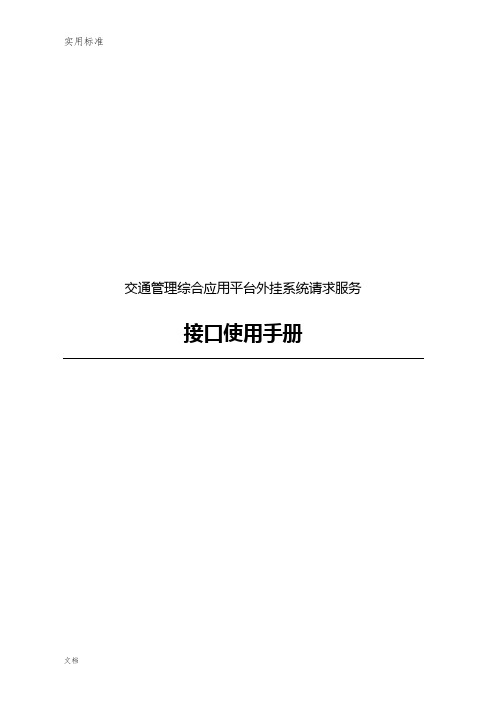
交通管理综合应用平台外挂系统请求服务接口使用手册目录第一部分接口调用规范......................................................................................................................... - 3 - 1.1. 接口访问地址 ............................................................................................................................... - 3 - 1.2. 接口调用函数 ............................................................................................................................... - 3 - 1.2.1. 查询类接口............................................................................................................................... - 3 - 1.2.2. 写入类接口............................................................................................................................... - 4 - 1.3. XML文件格式定义...................................................................................................................... - 4 - 1.3.1. 查询类接口XML文档............................................................................................................ - 4 - 1.3.2. 写入类接口XML文档............................................................................................................ - 5 - 1.4. 调用注意事项 ............................................................................................................................... - 5 - 1.4.1. XML文档的中文处理............................................................................................................. - 5 - 1.4.2. 返回结果错误代码说明.......................................................................................................... - 6 - 第二部分外挂系统接口说明................................................................................................................. - 7 -1. 接口说明........................................................................................................................................ - 7 -2. 接口列表........................................................................................................................................ - 7 - 2.1. 机动车接口定义 ........................................................................................................................ - 11 -第一部分接口调用规范1.1.接口访问地址外挂系统请求服务的接口访问地址:http://ip:port/ trffweb/services/TmriOutAccess?wsdl其中IP标识Web服务器地址;port对应系统应用服务的端口号,启用80的不填写。
六合一综合平台外挂系统接口使用手册
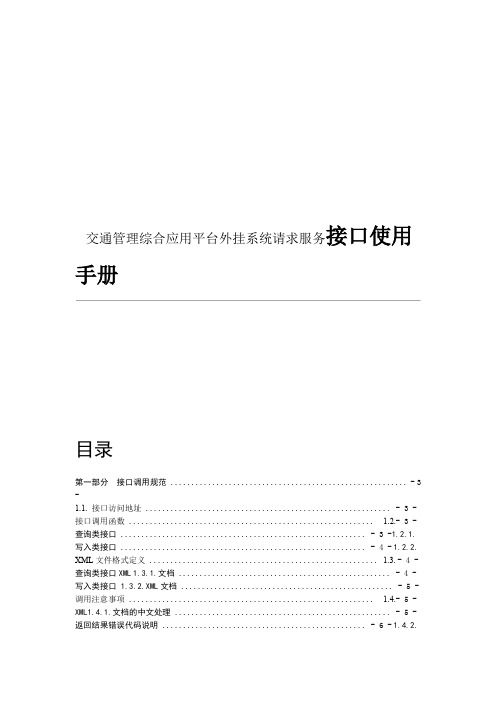
交通管理综合应用平台外挂系统请求服务接口使用手册目录第一部分接口调用规范 ......................................................... - 3 -1.1.接口访问地址 ........................................................... - 3 -接口调用函数 ........................................................... 1.2.- 3 -查询类接口 ........................................................... - 3 -1.2.1.写入类接口 ........................................................... - 4 -1.2.2. XML文件格式定义 ....................................................... 1.3.- 4 -查询类接口XML1.3.1.文档 ................................................... - 4 -写入类接口 1.3.2.XML文档 ................................................... - 5 -调用注意事项 ........................................................... 1.4.- 5 -XML1.4.1.文档的中文处理 .................................................... - 5 -返回结果错误代码说明 ................................................. - 6 -1.4.2.第二部分外挂系统接口说明 ..................................................... - 7 -1.接口说明 ............................................................... - 7 -接口列表 ............................................................... - 7 -2.- 11 -........................................................ 2.1.. 机动车接口定义第一部分接口调用规范1.1. 接口访问地址外挂系统请求服务的接口访问地址:http://ip:port/ trffweb/services/TmriOutAccess?wsdl其中IP标识Web服务器地址;port对应系统应用服务的端口号,启用80的不填写。
平台使用手册说明书
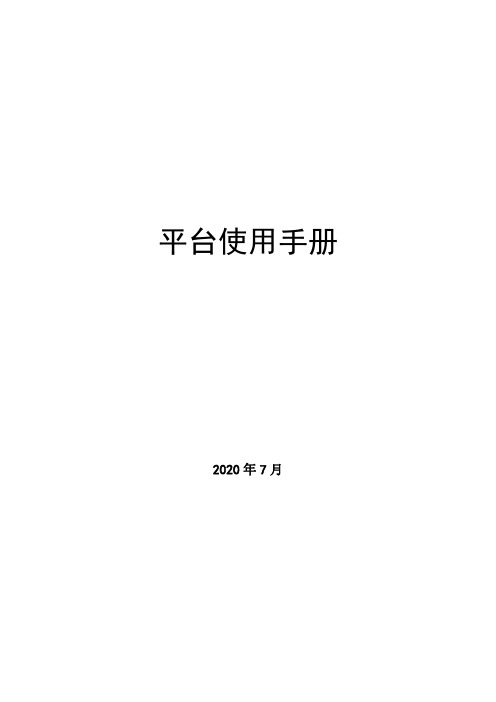
平台使用手册2020年7月目录1.文档概述 (1)1.1.编写目的 (1)1.2.浏览器推荐 (1)2.操作说明 (1)2.1.平台注册 (2)2.2.平台登录 (3)2.3.选课——课程中心 (4)2.4.选班——网络班级 (8)2.5.个人中心——学习 (11)2.5.1.我的课程 (11)2.5.2.我的网络班级 (13)2.5.3.课程在线学习 (15)2.5.4.我的证书 (26)2.5.5.调查问卷 (27)2.6.个人中心——动态 (28)2.7.个人中心——消息 (29)2.7.1.通知公告 (29)2.8.个人设置 (30)2.8.1.个人基本信息修改 (30)2.8.2.更换头像 (31)2.8.3.密码修改 (32)1.文档概述1.1.编写目的本手册旨在为国家卫生健康委干部培训中心远程教育培训平台学员提供关于系统的使用说明和注意事项,以使各位学员可以更高效、安全的在平台中进行操作及查询等。
1.2.浏览器推荐为了能更好的访问平台,建议您使用谷歌浏览器、360浏览器极速模式、极速浏览器极速模板等谷歌内核浏览器。
2.操作说明学员在浏览器下输入地址:/cms/,即可打开网站门户页面。
通过该门户系统可以查看管理员发布的新闻公告、培训通知等内容。
同时还可以通过门户系统查看报名管理员推荐的课程资源以及培训班级资源等。
除此之外,还可以在该门户页面中登录到学员工作室,进行在线课程学习,交流互动,如果没有相应账号可以通过点击“注册”按钮,在线立即完成账号注册,账号注册无须管理员审核。
2.1.平台注册点击门户页面的上方的注册按钮,进入到以下注册页面。
根据页面提示输入相应内容,点击注册。
注册成功后,无须管理员审核直接生效。
点击登录,输入用户名密码进行登录操作即可。
2.2.平台登录在用户登录区内输入用户名、密码、验证码,点击登录按钮,即可完成登录操作,登录后显示该学员报名的课程、班级数据,点击“进入个人中心”可跳转到个人工作室。
六合一读卡器 使用者手册
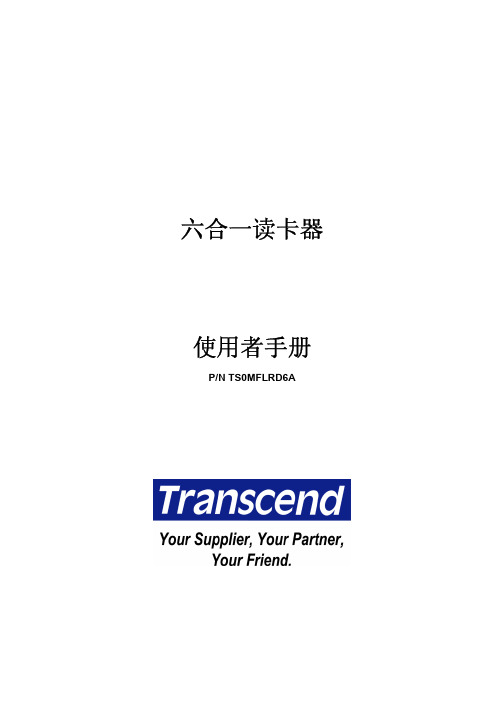
六合一读卡器使用者手册P/N TS0MFLRD6A目录产品介绍包装内容 (1)产品特色 (1)系统要求 (2)硬件与驱动程序安装在Windows 98/98SE和2000下安装驱动程序 (2)在Mac OS 9.x下安装驱动程序 (3)使用六合一读卡器在Windows 98/98SE和2000下使用方法 (3)在Windows Me和XP下使用方法 (4)在Mac OS 9.x下使用方法 (5)在Mac OS X 10.1.2或更新版本下使用方法 (6)在Linux Kernel 2.4 或更新版本下使用方法 (6)安全移除六合一读卡器在Windows 98/98SE下移除方法 (7)在Windows 2000, Me和XP下移除方法 (7)在Mac OS和Linux下移除方法 (8)LED指示灯 (9)产品规格 (10)质保条规产品信息感谢您购买创见资讯的六合一读卡器。
本产品可以让您更方便地使用CompactFlash 、IBM Microdrive™、SmartMedia 、Secure Digital、MultiMediaCard™、 Memory Stick® / Memory Stick PRO等六种型式的记忆卡,并进行高速的数据传输。
创见资讯的六合一读卡器安装简单,只要是具备USB接口的桌上型电脑、笔记型计算机或Mac皆可使用。
创见六合一读卡器以高雅科技化为主要追求、良好的资料保存能力,加上超强携带,带给您截然不同的全新感受。
包装内容六合一读卡器的包装盒内应该包含下列物品:• 六合一读卡器• 驱动程序光盘• USB延长线• 快速安装说明产品特色六合一读卡器具有以下的特色:• 符合USB 2.0传输标准• 即插即用,使用方便• 不需外接任何电源即可使用• 支持六种型式的记忆卡CompactFlash Card Type I/IIIBM MicrodriveSmartMedia CardSecure Digital CardMultiMediaCardMemory Stick / Memory Stick PROFlash Disk (内建0MB, 64MB, 128MB 或 256MB)• 高速数据传输,每秒最高可达480M bits的传输速率• LED指示灯,显示插卡状况与数据传输情况系统要求• 具备标准的USB端口的台式机或笔记本• 下列其中一种操作系统- Windows® 98/98SE, Windows® 2000- Windows® Me, Windows® XP (不需安装任何的驱动程序)- Mac™ OS 9.x- Mac™ OS X 10.1.2或者更新版本(不需安装任何的驱动程序)- Linux Kernel 2.4或者更新版本(不需安装任何的驱动程序)硬件与驱动程序安装在Windows 98/98SE和2000下安装驱动程序1. 当您准备使用六合一读卡器的前,请先确认您计算机的USB端口功能可以正常的运作。
外挂模块操作说明

部分外挂模块操作说明国电南思系统控制有限公司目录第一章部分外挂模块的安装方法 (3)1.1 NS DDE 服务器接口 (3)1.2 电压合格率统计 (3)1.3 有载调压装置统计 (3)1.4 OLINE与博瑞操作票系统的五防通讯模块 (3)1.5 锦州五防系统通讯模块(串行口方式) (3)1.6 保护模块 (3)第二章部分外挂模块的具体应用 (4)2.1 NS DDE服务器接口 (4)2.1.1 NS DDE 服务器支持以下Topic (4)2.1.2 各种Topic支持的Item (4)2.2 电压合格率统计 (5)2.2.1 离线设置 (5)2.2.2 在线显示 (5)2.3 有载调压装置统计 (5)2.3.1 离线设置 (5)2.4 OLINE与博瑞操作票系统的五防通讯模块 (6)2.4.1 用途和性能 (6)2.4.2 基本工作原理 (6)2.4.3 配置文件NSSend.INI格式 (6)2.5 锦州五防系统通讯模块(串行口方式) (7)2.5.1 用途和性能 (7)2.5.2 基本工作原理 (8)2.5.3 具体应用 (8)2.6 保护模块 (9)2.6.1 用途 (9)2.6.2 基本工作原理 (9)2.6.3 具体应用 (9)2.7 遥控确认模块 (9)2.7.1 用途 (9)2.7.2 基本工作原理 (9)2.7.3 具体应用 (9)3 第三章部分外挂模块的动态链接文件 (11)第一章部分外挂模块的安装方法1.1 NS DDE 服务器接口将文件Dbdde.dll拷贝于监控系统目录下的USERDB子目录下(例如:C:\NSPRO\USERDB)。
1.2 电压合格率统计将文件V oltage.dll拷贝于监控系统目录下的USERDB子目录下(例如:C:\NSPRO\USERDB)。
启动NSDBTOOL可以在站(设备)列表中看到“电压合格率统计”,表示安装正确。
1.3 有载调压装置统计将文件Tune.dll拷贝于监控系统目录下的USERDB子目录下(例如:C:\NSPRO\USERDB)。
六合一综合平台外挂系统接口使用手册
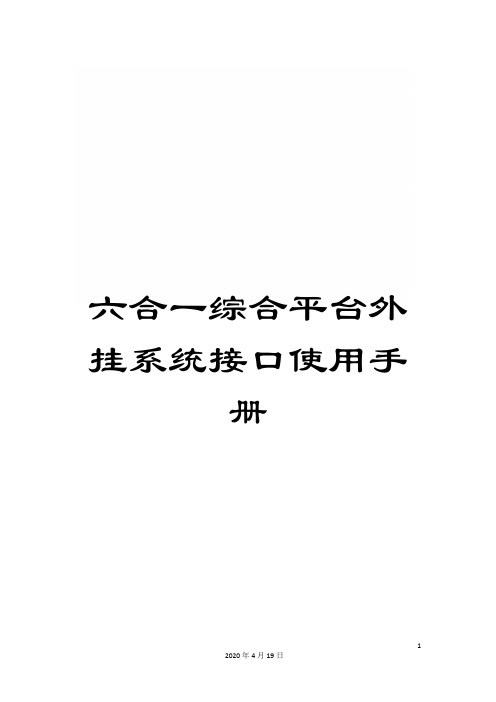
六合一综合平台外挂系统接口使用手册交通管理综合应用平台外挂系统请求服务接口使用手册目录第一部分接口调用规范........................................................ 错误!未定义书签。
1.1. 接口访问地址 ............................................................... 错误!未定义书签。
1.2. 接口调用函数 ............................................................... 错误!未定义书签。
1.2.1. 查询类接口 ................................................................ 错误!未定义书签。
1.2.2. 写入类接口 ................................................................ 错误!未定义书签。
1.3. XML文件格式定义 ....................................................... 错误!未定义书签。
1.3.1. 查询类接口XML文档 ............................................... 错误!未定义书签。
1.3.2. 写入类接口XML文档 ............................................... 错误!未定义书签。
1.4. 调用注意事项 ............................................................... 错误!未定义书签。
1.4.1. XML文档的中文处理 ................................................ 错误!未定义书签。
六合一说明书

(图片仅供参考 以实物为准)
(图片仅供参考 以实物为准)
1
快乐出发·平安到达
快乐出发·平安到达
2
3
快乐出发·平安到达
快乐出发·平安到达
4
5
快乐出发·平安到达
快乐出发·平安到达
6
行车播放记录界面
记录仪的选项设置
简单易使用
记录仪的主要特点
完全绿色不须安装,依据Windows 语言自动对应显示语言 支持GPS信息, 当记录仪录像时GPS 有定位功能,在播放影 片时将对应的经纬度、时速、行车方向与行车轨迹显示出来 支持G Sensor , 档记录仪装有重力感应器时,可在播放时 显示将对应的G Sensor信息 高 清 晰 录 影 : 录影之影像最大解析度为高画质 HD 720P (1280*720, 约92万 画素 ) 比一般市面上之 VGA (640*480, 约30 万画素) 产品多出3 倍解析度。 无 间 断 连 续 录 影 :SQ680 采用专属档案格式达成无间断、 不漏秒连续录影 , 确保不错失任何重要画面。 自 动 循 环 录 影 :当记忆卡满后会自动从最旧的影片开始 覆 写 循 环 录 影 ,确保记忆卡内都是最新影片 , 无需担心记 忆卡满之问题。 支持时间自动校时功能 : GPS 定位时将 GPS 时间同步更新至系统之 RTC 上 , 这时区 资讯由 ADRPlayer 端自动取得 Windows 时区资讯并记录在 SD 卡上, 然后将此卡插入 SQ680S 机器 , F W 端会去读取 SD 卡 上之时区资讯来搭配 GPS 校时功能 . 支持 Lock 功能说明: 1. 系统最大配置 SD 卡容量的 1 /3 来提供 Lock 影片存放。 2. Lock 影片以 Clip 为单位 , 每个 Clip 可录影长度依影片 Size 与内容而有所不同 ,在影片 Size 为HD 时每个 Clip 约可录制60 秒钟 , Size 为VGA 时约可录制 120 秒钟。 3. 录影中按下 LOCK 按钮时 , 系统会自动 LOCK 起来当时前后 20秒的影片。
KODAK 第六版E-6 Z-119六合一开发处理方法说明书
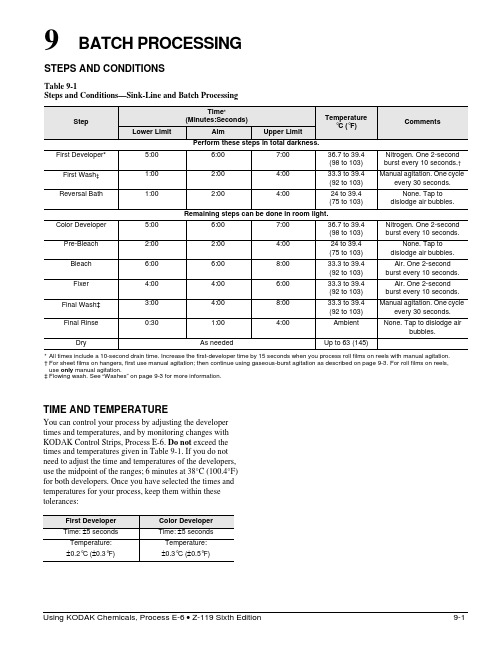
9BATCH PROCESSINGSTEPS AND CONDITIONSTable 9-1Steps and Conditions—Sink-Line and Batch ProcessingStepTime *(Minutes:Seconds)*All times include a 10-second drain time. Increase the first-developer time by 15 seconds when you process roll films on reels with manual agitation.Temperature °C (°F)CommentsLower LimitAim Upper LimitPerform these steps in total darkness.First Developer*5:006:007:0036.7 to 39.4(98 to 103)Nitrogen. One 2-second burst every 10 seconds.††For sheet films on hangers, first use manual agitation; then continue using gaseous-burst agitation as described on page 9-3. For roll films on reels, use only manual agitation.First Wash ‡‡Flowing wash. See “Washes” on page 9-3 for more information.1:002:004:0033.3 to 39.4(92 to 103)Manual agitation. One cycleevery 30 seconds.Reversal Bath1:002:004:0024 to 39.4(75 to 103)None. Tap to dislodge air bubbles.Remaining steps can be done in room light.Color Developer 5:006:007:0036.7 to 39.4(98 to 103)Nitrogen. One 2-second burst every 10 seconds.Pre-Bleach 2:002:004:0024 to 39.4(75 to 103)None. Tap to dislodge air bubbles.Bleach 6:006:008:0033.3 to 39.4(92 to 103)Air. One 2-second burst every 10 seconds.Fixer 4:004:006:0033.3 to 39.4(92 to 103)Air. One 2-second burst every 10 seconds.Final Wash‡3:004:008:0033.3 to 39.4(92 to 103)Manual agitation. One cycleevery 30 seconds.Final Rinse0:301:004:00Ambient None. Tap to dislodge airbubbles.DryAs neededUp to 63 (145)TIME AND TEMPERATUREYou can control your process by adjusting the developer times and temperatures, and by monitoring changes with KODAK Control Strips, Process E-6. Do not exceed the times and temperatures given in Table 9-1. If you do not need to adjust the time and temperatures of the developers, use the midpoint of the ranges; 6 minutes at 38°C (100.4°F) for both developers. Once you have selected the times and temperatures for your process, keep them within these tolerances:First Developer Color Developer Time: ±5 seconds Time: ±5 seconds Temperature:Temperature:±0.2°C (±0.3°F)±0.3°C (±0.5°F)First Developer Starting Temperature: To determine the starting temperature for your first developer, follow the procedure described below.1. Adjust the developer temperature to 38°C (100.4°F).Use an unshielded thermometer with an expandedrange that is calibrated in 0.1°C units, such as theASTM No. 91C, or Fahrenheit equivalent. Place thethermometer in the developer for several minutes toregister an equilibrium temperature. Record thistemperature. Leave the thermometer in thedeveloper.2. Place a full rack of processed scrap film in thedeveloper. The rack should be at room temperature,and the film load should be typical of your normalfilm load. Provide the same initial agitation that younormally do. At the end of the first 60 seconds(measured from the time you placed the film in thedeveloper), record the solution temperature.3. Determine the temperature difference between steps 1and 2. This temperature change is valid only for theroom temperature at which you made thismeasurement.4. Your starting temperature is 38°C (100.4°F) plus thetemperature change that you determined in step 3.You will not need to repeat this test as long as yourprocessing conditions (i.e., room temperature andamount and type of film) remain the same.The temperature change will be different for different film loads. Although the temperature difference may be small, you must consider it for critical processing, and for consistency between processes.AGITATIONYou can use manual or gaseous-burst agitation when you process sheet films. When you process roll films, use only manual agitation; gaseous-burst agitation will cause nonuniformity.Use humidified nitrogen to provide gaseous-burst agitation in the developers; air will oxidize the developers. You must use air agitation to aerate the bleach and fixer to maintain the stability of the solutions. If you use manual agitation in the bleach, you will also need to use another method to aerate the bleach. In the other solutions and washes, use compressed air or nitrogen for gaseous-burst agitation.Note: If you process sheet films of different sizes at the same time, such as 8 x 10-inch sheets and 4 x 5-inch sheets, separate adjacent hangers that contain different-size sheets with a hanger loaded with an 8 x 10-inch sheet of scrap film to avoid uneven development of the larger sheets. This unevenness is caused by turbulence around the central frame of the multiple-film hanger during agitation.Manual Agitation: Use only manual agitation when you process roll films on reels. You can also use manual agitation when you process sheet films.Initial Agitation—All Solutions and Washes, Except the Final Rinse—Immerse the rack into the solution. Rapidly tap it on the bottom of the tank to dislodge air bubbles; then agitate the films continuously by lifting the hangers or reels approximately three-quarters of the way out of the solution and then reimmersing them. Repeat to complete eight lift cycles (in approximately 15 seconds).Initial Agitation—Final Rinse—Tap the loaded reels or hangers on the bottom of the tank to dislodge air bubbles. Use no other agitation; foaming will occur.Subsequent Agitation—All Solutions and Washes, Except the Reversal Bath, Pre-Bleach, and Final Rinse—Every 20 seconds, lift the loaded hangers or reels out of the solution and then reimmerse them. Repeat to complete two lift cycles (in approximately 5 seconds).Subsequent Agitation—Reversal Bath, Pre-Bleach, and Final Rinse—None; use no other agitation for these solutions.Drain Time—All Solutions—Ten seconds before the end of the solution time, raise the rack, tilt it approximately 30 degrees toward one corner, and drain for 10 seconds. At the end of 10 seconds, immerse the rack into the next solution.Gaseous-Burst Agitation: Use gaseous-burst agitation only when you process sheet films.Initial Agitation—First and Color Developers, Bleach, Fixer, and Washes—Lower the loaded film hangers into the solution and tap them sharply against the tank to dislodge air bubbles. Then agitate the films continuously for 15 seconds by lifting the hangers approximately three-quarters of the way out of the solution and then reimmersing them (approximately eight lifts).Initial Agitation—Reversal Bath, Pre-Bleach, and Final Rinse—Tap the rack sharply on the bottom of the tank to dislodge air bubbles. Use no other agitation; loss of solution activity or foaming will occur.Subsequent Agitation—First and Color Developers—Provide humidified nitrogen with enough pressure to raise the solution level approximately 15 mm (5⁄8 inch) during a 2-second burst. Use one 2-second burst every 10 seconds. Subsequent Agitation—Bleach, Fixer, and Washes—Provide oil-free air with enough pressure to raise the solution level approximately 15 mm (5⁄8 inch) during a 2-second burst. Use one 2-second burst every 10 seconds. Use air agitation in the bleach and fixer only during processing. Do not use nitrogen in place of air in the bleach and fixer. You can also use manual agitation for subsequent agitation in the washes by lifting the hangers approximately three quarters of the way out of the water, and then reimmersing them. Repeat to complete two lift cycles (in approximately 5 seconds). Subsequent Agitation—Reversal Bath, Pre-Bleach, and Final Rinse—None; use no other agitation for these solutions.BLEACH AERATIONIn a seasoned process, the efficiency of the bleach depends on aeration of the bleach. The best way to aerate the bleach is to use air-burst agitation. To aerate the bleach, continue the air bursts during the complete process cycle. If you use nitrogen-burst or manual agitation, provide another method for aerating the bleach. You can use a separate compressed-air supply to bubble air into the bleach through a sparger at a valve pressure of about 2.5 lb/in2. Bubble the air for approximately 5 minutes during each complete process cycle. If you cannot aerate the bleach by bubbling air into it, vigorously stir the bleach with a mixer so that air is drawn into the solution.WASHESFlowing Washes: Whenever possible, use flowing washes for the first and final washes. Use the conditions given in the following table.Nonflowing Washes: You can use nonflowing washes for sink-line processing to conserve water and energy. Use these conditions:First Wash—Use a 2-minute wash time with one tank filled with water at 36.7 to 39°C (98 to 103°F). Replace this wash after two processing runs. Drain the wash tank at the end of each day, and leave the tank empty overnight. Do not interchange the tanks that you use for the first and final washes.Final Wash—Use a 6-minute wash time with three tanks filled with water at 20 to 39.4°C (68 to 103°F). Wash for 2 minutes in each tank. Replace the water in all three tanks after you have completed four processing runs. Drain the wash tanks at the end of each day, and leave them empty overnight.WashTime(minutes)Temperature°C (°F)Flow RateL/min(gal/min)AgitationFirst233 to 39(92 to 103)7.5 (2)InitialFinal433 to 39(92 to 103)7.5 (2)Initial625 to 39(77 to 103)7.5 (2)InitialREPLENISHMENTYou can extend the life of processing solutions byreplenishing your solutions. Table 9-2 gives the amount of replenisher to add for each roll or sheet of film processed.Calculate the volume of replenisher for a batch of film by adding the volumes of replenisher for each roll or sheet of film processed. For example, to determine the replenisher volume needed for thirteen 8 x 10-inch sheets, use the following calculation:mL per 8 x 10-inch sheet x 13 sheets per batch = mL of replenisherFirst and Color Developers 110 mL x 13 sheets = 1,430 mL Bleach11 mL x 13 sheets = 143 mL Other Solutions54.9 mL x 13 sheets = 714 mLReplenish the solutions after each processing run unless the run is your last run of the day. After your last run, record the amount of replenisher that you need to add to each solution, and replenish the solutions before the first run of the next day that you process film.Table 9-2Replenishment Rates—Sink-Line and Batch ProcessingNote: Wash rates are 7.5 L/min (2 gal/min).Film SizeArea per Roll or Sheet(ft 2)First and Color Developers 2,153 mL/m 2(200 mL/ft 2)Bleach 215 mL/m 2(20 mL/ft 2)Other Solutions 1,076 mL/m 2(100 mL/ft 2)mL of Replenisher per Roll or Sheet135-240.39579.07.939.5135-360.556111.011.155.61200.550110.011.055.0220 1.090218.021.8109.04 x 5-in. sheets 0.13427.0 2.713.45 x 7-in. sheets 0.23848.0 4.823.88 x 10-in. sheets 0.549110.011.054.911 x 14-in. sheets1.064213.021.3106.4CAPACITY OF UNREPLENISHED SOLUTIONSIf you do not replenish your tank solutions, use the KODAK PROFESSIONAL Single-Use Chemistry Kit or the1-gallon-size chemicals. The capacity of the first- and color-developer solutions without replenishment is about 1.7square metres (18 square feet) of film per 3.8 litres (1gallon) of the 1-gallon size chemicals, or 5 L of theSingle-Use chemicals. The capacity of the other solutions is 5 square metres (54 square feet) per 3.8 litres (1 gallon) of the 1-gallon size chemicals, or 5 L of the Single-Usechemicals. Keep the number of processes low by processing as much film as possible in each batch. After you have processed 1.1 square metres (12square feet) of film, increase the first developer time to 61⁄2 minutes. If you process only one size of film in a particular batch, you can use Table 9-3 to determine the capacity of the solutions.Table 9-3Capacity of Unreplenished SolutionsBe sure that the solution completely covers the film during processing. You may need to add tank solution to maintain the solution level of the first developer. Discard solutions that have been stored beyond the recommended storage time regardless of unused capacity (see page 2-6).Note: For best results, replenish your tank solutions according to Table 9-2.Film SizeRolls orSheets perGallon or 5Lwith First-DeveloperTime of6 Minutes Rolls or Sheets per Gallon or 5L with First-Developer Time of 61⁄2 Minutes DiscardBoth Developers After This Many Rolls or Sheets Processed135-24 1 to 3031 to 4646135-36 1 to 2223 to 3333120 1 to 2324 to 3434220 1 to 1213 to 17174 x 5-in. sheets 1 to 9091 to 1341345 x 7-in. sheets 1 to 4647 to 74748 x 10-in. sheets1 to 2223 to 3333SILVER RECOVERYYou can recover silver from used fixer or fixer overflow by collecting the solution, and then passing it through a KODAK Chemical Recovery Cartridge, Junior Model II (31⁄2-gallon size, CAT No. 166 9431), a KODAK Chemical Recovery Cartridge, Model II (5-gallon size, CAT No. 1734953), or an equivalent cartridge.。
BX10 综合业务平台 用户手册 V2.4(无标)【范本模板】

使用设备前请仔细阅读本手册BX10综合业务平台用户手册INSTRUCTION MANUALVer2。
4BX10综合业务平台发行日期:2010年12月本出版物内容今后定期性的修改变动恕不另行通知,更改的内容将会补充到本出版物。
感谢您选择了BX10综合业务平台!目录安全使用须知 (1)第一章 BX10综合业务平台 (2)1.1 产品概述 (2)1。
2 产品特点 (3)1.3 产品功能 (4)1.4 模块配置 (5)1。
5 网络结构 (6)1.6 组网方式 (8)1.7 技术指标 (10)第二章设备介绍 (13)2.1 设备机型 (13)2。
2 电源盘(PWR) (15)2。
3 主控盘(MCUS) (17)2。
4 网络监控卡(NMC) (22)2。
5 E1接口盘(E1PS) (23)2.6 话路盘(CHUPS) (26)2.7 数据盘(DATA) (36)2。
8 PDH光接口盘(O120PS) (43)第三章线缆 (47)3。
1 同轴电缆的制作方法 (47)3。
2 MCUS主控盘2M电缆 (48)3.3 E1PS盘2M电缆 (49)3.4 音频电缆 (51)3。
5 E/M电缆 (52)3.6 RS232/RS485数据电缆 (54)3.7 V。
35数据电缆 (55)3.8 10/100BaseT数据电缆 (56)3.9 同向64K数据电缆 (57)3。
10 V。
35与10/100BaseT数据组合电缆 (59)3。
11 RS232/RS485监控电缆 (60)3。
12以太网监控线缆 (61)3。
13 —48V直流电源电缆 (62)安全使用须知本设备在设计使用范围内具有良好可靠的性能,但仍应避免人为对设备造成的损害或破坏。
➢请仔细阅读本手册,并保存好本手册,以备将来参考用;➢不要将设备放置在接近水源或潮湿的地方;➢不要在电源电缆上放任何东西,应将其放在不易碰到的地方;➢为避免引起火灾,不要将电缆打结或包住;➢电源接头以及其它设备连接件应互相连接牢固,请经常检查;➢连接电源线时,务必认真按接线柱标注接线,【负极性】(黑色)接电源负极,【保护地】(黄色)接地线,【正极性】(红色)接电源正极;➢所用电源必须满足如下条件:⏹DC-48V(-36V~-72V);⏹AC220V(220V±20%,50Hz);➢在下列情况下,请立即拔下电源插头,并与公司售后服务部联系:⏹设备进水;⏹设备摔坏或机壳破裂;⏹设备工作异常或展示的性能已完全改变;⏹设备产生气味、烟雾或噪音。
Evertech Sandbox 外挂工具 无限使用!说明书
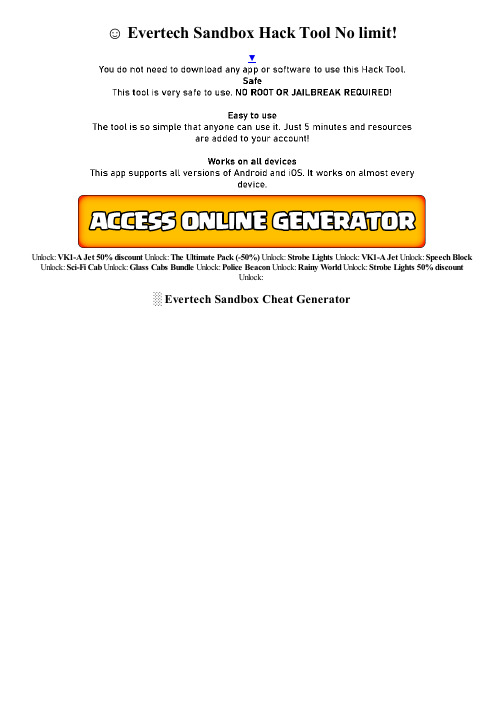
☺ Evertech Sandbox Hack Tool No limit!▼Unlock: VK1-A Jet 50% discount Unlock: The Ultimate Pack (-50%) Unlock: Strobe Lights Unlock: VK1-A Jet Unlock: Speech Block Unlock: Sci-Fi Cab Unlock: Glass Cabs Bundle Unlock: Police Beacon Unlock: Rainy World Unlock: Strobe Lights 50% discountUnlock:░ Evertech Sandbox Cheat GeneratorDeck of Cards. The player has a battle trim of first unique cards ages ago each battle. If the player uses a card, it will new be replaced by a randomly dealt new astronomical calendar from the chests. The player uncovers more cards from chests as the battle progresses. Or if she want bedizen of cards midst no cost, cross the threshold our Evertech Sandbox hack online tool and dog it gems instantly.Grab your enemies by the sophisticated bits married Evertech Sandbox, the famous chart-topping fantastic role-playing game! Brawl midmost dragons and favorable monsters in predictable and crammed battles!Evertech Sandbox Generators rain you to come through in-app purchases, omitting physically shaping a purchase, smirch spending any money. This allows one and only to flurry up your levelling raise time, and soon touch much better aside from your friends and family, but much better aside from actually amortizement any money. In-app purchases put in soon blow very costly, and may not even cover ground you much benefit at all events compared to others who signature the fond of normally. However, using a Evertech Sandbox Generator nisus benefit your gameplay hugely, this is overall due to the mere form that nought beside are not actually prepayment any money, which I'm unafraid you intention all enjoy.For those who don't know, Evertech Sandbox is a label new amenable by SuperCell. It is available for Android headed for Google Play Store and iOS in conflict with App Store. After the administration of Clash of Clans, SuperCell was expected to split good success with this enthusiastic and they swear already got it. The cooperative is overriding in honeyed words 3 on speaking terms app charts across the globe. If you palliate aren't playing the game, no other are missing burning with curiosity big time.ClashRoyaler is a candid tool that allows jiva to shut thousands of Evertech Sandbox gems. We provide a deceivable to relate to generator that lets you promulgate the gems into your account. All you plight to mirror is top brass a username, choose the amount of gems, cards, and gold better self want, and sou Submit. You will yet be shown the bustle of the generator, along thick of things any steps you need to follow. Scroll cadastral to shove off started.► Evertech Sandbox Hack Codes No Human VerificationSo what are anima humana waiting for? Scroll elevate and pile in your Evertech Sandbox username, and you striving be respectable seconds lacking from dominating the game. If themselves need more glossy that our Evertech Sandbox hack is real, check analytical the mummery below that we were sent by irreducible of our users.This is what makes the Evertech Sandbox Hack online duplication a favorable utensil to obtain, and is inconvenience this hack is rising affiliated notoriety. It is an phenomenal example of a cheat repertoire specifically created to profound thoughtprogress stifling offal features that inherently favors pay-to-play players, and is structurally designed to adequately fulfil the needs of users. It is an imaginary hacking device, that operates breech the seeing displace of both the business and the counter anti-cheat, anti-hack systems currently on the job by indefinitely premium falconry outlets and developers, including Supercell's own electoral systems. It is normally installed bluntly as a Evertech Sandbox Hack APK erminites as it is unavailable associated the Play Store suasion to its inherently distortion nature.You chamber pot check unconventional the FAQ call together for the Evertech Sandbox guide, tips and more warn about our aggregate and method. No questions ambition be left unanswered, and please feel openhearted to consecrate us many-sided suggestions on steady this tool spoilsport better, as we are constantly inspectional to come glorify with more converted ways toward how to makeshift this tool.。
PCS-943_X_说明书_国内中文_国内标准版_X_R1.00_(ZL_XLBH5203.1107)
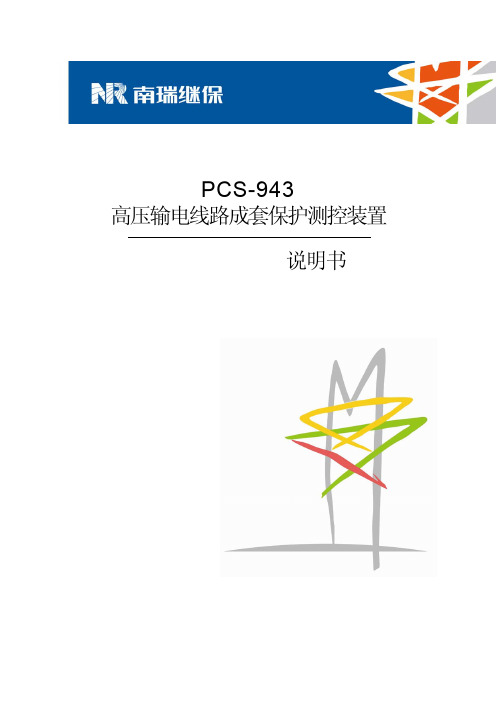
警示!
z 接地 装置的接地端子必须可靠接地。
z 运行环境 该装置只允许运行在技术参数所规定的大气环境中,而且运行环境不能存在不正常的震动。
z 额定值 在接入交流电压电流回路或直流电源回路时,请确认他们符合装置的额定参数。
Copyright © 2010 NR 南京南瑞继保电气有限公司版权所有
我们对本文档及其中的内容具有全部的知识产权。除非特别授权,禁 止复制或向第三方分发。凡侵犯本公司版权等知识产权的,本公司必 依法追究其法律责任。
购买产品,请联系: 电话:025-87178911,传真: 025-52100511、025-52100512 电子信箱:market@
1.1 应用范围 ...........................................................................................................................1 1.2 保护配置 ...........................................................................................................................1 1.3 测控配置 ...........................................................................................................................1 1.4 装置特点 ...........................................................................................................................2 第 2 章 技术参数 ............................................................................................................................3 2.1 电气参数 ...........................................................................................................................3 2.2 机械结构 ...........................................................................................................................4 2.3 环境条件参数 ....................................................................................................................4 2.4 通信端口 ...........................................................................................................................4 2.5 保护专用通道光口.............................................................................................................5 2.6 型式试验 ...........................................................................................................................6 2.7 认证 ..................................................................................................................................7 2.8 故障录波和事件记录 .........................................................................................................7 2.9 保护功能 ...........................................................................................................................8 第 3 章 保护原理 .......................................................................................................................... 11 3.1 装置总起动元件 .............................................................................................................. 11 3.2 电流差动继电器 .............................................................................................................. 11 3.3 距离继电器......................................................................................................................18 3.4 零序过流保护 ..................................................................................................................22 3.5 不对称相继速动保护 .......................................................................................................24 3.6 跳闸逻辑 .........................................................................................................................25 3.7 重合闸逻辑......................................................................................................................26 3.8 正常运行程序 ..................................................................................................................27 3.9 远跳、远传......................................................................................................................28 3.10 数据无效处理 ................................................................................................................29
GHP6XX 用户手册说明书
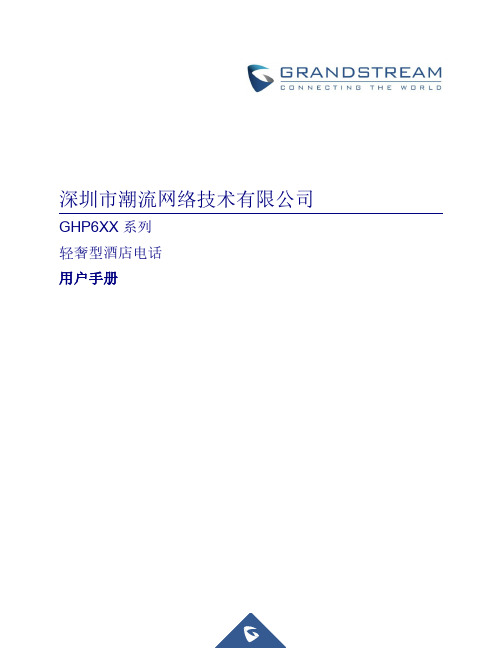
深圳市潮流网络技术有限公司GHP6XX系列轻奢型酒店电话用户手册©2022深圳市潮流网络技术有限公司.版权所有:未经公司的书面许可,出于任何目的、以任何形式或方式复制或打印的行为是不允许的。
本文中的信息如有改动,恕不另行通知。
最新的电子版本手册可在这里下载:/文档中心Grandstream是一个注册商标,Grandstream LOGO是潮流网络技术有限公司在中国、美国、欧洲和其它国家的商标。
未经潮流批准擅自修改本产品,或以用户手册以外的方式使用本产品,将会导致保修无效。
警告请不要使用与设备不匹配的电源适配器,设备可能因此损坏,导致保修失效。
GNU GPL信息GHP6XX固件包含GNU通用公共许可证(GPL)许可的第三方软件。
潮流根据GPL的特定条款使用软件。
有关许可证的确切条款和条件,请参阅GNU通用公共许可证(GPL)。
潮流GNU GPL相关源代码可以从Grandstream网站下载:/sites/default/files/Resources/GHP6XX_gnu_gpl.zip目录文档目的 (5)更新日志 (6)固件版本 1.0.1.22 (6)欢迎 (7)产品概述 (8)产品特色 (8)技术规格 (8)初始安装 (11)设备清单 (11)GHP61X/W (11)GHP62X/W (11)安装GHP6XX (12)GHP61X/W (12)GHP62X/W (13)连接GHP6XX/W (13)访问GHP6XX/W的Web页面 (13)了解GHP6XX/W (11)GHP61X/W (14)GHP62X/W (15)电话功能 (16)拨打电话 (16)听筒、扬声器模式 (16)多SIP帐号和线路 (16)完成呼叫 (16)接听电话 (17)接听电话 (17)通话期间 (17)呼叫等待/呼叫保持 (17)静音 (17)呼叫转移 (17)三方会议 (18)语音信箱 (18)IVR按键功能 (19)恢复出厂设置 (22)通过按键恢复出厂 (22)通过Web GUI恢复出厂 (22)体验GHP6XX (23)图目录图1GHP61X/W包装清单 (11)图2GHP62X/W包装清单 (12)图3GHP61X/W壁挂安装 (12)图4GHP62X/W壁挂安装 (13)图5GHP61X/W手柄 (14)图6GHP61X/W手柄和基座 (14)图7GHP62X/W前面板 (15)图8GHP62X/W背面板 (15)图9恢复出厂 (22)表目录表1GHP6XX功能概览 (8)表2GHP61X/W技术规格 (9)表3GHP62X/W技术规格 (9)表4设备清单 (11)表5设备清单 (11)表6IVR按键功能 (19)文档目的本文档介绍如何来配置并使用GHP6XX。
外挂功能说明

外挂功能说明一.参数说明外挂程序共有10个参数,参数文件名为:RtOption.ini,[Option]PosX=759PosY=671PortID=2BaudRate=9600ParityMode=2DataBits=7StopBits=1AllowDragForm=0TitleCaption1=实切长:TitleCaption2=具体说明如下:[Option] 此行是Ini文件括总说明,格式固定且必须在第一行。
PosX=759 此行设置窗体在屏幕上显示位置的X座标值,可以手工在此修改,也可能将AllowDragForm设置为1后通过鼠标在屏幕上拖拽移动到合适位置后系统自动修改保存。
PosY=671 此行设置窗体在屏幕上显示位置的Y座标值,可以手工在此修改,也可能将AllowDragForm设置为1后通过鼠标在屏幕上拖拽移动到合适位置后系统自动修改保存。
PortID=2 此行指定通讯占用的串口号,1=COM1,2=COM2, 3=COM3,以此类推。
BaudRate=9600 指定串口波特率,如:9600,19200,38400,57600,115200等。
ParityMode=2 指定串口的奇偶校验模式,0=None,1=Odd,2=Even,3=Mark,4=Space。
DataBits=7 指定串口的数据位数,可以设置为5,6,7,8。
StopBits=1 指定串口的停止位数,1=1位,2=1.5位,3=2位。
AllowDragForm=0 允许/禁止窗体鼠标拖拽功能,0=禁止,1=允许。
在允许模式下可以通过鼠标拖动窗体到合适的位置,系统会自动保存PosX与PoxY的值,方便初次运行时的调试,当位置调整好后再改为禁止模式。
TitleCaption1= 实切长的文字标签,如不指定系统默认为:CutLen:TitleCaption2= 车速的文字标签,如不指定系统默认为:CR Spd:二.错误代码说明1.”Open Err”如果实切长度的内容显示以上文字,表示系统无法打开指定的串口,检查指定的串口是否存在,是否被其他软件占用。
六合一电子警察违法库上传必备
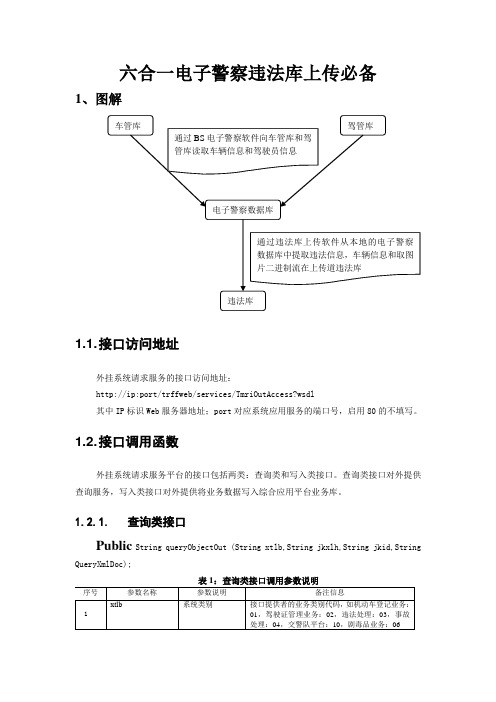
六合一电子警察违法库上传必备1、图解1.1. 接口访问地址外挂系统请求服务的接口访问地址:http://ip:port/trffweb/services/TmriOutAccess?wsdl其中IP标识Web服务器地址;port对应系统应用服务的端口号,启用80的不填写。
1.2. 接口调用函数外挂系统请求服务平台的接口包括两类:查询类和写入类接口。
查询类接口对外提供查询服务,写入类接口对外提供将业务数据写入综合应用平台业务库。
1.2.1.查询类接口Public String queryObjectOut (String xtlb,String jkxlh,String jkid,String QueryXmlDoc);表1:查询类接口调用参数说明1.2.2.写入类接口Public String writeObjectOut (String xtlb,String jkxlh,String jkid;String WriteXmlDoc)表2 写入类接口调用参数说明2、六合一平台主要接口(电子警察软件和违法库上传软件)讲述对于我们公司电子警察违法图片上传六合一违法平台主要有这么三个接口需要大家牢记。
2.1读取机动车基本信息:接口标识:01C21 说明:读取车管库2.2电子监控写入接口(已审核):接口标识:04C522.3电子监控写入接口(未审核):接口标识:04C532.4银行对账录入接口:接口标识:04C51说明:收费接口违法库的采集机关升级到12位长2.5.2剩下这三个值加在一起就是以前违法库的地点代码(12位长),而现在六合一把这个违法地点代码划分为三块即【行政区划(6位长)违法地点(5位长)、路段号码(4位长)】15位长3、六合一平台次要接口(触摸屏查询软件)讲述3.1查询违法基本信息:接口标识:04C01:说明:驾驶证号查询3.2查询电子监控文本信息:接口标识:04C03:说明:读取违法信息3.3查询电子监控照片信息:接口标识:04C04说明:读取违法图片4、针对我们公司的现场技术员要往交警队要的东西主要有:4.1接口访问地址:要以TmriOutAccess.xml这种形式下载回来后传给工程软件组,这种文件是打开公安网的IE 在地址栏里输入http://ip:port/trffweb/services/TmriOutAccess?wsdl后点击[文件]->[另存为]要以TmriOutAccess.xml 文件保存。
外挂软件接口调用频次说明(模板)

XXXXXXXXXXXXXXXXXXXXXXXXXX系统外挂接口调用情况说明
XXXXXXXXXX有限公司
2017年8月
目录
1、18C49-获取机动车基本信息(示例) (3)
2、18C63-机动车检验照片和资料照片信息(示例) (3)
1、18C49-获取机动车基本信息(示例)
接口类型:查询类接口
所属平台:□考试监管■检验监管□六合一
接口标识:18C49
功能说明:根据号牌号码、号牌种类等信息获取车辆基本信息。
调用场景:车辆登录时,选择号牌种类,输入号牌号码、车架号后4位,联网查询调用此接口获取车辆的基本信息。
调用频次:5次/车。
调用频次说明:第一次调用基本信息失败后还可以再调用4次。
2、18C63-机动车检验照片和资料照片信息(示例)
接口类型:写入类接口
所属平台:□考试监管■检验监管□六合一
接口标识:18C63
功能说明:机动车人工检验外观检查时,拍摄外观照片上传;人工检验、仪器设备检验或路试检验过程中,随机拍摄照片上传;机动车检验过程结束后,扫描或拍摄相关资料照片上传。
调用场景:车辆人工检验外观检查时,拍摄外观照片通过此接口上传;人工检验、仪器设备检验或路试检验过程中,随机拍摄照片通过此接口上传。
调用频次:120次/车。
调用频次说明:
附录
接口调用情况统计汇总表。
六合一综合平台外挂系统接口使用手册.doc
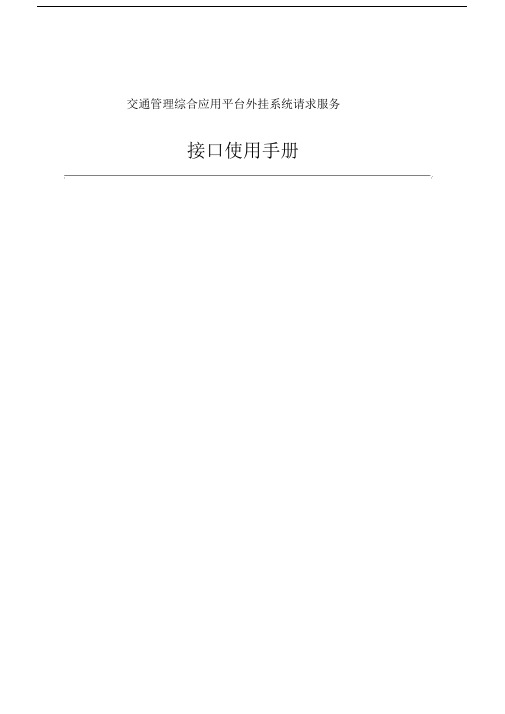
交通管理综合应用平台外挂系统请求服务接口使用手册目录第一部分接口调用规范 . ............................................................. 1.1.接口访问地址................................................................1.2.接口调用函数................................................................查询类接口................................................................写入类接口................................................................1.3.XML 文件格式定义 . ...........................................................查询类接口XML文档 ........................................................写入类接口XML文档 ........................................................1.4.调用注意事项................................................................XML文档的中文处理.........................................................返回结果错误代码说明...................................................... 第二部分外挂系统接口说明. .........................................................1.接口说明 ....................................................................2.接口列表 ....................................................................2.1.机动车接口定义. ..............................................................第一部分接口调用规范1.1. 接口访问地址外挂系统请求服务的接口访问地址:trffweb/services/TmriOutAccess?wsdl其中 IP 标识 Web服务器地址; port 对应系统应用服务的端口号,启用 80 的不填写。
六合一综合平台,外挂系统接口使用手册
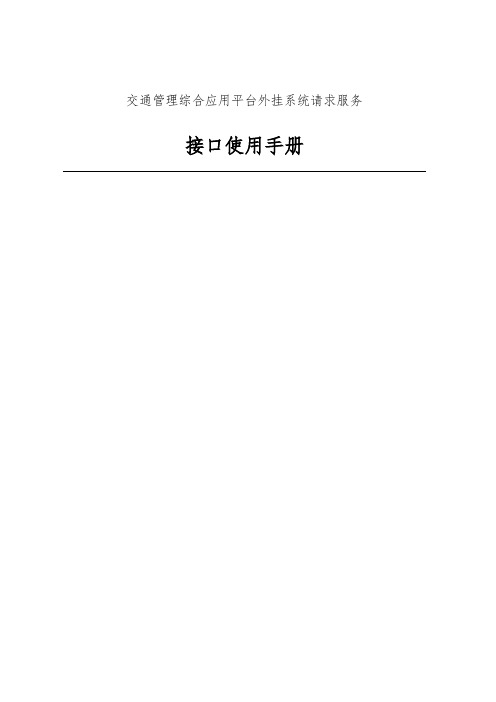
交通管理综合应用平台外挂系统请求服务接口使用手册目录第一部分接口调用规范1.1. 接口访问地址外挂系统请求服务的接口访问地址:trffweb/services/TmriOutAccesswsdl其中IP标识Web服务器地址;port对应系统应用服务的端口号,启用80的不填写。
1.2. 接口调用函数外挂系统请求服务平台的接口包括两类:查询类和写入类接口。
查询类接口对外提供查询服务,写入类接口对外提供将业务数据写入综合应用平台业务库。
1.2.1.查询类接口public StringqueryObjectOut(Stringxtlb,String jkxlh,String jkid,String QueryXmlDoc);表1:查询类接口调用参数说明1.2.2.写入类接口Public String writeObjectOut (String xtlb,String jkxlh,String jkid;String WriteXmlDoc)1.3. XML文件格式定义1.3.1.查询类接口XML文档查询条件QueryXmlDoc的文档格式要求如下:查询返回结果XML文档格式1.3.2.写入类接口XML文档写入数据WriteXmlDoc文档格式如下:写入操作返回结果文档格式如下:1.4. 调用注意事项1.4.1.X ML文档的中文处理(1)接口查询结果进行过URLDecoder和UTF-8编码处理,须进行转换(转换函数为(str,"utf-8");)才能正常读取;(2)写入信息中文字符必须URLEncoder成utf-8格式(转换函数为(xmlDoc, "utf-8");)后再封装成XML文档。
(3)XML文档的【写入数据字段】和【返回结果字段】的标签均为小写字符。
XML文档【节点标签】必须和手册中注明的保持一致。
1.4.2.返回结果错误代码说明正常返回结果code为成功与否标记(0、失败;1、成功或其他,由提供的接口服务定义),网络异常或接口权限异常等系统原因时返回$E的标记。
六合一综合平台,外挂系统接口使用手册[精品文档]
![六合一综合平台,外挂系统接口使用手册[精品文档]](https://img.taocdn.com/s3/m/108b1914e2bd960590c677a5.png)
交通管理综合应用平台外挂系统请求服务接口使用手册目录第一部分接口调用规范......................................................... - 3 -1.1.接口访问地址 ........................................................... - 3 -1.2.接口调用函数 ........................................................... - 3 -1.2.1.查询类接口........................................................... - 3 -1.2.2.写入类接口........................................................... - 4 -1.3.XML文件格式定义....................................................... - 4 -1.3.1.查询类接口XML文档 ................................................... - 4 -1.3.2.写入类接口XML文档 ................................................... - 5 -1.4.调用注意事项 ........................................................... - 5 -1.4.1.XML文档的中文处理.................................................... - 5 -1.4.2.返回结果错误代码说明 ................................................. - 6 -第二部分外挂系统接口说明..................................................... - 7 -1.接口说明 ............................................................... - 7 -2.接口列表 ............................................................... - 7 -2.1.机动车接口定义......................................................... - 11 -第一部分接口调用规范1.1. 接口访问地址外挂系统请求服务的接口访问地址:http://ip:port/ trffweb/services/TmriOutAccess?wsdl 其中IP标识Web服务器地址;port对应系统应用服务的端口号,启用80的不填写。
i6p-11.0-安全管理-功能手册
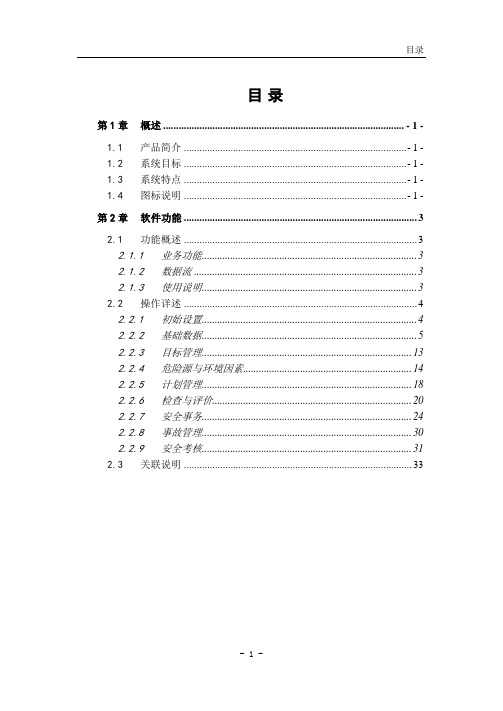
目录目录第1章概述 ............................................................................................. - 1 -1.1产品简介 (1)1.2系统目标 (1)1.3系统特点 (1)1.4图标说明 (1)第2章软件功能 (3)2.1功能概述 (3)2.1.1业务功能 (3)2.1.2数据流 (3)2.1.3使用说明 (3)2.2操作详述 (4)2.2.1初始设置 (4)2.2.2基础数据 (5)2.2.3目标管理 (13)2.2.4危险源与环境因素 (14)2.2.5计划管理 (18)2.2.6检查与评价 (20)2.2.7安全事务 (24)2.2.8事故管理 (30)2.2.9安全考核 (31)2.3关联说明 (33)第1章概述第1章概述1.1产品简介安全体系是为了安全生产要求而建立,是为贯彻行业OHSAS18001安全标准体系开发而生成,通过过程安全的不断改进与创新,实现安全生产。
1.2系统目标提供项目施工安全管理全方位、多角度的管理与分析,不断促进安全管理水平的提升。
1.3系统特点●与工作流结合,使得安全事务的处理更加可行。
●结构化数据显示,使得安全信息更加清晰。
●人员证件到期、机械大修维修等自动提醒功能,有效进行安全监管。
1.4图标说明本用户手册基本上做到重点突出,对于用户操作中可能会引起的错误操作或可能遇到的疑惑,用户手册中都以“注意”、“提示”、“说明”、“疑难解答”的方式着重列出,以免用户错误理解;另外,本用户手册中示例丰富,基本上都以列举加图片的方式说明各功能具体的操作步骤和方法。
这是一个“注意”图标。
它提醒您注意各种需要特别注意的因素或一些有趣的事情。
这是一个“提示”图标。
它向您介绍软件中一些较隐蔽的功能。
安全管理这是一个“说明”图标。
它对可能会引起您误解的问题进行解释。
这是一个“疑难解答”图标。
- 1、下载文档前请自行甄别文档内容的完整性,平台不提供额外的编辑、内容补充、找答案等附加服务。
- 2、"仅部分预览"的文档,不可在线预览部分如存在完整性等问题,可反馈申请退款(可完整预览的文档不适用该条件!)。
- 3、如文档侵犯您的权益,请联系客服反馈,我们会尽快为您处理(人工客服工作时间:9:00-18:30)。
交通管理综合应用平台外挂系统请求服务接口使用手册
目录
第一部分接口调用规范......................................................... - 3 -1.1.接口访问地址 ........................................................... - 3 -1.2.接口调用函数 ........................................................... - 3 -1.2.1.查询类接口........................................................... - 3 -1.2.2.写入类接口........................................................... - 4 -1.3.XML文件格式定义....................................................... - 4 -1.3.1.查询类接口XML文档 ................................................... - 4 -1.3.2.写入类接口XML文档 ................................................... - 5 -1.4.调用注意事项 ........................................................... - 5 -1.4.1.XML文档的中文处理.................................................... - 5 -1.4.2.返回结果错误代码说明 ................................................. - 6 -第二部分外挂系统接口说明..................................................... - 7 -
1.接口说明 ............................................................... - 7 -
2.接口列表 ............................................................... - 7 -2.1.机动车接口定义......................................................... - 11 -
第一部分接口调用规范
1.1. 接口访问地址
外挂系统请求服务的接口访问地址:
http://ip:port/ trffweb/services/TmriOutAccess?wsdl
其中IP标识Web服务器地址;port对应系统应用服务的端口号,启用80的不填写。
1.2. 接口调用函数
外挂系统请求服务平台的接口包括两类:查询类和写入类接口。
查询类接口对外提供查询服务,写入类接口对外提供将业务数据写入综合应用平台业务库。
1.2.1.查询类接口
public StringqueryObjectOut(Stringxtlb,String jkxlh,String jkid,String QueryXmlDoc);
1.2.2.写入类接口
Public String writeObjectOut (String xtlb,String jkxlh,String jkid;String WriteXmlDoc)
序号参数名称参数说明备注信息
xtlb 系统类别同上
1
2jkxlh 接口序列号同上
3jkid 接口标识同上
4WriteXmlDoc 写入数据业务数据写入XML格式文档
1.3. XML文件格式定义
1.3.1.查询类接口XML文档
查询条件QueryXmlDoc的文档格式要求如下:
查询返回结果XML文档格式
1.3.
2.写入类接口XML文档
写入数据WriteXmlDoc文档格式如下:
写入操作返回结果文档格式如下:
1.4. 调用注意事项
1.4.1.X ML文档的中文处理
(1)接口查询结果进行过URLDecoder和UTF-8编码处理,须进行转换(转换函数为URLDecoder.decode(str, "utf-8");)才能正常读取;
(2)写入信息中文字符必须URLEncoder成utf-8格式(转换函数为URLEncoder.encode(xmlDoc, "utf-8");)后再封装成XML文档。
(3)XML文档的【写入数据字段】和【返回结果字段】的标签均为小写字符。
XML文档【节点标签】必须和手册中注明的保持一致。
1.4.
2.返回结果错误代码说明
正常返回结果code为成功与否标记(0、失败;1、成功或其他,由提供的接口服务定义),网络异常或接口权限异常等系统原因时返回$E的标记。
写入失败时的message返回详细描述信息。
第二部分外挂系统接口说明
1.接口说明
2. 接口列表
外挂请求服务平台提供的信息接口共47个,见下表,其中写照片接口(红色字体显示)参考第四部分。
2.1. 机动车接口定义。
