DS52中文资料
得力 S32 DZ32 DZ92 DL92系列扫描仪用户手册 说明书

5. 保养及维修扫描仪.................................................. 5-1
5.1 清理扫描仪玻璃镜片 ....................................... 5-1 5.2 清洁自动进纸装置 .......................................... 5-2 5.3 耗材更换 ..................................................... 5-3
导波雷达FMP52中文菜单树(厂家发)

英语 德语
1, Access status display
进入状态显示 锁定状态 格式化显示 显示对比 显示间隔
2. Display/Operation 显示/操作
2, Locking status 3, Format display 4, Contrast display 5, Display interval
1, Manual interface thickness 手动 调节界面厚度 2,DC value 3,Level unit 4,Blocking distance 5,Level correction 线性化类型 线性化单元 介电常数 物位单位 盲区 物位修正
1,Linearization type 2,Unit linearized
6,Extended order code1 7,Extended order code2
8,Extended order code2 扩展订货号2 9,Device revision 10,Deviece ID 11,Device type 12,Manufacturer ID 设备版本 设备ID 设备类型 工厂ID
Diagnostics list
诊断列表
2,Diagnostics 2 3, Diagnostics 3 4, Diagnostics 4 5, Diagnostics 5
1,Filter options 滤波选项 Event logbook 事件记录本 2,Event list 事件列表
1,Device 设备 2,Serial number 序列号 Device information 设备信息 3,Firmware version 版本号 4,Device name 设备名称 5,Order code 订货号 扩展订货号1 扩展订货号2
PDS5022S数字示波器使用

OWON
PDS5022S 便携式彩色数字存储示波器
用户手册
1
OWON 彩色数字存储示波器用户手册
©Lilliput 公司版权所有,保留所有权利。 Lilliput 产品受美国和其他国家专利权的保护,包括已取得的和正在申请的专 利。本文中的信息将取代所有以前出版资料中的信息。保留更改产品规格和价格 的权利。 Lilliput 公司,厦门软件园创新大厦 B 区 5 楼。 OWON 是 Lilliput 公司的注册商标。
初步了解PDS系列示波器前面板和用户界面 ..............................11 如何进行一般性检查 ....................................................................15 如何进行功能检查 ........................................................................16 如何进行探头补偿 ........................................................................18 如何进行探头衰减系数设定 ........................................................19 如何安全使用探头 ........................................................................20 如何进行自校准 ............................................................................21 初步了解垂直系统 ........................................................................22 初步了解水平系统 ........................................................................23 初步了解触发系统 ........................................................................24 高级用户指南.......................................................................................25 如何设置垂直系统 ........................................................................26 数学运算功能的实现 ....................................................................32 垂直位置 旋钮 和垂直伏/格 旋钮的应用 ................................33 如何设置水平系统 ........................................................................34 如何设置触发系统 ........................................................................38 如何操作功能菜单 ........................................................................45
W25Q64中文资料精编版
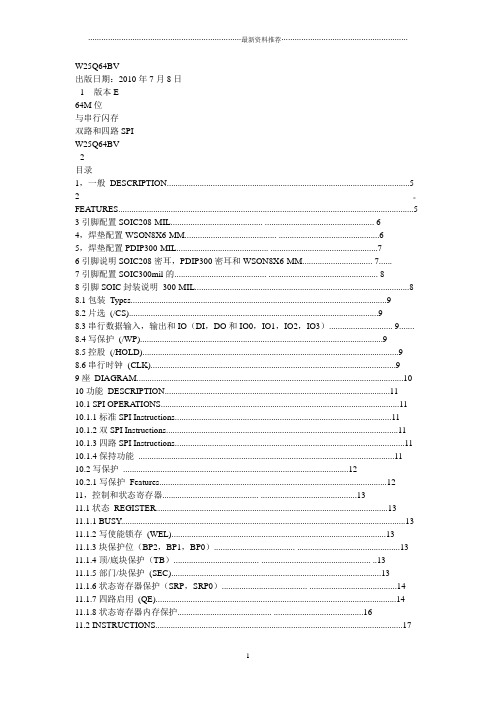
W25Q64BV出版日期:2010年7月8日- 1 - 版本E64M位与串行闪存双路和四路SPIW25Q64BV- 2 -目录1,一般DESCRIPTION (5)2。
FEATURES (5)3引脚配置SOIC208-MIL.......................................... .. (6)4,焊垫配置WSON8X6-MM.......................................... . (6)5,焊垫配置PDIP300-MIL.......................................... . (7)6引脚说明SOIC208密耳,PDIP300密耳和WSON8X6-MM................................ 7......7引脚配置SOIC300mil的.......................................... .. (8)8引脚SOIC封装说明300-MIL (8)8.1包装Types (9)8.2片选(/CS) (9)8.3串行数据输入,输出和IO(DI,DO和IO0,IO1,IO2,IO3)............................. 9.......8.4写保护(/WP) (9)8.5控股(/HOLD) (9)8.6串行时钟(CLK) (9)9座DIAGRAM (10)10功能DESCRIPTION (11)10.1 SPI OPERATIONS (11)10.1.1标准SPI Instructions (11)10.1.2双SPI Instructions (11)10.1.3四路SPI Instructions (11)10.1.4保持功能 (11)10.2写保护 (12)10.2.1写保护Features (12)11,控制和状态寄存器............................................ .. (13)11.1状态REGISTER (13)11.1.1 BUSY (13)11.1.2写使能锁存(WEL) (13)11.1.3块保护位(BP2,BP1,BP0)..................................... .. (13)11.1.4顶/底块保护(TB)....................................... .................................................. ..1311.1.5部门/块保护(SEC) (13)11.1.6状态寄存器保护(SRP,SRP0)....................................... . (14)11.1.7四路启用(QE) (14)11.1.8状态寄存器内存保护........................................... .. (16)11.2 INSTRUCTIONS (17)11.2.1制造商和设备标识........................................... .. (17)11.2.2指令集表1 (18)W25Q64BV11.2.3指令表2(阅读说明书)....................................... (19)出版日期:2010年7月8日- 3 - 修订版E11.2.4写使能(06h) (20)11.2.5写禁止(04h) (20)11.2.6读状态寄存器1(05H)和读状态寄存器2(35H).............................. (21)11.2.7写状态寄存器(01H)......................................... .................................................. .. (22)11.2.8读取数据(03h) (23)11.2.9快速阅读(0Bh) (24)11.2.10快速读双输出(3BH)........................................ .................................................. 0.25 11.2.11快速读四路输出(6BH)........................................ .. (26)11.2.12快速读双I / O (BBh) (27)11.2.13快速读取四I/ O (EBh) (29)11.2.14八进制字读取四I/ O(E3H)..................................... (31)11.2.15页编程(02h) (33)11.2.16四路输入页编程(32H)........................................ . (34)11.2.17扇区擦除(20H) (35)11.2.1832KB的块擦除(52H) (36)11.2.1964KB的块擦除(D8h) (37)20年2月11日芯片擦除(C7H/ 60h) (38)21年2月11日擦除挂起(75h) (39)22年2月11日擦除恢复(7Ah) (40)23年11月2日掉电(B9h) (41)24年2月11日高性能模式(A3H)......................................... (42)25年2月11日发布掉电或高性能模式/设备ID(ABH) (42)26年2月11日读制造商/设备ID(90H)....................................... . (44)27年2月11日阅读唯一的ID号(4BH)........................................ . (45)28年2月11日读JEDEC的ID (9Fh) (46)29年2月11日连续读取模式复位(FFH或FFFFH)...................................... .. (47)12,电气特性.............................................. (48)12.1绝对最大Ratings (48)12.2操作范围 (48)12.3上电时序和写抑制阈值......................................... (49)12.4直流电气Characteristics (50)12.5 AC测量条件.............................................. .. (51)12.6 AC电气Characteristics (52)12.7 AC电气特性(续)......................................... . (53)12.8串行输出Timing (54)12.9输入Timing (54)12.10持有Timing (54)13包装SPECIFICATION (55)W25Q64BV13.18引脚SOIC208密耳(包装代号SS)..................................... .. (55)- 4 -13.28引脚PDIP300密耳(封装代码DA)..................................... (56)13.38触点WSON8x6毫米(封装代码ZE)....................................... (57)13.416引脚SOIC300密耳(封装代码SF)..................................... . (58)14订货INFORMA TION (59)14.1有效的部件号和顶端标记.......................................... (60)15版本HISTORY (61)W25Q64BV出版日期:2010年7月8日- 5 - 修订版E1概述该W25Q64BV(64M位)串行Flash存储器提供了有限的系统存储解决方案空间,引脚和电源。
DS5250中文资料

Note: Some revisions of this device may incorporate deviations from published specifications known as errata. Multiple revisions of any device may be simultaneously available through various sales channels. For information about DS5250 errata, contact the factory.GENERAL DESCRIPTIONThe DS5250 is a highly secure, 4 clocks-per-machine cycle, 100% 8051-instruction-set-compatible microprocessor in the Secure Microcontroller family from Dallas Semiconductor. It was designed to be the cryptographic engine of PIN pads, financial terminals, and any other application in which data security is paramount. A key feature of the device is that it encrypts its program memory with a hardware-based single or triple (3) DES (data encryption standard) algorithm, making it nearly impossible to extract information. Another DES (3DES) hardware block is available to the user for encrypting arbitrary information in data memory space. This makes the device ideal for storage and transmission of passwords, personal identification numbers, encryption keys, and other highly confidential information.APPLICATIONSPIN PadsFinancial TerminalsApplications that Require Data SecurityORDERING INFORMATIONPART TEMP RANGEMAX CLOCKSPEED (MHz) PIN-PACKAGE DS5250F-825 0°C to +70°C 25 80 Plastic MQFP DS5250F-125 0°C to +70°C 25 100 Plastic MQFP DS5250F-8N5 -40°C to +85°C 25 80 Plastic MQFP DS5250F-1N5-40°C to +85°C25100 Plastic MQFPPin Configurations appear on page 2.FEATURES§ Drop-In Upgrade to the Dallas DS5240§ Feature-Rich, 8051-Compatible, Highly SecureMicrocontrollerAccesses Up to 4MB Program and 4MB Data Memory(All Nonvolatile)In-System Programmable through Serial PortIn-Application Programmable through User Software;Allows Self-Modification of Program/Data Memory Four 8-Bit Ports/One 6-Bit Port Three 16-Bit Timer/Counters 256 Bytes of Scratchpad RAM§ Advanced FeaturesCRC-16/32 Generator5kB Internal SRAM (Optional 1kB Stack) Single or 3DES EnginePartitionable Memory Segments Variable from 4kB to256kB § High-Speed Architecture4 Clocks-per-Machine Cycle DC-to-25MHz OperationSingle-Cycle Instruction in 160nsDual Data Pointers can Increment or DecrementIndependentlyAutomatic Data Pointer Selection Available Programmable Speed MOVX Instructions 1kB On-Chip Instruction Cache § High-Reliability OperationPower-Fail/Overvoltage ResetEarly-Warning Power-Fail Interrupt Watchdog Timer§ Nonvolatile Functions On-Chip Real-Time Clock with Alarm Interrupt 2kB Battery-Backed Internal SRAM§ Security FeaturesDesigned to Meet the Physical Security Requirementsof FIPS-140 and Common Criteria Certifications Program Memory Integrity CheckingExecutes Single/3DES-Encrypted Programs toPrevent ObservationSeparate Program/Data Cryptograph Two Self-Destruct Inputs4096-Bit Modulo-Arithmetic Accelerator (MAA) for PKIOperationsBuilt-In Sensors Detect Attack and Cause SecurityResponseProgrammable Attack Countermeasures Secure Bootstrap LoaderTrue Random-Number Generator (RNG) Unique ID Number in Every DeviceDS5250High-Speed Secure MicrocontrollerDS5250 High-Speed Secure Microcontroller DETAILED DESCRIPTIONThe DS5250 has a user-selectable, program memory integrity-checking feature that triggers a tamper response if the decrypted program memory does not match a precalculated checksum, indicating a possible attack. In addition, all encryption keys for encrypted memory are stored in internal battery-backed SRAM so they can be erased instantaneously in the event tamper activity is detected. The battery-backed memory architecture subjects critical application data and encryption keys stored internally to instantaneous zeroization, as defined in Federal Information Processing Standard (FIPS) 140-1 as a tamper response. Additionally, power is removed from external memory, and all data and address lines are collapsed as an additional response to tamper detection.The DS5250 incorporates the most sophisticated security features available in any microprocessor. The security features resist multiple levels of threat, including observation, analysis, and physical attack. Attempts to discover the device’s encryption keys result in their erasure, rendering useless the encrypted external memory. Such measures require a massive effort to acquire any information about the memory contents. Sophisticated internal sensors monitor various environmental parameters, and trigger a tamper response if they deviate from acceptable levels. A microprobe shield covers the top of the microcontroller die and deters tampering by triggering a destructive reset if it is breached. Other security measures implement defenses against known direct and side-channel attacks. Specific security-related hardware includes a 4096-bit MAA for public key infrastructure (PKI) calculations, a random-number generator, a CRC-16/32 generator, and a user-available DES (or 3DES) engine.In addition to the internal sensors, two external self-destruct input (SDI) pins allow the designer to trigger a tamper response based on user-defined external stimuli. One SDI input controls destruction of program memory, external data memory, cache memory, key registers, and all the internal 5kB RAM. The second SDI functions as an interrupt, allowing the application software to appropriately respond to a detected attack. Other security methods include optional timed-access-write restrictions to the parallel I/O port pins, making certain attack practices ineffective.Program loading is accomplished using a secure ROM-based serial port bootloader. The battery-backed nature of the DS5250, combined with an internal ROM-based bootloader, allows frequent modification of secure information, either program or data, through a secure loading mechanism. An optional challenge-response protection of access to the bootstrap-ROM loader ensures that only trusted agents can load programs into the device. Once the challenge response has been successfully completed, communications between the host system and the microcontroller are conducted in a 3DES cipher-block-chained data stream to prevent communication interception. Alternatively, a user can create a custom bootloader using the microcontroller’s encryption tools.PIN CONFIGURATIONSDS5250 High-Speed Secure Microcontroller Figure 1. Block DiagramMaxim/Dallas Semiconductor cannot assume responsibility for use of any circuitry other than circuitry entirely embodied in a Maxim/Dallas Semiconductor product. No circuit patent licenses are implied. Maxim/Dallas Semiconductor reserves the right to change the circuitry and specifications without notice at any time.Maxim Integr ated Products, 120 San Gabri el Drive, Sunnyval e, CA 94086 408-737-7600© 2003 Maxim Integrated Products · Printed USAThis datasheet has been download from: Datasheets for electronics components.。
IBMDS存储详细参数详述中文产品详细说明足够详细官网只有
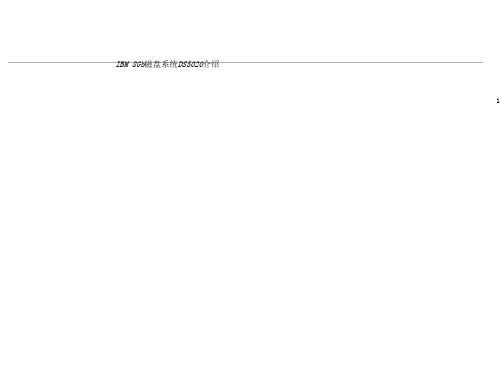
1DS5020磁盘系统–概览4个可选加端口– 8 Gbps FC或 1 Gbps iSCSI2或 4 GB缓存–写镜像,电池保护,和USB闪存盘保护投资保护– Feature可支持原有 EXP810– DS4000软件许可可转移到新DS50202DS5000在IBMDS磁盘系统产品线中的位置构建坚实的信息存储基石中端高端用于UNIX及高端x-86服务器,支持FC和SATA盘,性能卓越DS5300DS8000DS5100新DS5020XIV·IBM存储旗舰·数据中心存储低端DS4700·新一代自优化存储架构·适应WEB2.0等新类型信息存储DS6800·DS8000的迷你版DS3000DS5020与DS4700的主要指标一览指标主机端口磁盘通道最大驱动器RAID 处理器缓存Cache IOPS Disk Read IOPS Disk Read MB/sDS5020Four 8 Gb/s FC; orEight 8 Gb/s FC; or NewFour 8 Gb/s FC & four 1/10 Gb/s iSCSI8 Gb/s112 FC/FDE/SATA/SDDIntel xScale 1.2 GHx2/4 GB~ 200,000IOPS~53,000IOPS~ 1,600MB/sDS4700Four 4 Gb/sFC; orEight 4Gb/s FC4Gb/s112FC/SATAIntel xScale667MHz2/4 GB120,000 IOPS4 40,000 IOPS980 MB/sDS5020外观,大小和DS4700一样后面板5DS5020主机端口的外观接口2/4/8 GB FC 2/4/8 GB FC 1/2/4 GB FC主机端口主机端口扩展端口iSCSI主机端口6磁盘柜的连接· 客户可以通过购买 premium feature key升级为model121,可以连接 EXP520 和 EXP810· 支持 112块磁盘,即6个扩展柜7DS5020 8 Gb端口有效的投资保护下一代 8 Gbps SAN 光纤端口提供充分的投资保护并简化了基础架构复杂度4 Gbps FC Switches8 Gbps FC Switches 4 Gbps vs.8 GbpsDS4700DS5020 Express8Gb减少了链路需要和SAN交换机及其他·DS5020可以无缝结合在4Gb或设备的FC端口数量8GbSAN中,自动适应2 或 4Gb 或8Gb SAN 可节省45%成本8$DS5020 Express价值定位8 Gbps 光纤端口很好满足了因为集中存储所带来对存储带宽的高要求特别适合混合负荷的集中存储环境·为交易型IO工作流带来高速度·为持续吞吐型IO工作流带来高带宽8 Gbps FC提供了两倍于以往4 Gbps SAN的带宽每种应用都被加速了·数据集加载提速(Datasets load)·更短的备份作业时间·更快地完成恢复·远程镜像同步时间缩短9DS5020 Express价值定位多种服务器端口(FC / iSCSI)提供层次式的SAN接入二线服务器1 Gbps IP SAN核心生产服务器8 Gbps FC SAN ··针对不同服务器不同应用类型配备合适的接入类型特别降低了对二线服务器的存储接入和运维成本可使得硬件基础架构连接成本下降 57%¥10存储性能驱动更高的应用生产力和效能提高了生产力和效能·可与业务增长保持线性同步增长的存储性能,保持SLAs简化基础信息架构·杰出的性能支持因为存储集中带来的大量并发工作负荷更低的拥有、运维成本·有效减少对物理硬件的需求,降低电耗及散热成本$ 11DS5020 Express价值定位优越的性能和线性增长能力,是成长型企业或组织的理想选择长线驱动器DS4700vs.DS5020Express ··增加驱动器 = 增加每秒IO适应交易型应用的工作负荷增长每消耗1瓦电能,产生的 IOPS性能有20%提高;MB/s性能有50%提高€12DS5020 Express 价值定位为虚拟化及集中环境而设计的平衡的性能四台 DS4300~ 3.8TB 10K FC 磁盘~ 21 TB SATA I 磁盘衡 平 性 的 能 · 数据仓库 · 混合工作负荷· 集中一台 DS5020 Express~ 3.9TB 15K FC 磁盘MB/s ~ 21 TB SATA II 磁盘· IOPS 和 MB/s 两方面性能都精通 满足混合工作负荷的需求 · 降低 62% 电源和散热· 减少 63% 机架空间$13DS5020 Express价值定位内建多层次存储空间,降低数据存储成本和操作成本·以最小物理硬件代价,满足性能和空间的需求– 8 Gb/s FC 端口·减少一半端口需求–每个驱动器增加的性能·达到同样性能最大可减少25% 驱动器数量·可降低25%扩展柜成本(与DS4700相比)–扩展柜可混插加密盘、光纤盘和SATA盘£模块化升级组件,可随业务增长无缝、在线的升级系统14DS5020 Express价值定位被实践验证的技术保护数据存储的安全并确保在需要时可随时提供·····从服务器到驱动器全冗余IO通道设计并可自动切换磁盘健康预检设计,可在问题发生前发现问题磁盘介质扫描及自动效验自加密磁盘驱动器保持在整个磁盘生命周期中保护数据安全硬件加速的 RAID 6 处理机可执行高级别的诊断分析析和统计,可预防系统突发故障· 数据缓存有闪存盘及电池双保护· 全局的热备份盘99.999%availability=¥Productivity15SPC-1 IOPS性能New results with15K.6 FDE drivesDS530062,243 SPC-1 IOPS60K@ 256 drives (~ 14ms)DS480045,015 SPC-1 IOPS40K@ 224 drives (~ 15 ms)DS5020 Express26,090 SPC-1 IOPS20KDS470017,195 SPC-1 IOPS@ 64 drives (~ 26 ms)50% performance gain20% more IOPS per driveResponse time at 100% workload. Max allowed is 30 ms. 16SPC-2 MB/s性能5K2K DS53005,631 SPC-2 MB/s@ 128 drivesDS48001,381 SPC-2 MB/s@ 60 drivesDS5020 Express1,247 SPC-2 MB/s@ 30 drives 823 SPC-2 MB/sDrives 30 60 128 DS502050% throughput increase17总体拥有成本 ---隐藏的收费?存储硬件价格?包含的存储软件价格?收费的存储软件?硬件保修Warranty on hardware ?服务等级 9x5 vs 7x24EMC/HP customerIBM customer”海平面下”隐藏的部分存储硬件保外维护费用·按磁盘个数收费的保外维护收费存储软件许可证增加所需费用·管理软件·通道软件·分区软件存储软件维护费用·管理软件·复制软件·通道软件·分区软件服务–安装,配置,实施等183年总的拥有费用包括哪些??硬件磁盘管理软件性能监控多路径软件存储分区本地复制远程复制管理软件多路径软件存储分区本地复制远程复制2年质保按盘个数收维保费无质保另收费另收费安服务器数量另收费Included with storagemanager一次性收费一次性收费额外收费部分!加收– 15%加收– 18%加收– 15%加收– 15%加收– 15%3年质保无另外收费已包含已包含已包含一次性收费一次性收费一次性收费INCLUDEDINCLUDEDINCLUDEDINCLUDEDINCLUDED3年质保按盘个数收维保费无质保另收费另收费安服务器数量另收费Included with storage manager一次性收费一次性收费额外收费部分!加收– 15%加收– 18%加收– 15%加收– 15%加收– 15%19DS5020市场定位IBMEMC HP HDS 100 K50 K DS5300DS5100CX-4 960CX-4 4808400 22GEVA 8400AMS 250030 K20 KDS5020CX-4 240CX-4 120EVA 6400AMS 230015 K10 K 5K DS4700DS3000CX-3 10AX -4EVA 4400MSA 2000AMS 2100WMS*Marketing price is estimated customer avg buy price.20硬件指标比较DS5020 vs EMC CX4 性能优势原因–(Internal Only )原因1: 专业硬件RAID芯片 PK 软RAID·DS5020 有专业XOR芯片处理RAID;EMC-CX4 的Intel 通用型CPU承担处理所有管理、数据处理和软件系统开销,必然影响性能稳定性原因2: 实际数据缓存与物理缓存大小·DS5020在4GB物理缓存中可用数据缓存为3.5GB,而EMC CX-120 可用数据缓存只有1.2GB, 240也才和控制缓存分离设计。
Ericsson DS-2250 Vertical Turbo Card 维护手册说明书
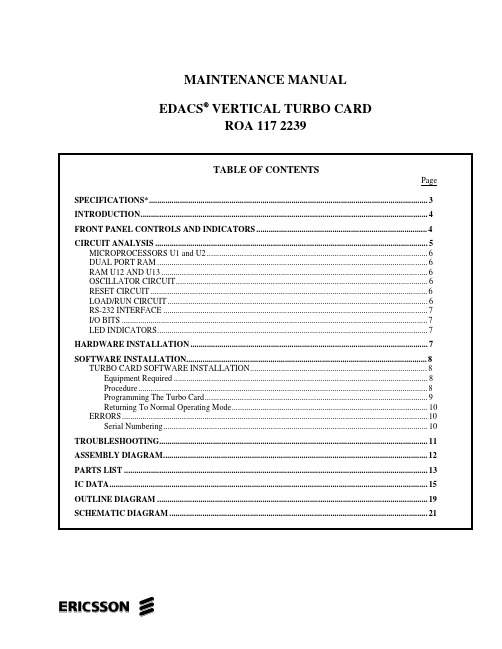
MAINTENANCE MANUALEDACS® VERTICAL TURBO CARDROA 117 2239ericssonzCopyright © Sepotember 1996,Ericsson Inc.SPECIFICATIONS*ITEM SPECIFICATION CURRENT DRAIN80 to 120 mAPOWER REQUIREMENTS+5 Vdc ±5%, 120 mA (maximum).+12 Vdc ±5%, 5 mA (maximum).-12 Vdc ±5%, 5 mA (maximum).MEMORY:VolatileNon-Volatile Inter-processor 64K bytes128K bytes in the DS-2250 microprocessors (battery powered) 8K bytes Dual PortCONNECTIONS RS-232 Serial Ports I/O Lines:InputsOutputs 96 pin DIN connector (P1) mating to VME backplane interface.Two (2), six pin modular RJ-12 connectors (J2 and J3)Two (2) Schmitt trigger lines with 100K ohm pull up to Vcc. Two (2) transistor buffered, open-collector lines with 100k ohm pull up to Vcc.All four (4) I/O lines diode clamped to within +0.5 Vdc above Vcc and -0.5 Vdc below ground.OSCILLATOR FREQUENCY11.0592 MHzINDICATORS (Operating Status)One red LED per DS-2250 microprocessorDIMENSIONS100 mm (high) x 220 mm )long)* These specifications are intended for use during servicing. Refer to appropriate Specification Sheet for the complete specification.INTRODUCTIONThe Vertical Turbo Card (ROA 117 2239) provides additional processing power and memory for the Ericsson Control Point Trunking Card (ROA 117 2240/3).The Turbo Card is manufactured using surface mount components. The card plugs into a Trunking Shelf along with the Control Point Trunking Card and the Simulcast Interface Card. Electrical connections are made by plugging the Turbo Card into the proper card slot which connects P1 into the shelf’s backplane.FRONT PANEL CONTROLS ANDINDICATORSThe Vertical Turbo Card’s front panel is shown in Figure 1 and described in the accompanying text.Figure 1 - Vertical Turbo Card Front PanelTable 1 - Connector ChartCIRCUIT ANALYSISThe Turbo Card consists of two independent microprocessor sections (See Figure 2). The heart of each section is a DS-2250 microprocessor, U1 or U2. In addition to its internal memory, each microprocessor has a 32K byte external RAM, U12 or U13. Each section also contains a 4K byte Dual Port RAM (DPRAM), U3 or U4, which provides the interface to the Trunking Card. A single oscillator, consisting of U14 and B1, provides the clock for both processors. Each processor uses one half of U8 to interface between its TTL I/O and its RS-232 serial port. When one of the processors triggers U9, it turns on either LED D1 or D2. A single input bit and a single output bit is available on each processor for I/O. The module has a single RESET button which resets both processors. LOAD/RUN circuits on each processor set the operating mode. Port 1 and INT 0 of both processors are tied together to provide a high speed parallel communication link between the two processors.Figure 2 - Turbo Card Block DiagramMICROPROCESSORS U1 and U2Microprocessors U1 and U2 are Dallas Semiconductor DS-2250 single-in-line package (SIP) modules. The DS-2250 is a special proprietary derivative of the Intel 8031 microprocessor containing the basic 8031 structure, a bootstrap loader, terminal interface, and internal control of 64K bytes of battery backed-up RAM. The RAM can be partitioned into two separate code and data areas, The code area can be write protected after it is initially loaded. An internal bit, ECE2, under program control alters the memory map allowing access to all available memory (see Figure 3). DUAL PORT RAMDual-port RAM (DPRAM) chips U3 and U4 interface with the Trunking Card's 8032 microprocessor (U1). One DPRAM port is connected to the Trunking Card and the other port is connected to either U1 or U2. To the Trunking Card, U3 and U4 appear as a single 8k byte memory block between addresses 0 and 1FFFH. To the Turbo Card microprocessor U1, U3 appears as a 4k byte RAM addressed from 0 to 0FFFH and likewise, U2 sees U4 as a 4k byte RAM addressed from 0 to 0FFFH. Thus, each microprocessor shares 4K bytes of memory with the Trunking Card processor. This permits the efficient exchange of data between the Trunking Card and the Turbo Card. Integrated circuits U11-D and U10-D drive the output enable (read) input (RAM CS) from the Trunking Card, while U10-A, B, and C along with U11-A and B drive DPRAM chip enables origninating from the Trunking Card write command (WRBAR).RAM U12 AND U13As shown in Figure 3, when ECE2 is 0, each processor accesses a 32K RAM at addresses 8000H to FFFFH. These RAM's are on the Turbo Card, not in the DS-2250, thus they are not powered by the DS-2250 battery. This volatile memory space is used as a temporary scratch pad by the processors. U10-E and U10-F drive the RAM CE (chip enable), pins of U12 and U13 respectively, from bit 15 of the address bus. A low enables the RAM. OSCILLATOR CIRCUITU14 is an unbuffered CMOS inverter (74HCU04). In this application, U14-A functions as a linear gain stage with crystal B1 in its feedback path, forming an oscillator at 11.0592 MHz. U14-B buffers the clock and drives both processors' clock input pins.RESET CIRCUITSwitch S1 resets the Turbo Card and the Trunking Card's S4 resets the Trunking Card. The software will usually start properly with only an S4 Trunking Card reset; however, both boards may be resetDepressing the Turbo Card's S1 grounds R21, R22, and the positive side of C21. This turns on PNP transistors Q4 and Q7 pulling the RESET input of each processor high. In this logic state, the microprocessors are reset and not operating. When S1 is released, the voltage on C21's positive terminal and the bases of Q4 and Q7 slowly rises as C21 charges through R8, R15, R21, and R22. Eventually, this voltage rises high enough to turn Q4 and Q7 off allowing the processor RESET inputs to fall low. RESET is kept low at this point by R7 and R14. R8 and R15 hold Q4 and Q7 in the off condition.LOAD/RUN CIRCUITDuring normal operation (RUN mode), the processors' RESET inputs are held low and the PSEN output controls external memory. Each DS-2250 is put into the LOAD mode by holding its RESET pin high and pulling its PSENFigure 3 - Memory Map For Each DS-2250pin low.Switch S2 selects RUN/LOAD mode for processor U1. Moving S2 down shorts pins 2 and 3, placing U1 in the LOAD mode. This applies Vcc (5V) to R10 and R12. Vcc on R10 turns on Q8 which turns on Q7 through R9 pulling U1's RESET high. Vcc on R12 turns on Q6 which holds PSEN low. When S2 is up (shorting pins 1 and 2) the processor is in the RUN mode. Vcc is not applied to R10 and R12. Q8 is held off by R11 and Q7 is held off by R8 so RESET is pulled low by R7. Q6 is held off by R13 so PSEN is not held low and may become an output of U1.Switch S3 selects RUN/LOAD mode for processor U2. Moving S3 down shorts pins 2 and 3, placing U2 in the LOAD mode. This applies Vcc (5V) to R17 and R19. Vcc on R17 turns on Q5 which turns on Q4 through R16 pulling U2's RESET high. Vcc on R19 turns on Q3 which holds PSEN low. When S3 is up (shorting pins 1 and 2) the processor is in the RUN mode. Vcc is not applied to R17 and R19. Q5 is held off by R18 and Q4 is held off by R15 so RESET is pulled low by R4. Q3 is held off by R20 so PSEN is not held low and may become an output of U2. RS-232 INTERFACEThe RS-232 interfaces are used to program the DS-2250 modules and to interface to other serial devices in future applications (refer to the Programming Instructions). An Intel hex format file from a PC can be loaded into memory via the serial ports. This manual and the Software Release Notes (SRN) provide complete instructions for loading software in the field.U8 is a dual TTL-to-RS-232 duplex serial interface. Capacitors C1, C2, C3, and C4 are used by U8 to convert 5V signals to RS-232 levels. Section 1 converts U1's serial port to RS-232 and section 2 converts U2's serial port to RS-232. The serial output for U1 is at J2-2 and the input is at J2-1. The serial output for U2 is at J3-2 and the input is at J3-1.I/O BITSOne output bit from U1 is available. It is buffered by Q9 and drives out on P1-B21. Weak pull-up R30 holds P1-B21 high when Q9 is turned off by U1. One input bit to U1is available. It is buffered from P1-B20 by U15-A and protected from static and overdrive by D3 and R27. Weak pull-up R35 holds the input high when not in use.One output bit from U2 is available. It is buffered by Q10 and drives out on P1-B23. Weak pull-up R32 holds J P1-B23 high when Q10 is turned off by U2. One input bit to U2 is available. It is buffered from P1-B22 by U15-B and protected from static and overdrive by D4 and R31. Weak pull-up R36 holds the input high when not in use.LED INDICATORSLED D1 is controlled by processor U1. The processor must apply pulses to retriggerable one-shot (monostable multivibrator) U9 pin 4 about every half second or faster to keep the LED on. This provides a visual indication that the microprocessor is running. The pulse on U9-4 retriggers the output on U9-6 keeping Q1 on and LED D1 on. If the pulses don't appear before the one-shot times out, U9-6 will fall low turning Q1 and D1 off. R1 and C17 determine the drop-out time.LED D2 is controlled by processor U2. The processor must apply pulses to retriggerable one-shot (monostable multivibrator) U9 pin 12 about every half second or faster to keep the LED on. This provides a visual indication that the microprocessor is running. The pulse on U9-12 retriggers the output on U9-10 keeping Q2 on and LED D2 on. If the pulses don't appear before the one-shot times out, U9-10 will fall low turning Q2 and D2 off. R4 and C18 determine the drop-out time.HARDWARE INSTALLATIONInstallation or removal of the Turbo Card involves sliding the assembly into or out of the VME Shelf. This may be accomplished with power applied without damaging the assembly.When installing the Turbo Card, ensure the card is installed in the designated slot. Refer to the specific application drawings.SOFTWARE INSTALLATIONThe following procedures provide instructions for programming the Turbo Card using software provided with the software media kit, an IBM compatible personal computer (PC), and programming cable 19B804346P111.TURBO CARD SOFTWARE INSTALLATIONThis procedure provides instructions for downloading the Turbo software to an IBM PC or compatible personal computer.The Turbo software is distributed in the Turbo Media Kit diskette as multiple files. These files must be loaded into the PC such that they are co-located with the Trunking Card PC Programmer. Once loaded the new software becomes available for selection.Equipment Required• IBM PC/XT/AT or compatible with at least 640Kmemory, monitor and keyboard running MS-DOS version 3.3 or higher.• Two Disk Drives, a single 3-1/2 inch HD floppy and fixed (hard) drive.• Serial Port configured as either COM1 or COM2.• Parallel port for connection to a printer (optional,but recommended).• CPTC Software Media Kit AE/LZY 213 767/2.• Programming Cable, 19B804346P111 (DB-9 toRJ-12).• TQ-3357 V4.03 (or later) PC Programmer Procedure1. Run the Trunking Card PC Programmer (TQ-3357).2. Load the Turbo Distribution diskette in the disk drive.3. From the Current Personalities Screen, access theLOAD utility by selecting the F8 Utils , F8 Files and then the F1 Load . The “New File Loader” dialog box will appear.4. Enter the path to the Turbo Distribution diskette files.Figure 4 - Trunking Card PC Programmer Load File Menu5. The programmer will load all files , including the FieldMacros into the PC Programmer’s working directories.6. It is now possible to program the Turbo Card.Programming The Turbo CardThis procedure downloads the Turbo software to the microprocessors U1 and U2 on the Turbo board.1. Refer to TQ-3357 Chapter 4 - Upgrading Firmwarewith the Load1E Utility for complete instructions on downloading the Turbo software .2. Connect the Programming Cable, 19B804346P111,from the PC's serial port connector to the Turbo card input port connector U1 COM (see Figure 5).3. With power ON, move the Turbo Card RN/PG switchesto the PG position (toward the right). This places the processors U1 and U2 into the programming mode. If either switch is already in the PG position, move the switch to the RN position and then back to the PG position.4. The Turbo Card LEDs U1 (D1) and U2 (D2) shouldturn OFF indicating that the Turbo Card is in the programming mode.5. Execute the "load1e.exe " program on the PC andfollow the on screen instructions.6. The "load1e.exe " program loads the file "1etop.hex "Figure 5 - Turbo Card Programminginto the Turbo Card's upper half of memory for use by the processor U1.7. Monitor the PC's on screen instructions and prompts.8. When directed, move the programming cable from theU1 COM connector to U2 COM.9. After the cable is moved to U2 COM, the PC willindicate it is loading the "1ebot.hex" file into the Turbo Card's lower half of memory for use by the processor U2.10. Disconnect the programming cable upon successfulcompletion of the programming procedure and return the Turbo Card to the Normal operating mode. Returning To Normal Operating ModeUpon successful completion of the programming, the PC displays a "FINISHED - SWITCH S2 AND S3 TO THE REAR" message.1. Move the Turbo Card RN/PG switches to the RNposition (toward the left). This places the processors U1 and U2 into the run mode.2. Press S1 to reset the Turbo Card.3. The Turbo Card LEDs, U1 (D1) and U2 (D2), will lightindicating the code is executing.4. This completes the Turbo Card programming. If anyproblems were encountered or if any error messages were received, refer to the Error section below or Trouble Shooting section of this manual.ERRORSThe transfer process uses the file 1ECRC.HEX for error checking and verification. Any error during this procedure generally indicates a defective communication link between the PC and Turbo Card. If errors occur, check connectors and cables. Cycle the RN/PG switch from the PG to RN and back to PG. Repeat the programming sequence.Errors usually generate one or more of the following:• Error 1Did not receive sign-on banner fromDS-2250.• Error 2Did not receive CR-LF from DS-2250.• Error 3Did not receive prompt from DS-2250.• Error 4Did not receive CRC value from DS-2250.• Error 5Did not receive serial number fromDS-2250."Cannot open COM Port" - The PC's COM Port is non-existent or in use by other software or hardware. A PC re-configuration is required."Cannot open 'filename' " - Be sure file exists in the appropriate directory."Bad CRC" - A CRC error means that after loading, memory contents are incorrect or the wrong "1ecrc.Hex" file was used. If the "1ecrc.Hex" file is the same shipped with the software, a Turbo Card hardware problem is indicated."Wrong serial number-check cables" - If cabling is correct, DS-2250 microprocessors may have been swapped. The four byte serial number is printed to the screen to help in restoring DS-2250's to their proper locations. The serial numbers will be the same, except for least significant bit, for both DS-2250's The least significant bit must be logic 1 for the top DS-2250 (U1) and logic 0 for the bottom DS-2250 (U2)."Illegal serial number" - Serial number is either invalid, was never programmed, or has been erased.Serial NumberingAn error will occur when U1 and U2 are swapped. Each processor has a unique serial number with U1 having an odd serial number and U2 having a serial number one digit less than U1’s serial number. The PC’s on screen information displays the processors’ serial numbers for verification. The most significant digits of U1 and U2’s serial numbers must match.Do not swap U1 and U2 DS2250 microprocessors or take one DS-2250 from one Turbo Card and put it in another Turbo Card. However, it is permissible to swap DS-2250's as pairs if the U1 and U2 positions are maintained.TROUBLESHOOTINGIf a problem is traced to the Turbo Card, perform the following checks and inspections:• If an error message is received while loading the Turbo Card software, review ProgrammingInstructions - Errors section for possible correctiveaction.• Visually check for damaged parts, unsoldered pins or parts, broken cable or pins (P1), or unseated DS-2250 modules.• Look for trash in the SIP sockets. A magnifying glass or low power microscope is helpful.• Verify the RN/PG switch is in the RN position in the RUN condition.• Check +5, +12 and -12 volt lines.• With a high speed, high impedance scope, check for oscillations at U14-4. A somewhat flattenedsine wave of about 4V amplitude at 11.0592 MHzshould be seen.If the problem persists, substitute the Turbo Card with a known good Turbo Card. Ensure the substitute card has the correct software loaded.If the DS-2250 modules are suspect, substitute the modules with modules from a known good board. Be sure to put U1 from the good Turbo Card into XU1 of the suspect Turbo Card and likewise for U2. Remember to swap DS-2250's as pairs and reprogram the Turbo card if necessary.VERTICAL TURBO CARD ROA 117 2239(1/1078 ROA 117 2239, Sh. 1, Rev. A)Revision: DPRODUCTION CHANGESChanges in the equipment to improve performance or simplify circuits are identified by a "Revision Letter," which is stamped after the model number of the unit. The revision stamped on the unit includes all previous revisions. Refer to the parts list for the descriptions of the parts affected by these revisions.R1A ROA 117 2239 - Initial production using 131-32 ROA 117 2239 Rev. C Parts List.R1B ROA 117 2239 - Changed part number for J2 and J3 from RNV 256 103 to RNV 403 19/06.U1, U2 - MICROCONTROLLER RYT 919 6004/1 (DS2250)U3, U4 - DUAL PORT RAM RYT 119 6100/1 (IDT7134SA70J)U5, U6 - 8X1 D LATCH RYT 306 6011/C (74HC573)CAUTION OBSERVE PRECAUTIONS FOR HANDLINGELECTROSTATICSENSITIVEDEVICESU9 - 2 X CMOS MONOSTABLE MULTI-VIBRATOR RYT 306 2024/C (74HC438)FUNCTION TABLEX = H or L = from L to H Vcc R RESET ATr A+Tr A-QA QA GNDA C A R RESETB Tr B+Tr B-QB QBB C B= from H to LU11 - 4X2 NAND GATE RYT 318 0000/C (74AC00)U14- 6 X INVERTER, SCHMITT TRIGGERRYT 306 6045/C (74HCU04)1234567(GND)141312111098(Vcc)TRUTH TABLEINPUTSOUTPUTS A1 (A2,A3,A4)B1 (B2,B3,B4)O1 (O2,O3,O4)L L H L H H H L H HHLGND6Y 5A 5Y 4A 4Y6A 1Y2A 2Y 3A 3Y 1A VccU12, U13 - 32K X 8 STATIC RAM RYT 119 6005/4C (EC155257AFL)A14A12A7A6A5A4A3A2A1A0I/01I/02I/03GNDV DD R/W A13A8A9A11A10I/08I/07I/06I/05I/04OUTLINE DIAGRAM AE/LZB 119 1887 R1AVERTICAL TURBO CARD(1078-ROA 117 2239, Sh. 1, Rev. A)This page intentionally left blankAE/LZB 119 1887 R1A SCHEMATIC DIAGRAMVERTICAL TURBO CARDROA 117 2239(1911-ROA 117 2239, Sh. 1, Rev. A)21VERTICAL TURBO CARD ROA 117 2239(1911-ROA 117 2239, Sh. 2, Rev. A)Ericsson Inc.Private Radio SystemsMountain View RoadLynchburg, Virginia 24502AE/LZB 119 1887R1A 1-800-528-7711 (Outside USA, 804-528-7711)Printed in U.S.A.AE/LZB 119 1887 R1A。
BSS52中文资料

V
−
80
V
−
90
V
−
45
V
−
60
V
−
80
V
−
5
V
−
1
A
−
2
A
−
100
mA
−
0.8
W
−
5
W
−65
+150
°C
−
200
°C
−65
+150
°C
VALUE 220 35
UNIT K/W K/W
1997 Sep 03
3
Philips Semiconductors
NPN Darlington transistors
VBEon fT
collector cut-off current
BSS50
VBE = 0; VCE = 45 V
BSS51
VBE = 0; VCE = 60 V
BSS52
VBE = 0; VCE = 80 V
emitter cut-off current
IC = 0; VEB = 4 V
DC current gain
VEBO IC ICM IB Ptot Tstg Tj Tamb
collector-base voltage BSS50 BSS51 BSS52
collector-emitter voltage BSS50 BSS51 BSS52
emitter-base voltage collector current (DC) peak collector current base current (DC) total power dissipation
DS52-0005中文资料

Typical Performance @ +25°C
Insertions Loss vs. Frequency
0
-14 -16
Isolation vs. Frequency
INSERTION LOSS (dB)
ISOLATION (dB)
-0.5
-18 -20 -22 -24
SOIC-8
Description
M/A-COM’s DS52-0005 is an IC-based monolithic power divider in a low cost SOIC-8 plastic package. This 2-way power splitter is ideally suited for applications where small size, low profile and low cost, without sacrificing performance are required. Typical applications include base station , portables and PCMCIA cards for DCS-1800 European applications. Available in tape and reel. The DS52-0005 is fabricated using a passive-integrated circuit process. The process features full-chip passivation for increased performance and reliability.
Ordering Information
SA52中文资料

S u p er B r i g h t R ed 100 30 15 5 5
Un it s mW mA mA V
High Efficiency Red
SPEC NO: KDA0327 APPROVED:J.LU
REV NO: V.1 CHECKED:
DATE: SEP/15/2001 DRAWN:X.Q.ZHENG
YELLOW AND GREEN CATEGORIZED FOR COLOR.
!MECHANICALLY RUGGED. ! STANDARD : GRAY FACE, WHITE SEGMENT.
Package Dimensions & Internal Circuit Diagram
Notes: 1. All dimensions are in millimeters (inches), Tolerance is ±0.25(0.01")unless otherwise noted. 2. Specifications are subject to change whitout notice.
SPEC NO: KDA0327 APPROVED:J.LU
REV NO: V.1 CHECKED:
DATE: SEP/15/2001 DRAWN:X.Q.ZHENG
PAGE: 1 OF 5
元器件交易网
Selection Guide
Par t No . SA52-11EWA SC52-11EWA SA52-11GWA SC52-11GWA SA52-11YWA SC52-11YWA SA52-11SRWA SC52-11SRWA Dic e Iv (u c d ) @ 10 m A Min . HIGH EFFICIENCY RED (GaAsP/GaP) 1900 Ty p . 6400
Hydrolab DS5X,DS5和MS5水质多功能探头中文版

5.2.2.1 使用支撑卡圈锚定 DS5 或 DS5X………………………………………………………………………………………31 5.2.2.2 使用卡圈工具包锚定 MS5………………………………………………………………………………………......….32 5.2.2.3 使用系泊固定装置锚定 MS5……………………………………………………………………………................…..32
罗博特库姆美国有限公司 CL 52 Series “D” 蔬菜切片机用户手册说明书

P.O.Box16625,Jackson,MS39236-6625280South Perkins St.,Ridgeland,MS 39157e-mail:*******************-website:Phone:1-800-824-1646C L 52S e ri e s“D”INDEXWARRANTYIMPORTANT WARNING INTRODUCTION TO YOUR NEW CL52Series“D”VEGETABLE PREPARATION MACHINESWITCHING ON THE MACHINE •Power supplyASSEMBLY USES AND CHOICE OF PLATESCLEANINGMAINTENANCE•Blades,plates,and gridsSAFETYTECHNICAL DATA•Exploded views•Electrical and wiring diagrams3ROBOT COUPE U.S.A.,INC.LIMITED WARRANTY45IMPORTANT WARNINGUNPACKING•Carefully remove the equipment from the packa-ging and take out all the boxes or packets contai-ning attachments or specific items.•WARNING-some of the parts are very sharp e.g.blade,plates …etc.INSTALLATION•We recommend you install your machine on a stable solid base at a comfortable working height.CONNECTION•Always check that your power supply corresponds to that indicated on the serial number plate and that it is properly sized.HANDLING•Always wear cut-resistant gloves when handling the cutting plates.ASSEMBLY PROCEDURES•Follow the various assembly procedures carefully (see page 6)and make sure that all the attachments are correctly positioned.USE•Do not open the feed lead until the motor has come to a complete stop.•Never tamper with or defeat the purpose of the locking and safety systems.•Never put a hand or nonfood object in the entry or exit chutes.•Do not overload the machine.CLEANING•Always unplug your appliance before cleaning.•Always clean the appliance and attachments at the end of each use.•Never place the motor unit in water.•For parts made of aluminum alloys,use cleaning detergents suitable for aluminum.•For plastic parts,do not use detergents that are too alkaline (i.e.,containing too much caustic soda or ammonia…).•Robot-Coupe can in no way be held responsible for the user’s failure to follow the basic rules of cleaning and hygiene.MAINTENANCE•Always unplug the appliance before servicing.•Check the seals regularly and ensure that the safety devices are in good working order.•It is particularly important to maintain and check the attachments since certain products contain corrosive agents e.g.citric acid.•NOTICE:Never operate the appliance if the power cord or plug has been damaged.If the machine fails to operate as described in this manual,or if the machine malfunctions in any way,remove the machine from use and have it serviced.Additionally,discard all food processed at the time of the malfunction.•Contact your local Authorized Service Agency if something appears to be wrong.Slicing plates and dicingthe following combinations: 62)Position theINTRODUCTION TO YOUR NEWCL52Serie“D”VEGETABLEPREPARATION MACHINEThe CL52is a versatile machine designed to meetyour professional needs.It can perform a numberof tasks,as well as save much in time and labor.The CL52is supplied with a wide range of cuttingplates and grids to satisfy even the most demandingchefs when it comes to cutting up fruits andvegetables,i.e.slicing,grating,julienne,dicing andFrench fries.Its numerous functions will open the door to a wholenew culinary world.Thanks to its simple design,all components requi-ring frequent handling for maintenance or cleaningcan be easily assembled and disassembled.All users should read the manual before operatingthe machine.SWITCHING ONTHE MACHINEBefore connecting,check that your power supplycorresponds to that indicated on the machine’sserial number plate.ASSEMBLY1)With the motor basefacing you,place thedischarge plate onto theshaft.7Position the French fry grid over the motor shaft with the raised,bladed grid facing the discharge (exit)chute.Next put the appropriate slicingplateon themotorshaft.Rotate the plate until the slot in the plate hub falls over the motor shaft pin.Continue to rotate one full turn.If the cutting plate scrubs the grid-do not proceed-call your authorized ser vice agency.5)Slide the hinge pin into the locations provided at the back of the motor base.Then,lock the lead onto the motor base with the latch.6)If you are not using the hollo-wing nut,be sure the partition is in place.NB :Use the provided wrench to tighten or remove the hollowing nut.3)Always have the hollowing nut in place when you are not using the divider.Screw the hollowing nut down over the plate,and into the motor shaft.GoodBad1)With the motor unit facing you,use your right hand to release the latch used to lock the attachment onto the motor base.2)Tilt the attachment back and remove the plate by lifting it from underneath.It may be necessary to turn the plate slightly counterclockwise to loosen it.For dicing equipment,you are advised to pull out the grid and plate assembly together.Then remove the discharge plate using the two holes.If the discharge plate is stuck,turn it slightly in the counterclockwise direction.3)Before assembling the dicing equipment,it is advisable to clean the inside of the motor support /chute thoroughly using a damp cloth or sponge,especially the part onto which the grid is to rest.Always use a properly cleaned grid.Never process soft food after hard without cleaning the grid.4)Then fit the discharge plate,the chosen plate or combination and continue as previously described.5)Close the lead and fasten the latch before operating.CONTINUOUS FEED ATTACHMENTThe continuous feed attachment features two feed openings :A wide feed openingfor processing vegetablessuchas cabbage andlettuce.4)Position the leadassembly on themotorbase.The latch is nowfacing you on your right.•CHANGING THE PLATES :Wear cut resistant gloves when handling the plates.The machine should be switched off (by pressing the red push-button)before changingplates.The hollowing nut used only to prepare cabbage.This tool can be used to shred or grate a whole cabba-ge without having to cut it beforehand.A special tool has also been designed to remove the hollowing nut.8CLEANINGA narrow feed opening is provided by placing the divider into the wide feed e this for crosscutting long vegetables such as carrots and cucumbers.Also use the narrow opening when making French Fries.GENERAL USE OF THE CONTINUOUS FEED LEADRaise the pusher and place the vegetables in the feed opening.Lower the pusher and exert a steady downward pressure on the pusher.Remember that too great a pressure will place unnecessary strain on the motor and can cause the motor to overheat.Cut cabbages in half and remove the core before processing in order to avoid unnecessary strain and achieve the best cut.CUTTING PLATE USAGEMAINTENANCE•BLADES,PLATES AND GRIDSThe blades on the slicing and julienne plates and the grids on the grating plates are all subject to wear and should be changed as required to ensure high quality cutting.The continuous feed lead,discharge plates,and cutting plates can be cleaned in a dishwasher.However,we suggest that you use a mild (non-corrosive)detergent designed for soft metals such as aluminum.Dishwashers are best avoided in order to prevent the aluminum from becoming tarnished.Instead we recommend that you clean the machine by hand,using a “soft metal safe”detergent.NEVER IMMERSE THE MOTOR BASE IN WATER.CLEAN IT WITH A DAMP (NOT DRIPPING),CLOTH OR SPONGE.9SAFETY1)The CL 52is fitted with a safety system that turns the machine off when the pusher is turned out away from the opening.The machine will start again once the pusher is swung back into place,over the feed opening.The machine will also stop if the continuous feed lead or lid latch is opened,and the green button must be pressed to restart the unit.If this system should ever fail,the machine should be removed from use and serviced immediately.2)The CL 52is fitted with a temperature fuse that automatically stops the motor if the machine is left on for too long or overloaded.If this happens,allow the machine to cool completely before restarting.If the machine has become jammed press the off button and UNPLUG the machine from the wall outlet,and restart by first pressing the reset button located on the bottom of the motor base.Then close the lead /attachment,close the latch,and press the on button.2829(01/2001)NOMENCLATURE /PARTS LISTCL52Series"D"MAJ :01/2001PartPart*28110*28111*28112*28113*28114*28115*28117*28118*28119*28120*28121*28122*28128*28129*28130*28131*28132*28133*28134*28135294512950129530295332956429599296282963029691296922969329694297052974129781102480102690117682117687117689117691117692117703117802118008118324118380118427118428118430118436203107203108203109203132303081406516501599502169502170507063507122C404GN C411N C418GN C429JBA C431JBA *C433GPA *C438JA C439JBA C440JBA *C444SA *C445SA *C445W C445WD C446SA C446W C449SBA *C450GPA *C451GPA *C452GPA *C453GPA C454GN C455GN C456GN C457GN C458GN C459BA *C460JA C461JBA *C462JA C463JBA *C464W *C466JA C467JBA *C475GPA *C477SA *C478GPA C4831JBA C4832JBA *C483JA C4841JBA *C484JA C4861JBA *C486JA *C494GPA *C495GPA CL520CL523*CL575CL590A CL590B CL590C CL590D CL590E CL592R240R3009U R402F *R475*R476R609A RB497DescriptionDescription5x5mm Dicing Kit (Series "D")8x8mm Dicing Kit (Series "D")10x10mm Dicing Kit (Series "D")14x14mm Dicing Kit (Series "D")20x20mm Dicing Kit (Series "D")25x25mm Dicing Kit (Series "D")5mm Dicing Grid Only (Series "D")8mm Dicing Grid Only (Series "D")10mm Dicing Grid Only (Series "D")14mm Dicing Grid Only (Series "D")20mm Dicing Grid Only (Series "D")25mm Dicing Grid Only (Series "D")5mm Slicing Plate (Series "D")8mm Slicing Plate (Series "D")10mm Slicing Plate (Series "D")14mm Slicing Plate (Series "D")20mm Slicing Plate (Series "D")25mm Slicing Plate (Series "D")8x8mm French Fry Set (Series "D")10x10mm French Fry Set (Series "D")Magnetic Switch Assembly Lock For Feed Cover Motor PulleyMount Spacer for Control Board Blade Only for FF Set (Series "D")Control Wire Connector Motor Support/Chute Bearing Assembly,Lower Pusher BushingCabbage Plate Locking Nut Drive Shaft Assembly Feed Lead Assembly Magnet Safety Arm Support Plate BraceKnife with Screws for Slicing Plate Control Board Discharge PlateShaft Pulley,75teeth Bottom CoverMotor Support Plate Base BraceSupport Plate BraceControl Board Retainer Pin Discharge Vane Removable Divider Small Pusher Shaft Only Feed LeadPusher Assembly Base CoverLock Nut Wrench Seal ProtectorBushing,Circlip-Shaft Thrust Bushing WasherMotor Assembly Front Data Plate CapacitorOff Switch (Red)On Switch (Green)Bearing/Upper Strain Relief1.5mm Grating Grid Only For C494GPA Belt7mm Grating Grid Only For C478GPA Horizontal Blade (4x4)Horizontal Blade (6x6)Extra Coarse (9mm)Grating Plate 6mm Julienne Plate6mm Julienne Vertical Blade Only 2mm Julienne Horizontal Blade Only 1mm Slicing Plate 2mm Slicing Plate2mm Waved Slicing Plate Waved Blade Only 3mm Slicing Plate3mm Waved Slicing Plate 1.5mm Blade OnlyMedium (3mm)Grating Plate Fine (2mm)Grating Plate Hard Cheese Grating Plate Coarse 5mm Grating PlateMedium Grating Grid Only for C450GPA Fine Grating Grid Only for C451GPAHard Cheese Grating Grid Only For C452GPA Coarse Grating Grid Only For C453GPAExtra Coarse Grating Grid Only For C433GPA Grating Plate Base 2mm Julienne Plate Vertical Blade Only 4x4Julienne Plate4mm Julienne Vertical Blade Only 5mm Waved Slicing Plate 8x8Julienne Plate8mm Julienne Vertical Blade Only 4mm Medium Grating Plate 4mm Slicing Plate 7mm Grating Plate2x4Julienne Vertical Blade Only 2mm Julienne Horizontal Blade Only 2x4Julienne Plate2x6Julienne Vertical Blade Only 2x6Julienne Plate2x8Julienne Vertical Blade Only 2x8Julienne Plate 1.5mm Grating Plate 1mm Pulping Plate Hinge PinHinge Pin BushingStainless Steel Wall Mount Plate Rack 5mm Screw 6mm Screw 8mm Screw 10mm Screw 12mm Screw Shaft PinCord with Plug Relay FootPlate RackPlate Rack (3Plate Capacity)Plastic Washer BreakerCL52Series "D "Robot Coupe Commercial Food Processor with Whole Head Feed Assembly,and Two Plates (Std.Pack contains C446SA &C450GPA),and Two Plate Racks (R475).*Denotes Accessories3031R ef.:450104P.O. Box 16625, Jackson, MS 39236-6625280 South Perkins St., Ridgeland, MS 39157e-mail: *******************website: Phone : 1-800-824-1646。
liv52ds中文说明书

liv52ds中文说明书
Liv.52维持肝脏的功能效率。
它可以排毒并保护肝脏细胞免受有害毒素的侵害,并支持肝脏自我再生的能力。
Liv.52可促进最佳肝功能,并作为日常健康补品,有助于改善食欲以及消化和吸收过程。
Liv.52不仅在我们的食物,水和空气中受到毒素的挑战,还支持肝脏的功能,而且还增加了蛋白质和激素的消耗。
Liv 52一起服用时不会干扰药物,这是它对奶蓟的好处。
Liv.52有助于快速消除乙醛(酒精代谢的有毒中间代谢产物),并使肝细胞排毒
Liv52的好处
Liv 52可改善肝脏的功能效率。
Liv 52促进排毒并保护免受有害食物和药物毒素的侵害。
Liv 52帮助维持健康的肝酶水平。
Liv 52帮助吸收和消化。
Liv 52帮助肝脏再生自身的能力。
Liv 52在康复期间很有用。
Liv 52支持肝脏正常燃烧脂肪的能力。
Liv 52帮助支持人体的新陈代谢过程。
Liv 52帮助维持健康的胃口。
Liv 52支持肝细胞的再生。
Liv 52可帮助支持人体的免疫反应。
除了肝脏,Liv 52还支持肾脏的健康。
可以改善肝脏的功能效率,并保护和刺激肝脏。
刺山柑含有大量的芦丁和槲皮素,它们是生物类黄酮。
芦丁被认为是非常有益的抗氧化剂和兴奋剂,有助于促进营养物质的吸收,而槲皮素则具有抗菌特性。
它们还有助于支持人体的炎症反应。
刺山柑还含有维生素A,维生素K,烟酸,核黄素,钙,铁和铜等营养物质。
52单片机超声波测距论文最终版要点

超声波测距摘要:本作品采用AT89S52作为主控制器,包括LCD液晶显示模块、超声波测距模块,构成了一个基于单片机控制的超声波测距。
系统框图如图1所示硬件电路的设计主要包括单片机系统及显示电路、超声波发射电路和超声波接收电路等几部分。
单片机采用AT89S52,系统晶振采用12MHz高精度的晶振,以获得较稳定时钟频率,减小测量误差。
单片机用P1.0端口输出超声波换能器所需的40kHz的方波信号,P3.2端口监测超声波接收电路输出的返回信号。
显示电路采用简单实用的LCD1602液晶显示,输出端口为单片机的P2口,位码输出端口分别为单片机的P3.5、P3.6、P3.7口。
1.1系统整体方案的设计由于超声波指向性强,能量消耗缓慢,在介质中传播的距离较远,因而超声波经常用于距离的测量。
利用超声波检测距离,设计比较方便,计算处理也较简单,并且在测量精度方面也能达到农业生产等自动化的使用要求。
超声波发生器可以分为两大类:一类是用电气方式产生超声波,一类是用机械方式产生超声波。
电气方式包括压电型、电动型等;机械方式有加尔统笛、液哨和气流旋笛等。
它们所产生的超声波的频率、功率、和声波特性各不相同,因而用途也各不相同。
目前在近距离测量方面常用的是压电式超声波换能器。
根据设计要求并综合各方面因素,本文采用AT89S52单片机作为控制器,用LCD实现数字动态显示,采用555定时器构成振荡电路。
1.1 51系列单片机的功能特点5l系列单片机中典型芯片(AT89C51)采用40引脚双列直插封装(DIP)形式,内部由CPU,4kB的ROM,256 B的RAM,2个16b的定时/计数器TO和T1,4个8 b的工/O端I:IP0,P1,P2,P3,一个全双功串行通信口等组成。
特别是该系列单片机片内的Flash可编程、可擦除只读存储器(E~PROM),使其在实际中有着十分广泛的用途,在便携式、省电及特殊信息保存的仪器和系统中更为有用。
W25Q64中文资料精编版
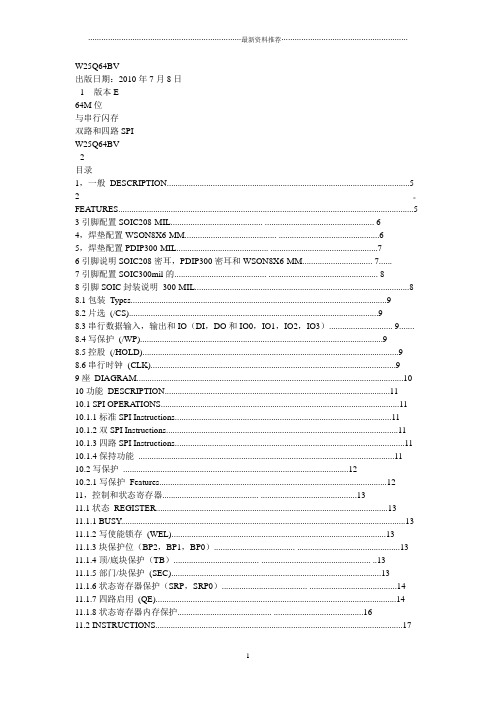
W25Q64BV出版日期:2010年7月8日- 1 - 版本E64M位与串行闪存双路和四路SPIW25Q64BV- 2 -目录1,一般DESCRIPTION (5)2。
FEATURES (5)3引脚配置SOIC208-MIL.......................................... .. (6)4,焊垫配置WSON8X6-MM.......................................... . (6)5,焊垫配置PDIP300-MIL.......................................... . (7)6引脚说明SOIC208密耳,PDIP300密耳和WSON8X6-MM................................ 7......7引脚配置SOIC300mil的.......................................... .. (8)8引脚SOIC封装说明300-MIL (8)8.1包装Types (9)8.2片选(/CS) (9)8.3串行数据输入,输出和IO(DI,DO和IO0,IO1,IO2,IO3)............................. 9.......8.4写保护(/WP) (9)8.5控股(/HOLD) (9)8.6串行时钟(CLK) (9)9座DIAGRAM (10)10功能DESCRIPTION (11)10.1 SPI OPERATIONS (11)10.1.1标准SPI Instructions (11)10.1.2双SPI Instructions (11)10.1.3四路SPI Instructions (11)10.1.4保持功能 (11)10.2写保护 (12)10.2.1写保护Features (12)11,控制和状态寄存器............................................ .. (13)11.1状态REGISTER (13)11.1.1 BUSY (13)11.1.2写使能锁存(WEL) (13)11.1.3块保护位(BP2,BP1,BP0)..................................... .. (13)11.1.4顶/底块保护(TB)....................................... .................................................. ..1311.1.5部门/块保护(SEC) (13)11.1.6状态寄存器保护(SRP,SRP0)....................................... . (14)11.1.7四路启用(QE) (14)11.1.8状态寄存器内存保护........................................... .. (16)11.2 INSTRUCTIONS (17)11.2.1制造商和设备标识........................................... .. (17)11.2.2指令集表1 (18)W25Q64BV11.2.3指令表2(阅读说明书)....................................... (19)出版日期:2010年7月8日- 3 - 修订版E11.2.4写使能(06h) (20)11.2.5写禁止(04h) (20)11.2.6读状态寄存器1(05H)和读状态寄存器2(35H).............................. (21)11.2.7写状态寄存器(01H)......................................... .................................................. .. (22)11.2.8读取数据(03h) (23)11.2.9快速阅读(0Bh) (24)11.2.10快速读双输出(3BH)........................................ .................................................. 0.25 11.2.11快速读四路输出(6BH)........................................ .. (26)11.2.12快速读双I / O (BBh) (27)11.2.13快速读取四I/ O (EBh) (29)11.2.14八进制字读取四I/ O(E3H)..................................... (31)11.2.15页编程(02h) (33)11.2.16四路输入页编程(32H)........................................ . (34)11.2.17扇区擦除(20H) (35)11.2.1832KB的块擦除(52H) (36)11.2.1964KB的块擦除(D8h) (37)20年2月11日芯片擦除(C7H/ 60h) (38)21年2月11日擦除挂起(75h) (39)22年2月11日擦除恢复(7Ah) (40)23年11月2日掉电(B9h) (41)24年2月11日高性能模式(A3H)......................................... (42)25年2月11日发布掉电或高性能模式/设备ID(ABH) (42)26年2月11日读制造商/设备ID(90H)....................................... . (44)27年2月11日阅读唯一的ID号(4BH)........................................ . (45)28年2月11日读JEDEC的ID (9Fh) (46)29年2月11日连续读取模式复位(FFH或FFFFH)...................................... .. (47)12,电气特性.............................................. (48)12.1绝对最大Ratings (48)12.2操作范围 (48)12.3上电时序和写抑制阈值......................................... (49)12.4直流电气Characteristics (50)12.5 AC测量条件.............................................. .. (51)12.6 AC电气Characteristics (52)12.7 AC电气特性(续)......................................... . (53)12.8串行输出Timing (54)12.9输入Timing (54)12.10持有Timing (54)13包装SPECIFICATION (55)W25Q64BV13.18引脚SOIC208密耳(包装代号SS)..................................... .. (55)- 4 -13.28引脚PDIP300密耳(封装代码DA)..................................... (56)13.38触点WSON8x6毫米(封装代码ZE)....................................... (57)13.416引脚SOIC300密耳(封装代码SF)..................................... . (58)14订货INFORMA TION (59)14.1有效的部件号和顶端标记.......................................... (60)15版本HISTORY (61)W25Q64BV出版日期:2010年7月8日- 5 - 修订版E1概述该W25Q64BV(64M位)串行Flash存储器提供了有限的系统存储解决方案空间,引脚和电源。
RS52中文手册

S565Publ.No.74078012006-11-10RS 52放卷系统 操作说明74078013安全说明 安全操作守则 警示标记 操作理论 紧急停机 工作区域 机器说明 功 能 控制面板 控制按钮和菜单 操 作 充 气 换 卷 调节接头感应器 改变纸卷方向 设备保养问题解答 错误信息 (5) (5) (6) (6) (6) (6) (7) (8) (10) (11)......................................................................................................14 (14) (17) (21) (21)..............................................................................................22 . (23) (23)内 容RS52 放卷系统74078015RS52 放卷系统安全须知机器上面带有很多保险装置. 为了防止给人造成伤害,必须确保这些保险是完好可以正常工作的.在操作机器前, 操作员和维护人员应该先学习这个手册,使他们具有机器,操作,安全等方面的知识.机器所带的一些警示标记含义HAZARD这指的是有受伤的危险. 旁边还会有一个带有警示作用的三角形. 三角形里面的符号代表着有可能造成的伤害程度. 下面这些说明了所有的符号代表含义.Caution 这指的是有可能毁坏机器Note这个标记说明这些值得关注,可以使得工作变得容易.安全操作守则•按照机器在当地的安全操作说明操作•设备每天清洁,保持干净•开始工作时充气系统需要降压•仅有被授权的才有权利获取密码进入高级操作界面•机器工作区域里面所有人都应该注意这些范围内的急停按钮•操作时不允许戴项链,耳环,穿合身的衣服•未带警示标志的区域也须注意安全,小心操作RS52 放卷系统警示标记下面的警示标记被装在机器上面.Warns of general danger. Instructions on how to avoid danger is权 限需要密码才能进入机器服务菜单更改机器参数.这些文本以英文的方式显示在控制面板上.急 停机器安装了一个紧急停机按钮在控制面板前面.工作范围只有经过培训的人员允许进入工作区域. 这个区域用黄黑相间的线在地板上标示出来. 下图指出了在工作区域可能出现的几种危险性.S41767407801RS52 放卷系统机器说明RS 52放卷系统 CDC 用来做为高速激光印刷机的进料单元. 卷式进纸,这样使得机器连续运行6-7小时不停机也成为可能.但是使用单张纸的高速印刷机一般是10-12分钟.另外还有个优点是操作人员无须去搬动厚重的纸堆,并且进纸部位的空间也可以减少,操作简单,维护容易.7407801774078018RS52放卷系统功 能放卷机可以安装纸卷最大直径是1320mm,最大宽度为520mm. 通过一个电动马达来驱动卷轴放卷. 纸卷越小,需要的电压越高.通过感应器检测纸卷的大小,输出信号给控制系统来调节马达的转速.纸卷当中的轴承通过安装在上面的充气气囊根据不同纸芯来提供给纸卷合适的张力,.通过机器安装的压缩机来给气囊充气. 再用电动的升降臂抬起纸卷到正确的位置,操作员要用两个锁紧把手缩紧以固定转轴. 为了安全起见,两个把手和充气轴齿轮保护盖上面都安装了感应器,只有两个紧固把手和保护盖安装在正确的位置机器才能运转.纸张从放卷机出来进入机器前必须有一个自由的弯曲部分以起到缓冲作用. 三个电眼检测这个弯曲部分的状态,例如,两个上面的电眼控制马达速度,当最下面一个电眼被纸张遮住时,马达停止.S545Rubber rollerEmergencystop Electric motor Safety coverToggle clamphandlesPneumatic axlePhoto cell ramp (concealed)CompressorSplice sensor InnerloopMotor to control inner loopRS52 放卷系统Guide plate and reflectorS562停机直径也可以在程序里面设定,当纸卷直径达到预设值时自动停机,并且发出报警声音.换卷时用一种特制的有孔的胶带(对印刷机不会造成印象)将纸粘在前一卷纸上胶带可以从代理商那里获得.注 意不要用一般的胶带接纸,以防损坏打印机.为了预防这种情况保护激光印刷机, 安装一个感应器检测,如果接头位置不正确,机器将停止. 对于不同的纸张需要调节感应器的灵敏度. 感应器也可以通过按”SPLICE FUNCTION”.开或关.74078019740780110RS52 放卷系统控 制 台控制台通过一个显示屏和八个按钮来控制放卷机.可以通过显示屏上面各种各样的菜单来控制机器. 这软件也可以方便的选择显示语言.菜单按照不同的级别和功能排列,可以通过按钮选择新菜单. 这意味着同一个按钮在不同子菜单下可以控制不同的功能.显示屏上面只显示可以使用的按钮. 上图显示的是开机时候的菜单. 通过按压相应的按钮进入不同的菜单.显示对话框里面包含当前设置,操作说明或者当前机器状况,例如: LIFT RAISED.在”控制菜单和按钮”这一节里面的清单说明了所有的相关菜单,下一级菜单和可用的按钮. 每一个按钮的功能都作了说明. 当某一个按钮有子菜单时,下一个子菜单每一个相应的按钮都会在下面另外列出来.出措时印刷机将自动停下来并且报警,同时显示屏上面也会出现一个出错信息.Only when the functionis enabled under menuconfig (access coderequired)740780111RS52 放卷系统控制按钮和菜单下图是控制台图示..纸臂上升纸臂下降开始充气.充气时需要一直按住手动操作,按住此按钮机器开始运转纸张缓冲装置下降 返回主菜单CHANGE ROLLCOMPRESS.PRESS TO EXITLOOP DOWN LIFT DOWN LIFT UP LIFTUPLIFT DOWNCOMPRESS.MANUAL FEED 当需要加润滑油时(每50 小时操作后) 如果你按压 CHANGE ROLL 这个菜 单将显示.LOOP UP MANUAL FEED LOOP UPLOOP DOWNPRESS TO EXITReturn to main menu纸张缓冲装置上升740780112RS52 放卷系统按下此按钮时将改变纸臂旋转方向,一直按住按钮,机器旋转方向将被显示在下面.直径单位英寸.当设定直径达到时,机器将停止并且报警接纸感应器开关,机器运转时SPLICE ON 或者 SPLICE OFF 会显示.这菜单需要密码,以进入服务菜单.SPLICE FUNCTIONCONFIGSETUPSTOP DIAMETERCHANGE DIRECTIONERROR STOP DIAM. REACHED将显示.操作员可以选择继续运行机器至一个更小直径. 740780113RS52 52放卷系统此菜单在计数功能激活时显示.显示单次出纸数量.显示出纸总数量.计数器归零.设置计数单位,米或英尺.将机器设置为运转状态.停止机器同时显示主菜单.用来检查接头检测功能是否被开启. 显示屏上面将显示SPLICE ON 或者 OFF .AUTOSTOPSPLICE FUNCTIONSTATISTIC COUNTERRESET COUNTERPRESS TO EXITSELECT UNIT PRODUCEDTOTAL PRODUCEDRESET COUNTERPRODUCED TOTALPRODUCEDSELECT UNIT740780114RS52 放卷系统操作说明HAZARDDue to the risk of being caught in rotating parts,persons inside the working range of the machine are not allowed to wear jewellery,neckties or loosely fitted clothing.装 纸•按CHANGE ROLL.•按LIFT DOWN.•按放下纸臂上面的纸卷. 地板上 面有胶带做的标记以给纸卷定位.•将纸臂插入纸芯 (a). 按按钮 COMPRESS 并且将气嘴对 准纸臂充气孔 (b) (显示屏上 面会显示COMPRESSOR STARTED ). 一直给纸臂充气直道压缩机 停止工作. 移走气嘴 (压缩机又将重新开始工作).•按 STOP 关闭压缩机.•按住LIFT UP.使纸臂上升 ,将纸 臂朝里推动,使得纸卷轴和驱动 齿轮完全啮合HAZARDThere is a risk of beingcrushed between the lifting arms and frame when the roll is being hoisted.•放下左边的安全把手如图 (a) 然后合上右边的. 关上保护盖 如图 (b) 并且锁上.S061S062COMPRESS.S060LIFT UP740780115RS52 放卷系统•确保接纸装置被推到机器两侧.•抬起压轮•进入菜单 CHANGE ROLL 按下按钮 LOOP UP,使浮动辊升到最高位置.•如图所示穿纸.•将接头检测感应器安装在纸上正确 位置并调节灵敏度(参看下面的“接 头感应器调节”).S063S064S555740780116RS52 放卷系统•按住MANUAL FEED 按钮走纸,直 到纸张通过如图所示的光电眼坡面.•用把手a, 放低橡胶压轮.•按START.T 机器给纸知道浮动辊降 到最低位置,然后机器自动停止,等候 印刷机启动. 机器现在准备好运行了.HAZARDWhen the machine is in the operating mode, starting and stopping of the roll is made automatically, ie, the roll can start to rotate without warning.S567a740780117RS52放卷系统更换纸卷Changing the paper roll 按 STOP.抬起橡胶压轮.纸张升高如图 (a) ,把接纸装置移到纸张下方如图(b).纸张按照右图所示搁置在接纸装置上S567S069S068740780118RS52 放卷系统松开螺丝打开齿轮保护盖. 先松开左边的紧固把手然后再松开右边的.注 意为了避免毁坏机器, 在拉出纸卷前必须确保旁边的齿轮保护盖打开了.按 CHANGE ROLL.按 LIFT UP.使纸臂上升到最高位置,然后把纸卷往外移出来.小 心如果纸臂没有上升到最高位置,当推动纸卷时,由于碰撞可能损坏机器.按 LIFT DOWN. 放低纸卷,当纸臂到达最低位置时显示屏上面会显示LIFT IN BOTTOM...危 险当心纸卷滚动可能造成伤害.小心纸卷下降到地面时压伤.按压纸卷轴边上的气嘴放气.然后拉出纸卷轴.危 险纸卷轴不能立在地板上,必须平放在地板上,否则倒下时可能砸伤人.S070S071S072LIFTDOWN740780119RS52 放卷系统把新的纸卷放置在纸臂之间原来的标记位置,然后小心插入纸卷轴,如图 (a). 按res COMPRESS 按钮,把气嘴对准纸卷轴的进气孔,如图 (b) (此时显示屏上面会显示COMPRESSOR STARTED ). 一直充气直到压缩机停下来,移开压缩机气嘴,此时压缩机又将重新开始工作,按STOP 关掉压缩机.按 LIFT UP 升起纸卷(直到显示屏上面显示LIFT IN TOP ),如图(a). P 将纸卷沿纸臂朝里推,如图(b) .同时要确保纸卷轴承和驱动齿轮啮合完整.危 险纸卷上升时要小心被碾伤.拉下左边的紧固把手然后再拉下右边的,如图(a) . 关上安全盖并锁紧,如图(b).S060S061S062COMPRESS.LIFT UP740780120RS52 放卷系统按 MANUAL FEED 向前缓慢给纸.纸张线虫第一根导辊下面穿过然后再从第二根导辊上面穿过,如右图所示.S073S074S075放下压纸轮按START进入准备好工作模式.注 意当使用的是IBM的印刷机时,放卷机在一定的时间间隔里将停下来,便于清洁印刷机,显示屏上面也会显示CLEANING IN PROGRESS.当放卷机清洁完毕时印刷机又将自动开始.调节接头检测感应器当更换了不同的纸张时有可能需要调节感应器灵敏度.逆时针转动感应器上面调节螺丝知道灯熄灭.然后再顺时针转动螺丝直到灯重新亮起来.如果灵敏度太高,逆时针旋转调节螺丝.改变纸卷轴的旋转方向进入SETUP 菜单,按CHANGEDIRECTION.按住按钮时纸卷的旋转方向会在显示屏第二行显示..S077S495aSETUP ROUTINE设备保养机器连续工作时,换班时需用真空吸尘器清洁机器上的纸粉.用棉布清洁所有的电眼.S545Photocells in ramp (concealed)每50小时的操作后,右图菜单将会显示,提醒操作员需要给机器加润滑油.这时按CONTINUE将显示CHANGE ROLL MENU 菜单.用油枪给轴承加好的轮滑油保证机器良好运转(观看后面的“耗材定期检查”).S078问题解答错误信息.故 障 可能原因 解决办法机器不工作.报警停机.看出错信息 a. 急停开关关掉了.b. 电源断电报警停机.顺时针旋转急停按钮 关掉电源重新启动机器.联系维修人员看出错信息 .错误信息 可能原因 解决办法纸臂轴左边的把手未锁重新压下左边的紧固把手.按PRESS TO EXIT.纸臂轴右边紧固把手未锁 重新压下右边的紧固把手按 PRESS TO EXIT.纸臂轴保护盖打开关上保护盖并锁上.按PRESS TO EXIT.纸臂没有升到最高位置发出报警声音并显示错误信息按PRESS TO EXIT.打开保护盖和紧固把手.按 LIFT UP. 锁上紧固把手和保护盖.达到预定纸卷直径换纸或者减小设定值,按 PRESS TO EXIT.断纸接纸,按PRESS TO EXIT.压轮感应器故障 检查感应器是否工作,必要时更换.操作时机器顶盖打开合上盖子,按AUTO.缓冲装置之路过长按PRESS TO EXIT,然后按AUTO.S080ERRORLEFT HANDLE CLOSED错误信息可能原因解决方法左边把手没有打开打开紧固把手,按PRESS TO EXIT.右边紧固把手没有打开打开紧固把手.按PRESS TO EXIT.盖子没有打开打开盖子.按PRESS TO EXIT.a. 发现接头b. 感应器设置不正确用正确的胶带重新粘接,然后按PRESS TO EXIT.调节感应器到正确的位置,按PRESS TO EXIT.a.纸张缓冲装置故障b. 光电眼故障按PRESS TO EXIT.机器将自动调节.更换光电眼.控制器 M1/M3.频率错误询问技术服务人员.控制器 M2.频率错误询问技术服务人员.机器运转时,浮动辊降到最低位置按PRESS TO EXIT a重新启动机器,如果故障仍然存在,询问技术人员.浮动辊已经到达最高位置按PRESS TO EXIT a重新启动机器,如果故障仍然存在,询问技术人员.变频器和控制系统通讯错误向技术服务人员寻求技术支持.马达1 过载向技术服务人员寻求技术支持.马达2过载向技术服务人员寻求技术支持.马达3过载向技术服务人员寻求技术支持.浮动辊在最低位置或者浮动辊驱动马达没有控制信号向技术服务人员寻求技术支持.机器开动时,浮动辊没有降到最低位置按PRESS TO EXIT然后重启机器如果故障仍然存在,请求技术支持.机器在“printer stop”模式时间太长点击START重启.。
89s52中文资料

主要性能Array l 与MCS-51单片机产品兼容l 8K字节在系统可编程Flash存储器l 1000次擦写周期l 全静态操作:0Hz~33Hzl 三级加密程序存储器l 32个可编程I/O口线l 三个16位定时器/计数器l 八个中断源l 全双工UART串行通道l 低功耗空闲和掉电模式l 掉电后中断可唤醒l 看门狗定时器l 双数据指针l 掉电标识符功能特性描述A T89S52是一种低功耗、高性能CMOS8位微控制器,具有8K在系统可编程Flash存储器。
使用Atmel公司高密度非易失性存储器技术制造,与工业80C51产品指令和引脚完全兼容。
片上Flash允许程序存储器在系统可编程,亦适于常规编程器。
在单芯片上,拥有灵巧的8位CPU和在系统可编程Flash,使得A T89S52为众多嵌入式控制应用系统提供高灵活、超有效的解决方案。
A T89S52具有以下标准功能:8k字节Flash,256字节RAM,32位I/O口线,看门狗定时器,2个数据指针,三个16位定时器/计数器,一个6向量2级中断结构,全双工串行口,片内晶振及时钟电路。
另外,A T89S52可降至0Hz静态逻辑操作,支持2种软件可选择节电模式。
空闲模式下,CPU 停止工作,允许RAM、定时器/计数器、串口、中断继续工作。
掉电保护方式下,RAM内容被保存,振荡器被冻结,单片机一切工作停止,直到下一个中断或硬件复位为止。
引脚结构方框图引脚功能描述VCC : 电源GND:地P0口:P0口是一个8位漏极开路的双向I/O口。
作为输出口,每位能驱动8个TTL逻辑电平。
对P0端口写“1”时,引脚用作高阻抗输入。
当访问外部程序和数据存储器时,P0口也被作为低8位地址/数据复用。
在这种模式下,P0具有内部上拉电阻。
在flash编程时,P0口也用来接收指令字节;在程序校验时,输出指令字节。
程序校验时,需要外部上拉电阻。
P1口:P1口是一个具有内部上拉电阻的8位双向I/O口,p1输出缓冲器能驱动4个TTL逻辑电平。
- 1、下载文档前请自行甄别文档内容的完整性,平台不提供额外的编辑、内容补充、找答案等附加服务。
- 2、"仅部分预览"的文档,不可在线预览部分如存在完整性等问题,可反馈申请退款(可完整预览的文档不适用该条件!)。
- 3、如文档侵犯您的权益,请联系客服反馈,我们会尽快为您处理(人工客服工作时间:9:00-18:30)。
Technical Datasheet DS52IntroductionLUXEON ®Portable PWT1, is the smallest power LED designed for consumer applications. The new emitter generates 26 lumens at 350mA from a package size of only 2.0 x 1.6 x 0.7mm, providing market leading light output for its size along with a 2,000 hour life and uniform white light produced by Lumileds’ patented conformal coating process. LUXEON Portable PWT1 is roughly 75% smaller than other LEDs with similar light output and delivers 4.5 times the lumens/mm 2. This enables designs with smaller optics, smaller form factors and less weight than ever before. The nearly perfectlambertian radiation pattern enables efficient optical designs. Surface mount capability allows for simplified manufacturing and it offers the toughest electrostatic discharge (ESD) protection in the industry with an 8kV ESD protection chip.LUXEON ®Portable PWTFeaturesLifetime of 2000 hrs 2mm in sizeColor temperature of 6500KAdvanced protection against electrostatic discharge (ESD) Instant turn on time High efficacyTypicalApplicationsIdeally suited to portable lighting and lighting for consumer productspower light sourceTable of ContentsProduct Nomenclature . . . . . . . . . . . . . . . . . . . . . . . . . . . . . . . . . . . . . . . . . . . . . . . . . . . . . . .3 Average Lumen Maintenance Characteristics . . . . . . . . . . . . . . . . . . . . . . . . . . . . . . . . . . . . .3 Environmental Compliance . . . . . . . . . . . . . . . . . . . . . . . . . . . . . . . . . . . . . . . . . . . . . . . . . . . .3 LUXEON Portable PWT Typical Design Parameters . . . . . . . . . . . . . . . . . . . . . . . . . . . . . . . .3 Ordering Information . . . . . . . . . . . . . . . . . . . . . . . . . . . . . . . . . . . . . . . . . . . . . . . . . . . . . . . .5 Physical Characteristics . . . . . . . . . . . . . . . . . . . . . . . . . . . . . . . . . . . . . . . . . . . . . . . . . . . . . .5 Operating Characteristics . . . . . . . . . . . . . . . . . . . . . . . . . . . . . . . . . . . . . . . . . . . . . . . . . . . . .5 Electrical Data . . . . . . . . . . . . . . . . . . . . . . . . . . . . . . . . . . . . . . . . . . . . . . . . . . . . . . . . . . . . .5 T ypical LUXEON Portable PWT1 Electrical and Light Output Characteristics . . . . . . . . . . . . .6 Consolidated Design Data . . . . . . . . . . . . . . . . . . . . . . . . . . . . . . . . . . . . . . . . . . . . . . . . . . . .7Product NomenclatureThe part number designation is explained as follows:L X C L A B C DWhere:A — designates radiation pattern (value P for Lambertian)B — designates color (see Lumileds AB21)C — is a running number reserved for future productsD — is a running number reserved for future productsAverage Lumen Maintenance CharacteristicsLifetime for solidstate lighting devices (LEDs) is typically defined in terms of lumen maintenance—the percentage of initial light output remaining after a specified period of time.Lumileds' testing has verified that LUXEON Portable PWT products will deliver, on average, 70% lumen maintenance at 2000 hours of operation at a forward current of 350 mA. This testing is based on constant current operation with junction temperature maintained at or below 55°C.This performance is based on internal LUXEON reliability testing. Observation of design limits included in this data sheet is required in order to achieve this projected lumen maintenance.Environmental ComplianceLumileds is committed to providing environmentally friendly products to the solidstate lighting market. The LUXEON Portable PWT is compliant to the European Union directives on the restriction of hazardous substances in electronic equipment, namely the RoHS directive. Lumileds will not intentionally add the following restricted materials to the LUXEON Portable PWT: lead, mercury, cadmium, hexavalent chromium, polybrominated biphenyls (PBB) or polybrominated diphenyl ethers (PBDE).LUXEON Portable PWT Typical Design ParametersTable 1.N a m e V o l t a g e C u r r e n t B e a m A s s e m b l y L u m i n o u s E m i t t e r L i f e P a r tA n g l e M e t h o d I n t e n s i t y(100%f u n c t i o n a l,N u m b e r>70%l m m a i n t.)V A(c d)hLUXEON SurfacePortable 3.40.35120º Mount92000LXCL PWT1 PWT Device(SMD)LUXEON Portable PWT Typical Design Parameters, Cont’dPolar Intensity Diagram (cd)Spectral Power DistributionFigure 3. Polar Intensity Diagram (cd).Figure 2. Spectral Power Distribution.Ordering InformationTable 2.Product Number LXCL PWT1Description LUXEON Portable PWT Package Quantity5,000Physical CharacteristicsTable 3.Emitter Size 2.0 X 1.6 X 0.7 mmMaterial Phosphor Coated IndiumGallium Nitride (InGaN) Max. Permissible Emitter Temp.135ºCOperating CharacteristicsTable 4.Rated Initial Lumens26 Rated Average Life, Hours2000 Correlated Color Temp. (CCT)6500K Color Rendering Index70Efficacy (lpw)22Beam Angle120ºElectrical DataTable 5.Emitter Voltage (Nominal) 3.4Emitter Operating Current0.35(Amps) (Nominal)Turn on time to 100% of output20 nsec. Minimum Operating Temperature 40ºCTypical LUXEON Portable PWT1 Electrical and Light Output CharacteristicsLumen MaintenanceFigure 4. Lumen Maintenance.Note for Figure 4:1.Lifetime test performed at 350mA drive current and 25ºC ambient temperature.Forward Current vs. Forward VoltageFigure 5. Forward Current vs. Forward Voltage.Lumens vs.Forward CurrentFigure 6. Lumens vs. Forward Voltage.Consolidated Design DataChromaticity RangeFigure 7. Chromaticity Range.Table 6.B i n F B i n Ex y x y0.3030.3330.3290.3690.2740.3010.3010.3420.2900.2700.3110.2930.3110.2930.3300.310 Electrical and Optical Characteristics (Measured at I F =350mA and T J=25ºC)Table 7.P a r a m e t e r M i n T y p M a x U n i t s Luminous Flux (Tol. ±10%)1626lmForward Voltage (Tol. ±0.06V) 2.5 3.4 4.5VColor Temperature5650700010000KDynamic Resistance0.8 ΩTemp Coefficient of Forward Voltage 2.0mV/ºCThermal Resistance, Junction to Case11ºC/WAbsolute Maximum RatingsTable 8.P a r a m e t e r V a l u e U n i t s Max DC Operating Current350mAESD (JEDEC 3b)8kV LED Junction Temperature135ºCStorage Temperature 40 to +120ºCMax Reflow Soldering Temperature260 for 5 sec. maxºC Operating Temperature 40 to +85ºC©2006 Philips Lumileds Lighting Company. All rights reserved. Product specifications are subject to change without notice. Luxeon is a registered trademark of the Philips Lumileds Lighting Company in the United States and other For technical assistance or the location of your nearest sales office contact any of the following:North America:+1 888 589 3662 oraskluxeon@ Europe:00 800 443 88 873 orluxeon.europe@ Asia:800 5864 5337 or@Company InformationLUXEON®is developed, manufactured and marketed byPhilips Lumileds Lighting Company. Philips Lumileds is a world class supplier of Light Emitting Diodes (LEDs) producing billions of LEDs annually. Philips Lumileds is a fully integrated supplier, producing core LED material in all three base colors (Red, Green, Blue) and White. Philips Lumileds has R&D centers in San Jose, California and inThe Netherlands and production capabilities in San Jose and Penang, Malaysia. Founded in 1999, Philips Lumileds is the high flux LED technology leader and is dedicated to bridging the gap between solid state LED technology and the lighting world. Philips Lumileds technology, LEDs and systems are enabling new applications and markets in the lighting world.Philips Lumileds may make process or materials changes affecting the perform ance or other characteristics of our products. These products supplied after such changes will continue to meet published specifications, but may not be identical to products supplied assamples or under prior orders.。
