WT-210数字功率计操作手册
(最新整理)传输仪表2M表、光功率计使用方法

(最新整理)传输仪表2M表、光功率计使用方法(完整)传输仪表2M表、光功率计使用方法编辑整理:尊敬的读者朋友们:这里是精品文档编辑中心,本文档内容是由我和我的同事精心编辑整理后发布的,发布之前我们对文中内容进行仔细校对,但是难免会有疏漏的地方,但是任然希望((完整)传输仪表2M表、光功率计使用方法)的内容能够给您的工作和学习带来便利。
同时也真诚的希望收到您的建议和反馈,这将是我们进步的源泉,前进的动力。
本文可编辑可修改,如果觉得对您有帮助请收藏以便随时查阅,最后祝您生活愉快业绩进步,以下为(完整)传输仪表2M表、光功率计使用方法的全部内容。
常用传输测试仪表的使用方法及注意事项一、传输测试2M表(一)W ET-210B 2Mbit/s数字传输分析仪使用方法和应用举例2Mbit/s数字传输分析仪适用于数字传输系统的工程施工、工程验收、日常维护及科研测试。
1.面板说明POWER PATTERN FAS ERRSIGNAL AIS CRC ERRFRAME RA EBIT ERRMFRAME MRA PATSLIPCRC-4 CODE ERR BIT ERRHISTORY HISTORY HISTORYPOWER 电源工作状态指示.绿色表示正常工作;红色表示欠电压,需充电;橙色表示正在充电。
SIGNAL RX1端口或DATA端口信号状态指示。
红色表示无接收信号或不成环路状态。
FRAME RX1端口信号帧同步状态指示。
红色表示帧同步丢失。
MFRAME RX1端口信号复帧同步状态指示。
红色表示复帧同步丢失.CRC—4 RX1端口信号结构指示.红色表示有CRC-4校验码插入。
PATTERN RX1端口或DATA端口信号图案同步状态指示。
红色表示图案同步丢失。
AIS RX1端口或DATA端口输入信号告警指示.红色表示端口信号输入有告警.RA RX1端口输入信号远端帧告警。
红色表示远端帧丢失。
MRA RX1端口输入信号远端复帧告警。
功率计操作规程
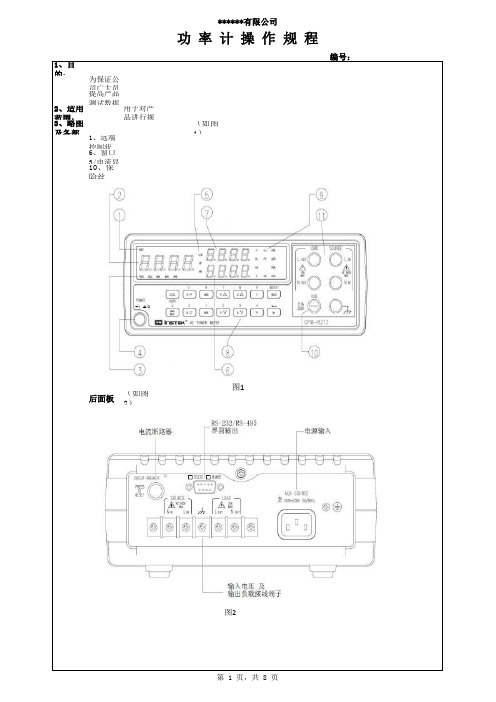
******有限公司功 率 计 操 作 规 程编号:1、目的:为保证公司广大员工正确使用功率计,避免仪器和产品因使用不当而造成的损坏,提高产品测试数据的有效性、真实性、准确性。
2、适用范围:用于对产品进行规定的交流功率、电流的测试。
3、略图及各部位名称: 前面板(如图1)1、远端控制状态;2、窗口1/功率显示窗;3、状态指示灯;4、电源开关;5、单位指示灯;6、窗口3/电流显示窗;7、窗口2/电压/功因/频率显示窗;8、功能按键;9、单位及状态指示灯;10、保险丝座;11、输入电压及输出负载端子图1后面板(如图2)图2配线(如图3)使用比流器时(如图4)4、操作4.1 设定传输速率 ( Baudrate )4.1.1 按下[Baud],窗口2 显示 BAUD,窗口3 显示上次设定值,若持续 5 秒没有按键,则回到先前的测量模式。
亦可直接按[Back]键,立即回到测量模式。
4.1.2 根据以下步骤设定所需之数值,例1200:―按下 [1] 此时显示 1 - - -。
―按下 [2] 此时显示 12 - -。
―按下 [0] 此时显示 120 -。
―按下 [0] 此时显示 1200 。
图3图44.1.3 若有错误,按 [Back] 清除前一位数。
4.1.4 若无错误按 [ENTER] 储存数据后,立即回到测量模式。
4.2 设定地址 ( Address )4.2.2 根据以下步骤设定所需之数值,例10:4.2.3 若有错误,按 [Back] 清除前一位数。
4.2.4 若无错误按 [ENTER] 储存数据后,立即回到测量模式。
4.3 设定比压器倍数 ( PT Ratio )4.3.3 若有错误,按 [Back] 清除前一位数。
4.3.4 若无错误按 [ENTER] 储存数据后,立即回到测量模式。
4.4 设定比流器倍数 ( CT Ratio )4.4.3 若有错误,按 [Back] 清除前一位数。
4.4.4 若无错误按 [ENTER] 储存数据后,立即回到测量模式。
WT-210数字功率计操作手册
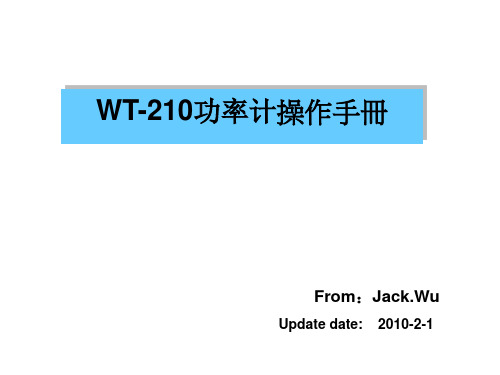
Selecting the Current Range /选择电流量程 选择电流量程
1.按下CURRENT,就会出现电流量程选择菜单,显示电压的显示屏上的值就 会一直跳动. 2.按向上或向下键则,可改变电压量程,当一直按向上会选到AUTO,此时,电 压选项上面的AUTO指示灯会亮起.说明此时选择是自动调整. 3.按下ENTER键,可以确定下电流量程.
2.
开机时电流和功率都没法读取, 开机时电流和功率都没法读取,只显示 - -OL- 或- -OF- ? AN:说明设置的电流量程或电压量程太小。需要按VOLTAGE或CURRENT进行重新设
置量程,一般EE或Power工程师借过去debug或分析回路功率时会选择比精确的量程, 故会将量程设得很小。
3.
当峰值因数CF=3时,电流量程:0.5~20A,当峰值因数CF=6时,电流量 程:0.25~10A
标示红色的A显示屏功能选择 V: 每按一下FUNCTION, V或A或W等字体颜色会呈现红灯一直闪烁,其中m、K 和M是量级前缀(m=10-3,k=10,3,or M10,6),VA、var和TIME是??
PS:WT-210 使用说明书 :
功率计WT-210使 用说明书
Thank you !
TPV Corporate Presentation
1.按下 VOLTAGE,就会出现电压量程选择菜单,显示电压的显示屏上 的值就会一直跳动. 2.按向上或向下键则,可改变电压量程,当一直按向上会选到AUTO,此时,电 压选项上面的AUTO指示灯会亮起.说明此时选择是自动调整. 3.按下ENTER键,可以确定下电压量程.
当峰值因数CF选择为3时,量程为15~600V,当CF=6时,量程范围为7.5~300V
数字功率计WT210数据串口读取
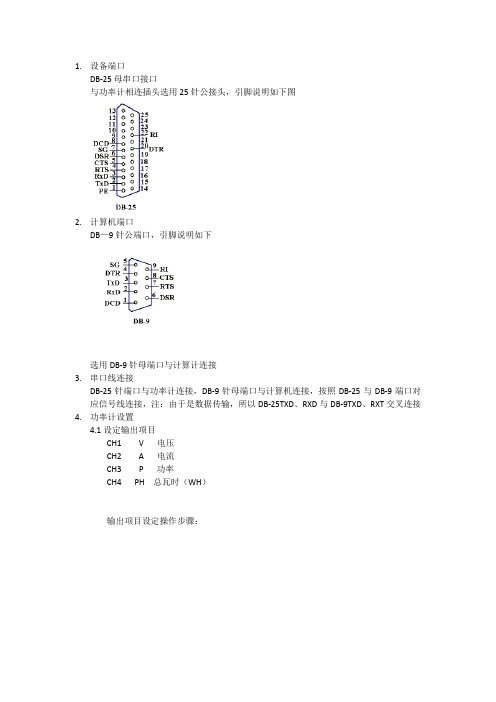
1.设备端口
DB-25母串口接口
与功率计相连插头选用25针公接头,引脚说明如下图
2.计算机端口
DB—9针公端口,引脚说明如下
选用DB-9针母端口与计算计连接
3.串口线连接
DB-25针端口与功率计连接,DB-9针母端口与计算机连接,按照DB-25与DB-9端口对应信号线连接,注:由于是数据传输,所以DB-25TXD、RXD与DB-9TXD、RXT交叉连接4.功率计设置
4.1设定输出项目
CH1 V 电压
CH2 A 电流
CH3 P 功率
CH4 PH 总瓦时(WH)
输出项目设定操作步骤:
4.2串口参数设置
程序使用参数:
只讲模式LONELY
握手协议HAND0(表示无握手协议)
数据格式FOR_0
波特率B_9600
结束符LF(\n)
设定时间间隔00.00.00(按显示更新周期输出数据)或00.00.01(每秒输出1次数据)
5.计算机程序参数设置
6.在VISA READ----字节总数端加入属性节点可以避免出现关于串口
缓存的错误
注:本程序只实现测试数据的读取功能,更高级的功能不包含在本程序中
程序框图
字符串转换为数字子程序
主程序。
WT-210数字功率计操作手册课件
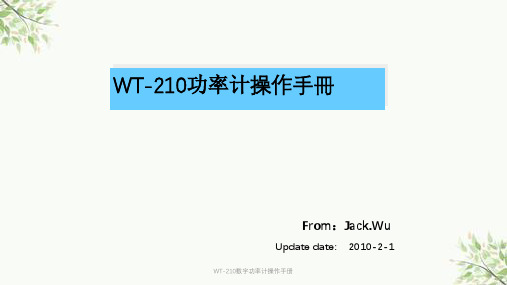
2.
AN:说明设置的电流量程或电压量程太小。需要按VOLTAGE或CURRENT进行
重新设置量程,一般EE或Power工程师借过去debug或分析回路功率时会选择比精确
的量程,故会将量程设得很小。
1. 3. 电流或电压的值很小,只有0.003W左右(理论上应是0.1W左右)?
2.
AN:说明AVG平均电压功能被开启,所测的值是平均值。解决的方法是进
DC,0.5Hz~100kHz 基本精度(45Hz≤频率f≤66Hz)
电压/电流:±(读数的0.1%+量程的0.1%) 功率:±(读数的0.1%+量程0.1%)
一般规格 外型尺寸:
WT210: 约213(宽)×88(高)×379(深)mm (突出份除 外)
Selecting the Voltage Range /选择电压量程
1.按下
VOLTAGE,就会出现电压量程选择菜单,显示电压的显
示屏上的值就会一直跳动.
2.按向上或向下键则,可改变电压量程,当一直按向上会选到AUTO, 此时,电压选项上面的AUTO指示灯会亮起.说明此时选择是自动调 整.
3.按下ENTER键,可以确定下电压WT量-21程0数. 字功率计操作手册
SETUP的AVG项,选择off。功率计面板上的AVG项绿灯就会熄灭,此时就是我们
需要测试的峰值数据。(备注:这项测试平均值,每次测试前均要确认一下是否被开启,以
免测试错误。)
1. PS:WT-210 使用说明书
WT-210数字功率计操作手册
Thank you !
TPV Corporate Presentation
当峰值因数CF选择为3时,量程为15~600V,当CF=6时,量程范围为7.5~300V
TT210涂层测厚仪使用说明书
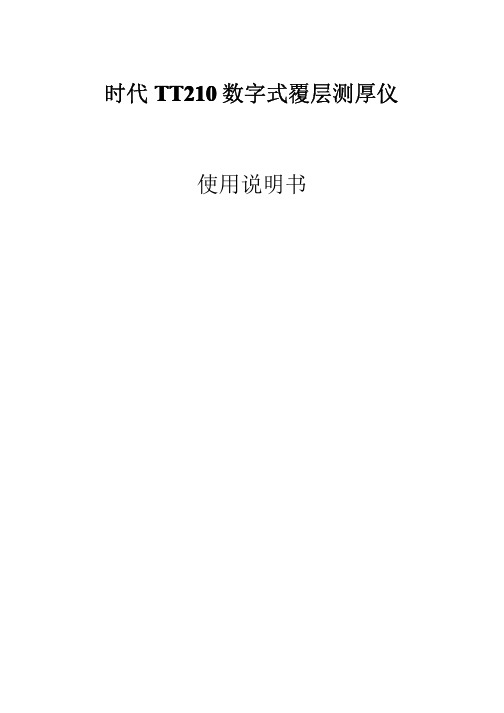
1.1 测量原理.............................................................................................................................................................................1 1.2 准配置及可选件.................................................................................................................................................................2
2.2.1 测量方式(单次测量⇔连续测量)...........................................................................................................................5 2.2.2工作方式(直接方式⇔ 成组方式)..........................................................................................................................5 2.2.3测头选择 ......................................................................................................................................................................6 2.2.4 存贮 .............................................................................................................................................................................6 2.2.5删除 ..............................................................................................................................................................................6 2.2.6 设置限界.....................................................................................................................................................................7 2.2.7打印 ..............................................................................................................................................................................7 2.2.8与 PC 机通讯................................................................................................................................................................8 2.2.9 单位制式转换(米制<=>英制)................................................................................................................................8 2.2.10背光设置 ....................................................................................................................................................................8 2.2.11 在线统计值显示......................................................................................................................................................... 9
日本横河WT210概要
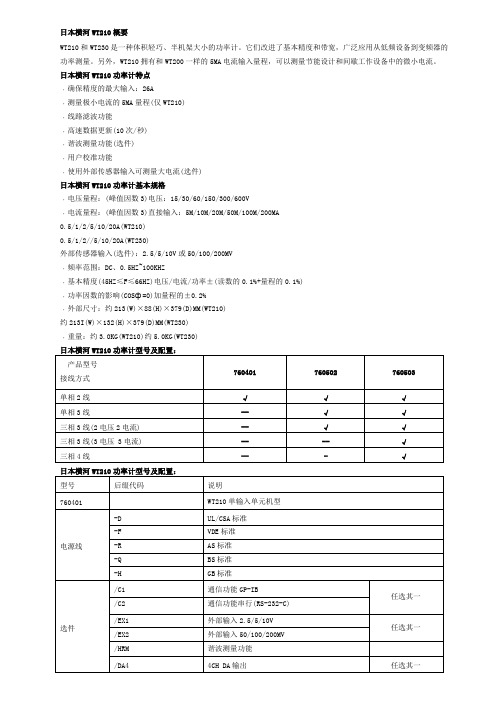
日本横河WT210概要
WT210和WT230是一种体积轻巧、半机架大小的功率计。
它们改进了基本精度和带宽,广泛应用从低频设备到变频器的功率测量。
另外,WT210拥有和WT200一样的5MA电流输入量程,可以测量节能设计和间歇工作设备中的微小电流。
日本横河WT210功率计特点
﹒确保精度的最大输入:26A
﹒测量极小电流的5MA量程(仅WT210)
﹒线路滤波功能
﹒高速数据更新(10次/秒)
﹒谐波测量功能(选件)
﹒用户校准功能
﹒使用外部传感器输入可测量大电流(选件)
日本横河WT210功率计基本规格
﹒电压量程:(峰值因数3)电压:15/30/60/150/300/600V
﹒电流量程:(峰值因数3)直接输入:5M/10M/20M/50M/100M/200MA
0.5/1/2/5/10/20A(WT210)
0.5/1/2//5/10/20A(WT230)
外部传感器输入(选件):2.5/5/10V或50/100/200MV
﹒频率范围:DC、0.5HZ~100KHZ
﹒基本精度(45HZ≤F≤66HZ)电压/电流/功率±(读数的0.1%+量程的0.1%)
﹒功率因数的影响(COSф=0)加量程的±0.2%
﹒外部尺寸:约213(W)×88(H)×379(D)MM(WT210)
约213I(W)×132(H)×379(D)MM(WT230)
﹒重量:约3.0KG(WT210)约5.0KG(WT230)。
WT-210说明书
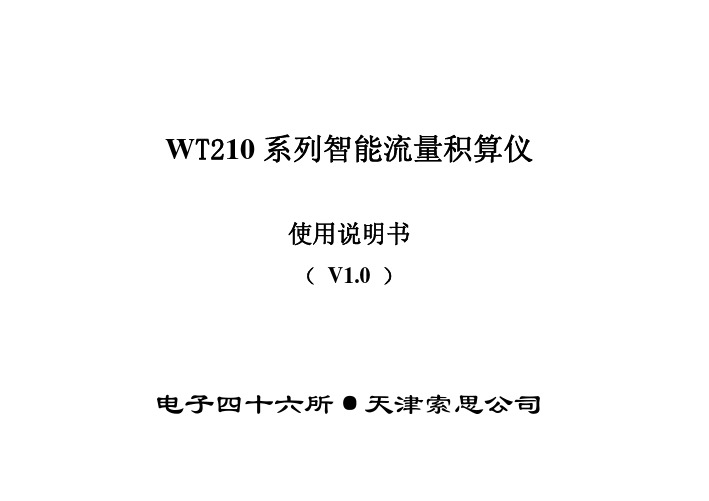
DC0~10mA、DC4~20mA (输入阻抗≤250Ω) DC0~10mA、DC4~20mA (输入阻抗≤250Ω)
DC0~10mA 开关量输出: 馈 电 输出: 脉冲输出: 通 3、精 度 模拟量测量显示精度: 脉 4、显示方式 -19999~99999 冲测量显示精度: 0.5% 讯:
(负载阻抗≤1000Ω)
DC0~20mA、DC4~20mA (负载阻抗≤750Ω) 继电器触点输出 200V/1A(阻性负载,内部电火花消除电路) DC24V/50mA 或 DC12V/50mA 隔离 NPN 或 DC24V 方波 RS232/485 Modbus(RTU)通讯协议
±1 脉冲,平均为 0.2%
可选显示瞬时流量、流量(差压、频率)、温度、压力、本次累积
19 20 23 25 25 26 35 38 38 39 40 41
2
Hale Waihona Puke 一、技术指标WT210 系列流量积算仪,可与线性流量信号、差压流量信号、频率流量信号等各种传感器配合使用主要用 于测量和显示瞬时流量,并可以对流量进行温度/压力补偿运算。广泛应用于化工、冶金、石油、电力、水利、制 造等部门。其中: WT210 用于测量非补偿的介质流量。 (常温常压的水 等) WT211 用于测量饱和蒸汽或过热蒸汽。 WT212 用于测量非蒸汽需要补偿的介质。 (煤气、压缩空气等) 1、输入信号 流 量信号: DC0~5V、DC1~5V 矩形脉冲 补偿压力信号: DC0~5V、DC1~5V 补偿温度信号: DC0~5V、DC1~5V 热电阻 PT100、电偶 K、E 2、输出信号 模拟量输出: DC0~5V、DC1~5V (负载阻抗≥250KΩ) (输入阻抗≥250KΩ) (频率范围 0~10KHz、幅度≥4V) (输入阻抗≥250KΩ) (输入阻抗≥250KΩ) DC0~10mA、DC4~20mA (输入阻抗≤250Ω)
功率计的操作指南
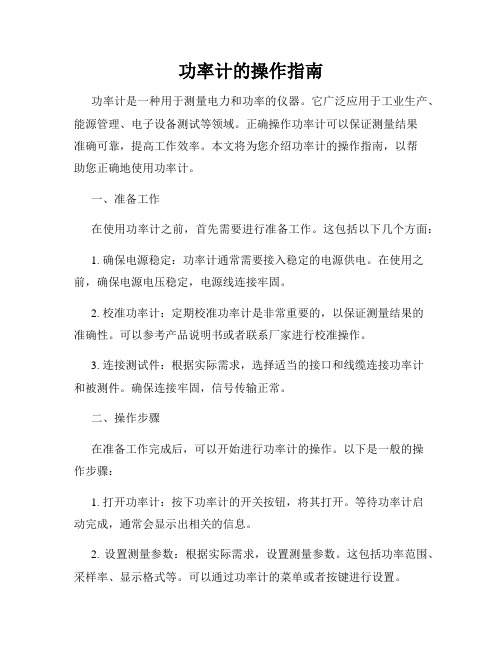
功率计的操作指南功率计是一种用于测量电力和功率的仪器。
它广泛应用于工业生产、能源管理、电子设备测试等领域。
正确操作功率计可以保证测量结果准确可靠,提高工作效率。
本文将为您介绍功率计的操作指南,以帮助您正确地使用功率计。
一、准备工作在使用功率计之前,首先需要进行准备工作。
这包括以下几个方面:1. 确保电源稳定:功率计通常需要接入稳定的电源供电。
在使用之前,确保电源电压稳定,电源线连接牢固。
2. 校准功率计:定期校准功率计是非常重要的,以保证测量结果的准确性。
可以参考产品说明书或者联系厂家进行校准操作。
3. 连接测试件:根据实际需求,选择适当的接口和线缆连接功率计和被测件。
确保连接牢固,信号传输正常。
二、操作步骤在准备工作完成后,可以开始进行功率计的操作。
以下是一般的操作步骤:1. 打开功率计:按下功率计的开关按钮,将其打开。
等待功率计启动完成,通常会显示出相关的信息。
2. 设置测量参数:根据实际需求,设置测量参数。
这包括功率范围、采样率、显示格式等。
可以通过功率计的菜单或者按键进行设置。
3. 进行测量:将功率计与被测件连接,并确保连接牢固。
根据需要选择所需功能,如直流功率测量、交流功率测量等。
根据实际情况,调整功率计的位置和角度,确保测量结果准确。
4. 读取测量结果:功率计会显示出测量结果,如电流、电压、功率等。
在读取测量结果时,注意观察显示是否稳定,避免因抖动或不稳定导致测量误差。
5. 记录和分析数据:根据需要,可以将测量结果记录下来,并进行数据分析。
功率计通常会提供数据存储和导出功能,以便后续使用或分析。
三、注意事项在操作功率计时,需要注意以下几点事项:1. 阅读说明书:在使用功率计之前,仔细阅读产品说明书。
了解功率计的功能、性能指标和使用方法,可以更好地进行操作。
2. 避免过载:功率计在测量高功率时,可能会出现过载的情况。
需要根据功率计的额定功率和被测件的功率确定合适的测量范围,以避免过载。
诺科瓦拉 WT210 WT230 能源节约工具数字采样功率计说明书
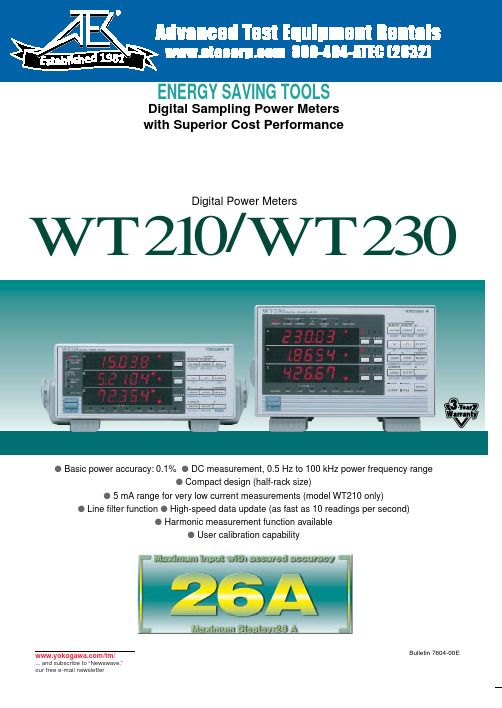
WT230WT210130% input1% inputFunctions and Features of the WT210 and WT230● A Wide Frequency Range Lets You Work on a Variety of Different Applications2: Conditions apply to accuracy from 110% to 130%.● Powerful Tools for Energy Measurement● Wide range of 5 mA to 20 AThe built-in 5 mA range lets you measure currents as low as 25 µA. This makes it possible to measure very low currents on such things as intermittent control equipment. The wide current range (5 mA to 20 A) means a single power meter can be used for applications such as Energy Star® measuremnts, to measure everything from standby-power to rated-power.GP-IB/serial interface (RS-232-C)ExternalD/A outputComparator outputRecorderClamp probe The WT230’s advanced specifications and its wide range of functions let you handle all your measurement applications from low-frequency equipment to high frequency inverters using a single power meter.One unit also handles standby low-power measurements and rated-power measurements (functions available with the WT210 only).960 01751552N E W wareSoft Fr ee WTViewer for the WT210/WT230Easily Acquire and Manage Power Measurement Data from Your PCSee 8 pages orBulletin 7604- 32E for details.5ParameterVoltage15/30/60/150/300/600 VInput resistance: Approximately 2 M ΩInput capacitance: Approximately 13 pF Peak voltage of 2.8 kV or rms value of 2.0 kV (whichever is less)Peak voltage of 2.0 kV or rms value of 1.5 kV (whichever is less)Peak voltage of 1.5 kV or rms value of 1.0 kV (whichever is less)600 Vrms (with output connector protective cover), CA T II / 400 Vrms (without output connector protective cover) CA T II50/60 Hz, -80 dB or higher (±0.01% of range or less) with voltage input terminals shorted and current input terminals open and external input terminals shorted Reference value (up to 100 kHz): ±((Maximum range rating)/(Range rating) × 0.001 × f% of rng) or less (voltage range and 0.5-20 A current range and external input range 3)±((Maximum range rating)/(Range rating) × 0.0002 × f% of rng) or less (WT210; 5-200 mA range)Note: 0.01% or higher. f is in kHz. 3 Decuple the above-formula about the external input range.Resistance voltage dividerCurrentShunt input system Direct input:5/10/20/50/100/200 mA (WT210 only)1; 0.5/1/2/5/10/20 A (WT210/WT230)External input (optional): 2.5/5/10 V or 50/100/200 mVDirect input:Approximately 500 m Ω + approximately 0.1 µH (5-200 mA; WT210)Approximately 6 m Ω + 10 m Ω (max)2 + approximately 0.1 µH (0.5-20 A; WT210)Approximately 6 m Ω approximately 0.1 µH (0.5-20 A; WT230)External input: Approximately 100 k Ω (2.5/5/10 V), approximately 20 k Ω (50/100/200 mV)0.5-20 A (WT210/WT230): Peak current of 450 A or rms value of 300 A (whichever is less)5-200 mA (WT210): Peak current of 150 A or rms value of 100 A (whichever is less)External input: Peak value of 10 times range or less0.5-20 A (WT210/WT230): Peak current of 150 A or rms value of 40 A (whichever is less)5-200 mA (WT210): Peak current of 30 A or rms value of 20 A (whichever is less)External input: Peak value of 10 times range or less0.5-20 A (WT210/WT230): Peak current of 100 A or rms value of 30 A (whichever is less)5-200 mA (WT210): Peak current of 30 A or rms value of 20 A (whichever is less)External input: Peak value of 5 times range or lessInput typeRated values (ranges)Measuring instrument loss (input resistance)Maximum instantaneous allowed input (1 cycle, 20 ms duration)Maximum instantaneous allowed input (1 second duration)Maximum continuous allowed inputMaximum continuous common mode voltage (with 50/60 Hz input)CMRR600 Vrms across input terminal and caseFloating inputInput SpecificationsPlug-in terminal (safety terminal)Direct input: Large binding postExternal input: BNC connector (insulation type)Input terminal type A/D converterSimultaneous conversion of voltage and current inputs Resolution: 16 bitsMaximum conversion speed: Approximately 20 µs (approximately 51 kHz)Range switchingRanges can be set manually, automatically, or through online controls. Auto-range functionRange raising: When a measurement exceeds 130% of the rating, or when the peak value exceeds approximately 300% of the ratingRange lowering: When a measurement falls to 30% or less of the rating, and the peak value falls to approximately 300% or less of the rating for the low range Measurement mode switchingAny of the following, selected manually or through online controls: RMS (true rms value measurements for both voltage and current), V MEAN (calibration of average-value-rectified rms value for voltage; true rms value measurement for current), DC (simple averages for both voltage and current)Note: Current direct input and external sensor input cannot both be used at the same time. When you operate current input terminals and external input terminals, please be careful.Since these terminals are electrically connected inside the instrument.1, Connect wires that match the size of the measurement current.2, Factory settingParameterVoltage/currentDC:0.5 Hz ≤ f < 45 Hz:45 Hz ≤ f ≤ 66 Hz:66 Hz < f ≤ 1 kHz:1 kHz < f ≤ 10 kHz:10 kHz < f ≤ 100 kHz:* Add ±10 µA to the current DC accuracy.1-130% of voltage/current range rating (for accuracy at 110-130%, add the reading tolerance × 0.5 to the above accuracy) Add the accuracy's reading tolerance (three months after calibration) × 0.5 to the accuracy three months after calibration.A low-pass filter can be inserted in the input circuit for measurement. The cutoff frequency (fc) is 500 Hz.Voltage and current: Add 0.2% of rdg at 45-66 Hz. Add 0.5% of rdg below 45 Hz.Power: Add 0.3% of rdg at 45-66 Hz. Add 1% of rdg below 45 Hz.±0.03% of range/°C at 5-18°C and 28-40°C.0.1/0.25/0.5/1/2/5 secondsData updating rate0.1 second 0.25 second 0.5 second 1 second 2 seconds 5 seconds Measurement lower limit frequency25 Hz10 Hz5 Hz2.5 Hz1.5 Hz0.5 Hz±(0.2% or rdg + 0.2% of rng)*±(0.1% of rdg + 0.2% of rng)±(0.1% of rdg + 0.1% of rng)±(0.1% of rdg + 0.2% of rng)±((0.07 × f)% of rdg + 0.3% of rng)±((0.5% of rdg + 0.5% of rng) ±((0.04 × (f-10))% of rdg)Active powerDC:0.5 Hz ≤ f < 45 Hz:45 Hz ≤ f ≤ 66 Hz:66 Hz < f ≤ 1 kHz:1 kHz < f ≤ 10 kHz:10 kHz < f ≤ 100 kHz:* Add ±10 µA × voltage reading to the power DC accuracy.For cos ϕ = 045 Hz ≤ f ≤ 66 Hz: ±0.2% of VA (VA is a reading value of apparent power)Reference data (up to 100 kHz): ±((0.2 + 0.2 × f)% of VA)Indicated value tolerance for 0 < cos ϕ < 1Add (tan ϕ × (effect when cos ϕ = 0)% of power reading to the above power accuracy.Note: ϕ is the phase angle between voltage and current.±(0.3% or rdg + 0.2% of rng)*±(0.3% of rdg + 0.2% of rng)±(0.1% of rdg + 0.1% of rng)±(0.2% of rdg + 0.2% of rng)±(0.1% of rdg + 0.3% of rng) ±((0.067 × (f-1))% of rdg)±(0.5% of rdg + 0.5% of rng) ±((0.09 × (f-10))% of rdg)SystemFrequency range Crest factorAccuracy (three months after calibration) (Conditions)T emperature: 23±5°C Humidity: 30-75% RHInput waveform: Sinewave Power factor: cos ϕ = 1 In-phase voltage: 0 V DCFrequency filter: ON at 200 Hz or less Scaling: OFFDisplay digits: 5 digits After CAL is executedNote: In the accuracy calculation formula, f is in kHz.Power factor effectNote: In the accuracy calculation formula, f is in kHz. Effective input rangeAccuracy (12 months after calibration)Line filter functionAccuracy with line filter on T emperature coefficient Display updating intervals Measurement lower limit frequencyDigital sampling; sum of averages methodDC, and 0.5 Hz to 100 kHz3 (with rated input) 300 (with minimum effective input)Measurement Functionsrng: Range rdg: ReadingLead/lag is detected correctly when phase difference equal to or greater than ±5° with both voltage and current inputs as sine waves equal to or greater than 50% of rated range-value, and the frequency is between 20 Hz to 2 kHz.Lead/lag detectingThe latest product information is available at our web site /tm/. Review the specifications to determine which model is right for you.Frequency MeasurementsMeasurement inputs :V1, V2, V3, A1, A2, or A3 (select one)Measurement system :Reciprocal system Measurement frequency ranges100 ms:25Hz ≤ f ≤100 kHz 250 ms:10Hz ≤ f ≤100 kHz 500 ms: 5Hz ≤ f ≤100 kHz 1 sec: 2.5Hz ≤ f ≤100 kHz 2.5 sec:1.5Hz ≤ f ≤50 kHz 5 sec:0.5Hz ≤ f ≤20 kHzAccuracy:±(0.06% of rdg)Conditions:Input equal to at least 30% of voltage/current rated range.Frequency filter function ON at 200 Hz and below.Frequency filter cutoff frequency: 500 HzCommunication Functions (Optional for the WT210)GP-IB or serial interface (RS-232-C) (select one)GP-IBElectrical and mechanical specifications:Conform to IEEE Standard 488-1978 (JIS C1901-1987).Functional specifications:SH1, AH1, T5, L4, SR1, RL1, PR0, DC1, DT1, C0Protocol:Conforms to IEEE Standard 488.2-1992.Code used:ISO (ASCII) code Addresses:0-30 talker/listener addresses can be set.Serial interface (RS-232-C)Transmission mode :Asynchronous Baud rates:1200, 2400, 4800, 9600 bps62333Single-phase 3-wire Three-phase 3-wire (2 voltages, 2 currents)Three-phase 3-wire (3 voltages, 3 currents)Three-phase 4-wireVoltage ∑V (V1 + V3)/2(A1 + A3)/2W1 + W3(V1 + V2 + V3)/3(A1 + A2 + A3)/3W1 + W2 + W3var1 + var2 + var3VA1 + VA2 + VA3Current ∑A Active power ∑WPower factor PF , ∑PF Phaseangle deg, ∑degdegi =cos -1 (Wi/VAi)Reactive power var, ∑var Apparent power VA, ∑VA vari = (VA 2 - W 2)VAi = Vi × Ai Pfi = Wi/VAi ∑W/∑VA cos -1 (∑W/∑VA)VA1 + VA3var1 + var3(VA1 + VA3)(VA1 + VA2 + VA3)Notes1.This equipment's apparent power (VA), reactive power (var), power factor (PF),and phase angle (deg) are calculated from voltage, current, and active power.(Therefore, if the input contains a distorted wave, the values may not match those of other measuring instruments based on different measurement principles.)2.If either voltage or current falls to 0.5% of the range rating or less, then the apparent power (VA) and reactive power (var) are displayed as zero, and errors are displayed for power factor (PF) and phase angle (deg).3.The sign of the var of each phase is displayed with +(positive). In the ∑var calculation, the var value for each phase is calculated with a negative sign if the current input leads the voltage input, and with a positive sign if the current input lags the voltage input. Then the value of ∑ var may be displayed with –(negative).4.Apparent power (VA) and reactive power (var) cannot be calculated and displayed at the harmonics measurement mode.Display FunctionsDisplay unit:7-segment LED (light-emitting diode)Display areas:3V , A, W, VA, var (for each element), integration elapsed timeV , A, W, PF , deg (for each element, percentage (content percentage, THD)V , A, W, V/AHz, Vpk, Apk, ±Wh, ±Ah (for each element), MA THDisplay areaA B CDisplayed informationMeasurement parameters Maximum display Display resolutionV , A, W, VA, var PF deg ±Wh, ±AhVHz, AHz 99999±1.0000±180.0999999999990.001%0.01%0.1*0.0001%Input frequency/20,000Display digits: 4 or 5 digits (selectable by user).Factory default setting is 5 digits.Units:m, k, M, V , A, W, VA, var, Hz, h ±, deg, %Display updating intervals: 0.1/0.25/0.5/1/2/5 seconds Response time:Maximum 2 times the display updating interval (time requiredfor display value to enter accuracy range of final value with line filter off, when range rating abruptly changes from 0% to 100%,and from 100% to 0%)Maximum display:140% of voltage/current range rating Minimum display:About Vrms, Arms, and Ah, 0.5% of range rating.Less than 0.5% is zero suppression.Display scaling functionEffective digits:Selected automatically according to the digits in the voltage andcurrent ranges.Setting range:0.001 to 9999Averaging functionThere are two averaging methods (selectable by user):Exponential average Moving averageIn cases where response can be set and exponential average is used, the attenuation constant can be selected. In cases where a moving average is used, the number of averages N can be selected from 8, 16, 32, and 64.Auto-range monitorAn LED turns on when the input value is outside the range set for the auto-range.MAX hold functionThis function can be used to hold V, A, W, VA, var, Vpk, and Apk at maximum values.MA TH functions System:When a function key on DISPLA Y C is pressed to select theMATH functions, it is possible to perform efficiency (WT230 only)and input crest factor measurements, as well as arithmetic calculations on DISPLAY A and B measurements. In addition, it is possible to display average active power for time-converted integrated power.Integration FunctionsDisplay resolution:The minimum display resolution changes together with the integrated value.Maximum display:-99999 to 999999 MWh/MAhModes:Standard integration mode (timer mode), continuous integration mode (repeat mode), manual integration modeTimer:Automatic integration start/stop based on timer setting.Setting range: 000 h:00 min:00 sec to 10000 h:00 min:00 sec (If the time is set to zero, manual mode is automatically set.)Count over flow:When the integrated value exceeds 999999 MWh/MAh or falls to at least -99999 MWh/MAh, the elapsed time is saved and the operation is stopped.Accuracy:±(display accuracy + 0.1% of rdg)Timer accuracy:±0.02%Remote control:Starting, stopping, and resetting can be controlled through external contact signals. This function is only available when option /DA4, /DA12 or /CMP is installed.Calculation FunctionsInternal Memory FunctionsMeasurement dataStored data WT210 (760401)WT230 (760502)WT230 (760503)Normal measurement Data for 600 samples Data for 300 samples Data for 200 samplesHarmonic measurement Data for 30 samples Data for 30 samples Data for 30 samplesStore interval:Display updating interval and 1 second to 99 hours, 59 minutes,and 59 secondsRecall interval:Display updating interval and 1 second to 99 hours, 59 minutes,and 59 seconds(Both can be set in 1-second increments.)Panel setting information :Four different patterns of panel setting information can be written/read.Harmonic Measurement Function (optional)System:PLL synchronization Measurement frequency range:Fundamental frequency in range of 40-440 HzMaximum display:99999Display digits: 4 or 5 digits (selectable by user).Factory default setting is 5 digits.Measurement parameters: V , A, W, deg (WT210), V1, V2, V3, A1, A2, A3, W1, W2,W3, deg1, deg2, deg3 (WT230), individual harmonic levels, rms voltage, rms current, active power, fundamental frequency PF ,harmonic distortion rate, individual harmonic contentMeasurement element: These parameters can only be measured simultaneously fora single specified input element.Sampling speed, window width, and analysis ordersThe values for these parameters vary according to the input fundamental frequency as shown below.Fundamental frequency Sampling speed Window width Analysis orders 40 ≤ f < 70 Hz f × 512 Hz 2 periods of f 50 70 ≤ f < 130 Hz f × 256 Hz 4 periods of f 50130 ≤ f < 250 Hz f × 128 Hz 8 periods of f 50250 ≤ f ≤ 440 Hz f × 64 Hz 16 periods of f 30FFT data length:1024FFT processed word length: 32 bits Window function:Rectangular Display updating interval:0.25/0.5/1/2/5 seconds Updating is slower during online output according to the communication speed and the number of parameters transferred.Accuracy:Add ±0.2% of range to normal measurement accuracy.Note:For nth-order component input, add ((nth order reading)× (10/(m+1))%) to the n+mth order and n-mth order.D/A Output (optional)Output voltage:±5 V FS (maximum approximately ±7.5 V) for each rated value Number of outputs:12 parameters with /DA12 option; 4 parameters with /DA4 option Output data selection :Can be set separately for each channel.Accuracy:±(equipment accuracy + 0.2% of FS)D/A converter:12-bit resolution Response time:Maximum 2 times the display updating interval Updating interval:Same as the equipment's display updating interval Temperature coefficient:±0.05%˚C of FS Output typeD/A output7.5V 5.0V2.5V0.5V00.5Hz 100Hz10Hz1Hz1kHz10kHz Display value100kHz FrequencyIntegrationD/A output7.0V5.0Vt0Integration timeFor input equal to 140% of ratingFor rated inputt0: Rated setting timeOther parameters0V-100%-140%-5.0V -7.0V -7.5V5.0V7.0V 7.5V 140%100%D/A outputDisplay valueDisplay 140% 100% 0%-100%-140%Output 7.0V 5.0V 0V -5.0V -7.0VNote: For PF and deg, there is no output between ±5 and ±7 V. When an error occurs,approximately 7.5 V are output.7External Input (Optional)Select either /EX1 or /EX2 for the voltage output-type current sensor./EX1: 2.5/5/10 V /EX2:50/100/200 mV Specifications:See the section on input specifications.Comparator Output (Optional)Output method:Normal-open and normal-close relay contact output (pair)Number of output parameters and settings:Four parameters; can be set separately on each output channel.Contact capacitance:24 V/0.5 AD/A output (4-channel):See section on D/A output (optional)External Control Signal (with D/A or /CMP Option Only)External control signals :EXT -HOLD, EXT -TRIG, EXT -START, EXT -STOP , EXT -RESET ,INTEG-BUSYInput:TTL level negative pulseGeneral SpecificationsWarmup time:Approximately 30 minutesOperating temperature and humidity ranges: 5-40˚C, 20-80% RH (no condensation)Storage temperature :-25-60˚C (no condensation)Maximum operating elevation: 2000 metersInsulating resistance :50 M Ω or higher at 500 V DC across all of the following areas:Voltage input terminals (ganged) and case Current input terminals (ganged) and caseVoltage input terminals (ganged) and current input terminals (ganged)Voltage input terminals (ganged) of each element Current input terminals (ganged) of each element Voltage input terminals (ganged) and power plug Current input terminals (ganged) and power plug Case and power plugInsulating withstand voltage:3700 V for one minute at 50/60 Hz across all of the following areas:Voltage input terminals (ganged) and case Current input terminals (ganged) and caseVoltage input terminals (ganged) and current input terminals (ganged)Voltage input terminals (ganged) of each element Current input terminals (ganged) of each element Voltage input terminals (ganged) and power plug Current input terminals (ganged) and power plug1500 V for one minute at 50/60 Hz across case and power plug Power supply:Free power supply (100-240 V), 50/60 Hz frequency Consumed power:Max 35 VA for WT210, max 55 VA for WT230External dimensions for WT210:Approximately 213 × 88 × 379 mm (WHD) (excluding projections)External dimensions for WT230:Approximately 213 × 132 × 379 mm (WHD) (excluding projections)Weight:Approximately 3 kg for WT210, approximately 5 kg for WT230Safety standard Complying standard EN61010-1Overvoltage category (Installation category) II Pollution degree 2Emission Complying standard EN61326 Class AEN61000-3-2EN61000-3-3AS/NZS 2064 Class AImmunity Complying standard EN61326 Annex A■ Exterior ViewUnit : mmWT210WT23021332728.51322113233425073233562131798819359760401Power cord Options-D-F -R -Q/C1/C2 /EX1 /EX2/HRM/DA4/CMPWT210 single-input element modelUL/CSA standard VDE standard AS standard BS standardGP-IB communication interfaceSerial (RS-232-C) communication interface External input 2.5/5/10 V External input 50/100/200 mV Harmonic measurement function 4-channel DA outputComparator and D/A, 4 channels eachModel number DescriptionSuffix codeSelect oneSelect one Select oneNote: The WT210 communication interface cannot be changed or modified after delivery.760502760503Interface Power cord Options-C1-C2-D-F -R -Q/EX1/EX2/HRM /DA12/CMPWT230 2-input element model WT230 3-input element model GP-IB communication interfaceSerial (RS-232-C) communication interface UL/CSA standard VDE standard AS standard BS standardExternal input 2.5/5/10 V External input 50/100/200 mV Harmonic measurement function 12-channel DA outputComparator and D/A, 4 channels eachModel number DescriptionSuffix code Select oneSelect oneSelect one Model or part number751533-E2751533-J2751534-E2751534-J2751533-E3751533-J3751534-E3751534-J3SpecificationFor WT210 EIA standalone installation For WT210 JIS standalone installation For WT210 EIA connected installation For WT210 JIS connected installation For WT230 EIA standalone installation For WT230 JIS standalone installation For WT230 EIA connected installation For WT230 JIS connected installationOrder quantity11111111Product Rack mounting kit Rack mounting kit Rack mounting kit Rack mounting kit Rack mounting kit Rack mounting kit Rack mounting kit Rack mounting kitAsk Yokogawa for information on rack mounts in which WT210 and WT230 are combined.B9317WD B9284LK1.5 mm hex wrench External sensor cableFor fastening cable on 758931For external input; 50 cmModel numberDescription■ Model Numbers and Suffix Codes■ Rack mounts■ Accessories (sold separately)■ Standard AccessoriesPower cord, Power fuse, Current input protective cover, Rubber feet for the hind feet,24-pin connector (provided only on options/DA4, /DA12, and /CMP), User’s manualSingle-phase 2-wire Single-phase 3-wireThree-phase 3-wire (2 voltages, 2 currents)Three-phase 3-wire (3 voltages, 3 currents)Three-phase 4-wire760401✓––––760502✓✓✓––760503✓✓✓✓✓WiringModel■ Wiring Types and Model Numbers366921Conversion adapter 1758921Fork Terminal Adapter758917Measurement leadsLabVIEW* Driver Software (Free)interface. See Bulletin 04L00L00-00E for details.。
日本横河WT210230说明书
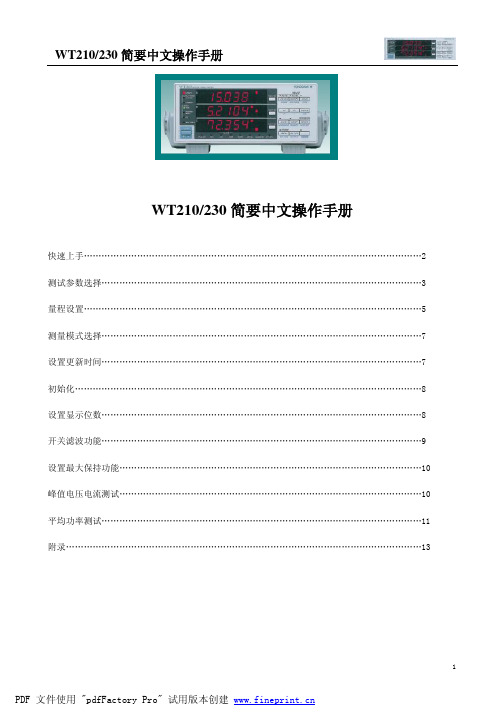
10
PDF 文件使用 "pdfFactory Pro" 试用版本创建
WT210/230 简要中文操作手册
10、平均功率测试
操作: (1)按 SETUP 键,进入设置菜单 (2)通过上下翻页键∧或∨,选择如上左图示的 MATH 功能,按 ENTER 键确认,进入到下图 (3)通过上下选择键∧或∨,选择 ,按 ENTER 键确认
(4)按 START 键,开始积分。 (注:停止测试时按 STOP,并注意按 RESET 进行复位) (5)如下图示,按显示 C 右边的 FUNCTION 键,按到显示 C 第一个字母为 平均功率。
11
,此时显示 C 上显示值为
PDF 文件使用 "pdfFactory Pro" 试用版本创建
1
PDF 文件使用 "pdfFactory Pro" 试用版本创建
WT210/230 简要中文操作手册
快速上手
显示 A 显示 B
显示 C
WT210 功能:电压量程设置键 当电压或电流量程选择不适当的时候, LED 会点亮。 调整到合适的量程 LED 关。 数据更新时,LED 随 更新时间闪烁。
WT210/230 简要中文操作手册
5、仪器初始化
操作: (1)按 SETUP 键, (2)通过∧或∨键,选择 (3)按 ENTER 键确认。 (4) 再通过∧或∨键, YES。 (5)再按 ENTER 键确认即 可。
6、设置显示位数 操作: (1)按 SETUP 键, (2)通过∧或∨键,选择 (3)按 ENTER 键确认。 (4)再通过∧或∨键,选择 Hi 或 Lo。 (5)再按 ENTER 键确认即 可。 注:Hi 时显示位数为 5 位; Lo 时显示位数为 4 位。
日本横河WT210概要
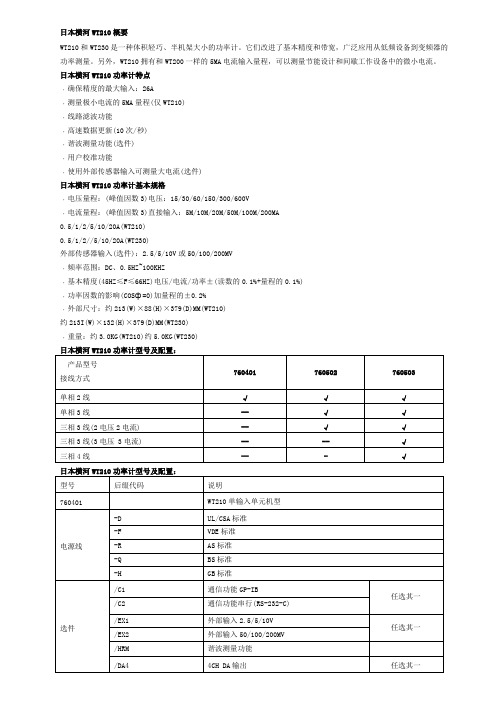
日本横河WT210概要
WT210和WT230是一种体积轻巧、半机架大小的功率计。
它们改进了基本精度和带宽,广泛应用从低频设备到变频器的功率测量。
另外,WT210拥有和WT200一样的5MA电流输入量程,可以测量节能设计和间歇工作设备中的微小电流。
日本横河WT210功率计特点
﹒确保精度的最大输入:26A
﹒测量极小电流的5MA量程(仅WT210)
﹒线路滤波功能
﹒高速数据更新(10次/秒)
﹒谐波测量功能(选件)
﹒用户校准功能
﹒使用外部传感器输入可测量大电流(选件)
日本横河WT210功率计基本规格
﹒电压量程:(峰值因数3)电压:15/30/60/150/300/600V
﹒电流量程:(峰值因数3)直接输入:5M/10M/20M/50M/100M/200MA
0.5/1/2/5/10/20A(WT210)
0.5/1/2//5/10/20A(WT230)
外部传感器输入(选件):2.5/5/10V或50/100/200MV
﹒频率范围:DC、0.5HZ~100KHZ
﹒基本精度(45HZ≤F≤66HZ)电压/电流/功率±(读数的0.1%+量程的0.1%)
﹒功率因数的影响(COSф=0)加量程的±0.2%
﹒外部尺寸:约213(W)×88(H)×379(D)MM(WT210)
约213I(W)×132(H)×379(D)MM(WT230)
﹒重量:约3.0KG(WT210)约5.0KG(WT230)。
数字功率计_WT210-230 _20130129

±ଉ((ڦײፌۨܮٷଉ)ײ/(ۨܮଉ×)ײ0.0002×f%)ईኁ߸ၭ(WT210Ǘ5-200mAଉ)ײ ڍĽ0.01%DŽfڇڦ࿋kHză
*7 ྔև้Ljฉຎࠅ๕ڦ10Ԡă
֭๕܋ጱ)Ҿඇ܋ጱDž
থǖٷথ၍ዹ
ྔևǖਨᇹ႙BNCথ੨
A/Dገ࣑ഗ
ຨ้ፌٷሎႹኵ (1s)
ჄፌٷሎႹኵ
Ⴤፌࠌٷఇۉუ (50/60Hz) ࠌఇᅞԲ(CMRR) ܋ᇑऐၒक़600Vrms
ጀǖፌٷଉײ၎ړᇀ600VĂ20AĂ 10V(EX1)ई200mV(EX2)ă
܋ጱૌ႙
7.5/15/30/75/150/300V
ۉඹ: ሀ13pF
ሀ6mΩ+10mΩ)max**2+ሀ0.1µH)0.5-20A*4ǗWT210Dž
ሀ6mΩ+ሀ0.1µH)0.5-20AǗWT230Dž
ྔևǖሀ100kΩ)EX1:2.5/5/10V*5*, ሀ20kΩ)EX2:50/100/200mV*6Dž
ރኵۉუ2.8kVईᆶၳኵ2.0kV(ൽডၭኵ)
WT210和WT230的功能和特点
● 频率范围广,适用于各种场合
低频设备
0.5Hz起的低频测量
0.5Hz起的低频测量,可用于评价循环换流器及电 机的启动。
商用电源
0.1%
功率精度优于以往的WT系列产品。
变频器
100kHz的频率范围
可用来对变频器等高频设备进行精确的测量。
● 确保精度:1%~130%
1%
ዊ!ԍ
横河测试测量专属网站: /cn(中文) (英文)
WT210数字功率计操作手册.
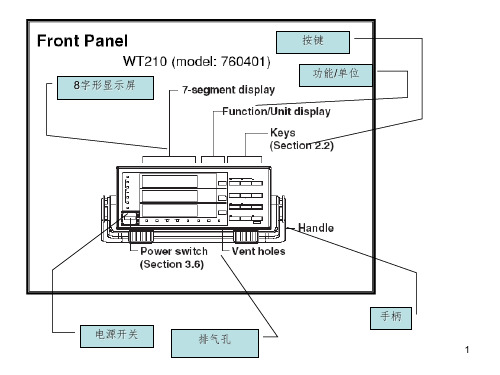
选择SETUP键,按向上或向下,选到AVG,点击ENTER进入选项进行选择
(ON/OFF/TYPE),选择ON则显示屏底下的AVG指示灯会亮绿灯.
15
EP:Exponential Averaging 平均指数
Lin:Moving Averaging 移动平均
16
17
18
19
20
WT-210 数字功率计技术参数
•
AN:说明设置的电流量程或电压量程太小。需要按VOLTAGE或CURRENT进行
重新设置量程,一般EE或Power工程师借过去debug或分析回路功率时会选择比精确
的量程,故会将量程设得很小。
• 3. 电流或电压的值很小,只有0.003W左右(理论上应是0.1W左右)?
•
AN:说明AVG平均电压功能被开启,所测的值是平均值。解决的方法是进
WT210技术规格
额定值(范围)
电压:15/30/60/150/300/600 V
电流:
直接输入:5/10/20/50/100/200 mA(仅WT210) , 0.5/1/2/5/10/20
A(WT210/WT230) 外接输入(选用):2.5/5/10V 或 50/100/200 mV 频率范围
1.按下CURRENT,就会出现电流量程选择菜单,显示电压的显示屏上的值就 会一直跳动. 2.按向上或向下键则,可改变电压量程,当一直按向上会选到AUTO,此时,电 压选项上面的AUTO指示灯会亮起.说明此时选择是自动调整. 3.按下ENTER键,可以确定下电流量程.
4
当峰值因数CF=3时,电流量程:0.5~20A,当峰值因数CF=6时,电流量 程:0.25~10A
7
选择C显示屏功能为-功率W
横河WT 功率分析仪简易操作说明 V
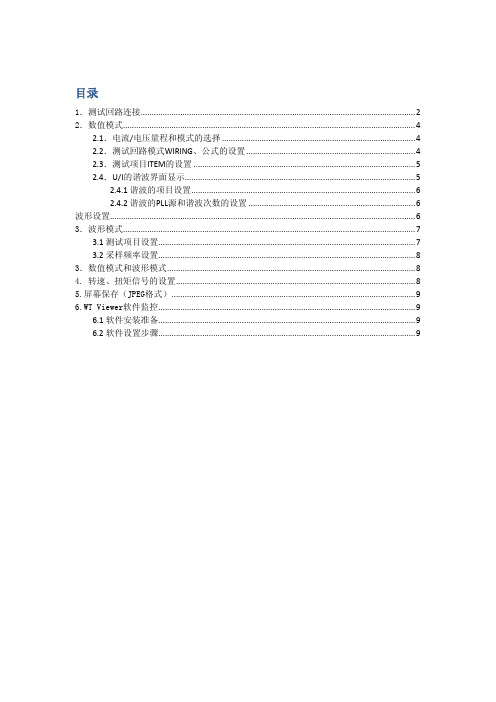
目录1.测试回路连接 (2)2.数值模式 (4)2.1.电流/电压量程和模式的选择 (4)2.2.测试回路模式WIRING、公式的设置 (4)2.3.测试项目ITEM的设置 (5)2.4.U/I的谐波界面显示 (5)2.4.1谐波的项目设置 (6)2.4.2谐波的PLL源和谐波次数的设置 (6)波形设置 (6)3.波形模式 (7)3.1测试项目设置 (7)3.2采样频率设置 (8)3.数值模式和波形模式 (8)4. 转速、扭矩信号的设置 (8)5.屏幕保存(JPEG格式) (9)6.WT Viewer软件监控 (9)6.1软件安装准备 (9)6.2软件设置步骤 (9)1.测试回路连接步骤1:单元1的电压通道(上端)与驱动器直流母线(+/-)连接(并联回路)注1:+/-极性步骤2:单元1电流通道(下端)与驱动器直流母线(+/-)连接(串联回路)注1:+/-极性步骤3:单元2/3电压通道(上端)与被测电机动力线的连接(并联回路)步骤4:单元2/3电流通道(下端)与被测电机动力线的连接(串联回路)注1: 电流方向:传感器上箭头指向被测电机动力端。
2.数值模式图示:Numeric 数值模式2.1.电流/电压量程和模式的选择2.2.测试回路模式WIRING 、公式的设置234522.3.测试项目ITEM 的设置2.4.U/I 的谐波界面显示32 1 3:single i tem 谐波显示界面 4:Dual i tem 谐波显示界面2.4.1谐波的项目设置2.4.2谐波的PLL 源和谐波次数的设置波形设置1:谐波显示界面21:谐波显示界面23.波形模式3.1测试项目设置1233.2采样频率设置3.数值模式和波形模式4. 转速、扭矩信号的设置15.屏幕保存(JPEG 格式)USB 盘插入→按键IMAGE SAVE注:屏幕左上角显示磁盘图标,显示保存中,不可拔除USB 盘6.WT Viewer 软件监控6.1软件安装准备默认安装“GPIB_driver ”GPIB 硬件驱动 和“WTViewer ”监控软件6.2软件设置步骤步骤1. WT3000设备开启 步骤2. WT Viewer 软件开启步骤3. 选择off-line 通讯模式并确认OK (见下图3)图表 2传输单元:GPIB 数据 图表 1:WT Viewer 软件 图表 3步骤4. 选择功率计型号WT3000并确认OK. (见下图4)步骤5.选择测试模式normal Mode 并确认OK. (见下图5) 、图表 5步骤6. 进入off-line 模式下的软件界面(见下图6)步骤7. 设置测试项目数和项目字体大小图表 4图表 6 1 32步骤8. 功率计WT3000上设置相关ITEM 项目(U/I/P 等)步骤9. 连接WT3000背部GPIB 的数据通讯线到PC 的USB 口步骤9. 软件下拉式菜单Communications/communications mode选择on-line步骤10. 选择GPIB 界面步骤11. GPIB 地址:勾选1步骤12. 再次选择on-line模式下的Normal mode步骤13.进入Online模式下的软件界面(WT3000本体进入Remote mode)步骤14. 设置CSV文件存放步骤15. 取消fast mode和auto naming的勾选步骤16. 点击界面中的项目变更设置步骤17. 点击软件中的积算start和stop步骤18. 点击软件中的数据下载start和stop注1:START :软件开始自动采样数据注2:STOP :软件技术采样数据步骤19. CSV格式数据保存。
WT-210数字功率计操作手册ppt课件
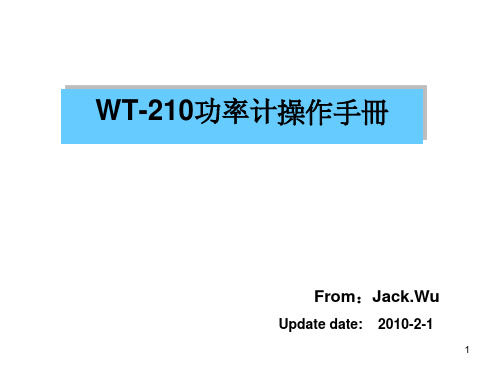
3. 电流或电压的值很小,只有0.003W左右(理论上应是0.1W左右)? AN:说明AVG平均电压功能被开启,所测的值是平均值。解决的方法是进SETUP的
AVG项,选择off。功率计面板上的AVG项绿灯就会熄灭,此时就是我们需要测试的
电流:
直接输入:5/10/20/50/100/200 mA(仅WT210) , 0.5/1/2/5/10/20
A(WT210/WT230) 外接输入(选用):2.5/5/10V 或 50/100/200 mV 频率范围
DC,0.5Hz~100kHz 基本精度(45Hz&le;频率f&le;66Hz)
(ON/OFF/TYPE),选择ON则显示屏底下的AVG指示灯会亮绿灯.
16
EP:Exponential Averaging 平均指数
Lin:Moving Averaging 移动平均
17
18
19
20
21
WT-210 数字功率计技术参数
WT210技术规格
额定值(范围)
电压:15/30/60/150/300/600 V
电压/电流:&plusmn;(读数的0.1%+量程的0.1%) 功率:&plusmn;(读数的0.1%+量程0.1%)
一般规格 外型尺寸:
WT210: 约213(宽)&times;88(高)&times;379(深)mm (突出份除外)
重量:
WT210: 约3公斤
22
WT-210使用过程常遇到的问题解答
关于求平均值功能
求平均值功能对测量的值执行平均计算或平均变化计算.当电源或负载引起 测试数值在较大的范围内变动,无法平稳.或者输入信号是低频信号时, 常应用 到求平均值功能,使得所测得值容易读取.测试的项目包括:电压、电流和功率。
日本横河WT210数字功率计
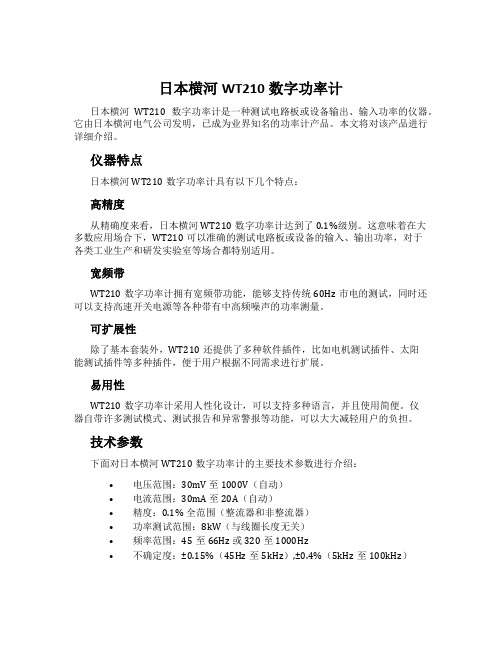
日本横河WT210数字功率计日本横河WT210数字功率计是一种测试电路板或设备输出、输入功率的仪器。
它由日本横河电气公司发明,已成为业界知名的功率计产品。
本文将对该产品进行详细介绍。
仪器特点日本横河WT210数字功率计具有以下几个特点:高精度从精确度来看,日本横河WT210数字功率计达到了0.1%级别。
这意味着在大多数应用场合下,WT210可以准确的测试电路板或设备的输入、输出功率,对于各类工业生产和研发实验室等场合都特别适用。
宽频带WT210数字功率计拥有宽频带功能,能够支持传统60Hz市电的测试,同时还可以支持高速开关电源等各种带有中高频噪声的功率测量。
可扩展性除了基本套装外,WT210还提供了多种软件插件,比如电机测试插件、太阳能测试插件等多种插件,便于用户根据不同需求进行扩展。
易用性WT210数字功率计采用人性化设计,可以支持多种语言,并且使用简便。
仪器自带许多测试模式、测试报告和异常警报等功能,可以大大减轻用户的负担。
技术参数下面对日本横河WT210数字功率计的主要技术参数进行介绍:•电压范围:30mV 至 1000V(自动)•电流范围:30mA 至 20A(自动)•精度:0.1% 全范围(整流器和非整流器)•功率测试范围:8kW(与线圈长度无关)•频率范围:45至66Hz 或 320至 1000Hz•不确定度:±0.15%(45Hz至5kHz),±0.4%(5kHz至100kHz)应用场景WT210数字功率计可广泛应用于各种场合。
比如在电机制造业、变频器制造业、航空航天和军事制造业、研究与开发等领域都有着广泛的应用。
经济性和价值虽然日本横河WT210数字功率计的价格相对较高,但相比其他同类产品,它的性能稳定性、精度和可靠性都表现得非常突出。
它也提供了丰富的扩展插件,便于用户根据自身需求进行扩展。
因此,WT210数字功率计的成本产生不高,通常可以帮助用户在工业生产和研究开发中提高生产效率和产品性能,具有很高的经济价值和使用价值。
昱光WT210 WT230能源节省工具数字采样功率计说明书
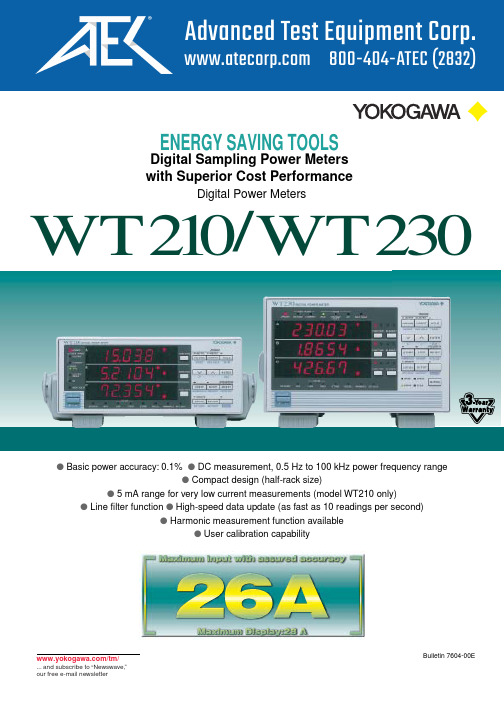
ENERGY SAVING TOOLS Digital Sampling Power Meters with Superior Cost PerformanceWT230WT210130% input1% inputFunctions and Features of the WT210 and WT230●A Wide Frequency Range Lets You Work on a Variety of Different Applications2: Conditions apply to accuracy from 110% to 130%.●Powerful Tools for Energy Measurement●Wide range of 5 mA to 20 AThe built-in 5 mA range lets you measure currents as low as 25 µA. This makes it possible to measure very low currents on such things as intermittent control equipment. The wide current range (5 mA to 20 A) means a single power meter can be used for applications such as Energy Star® measuremnts, to measure everything from standby-power to rated-power.GP-IB/serial interface (RS-232-C)ExternalD/A outputComparator outputRecorderClamp probe The WT230’s advanced specifications and its wide range of functions let you handle all your measurement applications from low-frequency equipment to high frequency inverters using a single power meter.One unit also handles standby low-power measurements and rated-power measurements (functions available with the WT210 only).960 01751552N E W wareSoft Fr ee WTViewer for the WT210/WT230Easily Acquire and Manage Power Measurement Data from Your PCSee 8 pages orBulletin 7604- 32E for details.5ParameterVoltage15/30/60/150/300/600 VInput resistance: Approximately 2 M ΩInput capacitance: Approximately 13 pF Peak voltage of 2.8 kV or rms value of 2.0 kV (whichever is less)Peak voltage of 2.0 kV or rms value of 1.5 kV (whichever is less)Peak voltage of 1.5 kV or rms value of 1.0 kV (whichever is less)600 Vrms (with output connector protective cover), CA T II / 400 Vrms (without output connector protective cover) CA T II50/60 Hz, -80 dB or higher (±0.01% of range or less) with voltage input terminals shorted and current input terminals open and external input terminals shorted Reference value (up to 100 kHz): ±((Maximum range rating)/(Range rating) × 0.001 × f% of rng) or less (voltage range and 0.5-20 A current range and external input range 3)±((Maximum range rating)/(Range rating) × 0.0002 × f% of rng) or less (WT210; 5-200 mA range)Note: 0.01% or higher. f is in kHz. 3 Decuple the above-formula about the external input range.Resistance voltage dividerCurrentShunt input system Direct input:5/10/20/50/100/200 mA (WT210 only)1; 0.5/1/2/5/10/20 A (WT210/WT230)External input (optional): 2.5/5/10 V or 50/100/200 mVDirect input:Approximately 500 m Ω + approximately 0.1 µH (5-200 mA; WT210)Approximately 6 m Ω + 10 m Ω (max)2 + approximately 0.1 µH (0.5-20 A; WT210)Approximately 6 m Ω approximately 0.1 µH (0.5-20 A; WT230)External input: Approximately 100 k Ω (2.5/5/10 V), approximately 20 k Ω (50/100/200 mV)0.5-20 A (WT210/WT230): Peak current of 450 A or rms value of 300 A (whichever is less)5-200 mA (WT210): Peak current of 150 A or rms value of 100 A (whichever is less)External input: Peak value of 10 times range or less0.5-20 A (WT210/WT230): Peak current of 150 A or rms value of 40 A (whichever is less)5-200 mA (WT210): Peak current of 30 A or rms value of 20 A (whichever is less)External input: Peak value of 10 times range or less0.5-20 A (WT210/WT230): Peak current of 100 A or rms value of 30 A (whichever is less)5-200 mA (WT210): Peak current of 30 A or rms value of 20 A (whichever is less)External input: Peak value of 5 times range or lessInput typeRated values (ranges)Measuring instrument loss (input resistance)Maximum instantaneous allowed input (1 cycle, 20 ms duration)Maximum instantaneous allowed input (1 second duration)Maximum continuous allowed inputMaximum continuous common mode voltage (with 50/60 Hz input)CMRR600 Vrms across input terminal and caseFloating inputInput SpecificationsPlug-in terminal (safety terminal)Direct input: Large binding postExternal input: BNC connector (insulation type)Input terminal type A/D converterSimultaneous conversion of voltage and current inputs Resolution: 16 bitsMaximum conversion speed: Approximately 20 µs (approximately 51 kHz)Range switchingRanges can be set manually, automatically, or through online controls. Auto-range functionRange raising: When a measurement exceeds 130% of the rating, or when the peak value exceeds approximately 300% of the ratingRange lowering: When a measurement falls to 30% or less of the rating, and the peak value falls to approximately 300% or less of the rating for the low range Measurement mode switchingAny of the following, selected manually or through online controls: RMS (true rms value measurements for both voltage and current), V MEAN (calibration of average-value-rectified rms value for voltage; true rms value measurement for current), DC (simple averages for both voltage and current)Note: Current direct input and external sensor input cannot both be used at the same time. When you operate current input terminals and external input terminals, please be careful.Since these terminals are electrically connected inside the instrument.1, Connect wires that match the size of the measurement current.2, Factory settingParameterVoltage/currentDC:0.5 Hz ≤ f < 45 Hz:45 Hz ≤ f ≤ 66 Hz:66 Hz < f ≤ 1 kHz:1 kHz < f ≤ 10 kHz:10 kHz < f ≤ 100 kHz:* Add ±10 µA to the current DC accuracy.1-130% of voltage/current range rating (for accuracy at 110-130%, add the reading tolerance × 0.5 to the above accuracy) Add the accuracy's reading tolerance (three months after calibration) × 0.5 to the accuracy three months after calibration.A low-pass filter can be inserted in the input circuit for measurement. The cutoff frequency (fc) is 500 Hz.Voltage and current: Add 0.2% of rdg at 45-66 Hz. Add 0.5% of rdg below 45 Hz.Power: Add 0.3% of rdg at 45-66 Hz. Add 1% of rdg below 45 Hz.±0.03% of range/°C at 5-18°C and 28-40°C.0.1/0.25/0.5/1/2/5 secondsData updating rate0.1 second 0.25 second 0.5 second 1 second 2 seconds 5 seconds Measurement lower limit frequency25 Hz10 Hz5 Hz2.5 Hz1.5 Hz0.5 Hz±(0.2% or rdg + 0.2% of rng)*±(0.1% of rdg + 0.2% of rng)±(0.1% of rdg + 0.1% of rng)±(0.1% of rdg + 0.2% of rng)±((0.07 × f)% of rdg + 0.3% of rng)±((0.5% of rdg + 0.5% of rng) ±((0.04 × (f-10))% of rdg)Active powerDC:0.5 Hz ≤ f < 45 Hz:45 Hz ≤ f ≤ 66 Hz:66 Hz < f ≤ 1 kHz:1 kHz < f ≤ 10 kHz:10 kHz < f ≤ 100 kHz:* Add ±10 µA × voltage reading to the power DC accuracy.For cos ϕ = 045 Hz ≤ f ≤ 66 Hz: ±0.2% of VA (VA is a reading value of apparent power)Reference data (up to 100 kHz): ±((0.2 + 0.2 × f)% of VA)Indicated value tolerance for 0 < cos ϕ < 1Add (tan ϕ × (effect when cos ϕ = 0)% of power reading to the above power accuracy.Note: ϕ is the phase angle between voltage and current.±(0.3% or rdg + 0.2% of rng)*±(0.3% of rdg + 0.2% of rng)±(0.1% of rdg + 0.1% of rng)±(0.2% of rdg + 0.2% of rng)±(0.1% of rdg + 0.3% of rng) ±((0.067 × (f-1))% of rdg)±(0.5% of rdg + 0.5% of rng) ±((0.09 × (f-10))% of rdg)SystemFrequency range Crest factorAccuracy (three months after calibration) (Conditions)T emperature: 23±5°C Humidity: 30-75% RHInput waveform: Sinewave Power factor: cos ϕ = 1 In-phase voltage: 0 V DCFrequency filter: ON at 200 Hz or less Scaling: OFFDisplay digits: 5 digits After CAL is executedNote: In the accuracy calculation formula, f is in kHz.Power factor effectNote: In the accuracy calculation formula, f is in kHz. Effective input rangeAccuracy (12 months after calibration)Line filter functionAccuracy with line filter on T emperature coefficient Display updating intervals Measurement lower limit frequencyDigital sampling; sum of averages methodDC, and 0.5 Hz to 100 kHz3 (with rated input) 300 (with minimum effective input)Measurement Functionsrng: Range rdg: ReadingLead/lag is detected correctly when phase difference equal to or greater than ±5° with both voltage and current inputs as sine waves equal to or greater than 50% of rated range-value, and the frequency is between 20 Hz to 2 kHz.Lead/lag detectingThe latest product information is available at our web site /tm/. Review the specifications to determine which model is right for you.Frequency MeasurementsMeasurement inputs :V1, V2, V3, A1, A2, or A3 (select one)Measurement system :Reciprocal system Measurement frequency ranges100 ms:25Hz ≤ f ≤100 kHz 250 ms:10Hz ≤ f ≤100 kHz 500 ms: 5Hz ≤ f ≤100 kHz 1 sec: 2.5Hz ≤ f ≤100 kHz 2.5 sec:1.5Hz ≤ f ≤50 kHz 5 sec:0.5Hz ≤ f ≤20 kHzAccuracy:±(0.06% of rdg)Conditions:Input equal to at least 30% of voltage/current rated range.Frequency filter function ON at 200 Hz and below.Frequency filter cutoff frequency: 500 HzCommunication Functions (Optional for the WT210)GP-IB or serial interface (RS-232-C) (select one)GP-IBElectrical and mechanical specifications:Conform to IEEE Standard 488-1978 (JIS C1901-1987).Functional specifications:SH1, AH1, T5, L4, SR1, RL1, PR0, DC1, DT1, C0Protocol:Conforms to IEEE Standard 488.2-1992.Code used:ISO (ASCII) code Addresses:0-30 talker/listener addresses can be set.Serial interface (RS-232-C)Transmission mode :Asynchronous Baud rates:1200, 2400, 4800, 9600 bps62333Single-phase 3-wire Three-phase 3-wire (2 voltages, 2 currents)Three-phase 3-wire (3 voltages, 3 currents)Three-phase 4-wireVoltage ∑V (V1 + V3)/2(A1 + A3)/2W1 + W3(V1 + V2 + V3)/3(A1 + A2 + A3)/3W1 + W2 + W3var1 + var2 + var3VA1 + VA2 + VA3Current ∑A Active power ∑WPower factor PF , ∑PF Phaseangle deg, ∑degdegi =cos -1 (Wi/VAi)Reactive power var, ∑var Apparent power VA, ∑VA vari = (VA 2 - W 2)VAi = Vi × Ai Pfi = Wi/VAi ∑W/∑VA cos -1 (∑W/∑VA)VA1 + VA3var1 + var3(VA1 + VA3)(VA1 + VA2 + VA3)Notes1.This equipment's apparent power (VA), reactive power (var), power factor (PF),and phase angle (deg) are calculated from voltage, current, and active power.(Therefore, if the input contains a distorted wave, the values may not match those of other measuring instruments based on different measurement principles.)2.If either voltage or current falls to 0.5% of the range rating or less, then the apparent power (VA) and reactive power (var) are displayed as zero, and errors are displayed for power factor (PF) and phase angle (deg).3.The sign of the var of each phase is displayed with +(positive). In the ∑var calculation, the var value for each phase is calculated with a negative sign if the current input leads the voltage input, and with a positive sign if the current input lags the voltage input. Then the value of ∑ var may be displayed with –(negative).4.Apparent power (VA) and reactive power (var) cannot be calculated and displayed at the harmonics measurement mode.Display FunctionsDisplay unit:7-segment LED (light-emitting diode)Display areas:3V , A, W, VA, var (for each element), integration elapsed timeV , A, W, PF , deg (for each element, percentage (content percentage, THD)V , A, W, V/AHz, Vpk, Apk, ±Wh, ±Ah (for each element), MA THDisplay areaA B CDisplayed informationMeasurement parameters Maximum display Display resolutionV , A, W, VA, var PF deg ±Wh, ±AhVHz, AHz 99999±1.0000±180.0999999999990.001%0.01%0.1*0.0001%Input frequency/20,000Display digits: 4 or 5 digits (selectable by user).Factory default setting is 5 digits.Units:m, k, M, V , A, W, VA, var, Hz, h ±, deg, %Display updating intervals: 0.1/0.25/0.5/1/2/5 seconds Response time:Maximum 2 times the display updating interval (time requiredfor display value to enter accuracy range of final value with line filter off, when range rating abruptly changes from 0% to 100%,and from 100% to 0%)Maximum display:140% of voltage/current range rating Minimum display:About Vrms, Arms, and Ah, 0.5% of range rating.Less than 0.5% is zero suppression.Display scaling functionEffective digits:Selected automatically according to the digits in the voltage andcurrent ranges.Setting range:0.001 to 9999Averaging functionThere are two averaging methods (selectable by user):Exponential average Moving averageIn cases where response can be set and exponential average is used, the attenuation constant can be selected. In cases where a moving average is used, the number of averages N can be selected from 8, 16, 32, and 64.Auto-range monitorAn LED turns on when the input value is outside the range set for the auto-range.MAX hold functionThis function can be used to hold V, A, W, VA, var, Vpk, and Apk at maximum values.MA TH functions System:When a function key on DISPLA Y C is pressed to select theMATH functions, it is possible to perform efficiency (WT230 only)and input crest factor measurements, as well as arithmetic calculations on DISPLAY A and B measurements. In addition, it is possible to display average active power for time-converted integrated power.Integration FunctionsDisplay resolution:The minimum display resolution changes together with the integrated value.Maximum display:-99999 to 999999 MWh/MAhModes:Standard integration mode (timer mode), continuous integration mode (repeat mode), manual integration modeTimer:Automatic integration start/stop based on timer setting.Setting range: 000 h:00 min:00 sec to 10000 h:00 min:00 sec (If the time is set to zero, manual mode is automatically set.)Count over flow:When the integrated value exceeds 999999 MWh/MAh or falls to at least -99999 MWh/MAh, the elapsed time is saved and the operation is stopped.Accuracy:±(display accuracy + 0.1% of rdg)Timer accuracy:±0.02%Remote control:Starting, stopping, and resetting can be controlled through external contact signals. This function is only available when option /DA4, /DA12 or /CMP is installed.Calculation FunctionsInternal Memory FunctionsMeasurement dataStored data WT210 (760401)WT230 (760502)WT230 (760503)Normal measurement Data for 600 samples Data for 300 samples Data for 200 samplesHarmonic measurement Data for 30 samples Data for 30 samples Data for 30 samplesStore interval:Display updating interval and 1 second to 99 hours, 59 minutes,and 59 secondsRecall interval:Display updating interval and 1 second to 99 hours, 59 minutes,and 59 seconds(Both can be set in 1-second increments.)Panel setting information :Four different patterns of panel setting information can be written/read.Harmonic Measurement Function (optional)System:PLL synchronization Measurement frequency range:Fundamental frequency in range of 40-440 HzMaximum display:99999Display digits: 4 or 5 digits (selectable by user).Factory default setting is 5 digits.Measurement parameters: V , A, W, deg (WT210), V1, V2, V3, A1, A2, A3, W1, W2,W3, deg1, deg2, deg3 (WT230), individual harmonic levels, rms voltage, rms current, active power, fundamental frequency PF ,harmonic distortion rate, individual harmonic contentMeasurement element: These parameters can only be measured simultaneously fora single specified input element.Sampling speed, window width, and analysis ordersThe values for these parameters vary according to the input fundamental frequency as shown below.Fundamental frequency Sampling speed Window width Analysis orders 40 ≤ f < 70 Hz f × 512 Hz 2 periods of f 50 70 ≤ f < 130 Hz f × 256 Hz 4 periods of f 50130 ≤ f < 250 Hz f × 128 Hz 8 periods of f 50250 ≤ f ≤ 440 Hz f × 64 Hz 16 periods of f 30FFT data length:1024FFT processed word length: 32 bits Window function:Rectangular Display updating interval:0.25/0.5/1/2/5 seconds Updating is slower during online output according to the communication speed and the number of parameters transferred.Accuracy:Add ±0.2% of range to normal measurement accuracy.Note:For nth-order component input, add ((nth order reading)× (10/(m+1))%) to the n+mth order and n-mth order.D/A Output (optional)Output voltage:±5 V FS (maximum approximately ±7.5 V) for each rated value Number of outputs:12 parameters with /DA12 option; 4 parameters with /DA4 option Output data selection :Can be set separately for each channel.Accuracy:±(equipment accuracy + 0.2% of FS)D/A converter:12-bit resolution Response time:Maximum 2 times the display updating interval Updating interval:Same as the equipment's display updating interval Temperature coefficient:±0.05%˚C of FS Output typeD/A output7.5V 5.0V2.5V0.5V00.5Hz 100Hz10Hz1Hz1kHz10kHz Display value100kHz FrequencyIntegrationD/A output7.0V5.0Vt0Integration timeFor input equal to 140% of ratingFor rated inputt0: Rated setting timeOther parameters0V-100%-140%-5.0V -7.0V -7.5V5.0V7.0V 7.5V 140%100%D/A outputDisplay valueDisplay 140% 100% 0%-100%-140%Output 7.0V 5.0V 0V -5.0V -7.0VNote: For PF and deg, there is no output between ±5 and ±7 V. When an error occurs,approximately 7.5 V are output.7External Input (Optional)Select either /EX1 or /EX2 for the voltage output-type current sensor./EX1: 2.5/5/10 V /EX2:50/100/200 mV Specifications:See the section on input specifications.Comparator Output (Optional)Output method:Normal-open and normal-close relay contact output (pair)Number of output parameters and settings:Four parameters; can be set separately on each output channel.Contact capacitance:24 V/0.5 AD/A output (4-channel):See section on D/A output (optional)External Control Signal (with D/A or /CMP Option Only)External control signals :EXT -HOLD, EXT -TRIG, EXT -START, EXT -STOP , EXT -RESET ,INTEG-BUSYInput:TTL level negative pulseGeneral SpecificationsWarmup time:Approximately 30 minutesOperating temperature and humidity ranges: 5-40˚C, 20-80% RH (no condensation)Storage temperature :-25-60˚C (no condensation)Maximum operating elevation: 2000 metersInsulating resistance :50 M Ω or higher at 500 V DC across all of the following areas:Voltage input terminals (ganged) and case Current input terminals (ganged) and caseVoltage input terminals (ganged) and current input terminals (ganged)Voltage input terminals (ganged) of each element Current input terminals (ganged) of each element Voltage input terminals (ganged) and power plug Current input terminals (ganged) and power plug Case and power plugInsulating withstand voltage:3700 V for one minute at 50/60 Hz across all of the following areas:Voltage input terminals (ganged) and case Current input terminals (ganged) and caseVoltage input terminals (ganged) and current input terminals (ganged)Voltage input terminals (ganged) of each element Current input terminals (ganged) of each element Voltage input terminals (ganged) and power plug Current input terminals (ganged) and power plug1500 V for one minute at 50/60 Hz across case and power plug Power supply:Free power supply (100-240 V), 50/60 Hz frequency Consumed power:Max 35 VA for WT210, max 55 VA for WT230External dimensions for WT210:Approximately 213 × 88 × 379 mm (WHD) (excluding projections)External dimensions for WT230:Approximately 213 × 132 × 379 mm (WHD) (excluding projections)Weight:Approximately 3 kg for WT210, approximately 5 kg for WT230Safety standard Complying standard EN61010-1Overvoltage category (Installation category) II Pollution degree 2Emission Complying standard EN61326 Class AEN61000-3-2EN61000-3-3AS/NZS 2064 Class AImmunity Complying standard EN61326 Annex A■Exterior ViewUnit : mmWT210WT23021332728.51322113233425073233562131798819359760401Power cord Options-D-F -R -Q/C1/C2/EX1/EX2/HRM /DA4/CMPWT210 single-input element modelUL/CSA standard VDE standard AS standard BS standardGP-IB communication interfaceSerial (RS-232-C) communication interface External input 2.5/5/10 V External input 50/100/200 mV Harmonic measurement function 4-channel DA outputComparator and D/A, 4 channels eachModel number DescriptionSuffix codeSelect oneSelect one Select one Note: The WT210 communication interface cannot be changed or modified after delivery.760502760503Interface Power cord Options-C1-C2-D-F -R -Q/EX1/EX2/HRM /DA12/CMPWT230 2-input element model WT230 3-input element model GP-IB communication interfaceSerial (RS-232-C) communication interface UL/CSA standard VDE standard AS standard BS standardExternal input 2.5/5/10 V External input 50/100/200 mV Harmonic measurement function 12-channel DA outputComparator and D/A, 4 channels eachModel number DescriptionSuffix code Select oneSelect oneSelect one Model or part number751533-E2751533-J2751534-E2751534-J2751533-E3751533-J3751534-E3751534-J3SpecificationFor WT210 EIA standalone installation For WT210 JIS standalone installation For WT210 EIA connected installation For WT210 JIS connected installation For WT230 EIA standalone installation For WT230 JIS standalone installation For WT230 EIA connected installation For WT230 JIS connected installationOrder quantity11111111Product Rack mounting kit Rack mounting kit Rack mounting kit Rack mounting kit Rack mounting kit Rack mounting kit Rack mounting kit Rack mounting kitAsk Yokogawa for information on rack mounts in which WT210 and WT230 are combined.B9317WD B9284LK1.5 mm hex wrench External sensor cableFor fastening cable on 758931For external input; 50 cmModel numberDescription■Model Numbers and Suffix Codes■Rack mounts■Accessories (sold separately)■Standard AccessoriesPower cord, Power fuse, Current input protective cover, Rubber feet for the hind feet,24-pin connector (provided only on options/DA4, /DA12, and /CMP), User’s manualSingle-phase 2-wire Single-phase 3-wireThree-phase 3-wire (2 voltages, 2 currents)Three-phase 3-wire (3 voltages, 3 currents)Three-phase 4-wire760401✓––––760502✓✓✓––760503✓✓✓✓✓WiringModel■Wiring Types and Model Numbers366921Conversion adapter 1758921Fork Terminal Adapter758917Measurement leadsLabVIEW* Driver Software (Free)interface. See Bulletin 04L00L00-00E for details.。
功率计操作说明范文
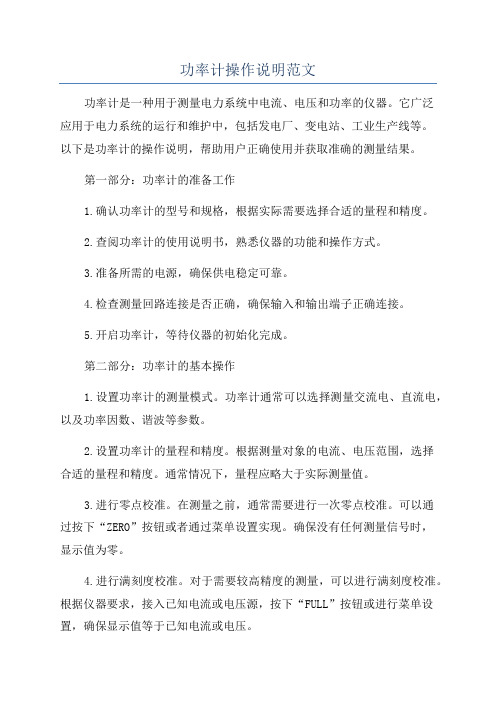
功率计操作说明范文功率计是一种用于测量电力系统中电流、电压和功率的仪器。
它广泛应用于电力系统的运行和维护中,包括发电厂、变电站、工业生产线等。
以下是功率计的操作说明,帮助用户正确使用并获取准确的测量结果。
第一部分:功率计的准备工作1.确认功率计的型号和规格,根据实际需要选择合适的量程和精度。
2.查阅功率计的使用说明书,熟悉仪器的功能和操作方式。
3.准备所需的电源,确保供电稳定可靠。
4.检查测量回路连接是否正确,确保输入和输出端子正确连接。
5.开启功率计,等待仪器的初始化完成。
第二部分:功率计的基本操作1.设置功率计的测量模式。
功率计通常可以选择测量交流电、直流电,以及功率因数、谐波等参数。
2.设置功率计的量程和精度。
根据测量对象的电流、电压范围,选择合适的量程和精度。
通常情况下,量程应略大于实际测量值。
3.进行零点校准。
在测量之前,通常需要进行一次零点校准。
可以通过按下“ZERO”按钮或者通过菜单设置实现。
确保没有任何测量信号时,显示值为零。
4.进行满刻度校准。
对于需要较高精度的测量,可以进行满刻度校准。
根据仪器要求,接入已知电流或电压源,按下“FULL”按钮或进行菜单设置,确保显示值等于已知电流或电压。
5.进行实际测量。
根据需要,选择测量电流、电压、功率等参数。
确保测量回路正常连接,才能获得准确的测量结果。
第三部分:功率计的高级操作1.峰值测量功能。
功率计通常具有峰值测量功能,可以显示和记录电流、电压的峰值。
通过按下峰值测量按钮或者菜单设置,可以实现对峰值的测量和记录。
2.谐波分析功能。
部分功率计具有谐波分析功能,可以分析电流和电压中的各阶谐波成分。
通过菜单设置,选择对应的谐波分析参数,即可获得谐波分析结果。
3.数据记录和导出。
功率计通常具备数据记录和导出功能,可以将测量结果存储在内部存储器或外部存储介质中。
通过按下记录按钮或者菜单设置,可以实现数据的记录和导出。
第四部分:功率计的校验和维护1.定期校验仪器的准确性和精度。
- 1、下载文档前请自行甄别文档内容的完整性,平台不提供额外的编辑、内容补充、找答案等附加服务。
- 2、"仅部分预览"的文档,不可在线预览部分如存在完整性等问题,可反馈申请退款(可完整预览的文档不适用该条件!)。
- 3、如文档侵犯您的权益,请联系客服反馈,我们会尽快为您处理(人工客服工作时间:9:00-18:30)。
电压/电流:&plusmn;(读数的0.1%+量程的0.1%) 功率:&plusmn;(读数的0.1%+量程0.1%)
一般规格 外型尺寸:
WT210: 约213(宽)&times;88(高)&times;379(深)mm (突出份除外)
重量:
WT210: 约3公斤
WT-210使用过程常遇到的问题解答
EP:Exponential Averaging 平均指数
Lin:Moving Averaging 移动平均
WT-210 数字功率计技术参数
WT210技术规格
额定值(范围)
电压:15/30/60/150/300/600 V
电流:
直接输入:5/10/20/50/100/200 mA(仅WT210) , 0.5/1/2/5/10/20 A(WT210/WT230) 外接输入(选用):2.5/5/10V 或 50/100/200 mV 频率范围 DC,0.5Hz~100kHz 基本精度(45Hz&le;频率f&le;66Hz)
1.按下 VOLTAGE,就会出现电压量程选择菜单,显示电压的显示屏上 的值就会一直跳动. 2.按向上或向下键则,可改变电压量程,当一直按向上会选到AUTO,此时,电 压选项上面的AUTO指示灯会亮起.说明此时选择是自动调整. 3.按下ENTER键,可以确定下电压量程.
当峰值因数CF选择为3时,量程为15~600V,当CF=6时,量程范围为7.5~300V
误。)
PS:WT-210 使用说明书
Thank you !
TPV Corporate Presentation
当峰值因数CF=3时,电流量程:0.5~20A,当峰值因数CF=6时,电流量 程:0.25~10A
标示红色的A显示屏功能选择 V: 每按一下FUNCTION, V或A或W等字体颜色会呈现红灯一直闪烁,其中m、K 和M是量级前缀(m=10-3,k=10,3,or M10,6),VA、var和TIME是??
WT-210功率计操作手冊
From:Jack.Wu
Update date: 2010-2-1
按键 功能/单位 8字形显示屏
手柄 电源开关
排气孔
(1). WT-210 Digital Power Meter User’s Manual (2).工作环境温度:5 to 40℃, 环境湿度:20 to 80% Selecting the Voltage Range /选择电压量程
在B显示屏处选择功能-电流A 每按一下FUNCTION, V或A或W等字体颜色会呈现红灯一直闪 烁,其中m、K和M是量级前缀(m=10-3,k=10,3,or M10,6), PF、deg和%是??%仅在测试调波时使用。
选择C显示屏功能为-功率W
测试平均功率功能
关于求平均值功能 求平均值功能对测量的值执行平均计算或平均变化计算.当电源或负载引起 测试数值在较大的范围内变动,无法平稳.或者输入信号是低频信号时, 常应用 到求平均值功能,使得所测得值容易读取.测试的项目包括:电压、电流和功率。 选择SETUP键,按向上或向下,选到AVG,点击ENTER进入选项进行选择 (ON/OFF/TYPE),选择ON则显示屏底下的AVG指示灯会亮绿灯.
Selecting the Current Range /选择电流量程
1.按下CURRENT,就会出现电流量程选择菜单,显示电压的显示屏上的值就 会一直跳动. 2.按向上或向下键则,可改变电压量程,当一直按向上会选到AUTO,此时,电 压选项上面的AUTO指示灯会亮定下电流量程.
置量程,一般EE或Power工程师借过去debug或分析回路功率时会选择比精确的量程, 故会将量程设得很小。
3.
电流或电压的值很小,只有0.003W左右(理论上应是0.1W左右)? AN:说明AVG平均电压功能被开启,所测的值是平均值。解决的方法是进SETUP的
AVG项,选择off。功率计面板上的AVG项绿灯就会熄灭,此时就是我们需要测试的 峰值数据。(备注:这项测试平均值,每次测试前均要确认一下是否被开启,以免测试错
1. 功率往上调,值会变化但是往下调时却没有变化,还是维持在高的电压时的 数据? AN: 按SETUP进Pnlrse项,选择YES后Enter进行数据初始化设置. 如下:
2.
开机时电流和功率都没法读取,只显示 - -OL- 或- -OF- ? AN:说明设置的电流量程或电压量程太小。需要按VOLTAGE或CURRENT进行重新设
