05-JP_id_Tech_5_Challenges
JAPAN UNIX机器人英文

•Head office :2-21-25, Akasaka Minato-ku, Tokyo 107-0052, Japan.TEL : +81-3-3588-0551 FAX : +81-3-3588-0554Contact :Web site : http://www.japanunix.co.jp/Printed in japan 05093000-S代理商:CHIAHBO 联系人:陈生联系电话:15986828919Experiencing difficulty finding a solution to lead-free soldering tasks. Soldering robots can help by offering an easy to use, highly productive solution.What Are Desktop Soldering Robots?JAPAN UNIX’s soldering robots are extensively used in soldering electrical equipmentfor automobiles where high reliabilityand safety is of critical importance.ÅúSemi-automated robot for soldering parts after the main SMT production process. Best suited for use in cellular manufacturing.ÅúDesktop robots take up less space. A table, a power supply and dry air are all that is needed.ÅúEnables novice soldering workers to yield an equivalent of the work performance of an experienced solderer.ÅúOnce a robot is programmed, it can be immediately put into service upon installation and the push of the start button.ÅúFully versatile robots can be easily adapted to production line changes due to product modifications.ÅúOur experienced staff of experts is ready to support the creation of your own soldering programs.ÅúProduction method optimized for lead-free soldering operations, with extensive proven performance.Å°Automobile dashboard panelÅ° Surface-mount photo-receiver modulesÅ°Tuner cases()Å° Surface-mounting CMOS sensor IC terminalsSimple to operate so you can solder with confidenceDesktop soldering robots adapt to all kinds of workAll robots come complete with easy to usesoldering programs that reflect user needs.Built-in soldering robot programsfor professional programming knowledge,enabling beginners to learn quickly.Multilanguage supportfrom language to language (languages supported as standard:Japanese, English, German, Spanish and Italian).Increased Storage Capacity()and maximum data capacityof 30,000 points (fives times more than past).Simplified PLC FacilityPLC (programmable logic controller)facility runs independently of the robot.with an extruded aluminum materialwith a stiff cross section in the columns.Standard with an easy-to-viewlarge LCD original teaching pendantwith an original teaching pendantspecifically designed for soldering.Automatic Tip PositionCorrection MechanismSoldering ParameterSetup ScreenÅñThe sensor unit and the position correction controller areoptions.Detects the tip position and corrects the entireprogram accordingly, thus drastically cuttingthe time spent making edits to the program forposition calibration.Soldering Point TeachingPreprogrammed position data can be easilyentered by numeric entry or by JOG mode.Soldering parameters can be numericallyentered from the teaching pendant.PreprogrammedWire Brush CleaningTemperature setting, temperature correctionand other values can also be numericallyentered from the teaching pendant.Built-in Counter FunctionsSoldering Temperature SettingInformation of vital importance to the manager,such as product quantity, number of pointssoldered, heater energization time and cycle timeper program, is displayed in the teaching pendant.Multiple cleaning positions can be preprogrammed.Apart from standard air-blow cleaning, a wirebrush-based cleaning setup item has beennewly added.Automatic TimerStandby Temperature SettingTeaching Pendant Modifiedfor Soldering PurposesThe teaching pendant has now been madelighter in weight and easier to use. Theteaching pendant comes with new commandsrequired for teaching soldering operations.Simplified PLC ProgramIf the robot remains idle for a preset period of time,the heater cools down to a standby temperatureautomatically to check the exhaustion of the tipand heater and also save energy (timer setting:0 to 100 minutes).A built-in simplified PLC (programmablecontroller)facility allows external devices tobe controlled with I/O output signals.Select from Three Standard Typesto Suit Work Size and Work Environment.1. Robot body2. Soldering controller (UP-05)3. Teaching pendant (RK-TP )4. Iron tip cleaner (UJC-214)5. Soldering head (UMC-086)6. Solder feeder (UPM-011A )7. Solder feed tube set (PT Series )8. Switch box (RK-SWB )UNIX-412RStandard Configurations1. Robot body2. Soldering controller (UP-05)3. Teaching pendant (RK-TP )4. Iron tip cleaner (UJC-214)5. Soldering head (UMC-087)6. Solder feeder (UPM-011A )7. Solder feed tube set (PT Series )8. Switch box (RK-SWB )Standard Configurations1. Robot body2. Soldering controller (UP-05)3. Teaching pendant (RK-TP )4. Iron tip cleaner (UJC-214)5. Soldering head (UMC-087)6. Solder feeder (UPM-011A )7. Solder feed tube set (PT Series )8. Switch box (RK-SWB )Standard ConfigurationsUNIX-413RUNIX-414RSpecifications•Main body of RobotModelUNIX-412RUNIX-413RUNIX-414RNumber of axes 4 axes simultaneous control Range of operationMaximum movable weight (Workpiece)Maximum speed (PTP )Repeatability accuracy Workpiece size (Maximum jig size)X-axis table, Space between table and soldering tip (Z axis direction )Position teaching method Number of programs Point memory capacity Drive system Control system Interpolation function Exclusive input/output (Max.)Simplified PLC function Outside dimensions Power source AirWorking temperature Relative humidity WeightTeaching format External interfaceŶ1:The point memory area is shared with the point attribute data, point work data and sequence data. When such data amount increases, the maximum point data amount decreases.200mm 250mm 50mm7kg500mm/sec . (5 to 500mm/sec .)200mm Å~210mm (X,Y )300mm Å~275mm (X,Y )400mm Å~365mm (X,Y )In case of UMC-086:85mmIn case of UMC-087:145mm In case of UMC-087:145mmApprox.22kgApprox.39kgApprox.47kgW:432Å~D:435Å~H:783(mm )W:615Å~D:581Å~H:861(mm )W:611Å~D:641Å~H:890(mm )250mm/sec .(2.5 to 250mm/sec .)600˚/sec .(6 to 600˚/sec .)11kg800mm/sec .(8 to 800mm/sec .)320mm/sec .(3.2 to 320mm/sec .)800˚/sec .(8 to 800˚/sec .)11kg800mm/sec .(8 to 800mm/sec .)320mm/sec .(3.2 to 320mm/sec .)800˚/sec .(8 to 800˚/sec .)320mm 100mm±360˚400mm 150mm300mm 400mm X-axis (Back and forth axis)Y-axis (Right and left axis)Z-axis X,Y-axisZ-axis R-axisX,Y-axisZ-axis R-axis±0.01mm Remote teaching (MDI )255 programs 30000 points maximum Ŷ15-phase stepping motor drive PTP control, CP control3-dimensional linear,circular ark interpolation24 points for input, 24 points for output 50 programs, 1000 steps per programAC90 to 120V 50/60Hz 450VADry air 4 to 5kg/cm 20 to 40˚C20 to 95%(non-condensing )Direct teaching through teaching pendant Off-line teaching by personal computer(option)RS-232C 2channels (1channel for the PC and 1channel for an option unit )RS-422 1channel (dedicated for the teaching pendant )±0.01mm ±0.02˚R-axis•Soldering ControllerUP-05ModelNumber of soldering conditions Tip temperature range Heater alarm value Heater elementApplicable solder diameter Solder feeding control AlarmsŶ2:100W or 300W heater is available as an option.63450˚C maximum ±0 to 100˚C variable 200W Cross Heater Ŷ2Stepping motor controlOut of solder, solder jamming, heater alarmÉ”0.5 to É”1.2(Specified )AccessoriesÅ° Soldering Robot HeadsSoldering UnitService Parts•Standard component of the UNIX-413R and the UNIX-414R.•Unit section of the heater block easily removedto speed up tip and heater replacement times.•Pre-feeding of a wire solder for “crushed” soldering technique.•Point-to-point or linear soldering •Tip approach angle :60 to 90˚•Can accommodate Needle Swing option.•Complete with a graduated angle setter as standard.ŶUsed in combination with the brush cleaner. See the Options page.Weight:About 760gUMC-087High-Performance Soldering HeadCut downtime due to heater and tip replacement from 10 minutes to 30 seconds.•Standard component of the UNIX-412R.Lightweight, compact type.•Pre-feeding of a wire solder for “crushed” soldering technique.•Point-to-point or linear soldering •Tip approach angle:60 to 90˚Weight:About 650gUMC-086Compact Soldering HeadAfter heater block demountedGraduated angle setterU C-214•Air-blow vacuum cleaner•Vacuum-based regulation of solder scattering during cleaningOutside dimensions /W:70Å~D:120Å~H:80(mm )Weight:About 600gÅ° Iron Tip Cleaner (Vacuum Type )UPM-011AÅ° Solder Feeder•Compatible solderwire diameters/É”0.5Å`É”1.2Outside dimensions /W:70Å~D:125Å~H:222(mm )Weight:About 1kgŶOptional É”0.3Å`É”0.4 availableÅ° Switch box•Switch box housing the start and emergency stop buttons.Teaching pendantfeaturing a largeLCD screen.Å° Teaching PendantÅ° Solder Feed Tube Sets•UNIX-412R 500mmPT05-050É”0.5É”0.6É”0.8É”1.0É”1.2PT06-050PT08-050PT10-050PT12-050UNIX-413RUNIX-414R700mmPT05-070É”0.5É”0.6É”0.8É”1.0É”1.2PT06-070PT08-070PT10-070PT12-070Model patible robot type Overall length Solder wire diameterÅ° Needles•Model No.Solder wire diameterND-19G ND-18G ND-17G ND-16G ND-15GÉ”0.5É”0.6É”0.8É”1.0É”1.2Å° Heater Cables• head to the solder feeder.•The type of heater cable used varieswith the solder wire diameter and robot type.Compatible robot type UNIX-412RUNIX-413RUNIX-414RModel No.Overall length500mm 700mmWK-058BWK-058DÅ° Solder “Out” Sensors••The type of solder out sensor used varieswith the solder wire diameter.Model No.Solder wire diameterAFS-RN-05AFS-RN-06AFS-RN-08AFS-RN-10AFS-RN-12É”0.5É”0.6É”0.8É”1.0É”1.2Å° Solder Jam Sensors••The type of solder jam sensor varieswith the solder wire diameter.Model No.Solder wire diameterAFS-TN-05AFS-TN-06AFS-TN-08AFS-TN-10AFS-TN-12É”0.5É”0.6É”0.8É”1.0É”1.2Product Name Model No.UP-05UJC-214UPM-011A UMC-087UMC-086RK-TP RK-SWBUMC-087M-ANS UMC-086M-ANS UNIX-412RÅúÅúÅúÅ|ÅúÅúÅúÅ|ÅõUNIX-413RÅúÅúÅúÅúÅõÅúÅúÅúÅ|UNIX-414RÅúÅúÅúÅúÅõÅúÅúÅúÅ|Soldering controllerIron tip cleaner (Air blow )Solder feeder Soldering heads Teaching pendant Switch boxGraduated angle setters•Accessories Support TableProduct NameModel No.100AH-200S-79L AFS-RN-ÅñÅñAFS-TN-ÅñÅñPT ÅñÅñ-050PT ÅñÅñ-070WK-058B WK-058D NG-ÅñÅñG UNIX-412RÅúÅúÅúÅúÅúÅúÅ|ÅúUNIX-413RÅúÅúÅúÅúÅúÅ|ÅúÅúUNIX-414RÅúÅúÅúÅúÅúÅ|ÅúÅúCross-Heater (200W )Solder out sensorŶSolder jam sensorŶSolder feed tube setŶHeater cables Solder feed needle Åú StandardÅ@ Åõ ApplicableÅ@ Å| Not applicableŶ 100W and 300W heaters are available as options on request.Ŷ ÅñÅñvaries with each solder diameter. (Example ) É”0.5=05Å`É”1.2=12Options (Additional Features)Å° Three-Axis Tip Position Correction MechanismAn automatic tip position correction mechanismcompatible with the UNIX-410R Series.It quickly corrects misalignment in times of tip wearand thermal expansion automatically.(Contains a sensor unit, a controller and cables.)The Ultimate in the Prevention of Tip MisalignmentÅ° Three-Axis Position Correction SensorThe three-axis position correction mechanism comeswith a sensor unit only.It requires a controller to function exceptwhen it is used in conjunctionwith the extended controller UEC-01.The Ultimate in Efficiency Percentage EnhancementÅ° Extended ControllerOptional robot controller built to addressthe complete range of users’ needs.•Two separate heat controllers (For : solder preheating,N2 double heater, PC board preheating and so forth)•Needle swing control function(selectable between auto and manual mode)•Brush cleaner control function(selectable between auto and manual mode)•Three-Axis position correction mechanism control circuit(sensor unit option required)•LED indications of counters•Product quantity counter (Product quantity management)•Tip solder point counter (Tip wear management)•Heater “on” time counter (Heater wear management)The Ultimate in Soldering ManagementG raduated Angle Settermakes it easier to reproduce solder feed positions,eliminating defects caused bysolder feed position drifts.ŶIncluded in standard configuration of Soldering head/UMC-087.Compatible with the UMC-087 headCompatible with the UMC-086 headLateral Slide Mechanism(Patented)the soldering head laterally to buffer contactbetween the head and workpiece during soldering.Compatible with the UMC-087 headCompatible with the UMC-086 headSolder feed position perfectly reproducedby the scale lock mechanismThe Ultimate of Soldering Performance EnhancementWire Solder PreheatersThe Ultimate in Dispersion Fluxand Solder Ball ControlDiverse Functional Enhancements Designed for Quality Controland Production Management in Soldering Operationsrequire power supplies to operate.Simply connect it to compressed dry air sourceand it will generate nitrogen gasat 2L/min with a maximum concentration of 99.9%.The nitrogen atmosphereat the tip improves solder wettability and spreadability.Particularly useful in lead-free soldering operations.Outside dimensions/W:100Å~D:220Å~H:440(mm)Weight/About 8kgWith its rotating wire brush,the wire brush cleaner removesheavy dirt stuck to the tip end.Useful for cleaning off foreign matterthat could not otherwise be removedwith a standard air-blow cleaner,such as flux residue and tin oxides.ŶCannot be used with the UNIX-412R.Outside dimensions/W:80Å~D:80Å~H:95(mm)Weight/About 600gExtracts flux fumes during soldering then filtersand purifies the air through a HEPA filter.Three-level suction adjustment and clogged filter sensor.Outside dimensions/W:280Å~D:330Å~H:395(mm) Weight/About 14g(Patented)to swing away from the tip of the head automatically.Designed to work with the brush cleaner to cleanthe entire surface of the tip end.The needle swing mechanism is designed for exclusiveuse with the UMC-087 and cannot be used with the UMC-086.()heats the nitrogen gas creating a preheating effect.and editing soldering program data.The program eases the work of creatingand editing soldering positions, soldering conditions,simplified sequencer functions and so forth.Offline teaching is also possible (Windows XP-ready).measuring and confirming tip temperatures.Tip temperature management is an essentialpart of quality control.(Sensor unit only Model No.:UNI-9)Preheat wire solderto reduce heat shockingthat results in solder ballsand flux residue.Also reduces solderingtact time.to deliver nitrogen gas to the end of the tip.On Left :100RH-N2-CAOn Right :100RH-N2-CA-YZN2 Tip Capattached toa soldering robot.Available in severaldesigns to suit therobot type.Fume Extraction DuctModel No.Solder wire diameterSHN-10-05SHN-10-06SHN-10-08SHN-10-10SHN-10-12É”0.5É”0.6É”0.8É”1.0É”1.2UMC-087-RL UMC-086-RLCompatible robot typeUNIX-412RUNIX-413RUNIX-414RModel No.UAC-9DS-412RUAC-9DS-413RUAC-9DS-414RProduct Name Model No.UNIX-412R UNIX-413R UNIX-414R•Options Support TableÅúStandardÅ@ Åõ ApplicableÅ@ Å| Not applicableUNX-200ÅõÅõÅõNitrogen generator100RH-N2-CA/-YZÅõÅõÅõNitrogen gas cap(cap only)HN-W100ÅõÅõÅõNitrogen gas cap(double heater)UCS-410Z-SETÅõÅõÅõThree-axis position correction mechanism(including the controller)UCS-410SZÅ|ÅõÅõThree-axis position correction mechanism (sensor unit only)ŶSHN-10-ÅñÅñÅõÅõÅõWire solder preheating mechanismŶUJC-216Å|ÅõÅõBrush cleanerŶUMC-087-NSÅ|ÅõÅõNeedle swing mechanismUAC-1000ÅõÅõÅõFume extractorUAC-9DS-412RUAC-9DS-413RUAC-9DS-414RÅõÅ|Å|Å|ÅõÅ|Å|Å|ÅõFume extraction ductUEC-01Å|ÅõÅõExtended controllerUMC-086/087-RLÅõÅõÅõLateral slide mechanismUMC-087M-ANSÅ|ÅúÅúUMC-086M-ANSÅõÅ|Å|Graduated angle setterUSW-RK410ÅõÅõÅõWindows management softwareŶThree-axis position correction sensor unit requires position correction controlleror the extended controller UEC-01 in which control circuit built-in.ŶThe brush cleaner requires the needle swing mechanism UMC-087-NS when it is installed.ŶÅñÅñvaries with each solder diameter. (Example)É”0.5=05Å`É”1.2=12Outline DimensionsConsumablesÅ° HeatersSoldering Tips••Heaters dedicated to automatic soldering with calculated tipthermal conductance, thermal capacities and thermal efficiencies.•Built-in thermocouple (CA sensor )•Available with three heater sizes, ranging from 100W to 300W.CROSS HEATER•High-performance CROSS-BIT developedfor exclusive use in automatic soldering operations •Black chromium-plated tips••Available in numerous standard tip shapes,including point soldering and linear soldering.•Tips available in three sizes, rangingfrom 100W to 300W, to meet specific heater capacities.•Custom tips tailored to the customer’s specifications can be designedand built in multiples of 10.ŶSpecial tips are built to order.Output wattage 100W200W (standard )Model No.70AH-100S-79L 100AH-200S-79L 300W130AH-300S-97L Cross structureStandard CROSS-BIT list(for exclusive use with the 200W CROSS-HEAHER)ŶGray zones indicate solder “tinned area”.ŶShown above is a standard tip designed for use with 200W CROSS-HEATER. Other variations available include heater capacity-specific standard tips, many semi-custom tips and full custom tips.(。
中国5g技术英语作文

中国5g技术英语作文China's 5G technology is leading the world in terms of speed and connectivity. With 5G, we can download movies in seconds, connect multiple devices simultaneously, and experience virtual reality like never before.The development of 5G technology in China has opened up new possibilities for industries such as healthcare, transportation, and entertainment. From remote surgeries to autonomous vehicles, 5G is revolutionizing the way we live and work.One of the key advantages of 5G technology is its low latency, which allows for real-time communication andfaster response times. This is crucial for applications such as self-driving cars and smart cities, where split-second decisions can make a big difference.In addition to its speed and low latency, 5G technology also has the potential to transform the way we interactwith the internet of things (IoT). With 5G, billions of devices can be connected and communicate with each other seamlessly, creating a more efficient and interconnected world.As China continues to invest in 5G technology, it is poised to become a global leader in innovation and connectivity. With its fast and reliable network, China is paving the way for a future where everything is connected and accessible at the touch of a button.。
神奇的5g技术作文

神奇的5g技术作文Title: The Enchanting World of 5G Technology: A New Frontier in InnovationEnglish Essay:In the era of digital transformation, 5G technology stands as a shining beacon, weaving a captivating narrative of innovation and progress. This revolutionarymunication system, often hailed as the "next big thing," is not merely a leap forward; it's a quantum shift in how we connect, interact, and perceive our world.The magic of 5G lies in its lightning-fast speed, boasting a staggering hundred times faster than the previous generation. It's like teleporting data, instantly bridging the gap between physical and virtual realms. It empowers us to download an entire movie in mere seconds, transforming mundane tasks into thrilling experiences. Moreover, its low latency ensures real-timemunication, turning remote classrooms into interactive learning environments and enabling surgeons to perform life-saving procedures with surgical precision.But the allure of 5G transcends beyond speed. It fuels the growth of the Internet of Things (IoT), allowing billions of devices tomunicate seamlessly. Imagine smart homes that anticipate your needs, self-driving cars navigating with unerring accuracy, or cities optimized for efficiency and sustainability. This interconnected web of devices is the foundation of the future smart society, a testament to the potential of 5G's transformative power.However, as with any groundbreaking technology, challenges abound. Ensuring universal accessibility, data privacy, and cybersecurity are paramount concerns. But with each obstacle, we have the opportunity to refine and enhance the system, making it more inclusive and secure.In conclusion, 5G technology is a magical blend of science and art, a testament to human ingenuity. As we step into this enchanted realm, let us embrace the possibilities it brings, while navigating theplexities thate with it. For the future is not just about what 5G can do, but how it will shape our lives, our societies, and our dreams.Chinese Essay:在数字化转型的浪潮中,5G技术犹如一颗璀璨明珠,引领着创新与进步的奇幻旅程。
5g的发明与应用的英语作文

5g的发明与应用的英语作文The Invention and Applications of 5GThe world of telecommunications has undergone a remarkable transformation in recent years, and the advent of 5G technology has been a game-changer. 5G, or the fifth generation of wireless technology, has revolutionized the way we communicate, interact, and access information. This cutting-edge technology has the potential to unlock a new era of connectivity, revolutionizing various industries and improving the quality of our lives.The journey of 5G began with the recognition of the limitations of the existing wireless technologies. As the demand for faster data speeds, lower latency, and increased connectivity grew, the need for a more advanced and efficient system became apparent. The development of 5G was a collaborative effort involving various stakeholders, including telecommunications companies, research institutions, and government agencies, all working towards a common goal of creating a network that would surpass the capabilities of its predecessors.One of the key features that sets 5G apart is its significantly higherdata transfer rates. The previous generation of wireless technology, 4G, had a maximum download speed of around 1 Gbps. In contrast, 5G boasts download speeds of up to 10 Gbps, with the potential to reach even higher rates in the future. This remarkable improvement in speed translates to a seamless and immersive user experience, enabling the smooth streaming of high-definition videos, the rapid download of large files, and the real-time transmission of data-intensive applications.Another critical aspect of 5G is its reduced latency. Latency refers to the time it takes for data to travel from one point to another. In the case of 4G, the latency was typically around 50 milliseconds, which was already a significant improvement over previous generations. However, 5G takes this even further, with latency as low as 1 millisecond. This near-instantaneous response time is crucial for applications that require real-time interaction, such as remote surgery, autonomous vehicles, and virtual reality experiences.The increased bandwidth and reduced latency of 5G also enable the development of the Internet of Things (IoT) ecosystem. IoT refers to the interconnected network of devices, sensors, and systems that can communicate and exchange data without human intervention. With 5G, the number of devices that can be connected simultaneously has increased exponentially, allowing for the seamless integration of smart home appliances, industrial automation systems, and city-wideinfrastructure.One of the most promising applications of 5G is in the realm of autonomous vehicles. The low latency and high reliability of the 5G network are essential for the smooth and safe operation of self-driving cars. These vehicles rely on the real-time exchange of data, such as road conditions, traffic updates, and sensor information, to navigate their surroundings effectively. With 5G, the communication between vehicles and infrastructure becomes more efficient, reducing the risk of accidents and enabling a more seamless transportation experience.Another area where 5G is making a significant impact is in the field of healthcare. The technology's ability to support remote medical services, such as telemedicine and remote patient monitoring, has become increasingly valuable, particularly during the COVID-19 pandemic. Doctors can now conduct virtual consultations, access medical records, and even perform remote surgeries with the help of 5G-enabled devices and applications. This has improved access to healthcare, especially in underserved or remote areas, and has the potential to revolutionize the way we deliver and receive medical services.The potential of 5G extends beyond just personal and medical applications. The technology also has a significant impact on variousindustries, including manufacturing, agriculture, and energy. In the manufacturing sector, 5G can enable the integration of advanced robotics, real-time monitoring, and predictive maintenance, leading to increased efficiency, reduced downtime, and improved product quality. In the agricultural industry, 5G-powered sensors and drones can gather data on soil conditions, crop health, and weather patterns, allowing farmers to make more informed decisions and optimize their operations. In the energy sector, 5G can facilitate the integration of renewable energy sources, smart grids, and efficient energy management systems, contributing to a more sustainable and resilient power infrastructure.However, the deployment of 5G technology is not without its challenges. One of the primary concerns is the issue of network security and privacy. The increased connectivity and data exchange enabled by 5G networks have raised concerns about the potential for cyber threats, data breaches, and unauthorized access to sensitive information. Addressing these security concerns is crucial to ensuring the widespread adoption and trust in 5G technology.Another challenge is the deployment of the necessary infrastructure to support 5G networks. The implementation of 5G requires significant investments in new cell towers, fiber-optic cables, and other supporting infrastructure. This can be particularly challenging in areas with limited resources or geographical barriers, such as ruraland remote regions. Governments and telecommunications companies must work collaboratively to ensure that the benefits of 5G are accessible to all communities, bridging the digital divide and promoting inclusive development.Despite these challenges, the potential of 5G technology is undeniable. As the world continues to evolve and embrace new technologies, the impact of 5G will only become more profound. From transforming the way we communicate and access information to revolutionizing entire industries, 5G has the power to shape the future of our connected world. As we continue to explore and harness the capabilities of this groundbreaking technology, we can look forward to a future where the boundaries of what is possible are continuously expanded, leading to a more efficient, interconnected, and innovative world.。
5g科技英语作文

5g科技英语作文The Transformative Power of 5G TechnologyThe world of communications and technology is on the brink of a revolutionary transformation, and at the forefront of this change is the advent of 5G technology. 5G, or the fifth generation of wireless communication networks, promises to redefine the way we interact with the digital world, ushering in an era of unprecedented speed, connectivity, and innovation.At its core, 5G represents a significant leap forward from its predecessors, offering lightning-fast data transmission speeds, reduced latency, and the ability to support a vast array of connected devices. This technological advancement has the potential to reshape various industries, from healthcare and transportation to entertainment and beyond.One of the most notable features of 5G is its incredible speed. With download and upload speeds that can reach up to 10 Gbps, 5G is poised to outperform even the fastest current broadbandconnections. This lightning-fast connectivity will enable seamless real-time experiences, such as high-definition video streaming, instantaneous file transfers, and the smooth operation of advanced applications that require instant responsiveness.Latency, the time it takes for data to travel between a device and a network, is another area where 5G excels. Previous generations of wireless networks have struggled with high latency, which can be a significant hindrance for time-sensitive applications like remote surgery, autonomous vehicles, and virtual reality. 5G, however, boasts an impressively low latency of just a few milliseconds, allowing for near-instantaneous communication and the ability to process data in real-time.This reduction in latency, coupled with the increased speed, opens up a world of possibilities for the development of new and innovative technologies. For instance, the healthcare industry can leverage 5G to enable remote patient monitoring, telemedicine, and even remote surgical procedures, where doctors can perform intricate operations from a distance. In the transportation sector, 5G-powered autonomous vehicles can communicate with each other and with the surrounding infrastructure, significantly enhancing safety and efficiency on our roads.Moreover, the vast connectivity capabilities of 5G will enable thewidespread adoption of the Internet of Things (IoT), where a multitude of devices, from household appliances to industrial machinery, are seamlessly connected and able to exchange data. This interconnectedness will pave the way for the development of smart cities, where urban infrastructure and services are optimized through real-time data analysis and automated decision-making.The impact of 5G technology extends beyond the practical applications; it also has the potential to revolutionize the way we experience entertainment and communication. Imagine a world where virtual reality and augmented reality become truly immersive, where you can attend a concert or explore a distant landscape from the comfort of your own home. 5G's low latency and high bandwidth will enable these technologies to reach new levels of realism and interactivity, transforming the way we engage with digital content.Furthermore, 5G's potential to support a vast number of connected devices means that it can facilitate the growth of new business models and revenue streams. For example, companies can leverage 5G-enabled IoT to offer predictive maintenance services, where sensors in industrial equipment can detect and address issues before they become costly problems. This level of connectivity and data-driven insights can lead to increased efficiency, cost savings, and the development of innovative products and services.However, the rollout of 5G technology is not without its challenges. Significant investments in infrastructure, such as the installation of new cell towers and the upgrading of existing networks, are required to ensure widespread 5G coverage. Additionally, concerns have been raised about the potential health and environmental impacts of 5G, with some studies suggesting that the higher-frequency radio waves used in 5G networks may have adverse effects. Regulatory bodies and governments around the world are working to address these concerns and ensure the safe deployment of 5G technology.Despite these challenges, the potential benefits of 5G technology are undeniable. As the world becomes increasingly reliant on digital connectivity, the transformative power of 5G will be crucial in shaping the future of our societies and economies. From enabling new medical breakthroughs to revolutionizing the way we work, play, and interact, 5G is poised to be a game-changer in the ever-evolving landscape of technology.As we move forward, it is essential that we embrace the opportunities presented by 5G and work collaboratively to address the challenges that come with its implementation. By doing so, we can unlock the full potential of this transformative technology and usher in a new era of innovation, connectivity, and progress that will benefit people around the world.。
5g面临的挑战 作文英文

5g面临的挑战作文英文Key technologies and challenges of 5GLet's start by understanding what 5G really is. "G" stands for one year, one cycle every ten years 5th generation mobile communication technology 5th Generation Mobile Networks or 5th Generation Wireless Systems, 5th-Generation (5G or 5G technology for short) is the latest generation of cellular mobile communication technology, It is also an extension of 4G (LTE-A, WiMax), 3G (UMTS, LTE) and 2G (GSM) systems. The performance goals of 5G are high data rates, reduced latency, energy savings, lower costs, increased system capacity and large-scale device connectivity.New usage scenarios challengeMobile hotspots: The hyper-dense organizational network challenge posed by a large number of hotspotsIot network: Iot new business far beyond the scope of activitiesLow/high altitude coverage: UAV, aircraft route coverage, etcIi. Information security challengesAs for information security, MACOM has its own encryption machine and provides a security solution for data center Ethernet switch interconnection. Specifically, it encrypts information frame by frame during transmission and decrypts it after it is transmitted to the data center of the other party. In addition to many data centers have paid more attention to data security, domestic OEM companies have also begun to increase the weight of data security, such as Huawei and other companies have entered the relevant field, data encryption processing.High bandwidth and low cost challenge5G communication is faced with the demand challenge of high bandwidth and low cost, which is required by customers under the development of The Times. In addition to meeting customer encryption requirements, customers will need higher bandwidth requirements in the future. For example, in North America, users' demand for broadband will reach 20-50MB /s in 5 years and 70Mb/s in 10 years. In response to these demands, MACOM has introduced 10G PON ONU/OLT, which can drive 32 to 64 ONUs, greatly improving the network environment and meeting users' demand for broadband.。
5g科技的英语作文
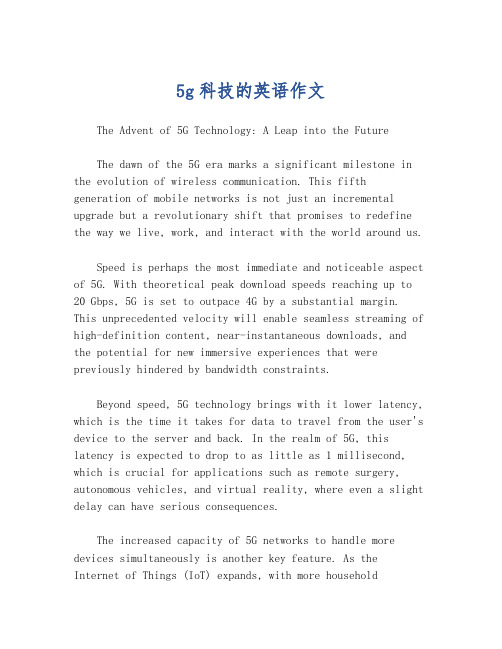
5g科技的英语作文The Advent of 5G Technology: A Leap into the FutureThe dawn of the 5G era marks a significant milestone in the evolution of wireless communication. This fifth generation of mobile networks is not just an incremental upgrade but a revolutionary shift that promises to redefine the way we live, work, and interact with the world around us.Speed is perhaps the most immediate and noticeable aspect of 5G. With theoretical peak download speeds reaching up to 20 Gbps, 5G is set to outpace 4G by a substantial margin. This unprecedented velocity will enable seamless streaming of high-definition content, near-instantaneous downloads, and the potential for new immersive experiences that were previously hindered by bandwidth constraints.Beyond speed, 5G technology brings with it lower latency, which is the time it takes for data to travel from the user's device to the server and back. In the realm of 5G, this latency is expected to drop to as little as 1 millisecond, which is crucial for applications such as remote surgery, autonomous vehicles, and virtual reality, where even a slight delay can have serious consequences.The increased capacity of 5G networks to handle more devices simultaneously is another key feature. As theInternet of Things (IoT) expands, with more householdappliances, industrial machinery, and wearable devices becoming connected, 5G will be able to support this proliferation without compromising on performance.Moreover, 5G is designed to be more energy-efficient and cost-effective in the long run. The technology is being built with a focus on reducing the energy consumption per bit,which will not only benefit the environment but also make the technology more accessible to a wider range of consumers and businesses.However, the transition to 5G is not without its challenges. Infrastructure costs are high, as new networks require significant investment in hardware and spectrum. Additionally, there are concerns about security and privacy,as the increased connectivity could potentially open up new vulnerabilities that could be exploited by malicious actors.In conclusion, 5G technology is poised to be a game-changer, offering faster speeds, greater connectivity, andthe foundation for advancements in various fields such as healthcare, education, entertainment, and transportation. As with any technological leap, it will require careful planning, investment, and regulation to ensure that its benefits are realized while mitigating potential risks. The journey to 5Gis not just about faster internet; it's about connecting the world in ways we have not yet imagined.。
七日杀五级扳手代码
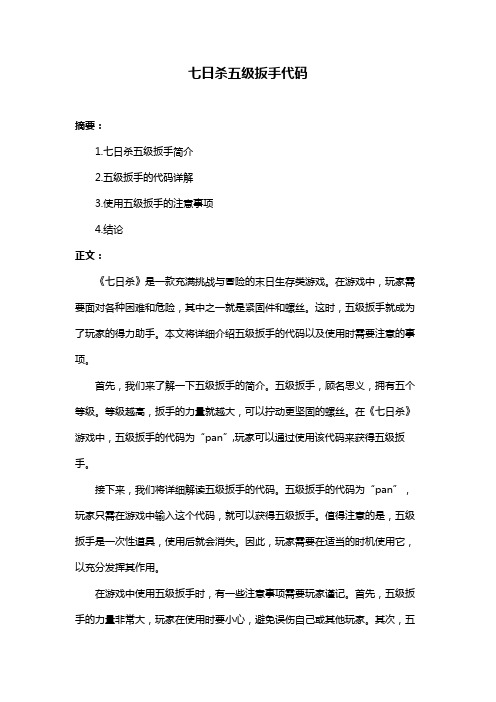
七日杀五级扳手代码
摘要:
1.七日杀五级扳手简介
2.五级扳手的代码详解
3.使用五级扳手的注意事项
4.结论
正文:
《七日杀》是一款充满挑战与冒险的末日生存类游戏。
在游戏中,玩家需要面对各种困难和危险,其中之一就是紧固件和螺丝。
这时,五级扳手就成为了玩家的得力助手。
本文将详细介绍五级扳手的代码以及使用时需要注意的事项。
首先,我们来了解一下五级扳手的简介。
五级扳手,顾名思义,拥有五个等级。
等级越高,扳手的力量就越大,可以拧动更坚固的螺丝。
在《七日杀》游戏中,五级扳手的代码为“pan”,玩家可以通过使用该代码来获得五级扳手。
接下来,我们将详细解读五级扳手的代码。
五级扳手的代码为“pan”,玩家只需在游戏中输入这个代码,就可以获得五级扳手。
值得注意的是,五级扳手是一次性道具,使用后就会消失。
因此,玩家需要在适当的时机使用它,以充分发挥其作用。
在游戏中使用五级扳手时,有一些注意事项需要玩家谨记。
首先,五级扳手的力量非常大,玩家在使用时要小心,避免误伤自己或其他玩家。
其次,五
级扳手可以拧动所有类型的螺丝,包括普通的螺丝和特殊类型的螺丝,玩家需要根据自己的需求选择合适的螺丝。
最后,五级扳手是一次性道具,使用后需要重新获取,玩家在游戏中要合理分配和使用。
总之,《七日杀》中的五级扳手代码为“pan”,它是一个非常有用的道具,可以帮助玩家快速拧动螺丝。
玩家在使用时要注意力量和时机,以充分发挥五级扳手的作用。
Maritime RobotX Challenge WAM-V USVx 使用与保养手册说明书
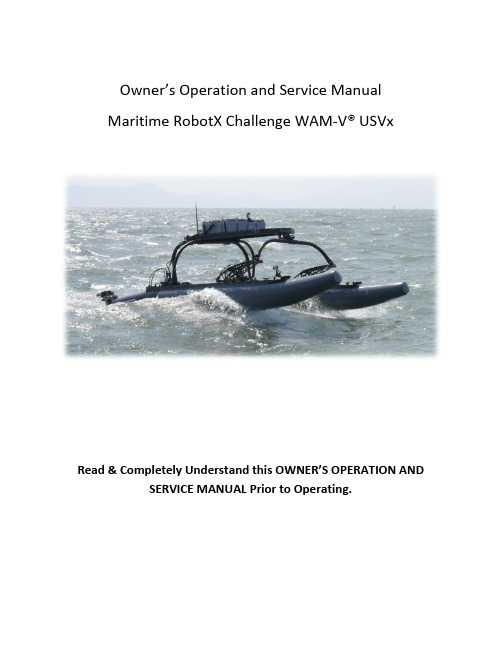
Owner’s Operation and Service ManualMaritime RobotX Challenge WAM-V® USVxRead & Completely Understand this OWNER’S OPERATION AND SERVICE MANUAL Prior to Operating.Table of ContentsSafety Precautions (3)Included With Your Vessel (4)Design Specifications and Construction (5)Major Dimensions and Payload Requirements: (5)Sub Assembly Specifications and Construction (6)Assembly Procedure: (8)Hull Inflation (8)Assembly Steps (10)Disassembly (17)Hinge System and Propulsion Interface (18)Suspension System and Payloads (23)Setting Your Spring Pressure (23)Setting Your Damping Rate (25)Pre-Launch Checklist: (26)Vessel Launching (27)Trailer Launching (27)Side Davit/Hoist Launching (27)Towing: (29)Periodic Maintenance: (30)Inflatable Hull Care, Maintenance & Repair (32)Packing For Shipment (33)Vendors: Component Specifications and Manuals (40)Cane Creek: (40)SKS: (40)Gommorizzo: (40)Safety PrecautionsThis vessel is designed for a maximum payload capacity of 300 lbs (136 kg).DO NOT EXCEED.The inflatable hulls should be inflated to a pressure of 2.0 – 2.2 psi (140 – 150 millibar). Maximum pressure rating is 3.0 psi (205 millibar), DO NOTEXCEED.After operation, deflate both hulls to 1.0 psi (70 millibar) to avoid over pressurization and internal baffle rupture due to temperature changes.CRITICAL: Inspect all push button quick release pins to ensure that the spring loaded retaining ball is functioning properly. Replace immediately if there is any sign of damage or if the internal spring mechanism is notfunctioning properly. Failure to do so may result in catastrophic damage or loss of the vessel.Hoisting: Always lift RobotX WAM-V USVx by securely attaching to all 4 payload tray lift points using hardware and slings that are appropriatelyrated for the load being lifted. See “Side Davit/Hoist Launching” section of this manual for the location of the hoist points on the payload tray. Do not walk beneath the vessel during lifting. Improper use of hoisting hardware, slings, or lift points may result in injury or death.The payload tray has attachment points for securing payloads. Please make sure payloads are always secured prior to operation.Included With Your VesselThe following spare parts and tools are included with your RobotX WAM-V USVx.2 x ¼” diameter, 1.5” long stainless steel quick release locking pin1 x ¼” diameter, 4.0” long stainless steel quick release locking pin1 x ¼” diameter, 1.75” long stainless steel quick release locking pin, with lanyard attached1 x 3/8” diameter, 3.0” long stainless steel quick release locking pin8 x retaining rings for ½” shaft size8 x ¼”-20 set screws w/ nylon patch4 x 8-32 set screws w/ nylon patch1 x wrench set: 3/8” – 1”1 x allen key set w/ vinyl pouch: 11 piece, 0.05” – 3/8”1 x double open ended wrench, 7/16” – 9/16”1 x double open ended wrence, 7/16” – ½”1 x T27 torx drive bit4 x 2500 lb load rated lifting sling, 3’ length6 x 1 ton lifting shackle, 3/8” screw pin1 x 3300 lb load rated high depth shackle1 x West Marine hand operated inflator pump1 x SKS SAM suspension pump2 x replacement fill valves for hypalon hulls1 x Cane Creek DBair shock absorber w/ adjustment tool [shipped separately]2 x Cane Creek DBair shock absorber valve cap w/o-ring [shipped separately]2 x IGUS KSTM-30 pillowblock bearing [shipped separately]1 x IGUS KSTM-GT35 pillowblock bearing [shipped separately]Design Specifications and Construction Major Dimensions and Payload Requirements: Beam: 96” (244 cm) [outside to outside]Overall Hull Length: 154” (391 cm)Ski Length: 112” (284 cm)Hull Diameter: 16.75” (42.6 cm)Payload: 300 lbs. (136 kg) maximumFull Load Displacement: 560 lbs. (255 kg) (estimated)Draft: 6.5” (16.5 cm) (estimated)Primary drawing dimensions in inchesPrimary drawing dimensions in inchesSub Assembly Specifications and Construction1.Payload TrayMaterial and Construction: Riveted tube frame and stress skin construction using 5086 and 6061-T6 series aluminum components anodized to MIL-A-8625 Type III. Rear Arch and Front Arch Assembly bearing surfaces are Delrin and reinforced nylon respectively.Weight: 54.5 lbs (24.7 kg).Primary drawing dimensions in inches2.Rear ArchMaterial and Construction: CNC bent tube construction using 6061-T6 series extruded and machined aluminum components anodized to MIL-A-8625 Type III. Inserts and reinforcements riveted in place.Weight: 33.5 lbs (15.2 kg).3.Front ArchMaterial and Construction: CNC bent tube construction using 6061-T6 series extruded and machined aluminum components anodized to MIL-A-8625 Type III. Inserts and reinforcements riveted in place.Weight: 11 lbs (5.0 kg).4.SuspensionMaterial and Construction: Structurally riveted construction consisting of water-jet cut 6061-T6 aluminum plate and extruded sections. CNC machined mounting brackets for all suspension component attachments. All components anodized to MIL-A-8625 Type III. Shock absorbers provided by Cane Creek feature integrated air spring and damper combination with all stainless steel and anodized aluminum construction. Custom valving optimized for WAM-V suspension dynamics featuring external adjustability of spring and damping rates via Schrader valve and barrel adjusters respectively.Weight: 16.5 lbs (7.5 kg). (each)5.SkiMaterial and Construction: Custom 6061-T6 series aluminum extrusion with water-jet cut and CNC machined mounting brackets and reinforcements. Ski-Can is constructed of rolled and welded 0.080” (2 mm) Aluminum 6061-T6 sheet. Can is attached to Ski extrusion via water-jet cut and bent 5086 Aluminum brackets and structural rivets. All components anodized to MIL-A-8625 Type III.Weight: 42.5 lbs (19.3). (each)6.HullMaterial and Construction: Hypalon/polyester (Orca 866 manufactured by Pellel & Flipo).Weight: 20 lbs (9 kg). (each)Assembly Procedure:Hull InflationThe RobotX WAM-V USVx is equipped with hypalon fabric hulls mounted to a rigid aluminum ski. Your RobotX WAM-V USVx was shipped with hull valves locked open. Hull valves must be unlocked before inflation. To unlock the valves, depress and rotate the green button clockwise until green button extends fully. The hulls must be inflated before assembly. Each hull contains a central baffle separating two independent inflation chambers. To inflate, remove the valve cover by rotating the cover counterclockwise.Insert the hand pump valve and rotate clockwise to lock and seal the pump to the hull valve.Inflate each chamber to 2.0 – 2.2 psi (140 – 150 millibar). Replace valve covers by inserting cover and rotating clockwise until locked. In the event of over inflation, depress the green valve release button until desired pressure is reached.To deflate fully, depress the green release button and rotate clockwise until release valve is locked in the open position. After deflation, rotate green release button counterclockwise to close valve.Assembly Steps1. Clear an 8’ x 14’ (2.4 m x 4.3 m) space on the ground (or trailer) and lay out both hulls roughly80” (2 m) apart (centerline to centerline).2.Remove both foot pins by retracting the ¼” (6.3 mm) locking pin and pulling the pin free fromthe foot clevis. Set foot pin aside.3. Set both rear arch foam wedges over the aft most handle on the top of each ski. Line eachwedge up with the inboard edge of each ski.4. Carefully insert the base of the rear arch into the each foot clevis until the pin hole is aligned.Insert foot pin through both ends of the clevis and lock by inserting the ¼” (6.3 mm) locking pin vertically into the locking side of the foot clevis.5.IMPORTANT: Lay the rear arches back until they are resting on the rear arch foam wedgesinstalled in step 3. Failure to do so will result in damage to the rear arch and/or foot assemblies.6. While holding the front arch in between the forward portion of the hulls, slide the front archclevis over the forward balljoint of the suspension assembly and insert 3/8” (9.5 mm) locking pin.7. Repeat this procedure (6) for the opposite hull, laying the front arch forward after both pins arein place.8.Lift the payload tray in between the two arches. Insert the front balljoint shaft into thepillowblock balljoint mounted in the center of the front arch. Place the balljoint shaft cap on the front of the shaft, and secure with the ¼” (6.3 mm) retaining pin attached to the payload tray by inserting the retaining pin vertically through both the shaft and shaft cap.9.Lift the aft end of the payload tray until it is roughly level with the ground. While holding thetray, rotate the rear arch into place. Secure each arch tube in the C-shaped arch mounts.10.Rotate the plastic clamp so that it makes contact with the inside walls of each arch tube. Insertthe ¼” (6.3 mm) locking pin into the pin guide hole at the aft-most arch mounts, locking the clamp in place.11.Remove and store the rear arch foam wedges.DisassemblyDisassembly of the RobotX WAM-V USVx is conducted in the reverse order from the Assembly procedure. For step by step directions, follow the procedure laid out in the “Assembly Procedure” portion of this manual in reverse.Hinge System and Propulsion InterfaceThe RobotX WAM-V USVx is equipped with a quick release hinge system at the transom of each hull. This system allows easy and secure attachment of various propulsion units, independent of propulsion unit design. Each hinge system is composed of a locking handle, accessible on the upper aft portion of the ski, which controls the extension of a pair of locking pins. These locking pins extend into a pair of hinge tongues, mounted on the hinge tongue plate (show below), which is bolted securely to the propulsion unit.Hinge Tongue Plate AssemblyHinge TonguesBolt this face topropulsion unitHinge Tongue Plate Assembly is locked in place by these pins. Pins extend outward into Hinge Tongues via clockwise rotation of control handle at the top of the hull (see pictures on page 22).Rear View of Assembled UnitRear IsometricView of Assembled UnitUnlocked position ofhandleLocked position ofhandle with retainingpin installedSuspension System and PayloadsThe RobotX WAM-V USVx is equipped with a highly adjustable suspension system. Both the spring rate and damping are adjustable through the Cane Creek DBAir shock absorbers equipped on each hull. The RobotX WAM-V USVx can accommodate payloads up to 300 lbs (136 kg). All payloads should be securely fastened to the payload tray via straps or other load rated fasteners.Setting Your Spring PressureNOTE:When removing the valve cap to your DBAir shock absorbers, ensure that the sealing o-ring stays in the cap body. Replace o-ring immediately if lost or damaged.Due to the variability of the payload and payload weight distribution, suspension air pressure must be adjusted to accommodate various payloads. Air pressure can be adjusted using the SKS SAM Schrader valve hand pump supplied with your vessel. IMPORTANT: This pump is outfitted with a zero loss Schrader valve. Please refer to the SKS SAM pump packaging for instructions on the proper use of this valve. Proper use of this valve is essential to charging your DBAir spring to the desired pressure.Zero loss SchradervalveAir pressureadjustment valvePlease refer to page 19 of the DBAir owner’s manual for instructions on how to pressurize the shock. The DBAir contains an internal negative air spring, so care must be taken to set the suspension pressure accurately. Additional service and adjustment information can be found in the DBAir manual included with your vessel or via the link included in the “Vendors: Component Specifications and Manuals” section of this manual.Port and Starboard suspension pressures must be matched such that there is no front view rotation of the front arch.Setting Your Damping RateThe Cane Creek DBAir shock absorbers allow simple external adjustability of compression and rebound settings for both high and low speed damping. The DBAir dampers on your vessel have been adjusted to the following initial setting: HSC – 2 turns +, LSC – 1 turn +, HSR – maximum +, LSR – maximum +Please refer to the Cane Creek DBAir Tuning Field Guide included with your vessel for information on how to adjust your damper settings. Adjustment tools can be found in the spare parts box included with your vessel.Compression Adjustment Side Rebound Adjustment SidePre-Launch Checklist:All locking pins are properly installed and retaining mechanism is functioning properly.Hulls are inflated to 2.0 – 2.2 psi (140 - 150 millibar).Payload is secured to payload tray.Hinge system is properly greased and in locked position with retaining pin installed correctly.Suspension system is properly charged and greased with Schrader valves and O-rings installed correctly.Suspension system pins are installed correctly with C-Clips in place.All fasteners are tightened fully with nuts in place.Vessel LaunchingTrailer Launching1.Before backing down launch ramp, ensure that all tie-down straps holding the vessel to thetrailer are removed and stowed.2.Reverse tow vehicle down the launch ramp until both hulls are sufficiently submerged to lift thevessel off the trailer deck.3.Push or pull the vessel off the trailer and secure to the dockside.Side Davit/Hoist LaunchingThe RobotX WAM-V USVx is equipped with four (4) hoist point connections on the corners of the payload tray. Additionally, a hoisting bar, lifting straps and shackles are included with your vessel.The hoisting bar is designed such that the center lifting shackle can be moved fore and aft to accommodate the change in vessel center of gravity due to various payloads and propulsion unit configurations. When lifting, be sure to secure all payloads as the boat may tilt depending on shackle location. A properly load rated lifting strap must be secured at each hoist point connection in such a way that the majority of the load through the hoist point is in the vertical direction. An example of proper lifting rigging is shown on the following page.Towing:The RobotX WAM-V USVx is equipped with tow point connections on the front inboard side of each ski (shown below).In order to tow the RobotX WAM-V USVx, a tow bridle must be connected to BOTH tow point connections. Do not attempt to lift the vessel using the tow points.Periodic Maintenance:1.Spray down the boat thoroughly after each use.2.Wash down Cane Creek DBAir shock absorbers with soapy water. Rinse clean.3.Ensure all suspension pins are properly greased. If not, apply fresh marine grease via pinmounted zirc fittings.Apply grease here4.Ensure hinge system is properly greased. If not, apply fresh marine grease via hinge shaftmounted zirc fittings.Apply grease here5.Inspect suspension system C-Clips. Replace if damaged or not seated properly.Replace ifdamaged6.Inspect all quick release retaining pins for proper spring retention mechanism function. Test bytrying to remove each pin without depressing the release button. If the pin comes free, replace immediately.7.Every three months, thoroughly clean both hulls and apply an inflatable hull protectant forhypalon boats.pin to work properly. Replace immediatelyif damaged or seized.Inflatable Hull Care, Maintenance & RepairHulls are made of hypalon fabric. In the unlikely event of damage or puncture, please contact a local inflatable hull service center or manufacturer for repair. Do not attempt to patch the hulls. Every three months, thoroughly clean both hulls and apply an inflatable hull protectant for hypalon boats. This will reduce fading and drying caused by repeated UV exposure.Packing For ShipmentPlease refer to the following instructions when packing your RobotX WAM-V USVx for shipment.y font arch and rear arch into shipping box.2.Insert arch foam supports.3.Place payload tray upside down on 4x4 wooden standoffs, ensuring that the tray is constrainedlaterally and longitudinally.4.Secure the payload tray and arches with a single ratchet strap around the payload tray.5.Wrap ratchet strap handle to prevent scratching and damage to hulls during transit.6.Attach hull protection foam to the payload tray.7.Install front cross brace.8.With hulls deflated and suspension air pressure removed, rest skis in the foam saddles withforward portion resting on the cross brace.IMPORTANT: Ensure that the hull is not pinched when ratcheting down the skis.lifting handle.Secure the rear capture crossbar with a ratchet strap.11.Secure the front capture crossbar with a ratchet strap.12.Check to make sure all components are secure and that suspension systems are deflated enoughfor lid clearance.13.Place lid on shipping box. Be sure to line up the lid properly as indicated by the black paintmarking at the corner of the box14.Secure the lid by locking all fasteners.Vendors: Component Specifications and ManualsHardcopies for all commercial off the shelf components are included with this manual. If hard copies are unavailable, digital copies may be downloaded via the links provided below (if available).Cane Creek:DB Air: /tech-center/suspension/manualsSKS:SAM Pump: See backside of included packaging for instructions on how to use, or contact an SKS representative via /index.php.Gommorizzo:Hulls: http://www.gommorizzo.it/index.asp40。
ID115Plus HR Fitness Tracker 用户手册说明书

ID115Plus HRFitness TrackerUser ManualThank you for purchasing our products. This manual addresses the safety guidelines, warranty and operating instructions. Please review this manual thoroughly before operating yourSAFETY AND WARRANTY Important Safety InstructionsThe device contains electrical equipment that may cause injury if not used properly. For example, prolonged contact may contribute to skin allergies for some users. To reduce irritation, please read the safety guidelines on the following pages to ensure proper use and care.● Do not expose your device to liquid, moisture, humidity or rain while charging; do not charge your device when it is wet, as it may result in electric shock and injury.● Keep your device clean and dry. Do not use abrasive cleaners to clean your device.● Consult your doctor before use if you have any preexisting conditions that might be affected by using this device.● Don’t wear it too tight. If your device feels hot or warm, or if it causes any skin irritation or discomfort, please discontinue using your device and consult your doctor.● Do not expose your fitness tracker to extremely high or low temperatures.● Do not leave your fitness tracker near open flames such as cooking stoves, candles, or fireplaces.● This product is NOT a toy – never allow children or pet to play with this product. Always store the product out of reach from children. The devices themselves or the many small parts they contain may cause choking if ingested.● Never try to abuse, crush, open, repair or disassemble this device. Doing so will void the warranty and can result in a safety hazard.● If any parts of your product require replacement for any reason, including normal wear and tear or breakage, please contact us.● Do not use your device in a sauna or steam room.● Do not bring your device into contact with any sharp objects, as this could cause scratches and damages.● For light colored arm bands, minimize direct contact with dark-colored clothing, as color transfer could occur.● Dispose of this device, the device’s battery and its package in accordance with local regulations.● Don’t not check any notifications, GPS, or any information on your device’s display while driving or in other situations where distractions could cause injury or hazardous. Always be aware of your surroundings while exercising.A lithium-ion battery is used in this device. If these guidelines are not followed, batteries may experience a shortened life span or may cause fire, chemical burn, electrolyte leak, and/or injury.● Do NOT disassemble, modify, remanufacture, puncture or damage the device or batteries.● Do NOT remove or attempt to remove the non-user-replaceable battery.● Do NOT expose the device or batteries to fire, explosion, or other hazard.● If you have a pacemaker or other internal electronic device, consult your physician before using a heart rate monitor.● The optical wrist heart rate monitor emits green light and flashes occasionally. Consult your physician if you have epilepsy or are sensitive to flashing lights.● Always consult your physician before beginning or modifying any exercise program.● The device, accessories, heart rate monitor, and related data are intended to be used only for recreational purposes and not for medical purposes, and are not intended to diagnose, monitor, treat, cure, or prevent any disease or condition.● The heart rate readings are for reference only, and no responsibility is accepted for the consequences of any erroneous readings.Battery WarningsHealth Warnings● While the optical wrist heart rate monitor technology typically provides the best estimate of a user's heart rate, there are inherent limitations with the technology that may cause some of the heart rate readings to be inaccurate under certain circumstances, including the user's physical characteristics,fit of the device, and type and intensity of activity.● The activity tracker relies on sensors that track your movement and other metrics. The data and information provided by these devices is intended to be a close estimation of your activity and metrics tracked, but may notbe completely accurate, including step, sleep, distance, heart rate, and calorie data.● If you have eczema, allergies or asthma, you may be more likely to experience a skin irritation or allergy from a wearable device.● Whether you have the conditions above or not, if you start to experience any discomfort or skin irritation on your wrist, remove your device. If symptoms persist longer than 2-3 days of not using your device, contact your doctor.● If you sweat for more than two hours while wearing your fitness tracker, be sure to clean and dry your band and your wrist to avoid skin irritation.● Prolonged rubbing and pressure may irritate the skin, so give your wrist a break by removing the band for an hour after extended wear.Maintenance● Regularly clean your wrist and the fitness tracker, especially after sweating in the exercise or being exposed to substances such as soap or detergent which may attach on the internal side of the tracker.● Do NOT wash the fitness tracker with household cleanser. Please use soapless detergent, rinse thoroughly and wipe with a piece of soft towel or napkin.● While the fitness tracker is water resistant, it’s not good for your skin to wear a wet band.We strives to build our products with the highest attention to detail and craftsmanship. However, sometimes there are occurrences of defect.We are happy to offer 1-year hassle-free warranty to all our devices as we continue to make amazing products. Please contact us if you have any questions about our devices.● If your bands get wet—like after sweating or showering—clean and dry them thoroughly before putting them back on your wrist.● Be sure your skin is dry before you put your bands back on.Warranty12USB ChargingPlease charge your new device for at least 10 minutes to have it activated before initial use.In case that device is under low battery, connect the device host to an adapter for charging. Device will automatically boot up once fully charged. Remove the device host from the power supply once fully charged.USB charger requirement: DC USB port (5V-500mA)Charging time: 1-2hr(s)The red indicator is on when the device is properly charged. If not, check the direction of the device's charging plug and move to the correct direction, as shown below.Wear the device on your wrist horizontally, about 2cm to carpal, the same way as wearing a watch.Install: Plug the host into the slots of each strap.Download "VeryFitPro" APP for Android and iOS devices .Option 1: Search for "VeryFitPro" in APP store or Google Play and download to your smartphone.Download the APPSmart Phone System Requirement● iOS 7.1 & above● Android 4.4 & above● Bluetooth 4.0 & aboveNotes:● This fitness tracker requires iOS 7.1 & above or Android 4.4& above system.● "VeryFitPro" APP is only compatible with smartphones. Option 2: Scan the QR code, download and install APP.Use the QR code Scan tool to scan the following QR code, open the link and follow the instructions to download APP. Tip: In case of problems when opening the link, copy the link and open it in a browser.iOS AndroidVeryFitPro1)Enable Bluetooth before binding the device.2)Open "VeryFitPro" APP on your smartphone and tap on "Device"→"Bind device", then your smartphone startssearching devices.3)Select "ID115Plus HR" in the list of found devices, tap on "ID115Plus HR" to connect the device to your smartphone. (If failed searching the device, please tap on the touch key to wake the device (screen lights on), then start searching with your smartphone one more time.)Notes:● After first successful searching and binding, if you enable theBluetooth function of the smartphone afterwards, the device will automatically search and link back to the smartphone it has bound.● If the device is unbound under connected state, the APP will set the settings back to default. All data on the device will be cleared. If the device is unbound under disconnected state.● The APP will set the settings back to default, but the data on the device will not be cleared.● The device can only link to one smartphone at a time. During connecting please confirm there is no other smartphones nearby.When you’re not using ID115Plus HR, the display is off. To wake it up:● Turn your wrist towards you, the screen will display time and steps (Screensaver). Single tap on the touch key to enter Main Screen.● Tap on the touch key, and the device will display the main screen.This is non-touch screen, please12:45205Screensaver Main ScreenSelect the device in the smartphone searching list※1: "Alarm Mode" is displayed on the device screen only when "Alarm Alert" is ON in the APP .※2: "Walk Mode", "Run Mode" and "Bike Mode" are displayed on the device screen by default. You can set up to 3 different sports modes from 14 sports modes to display on the device screen (Go to "VeryFitPro" APP → "Device" → "More"→ "Activity display").1. Main ScreenYou can customize the main screen by tapping on "Device" → "More" → "Dial set" in the APP .Single tap on the touch key to enter the next mode:Step Mode.Run Mode Heart Rate Mode Run Long press to start measure -ment Walk Mode ※2Bike Mode※1WalkLong press to start Long press to startBike2. Step Mode1) Long press the touch key for 2s to view detailed step data.2) Single tap on the touch key to flip through detailed step data.3) Single tap on the touch key to go to the next mode: Heart Rate Mode.Before the resultAfter the data appears89BPM89BPMmeasure -ment3. Heart Rate ModeSingle tap on the touch key to go to the next mode: Alarm Mode.Note:You can go to the APP to set you sports target ("User" →"Target Setting"). When you reach your sport target, the device vibrates and the screen displays:Tap on the touch key to go back to the main screen.4. Alarm Mode1) Long press the touch key for 2s to turn on/off the alarm function.After entering the heart rate interface for 1s, the device will start monitoring the heart rate automatically. Before the correct data is detected, the device shows " " ; after the correct data is detected, it shows specific data.5. Walk Mode1) Long press the touch key for 2s to start the walk mode.During exercise, tap on the touch key to flip through the exerciseBPMSTEPKCALPACEAVG PACETIMEMILESWalkLong press to start● Tap on the alarm, you can add and set the alarm types,repeat type and time. (When alarm(s) is/are added and enabled, please click " √ " to save your settings.)2) Single tap on the touch key to go to the next mode: Walk Mode.Notes:● Alarm Mode is available only when alarm(s) is/are added and enabled (turn on the switch to enable the alarm) in "Alarm alert" in the APP.Go to sleep Medication Get up Exercise MeetingDating6. Run Mode1) Long press the touch key for 2s to start the run mode.Single tap on the touch key to flip through the exercise data.3) Single tap on the touch key to go to the next mode: Run Mode.Note:Data of exercises less than 1 minute will not be saved.2) Long press the touch key for 2s to quit the walk mode. The following data is displayed after the exercise is ended:MIN/KCAL 234204KCALMINSTEP/KM 234STEP34.5KMAVG PACE/BPM90BPM34.5AVG PACERunLong press to startPACEAVG PACETIMEDuring exercise, tap on the touch key to flip through the exercise data.2) Long press the touch key for 2s to quit the run mode.The following data is displayed after the exercise is ended:Single tap on the touch key to flip through the exercise data.3) Single tap on the touch key to go to the next mode: BikeMode.MIN/KCAL 234204KCALMINSTEP/KM 234STEP34.5KMAVG PACE/BPM90BPM34.5AVG PACE7. Bike Mode1) Long press the touch key for 2s to start the bike mode.During exercise, tap on the touch key to flip through the exercise data.2) Long press the touch key for 2s to quit the bike mode.The following data is displayed after the exercise is ended:KM/MIN 234MIN34.5KMBPM90BPMKCAL/AVG PACE 204KCAL34.5AVG PACEBPMMILESKCALPACEAVG PACETIMELong press to startBikeSingle tap on the touch key to flip through the exercise data.No actions! Quit 15s7.1 Abnormal Situations During Exercise1) Inactive Exit Prompta) Device will automatically exit the sport mode if no action is taken in 15 minutes.b) Device will be forced to exit the sport mode if you don't tap on the waiting prompt within 15 seconds.Single tap on the touch key to cancel the Automatic Exit Sport mode prompt, then the sport mode can work as normal.3) Single tap on the touch key to go to the main screen.Note:interface, tap ,After starting the running mode, the APP will track and map your run distance; after the exercise, you can effortlessly check your workout data.7.2 Abnormal Operation Situation During ExerciseSingle tap on the touch key to confirm the prompt if the device is force to exit the sport mode when memory is full, then exit the sport mode and exercise data is displayed.3) The prompt being forced to exit sport mode when battery is lowSingle tap on the touch key to confirm the prompt if the device is force to exit sportmode when battery is low, then exit the sport mode and exercise data is displayed.2) The prompt of being forced to exit the sport mode when memory is fullNotes:● The sport mode lasts for up to 6 hours.● When the memory is full, it will prompt that the sport mode is forced to exit.When the APP and the device are disconnected, the screen will appear a prompt of waiting:Single tap on the touch key to exit the interface of waiting prompt.8. Other Functions1) Call AlertWhen there is an incoming call, the device displays:Stranger number Contact name in FatherLong press025-45Long pressNotes:● Long press the touch key to reject the call; single tap on the touch key to return to the main screen.● Only when "Call Alert" is ON in the APP , calls will benotified. (When turning on/off the Call Alert function, please click "√" to save your settings.)Mr Nop Where a2) SNS AlertWhen SNS messages (including: SMS, Facebook, WhatsApp, Twitter, Instagram,Facebook Messenger, LinkedIn, Email, Mail, and Calendar) come in, the device displays the message content:Notes:● Only when "SNS Alert" (tap on "Device" → "SNS Alert" → "Allow notification") is ON in the APP , SNS messages will be notified. (When turning on/off the Call Alert function, please click "√" to save your settings.)● When "Do not disturb" function is enabled in the APP ("Device" → "More" → "Do not disturb" ), messages will not be notified on the device during the set do-not-disturb period.3) Take PhotosOpen the "VeryFitPro" APP , and tap on "Device"→"Take Photo", then the device screen shows the camera interface. Single tap on the touch key of the device to control the camera of your smart phone to shoot photos.015) Device Error Notification Note:When the device has an exception, the interface is displayed every time when the device is turned on.Status code:-01 indicates acceleration sensor abnormality;-02 indicates the heart rate sensor is abnormal;-03 indicates touch ic is abnormal;-04 indicates the flash is abnormal.4) Sedentary AlertOpen the "VeryFitPro" APP . Tap on "Device" → "Sedentary Alert" to switch on the Sedentary Alert function and set the alert time. The device will vibrate and display the right interface to remind you to move after the set sedentary alert period passed.Model No.: ID115Plus HR Battery Capacity: 65mAh Working Voltage: 3.7V Host weight: about 22.5g Sync: Bluetooth 4.0Working Temperature: -10℃ ~ 45℃Waterproof Rating: IP67Working Time: 5 days (with Automatic HR Monitoring ON), 8 days (with Automatic HR Monitoring OFF).This product meets the EU ROHSstandardsRefer to IEC 62321 and EU RoHSDirective 2011/65 / EU and its revisioninstructionsFailed to find the device when pairing1) Make sure the Bluetooth of your smartphone is ON.2) Make sure the distance between your smartphone and the device is within 0.5 meter.3) Make sure the "VeryFitPro" APP is trusted by your smartphone by going to your smartphone system Settings, finding "VeryFitPro" APP and enabling the Location and all Notifications. (Specific setting methods may vary according to different smartphones.4) Make sure the fitness tracker is under unbind status before pairing.5) Open "VeryFitPro" APP on your smartphone and tap on "Device" → "Bind device", then your smartphone starts searching devices. Select "ID115Plus HR" in the list of found devices, and tap on "ID115Plus HR" to connect the device to your smartphone.6) If you failed search the device, reboot your smartphone and Bluetooth to search it again.Note:For iOS smartphones, if you failed to find "ID115Plus HR" in the APP, take the following steps:a) Go to your smartphone "Settings" → "Bluetooth". Under "MY DEVICES", find "ID115Plus HR", tap on " " → "Forget This Device" and turn off Bluetooth.b) Reboot smartphone and open the "VeryFitPro" APP. When asked whether to turn on the Bluetooth switch, click OK to search and bind your device.Failed to charge the deviceMake sure the direction of the device's USB plug is correct when plugging into the USB port for charging. For correct charging, the device's red indicator turns on and will be off when the device has been fully charged. Please remove the device host from the power supply once fully charged. Prolonged charging may shorten the battery's life.Failed to receive SMS/Calls notificationsCalls/SMS notification function works when the deviceconnects to your smartphone via APP. Please kindly refer to the following tips:1) Go to your smartphone system Settings, find "VeryFitPro"APP and enable the Location and all Notifications.(Specific setting methods may vary according to different smartphones.2) Turn Bluetooth on and go to the "VeryFitPro" APP to bind the device.3) Switch "Call/SNS Alert" function on, and click "√" to save your settings.Failed to count steps accuratelyRegarding the step counting, this fitness tracker has a built-in 3D sensor. It registers your steps when you swing your arm. Sometimes the data on device may displayed a little delayed. And it will reset itself if you walk continuously less than 40 steps. To test the accuracy of the pedometer, please walk casually and continuously up to 100 steps or more.Failed to measure heart rateMake sure the wrist band sit neatly on your wrist before use. Tap on the touch key to go to the heart rate mode and wait for 10~20s to detect the heart rate.Failed to connect to the smartphoneThe device will disconnect from your smartphone in the following cases:1) Smartphone Bluetooth was off or exceed normal Bluetooth connection distance range (The normal Bluetooth connection distance is within 10 meters, it can easily be reduced by walls or furniture, etc.2) The "VeryFitPro" APP was ended in phone background process.To reconnect the device to your smartphone, please kindly refer to the following tips:1) Go to your smartphone system Settings, find "VeryFitPro" APP and enable the Location and all Notifications. (Specific setting methods may vary according to different smartphones.2) Clear all running/background processes in your smartphone, go to "VeryFitPro" APP, and swipe down Mainpage, then the device will reconnect to your smartphone and refresh data. You can also restart you smartphone and Bluetooth, then rebind the device on APP.Failed to sync your tracker data to APPTo sync your tracker data to "VeryFitPro" APP, go to "VeryFitPro" APP and swipe down Mainpage under connection state.。
5g机器人英语作文
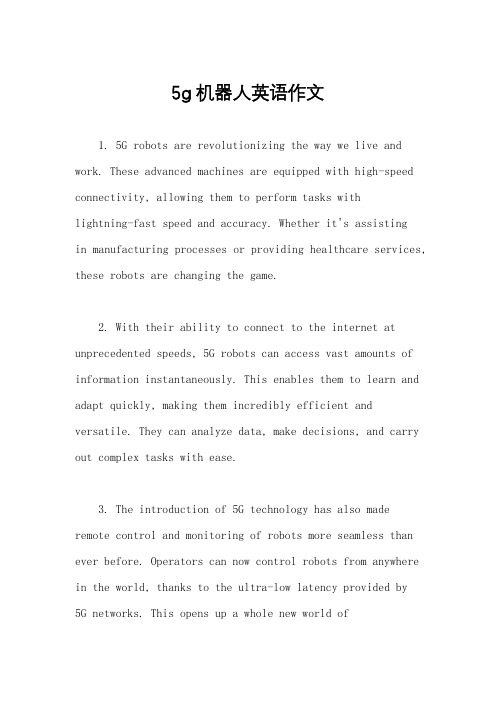
5g机器人英语作文1. 5G robots are revolutionizing the way we live and work. These advanced machines are equipped with high-speed connectivity, allowing them to perform tasks withlightning-fast speed and accuracy. Whether it's assistingin manufacturing processes or providing healthcare services, these robots are changing the game.2. With their ability to connect to the internet at unprecedented speeds, 5G robots can access vast amounts of information instantaneously. This enables them to learn and adapt quickly, making them incredibly efficient and versatile. They can analyze data, make decisions, and carry out complex tasks with ease.3. The introduction of 5G technology has also made remote control and monitoring of robots more seamless than ever before. Operators can now control robots from anywhere in the world, thanks to the ultra-low latency provided by5G networks. This opens up a whole new world ofpossibilities, allowing for remote exploration, disaster response, and even space exploration.4. In addition to their practical applications, 5G robots are also enhancing our entertainment experiences. Imagine attending a concert or sporting event and having a robot avatar that allows you to experience the event as if you were there in person. With 5G connectivity, these virtual experiences can be transmitted in real-time, providing an immersive and interactive experience.5. However, with the rise of 5G robots, concerns about job displacement and privacy have also emerged. As these robots become more capable, there is a fear that they will replace human workers in various industries. Additionally, the connectivity and data collection capabilities of 5G robots raise concerns about privacy and security. It is crucial to address these issues and ensure that the benefits of 5G robots are balanced with ethical considerations.6. In conclusion, 5G robots are transforming our worldin ways we never thought possible. From increasing efficiency in industries to providing immersive entertainment experiences, these advanced machines are pushing the boundaries of technology. However, it is important to navigate the challenges that come with this new era of connectivity and ensure that the benefits are harnessed responsibly.。
关于华为突破美国芯片封锁英语作文

关于华为突破美国芯片封锁英语作文The global technology landscape has been shaped by a complex geopolitical landscape in recent years. At the forefront of this dynamic is the ongoing tension between the United States and China, particularly in the realm of technology and trade. One of the key players embroiled in this conflict is the Chinese tech giant Huawei, which has found itself at the center of a high-stakes battle over the control of critical technologies.Huawei's rise to prominence in the global technology industry has been nothing short of remarkable. The company has established itself as a leading provider of telecommunications equipment, smartphones, and a wide range of other digital products and services. Its success, however, has not come without challenges, as the US government has taken a hardline stance against the company, citing national security concerns.The US-Huawei conflict began in 2018 when the Trump administration placed Huawei on the Entity List, effectively banning American companies from doing business with the Chinese firm. Thismove was a significant blow to Huawei, as it cut off the company's access to critical technologies, including the Android operating system and the chipsets that power its devices.Undeterred by these setbacks, Huawei has embarked on a determined effort to overcome the US-imposed restrictions. The company has invested heavily in research and development, focusing on the development of its own proprietary technologies and solutions. This includes the creation of its own operating system, HarmonyOS, as well as the development of its own line of Kirin chipsets, which are designed to power its smartphones and other devices.One of Huawei's most significant breakthroughs in this regard has been the development of its Kirin 9000 chipset, which was unveiled in 2020. This chip is a testament to Huawei's technological prowess, as it is designed to rival the best offerings from industry giants like Qualcomm and Apple. The Kirin 9000 is a powerful and energy-efficient processor that is capable of supporting advanced features such as 5G connectivity, high-performance computing, and cutting-edge AI-powered applications.The development of the Kirin 9000 chipset is particularly noteworthy because it represents Huawei's ability to overcome the US chip blockade. Prior to the US sanctions, Huawei had relied on chipsetsfrom American companies like Qualcomm and Intel to power its devices. However, with the imposition of the Entity List restrictions, Huawei was forced to find alternative solutions.The company's response has been to invest heavily in its own semiconductor research and development capabilities. This has involved the establishment of state-of-the-art chip design facilities, the recruitment of top-tier engineering talent, and the implementation of advanced manufacturing processes. The result is the Kirin 9000, a chip that not only matches the performance of its American counterparts but also offers unique features and capabilities that set it apart.The significance of Huawei's achievement with the Kirin 9000 chipset cannot be overstated. It represents a major milestone in the company's efforts to become self-sufficient and reduce its reliance on American technology. It also serves as a testament to Huawei's resilience and determination in the face of adversity.Moreover, the success of the Kirin 9000 has broader implications for the global technology landscape. It demonstrates that China is capable of developing advanced semiconductor technologies that can compete with the best in the world. This has the potential to disrupt the existing power dynamics in the tech industry, as Huawei and other Chinese companies seek to challenge the dominance ofAmerican and European tech giants.However, the US-Huawei conflict is far from over. The Biden administration has continued to maintain the sanctions against Huawei, and the company continues to face significant challenges in accessing critical technologies and components. Despite these obstacles, Huawei remains committed to its vision of becoming a global technology leader, and it is poised to continue its efforts to overcome the US chip blockade.In conclusion, Huawei's breakthrough with the Kirin 9000 chipset is a significant achievement that underscores the company's technological capabilities and its determination to overcome the US-imposed restrictions. This development has far-reaching implications for the global technology landscape, as it signals China's growing technological prowess and its ability to challenge the dominance of American tech companies. As the US-Huawei conflict continues to unfold, the world will be watching to see how this high-stakes battle plays out and what it means for the future of the global technology industry.。
PSE550系列压力传感器说明书

0 to1 kPa
0 to 5 kPa
Operating pressure range *1)
25 to 25 kPa
50 to 50 kPa
50 to 50 kPa
Pห้องสมุดไป่ตู้oof pressure
25 kPa
50 kPa
65 kPa
Applicable fluid
Air, Non-corrosive gas, Non-inflammable gas
between live parts and case 10 to 150 Hz at whichever is smaller of 1.5 mm amplitude or 100m/s2
acceleration in X, Y, Z directions, for 2 hours each (De-energized) 300 m/s2 in X, Y, Z directions, 3 times each (De-energized)
Weight
With sensor cable Without sensor cable
75g 35g
Standard
CE, UL (CSA), RoHS
*1) Rated differential pressure can be detected within the operating pressure range. As for –X501, if we supply
A
Bracket
*3) Brackets are unassembled in the factory, but are included with the shipment.
Connector *4) Nil Without connector Connector for PSE300 C2 multiple channel pressure controller 1 pc
mrcool 5th gen multi-zone diy ductless mini-split
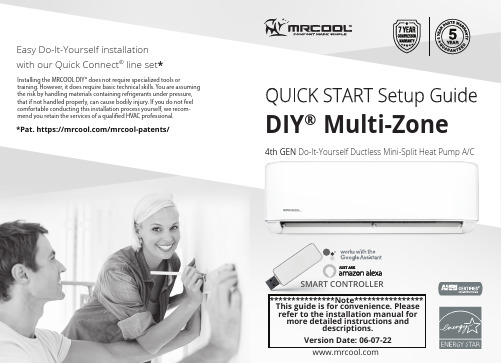
1. Place outside condenser unit firmly on the ground or attach it to a secure metal wall bracket or pad. A drain pipe underneath the unit is not required unless the unit is elevated. Please refer to the manual for more information.
*Pat. https:///mrcool-patents/
DIY® Multi-Zone
4th GEN Do-It-Yourself Ductless Mini-Split Heat Pump A/C
SMART CONTROLLER
***************Note**************** This guide is for convenience. Please refer to the installation manual for more detailed instructions and descriptions. Version Date: 06-07-22
STEP 3 - Continued
4. Snap the air handler onto the wall bracket by leaning the top towards the wall and hooking it on the top of bracket. Then, apply pressure to the bottom half to snap it to the bracket. Repeat these steps for each additional air handler.
Meiji Techno America模型MT6130、MT6120、MT6820、MT6830的

Instruction on Centering Phase Contrast and Dispersion Staining Condenser and Properly Achieving Koehler illuminationFor Meiji Techno America models MT6130, MT6120, MT6820, MT6830Step 1: Need to align the ring slip when using dispersion staining objective. Please find attached sim-ple manual belowStep 2: When dispersion staining objective is used, only polarizer have to engage. Analyzer must re-move from the slot.(Also check the prepared sample slide if it was expired because that can change the colour as it use reflective index 1.550 that has an expiry date.)How to get proper color with Chrysotile Sample•Make sure rotatable swing out polarizer located on the lamp house is properly made the orientation in cross polar.•Make the condenser alignment.Then you will get a right blue and magenta colour.Note: Please note that stage is not centerable, instead of the stage use two short drivers to center the ob-jective from the nosepiece. Strain free objective 10X in fix position and objectives must install in centerable nosepiece position.Note: Please refer to the Section 1.0 to center the objectives and Section 2.0 to adjust the koehler light on the next pages of this manual.1.0 Centering the ObjectivesWhen objectives are not centered, specimens may leave the field of view when rotating the stage. Perform the steps below if objectives are not centered properly:1. Before starting, make sure that the 10X objective is installed in the fixed hole of the nosepiece.This is the position that does NOT have centering screws. All objectives will be adjusted against the 10X position.2. Make sure the Bertrand Lens, the analyzer and any other sliders are clear of the optical pathand the iris on the illuminator is open all the way.3. Use a small grain or some type of target and place it in the center of the field of view with the10X objective and bring it into focus as shown below in “A”.4. Center the target by rotating the stage and evaluatng how centered the target appears.5. Once the target is centered, move to the next highest objective and insert the centering keysinto the nosepiece for that position.6. Bring the specimen again into focus and note its position in the field of view.7. Rotate the stage until the target moves farthest away from the crossline at the as shown belowin “D” (Position 1).8. Adjust the centering screws on the nosepiece until the target is midway between Position 1 andthe crossline as shown in “D”9. Rotate the stage and evaluate centricity. One may need to repeat this procedure until the targetstays in the center of the crossline when the stage is rotated (“D”).Repeat these steps for all other objectives in the nosepiece. To maintain centering, it is important that objectives be handled very gently and only touched on the knurled portion when changing objectives.2.0 Achieving Koehler Illumination• Turn on the miscroscope Power switch and set the illumination to a comfortable level.• Establish one field of view by adjusting the inter-pupillary distance of the Siedentopf viewing head.• Make sure that the Bertrand Lens, analyzer and any other sliders are clear of the optical path and that the iris diaphragm on the condenser is all the way open.• Rack up the condenser to its highest position or until the top element of the condenser is approximately 1mm below the bottom of the slide.• Place a familiar specimen on the stage. Using the 10X objective, bring the specimen into focus.• While viewing the specimen, close down the field diaphragm just enough so that the inner edge of the iris leaves are visible as shown in figure “A”.• Use the condenser focusing knob to slightly lower the condenser to bring the edge of the iris leaves into sharp focus as shown in figure “B”.• By using the two condenser centering screws, adjust the iris opening so it is centered in the middle of the field of view as shown in figure “C”.• Open up the field diaphragm so that it just clears the edge of the field of view as shown in figure “D”.After slidinging into corresponding objectivemagnification such as Dispersion 10X orU plan Phase 40X, remove one eyepiece,replace with Centering Teclescope, then usingtwo centering screws, please align the ring slitto match the phase plate of the objectives.Centering screwsPush left for10X DispersionPush right forPhase 40XTECHNO Saitama 354-0043, JapanInstruction on centering phase contrast and dispersion staining condenserTECHNOSaitama 354-0043, JapanCentering screwsPush left for 10X DispersionPush right for Phase 40XAfter slidinging into corresponding objective magnification such as Dispersion 10X or U plan Phase 40X, remove one eyepiece, replace with Centering Teclescope, then using two centering screws, please align the ring slit to match the phase plate of the objectives.。
PmodBT2 蓝牙接口模块说明书
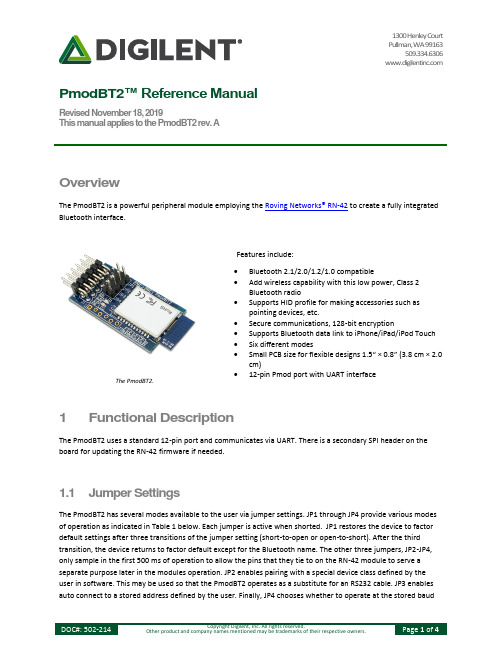
1300 Henley Court Pullman, WA 99163 509.334.6306PmodBT2™ Reference ManualRevised November 18, 2019This manual applies to the PmodBT2 rev. AOverviewThe PmodBT2 is a powerful peripheral module employing the Roving Networks® RN-42 to create a fully integrated Bluetooth interface.1 Functional DescriptionThe PmodBT2 uses a standard 12-pin port and communicates via UART. There is a secondary SPI header on the board for updating the RN-42 firmware if needed.1.1 Jumper SettingsThe PmodBT2 has several modes available to the user via jumper settings. JP1 through JP4 provide various modes of operation as indicated in Table 1 below. Each jumper is active when shorted. JP1 restores the device to factor default settings after three transitions of the jumper setting (short-to-open or open-to-short). After the third transition, the device returns to factor default except for the Bluetooth name. The other three jumpers, JP2-JP4, only sample in the first 500 ms of operation to allow the pins that they tie to on the RN-42 module to serve a separate purpose later in the modules operation. JP2 enables pairing with a special device class defined by the user in software. This may be used so that the PmodBT2 operates as a substitute for an RS232 cable. JP3 enables auto connect to a stored address defined by the user. Finally, JP4 chooses whether to operate at the stored baudThe PmodBT2. • Bluetooth 2.1/2.0/1.2/1.0 compatible • Add wireless capability with this low power, Class 2 Bluetooth radio • Supports HID profile for making accessories such as pointing devices, etc. • Secure communications, 128-bit encryption • Supports Bluetooth data link to iPhone/iPad/iPod Touch • Six different modes • Small PCB size for flexible designs 1.5“ × 0.8” (3.8 cm × 2.0 cm) • 12-pin Pmod port with UART interfaceFeatures include:rate (115.2kbps default) or a baud rate of 9600 regardless of the software selected rate when shorted. For more detailed information on jumper settings and functionality, refer to the RN-42 user manual.Jumper DescriptionJP1 (PIO4) Factory DefaultJP2 (PIO3) Auto Discovery/PairingJP3 (PIO6) Auto ConnectJP4 (PIO7) Baud Rate Setting (9600)Table 1. Set jumper description.Figure 1. PmodBT2 block diagram.1.2 UART InterfaceBy default, the UART interface uses a baud rate of 115.2 kbps, 8 data bits, no parity, and a single stop bit. The startup baud rate may be customized to predefined rates or set to a specific user customized baud rate. Predefined baud rates range from 1200 to 921k.The reset pin (RST) on J1 is active low. If the RST pin is toggled, the device will undergo a hard reset. This hard reset performs similarly to a power cycling of the device. The second interface besides the standard UART signals is the STATUS pin also on J1The STATUS pin directly reflects the connection status of the device. STATUS is driven high by the device when connected and is driven low otherwise.For more information on the devices UART interface and RST and STATUS pins refer to the RN-42 user manual on the Roving Networks website.1.3 Command ModeIn order to enter the command mode, the PmodBT2 must receive "$$$" to which it will respond "CMD". When in command mode, the module will respond to a large number of commands allowing the user to customizing the module for specific applications. In order to exit command mode, send "---<cr>" (three minus signs in a row and where <cr> stands for the carriage return character) to which the device will respond "END". Remote configuration, or configuration over a Bluetooth connection, is possible through the command mode but has several restrictions. The configure time, which defaults to 60 sec, defines the time window in which the PmodBT2 may be configured remotely. Outside of this time, the PmodBT2 will not respond to any remote commands. It is important to note that any of the "set" commands available for the PmodBT2 must be followed by a power cycle to take effect in any design.Connector J1 – UART CommunicationsPin Signal Description1 RTS Ready to Send2 RX Receive3 TX Transmit4 CTS Clear to Send5 GND Power Supply Ground6 VCC Power Supply (3.3V)7 STATUS Connection Status8 ~RST Reset9 NC Not Connected10 NC Not Connected11 GND Power Supply Ground12 VCC Power Supply (3.3V)Connector J2 – SPI Connector (Firmware Update Only)1 MISO Master in/ Slave out2 MOSI Master out/ Slave in3 SCK Serial Clock4 ~CS Chip Select5 VCC Power Supply (3.3V)6 GND Power Supply GroundTable 2. Connector descriptions.The various modes of operation are accessed by using the "SM,<5,4,3,2,1,0>" command while in command mode. The PmodBT2 can be put into one of six available modes of operation. The modes in order, 0 to 5, are: slave, master, trigger master, auto-connect, auto-connect DTR, and auto-connect ANY. For more detailed information onthe different modes of operation, refer to the RN-42 user manual. For the full list of device commands, how to use remote configuration, and more detailed information on the different modes of operation, see the RN-42 data.。
SINUMERIK SIMODRIVE 用户操作指南说明书
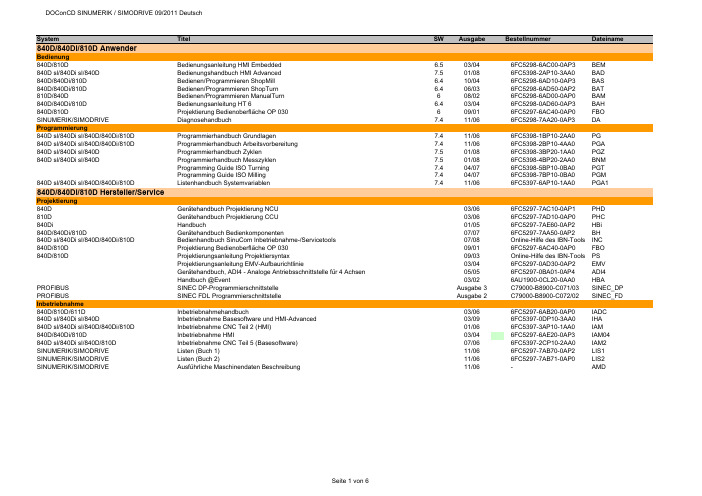
System Titel SW Ausgabe Bestellnummer Dateiname 840D/840Di/810D AnwenderBedienung840D/810D Bedienungsanleitung HMI Embedded 6.503/046FC5298-6AC00-0AP3BEM840D sl/840Di sl/840D Bedienungshandbuch HMI Advanced 7.501/086FC5398-2AP10-3AA0BAD840D/840Di/810D Bedienen/Programmieren ShopMill 6.410/046FC5298-6AD10-0AP3BAS840D/840Di/810D Bedienen/Programmieren ShopTurn 6.406/036FC5298-6AD50-0AP2BAT810D/840D Bedienen/Programmieren ManualTurn608/026FC5298-6AD00-0AP0BAM840D/840Di/810D Bedienungsanleitung HT 6 6.403/046FC5298-0AD60-0AP3BAH840D/810D Projektierung Bedienoberfläche OP 030609/016FC5297-6AC40-0AP0FBO SINUMERIK/SIMODRIVE Diagnosehandbuch7.411/066FC5298-7AA20-0AP3DA Programmierung840D sl/840Di sl/840D/840Di/810D Programmierhandbuch Grundlagen 7.411/066FC5398-1BP10-2AA0PG840D sl/840Di sl/840D/840Di/810D Programmierhandbuch Arbeitsvorbereitung 7.411/066FC5398-2BP10-4AA0PGA840D sl/840Di sl/840D Programmierhandbuch Zyklen 7.501/086FC5398-3BP20-1AA0PGZ840D sl/840Di sl/840D Programmierhandbuch Messzyklen7.501/086FC5398-4BP20-2AA0BNMProgramming Guide ISO Turning7.404/076FC5398-5BP10-0BA0PGTProgramming Guide ISO Milling7.404/076FC5398-7BP10-0BA0PGM840D sl/840Di sl/840D/840Di/810D Listenhandbuch Systemvariablen 7.411/066FC5397-6AP10-1AA0PGA1 840D/840Di/810D Hersteller/ServiceProjektierung840D Gerätehandbuch Projektierung NCU 03/066FC5297-7AC10-0AP1PHD810D Gerätehandbuch Projektierung CCU03/066FC5297-7AD10-0AP0PHC840Di Handbuch01/056FC5297-7AE60-0AP2HBi840D/840Di/810D Gerätehandbuch Bedienkomponenten07/076FC5297-7AA50-0AP2BH840D sl/840Di sl/840D/840Di/810D Bedienhandbuch SinuCom Inbetriebnahme-/Servicetools07/08Online-Hilfe des IBN-Tools INC840D/810D Projektierung Bedienoberfläche OP 03009/016FC5297-6AC40-0AP0FBO840D/810D Projektierungsanleitung Projektiersyntax09/03Online-Hilfe des IBN-Tools PSProjektierungsanleitung EMV-Aufbaurichtlinie03/046FC5297-0AD30-0AP2EMVGerätehandbuch, ADI4 - Analoge Antriebsschnittstelle für 4 Achsen05/056FC5297-0BA01-0AP4ADI4Handbuch @Event03/026AU1900-0CL20-0AA0HBA PROFIBUS SINEC DP-Programmierschnittstelle Ausgabe 3C79000-B8900-C071/03SINEC_DP PROFIBUS SINEC FDL Programmierschnittstelle Ausgabe 2C79000-B8900-C072/02SINEC_FD Inbetriebnahme840D/810D/611D Inbetriebnahmehandbuch03/066FC5297-6AB20-0AP0IADC840D sl/840Di sl/840D Inbetriebnahme Basesoftware und HMI-Advanced03/096FC5397-0DP10-3AA0IHA840D sl/840Di sl/840D/840Di/810D Inbetriebnahme CNC Teil 2 (HMI)01/066FC5397-3AP10-1AA0IAM840D/840Di/810D Inbetriebnahme HMI03/046FC5297-6AE20-0AP3IAM04840D sl/840Di sl/840D/810D Inbetriebnahme CNC Teil 5 (Basesoftware)07/066FC5397-2CP10-2AA0IAM2 SINUMERIK/SIMODRIVE Listen (Buch 1)11/066FC5297-7AB70-0AP2LIS1 SINUMERIK/SIMODRIVE Listen (Buch 2)11/066FC5297-7AB71-0AP0LIS2 SINUMERIK/SIMODRIVE Ausführliche Maschinendaten Beschreibung11/06-AMDFunktionen840D sl/840Di sl/840D/840Di/810D Funktionshandbuch Grundfunktionen11/066FC5397-0BP10-2AA0FB1840D sl/840Di sl/840D/840Di/810D Funktionshandbuch Erweiterungsfunktionen11/066FC5397-1BP10-2AA0FB2840D sl/840Di sl/840D/840Di/810D Funktionshandbuch Sonderfunktionen11/066FC5397-2BP10-2AA0FB3611D/840D/810D Funktionshandbuch Antriebsfunktionen05/106SN1197-0AA80-2AP1FBA840D/840Di/810D Funktionsbeschreibung Werkzeugverwaltung09/056FC5297-6AC60-0AP1FBW802D sl/840D/840D sl/840Di/840Di sl/810D Funktionshandbuch ISO-Dialekte für SINUMERIK03/076FC5297-7BP10-0AA0FBFA840D/611D Funktionshanduch HLA-Modul 03/066SN1197-0AB60-0AP4FBHLA840D/611D Funktionsbeschreibung ANA-MODUL02/006SN1197-0AB80-0AP0FBAN840D/611D Funktionsbeschreibung Safety Integrated03/066FC5297-7AB80-0AP1FBSI840D sl/840Di sl/840D/840Di/810D Funktionsbeschreibung Synchronaktionen11/066FC5397-5BP10-2AA0FBSY840D Funktionsbeschreibung Digitalisieren 07/996FC5297-4AC50-0AP0FBD840D/840Di/810D Funktionsbeschreibung Ferndiagnose03/046FC5297-0AF00-0AP3FBFE840D Funktionsbeschreibung C-PLC-Programmierung03/966FC5297-3AB60-0AP0FBP840D/840Di/810D Funktionsbeschreibung ShopMill 02/056FC5297-6AD80-0AP3FBSP840D/840Di/810D Funktionsbeschreibung ShopTurn03/046FC5297-6AD70-0AP2FBT840D/810D Funktionsbeschreibung ManualTurn08/026FC5297-6AD50-0AP0FBMA840D/810D Funktionsbeschreibung ManualTurn, Ergänzende Informationen07/04-FBMAx802D/802D base lineAnwender802D base line Bedienen und Programmieren, Drehen208/056FC5698-2AA00-1AP4802D_BPD802D Kurzanleitung Drehen111/006FC5698-1AA30-0AP0802DBNKD802D Kurzanleitung ISO-Dialekt Drehen109/016FC5698-1AA60-0AP0802D_ISD802D Bedienen und Programmieren, Fräsen208/056FC5698-2AA10-1AP5802D_BPF802D Kurzanleitung Fräsen111/006FC5298-1AA40-0AP0802DBNKF802D Kurzanleitung ISO-Dialekt Fräsen 109/016FC5698-1AA50-0AP0802D_ISF802D Diagnoseanleitung110/026FC5698-2AA20-0AP1802D_DIA Hersteller/Service802D base line Funktionsbeschreibung11/036FC5697-2AA10-0AP2802D_fb802D base line Inbetriebnahmehandbuch08/056FC5697-2AA00-1AP5802D_IBNGerätehandbuch, ADI4 - Analoge Antriebsschnittstelle für 4 Achsen05/056FC5297-0BA01-0AP4ADI4802S/802C base lineAnwender802S/ 802C base line Bedienen und Programmieren, Drehen408/036FC5598-4AA01-0AP0802SC_BPD 802S/ 802C base line Bedienen und Programmieren, Fräsen408/036FC5598-4AA11-0AP0802SC_BPF802S/ 802C base line Diagnoseanleitung408/036FC5598-4AA21-0AP0802SC_DIA Hersteller/Service802S/802C base line Funktionsbeschreibung08/036FC5597-4AA11-0AP0802SC_FB802C base line Inbetriebnahmeanleitung08/036FC5597-4AA21-0AP0802C_IBN802S base line Inbetriebnahmeanleitung08/036FC5597-4AA01-0AP0802S_IBN SIMODRIVE base line A Start-Up09/046SN1197-0AB21-0BP1802C_IBN_SBLASIMODRIVE611 digital Projektierungshandbuch Umrichter05/086SN1197-0AA00-1AP1PJU611 universal Funktionshandbuch06/116SN1197-0AB20-2AP3FBU611 universal Tausch Ersatzteil07/05A5E00150834FBU_TE611 universal Tausch Ersatzteil HR/HRS12/05A5E00423710FBU_TEH611 analog Inbetriebnahmeanleitung10/006SN1197-0AA60-0AP6IAA611 analog Beschreibung10/006SN1197-0AA30-0AP1BSFunktionsbeschreibung FM-STEPDRIVE/SIMOSTEP02/056SN1197-0AA70-0YP4FBSTSINAMICS S120/SIMODRIVE Systemhandbuch Schaltschrankintegration09/076SL3097-0AT00-0AP0SH1 SIMODRIVE SensorBenutzeranleitung Absolutwertgeber mit PROFIBUS-DP07/056SN1197-0AB10-0YP4BHAProjektierungshandbuch Hohlwellenmesssystem SIMAG H201/116SN1197-0AB31-0AP8PMH2Montageanleitung SIMAG H2 an SIMAG H08/05-SIMAGH2_M1Montageanleitung SIMAG H2 an SIZAG 208/05-SIMAGH2_M2Montageanleitung Zahnradgeber SIZAG 205/086SN1197-0AB00-0YP3SIZAG2_MBetriebsanleitung Gebersysteme ERN 1381.00106/03610.41 334.02ERN1381_BEBetriebsanleitung Gebersysteme ERN 1387 … / S21 / EQN 1325 …01/05610.41 304.02ERN1387_BEBeiblatt Anschlusshaube Hohlwellengeber PROFIBUS DP06/05-SSB_DPHBeiblatt Anschlusshaube Vollwellengeber PROFIBUS DP05/04-SSB_DPVBeiblatt Geberstecker SSI - EnDat06/08-SSB_SSIBeiblatt Geberstecker TTL - HTL- 1Vpp07/04-SSB_TTL Synchronmotoren1FK6Projektierungsanleitung Drehstrom-Servomotoren05/036SN1197-0AD05-0AP0PFK61FK7Projektierungshandbuch Synchromotoren10/056SN1197-0AD06-0AP1PFK71FK7Betriebsanleitung Drehstrom-Servomotoren 1FK7 02. - 1FK7 10. 03/11610.40700.01c1FK7_BE1FK7Betriebsanleitung Getriebemotoren03/05610.40 064.011FK7G_BE1FK7/1FT6Betriebsanleitung Getriebemotoren-Planetengetriebe09/05610.40 072.011FK7GP_BE1FT5Projektierungsanleitung Drehstrom-Servomotoren 05/036SN1197-0AD01-0AP0PFT51FT5Betriebsanleitung Drehstrom-Servomotoren 1FT5 02. -1FT5 04.09/93610.42078.21.a1FT502_BE1FT5Betriebsanleitung Drehstrom-Servomotoren 1FT5 06. -1FT5 13.04/93610.41199.21.c1FT506_BE1FT6Projektierungshandbuch Synchronmotoren 1FT610/056SN1197-0AD02-0AP1PFT61FT6Betriebsanleitung Drehstrom-Servomotoren 1FT6 02. -1FT6 10.07/03610.43 410.211FT602_BE1FT6Betriebsanleitung Drehstrom-Servomotoren 1FT6 13. -1FT6 16.03/07610.43 600.211FT613_BE1FT6Instandhaltungsanleitung Drehstrom-Servomotoren 1FT6 03 - 04 / 06 - 1307/96610.43411.02.a1FT6_IA1FT7Projektierungshandbuch Synchronmotoren 1FT703/106SN1197-0AC13-0AP3PFT71FT7Betriebsanleitung Synchronmotoren 1FT705/11610.40075.01c1FT7_BE1FE1Projektierungshandbuch Synchron-Einbaumotoren09/086SN1197-0AC00-1AP0PFE11FE1Montagehandbuch Synchron-Einbaumotoren10/10610.43000.011FE1_M1FE1Betriebsanleitung Spannungs-Begrenzungs-Modul VPM20008/09A5E00302261B1FE1_VPM200_BE 1FE1Betriebsanleitung Spannungs-Begrenzungs-Modul VPM200 DYNAMIK08/09A5E00777655A1FE1_VPM200D_BE 1FE1Betriebsanleitung Spannungs-Begrenzungs-Modul VPM12008/09A5E00302281B1FE1_VPM120_BE 1PH8Betriebsanleitung Synchron-/Asynchronmotoren 1PH813 und 1PH81605/10610.48006.011PH813_BE1PH8Betriebsanleitung/Montageanleitung Drehstrom-Synchronmotoren 1PH818, 1PH82207/10A5E03029571B AA1PH818S_BE1PH8Betriebsanleitung Drehstrom-Synchronmotoren 1PH818, 1PH82209/09A5E02446774B AB1PH818S_BE0909 2SP1Projektierungshandbuch ECS-Motorspindel11/086SN1197-0AD04-0AP5PMS2SP1Betriebsanleitung ECS-Motorspindel02/116SN1197-0AD14-0AP12SP1_BEAsynchronmotoren1PH2Projektierungsanleitung Asynchronmotoren 10/036SN1197-0AC63-0AP0APH21PH2Betriebsanleitung Drehstrom-Einbaumotoren 04/96610.43 414.021PH2_BE1PH4Projektierungshandbuch Asynchronmotoren04/066SN1197-0AC64-0AP1APH41PH4Betriebsanleitung Asynchronmotoren 1PH405/10610.43093.01e1PH4_BE1PH7Projektierungsanleitung Asynchronmotoren05/046SN1197-0AC65-0AP1APH71PH7Betriebsanleitung Fremdbelüftete Drehstrommotoren 1PH7 10-1611/08610.43 429.211PH7_BE1PH7Betriebsanleitung Drehstrom-Asynchronmotor 1PH71802/08A5E00215737A1PH718_BE 1PH7Betriebsanleitung Drehstrom-Asynchronmotor 1PH72203/08A5E00264361A1PH722_BE 1PH7Betriebsanleitung Drehstrom-Asynchronmotor 1PH72803/08A5E00171047A1PH728_BE 1PH8Betriebsanleitung Asynchronmotoren 1PH808 und 1PH81005/10610.48004.011PH808_BE 1PH8Betriebsanleitung Synchron-/Asynchronmotoren 1PH813 und 1PH81605/10610.48006.011PH813_BE 1PH8Betriebsanleitung Drehstrom-Asynchronmotor 1PH818, 1PH822, 1PH82807/09A5E02605207B AA1PH8_BE1PM6/1PM4Projektierungshandbuch Hohlwellenmotoren08/056SN1197-0AD03-0AP1PPM1PM6Betriebsanleitung Hohlwellenmotoren, luftgekühlt12/05610.40 037.311PM6_BE1PM4Betriebsanleitung Hohlwellenmotoren, flüssigkeitsgekühlt12/05610.40 036.311PM4_BE Linear-/Torquemotoren1FN1Projektierungshandbuch Linearmotoren10/066SN1197-0AB72-0AP0PFN11FN3Projektierungshandbuch Dauerlastmotoren03/086SN1197-0AB74-0AP2PFN3DLM1FN3Projektierungshandbuch Spitzenlastmotoren04/086SN1197-0AB73-0AP1PFN3SLM1FW6Projektierungshandbuch Einbau-Torquemotoren05/096SN1197-0AD00-0AP7PJTM1FW6Betriebsanleitung Einbau-Torquemotoren 1FW606/116SN1197-0AF00-0AP01FW6_BE1FN1/1FN3/1FW6Gerätehandbuch Sensor Module External SME9x11/076SN1197-0AE10-0AP0GH_SME9x Sicherheitshinweise für Direktantriebe01/10-1FN_FW_SH Dezentrale AntriebstechnikPOSMO A Benutzerhandbuch10/076SN2197-0AA00-1AP1POS1 POSMO A Betriebsanleitung Power Management Modul DC-PMM / 24 V04/03-POS1_BE24 POSMO A Betriebsanleitung Power Management Modul DC-PMM / 48 V04/03-POS1_BE48 POSMO A Montageanleitung08/03A5E00158596POS2 POSMO A Montageanleitung "getrennte Variante"12/06A5E00397126Aaf posa_mv POSMO A Montageanleitung Tausch Antriebseinheit 12/01A5E00101611B posa_mta POSMO A/SI Montageanleitung Tausch Getriebe02/04A5E00297127posa_mtg POSMO SI/CD/CA Benutzerhandbuch06/086SN2197-0AA20-1AP4POS3 POSMO SI/CD/CA Montageanleitung Entstörfilter 08/03A5E00245073B-A1poscd_mf POSMO SI/CD/CA Montageanleitung Tausch PROFIBUS–Einheit 07/06A5E00145169 ae poscd_mpe POSMO SI/CD/CA Montage Entstörfilter ECOFAST03/03-poscd_mfe POSMO SI/CD/CA Montageanleitung Tausch PROFIBUS-Einheit ECOFAST07/06A5E00335711 ac poscd_mpee POSMO SI Montageanleitung07/06A5E00282739 ac poss_m POSMO SI Montageanleitung Tausch Lüfter 07/05462 028 0042 00ab poss_mtl POSMO SI Montageanleitung Tausch Antriebseinheit 07/05A5E00145904ac poss_mta POSMO SI Montageanleitung mit PROFIBUS–Einheit ECOFAST07/06A5E00335557 ac poss_mpe POSMO CD/CA Montageanleitung07/06A5E00257954 ad posca_m POSMO CD/CA Montageanleitung mit PROFIBUS–Einheit ECOFAST07/06A5E00335554 ac posca_meMotion Control Information System840D sl/840Di sl/840D/840Di/810D Funktionshandbuch Rechnerkopplung RPC SINUMERIK10/056FC5297-6AD61-0AP1FBR840D sl/840Di sl/840D/840Di/810D Funktionshandbuch NC-Programmmanagement DNC Plant/Cell12/106FC5297-2AE80-0AP3FBDN840D sl/840Di sl/840D/840Di/810D Funktionsbeschreibung NC-Programmmanagement DNC Machine09/036FC5297-1AE81-0AP0FBDM840D sl/840Di sl/840D/840Di/810D Benutzeranleitung Bedienoberfläche "DNC-Machine"07/07-BBDNC 840D sl/840Di sl/840D/840Di/810D Funktionsbeschreibung,Vorbeugende Instandhaltung TPM02/076FC5260-2FX28-0AG3FBTP840D sl/840Di sl/840D/840Di/810D Funktionsbeschreibung TDI Ident Connection06/036FC5297-1AE60-0AP0FBIC840D sl/840Di sl/840D/840Di/810D Bedienungsanleitung Tool Data Information (TDI) 06/076FC5297-6AE01-0AP4BTDI840D sl/840Di sl/840D/840Di/810D Betriebsanleitung ADDM Server Version 6.008/05-BEDMS 840D sl/840Di sl/840D/840Di/810D Betriebsanleitung ADDM Client Version 6.110/07-BEDMC 840D sl/840Di sl/840D/840Di/810D Betriebsanleitung ADDM Agent Version 1.107/05-BEDMA 840D sl/840Di sl/840D/840Di/810D Benutzeranleitung MDA / PDA Maschinenauswertungen08/07-GUIRT 840D sl/840Di sl/840D/840Di/810D Benutzeranleitung MDA Monitor08/07-MonGUI 840D sl/840Di sl/840D/840Di/810D Benutzeranleitung MDA Bedienoberfläche "Projektierung"08/07-PrjGUI840D sl/840Di sl/840D/840Di/810D Benutzeranleitung MDA Werkskalender08/07-WkalGUI 840D sl/840Di sl/840D/840Di/810D Projektierung MDA10/07-PMDA840D sl/840Di sl/840D/840Di/810D Inbetriebnahme MDA Machine10/07-IMDA_M 840D sl/840Di sl/840D/840Di/810D Inbetriebnahme MDA Cell10/07-IMDA_C 840D sl/840Di sl/840D/840Di/810D Inbetriebnahme MDA HMI06/07-IMDA_HMI 840D sl/840Di sl/840D/840Di/810D Inbetriebnahme Datenbankprogramm Oracle für MDA04/05-IMDA_O 840D sl/840Di sl/840D/840Di/810D Funktionsbeschreibung MDA Machine 10/03-FMDA SIMATIC PostionierbaugruppenHandbuch FM 353 für Schrittantrieb08/086ES7353-1AH01-8AG0FM353Handbuch FM 354 für Servoantrieb08/086ES7354-1AH01-8AG0FM354Getting Started Erste Schritte zur Inbetriebnahme FM 354/FM 35304/07-FM354_GSHandbuch FM 357-2 für Servo- bzw. Schrittantrieb01/036ES7357-4AH00-8AG0FM357_2Handbuch FM 453 für Servo- bzw. Schrittantrieb08/086ES7453-3AH00-8AG0FM453Getting Started Erste Schritte zur Inbetriebnahme FM 45304/07-FM453_GS ePS Network Services840D/840Di/810D Installationshandbuch02/08-EPS_IA 840D/840Di/810D Bedienhandbuch11/06-EPS_BH 840D sl/840Di sl/840D/840Di Projektierungshandbuch04/10-EPS_PH 840D sl/840Di sl/840D/840Di Funktionshandbuch12/10-EPS_FH 840D sl/840D Betriebsanleitung eP-Satellite Server12/10-EP_BA 840D/840Di/810D Leistungsbeschreibung ASP Schein01/09-EPS_LB 840D sl/840Di sl/840D/840Di Release Notes12/10-EPS_RNSIMATICSIMATIC S7Getting Started: Erste Schritte und Übungen mit STEP 7 V5.403/06-S7_GS SIMATIC S7Programmieren mit STEP 7 V5.403/06-S7P SIMATIC S7HW konfigurieren und Verbindungen projektieren mit STEP 7 V5.403/06-S7_HW SIMATIC S7-300/400Referenzhandbuch Kontaktplan (KOP)03/06-S7_KOP SIMATIC S7-300/400Referenzhandbuch Funktionsplan (FUP)03/06-S7_FUP SIMATIC S7-300/400Referenzhandbuch Anweisungsliste (AWL)03/06-S7_AWL SIMATIC S7-300/400Referenzhandbuch System- und Standardfunktionen03/06-S7_SFC SIMATIC S7-300Betriebsanleitung CPU 31xC und CPU 31x: Aufbauen06/08-S7_BA31A SIMATIC S7-300Gerätehandbuch CPU 31xC und CPU 31x, Technische Daten06/08-S7_GH31TD SIMATIC S7-300Referenzhandbuch CPU-Daten CPUs 312 IFM bis 318-2 DP10.01-S7300Re2 SIMATIC S7-300Operationsliste CPU Daten: CPUs 312 IFM bis 318-2 DP10.01-S7OP1 SIMATIC S7-300Operationsliste CPU 31xC, CPU 31x06/08-S7OP2 SIMATIC S7-300Technologische Funktionen: CPU 31xC02/07-S7300TF SIMATIC S7-200Systemhandbuch09/07-S7200SH SIMATIC S7-200Systemhandbuch CPU 210Ausgabe 1-S7_C210 SIMATIC Systemhandbuch Kommunikation mit SIMATIC09/06-SSH_Komm SIMATIC HMI Betriebsanleitung Bediengerät Mobile Panel 177 (WinCC flexible)07/05-SBE_MP177 Info/TrainingSystemhandbuch Safety Integrated20056ZB5000-0AA02-0BA1APPL_HBSystemhandbuch Safety Integrated Nachtrag20066ZB5000-0AB01-0BA0APPL_HBNTrainingsunterlage Einfacher fräsen mit ShopMill08/066FC5095-0AA50-0AP2TUSMTrainingsunterlage Einfacher drehen mit ShopTurn04/046FC5095-0AA80-0AP1ST_ein840D/840Di/810D Einsteigeranleitung Fräsen und Drehen 10/036FC5095-0AB00-0AP1SIN_ein840D/840D sl/840Di Handbuch 5 Achs-Bearbeitung05/096FC5095-0AB10-0AP1SIN_WF5 840D/840Di/810D/802D sl Handbuch Werkzeug- und Formenbau (3 Achsen)08/076FC5095-0AB20-0AP0SIN_WF3 SteuerungsübersichtSINUMERIK powerline Funktionsübersichten 2009-BU840D/810D Steuerungsübersicht Fräsen mit ShopMill06/07-SSM840D/810D Steuerungsübersicht Drehen mit ShopTurn04/07-SSTaktualisierte Ausgabeerstmalig auf DOConCD。
5g科技的英语作文

5g科技的英语作文5G technology is revolutionizing the way we connect and communicate in the digital age. With its faster speeds, lower latency, and increased capacity, 5G has the potential to transform various industries and enhance our daily lives.One of the key benefits of 5G technology is its speed. It can offer download speeds up to 100 times faster than 4G, allowing for quicker data transfer and seamless connectivity. This high-speed connectivity opens up opportunities for innovations in areas such as autonomous vehicles, virtual reality, and the Internet of Things (IoT).Moreover, 5G technology's lower latency enables real-time communication and response, making it ideal for applications that require instantaneous feedback, such as remote surgery, smart cities, and augmented reality. The increased capacity of 5G networks also means that more devices can be connected simultaneously without compromising performance.In conclusion, 5G technology is set to revolutionize the way we live, work, and interact with the world aroundus. Its impact will be felt across various sectors, from healthcare to transportation to entertainment. As we embrace the era of 5G, we can expect a more connected and efficient future.中文翻译:5G技术正在颠覆我们在数字时代连接和交流的方式。
日本发明机器人英语作文

日本发明机器人英语作文Japan is famous for its invention of robots. These robots can perform a wide range of tasks, from serving customers in restaurants to assisting with surgeries in hospitals. They are designed to be efficient and precise, making them valuable assets in various industries.One of the most impressive features of Japanese robots is their advanced technology. They are equipped with sensors and cameras that allow them to navigate their surroundings and interact with humans. This technology enables them to adapt to different situations and perform tasks with accuracy and speed.In addition to their functionality, Japanese robots are also known for their sleek and modern design. They are often designed to resemble humans or animals, giving them a friendly and approachable appearance. This design not only makes them more appealing to users but also helps them integrate seamlessly into different environments.Despite their advanced technology and sleek design, Japanese robots still face challenges in terms of acceptance and integration into society. Some people are hesitant to interact with robots, fearing that they will replace human workers or invade their privacy. As a result, there is ongoing debate about the ethical implications of using robots in various industries.Overall, Japanese robots represent a significant advancement in technology and have the potential to revolutionize various industries. With their advanced technology, sleek design, and potential for efficiency, they are poised to play a crucial role in shaping thefuture of automation and robotics.。
夏日冲浪游戏编程实现
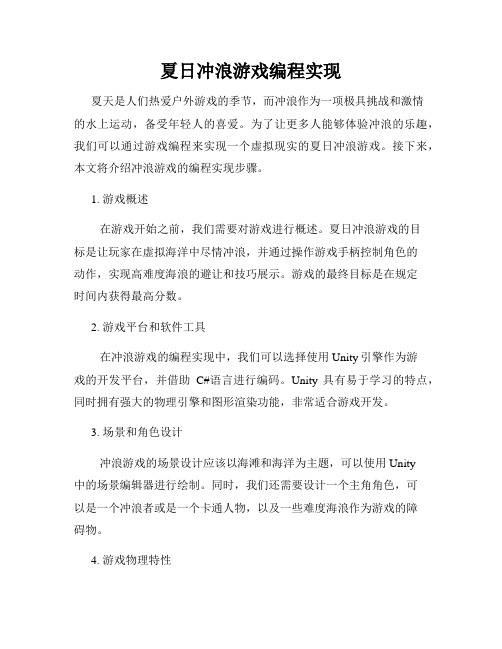
夏日冲浪游戏编程实现夏天是人们热爱户外游戏的季节,而冲浪作为一项极具挑战和激情的水上运动,备受年轻人的喜爱。
为了让更多人能够体验冲浪的乐趣,我们可以通过游戏编程来实现一个虚拟现实的夏日冲浪游戏。
接下来,本文将介绍冲浪游戏的编程实现步骤。
1. 游戏概述在游戏开始之前,我们需要对游戏进行概述。
夏日冲浪游戏的目标是让玩家在虚拟海洋中尽情冲浪,并通过操作游戏手柄控制角色的动作,实现高难度海浪的避让和技巧展示。
游戏的最终目标是在规定时间内获得最高分数。
2. 游戏平台和软件工具在冲浪游戏的编程实现中,我们可以选择使用Unity引擎作为游戏的开发平台,并借助C#语言进行编码。
Unity具有易于学习的特点,同时拥有强大的物理引擎和图形渲染功能,非常适合游戏开发。
3. 场景和角色设计冲浪游戏的场景设计应该以海滩和海洋为主题,可以使用Unity中的场景编辑器进行绘制。
同时,我们还需要设计一个主角角色,可以是一个冲浪者或是一个卡通人物,以及一些难度海浪作为游戏的障碍物。
4. 游戏物理特性冲浪运动本身具有一定的物理特性,如重力、浮力和阻力等。
为了使游戏更加真实,我们需要在游戏中实现这些物理特性。
可以使用Unity提供的物理引擎模拟海浪的运动,并通过对主角的力和速度进行控制,让主角在海浪上保持平衡。
5. 游戏控制和操作冲浪游戏的控制和操作可以使用游戏手柄或键盘来实现。
玩家可以通过按键或摇杆来控制主角在游戏中的移动、跳跃和转向等动作。
在实现过程中,我们可以使用Unity的输入系统来对输入信号进行响应和处理。
6. 游戏难度设置为了增加游戏的挑战性,我们可以设计不同难度的海浪,并将其设置为游戏的关卡。
可以根据海浪高度、速度和出现的频率等参数来区分难度级别。
玩家需要根据不同的海浪特点来做出相应的操作,才能够顺利通过关卡。
7. 游戏音效和背景音乐游戏的音效和背景音乐在提升游戏体验方面起着重要的作用。
可以选用一些欢快的音乐作为背景音乐,同时使用声音效果来模拟海浪和角色动作的声音。
- 1、下载文档前请自行甄别文档内容的完整性,平台不提供额外的编辑、内容补充、找答案等附加服务。
- 2、"仅部分预览"的文档,不可在线预览部分如存在完整性等问题,可反馈申请退款(可完整预览的文档不适用该条件!)。
- 3、如文档侵犯您的权益,请联系客服反馈,我们会尽快为您处理(人工客服工作时间:9:00-18:30)。
Beyond Programmable Shading
13
Virtual Texturing - Filtering
• We tried no filtering at all • We tried bilinear filtering without borders • Bilinear filtering with border works well • Trilinear filtering reasonably but still expensive • Anisotropic filtering possible via TXD (texgrad) – 4-texel border necessary (max aniso = 4) – TEX with implicit derivs ok too (on some hardware)
Beyond Programmable Shading
2
Virtual Texturing
• Unique, very large virtual textures key to id tech 5 rendering • Full description beyond the scope of this talk
Beyond Programmable Shading
14
Virtual turing - Thrashing
• Sometimes you need more physical pages than you have • With conventional virtual memory, you must thrash • With virtual texturing, you can globally adjust feedback LOD bias until working set fits
• OS thread factoring – Good for small # of cores – Not terribly invasive – Complexity grows nonlinearly – Load balancing tricky – Not a good match for cell SPUs • Small stand-alone job decomposition – Quite invasive rewrite – Very scalable – Almost required by cell SPUs – Good for heterogeneous processors
3
Beyond Programmable Shading 19
Virtual Texturing - Transcode
• Transcode
– diffuse, specular, bump and cover/alpha – specular block scale stored in bump
DXT
Transcode pipelined to block or row level to reduce memory profile.
Beyond Programmable Shading 20
Virtual Texturing - Pipeline
• Compute intensive complex system with dependencies that we want to run in parallel on all the different platforms
• And at 60 Hz, not much time to do it – 16 msec • Portable parallel software architecture is required
Beyond Programmable Shading
23
What Software Architecture?
Beyond Programmable Shading
18
Virtual Texturing - Feedback
• Feedback Analysis
– Gen ~breadth-first quad-tree order w/ priority 0 Color Buffer 1
2 Feedback Buffer
Beyond Programmable Shading
16
Virtual Texturing – LOD Snap
• Upsample coarse page immediately • Then blend in finer data when available
upsample
blend
Beyond Programmable Shading
CPU Virtual Texture Pipeline
Analysis
feedback Fetch Page Allocate GPU Unmap Transcode Map Threads / Jobs ?
Beyond Programmable Shading
21
Game Engine Situation Today
• Challenge: one engine to efficiently harness them all
Beyond Programmable Shading 22
What's the big deal?
• id Tech 5 does a lot of processing – Animation blending – ~2 msec – Collision detection – ~4 msec – Obstacle avoidance – ~4 msec – Transparency sorting – ~2 msec – Virtual texturing – ~8 msec – Misc processing – ~4 msec – Rendering – ~10 msec – Audio – ~4 msec
id Tech 5 Challenges
From Texture Virtualization to Massive Parallelization
J.M.P. van Waveren
senior programmer
id Software
Beyond Programmable Shading
1
Menu
8
Virtual Texturing
Very Large = 128k x 128k texels (1024 pages on a side)
Beyond Programmable Shading
9
Virtual Texturing
Very Large = 128k x 128k texels (1024 pages on a side)
Quad-tree of Sparse Texture Pyramid
Beyond Programmable Shading 6
Virtual Texturing
Beyond Programmable Shading
7
Virtual Texturing
Beyond Programmable Shading
Beyond Programmable Shading
12
Virtual Texturing
A few interesting issues... - Texture filtering - Thrashing due to physical memory oversubscription - LOD transitions under high latency
17
Virtual Texturing - Management
• Analysis tells us what pages we need • We fetch what we can
Fetch Page
• But this is a real-time app... so no blocking allowed • Cache handles hits, schedules misses to load in background • Resident pages managed independent of disk cache • Physical pages organized as quad-tree per virtual texture • Linked lists for free, LRU, and locked pages
Beyond Programmable Shading
10
Virtual Texturing
Very Large = 128k x 128k texels (1024 pages on a side)
Beyond Programmable Shading
11
Virtual Texturing
Very Large = 128k x 128k texels (1024 pages on a side)
Beyond Programmable Shading
3
Virtual Texturing
Beyond Programmable Shading
4
Virtual Texturing
Beyond Programmable Shading
5
Virtual Texturing
Texture Pyramid with Sparse Page Residency Physical Page Texture
• Logical GPU Architecture Stable – DX9 == nirvana for conventional hardware graphics – programmable stages, fixed topology
