Microsoft Visual Studio 2010所有的控件翻译
Visual Studio 2010 常用快捷键(自动注释,自动排版)
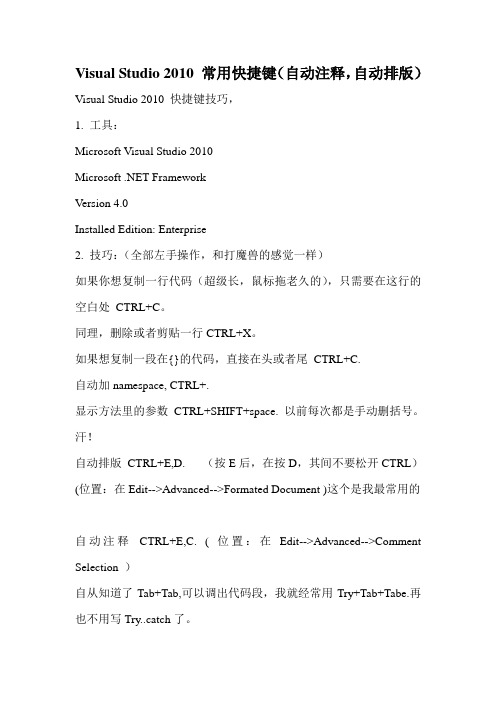
Visual Studio 2010 常用快捷键(自动注释,自动排版)Visual Studio 2010 快捷键技巧,1. 工具:Microsoft Visual Studio 2010Microsoft .NET FrameworkVersion 4.0Installed Edition: Enterprise2. 技巧:(全部左手操作,和打魔兽的感觉一样)如果你想复制一行代码(超级长,鼠标拖老久的),只需要在这行的空白处CTRL+C。
同理,删除或者剪贴一行CTRL+X。
如果想复制一段在{}的代码,直接在头或者尾CTRL+C.自动加namespace, CTRL+.显示方法里的参数CTRL+SHIFT+space. 以前每次都是手动删括号。
汗!自动排版CTRL+E,D. (按E后,在按D,其间不要松开CTRL)(位置:在Edit-->Advanced-->Formated Document )这个是我最常用的自动注释CTRL+E,C. ( 位置:在Edit-->Advanced-->Comment Selection )自从知道了Tab+Tab,可以调出代码段,我就经常用Try+Tab+Tabe.再也不用写Try..catch了。
还有其他的技巧在原文里看看就好了。
++++++++++++++++++++++以上是原作者认为提出13个最长常用的,我觉得13个还少了,至少还补充一下这些:1. 强迫智能感知:Ctrl+J;2.强迫智能感知显示参数信息:Ctrl-Shift-空格;3.格式化整个块:Ctrl+K+F4. 检查括号匹配(在左右括号间切换):Ctrl +]5. 选中从光标起到行首(尾)间的代码:Shift + Home(End)6. 在方法定义和调用之点切换:Ctrl+Shift+7(8)7. 设置断点:F98. 使用Tab增加缩进,Shift+Tab减少缩进9. 格式化整篇代码:Ctrl+K,D10. 设置书签:Ctrl+B+T,跳转书签:Ctrl+B+N;。
Visual Studio 2010简介

三、Visual Studio 2010简介
3.2.3 Visual Studio 2003 2003 年,微软对 Visual Studio 2002 进行了部分 修订,以 Visual Studio 2003 的名义发布(内部 版本号为 7.1)。Visio 作为使用统一建模语言 (UML)架构应用程序框架的程序被引入,同时 被引入的还包括移动设备支持和企业模版。.NET 框架也升级到了 1.1。
三、Visual Studio 2010简介
3.2.2 Visual Studio .Net 2002 年 Visual Studio .NET(内部版本号为 7.0)。在这个版本的 Visual Studio 中,微软剥离了 Visual FoxPro 作为一个单独的开发环 境以 Visual FoxPro 7.0 单独销售,同时取消了 Visual InterDev。与此 同时,微软引入了建立在 .NET 框架上(版本1.0)的托管代码机制以 及一门新的语言 C# (读作 3;)。C# 是一门建 立在 C++ 和 Java 基础上的现代语言,是编写 .NET 框架的语言。 NET 的通用语言框架机制(Common Language Runtime, CLR), 其目的是在同一个项目中支持不同的语言所开发的组件。所有 CLR 支 持的代码都会被解释成为 CLR 可执行的机器代码然后运行。 Visual Basic、Visual C++ 都被扩展为支持托管代码机制的开发环境,且 Visual Basic .NET更是从 Visual Basic 脱胎换骨,彻底支持面向对象 的编程机制。而 Visual J++ 也变为 Visual J#。后者仅语法同 Java 相 同,但是面向的不是 Java 虚拟机,而是 .NET Framework。
VS2010全新操作软件说明书

VS2010全新操作软件说明书———功能更强大与操作简单并无冲突欢迎使用VS2010全新操作软件,目前该软件支持的控制卡型号有VSA系列、VSD卡、VS-mini卡、VSC++卡,暂时不支持VSB卡,请勿在VSB卡上更新VS2010软件。
在VSA系列的控制卡中,也仅支持标签颜色为白底红字的控制卡,如果错误的更新了VS2010软件将对控制卡造成不可恢复的损坏,请您谨慎使用。
目录第一部分 VS2010全新软件简介 (3)一、VS2010全新软件概述 (3)二、VS2010全新软件的运行环境及组件介绍 (4)三、VS2010操作界面简介 (5)四、软件主要功能列表 (6)五、菜单功能介绍 (6)1.文件 (6)2.编辑 (7)3.视图 (7)4.节目 (7)5.预览 (7)6.工程 (7)7.控制卡 (7)8.远程 (8)10.帮助 (8)六、快捷工具栏介绍 (8)七、对象工具箱介绍 (8)八、节目对象和属性介绍 (9)九、编辑区介绍 (9)十、系统状态栏介绍 (10)总结 (10)第二章对象的使用和编辑 (10)一、名词解释............................................ 错误!未定义书签。
二、什么是对象 (11)1.编辑对象 (11)2.显示对象 (11)三、对象与属性 (11)四、属性的编辑与对象的操作 (11)五、我们使用的对象 (12)1.编辑类对象 (12)节目和对象 (12)2.显示类对象 (13)文本文字 (13)内码文字 (14)RTF文字 (14)图片显示............................................ 错误!未定义书签。
文字节目单 (14)数字时钟 (15)模拟时钟 (15)动画 (15)表格 (15)天气信息 (15)倒计时 (16)第三章显示屏的管理 (16)一、管理的概念: (16)二、默认的环境 (16)三、发送节目 (16)四、下载节目 (16)五、工程的建立与导出 ................................. 错误!未定义书签。
VS2010使用说明书
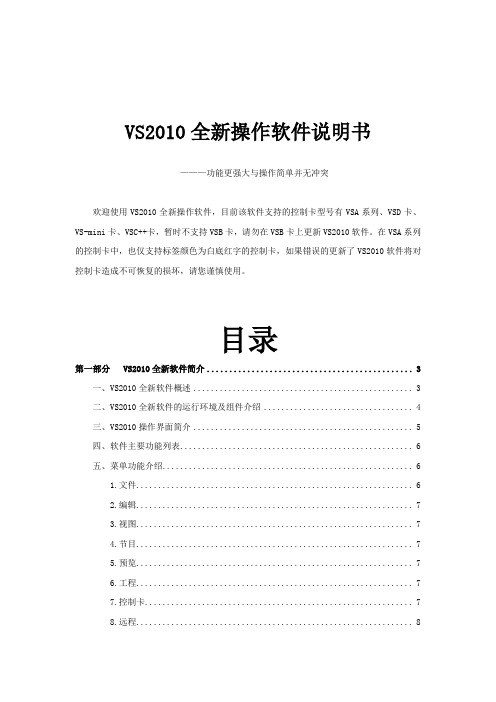
VS2010全新操作软件说明书———功能更强大与操作简单并无冲突欢迎使用VS2010全新操作软件,目前该软件支持的控制卡型号有VSA系列、VSD卡、VS-mini卡、VSC++卡,暂时不支持VSB卡,请勿在VSB卡上更新VS2010软件。
在VSA系列的控制卡中,也仅支持标签颜色为白底红字的控制卡,如果错误的更新了VS2010软件将对控制卡造成不可恢复的损坏,请您谨慎使用。
目录第一部分 VS2010全新软件简介 (3)一、VS2010全新软件概述 (3)二、VS2010全新软件的运行环境及组件介绍 (4)三、VS2010操作界面简介 (5)四、软件主要功能列表 (6)五、菜单功能介绍 (6)1.文件 (6)2.编辑 (7)3.视图 (7)4.节目 (7)5.预览 (7)6.工程 (7)7.控制卡 (7)8.远程 (8)10.帮助 (8)六、快捷工具栏介绍 (8)七、对象工具箱介绍 (8)八、节目对象和属性介绍 (9)九、编辑区介绍 (9)十、系统状态栏介绍 (10)总结 (10)第二章对象的使用和编辑 (10)一、名词解释............................................. 错误!未定义书签。
二、什么是对象 (11)1.编辑对象 (11)2.显示对象 (11)三、对象与属性 (11)四、属性的编辑与对象的操作 (11)五、我们使用的对象 (12)1.编辑类对象 (12)节目和对象 (12)2.显示类对象 (13)文本文字 (13)内码文字 (14)RTF文字 (14)图片显示............................................. 错误!未定义书签。
文字节目单 (14)数字时钟 (15)模拟时钟 (15)动画 (15)表格 (15)天气信息 (15)倒计时 (16)第三章显示屏的管理 (16)一、管理的概念: (16)二、默认的环境 (16)三、发送节目 (16)四、下载节目 (16)五、工程的建立与导出 .................................. 错误!未定义书签。
visual studio 2010 sp1
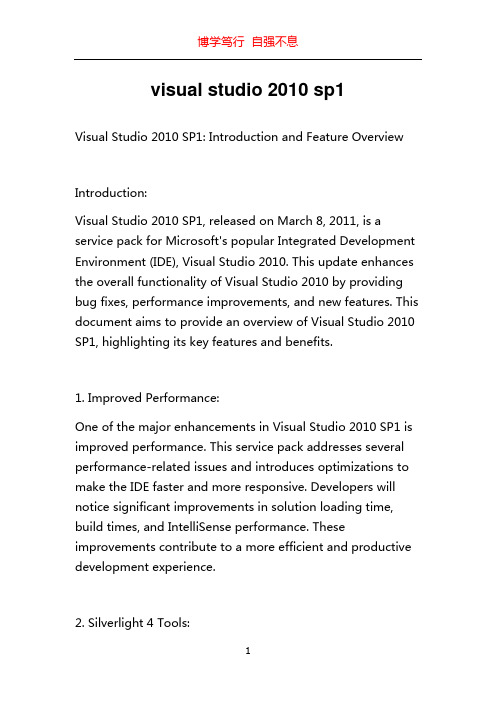
visual studio 2010 sp1Visual Studio 2010 SP1: Introduction and Feature OverviewIntroduction:Visual Studio 2010 SP1, released on March 8, 2011, is a service pack for Microsoft's popular Integrated Development Environment (IDE), Visual Studio 2010. This update enhances the overall functionality of Visual Studio 2010 by providing bug fixes, performance improvements, and new features. This document aims to provide an overview of Visual Studio 2010 SP1, highlighting its key features and benefits.1. Improved Performance:One of the major enhancements in Visual Studio 2010 SP1 is improved performance. This service pack addresses several performance-related issues and introduces optimizations to make the IDE faster and more responsive. Developers will notice significant improvements in solution loading time, build times, and IntelliSense performance. These improvements contribute to a more efficient and productive development experience.2. Silverlight 4 Tools:Visual Studio 2010 SP1 includes enhanced support for Silverlight 4 development. The service pack introduces new templates, controls, and debugging tools specifically designed for Silverlight 4 applications. This enables developers to create rich internet applications using the latest features and capabilities of Silverlight.3. Improved Team Foundation Server (TFS) Compatibility:Team Foundation Server (TFS) is a widely used source control and project management system. Visual Studio 2010 SP1 improves the compatibility of the IDE with TFS. It includes fixes for various issues related to TFS integration, enabling seamless collaboration and version control in team environments.4. HTML5 and CSS3 Support:Visual Studio 2010 SP1 adds support for HTML5 and CSS3, the latest web standards. This allows developers to take advantage of new HTML5 features, such as canvas, video, and audio tags, in their web applications. The IDE also provides enhanced CSS3 IntelliSense and validation, making it easier to write and maintain modern web stylesheets.5. Windows Azure Tools:With the growing popularity of cloud computing, Microsoft introduced Windows Azure, its cloud computing platform. Visual Studio 2010 SP1 comes with updated Windows Azure tools, enabling developers to build, deploy, and manage applications on the Windows Azure platform. These tools include project templates, server explorer integration, and debugging support for Azure applications.6. Improved WPF (Windows Presentation Foundation) Designer:WPF is a powerful framework for building rich desktop applications. Visual Studio 2010 SP1 enhances the WPF designer, making it easier and more intuitive to create visually appealing user interfaces. Developers can take advantage of enhanced drag-and-drop support, improved property editing, and better performance when designing WPF applications.7. Improved Modeling and Architecture Tools:Visual Studio 2010 SP1 includes enhancements to its modeling and architecture tools. The service pack introduces improvements in UML (Unified Modeling Language) diagramming, enabling developers to design and document their applications more efficiently. It also includes updates to the architecture explorer, allowing architects to analyze and understand complex code structures.8. Better SharePoint Development:SharePoint is a widely used platform for building collaborative web applications. Visual Studio 2010 SP1 improves the SharePoint development capabilities of the IDE. It includes updated project templates, tools, and debugging support for SharePoint applications. Developers can leverage these enhancements to accelerate the development and deployment of SharePoint solutions.Conclusion:Visual Studio 2010 SP1 offers several improvements and new features that enhance the overall development experience. The improved performance, updated Silverlight, HTML5 and CSS3 support, enhanced TFS compatibility, Azure tools, improved WPF designer, better modeling and architecture tools, and improved SharePoint development capabilities make Visual Studio 2010 SP1 a valuable update for developers. By installing this service pack, developers can take advantage of these enhancements and build high-quality applications more efficiently.。
Visual_studio术语中英对照

abort 中止abstract class 抽象类accelerator 快捷键accelerator mapping 快捷键映射accelerator table 快捷键对应表access modifier 访问修饰符Access Pack 访问包access specifier 访问说明符access violation 访问冲突accessibility 辅助功能accessibility domain 可访问域Accessibility Options 辅助功能选项accessor 访问器action 操作Active Directory hierarchy Active Directory 层次结构active document 活动文档Active Document Containment 活动文档包容active end 活动结尾active object 活动对象active point 活动点Active Template Library 活动模板库ActiveX Component ActiveX 组件ActiveX Control ActiveX 控件ActiveX control container ActiveX 控件容器ActiveX Control Interface Wizard ActiveX 控件接口向导ActiveX Control Test Container ActiveX 控件测试容器ActiveX Designer ActiveX 设计器ActiveX Document Migration Wizard ActiveX 文档移植向导ActiveX-enabled 支持 ActiveX 的Add key/ Multiply key/ Substract key/ Devide key 加号键/ 乘号键/ 减号键/ 除号键Add-In 外接程序Address Book 通讯簿address space 地址空间Administrator Mode 管理员模式advise sink 通知接收aggregate 聚合Airbrush 喷枪All Tables 所有表allocation hook 分配挂钩Alternate text "替换文字,备用文本"Always On Top 总在最前面ambient 环境ambiguous 不明确ampersand “&”符ampersand (&) “and”符 (&)anchor 锚定 (v.);定位点 (n.) animation control 动画控件apartment-model threading 单元模型线程application framework 应用程序框架Application Wizard 应用程序向导Apply Now 立即应用apply to similar 应用到相似项argument 参数Arrange Tables 排列表array initializer 数组初始值设定项array rank 数组秩arrow cap 箭头帽ARROW key 箭头键ArrowHourGlass 箭头沙漏ArrowQuestion 箭头问号article family 文章族assembly 程序集;汇编assembly manifest 程序集清单assert 断言assign 分配associate 关联asterisk (""*"") 星号(“*”)asynchronous moniker 异步名字对象asynchronous peek operation 异步查看操作ATL Object Wizard ATL 对象向导atomic operation 原子操作attached table 附加表attribute 属性Attributed Component Wizard 属性化组件向导Attributed Programming 属性化编程Attributes Property Attributes 属性Authentication 身份验证authorable 可创作(的)Auto completion for commands 自动完成命令Auto Increment 自动增加Auto Syntax Check 自动语法校验Automatic 自动automation 自动化automation-enabled 启用自动化background color 背景色backslash 反斜杠bad 错误的base address 基址base class 基类base implementation 基实现base keyword 基关键字base method 基方法base table 基表be paged to disk 分页到磁盘behavior 行为Behind the Scenes 幕后Bezier 贝塞尔曲线Binary Binary;二进制binary operator 二元运算符bind 绑定binder 联编程序binding constraints 绑定约束bit field 位域bit-wise equivalent 位等效数bitmask 位屏蔽bitwise 按位bitwise complement operator 按位求补运算符bitwise OR operator 位 OR 运算符block 块block if If 块blocking UI 模块化用户界面body 体Book Edition 试用版bookmark 书签Boolean 布尔型;布尔值bottom margin 下边距bound 界限;绑定bound control 绑定控件bounding rectangle 边框box 装箱 (v.)break 分页;分行;中断 (v.);断点 (n.) break compatibility 破坏兼容性break execution 中断执行break mode 中断模式break state 中断状态Bring Forward 上移一层Bring In Front 置前Bring to Front 置于顶层broker 中间装置browsable 可浏览Browse With 浏览方式Brush 画笔bubbling 冒泡bucket 存储桶buddy 合作者buffer 缓冲区build 生成 (v.);版本 (n.) building block 构造块built-in 内置bulk 批量bulk row fetching 批量取行Bulleted List 项目符号列表business logic 业务逻辑business process 业务处理business rule 业务规则button control 按钮控件C calling convention C 调用约定C run-time library C 运行时库cab file cab 文件cache 缓存cacheability 可缓存性call 调用call a com object 调用 COM 对象call back 回调call invoke 调用 invoke(调用)call-out interception 调出侦听called procedure 被调用过程caller 调用方calling code 呼叫代码calling convention 调用约定calling process 调用进程caption 标题caret 插入符号carriage return-linefeed 回车-换行cascade "层叠,级联"case statement case 语句case-sensitive 区分大小写cast 强制转换catalog 目录catch 捕捉catch block catch 块catch handler catch 处理程序category 类别caution 警告cell 单元格cell padding 单元格填充cell span 单元格跨距Center Screen 中心屏幕Certificate Creation Utility 证书创建实用工具challenge-response 质询-响应change 更改character offset 字符偏移量chart 图表chat 聊天check 检查check box control 复选框控件check constraint CHECK 约束check in 签入check out 签出check state 复选状态check the condition 检查条件check the entry 检查项check the number 检查数目check the registry 检查注册表check the result 检查结果check the state 检查状态check the validity 检查有效性check the value 检查值child 子级(注:单独使用);子(注:构成词组)child code 子代码child form 子窗体circular reference 循环引用class 类Class Builder Utility 类生成器实用工具class declaration 类声明class definition 类定义class factory 类工厂class initializer 类初始值设定项Class Library Reference 类库参考class member 类成员class module 类模块class object 类对象class type 类类型Class View Group By Type 类视图“按类型分组”classic 传统(型);传统风格(的);经典clause 子句clean 无变动(注:与 dirty 相对)click event procedure Click 事件过程client area 工作区Client Batch cursor library 客户端批处理游标库client coordinate 工作区坐标client request 客户端请求client-based 基于客户端的client-side 客户端clip 剪裁;剪辑Clipboard format 剪贴板格式Clipboard-viewer chain 剪贴板查看器链clipping region 剪辑区域clone 克隆 (v.);复本 (n.)close parenthesis 右括号Close region 临近区域(Close Region) close up 闭合closing set of angle bracket 结束双尖括号closing tag 结束标记CLS compliant 符合 CLSclustered index 聚集索引code 代码code editor 代码编辑器code example 代码实例code locale 代码区域设置code module 代码模块code pane 代码窗格code tracing 代码跟踪code wizard 代码向导code-behind 代码隐藏codebase 基本代码Collapse to Definitions 折叠到定义Collate 逐份打印collection 集合collection editor 集合编辑器color scheme 配色方案column span 列跨距COM Classic COM 传统型COM component COM 组件combinator 连结符combo box control 组合框控件command 命令command handler 命令处理程序Command line builds 命令行编译command routing 命令传送comment token 注释标记Common Control 公共控件Common Dialog 通用对话框(Common Dialog)common files 公共文件Common Object File Format 通用对象文件格式common resource file 公共资源文件common Web files 公共 Web 文件communicate 通信compact 压缩;紧凑compact version 精简版本comparer 比较器compile time 编译时compiler 编译器complex-bound 复杂绑定component 组件component authoring 组件创作Component Gallery 组件库Component Object Model 组件对象模型Component Services Admin Tools 组件服务管理工具Component Tools Guide 组件工具指南component tray 组件栏Component Wizard 组件向导component-based 基于组件的compose buffer 写缓冲区composite 复合concatenation operator 串联运算符concurrency 并发Congratulations 祝贺您connect string 连接字符串connectable object 可连接对象connection map 连接映射connection point 连接点connection pooling 连接池connection string 连接字符串considerations 注意事项constant 常数constant expression 常量表达式constituent control 构成控件constraint 约束constructor 构造函数constructor initializer 构造函数初始值设定项Consumer Template 使用者模板contained control 包含的控件container 容器content-body 内容正文context 上下文context identifier 上下文标识符context menu 上下文菜单context window 上下文窗口context-sensitive 区分上下文contextify 实现上下文;对…实现上下文contiguous 连续contiguous range 连续范围contract 协定control 控件;控制control array 控件数组control class 控件类Control Containment 控件包容Control Flow Obfuscation 控制流模糊处理control instance 控件实例control returns 控制返回Control Test Container 控件测试容器control view object 控件查看对象Conversation 对话conversion 转换Cookieless 无 Cookiecoordinated universal time 协调通用时间Copy 副本;复制Copy Info 复制信息correlation 相关corrupt 损坏count 计数Cracker 黑客critical section 临界区cross-process 进程间cross-thread 线程间crypt hash object 加密哈希对象cryptographic object 加密对象CSS Specific CSS 特定Ctl Ctl 键;CtlCursor 光标;游标cursor library 游标库custom 自定义Custom Actions Management 自定义操作管理Custom AppWizard 自定义应用程序向导custom build rule 自定义生成规则custom event 自定义事件custom marshalling 自定义封送处理custom resource template 自定义资源模板cycle through 循环通过Cyclic Redundancy Check 循环冗余校验(CRC)Dangling Reference 虚引用DAO Query DAO 查询DAO Recordset DAO 记录集DAO Workspace DAO 工作区dark shadow 阴影data binding 数据绑定data breakpoint 数据断点data compartment 数据舱Data Component Designer 数据组件设计器data consumer 数据使用者data environment 数据环境Data Environment designer 数据环境设计器Data Environment Extensibility Object Model 数据环境扩展性对象模型Data Form Wizard 数据窗体向导data grid 数据网格data member 数据成员Data Object Wizard 数据对象向导data point 数据点Data Report designer 数据报表设计器data set 数据集data source 数据源data store 数据存储区data type 数据类型Data View 数据视图data-aware 数据识别database class 数据库类database connection 数据库连接Database Designer 数据库设计器database diagram 数据库关系图database engine 数据库引擎database management system 数据库管理系统database object 数据库对象Database Project Items 数据库项目项database schema 数据库架构datagram 数据报DataSet DataSet(注:用作关键字时);数据集(注:用于一般描述时) DataSource DataSource(注:用作关键字时);数据源(注:用于一般描述时)DataTable DataTable(注:用作关键字时);数据表(注:用于一般描述时)date and time picker 日期和时间选择器Daylight Saving Time 夏时制DB Common Sourcing Module UI Resources 数据库公共源模块用户界面资源DB Project Connection 数据库项目连接DDE conversation DDE 对话dead-letter 死信deallocate 解除分配;释放debug 调试debug build 调试版本Debug configuration “调试”配置debug heap 调试堆debug mode 调试模式debug monitor 调试监视器debugger 调试器Decimal key 句点键decimal separator 小数点分隔符declaration 声明declarator 声明符decoder 解码器decorated name 修饰名Deep Copy 深层复制default 默认;默认值default action 默认操作default behavior 默认行为default case-insensitive hash code provider 不区分大小写的默认哈希代码提供程序default constructor 默认构造函数default hash code provider 默认哈希代码提供程序default implementation 默认实现default initial capacity 默认初始容量default marshalling 默认封送处理default maximum load factor 默认最大加载因子default property page 默认属性页Defect Report 缺陷报告definition 定义deformatter 反格式化程序degrade 降低degrade gracefully 完全降低degrade performance 降低性能delay-loaded 延迟加载delegate 委托delete operator 删除运算符delineated square 画有边线的方形denial of service attack 拒绝服务攻击Dep. assembly nodes 部署程序集节点Dep. MSM nodes 部署 MSM 节点dependency 依赖项dependency file 依赖项文件dependent file 依赖文件dependent project 依赖项目deploy 部署Deployment Editors 部署编辑器Deployment Wizard 部署向导deprecate 否决deque 双端队列derive 派生derived 导出(的);派生(的) derived class 派生类derived field 导出字段derived type 派生类型Description 说明descriptor 说明符deserialize 反序列化design 设计design mode 设计模式Design Surface File 设计图面文件design time 设计时design view 设计视图design-time 设计时design-time instance 设计时实例Design-Time-Only 仅用于设计时designer 设计器designer host 设计器宿主designer surface 设计器表面designer window 设计器窗口destination application 目标应用程序destination control 目标控件destination device context 目标设备上下文destination rectangle 目标矩形destroy 损坏destructor 析构函数detect 检测determine 确定developer 开发人员Developer edition 开发人员版development environment 开发环境device 设备device context 设备上下文device dependent 设备相关Device Image 设备映像DHTML Page designer DHTML 页设计器diagnostic message 诊断消息Diagram 关系图diagram pane 关系图窗格Diagram Surface 关系图面dialog class 对话框类dialog control 对话框控件Dialog Data Exchange 对话框数据交换Dialog editor 对话框编辑器dialog template resource 对话框模板资源dialog-based 基于对话框的Diff-Merge 差异-合并digest authentication 摘要式身份验证dimensionality 维数dimensions 尺寸;维数(注:指多个维度时)dimmed appearance 浅灰色directive 指令directory 目录disable 禁用disassembly window 反汇编窗口discussion list 讨论表dispatch 调度dispatch ID 调度 IDdispatch interface 调度接口dispatch map 调度映射dispinterface 调度接口dispose 处置distribute 分发Distributed Application 分布式应用程序Distributed Component Object Model 分布式组件对象模型Doc Relative 与文档相关的Dock 停靠dockable 可停靠的dockable toolbar 可停靠工具栏document class 文档类document containment 文档包容document/view architecture 文档/视图结构domain 域dominant control 主导控件double buffering 双缓冲double-ended queue 双端队列double-precision floating point number 双精度浮点数字downcast 向下转换downstream 下游drive letter 驱动器号drop shadow 投影drop target 放置目标dropdown 下拉dropshadow 投影dual interface 双重接口dump 转储Duplicate pound ('#') characters 重复(“#”)字符dynamic array 动态数组dynamic assembly 动态程序集dynamic binding 动态绑定dynamic creation 动态创建dynamic cursor 动态游标Dynamic Discovery Document 动态发现文档Dynamic HTML object model 动态 HTML 对象模型dynamic splitter window 动态拆分窗口dynamic-link library 动态链接库dynaset-type recordset 动态集类型记录集face color 表面颜色facet 方面factorability 可分解性failure 失败FALSE/false FALSE/假fast line 快速扫描线fatal error 致命错误favor speed 优选速度feature 功能fetch 获取field data member 字段数据成员figure 图形;图例;数据File Associations Management 文件关联管理file descriptor 文件说明符file handle 文件句柄File Manager 文件管理器file pointer 文件指针file scope 文件范围File System and Scheduling Components 文件系统和调度组件File System Editor 文件系统编辑器filespec 文件规格FileSystemWatcher Component 文件系统观察程序组件fill 填充fill in 填写Filled Rectangle 实心矩形filter 筛选;筛选器finalize 完成Find what 查找内容finish 完成fire 激发first-in, first-out 先进先出fixed-length 固定长度fixed-length string 定长串fixed-size array 固定大小数组flag 标志float 浮点型floating type 浮点型floating-point type 浮点型flow off 超出focus 焦点focus rectangle 聚焦框footer 脚注For a complete list 有关完整列表For details, see 有关详细信息,请参阅For information about 有关信息force 强制forecolor 前景色Foreground "前台,前景"foreign key constraint 外键约束foreign machine 外部计算机foreign queue 外部队列foreign table 外表foreign-key table 外键表forest 目录林form 窗体;表单form control 窗体控件form module 窗体模块form view 窗体视图form-based application 基于窗体的应用程序formal parameter list 形参表format string 格式字符串Format Style Sheet 格式化样式表formatter 格式化程序formatting 格式设置;格式化formatting rectangle 格式化矩形Forms Authentication Forms 身份验证forward-only cursor 只进游标Foundation Class Library 基础类库four headed arrow 四向箭头fractional-constants 小数常数frame 构造框架 (v.);框架(n.);帧framework 框架free 释放Free Bytes 可用字节free the memory 释放内存free the structure 释放结构free threaded marshaler 自由线程封送拆收器free threading 自由线程处理free-form modeling 自由窗体建模Frequently Asked Questions 常见问题friend function 友元函数FrontPage Server Extension FrontPage 服务器扩展Full Control component 完全控制组件full-text search 全文搜索Full-Width Alpha-Numeric 全角字母-数字Full-Width Katakana 全角片假名fully populated 完全填充fully qualified name 完全限定名fully qualified path 完全限定路径Function 功能;函数function body 函数体function call 函数调用function counting 函数调用计数function coverage 函数覆盖function declaration 函数声明function pointer 函数指针function profiling 函数分析(Function Profiling)function prototype 函数原型function scope 函数范围function template 函数模板function timing 函数执行时间Further Reading 其他阅读材料gain access 获得访问权限gain control 获得控制gain information 获得信息Garbage Collector 垃圾回收器General 常规;通用general accounting module 常规计帐模块General DAO Recordset Tasks 常规 DAO 记录集任务General Date 常规日期General Number 常规数字general sample 通用示例generic-text 一般文本get 获取get accessor get 访问器get area get 区域get pointer get 指针Gets or sets 获取或设置global object 全局对象global scope 全局范围global setting 全局设置global variable 全局变量Glyph 标志符号Go to 转到Gozer Gozer;Gozer 处理graphical representation 图形化表示形式graphics method 图形方法grid 网格grid control 网格控件Grid Layout 网格布局Group By 分组依据Group Members 组员guarded section 保护区域Guide Settings 参考线设置Half-Width Alpha-Numeric 半角字母-数字Half-Width Katakana 半角片假名handle 处理;句柄Handle is not pinned 句柄未被固定handler 处理程序handy focus 快捷焦点hard-code 硬编码hash 散列 (v.);哈希hash algorithm 哈希算法hash code 哈希代码hatched pattern 阴影图案header 头;标头;标题;页眉header control 标头控件header file 头文件heap 堆heap allocation 堆分配Help topic 帮助主题helper function Helper 函数heuristics 试探法hierarchical outline 分层大纲high-level 高级别high-order word 高序位字Highlight 突出显示;高光点history list 历史记录列表hook function 挂钩函数horizontal guideline 水平准线Horizontal Spacing 水平间距host 宿主;主应用程序;主机;主;承载host object 宿主对象host window 宿主窗口hosted control 寄宿的控件hosting API 宿主 APIhot key control 热键控件Hotfix 修补程序 (Hotfix)hover 悬停html tag replacer object HTML 标记替换器对象HTTP request HTTP 请求hub and spoke model 轮辐式模型human-readable 可读的Hyperlink 超级链接icon 图标ID 标识符;IDidentity operator 恒等运算符ignore 忽略illegal 非法illustrate 阐释image 图像;映像image control 图像控件image editor 图像编辑器image list 图像列表;映像列表image resource 图像资源;映像资源IME composition window IME 撰写窗口Immediate Mode 即时模式immediate parent object 直接父对象impersonation token 模拟标记implement 实现Implement Interface Wizard 实现接口向导implemented bulk row fetching 实现的批量取行implementer 实施者implicit 隐式implicit conversion 隐式转换import library 导入库Important 重要事项in spec 规格中in the Project Explorer window 在项目资源管理器窗口中In this Section 本节内容in-place 就地in-place activation 就地激活in-place active 就地活动in-process 进程内include file 包含文件incoming 传入(的)Increase Vertical Spacing 增加垂直间距increment 增量;增加;递增Incremental build 增量编译incremental linker 增量链接器incremental status 增量状态Independent Developer 独立开发商indexer 索引器Indicator Margin Click 单击指示器边距inference rule 推理规则infix notation 中缀符inherit 继承inheritance chain 继承链inheritors 继承者initial capacity 初始容量initial value 初始值initialization 初始化initialization vector 初始化向量initiate 开始;启动injected code 插入的代码Inline 内联inline assembler 内联汇编inline assembly code 内联程序集代码inline function 内联函数inner exception 内部异常inner object 内部对象input focus 输入焦点input mask 输入掩码Input Method Editor 输入法编辑器insert new 新插入inset 嵌入Install on Demand 即需即装installer 安装程序instance 实例instantiate 实例化Instantiate Live Controls 实例化活控件int type int 类型integer 整数integer literal 整数integer type integer 类型integer value 整数值integral type 整型integral value 整数值integrated development environment 集成开发环境Intellisense 智能感知interact 交互interface 接口;界面internal error 内部错误internal linkage 内部链接Internet Information Server Administration object Internet Information Server 管理对象Internet Information Services Internet 信息服务Internet Server Application Programming Interface Internet 服务器应用程序编程接口Internet/Intranet/Extranet Services SDK Internet/Intranet/extranet 服务SDKinteroperate 互用;交互操作interrupt 中断intersection 交集intrinsic control 内部控件intrinsic function 内部函数Introduction 介绍invalid 无效Invalid literal exponent 无效指数invalidate 使…无效invocation list 调用列表invoke 调用iostream library iostream 库Is Dirty 已更新ISAPI Extension Wizard ISAPI 扩展向导isolated storage scope 独立存储范围issue 发出italic 斜体;倾斜item 项iterate through 循环访问iteration 迭代jagged 交错的Jet database engine Jet 数据库引擎join 联接journal queue 日记队列jump 跳转junction table 联接表Just-in-time debugging 实时调试key 关键字;键;项(注:与注册表有关时)key as string 键为字符串key feature 主要功能key file 密钥文件key value 键值keyboard focus 键盘焦点keyset-driven 键集驱动keyset-type 键集类型kill 注销;取消Knowledge Base 知识库l-value l 值label 标签label control 标签控件labeled statement 标记语句LAME! 报告错误!language equivalents 等效语言Language Reference 语言参考late binding 晚期绑定late-bound 后期绑定layered windows feature 分层窗口功能Layout 布局lead byte 前导字节leading zero 前导零least significant byte 最低有效字节ledger 帐目型left outer join 左外部联接legal 合法less derived 派生程度较小的level 级别leverage (综合)利用;平衡lexical scope 词法范围library 库lifetime 生存期limit 限制Limit SQL output 限制 SQL 输出line break 分行符line of code 代码行line style 线型line-continuation character 行继续符linger 逗留link 链接Link Master Fields 链接主字段link time 链接时间linkage 链接linker 链接器list box control 列表框控件list control 列表控件list view control 列表视图控件listen 侦听listen for requests 侦听请求listen on 在…上侦听listen to a queue 侦听队列Lite control Lite 控件literal literal;文本literal character 原义字符load 加载load balancing 负载平衡Load on Startup 在启动时加载local constant 局部常量local machine 本地计算机local scope 局部范围local variable 局部变量Locale 区域设置location 位置;定位location breakpoint 位置断点locator 定位器lock 锁lock count 锁计数locked 锁定locking 锁定Log 日志logical headings 逻辑标头logical line 逻辑行logical palette 逻辑调色板logical unit 逻辑单元Long 长long integer 长整型long pointer 长指针long value 长值look for 查找Look in 查找;查找范围;搜索look up 查阅lookahead 预测先行lookup 查找loop control variable 循环控制变量loop through 依次通过loosely coupled event 松耦合事件low-order word 低序位字lower bound 下限lower-level 低级别macro expansion 宏展开Macro Explorer 宏资源管理器Macro Hierarchy Type Library 宏层次结构类型库Macros Dialog 宏对话Macros IDE 宏 IDEMain form 主窗体main frame window 主框架窗口main function 主函数main thread 主线程main window 主窗口mainframe 主框架;大型机Maintenance Mode 维护模式Maintenance Utility 维护实用工具Make Same Size 使大小相同make the project 生成项目Makefile 生成文件managed array 托管数组managed class 托管类managed code 托管代码managed extension 托管扩展managed heap 托管堆managed object 托管对象management 管理manifest 清单manipulate data 操作数据manual 手动many-to-many 多对多map 映射mapping mode 映射模式margin 边距;空白margin indicator 边距指示符Margin Indicator bar “边距指示符”栏marquee 字幕marshal 封送marshal-by-reference class 引用封送类marshalling 封送处理Mask 屏蔽;掩码match 匹配Match Case 大小写匹配Match related words 匹配相关字matching 相应的;匹配的matrix 矩阵maximum-scroll arrow/ minimum-scroll arrow/ up-scroll arrow 最大程度滚动箭头/最小程度滚动箭头/向上滚动箭头MDI child form MDI 子窗体MDI child window MDI 子窗口MDI frame window MDI 框架窗口member 成员member function 成员函数member variable 成员变量membership condition 成员条件memory allocation 内存分配memory allocator 内存分配器memory block 内存块memory cache base object 内存缓存基对象memory manager 内存管理器menu control 菜单控件menu editor 菜单编辑器Menu show recently used commands first 菜单首先显示最近使用的命令message handler 消息处理程序message map 消息映射message pump 消息泵message reflection 消息反射message sink 消息接收message string set 消息字符串集message-handler function 消息处理函数message-map entry 消息映射项metadata token 元数据标记method 方法method call 方法调用method group 方法组method invocation 方法调用MFC Advanced Concepts MFC 高级概念MFC AppWizard MFC 应用程序向导MFC DAO class MFC DAO 类MFC DAO object MFC DAO 对象MFC Database MFC 数据库MFC ODBC class MFC ODBC 类MFC Reference MFC 参考MFC-based 基于 MFC 的middle-tier 中间层migrate 迁移mini-frame window 袖珍框架窗口mini-server application 袖珍服务器应用程序Misc 杂项Miscellaneous 杂项Miscellaneous files project saves last 最后保存杂项文件项目MMC Snap-In Wizard MMC 管理单元向导modal dialog 模式对话框mode 模式model 模型modeless form 无模式窗体module 模块module level 模块级moniker 名字对象month calendar control 月历控件more derived 派生程度较大的More Information 详细信息more recent version 较新版本mouse button 鼠标按钮mouse capture 鼠标捕获mouse event 鼠标事件mouse key 鼠标键move down 下移move up 上移MSDN Training documentation set MSDN“培训”文档集multi-user environment 多用户环境multibyte character 多字节字符multibyte code page 多字节代码页multicast 多路广播multiple document interface 多文档界面Multiple-Inheritance 多重继承multiple-line edit control 多行编辑控件multithreaded application 多线程应用程序mutually exclusive 互相排斥naked attribute naked 属性Naked Function Calls 裸函数调用Name and Password Required 要求用户名和密码name only 仅表名named 命名的named permission set 命名的权限集namespace 命名空间nanosecond 毫微秒narrowing conversion 收缩转换native 本机native heap 本机堆native machine 本机native-code application 本机代码应用程序Native-only TCP/I 仅限本机的 TCP/IP Navigation bar 导航栏navigator 导航器New any 新建项New anyAttribute 新建属性New Technology file system NTFS 文件系统newline 换行newline character 换行符Next Screen 下一屏No conversions are performed 未进行转换node 节点non-blank 非空白non-debug version 非调试版本non-MFC 非 MFCnon-null 非空non-scatter 非散点程序集non-static 非静态non-transactional queue 非事务性队列non-virtual 非虚拟non-visual 非可视non-zero 非零nonaggregated 非聚集normal viewing 正常查看Northwind OLE DB Data Link Northwind OLE DB 数据链接notation 表示法note 注意Notepad “记事本”(Notepad)Notes to Inheritors: 对继承者的说明:nothing 无定义(注:根据上下文而定)notification 通知notification message 通知消息nudge 微移nudge down one pixel 向下微移一像素nul-terminated 空终止null character 空字符null pointer 空指针null reference 空引用null value 空值number of bytes 字节数number of dimensions 维数Numbered List 编号列表numeric entity 数字实体numeric expression 数值表达式numeric type numeric 类型object 对象Object Browser 对象浏览器object expression 对象表达式object hierarchy 对象层次结构object library 对象库object lifetime 对象生存期object map 对象映射object model 对象模型object module 对象模块object qualifier 对象限定符object reference 对象引用object tag 对象标记object variable 对象变量。
常用软件词汇中英文对照

常用软件词汇中英文对照英文: access中文: 访问英文: click中文: 单击英文: code中文: 代码英文: Combo box中文: 组合框英文: command中文: 命令英文: container中文: 容器英文: control中文: 控件英文: database中文: 数据库英文: Destination folder 中文: 目标文件夹英文: display中文: 显示英文: document.中文: 文档英文: double-click中文: 双击英文: drop-down中文: 下拉列表英文: editor中文: 编辑器英文: export英文: field中文: 字段英文: file中文: 文件英文: folder中文: 文件夹英文: form中文: 窗体英文: form中文: 窗体英文: format 中文: 格式英文: header 中文: 标题英文: install中文: 安装英文: macro中文: 宏英文: menu中文: 菜单英文: options 中文: 选项英文: prompt 中文: 提示英文: property 中文: 属性英文: query中文: 查询中文: 报表英文: right-click 中文: 右键单击英文: Run mode 中文: 运行模式英文: Save as中文: 另存为英文: speech中文: 语音英文: start-up 中文: 启动英文: subform 中文: 子窗体英文: tab中文: 选项卡英文: tool中文: 工具英文: toolbar中文: 工具栏英文: transform 中文: 转换英文: undo中文: 撤消英文: utility中文: 实用工具英文: view中文: 视图英文: voice中文: 声音英文: wizard中文: 向导英文: tab中文: 标签英文: syntax中文: 语法英文: convert 中文: 转换英文: database 中文: 数据库英文: utilities 中文: 实用工具英文: category 中文: 类别英文: tag中文: 标记英文: pane中文: 窗格。
office常用功能中英文对照

office常用功能中英文对照File文件(F)New...新建(N)...Open...打开(O)...Close关闭(C)Save保存(S)Save As...另存为(A)...Save as Web Page...另存为网页(G)... Save Workspace...保存工作区(W)...File Search...文件搜索(H)...Web Page Preview网页预览(B)Page Setup...页面设置(U)...Print Area打印区域(T)Print Preview打印预览(V)Print...打印(P)...Send To发送(D)Properties属性(I)Exit退出(X)Edit编辑(E)Can't Undo无法撤消(U)Can't Repeat无法重复(R)Cut剪切(T)Copy复制(C)Office Clipboard...Office 剪贴板(B)... Paste粘贴(P)Paste Special...选择性粘贴(S)...Paste as Hyperlink粘贴为超链接(H)Fill填充(I)Clear清除(A)Delete Sheet删除工作表(L)Move or Copy Sheet...移动或复制工作表(M)... Find...查找(F)...Replace...替换(E)...Go To...定位(G)...Links...链接(K)...Object对象(O) View视图(V)Normal普通(N)Page Break Preview分页预览(P)Task Pane任务窗格(K)Toolbars工具栏(T)Formula Bar编辑栏(F)Status Bar状态栏(S)Header and Footer...页眉和页脚(H)... Comments批注(C)Custom Views...视图管理器(V)...Full Screen全屏显示(U)Zoom...显示比例(Z)... Insert插入(I) Cells...单元格(E)Rows行(R)Columns列(C)Worksheet工作表(W)Chart...图表(H)...Symbol...符号(S)...Function...函数(F)...Name名称(N)Comment批注(M)Picture图片(P)Diagram...图示(G)...Hyperlink...超链接(I)... Format格式(O)Cells...单元格(E)...Row行(R)Column列(C)Sheet工作表(H)AutoFormat...自动套用格式(A)...Conditional Formatting...条件格式(D)...Style...样式(S)...Tools工具(T)Spelling...拼写检查(S)...Research...信息检索(R)...Error Checking...错误检查(K)...Speech语音(H)Shared Workspace...共享工作区(D)...Share Workbook...共享工作簿(B)...Track Changes修订(T)Compare and Merge Workbooks...比较和合并工作簿(W)...Protection保护(P)Online Collaboration联机协作(N) Goal Seek...单变量求解(G)... Scenarios...方案(E)... Formula Auditing公式审核(U)Macro宏(M)Add-Ins...加载宏(I)...AutoCorrect Options...自动更正选项(A)...Customize...自定义(C)...Options...选项(O)...Data数据(D)Sort...排序(S)...Filter筛选(F)Form...记录单(O)...Subtotals...分类汇总(B)...Validation...有效性(L)...Table...模拟运算表(T)...Text to Columns...分列(E)...Consolidate...合并计算(N)...Group and Outline组及分级显示(G)PivotTable and PivotChart Report...数据透视表和数据透视图(P)...Import External Data导入外部数据(D) List列表(I)XML XML(X)Refresh Data刷新数据(R)Window窗口(W)New Window新建窗口(N)Arrange...重排窗口(A)...Compare Side by Side with...并排比较(B)...Hide隐藏(H)Unhide...取消隐藏(U)...Split拆分(S)Freeze Panes冻结窗格(F) Help帮助(H)Microsoft Excel Help Microsoft Excel 帮助(H)Show the Office Assistant显示 Office 助手(O) Contact Us与我们联系(C) Detect and Repair...检测并修复(R)... Activate Product...激活产品(V)... Customer Feedback Options...客户反馈选项(F)...About Microsoft Office Excel 关于 Microsoft Office Excel(A) Set Print Area设置打印区域(S) Clear Print Area取消打印区域(C)Mail Recipient邮件收件人(M)Mail Recipient (for Review)...邮件收件人(审阅)(C)...Mail Recipient (as Attachment)...邮件收件人(以附件形式)(A)...Routing Recipient...传送收件人(R)... Exchange Folder...Exchange 文件夹(E)... Online Meeting Participant联机会议参加人(O) Down向下填充(D)Right向右填充(R)Up向上填充(U)Left向左填充(L)Across Worksheets...至同组工作表(A)... Series...序列(S)...Justify内容重排(J)All全部(A)Formats格式(F)Contents内容(C)Comments批注(M)Standard常用Formatting格式Borders边框Chart图表Control Toolbox控件工具箱Drawing绘图External Data外部数据Forms窗体Formula Auditing公式审核List列表Picture图片PivotTable数据透视表Protection保护Reviewing审阅Text To Speech文本到语音Visual Basic Visual BasicWatch Window监视窗口Web WebWordArt艺术字Customize...自定义(C)... Define...定义(D)...Paste...粘贴(P)...Create...指定(C)...Apply...应用(A)...Label...标签(L)...Clip Art...剪贴画(C)...From File...来自文件(F)...From Scanner or Camera...来自扫描仪或照相机(S)... AutoShapes自选图形(A) WordArt...艺术字(W)... Organization Chart组织结构图(O)Height...行高(E)...AutoFit最适合的行高(A) Hide隐藏(H)Unhide取消隐藏(U) Width...列宽(W)...AutoFit Selection最适合的列宽(A) Hide隐藏(H)Unhide取消隐藏(U) Standard Width...标准列宽(S)... Rename重命名(R)Hide隐藏(H) Unhide...取消隐藏(U)... Background...背景(B)...Tab Color...工作表标签颜色(T)...Show Text T o Speech T oolbar 显示“文本到语音”工具栏(T)Highlight Changes...突出显示修订(H)... Accept or Reject Changes...接受或拒绝修订(A)... Protect Sheet...保护工作表(P)...Allow Users to Edit Ranges...允许用户编辑区域(A)... Protect Workbook...保护工作簿(W)... Protect and ShareWorkbook...保护并共享工作簿(S)... Meet Now现在开会(M)Schedule Meeting...安排会议(S)...Web Discussions Web 讨论(W)Trace Precedents追踪引用单元格(T) Trace Dependents追踪从属单元格(D) Trace Error追踪错误(E)Remove All Arrows取消所有追踪箭头(A) Evaluate Formula公式求值(F)Show Watch Window显示监视窗口(W) Formula Auditing Mode公式审核模式(M)Show Formula AuditingToolbar显示“公式审核”工具栏(S) Macros...宏(M)...Record New Macro...录制新宏(R)... Security...安全性(S)...Visual Basic Editor Visual Basic 编辑器(V) Microsoft Script Editor Microsoft 脚本编辑器AutoFilter自动筛选(F)Show All全部显示(S)Advanced Filter...高级筛选(A)...Hide Detail隐藏明细数据(H)Show Detail显示明细数据(S) Group...组合(G)... Ungroup...取消组合(U)...Auto Outline自动建立分级显示(A) Clear Outline清除分级显示(C) Settings...设置(E)...Import Data...导入数据(D)...New Web Query...新建 Web 查询(W)...New Database Query...新建数据库查询(N)...Edit Query...编辑查询(E)...Data Range Properties...数据区域属性(A)... Parameters...参数(M)...Create List...创建列表(C)...Resize List...重设列表大小(R)...Total Row汇总行(T)Convert to Range转换为区域(V)Publish List...发布列表(P)...View List on Server在服务器上查看列表(L) Unlink List取消链接列表(U) Synchronize List同步列表(Y)Discard Changes and Refresh放弃更改并刷新(D)Hide Border of Inactive Lists隐藏非活动列表的边框(B) Import...导入(I)...Export...导出(E)...Refresh XML Data刷新 XML 数据(R) XML Source...XML 源(X)...XML Map Properties...XML 映射属性(P)... Edit Query...编辑查询(Q)...XML Expansion Packs...XML 扩展包(A)...。
Office2010组件功能

Microsoft Office 2010,是微软推出新一代办公软件,开发代号为Office 14,实际是第12个发行版。
该软件共有6个版本,分别是初级版、家庭及学生版、家庭及商业版、标准版、专业版和专业高级版,此外还推出Office 2010免费版本,其中仅包括Word和Excel应用。
除了完整版以外,微软还将发布针对Office 2007的升级版Office 2010。
Office 2010可支持32位和64位vista及Windows7,仅支持32位WindowsXP,不支持64位XP。
集成组件Microsoft Access2010(数据库管理系统:用来创建数据库和程序来跟踪与管理信息);Microsoft Excel2010(数据处理程序:用来执行计算、分析信息以及可视化电子表格中的数据);MicrosoftInfoPath Designer 2010(用来设计动态表单,以便在整个组织中收集和重用信息)MicrosoftInfoPath Filler 2010(用来填写动态表单,以便在整个组织中收集和重用信息);Microsoft OneNote2010(笔记程序:用来搜集、组织、查找和共享您的笔记和信息);Microsoft Outlook2010(电子邮件客户端:用来发送和接收电子邮件;管理日程、联系人和任务;以及记录活动);Microsoft PowerPoint 2010(幻灯片制作程序:用来创建和编辑用于幻灯片播放、会议和网页的演示文稿);MicrosoftPublisher 2010(出版物制作程序:用来创建新闻稿和小册子等专业品质出版物及营销素材);MicrosoftSharePoint Workspace 2010(相当于Office2007的Groove);Microsoft Word2010(图文编辑工具:用来创建和编辑具有专业外观的文档,如信函、论文、报告和小册子);Office Communicator 2007(统一通信客户端)等。
visual studio 2010介绍
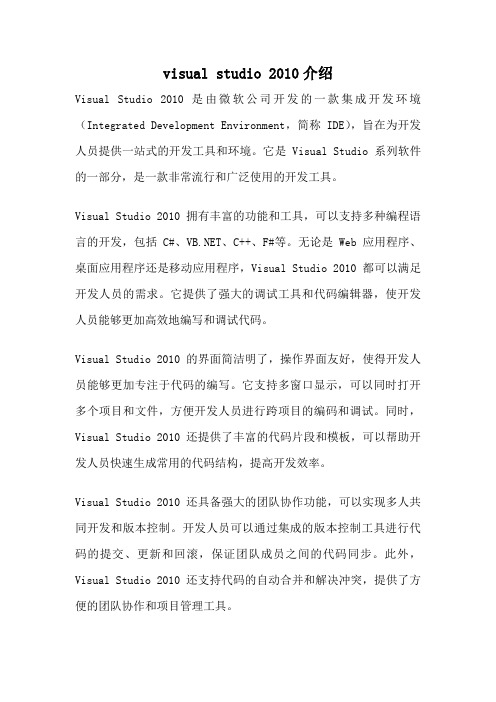
visual studio 2010介绍Visual Studio 2010是由微软公司开发的一款集成开发环境(Integrated Development Environment,简称IDE),旨在为开发人员提供一站式的开发工具和环境。
它是Visual Studio系列软件的一部分,是一款非常流行和广泛使用的开发工具。
Visual Studio 2010拥有丰富的功能和工具,可以支持多种编程语言的开发,包括C#、、C++、F#等。
无论是Web应用程序、桌面应用程序还是移动应用程序,Visual Studio 2010都可以满足开发人员的需求。
它提供了强大的调试工具和代码编辑器,使开发人员能够更加高效地编写和调试代码。
Visual Studio 2010的界面简洁明了,操作界面友好,使得开发人员能够更加专注于代码的编写。
它支持多窗口显示,可以同时打开多个项目和文件,方便开发人员进行跨项目的编码和调试。
同时,Visual Studio 2010还提供了丰富的代码片段和模板,可以帮助开发人员快速生成常用的代码结构,提高开发效率。
Visual Studio 2010还具备强大的团队协作功能,可以实现多人共同开发和版本控制。
开发人员可以通过集成的版本控制工具进行代码的提交、更新和回滚,保证团队成员之间的代码同步。
此外,Visual Studio 2010还支持代码的自动合并和解决冲突,提供了方便的团队协作和项目管理工具。
Visual Studio 2010不仅仅是一个开发工具,它还提供了丰富的扩展和插件机制,开发人员可以根据自己的需求进行定制和扩展。
通过安装各种插件和扩展,开发人员可以增强Visual Studio 2010的功能,提高开发效率和代码质量。
Visual Studio 2010还支持多种部署方式,可以将开发的应用程序部署到本地计算机、服务器或云平台上。
开发人员可以选择合适的部署方式,根据实际需求进行部署和发布。
[讲解]MicrosoftOffice2010最常用的组件详细介绍
![[讲解]MicrosoftOffice2010最常用的组件详细介绍](https://img.taocdn.com/s3/m/6b24257ab94ae45c3b3567ec102de2bd9605de18.png)
Microsoft Office2010最常用的组件详细介绍Microsoft Office最常用的组件每一代的Microsoft Office都有一个以上的版本,每个版本都根据使用者的实际需要,选择了不同的组件。
WordMicrosoft Word是文字处理软件。
它被认为是Office的主要程序。
它在文字处理软件市场上拥有统治份额。
它私有的DOC格式被尊为一个行业的标准,虽然它的最新版本Word 12.0/2007也支持一个基于XML的格式。
Word也适宜某些版本的Microsoft Works。
它适宜Windows和Macintosh 平台。
它的主要竞争者是 Writer、StarOffice、Corel WordPerfect和Apple Pages。
ExcelMicrosoft Excel是电子数据表程序〔进行数字和预算运算的软件程序〕。
Excel内置了多种函数,可以对大量数据进行分类、排序甚至绘制图表等。
像Microsoft Word,它在市场拥有统治份额。
它最初对占优势的Lotus 1-2-3是个竞争者,但最后它卖得比它多、快,于是它成为了实际标准。
它适宜Windows和Macintosh 平台。
它的主要竞争者是 Calc、StarOffice和Corel Quattro Pro。
OutlookMicrosoft Outlook——是个人信息管理程序和电子邮件通信软件。
在Office 97版接任Microsoft Mail。
但它与Outlook Express 是不同的。
它包括一个电子邮件客户端,日历,任务管理者,和地址本。
它的电子邮件程序的主要竞争者是Mozilla Thunderbird (Mozilla)和Eudora。
它的个人信息管理程序主要竞争者是Mozilla 和Lotus Organizer。
它仅适宜Windows平台;一个版本也被包括在大多数Pocket PC掌上电脑里。
Visual_Basic_2010_官方教程
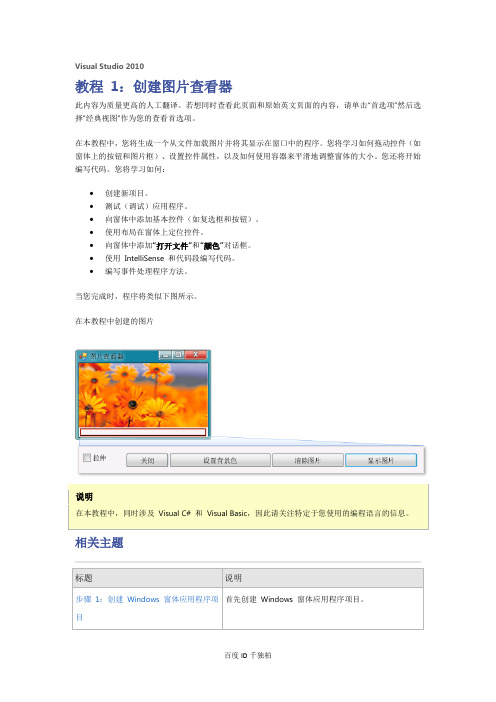
Visual Studio 2010教程1:创建图片查看器此内容为质量更高的人工翻译。
若想同时查看此页面和原始英文页面的内容,请单击“首选项”然后选择“经典视图”作为您的查看首选项。
在本教程中,您将生成一个从文件加载图片并将其显示在窗口中的程序。
您将学习如何拖动控件(如窗体上的按钮和图片框)、设置控件属性,以及如何使用容器来平滑地调整窗体的大小。
您还将开始编写代码。
您将学习如何:∙创建新项目。
∙测试(调试)应用程序。
∙向窗体中添加基本控件(如复选框和按钮)。
∙使用布局在窗体上定位控件。
∙向窗体中添加“打开文件”和“颜色”对话框。
∙使用IntelliSense 和代码段编写代码。
∙编写事件处理程序方法。
当您完成时,程序将类似下图所示。
在本教程中创建的图片说明相关主题步骤1:创建Windows 窗体应用程序项目此内容为质量更高的人工翻译。
若想同时查看此页面和原始英文页面的内容,请单击“首选项”然后选择“经典视图”作为您的查看首选项。
创建图片查看器的第一步是创建Windows 窗体应用程序项目。
创建Windows 窗体应用程序项目1.在“文件”菜单上,单击“新建项目”。
2.如果没有使用Visual Studio 学习版,您需要先选择一种语言。
从“安装的模板”列表中选择“C#”或“Visual Basic”。
3.单击“Windows 窗体应用程序”图标,输入“PictureViewer”作为名称,然后单击“确定”。
VisualStudio 将自动为您创建解决方案。
4.在“文件”菜单上,单击“全部保存”;或者在工具栏上单击“全部保存”按钮,此按钮如下所示。
“全部保存”工具栏按钮说明5.确保项目保存在“我的文档”文件夹下的某个文件夹中。
6.确认选中“创建解决方案的目录”复选框。
7.单击“保存”。
说明8.您可能已经注意到“解决方案”和“项目”这两个词具有不同的含义,本教程稍后将对此进行解释。
9.下图显示IDE 窗口应具有的外观。
2010版Word & Excel 菜单栏中英文对照表

Consolidate
合并计算
What-if analysis
假设分析
Outline
分级显示
Group
组合
Ungroup
取消组合
Subtotal
分类汇总
Show detail
显示明细数据
Hide detail
隐藏明细数据
Review
审阅
Spelling
拼写检查
Proofing
校对
Research
信息检索
Thesaurus
同义词库
Translate
翻译
New comments
新建批注
Show/Hide comment
显示/隐藏批注
Show all comments
显示所有批注
Show ink
显示墨迹
Delete
删除
Previous
上一条
Next
下一条
Changes
更改
Protect sheet
Insertcitation
插入引文
Manage sources
管理源
Style
样式
Bibliography
书目
Insert caption
插入题注
Insert table of figures
插入图表目录
Update table
更新表格
Cross-reference
交叉引用
Index
索引
Mark entry
对象
Equation
公式
Symbol
符号
Page layout
页面布局
Themes
微软官方的Visual_Studio控件命名规范
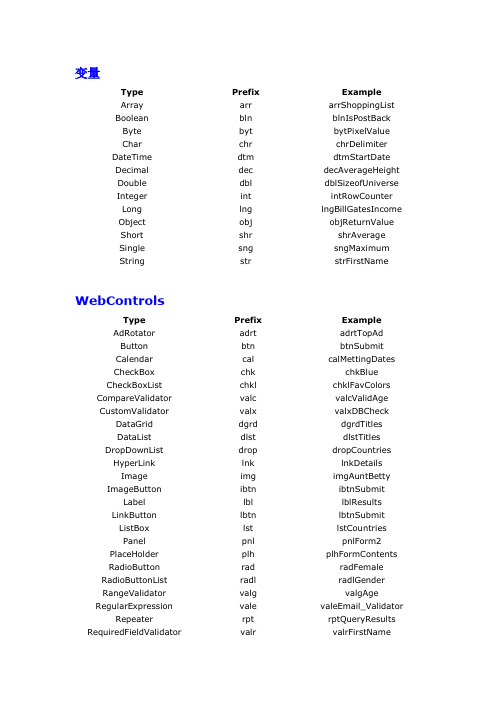
变量Type Prefix ExampleArray arr arrShoppingListBoolean bln blnIsPostBackByte byt bytPixelValueChar chr chrDelimiter DateTime dtm dtmStartDateDecimal dec decAverageHeightDouble dbl dblSizeofUniverseInteger int intRowCounterLong lng lngBillGatesIncomeObject obj objReturnValueShort shr shrAverageSingle sng sngMaximumString str strFirstNameWebControlsType Prefix ExampleAdRotator adrt adrtTopAdButton btn btnSubmitCalendar cal calMettingDatesCheckBox chk chkBlueCheckBoxList chkl chklFavColorsCompareValidator valc valcValidAgeCustomValidator valx valxDBCheck DataGrid dgrd dgrdTitlesDataList dlst dlstTitles DropDownList drop dropCountriesHyperLink lnk lnkDetailsImage img imgAuntBetty ImageButton ibtn ibtnSubmit Label lbl lblResults LinkButton lbtn lbtnSubmitListBox lst lstCountriesPanel pnl pnlForm2 PlaceHolder plh plhFormContentsRadioButton rad radFemaleRadioButtonList radl radlGenderRangeValidator valg valgAgeRegularExpression vale valeEmail_Validator Repeater rpt rptQueryResults RequiredFieldValidator valr valrFirstNameTable tbl tblCountryCodesTableCell tblc tblcGermanyTableRow tblr tblrCountryTextBox txt txtFirstName ValidationSummary vals valsFormErrors XML xmlc xmlcTransformResultsType Prefix Example Connection con conNorthwindCommand cmd cmdReturnProductsParameter parm parmProductIDDataAdapter dad dadProductsDataReader dtr dtrProductsDataSet dst dstNorthWindDataTable dtbl dtblProductDataRow drow drowRow98DataColumn dcol dcolProductIDDataRelation drel drelMasterDetailDataView dvw dvwFilteredProductsEvent-Handling SubroutinesThe name of an event-handling subroutine will consist of the ID of the control that rasied the event followed by the type of event being handled. For example, a subroutine named btnSubmit_Click handles the Click event of a Button control named btnSubmit.When a control that raises an event is not assigned an ID, the type of the control is used instead of the ID. For example, the subroutine named Button_Click handles the Click event ofa Button control without an ID.1、命名约定Pascal和Camel命名约定编程的命名方式主要有Pascal和Camel两种(Pascal:每个单词的首字母大写,例如ProductType;Camel:首个单词的首字母小写,其余单词的首字母大写,例如productType)以下是一些常用的C#成员及其推荐命名方法:标志符规则实例与描述类class Pascal Application枚举类型enum Pascal 记住,是以Pascal命名,切勿包含Enum,否则FXCop 会抛出Issue委托delegate Pascal 以Pascal命名,不以任何特殊字符串区别于类名、函数名常量const 全部大写全部大写,单词间以下划线隔开接口interface Pascal IDisposable 注:总是以I 前缀开始,后接Pascal 命名方法function Pascal ToString命名空间namespace Pascal以.分隔,当每一个限定词均为Pascal命名方式,比如:using ExcelQuicker.Framework参数Camel 首字母小写局部变量Camel 也可以加入类型标识符,比如对于System.String类型,声明变量是以str开头,string strSQL = string.Empty;数据成员Camel 以m开头+Pascal命名规则,如mProductType(m 意味member)属性Pascal1.1、局部变量命名在primitive的局部变量命名时,使用Camel命名规则,比如:int type = 0;double count = 0;…对于string类型定义,通常使用str前缀+Pascal命名的方式,比如string strSql = ""; //这是一种典型的命名SQL语句字符串的方式。
毕业设计论文外文文献翻译计算机科学与技术微软VisualStudio中英文对照
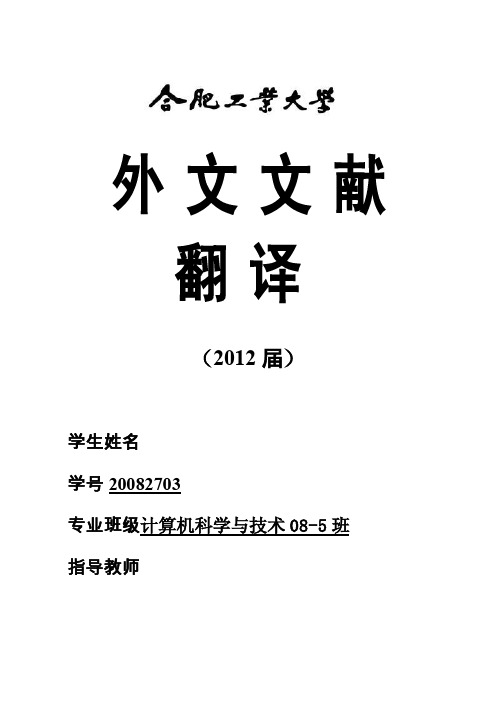
外文文献翻译(2012届)学生姓名学号********专业班级计算机科学与技术08-5班指导教师微软Visual Studio1微软Visual StudioVisual Studio 是微软公司推出的开发环境,Visual Studio可以用来创建Windows平台下的Windows应用程序和网络应用程序,也可以用来创建网络服务、智能设备应用程序和Office 插件。
Visual Studio是一个来自微软的集成开发环境IDE(inteqrated development environment),它可以用来开发由微软视窗,视窗手机,Windows CE、.NET框架、.NET精简框架和微软的Silverlight支持的控制台和图形用户界面的应用程序以及Windows窗体应用程序,网站,Web应用程序和网络服务中的本地代码连同托管代码。
Visual Studio包含一个由智能感知和代码重构支持的代码编辑器。
集成的调试工作既作为一个源代码级调试器又可以作为一台机器级调试器。
其他内置工具包括一个窗体设计的GUI应用程序,网页设计师,类设计师,数据库架构设计师。
它有几乎各个层面的插件增强功能,包括增加对支持源代码控制系统(如Subversion和Visual SourceSafe)并添加新的工具集设计和可视化编辑器,如特定于域的语言或用于其他方面的软件开发生命周期的工具(例如Team Foundation Server的客户端:团队资源管理器)。
Visual Studio支持不同的编程语言的服务方式的语言,它允许代码编辑器和调试器(在不同程度上)支持几乎所有的编程语言,提供了一个语言特定服务的存在。
内置的语言中包括C/C + +中(通过Visual C++),(通过Visual ),C#中(通过Visual C#)和F#(作为Visual Studio 2010),为支持其他语言,如M,Python,和Ruby等,可通过安装单独的语言服务。
[Visual.Basic.2010.入门经典(第6版)].Thearon.Willi等.扫描版 1-6 章学习笔记
![[Visual.Basic.2010.入门经典(第6版)].Thearon.Willi等.扫描版 1-6 章学习笔记](https://img.taocdn.com/s3/m/5ac5114cbe1e650e52ea99d6.png)
' Get the number from the text box
intNumber= ctype(txtbox1.text, integer)
'把文本框中文本转换为整型
catch
exit sub
end try
运算符and , or , <, <= , >, >=, <>, not
'参数 true 告诉compare执行忽略大小写比较,如果参数false则区分大小写。
返回0表示相同。
strName = LstData.Items(LstData.SelectedIndex).ToString
'ListBox类的Items集合返回一个Object数据类型。因为需要ToString方法将其转换为String数据类型
MessageBox.Show(area.tostring,"area of radius 100")
方法命名应使用Pascal casing格式,即每个单词第1个字母都大写。这只是建议,不是VB的要求。如
CalculateAreaFromRadius
OpenXmlFile
GetEnvironmentValue
''' <summary>
'''
''' </summary>
''' <param name="sender"></param>
''' <param name="e"></param>
C#里边的控件缩写大全

标准控件1btn Button2chk CheckBox3ckl CheckedListBox4cmb ComboBox5dtp DateTimePicker6lbl Label7llb LinkLabel8lst ListBox9lvw ListView10mtx MaskedTextBox11cdr MonthCalendar12icn NotifyIcon13nud NumeircUpDown14pic PictureBox15prg ProgressBar16rdo RadioButton17rtx RichTextBox18txt TextBox19tip ToolTip20tvw TreeView21wbs WebBrowser容器控件1flp FlowLayoutPanel2grp GroupBox3pnl Panel4spl SplitContainer5tab TabControl6tlp TableLayoutPanel 菜单和工具栏1cms ContextMenuStrip2mns MenuStrip3ssr StatusStrip4tsr ToolStrip5tsc ToolStripContainer数据1dts DataSet2dgv DataGridView3bds BindingSource4bdn BindingNavigator5rpv ReportViewer对话框1cld ColorDialog2fbd FolderBrowserDialog 3fnd FontDialog4ofd OpenFileDialog5sfd SaveFileDialog组件1bgw BackgroundWorker 2dre DirectoryEntry3drs DirectorySearcher4err ErrorProvider5evl EventLog6fsw FileSystemWatcher 7hlp HelpProvider8img ImageList9msq MessageQueue10pfc PerformanceCounter 11prc Process12spt SerialPort13scl ServiceController14tmr Timer印刷1psd PageSetupDialog2prd PrintDialog3pdc PrintDocument4prv PrintPreviewControl5ppd PrintPreviewDialog水晶报表1crv CrystalReportViewer2rpd ReportDocument其他1dud DomainUpDown2hsc HScrollBar3prg PropertyGrid4spl Splitter5trb TrackBar6vsc VScrollBar============================================== <!--------------A----------------->AdRotator ar<!--------------B-----------------> Button btn<!--------------C-----------------> Calender cal CheckBox chk CheckBoxList chklst Column(DataGridView的)col ColumnHeader(ListView的)ch Combobox cbo CompareValidator cv CrystalReportViewer rptvew<!--------------D-----------------> DataGrid dg DataGridView dgv DataList dl DomainUpDown dud DropDownList ddl<!--------------F-----------------> FileUpload ful Form frm<!--------------G-----------------> GridView gv GroupBox grp<!--------------H-----------------> HiddenField hf<!--------------I-----------------> Image img ImageButton imgbtn ImageList il<!--------------L-----------------> Label lbl LinkButton lnkbtnListBox lst ListView lv<!--------------M-----------------> MenuStrip ms<!--------------O-----------------> ObjectDataSource ods<!--------------P-----------------> PagedDataSource pds Panel pnl PictureBox pic<!--------------R-----------------> RadioButton rdo RadioButtonList rdolst RangeValidator rv RegularExpressionValidator rev Repeater rpt RequiredFieldValidator rfv<!--------------S-----------------> StatusLabel slbl StatusStrip ss<!--------------T-----------------> TabControl tabTable tblTabPage tp TextBox txtTimer tmr ToolStrip ts ToolStripButton tsbtn ToolStripDropDownButton tsddb ToolStripLabel tslbl ToolStripMenuItem tsmi TreeView tv/tvw<!--------------V-----------------> ValidatorSummary vsHiddenField hfld hfldName HyperLink hlk hlkDetails Image img imgAuntBetty ImageButton ibtn ibtnSubmit ImageMap imap imapSiteLabel lbl lblResults LinkButton lbtn lbtnSubmit ListBox lst lstCountries Literal ltl ltlTitle Localize loc locChina MultiView mvw mvwForm1 Panel pnl pnlForm2 PlaceHolder plh plhFormContents RadioButton rad radFemale RadioButtonList radl radlGender SubStitution subs subsTime Table tbl tblCountryCodes TextBox txt txtFirstName View vw vwCityWizard wiz wizRegister Xml xml xmlBooksValidation ControlChangePassword cpwd cpwdUser1 CreateUserWizard cuw cuwLogin Login log logCenter LoginName logn lognUser LoginStatus logs logsUser LoginView logv logvUser PasswordRecovery pwdr pwdrUserPageCatalogPart ppca ppcaMail PropertyGridEditorPart ppge ppgeServer ProxyWebPartManager mpwp mpwpWeb WebPartManager mwp mwpSite1 WebPartZone zwp zwpSite2 .net控件名缩写规范∞基本类型:数据类型缩写string strint ichar chrsbyte sbbyte btuint uilong lulong ulfloat fdouble dbool bdecimal dec——————————————————————————————————————————A、web控件控件名缩写AdRotator artButton btnCalendar cdCheckBox chkCheckBoxList chklCompareValidator cpvCustomValidator ctvDataGrid dgDataList dlDropDownList ddlHyperLink hlImage imgImageButton IbtnLabel lblListBox lstPanel plPlaceHolder phRadioButton rbRadioButtonList rblRangeValidator rv RegularExpressionValidator revRepeater rpRequiredFieldValidator rfvTable tbTableCell tcTableRow trTextBox txtValidationSummary vsXML XML ——————————————————————————————————————————B、html控件控件名缩写HtmlAnchor hahHtmlButton hbtnHtmlForm hformHtmlGenericControl hgcHtmlImage himgHtmlInputButton(按钮)htxtHtmlInputButton(重置)hrbtnHtmlInputButton(提交)hcbtn HtmlInputCheckBox hickHtmlInputFile hifileHtmlInputHidden hihiddenHtmlInputImage hiimgHtmlInputRadioButton hirbHtmlInputText(密码)hpwdHtmlInputText(文本)hitxtHtmlSelect hsltHtmlTable htabHtmlTableCell htcHtmlTableRow htrHtmlTextArea htxta ————————————————————————————————————————————C、控件命名规范类型前缀示例Connection con conNorthwindCommand cmd cmdReturnProductsParameter parm parmProductIDDataAdapter dad dadProductsDataReader dtr dtrProductsDataSet dst dstNorthWindDataTable dtbl dtblProductDataRow drow drowRow98DataColumn dcol dcolProductIDDataRelation drel drelMasterDetailDataView dvw dvwFilteredProducts————————————————————————————————————————————标准控件1btn Button2chk CheckBox3ckl CheckedListBox4cmb ComboBox5dtp DateTimePicker6lbl Label7llb LinkLabel8lst ListBox9lvw ListView10mtx MaskedTextBox11cdr MonthCalendar12icn NotifyIcon13nud NumeircUpDown14pic PictureBox15prg ProgressBar16rdo RadioButton17rtx RichTextBox18txt TextBox19tip ToolTip20tvw TreeView21wbs WebBrowser容器控件1flp FlowLayoutPanel 2grp GroupBox3pnl Panel4spl SplitContainer5tab TabControl6tlp TableLayoutPanel 菜单和工具栏1cms ContextMenuStrip 2mns MenuStrip3ssr StatusStrip4tsr ToolStrip5tsc ToolStripContainer 数据1dts DataSet2dgv DataGridView3bds BindingSource4bdn BindingNavigator5rpv ReportViewer对话框1cld ColorDialog2fbd FolderBrowserDialog 3fnd FontDialog4ofd OpenFileDialog5sfd SaveFileDialog组件1bgw BackgroundWorker 2dre DirectoryEntry3drs DirectorySearcher4err ErrorProvider5evl EventLog6fsw FileSystemWatcher 7hlp HelpProvider8img ImageList9msq MessageQueue10pfc PerformanceCounter 11prc Process12spt SerialPort13scl ServiceController14tmr Timer印刷1psd PageSetupDialog2prd PrintDialog3pdc PrintDocument4prv PrintPreviewControl5ppd PrintPreviewDialog水晶报表1crv CrystalReportViewer2rpd ReportDocument其他1dud DomainUpDown2hsc HScrollBar3prg PropertyGrid4spl Splitter5trb TrackBar6vsc VScrollBar============================================== <!--------------A----------------->AdRotator ar<!--------------B-----------------> Button btn<!--------------C-----------------> Calender cal CheckBox chk CheckBoxList chklst Column(DataGridView的)col ColumnHeader(ListView的)ch Combobox cbo CompareValidator cv CrystalReportViewer rptvew<!--------------D-----------------> DataGrid dg DataGridView dgv DataList dl DomainUpDown dud DropDownList ddl<!--------------F-----------------> FileUpload ful Form frm<!--------------G-----------------> GridView gv GroupBox grp<!--------------H-----------------> HiddenField hf<!--------------I-----------------> Image img ImageButton imgbtn ImageList il<!--------------L-----------------> Label lbl LinkButton lnkbtnListBox lst ListView lv<!--------------M-----------------> MenuStrip ms<!--------------O-----------------> ObjectDataSource ods<!--------------P-----------------> PagedDataSource pds Panel pnl PictureBox pic<!--------------R-----------------> RadioButton rdo RadioButtonList rdolst RangeValidator rv RegularExpressionValidator rev Repeater rpt RequiredFieldValidator rfv<!--------------S-----------------> StatusLabel slbl StatusStrip ss<!--------------T-----------------> TabControl tabTable tblTabPage tp TextBox txtTimer tmr ToolStrip ts ToolStripButton tsbtn ToolStripDropDownButton tsddb ToolStripLabel tslbl ToolStripMenuItem tsmi TreeView tv/tvw<!--------------V-----------------> ValidatorSummary vs<!--------------W-----------------> WebBrowser wb。
最全的VS2010 编程专业词汇表

应用程序的一个组件。
Server Control — 服务器控件
一种服务器端组件,它封装了用户界面及其相关的功能。服务器控件直接或间接地从System.Web.UI.Control类派生。服务器控件的超集包括Web服务器控件、HTML服务器控件和移动控件。服务器控件的页语法在控件的标记上包含runat="server"特性。请参见:HTML服务器控件、验证服务器控件和Web服务器控件。
Add-in-side Adapter —外接程序端适配器
.NET Framework外接程序编程模型中的一个程序集,该程序集包含一个或多个类,并在外接程序视图和协定之间相互转换数据。根据调用的方向,适配器将视图转换为协定或者将协定转换为视图。请参见:外接程序、协定。
Add-on Package —加载项包
Entity Framework中的一个逻辑容器,其中包含相同类型的关联的实例。
ASSOCIATORS OF
一个WMI查询语言语句,它通过检索与特定源实例关联的所有终结点实例,支持以编程方式遍历关联。请参见:GROUP、HAVING、ISA、REFERENCES OF、SELECT、WHERE和WITHIN。
Assembly Metadataertion (Assert) —断言
在.NET Framework安全性中,帮助确保方法有权访问特定的资源(即使方法的调用方没有所需的权限)。在堆栈步期间,如果遇到断言所需要的权限的椎栈帧,对该权限的安全检查将会成功。断言会造成安全漏洞,使用时应十分小心。
.NET Framework Class Library — .NET Framework类库
由.NET Framework中所含类、接口和值类型组成的一个库。该库提供对系统功能的访问,是建立.NET Framework应用程序、组件和控件的基础。请参见:类、符合CLS、公共语言规范、接口、值类型。
Office软件中英德日法对照术语表 Microsoft Office Glossary

English Chinese (Simplified)Chinese (Traditional)German "No" Symbol禁止符禁止標誌"Nein"-Symbol(XY) Scatter Chart(XY) 散点图XY 散佈圖(XY)-Punkt-Diagramm0 pt.0 磅0 點0 pt.0% Complete0% 已经完成0% 完成0% erledigt1.5 Spacing 1.5 倍行距 1.5 倍行高1,5facher Zeilenabstand 10 Minutes10 分钟10 分鐘10 Minuten100% Complete100% 完成100% 完成100% erledigt15 Minutes15 分钟15 分鐘15 Minuten30 Minutes30 分钟30 分鐘30 Minuten36 pt.36 磅36 點36 pt.3-D三维效果立體3D3-D Area Chart三维面积图立體區域圖3D-Flächendiagramm3-D Bar Chart三维条形图立體橫條圖3D-Balkendiagramm三维簇状柱形图立體群組直條圖3D-Säulen (gruppiert)3-D Clustered Column Cha3-D Color三维颜色立體色彩3D-Farbe3-D Color三维颜色立體色彩3D-Farbe3-D Column Chart三维柱形图立體直條圖3D-Säulendiagramm3-D Cone Chart三维圆锥图立體圓錐圖3D-Kegeldiagramm3-D Cylinder Chart三维圆柱图立體圓柱圖3D-Zylinderdiagramm3-D Line Chart三维折线图立體折線圖3D-Liniendiagramm3-D On/Off设置/取消三维效果立體開/關3D ein/aus3-D Pie Chart三维饼图立體圓形圖3D-Kreisdiagramm3-D Pyramid Chart三维棱锥图立體金字塔圖3D-Pyramiden-Diagramm 3-D Settings三维设置立體設定3D-Einstellungen3-D Styles三维样式立體樣式3D-Arten3-D Surface Chart三维曲面图立體曲面圖3D-Oberflächendiagramm 3-D View设置三维视图格式立體檢視3D-Ansicht4-Point Star十字星 4 角星形Stern mit 4 Ecken5 Minutes 5 分钟 5 分鐘 5 Minuten50% Complete50% 已经完成50% 完成50% erledigt5-Point Star五角星 5 角星形Stern mit 5 Zacken60 Minutes60 分钟60分鐘60 MinutenAbout关于關於InfoAbout Microsoft Outlook关于 Microsoft Outlook關於 Microsoft Outlook InfoAbout this Form关于此窗体關於這張表單InfoAbout this Sentence关于此句型關於這句Informationen zu diesem Accept接受接受ÜbernehmenAccept接受接受ZusagenAccept Change接受修订接受變更Änderungen annehmen Accept or Reject Changes接受或拒绝修订接受或拒絕修訂Änderungen akzeptieren o Accept Request Without C不加批注地接受请求無條件接受邀請Auf Anfrage kommentarlo Accounts帐号帳號KontenAcross Worksheets至同组工作表填滿工作群組Über Arbeitsblätter Action操作動作AktionAction Button: Back or Pre动作按钮:后退或前一项動作按鈕: 上一項Interaktive Schaltfläche: Z Action Button: Beginning动作按钮:开始動作按鈕: 起點Interaktive Schaltfläche: AAction Button: Custom动作按钮:自定义動作按鈕: 自訂Interaktive Schaltfläche: A Action Button: Document动作按钮:文档動作按鈕: 文件Interaktive Schaltfläche: D Action Button: End动作按钮:结束動作按鈕: 終點Interaktive Schaltfläche: E Action Button: Forward or动作按钮:前进或下一项動作按鈕: 下一項Interaktive Schaltfläche: N Action Button: Help动作按钮:帮助動作按鈕: 說明Interaktive Schaltfläche: H Action Button: Home动作按钮:第一张動作按鈕: 首頁Interaktive Schaltfläche: H Action Button: Informatio动作按钮:信息動作按鈕: 資訊Interaktive Schaltfläche: I Action Button: Movie动作按钮:影片動作按鈕: 影片Interaktive Schaltfläche: F Action Button: Return动作按钮:上一张動作按鈕: 回到Interaktive Schaltfläche: Z Action Button: Sound动作按钮:声音動作按鈕: 聲音Interaktive Schaltfläche: S Action Buttons动作按钮動作按鈕Interaktive Schaltflächen Action Settings动作设置動作設定Aktionseinstellungen Actions动作動作AktionenActivate Object激活对象啟動物件Objekt aktivierenActive Control:活动控件:作用中控制項:Aktives Steuerelement: Active Page Tab Order活动页标签顺序頁標籤順序Aktive Seitenreihenfolge Active Tasks for Selected 所选天数的活动任务選取日期的作用中工作Aktive Aufgaben für mark ActiveX Control ActiveX 控件ActiveX 控制項ActiveX-Steuerelement ActiveX Controls ActiveX 控件ActiveX 控制項ActiveX-Steuerelemente Actual Size实际尺寸實際大小Aktuelle GrößeAdd添加新增HinzufügenAdd添加新增HinzufügenAdd Contacts添加联系人新增連絡人Kontakte hinzufügenAdd Custom Dictionary添加自定义词典新增自訂字典Benutzerwörterbuch hinzu Add Data添加数据新增資料Daten hinzufügen将数据库添至 SourceSafe新增資料庫至 SourceSafe Datenbank zu SourceSafe Add Database to SourceSaAdd Document Designer添加文档设计器新增文件設計師Dokumentdesigner hinzuf Add Document to Favorite将文档添至“收藏夹”將文件加到我的最愛Dokument zu Favoriten hi Add Form添加窗体新增表單Formular hinzufügenAdd Fragment添加片段新增片段Fragment hinzufügen Add from File由文件添加從檔案中新增Aus Datei hinzufügen Add Mailer添加 Mailer新增寄件者Adressfeld hinzufügen Add MDI Form添加 MDI 窗体新增 MDI 表單MDI-Formular hinzufügen Add Module添加模块新增模組Modul hinzufügenAdd New Group添加新组新增群組Neue Gruppe hinzufügen Add Objects to SourceSaf将对象添至 SourceSafe新增物件至 SourceSafe Objekt zu SourceSafe hinz Add OLE Designer添加 OLE 设计器新增 OLE 設計師OLE-Designer hinzufügen Add or Remove Attendees添加或删除参加人新增或移除與會者Teilnehmer hinzufügen od Add or Remove Buttons添加或删除按钮新增或移除按鈕Schaltflächen hinzufügen Add Point添加顶点新增端點Punkt hinzufügenAdd Property page添加属性页新增屬性頁Eigenschaftenseite hinzuf Add Record添加记录新增記錄Datensatz hinzufügen Add Related Tables添加相关表新增相關資料表Detailtabellen hinzufügen Add Routing Slip添加传送名单新增傳閱名單Verteiler erstellenAdd Text添加文字新增文字Text hinzufügen加到成人內容寄件者清單Zur Liste der Versender n Add to Adult Content Send添加到“成人内容发件人”Add To Calendar添加到日历新增到行事曆Zum Kalender hinzufügenAdd To Contact Manager添加到联系人管理器新增到連絡人管理員Zum Kontaktmanager hinz Add to Dictionary添至词典新增至字典Zum Wörterbuch hinzufüg Add to Favorites添至“收藏夹”加到我的最愛Zu Favoriten hinzufügen Add to Favorites添至“收藏夹”加到我的最愛Zu Favoriten hinzufügen Add to Group添至组加入群組Zur Gruppe hinzufügen Add To Group添至组新增至群組Der Gruppe hinzufügen Add to Junk Senders list添加到“垃圾发件人”列表Zur Liste der Junk-E-Mail-加到垃圾電子郵件寄件者清Add to My Places添至“我的地点”加入我的位置Zu meiner Umgebung hin Add To Notes添加到便笺新增到記事Zu den Notizen hinzufüge Add to Outlook Bar添至 Outlook 面板新增到 Outlook 功能區Zur Outlook-Leiste hinzufüAdd to Output添至输出新增至輸出Zur Ausgabe hinzufügen Add to Print Area添至打印区域新增至列印範圍Zum Druckbereich hinzufü加到我的最愛公用資料夾Zu Favoriten der Öffentlic Add to Public Folder Favo添加至公用文件夹的收藏夹Add To Task Manager添加到“任务管理器”新增到工作管理員Zum Aufgabenmanager hi Add to Work Menu添至“工作”菜单新增至工作功能表Zum Arbeitsmenü hinzufüAdd Trendline添加趋势线加上趨勢線Trendlinie hinzufügen Add User Control添加用户控件新增使用者控制項Benutzersteuerelement hi Add Watch添加监视新增監看式Überwachung hinzufügen Add/Modify FTP Locations添加更改 FTP 位置新增/修改 FTP 位置FTP-Adresse hinzufügen/äAdd/Remove Space Befor添加删除其前间距新增/移除前置空格Abstand vor hinzufügen/e Add-In name goes here此处为加载项名增益功能名稱Add-In-NameAdd-Ins加载项增益集Add-InsAdd-Ins加载宏增益集Add-Ins-Manager Address Book通讯簿通訊錄AdressbuchAddress New <0S>给新<0S>写信新增<0S>地址Neue Adresse <0S> Address:地址:地址:Adresse:Adjust Margins调整页边距調整邊界Seitenränder anpassen Adobe Font Adobe 字体Adobe 字型Adobe-Schriftart Advance前进到下一張Nächstes Objekt Advanced Filter高级筛选進階篩選SpezialfilterAdvanced Filter/Sort高级筛选/排序進階篩選/排序Spezialfilter/-sortierung Advanced Find高级查找進階尋找Erweiterte Suche Advanced Properties高级属性進階摘要資訊Weitere Eigenschaften Advanced Security高级安全设置進階安全性Erweiterte Sicherheit Afmt Msg自动套用格式信息自動套用格式訊息AftmdialogAlign对齐對齊AusrichtenAlign对齐對齊Objekte ausrichtenAlign Bottom底端对齐靠下對齊Unten ausrichtenAlign Bottom底端对齐靠下對齊Unten ausrichtenAlign Bottom Center靠下居中對齊正下方Unten Mitte ausrichten Align Bottom Center靠下居中對齊正下方Unten Mitte ausrichten Align Bottom Justified靠下两端对齐下方對齊Ausrichten Unten Blocksa Align Bottom Left靠下左对齐對齊左下方Unten links ausrichten Align Bottom Left靠下左对齐對齊左下方Unten links ausrichten Align Bottom Right靠下右对齐對齊右下方Unten rechts ausrichten Align Bottom Right靠下右对齐對齊右下方Unten rechts ausrichten Align Center水平居中置中對齊Horizontal zentrierenAlign Center居中置中對齊Horizontal zentrieren Align Center中部居中對齊中央Mitte ausrichtenAlign Center Justified中部两端对齐中央對齊Ausrichten Mitte Blocksatz Align Center Left中部左对齐對齊左側Mitte Links ausrichten Align Center Left中部左对齐對齊左側Mitte links ausrichten Align Center Right中部右对齐對齊右側Mitte rechts ausrichten Align Center Right中部右对齐對齊右側Mitte rechts ausrichten Align General常规对齐一般對齊Standardausrichtung Align Justified Center中部两端对齐置中對齊Blocksatz Mitte ausrichten Align Justified Left靠左两端对齐靠左對齊Blocksatz links ausrichten Align Justified Right靠右两端对齐靠右對齊Blocksatz Rechts ausrichte Align Left左对齐靠左對齊LinksbündigAlign Left左对齐靠左對齊LinksbündigAlign Left左对齐靠左對齊LinksbündigAlign Left靠左对齐靠左對齊LinksbündigAlign Middle中部对齐置中對齊Vertikal zentrierenAlign Middle垂直居中置中對齊Vertikal zentrierenAlign or Distribute对齐或分布對齊或等距分佈Ausrichten oder verteilen Align Relative to Drawing相对于图形对齐相對於圖片對齊Relativ zur Zeichnung aus Align Relative to Slide相对于幻灯片对齐相對於投影片對齊Relativ zur Folie ausrichte Align Right右对齐靠右對齊RechtsbündigAlign Right右对齐靠右對齊RechtsbündigAlign Right右对齐靠右對齊RechtsbündigAlign Right靠右对齐靠右對齊RechtsbündigAlign to Grid靠齐网格對齊格線Am Raster ausrichten Align Top顶端对齐靠上對齊Oben ausrichtenAlign Top顶端对齐靠上對齊Oben ausrichtenAlign Top靠上对齐靠上對齊Oben ausrichtenAlign Top顶端对齐靠上對齊Oben ausrichtenAlign Top Center靠上居中對齊正上方Oben Mitte ausrichten Align Top Center靠上居中對齊正上方Oben Mitte ausrichten Align Top Justified靠上两端对齐上方對齊Blocksatz oben ausrichten Align Top Left靠上左对齐對齊左上方Oben links ausrichten Align Top Left靠上左对齐對齊左上方Oben Links ausrichten Align Top Right靠上右对齐對齊右上方Oben rechts ausrichten Align Top Right靠上右对齐對齊右上方Oben Rechts ausrichten Alignment对齐方式對齊AusrichtungAlignment对齐方式對齊AusrichtungAlignment对齐方式對齊AusrichtungAll全部全部AllesAll全部全部AlleAll Borders所有框线所更框線Alle RahmenlinienAll Caps全部大写全部大寫字GroßbuchstabenAll Commands所有命令所更指令Alle BefehleAll Database Diagrams所有数据库图表所更的資料庫圖表Alle Datenbankdiagramme All Folders所有文件夹所更資料夾Alle OrdnerAll Forms所有窗体所更表單Alle FormulareAll Items全部项目所更項目Alle ElementeAll Macros所有宏所更巨集Alle MakrosAll Modules所有模块所更模組Alle ModuleAll People and One Resou所有人员和一项资源所更的人員和一個資源Alle Teilnehmer und eine All People and Resources所有人员和资源所更人員及資源Alle Teilnehmer und Ress All Queries所有查询所更查詢Alle AbfragenAll Reports所有报表所更報表Alle BerichteAll Stored Procedures所有存储过程所更的預存程序Alle gespeicherten Prozed All Tables所有表所更資料表Alle TabellenAll Tasks全部任务所更工作Alle AufgabenAll Views所有视图所更檢視Alle AnsichtenAll Web Pages所有 Web 页所更的 Web 畫面Alle Webseiten Allocated Commands分配的命令配置的指令Zugeordnete Befehle Allow Customize允许自定义允許自訂Anpassung zulassen Allow Editing允许编辑允許編輯Bearbeiten zulassen Allow Hiding允许隐藏允許隱藏Ausblendung zulassen Allow Movement允许移动允許移動Verschiebung zulassen Allow Others to Edit允许他人编辑允許其它人編輯Anderen das Bearbeiten e Allow Resize允许调整大小允許調整大小Größenänderung zulassen Always on Top前端显示最上層顯示Immer im Vordergrund Analyze分析分析AnalyseAnalyze分析分析AnalyseAnalyze It with MS Excel用 MS Excel 分析使用 MS Excel 來分析Analysieren mit MS Excel Analyze Performance分析执行情况分析效能Leistung wird analysiert Analyze Table分析表分析資料表Tabelle analysieren Angle Text Downward向下斜排文字左旋 45 度Text nach unten drehen Angle Text Upward向上斜排文字右旋 45 度Text nach oben drehen Animate Chart动态图表動畫圖表Diagramm animieren Animate Slide Text使幻灯片文本具动画效果動畫顯示投影片文字Folientext animieren Animate Title动态标题動態標題Titel animieren Animate!动画效果動畫 !Animieren!Animation Effects动画效果動畫效果Animationseffekte Animation Order动画顺序動畫順序Animationsreihenfolge Animation Preview动画预览預覽動畫Animationsvorschau Answer Wizard应答向导解答精靈Hilfe-AssistentAppear出现出現ErscheinenAppear Effect显露效果出現效果EingangseffektAppend Query追加查询新增查詢AnfügeabfrageApply应用套用ÜbernehmenApply AutoText Name应用“自动图文集”名称套用自動圖文集名稱AutoText-Namen überneh Apply Default应用默认设置套用預設值Vorgabe übernehmen Apply Design Template应用图案设计模板套用設計範本Designvorlage übernehme Apply Filter/Sort应用筛选/排序套用篩選/排序Filter/Sortierung anwende Apply Formats To Default将格式应用于默认内容將格式設定為預設值Formate als Standard übe Apply Heading 1应用标题 1套用標題 1Überschrift 1 übernehmen Apply List Bullet应用列表项目符套用項目符號Aufzählungszeichen übern Apply Names应用名称套用名稱Namen übernehmenApply Server Filter应用服务器筛选套用伺服器篩選Serverfilter anwenden Apply Stationery应用信纸套用信箋Briefpapier übernehmen Apply Style应用样式套用樣式Format übernehmen Apply Style Name应用样式名套用樣式名稱Formatvorlagennamen üb Appointment约会約會TerminArc弧形弧線BogenArchive存档封存ArchivierenArea Chart面积图區域圖Flächendiagramm Argument参数引數ArgumentArrange排列排列AnordnenArrange All全部重排並排顯示Alle anordnenArrange Buttons排列按钮排列按鈕Schaltflächen anordnen Arrange Icons排列图标排列圖示Symbole anordnen Arrow箭头箭號PfeilArrow箭头箭頭PfeilArrow Style箭头样式箭頭樣式PfeilartArrow Styles箭头样式箭頭樣式PfeilartenAs New Sheet建立新工作表以新圖表開啟Als neues BlattAsian Layout中文版式亞洲方式配置Asiatisches Layout Assign Hyperlink分配超级链接指定超連結Hyperlink zuweisen Assign Macro指定宏指定巨集Makro zuweisenAssign Task指定任务指派工作Aufgabe übertragen Attach附加貼附於AnfügenAttach Note附加注释貼上附註Notiz anfügenAttach Shortcut to Object将快捷方式附至对象貼附捷徑到物件Verknüpfung dem Objekt Attach Table附加表貼附資料表Tabelle anhängen Attach to Task附加到任务貼附到工作An Aufgabe anhängen Attach Toolbars附加工具栏貼附工具列Symbolleisten anhängen Audio音频音效AudioAuditing审核稽核DetektivAuto Arrange自动排列自動排列AutoAnordnenAuto Arrange Icons自动排列图标自動排列圖示Symbole automatisch ano Auto Mark Index Entries自动标记索引项自動標示索引項目Automatisch Indexeinträg Auto Outline自动建立分级显示自動建立大綱AutoGliederungAuto Point自动顶点自動加點AutoPunktAuto Redef Style自动重新定义样式自動重新定義樣式Formatvorlage automatisc Auto Scroll自动滚动自動捲動AutoBildlauf AutoCalculate自动计算自動計算AutoBerechnen AutoClipArt自动剪贴画自動選取美工圖案AutoClipArt AutoContent Wizard内容提示向导內容大綱精靈AutoInhalt-Assistent AutoCorrect自动更正自動校正AutoKorrektur AutoCorrect自动更正自動校正AutoKorrektur AutoDialer自动拨号電話撥號員AutoWählenAutoFill自动填充自動填滿AutoAusfüllen AutoFilter自动筛选自動篩選AutoFilterAutoFit最适合的行高最適列高Optimale HöheAutoFit自动调整最適列高AutoAnpassenAutoFit Rows自动匹配行最適欄寬Zeilen automatisch anpas AutoFit Selection最适合的列宽最適欄寬Optimale Breite bestimme AutoFit to Contents根据内容调整表格自動調整成內容大小AutoAnpassen Inhalt AutoFit to Window根据窗口调整表格自動調整成視窗大小AutoAnpassen Fenster AutoForm自动窗体自動產生表單AutoFormular AutoFormat自动套用格式自動格式設定AutoFormat AutoLayout自动版式自動版面配置AutoLayout AutoManager自动管理自動管理AutoManager AutoManager自动管理自動管理AutoManager Automatic自动自動AutomatischAutomatic自动自動AutomatischAutomatic自动自動AutomatischAutomatic自动自動AutomatischAutomatic Color自动配色自動套色Automatische Farbe Automatic Diacritic Color自动设置音调符号颜色自動語音符號色彩Automatische diakritische Automatic Formatting自动设置格式自動格式化Automatische Formatierun Automatic Pattern自动图案自動圖樣Automatisches Muster AutoPage自动页自動產生資料頁AutoSeite AutoPreview自动预览自動預覽AutoVorschau AutoQuote自动引用自動加上引號AutoZitatAutoReport自动报表自動產生報表AutoBericht AutoShape自选图形快取圖案AutoFormAutoShape自选图形快取圖案AutoFormAutoShape Tools自选图形工具快取圖案工具AutoForm-Tools AutoShapes自选图形快取圖案AutoFormen AutoSignature自动签名自動簽名AutoSignaturAutosize Selected Labels自动调整所选标签的尺寸自動調整選取標籤的大小Beschriftungen automatisTabellen automatisch anp Autosize Selected Tables自动确定所选表的尺寸自動調整選取資料表的大小AutoSum自动求和自動加總AutoSumme AutoSummarize自动编写摘要自動摘要AutoZusammenfassen AutoSummarize Dialog“自动编写摘要”对话框自動摘要對話方塊Dialogfeld für AutoZusam AutoText自动图文集自動圖文集AutoTextAutoText自动图文集自動圖文集AutoTextAutoText自动图文集自動圖文集AutoTextAutoText自动图文集自動圖文集AutoTextAutoText List Field“自动图文集”列表域自動圖文集清單欄位AutoText-Listenfeld Average均值平均MittelwertAxes坐标轴座標軸AchsenB & W黑白黑白S & WB & W Automatic黑白 自动黑白自動S & W automatischB & W Black with Graysca黑白 黑中带灰黑白黑色及灰階填滿S & W schwarz mit Graus B & W Black with White F黑白 黑中带白黑白白色及白色填滿S & W schwarz mit weiße B & W Don't Show黑白 不显示黑白不顯示S & W nicht anzeigenB & W Gray with White Fi黑白 灰中带白黑白灰色及白色填滿S & W grau mit weißer FüB & W Grayscale黑白 灰度黑白灰階S & W GraustufenB & W Inverse Grayscale黑白 逆转灰度黑白反白灰階S & W mit umgekehrten G B & W Light Grayscale黑白 浅灰度黑白淡色灰階S & W leichte GraustufenB & W White黑白 白黑白白色S & W weißBack返回上一頁ZurückBack Color背景色背景色彩Hintergrundfarbe Background背景背景Hintergrund Background背景背景Hintergrund Background背景背景Hintergrund Background背景背景Hintergrund Background背景背景Hintergrund Background Image背景图像背景影像Hintergrundbild Background Proofing Stat后台校对状态栏幕後校對狀態列Statusleiste für Rechtschr Backup备份備份Sicherungskopie Balloon气球汽球Sprechblasenförmige Lege Banded联合條紋BandedBar Chart条形图橫條圖BalkendiagrammBar Code条码條碼BarcodeBasic Shapes基本形状基本圖案StandardformenBcc Field密件抄送框密件副本欄位"Bcc"-FeldBcc: Focus密件抄送:焦点密件副本:Bcc: FocusBegin a Group开始一组開始群組Gruppierung beginnen Begin Broadcast开始广播開始廣播Übertragung beginnen Beginning of a Group组的开始群組的開頭Anfang einer Gruppe Behind Text衬于文字下方文字在前Hinter den TextBell震铃鈴聲GlockeBent Arrow圆角右箭头右彎箭號Rechteckiger PfeilBent-Up Arrow直角上箭头上彎箭號Nach oben gebogener Pfe Best Fit最佳匹配自動調整Größe anpassenBevel棱台按鈕形RahmenBidi Keyboard双向输入方式Bidi 鍵盤Bidi KeyboardBidi Language List双向语言列表Bidi 語言清單Bidi-Sprachliste Bidirectional Features双向功能雙向功能BiDi-FeaturesBig Notebook大笔记本大筆記本Großer Notizblock Binder Help活页夹帮助文件夾說明Sammelmappen-Hilfe Binder Name活页夹名称文件夾名稱Sammelmappenname Binder Options活页夹选项文件夾選項Sammelmappenoptionen Black黑色黑色SchwarzBlack & White黑白黑白SchwarzweißBlack and White黑白黑白Schwarz und weißBlack and White黑白黑白Schwarzweißansicht Black and White黑白黑白Schwarz und weißBlack and White黑白黑白Schwarz und weißBlack and White Mode黑白方式黑白模式Schwarzweißmodus Black and White View黑白视图黑白檢視Schwarzweißansicht Blank Screen空屏空白螢幕Präsentation ausblenden Block Arc空心弧拱形HalbbogenBlock Arrows箭头总汇箭號圖案BlockpfeileBlue蓝色藍色BlauBogus Bogus Bogus BogusBold加粗粗體FettBold Run局部加粗粗體文字Fett ausführen Bookmark书签書籤TextmarkeBookmark书签書籤TextmarkeBookmarks书签書籤TextmarkenBorder边框框線RahmenBorder Color边框颜色框線色彩RahmenfarbeBorder Style边框线型框線樣式LinienartBorder Width边框宽度框線粗細LinienstärkeBorders边框框線RahmenBorders边框框線RahmenBorders and Shading边框和底纹框線及網底Rahmen und Schattierung Borders and Shading边框和底纹框線及網底Rahmen und Schattierung Borders Dialog边框对话框線對話方塊RahmendialogfeldBoth宽度和高度兩者Höhe und BreiteBottom靠下下UntenBottom下下UntenBottom Border下框线下框線Rahmenlinie unten Bottom Double Border双底框线底端雙框線Doppelte Rahmenlinien un Bound HTML绑定 HTML結合 HTML Gebundener HTML-Text Bound Hyperlink绑定超级链接結合超連結Gebundener Hyperlink Bound Object Frame绑定对象框結合物件框Gebundenes Objektfeld Brace大括号大括弧KlammerBracket括号括弧Geschwungene Klammer Break分隔符分隔設定Manueller Wechsel Break Forward Link断开前向链接中斷前導連結Textfeldverknüpfung aufh Break Link断开链接中斷連結Hyperlink abbrechen Breakpoint断点中斷點HaltepunktBright明亮亮HellBring Forward上移一层上推一層Eine Ebene nach vorne Bring in Front of Text浮于文字上方置於文字之前Vor den Text bringen Bring in Front of Text浮于文字上方置於文字之前Vor den Text bringen Bring to Front置于顶层上推至最頂層In den Vordergrund Bring to Front置于顶层上推到最頂層In den Vordergrund Browse浏览瀏覽DurchsuchenBrowse by Comment按批注浏览依註解瀏覽Nach Anmerkung durchsu Browse by Endnote按尾注浏览依章節附註順序瀏覽Nach Endnote durchsuch Browse by Field按域浏览逐欄位瀏覽Nach Feld durchsuchen Browse by Footnote按脚注浏览依註腳瀏覽Nach Fußnote durchsuche Browse by Graphic按图形浏览依圖形瀏覽Nach Grafik durchsuchen Browse by Heading按标题浏览依標題順序瀏覽Nach Überschrift durchsuc Browse by IP按 IP 浏览依 IP 瀏覽Nach IP durchsuchen Browse by Page按页浏览逐頁瀏覽Nach Seite durchsuchen Browse by Section按节浏览逐區段瀏覽Nach Abschnitt durchsuch Browse by Table按表格浏览依表格瀏覽Nach Tabelle durchsuchen Browse View浏览视图瀏覽檢視Durchsuchen-Ansicht Bubble Chart气泡图泡泡圖BlasendiagrammBuild建立建立AufbauenBuild生成器建立幫手AufbauenBuild Event事件生成器建立事件EreignisBuild Slide Text创建幻灯片文字建立投影片文字Folientext aufbauen Buillets Buillets項目符號Aufzählungszeichen Built In Menu内置菜单內建功能表Eingebautes MenüBuilt-in Menus内置菜单內建功能表Integrierte MenüsBuilt-in Menus内置菜单內建功能表Eingebaute Menüs Bullet项目符号項目符號Aufzählungszeichen Bullets项目符号項目符號Aufzählungszeichen Bullets项目符号項目符號Aufzählungszeichen Bullets项目符号項目符號Aufzählungszeichen Bullets and Numbering项目符号和编号項目符號及編號Nummerierung und AufzäBullets and Numbering项目符号和编号項目符號及編號Nummerierung und AufzäBusy忙忙碌GebuchtButton按钮按鈕SchaltflächeBy Column按列循欄Nach SpalteBy Created按创建日期依建立日期nach Erstellungby Date按日期依日期Nach DatumBy Modified按修改时间依修改日期nach BearbeitungBy Name按名称依名稱nach Nameby Name按名称依名稱Nach NamenBy Row按行循列Nach Zeileby Size按大小依大小Nach GrößeBy Title按标题依標題Nach Titelby Type按类型依類型Nach TypBy Type按类型依類型nach TypCalculate Document计算文档重算文件Dokument berechnen Calculate Now开始计算立即重算Neu berechnen Calculated Field计算字段計算欄位Berechnetes Feld Calculated Field计算字段計算欄位Berechnetes Feld Calculated Item计算项計算項目Berechnetes Element Calculated Item计算项計算項目Berechnetes Element Calculator计算器計算機RechnerCalendar日历行事曆KalenderCalendar日历行事曆KalenderCalendar日历行事曆KalenderCall Participant呼叫参加人呼叫參與者Teilnehmer anrufenCall Using NetMeeting使用 NetMeeting 呼叫使用 NetMeeting 呼叫Anruf über NetMeeting Callout标注圖說文字LegendeCallout Options标注选项圖說選項Optionen für Legende Callout2标注 2圖說2Legende2Callout3标注 3圖說3Legende3Callouts标注圖片說明LegendeCallouts标注圖片說明LegendenCalls调用呼叫程序Aufrufreihenfolge Camera摄影按快門KameraCamera照像机按快門Fotoapparateffekt Camera Effect照像机效果按快門效果FotoapparateffektCan圆柱形圓柱ZylinderCancel取消取消AbbrechenCancel取消取消AbbrechenCancel取消取消AbbrechenCancel Accept取消接受取消接受Aufgabe nicht übernehme Cancel Assignment取消指定取消指定Aufgabe nicht übertragen Cancel Decline取消拒绝取消拒絕Aufgabe nicht ablehnen Cancel Invitation取消邀请取消邀請Einladung abbrechen Cancel Meeting取消会议取消會議Besprechung absagen Cancel Message取消邮件取消郵件Nachricht abbrechen Cancel Refresh取消刷新取消更新Aktualisierung abbrechen Canvas Size画布尺寸畫布尺寸LeinengrößeCaption题注標號BeschriftungCaption:题注:標號:Beschriftung:Cascade层叠重疊顯示ÜberlappendCascade Windows层叠窗口重疊顯示視窗ÜberlappendCatch Up采纳更新AufholenCategories类别類別KategorienCategory Axis Gridlines分类轴网格线類別軸格線Gitternetzlinien für Rubrik CC: Focus抄送:焦点副本:CC: FocusCell单元格儲存格ZelleCell单元格儲存格ZelleCell Alignment单元格对齐方式儲存格對齊方式ZellausrichtungCell Height and Width单元格高度和宽度儲存格高度及寬度Zellenhöhe und -breite Cell Options单元格选项儲存格選項ZelloptionenCells单元格儲存格ZellenCells单元格儲存格ZellenCells单元格儲存格ZellenCells单元格儲存格ZellenCenter居中置中ZentriertCenter中中ZentriertCenter居中置中ZentriertCenter居中置中ZentriertCenter居中置中ZentriertCenter Horizontally水平居中水平置中Horizontal zentrieren Center Horizontally In For窗体内水平居中水平置於表單中央Horizontal in Formular zen Center in Form窗体内居中置於表單中央Auf Formular zentrieren Center in Form窗体内居中置於表單中央In Formular zentrieren Center Tab居中制表符置中定位點Tabstopp zentriert Center Tab居中制表符置中定位點Tabstopp zentriert Center Vertically垂直居中垂直置中Vertikal zentrieren Center Vertically In Form窗体内垂直居中垂直置於表單中央Vertikal in Formular zentr Change AutoShape改变自选图形變更快取圖案AutoForm ändern Change Bullet更改项目符号變更項目符號Aufzählungszeichen änder Change Button Image更改按钮图标變更按鈕圖片Schaltflächensymbol ändeChange Byte全/半角全半形轉換Bytes ändernChange Case更改大小写大小寫轉換Groß-/Kleinschreibung Change Case更改大小写大小寫轉換Groß-/Kleinschreibung Change Case更改大小写大小寫轉換Groß-/Kleinschreibung Change Control to Check 将控件改为复选框將控制項變更為核取方塊Steuerelement ändern zu Change Control to Combo将控件改为组合框將控制項變更為組合方塊Steuerelement ändern zu Change Control To Comm将控件改为命令按钮將控制項變更為指令按鈕Steuerelement ändern zu Change Control to Image将控件改为图像將控制項變更為影像Steuerelement ändern zu Change Control to Label将控件改为标签將控制項變更為標籤Steuerelement ändern zu Change Control to List Bo将控件改为列表框將控制項變更為清單方塊Steuerelement ändern zu Change Control to Option将控件改为选项按钮將控制項變更為選項按鈕Steuerelement ändern zu 将控件改为文字框將控制項變更為文字方塊Steuerelement ändern zu Change Control to Text BoChange Control to Toggle将控件改为切换按钮將控制項變更為切換按鈕Steuerelement ändern zu Change Default IME更改默认输入法變更預設輸入法Standard-IME ändern Change Form Color更改窗体颜色變更表單色彩Formularfarbe ändern Change Icon改变图标變更圖示Symbol ändernChange Kana更改假名變更假名Kana wechselnChange Link更改链接變更連結Verknüpfung ändern Change Mailbox Password更改邮箱密码變更信箱密碼Postfachkennwort ändern Change Ruler Mode改变标尺模式變更尺規模式Liniealmodus ändern Change Shape to "No" Sy将形状改为禁止符將圖案變更為禁止標誌Form ändern zu "Nein"-Sy Change Shape to 16-Point将形状改为十六角星將圖案變更為 16 角星形Form ändern zu Stern mit Change Shape to 24-Point将形状改为二十四角星將圖案變更為 24 角星形Form ändern zu Stern mit Change Shape to 32-Point将形状改为三十二角星將圖案變更為 32 角星形Form ändern zu Stern mit Change Shape to 4-Point 将形状改为十字星將圖案變更為 4 角星形Form ändern zu Stern mit Change Shape to 5-Point 将形状改为五角星將圖案變更為 5 角星形Form ändern zu Stern mit Change Shape to 8-Point 将形状改为八角星將圖案變更為 8 角星形Form ändern zu Stern mit將圖案變更為動作按鈕: 上Form ändern zu Interaktiv Change Shape to Action B将形状改为动作按钮:后退將圖案變更為動作按鈕: 開Form ändern zu Interaktiv Change Shape to Action B将形状改为动作按钮:开始將圖案變更為動作按鈕: 自Form ändern zu Interaktiv Change Shape to Action B将形状改为动作按钮:自定Change Shape to Action B将形状改为动作按钮:文档將圖案變更為動作按鈕: 文Form ändern zu Interaktiv將圖案變更為動作按鈕: 結Form ändern zu Interaktiv Change Shape to Action B将形状改为动作按钮:结束將圖案變更為動作按鈕: 下Form ändern zu Interaktiv Change Shape to Action B将形状改为动作按钮:前进將圖案變更為動作按鈕: 說Form ändern zu Interaktiv Change Shape to Action B将形状改为动作按钮:帮助將圖案變更為動作按鈕: 首Form ändern zu Interaktiv Change Shape to Action B将形状改为动作按钮:第一將圖案變更為動作按鈕: 資Form ändern zu Interaktiv Change Shape to Action B将形状改为动作按钮:信息Change Shape to Action B将形状改为动作按钮:影片將圖案變更為動作按鈕: 影Form ändern zu Interaktiv將圖案變更為動作按鈕: 回Form ändern zu Interaktiv Change Shape to Action B将形状改为动作按钮:上一將圖案變更為動作按鈕: 聲Form ändern zu Interaktiv Change Shape to Action B将形状改为动作按钮:声音Change Shape to Arc将形状改为弧形將圖案變更為弧線Form ändern zu Bogen Change Shape to Balloon将形状改为气球將圖案變更為汽球Form ändern zu sprechbla Change Shape to Bent Arr将形状改为圆角右箭头將圖案變更為右彎箭號Form ändern zu rechtecki Change Shape to Bent-Up将形状改为直角上箭头將圖案變更為上彎箭號Form ändern zu nach obe Change Shape to Bevel将形状改为棱台將圖案變更為按鈕形Form ändern zu Rahmen Change Shape to Block Ar将形状改为空心弧將圖案變更為拱形Form ändern zu Halbboge Change Shape to Can将形状改为圆柱形將圖案變更為圓柱Form ändern zu Zylinder Change Shape to Chevron将形状改为燕尾形將圖案變更為>形箭號Form ändern zu eingekerbChange Shape to Circular 将形状改为环形箭头將圖案變更為圓形箭號Form ändern zu gebogene Change Shape to Cloud C将形状改为云形标注將圖案變更為雲朵形圖說Form ändern zu wolkenföChange Shape to Cross将形状改为十字形將圖案變更為十字形Form ändern zu Kreuz Change Shape to Cube将形状改为立方体將圖案變更為立方體Form ändern zu Würfel Change Shape to Curved 将形状改为上弧形箭头將圖案變更為弧形箭號 (下Form ändern zu nach unte Change Shape to Curved 将形状改为前凸弯带形將圖案變更為綵帶 (弧形向Form ändern zu nach unte Change Shape to Curved 将形状改为右弧形箭头將圖案變更為弧形箭號 (左Form ändern zu nach link Change Shape to Curved 将形状改为左弧形箭头將圖案變更為弧形箭號 (右Form ändern zu nach rech Change Shape to Curved 将形状改为下弧形箭头將圖案變更為弧形箭號 (上Form ändern zu nach obe Change Shape to Curved 将形状改为上凸弯带形將圖案變更為綵帶 (弧形向Form ändern zu nach obe Change Shape to Diamon将形状改为菱形將圖案變更為菱形Form ändern zu Raute Change Shape to Donut将形状改为同心圆將圖案變更為甜甜圈Form ändern zu Rad Change Shape to Double 将形状改为双大括号將圖案變更為左右大括弧Form ändern zu geschwei Change Shape to Double 将形状改为双括号將圖案變更為左右括弧Form ändern zu eckige Kl Change Shape to Double 将形状改为双波形將圖案變更為雙重波浪Form ändern zu doppelte Change Shape to Down A将形状改为下箭头將圖案變更為向下箭號Form ändern zu Pfeil nachForm ändern zu Legende Change Shape to Down A将形状改为下箭头标注將圖案變更為向下箭號圖說Change Shape to Down R将形状改为前凸带形將圖案變更為綵帶 (向下)Form ändern zu Band nac Change Shape to Explosio将形状改为爆炸形 1將圖案變更為爆炸 1Form ändern zu Explosion Change Shape to Explosio将形状改为爆炸形 2將圖案變更為爆炸 2Form ändern zu Explosion將圖案變更為流程圖: 替選Form ändern zu Flussdiag Change Shape to Flowcha将形状改为流程图:可选过將圖案變更為流程圖: 卡片Form ändern zu Flussdiag Change Shape to Flowcha将形状改为流程图:资料卡Change Shape to Flowcha将形状改为流程图:对照將圖案變更為流程圖: 合訂Form ändern zu Flussdiag Change Shape to Flowcha将形状改为流程图:联系將圖案變更為流程圖: 連接Form ändern zu Flussdiag Change Shape to Flowcha将形状改为流程图:数据將圖案變更為流程圖: 資料Form ändern zu Flussdiag Change Shape to Flowcha将形状改为流程图:决策將圖案變更為流程圖: 決策Form ändern zu Flussdiag Change Shape to Flowcha将形状改为流程图:延期將圖案變更為流程圖: 延遲Form ändern zu Flussdiag Change Shape to Flowcha将形状改为流程图:磁鼓將圖案變更為流程圖: 直接Form ändern zu Flussdiag Change Shape to Flowcha将形状改为流程图:显示將圖案變更為流程圖: 顯示Form ändern zu Flussdiag Change Shape to Flowcha将形状改为流程图:文档將圖案變更為流程圖: 文件Form ändern zu Flussdiag Change Shape to Flowcha将形状改为流程图:摘录將圖案變更為流程圖: 抽取Form ändern zu Flussdiag Change Shape to Flowcha将形状改为流程图:内部贮將圖案變更為流程圖: 內部Form ändern zu Flussdiag Change Shape to Flowcha将形状改为流程图:磁盘將圖案變更為流程圖: 磁碟Form ändern zu Flussdiag將圖案變更為流程圖: 人工Form ändern zu Flussdiag Change Shape to Flowcha将形状改为流程图:人工输將圖案變更為流程圖: 人工Form ändern zu Flussdiag Change Shape to Flowcha将形状改为流程图:人工操Change Shape to Flowcha将形状改为流程图:合并將圖案變更為流程圖: 合併Form ändern zu Flussdiag Change Shape to Flowcha将形状改为将形状改为流程將圖案變更為流程圖: 多重Form ändern zu Flussdiag將圖案變更為流程圖: 換頁Form ändern zu Flussdiag Change Shape to Flowcha将形状改为流程图:离页连Change Shape to Flowcha将形状改为流程图:或者將圖案變更為流程圖: 或Form ändern zu Flussdiag將圖案變更為流程圖: 預設Form ändern zu Flussdiag Change Shape to Flowcha将形状改为流程图:预定义Change Shape to Flowcha将形状改为流程图:准备將圖案變更為流程圖: 準備Form ändern zu Flussdiag Change Shape to Flowcha将形状改为流程图:过程將圖案變更為流程圖: 處理Form ändern zu Flussdiag將圖案變更為流程圖: 打孔Form ändern zu Flussdiag Change Shape to Flowcha将形状改为流程图:资料带Change Shape to Flowcha将形状改为流程图:磁带將圖案變更為流程圖: 循序Form ändern zu Flussdiag Change Shape to Flowcha将形状改为流程图:排序將圖案變更為流程圖: 排序Form ändern zu Flussdiag將圖案變更為流程圖: 儲存Form ändern zu Flussdiag Change Shape to Flowcha将形状改为流程图:库存数將圖案變更為流程圖: 匯合Form ändern zu Flussdiag Change Shape to Flowcha将形状改为流程图:汇总连。
- 1、下载文档前请自行甄别文档内容的完整性,平台不提供额外的编辑、内容补充、找答案等附加服务。
- 2、"仅部分预览"的文档,不可在线预览部分如存在完整性等问题,可反馈申请退款(可完整预览的文档不适用该条件!)。
- 3、如文档侵犯您的权益,请联系客服反馈,我们会尽快为您处理(人工客服工作时间:9:00-18:30)。
(下划线)
27,(前色) 28,(表格边框样式)
33,(主菜单条)
39,(填充) (全部) (左) (上) (右) (下) 40,(右至左) 41,(从右到Leftayout) 42,(显示图标) 43,(显示任务栏) 45,(尺寸) (宽) (高)
12,(Auto Scroll MinSize) (Width) (Height) 13,(Auto Size) 14,(Auto Size Mode) 15,(Auto Validate) 16,(Back Color) 17,(Background Image) 18,(Background Image Layout) 19,(Cancel Button) 20,(Cancel Validation) 21,(Context Menu Strip) 22,(Control Box) 23,(Cursor) 24,(DoubleBuffered) 25,(Enabled)
34,(Maximize Box) 35,(Maximum Size) (Width) (Height) 36,(Minimize Box) 37,(Minimum Size) (Widht) (Height) 38,(Opacity) 39,(Padding) (All) (Left) (Top) (Right) (Bottom) 40,(Right To Left) 41,(Right To Left a yout) 42,(show Icon) 43,(Show Taskbar) 45,(Size) (Width) (Height) 46,(size Grip Style) 47(Start POsition)
26,(Font) (Name) (Size) (Unit) (Bold) (Gdi Char Set) (Gdi Vertical Font) (Italic) (Strikeout) (Underline) 27,(Fore color) 28,(Form Border Style) 29,(Help Button) 30,(Icon) (Ime Mode) (Is Mdi Container) (Key Preview) (Language) (Localizable) 31,(Location) (X) (Y) 32,(Locked) 33,(Main Menu Strip)
48(Tag) 49(Text)如:{Form1} 50(Top Most) 51(Transparency Key) 52(Use Wait Cursor) 53,(Window State)
1,(应用程序设置) (物业绑定) (位置) (文字)
7,(无障碍角色) 8,(允许降) 9,(自动缩放模式) 10,(自动滚动) 11,(自动滚动保证金) (宽) (高) 12,(自动滚动MinSize) (宽) (高) 13,(自动调整大小) 14,(自动调整大小模式) 15,(自动验证)
46,(大小手柄式) 47(起始位置) 48(标签) 49(文字)如:{Form1中} 50(最顶层) 51(透明键) 52(使用等待光标) 53,(窗口状态)
16,(背景色) 17,(背景图片) 18,(背景图像布局) 19,(取消按钮)
2,(数据绑定)
(高级) (标记) (文字) 3,(姓名)
20,(取消确认)
21,(上下文菜单地带) 22,(控制盒) 23,(游标) 24,(双缓冲)
4,(接受按钮)
5,(无障碍说明) 6,(访问名称)
25,(启用)
26,(字体) (姓名) (尺寸) (单位)
29,(帮助按钮) 30,(图标) (IME模式) (是MDI容器) (关键预览) (语文)
34,(最大化盒) 35,(最大尺寸) (宽) (高) 36,(最小盒) 37,(最小尺寸) (Widht) (高) 38,(不透光率)
(粗体)
(GDI的字符集) (GDI的垂直字体) (斜体) (剔除)
(本地化)
Microsoft Visual Studio 2010 所有的控件翻译
Windows From 窗口属性翻译为汉语 第一章
制作人:张兴达
1,(Application Settings) (Property Binding) (location) (Text) 2,(Data Bindings) (Advanced) (Tag) (Text) 3,(Name) 4,(Accept Button) 5,(Accessible Description) 6,(Accessible Name) 7,(Accessible Role) 8,(Allow Drop) 9,(Auto Scale Mode) 10,(Auto Scroll) 11,(Auto Scroll Margin) (Width) (Height)
