new version of spss
典型相关分析的spss操作流程
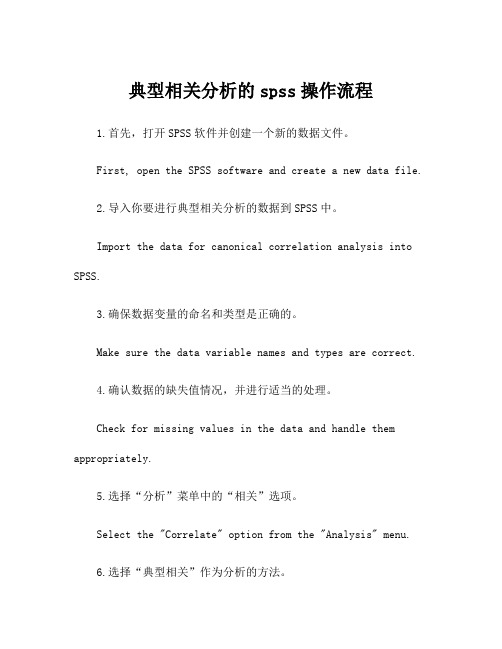
典型相关分析的spss操作流程1.首先,打开SPSS软件并创建一个新的数据文件。
First, open the SPSS software and create a new data file.2.导入你要进行典型相关分析的数据到SPSS中。
Import the data for canonical correlation analysis into SPSS.3.确保数据变量的命名和类型是正确的。
Make sure the data variable names and types are correct.4.确认数据的缺失值情况,并进行适当的处理。
Check for missing values in the data and handle them appropriately.5.选择“分析”菜单中的“相关”选项。
Select the "Correlate" option from the "Analysis" menu.6.选择“典型相关”作为分析的方法。
Choose "Canonical Correlation" as the method for analysis.7.将想要进行分析的自变量和因变量添加到对应的框中。
Add the predictor and criterion variables to their respective boxes for analysis.8.确定是否需要进行变量的标准化处理。
Decide if standardization of variables is needed.9.点击“OK”开始进行典型相关分析。
Click "OK" to start the canonical correlation analysis.10.解释典型相关分析的结果和统计显著性。
Interpret the results and statistical significance of the canonical correlation analysis.11.对典型相关分析的结果进行图表展示。
第01节如何建立SPSS数据文件
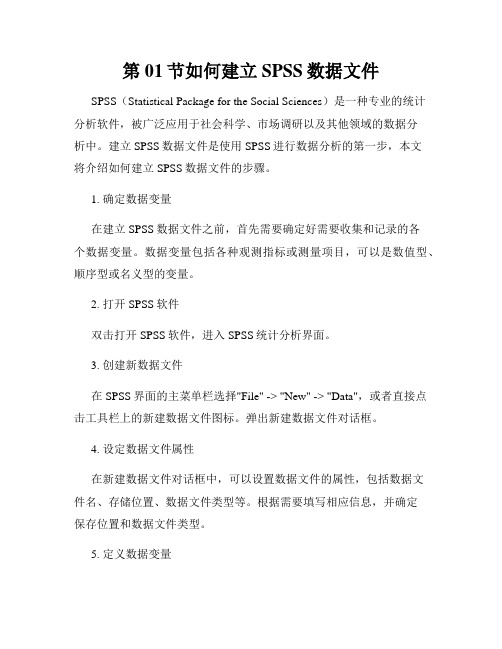
第01节如何建立SPSS数据文件SPSS(Statistical Package for the Social Sciences)是一种专业的统计分析软件,被广泛应用于社会科学、市场调研以及其他领域的数据分析中。
建立SPSS数据文件是使用SPSS进行数据分析的第一步,本文将介绍如何建立SPSS数据文件的步骤。
1. 确定数据变量在建立SPSS数据文件之前,首先需要确定好需要收集和记录的各个数据变量。
数据变量包括各种观测指标或测量项目,可以是数值型、顺序型或名义型的变量。
2. 打开SPSS软件双击打开SPSS软件,进入SPSS统计分析界面。
3. 创建新数据文件在SPSS界面的主菜单栏选择"File" -> "New" -> "Data",或者直接点击工具栏上的新建数据文件图标。
弹出新建数据文件对话框。
4. 设定数据文件属性在新建数据文件对话框中,可以设置数据文件的属性,包括数据文件名、存储位置、数据文件类型等。
根据需要填写相应信息,并确定保存位置和数据文件类型。
5. 定义数据变量在数据视图窗口中,可以依次定义各个数据变量。
点击数据视图窗口中的第一个空白格,输入第一个数据变量的名称,并按下"Tab"键移动到下一个格子中。
在下一个格子中选择适当的数据类型(如数值型、字符型等)并输入数据,然后按下"Tab"键继续定义下一个数据变量。
依此类推,逐个定义好所有的数据变量。
6. 设定数据值标签在数据视图窗口中,还可以对特定的数据变量设定数据值标签。
选中某个数据变量所在的格子,点击菜单栏中的"Variable View",在弹出的对话框中输入该变量的数据值标签。
7. 保存数据文件在完成所有数据变量的定义后,点击菜单栏中的"File" -> "Save",选择保存数据文件。
SPSS菜单说明

Analyze统计
General Linear Model——Univariable 单因变量方差分析
Correlate相关——Bivariate 双变量相关 Regression回归分析——Linear 线性回归
Curve Estimation曲线预测模型 Scale——Reliability Analysis可靠性分析
File 文件
New新建——Data 数据库 Open打开 Save 保存 Save as 另存 Print 打印
Edit 编辑
Undo撤消 Cut 剪切 Copy复制 Paste粘贴 Clear清除
Data数据
Define variable定义变量 Insert variable插入变量 Insert case插入案例 Go to case查找 Sort cases排序 Transpose 转置 Select cases选择案例
Transform转化
Compute 生成新变量 Recode转化成新变量
Analyze统计
Summarize概括数据——Frequencies频率 Descriptives描述 Explore探索 Crosstabs交叉表格
Analyze统计
Tables表格组——Basic tables基本表 General tables总表
Multiple response tables多重反应表 Tables of frequencies频率表
Analyze统计
Compare means比较平均值—Means平均值 One-Sample T Test一维样本T检验
Independent-Samples T Test 独立样本T检验 Paired-Samples T Test配对样本T检验 Nhomakorabea(信度分析)
spss基本操作流程
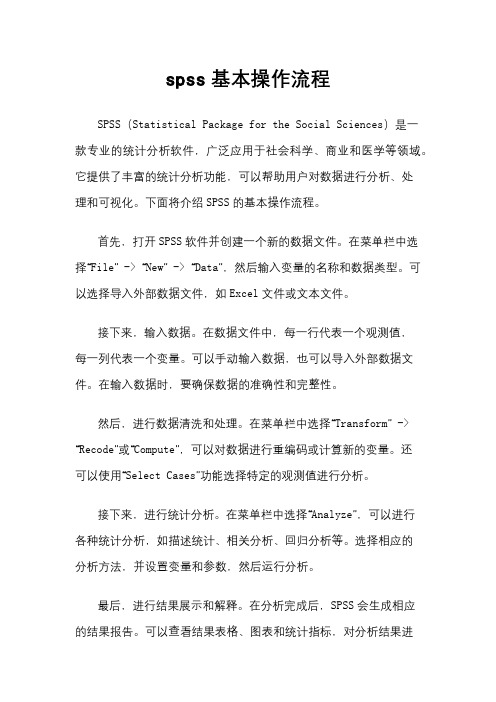
spss基本操作流程SPSS(Statistical Package for the Social Sciences)是一款专业的统计分析软件,广泛应用于社会科学、商业和医学等领域。
它提供了丰富的统计分析功能,可以帮助用户对数据进行分析、处理和可视化。
下面将介绍SPSS的基本操作流程。
首先,打开SPSS软件并创建一个新的数据文件。
在菜单栏中选择“File” -> “New” -> “Data”,然后输入变量的名称和数据类型。
可以选择导入外部数据文件,如Excel文件或文本文件。
接下来,输入数据。
在数据文件中,每一行代表一个观测值,每一列代表一个变量。
可以手动输入数据,也可以导入外部数据文件。
在输入数据时,要确保数据的准确性和完整性。
然后,进行数据清洗和处理。
在菜单栏中选择“Transform” -> “Recode”或“Compute”,可以对数据进行重编码或计算新的变量。
还可以使用“Select Cases”功能选择特定的观测值进行分析。
接下来,进行统计分析。
在菜单栏中选择“Analyze”,可以进行各种统计分析,如描述统计、相关分析、回归分析等。
选择相应的分析方法,并设置变量和参数,然后运行分析。
最后,进行结果展示和解释。
在分析完成后,SPSS会生成相应的结果报告。
可以查看结果表格、图表和统计指标,对分析结果进行解释和讨论。
还可以导出结果报告,以便进一步分析或分享给他人。
总的来说,SPSS的基本操作流程包括创建数据文件、输入数据、数据清洗和处理、统计分析以及结果展示和解释。
通过熟练掌握SPSS的操作流程,可以更好地进行数据分析和研究工作,为决策提供科学依据。
希望以上介绍对您有所帮助。
SPSS操作实验手册
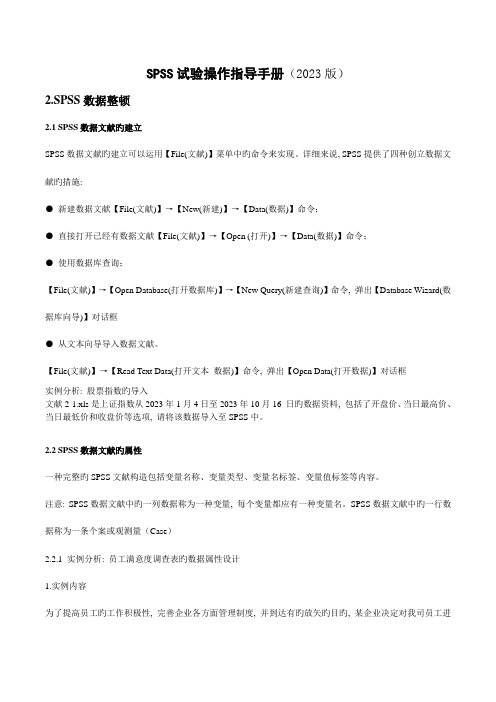
SPSS试验操作指导手册(2023版)2.SPSS数据整顿2.1 SPSS数据文献旳建立SPSS数据文献旳建立可以运用【File(文献)】菜单中旳命令来实现。
详细来说, SPSS提供了四种创立数据文献旳措施:●新建数据文献【File(文献)】→【New(新建)】→【Data(数据)】命令;●直接打开已经有数据文献【File(文献)】→【Open (打开)】→【Data(数据)】命令;●使用数据库查询;【File(文献)】→【Open Database(打开数据库)】→【New Query(新建查询)】命令, 弹出【Database Wizard(数据库向导)】对话框●从文本向导导入数据文献。
【File(文献)】→【Read Text Data(打开文本数据)】命令, 弹出【Open Data(打开数据)】对话框实例分析: 股票指数旳导入文献2-1.xls是上证指数从2023年1月4日至2023年10月16 日旳数据资料, 包括了开盘价、当日最高价、当日最低价和收盘价等选项, 请将该数据导入至SPSS中。
2.2 SPSS数据文献旳属性一种完整旳SPSS文献构造包括变量名称、变量类型、变量名标签、变量值标签等内容。
注意: SPSS数据文献中旳一列数据称为一种变量, 每个变量都应有一种变量名。
SPSS数据文献中旳一行数据称为一条个案或观测量(Case)2.2.1 实例分析: 员工满意度调查表旳数据属性设计1.实例内容为了提高员工旳工作积极性, 完善企业各方面管理制度, 并到达有旳放矢旳目旳, 某企业决定对我司员工进行不记名调查, 但愿理解员工对企业旳满意状况。
请根据该企业设计旳员工满意度调查题目(行政人事管理部分)旳特点, 设计该调查表数据在SPSS旳数据属性。
2.实例操作详细环节如下文献(2-2.sav.)Step01: 打开SPSS中旳Data View窗口, 录入或导入原始调查数据。
Step02:选择菜单栏中旳【File(文献)】→【Save (保留)】命令, 保留数据文献, 以免丢失。
SPSS经典的教程总结

基本用途 文件操作 文件编辑 视图编辑 数据操作 数据转换 统计分析方法 直销分析 图形编辑 实用程序 附加程序 窗口控制
帮助
1.6.2 File菜单
• New
新建文件
• Open
打开文件
• Open Data base 打开数据库
• Read Text Data 读取文本数据
• Close
关闭文件
•
• •
Recode into Different Vari ables
Automatic Recode
Visual Binning
自动赋值 可视离散化 最优离散化
• Optimal Binning
• Prepare Data for Modeli 准备建模数据
ng
• Rank Cases
求观测量的秩
第1章 统计软件SPSS基础
1.1 SPSS的产生及发展
SPSS是软件英文名称的首字母缩写,全称为: Statistical Package for the Social Sciences,即 “社会科学统计软件包”。它是目前世界上流行的三 大统计分析软件之一(SAS、SPSS及SYSTAT)。在 我国,SPSS以其强大的统计分析功能、方便的用户 操作界面、灵活的表格式报告及其精美的图形展现, 受到了社会各界统计分析人员的喜爱。
• 选择菜单栏中的【File(文件)】→【Open(打开)】 →【Syntax(语法)】命令,打开一个保存的语句文 件。
1.5.4 脚本编辑窗口
选择菜单栏中的【File(文件)】→【New(新建)】→ 【Script(脚本)】命令,新建一个SPSS的脚本编辑 窗口,如下图所示。
选择菜单栏中的【File(文件)】→【Open(打开)】 →【Script(脚本)】命令,打开一个保存的脚本语 言文件。
统计分析入门与应用 SPSS 中文版 + SmartPLS 4 中文版说明书
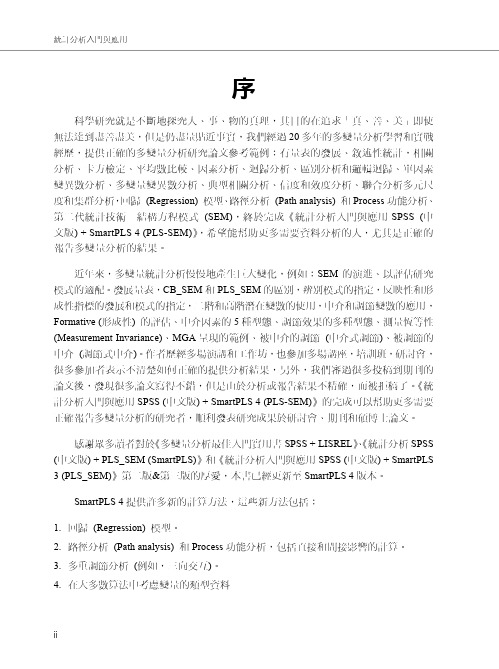
統計分析入門與應用序科學研究就是不斷地探究人、事、物的真理,其目的在追求「真、善、美」即使無法達到盡善盡美,但是仍盡量貼近事實,我們經過20多年的多變量分析學習和實戰經歷,提供正確的多變量分析研究論文參考範例:有量表的發展、敘述性統計,相關分析、卡方檢定、平均數比較、因素分析、迴歸分析、區別分析和邏輯迴歸、單因素變異數分析、多變量變異數分析、典型相關分析、信度和效度分析、聯合分析多元尺度和集群分析,回歸(Regression) 模型、路徑分析(Path analysis) 和Process功能分析、第二代統計技術–結構方程模式(SEM),終於完成《統計分析入門與應用SPSS (中文版) + SmartPLS 4 (PLS-SEM)》,希望能幫助更多需要資料分析的人,尤其是正確的報告多變量分析的結果。
近年來,多變量統計分析慢慢地產生巨大變化,例如:SEM的演進、以評估研究模式的適配。
發展量表,CB_SEM和PLS_SEM的區別,辨別模式的指定,反映性和形成性指標的發展和模式的指定,二階和高階潛在變數的使用,中介和調節變數的應用,Formative (形成性) 的評估、中介因素的5種型態、調節效果的多種型態、測量恆等性(Measurement Invariance)、MGA呈現的範例、被中介的調節(中介式調節)、被調節的中介(調節式中介)。
作者歷經多場演講和工作坊,也參加多場講座,培訓班,研討會,很多參加者表示不清楚如何正確的提供分析結果,另外,我們審過很多投稿到期刊的論文後,發現很多論文寫得不錯,但是由於分析或報告結果不精確,而被拒稿了。
《統計分析入門與應用SPSS (中文版) + SmartPLS 4 (PLS-SEM)》的完成可以幫助更多需要正確報告多變量分析的研究者,順利發表研究成果於研討會、期刊和碩博士論文。
感謝眾多讀者對於《多變量分析最佳入門實用書SPSS + LISREL》、《統計分析SPSS (中文版) + PLS_SEM (SmartPLS)》和《統計分析入門與應用SPSS (中文版) + SmartPLS 3 (PLS_SEM)》第二版&第三版的厚愛,本書已經更新至SmartPLS 4版本。
spss菜单栏中英文对照
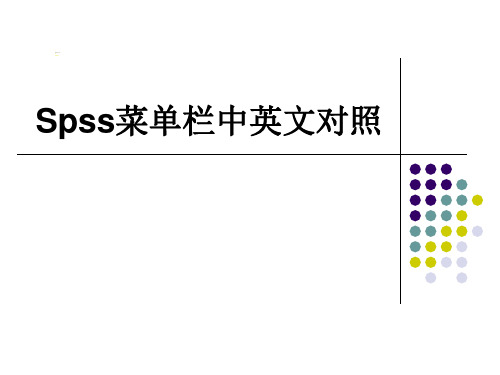
DATA菜单中英文对照
•Define Variable Properties,定义变量属性 •Copy Data Properties,复制数据属性 •New Custom Attribute,新建设定属性 •Define Dates,定义日期 •Define Multiple Response Sets, 定义多重响应集 •Validation, 验证(Load Predefined Rules, 加载预定义 规则;Define Rules, 定义规则;Validate Date, 验证数据) •Identify Duplicate Cases, 标识重复个案 •Identify Unusual Cases, 标识异常个案 •Sort Cases,排序个案 •Sort Variables, 排列变量 •Transpose,转置 •Restructure,重组 •Merge Files,合并文件 •Aggregate,分类汇总 •Orthogonal Design, 正交设计 •Copy Dataset,复制数据集 •Split File, 拆分文件 •Select Cases, 选择个案 •Weight Cases, 加权个案
Frequencies, 频率;Crosstabs, 交叉表) Complex Samples, 复杂抽样(Select a Sample, 选择样本;
Prepare for Analysis, 准备分析;Frequencies, 频率;Descriptive, 描述;Crosstabs, 交叉表;Ratios, 比率;General Linear Model, 一 般线性模型;Logistic Regression, Logistic回归;Ordinal Regression, 序数回归;Cox Regression, Cox 回归) Quality Control 质量控制(Control Chart, 控制图;Pareto Chart, 排 列图)
03 SPSS软件基础操作
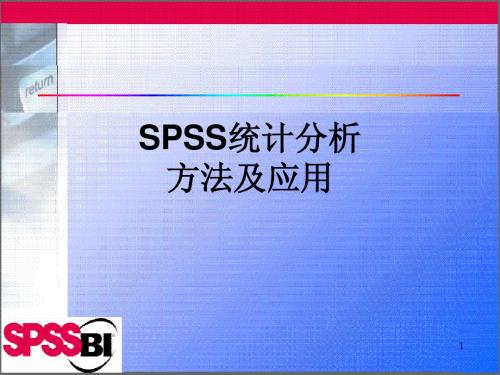
(1)SPSS数据文件的建立
• 第一步:启动SPSS软件,在 启动对话框中选择“Type in data” ,打开数据编辑窗口
– 若数据编辑窗口中已有数据而又 需要建立新的数据文件时,可以 在菜单栏依次点选 FileNewData打开新的数据编 辑窗口
双击 变量名
• 第二步:选择窗口左下角的 Variable View标签或双击Data View视图中列的题头Var,打 开变量视图,定义数据文件的 每个变量及其相关属性,即数 据结构
32
变量的属性(待续)
• Name(变量名):在SPSS数据编辑窗口中,变量 名将显示在数据视图列标题的位置上
– 变量名的定义规则一般有
• 在同一数据文件中变量名必须具有唯一性 • 变量名必须以字母或汉字开头,后面可以跟除“?”、“*”、 “!”、“’”及空格之外的任何字符,不能以下划线、圆点 结尾 • 变量名的长度在1~64字符之间 • ALL、AND、OR等系统保留字不能作为变量名 • 英文字母作为变量名时,系统不区分大小写
14
创建或打开窗口的时机:
输出窗口通常在以下两种时机打开: 第一,在进行第一次统计分析时,由 SPSS自动创建并打开;第二,在SPSS 运行过程中由用户手工创建或打开,菜 单为File New/Open Output。 输出窗口由主菜单、工具栏、分析 结果显示区、状态显示区组成。
15
1.3 利用SPSS进行数据分析的基本步骤
18
• SPSS分析结果的说明和解释。该阶段的任 务是读懂SPSS输出窗口中的分析结果,明 确其统计含义,并结合应用背景知识作出 切合实际的合理解释。在学术研究中,还 需要对结果的含义加以衍生。 • 数据和分析结果的保存。
19
spss软件的菜单及所有单词中英文翻译大全
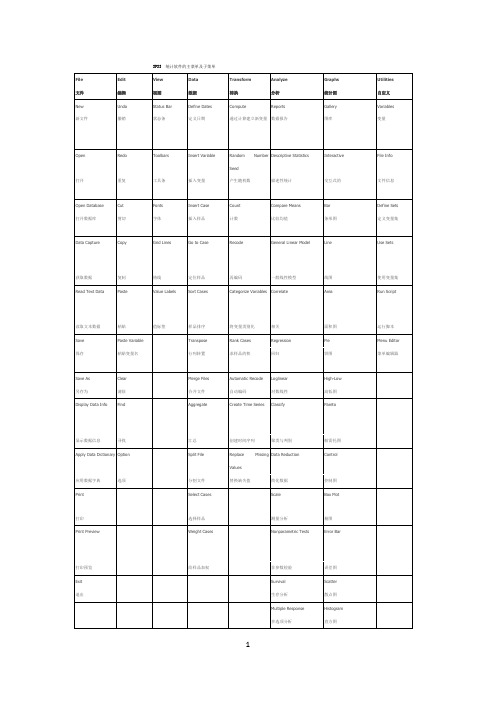
SPSS 统计软件的主菜单及子菜单spss软件的中英文翻译Absolute deviation, 绝对离差Absolute number, 绝对数Absolute residuals, 绝对残差Acceleration array, 加速度立体阵Acceleration in an arbitrary direction, 任意方向上的加速度Acceleration normal, 法向加速度Acceleration space dimension, 加速度空间的维数Acceleration tangential, 切向加速度Acceleration vector, 加速度向量Acceptable hypothesis, 可接受假设Accumulation, 累积Accuracy, 准确度Actual frequency, 实际频数Adaptive estimator, 自适应估计量Addition, 相加Addition theorem, 加法定理Additivity, 可加性Adjusted rate, 调整率Adjusted value, 校正值Admissible error, 容许误差Aggregation, 聚集性Alternative hypothesis, 备择假设Among groups, 组间Amounts, 总量Analysis of correlation, 相关分析Analysis of covariance, 协方差分析Analysis of regression, 回归分析Analysis of time series, 时间序列分析Analysis of variance, 方差分析Angular transformation, 角转换ANOVA (analysis of variance), 方差分析ANOVA Models, 方差分析模型Arcing, 弧/弧旋Arcsine transformation, 反正弦变换Area under the curve, 曲线面积AREG , 评估从一个时间点到下一个时间点回归相关时的误差ARIMA, 季节和非季节性单变量模型的极大似然估计Arithmetic grid paper, 算术格纸Arithmetic mean, 算术平均数Arrhenius relation, 艾恩尼斯关系Assessing fit, 拟合的评估Associative laws, 结合律Asymmetric distribution, 非对称分布Asymptotic bias, 渐近偏倚Asymptotic efficiency, 渐近效率Asymptotic variance, 渐近方差Attributable risk, 归因危险度Attribute data, 属性资料Attribution, 属性Autocorrelation, 自相关Autocorrelation of residuals, 残差的自相关Average, 平均数Average confidence interval length, 平均置信区间长度Average growth rate, 平均增长率Bar chart, 条形图Bar graph, 条形图Base period, 基期Bayes' theorem , Bayes定理Bell-shaped curve, 钟形曲线Bernoulli distribution, 伯努力分布Best-trim estimator, 最好切尾估计量Bias, 偏性Binary logistic regression, 二元逻辑斯蒂回归Binomial distribution, 二项分布Bisquare, 双平方Bivariate Correlate, 二变量相关Bivariate normal distribution, 双变量正态分布Bivariate normal population, 双变量正态总体Biweight interval, 双权区间Biweight M-estimator, 双权M估计量Block, 区组/配伍组BMDP(Biomedical computer programs), BMDP统计软件包Boxplots, 箱线图/箱尾图Breakdown bound, 崩溃界/崩溃点Canonical correlation, 典型相关Caption, 纵标目Case-control study, 病例对照研究Categorical variable, 分类变量Catenary, 悬链线Cauchy distribution, 柯西分布Cause-and-effect relationship, 因果关系Cell, 单元Censoring, 终检Center of symmetry, 对称中心Centering and scaling, 中心化和定标Central tendency, 集中趋势Central value, 中心值CHAID -χ2 Automatic Interaction Detector, 卡方自动交互检测Chance, 机遇Chance error, 随机误差Chance variable, 随机变量Characteristic equation, 特征方程Characteristic root, 特征根Characteristic vector, 特征向量Chebshev criterion of fit, 拟合的切比雪夫准则Chernoff faces, 切尔诺夫脸谱图Chi-square test, 卡方检验/χ2检验Choleskey decomposition, 乔洛斯基分解Circle chart, 圆图Class interval, 组距Class mid-value, 组中值Class upper limit, 组上限Classified variable, 分类变量Cluster analysis, 聚类分析Cluster sampling, 整群抽样Code, 代码Coded data, 编码数据Coding, 编码Coefficient of contingency, 列联系数Coefficient of determination, 决定系数Coefficient of multiple correlation, 多重相关系数Coefficient of partial correlation, 偏相关系数Coefficient of production-moment correlation, 积差相关系数Coefficient of rank correlation, 等级相关系数Coefficient of regression, 回归系数Coefficient of skewness, 偏度系数Coefficient of variation, 变异系数Cohort study, 队列研究Column, 列Column effect, 列效应Column factor, 列因素Combination pool, 合并Combinative table, 组合表Common factor, 共性因子Common regression coefficient, 公共回归系数Common value, 共同值Common variance, 公共方差Common variation, 公共变异Communality variance, 共性方差Comparability, 可比性Comparison of bathes, 批比较Comparison value, 比较值Compartment model, 分部模型Compassion, 伸缩Complement of an event, 补事件Complete association, 完全正相关Complete dissociation, 完全不相关Complete statistics, 完备统计量Completely randomized design, 完全随机化设计Composite event, 联合事件Composite events, 复合事件Concavity, 凹性Conditional expectation, 条件期望Conditional likelihood, 条件似然Conditional probability, 条件概率Conditionally linear, 依条件线性Confidence interval, 置信区间Confidence limit, 置信限Confidence lower limit, 置信下限Confidence upper limit, 置信上限Confirmatory Factor Analysis , 验证性因子分析Confirmatory research, 证实性实验研究Confounding factor, 混杂因素Conjoint, 联合分析Consistency, 相合性Consistency check, 一致性检验Consistent asymptotically normal estimate, 相合渐近正态估计Consistent estimate, 相合估计Constrained nonlinear regression, 受约束非线性回归Constraint, 约束Contaminated distribution, 污染分布Contaminated Gausssian, 污染高斯分布Contaminated normal distribution, 污染正态分布Contamination, 污染Contamination model, 污染模型Contingency table, 列联表Contour, 边界线Contribution rate, 贡献率Control, 对照Controlled experiments, 对照实验Conventional depth, 常规深度Convolution, 卷积Corrected factor, 校正因子Corrected mean, 校正均值Correction coefficient, 校正系数Correctness, 正确性Correlation coefficient, 相关系数Correlation index, 相关指数Correspondence, 对应Counting, 计数Counts, 计数/频数Covariance, 协方差Covariant, 共变Cox Regression, Cox回归Criteria for fitting, 拟合准则Criteria of least squares, 最小二乘准则Critical ratio, 临界比Critical region, 拒绝域Critical value, 临界值Cross-over design, 交叉设计Cross-section analysis, 横断面分析Cross-section survey, 横断面调查Crosstabs , 交叉表Cross-tabulation table, 复合表Cube root, 立方根Cumulative distribution function, 分布函数Cumulative probability, 累计概率Curvature, 曲率/弯曲Curvature, 曲率Curve fit , 曲线拟和Curve fitting, 曲线拟合Curvilinear regression, 曲线回归Curvilinear relation, 曲线关系Cut-and-try method, 尝试法Cycle, 周期Cyclist, 周期性D test, D检验Data acquisition, 资料收集Data bank, 数据库Data capacity, 数据容量Data deficiencies, 数据缺乏Data handling, 数据处理Data manipulation, 数据处理Data processing, 数据处理Data reduction, 数据缩减Data set, 数据集Data sources, 数据来源Data transformation, 数据变换Data validity, 数据有效性Data-in, 数据输入Data-out, 数据输出Dead time, 停滞期Degree of freedom, 自由度Degree of precision, 精密度Degree of reliability, 可靠性程度Degression, 递减Density function, 密度函数Density of data points, 数据点的密度Dependent variable, 应变量/依变量/因变量Dependent variable, 因变量Depth, 深度Derivative matrix, 导数矩阵Derivative-free methods, 无导数方法Design, 设计Determinacy, 确定性Determinant, 行列式Determinant, 决定因素Deviation, 离差Deviation from average, 离均差Diagnostic plot, 诊断图Dichotomous variable, 二分变量Differential equation, 微分方程Direct standardization, 直接标准化法Discrete variable, 离散型变量DISCRIMINANT, 判断Discriminant analysis, 判别分析Discriminant coefficient, 判别系数Discriminant function, 判别值Dispersion, 散布/分散度Disproportional, 不成比例的Disproportionate sub-class numbers, 不成比例次级组含量Distribution free, 分布无关性/免分布Distribution shape, 分布形状Distribution-free method, 任意分布法Distributive laws, 分配律Disturbance, 随机扰动项Dose response curve, 剂量反应曲线Double blind method, 双盲法Double blind trial, 双盲试验Double exponential distribution, 双指数分布Double logarithmic, 双对数Downward rank, 降秩Dual-space plot, 对偶空间图DUD, 无导数方法Duncan's new multiple range method, 新复极差法/Duncan新法Effect, 实验效应Eigenvalue, 特征值Eigenvector, 特征向量Ellipse, 椭圆Empirical distribution, 经验分布Empirical probability, 经验概率单位Enumeration data, 计数资料Equal sun-class number, 相等次级组含量Equally likely, 等可能Equivariance, 同变性Error, 误差/错误Error of estimate, 估计误差Error type I, 第一类错误Error type II, 第二类错误Estimand, 被估量Estimated error mean squares, 估计误差均方Estimated error sum of squares, 估计误差平方和Euclidean distance, 欧式距离Event, 事件Event, 事件Exceptional data point, 异常数据点Expectation plane, 期望平面Expectation surface, 期望曲面Expected values, 期望值Experiment, 实验Experimental sampling, 试验抽样Experimental unit, 试验单位Explanatory variable, 说明变量Exploratory data analysis, 探索性数据分析Explore Summarize, 探索-摘要Exponential curve, 指数曲线Exponential growth, 指数式增长EXSMOOTH, 指数平滑方法Extended fit, 扩充拟合Extra parameter, 附加参数Extrapolation, 外推法Extreme observation, 末端观测值Extremes, 极端值/极值F distribution, F分布F test, F检验Factor, 因素/因子Factor analysis, 因子分析Factor Analysis, 因子分析Factor score, 因子得分Factorial, 阶乘Factorial design, 析因试验设计False negative, 假阴性False negative error, 假阴性错误Family of distributions, 分布族Family of estimators, 估计量族Fanning, 扇面Fatality rate, 病死率Field investigation, 现场调查Field survey, 现场调查Finite population, 有限总体Finite-sample, 有限样本First derivative, 一阶导数First principal component, 第一主成分First quartile, 第一四分位数Fisher information, 费雪信息量Fitted value, 拟合值Fitting a curve, 曲线拟合Fixed base, 定基Fluctuation, 随机起伏Forecast, 预测Four fold table, 四格表Fourth, 四分点Fraction blow, 左侧比率Fractional error, 相对误差Frequency, 频率Frequency polygon, 频数多边图Frontier point, 界限点Function relationship, 泛函关系Gamma distribution, 伽玛分布Gauss increment, 高斯增量Gaussian distribution, 高斯分布/正态分布Gauss-Newton increment, 高斯-牛顿增量General census, 全面普查GENLOG (Generalized liner models), 广义线性模型Geometric mean, 几何平均数Gini's mean difference, 基尼均差GLM (General liner models), 通用线性模型Goodness of fit, 拟和优度/配合度Gradient of determinant, 行列式的梯度Graeco-Latin square, 希腊拉丁方Grand mean, 总均值Gross errors, 重大错误Gross-error sensitivity, 大错敏感度Group averages, 分组平均Grouped data, 分组资料Guessed mean, 假定平均数Half-life, 半衰期Hampel M-estimators, 汉佩尔M估计量Happenstance, 偶然事件Harmonic mean, 调和均数Hazard function, 风险均数Hazard rate, 风险率Heading, 标目Heavy-tailed distribution, 重尾分布Hessian array, 海森立体阵Heterogeneity, 不同质Heterogeneity of variance, 方差不齐Hierarchical classification, 组内分组Hierarchical clustering method, 系统聚类法High-leverage point, 高杠杆率点HILOGLINEAR, 多维列联表的层次对数线性模型Hinge, 折叶点Histogram, 直方图Historical cohort study, 历史性队列研究Holes, 空洞HOMALS, 多重响应分析Homogeneity of variance, 方差齐性Homogeneity test, 齐性检验Huber M-estimators, 休伯M估计量Hyperbola, 双曲线Hypothesis testing, 假设检验Hypothetical universe, 假设总体Impossible event, 不可能事件Independence, 独立性Independent variable, 自变量Index, 指标/指数Indirect standardization, 间接标准化法Individual, 个体Inference band, 推断带Infinite population, 无限总体Infinitely great, 无穷大Infinitely small, 无穷小Influence curve, 影响曲线Information capacity, 信息容量Initial condition, 初始条件Initial estimate, 初始估计值Initial level, 最初水平Interaction, 交互作用Interaction terms, 交互作用项Intercept, 截距Interpolation, 内插法Interquartile range, 四分位距Interval estimation, 区间估计Intervals of equal probability, 等概率区间Intrinsic curvature, 固有曲率Invariance, 不变性Inverse matrix, 逆矩阵Inverse probability, 逆概率Inverse sine transformation, 反正弦变换Iteration, 迭代Jacobian determinant, 雅可比行列式Joint distribution function, 分布函数Joint probability, 联合概率Joint probability distribution, 联合概率分布K means method, 逐步聚类法Kaplan-Meier, 评估事件的时间长度Kaplan-Merier chart, Kaplan-Merier图Kendall's rank correlation, Kendall等级相关Kinetic, 动力学Kolmogorov-Smirnove test, 柯尔莫哥洛夫-斯米尔诺夫检验Kruskal and Wallis test, Kruskal及Wallis检验/多样本的秩和检验/H检验Kurtosis, 峰度Lack of fit, 失拟Ladder of powers, 幂阶梯Lag, 滞后Large sample, 大样本Large sample test, 大样本检验Latin square, 拉丁方Latin square design, 拉丁方设计Leakage, 泄漏Least favorable configuration, 最不利构形Least favorable distribution, 最不利分布Least significant difference, 最小显著差法Least square method, 最小二乘法Least-absolute-residuals estimates, 最小绝对残差估计Least-absolute-residuals fit, 最小绝对残差拟合Least-absolute-residuals line, 最小绝对残差线Legend, 图例L-estimator, L估计量L-estimator of location, 位置L估计量L-estimator of scale, 尺度L估计量Level, 水平Life expectance, 预期期望寿命Life table, 寿命表Life table method, 生命表法Light-tailed distribution, 轻尾分布Likelihood function, 似然函数Likelihood ratio, 似然比line graph, 线图Linear correlation, 直线相关Linear equation, 线性方程Linear programming, 线性规划Linear regression, 直线回归Linear Regression, 线性回归Linear trend, 线性趋势Loading, 载荷Location and scale equivariance, 位置尺度同变性Location equivariance, 位置同变性Location invariance, 位置不变性Location scale family, 位置尺度族Log rank test, 时序检验Logarithmic curve, 对数曲线Logarithmic normal distribution, 对数正态分布Logarithmic scale, 对数尺度Logarithmic transformation, 对数变换Logic check, 逻辑检查Logistic distribution, 逻辑斯特分布Logit transformation, Logit转换LOGLINEAR, 多维列联表通用模型Lognormal distribution, 对数正态分布Lost function, 损失函数Low correlation, 低度相关Lower limit, 下限Lowest-attained variance, 最小可达方差LSD, 最小显著差法的简称Lurking variable, 潜在变量Main effect, 主效应Major heading, 主辞标目Marginal density function, 边缘密度函数Marginal probability, 边缘概率Marginal probability distribution, 边缘概率分布Matched data, 配对资料Matched distribution, 匹配过分布Matching of distribution, 分布的匹配Matching of transformation, 变换的匹配Mathematical expectation, 数学期望Mathematical model, 数学模型Maximum L-estimator, 极大极小L 估计量Maximum likelihood method, 最大似然法Mean, 均数Mean squares between groups, 组间均方Mean squares within group, 组内均方Means (Compare means), 均值-均值比较Median, 中位数Median effective dose, 半数效量Median lethal dose, 半数致死量Median polish, 中位数平滑Median test, 中位数检验Minimal sufficient statistic, 最小充分统计量Minimum distance estimation, 最小距离估计Minimum effective dose, 最小有效量Minimum lethal dose, 最小致死量Minimum variance estimator, 最小方差估计量MINITAB, 统计软件包Minor heading, 宾词标目Missing data, 缺失值Model specification, 模型的确定Modeling Statistics , 模型统计Models for outliers, 离群值模型Modifying the model, 模型的修正Modulus of continuity, 连续性模Morbidity, 发病率Most favorable configuration, 最有利构形Multidimensional Scaling (ASCAL), 多维尺度/多维标度Multinomial Logistic Regression , 多项逻辑斯蒂回归Multiple comparison, 多重比较Multiple correlation , 复相关Multiple covariance, 多元协方差Multiple linear regression, 多元线性回归Multiple response , 多重选项Multiple solutions, 多解Multiplication theorem, 乘法定理Multiresponse, 多元响应Multi-stage sampling, 多阶段抽样Multivariate T distribution, 多元T分布Mutual exclusive, 互不相容Mutual independence, 互相独立Natural boundary, 自然边界Natural dead, 自然死亡Natural zero, 自然零Negative correlation, 负相关Negative linear correlation, 负线性相关Negatively skewed, 负偏Newman-Keuls method, q检验NK method, q检验No statistical significance, 无统计意义Nominal variable, 名义变量Nonconstancy of variability, 变异的非定常性Nonlinear regression, 非线性相关Nonparametric statistics, 非参数统计Nonparametric test, 非参数检验Nonparametric tests, 非参数检验Normal deviate, 正态离差Normal distribution, 正态分布Normal equation, 正规方程组Normal ranges, 正常范围Normal value, 正常值Nuisance parameter, 多余参数/讨厌参数Null hypothesis, 无效假设Numerical variable, 数值变量Objective function, 目标函数Observation unit, 观察单位Observed value, 观察值One sided test, 单侧检验One-way analysis of variance, 单因素方差分析Oneway ANOVA , 单因素方差分析Open sequential trial, 开放型序贯设计Optrim, 优切尾Optrim efficiency, 优切尾效率Order statistics, 顺序统计量Ordered categories, 有序分类Ordinal logistic regression , 序数逻辑斯蒂回归Ordinal variable, 有序变量Orthogonal basis, 正交基Orthogonal design, 正交试验设计Orthogonality conditions, 正交条件ORTHOPLAN, 正交设计Outlier cutoffs, 离群值截断点Outliers, 极端值OVERALS , 多组变量的非线性正规相关Overshoot, 迭代过度Paired design, 配对设计Paired sample, 配对样本Pairwise slopes, 成对斜率Parabola, 抛物线Parallel tests, 平行试验Parameter, 参数Parametric statistics, 参数统计Parametric test, 参数检验Partial correlation, 偏相关Partial regression, 偏回归Partial sorting, 偏排序Partials residuals, 偏残差Pattern, 模式Pearson curves, 皮尔逊曲线Peeling, 退层Percent bar graph, 百分条形图Percentage, 百分比Percentile, 百分位数Percentile curves, 百分位曲线Periodicity, 周期性Permutation, 排列P-estimator, P估计量Pie graph, 饼图Pitman estimator, 皮特曼估计量Pivot, 枢轴量Planar, 平坦Planar assumption, 平面的假设PLANCARDS, 生成试验的计划卡Point estimation, 点估计Poisson distribution, 泊松分布Polishing, 平滑Polled standard deviation, 合并标准差Polled variance, 合并方差Polygon, 多边图Polynomial, 多项式Polynomial curve, 多项式曲线Population, 总体Population attributable risk, 人群归因危险度Positive correlation, 正相关Positively skewed, 正偏Posterior distribution, 后验分布Power of a test, 检验效能Precision, 精密度Predicted value, 预测值Preliminary analysis, 预备性分析Principal component analysis, 主成分分析Prior distribution, 先验分布Prior probability, 先验概率Probabilistic model, 概率模型probability, 概率Probability density, 概率密度Product moment, 乘积矩/协方差Profile trace, 截面迹图Proportion, 比/构成比Proportion allocation in stratified random sampling, 按比例分层随机抽样Proportionate, 成比例Proportionate sub-class numbers, 成比例次级组含量Prospective study, 前瞻性调查Proximities, 亲近性Pseudo F test, 近似F检验Pseudo model, 近似模型Pseudosigma, 伪标准差Purposive sampling, 有目的抽样QR decomposition, QR分解Quadratic approximation, 二次近似Qualitative classification, 属性分类Qualitative method, 定性方法Quantile-quantile plot, 分位数-分位数图/Q-Q图Quantitative analysis, 定量分析Quartile, 四分位数Quick Cluster, 快速聚类Radix sort, 基数排序Random allocation, 随机化分组Random blocks design, 随机区组设计Random event, 随机事件Randomization, 随机化Range, 极差/全距Rank correlation, 等级相关Rank sum test, 秩和检验Rank test, 秩检验Ranked data, 等级资料Rate, 比率Ratio, 比例Raw data, 原始资料Raw residual, 原始残差Rayleigh's test, 雷氏检验Rayleigh's Z, 雷氏Z值Reciprocal, 倒数Reciprocal transformation, 倒数变换Recording, 记录Redescending estimators, 回降估计量Reducing dimensions, 降维Re-expression, 重新表达Reference set, 标准组Region of acceptance, 接受域Regression coefficient, 回归系数Regression sum of square, 回归平方和Rejection point, 拒绝点Relative dispersion, 相对离散度Relative number, 相对数Reliability, 可靠性Reparametrization, 重新设置参数Replication, 重复Report Summaries, 报告摘要Residual sum of square, 剩余平方和Resistance, 耐抗性Resistant line, 耐抗线Resistant technique, 耐抗技术R-estimator of location, 位置R估计量R-estimator of scale, 尺度R估计量Retrospective study, 回顾性调查Ridge trace, 岭迹Ridit analysis, Ridit分析Rotation, 旋转Rounding, 舍入Row, 行Row effects, 行效应Row factor, 行因素RXC table, RXC表Sample, 样本Sampleregression coefficient, 样本回归系数Sample size, 样本量Sample standard deviation, 样本标准差Sampling error, 抽样误差SAS(Statistical analysis system ), SAS统计软件包Scale, 尺度/量表Scatter diagram, 散点图Schematic plot, 示意图/简图Score test, 计分检验Screening, 筛检SEASON, 季节分析Second derivative, 二阶导数Second principal component, 第二主成分SEM (Structural equation modeling), 结构化方程模型Semi-logarithmic graph, 半对数图Semi-logarithmic paper, 半对数格纸Sensitivity curve, 敏感度曲线Sequential analysis, 贯序分析Sequential data set, 顺序数据集Sequential design, 贯序设计Sequential method, 贯序法Sequential test, 贯序检验法Serial tests, 系列试验Short-cut method, 简捷法Sigmoid curve, S形曲线Sign function, 正负号函数Sign test, 符号检验Signed rank, 符号秩Significance test, 显著性检验Significant figure, 有效数字Simple cluster sampling, 简单整群抽样Simple correlation, 简单相关Simple random sampling, 简单随机抽样Simple regression, 简单回归simple table, 简单表Sine estimator, 正弦估计量Single-valued estimate, 单值估计Singular matrix, 奇异矩阵Skewed distribution, 偏斜分布Skewness, 偏度Slash distribution, 斜线分布Slope, 斜率Smirnov test, 斯米尔诺夫检验Source of variation, 变异来源Spearman rank correlation, 斯皮尔曼等级相关Specific factor, 特殊因子Specific factor variance, 特殊因子方差Spectra , 频谱Spherical distribution, 球型正态分布Spread, 展布SPSS(Statistical package for the social science), SPSS统计软件包Spurious correlation, 假性相关Square root transformation, 平方根变换Stabilizing variance, 稳定方差Standard deviation, 标准差Standard error, 标准误Standard error of difference, 差别的标准误Standard error of estimate, 标准估计误差Standard error of rate, 率的标准误Standard normal distribution, 标准正态分布Standardization, 标准化Starting value, 起始值Statistic, 统计量Statistical control, 统计控制Statistical graph, 统计图Statistical inference, 统计推断Statistical table, 统计表Steepest descent, 最速下降法Stem and leaf display, 茎叶图Step factor, 步长因子Stepwise regression, 逐步回归Storage, 存Strata, 层(复数)Stratified sampling, 分层抽样Stratified sampling, 分层抽样Strength, 强度Stringency, 严密性Structural relationship, 结构关系Studentized residual, 学生化残差/t化残差Sub-class numbers, 次级组含量Subdividing, 分割Sufficient statistic, 充分统计量Sum of products, 积和Sum of squares, 离差平方和Sum of squares about regression, 回归平方和Sum of squares between groups, 组间平方和Sum of squares of partial regression, 偏回归平方和Sure event, 必然事件Survey, 调查Survival, 生存分析Survival rate, 生存率Suspended root gram, 悬吊根图Symmetry, 对称Systematic error, 系统误差Systematic sampling, 系统抽样Tags, 标签Tail area, 尾部面积Tail length, 尾长Tail weight, 尾重Tangent line, 切线Target distribution, 目标分布Taylor series, 泰勒级数Tendency of dispersion, 离散趋势Testing of hypotheses, 假设检验Theoretical frequency, 理论频数Time series, 时间序列Tolerance interval, 容忍区间Tolerance lower limit, 容忍下限Tolerance upper limit, 容忍上限Torsion, 扰率Total sum of square, 总平方和Total variation, 总变异Transformation, 转换Treatment, 处理Trend, 趋势Trend of percentage, 百分比趋势Trial, 试验Trial and error method, 试错法Tuning constant, 细调常数Two sided test, 双向检验Two-stage least squares, 二阶最小平方Two-stage sampling, 二阶段抽样Two-tailed test, 双侧检验Two-way analysis of variance, 双因素方差分析Two-way table, 双向表Type I error, 一类错误/α错误Type II error, 二类错误/β错误UMVU, 方差一致最小无偏估计简称Unbiased estimate, 无偏估计Unconstrained nonlinear regression , 无约束非线性回归Unequal subclass number, 不等次级组含量Ungrouped data, 不分组资料Uniform coordinate, 均匀坐标Uniform distribution, 均匀分布Uniformly minimum variance unbiased estimate, 方差一致最小无偏估计Unit, 单元Unordered categories, 无序分类Upper limit, 上限Upward rank, 升秩Vague concept, 模糊概念Validity, 有效性VARCOMP (Variance component estimation), 方差元素估计Variability, 变异性Variable, 变量Variance, 方差Variation, 变异Varimax orthogonal rotation, 方差最大正交旋转Volume of distribution, 容积W test, W检验Weibull distribution, 威布尔分布Weight, 权数Weighted Chi-square test, 加权卡方检验/Cochran检验Weighted linear regression method, 加权直线回归Weighted mean, 加权平均数Weighted mean square, 加权平均方差Weighted sum of square, 加权平方和Weighting coefficient, 权重系数Weighting method, 加权法W-estimation, W估计量W-estimation of location, 位置W估计量Width, 宽度Wilcoxon paired test, 威斯康星配对法/配对符号秩和检验Wild point, 野点/狂点Wild value, 野值/狂值Winsorized mean, 缩尾均值Withdraw, 失访Youden's index, 尤登指数Z test, Z检验Zero correlation, 零相关Z-transformation, Z变换21。
spss入门基本操作
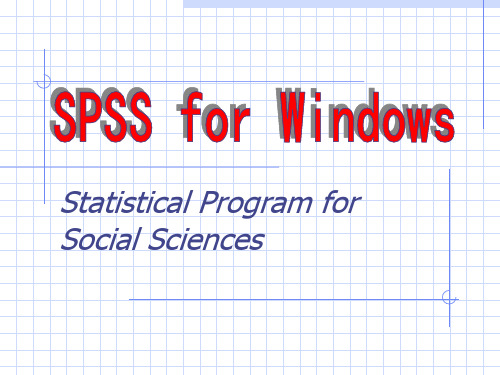
2008年11月30日
2008年11月30日
2008年11月30日
第一章 SPSS初步--数据分析实例详解
以SPSS 10.0版
1.1 数据的输入和保存 1.1.1 SPSS的界面 1.1.2 定义变量 1.1.3 输入数据 1.1.4 保存数据 1.2 数据的预分析 1.2.1 数据的简单描述 1.2.2 绘制直方图 1.3 按题目要求进行统计分析 1.4 保存和导出分析结果 1.4.1 保存文件 1.4.2 导出分析结果
可见该结果分为两大部分:第一部分为Levene's方差齐性检验,
用于判断两总体方差是否齐,这里的检验结果为F = 0.032,p =
0.86,可见在本例中方差是齐的;第二部分则分别给出两组所在
总体方差齐和方差不齐时的t检验结果,由于前面的方差齐性检 验结果为方差齐,第二部分就应选用方差齐时的t检验结果,即上 面一行列出的t= 2.528,ν=21,p=0.019.从而最终的统计结论为按 α=0.05水准,拒绝H0,认为克山病患者与健康人的血磷值不同,从
好,到这里,就象我们刚开始所说的一样,你实际上已经完全掌握了SPSS 的基本使用方法.我们以后将要做的工作就是百尺竿头,更进一步,将从 下一章开始详细介绍SPSS各个模块的精确用法,使大家能尽快的从 SPSS新手向SPSS高手过度.
2008年11月30日
§1.5 打开其他格式的数据文件
1.5.1 直接打开
SPSS软件的应用(word版使用说明)
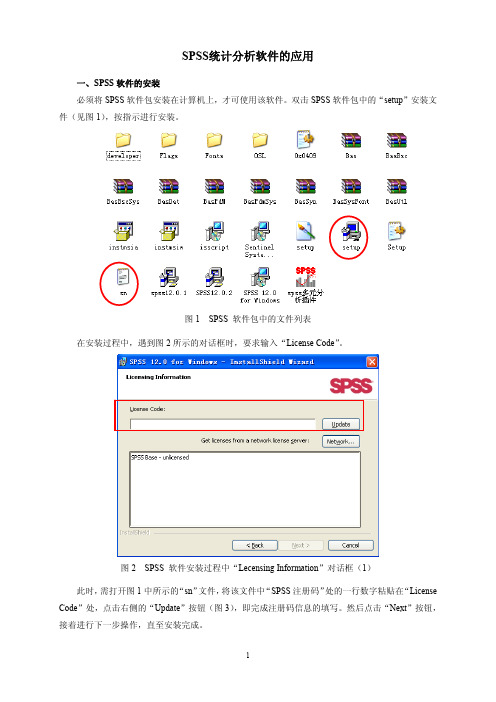
(1)点击“文化程度”与“Value”栏交叉处的单元格,该单元格则显示
,鼠标左
键单击该矩形框右侧的黑影处,则弹出“Value Labels”对话框(图 9)。
(2)在该对话框第一行“Value”处的空格内输入数值“1”,在第二行“Value”处的空格内输
入“1”所代表的涵义“初中及以下”,点击“Add”按钮,即在下方的框内出现“1=初中及以下”。
8
3. 数据文件的导入 在进行数据编辑和分析时,可找到保存该数据文件的磁盘位置,双击该文件名,即可打开已保 存好的数据文件。在 SPSS 中也可导入 EXCEL 文件,但往往需要对变量名及其属性进行重新设定。 数据较少时,可采用拷贝、粘贴的方法,将数据粘贴在 SPSS 中。 三、数据文件的编辑 (一)插入或删除变量 1. 插入变量 欲在两个变量之间插入一个变量时,可用“Data”下拉菜单中的“Insert Variable”进行操作。 如“焦虑数据”中,欲在“是否计划”和“a1”之间插入一个变量“是否初产”,可在“Variable View” 界面下(亦可在“Data View”界面下),按下列步骤操作: (1)定位插入点:鼠标左键单击“a1”左侧的序号,则整行变黑;也可单击 a1 所在的单元格。 (2)点击“Data”下拉菜单中的“Insert Variable”(图 12),则在“是否计划”和“a1”之间出 现一个新变量“Var00001”。
1
图 3 SPSS 软件安装过程中“Lecensing Information”对话框(2) 二、SPSS 数据文件的建立 (一)打开 SPSS 单击计算机桌面左下角的“开始”→“程序”→“SPSS 3.0 for Windows”,显示图 4 所示对话框:
图 4 SPSS 运行对话框 点击图 4 中的“Cancel”按钮,即进入 SPSS 主界面(图 5)。
spss20详细教程课件
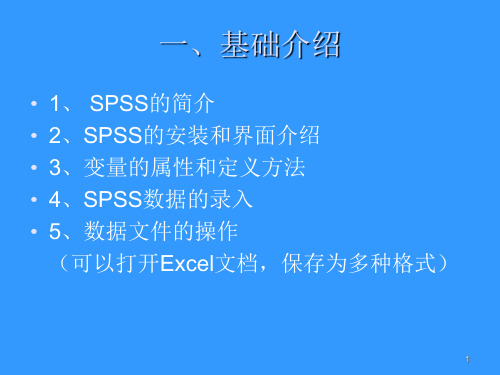
线图、面积图)
33
SPSS基本统计分析是进行其他统计分析的 基础和前提。通过基本统计方法的学习,可以 对要分析数据的总体特征有比较准确的把握, 从而有助于选择其他更为深入的统计分析方法。
40
实现步骤
图3-1 在菜单中选择“Frequencies”命令
41
图3-2 “Frequencies”对话框(一)
42
百分位数
中心趋势
标准差 方 差
偏离度
分布
标准 误差
图3-3 “Frequencies:Statistics”对话框(一)
43
结果和讨论
44
中位数(Median) 统计学上的定义和计算公式
画面,(接受软件使用协议,输入用户名,机构名称,选择安装路径,
单击“install”按扭,开始安装SPSS15.0 for window软件。
•
4 、根据安装过程的提示,依次顺序插换原盘直至安装完成。
•
5、安装完毕后,运行SPSS许可证向导,选择注册软件的类型
和序列号。当软件注册后,方可正常使用。
3
14
6.变量值标签(Values)
值标签是对变量的每一个可能取值的进一 步描述。
15
7.缺失值的定义方式(Missing)
SPSS有两类缺失值:系统缺失值和用户缺 失值。
单击Missing相应单元中的按钮,在弹出 的如图2-5所示的对话框中可改变缺失值的定 义方式,在SPSS中有两种定义缺失值的方式。 • 可以定义3个单独的缺失值。 • 可以定义一个缺失值范围和一个单独的缺 失值。
SPSS操作步骤汇总
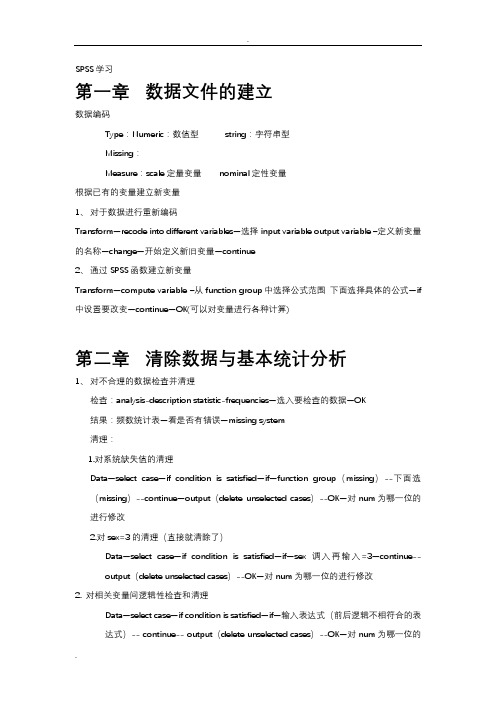
SPSS学习第一章数据文件的建立数据编码Type:Numeric:数值型 string:字符串型Missing:Measure:scale定量变量 nominal定性变量根据已有的变量建立新变量1、对于数据进行重新编码Transform—recode into different variables—选择input variable output variable –定义新变量的名称—change—开始定义新旧变量—continue2、通过SPSS函数建立新变量Transform—compute variable –从function group中选择公式范围下面选择具体的公式—if中设置要改变—continue—OK(可以对变量进行各种计算)第二章清除数据与基本统计分析1、对不合理的数据检查并清理检查:analysis-description statistic-frequencies—选入要检查的数据—OK结果:频数统计表—看是否有错误—missing system清理:1.对系统缺失值的清理Data—select case—if condition is satisfied—if—function group(missing)--下面选(missing)--continue—output(delete unselected cases)--OK—对num为哪一位的进行修改2.对sex=3的清理(直接就清除了)Data—select case—if condition is satisfied—if—sex调入再输入=3—continue-- output(delete unselected cases)--OK—对num为哪一位的进行修改2. 对相关变量间逻辑性检查和清理Data—select case—if condition is satisfied—if—输入表达式(前后逻辑不相符合的表达式)-- continue-- output(delete unselected cases)--OK—对num 为哪一位的进行修改3.统计描述正态分布统计描述1、正态性检验:Analysis—nonparametric tests—legacy dialogs—1-sample K-S—one-sample Kolomogorov Smirnov test –normal—ok/2、统计描述:Analysis—descriptives--time选入—options—ok3、按照男女统计描述:data—split file –compare group –sex调入—okAnalysis-descriptive statistic –descriptive—time 调入—options选择—OK非正态分布资料统计描述1、正态性检验nonparametric2、Analysis—descriptive statistics—frequencies 选入-- statistics选择—OK第三章T检验1、单样本t检验正态性检验—analyze—compare means—one-sample t test—test value选择要对比的数值—OK2、配对样本t检验建立数据文档—两列(前和后)--正态性检验—analysis- compare means—paired sample t test –调入—ok3、两独立样本t检验(正态性检验的时候采用分开组,其他都要合并在一起)建立数据库—第一列(group)第二列(数值)-- data—split file –compare group—调入group—ok-正态性检验—OK-- data—split file—选择analysis all—analyze—compare means—independent sample t test—选入,分组—OK结果分方差齐与否第四章方差分析(前提正态)1、单因素方差分析(就是平常的三个组比较)建立数据库—第一列(group)第二列(数值)- data—split file –compare group—调入group—ok-正态性检验—OK-- data—split file—选择analysis all--analyze—compare means—one-way-anova—数据调入dependent list—分组调入factor------options—descriptive基本统计描述—homogeneity of variance做方差齐性分析—OK2、方差分析两两比较analyze—compare means—one-way-anova---数据调入dependent list—分组调入factor—点post hoc—选择SNK LSD3、随机区组设计方差分析建立数据库—第一列(group)第二列(block)第三列(数值)--按照group split开,进行正态性检验—OK—general liner model—univairate—数值调入dependent variable—group和block调入fixed factor—model—custom—build terms(main effects)再把group和block调入model下的矩形框---continue—OK如果区组间无差别,组间进行两两比较。
SPSS13基础知识
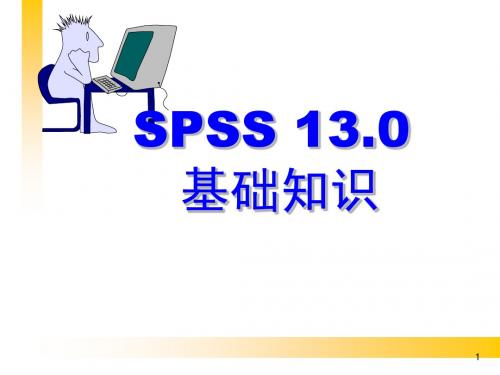
13
表1.1 6例某病住院病人的部分资料 6例某病住院病人的部分资料
病例 号 姓名 性别 年龄 入院日期 出院日期 HBsAg 身高 厘米) (厘米) 体重 公斤) (公斤) 疗效
1
张山山
男
55
09/29/200 4 10/25/200 4 12/14/200 4 11/22/200 4 12/01/200 4 10/01/200 4
0
172
75.0
3
2 3 4 5
王武 陈杉 李思 欧阳山
1 2 2 1
65 39 30 57
0 0 1 2
168 160 158 175
65.5 55.5 62.5 80.0
2 4 1 2
6
赵杉
2
13
1
160
55.0
4
17
(一) 定义变量名(variable) 定义变量名(variable)
变量名的长度不能多于64个字符。每个英 文字母或阿拉伯数字为1个字符,每个汉字 为2个字符。变量名不应过长,最好有实际 含义,如性别或sex。 首字符应该为英文字母或汉字。变量名的 任 何 字 符 不 能 使 用 “ +” 、 “ -” 、 “ * ” 、 “?”。 变量名不能使用SPSS的保留字。如:ALL、 AND、OR、NOT、EQ、GE、GT、LE、 LT、NE、TO、WITH。 系统中不区分变量名的大小写字符。例如18 TIME和time被认为是同一变量。
37
五、数据文件的调用
从 SPSS for Windows 对 话 框 中 调 用 : SPSS 启 动 后 , 对 话 框 默 认 选 择 项 为 “Open an existing data source”,文件栏 中最多可保留以前打开的9个文件(默 认)。 从菜单中调用:单击File,展开下拉菜单。 菜单的下半部为以前打开的文件。 单击Open File图标,按路径选择要打开的 文件。 SPSS 可直接调用Excel数据文件(第1行 38 是变量名)。
IBM SPSS Modeler Premium 18.4 安装和配置指南说明书
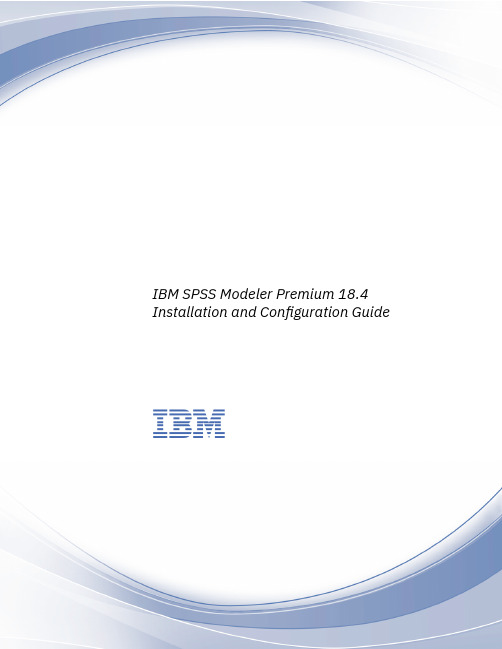
SPSS社会科学统计软件包用法操作技巧

2020/5/17
江南大学设计学院
9
第七章 SPSS(社会科学统计软件包)用法操作 第二节 定义变量
一、变量类型
4、定比变量
◇定比变量又称为比率(ratio)变量,它与定距变量意义相近, 细微差别在于定距变量中的“0”值只表示某一取值,不表示 “没有”。例如,人的身高就是一个定比变量,如果身高值为 “0”米,则表示这个人不存在。而定比变量的“0”值表示“没 有”。定比变量的取值称为定比数据或比率数据。定比数据也 同样可进行算术运算和线性变换等。通常对定距变量和定比变 量不需再加以区别,两者统称为定距变量或间隔变量。
Data:运用“数据”菜单对SPSS 数据文件进行全局变化,例如定义 变量,合并文件,转置变量和记录,或产生分析的观测值子集 等。
Transform:“转换”菜单在数据文件中对所选择的变量进行变换, 并在已有变量值的基础上计算新的变量。
2020/5/17
江南大学设计学院
3
第七章 SPSS(社会科学统计软件包)用法操作 第一节 SPSS(社会科学统计软件包)简介
2020/5/17
江南大学设计学院
8
第七章 SPSS(社会科学统计软件包)用法操作 第二节 定义变量
一、变量类型
3、定距变量
◇定距变量又称为间隔(interval)变量,它的取值之间可以比较 大小,可以用加减法计算出差异的大小。例如,“年龄”变量, 其取值60 与20 相比,表示60 岁比20 岁大,并且可以计算出 大40 岁(60-20)。定距变量的取值称为定距数据或间隔数据。 定距数据是一些真实的数值,具有公共的、不变的测定单位, 可以进行加减乘除运算。定距数据的基本特点是两个相同间隔 的数值的差异相等,例如,年龄的60 岁与50 岁之差等于40 岁与30 岁之差。对于定距数据,不仅可以规定“等价关系” 以及“大于关系”和“小于关系”,而且也可以规定任意两个 相同间隔的比值或差值。常用的统计量如均值、标准差、相关 系数等都可直接用于定距数据。
- 1、下载文档前请自行甄别文档内容的完整性,平台不提供额外的编辑、内容补充、找答案等附加服务。
- 2、"仅部分预览"的文档,不可在线预览部分如存在完整性等问题,可反馈申请退款(可完整预览的文档不适用该条件!)。
- 3、如文档侵犯您的权益,请联系客服反馈,我们会尽快为您处理(人工客服工作时间:9:00-18:30)。
1.One way ANOV APurpose:One way ANOV A is used to compare means of highest year of school completed for respondents who are very happy, pretty happy and not too happyMeasurement of variables:Highest year of school completed (continuous variable)General happiness (categorical variable)1.Assumption:Outcome: Nearly normal2.Homogeity of variance test:Outcome: Pvalue=9.8%>5% 3.One way ANOV A:Outcome: Pvalue=0.000<0.1%4.Post HOC test: equal variance assumed ( Bonfeeron )CONCLUSION:Pvalue=0.00<0.1%. Results are significant at 0.1% level. People who are very happy have significantly higher school completed (mean value=13.34) compared to people who are pretty happy (mean value=12.78) and compared to people who are not too happy (mean value=12.88). So the more years of education finished, the happier people feel.2. Multi-regressionsPurpose:Multiple regression analyses the influence of father’s education, mother’s education, race and professions on number of brothers and sistersMeasurement:Number of brothers and sisters (continuous variable)Mother’s highest year of school completed (continuous variable) Father’s highest year of school completed (continuous variable) Race1 [1white 2 black] (categorical variable)Profession [1officer 2farmer 3worker] (categorical variable)Recode “profession” (1officer 2farmer 3worker) into “farmer” and “worker”[dummy variables]Recode “race1” (1white 2black) into “race2” (1 white 0black)[dummy variable]Coefficients aIndependent variableDependent variableCONCLUSIONF test of 22.945(Sig=0.000) shows that the overall regression is significant. R2 of 0.106 shows that 1.06% of the variation in number of brothers and sisters is explained by the regression. But the fit of the regression is weak.P values of the independent variables are significant at the 5% level, but the coefficient show that both of the father’s and mother’s highest year school completed have a negative significant influence on the number of brothers and sisters.T value of -4.068(sig=0.00) shows that race influences number of brothers and sisters at the 0.1% level. Coefficient of -1.377 show that the number of brothers and sisters of the white is less than the black. Respondents who are workers and farmers have more children, compared with those who are officers. In conclusion, people whose profession is low have more children.3.F r e q u e n c y D i s t r i b u t i o nPurpose:Frequency displays values (numbers and percentage) for the three categories (too low, about right and too high) of residents’ federal income taxMeasurement:Residents’ federal income tax (categorical variable)Residents’ Federal Income TaxFrequency Percent Valid Percent Cumulative PercentValid Too High 541 35.7 58.0 58.0 About Right 380 25.0 40.8 98.8 Too Low 11 .7 1.2 100.0 Total 932 61.4 100.0Missing NAP 524 34.5 DK 46 3.0 NA 15 1.0 Total 585 38.6Total 1517 100.0CONCLUSION58% of the Resident's Federal Income Tax is too high, only 1.2% of the Resident's Federal Income Tax is low. Overall the majority of the Resident's Federal income tax is high.4. INDEPENDENT SAMPLE T-TEST Purpose:Independent sample t test is used to test whether the mean scores of highest year of school completed is significantly different for “active part in world’s affairs” and “stay out of the world’s affairs”.Measurement:Highest year of school completed (continuous variable)Take active part in world’s affairs (categorical variable)AssumptionOutcome: the distribution is almost normalCONCLUSIONP value=0.000<0.1%. Results are significant at the 0.1% level. People who have higher education are significantly active part in the world’s affair (mean value=13.21), compared with those who stay out of the world’s affair (mean value=11.87). However, this difference is not much which shows the highest year of school completed doesn’t really have influence on respondents’ attitude towards the world’s affair.5. Chi-squarePurpose:This test assesses whether there is an association between “To work hard” and “general happiness”Measurement:To work hard (categorical variable)General happiness (categorical variable)Output:Association between “To Work Hard” and “General Happiness” Cross tabulationGeneral Happiness TotalHappy Not veryhappyTo Work Hard Most ImportantCount 127 19 146% within To WorkHard87.0% 13.0% 100.0% 2nd ImportantCount 316 37 353% within To WorkHard89.5% 10.5% 100.0% 3rd ImportantCount 282 36 318% within To WorkHard88.7% 11.3% 100.0% 4th ImportantCount 132 11 143% within To WorkHard92.3% 7.7% 100.0% Least ImportantCount 9 6 15% within To WorkHard60.0% 40.0% 100.0%Total Count 866 109 975 % within To WorkHard88.8% 11.2% 100.0%CONCLUSIONSig=0.005<1%.Results are significant at the 1% level. So to work hard and general happiness are significantly related. People who think work is 4th important (92.3%) and people who think work is 2nd important (89.5%) are more likely to find life is happy than people who think work is the least important (60%). Quite a high proportion of people who think work are not very important or the least important find life is not very happy (40%).6.One simple T-testPurpose:The one sample t test is used to compare the mean of highest year of school completed with 12 years’ education (12-year education is the American elemental education stage. If more than 12, that can be regarded as higher education stage)Measurement:Highest year of school completed (continuous variable)12(ratio)From the histogram, it shows that the distribution is nearly normal.One-Sample StatisticsN Mean Std.Deviation Std. Error MeanHighest Year ofSchool Completed1510 12.88 2.984 .077CONCLUSIONP value=0.000<0.1%. Results are significant at the 0.1% level. Mean highest year of school completed is significantly different from 12 years (Mean=12.88). It’s more than 12 years.7. Cross tabulationPurpose:Test whether there is a relationship between “happiness level” and “education level”. Measurement:Happiness level (categorical variable)Education level (categorical variable)CONCLUSIONThe results seem to indicate that the higher education, the more happy people feel. For example, 90% of the respondents whose education level is between 11 and 20 years feel happy. Only 10% are not happy.8. Paired sample t-test Purpose:To test the difference of scores between preparation and without preparation. Measurement:Scores after preparation: before the test, you make full preparation (continuous variable) Scores without preparation: before the test, you don’t prepare (continuous variable)Assumption: scores after preparation - scores without preparationThe distribution is nearly normalPaired Samples StatisticsMean N Std.Deviation Std. Error MeanPair 1 scores afterpreparation88.30 1517 12.163 .312 scores withoutpreparation50.18 1517 13.700 .352CONCLUSIONPvalue=0.000< 0.1%. Results are significant at the 0.1% level. The scores have significantly increased by more than 38 points after preparation.。
