Compiling
GCC编译流程解析

Gcc的编译流程分为了四个步骤,分别为:∙预处理(Pre-Processing)∙编译(Compiling)∙汇编(Assembling)∙链接(Linking)下面就具体来查看一下Gcc是如何完成四个步骤的。
首先,有以下hello.c源代码#include<stdio.h>int main(){printf("Hello! This is our embedded world!\n");return 0;}(1)预处理阶段在该阶段,编译器将上述代码中的stdio.h编译进来,并且用户可以使用Gcc的选项”-E”进行查看,该选项的作用是让Gcc在预处理结束后停止编译过程。
[root@localhost Gcc]# Gcc –E hello.c –o hello.i在此处,选项”-o”是指目标文件,由表3.6可知,”.i”文件为已经过预处理的C原始程序。
以下列出了hello.i文件的部分内容:typedef int (*__gconv_trans_fct) (struct __gconv_step *,struct __gconv_step_data *, void *,__const unsigned char *,__const unsigned char **,__const unsigned char *, unsigned char **,size_t *);…# 2 "hello.c" 2int main(){printf("Hello! This is our embedded world!\n");return 0;}由此可见,Gcc确实进行了预处理,它把”stdio.h”的内容插入到hello.i文件中。
(2)编译阶段接下来进行的是编译阶段,在这个阶段中,Gcc首先要检查代码的规范性、是否有语法错误等,以确定代码的实际要做的工作,在检查无误后,Gcc把代码翻译成汇编语言。
关于解决“Compiling... ,Error spawning cl.exe”的问题
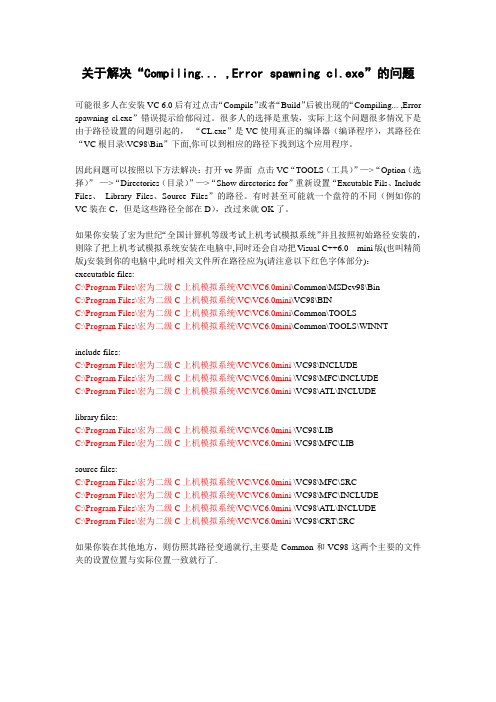
关于解决“Compiling... ,Error spawning cl.exe”的问题可能很多人在安装VC 6.0后有过点击“Compile”或者“Build”后被出现的“Compiling... ,Error spawning cl.exe”错误提示给郁闷过。
很多人的选择是重装,实际上这个问题很多情况下是由于路径设置的问题引起的,“CL.exe”是VC使用真正的编译器(编译程序),其路径在“VC根目录\VC98\Bin”下面,你可以到相应的路径下找到这个应用程序。
因此问题可以按照以下方法解决:打开vc界面点击VC“TOOLS(工具)”—>“Option(选择)”—>“Directories(目录)”—>“Show directories for”重新设置“Excutable Fils、Include Files、Library Files、Source Files”的路径。
有时甚至可能就一个盘符的不同(例如你的VC装在C,但是这些路径全部在D),改过来就OK了。
如果你安装了宏为世纪“全国计算机等级考试上机考试模拟系统”并且按照初始路径安装的,则除了把上机考试模拟系统安装在电脑中,同时还会自动把Visual C++6.0 mini版(也叫精简版)安装到你的电脑中,此时相关文件所在路径应为(请注意以下红色字体部分):executatble files:C:\Program Files\宏为二级C上机模拟系统\VC\VC6.0mini\Common\MSDev98\BinC:\Program Files\宏为二级C上机模拟系统\VC\VC6.0mini\VC98\BINC:\Program Files\宏为二级C上机模拟系统\VC\VC6.0mini\Common\TOOLSC:\Program Files\宏为二级C上机模拟系统\VC\VC6.0mini\Common\TOOLS\WINNTinclude files:C:\Program Files\宏为二级C上机模拟系统\VC\VC6.0mini \VC98\INCLUDEC:\Program Files\宏为二级C上机模拟系统\VC\VC6.0mini \VC98\MFC\INCLUDEC:\Program Files\宏为二级C上机模拟系统\VC\VC6.0mini \VC98\ATL\INCLUDElibrary files:C:\Program Files\宏为二级C上机模拟系统\VC\VC6.0mini \VC98\LIBC:\Program Files\宏为二级C上机模拟系统\VC\VC6.0mini \VC98\MFC\LIBsource files:C:\Program Files\宏为二级C上机模拟系统\VC\VC6.0mini \VC98\MFC\SRCC:\Program Files\宏为二级C上机模拟系统\VC\VC6.0mini \VC98\MFC\INCLUDEC:\Program Files\宏为二级C上机模拟系统\VC\VC6.0mini \VC98\ATL\INCLUDEC:\Program Files\宏为二级C上机模拟系统\VC\VC6.0mini \VC98\CRT\SRC如果你装在其他地方,则仿照其路径变通就行,主要是Common和VC98这两个主要的文件夹的设置位置与实际位置一致就行了.。
[精品]linux下编译运行程序命令大全
![[精品]linux下编译运行程序命令大全](https://img.taocdn.com/s3/m/1bcf1624f78a6529647d5366.png)
gcc警告提示功能
当GCC在编译不符合ANSI/ISO C语言标准的源代码时,如果加上了pedantic选项,那么使用了扩展语法的地方将产生相应的警告信息:
# gcc -pedantic illcode.c -o illcode illcode.c: In function `main': illcode.c:9: ISO C89 does not support `long long' illcode.c:8: return type of `main' is not `int'
编译并运行上述代码,会产生一个严重的段错误 (Segmentation fault)如下:
gcc -g crash.c -o crash ./crash Input an integer:10 Segmentation fault
程序调试工具—gdb
使用下表中的命令,可以进行shell中的命令
项目问题二—C程序的编译
Linux应用程序表现为2种特殊类型的文件:可执行文 件和脚本文件。可执行文件是计算机可以直接运行的 程序,相当于Windows的.exe文件。脚本文件是一组 指令的集合,相当于Windows的.bat文件。 在POSIX兼容的系统中,C语言编译器被称为 c89.Linux尽量实现相关标准,c89,cc和gcc这些命 令全都指向系统的C语言编译器,通常是GNU C编译 器,或者称为gcc。
需要注意的是,-pedantic编译选项并不能保证被编译程序与ANSI/ISO C 标准的完全兼容,它仅仅只能用来帮助Linux程序员离这个目标越来越近。 或者换句话说, -pedantic选项能够帮助程序员发现一些不符合 ANSI/ISO C标准的代码,但不是全部,事实上只有ANSI/ISO C语言标准中要求进行 编译器诊断的那些情况,才有可能被GCC发现并提出警告。 除了-pedantic之外,GCC还有一些其它编译选项也能够产生有用的警告 信息。这些选项大多以-W开头,其中最有价值的当数-Wall了,使用它能 够使GCC产生尽可能多的警告信息:
arm-linux-gcc 常用参数讲解 gcc编译器使用方法

arm-linux-gcc常用参数讲解gcc编译器使用方法我们需要编译出运行在ARM平台上的代码,所使用的交叉编译器为arm-linux-gcc。
下面将arm-linux-gcc编译工具的一些常用命令参数介绍给大家。
在此之前首先介绍下编译器的工作过程,在使用GCC编译程序时,编译过程分为四个阶段:1. 预处理(Pre-Processing)2. 编译(Compiling)3. 汇编(Assembling)4. 链接(Linking)Linux程序员可以根据自己的需要让GCC在编译的任何阶段结束,以便检查或使用编译器在该阶段的输出信息,或者对最后生成的二进制文件进行控制,以便通过加入不同数量和种类的调试代码来为今后的调试做好准备。
和其它常用的编译器一样,GCC也提供了灵活而强大的代码优化功能,利用它可以生成执行效率更高的代码。
以文件example.c为例说明它的用法0. arm-linux-gcc -o example example.c不加-c、-S、-E参数,编译器将执行预处理、编译、汇编、连接操作直接生成可执行代码。
-o参数用于指定输出的文件,输出文件名为example,如果不指定输出文件,则默认输出a.out1. arm-linux-gcc -c -o example.oexample.c-c参数将对源程序example.c进行预处理、编译、汇编操作,生成example.0文件去掉指定输出选项"-o example.o"自动输出为example.o,所以说在这里-o加不加都可以2.arm-linux-gcc -S -o example.sexample.c-S参数将对源程序example.c进行预处理、编译,生成example.s文件-o选项同上3.arm-linux-gcc -E -o example.iexample.c-E参数将对源程序example.c进行预处理,生成example.i文件(不同版本不一样,有的将预处理后的内容打印到屏幕上)就是将#include,#define等进行文件插入及宏扩展等操作。
clang 交叉编译

clang 交叉编译Clang一种开源的C言编译器,它可以编译出多种语言的可执行文件,如 C、C++、Objective-C 以及其他语言。
Clang常被用来编译程序,以在不同的计算机架构上运行。
交叉编译(Cross-Compiling)就是在一台计算机上,使用一种编译器,编译出另一种计算机架构上可执行的文件。
因此,Clang 交叉编译就是使用 Clang一台计算机上编译出另一种计算机架构上可执行的文件,从而实现跨架构的程序运行。
Clang 交叉编译支持多种计算机架构,其中包括 32 位和 64 位的 x86 ARM,以及 64 位的 AArch64(也称为 ARM64)。
其它架构的支持也在逐渐加强。
Clang支持多种系统架构,包括 Linux、Windows Mac OS X台,以及其他移动操作系统,使交叉编译更加方便。
Clang 交叉编译涉及到多个步骤,需要熟练掌握。
首先,需要安装并配置 Clang,确保编译器能够正常运行。
其次,需要下载目标架构的 Clang 交叉编译工具;在安装完成后,可以使用 Clang命令行工具,开始编译。
在 Clang 交叉编译的过程中,会出现不同的错误,常见错误有:编译错误,连接错误,内存错误,编译可执行文件失败等。
此时,需要找出错误原因,根据错误信息,按照正确的步骤修改代码,以便编译出正确的可执行文件。
除了 Clang,还有其他的编译器也支持交叉编译,如 GCC LLVM。
Clang其他编译器的不同之处在于,Clang容易配置,更简单易用,而且更容易掌握。
使用 Clang 交叉编译,可以使得一次编译可以在多种架构的计算机上运行,从而极大地提高编程的效率。
Clang 交叉编译可以实现多平台的程序发布,让用户可以在自己喜欢的架构上使用软件。
此外,Clang 交叉编译还可以运行在移动开发平台上,可以大大提升移动应用开发的效率和质量。
总的来说,Clang 交叉编译是编程的一种简易而强大的解决方案,它可以使得编译、发布和运行从概念上变得简单有效,从而提升程序运行的效率,又可以减少许多重复性的编程和校验工作。
c语言build的用法
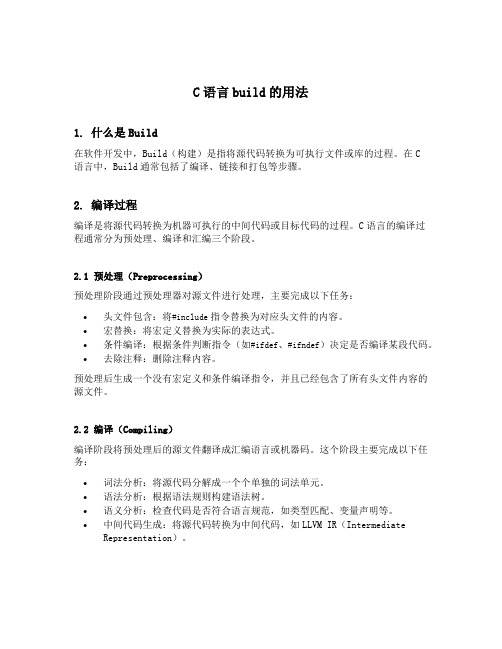
C语言build的用法1. 什么是Build在软件开发中,Build(构建)是指将源代码转换为可执行文件或库的过程。
在C语言中,Build通常包括了编译、链接和打包等步骤。
2. 编译过程编译是将源代码转换为机器可执行的中间代码或目标代码的过程。
C语言的编译过程通常分为预处理、编译和汇编三个阶段。
2.1 预处理(Preprocessing)预处理阶段通过预处理器对源文件进行处理,主要完成以下任务:•头文件包含:将#include指令替换为对应头文件的内容。
•宏替换:将宏定义替换为实际的表达式。
•条件编译:根据条件判断指令(如#ifdef、#ifndef)决定是否编译某段代码。
•去除注释:删除注释内容。
预处理后生成一个没有宏定义和条件编译指令,并且已经包含了所有头文件内容的源文件。
2.2 编译(Compiling)编译阶段将预处理后的源文件翻译成汇编语言或机器码。
这个阶段主要完成以下任务:•词法分析:将源代码分解成一个个单独的词法单元。
•语法分析:根据语法规则构建语法树。
•语义分析:检查代码是否符合语言规范,如类型匹配、变量声明等。
•中间代码生成:将源代码转换为中间代码,如LLVM IR(Intermediate Representation)。
2.3 汇编(Assembling)汇编阶段将汇编语言翻译成机器码。
这个阶段主要完成以下任务:•符号解析:将汇编指令中的符号(如函数名、变量名)与其对应的存储地址关联起来。
•生成可重定位目标文件:将汇编指令翻译成机器码,并生成可重定位目标文件(Object File)。
可重定位目标文件包含了机器码和相关的符号信息。
3. 链接过程链接是将多个目标文件和库文件合并成一个可执行文件或库的过程。
C语言的链接过程通常分为静态链接和动态链接两种方式。
3.1 静态链接(Static Linking)静态链接是在Build过程中将所有依赖的目标文件和库文件合并到最终的可执行文件或库中。
GCC常用命令详解

GCC常⽤命令详解GCC(GNU Compiler Collection)是Linux下最常⽤的C语⾔编译器,是GNU项⽬中符合ANSI C标准的编译系统,能够编译⽤C、C++和Object C等语⾔编写的程序。
同时它可以通过不同的前端模块来⽀持各种语⾔,如Java、Fortran、Pascal、Modula-3和Ada等。
穿插⼀个玩笑: GNU意思是GNU’s not Unix⽽⾮⾓马。
然⽽GNU还是⼀个未拆分的连词,这其实是⼀个源于hacker的幽默:GNU是⼀个回⽂游戏,第⼀个字母G是凑数的,你当然可以叫他做ANU或者BNU。
下⾯开始。
⼀.CC编译程序过程分四个阶段◆预处理(Pre-Processing)◆编译(Compiling)◆汇编(Assembling)◆链接(Linking)Linux程序员可以根据⾃⼰的需要让GCC在编译的任何阶段结束转去检查或使⽤编译器在该阶段的输出信息,或者对最后⽣成的⼆进制⽂件进⾏控制,以便通过加⼊不同数量和种类的调试代码来为今后的调试做好准备。
如同其他的编译器,GCC也提供了灵活⽽强⼤的代码优化功能,利⽤它可以⽣成执⾏效率更⾼的代码。
GCC提供了30多条警告信息和三个警告级别,使⽤它们有助于增强程序的稳定性和可移植性。
此外,GCC还对标准的C和C++语⾔进⾏了⼤量的扩展,提⾼程序的执⾏效率,有助于编译器进⾏代码优化,能够减轻编程的⼯作量。
⼆.简单编译命令我们以Hello world程序来开始我们的学习。
代码如下:/* hello.c */#include <stdio.h>int main(void){printf ("Hello world!\n");return 0;}1. 执⾏如下命令:$ gcc -o hello hello.c运⾏如下: $ ./hello输出: Hello,world!2. 我们也可以分步编译如下:(1) $ gcc –E hello.c -o hello.i//预处理结束//这时候你看⼀下hello.i ,可以看到插进去了很多东西。
科技英语中的动词

科技英语中的动词科技英语作为一种特殊用语,是由科学技术所产生和使用的一种专业术语语言,它在科研、教育、工程等领域具有重要的作用。
在科技英语中,动词是非常重要的一部分,它们用于表达行为、过程和变化。
本文将介绍科技英语中常用的动词,以及这些动词在句子中的常见用法。
动词的基本概念动词是指表示行为或状态的词,是英语中最为重要的语法成分之一。
在句子中,动词通常作为谓语,用来表达主语的动作、状态或性质。
动词的时态、语态、语气、人称和数等形态变化,可以反映出句子的时间、情态、主谓关系和复数等信息。
在科技英语中,动词的应用也是非常广泛的。
以计算机科技行业为例,常见的动词有apply、access、save、delete、install、run、debug、optimize、compile、program等,它们都是用来表达计算机操作、程序编写和调试、网络通信等过程的动作。
同时,在其他领域的专业语言中也会使用到相应的动词。
动词的时态和语态在科技英语中,动词的时态和语态是非常常见和重要的问题。
时态表示动作发生的时间,有现在时、过去时和将来时三种;语态表示主语和谓语的关系,有主动语态和被动语态两种。
时态现在时态现在时态用来表示现在正在进行的动作,或现在的状态。
例如:•The computer is running a program.(电脑正在运行一个程序。
)•This software supports multiple languages.(这个软件支持多种语言。
)过去时态过去时态用来表示过去已经完成的动作。
例如:•The file was deleted by mistake.(文件被误删了。
)•The bug was fixed in the latest version.(这个漏洞已在最新版中修复。
)将来时态将来时态用来表示将来要完成的动作或状态。
例如:•The new feature will be released next month.(新功能将在下个月发布。
duieditor的编译

duieditor的编译Compiling the duieditor can be a challenging task, but with the right approach and understanding of the requirements, it is possible to successfully complete the process. In this response, I will provide a detailed explanation of the steps involved in compiling the duieditor, considering various perspectives and emotions.Firstly, it is important to understand that duieditor is a complex software application that requires a specific set of tools and dependencies to be present on the system before compilation. These tools include a C++ compiler, such as GCC or Clang, and the necessary libraries and headers for the duieditor source code. Additionally, a build system like CMake or Make is typically used to automate the compilation process.To begin the compilation process, one must obtain the duieditor source code. This can be done by downloading the source code from a repository or obtaining it from atrusted source. Once the source code is acquired, it is advisable to carefully read the documentation and any accompanying instructions to gain a better understanding of the compilation requirements and steps.Next, it is crucial to ensure that all the necessary dependencies are installed on the system. This may involve installing specific libraries or headers that are required by the duieditor. It is important to pay attention to any version requirements specified in the documentation, as using incompatible versions of dependencies can lead to compilation errors.After the dependencies are installed, the next step is to configure the build system. This involves specifying the paths to the necessary libraries and headers, as well as any additional compilation flags or options required by the duieditor. This step may vary depending on the build system being used, but typically involves running a configuration command or modifying a configuration file.Once the build system is properly configured, theactual compilation process can be initiated. This is typically done by running a build command, such as "make" or "cmake --build". The build system will then compile the duieditor source code, linking it with the necessary dependencies to generate an executable binary.During the compilation process, it is common to encounter errors or warnings. These can be caused by various factors, such as missing dependencies, incompatible code, or incorrect build configurations. It is important to carefully read and understand the error messages, as they often provide valuable insights into the root cause of the issue. Troubleshooting these errors may involve searching for solutions online, consulting the documentation, or seeking help from the duieditor community.Finally, once the compilation process is successfully completed without any errors, the duieditor executable can be found in the designated output directory. It is advisable to test the compiled duieditor to ensure that it functions as expected and meets the desired requirements.In conclusion, compiling the duieditor requires a systematic approach, attention to detail, and perseverance. It is essential to carefully follow the provided documentation, install the necessary dependencies, configure the build system correctly, and troubleshoot any encountered errors. By doing so, one can successfully compile the duieditor and utilize its functionalities for various purposes.。
出现Compiling....._Error_spawning_cl.exe问题
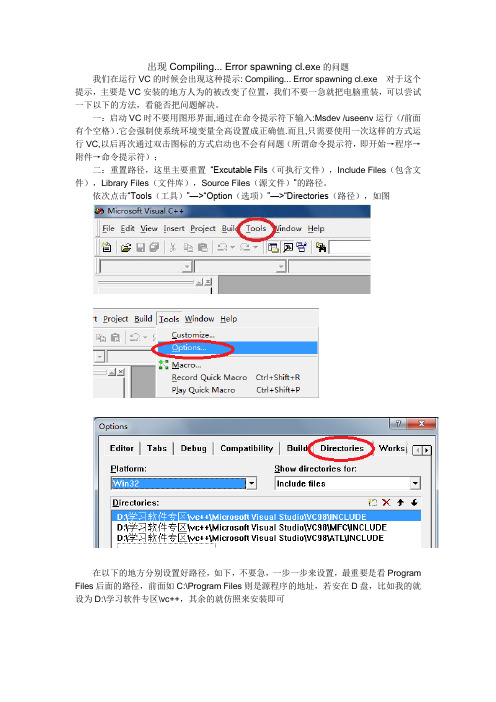
出现Compiling... Error spawning cl.ex e的问题我们在运行VC的时候会出现这种提示: Compiling... Error spawning cl.exe 对于这个提示,主要是VC安装的地方人为的被改变了位置,我们不要一急就把电脑重装,可以尝试一下以下的方法,看能否把问题解决。
一:启动VC时不要用图形界面,通过在命令提示符下输入:Msdev /useenv运行(/前面有个空格).它会强制使系统环境变量全高设置成正确值.而且,只需要使用一次这样的方式运行VC,以后再次通过双击图标的方式启动也不会有问题(所谓命令提示符,即开始→程序→附件→命令提示符);二:重置路径,这里主要重置“Excutable Fils(可执行文件),Include Files(包含文件),Library Files(文件库),Source Files(源文件)”的路径。
依次点击“Tools(工具)”—>“Option(选项)”—>“Directories(路径),如图在以下的地方分别设置好路径,如下,不要急,一步一步来设置,最重要是看Program Files后面的路径,前面如C:\Program Files则是源程序的地址,若安在D盘,比如我的就设为D:\学习软件专区\vc++,其余的就仿照来安装即可executatble files:C:\Program Files\Microsoft Visual Studio\Common\MSDev98\BinC:\Program Files\Microsoft Visual Studio\VC98\BINC:\Program Files\Microsoft Visual Studio\Common\TOOLSC:\Program Files\Microsoft Visual Studio\Common\TOOLS\WINNTinclude files:C:\Program Files\Microsoft Visual Studio\VC98\INCLUDEC:\Program Files\Microsoft Visual Studio\VC98\MFC\INCLUDEC:\Program Files\Microsoft Visual Studio\VC98\ATL\INCLUDElibrary files:C:\Program Files\Microsoft Visual Studio\VC98\LIBC:\Program Files\Microsoft Visual Studio\VC98\MFC\LIBsource files:C:\Program Files\Microsoft Visual Studio\VC98\MFC\SRCC:\Program Files\Microsoft Visual Studio\VC98\MFC\INCLUDEC:\Program Files\Microsoft Visual Studio\VC98\ATL\INCLUDEC:\Program Files\Microsoft Visual Studio\VC98\CRT\SRC一般前两种基本上可以解决了,VC可以正常工作了,但是如果有特例的话,或许需要重装一下系统,再重新安装VC即可。
linux make 编译参数

linux make 编译参数1. -C目录切换到指定的目录下进行编译。
Change to the specified directory before compiling.2. -f文件名指定要编译的Makefile文件。
Specify the Makefile file to be compiled.3. -j[n]同时进行n个任务的编译。
Compile n tasks simultaneously.4. -k忽略错误,继续编译下去。
Ignore errors and continue compiling.5. -p打印编译规则,但不进行编译。
Print compilation rules without compiling.6. -r忽略Makefile文件的时间戳。
Ignore the timestamp of Makefile.7. -s静默模式,不输出编译过程的详细信息。
Silent mode, do not output detailed information of the compilation process.8. -t执行比较时间戳规则。
Execute the comparison timestamp rule.9. -w打开警告信息输出。
Enable warning message output.10. --no-print-directory不打印编译目录。
Do not print the compile directory.11. --werror将所有警告信息转换为错误信息。
Convert all warning messages to error messages.12. --always-make忽略时间戳,重新编译所有文件。
Ignore the timestamp and recompile all files.13. --print-data-base打印Makefile数据库信息。
Compiling
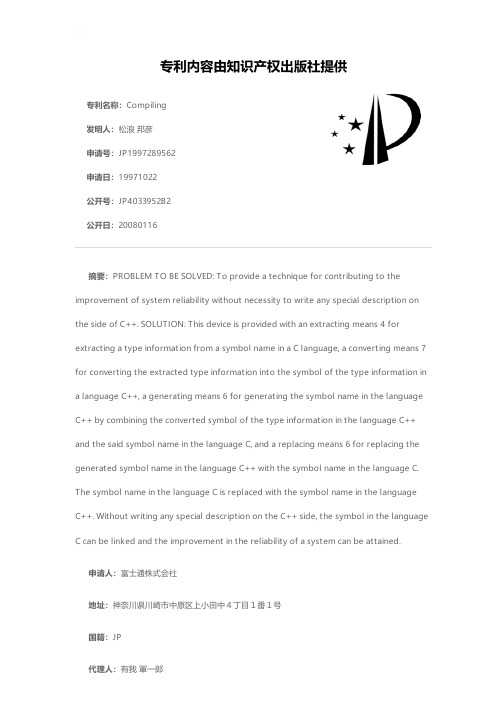
专利名称:Compiling 发明人:松浪 邦彦申请号:JP1997289562申请日:19971022公开号:JP4033952B2公开日:20080116专利内容由知识产权出版社提供摘要:PROBLEM TO BE SOLVED: To provide a technique for contributing to the improvement of system reliability without necessity to write any special description on the side of C++. SOLUTION: This device is provided with an extracting means 4 for extracting a type information from a symbol name in a C language, a converting means 7 for converting the extracted type information into the symbol of the type information in a language C++, a generating means 6 for generating the symbol name in the language C++ by combining the converted symbol of the type information in the language C++ and the said symbol name in the language C, and a replacing means 6 for replacing the generated symbol name in the language C++ with the symbol name in the language C. The symbol name in the language C is replaced with the symbol name in the languageC++. Without writing any special description on the C++ side, the symbol in the language C can be linked and the improvement in the reliability of a system can be attained.申请人:富士通株式会社地址:神奈川県川崎市中原区上小田中4丁目1番1号国籍:JP代理人:有我 軍一郎更多信息请下载全文后查看。
COMPILING METHOD
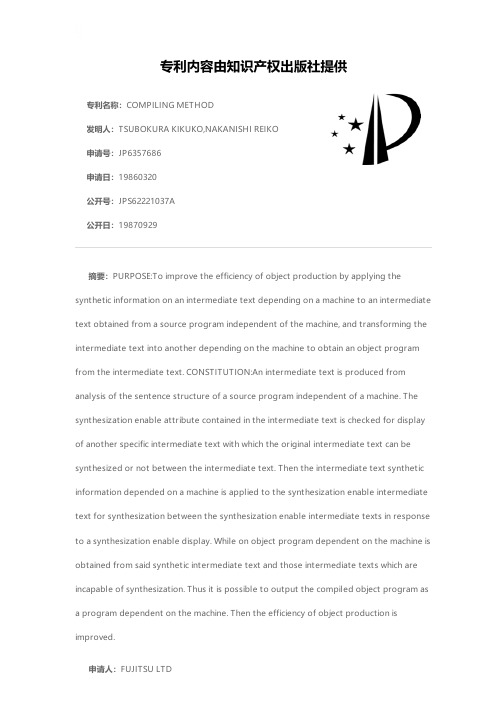
专利名称:COMPILING METHOD发明人:TSUBOKURA KIKUKO,NAKANISHI REIKO 申请号:JP6357686申请日:19860320公开号:JPS62221037A公开日:19870929专利内容由知识产权出版社提供摘要:PURPOSE:To improve the efficiency of object production by applying the synthetic information on an intermediate text depending on a machine to an intermediate text obtained from a source program independent of the machine, and transforming the intermediate text into another depending on the machine to obtain an object program from the intermediate text. CONSTITUTION:An intermediate text is produced from analysis of the sentence structure of a source program independent of a machine. The synthesization enable attribute contained in the intermediate text is checked for display of another specific intermediate text with which the original intermediate text can be synthesized or not between the intermediate text. Then the intermediate text synthetic information depended on a machine is applied to the synthesization enable intermediate text for synthesization between the synthesization enable intermediate texts in response to a synthesization enable display. While on object program dependent on the machine is obtained from said synthetic intermediate text and those intermediate texts which are incapable of synthesization. Thus it is possible to output the compiled object program as a program dependent on the machine. Then the efficiency of object production is improved.申请人:FUJITSU LTD更多信息请下载全文后查看。
COMPILING DEVICE

专利名称:COMPILING DEVICE 发明人:TANIGUCHI KIYOMI 申请号:JP25126189申请日:19890927公开号:JPH03113538A公开日:19910514专利内容由知识产权出版社提供摘要:PURPOSE:To reduce the scale of a built-in procedure and to facilitate the mainte nance of a compiling device by providing a means that can omit the production of the built-in procedure for each architecture. CONSTITUTION:It is decided whether an inputted source program is equal to a main program or not. If so, the architecture information of a computer system under execution is taken out and an instruction train to be stored in an architecture information store area 411 is produced. In a procedure where a built-in procedure is carried out, a built-in procedure is carried out in accordance with the architecture of the computer system. At the same time, the architecture of the computer system under execution is decided based on the information stored in the area 411. Then the architecture-based built-in procedure executing means 52 and 53 are selected based on the decided architecture. Thus the maintenance is facilitated for a compiling device.申请人:NEC CORP更多信息请下载全文后查看。
OPTIMIZED COMPILER AND COMPILING METHOD

专利名称:OPTIMIZED COMPILER AND COMPILING MET H OD
发明人:YAMAGUCHI HIROKO,MORI NORIYASU,HASHIMOTO AKIRA
申请号:JP23232588 申请日:19880919 公开号:JPH0281ห้องสมุดไป่ตู้37A 公开日:19900322
摘要:PURPOSE:To form an optimizing part having the high processing efficiency by performing the conversion of an intermediate language after an optimized item is detected and the specifications are decided for the conversion of the intermediate language. CONSTITUTION:A compiler reads a source program 1 and produces an intermediate language. Then the compiler optimizes the intermediate language and produces a code from the optimized intermediate language for output of an object program 2. An optimizing part divides a program into basic blocks and connects these blocks in the order of control for production of the control flow information 4. A major area attribute file 6 is calculated based on the information 4 and the local attribute set at a local attribute file 5. Then the specifications of the optimized conversion are set at an intermediate language conversion specifications file 7. The conversion of the intermediate language is carried out based on the conversion specifications when the detection of an optimized item is through and the file 7 is well-definedly decided.
pili词根 -回复

pili词根-回复什么是pili词根?pili词根是拉丁语中的一个重要词根,来源于动词"pilare",意为"堆积"或"积攒"。
在英语中,pili词根通常表示堆积、团结或者增加等概念。
下面我们将一步一步回答有关pili词根的相关问题。
第一步:pili词根的定义和起源pili词根源自拉丁语动词"pilare",意为"堆积"或"积攒"。
这个动词后来演变成了名词"pilum",意为"利箭"。
在英语中,pili词根通常表示堆积、团结或者增加等概念。
比如,"pile"表示堆积,"compilation"表示汇编或者收集,"multiply"表示增加等。
第二步:pili词根的一些常见词汇1. Pile: 堆积,堆。
- The books were piled up in the corner of the room.书籍被堆放在房间的角落里。
2. Compilation: 汇编,收集。
- This book is a compilation of his speeches and articles.这本书是他的演讲和文章的汇编。
3. Multiply: 增加,繁殖。
- The virus can multiply rapidly in the body.这种病毒在体内能够迅速繁殖。
4. Supplement: 补充,增补。
- I take a vitamin supplement every day.我每天都要服用维生素补充剂。
5. Piling: 堆积,堆放。
- The sandbags were piled high to protect against flooding.砂袋被高高堆放以防止水灾。
工作手册汇编英语作文

工作手册汇编英语作文The art of compiling a work manual is akin to crafting a narrative that guides its readers through the intricacies of a task. It requires a clear understanding of the subject matter, a logical flow of information, and a user-friendly approach.In the initial stages, defining the scope of the manual is crucial. It sets the tone for the entire document, outlining the purpose and the intended audience. This stage is like laying the foundation of a building, ensuring that the structure is solid and well-defined.The next step involves meticulous research, gathering all the necessary information and data that will form the core of the manual. This is where the writer must be a detective, ensuring that every piece of information is accurate and relevant.Organizing the collected data into a coherent structure is the next challenge. This is akin to arranging the chapters of a book, ensuring that each section logically follows the previous one and contributes to the overall understanding of the subject.The language used in the manual should be clear and concise, avoiding jargon and technical terms that might confuse the reader. It's like speaking to a friend, making sure thatevery word is chosen for its clarity and ease of understanding.Visual aids, such as diagrams and flowcharts, play a vital role in enhancing the manual's effectiveness. They are like the illustrations in a storybook, providing a visual representation of the text and making complex information more digestible.Feedback from the target audience is invaluable during the drafting process. It's like a mirror reflecting the readers' understanding and highlighting areas that may need further clarification or simplification.Finally, the manual must be reviewed and revised to ensure that it is error-free and up-to-date. This final polish is like the finishing touches on a painting, making sure that the manual is ready to be presented to its readers.In essence, compiling a work manual is a meticulous process that requires careful planning, thorough research, and a keen eye for detail. It's a task that, when done well, can greatly enhance the efficiency and effectiveness of any workplace.。
考虑用英语怎么说

考虑用英语怎么说考虑指思考、探索问题,对出现的事情做出无声的推测推演及辩论,以便做出决定。
出处思索问题,以便作出决定。
那么你知道考虑用英语怎么说吗?下面来学习一下吧。
考虑英语说法1:consider考虑英语说法2:think over考虑英语说法3:think about考虑的相关短语:仔细考虑 turn over ; think over ; ponder ; mull优先考虑 prioritize ; give priority to ; Preferred ; Desirable预先考虑anticipate ; premeditate ; preconsideration ; preconsider不再考虑 dismiss ; stop thinking about sth设计考虑design considerations ; considerations on the design ; designing consideration ; design consideration 一般考虑 General Considerations ; general consideration充分考虑 adequate consideration ; Full consideration ; take a full consideration ; to give sufficient consideration to考虑两次 think twice考虑的英语例句:1. You have to take capital appreciation of the property into account.你必须将该处房产的资本增值考虑在内。
2. The direction of the prevailing winds should be taken into account.应该将盛行风的方向考虑在内。
- 1、下载文档前请自行甄别文档内容的完整性,平台不提供额外的编辑、内容补充、找答案等附加服务。
- 2、"仅部分预览"的文档,不可在线预览部分如存在完整性等问题,可反馈申请退款(可完整预览的文档不适用该条件!)。
- 3、如文档侵犯您的权益,请联系客服反馈,我们会尽快为您处理(人工客服工作时间:9:00-18:30)。
Fortran Reference Sheetby Mark R. PetersenReferences•man page for your Fortran compiler. At UNIX prompt, type man f77 or man f90•on-line: search for Fortran reference. My favorite is /db/coll/34.4•Fortran 90/95 Explained, 2nd ed. by Michael Metcalf and John Reid, 1999•Fortran 90 Language Guide by Wilhelm Gehrke, 1995 (this is technical but has everything) CompilingCommand to compile is usually f77, f90, or f95 (they are equivalent)Say you have code in two files: main.f90 and subs.f. At the UNIX prompt,>f90 main.f90 subs.f creates the executable a.out>f90 main.f90 subs.f -o prog creates the executable prog>f90 main.f90 subs.f -c creates object files main.o and subs.o>f90 main.o subs.o -o prog links the object files to create executable prog Sample Code•Fortran 77 uses a fixed column format. Code text begins in column 7. Comment lines have a character in column 1, col 2-5 are for line numbers, and a character in col 6 is for linecontinuation. Fortan 90 is free form, as shown.•Code is not case sensitive, so variables dia, DIA, Dia are all the same.Fortran 77program write_outputc Fortran 77 example code c234567c declarations:implicit nonedouble precision pi,d integer jpi = atan(1.0)*4j = 2d = pi*jc write output to screen write(*,100) 'd = ',d 100 format (A,F10.5)endFortran 90program write_output! Fortran 90 example code! comments begin with !! declarations:implicit nonereal(8) :: d,pi ! comments can be integer :: j=2 ! anywhere with !! multiple commands on same line: pi = atan(1.0)*4; d = pi*j! write output to screenwrite(*,'(A,F10.5)') ' d = ',dend program write_outputData Types•real - 4 byte floating point number, usually has 8 digits of accuracy.synonyms: real*4 in f77, real(4) in f90, float in c•double precision - 8 byte floating point number, usually has 16 digits of accuracy.synonyms: real*8 in f77, real(8) in f90, double in c•integer - 4 byte integer (positive or negative whole number)synonyms: integer(4) in f90, int in c•logical - single bit, value is either .true. or .false.•character - string of characters, for example file_name='velocity_02.dat'DeclarationsAll variables in a program or subroutine should be declared using real, integer, etc. Older code often uses implicit variables, where variables beginning with i-n are integers, and all others are real unless declared. Implicit variables are not recommended, as typos in variables do not cause compiler errors. The command implicit none forces all variables to be declared, and should always be used.Mathematical StatementsFortran uses standard order of operations:parentheses, exponents, multiplication/division, addition/subtraction •Exponent operator is **, not ^ as in other languages•Integer division will round down. For example 5/4 will be 1. Avoid integer division by converting to reals first: 5.0/4.0 or real(5)/real(4).Input and Outputwriting to the screen without formattingwrite(*,*) ' index j = ',j,' and a,b are ',a,bwriting to the screen with formattingwrite(*,100) ' index j = ',j,' and a,b are ',a,b100 format (A,I4,A,2F10.5)writing formatted text to an ASCII fileopen(unit=5,file='output.txt')write(5,100) ' index j = ',j,' and a,b are ',a,bclose(5)100 format (A,I4,A,2F10.5)reading text to an ASCII fileopen(unit=5,file='input.txt',status='old')read(5,*) a, bclose(5)writing data to a binary fileopen(unit=5,file='output.dat',form='UNFORMATTED')write(5) a,bclose(5)reading data from a binary fileopen(unit=5,file='output.dat',form='UNFORMATTED',status='old')read(5) a,bclose(5)Formating__3.146__3.146variable types:F floating pointI integerE exponentialA charactersL logicalother formats:/carraige returnX spaceArraysVariables of any type can be indexed arrays. The array's size must be included in the declaration real a(100,100)If Fortran 90, arrays can be allocated dynamicallyreal, allocatable :: a(:,:)n=100allocate(a(n,n))... more code ...deallocate(a)Flow Control: DO for loopsFortran 77 do 50 j=1,10b(j) = 3*a(j)50 continueFortran 90 do j=1,10b(j) = 3*a(j)enddo•Indenting should be used for readable code.•Fortran 90 supports implicit array indexing, so the above statements could be replaced by b=3*a for the full array or b(2:5)=3*a(2:5) for part of the array.Flow Control: IF for conditional branchingif (score.ge.90) thengrade = ‘A‘else if (score.ge.80) thengrade = ‘B‘elsegrade = ‘C‘endifConditions:f77 or f90.lt..le..gt..ge..eq..ne..and..or..not. f90 only<<=>>===/=.and..or..not.Flow Control: EXIT from a DO loopdo j=1,1000sum = sum + a(j)if (sum >= 300) thenexit ! this exits from do loop.endifenddo•Exit will move control to the command after the next enddo.•Note multiple indenting for readable code.Flow Control: GOTO (not recommended)if (score.ge.90) thengoto 30else if (score.ge.80) thengoto 40endif30 continuec more code ...40 continue•GOTO is considered poor programming. IF and EXIT statements should be used instead.Subroutines and Functions•These should be used for any repetitive tasks.•Subroutines can have any number of input and output arguments •Functions have any number of inputs, but only one output.program factorial_chartc create a chart of factorials implicit noneinteger j, f(10), n,integer factorialn=10do 5 j=1,nf(j) = factorial(j)5 continuecall chart(f,n)end integer function factorial(k) c calculate k factorialinteger k, indexfactorial = 1do 3 index = 2,kfactorial = factorial*index 3 continuereturnendsubroutine chart(data,m)c print chart with two columns integer m, data(m), jwrite(*,*) ‘ n n! ‘do 7 j=1,mwrite(*,110) j, data(j)7 continue110 format(i5,i10)returnendMake FilesThe UNIX command make automates the process of compiling and linking code. This is particularly useful for large codes which are separated into many files. The make utility saves time by only compiling files which have changed since the last compilation.# A simple make file# Compile main.f90, subs1.f90, and subs2.f# to generate the executable named ModelModel: main.o subs1.o subs2.o<tab>f90 main.o subs1.o subs2.o –o Modelmain.o: subs1.o subs2.o main.f90<tab>f90 main.f90 -csubs1.o: subs1.f90<tab>f90 subs1.f90 -csubs2.o: subs2.f<tab>f90 subs2.f -c•Each group of lines iscomponent: files component depends on(tab character) commands to create this component•Run the make file using make make_file_name at the UNIX prompt•Type man make at the UNIX prompt for more information.•Note that Fortran 90 and 77 code in separate files can easily be compiled together.。
