NS Tools
软件配置管理计划
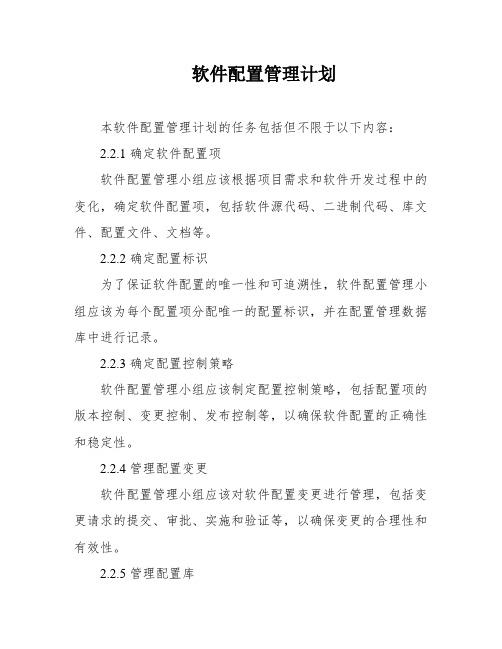
软件配置管理计划本软件配置管理计划的任务包括但不限于以下内容:2.2.1 确定软件配置项软件配置管理小组应该根据项目需求和软件开发过程中的变化,确定软件配置项,包括软件源代码、二进制代码、库文件、配置文件、文档等。
2.2.2 确定配置标识为了保证软件配置的唯一性和可追溯性,软件配置管理小组应该为每个配置项分配唯一的配置标识,并在配置管理数据库中进行记录。
2.2.3 确定配置控制策略软件配置管理小组应该制定配置控制策略,包括配置项的版本控制、变更控制、发布控制等,以确保软件配置的正确性和稳定性。
2.2.4 管理配置变更软件配置管理小组应该对软件配置变更进行管理,包括变更请求的提交、审批、实施和验证等,以确保变更的合理性和有效性。
2.2.5 管理配置库软件配置管理小组应该建立配置库,对软件配置进行存储和管理,确保配置库的安全性和可靠性。
2.2.6 确定配置审计策略软件配置管理小组应该制定配置审计策略,对软件配置进行定期审计,发现和纠正配置管理过程中的问题和不足。
3.配置管理流程3.1 配置项识别和分配软件配置管理小组应该根据项目需求和软件开发过程中的变化,确定软件配置项,并为每个配置项分配唯一的配置标识。
3.2 配置控制软件配置管理小组应该制定配置控制策略,包括版本控制、变更控制、发布控制等,对软件配置进行管理和控制。
3.3 配置变更管理软件配置管理小组应该对软件配置变更进行管理,包括变更请求的提交、审批、实施和验证等,确保变更的合理性和有效性。
3.4 配置库管理软件配置管理小组应该建立配置库,对软件配置进行存储和管理,确保配置库的安全性和可靠性。
3.5 配置审计软件配置管理小组应该定期对软件配置进行审计,发现和纠正配置管理过程中的问题和不足。
4.配置管理工具为了更好地支持配置管理工作,软件配置管理小组应该选用合适的配置管理工具,包括版本控制工具、变更管理工具、发布管理工具等。
5.配置管理计划的更新和审查软件配置管理小组应该定期对本计划进行更新和审查,以确保其与实际情况的一致性,并及时纠正和完善计划中存在的问题和不足。
俊弘网络NSMXpress和NSM3000产品说明书

DATASHEETProduct DescriptionJuniper Networks ® NSMXpress and NSM3000 are purpose built security hardenedappliance versions of Juniper Networks Network and Security Manager (NSM) optimized towards providing a single centralized management solution to effectively manage Juniper Networks family of devices including routers, switches, and firewalls.While the NSMXpress is primarily geared towards small to mid market, the NSM3000 scales to the requirements of large enterprise customers with the capability to manage up to 1,500 devices. These appliances, which install in minutes with high availability (HA) support, not only simplify the complexity of device administration by providing a single integrated management interface that controls every device parameter, but also eliminate the need to have dedicated resources for maintaining the management solution. NSM3000 and NSMXpress have the following features:• Provides an appliance version of NSM with a security hardened OS• Offers centralized, end-to-end device life cycle management for granular control of configuration, network settings and security policies • Allows for delegation of administrative roles, which provides relevant access to those who need it • Offers easy installation with operational efficiency that delivers lower total cost of ownership (TCO)• Provides dedicated HA supportProduct OverviewNow more than ever, networkoperators need the ability to easily manage security policies and tohave visibility into potential security concerns in the network. At thesame time, they need to invest their time in monitoring and operating secure networks. Juniper Networks NSM3000 and NSMXpress enable IT departments not only to control the entire device life cycle with a single, centralized solution, but also provides visibility with a complete set of investigative and reporting tools.NSM3000)Features and BenefitsHardened OSJuniper Networks security team monitors and maintains the OS, which is optimized for performance and ers don’t have to worry about security vulnerabilities, support or patch management for the OS.Firewall/VPN (SSG5, SSG20, SRX100,SRX110, SRX210, SRX220, SRX240, SRX550, and SRX650)3001500NSM3000in HA ModeNSM User InterfaceNSM3000SA SeriesFirewall/VPN EX Series NSM3000AdministrationWeb UIFigure 1: Managed Juniper Networks devicesNSMXPRESSNSM3000SpecificationsJuniper Networks Services and Supporthigh-performance network. Our services allow you to maximize operational efficiency while reducing costs and minimizingrisk, achieving a faster time to value for your network. Juniper Networks ensures operational excellence by optimizing the network to maintain required levels of performance, reliability, and availability. For more details, please visit /us/en/products-services.Juniper Networks Device and Software Support• EX Series Ethernet Switches• IC Series Unified Access Control AppliancesIC Series version 2.2 and above• ISG Series Integrated Security Gateways• IDP Series Intrusion Detection and Prevention Appliances IDP Series version 4.0 and above• J Series Services Routers• M Series Multiservice Edge Routers• MX Series 3D Universal Edge Routers• SRX Series Services Gateways• NetScreen Series Security SystemsScreenOS version 5.0.0 and above• SA Series SSL VPN AppliancesSA Series version 6.3 and above• SSG Series Secure Services Gateways• Junos® Operating System SupportJunos OS version 9.0 and above; forward support for Junos OS 9.6 software through schema updateNote: For more information on Network and Security Manager, please refer to the datasheet.About Juniper NetworksJuniper Networks is in the business of network innovation. From devices to data centers, from consumers to cloud providers, Juniper Networks delivers the software, silicon and systems that transform the experience and economics of networking. The company serves customers and partners worldwide. Additional information can be found at .1000204-007-EN Apr 2014Copyright 2014 Juniper Networks, Inc. All rights reserved. Juniper Networks, the Juniper Networks logo, Junos and QFabric are registered trademarks of Juniper Networks, Inc. in the United States and other countries. All othertrademarks, service marks, registered marks, or registered service marks are the property of their respective owners. Juniper Networks assumes no responsibility for any inaccuracies in this document. Juniper Networks reserves the right to change, modify, transfer, or otherwise revise this publication without notice.APAC and EMEA Headquarters Juniper Networks International B.V. Boeing Avenue 240 1119 PZ Schiphol-RijkAmsterdam, The Netherlands Phone: +31.0.207.125.700 Fax: +31.0.207.125.701Corporate and Sales Headquarters Juniper Networks, Inc. 1194 North Mathilda Avenue Sunnyvale, CA 94089 USAPhone: 888.JUNIPER (888.586.4737) or +1.408.745.2000 Fax: +1.408.745.2100 To purchase Juniper Networks solutions, please contact your Juniper Networks representative at +1-866-298-6428 or authorized reseller.。
INtools在工程设计项目中的应用

石 计算 机 应用
油
化
工
自
动
化 ,2 0 ,4:5 07 7
AU TOM ATI ON N ETRO- I P CHEM I CAL NDUSTRY I
I o l 在 工 程 设 计 项 目中 的应 用 Nt os
李 骞
项 目结构 的前期规 划 是至关 重 要 的 , 且在后 并 期难 以对其 进行 调 整 。 以 P TA 项 目为 例 , 个 完 一
整 的工程 项 目可 分为 主装 置和公 用工程 两 大部分 。
主装 置 中 根 据 工 艺 流 程 区域 又 可 划 分 为 A 区 、 B
区、 c区 、 区等 多个 区域 。在 划 分 项 目数 据 库 时 D
Li a Qin
( iaTe tl n u til gn e i gI siu e Bej g 1 0 3 , i a Chn x i I d sra e En i e rn n tt t , i n , 0 0 7 Ch n ) i
Ab t a t N t ol sm ans r a s t r or i s r m e n e gi e rng I s be n wi l e n t s r c :I o s i i t e m ofwa e f n t u nt i n n e i . t ha e de y us d i he
I tr rp ( 图 ) 下 的 I o l 软 件 是专 门 n eg a h 鹰 旗 Ntos
为工 厂业 主和 工程设 计 公 司编 写 的仪 表 工 程应 用 软件 。软件 基 于专 业 数 据 库 , 经过 长 期 的 开发 , 功 能涵 盖 了仪 表 工程设 计 的大部 分领 域 , 能 完成 的 所 主要 图纸包 括仪 表索 引表 、 仪表 规格 书 、 电缆 表 、 回 路图、 安装 图及 大量 的用 户报告 , 统计 安装 材料 、 如
INtools软件及其在项目中的实际应用
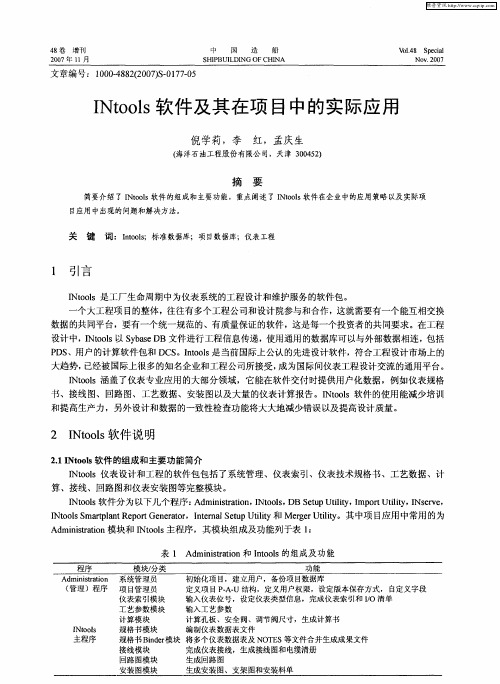
4 8卷 增刊 20 0 7年 1 1月
中
国
造
船
Vo.8 S e il 1 p ca 4 NO . 0 V 20 7
S PBUI D G Hl L OF CH A
文章编 号 :1 0 -8 22 0 )一 70 04 8 (0 7S0 —5 0 1 7
2 I tos N o l 软件说 明
21I tos . N ol软件 的组 成和 主要 功能 简介 I ol Ntos仪表 设计 和工 程 的软件 包 包括 了系 统 管理 、仪表 索 引、仪 表技 术规格 书 、工 艺数 据 、计
算、接线、回路图和仪表安装图等完整模块。
I o l 软 件分 为 以下几个 程序 : miirt n I o l, B S tpU it,mp rUti ,Nsre Ntos Ad ns ai ,Ntos D e ti I ot it I ev , t o u ly ly
关 键 词 :It l n o ;标准数据库;项目数据库;仪表工程 os
1 引言
I o l 工厂 生命 周 期 中为仪表 系统 的工 程设计 和 维护服 务 的软件包 。 Ntos是
个大工程项 目的整体 , 往往有多个工程公司和设计院参与和合作, 这就需要有一个能互相交换 数据 的共 同平台,要有一个统一规范的、有质量保证的软件 ,这是每一个投资者的共同要求。在工程
I o l 软 件 及其 在项 目中的实 际应 用 Ntos
倪学莉 ,李 红,孟庆 生
( 海洋石 油工程股份有 限公 司,天津 305) 042
摘
目应用 中出现的问题 和解 决方 法。
要
简要介绍 了1to 软件的组成和主要功能,重点阐述 了It l软件在企业中的应用策略以及实际项 N ol s No s o
Teledyne Test Tools T3AFG200 T3AFG350 T3AFG500

Debug with Confidence200 MHz – 500 MHzTeledyne Test Tools T3AFG200 / T3AFG350 / T3AFG500 range of function/arbitrary generators are a series of dual-channel waveform generators with specifications of up to 500 MHz maximum bandwidth, 2.4 GSa/s maximum sampling rate and 16-bit vertical resolution. The proprietary Arbitrary & Pulse techniques used in the T3AFG200 / T3AFG350 / T3AFG500 models helps to solve the weaknesses inherent in traditional DDS generators when generating arbitrary, square and pulse waveforms. With the above advantages the T3AFG200 / T3AFG350 / T3AFG500 generators can provide users with a variety of high fidelity and low jitter signals, which can meet the growing requirements of a wide range of complex applications.Tools for Improved Debugging●Deep Memory – 20 Mpts/Ch. G enerate complex arbitrary waveforms.●Wide Range of Modulation Types – AM, DSB-AM, FM, PM, FSK, ASK, PWM, Sweep, Burst, and PSK. Q uickly set up modulated waveforms.●High Resolution – 16 bit resolution. G enerate waveforms with low noise, low spurious signal content and high dynamic range. ●Bandwidth Models up to 500 MHz. W ide choice of bandwidths.●Built In Arbitrary Waveforms. L oad and replay built in Arbitrary Waveforms. ●PRBS, I/Q and user Defined Waveform capability. S upport for complex applications.●Single and dual channel models also available, starting from 5 MHz. I nquire about the T3AFG5, T3AFG10, T3AFG40, T3AFG80 and T3AFG120.Key Specifications2FunctionT3AFG200, T3AFG350, T3AFG500Excellent Performance●Bandwidths from 200 MHz to 500 MHz ●All Models have 2 Channels ●20 Mpts/Channel memoryGreat Connectivity●USB host port for mass storage ●USB device port (USBTMC) ●LAN port on 2 channel modelsThe rise/fall times can be set independently to a minimum of 1 ns (2 ns on T3AFG200) at any frequency and to a maximum of 75 s.The T3AFG range of Function/Arbitrary Waveform Generators support a wide range of modulation types including AM, FM, PM, FSK, ASK, PSK, PWM and DSB-AM.Burst mode supports ‘N Cycle’ and ‘Gated’ modes with the Burst source being configured as ‘Internal’, ‘External’ or ‘Manual’.Output amplitude into a high impedance load can be as high 20 Vpp depending on frequencyand waveform type.Ordering Information3Smart Capabilities●Sweep output carrier can be Sine, Square, Ramp and Arbitrary waveforms. Linear or Log sweep. ●Burst output under internal or external signal control ●Waveforms types include PRBS (PRBS3 – PRBS32) ●Frequency Resolution 1 µHz●DSB-AM: Double Sideband AM modulation Function ●10 Order Harmonic Function ●Optional IQ Modulation (T3AFG-IQ)●Multi-Language User InterfaceThe counter functionality, accessed via the rear panel BNC, gives a DC or AC coupled counter capability from 100 mHz to 400 MHz.The Teledyne Test Tools T3AFG200, T3AFG350 and T3AFG500, with its low jitter design, can generate waveforms with exceptional edge stability. With better jitter performance comes better edge stability, and higher confidence in your circuit design.Sweep mode supports ‘Linear’ and ‘Log’ sweep, with ‘Up’ and ‘Down’ direction, and Sweep sourcecan be configured as ‘Internal’, ‘External’ or ‘Manual’.High Fidelity output with 80 dB dynamic range. Sine wave non-harmonic spurious artifacts are-60 dBc ≤ 350 MHz and -55 dBc > 350 MHz.4Gaussian noise with adjustable bandwidth up to 500 MHz, depending on model. Wide bandwidth Gaussian noise can be added to other waveforms to simulate real-world scenarios in which the signal contains a large degree ofnoise.The T3AFG200, T3AFG350 and T3AFG500 optionally supports IQ signal generation with symbol rates between 250 Symbols/s to 37.5 MSymbols/s, providing ASK, PSK, QAM, FSK, MSK and multi-tone signals.The built-in quadrature modulator provides the possibility to generate IQ signals from baseband to 500 MHz intermediate frequency (depending on T3AFG model).The EasyIQ software is necessary to generate an IQ waveform when using the T3AFG-IQ option.The EasyIQ software is a PC program used to download IQ baseband waveform data to the T3AFG200, T3AFG350 or T3AFG500 through a USB or LAN device interface.T3AFG-IQ, Optional IQ Signal GenerationPhase Locked Operation ModeThe ‘Phase-Locked’ mode automatically aligns the phases of each output. While ‘Independent’ mode permits the two output channels to be used as twoindependent waveform generators.5The T3AFG200, T3AFG350 and T3AFG500 havewaveform combining capability whereby Channel 1 and Channel 2 can be combined to a user selected output. The combined waveform can be output on both Ch 1 and Ch 2 simultaneously, or just on a single output,Waveform CombiningCh 1 or Ch 2, whilst the other channel outputs the un-combined waveform for that channel. Easily combine basic waveforms (sine, square, ramp, pulse, etc), random noise, modulation signals, burst signals and Arb waveforms.The harmonics function gives the user the ability to add higher-order elements to the signal being generated.Harmonic FunctionThe PRBS capability gives the flexibility to generate PRBS waveforms from PRBS3 to PRBS32 at up to 300 Mbps with edge rates from 1 ns to 1 µs. An added differential mode provides an easy way to generatePRBSdifferential PRBS signals using both output channels. Easily set outputs to common logic levels such as TTL, ECL, LVCMOS, LVPECL and LVDS using built-inpresets.616 Bit Resolution●T3AFG200 / T3AFG350 / T3AFG500 are all16 bit resolution●4 x higher resolution than 14 bit systems ●Lower levels of Harmonic Distortion●Lower levels of non-harmonic spurious signals ●Improved dynamic range ●Enhanced signal fi delityI/O Connectivity●LAN and USB connection●10 MHz Reference Input and Output●The Aux Input/Output BNC Connector supports the Trigger Input, Trigger/Sync Output,external modulation input, external sweep/burst trigger input and external gate input ●External Counter input14 Bit Resolution 16 Bit Resolution14 Bit ResolutionLess accurate w aveform generation78910Ordering information11© 2020 Teledyne Test Tools is a brand and trademark of Teledyne LeCroy Inc. All rights reserved. Specifications, prices, availability and delivery subject to change without notice. Product brand or brand names are trademarks or requested trademarks of their respective holders.T3 stands for Teledyne Test Company ProfileTeledyne LeCroy is a leading provider of oscilloscopes, protocolanalyzers and related test and measurement solutions thatenable companies across a wide range of industries to designand test electronic devices of all types. Since our foundingin 1964, we have focused on creating products that improveproductivity by helping engineers resolve design issuesfaster and more effectively. Oscilloscopes are tools used bydesigners and engineers to measure and analyze complexelectronic signals in order to develop high-performancesystems and to validate electronic designs in order to improvetime to market.The Teledyne Test Tools brand extends the Teledyne LeCroyproduct portfolio with a comprehensive range of testequipment solutions. This new range of products deliversa broad range of quality test solutions that enable engineersto rapidly validate product and design and reduce time-to-market. Designers, engineers and educators rely on TeledyneTest Tools solutions to meet their most challenging needs fortesting, education and electronics validation.Location and Facilities Headquartered in Chestnut Ridge, New York, TeledyneTest Tools and Teledyne LeCroy has sales, service anddevelopment subsidiaries in the US and throughoutEurope and Asia. Teledyne Test Tools and Teledyne LeCroyproducts are employed across a wide variety of industries,including semiconductor, computer, consumer electronics,education, military/aerospace, automotive/industrial, andtelecommunications.Teledyne LeCroy (US Headquarters)700 Chestnut Ridge Road Chestnut Ridge, NY. USA 10977-6499 Phone: 800-553-2769 or 845-425-2000Fax Sales: 845-578-5985Phone Support: 1-800-553-2769Email Sales: *******************************Email Support: ************************** Web Site: /Teledyne LeCroy (European Headquarters)Teledyne LeCroy GmbH Im Breitspiel 11c D-69126 Heidelberg, Germany Phone: +49 6221 82700Fax: +49 6221 834655Phone Service: +49 6221 8270 85Phone Support: +49 6221 8270 28 Email Sales: *******************************Email Service: *******************************Email Support: t ********************************Web Site: /germanyWorld wide support contacts can be found at:https:///support/contact/#Distributed by:24july20。
NS-3网络模拟器版本3的全球路由协议实现及分析说明书

Simulation of the Global Routing Protocol based on NS-3Keng YeSchool of Information and Communication Engineering Beijing Information Science and Technology UniversityBeijing, Chinae-mail:**************Jinhe ZhouSchool of Information and Communication Engineering Beijing Information Science and Technology UniversityBeijing, Chinae-mail:*******************.cnAbstract—NS-3 (Network Simulator version 3) could construct a network environment to simulate protocols in computer network. The purpose of this paper is implementing global routing by using the NS-3 with modified OSPF source code. The processing of simulation had been described with C++ code. Furthermore, the result of the network simulation had been analyzed with different software tools such as gawk, gunplot. In this paper we focused on simulating the global routing of Internet by NS-3 and analyzing the related theories about the routing protocol, at last, this paper was analyzing the average delay under different rates.Keywords-routing protocol; NS-3; OSPF; simulationI.I NTRODUCTIONNS-3 not only had abandoned shortcomings of the current mainstream network simulation software such as OPNET and NS-2, but also integrated the advantages of them. NS-3 had excellence including the following aspects: (1) documenting kernel of the standard components; (2) using scripting language such as C + + or Python; (3) applying to real system (network interface, device, driver interface) perfectly; (4) software integration; (5) virtualization and test-bed integration; (6) excellent documented property system; (7) updating the model in real time.NS-3 is a kind of unique simulator which includes integrity, openness, scalability and etc, and these feathers make it superior to most of the existing mainstream network simulator software. NS-3 has extremely powerful function to simulate a variety of network, protocols at all levels.NS-3 is different from the NS-2, although NS-3 is still using the C++ language to realize the simulation node. It hadn’t supported on NS-2 API and obsoleted Otcl language to control the processing of simulation. The framework of NS-3, whose simulation process can be described by pure C++ code, is much clearer than other software [1].II.T HE P RINCIPLE OF G LOBAL R OUTING P ROTOCOLIn NS-3, a C++ object builds an OSPF (Open Shortest Path First) routing database of information about the network topology [2], and executes a Dijkstra SPF (Shortest Path First) algorithm on the topology for each node, and stores the computed routes in each node's layer 3 forwarding table by making use of the routing API(Application Program Interface). The format of the data exported harmonizes with the OSPFv2 standard. In particular, the information is exported in the form of ns3::GlobalLSA objects that semantically conform to the LSA (Link State Advertisements) of OSPF. By utilizing a standard data format for informing topology, existing OSPF route computation code can be reused, and that is what can be done by ns3::GlobalRouteManager objects.OSPF is one kind of IGP (Interior Gateway Protocol), which is used for making routing decision in a single AS (Autonomous System). OSPF is a kind of link-state routing protocol, while RIP is a kind of distance vector routing protocol. In the other words, link is called router interface, so OSPF is also known as the interface state routing protocol. The OSPF is establishing the link state database, generating the shortest path tree through the network interface state of router notice, each OSPF router using the shortest path to construct the routing table [3].The routing algorithm is the core of the OSPF routing protocol. The SPF algorithm is also called Dijkstra algorithm as shown in Fig. 1, because of the shortest path first algorithm SPF is invented by Dijkstra. The SPF algorithm utilize each router as root node to calculate the distance from root node to each destination router, according to a unified database each router will be worked out the topological structure in routing domain, which is similar to a tree called SPT( shortest path tree )in the SPF algorithm. In the OSPF routing protocol, the trunk length of SPT is the distance from the root router to other routers. Smaller Cost means that the OSPF distance between source and destination is shorter.S represents the set of nodes which have not found the shortest path to the root node.R [i]represents the node which is located in front the node i on the path from the specified source node to node i.D [i]represent the shortest distance from the specified source to the node i.Initialization of the algorithm:The set S is initialized as a set which include all nodes but the source node.D[i]: If there is a link from the source node to node v, D (v) is the Cost of the link; otherwise D (v) is infinity.R[i]: If there is a link from source node to node v, R (v) is source node; otherwise R (v) =0International Conference on Software Engineering and Computer Science (ICSECS2013)Figure 1. Pseudo code for Dijstra algorthmWhen the router is initializing or the network structure is changing (for example, increasing or decreasing in the router, link state changing), the router will generate LSA, which contains all of the routers connected to the link, and calculate the shortest path.All routers exchange data of link state with each other through a Flooding, which is that the routers sent LSA to all adjacent OSPF routers. Basing on which the routers received, they have been updating their database and forwarding link state information to the adjacent routers until a stable process When the network is re-stabilized, the convergences of OSPF routing protocol have been completed. All routers will be calculated by the respective link state database of information to generate routing table, which contains the router to another reachable one and the destination to the next router.III.T HE SIMULATION PROCESS OF GLOBAL ROUTINGIn this section, we’ll introduce some important terms that are realizing specific function in ns-3.A.NodeIn NS-3 the basic abstraction of network device is called the Node. The class Node provides methods for managing the functions of network devices in simulation. You should consider a Node as a computer or a router to which you will add functionality by yourself [1]. One adds things like topology, channel, protocol stacks and peripheral devices with their associated drivers to activate the Node to do practical function.Class NodeContainer provides a very convenient way to create, manage, and access nodes, set as follows,NodeContainer c;c.Create (7); B.TopologyClass NodeContainer can connect any two nodes, set asfollows,NodeContainer n0n4 = NodeContainer(c.Get(0), c.Get(4));C.ChannelThe class Channel provides methods for constructingcommunication subnetwork objects and connecting nodes toeach other. Channels may also be specialized by us in theobject- oriented programming method. The specializedChannel can simulate things as complicated as a wire, alarge Ethernet switch, or three-dimensional space full ofobstructions in the case of wireless networks [1].We will utilize specialized versions of the Channelcalled CsmaChannel, PointToPointChannel and WifiChannel in NS-3. This paper choosesPointToPointHelper to simulate, set as follows,PointToPointHelper p2p;DeviceIn ns-3 the abstraction of network device covers both thesoftware driver and the simulated hardware. A network device is “installed” in a Node so as to activate the Node tocommunicate with other Nodes in the simulation viaChannels. Just as in a real computer, a Node may beconnected to more than one Channel via multipleNetDevices. The abstraction of network device isrepresented in C++ by the class NetDevice. The classNetDevice provides methods for managing connections toNode and Channel objects; and may be specialized by us inthe object-oriented programming. We will utilize the severalspecialized versions of the NetDevice calledCsmaNetDevice, PointToPointNetDevice, andWifiNetDevice in NS-3[1]. This paper choosesPointToPointNetDevice to simulate, set as follows, p2p.SetDeviceAttribute ("DataRate", StringValue ("5Mbps"));NetDeviceContainer d0d4 = p2p.Install (n0n4);E.Protocol StackUntil now, nodes, devices and channels are created, wewill use class InternetStack to add stack, set as follows, InternetStackHelper internet;internet.Install (c);F.Assignning Ipv4 AddressThis paper chooses Class Ipv4AddressHelper assign IPaddresses to the device interfaces.NS_LOG_INFO ("Assign IP Addresses.");Ipv4AddressHelper ipv4;ipv4.SetBase ("10.1.1.0", "255.255.255.0");Ipv4InterfaceContainer i0i4=ipv4.Assign (d0d4); G.Setting OSPF Cost Metrici0i4.SetMetric (0, sampleMetric04);i0i4.SetMetric (1, sampleMetric04);H.Generating Routing TableNS_LOG_INFO is recording information on the progress of the program. This paper chooses global routing protocol which is introduced in section 2.Ipv4GlobalRoutingHelper::PopulateRoutingTables ();I.Sending Traffic And Setting Data Rate , The Size OfPacketNS_LOG_INFO ("Create Applications.");uint16_t port = 80; // Discard port (RFC 863)OnOffHelper onoff ("ns3::TcpSocketFactory",InetSocketAddress (i5i6.GetAddress (1), port));onoff.SetAttribute("OnTime", RandomVariableValue (ConstantVariable (1)));onoff.SetAttribute("OffTime", RandomVariableValue (ConstantVariable (0)));onoff.SetAttribute("DataRate",StringValue("5kbps") );onoff.SetAttribute ("PacketSize", UintegerValue (50)); J.Generating And Stopping TrafficApplicationContainer apps = onoff.Install (c.Get (0));apps.Start (Seconds (1.0));apps.Stop (Seconds (100.0));K.Class Packetsink Receive The Traffic OfPacketSinkHelper sink ("ns3::TcpSocketFactory",Address (InetSocketAddress (Ipv4Address::GetAny (), port)));apps = sink.Install (c.Get (6));apps.Start (Seconds (1.0));apps.Stop (Seconds (100.0));NS_LOG_INFO ("Configure Tracing.");L.Generating Trace File To Record SimulationInformationAsciiTraceHelper ascii;Ptr<OutputStreamWrapper> stream = ascii.CreateFileStream ("ospf.tr");p2p.EnableAsciiAll (stream);internet.EnableAsciiIpv4All (stream);M.Generating Routing File To Record Route Information Ipv4GlobalRoutingHelper g;Ptr<OutputStreamWrapper>routingStream=Create<OutputStreamWrapper>("ospf.routes",std::ios::out);g.PrintRoutingTableAllAt(Seconds(12), routingStream);N.Executing SimulatorNS_LOG_INFO ("Run Simulation.");Simulator::Run ();Simulator::Destroy ();NS_LOG_INFO ("Done.");IV.S IMULATION R ESULTSimulation results verify that the shortest path tree conforms to Dijkstra algorithm in OSPF protocol and count package delay to check network performance.A.Generating Shortest PathAccording to the topology in Fig. 2, in the 1st second executes a Dijkstra SPF algorithm on the topology for each node, finds the shortest path between node 0 and node 3, as shown in Fig. 3 the shortest path is node 0->node 4-> node 1-> node 2-> node 5-> node 6-> node 3, rather than node 0->node 4-> node 1-> node 2-> node 3 which include the least node.In 2nd second, disconnecting the link node 1 and node 2, node 0 executes a Dijkstra SPF algorithm on the topology for each node, finds the shortest path between node 0 and node 3, as shown in Fig.4 at the moment, the shortest path is node 0->node 4-> node 1-> node 5-> node 6 -> node 3.In 4th second, reconnecting the link node 1 and node 2, node 0 executes a Dijkstra SPF algorithm on the topology for each node, finds the shortest path between node 0 and node 3, the shortest path is node 0->node 4-> node 1-> node 2-> node 5-> node 6-> node 3.In 6th second, disconnecting the link node 5 and node 6,node 0 executes a Dijkstra SPF algorithm on the topology for each node, finds the shortest path between node 0 and node 3, at the moment, the shortest path is node 0->node 4-> node 1-> node 2-> node 3.In 8th second, disconnecting the link node 2 and node 3,node 0 executes a Dijkstra SPF algorithm on the topology for each node, finds the shortest path between node 0 and node 3, at the moment, the shortest path is node 0->node 4-> node 1-> node 5-> node 2 -> node 3.In 12th second, reconnecting the link node 1 and node 2, node 0 executes a Dijkstra SPF algorithm on the topology for each node, finds the shortest path between node 0 and node 3, at the moment, the shortest path is node 0->node 4-> node 1-> node 5-> node 6 -> node 3.In 14th second, reconnecting the link node 1 and node 2, node 0 executes a Dijkstra SPF algorithm on the topology for each node, finds the shortest path between node 0 and node 3, at the moment, the shortest path is node 0->node 4-> node 1-> node 2-> node 5-> node 6-> node 3.Figure 2. topology with cost in simulationFigure 3. shortest path in 1stsecondFigure 4. shortest path in 2ndsecondB. DelayIn Fig. 5 are shown the simulation results of delay for the communication between node 0 and node 3. Under different shortest path, delay is diverse. The network delay is very close to the case when the packets take the same path. The path of least delay is not necessarily the shortest path.The average delay is the time of all data packets arrived at destination node from the source node. The characterization means the current status of the network. As shown in Fig. 6,V.C ONCLUSIONSummary, this paper describes an effective simulation method to realize global routing protocols, evaluate network performance, and carry out a detailed analysis of delay and shortest path tree. The conclusion has certain reference value.A CKNOWLEDGMENTThis work was supported by National Natural Science Foundation of China (61271198) and Beijing Natural Science Foundation (4131003).Figure 5.the packet delayFigure 6. the average delay under different rateR EFERENCES[1] NS-3 Tutorial. /, 12 Dev 2012[2] NS-3 project NS-3 Doxygen. /,12 Dev 2012 [3] Andrew S. Tanenbaum. Computer Network Fourth Edition. Beijing:Tsinghua University Press.pp.350-366,454-459(2008) [4] WANG Jianqiang,LI Shiwei,ZENG Junwei,DOUYingying.(2011)Simulation Research of VANETs Routing Protocols Performance Based on NS -3Microcomputer Applications Vol. 32 No. 11.[5] NS-3 project NS-3 Reference Manual. /,12Dev 2012[6] Timo Bingmann.( 2009). Accuracy Enhancements of the 802.11Model and EDCA QoS Extensions in ns-3. Diploma Thesis at the Institute of Telematics[7] Learmonth, G. Holliday, J. (2011) NS3 simulation and analysis ofMCCA: Multihop Clear Channel Assessment in 802.11 DCF .Consumer Communications and Networking Conference (CCNC). IEEE[8] Henderson T R,Floyd S,Riley G F(2006) NS-3 Project Goals.Proceedings of the Workshop of Network Simulation. Pisa, Italy.[9] Vincent.S,Montavont.J(2008).Implementation of an IPv6 Stack forNS-3. Proceedings of the Workshop of Network Simulation.AthensGreece:[s. n.].。
NSK 直线导轨 型录说明书

NSK's standard Linear Guide series, NH and NS series, attains a significant increase in durability, satisfies the requirements of every industry with its versatile performance and conforms to international standard dimensions. Features: Long operating life High speed Wide variety CAT. No.E3332 ( KB) NSK Online Interactive Catalogs and Tools give you the capability to select the correct bearings that best meet the needs of your application and equipment design. The selection tools for ball screws, NSK Linear Guides, and Megatorque Motors are also available. 2D/3D CAD data for NSK products is available through PARTcommunity. This free service is provided by CADENAS GmbH. Every care has been taken to ensure the accuracy of data in this publication, but NSK Ltd. accepts no liability for any loss or damage incurred from errors or omissions. As we pursue continuous improvement, all content (text, images, product appearances, specifications, etc.) contained in this publication is subject to change without notice. Unauthorized copying and/or use of the contents of this publication is strictly prohibited. Please investigate and follow the latest product export laws, regulations, and permit procedures when exporting to other countries. Please use the online catalog to select bearings. No catalog Spindelmutter und Spindelschaft sind separat erhältlich und universell austauschbar. DINKugelgewindetriebe für die Europäische Werkzeugmaschinen-industrie Cooling effects, internal Design, Cooling Structure, Improved Handling, Dimension Chart (Englsih version) PDF 860.2 kB High Speed SS Series PDF 1.4 MB Reduced varion of motion error helps imrpove quality of machined surface of machine tools and productivity of semiconductor manufacturing devices PDF 3.7 MB NSKTAC Series of Ball Screw Support Bearings for High-Load Applications, NSK Roller Guide RA Series (English version) PDF 9.1 MB Precision Rolled Ball Screws PR / LPR Series Spindle nut and spindle shaft are available separately and are universally exchangeable. DIN Ball Screws for the Machine Tool Industry Cooling effects, internal Design, Cooling Structure, Improved Handling, Dimension Chart (Englsih version) PDF 860.2 kB High Speed SS Series PDF 1.4 MB Reduced varion of motion error helps imrpove quality of machined surface of machine tools and productivity of semiconductor manufacturing devices PDF 3.7 MB NSKTAC Series of Ball Screw Support Bearings for High-Load Applications, NSK Roller Guide RA Series (English version) PDF 9.1 MB
TE Connectivity 手动手工工具说明书

91576-1356114-191594-14738691594-1 1-601966-31213783-190165-191500-390165-1MANUAL HAND TOOLSCERTI-CRIMP HAND TOOLS FOR OPTIMUM PERFORMANCEAPPLICATION TOOLING /// PREMIUM MANUAL HAND TOOLSINTRODUCTION TO TOOLING SOLUTIONSTE Connectivity. A Leader in Crimp Quality.Anyone can make a tool to crimp terminals onto a wire. But not everyone can manufacture a tool to crimp the terminals properly. Crimp termination of wires isn’t easy. At least, doing it right isn’t easy. We know. We started it. TE Connectivity developed the technology of hand crimping over 70 years ago.The Secret to a Successful Crimp.Matching the Terminal to the Tooling - Among themany factors that are critical in producing a qualitycrimp, matching the terminal to the tooling is crucial.Unlike inferior tooling options, TE Connectivity offersengineered solutions that are designed to match theexact crimp geometry of the terminal to be applied onthe wire. T o create a proper crimp you need to followthese important steps:1. Wire Selection - AWG and wire insulation thicknessvaries from wire to wire. Just because two wires arelisted at the same AWG, it doesn’t mean their insulationthickness is the same. If you don’t take into account bothfactors, the copper or aluminum strands may not fit in thewire barrel correctly or the terminal’s insulation supportmay be too large or small for the wire strand.2. Wire Prep - In order to properly place a wire in aterminal, the wire insulation must first be stripped to theproper length based on the terminal specifications. If theinsulation is cut too short or too long, the wire will notbe seated properly into the wire barrel, causing terminalseparations or shorting.3. Crimp Specifications - T o create a proper crimpfor a TE connector or terminal you should use aTE Connectivity tooling solution that is specificallyengineered to the proper Crimp Height, Width and CrimpGeometry of the selected terminal or contact.INTRODUCTION TO TOOLING SOLUTIONS What You Need to Know About TE Hand ToolsTool GradeT ool grade is a prime consideration when choosing the appropriate tool for an application. Our hand tools are categorized into three levels: Service, Commercial and Premium. The higher the grade of the tool, the less operator skill is required to repeatedly meet the specified parameters of the crimp. Premium (CERTI-CRIMP Tool)Premium tools include the appropriate crimp die configuration, integral locating, and integral straightening features that permit terminals or contacts crimped in these tools to meet all feature requirements in applicable TEC application (114-) specifications. Most premium tools include an adjustable insulation crimp height feature and the CERTI-CRIMP ratcheting feature, set at the factory, which prevents the ratchet from releasing until the wire crimp jaws bottom within .001. This helps provide consistent repeatability of the crimp. Premium hand tools require the least amount of user dexterity. Commercial (PRO-CRIMPER III Tool)Commercial die assemblies are designed to meet the wire crimp height requirements per the applicable TEC application (114-) specifications. Other feature requirements may or may not be met. Commercial handle assemblies permit the interchange of die assemblies and an adjustable ratcheting feature. Users are responsible for adjusting the ratchet to obtain the correct crimp height. Commercial tools require a greater amount of user dexterity than premium crimp tools.ServiceService tools are generally single thickness, stamped tools. They are not intended to meet any specifications and require a higher level of user dexterity to obtain acceptable results.Tool TypeChoosing a tool type may be driven by several factors: simply by type preference, or by the application needs itself, i.e. heavy duty crimp, industry specification requirements, etc. The overall wire range is also a key consideration when choosing the appropriate tool for an application. Often there will be several tools referenced to the same product which have different wire ranges.use with the 626 pneumatic tool system (Request catalog # 124208)• P roduced under a quality management system certified to ISO 9001. (A copy of the certificate is available upon request.)There are currently seven basic styles of CERTI-CRIMP hand tools. The choice depends on the product being applied and/or your preferred method of application. For example, open barrel contacts typically require straight-action die movement to minimize possible rotation during crimping. Or, if your application requires crimping different sizes of terminals, you may prefer using a single tool with a combination of crimping nests rather than two or three separate tools.Other options include insulation crimp adjustment for different insulation thicknesses, a locator for properly positioning and supporting the terminal or contact in the tool, a wire stop, and color-coding and/or wire size information on the head of the tool or on the handles. Ratchet ControlAll CERTI-CRIMP hand tools feature our reliable ratchet control system. The ratchet will not release until the handles are fully closed and the dies bottomed. This helps eliminate partial crimps.CERTI-CRIMP hand tools are well suited for low production runs, prototype work, and repairs—almost any application requiring consistent, highly-reliable terminations.PREMIUM: MANUAL HAND TOOLING Characteristics of a Premium Crimping ToolEvery CERTI-CRIMP hand tool incorporates features for optimum performance. They include locating, straightening, and insulation crimp adjustment features—quality options that sets TE apart from our competitors.Crimp Designs—Optimum PerformanceIt’s more than squeezing a terminal over a wire. Our crimp designs incorporate percent of compression that optimizes electrical and mechanical performance.Bottoming Dies—Repeatable PerformanceRepeatability in consistently reducing Circular Mil Area is the real measure of a crimp tool. The entire design of the tool—crimp form, force application, materials, and manufacturing tolerances—confirms that dies fully bottom, independent of operator technique or fatigue, or tool wear.Applying the Crimp ForceHandle force is a key factor for any combination of hand tool, crimp die, terminal, and wire to crimp successfully. The design of the tool must take into account the crimp force requirement, as well as friction in the linkage and the need to bottom the dies. CERTI-CRIMP tools are set to specific handle pressures at our factory; a Certificate of Calibration allows tracking and performance verification.Ratchet System to Improve RepeatabilityThe reliable ratchet system in all the CERTI-CRIMP tools is an aid to the operator, making sure the die bottoms before the tool opens. It complements the actual tool and die design in confirming crimp repeatability.PREMIUM: MANUAL HAND TOOLINGCERTI-CRIMP Tooling OptionsCERTI-CRIMP IIStraight Action Hand Tool (SAHT)• Dies close in a straight line • Contact locator and support • Wire stop• I nsulation crimp adjustment(4 positions)• Ejects crimped contact• Approx. weight 1.3 lb [0.59 kg]T-HEAD Hand Tool (T-HEAD)• Dies close in a straight line • Locator • Q uick take-up on handle for holding terminal or splice in place • A djust insulation crimp with a 4-position screw • Color-coded• Approx. weight 1.3 lb [0.59 kg]Platform Die Hand Tool (UFHT)Part No. 58078-3• S ame frame configuration as TETRA-CRIMP hand tool • Dies are interchangeable • Adjustable terminal locator • Approx. weight 1.4 lb [0.64 kg]C Head Straight Action Hand Tool Part No. 69710-1• D ies close in a straight line • Dies are interchangeable • L ocators and other applicable features included with dies • Approx. weight 1.9 lb [0.86 kg]Double Action Hand Tool (DAHT)• Dies travel in arc-like path • L ocator on tools for FASTON,MATE-N-LOK, PIDG and PLASTI-GRIP terminals • I nsulation adjustment on tools for FASTON, MATE-N-LOK, PIDG and PLASTI-GRIP terminals• Approx. weight 1.2 lb [0.54 kg]TETRA-CRIMP Hand Tool (TETRA)Part No. 59824-1• Dies travel in arc-like path • M ultiple color-coded crimping cavities• T erminal locator and wire stop • Ratchet control release• Approx. weight 1.4 lb [0.64 kg]Heavy Head Hand Tool (HHHT)• T erminates most large coaxial cable and heavy-gage wire• Dies close in a straight line• Locator and wire stop when applicable • I nsulation adjustment on tools forAMPLI-BOND, PIDG and PLASTI-GRIP terminals• Approx. weight 2.1 lb [0.95 kg]LightKnack Accessory for CERTI-CRIMP Hand T oolsFAST FACTS• H ighly visible, easy to load terminal into locator • S pring loaded retention feature• A vailable with short and long handle tools• H igh-intensity, long-life LED bulb• E ases the termination process• M agnetic for a secureplacement while maintaining flexibility• A pplicable for any metallic tool surface• A vailable separately in packs of 3• U p to 8 hours of battery life • R eplaceable CR12166 batteriesminiaturize. T o address this challenge, the TE flip locator system allows the operator to flip the locator approx. 150 degrees, to provide for exactplacement of small terminals. After loading, the locator is flipped back into position and the terminal is properly located automatically. Now, with the terminal held in place, the operator can concentrate on proper wire placement and complete the termination process.This portable, magnetic LightKnack accessory is designed to provide light anywhere you need it.How it worksSimply place the light on any magnetic surface, point the light to where light is needed and turn on the switch. The high-intensity LED provides hours of bright light onto the work surface. The magnets provide hands-free use.PREMIUM: MANUAL HAND TOOLINGTooling-to-Terminal Cross ReferenceSOLISTRANDReceptaclesTerminals and Splices,CERTI-CRIMP II Hand Tools (SAHT)Double Action Hand Tools (DAHT)T-HEAD Hand Tools (T-HEAD)TETRA-CRIMP Hand Tool (TETRA)ULTRA-FAST Hand Tool (UFHT)Heavy Head Hand Tools (HHHT)* Die sets for Ultra-Fast hand tool frame PN 58078-3.PREMIUM: MANUAL HAND TOOLING Tooling-to-Terminal Cross Reference• T ool kits can be customizedfor further specialrequirements• T hese tools are used not onlyfor TE Connectivity productsbut also for those from otherconnector manufacturersInsertion/extraction tools are used for inserting discrete terminals into connector housings or removing them, without causing damage to either the terminals or housings.Our new standard design features a comfortable handle and snap-in/out protective cover that allows users to stow the business end of the tool to help protect from inadvertent personal injury when the tools are not in use.Many different design types currently exist for our vast terminal product range, which we continue to convert. If you would like the tool you use converted to the new design, want a custom kit or tools in this design for other manufacturers’ products – contact us, and where volumes permit, we will be pleased to provide you with a quotation for your requirement.INSERTION/EXTRACTION TOOLING Insertion/Extraction ToolsUniversal Handle, PN 465629-[ ]* F or universal handle (with adjustable strap) with short tip holder (1.87 [47.5]),specify -1 suffix; with long tip holder (5.87 [149]), specify -2 suffix.Requires installation tip: Part no. 465468-1 (> .185 [4.7] insul. dia. and/or crimpwidth) or Part no. 465488-1 (> .185 [4.7] insul. dia. and/or crimp width).Insertion/Extraction Tool, PN 91285-1The tool is designed to insert and extract HD-22 and HD-20 contacts used inAMPLIMITE high density (HD) Connectors.Extraction Tool, PN 305183Extraction T ools 1-305183-1 and 1-305183-2 are designed to remove contacts fromMATE-N-LOK connectors. T ool 1-305183-1 is used for the pin contacts, and tool1-305183-2 for the socket contacts.Extraction Tool, PN 318851-1Designed to remove MATE-N-LOK and UniversalMATE-N-LOK II pin and socket contacts from the connectors.Extraction Tool, PN 455822-2For use with rectangular connector contacts.Extraction Tool, PN 465644-1For use in MATE-N-LOK rectangular connector contacts.Extraction/Lance Reset Tool, PN 843996-3These tools are designed to remove MTE, Mod IV, T andem Spring, and Mini T andemSpring contacts from housings and reset the overly depressed contact lockinglances of the removed contact.1-1773864-7 / 09-15 © 2015 TE Connectivity Ltd. family of companies. All Rights Reserved. AMPLIMITE, AMPMODU, CERTI-CRIMP, FASTON, MATE-N-LOK, PLASTI-GRIP, Power Triple Lock, SOLISTRAND, TE Connectivity and TE Connectivity (logo) are trademarks.Other product and/or crimping names herein might be trademarks of their respective owners.APPLICATION TOOLING /// PREMIUM MANUAL HAND TOOLSLet’s Connect To learn more about CERTI-CRIMP Premium Manual hand tooling or ourcomprehensive bundle of tooling solutions please visit us at TE T echnical Support CenterUSA: 1.800.522.6752Canada: 1.800.522.6752Mexico: +52.55.1106.0800Latin/S. America +54.11.4733.2200Germany: +49.6151.607.1999Add Power to Your Production.If your production needs require fast, mobile hand tools that can help eliminate the hand fatigue from performing manualcrimps, consider using TE’s Lithium-Ion battery hand tools. Many of our Lithium-Ion battery powered hand tools utilize the same interchangeable die sets found in our Premium and Commercial hand tool lines, thereby speeding up your production capacity without the need for purchasing new die sets. For purchasing options go to and search for catalog number 1-1773859-6. Waste Not. Want Not. W hether it’s time or scrap, in manufacturing everyone knows that waste costs money. With our on-site certification and consultation services, we can help you: • Reduce downtime • Reduce scrap • Maintain crimp quality • Improve manufacturing efficiency Connect with us today to learn more. • E-mail:********************************• Phone: 800-722-1111 or 717-986-3434• For additional information download catalog number 1-1307619-0 from .In the interest of continuous improvement, TE reserves the right to modify, discontinue or replace any : +44.0800.267666France: +33.1.34.20.8686Netherlands: +31.73.624.6999China: +86.400.820.60151213783-191576-11-601966-34738691576-1356114-191594-14738691594-1 1-601966-31213783-190165-191500-390165-1。
Native Instruments MASCHINE MIKRO MK3用户手册说明书

The information in this document is subject to change without notice and does not represent a commitment on the part of Native Instruments GmbH. The software described by this docu-ment is subject to a License Agreement and may not be copied to other media. No part of this publication may be copied, reproduced or otherwise transmitted or recorded, for any purpose, without prior written permission by Native Instruments GmbH, hereinafter referred to as Native Instruments.“Native Instruments”, “NI” and associated logos are (registered) trademarks of Native Instru-ments GmbH.ASIO, VST, HALion and Cubase are registered trademarks of Steinberg Media Technologies GmbH.All other product and company names are trademarks™ or registered® trademarks of their re-spective holders. Use of them does not imply any affiliation with or endorsement by them.Document authored by: David Gover and Nico Sidi.Software version: 2.8 (02/2019)Hardware version: MASCHINE MIKRO MK3Special thanks to the Beta Test Team, who were invaluable not just in tracking down bugs, but in making this a better product.NATIVE INSTRUMENTS GmbH Schlesische Str. 29-30D-10997 Berlin Germanywww.native-instruments.de NATIVE INSTRUMENTS North America, Inc. 6725 Sunset Boulevard5th FloorLos Angeles, CA 90028USANATIVE INSTRUMENTS K.K.YO Building 3FJingumae 6-7-15, Shibuya-ku, Tokyo 150-0001Japanwww.native-instruments.co.jp NATIVE INSTRUMENTS UK Limited 18 Phipp StreetLondon EC2A 4NUUKNATIVE INSTRUMENTS FRANCE SARL 113 Rue Saint-Maur75011 ParisFrance SHENZHEN NATIVE INSTRUMENTS COMPANY Limited 5F, Shenzhen Zimao Center111 Taizi Road, Nanshan District, Shenzhen, GuangdongChina© NATIVE INSTRUMENTS GmbH, 2019. All rights reserved.Table of Contents1Welcome to MASCHINE (23)1.1MASCHINE Documentation (24)1.2Document Conventions (25)1.3New Features in MASCHINE 2.8 (26)1.4New Features in MASCHINE 2.7.10 (28)1.5New Features in MASCHINE 2.7.8 (29)1.6New Features in MASCHINE 2.7.7 (29)1.7New Features in MASCHINE 2.7.4 (31)1.8New Features in MASCHINE 2.7.3 (33)2Quick Reference (35)2.1MASCHINE Project Overview (35)2.1.1Sound Content (35)2.1.2Arrangement (37)2.2MASCHINE Hardware Overview (40)2.2.1MASCHINE MIKRO Hardware Overview (40)2.2.1.1Browser Section (41)2.2.1.2Edit Section (42)2.2.1.3Performance Section (43)2.2.1.4Transport Section (45)2.2.1.5Pad Section (46)2.2.1.6Rear Panel (50)2.3MASCHINE Software Overview (51)2.3.1Header (52)2.3.2Browser (54)2.3.3Arranger (56)2.3.4Control Area (59)2.3.5Pattern Editor (60)3Basic Concepts (62)3.1Important Names and Concepts (62)3.2Adjusting the MASCHINE User Interface (65)3.2.1Adjusting the Size of the Interface (65)3.2.2Switching between Ideas View and Song View (66)3.2.3Showing/Hiding the Browser (67)3.2.4Showing/Hiding the Control Lane (67)3.3Common Operations (68)3.3.1Adjusting Volume, Swing, and Tempo (68)3.3.2Undo/Redo (71)3.3.3Focusing on a Group or a Sound (73)3.3.4Switching Between the Master, Group, and Sound Level (77)3.3.5Navigating Channel Properties, Plug-ins, and Parameter Pages in the Control Area.773.3.6Navigating the Software Using the Controller (82)3.3.7Using Two or More Hardware Controllers (82)3.3.8Loading a Recent Project from the Controller (84)3.4Native Kontrol Standard (85)3.5Stand-Alone and Plug-in Mode (86)3.5.1Differences between Stand-Alone and Plug-in Mode (86)3.5.2Switching Instances (88)3.6Preferences (88)3.6.1Preferences – General Page (89)3.6.2Preferences – Audio Page (93)3.6.3Preferences – MIDI Page (95)3.6.4Preferences – Default Page (97)3.6.5Preferences – Library Page (101)3.6.6Preferences – Plug-ins Page (109)3.6.7Preferences – Hardware Page (114)3.6.8Preferences – Colors Page (114)3.7Integrating MASCHINE into a MIDI Setup (117)3.7.1Connecting External MIDI Equipment (117)3.7.2Sync to External MIDI Clock (117)3.7.3Send MIDI Clock (118)3.7.4Using MIDI Mode (119)3.8Syncing MASCHINE using Ableton Link (120)3.8.1Connecting to a Network (121)3.8.2Joining and Leaving a Link Session (121)4Browser (123)4.1Browser Basics (123)4.1.1The MASCHINE Library (123)4.1.2Browsing the Library vs. Browsing Your Hard Disks (124)4.2Searching and Loading Files from the Library (125)4.2.1Overview of the Library Pane (125)4.2.2Selecting or Loading a Product and Selecting a Bank from the Browser (128)4.2.3Selecting a Product Category, a Product, a Bank, and a Sub-Bank (133)4.2.3.1Selecting a Product Category, a Product, a Bank, and a Sub-Bank on theController (137)4.2.4Selecting a File Type (137)4.2.5Choosing Between Factory and User Content (138)4.2.6Selecting Type and Character Tags (138)4.2.7Performing a Text Search (142)4.2.8Loading a File from the Result List (143)4.3Additional Browsing Tools (148)4.3.1Loading the Selected Files Automatically (148)4.3.2Auditioning Instrument Presets (149)4.3.3Auditioning Samples (150)4.3.4Loading Groups with Patterns (150)4.3.5Loading Groups with Routing (151)4.3.6Displaying File Information (151)4.4Using Favorites in the Browser (152)4.5Editing the Files’ Tags and Properties (155)4.5.1Attribute Editor Basics (155)4.5.2The Bank Page (157)4.5.3The Types and Characters Pages (157)4.5.4The Properties Page (160)4.6Loading and Importing Files from Your File System (161)4.6.1Overview of the FILES Pane (161)4.6.2Using Favorites (163)4.6.3Using the Location Bar (164)4.6.4Navigating to Recent Locations (165)4.6.5Using the Result List (166)4.6.6Importing Files to the MASCHINE Library (169)4.7Locating Missing Samples (171)4.8Using Quick Browse (173)5Managing Sounds, Groups, and Your Project (175)5.1Overview of the Sounds, Groups, and Master (175)5.1.1The Sound, Group, and Master Channels (176)5.1.2Similarities and Differences in Handling Sounds and Groups (177)5.1.3Selecting Multiple Sounds or Groups (178)5.2Managing Sounds (181)5.2.1Loading Sounds (183)5.2.2Pre-listening to Sounds (184)5.2.3Renaming Sound Slots (185)5.2.4Changing the Sound’s Color (186)5.2.5Saving Sounds (187)5.2.6Copying and Pasting Sounds (189)5.2.7Moving Sounds (192)5.2.8Resetting Sound Slots (193)5.3Managing Groups (194)5.3.1Creating Groups (196)5.3.2Loading Groups (197)5.3.3Renaming Groups (198)5.3.4Changing the Group’s Color (199)5.3.5Saving Groups (200)5.3.6Copying and Pasting Groups (202)5.3.7Reordering Groups (206)5.3.8Deleting Groups (207)5.4Exporting MASCHINE Objects and Audio (208)5.4.1Saving a Group with its Samples (208)5.4.2Saving a Project with its Samples (210)5.4.3Exporting Audio (212)5.5Importing Third-Party File Formats (218)5.5.1Loading REX Files into Sound Slots (218)5.5.2Importing MPC Programs to Groups (219)6Playing on the Controller (223)6.1Adjusting the Pads (223)6.1.1The Pad View in the Software (223)6.1.2Choosing a Pad Input Mode (225)6.1.3Adjusting the Base Key (226)6.2Adjusting the Key, Choke, and Link Parameters for Multiple Sounds (227)6.3Playing Tools (229)6.3.1Mute and Solo (229)6.3.2Choke All Notes (233)6.3.3Groove (233)6.3.4Level, Tempo, Tune, and Groove Shortcuts on Your Controller (235)6.3.5Tap Tempo (235)6.4Performance Features (236)6.4.1Overview of the Perform Features (236)6.4.2Selecting a Scale and Creating Chords (239)6.4.3Scale and Chord Parameters (240)6.4.4Creating Arpeggios and Repeated Notes (253)6.4.5Swing on Note Repeat / Arp Output (257)6.5Using Lock Snapshots (257)6.5.1Creating a Lock Snapshot (257)7Working with Plug-ins (259)7.1Plug-in Overview (259)7.1.1Plug-in Basics (259)7.1.2First Plug-in Slot of Sounds: Choosing the Sound’s Role (263)7.1.3Loading, Removing, and Replacing a Plug-in (264)7.1.4Adjusting the Plug-in Parameters (270)7.1.5Bypassing Plug-in Slots (270)7.1.6Using Side-Chain (272)7.1.7Moving Plug-ins (272)7.1.8Alternative: the Plug-in Strip (273)7.1.9Saving and Recalling Plug-in Presets (273)7.1.9.1Saving Plug-in Presets (274)7.1.9.2Recalling Plug-in Presets (275)7.1.9.3Removing a Default Plug-in Preset (276)7.2The Sampler Plug-in (277)7.2.1Page 1: Voice Settings / Engine (279)7.2.2Page 2: Pitch / Envelope (281)7.2.3Page 3: FX / Filter (283)7.2.4Page 4: Modulation (285)7.2.5Page 5: LFO (286)7.2.6Page 6: Velocity / Modwheel (288)7.3Using Native Instruments and External Plug-ins (289)7.3.1Opening/Closing Plug-in Windows (289)7.3.2Using the VST/AU Plug-in Parameters (292)7.3.3Setting Up Your Own Parameter Pages (293)7.3.4Using VST/AU Plug-in Presets (298)7.3.5Multiple-Output Plug-ins and Multitimbral Plug-ins (300)8Using the Audio Plug-in (302)8.1Loading a Loop into the Audio Plug-in (306)8.2Editing Audio in the Audio Plug-in (307)8.3Using Loop Mode (308)8.4Using Gate Mode (310)9Using the Drumsynths (312)9.1Drumsynths – General Handling (313)9.1.1Engines: Many Different Drums per Drumsynth (313)9.1.2Common Parameter Organization (313)9.1.3Shared Parameters (316)9.1.4Various Velocity Responses (316)9.1.5Pitch Range, Tuning, and MIDI Notes (316)9.2The Kicks (317)9.2.1Kick – Sub (319)9.2.2Kick – Tronic (321)9.2.3Kick – Dusty (324)9.2.4Kick – Grit (325)9.2.5Kick – Rasper (328)9.2.6Kick – Snappy (329)9.2.7Kick – Bold (331)9.2.8Kick – Maple (333)9.2.9Kick – Push (334)9.3The Snares (336)9.3.1Snare – Volt (338)9.3.2Snare – Bit (340)9.3.3Snare – Pow (342)9.3.4Snare – Sharp (343)9.3.5Snare – Airy (345)9.3.6Snare – Vintage (347)9.3.7Snare – Chrome (349)9.3.8Snare – Iron (351)9.3.9Snare – Clap (353)9.3.10Snare – Breaker (355)9.4The Hi-hats (357)9.4.1Hi-hat – Silver (358)9.4.2Hi-hat – Circuit (360)9.4.3Hi-hat – Memory (362)9.4.4Hi-hat – Hybrid (364)9.4.5Creating a Pattern with Closed and Open Hi-hats (366)9.5The Toms (367)9.5.1Tom – Tronic (369)9.5.2Tom – Fractal (371)9.5.3Tom – Floor (375)9.5.4Tom – High (377)9.6The Percussions (378)9.6.1Percussion – Fractal (380)9.6.2Percussion – Kettle (383)9.6.3Percussion – Shaker (385)9.7The Cymbals (389)9.7.1Cymbal – Crash (391)9.7.2Cymbal – Ride (393)10Using the Bass Synth (396)10.1Bass Synth – General Handling (397)10.1.1Parameter Organization (397)10.1.2Bass Synth Parameters (399)11Working with Patterns (401)11.1Pattern Basics (401)11.1.1Pattern Editor Overview (402)11.1.2Navigating the Event Area (404)11.1.3Following the Playback Position in the Pattern (406)11.1.4Jumping to Another Playback Position in the Pattern (407)11.1.5Group View and Keyboard View (408)11.1.6Adjusting the Arrange Grid and the Pattern Length (410)11.1.7Adjusting the Step Grid and the Nudge Grid (413)11.2Recording Patterns in Real Time (416)11.2.1Recording Your Patterns Live (417)11.2.2Using the Metronome (419)11.2.3Recording with Count-in (420)11.3Recording Patterns with the Step Sequencer (422)11.3.1Step Mode Basics (422)11.3.2Editing Events in Step Mode (424)11.4Editing Events (425)11.4.1Editing Events with the Mouse: an Overview (425)11.4.2Creating Events/Notes (428)11.4.3Selecting Events/Notes (429)11.4.4Editing Selected Events/Notes (431)11.4.5Deleting Events/Notes (434)11.4.6Cut, Copy, and Paste Events/Notes (436)11.4.7Quantizing Events/Notes (439)11.4.8Quantization While Playing (441)11.4.9Doubling a Pattern (442)11.4.10Adding Variation to Patterns (442)11.5Recording and Editing Modulation (443)11.5.1Which Parameters Are Modulatable? (444)11.5.2Recording Modulation (446)11.5.3Creating and Editing Modulation in the Control Lane (447)11.6Creating MIDI Tracks from Scratch in MASCHINE (452)11.7Managing Patterns (454)11.7.1The Pattern Manager and Pattern Mode (455)11.7.2Selecting Patterns and Pattern Banks (456)11.7.3Creating Patterns (459)11.7.4Deleting Patterns (460)11.7.5Creating and Deleting Pattern Banks (461)11.7.6Naming Patterns (463)11.7.7Changing the Pattern’s Color (465)11.7.8Duplicating, Copying, and Pasting Patterns (466)11.7.9Moving Patterns (469)11.8Importing/Exporting Audio and MIDI to/from Patterns (470)11.8.1Exporting Audio from Patterns (470)11.8.2Exporting MIDI from Patterns (472)11.8.3Importing MIDI to Patterns (474)12Audio Routing, Remote Control, and Macro Controls (483)12.1Audio Routing in MASCHINE (484)12.1.1Sending External Audio to Sounds (485)12.1.2Configuring the Main Output of Sounds and Groups (489)12.1.3Setting Up Auxiliary Outputs for Sounds and Groups (494)12.1.4Configuring the Master and Cue Outputs of MASCHINE (497)12.1.5Mono Audio Inputs (502)12.1.5.1Configuring External Inputs for Sounds in Mix View (503)12.2Using MIDI Control and Host Automation (506)12.2.1Triggering Sounds via MIDI Notes (507)12.2.2Triggering Scenes via MIDI (513)12.2.3Controlling Parameters via MIDI and Host Automation (514)12.2.4Selecting VST/AU Plug-in Presets via MIDI Program Change (522)12.2.5Sending MIDI from Sounds (523)12.3Creating Custom Sets of Parameters with the Macro Controls (527)12.3.1Macro Control Overview (527)12.3.2Assigning Macro Controls Using the Software (528)13Controlling Your Mix (535)13.1Mix View Basics (535)13.1.1Switching between Arrange View and Mix View (535)13.1.2Mix View Elements (536)13.2The Mixer (537)13.2.1Displaying Groups vs. Displaying Sounds (539)13.2.2Adjusting the Mixer Layout (541)13.2.3Selecting Channel Strips (542)13.2.4Managing Your Channels in the Mixer (543)13.2.5Adjusting Settings in the Channel Strips (545)13.2.6Using the Cue Bus (549)13.3The Plug-in Chain (551)13.4The Plug-in Strip (552)13.4.1The Plug-in Header (554)13.4.2Panels for Drumsynths and Internal Effects (556)13.4.3Panel for the Sampler (557)13.4.4Custom Panels for Native Instruments Plug-ins (560)13.4.5Undocking a Plug-in Panel (Native Instruments and External Plug-ins Only) (564)14Using Effects (567)14.1Applying Effects to a Sound, a Group or the Master (567)14.1.1Adding an Effect (567)14.1.2Other Operations on Effects (574)14.1.3Using the Side-Chain Input (575)14.2Applying Effects to External Audio (578)14.2.1Step 1: Configure MASCHINE Audio Inputs (578)14.2.2Step 2: Set up a Sound to Receive the External Input (579)14.2.3Step 3: Load an Effect to Process an Input (579)14.3Creating a Send Effect (580)14.3.1Step 1: Set Up a Sound or Group as Send Effect (581)14.3.2Step 2: Route Audio to the Send Effect (583)14.3.3 A Few Notes on Send Effects (583)14.4Creating Multi-Effects (584)15Effect Reference (587)15.1Dynamics (588)15.1.1Compressor (588)15.1.2Gate (591)15.1.3Transient Master (594)15.1.4Limiter (596)15.1.5Maximizer (600)15.2Filtering Effects (603)15.2.1EQ (603)15.2.2Filter (605)15.2.3Cabinet (609)15.3Modulation Effects (611)15.3.1Chorus (611)15.3.2Flanger (612)15.3.3FM (613)15.3.4Freq Shifter (615)15.3.5Phaser (616)15.4Spatial and Reverb Effects (617)15.4.1Ice (617)15.4.2Metaverb (619)15.4.3Reflex (620)15.4.4Reverb (Legacy) (621)15.4.5Reverb (623)15.4.5.1Reverb Room (623)15.4.5.2Reverb Hall (626)15.4.5.3Plate Reverb (629)15.5Delays (630)15.5.1Beat Delay (630)15.5.2Grain Delay (632)15.5.3Grain Stretch (634)15.5.4Resochord (636)15.6Distortion Effects (638)15.6.1Distortion (638)15.6.2Lofi (640)15.6.3Saturator (641)15.7Perform FX (645)15.7.1Filter (646)15.7.2Flanger (648)15.7.3Burst Echo (650)15.7.4Reso Echo (653)15.7.5Ring (656)15.7.6Stutter (658)15.7.7Tremolo (661)15.7.8Scratcher (664)16Working with the Arranger (667)16.1Arranger Basics (667)16.1.1Navigating Song View (670)16.1.2Following the Playback Position in Your Project (672)16.1.3Performing with Scenes and Sections using the Pads (673)16.2Using Ideas View (677)16.2.1Scene Overview (677)16.2.2Creating Scenes (679)16.2.3Assigning and Removing Patterns (679)16.2.4Selecting Scenes (682)16.2.5Deleting Scenes (684)16.2.6Creating and Deleting Scene Banks (685)16.2.7Clearing Scenes (685)16.2.8Duplicating Scenes (685)16.2.9Reordering Scenes (687)16.2.10Making Scenes Unique (688)16.2.11Appending Scenes to Arrangement (689)16.2.12Naming Scenes (689)16.2.13Changing the Color of a Scene (690)16.3Using Song View (692)16.3.1Section Management Overview (692)16.3.2Creating Sections (694)16.3.3Assigning a Scene to a Section (695)16.3.4Selecting Sections and Section Banks (696)16.3.5Reorganizing Sections (700)16.3.6Adjusting the Length of a Section (702)16.3.6.1Adjusting the Length of a Section Using the Software (703)16.3.6.2Adjusting the Length of a Section Using the Controller (705)16.3.7Clearing a Pattern in Song View (705)16.3.8Duplicating Sections (705)16.3.8.1Making Sections Unique (707)16.3.9Removing Sections (707)16.3.10Renaming Scenes (708)16.3.11Clearing Sections (710)16.3.12Creating and Deleting Section Banks (710)16.3.13Working with Patterns in Song view (710)16.3.13.1Creating a Pattern in Song View (711)16.3.13.2Selecting a Pattern in Song View (711)16.3.13.3Clearing a Pattern in Song View (711)16.3.13.4Renaming a Pattern in Song View (711)16.3.13.5Coloring a Pattern in Song View (712)16.3.13.6Removing a Pattern in Song View (712)16.3.13.7Duplicating a Pattern in Song View (712)16.3.14Enabling Auto Length (713)16.3.15Looping (714)16.3.15.1Setting the Loop Range in the Software (714)16.3.15.2Activating or Deactivating a Loop Using the Controller (715)16.4Playing with Sections (715)16.4.1Jumping to another Playback Position in Your Project (716)16.5Triggering Sections or Scenes via MIDI (717)16.6The Arrange Grid (719)16.7Quick Grid (720)17Sampling and Sample Mapping (722)17.1Opening the Sample Editor (722)17.2Recording Audio (724)17.2.1Opening the Record Page (724)17.2.2Selecting the Source and the Recording Mode (725)17.2.3Arming, Starting, and Stopping the Recording (729)17.2.5Checking Your Recordings (731)17.2.6Location and Name of Your Recorded Samples (734)17.3Editing a Sample (735)17.3.1Using the Edit Page (735)17.3.2Audio Editing Functions (739)17.4Slicing a Sample (743)17.4.1Opening the Slice Page (743)17.4.2Adjusting the Slicing Settings (744)17.4.3Manually Adjusting Your Slices (746)17.4.4Applying the Slicing (750)17.5Mapping Samples to Zones (754)17.5.1Opening the Zone Page (754)17.5.2Zone Page Overview (755)17.5.3Selecting and Managing Zones in the Zone List (756)17.5.4Selecting and Editing Zones in the Map View (761)17.5.5Editing Zones in the Sample View (765)17.5.6Adjusting the Zone Settings (767)17.5.7Adding Samples to the Sample Map (770)18Appendix: Tips for Playing Live (772)18.1Preparations (772)18.1.1Focus on the Hardware (772)18.1.2Customize the Pads of the Hardware (772)18.1.3Check Your CPU Power Before Playing (772)18.1.4Name and Color Your Groups, Patterns, Sounds and Scenes (773)18.1.5Consider Using a Limiter on Your Master (773)18.1.6Hook Up Your Other Gear and Sync It with MIDI Clock (773)18.1.7Improvise (773)18.2Basic Techniques (773)18.2.1Use Mute and Solo (773)18.2.2Create Variations of Your Drum Patterns in the Step Sequencer (774)18.2.3Use Note Repeat (774)18.2.4Set Up Your Own Multi-effect Groups and Automate Them (774)18.3Special Tricks (774)18.3.1Changing Pattern Length for Variation (774)18.3.2Using Loops to Cycle Through Samples (775)18.3.3Load Long Audio Files and Play with the Start Point (775)19Troubleshooting (776)19.1Knowledge Base (776)19.2Technical Support (776)19.3Registration Support (777)19.4User Forum (777)20Glossary (778)Index (786)1Welcome to MASCHINEThank you for buying MASCHINE!MASCHINE is a groove production studio that implements the familiar working style of classi-cal groove boxes along with the advantages of a computer based system. MASCHINE is ideal for making music live, as well as in the studio. It’s the hands-on aspect of a dedicated instru-ment, the MASCHINE hardware controller, united with the advanced editing features of the MASCHINE software.Creating beats is often not very intuitive with a computer, but using the MASCHINE hardware controller to do it makes it easy and fun. You can tap in freely with the pads or use Note Re-peat to jam along. Alternatively, build your beats using the step sequencer just as in classic drum machines.Patterns can be intuitively combined and rearranged on the fly to form larger ideas. You can try out several different versions of a song without ever having to stop the music.Since you can integrate it into any sequencer that supports VST, AU, or AAX plug-ins, you can reap the benefits in almost any software setup, or use it as a stand-alone application. You can sample your own material, slice loops and rearrange them easily.However, MASCHINE is a lot more than an ordinary groovebox or sampler: it comes with an inspiring 7-gigabyte library, and a sophisticated, yet easy to use tag-based Browser to give you instant access to the sounds you are looking for.What’s more, MASCHINE provides lots of options for manipulating your sounds via internal ef-fects and other sound-shaping possibilities. You can also control external MIDI hardware and 3rd-party software with the MASCHINE hardware controller, while customizing the functions of the pads, knobs and buttons according to your needs utilizing the included Controller Editor application. We hope you enjoy this fantastic instrument as much as we do. Now let’s get go-ing!—The MASCHINE team at Native Instruments.MASCHINE Documentation1.1MASCHINE DocumentationNative Instruments provide many information sources regarding MASCHINE. The main docu-ments should be read in the following sequence:1.MASCHINE MIKRO Quick Start Guide: This animated online guide provides a practical ap-proach to help you learn the basic of MASCHINE MIKRO. The guide is available from theNative Instruments website: https:///maschine-mikro-quick-start/2.MASCHINE Manual (this document): The MASCHINE Manual provides you with a compre-hensive description of all MASCHINE software and hardware features.Additional documentation sources provide you with details on more specific topics:►Online Support Videos: You can find a number of support videos on The Official Native In-struments Support Channel under the following URL: https:///NIsupport-EN. We recommend that you follow along with these instructions while the respective ap-plication is running on your computer.Other Online Resources:If you are experiencing problems related to your Native Instruments product that the supplied documentation does not cover, there are several ways of getting help:▪Knowledge Base▪User Forum▪Technical Support▪Registration SupportYou will find more information on these subjects in the chapter Troubleshooting.Document Conventions1.2Document ConventionsThis section introduces you to the signage and text highlighting used in this manual. This man-ual uses particular formatting to point out special facts and to warn you of potential issues.The icons introducing these notes let you see what kind of information is to be expected:This document uses particular formatting to point out special facts and to warn you of poten-tial issues. The icons introducing the following notes let you see what kind of information canbe expected:Furthermore, the following formatting is used:▪Text appearing in (drop-down) menus (such as Open…, Save as… etc.) in the software andpaths to locations on your hard disk or other storage devices is printed in italics.▪Text appearing elsewhere (labels of buttons, controls, text next to checkboxes etc.) in thesoftware is printed in blue. Whenever you see this formatting applied, you will find thesame text appearing somewhere on the screen.▪Text appearing on the displays of the controller is printed in light grey. Whenever you seethis formatting applied, you will find the same text on a controller display.▪Text appearing on labels of the hardware controller is printed in orange. Whenever you seethis formatting applied, you will find the same text on the controller.▪Important names and concepts are printed in bold.▪References to keys on your computer’s keyboard you’ll find put in square brackets (e.g.,“Press [Shift] + [Enter]”).►Single instructions are introduced by this play button type arrow.→Results of actions are introduced by this smaller arrow.Naming ConventionThroughout the documentation we will refer to MASCHINE controller (or just controller) as the hardware controller and MASCHINE software as the software installed on your computer.The term “effect” will sometimes be abbreviated as “FX” when referring to elements in the MA-SCHINE software and hardware. These terms have the same meaning.Button Combinations and Shortcuts on Your ControllerMost instructions will use the “+” sign to indicate buttons (or buttons and pads) that must be pressed simultaneously, starting with the button indicated first. E.g., an instruction such as:“Press SHIFT + PLAY”means:1.Press and hold SHIFT.2.While holding SHIFT, press PLAY and release it.3.Release SHIFT.1.3New Features in MASCHINE2.8The following new features have been added to MASCHINE: Integration▪Browse on , create your own collections of loops and one-shots and send them directly to the MASCHINE browser.Improvements to the Browser▪Samples are now cataloged in separate Loops and One-shots tabs in the Browser.▪Previews of loops selected in the Browser will be played in sync with the current project.When a loop is selected with Prehear turned on, it will begin playing immediately in-sync with the project if transport is running. If a loop preview starts part-way through the loop, the loop will play once more for its full length to ensure you get to hear the entire loop once in context with your project.▪Filters and product selections will be remembered when switching between content types and Factory/User Libraries in the Browser.▪Browser content synchronization between multiple running instances. When running multi-ple instances of MASCHINE, either as Standalone and/or as a plug-in, updates to the Li-brary will be synced across the instances. For example, if you delete a sample from your User Library in one instance, the sample will no longer be present in the other instances.Similarly, if you save a preset in one instance, that preset will then be available in the oth-er instances, too.▪Edits made to samples in the Factory Libraries will be saved to the Standard User Directo-ry.For more information on these new features, refer to the following chapter ↑4, Browser. Improvements to the MASCHINE MIKRO MK3 Controller▪You can now set sample Start and End points using the controller. For more information refer to ↑17.3.1, Using the Edit Page.Improved Support for A-Series Keyboards▪When Browsing with A-Series keyboards, you can now jump quickly to the results list by holding SHIFT and pushing right on the 4D Encoder.▪When Browsing with A-Series keyboards, you can fast scroll through the Browser results list by holding SHIFT and twisting the 4D Encoder.▪Mute and Solo Sounds and Groups from A-Series keyboards. Sounds are muted in TRACK mode while Groups are muted in IDEAS.。
sonic tools用法 -回复

sonic tools用法-回复Sonics Tools是一种全新的工具,被设计为提供有效且高效的声音生成和处理能力。
这些工具可以用于各种不同的应用,包括音乐制作、音频设计、声音修复等。
首先,我们来介绍一下Sonics Tools的基本概念和工作原理。
Sonics Tools 是一套软件工具集,由一系列插件和虚拟仪器组成。
这些工具可以与各种数字音频工作站(DAW)和音频编辑软件完美配合使用。
Sonics Tools 的目标是提供一套功能齐全、易于使用的工具,以满足专业音频制作人和音乐制作人的需求。
Sonics Tools中最常用的工具之一是虚拟乐器。
虚拟乐器是一类软件,能够模拟各种乐器的声音和表现。
有许多不同类型的虚拟乐器可以在Sonics Tools中找到,包括钢琴、吉他、鼓等等。
这些虚拟乐器可以通过MIDI 键盘或其他控制器进行演奏,并且可以通过各种效果和处理器进行调整和定制。
除了虚拟乐器,Sonics Tools还包括各种效果处理器。
效果处理器可以用于修改和增强声音,例如调整音调、回声效果、混响等等。
这些效果处理器可以应用于音轨、混音和总音频输出等各个层面。
Sonics Tools中的效果处理器通常由一系列参数和控件组成,可以实时操作和调整。
在使用Sonics Tools时,您可以将其作为插件加载到您选择的数字音频工作站或音频编辑软件中。
一旦加载,您就可以在软件界面上看到Sonics Tools的控制面板。
控制面板上将显示所有可用工具和效果处理器的列表。
您可以从这个列表中选择和加载特定的工具。
一旦您加载了所需的工具,您就可以开始使用它们来处理和生成声音。
例如,如果您想用Sonics Tools中的虚拟吉他模拟器来录制吉他音轨,您可以在控制面板上选择吉他模拟器并加载它。
然后,您可以使用MIDI键盘或其他控制器触发并演奏虚拟吉他音色。
您还可以使用各种效果处理器来调整和定制吉他音轨的声音。
除了录音和演奏外,Sonics Tools还可以用于声音修复和音频设计。
INtools软件在海洋石油仪表设计中的应用与开发

关 键 词 :I tos软件; Nol 海油工程 仪表设 计; 二次 开发
中图分类号 : P1 T 37
文献标志码 : B
文 章 编 号 : 0 7 7 2 ( 0 00 — 0 5 0 10 — 3421)2 0 5— 3
Th e App i a i n a e e o m e to he I o l o t r n O fs r lI s r m e tDe in lc to nd D v l p n f t Nt o s S fwa e i fho e Oi n t u n sg
305 ; 0 4 1 305) 0 4 2 ( .海 洋 石 油 工 程 股 份 有 限 公 司 , 1 天津
2 .中海 油 能 源发 展 管 道 工 程 公 司 港 口建 设 工 程 分 公 司 , 津 天
摘要: 通过对 I t l 软件在海洋石油工程仪表 没计 中应 用 的描 述 , No s o 阐明其在 工程领 域仪 表设计 中 的突出作 用。对 比
Li n n Li ,Zh o Y u a e
( .Chn fh r l g 1 i aOfs o eOi En .Co .Lt . d ,Tini aj n,3 0 5 ,Chn ;2 0 4 1 ia .CNOOC En r y Te h oo y eg c n lg S r iepp g o ,Ha b rCo sr ci n En .Di. e vc — i eEn .C . r o n tu t g o v ,Tin i aj n,3 0 5 0 4 2,Ch n ) ia
Absr c :Th pp ia i ft N t ol s f wa e i f hor li s r m e e i nd is o t t nd ng ta t e a lc ton o he I o s o t r n ofs e oi n t u nt d sgn a t u s a i f c i s d s rb d I s a plc ton st to n o f ho e oi i s r m e s g s p e e e iu ton un ton i e c i e . t p ia i iua i n i f s r l n t u ntde i n i r s nt d by st a i c m p rs n b f r n fe t pp ia i n of t e o t r a d de a l d ar ume t s fi int s a itc o a io e o e a d a t r he a lc to h s f wa e n t ie g n , u fce t ts i d t . As p ia i x re e a e nc e s d a d t e o a y s fwa e e e o m e t a e n aa a plc ton e pe inc h s be n i r a e n he s c nd r o t r d v l p n b s d o ofs r lc a a t rs i s f ho eoi h r c e i tc ,wo k e fc e y ha e n g e ty i p ov d r fi inc s b e r a l m r e .
contact tools

Contacts and Tools Figure A BFigureCDEG Crimp Tool And Positioner For #12and #16Power Contacts and 809-093 Adapters FGH Section B:DE F IPositioner for standard si C AWG. Use with 809 015 crimp tool. Positioner for small bore size #23 contacts. #26D AWG. Use with 809 015 crimp tool.Positioner for M39029/76 and 78 coaxial inner E contact. Use with 809-015 crimp tool.859-006809-124809-135809-057809-125Part Number 809-005Positioners For Use With Miniature Adjustable CriThese bayonet-type pos miniature 809-128809-015Miniature Adjustable Crimp ToolsThese crimp tools performstrength. Adjustment wheel has 8 settings. RatchUse with bayonet-type positioners. Check calibraapprox. 10 oz.Standard M22520/ A standard size #23 "Mighty Mouse" contactsand with M39029/76 and /78 coaxial center contaRequires positioner, ordered separately.Part NumberAB B G F HC E DHFigureIJK FigureLM I Crimp tool for use with size #16 and#12 power pins. 9.75 inches OAL, 1.25pounds. Use with M39029/57 and /58 contacts and 809-093 adapters.L C rimp tool for use with size #16 coaxial contacBlue handles. 9.75 inches OAL, 1.25 pounds. Crimp Tool And Positioner For #12 Coaxial OuterFor crimping size #12 sh to prevent damage from overcrimping. CheCrimp tool for use withN 809-127809-126809-138Crimp Tool And Positioner For #16 Coaxial OuterFor crimping size #16 shto prevent damage from overcrimping. ChePart Number 809-136809-137Crimp Tool And Positioner For #12 and #16 Power Part Number IJK LM NFigure N 0FigurePQ Dimensions in inches (millimeters) a© 2009 Glenair, Inc. C AGE Code 06324GLENAIR, INC. • 1211 AIR WAY • GLENDALE,809-129809-130809-134Parallel Action Crimp Tool and Hex Die Set for 50Part Number P P arallel action tool for use with hex crimp dies.11 inches OAL, 2.0 pounds. Anodized aluminuframe, steel mechanism, plastic handles. Includefor die set removal. Accepts all M22520/5 die setPart Number 809-133 Crimp tool for use withN Black handles. 9.75 inches OAL, 1.25 poundsO P Q.dles. 9.75 inches OAL, 1.25 pounds.Use with 809-133(M22520/31-01) crimp tool.with size #12 coaxial contacts.。
langchain的extra_tools用法

langchain的extra_tools用法1. 引言概述:本文将介绍langchain的extra_tools的用法。
extra_tools是一款功能强大的工具集,为开发者提供了更多便捷和高效的开发方式。
通过本文,读者将了解到extra_tools的简介、使用场景以及功能特点。
文章结构:本文分为五个主要部分,分别为引言、langchain的extra_tools介绍、extra_tools具体使用方法、使用案例分析以及结论与展望。
接下来将对每个部分进行详细阐述。
目的:编写本文旨在帮助读者更好地理解和使用langchain的extra_tools工具集。
通过学习本文内容,读者可以掌握基本命令行操作示例,进一步探索extra_tools 的高级功能,并了解如何应用于数据处理工具、自定义插件开发以及性能优化与调试等领域。
以上是“1. 引言”部分内容。
在接下来的部分中,我们将详细介绍langchain的extra_tools,并提供相关使用方法和案例分析,最后总结本文并展望未来发展方向。
2. langchain的extra_tools介绍2.1 extra_tools简介extra_tools是langchain项目中的一个重要模块,它提供了一系列实用工具和功能,旨在增强开发者的开发效率和便利性。
这些工具包括但不限于数据处理、自定义插件开发和性能优化等方面。
使用extra_tools可以有效地简化开发流程并提升代码质量。
2.2 使用场景extra_tools主要应用于语言链(langchain)项目,对于开发语言链相关应用和功能的开发者来说,它是一个强大而实用的辅助工具。
在语言链项目中,extra_tools可以帮助开发者处理复杂数据、加速算法运行、进行各种测试以及分析和优化代码性能等。
无论是在数据处理领域还是在插件开发领域,extra_tools都拥有广泛的适用性。
2.3 功能特点extra_tools提供了多种功能特点,以满足不同场景下的需求:- 数据处理功能:通过提供高效而灵活的数据处理工具,extra_tools可以快速解决数据格式转换、过滤、清洗等问题,在大规模数据处理上表现出色。
IKEA 椅子装配说明书

Take assembled SEAT PANEL (6) and one of the arm frames, keep the arm frame standing and attached the SEAT PANEL (6) to the inside of the arm frame, secure with the indicated nuts and bolts.Insert the other arm frame on the other side and secure loosely with nuts and bolts.Take the Lower Support Beam (5) and secure under the seat between the arm frame with nuts and bolts.Once the bottom half is finished,take the BACK PANEL (7) and place it gently on part 4 of the arm frame.Secure with indicated hardware in the diagram.Tighten all nuts, bolts,and screws once every part and assembled pieces are in place.Congratulationson your assembly!STEP 1:STEP 2:STEP 3:STEP 4:Assembling the Rocker Arm FrameAssembling the Bottom HalfAssembling the Upper HalfFinishTake one piece of the following parts with a letter “R” behind each number: 1 , 2 , 3 , 4 , 8 (”R” = Right)1: Part 1 to part 42: Part 3 to part 23: Part 2 to part 14: Part 4 to part 35: Part 8 to Part 2 & 3Use indicated hardware, directed by diagram.REPEAT steps 1 through 5 above using partslabeled with a letter “L” (”L” = Left) after the part number.CA A 4R 3R1R8R2RABB765AAAA CLeftRightSINGLE ROCKERITEM # TX 93615, TX 93619, TX 93621, TX 93860, TX 51020, TX 95100, TX 95101, TX 95102, TX 95104A B C MalletSocket & WrenchPhillips ScrewdriverTools required for assembly13mmNUT & BOLT NUT & BOLT SCREW N08-11N08-8S04-4X 14PCS X 4PCS X 6PCSTools included1. Do not tighten bolts until fully assembled.2. Recessed holes to face outward.3. Insert bolts with washer and secure with washer and nut.4. Pre-checked side must always face downward or inward.IMPORTANT: READ CAREFULLY BEFORE BEGINNINGRecessed HolePre-CheckedPARTS AND HARDWARE LIST12637485ARM RESTLOWER SUPPORT BEAMFRONT LEGSEATDIAGONAL SUPPORTBACKVERTICAL SUPPORTRUNNERAR55FL64DS72VS74LSB59STSBKS RN90X 2PCS X 2PCS X 2PCS X 2PCSX 1PC X 1PC X 1PC X 2PCSLimited Warranty and Care InstructionsLIMITED ONE YEAR WARRANTY (NON-TRANSFERABLE)This product is covered under United General Supply’s (UGS) one (1) year limited warranty. To the originalpurchaser of this piece of furniture, cooler or accessory; UGS warrants that it will be free from defects inmaterial and workmanship for up to one year from the date of purchase under normal use and proper care.Replacement of defective or missing parts will be sent at no charge to the customer for a period of 30 daysfrom the date of purchase. UGS will no longer be responsible for missing parts or hardware 30 days afterdate of purchase. Freight, packaging, labor or material charges to and from our customer service center isnot covered under the warranty and is therefore the customer’s responsibility.The limited warranty does not cover this piece of furniture, cooler or accessory for commercial purposes,abusive use, damage by modification, freeze damage, rust, fading and issues caused by improper care.For minor defects or missing parts/hardware, please contact customer service immediately uponpurchase. Please do not return product to the store unless you are completely unsatisfied with the product,or if the damage is irreparable. A customer service agent may help determine whether the damage isreparable and will provide further instructions. For returns and refunds, please refer to your local storewith proof of purchase for such cases.Proof of purchase (dated register receipt) will be required for warranty claims.PROPER CARE INSTRUCTIONSIf left untreated, wood will naturally weather. During long periods of non-use, store furniture or coolerin covered and dry place. For the least maintenance, place your furniture, cooler, or accessory under acovered area.To preserve and maintain the original finish of Char-log/ Aspen log furniture, we recommend that a lightlacquer coating be applied every 4 to 6 months depending on the seasons.We recommended an exterior poly-urethane product that features a clear satin or semi-gloss finish and afast drying process.Customer Service may be reached Monday through Friday from 9:00a.m. to 5:00p.m. CST.*****************************(53444)DISTRIBUTED BY:UNITED GENERAL SUPPLY CO., INC.HOUSTON, TX 77036© 2014 UGS Co., Inc. All Rights Reserved。
SIMATIC S7-1500 TIA Selection Tool 用户指南说明书
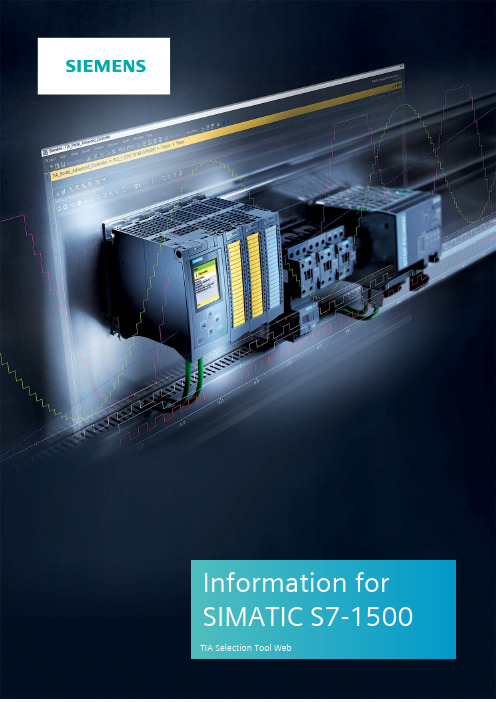
Information for SIMATIC S7-1500Advanced Controller SIMATIC S7-1500Our fastest controller for automationWith the SIMATIC S7-1500 controller, y ou can rely on maximum perf ormance and built-in f uture-proof ing. The modular controller enables y ou to implement the most demanding machine concepts and reliably accompanies y ou on y our way through digital transf ormation.The SIMATIC S7-1500 has a modular design and is scalable in its f unctionality. Various central processor units (CPU v ersions) are av ailable, each in sev eralperf ormance classes. A wide v ariety of signal modules f or input and output as well as technology modules f or special technological f unctions such as counting and communication modules are av ailable f or central or distributed conf igurations as interf aces to the machine or plant. The SIMATIC S7-1500 is approv ed f or IP20 degree of protection and is intended f or installation in a control cabinet.https:///s7-1500System overviewEfficient engineering•The TIA Portal prov ides complete access to the entire digitized automation: digital planning, integrated engineering, transparent operation. Simulation tools shorten time-to-market, diagnostic and energy management f unctions increase productiv ity, and the link to the management lev el of f ers more f lexibility andtransparency.Functional design•The SIMATIC S7-1500 of f ers easy handling and maximum user-f riendliness in many new details: integrated potential jumpers, shielding elements that can be mounted without tools, unif orm f ront connectors, ergonomic terminal labeling. Easy expandability, indiv idual assembly and upward compatibility of f er the highest cost ef f iciency and inv estment security.Highest performance•With the SIMATIC S7-1500, y ou can achiev e maximum perf ormance and productiv ity in y our manuf acturing process thanks to the f ast backplane bus with PROFINET perf ormance, the shortest response times and a command processing time of up to 1 ns in the CPU. The PROFINET connection with deterministic time response ensures reproducibility and precision in the µs range.Integrated system diagnostics•The integrated diagnostic f unctionality enables error messages to be v isualized identically as plain text inf ormation in TIA Portal, on the HMI, on the Web serv er and on the CPU display based on a unif orm display concept. The conf iguration and the message paths of the diagnostics are integrated into the sy stem in a user-f riendly manner. The trace f unction is supported on all CPUs.Safety Integrated•One sy stem f or standard and f ail-saf e applications: one controller, one communication and one engineering f or standard and f ail-saf e automation. Saf ety Integrated stands f or simple connection of PROFIsaf e dev ices v ia PROFIBUS and PROFINET, and f or data consistency between standard and f ail-saf e program parts. Mixed operation of f ail-saf e and standard I/O modules is supported.Technology Integrated•One sy stem f or standard and f ail-saf e applications: one controller, one communication and one engineering f or standard and f ail-saf e automation. Saf ety Integrated stands f or simple connection of PROFIsaf e dev ices v ia PROFIBUS and PROFINET, and f or data consistency between standard and f ail-saf e program parts. Mixed operation of f ail-saf e and standard I/O modules is supported.Security Integrated•The security concept of the SIMATIC S7-1500 includes measures ranging f rom authorization lev els to block protection and communication integrity. Security Integrated protects y our inv estments, prev ents machine replication and contributes to high plant av ailability.https:///controller: Safety-related component: Safety-related component: Safety-related component6ES7540-1AD00-0AA0Communication module, CM PtP, RS232, Basic 6ES7540-1AB00-0AA0Communication module, CM PtP, RS422/485, Basic 6ES7541-1AD00-0AB0Communication module, CM PtP, RS232, High Feature 6ES7541-1AB00-0AB0Communication module, CM PtP, RS422/485, High Feature 6GK7542-5DX00-0XE0Communication Module, CM 1542-5, PROFIBUS DP Master/Slave 6GK7542-1AX00-0XE0Communication Module, CM 1542-1, PROFINET Controller 6ES7547-1JF00-0AB0Communication module, CM 8xIO-Link 6GK7543-1AX00-0XE0Communication processor, CP 1543-1, Industrial Ethernet 6GK7542-5FX00-0XE0Communication Processor, CP 1542-5, PROFIBUS DP Master/Slave 6GK7543-1MX00-0XE0TIM 1531 IRC SIPLUS6AG2541-1AD00-4AB0SIPLUS S7-1500 CM PtP RS232 HF TX RAIL 6AG2541-1AB00-4AB0SIPLUS S7-1500 CM PTP RS422/485 TX RAIL 6AG1543-1MX00-7XE0SIPLUS TIM 1531 IRC6AG1540-1AD00-7AA0SIPLUS S7-1500 CM PtP RS232 BA 6AG1541-1AD00-7AB0SIPLUS S7-1500 CM PtP RS232 HF 6AG1540-1AB00-7AA0SIPLUS S7-1500 CM PtP RS422/485 BA 6AG1541-1AB00-7AB0SIPLUS S7-1500 CM PtP RS422/485 HF 6AG1542-5DX00-7XE0SIPLUS S7-1500 CM 1542-56AG1543-1AX00-2XE0SIPLUS NET CP 1543-1: Safety-related component: Safety-related componentThe TIA SELECTION TOOL and all its editions are made available to you at no charge. We therefore do not assume any warranty, in particular for the accuracy, correctness, completeness, availability or usability of this tool. Our liability for damages resulting from using the examples, help notes, programs, configuration and performance data, etc. described in this TIA SELECTION TOOL and all its editions regardless of the legal background is excluded unless required by law, e.g. in cases of willful misconduct, gross negligence, personal injury or death, failure to achieve guaranteed characteristics or fraudulent concealment of a defect or in case of breach of fundamental contractual obligations. Distribution or reproduction of this TIA SELECTION TOOL and all its editions or excerpts from it is prohibited unless expressly permitted by Siemens. The latest firmware and hardware versions are configured in the TIA Selection Tool.Published by Siemens AGDigital Factory Division Factory Automation P.O. box 484890026 Nuremberg GermanyCopyright© 2020 SiemensFor U.S. only:Siemens Industry Inc.100 Technology Drive Alpharetta, GA 30005United States。
Power Focus 6000 智能连接电源系统说明书

Full System Integration. Work with a platform that is easily integrated to any upper system through customer protocols, as well as open protocols. The Power Focus 6000 offers full integration –all in one, total intelligence.Virtual Stations. Stay connected whileexperiencing the advantage of cordless freedom.With flexible re-balancing and quick adaptations you have a productive solution. Virtual stations make product introductions quick and easy.Total solutions provider. Connect your smart and wireless tools, devices and accessories through one smart controller. T he Power Focus 6000 offers a total solution to your assembly needs, making Smart Factory a reality.A RELIABLE SOLUTION that is connected, flexible and built on state of the art technology. With a wide range of tools, accessories and services, Atlas Copco supports the vision of Industry 4.0. Experience the freedom of battery tools – and the quality assurance you gain from knowledge and control.We call it – Smart Connected Assembly.Maximized uptime.An embedded buffer battery maintains communicationwhile the main battery is being replaced. T his simply makes your tool ready, at all times.Complete connectivity. Enjoy the improved coverage with 2,4 and 5,0 Ghz gained by a new external antenna. T he Power Focus 6000 offers twoways of staying connected: infrastructure or pairing mode.4.24 7.05 Multitool concept. Connect several tools to one controller – and save money on installation and maintenance. Experience the benefits of a complete, smart connected solution – working for your specific needs.Full error proofing. Gain full traceability with the help of theintegrated barcode scanner. Y ou will have a process which improves productivity and saves costs by avoiding additional hand held scan devices.Focus on Ergonomics.Decrease operator fatigue and invest in a good ergonomic experience. T he STBx4 isdesigned with a well balanced tool on the grip and the best performance ratio weight, speed and torque.Robust andaccurate. When it comes to safety critical wireless tools, ourexperience keeps us inthe position as market leaders.With more than 10 years in the market– this robust tool has a well proven history in assembly lines around the world.Full System Interaction. With eHMI you have more than just results – gaining full process overview andinsights on for instance events, programs and Batch Sequence. And the possibility to select a repair program – system interaction anytime, anywhere.Start-upProductionMaintenanceError ProofingQuality Assurance OptimizationT Cordless AssemblySmart tools for the Smart FactoryATLAS COPCO IS A TOTAL SOLUTIONS PROVIDER.The advent of Industry 4.0 brings rapid changes and new challenges in terms of flexibility. With our Smart Connected Assembly, you maintain full integration and full process management.9833 2088 01。
Makita Li-Ion Crimping Tool MAP2L19说明书

Crimping Tools Features■■L ightweight design increases productivity■■S hort pressing cycle,5-7 seconds■■C ompact design and 350° jaw rotation allows technician to install in tight spaces■■A utomatic piston return■■S afety feature that allows crimp cycle to be interrupted - F eature allows manualrelease of piston, if needed■■High-quality, powerful MakitaLi-Ion technology for lasting,battery-powered pressing- 100-150 Crimps per charge- S hort charging time of just15 minutes (2.0 Ah)- M akita batteries andchargers available worldwide■■Tool service indicated viaimbedded LEDs, illuminatesat 10,000 cycles■■T ool Warranty is 24 monthsfrom date of purchase■■Crimp tools are not soldseparatelyCRIMPSUP TO1-3/8”Klauke® 19 kNMODEL MAP2L19■■Available in Tool Kit:0 Jaw T ool KitPZK-TK190, P/N 7700265 Jaw Tool KitPZK-TK195, P/N 770028;■■For use with KJ Series Jaws■■8 Jaw Kit & Individual JawsSold Separately■■Approved Copper Tubing Types:Hard Copper (Drawn)- 1/4” – 1-3/8” Type ACR, M, L, KSoft Copper (Annealed)- 1/4” – 1-3/8” Type ACR, L, KTool Kits Jaw KitsKlauke 8 Jaw Kits8 piece Klauke 19 kN jaw kit in hard plastic carrying case.■■Description: KJ4-KJ22 Klauke ■■Part Number: 770239 KJ SeriesJaws■■Jaw Sizes (Inches):1/4, 3/8, 1/2, 5/8, 3/4, 7/8, 1-1/8, 1-3/8 (5/16 jaw sold separately)■■Compatible with Klauke Model: 19 kN MAP2L198 piece Klauke 15 kN jaw kit in hard plastic carrying case.■■Description: J4-J18 Klauke ■■Part Number: 770208 J SeriesJaws■■Jaw Sizes (Inches):1/4, 5/16, 3/8, 1/2, 5/8, 3/4, 7/8, 1-1/8■■Compatible with Klauke Model: 15 kN MAP2LCERRIDGID 8 Jaw Kit8 piece RIDGID jaw kit in hard plastic carrying case includestube cutter, deburring tools, crimp gauge, depth gauge, stainless steel brush, abrasive pad, and permanent marker.■■Description: RJ4-RJ22 RIDGID ■■Part Number: 770219 RJ SeriesJaws■■Jaw Sizes (Inches):1/4, 3/8, 1/2, 5/8, 3/4, 7/8, 1-1/8, 1-3/8(5/16 jaw sold separately)■■Compatible with RIDGIDCompact Press Tool Models: RP 240, RP 241, RP 200, RP 210, RP 100(Sold through RIDGID distributors)Klauke Tool Kit Contents■■Klauke Crimping Tool ■■Tubing Cutter ■■Deburring Tool ■■RLS Crimp Gauge ■■RLS Depth Gauge ■■Stainless Steel Brush■■Abrasive Pad ■■Permanent Marker ■■Battery Charger ■■(2) Lithium-IonRechargeable Batteries0 Jaw Tool KitIncludes a Klauke crimping tool and the tool kit contents, listed at below right.■■Description: PZK-TK190■■Part Number: 770026■■Includes Crimping T ool:Klauke 19 kN MAP2L195 Jaw Tool KitIncludes the Klauke crimping tool, 5 jaws, and tool kit con-tents, listed at below right.■■Description: PZK-TK195■■Part Number: 770028■■Jaw Sizes (Inches):3/8, 1/2, 5/8, 7/8, 1-1/8■■Includes Crimping T ool: Klauke 19 kN MAP2L19Replacement Klauke 15 kN Tool Kit■■Description: PZK-TK0■■Part Number: 770000■■Includes Crimping T ool:Klauke 15 kN MAP2LCERReplacement Klauke Empty Tool Kit Case■■Part Number: 770016Crimping Tools and Jaw Selection* Sold through RIDGID distributors.Crimping Tools and Jaw Selection* Sold through RIDGID distributors.Replacement Parts and AccessoriesDiagnostic ToolAdaptor tool for crimping tool diagnostics. Easily connect to PC via USB-Interface. Provides statistical evaluation of average crimping process of tool. Free downloading of Software “iPress” via www.klauke com.■■Description: PGA1■■Part Number: 770008■■Compatible with:Klauke MAP2LCER Klauke MAP2L19RLS Crimp GaugeConfirms the measurement of the finished crimp band diameter.■■Description: PZK-GNG1■■Part Number: 770005Depth GaugePlastic depth gauge confirms the proper insertion depth of the tubing .■■Description: PZK-IDGP ■■Part Number: 770015Tubing CutterZoomLock approved tubing cutter.■■Description: 1/4” to 1-1/8”Capacity Tubing Cutter ■■Part Number: 770006Deburring ToolZoomLock approved deburring tool.■■Description: 1/4” to 1-3/8”Capacity Tube Deburring Tool ■■Part Number: 770007。
Essential NetTools
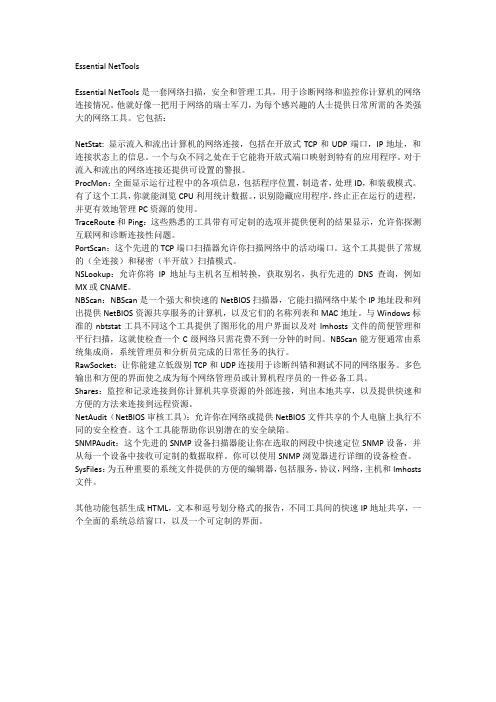
Essential NetToolsEssential NetTools是一套网络扫描,安全和管理工具,用于诊断网络和监控你计算机的网络连接情况。
他就好像一把用于网络的瑞士军刀,为每个感兴趣的人士提供日常所需的各类强大的网络工具。
它包括:NetStat: 显示流入和流出计算机的网络连接,包括在开放式TCP和UDP端口,IP地址,和连接状态上的信息。
一个与众不同之处在于它能将开放式端口映射到特有的应用程序。
对于流入和流出的网络连接还提供可设置的警报。
ProcMon:全面显示运行过程中的各项信息,包括程序位置,制造者,处理ID,和装载模式。
有了这个工具,你就能浏览CPU利用统计数据。
,识别隐藏应用程序,终止正在运行的进程,并更有效地管理PC资源的使用。
TraceRoute和Ping:这些熟悉的工具带有可定制的选项并提供便利的结果显示,允许你探测互联网和诊断连接性问题。
PortScan:这个先进的TCP端口扫描器允许你扫描网络中的活动端口。
这个工具提供了常规的(全连接)和秘密(半开放)扫描模式。
NSLookup:允许你将IP地址与主机名互相转换,获取别名,执行先进的DNS查询,例如MX或CNAME。
NBScan:NBScan是一个强大和快速的NetBIOS扫描器,它能扫描网络中某个IP地址段和列出提供NetBIOS资源共享服务的计算机,以及它们的名称列表和MAC地址。
与Windows标准的nbtstat工具不同这个工具提供了图形化的用户界面以及对lmhosts文件的简便管理和平行扫描,这就使检查一个C级网络只需花费不到一分钟的时间。
NBScan能方便通常由系统集成商,系统管理员和分析员完成的日常任务的执行。
RawSocket:让你能建立低级别TCP和UDP连接用于诊断纠错和测试不同的网络服务。
多色输出和方便的界面使之成为每个网络管理员或计算机程序员的一件必备工具。
Shares:监控和记录连接到你计算机共享资源的外部连接,列出本地共享,以及提供快速和方便的方法来连接到远程资源。
工具书用英文怎么说英语怎么拼写
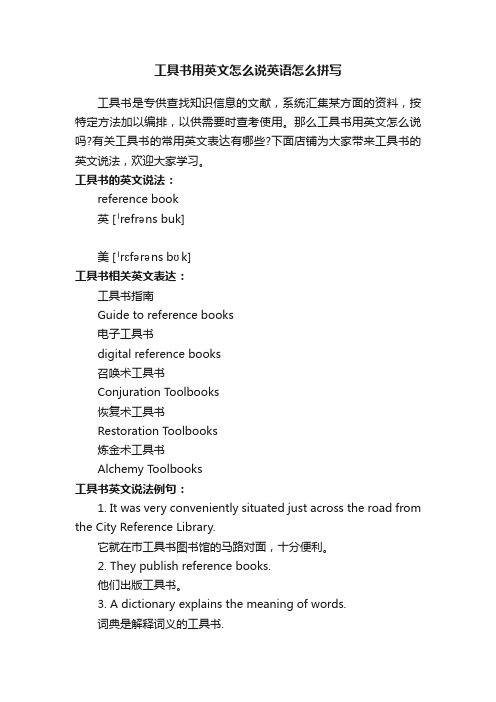
工具书用英文怎么说英语怎么拼写工具书是专供查找知识信息的文献,系统汇集某方面的资料,按特定方法加以编排,以供需要时查考使用。
那么工具书用英文怎么说吗?有关工具书的常用英文表达有哪些?下面店铺为大家带来工具书的英文说法,欢迎大家学习。
工具书的英文说法:reference book英 [ˈrefrəns buk]美 [ˈrɛfərəns bʊk]工具书相关英文表达:工具书指南Guide to reference books电子工具书digital reference books召唤术工具书Conjuration Toolbooks恢复术工具书Restoration Toolbooks炼金术工具书Alchemy T oolbooks工具书英文说法例句:1. It was very conveniently situated just across the road from the City Reference Library.它就在市工具书图书馆的马路对面,十分便利。
2. They publish reference books.他们出版工具书。
3. A dictionary explains the meaning of words.词典是解释词义的工具书.4. Various dictionaries and reference Books are scholars'permanent friends.各类词典、工具书,是学者们永远的朋友.5. Indexing reference books are the essential tools for subject indexing.标引工具书是主题标引时必不可少的参考工具书.6. Dictionaries and all books in the reference stacks cannot be checked out.工具书和参考书书库中的所有书都不能外借.7. A custom - designed for Chinese family financial management tool.一本专为中国家庭定制的理财工具书.8. The reference book is indexed in alphabetic order.这部工具书是按照音序编制索引的.9. For example, encyclopedias, reference books , many of the fine art books, and so on.例如, 百科全书, 众册的工具书、别脚的画册等.10. C function, summed up the look, you can check book asa tool.C的函数, 总结了一下, 可以作为工具书查.11. This paper proposes some criteria of this system and introduces some commonly used Internet reference books.提出了具体的评价指标,并介绍了几种常用的网络工具书资源.12. Not for circulation: newspaper, periodical, reference book, cyclopaedia , CD - ROM and video cassette recorder.不提供外借的资料: 报纸、杂志、工具书、百科全书、 CD -ROM 光盘、录像带.13. If you mean the word that calculate, the reference book that can buy this dietetics consults.您假如想要算的话, 可以买本营养学的工具书参考一下.14. General thicker and literally a variety of books , reference books, as Notepad this way binding.一般较厚和经常翻阅的书籍, 譬如各种工具书, 记事本多用此法装订.15. So take this book and use it as a workbook. Come back to it often.所以,你需要时常带着这本书,就像一本工具书一样,要经常地复习.。
- 1、下载文档前请自行甄别文档内容的完整性,平台不提供额外的编辑、内容补充、找答案等附加服务。
- 2、"仅部分预览"的文档,不可在线预览部分如存在完整性等问题,可反馈申请退款(可完整预览的文档不适用该条件!)。
- 3、如文档侵犯您的权益,请联系客服反馈,我们会尽快为您处理(人工客服工作时间:9:00-18:30)。
最佳的75个安全工具作者: overflow (lqa22@) 发布者: Fri, 22-Apr-2005版本: 0.02文章ID: 58阅读: 1103 时间文章大小: 29.44 KB因为是在nmap-hackers邮件列表中做出的评选,因此没有把nmap安全扫描器(/nmap/)评选在内。
这次评选出来的75个最佳安全工具在网络安全领域都是一些很有代表性的软件,对于那些在网络安全方面不知从何处开始的新手们来说,这对他们有相当的参考价值。
工具:Nessus(最好的开放源代码风险评估工具)网址:/类别:开放源码平台:Linux/BSD/Unix简介:Nessus是一款可以运行在Linux、BSD、Solaris以及其他一些系统上的远程安全扫描软件。
它是多线程、基于插入式的软件,拥有很好的 GTK界面,能够完成超过1200项的远程安全检查,具有强大的报告输出能力,可以产生HTML、XML、LaTeX和ASCII文本等格式的安全报告,并且会为每一个发现的安全问题提出解决建议。
工具:Ethereal(网络协议检测工具)网址:/类别:开放源码平台:Linux/BSD/Unix/Windows简介:Ethereal是一款免费的网络协议分析程序,支持Unix、Windows。
借助这个程序,你既可以直接从网络上抓取数据进行分析,也可以对由其他嗅探器抓取后保存在硬盘上的数据进行分析。
你能交互式地浏览抓取到的数据包,查看每一个数据包的摘要和详细信息。
Ethereal有多种强大的特征,如支持几乎所有的协议、丰富的过滤语言、易于查看TCP会话经重构后的数据流等。
工具:Snort(免费的入侵检测系统)网址:/类别:开放源码平台:Linux/BSD/Unix/Windows简介:Snort是一款轻量级的网络入侵检测系统,能够在IP网络上进行实时的流量分析和数据包记录。
它不仅能进行协议分析、内容检索、内容匹配,而且能用于侦测诸如缓冲溢出、隐秘端口扫描、CGI攻击、SMB探测、操作系统指纹识别等大量的攻击或非法探测。
Snort 使用灵活的规则去描述哪些流量应该被收集或被忽略,并且提供一个模块化的探测引擎。
工具:Netcat(网络瑞士军刀)网址:/research/tools/network_utilities/类别:开放源码平台:Linux/BSD/Unix/Windows简介:一个简单而有用的工具,透过使用TCP或UDP协议的网络连接去读写数据。
它被设计成一个稳定的后门工具,能够直接由其它程序和脚本轻松驱动。
同时,它也是一个功能强大的网络调试和探测工具,能够建立你需要的几乎所有类型的网络连接,还有几个很有意思的内置功能。
工具:TCPDump/WinDump(用于网络监测和数据收集的优秀嗅探器)网址:/,http://windump.polito.it/类别:开放源码平台:Linux/BSD/Unix/Windows简介:Tcpdump是一款众人皆知和受人喜欢的基于命令行的网络数据包分析和嗅探工具。
它能把匹配规则的数据包的包头给显示出来。
你能使用这个工具去查找网络问题或者去监视网络上的状况。
WinDump是Tcpdump在Windows平台上的移植版。
工具:Hping2(类似ping的网络探测工具)网址:/类别:开放源码平台:Linux/BSD/Unix简介:hping2能发送自定义的ICMP/UDP/TCP包到目标地址并且显示包的响应情况。
它有一个方便的traceroute模式,并且支持IP分片。
这个工具在traceroute、ping和探测防火墙后的主机时特别有用。
工具:DSniff(一流的网络审计和渗透测试工具)网址:http://naughty.m&#/~dugsong/dsniff/类别:开放源码平台:Linux/BSD/Unix/Windows简介:DSniff是由Dug Song开发的一套包含多个工具的软件套件。
其中,dsniff、filesnarf、mailsnarf、msgsnarf、rlsnarf和 webspy可以用于监视网络上我们感兴趣的数据(如口令、e-mail、文件等),arpspoof、dnsspoof和macof能很容易地载取到攻击者通常难以获取的网络信息(如二层交换数据),sshmitm和webmitm则能用于实现重写SSH 和HTTPS会话达到m&#111nkey-in -the-middle攻击。
在/~mike/dsniff.html可以找到Windows平台上的移植版。
工具:GFI LANguard(商业化的网络安全扫描软件)网址:/lannetscan/类别:商业平台:Windows简介:LANguard扫描网络并且得出诸如每台机器的服务包等级、缺少的安全补丁、打开的共享、开放的端口、正在运行的服务和应用程序、注册表键值、弱口令、用户和组等扫描信息的报告。
扫描结果输出为一个HTML格式的报告,报告能够自定义。
工具:Ettercap(为你的交换环境提供更多的安全)网址:/类别:开放源码平台:Linux/BSD/Unix/Windows简介:Ettercap是一款以太网环境下的网络监视、拦载和记录工具,支持多种主动或被动的协议分析(甚至跟加密相关的SSH、HTTPS等),有数据插入、过滤、保持连接同步等多种功能,也有一个能支持多种嗅探模式的、强大而完整的嗅探套件,支持插件,能够检查网络环境是否是交换局域网,并且能使用主动或被动的操作系统指纹识别技术让你了解当前局域网的情况。
工具:Whisker/Libwhisker(CGI缺陷扫描软件和库)网址:/rfp/p/doc.asp/d21.htm类别:开放源码平台:Linux/BSD/Unix/Windows简介:Whisker是一款非常好的HTTP服务器缺陷扫描软件,能扫描出大量的已知安全漏洞,特别是些危险的CGI漏洞。
Libwhisker是一个用perl编写的由Whiskerr使用的程序库,通过它你可以创建自己HTTP扫描器。
工具:John the Ripper(格外强大、灵活、快速的多平台哈希口令破解器)网址:/john/类别:开放源码平台:Linux/BSD/Unix/Windows简介:John the Ripper是一个快速的口令破解器,支持多种操作系统,如Unix、DOS、Win32、BeOS和OpenVMS等。
它设计的主要目的是用于检查 Unix系统的弱口令,支持几乎所有Unix 平台上经crypt函数加密后的口令哈希类型,也支持Kerberos AFS和Windows NT/2000/XP LM哈希等。
工具:OpenSSH/SSH(访问远程计算机的一种安全方法)网址:/,/commerce/index.html类别:开放源码/商业平台:Linux/BSD/Unix/Windows简介:SSH(Secure Shell)是一款用来登录远程服务器并在远程服务器上执行命令的程序,在缺少安全防护的网络上它能给两台互不信任的主机间提供安全可靠的加密通讯。
X11连接和其他任意的TCP/IP端口连接都可以通过SSH进行数据封装转发到一个安全的通道里。
SSH开发的本意是用于代替rlogin、rsh和 rcp这些不安全的程序,以及为rdist和rsync 提供安全通道。
需要注意的是,OpenSSH是SSH的替代软件,SSH对于某些用途是要收费的,但OpenSSH总是免费。
工具:Sam Spade(Windows平台上的免费网络查询工具)网址:/ssw/类别:免费软件平台:Windows简介:SamSpade提供了一个友好的GUI界面,能方便地完成多种网络查询任务,它开发的本意是用于追查垃圾邮件制造者,但也能用于其它大量的网络探测、网络管理和与安全有关的任务,包括ping、nslookup、whois、dig、traceroute、finger、raw HTTP web browser、DNS zone transfer、SMTP relay check、website search等工具,在它的网站还有大多数查询工具的一个在线版本(/t/)。
工具:ISS Internet Scanner(应用层风险评估工具)网址:/products_services/enterprise_protection/vulnerability_assessment/scanner_internet.php类别:商业平台:Windows简介:互联网扫描器(Internet Scanner)始于1992年一个小小的开放源代码扫描器,它是相当不错的,但价格昂贵,使用开源软件Nessus来代替它也是一个不错的选择。
工具:Tripwire(功能强大的数据完整性检查工具)网址:/类别:商业平台:Linux/BSD/Unix/Windows简介:Tripwire是一款文件和目录完整性检查工具,它能帮助系统管理员和用户监视一些重要文件和目录发生的任何变化。
通过制定一些基本的系统策略,在文件遭到破坏或篡改时由Tripwire通知系统管理员,从而能及时地做出处理。
Tripwire的商业版本非常昂贵,在网站有一个免费的开放源代码的Linux版本,UNIX用户也可能需要考虑AIDE(http://www.cs.tut.fi/~rammer/aide.html),它是Tripwire的免费替代品。
工具:Nikto(一款非常全面的web扫描器)网址:/code/nikto.shtml类别:开放源码平台:Linux/BSD/Unix/Windows简介:Nikto是一款能对web服务器多种安全项目进行测试的扫描软件,能在200多种服务器上扫描出2000多种有潜在危险的文件、CGI及其他问题。
它也使用LibWhiske库,但通常比Whisker更新的更为频繁。
工具:Kismet(强大的无线嗅探器)网址:/类别:开放源码平台:Linux/BSD/Unix/Windows简介:Kismet是一款802.11b网络嗅探和分析程序,功能有:支持大多数无线网卡,能通过UDP、ARP、DHCP数据包自动实现网络IP阻塞检测,能通过Cisco Discovery协议列出Cisco设备,弱加密数据包记录,和Ethereal、tcpdump兼容的数据包dump文件,绘制探测到的网络图和估计网络范围。
工具:SuperScan(Windows平台上的TCP端口扫描器)网址:/index.htm?subnav=resources/navigation.htm&subcontent=/resources/proddesc/superscan.htm类别:免费平台:Windows简介:SuperScan是一款具有TCP connect端口扫描、Ping和域名解析等功能的工具,能较容易地做到对指定范围内的IP地址进行ping和端口扫描。
