D-LINK-09-11-22
HARTING Han-Modular连接器选型指南说明书
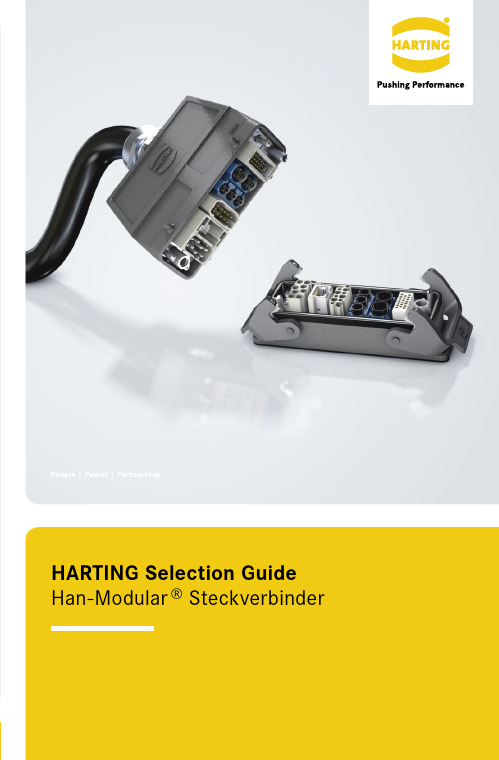
rungen gerecht. Der Anwender kann zwischen mehr als 100 verschiedenen Modulen wählen. Diese sind geeignet für unterschiedlicheDer patentierte Gelenkrahmen ermöglicht die Nutzung aller Module in den bewährten Han Gehäusen. Des Weiteren bestehen zahl-reiche zusätzliche Lösungen, welche beispielsweise die Integration von Modulen in Einschubsystemen ermöglichen. Die Baureihe Han-Modular ® bietet folglich die Möglichkeit, die unterschiedlichen Kontakteinsätze gemäß spezifischer Anforderungen zusammen-zustellen. Die Option, mehrere Übertragungsarten in einem Steckverbinder zu kombinieren, resultiert in einer Reduzierung der Instal-lations- und Stillstandszeiten und bietet zudem Platz- und Kosteneinsparungen. Einfache Anpassungsmöglichkeiten ermöglichen eineDIN EN 60Zertifikat Nr. 612 voreilende PE Kontakte0,5 … 2,5 mm²4 … 10 mm²(10 mm² mit Crimpzange 09 99 000 0374) - 40 °C … + 125 °CV0verschraubungBuchsenmoduleTüllengehäuseGelenkrahmen,Markierung A … FGelenkrahmen,Markierung a … f09 14 006 036109 14 010 036109 14 016 036109 14 024 036109 14 000 030409 14 006 170109 14 010 170109 14 016 170109 14 024 1701Gelenkrahmen 6 BGelenkrahmen 10 BGelenkrahmen 16 BGelenkrahmen 24 Bfür 2 Module für 3 Module für 4 Module für 6 Module Andockrahmen 6 BAndockrahmen 10 BAndockrahmen 16 BAndockrahmen 24 Bfür 2 Module für 3 Module für 4 Module für 6 Module 65,8 x 33 mm 79,3 x 45 mm 94 x 45 mm 123,4 x 45 mm Eindeutige Markierung der ModulpositionPE Anschluss 0,5 - 2,5 mm² bzw. 4 - 10 mm²infach und schnell zu montieren09 14 001 031109 14 002 031119 14 002 050109 14 001 042009 14 001 042109 14 000 031209 14 000 0313 09 30 … / 19 30 …09 62 … / 19 62 …09 37… / 19 37…Han ® HMC Han-Snap ®09 33 …GriffblechMetallgehäuse IP65 Han-Easy Lock ®Kunststoffadapter IP20Snap-VerriegelungMetallhalterahmen IP20Schraubverriegelungim Schaltschrank09 99 000 085009 99 000 085109 11 000 613109 11 000 623109 99 000 085209 99 000 085309 99 000 085409 32 000 610409 32 000 6204**********************(versilbert)(vergoldet)(versilbert)(versilbert)(vergoldet)(HMC vergoldet)(versilbert)(versilbert)(HMC vergoldet)(HMC vergoldet)nach IEC 60352-2Kontakte /D-Sub / 0,09 … 0,52nach DIN 4623509 99 000 031309 99 000 083409 99 000 0370Han 200 A Axial ModulHan 100 A Axial ModulHan PE Modul1*200 A / 1000 V Axialschraubanschluss1 x PE *200 AAxialschraubanschluss1*100 A / 1000 V Axialschraubanschluss1 x PE 100 AAxialschraubanschluss40 … 70 mm²16 … 35 mm²Han 70 A Hybrid Modul 270 A / 1000 VAxialschraubanschluss1 + (4 x Han E ®)240 A / 1000 VAxialschraubanschluss340 A / 690 VAxialschraubanschluss14 … 22 mm²6516 A / 230 / 400 V Schraubanschluss 12, versilbert 12, vergoldet Inbus Drehmoment SetPE Modul (Inklusive Crimpkontakt zur Erdung)HCHan 100 A Crimp Modul Han ® 70 A Crimp Modul2*100 A / 1000 V10 … 35 mm²Crimpanschluss, Han ® HC1100 A / 830 V 10 … 35 mm²240 A / 1000 V340 A / 690 V1,5 … 6 mm²440 A / 830 V1,5 … 6 mm²3 + 440 A + 10 A / 830 V0,14 … 6 mm²Han E Modul616 A / 500 V0,14 … 4 mm²Crimpanschluss, Han E ®20*16 A / 500 V0,14 … 4 mm²Han DDD Modul Han DD Quad Modul Han High Density Modul1710 A / 150 V0,14 … 2,5 mm²Crimpanschluss, Han D ®4210 A / 150 V0,14 … 2,5 mm²Crimpanschluss, Han D254 A / 50 V0,08 … 0,52 mm²Han HV Modul 40 A2*40 A / 2900 / 5000 V1,5 … 10 mm²2*16 A / 2900 / 5000 V0,14 … 4 mm²Han-Quintax Han High Density QuintaxHan D CoaxHan E Coax2 x 4*2 x 8* 2 x Coax * 2 x Coax * 09 14 002 300109 14 002 300109 14 002 300109 14 002 300109 14 002 310109 14 002 310109 14 002 310109 14 002 310109 14 001 311109 14 001 311109 14 001 3111für Patchkabelfür IDC sowie preLinkStiftmodul (M) 09 14 001 4623Stiftmodul (M) 09 14 001 4623Buchsenmodul (F) 09 14 001 4722RJ45 Buchse IDC: 100 Mbit/s (Kat. 5e)10 A / 50 V0,14 … 2,5 mm²100 Mbit/s (Kat. 5e)5 A / 50 V ≤ 500 Mhz / 75 Ω10 A / 50 V ≤ 500 Mhz / 50 Ω16 A / 50 V mit 2 Kabeleingängenmit 1 Kabeleingang Han FireWire Modul10 MB Speicher85 Gbit/s (USB 3.0)1 A / 50 V 71 Mbit/s (CAN bus)4409 14 004 450109 14 004 450109 14 012 450109 14 012 450109 14 004 451309 14 004 451309 14 012 451209 14 012 451264412*09 14 006 470109 14 004 470109 14 004 450109 14 012 450109 14 006 471109 14 004 471109 14 004 451209 14 012 451220 10 001 52112309 14 002 450109 14 003 450109 14 003 450109 14 000 617409 14 000 615309 14 000 615209 14 000 615109 14 000 6274 Multi Modul (für D-Sub Koaxialkontakte)Multi Modul (für DIN 41626 Koaxialkontakte)75 ΩRG179, RG18750 ΩRG174, RG188, RG31675 ΩRG179, RG18750 ΩRG174, RG188, RG316Han LC ModulHan SC ModulHan ® Multi ModulHan Multi ModulStift: 20 10 001 4211Stift: 20 10 001 4211Buchse: 20 10 001 4221Buchse: 20 10 001 4221Han Pneumatik ModulSchlauch 4 mm3 mm 1,6 mmzur Kontaktbrückungnur für Han-Eco ® Gehäuse nur für Han-Eco Gehäuse 3 x 5 1 x PE 1,5 … 16 mm²Schraubanschluss 10, 14, 20, 28 + PE/2.0 98 42 958 0101 V e r s i o n 3。
SAP常用表
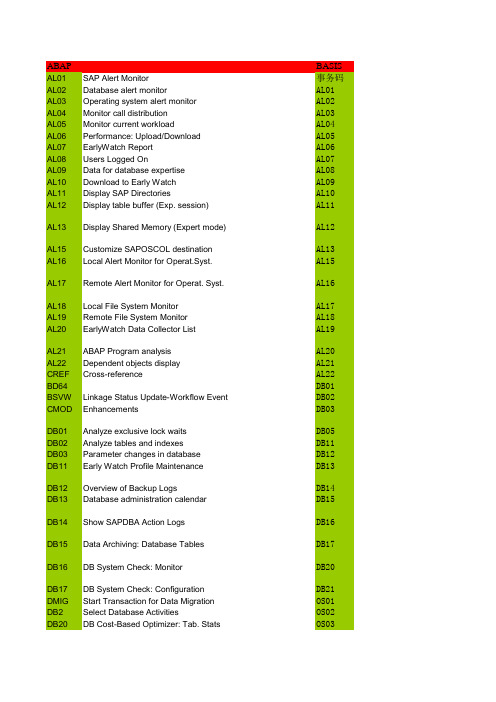
ABAP BASIS AL01SAP Alert Monitor事务码AL02Database alert monitor AL01 AL03Operating system alert monitor AL02 AL04Monitor call distribution AL03 AL05Monitor current workload AL04 AL06Performance: Upload/Download AL05 AL07EarlyWatch Report AL06 AL08Users Logged On AL07 AL09Data for database expertise AL08 AL10Download to Early Watch AL09 AL11Display SAP Directories AL10 AL12Display table buffer (Exp. session)AL11AL13Display Shared Memory (Expert mode)AL12AL15Customize SAPOSCOL destination AL13 AL16Local Alert Monitor for Operat.Syst.AL15 AL17Remote Alert Monitor for Operat. Syst.AL16 AL18Local File System Monitor AL17 AL19Remote File System Monitor AL18 AL20EarlyWatch Data Collector List AL19AL21ABAP Program analysis AL20 AL22Dependent objects display AL21 CREF Cross-reference AL22 BD64DB01 BSVW Linkage Status Update-Workflow Event DB02 CMOD Enhancements DB03 DB01Analyze exclusive lock waits DB05 DB02Analyze tables and indexes DB11 DB03Parameter changes in database DB12 DB11Early Watch Profile Maintenance DB13DB12Overview of Backup Logs DB14 DB13Database administration calendar DB15 DB14Show SAPDBA Action Logs DB16 DB15Data Archiving: Database Tables DB17 DB16DB System Check: Monitor DB20 DB17DB System Check: Configuration DB21 DMIG Start Transaction for Data Migration OS01 DB2Select Database Activities OS02 DB20DB Cost-Based Optimizer: Tab. Stats OS03DB21DB Cost-Based Optimizer: Config.OS04 DB24Database Operations Monitor OS05 DB26DB Profile:Monitor and Configuration OS06 DB2J Manage JCL jobs for OS/390OS07 DBCO Database Connection Maintenance OSS1 FILE Cross-Client File Names/Paths RE_G NACE WFMC: Initial Customizing Screen RE_G OAA1SAP ArchiveLink: er st.syst RZ01 OAA3SAP ArchiveLink protocols RZ02 OAA4SAP ArchiveLink applic.maintenance RZ04 OAAD ArchiveLink Administration Documents RZ06 OAC2SAP ArchiveLink: Globaldoc. types RZ08 OAC5SAP ArchiveLink: Bar code entry RZ12 OACA SAP ArchiveLink workflow parameters S001 OAD0SAP ArchiveLink: Objectlinks S002 OAD2SAP ArchiveLink document classes SBIT OAD3SAP ArchiveLink: Link tables SBTA OAD4SAP ArchiveLink: Bar code types SBTU OAD5SAP ArchiveLink: Customizing Wizard SDBE OADR SAP ArchiveLink: Print list search SDMO OAM1SAP ArchiveLink: Monitoring SDW0 OAOR SAP ArchiveLink: Storeddocuments SE01 OARE SAP ArchiveLink:St.syst.return codes SE03 OS01LAN check with ping SE06 OS03O/S Parameter changes SE07 OS04Local System Configuration SE09 OS05Remote System Cconfiguration SE10 OS06Local Operating System Activity SE17 OS07Remote Operating SystemActivity SE92 OSS1Logon to Online ServiceSystem SM0 OY18Table history SM02 OY08Development Class Overview SM04 PFCG Activity Group SM13 PFUD Authorization Profile comparison SM20 RLOG Data migration logging SM21 RZ01Job Scheduling Monitor SM36 RZ02Network Graphics for SAP Instances SM37 RZ03Presentation, Control SAP Instances SM39 RZ04Maintain SAP Instances SM49 RZ06Alerts Thresholds Maintenance SM50 RZ08SAP Alert Monitor SM51 RZ10Maintenance of profile parameters SM54 RZ11Profile parameter maintenance SM55 RZ12Maintain RFC Server Group Assignment SM56 RZ20CCMS Monitoring SM61 RZ21Customize CCMS Alert Monitor SM62SA38ABAP/4 Reporting SM63 SAD0Address Management call SM64 SADC Address: Maint. communication types SM65 SALE Display ALE Customizing SM66 SAIN T Plug-in Installation SM67 SARI Archive Information System SM68 SAR3Customizing Archiving SM69 SAR4Define Archiving Class SMEN SAR5Assign Archiving Class SMGW SAR6Archiving Time Generator SMLG SARA Archive management SMX SARL Call of ArchiveLink Monitor SP00 SARP Reporting (Tree Structure): Execute SP01 SART Display Reporting Tree SP02 SBAS Assignments to Process Model Elemts SP03 SC38Start Report Immediately SP11 SCAT Computer Aided Test Tool SP12 SCC0Client Copy SP1T SCC1Client Copy - Special Selections SPAD SCC2Client transport SPATSCC3Client Copy Log SPBM SCC4Client administration SPBT SCC5Client Delete SPCC SCC6Client Import SPICSCC7Client Import – Post Processing SPTP SCC8Client Export SRZL SCC9Remote Client Copy ST02SCCL Local Client Copy ST03 SCDO Display Change DocumentObjects ST04 SCMP View / Table Comparison ST05 SCOM SAPcomm: Configuration ST06 SCON SAPconnect - Administration ST07 SCPF Generate enterprise IMG ST08 SCPR 1 Customizing Profiles : Maintenance Tool ST09 SCPR 2 Comparing Customizing profiles ST10 SCUA Central User Administration : Distribution Model Assigment ST4A SCUG Central User Administration Structure Display STAT SCUL STDR SCUM Central User Administration Field Selection STP4 SCU0Table Analyses And Comparison STUN SCU1Table Comparison - Export to Tape SU01SCU2Table Comparison Against Tape SU01 SCU3Table History SU01 SD11Data Modeler SU02SDBE Explain an SQL Statement SU03SECR Audit Information System SU10SE01Transport and Correction System SU12 SE02Environment Analyzer SU2 SE03Transport Utilities SU20 SE06Set up Workbench Organizer SU21SE07Transport System Status Display SU22 SE09Workbench Organizer (Initial Screen)SU23 SE10Customizing Organizer SU24 SE11Data Dictionary Maintenance SU25 SE12Data Dictionary Display SU26 SE13Maintain Technical Settings (Tables)SU3 SE14Convert Data Dictionary tables on Database Level SU52 SE15Repository Info System SU53 SE16Display Table Content SU54 SE17Generate Table Display SU55 SE30ABAP Objects Runtime Analysis SU56 SE32ABAP Text Element Maintenance SU80SE33Context Builder SU81 SE35ABAP/4 Dialog Modules SU82 SE36Logical databases SU83 SE37ABAP Function Modules SU84SE38ABAP Editor SU85 SE39Splitscreen Editor: Program Compare SU86 SE40MP: Standards Maint. and Translation SU87 SE41Menu Painter SU96 SE43Maintain Area Menu SU97 SE51Screen Painter SU98 SE52Parameterized screenpainter call SU99 SE54Generate table view SUIM SE55Internal table view maintenance call SUPCSE56internal call: display table view SUPN SE57internal delete table view call SUPO SE61R/3 Documentation SYST SE62Industry Utilities TKOF SE63Translation: Initial Screen TKON SE71SAPscript form TKPR SE72SAPscript Styles TU01 SE73SAPscript font maintenance (revised)TU02SE74SAPscript format conversionSE75SAPscript SettingsSE76SAPscript: Form TranslationSE77SAPscript Translation StylesSE78SAPscript: Graphics administrationSE80Object NavigatorSE81Application HierarchySE82Application HierarchySE84R/3 Repository Information SystemSE85ABAP/4 Repository Information System SE86ABAP Repository Information System SE88Development Coordination Info System SE89Maintain Trees in Information System SE91Maintain MessagesSE92New SysLog Msg Maintenance as of 46A SE93Maintain Transaction CodesSE94Customer enhancement simulationSE95Modification BrowserSEPS SAP Electronic Parcel ServiceSERP Reporting: Change Tree StructureSEU Repository BrowserSF01Client-Specific File NamesSFAW Field Selection MaintenanceSIAC 1 Web Object AdministrationSHDB Record Batch InputSICK Installation CheckSIN1SAPBPT: InboxSINA SAPBPT: Maintain Standard Config. SLG0Application Log: ObjectMaintenance SLIN ABAP: Extended Program CheckSM01Lock TransactionsSM02System MessagesSM04User OverviewSM12Display and Delete LocksSM13Display Update RecordsSM14Update Program AdministrationSM21System logSM23System Log AnalysisSM28Installation CheckSM29Model Transfer for TablesSM30Call Up View MaintenanceSM31Table maintenanceSM31_OLD Old Table MaintenanceSM32Maintain Table Parameter ID TABSM33Display Table ParameterID TABSM34Viewcluster maintenancecallSM35Batch Input MonitoringSM36Batch requestSM37Background job overviewSM38Queue Maintenance TransactionSM39Job analysisSM49Execute Logical CommandsSM50Work Process OverviewSM51List of SAP ServersSM54TXCOM maintenanceSM55THOST maintenanceSM56Number Range BufferSM58Asynchronous RFC Error LogSM59RFC Destinations (Display/Maintain) SM60Borrow/Return ObjectsSM61SM62SM63Display/Maintain Operating Mode Sets SM64Release of an eventSM65Background Processing Analysis Tool SM66System-wide Work Process Overview SM67Job schedulingSM68Job administrationSM69Display/Maintain Logical Commands SMEN Dynamic menuSMGW Gateway MonitorSMLG Maintain Logon GroupSMLI Language import utilitySMLT Language transport utilitySMOD SAP Enhancement Management SMT1Trusted Systems (Display <-> Maint.) SMT2Trusting systems (Display <->Maint.) SMW0SAP Web RepositorySMX Display Own JobsSNRO Number Range ObjectsSO02SAPoffice: OutboxSO03SAPoffice: Private FoldersSO04SAPoffice: Shared FoldersSO05SAPoffice: Private TrashSO06SAPoffice: Substitutionon/offSO07SAPoffice: ResubmissionSO10SAPscript: Standard TextsSO12SAPoffice: User MasterSO13SAPoffice: SubstituteSO15SAPoffice: DistributionListsSO16SAPoffice: ProfileSO17SAPoffice: Delete Shared TrashSO18SAPoffice: Shared TrashSO19SAPoffice: Default DocumentsSO21Maintain PC Work DirectorySO22SAPoffice: Delete PC Temp. FilesSO23SAPoffice: DistributionListsSO24SAPoffice: Maintenance of default PC SO28Maintain SOGRSO30SAPoffice: Reorg.SO31Reorganization (daily)SO36Create Automatic ForwardingSO38SAPoffice: Synchr. of Folder Auths.SO40SAPoffice: Cust. LayoutSet MAILSO41SAPoffice: Cust. LayoutSet TELEFAX SO42SAPoffice: yout Set TELEFAX_K SO43SAPoffice: yout Set TELEFAX_M SO44SAPoffice: Cust. LayoutSet TELEXSO70Hypertext: Display/Maint. StructureSO71Test plan managementSO72Maintain Hypertext ModuleSO73Import graphic into SAPfindSO80SAPfind: Free Text Retrieval DialogSO81SAPfind: Free Text Indexing (Test)SO82SAPfind: Free Text Retrieval BatchSO95Pregenerated Search Queries - Selec. SO99Put Information SystemSOA0ArchiveLink Workflow document types SOBJ Attribute Maintenance ObjectsSOLE OLE ApplicationsSOLI Load OLE type infoSOPE Exclude Document ClassesSOTD SAPoffice: Maintain Object TypesSOY1SAPoffice: Mass Maint. UsersSOY2SAPoffice: Statistics data collect.SOY3SAPoffice: Statistics EvaluationSOY4SAPoffice: Access overviewSOY5SAPoffice: Inbox overviewSOY6SAPoffice: Document overviewSOY7SAPoffice: Folder overviewSOY8SAPoffice: Mass ArchivingSOY9SAPoffice: Inbox Reorg.SOYA SAPoffice: Change folder ownerSP00Spool and Relate AreaSP01Spool ControlSP02Display output RequestsSP03Spool: Load FormatsSP11TemSe ContentsSP12TemSe AdministrationSPAD Spool ManagementSPAM SAP Patch Manager (SPAM)SPAU Display Modified DE ObjectsSPCC Spool Consistency checkSPDD Display Modified DDIC objectsSPHA Telephony administrationSPIC Spool : Installation CheckSPRM Current CustomizingSPRO CustomizingSQ01SAP Query: Maintain queriesSQ02SAP Query: Maintain funct. areasSQ03SAP Query: Maintain user groupsSQ07SAP Query: Language comparison SQVI QuickViewerSSAA System Administration Assistant SSCA Appointment Diary: Administration SRZL CCMSSSM1Session Manager generation callSSM5Create Activity GroupST01System TraceST02Setups/Tune BuffersST03Performance, SAP Statistics, Workload ST04Select activity of the databasesST05SQL TraceST06Operating System MonitorST07Application monitorST08Network MonitorST09Network Alert MonitorST10Table Call StatisticsST11Display Developer TracesST12Application MonitorST14Application AnalysisST22ABAP Runtime Error AnalysisST22ABAP/4 Runtime Error AnalysisST62Create industry short textsSTAT Local transaction statisticsSTMS Transport Management SystemSTUN Performance MonitoringSTW1Test Workbench: Test catalogSTW2Test workbench: Test planSTW3Test workbench: Test packageSTW4Test Workbench: Edit test package STW5 C maintenance table TTPLASTZA C Maintain time zone act.in client STZA D Disp.time zone activat.in client SUMM Global User ManagerSU01Maintain UserSU01 D Display usersSU02Maintain Authorization ProfilesSU03Maintain AuthorizationsSU05Maintain Internet UsersSU10Mass changes to User MasterSU11Maintain AuthorizationsSU12Mass Changes to User Master Records SU2Maintain User ParameterSU20Maintain Authorization FieldsSU21Maintain Authorization ObjectsSU22Auth. object usage in transactionsSU24Disables Authorization ChecksSU25Imports SAP Check Indicators defaults SU26Adjust Authorization checksSU30Total checks in the area of auth. SU52Maintain own user parameters SU53Display check valuesSU54List for Session ManagerSU56Analyze User BufferSUPC Profiles for activity groups SUPF Integrated User Maintenance SUPO Maintain Organization Levels SUIM Repository Info SystemSWDC Workflow DefinitionSXDA Data Transfer WorkbenchTU02Display Active Parameters USMM Customer measurement描述(中英文)SAP Alert Monitor SAP报警监视器Database alert monitor 数据库警报监测器Operating system alert monitor 操作系统警告监视器Monitor call distribution 监视呼叫分配Monitor current workload 监视当前的工作负荷Performance: Upload/Download 执行:上载/下装EarlyWatch Report 初期察看报告Users Logged On 登录的用户Data for database expertise 专家数据库的数据Download to Early Watch 下载早观察Display SAP Directories 显示SAP目录Display table buffer (Exp. session) 显示表缓冲Display Shared Memory (Expert mode) 显示共享内存 (输出方式) Customize SAPOSCOL destination 自定义 SAPOSCOL 目的地Local Alert Monitor for Operat.Syst. 操作系统的本地报警监视器Remote Alert Monitor f.Operat. Syst. 操作系统的远程报警监视器Local File System Monitor 本地的文件系统监视器Remote File System Monitor 远程文件系统监视器EarlyWatch Data Collector List EarlyWatch 数据收集器清单ABAP Program analysis ABAP Program analysisDependent objects display Dependent objects display Analyze exclusive lockwaits 分析互斥锁定等待Analyze tables and indexes 分析表和索引Parameter changes in database 在数据库中参数改变Analysis of a table acc. to index Analysis of a table acc. to indexEarly Watch Profile Maintenance 初期察看描述文件维护Overview of Backup Logs 备份日志的概观Database administration calendar 数据库管理日历Show SAPDBA Action Logs 显示 SAPDBA 行为记录CCMS - Document archiving CCMS - Document archivingDB system check (trigger/browse) DB system check(trigger/browse)DB system check (configure) DB system check (configure) No.of table tupels acc. to stat. No.of table tupels acc. to stat.Maintenance control table DBSTATC Maintenance control table DBSTATCLAN check with ping 通过 ping 检查 LANOperating system configuration 操作系统配置O/S Parameter changes O/S 参数更改Local System Configuration 本地的系统配置Remote System Cconfiguration 远程系统配置Local Operating System Activity 本地的操作系统作业Remote Operating System Activity 远程操作系统活动性Logon to Online Service System 注册到联机服务系统GREPO1 Test report 1 测试报表 1GREPO2 Test report 1 测试报表 1Job Scheduling Monitor 作业计划监视器Network Graphics for SAP Instances 网络图SAPMaintain SAP Instances 保持 SAP 实例Alerts Thresholds Maintenance 警报门限维护SAP Alert Monitor SAP 报警监视器Maintain RFC server group assignment 维护 RFC 指定服务器组CASE 工具菜单 CASE 工具菜单Menu Administration 菜单管理Menu 菜单Test background processing 后台处理测试Background processing for user 对用户的后台处理Explain an SQL statement 匹配码对象(测试)Dynamic Menu (old) 动态菜单 (旧)ABAP/4 Development WB Initial Screen ABAP/4 开发工作台初始屏幕Transport Organizer 传送组织者Workbench Organizer: Tools 工作台组织器:工具Set Up Workbench Organizer 设置工作台组织器Transport System Status Display 传输系统状态显示Workbench Organizer 工作平台组织者Customizing Organizer 自定义组织者General Table Display 通用表显示Maintain System Log Messages 维护系统日志消息Work Process Overview 工作处理概述System Messages 系统消息User Overview 用户概览Display Update Records 显示更新记录System Audit Log 系统审计日志System Log 系统日志Define Background Job 定义后台作业Background Job Overview 后台作业概览Job Analysis 作业分析Execute external OS commands 执行外部 OS 命令Work Process Overview 工作进程概述List of SAP Servers SAP服务器的清单TXCOM maintenance TXCOM 维护THOST Maintenance THOST 维持Number Range Buffer 数字范围缓冲区Menu 菜单Menu 菜单Display/Maintain Operating Mode Sets 显示/保持操作方式设置Release of an Event 事件的释放Background Processing Analysis Tool 后台处理分析工具Systemwide Work Process Overview 系统工作过程概述Job Scheduling 作业调度Job Administration 作业管理Maintain external OS commands 维护外部 OS 命令Session Manager Menus 会话管理菜单Gateway Monitor 网关监控器Maintain Logon Group 维护登录组Display Own Jobs 显示自己的作业Spool and related areas 假脱机及相关区域Output Controller 输出控制Display Output Requests 显示输出请求Spool: Load Formats 假脱机:载入格式TemSe directory TemSe目录TemSe Administration TemSe管理Output Control (Test) 输出控制(测试)Spool Administration 假脱机管理Spool Administration (Test) 假脱机管理(测试)Monitoring parallel background tasks 监控类似的后台任务Test: Parallel background tasks 文本:匹配后台任务Spool consistency check 假脱机一致性检查Spool installation check 假脱机安装检查Text elem. maint. for print formats 用于打印格式的文本元素维护Menu 菜单Setups/Tune Buffers 设置/调谐缓冲Performance,SAP Statistics, Workload 性能,SAP 统计,工作负荷Select DB activities 选定数据库中的活动Trace for SQL, Enqueue, RFC, Memory SQL跟踪Operating System Monitor 操作系统监视器Application monitor 应用程序监视器Network Monitor 网络器Network Alert Monitor 网络敬报器Table call statistics 表调用统计Database: Shared cursor cache (ST04) Database: Shared cursor cache (ST04)Local transaction statistics 本地事务统计TADIR consistency check TADIR 一致性检查Select DB activities Select DB activitiesMenu Performance Monitor 菜单性能监视器User Maintenance 用户维护_NAV User maint. to include in navigation 包含在导航中的用户维护D User Display 用户显示Maintain Authorization Profiles 维护权限参数文件Maintain Authorizations 维护权限Mass Changes to User Master Records 对用户主记录的大量修改Mass Changes to User Master Records 用户主记录的大量修改Maintain user parameter 维护用户参数Maintain Authorization Fields 维护权限字段Maintain Authorization Objects 维护权限对象Auth. Object Usage in Transactions 事务中权限对象的用法Load Tables in TAUTL 在 TAUTL 中装入表Auth. obj. check under transactions 事务中权限对象检查Upgrade Tool for Profile Generator 配置文件生成器的升级工具Upgrade tool for Profile Generator 配置文件生成器的升级工具Maintain Users Own Data 维护用户自己的数据Maintain User Parameters 维护用户参数Display Check Values 显示检查值Session Manager 会话管理器Call the Session Manager menus 调用会话管理菜单Analyze User Buffer 分析用户缓冲区Archive user change documents 存档用户更改文档Archive user password change doc. 归档用户口令更改文档Archive profile documents 档案参数文件文档Archive authorization docs. 存档授权文档Read archived user change documents 阅读已存档的用户修改文档Read archived password change doc. 阅读已存档的口令修改文档Read profile change documents 读参数文件更改文档Read authorization change documents 读授权更改文档Table maint.: Change SUKRIA 表维护:修改 SUKRIATable maint.: Display SUKRIA 表维护:显示 SUKRIACall report RSUSR008 调用报表 RSUSR008Call report RSUSR008 调用报表 RSUSR008Call AUTH reporting tree (info sys.) 调用 AUTH 报表树(信息系统)Profiles for activity groups 作业组的参数文件Number range maint.: PROF_VARIS 编码范围维护: PROF_VARIS Maintain org. levels 维护初始级别Menu 菜单Turn off Oracle trace 关闭 Oracle 跟踪Turn off Oracle trace 关闭 Oracle 跟踪Display trace file 显示跟踪文件Call Statistics 调用统计Parameter changes 参数改变Master Data for Sales LogisticsCS01CS02CS03MM03VA51VD03VD03VK11VK12VK13XD03ZFDBSales DocumentVA01VA02VA03VA05VA21VA22VA23VA25VKM3Delivery DocumentVL01NVL02NVL03NVL06OVL10AStatistical Goods Receipt/Goods Issue MIGOVKM5VL02NVL09Billing DocumentVF01VF02VF03VF05VF11VFX3Printing Sales Document VA02VF31VL71Sales Information System MCTAMCTCMCTEMCTGMCTIMCTKSDI ProcessingKKAKVA88Project SystemCJ20NCN41CJA2CJ40CJ42KE24KKA2CNS41Create Bill of MaterialChange Bill of MaterialDisplay Bill of MaterialDisplay Material MasterCreate Item proposalDisplay Customer Master Record (Sales)Display Customer-SDCreate Pricing ConditionsChange Pricing ConditionsDisplay Pricing ConditionsDisplay Customer CompleteCreate Material Master via FDB Interface (only for A&D) Create Sales OrderChange Sales OrderDisplay Sales OrderList of Sales OrderCreate QuotationChange QuotationDisplay QuotationList QuotationsRelease Credit Blocked Sales OrderCreate Delivery OrderChange Delivery OrderDisplay Delivery OrderOutbound Delivery MonitorDelivery Due List for Sales OrderGoods Receipt with reference to Purchase OrderRelease credit blocked delivery orderPost Goods IssueCancel Good IssueCreate Billing DocumentChange Billing DocumentDisplay Billing DocumentProcess Billing Due ListList Billing DocumentsCancel Billing DocumentDisplay blocked Billing DocumentPrint Sales Order ConfirmationPrint Billing DocumentPrint Delivery OrderCustomer AnalysisMaterial AnalysisSales Organisation AnalysisSales Office analysisSales Employee analysisShipping point analysisResults Analysis - Collective processing SettlementProject BuilderDisplay Project Value in Information System Create Incoming Order ValueManual Cost PlanningManual Revenue PlanningProfitability Analysis ReportsResult Analysis ReportsStructure Overview (Conventional Interface)FIGeneral LedgerF-01F-02F-04F-06F-07F-65FB02FB03FB04FB08FB09FB09FB50FBD1FBD2FBL3NFBRAFBV0FBV2FS00FS10NFV50Asset Accounting AB02AB03ABAONABAVNABNANABUMNAS01AS02AS03AS05AS06AS11AW01NF-90ABZONAccounts ReceivableF.17F.27F110F150F-21F-28F-30F-36F-29F-39FB02FB09FB70FB75FBL5NFBW1FD03FD10NVD03Accounts PayableFK03MK03FB60FB65FV60FV65F-53F-47F-48F-54F-40FB02FB04FB08FB09FK10NFBL1NF.27F.18F110Logistics Invoice Verification MIROMIR4MIR7MR8MMIR6MRBRCash and Banking FI01FI02FI03FBCJFF67FF_5FEBPFF_6FEBAFCHIFCH5FCHNFEBCFF68FEBAFCH7S_ALR_87012309Sample DocumentGeneral PostingDocument Post with Clearing Incoming PaymentsOutgoing PaymentsGeneral Document ParkingChange DocumentDisplayDisplay Changes to Document Reverse DocumentChange Document Line ItemsChange Line ItemsEnter GL Account DocumentPost Recurring DocumentChange Recurring DocumentDisplay Line ItemsReset Cleared ItemsPost / Delete Parked Documents Change Parked DocumentsDisplay GL accountDisplay Account BalancesEdit or Park GL DocumentChange Asset DocumentDisplay Asset DocumentAsset Sale without CustomerAsset Retirement by ScrappingPost CapitalizationAsset Transfer within Company CodeCreate AssetChange Asset MasterDisplay AssetLock Asset Master for Acquisitions Delete Asset Master recordCreate Asset with Sub-NumberAsset ExplorerWith vendorAcquisition with automatic of setting entryBalance ConfirmationPrint Periodic Account StatementsIncoming Payment Run (ICC)DunningInternal Transfer Posting without Clearing Incoming PaymentInternal Transfer Posting with ClearingBill of Exchange PaymentEnter Down PaymentDown Payment ClearingChange DocumentChange Line ItemsEnter FI InvoiceEnter FI Credit MemoDisplay Customer Line itemsEnter Bill of Exchange RequestDisplay Customer Master Record (Finance) Display Customer BalancesDisplay Customer Master Record (Sales)Display Vendor Master Record (Finance) Display Vendor Master Record (Purchasing) Enter Vendor Invoice (FI)Enter Vendor Credit Memo (FI)Park / Edit Vendor Invoice (FI)Park / Edit Vendor Credit Memo (FI)Post Outgoing PaymentEnter Vendor Down Payment RequestEnter Vendor Down PaymentClearing Vendor Down PaymentPayment of Vendor Bill of exchangeChange DocumentDisplay Changes to DocumentReverse Individual DocumentChange Document Line ItemsDisplay Vendor BalancesDisplay Vendor Line ItemsPrint Periodic Account StatementsBalance ConfirmationAutomatic Payment RunEnter InvoiceDisplay InvoicePark InvoiceCancel InvoiceInvoice OverviewRelease Blocked InvoicesCreate Bank Master RecordChange Bank Master RecordDisplay Bank Master RecordEnter Cash JournalBank Statement Manual EntryImport Electronic Bank Statement (3rd party bank) Post Bank StatementDisplay Bank StatementPost Process Bank Statement / Cheque Deposit List Maintain Check Lots and Check NumbersCreate Manual ChecksDisplay Check RegisterConvert Bank StatementCheck Deposit Manual EntryPost Process Check DepositsReprint Check。
DLINK服务策略)
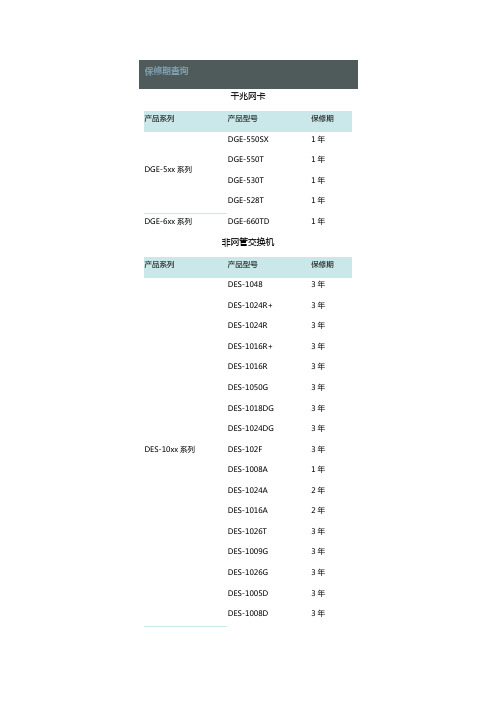
DES-3624
1年
DES-363S
1年
DES-38xx系列
DES-3828
1年
DES-5000系列
DES-5000B
1年
DES-5000DC
1年
DES-5000E
1年
DES-5003
1年
DES-5030
1年
DES-5005
1年
DES-5004
1年
DES-5002
1年
DES-5031
1年
DES-6000系列
DES-6000
1年
DES-6003
1年
DES-6005
1年
DES-6008
1年
DES-6007
1年
DES-6006
1年
DES-6004
1年
DES-6011
1年
DES-6300系列
DES-6300
1年
DES-6303
1年
DES-6305
1年
DES-6308
1年
DES-6307
1年
DES-6306
1年
保修期
DE-8xx系列
DE-824TP
1年
DE-816TP
1年
DE-809TC
1年
打印服务器
产品系列
产品型号
保修期
DP-3xx系列
DP-301P+
3年
DP-300+
3年
DP-301U+
3年
DP-G310
3年
DP-G321
3年
DP-301U
3年
DP-300U
3年
Arista 7150 系列管理基础 - 快速入门说明书

7150S(config)#logging ?buffered Set buffered logging parametersconsole Set console logging parametersevent Global eventsfacility Set logging facilityformat Set logging format parametershost Set syslog server IP address and parameterslevel Configure logging severityon Enable logging to all supported destinationsrelogging-interval Configure relogging-interval for critical log messages source-interface Use IP Address of interface as source IP of log messages synchronous Set synchronizing unsolicited with solicited messagestrap Set syslog server logging level7150S(config)#logging console ?alerts Immediate action needed (severity=1)critical Critical conditions (severity=2)debugging Debugging messages (severity=7)emergencies System is unusable (severity=0)errors Error conditions (severity=3)informational Informational messages (severity=6)notifications Normal but significant conditions (severity=5)warnings Warning conditions (severity=4)<0-7> Severity level value<cr>7150S#conf t7150S(config)#snmp-server community public7150S(config)#snmp-server host public 7150S(config)#show snmp mib ?get Get one objectget-next Get the next objectifmib Show SNMP IF-MIB contentstable Get the contents of a tabletranslate Translate between OID <-> namewalk Walk a subtree7150S(config)#show snmp mib walk ?OID An object-ID (e.g., IP-MIB::ipAddrTable) > Redirect output to URL>> Append redirected output to URL| Output modifiers<cr>7150S#sh snmp mib walk . | grep -i ifmtuIF-MIB::ifMtu[1] = INTEGER: 9214IF-MIB::ifMtu[2] = INTEGER: 9214IF-MIB::ifMtu[3] = INTEGER: 9214IF-MIB::ifMtu[4] = INTEGER: 9214IF-MIB::ifMtu[5] = INTEGER: 9214IF-MIB::ifMtu[6] = INTEGER: 9214IF-MIB::ifMtu[7] = INTEGER: 9214IF-MIB::ifMtu[8] = INTEGER: 9214IF-MIB::ifMtu[9] = INTEGER: 9214IF-MIB::ifMtu[10] = INTEGER: 9214IF-MIB::ifMtu[11] = INTEGER: 9214IF-MIB::ifMtu[12] = INTEGER: 9214IF-MIB::ifMtu[13] = INTEGER: 9214IF-MIB::ifMtu[14] = INTEGER: 9214IF-MIB::ifMtu[15] = INTEGER: 9214IF-MIB::ifMtu[16] = INTEGER: 9214IF-MIB::ifMtu[17] = INTEGER: 9214IF-MIB::ifMtu[18] = INTEGER: 9214IF-MIB::ifMtu[19] = INTEGER: 9214IF-MIB::ifMtu[20] = INTEGER: 92147150S#show platform fm6000 ?acl Alta ACL informationcounters FM6000 debug countersepl Show internal epl stateglort Show Glort tablesinterface Show internal interface stateip Show internal routing stateloopback Loopback portmac-address-table Show hardware MAC address table mac-flush-request-status Show internal MAC flushing status mapper Show mapper internal registersmirror-groups Show internal mirror session info mmu MMU informationnat Show NAT translations in hardware qos Show QOS detailtcam Show internal tcam registersvlan-update-request-status Show platform vlan update status7150S#show logging allSep 28 21:14:01 7150S anacron[3383]: Normal exit (3 jobs run)Sep 28 21:15:01 7150S CROND[5370]: (root) CMD (/etc/cron.hourly/logrotate)Sep 28 21:26:07 7150S SuperServer: %SYS-7-CLI_SCHEDULER_LOG_STORED: Logfile for scheduled CLI execution job 'tech-support' is stored in flash:/schedule/tech-support/tech-support_2010-09-28.2125.log.gzSep 28 21:26:10 7150S Cli: %SYS-5-CONFIG_E: Enter configuration mode from console by admin on vty2 (192.168.1.82)Sep 28 21:27:17 7150S Cli: %SYS-5-CONFIG_I: Configured from console by admin on vty2 (192.168.1.82)7150S#show logging Log Buffer:Dec 6 23:13:40 7150S Ebra: %LINEPROTO-5-UPDOWN: Line protocol on Interface Ethernet1 (peer-link to vEOS2), changed state to upDec 6 23:13:40 7150S Stp: %SPANTREE-6-ROOTCHANGE: Root changed for instance MST0: new root interface is (none), new root bridge mac address is 00:0c:29:78:6a:ce (this switch)Dec 6 23:13:40 7150S Ebra: %LINEPROTO-5-UPDOWN: Line protocol on Interface Management1, changed state to uDec 6 23:18:58 7150S SuperServer: %SYS-7-CLI_SCHEDULER_LOG_STORED: Logfile for scheduled CLI execution job 'tech-support' is stored in flash:/schedule/tech-support/tech-support_2012-12-06.2318.log.gz7150S#show logging ?alerts Immediate action neededall Show all the lines in the logging buffer critical Critical conditions debugging Debugging messages emergencies System is unusable errors Error conditionsinformational Informational messageslast Show messages in last <N> time-units notifications Normal but significant conditionssystem Show the contents of the system log bufferthreshold Show only log messages at threshold level or above time-range Filter logs by begin and end time warnings Warning conditions<1-9999> Show last number of messages in the logging buffers7150S#bash cat /var/log/agents/* >/mnt/flash/agents.log7150S#dir flash:Directory of flash:/-rwx 279358978 Sep 28 19:18 EOS-4.10.0.2-7150.swi-rwx 19845 Sep 28 21:53 agents.log-rwx 33 Sep 28 19:19 boot-configdrwx 4096 Sep 28 19:25 persistdrwx 4096 Apr 10 01:34 schedule-rwx 1867 Sep 28 19:19 startup-config1761558528 bytes total (489705472 bytes free)7150S#conf t7150S(config)#alias getlogs bash cat /var/log/agents/* >/mnt/flash/aliasagents.log 7150S(config)#exit7150S#getlogs7150S#dir flash:alias*Directory of flash:/alias*-rwx 19845 Sep 28 21:56 aliasagents.log1761558528 bytes total (489684992 bytes free)7150S#conf t7150S(config)#vrf definition MGMT7150S(config)#rd 100:1007150S(config)#interface management17150S(config)#vrf forwarding MGMT7150S(config)#no snmp-server vrf main7150S(config)#snmp-server vrf MGMT7150S(config)#control-plane7150S(config)#ip access-group default-control-plane-acl vrf MGMT in7150S(config)#tacacs-server host 192.168.1.1 vrf MGMT 7150S(config)#logging vrf MGMT host 192.168.1.17150S(config)#ntp server vrf MGMT 192.168.1.1{"jsonrpc": "2.0", "method": "runCli“, "params": {"cmds": ["show interface Ethernet3“,], "format": "json" }, "id": 1}7150S(config)#management api http-commands7150S(config)#no protocol <http|https> shutdown{"jsonrpc": "2.0”,"result": [ { "Ethernet3" :{'bandwidth': 10000000,'description': '','interfaceStatus': 'up', 'mtu': 9212, 'physicalAddr': '0000.4401.0001’}}], “id”: 1 }7150S#tcpdump interface Management1 filter ether proto 0x88cctcpdump: verbose output suppressed, use -v or -vv for full protocol decodelistening on ma1, link-type EN10MB (Ethernet), capture size 65535 bytes21:49:08.694289 00:0c:29:78:6a:a6 (oui Unknown) > 01:80:c2:00:00:0e (oui Unknown), ethertype LLDP (0x88cc), length 204: LLDP, name vEOS1, length 1907150S#bash ifconfigcpu Link encap:Ethernet HWaddr 00:1C:73:00:46:42UP BROADCAST RUNNING MULTICAST MTU:9216 Metric:1RX packets:4 errors:0 dropped:0 overruns:0 frame:0TX packets:2 errors:0 dropped:0 overruns:0 carrier:0collisions:0 txqueuelen:1000RX bytes:260 (260.0 b) TX bytes:136 (136.0 b)et1 Link encap:Ethernet HWaddr 00:1C:73:00:46:42UP BROADCAST RUNNING MULTICAST MTU:9214 Metric:1RX packets:316 errors:0 dropped:0 overruns:0 frame:0TX packets:4595 errors:0 dropped:0 overruns:0 carrier:0collisions:0 txqueuelen:1000RX bytes:58992 (57.6 KiB) TX bytes:582885 (569.2 KiB)fabric Link encap:Ethernet HWaddr 00:1C:73:00:46:42UP BROADCAST RUNNING MULTICAST MTU:9216 Metric:1RX packets:915 errors:0 dropped:0 overruns:0 frame:0TX packets:881 errors:0 dropped:0 overruns:0 carrier:0collisions:0 txqueuelen:1000RX bytes:78498 (76.6 KiB) TX bytes:76002 (74.2 KiB)lo Link encap:Local Loopbackinet addr:127.0.0.1 Mask:255.255.255.0inet6 addr: ::1/128 Scope:HostUP LOOPBACK RUNNING MTU:16436 Metric:1RX packets:239587 errors:0 dropped:0 overruns:0 frame:0TX packets:239587 errors:0 dropped:0 overruns:0 carrier:0collisions:0 txqueuelen:0RX bytes:37848633 (36.0 MiB) TX bytes:37848633 (36.0 MiB)ma1 Link encap:Ethernet HWaddr 00:1C:73:00:46:41inet addr:192.168.1.99 Bcast:255.255.255.255 Mask:255.255.255.0 UP BROADCAST RUNNING MULTICAST MTU:1500 Metric:1RX packets:8123 errors:0 dropped:0 overruns:0 frame:0TX packets:5060 errors:0 dropped:0 overruns:0 carrier:0collisions:0 txqueuelen:1000RX bytes:787667 (769.2 KiB) TX bytes:2197372 (2.0 MiB)Interrupt:21vlan10 Link encap:Ethernet HWaddr 00:1C:73:00:46:42inet addr:210.210.210.99 Bcast:255.255.255.255 Mask:255.255.255.0 UP BROADCAST RUNNING MULTICAST MTU:1500 Metric:1RX packets:883 errors:0 dropped:0 overruns:0 frame:0TX packets:881 errors:0 dropped:0 overruns:0 carrier:0collisions:0 txqueuelen:0RX bytes:63740 (62.2 KiB) TX bytes:72430 (70.7 KiB)7150S#bash tcpdump -i et1 stpTcpdump: WARNING: et1: no IPv4 address assignedTcpdump: verbose output suppressed, use -v or -vv for full protocol decodelistening on et1, link-type EN10MB (Ethernet), capture size 65535 bytes22:00:48.275220 00:1c:73:00:46:43 (oui Arista Networks) > 01:80:c2:00:00:00 (oui Unknown), 802.3, length 119: LLC, dsap STP (0x42) Individual, ssap STP (0x42) Command, ctrl 0x03: STP 802.1s, Rapid STP, CIST Flags [Learn, Forward, Agreement]7150S(config)#show trace ?Aaa Aaa agentAcl Acl agentAdt7462 Adt7462 agentAgentMonitor AgentMonitor agentArp Arp agentCdp Cdp agentChl822X Chl822X agentChl822X-system Chl822X-system agentDcbx Dcbx agentDhcpRelay DhcpRelay agent:...7150S#show trace rib | grep OspfRib::Ospf enabled ............Rib::Ospf1::Db enabled ............Rib::Ospf1::Dd enabled ............Rib::Ospf1::Debug enabled ............Rib::Ospf1::DrElect enabled ............Rib::Ospf1::Flood enabled ............Rib::Ospf1::Hello enabled ............Rib::Ospf1::Lsa enabled ............Rib::Ospf1::Lsr enabled ............Rib::Ospf1::Lsu enabled ............Rib::Ospf1::Spf enabled ............Rib::Ospf1::State enabled ............Rib::Ospf3 enabled ............7150s(config)#trace Rib filename ospf.trace7150S#bash cp /tmp/ospf.trace /mnt/flash/ospf.trace 7150S#bash rm /tmp/ospf.trace7150s(config)#trace rib enable Rib::Ospf1::Hello all7150s#bash more /var/log/agents/Rib-1527 | grep RECV -A 52012-10-19 16:04:47 OSPF RECV: 30.30.30.1 -> 224.0.0.5: Version 2, Type Hello (1), Length 44 ret 0 2012-10-19 16:04:47 Router ID 210.210.210.100, Area 0.0.0.0, Authentication <None> (0)2012-10-19 16:04:47 Authentication data: 00000000 000000002012-10-19 16:04:47 Mask 255.255.255.128, Options <E> (2), Priority 1, Neighbours 02012-10-19 16:04:47 Intervals: Hello 10s, Dead Router 40s, Designated Router 0.0.0.0, Backup0.0.0.02012-10-19 16:04:47 OSPF: invalid HELLO packet from 30.30.30.1: Invalid Mask (9)7150s(config)#no trace Rib enable * all7150s(config)#event-monitor ?arp Monitor ARP table eventsigmpsnooping Monitor IGMP snooping table eventsmac Monitor MAC table eventsmroute Monitor mroute table eventsroute Monitor routing eventssqlite enter a sqlite statement7150S#show event-monitor route2010-09-28 19:36:31|210.210.210.0/24|connected|1|0|added|342010-09-28 19:36:31|210.210.210.255/32|receiveBcast|0|1|added|352010-09-28 19:36:31|210.210.210.99/32|receive|0|1|added|362010-09-28 19:36:31|210.210.210.0/32|receiveBcast|0|1|added|372010-09-28 19:36:39|210.210.210.100/32|attached|0|1|added|407150S#show event-mon sqlite select * from route WHERE route.time='2010-09-28 19:29:45'; 2010-09-28 19:29:45|10.10.10.99/32|receive|0|1|added|202010-09-28 19:29:45|10.10.10.255/32|receiveBcast|0|1|added|212010-09-28 19:29:45|10.10.10.0/32|receiveBcast|0|1|added|222010-09-28 19:29:45|10.10.10.99/32||||removed|232010-09-28 19:29:45|10.10.10.255/32||||removed|242010-09-28 19:29:45|10.10.10.0/32||||removed|257150s(config)#event-handler pim-vrrp-switch7150s(config-handler-pim-dr-switch)#?action Define event-handler actiondelay Configure event-handler delaytrigger Configure event trigger condition7150s(config-handler-pim-dr-switch)#trigger onintf Et1 operstatus7150s(config-handler-pim-dr-switch)#action bash drchange.sh7150s#dirDirectory of flash:/-rwx 1170 Oct 9 22:15 drchange.sh#!/bin/bash#create an alias for the current event timeNOW=$(date)#set an action for the operstate triggerif [ $OPERSTATE = "linkdown" ] ; thenCli -p 15 -c'conf tint vlan 10ip pim dr 1vrrp 1 pri 1#create a syslog message for the failover eventsend log level notifications message DR/VRRP failover initiated by Event-handler pim-dr-switchwr mem'elif [ $OPERSTATE = "linkup" ] ; thenCli -p 15 -c'conf tint vlan 10ip pim dr 1000000vrrp 1 pri 254#create a syslog message for the failback eventsend log level notifications message DR/VRRP failback initiated by Event-handler pim-dr-switchwr mem'fischedule <name> [at <hh:mm:ss> <mm:dd:yyyy>] interval <minutes> max-log-files <files> command <command to execute>7150S#show run all | grep scheduleschedule tech-support interval 60 max-log-files 100 command show tech-support7150S#dir flash:Directory of flash:/-rwx 279358978 Sep 28 19:18 EOS-4.10.0.2-7150.swi-rwx 664531 Jan 18 11:03 CloudVision-1.2.3_4.10.swix-rwx 19845 Sep 28 21:53 agents.log-rwx 33 Sep 28 19:19 boot-configdrwx 4096 Sep 28 19:25 persistdrwx 4096 Apr 10 01:34 schedule-rwx 1867 Sep 28 19:19 startup-config7150S#copy flash:CloudVision-1.2.3_4.10.swix extension:7150S#extension CloudVision-1.2.3_4.10.swixIf this extension modifies the behavior of the Cli, any running Cli sessions will need to be reset in order for the Cli modifications to take effect.7150S#sh extensionsName Version/Release Status RPMs--------------------------- ------------------------ ----- ----CloudVision-1.2.3_4.10.swix 1.2.3/772419.EOS410XMPP A, I 2A: available | NA: not available | I: installed | NI: not installed | F: forced7150S#sh boot-extensionsCloudVision-1.2.3_4.10.swix7150S#no extension CloudVision-1.2.3_4.10.swix7150S#copy installed-extensions boot-extensions7150S#show extensionsName Version/Release Status RPMs--------------------------- ------------------------ ----- ----A: available | NA: not available | I: installed | NI: not installed | F: forced7150S(config)#sflow ?destination Set the collector IP addresspolling-interval Set polling interval (secs) for sFlowrun Run sFlow globallysample Set sample rate for sFlowsource Set the source IP addresssource-interface Configure the source interface for sFlow datagrams7150S(config)#sflow destination 192.168.1.657150S(config)#sflow run7150S(config)#show sflow interface7150S(config-if-Et1-24)#show sflow interfacesFlow Interface (s):--------------------Ethernet1Ethernet2Ethernet3:7150S(config)#monitor session Monitor1 destination e17150S(config)#monitor session Monitor1 source e14-157150S#show monitor sessionSession Monitor1------------------------Source PortsBoth: Et14, Et15Destination Port: Et17150S(config)#monitor session Monitor1 destination cpu 7150S(config)#monitor session Monitor1 ip access-group foo 7150S(config)#monitor session Monitor1 truncate7150S(config)#bash tcpdump –i mirror07150Sconfig)#queue-monitor length7150S(config)#int e1-3,5-247150S(config-if-Et1-3,5-24)#no queue-monitor length7150S(config)#int e27150S(config-if-Et2)#queue-monitor length threshold 512 2567150S#show queue-monitor lengthReport generated at 2012-12-06 09:14:26E-End, U-Update, S-Start, TC-Traffic ClassSegment size = 480 bytes* Max queue length during period of congestion-------------------------------------------------------------------------------- Type Time Intf Congestion Queue Time of Max(TC) duration length Queue length (usec) (segments) relative tocongestionstart(usec)-------------------------------------------------------------------------------- E 0:21:45.14067 ago Et17(1) 20755358 3555* 1129 U 0:21:45.89304 ago Et17(1) N/A 3552 N/A S 0:22:05.89603 ago Et17(1) N/A 598 N/A7150S#show queue-monitor length tx-latencyReport generated at 2012-12-06 09:15:22Time Intf( TC ) Tx-Latency (usec) ----------------------------------------------------------------- 0:22:41.62959 ago Et17(1) 329.9047150S#show queue-monitor length dropsReport generated at 2012-12-24 13:16:45Time Interface Drops-----------------------------------------------------------------E 0:15:12.11012 ago Et17(1) 19217150S(config)#queue-monitor streaming。
博达交换机常用配置命令手册
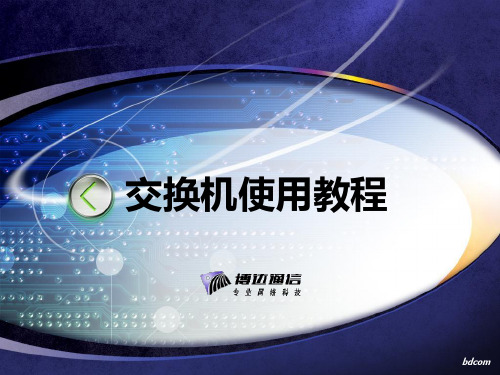
bdcom
保存配置信息
博达路由器和交换机保存配置信息命令及操作如下所示:
Switch#write Saving current configuration... OK!
说明:路由器下一次启动时,根据最后一次写入的配置信 息工作,可以写入多次。 未写入的配置将在重新启动后丢 失。
bdcom
删除文件和热重启 删除文件
路由器和交换机常用配置命令
bdcom
Console配置
交换机CONSOLE端口速率设置为:波特率为9600,8位数据位,1位 停止位,无奇偶校验,无流控;所以计算机的串口也需要把速率设置 成相同。 路由器及交换机和计算机主机串行口的连接如下图所示:
bdcom
Windows超级终端配置
采用操作系统自带的超级终端(Hyper Terminal)应用程序。 用鼠标单击“开始”,选择“程序”,“附件”中的“超级终端”, 运行“超级终端”。 超级终端开始运行后,出现“连接说明”对话框,在名称输入项中键 入连接名称,如“Switch”等,再选择一个图标,按“确定”。如下图:
bdcom
博达交换机基本操作命令介绍
Console配置
telnet远程管理
通过SNMP网管软件管理
交换机常用配置命令
bdcom
telnet远程管理
在博达路由器和交换机上配置了IP地址之后,还可以通过TELNET的 方式实现远程的管理,只要可以PING通路由器或交换机上的IP地址的 计算机均可以通过TELNET的方式对交换机进行管理工作。 Switch>enable Switch# Switch#config Switch_config#interface vlan 1 Switch_config_v1#ip address 192.168.0.1 255.255.255.0 Switch_config_v1#exit Switch_config# enable password bdcom Switch_config#aaa authentication login default enable Switch_config# aaa authentication enable default enable
DM9000中文手册

,011)被选 中
访问类型 高电平
是访问数据 端口;低电平 是访问地址 端口
字命令标志, 默认低电平 有效
当访问 外部数据存 储器是字或 双字宽度时, 被置位
100
INT
O
中断请求信 号
高电平 有效,极性能 修改
37~53 56
SD31~16
I/O
双字模式,高 16 位数据引 脚
注意:以上介质无关端口都内部自带 60K 欧姆的下拉电阻 处理器接口引脚
1
IOR#
I
2
IOW#
I
3
AEN#
I
处理器读命 令
低电平 有效,极性能 够被 EEPRO M 修改,详细 请参考对 EE PROM 内容 的描述
处理器写命 令
低电平 有效,同样能 修改极性
芯片选择,低
4
IOWAIT
O
14
RST
外部介质无 关接口发送 时钟
外部介质无 关接口发送 数据低 4 位
输出
TXD[2: 0]决定内部 存储空间基 址:TXD [2: 0]) * 10H +
300H
54
MDIO
I/O
外部介质无
关接口串行
数据通信
57
MDC
O
外部介质无 关串行数据 通信口时钟, 且与中断引 脚有关
该引脚 高电平时候, 中断引脚低 电平有效;否 则高有效
0 0 16 位
0 1 32 位
108 位
11未 定义
66
EECK
I
时钟信号
67
EECS
I/O
片选
也做 LE D 模式选择 引脚
常用ASCII码详细对照表(0-255号)
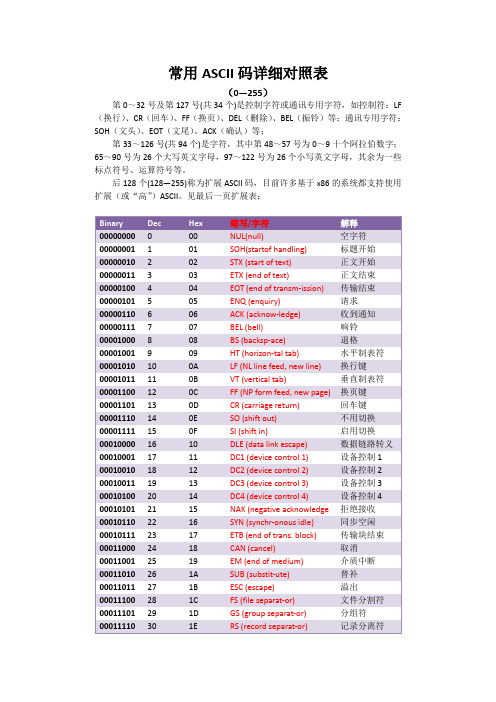
常用ASCII码详细对照表(0—255)第0~32号及第127号(共34个)是控制字符或通讯专用字符,如控制符:LF (换行)、CR(回车)、FF(换页)、DEL(删除)、BEL(振铃)等;通讯专用字符:SOH(文头)、EOT(文尾)、ACK(确认)等;第33~126号(共94个)是字符,其中第48~57号为0~9十个阿拉伯数字;65~90号为26个大写英文字母,97~122号为26个小写英文字母,其余为一些标点符号、运算符号等。
后128个(128—255)称为扩展ASCII码,目前许多基于x86的系统都支持使用扩展(或“高”)ASCII。
见最后一页扩展表:缩写/字符00000000 0 00 NUL(null) 空字符00000001 1 01 SOH(startof handling) 标题开始00000010 2 02 STX (start of text) 正文开始00000011 3 03 ETX (end of text) 正文结束00000100 4 04 EOT (end of transm-ission) 传输结束00000101 5 05 ENQ (enquiry) 请求00000110 6 06 ACK (acknow-ledge) 收到通知00000111 7 07 BEL (bell) 响铃00001000 8 08 BS (backsp-ace) 退格00001001 9 09 HT (horizon-tal tab) 水平制表符00001010 10 0A LF (NL line feed, new line) 换行键00001011 11 0B VT (vertical tab) 垂直制表符00001100 12 0C FF (NP form feed, new page) 换页键00001101 13 0D CR (carriage return) 回车键00001110 14 0E SO (shift out) 不用切换00001111 15 0F SI (shift in) 启用切换00010000 16 10 DLE (data link escape) 数据链路转义00010001 17 11 DC1 (device control 1) 设备控制1 00010010 18 12 DC2 (device control 2) 设备控制2 00010011 19 13 DC3 (device control 3) 设备控制3 00010100 20 14 DC4 (device control 4) 设备控制4 00010101 21 15 NAK (negative acknowledge 拒绝接收00010110 22 16 SYN (synchr-onous idle) 同步空闲00010111 23 17 ETB (end of trans. block) 传输块结束00011000 24 18 CAN (cancel) 取消00011001 25 19 EM (end of medium) 介质中断00011010 26 1A SUB (substit-ute) 替补00011011 27 1B ESC (escape) 溢出00011100 28 1C FS (file separat-or) 文件分割符00011101 29 1D GS (group separat-or) 分组符00011110 30 1E RS (record separat-or) 记录分离符00011111 31 1F US (unit separat-or) 单元分隔符00100000 32 20 空格00100001 33 21 !00100010 34 22 "00100011 35 23 #00100100 36 24 $00100101 37 25 %00100110 38 26 &00100111 39 27 '00101000 40 28 (00101001 41 29 )00101010 42 2A *00101011 43 2B +00101100 44 2C ,00101101 45 2D -00101110 46 2E .00101111 47 2F /00110000 48 30 000110001 49 31 100110010 50 32 200110011 51 33 300110100 52 34 400110101 53 35 500110110 54 36 600110111 55 37 700111000 56 38 800111001 57 39 900111010 58 3A :00111011 59 3B ;00111100 60 3C <00111101 61 3D =00111110 62 3E >00111111 63 3F ?01000000 64 40 @01000001 65 41 A01000010 66 42 B01000011 67 43 C01000100 68 44 D01000101 69 45 E01000110 70 46 F01000111 71 47 G01001000 72 48 H01001001 73 49 I01001010 74 4A J01001011 75 4B K 01001100 76 4C L 01001101 77 4D M 01001110 78 4E N 01001111 79 4F O 01010000 80 50 P 01010001 81 51 Q 01010010 82 52 R 01010011 83 53 S 01010100 84 54 T 01010101 85 55 U 01010110 86 56 V 01010111 87 57 W 01011000 88 58 X 01011001 89 59 Y 01011010 90 5A Z 01011011 91 5B [ 01011100 92 5C \ 01011101 93 5D ] 01011110 94 5E ^ 01011111 95 5F _ 01100000 96 60 ` 01100001 97 61 a 01100010 98 62 b 01100011 99 63 c 01100100 100 64 d 01100101 101 65 e 01100110 102 66 f 01100111 103 67 g 01101000 104 68 h 01101001 105 69 i 01101010 106 6A j 01101011 107 6B k 01101100 108 6C l 01101101 109 6D m 01101110 110 6E n 01101111 111 6F o 01110000 112 70 p 01110001 113 71 q 01110010 114 72 r 01110011 115 73 s 01110100 116 74 t 01110101 117 75 u 01110110 118 76 v01110111 119 77 w01111000 120 78 x01111001 121 79 y01111010 122 7A z01111011 123 7B {01111100 124 7C |01111101 125 7D }01111110 126 7E ~01111111 127 7F DEL (delete) 删除扩展表:。
1500个无线路由器pin码表

MAC 8C:21:0A:55:B8:D0 F4:EC:38:66:1C:22 38:83:45:B6:4C:AC 40:16:9F:F8:D1:48 74:EA:3A:1F:09:CC EC:88:8F:39:79:5C C8:3A:35:0D:AA:98 5C:63:BF:A3:9F:74 8C:21:0A:B3:2B:F6 6C:E8:73:A7:AB:AC 14:e6:e4:7b:77:7c EC:88:8F:69:FC:80 54:E6:FC:22:72:B6 8c:21:oa:61:12:3e 38:83:45:BA:13:48 38:83:45:A9:17 * c8:3a:35:01:ae:f0 F4:EC:38:3B:9F:3E 28:10:7B:61:91:BD 14:e6:e4:4e:57:28 38:83:45:A9:11 * c8:3a:35:33:c5:08 B0:48:7A:77:6B:86 5C:63:BF:CE:38:F8 14:E6:14:AD:18:34 1C:7E:E5:E3:38:E2 F4:EC:38:77:E5:62 5c:63:bf:64:55:2c f4:ec:38:45:11:64 C8:3A:35:2B:FC:30 54:E6:FC:2A:DA * 38:83:45:84:0F:70 C8:3A:35:40:DC:28 5C:63:BF:61:06:F0 38:83:45:8E:60:52 54:E6:FC:3f:91:f0 38:83:45:BF:O5:O8 6C:E8:73:49:21:EA B0:48:7A:21:0A:FB E0:05:C5:67:FD:CE 00:0A:EB:O9:4B:97 38:83:45:E3:E6:BA 38:83:45:48:A3:04 14:e6:E4:92:4A:32 ec:88:8f:33:f5:4e 08:10:76:47:AF:F7
常见手机数据线定义

T100/T681/Z200/Z208/T26T266S/T230/T300/T306/T310/T312/T316/T630/
T620/T618/T610/P800/P802/Z600/Z608/P900/902/K700/K500/K506/K508/
MOTO A768: SC29301,320W18,62147CV; 电源5188450 43A56; PXA262B1, HYE25L25616,040KAD1J, MD4832-d512; 功放k407e051b; BLUETOOTH
SS E820: 6359EL1/3C5, KBB06B400M, C60501E, MV317SAQ, Y765, UAA3536, 3146, USB接口BC03P416
松下G70: 6525ACA; 5682CDSB; 6537; 762C; CX74063; CX77314-14
松下X66: PMB7850E 3.1F, NEC MC26426312, PMB6810, PMB6256, RF3140, Y759
三菱MT550: OM6357EL, PL129J80, 50601ET, N56964BY和旋,uaa3536,rf3133
LG G282: AD6527BAB, 4455LZB, AD6535ABC, NEC5250T, CL761ST, NWV50, Si4205, 77325-12
LG G232: AD6527BAB, AD6537, 4050L0Z, Si4205, 77325: 12-19-GND, 1-JTAGEN, 2-RST, 18-TX, 24-RX
安川L故障代码
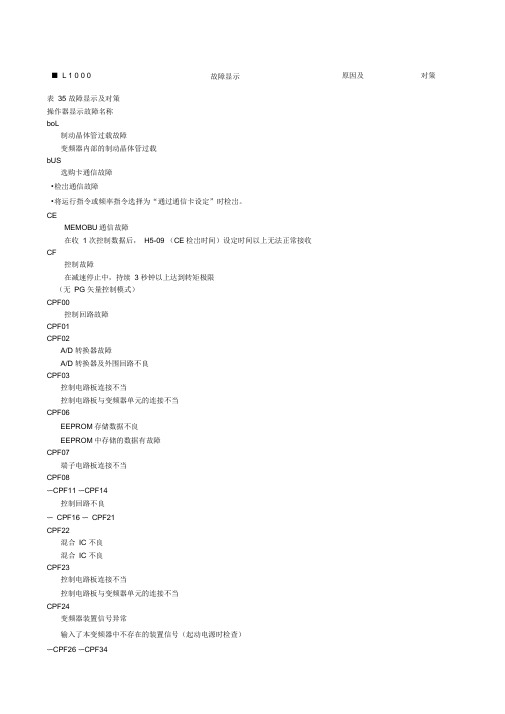
■ L 1 0 0 0 故障显示原因及对策表35 故障显示及对策操作器显示故障名称boL制动晶体管过载故障变频器内部的制动晶体管过载bUS选购卡通信故障•检岀通信故障•将运行指令或频率指令选择为“通过通信卡设定”时检岀。
CEMEMOBU通信故障在收 1 次控制数据后,H5-09 (CE 检岀时间)设定时间以上无法正常接收CF控制故障在减速停止中,持续 3 秒钟以上达到转矩极限(无PG 矢量控制模式)CPF00控制回路故障CPF01CPF02A/D 转换器故障A/D 转换器及外围回路不良CPF03控制电路板连接不当控制电路板与变频器单元的连接不当CPF06EEPROM存储数据不良EEPROM中存储的数据有故障CPF07端子电路板连接不当CPF08〜CPF11 〜CPF14控制回路不良〜CPF16 〜CPF21CPF22混合IC 不良混合IC 不良CPF23控制电路板连接不当控制电路板与变频器单元的连接不当CPF24变频器装置信号异常输入了本变频器中不存在的装置信号(起动电源时检查)〜CPF26 〜CPF34控制回路不良控制回路故障dEv速度偏差过大(带PG 控制模式)脉冲输入的速度检岀值和速度指令的偏差超过F1-10 (速度偏差过大(DEV检岀值)的状态持续时间超过了F1-11 (速度偏差过大(DEV检岀时间)dv1Z 相脉冲丢失检岀电机转动一圈时,一次也未检岀Z 相脉冲。
dv2Z 相噪音故障检岀电机转动一圈时,2 次以上检岀了Z 相脉冲dv3反转检岀转矩指令为正(负)方向时,连续检岀加速度为负(正)方向,且连续检岀速度指令与电机速度的差超过30% 的状态的次数为F1-18 (dv3 检岀选择)中设定的检岀次数。
dv4防止反转检岀电机朝着与速度指令相反的方向旋转了F1-19 (dv4 检岀选择)设定的检岀脉冲。
(注)在从负载侧朝与速度指令相反的方向旋转的用途中,该故障检岀功能无效。
F1-19 = 0 时,不检岀dv4 。
Realtek RTL8762C Mesh SDK User Guide

Re a l t e kLinux Mesh SDK User Guide V 2.0.4 2019/10/23修订历史(Revision History)Copyright Realtek Semiconductor Corporation.R e a l t e kCopyright Realtek Semiconductor Corporation.目 录修订历史(Revision History ) (2)目 录 (3)表目录 (6)图目录 (9)词汇表 (10)1 Mesh 简介 (11)1.1 Device UUID (11)1.2 Mesh 地址 (11)1.3 应用模型 (12)1.4 安全性 (12)1.5 Provisioning (13)1.6 Configuration (13)1.7 Proxy (14)2 目录结构 (15)3 linux bluetooth mesh 架构 (17)3.1 Mainloop (18)3.2 Bluetooth sockets reading and processing (19)3.2.1 HCI Raw Socket (20)3.3 Cmd reading and processing (21)3.3.1 标准输入键入cmd (22)3.3.2 主线程发送cmd (22)3.4 Mesh Initialization (22)3.5 Msg Pipe Reading and Processing (25)4 Mesh library 框架 (26)4.1 Model Layer (26)4.2 Access Layer (27)4.3 Transport Layer (Upper & Lower) (27)R e a l t e k Copyright Realtek Semiconductor Corporation.4.6 Provisioning (28)4.6.1 PB-ADV (29)4.7 Friendship (30)4.7.1 Friend Node (30)4.7.2 Low Power Node (30)4.8 Mesh library 初始化 (31)4.8.1 mesh log 配置 (31)4.8.2 设备信息配置 (31)4.8.3 Mesh node 信息初始化 (31)4.8.4 注册回调函数 (33)5 Model 框架 (34)5.1 Model Info 结构体 (34)5.2 注册model (35)5.3 发送model access message (36)5.4 接收model access message (39)6 Mesh node 信息管理 (42)6.1 Mesh node 结构体 (42)6.2 Mesh node 初始化 (43)6.3 UUID 设置 (45)6.4 Element 创建 (46)6.5 Composition data page 0生成 (46)6.6 Key 相关接口 (46)6.6.1 添加Key (46)6.6.2 Model 绑定AppKey (49)6.6.3 Key refresh (49)6.7 Configuration Server Model 配置mesh node (54)7 消息回调 (56)7.1 设备发现 (56)R e a l t e k Copyright Realtek Semiconductor Corporation.7.3.1 Provisioner 的provisioning 行为 (59)8 Demo 工程 (73)8.1 Mesh_provisioner 工程 (73)8.1.1 provisioning 过程 (73)8.1.2 Configuration 过程 (74)8.1.3 灯控过程 (76)8.2 Mesh_thread_Provisioner 工程 (78)8.2.1 启动mesh 线程 (79)8.2.2 添加密钥和model (79)8.2.3 启动advertising 和scan 调度机制 (79)8.2.4 Provisioning 过程 (80)8.2.5 查看对端设备信息 (80)8.2.6 配置对端的model (80)8.2.7 配置本地的model (81)8.2.8 灯控过程 (81)8.2.9 退出mesh 线程 (82)9 FAQ (83)参考文献 (84)附录 (85)R e a l t e kCopyright Realtek Semiconductor Corporation.表目录表 1-1 mesh address 范围 (11)表 3-1 mesh stack 初始化必要操作 (24)表 4-1 model id (26)表 4-2 element/model 创建注册 (27)表 4-3 access opcode (27)表 4-4 other bearer (28)表 4-5 device provisioning setting (28)表 4-6 provisioning callback register (29)表 4-7 pb-adv 创建 (29)表 4-8 pb-adv link 处理 (29)表 4-9 friend node 初始化 (30)表 4-10 lpn 初始化 ........................................................................................................................................................ 30 表 4-11 lpn 发起friendship . (30)表 4-12 mesh log setting (31)表 4-13 device info setting (31)表 4-14 device info setting (31)表 4-15 device info setting (33)表 5-1 model 信息结构体 (35)表 5-2 mesh_model_reg (35)表 5-3 generic on off client model 注册接口 (36)表 5-4 添加model_data_cb (36)表 5-5 mesh_msg_t 结构体 (37)表 5-6 access_cfg (37)表 5-7 access_send (38)表 5-8 generic_on_off_client_send (38)表 5-9 generic_on_off_client_send (38)表 5-10 generic_on_off_client_receive (39)表 5-11消息定义 (40)表 5-12 generic_on_off_client_data (40)表 6-1 mesh node 结构体 (42)表 6-2 mesh_node_cfg (43)表 6-3 networking parameters setting (44)R e a l t e k Copyright Realtek Semiconductor Corporation.表 6-6 mesh_element_create (46)表 6-7 创建两个element (46)表 6-8 composition data page 0生成 (46)表 6-9 dev_key_add (47)表 6-10 net_key_add (47)表 6-11 app_key_add (47)表 6-12 net_key_index_to_global (48)表 6-13 net_key_index_from_global (48)表 6-14 app_key_index_to_global (48)表 6-15 app_key_index_from_global (48)表 6-16 mesh_model_bind_one (49)表 6-17 mesh_model_bind_all (49)表 6-18 mesh_model_bind (49)表 6-19 mesh_model_bind_all_key (49)表 6-20 net_key_update (50)表 6-21 app_key_update (50)表 6-22 mesh_key_refresh (51)表 6-23 直接设置model 发布功能相关信息(部分代码) (54)表 6-24 cfg_model_pub_set (54)表 6-25 cfg_model_pub_set 函数设置model 发布功能相关信息 (55)表 7-1 device_info_cb_reg (56)表 7-2 hb_init (56)表 7-3 注册PB-ADV provisioning 消息回调函数 (57)表 7-4 pb_adv_link_open (57)表 7-5 prov_disconnect (57)表 7-6 PB-ADV link 状态消息回调 (57)表 7-7 data_uart_debug (58)表 7-8 PROV_CB_TYPE_PA TH_CHOOSE 消息处理 (59)表 7-9 PROV_CB_TYPE_PUBLIC_KEY 消息处理 (70)表 7-10 PROV_CB_TYPE_AUTH_DA TA 消息处理 (70)表 7-11 PROV_CB_TYPE_COMPLETE 消息处理 (71)表 7-12 PROV_CB_TYPE_FAIL 消息处理 (71)表 7-13 PROV_CB_TYPE_PROV 消息处理 (72)R e al t e k Copyright Realtek Semiconductor Corporation.表 8-3 密钥管理 (74)表 8-4 model 订阅配置 (75)表 8-5 Light Models 配置 (75)表 8-6 CWRGB Model (76)表 8-7 Light CWRGB 操作 (76)表 8-8 Light HSL 操作 (78)表 8-9 部分指令项 (78)表 8-10 启动mesh 线程 (79)表 8-11 启动mesh 线程 (79)表 8-10 启动advertising 和scan 的调度机制 (79)表 8-12 pb-adv provisioning (80)表 8-12 查看对端composition data page 0 (80)表 8-13 配置对端的model .......................................................................................................................................... 80 表 8-14 配置对端的model (81)表 8-15 配置对端的model (81)表 8-16 配置对端的model (82)R ea lte k Copyright Realtek Semiconductor Corporation.图 2-1 目录结构 (15)图 4-1 Mesh 框架 (26)图 6-1 key refresh diagram (52)图 6-2 key refresh procedure (53)图 7-1 Provisioning invitation (59)图 7-2 使用OOB Public Key 和Input OOB authentication 时的provisioning 过程 (61)图 7-3 使用OOB Public Key 和Output OOB authentication 时的provisioning 过程 (63)图 7-4 使用OOB Public Key 和No OOB authentication 时的provisioning 过程 (65)图 7-5 使用No OOB Public Key 和No OOB authentication 时的provisioning 过程 (67)图 7-6 使用No OOB Public Key 和Output OOB authentication 时的provisioning 过程 (68)图 7-7 使用No OOB Public Key 和Input OOB authentication 时的provisioning 过程 (69)图 8-1 Light HSL Server Models (77)R e alt e k Copyright Realtek Semiconductor Corporation.e a l t e k Copyright Realtek Semiconductor Corporation.1 Mesh 简介Bluetooth Low Energy Mesh 是基于低功耗蓝牙技术(BLE )的网状网络解决方案。
无线AP操作手册
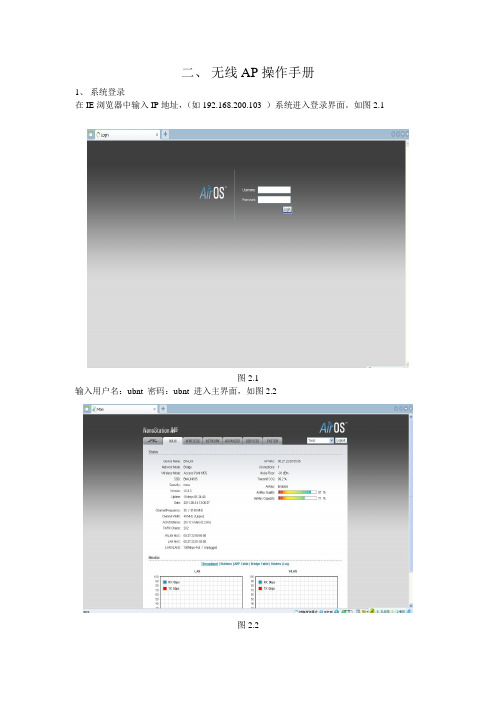
192.168.200.115
5400
B08
ST WDS
00:27:22:80:83:04
BM-LINK09
192.168.200.116
5350
C01
AP WDS
00:27:22:80:84:F1
BM-LINK02
192.168.200.103
4980
18
ST WDS
00:27:22:80:85:01
BM-LINK08
192.168.200.133
5300
B05
AP WDS
00:27:22:80:80:31
BM-LINK09
192.168.200.113
5350
B06
AP WDS
00:27:22:80:85:C0
BM-LINK10
192.168.200.114
5400
B07
ST WDS
00:27:22:80:82:FC
BM-LINK03
192.168.200.107
5030
23
ST WDS
00:27:22:80:85:6E
BM-LINK03
192.168.200.120
5030
25
ST WDS
00:27:22:80:85:D0
BM-LINK03
192.168.200.122
5030
24-38
ST WDS
00:27:22:80:85:D7
BM-LINK07
192.168.200.131
5250
B04
AP WDS
00:27:22:80:84:3A
BM-LINK08
DLINK DIR 612 无线路由器设置
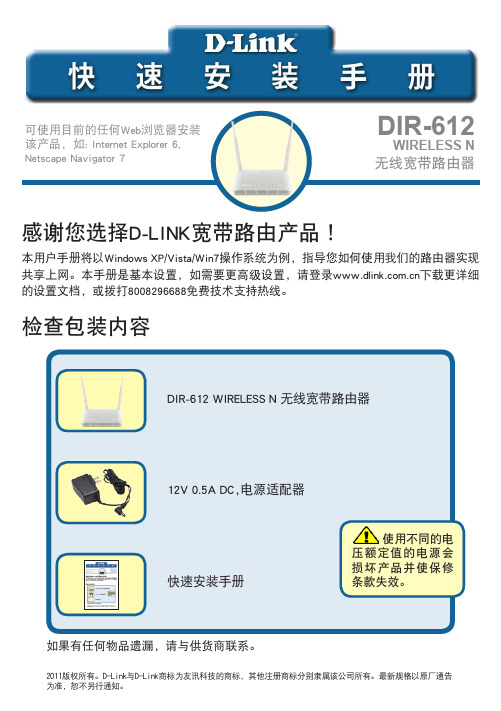
检查包装内容感谢您选择D-LINK宽带路由产品!本用户手册将以Windows XP/Vista/Win7操作系统为例,指导您如何使用我们的路由器实现 共享上网。
本手册是基本设置,如需要更高级设置,请登录下载更详细的设置文档,或拨打8008296688免费技术支持热线。
如果有任何物品遗漏,请与供货商联系。
使用不同的电压额定值的电源会硬件连接首先,将连接DSL/Cable Modem或小区宽带的网线连接到DIR-612的WAN端口。
将网线一端连接到DIR-612的LAN端任意一端口(LAN 1~4),另一端连接电脑。
将DIR-612的电源适配器接头插入DIR-612后面板的电源插孔处,另一端接入电源插座。
当通电之后会看到面板的电源指示灯、INTERNET指示灯与相对应的LAN口指示灯亮。
A.B.C.硬件接口说明:指示灯说明:ADSL 宽带猫貓寬帶入戶網線DIR-612宽带无线路由器DIR-612宽带无线路由器台式電腦台式電腦無線台式電腦電電電無線台式電腦電電電筆記本筆記本网络连接示意图:注意:无线宽带路由器允许您通过有线或无线方式进行连接,但是第一次对路由器设置时,我们推荐您使用有线方式连接, 以下设置步骤,均基于有线连接。
1.以Win XP操作系统为例点击“开始”>点击“设置”>点击“控制面板”>双击“网络连接”>右击“本地连接”>点击“属性”。
在常规窗口里选择“Internet协议(TCP/IP)”点击“属性”, 点选“自动获得IP地址”,“自动获得DNS服务器地址”, 点击“确定”。
设置您的计算机在网络窗口里选择“Internet协议版本4(TCP/IPv4)”点击“属性”, 点选“自动获得IP地址”,“自动获得DNS服务器地址”, 点击“确定”。
2.以Vista操作系统为例点击 >右击 >点击“属性”>点击“管理网络连接”>右击“本地连接”>点击“属性”。
最全ASCII对应码表-键值

OCT(八进制)最全ASCII码对应表—与键盘按键对应值(二进)Bin (十进)Dec (十六进)Hex 缩写/字符解释0000 0000 0 00 NUL (null) 空字符0000 0001 1 01 SOH (start of handing) 标题开始0000 0010 2 02 STX (start of text) 正文开始0000 0011 3 03 ETX (end of text) 正文结束0000 0100 4 04 EOT (end of transmission) 传输结束0000 0101 5 05 ENQ (enquiry) 请求0000 0110 6 06 ACK (acknowledge) 收到通知0000 0111 7 07 BEL (bell) 响铃0000 1000 8 08 BS (backspace) 退格0000 1001 9 09 HT (horizontal tab) 水平制表符0000 1010 10 0A LF (NL line feed, new line) 换行键0000 1011 11 0B VT (vertical tab) 垂直制表符0000 1100 12 0C FF (NP form feed, new page) 换页键0000 1101 13 0D CR (carriage return) 回车键0000 1110 14 0E SO (shift out) 不用切换0000 1111 15 0F SI (shift in) 启用切换0001 0000 16 10 DLE (data link escape) 数据链路转义0001 0001 17 11 DC1 (device control 1) 设备控制1 0001 0010 18 12 DC2 (device control 2) 设备控制20001 0011 19 13 DC3 (device control 3) 设备控制3 0001 0100 20 14 DC4 (device control 4) 设备控制4 0001 0101 21 15 NAK (negative acknowledge) 拒绝接收0001 0110 22 16 SYN (synchronous idle) 同步空闲0001 0111 23 17 ETB (end of trans. block) 传输块结束0001 1000 24 18 CAN (cancel) 取消0001 1001 25 19 EM (end of medium) 介质中断0001 1010 26 1A SUB (substitute) 替补0001 1011 27 1B ESC (escape) 溢出0001 1100 28 1C FS (file separator) 文件分割符0001 1101 29 1D GS (group separator) 分组符0001 1110 30 1E RS (record separator) 记录分离符0001 1111 31 1F US (unit separator) 单元分隔符0010 0000 32 20 空格0010 0001 33 21 !0010 0010 34 22 "0010 0011 35 23 #0010 0100 36 24 $0010 0101 37 25 %0010 0110 38 26 &0010 0111 39 27 '0010 1000 40 28 (0010 1010 42 2A * 0010 1011 43 2B + 0010 1100 44 2C , 0010 1101 45 2D - 0010 1110 46 2E . 0010 1111 47 2F / 0011 0000 48 30 0 0011 0001 49 31 1 0011 0010 50 32 2 0011 0011 51 33 3 0011 0100 52 34 4 0011 0101 53 35 5 0011 0110 54 36 6 0011 0111 55 37 7 0011 1000 56 38 8 0011 1001 57 39 9 0011 1010 58 3A : 0011 1011 59 3B ; 0011 1100 60 3C < 0011 1101 61 3D = 0011 1110 62 3E >0100 0000 64 40 @0100 0001 65 41 A 0100 0010 66 42 B 0100 0011 67 43 C 0100 0100 68 44 D 0100 0101 69 45 E 0100 0110 70 46 F 0100 0111 71 47 G 0100 1000 72 48 H 0100 1001 73 49 I 0100 1010 74 4A J 0100 1011 75 4B K 0100 1100 76 4C L 0100 1101 77 4D M 0100 1110 78 4E N 0100 1111 79 4F O 0101 0000 80 50 P 0101 0001 81 51 Q 0101 0010 82 52 R 0101 0011 83 53 S0101 0101 85 55 U 0101 0110 86 56 V 0101 0111 87 57 W 0101 1000 88 58 X 0101 1001 89 59 Y 0101 1010 90 5A Z 0101 1011 91 5B [ 0101 1100 92 5C \ 0101 1101 93 5D ] 0101 1110 94 5E ^ 0101 1111 95 5F _ 0110 0000 96 60 ` 0110 0001 97 61 a 0110 0010 98 62 b 0110 0011 99 63 c 0110 0100 100 64 d 0110 0101 101 65 e 0110 0110 102 66 f 0110 0111 103 67 g 0110 1000 104 68 h 0110 1001 105 69 i0110 1011 107 6B k0110 1100 108 6C l0110 1101 109 6D m0110 1110 110 6E n0110 1111 111 6F o0111 0000 112 70 p0111 0001 113 71 q0111 0010 114 72 r0111 0011 115 73 s0111 0100 116 74 t0111 0101 117 75 u0111 0110 118 76 v0111 0111 119 77 w0111 1000 120 78 x0111 1001 121 79 y0111 1010 122 7A z0111 1011 123 7B {0111 1100 124 7C |0111 1101 125 7D }0111 1110 126 7E ~0111 1111 127 7F DEL (delete) 删除键盘常用ASCII码(十进制表示值)ESC键VK_ESCAPE (27)回车键:VK_RETURN (13)TAB键:VK_TAB (9)Caps Lock键:VK_CAPITAL (20)Shift键:VK_SHIFT (16)Ctrl键:VK_CONTROL (17)Alt键:VK_MENU (18)空格键:VK_SPACE (/32)退格键:VK_BACK (8)左徽标键:VK_LWIN (91)右徽标键:VK_LWIN (92)鼠标右键快捷键:VK_APPS (93)Insert键:VK_INSERT (45)Home键:VK_HOME (36)Page Up:VK_PRIOR (33)PageDown:VK_NEXT (34)End键:VK_END (35)Delete键:VK_DELETE (46)方向键(←):VK_LEFT (37)方向键(↑):VK_UP (38)方向键(→):VK_RIGHT (39)方向键(↓):VK_DOWN (40)F1键:VK_F1 (112)F2键:VK_F2 (113)F3键:VK_F3 (114)F4键:VK_F4 (115)F5键:VK_F5 (116)F6键:VK_F6 (117)F7键:VK_F7 (118)F8键:VK_F8 (119)F9键:VK_F9 (120)F10键:VK_F10 (121)F11键:VK_F11 (122)F12键:VK_F12 (123)Num Lock键:VK_NUMLOCK (144)小键盘0:VK_NUMPAD0 (96)小键盘1:VK_NUMPAD0 (97)小键盘2:VK_NUMPAD0 (98)小键盘3:VK_NUMPAD0 (99)小键盘4:VK_NUMPAD0 (100)小键盘5:VK_NUMPAD0 (101)小键盘6:VK_NUMPAD0 (102)小键盘7:VK_NUMPAD0 (103)小键盘8:VK_NUMPAD0 (104)小键盘9:VK_NUMPAD0 (105)小键盘.:VK_DECIMAL (110)小键盘*:VK_MULTIPLY (106)小键盘+:VK_MULTIPLY (107)小键盘-:VK_SUBTRACT (109)小键盘/:VK_DIVIDE (111)Pause Break键:VK_PAUSE (19)Scroll Lock键:VK_SCROLL (145)Bin二进Dec十进Hex十六进缩写/字符解释00000000000 NUL(null)空字符00000001101SOH(start of handling)标题开始常见ASCII码的大小规则:0~9<A~Z<a~z1)数字比字母要小。
RS9116 n-Link 与 i.MX6 Wandboard 的使用指南说明书

AN1283: Using RS9116N with i.MX6 WandboardVersion 1.810/12/2020AN1283: Using RS9116N with i.MX6 WandboardVersion 1.8 Table of Contents1RS9116 n-Link Evaluation Kit Contents (4)2RS9116 n-Link EVK-Overview (5)2.1The RS9116 n-Link™ (5)2.2Solution Highlights (5)2.3Hardware Details (5)3RS9116 n-Link Hardware Requirements (7)4RS9116 n-Link Software Requirements (8)5RS9116 n-Link - Preparing a Bootable SD Card for Wandboard Solo (9)5.1Download the image file from the following link : (9)6RS9116 n-Link Assembly and Accessing Wandboard (11)6.1Assembling Wandboard with Silicon Labs EVK (11)6.2Accessing Wandboard using SSH (11)7Steps to Connect RS9116 STA to Access Point (12)8RS9116 n-Link Reference Materials (21)9RS9116 n-Link Troubleshooting (22)About this DocumentThis document describes how to setup the RS9116 Module's Evaluation Kit(EVK) to evaluate Silicon Labs' RS9116 based ultra-low-power, single spatial stream, single-band (2.4 GHz) 802.11n + BT 5.0 modules in n-Link TM mode.1 RS9116 n-Link Evaluation Kit ContentsRS9116 Evaluation Kit includes following:1. RS9116 Module Evaluation Board (IO Base Board)2. Wireless daughter card3. SDIO Adaptor Cable4. Micro USB connectorFigure 1: Evaluation Kit Contents*2 RS9116 n-Link EVK-OverviewSilicon Labs' RS9116 family of SoCs and modules provide a comprehensive multi-protocol wireless connectivity solution including 802.11bgn (2.4 GHz) and Bluetooth 5.2.1 The RS9116 n-Link™The n-Link™ products provide single band Wi-Fi (2.4GHz, 802.11bgn 1x1) connectivity and also Bluetooth 5.0 in systems which have 32/64-bit host processor/microcontroller running Linux OS. These products can be interfaced over interfaces like SDIO and USB bus to host processor/microcontroller where generic TCP/IP network stacks, Wireless stack/profiles running.2.2 Solution Highlights•Wi-Fi connectivity (802.11bgn) support with multiple operating modes such as Wi-Fi Client, Wi-Fi AP, Simultaneous Wi-Fi Client & AP.•Bluetooth 5.0 support - Bluetooth classic and BLE 5.0, dual mode support•Wi-Fi + BT/BLE Concurrent mode (Co-existence) mode support•Operates in industrial (-40°C to +85°C) temperature range.•Choice of several module package (with and without antenna) options depending on system requirements.•Co-existence of Wi-Fi and Bluetooth protocols with single radio managed by an internal intelligent arbitration manager.•Ultra-low power consumption with multiple power modes to reduce the system energy consumption.•Leading edge RF performance providing the best power and performance, showing robustness and reliability in wide range of applications and power scenarios.•Suitable for high throughput applications where software stack runs on the host processor utilizing the networking stack of OS such as Linux.•OneBox™ software package developed by Silicon Labs allows for the same hardware design to operate in Wi-Fi station with Bluetooth Classic and LE.2.3 Hardware DetailsThis section describes the RS9116 EVK's various components and headers.The OneBox-Hosted software for the n-Link™ modules supports SDIO & USB interfaces to connect to the Host.Figure 2: RS9116 EVBOption Feature Name Description1 Power USB It is used to supply power to the EVB. While using USB interface, connecting powerUSB is optional as power drawn from USB itself.2 USB It is the port for USB interface used to communicate with host.3 SDIO/SPI It is the common port for both SDIO and SPI interface, used to communicate withhost.. Note: In nLink only SDIO is supported.4 Measurement It is a provision to measure current consumption of chip using ammeter or DigitalMulti meter.5 3.3V/1.8V Voltageselection It is a provision to select the operating voltage of chip. User need to set this to either 3.3V or 1.8V selection.6 Reset Switch Provision to reset chip7 Power save GPIO’s These are GPIO’s which need to be connected appropriately to the host, while usingGPIO handshake in ULP or WOWLAN. Please refer TRM for more details.8 Onboard antenna/Internal AntennaThis is an onboard antenna used for wireless communications9 External Antenna UFLconnectorProvision given to connect external antenna as per the requirement.10 RS9116 SOC Chip number will be printed on top of SOC which has below information included init.M/N:M7DB6RS9116-CC0-2FCC ID:KFS-M7DBN6For details refer to RS9116 Product BriefRS9116 SB (2.4 GHz) EVKWandboard Solo (I.MX6-SD) with power supply (not included in EVK Kit)SKU: WB-IMX6S-BWClick here for SpecificationsEthernet cable (not included in Kit)SDIO connector2 x Micro A/B-type USB CableAccess point (2.4GHz)802.11 b/g/n compliant Wi-Fi APLinux PC1. Wandboard image to flash on sd card (Provided by Silicon Labs). Refer to section "EVK2.0Preparing a bootableSD Card for Wandboard Solo with Silicon Labs RS9116 Wireless EVK"2. Win32DiskImager.exe (image flashing tool) - this can be downloaded directly from Internet. (For example :https:///projects/sfnet_win32diskimager/downloads/Archive/Win32DiskImager-0.9.5-install.exe/ )3. "SSH" tool installed on remote/development PC (to access Wandboard) - this can be downloaded via commandline utility (For Ubuntu/Debian : apt-get install ssh) (For Fedora/CentOS : yum install ssh or dnf install ssh) also it is up and running. This can be verified by "service ssh status" and to restart "service ssh restart"5 RS9116 n-Link - Preparing a Bootable SD Card for Wandboard SoloRS9116 n-Link EVB evaluation using ARM platform (Wandboard-SOLO Linux) with Linux Image downloaded from Silicon Labs website along with EVK (Evaluation Kit).5.1 Download the image file from the following link:https:///sh/ot09zanu5jqddop/AAAE-xWRXcd0Rm6X0981OuEGa?dl=0You will need to sign an SLA in order to access the driver source package, to sign an SLA please get in contact with your Area Sales Representative/Distributor.Steps to Flash SD Card on Linux PC1. Copy/Download the image to your local folder in your PC. Enter the below commands to load / flash the image onsd card.2. Check if the sd card detected or not.# fdisk -lDevice Boot Start End Sectors Size Id Type/dev/sdb1 8192 15126527 15118336 7.2G b W95 FAT32Formatting the SD card:1. For windows, user can use multiple applications such as SDFormatter.exe to format the sd card.2. For Linux, user can enter the below command, to erase partition table / labels on micro SD card :# sudo dd if=/dev/zero of=/dev/sdb1 bs=8192Example :sudo dd if=/dev/zero of=/dev/sdb1 bs=81923. Copy the image using the command :#. sudo dd if=NameOfImageToWrite.img of=/dev/sdb1 bs=4MExample :# sudo dd if=n-Link_evk_xxxx.img of=/dev/sdb1 bs=4M4. unmount the device# umount /dev/sdb1Steps to Flash SD Card on Windows PC1. Download a software(Win32DiskImager.exe) to flash the image on to sd card.2. After download, double click on "Win32DiskImager.exe". A window will pop-up:3. Select the image file from local PC.4. Click "Write"5. It will take a while to flash the image on sd card. Once, flashed - a pop up will appear.6. Click OK.7. Remove the sd card from sd card reader and insert it on Wandboard.6 RS9116 n-Link Assembly and Accessing Wandboard6.1 Assembling Wandboard with Silicon Labs EVK6.2 Accessing Wandboard using SSHConnect the 9116 EVK using the SDIO or USB connector. Then, power up the Wandboard using power adapter. Procedure to Login the wand board console:1. Connect a LAN cable to the Wandboard and the Linux PC.2. Open the Terminal in Linux PC and give the IP of the Linux pc in the subnet of 192.168.50.X(Ex:ifconfig eth0192.168.50.20).3. Check the Ping to 192.168.50.10(Ex:ping 192.168.50.10).4. If ping s successful, Login to the Wandboard console using ssh.(By default, IP address of the WandBoard is192.168.50.10).ssh -X **************.50.10password :temppwd7 Steps to Connect RS9116 STA to Access Point1. After booting up the platform, run the script as shown below2. Check for available options using help "sudo rsi help"3. Now start the script using "sudo rsi start". It will load our driver and create Wi-Fi interface.4. Check for the different AP nearby using "sudo rsi scan"A)Open securityB)WPA2 Security6. Ping to the AP or URL(default it will ping to AP IP address. If the AP is connected to internet You can give theURL) using "sudo rsi ping"7. Run the TCP and UDP Throughput using "sudo rsi throughput"A)TCP TrafficB)UDP Traffic8. Upgrading firmware. Enter the command "sudo rsi upgrade-firmware".Quick Note : When user hits the command "sudo rsi upgrade-firmware", RS9116 EVK will try to connect to Access Point where "firmware" file is present. User needs to enter the IP of PC and part to the firmware file along with file name and hit "Enter". New firmware is copied to Wandboard and platform reboots automatically with new firmware. User needs to login again to the platform using ssh9. Coex functionalityEnter the command "sudo rsi coex" to observe the coex functionality. As soon as the user enter this command, RS9116 EVK will try to connect to Access point (will ask for AP credentials) once entered it will connect to AccessAN1283: Using RS9116N with i.MX6 WandboardVersion 1.8 point and then start BLE scanning, two pop up windows will appear on the console (1. running BLE scan results 2.ping to AP) simultaneously. (Note : Hit enter to ping to AP IP or enter URL to ping)10. For Connected standby power use the "sudo rsi standby-power".11. The drivers will be loaded, and any nearby access points will be scanned. The scan results will be displayed, andwill prompt to connect to AP (refer Step 5). Provide only "ssid" for Open Security, and both "ssid" and "password"for WPA2 security. Once connected successfully, the device will enter into power save mode.12. Remove all the driver modules using "sudo rsi stop"NOTE:If you are running the commands in sequence, on issuing certain commands such as "rsi connect" or "rsi_coex", you will be asked if you want to continue access with the same AP, or if you want to connect to a new AP. To connect to a new AP, type "yes", else type "no".AN1283: Using RS9116N with i.MX6 WandboardVersion 1.88 RS9116 n-Link Reference MaterialsFor Technical Reference Manuals, and other collaterals, please refer to our Technical Resource Search site. Toolchains for Wandboard may be downloaded from Wandboard site: i.MX 6 Solo Tools & Software.If you wish to use your own platform, please refer to the following documentation for evaluation of RS9116 EVK: UG452: RS9116N EVK Software User's Guide.9 RS9116 n-Link TroubleshootingCheck whether RS9116 EVK is detected:Please make sure RS9116 EVK is detected on Wandboard by typing "dmesg" logs. To verify detection, the user can check cat /sys/bus/sdio/devices/mmcxxx/vendor. If the command output is 0x041b, that means module is detected. In driver logs (dmesg), user will notify a print "mmcX: new high speed SDIO card at address fffd" in console logs in case of SDIO interface and command output for USB interface will be "1618:9116" using "lsusb" command.Version 1.8 。
D-Link DKVM-4U 说明书

FEATURESVGA/SVGA Monitor SupportUSB Connection to Keyboard & Mouse Connects Up to 4 Servers/PCsPC/Server Selection Through Push Button or Hot Key Command Automatic Scanning of PCs Every 10 Seconds4-Port USB KVM SwitchFor Control of 4 Servers/PCsThe D-Link DKVM-4U KVM switch is a handy device that allows you to control up to 4PCs using only one monitor, keyboard and mouse. The monitor and the two input devices are connected directly to this KVM switch and not to the client computers. For office users with a need for several PCs, this KVM switch box eliminates the need for several monitors,keyboards and mice, saving the money and desktop space. The DKVM-4U is also a cost-effective solution for control of several servers in a computer room, allowing an engineer to handily manipulate all connected computers from a single monitor, keyboard and mouse.Save Money and Space. The DKVM-4U allows you to control up to 4 computers from a single keyboard, monitor and mouse, so you don't have to purchase a monitor, keyboard and mouse for each PC. Your desktop will also look less chaotic. Your KVM switch can be placed underneath your desk, with 4 sets to KVM cables connecting from this switch box to 4computers. Each KVM cable set includes a video cable for PC's VGA connector, and a single USB 2.0 cable for the PC's USB port. From the KVM switch box, you can connect to 2 USB devices: a USB keyboard and a USB mouse. 2 sets of KVM cables are provided for ready connection to 2 computers, the remaining KVM cables are optional.Easy Control. You can switch quickly between the individual client computers by pushing a button on the DKVM-4U or by pressing the hot keys on your keyboard. The KVM switch confirms the switchover with an acoustic signal, and has LEDs indicating which PC iscurrently being served by the console. All connected PCs are automatically scanned every 10 seconds, so your monitor, keyboard and mouse are updated whenever you switch to aselected PC. CAPS LOCK, NUM LOCK and SCROLL LOCK key's status for each computer is automatically recalled. The DKVM-4U guarantees that the client PC does not crash when it is disconnected from KVM switch box.High Monitor Resolution Support. The DKVM-4U is capable of supporting the mostdemanding resolutions (VGA, SVGA and Multisync monitors) of up to 2048 x 1536 at 75Hz refresh rate (bandwidth up to 400MHz) without any noticeable degradation in image quality.4 KVM PortsAllows Control of 4 USB Style PCs From Single Keyboard, Mouse & MonitorSupports VGA, SVGA & Multisync monitorsSupports Video Resolution 2048 x 1536 (Bandwidth Up to 400MHz)Supports USB Keyboard & MouseKeyboard & Mouse Emulation for Error-Free Boot-UpSupports Microsoft IntelliMouse & Microsoft IntelliMouse ExplorerPC Selection Via Push Button or Hot KeysAudible Feedback When SwitchingAuto Scan ModeLED Indicator for Each PCAuto Recall of CAPS LOCK, NUM LOCK & SCROLL LOCK Status for Each PCNo Driver RequiredBus Power, No AC Power Adapter RequiredTechnical SpecificationsPhysical & EnvironmentalConnectors to Computers Hot Key Menu Functions Diagnostic LEDs4 DB-15 HDDB video connectors (to Scroll Lock + Scroll Lock + 1: switch to computer 1 4 port LEDs for 4 connected computersComputers' monitor ports) Scroll Lock + Scroll Lock + 2: switch to computer 24 USB 2.0 Type B connectors (to computers' USB Scroll Lock + Scroll Lock + 3: switch to computer 3ports) Scroll Lock + Scroll Lock + 4: switch to computer 4Scroll Lock + Scroll Lock + -->: switch to nextConnectors to Console computerDB-15 HDDB video connector (to console monitor) Scroll Lock + Scroll Lock + <--: switch to previousUSB Type A connector (to console USB keyboard) computerUSB connector (to console USB mouse) Scroll Lock + Scroll Lock + B: beeper ON/OFFScroll Lock + Scroll Lock + M: resets mouse andComputer Selection keyboard(Manually switching back and forth among 4 computers) Scroll Lock + Scroll Lock + S: auto-scan mode everyThrough push button 10 secondsThrough hot keysSwitching confirmation: buzzer soundType APower Consumption5V 70mA Microsoft Windows 98SE, ME, NT, 2000, XP, (Each includes 1 video cable, 1 USB 2.0 cable)NT 2003DKVM-CU 1.8 m (6 ft)Power Supply Linux Red Hat DKVM-CU3 3 m (10 f t)Directly from connected computer's USB port, no DKVM-CU5 4.5 m (15 ft)external power adapter requiredDKVM-4U switchDimensions 2 sets of 1.8 m KVM cables (each includes 1178 (L) x 105(W) x 30.5(H) mm video cable, 1 USB 2.0 cable)Quick Installation GuideWeight275 gramsEmission (EMI)FCC Class BCEC-TickO.S. Support Optional KVM CablesBox IncludesRev. 01 (Nov. 2005)Specifications subject to change without prior notice.D-Link is a registered trademark of D-Link Corporation/D-Link System Inc. All other trademarks belong to their proprietors.。
战术数据链

特征
信息传输实时性、可靠性、安全性,信息格式的一致性、通信协议 的有效性、系统的自动化运行
3
数据链的简单介绍
数据链系统构成
无线收/发 传感器、武 器设备等
TDS:格式化 消息转换
战术数据 系统
接口控制 处理器
不同数据链的接 口和协议转换
数据链 端机
密码设备、 通信规程、 消息协议
0
0.02
0.04
0.06
0.08
0.1
0.12
0.14
0.16
0.18
Link-11频 谱 1.2 1 0.8 0.6 0.4 0.2 0
0
500
1000
1500
2000
2500
3000
10
Link-11数据链
接收机 多普勒单音频率测量:FFT-DTFT联合测频
思路:FFT确定频谱范围,DTFT提高测量精度
多音调制
0 1 2 3 . . . 28 29
当前帧与上 一帧相位差
605Hz载波
当前帧相位
935Hz载波
当前帧与上 一帧相位差
当前帧相位
1045Hz载波
. . .
当前帧与上 一帧相位差
. . .
当前帧相位
. . .
2915Hz载波
当 前 帧 信 号
7
Link-11数据链
工作模式
轮询、网络同步、网络测试、广播和无线电静默
32bit -8 PN序列
-7 SNR
频率合成器 -6 -5
-4
15
Link-16数据链
时隙划分
1天=112.5时元 0 1 2 … 1时元=98304时隙 … … 时隙被分为A、B、C三组 … 111
- 1、下载文档前请自行甄别文档内容的完整性,平台不提供额外的编辑、内容补充、找答案等附加服务。
- 2、"仅部分预览"的文档,不可在线预览部分如存在完整性等问题,可反馈申请退款(可完整预览的文档不适用该条件!)。
- 3、如文档侵犯您的权益,请联系客服反馈,我们会尽快为您处理(人工客服工作时间:9:00-18:30)。
系统设定 当前的系统设定可以被储存成一个档案到您的硬盘中, 这个档案或从其它DI-524M 备份下来的设定可以被上载到本 设备中。通过单击备份目前设定值按钮,可以把当前设备的所有配置保存 到您的硬盘中。 如果要载入以前保存的配置文件,请先单击从本机硬盘加载设定值项目右边的浏览按钮,指定配置文件在您硬盘中 的位置。然后单击加载。 如果要恢复出厂设置,则单击恢复设定至出厂默认值项目右边的恢复设定按钮。 韧体更新 该部分显示当前韧体版本和韧体日期,通过单击页面中的浏览按钮,指定新的韧体在您硬盘中的位置,然后单击保 存设定按钮来更新韧体。 DDNS 激活 DDNS:选中该多选框则启用DDNS 功能。 提供者:从下拉菜单中选择DDNS 服务的提供方。 主机名称:输入您在提供者网站注册所设定的网域名称。 使用者帐号/电子邮件:请输入在提供者网站注册所输入的帐号。 使用者密码/键值:请输入在提供者网站注册所输入的密码。 设置完成后单击保存设定按钮以保存您所做的设置。 系统侦测 系统侦测用于检测设备上以太网接口的连接状况,包含PING 侦测和PING 结果两个项目。 在 PING 侦测项目的主机的IP 地址栏中输入要检测的以太网口IP地址。然后单击右边的Ping 按钮。 在 PING 结果中会显示PING 的结果。 系统记录设定 通过系统记录设定,您不仅可以查看系统记录,而且可以将记录保存到您指定的地点。 SMTP 服务器/IP 地址:输入邮件服务器的地址。 邮件地址:输入您的邮箱地址,然后单击右边的发送邮件按钮,则系统记录将被发送到您的邮箱里。 存文件到本地硬盘:单击右边的保存按钮将系统记录保存到您的硬盘里。 日志类型:选择要保存的日志类型,包括系统的所有日志,无线,DoS。 设置完成后单击保存设定按钮以保存您所做的设置。
需要注意的是,选择相应的密码,需要输入相应位数的字符 ,如果输入位数不正确,则会出现错误提示。如下图
D-LINK无线设置页面
DHCP DHCP 设 LAN 设 置 置
网
络
设
置
界
面
进阶设定(高级配置)
包括端口转发、MAC地址过滤、URL过滤、防火墙、高级设置(无线和 网络)
端口转发
端口转发用于打开一个或多个端口,使数据穿过防火墙,重定向到内网的一个 PC 上。 端口转发规则 您可以在这里定义端口转发的规则,当您需要转发的数据到达设备时,这些数据 将被按照您设置的规则转发到相应的主机端口。 1) 名称:您可以为需要转发数据的应用程序指定一个名称。也可以通过右边的 下拉菜单选择一个名称,然后单击 按钮,将您选择的名称加入名称框,系统 会自动填写端口信息和协议类型。 2) IP 地址:输入要转发到的目的计算机IP 地址。也可以通过右边的下来菜单选 择一个计算机名称,然后单击 按钮,将您选择的名称加入IP 地址框。 3) 端口:输入要进行转发的开始端口号和结束端口号,输入同样的端口号,则 只针对一个端口进行转发。 4) 协议类型:从下拉菜单中选择要转发的数据的协议类型,选择TCP,UDP 或 Any。 设置完成后单击保存设定按钮以保存您所做的设置。
无线高级设置
强列推荐您保持缺省值不变。调整它们可能会降低您的无线网络性能。 TX 速率 从该下拉菜单中选择一个无线传输速率,缺省为自动。 无线发射功率 从下拉菜单中选择无线信号发射的功率,功率越大,信号越强,缺省为100%。 信标间隔 输入设备发送信标的间隔时间,缺省为100 毫秒,可以在20-1000 毫秒之间选择。 RTS 阀值 RTS 阀值能够避免多个无线网络终端同时向AP 发送数据而造成冲突,输入0-2346 之间的数字,当数 据包的大小超过您输入的数字时,RTS 功能将被启动。 分段阈值 输入分段阀值,范围是256-2346,且只能是偶数。 DTIM 时间 DTIM 用于通知客户端接收被路由器缓冲的数据,输入范围0-255 之间的数字。 前导码类型 前导码用于收发双发的时钟同步,您可以选择短前导或长前导。短前导码可以改善数据吞吐性能。 ※ 注意使用短前导码方式时必须保证在无线网络中的所有设备均支持 IEEE 802.11b 高速标准且可以设 置为短前导码方式。 设置完成后单击保存设定按钮以保存您所做的设置。
无线局域网(WLAN)设计与实现
内蒙古商贸职业学院计算机系 2010-2011第一学期 08网络一班、二班
D-LINK DI-524M中文设置向导
本设置无线路由器的IP地址为 192.168.0.1 连网网段为90段
产品图片
D-LINK DI-524M简介
D-Link DI-524M 54M宽带以太网无线路由器, 外壳使用时尚现代感极强的白色外壳,既保 有DLINK产品以往的风格,又不失与现代简 约生活的融合。标准802.11g无线标准,无线 速率达到54M,兼容802.11b的无线上网设备
静态IP模式联网
根据向导进行无线的配置
首先看下网络连接向导 网络连接向导->下一步,出现如下界面 图一 图二源自图三图四图五 图六
图七 注意:全部设置完毕后路由器将会重启 以使配置生效,在重启过程中,WEB 页面会无法访问,无线连接也会丢失。
网络安全向导-不加密设置
网络安全向导-加密如果在设置过程中,想要对无线网络进行加 密,在步骤二中,选择欲加密的方式,如图, 单击下一步,设置密码。
DI-524M 详解
交换机 连接调制 解调器 猫! 有线网卡
联网简单图解
的 情 行 况 。 , 也 可 以 手 动 配 置 , 下 面 先 看 置 配 进
登 陆 成 功 后 出 现 HOME 页 面 , 可 以 根 据 下 手 置 工 配 置 导 向 配
PPPOE拨号模式联网
选择PPPOE模式,输入用户名, 密码。 保存设定。
防火墙设置
防火墙用于拒绝或允许流量从装置通过。它的功能类似 IP 地址过滤加上 其它的功能设定。该设置包括DMZ 和VPN 穿透两个项目。 DMZ DMZ(Demilitarized Zone)选项允许您选择设置局域网上的一台主机暴 露在该网关之外。如果您有一台主机通过网关不能很好的运行互联网应 用程序时,您可以在DMZ 中设置该主机让它和互联网的连接不受限制。 1) 激活DMZ 服务器:选中该多选框启用DMZ 服务器功能。 2) DMZ IP 地址:输入要使用DMZ 功能的局域网计算机IP 地址。 ※ 在 DMZ中设置的主机可能会受到各种安全危险。该选项最好只在迫 不得已时使用。 VPN 穿透 请选择下面的复选框,让VPN 根据用户的期望选择其中通过或不通过路 由器。该项目包括激活PPTP 穿透,激活L2TP 穿透和激活IPSec 穿透。 设置完成后单击保存设定按钮以保存您所做的设置。
工具
系统状态
系统信息 系统信息会显示所有接口的连接状态,以及韧体版本,包含LAN 端, WAN 端,无线802.11G 的相关信息。 系统记录 系统记录会显示发生在设备上的事件。您可以通过单击第一页,最后一 页,上一页,下一页和清除按钮来翻页和清除记录。 流量统计 流量统计会显示通过设备接收和传送的字节。包括WAN,LAN,无线网 络的流量统计。 您可以单击更新页面按钮来查看当前网络流量统计,或者单击重置按钮 来使所有统计归零。 WIRELESS Wireless 用户列表会显示已连接到本设备的无线客户端信息。包括连接 时间,MAC 地址和Rx 信号的信息。
URL 过滤
URL 地址过滤选项允许您设置一组禁止您的网络用户访问的 网站列表。 URL 站点过滤规则 从下拉菜单中选择关闭URL 站点过滤或打开URL 站点过滤 禁止用户访问列表中的URL 来关闭或打开URL 站点过滤功 能。 清除下面的列表… 单击该按钮清除下方列表中的配置。 网站的网址或者包含部分URL 的字符 网站的网址或者包含部分 在该文本框中输入您想要禁止访问的网站的地址或该网站的 部分URL,局域网用户将无法访问这些网站。 设置完成后单击保存设定按钮以保存您所做的设置。
MAC地址过滤 MAC (Media Access Control) 地址过滤是通过指定计算机的MAC地址来 拒绝其访问LAN 及Internet。用MAC 过滤可过滤连接到设备的LAN 端口 用户以及无线的用户。 MAC 地址过滤规则 从下拉菜单中选择关闭MAC 地址过滤或打开MAC 地址过滤拒绝有下列 列表中的MAC 计算机访问网络以禁用或启用MAC 过滤功能。 MAC 地址 输入要禁止的MAC 地址。 DHCP 客户端列表 您也可以从该列表下方的下拉菜单中选择要禁止的计算机名称,然后单 击 按钮,将您选择的名称加入MAC 地址框中。 清除 单击清除按钮以清除相应的设置。 设置完成后单击保存设定按钮以保存您所做的设置。
高级网络设置
该部分包括UPNP,WAN PING,WAN 端口速率三个项目。 UPNP 即插即用(UPnP)支持对网络设备的同等即插即用功能。 选中激活UPnP 多选框启用UpnP 功能。 WAN PING 如果您选中了激活WAN PING 恢复多选框,网关的WAN 端口将会响应 来自Internet 的发送给设备WAN IP 地址的PING 请求。PING 常常被 Internet 用户恶意的使用以定位连通的网络或主机。所以为提高设备的 安全性,建议您取消激活WAN PING 回复选项。 WAN 端口速率 从下拉菜单中选择WAN 端口速率,可以选择10Mbps,100Mbps, 10Mbps/100Mbps Auto。 设置完成后单击保存设定按钮以保存您所做的设置。
工具
管理者设置 您可以通过该页面来修改登录名称和密码,以及进行远程管理。 管理者 您可以通过修改登录名和输入新密码来修改登录Web 界面时的登录信息。 远程管理 远程管理允许您透过Web 浏览器从WAN(Wide AreaNetwork)端来设定设备。选中激活远程管理多选框 则启用了远程管理功能,然后在端口下拉菜单中选择一个远程访问的端口号。 设置完成后单击保存设定按钮以保存您所做的设置。 时间设定 时间设置选项允许您设置, 更新和保持内部系统时钟上的正确的时间。在这里您能设置您所在的时区和 设置 NTP 协议(网络时间协议)服务器。 时间设置 在该部分中显示了系统当前的时间,并且可以在时区下拉菜单中选择您所在的时区。 自动和 NTP 服务器对时 选中激活NTP 多选框,则启用了NTP 功能。然后在预设的NTP 服务器文本框中输入NTP 服务器的地 址,或者从右边的下来菜单中选择一个NTP 服务器,并单击按钮加入到服务器地址栏中。 手动设定设备日期和时间可以手动设定设备的日期和时间,时间元素有年,月,日,时,分,秒,从相 应的下拉菜单中选择。或者单击复制系统的但前时间设置来复制当前系统时间。 设置完成后单击保存设定按钮以保存您所做的设置。
