NDSS_15min_v4.2.key
DSLS配置(All)

D A N DA .CO M|D &AT e chn o l o g y (Sh a ng h a i)Co. ,L t d. |Con f id e nt ia lI n f or ma tio n |6/24/2013|ref.:D NA_D o c u m e n t _2013 DS 许可证服务器配置DSLS CLUSTER 设定 万泓 D&A Technology(Shanghai)Co. ,Ltd. 慧舟软件技术(上海)有限公司D A N D A .C O M | D &A T e c h n o l o g y (S h a n g h a i ) C o . ,L t d . | C o n f i d e n t i a l I n f o r m a t i o n | 6/24/2013 | r e f .: D N A _D o c u m e n t _2013 内容安装 DS 许可证服务器支持的WINDOWS 操作系统安装DS 许可证服务器在 Windows 上只安装许可证管理工具配置您的许可证服务器配置并激活一个独立的许可证服务器配置并激活一个群集故障转移模式(CLUSTER )配置客户端D A N D A .C O M | D &A T e c h n o l o g y (S h a n g h a i ) C o . ,L t d . | C o n f i d e n t i a l I n f o r m a t i o n | 6/24/2013 | r e f .: D N A _D o c u m e n t _2013 支持的WINDOWS 操作系统 Windows 7 SP1 64-bit x86 Windows 8 64-bit x86 Windows Server 2008 R2 SP1 64-bit x86 Windows Server 2012 64-bit x86 至少2G 内存,建议4G 。
CANopen用户手册:线性传感器说明书

Content1CANopen 2 1.1EDS Files 2 1.2Support 2 1.3Features 2 1.3.1Basic information 2 1.3.2Basics based on CiA DS-301, V4.2.0 2 1.3.3Basics based on CiA DSP-406, V3.2 3 1.3.4Basics SDO communication 3 1.3.5Basics PDO communication based on CiA 301, V4.2.0 3 1.4Object Library 4 1.4.1Communication Profile Area based on DS 301 V4.2.0 4 1.4.2Device Profile Area 6 1.4.3Manufacturer specific Area 8 1.5Explanations to Object Library 9 1.5.1Object 0x6300 Encoder Cams 9 1.5.2Cam state registers 9 1.5.3Object 0x6400 Work Area 9 1.5.3.1Work Area Supervision 9 1.5.3.2Work Area State 9 1.6LSS / Layer Setting Service 9 1.6.1Configuration of Node-ID 10 1.6.2Configuration of Bit Rate 10 1.6.3Store Configuration Data 11 1.7SDO Services 11 1.7.1SDO Download 11 1.7.2SDO Upload 12 1.7.3SDO Abort 12 1.8Process Data PDO 12 1.8.1PDO Default Setting 12 1.8.2PDO Parameter Setting 12 1.9Error Handling 14 1.9.1Emergency Messages 14 1.10Error Objects 15 1.10.1Manufacturer-specific Status 15 1.11Non-Volatile Storage and Data Restoration 16 1.12Abbreviations 17 1.13Document Changes 171 CANopenThis document reflects the Novotechnik sensor protocol implementation of the standard CANopen protocol.A basic knowledge of the CAN Bus is required for a proper understanding of this document.Most of the definitions made are according to the following CiA Standard specifications.For making use of all the features that these specifications offer, a knowledge about them is absolutely necessary. The sensor supports the CANopen Communication profile DS-301, V4.2.0, Encoder profile DSP-406, V3.2 and Layer Setting Services (LSS) DSP-305, V1.1.2.1.1 EDS FilesFor integration in a common CANopen projecting tool, electronic data sheet (*.eds) files are provided.These files can be downloaded from the Novotechnik Web Site, see Downloads/Operating manualswhere also this document can be found.Electric data sheet see file Product series_CANopen.1.2 SupportIfyouhaveanyquestions,******************************************************.Electronic data sheets or user manuals for previous software versions are available on request.1.3 Features1.3.1 Basic informationVendor ID: 386 = 0x0182 (Novotechnik)Product code: TP1: 04035 = 0x0FC3, TH1: 04042 = 0x0FCA, TM1: 04228 = 0x1084, TF1: 04052 = 0x0FD4 Rev.-No.: f.e 196613 = 0x30005Serial No.: see product label, “YYMMxxxx”1.3.2 Basics based on CiA DS-301, V4.2.01.3.3 Basics based on CiA DSP-406, V3.21.3.4 Basics SDO communication1.3.5 Basics PDO communication based on CiA 301, V4.2.01.4 Object Library1.4.1 Communication Profile Area based on DS 301 V4.2.01) for 1 position marker2) for 2 position markers1.4.2 Device Profile Area* for 1 position marker: default value 0x01** for 1 position marker and product series TM1 / TF1: not available 1.4.3 Manufacturer specific Area1.5 Explanations to Object Library1.5.1 Object 0x6300 Encoder CamsEncoder cams are used to indicate if a position falls below or exceeds a defined value.1.5.2 Cam state registersCam active: the current position value is between the higher and lower cam-limitCam inactive: the current position value is not between the higher and lower cam-limit.The values for low limit (0x631x) and high limit (0x632x) regard the values for preset (0x6010) and measuring steps (0x6005). The value of hysteresis (0x633x) is added in direction of motion.Note: the cam high limit value can have a lower value than the cam low limitA change in cam state causes an EMCY message.The cam state objects (0x6300) are able to be mapped to the TPDOs.1.5.3 Object 0x6400 Work AreaIt is possible for encoders to define a so-called user defined working area.The main purpose for a work area is to get a high-priority information (via EMCY message) when the transducer’s p o-sition leaves its predefined working area.The actual work area information with work area low limit and work area high limit may be stored in object 0x6401 and 0x6402. This way, the area state object (0x6400) may also be used as software limit switches.1.5.3.1 Work Area SupervisionEach work area channel is fixedly linked to a position channel:1.5.3.2 Work Area StateThe values for low limit (0x6401) and high limit (0x6402) regard the values for preset (0x6010) and scaling (0x6501, 0x6502).A change in work area state causes an EMCY message.The work area state objects (0x6400) are able to be mapped to the TPDOs.1.6 LSS / Layer Setting ServiceTo configure the encoder via the LSS(according CiA DS 305) the encoder is handled as a slave, thePLC must have a LSS master functionality.A LSS-message is composed as follows:This applies to the COB-ID:• LSS-Master ⇒ LSS-Slave: 2021 (0x7E5)• LSS-Slave ⇒ LSS-Master: 2020 (0x7E4)LSS can only be used when the encoder is in the stopped status or pre-operational status.The NMT command for setting the encoder in stopped status is:To program via LSS the sensor has to be switched to LSS configuration state.There are two possible ways to do so:• Switch Mode Selective:only the addressed CANopen device is switched to the LSS configuration stateLSS requires data content in the following objects:Example:Vendor-ID (see index 1018/1) 0x0182 LSS-Command 0x40 Product code (see index 1018/2) 0x0BE0 LSS-Command 0x41 Rev.No. (see index 1018/3) 0x10003 LSS-Command 0x42 Serial-No. (see index 1018/4) 0x12345678 LSS-Command 0x43 After receiving the identification objects, the encoder answers with LSS-Command 0x44.• Switch Mode Global: all CANopen devices supporting LSS are switched to the LSS configuration stateWhen the CAN devices are in configuration state the Node-ID and/or the bit rate can be changed. 1.6.1 Configuration of Node-IDThe Node-ID can be programmed with the LSS-Command 0x11N ID: new Node-ID in the range of 1 (127)Err Code: 0: protocol successfully completed / 1: Node-ID out of rangeChange of Node-ID will cause:•Automatic alteration of COB-ID’s for SDO1, EMCY and Heartbeat and TPDOs.•Non-volatile Node-ID storage through …Store Configuration“ in the LSS mode configur ation.1.6.2 Configuration of Bit RateThe Bit Rate can be programmed with LSS-Command 0x13Table Index: 0x07: 20 kBaud0x06: 50 kBaud0x04: 125 kBaud0x03: 250 kBaud0x02: 500 kBaud0x01: 800 kBaud0x00: 1000 kBaudErr Code: 0: protocol successfully completed 1: Bit timing not supportedChange of Bit rate will cause:•The bit rate gets active•Non-volatile CAN bit rate storage through …Store Configuration“ in the LSS mode configuration1.6.3 Store Configuration DataThe LSS configuration data (Node-ID and Bit Rate) are stored to the non-volatile memory of the sen-sor using LSS-Command 0x17Err Code: 0: protocol successfully completed 2: storage media access error1.7 SDO ServicesService Data Objects SDO (according to CiA DS 301) manage the parameter data exchange, e.g. thenon-cyclical execution of the preset function.Parameters of device object library (object index/subindex see chapter 1.4 Object Library) can beread, written or stored by means of SDO.1.7.1 SDO DownloadThe SDO download service is used to configure the parameters.Command 0x2_: 0x22 write command, parameter to encoder0x23 write command, 4 Byte parameter to encoder0x27 write command, 3 Byte parameter to encoder0x2B write command, 2 Byte parameter to encoder0x2F write command, 1 Byte parameter to encoderCommand 0x60: confirmation: parameter receivedNODE-IDUsing writing to object 0x2000, non-volatile storage has to be done by w riting the“save”- signature (0x65766173) on object 0x1010/1 (TP1/TH1) or 0x1010/4 (TF1). These changes will become effective after a communication restart or a power up.Changing the Node-ID will affect all COB-IDs according to the “predefined co nnection s et”.Example: COB-ID TPDO1 = 0x180 + (Node-ID)BIT-RATEUsing writing to object 0x2001; non-volatile storage has to be done by writing the“save”- signature (0x65766173) on ob-ject 0x1010/1 (TP1/TH1) or 0x1010/4 (TF1). These changes will become effective after a communication restart or a power up.1.7.2 SDO UploadThe SDO upload service is used to read the parameters.Command 0x40: read command, parameters from encoderCommand 0x4_: 0x42 read command, parameter to encoder0x43 read command, 4 Byte parameter to encoder0x47 read command, 3 Byte parameter to encoder0x4B read command, 2 Byte parameter to encoder0x4F read command, 1 Byte parameter to encoder1.7.3 SDO AbortIf the SDO download or SDO upload service fails for any reason, the sensor responds with a SDO abort protocol. Abort Code: 0x06090011 subindex does not exist0x06090030 value exceeded0x06020000 object does not exist0x06010001 object is write only0x06010002 object is read only0x06060000 access error0x08000020 data transport error0x08000000 general error0x08000022 wrong state1.8 Process Data PDOProcess Data Objects (according CiA DS 301)manage the process data exchange, f.e the cyclical transmission of the position value. The process data exchange with the CANopen PDOs is a very slim process without protocol overhead.1.8.1 PDO Default Setting2 Transmit PDOs (TPDO) with each max. 8 bytes are provided:0x1800 TPDO1: default: Event-driven with event timer switched off (changeable to synchronous)0x1801 TPDO2: default: synchronous1.8.2 PDO Parameter SettingThe contents of the encoder-specific TPDOs can be configured by variable mapping according to cus-tomer´s requirements. This mapping has to be performed for the encoder as well as for the receiver.The PDO is limited to a maximum size of 8 bytes and 5 mappings per each PDO.Step 1: For changing of mapping, the sensor must be in properational mode and the MSB of PDOCOB-ID has to be set to 1 to deactivate it.Step 2: Clearing entries in mapping table of PDO1 (PDO2) => subindex 0x0 of object 1A00 (1A01)has to be set to 0x00.Step 3: Mapping of objects into PDOExample:A PDO shall be mapped in a way that the "current position", the "current speed" and the "current chiptemperature" are transmitted in one PDO .Mapping #1 “current position”:Mapping #2 “current speed”:Mapping #3: “current chip temperature”.Step 4: Setting entries in mapping table => subindex 0x0 of object 1A00 has to be set to the numbers of mapping en-tries (e.g. 0x03)Step 5: For re-activating the PDO, the MSB of PDO COB-ID has to be set to 0.Note:TPDO1 value for Event Timer must always be higher than the value for Inhibit Time (except for value 0).Failed sending of TPDOs can occur if:•more TPDOs shall be sent than the CANbus may accept due to insufficient CAN bit rate compared to TPDO/Event Timer •excessive bus load or unfavourable setting of COB-ID in the CANopen network prevents TPDOsending•Object 0x1800/5- event timer- is set to 0.1.9 Error HandlingDepending on the type of error occured, the sensor will react accordingly:* according to DS-301, see chapter 1.7 SDO Services** details see chapter 1.9.1 Emergency Messages1.9.1 Emergency MessagesCOB-ID EMCY in object 0x1014.Error-Register in object 0x1001.0x50xx Device Hardware 0x60xx Device Software 0x80xx Monitoring 0x90xx External Error1.10 Error Objects1.10.1 Manufacturer-specific StatusThe object 0x1002 shows the sensor status bit code and is used for internal process control purposes. For servicing this information can be requested via SDO (see chapter 1.7 SDO Services).Bit Definition (if bit value = 1)2 CAN Bus-Off Timer started0-1 NMT Condition of Sensor%11 stopped%10 operational%01 pro-operational%00 initialisation1.11 Non-Volatile Storage and Data RestorationDefault values for all data objects are stored in the non-volatile program memory.Data encryption to the non-volatile memory is only admitted in the pre-operational status.• Storage via LSS:Data must be stored through the LSS Service Configuration/Store while in LSS Configuration Mode (see chapter 1.6 LSS / Layer Setting Service)• Storage via SDO:Object 0x1010:Data is stored in the non-volatile memory during encryption of object 0x1010 with …save“ signature (0x65766173).Object 0x1011:Encryption of object 0x1011 with the sig nature …load“ (0x64616F6C) will upload data from the non-volatile memory. Default settings are being restored (see chapter 1.7 SDO Services).CAUTION: In case of custom programmed parameters like node-ID, averaging, bit rate etc. these will be reset to default in case of the corresponding reset command below (default values see chapter 1.4 Object Library).Object 0x1010 Object 0x1011 Subindex /1AllSubindex /2CommunicationSubindex /3ApplicationSubindex /4ManufacturerCOB-ID SyncGuard Time X XLife Time Factor X XHeartbeat Timer X XTPDO COB-ID D XTPDO Trans Typ X XTPDA Inhibit Time X XTPDO Event Timer X XTPDO Mapping X XNMT Startup X XNode-ID X (TP1/TH1) X (TF1) BitRate X (TP1/TH1) X (TF1) Number of position markers (only TP1 / TH1) XCustom (only TP1 / TH1) X Operating Parameters X XLinear Encoder Measuring Step Settings X XPreset Value X XCAM Enable X XCAM Polarity X XCAM Low Limit X XCAM High Limit X XCAM Hysterese XWork Area Low Limit XWork Area High Limit XX: data saved or restoredD: data set to default value• Delete via SDO Object 0x1010:Additionally to the functionality defined in CiA standard DS-301, CANopen library offers the possibility to delete data inthe non-volatile memory. Del ete process is initiated by sending the signature “kill” (0x6C6C696B) to object 0x1010.• Manufacturing Mode Object 0x1010▪Only TM1 series:If the sensor is out of function and the signature “boot” 0x746F6F62 in object 0x1000 (device type) is active, the sensor is in manufacturing mode. This mode can be left by power off-on or via the operationalcommand.1.12 AbbreviationsCAN Controller Area Networkch channelCOB-ID Communication Object Identifierconst constant parameter, only readableDLC Data Length CodeDS Draft StandardEMCY Emergency ServiceNMT Network-ManagementPDO Process Data ObjectPos Position (value)ro read only, parameter can changerw read/writeRx Novotechnik sensor is consumer of the CAN data frameRTR Remote Transmission RequestSDO Service Data ObjectSYNC Synchronisation messageTPDO Transmit Process Data ObjectTx Novotechnik sensor is producer of the CAN data frame1.13 Document ChangesRevision Changes Date WhoV00 First edition 16.07.14 VM/mm V07 1.2.5 / 1.3.1 object 1801x2: event driven transmission deleted for TPDO2. 1.3.1 objects:TPDO1 and TPDO2: name modified. 1.3.object 1800/2 and 1801/2 comment: synchronous1...240 instead 1...239, TPDO off: 0 added01.04.20 VM/mmV08 1.3.1 object 1010/4 user parameter data instead of manufacturer defined parameters.1.3.1 1010/5 added (Manufacturer data parameter). 1.10. signature kill 6C6C696B insteadof 6B696C6C, comment regarding manufacturing mode added21.01.21 VM/mmV09 1.2 Support added, all further chapter numbers changed1.8.3 Textual modifications 07.09.2117.11.22VM/mm。
Stratix 5700 EtherNet IP 训练工站说明书
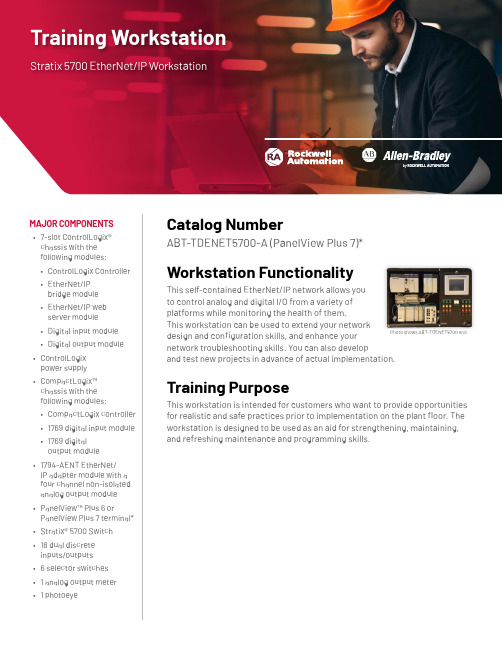
Training WorkstationStratix 5700 EtherNet/IP WorkstationCatalog NumberMAJOR COMPONENTSPhoto shows ABT-TDENET5700 unit.Unit Dimensions• Width: 30 in (76 cm)• Height: 21 in (53 cm)• Depth: 13 in (33 cm)• Weight: Approx 45 lb (20 kg)Estimated Lead Time7 weeks. Some items are available for immediate shipment. Please call for availability.220-240V Plug OptionsSee the available document on Literature Library for 220-240V Plug Options for Workstations used in EMEA/AP (GMST10-PP524).Related ProductsThe workstation can be used in conjunction with the following products:• EtherNet/IP Procedures Guide (ABT-N300-TSJ50)• EtherNet/IP Fundamentals and Troubleshooting Lab Book (ABT-CCP180-TLB)• EtherNet/IP Configuration and Troubleshooting Lab Book (ABT-CCP183-TLB)†• Essentials of Industrial Ethernet Networks for an OT Professional Lab Book (ABT-CCP182-TLB)†• Essentials of Industrial Automation for an IT Professional Lab Book (ABT-CCP810-TLB)To use any of the lab books listed above with the ABT-TDENET5700-A workstation, the files provided for use with the PanelView Plus operator terminal will need to be updated.†Additional Hardware Required: The ABT-TD8300 Stratix 8300 workstation (or equivalent hardware) is required to complete some exercises in these lab books.Important Ordering Information*This unit is available with different PanelView Plus operator terminals:• For a unit with a PanelView Plus 6 terminal, order ABT-TDENET5700• For a unit with a PanelView Plus 7 terminal, order ABT-TDENET5700-AAllen-Bradley, CompactLogix, ControlLogix, expanding human possibility, PanelView Plus and Stratix are registered trademarks of Rockwell Automation Inc.Trademarks not belonging to Rockwell Automation are property of their respective companies.Publication GMST10-PP636F-EN-E – February 2020 | Supersedes Publication GMST10-PP636E-EN-E – October 2018Copyright © 2020 Rockwell Automation, Inc. All Rights Reserved. Printed in USA.To be respectful of the environment, Rockwell Automation is transitioning some of its training courses to a paperless format. Students are asked to complete downloads and bring personal devices to these classes. A full list of digital/paperless courses is currently available through your local distributor.。
Sennheiser Evolution Wireless Digital EW-DX SK-SKM

DELIVERY INCLUDES• EW-DX EM 2 rack receiver • EW-DX SK bodypack transmitter • EW-DX SKM-S • 2 rod antennas• power supply with country adapters • GA 3 rackmount set • 4 rubber feet• 2 BA 70 rechargeable battery packs • quick guide • safety guide• manufacturer declaration sheetFEATURES EW-DX EM 2• 2 channel half rack (9.5’)• Up to 88 MHz switching bandwidth • PoE IEEE 802.3af Class 3• Equidistant Channel Spacing: 146 channels in standardmode; 293 channels in Link Density Mode • Network enabled for control with Sennheiser ControlCockpit/media control system through a number of 3rd party modules • Clear and easy focused user interface with OLED dis-play • Ethernet connectivity (IPv4 and IPv6)• Secure AES 256 encryption • External PSU 12V/1A •All-metal housingFlexibility for Those Who Want to Choose the Capsule That Best Meets Their NeedsWireless bodypack base set consisting of 1 x EW-DX SKM-S (handheld with mute switch), 1 x EW-DX SK (wirelessbodypack transmitter), 1 x EW-DX EM 2 rackmout receiver (2 channels) and 2 x BA 70 rechargeable batteries. Microphone capsules are sold separately.PRODUCT VARIANTSEW-DX SK-SKM-S BASE SET (Q1-9)470.2 - 550 MHz Art. no. 509462EW-DX SK-SKM-S BASE SET (R1-9)520 - 607.8 MHz Art. no. 509463EW-DX SK-SKM-S BASE SET (S1-10)606.2 - 693.8 MHz Art. no. 509464EW-DX SK-SKM-S BASE SET (S2-10)614.2 - 693.8 MHz Art. no. 509467EW-DX SK-SKM-S BASE SET (S4-10)630 - 693.8 MHzArt. no. 509468EW-DX SK-SKM-S BASE SET (U1/5)823.2 - 831.8 MHz & 863.2 - 864.8 MHz Art. no. 509469EW-DX SK-SKM-S BASE SET (V3-4)925.2 - 937.3 MHzArt. no. 509471EW-DX SK-SKM-S BASE SET (V5-7)941.7 - 951.8 MHz & 953.05 - 956.05 MHz & 956.65 - 959.65 MHz Art. no. 509472EW-DX SK-SKM-S BASE SET (Y1-3)1785.2 - 1799.8 MHzArt. no. 509475FEATURES EW-DX SKM-S• 10mW RF power with up to 100m/328ft working range • Charging contacts for in-device charging with CHG 70N • Persistent eInk display - parameters visible on screeneven when device is not powered on • Programmable mute switch on EW-DX SKM-S - custo-mize the device depending on your professional needs • Function buttons - control all the transmitter settingsdirectly from handheld microphone • Extended runtime with lithium-ion batteries - up to 12hours operation time • Standard capsule interface - compatible with a widerange of Sennheiser and Neumann capsules • Mic input trim control • Metal housingFEATURES EW-DX SK• 3,5 mm jack• 10mW RF power with up to 100m/328ft working range • Charging contacts for in-device charging with CHG 70N • Persistent eInk display - parameters visible on screeneven when device is not powered on • Programmable mute switch - customize the devicedepending on your professional needs • Extended runtime with lithium ion batteries - up to 12hours operation time • Mic input trim control • Metal housingACCESSORIESEW-D ASA (Q-R-S)Active Antenna Splitter470 - 694 MHz Art. no. 508879 EW-D ASA (T-U-V-W)Active Antenna Splitter694 - 1075 MHz Art. no. 508880 EW-D ASA (X-Y)Active Antenna Splitter1350 - 1805 MHz Art. no. 508881 EW-D ASA CN/ANZ (Q-R-S)Active Antenna Splitter470 - 694 MHz Art. no. 508998EW-D AB (Q)Antenna Booster470 - 550 MHz Art. no. 508873 EW-D AB (R)Antenna Booster520 - 608 MHz Art. no. 508874 EW-D AB (S)Antenna Booster606 - 694 MHz Art. no. 508875 EW-D AB (U)Antenna Booster823 - 865 MHz Art. no. 508876 EW-D AB (V)Antenna Booster902 - 960 MHz Art. no. 508877 EW-D AB (Y)Antenna Booster1785 - 1805 MHz Art. no. 508878ADP UHF (470 - 1075 MHz)Passive directional antenna470 - 1075 MHz Art. no. 508863BA 70Rechargeable battery pack for SK and SKM-S Art. no. 508860 L 70 USB Charger for BA 70 rechargeable battery pack Art. no. 508861 EW-D CHARGING SET Set of L 70 USB charger and 2 BA 70 rechargeable battery packs Art. no. 508862 CHG 70N Network-enabled charger for SK, SKM and BA 70Art. no. 509455 CHG 70N + PSU KIT CHG 70N charger with NT 12-35 CS power supply unit Art. no. 509456 EW-D COLOR CODING SET Colored labels for wireless link identification for EM, SKM-S, SK Art. no. 508989 EW-D SK COLOR CODING Colored labels for wireless link identification for SK Art. no. 508990 EW-D SKM COLOR CODING Colored labels for wireless link identification for SKM-S Art. no. 508991 EW-D EM COLOR CODING Colored labels for wireless link identification for EM Art. no. 508992MICROPHONE COMPATIBILITYLavalier and headset microphones compatible with the EW-DX SK bodypack transmitterME 2Omni-directional lavalier microphoneModels produced from 2021 onward, featuring a gold-plated connector*ME 4Cardioid lavalier microphoneModels produced from 2021 onward, featuring a gold-plated connector*MKE Essential Omni Omni-directional lavalier microphoneMKE 2 Gold Omni-directional lavalier microphoneModels produced from 2018 onward, featuring a blue serial number plateMKE 1Omni-directional lavalier microphoneME 3Cardioid headset microphoneModels produced from 2021 onward, featuring a gold-plated connector*HSP Essential Omni Omni-directional headset microphoneHSP 2Omni-directional headset microphoneModels produced from March 2020 onward (featuring code 1090 or later)HS 2Omni-directional headset microphoneModels produced from 2021 onward, featuring a gold-plated connector*SL Headmic 1Omni-directional headset microphone* Models produced prior to 2021 will feature a nickel connector. Earlier models may pick up noise when placed close to the transmitter and are not recommended for useMicrophone modules compatible with the EW-DX SKM-S handheld transmitterMMD 835-1Dynamic microphone module with cardioid polar patternMMD 845-1Dynamic microphone module with supercardioid polar patternMME 865-1Pre-polarized condenser microphone module with supercardioid polar patternMMD 935-1Dynamic microphone module with cardioid polar patternMMD 945-1Dynamic microphone module with supercardioid polar patternMMK 965-1Condenser microphone module with switchable cardioid and supercardioid polar pattern MMD 42-1Dynamic microphone module with omni-directional polar patternNeumann KK 204Condenser microphone module with cardioid polar patternNeumann KK 205Condenser microphone module with supercardioid polar patternMM 435Dynamic microphone module with cardioid polar patternMM 445Dynamic microphone module with supercardioid polar patternME 9002Pre-polarized condenser microphone module with omni-directional polar patternME 9004Pre-polarized condenser microphone module with cardioid polar patternME 9005Pre-polarized condenser microphone module with supercardioid polar patternSPECIFICATIONS SystemAudio link frequency ranges Q1-6R1-6R4-9S1-7S4-7S7-10U1/5V3-4Y1-3470.2 - 526 MHz520 - 576 MHz552 - 607.8 MHz606.2 - 662 MHz630 - 662 MHz662 - 693.8 MHz823.2 - 831.8 MHz &863.2 - 864.8 MHz925.2 - 937.3 MHz1785.2 - 1799.8 MHzBluetooth® Low Energy(BLE) frequency range2402 - 2480 MHzAudio frequency response20 Hz - 20 kHz (-3 dB)@ 3 dBfsAudio THD≤ -60 dB for 1 kHz@ -3 dBfs input level Dynamic range134 dBSystem latency 1.9 msOperating temperature-10 °C - +55 °C(14 °F - 131 °F)Relative humidity 5 - 95 % (non-condensing)EW-DX EM 2 (Rack Receiver)Input voltage11 - 13 V ⎓orPoE IEEE 802.3af Class 0(CAT5e or higher)Input current≤ 1 ATransmit power(radiated)BLE: max. 10 mW EIRP Audio output power18 dBu max.Headphone output2x 70 mW @ 32 ΩEthernet RJ-45 socket, IEEE802.3100Base-TX (half+full duplex)10Base-T (half+full duplex)(CAT5e or higher) Dimensions212 x 44 x 189 mm(8.35" x 1.73" x 7.44") Weight approx. 1000 g (2.2 l bs)(without antennas and powersupply)EW-DX SKM-S (Handheld Transmitter)Input voltage 2.0 - 4.35 VInput current< 300 mAPower supply 2 AA batteries 1.5 V(alkali manganese) orBA 70 rechargeablebattery packOccupied bandwidth200 kHzTransmit power (radiated)Audio link: 10 mW ERP(Range Y1-3: 12 mW ERP)LD mode: 10 mW ERPBLE: max. 10 mW EIRP Dimensions (ø x l)(incl. MMD 835 microphonemodule)(without microphonemodule)50 x 268 mm (1.97" x 10.55")40 x 200 mm (1.57" x 7.87")Weight (without batteries)(incl. MMD 835 microphonemodule)(without microphonemodule)approx. 304 g (0.67 l bs)approx. 195 g (7.14 lbs)EW-DX SK (Bodypack Transmitter)Input voltage 2.0 - 4.35 VInput current< 300 mAPower supply 2 AA batteries 1.5 V(alkali manganese) orBA 70 rechargeablebattery packOccupied bandwidth200 kHzTransmit power (radiated)Audio link: 10 mW ERP(Range Y1-3: 12 mW ERP)LD mode: 10 mW ERPBLE: max. 10 mW EIRP Dimensions (without anten-na)63.5 x 85 x 20 mm(2.5" x 3.35" x 0.79") Weight (without batteries)approx. 115-120 g(0.26-0,27 - l bs)EW-DX EM 2DIMENSIONSDIMENSIONS EW-DX SK5907611785-1800 MHZ 203.8 / 8.02"590758941-960 MHZ 157.8 / 6.21"590757925-938 MHZ157.8 / 6.21"590756823-832 MHZ & 863-865 MHZ166.2 / 6.54"590755630-694 MHZ 195.8 / 7.71"590754614-694 MHZ195.8 / 7.71"590753606-638 MHZ & 650-694 MHZ195.8 / 7.71"590752606-694 MHZ 195.8 / 7.71"590751520-608 MHZ 217.8 / 8.57"470-550 MHZ 231.8 / 9.13"Teile-Nr.Part no.Frequenzbereich Frequency rangeL590750DIMENSIONS 40.31.59Mikrofonmodul MMD835 - nur Beispiel microphon module MMD835 - example only341.34268.510.5750.51.99200.77.9156.56.16EW-DX SKM-SARCHITECT‘S SPECIFICATIONEW-DX EM 2 rack receiverThe stationary two-channel receiver with switching diver-sity technology shall be for use with up to two companion transmitters as part of a digital wireless RF transmission system.The receiver shall operate within the following UHF fre-quency ranges, with a switching bandwidth of up to 88 MHz: 470.2 – 550 MHz, 520 – 607.8 MHz, 606.2 – 693.8 MHz, 614.2 – 693.8 MHz, 630 – 693.8 MHz, 823.2 – 831.8 MHz, 863.2 – 846.8 MHz, 925.2 – 937.3 MHz, 941.7 – 951.8 MHz, 953.05 – 956.05 MHz, 956.65 – 959.65 MHz, 1785.2 – 1799.8 MHz. Different frequency variants shall be available depending on country-specific regulations.The receiver shall feature Bluetooth® Low Energy (BLE) at a frequency range between 2402 and 2480 MHz for remote controlling the devices via a control App for iOS and And-roid.The receiver shall feature an automatic frequency setup function with spectrum scan functionality in order to es-tablish an equidistant frequency grid with 146 channels in standard mode and 293 channels in Link Density Mode. The audio frequency response shall be between 20 Hz and 20 kHz (-3 dB). Audio total harmonic distortion (THD) shall be≤****************************************** shall be 134 dB. System latency shall be 1.9 ms.The receiver shall be menu-driven with an OLED display showing the current frequency, channel number, metering of RF level, metering of AF level, lock status, muting fun-ction, antenna switching diversity, app connection, gain, audio output level, menu and battery status for each of the two associated transmitters. An auto-lock feature shallbe provided to prevent settings from being accidentally altered.The following settings shall be configurable by function buttons and an encoder for each channel in the menu: frequency, channel name, gain, trim, AF output, low cut, AES 256 encryption, test tone, network settings, integrated antenna booster settings, display brightness, device name, auto setup settings for automatic frequency setup.For each of the two channels the receiver shall feature a balanced XLR-3M audio output with a maximum outputof +18 dBu along with an unbalanced 6.3 mm (¼“) audio output with a maximum output of +12 dBu.For secure transmission the receiver shall feature AES 256 encryption.The receiver shall provide a walktest mode for monitoring the RF and AF signal status in the location over time.Two BNC-type input sockets shall be provided for connec-ting the antennas. The receiver shall be usable with active and passive wide range UHF antennas for the entire sup-ported RF spectrum.A headphone output with headphone volume control shall be provided and shall utilize a 6.3 mm stereo jack socket. The receiver shall have an Ethernet port (RJ-45) for remote network-based monitoring and control using the Sennhei-ser Control Cockpit software or the Sennheiser Wireless Systems Manager software.The receiver shall operate on 12 V DC power supplied from the power supply unit or on Power over Ethernet (PoE IEEE 802.af Class 0). Power consumption shall be ≤ 1 A.The receiver shall have a rugged metal housing; dimensi-ons shall be approximately 212 x 44 x 206 mm (8.35“ x 1.73“ x 8.11“). Weight shall be approximately 1000 grams (2.2 lbs) without antennas and power supply. Operating tempera-ture shall range from −10 °C to +50 °C (+14 °F to +122 °F). The receiver shall be the Sennheiser EW-DX EM 2.EW-DX SK bodypack transmitterThe bodypack transmitter shall be for use with a compa-nion receiver as part of a digital wireless RF transmission system.The bodypack transmitter shall operate within the follo-wing UHF frequency ranges, with a switching bandwidth of up to 88 MHz: 470.2 – 550 MHz, 520 – 607.8 MHz, 606.2 – 693.8 MHz, 614.2 – 693.8 MHz, 630 – 693.8 MHz, 823.2 – 831.8 MHz, 863.2 – 846.8 MHz, 925.2 – 937.3 MHz, 941.7 – 951.8 MHz, 953.05 – 956.05 MHz, 956.65 – 959.65 MHz, 1785.2 – 1799.8 MHz. Different frequency variants shall be available depending on country-specific regulations.The audio frequency response shall be between 20 Hz and 20 kHz (-3 dB). Audio total harmonic distortion (THD) shall be≤****************************************** shall be 134 dB. System latency shall be 1.9 ms. Occupied bandwidth shall be 200 kHz. Transmit power (radiated) shall be 10 mW ERP (1785.2 – 1799.8 MHz Range:12 mW ERP).A programmable mute switch shall be provided for muting or unmuting either the audio signal or the radio signal. The mute switch can also be deactivated.The bodypack transmitter shall be menu-driven with a backlit eInk display showing the relevant status informati-on such as frequency, battery status or AES 256 encrypti-on status.All transmitter parameters shall be adjustable with functi-on buttons on the device itself or by Bluetooth Low Energy (BLE) synchronization via the associated receiver. The fun-ction buttons shall be lockable against accidental misuse. Power shall be supplied to the bodypack transmitter by two 1.5 V AA size batteries or by one Sennheiser BA 70 rechargeable battery pack. Operating time shall be typical-ly 12 hours with a battery pack and up to 8 hours with AA batteries.The bodypack transmitter shall feature charging contacts for direct charging of the transmitter with inserted BA 70 battery pack in a Sennheiser CHG 70N network-enabled charger.The bodypack transmitter’s microphone/line input shall utilize a lockable 3.5 mm Jack socket.The bodypack transmitter shall be compatible with micro-phones for every application: Sennheiser lavalier micro-phones ME 2, ME 4, MKE 1, MKE 2 Gold and MKE Essential Omni, Sennheiser headset microphones HS 2, HSP 2, HSP Essential Omni, ME 3 and SL Headmic 1.The bodypack transmitter shall have a rugged metal housing; dimensions shall be approximately 63.5 x 85 x 20 mm (2.5” x 3.35” x 0.79“). Weight without batteries shall be approximately 115 - 120 grams depending on antenna length. Operating temperature shall range from −10 °C to +50 °C (+14 °F to +122 °F).The handheld transmitter shall be the SennheiserEW-DX SK.EW-DX SKM-S handheld transmitterThe handheld transmitter shall be for use with a compa-nion receiver as part of a digital wireless RF transmission system.The handheld transmitter shall operate within the following UHF frequency ranges, with a switching bandwidth of up to 88 MHz: 470.2 – 550 MHz, 520 – 607.8 MHz, 606.2 – 693.8 MHz, 614.2 – 693.8 MHz, 630 – 693.8 MHz, 823.2– 831.8 MHz, 863.2 – 846.8 MHz, 925.2 – 937.3 MHz, 941.7 – 951.8 MHz, 953.05 – 956.05 MHz, 956.65 – 959.65 MHz, 1785.2 – 1799.8 MHz. Different frequency variants shall be available depending on country-specific regulations.The audio frequency response shall be between 20 Hz and 20 kHz (-3 dB). Audio total harmonic distortion (THD) shall be≤****************************************** shall be 134 dB. System latency shall be 1.9 ms. Occupied bandwidth shall be 200 kHz. Transmit power (radiated) shall be 10 mW ERP (1785.2 – 1799.8 MHz Range:12 mW ERP).A programmable mute switch shall be provided for muting or unmuting either the audio signal or the radio signal. The mute switch can also be deactivated.The handheld transmitter shall be menu-driven with a backlit eInk display showing the relevant status informati-on such as frequency, battery status or AES 256 encrypti-on status.All transmitter parameters shall be adjustable with functi-on buttons on the device itself or by Bluetooth Low Energy (BLE) synchronization via the associated receiver. The fun-ction buttons shall be lockable against accidental misuse. Power shall be supplied to the handheld transmitter by two 1.5 V AA size batteries or by one Sennheiser BA 70 rechar-geable battery pack. Operating time shall be typically12 hours with a battery pack and up to 8 hours with AA batteries.The handheld transmitter shall feature charging contacts for direct charging of the transmitter with inserted BA 70 battery pack in a Sennheiser CHG 70N network-enabled charger.The handheld transmitter shall utilize Sennheiser’s stan-dard capsule interface serving Sennheiser microphone modules of the evolution wireless and 2000 series and Digital 6000 and 9000 as well as the Neumann KK 204 / 205 microphone modules.The handheld transmitter shall have a rugged metal housing; dimensions shall be approximately 50 mm (1.97“) in diameter and 268 mm (10.55“) in length including a Sennheiser MMD 835 microphone module. Weight inclu-ding MMD 835 microphone module shall be approximately 304 grams (0.67 lbs). Operating temperature shall range from −10 °C to +50 °C (+14 °F to +122 °F).The handheld transmitter shall be the SennheiserEW-DX SKM-S.Sennheiser electronic GmbH & Co. KG · Am Labor 1 · 30900 Wedemark · Germany · 。
多点遗失辅助选择器:midastouch说明书

Package‘midastouch’October13,2022Type PackageVersion1.3Title Multiple Imputation by Distance Aided Donor SelectionDate2016-02-06Maintainer Philipp Gaffert<**********************>Depends R(>=3.2.0)Imports utilsSuggests miceDescription Contains the function mice.impute.midastouch().Technically this func-tion is to be run from within the'mice'package(van Buuren et al.2011),type??mice.It substi-tutes the method'pmm'within mice by'midastouch'.The authors have shown that'midas-touch'is superior to default'pmm'.Many ideas are based on Siddique/Belin2008's MIDAS. License GPL-2|GPL-3LazyLoad yesLazyData yesURL https://www.uni-bamberg.de/fileadmin/uni/fakultaeten/sowi_lehrstuehle/ statistik/Personen/Dateien_Florian/properPMM.pdfNeedsCompilation noAuthor Philipp Gaffert[aut,cre],Florian Meinfelder[aut],V olker Bosch[aut]Repository CRANDate/Publication2016-02-0709:35:46R topics documented:mice.impute.midastouch (2)Index51mice.impute.midastouchPredictive Mean Matching with distance aided selection of donorsDescriptionImputes univariate missing data using predictive mean matchingUsagemice.impute.midastouch(y,ry,x,ridge=1e-05,midas.kappa=NULL,outout=TRUE,neff=NULL,debug=NULL,...)Argumentsy Numeric vector with incomplete datary Response pattern of y(TRUE=observed,FALSE=missing)x Design matrix with length(y)rows and p columns containing complete covari-ates.ridge The ridge penalty applied to prevent problems with multicollinearity.The de-fault is ridge=1e-05,which means that0.001percent of the diagonal is addedto the rger ridges may result in more biased estimates.Forhighly noisy data(e.g.many junk variables),set ridge=1e-06or even lowerto reduce bias.For highly collinear data,set ridge=1e-04or higher.midas.kappa Scalar.If NULL(default)then the optimal kappa gets selected automatically.Alternatively,the user may specify a scalar.Siddique and Belin2008findmidas.kappa=3to be sensible.outout Logical.If TRUE(default)one model is estimated for each donor(leave-one-out principle).For speedup choose outout=FALSE,which estimates one modelfor all observations leading to in-sample predictions for the donors and out-of-sample predictions for the recipients.Mind the inappropriateness,though.neff FOR EXPERTS.Null or character string.The name of an existing environ-ment in which the effective sample size of the donors for each loop(CE it-erations times multiple imputations)is supposed to be written.The effectivesample size is necessary to compute the correction for the total variance as orig-inally suggested by Parzen,Lipsitz and Fitzmaurice2005.The objectname ismidastouch.neff.debug FOR EXPERTS.Null or character string.The name of an existing environmentin which the input is supposed to be written.The objectname is midastouch.inputlist....Other named arguments.DetailsImputation of y by predictive mean matching,based on Rubin(1987,p.168,formulas a and b)and Siddique and Belin2008.The procedure is as follows:1.Draw a bootstrap sample from the donor pool.2.Estimate a beta matrix on the bootstrap sample by the leave one out principle.pute type II predicted values for yobs(nobs x1)and ymis(nmis x nobs).4.Calculate the distance between all yobs and the corresponding ymis.5.Convert the distances in drawing probabilities.6.For each recipient draw a donor from the entire pool while considering the probabilities fromthe model.7.Take its observed value in y as the imputation.ValueNumeric vector of length sum(!ry)with imputationsAuthor(s)Philipp Gaffert,Florian Meinfelder,V olker Bosch2015ReferencesGaffert,P.,Meinfelder,F.,Bosch V.(2015)Towards an MI-proper Predictive Mean Matching,Dis-cussion Paper.https://www.uni-bamberg.de/fileadmin/uni/fakultaeten/sowi_lehrstuehle/ statistik/Personen/Dateien_Florian/properPMM.pdfLittle,R.J.A.(1988),Missing data adjustments in large surveys(with discussion),Journal of Busi-ness Economics and Statistics,6,287–301.Parzen,M.,Lipsitz,S.R.,Fitzmaurice,G.M.(2005),A note on reducing the bias of the approxi-mate bayesian bootstrap imputation variance estimator.Biometrika92,4,971–974.Rubin,D.B.(1987),Multiple imputation for nonresponse in surveys.New York:Wiley.Siddique,J.,Belin,T.R.(2008),Multiple imputation using an iterative hot-deck with distance-based donor selection.Statistics in medicine,27,1,83–102Van Buuren,S.,Brand,J.P.L.,Groothuis-Oudshoorn C.G.M.,Rubin,D.B.(2006),Fully conditional specification in multivariate imputation.Journal of Statistical Computation and Simulation,76,12, 1049–1064.Van Buuren,S.,Groothuis-Oudshoorn,K.(2011),mice:Multivariate Imputation by Chained Equa-tions in R.Journal of Statistical Software,45,3,1–67./v45/i03/ Examples##from R::mice,slightly adapted###do default multiple imputation on a numeric matrixlibrary(midastouch)library(mice)imp<-mice(nhanes,method= midastouch )imp#list the actual imputations for BMIimp$imp$bmi#first completed data matrixcomplete(imp)#imputation on mixed data with a different method per column mice(nhanes2,method=c( sample , midastouch , logreg , norm ))Index∗micemice.impute.midastouch,2mice.impute.midastouch,2midastouch(mice.impute.midastouch),25。
罗克韦尔自动化 2198-IM005 安装说明书 基尼克斯5300单轴以太网 IP伺服驱动器

Installation InstructionsOriginal InstructionsKinetix 5300 Single-axis EtherNet/IP Servo DrivesCatalog Numbers 2198-C1004-ERS, 2198-C1007-ERS, 2198-C1015-ERS, 2198-C1020-ERS, 2198-C2030-ERS, 2198-C2055-ERS, 2198-C2075-ERS, 2198-C4004-ERS, 2198-C4007-ERS, 2198-C4015-ERS, 2198-C4020-ERS, 2198-C4030-ERS, 2198-C4055-ERS, 2198-C4075-ERSSummary of ChangesThis publication contains new and updated information as indicated in the following table.About the Kinetix 5300 DrivesKinetix 5300 servo drives provide an Integrated Motion over the EtherNet/IP network solution for applications with continuous 3-phase output power and current requirements in the range of 0.72…14.7 kW and 2.3…67.5A 0-pk, respectively.See the Kinetix 5300 Servo Drives User Manual, publication 2198-UM005, for detailed information on wiring, applying power, troubleshooting, and integration with ControlLogix®5570, ControlLogix 5580, CompactLogix™ 5370, or CompactLogix 5380 controllers, and Studio 5000 Logix Designer® application.TopicPage Summary of Changes 1About the Kinetix 5300 Drives 1Before You Begin 3Mount the Kinetix 5300 Drive 3Connector Data 5Wiring Requirements8Attach the Motor Cable Shield Clamp 10Circuit Breaker/Fuse Selection 12Motor Overload Protection 14Additional Resources14TopicPage Added 140UT circuit breakers12 (14)Kinetix 5300 Single-axis EtherNet/IP Servo Drives Installation InstructionsCatalog Number ExplanationThis publication applies to the following Kinetix 5300 servo drives. Kinetix 5300 Drive Catalog NumbersCat. No.Frame Size Input Voltage(1)(1)Nominal input voltage rating (110, 230, or 480V rms) is required to achieve full power.Continuous Output PowerkWContinuous Output CurrentA (rms)Continuous Output CurrentA (0-pk)2198-C1004-ERS185…132V rms single-phase170…253V rms single-phase170…253V rms three-phase 0.220.460.722.8 4.02198-C1007-ERS10.360.761.184.6 6.52198-C1015-ERS20.671.412.188.512.02198-C1020-ERS20.972.023.1312.217.32198-C2030-ERS2170…253V rms three-phase 5.0219.627.72198-C2055-ERS310.3040.256.9 2198-C2075-ERS312.2247.767.52198-C4004-ERS1342…528V rms three-phase 0.86 1.6 2.32198-C4007-ERS1 1.55 2.9 4.1 2198-C4015-ERS2 2.78 5.27.4 2198-C4020-ERS2 3.907.310.3 2198-C4030-ERS2 6.2511.716.5 2198-C4055-ERS312.0822.632.0 2198-C4075-ERS314.7027.538.92Rockwell Automation Publication 2198-IN021B-EN-P - July 2022Rockwell Automation Publication 2198-IN021B-EN-P - July 20223Kinetix 5300 Single-axis EtherNet/IP Servo Drives Installation InstructionsBefore You BeginRemove all packing material, wedges, and braces from within and around the components. After unpacking, check the item nameplate catalog number against the purchase order.The Kinetix 5300 servo drives include the following:•Wiring-plug connector set for AC input power, 24V control input power, digital inputs/auxiliary feedback, motor power, motor brake, shunt (installed and wired to the internal shunt), and safe torque-off (STO) connector. Spare shunt wiring plug for optional external shunt.•Clamp spacer for motor shield clamp•The frame 3 clamping plate, for cables too large to fit within the standard shield clamp •These installation instructions, publication 2198-IN021Mount the Kinetix 5300 DriveFollow these steps to mount the drive in single-axis configurations.1.Observe these clearance requirements when mounting a single drive to the panel:•Additional clearance is required for cables and wires connected to the top of the drive.•Additional clearance is required if other devices are installed above and/or below the drive and have clearance requirements of their own.•Additional clearance left and right of the drive is required when mounted adjacent to noise sensitive equipment or clean wire ways.•The recommended minimum cabinet depth is 300 mm (11.81 in.).Drives can be spaced by aligning the zero-stack tab and cutout. For the zero-stack feature to engage properly (when more than one frame size exists in the drive system) frame 3 drives must mount left of frame 1 or 2 drives, and frame 2 drives must mount left of frame 1 drives. For additional mounting and 24V shared-bus information, refer to the Kinetix 5300 Servo Drives User Manual, publication 2198-UM005.2.Mount the Kinetix 5300 drive to the cabinet subpanel with M4 (#8-32) steel machine screws torqued to 2.0 N•m (17.7 lb•in) max.Replacement connector sets are also available. See the Kinetix 5700, 5500, 5300, and 5100 Servo Drives Specifications, publication KNX-TD003, for more information.IMPORTANTMount the drive in an upright position as shown to provide proper air flow. Do not mount the drive on its side. Mount drives in descending order, left to right, according to frame size.Clearance left of the drive is not required.40 mm (1.57 in.) clearance belowdrive for airflow40 mm (1.57 in.) clearance abovedrive for airflowTechnical Data, publication KNX-TD003, for Kinetix 5300 drive dimensions.Zero-stack Tab and Cutout AlignedMount drives in descending order, left to right, according to frame size.The optional 24V shared-bus connection system is not shown for clarity.4Rockwell Automation Publication 2198-IN021B-EN-P - July 2022Kinetix 5300 Single-axis EtherNet/IP Servo Drives Installation InstructionsProduct DimensionsIncluded in this figure are the drill hole patterns for standalone drives. Refer to the Kinetix 5300 Servo Drives User Manual, publication 2198-UM005, for multi-axis drill-hole patterns.Kinetix 5300 Drives with 2198-K53CK-D15M Connector KitKinetix 5300 Drives with 2198-K53CK-D15M Connector KitRefer to Kinetix Servo Drives Technical Data, publication KNX-TD003, for motor/actuator compatibility with the 2198-K53CK-D15M connector kit and product dimensions.Kinetix 5300 Drive Cat. No.FrameA mm (in.)B mm (in.)C mm (in.)D mm (in.)E mm (in.)Drill Hole Patterns (1)(1)Hole spacing is measured in millimeters and not converted to inches to avoid errors due to rounding.F mmG mm2198-C1004-ERS 150 (1.97)175 (6.89)204 (8.03)265 (10.43)215 (8.46)193.68 4.512198-C1007-ERS 2198-C4004-ERS 2198-C4007-ERS 2198-C1015-ERS 255 (2.16)225 (8.86)265 (10.43)243.84 5.002198-C1020-ERS 2198-C2030-ERS 2198-C4015-ERS 2198-C4020-ERS 2198-C4030-ERS 2198-C2055-ERS 385.2 (3.35)250 (9.84)294 (11.57)273.700.02198-C2075-ERS 2198-C4055-ERS 2198-C4075-ERSDimensions are in mm2198-C1004-ERS Drive is ShownHole spacing is measured in millimeters and not converted to inches to avoiderrors due to rounding.65.0(2.56)Rockwell Automation Publication 2198-IN021B-EN-P - July 20225Kinetix 5300 Single-axis EtherNet/IP Servo Drives Installation InstructionsConnector DataUse these illustrations to identify the Kinetix 5300 drive features and indicators.Kinetix 5300 Drive Features and IndicatorsThese procedures assume that you have prepared your panel and understand how to bond your system. For installation instructions regarding equipment and accessories not included here, refer to the instructions that came with those products.Kinetix 5300 Drive ConnectorsItem DescriptionItem DescriptionItem Description 1Motor cable shield clamp 7Zero-stack mounting tab/cutout 13Motor brake connector 2Motor feedback (MFB) connector 8Four-character status display 14Ground terminal 3Digital inputs and auxiliary feedback connector9Navigation pushbuttons 15Shunt resistor connector 4Ethernet (PORT1) RJ45 connector 10Link speed status indicators 16AC input power connector 5Ethernet (PORT2) RJ45 connector 11Link/Activity status indicators 1724V control input power connector 6Module and Network status indicators12Motor power connector18Safe torque-off (STO) connectorSHOCK HAZARD: To avoid hazard of electrical shock, perform all mounting and wiring of the Kinetix 5300 drive prior to applying power. Once power is applied, connector terminals can have voltage present even when not in use.ATTENTION: Plan the installation of your system so that you can perform all cutting, drilling, tapping, and welding with the system removed from the enclosure. Because the system is of the open type construction, be careful to keep any metal debris from falling into it. Metal debris or other foreign matter can become lodged in the circuitry and result in damage to components.Description ConnectorDescription Connector AC input power 4-position plug, terminal screws Motor feedback (MFB)15-position plug24V control input power 2-position plug, terminal screws Brake power (MBRK)2-position plug, terminal screwsShunt power 2-position plug, terminal screws Digital inputs / Auxiliary feedback 20-position plug, spring terminalsMotor power4-position plug, terminal screwsSafe torque-off (STO)10-position plugs, spring terminals, 2x (2 rows of 5 pins)Ethernet communication portsRJ45 Ethernet18171615123114567Cooling Fan6Rockwell Automation Publication 2198-IN021B-EN-P - July 2022Kinetix 5300 Single-axis EtherNet/IP Servo Drives Installation Instructions Main Input Power ConnectorShunt Power Connector PinoutControl Input Power Connector PinoutMotor Power Connector PinoutMotor Feedback (MFB) Connector PinoutMotor Brake (MBRK) Connector PinoutPin DescriptionSignal –Shunt connections DC+–SHPin DescriptionSignal 124V power supply, customer-supplied 24V+224V common24V-MFB Pin Description Signal MFB Pin Description Signal1Sine differential input +A differential input +MTR_SIN+MTR_AM+9Reserved–2Sine differential input –A differential input –MTR_SIN–MTR_AM–10Data differential input/output –Index differential input –MTR_DATA–MTR_IM–3Cosine differential input +B differential input +MTR_COS+MTR_BM+11Motor thermostat (normally closed) (1) (1)Not applicable unless motor has integrated thermal protection.MTR_TS 4Cosine differential input –B differential input –MTR_COS–MTR_BM–12Hall commutation S1 input MTR_S15Data differential input/output +Index differential input +MTR_DATA+MTR_IM+13Hall commutation S2 input MTR_S26Encoder common MTR_ECOM 14Encoder 5V power output MTR_EPWR5V (2)(2)Determine which power supply your encoder requires and connect to only the specified supply. Do not make connections to both supplies.7Encoder 9V power output MTR_EPWR9V (2)15Reserved–8Hall commutation S3 inputMTR_S3MBRK PinDescriptionSignal 1Motor brake connections MBRK+2MBRK-L3L2L121U V WPin 11Pin 6Pin 15Pin 1Pin 10Pin 521Rockwell Automation Publication 2198-IN021B-EN-P - July 20227Kinetix 5300 Single-axis EtherNet/IP Servo Drives Installation InstructionsDigital Inputs and Auxiliary Feedback Connector PinoutSafe Torque-off (STO) Connector PinoutThe 2198-C xxxx -ERS drives ship with the safe torque-off function enabled. Connect the safe torque-off inputs to a safety circuit or install bypass wiring to enable motion. Refer to the Kinetix 5300 Servo Drives User Manual, publication 2198-UM005, for more information.Ethernet Communication PORT1 and PORT2 PinoutPin DescriptionSignalPin DescriptionSignal124V current-sinking fast input #1IN11124V current-sinking fast input #3IN32I/O common for customer-supplied 24V supply COM 12I/O common for customer-supplied 24V supply COM 324V current-sinking fast input #2IN21324V current-sinking fast input #4IN44I/O common for customer-supplied 24V supply COM 14I/O common for customer-supplied 24V supply COM 5I/O cable shield termination point SHLD 15I/O cable shield termination point SHLD 6Channel AM Differential Input +AM+16Channel AM Differential Input –AM–7Channel BM Differential Input +BM+17Channel BM Differential Input –BM–8Channel IM Differential Input +IM+18Channel IM Differential Input –IM–9Encoder 5V power outputEPWR_5V 19Auxiliary commonAUX_COM 10Auxiliary feedback cable shield termination pointSHLD 20Auxiliary feedback cable shield termination pointSHLD STO Pin (1)(1)STO is enabled by default, with no terminations. Refer to the Kinetix 5300 Servo Drives User Manual, publication 2198-UM005, to wire safe torque off bypass jumper or to wire to the upstream relay as required.DescriptionSignal 1 / 6Safety bypass plus signal. Connect to both safety inputs to disable the STO function SB+2 / 7Safety bypass minus signal. Connect to safety common to disable the STO function SB-3 / 8STO input 1 (SS_IN_CH0)S14 / 9STO input common (SCOM)SC 5 / 10STO input 2 (SS_IN_CH1)S2Port Pin DescriptionSignal 1Transmit port (+) data terminal TD+ 2Transmit port (–) data terminal TD– 3Receive port (+) data terminal RD+ 4––5––6Receive port (–) data terminal RD– 7––8––1011120156SB+SB-S1SC S210SB+SB-S1SC S2Standard RJ4518Kinetix 5300 Single-axis EtherNet/IP Servo Drives Installation InstructionsWiring RequirementsWire must be copper with 75 ︒C (167 ︒F) minimum rating. Phasing of AC input power is arbitrary and earth ground connection is required for safe and proper operation. Refer to Kinetix 5300 Single-axis EtherNet/IP Servo Drives User Manual, publication 2198-UM005, for interconnect diagrams.IMPORTANTThe National Electrical Code and local electrical codes take precedence over the values and methods provided.ATTENTION: To avoid personal injury and/or equipment damage, observe the following:•Make sure installation complies with specifications regarding wire types, conductor sizes, branch circuit protection, and disconnect devices. The National Electrical Code (NEC) and local codes outline provisions for safely installing electrical equipment.•Use motor power connectors only for connection purposes. Do not use them to turn the unit on and off.•Ground shielded power cables to prevent potentially high voltages on the shield.Kinetix 5300 Drive Power and I/O Wiring Requirements8Rockwell Automation Publication 2198-IN021B-EN-P - July 2022Rockwell Automation Publication 2198-IN021B-EN-P - July 20229Kinetix 5300 Single-axis EtherNet/IP Servo Drives Installation InstructionsSee Kinetix Rotary and Linear Motion Cable Specifications Technical Data, publication KNX-TD004, for cable specifications.2198-C1004-ERS 2198-C1007-ERS 2198-C1015-ERS 2198-C1020-ERS 2198-C2030-ERS 2198-C2055-ERS 2198-C2075-ERS 2198-C4004-ERS 2198-C4007-ERS 2198-C4015-ERS 2198-C4020-ERS 2198-C4030-ERS 2198-C4055-ERS 2198-C4075-ERSPELV 24V power (2)(single-axis connector)1224V+24V-0.2…2.5(24…12)7.0 (0.28)0.5…0.6(4.4…5.3)Brake power 12MBRK+MBRK-0.14…1.5 (28…16) (3)0.22…0.25(1.9…2.2)Shunt resistor—DC+SH 0.2…2.5(24…12)8.0 (0.31)0.5…0.6(4.4…5.3)Safety ST0-1/6ST0-2/7ST0-3/8ST0-4/9ST0-5/10SB+SB-S1SC S20.2…1.5(24…16)10.0 (0.39)N/A (4)Digital inputs and Auxiliary feedback 1234567891011121314151617181920IN1COM IN2COM SHLD AUX_AM+AUX_BM+AUX_IM+Reserved SHLD IN3COM IN4COM SHLD AUX_AM-AUX_BM-AUX_IM-EPWR_5V SHLD0.2…1.5(24…16)10.0 (0.39)N/A (4)(1)For 10 AWG conductors, use 0.7…0.8 N•m (6.2…7.1 lb•in) of torque.(2)The wire size, strip length, and torque specifications shown here apply to the single-axis connector that ships with the drive. For the shared-bus connector specifications, refer to the Kinetix 5300 Servo Drives User Manual, publication 2198-UM005.(3)Motor brake wires are part of the Kinetix 2090 motor cable.(4)This connector uses spring tension to hold wires in place.Kinetix 5300 Drive Power and I/O Wiring RequirementsKinetix 5300 Drive Cat. No.Description Connects to Terminals Wire Size mm 2 (AWG)Strip Length mm (in.)Torque Value N•m (lb•in)PinSignal10Rockwell Automation Publication 2198-IN021B-EN-P - July 2022Kinetix 5300 Single-axis EtherNet/IP Servo Drives Installation InstructionsAttach the Motor Cable Shield ClampA shield clamp and two screws are supplied with each Kinetix 5300 drive. Use the clamp to bond the motor cable shield-braid to chassis ground.Allen-Bradley Motors and ActuatorsA clamp spacer is included with the drive for motor power/brake cable diameters that are too small for a tight fit within the drive clamp alone. A clamping plate is provided with frame 3 drives for cables too large to fit within the standard shield clamp.Cable Clamp AttachmentRefer to the Kinetix 5300 Servo Drives User Manual, publication 2198-UM005, for detailed information on wiring the 2198-K53CK-D15M feedback connector kit and attaching the motor power/brake shield clamp.IMPORTANT•Loosen the screw, if needed, until you can start threading both clamp screws with the cable shield under the clamp.•Make sure the cable clamp tightens around the cable shield and provides a high-frequency bond between the cable shield and the drive chassis.IMPORTANTIf the power/brake cable shield has a loose fit inside the shield clamp, insert the clamp spacer between the shield clamp and the drive to reduce the clamp diameter. When the clamp screws are tight, 2.0 N•m (17.7 lb•in), the result must be a high-frequency bond between the cable shield and the drive chassis.If the frame 3 cable is too large to fit within the standard shield clamp, substitute the standard clamp for the frame 3 clamping plate. The standard shield clamp screws are reused on the frame 3 clamping plate.Apply two tie-wraps around the cable shield and clamping plate, to provide a high-frequency bond between the cable shield and the drive chassis.Insert the clamp spacer when the cable diameter is smaller than the drive clamp alone.Shield Clamp Clamp Screws 2.0 N•m (17.7 lb•in.)Frame 1Servo DriveFrame 2Servo DriveFrame 3Servo DriveClamp Spacer Added (small diameter cable)Clamping Plate for Large (2)Diameter Cables (applies to frame 3 only)Standard Shield Clamp (frame sizes 1 and 2)Frame 3Servo DriveStandard Shield Clamp(frame 3)xx connector sets with frame 1, 2, and 3 drives.Connector Kit 2198-K53CK-D15MClamp Screws Frame 1 and 2Servo DrivesClamp Spacer (if needed) (1)(if needed)Rockwell Automation Publication 2198-IN021B-EN-P - July 202211Kinetix 5300 Single-axis EtherNet/IP Servo Drives Installation InstructionsGround Your Kinetix 5300 Drive to the SubpanelGround Kinetix 5300 drives to a bonded cabinet ground bus with a braided ground strap. Keep the braided ground strap as short as possible for optimum bonding.Connecting the Braided Ground StrapRefer to the System Design for Control of Electrical Noise Reference Manual, publication GMC-RM001, for more information.Kinetix 5300Kinetix 5300 Single-axis EtherNet/IP Servo Drives Installation InstructionsCircuit Breaker/Fuse SelectionThe Kinetix 5300 drives use internal solid-state motor short-circuit protection and, when protected by suitable branch circuit protection, are rated for use on a circuit capable of delivering up to 200,000 A (fuses, UL applications), 10,000A (miniature circuit breakers), and 65,000A (molded-case circuit breakers).Kinetix 5300 UL/CSA Circuit Protection SpecificationsDrive Cat. No.AC Input Voltage, nom Phase Bussmann FusesCat. No.Molded Case CB Cat. No.2198-C1004-ERS200…240V ACThree phase KTK-R-6140U-D6D3-B40140UT-D7D3-B402198-C1007-ERS KTK-R-10140U-D6D3-B80140UT-D7D3-B802198-C1015-ERS KTK-R-15140U-D6D3-C12140UT-D7D3-C122198-C1020-ERS KTK-R-25140U-D6D3-C20140UT-D7D3-C202198-C2030-ERS KTK-R-30140U-D6D3-C30140UT-D7D3-C302198-C2055-ERS LPJ-50SP140G-G6C3-C502198-C2075-ERS LPJ-60SP140G-G6C3-C602198-C4004-ERS380…480V AC KTK-R-3140U-D6D3-B20140UT-D7D3-B202198-C4007-ERS KTK-R-6140U-D6D3-B40140UT-D7D3-B402198-C4015-ERS KTK-R-12140U-D6D3-B80140UT-D7D3-B802198-C4020-ERS KTK-R-15140U-D6D3-C12140UT-D7D3-C122198-C4030-ERS KTK-R-25140U-D6D3-C15140UT-D7D3-C152198-C4055-ERS LPJ-30SP140U-D6D3-C30140UT-D7D3-C302198-C4075-ERS LPJ-35SP140U-D6D3-C30140UT-D7D3-C302198-C1004-ERS100…120V ACSingle phase KTK-R-6140U-D6D2-B40140UT-D7D2-B402198-C1007-ERS KTK-R-10140U-D6D2-B80140UT-D7D2-B802198-C1015-ERS KTK-R-15140U-D6D2-C12140UT-D7D2-C122198-C1020-ERS KTK-R-25140U-D6D2-C20140UT-D7D2-C202198-C1004-ERS200…240V AC KTK-R-6140U-D6D2-B40140UT-D7D2-B402198-C1007-ERS KTK-R-10140U-D6D2-B80140UT-D7D2-B802198-C1015-ERS KTK-R-15140U-D6D2-C12140UT-D7D2-C122198-C1020-ERS KTK-R-25140U-D6D2-C20140UT-D7D2-C2012Rockwell Automation Publication 2198-IN021B-EN-P - July 2022Kinetix 5300 Single-axis EtherNet/IP Servo Drives Installation Instructions Kinetix 5300 IEC (non-UL/CSA) Circuit Protection SpecificationsDrive Cat. No.AC Input Voltage, nom Phase DIN gG FusesAmps, max Miniature CBCat. No.Molded Case CBCat. No.2198-C1004-ERS200…240V ACThree phase 61489-M3C060140U-D6D3-B40140UT-D7D3-B402198-C1007-ERS101489-M3C100140U-D6D3-B80140UT-D7D3-B802198-C1015-ERS161489-M3C160140U-D6D3-C12140UT-D7D3-C122198-C1020-ERS251489-M3C250140U-D6D3-C20140UT-D7D3-C202198-C2030-ERS321489-M3C400140U-D6D3-C30140UT-D7D3-C302198-C2055-ERS40—140G-G6C3-C502198-C2075-ERS50—140G-G6C3-C602198-C4004-ERS380…480V AC 21489-M3C030140U-D6D3-B20140UT-D7D3-B202198-C4007-ERS61489-M3C060140U-D6D3-B40140UT-D7D3-B402198-C4015-ERS121489-M3C100140U-D6D3-B80140UT-D7D3-B802198-C4020-ERS161489-M3C130140U-D6D3-C12140UT-D7D3-C122198-C4030-ERS251489-M3C200140U-D6D3-C15140UT-D7D3-C152198-C4055-ERS321489-M3C350140U-D6D3-C30140UT-D7D3-C302198-C4075-ERS321489-M3C400140U-D6D3-C30140UT-D7D3-C302198-C1004-ERS100…120V ACSingle phase 61489-M2C060140U-D6D2-B40140UT-D7D2-B402198-C1007-ERS101489-M2C100140U-D6D2-B80140UT-D7D2-B802198-C1015-ERS161489-M2C160140U-D6D2-C12140UT-D7D2-C122198-C1020-ERS251489-M2C250140U-D6D2-C20140UT-D7D2-C202198-C1004-ERS200…240V AC 61489-M2C060140U-D6D2-B40140UT-D7D2-B402198-C1007-ERS101489-M2C100140U-D6D2-B80140UT-D7D2-B802198-C1015-ERS161489-M2C160140U-D6D2-C12140UT-D7D2-C122198-C1020-ERS251489-M2C250140U-D6D2-C20140UT-D7D2-C20Rockwell Automation Publication 2198-IN021B-EN-P - July 20221314Rockwell Automation Publication 2198-IN021B-EN-P - July 2022Kinetix 5300 Single-axis EtherNet/IP Servo Drives Installation InstructionsMotor Overload ProtectionAllen-Bradley servo drives use solid-state motor overload protection that operates in accordance with UL requirements. Motor overload protection is provided by algorithms (thermal memory) that predict actual motor temperature based on operating conditions as long as control power is continuously applied.In addition to thermal memory protection, these drives provide an input for an external temperature sensor/thermistor device, embedded in the motor, to support the UL requirement for motor overload protection.This servo drive meets the following UL requirements for solid-state overload protection.Refer to the Kinetix 5300 Servo Drives User Manual, publication 2198-UM005, for the interconnect diagram that illustrates the wiring between your motor and drive.Additional ResourcesThese documents contain additional information concerning related products from Rockwell Automation. You can view or download publications at rok.auto/literature .Motor Overload Protection Trip Point Value Ultimately 100% overload Within 8 minutes 200% overload Within 20 seconds600% overloadATTENTION: To avoid damage to your motor due to overheating caused by excessive, successive motor overload trips, follow the wiring diagram provided in the user manual for your motor and drive combination.ResourceDescriptionKinetix Rotary Motion Specifications, publication KNX-TD001Product specifications for Kinetix VPL, VPC, VPF, VPH, and VPS; Kinetix MPL, MPM, MPF, and MPS; Kinetix TLY and TL; Kinetix MMA; and Kinetix HPK rotary motors.Kinetix Linear Motion Specifications Technical Data, publication KNX-TD002Product specifications for Kinetix MPAS and MPMA linear stages, Kinetix MPAR and MPAI electric cylinders, and Kinetix LDC and LDL linear motors.Kinetix 5700, 5500, 5300, and 5100 Servo Drives Specifications, publication KNX-TD003Provides product specifications for Kinetix Integrated Motion over the EtherNet/IP network and EtherNet/IP networking servo drive families.Kinetix Rotary and Linear Motion Cable Specifications Technical Data, publication KNX-TD004Product specifications for Kinetix 2090 motor and interface cables.Kinetix 5300 Single-axis EtherNet/IP Servo Drives User Manual, publication 2198-UM005Provides information on how to install, configure, startup, and troubleshoot your Kinetix 5300 servo drive system.Kinetix 5300 Feedback Connector Kit Installation Instructions, publication 2198-IN023Provides information on installing and wiring the 2198-K53CK-D15M motor feedback connector kit.Integrated Motion on the EtherNet/IP Network Reference Manual, publication MOTION-RM003Provides information on the AXIS_CIP_DRIVE attributes, the configuration software control modes, and methods.System Design for Control of Electrical Noise Reference Manual, publication GMC-RM001Use this manual if you are responsible for the circuit design and layout of wiring panels or the installation and mounting of Allen-Bradley products.AC Line Filter Installation Instructions, publication 2198-IN003Provides information on installing and wiring the AC line filters.Kinetix 300 Shunt Resistor Installation Instructions, publication 2097-IN002Provides information on installing and wiring these external shunt resistors for your Kinetix 5300 servo drives.Kinetix 5700 Passive Shunt Modules, publication 2198-IN011Provides information on how to install and wire Kinetix 5700 passive shunts.Industrial Automation Wiring and Grounding Guidelines, publication 1770-4.1Provides general guidelines for installing a Rockwell Automation industrial system.Product Certifications website, http://rok.auto/certificationsProvides declarations of conformity, certificates, and other certification details.Kinetix 5300 Single-axis EtherNet/IP Servo Drives Installation Instructions Notes:Rockwell Automation Publication 2198-IN021B-EN-P - July 202215Publication 2198-IN021B-EN-P - July 2022 | Supersedes Publication 2198-IN021A-EN-P - June 2020Copyright © 2022 Rockwell Automation, Inc. All rights reserved. Printed in the U.S.A.Rockwell Otomasyon Ticaret A.Ş. Kar Plaza İş Merkezi E Blok Kat:6 34752 İçerenkÖy, İstanbul, Tel: +90 (216) 5698400 EEE YÖnetmeliğine UygundurAllen-Bradley, ControlLogix, CompactLogix, expanding human possibility, Kinetix, Rockwell Automation, and Studio 5000 Logix Designer are trademarks of Rockwell Automation, Inc.EtherNet/IP is a trademark of ODVA, Inc.Trademarks not belonging to Rockwell Automation are property of their respective companies.*PN-671714*PN-671714Your comments help us serve your documentation needs better. If you have any suggestions on how to improve our content, complete the form at rok.auto/docfeedback .For technical support, visit rok.auto/support .Waste Electrical and Electronic Equipment (WEEE)Rockwell Automation maintains current product environmental information on its website at rok.auto/pec .At the end of life, this equipment should be collected separately from any unsorted municipal waste.。
Cisco Nexus 1000V 安装和升级视频指南说明书
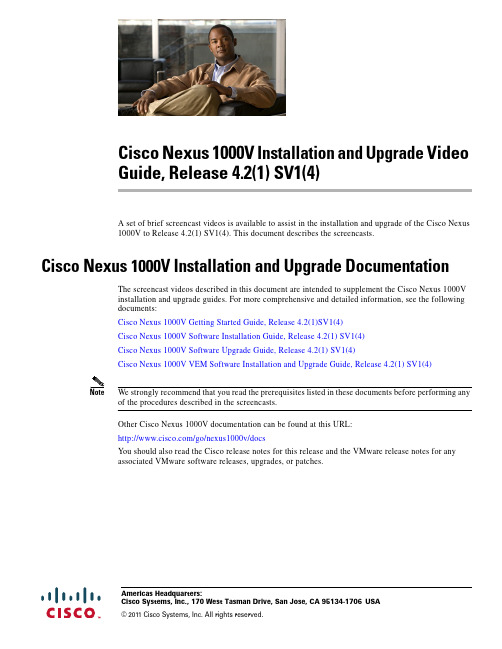
Americas Headquarters:Cisco Systems, Inc., 170 West Tasman Drive, San Jose, CA 95134-1706USACisco Nexus 1000V Installation and Upgrade VideoGuide, Release 4.2(1) SV1(4)A set of brief screencast videos is available to assist in the installation and upgrade of the Cisco Nexus1000V to Release 4.2(1) SV1(4). This document describes the screencasts.Cisco Nexus 1000V Installation and Upgrade DocumentationThe screencast videos described in this document are intended to supplement the Cisco Nexus 1000Vinstallation and upgrade guides. For more comprehensive and detailed information, see the followingdocuments:Cisco Nexus 1000V Getting Started Guide, Release 4.2(1)SV1(4)Cisco Nexus 1000V Software Installation Guide, Release 4.2(1) SV1(4)Cisco Nexus 1000V Software Upgrade Guide, Release 4.2(1) SV1(4)Cisco Nexus 1000V VEM Software Installation and Upgrade Guide, Release 4.2(1) SV1(4)Note We strongly recommend that you read the prerequisites listed in these documents before performing anyof the procedures described in the screencasts.Other Cisco Nexus 1000V documentation can be found at this URL:/go/nexus1000v/docsYou should also read the Cisco release notes for this release and the VMware release notes for anyassociated VMware software releases, upgrades, or patches.Cisco Nexus 1000V and VMware Compatibility InformationCisco Nexus 1000V and VMware Compatibility InformationThe Cisco Nexus 1000V system comprises several Cisco and VMware software components. Tomaintain compatible versions of these components, and to know which components must be upgradedwhen others are upgraded, see the Cisco Nexus 1000V Compatibility Information, Release 4.2(1)SV1(4),at this URL:/en/US/docs/switches/datacenter/nexus1000/sw/4_2_1_s_v_1_4/compatibility/information/n1000v_compatibility.htmlThe links on the Compatibility Information page provide compatibility matrices for release levels ofCisco Nexus 1000V and VMware software components and configurations that have been tested andvalidated by Cisco, by Cisco partners, or both. Use this information as a reference when installing orupgrading software components.Cisco Nexus 1000V Installation VideosThe following screencast videos are available to assist you in the installation of Release 4.2(1) SV1(4)of the Cisco Nexus 1000V. We recommend that you view these videos and perform the procedures in theorder shownUnderstanding Cisco Nexus 1000V and VMware Software Version CompatibilityView This video introduces and explains the use of the Host Software Version Compatibilitytable in the Cisco Nexus 1000V and VMware Compatibility Information documentprovided for each release. Given the VMware host ESX or ESXi software version, thecompatibility table shows the appropriate Virtual Ethernet Module (VEM) installationfiles and the minimum required software versions of the VMware vCenter Server, thevCenter Update Manager, and the vSphere CLI. The video also shows how to determinethe software version of various components and how to download update software.Installing a Redundant Pair of VSMs from an OVA file Using the Installer ApplicationView This video shows how to install a redundant pair of VSMs in an HA configuration froman OVA file using the Installer Application.Installing the VEM using the VUM [two parts]View View Part 1 of the video shows you how to install the VEM on an ESX host using the VUM. Part 2 of the video shows you how to troubleshoot and verify the installation.Installing the VEM using the vSphere CLIView This video shows how to install the VEM on an ESX host using the VMware vSphere CLI.Cisco Nexus 1000V Installation and Upgrade Video Guide, Release 4.2(1) SV1(4)Cisco Nexus 1000V Upgrade VideosCisco Nexus 1000V Upgrade VideosThe following videos are available to assist you in upgrading the Cisco Nexus 1000V to Release 4.2(1)SV1(4). We recommend that you view these videos and perform the procedures in the order shown.Understanding Cisco Nexus 1000V and VMware Software Version CompatibilityView This video introduces and explains the use of the Host Software Version Compatibilitytable in the Cisco Nexus 1000V and VMware Compatibility Information documentprovided for each release. Given the VMware host ESX or ESXi software version, thecompatibility table shows the appropriate Virtual Ethernet Module (VEM) installationfiles and the minimum required software versions of the VMware vCenter Server, thevCenter Update Manager, and the vSphere CLI. The video also shows how to determinethe software version of various components and how to download update software.Understanding the Upgrade Process for the Cisco Nexus 1000V Release 4.2(1) SV1(4)View This video provides an overview of the steps required to update your VMwareinfrastructure for a non-disruptive upgrade, and to update your VEMs and VSMs to CiscoNexus 1000V Release 4.2(1) SV1(4).Upgrading the VMware vCenter Update Manager to Release 4.0 Update 1 Patch 2View This video shows how to upgrade the VMware vCenter Update Manager (VUM) to theminimum required version for the upgrade to Cisco Nexus 1000V Release 4.2(1) SV1(4).Upgrading the Cisco Nexus 1000V from 4.0(4) SV1(3, 3a, or 3b) to 4.2(1) SV1(4) [three parts]This three-part video shows you how to upgrade your Virtual Ethernet Modules (VEMs)and Virtual Supervisor Modules (VSMs) to Cisco Nexus 1000V Release 4.2(1)SV1(4).View Part 1 of the video describes the process, lists the prerequisites, and shows how todownload the required software.View Part 2 of the video shows you how to upgrade the VEMs.View Part 3 of the video shows you how to upgrade the Virtual Supervisor Modules (VSMs).Upgrading the Cisco Nexus 1000V from VMware Release 4.0 to 4.1 [three parts]This video shows how to upgrade your vCenter Server, vCenter Update Manager, andvSphere CLI from VMware Release 4.0 to Release 4.1.View Part 1 describes how to check software compatibility and how to upgrade the vCenterServer.View Part 2 describes how to upgrade the VUM.View Part 3 describes how to upgrade the hosts.Obtaining Documentation and Submitting a Service Request For information on obtaining documentation, submitting a service request, and gathering additionalinformation, see the monthly What’s New in Cisco Product Documentation, which also lists all new andrevised Cisco technical documentation, at:/en/US/docs/general/whatsnew/whatsnew.htmlSubscribe to the What’s New in Cisco Product Documentation as an RSS feed and set content to bedelivered directly to your desktop using a reader application. The RSS feeds are a free service. Cisco currentlysupports RSS Version2.0.Cisco Nexus 1000V Installation and Upgrade Video Guide, Release 4.2(1) SV1(4)Cisco Nexus 1000V Upgrade Videos© 2011 Cisco Systems, Inc. All rights reserved.Cisco and the Cisco Logo are trademarks of Cisco Systems, Inc. and/or its affiliates in the U.S. and other countries. A listing of Cisco's trademarkscan be found at /go/trademarks. Third party trademarks mentioned are the property of their respective owners. The use of the wordpartner does not imply a partnership relationship between Cisco and any other company. (1005R)Cisco Nexus 1000V Installation and Upgrade Video Guide, Release 4.2(1) SV1(4)。
西尔西斯 R2 R4 数据采集系统用户指南说明书
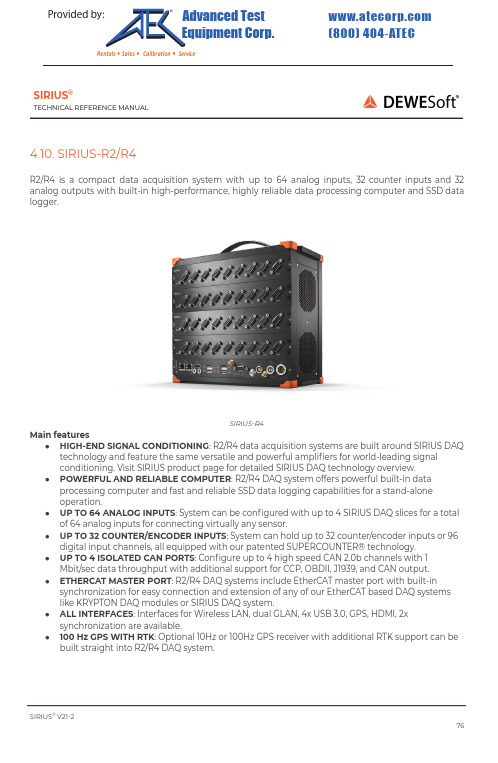
SIRIUS®TECHNICAL R EFERENCE M ANUAL4.10. S IRIUS-R2/R4R2/R4 i s a c ompact d ata a cquisition s ystem w ith u p t o 64 a nalog i nputs, 32 c ounter i nputs a nd 32 analog o utputs w ith b uilt-in h igh-performance, h ighly r eliable d ata p rocessing c omputer a nd S SD d ata logger.SIRIUS-R4Main f eatures●HIGH-END S IGNAL C ONDITIONING : R 2/R4 d ata a cquisition s ystems a re b uilt a round S IRIUS D AQtechnology a nd f eature t he s ame v ersatile a nd p owerful a mplifiers f or w orld-leading s ignal conditioning. V isit S IRIUS p roduct p age f or d etailed S IRIUS D AQ t echnology o verview.●POWERFUL A ND R ELIABLE C OMPUTER : R 2/R4 D AQ s ystem o ffers p owerful b uilt-in d ataprocessing c omputer a nd f ast a nd r eliable S SD d ata l ogging c apabilities f or a s tand-alone operation.●UP T O 64 A NALOG I NPUTS : S ystem c an b e c onfigured w ith u p t o 4 S IRIUS D AQ s lices f or a t otalof 64 a nalog i nputs f or c onnecting v irtually a ny s ensor.●UP T O 32 C OUNTER/ENCODER I NPUTS : S ystem c an h old u p t o 32 c ounter/encoder i nputs o r 96digital i nput c hannels, a ll e quipped w ith o ur p atented S UPERCOUNTER® t echnology.●UP T O 4 I SOLATED C AN P ORTS : C onfigure u p t o 4 h igh s peed C AN 2.0b c hannels w ith1Mbit/sec d ata t hroughput w ith a dditional s upport f or C CP, O BDII, J 1939, a nd C AN o utput.●ETHERCAT M ASTER P ORT : R 2/R4 D AQ s ystems i nclude E therCAT m aster p ort w ith b uilt-insynchronization f or e asy c onnection a nd e xtension o f a ny o f o ur E therCAT b ased D AQ s ystems like K RYPTON D AQ m odules o r S IRIUS D AQ s ystem.●ALL I NTERFACES : I nterfaces f or W ireless L AN, d ual G LAN, 4x U SB 3.0, G PS, H DMI, 2xsynchronization a re a vailable.●100 H z G PS W ITH R TK : O ptional 10Hz o r 100Hz G PS r eceiver w ith a dditional R TK s upport c an b ebuilt s traight i nto R 2/R4 D AQ s ystem.SIRIUS ®V 21-276Provided by: (800)404-ATECAdvanced Test Equipment Corp .®Rentals • Sales • Calibration • Service4.10.1. S IRIUS-R2: S pecificationsSIRIUS ®V 21-277Computer Processor Intel® C ore™ i 7; 2x 2.6 G Hz b ase, 3.4 G Hz m ax; 4 t hreads Memory 8 G B (optional u p t o 32 G B)StorageNon-removable M 2 250 G B (500 G B, 1 T B a s o ption)Interfaces a nd o ptions USB F ront 4x U SB 3.0Ethernet 2x G LAN (RJ45) 2x f ront, 1x W LAN (RP-SMA F emale J ack) EtherCAT® 1x E therCAT® 100 M bps F ull D uplex, 8-pin L EMO f emale Synchronisation 2x S IRIUS® S YNC Video 1x H DMIGPS (option)10 H z o r 100 H z o r 100 H z + R TKGPS d isplay (option) External o n D SUB-9 f emale c onnector + r emote p ower o n Power Power s upply 9 - 36 V D CPower c onsumptionTyp. 30 W (Max. 35 W ) (excl. S IRIUS® s lices) Power o ut & E therCAT® P ower o ut TypeSwitched i nput s upply o n 2-pin L EMO f emale & E therCAT® c onnector, 8-pin L EMO f emale Maximum p ower 60 W (combined P ower o ut & E therCAT® P ower o ut) Output V oltage12 - 36 V D C R2rt o ptional E therCAT® s lave p ortMinimum d elay (analog i nput t o E therCAT® b us) 70 µs Minimum E therCAT® c ycle t ime 100 µsEnvironmentalOperating T emperature -10 t o 50 °C Storage T emperature -40 t o 85 °CHumidity 95 % R H n on c ondensing @ 50 °C IP r atingIP20Shock & V ibrationVibration s weep s inus (EN 60068-2-6:2008)\Vibration r andom (EN 60721-3-2: 1997 - C lass 2M2) Shock (EN 60068-2-27:2009) MIL-STD-810D Physical Dimensions 276 x 172 x 142 m mWeight2.34 k g (excl. S IRIUS® s lices)4.10.2. S IRIUS-R2-HUB: S pecificationsSIRIUS ®V 21-278Interfaces a nd o ptions USB F ront 1x U SB 2.0, U SB M ini B Synchronisation 2x S IRIUS® S YNCUSB 2.0 h ub BandwidthMinimum 20 M B/secTypical 25 M B/sec Maximum 28 M B/secSIRIUS D ual C ore 32 A I C hannels a t 200 k S/sec @ 25.6 M B/sec SIRIUS H S 32 A I C hannels, 450 k S/sec @ 28.8 M B/sec 8 A I C hannels + 1 C ounter, 1000 k S/sec @ 20 M B/sec Power Power s upply 9 - 36 V D C Connector3-pin L EMO m ale Power c onsumptionTyp. 4.8 W (Max. 6.8 W ) (excl. S IRIUS® s lices)R2rt o ptional E therCAT® s lave p ortMinimum d elay (analog i nput t o E therCAT® b us) 70 µs Minimum E therCAT® c ycle t ime 100 µsEnvironmentalOperating T emperature -10 t o 50 °C Storage T emperature -40 t o 85 °CHumidity 95 % R H n on c ondensing @ 50 °C IP r atingIP20Shock & V ibrationVibration s weep s inus (EN 60068-2-6:2008)\ Vibration r andom (EN 60721-3-2: 1997 - C lass 2M2) Shock (EN 60068-2-27:2009) MIL-STD-810DPhysical Dimensions 276 x 172 x 142 m mWeight2.77 k g (excl. S IRIUS® s lices)4.10.3. S IRIUS-R4: S pecificationSIRIUS ®V 21-279Computer Processor Intel® C ore™ i 7; 2x 2.6 G Hz b ase, 3.4 G Hz m ax; 4 t hreads Memory8 G B (optional u p t o 32 G B)StorageNon-removable M 2 250 G B (500 G B, 1 T B a s o ption)Interfaces a nd o ptions USB F ront 4x U SB 3.0Ethernet 2x G LAN (RJ45) 2x f ront, 1x W LAN (RP-SMA F emale J ack) EtherCAT® 1x E therCAT® 100 M bps F ull D uplex, 8-pin L EMO f emale Synchronisation 2x S IRIUS® S YNC Video 1x H DMIGPS (option)10 H z o r 100 H z o r 100 H z + R TKGPS d isplay (option) External o n D SUB-9 f emale c onnector + r emote p ower o n Power Power s upply 9 - 36 V D CPower c onsumptionTyp. 30 W (Max. 35 W ) (excl. S IRIUS® s lices) Power o ut & E therCAT® P ower o ut TypeSwitched i nput s upply o n 2-pin L EMO f emale & E therCAT® c onnector, 8-pin L EMO f emale Maximum p ower 60 W (combined P ower o ut & E therCAT® P ower o ut) Output V oltage12 - 36 V D C R4rt o ptional E therCAT® s lave p ortMinimum d elay (analog i nput t o E therCAT® b us) 70 µs Minimum E therCAT® c ycle t ime 100 µsEnvironmentalOperating T emperature -10 t o 50°C Storage T emperature -40 t o 85°CHumidity 95 % R H n on c ondensing @ 50 °C IP r atingIP20Shock & V ibrationVibration s weep s inus (EN 60068-2-6:2008)\Vibration r andom (EN 60721-3-2: 1997 - C lass 2M2) Shock (EN 60068-2-27:2009) MIL-STD-810D Physical Dimensions 276 x 251 x 150 m m Weight3.2 k g (excl. S IRIUS® s lices)4.10.4. S IRIUS-R4-HUB: S pecificationSIRIUS ®V 21-280Interfaces a nd o ptions USB F ront 1x U SB 2.0, U SB M ini B Synchronisation 2x S IRIUS® S YNCUSB 2.0 h ub BandwidthMinimum 20 M B/secTypical 25 M B/sec Maximum 28 M B/secSIRIUS D ual C ore 32 A I C hannels a t 200 k S/sec @ 25.6 M B/sec SIRIUS H S 32 A I C hannels, 450 k S/sec @ 28.8 M B/sec 8 A I C hannels + 1 C ounter, 1000 k S/sec @ 20 M B/sec Power Power s upply 9 - 36 V D C Connector3-pin L EMO m ale Power c onsumptionTyp. 4.8 W (Max. 6.8 W ) (excl. S IRIUS® s lices)R4rt o ptional E therCAT® s lave p ortMinimum d elay (analog i nput t o E therCAT® b us) 70 µs Minimum E therCAT® c ycle t ime 100 µsEnvironmentalOperating T emperature -10 t o 50°C Storage T emperature -40 t o 85°CHumidity 95 % R H n on c ondensing @ 50°C IP r atingIP20Shock & V ibrationVibration s weep s inus (EN 60068-2-6:2008)\ Vibration r andom (EN 60721-3-2: 1997 - C lass 2M2) Shock (EN 60068-2-27:2009) MIL-STD-810DPhysical Dimensions 276 x 251 x 150 m mWeight2.75 k g (excl. S IRIUS® s lices)4.10.5. S IRIUS-R2/R4: F ront s ideSIRIUS-R4 F ront s ide (SBOX R 4)On t he f ront s ide o f t he S IRIUS-R4 o r S BOXse y ou c an find t hese c onnectors:SIRIUS ® V 21-281Name DescriptionLAN 2x E thernet 1 G bps, R J45 c onnectorWi-Fi RP-SMA F emale W LAN a ntenna: W iFi 802.11 b /g/nHDMI HDMI V ideo o ut GPS A NT SMA F emale G PS a ntenna EtherCAT 8-pin L EMO f emale c onnector PWR To s witch t he S BOX o no r o ff. GPS DSUB-9 f emale G PS c onnector OUT Power o ut 2-pin L EMO f emale c onnector SYNC 2x 4-pin L EMO m ale s ync c onnector IN Power i n 3-pin L EMO m ale c onnectorUSB 3.04x U SB 3.04.10.6. S IRIUS-R2/R4: R ear s ideSIRIUS-R4rt r ear s ideOn t he b ack s ide o f t he S IRIUS-R4 y ou c an find t hese c onnectors:ImportantSee c hapter “EtherCAT® s lave p ort” f or d etails.SIRIUS ®V 21-282NameDescriptionAO 1 t o 8 Analog o ut B NC c onnectors (optional)EtherCAT I NEtherCAT® s lave p ort (optional)8-pin L EMO m ale c onnector EtherCAT O UTEtherCAT® s lave p ort (optional) 8-pin L EMO f emale c onnector4.10.7. S IRIUS-R2-HUB/R4-HUB: F ront s ideSIRIUS-R4-HUBSIRIUS ®V 21-283Name DescriptionSYNC 2x 4-pin L EMO m ale s ync c onnector GNDProtective G round b anana p lug a nd s crewconnectorUSB USB 2.0, U SB M ini B PWR Tos witch t he S ystem o n/off. INPower i n 3-pin L EMO m ale c onnector。
VIAVI T-BERD MTS-5800产品说明书
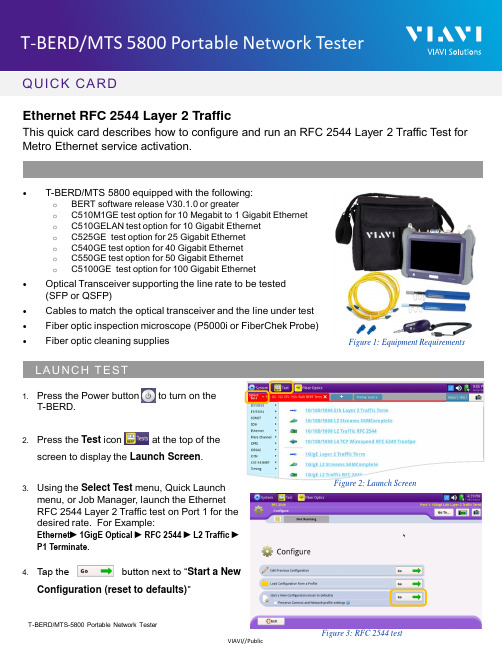
QUICK CARDEthernet RFC 2544 Layer 2 TrafficThis quick card describes how to configure and run an RFC 2544 Layer 2 Traffic Test for Metro Ethernet service activation.•T-BERD/MTS 5800 equipped with the following:o BERT software release V30.1.0 or greatero C510M1GE test option for 10 Megabit to 1 Gigabit Etherneto C510GELAN test option for 10 Gigabit Etherneto C525GE test option for 25 Gigabit Etherneto C540GE test option for 40 Gigabit Etherneto C550GE test option for 50 Gigabit Etherneto C5100GE test option for 100 Gigabit Ethernet•Optical Transceiver supporting the line rate to be tested(SFP or QSFP)•Cables to match the optical transceiver and the line under test•Fiber optic inspection microscope (P5000i or FiberChek Probe)•Fiber optic cleaning supplies Figure 1: Equipment Requirements1.Press the Power button to turn on theT-BERD.2.Press the Test icon at the top of thescreen to display the Launch Screen.ing the Select Test menu, Quick Launchmenu, or Job Manager, launch the EthernetRFC 2544 Layer 2 Traffic test on Port 1 for the desired rate. For Example:Ethernet►1GigE Optical ►RFC 2544 ►L2 Traffic ►P1 Terminate.4.Tap the button next to “Start a NewConfiguration (reset to defaults)”Figure 2: Launch ScreenQUICK CARD►The following Information is needed to configure the test:•VLAN ID, if VLAN tagging is used.•Maximum Transmission Unit (MTU), if Jumbo Frames are used.•Committed Information Rate (CIR)•Pass/Fail Threshold for Throughput, Frame Loss, Latency and Jitter1.Tap the button to display theL2 Network Settings screen.2.If you are testing a VLAN, setEncapsulation to VLAN and enter yourVLAN ID.3.Tap the button twice to displaythe Select Tests screen.4.Select the Throughput, Latency, FrameLoss, and Packet Jitter tests.5.Tap the button to display theUtilization screen.6.Set Max Bandwidth to the CommittedInformation Rate (CIR).7.Tap the button to display theFrame Lengths screen.Figure 4: Work OrderFigure 6: Select TestsFigure 5: L2 Network SettingsQUICK CARD8.Select the 1st, 4th, and 8th Frame Lengths.9.If the MTU is greater than 1518 (1522 with VLAN tagging), also enter and select the frame length of the MTU.10.Deselect (uncheck) all other frame lengths.11.Tap the button four times to display the Test Thresholds screen.12.Check all boxes for which a Pass/Fail Threshold is known. Enter the Threshold for each selection.13.Tap the button 3 times to display theRun J-QuickCheck screen.Figure 8: Frame LengthsFigure 9: Test ThresholdsFigure 10: J-QuickCheckQUICK CARD►For Optical Interfaces:e the VIAVI P5000i or FiberChek Probemicroscope to inspect both sides of everyconnection being used (SFP, attenuators,patch cables, bulkheads)o Focus the fiber on the screen.o If it appears dirty, clean the fiber end-face and re-inspect.o If it appears clean, run the inspection test.o If it fails, clean the fiber and re-runinspection test. Repeat until it passes.2.Insert desired Optical Transceiver into thePort 1 SFP or QSFP slot on the top of theT-BERD.3.If necessary, insert optical attenuators intothe SFP TX and/or RX ports.4.Connect the SFP to the port under testusing a jumper cable compatible with theline under test.►For Copper 10/100/1000BASE-T interfaces: Connect the 10/100/1000 RJ-45 jack tothe port under test using CAT 5E or bettercable.►Verify that Local Port status UP and Full Duplex (FD)►Tap the button.►Verify that the Remote Loop is recognized, and that Measured Throughput is greater than or equal to the Committed Information Rate.►Tap the button to display the Run RFC 2544Tests screen. Figure 12: Local Port statusFigure 11: Inspect Before You Connect Figure 13: Run J-QuickCheckQUICK CARD© 2022 VIAVI Solutions, Inc,Product specifications and descriptions in this Contact Us+1 844 GO VIAVI(+1 844 468-4284)1.Tap the button three times to display the Report screen.2.Tap .3.Tap buttons three times toclose the report and exit the RFC 2544 test.1.Tap the button.2.Wait for the test to complete and verify that all tests pass or complete as indicated by agreen or blue checkmark.E RE P ORTFigure 14: Run RFC 2544 TestsFigure 15: Create ReportFigure 16: Exit。
Nsight Systems安装指南 v2022.1.1 一月2022说明书
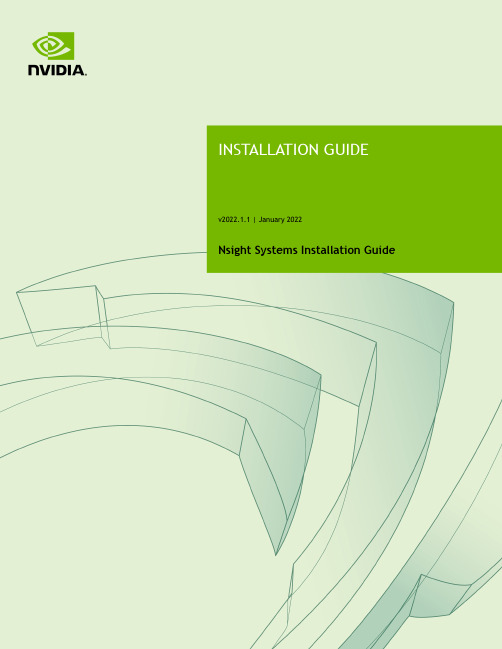
Nsight Systems Installation GuideTABLE OF CONTENTS Chapter 1. Overview (1)Chapter 2. System Requirements (3)Supported Platforms (3)CUDA Version (3)Requirements for x86_64, Power, and Arm SBSA T argets on Linux (4)x86_64 Windows T arget Device Requirements (5)Host Application Requirements (5)Chapter 3. Getting Started Guide (7)3.1. Finding the Right Package (7)3.2. Installing GUI on the Host System (8)3.3. Optional: Setting up the CLI (8)3.4. Launching the GUI (9)Nsight Systems is a statistical sampling profiler with tracing features. It is designed to work with devices and devkits based on NVIDIA Tegra SoCs (system-on-chip), Arm SBSA (server based system architecture) systems, IBM Power systems, and systems based on the x86_64 processor architecture that also include NVIDIA GPU(s). Throughout this document we will refer to the device on which profiling happens as the target, and the computer on which the user works and controls the profiling session as the host. Note that for x86_64 based systems these may be on the same device, whereas with Tegra, Arm, or IBM Power based systems they will always be separate. Furthermore, three different activities are distinguished as follows:‣Profiling — The process of collecting any performance data. A profiling session in Nsight Systems typically includes sampling and tracing.‣Sampling — The process of periodically stopping the profilee (the application under investigation during the profiling session), typically to collect backtraces (call stacks of active threads), which allows you to understand statistically how much time is spent in each function. Additionally, hardware counters can also be sampled. This process is inherently imprecise when a low number of samples have been collected.‣Tracing — The process of collecting precise information about various activities happening in the profilee or in the system. For example, profilee API execution may be traced providing the exact time and duration of a function call.Nsight Systems supports multiple generations of Tegra SoCs, NVIDIA discrete GPUs, and various CPU architectures, as well as various target and host operating systems. This documentation describes the full set of features available in any version of Nsight Systems. In the event that a feature is not available in all versions, that will be noted in the text. In general, Nsight Systems Embedded Platforms Edition indicates the package that supports Tegra processors for the embedded and automotive market and Nsight Systems Workstation Edition supports x86_64, IBM Power, and Arm server (SBSA) processors for the workstation and cluster market.Common features that are supported by Nsight Systems on most platforms include the following:‣Sampling of the profilee and collecting backtraces using multiple algorithms (such as frame pointers or DWARF data). Building top-down, bottom-up, and flat viewsOverviewas appropriate. This information helps identify performance bottlenecks in CPU-intensive code.‣Sampling or tracing system power behaviors, such as CPU frequency.‣(Only on Nsight Systems Embedded Platforms Edition)Sampling counters from Arm PMU (Performance Monitoring Unit). Information such as cache misses gets statistically correlated with function execution.‣Support for multiple windows. Users with multiple monitors can see multiple reports simultaneously, or have multiple views into the same report file.With Nsight Systems, a user could:‣Identify call paths that monopolize the CPU.‣Identify individual functions that monopolize the CPU (across different call paths).‣For Nsight Systems Embedded Platforms Edition, identify functions that have poor cache utilization.‣If platform supports CUDA, see visual representation of CUDA Runtime and Driver API calls, as well as CUDA GPU workload. Nsight Systems uses the CUDA Profiling Tools Interface (CUPTI), for more information, see: CUPTI documentation.‣If the user annotates with NVIDIA Tools Extension (NVTX), see visual representation of NVTX annotations: ranges, markers, and thread names.‣For Windows targets, see visual representation of D3D12: which API calls are being made on the CPU, graphic frames, stutter analysis, as well as GPU workloads(command lists and debug ranges).‣For x86_64 targets, see visual representation of Vulkan: which API calls are being made on the CPU, graphic frames, stutter analysis, as well as Vulkan GPU workloads (command buffers and debug ranges).Nsight Systems supports multiple platforms. For simplicity, stentryink of these as Nsight Systems Embedded Platforms Edition and Nsight Systems Workstation Edition, where Nsight Systems Workstation Edition supports desktops, workstations, and clusters with x86_64, IBM Power, and Arm SBSA CPUs on Linux and Windows OSs, while Nsight Systems Embedded Platforms Edition supports NVIDIA Tegra products for the embedded and gaming space on Linux for Tegra and QNX OSs.Supported PlatformsDepending on your OS, different GPUs are supportedL4T (Linux for Tegra)‣Jetson AGX Xavier‣Jetson TX2‣Jetson TX2i‣Jetson TX‣Jetson Nano‣Jetson Xavier NXx86_64, IBM Power (from Power 9), or Arm SBSA‣NVIDIA GPU architectures starting with Pascal‣OS (64 bit only)‣Ubuntu 18.04 and 20.04‣CentOS and RedHat Enterprise Linux 7.4+ with kernel version 3.10.0-693 or later.‣Windows 10, 11CUDA Version‣Nsight Systems supports CUDA 10.0, 10.1, 10.2, and 11.X for most platforms‣Nsight Systems on Arm SBSA supports 10.2 and 11.X Note that CUDA version and driver version must be compatible.CUDA Version Driver minimum version11.045010.2440.3010.1418.3910.0410.48From CUDA 11.X on, any driver from 450 on will be supported, although new features introduced in more recent drivers will not be available.For information about which drivers were specifically released with each toolkit, see CUDA Toolkit Release Notes - Major Component VersionsRequirements for x86_64, Power, and Arm SBSAT argets on LinuxWhen attaching to x86_64, Power, or Arm SBSA Linux-based target from the GUI on the host, the connection is established through SSH.Use of Linux Perf: To collect thread scheduling data and IP (instruction pointer) samples, the Linux operating system's perf_event_paranoid level must be 2 or less. Use the following command to check:If the output is >2, then do the following to temporarily adjust the paranoid level (note that this has to be done after each reboot):To make the change permanent, use the following command:Kernel version: To collect thread scheduling data and IP (instruction pointer) samples and backtraces, the kernel version must be:‣ 3.10.0-693 or later for CentOS and RedHat Enterprise Linux 7.4+‣ 4.3 or greater for all other distros including UbuntuTo check the version number of the kernel on a target device, run the following command on the device:Note that only CentOS, RedHat, and Ubuntu distros are tested/confirmed to work correctly.glibc version: To check the glibc version on a target device, run the following command:Nsight Systems requires glibc 2.17 or more recent.CUDA: See above for supported CUDA versions in this release. Use the deviceQuery command to determine the CUDA driver and runtime versions on the system. the deviceQuery command is available in the CUDA SDK. It is normally installed at:Only pure 64-bit environments are supported. In other words, 32-bit systems or 32-bit processes running within a 64-bit environment are not supported.Nsight Systems requires write permission to the /var/lock directory on the target system.Docker: See Collecting Data within a Docker section of Profiling in a Docker on Linux Devices for more information.x86_64 Windows T arget Device RequirementsDX12 Requires:‣Windows 10 with NVIDIA Driver 411.63 or higher for DX12 trace‣Windows 10 April 2018 Update (version 1803, AKA Redstone 4) with NVIDIA Driver 411.63 or higher for DirectX Ray Tracing, and tracing DX12 Copy command queues.Host Application RequirementsThe Nsight Systems host application runs on the following host platforms:‣Windows 10, Windows Server 2019. Only 64-bit versions are supported.‣Linux Ubuntu 14.04 and higher are known to work, running on other modern distributions should be possible as well. Only 64-bit versions are supported.‣OS X 10.10 "Yosemite" and higher.3.1. Finding the Right PackageNsight Systems is available for multiple targets and multiple host OSs. To choose the right package, first consider the target system to be analyzed.‣For Tegra target systems, select Nsight Systems for Tegra available as part of NVIDIA JetPack SDK.‣For x86_64, IBM Power target systems, or Arm SBSA select from the target packages from Nsight Systems for Workstations, available from https:/// nsight-systems. This web release will always contain the latest and greatest Nsight Systems features.‣The x86_64, IBM Power, and Arm SBSA target versions of Nsight Systems are also available in the CUDA Toolkit.Each package is limited to one architecture. For example, Tegra packages do not contain support for profiling x86 targets, and x86 packages do not contain support for profiling Tegra targets.After choosing an appropriate target version, select the package corresponding to the host OS, the OS on the system where results will be viewed. These packages are inthe form of common installer types: .msi for Windows; .run, .rpm, and .deb for x86 Linux; .deb and .rpm for Linux on IBM Power; and .dmg for the macOS installer. Note: the IBM Power and Arm SBSA packages do not have a GUI for visualization of the result. If you wish to visualize your result, please download and install the GUI available for macOS, x86_64 Linux, or Windows systems.Tegra packages‣Windows host – Install .msi on Windows machine. Enables remote access to Tegra device for profiling.‣Linux host – Install .run on Linux system. Enables remote access to Tegra device for profiling.‣macOS host – Install .dmg on macOS machine. Enables remote access to Tegra device for profiling.Getting Started Guidex86_64 packages‣Windows host – Install .msi on Windows machine. Enables remote access to Linux x86_64 or Windows devices for profiling as well as running on local system.‣Linux host – Install .run, .rpm, or .deb on Linux system. Enables remote access to Linux x86_64 or Windows devices for profiling or running collection on localhost.‣Linux CLI only – The Linux CLI is shipped in all x86 packages, but if you just want the CLI, we have a package for that. Install .deb on Linux system. Enables only CLI collection, report can be imported or opened in x86_64 host.‣macOS host – Install .dmg on macOS machine. Enables remote access to Linux x86_64 device for profiling.IBM Power packages‣Power CLI only - The IBM Power support does not include a host GUI. Install .deb or .rpm on your Power system. Enables only CLI collection, report can be imported or opened in GUI on any supported host platform.Arm SBSA packages‣Arm SBSA CLI only - Arm SBSA support does not include a host GUI. Install .deb or .rpm on your Arm SBSA system. Enables only CLI collection, report can beimported or opened in GUI on any supported host platform.3.2. Installing GUI on the Host SystemCopy the appropriate file to your host system in a directory where you have write and execute permissions. Run the install file, accept the EULA, and Nsight Systems will install on your system.On Linux, there are special options to enable automated installation. Running the installer with the --accept flag will automatically accept the EULA, running withthe --accept flag and the --quiet flag will automatically accept the EULA without printing to stdout. Running with --quiet without --accept will display an error. The installation will create a Host directory for this host and a Target directory for each target this Nsight Systems package supports.All binaries needed to collect data on a target device will be installed on the target by the host on first connection to the device. There is no need to install the package on the target device.If installing from the CUDA Toolkit, see the CUDA Toolkit documentation.3.3. Optional: Setting up the CLIAll Nsight Systems targets can be profiled using the CLI. IBM Power and Arm SBSA targets can only be profiled using the CLI. The CLI is especially helpful when scripts are used to run unattended collections or when access to the target system via ssh is not possible. In particular, this can be used to enable collection in a Docker container.Getting Started Guide Installation Guide v2022.1.1 | 9The CLI can be found in the Target directory of the Nsight Systems installation. Users who want to install the CLI as a standalone tool can do so by copying the files within the Target directory to the location of their choice.If you wish to run the CLI without root (recommended mode) you will want to install in a directory where you have full access.Once you have the CLI set up, you can use the nsys status -e command to check your environment.~$ nsys status -e Sampling Environment Check Linux Kernel Paranoid Level = 1: OK Linux Distribution = Ubuntu Linux Kernel Version = 4.15.0-109-generic: OK Linux perf_event_open syscall available: OK Sampling trigger event available: OK Intel(c) Last Branch Record support: Available Sampling Environment: OKThis status check allows you to ensure that the system requirements for CPU sampling using Nsight Systems are met in your local environment. If the Sampling Environment is not OK, you will still be able to run various trace operations.Intel(c) Last Branch Record allows tools, including Nsight Systems to use hardware to quickly get limited stack information. Nsight Systems will use this method for stack resolution by default if available.For information about changing these environment settings, see System Requirements section in the Installation Guide. For information about changing the backtrace method,see Profiling from the CLI in the User Guide.To get started using the CLI, run nsys --help for a list of options or see Profiling Applications from the CLI in the User Guide for full documentation.3.4. Launching the GUIDepending on your OS, Nsight Systems will have installed an icon on your host desktop that you can use to launch the GUI. To launch the GUI directly, run the nsight-sys executable in the Host sub-directory of your installation.。
汽车零部件维护指南说明书
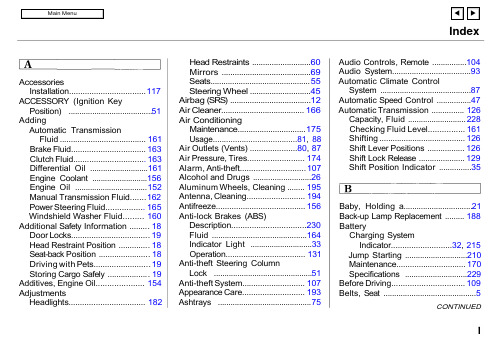
AccessoriesInstallation.................................. 117ACCESSORY (Ignition KeyPosition) .......................................51AddingAutomatic TransmissionFluid ....................................... 161Brake Fluid................................. 163Clutch Fluid................................ 163Differential Oil ...........................161Engine Coolant ..........................156Engine Oil ..................................152Manual Transmission Fluid.......162Power Steering Fluid................. 165Windshield Washer Fluid......... 160Additional Safety Information ......... 18Door Locks................................... 19Head Restraint Position .............. 18Seat-back Position ....................... 18Driving with Pets......................... 19Storing Cargo Safely ................... 19Additives, Engine Oil..................... 154AdjustmentsHeadlights (182)Head Restraints ...........................60Mirrors .........................................69Seats.............................................. 55Steering Wheel ............................45Airbag (SRS) .....................................12Air Cleaner...................................... 166Air ConditioningMaintenance............................... 175Usage......................................81, 88Air Outlets (Vents) .....................80, 87Air Pressure, Tires......................... 174Alarm, Anti-theft............................. 107Alcohol and Drugs ...........................26Aluminum Wheels, Cleaning ........ 195Antenna, Cleaning.......................... 194Antifreeze........................................ 156Anti-lock Brakes (ABS)Description.................................230Fluid ............................................164Indicator Light .............................33Operation.................................... 131Anti-theft Steering ColumnLock ..............................................51Anti-theft System............................ 107Appearance Care............................ 193Ashtrays .. (75)Audio Controls, Remote ................104Audio System....................................93Automatic Climate ControlSystem ..........................................87Automatic Speed Control ................47Automatic Transmission ............... 126Capacity, Fluid ...........................228Checking Fluid Level................ 161Shifting ....................................... 126Shift Lever Positions ................. 126Shift Lock Release ..................... 129Shift Position Indicator (35)Baby, Holding a................................21Back-up Lamp Replacement ......... 188BatteryCharging SystemIndicator...........................32, 215Jump Starting .............................210Maintenance............................... 170Specifications .............................229Before Driving................................ 109Belts, Seat . (5)CONTINUEDBeverage Holder ..............................73Body Repair ....................................200Brakes ............................................. 130Anti-lock System (ABS) ............ 131Break-in, New Linings............... 110Fluid............................................ 163Light, Burned-out ......................188Parking .........................................71System Indicator.......................... 32Wear Indicators ......................... 130Brakes, ABSDescription.................................230Operation.................................... 131System Indicator.......................... 33Braking System.............................. 130Break-in, New Car.......................... 110Brightness Control,Instruments..................................41Brights, Headlights..........................40Bulb Replacement.......................... 184Back-up Lights........................... 188Brake Lights............................... 188Ceiling Lights............................. 189Courtesy Lights ......................... 189Front Side Marker Lights......... 186Headlights. (184)License Plate Lights ..................189Parking Lights ........................... 186Rear Side Marker Lights .......... 187Specifications .............................229Trunk Light................................ 191Turn Signal Lights..................... 185Bulbs, Halogen . (184)Cables, Jump Starting with ........... 210Cancel Button ...................................49Capacities Chart .............................228Carbon Monoxide Hazard...............26Cargo, Loading............................... 118Car Seats for Children .....................20Cassette PlayerCare............................................. 106Operation...................................... 98CAUTION, Explanation of ................ii CD Changer.................................... 100Ceiling Lights ...................................76Certification Label ..........................226Chains ............................................. 181Change OilHow to (154)When to ...................................... 146Changing a Flat Tire ...................... 203Changing Engine Coolant............. 157Charging System Indicator .....32, 215Check Engine Light................. 33, 216CheckingAutomatic TransmissionFluid ....................................... 161Battery Condition ...................... 170Brake Fluid................................. 163Clutch Fluid................................ 165Differential Oil ...........................162Drive Belts.................................. 176Engine Coolant ..........................156Engine Oil .................................. 152Fuses ...........................................218Manual Transmission Fluid...... 162Power Steering Fluid................. 165Checklist, Before Driving.............. 120Child Safety.......................................20Cigarette Lighter.............................. 74Cleaner, Air..................................... 166CleaningAluminum Wheels..................... 195Antenna....................................... 194Exterior.......................................194Interior........................................ 197Leather........................................ 197Seat Belts.................................... 197Vinyl............................................ 197Windows..................................... 198Wood Trim ................................. 197CLEAN Light.................................. 106Climate Control System ..................87Clock, Setting the............................. 72Clutch Fluid.................................... 165Code, Audio system....................... 105CO in the Exhaust............................26Cold Weather, Starting in.............. 122Compact Spare ...............................202Console Compartment.....................73Controls, Instruments and ..............29CoolantAdding ........................................ 156Checking .................................... 156Proper solution .......................... 156Temperature Gauge ....................37Corrosion Protection ..................... 199Courtesy Lights ................................76Crankcase Emission ControlSystem ........................................235Cruise Control Operation ................47Customer Relations Office (241)DANGER, Explanation of.................. ii Dashboard ........................................30Daytime Running Lights .................40Dead Battery, What to do ..............210Defog and Defrost...................... 86, 91Defogger, Rear Window.................. 44Defog, Rear Window........................44Defrosting the Windows............86, 91Dexron ® II AutomaticTransmission Fluid.................... 161Differentral Oil ...............................162Dimensions.....................................228Dimming the Headlights................. 40DipstickAutomatic Transmission........... 161Engine Oil ..................................152Directional Signals ...........................41Disabled, Towing Your Car if .......223Disc Brake Wear Indicators..........130Disposal of Used Oil...................... 155DoorsLocking and Unlocking...............52Lockout Prevention .....................52Monitor Light. (34)Power Door Closers ....................53Power Door Locks....................... 52DOT Tire Quality Grading ............233Downshifting, 6-speed ManualTransmission.............................. 123Drive Belts ......................................176Driving ............................................ 119Economy..................................... 116In Bad Weather..........................135In Foreign Countries .....................111Driving Position MemorySystem (61)Economy, Fuel ...............................116Emergencies on the Road .............201Battery, Jump Starting ..............210Changing a Flat Tire .................203Charging System Indicator.......215Check Engine Light ..................216Checking the Fuses...................218Low Oil Pressure Indicator.......214Malfunction Indicator Lamp .. (216)CONTINUEDManually ClosingtheMoonroof.........................217Overheated Engine ...................212Emergency Brake ............................71Emergency Flashers........................ 44Emission Controls ..........................235EngineBelts............................................ 176Check Light..........................33, 216Coolant Temperature Gauge...... 37Malfunction IndicatorLamp.................................33, 216Oil Pressure Indicator .........32, 214Oil, What Kind to Use (15)3Overheating ...............................212Specifications .............................229Ethanol in Gasoline........................ 111Evaporative Emission controls .....235Exhaust Fumes.................................26Exhaust Gas RecirculationSystem ........................................236Expectant Mothers, Use of SeatBelts by.........................................10Exterior, Cleaning the . (194)Fabric, Cleaning............................. 197Fan, Interior................................ 81, 92Features, Comfort andConveniences...............................79Filling the Fuel Tank ..................... 112FiltersFuel............................................. 167Oil................................................ 154First Gear, Shifting......................... 128Flashers, Hazard Warning ..............44Flat Tire, Changing a .....................203FluidsAutomatic Transmission........... 161Brake........................................... 163Clutch .........................................165Differential Oil ...........................162Manual Transmission ............... 162Power Steering .......................... 165Windshield Washer ....................... 160FM Stereo RadioReception...................................... 94Four-way Flashers............................44Front End, Towing by Emergency Wrecker.. (223)Fuel.................................................. 110Fill Door and Cap ...................... 112Filter ............................................167Gauge............................................ 37Octane Requirement .................110Oxygenated................................ 110Reserve Indicator......................... 35Tank, Filling the ........................112Fuel Mileage, Improving............... 116Fuel Station Procedures ................ 112Fuses, Checking the . (218)Gasohol........................................... 111Gasoline .......................................... 110Filter............................................ 167Fuel Reserve Indicator ................35Gauge............................................ 37Octane Requirement .................110Oxygenated Fuels...................... 110Tank, Filling the ........................112Gauges ..............................................36Engine Coolant Temperature.....37Fuel ...............................................37GAWR(Gross Axle Weight Rating) (137)Gearshift Lever PositionsAutomatic Transmission (126)6-speed ManualTransmission (123)Glass Cleaning (198)Glove Box (54)GVWR (Gross Vehicle WeightRating) (137)Halogen Headlight Bulbs (184)Hazard Warning Flashers (44)HeadlightsAiming (182)Daytime Running Lights (40)High Beam Indicator (35)High Beams, Turning on (40)Low Beams, Turning on (40)Reminder Chime (40)Replacing Halogen Bulbs (184)Turning on (40)Head Restraints (60)Heating and Cooling (80)High Altitude, Starting at (122)High-Low Beam Switch (40)High Speed, Shifting at (124)Holding a Baby (20)Hood, Opening the (113)Horn (49)Hot Coolant, Warning about (156)Hydraulic Clutch (165)Hydroplaning (136)Identification Number, Vehicle (226)If Your Car has to be Towed (223)IgnitionKeys (50)Switch (51)Timing Control System (236)Important Facts AboutAirbags (13)Indicator Lights, InstrumentPanel (31)Infant Restraint (19)Inflation, Proper Tire (177)Inside Mirror (69)Inspection, Tire (178)Instrument Panel (30)Instrument Panel Brightness (41)Interior Cleaning (197)Interior Lights (76)Introduction (i)Jacking Up the Car (205)Jack, Tire (204)Jump Starting (210)Keys (50)Label, Certification (226)Lane Change, signaling (41)Lap Belt (7)Lap/Shoulder Belts (6)Leaking of Exhaust into Car (26)Leather, Cleaning (197)Lighter, Cigarette (74)CONTINUED。
NETGEAR 交换机设置指南说明书

InstallationConnect the Switch to Your Network During initial setup, you must connect the switch to a network that you can access with a local WiFi connection to use the Insight mobile app, or to the Internet to use the Insight Cloud Portal.For Gigabit connections, use Category 5e (Cat 5e) or higher-rated Ethernet cables terminated with RJ-45 connectors.To use an SFP port, you must insert a 1G SFP transceiver module, which is available from NETGEAR.To use an SFP+ port, you must insert either a 10G SFP+ or 1G SFP transceiver module, which is available from NETGEAR. ¾To connect the switch:1. Connect devices to the network ports on the switch.2. Connect the switch to a network.3. Power on the switch and wait for two or three minutes.The Power LED lights green, indicating that switch completed its startup process and is available on the network.The switch receives an IP address from a DHCP server (or a router that functions as a DHCP server) in your network. If your network does not include a DHCP server, the switch uses 192.168.0.239 as its default IP address.4. To check the port connections from the switch to the powered-ondevices that you connected, do the following:• Make sure that the Ethernet cables are plugged in correctly.• Check the left LED for each port on the switch.The left port LED lights solid green to indicate a valid connection to a powered-on device and blinks green to indicate traffic on this port.Package ContentsUnpack the box and verify the contents:• Switch model GC752X or GC752XP • Power cord (localized to the country of sale)• Rack-mount kit• Four rubber footpads for tabletop installation • Installation guideInsightGC7252XPAccess the Switch for ConfigurationThe NETGEAR Insight app lets you use your mobile device to discover,configure, manage, and monitor your switch. You can use this app to access the switch with a local WiFi connection or you can log in to the Insight Cloud Portal. The Cloud Portal lets you configure, manage, and monitor the switch from your PC, Mac, or tablet for a larger-screen experience.Local WiFi access . When you use the Insight mobile app for initialconfiguration, the switch must be connected to a WiFi access point (because the switch does not provide WiFi capacity). Connect your mobile device to that access point’s WiFi network.Cloud access from a mobile device . After initial configuration, as long as your switch is on a network with an Internet connection, you can access the switch through the cloud using the Insight mobile app.Insight Cloud Portal . The Insight Cloud Portal is available for Insight Premium subscribers to setup, manage, and monitor their Insight devices. A seven-day free trial of Insight Premium and the Insight Cloud Portal are included with each 24-port or larger Insight Smart Cloud Switch. Visit https:///#/login.NETGEAR Insight Managed52-Port Gigabit Ethernet Smart Cloud Switch with 2 SFP 1G & 2 SFP+ 10G Fiber Ports (GC752X)52-Port Gigabit Ethernet PoE+ Smart Cloud Switch with 2 SFP 1G & 2 SFP+ 10G Fiber Ports (GC752XP)Sample connectionFebruary 2018© NETGEAR, Inc., NETGEAR and the NETGEAR Logo are trademarks of NETGEAR, Inc. Any non‑NETGEAR trademarks are used for reference purposes only.NETGEAR, Inc.350 East Plumeria DriveSan Jose, CA 95134, USANETGEAR INTL LTDBuilding 3, University Technology Centre Curraheen Road, Cork, IrelandNote: You might be prompted to connect the switch to power and to an uplink. Since you already did this (Connect the Switch to Your Network ), tap the NEXT button.The NETGEAR Insight app discovers the switch and registers it on the network that you named in Step 6.If you are using the local WiFi access method and the app does not discover the switch, make sure that your mobile device and the switch are connected to the same WiFi network.9. Select the switch to configure and manage it.You can use the NETGEAR Insight app to access the switch later to view or change the configuration settings.For more information about how to connect a NETGEAR Insight managed switch to an existing network, visit https:///000044341.Note: We do not recommend using the switch’s local browser–basedmanagement interface to configure the switch offline. Changes made using this method are not pushed to the cloud, so they are not reflected in the Insight app or the Insight Cloud Portal, and might create conflicts with the Insight-managed network to which the switch is connected. If you cannot connect your switch to a network with Internet access, and you want to use the local-only browser interface to access the switch, see the user manual.To download the user manual, visit /support/product/GC752X or /support/product/GC752XP .Configure the Switch Using the NETGEAR Insight App¾To configure the switch:1. On your iOS or Android mobile device, visit the app store, search forNETGEAR Insight, and download the app.2. Connect your mobile device to the WiFi network of the access pointthat is connected to the switch.For initial configuration, you must use local WiFi access. After youcomplete initial configuration and discover the switch, you can use cloud access if the switch is connected to the Internet. 3. Open the NETGEAR Insight app on your mobile device.4. If you did not set up a NETGEAR account yet, tap CREATE NETGEARACCOUNT and follow the onscreen instructions.5. To log in to your NETGEAR account, tap LOG IN and enter yourcredentials.6. Name your network and specify a device admin password that appliesto all devices that you add to this network.7. Tap the NEXT button.8. To add the switch to your account, use one of the following options:• Enter the serial number.• Scan the serial number bar code.• Tap Switch as the device type and follow the prompts to scan thenetwork or scan the QR code.PoE Troubleshooting for Model GC752XPHere are some tips for correcting simple problems that might occur:• Make sure that the PoE Max LED is off. The switch provides a total powerbudget of 505 watts. If the PoE Max LED is solid amber, disconnect one or more powered devices (PDs) to prevent PoE oversubscription. Start by disconnecting the PD from the highest-numbered port.Note: You can manually override the amount of power that is reserved for each PoE port and attached PD by using the Insight mobile app or the Insight Cloud Portal.• Check the right LED for the port on the switch that is connected to apowered PD. The right port LED on the switch lights solid green to indicate that PoE is being delivered to the PD. If the right port LED lights solid amber, a PoE fault occurred.SupportThank you for purchasing this NETGEAR product. You can visit/support to register your product, get help, access the latest downloads and user manuals, and join our community. We recommend that you use only official NETGEAR support resources.Si ce produit est vendu au Canada, vous pouvez accéder à ce document en français canadien à /other/.(If this product is sold in Canada, you can access this document in Canadian French at /other/.)For the current EU Declaration of Conformity, visit/app/answers/detail/a_id/11621/.For regulatory compliance information, visit /about/regulatory/.See the regulatory compliance document before providing power to the switch.InsightInsight。
Cisco ONS 15454产品说明书
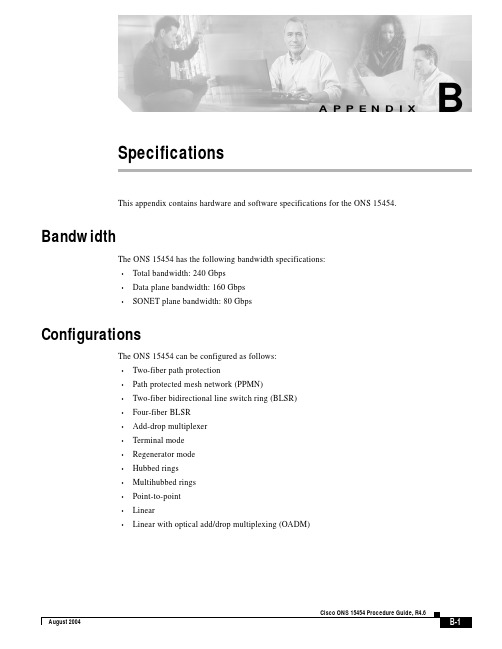
B-1Cisco ONS 15454 Procedure Guide, R4.6August 2004A P P E N D I XBSpecificationsThis appendix contains hardware and software specifications for the ONS 15454.BandwidthThe ONS 15454 has the following bandwidth specifications:•Total bandwidth: 240 Gbps •Data plane bandwidth: 160 Gbps •SONET plane bandwidth: 80 GbpsConfigurationsThe ONS 15454 can be configured as follows:•Two-fiber path protection•Path protected mesh network (PPMN)•Two-fiber bidirectional line switch ring (BLSR)•Four-fiber BLSR •Add-drop multiplexer •Terminal mode •Regenerator mode •Hubbed rings •Multihubbed rings •Point-to-point •Linear•Linear with optical add/drop multiplexing (OADM)Appendix B Specifications Cisco Transport ControllerCisco Transport ControllerCisco Transport Controller (CTC), the ONS15454 craft interface software, has the followingspecifications:•10 BaseT•TCC2 access: RJ-45 connector•Backplane access: LAN pin fieldExternal LAN InterfaceThe ONS15454 external LAN interface has the following specifications:•10 BaseT Ethernet•Backplane access: LAN pin fieldTL1 Craft InterfaceThe ONS15454 TL1 craft interface has the following specifications:•Speed: 9600 bps•TCC2 access: EIA/TIA-232 DB-9 type connector•Backplane access: CRAFT pin fieldModem InterfaceThe ONS15454 modem interface has the following specifications:•Hardware flow control•TCC2: EIA/TIA-232 DB-9 type connectorAlarm InterfaceThe ONS15454 alarm interface has the following specifications:•Visual: Critical, Major, Minor, Remote•Audible: Critical, Major, Minor, Remote•Alarm contacts: 0.045 mm, –48 V, 50 mA•Backplane access: Alarm pin fieldsCisco ONS 15454 Procedure Guide, R4.6August 2004Appendix B SpecificationsEIA InterfaceEIA InterfaceThe ONS15454 EIA interface has the following specifications:•SMB: AMP #415504-3 75-ohm, 4-leg connectors•BNC: Trompeter #UCBJ224 75-ohm 4 leg connector (King or ITT are also compatible)•AMP Champ: AMP#552246-1 with #552562-2 bail locksBITS InterfaceThe ONS15454 BITS interface has the following specifications:• 2 DS-1 building integrated timing supply (BITS) inputs• 2 derived DS-1 outputs•Backplane access: BITS pin fieldSystem TimingThe ONS15454 has the following system timing specifications:•Stratum 3 per Telcordia GR-253-CORE•Free running accuracy: ± 4.6 ppm•Holdover stability: 3.7 x10–7/day, including temperature (< 255 slips in first 24 hours)•Reference: External BITS, line, internalPower SpecificationsSystem PowerThe ONS15454 has the following power specifications:•Input power: –48 VDC•Power consumption: 55 W (fan tray only); 650 W (maximum draw w/cards)•Power requirements: –40.5 to –57 VDC•Power terminals: #6 Lug•ANSI shelf: 100-A fuse panel (minimum 30 A fuse per shelf)HD shelf: 100-A fuse panel (minimum 35 A fuse per shelf)CardsTable B-1 provides power consumption information for the ONS 15454 cards.Cisco ONS 15454 Procedure Guide, R4.6 August 2004Cisco ONS 15454 Procedure Guide, R4.6August 2004Appendix B SpecificationsCardsT able B-1Individual Card Power RequirementsCard TypeCard Name Watts Amperes BTU/Hr.Control CardsTCC219.200.466.8XC 29.000.6099XCVT 34.400.72117.46XC10G 481163.68AIC 6.010.1220.52AIC-I 4.80.115.3AEP3(from +5VDC from AIC-I)10.2Electrical Cards EC1-1236.600.76124.97DS1-1412.600.2643.02DS1N-1412.600.2643.02DS3-1238.200.79130.43DS3N-1238.200.79130.43DS3i-N-12300.63102.4DS3-12E 26.800.5691.51DS3N-12E26.800.5691.51DS3XM-6 Transmux200.4268Appendix B SpecificationsCardsT able B-1Individual Card Power Requirements (continued)Card Type Card Name Watts Amperes BTU/Hr.Optical Cards OC3 IR 419.200.4065.56OC3 IR 4/STM1 SH 131019.200.4065.56OC3 IR 4/STM1SH 1310-826.000.4878.5OC12 IR 131010.900.2337.22OC12 LR 13109.280.231.68OC12 LR 15509.280.231.68OC12 LR/STM4 LH 1310 9.000.231.68OC12 LR/STM4 LH 15509.280.231.68OC12 IR/STM4 SH 1310-435.600.74121.6OC48 IR 131032.200.67109.94OC48 LR 155026.800.5691.50OC48 IR/STM16 SH AS 131037.200.77127.01OC48 LR/STM16 LH AS 155037.200.77127.01OC48 ELR/STM16 EH 100 GHz31.200.65106.53OC48 ELR 200 GHz31.200.65106.53OC192 SR/STM64 IO H 131041.80.90132.00OC192 IR/STM64 SH 155048.00 1.00163.68OC192 LR/STM64 LH 155041.80.9132.00OC192 LR/STM64 LH 15xx.xx62.40 1.30214.00TXP_MR_10G35.0010.73119.5MXP_2.5G_10G501 1.04170.7TXP_MR_2.5G35.0020.73119.5TXPP_MR_2.5G501 1.04170.5Cisco ONS 15454 Procedure Guide, R4.6 August 2004Cisco ONS 15454 Procedure Guide, R4.6August 2004Appendix B SpecificationsCardsDWDM CardsOSCM Nominal 23Maximum 26Nominal 0.48Maximum 0.54Nominal 78.48Maximum 88.71OSC-CSM Nominal 24Maximum 27Nominal 0.5Maximum 0.56Nominal 81.89Maximum 92.12OPT-PREMinimum 25Nominal 30Maximum39Minimum 0.52Nominal 0.5Maximum 0.81Minimum 85.3Nominal 102.36Maximum 88.71OPT-BST Nominal 30Maximum 39Nominal 0.63Maximum 0.81Nominal 102.36 Maximum 88.7132 MUX-O Nominal 16Maximum 25Nominal 0.33Maximum 0.52Nominal 54.59 Maximum 85.332 DMX-O Nominal 16Maximum 25Nominal 0.33Maximum 0.52Nominal 54.59 Maximum 85.34MD-xx.x Nominal 17Maximum 25Nominal 0.35Maximum 0.52Nominal 58.0Maximum 85.3AD-1C-xx.x Nominal 17Maximum 25Nominal 0.35Maximum 0.52Nominal 58.0Maximum 85.3AD-2C-xx.x Nominal 17Maximum 25Nominal 0.35Maximum 0.52Nominal 58.0Maximum 85.3AD-4C-xx.x Nominal 17Maximum 25Nominal 0.35Maximum 0.52Nominal 58.0Maximum 85.3AD-1B-xx.x Nominal 17Maximum 25Nominal 0.35Maximum 0.52Nominal 58.0Maximum 85.3AD-4B-xx.xNominal 17Maximum 25Nominal 0.35Maximum 0.52Nominal 58.0Maximum 85.3Ethernet CardsE100T-1265 1.35221.93E1000-253.50 1.11182.67E100T-G 65 1.35221.93E1000-2-G 53.50 1.11182.67G1000-463.00 1.31215.11ML100T-12531.10181.0ML1000-249 (incl. SFPs) 1.02167.3Fibre Channel FC_MR-46011.25212.001.Calculated power; measured power was not available at the time of publication.2.Calculated power; measured power was not available at the time of publication.T able B-1Individual Card Power Requirements (continued)Card TypeCard Name Watts Amperes BTU/Hr.B-7Cisco ONS 15454 Procedure Guide, R4.6August 2004Appendix B SpecificationsEnvironmental SpecificationsEnvironmental SpecificationsSystemThe ONS 15454 has the following environmental specifications:•Operating temperature: 0 to +55 degrees Celsius; –40 to +65 degrees Celsius with industrial temperature rated cards•Operating humidity: 5 to 95%, noncondensingCardsTable B-2 provides temperature ranges and product names for ONS 15454 cards.NoteThe I-Temp symbol is displayed on the faceplate of an I-Temp compliant card. A card without this symbol is C-Temp compliant.T able B-2Card T emperature Ranges and Product NamesCard TypeCard Name C-Temp Product Name (32 to 131 degrees Fahrenheit, 0 to +55 degrees Celsius)I-Temp Product Name (–40 to 149 degrees Fahrenheit, –40 to +65 degrees Celsius)Control CardsTCC2—15454-TCC2XC 15454-XC 15454-XC-T XCVT 15454-XC-VT 15454-XC-VT-T XC10G 15454-XC-10G —AIC 15454-AIC 15454-AIC-T AIC-I —15454-AIC-I AEP—15454-AEP Electrical EC1-1215454-EC1-1215454-EC1-12-T DS1-1415454-DS1-1415454-DS1-14-T DS1N-1415454-DS1N-1415454-DS1N-14-T DS3-1215454-DS3-1215454-DS3-12-T DS3N-1215454-DS3N-1215454-DS3N-12-T DS3i-N-1215454-DS3i-N-12—DS3-12E —15454-DS3-12E-T DS3N-12E—15454-DS3N-12E-T DS3XM-6 (Transmux)15454-DS3XM-615454-DS3XM-6-TCisco ONS 15454 Procedure Guide, R4.6August 2004Appendix B SpecificationsCardsOpticalOC3 IR 4/STM1 SH 131015454-OC34IR131015454-OC34I13-T OC3 IR/STM1 SH 1310-815454-OC3I8-1310—OC12 IR/STM4 SH 131015454-OC121IR131015454-OC121I13-T OC12 LR/STM4 LH 131015454-OC121LR131015454-OC121L13-T OC12 LR/STM4 LH 155015454-OC121LR155015454-OC121L15-T OC12 IR/STM4 SH 1310-415454-OC12I4-1310—OC48 IR 131015454-OC481IR1310—OC48 LR 155015454-OC481LR1550—OC48 IR/STM16 SH AS 131015454-OC481IR1310A —OC48 LR/STM16 LH AS 155015454-OC481LR1550A—OC48 ELR/STM16 EH 100 GHz 15454-OC48E-1-xx.xx(all wavelengts)—OC48 ELR/STM16 EH 200 GHz 15454-OC48E-xx.xx(all wavelengths)—OC 192 SR/STM64 IO 131015454-OC192IO1310—OC192 IR/STM64 SH 155015454-OC192IR1550—OC192 LR/STM64 LH 155015454-OC192LR1550—OC192 LR/STM64 LH ITU 15xx.xx 15454-OC192LR15xx—TXP_MR_10G 15454-TXPMR10G—MXP_2.5G_10G 15454-MXP2.5G10G —TXP_MR_2.5G 15454-2.5GMRTXP —TXPP_MR_2.5G15454-2.5GMRTXP-P—T able B-2Card T emperature Ranges and Product Names (continued)Card TypeCard NameC-Temp Product Name (32 to 131 degrees Fahrenheit, 0 to +55 degrees Celsius)I-Temp Product Name (–40 to 149 degrees Fahrenheit, –40 to +65 degrees Celsius)Cisco ONS 15454 Procedure Guide, R4.6August 2004Appendix B SpecificationsDimensionsDimensionsThe ONS 15454 shelf assembly has the following dimensions:•Height: 18.5 in. (40.7 cm)•Width: 19 or 23 in. (41.8 or 50.6 cm) with mounting ears attached •Depth: 12 in. (26.4 cm) (5 in. or 12.7 cm projection from rack)•Weight: 55 lb (24.947 kg) emptyDWDMOSCM 15454-OSCM —OSC-CSM 15454-OSC-CSM —OPT-PRE 15454-OPT-PRE —OPT-BST 15454-OPT-BST —32 MUX-O 15454-32 MUX-O —32 DMX-O 15454-32 DMX-O —4MD-xx.x 15454-4MD-xx.x —AD-1B-xx.x 15454-AD-1B-xx.x —AD-4B-xx.x 15454-AD-4B-xx.x —AD-1C-xx.x 15454-AD-1C-xx.x —AD-2C-xx.x 15454-AD-2C-xx.x —AD-4C-xx.x15454-AD-4C-xx.x —Fibre Channel FC_MR-415454-FC_MR-4—T able B-2Card T emperature Ranges and Product Names (continued)Card TypeCard Name C-Temp Product Name (32 to 131 degrees Fahrenheit, 0 to +55 degrees Celsius)I-Temp Product Name (–40 to 149 degrees Fahrenheit, –40 to +65 degrees Celsius)Appendix B Specifications DimensionsCisco ONS 15454 Procedure Guide, R4.6August 2004。
Cisco ONS 15454 参考手册 V5.0 状态概述说明书

B-1Cisco ONS 15454 Reference Manual, R5.078-16296-01A P P E N D I XBAdministrative and Service StatesThis appendix describes administrative and service states for Cisco ONS 15454 cards, ports, and cross-connects. For circuit state information, see Chapter 10, “Circuits and Tunnels.” SoftwareRelease 5.0 states are based on the generic state model defined in Telcordia GR-1093-CORE, Issue 2 and ITU-T X.731.0.1Service StatesService states include a Primary State (PST), a Primary State Qualifier (PSTQ), and one or moreSecondary States (SST). Table 0-1 lists the service state PSTs and PSTQs supported by the ONS 15454.T able 0-1ONS 15454 Service State Primary States and Primary State QualifiersPrimary State, Primary State Qualifier DefinitionIS-NR (In-Service and Normal) The entity is fully operational and will perform as provisioned.OOS-AU (Out-of-Service and Autonomous) The entity is not operational because of an autonomous event.OOS-AUMA(Out-of-Service and Autonomous Management) The entity is not operational because of an autonomous event and has also been manually removed from service.OOS-MA(Out-of-Service and Management) The entity has been manually removed from service.Appendix B Administrative and Service States Administrative StatesTable0-2 defines the SSTs supported by the ONS 15454.T able0-2ONS 15454 Secondary StatesSecondary State DefinitionAINS(Automatic In-Service) The entity is delayed before transitioning to the IS-NRservice state. The transition to IS-NR depends on correction of conditions, or on asoak timer. Alarm reporting is suppressed, but traffic is carried. Raised faultconditions, whether or not their alarms are reported, can be retrieved on the CTCConditions tab or by using the TL1 RTRV-COND command.DSBLD(Disabled) The entity was manually removed from service and does not provide itsprovisioned functions. All services are disrupted; the entity is unable to carrytraffic.LPBK(Loopback) The entity is in loopback mode.MEA(Mismatched Equipment) An improper card is installed. For example, an installedcard is not compatible with the card preprovisioning or the slot. This SST appliesonly to cards.MT(Maintenance) The entity has been manually removed from service for amaintenance activity but still performs its provisioned functions. Alarm reportingis suppressed, but traffic is carried. Raised fault conditions, whether or not theiralarms are reported, can be retrieved on the CTC Conditions tab or by using theTL1 RTRV-COND command.OOG(Out of Group) The virtual concatenation (VCAT) member cross-connect is notused to carry VCAT group traffic. This state is used to put a member circuit out ofthe group and to stop sending traffic. OOS-MA,OOG only applies to thecross-connects on an end node where VCAT resides. The cross-connects onintermediate nodes are in the OOS-MA,MT service state.SWDL(Software Download) The card is involved in a software and database download.This SST applies only to cards.UAS(Unassigned) The card is not provisioned in the database. This SST applies only tocards.UEQ(Unequipped) The card is not physically present (that is, an empty slot). This SSTapplies only to cards.0.2Administrative StatesAdministrative states are used to manage service states. Administrative states consist of a PST and anSST. Table0-3 lists the administrative states supported by the ONS 15454. See Table0-2 for SSTdefinitions.Note A change in the administrative state of an entity does not change the service state of supporting or supported entities.Cisco ONS 15454 Reference Manual, R5.078-16296-01Cisco ONS 15454 Reference Manual, R5.078-16296-01Appendix B Administrative and Service StatesService State Transitions0.3Service State TransitionsThis section describes the transition from one service state to the next for cards, ports, and cross-connects. A service state transition is based on the action performed on the entity.0.3.1Card Service State TransitionsTable 0-4 lists card service state transitions.T able 0-3ONS 15454 Administrative StatesAdministrative State (PST,SST)Definition IS Puts the entity in-service.IS,AINS Puts the entity in automatic in-service.OOS,DSBLD Removes the entity from service and disables it.OOS,MT Removes the entity from service for maintenance.OOS,OOG(VCAT circuits only.) Removes a VCAT member cross-connect from service and from the group of members.T able 0-4ONS 15454 Card Service State T ransitionsCurrent Service State Action Next Service StateIS-NRChange the administrative state to OOS,MT.OOS-MA,MT Delete the card.OOS-AUMA,UAS Pull the card.OOS-AU,UEQ Reset the card.OOS-AU,SWDL OOS-AU,AINS and MEA Pull the card.OOS-AU,AINS & UEQ Delete the card.OOS-AUMA,UAS if the card is validOOS-AUMA,MEA & UAS if the card is invalidOOS-AU,AINS & SWDL Restart completed.IS-NRPull the card.OOS-AU,AINS & UEQ OOS-AU,AINS & UEQInsert a valid card.OOS-AU,AINS & SWDL Insert an invalid card.OOS-AU,AINS & MEA Delete the card.OOS-AUMA,UAS & UEQCisco ONS 15454 Reference Manual, R5.078-16296-01Appendix B Administrative and Service StatesService State TransitionsOOS-AU,MEAPull the card.OOS-AU,UEQDelete the card.OOS-AUMA,UAS if the card is validOOS-AUMA,MEA & UAS if the card is invalidChange the administrative state to OOS,MT.OOS-AUMA,MT & UEQ OOS-AU,SWDL Restart completed.IS-NR Pull the card.OOS-AU,UEQ OOS-AU,UEQInsert a valid card.OOS-AU,SWDL Insert an invalid card.OOS-AU,MEADelete the card.OOS-AUMA,UAS & UEQChange the administrative state to OOS,MT.OOS-AUMA,MT & UEQ OOS-AUMA,MEA & MTChange the administrative state to IS.OOS-AU,MEA Pull the card.OOS-AUMA,MT & UEQ Delete the card.OOS-AUMA,UAS if the card is validOOS-AUMA,MEA & UAS if the card is invalidOOS-AUMA,MEA & UAS Pull the card.OOS-AUMA,UAS & UEQ Provision the card.OOS-AU,MEA OOS-AUMA,MT & SWDL Restart completed.OOS-MA,MTPull the card.OOS-AUMA,MT & UEQOOS-AUMA,MT & UEQChange the administrative state to IS.OOS-AU,UEQ Insert a valid card.OOS-AUMA,MT & SWDL Insert an invalid card.OOS-AUMA,MEA & MT Delete the card.OOS-AUMA,UAS & UEQ OOS-AUMA,UAS Pull the card.OOS-AUMA,UAS & UEQ Provision an invalid card.OOS-AU,MEA Provision a valid card.OOS-AU,SWDL OOS-AUMA,UAS & UEQ Insert a valid card.OOS-AU,SWDLInsert an invalid card.OOS-AUMA,MEA & UAS Preprovision a card.OOS-AU,AINS & UEQT able 0-4ONS 15454 Card Service State T ransitions (continued)Current Service State Action Next Service StateCisco ONS 15454 Reference Manual, R5.078-16296-01Appendix B Administrative and Service StatesService State Transitions0.3.2Port and Cross-Connect Service State TransitionsTable 0-5 lists the port and cross-connect service state transitions. Port states do not impactcross-connect states with one exception. A cross-connect in the OOS-AU,AINS service state cannot transition autonomously into the IS-NR service state until the parent port is IS-NR.The following ports do not support all of the service states listed in Table 0-5:•E-Series Ethernet ports do not support service states; these ports are either enabled or disabled. •FC_MR-4 ports support the IS-NR; OOS-MA,DSBLD; and OOS-MA,MT service states; they do not support the OOS-AU,AINS service state.OOS-MA,MTChange the administrative state to IS.IS-NR Delete the card.OOS-AUMA,UAS Pull the card.OOS-AUMA,MT & UEQ Reset the card.OOS-AUMA,MT & SWDLT able 0-4ONS 15454 Card Service State T ransitions (continued)Current Service State Action Next Service StateT able 0-5ONS 15454 Port and Cross-Connect Service State T ransitionsCurrent Service State ActionNext Service State IS-NRPut the port or cross-connect in the OOS,MT administrative state.OOS-MA,MTPut the port or cross-connect in the OOS,DSBLD administrative state.OOS-MA,DSBLDOOS-MA,DSBLD & OOG for a VCAT cross-connect Put the port or cross-connect in the IS,AINS administrative state.OOS-AU,AINS 1Put the VCAT cross-connect in the OOS,OOG administrative state.OOS-MA,MT & OOGOOS-AU,AINSPut the port or cross-connect in the IS administrative state.IS-NR Put the port or cross-connect in the OOS,MT administrative state.OOS-MA,MTPut the port or cross-connect in the OOS,DSBLD.OOS-MA,DSBLDOOS-MA,DSBLD & OOG for a VCAT cross-connect Put the VCAT cross-connect in the OOS,OOG administrative state.OOS-MA,MT and OOGCisco ONS 15454 Reference Manual, R5.078-16296-01Appendix B Administrative and Service StatesService State TransitionsOOS-MA,DSBLDPut the port or cross-connect in the IS administrative state.IS-NRPut the port or cross-connect in the IS,AINS administrative state.OOS-AU,AINS Put the port or cross-connect in the OOS,MT.OOS-MA,MT Put the VCAT cross-connect in the OOS,OOG administrative state.OOS-MA,MT & OOGOOS-MA,LPBK & MTRelease the loopback.NoteWhile inOOS-MA,LPBK & MT, both CTC and TL1 allow a cross-connect to be deleted, which also removes the loopback. This applies only to the cross-connect, not the ports.OOS-MA,MTOOS-MA,MTPut the port or cross-connect in the IS administrative state.IS-NRPut the port or cross-connect in the IS,AINS administrative state.OOS-AU,AINS Put the port or cross-connect in the OOS,DSBLD.OOS-MA,DSBLDOOS-MA,DSBLD & OOG for a VCAT cross-connect Put the port or cross-connect in loopback.OOS-MA,LPBK & MT Put the VCAT cross-connect in the OOS,OOG administrative state.OOS-MA,MT & OOG1.For a VCAT member, an IS-NR to OOS-AU,AINS transition will not occur with a Loss of Multiframe (LOM) or SequenceMismatch (SQM) condition on the member.T able 0-5ONS 15454 Port and Cross-Connect Service State T ransitions (continued)Current Service State ActionNext Service State。
NDS播放软件Moonshell超详细使用教程

[3]A键:打开文件或进入目录
[4]B键:关闭文件
3.2 播放音乐时的操作方法:
QUOTE
手动在储存卡里建立一个存放歌曲的文件夹,把想要听的MP3拷贝进去即可用Moonshell播放,
[1]按XY键可以调节音量,大小范围0~400%;
[2]在Music Next处用笔点一下,有以下模式可选
0:播放完停止
1:重复单曲
2:顺序循环
3:顺序播放完最后一曲后自动关机
4:无限随机播放
5:随机播放结束自动关机
6:播放完关机
; 1.5 SoundVolume = [0 - 64] (Default = 16)
; Defines sound volume. Set 100% is the maximum real volume.
Stop:停止
OneRepeat:单曲重复
NormalLoop:顺序循环
NormalPowOff:顺序播放完最后一曲后自动关机
ShuffleLoop:无限随机播放
ShufflePowOff:随机播放结束自动关机
End PowOff:关机
[3]可以直接用笔点播放进度条部分,自动选取音乐播放的时间;
[4]L键,暂停音乐;
[5]R键,播放下一首音乐;
3.3 播放视频时的操作方法:
QUOTE
操作和播放音乐的时候一样,只是在此基础上增加了快进和快退功能。按十字键的左可以快退,按十字
移动光标在上屏选择图片,然后按A键就可以在下屏打开该图片,这时可以用笔拖动观看,按X,Y可以放大缩小图片,缩放范围为25%~800%。L键为浏览上一张图片,R键为浏览下一张图片。
汽车维修手册.pdf_1702093083.1311035说明书
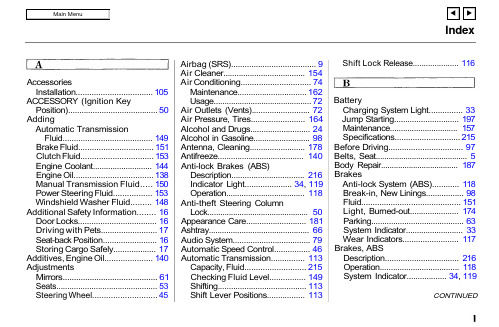
IndexAccessoriesInstallation.................................. 105ACCESSORY (Ignition KeyPosition)........................................ 50AddingAutomatic TransmissionFluid........................................ 149Brake Fluid................................. 151Clutch Fluid................................ 153Engine Coolant........................... 144Engine Oil................................... 138Manual Transmission Fluid..... 150Power Steering Fluid................. 153Windshield Washer Fluid......... 148Additional Safety Information........ 16Door Locks................................... 16Driving with Pets......................... 17Seat-back Position........................ 16Storing Cargo Safely................... 17Additives, Engine Oil..................... 140AdjustmentsMirrors.......................................... 61Seats.............................................. 53Steering Wheel. (45)Airbag (SRS)...................................... 9Air Cleaner..................................... 154Air Conditioning............................... 74Maintenance............................... 162Usage............................................. 72Air Outlets (Vents).......................... 72Air Pressure, Tires........................ 164Alcohol and Drugs........................... 24Alcohol in Gasoline.......................... 98Antenna, Cleaning......................... 178Antifreeze....................................... 140Anti-lock Brakes (ABS)Description................................. 216Indicator Light..................... 34, 119Operation.................................... 118Anti-theft Steering ColumnLock............................................... 50Appearance Care........................... 181Ashtray.............................................. 66Audio System................................... 79Automatic Speed Control................ 46Automatic Transmission............... 113Capacity, Fluid........................... 215Checking Fluid Level................ 149Shifting........................................ 113Shift Lever Positions.. (113)Shift Lock Release (116)BatteryCharging System Light............... 33Jump Starting............................. 197Maintenance............................... 157Specifications............................. 215Before Driving................................. 97Belts, Seat........................................... 5Body Repair.................................... 187BrakesAnti-lock System (ABS)............ 118Break-in, New Linings................. 98Fluid............................................ 151Light, Burned-out...................... 174Parking.......................................... 63System Indicator.......................... 33Wear Indicators......................... 117Brakes, ABSDescription................................. 216Operation.................................... 118System Indicator.................. 34, 119CONTINUEDIndexBraking System.............................. 117Break-in, New Car........................... 98Brightness Control,Instruments.................................. 43Brights, Headlights......................... 42Bulb ReplacementBack-up Lights........................... 174Brake Lights............................... 174Front Parking Lights................. 170Front Side Marker Lights......... 171Headlights.................................. 169High-mount Brake Light.......... 173License Plate Lights.................. 176Rear Side Marker Lights.......... 175Specifications............................. 215Turn Signal Lights..................... 172Bulbs, Halogen. (169)Cables, Jump Starting With.......... 198Capacities Chart............................. 214Carbon Monoxide Hazard.............. 25Cargo, Loading............................... 106Cassette PlayerCare (94)Operation...................................... 87CAUTION, Explanation of............... ii Certification Label......................... 212Chains............................................. 168Change OilHow to......................................... 141When to....................................... 132Changing a Flat Tire..................... 191Changing Engine Coolant............. 146Charging System Indicator.... 33, 202Check Engine Light................ 34, 203CheckingAutomatic TransmissionFluid........................................ 149Battery Condition...................... 157Brake Fluid................................. 151Clutch Fluid................................ 153Drive Belts.................................. 163Engine Coolant........................... 144Engine Oil................................... 138Fuses........................................... 205Manual Transmission Fluid..... 150Power Steering Fluid................. 153Checklist, Before Driving............. 108Child Safety...................................... 18Cigarette Lighter.. (65)Cleaner, Air.................................... 154CleaningAluminum Wheels..................... 183Antenna....................................... 182Carpeting.................................... 185Exterior....................................... 182Fabric.......................................... 185Interior........................................ 185Leather........................................ 185Seat Belts.................................... 185Vinyl............................................ 185Washing...................................... 182Waxing........................................ 183Windows..................................... 186CLEAN Light................................... 94Clock, Setting the............................ 64Clutch Fluid.................................... 153CO in the Exhaust......................... 221Cold Weather, Starting in............. 110Compact Spare............................... 190Consumer Information.................. 227Controls, Instruments and.............. 29CoolantAdding......................................... 144Checking..................................... 144Proper Solution..........................144IndexTemperature Gauge.................... 40Corrosion Protection..................... 186Crankcase Emission ControlSystem......................................... 221Cruise Control Operation............... 46Customer Relations Office.. (227)DANGER, Explanation of................. ii Dashboard........................................ 30Daytime Running Lights................. 42Dead Battery, What to Do............ 197Defects, Reporting Safety............... 26Defogger, Rear Window................. 58Defrosting the Windows................. 78DEXRON ® II AutomaticTransmission Fluid.................... 150Dimensions..................................... 214Dimming the Headlights................ 42DipstickAutomatic Transmission........... 149Engine Oil................................... 138Directional Signals........................... 43Disabled, Towing Your Car If...... 210Disc Brake Wear Indicators (117)Disposal of Used Oil...................... 143DoorsLocking and Unlocking............... 51Power Door Locks....................... 51DOT Tire Quality Grading........... 219Downshifting, 5-speed ManualTransmission.............................. 111Drive Belts...................................... 163Driving............................................ 107Economy..................................... 104In Bad Weather.......................... 120In Foreign Countries. (99)Economy, Fuel............................... 104Emergencies on the Road............. 189Battery, Jump Starting.............. 197Changing a Flat Tire................. 191Charging System Indicator...... 202Check Engine Light.................. 203Checking the Fuses................... 206Low Oil Pressure Indicator...... 201Malfunction Indicator Lamp.... 203Manually Closing Sunroof........ 204Overheated Engine. (199)Emergency Brake............................ 63Emergency Flashers....................... 58Emission Controls......................... 221EngineBelts............................................. 163Check Light.......................... 34, 203Coolant Temperature Gauge ..... 40Malfunction IndicatorLamp................................. 34, 203Oil Pressure Indicator......... 33, 201Oil, What Kind to Use............... 139Overheating................................ 199Specifications............................. 214Ethanol in Gasoline ......................... 99Evaporative Emission Controls.... 221Exhaust Fumes................................ 25Expectant Mothers, Use of SeatBelts by........................................... 8Exterior, Cleaning the. (182)Fabric, Cleaning............................. 185Fan, Interior.. (74)CONTINUEDIndexFan, Radiator.................................... 27Features, Comfort andConvenience................................. 71Filling the Fuel Tank..................... 100FiltersFuel.............................................. 155Oil................................................ 141First Gear, Shifting........................ 1115-speed Manual Transmission,Checking Fluid Level................ 150Shifting the................................. 111Flashers, Hazard Warning.............. 58Flat Tire, Changing a.................... 191FluidsAutomatic Transmission........... 149Brake........................................... 151Clutch.......................................... 153Manual Transmission............... 150Power Steering........................... 153Windshield Washer................... 148FM Stereo RadioReception...................................... 81Folding Rear Seat............................ 57Foreign Countries, Driving in........ 99Four-way Flashers (58)Four Wheel Steering (4WS)Description................................. 217Indicator Light............................. 35Operation.................................... 119Front End, Towing byEmergency Wrecker................. 210Fuel.................................................... 98Fill Door and Cap....................... 100Filter............................................ 155Gauge............................................ 38Octane Requirement................... 98Oxygenated.................................. 98Tank, Filling the......................... 100Fuses, Checking the. (205)Gas Mileage, Improving................ 104Gasohol............................................. 98Gasoline............................................ 98Filter............................................ 155Gauge............................................ 40Octane Requirement................... 98Tank, Filling the......................... 100Gas Station Procedures.. (100)GaugesEngine Coolant Temperature .... 40Fuel................................................ 40Gearshift Lever PositionsAutomatic Transmission........... 1135-speed ManualTransmission.................... 111Glass Cleaning............................... 186Glove Box.. (64)Halogen Headlight Bulbs.............. 169Hazard Warning Flashers............... 58HeadlightsDaytime Running Lights............. 42High Beam Indicator................... 36High Beams, Turning on............ 42Low Beams, Turning on............. 42Reminder Chime.......................... 42Replacing Halogen Bulbs......... 169Turning on.................................... 42Heating and Cooling........................ 72High Altitude, Starting at.............. 110High-Low Beam Switch.................. 42Hood, Opening the........................101IndexHorn................................................... 49Hot Coolant, Warning about........ 144Hydraulic Clutch............................ 153Hydroplaning. (121)Identification Number,Vehicle........................................ 212If Your Car Has to be Towed....... 210IgnitionKeys............................................... 49Switch............................................ 50Timing Control System............. 222Indicator Lights, InstrumentPanel.............................................. 31Infant Restraint................................ 19Inflation, Proper Tire .................... 164Inside Mirror.................................... 61Inspection, Tire.............................. 165Instrument Panel............................. 30Instrument Panel Brightness......... 43Interior Cleaning............................ 185Interior Lights.................................. 68Introduction.........................................iJacking up the Car......................... 193Jack, Tire........................................ 191Jump Starting.................................197Keys...................................................49Label, Certification........................ 212Lane Change, Signaling.................. 43Lap/Shoulder Belts........................... 6Leaking of Exhaust into Car.......... 25Lighter, Cigarette............................ 65LightsBulb Replacement..................... 169Indicator........................................ 31Parking.......................................... 42Turn Signal................................... 43Loading Cargo................................ 106LOCK (Ignition Key Position)....... 50LocksAnti-theft Steering Column (50)Fuel Fill Door............................. 100Glove Box..................................... 64Power Door.................................. 51Trunk............................................ 52Low Coolant Level......................... 144Lower Gear, Downshifting to a.... 111Low Oil Pressure Indicator.... 33, 201Lubricant Specifications Chart.... 214Luggage (106)Maintenance................................... 127Periodic Items............................ 136Record................................. 134 - 135Schedule.............................. 130 - 133Manual Transmission.................... 111Manual Transmission Fluid......... 150Maximum Shift Speeds......... 112, 115Meters, Gauges................................ 38Methanol in Gasoline...................... 98Mirrors, Adjusting (61)CONTINUED。
NDS FILCOTEN 倾水沟系统产品说明书
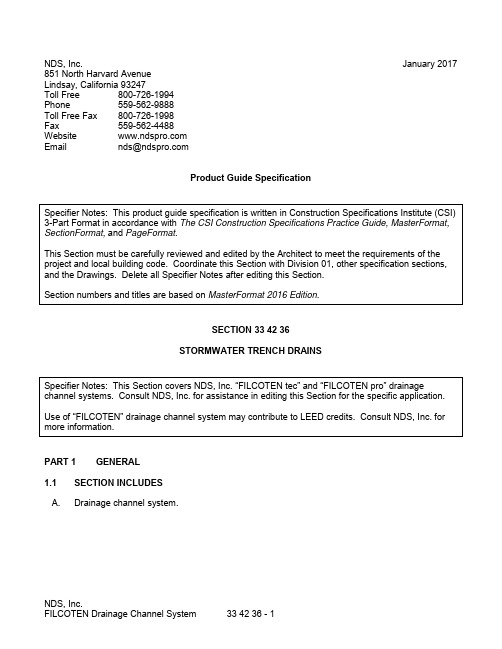
NDS, Inc. January 2017 851 North Harvard AvenueLindsay, California 93247Toll Free 800-726-1994Phone 559-562-9888Toll Free Fax 800-726-1998Fax 559-562-4488Website Email **************Product Guide SpecificationSECTION 33 42 36STORMWATER TRENCH DRAINSPART 1 GENERAL1.1 SECTION INCLUDESA. Drainage channel system.1.2 RELATED REQUIREMENTSA. Section 03 30 00 – Cast-in-Place Concrete.B. Section 31 23 00 – Excavation and Fill.C. Section 33 41 00 – Storm Utility Drainage Piping.1.3 REFERENCE STANDARDSA. The European Committee for Standardization (CEN):1. EN 1433 – Drainage channels for vehicular and pedestrian areas. Classification, designand testing requirements, marking and evaluation of conformity.1.4 PREINSTALLATION MEETINGSA. Convene preinstallation meeting [1 week] [2 weeks] before start of Work of this Section.B. Require attendance of parties directly affecting Work of this Section, including Contractor,Architect, installer, and manufacturer’s r epresentative.C. Review the Following:1. Materials.2. Installation.3. Adjusting.4. Cleaning.5. Protection.6. Coordination with other Work.1.5 SUBMITTALSA. Comply with Division 01.B. Product Data: Submit manufacturer’s product data, including installation instructions.C. Shop Drawings: Submit manufacturer's shop drawings, indicating layout, dimensions,materials, components, and accessories.D. S amples: Submit manufacturer’s sample of trench drain, including grate.E. Manufacturer’s Certification: Submit manufacturer’s certification that materials comply withspecified requirements and are suitable for intended application.F. Manufacturer’s Project References: Submit manufacturer’s list of s uccessfully completeddrainage channel system projects, including project name and location, name of architect, and type and quantity of drainage channel systems furnished.G. Installer’s Project References: Submit installer’s list of successfully completed drainagechannel system projects, including project name and location, name of architect, and type and quantity of drainage channel systems installed.H. Warranty Documentation: Submit manufacturer’s standard warranty.1.6 QUALITY ASSURANCEA. Manufacturer’s Qualif ications: Manufacturer regularly engaged, for a minimum of 10 years, inthe manufacturing of drainage channel systems of similar type to that specified.B. Installer's Qualifications:1. Installer regularly engaged, for a minimum of 5 years, in installation of drainage channelsystems of similar type to that specified.2. Employ persons trained for installation of drainage channel systems.1.7 DELIVERY, STORAGE, AND HANDLINGA. Delivery Requirements: Deliver materials to site in manufacturer’s original, unopenedcontainers and packaging, with labels clearly identifying product name and manufacturer.B. Storage and Handling Requirements:1. Store and handle materials in accordance with manufacturer’s instructions.2. Keep materials in manufacturer’s original, unopened containers and packaging untilinstallation.3. Store materials in clean areas, protected from exposure to harmful weather conditions.4. Store materials out of direct sunlight.5. Protect materials during storage, handling, and installation to prevent damage.1.8 AMBIENT CONDITIONSA. During Cold Weather:1. Do not use frozen materials.2. Do not use materials mixed or coated with ice or frost.3. Do not build on frozen Work.B. During Wet Weather: Do not build on wet, saturated, or muddy subgrade.PART 2 PRODUCTS2.1 MANUFACTURERSA. Manufacturer: NDS, Inc., 851 North Harvard Avenue, Lindsay, California 93247. Toll Free 800-726-1994. Phone 559-562-9888. Toll Free Fax 800-726-1998. Fax 559-562-4488. Website **********************************.B. Substitutions: [Not permitted] [Comply with Division 01].C. Single Source: Provide materials from single manufacturer.2.2 DRAINAGE CHANNEL SYSTEMA. Drainage Channel System: “FILCOTEN tec 100”.1. Precast concrete drainage channels with concreted [galvanized steel edges] [stainlesssteel edges].2. Channel Body Material: Fiber-reinforced concrete composite.a. Fiber Content: Minimum 0.4 percent by volume.3. Load Class: A15kN to E600kN.4. Tested: EN 1433.5. Certified: CE.6. Length per Section: 1,000 mm.7. Width:a. Overall: 130 mm.b. Nominal: 100 mm.8. Overall Height: 135 to 185 mm.9. Wall Thickness: 15 mm.10. Weight per Section without Grating: 13.0 to 18.7 kg.11. Internal Slope: [Without slope] [0.5 percent].12. Bottom Outlet: [With] [Without].13. Cross Bars: None in channel cross section.14. Sealant Joints: Male side of channel body.15. Integrated Anchoring Ribs: For mechanical fixing in concrete casing.16. Surface:a. Exterior: Rough for good adhesion to concrete casing.b. Interior: Smooth for maximum discharge rate.17. Mineral-Based Material: 100 percent.18. Recyclable: 100 percent.19. Accessories:a. Sump:1) Material: Precast fiber-reinforced composite concrete with concretedgalvanized steel edge matching channels.2) Silt Bucket: Plastic.3) Odor Trap: Plastic.b. Front and End Plates: DN100 galvanized steel, [with] [without] outlet.c. No Hub Bottom Outlets: DN100 galvanized steel.d. Rebar Supports: Galvanized steel.e. Anti-vandalism Locking Device: Stainless steel.f. Odor Trap for Bottom Outlet: DN100 plastic.B. Drainage Channel System: “FILCOTEN pro 100”.1. Precast concrete drainage channels with concreted [galvanized steel] [stainless steel][cast iron] edges.2. Channel Body Material: Fiber-reinforced concrete composite.a. Fiber Content: Minimum 0.4 percent by volume.3. Load Class: A15kN to E600kN.4. Tested: EN 1433.5. Certified: CE.6. Length per Section: 1,000 mm.7. Width:a. Overall: 138 mm.b. Nominal: 100 mm.8. Overall Height: 142 to 245 mm.9. Wall Thickness: 19 mm.10. Weight per Section without Grating:a. Galvanized Steel Edges: 18.3 to 29.9 kg.b. Stainless Steel Edges: 18.3 to 29.9 kg.c. Cast Iron Edges: 19.1 to 31.2 kg.11. Internal Slope: [Without slope] [0.5 percent].12. Bottom Outlet: [With] [Without].13. Cross Bars: None in channel cross section.14. Sealant Joints: Male side of channel body.15. Integrated Anchoring Ribs: For mechanical fixing in concrete casing.16. Surface:a. Exterior: Rough for good adhesion to concrete casing.b. Interior: Smooth for maximum discharge rate.17. Mineral-Based Material: 100 percent.18. Recyclable: 100 percent.19. Accessories:a. Sump:1) Material: Precast fiber-reinforced composite concrete with concreted edgematching channels.2) Silt Bucket: Plastic.3) Odor Trap: Plastic.b. Front and End Plates: DN100 [galvanized steel] [stainless steel], [with] [without]outlet.c. No Hub Bottom Outlets: DN100 galvanized steel.d. Rebar Supports: Galvanized steel.e. Step Connector Plates: Galvanized steel.f. Anti-vandalism Locking Device: Stainless steel.C. Drainage Channel System: “FILCOTEN pro 150”.1. Precast concrete drainage channels with concreted [galvanized steel] [stainless steel][cast iron] edges.2. Channel Body Material: Fiber-reinforced concrete composite.a. Fiber Content: Minimum 0.4 percent by volume.3. Load Class: A15kN to E600kN.4. Tested: EN 1433.5. Certified: CE.6. Length per Section: 1,000 mm.7. Width:a. Overall: 188 mm.b. Nominal: 150 mm.8. Overall Height: 210 to 310 mm.9. Wall Thickness: 19 mm.10. Weight per Section without Grating:a. Galvanized Steel Edges: 30.8 to 46.9 kg.b. Stainless Steel Edges: 30.8 to 46.9 kg.c. Cast Iron Edges: 31.6 to 47.8 kg.11. Internal Slope: [Without slope] [0.5 percent].12. Bottom Outlet: [With] [Without].13. Cross Bars: None in channel cross section.14. Sealant Joints: Male side of channel body.15. Integrated Anchoring Ribs: For mechanical fixing in concrete casing.16. Surface:a. Exterior: Rough for good adhesion to concrete casing.b. Interior: Smooth for maximum discharge rate.17. Mineral-Based Material: 100 percent.18. Recyclable: 100 percent.19. Accessories:a. Sump:1) Material: Precast fiber-reinforced composite concrete with concreted edgematching channels.2) Silt Bucket: Plastic.3) Odor Trap: Plastic.b. Front and End Plates: DN150 [galvanized steel] [stainless steel], [with] [without]outlet.c. No Hub Bottom Outlets: DN150 galvanized steel.d. Rebar Supports: Galvanized steel.e. Step Connector Plates: Galvanized steel.f. Anti-vandalism Locking Device: Stainless steel.D. Drainage Channel System: “FILCOTEN pro 200”.1. Precast concrete drainage channels with concreted [galvanized steel] [stainless steel][cast iron] edges.2. Channel Body Material: Fiber-reinforced concrete composite.a. Fiber Content: Minimum 0.4 percent by volume.3. Load Class: A15kN to E600kN.4. Tested: EN 1433.5. Certified: CE.6. Length per Section: 1,000 mm.7. Width:a. Overall: 238 mm.b. Nominal: 200 mm.8. Overall Height: 265 to 365 mm.9. Wall Thickness: 19 mm.10. Weight per Section without Grating:a. Galvanized Steel Edges: 44.0 to 62.7 kg.b. Stainless Steel Edges: 44.0 to 62.7 kg.c. Cast Iron Edges: 44.8 to 63.6 kg.11. Internal Slope: [Without slope] [0.5 percent].12. Bottom Outlet: [With] [Without].13. Cross Bars: None in channel cross section.14. Sealant Joints: Male side of channel body.15. Integrated Anchoring Ribs: For mechanical fixing in concrete casing.16. Surface:a. Exterior: Rough for good adhesion to concrete casing.b. Interior: Smooth for maximum discharge rate.17. Mineral-Based Material: 100 percent.18. Recyclable: 100 percent.19. Accessories:a. Sump:1) Material: Precast fiber-reinforced composite concrete with concreted edgematching channels.2) Silt Bucket: Plastic.3) Odor Trap: Plastic.b. Front and End Plates: DN200 [galvanized steel] [stainless steel], [with] [without]outlet.c. No Hub Bottom Outlets: DN200 galvanized steel.d. Pipe Connectors: DN200 PVC.e. Step Connector Plates: Galvanized steel.f. Anti-vandalism Locking Device: Stainless steel.E. Drainage Channel System: “FILCOTEN pro 300”.1. Precast concrete drainage channels with concreted [galvanized steel] [cast iron] edges.2. Channel Body Material: Fiber-reinforced concrete composite.a. Fiber Content: Minimum 0.4 percent by volume.3. Load Class: A15kN to E600kN.4. Tested: EN 1433.5. Certified: CE.6. Length per Section: 1,000 mm.7. Width:a. Overall: 360 mm.b. Nominal: 300 mm.8. Overall Height: 360 to 460 mm.9. Wall Thickness: 19 mm.10. Weight per Section without Grating:a. Galvanized Steel Edges: 74.3 to 107.7 kg.b. Cast Iron Edges: 77.3 to 110.7 kg.11. Internal Slope: [Without slope] [0.5 percent].12. Bottom Outlet: [With] [Without].13. Cross Bars: None in channel cross section.14. Sealant Joints: Male side of channel body.15. Integrated Anchoring Ribs: For mechanical fixing in concrete casing.16. Surface:a. Exterior: Rough for good adhesion to concrete casing.b. Interior: Smooth for maximum discharge rate.17. Mineral-Based Material: 100 percent.18. Recyclable: 100 percent.19. Accessories:a. Sump:1) Material: Precast fiber-reinforced composite concrete with concreted edgematching channels.2) Silt Bucket: Galvanized steel.3) Odor Trap: Plastic.b. Front and End Plates: DN200 [galvanized steel] [stainless steel], [with] [without]outlet.c. No Hub Bottom Outlets: DN200 galvanized steel.d. End Caps for Catch Basins: Connection cut-outs, galvanized steel.e. Catch basin extension unit.f. Pipe Connectors: DN200 PVC.g. Step Connector Plates: Galvanized steel.2.3 GRATINGSA. (Gratings to be added to this guide specification at a later date.)PART 3 EXECUTION3.1 EXAMINATIONA. Examine areas to receive drainage channel system.B. Notify Architect of conditions that would adversely affect installation or subsequent use.C. Do not begin installation until unacceptable conditions are corrected.3.2 INSTALLATIONA. Install drainage channel system in accordance with manufacturer’s instructions at locationsindicated on the Drawings.B. Excavate trenches to ensure proper thickness of concrete beneath and on both sides ofchannels are maintained and are in accordance with specified load rating.C. Install drainage channel system to elevations and slopes indicated on the Drawings.D. Ensure directional flow arrows located on channels are pointing in direction of flow, towardcatch basins and evacuation outlets.E. Install catch basins at elevations indicated on the Drawings.F. Apply silicon sealant to make joints watertight.G. Install temporary blank grate inserts to keep concrete, sediment, and debris out of channeldrains during installation of drainage channel system.H. Concrete:1. Place concrete beneath and on both sides of drainage channel system in accordance withspecified load rating and as indicated on the Drawings.2. Minimum Concrete Compressive Strength: 4,000 psi at 28 days.3. Concrete: Specified in Section 03 30 00.I. Recess Top of Drainage Channel System:1. Pedestrian Applications: 1/8 inch below concrete finish grade.2. Traffic-Bearing Applications: 1/4 inch below concrete finish grade.J. Allow concrete to cure to specified compressive strength.K. Ensure sediment and debris does not collect in drainage channel system.L. Install channel grates in accordance with manufacturer’s instructions to meet load rating.3.3 ADJUSTINGA. Remove and replace with new material, damaged components that cannot be successfullyrepaired, as determined by Architect.3.4 CLEANINGA. Clean drainage channel system of accumulated sediment and debris before final projectcompletion.3.5 PROTECTIONA. Protect Work of this Section to ensure that, except for normal weathering, Work will be withoutdamage or deterioration at time of Substantial Completion.END OF SECTIONNDS, Inc.FILCOTEN Drainage Channel System 33 42 36 - 11。
D2X 41 检测开关说明书

Detection Switch D2X41Switch with Crimp Connector•Reduced wiring time with AMP crimp-type connectors •Snap-fit attachment for easy installation•Actuator operates from either side, allowing mounting in either direction•High contact force and wiping action for greater contact reliability•Rated load 0.1 A at 30 VDC •RoHS CompliantOrdering InformationSpecifications■CharacteristicsNote:1.Data shown are of initial value.2.The ratings apply under the following test conditions: Ambient Temperature = 20±2°C, Ambient Humidity = 65±5%, Operating frequency = 30 operations/min.ActuatorTerminalContact OF ModelStandard Model Center mounted rotary leverCrimp-type connector50 gD2X-CElectrical ratings 0.1 A, 30 VDC (resistive load)Operating speed 0.1 mm to 100 mm/secondOperating frequency Mechanical: 60 operations per minute Electrical: 30 operations per minute Contact resistance 200 m Ω max.Insulation resistance 100 M Ω min. at 250 VDCDielectric strength 250 VAC, 50/60 Hz for 1 minute between terminals of same polarity250 VAC, 50/60 Hz for 1 minute between current-carrying metal parts and ground Vibration resistance Malfunction: 10 to 55 Hz, 1.5 mm double amplitude Shock resistance Destruction: 500 m/s 2 (approx. 50G) max.Malfunction: 300 m/s 2 (approx. 30G) max.Degree of protection IEC IP00Degree of protection against electric shock Class IProof tracking index (PTI)175Ambient operating temperature -10° to 70°C (at 60% RH max.) with no icing Ambient operating humidity 45% to 85% (for 5°C to 35°C)Service life Mechanical: 1,000,000 operations min.Electrical: 50,000 operations min.WeightApprox. 1 g42Detection Switch D2XEngineering Data■Contact SpecificationsNote:Minimum applicable loads are indicated by N standardreference values. This value represents the failure rate at a 60% (λ60) reliability level (JIS C5003).The equation λ60=0.5 x 10-6/operations indicates that a failure rate of 1/2,000,000 operations can be expected at a reliability level of 60%.■Contact Form■Panel Mounting HolesNote:1.Unless otherwise specified, all units are in millimeters and a tolerance of ±0.1 mm applies to all dimensions2.The tolerance from the center of each hole is ±0.073.Make sure that any burrs are located on the backside of the mounting plateDimensionsNote:1.Unless otherwise specified, all units are in millimeters and a tolerance of ±0.4 mm applies to all dimensions.2.The operating characteristics are for cases where the actuator operates in the A (←) direction or B (→) direction.ItemSpecificationSpecificationSlide MaterialGold plated Minimum applicable load (see note)1 mA at 5 VDCWith 1.6 mm panel thickness4.4Eight, 1R4.812.98±0.1 3.5dia.42.7±0.1T w o, 0.6RT w o, 0.6RT w o,0.5R5.2Fo u r, 1R4.95T w o,0.5R 3.2 +0.1–0dia.3.2 +0.1–010.8+0.8–03.44.4T w o, 0.5R T w o, 0.6R12.25T w o, 0.6RT w o, 0.5RT w o,1.6R1.80.05 dia.3.2±0.05 dia.10.8+0.–01.5515811.911.663.30.4(17)12.23.84.8(0.2)*T w o, 3.1 dia.H ub on b ack sideCenter of t w o, 3.1-dia. holes Direction ATTPStroke meas u rement reference position Direction B: 2±0OP max.*Use AMP’s CT Connectortype 173977-2.O N OFFTotal tra v el position 6.34 min.Total stroke of act u ator (mm)Center LineDirection AStroke meas u rement reference position Direction A: 2±0Direction B 0.52 min.0.52 min.Total tra v el position6.34 min.2.35 max.2.35 max.OP min.Direction B5.1 5.85.36.2D2X-COF 50 g RF min. 2 gOP2° to 9° max. or 0.52 to 2.35 mm TTP max.25° or 6.34 mmDetection Switch D2X43PrecautionsBe sure to read the precautions and information common to all Snap Action and Detection Switches, contained in the T echnical User’s Guide, “Snap Action Switches, Technical Information” for correct use.■Correct UseOperating ObjectFor proper operation, follow these guidelines:Set the dog or cam stroke so the actuator does not receive excessive force when the switch is actuated. When the actuator is released, the dog or cam must not be touching the actuator head.Set the dog or cam so that it will press the head of the lever in the traveling direction of the lever.Do not allow the lever to be pressed beyond the TTP , otherwise the D2X may be damaged.Lever LoadDo not impose loads in the following directions on the lever, other-wise the Switch may be damaged or malfunction.MicroloadBe sure that the load is within the following range:■Wiring ConnectorUse the following type CT connectors of AMP for wiring.Press-fit connector:173997-2Crimp-style connector housing:179228-2Crimp-style connector contact:179227-1The above connectors are not sold by Omron.Contact Tyco Electronic’s AMP offices for these connectorsV o l t a g e (V )C u rrent (mA)Operating rangeInopera b le range30100 mA0.41 mA 1 mA1001010.105Detection Switch D2XOMRON ON-LINEGlobal - USA - Cat. No. X303-E-1Printed in USAOMRON ELECTRONIC COMPONENTS LLC55 E. Commerce Drive, Suite B Schaumburg, IL 60173847-882-228811/10 Specifications subject to change without noticeAll sales are subject to Omron Electronic Components LLC standard terms and conditions of sale, which can be found at /components/web/webfiles.nsf/sales_terms.html ALL DIMENSIONS SHOWN ARE IN MILLIMETERS.T o convert millimeters into inches, multiply by 0.03937. T o convert grams into ounces, multiply by 0.03527.。
智能融合2 MSS 看门狗计时器配置说明书

SmartFusion2 MSS Watchdog Timer ConfigurationSmartFusion2 MSS Watchdog Timer Configuration Table of ContentsConfiguration Options . . . . . . . . . . . . . . . . . . . . . . . . . . . . . . . . . . . . . . . . . . . . . . . . . . . . . . . . . . . . . . 3 Configuration Options . . . . . . . . . . . . . . . . . . . . . . . . . . . . . . . . . . . . . . . . . . . . . . . . . . . . . . . . . . . . . . . . . . . . . . . 3A Product Support. . . . . . . . . . . . . . . . . . . . . . . . . . . . . . . . . . . . . . . . . . . . . . . . . . . . . . . . . . . . . . . . . . . 5Customer Service . . . . . . . . . . . . . . . . . . . . . . . . . . . . . . . . . . . . . . . . . . . . . . . . . . . . . . . . . . . . . . . . . . . . . . . . . . 5 Customer Technical Support Center . . . . . . . . . . . . . . . . . . . . . . . . . . . . . . . . . . . . . . . . . . . . . . . . . . . . . . . . . . . . 5 Technical Support . . . . . . . . . . . . . . . . . . . . . . . . . . . . . . . . . . . . . . . . . . . . . . . . . . . . . . . . . . . . . . . . . . . . . . . . . . 5 Website . . . . . . . . . . . . . . . . . . . . . . . . . . . . . . . . . . . . . . . . . . . . . . . . . . . . . . . . . . . . . . . . . . . . . . . . . . . . . . . . . . 5 Contacting the Customer Technical Support Center . . . . . . . . . . . . . . . . . . . . . . . . . . . . . . . . . . . . . . . . . . . . . . . . 5 ITAR Technical Support . . . . . . . . . . . . . . . . . . . . . . . . . . . . . . . . . . . . . . . . . . . . . . . . . . . . . . . . . . . . . . . . . . . . . . 6Configuration OptionsThe Watchdog Timer is an Advanced Peripheral Bus (APB) slave that guards against system crashes by requiring that it is regularly serviced by the ARM® Cortex™-M3 microcontroller or by a bus master in the field programmable gate array (FPGA) fabric. For complete details please refer to the MicrosemiSmartFusion2 User's Guide.Configuration OptionsEnabling/Disabling the watchdog - The Watchdog Timer can be enabled or disabled by using Flash Bits or by using the ARM® Cortex™-M3 microcontroller firmware. Once disabled, the Watchdog Timer can only be re-enabled as a result of a power-up reset. On the MSS canvas, you can enable/disable the watchdog instance (Figure 1).Timeout - A control bit in the WDOGCONTROL register is used to determine whether the Watchdog Timer generates a reset or an interrupt, if a counter timeout occurs (Figure 2). The default setting is reset generation on timeout. When interrupt generation is selected, the WDOGTIMEOUTINT output isasserted on timeout and remains asserted until the interrupt is cleared. When reset generation is selected, the Watchdog Timer does not directly generate the system reset signal. Instead, when the counter reaches zero, the Watchdog Timer generates a pulse on the WD_TIMEOUT output and this is routed to the reset controller to cause it to assert the necessary reset signals.The pulse on the WD_TIMEOUT output is generated in the RCOSCCLK domain and has duration of one clock cycle. Use the Timeout behavior option to set the WDOGCONTROL register value loaded (Flash Bits) at POR and/or when the device is reset (DEVRST_N is asserted/de-asserted).Interrupt Port - If the Timeout behavior option has been set to Interrupt (Figure 2) you can expose the WD_TIMOUT port the FPGA fabric by checking the Expose WD_TIMEOUT port to Fabric check box.Refresh Count - The WDOGLOAD register is used to store the value that is loaded into the counter each time the Watchdog Timer is refreshed (Figure 3). The six least significant bits of the WDOGLOAD register are always set to 0x3F, irrespective of what value is written to it. This effectively means that there is a lower limit on the value that can be written to the counter. Use the Refresh Count option to set theFigure 1 • Disabled WatchdogFigure 2 •Timeout ConfigurationWDOGLOAD register value loaded (Flash Bits) at POR and/or when the device is reset (DEVRST_N is asserted/de-asserted).Counter Threshold - The Watchdog Timer counter is refreshed by writing the value 0xAC15DE42 to the WDOGREFRESH register (Figure 4). This causes the counter to be loaded with the value in theWDOGLOAD. An appropriate value must be written to the WDOGLOAD System register before writing to the WDOGREFRESH register. Forbidden and permitted windows in time regulate when refreshing can occur.The size of these windows is controlled by the value in the WDOGMVRP System register. When the counter value is greater than the value in the WDOGMVRP , refreshing the Watchdog Timer is forbidden. If a refresh is executed in these circumstances, the refresh is successful, but a reset or interrupt(depending on Operation mode selected) is also generated. When the counter value falls below the level programmed in the WDOGMVRP , refreshing of the Watchdog Timer is permitted.It is possible to avoid having forbidden and permitted windows by ensuring that the value in theWDOGMVRP is greater than the value in the WDOGLOAD. Use the Refresh Count option to set the WDOGLOAD register value loaded (Flash Bits) at POR and/or when the device is reset (DEVRST_N is asserted/de-asserted).Figure 3 • Refresh Count ConfigurationFigure 4 •Counter Threshold ConfigurationA – Product SupportMicrosemi SoC Products Group backs its products with various support services, including CustomerService, Customer Technical Support Center, a website, electronic mail, and worldwide sales offices.This appendix contains information about contacting Microsemi SoC Products Group and using thesesupport services.Customer ServiceContact Customer Service for non-technical product support, such as product pricing, product upgrades,update information, order status, and authorization.From North America, call 800.262.1060From the rest of the world, call 650.318.4460Fax, from anywhere in the world, 408.643.6913Customer Technical Support CenterMicrosemi SoC Products Group staffs its Customer Technical Support Center with highly skilledengineers who can help answer your hardware, software, and design questions about Microsemi SoCProducts. The Customer Technical Support Center spends a great deal of time creating applicationnotes, answers to common design cycle questions, documentation of known issues, and various FAQs.So, before you contact us, please visit our online resources. It is very likely we have already answeredyour questions.Technical SupportVisit the Customer Support website (/soc/support/search/default.aspx) for moreinformation and support. Many answers available on the searchable web resource include diagrams,illustrations, and links to other resources on the website.WebsiteYou can browse a variety of technical and non-technical information on the SoC home page, at/soc.Contacting the Customer Technical Support CenterHighly skilled engineers staff the Technical Support Center. The Technical Support Center can becontacted by email or through the Microsemi SoC Products Group website.EmailYou can communicate your technical questions to our email address and receive answers back by email,fax, or phone. Also, if you have design problems, you can email your design files to receive assistance.We constantly monitor the email account throughout the day. When sending your request to us, pleasebe sure to include your full name, company name, and your contact information for efficient processing ofyour request.The technical support email address is **********************.© 2012 Microsemi Corporation. All rights reserved. Microsemi and the Microsemi logo are trademarks of Microsemi Corporation. All other trademarks and service marks are the property of their respective owners.Microsemi Corporation (NASDAQ: MSCC) offers a comprehensive portfolio of semiconductor solutions for: aerospace, defense and security; enterprise and communications; and industrial and alternative energy markets. Products include high-performance, high-reliability analog and RF devices, mixed signal and RF integrated circuits, customizable SoCs, FPGAs, and complete subsystems. Microsemi is headquartered in Aliso Viejo, Calif. Learn more at .Microsemi Corporate HeadquartersOne Enterprise, Aliso Viejo CA 92656 USAWithin the USA: +1 (949) 380-6100Sales: +1 (949) 380-6136Fax: +1 (949) 215-4996My CasesMicrosemi SoC Products Group customers may submit and track technical cases online by going to My Cases .Outside the U.S.Customers needing assistance outside the US time zones can either contact technical support via email (**********************) or contact a local sales office. Sales office listings can be found at /soc/company/contact/default.aspx.ITAR Technical SupportFor technical support on RH and RT FPGAs that are regulated by International Traffic in Arms Regulations (ITAR), contact us via ***************************. Alternatively, within My Cases , select Yes in the ITAR drop-down list. For a complete list of ITAR-regulated Microsemi FPGAs, visit the I TAR web page.。
- 1、下载文档前请自行甄别文档内容的完整性,平台不提供额外的编辑、内容补充、找答案等附加服务。
- 2、"仅部分预览"的文档,不可在线预览部分如存在完整性等问题,可反馈申请退款(可完整预览的文档不适用该条件!)。
- 3、如文档侵犯您的权益,请联系客服反馈,我们会尽快为您处理(人工客服工作时间:9:00-18:30)。
Automatically Evading ClassifiersA Case Study on PDF Malware ClassifiersWeilin Xu David Evans Yanjun QiUniversity of VirginiaMachine Learning is Solving Our ProblemsFakeSpam IDSMalwareFake Accounts……Machine Learning is Eating the WorldData Scientist SecurityExpert?Machine Learning is Eating the WorldData Scientist SecurityExpertNo!Security is different.Goal : Understand classifiers under attack. Results : Vulnerable to automated evasion.Security Tasks are Different:Adversary AdaptsBuilding Machine Learning ClassifiersTrained ClassifierLabelled Training DataML AlgorithmTraining(Supervised Learning)Feature ExtractionVectorsAssumption: Training Data is RepresentativeLabelledTrainingDataML AlgorithmFeature ExtractionVectorsDeploymentMalicious / BenignOperational DataTrained Classifier Training(Supervised Learning)Results: Evaded PDF Malware ClassifiersPDFrate* [ACSAC’12]Hidost [NDSS’13]Accuracy0.99760.9996 False Negative Rate0.00000.0056False Negative Ratewith Adversary1.0000 1.0000* Mimicus [Oakland ’14], an open source reimplementation of PDFrate.Results: Evaded PDF Malware ClassifiersPDFrate* [ACSAC’12]Hidost [NDSS’13]Accuracy0.99760.9996 False Negative Rate0.00000.0056False Negative Rate with Adversary1.0000 1.0000 Very robust against “strongest conceivable mimicry attack”.* Mimicus [Oakland ’14], an open source reimplementation of PDFrate.CloneBenign PDFsMalicious PDFMutation01011001101VariantsVariantsSelectVariants✓✓✗✓Based on Genetic ProgrammingAutomated Evasion ApproachVariantsVariantsClone Benign PDFsMalicious PDF Mutation01011001101VariantsVariants SelectVariants✓✓✗✓Based on Genetic ProgrammingAutomated Evasion Approach/Catalog/Pages/JavaScript eval(‘…’);/RootModifiedParserExtract Me If You Can:Abusing PDF Parsers in Malware DetectorsCurtis Carmony,et al.VariantsClone Benign PDFsMalicious PDF Mutation01011001101VariantsVariantsSelectVariants✓✓✗✓Based on Genetic ProgrammingAutomated Evasion Approach /Catalog/Pages/JavaScripteval(‘…’);/RootMutationVariantsFrom Benign Insert / Replace / DeleteVariantsClone Benign PDFsMalicious PDF Mutation01011001101VariantsVariantsSelectVariants✓✓✗✓Based on Genetic ProgrammingAutomated Evasion Approach /Catalog/Pages/JavaScripteval(‘…’);/RootMutationVariantsFrom Benign 12854600Insert / Replace / DeleteVariantsClone Benign PDFsMalicious PDF Mutation01011001101VariantsVariantsSelectVariants✓✓✗✓Based on Genetic ProgrammingAutomated Evasion Approach /Catalog/Pages/JavaScripteval(‘…’);/RootMutationVariantsFrom Benign 12854600Insert / Replace / DeleteVariantsClone Benign PDFsMalicious PDF Mutation01011001101VariantsVariantsSelectVariants✓✓✗✓Based on Genetic ProgrammingAutomated Evasion Approach /Catalog/Pages/JavaScripteval(‘…’);/RootMutationVariantsFrom Benign 128546001280Insert / Replace / DeleteVariantsClone Benign PDFsMalicious PDF Mutation01011001101VariantsVariantsSelectVariants✓✓✗✓Based on Genetic ProgrammingAutomated Evasion Approach /Catalog/Pages/JavaScripteval(‘…’);/RootMutationVariantsFrom Benign 128Insert / Replace / DeleteVariantsClone Benign PDFsMalicious PDF Mutation01011001101VariantsVariantsSelectVariants✓✓✗✓Based on Genetic ProgrammingAutomated Evasion Approach /Catalog/Pages/JavaScripteval(‘…’);/RootMutationVariantsFrom Benign 128Insert / Replace / DeleteVariants CloneBenign PDFsMalicious PDFMutation01011001101VariantsVariantsSelectVariants✓✓✗✓Based on Genetic ProgrammingAutomated Evasion ApproachVariantsCloneBenign PDFsMalicious PDFMutation01011001101VariantsVariantsSelect Variants✓✓✗✓Based on Genetic ProgrammingAutomated Evasion ApproachFitness FunctionOracleTarget Classifierf(x)Malicious?ScoreFitness ScoreVariantsVariantsCloneBenign PDFsMalicious PDFMutation01011001101VariantsVariantsSelect Variants✓✓✗✓Based on Genetic ProgrammingAutomated Evasion ApproachFitness FunctionOracleTarget Classifierf(x)Malicious?ScoreFitness ScoreVariantsMaliciousBenignCloneBenign PDFsMalicious PDFMutation01011001101VariantsVariantsSelectVariants✓✓✗✓Based on Genetic ProgrammingAutomated Evasion ApproachVariantsResults: Evaded PDFrate 100%Original MalwareSeedsResults: Evaded PDFrate 100%Original MalwareSeedsEvasive VariantsEvaded PDFrate with Adjusted ThresholdOriginal MalwareSeedsEvasive VariantsEvasive Variantswith lower thresholdResults: Evaded Hidost 100%Original MalwareSeedsResults: Evaded Hidost 100%Original MalwareSeedsEvasive VariantsResults: Accumulated Evasion RateSimple mutations often workComplex mutations sometimesneeded.Difficulty varied by targets:PDFrate: 6 days to evade allHidost: 2 days to evade allCross-Evasion EffectsPDF MalwareSeedsHidostEvasivePDF Malware(against Hidost)Automated EvasionPDFrate387/500 Evasive(77.4%)3/500 Evasive(0.6%)Gmail’s classifier is secure?Cross-Evasion Effects PDF MalwareSeedsHidostEvasivePDF Malware (against Hidost)Automated EvasionPDFrate387/500 Evasive(77.4%)3/500 Evasive (0.6%)Gmail’s classifier is secure? different.Evading Gmail’s ClassifierEvasion rate on : 135/380 (35.5%)Evading Gmail’s ClassifierEvasion rate on : 179/380 (47.1%)ConclusionSource Code: Vs.Who will win this arm race?。
