Java-Web-Office-文档在线编辑
教你怎么实现java语言的在线编译

教你怎么实现java语⾔的在线编译⽬录⼀、前⾔⼆、前期准备三、JavaCompiler V1.0四、JavaCompiler V2.0五、JavaFileObject实现⼀、前⾔使⽤过leetcode或者类似在线编译⽹站功能的⼈,或许会⽐较感兴趣,关于在线编译的实现原理,由于我⽐较头铁,所以⼀冲动之下毕业设计的项⽬选择制作⼀个类似于在线编译的⼀个⽹站。
在决定做这个之前,⼤概对这⽅⾯的东西⼀窍不通,⽹上的资料很多也是⽐较千篇⼀律,给我这种萌新带来的难度不是⼀点半点,当然,最终收获还是挺⼤的,所以想写⼀点东西,作为梳理,也给以后想学的⼈做⼀个参考作⽤(其实在写的过程中还是踩了⼀些坑的)。
最终,其实成果挺⽔的,做出来的成品,就只是实现了⼀个简陋的Java语⾔的在线编译功能,这⾥也想吐槽⼀下,其实leetcode,⽀持那么多语⾔的在线编译真的挺厉害的。
⼆、前期准备⾸先在运⾏java程序之前,肯定要想办法把.java的⽂件使⽤编译器,编译成.class的字节码⽂件。
运⽓好的是,强⼤的Java已经具备类似的API,就是JavaCompiler类,下⾯做⼀点简单介绍:JavaCompiler是java语⾔⾃带的⼀个接⼝,⼤概是⼀个对Java编译器的⼀个抽象,通过ToolProvider 类的静态⽅法获取其实现对象:public interface JavaCompiler extends Tool, OptionCheckerJavaCompiler compiler = ToolProvider.getSystemJavaCompiler();稍微看⼀下源码private static final String defaultJavaCompilerName= "com.sun.tools.javac.api.JavacTool";private static synchronized ToolProvider instance() {if (instance == null)instance = new ToolProvider();return instance;}/*** Gets the Java™ programming language compiler provided* with this platform.* @return the compiler provided with this platform or* {@code null} if no compiler is provided*/public static JavaCompiler getSystemJavaCompiler() {return instance().getSystemTool(JavaCompiler.class, defaultJavaCompilerName);}可以知道,返回的是⼀个JavacTool对象,是⼀个接⼝实现类public final class JavacTool implements JavaCompiler {这个类实现了run⽅法public interface Tool {int run(InputStream in, OutputStream out, OutputStream err, String... arguments);}各个参数的意思分别是injava编译器提供信息out⽤于获取输出信息err⽤于获取错误信息arguments编译的⽂件(路径)前⾯三个参数如果,为null则会⽤默认标准输⼊输出代替。
JAVA调用PageOffice在线打开、编辑Word文档
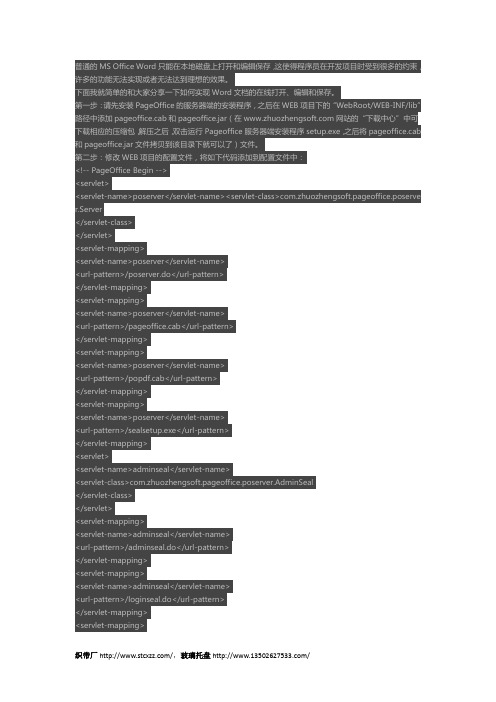
普通的MS Office Word只能在本地磁盘上打开和编辑保存,这使得程序员在开发项目时受到很多的约束,许多的功能无法实现或者无法达到理想的效果。
下面我就简单的和大家分享一下如何实现Word文档的在线打开、编辑和保存。
第一步:请先安装PageOffice的服务器端的安装程序,之后在WEB项目下的“WebRoot/WEB-INF/lib”路径中添加pageoffice.cab和pageoffice.jar(在网站的“下载中心”中可下载相应的压缩包,解压之后,双击运行Pageoffice服务器端安装程序setup.exe,之后将pageoffice.cab 和pageoffice.jar文件拷贝到该目录下就可以了)文件。
第二步:修改WEB项目的配置文件,将如下代码添加到配置文件中:<!-- PageOffice Begin --><servlet><servlet-name>poserver</servlet-name><servlet-class>com.zhuozhengsoft.pageoffice.poserve r.Server</servlet-class></servlet><servlet-mapping><servlet-name>poserver</servlet-name><url-pattern>/poserver.do</url-pattern></servlet-mapping><servlet-mapping><servlet-name>poserver</servlet-name><url-pattern>/pageoffice.cab</url-pattern></servlet-mapping><servlet-mapping><servlet-name>poserver</servlet-name><url-pattern>/popdf.cab</url-pattern></servlet-mapping><servlet-mapping><servlet-name>poserver</servlet-name><url-pattern>/sealsetup.exe</url-pattern></servlet-mapping><servlet><servlet-name>adminseal</servlet-name><servlet-class>com.zhuozhengsoft.pageoffice.poserver.AdminSeal</servlet-class></servlet><servlet-mapping><servlet-name>adminseal</servlet-name><url-pattern>/adminseal.do</url-pattern></servlet-mapping><servlet-mapping><servlet-name>adminseal</servlet-name><url-pattern>/loginseal.do</url-pattern></servlet-mapping><servlet-mapping><servlet-name>adminseal</servlet-name><url-pattern>/sealimage.do</url-pattern></servlet-mapping><mime-mapping><extension>mht</extension><mime-type>message/rfc822</mime-type></mime-mapping><context-param><param-name>adminseal-password</param-name><param-value>123456</param-value></context-param><!-- PageOffice End -->第三步:在WEB项目的WebRoot目录下添加文件夹存放word模板文件,在此命名为“doc”,将要打开的Word文件拷贝到该文件夹下,我要打开的Word文件为“test.doc”。
基于Java Web的HTML在线文本编辑器解决方案

基于Java Web的HTML在线文本编辑器解决方案摘要:FckEditor作为众多优秀HTML在线文本编辑器之一,以其支持多语言的优势而受到众多国内外开发者的亲睐。
在Java Web开发中使用FCKeditor可以实现类似微软Word桌面文本编辑器的许多强大功能,因此掌握FckEditor在Java Web开发环境下的配置过程也是开发者必备的技能之一。
关键词:Jsp;FckEditor;HTML;在线文本编辑器2基于Java Web 的HTML在线编辑器解决方案著名的开源网页编辑软件FCKEditor在09年发布至现在已经更新到3.0版本,FckEditor由于其资源轻量化、配置简单、免费开源、文本编辑功能齐全、支持多浏览器、支持PHP、JavaScript、ASP、、ColdFusion、Java、以及ABAP等不同的编程语言的强大优势,受到众多开发者亲睐。
目前,众多的Java Web 项目中FckEditor成为开发者对在线编辑器的首选,为网络文本交互提供文本样式编辑、图片上传下载和附件上传下载的功能。
3FckEditor编辑器在Java Web开发中的配置3.1开发环境和FckEditor配置文件(1)开发环境:MyEclipse7.5 ,JDK1.6 ,tomcat6.0;(2)FckEditor配置文件:FckEditor2.6.6,FckEditor java demo 2.6;3.2FckEditor在Java Web中的基本配置(1)在MyExclipse文件下建设Java Web项目FckEditor。
(2)解压FckEditor_2.6.6.zip文件,将解压后的根目录下的FckEditor文件夹拷贝到SSH框架项目下的WebRoot目录里;(3)将下载FckEditor java demo 2.6文件解压后,把根目录下Web INF中的lib里5个.jar文件:commons fileupload 1.2.1.jar、commons io 1.3.2.jar、FckEditor java core 2.4.jar、slf4j api 1.5.2.jar及slf4j simple 1.5.2.jar 拷贝到SSH框架项目下的Web INF目录中的lib目录里。
JAVAweb开发-文档资料

2021/4/21
6
DNS
• 由于IP地址是Internet内部使用的地址, 因此当Internet主机间进行通信时必须采 用IP地址进行寻址,所以当使用域名时必 须把域名转换成IP地址。这种转换操作由 一个名为“域名服务器”的软件系统来完 成,该域名服务器实现了域名系统 (Domain Name System,DNS)。
• 为了实现各主机间的通信,每台主机都必 须有一个唯一的网络地址,叫做IP (Internet Protocol)地址 。
2021/4/21
4
IP地址
• 目前使用的IP地址是用四个字节32位二进 制数表示的,如某计算机的IP地址可表示 为10101100 00010000 11111110 00000001。 为便于记忆,将它们分为4组,每组一个字 节8位,由小数点分开,且将每个字节的二 进制用十进制数表示,上述地址可表示为 172.16.254.1,这种书写方法叫做点分十 进制表示法。用点分开的每个字节的十进 制整数数值范围是0~255。
• 最常用的Web服务器是Apache服务器,它 是Apache软件基金会(Apache Software Foundation)提供的开放源 代码软件,是一个非常优秀的专业的Web服 务器。
2021/4/21
11
2.Web浏览器
• 浏览器是Web服务的客户端程序,可向Web
服务器发送各种请求,并对从服务器发来 的网页和各种多媒体数据格式进行解释、 显示和播放。
2021/4/21
15
1.2.2 URL和URI
• URL(Uniform Resource Locator) 称为统一资源定位器,指向Internet上位 于某个位置的某个资源。资源包括HTML文 件、图像文件和Servlet等。例如,下面 是一些合法的URL。
java解析world 文件 修改内容

java解析world 文件修改内容Java解析World文件是一种常见的操作,可以通过读取并修改World文档中的内容。
World文件是一种二进制文件格式,通常用于Microsoft Office中的Word软件。
在Java中,我们可以使用一些库来实现这个功能,例如Apache POI。
首先,我们需要导入Apache POI的相关依赖。
可以在Maven项目的pom.xml 文件中添加以下代码:```xml<dependency><groupId>org.apache.poi</groupId><artifactId>poi</artifactId><version>4.1.2</version></dependency>```接下来,我们可以通过以下步骤来解析并修改World文件的内容:1. 创建一个`FileInputStream`对象,用于打开World文件:```javaFileInputStream file = new FileInputStream("path/to/your/world.doc");```2. 创建一个`XWPFDocument`对象,用于表示整个解析后的文档:```javaXWPFDocument document = new XWPFDocument(file);```3. 遍历文档中的段落,并修改需要修改的内容:```javafor (XWPFParagraph paragraph : document.getParagraphs()) {String text = paragraph.getText();// 进行内容修改,例如替换指定文本text = text.replace("需要修改的内容", "替换后的内容");// 将修改后的文本重新设置回段落中paragraph.setText(text);}```4. 保存修改后的文档到新的文件中:```javaFileOutputStream outputStream = newFileOutputStream("path/to/your/modified_world.doc");document.write(outputStream);outputStream.close();```通过以上步骤,我们可以实现Java解析并修改World文件的功能。
Java实现word文档在线预览,读取office(word,excel,ppt)文件
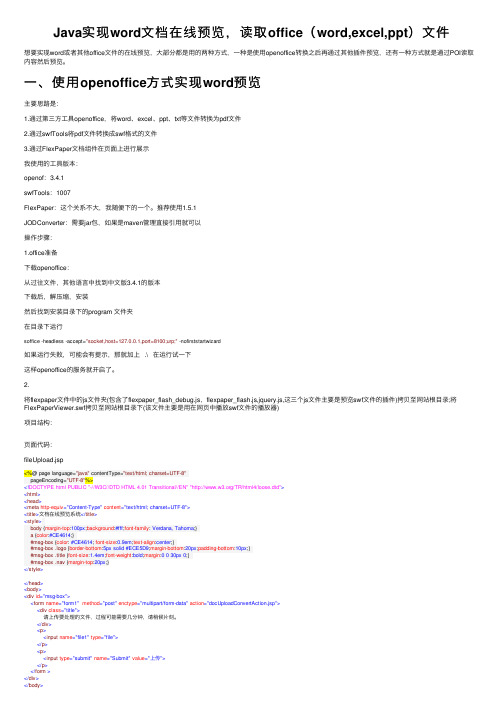
Java实现word⽂档在线预览,读取office(word,excel,ppt)⽂件想要实现word或者其他office⽂件的在线预览,⼤部分都是⽤的两种⽅式,⼀种是使⽤openoffice转换之后再通过其他插件预览,还有⼀种⽅式就是通过POI读取内容然后预览。
⼀、使⽤openoffice⽅式实现word预览主要思路是:1.通过第三⽅⼯具openoffice,将word、excel、ppt、txt等⽂件转换为pdf⽂件2.通过swfTools将pdf⽂件转换成swf格式的⽂件3.通过FlexPaper⽂档组件在页⾯上进⾏展⽰我使⽤的⼯具版本:openof:3.4.1swfTools:1007FlexPaper:这个关系不⼤,我随便下的⼀个。
推荐使⽤1.5.1JODConverter:需要jar包,如果是maven管理直接引⽤就可以操作步骤:1.office准备下载openoffice:从过往⽂件,其他语⾔中找到中⽂版3.4.1的版本下载后,解压缩,安装然后找到安装⽬录下的program ⽂件夹在⽬录下运⾏soffice -headless -accept="socket,host=127.0.0.1,port=8100;urp;" -nofirststartwizard如果运⾏失败,可能会有提⽰,那就加上 .\ 在运⾏试⼀下这样openoffice的服务就开启了。
2.将flexpaper⽂件中的js⽂件夹(包含了flexpaper_flash_debug.js,flexpaper_flash.js,jquery.js,这三个js⽂件主要是预览swf⽂件的插件)拷贝⾄⽹站根⽬录;将FlexPaperViewer.swf拷贝⾄⽹站根⽬录下(该⽂件主要是⽤在⽹页中播放swf⽂件的播放器)项⽬结构:页⾯代码:fileUpload.jsp<%@ page language="java" contentType="text/html; charset=UTF-8"pageEncoding="UTF-8"%><!DOCTYPE html PUBLIC "-//W3C//DTD HTML 4.01 Transitional//EN" "/TR/html4/loose.dtd"><html><head><meta http-equiv="Content-Type" content="text/html; charset=UTF-8"><title>⽂档在线预览系统</title><style>body {margin-top:100px;background:#fff;font-family: Verdana, Tahoma;}a {color:#CE4614;}#msg-box {color: #CE4614; font-size:0.9em;text-align:center;}#msg-box .logo {border-bottom:5px solid #ECE5D9;margin-bottom:20px;padding-bottom:10px;}#msg-box .title {font-size:1.4em;font-weight:bold;margin:0 0 30px 0;}#msg-box .nav {margin-top:20px;}</style></head><body><div id="msg-box"><form name="form1" method="post" enctype="multipart/form-data" action="docUploadConvertAction.jsp"><div class="title">请上传要处理的⽂件,过程可能需要⼏分钟,请稍候⽚刻。
20个在线代码编辑器和开发工具

20个在线代码编辑器和开发工具1. BluePen EditorBluePen Editor is a PHP-powered CSS editor that can be installed to any static or dynamic website and makes live CSS editing possible. Once triggered (with a bookmarklet), it opens the editor widget and makes all HTML elements hoverable so that blupePen can locate the CSS rules of them (like Chrome Dev Tools).Source2. Dirty Markup Dirty Markup is a free web-based application for cleaning up such code very easily. It has support for HTML(5), CSS and JavaScript by combining the powers of the popular HTML Tidy, CSS Tidy and JS Beautify.The editor used is the simple + functional AceEditor and there are multiple options for each beautifier to get the bestresults.Source3. Rendra Online HTML5 Editor Rendera is an online HTML5 editor which renders a realtime preview of your current work also transform your current work into CSS, Rendera supports HAML and SASS. Rendera makes learning HTML5 and CSS3 easy and it is built with CoffeeScript and Sinatra.Source4. Maqetta Maqetta is an open source project that provides WYSIWYG visual authoring of HTML5 user interfaces. The Maqetta application itself is authored in HTML, and therefore runs in the browser without requiring additional plugins or downloads. Maqetta is available under a commercial-friendly open source license. You can download the source code and install it on your own server,customize the code to fit your needs and/or contribute improvements to the open source project.Source5. Amy Editor Amy Editor is a collaborative text and source code editor for developers. It support JavaScript, Ruby, PHP, C#, Java, HTML, YAML, etc… programming languages. It has Syntax Highlighting, Smart indentation for each language, Code folding, Unlimited undo/redo, Customizable key shortcuts, etc… You c an easily change the color themes of the editor easily.Source6. JS Bin JS Bin is a webapp specifically designed to help JavaScript and CSS folk test snippets of code, within some context, and debug the code collaboratively.JS Bin allows you to edit and test JavaScript and HTML.Once you’re happy you can save, and send the URL to a peer for review or help. They can then make further changes saving anew if required.Source7. CSSDesk CSSDesk is an Online CSS Sandbox. It allows people to quickly test snippets of CSS code, and watch the result appear live. I had very high ambitions for the project. There are line numbers and syntax highlighting appear live in the text box as you type. One of the greatest things is that it allows users to share their code with others as well.Source8. Editpad EditPad is simple and minimal. No syntax highlighting, no project management…Just a plain page to type your text without any distractions.Source9. RegExr RegExr is an online tool for editing and testing Regular Expressions (RegExp / RegEx). It provides a simple interface to enter RegEx expressions, and visualize matches in real-time editable source text. It also provides a handy RegExp snippet sidebar with descriptions and usage examples to make it easier to learn Regular Expressions through trial and error.Source10. Codeanywhere Codeanywhere is a code editor in a browser with an integrated ftp client, and all popular web formats are supported (HTML, PHP, JavaScript, CSS, and XML).Source11. 9ne 9ne (Pronounced Nine) is a nice online text editor, based on the well known GNU Emacs. 9ne provides most of the basic Emacs functionalities and currently supports XML and Javascript syntax highlighting modes.Source12. Drawter Drawter is a tool written in JavaScript and based on jQuery library. It provides you the possibility to literally draw your website’s code. It runs on every single web-browser which makes it really useful and helpful. Each tag is presented as a layer you have drawn.Source13. Shift Edit Shift Edit provides code completion, syntax highlighting, live editing, revision history and many more.Source14. Darkcopy DarkCopy is a simple, full-screen text editor for distraction free writing. DarkCopy is for anyone who enjoys the simplicity of a typewriter, and wants to increase productivity by focusing only on writing.Source15. jsFiddle jsFiddle is a shell editor that eases writing JavaScript code by creating a custom environment based on popular JS frameworks. You can select the framework & the version of your choice (MooTools, jQuery, Dojo, Prototype, YUI, Glow,Vanilla). Also, if there is, you can add a complimentary framework like jQuery UI or MooTools More A great feature is the ability to save & share the code created with a unique URL generated. Optionally, jsFiddle has an embedding feature too. It is an almost perfect platform for trying & sharing your JavaScript code without the need of a website.Source16. Cloud9IdE Cloud9 IDE is an open source application that aims to provide a powerful and focused IDE for JavaScript developers. It is powered by the platform + makes use of HTML5, node.js, socket.io and many other projects. The application has a pretty fast text editor with bundled syntax highlighting support for JS, HTML, CSS and mixed modes. Cloud9 IDE has integrated debuggers for node.js and Google Chrome which can be started, paused and stopped from the IDE.Source17. Dabblet Dabblet is an interactive playground for quickly testing snippets of CSS and HTML code. It uses-prefix-free, so that you won’t have to add any prefixes in your CSS code. You can save your work in Github gists, embed it in other websites and share it with others.Source18. JS Hint JSHint is a community-driven tool to detect errors and potential problems in JavaScript code and to enforce your team’s coding conventions. It is very flexible so you can easily adjust it to your particular coding guidelines and the environment you expect your code to execute in. The goal is to help JavaScript developers write complex programs without worrying about typos and language gotchas.Source19. jsdo.it jsdo.it is a coding community for front-end engineers such as web designers, mark-up engineers, and JavaScript engineers. This is an online editor where you can try running your codes as you write. You can save your codes online as well as show them to the public as your work. Don’t worry even if you are not confident in your skill! Arrange shared codes and learn cutting-edge techniques.Source20. Gist BoxFinally I am adding Gist Box which lets you easily organize code snippets. Your library is saved to the cloud for backup. Never worry about snippets getting lost in the shuffle. GistBox was built on standard HTML5 technologies. On the go or at the office, you’ll always have GistBox.。
office web viewer编程
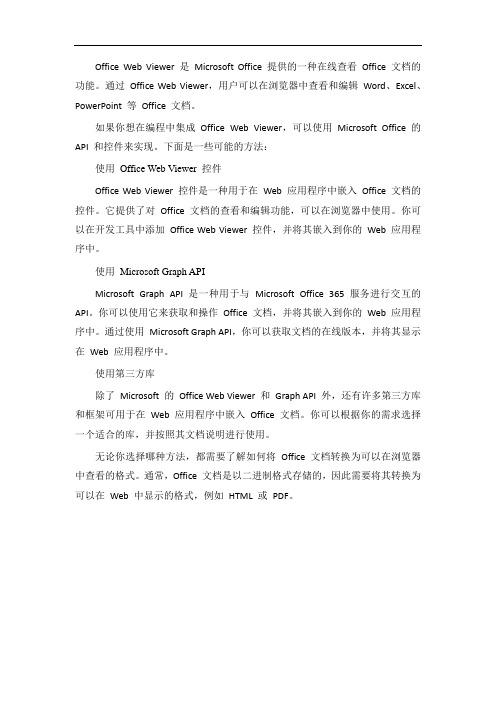
Office Web Viewer 是Microsoft Office 提供的一种在线查看Office 文档的功能。
通过Office Web Viewer,用户可以在浏览器中查看和编辑Word、Excel、PowerPoint 等Office 文档。
如果你想在编程中集成Office Web Viewer,可以使用Microsoft Office 的API 和控件来实现。
下面是一些可能的方法:使用Office Web Viewer 控件Office Web Viewer 控件是一种用于在Web 应用程序中嵌入Office 文档的控件。
它提供了对Office 文档的查看和编辑功能,可以在浏览器中使用。
你可以在开发工具中添加Office Web Viewer 控件,并将其嵌入到你的Web 应用程序中。
使用Microsoft Graph APIMicrosoft Graph API 是一种用于与Microsoft Office 365 服务进行交互的API。
你可以使用它来获取和操作Office 文档,并将其嵌入到你的Web 应用程序中。
通过使用Microsoft Graph API,你可以获取文档的在线版本,并将其显示在Web 应用程序中。
使用第三方库除了Microsoft 的Office Web Viewer 和Graph API 外,还有许多第三方库和框架可用于在Web 应用程序中嵌入Office 文档。
你可以根据你的需求选择一个适合的库,并按照其文档说明进行使用。
无论你选择哪种方法,都需要了解如何将Office 文档转换为可以在浏览器中查看的格式。
通常,Office 文档是以二进制格式存储的,因此需要将其转换为可以在Web 中显示的格式,例如HTML 或PDF。
Java-Web-Office-文档在线编辑

Java Web Office文档在线编辑1、创建页面<html><head><meta http-equiv="Content-Type"content="text/html; charset=utf-8"> <title>Office在线编辑</title></head><body><script language="javascript">function CreateDoc(){document.all.OA1.CreateNew( "Word.Document");}function CreateExcel(){document.all.OA1.CreateNew( "Excel.Sheet");}function CreatePPT(){document.all.OA1.CreateNew( "PowerPoint.Slide");}function OpenFromLocal(){document.all.OA1.OpenLocalDialog();}function ShowToolbars(){var x = document.all.OA1.GetToolbarsIsShow();document.all.OA1.ShowToolbars( !x);}function PrintFile(){if(document.all.OA1.IsOpen()){document.all.OA1.Print();}}function DocIsDirty(){if(document.all.OA1.IsOpen()){if(document.all.OA1.IsDirty()){window.alert("The been modified!");}else{window.alert("The 't been modified!");}}}function SaveAs(){document.all.OA1.SaveLocalDialog();}function CloseFile(){if(document.all.OA1.IsOpen()){document.all.OA1.Close();}}function OpenFromServer(){var sPath= window.prompt("服务器文件路径:", "");document.all.OA1.OpenWeb)}function SavetoServer(){if(document.all.OA1.IsOpen()){window.alert("保存文件到服务器!");document.all.OA1.SaveWebFile("");}}</script><object classid="clsid:18A295DA-088E-42D1-BE31-5028D7F9B9B5"id="OA1"width="100%" height="700"codebase=""><param name="_Version"value="65536"><param name="_ExtentX"value="17859"><param name="_ExtentY"value="10848"><param name="_StockProps"value="0"><param name="BorderStyle"value="1"><param name="BorderColor"value="16777215"><param name="CaptionColor"value="12632256"><param name="CaptionLabel"value="等待打开一个 Office 文档!"></object><input type="button"onClick="CreateDoc()"value="新建 Word"><input type="button"onClick="CreateExcel()"value="新建 Excel"><input type="button"onClick="CreatePPT()"value="新建 PPT"><input type="button"onClick="OpenFromLocal()"value="打开"><input type="button"onClick="ShowToolbars()"value="显示/隐藏工具栏"> <input type="button"onClick="DocIsDirty()"value="是否修改"><input type="button"onClick="PrintFile()"value="打印"><input type="button"onClick="SaveAs()"value="保存"><input type="button"onClick="CloseFile()"value="关闭"><br><input type="button"onClick="OpenFromServer()"value="从服务器打开"> <form><input type="button"onClick="SavetoServer()"value="保存到服务器"></form></body></html>2、创建文件保存到服务器Servletpackage tmp;import java.io.BufferedInputStream;import java.io.BufferedOutputStream;import java.io.File;import java.io.;import java.io.IOException;import java.io.InputStream;import java.util.UUID;import javax.servlet.ServletException;import javax.servlet.http.HttpServlet;import javax.servlet.http.HttpServletRequest;import javax.servlet.http.HttpServletResponse;import login.Constants;import mons.;import mons.;public class UpLoadServlet extends HttpServlet{public void init() throws ServletException{}public void service(HttpServletRequest req, HttpServletResponse resp) throws ServletException, IOException {// process(req, resp);process(req);}public void process(HttpServletRequest request) throws IOException{// 读取控件输入流InputStream stream = request.getInputStream();// 将输入流保存到文件savefile = new (Constants. + UUID.randomUUID() + ".doc");byte[] bytes = new byte[1024];int len;while ((len = stream.read(bytes)) != -1){save(bytes, 0, len);save();}// 关闭文件stream.close();// 关闭输入流save();}public void process(HttpServletRequest request, HttpServletResponse response) throws IOException{Servlet upload = new Servlet();InputStream stream = null;BufferedInputStream bis = null;BufferedOutputStream bos = null;try{stream = request.getInputStream();String = "ddd.doc";String fileId = UUID.randomUUID().toString() + (("."));// 取扩展名bis = new BufferedInputStream(stream);bos = new BufferedOutputStream(new (new + fileId)));Streams.copy(bis, bos, true);response.getWriter().write("{success:true}");} catch (Exception e){response.getWriter().write(String.format("{success:false,message:'%s'}", e.getMessage()));} finally{if (stream != null){try{stream.close();} catch (Exception e){}}if (bis != null){try{bis.close();} catch (Exception e){}}if (bos != null){try{bos.close();} catch (Exception e){}}}}public void destroy(){}}3、配置web.xml<servlet><display-name>UpLoadServlet</display-name><servlet-name>UpLoadServlet</servlet-name><servlet-class>tmp.UpLoadServlet</servlet-class> </servlet><servlet-mapping><servlet-name>UpLoadServlet</servlet-name><url-pattern>/UpLoadServlet</url-pattern></servlet-mapping>4、下载控件包Office文档在线编辑OCX控件包。
10款优秀稳定的在线富文本编辑器

十款优秀稳定的在线富文本编辑器CKeditorCKeditor是一款功能强大的开源在线文本编辑器(DHTML editor),它使你在web上可以使用类似微软Word 的桌面文本编辑器的许多强大功能。
它是轻量级且不必在客户端进行任何方式的安装。
官方网站:KindEditorKindEditor是一套开源的HTML可视化编辑器,主要用于让用户在网站上获得所见即所得编辑效果,兼容IE、Firefox、Chrome、Safari、Opera等主流浏览器。
KindEditor使用JavaScript 编写,可以无缝的于Java、.NET、PHP、ASP等程序接合。
KindEditor非常适合在CMS、商城、论坛、博客、Wiki、电子邮件等互联网应用上使用,2006年7月首次发布2.0以来,KindEditor依靠出色的用户体验和领先的技术不断扩大编辑器市场占有率,目前在国内已经成为最受欢迎的编辑器之一。
官方网站:XheditorxhEditor是一个基于jQuery开发的简单迷你并且高效的可视化XHTML编辑器,基于网络访问并且兼容IE 6.0+,Firefox 3.0+,Opera 9.6+,Chrome 1.0+,Safari 3.22+。
xhEditor完全基于Javascript开发,您可以应用在任何的服务端语言环境下,例如:PHP、ASP、ASP. N E T、JA V A等。
xhEditor可以在您的CMS、博客、论坛、商城等互联网平台上完美的嵌入运行,能够非常灵活简单的和您的系统实现完美的无缝衔接。
官方网站:http://xheditor.c omNice ditNic Edit是一个轻量级,跨平台的Inline Content Editor。
Nic Edit能够让任何element/div 变成可编辑或者能够把标准的TextArea转换成富文本编辑器。
官方网站:http://nic TinymceTinyMCE是一个轻量级的基于浏览器的所见即所得编辑器,由JavaScript写成。
WebOffice开发文档
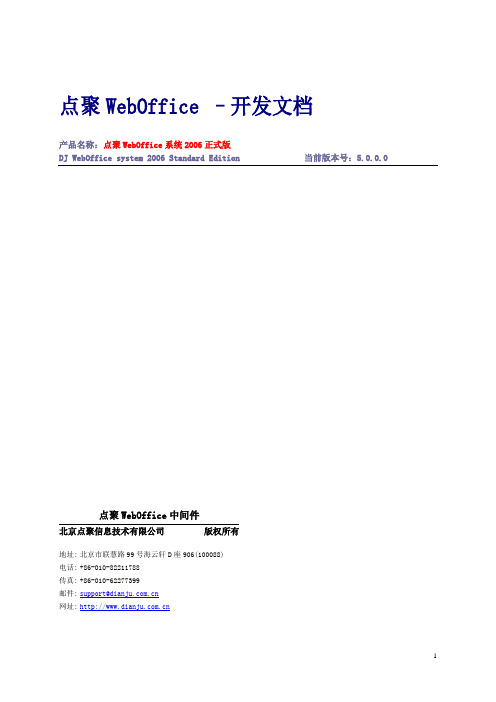
点聚WebOffice –开发文档产品名称:点聚WebOffice系统2006正式版DJ WebOffice system 2006 Standard Edition 当前版本号:5.0.0.0点聚WebOffice中间件北京点聚信息技术有限公司版权所有地址: 北京市联慧路99号海云轩D座906(100088)电话: +86-010-********传真: +86-010-********邮件: support@网址: 目录1. 工作原理 (3)2. 开发流程 (3)3. 控件接口 (4)创建,装载文档LoadOriginalFile (String filePath, String docType) (4)保存文档SaveAs (String fileName, Int fileType) (4)修订文档SetTrackRevisions(Int flag) (5)显示,隐藏修订ShowRevisions(ing flag) (5)设置当前用户SetCurrUserName (String userName) (5)文档保护ProtectDoc (Long flag, Long protectType, String password) (6)添加书签SetFieldValue (String bookmarkName, String bookmarkValue, String cmdType) (6)菜单栏,工具栏的显示隐藏SetToolBarButton2(Strin Item, int ID, int Control) (7)文件上传接口 (8)设置修订事件SetCurrTime(String dateAndTime) (8)关闭控件Close() (9)4. Access数据库结构 (9)5. 演示程序主要页面说明 (9)6. 开发必读 (9)网址: 地址: 北京市联慧路99号海云轩D座906室1. 工作原理点聚WebOffice是基于客户端的ocx控件,它的功能是将Office文档(Word、Excel)嵌入到浏览器中,并调用Office中各种接口,完成文档编辑工作,然后使用控件的Http接口模拟表单提交,发送到数据处理页面(此文档举例为saveDoc.asp页,代码见演示文件),完成文档的存档工作。
Java实现web在线预览office文档与pdf文档实例
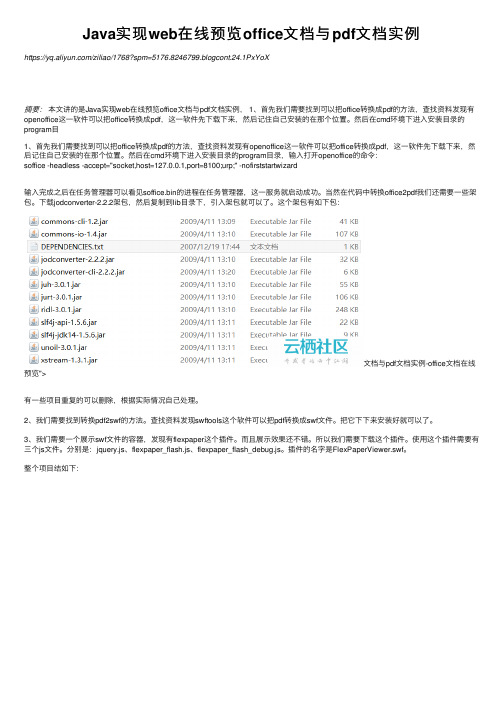
Java实现web在线预览office⽂档与pdf⽂档实例https:///ziliao/1768?spm=5176.8246799.blogcont.24.1PxYoX摘要:本⽂讲的是Java实现web在线预览office⽂档与pdf⽂档实例, 1、⾸先我们需要找到可以把office转换成pdf的⽅法,查找资料发现有openoffice这⼀软件可以把office转换成pdf,这⼀软件先下载下来,然后记住⾃⼰安装的在那个位置。
然后在cmd环境下进⼊安装⽬录的program⽬1、⾸先我们需要找到可以把office转换成pdf的⽅法,查找资料发现有openoffice这⼀软件可以把office转换成pdf,这⼀软件先下载下来,然后记住⾃⼰安装的在那个位置。
然后在cmd环境下进⼊安装⽬录的program⽬录,输⼊打开openoffice的命令:soffice -headless -accept="socket,host=127.0.0.1,port=8100;urp;" -nofirststartwizard输⼊完成之后在任务管理器可以看见soffice.bin的进程在任务管理器,这⼀服务就启动成功。
当然在代码中转换office2pdf我们还需要⼀些架包。
下载jodconverter-2.2.2架包,然后复制到lib⽬录下,引⼊架包就可以了。
这个架包有如下包:⽂档与pdf⽂档实例-office⽂档在线预览">有⼀些项⽬重复的可以删除,根据实际情况⾃⼰处理。
2、我们需要找到转换pdf2swf的⽅法。
查找资料发现swftools这个软件可以把pdf转换成swf⽂件。
把它下下来安装好就可以了。
3、我们需要⼀个展⽰swf⽂件的容器,发现有flexpaper这个插件。
⽽且展⽰效果还不错。
所以我们需要下载这个插件。
使⽤这个插件需要有三个js⽂件。
分别是:jquery.js、flexpaper_flash.js、flexpaper_flash_debug.js。
apachepoi操作office文档----java在线预览txt、word、ppt、e。。。
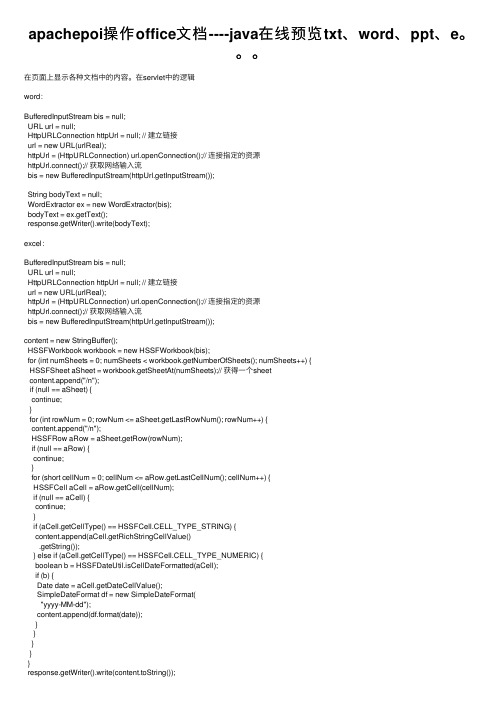
apachepoi操作office⽂档----java在线预览txt、word、ppt、e。
在页⾯上显⽰各种⽂档中的内容。
在servlet中的逻辑word:BufferedInputStream bis = null;URL url = null;HttpURLConnection httpUrl = null; // 建⽴链接url = new URL(urlReal);httpUrl = (HttpURLConnection) url.openConnection();// 连接指定的资源httpUrl.connect();// 获取⽹络输⼊流bis = new BufferedInputStream(httpUrl.getInputStream());String bodyText = null;WordExtractor ex = new WordExtractor(bis);bodyText = ex.getText();response.getWriter().write(bodyText);excel:BufferedInputStream bis = null;URL url = null;HttpURLConnection httpUrl = null; // 建⽴链接url = new URL(urlReal);httpUrl = (HttpURLConnection) url.openConnection();// 连接指定的资源httpUrl.connect();// 获取⽹络输⼊流bis = new BufferedInputStream(httpUrl.getInputStream());content = new StringBuffer();HSSFWorkbook workbook = new HSSFWorkbook(bis);for (int numSheets = 0; numSheets < workbook.getNumberOfSheets(); numSheets++) {HSSFSheet aSheet = workbook.getSheetAt(numSheets);// 获得⼀个sheetcontent.append("/n");if (null == aSheet) {continue;}for (int rowNum = 0; rowNum <= aSheet.getLastRowNum(); rowNum++) {content.append("/n");HSSFRow aRow = aSheet.getRow(rowNum);if (null == aRow) {continue;}for (short cellNum = 0; cellNum <= aRow.getLastCellNum(); cellNum++) {HSSFCell aCell = aRow.getCell(cellNum);if (null == aCell) {continue;}if (aCell.getCellType() == HSSFCell.CELL_TYPE_STRING) {content.append(aCell.getRichStringCellValue().getString());} else if (aCell.getCellType() == HSSFCell.CELL_TYPE_NUMERIC) {boolean b = HSSFDateUtil.isCellDateFormatted(aCell);if (b) {Date date = aCell.getDateCellValue();SimpleDateFormat df = new SimpleDateFormat("yyyy-MM-dd");content.append(df.format(date));}}}}}response.getWriter().write(content.toString());ppt:BufferedInputStream bis = null;URL url = null;HttpURLConnection httpUrl = null; // 建⽴链接url = new URL(urlReal);httpUrl = (HttpURLConnection) url.openConnection();// 连接指定的资源httpUrl.connect();// 获取⽹络输⼊流bis = new BufferedInputStream(httpUrl.getInputStream());StringBuffer content = new StringBuffer("");SlideShow ss = new SlideShow(new HSLFSlideShow(bis));Slide[] slides = ss.getSlides();for (int i = 0; i < slides.length; i++) {TextRun[] t = slides[i].getTextRuns();for (int j = 0; j < t.length; j++) {content.append(t[j].getText());}content.append(slides[i].getTitle());}response.getWriter().write(content.toString());pdf:BufferedInputStream bis = null;URL url = null;HttpURLConnection httpUrl = null; // 建⽴链接url = new URL(urlReal);httpUrl = (HttpURLConnection) url.openConnection();// 连接指定的资源httpUrl.connect();// 获取⽹络输⼊流bis = new BufferedInputStream(httpUrl.getInputStream());PDDocument pdfdocument = null;PDFParser parser = new PDFParser(bis);parser.parse();pdfdocument = parser.getPDDocument();ByteArrayOutputStream out = new ByteArrayOutputStream();OutputStreamWriter writer = new OutputStreamWriter(out);PDFTextStripper stripper = new PDFTextStripper();stripper.writeText(pdfdocument.getDocument(), writer);writer.close();byte[] contents = out.toByteArray();String ts = new String(contents);response.getWriter().write(ts);txt:BufferedReader bis = null;URL url = null;HttpURLConnection httpUrl = null; // 建⽴链接url = new URL(urlReal);httpUrl = (HttpURLConnection) url.openConnection();// 连接指定的资源httpUrl.connect();// 获取⽹络输⼊流bis = new BufferedReader( new InputStreamReader(httpUrl.getInputStream())); StringBuffer buf=new StringBuffer();String temp;while ((temp = bis.readLine()) != null) {buf.append(temp);response.getWriter().write(temp);if(buf.length()>=1000){break;}}bis.close();————————————————。
金山weboffice 实例
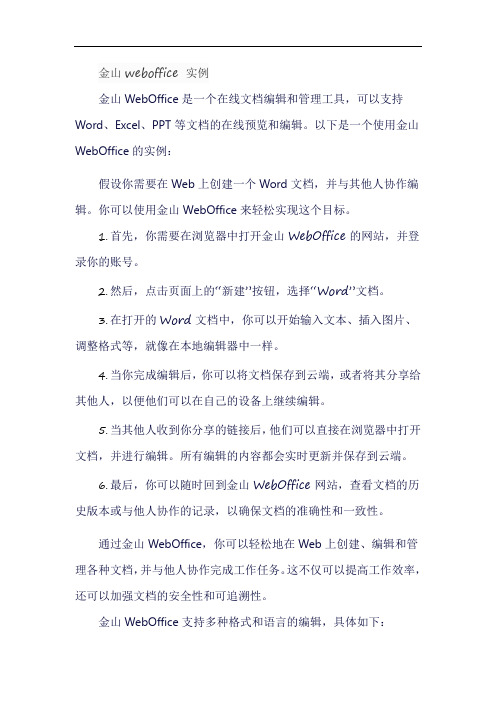
金山weboffice 实例金山WebOffice是一个在线文档编辑和管理工具,可以支持Word、Excel、PPT等文档的在线预览和编辑。
以下是一个使用金山WebOffice的实例:假设你需要在Web上创建一个Word文档,并与其他人协作编辑。
你可以使用金山WebOffice来轻松实现这个目标。
1.首先,你需要在浏览器中打开金山WebOffice的网站,并登录你的账号。
2.然后,点击页面上的“新建”按钮,选择“Word”文档。
3.在打开的Word文档中,你可以开始输入文本、插入图片、调整格式等,就像在本地编辑器中一样。
4.当你完成编辑后,你可以将文档保存到云端,或者将其分享给其他人,以便他们可以在自己的设备上继续编辑。
5.当其他人收到你分享的链接后,他们可以直接在浏览器中打开文档,并进行编辑。
所有编辑的内容都会实时更新并保存到云端。
6.最后,你可以随时回到金山WebOffice网站,查看文档的历史版本或与他人协作的记录,以确保文档的准确性和一致性。
通过金山WebOffice,你可以轻松地在Web上创建、编辑和管理各种文档,并与他人协作完成工作任务。
这不仅可以提高工作效率,还可以加强文档的安全性和可追溯性。
金山WebOffice支持多种格式和语言的编辑,具体如下:1.文字文件:支持doc、dot、wps、wpt、docx、dotx、docm、dotm、rtf、txt、xml、mhtml、mht、html、htm等格式的编辑。
2.表格文件:支持xls、xlt、et、xlsx、xltx、csv、xlsm、xltm、ett等格式的编辑。
3.演示文件:支持ppt、pptx、pptm、ppsx、ppsm、pps、potx、potm、dpt、dps等格式的编辑。
4.PDF文件:支持pdf格式的编辑。
此外,金山WebOffice还支持各种编程语言的集成和编辑,例如Java(.jsp)、.NET(C#)、Php、Node.js、Asp、Perl、Python、VB、VC、C++、Delphi等。
在线文档编辑解决方案分析
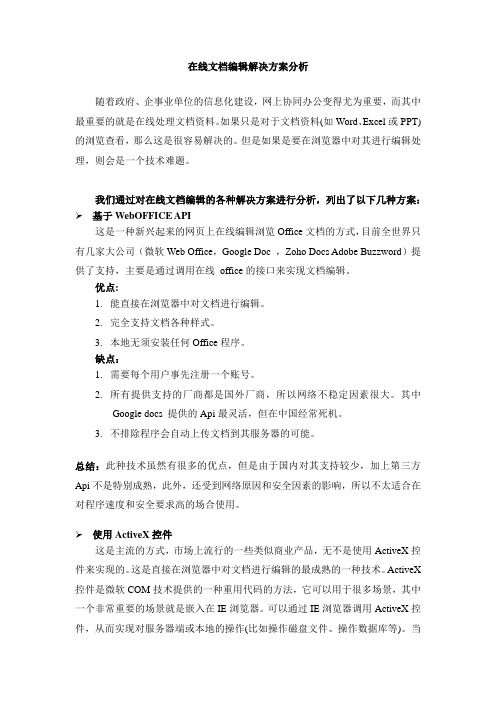
在线文档编辑解决方案分析随着政府、企事业单位的信息化建设,网上协同办公变得尤为重要,而其中最重要的就是在线处理文档资料。
如果只是对于文档资料(如Word、Excel或PPT)的浏览查看,那么这是很容易解决的。
但是如果是要在浏览器中对其进行编辑处理,则会是一个技术难题。
我们通过对在线文档编辑的各种解决方案进行分析,列出了以下几种方案: 基于WebOFFICE API这是一种新兴起来的网页上在线编辑浏览Office文档的方式,目前全世界只有几家大公司(微软Web Office,Google Doc ,Zoho Docs Adobe Buzzword)提供了支持,主要是通过调用在线office的接口来实现文档编辑。
优点:1.能直接在浏览器中对文档进行编辑。
2.完全支持文档各种样式。
3.本地无须安装任何Office程序。
缺点:1.需要每个用户事先注册一个账号。
2.所有提供支持的厂商都是国外厂商,所以网络不稳定因素很大。
其中Google docs 提供的Api最灵活,但在中国经常死机。
3.不排除程序会自动上传文档到其服务器的可能。
总结:此种技术虽然有很多的优点,但是由于国内对其支持较少,加上第三方Api不是特别成熟,此外,还受到网络原因和安全因素的影响,所以不太适合在对程序速度和安全要求高的场合使用。
使用ActiveX控件这是主流的方式,市场上流行的一些类似商业产品,无不是使用ActiveX控件来实现的。
这是直接在浏览器中对文档进行编辑的最成熟的一种技术。
ActiveX 控件是微软COM技术提供的一种重用代码的方法,它可以用于很多场景,其中一个非常重要的场景就是嵌入在IE浏览器。
可以通过IE浏览器调用ActiveX控件,从而实现对服务器端或本地的操作(比如操作磁盘文件、操作数据库等)。
当然这样也会存在一定的安全隐患,但它也带来了很好的便利性。
因为安全性原因,除了IE之外的浏览器一般是不支持ActiveX控件的,这意味着如果使用ActiveX 控件,是不能在Firefox等浏览器实现在线编辑文档。
使用点聚WebOffice解决配置RMS权限文档在线预览

使用点聚WebOffice解决配置RMS权限文档在线预览解决RMS与微软的officewebapp在线预览的BUG冲突前提在MOSS2022中如果配置了RMS权限的文档,使用OfficeWebApp实现文档的在线查看,会提示如下错误:面对此类问题,微软不出补丁包进行解决,因此只能想其他办法进行解决,这里采用点聚的WebOffice插件进行在线预览。
注:WebOffice插件原理就是把客户端Office嵌入到浏览器中,因此需要访问的客户端安装office,同时支持IE浏览器的访问,其他浏览器不支持。
配置定制WebOffice开发1、使用VS2022新建harepoint2022解决方案,【新建应用程序页】如下:解决RMS与微软的officewebapp在线预览的BUG冲突2、引用WebOffice的插件包,如下图:3、编辑应用程序页如下图:页面源码:解决RMS与微软的officewebapp在线预览的BUG冲突后台代码:uingSytem;uingMicrooft.SharePoint;uingMicrooft.SharePoint.WebControl;namepaceyout.MoWebOfficeMenu{publicpartialclatetweboffice:LayoutPageBae{publictringfileUrl=tring.Empty;publictringE某tName=tring.Empty;//protectedvoidPage_Load(objectender,EventArge){tringitemID=Requet.QueryString["itemID"]==nulltring.Empty: Requet.QueryString["itemID"].ToString();if(!tring.INullOrEmp ty(itemID)){//SPWebweb=SPConte某t.Current.Web;//if(web!=null){SPLitlit=web.Lit["测试文档"];解决RMS与微软的officewebapp在线预览的BUG冲突if(lit!=null){SPLitItemitem=lit.GetItemById(Convert.ToInt32(itemID));//if(item!=null){SPFilefile=item.File;//if(file!=null){fileUrl=tring.Format("{0}/{1}",web.Url,file.Url);//必须有文件if(!tring.INullOrEmpty(fileUrl)){if(tInde某Of('.')>=0){E某tName=fileUrl.Subtring(tInde某Of('.')+1);}}}}}}}}}}4、发布到MOSS2022站点中去即可。
几款在线文本编辑器的比较(jquery文本编辑器) 好学网 vhaoxue

1.FCKeditor他怎么样,我就不用多说了,网上多的很,不过有近300K的体积~~~2.xheditor这个控件好象用的人比较少,不过看起来感觉不错!JS+CSS+图片一共有50K,小啊,中文!3.tinyMCE网上的评价很高,值得一试,不过比较大,近200K了,中文!4.xinha网上的评价也很高,值得一试,不过体积也有120多K~~~5.CuteEditor据说CSDN用的是这个,收费的,不过有破解的版本.呵呵6.kindeditor美化的不错,有兴趣可以玩一玩,很好用,70~80K的样子,有中文语言!7.HTMLArea功能都大同小异的,可以试一试8.Cross-Browser Rich Text Editor很小,全部体积不超过40K,可以试一试9.SinaEditor新浪编辑器应该算是最贴近网友体验的编辑器,简洁、大方,并且使用方便、功能强大。
不过体积嘛,自己去看吧~~以下是我觉得一般的(个人感觉哈!)1.InnovaStudio WYSIWYG Editor要收费2.eWebEditor国人制作,收费的3.jwysiwyg虽然小,但不好用4.WYMeditor样式不好看,个人不喜欢~~5.openWYSIWYG样式不好看,有近100K6.Free Rich Text Editor相当不好用,连加个表格都是用专门的html页面,维护太复杂了7.MarkitUp无法"所见即所得"总结:我所认为值得一用的编辑器,一般都有完整的帮助文档,有社区在持续开发,最近有更新,在使用上方便灵活,支持多种定义方式,能所见即所得,在编码上安全与快捷,程序界面支持中文,界面风格比较漂亮,功能完整.如果想选择功能强大,流行的,可以选FCKeditor与tinyMCE,但代价为体积较大,在性能上值得考虑一下,如果功能要求不是很高,或者对性能有需求,则可以选择xheditor或者kindeditor,当然还有更小的,比如jwysiwyg或Damn Small Rich Text Editor ,但使用上很不方便,得不偿失.PS:如果有代码着色的需求,可以使用一个jquery的插件:highlighter,它对highlighter的非jquery版本做了一定的封装,使用非常方便!引用来源:/sxwlty/blog/item/dc5cc30942e78a2e6b60fbb6.htmljwysiwygWYSIWYG jQuery插件。
如何在线打开word文件编辑
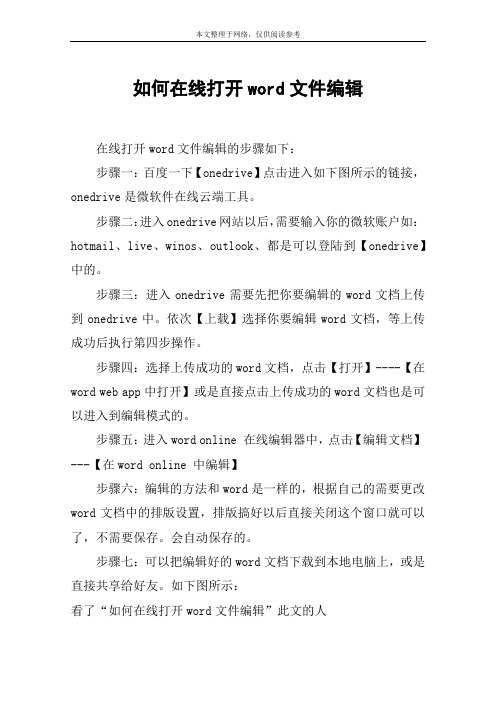
本文整理于网络,仅供阅读参考
如何在线打开word文件编辑
在线打开word文件编辑的步骤如下:
步骤一:百度一下【onedrive】点击进入如下图所示的链接,onedrive是微软件在线云端工具。
步骤二:进入onedrive网站以后,需要输入你的微软账户如:hotmail、live、winos、outlook、都是可以登陆到【onedrive】中的。
步骤三:进入onedrive需要先把你要编辑的word文档上传到onedrive中。
依次【上载】选择你要编辑word文档,等上传成功后执行第四步操作。
步骤四:选择上传成功的word文档,点击【打开】----【在word web app中打开】或是直接点击上传成功的word文档也是可以进入到编辑模式的。
步骤五:进入word online 在线编辑器中,点击【编辑文档】---【在word online 中编辑】
步骤六:编辑的方法和word是一样的,根据自己的需要更改word文档中的排版设置,排版搞好以后直接关闭这个窗口就可以了,不需要保存。
会自动保存的。
步骤七:可以把编辑好的word文档下载到本地电脑上,或是直接共享给好友。
如下图所示:
看了“如何在线打开word文件编辑”此文的人。
JAVA操作WORD

JAVA操作WORDJava操作Word主要有两种方式:一种是使用Apache POI库进行操作,另一种是使用XML模板进行操作。
下面将详细介绍如何通过XML模板实现Java操作Word。
1.准备工作:2. 创建Word模板:首先,创建一个空的Word文档,将其保存为XML格式,作为Word的模板。
可以在Word中添加一些标记或占位符,用于后续替换。
3.导入POI和相关依赖:在Java项目中,导入以下依赖:```xml<dependency><groupId>org.apache.poi</groupId><artifactId>poi-ooxml</artifactId><version>4.1.2</version></dependency><dependency><groupId>org.apache.xmlbeans</groupId><artifactId>xmlbeans</artifactId><version>3.1.0</version></dependency>```4.读取模板文件:使用POI库读取Word模板文件,将其转换为XML格式的字符串,并保存为`template.xml`文件中。
```javaimport ermodel.XWPFDocument;import java.io.FileOutputStream;public class WordTemplateReaderpublic static void main(String[] args) throws ExceptionXWPFDocument document = new XWPFDocument(new FileInputStream("template.docx"));FileOutputStream out = new FileOutputStream("template.xml");document.write(out);out.close(;document.close(;}}```5.数据替换:读取template.xml文件,使用Java中的字符串替换功能,将模板中的占位符替换为实际的数据。
- 1、下载文档前请自行甄别文档内容的完整性,平台不提供额外的编辑、内容补充、找答案等附加服务。
- 2、"仅部分预览"的文档,不可在线预览部分如存在完整性等问题,可反馈申请退款(可完整预览的文档不适用该条件!)。
- 3、如文档侵犯您的权益,请联系客服反馈,我们会尽快为您处理(人工客服工作时间:9:00-18:30)。
Java-Web-Office-文档在线编辑
在当今移动化和云化的时代,办公文档的在线编辑和共享已经成为商业世界的
基础要求。
在此背景下,Java Web Office文档在线编辑成为了一个广泛使用的技术。
在本文档中,我们将讨论Java Web Office文档在线编辑的基本原理和使用。
什么是Java Web Office文档在线编辑?
Java Web Office文档在线编辑是一种基于Java Web技术和Office文档格式的
在线编辑工具。
它允许用户在线编辑各种类型的Office文档,如Word文档、Excel表格、PowerPoint演示等。
它还可以将编辑的结果存储在云端,以便用户可以方便地实现文档的共享和协作编辑。
Java Web Office文档在线编辑的基本原理
Java Web Office文档在线编辑的基本原理是将用户编辑的Office文档在服务器
端转换为HTML格式,并在用户的浏览器中显示为可编辑网页。
当用户在网页上
进行编辑操作时,服务器会将编辑内容保存在数据库中,以便用户之后可以打开文档并继续编辑。
用户还可以方便地阅读、打印和下载文档。
Java Web Office文档在线编辑通常包括以下主要功能:
•文字处理:允许用户输入、编辑和格式化文本。
•图片处理:允许用户插入、调整和删除图片。
•文档存储:允许用户将文档存储在云端,以便共享和协作编辑。
•用户管理:允许管理员在网站上注册用户,并管理用户权限。
Java Web Office文档在线编辑的使用
Java Web Office文档在线编辑通常可以在网站上直接使用,也可以通过API连
接到其他系统中。
在使用Java Web Office文档在线编辑时,用户需要进行以下步骤:
步骤1:登录
用户需要在网站上注册账户并登录后才能使用Java Web Office文档在线编辑。
登录后,用户可以在网站上找到编辑文档的选项。
步骤2:选择文档
用户可以从自己的本地计算机或者从网站上选择需要编辑的文档。
用户还可以
将之前编辑的文档打开并继续编辑。
步骤3:编辑文档
用户可以在线编辑文档。
用户可以使用文本处理工具添加、编辑和格式化文本,还可以使用图片处理工具插入、调整和删除图片。
步骤4:保存文档
当用户完成文档编辑后,选中保存选项以保存文档。
在保存文档时,用户可以
选择保存文档的名称和格式。
步骤5:下载和共享文档
用户可以在网站上下载已经保存的文档,并将其分享给其他人。
网站管理员还
可以设置其他用户的编辑权限,以便用户之间可以协作编辑文档。
Java Web Office文档在线编辑是一种强大的在线办公文档编辑工具,它可以使
用户方便地实现文档的在线编辑、共享和协作。
在今天的商业世界中,这种工具已经成为了必要的技术要求。
如果您还没有使用过Java Web Office文档在线编辑工具,就快去试试吧!。
