北航Matlab教程(R2011a)习题2解答 2
matlab课后习题解答第二章doc
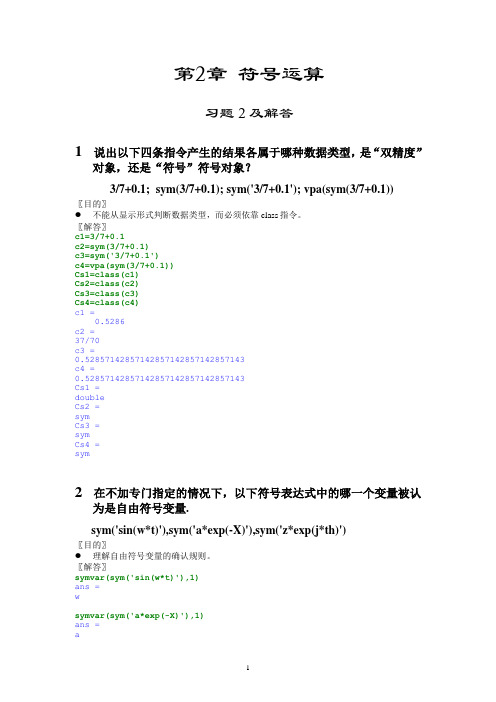
f=A*((1+t/tao)*(heaviside(t+tao)-heaviside(t))+(1-t/tao)*(heaviside(t)-heaviside(t-tao)));
(2)数值计算复验
xx=-10*pi:pi/100:1.7*pi;
sn=trapz(exp(-abs(xx)).*abs(sin(xx)))*pi/100
sn =
1.0877
110
〖目的〗
变上限二重积分的符号计算法。
〖解答〗
syms x y
f=x^2+y^2;
r=int(int(f,y,1,x^2),x,1,2)
d =
1/(a11*a22*a33 - a11*a23*a32 - a12*a21*a33 + a12*a23*a31 + a13*a21*a32 - a13*a22*a31)
16
〖目的〗
symsum, subs的应用。
从实例中,感受指令所给出的关于 符号解的含义。
〖解答〗
symsx k
f=x^(k);
y3d =
1.2935547796148951782413405453553
113
〖目的〗
符号离散卷积直接法和变换法。
〖解答〗
(1)直接法
syms a b kn
x=a^k;
h=b^k;
w=symsum(subs(h,k,n)*subs(x,k,k-n),n,0,k)%据定义
y1=simple(w)
w =
〖解答〗
syms x
syms n positive
北航Matlab教程(R2011a)习题4解答
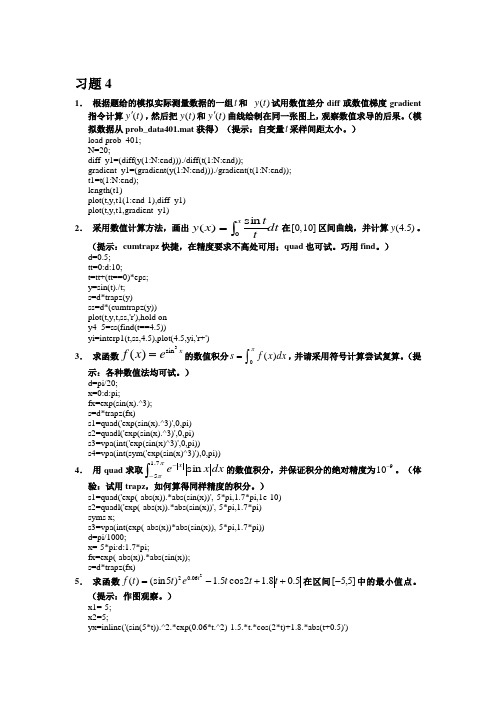
习题41. 根据题给的模拟实际测量数据的一组t 和 )(t y 试用数值差分diff 或数值梯度gradient 指令计算)(t y ',然后把)(t y 和)(t y '曲线绘制在同一张图上,观察数值求导的后果。
(模拟数据从prob_data401.mat 获得)(提示:自变量t 采样间距太小。
)load prob_401;N=20;diff_y1=(diff(y(1:N:end)))./diff(t(1:N:end));gradient_y1=(gradient(y(1:N:end)))./gradient(t(1:N:end));t1=t(1:N:end);length(t1)plot(t,y,t1(1:end-1),diff_y1)plot(t,y,t1,gradient_y1)2. 采用数值计算方法,画出dt tt x y x⎰=0sin )(在]10 ,0[区间曲线,并计算)5.4(y 。
(提示:cumtrapz 快捷,在精度要求不高处可用;quad 也可试。
巧用find 。
) d=0.5;tt=0:d:10;t=tt+(tt==0)*eps;y=sin(t)./t;s=d*trapz(y)ss=d*(cumtrapz(y))plot(t,y,t,ss,'r'),hold ony4_5=ss(find(t==4.5))yi=interp1(t,ss,4.5),plot(4.5,yi,'r+')3. 求函数x e x f 3sin )(=的数值积分⎰=π0 )(dx x f s ,并请采用符号计算尝试复算。
(提示:各种数值法均可试。
)d=pi/20;x=0:d:pi;fx=exp(sin(x).^3);s=d*trapz(fx)s1=quad('exp(sin(x).^3)',0,pi)s2=quadl('exp(sin(x).^3)',0,pi)s3=vpa(int('exp(sin(x)^3)',0,pi))s4=vpa(int(sym('exp(sin(x)^3)'),0,pi))4. 用quad 求取dx x e x sin 7.15⎰--ππ的数值积分,并保证积分的绝对精度为910-。
matlab第二版习题答案
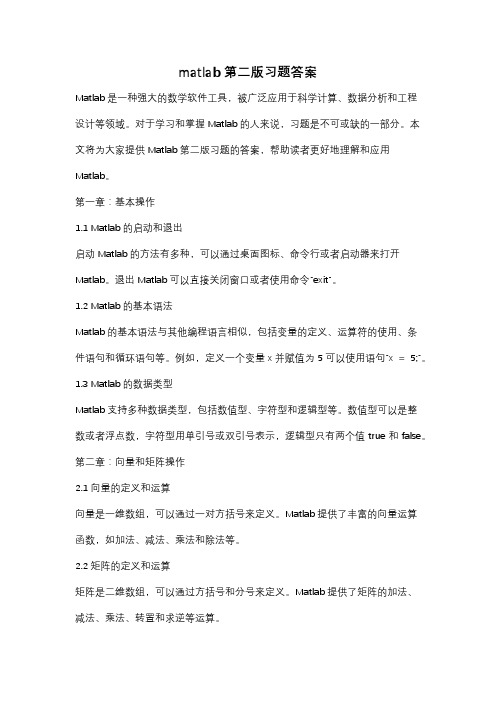
matlab第二版习题答案Matlab是一种强大的数学软件工具,被广泛应用于科学计算、数据分析和工程设计等领域。
对于学习和掌握Matlab的人来说,习题是不可或缺的一部分。
本文将为大家提供Matlab第二版习题的答案,帮助读者更好地理解和应用Matlab。
第一章:基本操作1.1 Matlab的启动和退出启动Matlab的方法有多种,可以通过桌面图标、命令行或者启动器来打开Matlab。
退出Matlab可以直接关闭窗口或者使用命令"exit"。
1.2 Matlab的基本语法Matlab的基本语法与其他编程语言相似,包括变量的定义、运算符的使用、条件语句和循环语句等。
例如,定义一个变量x并赋值为5可以使用语句"x = 5;"。
1.3 Matlab的数据类型Matlab支持多种数据类型,包括数值型、字符型和逻辑型等。
数值型可以是整数或者浮点数,字符型用单引号或双引号表示,逻辑型只有两个值true和false。
第二章:向量和矩阵操作2.1 向量的定义和运算向量是一维数组,可以通过一对方括号来定义。
Matlab提供了丰富的向量运算函数,如加法、减法、乘法和除法等。
2.2 矩阵的定义和运算矩阵是二维数组,可以通过方括号和分号来定义。
Matlab提供了矩阵的加法、减法、乘法、转置和求逆等运算。
2.3 矩阵的索引和切片可以使用索引和切片来访问矩阵中的元素。
索引从1开始,可以使用冒号表示全部元素。
切片可以用来选择矩阵的一部分。
第三章:函数和脚本文件3.1 函数的定义和调用函数是一段独立的代码块,可以接受输入参数并返回输出结果。
在Matlab中,函数的定义以关键字"function"开头,调用函数使用函数名和参数。
3.2 脚本文件的编写和运行脚本文件是一系列Matlab语句的集合,可以保存为.m文件。
通过运行脚本文件,可以一次性执行多个语句,提高效率。
第四章:图形绘制和数据可视化4.1 图形绘制函数Matlab提供了丰富的图形绘制函数,可以绘制线图、散点图、柱状图等。
matlab基础与应用教程课后答案
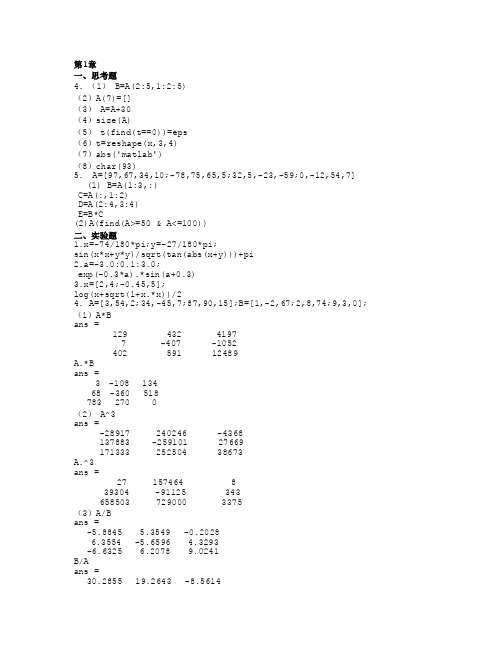
exp(-0.3*a).*sin(a+0.3)
3.x=[2,4;-0.45,5];
log(x+sqrt(1+x.*x))/2
4. A=[3,54,2;34,-45,7;87,90,15];B=[1,-2,67;2,8,74;9,3,0];
(1)A*B
ans =
129
432
4197
7
-407
-1052
end display(sqrt(s*6)) 向量运算
n=input('input n:'); k=1:n; display(sqrt(sum(1./k.^2)*6)) 4. y=0;k=0; while y<3
k=k+1; y=y+1/(2*k-1); end display([k-1,y-1/(2*k-1)]) 5. x0=0;x=1;k=0; a=input('a='); b=input('b='); while abs(x-x0)>=1e-5 && k<500 x0=x; x=a/(b+x0); k=k+1; end display([k,x]); display([(-b+sqrt(b^2+4*a))/2,(-b-sqrt(b^2+4*a))/2]);
1. P=pascal(5);H=hilb(5); Dp=det(P);Dh=det(H);
Kp=cond(P);Kh=cond(H); P 矩阵的性能更好,因为 Kp 较小 2. A=[1,-1,2,3;0,9,3,3;7,-5,0,2;23,6,8,3] B=[3,pi/2,45;32,-76,sqrt(37);5,72,4.5e-4;exp(2),0,97] A1=diag(A);B1=diag(B); A2=triu(A);B2=triu(B); A3=tril(A);B3=tril(B); rA=rank(A);rB=rank(B);
MATLAB 7.12.0 (R2011a) - Saturable Transformer _ Blocks (SimPowerSystems_)
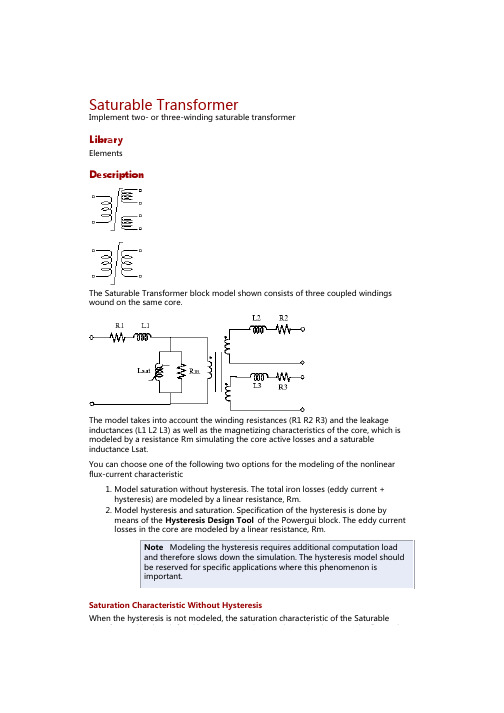
Saturable TransformerImplement two- or three-winding saturable transformer LibraryElementsDescriptionTransformer block is defined by a piecewise linear relationship between the flux and the magnetization current.Therefore, if you want to specify a residual flux, phi0, the second point of the saturation characteristic should correspond to a null current, as shown in the figure (b).The saturation characteristic is entered as (i, phi) pair values in per units, starting with pair (0, 0). The software converts the vector of fluxes Φpu and the vector of currents Ipu into standard units to be used in the saturation model of the Saturable Transformer block:Φ = Φpu ΦbaseI = Ipu I base,where the base flux linkage (Φbase ) and base current (Ibase) are the peak valuesobtained at nominal voltage power and frequency:The base flux is defined as the peak value of the sinusoidal flux (in webers) when winding 1 is connected to a 1 pu sinusoidal voltage source (nominal voltage). The Φbase value defined above represents the base flux linkage (in volt-seconds). It is related tothe base flux by the following equation:Φbase= Base flux × number of turns of winding 1.When they are expressed in pu, the flux and the flux linkage have the same value. Saturation Characteristic with HysteresisThe magnetizing current I is computed from the flux Φ obtained by integrating voltage across the magnetizing branch. The static model of hysteresis defines the relation between flux and the magnetization current evaluated in DC, when the eddy current losses are not present.The hysteresis model is based on a semi empirical characteristic, using an arctangent analytical expression Φ(I) and its inverse I(Φ) to represent the operating point trajectories. The analytical expression parameters are obtained by curve fitting empirical data defining the major loop and the single-valued saturation characteristic. The Hysteresis design tool of the Powergui block is used to fit the hysteresis majorThe Hysteresis design tool of the Powergui block is used to fit the hysteresis major loop of a particular core type to basic parameters. These parameters are defined by the remanent flux (Φr), the coercive current (Ic), and the slope (dΦ/dI) at (0, Ic) point asshown in the next figure.The major loop half cycle is defined by a series of N equidistant points connected by line segments. The value of N is defined in the Hysteresis design tool of the Powergui block. Using N = 256 yields a smooth curve and usually gives satisfactory results.The single-valued saturation characteristic is defined by a set of current-flux pairs defining a saturation curve which should be asymptotic to the air core inductance Ls. The main characteristics of the hysteresis model are summarized below:A symmetrical variation of the flux produces a symmetrical current variation1.between -Imax and +Imax, resulting in a symmetrical hysteresis loop whoseshape and area depend on the value of Φmax. The major loop is producedwhen Φmax is equal to the saturation flux (Φs). Beyond that point thecharacteristic reduces to a single-valued saturation characteristic.2.In transient conditions, an oscillating magnetizing current produces minorasymmetrical loops, as shown in the next figure, and all points of operation are assumed to be within the major loop. Loops once closed have no moreinfluence on the subsequent evolution.The trajectory starts from the initial (or residual) flux point, which must lie on the vertical axis inside the major loop. You can specify this initial flux value phi0, or it is automatically adjusted so that the simulation starts in steady state.The Per Unit ConversionIn order to comply with industry practice, the block allows you to specify the resistance and inductance of the windings in per unit (pu). The values are based on the transformer rated power Pn in VA, nominal frequency fn in Hz, and nominal voltage Vn, in Vrms, of the corresponding winding. For each winding the per unit resistance and inductance are defined asThe base resistance and base inductance used for each winding areFor the magnetization resistance Rm, the pu values are based on the transformer rated power and on the nominal voltage of winding 1.The default parameters of winding 1 specified in the dialog box section give the following base values:For example, if winding 1 parameters are R1 = 1.44 Ω and L1 = 0.1528 H, the corresponding values to enter in the dialog box areDialog Box and ParametersConfiguration TabThree windings transformerIf selected, specify a saturable transformer with three windings; otherwise it implements a two windings transformer.Simulate hysteresisSelect to model hysteresis saturation characteristic instead of a single-valued saturation curve.saturation curve.Hysteresis Mat fileThe Hysteresis Mat file parameter is visible only if the Simulatehysteresis parameter is selected.Specify a .mat file containing the data to be used for the hysteresis model. When you open the Hysteresis Design Tool of the Powergui, the default hysteresisloop and parameters saved in the hysteresis.mat file are displayed. Use theLoad button of the Hysteresis Design tool to load another .mat file. Use theSave button of the Hysteresis Design tool to save your model in a new .mat file. MeasurementsSelect Winding voltages to measure the voltage across the winding terminals of the Saturable Transformer block.Select Winding currents to measure the current flowing through the windings of the Saturable Transformer block.Select Flux and excitation current (Im + IRm) to measure the flux linkage, involt seconds (V.s), and the total excitation current including iron losses modeled by Rm.Select Flux and magnetization current (Im) to measure the flux linkage, in voltseconds (V.s), and the magnetization current, in amperes (A), not including iron losses modeled by Rm.Select All measurement (V, I, Flux)to measure the winding voltages, currents, magnetization currents, and the flux linkage.Place a Multimeter block in your model to display the selected measurementsduring the simulation.In the Available Measurements list box of the Multimeter block, themeasurements are identified by a label followed by the block name.Parameters TabUnitsSpecify the units used to enter the parameters of the Saturable Transformerblock. Select pu to use per unit. Select SI to use SI units. Changing the Unitsparameter from pu to SI, or from SI to pu, will automatically convert theparameters displayed in the mask of the block. The per unit conversion is based on the transformer rated power Pn in VA, nominal frequency fn in Hz, andnominal voltage Vn, in Vrms, of the windings.Nominal power and frequencyThe nominal power rating, Pn, in volt-amperes (VA), and frequency, in hertz (Hz), of the transformer. Note that the nominal parameters have no impact on thetransformer model when the Units parameter is set to SI.Winding 1 parametersThe nominal voltage in volts RMS, resistance in pu or ohms, and leakageinductance in pu or Henrys for winding 1. Set the winding resistances andinductances to 0to implement an ideal winding.Winding 2 parametersThe nominal voltage in volts RMS, resistance in pu or ohms, and leakageinductance in pu or Henrys for winding 2. Set the winding resistances andinductances to 0to implement an ideal winding.Winding 3 parametersThe Winding 3 parameters are not available if the Three windingstransformer parameter is not selected. The nominal voltage in volts RMS,transformer parameter is not selected. The nominal voltage in volts RMS,resistance in pu or ohms, and leakage inductance in pu or Henrys for winding 3.Set the winding resistances and inductances to 0 to implement an ideal winding. Saturation characteristicSpecify a series of magnetizing current (pu) - flux (pu) pairs starting with (0,0). Core loss resistance and initial fluxSpecify the active power dissipated in the core by entering the equivalentresistance Rm in pu. For example, to specify a 0.2% of active power core loss atnominal voltage, use Rm = 500 pu. You can also specify the initial flux phi0 (pu).This initial flux becomes particularly important when the transformer is energized . If phi0 is not specified, the initial flux is automatically adjusted so that thesimulation starts in steady state. When simulating hysteresis, Rm models theeddy current losses only.Advanced TabBreak Algebraic loop in discrete saturation modelWhen you use the block in a discrete system, you will get an algebraic loop. This algebraic loop, which is required in most cases to get an accurate solution,tends to slow down the simulation. However, to speed up the simulation, insome circumstances, you can disable the algebraic loop by selecting BreakAlgebraic loop in discrete saturation model. You should be aware thatdisabling the algebraic loop introduces a one-simulation-step time delay in themodel. This can cause numerical oscillations if the sample time is too large.model. This can cause numerical oscillations if the sample time is too large. LimitationsWindings can be left floating (that is, not connected by an impedance to the rest of the circuit). However, the floating winding is connected internally to the main circuit through a resistor. This invisible connection does not affect voltage and current measurements.ExampleThe power_xfosaturable demo illustrates the energization of one phase of athree-phase 450 MVA, 500/230 kV transformer on a 3000 MVA source. The transformer parameters areNominal powerand frequencyPn = 150e6 VA fn = 60 HzWinding 1 parameters ( primary)V1 = 500e3 Vrms/sqrt(3)R1 = 0.002 pu L1 = 0.08 puWinding 2 parameters ( secondary)V2 = 230e3 Vrms/sqrt(3)R2 = 0.002 pu L2 = 0.08 puSaturation characteristic [0 0; 0.0 1.2; 1.0 1.52 ]Core lossresistance andinitial fluxRm = 500 pu phi0 = 0.8 puSimulation of this circuit illustrates the saturation effect on the transformer current and voltage.As the source is resonant at the fourth harmonic, you can observe a high fourth-harmonic content in the secondary voltage. In this circuit, the flux is calculated in two ways:By integrating the secondary voltageBy using the Multimeter blockThe simulation results demonstrate these points:References[1] Casoria, S., P. Brunelle, and G. Sybille, "Hysteresis Modeling in the MATLAB/Power System Blockset," Electrimacs 2002, École de technologie supérieure, Montreal, 2002.[2] Frame, J.G., N. Mohan, and Tsu-huei Liu, "Hysteresis modeling in anElectro-Magnetic Transients Program," presented at the IEEE PES winter meeting, New York, January 31 to February 5, 1982.See AlsoLinear Transformer, Multimeter, Mutual Inductance, Powergui, Three-Phase Transformer (Two Windings), Three-Phase Transformer (Three Windings)Was this topic helpful?Yes No © 1984-2011 The MathWorks, Inc. Terms of© 1984-2011 The MathWorks, Inc. Terms of Use Patents Trademarks Acknowledgments。
MATLAB作业2参考答案

MATLAB作业二参考答案1、试求出如下极限。
(1)2325(2)(3)lim(5)x xxxx xx+++→∞+++,(2)23312lim()xyx y xyx y→-→++,(3)2222221cos()lim()x yxyx yx y e+→→-++【求解】极限问题可以由下面语句直接求解。
>> syms x; f=(x+2)^(x+2)*(x+3)^(x+3)/(x+5)^(2*x+5); limit(f,x,inf)ans =exp(-5)>> syms x yfa=(x^2*y+x*y^3)/(x+y)^3; limit(limit(fa,x,-1),y,2) ans =-6>> fc=(1-cos(x^2+y^2))*exp(x^2+y^2)/(x^2+y^2);limit(limit(fc,x,0),y,0)ans =2、试求出下面函数的导数。
(1)()y x=22atan ln()yx yx=+【求解】由求导函数diff() 可以直接得出如下结果,其中(2) 为隐函数,故需要用隐函数求导公式得出导数。
>> syms x;f=sqrt(x*sin(x)*sqrt(1-exp(x))); simple(diff(f))ans =1/2/(x*sin(x)*(1-exp(x))^(1/2))^(1/2)*(sin(x)*(1-exp(x))^(1/2)+x*cos(x)*(1-exp(x))^(1/2)-1/2*x*sin(x)/(1-exp(x))^(1/2)*exp(x))>> syms x,y; f=atan(y/x)-log(x^2+y^2);f1=simple(-diff(f,x)/diff(f,y))f1 =(y+2*x)/(x-2*y)3、假设1cosu-=,试验证22u ux y y x∂∂=∂∂∂∂。
【求解】证明二者相等亦可以由二者之差为零来证明,故由下面的语句直接证明。
matlab2011实验2参考答案

MATLAB实验二MATLAB符号计算试验报告说明:1 做试验前请先预习,并独立完成试验和试验报告。
2 报告解答方式:将MATLAB执行命令和最后运行结果从命令窗口拷贝到每题的题目下面,请将报告解答部分的底纹设置为灰色,以便于批阅。
3 在页眉上写清报告名称,学生姓名,学号,专业以及班级。
3 报告以Word文档书写。
文档命名方式: 学号+姓名+_(下划线)+试验几.doc 如:110400220张三_试验1.doc4 试验报告doc文档以附件形式发送到maya_email@。
凡文档命名不符合规范,或者发送方式不正确,不予登记。
一目的和要求1熟练掌握MATLAB符号表达式的创建2熟练掌握符号表达式的代数运算3掌握符号表达式的化简和替换4熟练掌握符号微积分5熟练掌握符号方程的求解二试验内容1 多项式运算(必做)1.1解方程:f(x)=x^4-10*x^3+34*x^2-50*x+25=0%采用数值方法:>> f=[1 -10 34 -50 25];>> roots(f)%采用符号计算方法:f1=sym('x^4-10*x^3+34*x^2-50*x+25')solve(f1)1.2求有理分式R=(3x^3+x)(x^3+2)/((x^2+2x-2)(5x^3+2x^2+1))的商多项式和余多项式.a1=[3 0 1 0] ;a2=[1 0 0 2] ;a=conv(a1,a2) ;b1=[1 2 -2] ;b2=[5 2 0 1] ;b=conv(b1,b2) ;[p,r]=deconv(a,b) ; %注意:a b 秩序不可颠倒。
% residue用于实现多项式的部分分式展开,此处用deconv函数%%此题,有同学程序如下:x1=[3 0 1 0],x2=[1 0 0 2],x3=[1 2 -2],x4=[5 2 0 1]x5=conv(x1,x2)[y6,r]=deconv(x5,x3)R=deconv(y6,x4)%%这种方法较第一种解法缺点:在除法运算中,会产生误差,故此题应先将分母的多项式相乘后,再与分子部分的多项式进行运算。
2011数学建模A题参考答案
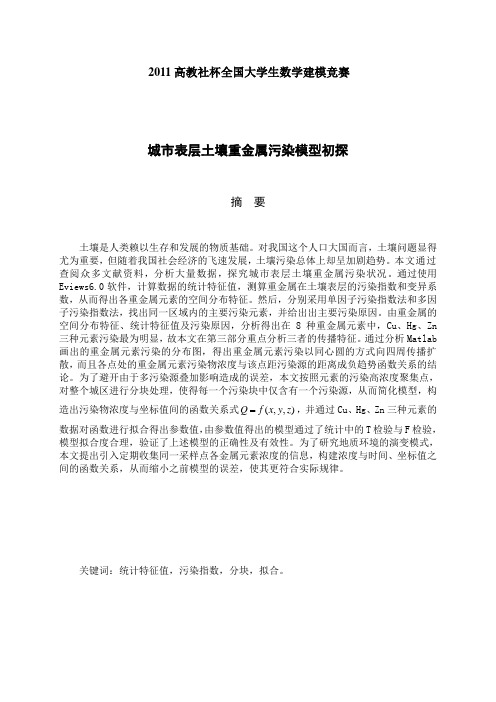
2011高教社杯全国大学生数学建模竞赛城市表层土壤重金属污染模型初探摘要土壤是人类赖以生存和发展的物质基础。
对我国这个人口大国而言,土壤问题显得尤为重要,但随着我国社会经济的飞速发展,土壤污染总体上却呈加剧趋势。
本文通过查阅众多文献资料,分析大量数据,探究城市表层土壤重金属污染状况。
通过使用Eviews6.0软件,计算数据的统计特征值,测算重金属在土壤表层的污染指数和变异系数,从而得出各重金属元素的空间分布特征。
然后,分别采用单因子污染指数法和多因子污染指数法,找出同一区域内的主要污染元素,并给出出主要污染原因。
由重金属的空间分布特征、统计特征值及污染原因,分析得出在8种重金属元素中,Cu、Hg、Zn 三种元素污染最为明显,故本文在第三部分重点分析三者的传播特征。
通过分析Matlab 画出的重金属元素污染的分布图,得出重金属元素污染以同心圆的方式向四周传播扩散,而且各点处的重金属元素污染物浓度与该点距污染源的距离成负趋势函数关系的结论。
为了避开由于多污染源叠加影响造成的误差,本文按照元素的污染高浓度聚集点,对整个城区进行分块处理,使得每一个污染块中仅含有一个污染源,从而简化模型,构造出污染物浓度与坐标值间的函数关系式(,,),并通过Cu、Hg、Zn三种元素的Q f x y z数据对函数进行拟合得出参数值,由参数值得出的模型通过了统计中的T检验与F检验,模型拟合度合理,验证了上述模型的正确性及有效性。
为了研究地质环境的演变模式,本文提出引入定期收集同一采样点各金属元素浓度的信息,构建浓度与时间、坐标值之间的函数关系,从而缩小之前模型的误差,使其更符合实际规律。
关键词:统计特征值,污染指数,分块,拟合。
一问题重述随着城市经济的快速发展和城市人口的不断增加,人类活动对城市环境质量的影响日显突出。
对城市土壤地质环境异常的查证,以及如何应用查证获得的海量数据资料开展城市环境质量评价,研究人类活动影响下城市地质环境的演变模式,日益成为人们关注的焦点。
MATLAB教程R2011a

0.8913
注意:
要保证被重新赋值的子数组的长度与送入的数组 长度相同!!!
二、数组的排序
对于任一个数组,其元素往往是没有规律性的,在实际 应用中,往往需要对数组元素进行排序。
sort函数
1.sort(x)命令,将数组x中的元素按升序排列。
2.当x是多维数组时,sort(x)命令将x中的各列元素按升序排 列。
3.y=sort(x,dim,mode) dim 选择用于排列的维 mode 决定了排序的方式,“ascend”按升序排列, “descend”按降序排列
e.g >> x=[8 7 6 5 4 3 2 1] x= 8 7 6 5 4 3 2 1
>> sort(x)
ans =
1
2
3
4
5
6
7
8
e.g:
>> xor(A,B) ans =
1
0
1
0
0
§3.5 二维数组的创建
二维数组是由实数或复数排列成矩阵而构成的。
一、直接输入法
原则: 1.整个输入数组必须以方括号“[ ]”为其首尾。 2.数组的行与行之间必须用分号“ ; ”或回车键隔离。 3.数组元素必须用逗号“ , ”或空格分隔。
例1:A=[1,2,3;4,5,6;7,8,9]
注意:
1.只有两个数组的维数相同时,数组的乘除法才有 意义。
2.运算原则:数组单个元素之间的对应相乘和相除。
三、数组的乘方(.^)
1.两个数组之间的乘方运算 e.g x=[1,4,7]和y=[2,5,8]
>> x=[1,4,7]; >> y=[2,5,8]; >> z=x.^y
北航Matlab教程(R2016a)习题2解答 2-推荐下载
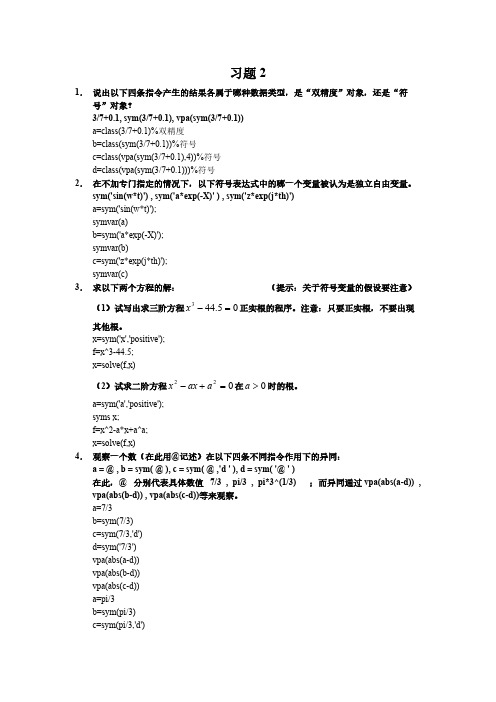
习题21.说出以下四条指令产生的结果各属于哪种数据类型,是“双精度”对象,还是“符号”对象?3/7+0.1, sym(3/7+0.1), vpa(sym(3/7+0.1))a=class(3/7+0.1)%双精度b=class(sym(3/7+0.1))%符号c=class(vpa(sym(3/7+0.1),4))%符号d=class(vpa(sym(3/7+0.1)))%符号2.在不加专门指定的情况下,以下符号表达式中的哪一个变量被认为是独立自由变量。
sym('sin(w*t)') , sym('a*exp(-X)' ) , sym('z*exp(j*th)')a=sym('sin(w*t)');symvar(a)b=sym('a*exp(-X)');symvar(b)c=sym('z*exp(j*th)');symvar(c)3.求以下两个方程的解:(提示:关于符号变量的假设要注意)(1)试写出求三阶方程05.443=-x 正实根的程序。
注意:只要正实根,不要出现其他根。
x=sym('x','positive');f=x^3-44.5;x=solve(f,x)(2)试求二阶方程在时的根。
022=+-a ax x 0>a a=sym('a','positive');syms x;f=x^2-a*x+a^a;x=solve(f,x)4.观察一个数(在此用@记述)在以下四条不同指令作用下的异同:a = @ ,b = sym( @ ),c = sym( @ ,'d ' ), d = sym( '@ ' )在此,@ 分别代表具体数值 7/3 , pi/3 , pi*3^(1/3) ;而异同通过vpa(abs(a-d)) , vpa(abs(b-d)) , vpa(abs(c-d))等来观察。
2011年MATLAB试题及答案
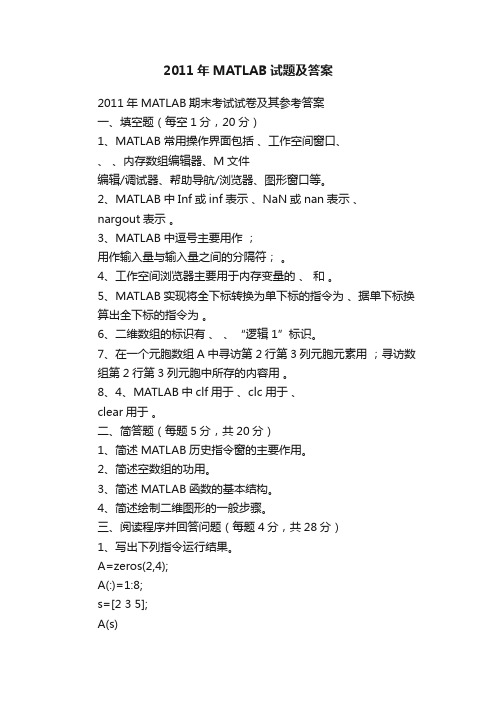
2011年MATLAB试题及答案2011年MATLAB期末考试试卷及其参考答案一、填空题(每空1分,20分)1、MATLAB常用操作界面包括、工作空间窗口、、、内存数组编辑器、M文件编辑/调试器、帮助导航/浏览器、图形窗口等。
2、MATLAB中Inf或inf表示、NaN或nan表示、nargout表示。
3、MATLAB中逗号主要用作;用作输入量与输入量之间的分隔符;。
4、工作空间浏览器主要用于内存变量的、和。
5、MATLAB实现将全下标转换为单下标的指令为、据单下标换算出全下标的指令为。
6、二维数组的标识有、、“逻辑1”标识。
7、在一个元胞数组A中寻访第2行第3列元胞元素用;寻访数组第2行第3列元胞中所存的内容用。
8、4、MATLAB中clf用于、clc用于、clear用于。
二、简答题(每题5分,共20分)1、简述MATLAB历史指令窗的主要作用。
2、简述空数组的功用。
3、简述MATLAB函数的基本结构。
4、简述绘制二维图形的一般步骤。
三、阅读程序并回答问题(每题4分,共28分)1、写出下列指令运行结果。
A=zeros(2,4);A(:)=1:8;s=[2 3 5];A(s)Sa=[10 20 30]'A(s)=Sa2、写出下列指令运行结果。
A=reshape(1:16,2,8)reshape(A,4,4)s=[136****1416];A(s)=03、写出下列指令运行结果。
A=[1,2;3,4];B=[-1,-2;2;1];S=3;A.*BA*BS.*AS*B4、下面的函数主要完成什么功能?function f=factor(n)if n<=1f=1;elsef=factor(n-1)*n;end5、写出下列指令运行结果。
ch=‘ABc123d4e56Fg9’; subch=ch(1:5)revch=ch(end:-1:1)k=find(ch>=‘a’&ch<=‘z’); ch(k)=ch(k)-(‘a’-‘A’);char(ch)6、写出下列指令运行结果。
Matlab复习资料(2011STU版)
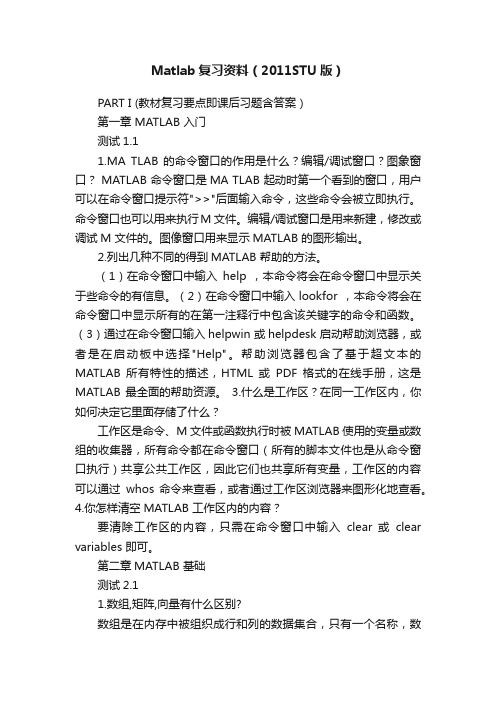
Matlab复习资料(2011STU版)PART I (教材复习要点即课后习题含答案)第一章 MATLAB 入门测试1.11.MA TLAB 的命令窗口的作用是什么?编辑/调试窗口?图象窗口? MATLAB 命令窗口是MA TLAB 起动时第一个看到的窗口,用户可以在命令窗口提示符">>"后面输入命令,这些命令会被立即执行。
命令窗口也可以用来执行M 文件。
编辑/调试窗口是用来新建,修改或调试M 文件的。
图像窗口用来显示MATLAB 的图形输出。
2.列出几种不同的得到MATLAB 帮助的方法。
(1)在命令窗口中输入help ,本命令将会在命令窗口中显示关于些命令的有信息。
(2)在命令窗口中输入lookfor ,本命令将会在命令窗口中显示所有的在第一注释行中包含该关键字的命令和函数。
(3)通过在命令窗口输入helpwin 或helpdesk 启动帮助浏览器,或者是在启动板中选择"Help"。
帮助浏览器包含了基于超文本的MATLAB 所有特性的描述,HTML 或PDF 格式的在线手册,这是MATLAB 最全面的帮助资源。
3.什么是工作区?在同一工作区内,你如何决定它里面存储了什么?工作区是命令、M 文件或函数执行时被MATLAB 使用的变量或数组的收集器,所有命令都在命令窗口(所有的脚本文件也是从命令窗口执行)共享公共工作区,因此它们也共享所有变量,工作区的内容可以通过whos 命令来查看,或者通过工作区浏览器来图形化地查看。
4.你怎样清空MATLAB 工作区内的内容?要清除工作区的内容,只需在命令窗口中输入clear 或clear variables 即可。
第二章MATLAB 基础测试2.11.数组,矩阵,向量有什么区别?数组是在内存中被组织成行和列的数据集合,只有一个名称,数据要通过在数组名后面圆括号里加上表示数据所在行和列的数字来访问。
术语"向量"通常用来描述只有一维的数组,而"矩阵"通常用来描述二维或更多维的数组。
matlab课后习题答案
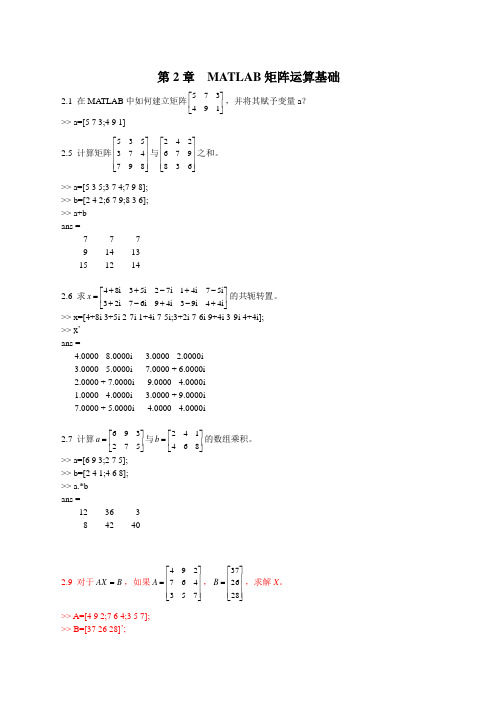
第2章 MATLAB 矩阵运算基础2.1 在MA TLAB 中如何建立矩阵⎥⎦⎤⎢⎣⎡194375,并将其赋予变量a ? >> a=[5 7 3;4 9 1]2.5 计算矩阵⎥⎥⎥⎦⎤⎢⎢⎢⎣⎡897473535与⎥⎥⎥⎦⎤⎢⎢⎢⎣⎡638976242之和。
>> a=[5 3 5;3 7 4;7 9 8];>> b=[2 4 2;6 7 9;8 3 6]; >> a+b ans =7 7 7 9 14 13 15 12 142.6 求⎥⎦⎤⎢⎣⎡+-+-+-+-++=i 44i 93i 49i 67i 23i 57i 41i 72i 53i 84x 的共轭转置。
>> x=[4+8i 3+5i 2-7i 1+4i 7-5i;3+2i 7-6i 9+4i 3-9i 4+4i];>> x’ ans =4.0000 - 8.0000i 3.0000 - 2.0000i 3.0000 -5.0000i 7.0000 +6.0000i 2.0000 +7.0000i 9.0000 - 4.0000i 1.0000 - 4.0000i 3.0000 + 9.0000i 7.0000 + 5.0000i 4.0000 - 4.0000i2.7 计算⎥⎦⎤⎢⎣⎡=572396a 与⎥⎦⎤⎢⎣⎡=864142b 的数组乘积。
>> a=[6 9 3;2 7 5];>> b=[2 4 1;4 6 8]; >> a.*b ans =12 36 3 8 42 402.9 对于B AX =,如果⎥⎥⎥⎦⎤⎢⎢⎢⎣⎡=753467294A ,⎥⎥⎥⎦⎤⎢⎢⎢⎣⎡=282637B ,求解X 。
>> A=[4 9 2;7 6 4;3 5 7];>> B=[37 26 28]’;-0.5118 4.0427 1.33182.10 已知:⎥⎥⎥⎦⎤⎢⎢⎢⎣⎡=987654321a ,分别计算a 的数组平方和矩阵平方,并观察其结果。
MATLAB程序设计教程课后答案
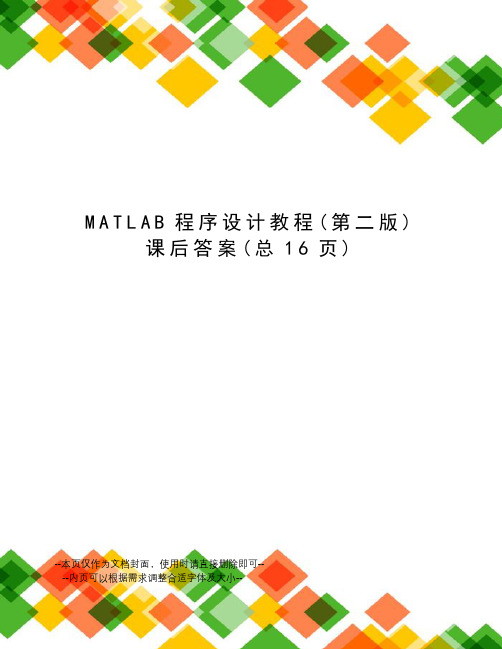
M A T L A B程序设计教程(第二版)课后答案(总16页)--本页仅作为文档封面,使用时请直接删除即可----内页可以根据需求调整合适字体及大小--MATLAB第二版课后答案unit3-8unit3实验指导1、 n=input('请输入一个三位数:');a=fix(n/100);b=fix((n-a*100)/10);c=n-a*100-b*10;d=c*100+b*10+a2(1)n=input('请输入成绩');switch ncase num2cell(90:100)p='A';case num2cell(80:89)p='B';case num2cell(70:79)p='C';case num2cell(60:69)p='D';otherwisep='E';endprice=p(2)n=input('请输入成绩');if n>=90&n<=100p='A';elseif n>=80&n<=89p='B';elseif n>=70&n<=79p='C';elseif n>=60&n<=69p='D';elsep='E';endprice=p(3)tryn;catchprice='erroe'end3n=[1,5,56,4,3,476,45,6,3,76,45,6,4,3,6,4,23,76,908,6];a=n(1);b=n(1);for m=2:20if n(m)>aa=n(m);elseif n(m)<bb=n(m);endendmax=amin=b法2n=[1,5,56,4,3,476,45,6,3,76,45,6,4,3,6,4,23,76,908,6];min=min(n)max=max(n)4b=[::];for n=1:61a=b(n);y(n)=(exp*a)-exp*a))/2*sin(a++log(+a)/2);endy5y1=0;y2=1;n=input('请输入n的值:');for i=1:ny1=y1+1/i^2;y2=y2*((4*i*i)/((2*i-1)*(2*i+1)));endy1y26A=[1,1,1,1,1,1;2,2,2,2,2,2;3,3,3,3,3,3;4,4,4,4,4,4;5,5,5,5,5,5;6,6,6, 6,6,6];n=input('请输入n的值:');if n<=5&n>=0disp(A([n],:));elseif n<0disp(lasterr);else disp(A([6],:));disp(lasterr);end7(1)f=[];for n=1:40f(n)=n+10*log(n^2+5);endy=f(40)/(f(30)+f(20))(2)f=[];a=0;for n=1:40f(n)=a+n*(n+1);a=f(n);endy=f(40)/(f(30)+f(20))8y=0;m=input('输入m的值:');n=input('输入n值:');for i=1:ny=y+i^m;endy************************************************************ function s=shi8_1(n,m)s=0;for i=1:ns=s+i^m;end************************************************************ shi8_1(100,1)+shi8_1(50,2)+shi8_1(10,1/2)思考练习2N=[1,2,3,4,5];2.*NN./21./N1./N.^23s=fix(100*rand(1,20)*9/10+10)y=sum(s)/20j=0;for i=1:20if s(i)<y&rem(s(i),2)==0j=j+1;A(j)=s(i);else continue;endendA4y1=0;y2=0;n=input('请输入n的值:');for i=1:ny1=y1+-(-1)^i/(2*i-1);y2=y2+1/4^i;endy1y2unit4实验指导1(1)x=-10::10;y=x-x.^3./6;plot(x,y)(2)x=-10::10;ezplot('x^2+2*y^2-64',[-8,8]); grid on;2t=-pi:pi/10:pi;y=1./(1+exp(-t));subplot(2,2,1);bar(t,y);title('条形图(t,y)');axis([-pi,pi,0,1]);subplot(2,2,2);stairs(t,y,'b');title('阶梯图(t,y)');axis([-pi,pi,0,1]);subplot(2,2,3);stem(t,y,'k');title('杆图(t,y)');axis([-pi,pi,0,1]);subplot(2,2,4);loglog(t,y,'y');title('对数坐标图(t,y)');3(1)t=0:pi/50:2*pi;r=5.*cos(t)+4;polar(t,r);title('\rho=5*cos\theta+4');(2)t=-pi/3:pi/50:pi/3;r=5.*((sin(t)).^2)./cos(t); polar(t,r);4(1)t=0:pi/50:2*pi;x=exp(-t./20).*cos(t);y=exp(-t./20).*sin(t);z=t;plot3(x,y,z);grid on;(2)[x,y]=meshgrid(-5:5);z=zeros(11)+5;mesh(x,y,z);shading interp;5[x,y,z]=sphere(20);surf(x,y,z);axis off;shading interp;m=moviein(20);for i=1:20axis([-i,i,-i,i,-i,i])m(:,i)=getframe;endmovie(m,4);思考练习2(1)x=-5::5;y=(1./(2*pi)).*exp((-(x.^2))/2); plot(x,y);(2)t=-2*pi::2*pi;x=t.*sin(t);y=t.*cos(t);plot(x,y);grid on;3t=0:pi/1000:pi;x=sin(3.*t).*cos(t);y1=sin(3.*t).*sin(t);y2=2.*;plot(x,y1,'k',x,y2);hold on;k=find(abs(y1-y2)<1e-2);x1=x(k);y3=2.*;plot(x1,y3,'rp');4x=-2::2;y=sin(1./x);subplot(2,1,1);plot(x,y);subplot(2,1,2);fplot('sin(1./x)',[-2,2],1e-4);5(1)i=-4*pi::10;j=12./sqrt(i);polar(i,j);title('{\rho}=12/sqrt(\theta)')(2)a=-pi/6::pi/6;b=3.*asin(a).*cos(a)./((sin(a)).^3+(cos(a)).^3); polar(a,b);6(1)[u,v]=meshgrid(-4::4);x=3.*u.*sin(v);y=2.*u.*cos(v);z=4.*u.^2;subplot(2,1,1);mesh(x,y,z);subplot(2,1,2);surf(x,y,z);(2)[x,y]=meshgrid(-3::3);z=-5./(1+x.^2+y.^2);subplot(1,2,1);mesh(x,y,z);subplot(1,2,2);surf(x,y,z);unit5实验指导1A=randn(10,5)x=mean(A)y=std(A)Max=max(max(A))Min=min(min(A))Sumhang=sum(A,2)SumA=sum(Sumhang)B=sort(A);C=sort(B,2,'descend');C2(1)a=0:15:90;b=a./180.*pi;s=sin(b)c=0:15:75;d=c./180.*pi;t=tan(d)e=input('请输入想计算的值:'); S=sin(e/180*pi)T=tan(e/180*pi)S1=interp1(a,s,e,'spline')T1=interp1(c,t,e,'spline')P1=polyfit(a,s,5);P2=polyfit(c,t,5);S2=polyval(P1,e)T2=polyval(P2,e)(2)n=[1,9,16,25,36,49,64,81,100]; N=sqrt(n);x=input('ji suan zhi : '); interp1(n,N,x,'cubic')3N=64;T=5;t=linspace(0,T,N);h=exp(-t);dt=t(2)-t(1);f=1/dt;X=fft(t);F=X(1:N/2+1);f=f*(0:N/2)/N;plot(f,abs(F),'-*')4P=[2,-3,0,5,13];Q=[1,5,8];p=polyder(P)q=polyder(P,Q)[a,b]=polyder(P,Q)5P1=[1,2,4,0,5];P2=[0,1,2];P3=[1,2,3];P=P1+conv(P2,P3)X=roots(P)A=[-1,,;,2,;0,5,];p=polyval(P,A)思考练习4A=rand(1,30000);a=mean(A)b=std(A)Max=max(A)Min=min(A)n=0;for i=1:30000if(A(i)>n=n+1;endendny=n/300005p=[45,74,54,55,14;78,98,45,74,12;87,98,85,52,65] [M,S]=max(p)[N,H]=min(p)junzhi=mean(p,1)fangcha=std(p,1,1)zong=sum(p,2);[Max,wei]=max(zong)[Min,wei]=min(zong)[zcj,xsxh]=sort(zong,'descend')6x=[1:10:101];y=[0,,,,,,,,,,];[p,s]=polyfit(x,y,5)a=1:5:101;y1=polyval(p,a);plot(x,y,':o',a,y1,'-*')unit6实验指导1A=[1/2,1/3,1/4;1/3,1/4,1/5;1/4,1/5,1/6]; p=[,,]';x=A\pA=[1/2,1/3,1/4;1/3,1/4,1/5;1/4,1/5,1/6]; p=[,,]';x=A\pcond(A)2(1)x1=fzero(@funx1,-1)function fx=funx1(x)fx=x^41+x^3+1;(2)x2=fzero(@funx2,function fx=funx2(x)fx=x-sin(x)/x;(3)options=optimset('Display','off');x=fsolve(@fun3,[1,1,1]',options)q=fun3(x)function q=fun3(p)x=p(1);y=p(2);z=p(3);q(1)=sin(x)+y^2+log(z)-7;q(2)=3*x+2^y-z^3+1;q(3)=x+y+z-5;3(1)t0=0;tf=5;y0=1;[t,y]=ode23(@fun4,[t0,tf],y0);t'y'function yp=fun4(t,y)yp=-+sin(10*t))*y;(2)t0=0;tf=5;y0=1;[t,y]=ode23(@fun5,[t0,tf],y0);t'y'function yp=fun5(t,y)yp=cos(t)-y/(1+t^2);4x=fminbnd(@mymin,0,2);-mymin(x)function fx=mymin(x)fx=-(1+x.^2)/(1+x.^4);5options=optimset('Display','off');[x,fval]=fmincon(@fun6,[0,0,0],[],[],a,b,lb,ub)-fvalfunction f=fun6(x)f=-(sqrt(x(1))+(400-x(1))*+(sqrt(x(2))+(400-x(1))*(2))*+sqrt(3)+(((400-x(1))*(2))*(3))*+sqrt(x(x4)));思考练习1(1)A=[2,3,5;3,7,4;1,-7,1];B=[10,3,5]';C1=inv(A)*BC2=A\B[L,U]=lu(A);x=U\(L\B)(2)A=[6,5,-2,5;9,-1,4,-1;3,4,2,-2;3,-9,0,2];B=[-4,13,1,11]';C1=inv(A)*BC2=A\B[L,U]=lu(A);x=U\(L\B)2(1)x1=fzero(@funx1,function fx=funx1(x)fx=3*x+sin(x)-exp(x);(2)x1=fzero(@funx2,1)function fx=funx2(x)fx=x-1/x+5;(3)options=optimset('Display','off');x=fsolve(@fun3,[3,0]',options)q=fun3(x)function q=fun3(p)x=p(1);y=p(2);q(1)=x^2+y^2-9;q(2)=x+y-1;3(1)t0=0;tf=5;y0=[0,1];[t,y]=ode45(@vdpol,[t0,tf],y0);[t,y]function ydot=vdpol(t,y);ydot(1)=(2-3*y(2)-2*t*y(1))./(1+t^2);ydot(2)=y(1);ydot=ydot';(2)t0=0;tf=5;y0=[1;0;2];[t,y]=ode45(@vdpoll,[t0,tf],y0);[t,y]function ydot=vdpoll(t,y);ydot(1)=cos(t)-y(3)./(3+sin(t))+5*y(1).*cos(2*t)/((t+1).^2)-y(2); ydot(2)=y(1);ydot(3)=y(2);ydot=ydot';4x=fminbnd(@mymin,0,pi);-mymin(x)function fx=mymin(x)fx=-sin(x)-cos(x.^2);5[x,y1]=fminbnd(@mymax,0,;-y1function fx=mymax(x);fx=-(9*x+4*x.^3-12*x.^2);unit7实验指导1(1)format longfx=inline('sin(x)./x');[I,n]=quadl(fx,0,2,1e-10)(2)format longfx=inline('1./(.^2+-1./(.^2+-6');[I,n]=quad(fx,0,1,1e-10)2(1)global ki;ki=0;I=dblquad(@fxy,0,1,0,1)ki(2)f=inline('abs(cos(x+y))','x','y');I=dblquad(f,0,pi,0,pi)3X=::;F=[,,,,,,];trapz(X,F)4p=0:pi/5:2*pi;for n=1:3nDX=diff(sin(p),n)end5f=inline('sin(x)./(x+cos(2.*x))');g=inline('(cos(x).*(x+cos(2*x))-sin(x).*(1-2.*sin(2*x)))/(x+cos(2.*x)).^2');x=-pi::pi;p=polyfit(x,f(x),5);dp=polyder(p);dpx=polyval(dp,x); %求dp在假设点的函数值dx=diff(f([x,]))/; %直接对f(x)求数值导数gx=g(x); %求函数f的导函数g在假设点的导数plot(x,dpx,x,dx,'.',x,gx,'-'); %作图思考练习2format longfx=inline('1./(1+x.^2)');[I,n]=quad(fx,-Inf,Inf,1e-10)[I,n]=quadl(fx,-Inf,Inf,1e-10)x=-100000:100000;y=1./(1+x.^2);trapz(x,y)format short3(1)format longfx=inline('log(1+x)./(1+x.^2)');[I,n]=quad(fx,0,1,1e-10)(2)format longfx=inline('sqrt(cos(t.^2)+4*sin((2*t).^2)+1)'); [I,n]=quad(fx,0,2*pi,1e-10)4f=inline('4.*x.*z.*exp(-z.^2.*y-x.^2)');I=triplequad(f,0,pi,0,pi,0,1)5f=inline('sin(x)');g=inline('cos(x)');x=0::2*pi;p=polyfit(x,f(x),5);dp=polyder(p);dpx=polyval(dp,x);dx=diff(f([x,2*pi+]))/;gx=g(x);plot(x,dpx,x,dx,'.',x,gx,'-')unit8实验指导1syms x y;s=x^4-y^4;factor(s)factor(5135)2syms x;f=(x-2)/(x^2-4);limit(f,x,2)sym x;f=(sqrt(pi)-sqrt(acos(x)))/sqrt(x+1);limit(f,x,-1,'right')3sym x;f=sin(1/x);diff(f,'x')diff(f,'x',2)sym x;f=(1-cos(2*x))/x;diff(f,'x')diff(f,'x',2)4sym x;f=sqrt(exp(x)+1);int(f,'x')syms x y;f=x/(x+y);int(f,'y')sym x;f=exp(x)*(1+exp(x))^2;int(f,'x',0,log(2))sym x;f=x*log(x);int(f,'x',1,exp(1))5sym x;s=symsum((-1)^(x+1)/x,1,Inf)sym y;z=symsum(y^(2*y-1)/(2*y-1),1,Inf)6sym x;f1=(exp(x)+exp(-x))/2;f2=sqrt(x^3-2*x+1);taylor(f1,x,5,0)taylor(f2,x,6,0)7syms x y a;x=solve('x^3+a*x+1=0','x')x=solve('sin(x)+2*cos(x)-sqrt(x)=0','x')[x y]=solve('log(x/y)=9','exp(x+y)=3','x','y') 8syms n;[x,y]=dsolve('x*(D2y)+(1-n)*(Dy)+y=0','y(0)=0','Dy(0)=0','x')思考练习2syms x B1 B2 a bs1=2*((cos(x))^2)-(sin(x))^2;s2=sin(B1)*cos(B2)-cos(B1)*sin(B2);s3=sqrt((a+sqrt(a^2-b))/2)+sqrt((a-sqrt(a^2-b))/2);s4=(4*x^2+8*x+3)/(2*x+1);h1=simplify(s1)h2=simplify(s2)h3=simplify(s3)h4=simplify(s4)3syms x a;f=abs(x)/x;limit(f,x,0,'left')f=(x+a/x)^x;limit(f,x,inf)4syms x y mf=sqrt(x+sqrt(x+sqrt(x)));m=diff(f,'x')diff(m,'x')syms x y;f=x+y-sqrt(x^2+y^2);z1=diff(f,x)z2=diff(f,y)5syms x y;f=x+y-sqrt(x^2+y^2);z1=diff(f,x)z2=diff(f,y)sym x;f=1/(asin(x)^2*(1-x^2)^(1/2));int(f)6syms xf=1/(1+x);int(f,0,4)sym x;f=x^3*sin(x)^2/(x^6+2*x^4+1);int(f,-1,1)sym x;f=x^3*sin(x)^2/(x^6+2*x^4+1);int(f,-1,1)7syms ns=symsum(1/4^n,1,inf)sym n;s=symsum(((n+1)/n)^(1/2),1,inf)eval(y)8syms xf=tan(x);taylor(f,x,3,0)syms xf=sin(x)^2;taylor(f,x,5,0)9syms xx=solve('log(1+x)-5/(1+sin(x))=2','x')syms x y z[x yz]=solve('4*x^2/(4*x^2+1)=y','4*y^2/(4*y^2+1)=z','4*z^2/(4*z^2+1)=x', 'x','y','z')10[x ,y]=dsolve('Dx=3*x+4*y','Dy=5*x-7*y','x(0)=0','y(0)=1','t')。
Matlab程序设计教程(第二版)课后参考答案
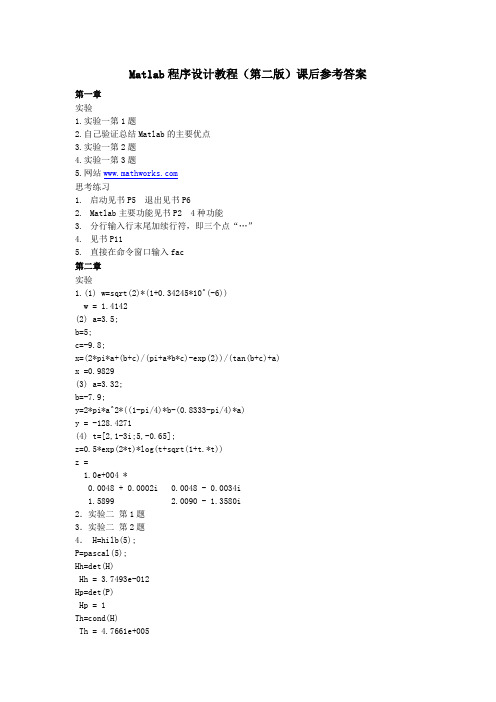
Matlab程序设计教程(第二版)课后参考答案第一章实验1.实验一第1题2.自己验证总结Matlab的主要优点3.实验一第2题4.实验一第3题5.网站思考练习1.启动见书P5 退出见书P62.Matlab主要功能见书P2 4种功能3.分行输入行末尾加续行符,即三个点“…”4.见书P115.直接在命令窗口输入fac第二章实验1.(1) w=sqrt(2)*(1+0.34245*10^(-6))w = 1.4142(2) a=3.5;b=5;c=-9.8;x=(2*pi*a+(b+c)/(pi+a*b*c)-exp(2))/(tan(b+c)+a)x =0.9829(3) a=3.32;b=-7.9;y=2*pi*a^2*((1-pi/4)*b-(0.8333-pi/4)*a)y = -128.4271(4) t=[2,1-3i;5,-0.65];z=0.5*exp(2*t)*log(t+sqrt(1+t.*t))z =1.0e+004 *0.0048 + 0.0002i 0.0048 - 0.0034i1.58992.0090 - 1.3580i2.实验二第1题3.实验二第2题4. H=hilb(5);P=pascal(5);Hh=det(H)Hh = 3.7493e-012Hp=det(P)Hp = 1Th=cond(H)Th = 4.7661e+005Tp=cond(P)Tp = 8.5175e+003条件数越趋近于1,矩阵的性能越好,所以帕斯卡矩阵性能更好。
5. A=[-29,6,18;20,5,12;-8,8,5]A =-29 6 1820 5 12-8 8 5[V,D]=eig(A)V =0.7130 0.2803 0.2733-0.6084 -0.7867 0.87250.3487 0.5501 0.4050D =-25.3169 0 00 -10.5182 00 0 16.8351V为A的特征向量,D为A的特征值。
《科学计算语言》(Mathworks Matlab)R2011a

《myeclipse 9.0 发布/破解包》(myeclipse 8.6.1 myeclipse 9.0)8.6.1/9.0[安装包]
Development environment for managing code, files, and data Interactive tools for iterative exploration, design, and problem solving Mathematical functions for linear algebra, statistics, பைடு நூலகம்ourier analysis, filtering, optimization, and numerical integration 2-D and 3-D graphics functions for visualizing data Tools for building custom graphical user interfaces Functions for integrating MATLAB based algorithms with external applications and languages, such as C, C++, Fortran, Java, COM, and Microsoft Excel
《布线工具 PowerPCB5.0》
MATLAB 的应用范围非常广,包括信号和图像处理、通讯、控制系统设计、测试和测量、财务建模和分析以及计算生物学等众多应用领 域。附加的工具箱(单独提供的专用 MATLAB 函数集)扩展了 MATLAB 环境,以解决这些应用领域内特定类型的问题。
2011Amatlab光盘资料ch2

在符号运算中,“数值类数字”都会自动地转换为符号数字!
2)符号数字向数值数字的转换
Double(Num_sym) 把符号数字Num_sym转换为双精度数字
符号数字的任意精度计算
digits 数
符号计算精度高,但以降低 计算速度和增加内存需求为 代价。为兼顾精度和速度, 可以采用“变精度”算法
显示当前环境下符号数字“十进制浮点”表示的有效数字位
f (t )e jt dt
f (t )
1 2
F ( )e jt d
MATLAB解决方法:
1)根据定义,利用积分指令int实现 【例2.5-1】
2)直接调用指令fourier和ifourier Fw=fourier(ft,t,w) ft=ifourier(Fw,w,t)
【例2.5-3】
【例2.2-4】
Old可以取:串表达式;符号变量;胞元数组 RES的属性取决于new的属性
例2.3-1 例2.3-2
2.3 符号微积分
•极限和导数的符号计算
limit(f,v,a)
例2.3-3 例2.3-4 例2.3-6
takes the limit of the symbolic expression F as x -> a.
s=symsum(f,v,a,b) 求通式f在指定变量v取遍[a,b]中所有整数时的和
•f是矩阵时,求和对元素逐个进行,但自变量定义在整个矩阵上 •V缺省时,f中的自变量由findsym自动辨认;b可以取有限整数, 也可以取无穷大。
•a,b可同时缺省,此时默认求和的自变量区间为[0,v-1]
【例2.3-8】
运用符号变量ssub置换子表达来自, 并重写S为RS*被置换的子表达式是机器自动寻找的。原则是只有较长的子表 达式才能被置换。
MATLAB 实用教程 课后习题答案
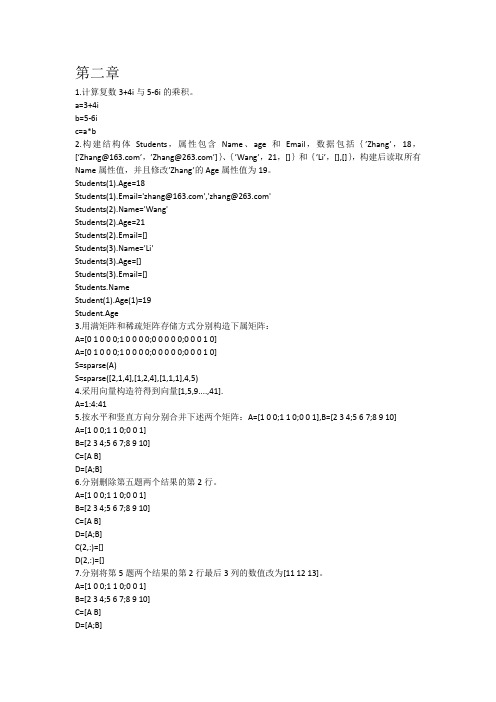
第二章1.计算复数3+4i与5-6i的乘积。
a=3+4ib=5-6ic=a*b2.构建结构体Students,属性包含Name、age和Email,数据包括{’Zhang’,18,[‘*************’,’*************’]}、{’Wang’,21,[]}和{’Li’,[],[]},构建后读取所有Name属性值,并且修改’Zhang’的Age属性值为19。
Students(1).Age=18Students(1).Email='*************','*************'Students(2).Name='Wang'Students(2).Age=21Students(2).Email=[]Students(3).Name='Li'Students(3).Age=[]Students(3).Email=[]Student(1).Age(1)=19Student.Age3.用满矩阵和稀疏矩阵存储方式分别构造下属矩阵:A=[0 1 0 0 0;1 0 0 0 0;0 0 0 0 0;0 0 0 1 0]A=[0 1 0 0 0;1 0 0 0 0;0 0 0 0 0;0 0 0 1 0]S=sparse(A)S=sparse([2,1,4],[1,2,4],[1,1,1],4,5)4.采用向量构造符得到向量[1,5,9....,41].A=1:4:415.按水平和竖直方向分别合并下述两个矩阵:A=[1 0 0;1 1 0;0 0 1],B=[2 3 4;5 6 7;8 9 10]A=[1 0 0;1 1 0;0 0 1]B=[2 3 4;5 6 7;8 9 10]C=[A B]D=[A;B]6.分别删除第五题两个结果的第2行。
A=[1 0 0;1 1 0;0 0 1]B=[2 3 4;5 6 7;8 9 10]C=[A B]D=[A;B]C(2,:)=[]D(2,:)=[]7.分别将第5题两个结果的第2行最后3列的数值改为[11 12 13]。
- 1、下载文档前请自行甄别文档内容的完整性,平台不提供额外的编辑、内容补充、找答案等附加服务。
- 2、"仅部分预览"的文档,不可在线预览部分如存在完整性等问题,可反馈申请退款(可完整预览的文档不适用该条件!)。
- 3、如文档侵犯您的权益,请联系客服反馈,我们会尽快为您处理(人工客服工作时间:9:00-18:30)。
习题21. 说出以下四条指令产生的结果各属于哪种数据类型,是“双精度”对象,还是“符号”对象?3/7+0.1, sym(3/7+0.1), vpa(sym(3/7+0.1)) a=class(3/7+0.1)%双精度 b=class(sym(3/7+0.1))%符号c=class(vpa(sym(3/7+0.1),4))%符号 d=class(vpa(sym(3/7+0.1)))%符号2. 在不加专门指定的情况下,以下符号表达式中的哪一个变量被认为是独立自由变量。
sym('sin(w*t)') , sym('a*exp(-X)' ) , sym('z*exp(j*th)') a=sym('sin(w*t)'); symvar(a)b=sym('a*exp(-X)'); symvar(b)c=sym('z*exp(j*th)'); symvar(c)3. 求以下两个方程的解: (提示:关于符号变量的假设要注意)(1)试写出求三阶方程05.443=-x 正实根的程序。
注意:只要正实根,不要出现其他根。
x=sym('x','positive'); f=x^3-44.5; x=solve(f,x)(2)试求二阶方程022=+-a ax x 在0>a 时的根。
a=sym('a','positive'); syms x;f=x^2-a*x+a^a; x=solve(f,x)4. 观察一个数(在此用@记述)在以下四条不同指令作用下的异同:a = @ ,b = sym( @ ),c = sym( @ ,'d ' ), d = sym( '@ ' )在此,@ 分别代表具体数值 7/3 , pi/3 , pi*3^(1/3) ;而异同通过vpa(abs(a-d)) , vpa(abs(b-d)) , vpa(abs(c-d))等来观察。
a=7/3b=sym(7/3) c=sym(7/3,'d') d=sym('7/3') vpa(abs(a-d)) vpa(abs(b-d)) vpa(abs(c-d)) a=pi/3b=sym(pi/3) c=sym(pi/3,'d')d=sym('pi/3') vpa(abs(a-d)) vpa(abs(b-d)) vpa(abs(c-d)) a=pi*3^(1/3)b=sym(pi*3^(1/3)) c=sym(pi*3^(1/3),'d') d=sym('pi*3^(1/3)') vpa(abs(a-d)) vpa(abs(b-d)) vpa(abs(c-d))5. 求符号矩阵⎥⎥⎥⎦⎤⎢⎢⎢⎣⎡=333231232221131211a a a a a a a a a A 的行列式值和逆,所得结果应采用“子表达式置换”简洁化。
syms a11 a12 a13 a21 a22 a23 a31 a32 a33; A=[a11,a12,a13;a21,a22,a23;a31,a32,a33]; DA=det(A) IA=inv(A);IA=subexpr(IA,W)6. 求∑∞=0k kx 的符号解,并进而用该符号解求∑∞=-0)31(k k,∑∞=0)1(k kπ,∑∞=03k k的准确值。
(提示:注意subs 的使用)syms x k; f=x^k;s=symsum(f,k,0,inf) a=subs(s,x,-1/3) a=subs(s,x,1/pi) a=subs(s,x,3)7. 对于0>x ,求12011122+∞=∑⎪⎭⎫⎝⎛+-+k k x x k 。
(提示:理论结果为x ln ;注意限定性假设)x=sym('x','positive');syms k;f=2/(2*k+1)*((x-1)/(x+1))^(2*k+1); s=symsum(f,k,0,inf)8. (1)通过符号计算求t t y sin )(=的导数dtdy。
(2)然后根据此结果,求-=0t dt dy 和2π=t dtdy。
syms t;f=abs(sin(t)); f1=diff(f)limit(f1,t,0,'left') limit(f1,t,pi/2) 9. 求出dx x exsin 7.15⎰--ππ的具有64位有效数字的积分值。
(提示:int, vpa, ezplot )syms x;f=exp(-abs(x))*abs(sin(x)); digits(64)a=vpa(int(f,x,-5*pi,1.7*pi),64) ezplot(f) 10. 计算二重积分⎰⎰+211222)(x dydx y x 。
syms x y;f=x^2+y^2;a=int(int(f,y,1,x^2),x,1,2) 11. 在]2,0[π区间,画出dt ttx y x⎰=sin )(曲线,并计算)5.4(y 。
(提示:int, subs ) syms x t;f=sin(t)/t; y=int(f,t,0,x)y4_5=subs(y,x,4.5) xk=0:0.01*pi:2*pi; yxk=subs(y,x,xk); plot(xk,yxk)12. 在0>n 的限制下,求xdx n y n ⎰=2sin )(π的一般积分表达式,并计算)31(y 的32位有效数字表达。
(提示:注意限定条件;注意题目要求32位有效) n=sym('n','positive'); syms x; f1=sin(x)^nf=int(f1,x,0,pi/2)a=vpa(subs(f,n,1/3),32)13. 有序列ka k x =)(,kb k h =)(,(在此0≥k ,b a ≠),求这两个序列的卷积∑=-=kn n k x n h k y 0)()()(。
(提示:symsum, subs )syms k a b n;x=a^k; h=b^k;y=symsum(h*subs(x,k,k-n),n,0,k)14. 设系统的冲激响应为tet h 3)(-=,求该系统在输入t t u cos )(=,0≥t 作用下的输出。
(提示:直接卷积法,变换法均可;) 15. 求0,)(>=-ααtAet f 的Fourier 变换。
(提示:注意限定)syms A t w;a=sym('a','positive'); f=A*exp(-a*abs(t)); fw=fourier(f,t,w)16. 求⎪⎩⎪⎨⎧>≤⎪⎪⎭⎫⎝⎛-=τττt t t A t f 01)(的Fourier 变换,并画出2,2==τA 时的幅频谱。
(提示:注意限定;simple )syms t A w;tao=sym('tao','positive');f=A*((1+t/tao)*(heaviside(t+tao)-heaviside(t))+(1-t/tao)*(heaviside(t)-heaviside(t-tao))); fw=fourier(f,t,w) fws=simple(fw)fw2=subs(fws,[A,tao],[2,2]) ezplot(abs(fw2)) 17. 求4633)(23++++=s s s s s F 的Laplace 反变换。
syms s t;f=(s+3)/(s^3+3*s^2+6*s+4); f1=ilaplace(f,s,t)18. 利用符号运算证明Laplace 变换的时域求导性质:[])0()()(f t f L s dt t df L -⋅=⎥⎦⎤⎢⎣⎡。
(提示:用sym('f(t)')定义函数)(t f ) syms t s;y=sym('f(t)') df=diff(y,t)Ldy=laplace(df,t,s) 19. 求Tk ke k f )(λ-=的Z 变换表达式。
syms k T Lambda z;f=k*exp(-Lambda*k*T); fz=ztrans(f,k,z)20. 求方程2,122==+xy y x 的解。
(提示:正确使用solve )syms x y;s=solve('x^2+y^2=1','x*y=2','x','y') disp('s.y'),disp(s.y),disp('s.x'),disp(s.x) 23.求微分方程045=+'x y y 的通解,并绘制任意常数为1时,如图p2-3所示的解曲线图形。
(提示:通解中任意常数的替代;构造能完整反映所有解的统一表达式,然后绘图。
)图 p2-3 微分方程的解曲线syms x y S;S = dsolve('Dy*y/5+x/4=0','x')ezplot(subs(y^2-(S(1))^2, 'C3', 1),[-2,2 -2,2],2) 24.求一阶微分方程2)0(,2=+='x bt at x 的解。
x=dsolve('Dx=a*t^2+b*t','x(0)=2'); x=simple(x) 25.求边值问题1)0(,0)0(,34,43==+-=+=g f g f dxdg g f dx df 的解。
y=dsolve('Df=3*f+4*g','Dg=-4*f+3*g','f(0)=0','g(0)=1','x');disp('y.g=') disp(y.g) disp('y.f=') disp(y.f)。
