A3290KLHLT-T中文资料
Philips S329 Silver 双卡双待手机说明书

S329SilverFDD-LTE/TDD-LTE/WCDMA/GSMCTS329SVAlways there for youMeet the latest Philips S329 with a whole array of powerful smart features packed in a slim body! 3000mAh battery, 5.0'' HD IPS oncell display with 2.5D arc cover lens and metal body, all setting you free to explore the exciting world.Designed for youDual SIM for 2 groups of contactsFingerprint access to your personal applicationsExcellent surfing experience with Dual 4G (TDD-LTE/FDD-LTE)Superlative 3000mAh lithium batteryExtras in lifeAwesome shots with 13 megapixel autofocus camera with flash5" HD IPS display for rich viewing details16GB built-in memory and 2GB RAM for excellent experienceHighlightsDual SIMOrganize your life better and keep yourcontacts separate by using 2 different phone numbers. With Dual SIM, you don't need to carry 2 phones around.13 MPixel AF camera with flashGet trigger-happy with the amazing 13megapixel camera of your Philips mobile phone that delivers quality picture ever. Plus jazz up your images with a fantastic array of creative effects for your snapshots. Withdifferent shooting modes like automatic faceretouch, makeup effects, high-dynamic-range imaging (HDR), panorama and continuous frame shooting, you're just a click away from photographic genius.Dual 4G (TDD-LTE and FDD-LTE)Your Philips mobile phone incorporatesdual-mode 4G radio, that allows you to use mobile internet on a blazing speeds both in TDD-LTE and FDD-LTE networks. Now you can enjoy wider LTE coverage with just one phone.16GB ROM, 2GB RAMYour Philips mobile phone comes with a 16GB built-in memory, so you can pack more into your life on the go. With such generous storage available for your ever expanding needs, there is more room for your favorite apps, photos and important documents. The 2GB ROM can let you enjoy excellent performance duringplaying games and watching movies in spare time.5" HD IPS displayYour Philips mobile phone comes endowed with an awesome 5" high definition display that brings you truly vibrant colors and razor-sharp detail. The IPS technology ensures great viewing from any angle, while the vibrant colors and vivid images render a full-bodied viewing experience. To top it off, navigating onthe wide screen is also swift and effortless.Whether you are surfing your favorite websites or viewing your latest snapshots and videos,the 5" screen gives you an unbeatable visual treat while on the go.3000mAh Lithium BatteryYour Philips mobile phone comes packed with a standout 3000mAh lithium battery forseamless and long lasting connections on the go. With such exceptional battery performance,you can banish nagging worries about missing important calls from both your professional and personal contacts. And when both work and family matters have been tackled to yoursatisfaction, you can hone in on transcendent gaming and surfing experiences on a single charge, thanks to the phone's best-in-class power technology.Fingerprint authenticationSmart fingerprint authentication restricts your Philips mobile phone and data to be accessed only by you - using your unique fingerprint. All you need to do is to register your fingerprint via the phone's built-in fingerprint sensor. A quick swipe of your finger will verify the match and allow you exclusive use of your phone and its amazing functions and applications.SpecificationsOSAndroid: Android7.0DimensionsAntenna: IntegratedForm Factor: Persional Digital Assistant Handset color: SilverHandset dimensions: 143.4mm x 70.4mm x 9.15mmHandset weight: About 144 g (with battery) Network FeaturesGPRS (Rx+Tx): Class 12, Class BGSM band: 850, 900, 1800, 1900 MHz Messaging: Concatenated SMS (Long SMS), E-mail, MMS,Multimedia Message Service, Predefined messages (SMS,MMS), SMS (Short Message Service), SMS multi-target,Predefined SMSServices: OTA provisioning (WAP,MMS), WAP 2.0, Internet on mobileVoice Codec: FR/EFR/AMR/HREDGE3G: WCDMAGSM band(Primary SIM): 1800, 1900, 900, 850 MHzGSM band(Secondary SIM): 1800, 1900, 850, 900 MHzWCDMA band: 1900MHz, 2100MHz, 850MHz, 900MHzWiFi: IEEE 802.11 b,g,n4G FDD-LTE: 1800(B3), 2100(B1), 2600(B7), 800(B20), 900(B8)4G TD-LTE: 1900(B39), 2300(B40),2600(B38), 2600(B41)Picture/DisplayDiagonal screen size (inch): 5.0 inchMain Display Colors: 16.7MMain Display Resolution: 720X1280 pixel Main Display Technology: TFT IPSTouch panelCapacitive touchscreen Still Picture CapturingCamera: IntegratedFlash: built-inImage sensor type: CMOSPreview frame rate: 30 frames/secondPicture file format: JPEGPicture resolution: 5M (2592x1944), 13M(4096X3072)Still Picture PlaybackPicture Compression Format: BMP, GIF, JPEG,PNG, WBMPRotation: 90 degree stepsSlide showVideo CapturingVideo format: 3GPVideo resolution: QCIF, VGA, HDVideo PlaybackCompression formats: MPEG4, 3GP, MKV,MP4Frame rate (fps): 30Resolution (pxl): 1280x720Audio CapturingVoice recording: Yes, 3GPPAudio PlaybackAudio supported formats: AMR, MP3, FLAC,WAV, OGGSoundRingers: MP3 ringer, Polyphonic (64 tones),AMR ringerStorage MediaBuilt-in memory (RAM): 2 GBMemory Card Types: Micro SDMemory management: Memory status,Dynamic memory allocationMaximum memory card capacity: 64 GBBuilt-in memory (ROM): 16 GBUser Memory: Available about 10.58 GBConvenienceButtons and controls: Power On/Off, SidekeysCall Management: Call Forwarding, Call onHold, Call Time, Call Waiting*, Caller ID*,Emergency Call, Microphone mute, MissedCalls, Received CallsClock/Version: Digital, International clockEase of Navigation: Touch panelEase of Use: Blinking Lights, Graphical UserInterface, Hands free mode, Hot Keys, In-flight mode, Screen Saver Digital Clock, VibraAlert, Dual SIM cards, Screen saverGames and applications: Alarm Clock,Calculator, Calendar, Stopwatch, Countdowntimer, Document Viewer, Photo Editor, Widget,File ManagerLanguage available: UI: Arabic, English,French, Hindi, Indonesian, Farsi, Filipino, UrduMultimedia: FM RadioPersonal Info Management: Time Zone,Smart Phonebook, International clockPersonalisation/Customization:Downloadable Picture, DownloadableRingtones, Wallpaper, RingtonesVibratorVolume controlGPSBuilt-in GPSSupports A-GPSConnectivityHeadset: Via 3.5mm jack connector-CTIAModem Capabilities: GPRS, WCDMA, EDGE,HSDPA 42Mbps, HSUPA 11.5Mbps, UL50Mbps, DL 150Mbps, CSFB, LTE, LTE Cat4PC Link: USB 2.0Serial connections: USB-MicroUSB data cableWireless connections: Bluetooth, Wi-Fi b/n/g2.4GHzBluetooth profiles: A2DP, File transfer profile,FTP, HFP, HSP, OPP, GAP, HS-HFP, BIPBluetooth version: 4.1AccessoriesStandard Package Includes: Charger, StereoHeadset, USB data cable, QSG(Quick startguide), Eject pin, Warranty card* Availability of certain features is subject to valid servicesubscription from your network operator.* All visuals provided are for reference purposes only.Actual product features such as phone colors andscreenshots may vary from those pictured.* Actual available memory for end user usage may varyfrom market to market due to pre-configuration.© 2019 Koninklijke Philips N.V.All Rights reserved.Specifications are subject to change without notice. Trademarks are the property of Koninklijke Philips N.V. or their respective owners.Issue date 2019‑10‑24 Version: 1.0.112 NC: 8670 001 50988 EAN: 87 12581 74963 7。
ZMCJM9L3L中文资料(itt)中文数据手册「EasyDatasheet - 矽搜」
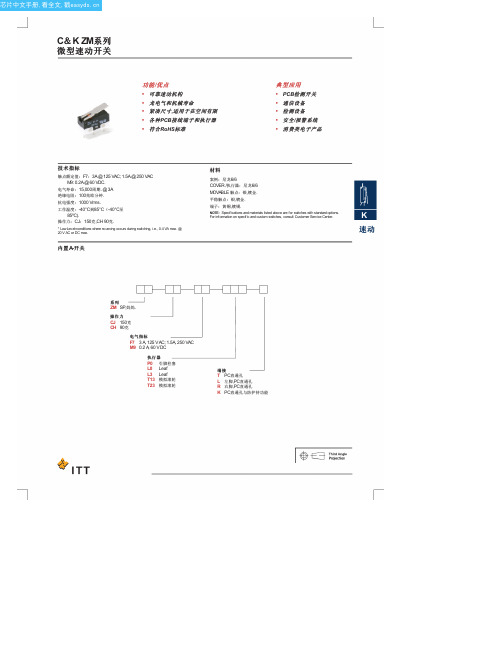
L0 LEAF, 50 GRAMS (CJ ONLY) L3 LEAF, 30 GRAMS (CH ONLY)
.155 (3,94)
FREE POS. OPER. POS. (10,1).398
.311±.031 (7,9±0,8)
C
NO
NC
T (STD.) PC THRU-HOLE
端子
K PC THRU-HOLE WITH RETENTION FEATURE
芯片中文手册,看全文,戳
C&K ZM系列
微型速动开关
功 能 /优 点 • 可靠速动机构 • 龙电气和机械寿命 • 紧凑尺寸,适用于在空间有限 • 各种PCB接线端子和执行器 • 符合RoHS标准
典型应用 • PCB检测开关 • 通信设备 • 检测设备 • 安全/报警系统 • 消费类电子产品
芯片中文手册,看全文,戳
C&K ZM系列
微型速动开关
系列
ZM
ZM SUBMINIATURE SNAP-ACTING SWITCHES – SP MOMENTARY
.156 (4,2).2来自6 (6,50).016 (0,4)
PC MOUNTING
C NO
FREE POS.
OPER. POS. .276 ± .012
.071 (1,8 ±
.122 (3,1)
Third Angle Projection Dimensions are shown: Inch (mm) Specifications and dimensions subject to change
技术指标
触点额定值:F7:3A @ 125 VAC; 1.5A @ 250 VAC M9: 0.2A @ 60 VDC.
Protek 3201_3290N 中文说明书_东方嘉仪
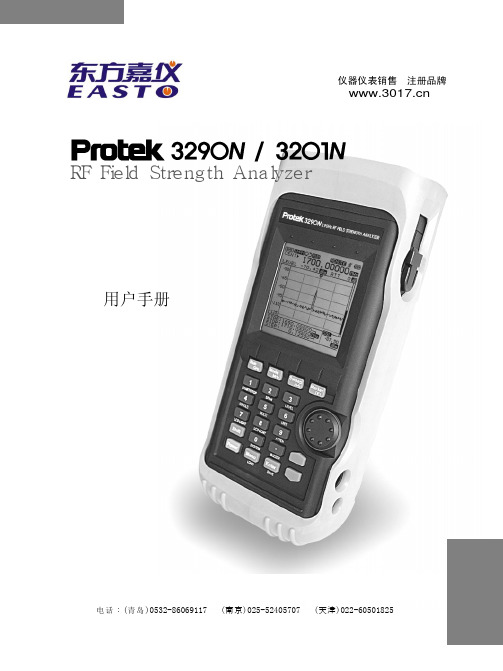
误动作时
U
U
虽然此仪器的电源可以开机,如有误动作(不正常工作或死机现象)时,请按照下述步骤安 全使用。
1) Protek 3201N/3290N接上电源(电源适配器AC Adapter)。 2) 按Reset 键。 (Reset 键在 Battery 装入口的底面) 3) 不正常工作时, 另外有一种方法是 通过系统菜单(Menu)的测试(TEST)组上选择
PC电脑连接(Connection for PC)……………………………………………………………64
自动电源Auto Power……………………………………………………………………………65
偏置Offset……………………………………………………………………………………66
菜单(Menu)…………………………………………………………………………………67
电 话 :(青 岛 )0532-86069117 (南京)025-52405707 (天津)022-60501825
9
3201N/3290N 用户手册
仪器仪表销售 注册品牌
存储 /读出Save/Load ………………………………………………………………………54
频率计数器(Frequency Counter)………………………………………………………58
RESET 键即可。
电池 (Battery)
U
此仪器使用Ni-MH Rechargeable Battery(镍-氢充电电池;以下称Ni-MH充电电池) 6个,可 以充电后使用。
1) Ni-MH充电电池为消耗品,随着使用时间的增加,Ni-MH充电电池的寿命会缩短。 2) Ni-MH 充电电池的实际使用时间,缩短为刚刚购买时的实际使用时间一半时请更换
伊顿进口变速箱文档(46页)

Synchro -9 Twin Countershaft Fully Synchronized Transmission
? 2002 Eaton Corporation. A l l rights reserved.
S9 transmission training manaul
特点 Characteristics
S-9(synchro-9)系列9档双中间轴全同步器变速器是美国伊顿公司最新投放市场的高科技产品, 整体采用了美国 EATON 公司先进的设计理念,主副箱组合设计,主箱为手操纵,副箱为 气操纵,具有 9个前进档, 1个倒档。
1. 主、副箱全同步器设计,配置有当今世界最先进的自动增力式同步器
倒档 Power Flow Reverse Gear
CONFIDENTIAL
动力传递路线图 Power Flow
低速档 Power Flow LO Gear
CONFIDENTIAL
动力传递路线图 Power Flow
1档
Power Flow 1 stGear
CONFIDENTIAL
动力传递路线图 Power
主变速器为手操纵,低 1-2 -3-4 及倒档在低档区, 5 -6-7 -8档在高 档区。有两个空档位置,一个在低档区 3-4 档,另一个在高档区 5 -6档。副变速器为气 操纵换档气压为 0. 75Mpa 。
RTS 型双H 换档机构操纵手球位置图 双H 换档机构气动线路示意图
装在双H 操纵装置中横向换档杆上的拨头直接控制双 H 气阀,使其 接通高档区的气路或低档区的气路,来实现高档区档位与低档区档 位的自由转换。双 H 气阀上的孔口 1为进气口,孔口 2和4为出气口 ,孔口 3和5 为排气口。
AM29DL323DT120资料
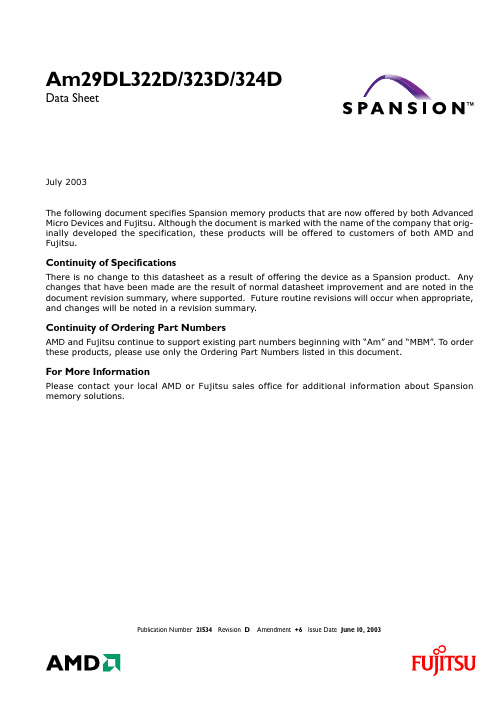
For More Information
3OHDVH FRQWDFW \RXU ORFDO $0' RU )XMLWVX VDOHV RIILFH IRU DGGLWLRQDO LQIRUPDWLRQ DERXW 6SDQVLRQ PHPRU\ VROXWLRQV
Publication Number 21534 Revision D
Publication# 21534 Rev: D Amendment/+6 Issue Date: Website () for the latest information.
元器件交易网
GENERAL DESCRIPTION
The Am29DL322D/323D/324D family consists of 32 megabit, 3.0 volt-only flash memory devices, organized as 2,097,152 words of 16 bits each or 4,194,304 bytes of 8 bits each. Word mode data appears on DQ0–DQ15; byte mode data appears on DQ0–DQ7. The device is designed to be programmed in-system with the standard 3.0 volt VCC supply, and can also be programmed in standard EPROM programmers. The devices are available with an access time of 70, 90 or 120 ns. The devices are offered in 48-pin TSOP and 63-ball FBGA packages. Standard control pins—chip enable (CE#), write enable (WE#), and output enable (OE#)—control normal read and write operations, and avoid bus contention issues. The devices requires only a single 3.0 volt power supply for both read and write functions. Internally generated and regulated voltages are provided for the program and erase operations. Sector as bonus space, reading and writing like any other flash sector, or may permanently lock their own code there. DMS (Data Management Software) allows systems to easily take advantage of the advanced architecture of the simultaneous read/write product line by allowing removal of EEPROM devices. DMS will also allow the system software to be simplified, as it will perform all functions necessary to modify data in file structures, as opposed to single-byte modifications. To write or update a particular piece of data (a phone number or configuration data, for example), the user only needs to state which piece of data is to be updated, and where the updated data is located in the system. This is an advantage compared to systems where user-written software must keep track of the old data location, status, logical to physical translation of the data onto the Flash memory device (or memory devices), and more. Using DMS, user-written software does not need to interface with the Flash memory directly. Instead, the user's software accesses the Flash memory by calling one of only six functions. AMD provides this software to simplify system design and software integration efforts. The device offers complete compatibility with the JEDEC single-power-supply Flash command set standard . Commands are written to the command register using standard microprocessor write timings. Reading data out of the device is similar to reading from other Flash or EPROM devices. The host system can detect whether a program or erase operation is complete by using the device status bits: RY/BY# pin, DQ7 (Data# Polling) and DQ6/DQ2 (toggle bits). After a program or erase cycle has been completed, the device automatically returns to the read mode. The sector erase architecture allows memory sectors to be erased and reprogrammed without affecting the data contents of other sectors. The device is fully erased when shipped from the factory. Hardware data protection measures include a low VCC detector that automatically inhibits write operations during power transitions. The hardware sector protection feature disables both program and erase operations in any combination of the sectors of memory. This can be achieved in-system or via programming equipment. The device offers two power-saving features. When addresses have been stable for a specified amount of time, the device enters the automatic sleep mode. The system can also place the device into the standby mode . Power consumption is greatly reduced in both modes.
雅特力 AT32F415系列 数据手册说明书

基于ARM®32位的Cortex®-M4微控制器,带64 K字节至256 K字节闪存、sLib、USB OTG、11个定时器、1个ADC、2个比较器、12个通信接口功能⏹内核:ARM®32位的Cortex®-M4 CPU−最高150 MHz工作频率,带存储器保护单元(MPU),内建单周期乘法和硬件除法−具有DSP指令集⏹存储器−从64 K字节至256 K字节的闪存程序/数据存储器− 18 K字节的系统存储器可作启动加载程序(Bootloader)用外,也可一次性配置成一般用户程序和数据区− 32 K字节的SRAM− sLib:将指定之主存储区设为执行代码安全库区,此区代码仅能调用无法读取⏹时钟、复位和电源管理− 2.6至3.6伏供电和I/O引脚−上电/断电复位(POR/PDR)、可编程电压监测器(PVD)− 4至25 MHz晶体振荡器−内嵌经出厂调校的48 MHz RC振荡器(25 °C达1 %精度,-40 °C至+105 °C达2.5 %精度),带自动时钟校准功能(ACC)−内嵌带校准的40 kHz RC振荡器−带校准功能的32 kHz晶体振荡器⏹低功耗−睡眠、停机、和待机模式− V BAT为ERTC和20个32位的后备寄存器供电⏹1个12位A/D转换器,0.5 μs转换时间(多达16个输入通道)−转换范围:0至3.6 V−一组采样和保持功能−温度传感器⏹2个比较器⏹DMA:14通道DMA控制器−支持的外设:定时器、ADC、SDIO、I2S、SPI、I2C、和USART⏹调试模式−串行线调试(SWD)和JTAG接口⏹多达55个快速I/O端口− 27/39/55个多功能双向的I/O口,所有I/O口可以映像到16个外部中断;几乎所有I/O口可容忍5V输入信号−所有I/O口均为快速I/O,寄存器存取速度最高f AHB/2⏹多达11个定时器−多达5个16位定时器+2个32位定时器,每个定时器有多达4个用于输入捕获/输出比较/PWM或脉冲计数的通道和增量编码器输入− 1个16位带死区控制和紧急刹车,用于电机控制的PWM高级控制定时器− 2个看门狗定时器(独立的和窗口型的)−系统时间定时器:24位自减型计数器⏹ERTC:增强型RTC,具亚秒级精度及硬件日历⏹多达12个通信接口− 2个I2C接口(支持SMBus/PMBus)−多达5个USART接口(支持ISO7816,LIN,IrDA接口和调制解调控制)− 2个SPI接口(50M位/秒),2个均可复用为I2S接口− CAN接口(2.0B主动),内置256字节的专用SRAM− USB 2.0全速设备/主机/OTG控制器,内置1280字节的专用SRAM,设备模式时支持无晶振(Crystal-less)− SDIO接口⏹CRC计算单元⏹96位的芯片唯一代码⏹封装− LQFP64 10 x 10 mm− LQFP64 7 x 7 mm− LQFP48 7 x 7 mm− QFN48 6 x 6 mm− QFN32 4 x 4 mm目录1介绍 (9)2规格说明 (10)2.1器件一览 (11)2.2概述 (12)2.2.1ARM®Cortex®-M4,配有DSP指令 (12)2.2.2存储器保护单元(MPU) (14)2.2.3闪存存储器 (14)2.2.4循环冗余校验(CRC)计算单元 (14)2.2.5内置SRAM (14)2.2.6嵌套的向量式中断控制器(NVIC) (14)2.2.7外部中断/事件控制器(EXTI) (15)2.2.8时钟和启动 (15)2.2.9启动模式 (17)2.2.10供电方案 (17)2.2.11供电监控器 (17)2.2.12电压调压器 (17)2.2.13低功耗模式 (18)2.2.14直接存储器访问控制器(DMA) (18)2.2.15增强型实时时钟(ERTC)和后备份寄存器 (18)2.2.16定时器和看门狗 (19)2.2.17内部集成电路总线(I2C) (21)2.2.18通用同步/异步收发器(USART) (21)2.2.19串行外设接口(SPI) (21)2.2.20内部集成音频接口(I2S) (21)2.2.21安全数字输入/输出接口(SDIO) (21)2.2.22控制器区域网络(CAN) (21)2.2.23通用串行总线OTG全速(USB OTG FS) (22)2.2.24通用输入输出口(GPIO) (22)2.2.26模拟/数字转换器(ADC) (22)2.2.27温度传感器 (22)2.2.28比较器(COMP) (23)2.2.29串行线JTAG调试口(SWJ-DP) (23)3引脚定义 (24)4存储器映像 (30)5电气特性 (31)5.1测试条件 (31)5.1.1最小和最大数值 (31)5.1.2典型数值 (31)5.1.3典型曲线 (31)5.1.4负载电容 (31)5.1.5引脚输入电压 (31)5.1.6供电方案 (32)5.1.7电流消耗测量 (32)5.2绝对最大额定值 (33)5.3工作条件 (34)5.3.1通用工作条件 (34)5.3.2上电和掉电时的工作条件 (34)5.3.3内嵌复位和电源控制模块特性 (35)5.3.4内置的参照电压 (36)5.3.5供电电流特性 (36)5.3.6外部时钟源特性 (44)5.3.7内部时钟源特性 (48)5.3.8PLL特性 (50)5.3.9存储器特性 (50)5.3.10EMC特性 (51)5.3.11绝对最大值(电气敏感性) (52)5.3.13NRST引脚特性 (55)5.3.14TMR定时器特性 (55)5.3.15通信接口 (56)5.3.16CAN(控制器局域网络)接口 (64)5.3.1712位ADC特性 (64)5.3.18比较器特性 (68)5.3.19温度传感器特性 (69)6封装特性 (70)6.1LQFP64 – 10 x 10 mm封装数据 (70)6.2LQFP64 – 7 x 7 mm封装数据 (72)6.3LQFP48 – 7 x 7 mm封装数据 (74)6.4QFN48 – 6 x 6 mm封装数据 (76)6.5QFN32 – 4 x 4 mm封装数据 (78)6.6热特性 (80)7订货代码 (81)8版本历史 (82)表目录表1. 选型列表 (1)表2. AT32F415系列器件功能和配置 (11)表3. 启动加载程序(Bootloader)的管脚配置 (17)表4. 定时器功能比较 (19)表5. AT32F415系列引脚定义 (27)表6. 电压特性 (33)表7. 电流特性 (33)表8. 温度特性 (33)表9. 通用工作条件 (34)表10. 上电和掉电时的工作条件 (34)表11. 内嵌复位和电源控制模块特性 (35)表12. 内置的参照电压 (36)表13. 运行模式下的最大电流消耗 (37)表14. 睡眠模式下的最大电流消耗 (38)表15. 停机和待机模式下的典型和最大电流消耗 (38)表16. V BAT的典型和最大电流消耗(LSE和ERTC开启) (40)表17. 运行模式下的典型电流消耗 (41)表18. 睡眠模式下的典型电流消耗 (42)表19. 内置外设的电流消耗 (43)表20. 高速外部用户时钟特性 (44)表21. 低速外部用户时钟特性 (45)表22. HSE 4~25 MHz振荡器特性 (46)表23. LSE振荡器特性(f LSE = 32.768 kHz) (47)表24. HSI振荡器特性 (48)表25. LSI振荡器特性 (48)表26. 低功耗模式的唤醒时间 (49)表27. PLL特性 (50)表28. 闪存存储器特性 (50)表29. 闪存存储器寿命和数据保存期限 (50)表30. EMS特性 (51)表31. ESD绝对最大值 (52)表32. 电气敏感性 (52)表33. I/O静态特性 (53)表34. 输出电压特性 (54)表35. 输入交流特性 (54)表36. NRST引脚特性 (55)表37. TMRx特性 (55)表38. I2C接口特性 (56)表39. SCL频率(f PCLK1 = 36 MHz,V DD = 3.3 V) (57)表40. SPI特性 (58)表41. I2S特性 (60)表42. SD/MMC接口特性 (62)表43. USB OTG全速启动时间 (63)表44. USB OTG全速直流特性 (63)表45. USB OTG全速电气特性 (63)表46. ADC特性 (64)表47. f ADC = 14MHz时的最大R AIN (65)表48. f ADC = 28MHz时的最大R AIN (65)表49. ADC精度(V DDA = 3.0~3.6 V, T A = 25 °C) (66)表50. ADC精度(V DDA = 2.6~3.6 V, T A = -40~105 °C) (66)表51. 比较器特性 (68)表52. 温度传感器特性 (69)表53. LQFP64 – 10 x 10 mm 64脚薄型正方扁平封装机械数据 (71)表54. LQFP64 – 7 x 7 mm 64脚薄型正方扁平封装机械数据 (73)表55. LQFP48 – 7 x 7 mm 48脚薄型正方扁平封装机械数据 (75)表56. QFN48 – 6 x 6 mm 48脚正方扁平无引线封装机械数据 (77)表57. QFN32 – 4 x 4 mm 32脚正方扁平无引线封装机械数据 (79)表58. 封装的热特性 (80)表59. AT32F415系列订货代码信息图示 (81)表60. 文档版本历史 (82)图目录图1. AT32F415系列功能框图 (13)图2. 时钟树 (16)图3. AT32F415系列LQFP64引脚分布 (24)图4. AT32F415系列LQFP48引脚分布 (25)图5. AT32F413系列QFN48引脚分布 (25)图6. AT32F415系列QFN32引脚分布 (26)图7. 存储器图 (30)图8.引脚的负载条件 (31)图9. 引脚输入电压 (31)图10. 供电方案 (32)图11. 电流消耗测量方案 (32)图12. 上电复位和掉电复位波形图 (35)图13.调压器在运行模式时,停机模式下的典型电流消耗在不同的V DD时与温度的对比 (39)图14.调压器在低功耗模式时,停机模式下的典型电流消耗在不同的V DD时与温度的对比 (39)图15. 待机模式下的典型电流消耗在不同的V DD时与温度的对比 (40)图16. V BAT的典型电流消耗(LSE和ERTC开启)在不同的V BAT电压时与温度的对比 (40)图17. 外部高速时钟源的交流时序图 (44)图18. 外部低速时钟源的交流时序图 (45)图19. 使用8 MHz晶体的典型应用 (46)图20. 使用32.768 kHz晶体的典型应用 (47)图21. HSI振荡器精度与温度的对比 (48)图22. 建议的NRST引脚保护 (55)图23. I2C总线交流波形和测量电路 (57)图24. SPI时序图–从模式和CPHA = 0 (59)图25. SPI时序图–从模式和CPHA = 1 (59)图26. SPI时序图–主模式 (59)图27. I2S从模式时序图(Philips协议) (60)图28. I2S主模式时序图(Philips协议) (61)图29. SDIO高速模式 (62)图30. SD默认模式 (62)图31. USB OTG全速时序:数据信号上升和下降时间定义 (63)图32. ADC精度特性 (66)图33. 使用ADC典型的连接图 (67)图34. 供电电源和参考电源去藕线路 (67)图35. 比较器迟滞图 (68)图36. V SENSE对温度理想曲线图 (69)图37. LQFP64 – 10 x 10 mm 64脚薄型正方扁平封装图 (70)图38. LQFP64 – 10 x 10 mm标记(封装俯视图) (71)图39. LQFP64 – 7 x 7 mm 64脚薄型正方扁平封装图 (72)图40. LQFP64 – 7 x 7 mm标记(封装俯视图) (73)图41. LQFP48 – 7 x 7 mm 48脚薄型正方扁平封装图 (74)图42. LQFP48 – 7 x 7 mm标记(封装俯视图) (75)图43. QFN48 – 6 x 6 mm 48脚正方扁平无引线封装图 (76)图44. QFN48 – 6 x 6 mm标记(封装俯视图) (77)图45. QFN32 – 4 x 4 mm 32脚正方扁平无引线封装图 (78)图46. QFN32 – 4 x 4 mm标记(封装俯视图) (79)1 介绍本文给出了AT32F415系列产品的订购信息和器件的机械特性。
TEL T2000-00 T2000-A37 Selcall Kit 产品说明书

M2000-00T2000-A37 Selcall Kit8.17.1 8.17T2000-A37 Selcall KitThe T2000-A37 Selcall PCB plugs into an options connector on the top side of the logic PCB, and provides selective tone calling (Selcall) facilities for T2010, T2015 or T2020 Series II radios.This option allows selective individual or group calls within a fleet of radios, on chan-nels that have Selcall programmed. Selcall parameters and features are set up and ena-bled during radio programming. Both Sigtec and International group formats are supported by the T2000-A37 Selcall PCB.T2010 and T2015 radios require version 3 radio firmware when a T2000-A37 Selcall kit is fitted. If your radio uses an earlier firmware version, a version 3 microprocessor can be purchased as a separate item, with IPN 002-26870-62.The T2000-A37 does not support the EIA tone set.The following topics are covered in this Section:Section Title Page 8.17.1Components Required8.8.2 8.17.2Fitting8.8.2 8.17.3PCB Information8.8.48.17.2T2000-A37 Selcall Kit M2000-008.17.1Components RequiredThe T2000-A37 Selcall kit contains the following components:8.17.2Fitting1Refer to Figure 8.17.1.Remove the top cover of the radio by unscrewing the four cover screws, unscrew the logic PCB and fold-out.2T2010 & T2015 Radios (if a firmware version upgrade is required)Use a PLCC extractor to remove the existing microprocessor from SK505, located on the top side of T2010/T2015 logic PCB.Fit the new microprocessor and check that pin 1 is correctly aligned.Remove PCB link resistor #R714.Fit PCB link resistor #R715 (use a 0Ω resistor or a solder short).Note:O n logic PCB IPN 220-01377-00 or IPN 220-01377-01, “#R715” is designated “#R714A”.3Position the T2000-A37 PCB as shown, and plug into the connector on the T2000logic PCB, as follows:4Position the foam tape provided on top of X1 and X2 on the T2000-A37 SelcallPCB.5Carefully fold the logic PCB back in position and secure using the three logic PCB retaining screws.Refit the top cover.6Refer to the T2000 Programming Software User’s Manual (IPN 439-22000-02, orlater) for set-up information.QuantityDescription1T2000-A37 PCB assembly 12mm PVC foam tape ModelPCB IPN Connector Circuit Reference T2010 & T2015220-01377-0X P1T2020220-01344-0X #T3K44M2000-00T2000-A37 Selcall Kit8.17.3Figure 8.17.1 T2000-A37 Selcall PCB Mounting8.17.4T2000-A37 Selcall Kit M2000-00 8.17.3PCB InformationT2000-A37 Parts List (IPN 220-01600-01)Ref IPN Description Ref IPN Description&43470397:3033&$3#7:31#589#.053(&4334;048433033&$3#3936#&+,3#431#839#;:5.043(&4434;046553033&$3#3936#&+,3#5533#839#132.08(&4534;046553033&$3#3936#&+,3#5533#839#132.08(&4734;048433033&$3#3936#&+,3#431#839#;:5.043(&493470397:3033&$3#7:31#589#.053(&534;049433034&$3#3936##4331#.;3053(#<89#499&634;049433034&$3#3936##4331#.;3053(#<89#499&734;049433034&$3#3936##4331#.;3053(#<89#499&834;045553033&$3#3936#&+,3#553#839#132#.08(&934;045553033&$3#3936#&+,3#553#839#132#.08(&:34;049433034&$3#3936##4331#.;3053(#<89#499&;3470397:3033&$3#7:31#589#.053(,&4335054995033,&#;0%,7#3,&49&955#(3520,&533505333;05;,&#);;5;'8#'&6#6(/#35&655436;0447:30335(6#3936#&+,3#7(:#4249:#.08(54336;0485530335(6#3936#&+,3#55.#4249:#.08(54436;0485530335(6#3936#&+,3#55.#4249:#.08(54536;0485530335(6#3936#&+,3#55.#4249:#.08(54736;0485530335(6#3936#&+,3#55.#4249:#.08(5536;0447:30335(6#3936#&+,3#7(:#4249:#.08(5636;0485530335(6#3936#&+,3#55.#4249:#.08(5736;0494330335(6#3936#&+,3#433.#4249:#.08(5836;0487:30335(6#3936#&+,3#7:.#4249:#.08(5:36;0494330335(6#3936#&+,3#433.#4249:#.08(6457304333303<&211#60'#57:$<;45:70343:3033;7/#713330+=#+&7<826#8/$725553034933034/,3&%#75333#6(/&$//#;566:3$698033344087/$%(/#:+,7(#5:488925#<3-5700698033433053/$%(/#:+,7(#62$#5;;4400#4.67,.69<0353870337$3(#6$#7(6$#45-91700#480#52//6<<0333430;9%$*#67$7,+,(/',1*#45:;53600743034397034 3.*#+($'(5#&$5'#+1(:#/2*2,74;056:33033)771*#,16#753330$6:#6(/#.,7T2000-A37 Selcall PCB (IPN 220-01600-01) - Top SideT2000-A37 Selcall PCB (IPN 220-01600-01) - Bottom SideM2000-00T2000-A37 Selcall Kit 8.17.7Copyright TEL30/11/998.17.8T2000-A37 Selcall Kit M2000-00。
tektronix TBS2000 Series数字存储光框(DSG)商品介绍说明书

Digital Storage OscilloscopeTBS2000 Series DatasheetWith a 9-inch WVGA display, 20 million point record length and 1 GS/s sample rate, TBS2000 Series Oscilloscopes capture and displaysignificantly more signal to help you evaluate designs faster. Easily and confidently analyze your signals with new on-waveform cursor readouts and 32 automated measurements, each with informative tips to help you quickly choose the right one. The TekVPI ® probe interface works with traditional BNC connections, but also enables wide application coverage with the latest active voltage probes and current probes.Key performance specifications2 and 4 analog channel models100 and 70 MHz bandwidth modelsUp to 1 GS/s sampling rate20 M record length on all channels 5 year warrantyKey features9-inch WVGA color display15 horizontal grids show 50% more signalTekVPI probe interface supports active, differential, and current probeswith automatic scaling and units32 automated measurements, and FFT function for thorough waveformanalysisHelpEverywhere provides helpful on-screen tipsBuilt-in Scope Intro handbook provides operating instructions andoscilloscope fundamentals2-channel models are highly-portable at 2.62 kg (5.8 lbs)ConnectivityUSB 2.0 host port on the front panel for quick and easy data storageWi-Fi interface provides wireless communications capability 1supportUSB 2.0 device port on rear panel for easy connection to a PC LXI compliant 10/100BASE-T Ethernet port for remote control over LANEducationCourseware function presents lab exercise guidance on the display Fully compatible with TekSmartLab lab management software for educationDesigned to make your work easierThe TBS2000 Series is designed for easy operation and quick hands-on learning. Dedicated controls provide quick access to important settings, so you can evaluate signals faster. Many oscilloscopes provide 8 verticaldivisions and 10 horizontal divisions, but the TBS2000 gives you 10 vertical divisions and 15 horizontal divisions , so you can see more of your signal.The display also offers more room for measurement results and menu information.1A Wi-Fi adapter is available in some countries from Tektronix distributors as an accessory, model TEK-USB-WIFI. See Ordering Information for details.Designed for outstanding waveform visualization and analysisLong record length with pan and zoom – Record length is selectable,from 2000 samples up to 20 million samples for capturing long time periods. The exceptionally long record length will help you find signal anomalies and verify digital communications. To help navigate longacquisitions, the Zoom function lets you quickly pan through the record andzoom in to see signal details.In Zoom mode, the upper display gives an overview of up to 20 M points. The detailedzoomed view is shown in the lower display.The cursor readouts are presented on the waveform display. Cursors can be used to measure time, amplitude, or both.Versatile triggering and acquisition modes – The trigger system is designed for troubleshooting today's mixed signal designs. Beyond a basic edge trigger, it also includes pulse width and runt triggering, which are especially useful for troubleshooting digital sections of your designs. Pulse width triggering is perfect for hunting narrow glitches or timeout conditions.You specify a voltage threshold and a width, and the oscilloscope triggers when the pulses are too narrow, too wide, or of a particular duration. Runt triggering is designed to capture signals that are shorter in amplitude than expected. It lets you specify two voltage thresholds and a width. If a pulse amplitude falls between the two thresholds, the oscilloscope will trigger.DatasheetThe default acquisition mode is Sample Mode which works well for most applications. However the instrument also offers Peak Detect Mode which is useful for hunting spikes, and Average Mode which can help reduce noise on repetitive signals.Automated measurements are easier than ever – A comprehensive set of automated measurements enable fast and convenient testing for a widerange of signals and applications.Measurements are all listed and selected on a single screen.A single measurement selection screen makes it easy to choose from 32 automated measurements without having to hunt through multiple menus. Choose from among your most frequently-used measurements which are tracked at the top of the page, or select from four categories:frequency, time, amplitude, and area. The HelpEverywhere system provides tips for each measurement, making it easier to know whichmeasurement to use and to understand the results.Measurements are transparent so waveforms are not obscured.Measurements are color coded by the source, and are presented on a transparent background, so waveforms are not obscured by the readouts.FFT function – You can understand the frequency content of your signals with the FFT function by pressing the dedicated front-panel FFT button.Display only the FFT, or turn on the source waveform display to see both the spectrum and the time domain waveform. A transparent readout showsimportant settings without blocking the FFT display.The time domain source waveform can be displayed above the FFT frequency spectrum.Built-in tips for faster setupHelpEverywhere is a unique feature on theTBS2000. It shows instant help information as you navigate through key menus. The tips includemeasurement information, application tips, and general guidance in the form of text and graphics. You can turn tips on and off from theHelpEverywhere menu.HelpEverywhere tips explain important settings.TBS2000 Series Digital Storage OscilloscopeOn-screen scope fundamentalsScope Intro is a brief handbook embedded in the TBS2000. Pressing the front panel Function button gives you access to information on oscilloscope basic operations, as well as an overview of the TBS2000 and TekSmartLabLab Management System for education.Scope Intro covers basic oscilloscope and TBS2000 usageFirst in its class with wireless communicationsOn the rear of the instrument, you will find several communications ports.The USB device port or LAN port can be used to control the instrumentusing the fully-documented command set.Wi-Fi adapters are configured through integrated setup menus and support seamless wireless communicationsThe TBS2000 is the first oscilloscope in its class to support wireless communication. Plug a Wi-Fi dongle into the USB host port and set the interface for Wi-Fi from the front panel. A Wi-Fi dongle is available as TEK-USB-WIFI. Several off-the-shelf dongles have also been tested and their operation confirmed.LXI embedded Web page for instrument control – LXI is an industry standard based on LAN connectivity for flexible, reliable, and efficient communication and control. TBS2000 supports LXI Core 2011. TheTBS2000 LXI Web page can be accessed by simply typing the instrumentIP address into any Web browser.LXI control screen and waveform display enable remote control over EthernetDatasheetTekVPI ® Interface and active probe supportThe TekVPI probe interface sets the standard for ease of use in probing.With this interface the TBS2000 Series supports a wide range of the latest voltage and current probes, providing coverage for many applications.These probes are powered by and communicate with the TBS2000 through the interface. Scale factors and status information, such as error conditions,are sent to the instrument for processing and display. This saves you from having to manually set scale factors, calculate offsets, or monitor for openjaw conditions or the need to degauss your current probes.TekVPI probes communicate scale settings, ranges, and status to the TBS2000.Innovative new education solutionsThe TBS2000 offers distinctive new ways to enable educators to devote more time to teaching circuit concepts instead of lab setup andmanagement.The Courseware function allows students to see lab information on the instrument display.The integrated Courseware function allows professors to load lab exercises on the instrument to give students guidance at each station, and provides a structured framework into which students can capture data to incorporate into their reports. Over 100 sample lab exercises are available for download from the Tektronix Courseware Resource Center.The TBS2000 can be easily integrated into the TekSmartLab System.Together they enable educators to preset a lab full of instruments with a few mouse-clicks, and allow lab instructors to track every student's progress from one central workstation.Performance you can count onTektronix has industry-leading service and support, and every TBS2000series oscilloscope is backed with a standard 5-year warranty.TBS2000 Series Digital Storage OscilloscopeDatasheetSpecificationsAll specifications are guaranteed unless noted otherwise. All specifications apply to all models unless noted otherwise.Model overviewVertical system analog channelsHardware bandwidth limits20 MHzInput coupling DC, AC, or GNDInput impedance 1 MΩ ± 2 %, 11.5 pF ± 2.5 pFInput sensitivity range 2 mV/Div to 5 V/DivVertical resolution8 bitsMaximum input voltage, 1 MΩ300 V RMS with peaks ≤ ±450 VAcquisition modesSample Acquire sampled values.Peak Detect Captures glitches as narrow as 3.5 ns at all sweep speeds.Average From 2 to 512 waveforms included in average.Hi-Res Averages multiple sample of one acquisition interval into one waveform point.Roll Scrolls waveforms right to left across the screen at sweep speeds slower than or equal to 40 ms/div (400 ms/div at 20M recordlength).Math modesAll units:Ch 1 - Ch 2Ch 2 - Ch 1Ch 1 + Ch 2Ch 1 X Ch 2FFT4 channel units:Ch 3 - Ch 4Ch 3 + Ch 4Ch 4 - Ch 3Ch 3 X Ch 4DC balance± (1 mV +0.1 div)DC gain accuracy± 3% 10 mV/div through 5 V/div-± 4% typical 2 mV/div and 5 mV/divDC voltage measurement accuracy average modeAverage of 16 waveforms ±((DC Gain Accuracy) X |reading - (offset - position)| + Offset Accuracy + 0.11 div + 1 mV)Delta Volts between any two averages of ≥16 waveforms acquired with the same oscilloscope setup and ambient conditions ±(DC Gain Accuracy X |reading| + 0.08 div + 1.4 mV)Vertical position range ± 5 divisions Vertical offset rangesAnalog bandwidth, DC coupled100 MHz models:DC to ≥100 MHz for 2 mV/div through 5 V/div.70 MHz models:DC to ≥70 MHz for 2 mV/div through 5 V/div.Common mode rejection ratio (CMRR), typical100:1 at 60 Hz, reducing to 10:1 with 50 MHz sine wave with equal Volts/div and coupling settings on each channel.Channel-to-channel isolationHorizontal system analog channelsMaximum duration of timecaptured at highest sample rate (all channels)40 msTime base range2 ns/div to 100 sec/div Time-base delay time range -15 divisions to 5000 s Deskew range ±100 nsTime base accuracy±25 ppm over any ≥1 ms intervalTrigger systemTrigger modes Auto, Normal, and Single Trigger holdoff range 20 ns to 8 sTrigger typesEdge Positive or negative slope on any channel. Coupling includes DC, HF reject, LF reject, and noise reject.Pulse width Trigger on width of positive or negative pulses that are >, <, =, or ≠ a specified period of time.RuntTrigger on a pulse that crosses one threshold but fails to cross a second threshold before crossing the first again.Trigger coupling analog channelsDC, Noise Reject, High Freq Reject, Low Freq Reject.TBS2000 Series Digital Storage OscilloscopeVertical system analog channelsSensitivity, edge–type trigger, DC coupledTrigger level rangesInput channels: ± 4.90 divisions from center screenData storageNonvolatile memory retention time, typical No time limit for Front Panel Settings, saved waveforms, setups, and calibration constants.Real-Time clockA programmable clock providing time in years, months, days, hours, minutes, and seconds.Waveform measurementsCursorsTime, amplitude and screen.Automated measurements32, of which up to six can be displayed on-screen at any one time. Measurements include: Period, Frequency, Rise Time, Fall Time, Positive Duty Cycle, Negative Duty Cycle, Positive Pulse Width, Negative Pulse Width, Burst Width, Phase, PositiveOvershoot, Negative Overshoot, Peak to Peak, Amplitude, High, Low, Max, Min, Mean, Cycle Mean, RMS, Cycle RMS, Positive Pulse Count, Negative Pulse Count, Rising Edge Count, Falling Edge Count, Area, Cycle Area, Delay FR, Delay FF, Delay FR,and Delay RR.GatingIsolate the specific occurrence within an acquisition to take measurements on, using either the screen, between waveform cursors or full record length.Waveform mathArithmetic Add, subtract, and multiply waveforms.FFTSpectral magnitude. Set FFT Vertical Scale to Linear RMS or dBV RMS, and FFT Window to Rectangular, Hamming, Hanning, or Blackman-Harris.Remote control softwareLXI web pageLXI Core 2011. Built-in web page enables remote control of horizontal and vertical scale, trigger settings, and measurements.Allows waveform and image save to USB flash drive.Display systemDisplay type 9 inch (228 mm) wide format liquid crystal TFT color display.Display resolution 800 horizontal by 480 vertical displayed pixels (WVGA).Waveform styles Vectors, Variable Persistence, and Infinite Persistence.Graticules Grid, None.FormatYT and XY.DatasheetTrigger systemTBS2000 Series Digital Storage Oscilloscope Input output portsUSB 2.0 high-speed host port Supports USB mass storage devices, Wi-Fi dongle, One port available on rear panel and one on front panel.USB 2.0 high-speed device portDevice port Rear-panel connector allows for communication/control of oscilloscope through USBTMC or GPIB with a TEK-USB-488.Compatible USB-WIFI dongles TBS2xxx USBWIFI optionTEK-USB-WIFI accessoryTP-LINK TL-WN823N, NETGEAR WNA1000M, WNA3100MLAN port (Ethernet)RJ-45 connector, supports 10/100BASE-T.Probe compensatorAmplitude 5 VFrequency 1 kHzKensington-style lock Rear-panel security slot connects to standard Kensington-style lock.Power sourcePower source voltage100 to 240 V AC RMS ±10%Power source frequency45 Hz to 65 Hz (90 to 264 V)360 Hz to 440 Hz (100 to 132 V)Power consumption80 W maximumPhysical characteristicsDimensionsTBS2xx2:Height: 174.9 mm (6.89 in)Width: 372.4 mm (14.66 in)Depth: 103.3 mm (4.07 in)TBS2xx4:Height: 201.5mm (7.93 in)Width: 412.8 mm (16.25 in)Depth: 128.1 mm (5.04 in)WeightTBS2xx2: 2.62 kg (5.8 lbs.), standalone instrument.5.1 kg (11.2 lbs.), when packaged for domestic shipment.TBS2xx4: 4.17 kg (9.2 lbs.), stand-alone instrument.7 kg (15.4 lbs.), when packaged for domestic shipment.Cooling clearance50 mm (2 in) required on left side and rear of instrument.DatasheetEMC, environment, and safetyTemperatureOperating:0 °C to +50 °C (+32 ºF to 122 ºF)Nonoperating:-40 °C to +71 °C (-40 ºF to 160 ºF)HumidityOperating:High: +30 °C to +50 °C, 5% to 60% relative humidityLow: 0 °C to +30 °C, 5% to 95% relative humidityNonoperating:High: +30 °C to +55 °C, 5% to 60% relative humidityLow: 0 °C to +30 °C 5% to 95% relative humidityAltitudeOperating:Up to 3,000 meters (9,842 feet).Non-Operating:Up to 12,000 meters (39,370 feet).RegulatoryElectromagnetic compatibility EC Council Directive 2004/108/ECSafety UL61010-1:2004; CAN/CSA-C22.2 No. 61010.1: 2004; EN61010-1:2001; complies with the Low Voltage Directive 2004/108/EC forProduct Safety.TBS2000 Series Digital Storage Oscilloscope Ordering informationModelsTBS207270 MHz, 1 GS/s, 20 M record length, 2-channel digital storage oscilloscopeTBS2102100 MHz, 1 GS/s, 20 M record length, 2-channel digital storage oscilloscopeTBS207470 MHz, 1 GS/s, 20 M record length, 4-channel digital storage oscilloscopeTBS2104100 MHz, 1 GS/s, 20 M record length, 4-channel digital storage oscilloscopeStandard accessoriesProbes TPP0100100 MHz, 10x passive probe (one per analog channel)Accessories063-4568-xx Documentation CD071-3445-xx Installation and safety manual077-1149-xx Programmer manual, available on documentation CD and on Tek Web-Power cord-Calibration certificate documenting traceability to National Metrology Institute(s) andISO9001 quality system registrationWarranty Five-year warranty covering all parts and labor, excluding probes.Recommended accessoriesProbes Tektronix offers over 100 different probes to meet your application needs. For a comprehensive listing of available probes, pleasevisit /probes.P5100A 2.5 kV, 500 MHz, 100X high-voltage passive probeTDP0500500 MHz TekVPI ® differential voltage probe with ±42 V differential input voltageTHDP0200±1.5 kV 200 MHz high-voltage differential probeTHDP0100±6 kV 100 MHz high-voltage differential probeTAP1500 1.5 GHz TekVPI ® active voltage probeTCP002050 MHz TekVPI ® 20 Ampere AC/DC current probeTCP0030A120 MHz TekVPI ® 30 Ampere AC/DC current probeTCP015020 MHz TekVPI ® 150 Ampere AC/DC current probeTCP202050 MHz BNC 20 Ampere AC/DC current probeP5202A100 MHz, 640 V High Voltage differential probeP5205A100 MHz, 1.3 kV High Voltage differential probeP5210A50 MHz, 5.6 kV High Voltage differential probeAccessoriesTPA-BNC TekVPI ® to TekProbe ® BNC adapterACD2000Soft transit case, for TBS2072 and TBS2102ACD4000B Soft transit case, for TBS2074 and TBS2104TEK-DPG TekVPI ® Deskew pulse generator signal source067-1686-XX Power measurement deskew and calibration fixtureTEK-USB-WIFI USB Wi-Fi 2 dongle for TBS2000 series onlyTEK-USB-488GPIB-to-USB adapterDatasheetInstrument optionsTBS2XXX USBWIFI 2USB Wi-Fi dongle for TBS2000 series onlyTBS2XXX P2221Replaces standard probes with P2221 probes (200 MHz passive voltage probes with 1x/10x attenuation)Power plugOpt. A0North America power plug (115 V, 60 Hz)Opt. A1Universal Euro power plug (220 V, 50 Hz)Opt. A2United Kingdom power plug (240 V, 50 Hz)Opt. A3Australia power plug (240 V, 50 Hz)Opt. A4North America power plug (240 V, 50 Hz)Opt. A5Switzerland power plug (220 V, 50 Hz)Opt. A6Japan power plug (100 V, 50/60 Hz)Opt. A10China power plug (50 Hz)Opt. A11India power plug (50 Hz)Opt. A12Brazil power plug (60 Hz)Opt. A99No power cordLanguage optionsOpt. L0English front panel overlayOpt. L1French front panel overlayOpt. L2Italian front panel overlayOpt. L3German front panel overlayOpt. L4Spanish front panel overlayOpt. L5Japanese front panel overlayOpt. L6Portuguese front panel overlayOpt. L7Simplified Chinese front panel overlayOpt. L8Traditional Chinese front panel overlayOpt. L9Korean front panel overlayOpt. L10Russian front panel overlayOpt. L99No manualLanguage options include translated front-panel overlay only, manuals with different language are available on Tek web.Service optionsOpt. D1Calibration Data Report2Certified to comply with CE, FCC and IC regulations. Available in Australia, Canada, China, EU Region, New Zealand, and United States. For other compatible Wi-Fi adapters, see Compatible USB-WIFI dongles under Input output ports specifications.Tektronix is registered to ISO 9001 and ISO 14001 by SRI Quality System Registrar.Product(s) complies with IEEE Standard 488.1-1987, RS-232-C, and with Tektronix Standard Codes and Formats.Product Area Assessed: The planning, design/development and manufacture of electronic Test and Measurement instruments.TBS2000 Series Digital Storage OscilloscopeDatasheetASEAN / Australasia (65) 6356 3900 Austria 00800 2255 4835*Balkans, Israel, South Africa and other ISE Countries +41 52 675 3777 Belgium 00800 2255 4835*Brazil +55 (11) 3759 7627 Canada180****9200Central East Europe and the Baltics +41 52 675 3777 Central Europe & Greece +41 52 675 3777 Denmark +45 80 88 1401Finland +41 52 675 3777 France 00800 2255 4835*Germany 00800 2255 4835*Hong Kong 400 820 5835 India 000 800 650 1835 Italy 00800 2255 4835*Japan 81 (3) 6714 3086 Luxembourg +41 52 675 3777 Mexico, Central/South America & Caribbean 52 (55) 56 04 50 90Middle East, Asia, and North Africa +41 52 675 3777 The Netherlands 00800 2255 4835*Norway 800 16098People's Republic of China 400 820 5835 Poland +41 52 675 3777 Portugal 80 08 12370Republic of Korea +822 6917 5084, 822 6917 5080 Russia & CIS +7 (495) 6647564 South Africa +41 52 675 3777Spain 00800 2255 4835*Sweden 00800 2255 4835*Switzerland 00800 2255 4835*Taiwan 886 (2) 2656 6688 United Kingdom & Ireland 00800 2255 4835*USA180****9200* European toll-free number. If not accessible, call: +41 52 675 3777For Further Information. Tektronix maintains a comprehensive, constantly expanding collection of application notes, technical briefs and other resources to help engineers working on the cutting edge of technology. Please visit . Copyright © Tektronix, Inc. All rights reserved. Tektronix products are covered by U.S. and foreign patents, issued and pending. Information in this publication supersedes that in all previously published material. Specification andprice change privileges reserved. TEKTRONIX and TEK are registered trademarks of Tektronix, Inc. All other trade names referenced are the service marks, trademarks, or registered trademarks of their respective companies.05 Sep 2017 3GW-60235-3 。
t-lam ss lld 超亮led金属芯板印刷电路板材料 数据表说明书

Our customers are reminded that they bear the responsibility for testing Laird Technologies’materials for their proposed use.Any information furnished by Laird Technologies and its agents is believed to be accurate and reliable,but our customers must bear all responsibility for the use and application of Laird Technologies’materials since Laird Technologies’and its agents cannot be aware of all potential ird Technologies makes no warranties as to the fitness,merchantability,or suitability of any Laird Technologies’materials or products for any specific or general irdTechnologies shall not be liable for incidental or consequential damages of any kind.All Laird Technologies’products are sold pursuant to the Laird Technologies’domestic terms and conditions of sale in effect from time to time,a copy of which will be furnished upon request.global solutions :local support™T-lam SS LLDTHR-SPEC-T-lam SS LLD-1207Operating Voltage UNITS T-lam SS LLDContinuous AC,Max VAC 50Continuous DC,Max VDC 95Peak Recurring,Max Vp 140Thermal Properties UNITS T-lam SS LLDThermal Conductivity watt/m o K2.0Thermal ResistanceoC-in 2/watt (o C-cm 2/watt)0.060Glass Transition Temperature o C 168Operating Temperature,Maximum o C>130Soldering Temperature,Maximum oC288Heat Capacity J/g o C 1.12Electrical PropertiesUNITST-lam SS LLD Dielectric Constant @1KHz/1MHz 5.1/4.8Dissipation Factor @1KHz 0.007Capacitance @1KHz pF/in 2(pF/cm 2)287(1851)Volume Resistivity @25o C ohm-cm 1.0E+15Volume Resistivity @150o C ohm-cm 2.0E+11Surface Resistivity ohm 1.5E+12Dielectric Strength V/mil (kV/mm)1500(38.1)Hi-pot Withstand (DC)VDC,60sec.>3000Hi-pot Withstand (AC)VAC,60sec.>1500Mechanical Properties UNITS T-lam SS LLD Dielectric Thickness inch (mm)0.003(0.076)Peel Strength lbs/in (Kg/cm)6.5(1.16)CTE <Tg XY/Z axis ppm/o C 16/36CTE >Tg XY/Z axisppm/o C 18/155Tensile Strength@25/150o C MD/TD MPa 88/57Elongation 25/150O C %0.8/1.0Young's Modulus @25/150o C MPa13180/6810Poisson's Ratio 25/150o C 0.277/0.263Flexural Strength 25o C MPa 142Agency Ratings &Durability UNITST-lam SS LLDUL Continuous Operating Temp oCTBD UL FlammabilityE16509594V0Comparative Tracking Index TBD Solder Float (3min.@288o C)PassTypical Properties of T-lam SS LLD Laminate。
Eaton KT3250T 产品说明说明书

Eaton KT3250TEaton molded case circuit breaker accessory trip unit, Trip unit, 250 A, Three-pole, Thermal magnetic, Frame J-K, Series CGeneral specificationsEaton molded case circuit breaker accessory trip unitKT3250T 7866792660696.9 in 5.4 in4.4 in 1.9 lb Eaton Selling Policy 25-000, one (1) year from the date of installation of theProduct or eighteen (18) months from thedate of shipment of the Product, whichever occurs first.Contact Manufacturer UL ListedProduct NameCatalog Number UPCProduct Length/Depth Product Height Product Width Product Weight WarrantyCompliancesCertificationsFrame J-K Series CTrip unit250 AThermal magnetic Three-pole UL listed 100%-rated molded case circuit breakersApplication of Tap Rules to Molded Case Breaker Terminals Application of Multi-Wire Terminals for Molded Case Circuit BreakersCircuit breaker motor operators product aidPlug-in adapters for molded case circuit breakers product aid Power metering and monitoring with Modbus RTU product aid Motor protection circuit breakers product aidMulti-wire lugs product aidStrandAble terminals product aidCurrent limiting Series C molded case circuit breakers product aid Breaker service centersEaton's Volume 4—Circuit ProtectionMolded case circuit breakers catalogFlex shaft handle installation tutorialSeries C F-Frame molded case circuit breakersEaton Specification Sheet - KT3250TSeries C G-Frame molded case circuit breakers time current curves Series C J-Frame molded case circuit breakers time current curves MOEM MCCB product selection guideSelling Policy 25-000 - Distribution and Control Products and ServicesFrame size SeriesTypeAmperage Rating Trip Type Number of poles Application notesBrochuresCatalogsMultimediaSpecifications and datasheets Warranty guidesEaton Corporation plc Eaton House30 Pembroke Road Dublin 4, Ireland © 2023 Eaton. All Rights Reserved. Eaton is a registered trademark.All other trademarks areproperty of their respectiveowners./socialmedia。
TI产品中文版说明书
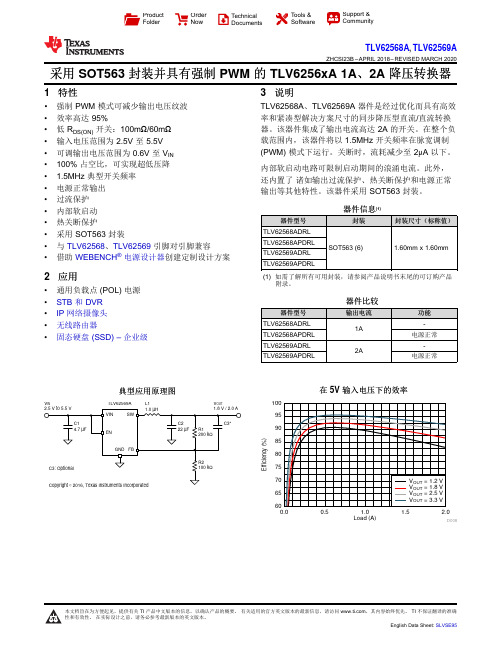
Load (A)E f f i c i e n c y (%)0.00.51.0 1.52.06065707580859095100D008V INV OUTL1TLV62569AProduct Folder Order Now Technical Documents Tools &SoftwareSupport &CommunityTLV62568A ,TLV62569AZHCSI23B –APRIL 2018–REVISED MARCH 2020采用SOT563封装并具有强制PWM 的TLV6256xA 1A 、2A 降压转换器1特性•强制PWM 模式可减少输出电压纹波•效率高达95%•低R DS(ON)开关:100m Ω/60m Ω•输入电压范围为2.5V 至5.5V •可调输出电压范围为0.6V 至V IN •100%占空比,可实现超低压降• 1.5MHz 典型开关频率•电源正常输出•过流保护•内部软启动•热关断保护•采用SOT563封装•与TLV62568、TLV62569引脚对引脚兼容•借助WEBENCH ®电源设计器创建定制设计方案2应用•通用负载点(POL)电源•STB 和DVR •IP 网络摄像头•无线路由器•固态硬盘(SSD)–企业级3说明TLV62568A 、TLV62569A 器件是经过优化而具有高效率和紧凑型解决方案尺寸的同步降压型直流/直流转换器。
该器件集成了输出电流高达2A 的开关。
在整个负载范围内,该器件将以1.5MHz 开关频率在脉宽调制(PWM)模式下运行。
关断时,流耗减少至2μA 以下。
内部软启动电路可限制启动期间的浪涌电流。
此外,还内置了诸如输出过流保护、热关断保护和电源正常输出等其他特性。
该器件采用SOT563封装。
器件信息(1)器件型号封装封装尺寸(标称值)TLV62568ADRL SOT563(6)1.60mm x 1.60mmTLV62568APDRL TLV62569ADRL TLV62569APDRL(1)如需了解所有可用封装,请参阅产品说明书末尾的可订购产品附录。
DLT德力通产品推介说明
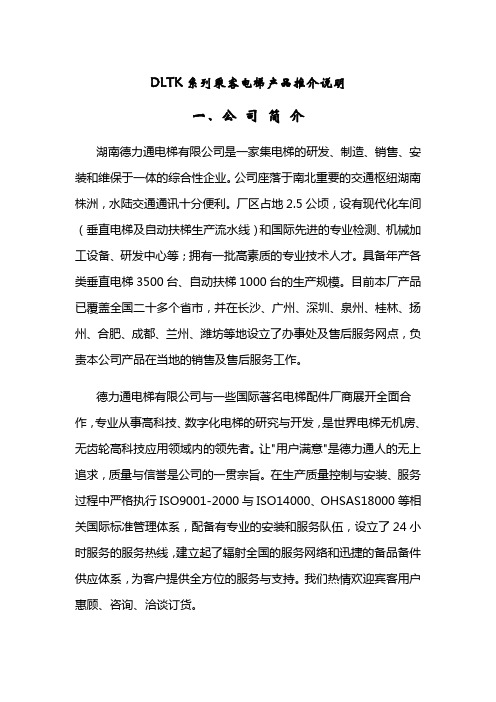
DLTK系列乘客电梯产品推介说明一、公司简介湖南德力通电梯有限公司是一家集电梯的研发、制造、销售、安装和维保于一体的综合性企业。
公司座落于南北重要的交通枢纽湖南株洲,水陆交通通讯十分便利。
厂区占地2.5公顷,设有现代化车间(垂直电梯及自动扶梯生产流水线)和国际先进的专业检测、机械加工设备、研发中心等;拥有一批高素质的专业技术人才。
具备年产各类垂直电梯3500台、自动扶梯1000台的生产规模。
目前本厂产品已覆盖全国二十多个省市,并在长沙、广州、深圳、泉州、桂林、扬州、合肥、成都、兰州、潍坊等地设立了办事处及售后服务网点,负责本公司产品在当地的销售及售后服务工作。
德力通电梯有限公司与一些国际著名电梯配件厂商展开全面合作,专业从事高科技、数字化电梯的研究与开发,是世界电梯无机房、无齿轮高科技应用领域内的领先者。
让"用户满意"是德力通人的无上追求,质量与信誉是公司的一贯宗旨。
在生产质量控制与安装、服务过程中严格执行ISO9001-2000与ISO14000、OHSAS18000等相关国际标准管理体系,配备有专业的安装和服务队伍,设立了24小时服务的服务热线,建立起了辐射全国的服务网络和迅捷的备品备件供应体系,为客户提供全方位的服务与支持。
我们热情欢迎宾客用户惠顾、咨询、洽谈订货。
二、产品介绍DLTK系列乘客电梯,是湖南德力通电梯有限公司推出的最新一代高科技绿色环保产品,它具有高效节能、低噪声、无(齿轮箱)油污染、无电源电网污染等优点。
一、最先进的永磁同步拖动系统DLTK系列乘客电梯,采用国际上最先进的永磁同步变频调速拖动技术。
永磁同步电机不需要无功励磁电流,定子铜耗小,功率因素高,并具有低速性、快速性、硬机械特性、停车自闭等优点。
同时,永磁同步电机正常工作时不产生谐波干扰,对电源电网无污染。
二、平稳高效的无齿轮曳引系统DLTK系列乘客电梯,采用无齿轮曳引技术,没有齿轮啮合,彻底消除了齿轮机械传动的振动和噪声,使电梯运行更加平稳,噪声大为降低。
CAT329D中文资料

主机架。 坚固的主机架设计精良,可 最大限度地提高耐用性和材料的有效 利用率。
底盘系统。结实耐用的卡特彼勒底 盘系统可吸收应力并提供极佳的稳 定性。
支重轮和惰轮。履带支重轮、托链轮 和惰轮均已密封并保持润滑,具有很 长的使用寿命,使机器在工地作业时 间更长。
标准底盘系统。 标准底盘系统非常适 用于那些需要频繁改变机器位置、工 作空间受限制、地面不平或多石的 场合。
加长型底盘系统。加长型 (L) 底盘系 统可以使稳定性和提升能力达到最 佳。这种既长又宽且结实耐用的底 盘系统能提供一个非常平稳的工作 平台。
8
动臂和斗杆
灵活性设计有助于提高所有作业的生产率和效率。
动臂、斗杆和附件。329D 可提供多 种配置以满足不同的应用情况,从而 在各种作业中实现最大的灵活性、生 产率和高效率。
足各种应用情况。第 9 页
接器、液压锤和液压剪等多种作业机
具。第 10 页
✔ 新特性 3
发动机
Cat® C7 发动机为 329D 提供了业内首屈一指的动力和燃油效率,确保机器在各种应 用领域均可保持稳定的高性能。
卡特彼勒 C7。采用 ACERT™ 技术 的卡特彼勒 C7 发动机引入了一系列 循序渐进的改进,在发动机技术方面
燃油输送。卡特彼勒 C7 发动机采用 电子控制装置来控制燃油喷射系统。 多重燃油喷射输送系统实现了高精度 的喷射。精确控制的燃烧环节可以降 低燃烧室温度、减少排放、优化燃油 燃烧过程。这使您花费的燃油成本能 产生更多工作量。
灵活的燃油模式选择。 经济模式。经济模式作为标准配置提 供,最适合用于轻型应用,可提供最 佳的燃油经济性,同时使挖掘力和提 升能力保持标准功率模式下的水平。
• 双半径设计可以增大离地间隙,并 减小磨损
Whirlpool AKR3000 IX T-BOX Hood 说明书
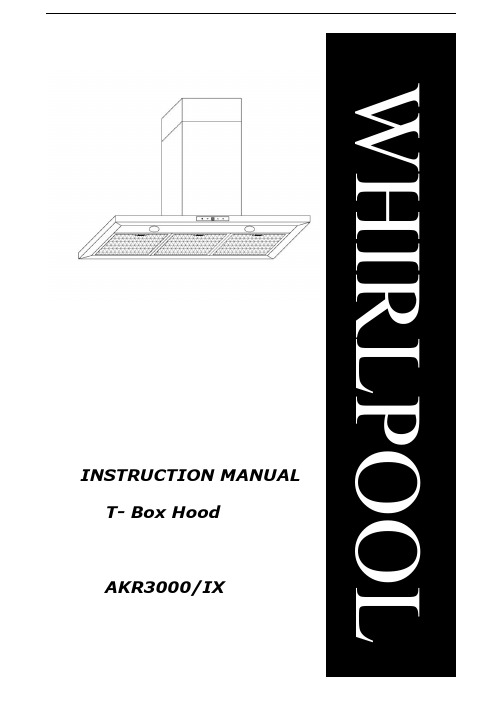
INSTRUCTION MANUAL T- Box HoodAKR3000/IXDear Customer,If you follow the recommendations contained in this Instruction Manual, our appliance will give you constant high performance and will remain efficient for many years to come.CONTENTSRECOMMENDATIONS AND SUGGESTIONS CHARACTERISTICSINSTALLATION & USEMAINTENANCERECOMMENDATIONS AND SUGGESTIONSINSTALLATION* The manufacturer will not be held liable for any damages resulting from incorrect or improper installation.* Please read this instruction manual before installing and using this cooker hood. Properly keep this instruction manual in a safe place for future reference.* This cooker hood designed to be used only in the Ducted Mode* Only a qualified and trained service technician can undertake thework of installation and servicing.* Check that the mains voltage corresponds to the one indicated on the rating plate fixed inside the hood.* Check that the domestic power supply guarantees adequate earthing.* Do not connect the hood to exhaust ducts carrying combustion fumes (boilers, fireplaces, etc.)* If the hood is used in conjunction with non-electrical appliances (e. g. gas burning appliances), a sufficient degree of ventilation must be guaranteed in the room in order to prevent the backflow of exhaust gas. The kitchen must have an opening directly with the open air in order to guarantee the entry of clean air.* The minimum distance is 750mm from the cooker hood to a gas hob, and is 650mm to an electric hob. If the installation instructions for gas/electric hobs specify a greater distance the same must be taken into account.NOTICE:Considering excessive weight, two or more people are required to install or move this appliance. Failure to do so can cause physical injuries and damage to the product.USE* The cooker hood has been designed only for domestic use to eliminate kitchen fumes.* Never use the hood for purposes other than what it has been designed for.* Never leave high naked flames under the hood when it is in operation.* Adjust the flame intensity to direct it onto the bottom of the pan only make sure that it does not engulf the pan sides.* Deep fat fryer must be continuously monitored during use: overheated oil can burst into flame.* The hood should not be used by children or person not instructed on its correct usage.MAINTENANCE* Proper maintenance of the Range Hood will assure proper performance of the unit.* Disconnect the hood from the main supply before carrying out any maintenance work.* Clean and/or replace grease filters after specified period of time. * Clean the hood using a damp cloth and a neutral liquid detergent. * DISPOSAL: Do not dispose this product as unsorted municipal waste. Collection of such waste separately for special treatment is necessary.WARNING!!In certain circumstances electrical appliances may be a danger hazard.* Do not check the status of the filters while the cooker hood is operating.* Do not touch the light bulbs during/ immediately after appliance use.* Do not disconnect the appliance with wet hands.* Avoid naked flame, as it may damage the filters and a fire hazard. * Constantly check a frying food to avoid that the overheated oil may become a fire hazard.* Disconnect the electrical plug prior to any maintenance.* Children don‟t recognize the risks of electrical appliances. Therefore use or keep the appliance only under supervision of adults and out of the reach from children.* Don‟t use this product ou tdoor.* This appliance is not intended for use by persons (including children) with reduced physical, sensory or mental capabilities, or lack of experience and knowledge, unless they have been given supervision or instruction concerning use of the appliance by a person responsible for their safety. Children should be supervised to ensure that they do not play with the appliance.* There shall be adequate ventilation of the room when the range hood is used at the same time as appliances burning gas or other fuels.* There is a fire risk if cleaning is not carried out in accordance with instructions.* Do not leave bare flames under the range hood.* The discharge air must not be discharged into a flue which is used for exhausting fumes from appliances burning gas or other fuels.CHARACTERISTICSDIMENSIONSNote 1: Carefully remove the protective film from chimney and front panel prior to final installation.Note 2: At least two people will be required to mount the hood.FIXING TO THE WALLFig.11. Drill the holes according to the distances indicated (Fig.2).2. Fix the appliance to the wall and align it in horizontal position to the wall units.3. When the appliance has been adjusted, fix the hood using the screws A. For the various installations use screws and screw anchors suited to the type of wall (e.g. reinforced concrete, plasterboard, etc.). If the screws and screw anchors are provided with the product, kindly check the screws are suitable for the type of wall in which the hood is to be fixed.Fig.2 Fig.3Fixing Chimney1. Arrange the electrical power supply within the dimensions of the chimney. If your appliance is to be installed in the ducting version or in the version with external motor, prepare the air exhaust opening.2. Adjust the width of the support bracket of the exterior chimney (Fig.3). Then fix it to the ceiling using the screws A (Fig.2) make sure that it is in line with your hood and respecting the distance from the ceiling indicated in Fig.2. Connect the flange C to the air exhaust hole using a connection pipe (Fig.4).Fig.4 Fig.5DUCT FIXINGCaution: To reduce the risk of fire, recommend use aluminium ductwork.1.Attach an adequate length of φ150mm round duct into the recessedarea of the air outlet adapter.2.The duct has to be secured using two screws from two sides of the airoutlet adapter. Make sure the duct is fixed well on.DESCRIPTION/CONNECTIONSDucted mode air exhaust systemThe hood draws the cooking fumes saturated with fumes and odor through the grease filters and expels it to the outside through an outlet pipe.Caution: To reduce the risk of fire, use metalductwork only.1.Decide where the ductwork will runbetween the hood and the outside.2. A straight, short duct run will allow thehood to perform most efficiently.3.Long duct runs, elbows, and transitionswill reduce the performance of the hood.Use as few of them as possible. Largerducting may be required for bestperformance with longer duct runs.4.Attach an adequate length of φ150mm round duct to the air outletadapter. Let the exhaust run for a minimum of 1 meter in Straight line in between bends / elbows for better efficiency.5.The air must not be discharge into a flue that is used for exhaustingfumes from appliances burning gas or other fuels" "Regulations concerning the discharge of air have to be fulfilled.6.Install a roof/wall cap. Connect round metal ductwork to cap andwork back towards hood location. Use duct tape to seal the joints between ductwork sections.Electrical Connection* Electrical wiring must be done by a qualified person(s) in accordance with all applicable codes and standards. Turn off electrical power at service entrance before wiring.* If the supply cord is damaged, it must be replaced by the manufacturer, its service agent or similarly qualified persons in order to avoid a hazard.* Do not use the plug and an extension cord other than the ones initially supplied with the hood.* The earthing of this hood is compulsory. Do not remove ground prong of the plug.OPERATION OF CONTROLS1. Press …E‟ to turn ON / OFF the lamp Normal Mode Operation1. Press …B‟ to turn ON at speed 1 / Adjust speed2. Press …C‟ to turn ON at low speed 3 / Adjust speed3. Press …D‟ to t urn ON Turbo Speed / Turn OFF the appliance Timer Mode Operation1. Press …A‟ once to turn OFF after 15 min2. Press …A‟ twice to turn OFF immediatelySwitch off or unplug the appliance from the mains supply before carrying out any maintenance work.GREASE FILTER* The grease filters should be cleaned frequently (every two months of operation, or more frequently for heavy use). Use a warm detergent solution.* Grease filters are washable.1. Remove the grease filter by pressing the latch on the filter (Fig5).This will disengage the filter from the hood. Tilt the filter downward and remove.2.Wash the filters, taking care not to bend them. Allow them to bedry before refitting.3.To install the grease filter, press the latch on the filter again.Make sure the filter is securely engaged after assembly.WARNING:1.Always switch off the electrical supply before carrying out anyoperation on the appliance.2.Only a qualified and trained service technician can undertake thework of blubs replacement and servicing.CAUTION:1.The surface and the cover of the lamp may be hot. TAKE CAREwhile replacing.2.Bulbs may be hot. Take care while replacing.Replace lamp1.Take off the cap by a screw driver.2.Remove the metal ring3.Replace the bulb with a 20 watt halogen light.We recommend only using lamps of the same specification as the one being replaced.GREASE FILTER CLEANING* Remove the filters from the cooker hood and wash them in a solution of water and neutral liquid detergent, leaving to soak.*Rinse thoroughly with warm water and leave to dry.*The filters may also be washed in the dishwasher.* Please take note that the aluminum panels may alter in color after several washes.HOOD CLEANINGGlass and aluminum are two of the easiest materials to keep clean. Occasional care will help preserve its fine appearance.Cleaning tips:* Hot water with soap or detergent is all that is usually needed.* Follow all cleaning by rinsing with clear water. Wipe dry with a clean, soft cloth to avoid water marks.* For discolorations or deposits that persist, use a non-scratching household cleanser or stainless steel polishing powder with a little water and a soft cloth.* For stubborn cases use a plastic scouring pad or soft bristle brush together with cleanser and water. Rub lightly in direction of polishing lines or “gr ind” of the aluminum finish. Avoid using too much pressure that may mar the surface.* Do not allow deposits to remain for long periods of time.* Do not use ordinary steel wool or steel brushes. Small bits of steel may adhere to the surface causing rust.* Do not allow salt solutions, disinfectants, bleaches, or cleaning compounds to remain in contact with aluminum finish for extended periods. Many of these compounds contain chemicals that may be harmful. Rinse with water after exposure and wipe dry with a clean cloth.* Painted surfaces should be cleaned with warm water and mild detergent only.In case if the Cooker Hood is not working or working improperly, before calling the after sales service, switch off the appliance, unplug the power supply and refer to the guide below to determine the。
Silvertel Ag320T评测板用户指南说明书

Silvertel1 Table of Contents1Table of Contents 1 2Table of Figures 1 3Introduction 2 4Board Description 2 4.1Operation (2)5Test Setup 3 5.1Basic set-up (3)2 Table of FiguresFigure 1: EVALAg320T Board Layout (3)Figure 2: Basic set-up (3)3 IntroductionThis manual is intended to be a guide to using the “EVALAg320T evaluation board” witha Silvertel Ag320T or Ag321T wireless power transmitter module.4 Board DescriptionThe EVALAg320T evaluation board should be powered using a DC Power supply delivering between +11.5V to +12.5V. The positive supply should be connected to either the center pin of J2 or J1 and 0V to either the outer ring of J2 or J3.4.1 OperationThe EVALAg320T polls for a Power receiver placed on the power transfer Primary coil L1, at intervals of 500ms. When an EVALAg320R or 5W Qi compatible receiving device (or 15W Qi compatible receiving device when the Ag321T is fitted) has been placed on the coil, The EVALAg320T will negotiate with the receiver and establish a wireless power transfer contract. When this happens D1 will be illuminated and D2 will remain not illuminated.When a new power transfer contract is established a 500ms beep will be produced by BUZ to audibly indicate it has correctly connected.In case of an Error D2 will be illuminated and D1 will not be illuminated. These errors include:-Non compatible receiver / metal object placed on primary coilNon recoverable Communications errorReceiver over loadedReceiver regulation errorWhen the power receiver indicates a non-error related end of power transfer, such as battery fully charged, both D1 & D2 will be illuminated.If pin 2 of J4 is pulled low (or shorted to pin 1 of J4) power transmission will be halted and disabled indicating an error with D2 illuminated and D1 will not be illuminated. When this pull down or short circuit is removed the Ag320T will return to normal operation.If the link on J5 is removed, all status outputs are disabled so D1 and D2 will not be illuminated and BUZ will remain silent.J6 can be used in conjunction with J5 of the EVALAG320R to receive data from the powered application for the user. See section 5.6 of the datasheet for full description of communications operation.Figure 1: EVALAg320T Board Layout5 Test Setup5.1 Basic set-upFigure 2 shows the basic set up using the EVALAG320R evaluation board powered by the EVALAG320T evaluation board. The EVALAG320R should have the load connected before placing it on the primary coil of the EVALAG320T.The equipment required: -Power supply Input +12V IN e.g. 12V bench power supply Output power cable and loadFigure 2 12V DCAg320R coil placed on Ag320T coil Figure 2: Basic set-up。
泽尔特光电产品说明书

Prism TM seriesdiffuse refl ective sensors, OEM versionModels covered in this manual:8-Inch diffuse reflective modelsDC power with Cable DC power with connectorViewing style:Light operate Dark operate Light operate Dark operateNPN output Forward13156ALN1713156ADN1713156ALN0713156ADN07 Right angle13156RLN1713156RDN1713156RLN0713156RDN07PNP output Forward13156ALP1713156ADP1713156ALP0713156ADP07 Right angle13156RLP1713156RDP1713156RLP0713156RDP07NPN/PNP output Forward13156AL1713156AD1713156AL0713156AD07 Right angle13156RL1713156RD1713156RL0713156RD07 24-Inch diffuse reflective modelsDC power with cable DC power with connectorViewing style:Light operate Dark operate Light operate Dark operateNPN output Forward13157ALN1713157ADN1713157ALN0713157ADN07 Right angle13157RLN1713157RDN1713157RLN0713157RDN07PNP output Forward13157ALP1713157ADP1713157ALP0713157ADP07 Right angle13157RLP1713157RDP1713157RLP0713157RDP07NPN/PNP output Forward13157AL1713157AD1713157AL0713157AD07 Right angle13157RL1713157RD1713157RL0713157RD07a Contact factory for availability on these models.aa a a aa a a aa a a aa a a aa a a aa a aCAUTIONTHESE PRODUCTS ARE NOT DESIGNED, TESTED,OR RECOMMENDED FOR USE IN HUMAN SAFETY APPLICATIONS.MAXIMUM INPUT VOLTAGE FOR DC OPERATION IS30 VDC. APPLYING VOLTAGE ABOVE THIS LIMIT WILL RESULT IN DAMAGE TO THE SENSOR.USE #4 MOUNTING HARDWARE ONLY! LARGER HARDWARE WILL DAMAGE THE SENSOR AND MAY CREATE AN ELECTRICAL SHOCK HAZARD. TIGHTEN THE HARDWARE JUST TO THE SENSOR BODY SO THAT NO DEFLECTION OF THE BODY OCCURS.DO NOT USE TOOLS TO APPLY TORQUE DIRECTLY TO SENSOR BODY. ALIGN SENSOR BY HAND BEFORE TIGHTENING MOUNTING HARDWARE.THE GAIN POT IS A 3/4 TURN POT. ANY RESISTANCE ENCOUNTERED WHILE ADJUSTING THIS POT INDICATES YOU HAVE REACHED THE ADJUSTMENT LIMIT STOP. TURNING PAST THIS STOP WILL DAMAGE THE SENSOR.SHORT CIRCUIT PROTECTION WILL AUTOMATICALLY RESET ONCE SHORT IS REMOVED.IntroductionA diffuse reflective sensor operates by shininga beam of light out through the lens. When an object comes within the sensor’s view, it reflects part of this beam of light back to the sensor causing the sensor to detect the object. The maximum range at which a given object can be detected depends on how well its surface reflects light—the less light it reflects back, the shorter the range. The ability of a surface to reflect light depends primarily upon its material of construc-tion, color, and texture.This manual covers both forward viewing and right angle viewing models. Although the units differ in the location of the lenses, the basic fundamentals of installation, set-up, and operation are nearlyidentical.ForwardviewingMountingMounting location and set-upThe Prism sensor features a threaded housing and includes jam nuts and washers. This allows mounting into any 0.75 inch hole, or optional bracket. Use caution to avoid cross-threading the jam nuts on the sensor body. Tighten nuts to less than 4 N•m (36 in.-lbs. or 3 ft.-lbs.) torque to avoid stripping threads.A second mounting method is to use #4 hardware in the 0.125 inch diameter mounting holes in the flat sides of the sensor. This is ideal for mounting the Prism against a wall, piece of equipment, rail, mounting bracket, etc.Select a mounting location with a clear view of the object to be detected. Avoid direct reflection from a highly reflective background (or darken the background). Mount the sensor so that it points at the most suitable part of the target object.Be sure your power supply is off, then connect the sensor to thecontrol circuit and power lines. Turn the power supply on and place a sample object in the beam. Slowly turn the gain adjustment clockwise (see Warning above concerning pot adjustment) until the LED lights (for light-operate model). Note the position and remove the sample object. Now continue turning the gain setting clockwise to find the position where the LED lights from the background reflec-tion. Reset the gain midway between the two positions. Tighten all mounting screws.ote: N If background reflections are low, it will be possible to achieve a maximum gain setting without the LED lighting; in that case, set the gainmidway between the first setting and maximum (this will prevent a hysteresislatch-up after sensing an object).2Installation Instructions 110210-305Effective January 2017EATON Prism TM seriesdiffuse refl ective sensors, OEM versionetected.SpecificationsDC modelsInput voltage 10 to 30 V DC, reverse polarity protected Power dissipation 1 W maximumOutput type NPN only, PNP only, or NPN and PNP by modelOutput operationDark operate models: ON when beam is blocked; OFF when beam is not blocked Light operate models: ON when beam is not blocked; OFF when beam is blocked Current switching capacity 100 mA maximum Off-state leakage 10 mA maximumOn-state voltage dropNPN: 2.0 V at 100 mA; PNP: 2.5 V at 100 mA Short circuit protection Protected against dead shorts only.Operation: Output is continuously retried at 3 mS intervals and will automatically reset when short is removed (no visual indication of a short circuit condition).CAUTION: will not protect against overloads between 100 mA and 1 A.Response time 1.2 mSLight/dark operation Specified by model numberTemperature range Operating: -25° to 55° C (-13° to 131° F), Storage: -25° to 70° C (-13° to 158° F)Sunlight immunity 1,000 foot-candlesMaterial of construction Lens: Polycarbonate; Cable jacket: PVC; Body: Structural polyurethane foam (do not expose to concentrated acids, alcohols, or ketones)Cable models 6-foot long; 3-wire NPN or PNP models; 4-wire NPN/PNP models Connector models Micro Connector, 4-pin maleVibration and shock Vibration: 30g over 10 Hz to 2 kHz; Shock: 50 g for 10 mS 1/2 sinewave pulse Indicator led Lights steady when output is ON; OFF when output is OFF;OFF when output is in short circuit modeAlarm indicator led ON in condition of low gain or noise interferance; OFF in normal condition Enclosure ratings NEMA 1, 2, 3, 4, 4X, 6, 12, and 13 (See note below)ApprovalsContact factory for latest list of agency approvalsote: N Our products conform to NEMA tests as indicated, however, some severe washdown applications can exceed these NEMA test specifications. If you have questions about a specific application, contact our Applications Department.3Installation Instructions 110210-305Effective January 2017EATON Prism TM series diffuse refl ective sensors, OEM version Wiring diagramsNPN modelsPNP modelsNPN/PNP modelsOptical performanceOptical performance(Shown in inches except where noted)All optical specifications are guaranteed to be the minimum perfor-mance under clean conditions of any product delivered from stock.Typical performance may be higher.Dirt in the environment will affect optical performance by reducingthe amount of light the control receives. For best results, sensorsshould be used at distances where excess gain is higher than 1.5(1.5 times the amount of sensing power required to detect an objectunder ideal conditions). Higher excess gain will allow the sensor toovercome higher levels of contamination on the lens. All ranges andexcess gain graphs are based on a 90% reflectance white card.1315613157Source Infrared, 880 nm Infrared, 880 nmMaximum range8 inches (203 mm)24 inches(609mm)Optimum range0.1-5 inches(3-127 mm)0.1-15 inches(3-381mm)Field of view2 inch (51 mm) diameterat 5 inches (127 mm)6 inches (152 mm) at15 inches (381 mm)Eaton1000 Eaton BoulevardCleveland, OH 44122United States© 1999 EatonAll Rights ReservedEaton is a registered trademark.All other trademarks are propertyof their respective owners. Installation Instructions 110210-305Effective January 2017Prism TM seriesdiffuse refl ective sensors, OEM version。
A4989SLDTR-T;中文规格书,Datasheet资料
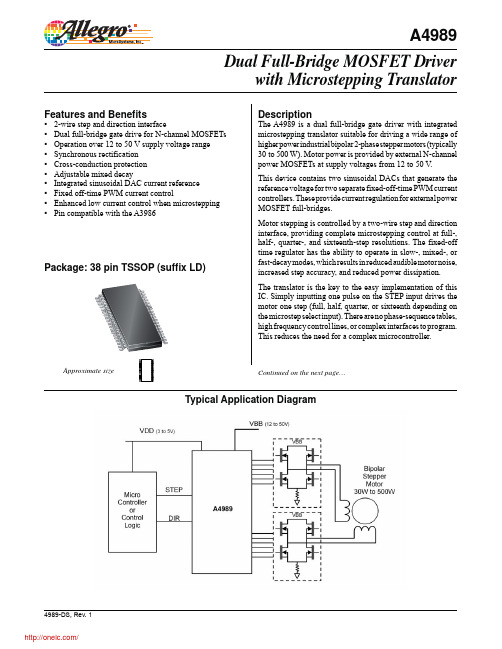
Selection Guide
Part Number A4989SLDTR-T Packing Tape and reel, 4000 pieces per reel
Absolute Maximum Ratings
Characteristic Supply Voltage Logic Supply Voltage Logic Inputs and Outputs SENSEx pins Sxx pins LSSx pins GHxx pins GLxx pins Cxx pins Operating Ambient Temperature Junction Temperature Storage Temperature TA TJ(max) Tstg Range S Symbol VBB VDD Notes Rating –0.3 to 50 –0.3 to 7 –0.3 to 7 –1 to 1 –2 to 55 –2 to 5 Sxx to Sxx+15 –2 to 16 –0.3 to Sxx+15 –20 to 85 150 –55 to 150 Units V V V V V V V V V ºC ºC ºC
The above-supply voltage required for the high-side N-channel MOSFETs is provided by a bootstrap capacitor. Efficiency is enhanced by using synchronous rectification and the power FETs are protected from shoot-through by integrated crossover control and programmable dead time.
LG 29UC97 产品说明书

Please read this manual carefully before operating your set and retain it for future reference.29UC972yy Failing to set the graphics card to the recommended (optimal) resolution may result in blurred text, a dimmed screen, a truncated display area, or misalignment of the display.yy The configuration procedure may differ depending on your computer and/or operating system. Also, some graphics cards may not support certain resolutions. If this is the case, contact the manufacturer of the computer or graphics card for assistance.yy Some graphics cards may not support 2560 x 1080 resolution. It is recommended to use a graphics card that supports 2560 x 1080 resolution. Even when you set the resolution to 2560 x 1080 on your PC, the actual PC output may not support the resolution.STEP 1STEP 2STEP 33 Choose the Settings menu andselect an optimal resolution. (2560 x 1080)4 Click the Apply button tocomplete resolution setting.5 Select the Advanced button.6 After selecting a monitor screen,select a vertical frequency of 60 Hz in Screen refresh rate (S).7 Click the Apply button to complete optimal frequency setting.Windows XP1 Move the mouse pointer to anempty area on the Windows screen (with no icons or task bars) and click the right mouse button.2 When the pop-up menuappears, click the Property .12Precautions for Changing ResolutionSystem Requirementsyy Thunderbolt () is supported in Windows 7, Windows 8, or later.yy In order to set the resolution to 2560 x 1080, you may be required to configure the custom settings from the graphics card control panel or update to the latest graphics card driver.yy The maximum supported resolution is 2560 x 1080 @ 60 Hz.yy Support settings are subject to change.346753ENGLISHWindows VistaSTEP 1STEP 3STEP 23 Choose the Display Settingsmenu and select an optimal resolution. (2560 x 1080)4 Click the Apply button tocomplete resolution setting.5 Select the Advanced button.6 After selecting a monitor screen,select a vertical frequency of 60 Hz in Screen refresh rate (S).7 Click the Apply button to complete optimal frequency setting.Move the mouse pointer to anempty area on the Windows screen (with no icons or task bars) and click the right mouse button.2 When the pop-up menuappears, click the Personalize 12PersonalizeDisplay Settings3STEP 2STEP 33 Choose the Settings select an optimal resolution. (2560 x 1080)4 Click the Apply button tocomplete resolution setting.5 Select the Advanced button.6 After selecting a monitor screen,select a vertical frequency of 60 Hz in Screen refresh rate (S).7 Click the Apply button to complete optimal frequency setting.1 Move the mouse pointer to an empty area on the Windows screen (with no icons or task bars) and click the right mouse2 When the pop-up menuappears, click the Screen resolution .Screen resolution2435674Monitor DriverHow to Installyy Installing with the CD provided.Insert the user manual CD provided in the product box into the PC's CD drive and install the driver program.yy Downloading from the LG Electronics website.Visit the LG Electronics website () and download the latest driver for your model.How to Installyy Installing with the CD provided Insert the software CD provided in the product box into the PC's CD drive and install the LG Monitor Software.You can also choose to install Screen Split / Auto Resolution.yy Downloading from the LG Electronics website Visit the LG Electronics website() and download the latest software for your model.On the software CD's main screen, select LG Monitor Software.In the feature selection step, choose to install programs.Installation completeInstalling LG monitor Softwareyy Screen Split Automatically splits the monitor screen into the desired layouts.yy Auto Resolution Automatically switches to the optimal resolution when the monitor is connected to the PC in PBP mode.yy Dual Controller Software that makes it possible to use a PC's keyboard and mouse to control other PCs con-nected to the same network (router).yy The software listed above can be installed using the CD provided with the product or downloaded as the latest version from the LG Electronics website.yy Graphics card Use a graphics card that supports 2560 x 1080 resolution .LG Monitor Software Introduction / System Requirementsyy Installation priority (required/optional) Optional yy Usage The resolution and frequency are adjusted for the monitor.ASM Driveryy Installation priority (required/optional) Required yy Usage Driver file used when transferring data via Thunderbolt () port in Windows OS.5Screen Split (MONITOR Screen Split Software)yy Installation priority (required/optional) Optional yy Usage Automatically splits the monitor screen into desired layouts (2 sections, 3 sections, or 4 sec-tions).How to Installyy Installing with the CD provided.Insert the software CD provided in the product box into the PC's CD drive and install the LG Monitor Software.On the Select Options window, select Screen Split and continue.yy Downloading from the LG Electronics website.Visit the LG Electronics website () and download the latest software for your model.How to Run1 Double-click on the shortcut icon on the desktop, or2 Click on the tray icon at the bottom right of the PCscreen.Check I accept the terms of the agreement on the License Agreement screen and then click on the Next button.When the installation is complete, restart the system.How to Useyy For details on using the software, refer to the program's Help.1. Click on the tray icon at the bottom right of the PC screen. 2. Select a screen layout.3. The screen split layout is applied.126Dual Link-Up (Monitor PBP Function)yy Usage The monitor displays screens for 2 input sources simultaneously.yy The Dual Link-Up feature requires that one of the two input sources is connected via HDMI.y y Image shown may differ from the product that you are using.How to Run1. Connect the monitor to two input sources.2. Press the joystick button on the bottom of the monitor.3. Enter PBP .14. Adjust the settings according to the input sources connected.5. DUAL LINK-UP is applied.yy For details on using the software, refer to the product user manual.yy The product user manual is included on the CD provided and is available for download from the LG Electronics website.Main screenSub screen7Screen ScreenRouter (Wired/Wireless)PC 1PC 2Dual Controller (Keyboard/Mouse Sharing Software)yy Installation priority (required/optional) Optional yy Usage Sharing a mouse and a keyboard between PCs connected to the same network; transferring files (providing compatibility between Windows and Mac OS)How to Installyy Installing with the CD provided.Insert the software CD provided in the product box into the PC's CD drive and install the Dual Controller.yy Downloading from the LG Electronics website.Visit the LG Electronics website () and download the latest software for your model.How to Run1. Connect your PC to a network.2. Connect an LG monitor that supports Dual Controller to the PC.3. Run Dual Controller.1 Double-click the shortcut icon on the desktop.2 Click the tray icon on the bottom right of the PCscreen and then click Open Dual Controller.2How to Use1. Check your network connection.Make sure that the PCs you want to control through keyboard/mouse sharing are connected to the same LAN via a router. ÚAn LG monitor that supports Dual Controller must be connected to the PC that will be run in Main PC mode. ÚOnly one user on a network can use Dual Controller. Dual Controller can also be used in office environ-ments. However, it is recommended to have only one user. ÚDual Controller may not work properly when playing games.2. Run Dual Controller on the PC running in Main PC mode.: Click theMain PC button on the PC whose keyboard and mouse will be shared.83. Run Dual Controller on a Sub PC in Sub PC mode.C lick the Sub PC button on the PC you want to control.4. Click the Apply Dual Controller button on the Main PC.T he Sub PC is automatically searched for on the Main PC mode screen. Click the Apply Dual Controller button on the Main PC mode screen.y When you move the mouse cursor from the screen yof the Main PC to the screen of the Sub PC, youcan use the Main PC's keyboard and mouse onthe Sub PC.ÚYou can set the positions of the Main PC and the Sub PC, to Left/Right or Right/Left, in PC Position Con-trol in Dual Controller's Option tab.ÚWe recommend that you set the Sub PC so that its screen is only displayed on a monitor.ÚIf there is an active Internet connection, Dual Controller automatically updates to the latest version when started.ÚDual Controller may not be available on certain web-sites and networks depending on the security policy.9System RequirementsPrecautions for Changing Resolutionyy Mac products may not support the recommended resolution or the some features. For more information, refer to the support information card of Mac which is provided separately.yy You can connect (daisy-chain) up to two additional monitors through the Thunderbolt () of Mac product. yy In order to set the resolution to 2560 x 1080, you may be required to configure the custom settings from the graphics card control panel or update to the latest graphics card driver.yy The maximum supported resolution is 2560 x 1080 @ 60 Hz.yy 2560 x 1080 resolution may not be supported when connected via HDMI.yy Support settings are subject to change.yy Failing to set the graphics card to the recommended (optimal) resolution may result in blurred text, a dimmed screen, a truncated display area, or misalignment of the display.yy The configuration procedure may differ depending on your computer and/or operating system. Also, some graph-ics cards may not support certain resolutions. If this is the case, contact the manufacturer of the computer or graphics card for assistance.yy Some graphics cards may not support 2560 x 1080 resolution. Use a graphics card that supports 2560 x 1080 resolution. Even when you set the resolution to 2560 x 1080 on your PC, the actual PC output may not support the resolution.Step 1Step 3Step 2Mac1. On the Doc bar, click on the System Preferences icon .4. In the Display tab, select Best for display . The display is now set to the recommended resolution (2560 x 1080).3. Select the Scaled option and then select a desired resolution (recommended resolution: 2560 x 1080) and a refresh rate (60 Hz). The settings are nowconfigured.2. When the System Preferences window opens, select Display .10yy Screen Split Automatically splits the monitor screen into the desired layouts.yy Dual Controller Software that makes it possible to use a PC's keyboard and mouse to control other PCs con-nected to the same network (router).yy The software listed above can be installed using the CD provided with the product or downloaded as the latest version from the LG Electronics website.yy Graphics card Use a graphics card that supports 2560 x 1080 resolution.Available Product and OSDual Link-Up (Monitor PBP Function)yy Usage The monitor displays screens for 2 input sources simultaneously.yy The Dual Link-Up feature requires that one of the two input sources is connected via HDMI.y y Image shown may differ from the product that you are using.How to Run1. Connect the monitor to two input sources.2. Press the joystick button on the bottom of the monitor.3. Enter PBP .14. Adjust the settings according to the input sources connected.5. DUAL LINK-UP is applied.yy For details on using the software, refer to the product user manual.yy The product user manual is included on the CD provided and is available for download from the LG Electronics website.Main screenSub screen11 Screen Split (Monitor Screen Split Software)yy Installation priority (required/optional) Optionalyy Usage Automatically splits the monitor screen intodesired layouts (2 sections, 3 sections, or 4 sections). How to Installyy Installing with the CD provided.Insert the software CD provided in the product box into the PC's CD drive and install the Screen Split.yy Downloading from the LG Electronics website.Visit the LG Electronics website () and download the latest software for your model.How to Runyy Finder Applications Run Screen SplitHow to Useyy For details on using the software, refer to the pro-gram's Help.1. When the installation program starts, click on Continue. During the installation, you have to accept the licenseagreement.2. Enter the Admin User password and click on Install Software.3. Click on Closeto finish the installation.1. Click on the tray icon at the bottom right of the PC screen.2. Select a screen layout.3. The screen split layout is applied.yy Click on the Screen Split icon on the menu bar.yy Search for Screen Splitin Spotlight search.12Screen Screen Router (Wired/Wireless)PC 1PC 2Dual Controller (Keyboard/Mouse Sharing Software)y y Installation priority (required/optional) Optional y y Usage Sharing a mouse and a keyboard between PCs connected to the same network; transferring files (pro-viding compatibility between Windows and Mac OS)How to Installyy Installing with the CD provided.Insert the software CD provided in the product boxinto the PC's CD drive and install the Dual Controller.yy Downloading from the LG Electronics website.Visit the LG Electronics website () anddownload the latest software for your model.1. When the installation program starts, click on Continue .During the installation, you have to accept the licenseagreement.2. Enter the Admin User password and click on Install Software .3. Click on Restart to finish the installation.13How to Run1. Connect your PC to a network.2. Connect an LG monitor that supports Dual Controllerto the PC.3. Run Dual Controller.y y Finder ApplicationsRun Dual Controller y y Click the Dual Controller icon on the menu bar and then click Open Dual Controller .y y Search for Dual Controllerin Spotlight.How to Use y y Instructions for running Dual Controller for Mac are the same as Dual Controller for Windows. See the instructions for Dual Controller for Windows. ÚThe PC whose keyboard and mouse will be shared must be run in Main PC mode. ÚAn LG monitor that supports Dual Controller must be connected to the PC that will be run in Main PC mode. ÚThe PC that you want to control with Dual Controller must be run in Sub PC mode. ÚOnly one user on a network can use Dual Controller. ÚDual Controller may not work properly when playing games. ÚWe recommend that you set the Sub PC so that its screen is only displayed on a monitor. ÚIf there is an active Internet connection, Dual Control-ler automatically updates to the latest version when started. ÚDual Controller may not be available on certain web-sites and networks depending on the security policy.。
- 1、下载文档前请自行甄别文档内容的完整性,平台不提供额外的编辑、内容补充、找答案等附加服务。
- 2、"仅部分预览"的文档,不可在线预览部分如存在完整性等问题,可反馈申请退款(可完整预览的文档不适用该条件!)。
- 3、如文档侵犯您的权益,请联系客服反馈,我们会尽快为您处理(人工客服工作时间:9:00-18:30)。
A3290 and A3291Selection GuidePart Number Packing 1Package TypeMagnetic Switchpoints *Operate, B OP (G)Release, B RP(G)A3290KLHLT-T 3000 pieces per 7-in. reel Surface mount SOT23W 5 to 50–50 to –5A3290KUA-T 500 pieces per bulk bag Through hole ultramini SIP A3291KLHLT-T 3000 pieces per 7-in. reel Surface mount SOT23W 10 to 100–100 to –10A3291KUA-T500 pieces per bulk bagThrough hole ultramini SIP*Algebraic convention used: (+) south polarity, (–) north polarity.Pin-out DiagramsTerminal ListNameNumberFunctionLH UA VCC 11Power supply OUT 23Output GND32GroundPackage LHPackage UAAbsolute Maximum RatingsCharacteristicSymbol NotesRating Units Supply VoltageV CC 26.5V Reverse Battery Voltage V RCC –30V Output Off Voltage V OUT 26V Continuous Output Current I OUT Device provides internal current limiting to helpprotect itself from output short circuits25mA Reverse Output Current I ROUT –50mA Magnetic Flux DensityB Unlimited G Operating Ambient Temperature T A Range K–40 to 125ºC Maximum Junction Temperature T J (max)165ºC Storage TemperatureT stg–65 to 170ºCELECTRICAL CHARACTERISTICS over operating temperature range, unless otherwise notedCharacteristic Symbol Test ConditionsMin.Typ.1Max Units Supply Voltage Range 2V CC Operating, T J < 165°C 4.2–24V Output Leakage Current I OFF V OUT = 24 V, B < B RP ––10μA Output Saturation Voltage V OUT(SAT)I OUT = 20 mA, B > B OP –185500mV Output Current Limit 3I ON B > B OP 30–60mA Power-On Time t PO V CC > 4.2 V ––50μs Chopping Frequency f C–800–kHz Output Rise Time t RR LOAD = 820 Ω, C LOAD = 20 pF –0.2 2.0μs Output Fall Time t F R LOAD = 820 Ω, C LOAD = 20 pF–0.1 2.0μs Supply Current I CCB < B RP , V CC = 12 V– 3.08.0mA B > B OP , V CC = 12 V– 4.08.0mA Reverse Battery Current I RCC V RCC = –30 V –––5.0mA Zener Voltage V Z + V D I CC = 15 mA, T A = 25°C 283237V Zener Impedance Z Z + Z D I CC = 15 mA, T A = 25°C–50–Ω!Typical data at T A= 25°C, 12 V2Maximum V CCmust be derated for power dissipation and junction temperature. See application information.3Non-R device option only.MAGNETIC CHARACTERISTICS 1 over V CC range, unless otherwise notedCharacteristicSymbolTest Conditions Min.Max.Units Operate Point 2B OPA3290T A = 25°C and T A(max)550G T A = –40°C550G A3291T A = 25°C and T A(max)10100G T A = –40°C10100G Release Point 3B RPA3290T A = 25°C and T A(max)–50–5G T A = –40°C–50–5G A3291T A = 25°C and T A(max)–100–10G T A = –40°C–100–10G Hysteresis (B OP – B RP ) B HYSA3290T A = 25°C and T A(max)10100G T A = –40°C–100G A3291T A = 25°C and T A(max)20200G T A = –40°C–200G1The positive polarity symbol (+) indicates south magnetic field, and the negative polarity symbol (–) indicates north magnetic field.2Required polarity observed and transition of magnetic gradient through B OP . See functional description.3Required polarity observed and transition of magnetic gradient through BRP after B OP . See functional description.THERMAL CHARACTERISTICS may require derating at maximum conditions, see application informationCharacteristicSymbolTest Conditions*Value Units Package Thermal ResistanceR θJAPackage LH, 1-layer PCB with copper limited to solder pads 228ºC/W Package LH, 2-layer PCB with 0.463 in.2 of copper area each side connected by thermal vias110ºC/W Package UA, 1-layer PCB with copper limited to solder pads165ºC/W*Additional thermal information available on Allegro website.6789234510111213141516171819202122232425Temperature (ºC)M a x i m u m A l l o w a b l e V C C (V )Power Derating CurveV CC(min)V CC(max)100200300400500600700800900100011001200130014001500160017001800190020406080100120140160180Temperature (°C)P o w e r D i s s i p a t i o n ,P D (m W )Power Dissipation versus Ambient TemperatureFunctional DescriptionFigure 2. Chopper stabilization circuit (dynamic quadrature offset cancellation)Chopper-Stabilized TechniqueThe Hall element can be considered as a resistor array similar to a Wheatstone bridge. A basic circuit is shown in figure 1, demonstrating the effect of the magnetic field flux density, B, impinging on the Hall element. When using Hall effect tech-nology, a limiting factor for switchpoint accuracy is the small signal voltage, V HALL , developed across the Hall element. This voltage is disproportionally small relative to the offset that can be produced at the output of the Hall device, caused by device overmolding, temperature dependencies, and thermal stress.A large portion of the offset is a result of the mismatching of these resistors. The A3290 and A3291 use a proprietary dynamic offset cancellation technique, with an internal high-frequency clock, to reduce the ressidual offset. The chopper-stabilizingtechnique cancels the mismatching of the resistor circuit by changing the direction of the current flowing through the Hall element. To do so, CMOS switches and Hall voltage measure-ment taps are used, while maintaining V HALL signal that is induced by the external magnetic flux.The signal is then captured by a sample-and-hold circuit and fur-ther processed using low-offset bipolar circuitry. This technique produces devices that have an extremely stable quiescent Hall output voltage, are immune to thermal stress, and have precise recoverability after temperature cycling. This technique will also slightly degrade the device output repeatability. A relatively high sampling frequency is used in order to process faster signals.More detailed descriptions of the circuit operation can be found on the Allegro Web site, including: Technical Paper STP 97-10, Monolithic Magnetic Hall Sensor Using Dynamic Quadrature Offset Cancellation , and Technical Paper STP 99-1, Chopper-Stabilized Amplifiers with a Track-and-Hold Signal Demodula-tor .OperationThe outputs of the A3290 and A3291 switch low (turn on) when a magnetic field perpendicular to the Hall sensor transitions through and exceeds the Operate Point threshold, B OP . This is illustrated in figure 3. After turn-on, the output is capable of sinking 25 mA, and the output voltage reaches V OUT(SAT).HYSV OUT(off)V O U TV OUT(on)(sat)Hysteresis of ΔV OUT Switching Due to ΔBFigure 3. Output voltage responds to sensed magnetic flux density.Figure 1. Hall element, basic circuit operationApplication InformationNote that these devices latch; that is, after a south (+) polarity magnetic field of sufficient strength impinging on the branded face of the device turns on the device, the device remains on until the magnetic field is reduced below the Release Point threshold, B RP . At that transition, the device output goes high (turns off). The difference in the magnetic operate and release points is the hysteresis, B HYS , of the device. This built-in hysteresis allowsclean switching of the output, even in the presence of external mechanical vibration and electrical noise.When the devices are powered on, if the ambient magnetic field has an intensity that is between B OP and B RP , the initial output state is indeterminate. The first time that the level of B either rises through B OP , or falls through B RP , however, the correct output state is obatined.It is strongly recommended that an external bypass capacitor be connected (in close proximity to the Hall sensor) between the supply and ground of the device to reduce both external noise and noise generated by the chopper-stabilization technique. This configuration is shown in figure 4.The simplest form of magnet that will operate these devices is a ring magnet.Other methods of operation, such as linear magnets, are possible.The device must be operated below the maximum junctiontemperature of the device, T J(max). Under certain combinations of peak conditions, reliable operation may require derating supplied power or improving the heat dissipation properties of the applica-tion. The Package Thermal Resistance, R θJA , is a figure of merit summarizing the ability of the application and the device to dissi-pate heat from the junction (die), through all paths to the ambient air. Its primary component is the Effective Thermal Conductivity, K, of the printed circuit board, including adjacent devices and traces. Radiation from the die through the device case, R θJC , is relatively small component of R θJA . Ambient air temperature, T A , and air motion are significant external factors, damped by overmolding. Sample power dissipation results are given in the Thermal Characteristics section. Additional thermal data is also available on the Allegro website.Extensive applications information for Hall-effect sensors isavailable in: Hall-Effect IC Applications Guide , Application Note 27701 and Guidelines for Designing Subassemblies Using Hall-Effect Devices , Application Note 27703.1Figure 4. Typical basic application circuit. A bypass capacitor is highly recommended.Package LH, 3-Pin SOT23WPackage UA, 3-Pin SIPCopyright ©2005-2008, Allegro MicroSystems, Inc.The products described herein are manufactured under one or more of the following U.S. patents: 5,045,920; 5,264,783; 5,442,283; 5,389,889; 5,581,179; 5,517,112; 5,619,137; 5,621,319; 5,650,719; 5,686,894; 5,694,038; 5,729,130; 5,917,320; and other patents pending.Allegro MicroSystems, Inc. reserves the right to make, from time to time, such de p ar t ures from the detail spec i f i c a t ions as may be required to per-mit improvements in the per f or m ance, reliability, or manufacturability of its products. Before placing an order, the user is cautioned to verify that the information being relied upon is current.Allegro’s products are not to be used in life support devices or systems, if a failure of an Allegro product can reasonably be expected to cause the failure of that life support device or system, or to affect the safety or effectiveness of that device or system.The in f or m a t ion in c lud e d herein is believed to be ac c u r ate and reliable. How e v e r, Allegro MicroSystems, Inc. assumes no re s pon s i b il i t y for its use; nor for any in f ringe m ent of patents or other rights of third parties which may result from its use.For the latest version of this document, visit our website:Hall element, not to scaleCExact case and lead configuration at supplier discretion within limits shown。
