R1WV3216RSD-7SI中文资料
开关电源磁芯参数

.开关电源磁芯参数MnZn功率铁氧体EPC 功率磁芯特点:具有热阻小、衰耗小、功率大、工作频率宽、重量轻、结构合理、易表面贴装、屏蔽效果好等优点,但散热性能稍差。
用途:广泛应用于体积小而功率大且有屏蔽和电磁兼容要求的变压器,如精密仪器、程控交换机模块电源、导航设备等。
EPC 型功率磁芯尺寸规格磁芯型号尺寸 Dimensions(mm)Type A B C D Emin F G HminEPC10/810.20 ±0.20 4.05 ±0.30 3.40 ±0.20 5.00 ±0.207.60 2.65 ±0.20 1.90 ±0.20 5.30EPC13/1313.30 ±0.30 6.60 ±0.30 4.60 ±0.20 5.60 ±0.2010.50 4.50 ±0.30 2.05 ±0.208.30EPC17/1717.60 ±0.508.55 ±0.30 6.00 ±0.307.70 ±0.3014.30 6.05 ±0.30 2.80 ±0.2011.50EPC19/2019.60 ±0.509.75 ±0.30 6.00 ±0.308.50 ±0.3015.807.25 ±0.30 2.50 ±0.2013.10EPC25/2525.10 ±0.5012.50 ±0.308.00 ±0.3011.50 ±0.3020.659.00 ±0.30 4.00 ±0.2017.00EPC27/3227.10 ±0.5016.00 ±0.308.00 ±0.3013.00 ±0.3021.6012.00 ±0.30 4.00 ±0.2018.50EPC30/3530.10 ±0.5017.50 ±0.308.00 ±0.3015.00 ±0.3023.6013.00 ±0.30 4.00 ±0.2019.50EPC39/3939.00 ±0.5019.60 ±0.3015.60 ±0.3018.00 ±0.3030.7014.00 ±0.3010.00 ±0.3024.50EPC42/4442.40 ±1.0022.00 ±0.3015.00 ±0.4017.00 ±0.3033.5016.00 ±0.307.40 ±0.3026.50. EPC46/4946.00 ±1.0024.80 ±0.3019.50 ±0.4020.80 ±0.4035.7018.40 ±0.4011.90 ±0.3028.40EPC46.5/4446.50 ±1.0022.30 ±0.3019.40 ±0.4021.00 ±0.4036.9015.80 ±0.4012.00 ±0.3029.40EPC54/5454.50 ±1.2027.20 ±0.3021.50 ±0.4026.50 ±0.4043.0019.30 ±0.4014.00 ±0.3034.30EPC 功率磁芯电气特性及有效参数有效参数 Effective parameters 磁芯型号材质AL(nH/N2)C1Le Ae Ve重量功耗约设计功率( W)Type Material±25%(mm-1)(mm)(mm2)(mm3)(g/PRS)(W/PRS,max)1KHz/0.25v EPC10/8TP4950 1.9017.89.39167 1.10.133 EPC13/13TP4830 2.4530.612.5382 2.10.246 EPC17/17TP41150 1.7640.222.8917 4.50.5213 EPC19/20TP4900 2.0346.122.71047 5.30.6115 EPC25/25TP41550 1.2859.246.4274713.0 1.5040 EPC27/32TP41550 1.3473.154.6399120.0 2.3060 EPC30/35TP41500 1.3481.661497723.0 2.6570 EPC39/39TP442500.53901691521073.08.40220 EPC42/44TP428000.56951691605578.49.02235 EPC46/49TP441000.49111.222725242122.414.08360 EPC46.5/44TP448000.4410122923129125.014.38370 EPC54/54TP460000.39130.833643949200.023.00600注:AL 值测试条件为1KHz,0.25v,100Ts,25 ±3℃. Pc值测试条件为 100KHz,200mT,100 ℃EE、 EEL 、EF 型功率磁芯.特点:引线空间大,绕制接线方便。
MLV3216N180中文资料

MLV1005 Series MLV1608 Series MLV2012 Series MLV3216 Series MLV3225 Series Normal Type MultilayerVaristorFeatures• Monolithic Multilayer Construction with 1005, 1608, 2012, 3216 and 3225 Model Sizes• Wide Operating Voltage Range V DC =3.3V to 48V• Excellent Nonlinear Voltage-Current Characteristics with Low Clamping Voltage and Large Surge Current/Energy Handing Capabilities at Small Size•Available in Tape and Reel or Bulk PackMaximum Ratings• Operating Ambient Temperature Range: -55к to +125к•Leakage Current: 1. < 50A at ambient temp.2. <100A for3.3V DC(Test Conditions: The current measured with V DC applied) • Maximum Surge Energy (WS): V 1mA / V 1mA ̰f 10%Test Conditions: On standard circumstance Impulse the10/1000s specified current wave 1 time ,Measure the variation of V 1mA• Maximum Surge Current (I S ): V 1mA / V 1mA ̰f 10%Test Conditions: 1 At room temperature and humidity2. 8/20s waveform3. Impulse of +/- polarity4. Measure the variation of V1mA omp onents 20736 Marilla Street Chatsworth! "# $ % ! "#Micro Commercial ComponentsElectrical CharacteristicsMaximum TransientPart NumberWorking VoltageBreakdown VoltageClamping Voltage1Surge Current Surge Energy TypicalCapacitance Symbol V RMSV DCV B V C I S W S CUnits Volts(max.)Volts(max.)Volts Volts(max.)Amps(max.)Joules(max)PF(typ.)0.5V rms Test Condition1mA DC8/20s (1A)8/20s 10/1000s1KHzMLV1005N030 2.5 3.3 5(4.4-6.0) 10 20 0.05 390 MLV1005N050 4 5.58(6.4-9.6)16 200.05295MLV1005N090 6 9 12(9.6-14.4) 20 200.05190MLV1005N1108 11 15(12.75-17.25) 25 200.05160MLV1005N14011 14 18(16.5-20.3) 30 200.05135MLV1005N16012 16.5 22(19.8-24.2) 36 200.05105MLV1005N18014 18 24(21.6-27) 40 200.0593MLV1005N22017 22 27(24.3-29.8) 45 200.0575MLV1005N26020 26 33(29.7-36.3) 54 200.0554MLV1005N30025 30 39(35.1-42.9) 65 200.0545MLV1005N38030 38 47(42.3-51.7) 77 200.0527MLV1608N030 2.5 3.3 5(4.4-6.0) 10 30 0.1 1250 MLV1608N050 4 5.58(6.4-9.6)16 300.1800MLV1608N090 6 9 12(9.6-14.4) 20 300.1680MLV1608N1108 11 15(12.75-17.25) 25 300.1460MLV1608N14011 14 18(16.5-20.3) 30 300.1350MLV1608N16012 16.5 22(19.8-24.2) 36 300.1300MLV1608N18014 18 24(21.6-27) 39 300.1270MLV1608N22017 22 27(24.3-29.8) 44 300.1235MLV1608N26020 26 33(29.7-36.3) 54 300.1200MLV1608N30025 30 39(35.1-42.9) 65 300.1120MLV1608N38030 38 47(42.3-51.7) 77 300.1100MLV1608N45035 45 56(50.4-61.6)90 30 0.180MLV1005,1608,2012,3216,3225 SERIESTMMicro Commercial Componentswww.mccsemi .comElectrical CharacteristicsMaximum TransientPart NumberWorking VoltageBreakdown VoltageClamping Voltage 1Surge Current Surge Energy TypicalCapacitance Symbol V RMSV DCV B V C I S W S CUnits Volts(max.)Volts(max.)Volts Volts(max.)Amps(max.)Joules(max)PF(typ.)0.5V rms Test Condition1mA DC8/20s (1A)8/20s 10/1000s1KHzMLV2012N030 2.5 3.3 5(4.4-6.0) 10 40 0.1 2450 MLV2012N050 4 5.58(6.4-9.6)16 80 0.11600MLV2012N090 6 9 12(9.6-14.4) 20 80 0.1 1180 MLV2012N1108 11 15(12.75-17.25) 25 100 0.1 1050 MLV2012N14011 14 18(16.5-20.3) 30 100 0.1 750 MLV2012N16012 16.5 22(19.8-24.2) 36 100 0.2 680 MLV2012N18014 18 24(21.6-27) 39 100 0.2 550 MLV2012N22017 22 27(24.3-29.8) 44 100 0.3 400 MLV2012N26020 26 33(29.7-36.3) 54 100 0.3 350 MLV2012N30025 30 39(35.1-42.9) 65 100 0.3 310 MLV2012N38030 38 47(42.3-51.7) 77 100 0.3 280 MLV2012N45035 45 56(50.4-61.6)90 80 0.3195 MLV2012N56040 56 68(61.2-74.8) 110 80 0.3 145 MLV2012N65050 65 82(73.8-90.2) 135 60 0.3 85MLV3216N030 2.5 3.3 5(4.4-6.0) 10 60 0.1 3850 MLV3216N050 4 5.58(6.4-9.6)16 100 0.23200MLV3216N090 6 9 12(9.6-14.4) 20 100 0.2 2200 MLV3216N1108 11 15(12.75-17.25) 25 100 0.2 1300 MLV3216N14011 14 18(16.5-20.3) 30 100 0.3 1150 MLV3216N16012 16.5 22(19.8-24.2) 36 100 0.3 1000 MLV3216N18014 18 24(21.6-27) 38 100 0.3 900 MLV3216N22017 22 27(24.3-29.8) 44 100 0.4 840 MLV3216N26020 26 33(29.7-36.3) 54 100 0.5 490 MLV3216N30025 30 39(35.1-42.9) 65 100 0.6 440 MLV3216N38030 38 47(42.3-51.7) 77 100 0.7 400 MLV3216N45035 45 56(50.4-61.6)90 100 0.8310 MLV3216N56040 56 68(61.2-74.8) 110 100 1.0 280 MLV3216N65050 65 82(73.8-90.2) 135 100 0.5 240 MLV3216N85060 85 100(90-110) 165 100 0.6 160 MLV3216N90070 90 110(99-121)180 100 0.6120MLV1005,1608,2012,3216,3225SERIESTMMicro Commercial ComponentsElectrical CharacteristicsMaximum TransientPart NumberWorking VoltageBreakdown VoltageClamping Voltage1Surge Current Surge Energy TypicalCapacitance Symbol V RMSV DCV B V C I S W S CUnits Volts(max.)Volts(max.)Volts Volts(max.)Amps(max.)Joules(max)PF(typ.)0.5V rms Test Condition 1mA DC8/20s (1A)8/20s 10/1000s1KHzMLV3225N050 4 5.5 8(6.4-9.6) 16 250 0.4 6200 MLV3225N090 6 9 12(9.6-14.4) 20250 0.5 4400MLV3225N1108 11 15(12.75-17.25) 25 250 0.6 3520MLV3225N14011 14 18(16.5-20.3) 30 250 0.7 3260MLV3225N16012 16.5 22(19.8-24.2) 36 250 0.8 2100MLV3225N18014 18 24(21.6-27) 38 250 0.8 1950MLV3225N22017 22 27(24.3-29.8) 44 250 1.0 1720MLV3225N26020 26 33(29.7-36.3) 54 250 1.2 1090MLV3225N30025 30 39(35.1-42.9) 65 250 1.4 920MLV3225N38030 38 47(42.3-51.7) 77 250 1.6 780MLV3225N45035 45 56(50.4-61.6)90 250 2.0470MLV3225N56040 56 68(61.2-74.8) 110 250 2.3 390MLV3225N65050 65 82(73.8-90.2) 135 250 1.2 320MLV3225N85060 85 100(90-110) 165 200 1.4 220MLV3225N90070 90 110(99-121)180 200 1.42001MLV3225 maximum clamping voltage testing current 2.5AMLV1005,1608,2012,3216,3225 SERIESMicro Commercial ComponentsMicro Commercial Components***IMPORTANT NOTICE***Micro Commercial Components Corp.reserve s the right to make changes without further notice to any product herein to make corrections, modifications , enhancements , improvements , or other changes .Micro Commercial Components Corp.does not assume any liability arising out of the application or use of any product described herein; neither does it convey any license under its patent rights ,northe rights of others . The user of products in such applications shall assume all risks of such use and will agree to hold Micro Commercial Components Corp.and all the companies whoseproducts are represented on our website, harmless against all damages.***APPLICATIONS DISCLAIMER***Products offer by Micro Commercial Components Corp.are not intended for use in Medical,Aerospace or Military Applications.。
荣事达rsd-led3216p说明书

荣事达rsd-led3216p液晶电视说明书
产品参数:
•品牌:荣事达
•商品名称:荣事达RSD-LED3216P液晶电视
•型号:RSD-LED3216P
•商品毛重:33.8kg
•商品产地:中国大陆
•屏幕尺寸:65英寸
•分辨率:3840*2160
•推荐观看距离:3-3.5m
•刷屏率:144Hz
•能效等级:二级能效
产品功能:
1、数码定景:
轻松捕捉精彩瞬间,实现图像的定格处理。
2、数字音效处理,两种环绕声效果:
环绕声可以立体地烘托出背景声音的效果,增强临场感。
本机有两种环绕声效果可供选择:效果1适合单声道音乐,效果2适合立体声音乐。
3、人性化操作界面:
靓丽菜单,极富视觉冲击力,菜单位置及透明度均可调,操作界面语言可选。
4、 PC 自动调整功能:
在HDTV、PC、DVI 显示方式下,可自动调整图像位置、行场幅度,而且可以自动根据当前的画面进行颜色调整,使得颜色更加艳丽,图像更加逼真。
5、节电保护模式:
当没有输入信号时,15分钟后本机会自动进入低功耗睡眠状态或待机状态,可有效延长本机使用寿命,并节约电能。
电阻式触摸屏规格书(中小尺寸)

3H pencil, pressure 1N/45°
[鉛筆 3H,壓力 1N/45°(JIS K5400)]
≧3H
800g by vertical 90°
Satisfy (1) of Item 6
[800g , 垂直 90°]
135°10 times left & right
[符合 6 項目(1)]
[此規格適用於五線-類比電阻式觸控屏幕]
Item [項目] (1) Type
[型式]
(2) Input Mode [操作模式]
(3) Cable [連結線]
Specifications [規格] Five-Wire Analog Resistive
[五線-類比電阻式]
Stylus or Finger
Satisfy (1) of Item 6
[135°角,左右來回 10 次]
[符合 6 項目(1)]
08. Reliability
[可靠度]
Item [項目] High Temperature /Humidity
[高溫高濕]
High temperature
[高溫]
Low temperature
[低溫]
萬達光電科技股份有限公司
PRODUCT SPECIFICATIONS 產品規範書
Customer (客戶): Model (型式): T121S-5RA006N-0A18R0-200FH Mode (種類): Five-wire Analog Touch Panel Date (日期): Sep. 16, 2008
Hardness
[硬度]
Peeling
[剝離]
AP3216SRDPRV中文资料

Description
The Super Bright Red source color devices are made with Gallium Aluminum Arsenide Red Light Emitting Diode.
Package Dimensions
Notes: 1. All dimensions are in millimeters (inches). 2. Tolerance is ±0.2(0.0079") unless otherwise noted. 3. Lead spacing is measured where the lead emerge package. 4. Specifications are subjected to change without notice.
Absolute Maximum Ratings at T)=25°C °
Par ameter Power dissipation DC Forward Current Peak Forward Current [1] Reverse Voltage Operating/Storage Temperature
元器件交易网
3.2x1.6mm SMD CHIP LED LAMP
AP3216SRCPRV AP3216SSRDPRV
Features
3.2mmx1.6mm SMT LED, 1.1mm THICKNESS. LOW POWER CONSUMPTION. WIDE VIEWING ANGLE. IDEAL FOR BACKLIGHT AND INDICATOR. VARIOUS COLORS AND LENS TYPES AVAILABLE.
3216钽电容参数

3216钽电容参数
钽电容器是一种电子元件,通常用于电路中的滤波、耦合和维
持电荷的作用。
在选择钽电容器时,需要考虑一些参数,包括容量、工作电压、尺寸和极性等。
钽电容器的参数通常以规格书或数据表
的形式提供。
常见的参数包括容量(以法拉(F)为单位)、工作电
压(以伏特(V)为单位)、最大工作温度(以摄氏度(°C)为单位)、极性(正极和负极的标识)、尺寸(长、宽、高等)等。
不
同的钽电容器具有不同的参数,因此在选择钽电容器时,需要根据
具体的电路要求和性能指标来进行选择。
如果您有特定的钽电容器
型号或参数要求,可以查阅相关的规格书或数据表以获取详细的参
数信息。
TP270设备手册

缩写
本手册中使用的这些缩写词具有下列含义
AG (PLC)
可编程逻辑控制器
ANSI
美国国家标准协会
AS 511
PU 接口到 SIMATIC S5 的协议
当地时间 17:30 电话
传真
星期一至星期五 8:30 到
+65 740-7000 +65 740-7001
电子信箱 authorization@ nbgm.siemens.de
电子信箱 simatic.hotline@
电子信箱 simatic.hotline@ .sg
附录
• 技术数据 • 接口分配 • HMI 系统消息 • ESD 指南
约定
以下约定适用于本手册
电机关
操作单元显示中的文本用这种打印字体显示
变量
画面上代表变量值的符号名以这种斜体打印字体显示
画面
可供选择的功能以这种斜体字体表示
ESC 键
键和按钮的名称用不同的字体来显示
i
前言
历史 其它支持
本手册的不同版本对应于以下 ProTool CS 组态软件的不同版本
前言 目录
引言
1
功能
2
调试
3
操作
4
操作画面和画面对象
5
配方
6
归档
7
系统设置
8
安装
9
尺寸
10
选项
11
维护/保养
12
操作系统更新
西门子触摸屏资料
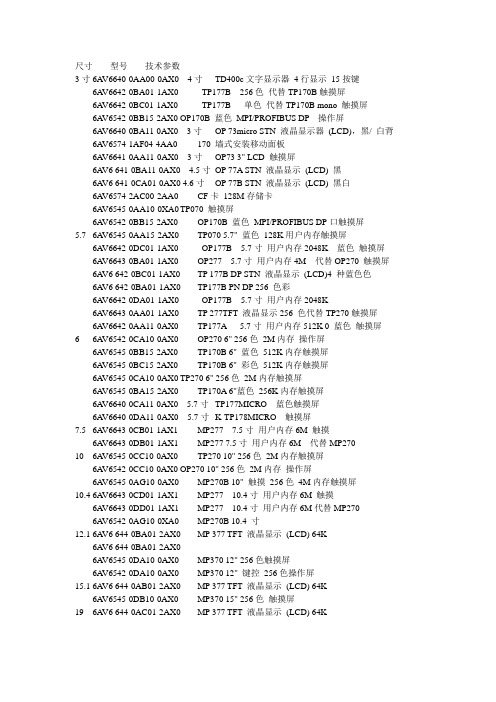
尺寸型号技术参数3寸 6A V6640-0AA00-0AX0 4寸TD400c文字显示器4行显示15按键6A V6642-0BA01-1AX0 TP177B 256色代替TP170B触摸屏6A V6642-0BC01-1AX0 TP177B 单色代替TP170B mono 触摸屏6A V6542-0BB15-2AX0 OP170B 蓝色MPI/PROFIBUS DP 操作屏6A V6640-0BA11-0AX0 3寸OP 73micro STN 液晶显示器(LCD),黑/ 白背6A V6574-1AF04-4AA0 170 墙式安装移动面板6A V6641-0AA11-0AX0 3寸OP73 3" LCD 触摸屏6A V6 641-0BA11-0AX0 4.5寸OP 77A STN 液晶显示(LCD) 黑6A V6 641-0CA01-0AX0 4.6寸OP 77B STN 液晶显示(LCD) 黑白6A V6574-2AC00-2AA0 CF卡128M存储卡6A V6545-0AA10-0XA0 TP070 触摸屏6A V6542-0BB15-2AX0 OP170B 蓝色MPI/PROFIBUS DP口触摸屏5.7 6A V6545-0AA15-2AX0 TP070 5.7" 蓝色128K用户内存触摸屏6A V6642-0DC01-1AX0 OP177B 5.7寸用户内存2048K 蓝色触摸屏6A V6643-0BA01-1AX0 OP277 5.7寸用户内存4M 代替OP270 触摸屏6A V6 642-0BC01-1AX0 TP 177B DP STN 液晶显示(LCD)4 种蓝色色6A V6 642-0BA01-1AX0 TP177B PN DP 256 色彩6A V6642-0DA01-1AX0 OP177B 5.7寸用户内存2048K6A V6643-0AA01-1AX0 TP 277TFT 液晶显示256 色代替TP270触摸屏6A V6642-0AA11-0AX0 TP177A 5.7寸用户内存512K 0 蓝色触摸屏6 6A V6542-0CA10-0AX0 OP270 6" 256色2M内存操作屏6A V6545-0BB15-2AX0 TP170B 6" 蓝色512K内存触摸屏6A V6545-0BC15-2AX0 TP170B 6" 彩色512K内存触摸屏6A V6545-0CA10-0AX0 TP270 6" 256色2M内存触摸屏6A V6545-0BA15-2AX0 TP170A 6"蓝色256K内存触摸屏6A V6640-0CA11-0AX0 5.7寸TP177MICRO 蓝色触摸屏6A V6640-0DA11-0AX0 5.7寸K-TP178MICRO 触摸屏7.5 6A V6643-0CB01-1AX1 MP277 7.5寸用户内存6M 触摸6A V6643-0DB01-1AX1 MP277 7.5寸用户内存6M 代替MP27010 6A V6545-0CC10-0AX0 TP270 10" 256色2M内存触摸屏6A V6542-0CC10-0AX0 OP270 10" 256色2M内存操作屏6A V6545-0AG10-0AX0 MP270B 10" 触摸256色4M内存触摸屏10.4 6A V6643-0CD01-1AX1 MP277 10.4寸用户内存6M 触摸6A V6643-0DD01-1AX1 MP277 10.4寸用户内存6M代替MP2706A V6542-0AG10-0XA0 MP270B 10.4 寸12.1 6A V6 644-0BA01-2AX0 MP 377 TFT 液晶显示(LCD) 64K6A V6 644-0BA01-2AX06A V6545-0DA10-0AX0 MP370 12" 256色触摸屏6A V6542-0DA10-0AX0 MP370 12" 键控256色操作屏15.1 6A V6 644-0AB01-2AX0 MP 377 TFT 液晶显示(LCD) 64K6A V6545-0DB10-0AX0 MP370 15" 256色触摸屏19 6A V6 644-0AC01-2AX0 MP 377 TFT 液晶显示(LCD) 64K触摸屏 HMI。
Dell Inspiron 1370 服务手册说明书

Dell™ Inspiron™ 1370 服务手册管制型号:P06S 系列管制类型:P06S001注、警告和严重警告本说明文件中的信息如有更改,恕不另行通知。
© 2009 Dell Inc. 版权所有,翻印必究。
未经 Dell Inc. 书面许可,严禁以任何形式复制这些材料。
本文中使用的商标:D e l l 、D E L L 徽标和 Inspiron 是 Dell Inc. 的商标;Bluetooth 是 Bluetooth SIG, Inc. 拥有的注册商标并授权 Dell 使用;Microsoft 、Windows 和 Windows 开始按钮徽标是 Microsoft Corporation 在美国和/或其它国家/地区的商标或注册商标。
本说明文件中可能使用其它商标和产品名称指代拥有相应商标和产品名称的公司或其制造的产品。
Dell Inc. 对其它公司的商标和产品名称不拥有任何所有权。
2009 年 11 月 Rev.A00开始之前电池光盘驱动器内存模块无线小型插卡键盘掌垫采用 Bluetooth ® 无线技术的内部插卡硬盘驱动器USB/音频板系统板 币形电池 电源板 处理器风扇 冷却部件 扬声器 SIM 板 显示屏 摄像头 电池闩锁部件 刷新 BIOS注:“注”表示可以帮助您更好地使用计算机的重要信息。
警告:“警告”表示可能会损坏硬件或导致数据丢失,并告诉您如何避免此类问题。
严重警告:“严重警告”表示可能会造成财产损失、人身伤害甚至死亡。
1 电池释放闩锁2 电池3 电池槽4 电池锁定闩锁5 槽口返回目录页面开始之前Dell™ Inspiron™ 1370 服务手册建议使用的工具关闭计算机拆装计算机内部组件之前本手册提供卸下和安装计算机中组件的步骤。
除非另有说明,否则将认为在执行每个步骤时均满足下列条件:l您已经执行了关闭计算机和拆装计算机内部组件之前中的步骤。
l您已经阅读了计算机附带的安全说明。
WS2813规格书
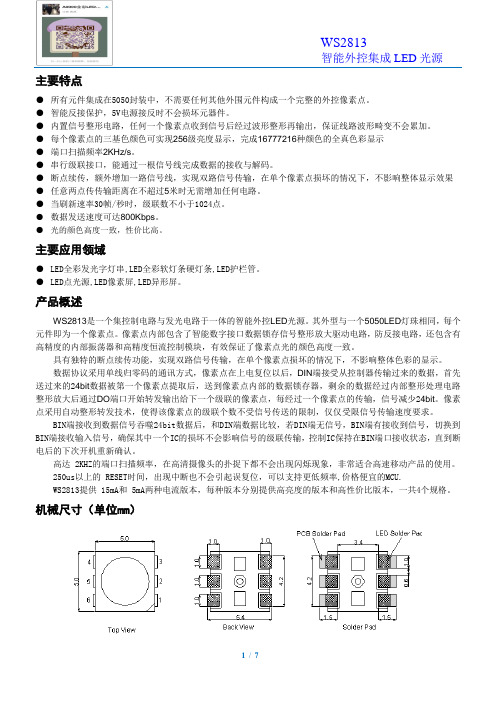
主要特点●所有元件集成在5050封装中,不需要任何其他外围元件构成一个完整的外控像素点。
●智能反接保护,5V电源接反时不会损坏元器件。
●内置信号整形电路,任何一个像素点收到信号后经过波形整形再输出,保证线路波形畸变不会累加。
●每个像素点的三基色颜色可实现256级亮度显示,完成16777216种颜色的全真色彩显示●端口扫描频率2KHz/s。
●串行级联接口,能通过一根信号线完成数据的接收与解码。
●断点续传,额外增加一路信号线,实现双路信号传输,在单个像素点损坏的情况下,不影响整体显示效果●任意两点传传输距离在不超过5米时无需增加任何电路。
●当刷新速率30帧/秒时,级联数不小于1024点。
●数据发送速度可达800Kbps。
●光的颜色高度一致,性价比高。
主要应用领域●LED全彩发光字灯串,LED全彩软灯条硬灯条,LED护栏管。
●LED点光源,LED像素屏,LED异形屏。
产品概述WS2813是一个集控制电路与发光电路于一体的智能外控LED光源。
其外型与一个5050LED灯珠相同,每个元件即为一个像素点。
像素点内部包含了智能数字接口数据锁存信号整形放大驱动电路,防反接电路,还包含有高精度的内部振荡器和高精度恒流控制模块,有效保证了像素点光的颜色高度一致。
具有独特的断点续传功能,实现双路信号传输,在单个像素点损坏的情况下,不影响整体色彩的显示。
数据协议采用单线归零码的通讯方式,像素点在上电复位以后,DIN端接受从控制器传输过来的数据,首先送过来的24bit数据被第一个像素点提取后,送到像素点内部的数据锁存器,剩余的数据经过内部整形处理电路整形放大后通过DO端口开始转发输出给下一个级联的像素点,每经过一个像素点的传输,信号减少24bit。
像素点采用自动整形转发技术,使得该像素点的级联个数不受信号传送的限制,仅仅受限信号传输速度要求。
BIN端接收到数据信号吞噬24bit数据后,和DIN端数据比较,若DIN端无信号,BIN端有接收到信号,切换到BIN端接收输入信号,确保其中一个IC的损坏不会影响信号的级联传输,控制IC保持在BIN端口接收状态,直到断电后的下次开机重新确认。
华芯微特-SYNWIT_产品介绍.pdf说明书
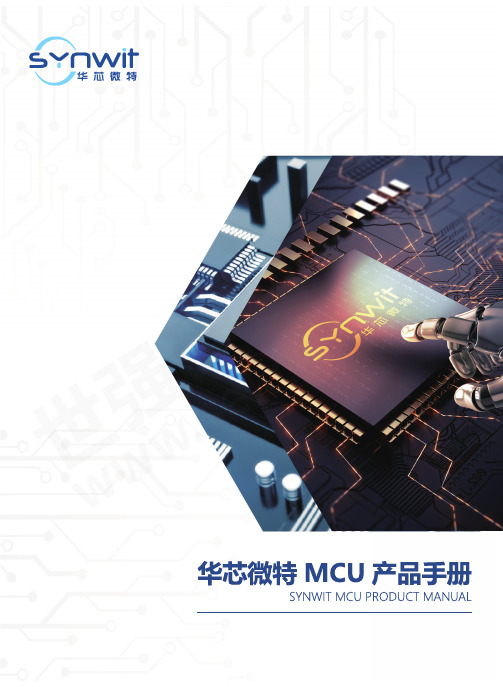
公司介绍COMPANY INTRODUCTION晶圆加工:台积电封装测试:天水华天华芯微特在全球 6 个城市设有分支机构,更好的运用全球人力及技术资源,完善产品研发,为客户提供完整的销售服务与更好技术支持。
ZhengZhou 郑 州 >研发支持中心BeiJing 北 京>研发设计一部ChangSha 长 沙 >研发设计二部FoShan/shenzhen 佛山/深圳<销售及技术支持中心<Silicon V alley硅 谷研发模拟中心华芯微特是一家由留美归国资深技术团队创立的中国芯片设计公司,是国家高新技术企业。
2014年进军MCU 产业,专注于32位MCU 研发设计,并针对细分市场提供参考解决方案。
华芯微特研发实力雄厚,核心技术团队均具有十年以上的芯片设计从业经验。
在CPU、存储、低功耗处理器、AD、POWER、ESD 等方面,具有丰富的实战积累和扎实的理论知识。
华芯微特基于ARM Cortex ™-M0、Cortex ™-M4内核,面向电机控制、TFT-LCD 控制、白色家电、智能控制和工控仪表等领域,推出了多个系列的MCU 产品。
芯片在可靠性、稳定性等性能设计,获得多项发明专利,是第一家进入变频空调压缩机控制板的国产MCU 品牌。
华芯微特将保持“中国心·世界芯”的价值理念,助力中国智造!华芯微特产品分类SYNWITPRODUCT CLASSIFICATION · SWM260 · SWM181 · SWM320· SWM201 · SWM20P · SWM20D · SWM190 ·SWM341TFT-LCD显示和人机界面(HMI)T F T-LC D D I S P L AY A N D H U M A N M A C H I N E I N T E R FA C E(H M I)· 内建大容量SDRAM · 免费使用LittlevGL 软件库 · 轻松创建图形软件(SUD)· 支持各式液晶显示模块(LCM)i8080RGB i8080/RGB i8080/RGB/通讯模块DevelopingTFT-LCD 显示和人机界面(HMI)TFT-LCD DISPLAY AND HUMAN MACHINE INTERFACE (HMI)Coming Soon功能框图ROM FLASH(120 KB)Memory SYSCON SYS Tick SYS Control DMA Ch x4 (UART/SPI/ADC)CORDIC 32bit DIV Digital Interface UART x4I²S x2I²C x2Communication interfaceDigital InterfaceRTC 32 bit WDT 28 bit PWM ch x824 bit BTIMER x432 bit ETIMER x4RCHF(24/48MHz)Clock Control RCLF(32KHz)12bit SAR_ADC x1(CH×7)OPA x4LDO(2.3V-3.6V)Analog Interface CMP x3BOD ▲ 最多可达42个GPIO ▲ 非模拟复用IO 支持5V 输入▲ 可自定义BOOT 程序,应用于OT A▲ 供电电压:2.3V~3.6V ▲ 支持欠压中断和复位选择▲ -40℃~85℃▲ LQFP48 GPIO ISP/IAP 供电电压工作温度封 装功能特性Functional features Home appliances HMI 家用电器HMI- Coffee Machine 咖啡机- Microwave Oven 微波炉- Water Dispenser 饮水机- Vacuum Cleaner 吸尘器Electric vehicleHMI 电动车HMI - Electric Motorcycle 电动摩托车- Electric Bicycle 电动自行车- Electric Vehicle Instrument 电动车仪表▲ 支持DMA 存取 ▲ 支持4线模式 ▲ SPICLK 30MHz ▲ QSPI 取点速度7.5MHzSPI 模块SPI x2SWM 19S 系列资源及应用参考SWM 19S SERIES RESOURCES AND APPLICATION REFERENCE : 仪器仪表、工业控制、人机界面、智能家居...推荐应用▲ 正常模式:30mA@48MHZ ▲ 浅睡眠:90uA功 耗>>MORE...SWM 19S 系列资源及应用参考SWM 19S SERIES RESOURCES AND APPLICATION REFERENCE 应用方案参考采用SWM19SCBT6-50作为主控芯片PWM EXT INT LCD 驱动模块数据储存SPIUART S W M 19SC o r t e x ™- M 0ADC 采样温湿度I²CGPIO SPIflash RS485/RS232Touch Panel 灯光调节红外、RF 遥控TFT-LCD I8080屏LED 指示灯按 键▲ 样板实物图▲ 支持MPU-I8080 16bit 接口的TFT-LCM ▲ 支持SPI-FLASH 接口,存储交互图形素材▲ SYNWIT 为客户提供完整方案,包括原理图、源程序SDK 、图形开发软件(Synwit UI Designer)以及应用说明, 方便用户进行二次开发开发板介绍▲ 支持ISP/IAP 应用,实现OT A 功能,可远程实现系统或应用数据升级优化应用框图APPLICATION BLOCK DIAGRAM▲ 最多可达仪表46个GPIO ▲ 支持灵活的通讯和数字模块配置,便于板级布局▲ 支持RGB565 16Bit 接口的外部LCD 扩展 ▲ 支持最高分辨率1024*768,实际分辨率可以配置 ▲ 内置8MB SDRAM ▲ 可自定义BOOT 程序▲ 供电电压:2.2V~3.6V ▲ 支持欠压中断和复位选择 ▲ -40℃~85℃▲ LQFP64 GPIO TFT-LCD 驱动模块ISP/IAP 供电电压工作温度封 装功能特性Functional features ROMFLASH(512 KB)Memory SYSCON SYS Tick SYS ControlDMA Ch x4SDIO TFT_LCD ConnectivityDigital Interface CRC External Memory Interface 8MB SDRAM Nor FLASH UART x4Communication interface Digital Interface 16 bit PWM ch x1232 bit TIMER x632 bit WDT RTC SPI x2I²C x2CAN x1XTAL(2-32MHz)RCHF(20/40MHz)RCLF(30KHz)12bit SAR_ADC x2(CH x9)LDO(2.0V-3.6V)BOD Analog Interface 功能框图Industrial Interconnection 工业互联- Fiber Optic T ransceiver 人机界面IA HMI 智能家电 HMI - Sweeping Machine 扫地机- Refrigerator 冰箱- Washing machine 洗衣机Smart HomeHMI 智能家居HMI - Intelligent Switch 智能开关- User Interface 用户界面>>MORE...Home Appliances HMI 家用电器HMI- Coffee Machine 咖啡机- Microwave Oven 微波炉- Water Dispenser 饮水机Electric VehicleHMI 电动车HMI- Electric Motorcycle 电动摩托车- Electric Bicycle 电动自行车- Electric Vehicle Instrument 电动车仪表Medical Assistance HMI 医疗辅助HMI - Respirator 呼吸机- Life Detector 生命检测仪2.00.515+-SWM 32S 系列资源及应用参考SWM 32S SERIES RESOURCES AND APPLICATION REFERENCE :人机界面、仪器仪表、工业控制、智能家电...推荐应用▲ 正常模式:19mA@40MHz功 耗SWM 32S 系列资源及应用参考SWM 32S SERIES RESOURCES AND APPLICATION REFERENCE 应用方案参考采用SWM32SRET6作为主控芯片PWMEXT INTLCD 驱动模块数据储存文件系统UART SWM32SCortex™-M4ADC采样温湿度I²CGPIOSPIflashSDcardRS485/RS232Touch Panel电机驱动、灯光调节蜂鸣器、和弦音乐红外、RF遥控TFT-LCD RGB屏LED指示灯按 键应用框图APPLICATION BLOCK DIAGRAM▲ 芯片集成显存用的64Mbit的SDRAM,支持SPI-FLASH接口▲ 支持输出RGB565格式,可直接驱动RGB接口的16/18/24位屏,最高支持驱动1024*768分辨率▲ SYNWIT 为客户提供完整方案,包括原理图、源程序SDK、图形开发软件(Synwit UI Designer)以及应用说明,方便用户进行二次开发开发板介绍▲ 显示软件方面由LittleVGL与μGUI等开源GUI库实现▲ 样板实物图CAN工业应用通讯8MB SDRAM电机专用微控制器产品MOTOR SPECIFIC MICROCONTROLLER PRODUCTS电机专用微控制器产品线路图CIRCUIT DIAGRAM OF MOTOR SPECIFIC MICROCONTROLLER· 三路运算放大器;· 四个比较器;· 4通道16位PWM 产生器;· FOC 单电阻采样优化设计;· 内置PN-MOS 芯片驱动,最高支持 24V 预驱驱动电压;· 两路2.5 MSPS 高速转换速率的ADC;· 8通道16位PWM 产生器,双电机+PFC ;· 内置偏置;· CRC 计算单元、旋转坐标计算与除法器 硬件加速模块;集成度高PN-MOSSWM 20PG6S6-65运放比较器硬件加速Pre driverSWM 341 系列CAN 运放比较器硬件加速FPU DSP 2.5M ADC运放比较器硬件加速宽电压ADC ×2运放比较器硬件加速· 三路运放; · 四路比较器;SWM 190 系列资源及应用参考SWM 190 SERIES RESOURCES AND APPLICATION REFERENCE功能框图ROM FLASH(120 KB)MemorySYSCONSYS TickSYS ControlDMA Chx4 (UART/SPI/ADC)CORDIC32bit DIVDigital InterfaceRCHF(24/48MHz)Clock ControlRCLF(32KHz)12bit SAR_ADC x2(CH x15)OPA x4LDO(2.3V-3.6V)Analog InterfaceCMP x3BOD▲ 最多可达51个GPIO ▲ 非模拟复用IO 支持5V 输入▲ 正常模式:30mA@48MHZ ▲ 浅睡眠:90uA ▲ 可自定义BOOT 程序▲ 供电电压:2.3V~3.6V ▲ 支持欠压中断和复位选择 ▲ -40℃~85℃▲ LQFP64 LQFP48 LQFP32GPIO 功 耗ISP/IAP供电电压工作温度封 装功能特性Functional featuresHousehold Appliances 生活电器- Air Purifier 空气净化器- High Pressure Fan 高压风扇- Heater 热水器Electric Vehicle 电动车- Electric Motorcycle 电动摩托车- Electric Bicycle 电动自行车- Electric Rickshaw 电动人力车Personal Care 个人护理- Hair Drier 吹风机- Massage Chair 按摩椅>>MORE...UART x4I²S x2I²C x2CommunicationinterfaceDigital InterfaceRTC32 bit WDT 28 bit PWM ch x824 bit BTIMER x432 bit ETIMER x4SPI x2:仪器仪表、工业控制、电机驱动、白色家电、可穿戴设备...推荐应用Home Electric Appliances 家用电器- Refrigerator Compressor 冰箱压缩机- Range Hood Fan 抽油烟机风机- Washing Machine Drum 洗衣机滚筒应用方案参考应用框图APPLICATION BLOCK DIAGRAM▲ 无传感器控制的载波频率20KHz▲ 转子初始位置检测算法检测精度±15°,启动时无明显反转▲ 保护机制:过压、过流、堵转保护及温度保护功能方案特色▲ 功率30W▲ 电机微控器运行60MHz▲ 无线接收器调速▲ 样板实物图采用SWM190作为主控芯片高压吊扇灯无传感器无刷直流电机驱动器参考设计高压吊扇灯直流电机驱动方案采用SYNWIT 的SWM190芯片作为主控芯片,参考设计用于对输出功率 30W、转速达 260rpm 的310V 直流馈送无刷直流 (BLDC) 电机进行高速无传感器正弦波控制。
iw3616、3617、3630datasheet中文翻译(绝对真实)

产品特色大幅简化离线式LED驱动器设计●单级功率因数校正(PFC)与精确恒流(CC)输出相结合●输入/输出电容和变压器体积小●一次侧反馈控制,无需光耦电路,简化了电路设计●简化初级侧PWM调光接口●符合IEC61000-3-2标准高效节能和高兼容性●大幅提升效率,可达到85%以上●减少元件数量●总谐波失真<15%且PF>0.95●前沿、后沿和数字调光器●传感器和定时器精确稳定的性能●LED负载恒流精度不低于±5%●支持LED负载热插拔●1%-100%宽范围调光,调光无闪烁先进的保护及安全特性●通过自动重启动提供短路保护●开路故障检测模式●自动热关断重启动无论在PCB板上还是在封装上,都保证高压漏极引脚与其他所有信号引脚之间满足高压爬电要求应用●LED离线固态照明说明G7617 是一款的适用于LED调光控制的离线式两级交流/直流电源控制器,是适用于25W 输出功率的可调光LED 灯具的最优之选。
G7617符合电磁兼容性(EMC) IEC61000-3-2 标准,在120V AC或230V AC输入电压下其功率因数(PF) 可达到0.95 以上。
采用先进的数控技术来检测调光器的类型和相位,为调光器提供动态阻抗的同时可调节LED发光亮度,自动检测调光器类型和相位,从而实现了业内与模拟及数字调光器最广泛的兼容性。
G7617工作于准谐振工作模式,工作效率高,可工作于前沿后沿调光模式,也可工作于R 型、R-C型或R-L型调光控制模式。
G7617 符合热插拔LED 模块的固态照明行业标准Zhaga,同时还集成了调光功能的映射选项(位于白炽灯替代灯的NEMA SSL6 调光曲线内)。
G7617 系列有两个版本:针对120V AC输入应用进行优化的G7617-00 和针对230V AC 应用进行优化的G7617-01。
订购信息应用框图图1典型应用内部框图Vcc VinVcbVT CFGASU BisenseBdrvFdrvFisensePGNDAGND C O R E图2 内部框图引脚功能描述BV SENSE V IN BI SENSE B DRV CFG ASU V CCV CBV TFV SENSEFI SENSEF DRVAGNDPGND 图3. 引脚布局BV SENSE引脚:PFC电感电压反馈点,用于感知Boost电感的磁通状态。
诺瓦科技LED透明屏接收卡A7s详细参数说明书英文版

ii
Receiving Card A7s
4.1.2 64-Group Serial Data .............................................................................................................................. 12
problem in use or any good suggestion, please contact us through ways provided in the dto solve the problems and adopt the suggestions after evaluation as soon as possible.
3.2 Improvement in Maintainability .................................................................................................................... 4
Trademark
is a registered trademark of Xi’an NovaStar Tech Co., Ltd.
Statement
You are welcome to use the product of Xi’an NovaStar Tech Co., Ltd. (hereinafter referred to as NovaStar).
4.1.3 Extended Functions Design .................................................................................................................... 15
SW1621

DATA VSS OSCI OSCO VLCD VDD IRQ BZ、BZB COM0~COM3 SEG0~SEG31
I/O 串行数据输入/输出端(带上拉电阻) -- 电源地 I 用外部振荡时在两管脚间并联一个32.768KHz 晶振;如用片上内建 O RC振荡时,OSCI和OSCO应悬空。 I LCD电源输入 -- 电源正 O 时基或WDT定时器溢出标志,NMOS 开漏输出 O 蜂鸣器信号输出端 O LCD COM输出端 O LCD SEG输出端
32×4 段位式 LCD 驱动器
LCD Seg 3V
IOL3
灌电流 5V
LCD Seg 3V
IOH3
拉电流 5V
输入口 3V
RPH
上拉电阻 5V
AC电气特性
符号 fsys1 fsys2 Fsys3
参数 VDD 3V
系统时钟 1 5V 3V
系统时钟 2 5V 3V
系统时钟 3 5V
—
fLCD
LCD 时钟 —
V1.0
SW1621
32×4 段位式 LCD 驱动器
注:CS:片选信号
BZ,BZB:蜂鸣器输出
RD,WR,DATA:串行接口
COM0~COM3,SEG0~SEG31:LCD 驱动口 IRQ:时基/WDT时钟信号输出
产品一览表
系统资源
D01A24
产品型号
D01A28
SW1621
COM
4
4
4
SEG
14
CS,WR,RD,DATA
VOL=0.9V VOL=1.5V VOH=2.1V VOL=3.5V VOL=0.9V VOL=1.5V VOH=2.1V VOH=3.5V
诺瓦科技LED屏全彩接收卡A7s详细参数说明书

3 功能特性 ........................................................................................................................... 4
1.2 安装和使用安 全 ........................................................................................................................................... 1
B 术语 ............................................................................................................................... 20
v
接收卡 A7s 规格书
1 安全说明
1 安全说明
本章描述接收卡 A7s 的安全说明,目的是保证产品的存储、运输、安装和使用安全。 安全说明适用于所有接触和使用产品的人员。首先请注意以下几点: 请阅读所有说明。 请保留所有说明。 请遵循所有说明。
1.1 存储和运输安全
请注意防尘防水。 请避免阳光长时间直射。 请勿靠近热源和火源。 请勿放置在易爆气体环境中。 请勿放置在强电磁环境中。 请将产品放在稳固的位置,以防坠落造成产品损坏或人身伤害。 请保存包装箱和包装材料。存储和运输产品时可以使用。为了最大程度地保护设
R1WV3216RBG-7SR中文资料
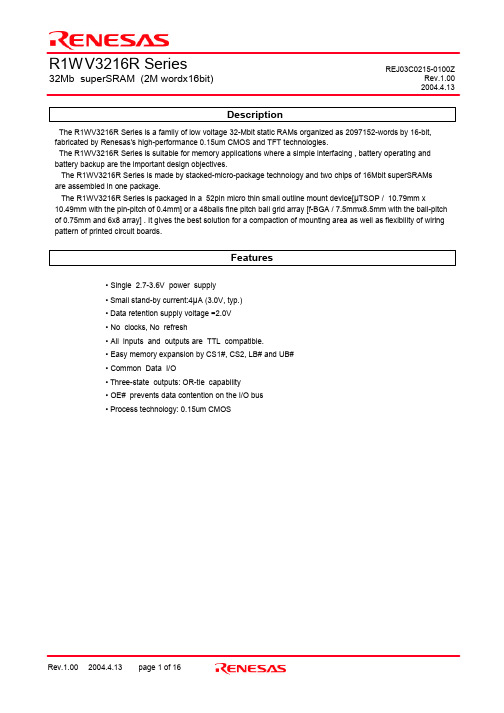
DC Characteristics Parameter
Input leakage current Output leakage current
Symbol |ILI| |ILo|
Min.
-
Typ.*1
-
Max.
1 1
Unit
µA µA
Test conditions*2
Vin=Vss to Vcc CS1# =VIH or CS2=VIL or OE# = VIH or WE# =VIL or LB# =UB# =VIH,VI/O=Vss to Vcc Min. cycle, duty =100% I I/O = 0 mA, CS1# =VIL, CS2=VIH Others = VIH / VIL Cycle time = 1 µs, I I/O = 0 mA, CS1#≤ 0.2V, CS2 ≥ VCC-0.2V VIH ≥ VCC-0.2V , VIL ≤ 0.2V, Write & Read duty=100% respectively CS2=VIL ~+25ºC ~+40ºC ~+70ºC ~+85ºC
Rev.1.00
2004.4.13
page 1 of 16
元器件交易网
R1W V3216R Series
Ordering Information
Type No. R1WV3216RSD-7S% R1WV3216RSD-8S% R1WV3216RBG-7S% R1WV3216RBG-8S% Access time 70 ns 85 ns 70 ns 7.5mmx8.5mm f-BGA 0.75mm pitch 48ball 85 ns % - Temperature version; see table below % R W I Temperature Range 0 ~ +70 ºC -20 ~ +85 ºC -40 ~ +85 ºC Package 350-mil 52-pin plastic µ - TSOP(II) (normal-bend type) (52PTG)
威能 TFT 触摸屏 (型号:TFT) 用户手册说明书

Model: Touchpad (TFT)Model: Touchpad TFT12 34StatisticsThe statistics screen shows the communication rate to each of the thermostats on the system.This screen can help to identify problems on the network.Setting the ClockTo set the clock, follow these steps.Press the Options tab.Press the Clock icon ......................................................................................................................Here you can set the current time and date and select whether the Touchpad shouldobserve GMT Correction. GMT correction will automatically change the clock on the Touchpad and Thermostats in March and October as the clocks change for Winter/Summer time.Press Done to store and exit ......................................................................................................Initial SetupEntering a Room TitleA room title of 13 characters can be entered for each room on the system.To enter a room title follow these steps.Press the Communication number ing the alphanumeric keypad, enter a title.Press Done to store and return to the network screen ......................................................Repeat as necessary for the other rooms.When finished, press Done from the Network screen to store and exit ......................Note: You must perform a new network scan after adding additional thermostats to your system.678910Functions tabThe function tab gives access to the global functions such as Lock, Hold and Setback.The temperature hold function allows you to manually override the current operating program for a single or group of thermostats and set a different temperature for a desired period.• Press the Temperature Hold icon .................................................................................................• Enter the hold temperature and time period ....................................................................• Press next• Select one or more thermostats or press the functions tab to select all ...• Press the Done key to confirm and exit .....................................................................................To cancel temperatures hold on a SINGLE thermostat follow these steps.• Press the My System icon ................................................................................................................•Select a thermostat ..........................................................................................................•Press the Temp Hold icon ................................................................................................................• Press the Cancel Hold key .....................................................................................................To cancel a temperature hold on MULTIPLE thermostats follow these steps.• Press the My System icon ...............................................................................................................•Press the Functions tab.• Press the Hold icon ............................................................................................................................• Press the Cancel Hold key ....................................................................................................•Select the thermostats to apply the cancel to .....................................................My SystemTemperature HoldThe Set Back function allows you to place individual or multiple thermostats into Set Back Mode (also referred to as Frost Mode).In this mode, the thermostat will display the frost icon and will only turn the heating on should the room temperature drop below the set frost temperature. To apply Frost Mode to a single or group of thermostats follow these steps.• Press the My System icon ...................................................................................................• Press the Functions tab.• Press the Set Back icon ........................................................................................................•Select a zone or multiples zones to apply the set back, or alternatively press Functions tab a second time and Select All. .............................................Room buttons in green will be set back Room buttons in blue will not be set backRoom buttons in grey are time clocks and cannot be set back• Press the Done key ...............................................................................................................Editing the Set Back TempThe set back temperature range is 7-17°C and is set to 12°C as default.Pressing EDIT from the Set Back screen allows you to adjust this setting and then select which thermostats this should apply to.My SystemSet Back Mode (Frost Mode)CurrentTemperature Override KeyEdit IconTimer ZonesEditing the Switching TimesThe Edit icon enables you to program the switching times for the selected time clock.Time clocks provide Weekday/Weekend or 7 Day Programming options.If the time clock shows Weekday/Weekend it is operating in 5/2 day mode, and if it shows each day of the week it is operating in 7 day mode.This mode can be changed on the time clock, and will be updated automatically on the Touchpad. Please consult the time clock manual for instructions on how to change this.There are 4 settings per day, these are called Wake, Leave, Return and Sleep.For each setting a Timer ON and a Timer OFF time can be programmed.To program the switching times follow these steps.• Press the Edit icon .................................................................................................................• Select a day or period ..........................................................................................• Select a setting to program ........................................................................................•Edit the Timer ON and Timer OFF times using the arrow keys .........................Times should be entered in 24 hour format.For unused periods set the time to -- : -- and the time clock will ignore the setting.• Repeat these steps for the remaining days/periods.•Press the Done key to confirm and exit ..........................................................................Note: For Weekday/Weekend programming, the 4 switching times are the same for all weekdays but can be different for the weekends.For 7 Day programming, each day can have 4 different switching times.Copy SettingsThe Copy key enables you to copy the programmed switching times to other time clocks that are operating in the same mode (5/2 or 7 day).To Copy and apply switching times follow these steps.•Press the Copy key .........................................................................................................Zones that can be selected will be blue and will turn green when selected.Zones in grey cannot be selected.•Press the Done key to confirm and exit ...................................................................Using the arrow keys set the override duration ....................................................Press the Done key ................................................................................................................Edit IconCurrentTemperatureHistoryProgrammable ZonesTemperature Hold (Individual Zone)The temperature hold function allows you to manually override the current operating program of a specific zone and set a different temperature for a desired period To set a hold a temperature for a group of thermostats, use the Hold function from the main screen.To set a hold time follow these steps.• Press the Temp Hold icon ....................................................................................................• Set the Hold temperature and Hold time using the arrow keys ......................•Press the Done key to confirm and exit .........................................................................The thermostat and zone screen will show the hold time remaining.To cancel a hold in operation, press Temp Hold icon and then the Cancel Hold key ..Programmable Zones HistoryThe history function on a programmable zone enables you to see the hours run as a and temperature profile for the last 4 weeks.This is displayed in a bar chart and line graph and provides an indication of which zones are using the most energy.The information can additionally be exported to your PC.There are two export methods:• Export All will export the temperature profile for all zones.• Zone Export will export just the selected zone.The exported data is saved to csv format and can be edited in Excel.The set temperature can be adjusted by using the Up/Down keys.• Use the Up/Down keys to select a temperature .................................................•Press the Apply key ............................................................................................................Note: This override will be maintained until the next programmed comfort level.The Edit icon enables you to program the comfort levels for the selected thermostat.Thermostats provide Weekday/Weekend or 7 Day Programming options.If the thermostat shows Weekday/Weekend it is operating in 5/2 day mode, and if it shows each day of the week it is operating in 7 day mode.This mode can be changed on the thermostat, and will be updated automatically on the Touchpad.Please consult the thermostat manual for instructions on how to change this.There are 4 settings per day, these are called Wake, Leave, Return and Sleep.For each setting a start time and temperature can be programmed, this temperature will be maintained until the next comfort level.Programmable Zones Temperature ControlProgrammable Zones Editing the Comfort LevelsTo program the comfort levels follow these steps.• Press the Edit icon ...............................................................................................................• Select a day or period .........................................................................................• Select a setting to program ........................................................................................•Edit the time and temperature values using the Up/Down keys ....................Times should be entered in 24 hour format.For unused periods set the time to -- : -- and the thermostat will ignore the setting.• Repeat these steps for the remaining days/periods.•Press the Done key to confirm and exit ........................................................................Note: For Weekday/Weekend programming, the 4 comfort levels are the same for all weekdays but can be different for the weekends.For 7 Day programming, each day can have 4 different comfort levels.Copy SettingsThe Copy key enables you to copy the programmed comfort levels to other thermostats that are operating in the same mode (5/2 or 7 day).To Copy and apply comfort levels follow these steps.•Press the Copy key ...............................................................................................................Zones that can be selected will be blue and will turn green when selected.Zones in grey cannot be selected.•Press the Done key to confirm and exit ........................................................................Programmable Zones with Hot Water OutputEditing the Hot Water Switching TimesIn addition to editing the comfort levels, hot water switching times can be edited. There are 4 settings per day, these are called Wake, Leave, Return and Sleep.For each setting an ON time and an OFF time can be programmed.For unused periods set the time to -- : -- and the time clock will ignore the Note: For Weekday/Weekend programming, the 4 switching times are the same for allHolidayThe holiday function reduces the set temperature in selected zones to the frost protection temperature setting.Thermostats will maintain this frost protection temperature and time clocks will maintain TIMER OFF for the duration of the holiday.When the holiday is complete the specific zones will then automatically return tothe program mode.Up to 8 holidays can be scheduled using the Touchpad•To program a holiday follow these steps;•Press the Holiday icon ........................................................................................................•Press the Add key ................................................................................................................• Using the Up/Down keys, enter the START date and time of the holiday ......• Using the Up/Down keys, enter the FINISH date and time of the holiday ......• Press the Next key ................................................................................................................• Select which zones the holiday is applied to ...................................................• Zones in Green are selected, and those in blue are not.• Press the Next key ...............................................................................................................• Enter a holiday title using the keypad. This title can be 13 characters in length.•Press Done to store and exit .............................................................................................Should you need to edit a scheduled holiday, follow these steps.• Press the Holiday icon ....................................................................................................• Select the holiday you wish to edit.• Press the Edit key .............................................................................................................• Using the Up/Down keys, adjust the holiday start/finish date and time .....• Press the Next key ............................................................................................................• Select which zones the holiday is applied to .............................................•Confirm the title and press Done the done key ....................................................Holiday StatusThe holiday screen indicates the scheduled holidays.Once the holiday starts, this screen will display that the holiday is active.Temperature Hold (Multiple Zones)The temperature hold function allows you to manually override the current operating program of multiple zones and set a different temperature for a desired period To set a temperature hold follow these steps.• Press the Temp Hold icon ..............................................................................................• Using the Up/Down arrow keys, set the hold temperature and duration ...• Press the Next key ............................................................................................................• Select which zones to apply the hold to .......................................................• Press the Done key ...........................................................................................................To cancel a hold in operation follow these steps.• Press the Temp Hold icon ..............................................................................................• Press the Cancel Hold key ...................................................................................• Select which zones should have the temperature hold function canceled.Zones in grey do not have a hold in operation.Zones in green will have the hold canceled and those in blue will remain active.• Press the Done key ...........................................................................................................Summer ModeQuick ViewThe Quick View screen gives an overview of all the zones on your system.The zone temperatures as well as the output status are displayed.You can use this screen to quickly access any zone on your system by first highlighting the zone and then pressing Detail.The Touchpad Summer mode offers a quick and easy way to place selected heating zones into set back without having to reprogram the comfort levels. The hot water times will not be effected during summer operation.The set back temperature can be set on each thermostat between 07-17°C or this can be done from the Touchpad (See page xx)As an indication, the heating zone screens will display the frost icon whilst the summer mode is active. As a default, all heating zones will follow the summer condition, but you can deselect certain zones if required. The setup should be as follows….• Press Summer• Zones buttons in green (selected by default) will follow the summer mode andzones in blue will not.• Press Zones to deselect any thermostat/s that you don’t want to apply summer to.• Press Done.To cancel summer mode....• Press Summer.• Select Functions tab.• Press Unselect All.• Select Done.Hot Water BoostHome / Away ModeIf you have thermostats with hot water function on your system, you can override the hot water output.During an override, the thermostat will flash TIMER ON / HW ON depending on the model of your thermostat.To use this function, follow these steps;• Press the HW Boost icon ...................................................................................................• Using the Up/Down arrow keys enter the boost period ......................................•Press the Done key .............................................................................................................To cancel, repeat the steps reducing the boost time to 00 hours.Once the boost period has ended, the zone will revert back to its programmed setting.Away mode places selected zones into setback mode indefinitely for use when you are unsure when the building will next be occupied.The zones will control to the setback temperature during this time and the hot water will be turned off.Pressing Home will cancel the Away function, and the zones will revert back to their programmed level.As a default, all heating zones will follow the Away mode, but you can deselect certain zones if required.To place the system in away mode follow these steps.• Press the Away icon ......................................................................................................• Toggle the switch to the on position.• Press the Edit key ..........................................................................................................•Select zones to apply the Away mode to ..............................................Zones buttons in green will follow the Away mode and zones in blue will not•Press the Done key ........................................................................................................GroupsUsing the Group function, zones can be assigned into groups allowing them to be collectively controlled. Using the Profiles function (see page 35), predefined settings can be quickly applied to all zones within a group.Up to 8 groups can be setup in the Touchpad. To create a group, follow these steps.• Press the Profiles icon ........................................................................................................• Press the Groups icon ........................................................................................................• Press the Add key ................................................................................................................•Select the zones to be added to the group ...............................................• The zone list is filtered based on the first selection and the following restrictions:Weekday/Weekend or 7 Day Mode: You can only group thermostat/time Clocks that are in the same mode.Heating Only Group: Programmable thermostat and programmable thermostats with hot water output can be grouped, allowing you to create a heating profile.HW Timer Group: Programmable Thermostats with Hot water output can be grouped with timers, allowing you to create a HW Timer Profile.• Press the Next key ...............................................................................................................• Enter a group title using the keypad.•Press the Done key .............................................................................................................To edit a group, follow these steps.• Press the Profiles icon and then the Groups icon .....................................• Select a Group to edit.• Press the Edit key ..............................................................................................................• Select zones to add/remove from the group .........................................• Press the Next key ............................................................................................................• Confirm the group title and press the Done key ...................................................To delete a group, follow these steps.• Press the Profiles icon and then the Groups icon ......................................• Select a Group to delete.•Press the Delete key ..........................................................................................................ProfilesAt least 1 Group must be created (see page 33) before the Profile can be accessed.Profiles are predefined comfort levels and switching time settings that can be applied to groups (see page 33). When a profile is run, the settings are sent immediately to the devices within the profile group overwriting their current settings.For example, a shift working with a varying schedule could create 2 profiles - Day Shift and Night Shift. By having two profiles stored it is easy to quickly switch the heating system between programs when shift patterns change.To create a profile, follow these steps.• Press the Profiles icon and then select the Profiles icon again ....................• Press the Add key .....................................................................................................................• Select a group the profile should apply to.See page 33 for information on how to create a group.•Press the Next key ....................................................................................................................The type of profile created is driven by the type of thermostats in the group.Heating Profile (5/2 Day Mode): This type of profile allows you to program comfort levels for the Weekday/Weekend. See pages 23-24 for programming instructions.Heating Profile (7 Day Mode): This type of profile allows you to program comfort levels for each day of the week. See pages 23-24 for programming instructions.Hot Water/Timer Profile (5/2 Day Mode): This type of profile allows you to program switching times for the weekday/weekend. See pages 17-18 (time clock) and 25-26 (hot water) for programming instructions.Hot Water/Timer Profile (7 Day Mode): This type of profile allows you to program switching times for each day of the week. See pages 17-18 (time clock) and 25-26 (hot water) for programming instructions.•Program the profile following the instructions on pages 17-18, 23-24 or 25-26.• Press the Next key ................................................................................................................•Enter a profile title using the keypad and press done ............................................Running a ProfileTo run a profile , follow these steps.• Press Profiles icon and press the profile icon again ........................• Select the Profile to run.•Press the Run key .....................................................................................................The settings will be sent immediately to the zones in the group and their zone screen will show the profile is active.Notes:1. When you run a profile, all of the existing settings in the thermostat will beoverwritten with the profile settings.2. Only one heating profile per zone can be run at once.3. If the zone has a heating & hot water model thermostat, It is possible to run aheating and a hot water profile at the same time. The Touchpad will indicate that two profiles are in operation.Profiles ContinuedEditing a ProfileTo edit a profile, follow these steps.• Press Profiles icon and press the profile icon again ..........................................• Select the Profile to edit.• Press the Edit key ........................................................................................................................• Edit the profile.•Press the Done key ....................................................................................................................Deleting a ProfileTo delete a profile, follow these steps.• Press Profiles icon and press the profile icon again ........................• Select the Profile to delete.•Press the Delete key ...............................................................................................Note: If you forget or misplace your user code, contact your equipment supplier for4241The set back temperature is used when a holiday, away or set back function is active. The set back temperature range is 07-17°C and is set to 12°C as default.The set back temperature function enables you to set this for individual or all thermostats.The max floor limit is used on thermostats with a floor limiting sensor and is used to protect the floor surface from overheating.The floor limit range is 20-45°C and is set to 28°C as default.The floor limit temperature function enables you to set this for individual or all thermostats with floor limiting function.The system reset function will delete all thermostats and history information in your system.After a system reset, you will need to perform a new network scan to add thermostats to your system.The Touchpad firmware can be updated as and when new features are introduced. Check the latest version by visiting the Support Section on To perform the update the Touchpad has to remain powered up.Connect the Touchpad to a laptop using the USB cable provided.Extract the TFT.BIN file from the download ZIP file.Copy and paste the TFT.BIN file onto the Touchpad drive on the PC.You now need to follow these steps.• Press Options TAB.• Press the Settings icon ........................................................................................• Press the System icon ..........................................................................................• Press the Firmware Update icon ......................................................................•Press the Done key ...............................................................................................The TFT will now update and the display will reset.To confirm the update was successful, check the version number in the Systems Info Tab.SystemSet Back TempSystemMax Floor LimitSystemSystem ResetSystemFirmware UpdateTOUCHPAD CONNECTIONS TO UH1This product must only be installed by a qualified electrician and comply with local installation regulations.TouchpadNotes......................................................................................................................................................................... ......................................................................................................................................................................... ......................................................................................................................................................................... ......................................................................................................................................................................... ......................................................................................................................................................................... ......................................................................................................................................................................... ......................................................................................................................................................................... ......................................................................................................................................................................... ......................................................................................................................................................................... ......................................................................................................................................................................... ......................................................................................................................................................................... ......................................................................................................................................................................... .........................................................................................................................................................................Notes......................................................................................................................................................................... ......................................................................................................................................................................... ......................................................................................................................................................................... ......................................................................................................................................................................... ......................................................................................................................................................................... ......................................................................................................................................................................... ......................................................................................................................................................................... ......................................................................................................................................................................... ......................................................................................................................................................................... ......................................................................................................................................................................... ......................................................................................................................................................................... ......................................................................................................................................................................... .........................................................................................................................................................................4645。
- 1、下载文档前请自行甄别文档内容的完整性,平台不提供额外的编辑、内容补充、找答案等附加服务。
- 2、"仅部分预览"的文档,不可在线预览部分如存在完整性等问题,可反馈申请退款(可完整预览的文档不适用该条件!)。
- 3、如文档侵犯您的权益,请联系客服反馈,我们会尽快为您处理(人工客服工作时间:9:00-18:30)。
Rev.1.00
2004.4.13
page 1 of 16
元器件交易网
R1W V3216R Series
Ordering Information
Type No. R1WV3216RSD-7S% R1WV3216RSD-8S% R1WV3216RBG-7S% R1WV3216RBG-8S% Access time 70 ns 85 ns 70 ns 7.5mmx8.5mm f-BGA 0.75mm pitch 48ball 85 ns % - Temperature version; see table below % R W I Temperature Range 0 ~ +70 ºC -20 ~ +85 ºC -40 ~ +85 ºC Package 350-mil 52-pin plastic µ - TSOP(II) (normal-bend type) (52PTG)
Features
• Single 2.7-3.6V power supply • Small stand-by current:4µA (3.0V, typ.) • Data retention supply voltage =2.0V • No clocks, No refresh • All inputs and outputs are TTL compatible. • Easy memory expansion by CS1#, CS2, LB# and UB# • Common Data I/O • Three-state outputs: OR-tie capability • OE# prevents data contention on the I/O bus • Process technology: 0.15um CMOS
48-pin fBGA
1 A B C D E F G H
LB#
2
OE#
3
A0 A3 A5 A17
Vss or NC
4
A1 A4 A6 A7 A16 A15 A13 A10
5
A2
CS1#
6
CS2
DQ0
DQ15
UB#
DQ13
DQ14
DQ1
DQ2
Vss Vcc
DQ10
DQ12
DQ3
Vcc Vss
DQ5
DQ11
元器件交易网
R1W V3216R Series
Recommended Operating Conditions Parameter
Supply voltage Input high voltage Input low voltage R ver. Ambient temperature range W ver. I ver. Ta
Rev.1.00
2004.4.13
page 3 of 16
元器件交易网
R1W V3216R Series
Block Diagram
SENSE Amp.
Dቤተ መጻሕፍቲ ባይዱ0
DATA SELECTOR
OUTPUT BUFFER
ADDRESS BUFFER
A0
Memory Array
DECODER
SENSE Amp.
A20 CS2 CS1# LB# UB# BYTE# WE# OE#
OUTPUT BUFFER
1048576 Words x 16BITS OR 2097152 Words x 8BITS CLOCK GENERATOR
DQ7 DQ8 DQ15 / A-1
DATA SELECTOR
Power supply voltage relative to Vss Terminal voltage on any pin relation toVss Power dissipation
Symbol
Vcc VT PT R ver.
Value
-0.5 to +4.6 -0.5*1 to Vcc+0.3*2 0.7 0 to +70 -20 to +85 -40 to +85 -65 to +150 R ver. 0 to +70 -20 to +85 -40 to +85
DATA INPUT BUFFER
Vcc Vss
16Mb superSRAM #1 16Mb superSRAM #2
Note: BYTE# pin supported by only TSOP type.
Rev.1.00
2004.4.13
page 4 of 16
DATA INPUT BUFFER
x8/x16 SWITCHING CIRCUIT
DC Characteristics Parameter
Input leakage current Output leakage current
Symbol |ILI| |ILo|
Min.
-
Typ.*1
-
Max.
1 1
Unit
µA µA
Test conditions*2
Vin=Vss to Vcc CS1# =VIH or CS2=VIL or OE# = VIH or WE# =VIL or LB# =UB# =VIH,VI/O=Vss to Vcc Min. cycle, duty =100% I I/O = 0 mA, CS1# =VIL, CS2=VIH Others = VIH / VIL Cycle time = 1 µs, I I/O = 0 mA, CS1#≤ 0.2V, CS2 ≥ VCC-0.2V VIH ≥ VCC-0.2V , VIL ≤ 0.2V, Write & Read duty=100% respectively CS2=VIL ~+25ºC ~+40ºC ~+70ºC ~+85ºC
Rev.1.00
2004.4.13
page 2 of 16
元器件交易网
R1W V3216R Series
Pin Arrangement
52-pin µTSOP
A15 A14 A13 A12 A11 A10 A9 A8 A19 CS1# WE# NC NC Vcc CS2 NC A20 A18 A17 A7 A6 A5 A4 A3 A2 A1 1 2 3 4 5 6 7 8 9 10 11 12 13 14 15 16 17 18 19 20 21 22 23 24 25 26 52 51 50 49 48 47 46 45 44 43 42 41 40 39 38 37 36 35 34 33 32 31 30 29 28 27 A16 BYTE# UB# Vss LB# DQ15 DQ7 DQ14 DQ6 DQ13 DQ5 DQ12 DQ4 NC DQ11 DQ3 DQ10 DQ2 DQ9 DQ1 DQ8 DQ0 OE# Vss NC A0
Unit
V V W ºC ºC ºC ºC ºC ºC ºC
Operation temperature
Topr
W ver. I ver.
Storage temperature
Tstg
Storage temperature range under bias
Tbias
W ver. I ver.
Note 1: -2.0V in case of AC (Pulse width ≤ 30ns) 2:Maximum voltage is +4.6V Rev.1.00 2004.4.13 page 5 of 16
Note 1. H:VIH L:VIL X: VIH or VIL 2. BYTE# pin supported by only TSOP type. When apply BYTE# =“L” , please assign LB#=UB#=“L”.
Absolute Maximum Ratings Parameter
DQ4
DQ9 A19 A8
A14 A12 A9
DQ6
DQ8
WE# A11
DQ7
A18
A20
Pin Description Pin name
A0 to A20 DQ 0 to DQ15 CS1# &CS2 WE# OE# LB# UB# Vcc Vss BYTE# NC
Function
Address input Data input/output Chip select Write enable Output enable Lower byte select Upper byte select Power supply Ground Byte (x8 mode) enable input Non connection
元器件交易网
R1W V3216R Series
Operating Table
CS1# H X X L L L L L L L L L CS2 X L X H H H H H H H H H BYTE# X X H H H X H H H H L L LB# X X H L L X H H L L L L UB# X X H H H X L L L L L L WE# X X X L H H L H L H L H OE# X X X X L H X L X L X L DQ0-7 High-Z High-Z High-Z Din Dout High-Z High-Z High-Z Din Dout Din Dout DQ8-14 High-Z High-Z High-Z High-Z High-Z High-Z Din Dout Din Dout High-Z High-Z DQ15 High-Z High-Z High-Z High-Z High-Z High-Z Din Dout Din Dout A-1 A-1 Operation Stand by Stand by Stand by Write in lower byte Read from lower byte Output disable Write in upper byte Read from upper byte Write Read Write Read
