DPI620_449_AMC_CN
投标产品技术参数表
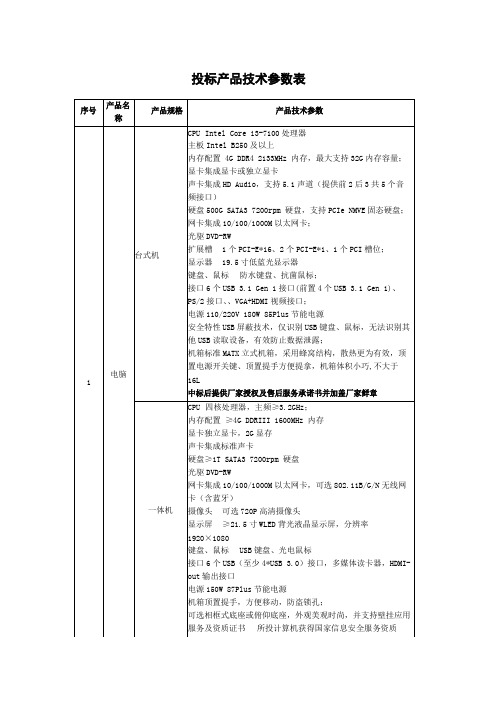
内存32MB
14
高清
电视
55寸
屏幕尺寸:55英寸智能电视:是
屏幕分辨率:超高清4K(3840x2160)
HDR显示:支持屏幕比例:16:9
背光源:LED背光方式:侧入式
3D显示:不支持亮度:1000流明以上
刷屏率:60HZ扫描方式:逐行扫描
水平视角(度)Байду номын сангаас±178°垂直视角(度):±178°
序号
产品名
称
产品规格
产品技术参数
1
电脑
台式机
CPUIntelCorei3-7100处理器
主板IntelB250及以上
内存配置4GDDR42133MHz内存,最大支持32G内存容量;
显卡集成显卡或独立显卡
声卡集成HDAudio,支持5.1声道(提供前2后3共5个音
频接口)
硬盘500GSATA37200rpm硬盘,支持PCIeNMVE固态硬盘;
键盘、鼠标USB键盘、光电鼠标
接口6个USB(至少4*USB3.0)接口,多媒体读卡器,HDMI-
out输出接口
电源150W87Plus节能电源
机箱顶置提手,方便移动,防盗锁孔;
可选相框式底座或俯仰底座,外观美观时尚,并支持壁挂应用
服务及资质证书所投计算机获得国家信息安全服务资质
(安全工程类一级)、制投厂商拥有IT环保处置服务,制造
外部纸架214㎜(8,.4″)?外径搭配76㎜(3″)纸芯
碳带轴心尺寸25.4㎜(1″)-76.2mm(3″)
碳带宽度25.4㎜~114㎜(1″~4.4″)
最大碳带长度300m通讯介面RS232,Centronics
青浦区卫生健康事业发展中心X射线计算机体层摄影设备技术参数及要求
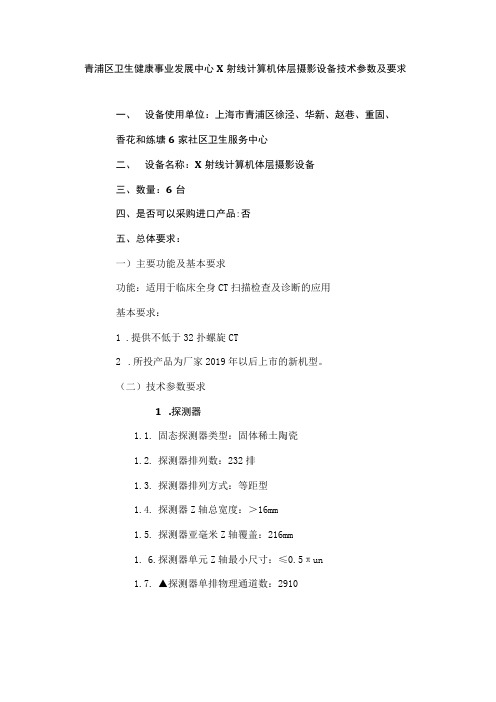
青浦区卫生健康事业发展中心X射线计算机体层摄影设备技术参数及要求一、设备使用单位:上海市青浦区徐泾、华新、赵巷、重固、香花和练塘6家社区卫生服务中心二、设备名称:X射线计算机体层摄影设备三、数量:6台四、是否可以采购进口产品:否五、总体要求:一)主要功能及基本要求功能:适用于临床全身CT扫描检查及诊断的应用基本要求:1.提供不低于32扑螺旋CT2.所投产品为厂家2019年以后上市的新机型。
(二)技术参数要求1.探测器1.1.固态探测器类型:固体稀土陶瓷1.2.探测器排列数:232排1.3.探测器排列方式:等距型1.4.探测器Z轴总宽度:>16mm1.5.探测器亚毫米Z轴覆盖:216mm1.6.探测器单元Z轴最小尺寸:≤0.5πun1.7.▲探测器单排物理通道数:29101.8.探测器物理单元总数:230000个2.X射线系统2.1.▲球管热容量(非等效):滚珠轴承球管25MHU或新型液态金属轴承球管24MHU2.7.▲高压发生器功率(非等效):≥42kW2.3.球管冷却方法:油冷+风冷2.4.阳极最大散热率:≥815kHu∕min2.5.球管最小输出电流:≤10mA2.6.球管最大输出电流:235OnlA2.7.最小球管电压:≤80kV2.8.最大球管电压:214OkV3.9.▲管电压可调档位数量:26档3.机架系统3.1.滑环类型:低压滑环3.2.机架冷却方式:风冷3.3.机架驱动方式:皮钢带3.4.扫描架孔径:276Cm4.5.▲扫描架物理机械倾角:2±30°5.6.机架两侧具备全能功能控制面板3.7.机架配置显示屏,显示机架、检查床等相关数据3.8.具备机架系统可遥控,可实现隔室检查操作的功能3.9.具备一键摆位功能,可一键将检查床调整到预设高度与床面位置3.10.具备三维激光定位系统功能3.12.具备语音提示功能,并可自定义设置4.13.焦点到扫描野中心距离:≤540mm5.14.焦点到探测器距离:⅛100Omm4.扫描床4.1.▲扫描床最大移动范围:2200OnInl4.2.床定位精度(要求在载重H210kg):≤±0.25mm 4.3.扫描床最大载重量:221OKg4.4.床面垂直升降最低位置:≤460mm4.5.床面垂直升降最高位置:≥100Omm6.6.扫描床水平移动最大速度:213Onlm/s4.7.扫描床水平移动最小速度:≤2πιm∕s4.8.扫描床控制脚踏开关:具备5.扫描功能5.1.▲最快扫描时间/360°≤0.5s∕360o5.2.每圈扫描层数232层5.3.▲最薄扫描层厚:≤0.5mm5.4.最薄重建层厚:≤0.5mm5.5.最大扫描视野:250Onlm5.6.最大重建视野:250OmnI5.7.单次螺旋扫描最大范围:⅞1600mm5.8.定位像长度:≥1600mm5.9.最大连续扫描时间:210OS5.12.最小螺距WO.255.13.具备定位、轴扫、螺旋扫描模式5.14.螺旋模式:常规、倾斜5.15.图像最大重建矩阵:⅛1024X10245.16.图像最大显示矩阵:⅛1024X10245.17.▲空间分辨率:>181p∕cm(0%MTF)5.18.空间分辨率:⅛141p∕cm(10%MTF)6.19.密度分辨率:≤3mm^.3%6.采集工作站7.1.内存:⅛16G7.2.CPU内核数目:26核6.3.配置硬盘数量:≥4T6.4.显示器屏幕224英寸6.5.具备DiConI3.0标准的图像格式和传输存储7.6.具备显示器逐行扫描8.7.具备同步并行图像处理功能9.8.具备自动语音系统及双向语音传输功能10.9.具备远程维修诊断接口7.影像诊断工作站7.1.▲提供独立的原厂后处理工作站7.2.全中文用户界面7.3.内存:⅛16G7.6.工作站具备联网功能,与主机之间图像双向传输7.7.图像从主机到工作站的传输速度250幅/s7.8.支持多种导入/导出格式11.9. 刻录图像可以双向传输11.10.备永久贮存刻录方式7.11.具备Dicom3.0标准的图像格式和传输存储8.12.具备激光相机DICOM3.0接口8.主要应用软件8.1.提供厂家最新迭代技术8.2.具备病人数据库管理,病人资料查找和过滤(兼容HIPAA标准)功能8.3.具备线束硬化伪影校正软件8.4.具备后颅窝图像优化技术8.5.具备去运动伪影技术9.6.具备去金属伪影技术9.7.具备儿童低剂量扫描技术8.8.具备智能mA调节技术8.9.具备CT电影功能8.10.具备管电流自动调节功能8.11.具备MPR、斜位、脊柱MPR功能8.12.具备轴扫椎间盘重建(批处理)8.13.具备CPR功能8.16.具备平均密度投影AIP8.17.具备三维容积显示VR8.18.具备表面遮盖显示SSD8.19.具备模拟手术刀技术8.20.具备容积漫游(VRT)8.21.具备造影剂自动跟踪软件8.22.具备造影剂测试计划软件8.23.一键去床板功能,8.24.肺结节智能辅助诊断功能8.25.肺结节智能识别,并标记8.26.肺结节智能测量分析8.27.具备报告模板8.28.报告文本智能纠错功能8.29.同时支持多种设备(CT、MR)图像可视化8.30.支持多显示器协同工作8.31.具备打印模块9.网络9.1.DICOM功能包括DICOMPRINT,DICOMSTORE,DIOCMQUERY,DICOMRETRIVE,WORKLIST 及PPS9.2.可与采购人现有的系统连接9.3.如现有工作站硬件等支持,原始数据能传输到现有工作站上进行处理10.2.卖方应配置专业技术人员提供现场技术培训,保证使用人员正常操作设备的各种功能10.3.整机质保期:224个月10.4.交货时间:自合同签订生效之日起30天内。
中晶DI6260s高速扫描仪技术参数
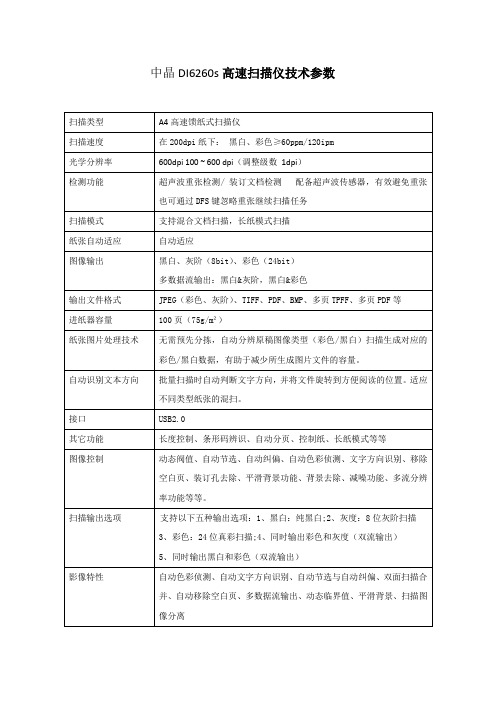
支持以下五种输出选项:1、黑白:纯黑白;2、灰度:8位灰阶扫描
3、彩色:24位真彩扫描;4、同时输出彩色和灰度(双流输出)
5、同时输出黑白和彩色(双流输出)
影像特性
自动色彩侦测、自动文字方向识别、自动节选与自动纠偏、双面扫描合并、自动移除空白页、多数据流输出、动态临界值、平滑背景、扫描图像分离
扫描模式
支持混合文档扫描,长纸模式扫描
纸张自动适应
自动适应
图像输出
黑白、灰阶(8bit)、彩色(24bit)
多数据流输出:黑白&灰阶,黑白&彩色
输出文件格式
JPEG(彩色、灰阶)、TIFF、PDF、BMP、多页TPFF、多页PDF等
进纸器容量
100页(75g/m²)
纸张图片处理技术
无需预先分拣,自动分辨原稿图像类型(彩色/黑白)扫描生成对应的彩色/黑白数据,有助于减少所生成图片文件的容量。
中晶DI6260s高速扫描仪技术参数
扫描类型
A4高速馈纸式扫描仪
扫描速度
在200dpi纸下:黑白、彩色≥60ppm/120ipm
光学分辨率
600dpi 100 ~ 600 dpi(调整级数1dpi)
检测功能
超声波重张检测/装订文档检测配备超声波传感器,有效避免重张也可通过DFS键忽略重张继续扫描任务
产品类型:
彩色平板扫描仪
输入模式:
单次输入
输入光源:
LED
扫描元件:
超薄CCD
Байду номын сангаас扫描接口:
高速USB2.0
光学分辨率:
2400*1200 dpi
扫描速度
1.5秒
扫描模式:
彩色、灰阶、黑白
IP_高清数字审讯系统配置清单

大华综合监控管
1
理平台(司法审 指挥客户端(含执法
讯)专业版
端)DSS-P(SX)/32
2
审讯业务综合管 DELL PowerEdge 理平台服务器 R620
3 指挥端电脑
4 IPSAN
DH-ESS6016S
5 IPSAN专用硬盘
6 音箱 7 调音台 8 话筒 9 审讯打印机
Elite 台
16
0
护,Φ78mm×28mm
600X400X50mm,壁挂式安装,可视距离25米,按钮调整:温度±10 ℃, 湿度 ±10%,AC100V-260V15W
镭彩 个
8
0
高清审讯主机,7寸触摸显示屏,支持4个1080p高清网络摄像机接入,支持最大 1+3画中画合成,支持双光盘同步刻录及双光盘同步回放,32位数据随机加密校 验码可视,含两个刻录机,DVR和蓝光刻录机可选,可以选配最大2块硬盘,双千 大华 台 8 0 兆网口,提供HDMI、VGA和液晶触摸屏幕同时输出模式,具备一键开启和停止刻 录功能;音频具备BNC和卡侬头2中模式接口;支持刻录计划自定义人性化设置;
写;
远程刻录功能:系统能够实现远程刻录功能,在公安局指挥中心就能够实现远程
刻录看守所的音视频资料
片头叠加:审讯室申请开通后输入卷宗信息, 视频文字实时叠加
英特尔(R)至强(R)E5-2640(2.50GHz,15M 缓存,7.2GT/s QPI, Turbo,6C,
95W;4GB(1x4G 1600M Hz 双列RDIMMs 内存;500GB 7.2K RPM SATA
台0 0
单体16盘位,控制器架构,无线揽连接,符合SBB架构;raid级别:0、1、0+1 、3、5、6、10、30、50、60、JBOD、N-way mirro,支持Snap数据快照,iSCSI 超长帧支持,RAID条带大小可调,SAS、SATA硬盘混插应用,支持LCM管理,磁 大华 台 0 0 盘坏块重置,硬件 iSCSI 处理引擎,百兆以太网管理端口,D1接入数量240路 (2M码流),可以提供公安部检测报告、3C报告、CE报告、FCC报告;
直接数字化X线成像系统(DR采购项目技术参数汇总
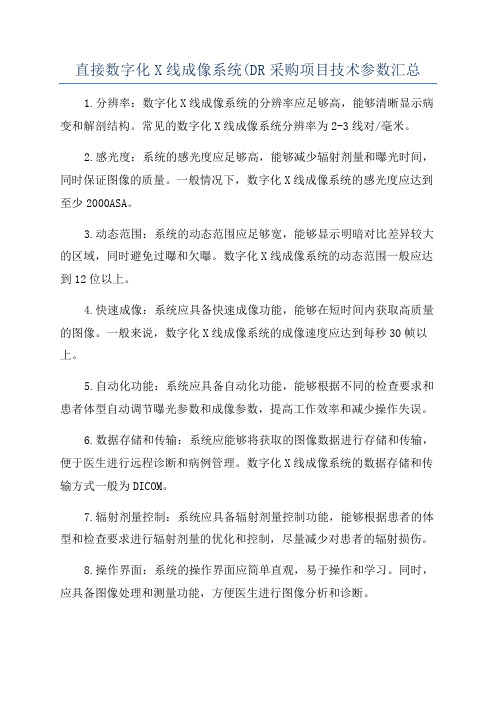
直接数字化X线成像系统(DR采购项目技术参数汇总
1.分辨率:数字化X线成像系统的分辨率应足够高,能够清晰显示病变和解剖结构。
常见的数字化X线成像系统分辨率为2-3线对/毫米。
2.感光度:系统的感光度应足够高,能够减少辐射剂量和曝光时间,同时保证图像的质量。
一般情况下,数字化X线成像系统的感光度应达到至少2000ASA。
3.动态范围:系统的动态范围应足够宽,能够显示明暗对比差异较大的区域,同时避免过曝和欠曝。
数字化X线成像系统的动态范围一般应达到12位以上。
4.快速成像:系统应具备快速成像功能,能够在短时间内获取高质量的图像。
一般来说,数字化X线成像系统的成像速度应达到每秒30帧以上。
5.自动化功能:系统应具备自动化功能,能够根据不同的检查要求和患者体型自动调节曝光参数和成像参数,提高工作效率和减少操作失误。
6.数据存储和传输:系统应能够将获取的图像数据进行存储和传输,便于医生进行远程诊断和病例管理。
数字化X线成像系统的数据存储和传输方式一般为DICOM。
7.辐射剂量控制:系统应具备辐射剂量控制功能,能够根据患者的体型和检查要求进行辐射剂量的优化和控制,尽量减少对患者的辐射损伤。
8.操作界面:系统的操作界面应简单直观,易于操作和学习。
同时,应具备图像处理和测量功能,方便医生进行图像分析和诊断。
9.安全性能:系统应具备良好的安全性能,包括防护措施和报警功能,确保操作人员和患者的安全。
10.保修和售后服务:供应商应提供合理的保修期和售后服务,包括
设备维修、技术支持和培训等。
HP Smart Tank 670 全能一体化打印机说明书

DatasheetHP Smart Tank 670 All-in-OneEasy to print. Easy to save.Simplify at-home printing with mobile setup , two-sided printing, smart-guided buttons, Low on Ink sensors,and fewer interruptions. Plus, get more value from high-volume ink-up to three years of Original HP Ink includedin the box.ISO Speed: Black: Up to 12 ppm; Color: Up to 7 ppm Print Resolution: Black (best): Up to 1200 x 1200rendered dpi; Color (best): Up to 4800 x 1200 optimized dpi color when printing from a computer and 1200 input dpiScan Resolution: Hardware: Up to 1200 x 1200 dpi;Optical: Up to 1200 dpiCopy Resolution: Black (text & graphics): Up to 600 dpi;Color (text & graphics): Up to 600 x 600 dpiStandard Connectivity: Hi-Speed USB 2.0; Wi ; Bluetooth LEMobile Printing Capability: Apple AirPrint; HP Print Service Plugin (Android printing); HP Smart app; Mopria™certi ed; Wi-Fi Direct PrintingDuty cycle: Monthly (A4): Up to 3,000 pagesDisplay: 2-line LCD Smart guided buttons, 50.8 x 10.16mm (2.0 x 0.4 in)Paper Handling: 150-sheet input tray; 100-sheet output trayFamily printing made as easy as 1,2,3Use the guided, step-by-step videos to quickly set up your printer.Get faster , more reliable connections using dual band Wi-Fi with self-healing.Easily manage tasks with smart-guided buttons that illuminate and guide you through the printing process.Easily monitor and maintain ink levels with automatic Low on Ink sensors.A boost in home productivitySpeed through multi-page documents with automatic two-sided printing.Count on dark, crisp text, and get vibrant color graphics for all your prints.Streamline work ow with Shortcuts on the HP Smart app. Print, scan, share, and more-in just a tap.Get the features you need for work and other tasks with copy and scan functions.Fully loaded with savingsGet up to 1,2000 black or 8,000 color pages of Original HP Ink included in the box.Print at high volumes at an extremely low cost-per-page with this high-capacity ink tank system.Replenishing ink is clean and easy with HP’s innovative spill-free re ll system.Environmentally conscious printingThis printer is made from recycled printers and other electronics-more than 25%by weight of plastic.EPEA T Silver certi ed printer: an environmentally conscious choice.Count on easy cartridge recycling at no charge through HP Planet Partners.HP FSC-certi ed paper is sustainably sourced, helping stop deforestation and protect wildlife.Requires the HP Smart app download. For details on local printing requirements see /go/mobileprinting . Certain features/software are available in English language only and differ between desktop and mobile applications.Subscription may be required; subscription may not be available in all countries. See details at . Internet access required and must be purchased separately. HP account required for full functionality. List of supported operating systems available in app stores. Based upon 200 pages per month of HP Smart Tank customers usage. Actual yield varies considerably based on content of printed pages and other factors. Average based on ISO/IEC 24711 or HP testing methodology and continuous printing. Some ink from included bottles is used to start up the printer. For details see /go/learnaboutsupplies . Wireless operations are compatible with 2.4 GHz and 5.0 GHz operations only. Learn more at /go/mobileprinting . Wi-Fi is a registered trademark of Wi-Fi Alliance. Supports both 5.0 GHz and 2.4 GHz using up to 12 non-overlapping channels vs only 3 non-overlapping channels for 2.4 GHz only. Supports 5.0 GHz band (up to 150mbps) vs 2.4 GHz band (up to 72.2 mbps). Based on internal HP testing. Average timing estimate based on: 1) downloaded HP Smart app on mobile or desktop device, 2) setting up Shortcuts, 3) scanning jobs which have more than 2–3 tasks associated with them (scan to email, save and rename, store to cloud, etc.). Average timing savings comparison based on using printer and desktop scan software to complete similar scanning tasks. Requires the HP Smart app download and supported HP printer. For details on local printing requirements see /go/mobileprinting . Black and composite color average per bottle (cyan/magenta/yellow) Two HP GT53XL black bottles included in the box print up to 6,000 test pages on average. Results based on HP methodology and continuous printing of ISO/IEC 24712 test pages. Not based on ISO/IEC 24711 test process. An additional black ink bottle may be required to print 8,000 color test pages. Actual yield varies based on content of printed pages and other factors. Some ink from included bottles is used to start up the printer. For more information about ll and yield, see: /go/learnaboutsupplies . HP ink bottles compared to HP ink cartridges. Cost per page based on expected black and composite (cyan/magenta/yellow) page yield results based on HP methodology and continuous printing of ISO/IEC 24712 test pages. Not based on ISO/IEC 24711 test process. Actual yield varies based on content of printed pages and other factors. Some ink from included bottles is used to start up the printer. For more information about ll and yield, see /go/learnaboutsupplies . When used in accordance with setup instructions. Made with more than 25% recycled plastic by weight. Program availability varies. See /recycle .1213415679123456789Data sheet | HP Smart Tank 670 All-in-OneHP Smart Tank 670 All-in-One Technical speci cationsFunctionsPrint, Scan, Copy, Wireless Multitasking supported NoPrint speed Black (ISO): Up to 12 ppm; Color (ISO): Up to 7 ppm; First page out black: As fast as 15 sec; First Page Out Color: As fast as 18 sec; Draft black (A4): Up to 22 ppm; Draft color (A4): Up to 21 ppm Print resolution Black (best): Up to 1200 x 1200 rendered dpi; Color (best): Up to 4800 x 1200 optimized dpi color when printing from a computer and 1200 input dpi Print technology HP Thermal InkjetPrint cartridges number 4 (1 each black bottle, set of 3 color bottles)Borderless printing Yes (up to 8.5 x 11 in, 210 x 297 mm)Standard print languages HP PCL 3 GUI Printer smart software features Duplex printingScan type / Scan technology Flatbed / Contact Image Sensor (CIS)Scan resolution Hardware: Up to 1200 x 1200 dpi; Optical: Up to 1200 dpi Scan le format BMP , JPEG, TIFF , PDF , PNG Scan input modes Front Panel Copy; HP Software Scan size maximum Flatbed: 216 x 297 mm Bit depth / Grayscale levels 24-bit/256Copy speed Black (ISO): Up to 11 cpm; Color (ISO): Up to 5 cpmCopy resolutionBlack (text and graphics): Up to 600 dpi; Up to 600 dpi; Color (text and graphics): Up to 600 x 600dpiMaximum number of copies Up to 99 copiesCopier settings Number of Copies, Access copier settings of Resize, Quality, Lighter/Darker , Papersize, Papertype settings via HP SmartStandard connectivity Hi-Speed USB 2.0; Wi ; Bluetooth LE Network capabilities Yes, via built-in Wi-FiWireless capability Yes, 2.4/5G dual band Wi-Fi, Wi-Fi Direct, BLEMobile printing capability Apple AirPrint; Mopria certi ed; HP Print Service Plugin (Android printing); HP Smart app; Wi-Fi Direct PrintingMemory Standard: 128 MB; Maximum: 128 MB Processor speed 800 MHzDuty cycleMonthly, A4: Up to 3,000 pages Recommended monthly page volume400 to 800Media types supportedPlain Paper , HP Photo Papers, HP Matte Brochure or Professional Paper , HP Matte Presentation Paper , HP Glossy Brochure or Professional Paper , Other Photo Inkjet Papers, Other Matte Inkjet Papers, Other Glossy Inkjet Papers, Light/RecycledMedia weight supported Plain paper: 60 to 105 g/m²; Envelopes: 75 to 90 g/m²; Cards: up to 200 g/m²; Photo paper: up to 250 g/m²Media sizes supported A4; A5; A6; B5 (JIS); Envelope (DL, C5, C6, Chou #3, Chou #4); Card (Hagaki, Ofuku Hagaki)Media Sizes Custom 88.9 x 127 mm to 215.9 x 355.6 mmPaper handlingInput Capacities: Up to 150 sheets Standard; Up to 10 envelopes; Up to 30 cards; Up to 10 sheets Labels; Up to 150 sheets LegalOutput Capacities: Up to 100 sheets Standard; Up to 30 envelopes; Up to 30 cards; Up to 20sheets Labels; Up to 50 sheets Legal Duplex Options: Automatic Envelope feeder: No Standard paper trays: 1What's in the box6UU48A HP Smart Tank 670 All-in-One Printer; HP GT53 Black Original Ink Bottle;HP GT52 Cyan Original Ink Bottle; HP GT52 Magenta Original Ink Bottle; HP GT52Yellow Original Ink Bottle; Ink caution yer; Setup guide; Reference guide;Regulatory yer; Power cord; [For more information about ll and yield, see /go .Replacement cartridges HP GT53 Black bottle (~4,000 pages); HP GT52 Cyan bottle (~8,000 pages); HP GT52 Magenta bottle (~8,000 pages), HP GT52 Yellow bottle (~8,000 pages). For more information about ll and yield see /go/learnaboutsupplies .Product dimensions W x d x h: 42.75 x 36.40 x 19.86 cm; Maximum: 427.54 x 440.73 x 198.55 mm Product weight 6.38 kgEnergy efficiency compliance EPEA T® Silver registered in the U.S.; CECP; SEPA Energy star certi ed NoControl panel Smart guided buttons, Power On/Off, Color Copy, Black Copy, Wi-Fi, Info, Cancel and Resume buttonsDisplay description 2-line LCD Smart guided buttons, 50.8 x 10.16 mm (2.0 x 0.4 in)Software included HP Printer Software, available onlineCompatible operating systemsWindows 11; Windows 10; Windows 7; macOS 10.14 Mojave; macOS 10.15Catalina; macOS 11 Big Sur Compatible network operating systems Windows 11Minimum system requirements PC: Windows 10, 7: 32-bit or 64-bit, 2 GB available hard disk space, Internet connection, Internet Explorer.; Mac: macOS v10.14 Mojave, macOS v10.15Catalina, macOS v11 Big Sur; 2 GB HD; Internet requiredPower Power supply type: Internal; Power requirements: Input voltage: 100 to 240 VAC (+/- 10%), 50/60 Hz (+/- 3 Hz); Power consumption: 0.10 Watts (Off Mode), 2.00Watts ( Sleep mode)AcousticsAcoustic power emissions: 6.5 B(A) (printing at 9ppm); Acoustic pressure emissions: 58.8 dB(A) (printing at 9ppm)Operating environmentOperating temperature range: 5 to 40°C; Recommended operating temperature: 15to 30°C; Storage temperature range: -40 to 60°C; Non-operating humidity range: 5to 90% RH (non-condensing); Operating humidity range: 15 to 80% RH (non-condensing); Recommended humidity operating range: 20 to 80% RH AccessoriesNoneHP Service and Support options With services, software, solutions and support from HP Total Care, you can use,protect and enjoy your HP technology; one-year technical support; up to two years or 30,000 pages limited hardware warranty upon registration in /go/extendmywarranty whichever is earlier from the date of purchase;Offer for 2 years warranty expires after 60 days of printer purchase; user replaceable parts have separate warranty periods; access to 24/7 world-class support services through /support ; to improve your product experience,please take the time to register at .Learn more at Dimensions vary as per con guration Power requirements are based on the country/region where the printer is sold. Do not convert operating voltages. This will damage the printer and void the product warranty. Wireless performance is dependent uponphysical environment and distance from the access point. Wireless operations are compatible with 2.4 and 5 GHz routers only; excludes wireless direct. Wireless direct may require driver or apps be installed and connected on wireless-enabled mobile device or PC. Wireless functionality may vary by computer and mobile operating systems, see . Print times and connection speeds may vary. Apple, AirPrint, Mac, and macOS are trademarks of Apple Inc., registered in the U.S. and othercountries. Use of the Works with Apple badge means that an accessory has been designed to work speci cally with the technology identi ed in the badge and has been certi ed by the developer to meet Apple performance standards. Windows is a trademark of the Microsoft group of companies. Mopria®, the Mopria® Logo, and the Mopria Alliance™ word mark and logo are registered and/or unregistered trademarks and service marks of Mopria Alliance, Inc. in the United States and other countries. Unauthorized use is strictly prohibited Speed speci cations have been updated to re ect current industry testing methods. ISO speeds measured using ISO/IEC 24734, ISO/IEC 17629 or ISO/IEC 29183. In simplex mode. Excludes rst page or rst set of ISO test pages for PPM measurements. For details see: /go/printerclaims. Exact speed varies depending on the system con guration, software application, driver , and document complexity. Average based on ISO/IEC 24711 or HP testing methodology and continuous printing. Actual yield varies considerably based on content of printed pages and other factors. For details see /go/learnaboutsupplies For details see: /go/printerclaims Program availability varies. For details,see /recycle.© Copyright 2022 HP Development Company, L.P. The information contained herein is subject to change without notice. The only warranties for HP products and services are set forth in the express warranty statements accompanying such products and services. Nothing herein should be construed as constituting an additional warranty. HP shall not be liable for technical or editorial errors or omissions contained herein.November 202254362123456710。
爱普生 DS-535II A4 高速文档扫描仪 使用说明书

旗舰产品 专业优选DS -535II A4 高速文档扫描仪DS -535II A4高速文档扫描仪EIS201122AD图片仅供参考,外观以实物为准。
本说明若有任何细节之更改,恕不另行通知。
爱普生(中国)有限公司在法律许可的范围内对以上内容有解释权。
爱普生(中国)有限公司北京市朝阳区建国路81号华贸中心1号楼4层爱普生官方天猫旗舰店:官方网站: 官方微信/微博:爱普生中国服务导购热线:400-810-9977爱普生官方微博普生官方微信普生官方网站爱爱产品尺寸图电源适配器额定电压输入电压额定电流额定频率范围输入频率范围额定输出电压额定输出电流220V ~ 240V 220V ~ 240V ±15% 1A 50 ~ 60Hz 50 ~ 60Hz ± 3Hz DC24V 1A296mm169mm176mm清洁提醒命令集USB 3.0高速接口ESC / I-2Windows Vista ® (32-bit, 64-bit ) / Windows ® 7(32-bit, 64-bit ) / Windows 8/8.1 (32-bit, 64-bit ) / Windows 10(32-bit, 64-bit ) / Windows XP SP3 (32-bit ) / WindowsXP Professional x64 Edition SP2 / Windows Server ®2012 R2 / Windows Server 2012 / Windows Server 2008 R2 / Windows Server 2008 / Windows Server 2003 R2 / Windows Server 2003 SP2Mac OS X 10.6.8 – Mac OS X 10.11.x产品类型扫描速度扫描元件光源光学分辨率像素深度A3扫描长纸扫描进纸器容量日扫描量扫描仪尺寸扫描仪重量清除卡纸接口馈纸式双面彩色扫描仪35ppm / 70ipm * (200 / 300dpi 黑白 / 灰度 / 彩色)CMOS CIS RGB LED 600×600dpi输入:10位 / 8位最小50.8×50.8mm 最大215.9×6096mm 支持(使用文档保护页)6096mm27 g/m 2 ~ 413 g/m 2小于等于A8:127 g/m 2 ~ 413 g/m 250 页(27-80 g/m 2)4,000页296×169×176mm约3.7kg打开扫描仪上盖,清除卡纸默认:关预设选项: 关, 30, 60, 120, 240, 480, 720 (分钟)USB 3.0TWAIN ISISEpson Scan 2Document Caputre Pro搓纸轮组件 B12B819671 文档保护页 B12B819061清洁工具包 B12B819291平板扫描仪连接件 B12B819021关机定时捆绑软件驱动纸张厚度文档尺寸选件使用环境温度湿度工作温度:5 ~ 35°C 存储:-25 ~ 60°C工作温度:15 ~ 80%(无凝露)存储:15 ~ 85%(无凝露)操作条件照明灰尘一定避免阳光直射或处于光源下普通办公室或者家庭环境一定避免灰尘环境高速扫描:35ppm / 70ipm 纸张保护:加强保护珍贵的原始资料文档管理:专业的数据文档管理专家清洁提醒:清洁提醒省时高效接口USB300×481×245mm将馈纸扫描仪与平板扫描仪装在一起时的尺寸约1.1kg操作: 10 ~ 35℃存储:-20 ~ 60℃操作:20 ~ 80%(无凝结)存放:20 ~ 85%(无凝结)重量温度湿度尺寸耗电量电特性额定电压额定输入电流220V ~ 240V关机(低于)运行(约)待机状态(约)睡眠模式(约)1AUSB 0.1W 11W 5.4W 1.0W保修3年35ppm/70ipm35ppm/70ipm文件管理专家EPSON是精工爱普生株式会社的注册商标。
柯达650 660彩色大幅面打印机说明书

GeneralDescriptionKIP 650 - Colour wide format printer KIP 660 - Colour wide format print/copy/scan TypeElectrophotography (LED) with organic photoconductor (OPC) and dry toner system Range of Productivity6 A1 per minute / 360 prints per hour Warm Up TimeInstant from standby Rolls2 Roll DimensionsKIP 650 - 1,500 mm x 1,040 mm x 903 mm KIP 660 - 1,500 mm x 1,040 mm x 1,053 mm WeightKIP 650 - 325 kg | KIP 660 - 350 kg Electrical Requirements208V-240V +6% -10%, 50/60Hz, 13A Power Consumption (Standby)430W Power Consumption (Printing)< 1,500W Power Consumption (Sleep)3WPrinterPrint Resolution600 dpi x 2400 dpi Output DeliveryTop (Front) up to 100 documents based on page size & media type Roll Capacity150 m Rolls (x2)Output Sizes Width297 mm – 914 mm Output Sizes Length6 m (extendable to 25 m based on media type)Media Weights & Types See KIP Media GuideControllerController TypeKIP System K Controller Memory4GB DDR4 Standard (Upgradable)Solid State DriveMinimum 256 GB (Upgradable)Supported File Type DWF, PDF, PDF-A, HPGL 1/2, HP-RTL, Calcomp 906/907, CALS Group 4,TIFF Group 4, CIT/TG4, Grayscale TIFF, TIFF Packbits, PNG, JPEGScannerScanner TypeCIS Scan Resolution600 dpi Scan FormatTIFF, Multipage TIFF, PDF, PDF-A, Multipage PDF, DWF, JPEG Scan DestinationLocal USB (removable media), Mailboxes (local), FTP , SMB Cloud: Google Drive/Dropbox/Box/OneDrive/SharePoint Original Size Width210 mm to 914 mm Original Thickness 0.05 mm - 1.60 mm (image quality over 0.25 mm not guaranteed)KIP is a registered trademark of the KIP Group. All other product names mentioned herein are trademarks of their respective companies. All product features and specifications are subject to change without notice. Complete product specifications are available at . © 2019600 SERIESV05/28/19_EU。
美嘉图电子显微镜产品目录说明书
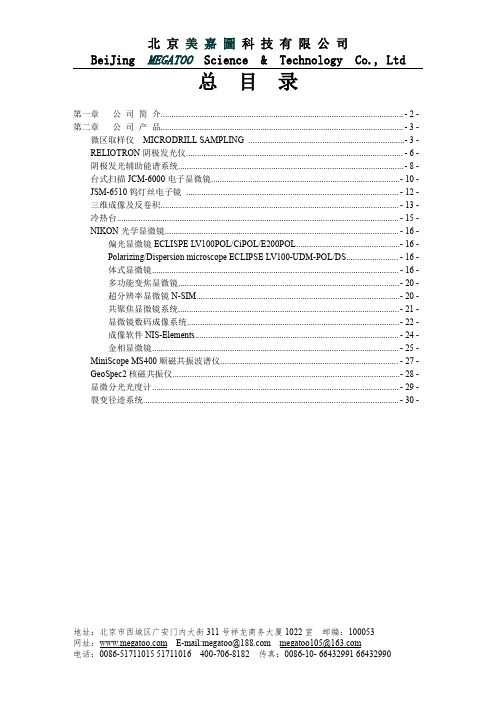
总目录第一章公司简介 (2)第二章公司产品 (3)微区取样仪MICRODRILL SAMPLING (3)RELIOTRON阴极发光仪 (6)阴极发光辅助能谱系统 (8)台式扫描JCM-6000电子显微镜 (10)JSM-6510钨灯丝电子镜 (12)三维成像及反卷积 (13)冷热台 (15)NIKON光学显微镜 (16)偏光显微镜ECLISPE LV100POL/CiPOL/E200POL (16)Polarizing/Dispersion microscope ECLIPSE LV100-UDM-POL/DS (16)体式显微镜 (16)多功能变焦显微镜 (20)超分辨率显微镜N-SIM (20)共聚焦显微镜系统 (21)显微镜数码成像系统 (22)成像软件NIS-Elements (24)金相显微镜 (25)MiniScope MS400顺磁共振波谱仪 (27)GeoSpec2核磁共振仪 (28)显微分光光度计 (29)裂变径迹系统 (30)地址:北京市西城区广安门内大街311号祥龙商务大厦1022室邮编:100053第一章公司简介北京美嘉图科技有限公司是一家以科技创新为主,具有高新技术根基的专业公司,是欧洲、美国、日本等多家厂商的仪器、仪表生产商在中国大陆地区的代理。
主要从事地质、石油、化工、生物等行业区域内的专业分析仪器、光学仪器仪表,并负责安装调试及售后技术服务;同时,还是一家为石油石化企业供应石油设备,石油生产物资的诚信供应商,本公司在石油工程技术服务领域也有着成熟的技术和优秀的管理及销售技术团队。
公司所代理的产品均具有世界先进水平,大部分为世界顶级品牌。
所代理的产品、设备已广泛应用于各著名大学、研究单位、石油化工生产及检验领域、检疫、商检和政府机构等,客户网络包括许多国内外知名企业及跨国大公司。
公司提供的石油物资也是国内外品牌的产品,在石油工程技术服务方面,本着科技领先的理念,不断探索与创新,打造了一支高素质的技术服务团队。
HP OfficeJet Pro 8035 多功能打印机说明书

DatasheetHP OfficeJet Pro8035All-in-OnePrinterThe productive smart printer that doesn't just print,it produces.Includes8months of ink delivered with HP Instant Ink.1Help save time with Smart Tasks.2Get automatic two-sided printing, easy mobile printing,and self-healing Wi-Fi.2,3Dynamic security enabled printer.Intended to be used with cartridges using only HP original electronic circuitry. Cartridges with modified or non-HP electronic circuitry may not work,and those that work today may not work in the future./go/learnaboutsuppliesISO Speed:Black:Up to20ppm;Color:Up to10ppmPrint Resolution:Black(best):1200x1200rendered dpi; Color(best):Up to4800x1200optimized dpi on HP Advance Photo Paper1200x1200dpi inputScan Resolution:Hardware:Up to1200x1200dpi;Optical: Up to1200dpiCopy Resolution:Black(text&graphics):Up to600dpi;Color (text&graphics):Up to600dpiFax Resolution:Black(best):Up to300x300dpi;Color (best):200x200dpiStandard Connectivity:1Ethernet;1Wireless802.11b/g/n;1 RJ-11FaxMobile Printing Capability:HP Smart;Apple AirPrint™;Wi-Fi®Direct Printing;Mopria™CertifiedDuty cycle:Monthly(letter):Up to20,000pages Display:2.7"(6.86cm)Capacitive TouchscreenCGDDesigned to save you time●Eliminate steps in repetitive tasks,using Smart Tasks.2Scan to the cloud,email,and more–in a tap.2●Work fast and hands-free with the35-page auto-feeder.Get automatic two-sided printing.●Take control of print,scan,copy,and fax jobs with tap-and-swipe ease,using the color touchscreen.●This printer is made from recycled plastics and other electronics—up to15%by weight of plastic.●HP Voice-activated printing enables your HP printer to work with Amazon Alexa and Google Assistant™. 6Freedom to work anywhere●Connect to cloud-based printing with Wi-Fi or your cellular network to print from anywhere.2●Quickly access and print documents and images on your smartphone,from Dropbox and Google Drive.2●Get high-quality scanning to share to Dropbox,Google Drive,email,or the cloud–from virtually anywhere.2●Take a photo as a copy, and send it to your printer from virtually anywhere.1●Get notifications when printing,scanning,or copying from your smartphone.2Includes8months of ink delivered to your door●Save on ink and get it automatically delivered to your door.1,6●Create vibrant,professional-quality color graphics,ideal for office use and presentations.●Get rich black text for all your business documents.Enhanced security, reliable connections●Reduce interruptions with self-healing Wi-Fi that keeps you connected.3●Get best-in-class security to help protect devices, data, and documents.1●Get security essentials to help maintain privacy and control.●Count on chatbot support and helpful notifications with the HP Smart app.2●Easily share resources – access and print with wireless and Ethernet networking.31 Requires the HP Smart app download. For details on local printing requirements see /go/mobileprinting.2 Wireless operations are compatible with 2.4 GHz and 5.0 GHz operations only. Learn more at /go/mobileprinting. Wi-Fi is a registered trademark of Wi-Fi Alliance®.3 Upon purchase, your printer comes with a $40 prepaid card that will be added to your account ($48 in Canada). This will cover 8 months of service on a monthly $4.99 for 100 pages Instant Ink plan ($5.99 in Canada). Other plansare available that may shorten or lengthen your offer period. After you have successfully registered your printer and created your HP Connected Account and Service Account, you must redeem your offer and select an Instant Ink printing plan. The Servicebegins when the offer is redeemed. You must redeem your prepaid card within 6 months from printer set up or it will be void. Rollover allows unused pages in a month to be placed in a rollover account and then applied to pages in excess of your monthly allowance. The rollover account balance is limited to a maximum of twice the pages available in your plan. The ink balance will be decremented for any overage fees, resulting in less months of printing. Receiving your ink cartridges requires Internet connectionto eligible HP printer, email address, and delivery service in your geographic area. Printers require direct connection to the Internet for program participation. For more details, see: . 4 For more details, see / HPOfficeJetPro. 5 Compared to the majority of competing in-class consumer color desktop inkjet all-in-ones <$299 USD. Keypoint Intelligence - Buyers Lab 2018 research study commissioned by HP based on research survey of printer manufacturers’ published specifications, sustainability reports, and press releases as of 12/15/2018 and not confirmed by lab testing. Market share as reported by IDC CYQ3 2018 Hardcopy Peripherals Tracker, 2018Q3 Release. AiO with best in-class security features based on review of published embedded security features of competitive in-class models and defined as offering business-class, multi-point security, including but not limited to: encryption at the level of data, device, network, document; enterprise-class Wi-Fi security; and secure printing. For more details, see /HPOfficeJetPro. 6 Requires Amazon Alexa or Google Assistant™ and is available in certain countries; see /go/alexa and /go/hpgooglehome. Also requires an HP web-connectedprinter registered with Google Cloud Print or ePrint. For ePrint account registration, /go/HPConnected/help/eprint.Datasheet |HP OfficeJet Pro 8035All-in-One PrinterHP OfficeJet Pro 8035All-in-One Printer Specifications TableFunctions / Multitasking supported Print,copy,scan,fax /YesPrint Speed 5 6Letter:Up to 20ppm;Black (ISO):Up to 20ppm;Color (ISO):Up to 10ppm;First Page Out Black :As fast as 13sec;First Page Out Color :As fast as 16sec;Black (Draft):Up to 29ppm;Color (Draft):Up to 25ppmPrint Resolution Black (best):1200x 1200rendered dpi;Color (best):Up to 4800x 1200optimized dpi on HP Advance Photo Paper 1200x 1200dpi input Print Technology HP Thermal Inkjet Printer Drivers Included HP PCL3GUIPrint Cartridges Number 4(1each black,cyan,magenta,yellow)Borderless Printing Yes (up to 8.5x 11in,216x 279mm)Standard Print languages HP PCL3GUIPrinter Smart Software FeaturesOrientation: Portrait/Landscape; Print on Both Sides: None/Flip on Long Edge/Flip on Short Edge;Page Order:Front to Back/Back to Front;Pages per Sheet:1,2,4,6,9,16;Quality Settings:Draft/Normal/Best;Printing Shortcuts;Print in Grayscale:Off/High Quality Grayscale/Black Ink Only;Pages per Sheet Layout:Right then Down/Down then Right/Left then Down/Down then Left;Print in Max DPI:No/Yes;HP Real Life Technologies:Off/On;Booklet:None/Booklet-Left Binding/Booklet-Right Binding;Pages to Print:Print All Pages/Print Odd Pages Only/Print Even Pages Only;Borderless Printing:Off/On;Page Borders:Off/On Scan Type / Technology Flatbed,ADF /Contact Image Sensor (CIS)Scan Resolution Hardware :Up to 1200x 1200dpi;Optical :Up to 1200dpi Scan File Format JPG,BMP ,TIFF ,PDF ,RTF ,TXT ,PNGScan Input Modes Front-panel scan,copy,fax,HP Software,EWSScan Size ADF :8.5x 14in (one-sided),A4,Letter (one-sided)Maximum;5x 5in Minimum Flatbed :8.5x 11.7inScan SpeedUp to 8 ppm (200 ppi, b&w), up to 3.5 ppm (200 ppi, color)Scanner Advanced FeaturesOCR (Optical Character Recognition);Smart Taks shortcuts:1-click customizable scan to cloud destinations,email,and print,create editable,searchable documents byscanning from phone or printer;Smart Tasks destinations:Dropbox,Google Drive,One drive,email recipients,print Bit depth / Grayscale levels 24-bit /256Digital Sending Standard Features Scan to thumb drive/PCCopy Speed Black (ISO):Up to 13ppm;Color (ISO):Up to 7ppm;Black (Draft):Up to 29cpm;Color (Draft):Up to 23cpmCopy ResolutionBlack (text and graphics):Up to 600dpi;Up to 600dpi;Color (text and graphics):Up to 600dpi Maximum Number Of Copies Up to 99copies Copier Resize 25to 400%Copier Settings Number of Copies;Resize;Quality;Lighter/Darker;Paper size;Paper Type;Two-sided;ID Copy,Collate;Margin shift;Enhancement;Crop;Copy preview Fax Speed Up to :4sec per page;Letter :4sec per pageFax Resolution Black (best):Up to 300x 300dpi;Color (best):200x 200dpi;Black (standard):203x 98dpi;Color (standard):200x 200dpiFax FeaturesFax Memory :Up to 100pages;Auto Fax Reduction Supported :Yes;Auto-Redialing :Yes;Fax Delayed Sending :Yes;Distinctive Ring Detection Supported :Yes;Fax Forwarding Supported :Yes;Fax Phone TAM Interface Supported :No;Fax Polling Supported :No;Fax Telephone Mode Supported :No;Junk Barrier Supported :Yes,requires Caller ID;Maximum Speed Dialing Numbers :Up to 99numbers;PC Interface Supported :Yes,PC fax send and archive;Remote Retrieval Capability Supported :No;Telephone Handset Supported :NoStandard Connectivity 1Ethernet;1Wireless 802.11b/g/n;1RJ-11Fax Network Capabilities Yes,via built-in Ethernet;Wireless 802.11b/g/n Wireless Capability Yes,built-in WiFi 802.11b/g/nMobile Printing Capability 4HP Smart;Apple AirPrint™;Wi-Fi®Direct Printing;Mopria™Certified Memory Standard :256MB;Maximum :256MB DDR3SDRAM Processor Speed 1200MHzDuty Cycle 7Monthly,letter :Up to 20,000pages Recommended Monthly Page VolumeUp to 800pagesMedia Types SupportedPlain Paper ,HP Photo Papers,HP Matte Brochure or Professional Paper ,HP Matte Presentation Paper ,HP Glossy Brochure or Professional Paper ,Other Photo Inkjet Papers,Other Matte Inkjet Papers,Other Glossy Inkjet Papers,Thick Plain Paper ,Light/Recycled Plain Paper ,HP Tri-fold Brochure Paper ,Glossy Media Weight SupportedPlain paper:16to 28lb,BondMedia Sizes SupportedA4;A5;A6;B5(JIS);6x 8in;Executive;Index card 3.5x 5in;Index card 4x 6in;Index card 5x 8in;Index card A4;Index card Letter;3.5x 5in;4x 6in;5x 7in;13x 18cm;8x 10in;10x 15cm;L;Photo 2L;8.5x 13in;Letter;Statement;Envelope #10;Envelope C5;Envelope C6;Envelope DL;Envelope Monarch;Card Envelope 4.4x 6in Media Sizes Custom Tray 1:Width =3in -8.5in /Height =5in -14inPaper Handling225-sheet input tray,35-sheet ADF;60-sheet output tray;Duplex Options :Automatic (standard);Auto Document Feeder Capacity :Standard,35sheets;Envelope Feeder :No;Standard Paper Trays :1;Input Capacities :Up to 225sheets (22.5mm/0.9inch Stacked)standard;Up to 10envelopes;Up to 225sheets (22.5mm/0.9inch Stacked)legal;Output Capacities :Up to 60sheets standard;Up to 60sheets legalWhat's in the box 3UC66A HP OfficeJet Pro 8035All-in-One Printer;HP 910Setup Black Ink Cartridge;HP 912Setup Cyan Ink Cartridge,HP 910Setup Magenta Ink Cartridge,HP 910Setup Yellow Ink Cartridge;User Guide;Setup poster;Power cord;Instant Ink Flyer [For ink volume and page yield information,visit /go/learnaboutsupplies]Replacement Cartridges HP 910Black Original Ink Cartridge (~300pages)3YL61AN;HP 910Cyan Original Ink Cartridge 3YL58AN;HP 910Magenta Original Ink Cartridge 3YL59AN;HP 910Yellow Original Ink Cartridge 3YL60AN (CMY composite ~315pages);HP 910XL Black Original Ink Cartridge (~825pages)3YL65AN;HP 910XL Cyan Original Ink Cartridge 3YL62A;HP 910XL Magenta Original Ink Cartridge 3YL63A;HP 910XL Yellow Original Ink Cartridge 3YL64AN (CMY composite pages ~825);HP 916XL Black Original InkCartridge 3YL66AN (~1,500pages).Actual yield varies considerably based on content of printed pages and other factors.For details see /go/learnaboutsuppliesInstant ink eligible Instant Ink Ready*/Save up to 50%on ink.For more information visit Product Dimensions 1W x D x H :18.11x 13.43x 9.21in;Maximum :18.11x 20.13x 9.17in Product Weight 218.04IbWarranty FeaturesInstant Ink Ready*/Save up to 50%on ink.For more information visit Energy Efficiency Compliance ENERGY STAR®qualifiedControl Panel 2.7"(6.86cm)Capacitive Touchscreen CGD (color graphics)Display Description 2.7"(6.86cm)Capacitive Touchscreen CGD Software IncludedHP Printer Software,Shop for Supplies OnlineCompatible Operating SystemsWindows 10,8.1,8,7,Windows Server 2008R264-bit,Windows Server 2008R264-bit (SP1),Windows Server 201264-bit,Windows Server 2012R264-bit,Windows Server 2016Compatible Network Operating SystemsWindows 10,8.1,8,7:32-bit or 64-bit,2GB available hard disk space,CD-ROM/DVD drive or Internet connection,USB port,Internet Explorer ,USB port,Internet Explorer 8;any Intel Pentium II,Celeron or 233MHz compatible processor ,850MB available hard disk space,CD-ROM/DVD drive or Internet connection,USB port,Internet Explorer 8;Linux (For more information,see /hplip-web/index.html)Minimum System Requirements PC : Windows 10, 8.1, 8, 7: 1 GHz 32-bit (x86) or 64-bit (x64) processor , 2 GB available hard disk space,CD-ROM/DVD drive or Internet connection,USB port,InternetExplorer;MAC :OS X v10.11El Capitan;macOS Sierra v10.12(previously OS X);macOS High Sierra v10.13;1.5GB available space;Internet accessPower 3Power Supply Type :Internal;Power Requirements :Input voltage:100to 240VAC (+/-10%),50/60Hz (+/-3Hz)AcousticsAcoustic Power Emissions :6.8B(A)(printing at 16ppm);Acoustic Pressure Emissions :62dB(A)(Draft printing at 17ppm)Operating EnvironmentOperating Temperature Range :41to 104°F;Recommended Operating Temperature :59to 86°F;Storage Temperature Range :-40to 140°F;Operating Humidity Range :20to 80%RH;Recommended Humidity Operating Range :20to 75%RHLearn more at 1Dimensions vary as per configuration 2Weight varies as per configuration 3Power requirements are based on the country/region where the printer is sold.Do not convert operating voltages.This will damage the printer and void the product warranty.4Wireless performance is dependent upon physical environment and distance from the access point.Wireless operations are compatible with 2.4GHz routers only;excludes wireless direct.Wireless direct may require driver or apps be installed and connected on wireless-enabled mobile device or PC.Wireless functionality may vary by computer and mobile operating systems,see .Separately purchased data plans or usage fees may apply.Print times and connection speeds may vary.AirPrint supports OS X v10.11El Capitan and devices running iOS 4.2or later and requires the printer be connected to the same network as your OS X or iOS device.AirPrint,the AirPrint Logo,iPad,iPhone,and iPod touch are trademarks of Apple®Inc.Windows is a trademark of the Microsoft group of companies.5Speed specifications have been updated to reflect current industry testing methods.6]Either after first page or after first set of ISO test pages.For details see /go/printerclaims 7HP recommends that the number of printed pages per month be within the stated range for optimum device performance,based on factors including supplies replacement 8For more information about page yields for replacement cartridges see /go/learnaboutsupplies for setup cartridges click on Setup supplies link on the samepage.© Copyright 2019 HP Development Company, L.P. The information contained herein is subject to change without notice. The only warranties for HP products and services are set forth in the express warranty statements accompanying such products and services. Nothing herein should be construed as constituting an additional warranty. HP shall not be liable for technical or editorial errors or omissions contained herein. ENERGY STAR and the ENERGY STAR logo are registered U.S. marks. Windowsis a registered trademark of Microsoft Corporation. AirPrint, iPad, iPhone, and iPod touch are trademarks of Apple Inc., registered in the U.S. and other countries.January 2019。
项目具体技术参数要求

D、该床边机采用17、英寸液晶显示器;床边机采用LINVX操作系统,拥有强大的分析功能,
E、该床边机有无线和有线两种网络接口,可连接医院内部局域网,成为患者信息中心。
F、易于增加辅助参数插件,可直接加脑电模块,以确切的满足临床需要;
c)视频系统:采用云台遥控,随意调整视频角度、远近,视频信号与监护的参数同步记录在中央主机上,可达帧同步,拥有视频监护、视频脑电图、视频观察的功能。
〔一〕性能要求
a)中央监护系统〔中央机局部〕
A、有强大的网络功能,可与医院相关网络联网,监护系统采用有线和无线双路组网;
B、采用双液晶19英寸显示器,并可选配增加显示电视墙;
C、可选配增加多个外围设备,如视频系统等;
D、有强大的分析功能,能分析各种监护参数的趋势图、回忆表;各种报警功能;包含常规、动态、视频脑电图的所有分析功能;脑功能趋势与各种指数分析;专业睡眠状态分析;自定义扩展监护参数显示与分析.
9、有上、下限声光双重报警功能。
二、配置要求:
1、主机一台,佳能激光A4纸打印机一台。
2、心电/心率遥测盒10个,配件齐全。
设备编号
010
设备名称
神经中央监护系统
来源
国产
数量
1套
设备配置及技术参数要求:
用途及功能:用于诊断睡眠呼吸暂停综合症、确定其病因、分型、判定预后、提供治疗方案
技术参数详细配置:配置要求:插件式中央监护系统含:1台中央机、4台床边机、视频监测2套、1套42英寸电视墙,便携式分析终端1套
2、报警历史记录可存储,供随时查阅。
3、床边机具备语言报警功能〔拥有生理报警和技术报警功能,并可通过语音报警、灯光报警和文字描述给出报警提示。〕
数字化X射线摄影系统产品技术要求深圳蓝韵

2.5.4预览时间
型号
Wiser-01
Wiser-02
Wiser-03
CXDI-401G
COMPACT
CXDI-401G
Wireless
预览时间
≤11s
≤9s
≤12s
≤5s
≤5s
2.6高压电缆及插头、插座
应符合GB/T 10151-2008的规定。
2.7
2.7.1
应整齐、表面整洁、色泽均匀,不得有伤斑、裂缝等缺陷。
见下表:
型号
Wiser -01
Wiser-02
Wiser -03
CXDI-401G
COMPACT
CXDI-401G
Wireless
影像均匀性
≤2.2%
≤2.2%
≤2.2%
≤2.2%
≤2.2%
2.3.4
实际有效成像区域应大于探测器有效成像区域标称值的95%。
型号
Wiser -01
Wiser-02
Wiser -03
5%;
立柱水平运动
手动控制,电磁锁止, 运动行程≥
1400mm
手动控制,电磁锁止,运动行程≥
1500mm
立柱旋转
手动控制,机械锁
止,旋转范围不小于±180°
手动控制,机械锁
止,旋转范围不小于±180°
2.4.2
X射线管组件密封应良好,无渗油现象。
2.4.3
a)限束器启闭应轻便、灵活、可靠;
b)最小X射线辐射野应符合GB9706.12-1997中29.202.4a)的规定,在距焦点1m处垂直于基准轴的平面上,可选择X射线野最小尺寸,其长、宽不超过5cm;
标尺
手动控制,电磁锁止 , 转 动 范 围
Kodak i5000系列扫描仪说明书
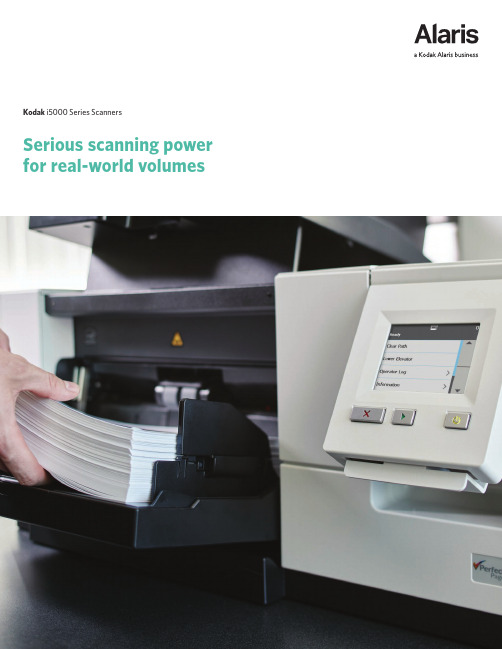
Kodak i5000 Series ScannersSerious scanning power for real-world volumesRated speed and real-world throughput can be very different numbers. Kodak i5000 Series Scanners get high marks for delivering on what they promise. Truth in specifications and engineering know-how adds up to high volume throughput. It’s the processing speed, smooth paper flow, and document handling versatility you need.• i 5000 Scanners can maintain high-speed throughput even at 300 dpi for both bitonal and color images • A ll models can scan an unlimited daily volume of documents • D ynamic Flow Technology – delivers optimized memory allocation and processing paths, letting the scanner find the most efficient way to scan, perform imaging functions and extract data (not available on V models)• S peed processing by loading any diversemix of documents – including fragile andextra thick originals• T he large input tray can hold up to750 documents, keeping the scannerbusy longer• S pend less time adjusting documents –controlled stacking technology keepsdocuments neatly lined upAdvanced efficiency features handlecomplex tasks and difficult documenttypes easily. Anticipating and avoidingpotential problems in advance helps tominimize interruptions and slowdowns.• P revent document damage withIntelligent Document Protection (IDP);it listens for problems and alerts youbefore they become jams or misfeeds• M onitor multi-feeds on the PC andquickly choose to ignore, accept or rescan images from the scanner control panel • S ave data entry time and enhanceaccuracy with barcode reading capability that delivers data to applications • G et improved touchscreen visibility with wide-angle viewing from two ergonomically correct positions • O rganize large, multi-batch jobs with Intelligent Imprinting and simple patch counting • R educe the need for rescans and post-image processing – auto image rotation and skew detection ensure that images are right side up and straightExceptionally clear images are essential for accurate data capture. Kodak i5000 Series Scanners reliably deliver sharp resultsreducing the need for quality assurancechecks or rescans.• C lear, crisp images greatly enhanceoptical character recognition (OCR),intelligent document recognition (IDR)and validation rates• G et great results when you scan a mixtureof different-sized documents – frombusiness cards to 11" x 17", smooth or messy – without changing settings • P rint important tracking information righton your documents as they’re scannedwith optional front or rear side imprinteraccessoriesWith a wide range of speeds, features, andconnectivity, there’s an i5000 Scanner thatwill help achieve your real-world throughputgoals and meet your business objectives.At the end of the day, success depends on how much you’ve accomplished since the start of your day. For years, award-winning Kodak i5000 Series Scanners have been the choice of the most demanding customers in the toughest scanning environments – service bureaus, business process outsourcing organizations, and corporate scanning departments. The newest i5000 models offer efficiency and reliability that can positively impact productivity and enable true, high-volume processing.Real world, real results• E asily integrate with your current software and workflow • i 5250/i5250V and i5650/i5650V models are placed on a desktop for easy use • i 5250V and i5650V models are available with Kofax OEMVirtualReScan (VRS) Professional connectivity onboard The i5850 Scanner is a floor standing model and a major advance in the art of ergonomically friendly production scanning.• I mage addressing permits reading of patch codes so sequential numbers can be applied to each document scanned and each batch accurately tracked • S imultaneous three-pocket sorting delivers flexible document separation to save time and streamline sorting – works with your current software Reliable scanners, reliable support • K odak i5000 Series Scanners offer reliable performance becausethey’re built with a rugged design and steel-welded frame • G et the best possible performance from your scanners and software with a full range of service and support contracts available to protect your investment and keep productivity at peak levelsTrue productivity evolved and advancedOver 99%accuracy rate achieved by a servicebureau meeting short-term, multi-million document volume goal45 millionpages captured with i5000 Series Scanners, providing doctors at a prestigious UK hospital better access to patient information for improved patient care100,000transaction documents processed daily by a service bureau using a Kodak i5650 Scanner to meet mandated performance levels and legal requirement for pages to be returned in exact order• I f you ever need help in a hurry,count on world-class Alaris Services.Connectivity OptionsKodak i5250V and i5650V Scanner models come with Kofax OEM (VRS) Professional software onboard, so you enjoy all of theapplication connectivity, image enhancement, and error resolution features that VRSdelivers at no added cost.Optional software – enhance your scanning solution Alaris Info Input SolutionAlaris Info Input Solution is a fully featured, powerful, browser-based capture solution that allows users to scan, import, index, convert and submit documents from their centralized mailroom, across remote locations / departments or on the move. Alaris Info Input Solution Transactional can capture and index from within your own business applications. And the Alaris Info Input Solution Mobile option enables you to capture on the go./go/infoinput ➥Scanning Technology CCDOptical Resolution600 dpiOutput Resolution100 / 150 / 200 / 240 / 300 / 400 / 500 / 600 dpiIllumination White LEDsMaximum Document Width304.8 mm (12 in.)Long Document Mode Length i5250/i5650/i5850:Up to 4.6 m (180 in.); i5250V/i5650V: Up to 1 m (40 in.)Minimum Document Size63.5 mm x 63.5 mm (2.5 in. x 2.5 in.)Paper Thickness and Weight With standard feeder: 45 g/m2 (12 lb.) bond to 200 g/m2 (110 lb.) index. With ultra-lightweight feeder accessory: 25 g/m2 (7 lb.)rice paper to 80 g/m2 (20 lb.) bondFeeder/Elevator Automatic 750-sheet elevator design; automatic document feeder with four settings: continuous feed, 100-sheet, 250-sheet,500-sheet and full 750-sheet batchesMulti-feed Detection 5 independent ultrasonic zonesConnectivity USB 2.0 Certified, USB 3.0 compatibleSoftware Support Standard Software - WINDOWS bundled software: TWAIN, ISIS, WIA Drivers. Kofax certified.Optional Software: Alaris Capture Pro Software, Alaris Info Input Solution (Windows only), Asset Management Software Features in the Scanner Features specific to the i5250/i5650/i5850 models: Alaris Perfect Page Technology, enhanced jam recovery, streak filter,iThresholding, aggressive crop, multi-color dropout, and dual-stream scanning. Features common to all models in the i5000 Series:Barcode reading in the scanner, rear exit, digital printing, staple detection, image merge, rear side printer, Intelligent Imprinting(hardware patch counting), controlled stacking, automatic color detection, autocrop, deskew, content-based blank page detectionand deletion, automatic orientation now with defaults, color on the fly toggle patch, operator overrides, Interactive multi-feed hostview, intelligent document protectionImage Addressing Via Sensors (i5850)Multi-level indexing/batching capabilitiesOutput Compression CCITT Group IV; JPEG or uncompressed outputWarranty (US and Canada)90 days on-siteElectrical Requirements100-240 V (international), 50/60 HzPower Consumption i5250/i5650: Sleep Mode: < 3.5 watts; Running: < 215 watts; Standby: <0.5 watti5250V/i5650V: Sleep Mode: < 5.5 watts; Running: < 205 watts; Standby: <1.0 watti5850: Sleep Mode: < 3.5 watts; Running: < 220 watts; Standby: <0.5 wattEnvironmental Factors ENERGY STAR qualified scanners, 2008 EuPAcoustical Noise(operator position sound pressure level)i5250/i5650: Standby mode: <39 dB(A); Scanning at 300 dpi <56 dB(A); i5850: <44 dB(A); Scanning at 300 dpi <64 dB(A)Recommended PC Configuration i5250/i5650/i5850: PC: Intel Core i5 (Sandy Bridge or newer), running at 2.7 GHz or higher; USB port 3.0 (Super speed) or2.0 (High Speed); 4 GB RAM or morei5250V/i5650V:PC: Intel Quad Core i5 (Ivy Bridge or newer),running at 3.0 GHz or higher; USB port 3.0(Super speed) or 2.0 (High Speed); 4 GB RAM or moreSupported Operating Systems Windows 10 (32-bit and 64-bit); Windows 8 (32-bit and 64-bit); Windows 7 (32-bit and 64-bit);Windows XP (TWAIN only) (customer validated – not supported by Kodak Alaris because Microsoft discontinued support in 2014) Consumables Available Feeder consumables kits, imaging guide set, printer ink cartridge and carrier, transport cleaning sheets, roller cleaning pads,printer ink blotters, Staticide Wipes, switchable black/white backgroundAccessories/Options i5250/i5250V/i5650/i5650V/i5850: Enhanced Printer Accessory for Kodak Scanners (front pre-scan and rear post-scan), LeadEdge Alignment exit tray, i5200 to i5600 upgrade, manual feed shelf, Document Extenders 66.04 cm, 76.02 cm and 86.36 cm (26in., 30 in. and 34 in.) Kodak Legal Size Flatbed Accessory and the Kodak A3 Flatbed Accessory are available to support all models Dimensions i5250/i5250V/i5650/i5650V: Height: 43.4 cm (17.1 in.), Width: 69.3 cm (27.3 in.), Depth: 51 cm (20.1 in.) with tray closed, 65.3 cm(25.7 in.) with tray open i5850: Height: 106.7 cm (42 in.) – 130.8 cm (51.5 in.), Width: 69.3 cm (27.3 in.), Depth: 82.3 cm (32.4 in.) Weight i5250/i5250V/i5650/i5650V: 57.6 kg (127 lbs.) i5850: 186 kg (410 lbs.)Want to learn more?/go/i5000Contact us:/go/contactusAll trademarks and trade names used arethe property of their respective holders.The Kodak trademark and trade dress areused under license from Eastman KodakCompany.© 2018 Kodak Alaris Inc.TM/MC/MR: Alaris05/18。
夏普打印机使用说明书
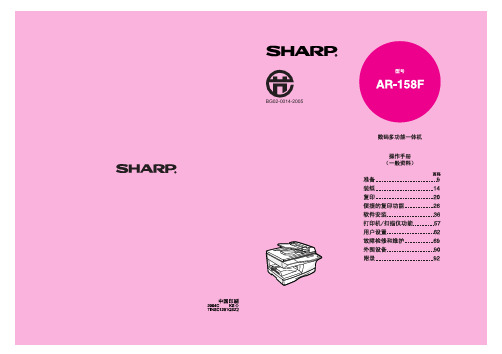
用户程序 .......................................................................................................... 62 在用户程序中选择一个设置 ............................................................................. 67
4 便捷的复印功能
自动双面复印 ................................................................................................... 26 整理复印 .......................................................................................................... 29 在一页纸上复印几页原稿(二合一复印)........................................................ 31 复印时建立边位(边位移动)...................................................................................................................................................................... 14 加载纸盒 .......................................................................................................... 15 手送(包括特殊纸张)..................................................................................... 17 更改纸盒的纸张尺寸设置 ................................................................................. 19
HP LaserJet M1005 MFP 说明书

HP LaserJet M1005 MFP 用户指南版权与许可© 2006 版权所有 Hewlett-PackardDevelopment Company, L.P。
未经事先书面许可,严禁进行任何形式的复制、改编或翻译,除非版权法另有规定。
此处包含的信息如有更改,恕不另行通知。
HP 产品和服务的所有保修事项已在产品和服务所附带的保修声明中列出,此处内容不代表任何额外保修。
HP 公司对此处任何技术性或编辑性的错误或遗漏概不负责。
部件号 CB376-90925Edition 1, 8/2006商标声明Adobe® 和 PostScript® 是 Adobe Systems Incorporated 的商标。
Linux 是 Linus Torvalds 在美国的注册商标。
Microsoft®、Windows® 和 Windows® XP是 Microsoft Corporation 在美国的注册商标。
UNIX® 是 The Open Group 的注册商标。
ENERGY STAR® 和 ENERGY STARmark® 是美国环保署在美国的注册标记。
目录1 设备基本信息设备功能 (2)设备部件 (3)正视图 (3)后视图 (3)控制面板 (4)2 软件最低系统要求 (6)支持的操作系统 (7)软件安装 (8)打印机驱动程序 (9)打印机驱动程序帮助 (9)更改打印机驱动程序设置 (9)适用于 Windows 的软件 (10)HP LaserJet 扫描软件 (10)安装 Windows 设备软件 (10)卸载 Windows 设备软件 (10)适用于 Macintosh 的软件 (11)安装 Macintosh 设备软件 (11)卸载 Macintosh 设备软件 (11)3 介质规格一般准则 (14)选择纸张和其它介质 (14)HP 介质 (14)避免使用的介质 (14)可损坏设备的介质 (14)介质使用准则 (16)纸张 (16)彩色纸 (16)自定义尺寸介质 (16)标签 (17)标签结构 (17)投影胶片 (17)信封 (17)信封结构 (17)双面接缝信封 (17)带不干胶封条或封舌的信封 (18)ZHCN iii信封存放 (18)卡片纸和重磅介质 (18)卡片纸结构 (18)卡片纸准则 (19)信头纸和预印表格 (19)支持的介质重量和尺寸 (20)打印和存放环境 (21)4 使用设备装入介质 (24)装入文档以备复印或扫描 (24)装入进纸盘 (24)优先进纸盘 (24)主进纸盘(纸盘 1) (25)控制打印作业 (26)打印设置优先级 (26)选择来源 (26)选择类型或尺寸 (26)使用设备控制面板 (27)更改控制面板显示语言 (27)更改默认介质尺寸和类型 (27)更改默认介质尺寸 (27)更改默认介质类型 (27)5 打印使用 Windows 打印机驱动程序的功能 (30)创建和使用快速设置 (30)创建和使用水印 (30)调整文档大小 (31)从打印机驱动程序设置自定义纸张尺寸 (31)使用不同的纸张和打印封面 (32)打印空白的第一页或最后一页 (32)在一张纸上打印多个页面 (32)双面打印 (33)使用 Macintosh 打印机驱动程序的功能 (35)创建并使用预置 (35)打印封面 (Macintosh) (35)在一张纸上打印多个页面 (Macintosh) (35)双面打印 (Macintosh) (36)在特殊介质上打印 (38)使用存档打印 (39)取消打印作业 (40)6 复印开始复印作业 (42)取消复印作业 (42)调整复印质量 (42)调整调淡/加深(对比度)设置 (43)缩小或放大复印件 (44)iv ZHCN在一张纸上复印多个页面 (45)更改份数 (46)在不同类型和尺寸的介质上复印 (47)复印双面文档 (49)复印照片和书籍 (50)查看复印设置 (52)7 扫描了解扫描方法 (54)使用 HP LaserJet 扫描进行扫描 (Windows) (55)取消扫描作业 (55)使用其它软件扫描 (56)使用符合 TWAIN 和 WIA 标准的软件 (56)从支持 TWAIN 的程序扫描 (56)从支持 TWAIN 的程序扫描 (56)从已启用 WIA 的程序进行扫描(Windows XP 或 Windows Server 2003) (56)从支持 WIA 的程序扫描 (56)扫描照片或书籍 (57)使用光学字符识别 (OCR) 软件扫描 (58)Readiris (58)扫描仪分辨率和颜色 (59)分辨率和颜色准则 (59)分辨率 (59)颜色 (60)8 管理和维护设备信息页 (62)管理耗材 (63)检查耗材状态 (63)存放耗材 (63)更换和回收利用耗材 (63)HP 对非 HP 耗材的政策 (63)HP 打假热线 (63)清洁设备 (64)清洁外部 (64)清洁扫描仪玻璃板 (64)清洁盖板衬底 (64)清洁送纸道 (65)更换打印碳粉盒 (66)9 故障排除问题解决检查表 (70)清除卡塞 (72)卡纸原因 (72)避免卡塞的提示 (72)何处查找卡塞 (72)进纸盘 (73)出纸槽 (74)ZHCN v控制面板信息 (76)警报和警告信息 (76)警报和警告信息表 (76)严重错误信息 (76)严重错误信息列表 (76)打印问题 (79)打印质量问题 (79)提高打印质量 (79)了解打印质量设置 (79)暂时更改打印质量设置 (79)更改以后所有作业的打印质量设置 (79)识别和纠正打印缺陷 (80)打印质量检查表 (80)一般打印质量问题 (80)介质处理问题 (84)打印介质准则 (84)解决打印介质问题 (84)执行问题 (85)复印问题 (86)预防问题 (86)图像问题 (86)介质处理问题 (87)执行问题 (88)扫描问题 (89)解决扫描图像问题 (89)扫描质量问题 (89)预防问题 (89)解决扫描质量问题 (90)控制面板显示屏问题 (91)解决常见的 Macintosh 问题 (92)Mac OS X V10.3 和 Mac OS X V10.4 的问题 (92)问题解决工具 (94)恢复工厂默认设置 (94)减少纸张卷曲 (94)附录 A 附件和订购信息耗材 (96)电缆和接口附件 (96)用户可更换部件 (97)纸张和其它打印介质 (97)附录 B 服务和支持Hewlett-Packard 有限保修声明 (100)打印碳粉盒有限保修声明 (101)提供的支持和服务 (102)HP 客户服务 (102)硬件服务 (103)延长保修期 (103)vi ZHCN重新包装设备准则 (104)附录 C 设备规格物理规格 (105)电气规格 (105)功耗 (106)环境规格 (106)噪声发射 (107)附录 D 管制信息FCC 标准 (110)环境产品管理计划 (110)保护环境 (110)产生臭氧 (110)功耗 (110)HP LaserJet 打印耗材 (111)欧盟用户丢弃私人废弃设备的规定 (112)材料安全数据表 (112)关于更多信息 (112)一致性声明 (113)不同国家/地区的安全声明 (114)激光安全声明 (114)加拿大 DOC 声明 (114)韩国 EMI 声明 (114)芬兰激光声明 (115)词汇 (117)索引 (119)ZHCN viiviii ZHCN1设备基本信息●设备功能●设备部件ZHCN1打印●打印 letter 尺寸页面的速度可达每分钟 15 页 (ppm),打印 A4 尺寸页面的速度可达14 ppm●打印分辨率可达每英寸 600 点 (dpi) 和 FastRes 1200 dpi●包含各种可调设置以优化打印质量●符合 ISO/IEC 19752 标准,标准黑色打印碳粉盒的平均打印量是 2000 页。
如何正确设定扫描仪的分辨率
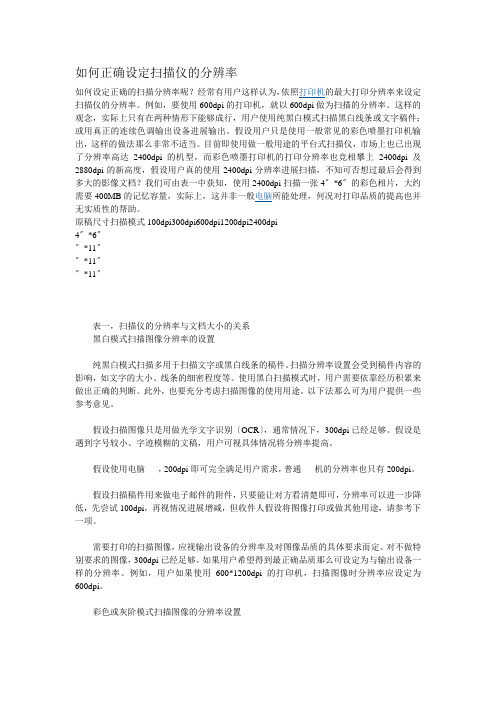
如何正确设定扫描仪的分辨率如何设定正确的扫描分辨率呢?经常有用户这样认为,依照打印机的最大打印分辨率来设定扫描仪的分辨率。
例如,要使用600dpi的打印机,就以600dpi做为扫描的分辨率。
这样的观念,实际上只有在两种情形下能够成行,用户使用纯黑白模式扫描黑白线条或文字稿件;或用真正的连续色调输出设备进展输出。
假设用户只是使用一般常见的彩色喷墨打印机输出,这样的做法那么非常不适当。
目前即使用做一般用途的平台式扫描仪,市场上也已出现了分辨率高达2400dpi的机型,而彩色喷墨打印机的打印分辨率也竞相攀上2400dpi及2880dpi的新高度,假设用户真的使用2400dpi分辨率进展扫描,不知可否想过最后会得到多大的影像文档?我们可由表一中获知,使用2400dpi扫描一张4〞*6〞的彩色相片,大约需要400MB的记忆容量,实际上,这并非一般电脑所能处理,何况对打印品质的提高也并无实质性的帮助。
原稿尺寸扫描模式100dpi300dpi600dpi1200dpi2400dpi4〞*6〞〞*11〞〞*11〞〞*11〞表一,扫描仪的分辨率与文档大小的关系黑白模式扫描图像分辨率的设置纯黑白模式扫描多用于扫描文字或黑白线条的稿件。
扫描分辨率设置会受到稿件内容的影响,如文字的大小、线条的细密程度等。
使用黑白扫描模式时,用户需要依靠经历积累来做出正确的判断。
此外,也要充分考虑扫描图像的使用用途。
以下法那么可为用户提供一些参考意见。
假设扫描图像只是用做光学文字识别〔OCR〕,通常情况下,300dpi已经足够。
假设是遇到字号较小、字迹模糊的文稿,用户可视具体情况将分辨率提高。
假设使用电脑,200dpi即可完全满足用户需求,普通机的分辨率也只有200dpi。
假设扫描稿件用来做电子邮件的附件,只要能让对方看清楚即可,分辨率可以进一步降低,先尝试100dpi,再视情况进展增减,但收件人假设将图像打印或做其他用途,请参考下一项。
PFU限量有限公司扫描扫图SV600产品说明书
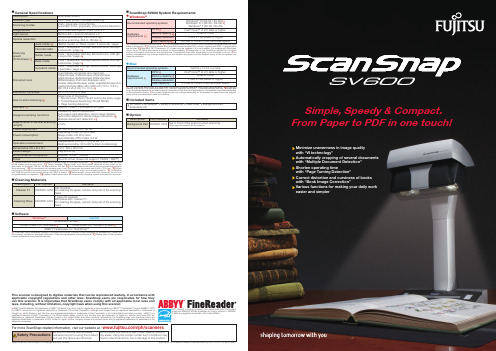
Simple, Speedy & Compact.From Paper to PDF in one touch!Minimize unevenness in image quality with “VI technology”Automatically cropping of several documents with “Multiple Document Detection”Shorten operating timewith “Page Turning Detection”Correct distortion and curviness of books with “Book Image Correction”Various functions for making your daily work easier and simpler©2019 PFU Limited Printed in some country 2017.12 U-110 SZX-50K7■General Specifications■ScanSnap SV600 System Requirements ■Included itemsSpecifications are subject to change without notice.Description ScanSnap SV600Image sensor Lens reduction optics / color CCD x 1Light source (White LED + lens illumination) x 2Scanner typeOver Head system, simplex scanning Scanning modesColor, grayscale, monochrome,Automatic (color, grayscale, monochrome detection)“Better mode” or “Best mode”: 3 seconds / pageDocument thickness 30 mm (1.18 in.) or lessSelect one of the below.1. Normal scan: Press "Scan" button for every page2. Timed Interval Scanning (Timed Mode)3. Page turning detectionUSB2.0 / USB1.1 (connector: B Type)Image processing functionsPower consumption Operating mode: 20 W or lessSleep mode: 2.6 W or lessAuto Standby (Off) mode: 0.4 WDocument size Normal modeBetter mode Best modeExcellent mode Dimensions ( W x D x H )210 x 156 x 383 mm Device weight 3 kg (6.613 lb)Environmental compliance ENERGY STAR ® / RoHS Driver Specific driver (Does not support TWAIN / ISIS™)Operation environmentTemperature: 5 to 35 °C (41 to 95 °F)Relative humidity: 20 to 80 % (Non-condensing)Optical resolution●AC cable ● AC adapter ● Safety Precautions ● USB cable ● Background Pad ●Extenders (x2)Description Part numberRemarksPA03950-0352Cleaner F1100 ml bottleFor cleaning the glass, camera, lamp etc of the scanninghead.PA03950-0419Cleaning Wipe1 pack (24 packets)Wet tissue with “cleaner F1”.For cleaning the glass, camera, lamp etc of the scanning head.This scanner is designed to digitize materials that can be reproduced lawfully, in accordance with applicable copyright regulations and other laws. ScanSnap users are responsible for how they use this scanner. It is imperative that ScanSnap users comply with all applicable local rules and laws, including, without limitation, copyright laws when using this scanner.PFU Limited, a Fujitsu company, has determined that this product meets the ENERGY STAR ® guidelines for energy efficiency. ENERGY STAR ® is a registered trademark of the United States.Scanning speed (A3 landscape ) *2How to start scanning *6Deskew by text on document,Auto paper size detection, Auto image rotation, Auto color detection, Book image correction , Multiple document detection *8*9Interface *7Power requirement AC 100 to 240 V, 50 / 60 HzMagnification in vertical scanning(length)±1.5%Auto mode *3Horizontal scanning: 285 to 218 dpi, Vertical scanning: 283 to 152 dpi *1Color / Grayscale: 150 dpi, Monochrome: 300 dpi 3 seconds / page *4Color / Grayscale: 200 dpi, Monochrome: 400 dpi 3 seconds / page *4Color / Grayscale: 300 dpi, Monochrome: 600 dpi 3 seconds / page *4Color / Grayscale: 600 dpi, Monochrome: 1,200 dpi3 seconds / page *4Automatically recognizes document size, A3(landscape), A4(landscape), A5(landscape),A6(landscape), B4(landscape), B5(landscape),B6(landscape), Post card, Business card,Double Letter(landscape), Letter, Legal(landscape) and Customized size (Max: 432 x 300 mm (17.0 x 11.8 in.), Min: 25.4 x 25.4 mm (1 x 1 in.))*5*1 Optical resolution differs due to different scanning angle on the same document. *2 Scanning speed may vary due to the system environment used. *3 Switch between “Better mode” and “Best mode” depends on the length of the document. A4 (portrait): 200 dpi, A6 size or below: 300 dpi *4 Time between actual start of scanning (scanning pad) and finish scanning. *5 For documents of thickness over 5 mm, the maximum document size is 400 × 300 mm. *6 When performing continuous scanning, time is needed for the scanning head to return to its original position. *7 Compatible with USB 3.0 port but connection will run as USB 2.0 speed. *8 Automatically correct distortion caused by the curve of an opened book or magazine. *9 Digitize multiple documents by automatically cropping several documents in one scan.■Cleaning MaterialsABBYY and FineReader are trademarks of ABBYY Software, Ltd. which may be registered in some jurisdictions. ABBYY™ FineReader™ Engine ©ABBYY. OCR by ABBYY Evernote is a registered trademark or trademark of Evernote Corporation. Google and Google Drive are registered trademarks or trademarks of Google Inc. Intel, Pentium, and Intel Core are registered trademarks or trademarks of Intel Corporation in the United States and other countries. ISIS™ is a registered trademark of EMC Corporation in the United States. Mac, macOS, and the Mac logo are trademarks of Apple Inc. Kofax and Power PDF are trademarks or registered trademarks of Kofax Limited in the United States and other countries. ScanSnap, the ScanSnap logo and ScanSnap Home are registered trademarks or trademarks of PFU Limited in Japan. Other company names and product names are the registered trademarks or trademarks of the respective companies.Be sure to carefully read all safety precautions prior to using this product and use this device as instructed.For more ScanSnap related information, visit our website at : /ph /scanners Do not place this device in wet, moist, steamy, dusty or oily areas. Using this product under such conditions may result in electrical shock, fire or damage to this product.Safety Precautions■OptionDescriptionPart numberRemarksPA03641-0052Background Pad Set in front of the scanner when scanning. One pad is bundled with the scanner.*■Software●Windows ®Recommended operating systemsCPU *3Memory capacity *3Disk capacity *4Display resolution Windows ® 10 (32-bit / 64-bit) *1Windows ® 8.1 (32-bit / 64-bit)*1Windows ®7 (32-bit / 64-bit)Intel ® Core™ i5 2.5 GHz or higher4 GB or more1,024 x 768 pixels or higher 3.8 GB or more of free hard disk spaceRecommended operating systemsCPU *2Memory capacity *2Disk capacity Display resolutionmacOS v.10.12.4 or later Intel ®Core™ i5 2.5 GHz or higher8 GB or more1,024 x 768 pixels or higher2.0 GB or more of free hard disk space●MacHardwarerequirements *2Hardwarerequirements *1ScanSnap Home *1Windows ®macOSKofax Power PDF Standard *2Kofax Power PDF Standard for Mac *2ABBYY FineReader for ScanSnap TM*1 Operate Windows in desktop mode. *2 The ScanSnap device may not work if the connected computer does not meet these requirements. *3 Scanning speeds may drop if the recommended CPU, memory capacity and USB 1.1 requirements are not met. *4 Microsoft .NET Framework 4.7 or later must be installed. If it is not installed, it is installed with ScanSnap Home. Up to 4.5 GB of disk space is required for the installation. *Please refer to the ScanSnap website for the latest support information of the driver and applications. Compatibility may differ depending on the software's version. *Thesystem requirements may change depending on the duration of support and the support policy of the companies that make the software.*1 The ScanSnap device may not work if the connected computer does not meet these requirements. *2 Scanning speeds may drop if the recommended CPU, memory capacity and USB 1.1 requirements are not met.*Please referto the ScanSnap website for the latest support information of the driver and applications. Compatibility may differ depending on the software's version. *The system requirements may change depending on the duration of support and the support policy of the companies that make the software.*1 ScanSnap Home installation requires a computer and Internet. Activation is also necessary for software use. Please visit the company website for download information. https:///g-support/en *2 Please refer to the included license certificate to download the software.VI technology*(*VI technology: V ersatile I maging technology)*The maximum document size will be 400 x 300 mm when the thickness of the document is over 5 mm*Maximum document thickness is 30 mm (1.18 in.)You can scan newspaper, magazines or books directly without cutting or damaging it.No more hassle to cut or fold documents larger than A4 size such as newspaper and magazines, simply position the documents and they can be scanned directly without any extra effort.Digitize anything with easeConvenient for book scanningA New Perspectiveon scanningWide auto focus area (even the focusing distance has changed)Deep depth of field lensProduce steady imagesCCD linear image sensorMaintain same brightness without affecting by the surroundingHigh directivity LED lampOverhead structureScan anything from business cards to A3 size (landscape)* documentsNot only books or magazines, but also documents with sticky notes can be scanned directly without any difficulty.No problemin scanning thick documents *With “VI technology”, scanning can be performed without touching the document. You do not need to worry that documents such as crayon or oil paintings, pencil writings or photos will be damaged by touching.No need to worry about your delicate documents or books30 mm(1.18 in.)A3 Size3 SecondsEquipped with “VI technology” which combines Deep depth of field lens, CCD linear image sensor and High directivity LED lamp, SV600 is able to minimize unevenness in image quality and generate smooth image even scanning from a distance.*Due to the characteristics of overhead scanner, the image quality is different from the past ScanSnap series.Please confirm the image quality of SV600 from Scan-S n a p we b s i te b efo re making purchase.Scan by moving the headYou can continuously scan multiple pages smoothly.Step 1Page Turning DetectionAutomatically detect when the page is turned.Timed ModeYou can set the time to start scanning after the "Scan" button is pressed.(When continuous scanning) you can set the time interval before the next scanning to begin.ScanSnap Home – Powerful software that integrates all document productivity featuresSV600’s start up time is so quick; scanning is ready in only 3 seconds after switching on the scanner. Furthermore, less than 3 seconds are needed for scanning large A3 size documents. This high speed scanning let you enjoy stress free scanning.Fast start up time and scanning speed lead to time saving and efficiencySV600 is compact and you can use your work space efficiently as you only need space to place document when scanning. Unlike flatbed scanner, it will not occupy your valuable desk space all the time.Compact design that does not occupy much work spaceWith only one touch and one scan, the “Multiple Document Detection” function is able to crop several documents at the same time when positioning in the scanning area. You can save time and hassle by placing several business cards, photos, newspaper clippings and other documents at once and let SV600 does the cropping intelligently for you.Automatically cropping of several documents with “Multiple Document Detection”**Up to 10 documents can be cropped as long distances between documents are over 15 mm.Book Image Correction ‒ Automatically correct distortion caused by the curve of an opened book. You can confirm and fine tune the scanned images on the preview dialog after scanning.Step 2Book Image CorrectionCan easily correct distortion of the document.Point Retouch functionFinger images scanned while suppressing the document can be corrected with ease.ScanSnap Home combines all your favorite functions into one and is the ultimate platform to utilize scanned data in various ways. Easily manage, edit and utilize data from documents, business cards, receipts and photos with the software. You can scan large volumes of documents of various types, from color photos to double-sided landscape documents with a host of intelligent automatic image processing functions.*Data can be transferred to ScanSnap Home from ScanSnap Organizer, ScanSnap receipt and CardMinder.Quickly find that recipe or meeting agenda that you stored last week with easy access tags.Create an original album and share important memories with your family and friends.Contact whoever you need right away with the software organizing captured data according to company name and much more.Keep track of your spending habits each month so that you can check back whenever you desire.。
- 1、下载文档前请自行甄别文档内容的完整性,平台不提供额外的编辑、内容补充、找答案等附加服务。
- 2、"仅部分预览"的文档,不可在线预览部分如存在完整性等问题,可反馈申请退款(可完整预览的文档不适用该条件!)。
- 3、如文档侵犯您的权益,请联系客服反馈,我们会尽快为您处理(人工客服工作时间:9:00-18:30)。
GESensing&Inspection Technologies Druck DPI620 先进模块化压力校验仪用户手册-K0449简明参考数据DPI 620: 通道1(CH1)测量(M) / 输出(S) / 电源(P)±30V(M)±55mA(M)0~12V(S)0~24mA(S)±2000mV(M)8RTDs(M/S):Pt1000,Pt500,Pt200,Pt100(385),0~2000mV(S)Pt50,D100,Ni100,Ni1200~4000∧(M/S)12TC(M/S):K,J,T,B,R,S,E,N,L,U,C,D0~50kHz(M/S)20Vrms(M):仅连接CH1通道Switch(M)2000mV rms(M):仅连接CH1通道300Vrms,50Hz~400Hz(M)只能使用交流电压测试夹,见章节3.2.5DPI620:通道2 (CH2)±30V(M)0~24mA(S)±2000mV(M)24V回路(P);最大:24mA±55mA(M)开关量(M)DPI620+MC620+PM620压力* (M)(7250psi)表压: 25 mbar ~ 200 bar (0.36 ~ 3000 psi)绝压: 350 mbar ~ 1000 bar (5 ~ 15000 psi)注意:最大气体压力:500 bar (7250 psi)*警告: 为了避免损坏 PM 620 模块,只能在其标牌标明的指定压力范围内使用。
版权© 2008 通用电气公司(General Electric Company)版权所有商标Microsoft 公司在美国及其他国家注册 Microsoft 及 Windows 商标。
HART 通讯基金会注册 HART 商标。
所有产品名是其相关公司的商标ii安全在您使用本仪器之前,请先确认您已阅读并已理解了所有相关数据。
它包括:适用的本地安全程序、本手册,以及您使用的附件/可选件/仪器的使用说明。
一般警告警告• 不得超出仪器及其相关附件的指定限制使用,不要在非正常条件下使用仪器及附件,使用可以采用的保护措施并遵守安全防范条款。
• 不要在有爆炸性气体、蒸汽及粉尘的地点使用仪器,否则会有爆炸的危险。
电气警告• 为防止电气的冲击或者损坏仪器,不要在终端间及终端与地之间连接超过 30V 的电压。
• 为防止电气的冲击,只能使用 GE 指定的交流测试夹(型号:IO620-AC)测量超过 20 Vrms(最大300 Vrms)交流电压。
仅使用指定的接线连接。
• 该仪器使用锂聚合物电池组,为防止爆炸或起火,不要短路,不要分解,远离危险,具体操作条件见表10-1。
• 为防止电池泄露或产生热量,只能在 0 ~ 40°C之间使用电池充电器和电源。
具体操作条件见表10-1。
• 为了保证显示的数据正确,在您开机或转换另一个测量或输出功能前,请断开测试线。
压力警告如果您使用DPI 620压力校验仪的压力可选件,这些警告同样适用。
• 使用一些液体和气体的混合物作为工作介质是危险的,这些介质可以引起污染,使用必要的工作介质可以保证仪器的安全。
CN-K0449安全iii• 加压气体和液体是危险的,在您与压力仪器连接或断开时,保证安全地释放所有压力。
• 为防止压力释放的危险,请先确认所有连接管路和仪器满足工作压力需要,并安全使用及正确连接。
• 向PV62x系列造压底座连接外部压力源是危险的,只能使用指定的仪器来设置及控制压力。
警告警告:为防止损坏显示屏,不要使用尖锐物体接触触摸屏。
为防止 PM620模块损坏,只能在其标签标明的指定压力范围内使用。
仪器上的标志及符号符合欧盟 CE 标准警告-查阅手册阅读手册USB口:A 型;迷你 B 型接地开/关Micro-SD 卡插槽WiFi SD 卡插槽直流电源极性:插头中心为负极。
不要把该产品作为家庭垃圾处理,查阅第九章(维护程序)。
在手册里对更多的标志及符号进行了详细说明:电气标志、显示符号(第一章);与压力相关的标志及符号(第四章)。
iv安全K0449- CNIssue1简介先进模块化压力校验仪(AMC)是一种能够快速组合,扩展多种使用功能的手持式校验系统。
先进模块化压力校验仪,DPI 620(本用户手册): 本仪器采用电池供电,并有电信号测量、输出操作及 HART 通信功能,见表A1,它还可以提供外加模块供电及用户界面功能。
您可以通过DPI620触摸屏,最多可显示六个不同的参数窗口。
便携压力模块,MC 620(本用户手册):模块基座安装于DPI620校验仪,使之成为一体化的压力显示仪器。
您可以最多同时安装两个可互相切换的压力模块,测量气体或液体压力。
MC620压力模块 PM 620(本用户手册):这些模块可以安装到压力模块基座(MC 620) 或压力基座( PV 62x) ,能为DPI 620压力校验仪提供必要的压力测量功能,模块完全支持即插即用,而不需要额外初始设置或用户校准。
PM620压力基座 PV 62x(用户手册- K0457):有三种压力基座。
•两种气体压力基座可以为您提供精确、可控的压力及真空。
PV621:-950mbar to20bar(-13.5to300psi)version压力校验仪PV622:-950mbar to100bar(-13.5to1500psi)version•一种液体造压底座可以为您提供精确、可控的液体压力。
PV623:0to1000bar(15000psi)您可以组合 DPI 620 校验仪和 PM 620 压力模块,使其组成一套一体化的压力校验仪器。
为了对连接仪器提供过压保护,在所有的压力基座上都可选相应量程的压力释放阀。
软件(本用户手册):DPI 620校验仪包含以下软件:•文档功能软件•HART®通讯软件CN-K0449简介vIssue1其他附件和可选配件:型号查阅章节1.4(附件)。
功能摘要本表提供了DPI 620校验仪可用功能的摘要。
DPI 620–校验仪功能vi功能摘要CN-K0449Issue1DPI620-校验仪功能(续)*查阅数据表**可选项†出厂设定手册说明您可以使用计算机及必要软件阅读 PDF 文件,查阅用户手册。
本手册通过 CD 内 PDF 文件提供,但是您可以复制或把 PDF文件保存到你的计算机上,计算机应安装必要的PDF软件。
CN-K0449手册说明l viiIssue1目录简明参考数据........................................................ ....i i 商标................................................................ ....i i 安全注意事项......................................................... . (iii)简介............................................................... (v)功能摘要 (vi)手册说明....................................................... .... .. (vii)第一章仪器零件、附件及可选件1.1介绍..............................................................1-1 1.2仪器..............................................................1-1 1.3显示.............................................................1-3 1.4附件..............................................................1-4第二章准备工作2.1介绍........................................................ ..... .2-1 2.2 初始检查..........................................................2-1 2.3初始程序......................................................... ..2-1 2.4电源选项.........................................................2-1 2.5电池. .............................................................2-22.5.1电池条件.....................................................2-22.5.2安装电池....................................................2-22.5.3电池充电....................................................2-32.5.4充电时间....................................................2-32.5.5工作时间...................................................2-3 2.6直流供电电源.......................................................2-3 2.7 USB供电电源....................................................... 2-4 2.8电源开关..................................................... .....2-4 2.9显示操作........................................................... 2-52.9.1改变项目列表.................................................2-52.9.2改变数值....................................................2-52.9.3进入文本编辑. ................................................2-62.9.4操作窗口最大/最小化...........................................2-6 CN-K0449目录ixIssue12.10 菜单顺序. .........................................................2-72.10.1设置基本操作的程序. ..........................................2-82.10.2查看仪器状态的程序..........................................2-82.10.3任务选择的程序. .............................................2-92.10.4设置功能....................................................2-102.10.5设置单位.....................................................2-112.10.6设置效用(最大/最小/平均值)的示例............................2-11 2.11 测量和输出操作.................................................... 2-122.11.1设置处理选项(测量)........................................2-132.11.2设置自动操作选项(输出)...................................2-152.11.3设置观测设置(输出)........................................2-16 2.12 高级菜单选项............................................... .......2-172.12.1高级校准选项...............................................2-172.12.2 高级设置选项................................................2-19 2.13 帮助菜单........................................................ .2-19第三章电气及IDOS操作3.1介绍........................................................ ......3-1 3.2测量和输出操作.....................................................3-13.2.1 程序简介...................................................3-13.2.2 示例程序:测量或输出电流...................... ..............3-23.2.3示例程序:测量直流电压.............................. .... .......3-33.2.4示例程序:测量交流电压(CH1) (0~20V) ....... ...................3-33.2.5示例程序:使用交流测试头测量交流电压(CH1) ..... .................3-43.2.6示例程序:输出直流电压(CH1)....................... .... .... ......3-53.2.7示例程序:采用内部24V回路电源测量及输出电流.............. ......3-53.2.8示例程序:测量及输出频率信号............... .... .... .... ........3-63.2.9示例程序:测量或模拟铂电阻温度计(或电阻)........ .... .... .......3-73.2.10示例程序:测量及模拟热电偶...... .... .... .... .... .... .... ..... .3-83.2.11示例程序:开关测试......................... .... ...............3-9 3.3测量压力:IDOS选项.................................................3-103.3.1装配说明....................................................3-113.3.2 IDOS功能程序...............................................3-113.3.3示例程序:用IDOS模块测量压力.................................3-12 3.4故障信息................................................... .......3-13x目录CN-K0449Issue1第四章MC 620 压力指示仪操作4.1介绍........................................................ ..... .4-1 4.2零件及装配................................................. ..... ...4-14.2.1装配说明....................................................4-2 4.3压力接头................................................. ..... ....4-24.3.1程序:连接外部仪器...........................................4-2 4.4测量压力....................................................... ...4-34.4.1程序简介....................................................4-34.4.2设置泄漏测试. ................................................4-44.4.3压力模块清零设置.............................................4-54.4.4示例程序:测量压力...........................................4-5 4.5故障信息.................................................... ......4-6第五章通讯5.1介绍...............................................................5-1 5.2与计算机USB口连接......................................... .........5-1第六章数据存储6.1介绍.............................................................6-1 6.2设置.............................................................6-1 6.3数据记录...........................................................6-3 6.4数据处理...........................................................6-3第七章文档功能7.1介绍..............................................................7-1 7.2分析..............................................................7-1 7.3运行程序..........................................................7-27.3.1上传及下载文件的顺序.........................................7-3第八章:HART 操作8.1介绍...............................................................8-1 8.2关于HART.........................................................8-1 8.3可用到的HART命令..................................... ............8-2 8.4HART连接......................................... ..............8-48.4.1来自校验仪的电源供应................................. .......8-48.4.2外部回路电源................................................8-58.4.3网络通讯............................ ........................8-6 CN-K0449目录 xi xiIssue18.5开始 HART 菜单操作..................................................8-88.5.1HART 菜单-.信息(传感器,硬件,设置)................ .........8-88.5.2HART 菜单-.信息(高级,复制)........................... ......8-98.5.3HART 菜单-.校准及回路测试.............................. . ....8-10第九章维护程序9.1介绍............................................ ..................9-1 9.2清洁部件...........................................................9-1 9.3替换电池................................................ ...........9-1第十章通用技术指标10.1介绍....................................... ......................10-1消费服务...................................... ..………………………....... …….封底第一章仪器零件、附件及可选件1.1介绍本章主要对仪器的不同零件、附件及可选件进行描述。
