Data Communication and Networks
电子信息类专业英语Unit 15 Data Communications-文档资料

Unit 15 Data Communications
Passage A Data Communications Passage B Characteristics of Communication Channels Passage C Communication Equipment and Software
Unit 15 Data Communications
Initially, both the airline and banking operations can be established on a private basis, which would minimize the need for switching operations. But in both cases, the need to expand beyond private operations soon arises. In the case of the airlines, the need arises to access the facilities of other airlines; and in the case of the banks, certain common data facilities may be shared with other banks. Even though private networks may suffice for many services, the need to provide data communications between urban centers leads to regional and national networks. In the U.S., the Bell System, the independent telephone companies and specialized data communication networks are involved as carriers of such data.
Optical Communications and Networking
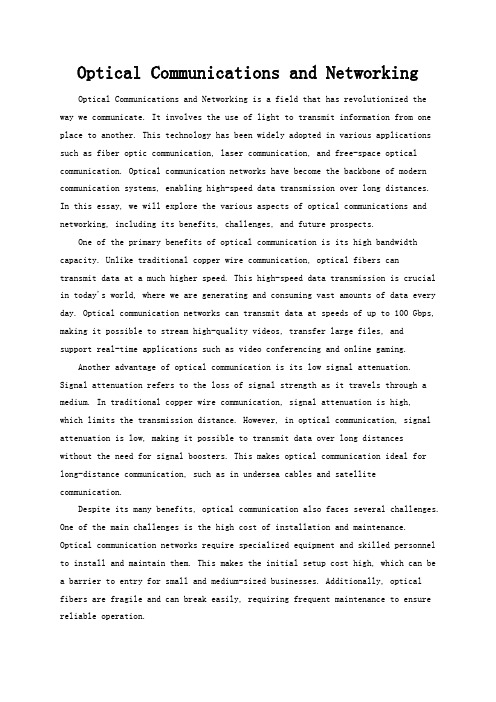
Optical Communications and Networking Optical Communications and Networking is a field that has revolutionized the way we communicate. It involves the use of light to transmit information from one place to another. This technology has been widely adopted in various applications such as fiber optic communication, laser communication, and free-space optical communication. Optical communication networks have become the backbone of modern communication systems, enabling high-speed data transmission over long distances. In this essay, we will explore the various aspects of optical communications and networking, including its benefits, challenges, and future prospects.One of the primary benefits of optical communication is its high bandwidth capacity. Unlike traditional copper wire communication, optical fibers cantransmit data at a much higher speed. This high-speed data transmission is crucial in today's world, where we are generating and consuming vast amounts of data every day. Optical communication networks can transmit data at speeds of up to 100 Gbps, making it possible to stream high-quality videos, transfer large files, andsupport real-time applications such as video conferencing and online gaming.Another advantage of optical communication is its low signal attenuation. Signal attenuation refers to the loss of signal strength as it travels through a medium. In traditional copper wire communication, signal attenuation is high,which limits the transmission distance. However, in optical communication, signal attenuation is low, making it possible to transmit data over long distanceswithout the need for signal boosters. This makes optical communication ideal for long-distance communication, such as in undersea cables and satellite communication.Despite its many benefits, optical communication also faces several challenges. One of the main challenges is the high cost of installation and maintenance. Optical communication networks require specialized equipment and skilled personnel to install and maintain them. This makes the initial setup cost high, which can be a barrier to entry for small and medium-sized businesses. Additionally, optical fibers are fragile and can break easily, requiring frequent maintenance to ensure reliable operation.Another challenge facing optical communication is the issue of security. Optical communication signals can be intercepted and tapped, making it vulnerable to cyber-attacks. This is a significant concern, especially in applications such as military communication and financial transactions. To address this issue, optical communication networks must be secured using encryption and other security measures.Looking into the future, optical communication is poised to play an even more significant role in our lives. With the rise of the Internet of Things (IoT), there will be an increased demand for high-speed data transmission over long distances. Optical communication networks will be essential in supporting this demand. Additionally, the development of new technologies such as 5G and virtual and augmented reality will require even higher bandwidth and lower latency, which optical communication can provide.In conclusion, optical communication and networking have revolutionized the way we communicate. Its high bandwidth capacity and low signal attenuation have made it ideal for long-distance communication, supporting high-speed data transmission, and real-time applications. However, it also faces challenges such as high installation and maintenance costs and security concerns. Nonetheless, the future of optical communication is bright, and it is expected to play an even more significant role in our lives as technology advances.。
数据通信基础

数据编码技术
1.数字数据的数字编码
数字数据的数字编码问题是研究如何把数宇数据用物理信号(妇电信号)的波形表示。
数据、信息和信号
数据通信的目的是交换信息,信息的载体可以是数字、文宇、语音、图形或图像等。计算机产生的信息一般是数字、文字、语音、图形或图像的组合。为了传送这些信息,首先要将数字、文字、语音、图形或图像用二进制代码的数据(数字数据)来表示。因此,在数据通信技术中,信号 (signal)、信息(information) 与数据(data)是十分重要的概念。
3.信号变换器
直州信号变换器的作用是将信源发出的信息变换成适合在信道上传输的信号。对应不同的信源和信道,信号变换器有不同的组成和变换功能。发送端的信号变换器可以是编码器或调制器,接收端的信号变换器相对应的就是译码器或解调器。
编码器的功能是把信源或其他设备输人的二进制数宇序列作相应的变换,使之成为其他形式的数字信号或不同形式的模拟信号。编码的目的有两个:一是将信源输出的信息变换后便于在信道上有效传输,此为信源编码;二是将信源输出的信息或经过信源编码后的信息再
根据一定规则加人一些冗余码元,以便在接收端能正确识别信号,降低信号在传输过程中可能出现差错的概率,提高信息传输的可靠性,此为信道编码。译码器是在接收端完成编码的反过。
调制器把信源或编码器输出的二进制脉冲信号变换(调制)成模拟信号,以便在模拟信道上进行远距离传输;解调器的作用是把接收端接收的模拟信号还原为二进制脉冲数宇信号。
按照在传输介质上传输的信号类型,可将信号分为模拟信号和数字信号两类。
数据与计算机通信(英文) 教学大纲

数据与计算机通信(英文)一、课程说明课程编号:090326Z10课程名称:数据与计算机通信(英文)/Data and Computer Communications课程类别:专业教育课程学时/学分:32 / 2先修课程:高等数学、模拟电子技术、数字电子技术、信号与系统、通信原理适用专业:通信工程、电子信息工程教材、教学参考书:1.Behrouz A. Forouzan, Data Communications and Networking, 5th,McGraw-Hill, 20122.William Stallings. Data and Computer Communications, 9thEdition.Prentice Hall, 2010.3.Fred Halsall. Data Communications, Computer Networks and OpenSystems, 4th Edition. Addison-Wesley, 1996.4.David Salomon. Coding for Data and Computer Communications.Springer, 2005.5.Richard Stevens . Unix Network Programming - V olume 1 (2003) andV olume 2 (1999). Prentice Hall二、课程设置的目的意义《数据与计算机通信》课程是通信工程专业的一门选修的专业基础课。
课堂采用双语教学,使用经典的原版教材。
本课程的主要任务是从数据通信、计算机网络通信的视角来理解、分析、设计分布式的通信系统,使学生了解和掌握数据通信、计算机通信区别传统电信等语音业务承载网络的原理、技术等。
系统掌握数据通信所采用的技术,同时提高英语的阅读和理解能力。
三、课程的基本要求知识:理解数据通信的基本原理;熟练掌握数据通信、计算机通信所涉及的硬件、软件相关技术;理解计算机通信与传统电信等语音业务承载网络的区别;掌握原理计算机通信的原理;掌握科学研究的基本思路和方法,能力:掌握数据通信、计算机通信网的开发设计方法,将其用于解决实际的数据网络通信问题;熟练掌握网络编程的技能;针对数据通信新技术发展前沿问题,掌握英文科技文献综述的能力;在讨论中培养创新意识和国际前沿研究视野,培养追踪数据与计算机通信网的新技术前沿问题的能力,素质:建立原理-分析-综述-设计一体的观念,通过课程学习中的分析、讨论、辩论培养分析沟通交流素质,建立从原理分析到编程设计到实际应用的思维模式,提升发现问题、寻找解决问题方法的基本素质。
计算机通信与网络 课程资料 Computer Communications and Networking
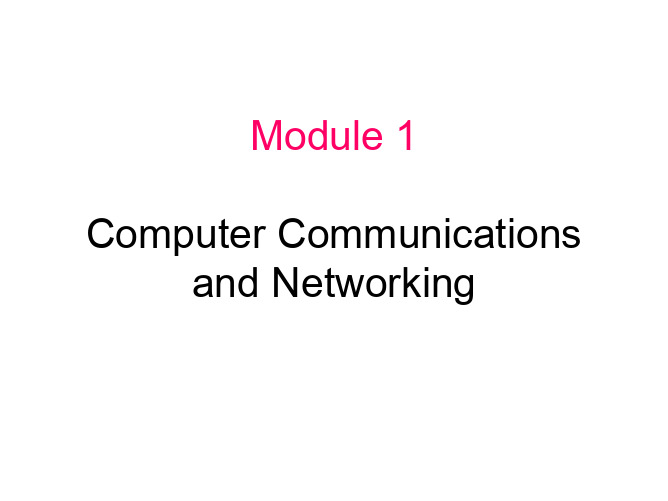
CCN: Lecture Notes
Computer Comm. & Networking 13
Transport Layer
This layer ensures that data units are delivered error free, in sequence, with no losses or duplications.
Module 1
Computer Communications and Networking
Topic Covered
1. 7 layer model for computer communications 2. Network topologies 3. Network bearers 4. LANs and WANs 5. CSMA and token protocols 6. Networking protocol performance 7. Bridges and routing 8. Internet protocols 9. Network security
• Compatibility must be maintained
CCN: Lecture NotNetworking 3
How do we do all of this?
Consider a simple connection between computers
This layer also provides • Interaction management, i.e., full or half duplex • Synchronisation, i.e., inset synchronisation points and
Computer Networks(1)
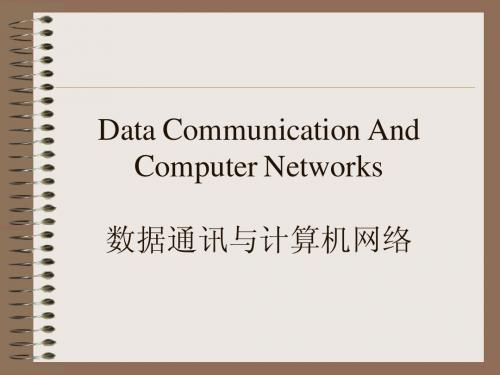
翻译测试二
Each of the past three centuries has been dominated by a single technology. The 18th century was the era of the great mechanical systems accompanying the Industrial Revolution. The 19th century was the age of the steam engine. During the 20th century, the key technology was information gathering, processing, and distribution. Among other developments, we saw the installation of worldwide telephone networks, the invention of radio and television, the birth and unprecedented growth of the computer industry, and the launching of communication satellites.
1 Introduction
• • • • • • • • 1.1 Outline of computer networks 1.2 Network hardware 1.3 Network software 1.4 Reference models 1.5 Example networks 1.6 Example data communication services 1.7 Network standardization 1.8 Summary
军事方面英语词汇
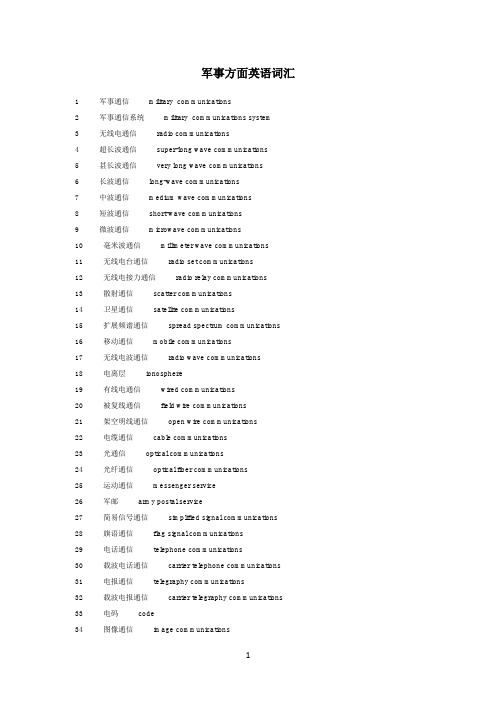
军事方面英语词汇1 军事通信 military communications2 军事通信系统 military communications system3 无线电通信 radio communications4 超长波通信 super-long wave communications5 甚长波通信 very long wave communications6 长波通信 long-wave communications7 中波通信 medium wave communications8 短波通信 short-wave communications9 微波通信 microwave communications10 毫米波通信 millimeter wave communications11 无线电台通信 radio set communications12 无线电接力通信 radio relay communications13 散射通信 scatter communications14 卫星通信 satellite communications15 扩展频谱通信 spread spectrum communications16 移动通信 mobile communications17 无线电波通信 radio wave communications18 电离层 ionosphere19 有线电通信 wired communications20 被复线通信 field wire communications21 架空明线通信 open wire communications22 电缆通信 cable communications23 光通信 optical communications24 光纤通信 optical fiber communications25 运动通信 messenger service26 军邮 army postal service27 简易信号通信 simplified signal communications28 旗语通信 flag signal communications29 电话通信 telephone communications30 载波电话通信 carrier telephone communications31 电报通信 telegraphy communications32 载波电报通信 carrier telegraphy communications33 电码 code34 图像通信 image communications35 电视广播 videocast36 静态图像通信 still picture communications37 会议电视 video conferencing38 可视电话 video telephone39 交互型可视图文 videotex40 传真通信 facsimile communications41 数据通信 data communications42 计算机通信 computer communications43 数字通信 digital communications44 模拟通信 analog communications45 多路通信 multiplex communications46 无线电台网 radio communications works47 有线电通信网 telecommunications networks48 数据通信网 data communication networks49 计算机通信网 computer communication network50 综合业务数字网 integrated service digital networks51 军事通信装备 military communications equipment52 电话机 telephone set53 传真机 facsimile equipment54 超长波电台 super-long wave radio station55 甚长波电台 very long wave radio station56 长波电台 long wave radio station57 短波电台 short wave radio set58 超短波电台 ultra-short wave radio set59 调幅电台 amplitude modulation radio set60 单边带电台 single sideband radio set61 调频电台 frequency modulation radio set62 呼救电台 life-saving radio set63 跳频电台 frequency hopping radio set64 接力机 radio relay equipment65 卫星通信地面站 satellite communication earth station66 通信卫星 communication satellite67 天线馈线 antenna feeder68 调制解调器 modem69 电话交换机 telephone switching system70 人工电话交换机 manual telephone switching system71 自动电话交换机 automatic telephone swithing system72 程控电话交换机stored program control telephone switching system73 电报交换机 telegraph switching system74 数据交换机 data switching system75 被复线 field wire76 架空明线线路 open wire communication line77 通信电缆 communication cable78 光纤通信设备 optical fiber communication equipment79 光纤 optical fiber80 通信保密 communications security81 保密通信 secure communications82 无线电密语通信 radio cryptoword communications83 保密机 security equipment84 密码机 crypto equipment85 密钥 cipher key86 无线电通信对抗 radio communication electronic warfare87 通信对抗装备 communication electronic warfare equipments88 帧中继 Frame Relay(FR)89 全球定位系统 Global Position--finding System (GPS)90 移动通信特别小组 Group Special Mobile(GSM)91 高速率数字用户环路 High--bit--rate Digital Subscriber Line (HDSL)92 信息高速公路 Information Super Highway93 网络电话 Internet Phone(IP)94 局域网 Local Area Network95 城域网 Metropolitan Area Network (MAN)96 多媒体扩展技术 Multi--Media Extend (MMX)97 全动态视频压缩技术 Motion Picture Experts Group (MPEG)98 分组拆装设备 Packet Assembler Dissembler(PAD)99 微型计算机 PC: Personal Computer100 网络计算机 NC: Network Computer101 多媒体个人电脑 MMX: Multimedia Personal Computer102 千字节 KB:Kilo Byte103 兆字节 MB:Mega Byte104 千兆字节 GB:Giga Byte105 计算机辅助教学 CAI:Computer-Aided instruction106 计算机辅助设计 CAD:Computer-Aided design107 国际标准化组织 ISO:International Standard Organization 108 虚拟现实 VR:virtual reality109 模拟数据 ANALOG DATA110 附件 ATTACHMENT111 骨干网 BACKBONE112 带宽 BANDWIDTH113 波特率 BAUD RATE114 二进制数据 BINARY DATA115 比特 BIT116 书签 BOOKMARK117 每秒比特数 BPS118 浏览器 BROWSER119 电缆调制解调器 CABLE MODEM120 缓存目录 CACHE DIRECTORY121 通用网关节口 CGI:Common gateway interface122 频道 CHANNEL123 通讯端口 COM PORT COM124 数据库 DATA BASE125 数据压缩 DATA COMPRESSION126 拨号连接 DIAL-UP CONNECTION127 拨号连接软件 DIAL-UP NETWORKING SOFTWARE 128 数码相机 DIGITAL CAMERA129 域名系统 DNS:domain name system130 域名 DOMAIN NAME131 下载 DOWNLOAD132 电子邮件 E-MAIL133 电子邮件地址 E-MAIL ADDRESS134 加密 ENCRYPTION135 纠错 ERROR CORRECTION136 以太网 ETHERNET137 常见问题 FAQ:frequently asked question138 免费软件 FREEWARE139 文件传输协议 FTP:file transfer protocol140 网关 GATEWAY141 图形交换格式 GIF:graphic interchange format142 网页 HOME PAGE143 超文本标记语言 HTML:hyper text mark language144 超文本传输协议 HTTP:hyper text tranfer protocol145 超级终端 HYPER TERMINAL146 超文本 HYPER TEXT147 国际互联网 INTERNET148 网间协议 IP:internet protocol149 ip地址 IP ADDRESS150 目录服务器 LIST SERVER151 注册 LOGIN152 邮件服务器 MAIL SERVER153 邮寄目录 MAILING LIST154 多媒体 MULTIMEDIA155 网络 NETWORK156 节点 NODE157 在线 ON-LINE158 离线 OFF-LINE159 密码 PASSWORD160 增强保密邮件 PEM:privacy enhanced mail161 插件 PLUG-IN162 投寄 POST163 点对点通信协议 PPP:point to point protocol164 远程登录 REMOTE LOGIN165 路由器 ROUTER166 搜索器 SEARCH ENGINE167 共享软件 SHAREWARE168 签名 SIGNATURE169 简单邮件传输协议 SMTP:simple mail transfer protocol170 冲浪 SURFING171 传输控制协议/网际协议 TCP/IP:transfer control protocol/internet protocol 172 全球资源定位器 URL:uniform resource locator173 广域信息服务器 WAIS(Wide Area Information Servers)174 万维网页 WEB PAGE175 万维网站 WEB SITE176 万维网搜索器 WEB-WIDE SEARCH ENGINE177 万维网 WORLD WIDE WEB178 中央处理器 CPU(Central Processing Unit)179 网民 Cyber Citizen180 软件开发 Software Development181 内容开发 Content Development182 信息化 Informationization,Network-based Information Flow183 软件包 Software Packages184 申请注册域名 Domain Name Application and Registration185 虚拟空间 Virtual Space186 便携式电脑 Portable Computer,Laptop; Notebook Computer187 个人数字助理 PDA--Personal Digital Assistant188 掌上电脑 Palm Computer189 网络管理员 Network Administrator190 原始设备制造商 OEM:Original Equipment Manufacturer191 即插即用 PNPlug and Play战场英语1 缴枪不杀 Lay down arms,or we'll fire!2 我们优待俘虏 We are kind to captives!3 你们被包围了,出来投降吧! You're surrounded!Come out and surrender!4 我们不杀俘虏 We don't kill our captives!5 不要受战争贩子的蒙骗 Don't be deceived by the warmonger!6 不要做无谓的牺牲 Don't die for nothing !7 赶快出来投降,保证你们生命安全! Come out and surrender right away security of life will be guaranteed!8 谁迫使你们离开幸福的家庭,漂亮的妻子和可爱的孩子 Who made you leave your happy home,your charming wife and yourloving children?9 你们在打一场无指望的仗 You are fighting a losing battle!10 我们保证你们:生命安全 You are to be guaranteed:security of life!11 我们保证你们:不没收私人财务 You are to be guaranteed:chattle personal will not be confiscated!12 我们保证你们:不被虐待 You are to be guaranteed:freedom from maltreatment.13 我们保证你们:受伤者给予治疗 You are to be guaranteed:medical care if wounded.14 举起手来! Hands up!15 举起手出来! Come out with your hands up!16 一个一个的出来! Come out one by one!17 不许动! Freeze!18 站住,否则我们开枪了! Stop,or will shoot!19 别耍花样! Don't play any tricks!20 别害怕! Don't be afraid!21 站队! Line up!22 走! Get moving!23 跟着那个人走! Follow that man!24 我们尊重你们的人格! We'll respect your personality!25 我们不搜你们的腰包 We'll never search your pocket!26 我们将释放你们 we'll set you free!27 长官快命令你们的人投向 Commanding officer,order your soldiers to surrender!28 这是你们的最后一次机会 This is the last chance for you!29 顽抗到底,死路一条 If you don't accept our advice,you will turn into a dead road.30 请你们珍惜生命 Please treasure your life!31 别误会 Don't misunderstand!32 你们进行的是一场侵略战争 You're arousing an aggressive war!33 你们的亲人在想念你们 Your family members are missing you!34 不要再为你们的长官卖命了 Don't again sacrifice your life to your commanding officer!35 我们说话算数,说到做到 Our words do count,you must believe us!36 把武器交出来 Hand out your arms!37 可以立功赎罪 Atone for your crimes by performing meritorious!38 不要说话 Please keep quiet!39 请服从我的命令 Please obey my order!40 退下子弹,把枪给我 Unload bullets,take gun to me!41 联合国 United Nations42 国防部 Department of defence43 总部司令部 Headquarters44 空军战术指挥中心 Tactical Air Control Center45 参谋 Staff officer46 机动 Manoeuvre47 军事 Military affairs48 军衔 Military Rank49 战斗分界线 Combat Boundary50 预备役部队 Reserve Component51 战斗兵种 Combat Arm52 进攻 Offence53 防御 Defence54 前进 Advance55 医疗中心 Medical Center56 军 Army Corps57 师 Division58 特遣队 Task Force59 旅 Brigade60 营 Battalion61 连 Company62 将军 General63 副长官 Adjutant64 连长 Company Commander65 上校 Colonel66 中校 Lieutenant colonel67 少校 Major68 陆军上尉 Captain69 中尉 Lieutenant70 少尉 second Lieutenant71 值班军官 Officer in charge72 军士长 Fires Sergeant73 上士 Sergeant First Class74 中士 Staff sergeant75 上等兵 Private First Class76 士兵 Sergeant77 战俘 Prisoner of war78 战场空中遮蔽 Battlefield Air Interdiction79 近距离空中支援 Close Air Support80 战斗电子战情报 Combat Electronic Warfare Intelligence81 射击指挥 Command/Fire82 战斗支援 Combat Support83 电子对抗 Electronic Counter Measures84 电子搜索目标 Electronic Warfare Support Measure85 电子战 Electronic Warfare86 战斗地域前沿 Forward Edge of The Battle Area87 火力支援 Fire Support88 军事情报 Military Intelligence89 战斗条例 Order of Battle90 作战计划 Operation Plan91 战斗命令 Operation Order92 战斗警戒 Operation Security93 调整线 Phase Line94 空中支援 Tine Over Target95 高射炮 Air Defence Artillery96 装甲直升机 Attack Helicopter97 装甲输送机 Armored Personnel carrier98 反坦克导弹 Anti Tank Guided Missile99 集束炸弹 Cluster Bomb Unit100 弹药筒 Cartridge101 制导炸弹 Guided Bomb Unit102 "霍克"防空导弹 Homing-all-the-way-killer103 多管火箭筒 Multiple Rocket Launcher104 观察直升机 Observation Helicopter。
Computer Networks
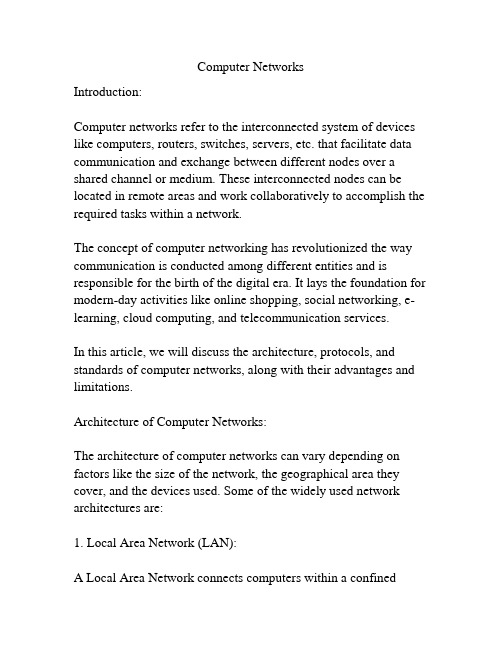
Computer NetworksIntroduction:Computer networks refer to the interconnected system of devices like computers, routers, switches, servers, etc. that facilitate data communication and exchange between different nodes over a shared channel or medium. These interconnected nodes can be located in remote areas and work collaboratively to accomplish the required tasks within a network.The concept of computer networking has revolutionized the way communication is conducted among different entities and is responsible for the birth of the digital era. It lays the foundation for modern-day activities like online shopping, social networking, e-learning, cloud computing, and telecommunication services.In this article, we will discuss the architecture, protocols, and standards of computer networks, along with their advantages and limitations.Architecture of Computer Networks:The architecture of computer networks can vary depending on factors like the size of the network, the geographical area they cover, and the devices used. Some of the widely used network architectures are:1. Local Area Network (LAN):A Local Area Network connects computers within a confinedgeographic area like a building, a campus or an office. LANs can be wired or wireless and utilize technologies like Ethernet, Token Ring, or Wi-Fi.2. Wide Area Network (WAN):Wide Area Networks cover a large geographic area and connect several LANs or other WANs. The internet is an example of a Wide Area Network that connects thousands of computers globally. WANs operate over technologies like leased lines or satellite connectivity.3. Metropolitan Area Network (MAN):Metropolitan Area Networks connect devices within a city or a town and are used for high-speed data exchange. They use optical fibers, microwave, and WiMAX technology to provide connectivity.4. Virtual Private Network (VPN):Virtual Private Networks are used to provide secure communication between remote sites or users over the internet. They use encryption and tunneling protocols to ensure data privacy during communication.Protocols and Standards:Several protocols and standards are followed in computer networks to ensure reliable and secure data exchange. Some of thecommonly used protocols are:1. Transmission Control Protocol (TCP):TCP is a transport layer protocol responsible for establishing, managing, and terminating connections between devices. It ensures reliable data exchange by maintaining packet sequence and acknowledging the successful delivery of packets.2. Internet Protocol (IP):IP is a network layer protocol responsible for addressing, routing, and fragmentation of packets. It takes care of delivering the packets to their destination and ensures that all packets arrive without being lost or duplicated.3. User Datagram Protocol (UDP):UDP is a transport layer protocol that provides connectionless communication between devices. It is used when less reliable but faster communication is required, like in online gaming oraudio/video streaming.4. Simple Mail Transfer Protocol (SMTP):SMTP is a protocol used for sending and receiving emails over the internet. It operates in the application layer and uses TCP to ensure reliable communication.Advantages of Computer Networks:1. Improved Communication:Computer networks enable real-time communication and collaboration in an organization, allowing employees to communicate and share information with each other, regardless of their location.2. Resource Sharing:Computer networks allow resources like printers, scanners, and storage devices to be shared among users, reducing costs and improving efficiency.3. Centralization:Computer networks facilitate centralized storage of data, making it easier for organizations to manage and analyze large amounts of data.4. Cost-Effective:Computer networks provide cost-effective solutions for communication, file sharing, software licensing, and system management.Limitations of Computer Networks:1. Security Threats:Computer networks are prone to security threats like hacking, viruses, and malware, which can cause data breaches and lead to financial losses.2. Technical Expertise:Computer networks require technical expertise to maintain and troubleshoot problems, which can be expensive for small organizations.3. Reliance on Technology:Organizations heavily rely on computer networks, and any downtime of the network can cause a significant loss of productivity and revenue.Conclusion:In conclusion, computer networks are the backbone of the digital era, enabling communication and collaboration among different entities. The architecture, protocols, and standards that are followed ensure reliable and secure data exchange. However, with advantages come limitations, and computer networks are no exception. To mitigate these limitations, organizations should implement best practices like regular backups, using firewalls, and training employees in security practices. With proper implementation and management, computer networks can provide significant gains in productivity and efficiency.5. Scalability: Computer networks can be scaled up or down as per therequirements of an organization. This flexibility allows organizations to expand or shrink their infrastructure based on their needs, making it cost-effective.6. Remote Access:Computer networks allow remote access to resources and applications, enabling employees to work from any location, increasing productivity, and reducing travel costs.7. Enhanced Customer Service:Computer networks enable organizations to provide better customer service, like online support, instant messaging, and video conferencing. This improves customer satisfaction, loyalty, and retention.8. Competitive Advantage:Computer networks provide a competitive advantage to organizations by promoting innovation, enabling faster decision-making, and improving business processes. This helps organizations stay ahead of their competitors.9. Easier Collaboration:Computer networks make it easier for employees to collaborate on projects or documents, increasing productivity and reducing errors. Collaboration platforms like SharePoint and Google Drive enable teams to work together seamlessly and efficiently.10. Disaster Recovery:Computer networks make disaster recovery easier by allowing organizations to backup critical data and applications on a remote server. In case of a disaster, the organization can quickly restore its data and resume operations, minimizing downtime and financial losses.Limitations of Computer Networks:1. Security Threats:As mentioned earlier, computer networks are prone to security threats like hacking, viruses, and malware. These threats not only lead to data breaches and financial losses but also affect an organization's reputation.2. Technical Complexity:Computer networks are complex systems that require technical expertise to manage and troubleshoot issues. Small organizations may not have the resources to hire IT personnel, which means they have to rely on third-party vendors, increasing costs.3. Reliance on Technology:Organizations heavily rely on computer networks, and any downtime can lead to significant financial losses and impact their reputation. Furthermore, organizations may face legal issues if databreaches occur due to negligence or inadequate security measures.4. Compatibility Issues:Organizations may face compatibility issues when integrating different systems or devices into their network. This can make it difficult to share data or resources between different departments.5. Cost:Setting up and maintaining a computer network can be expensive, especially for small organizations. The cost of hardware, software licensing, and IT support can be a significant financial burden.Conclusion:Computer networks have revolutionized the way organizations communicate, collaborate, and conduct their operations. They provide several benefits like improved communication, resource sharing, cost-effectiveness, and scalability. However, they also face limitations like security threats, technical complexity, and compatibility issues. Organizations can mitigate these limitations by implementing best practices and following industry standards.A well-managed and secure computer network can provide significant gains in productivity, efficiency, and competitive advantage.。
tsg21-2016

tsg21-2016TSG21-2016: An Overview of the Technical Specifications for Data Communication in Chinese Telecommunications NetworksIntroductionIn today's digital age, the demand for efficient and reliable data communication has become increasingly critical. This is particularly true in telecommunications networks, where large volumes of data are transmitted across various platforms. To ensure seamless data communication, technical specifications are created and followed by telecommunication companies and network equipment manufacturers. In this document, we will provide an overview of the Technical Specifications for Data Communication in Chinese Telecommunications Networks, specifically focusing on TSG21-2016.Overview of TSG21-2016TSG21-2016 is a set of technical specifications developed by the Chinese government for the purpose of regulating data communication in telecommunications networks. Thespecifications cover a wide range of areas, including network infrastructure, data transmission, network security, and network management. Adherence to these specifications is mandatory for all telecommunication companies operating in China.Network InfrastructureTSG21-2016 provides guidelines for the design and implementation of telecommunications network infrastructure. It includes specifications for network topology, cabling, and equipment placement. The objective is to ensure efficient data transmission and minimize network downtime. The specifications also emphasize the importance of scalability and future-proofing network infrastructure to accommodate future technology advancements.Data TransmissionEfficient data transmission is at the core of TSG21-2016. The specification sets performance standards for data transmission, including data rates, latency, and error rates. It also covers protocols and standards for data transmission, ensuring compatibility between different network elements.These guidelines aim to provide high-quality data transmission services to end-users.Network SecurityData security is of paramount importance in telecommunications networks. TSG21-2016 establishes stringent security measures that must be implemented by telecommunication companies. It covers areas such as access control, encryption, authentication, and intrusion detection. Compliance with these specifications is crucial to safeguarding sensitive data and preventing network breaches.Network ManagementEfficient network management is essential for ensuring the smooth operation of telecommunications networks. TSG21-2016 provides guidelines for network management processes, including network monitoring, fault detection, and performance optimization. It also covers network management systems, including monitoring tools and protocols. Following these specifications enables telecommunication companies to proactively manage their networks and identify and resolve issues promptly.Compliance and CertificationTelecommunication companies in China are required to comply with TSG21-2016. To ensure compliance, the government has established a certification process. Companies must submit their network infrastructure, equipment, and management systems for certification by authorized bodies. This certification process ensures that all telecommunication companies meet the required standards for data communication, promoting a consistent and reliable telecommunications network across the country.Benefits of TSG21-2016By adhering to TSG21-2016, telecommunication companies and network equipment manufacturers can enjoy several benefits. Firstly, complying with the technical specifications promotes interoperability and compatibility between different network elements, enabling seamless data communication between networks. Secondly, the standards set in TSG21-2016 contribute to the overall improvement of network performance, resulting in higher data transmission speeds and reduced latency. Additionally, the emphasis on network security helps protect user data and preventsunauthorized access or data breaches. Lastly, the guidelines for network management ensure efficient operation and allow telecommunication companies to optimize their networks for better performance.ConclusionThe Technical Specifications for Data Communication in Chinese Telecommunications Networks, specifically TSG21-2016, plays a crucial role in ensuring efficient and reliable data communication. By providing guidelines for network infrastructure, data transmission, network security, and network management, this set of specifications promotes interoperability, performance, and security in telecommunications networks across China. Adherence to these specifications is mandatory for telecommunication companies operating in the country, with certification procedures in place to ensure compliance. TSG21-2016 brings numerous benefits, including improved network performance, enhanced security, and efficient network management.。
Communications and Networks
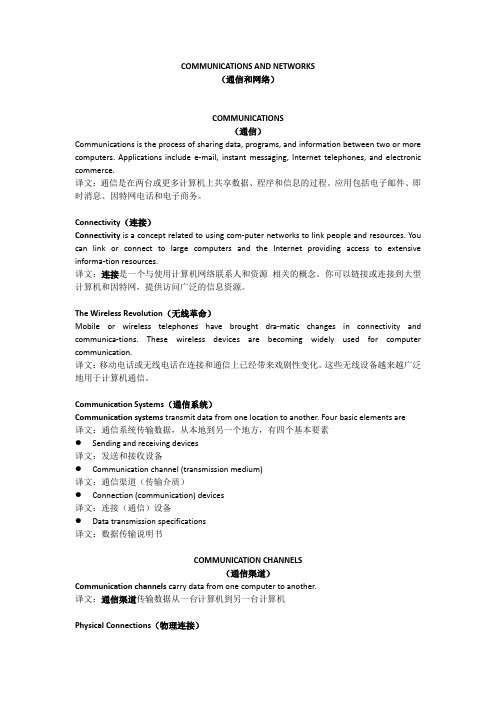
COMMUNICATIONS AND NETWORKS(通信和网络)COMMUNICATIONS(通信)Communications is the process of sharing data, programs, and information between two or more computers. Applications include e-mail, instant messaging, Internet telephones, and electronic commerce.译文:通信是在两台或更多计算机上共享数据、程序和信息的过程。
应用包括电子邮件、即时消息、因特网电话和电子商务。
Connectivity(连接)Connectivity is a concept related to using com-puter networks to link people and resources. You can link or connect to large computers and the Internet providing access to extensive informa-tion resources.译文:连接是一个与使用计算机网络联系人和资源相关的概念。
你可以链接或连接到大型计算机和因特网,提供访问广泛的信息资源。
The Wireless Revolution(无线革命)Mobile or wireless telephones have brought dra-matic changes in connectivity and communica-tions. These wireless devices are becoming widely used for computer communication.译文:移动电话或无线电话在连接和通信上已经带来戏剧性变化。
Communication Systems and Networks

Communication Systems and Networks Communication systems and networks have become the bedrock of our modern society, fundamentally altering how we interact, work, and access information. These intricate systems, ranging from simple telephone lines to sophisticated satellite networks, facilitate the seamless transfer of data across vast geographical boundaries. This essay aims to explore the multifaceted nature of communication systems and networks, highlighting their key components, benefits, and potential drawbacks. At the heart of any communication system lies a robust infrastructure comprising physical components and protocols that govern data transmission. These components include transmitters, receivers, and transmission media, such as copper wires, fiber optic cables, and radio waves. Each component plays a crucial role in ensuring accurate and efficient data transfer. For instance, transmitters convert information into signals suitable for transmission, while receivers decode these signals back into their original form. Transmission media act as conduits for these signals, propagating them across distances. Communication networks are essentially interconnected systems that enable communication between multiple users or devices. They can be classified into various categories based on their geographical coverage, such as Local Area Networks (LANs), Metropolitan Area Networks (MANs), and Wide Area Networks (WANs). LANs, typically confined to a single building or campus, facilitate high-speed data exchange between interconnected devices. MANs extend this connectivity to a larger metropolitan area, connecting various LANs within a city. WANs, spanning vast geographical regions, often rely on satellite links or undersea cables to connect continents and facilitate global communication. The advent of communication systems and networks has ushered in a plethora of benefits, revolutionizing numerous aspects of our lives. These systems have democratized access to information, empowering individuals with unprecedented knowledge and insights. They have also fostered global interconnectedness, facilitating seamless communication across borders and cultures. Businesses have witnessed increased productivity and efficiency due to streamlined communication channels and enhanced collaboration tools. Moreover, communication systems have played a pivotal role in enabling telemedicine, remote learning, and e-commerce, fostering advancements inhealthcare, education, and trade. However, alongside these transformative benefits, communication systems and networks also present potential drawbacks that warrant consideration. One significant concern is the issue of security. As these systems become increasingly complex and interconnected, they become vulnerable to cyberattacks and data breaches. Malicious actors can exploit vulnerabilities inthe infrastructure to steal sensitive information, disrupt services, or spread misinformation. Another concern is the potential for digital divide, where unequal access to communication technologies can exacerbate existing societal inequalities. This divide can arise due to factors such as geographical location, socioeconomic status, or lack of digital literacy. Furthermore, the pervasive nature of communication technologies can lead to information overload and digital addiction. Constant connectivity and the relentless influx of information can contribute to stress, anxiety, and a decline in mental well-being. Moreover, the increasing reliance on digital communication can have unintended consequences forinterpersonal relationships and face-to-face interactions. The ease of sending a text message or email can sometimes replace genuine human connection and hinderthe development of essential social skills. In conclusion, communication systems and networks have undoubtedly revolutionized our world, connecting people and information in unprecedented ways. While their benefits are undeniable, it is crucial to acknowledge and address the potential drawbacks associated with these technologies. Striking a balance between harnessing the power of communication systems and mitigating their risks is paramount to ensuring a future where these systems continue to empower and connect us, while safeguarding our privacy, well-being, and social fabric.。
计算机专业英语影印版(Compu...

Key Terms Page 1of 6 Key TermsKey TermDefinition3G cellular network (249) A computer network that allows users to download data from the Internet at 400 to 700 Kbps using cell phone technology. analog signal (247) Continuous electronic waves. asymmetric digital subscriber line (ADSL) (248) The most widely used types of DSL. backbone (258) A common connecting cable on which all communications travel along. (see also bus) bandwidth (249) A measurement of the width or capacity of the communication channel. base station (254) A network’s centrally located receiver that interprets incoming radio frequencies and routes communications to the appropriate devices. (see also wireless receiver) bits per second (bps) (247) How transfer speed is measured Bluetooth (245) A short-range wireless communication standard that uses microwaves to transmit data over short distances broadband (250) The bandwidth used for high-capacity transmissions. broadcast radio (245) Uses radio signals to send and receive signals from wireless devices. bus (258) A common connecting cable on which all communications travel along. (see also backbone) bus network (258) Each device in the network handles its own communications control. cable modem (249) Use existing television cables to provide high-speed connections to the Internet. cellular service (249) Offer an alternative for mobile devices and laptops. client (251) A node that requests and uses resources available from other nodes. client/server network system (260) A computer network where one computer coordinates and supplies services to other nodes on the network. coaxial cable (244) A high-frequency transmission cable with a single solid-copper core. Communication channel (244) The actual connecting or transmission medium that carries the message. Communication system (243) An electronic system that transmit data from one location to another computer network (251) A communication system that connects two or more computers so that they can exchange information and share resources. connectivity (242) Using computer networks to link people and resources. demodulation (247) The process of converting from analog to digital. dial-up service (248) Using standard telephone lines and conventional modems to link to the Internet or other computers digital signal (247) A representation of the presence or absence of an electronic pulse – on/off digital subscriber line (DSL) (248) Uses existing telephone lines to provide high-speed connections distributed data processing system Computers that can perform processing tasks at their own Key Terms Page 2of 6 (258) dispersed locations. distributed processing (251) A system in which computing power is located and shared at different locations. domain name server (DNS) (250) Converts text-based addresses to IP addresses Ethernet (253) The most common way in which nodes can be connected to one another and communications can be controlled. external modem (247) A modem that stands apart from the computer and typically is connected by a cable to the computer’s serial port. extranet (262) A private network that connects more than one organization. fiber-optic cable (244) Transmits data as pulses of light through tiny tubes of glass. firewall (263) A security system designed to protect an organization’s network against external threats. global positioning system (GPS) (245) Global positioning system (GPS) devices use location information sent by satellites to uniquely determine the geographic location of the device. hierarchical network (258) Consists of several computers linked to a central host computer, but also are hosts to other, smaller computers or peripheral devices. home network (254) Local Area Networks used by individuals in their homes and apartments. host computer (251) A large centralized computer, usually a minicomputer or a mainframe. hub (251) The center or central node for other nodes. infrared (245) A type of wireless connection that uses infrared light waves to communicate over short distances. internal modem (248) A modem that consists of a plug-in circuit board inside the system unit. intranet (262) A private network within an organization that resembles the Internet. IP address (Internet Protocol address) (250) A unique numeric address for every computer on a network. local area network (LAN) (253) Networks with nodes that are in close physical proximity low bandwidth (250) Used for standard telephone communication. (see also voiceband) medium band (250) the bandwidth used in special leased lines to connect minicomputers and mainframes metropolitan area network (MAN) (254) A network that span distances up to 100 miles. microwave (245) A type of communication uses high-frequency radio waves. modem (247) Modulator-demodulator, enables digital microcomputers to communicate across analog telephone lines. modulation (247) The process of converting from digital to analog. network administrator (251, 264) A computer specialist responsible for efficient network operations and implementation of new networks. network gateway (253) A device that allows one LAN to be linked to other LANs or to larger networks. network hub (255) A central unit in a network, such as a server. Key Terms Page 3of 6 network interface card (NIC) (251) Expansion cards located within the system unit that connect the computer to a network network operating system (NOS) (251) An operating system that control and coordinate the activities of all computers and other devices on a network. node (251) Any device that is connected to a network. packet (250) Data reformatted or broken down into small parts PC Card modem (248) A modem that is a credit card –size expansion board that is inserted into portable computers peer-to-peer network system (261) A network system where nodes have equal authority and can act as both clients and servers. polling (255) A type of communications where each connecting device is asked whether it has a message to send. protocol (250) Rules for exchanging data between computers proxy server (263) A computer through which all communications between the company’s internal n etworks and the outside world must pass. ring network (258) Each device is connected to two other devices, forming a ring with no central computer satellite (245) A type of communication that uses satellites orbiting about 22,000 miles above the earth as microwave relay stations. satellite/air connection service (249) Use satellites and the air to download or send data to users at a rate seven times faster than dial-up connections. server (251) A node that shares resources with other nodes. star network (255) A number of small computers or peripheral devices are linked to a central unit. strategy (260) A way of coordinating the sharing of information and resources T1, T2, T3, T4 lines (248) Special high-speed lines leased from telephone companies. telephone line (244) A type of cable that uses 2, 4, or 8 pairs of copper wire. terminal network (260) A network system where processing power is centralized in one large computer, usually a mainframe. time-sharing system (258) Several users can share resources (time) on a central computer. topology (255) How a network is arranged or configured transfer rate (247) The speed at which data can be transmitted Transmission Control Protocol/Internet Protocol (TCP/IP) (250) The standard protocol for the Internet voiceband (250) Used for standard telephone communication. (see also low bandwidth) wide area network (WAN) (254) A countrywide or worldwide network that spans distances greater than 100 miles. Wi-FI (wireless fidelity) (245) A wireless standard used to connect computers to each other and to the Internet. wireless LAN (WLAN) (254) Local area network that uses wireless devices to connect nodes together. wireless modem (248) A modem that may be internal, external, or a PC Card sends and receives through the air. wireless receiver (254) A network’s centrally located receiver that interprets incoming radio frequencies and routes communications to the appropriate devices. (see also base station) Crossword Puzzle Answers:AcrossNum. Clue Answer 5 Interprets and routs incoming radio frequencies. Base station7 Continuous electronic waves. Analog9 Configuration of a network. topology10 Network interface card. NIC11 Transfer speed or transfer rate. bps12 Short range wireless communication standard. bluetooth14 Measurement of the width of the communication channel. bandwidth DownNum. Clue Answer 1 Node that requests and uses resources available from other nodes. client 2 Each device in the network handles its own communications. Bus network 3 Device that allows links between LANs. Network gateway 4 Process that converts digital to analog. modulation6 Pieces of a message sent over the Internet. packets8 Global positioning system. GPS13 Any device that is connected to a network. node15 Uses existing telephone lines to provide high-speed connections. DSL 16 Central node for other nodes. hubNum Multiple ChoiceAnswers Matching Answers1 C G 2 B B 3 A A 4 D I 5 C H 6 D E 7 B C 8 B J 9 B D 10 D F Open Ended Questions:to another 2.Identify and describe the various physical and wireless communication channels.PhysicalTelephone lines - consist of twisted-pair cable made up of hundreds of copper wires. Coaxial cable- a high-frequency transmission cable with a single solid-copper core. Fiber-optic cable - transmits data as pulses of light through tiny tubes of glass. WirelessInfrared - uses infrared light waves to communicate over short distances. Broadcast radio sends and receive radio signals through transceivers. Microwave - uses high-frequency radio waves. Satellite - uses satellites orbiting above the earth as microwave relay stations. 3.Identify the standard Internet protocol and discuss its essential features.The standard protocol for the Internet is TCP/IP (transmission control protocol/Internet protocol). Every computer on the Internet has a unique numeric address called an IP address. Information is reformatted or broken down into small parts called packets. 4.Define and discuss the four principal network topologies.S tar network - a number of small computers or peripheral devices are linked to a central unit. Bus network - each device in the network handles its own communications control. Ring network - each device is connected to two other devices, forming a ring. Hierarchical network— consists of several computers linked to a central host computer, and also hosts to other, smaller computers or to peripheral devices. 5.Define and discuss the three most common network strategies.Terminal network system,- processing power is centralized in one large computer, usually a mainframe. - use one computer to coordinate and supply services to other Client/server network systems - use one computer to coordinate and supply services to other nodes on the network. Peer-to-peer network system, nodes have equal authority and can act as both clients and servers. Answers to End of Chapter materials Page 5 of 6 Focus Applying Technology Expanding YourKnowledgeWriting AboutTechnologyEthical Electronic Monitoring Digital Rights Management Web Tools Palm How Napster and Gnutella Work Software Tools Home Networking Distributed Computing How Wireless Home Networks Work Hotspots Writing Skills Ethical focusWriting About Technology exercise #1 Electronic Monitoring explores the FBI Carnivore monitoring system and how it affects personal privacy. Writing About Technology exercise #2 Digital Rights Management explores the issue of sharing copyrighted material over the Internet and how it affects software piracy. Applying Technology exercise #3 Palm explores how Palms work with the Internet and looks at the types of information are available. Expanding Your Knowledge #2 How Napster and Gnutella Work looks at the different types of network architectures employed by each program and their efficiencies. Applying Technology exercise #1 Home Networking works with the Making it Work for you section in exploring the different types of home networking and how to configure Applying Technology exercise #2 Distributed Computing has the students research the concept of distributed computing, how it works, and why it is beneficial. Expanding Your Knowledge exercise #1 How Wireless Home Networks Work has the students discover basic features and functionalities of home networking and how they can Expanding Your Knowledge exercise #3 Hotspots has the student explore the technology of public Internet access and what is necessary to use it. 。
数据通讯Data Communications中英文对照
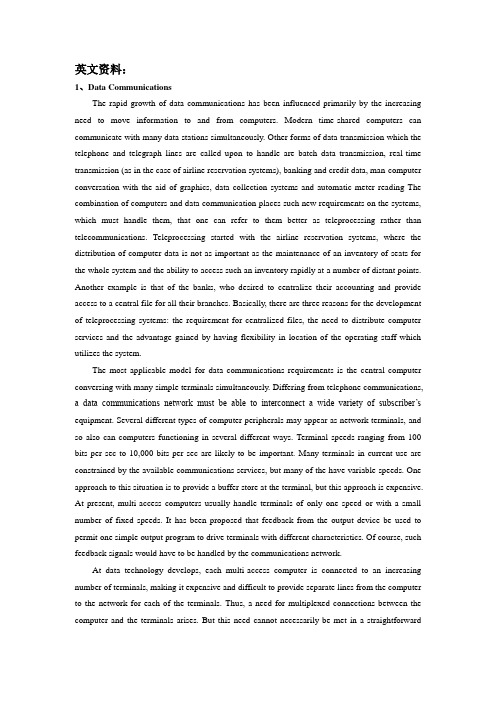
英文资料:1、Data CommunicationsThe rapid growth of data communications has been influenced primarily by the increasing need to move information to and from computers. Modern time-shared computers can communicate with many data stations simultaneously. Other forms of data transmission which the telephone and telegraph lines are called upon to handle are batch data transmission, real-time transmission (as in the case of airline reservation systems), banking and credit data, man-computer conversation with the aid of graphics, data collection systems and automatic meter reading The combination of computers and data communication places such new requirements on the systems, which must handle them, that one can refer to them better as teleprocessing rather than telecommunications. Teleprocessing started with the airline reservation systems, where the distribution of computer data is not as important as the maintenance of an inventory of seats for the whole system and the ability to access such an inventory rapidly at a number of distant points. Another example is that of the banks, who desired to centralize their accounting and provide access to a central file for all their branches. Basically, there are three reasons for the development of teleprocessing systems: the requirement for centralized files, the need to distribute computer services and the advantage gained by having flexibility in location of the operating staff which utilizes the system.The most applicable model for data communications requirements is the central computer conversing with many simple terminals simultaneously. Differing from telephone communications, a data communications network must be able to interconnect a wide variety of subscriber’s equipment. Several different types of computer peripherals may appear as network terminals, and so also can computers functioning in several different ways. Terminal speeds ranging from 100 bits per sec to 10,000 bits per sec are likely to be important. Many terminals in current use are constrained by the available communications services, but many of the have variable speeds. One approach to this situation is to provide a buffer store at the terminal, but this approach is expensive. At present, multi-access computers usually handle terminals of only one speed or with a small number of fixed speeds. It has been proposed that feedback from the output device be used to permit one simple output program to drive terminals with different characteristics. Of course, such feedback signals would have to be handled by the communications network.At data technology develops, each multi-access computer is connected to an increasing number of terminals, making it expensive and difficult to provide separate lines from the computer to the network for each of the terminals. Thus, a need for multiplexed connections between the computer and the terminals arises. But this need cannot necessarily be met in a straightforwardmanner. One characteristic of a data communications network differing from conventional telephone networks is that the two ends of the communication link are very different. One end is a computer capable of flexible behavior, and the other end is a relatively slow terminal with no intelligence. Since the two ends are so different, it would appear that the network would communicate differently with them. The flow of information in a data communication system is intermittent just as it is in the case of telephone conversations However, instead of minutes of conversation, only a few seconds will elapse for the information flow in one direction, followed by a pause and some flow of information in the opposite direction, The access times for typical computers in use at this time are about 100 ms , but this will become faster as better memories are utilized . The time scale for the interchange of data messages needs to be of this order.2、Characteristics of Communication ChannelsData communications is the electronic transmission of information including data ,television pictures, sound and facsimiles. It usually involves s computer, a modem , software, and a printer. With this equipment, you can communicate with a friend in St. Louis, Missouri, or Paris, France, sending and receiving anything from a manuscript to a simple message over the telephone lines. Using the same method, a home-bound child can interact with a teacher in the classroom, an office worker can work at home, and a doctor can access a remote computer for research data.The reasons for using communications system are convincing. ItIs expedient and efficient,Lessens job stress,Decreases car pollution,Saves time and money,Allows the home to serve as an office,Promotes distant learning in which students can share information and computer research findings.When you connect one computer to another, you use hardware and software. In the majority of cases, the hardware consists of equipment that sends the data over some type of communications line, such as a telephone line. The software controls the flow of this data. The necessary hardware consist of a modem and telephone lines.The modem modulates the computer output to an acceptable signal for transmission and then demodulates the signal back for computer input. The modem on the transmitting computer converts the digital signals to modulated analog signal tones and transmits them over the telephone lines. The receiving computer’s modem transforms the incoming analog signals back to their digital equivalents in order to understand them.Transmission RateThe transmission rate of a communications channel is determined by its bandwidth and its speed. The bandwidth is the range of frequencies that a channel can carry. Since transmitted data can be assigned to different frequencies, the wider the bandwidth, the more frequencies, and the more data can be transmitted at the same time.The speed at which data is transmitted is usually expressed as bits per second or as a baud rate. Bits per second is the number of bits that can be transmitted in one second. Using a 10-bit byte to represent a character, a 2,400bps transmission would transmit 240 characters per second. At this rate, a 20-page, single-spaced report would be transmitted in approximately five minutes. The baud rate is the number of times per second that signal being transmitted changes. Wing each change, one or more bits can be transmitted. At speed up to 2,400 bps, usually only one bit is transmitted per signal change and, thus, the bits per second and the baud rate are the same. To achieve speeds in excess of 2,400 bps, more than one bit is transmitted with each signal change and, the bps will exceed the baud rate.Direction of TransmissionThe direction of data transmission is classified as either simplex, half-duplex, or full-duplex. In simplex transmission, data flows in one direction only. Simplex is used only when the sending device, such as a temperature sensor, never requires a response from the computer. For example, if a computer is used to control the temperature of a building, numerous sensors are placed throughout it. Each sensor is connected to the computer with a simplex transmission line because the computer only needs to receive data from the temperature sensors and does not need to send data back to the sensors.In half-duplex transmission, data can flow in both directions but in only one direction at s time. An example is a citizens band radio. The user can talk or listen but not do both at the same time. Half-duplex is often used between terminals and a central computer.In full-duplex transmission, data can be sent in both directions at the same time. A normal telephone line is an example of full-duplex transmission. Both parties can talk at the same time. Full-duplex transmission is used for most interactive computer applications and for computer-to-computer data transmission.1、数据通讯数据通讯迅速增长主要被增长的需要影响了移动信息计算机。
Symphony Enterprise Management和控制系统的Cnet高速数据通信网络说明
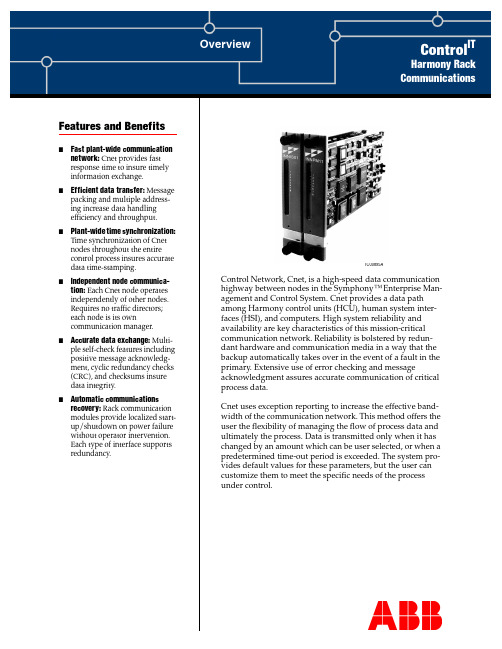
Features and Benefits Overview Control ITHarmony RackCommunications Control Network, Cnet, is a high-speed data communicationhighway between nodes in the Symphony™ Enterprise Man-agement and Control System. Cnet provides a data pathamong Harmony control units (HCU), human system inter-faces (HSI), and computers. High system reliability andavailability are key characteristics of this mission-criticalcommunication network. Reliability is bolstered by redun-dant hardware and communication media in a way that thebackup automatically takes over in the event of a fault in theprimary. Extensive use of error checking and messageacknowledgment assures accurate communication of criticalprocess data.Cnet uses exception reporting to increase the effective band-width of the communication network. This method offers theuser the flexibility of managing the flow of process data andultimately the process. Data is transmitted only when it haschanged by an amount which can be user selected, or when apredetermined time-out period is exceeded. The system pro-vides default values for these parameters, but the user cancustomize them to meet the specific needs of the processunder control.TC00895A■Fast plant-wide communication network: Cnet provides fastresponse time to insure timelyinformation exchange.■Efficient data transfer: Message packing and multiple address-ing increase data handlingefficiency and throughput.■Plant-wide time synchronization: Time synchronization of Cnetnodes throughout the entirecontrol process insures accuratedata time-stamping.■Independent node communica-tion: Each Cnet node operatesindependently of other nodes.Requires no traffic directors;each node is its owncommunication manager.■Accurate data exchange: Multi-ple self-check features including positive message acknowledg-ment, cyclic redundancy checks(CRC), and checksums insuredata integrity.■Automatic communications recovery: Rack communicationmodules provide localized start-up/shutdown on power failurewithout operator intervention.Each type of interface supportsredundancy.Harmony Rack CommunicationsOverviewHarmony rack communications encompasses various communication interfaces as shown inFigure1: Cnet-to-Cnet communication, Cnet-to-HCU communication, and Cnet-to-computercommunication.Figure 1. Harmony Rack Communications ArchitectureThe communication interface units transfer exception reports and system data, control, and con-figuration messages over Cnet. Exception reported data appears as dynamic values, alarms, and state changes on displays and in reports generated by human system interfaces and other system nodes. Exception reporting is automatic at the Harmony controller level. Specifically, the control-ler generates an exception report periodically to update data, after a process point reaches adefined alarm limit or changes state, or after a significant change in value occurs.Harmony Rack Communications Control NetworkCnet is a unidirectional, high speed serial data network that operates at a 10-megahertz or two-megahertz communication rate. It supports a central network with up to 250 system node connec-tions. Multiple satellite networks can link to the central network. Each satellite network supports up to 250 system node connections. Interfacing a maximum number of satellite networks gives a system capacity of over 62,000 nodes.On the central network, a node can be a bridge to a satellite network, a Harmony control unit, a human system interface, or a computer, each connected through a Cnet communication interface.On a satellite network, a node can be a bridge to the central network, a Harmony control unit, a human system interface, or a computer.Harmony Control UnitThe Harmony control unit is the fundamental control node of the Symphony system. It connects to Cnet through a Cnet-to-HCU interface. The HCU cabinet contains the Harmony controllers and input/output devices. The actual process control and management takes place at this level. HCU connection to Cnet enables Harmony controllers to:■Communicate field input values and states for process monitoring and control.■Communicate configuration parameters that determine the operation of functions such asalarming, trending, and logging on a human system interface.■Receive control instructions from a human system interface to adjust process field outputs.■Provide feedback to plant personnel of actual output changes.Human System InterfaceA human system interface such as a Signature Series workstation running Maestro or ConductorSeries software provides the ability to monitor and control plant operations from a single point. It connects to Cnet through a Cnet-to-computer interface. The number of workstations in a Sym-phony system varies and depends on the overall control plan and size of a plant. The workstation connection to Cnet gives plant personnel access to dynamic plant-wide process information, and enables monitoring, tuning, and control of an entire plant process from workstation color graphics displays and a pushbutton keyboard.ComputerA computer can access Cnet for data acquisition, system configuration, and process control. It con-nects to Cnet through a Cnet-to-computer interface. The computer connection to Cnet enablesplant personnel, for example, to develop and maintain control configurations, manage the system database, and create HSI displays remotely using Composer™engineering tools. There are addi-tional Composer and Performer series tools and applications that can access plant informationthrough a Cnet-to-computer interface.Cnet-to-Cnet Communication InterfaceThe Cnet-to-Cnet interfaces are the INIIR01 Remote Interface and the INIIL02 Local Interface.Figure2 shows the remote interface and Figure 3 shows the local interface.Harmony Rack CommunicationsFigure 2. Cnet-to-Cnet Remote Interface (INIIR01)Figure 3. Cnet-to-Cnet Local Interface (INIIL02)Harmony Rack Communications INIIR01 Remote InterfaceThe INIIR01 Remote Interface consists of the INNIS01 Network Interface Module and the INIIT12 Remote Transfer Module (Fig.2). This interface is a node on a central network that can communi-cate to an interface node on a remote satellite network. In this arrangement, two interfaces arerequired: one for the central network, and the other for the satellite network. Bidirectional commu-nication from the central network to the remote satellite network is through standard RS-232-Cports.The remote interface supports hardware redundancy. Redundancy requires a full set of duplicate modules (two INNIS01 modules and two INIIT12 modules on each network). The secondaryINIIT12 module continuously monitors the primary over dedicated Controlway. A failover occurs when the secondary module detects a primary module failure. When this happens, the secondary interface takes over and the primary interface is taken offline.INIIL02 Local InterfaceThe INIIL02 Local Interface consists of two INNIS01 Network Interface modules and the INIIT03 Local Transfer Module (Fig.3). This interface acts as a bridge between two local Cnets. One of the INNIS01 modules operates on the central network side and the other operates on the satellite net-work side. Bidirectional communication from the central network to the local satellite network is through cable connection to the NTCL01 termination unit. The maximum distance betweentermination units on the two communication networks is 45.8 meters (150feet).The local interface supports hardware redundancy. Redundancy requires a full set of duplicatemodules (four INNIS01 modules and two INIIT03 modules). The secondary INIIT03 module con-tinuously monitors the primary over dedicated Controlway. A failover occurs when the secondary detects a primary module failure. When this happens, the secondary assumes responsibility and the primary is taken offline.Cnet-to-HCU Communication InterfaceThe Harmony control unit interface consists of the INNIS01 Network Interface Module and the INNPM12 or INNPM11 Network Processing Module (Fig. 4). This interface can be used for a node on the central network or on a satellite network (Fig.1). Through this interface the Harmony con-trol unit has access to Cnet and to Controlway at the same time. Controlway is an internal cabinet communication bus between Harmony rack controllers and the communication interfacemodules.The HCU interface supports hardware redundancy. Redundancy requires a full set of duplicate modules (two INNIS01 modules and two INNPM12 or INNPM11 modules). The secondary net-work processing module (INNPM12 or INNPM11) continuously monitors the primary through a direct ribbon cable connection. A failover occurs when the secondary detects a primary module failure. When this happens, the secondary assumes responsibility and the primary is taken offline. Cnet-to-Computer Communication InterfaceThe Cnet-to-computer interfaces are the INICI03 and INICI12 interfaces. The INICI03 interfaceconsists of the INNIS01 Network Interface Module, the INICT03A Computer Transfer Module,and the IMMPI01 Multifunction Processor Interface Module (Fig. 5). The INICI12 interface con-sists of the INNIS01 Network Interface Module and the INICT12 Computer Transfer Module(Fig6).Harmony Rack CommunicationsFigure 4. Cnet-to-HCU InterfaceFigure 5. Cnet-to-Computer Interface (INICI03)Figure 6. Cnet-to-Computer Interface (INICI12)Harmony Rack CommunicationsA computer interface can be used for a node on the central network or on a satellite network (Fig.1). It gives a host computer access to point data over Cnet. The computer connects through either an RS-232-C serial link at rates up to 19.2 kilobaud or through a SCSI parallel port when using an INICI03 interface. The computer connects through an RS-232-C serial link at rates up to 19.2 kilobaud when using an INICI12 interface. Each interface is command driven through soft-ware on the host computer. It receives a command from the host computer, executes it, then replies to the host computer.Note: A workstation running Conductor VMS software does not use an INICI03 or INICI12 Cnet-to-Computer Interface but instead has its own dedicated version of the Cnet-to-computer interface (IIMCP02 and IIMLM01).Communication ModulesTable 1 lists the available Harmony rack communication modules. These modules, in certain combinations, create the various Cnet communication interfaces.Network Interface ModuleThe INNIS01 Network Interface Module is the front end for all the different Cnet communication interfaces. It is the intelligent link between a node and Cnet. The INNIS01 module works in con-junction with the transfer modules and the network processing module. This allows any node to communicate with any other node within the Symphony system.The INNIS01 module is a single printed circuit board that occupies one slot in the module mount-ing unit (MMU). The circuit board contains microprocessor based communication circuitry that enables it to directly communicate with the transfer modules and network processing module, and to interface to Cnet.The INNIS01 module connects to its Cnet communication network through a cable connected to an NTCL01 termination unit. Communication between nodes is through coaxial or twinaxial cables that connect to the termination units on each node.Cnet-to-Cnet Remote Transfer ModuleThe INIIT12 Remote Transfer Module supports bidirectional communication through twoRS-232-C ports. Port one passes system data only. Port two passes system data or can be used as a diagnostic port. The central network INIIT12 module can use a variety of means to link to the sat-ellite network INIIT12 module such as modems, microwave, and transceivers. The INIIT12Table 1. Harmony Rack Communication Modules ModuleDescription Cnet-to-Cnet Cnet-to-HCU Cnet-to-Computer INIIR01 INIIL02 INICI03INICI12 IMMPI01Multifunction processor interface •INICT03ACnet-to-computer transfer •INICT12Cnet-to-computer transfer •INIIT03Cnet-to-Cnet local transfer •INIIT12Cnet-to-Cnet remote transfer •INNIS01Network interface •••••INNPM11 or INNPM12Network processing•Harmony Rack Communicationsmodule directly communicates with an INNIS01 module. Many of the operating characteristics of the INIIT12 module are determined by function code202 (INIIT12 executive) specifications.The INIIT12 module is a single printed circuit board that occupies one slot in the module mount-ing unit. The circuit board contains microprocessor based communication circuitry that enables it to serially communicate with another INIIT12 module, to directly communicate with its INNIS01 module, and to interface to Controlway.The INIIT12 module connects through a cable to an NTMP01 termination unit. The two RS-232-C ports are located on the termination unit.Cnet-to-Cnet Local Transfer ModuleThe INIIT03 Local Transfer Module serves as the bridge between two local Cnet communication networks. It holds the node database and is responsible for transferring all messages between net-works. Messages include exception reports, configuration data, control data, and system status.This module directly communicates with the INNIS01 module of the central network and of the satellite network simultaneously.The INIIT03 module is a single printed circuit board that occupies one slot in the module mount-ing unit. The circuit board contains microprocessor based communication circuitry that enables it to directly communicate with its two INNIS01 modules and to interface to Controlway.Cnet-to-Computer Transfer ModuleThe INICT03A Computer Transfer Module and INICT12 Computer Transfer Module handle all communication with a host computer. These modules are command driven through software on the host computer. The module receives a command from the host computer, executes it, thenreplies. Its firmware enables the host computer to issue commands for data acquisition, process monitoring, and process control, and to perform system functions such as security, timesynchronization, status monitoring, and module configuration.The INICT03A and INICT12 modules are single printed circuit boards that occupy one slot in the module mounting unit. Their capabilities and computer connection methods differ. The INICT03A module can store up to 30,000 point definitions (depending on point types). The INICT12 module can store up to 10,000 point definitions.For the INICT03A module, the circuit board contains microprocessor based communication cir-cuitry that enables it to directly communicate with its INNIS01 module and to directlycommunicate with an IMMPI01 module. It communicates with the IMMPI01 module through a ribbon cable connection. The IMMPI01 module handles the actual host computer interface andsupports RS-232-C or SCSI serial communication.For the INICT12 module, the circuit board contains microprocessor based communication cir-cuitry that enables it to directly communicate with its INNIS01 module and to directlycommunicate with a host computer using RS-232-C serial communication. The module cable con-nects to an NTMP01 termination unit. Two RS-232-C ports are located on the termination unit. The NTMP01 jumper configuration determines DTE or DCE operation.Multifunction Processor Interface ModuleThe IMMPI01 Multifunction Processor Interface Module handles the I/O interface between thehost computer and the INICT03A Computer Transfer Module. The IMMPI01 module supportseither a SCSI or RS-232-C computer interface. When communicating through the RS-232-C port, the module can act as data communication equipment (DCE) or data terminal equipment (DTE).Harmony Rack Communications The IMMPI01 module is a single printed circuit board that occupies one slot in the module mount-ing unit. The circuit board contains microprocessor based communication circuitry that enables it to communicate with its INICT03A module through a ribbon cable connection.For RS-232-C computer interface, the module cable connects to an NTMP01 termination unit. Two RS-232-C ports are located on the termination unit. The NTMP01 jumper configuration determines DTE or DCE operation. The SCSI port is located at the module faceplate. In this case, notermination unit is required.Network Processing ModuleThe INNPM12 or INNPM11 Network Processing Module acts as a gateway between Cnet andControlway. The module holds the Harmony control unit database and handles the communica-tion between controllers residing on Controlway and the INNIS01 module.The INNPM12 or INNPM11 module is a single printed circuit board that occupies one slot in the module mounting unit. The circuit board contains microprocessor based communication circuitry that enables it to directly communicate with its INNIS01 module and to interface to Controlway.Rack Communications PowerHarmony rack communication modules are powered by 5, 15, and -15VDC logic power. Modular Power System II supplies the logic power. These operating voltages are distributed from thepower system through a system power bus bar mounted in the cabinet. A module mounting unit connects to this bus bar then routes the power to individual modules through backplaneconnectors.Rack Communications Mounting HardwareHarmony rack communication modules and their termination units mount in standard ABB cabi-nets. The option for small cabinet mounting is provided. The number of modules that can bemounted in a single cabinet varies. Modules of an interface are always mounted in adjacent slots.An IEMMU11, IEMMU12, IEMMU21, or IEMMU22 Module Mounting Unit and an NFTP01 Field Termination Panel are used for module and termination unit mounting respectively (Fig. 7). The mounting unit and termination panel both attach to standard 483-millimeter (19-inch) width side rails. Front mount and rear mount MMU versions are available to provide flexibility in cabinetmounting.A module mounting unit is required to mount and provide power to rack mounted modules. Theunit is for mounting Harmony rack controllers, I/O modules, and communication interfacemodules. The MMU backplane connects and routes:■Controlway.■I/O expander bus.■Logic power to rack modules.The Controlway and I/O expander bus are internal cabinet, communication buses. Communica-tion between rack controllers and HCU communication interface modules is over Controlway. The Cnet-to-Cnet interfaces use dedicated Controlway for redundancy communication. This dedicated Controlway is isolated from all other modules.Harmony Rack CommunicationsFigure 7. Rack I/O Mounting HardwareRelated DocumentsNumber Document TitleWBPEEUD250001??Harmony Rack Communications, Data SheetHarmony Rack Communications WBPEEUS250002C111Harmony Rack CommunicationsWBPEEUS250002C1Litho in U.S.A.May 2003Copyright © 2003 by ABB, All Rights Reserved® Registered Trademark of ABB.™ Trademark of ABB.For more information on the Control IT suiteofproducts,***************************.comFor the latest information on ABB visit us on the World Wide Web at /controlAutomation Technology Products Mannheim, Germany www.abb.de/processautomation email:*********************************.com Automation Technology ProductsWickliffe, Ohio, USA/processautomation email:****************************.com Automation Technology Products Västerås, Sweden /processautomation email:************************.com ™Composer, Control IT , and Symphony are trademarks of ABB.。
数据与计算机通信dataandcomputercommunication课后习题答案
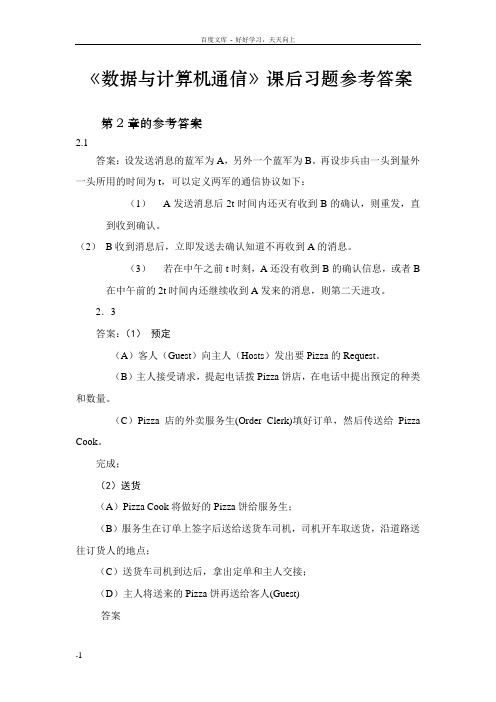
《数据与计算机通信》课后习题参考答案第2章的参考答案2.1答案:设发送消息的蓝军为A,另外一个蓝军为B。
再设步兵由一头到量外一头所用的时间为t,可以定义两军的通信协议如下:(1)A发送消息后2t时间内还灭有收到B的确认,则重发,直到收到确认。
(2)B收到消息后,立即发送去确认知道不再收到A的消息。
(3)若在中午之前t时刻,A还没有收到B的确认信息,或者B 在中午前的2t时间内还继续收到A发来的消息,则第二天进攻。
2.3答案:(1)预定(A)客人(Guest)向主人(Hosts)发出要Pizza的Request。
(B)主人接受请求,提起电话拨Pizza饼店,在电话中提出预定的种类和数量。
(C)Pizza店的外卖服务生(Order Clerk)填好订单,然后传送给Pizza Cook。
完成;(2)送货(A)Pizza Cook将做好的Pizza饼给服务生;(B)服务生在订单上签字后送给送货车司机,司机开车取送货,沿道路送往订货人的地点;(C)送货车司机到达后,拿出定单和主人交接;(D)主人将送来的Pizza饼再送给客人(Guest)答案A.(1)中国总理与英文翻译之间:(a)中国总理对自己的英文翻译说中文;(b)中国翻译将中文翻译成英文后给法国总理的英文翻译;(2)法国总理与英文翻译之间(a)法国总理的英文翻译接收中国总理的英文翻译给自己的英文翻译;(b)将英文翻译成法文,然后给法国总理,反之亦然。
B.这三者之间要实现一种类似于电信系统中三方通信之类的过程:(1)中国总理拿起电话,说中文给中文/德文翻译(2)德文翻译把中文翻译成德文,然后通过电话线传送给法国总理的德文/法文翻译(3)德文/法文翻译将接收到的德文翻译成法文(4)德文/法文翻译将翻译过来的法文给法国总理听2.7 答案a.在分段情况下,都需要包含N层数据首部的拷贝b.在组合的情况下,可以用一个N层的数据首部组合成单一的N-1层PDU。
第3章的参考答案3.1 答案a. 因为多点配置是共享的广播信道。
- 1、下载文档前请自行甄别文档内容的完整性,平台不提供额外的编辑、内容补充、找答案等附加服务。
- 2、"仅部分预览"的文档,不可在线预览部分如存在完整性等问题,可反馈申请退款(可完整预览的文档不适用该条件!)。
- 3、如文档侵犯您的权益,请联系客服反馈,我们会尽快为您处理(人工客服工作时间:9:00-18:30)。
Data Communication and NetworksLecture 12IP MulticastDecember 8, 2005Joseph ConronComputer Science DepartmentNew York Universityjconron@ 涂塑钢管钢塑复合管衬塑复合管衬塑钢管钢塑管 *cast Definitions•Unicast -send to one destination (198.122.15.20)•General Broadcast -send to EVERY local node(255.255.255.255)•Directed Broadcast -send to subset of nodes onlan (198.122.15.255)•Multicast -send to every member of a Group of“interested” nodes (Class D address).•RFC 1112 (an easy read!)Why Multicast, why not Unicast?•Unicast:–Many applications require same message sent to many nodes (10, 100, 1000, n)–Same message transits network n times.–n messages requires n*(CPU time) as 1 message–Need to deliver “timely” information.•Message arrives at node n >> node 1Why Multicast, why not Broadcast?•Broadcast:–Send a copy to every machine on the net–Simple, but inefficient–All nodes “must” process the packet even if they don’t care –Wastes more CPU cycles of slower machines (“broadcastradiation”)–General broadcast cannot be routed–Directed broadcast is limited in scope (to machines on same sub-net or same domain)Multicast Applications•News/sports/stock/weather updates •Software distribution•Video-conferencing, shared whiteboards •Distributed interactive gaming or simulations •Email distribution lists•Database replicationIP Multicast -Concepts•Message sent to multicast “group” of receivers –Senders need not be group members–Each group has a “group address”–Groups can have any size;–End-stations (receivers) can join/leave at will–Data Packets are UDP (uh oh!)IP Multicast Benefits •Distribution tree for delivery/distribution of packets(i.e., scope extends beyond Lan)–Tree is built by multicast routing protocols. Currentmulticast tree over the internet is called MBONE•No more than one copy of packet appears on any sub-net.•Packets delivered only to “interested” receivers => multicast delivery tree changes dynamically•Non-member nodes even on a single sub-net do not receive packets (unlike sub-net-specific broadcast)Multicast addresses•Class D addresses: 224.0.0.0 -239.255.255.255•Each multicast address represents a group of arbitrary size, called a “host group”•Addresses 224.0.0.x and 224.0.1.x are reserved.See assigned numbers RFC 1700–Eg: 224.0.0.2 = all routers on this sub-net •Addresses 239.0.0.0 thru 239.255.255.255 are reserved for private network (or intranet) useLink-Layer Multicast Addresses 0000000100000000010111100111028 bits23 bits IP multicast addressGroup bit Ethernet and other LANs using 802 addresses:LAN multicast addressLower 23 bits of Class D address are inserted into the lower 23 bits of MAC address (see RFC 1112)0x01005eNIC, IP Stack, Apps Cooperate!•Idea-NIC does not accept packets unless some app on this node wants it (avoid non-productive work).•How does it know which packets to accept?–App “joins” group with Class D address–IP stack gives class D info to NIC–NIC builds “filter” to match MAC addresses–Latch on to:•Own address, MAC broadcast, or “Group” addressIP Multicast -Sending•Use normal IP-Send operation, with multicast address specified as destination•Must provide sending application a way to:–Specify outgoing network interface, if >1 available–Specify IP time-to-live (TTL) on outgoing packet–Enable/disable loop-back if the sending host is/isn’t amember of the destination group on the outgoinginterfaceIP Multicast -Receiving•Two new operations–Join-IP-Multicast-Group(group-address,interface)–Leave-IP-Multicast-Group(group-address,interface)•Receive multicast packets for joined groups via normal IP-Receive operationMulticast Scope•Scope: How far do transmissions propagate?•Implicit scope:–Reserved Mcast addresses => don’t leave subnet.•TTL-based scope:–Each multicast router has a configured TTL threshold–It does not forward multicast datagram if TTL <= TTL-threshold–Useful at edges of a large intranet as a blanket parameterIGMP•Router sends Host Membership Query to 224.0.0.1 (all multicast hosts on sub-net)•Host responds with Host Membership report for each group to which it belongs, sent to group address (224.0.0.2)•Router periodically broadcasts query to detect if groups have gone away•Hosts send reports when join or leave groupIP Multicast in Java•Java has a Multicast Socket Class •Use it to “join” a multicast group.MulticastSocket s = null;InetAddress group = null;try {group = InetAddress.getByName(“227.1.2.3”);s = new MulticastSocket(5555);s.joinGroup(group);} catch (UnknownHostException e) {} catch (IOException e) {}IP Multicast in Java •Receive DatagramPackets on a MulticastSocket DatagramPacket recv = new DatagramPacket(buf,buf.length);try {s.receive(recv);} catch (IOException e) {System.out.println("mcastReceive: " +e.toString());return;}// get messageString msg = new String(recv.getData(),recv.getOffset(), recv.getLength());IP Multicast in Java•To send, just send a DatagramPacket to the multicast address, port (no need to use a MulticastSocket, although you could)group = InetAddress.getByName(“227.1.2.3”);s = new DatagramSocket();DatagramPacket snd = new DatagramPacket(buf, buf.length,group, 5555);try {s.send(snd);} catch (IOException e) {System.out.println("mcastSend: " + e.toString());return;}Let’s See Multicast in ActionReliable Multicast•Remember: IP Multicast uses IP -it’s unreliable!•We need a “reliable” multicast•Let’s review what we mean by “reliable”–message gets to ALL receivers–sending order is preserved–no duplicates–no corruptionReliable Multicast•Problems:–Retransmission can make reliable multicast asinefficient as replicated unicast•Ack-implosion if all destinations ack at once•Nak-implosion if a all destinations ack at once–Source does not know # of destinations. Or even if alldestinations are still “up”–one bad link affects entire group–Heterogeneity: receivers, links, group sizesReliable Multicast•RM protocols have to deal with:–Scalability.–Heterogeneity.–Adaptive flow/congestion control.–Reliability.•Not all multicast applications need reliability of the type provided by TCP. Some can tolerate reordering, delay, etc •Let’s look at two very different approaches–PGM(Pragmatic General Multicast)–RMP (Reliable Multicast Protocol)Pragmatic General Multicast•Cisco’s reliable multicast protocol •Central design goal–Simplicity of operation yet provide forscalability and network efficienc y.•Not the perfect solution for all requirements, but for most, P retty G ood!Overview of PGM•Component s–Source: transport-layer originators of PGM data packets–Receiver: transport-layer consumers of PGMdata packets–Network element : network-layer entities in theintervening network –typically routers, but neednot be.•Receiver initiated repair protocol–Based on NAKPGM Packet Types •ODATA–data packets from a source•SPM(Source Path Message)–Sent by sources: used to establish reverse path from receivers tosources.•NAK–sent by receivers to ask for repairs.–Forwarded upstream along source path.•NCF(NAK Confirm)–sent by network elements to NAKers.•RDATA–data packet resent from a source in reply to a NAKPGM Transmit Window•Problem: NO Acks, so:–senders don’t know when all receivers have packets.–Therefore, how long does sender retain packet?•Solution (sort of)–Define a window (range of sequence #s)–Keep only packets in window–Update window edges periodically to receivers–Receivers can only ask for resend (NAK) of packets in the window.Source Functions•Data Transmission–Multicast ODATA packets within transmit window a given transmit rate•Source Path State–multicast SPMs to establish source path state in PGM network elements.•NAK Reliability–Sources multicast NCFs in response to any NAKs they receive.•Repairs–multicast RDATA packets in response to NAKs received for data packets within the transmit windowSource Functions (continued)•Transmit Window Advance–Sources MAY advance the trailing edge of the window according to one of a number of strategies, for example:•keeping the window at a fixed size in bytes•keeping the window at a fixed number of packets•keeping the window at a fixed real time duration.•Trailing edge is advanced in ODATA and SPM packets.•Question: What defines the leading edge?Receiver Functions•Source Path State–use SPMs to determine the last-hop PGM network element for a given TSI to which to direct their NAKs.•Data Reception–receive ODATA within transmit window and eliminate any duplicates (and order packets!)•Repair Requests–Receivers unicast NAKs to last-hop PGM network element.–receiver MUST repeatedly transmit a given NAK until it receives a matching NCF.Receiver Functions (continued)•NAK Suppression–Receivers suppress NAKs for which a matching NCF or NAK is received during the NAK transmit back-off interval.•Receive Window Advance–Receivers immediately advance their receive windows upon receipt of any PGM data packet or SPM within the transmitwindow that advances the receive window.Network Element Functions •Source Path State–Network elements intercept SPMs and use them to establish source path state for the corresponding TSI before multicast forwardingthem.•NAK Reliability–Network elements multicast NCFs to the group in response to any NAK they receive.–For each NAK received, create repair state recording the TSI, the sequence number of the NAK, and the input interface on which the NAK was received.Network Element Functions (cont’d)•Constrained NAK Forwarding–Network elements repeatedly unicast forward only the first copy of any NAK they receive to the upstream PGM network element on thedistribution path for the TSI until they receive an NCF in response.•NAK Elimination–Network elements discard exact duplicates of any NAK for which they already have repair state and respond with a matching NCF.•Constrained RDATA Forwarding–Network elements use NAKs to maintain repair state consisting ofa list of interfaces upon which a given NAK was received, andthey forward the corresponding RDATA only on these interfaces.Operation -No Errors •Sources multicast ODATA packets–Packet contains source ID, seq #, Window trailing edge, data–Network Elements forward packets to receivers (could be applications nodes or other NEs)•Sources periodically multicast SPM packets (also contain source ID, seq #, Window edges)•Network Elements use SPMs to build a reverse path to the source (keyed by Source ID, called TSI in PGM).–NE must forward SPM to downstream NE!Receiver Operation: Packet Loss •Receiver detects missing packet possibly from:–ODATA sequence number–SPM sequence number–Receipt of NCF•Start a random (bounded) timer–If missing packet arrives (ODATA or RDATA) cancel (success)–If another NCF arrives (same seq. #), restart timer–If timer expires, send NAK, restart timer–If too many retries, cancel (fail)Network Element Operation: Packet Loss•Receiver unicasts NAK to NE•NE builds a “repair state” for this request ONLY if NAK is from a local group member.•NE multicasts NCF to group (limit scope using TTL) –now all receivers in local group know.•NE unicasts NAK to next upstream PGM hop for this source (using TSI from NAK packet and SPM info)•This process is repeated at each successive upstream NESource Operation: Packet Loss•Source of requested packet gets NAK •Source multicasts NCF•Source multicasts RDATA packet (but only if the requested packet is still in the transmit window)Pragmatic General Multicast Packet 1 reaches only R1;R2, R3, R4 request resendsPacket 1 resent to R2, R3, R4; Not resent to R1R1S R3R4R21111Resent packet R1SR3R4R2211X Routers remember resend requestsResend requestRMP•Messages from multiple senders to multiple destinations.•Quality of Service (QoS) Selection on a per message basis.•Supports total ordering of all messages.•Transparent failure recovery (Reformation)•uses Post Ordering Rotating Token algorithm, extension of work by Chang & MaxemchukRMP: Quality of Service•Unreliable-same QOS as UDP.•Reliable-delivery guaranteed, but not order or 1-copy.•Source Ordered-all messages from same source ordered, 1-copy.•Totally Ordered-all receivers see exactly same sequence from all sources.About Total Ordering:•Hosts A, B, & C send messages into the group (A1, A2, B1, B2, C1, C2)•Suppose:–Host D gets A1, B1, B2, C1, A2, C2–Host E gets C1, A1, A2, B1, C2, B2–Host F gets B1, A1, C1, A2, B2, C2•What if results at Hosts D, E, F depend on order of all messages? In this case, results will be different!•Total ordering means D, E, F have to see same sequence!RMP -Concepts•Each process (an App) has an ID•Processes form groups (based on mcast Addr, Port, TTL)•All processes see “membership list”•Members agree among themselves what the “order” of messages should be (when total order QOS is selected).RMP: Token Passing•One member holds a “token”•The token holder assigns “global” sequence number to each correct packet.•Every packet has unique id (GroupID:Pid:seqno)•Token Holder “passes” token to next member in list (token pass is mcast!)•Token packet contains global sequence numbers and packet IDs.RMP: Ack,Nak•Since token pass is mcast, all members see it (usually).•The token is the Ack packet.•Since Ack packet contains ids of packets, receiving process sees what it might have missed!•If missing packets, send Nak packet to request packets (Nak is mcast!)RMP: Avoiding Nak Implosion•Before sending Nak, start random timer Tr •If see missing packets, kill Tr, accept packets.•If see Nak for same packets before Tr, kill Tr, start new timer Tn•If Tn or Tr, send NakRMP: Protocol Model Multicast Media ACB DATA (A, 1)ACK ( (A,1), C, 1)ACK ( NULL, A, 2)Event Order DATA (A, 1)ACK ( (A, 1), C, 1)ACK (NULL, A, 2)Imposed Order Timestamp Event 1ACK ( (A, 1), C, 1)DATA (A, 1)2ACK (NULL, A, 2)Initial Token Site (1) B is TS(2) A sends (1)(3) B assigns TS 1 to(A,1), passes token to C.(4) C* has nothing, sopasses token (NULL Ack)to A with TS = 2(5) Packet (A,1) can becommitted after token getsback to B * Cannot accept token token unless have all packets being assigned global timestampsPacket Reception vs. Delivery•When providing total ordering:–Cannot deliver packets to app when received.–Must wait until:•timestamp is assigned•packet is stable at all nodes (Token is passed n times in groupof size n)•When providing source ordering, can deliver packet if have all previous packets from source •Question: When can a node delete a packet?Packet Stability•Rule:you can delete a packet if no other group member will need it.•When is that?–When the site that that assigned a global time stamp to the packet becomes the token site again!–How to know this? Answer: Ordering Queue•list of all packets in order of time stamp•when list has n + 1 Ack packets, delete oldest Ack and lowernumbered packets.RMP: Observations •Good:–Use to build distributed Applications where virtualsynchrony is required.–Fault Tolerant -group reforms after network partition •Not So Good:–Does not scale well (maybe to 100 nodes)•Question: Why do you think this is so?–More complex protocol than PGM–Implementations are no longer available (except mine), but specs with FSMs are available.。
