MSP430FW427中文数据手册
MSP430中文数据手册

MSP430混合信号微控制器数据手册产品特性●低电压范围:2.5V~5.5V 超低功耗●超低功耗——活动模式:330μA at 1MHz, 3V——待机模式:0.8μA——掉电模式(RAM数据保持):0.1μA ●从待机模式唤醒响应时间不超过6μs ●16位精简指令系统,指令周期200ns ●基本时钟模块配置基本时钟模块配置——多种内部电阻——多种内部电阻——单个外部电阻——单个外部电阻——32kHz晶振晶振——高频晶体——高频晶体——谐振器——谐振器——外部时钟源——外部时钟源●带有三个捕获/比较寄存器的16位定时器(Timer_A)串行在线可编程●串行在线可编程●采用保险熔丝的程序代码保护措施采用保险熔丝的程序代码保护措施该系列产品包括●该系列产品包括——MSP430C111:2K字节ROM,128字节RAM ——MSP430C112:4K字节ROM,256字节RAM ——MSP430P112:4K字节OTP,256字节RAM 原型●EPROM原型——PMS430E112:4KB EPROM, 256B RAM ●20引脚塑料小外形宽体(SOWB)封装,20引脚陶瓷双列直插式(CDIP)封装(仅EPROM)●如需完整的模块说明,请查阅MSP430x1xx系列用户指南(文献编号:SLAU049 产品说明TI公司的MSP43O系列超低功耗微控制器由一些基本功能模块按照不同的应用目标组合而成。
在便携式测量应用中,这种优化的体系结构结合五种低功耗模式可以达到延长电池寿命的目的。
以达到延长电池寿命的目的。
MSP430MSP430系列的CPU 采用16位精简指令系统,集成有16位寄存器和常数发生器,发挥了最高的代码效率。
它采用数字控制振荡器(DCO DCO)),使得从低功耗模式到唤醒模式的转换时间小于6μs.MSP430x11x 系列是一种超低功耗的混合信号微控制器,系列是一种超低功耗的混合信号微控制器,它拥有一个内置的它拥有一个内置的16位计数器和14个I/0引脚。
MSP430汇编指令集(中文)+详解带实例

第 w Z 结果为零时置位 其它情况时复位
C dst 从 0FFFFH 增至 0000 时置位 其它情况复位
ww V 发生算术溢出时置位 其它情况时复位
方式位 OscOff CPUOff 和 GIE 不受影响
例子
R13 指向的 16 位数值加到 R12 指向的 32 位数值
ADD @R13, 0(R12)
寻址方式
寻址方式
源 操 目标操
语
法
说
明
作数 作数
As Ad
寄存器寻址
Yes Yes
MOV Rs, Rd
00 0 寄存器内容是操作数
索引寻址
Yes Yes
MOV x(Rn), y(Rm)
01 1 (Rn+x)指向操作数 x 储存在下一个字中
符号寻址
Yes Yes
MOV EDE, TON1
01 1
(PC+x)指向操作数 x 储存在下一个字中
Z 结果为零时置位 其它情况时复位
方式位 例子
C 结果的 MSB 产生进位时置位 否则复位 V 发生算术溢出时置位 其它情况时复位 OscOff CPUOff 和 GIE 不受影响 R13 指向的 32 位数值加至 R13 中的指针之上 11 个字(20/2 +2/2)的 32 位计数器 ADD @R13+, 20(R13) ;无进位加 LSDs ADDC @R13+, 20(R13) ;带进位加 MSDs
0 ** * ------------0 -0---0-
CMP[.W];CMP.B
dst
dst - src
* ** *
DADC[.W];DADC.B dst
dst + C -> dst (十进制)
科莱博VP-427A用户手册说明书
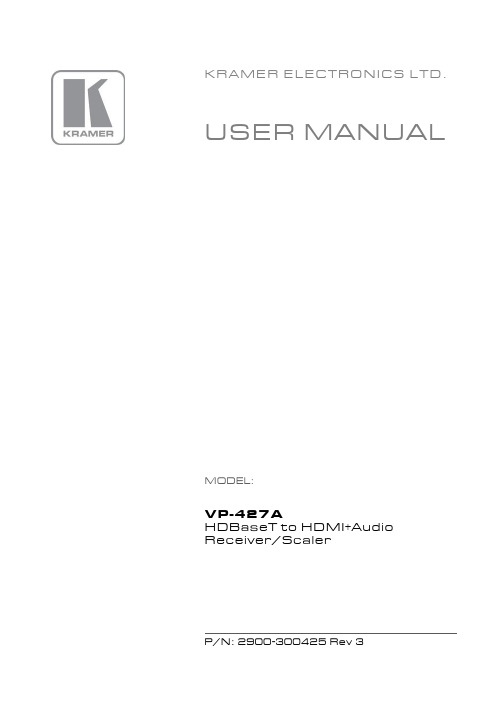
KRAMER ELECTRONICS LTD. USER MANUALMODEL:VP-427AHDBaseT to HDMI+Audio Receiver/ScalerP/N: 2900-300425 Rev 3Contents1Introduction 1 2Getting Started 2 2.1Achieving the Best Performance 2 2.2Safety Instructions 3 2.3Recycling Kramer Products 3 3Overview 4 3.1Defining the VP-427A HDBaseT to HDMI+Audio Receiver/Scaler 5 4Connecting the VP-427A 6 4.1RS-232 Control Over HDBaseT 7 4.2IR Control Over HDBaseT 8 5Operating the VP-427A 9 5.1Operating the VP-427A from the Front Panel Buttons 9 5.2Using the OSD 9 6Technical Specifications 13 6.1Input Resolutions Support 13 FiguresFigure 1: VP-427A HDBaseT to HDMI+Audio Receiver/Scaler 5 Figure 2: Connecting the VP-427A HDBaseT to HDMI+Audio Receiver/Scaler 71 IntroductionWelcome to Kramer Electronics! Since 1981, Kramer Electronics has beenproviding a world of unique, creative, and affordable solutions to the vast range ofproblems that confront video, audio, presentation, and broadcasting professionalson a daily basis. In recent years, we have redesigned and upgraded most of ourline, making the best even better!Our 1,000-plus different models now appear in 14 groups that are clearly definedby function: GROUP 1: Distribution Amplifiers; GROUP 2: Switchers and Routers;GROUP 3: Control Systems; GROUP 4: Format/Standards Converters; GROUP 5:Range Extenders and Repeaters; GROUP 6: Specialty AV Products; GROUP 7:Scan Converters and Scalers; GROUP 8: Cables and Connectors; GROUP 9:Room Connectivity; GROUP 10: Accessories and Rack Adapters; GROUP 11:Sierra Video Products; GROUP 12: Digital Signage; GROUP 13: Audio; andGROUP 14: Collaboration.Congratulations on purchasing your Kramer VP-427A HDBaseT to HDMI+AudioReceiver/Scaler, which is ideal for the following typical applications:∙Home theater, presentation and multimedia applications∙Rental and staging2 Getting StartedWe recommend that you:∙Unpack the equipment carefully and save the original box and packaging materials for possible future shipment∙Review the contents of this user manualGo to /downloads/VP-427A to check for up-to-date usermanuals, application programs, and to check if firmware upgrades areavailable (where appropriate).2.1 Achieving the Best PerformanceTo achieve the best performance:∙Use only good quality connection cables (we recommend Kramer high-performance, high-resolution cables) to avoid interference, deterioration insignal quality due to poor matching, and elevated noise levels (oftenassociated with low quality cables)∙Do not secure the cables in tight bundles or roll the slack into tight coils∙Avoid interference from neighboring electrical appliances that may adversely influence signal quality∙Position your Kramer VP-427A away from moisture, excessive sunlight and dustThis equipment is to be used only inside a building. It may only beconnected to other equipment that is installed inside a building.2.2 Safety InstructionsCaution: There are no operator serviceable parts inside the unitWarning: Use only the Kramer Electronics input power walladapter that is provided with the unitWarning: Disconnect the power and unplug the unit from the wallbefore installing2.3 Recycling Kramer ProductsThe Waste Electrical and Electronic Equipment (WEEE) Directive 2002/96/ECaims to reduce the amount of WEEE sent for disposal to landfill or incineration byrequiring it to be collected and recycled. To comply with the WEEE Directive,Kramer Electronics has made arrangements with the European AdvancedRecycling Network (EARN) and will cover any costs of treatment, recycling andrecovery of waste Kramer Electronics branded equipment on arrival at the EARNfacility. For details of Kramer’s recycling arrangeme nts in your particular countrygo to our recycling pages at /support/recycling.3 OverviewThe Kramer VP-427A is a receiver/scaler for HDBaseT twisted pair, HDMI,bidirectional RS-232 and IR signals. The unit receives an HDBaseT signal that itconverts to HDMI, IR and passed RS-232 signals. It up- or down-scales the pictureto match the resolution of the HDMI monitor.The VP-427A also features:∙An HDBaseT input∙An HDMI output∙ A bidirectional RS-232 port for embedding/de-embedding control commands in the HDBaseT data stream∙Infrared input and output ports for controlling devices over the HDBaseT data stream∙Embedded audio supporting LPCM 2CH∙Maintains constant sync on the output, even when the input video signal is lost or interrupted∙ A simultaneous analog audio output of the embedded HDMI audio∙System range of up to 70m (230ft).∙ A built-in ProcAmp for convenient signal adjustment∙An On-Screen Display (OSD) for easy setup and adjustment, accessible via the front-panel buttons∙ A non-volatile memory that retains the last settings used∙ A freeze button∙ A USB connector for firmware upgradingThe machine is fed from an external 5V DC source, making it suitable for fieldoperation.3.1 Defining the VP-427A HDBaseT to HDMI+AudioReceiver/ScalerThis section defines the VP-427A.Figure 1: VP-427A HDBaseT to HDMI+Audio Receiver/Scaler4 Connecting the VP-427AAlways switch off the power to each device before connecting it to yourVP-427A. After connecting your VP-427A, connect its power and thenswitch on the power to each device.To connect the VP-427A as illustrated in the example in Figure 2:1. Connect the output from an HDBaseT transmitter (for example, a TP-582T)to the HDBT IN RJ-45 connector.2. Connect the AUDIO OUT3.5mm mini jack connector to an unbalancedstereo audio acceptor (for example, an amplifier).3. Connect the HDMI OUT connector to an HDMI acceptor (for example, adisplay).4. Connect an IR receiver to the IR IN 3.5mm mini jack.5. Connect the IR OUT 3.5mm mini jack to an IR emitter.6. Connect the RS-232 9-pin D-sub connector to an RS-232 port (for example,a display).7. Connect the 5V DC power adapter to the power socket and connect theadapter to the mains electricity (not shown in Figure 2).Figure 2: Connecting the VP-427A HDBaseT to HDMI+Audio Receiver/Scaler4.1 RS-232 Control over HDBaseTYou can connect to the transmitter/receiver system via an RS-232 connectionusing, for example, a PC. Note that a null-modem adapter/connection is notrequired.To connect a PC via RS-232, connect the RS-232 9-pin D-sub rear panel port onthe transmitter/receiver system unit via a 9-wire straight cable (only pin 2 to pin 2,pin 3 to pin 3, and pin 5 to pin 5 need to be connected) to the RS-232 9-pin D-subport on your PC.Figure 2 shows RS-232 bidirectional control of the DVD that is connected to aTP-582T.4.2 IR Control Over HDBaseTSince the IR signal on the TP-582T transmitter and VP-427A receiver isbidirectional, you can use a remote control transmitter (that is used for controllinga peripheral device, for example, a DVD player) to send commands (to the AVequipment) from either end of the transmitter /receiver system. To do so, you haveto use the Kramer external IR sensor on one end (P/N: 95-0104050) and theKramer IR emitter cable on the other end (P/N: C-A35/IRE-10)Two IR Emitter Extension Cables are also available: a 15 meter cable and a 20 meter cable.The example in Figure 2 illustrates how to control the DVD player that isconnected to TP-582T using a remote control, via the VP-427A. In this example,the External IR Sensor is connected to the IR connector of the VP-427A and an IREmitter is connected between the TP-582T and the DVD player. The DVD remotecontrol sends a command while pointing towards the External IR Sensor. The IRsignal passes through the TP cable and the IR Emitter to the DVD player, whichresponds to the command sent.5 Operating the VP-427AThe VP-427A is operated directly using the front panel buttons and the OSD menu(see Section 5.2).5.1 Operating the VP-427A from the Front Panel ButtonsDuring normal operation (without the OSD), the front panel buttons perform thefollowing functions:∙Pressing MENU opens the on-screen display (OSD) main menu (seeSection 5.2), the next press closes the OSD∙Pressing +/FREEZE freezes the display, the next press unfreezes the display∙Pressing MENU and –/AUTO ADJUST together resets the display to 720p∙Pressing ENTER and +/FREEZE together resets the display to XGA5.2 Using the OSDYou can use the OSD to set a wide variety of parameters. When the MENU buttonis pressed, the main menu opens (see Section 5.2.2) allowing access to all thedevice settings.5.2.1 Operating the OSD from the Front Panel ButtonsWhile the OSD is open, the front panel buttons perform the following functions:∙Pressing - and + move forward and backward through the menu items and decrement or increment the parameter values∙Pressing ENTER selects and activates a menu item or accepts theparameter value set∙Pressing MENU closes the OSD menuThe menu times out by default after 10 seconds. To change the OSD display time,adjust the OSD/TIMER parameter.As an example of setting parameters, to increase the contrast on the display:1. From normal operation, press MENU.The OSD main menu appears on the screen.2. Press the + or – button to highlight CONTRAST.CONTRAST changes to green when highlighted.3. Press ENTER.The contrast value parameter changes to red.4. Press the + button to increase the value (increase the contrast) orthe – button to decrease the value (decrease the contrast).The value ranges from 0 to 100.5. Press ENTER to set the value.The contrast value parameter changes back to white.6. To return to normal operation, highlight EXIT and press ENTER, pressMENU, or wait until the menu times out.5.2.26 Technical Specifications6.1 Input Resolutions SupportFor the latest information on our products and a list of Kramer distributors, visit our Web site where updates to this user manual may be found. We welcome your questions, comments, and feedback. Web site: E-mail: *****************P/N: 2900-300425Rev: 3!SAFETY WARNINGDisconnect the unit from the power supply before opening and servicing。
MSP430G系列数据手册
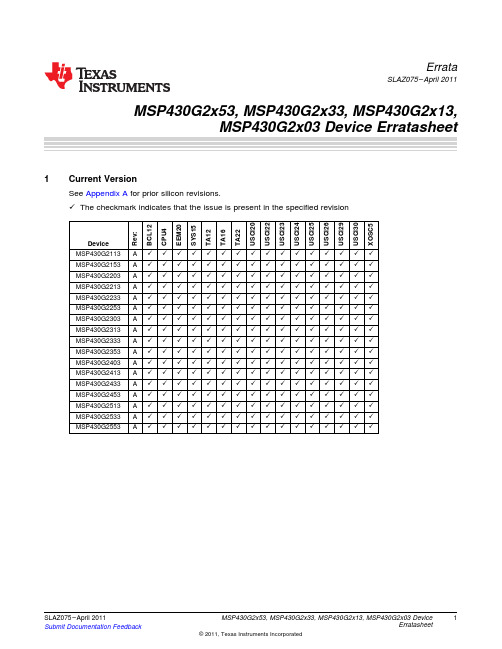
EEM20
Function Description
Workaround
Enhanced Emulation Module
Debugger might clear interrupt flags During debugging, read-sensitive interrupt flags might be cleared as soon as the debugger stops. This is valid in both single-stepping and free-run modes. None
• When switching RSEL from >13 to <12, use an intermediate frequency step. The intermediate RSEL value should be 13.
CURRENT RSEL 15
14 or 15 14 or 15 0 to 13
•
TARGET RSEL
RECOMMENDED TRANSITION SEQUENCE
14
Switch directly to target RSEL
13
Switch directly to target RSEL
0 to 12
Switch to 13 first, and then to target RSEL (two step sequence)
SLAZ075 – April 2011 Submit Documentation Feedback
MSP430G2x53, MSP430G2x33, MSP430G2x13, MSP430G2x03 Device
1
MSP430F2XX中文手册(加了标签) 10.通用串口

MSP430F2系列16位超低功耗单片机模块原理第10章通用串口界面Universal Serial Interface 版本: 1.5日期: 2007.5.原文: TI MSP430x2xxfamily.pdf翻译: 陈安都湖南长沙-中南大学编辑: DC 微控技术论坛版主注:以下文章是翻译TI MSP430x2xxfamily.pdf 文件中的部分内容。
由于我们翻译水平有限,有整理过程中难免有所不足或错误;所以以下内容只供参考.一切以原文为准。
详情请密切留意微控技术论坛。
Page 1 of 15通用串行接口模块(USI)提供与硬件模块的SPI和I2C串行通信。
本章讨论这两种模式。
USI模块包含在MSP420X20XX系列中。
主题10.1 USI的介绍10.2 USI的使用10.3 USI的寄存器10.1 USI的介绍USI模块提供支持同步串行通信的基本功能。
一般地,一个8、16位移位寄存器能用来输出数据流,少许的几条指令就可以执行串行通信。
另外,USI包含的内置硬件可以模拟SPI和I2C通信。
USI模块还包括中断,可以进一步减少串行通信的通用程序并且保持MSP430的低功耗特性。
USI模块的特性包括:支持三线SPI模式支持I2C模式可变的数据长度在LPM4方式下不需要内部时钟MSB或LSB指令可选在I2C模式下能控制SCL打开、停止监测在主机模式下的仲裁丢失监测可编程的时钟发生器可选择的钟极性和相位控制Page 2 of 15表10-1展示了SPI模式下的USI模块Page 3 of 15表10-2展示了I2C模式下的USI模块10.2 USI的操作USI模块主要由移位寄存器和位计数器组成,通过逻辑控制来支持SPI和I2C 通信。
USI的移位寄存器为USISR,通过软件直接控制数据的移入和移出。
位计数器计算采样位的数目以及在USICNTX位写零时设置USI中断标志位Page 4 of 15USIIFG。
以MSP430FW427为核心的远程数字水表设计[1]
![以MSP430FW427为核心的远程数字水表设计[1]](https://img.taocdn.com/s3/m/3ae9b0f9941ea76e58fa0414.png)
第22卷 第3期 2007年09月 西 南 科 技 大 学 学 报 Journal of South west University of Science and Technol ogy Vol .22No .3 Sep.2007 收稿日期:2007-03-07 基金项目:国家863计划项目(2005AA121520),西南科技大学重点科研基金项目(06zx2130)。
作者简介:周金治(1971-),男,硕士,讲师。
研究方向为网络体系结构与协议分析、DSP 技术及应用。
E -mail:zhoujinzhi@s wust .edu .cn 。
以MSP430F W427为核心的远程数字水表设计周金治 范富宏(西南科技大学信息工程学院 四川绵阳 621010)摘要:介绍了以M SP430为核心的低功耗远程数字水表设计。
以M SP430F W 427为微处理器,采集处理水流量信号;内嵌简化的T CP /I P 协议,采用CS8900A 的I/O SP ACE 模式实现数据的传输。
分析了LC 振荡电路检测流量信号的原理,给出了流量信号的检测、处理、显示及网络通信等模块的软硬件设计及流程。
实验表明,该水表具有低功耗、高精度等优点,测得的水流量既可本地显示,也可通过网络实现远程抄表。
关键词:数字水表 流量检测 MSP430F W 427微处理器 网络通信中图分类号:T M932 文献标识码:A 文章编号:1671-8755(2007)03-0079-04D esi gn of Rem ote D i g ita l W a ter M eter Ba sed on M SP 430F W 427Zhou J in 2zhi,Fan Fu 2hong(School of Infor m a tion Eng ineering,S outhw est U niversity of Science and Technology,M ianyang 621010,S ichuan,China )Abstract:The re mote l ow power consump ti on digital water meter based on MSP430was intr oduced .It can be used t o collect and p r ocess fluid signal with MSP430F W 427as MCU.Data 2trans porting was car 2ried out with I/O SP ACE mode of CS8900A by TCP /I P p r ot ocol .On analyzing the p rinci p le and p r ocess of fluid signals ’detecti on,hard ware and s oft w are design of signal ’s gathering,p r ocessing and net w ork communicati on were given .Experi m ental result shows that the water meter has the characteristic of l ow power and high p recisi on,the fluid signal can dis p lay l ocally and be accessed by I nternet .Key words:digital water meter;fluid signal detecting;MSP430F W 427MCU;net w ork communicati on随着电子通信与计算机网络技术的发展,远程抄表技术在水、电和煤气计量方面的应用已经逐渐发展起来,基于网络通信的水表已经成为水表的发展趋势。
MSP430F2XX中文手册(加了标签) 12.SPI 串行同步通讯模式

Page 4 of 14
MSP430 F2 系列超低功耗单片机模块原理 第 12 章 串行同步通讯模式 SPI
微控设计网
图12-2 通用串行通信接口主机和从机
图12-2说明了USCI在3线和4线模式下作为主机时的配置。当数据被送到传输数据缓冲器 UCxTXBUF时,USCI开始数据传送。当TX移位寄存器空了后,UCxTXBUF缓冲区的数据被传送到其 中, 在UCxSIMO上传送数据, 起始位是最高位还是最低位, 决定于UCMSB标志位的设置。 而UCxSOMI 上的数据在反向跳边沿下移入接收移位寄存器。当字符接收到之后,接收数据从RX移位寄存器 送入接收数据缓冲器UCxRXBUF,并且置位接收中断标志UCxRXIFG,表示接收/发送操作完成。 发送中断标志位UCxTXIFG被置位后,表明数据已从UCxTXBUF缓冲区进入TX移位寄存器, UCxTXBUF寄存器已经为发送新数据做好准备,但并不意味着传送和接收的完成。 为了在主机模式下接收USCI数据,数据必须事先写入UCxTXBUF,因为接收和发送操作不是 马上进行的。 4线SPI主机模式 在4线主机模式中,UCxSTE用来防止与其它主机相冲突并象表12-1描述的那样控制主机。当 UCxSTE处于主机不活动状态时: UCxSIMO 和 UCxCLK设置为输入,不再驱动总线。 出错位UCFE置位,表明在通讯的完整性上,使用者未按照规则操作。 内部状态被复位时,移位操作取消。 如果数据写入UCxTXBUF而主机通过UCxSTE位保持非工作状态, UCxSTE转换为主机工作状态, 数据立即被发送。如果一个正在工作的发送过程,因UCxSTE转换为主机不运行状态而取消时, 当UCxSTE转向主机运行状态时数据需要被重新写入UCxTXBUF。 UCxSTE输入信号不能应用3线主机 模式。 12.3.4 从机模式
MSP430F427IPM资料

元器件交易网IMPORTANT NOTICETexas Instruments Incorporated and its subsidiaries (TI) reserve the right to make corrections, modifications,enhancements, improvements, and other changes to its products and services at any time and to discontinueany product or service without notice. Customers should obtain the latest relevant information before placingorders and should verify that such information is current and complete. All products are sold subject to TI’s termsand conditions of sale supplied at the time of order acknowledgment.TI warrants performance of its hardware products to the specifications applicable at the time of sale inaccordance with TI’s standard warranty. T esting and other quality control techniques are used to the extent TIdeems necessary to support this warranty. Except where mandated by government requirements, testing of allparameters of each product is not necessarily performed.TI assumes no liability for applications assistance or customer product design. Customers are responsible fortheir products and applications using TI components. T o minimize the risks associated with customer productsand applications, customers should provide adequate design and operating safeguards.TI does not warrant or represent that any license, either express or implied, is granted under any TI patent right,copyright, mask work right, or other TI intellectual property right relating to any combination, machine, or processin which TI products or services are used. Information published by TI regarding third-party products or servicesdoes not constitute a license from TI to use such products or services or a warranty or endorsement thereof.Use of such information may require a license from a third party under the patents or other intellectual propertyof the third party, or a license from TI under the patents or other intellectual property of TI.Reproduction of information in TI data books or data sheets is permissible only if reproduction is withoutalteration and is accompanied by all associated warranties, conditions, limitations, and notices. Reproductionof this information with alteration is an unfair and deceptive business practice. TI is not responsible or liable forsuch altered documentation.Resale of TI products or services with statements different from or beyond the parameters stated by TI for thatproduct or service voids all express and any implied warranties for the associated TI product or service andis an unfair and deceptive business practice. TI is not responsible or liable for any such statements.Following are URLs where you can obtain information on other Texas Instruments products and applicationsolutions:Products ApplicationsAmplifiers Audio /audioData Converters Automotive /automotiveDSP Broadband /broadbandInterface Digital Control /digitalcontrolLogic Military /militaryPower Mgmt Optical Networking /opticalnetworkMicrocontrollers Security /securityTelephony /telephonyVideo & Imaging /videoWireless /wirelessMailing Address:Texas InstrumentsPost Office Box 655303 Dallas, Texas 75265Copyright 2004, Texas Instruments Incorporated。
MSP430F2XX中文手册(加了标签) 5.Flash块控制器

Page 1 of 18MSP430F2系列16位超低功耗单片机模块原理第5章 Flash 块控制器版本: 1.3日期: 2007.6.原文: TI MSP430x2xxfamily.pdf翻译: 余川编辑: DC 微控技术论坛版主注:以下文章是翻译TI MSP430x2xxfamily.pdf 文件中的部分内容。
由于我们翻译水平有限,有整理过程中难免有所不足或错误;所以以下内容只供参考.一切以原文为准。
详情请密切留意微控技术论坛。
第五章 Flash 存储控制器本章介绍了MSP430x2xx 系列单片机Flash 存储控制器的操作。
5.1 Flash 存储器的介绍Page 2 of 18 5.2 Flash 存储器的分段结构5.3 Flash 存储器的操作5.4 Flash 存储器的控制寄存器5.1 Flash 存储器的介绍MSP430 的F lash 存储器是可位/字节/字寻址和编程的存储器。
该模块由一个集成控制器来控制编程和擦除的操作。
控制器包括三个寄存器,一个时序发生器及一个提供编程/擦除电压的电压发生器。
MSP430 的F lash 存储器的特点有:● 产生内部编程电压● 可位/字节/字编程● 超低功耗操作● 支持段擦除和多段模块擦除F lash 存储器和控制器的结构框图如图5−1所示。
注意:F lash 写入和擦除操作期间的最小电压值V CC 应为2.2V 。
如果在操作期间V CC 低于2.2V ,写入或擦除的结果将是不确定的。
图5−1 F lash 存储器框图Page 3 of 185.2 Flash 存储器的分段结构MSP430 F lash 存储器分成多个段。
可对其进行单个位/字节/字的写入,但是最小的擦除单位是段。
F lash 存储器分为主存储器和信息存储器两部分,在操作上两者没有什么区别,程序代码和数据可以存储于任意部分。
两部分的区别在于段的大小和物理地址。
信息存储器有四个64字节的段,主存储器有两个或更多的512字节的段。
msp430中文资料_数据手册_参数

因此,寄存器操作执行时间是CPU时钟的一个周期。R0到R3中的四个寄存器分别是程序
计数器、堆栈指针、状msp430态寄存器和常量生成器。外围设备通过数据、地址和控制
总线连接到CPU,可以使用所有指令进行处理。指令msp430集指令集由51条指令组成,
有三种格式和七种地址模式。可对字和字节数据进行操作。表1显示了三种结构格式的示
例;地址模式为listedin表外 通过数据、地址和控制总线连接到CPU,可以使用所有指
令进行处理。有完 的模块描述,
MSP430x1xx家庭用户指南,literaturenumber
SLAU049。时钟系统由基本的时钟模块 ,包括对32768-Hz 表晶体 、内部数字
控msp430制振荡器(DCO)和高频晶体振荡器的 。基本 条模块的设计是为了 低
是一种超低功率混合msp430信号单片机,内置16位定时器和14个I/O引脚。典型的应用包
括捕捉模拟信号、将它们转换为数字值、然后处理数据并显示它们或将它们传输到主机
系统的传感器系统。独立射频传感器前端是另一个msp430应用领域1998年12月
MSP430x11xMIXED信号MICROCONTROLLERSSLAS196D 修订655303年9月20044邮政
列超msp430功率微控制器由几个不同的设备组成,其外围设备针对不同的应用。该体系
结构与五种低功耗模式相结合,优化后msp430可在便携式测量应用中延长电池寿命。该
设备具有强大的16位RISC CPU、16位寄存器和常量生成器,这些属性都具有最高的代码
效率。数控振荡器(DCO)允许从低功耗模式唤醒activemode在不到6 s。MSP430x11x系列
体谐振器 外部时钟的16位Timer_A ThreeCapture /比较RegistersD串行机上
MPS430用户手册

IAR Embedded Workbench™Version3+ for MSP430™User's GuideLiterature Number:SLAU138AFJune2004–Revised June2014Contents Preface (6)1Get Started Now! (8)1.1Software Installation (9)1.2Flashing the LED (9)1.3Important MSP430Documents on the CD-ROM and Web (10)2Development Flow (11)2.1Overview (12)2.2Using KickStart (12)2.2.1Project Settings (13)2.2.2Using Math Library for MSP430(MSPMathlib)in IAR EW4305.60.1and Newer (14)2.2.3Additional Project Settings for MSP430L092and MSP430C092 (14)2.2.4Creating a Project From Scratch (16)2.2.5Additional Project Settings for Ultra-Low-Power Mode(LPMx.5)Debugging (17)2.2.6Password Protection for MSP430Devices (18)2.2.7Using an Existing IAR V1.x,V2.x,or V3.x Project (18)2.2.8Stack Management and.xcl Files (19)2.2.9How to Generate Texas Instruments.TXT(and Other Format)Files (19)2.2.10Overview of Example Programs (19)2.3Using C-SPY (19)2.3.1Breakpoint Types (19)2.3.2Using Breakpoints (22)2.3.3Using Single Step (22)2.3.4Using Watch Windows (23)3EnergyTrace™Technology (24)3.1Introduction (24)3.2Energy Measurement (24)3.3IAR Embedded Workbench®for MSP430Integration (24)3.3.1Debugging Devices With EnergyTrace++Technology Support (24)3.3.2Debugging Devices Without EnergyTrace++Technology Support (31)3.4Measuring Low-Power Currents (34)3.5EnergyTrace Technology FAQs (35)4Memory Protection Unit(MPU)and Intellectual Property Encapsulation(IPE) (37)A Frequently Asked Questions (38)A.1Hardware (39)A.2Program Development(Assembler,C-Compiler,Linker) (39)A.3Debugging(C-SPY) (41)B FET-Specific Menus (45)B.1Menus (46)B.1.1Emulator→Device Information (46)B.1.2Emulator→Release JTAG on Go (46)B.1.3Emulator→Resynchronize JTAG (46)B.1.4Emulator→Init New Device (46)B.1.5Emulator→Secure-Blow JTAG Fuse (46)B.1.6Emulator→Breakpoint Usage (46)2Contents SLAU138AF–June2004–Revised June2014Submit Documentation FeedbackCopyright©2004–2014,Texas Instruments IncorporatedB.1.7Emulator→Advanced→Clock Control (46)B.1.8Emulator→Advanced→Emulation Mode (46)B.1.9Emulator→Advanced→Memory Dump (47)B.1.10Emulator→Advanced→Breakpoint Combiner (47)B.1.11Emulator→State Storage Control (47)B.1.12Emulator→State Storage Window (47)B.1.13Emulator→Sequencer Control (47)B.1.14Emulator→"Power on"Reset (47)B.1.15Emulator→GIE on/off (47)B.1.16Emulator→Leave Target Running (47)B.1.17Emulator→Force Single Stepping (47)Revision History (48)3 SLAU138AF–June2004–Revised June2014Contents Submit Documentation FeedbackCopyright©2004–2014,Texas Instruments IncorporatedList of Figures1-1.Activate Project (9)1-2.Activate Project in Workspace Overview (10)2-1.L092Mode (14)2-2.C092Emulation Mode (15)2-3.C092Password (15)2-4.Enable Ultra-Low-Power Debug Mode (17)2-5.LPMx.5Notifications (18)2-6.JTAG Password (18)3-1.Pulse Density and Current Flow (24)3-2.Debug Session With EnergyTrace++Windows (25)3-3.Debug Options (26)3-4.Emulator Pulldown Menu With EnergyTrace++-Related Functions (27)3-5.Enabling the State Log Window (27)3-6.State Log Window With EnergyTrace++Data (28)3-7.State Log Summary With EnergyTrace++Data (28)3-8.Power Log Setup Window (28)3-9.Power Log Window With EnergyTrace++Data (29)3-10.Timeline With Power Log and State Graphs Disabled (29)3-11.Timeline With EnergyTrace++Data (30)3-12.Function Profiler With EnergyTrace++Data (30)3-13.Debug Session With EnergyTrace Windows (31)3-14.Emulator Pulldown Menu With EnergyTrace-Related Functions (32)3-15.Power Log Setup Window (32)3-16.Power Log Window With EnergyTrace Data (33)3-17.Timeline With Power Log Graph Disabled (33)3-18.Timeline With EnergyTrace Data (34)3-19.LPM3Current When Executing Under Debug Control (34)3-20.Release JTAG on Go Option in Emulator Pulldown Menu (35)3-21.LPM3Current When Executing with JTAG Signals Released (35)4-1.MPU Configuration Dialog (37)4List of Figures SLAU138AF–June2004–Revised June2014Submit Documentation FeedbackCopyright©2004–2014,Texas Instruments IncorporatedList of Tables2-1.Device Architecture,Breakpoints,and Other Emulation Features (20)5 SLAU138AF–June2004–Revised June2014List of Tables Submit Documentation FeedbackCopyright©2004–2014,Texas Instruments IncorporatedPrefaceSLAU138AF–June2004–Revised June2014Read This FirstAbout This ManualThis manual describes the use of IAR Embedded Workbench®(EW430)with the MSP430™ultra-low-power microcontrollers.How to Use This ManualRead and follow the instructions in the Get Started Now!chapter.This chapter provides instructions on installing the software,and describes how to run the demonstration programs.After you see how quick and easy it is to use the development tools,TI recommends that you read all of this manual.This manual describes only the setup and basic operation of the software development environment,but it does not fully describe the MSP430microcontrollers or the complete development software and hardware systems.For details of these items,see the appropriate TI and IAR™documents listed in RelatedDocumentation From Texas Instruments,Important MSP430Documents on the CD-ROM and Web.This manual applies to the use with Texas Instruments'MSP-FET430UIF,MSP-FET430PIF,and eZ430 development tools series.These tools contain the most up-to-date materials available at the time of packaging.For the latestmaterials(including data sheets,user's guides,software,and application information),visit the TI MSP430 web site at /msp430or contact your local TI sales office.Information About Cautions and WarningsThis book may contain cautions and warnings.CAUTIONThis is an example of a caution statement.A caution statement describes a situation that could potentially damage yoursoftware or equipment.The information in a caution or a warning is provided for your protection.Read each caution and warning carefully.MSP430,EnergyTrace are trademarks of Texas Instruments.6Read This First SLAU138AF–June2004–Revised June2014 IAR Embedded Workbench is a registered trademark of IAR Systems AB.Submit Documentation Feedback All other trademarks are the property of their respective owners.Copyright©2004–2014,Texas Instruments Incorporated Related Documentation From Texas Instruments Related Documentation From Texas InstrumentsMSP430development tools documentationMSP430Hardware Tools User's Guide,literature number SLAU278eZ430-F2013Development Tool User's Guide,literature number SLAU176eZ430-RF2480User's Guide,literature number SWRA176eZ430-RF2500Development Tool User's Guide,literature number SLAU227eZ430-RF2500-SEH Development Tool User's Guide,literature number SLAU273eZ430-Chronos Development Tool User's Guide,literature number SLAU292MSP430device data sheetsMSP430x1xx Family User's Guide,literature number SLAU049MSP430x2xx Family User's Guide,literature number SLAU144MSP430x3xx Family User's Guide,literature number SLAU012MSP430x4xx Family User's Guide,literature number SLAU056MSP430x5xx and MSP430x6xx Family User's Guide,literature number SLAU208MSP430FR57xx Family User's Guide,literature number SLAU272MSP430FR58xx,MSP430FR59xx,MSP430FR68xx,and MSP430FR69xx Family User's Guide,literature number SLAU367CC430device data sheetsCC430Family User's Guide,literature number SLAU259If You Need AssistanceSupport for the MSP430devices and the FET development tools is provided by the Texas Instruments Product Information Center(PIC).Contact information for the PIC can be found on the TI web site at/support.The Texas Instruments E2E Community support forums for the MSP430is available to provide open interaction with peer engineers,TI engineers,and other experts.Additional device-specific information can be found on the MSP430web site.NOTE:The KickStart kit is supported by Texas Instruments.Although the KickStart kit is a product of IAR,Texas Instruments provides the support for it.Therefore,please do not request support for KickStart from IAR.Consult the extensivedocumentation provided with KickStart before requesting assistance.7 SLAU138AF–June2004–Revised June2014Read This First Submit Documentation FeedbackCopyright©2004–2014,Texas Instruments IncorporatedChapter1SLAU138AF–June2004–Revised June2014Get Started Now!This chapter provides instruction on installing the software,and shows how to run the demonstration programs.Topic Page1.1Software Installation (9)1.2Flashing the LED (9)1.3Important MSP430Documents on the CD-ROM and Web (10)8Get Started Now!SLAU138AF–June2004–Revised June2014Submit Documentation FeedbackCopyright©2004–2014,Texas Instruments Incorporated Software Installation 1.1Software InstallationFollow the instructions on the supplied READ ME FIRST document to install the IAR EmbeddedWorkbench™KickStart kit.Read the file<Installation Root>\Embedded Workbenchx.x\430\doc\readme.htm from IAR for the latest information about the Workbench.The term KickStartrefers to the function-limited version of Embedded Workbench(including C-SPY™debugger).KickStart is supplied on the CD-ROM included with each FET,and the latest version is available from the MSP430 web site.The documents mentioned in the previous paragraph(and this document)can be accessed using:Start→Programs→IAR Systems→IAR Embedded Workbench KickStart for MSP430V3.KickStart is compatible with Windows2000(SP4),Windows XP(32bit and64bit),Windows Vista(32bit and64bit),and Windows7(32bit and64bit).However,the USB FET interface works with only Windows XP(32bit and64bit),Windows Vista(32bit and64bit),and Windows7(32bit and64bit).1.2Flashing the LEDThis section demonstrates on the FET the equivalent of the C-language"Hello World!"introductoryprogram.An application that flashes the LED is developed and downloaded to the FET,and then run.1.Start the Workbench(Start→Programs→IAR Systems→IAR Embedded Workbench KickStart forMSP430V3→IAR Embedded Workbench).2.Click File→Open Workspace to open the file at:<Installation Root>\Embedded Workbench x.x\430\FET_examples\Flashing the LED.eww.The workspace window opens.3.Click on the tab at the bottom of the workspace window that corresponds to the MSP430device(MSP430xxxx)and desired language(assembler or C)to set a project active(see Figure1-1).Figure1-1.Activate Project9 SLAU138AF–June2004–Revised June2014Get Started Now! Submit Documentation FeedbackCopyright©2004–2014,Texas Instruments IncorporatedImportant MSP430Documents on the CD-ROM and Web Alternatively,right click to activate a project in the Workspace Overview tab(see Figure1-2).Figure1-2.Activate Project in Workspace Overview4.Click Project→Options→FET Debugger→Setup→Connection to select the appropriate port:Texas Instruments LPT-IF for the parallel FET Interface(MSP-FET430PIF)or Texas Instruments USB-IF for the USB Interface(MSP-FET430UIF)or for the eZ430.5.Click Project→Rebuild All to build and link the source code.You can view the source code by double-clicking on the project,and then double-clicking on the displayed source file.6.Click Project→Debug to start the C-SPY debugger.C-SPY erases the device flash and thendownloads the application object file to the device flash.See FAQ Debugging#1if C-SPY is unable to communicate with the device.7.Click Debug→Go to start the application.The LED should flash.8.Click Debug→Stop Debugging to stop debugging,to exit C-SPY,and to return to the Workbench.9.Click File→Exit to exit the Workbench.Congratulations,you have just built and tested an MSP430application!1.3Important MSP430Documents on the CD-ROM and WebThe primary sources of MSP430information are the device-specific data sheet and user's guide.The most up-to-date versions of these documents that are available at the time of production are provided on the CD-ROM included with this tool.The MSP430web site(/msp430)contains the most recent version of these documents.PDF documents describing the IAR tools(Workbench and C-SPY,the assembler,the C compiler,thelinker,and the librarian)are in the common\doc and430\doc folders.Supplements to the documents(that is,the latest information)are available in HTML format in the same directories.430\doc\readme_start.htm provides a convenient starting point for navigating the IAR documentation.10Get Started Now!SLAU138AF–June2004–Revised June2014Submit Documentation FeedbackCopyright©2004–2014,Texas Instruments IncorporatedChapter2SLAU138AF–June2004–Revised June2014Development Flow This chapter describes how to use KickStart to develop application software and how to use C-SPY to debug it.Topic Page2.1Overview (12)2.2Using KickStart (12)2.3Using C-SPY (19)11 SLAU138AF–June2004–Revised June2014Development Flow Submit Documentation FeedbackCopyright©2004–2014,Texas Instruments IncorporatedOverview 2.1OverviewApplications are developed in assembler or C using the Workbench,and they are debugged using C-SPY.C-SPY is seamlessly integrated into the Workbench.However,it is more convenient to make thedistinction between the code development environment(Workbench)and the debugger(C-SPY).C-SPY can be configured to operate with the FET(that is,an actual MSP430device)or with a software simulator of the device.KickStart refers to the Workbench and C-SPY collectively.The KickStart software tools area product of IAR.Documentation for the MSP430family and KickStart is extensive.The CD-ROM supplied with this toolcontains a large amount of documentation describing the MSP430.The MSP430home page(/msp430)is another source of MSP430information.The components of KickStart(workbench and debugger,assembler,compiler,linker)are fully documented in<Installation Root>\EmbeddedWorkbench x.x\common\doc and<Installation Root>\Embedded Workbench\430\doc..htm files located throughout the KickStart directory tree contain the most up-to-date information and supplement the PDF files.In addition,KickStart documentation is available online via Help.Read Me First files from IAR and TI and this document can be accessed using Start→Programs→IAR Systems→IAR Embedded Workbench KickStart for MSP430V3.Tool User's Guide Most Up-To-Date Information Workbench,C-SPY EW430_UsersGuide.pdf readme.htm,ew430.htm,cs430.htm,cs430f.htmAssembler EW430_AssemblerReference.pdf a430.htm,a430_msg.htmCompiler EW430_CompilerReference.pdf icc430.htm,icc430_msg.htmC library CLibrary.htmLinker and Librarian xlink.pdf xlink.htm,xman.htm,xar.htm2.2Using KickStartThe KickStart edition is a special starter kit or evaluation version of IAR Embedded Workbench withlimitations both in code size and in the service and support that is provided.Limitations:•The C compiler does not generate an assembly code list file.•The code size limit of the MSP430IAR KickStart C/C++Compiler is set to4Kbytes for traditional MSP430devices and8Kbytes for MSP430X devices(see Table2-1for detailed information aboutwhich MSP430device is based on which architecture).•The IAR Assembler delivered is the full version without any restrictions.•The IAR XLINK Linker links a maximum of4Kbytes originating from C source code for traditional MSP430devices and8Kbytes for MSP430X devices(see Table2-1for detailed information aboutwhich MSP430device is based on which architecture),but an unlimited amount of code originatingfrom assembly code.•The IAR KickStart C-SPY Simulator reads a maximum of4Kbytes originating from C code for traditional MSP430devices and8Kbytes for MSP430X devices but is unlimited in the amount ofassembly code read(see Table2-1for detailed information about which MSP430device is based onwhich architecture).•MISRA C is not available.•The runtime library source code is not included.A full(that is,unrestricted)version of the software tools can be purchased from IAR.A mid-featured toolset–called Baseline,with a12Kbyte C-code size limitation and basic floating-point operations–is also available from IAR.See the IAR web site(www.iar.se)for more information.12Development Flow SLAU138AF–June2004–Revised June2014Submit Documentation FeedbackCopyright©2004–2014,Texas Instruments Incorporated Using KickStart 2.2.1Project SettingsThe settings required to configure the Workbench and C-SPY are numerous and detailed.Read andthoroughly understand the documentation supplied by IAR when dealing with project settings.Review the project settings of the supplied assembler and C examples(the project settings are accessed usingProject→Options with the project name selected).Use these project settings as templates whendeveloping your own projects.Note that if the project name is not selected when settings are made,the settings are applied to the selected file(not to the project).The following project settings are recommended or required:•Specify the target device(General Options→Target→Device).•Enable an assembler project or a C or assembler project(General Options→Target→Assembler-only project).•Enable the generation of an executable output file(General Options→Output→Output file→Executable).•To most easily debug a C project,disable optimization[C/C++Compiler→Optimizations→Size→None(Best debug support)].•Enable the generation of debug information in the compiler output(C/C++Compiler→Output→Generate debug information).•Specify the search path for the C preprocessor(C/C++Compiler→Preprocessor→Include Paths).•Enable the generation of debug information in the assembler output(Assembler→Output→Generate Debug Info).•Specify the search path for the assembler preprocessor(Assembler→Preprocessor→Include Paths).•To debug the project using C-SPY,specify a compatible format[Linker→Output→Format→Debug information for C-SPY(with runtime control modules or with I/O emulation modules)].•Specify the search path for any used libraries(Linker→Config→Search paths).•Specify the C-SPY driver.Select Project→Options→Debugger→Setup→Driver→FET Debugger to debug on the FET(that is,MSP430device).Select Simulator to debug on the simulator.If FETDebugger is selected,use Project→Options→FET Debugger→Setup→Connection to select theappropriate port:Texas Instruments LPT-IF for the parallel FET Interface(MSP-FET430PIF)or TexasInstruments USB-IF for the USB Interface(MSP-FET430UIF)or for the eZ430.•Enable the Device Description file.This file makes C-SPY"aware"of the specifics of the device it is debugging.This file corresponds to the specified target device(Debugger→Setup→Devicedescription file→Override default).•Enable the erasure of the Main and Information memories before object code download(FET Debugger→Download→Erase main and Information memory).•To maximize system performance during debug,disable Virtual Breakpoints(FET Debugger→Breakpoints→Use virtual breakpoints)and disable all System Breakpoints(FET Debugger→Breakpoints→System breakpoints on).NOTE:Use Factory Settings to quickly configure a project.Use the Factory Settings button to quickly configure a project to a usable state.The following steps can be used to quickly configure a project.Note that the General Options tab does not have a Factory Settings button.1.Specify the target device(General Options→Target→Device).2.Enable an assembler project or a C or assembler project(General Options→Target→Assembler-only project).3.Enable the generation of an executable output file(General Options→Output→Output file→Executable).4.Accept the factory settings for the compiler(C/C++Compiler→Factory Settings).5.Accept the factory settings for the assembler(Assembler→Factory Settings).13 SLAU138AF–June2004–Revised June2014Development Flow Submit Documentation FeedbackCopyright©2004–2014,Texas Instruments IncorporatedUsing KickStart 6.Accept the factory settings for the linker(Linker→Factory Settings).7.Accept the factory settings for C-SPY(Debugger→Factory Settings).8.Debug on the hardware(Debugger→Setup→Driver→FET Debugger).9.Specify the active parallel port used to interface to the FET if not LPT1(FET Debugger→Setup→Connection→Texas Instruments LPT-IF)or specify the USB port(FET Debugger→Setup→Connection→Texas Instruments USB-IF).NOTE:Avoid the use of absolute path names when referencing files.Instead,use the relative pathname keywords$TOOLKIT_DIR$and$PROJ_DIR$.See theIAR documentation for a description of these keywords.The use of relative path namespermits projects to be moved easily,and projects do not require modification when IARsystems are upgraded(for example,from KickStart or Baseline to Full).2.2.2Using Math Library for MSP430(MSPMathlib)in IAR EW4305.60.1and NewerTI's MSPMathlib is part of EW4305.60.1and newer releases.This optimized library provides up to26x better performance in applications that use floating point scalar math.For details,see the MSPMathlibweb page(/tool/mspmathlib).MSPMathlib may be enabled for new and existing projects on all supported devices.Enable or disable MSPMathlib in the project options(General Options→Library Configuration→MathLib).2.2.3Additional Project Settings for MSP430L092and MSP430C092The MSP430L092can operate in two different modes:L092mode and C092emulation mode.Thepurpose of the C092emulation mode is to behave like a C092with up to1920bytes of code at its final destination for mask generation.The operation mode is determined by EW430before starting the debugger.Two radio buttons areavailable for the mode selection.By default the L092mode is selected(see Figure2-1and Figure2-2).Figure2-1.L092Mode14Development Flow SLAU138AF–June2004–Revised June2014Submit Documentation FeedbackCopyright©2004–2014,Texas Instruments Incorporated Using KickStartFigure2-2.C092Emulation Mode2.2.3.1MSP430L092Loader CodeThe Loader Code in the MSP430L092is a ROM-code from TI that provides a series of services.It enables customers to build autonomous applications without needing to develop a ROM mask.Such an application consists of an MSP430device containing the loader(for example,MSP430L092)and an SPI memorydevice(for example,'95512or'25AA40);these and similar devices are available from variousmanufacturers.The majority of use cases for an application with a loader device and external SPI memory for native0.9-V supply voltage are late development,prototyping,and small series production.Figure2-1shows the selection for loading the application into the external SPI memory.2.2.3.2Password Protection of MSP430C092The MSP430C092is a customer-specific ROM device that is protected by a password.To start a debug session,the password must be provided to EW430.Figure2-3shows how to provide a HEX password in EW430.Figure2-3.C092Password15 SLAU138AF–June2004–Revised June2014Development Flow Submit Documentation FeedbackCopyright©2004–2014,Texas Instruments IncorporatedUsing KickStart 2.2.4Creating a Project From ScratchThis section presents step-by-step instructions to create an assembler or C project from scratch,and to download and run the application on the MSP430(see also Section2.2.1,Project Settings).The MSP430 IAR Embedded Workbench IDE User's Guide presents a more comprehensive overview of the process.1.Start the Workbench(Start→Programs→IAR Systems→IAR Embedded Workbench KickStart forMSP430V3→IAR Embedded Workbench).2.Create a new text file(File→New→File).3.Enter the program text into the file.NOTE:Use.h files to simplify your code development.KickStart is supplied with files that define the device registers and the bit names for eachdevice.These files can greatly simplify the task of developing your program.The files arelocated in<Installation Root>\Embedded Workbench x.x\430\inc.Include the.h filecorresponding to your target device in your text file(#include"msp430xyyy.h").Additionally,files io430xxxx.h are provided and are optimized to be included by C source files.4.Save the program text file(File→Save).It is recommended that assembler text files be saved with a file-type suffix of".s43"and that C text files be saved with a file-type suffix of".c".5.Create a new workspace(File→New→Workspace).6.Create a new project(Project→Create New Project).Select Tool chain:MSP430,Project Templates:Empty project and click OK.Specify a project name and click Save.7.Add the program text file to the project(Project→Add Files).Select the program text file and clickOpen.Alternatively,double-click on the file to add it to the project.NOTE:How to add assembler source files to your projectThe default file type presented in the Add Files window is"C/C++Files".To view assemblerfiles(.s43),select"Assembler Files"in the"Files of type"drop-down menu.8.Save the workspace(File→Save Workspace).Specify a workspace name and click Save.9.Configure the project options(Project→Options).For each of the subcategories(General Options,C/C++Compiler,Assembler,Linker,Debugger),accept the default Factory Settings with the followingexceptions:•Specify the target device(General Options→Target→Device).•Enable an assembler project or a C or assembler project(General Options→Target→Assembler-only project).•Enable the generation of an executable output file(General Options→Output→Output file→Executable).•To debug on the FET(that is,the MSP430),click Debugger→Setup→Driver→FET Debugger.•Specify the active port used to interface to the FET(FET Debugger→Setup→Connection).10.Build the project(Project→Rebuild All).11.Debug the application using C-SPY(Project→Debug).This starts C-SPY,and C-SPY takes control ofthe target,erases the target memory,programs the target memory with the application,and resets thetarget.See FAQ Debugging#1if C-SPY is unable to communicate with the device.12.Click Debug→Go to start the application.13.Click Debug→Stop Debugging to stop the application,to exit C-SPY,and to return to the Workbench.14.Click File→Exit to exit the Workbench.16Development Flow SLAU138AF–June2004–Revised June2014Submit Documentation FeedbackCopyright©2004–2014,Texas Instruments Incorporated Using KickStart 2.2.5Additional Project Settings for Ultra-Low-Power Mode(LPMx.5)Debugging2.2.5.1What is LPMx.5LPMx.5is an ultra-low-power mode in which the entry and exit is handled differently than the other low-power modes.LPMx.5gives the lowest power consumption available on a device.To achieve this,entry to LPMx.5disables the LDO of the PMM module,which removes the supply voltage from the core and the JTAGmodule of the device.Because the supply voltage is removed from the core,all register contents andSRAM contents are lost.Exit from LPMx.5causes a BOR event,which forces a complete reset of thesystem.NOTE:The option"RELEASE JTAG ON GO"is currently not supported in the EmbeddedWorkbench when LPMx.5debugging is active.See the MSP430device family user's guidefor additional LPMx.5and ultra-low-power debug mode details.2.2.5.2Enable Ultra-Low-Power Debug ModeTo enable the ultra-low power debug mode feature the“Enable ULP/LPMx.5debug”checkbox must be enabled by clicking FET Debugger->Setup->Enable ULP/LPMx.5debug(see Figure2-4).When the ultra-low power debug mode is enabled a notification is displayed in the Debugger log every time thetarget device enters and leaves LPMx.5mode(see Figure2-5).Press the Halt or Reset button in Embedded Workbench to wake up the target device from LPMx.5.Execution of the code is halted at the start of the program.All breakpoints that had been active beforeLPMx.5are restored and reactivated automatically.Figure2-4.Enable Ultra-Low-Power Debug Mode17 SLAU138AF–June2004–Revised June2014Development Flow Submit Documentation FeedbackCopyright©2004–2014,Texas Instruments Incorporated。
基于MSP430FE427多功能电能表设计
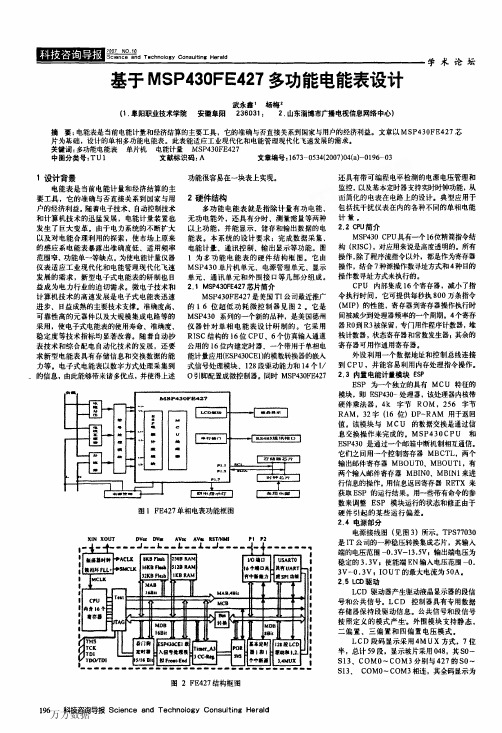
:!虹!里:!!andTechnolosyConaultingHerald基于MSP430FE427多功能电能表设计武永鑫1杨梅z(1.阜阳职业技术学院安徽阜阳236031:2.山东淄博市广播电视信息网络中心)学术论坛摘要:电能表是当前电能计量和经济结算的主要工具,它的准确与否直接关系到国家与用户的经济利益。
文章以MSP430FE427芯片为基础,设计的单相多功能电能表。
此表能适应工业现代化和电能管理现代化飞速发展的需求。
关键词:多功能电能表单片机电能计量MSP430FE427中图分类号:TU1文献标识码:A文章编号:1673一0534(2007)04(a)一0196一031设计背景电能表是当前电能计量和经济结算的主要工具,它的准确与否直接关系到国家与用户的经济利益。
随着电子技术,自动控制技术和计算机技术的迅猛发展,电能计量装置也发生了巨大变革。
由于电力系统的不断扩大以及对电能合理利用的探索,使市场上原来的感应系电能表暴露出准确度低、适用频率范围窄,功能单一等缺点。
为使电能计量仪器仪表适应工业现代化和电能管理现代化飞速发展的需求,新型电子式电能表的研制也日益成为电力行业的迫切需求。
微电子技术和计算机技术的高速发展是电子式电能表迅速进步,日益成熟的主要技术支撑。
准确度高,可靠性高的元器件以及大规模集成电路等的采用,使电子式电能表的使用寿命,准确度,稳定度等技术指标均显著改善。
随着自动抄表技术和综合配电自动化技术的发展,还要求新型电能表具有存储信息和交换数据的能力等。
电子式电能表以数字方式处理采集到一的信息,由此能够带来诸多优点,并使得上述功能很容易在一块表上实现。
2硬件结构多功能电能表就是指除计量有功电能、无功电能外,还具有分时、测量需量等两种以上功能,并能显示,储存和输出数据的电能表。
本系统的设计要求:完成数据采集、电能计量、通讯控制、输出显示等功能。
图l为多功能电能表的硬件结构框图。
它由MsP430单片机单元、电源管理单元、显示单元,通讯单元和外围接口等几部分组成。
MSP430PDF中文版PDF资料

指令集描述P(220—257)* DECX.A目的操作数减1* DECX.[W] 目的操作数减1* DECX.B 目的操作数减1语法DECV.A dstDECX dst 或DECX.W dstDECX.B dst操作dst – 1 →dst仿真SUBX.A#1,dstSUBX #1,dstSUBX.B #1,dst说明目的操作数减1 以前的内容丢失状态位N :结果为负时置位为正时复位Z : dst包含1时置位其他情况时复位C : dst包含0时置位其他情况时复位V : 产生算术溢出时置位其他情况时复位目的操作数的初始值为08000H时置位其他情况时复位方式位OscOff(晶振控制位),CPUOff(CPU控制位)和GIE(中断标志位)不受影响例子目的地址操作数减一DECX.A TONI ; TONI减一* DECDX.[W] 目的操作数减2* DECDX.B 目的操作数减2语法DECDX.A dstDECDX dst or DECDX.W dsDECDX.B dst操作dst - 2 -> dst仿真SUBX.A#2,dstSUBX #2,dstSUBX.B #2,dst说明目的操作数减2 以前的内容丢失状态位N : 结果为负时置位为正时复位Z : dst包含2时置位其他情况时复位C : dst包含0或1时置位其他情况时复位V : dst产生算术溢出时置位其他情况时复位目的操作数的初始值为08001H或08000H时置方式位OscOff, CPUOff 和GIE不受影响例子目的地址操作数减二DECDX.A TONI ; Decrement TONI* INCX.[W] 目的操作数加1* INCX.B 目的操作数加1语法INCX.A dstINCX dst or INCX.W dstINCX.B dst操作dst + 1 →dst仿真ADDX.A#1,dstADDX #1,dstADDX.B #1,dst说明目的操作数加1 以前的内容丢失状态位N : 结果为负时置位为正时复位Z : dst包含0FFFFFH时置位其他情况时复位dst包含0FFFFH时置位其他情况时复位dst包含0FFFH时置位其他情况时复位C: dst包含0FFFFFH时置位其他情况时复位dst包含0FFFFH时置位其他情况时复位dst包含0FFFH时置位其他情况时复位V : dst包含07FFFH时置位其他情况时复位dst包含07FFFH时置位其他情况时复位dst包含07FH时置位其他情况时复位方式位OscOff ,CPUOff 和GIE不受影响例子目的地址操作数加一INCX.A TONI ; Increment TONI (20-bits)* INCDX.A目的操作数加2* INCDX.[W] 目的操作数加2* INCDX.B 目的操作数加2语法INCDX.A dstINCDX dst or INCDX.W dstINCDX.B dst操作dst + 1 →dst仿真ADDX.A#2,dstADDX #2,dstADDX.B #2,dst说明目的操作数加2以前的内容丢失状态位N: 结果为负时置位为正时复位Z : dst包含0FFFFEH时置位其他情况时复位dst包含0FFFEH时置位其他情况时复位dst包含0FEH时置位其他情况时复位C: dst包含0FFFFEH或0FFFFFH时置位其他情况时复位dst包含0FFFEH或0FFFFH时置位其他情况时复位dst包含0FEH或0FFH时置位其他情况时复位V: dst包含07FFFEH或0FFFFH时置位其他情况时复位dst包含07FFEH或0FFFH时置位其他情况时复位dst包含07EH或0FH时置位其他情况时复位方式位OscOff ,CPUOff 和GIE不受影响例子目的地址操作数加二INCDX.B LEO ; Increment LEO by two* INVX.A目的操作数求反* INVX.[W] 目的操作数求反* INVX.B 目的操作数求反语法INVX.A dstINVX dst or INVX.W dstINVX.B dst操作.NOT.dst →dst仿真XORX.A#0FFFFFh,dstXORX #0FFFFh,dstXORX.B #0FFh,dst说明目的操作数取反以前的内容丢失状态位N : 结果为负时置位为正时复位Z :dst 包含0FFFFFH时置位其他情况时复位dst 包含0FFFFH时置位其他情况时复位dst 包含0FFH时置位其他情况时复位C :结果不为零时置位其他情况时复位( = .NOT.Zero )V 初始目的操作数为负时置位其他情况时复位方式位OscOff CPUOff 和GIE不受影响例子R5 求反INVX.A R5 ; R5求反MOVX.A源操作数移至目的操作数MOVX.[W] 源操作数移至目的操作数MOVX.B 源操作数移至目的操作数语法MOVX.A src,dstMOVX src,dst or MOVX.W src,dstMOVX.B src,dst操作src →dst说明源操作数被移至目的操作数源操作数不受影响目的操作数以前的内容丢失状态位N: 不影响状态位Z: 不影响状态位C: 不影响状态位V: 不影响状态位方式位OscOff ,CPUOff 和GIE不受影响例子移动18000H 到EDEMOVX. A#018000h, &EDE ; Move 18000h to EDE例子地起码表EDE(字数据)的内容被复制到表TOM 地址表的长度为030H MOV #EDE, R10 ;准备指针Loop MOV @R10+, TOM-EDE-2(R10) ;将R10 中的指针用于两表DEC R9 ;计数器减1JNZ Loop ;计数器<>0 继续........ ;完成例子地起码表EDE(字数据)的内容被复制到表TOM 地址表的长度为020H MOV #EDE, R10 ;准备指针MOV #020H, R9 ;计数器Loop MOV @R10+, TOM-EDE-2(R10) ;将R10 中的指针用于两表DEC R9 ;计数器减1JNZ Loop ;计数器<>0 继续........ ;完成28种MOVX寻址方式中的10种,一个指令可以使用MOVX,这样可以节省二个字节编码周期。
MSP430中文资料

MSP430X1X1 系列产品中,其中 XT1 时钟源引脚接法有如 3 种应用。F13、14 的 XT1 相 同。需要注意的是,LFXT1 只有工作在高频模式下才需要外接电容。 对以引脚较少的 MSPX1XX 系列产品中有着不同时基模块,具体如下:
MSP430X11X1:LFXT1CLK , DCO
MSP430F12X: LFXT1CLK , DCO
MSP430F13X/14X/15X/16X:LFXT1CLK , DCO , XT2CLK
MSP430F4XX: LFXT1CLK , DCO , XT2CLK , FLL+
时钟发生器的原理说明: 问题的提出:1、高频、以便能对系统硬件请求和事件作出快速响应
微控设计网
微控设计网 中国 MSP430 单片机专业网站 MSP430F 常用模块应用原理
微控设计网 版主 DC 策划 原创于:2006-3-7
最后更新:2008-5-31 V8.2
微控设计网为你准备的 MSP430F 单片机入门必修课
XT5V 此位设置为 0。
Resl1.0,Resl1.1,Resl1.2 三位控制某个内部电阻以决定标称频率。
Resl=0,选择最低的标称频率。 …….. Resl=7,选择最高的标称频率。
BCSCTL2 基本时钟系统控制寄存器 2
7
6
54ຫໍສະໝຸດ SELM.1 SELM.0 DIVM.1 DIVM.0
mps430手册

msp430芯片选型中文手册指南F1XX系列Vcc1.8V-3.6V型号MSP430F1101A参数说明1KBflash,128BRam;slopeA/D;14个I/O口;16位WDT;1个16位Timer_A(3个捕获/比较寄存器),比较器_A;20DW、PW封装型号MSP430F1111A参数说明2KBflash,128BRam;slopeA/D;14个I/O口;16位WDT;1个16位Timer_A(3个捕获/比较寄存器),比较器_A;20DW、PW封装型号MSP430F1121A参数说明4KBflash,256BRam;slopeA/D;14个I/O口;16位WDT;1个16位Timer_A(3个捕获/比较寄存器),比较器_A;20DW、PW封装型号MSP430F1122参数说明4KBflash,256BRam;5通道10bitA/D;14个I/O口;16位WDT;1个16位Timer_A(3个捕获/比较寄存器),温度传感器;20DW、PW封型号MSP430F1132参数说明8KBflash,256BRam;5通道10bitAD;14个I/O口;16位WDT;1个16位Timer_A(3个捕获/比较寄存器);温度传感器;20DW、PW封型号MSP430F122参数说明4KBflash,256BRam;slopeA/D;22个I/O口;16位WDT;1个16位Timer_A(3个捕获/比较寄存器);1个USART接口,比较器A;28DW、PW封装型号MSP430F123参数说明8KBflash,256BRam;slopeA/D;22个I/O口;16位WDT;1个16位Timer_A(3个捕获/比较寄存器);1个USART接口,比较器A;28DW、PW封装型号MSP430F1222参数说明4KBflash,256BRam;8通道10bitA/D;22个I/O口;16位WDT;1个16位Timer_A(3个捕获/比较寄存器);1个USART接口;温度传感器;28DW、PW封装型号MSP430F1232参数说明8KBflash,256BRam;8通道10bitA/D;22个I/O口;16位WDT;1个16位Timer_A(3个捕获/比较寄存器);1个USART接口;温度传感器;28DW、PW封装型号MSP430F133参数说明8KBflash,256BRam;8通道12bitA/D;48个I/O口;16位WDT;1个16位Timer_A(3个捕获/比较寄存器)_A;1个16位Timer_B(3个捕获/比较寄存器);1个USART接口;比较器_A;温度传感器;64PM封装型号MSP430F135参数说明16KBflash,512BRam;8通道12bitA/D;48个I/O口;16位WDT;1个16位Timer_A(3个捕获/比较寄存器)_A;1个16位Timer_B(3个捕获/比较寄存器);1个USART接口;比较器_A;温度传感器;64PM封装型号MSP430F147参数说明32KBflash,1024BRam;8通道12bitA/D;48个I/O口;16位WDT;1个16位Timer_A(3个捕获/比较寄存器);1个16位Timer_B(7个捕获/比较寄存器);2个USART接口;MPY;比较器_A;温度传感器;64PM封装型号MSP430F1471参数说明32KBflash,1024BRam;slopeA/D;48个I/O口;16位WDT;1个16位Timer_A(3个捕获/比较寄存器)_A;1个16位Timer_B(7个捕获/比较寄存器);2个USART接口;MPY;比较器_A;64PM封装型号MSP430F148参数说明48KBflash,2048BRam;8通道12bitA/D;48个I/O口;16位WDT;1个16位Timer_A(3个捕获/比较寄存器)_A;1个16位Timer_B(7个捕获/比较寄存器);2个USART接口;MPY;比较器_A;温度传感器;64PM封装型号MSP430F1481参数说明48KBflash,2048BRam;slopeA/D;48个I/O口;16位WDT;1个16位Timer_A(3个捕获/比较寄存器)_A;1个16位Timer_B(7个捕获/比较寄存器);2个USART接口;MPY;比较器_A;64PM封装型号MSP430F149参数说明60KBflash,2048BRam;8通道12bitA/D;48个I/O口;16位WDT;1个16位Timer_A(3个捕获/比较寄存器)_A;1个16位Timer_B(7个捕获/比较寄存器);2个USART接口;MPY;比较器_A;温度传感器;64PM封装型号MSP430F1491参数说明60kflash,2048BRam;slopeA/D;48个I/O口;16位WDT;1个16位Timer_A(3个捕获/比较寄存器)_A;1个16位Timer_B(7个捕获/比较寄存器);2个USART接口;MPY;比较器_A;64PM封装型号MSP430F155参数说明16KBflash,512BRam;8通道12bitA/D;双12bitD/A;DMA;48个I/O口;16位WDT;1个16位Timer_A(3个捕获/比较寄存器)_A;1个16位Timer_B(3个捕获/比较寄存器);1个USART接口;I2C;比较器_A;温度传感器;64PM封装型号MSP430F156参数说明24KBflash,512BRam;8通道12bitA/D;双12bitD/A;DMA;48个I/O口;16位WDT;1个16位Timer_A(3个捕获/比较寄存器)_A;1个16位Timer_B(3个捕获/比较寄存器);1个USART接口;I2C;比较器_A;温度传感器;64PM封装型号MSP430F157参数说明32KBflash,1024BRam;8通道12bitA/D;双12bitD/A;DMA;48个I/O口;16位WDT;1个16位Timer_A(3个捕获/比较寄存器);1个16位Timer_B(3个捕获/比较寄存器);1个USART接口;I2C;比较器_A;温度传感器;64PM封装型号MSP430F167参数说明32KBflash,1024BRam;8通道12bitA/D;双12bitD/A;DMA;48个I/O口;16位WDT;1个16位Timer_A(3个捕获/比较寄存器);1个16位Timer_B(7个捕获/比较寄存器);2个USART接口;I2C;MPY;比较器_A;温度传感器;64PM封装型号MSP430F168参数说明48KBflash,2048BRam;8通道12bitA/D;双12bitD/A;DMA;48个I/O口;16位WDT;1个16位Timer_A(3个捕获/比较寄存器);1个16位Timer_B(7个捕获/比较寄存器);2个USART接口;I2C;MPY;比较器_A;温度传感器;64PM封装型号MSP430F169参数说明60KBflash,2048BRam;8通道12bitA/D;双12bitD/A;DMA;48个I/O口;16位WDT;1个16位Timer_A(3个捕获/比较寄存器);1个16位Timer_B(7个捕获/比较寄存器);2个USART接口;I2C;MPY;比较器_A;温度传感器;64PM封装型号MSP430F1610参数说明32KBflash,5120BRam;8通道12bitA/D;双12bitD/A;DMA;48个I/O口;16位WDT;1个16位Timer_A(3个捕获/比较寄存器);1个16位Timer_B(7个捕获/比较寄存器);2个USART接口;I2C;MPY;比较器_A;温度传感器;64PM封装型号MSP430F1611参数说明48KBflash,10240BRam;8通道12bitA/D;双12bitD/A;DMA;48个I/O口;16位WDT;1个16位Timer_A(3个捕获/比较寄存器);1个16位Timer_B (7个捕获/比较寄存器);2个USART接口;I2C;MPY;比较器_A;温度传感器;64PM封装型号MSP430F1612参数说明55kBflash,5120BRam;8通道12bitA/D;双12bitD/A;DMA;48个I/O口;16位WDT;1个16位Timer_A(3个捕获/比较寄存器);1个16位Timer_B(7个捕获/比较寄存器);2个USART接口;I2C;MPY;比较器_A;温度传感器;64PM封装F21X1系列Vcc1.8V-3.6V型号MSP430F2101参数说明1KBflash,128BRam;slopeA/D;16个I/O口;15/16位WDT;1个16位Timer_A(3个捕获/比较寄存器);比较器_A;BrownoutProtection;20DW、PW、DGV封装型号MSP430F2111参数说明2KBflash,128BRam;slopeA/D;16个I/O口;15/16位WDT;1个16位Timer_A(3个捕获/比较寄存器);比较器_A;BrownoutProtection;20DW、PW、DGV封装型号MSP430F2121参数说明4KBflash,256BRam;slopeA/D;16个I/O口;15/16位WDT;1个16位Timer_A(3个捕获/比较寄存器);比较器_A;BrownoutProtection;20DW、PW、DGV封装型号MSP430F2131参数说明8KBflash,256BRam;slopeA/D;16个I/O口;15/16位WDT;1个16位Timer_A(3个捕获/比较寄存器);比较器_A;BrownoutProtection;20DW、PW、DGV封装F4XX系列Vcc1.8V-3.6VWithLCD驱动型号MSP430F412参数说明4KBflash,256BRam;slopeA/D;48个I/O口;96段LCD;16位WDT;8bit基本定时器;1个16位Timer_A(3个捕获/比较寄存器);比较器_A;64PM封装型号MSP430F413参数说明8KBflash,256BRam;slopeA/D;48个I/O口;96段LCD;16位WDT;8bit基本定时器;1个16位Timer_A(3个捕获/比较寄存器);比较器_A;64PM封装型号MSP430F415参数说明16kBflash,512BRam;slopeA/D;48个I/O口;96段LCD;16位WDT;8bit基本定时器;1个16位Timer_A(3或5个捕获/比较寄存器);比较器_A;64PM 封装型号MSP430F417参数说明32kBflash,1024BRam;slopeA/D;48个I/O口;96段LCD;16位WDT;8bit基本定时器;1个16位Timer_A(3或5个捕获/比较寄存器);比较器_A;64PM 封装型号MSP430FE423参数说明8KBflash,256BRam;SD16A/D;Emeter计量模块;14个I/O口;128段LCD;16位WDT;8bit基本定时器;1个16位Timer_A(3个捕获/比较寄存器);1个USART接口;温度传感器;64PM封装型号MSP430FE425参数说明16KBflash,512BRam;SD16A/D;Emeter计量模块;14个I/O口;128段LCD;16位WDT;8bit基本定时器;1个16位Timer_A(3个捕获/比较寄存器);1个USART接口;温度传感器;64PM封装型号MSP430FE427参数说明32KBflash,1KBRam;SD16A/D;Emeter计量模块;14个I/O口;128段LCD;16位WDT;8bit基本定时器;1个16位Timer_A(3个捕获/比较寄存器);1个USART接口;比较器_A;温度传感器;64PM封装型号MSP430F4250参数说明16KBflash,256BRam;32个I/O口;56段LCD;SD16位ADC (具有内部参考电压);12位DAC,1个16位Timer_A(3个捕获/比较寄存器);温度传感器模块;电源检测功能;48DL封装型号MSP430F4260参数说明24KBflash,256BRam;32个I/O口;56段LCD;SD16位ADC (具有内部参考电压);12位DAC,1个16位Timer_A(3个捕获/比较寄存器);温度传感器模块;电源检测功能;48DL封装型号MSP430F4270参数说明32KBflash,256BRam;32个I/O口;56段LCD;SD16位ADC (具有内部参考电压);12位DAC,1个16位Timer_A(3个捕获/比较寄存器);温度传感器模块;电源检测功能;48DL封装型号MSP430FG437参数说明32KBflash,1024BRam;12通道12bitA/D;双12bitD/A;48个I/O口;DMA;128段LCD;16位WDT;8bit基本定时器;1个16位Timer_A(3个捕获/比较寄存器);1个16位Timer_B(3个捕获/比较寄存器);1个USART接口;温度传感器;80PN 封装型号MSP430FG438参数说明48KBflash,2048BRam;12通道12bitA/D;双12bitD/A;48个I/O口;DMA;128段LCD;16位WDT;8bit基本定时器;1个16位Timer_A(3个捕获/比较寄存器);1个16位Timer_B(3个捕获/比较寄存器);1个USART接口;温度传感器;80PN 封装型号MSP430FG439参数说明60KBflash,2048BRam;12通道12bitA/D;双12bitD/A;48个I/O口;DMA;128段LCD;16位WDT;8bit基本定时器;1个16位Timer_A(3个捕获/比较寄存器);1个16位Timer_B(3个捕获/比较寄存器);1个USART接口;温度传感器;80PN 封装型号MSP430FW423参数说明8KBflash,256BRam;slopeA/D;流量测量ScanIF模块;48个I/O口;96段LCD;16位WDT;8bit基本定时器;1个16位Timer_A(3或5个捕获/比较寄存器);比较器_A;64PM封装型号MSP430FW425参数说明16KBflash,512BRam;slopeA/D;流量测量ScanIF模块;48个I/O口;96段LCD;16位WDT;8bit基本定时器;1个16位Timer_A(3或5个捕获/比较寄存器);比较器_A;64PM封装型号MSP430FW427参数说明32KBflash,1024BRam;slopeA/D;流量测量ScanIF模块;48个I/O口;96段LCD;16位WDT;8bit基本定时器;1个16位Timer_A(3或5个捕获/比较寄存器);比较器_A;64PM封装型号MSP430F435参数说明16KBFlash,512BRam;8通道12bitA/D;48个I/O口;128/160段LCD;16位WDT;8bit基本定时器;16位Timer_A(3个捕获/比较寄存器)_A;16位Timer_B(3个捕获/比较寄存器)_B;1个USART接口;比较器_A;温度传感器;80PN/100PZ封装型号MSP430F436参数说明24KBFlash,1024KRam;8通道12bitA/D;48个I/O口;128/160段LCD;16位WDT;8bit基本定时器;1个16位Timer_A(3个捕获/比较寄存器)_A;1个16位Timer_B(3个捕获/比较寄存器)_B;1个USART接口;比较器_A;温度传感器;80PN/100PZ封装型号MSP430F437参数说明32KBFlash,1024KRam;8通道12bitA/D;48个I/O口;128/160段LCD;16位WDT;8bit基本定时器;1个16位Timer_A(3个捕获/比较寄存器)_A;1个16位Timer_B(3个捕获/比较寄存器)_B;1个USART接口;比较器_A;温度传感器;80PN/100PZ封装型号MSP430F447参数说明32KBFlash,1024KRam;8通道12bitA/D;48个I/O口;160段LCD;16位WDT;8bit基本定时器;1个16位Timer_A(3个捕获/比较寄存器);1个16位Timer_B(7个捕获/比较寄存器);2个USART接口;MPY;比较器_A;温度传感器;100PZ 封装型号MSP430F448参数说明48KBflash,2048BRam;8通道12bitA/D;48个I/O口;160段LCD;16位WDT;8bit基本定时器;1个16位Timer_A(3个捕获/比较寄存器);1个16位Timer_B(7个捕获/比较寄存器);2个USART接口;MPY;比较器_A;温度传感器;100PZ 封装型号MSP430F449参数说明60KBflash,2048BRam;8通道12bitA/D;48个I/O口;160段LCD;16位WDT;8bit基本定时器;1个16位Timer_A(3个捕获/比较寄存器);1个16位Timer_B(7个捕获/比较寄存器);2个USART接口;MPY;比较器_A;温度传感器;100PZ 封装型号TSS721AD参数说明M-BUS总线型号TRF6901PT参数说明无线射频率收发芯片。
MSP432培训手册

MSP432 产品培训目录第一章MSP432™ MCU概览 (2)第二章 Cortex-M4F内核和中断 (14)第三章电源系统 (20)未完待续MSP432 Microcontroller WorkshopRevision 1.02015. 03第一章MSP432™ MCU概览本章节将主要对MSP432系列MCU的性能和特色进行一个概括性的介绍。
MSP432 系列MCU属于低功耗、高性能的微控制器。
这个系列产品是TI的 MSP 低功耗微控制器系列中的产品,MSP系列产品还包括我们的 FRAM 产品和安全与互联型 MCU (例如RF430 产品)。
MSP432系列是最新的更高主频和更丰富外设通用微控制器产品。
在实际应用中,客户通常希望能解决哪些问题?很多时候,我们发现首先客户希望能提高处理能力。
他们希望能进一步增强器件的功能、对数据的吞吐能力或模拟方面的性能,或许他们也正在进行 ARM 内核的标准化工作。
同时,他们还需要低功耗,尤其是采用电池供电的应用,或一些只需极少电量的应用情况下。
第三,他们也希望工具和软件能方便易用,并能帮助他们优化性能及功耗。
最后,他们还需要产品拥有一个可扩展的平台,让他们能够在低功耗产品与高性能产品之间自由切换。
MSP432 凭借 32 位的48 MHz Cortez -M4F 内核让这些问题迎刃而解。
此处理器可提供更高性能,比如是 M3 内核的两倍性能,而同时功耗只有一半。
大家应该知道低功耗的概念根植于 MSP 的 DNA 中。
我们已将此MSP432器件设计成超低功耗的通用型Cortex-M 微控制器。
在工作模式下功耗仅为 95 uA/MHz,而待机功耗仅为 850nA,其中包括了RTC的功耗。
同时,我们希望用户能充分利用MSP430 的工具链,以及ARM 的工具链,以获得最佳的高性能和低功耗。
现在,由于MSP430平台的延伸,用户可以在16位内核产品和32位内核产品之间自由选择,所有这些产品之间均具有无缝移植能力。
MSP430F2XX中文手册(加了标签) 4.基础时钟模块+
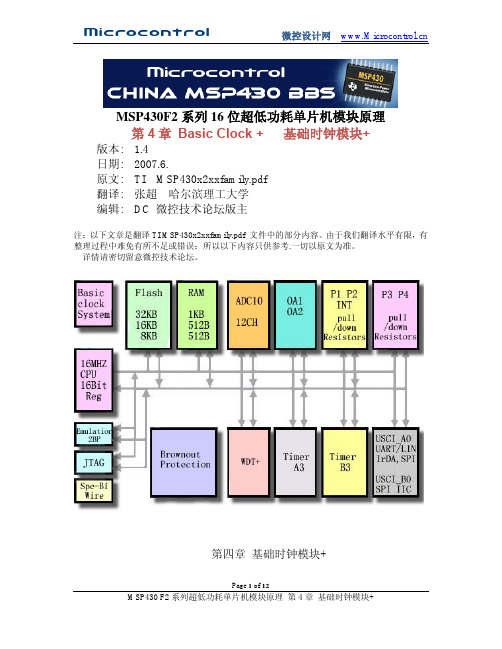
Page 1 of 12MSP430F2系列16位超低功耗单片机模块原理第4章 Basic Clock + 基础时钟模块+版本: 1.4日期: 2007.6.原文: TI MSP430x2xxfamily.pdf翻译: 张超 哈尔滨理工大学编辑: DC 微控技术论坛版主注:以下文章是翻译TI MSP430x2xxfamily.pdf 文件中的部分内容。
由于我们翻译水平有限,有整理过程中难免有所不足或错误;所以以下内容只供参考.一切以原文为准。
详情请密切留意微控技术论坛。
第四章 基础时钟模块+4.1基础时钟模块+介绍基础时钟模块+支持低系统消耗和超低功耗。
采用三种片内时钟信号,用户可以选择合适的性能和低功耗。
基础时钟模块只需接一个外部电阻、一个或两个外部晶体、或者用振荡器,通过软件控制。
基础时钟模块+有4个时钟源:LFXT1CLK:由低频时钟晶体或外接32768Hz时钟源产生的低频/高频振荡器或由标准晶体、振荡器,或外部400KH z~16M Hz的外部时钟源提供。
XT2CLK:可供选择的高频振荡器,由标准晶体、振荡器,或外部400KH z~16M Hz的外部时钟源提供。
DCOCLK:片内可数字控制的振荡器。
VLOCLK:片内超低功耗、12KH z的低频振荡器。
基础时钟模块可提供的三种时钟信号:ACLK:辅助时钟。
ACLK由软件选择来自LFXT1CLK和VLOCLK之一的时钟信号。
ACLK 经1,2,4,8分频后得到。
ACLK可由软件选作各个外围模块。
MCLK:主时钟。
MCLK由软件选择来自LFXT1CLK,VLOCLK,XT2CLK(如果片内提供),DCOCLK之一的时钟信号。
MCLK由1,2,4,8分频得到。
MCLK用于CPU和系统。
SMCLK:子系统时钟。
SMCLK由软件选择来自LFXT1CLK,VLOCLK,XT2CLK(片内提供),DCOCLK之一的时钟信号。
SMCLK由1,2,4,8分频得到。
MSP430F2XX中文手册(加了标签) 1..MSP430体系结构

MSP430F2系列16位超低功耗单片机模块原理第1章MSP430体系结构版本: 1.3日期: 2007.4.原文: TI MSP430x2xxfamily.pdf翻译: 袁德纯编辑: DC 微控论坛版主注:以下文章是翻译TI MSP430x2xxfamily.pdf 文件中的部分内容。
由于我们翻译水平有限,有整理过程中难免有所不足或错误;所以以下内容只供参考.一切以原文为准。
详情请密切留意微控技术论坛。
Page 1 of 7第一章 MSP430的体系结构本章主要描述了MSP430的体系结构本章内容目录1.1MSP430的体系结构1.2可编程时钟系统1.3嵌入式仿真环境1.4地址空间1.5MSP430X2XX系列的提高1.1MSP430的体系结构将MSP430内部的16位精简指令集的CPU通过冯.诺依曼结构的地址总线和数据总线连接到外围设备和可编程时钟系统。
由于有一个先进的CPU配合具有标准组件存储印象的模拟和数字的外围设备,使得MSP430可用于处理混合信号。
MSP430x2xx系列的主要特性如下:◆超低功耗延长了电池的使用寿命●保持RAM 0.1uA●实时时钟模式 0.8uA●MIPS运行 250uA◆理想精确的模拟信号测量●门控比较定时器测量电阻类元件◆16位的精简指令集的CPU全新应用●更大的寄存器空间消除了运行空间的瓶颈●紧凑的核结构设计减少了功耗、降低了成本●使得高水平的编程更优化●27条核心指令和7种寻址方式●强大的矢量中断能力◆系统内的可编程FLASH使改变代码、在线升级和数据载入更灵活1.2 可编程时钟系统时钟系统是为电池供电系统而特别设计的。
只需要一个32KHZ的晶振就可以直接驱动一个低频的辅助时钟(ACLK)。
ACLK可工作于实时时钟模式,并具能够自我唤醒。
内部集成了一个DCO使主时钟(MCLK)可以被CPU和其他的高速外围设备所使用。
由于有了DCO,使得一个窄脉冲在少于2US 的时间内就可以将MSP430唤醒CPU工作。
- 1、下载文档前请自行甄别文档内容的完整性,平台不提供额外的编辑、内容补充、找答案等附加服务。
- 2、"仅部分预览"的文档,不可在线预览部分如存在完整性等问题,可反馈申请退款(可完整预览的文档不适用该条件!)。
- 3、如文档侵犯您的权益,请联系客服反馈,我们会尽快为您处理(人工客服工作时间:9:00-18:30)。
MSP430 的典型应用包括热量仪表、热水和冷水仪表、气体仪表和工业传感器系统。定时器支持额外 的计数器应用、射频位流操作、IrDA 和 M-Bus 通讯。
—1—
利尔达单片机技术有限公司 杭州市文二路 207 号文欣大厦 301 座 0571-88259199
TA –40°C to 85°C
MSP430xW42x引脚功能
输入/ 序
输出 号
说
明
64
电源正端,为SVS,上电复位,振荡器,FLL+,比较器A,I/O端口6和LCD电阻分
压电路供电,不能先于DVCC上电
62
电源负端,为SVS,上电复位,振荡器,FLL+,比较器A,I/O端口6供电,必须外
部连接到DVSS。内部连接到DVSS
1
数字供电电源正端,为除了由AVCC/AVSS供电的所有数字部分供电
可选型号 封装器件
64 脚 QFP 封装(PM) MSP430CW423IPM MSP430CW425IPM MSP430CW427IPM MSP430FW423IPM MSP430FW425IPM MSP430FW427IPM
MSP430xW42x 引脚
—2—
利尔达单片机技术有限公司 杭州市文二路 207 号文欣大厦 301 座 0571-88259199
TDI/TCLK
55
I 测试数据输入或测试时钟输入。芯片保护熔丝连接到TDI/TCLK
TDO/TDI
54 I/O 测试数据输出。TDO/TDI数据输出或者编程数据输入引脚
TMS
56
I 测试模式选择。TMS用于芯片编程和测试的输入端口
XIN
8
I 晶体振荡器XT1的输入端口。可以连接标准或者钟表晶振
XOUT
● 五种省电模式
● 6 微秒内从等待状态唤醒
● 锁频环,FLL+
● 16 位精简指令结构,125 纳秒指令时间周期
● 应用于水、热和气体仪表的体积流量测量的 SCAN-I/F 单元
● 带有三个捕捉/比较寄存器的 16 位定时器 Timer_A
● 带有五个捕捉/比较寄存器的 16 位定时器 Timer_A
外,LCD模块控制位可选择段线S18(注一) I/O 通用数字输入/输出/除端口功能外,LCD模块控制位可选择段线S17(注1) I/O 通用数字输入/输出/除端口功能外,LCD模块控制位可选择段线S16(注1) I/O 通用数字输入/输出/除端口功能外,LCD模块控制位可选择段线S15(注1) I/O 通用数字输入/输出/除端口功能外,LCD模块控制位可选择段线S14(注1) I/O 通用数字输入/输出/除端口功能外,LCD模块控制位可选择段线S13(注1) I/O 通用数字输入/输出/除端口功能外,LCD模块控制位可选择段线S12(注1) I/O 通用数字输入/输出/除端口功能外,LCD模块控制位可选择段线S11(注1) I/O 通用数字输入/输出/除端口功能外,LCD模块控制位可选择段线S10(注1) I/O 通用数字输入/输出/除端口功能外,LCD模块控制位可选择段线S9(注1) I/O 通用数字输入/输出/除端口功能外,LCD模块控制位可选择段线S8(注1) I/O 通用数字输入/输出/除端口功能外,LCD模块控制位可选择段线S7(注1) I/O 通用数字输入/输出/除端口功能外,LCD模块控制位可选择段线S6(注1) I/O 通用数字输入/输出/除端口功能外,LCD模块控制位可选择段线S5(注1) I/O 通用数字输入/输出/除端口功能外,LCD模块控制位可选择段线S4(注1) I/O 通用数字输入/输出/除端口功能外,LCD模块控制位可选择段线S3(注1) I/O 通用数字输入/输出/除端口功能外,LCD模块控制位可选择段线S2(注1) I/O 通用数字输入/输出/除端口功能外,LCD模块控制位可选择段线S1(注1) I/O 通用数字输入/输出/除端口功能外,LCD模块控制位可选择段线S0(注1) O 公共输出。COM0-3用于LCD底板-LCD I/O 通用数字输入/输出/ COM0-3用于LCD底板-LCD I/O 通用数字输入/输出/ COM0-3用于LCD底板-LCD I/O 通用数字输入/输出/ COM0-3用于LCD底板-LCD
47 I/O 通用数字输入/输出/比较器A输入 46 I/O 通用数字输入/输出/比较器A输入 45 I/O 通用数字输入/输出/Timer0_A2,捕获:CCI2A输入 /比较:Out2输出 44 I/O 通用数字输入/输出/Timer1_A1,捕获:CCI1A输入 /比较:Out1输出
—3—
利尔达单片机技术有限公司 杭州市文二路 207 号文欣大厦 301 座 0571-88259199
I/O 通用数字输入/输出/Timer1_A3,捕获:CCI3A输入 /比较:Out3输出端口/LCD模 块控制位可选择段线S22(注1)
I/O 通用数字输入/输出/Timer1_A4,捕获:CCI4A输入 /比较:Out4输出/LCD模块控 制位可选择段线S21(注1)
I/O 通用数字输入/输出/Timer1_A时钟输入/LCD模块控制位可选择段线S20(注1) I/O 通用数字输入/输出/比较器A输出/LCD模块控制位可选择段线S19(注1) I/O 通用数字输入/输出/来自内部时钟发生器的SIFCLKG时钟信号除端口和第二功能
P5.4/COM3
39
R03
40
P5.5/R13
41
P5.6/R23
42
P5.7/R33
43
P6.0/SIFCH059P6.1/SIFCH160
P6.2/SIFCH2
61
I/O 通用数字输入/输出/Timer1_A2,捕获:CCI2A输入 /比较:Out2输出除端口和第 二功能外,LCD模块控制位可选择段线S23(注1)
P2.2/TA1.2/S23 35
P2.3/TA1.3/S22 34
P2.4/TA1.4/S21 33
P2.5/TA1CLK/S20 32
P2.6/CAOUT/S19
31
P2.7/SIFCLKG/S18 30
P3.0/S17
29
P3.1/S16
28
P3.2/S15
27
P3.3/S14
26
P3.4/S13
6
I/O 通用数字输入/输出/SCAN-I/F,通道3,信号输入至比较器/上电复位、电源电压管
SVSIN
理的模拟输入
SIFCI
7
I SCAN IF输入到比较器
SIFCOM
11 I SCAN IF传感器公共端
RST/NMI
58 I 复位输入或非屏蔽中断输入端口
TCK
57
I 测试时钟。TCK是芯片编程和测试的输入端口
—4—
利尔达单片机技术有限公司 杭州市文二路 207 号文欣大厦 301 座 0571-88259199
P6.3/SIFCH3/
2
I/O 通用数字输入/输出/SCAN-I/F,通道3,传感器激励输出和信号输入,SCAN-I/F比
SIFCAOUT
较器输出
P6.4/SIFCI0
9
O 晶体振荡器XT1输出引脚
NOTE: I 当LCD模块控制位被置1,LCD功能自动选择,不用PxSEL位。
简要说明 处理单元
处理单元是基于兼容正交CPU指令集的。这种设计结构 对应用开发高度透明且易于编程。因此所有的操作,除了程 序流程指令,都是通过源操作数的7种寻址模式和目标操作数 的四种寻址模式的组合对寄存器操作进行的。
25
P3.5/S12
24
P3.6/S11
23
P3.7/S10
22
P4.0/S9
21
P4.1/S8
20
P4.2/S7
19
P4.3/S6
18
P4.4/S5
17
P4.5/S4
16
P4.6/S3
15
P4.7/S2
14
P5.0/S1
13
P5.1/S0
12
COM0
36
P5.2/COM1
37
P5.3/COM2
38
MSP430CW427:
32KB ROM 存储器, 1KB RAM
MSP430FW423:
8KB Flash 存储器, 512B RAM
MSP430FW425:
16KB Flash 存储器, 512B RAM
MSP430FW427:
32KB Flash 存储器, 1KB RAM
● 64 引脚 Quad Flat Pack(QFP)封装
I 第四个(最低)模拟LCD电平的输入端口-LCD(V5) I/O 通用数字输入/输出/第三高模拟LCD电平(V4或V3)输入端口-LCD I/O 通用数字输入/输出/第二高模拟LCD电平(V2)输入端口-LCD I/O 通用数字输入/输出/最高模拟LCD电平(V1)输入端口-LCD I/O 通用数字输入/输出/SCAN-I/F,通道0,传感器激励输出和信号输入 I/O 通用数字输入/输出/SCAN-I/F,通道1,传感器激励输出和信号输入 I/O 通用数字输入/输出/SCAN-I/F,通道2,传感器激励输出和信号输入
MSP430xW42x功能模块框图
引脚 引脚
AVCC
AVSS
DVCC DVSS SIFVSS P1.0/TA0.0 P1.1/TA0.0/ MCLK P1.2/TA0.1 P1.3/TA0.1/ SVSOUT P1.4/TA1.0 P1.5/TA0CLK/ ACLK P1.6/CA0 P1.7/CA1 P2.0/TA0.2 P2.1/TA1.1
3
I/O 通用数字输入/输出/SCAN-I/F,通道0,信号输入至比较器
P6.5/SIFCI1
