arena14安装步骤
个人总结的AltiumDesigner14的安装步骤(本人已试,可以用的)
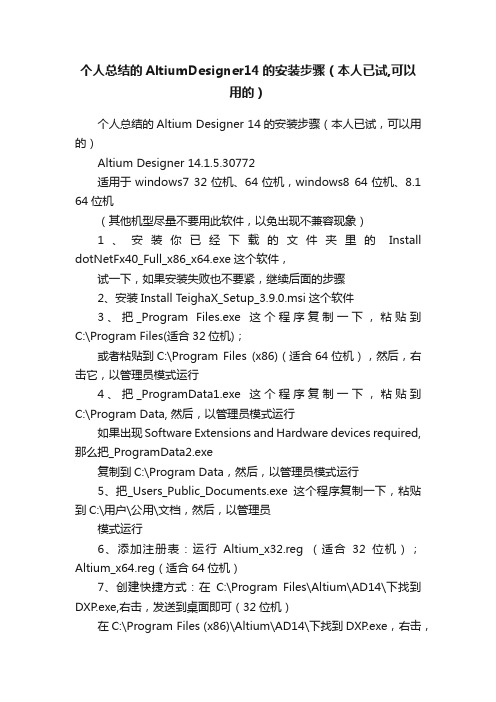
个人总结的AltiumDesigner14的安装步骤(本人已试,可以用的)个人总结的Altium Designer 14的安装步骤(本人已试,可以用的)Altium Designer 14.1.5.30772适用于windows7 32位机、64位机,windows8 64位机、8.1 64位机(其他机型尽量不要用此软件,以免出现不兼容现象)1、安装你已经下载的文件夹里的Install dotNetFx40_Full_x86_x64.exe这个软件,试一下,如果安装失败也不要紧,继续后面的步骤2、安装Install TeighaX_Setup_3.9.0.msi这个软件3、把_Program Files.exe这个程序复制一下,粘贴到C:\Program Files(适合32位机);或者粘贴到C:\Program Files (x86)(适合64位机),然后,右击它,以管理员模式运行4、把_ProgramData1.exe这个程序复制一下,粘贴到C:\Program Data, 然后,以管理员模式运行如果出现Software Extensions and Hardware devices required,那么把_ProgramData2.exe复制到C:\Program Data,然后,以管理员模式运行5、把_Users_Public_Documents.exe这个程序复制一下,粘贴到C:\用户\公用\文档,然后,以管理员模式运行6、添加注册表:运行Altium_x32.reg (适合32位机);Altium_x64.reg(适合64位机)7、创建快捷方式:在C:\Program Files\Altium\AD14\下找到DXP.exe,右击,发送到桌面即可(32位机)在C:\Program Files (x86)\Altium\AD14\下找到DXP.exe,右击,发送到桌面即可(64位机)8、运行桌面上的快捷方式,启动程序9、进入界面后,点击右上角的DXP,下面有My ACCount,会发现My ACCount-not signed in,没关系,中间位置找到Add standalone license file,找到你下载文件里面的License文件夹,然后,选择任意一个文件,点击,保存,会发现屏幕一闪一下,此时系统提示Available License恭喜你,已经可以使用了。
enterprise architect14使用步骤
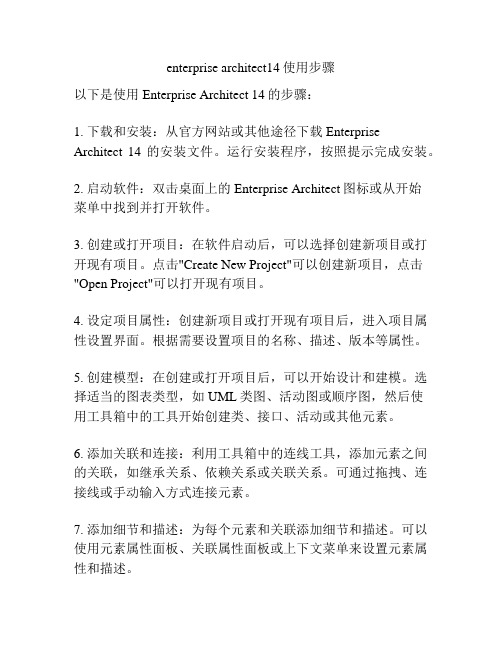
enterprise architect14使用步骤以下是使用Enterprise Architect 14的步骤:1. 下载和安装:从官方网站或其他途径下载Enterprise Architect 14的安装文件。
运行安装程序,按照提示完成安装。
2. 启动软件:双击桌面上的Enterprise Architect图标或从开始菜单中找到并打开软件。
3. 创建或打开项目:在软件启动后,可以选择创建新项目或打开现有项目。
点击"Create New Project"可以创建新项目,点击"Open Project"可以打开现有项目。
4. 设定项目属性:创建新项目或打开现有项目后,进入项目属性设置界面。
根据需要设置项目的名称、描述、版本等属性。
5. 创建模型:在创建或打开项目后,可以开始设计和建模。
选择适当的图表类型,如UML类图、活动图或顺序图,然后使用工具箱中的工具开始创建类、接口、活动或其他元素。
6. 添加关联和连接:利用工具箱中的连线工具,添加元素之间的关联,如继承关系、依赖关系或关联关系。
可通过拖拽、连接线或手动输入方式连接元素。
7. 添加细节和描述:为每个元素和关联添加细节和描述。
可以使用元素属性面板、关联属性面板或上下文菜单来设置元素属性和描述。
8. 进行分析和管理:利用软件提供的分析工具和管理功能,对模型进行分析和管理。
可以进行静态分析、动态分析和需求管理等操作。
9. 输出和分享模型:完成模型设计后,可以将其导出为多种格式,如图像、文档或网页。
还可以与其他用户共享模型,以便协作和审查。
10. 存储和备份模型:定期进行模型的存储和备份,以防数据丢失或意外损坏。
可以将项目文件保存在本地硬盘或云存储中。
这些是使用Enterprise Architect 14的基本步骤。
具体操作可能因个人需求和软件版本而有所不同。
arena仿真详细教程
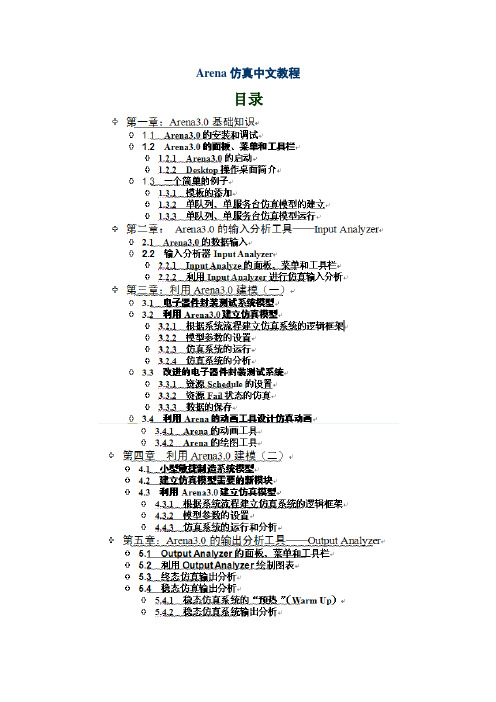
Arena仿真中文教程目录第一章:Arena3.0基础知识本节介绍Arena3.0安装到硬盘上以后如何创建Arena的工作环境。
1.1 Arena3.0的安装和调试Arena3.0的安装同一般的软件类似,打开disk1文件夹,双击应用文件Setup.exe运行安装程序,设置好安装路径后开始安装,安装结束后点击Finish完成安装。
如果是在Windows98操作系统下安装Arena3.0需要在安装前预装Visual Basic 6.0,否则,Arena3.0不能运行。
1.2 Arena3.0的面板、菜单和工具栏1.2.1 Arena3.0的启动在Arena安装完成后,Arena会在桌面上自动生成快捷方式的图标,双击图标即可进入Arena界面;同时,也可以在硬盘上的Arena\目录下双击Arena.exe文件进入。
在进入Arena后点击工具栏上的新建图标,打开Arena3.0的操作桌面(Desktop),如图1-1:图1-11.2.2 Desktop操作桌面简介1.操作桌面的结构Arena提供了十分方便的操作桌面以保证用户能够快速、简洁的建立仿真模型。
Arena的操作桌面主要由工具栏(Toolbars)、菜单栏、状态栏(Status bar)、建模界面组成。
下文对这几部分的主要功能将一一介绍。
2、工具栏:工具栏集中了我们建立仿真模型所要用到的主要工具,它由Standard(标准工具栏)、(视图工具栏)等组成,下面将注意介绍:●Standard:这个工具栏提供了新建、保存和打印等功能,如图1-2:图1-2●View:提供了视图功能,用户对建模区进行视图操作如图1-3:图1-3其中经常用到的功能有:Zoom in:放大Zoom out:缩小View All:建模区全部视图,即,以建立模型的全部视图。
View Previous:当前视图的前一视图。
View Region:选择视图区域。
●Arrange:Arena3.0为了用户能够创建生动、形象的动画,提供了功能齐全的绘图工具,Arrange工具栏(图1-4)就是为Arena的绘图提供支持的。
ArtiosCAD 14安装教程
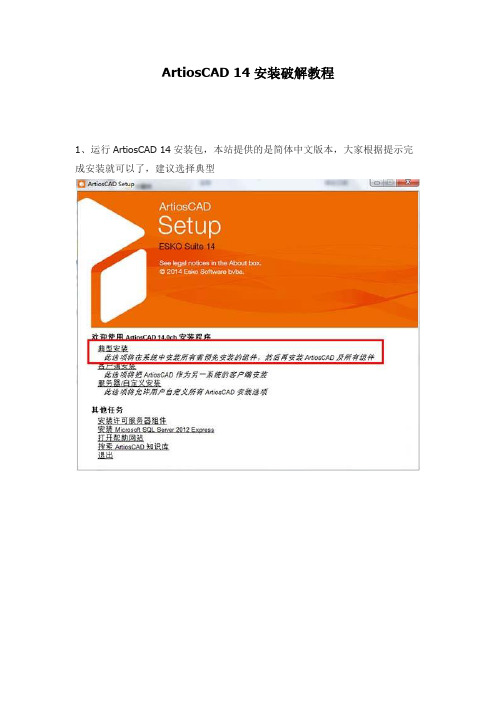
ArtiosCAD 14安装破解教程
1、运行ArtiosCAD 14安装包,本站提供的是简体中文版本,大家根据提示完成安装就可以了,建议选择典型
2、安装完成后,我们先到计算机-文件夹选项-查看里设置“显示系统文件和隐藏文件”
3、打开补丁包,把“Distribution”文件夹和“KEY-Crack”文件夹及
“esko_00426a00_tsf.data”文件复制到C:\ProgramDate\FLEXnet文件夹(XP系统C:\Documents and Settings\All Users\Application Data\FLEXnet文件夹)中
4、运行“KEY-Crack”目录里的“Studio Visualizer”文件,选“try”
5、运行桌面“Esko Local License Manager”,我们可以看到这里已经显示永久激活
6、打开“ArtiosCAD 14破解补丁”,将其中的文件“ArtiosCAD.exe”和“ArtiosCA
D.ico”复制到软件目录下覆盖源文件即可完成破解。
7.破解完成,运行。
mathcad14.0安装教程
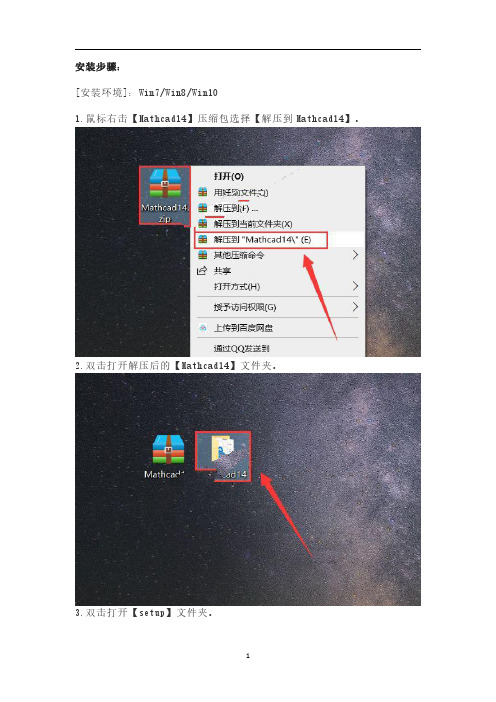
安装步骤:[安装环境]:Win7/Win8/Win101.鼠标右击【Mathcad14】压缩包选择【解压到Mathcad14】。
2.双击打开解压后的【Mathcad14】文件夹。
3.双击打开【setup】文件夹。
4.鼠标右击【setup.exe】选择【以管理员身份运行】。
5.点击【Mathcad14】。
6.点击【安装英文版本】。
7.点击【下一步】。
8.选择【我接受“许可协议”中的条款】,然后点击【下一步】。
9.【用户名】和【单位】可随意输入,然后点击【下一步】。
10.点击【立即安装】。
11.点击【完成】。
12.点击【下一步】。
13.选择【我接受该许可证协议中的条款】,然后点击【下一步】。
14.输入【用户姓名】:软件安装管家,输入【单位】:软件安装管家(可随意输入),然后输入【产品代码】:SC14RYMMEC0001-FLEX-COML,然后点击【下一步】。
15.点击【更改】更改安装路径,建议安装在除C盘之外的其它磁盘内,可在D盘或其它磁盘内新建一个【Mathcad14】文件夹,然后点击【下一步】。
16.点击【安装】。
17.正在安装(大约需要2分钟)。
18.取消勾选【请运行许可证设置向导以便获取/指定一个许可证】,然后点击【完成】。
19.点击【退出安装】。
20.双击打开安装包解压后的【Mathcad14】文件夹中的【crack】文件夹。
21.鼠标右击【mcad14_TBE.dat】选择【复制】。
22.点击【开始】菜单,然后点击选中【Mathcad14】拖向桌面即可创建桌面快捷方式。
23.鼠标右击【Mathcad14】软件图标选择【打开文件所在的位置】。
24.双击打开【licenses】文件夹。
25.鼠标右击空白处选择【粘贴】。
26.双击打开安装包解压后的【Mathcad14】文件夹中的【crack】文件夹。
27.选中【mathcad.exe】文件和【efiutlr.dll】文件,然后鼠标右击选择【复制】。
C4DR14安装教程
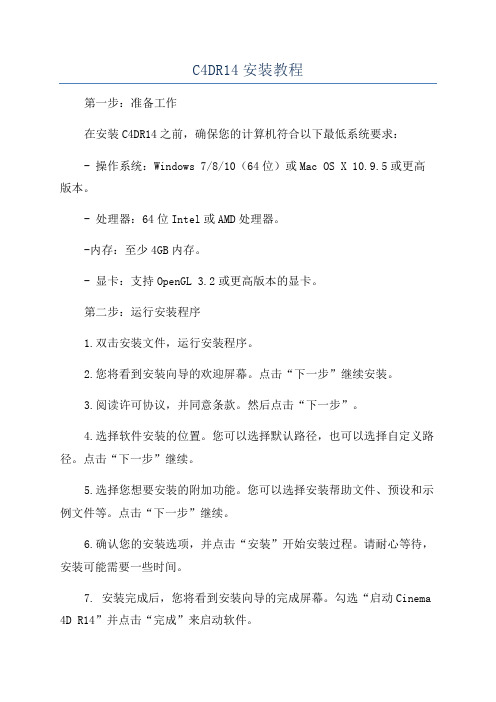
C4DR14安装教程第一步:准备工作在安装C4DR14之前,确保您的计算机符合以下最低系统要求:- 操作系统:Windows 7/8/10(64位)或Mac OS X 10.9.5或更高版本。
- 处理器:64位Intel或AMD处理器。
-内存:至少4GB内存。
- 显卡:支持OpenGL 3.2或更高版本的显卡。
第二步:运行安装程序1.双击安装文件,运行安装程序。
2.您将看到安装向导的欢迎屏幕。
点击“下一步”继续安装。
3.阅读许可协议,并同意条款。
然后点击“下一步”。
4.选择软件安装的位置。
您可以选择默认路径,也可以选择自定义路径。
点击“下一步”继续。
5.选择您想要安装的附加功能。
您可以选择安装帮助文件、预设和示例文件等。
点击“下一步”继续。
6.确认您的安装选项,并点击“安装”开始安装过程。
请耐心等待,安装可能需要一些时间。
7. 安装完成后,您将看到安装向导的完成屏幕。
勾选“启动Cinema 4D R14”并点击“完成”来启动软件。
您现在已经成功安装了C4DR14!第三步:激活许可证在第一次运行C4DR14时,您将需要激活软件许可证。
1.打开C4DR14,并点击“帮助”菜单。
2.选择“激活许可证”选项。
3.在弹出的对话框中,输入您的许可证信息,包括许可证序列号和激活代码。
这些信息通常在购买C4DR14许可证时提供。
4.点击“激活”完成许可证激活过程。
恭喜您,您现在已经成功安装和激活了C4DR14!您可以开始使用这款强大的3D建模和动画设计软件来创作您的作品了。
希望本文能帮助您顺利安装C4DR14,并为您的设计项目带来更多的可能性!。
Altium Designer 14软件安装详细步骤
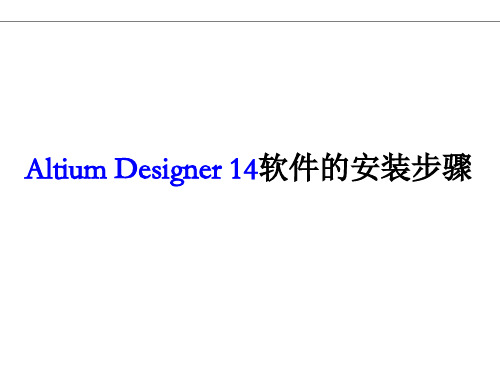
2.AD软件的安装
E. 进入安装
F. 将运行软件前的勾去掉 后点击finish
G. 在软件解压的文件里找 到文件夹medicine,双击进 入,复制里面的DXP应用 图标
2.AD软件的安装
H. 找到文件安装的位置, 替换里面的DXP应用图标
I. 管理员身份打开DXP应用 图标,进入软件后,如果你 的电脑是64位的,一般会弹 出这个警告窗口这个没有影 响,选择 “Don't show this message anymore”点击“OK”
Altium Designer 14软件的安装步骤
2.AD软件的安装 2.1.安装文件路径:
首先找到安装软件文件
2.2.文件拷贝,解压:
2.3.安装步骤&截图
A. 双击安装图标:
2.AD软件的安装
B. 点击next
C. 选择语言,点击同意, 然后点击next
D. 之后都为默认选项, 点;License Management"界面 点击“Add standalone license file”如图
2.AD软件的安装
K. 弹出“打开”窗口后, 找到软件解压后的文件夹 然后找到“Licenses”文件 夹,双击进入随便单击文件 夹里的一个文件,点击打开 即可添加许可文件
L. 最后,软件界面显示有 许可文件(Licenses文件) 就表示破解成功
M. 至此,软件就安装并破解成功了。
AACE软件安装指导
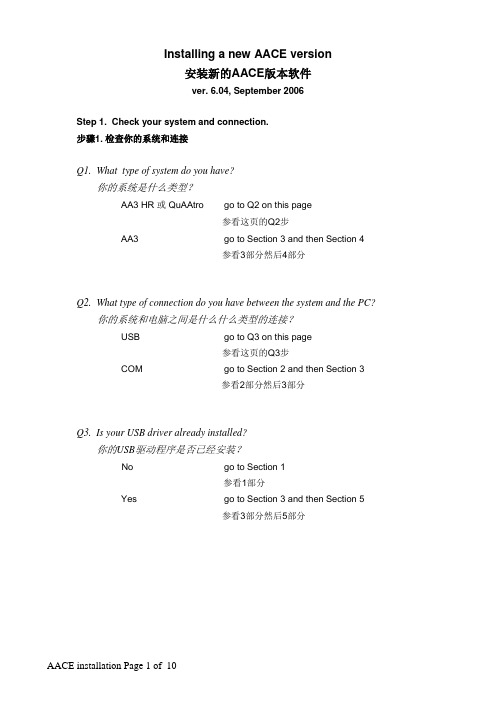
Installing a new AACE version安装新的AACE版本软件ver. 6.04, September 2006Step 1. Check your system and connection.步骤1. 检查你的系统和连接Q1. What type of system do you have?你的系统是什么类型?AA3 HR 或 QuAAtro go to Q2 on this page参看这页的Q2步AA3 go to Section 3 and then Section 4参看3部分然后4部分Q2. What type of connection do you have between the system and the PC?你的系统和电脑之间是什么什么类型的连接?USB go to Q3 on this page参看这页的Q3步COM go to Section 2 and then Section 3参看2部分然后3部分Q3. Is your USB driver already installed?你的USB驱动程序是否已经安装?No go to Section 1参看1部分Yes go to Section 3 and then Section 5参看3部分然后5部分1. USB驱动的安装 USB Driver Installation- Put the Original AACE CD in the disk drive of your computer.将AACE CD光盘放入你的电脑的光盘驱动器中。
-If the automatic installation tool comes up and wants to start the installation,interrupt it. First you have to install the USB drivers.如果自动安装工具出现并要开始安装进程,中断它。
SimulationWithArena14SolutionsManual
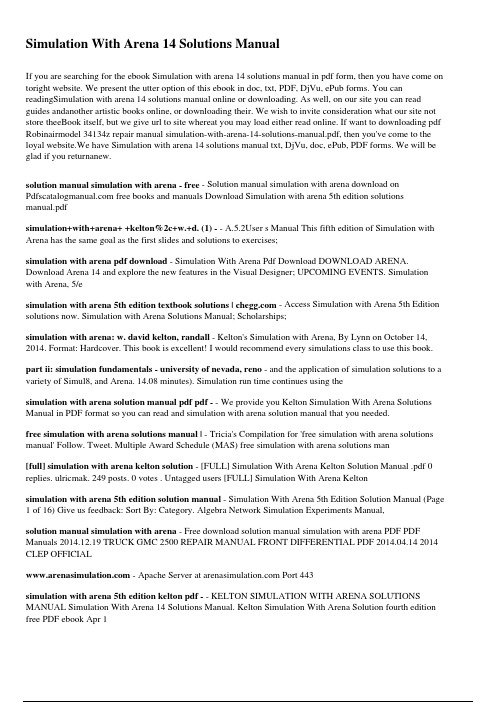
Simulation With Arena 14 Solutions ManualIf you are searching for the ebook Simulation with arena 14 solutions manual in pdf form, then you have come on toright website. We present the utter option of this ebook in doc, txt, PDF, DjVu, ePub forms. You can readingSimulation with arena 14 solutions manual online or downloading. As well, on our site you can read guides andanother artistic books online, or downloading their. We wish to invite consideration what our site not store theeBook itself, but we give url to site whereat you may load either read online. If want to downloading pdf Robinairmodel 34134z repair manual simulation-with-arena-14-solutions-manual.pdf, then you've come to the loyal website.We have Simulation with arena 14 solutions manual txt, DjVu, doc, ePub, PDF forms. We will be glad if you returnanew.solution manual simulation with arena - free - Solution manual simulation with arena download on free books and manuals Download Simulation with arena 5th edition solutions manual.pdfsimulation+with+arena+ +kelton%2c+w.+d. (1) - - A.5.2User s Manual This fifth edition of Simulation with Arena has the same goal as the first slides and solutions to exercises;simulation with arena pdf download - Simulation With Arena Pdf Download DOWNLOAD ARENA. Download Arena 14 and explore the new features in the Visual Designer; UPCOMING EVENTS. Simulation with Arena, 5/esimulation with arena 5th edition textbook solutions | - Access Simulation with Arena 5th Edition solutions now. Simulation with Arena Solutions Manual; Scholarships;simulation with arena: w. david kelton, randall - Kelton's Simulation with Arena, By Lynn on October 14, 2014. Format: Hardcover. This book is excellent! I would recommend every simulations class to use this book.part ii: simulation fundamentals - university of nevada, reno - and the application of simulation solutions to a variety of Simul8, and Arena. 14.08 minutes). Simulation run time continues using thesimulation with arena solution manual pdf pdf - - We provide you Kelton Simulation With Arena Solutions Manual in PDF format so you can read and simulation with arena solution manual that you needed.free simulation with arena solutions manual | - Tricia's Compilation for 'free simulation with arena solutions manual' Follow. Tweet. Multiple Award Schedule (MAS) free simulation with arena solutions man[full] simulation with arena kelton solution - [FULL] Simulation With Arena Kelton Solution Manual .pdf 0 replies. ulricmak. 249 posts. 0 votes . Untagged users [FULL] Simulation With Arena Keltonsimulation with arena 5th edition solution manual - Simulation With Arena 5th Edition Solution Manual (Page 1 of 16) Give us feedback: Sort By: Category. Algebra Network Simulation Experiments Manual,solution manual simulation with arena - Free download solution manual simulation with arena PDF PDF Manuals 2014.12.19 TRUCK GMC 2500 REPAIR MANUAL FRONT DIFFERENTIAL PDF 2014.04.14 2014 CLEP OFFICIAL - Apache Server at Port 443simulation with arena 5th edition kelton pdf - - KELTON SIMULATION WITH ARENA SOLUTIONS MANUAL Simulation With Arena 14 Solutions Manual. Kelton Simulation With Arena Solution fourth edition free PDF ebook Apr 1simulation with arena by kelton solution manual - Simulation with Arena(Kelton), (Solutions Manual) | Share BookFree Com. Microwave and rf design of wireless systems by Pozar solution manual 2.5 MBsimulation with arena solutions manual pdf - New updated files for simulation with arena solutions manual pdf; 623.14 KB: 385: Navigating the Navigating the Learning u0026 Simulation Center Usingiie - student center - student simulation - IIE/Arena Student Simulation are given eight weeks to develop their solutions. Competition is sponsored by Rockwell Automation and Arena Simulationsimulation with arena 5th edition solution manual pdf - Simulation With Arena 5th Edition Solution Manual Pdf 51aefc3db3 mf mb colossus torrent Uc browser 9.2 version ec 700 edilclima torrent downloadsimulation with arena solution manual free - arena simulation manual Manual Free Download Saturday, November 11 14 / Free Download Manual for arena simulation manual have any questions about the manual orsimulation with arena - simulation with arena. 2009 12:24 am. I need the solution manual for Simulation with Arena (4th edition) by W. David Kelton, Randall P. Sadowski,arena simulation chapter 5 examples solutions - Arena Simulation Chapter 5 Examples Solutions. Description Date Speed 2015-07-14: 349: Syllabus EMSE 3760/6760 Spring 2012 EMSE 3760/6760: Discrete Eventkelton simulation with arena solutions manual - - kelton simulation with arena solutions manual [Direct Download] Also Try: kelton simulation with arena solutions manual.arena (software) - wikipedia, the free - Arena is a discrete event simulation and automation software developed by Systems Modeling and acquired by Rockwell Automation in 2000. it is in version 14.7,simulation with arena kelton solution manual - Simulation With Arena Kelton Solution Manual .pdf.rar umnileach on Wed Apr 02, 2014 3:58 am. 4e7d4275ad trampled_by_turtles-adds 1 Emyumiem Emkazamagreat Download Camsimulation with arena by kelton - scribd - Simulation With Arena by Kelton correspond to the blocks in the SIMAN simulation language that underlies Arena. model debugging.7. you ll alreadysimulation modeling and analysis 4th edition - software tools and the application of simulation solutions simulation answers for chapter 14 in appendix b in glencoe physics;simulation with arena chapter 4 solutions | - June 14, 2008. Filetype: Submitter Simulation With Arena Solution Manual .doc MSWord Document Download. Chapter 3 However, simulation with arena chapter 4 simulation with arena solution manual | - Chegg s Simulation with Arena solutions manual is one of hundreds of solution manuals Chegg has to offer.download arena 10 | simulation off the record - Nov 26, 2007 for simulate this case and obtain urgents solutions. Arena exercise problem 3.14. pls match the book Simulation with Arenaarena 12.0 download - arena.exe - arena - - Arena 14.0 download Arena simulation 13.9 download Download arena simulation free Arena 10.0 download Download arena 9.0 Arena 13.5 free download Arena 5.0 download simulation with arena chapter 3 solution manual | - simulation with arena chapter 3 solution - Direct Download 5,507 downloads / 4,558 KB/s. Follow, subscribe, or add us to your browser search.simulation with arena 5th edition solutions manual | document - Simulation With Arena Solution Manual .doc MSWord Document Download - We simulation with arena 5th edition solutions ebook 1 to 5 of 3049 86 14 1,367 KBsimulation modeling and analysis with arena - - and does so in the context of a popular Arena simulation problems and full Solutions Manual * Includes CD with sample ARENA modeling 14 - Modelingsimulation with arena 5 solution manual - Simulation With Arena 5 Solution Manual Free Simulation With Arena Solutions Manual | Tricia Joy Manual.simulation with arena 5th edition chapter 3 - Access Simulation with Arena 5th Edition Chapter 3 solutions now. This means that in a mythical simulation of infinite length Simulation with Arenasimulation with arena solution manual - Simulation With Arena Solution Manual Simulation With Arena Solutions Manual Free Nov 14, 2003. Evaluate ideas using prototypes, simulations, and candidate users.simulation with arena 14 solutions manual - Simulation With Arena 14 Solutions Manual Simulation With Arena 5th Edition Textbook Solutions | Simulation with Arena 5th Edition. 32 Solutions Solutionssimulation with arena chapter 5 modeling basic by - Simulation with Arena Chapter 5 Modeling Basic.ppt 14 Sealer Inspect Happens more often than you d like No good solution; somearena simulation software free trial - Download Arena simulation software by Rockwell Automation. Industry Solutions. Industry Solutions; Manufacturing; Packaging; Food & Beverage; Healthcare; Mineralskelton ' simulation with arena'. - copy - copy - Kelton 'Simulation With Arena'. 504 Solution Methodology As is often the case.14 CHAPTER 1 Typical simulation users were found in steel and aerospacesimulation with arena 6th edition chapter 2 - Access Simulation with Arena 6th Edition Chapter 2 Problem 14E solution statistics and probability / simulation with arena / 6th edition a Chegg subjectRelated PDFs:sea doo wake pro service manual, ets parapro study guide, 1997 honda cbr 600 owners manual, atf arson investigation guide, rico sanchez disc jockey manual simulation key, southwestern accounting study guide 13 answers, amada europe 358 manual, powermatic model 45 wood lathe manual, building maintenance training manuals, solution manual for language files, 74 xlch repair manual, dcs lab manual, mercedes benz 1717 repair manual, suzuki dt150 manual, manual taller suzuki escudo v6, honda cb750 a manual, agilent 1100 series lc msd manual sl, solution study guide chemistry answers, vehicle repair times guide, repair manual for tgb 101r, 1999 yamaha 225 hp 0x66 manual, 16 hp vanguard repair manual, 1997 suzuki dt15c service manual, 1999 mitsubishi space wagon manual, rheem classic 90 plus installation manual, honda cg 125 manual, baseball position manual, scripps howard pronouncer guide, ski doo manuals, mechanical metallurgy dieter manual problem, golf mk5 car manual, mccormick cx85 parts manual, kenmore 16 user manual, 98 ski doo mach z manual, kone hoist manuals, chevy silverado 2500hd repair manual, repair manual for opel astra estate 200i model, vauxhall viva ha service manual, chevy v6 service manual, pearson math makes sense 2 teacher guide。
Trados 2014 SP2 安装方法
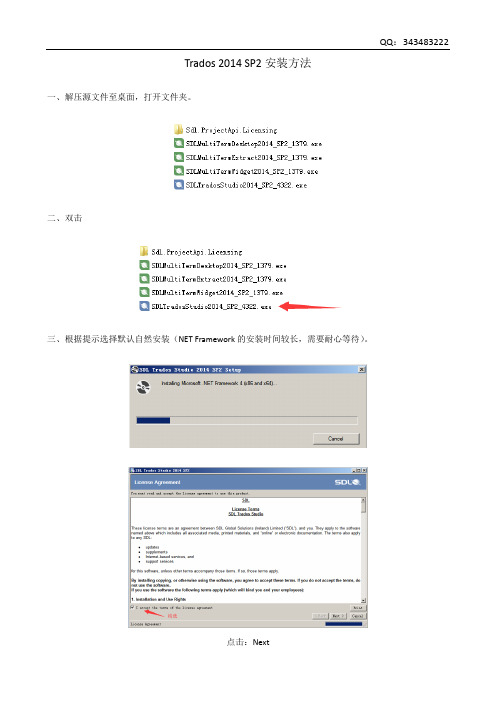
Trados 2014 SP2安装方法一、解压源文件至桌面,打开文件夹。
二、双击三、根据提示选择默认自然安装(NET Framework的安装时间较长,需要耐心等待)。
点击:Next四、升级。
打开文件夹Update。
安装文件Studio-KB5375-8。
五、破解。
打开以下文件夹。
①复制文件②至安装目录:C:\Program Files (x86)\SDL\SDL Trados Studio\Studio3 【vista/win7/win8/】C:\Program Files \SDL\SDL Trados Studio\Studio3 【XP】选择:复制和替换:五、打开软件,关闭自动更新。
六,确认是否成功。
看到这些,说明你:人品好!七、安装SDLMultiTermDesktop2014_SP2_1379,根据提示,选择自然安装。
八、红框内容,根据需要安装。
九、结束。
欲了解更多翻译产品,请登陆我的淘宝店:/category-1041620156.htm?spm=2013.1.w5002-5108242223.3.SFgdNK&sear ch=y&catName=%B7%AD%D2%EB%C8%ED%BC%FE或/ruanjian/_hybgyy/497.htmlSDL Trados Studio 2014 SP2专业版软件及Trados 2007 Suite SP3最新版Mymemory翻译插件2.4微软机器翻译扫插件(含范例)2007 TM插件(含范例)SDLX TM 插件(含范例)中到英AutoSuggest词典(解压后136M)微软多语种术语库36种中英专业术语库微软官方英中和中英记忆库(2*132万个翻译单元,解压后3.26G)欧洲委员会翻译司官方记忆库22种欧洲语言(解压后1.12G)国内187部法律中英英中记忆库共18905对1.SDL Trados Studio 2011 核心功能学习视频及素材2.Trados 2014-2011 20分钟入门3.SDL Trados 2014视频402M4.Trados 2014 高级VIP视频13集5.WinAlign 教学视频6.术语相关视频7.学习课件8.CAT网络课程-37G9.计算机辅助翻译MOOC课程视频-17G10.英文培训视频 1.4G说明:1.SDL Trados Studio 2011 核心功能学习视频及素材第一集软硬件要求第二集安装软件第三集界面介绍第四集创建翻译项目第五集翻译编辑器第六集记忆库和术语库第七集翻译快速输入第八集翻译Unclean和ttx文件第九集校对功能第十集PerfectMatch功能第十一集项目文件包的详细教学内容。
altium designer 14安装教程
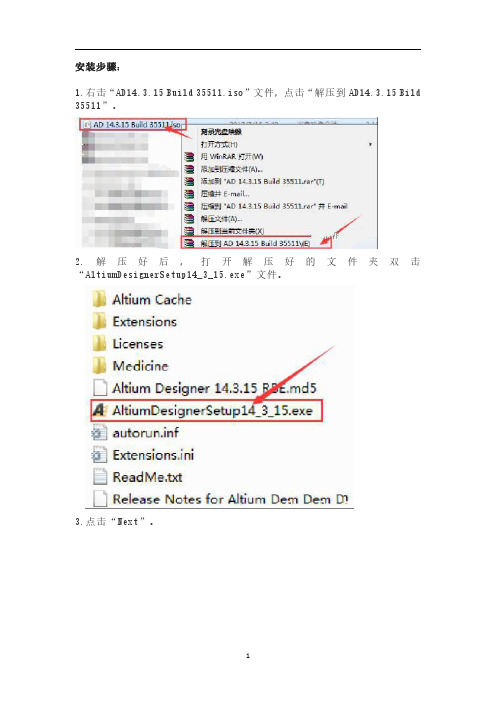
安装步骤:1.右击“AD14.3.15Build35511.iso”文件,点击“解压到AD14.3.15Bild 35511”。
2.解压好后,打开解压好的文件夹双击“AltiumDesignerSetup14_3_15.exe”文件。
3.点击“Next”。
4.选择“Chinese”,再选择“l accept the agreement”,点击“Next”。
5.点击“Next”。
6.建议把AD软件安装到除C盘以外的磁盘,我这里安装到G盘,所以只需要把字母C改为G即可,第二个路径可以在G盘下新建一个“AD”文件夹然后选择这个文件夹。
7.点击“Next”。
8.等待安装完成,进度条要走完时可能会出现假死状态需要耐心等待。
9.把“Launch Altium Designer”前面的勾去掉,点击“Finish”。
10.在解压目录中找到“Licenses”文件夹,并且打开。
右击里面的“Altium 14SN-1410001(5Q24-XFTQ)Standalone RB.alf”文件,选择“复制”。
11.打开安装目录,在空白处右击,选择“粘贴”。
12.在解压目录中找到“Medicine”文件夹,并且打开,右击里面的“dxp.exe”文件,点击“复制”。
13.打开安装目录,在空白处右击,选择“粘贴”。
14.选择“复制和替换”。
15.在开始菜单栏中找到“Altium Designer”软件,然后打开。
16.选择“Don’t show thin message anymore”,点击“OK”,关闭后一个窗口。
17.点击“Add standalone license file”。
18.在软件的安装目录下找到“Altium14SN-1410001(5Q24-XFTQ) Standalone RB.alf”文件,选择文件,点击“打开”。
19.出现以下信息说明激活成功。
20.点击“DXP”,再点击“Preferences”。
arena仿真详细教程
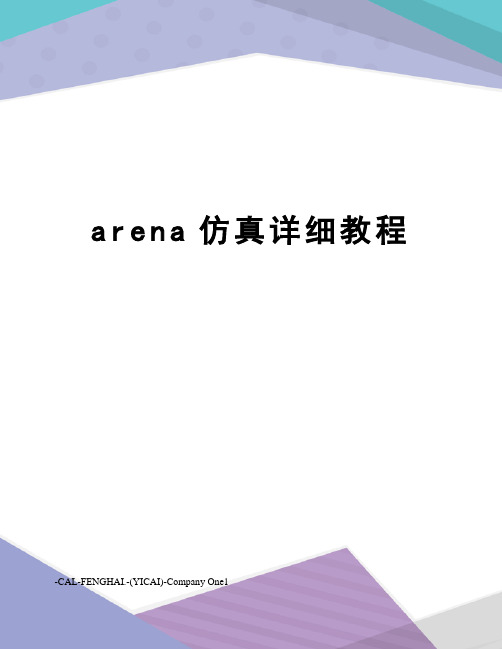
a r e n a仿真详细教程-CAL-FENGHAI.-(YICAI)-Company One1Arena仿真中文教程目录第一章:基础知识本节介绍安装到硬盘上以后如何创建Arena的工作环境。
的安装和调试的安装同一般的软件类似,打开disk1文件夹,双击应用文件运行安装程序,设置好安装路径后开始安装,安装结束后点击Finish完成安装。
如果是在Windows98操作系统下安装需要在安装前预装Visual Basic ,否则,不能运行。
的面板、菜单和工具栏1.2.1 A的启动在Arena安装完成后,Arena会在桌面上自动生成快捷方式的图标,双击图标即可进入Arena界面;同时,也可以在硬盘上的Arena\目录下双击文件进入。
在进入Arena后点击工具栏上的新建图标,打开的操作桌面(Desktop),如图1-1:图1-11.2.2 Desktop操作桌面简介1.操作桌面的结构Arena提供了十分方便的操作桌面以保证用户能够快速、简洁的建立仿真模型。
Arena的操作桌面主要由工具栏(Toolbars)、菜单栏、状态栏(Status bar)、建模界面组成。
下文对这几部分的主要功能将一一介绍。
2、工具栏:工具栏集中了我们建立仿真模型所要用到的主要工具,它由Standard(标准工具栏)、(视图工具栏)等组成,下面将注意介绍:Standard:这个工具栏提供了新建、保存和打印等功能,如图1-2:图 1-2View:提供了视图功能,用户对建模区进行视图操作如图1-3:图 1-3其中经常用到的功能有:Zoom in:放大Zoom out:缩小View All:建模区全部视图,即,以建立模型的全部视图。
View Previous:当前视图的前一视图。
View Region:选择视图区域。
Arrange:为了用户能够创建生动、形象的动画,提供了功能齐全的绘图工具,Arrange工具栏(图1-4)就是为Arena的绘图提供支持的。
Altium designer14 安装方法
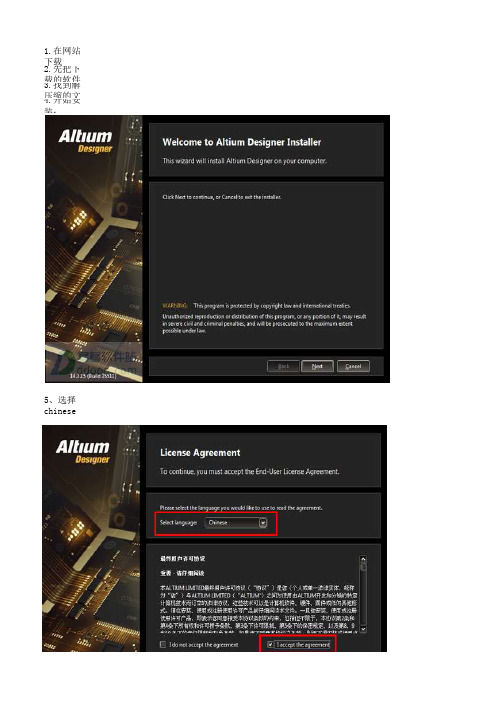
中所 有打勾的 都去掉 - 点击 ok,然后 关掉软件 再重新打 开就可以 了。
依提示 点击菜单 “DXP”-“ Preferen ce”--“ system” --“ general ”--“ use localize d resource s”,再 重启一下 就是简体 中文版本 。
此处不能打勾
11、接下 来进行软 件破解, 先将“ license 文件夹” 复制到软 件安装目 录下; 12、软件 安装默认 目录为【 C:\Progr am Files (x86)\Al tium\AD1 4】
13、再将 “ Medicine ”文件夹 下的“ dxp.exe ”复制到 软件安装 目录下覆 盖;
14、打开 软件,点 击“添加 单机版 license 文件”, 选择 License 文件夹下 的第一个 文件即可 成功激活 软件。
15、如下 图所示, 你已经拥 有了一个 完全免费 无限制的 altium designer.开缩的始文安 装:
5、选择 chinese
6、按默 认安装即 可;
7、安装 路径可以 自行更 改,小编 这里按默 认安装;
8、正在 安装,请 稍后;
9、成功 安装;不 能打勾; 直接点击 (Finish )退出完 成安装。
10、汉 化;设置 中文;现 在先将软 件设置成 中文,方 法如下:
ANSYS14.0安装步骤
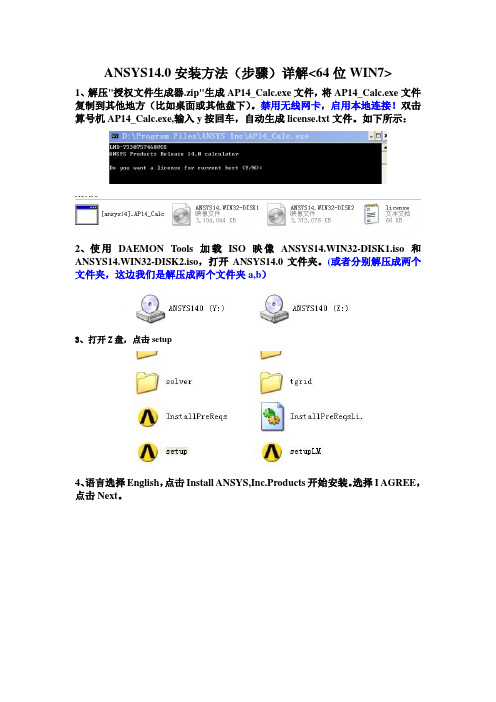
ANSYS14.0安装方法(步骤)详解<64位WIN7>1、解压"授权文件生成器.zip"生成AP14_Calc.exe文件,将AP14_Calc.exe文件复制到其他地方(比如桌面或其他盘下)。
禁用无线网卡,启用本地连接!双击算号机AP14_Calc.exe,输入y按回车,自动生成license.txt文件。
如下所示:2、使用DAEMON Tools加载ISO映像ANSYS14.WIN32-DISK1.iso和ANSYS14.WIN32-DISK2.iso,打开ANSYS14.0文件夹。
(或者分别解压成两个文件夹,这边我们是解压成两个文件夹a,b)3、打开Z盘,点击setup4、语言选择English,点击Install ANSYS,Inc.Products开始安装。
选择I AGREE,点击Next。
5、设置安装目录,安装目录的容量一定要足够,差不多需要8G,然后点击Next。
6、设置Pro/E和ANSYS的对接。
分别设置Pro/E的安装语言、启动Pro/E的命令、Pro/E的完整安装目录,没有安装Pro/E的这一步也可以Skip跳过,出现提示“The pro_comm_msg has been found!”之后,自动进入Next。
7、选择各个安装组件和模块,按照默认的就行,然后点击Next。
8、开始漫长等待,差不多半小时的样子:9、进入安装过程,解压62个程序包,大约需要十来分钟时间,其中Package6、19、32会时间长一点,耐心等待。
首先界面提示是“You don't need to install any prerequisites。
”安装界面会间断的播放1970、1975、1983、1987、1993、1996、2000、2003、2004、2006、2007、2008、2010年的软件版本升级信息。
10、提示换第二张盘,把盘符的Z改为Y;点击OK;时间,耐心等待:12、进行ANSYS14.0的释放许可证客户安装配置,自动检测完毕后出现“Specify the License Server Machine确定许可证服务机”界面,注意:2325、1055、1-server不要改动,只需要输入你的Hostname1。
starccm+14怎么激活?starccm+14安装激活详细图文教程
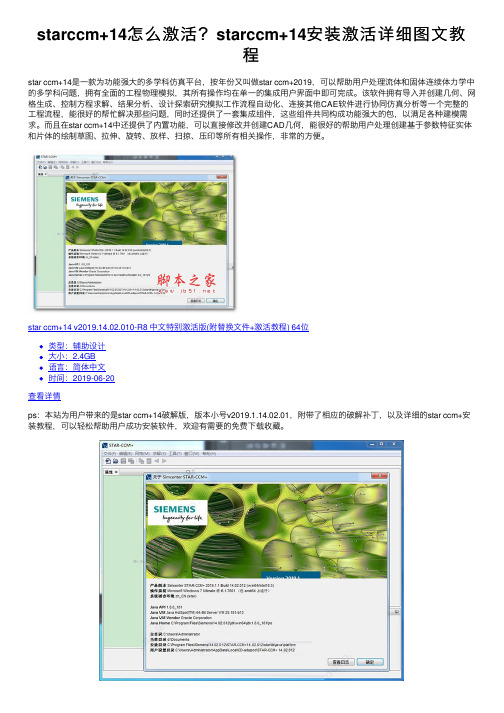
starccm+14怎么激活?starccm+14安装激活详细图⽂教程star ccm+14是⼀款为功能强⼤的多学科仿真平台,按年份⼜叫做star ccm+2019,可以帮助⽤户处理流体和固体连续体⼒学中的多学科问题,拥有全⾯的⼯程物理模拟,其所有操作均在单⼀的集成⽤户界⾯中即可完成。
该软件拥有导⼊并创建⼏何、⽹格⽣成、控制⽅程求解、结果分析、设计探索研究模拟⼯作流程⾃动化、连接其他CAE软件进⾏协同仿真分析等⼀个完整的⼯程流程,能很好的帮忙解决那些问题,同时还提供了⼀套集成组件,这些组件共同构成功能强⼤的包,以满⾜各种建模需求。
⽽且在star ccm+14中还提供了内置功能,可以直接修改并创建CAD⼏何,能很好的帮助⽤户处理创建基于参数特征实体和⽚体的绘制草图、拉伸、旋转、放样、扫掠、压印等所有相关操作,⾮常的⽅便。
star ccm+14 v2019.14.02.010-R8 中⽂特别激活版(附替换⽂件+激活教程) 64位类型:辅助设计⼤⼩:2.4GB语⾔:简体中⽂时间:2019-06-20查看详情ps:本站为⽤户带来的是star ccm+14破解版,版本⼩号v2019.1.14.02.01,附带了相应的破解补丁,以及详细的star ccm+安装教程,可以轻松帮助⽤户成功安装软件,欢迎有需要的免费下载收藏。
star ccm+14破解版安装教程:1、下载解压,得到star ccm+2019 64位中⽂版和破解⽂件;2、直接解压"STAR-CCM+14.02.012.Win64.iso"⽂件,双击运⾏⾥⾯的"STAR-CCM+_CadClients14.02.012_01_win64_intel18.3.bat"安装;3、选择简体中⽂,开始安装;4、选择我接受许可协议;5、选择⾃定义安装,点下⼀步继续;6、先不安装许可证管理器以免后续破解失败,取消勾选,点下⼀步;7、继续下⼀步,我们先不安装许可证管理器;8、安装路径可以⾃⾏更改,这⾥⽤默认安装⽬录;9、⽤户可根据⾃⼰的需求来进⾏选择安装;10、star ccm+ 14软件安装时间⽐较长,请⽤户耐⼼等待;11、安装完成后,先不要运⾏软件。
ArcSight Express 4.0虚拟应用程序安装与配置指南说明书
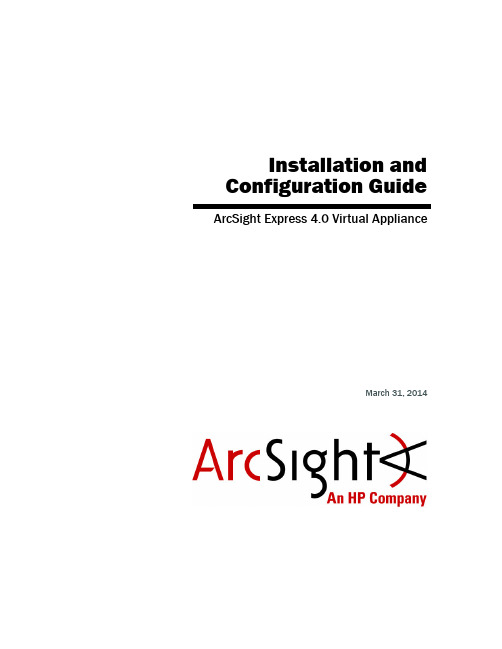
Installation and Configuration Guide ArcSight Express 4.0 Virtual ApplianceMarch 31, 2014Copyright © 2014 Hewlett-Packard Development Company, L.P.Confidential computer software. Valid license from HP required for possession, use or copying. Consistent with FAR 12.211 and 12.212, Commercial Computer Software, Computer Software Documentation, and Technical Data for Commercial Items are licensed to the U.S. Government under vendor's standard commercial license. The information contained herein is subject to change without notice. The only warranties for HP products and services are set forth in the express warranty statements accompanying such products and services. Nothing herein should be construed as constituting an additional warranty. HP shall not be liable for technical or editorial errors or omissions contained herein.Follow this link to see a complete statement of copyrights and acknowledgements:/copyrightThe network information used in the examples in this document (including IP addresses and hostnames) is for illustration purposes only.HP ArcSight products are highly flexible and function as you configure them. The accessibility, integrity, and confidentiality of your data is your responsibility. Implement a comprehensive security strategy and follow good security practices.This document is confidential.Contact InformationPhone A list of phone numbers is available on the HP ArcSight TechnicalSupport page: /us/en/software-solutions/software.html?compURI=1345981#.URitMaVwpWI. Support Web Site Protect 724 Community https://Revision HistoryDate Product Version Description03/31/2014 1.0First release of guide and virtual applianceContentsChapter 1: Overview (5)Chapter 2: Installing the ArcSight Express Virtual Appliance (7)Supported ESXi Version and Required Hardware (7)Operating System (7)FIPS Support (8)Browser Support (9)Downloading the ArcSight Express Virtual Appliance OVA Files (9)Upgrade Support (9)Deploying the ArcSight Express Virtual Appliance OVA File (9)Installing a License File (13)Confidential AE Virtual Appliance Installation and Configuration Guide 3Contents4 AE Virtual Appliance Installation and Configuration Guide ConfidentialChapter 1OverviewThe ArcSight Express Virtual Appliance is a Security Information and Event Management(SIEM) solution that collects and analyzes security data from heterogeneous devices onyour network and provides you a central, real-time view of the security status of all devicesthat are of interest to you.ArcSight Express components gather and store events generated by the devices youidentify. These events are filtered and correlated with events from other devices orcollection points to discover risks and assess vulnerabilities.ArcSight Express uses the Correlation Optimized Retention and Retrieval Engine Storage(CORR-Engine Storage), a proprietary data storage and retrieval framework that receivesand processes events at high rates, and performs high-speed searches. This provides anumber of benefits, including increased performance and more compact data storage.The ArcSight Express Virtual Appliance allows deployment of ArcSight Express on serversthat have VMware ESXi installed.Confidential AE Virtual Appliance Installation and Configuration Guide 51 Overview6AE Virtual Appliance Installation and Configuration Guide ConfidentialConfidential ArcSight Express Virtual Appliance Installation and Configuration Guide 7Chapter 2Installing the ArcSight Express Virtual ApplianceThe following topics are covered in this chapter:Supported ESXi Version and Required HardwareThe ArcSight Express Virtual Appliance is supported on VMware ESXi 5.5. The hardware requirements for installing the ArcSight Express Virtual Appliance OVA file are:⏹12 CPU cores ⏹36 GB of RAM ⏹ 1.8 TB disk availableOperating SystemThe ArcSight Express Virtual Appliance operating system is Centos 6.2 and the following security patches:⏹bind-libs-9.8.2-0.17.rc1.el6_4.4.x86_64.rpm ⏹bind-utils-9.8.2-0.17.rc1.el6_4.4.x86_64.rpm ⏹cups-1.4.2-50.el6_4.4.x86_64.rpm ⏹cups-libs-1.4.2-50.el6_4.4.x86_64.rpm ⏹cvs-1.11.23-15.el6.x86_64.rpm ⏹dbus-glib-0.86-6.el6.x86_64.rpm ⏹dhclient-4.1.1-34.P1.el6.centos.x86_64.rpm ⏹dhcp-common-4.1.1-34.P1.el6.centos.x86_64.rpm ⏹freetype-2.3.11-14.el6_3.1.x86_64.rpm ⏹ghostscript-8.70-15.el6_4.1.x86_64.rpm“Supported ESXi Version and Required Hardware” on page 7“Operating System” on page 7“Browser Support” on page 9“Downloading the ArcSight Express Virtual Appliance OVA Files” on page 9“Deploying the ArcSight Express Virtual Appliance OVA File” on page 9“Installing a License File” on page 132 Installing the ArcSight Express Virtual Appliance⏹krb5-appl-clients-1.0.1-7.el6_2.1.x86_64.rpm⏹krb5-libs-1.10.3-10.el6_4.2.x86_64.rpm⏹krb5-workstation-1.10.3-10.el6_4.2.x86_64.rpm⏹liberation-fonts-common-1.05.1.20090721-5.el6.noarch.rpm⏹liberation-sans-fonts-1.05.1.20090721-5.el6.noarch.rpm⏹libexif-0.6.21-5.el6_3.x86_64.rpm⏹libjpeg-turbo-1.2.1-1.el6.x86_64.rpm⏹libpng-1.2.49-1.el6_2.x86_64.rpm⏹libproxy-0.3.0-4.el6_3.x86_64.rpm⏹libproxy-bin-0.3.0-4.el6_3.x86_64.rpm⏹libproxy-python-0.3.0-4.el6_3.x86_64.rpm⏹libsmbclient-3.6.9-151.el6.x86_64.rpm⏹libtalloc-2.0.7-2.el6.x86_64.rpm⏹libtdb-1.2.10-1.el6.x86_64.rpm⏹libtiff-3.9.4-9.el6_3.x86_64.rpm⏹libvorbis-1.2.3-4.el6_2.1.x86_64.rpm⏹libxml2-2.7.6-12.el6_4.1.x86_64.rpm⏹libxml2-python-2.7.6-12.el6_4.1.x86_64.rpm⏹nspr-4.9.2-1.el6.x86_64.rpm⏹nss-3.14.0.0-12.el6.x86_64.rpm⏹nss-sysinit-3.14.0.0-12.el6.x86_64.rpm⏹nss-util-3.14.0.0-2.el6.x86_64.rpm⏹openjpeg-libs-1.3-9.el6_3.x86_64.rpm⏹openssl-1.0.0-27.el6_4.2.x86_64.rpm⏹perl-5.10.1-131.el6_4.x86_64.rpm⏹perl-libs-5.10.1-131.el6_4.x86_64.rpm⏹perl-Module-Pluggable-3.90-131.el6_4.x86_64.rpm⏹perl-Pod-Escapes-1.04-131.el6_4.x86_64.rpm⏹perl-Pod-Simple-3.13-131.el6_4.x86_64.rpm⏹perl-version-0.77-131.el6_4.x86_64.rpm⏹pixman-0.26.2-5.el6_4.x86_64.rpm⏹samba-client-3.6.9-151.el6.x86_64.rpm⏹samba-common-3.6.9-151.el6.x86_64.rpm⏹samba-winbind-3.6.9-151.el6.x86_64.rpm⏹samba-winbind-clients-3.6.9-151.el6.x86_64.rpm⏹sudo-1.8.6p3-7.el6.x86_64.rpm⏹xulrunner-17.0.6-2.el6.centos.x86_64.rpm⏹yelp-2.28.1-17.el6_3.x86_64.rpmFIPS SupportFIPS is not supported for this release of the virtual appliance.8ArcSight Express Virtual Appliance Installation and Configuration Guide Confidential2 Installing the ArcSight Express Virtual ApplianceConfidential ArcSight Express Virtual Appliance Installation and Configuration Guide 9Browser SupportSupported browsers for connecting to the ESM Manager are:⏹Internet Explorer 9 and 10⏹Firefox 24Downloading the ArcSight Express Virtual Appliance OVA FilesThe ArcSight Express Virtual Appliance OVA files are available for download from the HPSoftware Depot at: .If you use Internet Explorer to download the files, ensure that the files names remain asshown below.Download the 3 files and the MD5 checksum to a disk accessible by your vSphere client:⏹B7500_B1312_1800GB_V8.ova.part1 ⏹B7500_B1312_1800GB_V8.ova.part2 ⏹B7500_B1312_1800GB_V8.ova.part3Join the 3 files into one file by running one of the following commands:Windows - copy /bB7500_B1312_1800GB_V8.ova.part1+B7500_B1312_1800GB_V8.ova.part2+B7500_B1312_1800GB_V8.ova.part3 B7500_B1312_1800GB_V8.ovaLinux - cat B7500*.part* > B7500_B1312_1800GB_V8.ovaAfter joining the 3 files together , use the MD5 checksum to verify the file’s integrity.Upgrade SupportThe ArcSight Express 4.0 Virtual Appliance cannot be upgraded from any prior versions ofArcSight Express.Deploying the ArcSight Express Virtual Appliance OVA FileTo deploy the virtual appliance OVA file, use a vSphere client to perform the followingprocedure:2 Installing the ArcSight Express Virtual Appliance10 ArcSight Express Virtual Appliance Installation and Configuration Guide Confidential 1Select File > Deploy OVF Template . The Source screen displays: 2Click Browse and navigate to where you downloaded the OVA file.3Select the file and then click Next . The OVF Template Details screen displays:4Click Next. The Name and Location screen displays:5Enter a name for the virtual appliance or accept the default. You can change the name later. Click Next. The Storage screen displays:6Select a drive with 1.8 TB of disk space. The virtual appliance requires 1.8 TB of disk space. Click Next. The Disk Format screen displays:7Select the Thick Provisioned Lazy Zeroed Format. Click Next. The Ready to Complete screen displays.8If the deployment settings are correct, click Finish. A progress timer will appear showing the progress of the deployment. When the deployment completes, the virtualmachine created from the OVA file is added to the inventory (Virtual Machines tab) onyour vSphere client.9Right-click your VM and select Power > Power Off.10Before running the First Boot Wizard, configure your network settings and increase the memory from 12 GB to 36 GB. To configure the network settings and increase thememory for your virtual appliance, right-click your virtual machine in the VirtualMachines tab. Select Edit Settings.After configuring the network settings and increasing the memory for your virtual machine,select Power > Power On. The virtual machine performs an initial boot process thatdisplays in the console. After installing the license, refer to the Configuring the ArcSightExpress chapter of the ArcSight Express with CORR-Engine 4.0 Configuration Guide. Theguide is available at:https://Installing a License FileThe ArcSight Express Virtual Appliance requires that a license be installed.Perform the following procedure to install the license:1Download the license file from the Customer Support web site at to a computer from which you can connect to thevirtual appliance.2Follow the First Boot Wizard directions for license installation.3Click Browse and navigate to where you stored the license and select the license file.4Click Upload & Install.5Perform the rest of the First Boot Wizard steps.The base license includes:⏹ 4 onboard connectors⏹25 remote connectors⏹ 3 console users⏹25 web users⏹2500 IDView users⏹1500 devices⏹25000 assets⏹Threat detector enabledThe base license includes 250 sustained events-per-second (EPS). Additional EPS can beadded only in increments of 250 up to a maximum of 1250.Pattern Discovery jobs can be resource intensive. Under high EPS, Pattern Discovery jobscan cause a degradation in performance, and may fail to return a matching result set.ArcSight recommends that you reduce the number of events over which the PatternDiscovery search runs and/or frequency of Pattern Discovery jobs when running a systemwith high EPS.。
Amesim 14破解版安装流程
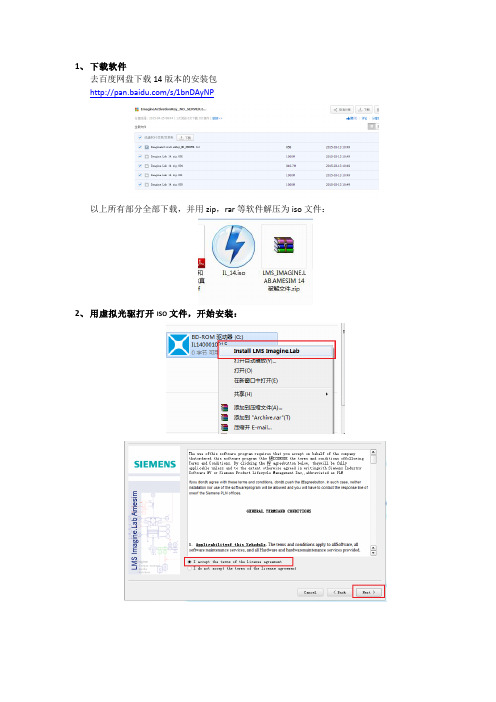
1、下载软件去百度网盘下载14版本的安装包/s/1bnDAyNP以上所有部分全部下载,并用zip,rar等软件解压为iso文件:2、用虚拟光驱打开ISO文件,开始安装:用户名和公司输入随便,key处输入以下字符:VW3AQ ZG4LE BZ0JU S1ZU5 JK3Z4 不用关联license文件根据需要修改安装路径,Next安装:3、破解将(LMS_B.AMESIM 14破解文件.zip)文件完全解压出来:找到Windows文件夹这一层,比如:D:\AMESim\LMS_B.AMESIM_R14_SSQ\_SolidSQUAD_\Windows将licensing文件夹复制到软件安装目录下的v1400文件夹全部替换运行licensing文件下的server_install.bat文件重启电脑,运行桌面LMS b Amesim 14图标:Enjoy !更多问题请咨询:1、 爱液压论坛Amesim 板块 /forum-51-1.html2、 Amesim 相关QQ 群:55311539或者2956760523、 作者邮箱:553069180@PS:破解文件英语安装解释:1. Install LMS b Amesim R14 Windows with Activation Code: VW3AQ ZG4LE BZ0JU S1ZU5 JK3Z4 . Do not select license file. Do not install RLM License server.2. Copy folder "licensing" from crack to <Amesim v1400 progdir> (by default C:\Program Files\LMS\LMS b Amesim\v1400\ or C:\Program Files (x86)\LMS\LMS b Amesim\v1400\) and overwrite orifinal one3. Install and Start "LMS RLM Server" by running (as Administrator) <Amesim v1400 progdir>\licensing\server_install.bat4. Reboot computer5.Enjoy。
- 1、下载文档前请自行甄别文档内容的完整性,平台不提供额外的编辑、内容补充、找答案等附加服务。
- 2、"仅部分预览"的文档,不可在线预览部分如存在完整性等问题,可反馈申请退款(可完整预览的文档不适用该条件!)。
- 3、如文档侵犯您的权益,请联系客服反馈,我们会尽快为您处理(人工客服工作时间:9:00-18:30)。
Arena 14 安装说明
服务器端
1.弹出安装界面,选择安装最后一项,FactoryTalk工具。
2.弹出如下界面:
点击安装第一项
3.之后的所有步骤均点击下一步即可。
4.安装完成之后,打开所有程序,找到如下图所示:点击启动
5.启动之后弹出如下界面:点击中间部分的Get New Activations,从而获得新的授权。
需
要注意的是获得新授权是在第一次从国外服务器下载授权时使用的。
6.
7.点击之后弹出如下界面:
点击右下角的choose Destination
8.出现如下界面:点击Enter activation
9.出现如下界面:
其中Serial # 和Product Key 为红色信封中所显示的号码,Host ID 为绑定硬件的信息,点击后面的小方块,弹出如下图
通常情况下绑定系统硬盘号。
都输入完成之后点击上图右下角的Validate Activation进行验证,然后选择下载的数量完成授权下载。
客户端
1.客户端也需要安装FactoryTalk工具,安装过程同服务器端的2、3、4步骤一致
2.当进入到如下界面时:
选择Find Available按键,弹出如下界面:
在此界面中点击右上角蓝色的字母,Update Path。
会弹出如下界面
点击Add Server添加服务器地址。
在新增加出来的一行中,点击右边的小方块:
在弹出的界面中选择服务器的主机名称即可,选中之后
将新添加的Server勾选上,点击右下角的Save。
接下来点击下图中的Refresh:如果能刷新出来如图中的各种组件,就代表链接服务器成功。
成功后在安装Arena的主程序即可。
第三个选项,安装过程全部下一步。
完成安装。
3.如果一些情况下,客户机需要脱离网络环境来使用,arena也提供了如下功能。
在下面
的界面之中:点击Borrow Activation
弹出如下界面:
如果刚刚设置成功会有上图的界面,将Product的方块勾选上。
点击Set borrow term,
点击右下角的borrow,完成借用。
这样客户机就可以脱离网络环境,独立使用Arena授权了。
