hurryscan30说明书
全站仪(日本索佳30系)操作说明(中文)

电子全站仪(30系列)操作手册适用型号:SET230R/R3 SET330R/R3 SET530R/R3 SET630R一、注意事项(2)1.第一次使用仪器前,应松开底座开关钮上的紧固螺母;2.禁止带三脚架一起搬动仪器;3.取电池前一定要关断电源;4.激光束不能对着人,有害,更不能从目镜去看;5.仪器每天用完入箱前,应取出电池。
`二、基本操作(5)1.基本键操作(5.1)·开关电源按{ON}:电源开;按住{ON}再按{灯}:电源关。
·开关屏幕按{灯},屏幕背景灯亮灭;按住{灯}直到滴滴响声,开关激光束。
·软键操作(软键指在屏幕内底部的键)按{F1}-{F4},选择需要的软键;{FUNC}键用于在测量方式[MEAS]状态下的屏幕翻页(当多于4个软键时);·输入字母和数字{F1}-{F4}:输入分布在软键上的数字和字母;{FUNC}:翻页找你需要的字母、数字;(按住一会儿)回上页;连续按,往前翻。
{BS}:删除左侧字母数字;{ESC}:取消输入数据;{SFT}:选择的接收靶类型显示;{←}:(回车)接受输入的数据。
·选择键{▲}/{▼}:光标上下移动;{<}{>}:左右移动光标/其它选择;{←}: 确认选择;·模式转换[CNFG]:(软键)从主屏模式到设置(Configuration)模式;[MEAS]:从主屏模式到测量(Measure)模式;[MEM]:从主屏模式到内存存储(Memory)模式;{ESC}:从各状态返回到主屏状态。
·其它操作{ESC}:返回上一屏。
2.屏幕功能距离:S:斜距;H:水平距;V:参考高度;竖向角度:ZA:天顶角(Z=0);VA:竖向角(H=0/H=±90);水平角度:按[R/L]转换状态:HAR:水平右转;HAL:水平左传;按[◢SHV],转换“S,ZA,H”,到“S,H,V”。
3.开机程序(9)开机后,仪器自检。
Honeywell 30 系列 摄像头产品说明书
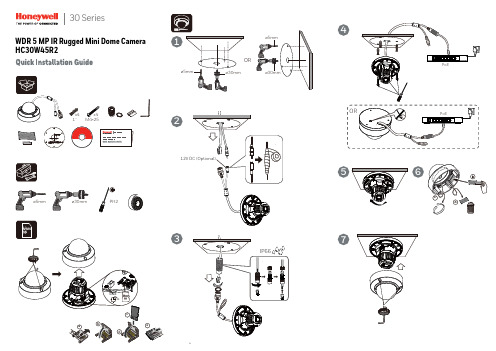
4756Logging On to the CameraIf logging on the camera remotely from a PC, install the Honeywell Config Tool from the software and documentation CD, find the camera on the network, and then open the web browser with the Honeywell Config Tool. The default user name is admin (case-sensitive) and the default password is 1234.Adjusting the Zoom and Focus Settings+1 800 323 4576 (North America only)© 2019 Honeywell International Inc. All rights reserved. No part of this publication may be reproduced by any means without written permission from Honeywell. The information in this publication is believed to be accurate in all respects. However, Honeywell cannot assumeresponsibility for any consequences resulting from the use thereof. The information contained herein is subject to change without notice. Revisions or new editions to this publication may be issued to incorporate such changes. For patent information, see /patent ./securityHoneywellAfter you have logged on to the camera, go to Camera Setup → Properties → Focusto fine-tune the camera’s zoom and focus settings.HC30W45R2Support BracketsHQA-BB2Junction Box Junction Box HQA-BB4HQA-PM2 with HQA-BB2/HQA-BB4Pole MountRegulatory StatementsFCC Statement of ComplianceManufacturer's Declaration of ConformanceWaste Electrical and Electronic Equipment (WEEE)Important SafeguardsWARNING Cautions and WarningsTo ensure compliance with electrical safety standards, CSA Certified/UL Listed LPS or Class 2 power adapters are required. Power over Ethernet (PoE) shall be provided by listed InformationTechnology Equipment meeting the IEEE 802.3af PoE standard. The PoE is not intended to be connected to exposed (outside plant) networks.THIS SYMBOL INDICATES THAT DANGEROUS VOLTAGE CONSTITUTING A RISK OFELECTRIC SHOCK IS PRESENT WITHIN THE UNIT.THIS SYMBOL INDICATES THAT IMPORTANT OPERATING AND MAINTENANCE INSTRUCTIONS ACCOMPANY THIS UNIT.CAUTION: TO REDUCE THE RISK OFELECTRIC SHOCK, DO NOT REMOVE COVER(OR BACK).NO USER SERVICEABLE PARTS INSIDE.REFER SERVICING TO QUALIFIED SERVICEPERSONNEL.Information to the User: This equipment has been tested and found to comply with the limits for a Class B digital device, pursuant to part 15 of the FCC Rules. These limits are designed to provide reasonable protection against harmful interference when theequipment is operated in a commercial environment. This equipment generates, uses, and can radiate radio frequency energy and, if not installed and used in accordance with the instruction manual, may cause harmful interference to radio communications. Operation of this equipment in a residential area is likely to cause harmful interference in which case the user will be required to correct the interference at his own expense.The manufacturer declares that the equipment supplied with this guide is compliant with the European Parliament and Council Directive on the Restrictions of the use of certain hazardous substances in electrical and electronic equipment (2011/65/EU), General Product Safety Directive (2001/95/EC), and the essential requirements of the EMC Directive (2014/30/EU), conforming to the requirements of standards EN 55032 for emissions, EN 50130-4 for immunity, and EN 62368-1 for electrical equipment safety.Note Changes or modifications not expressly approved by the party responsible for compliance could void the user's authority to operate the equipment.Correct Disposal of this Product (applicable in the European Union and other European countries with separate collection systems).This product should be disposed of, at the end of its useful life, as per applicable local laws, regulations, and procedures.Read and keep these instructions.Please ensure that your installation area can safely support the weight of the camera.Do not aim the camera toward a bright light source for extended periods to preventdamage to the imager. Avoid operating the unit under or close to unstable light sources (may cause flickering), or close to fluorescent lamps or objects reflecting light.Do not touch the camera lens.Do not drop the camera or subject it to physical shock.Do not use a strong or abrasive detergent when cleaning the camera.Avoid operating or storing the unit in extremely humid, dusty, hot/cold environments,where the operating temperature is outside the recommended range of -22°F to 140°F (-30°C to 60°C).Avoid operating the unit close to sources of powerful electromagnetic radiation, such as radio or TV transmitters.If powered by a power adapter, the adapter should be properly grounded.Consult Honeywell for the recommended adapter or check it in Honeywell DOC.NoteInternet Explorer 11 (or later) with ActiveX plug-in is supported.Chrome 71 (or later) is supported for H.264 video. Chrome is not supported for H.265 video.IP address of the device is assigned automatically by DHCP server. If the DHCP server is not available, the device will acquire 192.168.1.108 as the default IP address.Document 800-25040V1 – Rev A – 05/2019。
TC30中文说明书

使用说明书产品型号:食品加工机产品名称:TC-30电压:220V-240V~ 50/60Hz功率:500W生产厂家:中山特立电器有限公司使用之前必须阅览使用说明书与注意事项.感谢您购买我们的产品,衷心祝愿您及您的家人幸福、健康!为了安全、有效使用本产品各种功能,使用之前请您阅览使用说明书产品特点·本产品为多功能食品加工机,可以加工多种食品,产品功率强劲,搅拌等各功能均能在瞬间完成。
·本产品采用双重安全设计。
当用户没有按照设计要求操作时,开关不能开启;当用户操作完成后,移除加工负载时,产品自动保护,断开电源。
让用户更能放心、更安全地使用本产品。
·食品级塑料材质机身,防菌防霉,美观易洁,不易褪色。
快捷可拆式设计,清洗更方便。
·本产品使用不锈钢刀片,不生锈,刃口利,搅拌效果好,加强了新鲜果汁鲜美的口感。
·本产品由知名的外国公司原创设计,造型典雅、大方,整体端正、美观,简洁流畅的外形,操作简单易学,功能集全,特别适合都市家庭使用,深得消费者喜爱。
警告事项1. 首次使用榨汁机,使用本产品前请详细阅读说明书。
2.刀片锋利,请不要用手直接接触或触碰刀体,以免伤及手指或人。
3.使用前请清洗本机配件,勿将本产品机座和插头放至水里清洗或冲刷,以免机体受潮损坏内部电器零件4.勿用化学溶剂抹洗。
请用冷水或温水清洗,机座及插头等宜用干净的软湿布抹洗。
清洗中请务必小心刀片刀,以免受到伤害。
5.搅拌时请不要使用大力压本产品,请轻轻将开关盖往下压,直至机座限位面。
6.运行中不要将手指和其它物品放至容器内。
移动或拆卸本产品时先必须拔掉电源,并且让机器完全停止后方可进行操作。
7.请妥善保管本产品。
为安全起见,请将产品放置于儿童触及不到的地方。
8.搅拌时食物的大小请切成15MM左右的方块或小条状搅拌效果更好。
9.产品应放置于平面上使用,平整放置。
产品倾斜度小于15度。
本机不可空载(无加工物)或超载运行。
湖北程力 系列吸粪车使用说明书

Co., Ltd. Series Vacuum Suction VehicleVacuum Suction Truck InstructionManualForewordThank you for using the vacuum suction truck produced by HubeiChengli Special Purpose Vehicle. Vacuum suction truck is a product designed by our factory, which is especially suitable for sewagesludge suction, cleaning, loading and unloading.This car is modified with Dongfeng serieschassis, which has the followingadvantages: 1. Sufficient suctionvacuum;2. Set secondary protection for the vacuum pump to preventpollution from entering the pump body;3. The vacuum pump is driven by manual operation, and the clutch isconvenient;4. The hydraulic oil pump and vacuum pump move synchronously andwork reliably;5. Take oil pressure to turn the tank and unload mud completely;6. Beautiful appearance, easy operation, and good performance. Inorder to fully meet the various requirements of users as much aspossible, the structure of the sewage suction car continues to be modified.Progress and improvement, so there may be cases where the descriptionof the description differs from the actual structure, please understand without notice.One,OverviewThe car is in a state of high vacuum for suctioning mud and sewage.Special attention should be paid to its operation. The car iscomposed of the chassis, power take-off, transmission shaft,vacuum suction pump, pressure tank, hydraulic partIt consists of a pipe network system, a vacuum pressure gauge, a manure window, and a hand-washing device.It is equipped with a high-power vacuum suction pump and a high-quality hydraulic system with the vehicle. It has the characteristics of high vacuum, large tonnage, high efficiency, and wider use.It can be widely used in the collection and transportation of sludge, sewage or petrochemical sewage pond sediments in urban rainwater wells, inspection wells and various ditches. Thedirt in the tank can be dumped directly through the back cover, and is used in large, medium and small town environmental sanitation, municipal, agricultural, chemical, factory and mining enterprises, property communities and other departments.two,structure diagramthree,Operation method⒈ Inhalation method:准备 Prepare before inhalationa.Close the back door;b.Observe whether the lubricant of the vacuumpump oil separator is correct.顺序 Operation sequenceA、Depress the clutch pedal, push the power take-off lever, andmake the vacuum pump of the dirt suction car run, thenSlowly release the clutch pedal;B、Turn on the alarm switch (in the cab);C、Pull the hand throttle handle to the maximum position andobserve the tachometer to 500-600 rpm (it has been adjusted atthe factory);D、Set the four-way valve conversion handle lever to thesuction position, and check whether the air exhausted from theair pipe is correct, whether there is any abnormal sound duringthe operation of the vacuum pump, whether the vacuum gauge isnormal, etc .;E、Remove the suction hose from the car, put it in the mudwell, and make the suction hose straight or freely bent.Theparking position should be fully considered.⑶ Precautions for operation:A、Stones, cotton yarn, leaves and other impurities largerthan 50mm will block the straw, so do not inhale and remove itfrequently;B、When observing the vacuum gauge reading to 65-80 kPa,fully open the dirt suction ball valve, and the valve coremay be damaged if it is half-open;C、During the inhalation of sludge, the suction pipe shouldbe moved frequently. When inhaling high viscosity sludge,occasionally inhaling air and water can improve efficiency.排出 Sewage discharge method: After the mud and water are separated, open the drain ball valve, and then repeatedly suck the mud after the sewage is discharged.The operation method is as follows:⑴ Put the four-way valve conversion lever to the "neutral"position, and then set the drain ball valve to the "open"position, and the sewage will be discharged by gravity;⑵ Set the four-way valve to the discharge position and the vacuumpump continues to work, and the compressed air sewage flowinginto the tank will be quickly discharged;(3) When draining under pressure, the discharge ball valve shouldbe opened before the four-way valve can be moved to thedischarge position, so as to prevent the internal pressure ofthe tank from being too high, causing an accident and affectingthe tank door seal.3.Sludge discharge method:⑴ Depress the clutch, toggle the pneumatic reversing valve to the"open" position (liberation) or push the power box control lever (Dongfeng) Run the oil pump;⑵ Open the ball valve of the tank door, discharge part of thesewage, and reduce the pressure in the tank to communicate with theatmosphere;⑶ Loosen the tank door locking device, loosen the handle and pull out the screw completely;⑷ Set the door opening and closing lever of the manual reversingvalve to "open". Before opening, make sure that the pressure in the tank is equal to atmospheric pressure. If the tank door is opened under negative pressure, the tank sealing ring and oil cylinder will be damaged;⑸ Put the turning valve stem of the manual reversing valve into the "open" position (see the operation instruction plate);复原 Recovery operation after the sludge is discharged: Put the lever of the rear door oil cylinder in the "locked" position, and check the following after it is safely lowered:a.Check whether the door flange and sealing ring are soiled, and clean it with a brushb. Put the opening and closing lever of the tank door to "close" and close the door safely;c. Insert the screw of the clamping device into the screw hole on the side of the tank and turn the handle until the rear tank door is compressed. 4. Working principle Figurea.When sucking dirt: vacuum, forming negative pressureb. During blowdown: draw in air to form positive pressurec. In standby mode:When the back door of the tank is opened, asshown in the figure4. Notes When the tank is unloaded, as shown in thefigure适宜 Keep the appropriate number of revolutions of the vacuum pump: The speed of the vacuum pump is too high, and the rotor heats up; if the speed is too low, it will cause engine knock and components. Additional impact, affecting life, suitable working speed, adjustthe maximum adjustment position of the hand throttle inadvance. Pump type xd-63 typeAppropriate number of revolutions 500-600 rpm翻 It is strictly forbidden to dump and dump the truck on a flatCo., Ltd. Series Vacuum Suction Vehicleground for hydraulic lifting and dumping on an inclined road.The uneven road surface causes the weight of the vehicle body to lean to one place, causing distortion and deformation of the components atthat place, and easily causing a rollover accident;(3) When turning over the tank, open the back door and windowbefore turning the cylinder and unloading the mud. The back door should be opened. Do not close the door and turn over the tank.时 When the clutch oil pump power box and vacuum pump power box are idle, the engine is idling, and the clutch pedal is fullydepressed, and the clutch pedal should be slowly raised duringthe clutch;特别 Pay special attention when the car is driving: the power box joystick is placed in the middle position;⑹ Do not use this vehicle to suck in and transport waste oil anddangerous materials;进入 When entering the bottom of the tank or maintaining it with the sludge tank raised, support rods and safety stops must be used;⑻ When transporting sewage, you must use the rear door housingclamping device.Because there is no wave shield in the tank andthe center of gravity is high, the vehicle must drive at mediumand slow speeds without heavy turns and brakes.Fourth, maintenance overhaul⒈ Cautions of the conveyor: Check the drive shaft, directionalcoupling, etc. for abnormal shaking and slack before operation. If you continue to run without repairing the defective parts, it will bring bad results to the main devices such as pumps and power take-offs.⒉Isolated oil and gas separator (for vacuum pump lubrication) Thisproduct is a cylinder with multiple layers of separators in thebody.The plate flows, and the specific gravity of the gas and thelubricating oil is different. During the flow, the oil is separated by centrifugation and falls into the tank, and the gas flows into the air outlet along the channel.The separated oil is re-used as the vacuum pump lubricant, but the separated water will be stored on the bottom of the tank, so the water must be drained after the operation. If you forget to drain the water, it will be sucked into the pump and cause sintering and other failures. The long time of the oil will reduce the lubricity Therefore, the interior should be cleaned regularly, and the oil should be replaced. The oil volume should be added to the middle engraved line under the dipstick when the vacuum is about 93 kPa. Use ht-40 # mechanical oil to clean the interior once a month.⒊ Water and gas separator with check valve (see the figure below)This water separator is a cylinder, and a split baffle is installed in the inlet. A sealing ring and a stainless steel ball are installed. When the water-gas mixture enters the water-gas separator from the tank, due to the difference in the specific gravity of water and gas, the gas is removed from the separator. The top of the board passes through smoothly and then is discharged to the air outlet. The specific gravity of the water is heavy. When the air flows rapidly through the splitter baffle, the water is dropped into the lower part of the water and gas separator. A ball valve is installed at the lower part. When the tankis filled, water enters the water-gas separator, stainless steel balls float in the water-gas separator, and the outlet of the water-gas separator is sealed to prevent water from entering the vacuum pump and damaging the pump body. For this purpose, it should be opened for 50-100 hours The drain valve removes standing water.⒋ Rear tank door clamping deviceAfter long-term use, internal dirt is generated, and the handwheel must not be tightened, so the interior should be disassembled and cleaned every 6 months.At this time, appropriate grease should be replenished.⒌ Add grease:20 # mechanical oil for hydraulic working oil and 30 #mechanical oil for summer1. The suction truck does not suck or discharge: When the vacuum pumpof the suction truck does not rotate, please check whether the power take-off gear is not working. Or the transmission shaft does not rotate and the rotor spindle of the pump is broken.2.When the vacuum pump of the sewage suction truck is rotating, the suction sewage truck will not be sucked in or discharged, and it should be checked:①, the exhaust truck exhausts air from the exhaust pipe (it can not improve the vacuum). The reasons are: the joint system of the rear tank door is not strict, the ball valve or the flange gasket is not closed.② If the suction truck does not discharge air from the exhaust pipe (the vacuum cannot be increased), it should be checked whether there are foreign objects trapped in the four-way valve and the seal ring in the handle is damaged.③ When the maximum temperature of the vacuum pump of the sewagesuction truck reaches the maximum temperature, check whether water is trapped in the water-gas separator of the check valve, or whether the suction pipe of the pump is blocked.④ The sewage suction truck can only drain water and cannot be sucked in. Check whether the volume in the tank is full and whether the buried suction pipe is de-glued. If the buried suction pipe is de-glued, the steel wire inside the suction pipe is blocked. At this time, the suction pipe must be replaced. Check whether water is trapped in the valve water-air separator. Whether the head of the suction pipe is clogged.I nstructions for use of the liquid level control alarm system ofthe sewage suction car: The liquid level control alarm is anupdated product of our company. It has a delicate design, beautiful appearance and excellent performance.Easy installation, simple operation, long service life, etc. Operate according to the following methods:1. Turn on the power switch of the hydraulic controller. Thecontrol power indicator lights up red. When the liquid in thetank is pumped to the set position, the liquid full indicatorlights up green, an alarm is issued and the engine isautomatically stopped at the same time.2. The operator switches the four-way valve to the middle positionin time to clear the vacuum in the tank to prevent the remaining vacuum from causing the liquid to fill the tank.3. Turn off the controller's power switch, restart the engine and switch to other working states. 7. Vacuum pump for sewage suction truck:Rotary vane all-steel series vacuum pumps are the heart partsof vacuum sewage suction trucks and manure suction trucks, which are widely used in municipal, environmental sanitation, various tank machinery and loading trucks. Xd-63 vacuum pumps have reached the domestic advanced level. It has a leading position and high quality. After more than 30 years of research and transformation,it has a compact structure and excellent performance, and it isthe only choice for sewage suction trucks and manure suction trucks.a. Technical parameters1. Handle with care during installation, do not allow beating or knocking;2. Add 200ml of oil to the pump before use to clean the vacuum pump oil;3. Select the flange installation according to the rotationdirection indicated by the red arrow. If the rotation direction is incorrect, it will not play the role of vacuum, and it will also damage the pump to some extent.4. When using the vacuum pump for the first time, please run itat a low speed ≤300 for 2 minutes, and check the pump body forleakage and temperature rise;5. In the initial stage of the new pump being put into use, theoil must be completely replaced after 10 hours of operation.Once, after every 50-100 hours of work, change the oil. If thevacuum pump is flooded, water or the oil deteriorates, the oilshould be changed immediately;6. Carefully check the dredging of the vacuum pump oil pipe at anytime, and eliminate blockages and other faults in time;7. In the suction and discharge operation, strictly follow theprocedures. During the suction operation, the suction pipeshould be put into the sludge to make the tank communicatewith the atmosphere, so as to avoid the negative pressure inthe tank after the shutdown due to the negative pressure inthe oil separator. Suction into the tank. Before ending thesewage in the tank, the handle of the four-way valve should beset to the "φ" position to allow the air in the tank to passthrough to the atmosphere, otherwise oil discharge will occur.8. When the vacuum degree in the tank fails to meet therequirements, first check whether the tank, pipe joints, andvalves are sealed (especially in cold areas, the valve isfrozen when the valve is opened and the liquid is discharged,resulting in inadequate closing). Non-sealing will directlyaffect the vacuum. degree.9. If there is any problem with the vacuum pump, please report itto our department in time. Do not disassemble it by yourself,or you will not bear the responsibility of "three guarantees". Attached:Hydraulic system schematic diagram:The main accessories are as follows:Co., Ltd. Series Vacuum Suction VehicleE ight, after-sales service 1. When you need political partyconsultation or maintenance, please contact our factory after-sales service department, and send the car purchase certificateKeep it properly to confirm that the car is within the warranty period.2. Chassis car manufacturers are responsible for the after-salesservice of the chassis car; the factory only modifies the vehicle's dedicated modification departmentThe "Three Guarantees" is implemented separately. In the process of use, if there is a problem or problem, please call or write to us. We will analyze it within 24 hours of receiving the information and give aclear reply and treatment.3. The new car should be operated in accordance with regulations toenjoy the "three guarantees"(1) Three Guarantees content and time limit: a. The vehicle will bewithin one year and the driving mileage within 3,000 kilometers(two(All conditions must be met at the same time) to enjoy the "three guarantees"; b. The vehicle is fully inclusive within ten days from the date of sale (the date filled in by the after-sales servicecard isStandard), that is, if all parts are damaged due to manufacturingquality or cannot meet the requirements for the performance of thewhole machine, our factory implements "three guarantees";c. During the "Three Guarantees" period, failures due to qualityreasons will be repaired by our company; d. During the "ThreeGuarantees" period, the assembly parts will have quality problems.After the company and supporting units and maintenance serviceoutletsTwo or more consecutive repairs (referring to the same fault) stillfail to reach the technical performance and cannot be used, theassembly or component should be replaced;e. The vulnerable parts of the car are entitled to three guaranteesfor half a year.(2) The following items do not fall into the scope of the "threeguarantees": a. Vehicles that do not comply with the provisions of this vehicle and have not undergone mandatory run-in maintenance;b. Vehicles that have been malfunctioned due to abnormal use andvehicle structure changes; Traffic-causing vehicles (includingunlicensed driving and illegal vehicles); d. Disassembly oradjustment of vehicles that cause malfunctions without theCo., Ltd. Series Vacuum Suction Vehiclecompany's consent; e. Disassembly of the assembly or component into parts without the company's consent, and Unable to identify origin and uncertaintyRecognize vehicles with responsibility and cause analysis; f.Accidental vehicles handled without the company's consentor identification; g. Vehicles that cause malfunction dueto improper adjustments or without inspection adjustments;h, low value consumable and wearing parts (such as electrical appliances, glass, rubber, plastic products, etc.); various standard parts, bearings.4.For vehicles that do not fall into the scope of the "three guarantees", our company is responsible for the users and provides convenient maintenance services, but it should charge feesappropriately.5.If you have suggestions for the rationalization of this or other products in our factory, please submit them to my future service department so that we can adopt them in a timely manner. All our employees express their most sincere thanks!Nine, on-board tools, accessories andtechnical documents 2.Operation manual of sewage suction truck;3.Chassis certificate;4.Chassis manual;5.On-board ompany Website :https:// TEL :+86133****5001。
欧瑞达OHR-G300 G300R系列液晶人工智能调节器 调节记录仪使用说明书
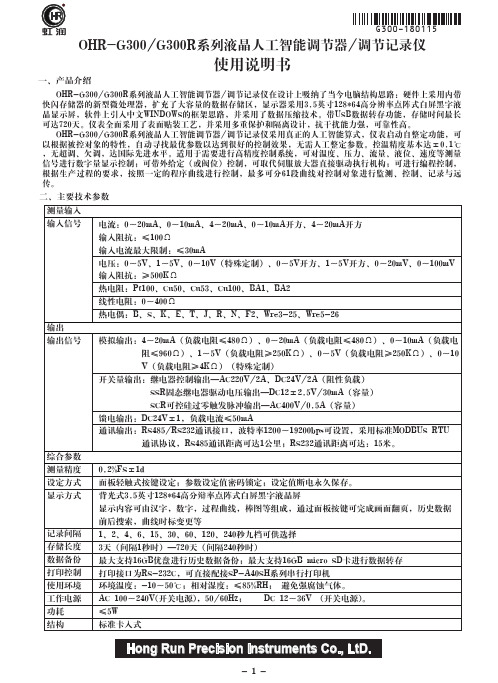
OHR-G300/G300R系列液晶人工智能调节器/调节记录仪在设计上吸纳了当今电脑结构思路:硬件上采用内带快闪存储器的新型微处理器,扩充了大容量的数据存储区,显示器采用3.5英寸128*64高分辨率点阵式白屏黑字液晶显示屏,软件上引入中文WINDOWS的框架思路,并采用了数据压缩技术。
带USB数据转存功能,存储时间最长可达720天。
仪表全面采用了表面贴装工艺,并采用多重保护和隔离设计,抗干扰能力强,可靠性高。
OHR-G300/G300R系列液晶人工智能调节器/调节记录仪采用真正的人工智能算式,仪表启动自整定功能,可以根据被控对象的特性,自动寻找最优参数以达到很好的控制效果,无需人工整定参数。
控温精度基本达±0.1℃,无超调、欠调,达国际先进水平。
适用于需要进行高精度控制系统,可对温度、压力、流量、液位、速度等测量信号进行数字量显示控制;可带外给定(或阀位)控制,可取代伺服放大器直接驱动执行机构;可进行编程控制,根据生产过程的要求,按照一定的程序曲线进行控制,最多可分61段曲线对控制对象进行监测、控制、记录与远传。
一、产品介绍使用说明书OHR-G300/G300R系列液晶人工智能调节器/调节记录仪测量输入输入信号输出输出信号综合参数测量精度设定方式显示方式记录间隔存储长度数据备份打印控制使用环境工作电源功耗结构电流:0~20mA、0~10mA、4~20mA、0~10mA开方、4~20mA开方输入阻抗:≤100Ω输入电流最大限制:≤30mA电压:0~5V、1~5V、0~10V(特殊定制)、0~5V开方、1~5V开方、0~20mV、0~100mV 输入阻抗:≥500KΩ热电阻:Pt100、Cu50、Cu53、Cu100、BA1、BA2线性电阻:0~400Ω热电偶:B、S、K、E、T、J、R、N、F2、Wre3-25、Wre5-26模拟输出:4~20mA(负载电阻≤480Ω)、0~20mA(负载电阻≤480Ω)、0~10mA(负载电 阻≤960Ω)、1~5V(负载电阻≥250KΩ)、0~5V(负载电阻≥250KΩ)、0~10 V(负载电阻≥4KΩ)(特殊定制)开关量输出:继电器控制输出—AC220V/2A、DC24V/2A(阻性负载) SSR固态继电器驱动电压输出—DC12±2.5V/30mA(容量) SCR可控硅过零触发脉冲输出—AC400V/0.5A(容量)馈电输出:DC24V±1,负载电流≤50mA通讯输出:RS485/RS232通讯接口,波特率1200~19200bps可设置,采用标准MODBUS RTU 通讯协议,RS485通讯距离可达1公里;RS232通讯距离可达:15米。
ESCOLA 30 数字多功能测量仪说明书

3B SCIENTIFIC ® PHYSICSBedienungsanleitung12/16 SD/JS1 Anschlussbuchsen2 Anzeigefeld mit Spiegelskala3 Stellschraube Nullpunktkorrektur4 Nullpunktsteller für Nullpunkt Mitte 5Drehschalter für Messbereiche 6DreifachschalterDas ESCOLA 30 ist ein elektronisches Zeigerin-strument mit Spiegelskala für analoge Strom- und Spannungsmessungen in Unterricht und Ausbil-dung.Das Gerät erlaubt Strom- und Spanngsmessun-gen für Gleich- und Wechselgrößen, sowie Mes-sungen mit mittiger Zeigerlage für Gleichgrößen. Wechselgrößen können bis zu einer Signalfre-quenz von über 40 kHz erfasst werden. Sämtliche Messbereiche werden mit einem Drehschalter eingestellt.Bei Überlastung in den Strombereichen erfolgt eine automatische Leistungsbegrenzung. Nach kurzem thermischem Abklingen schaltet sich das Gerät automatisch wieder ein.Die Verwendung eines robusten Kernmagnet-messwerks und eines schlagfesten Gehäuses er-lauben den Betrieb auch unter stark beanspru-chenden Bedingungen. Daher ist das Gerätals Schülermessgerät für alle Jahrgangsstufen geeig-net.∙ESCOLA 30 waagerecht oder senkrecht auf-stellen.∙ Messleitungen zunächst noch nicht anschlie-ßen.∙Dreifachschalter auf stellen.Der Zeiger stellt sich auf den Skalennullpunkt. An-dernfalls muss der Ladezustand der Batterie ge-prüft werden.Das Analog-Multimeter Escola 30 entspricht den Sicherheitsbestimmungen für elektrische Mess-, Steuer-, Regel- und Laborgeräte nach DIN EN 61010-1, Schutzklasse 2 und der Messkategorie CAT I bis 30 V. Das Gerät ist nicht zugelassen für Messungen an der Niederspannungsverteilung wie Steckdosen, Sicherungen usw. Die Nennspan-nung darf 30 V nicht überschreiten.Das Gerät ist zur Messung elektrischer Größen in den Wertebereichen und Messumgebungen vor-gesehen, die in dieser Bedienungsanleitung aus-führlich beschrieben werden. Bei bestimmungsge-mäßem Gebrauch ist der sichere Betrieb des Ge-rätes gewährleistet. Die Sicherheit ist jedoch nicht garantiert, wenn das Gerät unsachgemäß bedient oder unachtsam behandelt wird. Zur Vermeidung von schweren Verletzungen durch Strom- oder Spannungsüberschläge sind die nachfolgenden Sicherheitshinweise unbedingt zu beachten.∙ Vor Benutzung des Analog-Multimeters dieBedienungsanleitung sorgfältig durchlesen und die Anweisungen befolgen!Es muss damit gerechnet werden, dass an Mess-objekten unvorhergesehene Spannungen auftre-ten können, weil z.B. ein Defekt vorliegen könnte. ∙ Vor Inbetriebnahme des Analog-Multimetersdas Gehäuse und die Messleitungen auf Be-schädigungen untersuchen und bei Funkti-onsstörungen oder sichtbaren Schäden das Multimeter nicht verwenden. Besonders auf die Isolierung um die Messbuchsen achten. ∙ Der zulässige Messbereich darf nicht über-schritten werden. Bei unbekannten Messgrö-ßen immer von einem höheren Messbereich in einen kleineren wechseln.∙ Vor Überprüfen einer Spannungsquelle aufSpannungsfreiheit die Betriebsbereitschaft des Analog-Multimeters durch Anwählen der Batterietestfunktion prüfen.∙ Für Strommessungen den Strom im Strom-kreis abschalten, bevor das Analog-Multime-ter in den Stromkreis geschaltet wird.∙ Immer zuerst die Masse-Messleitungunddann die Signal-Messleitung anschließen; aber immer zuerst die Signal-Messleitung und dann die Masse-Messleitung entfernen.∙ Vor Öffnen des Gehäuses ist das Multimeterauszuschalten und die Messleitungen sind vom Gerät zu trennen.∙ Bei Nutzung durch Schüler und Auszubil-dende ist der sichere Umgang durch einefachlich geeignete Person zu überwachen.4.1 Einschalten:∙4.2 Überprüfung des Ladezustandes der Bat-terie:∙∙ Alle Messleitungen entfernen. ∙4.3 Nullpunktkontrolle:∙ Analog-Multimeter waagerecht oder senk-recht aufstellen.∙∙ Drehschalter auf 30 V= stellen.∙ Anschlussbuchsen mit einer kurzen Leitung verbinden.∙Nullpunkt des Zeigers mit Hilfe der Stell-schraube korrigieren.4.4 Nullpunktkontrolle für Skalennullpunkt inder Mitte:In den Gleichstrom- und Gleichspannungsmess-bereichen kannder Skalennullpunkt in die Mitteverschoben werden.∙ Alle Messleitungen entfernen.∙Dreifachschalter und Dreh-schalter spannungsmessbereich stellen.∙Mit dem Nullpunktsteller den Zeiger genau auf die Skalenmitte ausrichten.4.5 Ausschalten:∙ Im ausgeschalteten Zustand steht der Zeiger auf.4.6 Bei Unterbrechung einer Messung durchBatterieabschaltung:Nach 45 min Betriebsdauer wird das Multimeter automatisch abgeschaltet und der Zeiger stellt sich auf . Zum Wiedereinschalten:∙ Analogmultimeter mit Dreifachschalter aus-und wieder einschalten.∙ Das niedere Messpotenzial an die linke Buchse anschließen.∙Zuerst die Masse-Messleitung und dann die Signal-Messleitung anschließen.5.1 Gleichströme (mA=):∙ Drehschalter auf den gewünschten Gleich-strommessbereich stellen. Bei unbekannter Stromstärke den höchsten Messbereich ein-stellen und später in einen kleineren wech-seln.∙in die Mitte auf5.2 Wechselströme (mA~):∙ Drehschalter auf den gewünschten Wechsel-strommessbereich stellen. Bei unbekannter Stromstärke den höchsten Messbereich ein-stellen und später in einen kleineren wech-seln.∙∙ Das niedere Messpotenzial an die linke Buchse anschließen.∙Zuerst die Masse-Messleitung und dann die Signal-Messleitung anschließen.6.1 Gleichspannungen (V=):∙ Drehschalter auf den gewünschten Gleich-spannungsmessbereich stellen. Bei unbe-kannter Stromstärke den höchsten Messbe-reich einstellen und später in einen kleineren wechseln.∙in die Mitte auf6.2 Wechselspannungen (V~):∙ Drehschalter auf den gewünschten Wechsel-spannungsmessbereich stellen. Bei unbe-kannter Stromstärke den höchsten Messbe-reich einstellen und später in einen kleineren wechseln.∙Symbole der Messbereiche ~~~~~~~~Anzeige:Skalen: 0 … 10, linear0 … 3, linearTyp: SpiegelskalaSkalenlänge: 80 mm Zeigerausschlag: 0…90°ElektrischeNullpunktverschiebung: in allen DC-BereichenMessgrößen:Spannungsbereiche: 0,3; 1; 3; 10; 30 V AC/DC Innenwiderstand: 10 kΩ/V Strombereiche: 1; 10; 100; 1000;3000 mA AC/DC Spannungsabfall beiStrommessung: ca. 100 mV AC/DCReferenzbedingungen: Umgebungstemperatur: 23 °C Gebrauchslage: waagerecht, senkrecht Signalform: Sinus(1% max. Abweichung)Scheitelfaktor:Frequenzbereich: 40 Hz … 50 Hz … 5 kHzGenauigkeit (bei Referenzbedingungen): Gleichgrößen: Klasse 2Gleichgrößen beiNullpunktverschiebung: Klasse 5Wechselgrößen: Klasse 3Erweiterter Frequenzbereich (Klasse 10): 0,3 – 30 V: 40 Hz … 50 Hz … 40 kHz1 – 3000 mA: 40 Hz … 50 Hz … 40 kHzÜberlastschutz:Strom- u. Spannungsbereiche:reversible Sicherung bis ± 50 V AC/DC Spitzen-wert und max. 40 A.Elektrische Sicherheit:Sicherheits-bestimmungen: EN 61010-1 Messkategorie: CAT I: 30 V Verschmutzungsgrad: 2Schutzart: IP20Anschlüsse: 4-mm-Sicherheitsbuch-sen Elektrische Versorgung:Batterie: 1x 1,5 V, AA IEC LR6 AutomatischeAbschaltung nach: 45 min ± 10 minElektromagnetische Verträglichkeit:Störaussendung: EN 55011:2009Störfestigkeit: EN 61326-1:2013Einsatzbereich:Umgebungs-temperatur: 5 °C ... 23 °C … 40°C Lagertemperatur: -20 … 70°CRel. Luftfeuchtigkeit: <85%ohne KondensationAllgemeine Daten:Stoßprüfung: max. 147 m/s² Abmessungen: ca. 100 x 150 x 50 mm3 Masse: ca. 300 gMesskategorien nach DIN EN 61010-1.CAT I bzw. ohne Angabe: Zugelassen für Mes-sungen an Stromkreisen, die nicht direkt mit dem Niederspannungsnetz verbunden sind (Beispiel: Batterien).CAT II: Zugelassen für Messungen an Stromkrei-sen, die direkt, z.B. über Kabel mit Steckern mit dem Niederspannungsnetz verbunden sind (Bei-spiele: Haushalts-, Büro- und Laborgeräte).CAT III: Zugelassen für Messungen an Stromkrei-sen in der Gebäudeinstallation (Beispiele: statio-näre Verbraucher, Verteileranschluss, Geräte, die fest am Verteiler installiert sind).CAT IV: Zugelassen für Messungen direkt an der Quelle der Niederspannungsinstallation (Beispiel: Stromzähler, Hauptanschluss, primärer Über-spannungsschutz).10.1 Batteriekontrolle:Entladene und für längere Zeit ungenutzte Batte-rien können auslaufen.10.2 Batteriewechsel:Hinweis: Die Polarität der Batterie ist im Batterie-halter mit Plus- und Minussymbol gekennzeich-net. Bei falsch eingelegter Polarität wird eine Kon-taktierung der Batterie mechanisch verhindert.∙ Rückseitige Schraube lösen und Gehäuse-rückwand entfernen.∙ Entladene Batterie durch eine neue 1,5-V-Al-kaline Batterie des Typs AA IEC LR6 erset-zen.∙ Neue Batterie mit dem Minuspol auf die Seiteder Druckfeder einsetzen. ∙ Gehäuse wieder schließen.10.3 Reinigung:∙ Zur Reinigung ein weiches, leicht mit Alkoholbefeuchtetes Tuch oder einen Pinsel verwen-den.Elektrostatische Aufladung des Anzeigefensters, kann die Messungen u.U. beeinflussen:∙ Zur Beseitigung der Aufladungen ein weiches,leicht mit Alkohol befeuchtetes Tuch oder ei-nen Pinsel verwenden.Schmutz in den Messbuchsen kann zu verfälsch-ten Messungen führen.∙ Durch leichtes Schütteln Schmutz aus denMessbuchsen entfernen.∙ Messbuchsen mit einem leicht mit Alkohol be-feuchteten Wattestäbchen säubern.∙ Die Verpackung ist bei den örtlichen Recyc-lingstellen zu entsorgen. ∙Sofern das Gerät selbst verschrottet wer-den soll, so gehört die-ses nicht in den norma-len Hausmüll. Bei Nut-zung in Privathaushal-ten kann es bei den ört-lichen öffentlich-rechtli-chen Entsorgungsträ-gern entsorgt werden.∙ Geltende Vorschriften zur Entsorgung von Elektroschrott einhalten.∙Leere Batterien nicht im Hausmüll entsorgen. Geltende gesetzlichen Vorschriften einhalten (D: BattG; EU: 2006/66/EG).。
30毫米多色通用或声音指示器数据表说明书

Datasheet30 mm Multi-Color General-Purpose or Audible IndicatorsStandard Audible•Rugged, affordable, and easy-to-install multi-segment indicators •Compact 30 mm diameter•Illuminated segments provide easy-to-see operator guidance and indication of equipment status•Uniform indicator segments appear gray when off to eliminate false indication from ambient light•Models with 2, 3, 4, and 5 color segments plus audible •12 V dc to 30 V dc operation•No assembly required, mounting nut and gasket suppliedModelsHousingTL30Connection**C1 = 1.2 m (3.9 ft) Integral PVC Cable QD = Integral 5-, or 8-pin M12/Euro-style quick disconnectQD**Models with quick disconnect require a mating cordset*Position 1 and 2 can not be X = No SegmentStyleB = BasicBG Y R Color Position1*2*345G = Green Y = Yellow R = Red B = Blue W = WhiteX = No SegmentXX Audible Alarm N = None A = AudibleNHousing ColorX = BlackXWiring DiagramsNote: All models are bimodal and can be wired as PNP or NPN devices.TL30 Basic Tower LightOriginal Document 206089 Rev. C2 January 20192060895-Pin/Wire ModelsKey1 = Brown2 = White3 = Blue4 = Black5 = GrayC1 = Color 1C2 = Color 2C3 = Color 3C4 = Color 4A = AudiblePin 5 (Gray wire) activates the correspondingcolor or the audible function, if available.2 and3 segment models only requireassociated wires to be connected.8-Pin / 7-Wire ModelsAKey1 = White2 = Brown3 = Green (Not Used)4 = Yellow5 = Gray6 = Pink7 = Blue8 = RedC1 = Color 1C2 = Color 2C3 = Color 3C4 = Color 4C5 = Color 5A = AudibleGreen wire not used.SpecificationsSupply Voltage and Current12 V dc to 30 V dcMaximum current per LED segment: 40 mAOmni-Directional Sealed Audible Alarm: 20 mA maximum currentSupply Protection CircuitryProtected against transient voltagesInput Leakage Current Immunity400 µA1Audible AlarmOmni-Directional Sealed Audible Alarm: 2.8 kHz ± 500 Hz oscillationfrequency, maximum intensity 90 dB at 1 m (3.3 ft) (typical)Operating Conditions–40 °C to +50 °C (–40 °F to +122 °F)90% maximum relative humidity (non-condensing)Storage Temperature: –40 °C to +70 °C (–40 °F to +158 °F)Environmental RatingAll Models:IEC IP65UL Type 4X when mounted in a suitable enclosureNon-Audible: UL Type 13 when mounted in a suitable enclosureIndicatorsLEDS are independently selected; 2 to 5 colors depending on modelIndicator Response TimeIndicator On/Off: 1 millisecond maximumIndicator Characteristics - Tel: + 1 888 373 6767P/N 206089 Rev. CConstructionBase, Segments and Audible: UV stabilized polycarbonate Grommet: TPV Mounting Nut: PBTSealing Gasket: PVC/NBR/CR MountingM22 × 1.5 threaded base, maximum torque 2.25 N·m (20 in·lbf)Mounting nut and sealing gasket includedConnectionsIntegral 5-pin, or 8-pin M12/Euro-style quick disconnect, or 1.2 m (3.9 ft)integral PVC cable, depending on modelModels with a quick disconnect require a mating cordset Vibration and Mechanical ShockMeets IEC 60068-2-6 requirements (Vibration: 10 Hz to 55 Hz, 1.0 mm amplitude, 5 minutes sweep, 30 minutes dwell)Meets IEC 60068-2-27 requirements (Shock: 30G 11 ms duration, half sine wave)IK07 (EN 60068-2-75 with SMBAMS22RA bracket)CertificationsRequired Overcurrent ProtectionWARNING: Electrical connections must bemade by qualified personnel in accordance with local and national electrical codes and regulations.Overcurrent protection is required to be provided by end product application per the supplied table.Overcurrent protection may be provided with external fusing or via Current Limiting, Class 2 Power Supply.Supply wiring leads < 24 AWG shall not be spliced.For additional product support, go to .DimensionsAll measurements are listed in millimeters [inches], unless noted otherwise.AccessoriesCordsetsP/N 206089 Rev. C - Tel: + 1 888 373 67673Brackets - Tel: + 1 888 373 6767P/N 206089 Rev. CLMB Sealed Right-Angle BracketElevated Mount SystemP/N 206089 Rev. C - Tel: + 1 888 373 67675Pipe Mounting FlangeFoldable Mounting BracketBanner Engineering Corp. Limited WarrantyBanner Engineering Corp. warrants its products to be free from defects in material and workmanship for one year following the date of shipment. Banner Engineering Corp. will repair or replace, free of charge, any product of its manufacture which, at the time it is returned to the factory, is found to have been defective during the warranty period. This warranty does not cover damage or liability for misuse, abuse, or the improper application or installation of the Banner product.THIS LIMITED WARRANTY IS EXCLUSIVE AND IN LIEU OF ALL OTHER WARRANTIES WHETHER EXPRESS OR IMPLIED (INCLUDING, WITHOUT LIMITATION, ANY WARRANTY OF MERCHANTABILITY OR FITNESS FOR A PARTICULAR PURPOSE), AND WHETHER ARISING UNDER COURSE OF PERFORMANCE, COURSE OF DEALING OR TRADE USAGE. This Warranty is exclusive and limited to repair or, at the discretion of Banner Engineering Corp., replacement. IN NO EVENT SHALL BANNER ENGINEERING CORP. BE LIABLE TO BUYER OR ANY OTHER PERSON OR ENTITY FOR ANY EXTRA COSTS, EXPENSES, LOSSES, LOSS OF PROFITS, OR ANY INCIDENTAL, CONSEQUENTIAL OR SPECIAL DAMAGES RESULTING FROM ANY PRODUCT DEFECT OR FROM THE USE OR INABILITY TO USE THE PRODUCT, WHETHER ARISING IN CONTRACT OR WARRANTY, STATUTE, TORT, STRICT LIABILITY, NEGLIGENCE, OR OTHERWISE.Banner Engineering Corp. reserves the right to change, modify or improve the design of the product without assuming any obligations or liabilities relating to any product previously manufactured by Banner Engineering Corp. Any misuse, abuse, or improper application or installation of this product or use of the product for personal protection applications when the product is identified as not intended for such purposes will void the product warranty. Any modifications to this product without prior express approval by Banner Engineering Corp will void the product warranties. All specifications published in this document are subject to change; Banner reserves the right to modify product specifications or update documentation at any time. Specifications and product information in English supersede that which is provided in any other language. For the most recent version of any documentation, refer to: .For patent information, see /patents.© Banner Engineering Corp. All rights reserved。
PACER 30 VACUUM用户手册说明书

PACER 30 VACUUMWIRING DIAGRAM 115 VOLTWITH WAND WIRING DIAGRAM 115 VOLTWIRING DIAGRAM 220-240 VOLTWITH WAND WIRING DIAGRAM 220-240 VOLTBRUSH AND SHOEITEM PART NO.DESCRIPTION QTY 10131-9-018-2BEARING BLOCK - MACHINED2 10234-9-066-1SHIM WASHER2 10334-9-073-1THRUST SPRING2 10410-9-992-1BEARING2 10531-9-061-6BEARING SPACER - PLATED2 10631-9-019-1STRING GUARD - PLATED2 10731-9-060-1NYLINER, 12L12F THOMSON2 10831-9-059-1WARNING LABEL1 10931-9-016-1BRUSH1 31-9-016-9BRUSH ASSEMBLY (INCLUDES ITEMS 104-107,109,128-130)1 11088-9-118-0GASKET - 1 X 1/4 NEOPRENE2 11131-9-043-1GASKET SET - NEOPRENE (SHOE GASKET)4 11231-9-005-1SHOE1 31-9-669-1BRUSH WITH SHOE ASSEMBLY1 (INCLUDES ITEMS 101-107,10 9-111,117,128-130)11391-2-097-01/4 EXTERNAL STAR LOCK WASHER10 11491-2-109-01/4-20 X 1/2 TRUSS HEAD PHILLIPS MACHINE SCREW10 11591-2-034-010 COUNTERSUNK EXTERNAL STAR LOCK WASHER4 11691-2-055-010-24 X 5/8 FLAT HEAD PHILLIPS MACHINE SCREW4 11731-9-021-1PULLEY WITH SET SCREW2 11832-9-026-1PACER 28/30 BELT, POLY V-GROOVE1 11931-9-071-3MOTOR SUPPORT PLATE - PAINTED1 12032-9-038-1BRUSH DRIVE MOTOR - 1/3 H.P. - 115 VOLT1 31-9-067-1BRUSH DRIVE MOTOR - 1/3 H.P. - 240 VOLT1 12191-2-084-01/4-20 X 3/16 SET SCREW - KNURL POINT2 12232-9-054-1CORD - BRUSH DRIVE MOTOR1 12332-9-104-6MOTOR TAPPING PLATE - PLATED2 12491-2-140-03/8 I.D. X 7/8 O.D. X .064/.104 THICK WROUGHT WASHER (5/16)4 12591-2-152-05/16 SPLIT LOCK WASHER4 12691-2-168-05/16-18 X 1 HEX BOLT4 12791-2-098-01/4-20 X 1 SOCKET HEAD CAP SCREW2 12831-9-020-6BRUSH SPACER - PLATED2 12931-9-017-8BRUSH SHAFT - COMPLETE1 13031-9-313-1BRUSH SHAFT “O” RING1BODYITEM PART NO.DESCRIPTION QTY. 20131-9-029-1KNOB, HANDLE LOCKING, WITH SET SCREW2 20291-2-065-010-32 X 3/4 SET SCREW - CUP POINT2 20331-9-030-3HANDLE CLAMP - PAINTED2 20431-9-028-6HANDLE LOCKING BOLT2 20591-2-203-53/8-16 X 3/4 FLAT HEAD PHILLIPS MACHINE SCREW2 20631-9-143-1BRACKET - LEFT, HANDLE ADJUSTMENT1 20731-9-142-1BRACKET - RIGHT, HANDLE ADJUSTMENT1 20831-9-302-1HEPA FILTER DECAL, CLEAR1 20931-9-002-1LID1 21031-9-040-1DECAL - LID1 21188-9-110-0GASKET MATERIAL - 1/2 X 1"7.5 21231-9-309-1DECAL, 115 VOLT WIRE DIAGRAM1 21332-9-029-1CLOTH FILTER BAG1 21431-9-004-1INTAKE1 21531-9-043-1GASKET SET - NEOPRENE1 21691-2-079-010 X 5/8 PAN HEAD PHILLIPS SHEET METAL SCREW8 21791-2-081-010 X 1/2 PAN HEAD PHILLIPS SHEET METAL SCREW4 21886-9-101-0 2 1/4" X 3/8" FELT. PSA7 21931-9-001-1BODY1 22031-9-059-1WARNING LABEL1 22131-9-051-1SPRING - LEFT CASTER1 31-9-052-1SPRING - RIGHT CASTER (NOT SHOWN)1 22291-2-086-01/4-20 X 3/8 SET SCREW - CUP POINT2 22331-9-037-1CASTER2 22444-9-279-6PIVOT BUSHING - PLATED2 22591-2-245-07/16 I.D. X 1 1/16 O. D. X .074/.121 THICK SAE FLAT WASHER ( 1/2)4 22691-2-242-01/2 SPLIT LOCK WASHER2 22727-9-046-11/2-13 X 1 1/4 HEX HEAD BOLT2 22805-9-931-1HUB CAP, PLASTIC - BLACK2 22950-9-170-1RETAINING RING2 23010-9-987-1FLAT WASHER4 23105-9-926-1WHEEL - 10" WHITE PLASTIC2 23250-9-171-1WHEEL SPRING2 23331-9-010-1LEFT PIVOT ASSEMBLY WITH SCREW1 31-9-011-1RIGHT PIVOT ASSEMBLY WITH SCREW (NOT SHOWN)1 23431-9-022-6AXLE ASSEMBLY - COMPLETE1 23527-9-046-11/2-13 1 1/4 HEX HEAD BOLT2 23691-2-242-01/2 SPLIT LOCK WASHER2 23791-2-245-07/16 I.D. X 1 1/16 O. D. X .074/.121 THICK SAE FLAT WASHER ( 1/2)4 23844-9-279-6PIVOT BUSHING - PLATED2 23931-9-054-1FOOT PEDAL GRIP2 24048-9-407-1CLAMP, .437 DIA. CABLE, HEYCO1 24131-9-048-1HEIGHT INDICATOR ROD1 24231-9-065-11/4 RETAINING RING1 24301-9-077-1WARNING LABEL1 24491-2-053-010-24 X 7/8 TRUSS HEAD PHILLIPS MACHINE SCREW3 24531-9-042-1DECAL - BRUSH HEIGHT1246 01-9-078-1GROUNDING LABEL1 24786-9-101-0 2 1/4 X 3/8" FELT, PSA7 24831-9-009-3BAFFLE PLATE - PAINTED1 24931-9-033-1FOAM FILTER1 25091-2-204-53/8-16 X 2 1/4 FULL THREAD ROUND HEAD SLOT MACHINE SCREW2 25106-9-066-1PIVOT SPACER2 25206-9-076-1PLUG BUTTON2 25391-2-081-010 X 1/2 PAN HEAD PHILLIPS SHEET METAL SCREW4 25431-9-027-1LID HINGE2 25532-9-082-16-PACK PAPER FILTER BAGS1 25631-9-026-6HANDLE PIVOT - PLATED2BODYWAND - AIR BOX AND HOSESITEM PART NO.DESCRIPTION QTY. 30131-9-082-3WAND HOLDER TUBE1 30231-9-004-1INTAKE1 30344-9-544-1HOSE CLAMP, 1 9/16" - 2 1/2" DIA.3 30491-2-052-010-24 X 5/8 TRUSS HEAD PHILLIPS MACHINE SCREW8 30531-9-084-1HOSE, AIR BOX TO WAND HOLDER TUBE1 30631-9-104-1BODY W/WAND MOUNTING HOLES1 30731-9-087-1GASKET, AIR BOX TO BODY1 30831-9-081-3AIR BOX, ACCESSARY WAND1 30991-2-079-010 X 5/8 PAN HEAD PHILLIPS SHEET METAL SCREW7 31031-9-043-1GASKET SET - NEOPRENE1 31131-9-085-1HOSE, AIR BOX TO CONNECTOR1 31231-9-083-3HOSE CONNECTOR1WAND AND HOSEITEM PART NO.DESCRIPTION QTY. 40125-9-039-12" HOSE CUFF1 40257-9-032-1WAND (HI-UP TUBE)2 40331-9-082-3WAND HOLDER TUBE1 40431-9-088-1GASKET, WAND HOLDER & HOSE CONNECTOR2 40591-2-093-09/32 I.D. X 5/8 O.D. X /051/.080 THICK SAE FLAT WASHER8 40691-2-091-01/4-20 HEX NUT WITH STAR LOCK WASHER8 40731-9-038-1STRAIN RELIEF, NON FLEXABLE1 40831-9-117-1HOSE BRACKET1 40931-9-083-3HOSE CONNECTOR1 41091-2-100-01/4-20 X 5/8 TRUSS HEAD PHILLIPS MACHINE SCREW2 41144-9-544-1HOSE CLAMP, 1 9/16” TO 2 1/2” DIAMETER.1 41231-9-038-1STRAIN RELIEF, NON FLEXIBLE1 41391-2-093-09/32 I.D. X 5/8 O.D. X /051/.080 THICK SAE FLAT WASHER2 41491-2-091-01/4-20 HEX NUT WITH STAR LOCK WASHER2 41591-2-093-09/32 I.D. X 5/8 O.D. X /051/.080 THICK SAE FLAT WASHER8 41691-2-127-01/4-20 X 1 HEX BOLT8 41731-9-086-1HOSE, CONNECTOR TO WAND1LID WITH TOOLSITEM PART NO.DESCRIPTION QTY. 50131-9-110-1LID SUPPORT1 50231-9-109-1LID1 50357-9-032-1WAND (HI-UP TUBE)2 50423-9-213-1SPRING CLIP3 50523-9-175-1POP RIVET50657-9-031-1REDUCER TUBE, 1.75 TO 1.3751 50757-9-011-1 2.5 ROUND BRUSH1 50857-9-029-1CREVICE TOOL1 50931-9-108-1115 V WIRING DIAGRAM DECAL1 31-9-113-1230 V WIRING DIAGRAM DECAL1 N/S31-9-109-3ACCESSORY TOOL KIT (INCL. 503, 506, 507, & 508)HANDLEITEM PART NO.DESCRIPTION Q T Y. 60131-9-062-1CABLE TIE2 60231-9-141-1HANDLE1 60331-9-308-1HANDLE CORD1 60491-2-043-010-24 X 3/4 ROUND HEAD PHILLIPS MACHINE SCREW6 60531-9-015-1HANDLE GRIP - BLACK2 60631-9-041-1DECAL, SWITCH BOX1 60791-2-053-010-24 X 7/8 TRUSS HEAD PHILLIPS MACHINE SCREW2 60831-9-038-1STRAIN RELIEF, NON - FLEXABLE3 60952-9-438-117 1/2 AMP. CIRCUIT BREAKER (115 VOLT)1 52-9-458-18 AMP CIRCUIT BREAKER (240 VOLT)1 61091-2-036-010-24 HEX NUT WITH STAR LOCK WASHER2 61131-9-057-1STRAIN RELIEF - TYPE 5301 61202-9-953-1STRAIN RELIEF1 61331-9-050-1WALL CORD - 75 FT. (115 VOLT)1 02-9-967-1SHUKO CORD 75 FT. 16-3 (240 VOLT W/ SHUKO)1 61453-9-021-1SWITCH1 61591-2-004-0 6 EXTERNAL STAR LOCK WASHER2 61691-2-009-06-32 X 7/8 PAN HEAD PHILLIPS MACHINE SCREW2 61731-9-035-1CONTROL PANEL PLATE1 61802-9-141-1CAP NUT / ACORN HEX 10-246 61991-2-037-07/32 I.D. X 1/2 O.D. X .032/.065 THICK SAE FLAT WASHER (#10)6 62091-2-036-010-24 HEX NUT WITH STAR LOCK WASHER6 62191-2-037-07/32 I.D. X 1/2 O.D. X .032/.065 THICK SAE FLAT WASHER (#10)2 62291-2-036-010-24 HEX NUT WITH STAR LOCK WASHER2 62331-9-032-1SWITCH BRACKET - PLATED1 62431-9-056-1ROLL PIN 1/8 DIA., 1 1/4 LONG2 62531-9-031-3SWITCH LEVER - PAINTED1 62653-9-017-1SWITCH LEVER SPRING2 62731-9-053-1ROLL PIN GUIDE1 62831-9-034-1CONTROL PANEL1 62991-2-051-010-24 X 1/2 TRUSS HEAD PHILLIPS MACHINE SCREW2 63053-9-054-1GRIP, SWITCH LEVER2HANDLE FOR WANDITEM PART NO DESCRIPTION QTY 70131-9-034-1CONTROL PANEL1 70291-2-051-010-24 X 1/2 TRUSS HEAD PHILLIPS MACHINE SCREW2 70391-2-053-010-24 X 7/8 TRUSS HEAD PHILLIPS MACHINE SCREW2 70431-9-015-1HANDLE GRIP - BLACK2 70531-9-141-1HANDLE1 70691-2-043-010-24 X 3/4 ROUND HEAD PHILLIPS MACHINE SCREW6 70702-9-953-1STRAIN RELIEF1 70831-9-057-1STRAIN RELIEF - TYPE 5301 70931-9-107-1HANDLE CORD1 71031-9-050-1WALL CORD - 75 FT. (115 VOLT)1 02-9-967-1SHUKO CORD 75 FT. 16-3 (240 VOLT W/ SHUKO)1 71152-9-438-117 1/2 AMP. CIRCUIT BREAKER (115 VOLT)1 52-9-458-18 AMP CIRCUIT BREAKER (240 VOLT)1 71291-2-036-010-24 HEX NUT WITH STAR LOCK WASHER2 71331-9-038-1STRAIN RELIEF, NON - FLEXABLE1 71431-9-035-1CONTROL PANEL PLATE1 71531-9-062-1CABLE TIE2 71691-2-037-07/32 I.D. X 1/2 O.D. X .032/.065 THICK SAE FLAT WASHER (10)2 71753-9-021-1SWITCH1 71891-2-004-0 6 EXTERNAL STAR LOCK WASHER2 71902-9-141-1CAP NUT / ACORN HEX 10-246 72091-2-036-010-24 HEX NUT WITH STAR LOCK WASHER6 72191-2-037-07/32 I.D. X 1/2 O.D. X .032/.065 THICK SAE FLAT WASHER (10)6 72291-2-009-06-32 X 7/8 PAN HEAD PHILLIPS MACHINE SCREW2 72391-2-036-010-24 HEX NUT WITH STAR LOCK WASHER2 72431-9-032-1SWITCH BRACKET - PLATED1 72531-9-056-1ROLL PIN 1/8 DIA., 1 1/4 LONG2 72653-9-054-1GRIP, SWITCH LEVER2 72731-9-031-3SWITCH LEVER - PAINTED1 72853-9-017-1SWITCH LEVER SPRING2 72931-9-106-1DECAL, SWITCH BOX1 73031-9-053-1ROLL PIN GUIDE1 73144-9-110-1TOGGLE SWITCH1 73210-9-987-1FAN WASHER1 73306-9-185-1SWITCH LOCK WASHER1 73407-9-882-15/8" HEX NUT (LARGE NUT)1VACUUM MOTORSITEM PART NO DESCRIPTION QTY 80191-2-032-010 SPLIT LOCK WASHER2 80291-2-044-010-24 X 7/16 ROUND HEAD PHILLIPS MACHINE SCREW2 80348-9-432-1TERMINAL BLOCK1 80431-9-304-1CAPACITOR END CAP (115 VOLT ONLY)1 80532-9-034-1MOTOR CAPACITOR (115 VOLT ONLY)1 80631-9-303-1CAPACITOR CLAMP (115 VOLT ONLY)1 80731-9-043-1GASKET SET, NEOPRENE (VAC MOTOR PLATE)1 80891-2-061-010-24 X 5/8 PAN HEAD PHILLIPS THREAD CUTTING SCREW8 80931-9-306-3VAC MOTOR PLATE, PAINTED1 81046-9-010-1VAC MOTOR / FLOAT GASKET2 81102-9-933-1CARBON BRUSH4 81232-9-113-1VAC MOTOR 115 VOLT, PACER 30 / 282 32-9-085-1VAC MOTOR 230 VOLT, PACER 30 / 282 81332-9-112-1FAN FILTER (NON - HEPA ONLY)2 81491-2-037-07/32 I.D. X 1/2 O.D. X .032/.065 THICK SAE FLAT WASHER (10)2 81591-2-042-010-24 X 5/8 ROUND HEAD PHILLIPS MACHINE SCREW2 81691-2-032-010 SPLIT LOCK WASHER2 81732-9-072-6BAG GUARD - PLATED ( NON - HEPA ONLY)1 81832-9-067-1PUSH ON TERMINAL, #BB-81414 81931-9-038-1STRAIN RELIEF, NON - FLEXABLE1 82031-9-001-1BODY1 82191-2-052-010-24 X 5/8 TRUSS HEAD PHILLIPS MACHINE SCREW9 82208-9-113-1PLASTIC STRAIN RELIEF NUT1HEPA FILTER RETROFIT ASSEMBLY 31-9-073-9 PACER 30 VACUUM ORIG. 04-96 REV. B 06-99 9093116 WHW。
Jensen MS30 车载收音机说明书

Mounting the Radio ............................................................................................................... 3 Auxiliary Input........................................................................................................................ 4 Line Output............................................................................................................................ 4 Wiring Diagram ..................................................................................................................... 5
MS30
Owner’s Manual
MS30
VOLl<<
+
FOLDER
MODE
>ll
MUTE
VOL+ >>l
Great Plains Industries 燃油计 M30-G8N、M30-L8N 产品说明书

EN5-30 GPM(19-114 L/min)Fuel MeterModels M30-G8N, M30-L8N921529-01 Rev A6/2019Thank you for choosing a Great Plains Industries product, and congratulations on your purchase!Headquartered in the heartland of the U.S., GPI strivesfor integrity, innovation, continuous improvement, and dependability—values you will immediately recognize when using our products.The maintenance policies and procedures outlined in this manual emphasize our commitment to safety and our dedication to you as a customer. By working together, we can ensure years of reliable, quality service.Please save these instructions for future reference. Read carefully before attempting to assemble, install, operate or maintain the product described.Protect yourself and others by observing all safety information. Failure to comply with instructions could result in personal injury and/or property damage.Please refer to back cover for information regarding this product’s warranty and other important information.DO NOT RETURN THIS PRODUCT TO THE STORE!Please contact Great Plains Industries, Inc.before returning any product. If you are missing parts, or experience problems with your installation, contact our Customer Support Department. We will be happy to assist you.Call: 800-835-0113 or 316-686-7361Email: ********************SAVE FOR YOUR RECORDSModel #: ___________________Serial #: ___________________Purch. Date: _______________SAFETY / SPECIFICATIONSASSEMBLY / INSTALLATIONOPERATIONTROUBLESHOOTINGMAINTENANCE /REPAIRtooHeavy_Hazard.epsBEFORE YOU BEGINviscosity petroleum fuels such as gasoline blends (up to E15), diesel fuel blends (up to B20) and kerosene.Please take all due precautions when handling these flammable liquids.•Do not use this meter for measuring any fluids other than those for which it was designed. To do so may damage the meters’ components and will void the warranty.•The M30 Mechanical Fuel Meter is designed for the field measurement of thin viscosity petroleum fuels only and intended for use with pump systems in the 5 to 30 GPM or 19 to 114 L/m flow range (not intended for gravity flow systems). Using mechanical gears, these meterstranslate flow data from a nutating disk into calibrated units which are indicated on the face of the meter. This meter is factory calibrated for diesel fuel. A field calibration feature is available for other fluids (see Calibration section).Tools Needed•10mm Open-end Wrench, Hex Wrenches (Hex Keys, 3mm & 5mm),Thread Tape pr Pipe Thread Sealing Compound (approved for use with4M A I N T E N A N C E / R E P A I RT R O U B L E S H O O T I N G O P E R A T I O NG E T T I N G S T A R T E DA S S E MB L Y / I N S T A L L A T I O NGENERAL SAFETY INSTRUCTIONSIMPORTANT: It is your responsibility to:•Know and follow applicable national, state and local safety codes pertaining to installing and operating electrical equipment for use with flammable liquids.• Know and follow all safety precautions when handling petroleum fuels.•Ensure that all equipment operators have access to adequateinstructions concerning safe operating and maintenance procedures.Observe all safety precautions concerning safe handling of petroleum fuels.To prevent physical injury or property damage, observe precautions against fire or explosion when dispensingfuel. Do not operate the meter in the presence of any source of ignition including running or hot engines, lighted tobacco products, gas or electric heaters, or anytype of electronic device. A spark can ignite fuel vapors.Avoid prolonged skin contact with petroleum fuels. Use protective goggles, gloves and aprons in case ofsplashing or spills. Change saturated clothing and wash skin promptly withsoap and water.Any components such as hose, nozzle, or pump added to your meter must be statically grounded and approved foruse with petroleum fuels.This product shall not be used for pumping fuel or other liquids into aircraft.5GETTING STARTEDASSEMBLY / INSTALLATIONOPERATIONTROUBLESHOOTINGMAINTENANCE / REPAIRSAFETY / SPECIFICATIONS7GETTING STARTEDOPERATION TROUBLESHOOTINGMAINTENANCE / REPAIRSAFETY / SPECIFICATIONSINSTALLATION INSTRUCTIONSYour system must be installed on a vented tank. If the tank is unvented, your local dealer or distributor canIf the meter is located in a rigid piping system where the fluid is trapped (for example, by gravity, valves ornozzles) thermal expansion of the fluid can create pressure spikes that can damage a meter. Install a thermal relief valve or otherwise allow for thermal expansion of the fluid.Before InstallingNOTE: All threaded fuel connections must be sealed with thread tape or a pipe thread sealing compound approved for use with petroleum fuels and tightened securely to prevent leakage.Before installing your meter, review the safety instructions in the General Safety Instructions section at front of manual. Examine your meter tomake sure there are no visible signs of shipment damage. Plan your meter installation by reviewing the following procedures. Prior to installation, determine the orientation of the meter body required for the system. The arrows on the housing are there to indicate flow direction and assist in this process (see Figure 2).Figure 2ArrowsM A I N T E N A N C E / R E P A I RT R O U B L E S H O O T I N GS A F E T Y / S P E C I F I C A T I O N SG E T T I N G S T A R T E D8O P E R A T I O NChange Register OrientationNOTE: If the meter is plumbed in any orientation other than bottom-up flow, the register may need to be reoriented.1. Using a 3mm L-hex wrench, remove the (4) screws that hold register inplace 2. Rotate the register to the desired orientation, making sure the O-ring isfully seated (see Figure 3).3. Reattach the register using the (4) screws previously removed(see Figure 3).INSTALLATION INSTRUCTIONS (CONTINUED )9GETTING STARTEDSAFETY / SPECIFICATIONS OPERATIONMAINTENANCE / REPAIRTROUBLESHOOTINGINSTALLATION INSTRUCTIONS (CONTINUED )Installation Meter - Threaded Connection1. Remove protective plugs from the meter inlet and outlet ports.2. Wrap threaded male connections with thread tape or use a pipe sealantcompound compatible with petroleum fuels.3. Install the meter using appropriately sized fittings. “INLET” and“OUTLET” threads are labeled to assist piping connections.4. Install other system components on the meter and tighten snugly.Installation Meter - Modular Connection1. Using a 5mm hex wrench and 10mm open-end wrench, remove inletand outlet fitting. They will not be used in the modular connection (see Figure 4a).2. Using 5mm hex wrench, remove the outlet of modular pump andreattach it to the outlet flange of the meter, making sure the O-ring is fully seated (see Figure 4b).3. Using the hex bolts removed in step 1, attach meter inlet flange topump outlet flange, making sure O-ring is fully seated (see Figure 4b.NOTE: If modular filter adapter is also used in set-up, first attach filter adapter to pump outlet then attach the meter and filter to the filter adapter (see Figure 4c).4. Install other system components on the meter and tighten snugly.Outlet FittingM A I N T E N A N C E / R E P A I RA S S E MB L Y / I N S T A L L A T I O NS A F E T Y / S P E C I F I C A T I O N S G E T T I N G S T A R T E D10T R O U B L E S H O O T I N G OPERATION (CONTINUED)Always follow safety precautions when operating this equipment. Review the General Safety Instructions atfront of manual.IMPORTANT: Before each use, visually check the meter to ensure it is securely connected to other system components and there is no leakage. Promptly wipe spilled fuel from the meter’s exterior and other system components.NOTE: The large meter display represents the Batch Total for each fuel delivery. Before dispensing, reset the Batch Total to zero by turning the knob (see Figure 5)NOTE: The small display represents the Cumulative Total of all fuel deliveries and cannot be reset.CalibrationThe Calibration Screw is located on the side of the meter (see Figure 6) and can be adjusted with a 3mm hex wrench. The meter is accurately calibrated at the factory for use with diesel fuel. In the event the screw is accidentally moved, the meter will need to be recalibrated. To recalibrate the meter for diesel fuel, turn the screw completely in (clockwise) then back out (counter-clockwise) 3 turns.To recalibrate the meter for gasoline, turn the screw completely in (clockwise). The Cal-screw does not need to be turned back out for gasoline.Due to differences in viscosity and flow rates, the meter may require recalibration to measure other fluids or to adjust for inaccuracies.In general, if the register indicates less than what is dispensed, the Cal-Screw needs turned in; if the register indicates more than what was dispensed, the Cal-Screw needs turned out.NOTE: Never back the Cal-Screw out more than 12 turns from completely closed. Doing so could inhibit the seal resulting in leaking.Cal-Screw11GETTING STARTEDSAFETY / SPECIFICATIONSASSEMBLY / INSTALLATIONOPERATION A. Meter counter does not operate (Normal fuel delivery)1. Dirty register 1. Clean register2. Broken register 2. Replace register3. Foreign mateial in register or nutator assembly3. Remove and clean register ornutator assembly B. Meter counterdoes not operate (Little or no fuel flow)1. Other system components malfunctioning1. Check all system components(tank to nozzle) for clogs and/or malfunctions. Repair as needed 2. Foreign material in meter housing2. Clean meter housingC. Fuel leakage1. Leakage betweencoverplate and housing1. Remove coverplate and inspect for damaged, missing orincorrectly seated seal. Replace as required 2. Leakage at fittings2. Remove fittings and inspect for damaged, missing or incorrectly seated seals. Replace as required3. Leakage at threads3. Remove meter and reseal all threaded connections with thread tape or pipe threadsealing compound approved for use with flammable liquidsTROUBLESHOOTINGMAINTENANCE / REPAIRT R O U B L E S H O O T I N G O P E R A T I O NA S S E MB L Y / I N S T A L L A T I O NS A F E T Y / S P E C I F I C A T I O N SG E T T I N G S T A R T E D12MAINTENANCENOTE: This meter is designed for minimum maintenance. Inspect meter and components regularly for fuel leaks. Keep the meter exterior clean to help identify leaks.IMPORTANT: This fuel meter is designed, tested and approved for use with thin viscosity petroleum fuels such as gasoline blends (up to E15), diesel fuel blends (up to B20) and kerosene (see BEFORE YOU BEGIN: Usage Requirements at front of manual). Use of the meter with unauthorized fluids will void the warranty.Clean Register and Nutator Assembly1. Turn the system off and disconnect from power. Remove the coverplateand O-ring, and inspect for damage (see Figure 6). If O-ring is damaged, replace.2. Remove (2) register screws and register from cover plate. Cleanregister with a soft-bristled brush and solvent. If the register is very dirty, compressed air may be used. Replace register.3. Remove the gearplate and O-ring from the backshell, and inspect fordamage (see Figure 6). If O-ring is damaged, replace.4. Remove (2) nutator assembly screws and nutator assembly from backshell. Clean nutator assembly with a soft-bristled brush and solvent. If the nutator assembly is very dirty, compressed air may be used. Replace nutator assembly.5. Coat the O-rings lightly with grease. Reinstall meter components.Ensure the O-rings are properly seated and tighten securely.13GETTING STARTEDSAFETY / SPECIFICATIONSASSEMBLY / INSTALLATIONOPERATIONTROUBLESHOOTINGREPAIRIMPORTANT: Carefully inspect all parts for wear or damage. Replace components, as necessary. The Illustrated Parts List gives information on replacement parts and kits. Review the Safety Instructions beforeproceeding.Avoid prolonged skin contact with petroleum fuels. Use protective goggles, gloves and aprons in case ofsplashing or spills. Change saturated clothing and wash skin promptly with soap and water.Service O-ringsNOTE: A Wet Seal Kit contains all seals for your meter and should be on hand when performing repairs. Old seals may then be replaced with new seals.1. In general, when inspecting O-rings, look for breaks, wear, and signsof deterioration, such as swelling.2. Replace, as necessary.3. Before seating, coat O-rings with light grease.MAINTENANCE / REPAIRFigure 614REPAIR PARTS ILLUSTRATION FOR M30-G8N AND M30-L8NFor warranty consideration, parts, or other service information, pleasecontact your local distributor. If you need further assistance, contact the GPI Customer Service Department in Wichita, Kansas, during normal business hours.A toll free number is provided for your convenience.1-800-835-0113To obtain prompt, efficient service, always be prepared with the following information:• The model number of your meter.• The manufacturing date located on the back of your meter.•Part descriptions and numbers.For warranty work, always be prepared with your original sales slip or other evidence of purchase date.Do not return the pump or parts without prior approval from the GPI Customer Service Department. Due to strictgovernment regulations governing flammable liquids, meters may be refused and returned to the sender if sent without authorization. GPI cannot accept parts unless they have been drained and cleaned. Before packing for shipment, make sure meter is thoroughly drained, and free of fuel and vapors.T R O U B L E S H O O T I N GO P E R A T I O NA S S E MB L Y / I N S T A L L A T I O NS A F E T Y / S P E C I F I C A T I O N SG E T T I N G S T A R T E D15GETTING STARTEDSAFETY / SPECIFICATIONSASSEMBLY / INSTALLATIONOPERATION TROUBLESHOOTING REPAIR PARTS LIST FOR M30-G8N AND M30-L8N1M30 Seal Kit165700-011 O-rings (various sizes)▲6 Grommet▲12 1 in NPT Fitting Kit 165700-021 Inlet NPT fitting ▲1 Outlet NPT fitting ▲1 Flange O-ring▲2 M6-1.0 X 20mm Hex Head Cap Screw▲83Knob Kit (includes 1 reset knob)165700-0414Counter Assembly (Register) Kit 165700-0515Gallon Decal Kit 165700-0615Litre Decal Kit165700-071(▲) Available as part of kit only.IMPORTANT: Please contact GPI before returning any parts. It may be possible to diagnose the trouble and identify needed parts in a telephone call. GPI can also inform you of any special requirements you will need to follow for shipping fuel dispensing equipment.© 2019 Great Plains Industries, Inc., All Rights Reserved.Great Plains Industries, Inc. / 800-835-0113 / 921529-01 Rev A6/2019GPI® FOUR-YEAR LIMITED WARRANTYGreat Plains Industries, Inc. 5252 E. 36th Street North, Wichita, KS USA 67220-3205, hereby provides a limited warranty against defects in material and workmanship on all products manufactured by Great Plains Industries, Inc. This product includes a 4 year warranty from date of purchase as evidenced by the original sales receipt. A 54 month warranty from product date of manufacture will apply in cases where the original sales receipt is not available. Reference product labeling for the warranty expiration date based on 54 months from date of manufacture. Manufacturer’s sole obligation under the foregoing warranties will be limited to either, at manufacturer’s option, replacing or repairing defective goods (subject to limitations hereinafter provided) or refunding the purchase price forsuch goods theretofore paid by the buyer, and buyer’s exclusive remedy for breach of any such warranties will be enforcement of such obligations of manufacturer. The warranty shall extend to the purchaser of this product and to any person to whom such product is transferred during the warranty period. This warranty shall not apply if:A. the product has been altered or modified outside the warrantor’s duly appointed representative;B. the product has been subjected to neglect, misuse, abuse or damage or has been installed or operated other than in accordance with the manufacturer’s operating instructions.To make a claim against this warranty, contact the GPI Customer Service Department at 316-686-7361 or 800-835-0113.Or by mail at:Great Plains Industries, Inc.5252 E. 36th St. North Wichita, KS, USA 67220-3205The company will guide you through a product troubleshooting process to determine appropriate corrective actions.GREAT PLAINS INDUSTRIES, INC., EXCLUDES LIABILITY UNDER THIS WARRANTY FOR DIRECT, INDIRECT, INCIDENTAL AND CONSEQUENTIAL DAMAGES INCURRED IN THE USE OR LOSS OF USE OF THE PRODUCT WARRANTED HEREUNDER.The company herewith expressly disclaims any warranty of merchantability or fitness for any particular purpose other than for which it was designed.This warranty gives you specific rights and you may also have other rights which vary from U.S. state to U.S. state.Note: In compliance with MAGNUSON-MOSS CONSUMER WARRANTY ACT – Part 702 (governs the resale availability of the warranty terms).。
Benewake CE30-A实时激光雷达产品说明书
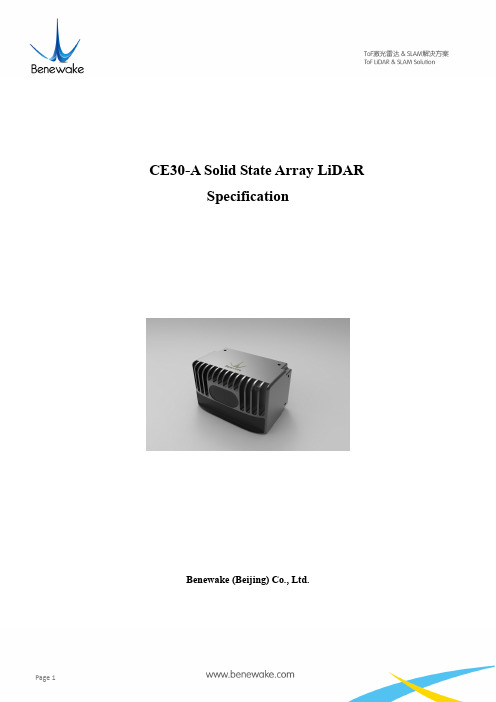
CE30-A Solid State Array LiDARSpecificationBenewake (Beijing) Co., Ltd.Table of Contents1.Product Overview (3)2.Principle of Ranging (4)3.Description of Obstacle Avoidance Mode (6)3.1.Obstacle Avoidance Mode (6)3.2.Setting Warning Region in Obstacle Avoidance Mode (7)munication Protocol (8)4.1.CAN Bus (Obstacle Avoidance Mode) (8)4.2.Ethernet (TCP/IP) (10)5.Product Dimensions (10)6.Aerial Socket Interface Description (10)7.Package & Accessories (11)1.Product OverviewFigure 1 CE30-ACharacteristicsComplete solid-state designArea-array detectionHorizontal FOV > 120°Vertical FOV 9°ROI setting for obstacle avoidance modeEmbedded algorithm: nearest obstacle calculation, transferred by CAN BUSTable 1 CE30-A SpecificationParameter1Typical ValueMethod Time of flightPeak Wavelength 850nmFOV2132*9 degreePixel Resolution 320*24Frame Rate 20fpsRanging Resolution 1cmDetecting Range30.1~4m1Specific parameters may differ due to the testing environments and the test modes. When the LiDAR is running for 20 mins, a whiteboard with reflectivity 90% is used in the following as default, and the data obtained from the central pixels are used for evaluation.2The detection can be customized.Repeatability(1σ)≤3cmAccuracy ≤6cmAmbient Light Resistance460kluxData Interface CANOperating Temperature 0~50℃Storage Temperature -30~70℃Supply Voltage DC 12±V(≥2A)Power Consumption ≤6WDimensions 79*47*50mmEnclosure Rating IP65Eye Safety Class EN 62471 ExemptWeight 219g2.Principle of RangingThe ranging principle of CE30-A is based on Time of Flight (TOF). CE30-A emits modulated near-infrared light, which will be reflected by the object and received by CE30-A again. CE30-A calculates the phase difference and the time difference between the emitted and received light, which will be further converted to the distance of the obstacle.Figure 2 Schematic of the detecting principle3The result is based on the whiteboard with reflectivity 90%. The detection range of the blackboard with reflectivity 10% is around1.5m. Different angles also lead to different maximum detection range. For details, please refer to Principle of Ranging.4In strong ambient light, the accuracy may be reduced. Please refer to the manual for more details.Figure 3 Illustration of CE30-A detection area. Compared with single-channel LiDAR, CE30-A has a wider vertical FOV.Figure 4 A real detected scene.Depth image (left) and corresponding grey image (right). In practical use, some cylindrical objects can be clearly captured (such as table leg).Figure 5 Application in the obstacle avoidance mode. Compared with the 2D Scanning LiDAR (the red line),CE30-A can detect obstacles lower than the mounting height.CE30-A captures the distance information of all the obstacles within the detecting range and the FOV. The detecting area is shown in Figure 6.Figure 6 Illustration of Detecting Range and AreaThe farthest detecting range of each angle has been optimized for general obstacle avoidance scenarios, which are different from regular detecting range. The schematic diagram is shown in Figure 6 (Customization is available for special requirements).Figure 7 Optimized Detecting Area for Obstacle Avoidance Application3.Description of Obstacle Avoidance Mode3.1.Obstacle Avoidance ModeThe obstacle avoidance mode of CE30-A is especially developed for the application of robot’s obstacle avoidance. In this mode, CE30-A will select the most critical obstacle and upload the distance information to the robots.The principle of the obstacle selection is as follows: CE30-A selects the nearest obstacle to LiDAR. Then it gathers detecting and computing resources, to calculate the azimuth and the projected distance of the obstacle more precisely.Figure 8 Testing Data Illustration (Top View)Among them, azimuth represents the angular deviation between the obstacle and the central line of the LiDAR’s HFOV (0 for central line, negative for left and positive for right) and the degree of trajectory deflection required to avoid the obstacle.Projected distance represents the projected distance from the obstacle to the robot (the robot is square at default and LiDAR is installed on the front surface of the robot). It also indicates the emergence level of avoiding the obstacle.3.2.Setting Warning Region in Obstacle Avoidance ModeIn many cases, not all objectives within the FOV worth the warning or the response of obstacle avoidance. The warning region can be set up in the obstacle avoidance mode. Once it is set up, though the detection range is the same, only the information of the obstacles in the warning region will be reported to the robot.We could set the region of interest (ROI) by the width and depth:1)Width: the width of a LiDAR-centered area extending symmetrically. It’s usually the same as that of the robot, i.e. the width of the robot in the direction of forward motion.2)Depth: the projected distance to the LiDAR, for which the front surface of LiDAR is set to be the zero plane. Usually, it corresponds to the distance that the robot needs to make brake in response to obstacles.Figure 9 Schematic Diagram of ROI Function DescriptionIn the obstacle avoidance mode with ROI setting, CE30-A will preferentially trace the obstacles in the ROI. For example, Objective A inside the ROI and Objective B outside the ROI exist simultaneously. Even though Objective B is nearer to CE30-A than Objective A, CE30-A still returns the information of Objective A rather than Objective B, as shown in Figure 10.Figure 10 Schematic of ROI Function Determinationmunication ProtocolThe following sections describe the communication protocol between CE30-A and external devices. The interface supports Ethernet/TCP protocol and CAN bus. Currently only the CAN bus protocol is available for the obstacle avoidance mode.4.1.CAN Bus (Obstacle Avoidance Mode)CE30-A uses CAN standard frame, with baud rate 250kbps.4.1.1.CAN Command Frame FormatTable 2 CAN Command Frame FormatMPU-->CE30-AByte length DescriptionID:0x606Start command 1 bit7-6:11bit5-1:00000bit0:1 - Start ranging and sampling 0 - Stop ranging and samplingSpare 1 0x00Width 1 Unit: cm. 0: no width limit Depth 1 Unit: dm. 0: no depth limitV ersion number inquiry 1 0xaa0x5a, 1: central calibration. The command should be operated in the stop mode. Please refer to the manual for more details.(In the stop mode, the command takes effect and ignores start/stop and the ROI setting; in theoperation mode, the command does not take effectand the machine will be restored to the state beforecenter calibration. )1)Depth is the ROI length of the test distance, in dm;2)Width is the ROI width of the test distance, in cm;3)The Spare field is temporarily reserved.4.1.2.Data Frame FormatTable 3 CAN Data Frame FormatCE30-A-->MPUData length DescriptionID:0x586The projected distance ofnearest obstacle point 2 Little-endian. Unit: cmReserve 1The angle of the nearestobstacle point 1 DegreeReserve 3State 1 bit0: 1-obstacle detected, 0-no obstacle1)The data provided by the LiDAR is the projected distance of the obstacle to the front surface of the machine, and the angle of the nearest point of the obstacle, i.e. (z, θ). The center of the FOV is 0 degree, the left is negative and the right is the positive. See Figure 6.2)Distance data is 2byte, and transmitted by the means of little-endian, in cm.3)All angle values are signed 8 bit angle values, in degree.4.1.3.Heartbeat Frame FormatTable 4 Heartbeat InformationCE30-A-->CPUByte length DescriptionID:0x587Heartbeat packet 1 bit0: 1 – Running state; 0 – Stop statebit1: 1 –V alid version number; 0 - Invalid version numberbit2: 1 – Error; 0 – Normal;bit3: reservebit4: 1 –Center calibrated; 0 –Without centercalibration;bit5_7: Heartbeat value (From 0 to 7 in turn)V ersion number 2 V ersion numberThe time interval of the heartbeat packet is 150ms. If there is a version inquiry, the heartbeat packet (including the version number) will respond immediately.4.2.Ethernet (TCP/IP)Please refer to the data sheet of CE30-C.5.Product DimensionsDimensions and installation instruction (customizable configuration structure)1.Shell2.Receiving panel (working area, no coving)3.Sending panel (working area, no coving)4.Power supply/CANBUS (M8 aerial socket)5.Ethernet port (M8 aerial socket)6.Equipment installing hole (M3)Figure 11 Structure and Dimension of DELiDAR CE30-A6.Aerial Socket Interface DescriptionFemale: Ethernet connector - aerial socket with 8 mm diameter.Male: Power supply/CANBUS connector - aerial socket with 8 mm diameter.Figure 12 CE30-A Aerial Connection DescriptionPin number Explanation1 CAN_L2 CAN_H3 GND4 12V +Figure 13 Power Supply/CANBUS Socket Pin DefinitionPin number Explanation1 ETH_RX_P2 ETH_RX_N3 ETH_TX_P4 ETH_TX_NFigure 14 Ethernet Socket Pin Definition7.Package & AccessoriesAccessories Image RemarkAerial Connection –PowerPower supply and CAN protocol Supply&CANBUSAerial Connection – EthernetTCP protocol(optional)Thermal Dissipation moduleSupport and Thermal Dissipation (optional)Demonstration Kit (optional) Windows Demonstration Kit (Windows 7/10 64)。
jm30行车记录仪说明书

jm30行车记录仪说明书
功能一:开关机功能
在关机状态下,长按[电源键]并保持3秒钟,可开启本机电源,机器开始工作。
在开机状态下,长按[电源键]并保持3秒钟,本机自动保存录像文件及用户设置并关机。
功能二:摄像头补光灯功能
1、在待机状态下,短按[电源键],可进行补光灯打开/关闭/自动三种模式的切换。
自动模式下,补光灯由摄像头感应光的亮度来控制。
2、模式键/菜单键/紧急录像锁定键
模式切换功能在待机状态下,短按[模式键],可在不同模式(录像/拍照/回放)之间进行切换。
功能三:菜单功能
在待机状态下,长按[菜单键]进行主菜单功能设置表,短按[上翻键]或[下翻键],选择需要设置的选项,短按[确认键]确认。
设置完成后,短按[菜单键]直至退出菜单设置功能。
(菜单设置方法在录像模式、拍照模式、回放模式中均相同)。
jvc uxl30安健使用说明
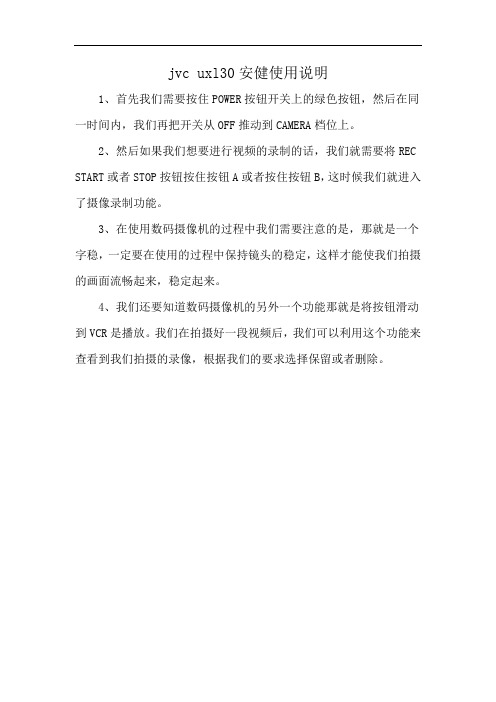
jvc uxl30安健使用说明
1、首先我们需要按住POWER按钮开关上的绿色按钮,然后在同一时间内,我们再把开关从OFF推动到CAMERA档位上。
2、然后如果我们想要进行视频的录制的话,我们就需要将REC START或者STOP按钮按住按钮A或者按住按钮B,这时候我们就进入了摄像录制功能。
3、在使用数码摄像机的过程中我们需要注意的是,那就是一个字稳,一定要在使用的过程中保持镜头的稳定,这样才能使我们拍摄的画面流畅起来,稳定起来。
4、我们还要知道数码摄像机的另外一个功能那就是将按钮滑动到VCR是播放。
我们在拍摄好一段视频后,我们可以利用这个功能来查看到我们拍摄的录像,根据我们的要求选择保留或者删除。
hurryscan30说明书

hurry SCAN ® 20, 25, 30Standard Connector Positions and Pin-Outs* Only with optional z-out connector,otherwise: DO NOT CONNECT.SL2-100 interfacePOWER IN(3-pin male D-SUB connector with high power contacts,type FM3W3P from FCTgroup)* The 3.3 V voltage is supplied for SCANLAB’s POF converter for optical data transmission (POF = Polymer Optical Fiber). This voltage should not be used for other purposes.(6)DATA IN –(7)GND (8)GND(9)DATA OUT –DATA IN+(1)DO NOT CONNECT (2)DO NOT CONNECT (3)+3.3V (DO NOT CONNECT)*(4)DATA OUT+(5)SL2-100(9-pin female D-SUB connector)(1)–15V (2)GND (3)+15VXY2-100 interface (optionally with z-out)Z-OUT (optional)(15-pin female D-SUB connector)POWER IN(9-pin male D-SUB connector)DIGITAL IN(25-pin female D-SUB connector)(8)DO NOT CONNECT (7)DO NOT CONNECT (6)DO NOT CONNECT (5)RESERVED(4)DO NOT CONNECT (3)DO NOT CONNECT (2)DO NOT CONNECT (1)DO NOT CONNECTDO NOT CONNECT (15)DO NOT CONNECT(14)RESERVED (13)RESERVED(12)DO NOT CONNECT(11)SIG+Z (10)SIG –Z(9)(13)DO NOT CONNECT (12)DO NOT CONNECT (11)DO NOT CONNECT (10)DO NOT CONNECT (9)DO NOT CONNECT (8)DO NOT CONNECT (7)DO NOT CONNECT (6)STATUS –(5)CHAN3– *(4)CHAN2–(3)CHAN1–(2)SYNC –(1)CLOCK –DO NOT CONNECT (25)DO NOT CONNECT (24)DO NOT CONNECT (23)DO NOT CONNECT (22)DO NOT CONNECT (21)DO NOT CONNECT(20)STATUS+(19)CHAN3+ *(18)CHAN2+(17)CHAN1+(16)SYNC+(15)CLOCK+(14)(1)–15V (2)–15V (3)GND (4)+15V (5)+15V–15V (6)GND (7)GND (8)+15V(9)hurry SCAN ® 20, 25, 30Standard Connector Positions and Pin-OutsAnalog interfaceANALOG IN(25-pin female D-SUB connector)POWER IN(9-pin male D-SUB connector)(13)DO NOT CONNECT (12)DO NOT CONNECT (11)PWROK_1(10)DO NOT CONNECT (9)GND (8)GND (7)GND(6)DO NOT CONNECT (5)PWROK_2(4)DO NOT CONNECT (3)GND (2)GND (1)GNDDO NOT CONNECT(25)POSACK_1(24)TEMPOK_1(23)DO NOT CONNECT(22)SIG+IN_1(21)SIG –IN_1(20)DO NOT CONNECT(19)POSACK_2(18)TEMPOK_2(17)DO NOT CONNECT(16)SIG+IN_2(15)SIG –IN_2(14)(1)–15V (2)–15V (3)GND (4)+15V (5)+15V–15V (6)GND (7)GND (8)+15V(9)。
Optoma ST30 3DReady短焦距投影器说明书

Native XGA, 60” image from just 77cm away Shadow-free images on interactive whiteboards Bright images, vivid colours – 3000 ANSI Lumens 3D Ready technology – DLP ®-Link ™ enabledST30DLP ® Projector 3D projection in the smallest rooms3D Ready 3DReady Designed for use in both the education and business environments the ST30 3D Ready short throw projector allows you to engage and present to your audience without shadows and screen glare.Perfect for installations with interactive whiteboards, theST30 is designed to display bright, rich, colourful, highcontrast crystal-clear presentations and images. Vibrant,life-like colours using BrilliantColor technology will ensureyour audience is left speechless every time the ST30 isturned on.Whether you’re a technical expert or a novice, the projectoris quick and easy to set up using the user-friendly controlpanel or handy remote control.The ST30 is designed with the environment in mind. Withenergy saving features including <1W standby mode andlong lamp-life of 4000hrs, it saves you both time andmoney. Combine that with our unique 5 year Optoma colourand imager guarantee and you’re sure of hassle-free, longlasting projection.The ST30 comes with a comprehensive selection ofaccessories including a remote control, 1.8 metre powercord, VGA cable, lens cover, user manual, quick start cardand 2 x AAA batteries so you have everything you need toget started.ST30 Projection Distance 0.5 - 2.5m (4:3 Aspect Ratio)Projection Distance (m)Horizontal Image Size (m)Vertical Image Size (m)Diagonal Image Size (m)Diagonal Image Size (inch)Image Offset (m)0.500.600.700.800.901.001.101.201.301.401.502.002.500.800.961.121.271.441.601.761.922.082.242.403.193.990.600.720.840.951.081.201.321.441.561.681.802.403.00 1.001.201.401.591.802.002.202.402.602.803.004.005.0039.3447.2155.0862.5570.8278.6986.5594.42102.29110.16118.03157.37196.710.090.110.130.140.160.180.200.220.230.250.270.360.45For guide purposes onlyST30 is capable of 16:9 aspect ratio projection. When projecting a 16:9image the image sizes, screen height and offset information will differ from the above.Optoma Europe Ltd.42 Caxton Way, Watford Business Park, Watford, Hertfordshire, UK. WD18 8QZ1Brightness and lamp lifetime will vary depending on selected projector mode, environmental conditions and usage. As is common with all lamp based projectors, brightness will decrease over the lamp lifetime. 2Typical lamp life achieved through testing. Will varyaccording to operational use and environmental conditions. 3Optoma guarantees that in normal use, Optoma DLP ® colour quality will be indistinguishable from when new. Exclusions: (a) Guarantee is voided if the projector is subject to damage through misuse.(b) Guarantee may be void in industrial or commercial entertainment environments where dust or smoke is excessive (c) Guarantee will not apply if lamp brightness is below 50% due to wear or if the projector is not working due to other faults. (d) Over time worn lamps within all projector types will show a slight colour variance. 4Optoma guarantees that in normal use, the DLP ® imager will retain image quality for at least 5 years and provide consistent pixel performance. Exclusions: (a) Guarantee is voided if the projector is subject todamage through misuse. (b) Guarantee may be void in industrial or commercial environments where dust or smoke is excessive. Copyright © 2010, Optoma Europe Ltd. All other product names and company names used herein are for identification purposes only and may be trademarks or registered trademarks of their respective owners. Errors and omissions excepted, all specifications are subject to change without notice. DLP ®, BrilliantColor™ and the DLP logo are registered trademarks of Texas Instruments.ST30ST30 SPEcificATiOnS Native Resolution XGA 1024 x 768Display Technology Single 0.55” XGA DC3 DMD chip DLP ® Technology by Texas Instruments Brightness - BRIGHT mode 1 3000 ANSI LumensContrast 3000:1Noise Level 29dB (STD mode)Lamp Life 2 4000/3000 (STD/BRIGHT mode) Projections Lens F Number 2.8 Focus Length 7.017mm Focus / Zoom Type Manual Focus / 2.0x Digital ZoomThrow Ratio 0.626:1 (Projection Distance: Image Width)Projection Distance 0.5 - 2.5mImage Size 1.00 – 5.00m (39.34” – 196.71”) Diagonal 4:3Offset 115% ±5%Weight / Dimensions (W x D x H) 3.1 kg / 306 x 243 x 113mm Remote Control Full function remote with direct source selecting INPUTS 2 x 15 Pin D-Sub VGA (SCART/Component via adaptor) S-Video 4 Pin Mini DinComposite RCA 3.5mm Audio Mini Jack - Audio computer inputs USB (remote mouse)CONTROL RS232 - 3 Pin Mini DIN OUTPUT 3.5mm Audio Mini Jack15 Pin D-Sub VGA [Supported through VGA 1 only. Operation during standby mode - ECO standby must be set to off]Audio 2W Speaker Aspect Ratio 4:3 Native, 16:9 CompatibleKeystone Correction ± 40° VerticalOn Screen Display 19 Languages: English, German, French, Italian, Spanish,Portuguese, Polish, Dutch, Russian, Finnish, Swedish,Greek, Norwegian/Danish, Hungarian, Czech, Turkish,Farsi, Arabic & RomanianCompatible Resolutions UXGA, SXGA, WXGA, HD, XGA, SVGAVideo Compatibility PAL SECAM 576i/p, NTSC 480i/p, HD 720p/1080i/1080pUniformity 85%Displayable Colours 1.07 BillionHorizontal Scan Rate 15 - 91kHz Vertical Scan Rate 25 - 85Hz (120Hz for 3D)Power Supply 100 - 240V, 50 - 60HzPower Consumption 295W BRIGHT mode < 1W Standby mode 250W STD mode < 1W Standby modeOperating Conditions Operating: 5 - 40˚C, 85% Humidity (Max), 3000m Altitude (Max)Security Security Bar, Kensington ™ Lock Port, Password ProtectionStandard Accessories Lens Cover, AC Power Cord, VGA Cable, Full FunctionRemote, Batteries x 2, Quick Start Guide, CD User Manual, Warranty Card, WEEE CardRoHS CompliantLamp Warranty 6 months or 1000 hours - whichever comes sooner Warranty Warranty may vary by country. Please see or ask your local supplier for detailsColour Guarantee 3 5 YearsImager Guarantee 4 5 Years3D Support 120Hz frame sequential 3D for resolutions up to 720p.60Hz field sequential 3D for resolutions up to 480i3D Viewing Requires Optoma DLP ® Link ™ active shutter glasses – sold separately3D Compatibility The 3D features of Optoma projectors can only be used with compatible 3D content. Typical applications include use with 3D educational or 3D design and modelling systems. See website for updates.EASy TO uSE REmOTE cOnTROL 3458ST30 Remote control1 Remote Mouse2 Page Up/Down control3 Vertical Keystone Correction4 Volume Control5 Brightness Adjustment6 3D Control7 Direct Input Source Selection 8 AV Mute ST30 connections 9 USB (Remote Mouse)10 VGA Out11 VGA 1- Scart & Component 12S-Video 13 Composite Video 14 RS23215 Audio In (VGA & Video)16 VGA 2- Component17 Audio Out18 Kensington™ Lock19 Security BarExceptional connectivity / multiple Terminals1210119161713141518219167Projector Wall mount - Part number: OPcWm835Wall mount for the ST30Telescopic mount with height adjustment plate for versatile installation.Maximum projector image of 97” diagonal with the mp - Part number: 23.8BW15G004Optoma genuine lamp modules are designed and tested to work specifically with your Optoma projector to ensure quality, good performanceand longevity.V1 - 23/11/11。
可堡拉公司HUSKY 330自动洁净厕所盆清洁剂说明书
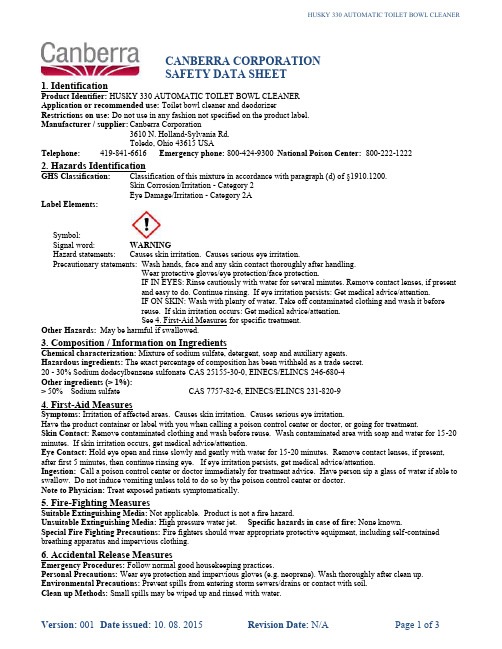
CANBERRA CORPORATIONSAFETY DATA SHEET1. IdentificationProduct Identifier: HUSKY 330 AUTOMATIC TOILET BOWL CLEANERApplication or recommended use: Toilet bowl cleaner and deodorizerRestrictions on use: Do not use in any fashion not specified on the product label.Manufacturer / supplier: Canberra Corporation3610 N. Holland-Sylvania Rd.Toledo, Ohio 43615 USATelephone: 419-841-6616Emergency phone: 800-424-9300 National Poison Center: 800-222-12222. Hazards IdentificationGHS Classification: Classification of this mixture in accordance with paragraph (d) of §1910.1200.Skin Corrosion/Irritation - Category 2Eye Damage/Irritation - Category 2ALabel Elements:Symbol:Signal word: WARNINGHazard statements: Causes skin irritation. Causes serious eye irritation.Precautionary statements: Wash hands, face and any skin contact thoroughly after handling.Wear protective gloves/eye protection/face protection.IF IN EYES: Rinse cautiously with water for several minutes. Remove contact lenses, if presentand easy to do. Continue rinsing. If eye irritation persists: Get medical advice/attention.IF ON SKIN: Wash with plenty of water. Take off contaminated clothing and wash it beforereuse. If skin irritation occurs: Get medical advice/attention.See 4. First-Aid Measures for specific treatment.Other Hazards: May be harmful if swallowed.3. Composition / Information on IngredientsChemical characterization: Mixture of sodium sulfate, detergent, soap and auxiliary agents.Hazardous ingredients: The exact percentage of composition has been withheld as a trade secret.20 - 30% Sodium dodecylbenzene sulfonate CAS 25155-30-0, EINECS/ELINCS 246-680-4Other ingredients (> 1%):> 50% Sodium sulfate CAS 7757-82-6, EINECS/ELINCS 231-820-94. First-Aid MeasuresSymptoms: Irritation of affected areas. Causes skin irritation. Causes serious eye irritation.Have the product container or label with you when calling a poison control center or doctor, or going for treatment.Skin Contact: Remove contaminated clothing and wash before reuse. Wash contaminated area with soap and water for 15-20 minutes. If skin irritation occurs, get medical advice/attention.Eye Contact: Hold eye open and rinse slowly and gently with water for 15-20 minutes. Remove contact lenses, if present, after first 5 minutes, then continue rinsing eye. If eye irritation persists, get medical advice/attention.Ingestion: Call a poison control center or doctor immediately for treatment advice. Have person sip a glass of water if able to swallow. Do not induce vomiting unless told to do so by the poison control center or doctor.Note to Physician: Treat exposed patients symptomatically.5. Fire-Fighting MeasuresSuitable Extinguishing Media: Not applicable. Product is not a fire hazard.Unsuitable Extinguishing Media: High pressure water jet. Specific hazards in case of fire: None known.Special Fire Fighting Precautions: Fire fighters should wear appropriate protective equipment, including self-contained breathing apparatus and impervious clothing.6. Accidental Release MeasuresEmergency Procedures: Follow normal good housekeeping practices.Personal Precautions: Wear eye protection and impervious gloves (e.g. neoprene). Wash thoroughly after clean up. Environmental Precautions: Prevent spills from entering storm sewers/drains or contact with soil.Clean up Methods: Small spills may be wiped up and rinsed with water.7. Handling and StoragePrecautions for Safe Handling: Read label before use. Avoid contact with skin or eyes. Wash hands, face and any skin contact thoroughly after handling. Use only according to label directions. If unsure about safe use, contact your supervisor. Conditions for Safe Storage: Keep out of reach of children. Do not contaminate water, food or feed by storage and disposal. Store in tightly closed, original container in a cool (10˚ - 30˚C), dry area.Incompatibility: None known.8. Exposure Controls / Personal ProtectionComponents with occupational exposure limits: NoneEngineering Controls: Not required.Personal Protective EquipmentRespiratory: Respiratory protection is not necessary under normal conditions of use.Gloves: Recommended. Eye Protection: Chemical resistant goggles.Other: Protective clothing (long sleeves, pants), eyewash, safety shower are always advisable when working with chemicals.9. Physical and Chemical PropertiesPhysical State - Solid Auto-ignition temperature - Not applicableColor - Blue Flash Point - NoneOdor - Fresh and Clean Flammability - Not applicableOdor Threshold - No data available Flammability Limits - Not applicableBoiling Point - Not applicable Partition coefficient - Not applicableDecomposition temperature - No data available Solubility (Water) - SolubleFreezing Point - Not applicable Vapor Density - No data availablepH (10% in water) - 5 - 8 Vapor Pressure - No data availableRelative Density - No data available Viscosity - Not applicableEvaporation Rate -Not applicable % VOC - 0 (Excluding exempt material)10. Stability and ReactivityReactivity: No specific reactivity test data is available for this mixture. Under normal conditions of storage and use, hazardous reactions are not expected. Incompatible materials: Oxidizers.Chemical stability: This product is stable at ambient temperatures and pressures.Conditions to avoid: Temperatures above 50°C.Hazardous decomposition products: None known.11. Toxicological InformationAcute Toxicity: Toxicity data is not available for this mixture. Data below are estimates based on summation methods. Test Results Classification (A.0.4.1(c)) Basis (A.1.3.6.1)Oral > 2000mg/kg Not applicable Ingredient literature (Additive formula)Dermal > 2000mg/kg Not applicable Ingredient literature (Additive formula)Inhalation > 20 mg/L Not applicable Ingredient literature (Additive formula)Eye Damage/Irritation Irritation Category 2A Ingredient literatureSkin Damage/Irritation Irritation Category 2 Ingredient literatureSummary: Skin and eye contact are most likely routes of exposure. Causes skin and eye irritation.Subchronic/Chronic Toxicity:Test Results Classification BasisSkin Sensitization Not a sensitizer Not applicable Ingredient literature.Summary: Repeated or prolonged contact causes skin and eye irritation.Carcinogens - Ingredients are not listed on the NTP Report on Carcinogens, IARC Monographs or by OSHAOther data - No other toxicological information is available for this mixture.12. Ecological InformationThis material has not been tested for acute environmental effects.Persistence and degradability: Material is not persistent. All organic components > 1% are readily biodegradable.Bio-accumulative potential: No evidence to suggest bio-accumulation will occur.Mobility: Accidental spillage may lead to penetration of soil and groundwater.13. Disposal ConsiderationsDo not contaminate water, food or feed by disposal. If material cannot be disposed of by use according to label directions, contact your State Environmental Control Agency, or the hazardous waste representative at the nearest EPA Regional Office for guidance. Wrap empty container in plastic bag and discard in trash.14. Transport InformationProper Shipping Name: Not regulated RQ - Not Applicable Shipping emergency phone: 800-424-9300 Transport hazard class: Not Applicable Hazard Label: Not ApplicablePacking Group: Not Applicable Emergency Guide No.: Not Applicable Marine Pollutant: No15. Regulatory InformationInventory status: All components are listed on TSCA(US), EINECS/ELINCS(EU), DSL(Canada), AICS(Australia),ENCS(Japan).OSHA Hazard Communication Standard: This product meets the §1910.1200 definition of a "Hazardous Chemical". Superfund Amendments and Reauthorization Act of 1986 Title III (EPCRA) Sections 311 and 312Immediate (Acute) Health Hazard Yes Delayed (Chronic) Health Hazard NoFire Hazard No Reactive Hazard NoSudden Release of Pressure Hazard NoSuperfund Amendments and Reauthorization Act of 1986 Title III (EPCRA) Section 313*Chemicals marked with an asterisk in “3. Composition/Information on Ingredients” are subject to reporting requirements for Section 313 of Title III of the Superfund Amendments and Reauthorization Act (SARA) of 1986 and 40CFR Part 372. Pennsylvania/New Jersey/Massachusetts Right to KnowSee “3. Composition/Information on Ingredients” for hazardous and top five ingredients over 1% (w/w).California Proposition 65: This product does not contain a listed substance known to the State of California to cause cancer, birth defects or other reproductive harm, at levels which would require a warning under the statute.16. Other informationDate issued: 10. 08. 2015 HUSKY 330 Revision: N/ADisclaimer: No representation or warranty, either expressed or implied, of merchantability, fitness for a particular purpose, or of any other nature, is made with respect to information concerning the product referred to in this document. The information contained herein is, to the best of our knowledge and belief, accurate. However, since the conditions of handling and use are beyond our control, it is impossible to foresee every health effect or exposure risk incurred by the use of this product. All chemicals present some degree of hazard and should be used with caution. The information and recommendations contained herein are presented in good faith. The user should review this information in conjunction with their knowledge of the application intended to determine the suitability of this product for such purpose. In no event will the supplier be responsible for any damages of any nature whatsoever, resulting from the use, reliance upon, or the misuse of this information. Furthermore, it is the direct responsibility of the user to comply with all applicable regulations governing the use and disposal of this material. Prepared by: R&D,Canberra Corporation。
MORNSUN VCB48_SBO-30WR3 30W 隔离 DC-DC 转换器 产品说明书

30W isolated DC-DC converterWide input andregulated single outputPatent Protection RoHSFEATURES●Wide 2:1input voltage range ●High efficiency up to 90%●I/O i solation test voltage 1.5K VDC●Input under-voltage protection,output over-current,short-circuit,over-voltage protection,over-temperature protection●Operating ambient temperature range:-40℃to +85℃●Industry standard 1/16brick,complies with DOSA standard●EN62368approvedVCB48_SBO-30WR3series are isolated 30W DC-DC converter products with a 2:1input voltage range.They feature efficiencies of up to 90%,1500VDC input to output isolation,operating temperature of -40℃to +85℃,input under-voltage protection,output over-current,short-circuit,over-voltage protection and over-temperature protection,which is widely used in communication field,such as switches,repeaters,intelligent communication gateways,GPS synchronous clock and 4G/5G base station etc.Transient Recovery Time 25%load step change,nominal input voltage --300500µs Transient Response Deviation 25%load step change,nominal input voltage 5V output --±5±8%Others--±3±5Temperature Coefficient Full load----±0.03%/℃Ripple &Noise ②20MHz bandwidth,5%-100%load--100150mV p-pTrim90--110%Vo Output Voltage Remote Compensation(sense)----105Over-voltage Protection Input voltage range110130160Over-current Protection 110150190%Io Short-circuit ProtectionContinuous,self-recoveryNote:①Load regulation for 0%-100%load is ±3%;②Ripple &Noise at <5%load is 5%Vo max.The ”parallel cable”method is used for ripple and noise test,please refer to DC-DC Converter Application Notes for specificinformation.Fig.1Remote Sense Application1.Remote Sense Connection if not usedNotes:(1)If the sense function is not used for remote regulation the user must connect the+Sense to+Vo and-Sense to0V at the DC-DC converter pins and will compensate for voltage drop across pins only.(2)The connections between Sense lines and their respective power lines must be kept as short as possible,otherwise they may be picking up noise,interference and/or causing unstable operation of the power module.2.Remote Sense Connection used for CompensationNotes:(1)Using remote sense with long wires may cause unstable output,please contact technical support if long wires must be used.(2)PCB-tracks or cables/wires for Remote Sense must be kept as short as possible.Twisted pair or shielded wires are suggested for remote compensation and must be kept as short as possible.(3)We recommend using adequate cross section for PCB-track layout and/or cables to connect the power supply module to the load in order to keep the voltage drop below0.3V and to make sure the power supply's output voltage remains within the specified range.(4)Note that large wire impedance may cause oscillation of the output voltage and/or increased ripple.Consult technical support or factory for further advice of sense operation.Design Reference1.Typical applicationAll DC-DC converters of this series are tested before delivery using the recommended circuit shown in Fig.2.Input and/or output ripple can be further reduced by appropriately increasing the input&output capacitor values Cin and Cout and/or by selecting capacitors with a low ESR(equivalent series resistance).Also make sure that the capacitance is not exceeding the specified max. capacitive load value of the product.Vin+Vo0V Vin48V Cin100µF Cout10µF2.EMC compliance circuitFig.3Notes:For EMC tests we use Part②in Fig.3for immunity and part①for emissions test.Selecting based on needs.Parameter description:Model Vo:28V Vo:OthersFUSE Select fuse value according to actual inputcurrentMOV S14K60C0680uF/100VC1,C222uF/100VC3330µF/100VC4Refer to the Cout in Fig.2LCM14.7mH,recommended to use MORNSUNFL2D-30-472LDM122uHCY1 2.2nF/2KV 2.2nF/2KVCY2 3.2nF/2KV 2.2nF/2KV3.Trim Function for OutputVoltage Adjustment (open if unused)Trim upTrim downTRIM resistor connection (dashed line shows internal resistor network)Trim resistor calculation:Trim up)(22.10%511%225.1%)100(11.5Ω⎪⎭⎫ ⎝⎛-∆-∆∆+=k V R nom T Trim down)(22.10%511Ω-⎪⎭⎫ ⎝⎛∆=k R T4.The products do not support parallel connection of their output5.For additional information please refer to DC-DC converter application notes on Dimensions and Recommended LayoutNote:1.For additional information on Product Packaging please refer to .Packaging bag number:58210102;2.The maximum capacitive load offered were tested at input voltage range and full load;3.Unless otherwise specified,parameters in this datasheet were measured under the conditions of Ta=25℃,humidity<75%RH with nominalinput voltage and rated output load;4.All index testing methods in this datasheet are based on company corporate standards;5.We can provide product customization service,please contact our technicians directly for specific information;6.Products are related to laws and regulations:see"Features"and"EMC";7.Our products shall be classified according to ISO14001and related environmental laws and regulations,and shall be handled byqualified units.Mornsun Guangzhou Science&Technology Co.,Ltd.Address:No.5,Kehui St.1,Kehui Development Center,Science Ave.,Guangzhou Science City,Huangpu District,Guangzhou,P.R.China Tel:86-20-38601850Fax:86-20-38601272E-mail:***************。
乐兰 AM-30 个人监听音箱 使用说明书

③ DRUM 音量旋钮 调 节 连 接 在D R U M输 入 插 孔 设 备 的 音 量 。
④ LINE 线路音量旋钮 调 节 连 接 在L I N E输 入 插 孔 设 备 的 音 量 。
⑤ BASS 低音旋钮 调节低频电平。
重量 12kg
附件 说明书 电源线
*0 dBu = 0.775 Vrms *产 品 规 格 如 有 变 化 , 恕 不 另 外 通 知 。
上海乐兰电子有限公司 上 海 市 杨 浦 区 平 凉 路1 5 0 0号 二 号 楼 电 话 : (0 2 1)5 5 8 0 0 8 0 0 传 真 : (0 2 1)6 5 7 2 7 9 9 9 上海乐兰电子有限公司北京分公司 北 京 朝 阳 区 西 大 望 路6 3号 阳 光 财 富 大 厦3 F 电 话 : (0 1 0)5 9 6 0 0 7 7 7 传 真 : (0 1 0)5 9 6 0 2 5 4 8
◆ D R U M专 用 个 人 监 听 音 箱 A M - 3 0是 专 门 针 对 打 击 乐 器 的 有 源 监 听 音 箱 。 具 有D R U M专 用 输 入 , 这 个 监 听 音 箱 可 以 完 全 表 现D R U M 的声音。
◆强劲的声音 尽 管 箱 体 小 巧 , 但2路1 0英 寸 同 轴 扬 声 器 可 以 输 出 强 劲 的声音。
⑥ TREBLE 高音旋钮 调节高频电平。
⑦ POWER 电源开关 开 启/关 闭 电 源 。 当 电 源 开 启 时 , 指 示 灯 亮 。
⑧ 交流电输入 附带的电源线连接在此。牢固地插入它,使导线不会意外脱落。
* A M - 3 0的 输 入 灵 敏 度 设 置 的 稍 高 , 可 以 适 应 打 击 乐 音 源 较 低 的 输 出 电 平 。 但 是 如 果 您 连 接 高 电 平 输 出 的 音 源,如 果 您 把 音 量 电 平 调 得 太高,可能发生失真。请小心。
Parker icountLaserCM30 下一代粒子污染监测仪商品说明说明书

icountLaserCM30 Particle Contamination MonitorNEXT GENERATION1Particle Contamination Monitor 1Rechargeable Battery Pack2Printer Paper Roll (1 x fitted / 1 x spare)1USB cable1Flash Drive Memory Stick (inc. Manual and Download Software)1Quick Start Guide1Power Supply & Regional Power CableWhat's in the CaseWhat's New...Meet the Next GenerationParticle Contamination Monitor - LCM30The Parker icount LCM30 is a next generation fluid system contamination monitoring offering an under 90 seconds test procedure. Multi standard ISO 4406, NAS 1638, AS4059 & GOST cleanliness reporting, data entry and integral printing are all featured on this next generation contamination monitor.Parker listened to their existing customers and then to the engineers and maintenance operatives to find out the features that have helped make the icountLaserCM a unique predictive maintenance instrument.• Auto testing – start test from hand set • Shorter test time - under 90 seconds • Updated main enclosure • Enhanced handset design • Refined user interface• Improved rechargeable battery life• Integrated RH% moisture sensor and temperature • Thermal printer (long life) improved data recording • 8 x reported sizes (6 x measured / 2 x calculated)reporting codes to ISO4406 - NAS1638, AS4059 & GOST • Now with RS232 Data Transfer over USB • Easy to use 'Clip On' battery packFeatures & Benefits • Special ‘diagnostics’ are incorporated into theicountLaserCM microprocessor control to ensure effective testing.• Routine contamination monitoring of oil systems and liquid fuels with icountLaserCM saves time and saves money.• Contamination monitoring is now possible during applicaton operation - icountLaserCM saves on production downtime.• Data entry allows individual equipment test log details to be recorded.• Data retrieval of test results from memory via hand set display.• Automatic test cycle logging of up to 1000 tests can be selected via hand set display.• Totally portable, can be used as easily in the field as in the laboratory.• Automatic calibration reminder.• Instant, accurate results achieved with a test cycle in under 90 seconds.• Data entry allows individual equipment footprint record.• Auto 99 test logging, set up via hand set.• Auto-testing allows for the conducting ofautomatic sequencing tests on flushing systems for example.• Worldwide service and technical support.• Re-calibration - Annual certification by an approved Parker Service Centre.• Certification of fluid cleanliness levels.• Early warning instrument to help preventcatastrophic failure in critical systems.• Comparable results to Laboratories • To comply with customer cleanlinessrequirements and specifications.• New equipment warranty compliance.• New oil cleanliness testing.Why On-Site Fluid Contamination Monitoring?LCM30 Technical SpecificationPart NumberDescriptionParticle Size Reporting ChannelsMTD: >4, >6, >14, >21, >25e , >30, >38 and >70e µm e ACFTD: >2, >5, >10, >15, >20e , >25, >50 and >100e µm Reporting Contamination Standards iiISO 4406:Code 0 to 22NAS 1638 0 to 12GOST 17216:00 to 17 (consult Parker)SAE AS 4059F Table 1: 00 to 12SAE AS 4059F Table 2: 00 to 12Other Test Methods IP564: determination of the level of cleanliness of aviation turbine fuel Automatic IP564 test mode to include single flush and three repeat tests - average and individual results displayed.Reporting Repeatability.Measured Channels: <7% at measured counts for MTD particles size 4, 6 and 14 μm iii CalibrationMTD: Calibration in accordance with ISO 11943:Section 9ACFTD: The LCM30 is calibrated against the Master PCM at the particle sizes shown within the specified limitsConsult Parker for re-calibration.Test Time < 90 seconds in both single and multi-test mode.Test ModesSingle / Multiple – fully automated. Moisture SensorCompatible with mineral oils only.Relative Humidity (%RH) ±5% RHStability: +-2% RH typical at 50% RH in one year. Temperature (°C) -25 to +150°C ±0.9%MeasurementPrinciple of OperationThe LCM30 is a Particle Contamination Monitor (PCM) that automatically sizes and counts individual particles suspended in a fluid using a laser illuminated optical light extinction principle.The sensor uses a focused light source that is projected through oil moving in a flow cell; any particulatecontamination within the oil will cause a change in signal proportional to its size on the detector. On-board flow metering delivers a precise volume of fluid through a flow cell at a controlled rate. Focused laser light is projected through fluid in the flow cell and any particulate contamination within the fluid reduces the amount of light that reaches the detector. The signals are processed and the particle size distribution is reported to the user. Particle sizes are reported in micrometres (1× (10) ^(-6) metres) and displayed as “µm” for ISO Medium Test Dust (MTD) calibration or “µm” for Air Cleaner Fine Test Dust (ACFTD) calibration.e = calculated channel (indicated by the letter e on the handset display)ii = The instrument only uses the shorthand in these standards for reporting contamination levels.iii = 95% confidence level using an MTD distribution with a concentration of 6mg/L.Fluid Compatibility Mineral oils and petroleum based fluids. For other fluids consult Parker Working Viscosity2 to 100 cSt2 to 200 cSt when used with LCM30 Case Mounted Pump(100 cSt when reporting in GOST standard and using Heated Bath)2 to 500 cSt when used with Single Point Sampler Higher viscosities when used with Trace Heated HosesEnvironmental Temperature +5°C to +40°C Fluid Temperature +5°C to +80°CWorking Pressure 2.5 bar when using Case Mounted Pump; up to 420 bar when CMP not used Flow Rate35ml/min when using Case Mounted Pump; 6 - 380 l/min max. when used with System 20 Sensors, higher with Single Point Sampler Inlet and Outlet FittingsM16 MINIMESS®Operating environmentInstrument External Power 10 to 24V - 3A max.Trace Heated Hose (THH)12V DC 5A max - 24V DC 2.5A max.Rechargeable Battery 12V / Capacity: 4.5Ah with - 12V Nom.Rechargeable Battery PackInput Voltage: 18V DC - Input Current: 2.5A Charge Time: Typically 4.0 hours for full chargeNumber of Tests: Typically 320 - 450 depending on product variant and operating conditions.Regional Plugs UK (Type G) - EU (Type C) - US (Type B) - Australasia (Type I)ElectricalLCM302022icountLCM30 (MTD calibration)LCM302028icountLCM30 (MTD calibration) (Case Mounted Pump)ACC6NW005Printer Paper RollACC6NE054LCM30 Rechargeable Battery PackStandard product tableData Communication Port USB BMenu Structure and Layout Intuitive menu structureCase Mounted Pump (CMP)CMP operation via handset - Automatic CMP operation when test enabled Trace Heated Hose (THH)Trace Heated Hose (THH) initiated via hand set. PrinterThermal printerInterfaceOuter MouldingsMouldings: Structural foam ABS / Coating: PolyurethaneMaterial Wetted Flow PathNylon with Kevlar Reinforcement Microbore Hose / Brass / Viton / Polyacetal (Delrin) / Zinc Plated Mild Steel / Stainless Steel 302, 303 and 316 / Soda-lime GlassMaterialsLCM30 - Technical Data (cont)Simple and efficient offline oil samplingThe UBS provides the dynamic link to portable particle and water counters. The UBS off-line sampler has microprocessor technology to recognise and adjust to the connecting monitor including the icountLCM30 and H 2Oil water in oil monitor.Lightweight and compact connectionThe SPS (Single Point Sampler) is a lightweight, compact and easy to use online sampling unit that connects an icountLCM30 or H 2Oil to a single pressure test point in a fluid system. Suitable for use with mineral and biodegradable oils, petroleum based fluids, the SPS offers fingertip operated control even at high pressures - 420 bar (6000 PSI) rated maximum pressure.Universal Bottle SamplerSingle Point SamplerPart NumberDescriptionUBS9002Universal bottle sampler (includes aluminium case and accessories)UBS9003Universal bottle samplerPart NumberSupersedesDescriptionSPS2021SPS.2021Single point sampler (Mineral Oil fluids)ACC6NW003B84784Waste bottle (Universal)ACC6NH001B84224Extension hose/coupling (Mineral fluids)ACC6NH003B84788Waste hose (Mineral Oil)Supporting Productsi = calculated channel (indicated by the letter e on the display)ii = The instrument only uses theshorthand in thesestandards for reporting contamination levels.iii = 95% confidence level using an MTD distribution with aconcentration of 6mg/L.Europe, Middle East, AfricaAE – United Arab Emirates, DubaiTel: +971 4 8127100 ********************AT – Austria, St. Florian Tel: +43 (0)7224 66201 *************************AZ – Azerbaijan, Baku Tel: +994 50 2233 458****************************BE/NL/LU – Benelux, Hendrik Ido Ambacht Tel: +31 (0)541 585 000 ********************BG – Bulgaria, Sofia Tel: +359 2 980 1344**************************BY – Belarus, Minsk Tel: +48 (0)22 573 24 00 ************************CH – Switzerland, Etoy Tel: +41 (0)21 821 87 00*****************************CZ – Czech Republic, Klecany Tel: +420 284 083 111*******************************DE – Germany, Kaarst Tel: +49 (0)2131 4016 0*************************DK – Denmark, Ballerup Tel: +45 43 56 04 00*************************ES – Spain, Madrid Tel: +34 902 330 001 ***********************FI – Finland, Vantaa Tel: +358 (0)20 753 2500 *************************FR – France, Contamine s/Arve Tel: +33 (0)4 50 25 80 25 ************************GR – Greece, Piraeus Tel: +30 210 933 6450 ************************HU – Hungary, Budaörs Tel: +36 23 885 470*************************IE – Ireland, Dublin Tel: +353 (0)1 466 6370 *************************IL – IsraelTel: +39 02 45 19 21************************IT – Italy, Corsico (MI) Tel: +39 02 45 19 21 ***********************KZ – Kazakhstan, Almaty Tel: +7 7273 561 000****************************NO – Norway, Asker Tel: +47 66 75 34 00************************PL – Poland, Warsaw Tel: +48 (0)22 573 24 00 ************************PT – PortugalTel: +351 22 999 7360**************************RO – Romania, Bucharest Tel: +40 21 252 1382*************************RU – Russia, Moscow Tel: +7 495 645-2156************************SE – Sweden, Borås Tel: +46 (0)8 59 79 50 00 ************************SK – Slovakia, Banská Bystrica Tel: +421 484 162 252**************************SL – Slovenia, Novo Mesto Tel: +386 7 337 6650**************************TR – Turkey, Istanbul Tel: +90 216 4997081 ************************UA – Ukraine, Kiev Tel: +48 (0)22 573 24 00 ************************UK – United Kingdom, Warwick Tel: +44 (0)1926 317 878 ********************ZA – South Africa, Kempton Park Tel: +27 (0)11 961 0700*****************************Parker WorldwideFDHB760UKNorth AmericaCA – Canada, Milton, Ontario Tel: +1 905 693 3000US – USA, Cleveland Tel: +1 216 896 3000Asia PacificAU – Australia, Castle Hill Tel: +61 (0)2-9634 7777CN – China, Shanghai Tel: +86 21 2899 5000HK – Hong Kong Tel: +852 2428 8008IN – India, MumbaiTel: +91 22 6513 7081-85JP – Japan, Tokyo Tel: +81 (0)3 6408 3901KR – South Korea, Seoul Tel: +82 2 559 0400MY – Malaysia, Shah Alam Tel: +60 3 7849 0800NZ – New Zealand, Mt Wellington Tel: +64 9 574 1744SG – Singapore Tel: +65 6887 6300TH – Thailand, Bangkok Tel: +662 186 7000TW – Taiwan, Taipei Tel: +886 2 2298 8987South AmericaAR – Argentina, Buenos Aires Tel: +54 3327 44 4129BR – Brazil, Sao Jose dos Campos Tel: +55 800 727 5374 CL – Chile, Santiago Tel: +56 2 623 1216MX – Mexico, Toluca Tel: +52 72 2275 4200© 2020 Parker Hannifin Corporation. All rights reserved.EMEA Product Information Centre Free phone: 00 800 27 27 5374(from AT , BE, CH, CZ, DE, DK, EE, ES, FI, FR, IE, IL, IS, IT , LU, MT , NL, NO, PL, PT , RU, SE, SK, UK, ZA) US Product Information Centre。
Anchor Audio AN-30 音频监控系统用户手册说明书

SIX YEAR WARRANTY
sb-30 speaker bracket
Mounting the AN-30 speaker (included hardware: allen wrench & two allen head cap screws with lock washers) to a wall, ceiling or other flat surface using the SB-30 speaker bracket.
AN-30 Speaker Monitor Owners Manual
A Message from the President
Congratulations on purchasing an Anchor Audio sound system, the choice of thousands of satisfied customers including the White House, prestigious universities, school districts nationwide, police and fire departments, and all branches of the U.S. military. Our products are made of the finest materials and built with pride in the U.S.
- 1、下载文档前请自行甄别文档内容的完整性,平台不提供额外的编辑、内容补充、找答案等附加服务。
- 2、"仅部分预览"的文档,不可在线预览部分如存在完整性等问题,可反馈申请退款(可完整预览的文档不适用该条件!)。
- 3、如文档侵犯您的权益,请联系客服反馈,我们会尽快为您处理(人工客服工作时间:9:00-18:30)。
hurry SCAN ® 20, 25, 30
Standard Connector Positions and Pin-Outs
* Only with optional z-out connector,otherwise: DO NOT CONNECT.
SL2-100 interface
POWER IN
(3-pin male D-SUB connector with high power contacts,type FM3W3P from FCTgroup)
* The 3.3 V voltage is supplied for SCANLAB’s POF converter for optical data transmission (POF = Polymer Optical Fiber). This voltage should not be used for other purposes.
(6)DATA IN –(7)GND (8)GND
(9)
DATA OUT –
DATA IN+(1)
DO NOT CONNECT (2)DO NOT CONNECT (3)
+3.3V (DO NOT CONNECT)*(4)
DATA OUT+
(5)
SL2-100
(9-pin female D-SUB connector)
(1)–15V (2)GND (3)
+15V
XY2-100 interface (optionally with z-out)
Z-OUT (optional)
(15-pin female D-SUB connector)
POWER IN
(9-pin male D-SUB connector)
DIGITAL IN
(25-pin female D-SUB connector)
(8)DO NOT CONNECT (7)DO NOT CONNECT (6)DO NOT CONNECT (5)RESERVED
(4)DO NOT CONNECT (3)DO NOT CONNECT (2)DO NOT CONNECT (1)
DO NOT CONNECT
DO NOT CONNECT (15)DO NOT CONNECT
(14)RESERVED (13)RESERVED
(12)DO NOT CONNECT
(11)SIG+Z (10)SIG –Z
(9)
(13)DO NOT CONNECT (12)DO NOT CONNECT (11)DO NOT CONNECT (10)DO NOT CONNECT (9)DO NOT CONNECT (8)DO NOT CONNECT (7)DO NOT CONNECT (6)STATUS –(5)CHAN3– *(4)CHAN2–(3)CHAN1–(2)SYNC –(1)
CLOCK –
DO NOT CONNECT (25)DO NOT CONNECT (24)DO NOT CONNECT (23)DO NOT CONNECT (22)DO NOT CONNECT (21)DO NOT CONNECT
(20)STATUS+(19)CHAN3+ *(18)CHAN2+(17)CHAN1+(16)SYNC+(15)CLOCK+
(14)
(1)–15V (2)–15V (3)GND (4)+15V (5)
+15V
–15V (6)GND (7)GND (8)+15V
(9)
hurry SCAN ® 20, 25, 30
Standard Connector Positions and Pin-Outs
Analog interface
ANALOG IN
(25-pin female D-SUB connector)
POWER IN
(9-pin male D-SUB connector)
(13)DO NOT CONNECT (12)DO NOT CONNECT (11)PWROK_1
(10)DO NOT CONNECT (9)GND (8)GND (7)GND
(6)DO NOT CONNECT (5)PWROK_2
(4)DO NOT CONNECT (3)GND (2)GND (1)
GND
DO NOT CONNECT
(25)POSACK_1(24)TEMPOK_1
(23)DO NOT CONNECT
(22)SIG+IN_1(21)SIG –IN_1
(20)DO NOT CONNECT
(19)POSACK_2(18)TEMPOK_2
(17)DO NOT CONNECT
(16)SIG+IN_2(15)SIG –IN_2
(14)
(1)–15V (2)–15V (3)GND (4)+15V (5)
+15V
–15V (6)GND (7)GND (8)+15V
(9)。
