MLX-620选型手册
椭圆机说明书
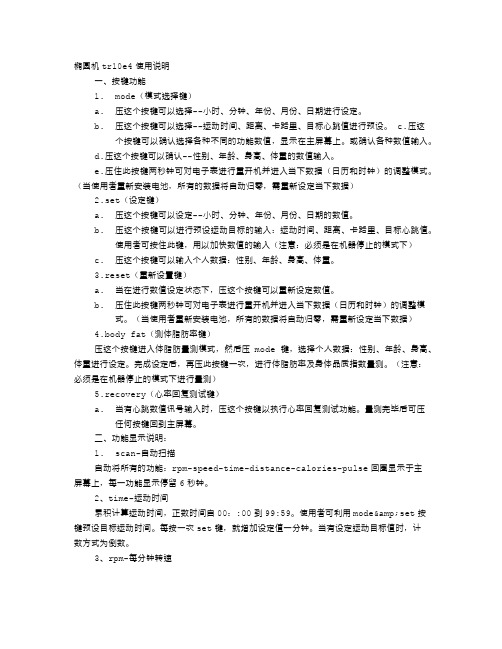
椭圆机tr10e4使用说明一、按键功能1.mode(模式选择键)a.压这个按键可以选择--小时、分钟、年份、月份、日期进行设定。
b.压这个按键可以选择--运动时间、距离、卡路里、目标心跳值进行预设。
c.压这个按键可以确认选择各种不同的功能数值,显示在主屏幕上。
或确认各种数值输入。
d.压这个按键可以确认--性别、年龄、身高、体重的数值输入。
e.压住此按键两秒钟可对电子表进行重开机并进入当下数据(日历和时钟)的调整模式。
(当使用者重新安装电池,所有的数据将自动归零,需重新设定当下数据)2.set(设定键)a.压这个按键可以设定--小时、分钟、年份、月份、日期的数值。
b.压这个按键可以进行预设运动目标的输入:运动时间、距离、卡路里、目标心跳值。
使用者可按住此键,用以加快数值的输入(注意:必须是在机器停止的模式下)c.压这个按键可以输入个人数据:性别、年龄、身高、体重。
3.reset(重新设置键)a.当在进行数值设定状态下,压这个按键可以重新设定数值。
b.压住此按键两秒钟可对电子表进行重开机并进入当下数据(日历和时钟)的调整模式。
(当使用者重新安装电池,所有的数据将自动归零,需重新设定当下数据)4.body fat(测体脂肪率键)压这个按键进入体脂肪量测模式,然后压mode键,选择个人数据:性别、年龄、身高、体重进行设定。
完成设定后,再压此按键一次,进行体脂肪率及身体品质指数量测。
(注意:必须是在机器停止的模式下进行量测)5.recovery(心率回复测试键)a.当有心跳数值讯号输入时,压这个按键以执行心率回复测试功能。
量测完毕后可压任何按键回到主屏幕。
二、功能显示说明:1.scan-自动扫描自动将所有的功能:rpm-speed-time-distance-calories-pulse回圈显示于主屏幕上,每一功能显示停留6秒钟。
2、time-运动时间累积计算运动时间,正数时间自00::00到99:59。
双踪示波器MOS-620_20MHz(1)

MOS-620 20MHz双踪示波器中文使用说明书一.概述:1.MOS-620是一种便携式双综示波器。
带宽20MHZ。
最大灵敏度为1mv/div最大扫描速度为0.2us/div。
并可扩展10倍使扫描速度达到100ns/div。
该示波器采用6英寸并带有红色刻度的矩形CRT,操作简单,稳定可靠。
2.特性2.1 高亮度以及高加速极电压的CRT这种示波管速度快,亮度高。
加速极电压为2千伏,即使在高速的情况下也能显示清晰的轨迹。
2.2 宽带高灵敏度DC-20MHZ(-3db)的宽频带,该仪器灵敏度可以达到5mv/div(1mv/dv×5mag)改进的触发同步功能可以扩展到20MHZ。
2.3 交替触发功能可以观察两个频率不同的信号波形2.4 电视信号同步功能2.5 CH1 输出50Ω输出信号在后面板可以直接驱动频率计或其它仪器2.6 Z 轴输入亮度调制功能可以给示波器中加入频率或时间标识,正信号轨迹消隐,TTL匹配。
2.7 X-Y操作:当设定在X-Y位置时,示波器可以用来作为X-Y示波器,CH1可作为水平轴,CH2可当作垂直轴。
二.技术指标:(表一)电源要求:电压:AC115V,230V±15%。
频率:50HZ~60HZ;功耗:约40VA(最大35W)工作环境:室内使用海拔2000m;环境温度:10°C~35°C辅件:电源线1根;说明书1份;探头2个。
机械尺寸:310×150×455(mm)重量:约8kg存贮温度:–10°C~70°C三.操作前注意事项:1.开封示波器出厂前都做过严格的检验和测试,收到仪器后请立即开箱检查是否运输途中有任何损坏,一旦发现请立即与供应商或发货人联系。
2.检查电源电压通过选择后面板上的电压选择开关,该示波器可工作在任一下表给出的电压模式中。
在接通电源前先确定电压选择设定在正确的位置上。
注意:错接电源可损坏示波器。
迈信驱动华大电机选型手册

LB系列机座号(mm):80、110、130、150额定转矩(Nm):1.3~27额定功率(Kw):0.4~5.5额定转速(rpm):1500、2000、2500、3000最高转速(rpm):/转子惯量:中惯量标配反馈元件:增量式编码器(2500C/T)失电制动器:可配适配驱动器工作电压(VAC):220LBB系列机座号(mm):80、110、130、150额定转矩(Nm):1.3~19.1额定功率(Kw):0.4~3.0额定转速(rpm):1500、2000、3000最高转速(rpm):3000、5000转子惯量:中惯量标配反馈元件:总线式光电编码器失电制动器:可配适配驱动器工作电压(VAC):220HB系列机座号(mm):110、130、150额定转矩(Nm):2~27额定功率(Kw):0.6~5.5额定转速(rpm):1500、2000、2500、3000最高转速(rpm):/转子惯量:中惯量标配反馈元件:增量式编码器(2500C/T)失电制动器:可配适配驱动器工作电压(VAC):380HBB系列机座号(mm):110、130、150额定转矩(Nm):2.4~28.7额定功率(Kw):0.4~5.5额定转速(rpm):1500、2000最高转速(rpm):3000转子惯量:中惯量标配反馈元件:总线式光电编码器失电制动器:可配适配驱动器工作电压(VAC):380请您关注以下伺服电机为自冷式散热方式,安装时请选择足够大的安装板。
伺服电机长期工作,机体本身会有一定的温度,这是正常情况。
装配了失电制动器的伺服电机,其失电制动器的电源必须由驱动器控制开闭,否则会造成工作状态不佳。
伺服电机内装精密反馈元件,严禁重力敲击电机轴伸端及后部。
请注意电机轴伸端的最大径、轴向力的限值。
严禁随意更改、拆装及加工电机部件。
请您将需求告之我们,我们来为您服务。
电机电联接器转矩转速曲线示意图LB 、HB系列LBB 、HBB 系列LB 、LBB 、HB 、HBB 系列伺服电机的Mmax=3Mn ;Mmax 输出状态为短时工作。
DIODES美台超高速整流二极管PDU620选型手册

e 3PDU6206A ULTRA-FAST RECOVERY RECTIFIERPowerDI ä5Features Single phase, half wave, 60Hz, resistive or inductive load.For capacitive load, derate current by 20%.Mechanical DataMaximum Ratings@ T A = 25°C unless otherwise specifiedNotes: 1. RoHS revision 13.2.2003. Glass and High Temperature Solder Exemptions Applied, see EU Directive Annex Notes 5 and 7.2. FR-4 PCB, 2 oz. Copper, minimum recommended pad layout per /datasheets/ap02001.pdf.3. Polymide PCB, 2 oz. Copper, minimum recommended pad layout per /datasheets/ap02001.pdf.4. Polymide PCB, 2 oz. Copper. Cathode pad dimensions 9.4mm x 7.2mm. Anode pad dimensions 2.7mm x 1.6mm.·Case: PowerDI ä5·Case Material: Molded Plastic, “Green” MoldingCompound. UL Flammability Classification Rating 94V-0·Moisture sensitivity: Level 1 per J-STD-020C ·Terminals: Finish – Matte Tin annealed over Copper leadframe. Solderable per MIL-STD-202, Method 208·Polarity: See Diagram on Page 4·Marking: See Page 3·Weight: 0.096 grams (approx.)·Glass Passivated Die Construction·Ultra-Fast Recovery Time for High Efficiency ·High Maximum Junction Temperature ·High Forward Surge Current Capability·For Use in Low Voltage, High Frequency Inverters, Free Wheeling, and Polarity Protection Applications ·Lead Free Finish, RoHS Compliant (Note 1)·"Green" Molding Compound (No Br, Sb)·Qualified to AEC-Q101Standards for High ReliabilityTOP VIEWBOTTOM VIEWI ,I N S T A N T A N E O U S F O R W A R D C U R R E N T (A )F V ,INSTANTANEOUS FORWARD VOLTAGE (V)Fig.1Typical Forward Characteristics F 1m10m 100m 11010000.40.8 1.20.20.61 1.404080120200V ,INSTANTANEOUS REVERSE VOLTAGE (V)Fig.2Typical Reverse Characteristics R1600.11101001,0000.0010.01C ,T O T A L C A P A C I T A N C E (pF )T V ,REVERSE VOLTAGE (V)Fig.3Typical Total Capacitance vs.Reverse VoltageR 050100150200250300350400010203001.534.57.56255075125100150175I ,D C F O R W A R D C U R R E N T (A )F T ,AMBIENT TEMPERATURE (°C)Fig.4DC Forward Current DeratingA Electrical Characteristics@ T A = 25°C unless otherwise specifiedNotes:5. Short duration test pulse used to minimize self-heating effect.U620=Product type marking code=Manufacturers’code marking YYWW =Date code markingYY =Last digit of year ex:06for 2006WW =Week code 01to 52K =FactoryDesignatorYYWWKU620Marking InformationNotes:6.For Packaging Details, go to our website at /datasheets/ap02007.pdf.Ordering Information(Note 6)01.534.5613245678910P ,F O R W A R D P O W E R D I S S I P A T I O N (W )F I ,FORWARD CURRENT (A)Fig.5Forward Power DissipationF 05020025010015050100150200V ,D C R E V E R S E V O L T A G E (V )R T ,DERATED AMBIENT TEMPERATURE (°C)A Fig.6Operating Temperature DeratingSet time base for 50/100ns/cm+0.5A0A -0.25A-1.0AFig.7Reverse Recovery Time Characteristic and Test CircuitIMPORTANT NOTICELIFE SUPPORTDiodes Incorporated and its subsidiaries reserve the right to make modifications,enhancements,improvements,corrections or other changes without further notice to any product herein.Diodes Incorporated does not assume any liability arising out of the application or use of any product described herein;neither does it convey any license under its patent rights,nor the rights of others.The user of products in such applications shall assume all risks of such use and will agree to hold Diodes Incorporated and all the companies whose products are represented on our website,harmless against all damages.Diodes Incorporated products are not authorized for use as critical components in life support devices or systems without the expressed written approval of the President of DiodesIncorporated.LEFT PIN RIGHT PINNote:Pins Left &Right mustbe electrically connected at the printed circuit board.BOTTOMSIDE HEAT SINKPackage Outline Dimensions。
Datasheet MLX90614 中文 数据手册 rev008
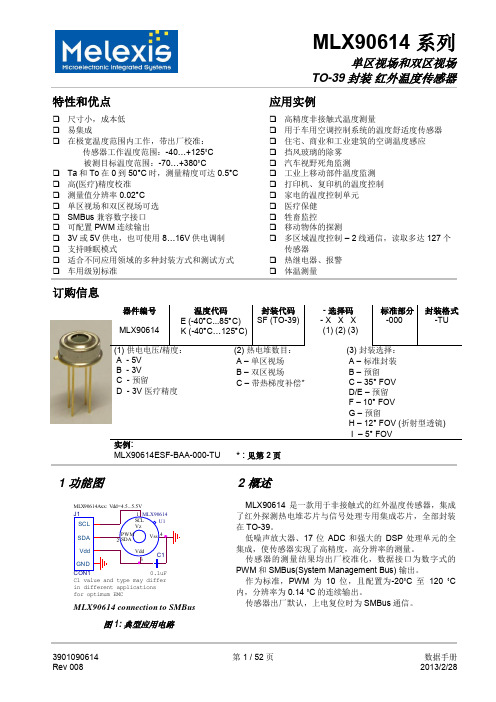
10-位 PWM 输出模式是连续输出所测物体温度的标准配置,测量物体的温度范围为-20…120 °C,分辨 率为 0.14 °C。PWM 通过修改 EEPROM 内 2 个单元的值,实际上可以根据需求调整至任何温度范围,而这对 出厂校准结果并无影响。
传感器的测量结果均出厂校准化,数据接口为数字式的 PWM 和 SMBus(System Management Bus) 输出。
作为标准,PWM 为 10 位,且配置为-20˚C 至 120 ˚C 内,分辨率为 0.14 ˚C 的连续输出。
传感器出厂默认,上电复位时为 SMBus 通信。
3901090614 Rev 008
PWM 引脚也可配置为热继电器(输入是 To),这样可以实现简单且性价比高的恒温控制器或温度报警(冰 点/沸点)应用,其中的温度临界值是用户可编程的。在 SMBus 系统里,这个功能可以作为处理器的中断信号, 以此触发读取主线上从动器的值,并确定精度条件。
传感器有两种供电电压选择:5V 或 3V(电池供电)。其中,5V 也可简便的从更高供电电压(例如 8 至 16V)上通过外接元件调制。(具体请参考“应用信息”)
MLX90614 connection to SMBus
图 1: 典型应用电路
2 概述
MLX90614 是一款用于非接触式的红外温度传感器,集成 了红外探测热电堆芯片与信号处理专用集成芯片,全部封装 在 TO-39。
低噪声放大器、17 位 ADC 和强大的 DSP 处理单元的全 集成,使传感器实现了高精度,高分辨率的测量。
美浦森半导体产品选型手册说明书

产品选型手册Product Selection Manual 2022.1101(Company Profile)公司发展历程0304深圳市美浦森半导体有限公司 2014年成立,总部位于深圳,是一家专业功率半导体元器件设计公司。
公司产品包括中大功率场效应管( 高中低压全系列产品, Trench MOSFET/SGT MOSFET /Super Junction MOSFET / Planar MOSFET),SiC 二极管、SiC MOSFET 等系列产品。
美浦森半导体在深圳/上海设有研发中心, 主要研发人员在产品研发和生产制程方面都具有丰富的行业经验, 平均行业经验在15年以上。
在深圳建立有半导体功率器件测试和应用实验室,主要负责产品的设计验证、参数测试、可靠性验证、系统分析、失效分析等,承担美浦森产品的研发质量验证。
目前,美浦森半导体MOSFET 和碳化硅系列产品在LED 电源、PD 电源、PC 和服务器电源、光伏逆变、UPS 、充电桩、智能家居、BLDC 、BMS 、小家电等领域得到广泛应用。
创新 高效 热爱 持续是美浦森半导体的核心价值; 用创新实现突破, 是公司不断前进的动力源泉。
专业于MOSFET 器件领域的拓展, 运用创新的电路设计和国际同步的研发技术, 成功研发出新一代MOSFET 系列产品, 产品相关性能达到行业领先水平。
我们始终坚持不断创新、不断突破, 始终保持产品第一、技术第一、服务第一的行业领先地位, 全心全意做好产品的开发与用户的极限体验 。
功率器件实验室&应用实验室投资2000万人民币兴建器件分析实验室和应用实验室, 负责美浦森产品的设计验证,品质监控和客户的技术支持。
2022年“美浦森实验室”将扩充至800平方, 并正在申请国家CNAS 认证实验室资格。
产品设计验证\产品性能比对\动静态参数测试\极限参数测试1可靠性验证\失效分析\产品品质监控2系统应用分析\系统性能验证3KEYENCE 显微镜KEYSIGHT 功率器件分析仪JUNO 直流参数测试系统ISPEC 高温反偏实验系统TEKTRONIX 功率器件动态测试仪STATEC 测试系统碳化硅全系6寸生产线升级结束, 碳化硅MOS 正式批量接单中低压Trench/SGT MOS 批量出货.超结MOS E7系列产品开始批量出货, RSP 参数超越竞品系列产品; 成立深圳器件测试及可靠性实验室、产品应用实验室.650V SiCDIODE 系列产品面市推广, 并大批量出货;1200V SiCDIODE 研发成功, 进入批量阶段; 碳化硅MOS 验证成功.2014年深圳市美浦森半导体有限公司成立,同年正式推广“美浦森”品牌MOS 系列产品.高压MOSFET (VDMOS )0605高压MOSFET (VDMOS )高压MOSFET 命名方式126245公司简称封装形式3额定电流P :TO -220F :TO -220F H:TO-247W:TO-3PD:D-Pak(TO-252)U:I-Pak(TO-251)B:D2-Pak(TO-263) I:I2-Pak(TO-262)沟道极性N:N-channel P:P-channel电压系数(x10)芯片工艺C:MOS C-FETU:MOS U-FET S:MOS S-FETUZ:MOS U-FET+ESD (Z: Zener diode)超结MOSFET (SJMOS )0708超结MOSFET 命名方式126245公司简称封装形式3额定电压P :TO -220 F :TO -220F H:TO-247W:TO-3P D:D-Pak(TO-252)U:I-Pak(TO-251)B:D2-Pak(TO-263)I :I2-Pak(TO-262)L :DFN8X8Rds (on )缩写Rds (on )数值单位:m 芯片工艺SJ:MOS SJ-FETE7:MOS E7-FET E7D:MOS FRDΩ超结产品特点Trr 时间缩短: 反向恢复时间快Qg 电荷小: 开关速度快,开关损耗小Rds (on )值小: 通态阻抗小,通态损耗小PKG体积小: 同等功率规格下封装小,有利于功率密度的提高超结MOSFET (SJMOS )27快恢复二极管(FRD)中低压MOSFET (MV/LV MOS )0910碳化硅二极管(SiC Diode)中低压命名方式126245公司简称封装形式3MOSFET电流值(1-3位数字)P:TO-220 F:TO-220FH:TO-247 W:TO-3PD:D-Pak(TO-252)U:I-Pak(TO-251)B:D2-Pak(TO-263)I :I2-Pak(TO-262)S:SOP-8 T:TSSOP-8M:DFN5X6 N:DFN3X3L:DFN8X8V:SOT-23沟通极性MOSFET电压值(2-3位数字)芯片工艺N:N-NchannelP:P-channelL:N-channel+P-channelD:Dual N-channelE:Dual P-channelT:普通Trench MOSFETG:Split Gate TrenchMOSFET27版本号只有一个版本时此为空,带ESD产品此位为K中低压MOSFET(MV/LV MOS)111213开关时间快,开关损耗小恢复时间短,Trr恢复时间短,趋近于零o工作结温高,工作温度可达到175C 以上击穿电压高,产品电压最高可达6000W 以上碳化硅MOSFET (SiC MOS )碳化硅MOSFET 命名方式5431212公司简称封装形式P :TO -220 F:TO -220F H:TO-247-3L W :TO -3P D:D-Pak(TO-252)U:I-Pak(TO-251)B:D2-Pak(TO-263)I : I2-Pak(TO-262)K: TO-247-4L453Rds(on)数值 单位: m 电压系数(X10)芯片工艺Ω碳化硅材料特点14碳化硅二极管命名方式1245公司简称封装形式3额定电流P :TO -220 F :TO -220FH:TO-247 L :DFN8X8D:D-Pak(TO-252)U:I-Pak(TO-251)B:D2-Pak(TO-263)M:DFN5x67S: SO-7N: 内绝缘工艺电压系数(X10)芯片工艺V1:JBS G1: MPS1:2Pin2P :TO -2202F :TO -220F 2H:TO-2472B:D2-Pak 2I:I2-Pak2:3Pin 2Chip2TP :TO -2202TW :TO -3P 2TH: TO-2473:2Pin 2ChipR :TO -220RF :TO-220F RH :TO -2474:3Pin 1Chip。
620G 规格书

电流
CH2 CH2
电阻
可选择24 V +/- 10% 或者 28V +/-10% 请参考热电阻相关规格表 0.024 0.0035 0.03 0.004 0.0025 0.008 0.048 0.0035 0.06 0.048 0.0035 0.06 0-400 Ω 5 mA, 400-2000 Ω 1mA, 2000-4000 Ω 0.5 mA 0.0003 0.00023 0.003 0.0003 0.000074 0.003 方波,正振幅最高12V(可调),负振幅 -120mV (固定值) 正弦波和锯齿波,可调幅值 -2.5 +20 V 0 20V +/-20mV (最大6 mA 请参考上面的量程表中对应的频率 请参考上面的量程表中对应的频率 最大计数 1000000. 1个 ~ 50,000
PM620 压力模块
DPI 620/G 多功能校验仪和通讯器
特点
• 集成压力、电信号、温度和频率于一个校验系统 • 完全的HART手操器功能 • 可选的 Foundation Fieldbus • 量程应用模块化和可扩展概念 • 各部件可作为独立的仪器使用 • 显著减少设备数量 • 简化培训和提高操作安全性 • 减少用户成本
输出模式
直流电压 0.014 0.01 0.009* 0.0145 0.015 0.015 0.01 0.005 0.005 0.0035 0.005 0.005 0 0 0 0 0 0 0.0005 0.0005 0.0005 0.0005 0.0005 0.0005 0.001 0.1 0.1 0.001 0.001 0.001 CH1 CH1 CH1 CH1 CH1
+ %FS
%Rdg
汇川技术IS620系列伺服选型手册

深圳市汇川技术股份有限公司Shenzhen lnovance Technology Co., Ltd.地址:深圳市宝安区宝城70区留仙二路鸿威工业区E栋 总机:(0755)2979 9595传真:(0755)2961 9897 客服:400-777-1260 苏州汇川技术有限公司Suzhou lnovance Technology Co., Ltd.地址:苏州市吴中区越溪友翔路16号 总机:(0512)6637 6666 传真:(0512)6285 6720 客服:400-777-1260 IS620系列伺服本公司通过ISO9001TUV Rheinland Group销售服务联络地址V5.1进取 永不止步Forward, Always Progressing变频器 | 伺服系统 | PLC | 机器人 | 轨道交通 | 新能源巴西长春汇通光电技术有限公司杭州汇坤控制技术有限公司欧洲技术中心汇川技术(印度)有限公司服务网络公司总部设在深圳,同时在苏州、香港、杭州等地建立多家子公司 覆盖全国的67个办事处超过400位一线销售及服务人员 240家授权代理商 128家全国联保中心 8个库存中心保证了响应客户需求的及时性。
汇川技术伺服驱动系统平台公司简介深圳市汇川技术股份有限公司(300124)专注于工业自动化驱动与控制产品的研发、生产和销售,定位服务于中高端设备制造商,以拥有自主知识产权的工业自动化控制技术为基础,以快速为客户提供个性化的解决方案为主要经营模式,实现企业价值与客户价值共同成长。
主要产品有低压变频器、高压变频器、一体化及专机、伺服系统、PLC、HMI、永磁同步电机、电动汽车电机控制器、轨道交通牵引系统等;重点布局智能制造、新能源、工业互联网三大领域,产品广泛应用于电梯、起重、机床、金属制品、电线电缆、塑胶、印刷包装、纺织化纤、建材、冶金、煤矿、市政、汽车、轨道交通等行业。
公司在低压变频器市场的占有率在国产品牌厂商中排名第一,其中一体化及专机产品在多个细分行业处于业内首创或领先地位。
西克(SICK)LECTOR620操作手册_中文版

LECTOR620中文操作手册安装距离和角度扫描器的安装距离是指从扫描器的窗口到条码表面的距离。
每种条码的阅读距离都不同,因此安装过程中阅读距离的确定需要查阅相关型号的技术参数。
例如,对于0.5mm分辨率的条码,其最大的视野范围是175mm×112mm(如右图),对应最大视野范围的安装高度为260mm为了避免条码表面对红光直接的反射,条码阅读器一般不采取垂直于条码表面的安装方式,应倾斜20°安装软件操作步骤(1)首先打开SOPAS 软件,一般安装SOPAS后会出现两个软件图标,一个是SOPAS,一个是SOPAS Single Device,两个是同一个软件,不同的是界面排版不同,推荐使用SOPAS Single Device界面版本(2)进入以下画面,会自动搜寻出两个设备,两个所不同是端口号,一个是以太网主口2112,一个是以太网辅口2111,推荐选择2112(3)若搜寻设备的结果如下图则说明扫描枪IP地址与电脑IP地址不一致,可修改电脑IP或扫描枪IP,注意修改时要保证扫描枪和电脑IP地址前三段一致,最后一段不同,同时保证子网掩码相同(4)修改扫描枪IP地址时,可选自动获取或者使用固定IP,推荐使用固定IP地址用于调试和通讯(5)出现选择画面,勾选尾缀为2112的扫描枪,点击继续,即可进入软件主界面。
(6)进入主界面,现处于运行模式Operation ,界面如下图:(7)调试时切换到编辑模式,点击Edit ,此时读码器连续拍照,光源一致闪烁,显示实时图像,右侧有8电脑IP 地址扫描枪IP 地址个参数栏,常用的参数栏如下:(8)第一项参数Camera & Illumination 相机和光源设定:调试要点:图像一定要清晰,根据实际情况调节曝光时间,增益和对比度获取稳定的阅读效果(9)第二项参数Codes 条码设定:本产品可同时阅读一维条码,二维PDF417码,二维码,根据所要读取的条码种类勾选相应的码制1. 相机和光源设定2. 条码种类设定3. 触发设定4. 通讯接口和信号输出设定5. 输出格式设定(10)以上图像和条码设定也可通过自学习方式完成,点击Auto Setup自动设定,如下:(11)点击后显示如下画面,首先调整Reading Distance阅读距离使图像聚焦清晰,调整Shutter time曝光时间使图像变亮,在条码的位置拖动鼠标画一个区域覆盖条码,点击继续进入自学习过程(12)学习成功后如下画面,点击继续;若自学习不成功则会显示Fail,此时可进入软件手动调整参数(13)显示如下实时阅读画面,点击结束完成自学习(14)第三项Trigger & Digital Input触发和输入信号设定,本产品触发读码器方式有很多种,常用是Sensor/Input 1,由外部接入开关量信号触发读码器开始阅读,结束阅读也有多种方式并且可以组合使用,满足任意条件均可结束阅读(15)第四项Interface & Digital Output 通讯接口和信号输出设定,常用通讯方式是串口RS232和以太网(16)串口通讯设置:点开Serial Host ,通常情况下无需修改参数,默认参数即可,但要注意波特率Baud rate 要和上位机一样触发开始串口 输出信号(17)以太网通讯设置:点开Ethernet Host,a.当需要设扫描枪为服务器端时则选择Server模式,上位机需要输入扫描枪的IP地址和端口号,其中端口号可根据需要修改,默认为2112;b.当需要设定扫描枪为客户端时则选择Client模式,此时需要输入上位机的IP地址和端口号,其中端口号可根据需要修改,默认为2112(18)扫描枪支持两路输出,以设定Output/Result 1输出信号为例,可设定成功读取Good Read或者读不到No Read时输出信号,输出电压默认为24V PNP型,也可通过反转功能变成0V有效,NPN型(19)第五项Data Processing 数据处理设定,扫描枪输出的数据格式可根据需要灵活编辑,点击Data Processing 中的Output Format1选项,默认输出格式如下图即“如果成功读取则输出条码内容,否则输出NoRead ”,可以在此处编辑,例如在条码后加入回车换行(20)数据输出格式也可通过设置向导Wizard 完成,点击Wizard 选择好所要的格式后点击继续(21)设定所需要读的码的最多和最少数量,点击继续码可在条码之间加分隔符Code Separator,如空格,斜杠等,设置完成后点击结束(23)设定完成后切换为运行模式Operation ,点击Operation 即可(24)点击参数下载和永久保存,将参数保存在扫描器中:(25)本软件自带数据接收终端,显示所读取到的数据,可用于调试串口和以太网通讯是否正常,点击数据终端Terminal ,以以太网通讯为例操作如下:若是串口则选择用户自定义连接。
MLX-620-使用说明书

目录一、概述 (1)二、装置程序流程图 (3)三、用户安装调试说明 (4)MLX620装置前面板各按键及指示灯功能 (4)通电前检查 (5)通电检查 (5)运行调试 (6)四、调试具体操作方法 (9)五、主要通讯规约 (12)一、概述一)MLX620的主要特点MLX620是MLX198G的升级换代产品,与MLX198G相比,MLX620性能更优越,功能更完善。
它的主要特点如下:1.MLX620装置硬件采用最新总线内嵌的CPU芯片,集成度高,抗干扰能力强,功耗低,运行速度快(平均每条指令执行时间100ns左右);2.采用大屏幕液晶全汉字显示,直观、明了、操作方便;3.不同系统、不同的运行方式、不同的接地电阻使接地的电流差别很大,极端情况可达1000倍以上,如何自适应系统变化是装置正确工作的一个重要环节。
本装置自动跟踪系统零序电流的变化,不需调整和设置放大倍数,可使用于现场一次零序电流0.2A~100A的系统(单条线路);既一次接地电流较小时,装置无死区,一次接地电流较大时装置不饱和;4.单向接地后,电容充放电过程较长。
本产品采用优化算法,可躲过系统过渡程影响;5.具有跳闸、报警、编码三种输出方式,可适应现场各种需要,动作延时时间(范围是0~6553秒)可软件设定,具有完善的跳闸闭锁软硬件结构;6.本产品母线接地报警(报警时间可软件设定)、装置故障报警、掉电报警、总报警接点都引出两组常开接点,可适应不同现场需要;7.本装置可由软件选择422、485、232通讯接口,不需要换芯片,随机带6种通讯规约,波特率及相应参数可软件设定;8.系统谐振后,PT二次同样会出现零序电压,本装置能正确判断是谐振还是单相接地。
采用软件、硬件相结合的方法,可测量系统谐振频率,具有完善的消谐功能;9.装置的工作电源交、直流两用;10.可分别记忆16次接地故障,谐振故障,装置失电后信息不丢失;11.可设定两套运行定值,运行时可方便选择其中一套定值,现场CT变比、启动电压、跳闸电压可软件设定,现场不需调整;12.完善的自检、自调试功能。
620说明书
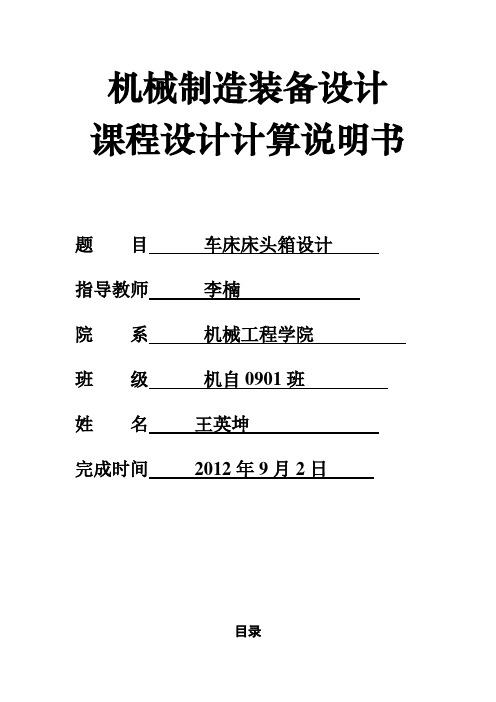
机械制造装备设计课程设计计算说明书题目车床床头箱设计指导教师李楠院系机械工程学院班级机自0901班姓名王英坤完成时间2012年9月2日目录目录 (1)1绪论 (3)1.1课题研究背景及选题的意义 (3)1.1.1课题的背景 (3)1.1.2研究的意义 (3)1.1.3课题的目的 (3)1.2完成的内容 (4)2.机床主要参数的确定 (4)2.1 动力参数的确定 (5)2.2运动参数的确定 (5)2.2.1 主轴最低和最高转速的确定 (5)3 主传动系统的设计 (7)3.1 主传动方案拟定 (7)3.2皮带轮直径和齿轮齿数的确定及转速图拟定 (7)3.2.1确定皮带轮动直径 (7)3.2.2 确定齿轮齿数 (8)3.2.3 转速图拟定: (9)3.2.4 主轴转速系列的验算 (9)3.3 确定各传动轴和齿轮的计算转速 (10)4 传动件的估算和验算 (11)4.1齿轮模数的计算 (11)4.1.1 各传动轴功率的计算 (11)4.1.2齿轮模数的计算 (12)4.1.3 计算各轴之间的中心距 (13)4.2 三角带传动的计算 (14)4.2.1计算皮带尺寸 (14)4.3 传动轴的估算和齿轮尺寸的计算 (15)4.3.1确定各轴的直径 (15)4.3.2 计算各齿轮的尺寸 (16)4.3.3验算小齿轮的齿数 (16)4.3.3齿轮校验 (17)5 主轴部件的验算 (19)5.1验算主轴轴端的位移y a (19)5.2 前轴承的转角及寿命的验算 (21)5.2.1 验算前轴承处的转角θβ (21)5.2.2 验算前支系寿命 (21)6主传动系统的结构设计.............................................................................. 错误!未定义书签。
6.1 皮带轮及齿轮块设计 (22)6.2 轴承的选择 (22)6.2.1各轴承的选择 (22)6.2.2 主轴设计 (22)6.3箱体设计 (23)6.4操纵机构的设计 (23)6.5密封结构及油滑 (23)总结 (23)1绪论1.1课题研究背景及选题的意义1.1.1课题的背景机械的水平随着机床的精密程度,机床的属性决定了它在国民经济中的重要地位,机床的技术水平直接影响机械制造工业产品的质量和劳动生产效率,机床直接标志着一个国家的工业生产的能力和科学技术水平。
DBM 620快速启动指南说明书

DBM 620Quick Start Guide1 Unfold the required frameMount the hood + frame assembly on the base• Check that the self-adhering trip to fix the hood on the base is not fixed.• The transparent part must be oriented towards the user. The colouredstrip inside the hood is a visual mark: it must be placed on the oppositeside of the user. This coloured marked strip has to be positioned infront of the arrow mark of the base. Position the frame’s corners withretaining stops towards the window side of the hood.Tighten and fix the self-adhering trip to fix the hood on the base.Position the rodsPut the rods inside the hood. Place the rods on the dedicated receipt cups then adjust them on the opposite corner of the hood.• Adjust the strips tightening.1mode, set the differentialpressure device, type and dimensions.Position correctly the differential pressuredevice on the required location then press*4 alkaline batteries LR6 AA 1.5VGoogle Play and the Google Play logo are trademarks of Google LLC. / App Store is a service mark of Apple Inc.1 Déplier le cadre souhaitéMonter l’ensemble hotte + cadre sur la base• Vérifier que la bande auto-agrippante au niveau de la base n’est pas fixée.• La partie transparente de la hotte doit être placée vers l’utilisateur. Lalanguette de couleur à l’intérieur de la hotte permet de se repérer : elle doitêtre à l’opposé de l’utilisateur. Cette languette de couleur est à positionneren face de la flèche repère située sur la base. Positionner les profiléscomportant les butées d’angle face à la partie vitrée de la hotte.Serrer et fixer la bande auto-agrippante au niveau de la base.Positionner les tiges de maintienDéposer les tiges à l’intérieur de la hotte.Placer les tiges sur les coupelles prévues à cet effet puis les ajuster sur le coin opposé de la1• Allumer le module DBM 620 en appuyant sur le bouton du module.• Lancer l’application SmartKap en appuyant sur son icône.• L’application s’ouvre automatiquement en modebesoin, sélectionner le mode« Manomètre », régler lesparamètres de l’élément déprimogène, le typeet les dimensions de la gaine. Positionnercorrectement l’élément déprimogène à l’endroit« Rec ».*4 piles alcalines LR6 AA 1.5 VGoogle Play et le logo Google Play sont des marques de Google LLC. / App Store is a service mark of Apple Inc.1 Desplegar el marco deseadoMontar el conjunto de campana + marco en la base• Compruebe que la tira de velcro no esté fijada a nivel de la base.• La parte transparente de la campana debe estar situada del lado delusuario. La lengüeta de color situada en el interior de la campana sirvede orientación: debe estar situada del lado opuesto al usuario. Estalengüeta de color debe colocarse frente a la flecha de referencia situada en la base. Coloque los perfiles con topes de ángulo frente a la parteacristalada de la campana.Apriete y fije la tira de velcro a nivel de la base.Posicionar las varillas de sujeciónColoque las varillas en el interior de la campana.1», ajuste losparámetros del dispositivo deprimógeno,el tipo y las dimensiones del conducto.Posicione correctamente el dispositivodeprimógeno en el lugar deseado y*4 pilas alcalinas LR6 AA 1,5 VGoogle Play y el logotipo de Google Play son marcas comerciales de Google LLC. / App Store is a service mark of Apple Inc.1 Aprire il telaioMontare l’effusore + assemblaggio del telaio sulla base• Verificare che la striscia autoadesiva per il fissaggio dell’effusore sullabase sia libera.• La parte trasparente deve essere orientata verso l’utente. La strisciacolorata all’interno dell’effusore: sul lato opposto. Questa striscia coloratadeve essere posizionata davanti alla freccia. Bloccare gli angoli del telaioverso il lato dell’effusore.Stringere e fissare la striscia autodesiva per bloccare il telaio alla base.Posizionare le asteInserire le aste dentro l’effusore. Posizionare le aste sulle apposite sedi, quindi regolarle nell’angolo opposto dell’effusore.• Regolare le strisce di fissaggio.1“Manometro“, impostare ildispositivo di pressione differenziale, tipoe dimensioni. Posizionare correttamenteil dispositivo sull’alloggiamento richiesto* 4 batterie alcaline LR6 AA 1.5 VGoogle Play e il logo di Google Play sono marchi di Google LLC. / App Store is a service mark of Apple Inc.1 Den benötigten Rahmen entfaltenDie Messhaube und den Rahmen auf den Ständer setzen• Darauf achten, dass das Klettband am Ständer nicht festhängt.• Das Fenster der Messhaube muss zum Benutzer hin zeigen. Diefarbige Zunge in der Messhaube dient der Orientierung: Sie musssich dem Benutzer gegenüber befinden. Sie muss sich weiterhinvor dem Markierungspfeil am Ständer befinden. Die Profile mit denEckanschlägen müssen dem Fenster der Messhaube gegenüberliegen.Das Klettband am Ständer anziehen und festdrücken.Die Spannstangen einsetzenDie Spannstangen innen in die Messhaube einsetzen.Die Stangen in die hierfür vorgesehenen Näpfe einsetzen und sie auf die • Die Riemen nachziehen.1die Einstellungenfür das Unterdruckelement sowie Art undAbmessungen des Luftkanals vornehmen.Das Unterdruckelement an der gewünschtenStelle positionieren und auf …Rec“ tippen.*4 Alkalibatterien LR6 AA 1,5 VGoogle Play und das Google Play-Logo sind Marken von Google LLC. / App Store is a service mark of Apple Inc.1 Desdobrar o quadro apropriadoMontar a hotte no quadroMontar o conjunto hotte + quadro na base• Verificar se a fita de fixação não está presa na base.• A parte transparente da hotte deve ser posicionada voltada para outilizador. A lingueta colorida no interior da hotte facilita a orientação: ela deve estar do lado oposto ao utilizador. Essa lingueta colorida deve ser posicionada face à flecha de orientação situada na base. Posicionar os perfis que comportam os batentes de ângulo face à parte de vidroApertar e prender a fita de fixação na base.Posicionar as hastes de suporteRemover as hastes no interior da hotte.1», ajustar osparâmetros do elemento de pressãodiferencial, o tipo e as dimensões daconduta. Posicionar corretamente o elementode pressão diferencial no local apropriado e*4 pilhas alcalinas LR6 AA 1.5 VGoogle Play e o logótipo do Google Play são marcas comerciais da Google LLC. / App Store is a service mark of Apple Inc.1 展开风罩框架把风罩帆布安装在框架上把装好框架的风罩整体固定在底座上• 请查看定位垫圈位置的强力魔术贴不要固定在底座上。
ABB 620 系列 ANSI 协议实现可遵循性声明文件说明书

Protection and Control Relay620 SERIES ANSIProtocol Implementation ConformanceStatement for the IEC 61850 interface in 620series ANSI1MRS239339 A Protection and Control Relay620 SERIES ANSI Protocol Implementation Conformance StatementTable of Contents1About this document (3)1.1Read it first! (3)1.2Document information (3)2Safety Information (3)3Abbreviations, Definitions and Conventions (4)3.1Abbreviations (4)3.2Definitions (4)4Reference Documents (5)5Introduction (6)5.1Scope of this statement (6)6ACSI conformance statement (7)6.1General (7)6.2ASCI basic conformance statement (7)6.3ACSI models conformance statement (8)6.4ACSI service conformance statement (9)7SCL conformance statement (12)8PICS – Protocol conformance statement (12)8.1Profile conformance (12)8.2MMS Conformance (13)9PIXIT (14)10Appendix A: Index of Tables (14)1 About this document1.1 Read it first!Before attempting any operation with IED from 620 series ANSI, read carefully the IED documentation first.This document is addressed to anyone who needs to interact with 620 series ANSI and its IEC 61850 features in more detail.1.2 Document informationRevision History Revision DateNoteA 18 Oct. 2012 620 series ANSIv2.0ApplicabilityThis manual is applicable to all 620 series ANSI Protection and Control Relay ver-sions mentioned in document Revision History above.2 Safety InformationThere are safety warnings and notes in the following text. They are in a different format to distinguish them from normal text. Safety warningThe safety warnings should always be observed. Non-observance can result in death, personal injury or substantial damages to property. Guarantee claims might not be accepted when safety warnings are not respected. They look like below:Do not make any changes to the 620 series ANSI configuration un-less you are familiar with the 620 series ANSI and its configuration tool. This might result in disoperation and loss of warranty.NoteA note contains additional information worth noting in the specific context, and looks like below:The selection of this control mode requires caution, because opera-tions are allowed both from the HMI and remotely.3 Abbreviations, Definitions and Conventions3.1 AbbreviationsHMI H uman M achine I nterfaceLCD L iquid C rystal D isplaySLD S ingle L ine D iagramLED L ight E mitting D iodeGPS G lobal P ositioning S ystemSCADA S upervision, C ontrol a nd D ata A cquisitionCT C urrent T ransformerVT V oltage T ransformerSI S ensor I nputY Y esN N o3.2 DefinitionsOperational State: the unit is active and it is protecting and controlling the switchgear.Stand-alone: the unit is not connected to a Scada system.M/m: mandatory support. The item shall be implemented.C/c: conditional support. The item shall be implemented if the stated con-dition exists.O/o: optional support. The implementation may decide to implement theitem.x: excluded: The implementation shall not implement this item.i: out-of-scope: The implementation of the item is not within the scopeof this product.F/S: Functional Standard. Should be applied.Base: Shall be applied in any application claiming conformance to thisstandard.4 Reference DocumentsRef Document id Rev Document title[1] 61850-8-1First edition2004-05 Communication networks and systems in substations Part 8-1: Specific communication service mapping (SCSM) – Map-pings to MMS (ISO/IEC 9506 Part 1 and Part 2) and to ISO/IEC 8802-3[2] 61850-10First edition2005-05 Communication networks and systems in substations – Part 10: Conformance testing[3] 61850-7-2 Firstedition2003-05 Communication networks and systems in substations – Part 7-2: Basic communication structure for substation and feeder equipment – Abstract communication service interface (ACSI)[4] 61850-6First edition2004-03 Communication networks and systems in substations - Part 6: Configuration description language for communi-cation in electrical substations related to IEDs[5] 61850-7-3First edition2003-05 Communication networks and systems in substations – Part 7-3: Basic communication structure for substation and feeder equipment – Common data classes[6] 61850-7-4 FirstEdition2003-05 Communication networks and systems in substations – Part 7-4:5 IntroductionThis document defines the compliance to IEC 61850 in terms of service, modeling and engi-neering interfaces. Also, exceptions and local adaptations are described.The conformance statements and documents are referred as PICS (Protocol ImplementationConformance Statement), MICS (Model Implementation Conformace Statement) and localadaptations to be published are described in PIXIT (Protocol Implementation eXtra Infor-mation for Testing). ACSI conformance statement describes the abstract services interfaces,which are normally mapped to certain SCSM and therefore indirectly stated in PICS.The purpose of the information in this document is to give a user, to a system integrator adetailed explanation of IEC 61850 capabilities of a product.5.1 Scope of this statementThe scope of this document is one product/software module. This is identified as follows: Product family / name:Product designation: 620 series ANSIProduct version: See Document Revision HistoryRole(s) in two-party association (TP, c/s): ServerRole(s) in multicast association (MC, GOOSE, GSSE): GOOSENotes, exceptions: MMS conformance statement is not filled6 ACSI conformance statement6.1 GeneralThese tables are according to 7-2. [3]6.2 ASCI basic conformance statementTable 6-1– Basic conformance statementClient/ Subscriber Server/PublisherValue/CommentsClient-Server rolesB11 Server side (of TWO-PARTY-APPLICATION-ASSOCIATION)YB12 Client side of (TWO-PARTY-APPLICATION-ASSOCIATION)NSCSMs supportedB21 SCSM:IEC 61850-8-1used Y B22 SCSM:IEC 61850-9-1used N B23 SCSM:IEC 61850-9-2used N B24 SCSM:otherGeneric substation event model (GSE)B31 Publisher side Y B32 Subscriber side YTransmission of sampled value model (SVC)B41 Publisher side N B42 Subscriber side N6.3 ACSI models conformance statementTable 6-2– ACSI models conformance statementClient/ Subscriber Server/PublisherValue/CommentsIf Server side (B1) supportedM1 Logical device N Y M2 Logical node N Y M3 Data N Y M4 Data set N Y M5 Substitution N N M6 Setting group control N Y ReportingM7 Buffered report control N Y M7-1 Sequence-numberM7-2 report-time-stampM7-3 reason-for-inclusionM7-4 data-set-nameM7-5 data-referenceM7-6 buffer-overflowM7-7 EntryIDM7-8 BufTimM7-9 IntgPdM7-10 GIM8 Unbuffered report control N Y M8-1 sequence-numberM8-2 report-time-stampM8-3 reason-for-inclusionM8-4 data-set-nameM8-5 data-referenceM8-6 BufTimM8-7 IntgPdM8-8 GILogging N N M9 Log control N N M9-1 IntgPdM10 Log N N M11 Control N Y If GSE (B31/32) is supportedM12 GOOSE N Y M13 GSSE N N If SVC (41/42) is supportedM14 Multicast SVC N N M15 Unicast SVC N NClient/ Subscriber Server/PublisherValue/CommentsM16 Time N Y Time sourcewith requiredaccuracy isavailableM17 File Transfer N Y6.4 ACSI service conformance statementThe ACSI service conformance statement shall be as defined in Table 2-3 (depending on thestatements in Table 2-2).Table 6-3 – ACSI service Conformance statementServices AA:TP/MC Client(C)Server(S)CommentsServerS1 GetServerDirectory TP YApplication associationS2 Associate N Y S3 Abort N Y S4 Release N YLogical deviceS5 GetLogicalDeviceDirectory TP N YLogical nodeS6 GetLogicalNodeDirectory TP N Y S7 GetAllDataValues TP N YDataS8 GetDataValues TP N Y S9 SetDataValues TP N Y S10 GetDataDirectory TP N Y S11 GetDataDefinition TP N YData setS12 GetDataSetValues TP N Y S13 SetDataSetValues TP N N S14 CreateDataSet TP N N S15 DeleteDataSet TP N N S16 GetDataSetDirectory TP N YSubstitutionS17 SetDataValues TP N NSetting group controlS18 SelectActiveSG TP N YServices AA:TP/MC Client(C)Server(S)CommentsS19 SelectEditSG TP N Y S20 SetSGValues TP N Y S21 ConfirmEditSGValues TP N Y S22 GetSGValues TP N Y S23 GetSGCBValues TP N YReportingBuffered report control block (BRCB)S24 Report TP N Y S24-1 data-change (dchg) N Y S24-2 qchg-change (qchg) N Y S24-3 data-update (dupd) N Y S25 GetBRCBValues TP N Y S26 SetBRCBValues TP N Y Unbuffered report control block (URCB)S27 Report TP N Y S27-1 data-change (dchg) N Y S27-2 qchg-change (qchg) N Y S27-3 data-update (dupd) N Y S28 GetURCBValues TP N Y S29 SetURCBValues TP N YLoggingLog control blockS30 GetLCBValues TP N N S31 SetLCBValues TP N N LogS32 QueryLogByTime TP N N S33 QueryLogByEntry TP N N S34 GetLogStatusValues TP N NGeneric substation event model (GSE)GOOSE-CONTROL-BLOCKS35 SendGOOSEMessage MC N Y S36 GetReference TP N N S37 GetGOOSEElementNumber TP N N S38 GetGoCBValues TP N Y S39 SetGoCBValues TP N Y GSSE-CONTROL-BLOCKS40 SendGSSEMessage MC N N S41 GetReference TP N N S42 GetGSSEElementNumber TP N N S43 GetGsCBValues TP N N S44 SetGsCBValues TP N NTransmission of sampled value model (SVC)Multicast SVCS45 SendMSVMessage MC N NServices AA:TP/MC Client(C)Server(S)CommentsS46 GetMSVCBValues TP N NS47 SetMSVCBValues TP N NUnicast SVCS48 SendUSVMessage TP N NS49 GetUSVCBValues TP N NS50 SetUSVCBValues TP N NControlS51 Select N NS52 SelectWithValue TP N YS53 Cancel TP N YS54 Operate TP N YS55 Command-Termination TP N YS56 TimeActivated-Operate TP N NFile transferS57 GetFile TP N YS58 SetFile TP N YS59 DeleteFile TP N YS60 GetFileAttributeValues TP N YTimeT1 Time resolution of internal clock 102(1ms)nearest negative power of 2 in secondsT2 Time accuracy of internal clock T1 T0 (10ms) T1 (1ms) T2 (100µs)T3 (25µs) T4 (4µs) T5 (1µs)T3 supported TimeStamp resolu-tion - 102(1ms)nearest negative power of 2 in seconds according toIEC61850-7-2, paragraph 5.5.3.7.3.37 SCL conformance statementDefines several degrees of conformance for which implementations may declaresupport of the substation configuration language. [1]Table 7-1 – SCL conformance degreesSCL Conformance Client-CR Server-CRBase F/S Value/Range Base F/S Value/RangeSCL.1 SCL File for Implementation Available (offline) m m Supported, SCL fileexport from toolSCL.2 SCL File available from imple-mentation onlineO o o o Not Supported,SCL.3 SCL implementation reconfigu-ration supported onlineO o o o Not Supported8 PICS – Protocol conformance statement8.1 Profile conformanceTable 8-1 and Table 8-2 define the basic conformance statement.Table 8-1 – PICS for A-Profile supportClient Server Value/CommentF/S F/SA1 Client/Server A-Profile c1 c1 SupportedA2 GOOSE/GSE Manage-ment A-Proflec2 c2 Not supportedA3 GSSE A-Profile c3 c3 Not supportedA4 TimeSync A-Profile c4 c4 Supportedc1 – shall be ‘m’ if support for any servic e specified for Client/S are declared within the ACSI basic conform-ance statement.c2 – shall be ‘m’ if support for any servic e specified for GOOSE/GSE Management are declared within the ACSI basic conformance statement.c3 – shall be ‘m’ if support for any servic e specified for GSSE A-Profile are declared within the ACSI basic conformance statementc4 – support for at least one other A-Profile shall be declared (e.g. in A1-A3) in order to claim conform anceto IEC 61850-8-1.Table 8-2 – PICS for T-Profile supportClient Server Value/CommentF/S F/ST1 TCP/IP T-Profile c1 c1 SupportedT2 OSI T-Profile c2 c2 Not supportedT3 GOOSE/GSE T-Profile c3 c3 SupportedT4 GSSE T-Profile c4 c4 Not supportedT5 TimeSync T-Profile o o Supportedc1 – shall be ‘m’ if support for A1 is declared. Otherwise, shall be “i”c2 – shall be “o” if support for A1 is declared. Otherwise, shall be “i”.c3 – shall be ‘m’ if support for A2 is declared. Otherwise, shall be “i”.c4 – shall be ‘m’ if support for A3 is declared. Otherwise, shall be “i”.8.2 MMS ConformanceMMS conformance quaranteed by MMS stack vendor, ie. Sisco Inc..All needed services supporting the ACSI services stated to be supported in paragraph 2. aresupported by the MMS stack used.9 PIXITIn this chapter, the essentials for device communication configuration and integration are de-scribed. PIXIT is given as a separate document.10 Appendix A: Index of TablesTABLE 6-1– BASIC CONFORMANCE STATEMENT (7)TABLE 6-2– ACSI MODELS CONFORMANCE STATEMENT (8)TABLE 6-3 – ACSI SERVICE CONFORMANCE STATEMENT (9)TABLE 8-1 – SCL CONFORMANCE DEGREES (12)TABLE 9-1 – PICS FOR A-PROFILE SUPPORT (12)TABLE 9-2 – PICS FOR T-PROFILE SUPPORT (13)ABB OyDistribution AutomationP.O. Box 699FI-65101 VaasaFINLANDTel. +358 10 22 11Fax. +358 10 224 1094/substationautomation P I C S 2 3 9 3 3 9 A 1 0 2 0 1 2。
WE20梳型阀门规格及安装操作说明书
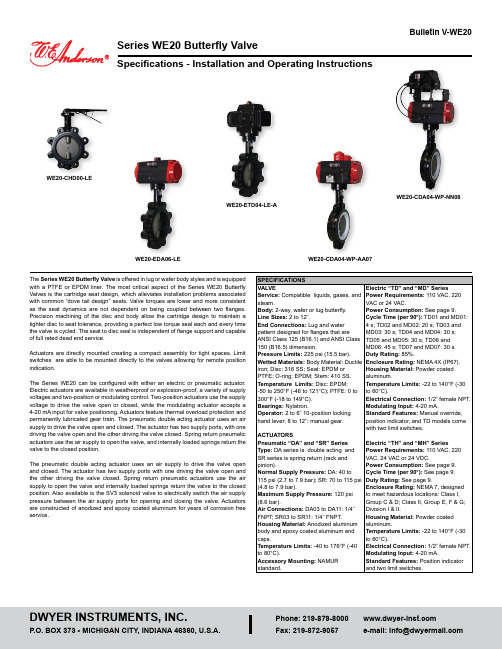
Series WE20 Butterfly ValveSpecifications - Installation and Operating InstructionsBulletin V-WE20The Series WE20 Butterfly Valve is offered in lug or wafer body styles and is equipped with a PTFE or EPDM liner. The most critical aspect of the Series WE20 Butterfly Valves is the cartridge seat design, which alleviates installation problems associated with common “dove tail design” seats. Valve torques are lower and more consistent as the seat dynamics are not dependent on being coupled between two flanges. Precision machining of the disc and body allow the cartridge design to maintain a tighter disc to seat tolerance, providing a perfect low torque seal each and every time the valve is cycled. The seat to disc seal is independent of flange support and capable of full rated dead end service.Actuators are directly mounted creating a compact assembly for tight spaces. Limit switches are able to be mounted directly to the valves allowing for remote position indication.The Series WE20 can be configured with either an electric or pneumatic actuator. Electric actuators are available in weatherproof or explosion-proof, a variety of supply voltages and two-position or modulating control. Two-position actuators use the supply voltage to drive the valve open or closed, while the modulating actuator accepts a 4-20 mA input for valve positioning. Actuators feature thermal overload protection and permanently lubricated gear train. The pneumatic double acting actuator uses an air supply to drive the valve open and closed. The actuator has two supply ports, with one driving the valve open and the other driving the valve closed. Spring return pneumatic actuators use the air supply to open the valve, and internally loaded springs return the valve to the closed position.The pneumatic double acting actuator uses an air supply to drive the valve open and closed. The actuator has two supply ports with one driving the valve open and the other driving the valve closed. Spring return pneumatic actuators use the air supply to open the valve and internally loaded springs return the valve to the closed position. Also available is the SV3 solenoid valve to electrically switch the air supply pressure between the air supply ports for opening and closing the valve. Actuators are constructed of anodized and epoxy coated aluminum for years of corrosion freeservice.WE20-EDA06-LEWE20-CDA04-WP-AA07VALVE DIMENSIONAL DRAWINGWAFER STYLE“WF”LUG STYLE“LT”AUTOMATED VALVE DRAWINGSWafer Valve withPneumatic ActuatorWafer Valve withElectric ActuatorWafer Valve withExplosion-Proof ActuatorLug Valve withPneumatic ActuatorLug Valve withElectric ActuatorLug Valve withExplosion-Proof ActuatorPNEUMATIC ACTUATORNote: For optimal operation, pneumatic actuators should be run with a supply of clean, lubricated air.Spring Return Actuator OperationAir to PORT 2 (the left hand port) causes the actuator to turn counterclockwise (CCW). Loss of air to PORT 2 causes air to exhaust and the actuator turns clockwise (CW). This is the FAIL CLOSE operation.Double Acting Actuators OperationAir to PORT 2 (the left hand port) causes the actuator to turn counterclockwise (CCW). Air to PORT 1 (the right hand port) causes the actuator to turn clockwise (CW).Pneumatic Actuator MaintenanceRoutine maintenance of pneumatic actuator:• Keep the air supply dry and clean• Keep the actuator surface clean and free from dust• Periodic checks should be done to make sure all fittings are tight • P neumatic actuators are supplied with lubrication to last the entire life span ofthe actuator under normal operating conditions. The outer surface of the pneumatic actuator should be clean to avoid friction or corrosion. All fittings and connections should be tight to prevent leaks during operation. Check the bolts mounting the valve to the actuator to make sure they have not come loose during shipping or installation. Make sure the valve and actuator are not rubbing or jamming against other components during operation. The actuator should be inspected annually to make sure all fittings and bolts are tight and nothing has come loose during operation.Disassembling Pneumatic ActuatorsBefore beginning disassembly, ensure that the air supply to the actuator has been disconnected, all accessories have beenremoved, and that the actuator has been disassembled from the valve.1. L oosen the end cap fasteners (23) with a wrench (size varies depending onactuator model). On the spring return actuator, alternate 3 to 5 turns on each fastener until the springs are completely decompressed. Use caution when removing the cap since the springs are under load until the fasteners are fully extended.2. R emove the pinion snap ring (13) with a lock ring tool. The indicator (12) maynow be removed.3. T urn the pinion shaft (2) counter clockwise until the pistons are at the full end oftravel. Disengage the pistons (15) from the pinion. (Note: Low pressure air--3 to 5 psi MAXIMUM--might be required to force the pistons completely from the body.) Note the position of the pistons before removing them from the actuator body. 4. R emove the pinion through the bottom of the actuator. The actuator is nowcompletely disassembled.Be sure the actuator surfaces are free of debris and scratches before reassembling.1. Apply a light film of grease to all O-rings and the pinion before replacing.2. P ut the pinion (2) back through the actuator with the flats of the pinion shaftrunning parallel with the body.3. W hen reassembling the actuator, make sure that the piston racks are square tothe actuator body and returned to their original orientation. (Note: The normal operation of all spring return pneumatic actuators is FAIL CLOSED. To change the orientation to FAIL OPEN, rotate the racks 180º to create a reverse operation.4. W hen replacing springs in a spring return actuator, ensure that the springs arereplaced in their identical position in the end cap from which they were removed. (Note: In some circumstances, you might want to change the standard 80 pound spring set to fit your application and available air pressure.5. Seal the end caps with a petroleum lubricant and bolt to actuator body.6. C heck the seal of the actuator by covering seal areas (pinion, end caps) withsoapy water and using low pressure air to the actuator to ensure that no bubbles are produced.Reassembling Pneumatic ActuatorsWhen working on the Actuator/Valve assembly, disconnect the air or power supply to the actuator. Spring return actuators/valves may change position if power fails or is removed. Never insert any object or body part into the valve body. Severe injury may occur.Pneumatic Actuators Bill of MaterialsELECTRIC ACTUATORSElectric Installation1. Operate valve manually and place in the open position.2. R emove any mechanical stops the valve might have. (DO NOT REMOVE ANYPARTS NECESSARY FOR THE PROPER OPERATION OF THE VALVE, SUCH AS THE PACKING GLAND, PACKING NUT, ETC.)3. E nsure that the actuator output shaft and valve stem are aligned properly. If theyare not, operate the valve manually until they are correct.4. Remove actuator cover.5. B ring power to the actuator. CAUTION: Make sure power is OFF at the mainbox.6. W ire the actuator per the diagram attached to the inside of the cover. Specialactuators (those with positioner boards, etc.) will have diagrams enclosed inside the cover.7. S ecurely tighten bolts used to mount the actuator to a mounting bracket ordirectly to the valve mounting pad if it is ISO5211 compliant.8. C ycle the unit several times and check the open and closed positions of thevalve. Cams are pre-adjusted at the factory; due to the variety of valve designs and types however, slight adjustments might be required.9. Replace cover and tighten screws.To Set The Open Position1. C ycle the valve to the open position by applying power to terminals. The top camand switch control this position. In the open position, the set screw in the top cam will be accessible.2. If the valve is not open completely:A. Slightly loosen the set screw on the top cam.B. R otate the cam clockwise (CW) by hand until the switch makes contact.Contact is made when a slight click can be heard. By making incremental CW movements of the top cam, the valve can be positioned precisely in the desired position.C. When the top cam is set, tighten the set screw securely.3. If the valve opens too far:A. A pply power to terminals. This will begin to rotate valve CW. When valve isfully open and in the exact position desired, remove power from actuator.B. Loosen the set screw in the top cam.C. R otate the top cam counterclockwise (CCW) until the switch arm drops offthe round portion of the cam onto the flat section. A slight click can be heard as the switch changes state.D. Continue applying power to terminals until valve is in the desired position.To Set The Closed Position1. A pply power to terminals to move the valve toward the closed position. Thebottom cam and switch control the closed position. In the closed position, the set screw in the bottom cam will be accessible.2. If the valve is not closed completely:A. Slightly loosen the set screw on the bottom cam.B. R otate the cam counterclockwise (CCW) by hand until the switch makescontact. Contact is made when a slight click can be heard. By making incremental CCW movements of the bottom cam, the valve can be positioned precisely in the desired position.C. When the top cam is set, tighten the set screw securely.3. If the valve closes too far:A. A pply power to terminals. This will begin to rotate valve CCW. When valve isfully closed and in the exact position desired, remove power from actuator.B. Loosen the set screw in the top cam.C. R otate the top cam clockwise (CW) until the switch arm drops off the roundportion of the cam onto the flat section. A slight click can be heard as the switch is no longer making contact with the round part of the cam.D. Continue applying power to terminals until valve is in the desired position.Electric Actuators Wiring Diagram: ACT-TH & ACT-MHWiring Diagrams forTH03-A to TH11-A: 110 VAC, TH03-B to TH11-B: 220 VAC, TH03-C to TH11-C: 24 VACHOTALVE ALVEWiring Diagrams for TH03-D to TH11-D: 24 VDCOPERATION:POWER TO 1 & 2 FOR CCW ROTATION POWER TO 3 & 4 FOR CW ROTATION TERMINALS 5 & 6 FOR FIELD LIGHT INDICATION CONNECTIONSW.#1 SW.#2SWITCH #1 OPEN SWITCH SWITCH #2 CLOSE SWITCHWiring Diagrams forMH03-A to MH11-A: 110 VAC, MH03-B to MH11-B: 220 VAC, MH03-C to MH11-C: 24 VACSW. 1, CLOSESW. 2, OPEN .SW. 3, CLOSE SW. 4, OPEN Wiring Diagrams forMH03-D to MH11-D: 24 VDCSW. 1, CLOSESW. 2, OPEN .SW. 3, CLOSE SW. 4, OPENElectric Actuators Wiring Diagram: ACT-TD & ACT-MDWiring Diagrams forTD02-A to TD07-A: 110 VAC, TD02-B to TD07-B: 220 VAC,TD02-C to TD07-C: 24 VACWiring Diagrams forTD02-D to TD07-D: 24 VDCWiring Diagrams forMD02-A to MD07-A: 110 VAC, MD02-B to MD07-B: 220 VAC,MD02-C to MD07-C: 24 VAC Note: To speed up installation of the control wires to the ACT-MDXX modulating actuator, it is recommended to remove the control module from the actuator. The control module can be removed by removing the two mounting screws on the left and right of the control module. Install the control wires to the correct terminal points and then reinstall the control module.Electric Actuator MaintenanceOnce the actuator has been properly installed, it requires no maintenance. The gear train has been lubricated and in most cases will never be opened.Duty Cycle Definition“Duty Cycle” means the starting frequency.Formula: Running Time ÷ (Running Time + Rest Time) x 100% = duty cycle–> Rest Time = Running Time x (1 - duty cycle) ÷ duty cycleFor example: The running time is 15 seconds30% duty cycle 15 x [(1 - 30%) / 30%] = 35 –> The rest time will be 35 seconds 75% duty cycle 15 x [(1 - 75%) / 75%] = 5 –> The rest time will be 5 seconds If the duty cycle is higher, the rest time will be shortened, which means the starting frequency will be higher.Thermal OverloadAll actuators are equipped with thermal overload protection to guard the motor against damage due to overheating.Mechanical OverloadAll actuators are designed to withstand stall conditions. It is not recommended to subject the unit to repeated stall conditions.Explosion-Proof Electric Actuators1. DO NOT under any circumstances remove the cover of theactuator while in a hazardous location. Removal of the cover while in a hazardous location could cause ignition of hazardous atmospheres.2. D O NOT under any circumstances use an explosion-proof electric actuator in ahazardous location that does not meet the specifications for which the actuator was designed.3. A lways verify that all electrical circuits are de-energized before opening theactuator.4. A lways mount and cycle test the actuator on the valve in a non-hazardouslocation.5. W hen removing the cover, care must be taken not to scratch, scar of deform theflame path of the cover and base of the actuator, since this will negate the NEMA rating of the enclosure.6. W hen replacing the cover, take care that the gasket is in place to assure properclearance after the cover is secured.7. A ll electrical connections must be in accordance with the specifications for whichthe unit is being used.8. S hould the unit ever require maintenance, remove from the hazardous locationbefore attempting to work on the unit. If the actuator is in a critical application, it is advisable to have a standby unit in stock.Electric Actuators Performance RatingMAINTENANCE/REPAIRUpon final installation of the Series WE, only routine maintenance is required. The Series WE is not field serviceable and should be returned if repair is needed. Field repair should not be attempted and may void warranty.WARRANTY/RETURNRefer to “Terms and Conditions of Sale” in our catalog and on our website. Contact customer service to receive a Return Goods Authorization number before shippingthe product back for repair. Be sure to include a brief description of the problem plus any additional application notes.11NOTES____________________________________________________________________________________________________________________________________________________________________________________________________________________________________________________________________________________ __________________________________________________________________________________________________________________________________________ __________________________________________________________________________________________________________________________________________ __________________________________________________________________________________________________________________________________________ __________________________________________________________________________________________________________________________________________ __________________________________________________________________________________________________________________________________________ __________________________________________________________________________________________________________________________________________ __________________________________________________________________________________________________________________________________________ __________________________________________________________________________________________________________________________________________ __________________________________________________________________________________________________________________________________________ __________________________________________________________________________________________________________________________________________ __________________________________________________________________________________________________________________________________________ __________________________________________________________________________________________________________________________________________ __________________________________________________________________________________________________________________________________________ __________________________________________________________________________________________________________________________________________ __________________________________________________________________________________________________________________________________________ __________________________________________________________________________________________________________________________________________ __________________________________________________________________________________________________________________________________________ __________________________________________________________________________________________________________________________________________ __________________________________________________________________________________________________________________________________________ __________________________________________________________________________________________________________________________________________ __________________________________________________________________________________________________________________________________________ __________________________________________________________________________________________________________________________________________ ____________________________________________________________________________________________________________________________________________________________________________________________________________________________________________________________________________________12©Copyright 2022 Dwyer Instruments, Inc.Printed in U.S.A. 7/22FR# 444279-00 Rev. 6。
压缩机选型手册(1-49)
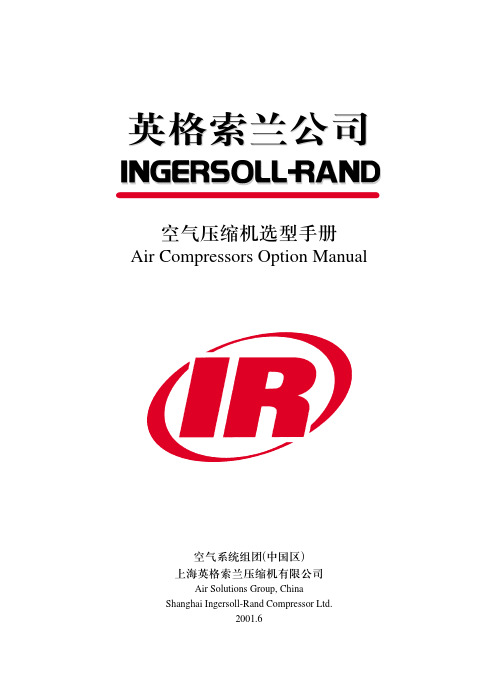
XU --- 14
M
MM75SE
j
j
!E
UKRÄ~êÖF
!"#$ TRâï
!"# pb
!"#$%&'()*
4
==2)
SSR
!"#$%&'()*+,-
!E
!F
!"# Hp
!"#$%& XF --- 6.9 EP--- 8.6 HP--- 9.7 bar(g) bar(g) bar(g)
XP --- 11.4 bar(g) HXP ---13.8 bar(g)
○
○
○
○
○
○
○
○
○
○
○
○
○
47 - 57
4-1. 4-2. 4-3. 4-4. 4-5.
!"#$%&'( !"#$% !"#$%
○
○
○
○
○
○
○
○
○
○
○
○
○
○
○
○
○
58 - 80
5-1. 5-2. 5-3. 5-
IR IR IR IR-D IR-ED IR-CD IR-BD IR
!"#$%&'()*+ !"#$%&' !"#$%&' !"#$% !"#$%&' !"#$%&'( !"#$ !"#$%&'(
EDV-2000TM
1
==
FF20型号的选择指南说明书

Electrode Cables All Necessary Cables; 2 Meter in Length All Necessary Cables; 5 Meter in Length All Necessary Cables; 10 Meter in Length
Electrodes Shock-proof Measuring Glass electrode; 0 - 100°C
Gel Filled Reference; PTFE Junction; 0 - 80°C ORP Electrode; PLATINUM; 0 - 130°C
Gel Filled Reference; PTFE Junction; 0 - 80°C ORP Electrode; GOLD; 0 - 130°C
SM29-PT9 SM21-AG4
SM21-AL6 SM23-AN4
SM29-PT9 SM23-AN4
SC29-PTG29 SM23-AN4
S115746 SR20-AC32 FP20-S13
S115746A SR20-AC32 FP20-S13
S11547B SR20-AC32 FP20-S13
SM60-T1 N/A
ECP Measuring Electrode - (Admirality Brass) BELLOMATIC Liquid Filled Ceramic Reference; 0 - 120°C Mounting Kit for BELLOMATIC
MUNC—620A 膜组件选型样本

有效膜面积/m²
25
公称孔径/μm
0.1
适用条件
过滤方式
浸入膜吸引过滤
最大透膜压力/kPa
300
上限温度/℃
40
H值范围
1~10
标准设计过滤水量/(m³/d)
0.2~0.7
卡盒头、裙体
ABS树脂
黏合剂
聚亚胺脂
微滤膜组件尺寸/mm
2.164×167
微滤膜组件质量/kg
14
MUNC
1)
Microza MUNC—620A膜组件应用于污水处理、食品业废水处理、电子业废水处理、化学工业废水处理、畜牧业废水处理。
2)
Microza MUNC—620A膜组件具有低成本稳定运行,易于维修的圆筒形结构。采用耐药性强和高强度的中空纤维膜,可以获得高品质产水。
3)
Microza MUNC—620A膜组件规格及性能参数见表2-4-41,设备外形见图2-4-51。
- 1、下载文档前请自行甄别文档内容的完整性,平台不提供额外的编辑、内容补充、找答案等附加服务。
- 2、"仅部分预览"的文档,不可在线预览部分如存在完整性等问题,可反馈申请退款(可完整预览的文档不适用该条件!)。
- 3、如文档侵犯您的权益,请联系客服反馈,我们会尽快为您处理(人工客服工作时间:9:00-18:30)。
MLX—620系列微机消谐小电流接地选线综合装置一、简介MLX—620系列微机消谐小电流接地选线装置是北京思达星电力自动化有限公司在华北电力大学的支持下研制开发的最新型产品,该系列产品具有面向用户的开放式软硬件系统。
该装置突出地解决了小电流接地系统发生铁磁谐振的问题,具有自动跟踪并消除谐振的功能;当小电流接地系统发生单相接地时,具有自动报警并寻找故障线路的功能。
突出地解决了装置在恶劣环境下(如高温、低温、潮湿、电磁干扰、有害气体、灰尘)长期可靠运行的问题。
突出地解决了变电站综合自动化系统中通讯网络的可靠性,快速性和多种规约的兼容性等问题;本装置既可用于老电厂、变电站的改造,也可用于新建电厂、变电站,直接构成总华自动化系统。
二、装置的主要功能1、完善的自检、自调试功能。
2、具有16次故障信息记忆功能,装置失电后,信息不丢失。
3、各种定值、参数可现场改写。
4、系统发生单相接地后,装置能自动查出故障线路,故障消除后装置自动返回到运行状态,并有十六次接地的追忆功能。
5、可显示和记忆故障回路发生接地的起始时间、结束时间以及系统产生的零序电压等实时数据。
6、可检测两段母线同时接地的故障。
7、可区分系统故障为线路接地还是母线接地。
8、可区分接地故障与PT一次断线故障。
9、系统产生零序电压后,自动区分线路接地与系统谐振,若为谐振可测量显示零序过电压、谐振频率及发生时间等实时数据,并自动消除谐振。
10、可消除三分频、二分频、基频、二倍频、三倍频、四倍频及以上频率的铁磁谐振,具有十六次谐振追忆功能。
11、具有系统接地故障、装置故障及装置失电等报警功能。
12、故障线路有独立的报警输出节点,可通过软件选择故障线路报警、BCD 编码及跳闸三种输出方式。
13、本产品可通过软件选择RS422、485及232通讯接口,设定波特率及相应参数,并随机带有多种通讯规约。
14、可与国内外不同厂家联网,实现综合自动化。
三、装置的主要特点1、高品质的核心采用国外最先进的总线内嵌式CPU芯片,该芯片具有集成度高,抗干扰能力强,运行速度快、功耗低等特点。
2、高可靠性所有元件采用工业级CMOS芯片,抗干扰能力强,故障率低,独特的布线设计、电磁屏蔽、软硬件冗余,瞬态抑制等功能使装置具有高抗干扰能力,任一元件损坏均保证自动进行及时有效的处理。
3、优质的模数转换器所使用的A/D转换器具有耐温性能好、转换速度快、测量精度高等优点。
4、大屏幕液晶显示屏幕采用宽温、大窗口液晶显示,有自动背光功能,寿命长,经久耐用。
汉化界面,可人机对话,操作直观方便。
5、交直流两用电源工作电源220V交直流两用(交流没有火线、地线之分;直流没有极性要求)或直流110V。
6、独特的算法利用独特的算法使装置不受系统运行方式、接地电阻以及接地产生的电容充放电过渡过程的影响。
7、软件自动跟踪本装置采用软件自动跟踪系统零序电流的变化,自动调整放大倍数,适用各种不同接地工况。
即一次接地电流较小时无死区,接地电流较大时不饱和。
8、周密的思维在算法上严格区分接地故障、PT断线、铁磁谐振,避免误启动。
9、硬件标准化装置采用插件式结构,电路原理简单,易于掌握,装置内部的同一块板可以互换,修复快捷方便。
10、开放式系统设计思想该装置可与其他厂家的微机设备联网。
11、原理科学装置采用零序电压启动,采集到的电流首先排序,然后比较相位,最后决策故障回路。
经实测和多年运行情况证明,该原理科学先进,利用该原理选线,准确率高达100%。
12、免维护装置投运后,基本无需现场维护。
四、产品适用范围本产品可适用于下列条件的小接地电流系统单相接地选线:1、中性点绝缘的小接地电流系统;2、中性点经消弧线圈或电阻接地的小接地电流系统;3、380~66KV供电系统(380V应作特殊设计,使用时请说明);可广泛用于电力系统的变电站、发电厂、水电站及石油、化工、冶金、煤炭、铁路、高层建筑等大型厂矿企业的供电系统。
五、产品技术指标1、电压等级:1~2个;2、母线段数:1~4段;3、选线回路:1~34路;4、继电器接点容量:DC220V/5A;5、通讯接口:RS232、RS422、RS485;6、PT输入额定电流100V功耗:≤0.5VA;7、CT输入额定电流5A功耗:≤0.5VA;8、工作电源:AC220V±10% 50HZ或DC220V±10%;9、装置功耗:≤30W;10、装置重量:≤15KG;11、机箱外形尺寸:437×177×380;(宽×高×深单位:mm)12、装置使用条件:环境温度:-10℃~+55℃;湿度:≤90%;大气压力:80~110Kpa。
13、标准:满足DL-478/92部标。
六、工作原理国家电力部科技司于1986年下达科研项目,要求从原理上根本解决小接地电流选线技术问题。
华北电力大学多名教授集体论证于1987年首次提出零序电压启动、谐波电流方向决策故障线路原理,并于1987年12月通过部级鉴定,1990年获电力部科技进步三等奖。
1、MLX-620型装置的工作原理方框图如下:2、选线原理分析小接地电流系统发生单相接地故障后,PT开口三角处产生零序电压,故障线路与非故障线路同时产生零序电流。
理论分析结果是:故障线路零序电流等于非故障线路零序电流之和。
因此,故障线路零序电流应该是最大的,但是由于现场CT误差、装置内部CT误差、测量误差等原因,实际计算值不一定最大,有可能是次之或更次之。
若用电流最大值判别,很可能误判,并且不能区分线路接地和母线接地。
MLX-620型选线装置采用电流方向判别故障回路,首先对所有采集到的电流排序,然后选电流最大的四条线路再比较方向,最后选出故障回路,则不会发生误判。
一般来说,CT的累加误差不会使故障线路零序电流过大。
A、中性点绝缘系统电流分析如图(1)所示:-U0当1号线路接地时,则接地电流为icI=∑ick;若2号线路电流为10A,3号线路为0.1A,4号到n号线路电流为0.2A,则1号线路串联与2号线路电流接近。
若用电流最大值原理判别,很难区分接地线路,因此再加电流方向判别,才不会发生误判。
B、中性点经消弧线圈接地系统理论分析如图(2)所示IC1-U0 -U A带消弧线圈系统一般过补偿为5%—10%,若采用基波比较方向,则违背故障线路零序电流与非故障线路零序电流相反的规律。
若用五次谐波计算:电感感抗为:Z L=2nπf0L(n=5,f0=50HZ)电容容抗为:Z C=1/2nπf0L(n=5,f0=50HZ)五次谐波感抗比基波感抗扩大了五倍,五次谐波容抗比基波容抗缩小五倍,此时电感对五次谐波相当于开路,电感可忽略,因此对于五次谐波电流仍满足故障线路与非故障线路相反的特点,所以采用五次谐波电流最大值及相位双重判据,可以正确判断接地线路。
电容自投切系统中,补偿电容一般为中性点不接地的Y或△接法,零序阻抗为无穷大,接地后,三相负载保持对成运行,不影响零序电流,分析时不考虑其影响。
七、通讯规约装置随机带多种通讯规约:“0”规约:主要与BJ系统联机;“1”规约:主要与南自院保护所联机;“2”规约:主要与MODBUS联机;“3”规约:主要与DISA系统联机;“4”规约:主要与LANBUS系统联机;“5”规约:主要与DNP3.0国际规约联机。
八、现场使用注意事项1、同一个现场的零序CT电气特性应基本一致,应选用我公司配套零序CT。
2、所有零序CT极性必须严格一致,尤其要注意零序CT和三相CT混用的现场。
对于有两段以上母线的系统,必须保证所有引入装置的CT极性一致。
3、零序互感器一般加装在电缆头下方。
零序互感器上方电缆外皮接地线必须穿过CT后,在线路侧接地;零序互感器下方电缆皮接地则不能穿过零序互感器,避免形成短路环。
4、使用双电缆或多电缆供电的线路必须加装一个大CT,做为一条出线引入装置。
如右图:注意:①电缆固定卡子与电缆外皮应绝缘;②严禁接地线与固定卡子接触。
5、全部为电缆出线的系统,通常每条出线上加装一零序互感器,二次线接入MLX-620装置,CT极性应保持一致。
如右图:全部为架空出线的系统,通常只有A、C相CT。
这种情形,B相必须加装CT、并与原A相、C相CT的精度、变比等特性一致,接成零序过滤器形式引入装置。
如右图:对于混合系统,即既有架空出线又有电缆出线的系统,三相CT零序过滤器方式产生零序电流与零序电流互感器产生零序电流之极性要一致,变比不同装置内部可软件调节。
如右图:6、在保证MLX-620装置本机正常的情况下,必须做系统调试。
调试方法:调压器输出作为装置零序电压输入,用升流器在CT一次侧加入电流。
电压、电流应同时加入。
以三条线路为例,如下页图:线路Ⅲ为模拟接地线路,必须保证所加模拟一次电流在0.2~20A范围内,装置均能正确选出Ⅲ号线。
九、设计用附图附图一:MLX-620装置现场联接原理图;附图二:MLX-620机箱开孔尺寸及组屏图;附图三:MLX-620装置常规端子后视图;附图四:MLX-620装置常规端子与屏转接图;附图五:MLX-620装置后视编码输出端子图;附图六:MLX-620装置编码输出端子与屏转接图;附件:MLX-620装置配套零序电流互感器数据。
