ADIC An extensible automatic differentiation tool for ANSI-C
QUARC_Quancer公司产品,自动控制软件介绍

A SINGLE PC SOLUTION FOR RAPID CONTROL PROTOTYPING IN WINDOWS ®.QUARC generates real-time code directly from Simulink®-designed controllers and runs the generated code in real-time on the Windows® target - all on the same PC. The Data Acquisition Card seamlessly interfaces with Simulink® using Hardware-in-the-loop blocks provided in the QUARC T argets Library.SPLIT SECOND CONTROL DESIGN – A DECADE IN ThE MAkINGQUARC was built on the legacy of WinCon, the first real-time software to run Simulink®-generated code in Windows®. QUARC seamlessly integrates with Simulink® and redefines the traditional design-to-implementation interface toolset. Just click a button to enjoy more functionality and development flexibility, all geared towards improved real-time performance. Academics havesuccessfully deployed many advanced control and mechatronic systems, ranging from intelligent unmanned systems to force-feedback-enabled virtual reality.ADVANCEDINDUSTRIAL R&DACADEMIA INDUSTRYFOUR USES OF QUARCCONTROLS EDUCATION INNOVATIVERESEARCH GRADUATE-LEVEL EXPLORATION Enhance your engineering courses with industry- relevant hands-on learning Explore practical solutions for real-life challenges with a synergistic approachConduct ground-breaking research in emerging areas such as Unmanned Vehicle Systems and hapticsFast track time-to-market with an affordable rapid control prototyping solutionChoosing software for control system design andimplementation is critical for timely, successful research and development. Quanser knows this because we’ve pioneered control engineering for over 20 years. That’s why we created QUARC – a powerful rapid control prototyping tool that significantly accelerates control design and implementation. initially designed for industrial demands, QUARC is nonetheless ideal foradvanced research, masters-level, and evenundergraduate, teaching. QUARC is an integral part of all Quanser control lab workstations and is used all over the world by thousands of educational institutions and organizations, including the Canadian Space Agency and Defense Research and Development Canada. Discover what QUARC can help you achieve in less time and effort than you might be spending now.ACCELERATE CONTROLS EDUCATIONQUARC is an ideal tool to teach control concepts. It allows students to draw a controller, generate code and run it - all without Digital Signal Processing or without writing a single line of code. The capabilities of this powerful yet adaptable software are emphasized by the comprehensive curriculum that accompanies Quanser’s control lab equipment. The supplied Instructor and Student Workbooks feature lab exercises and projects based on Simulink®. They help focus students’ efforts on key control concepts rather than tedious code writing. The curriculum is developed by engineers for engineers to effectively demonstrate and teach the mechatronic design approach practised in industry. This includes modeling, controller design, simulation and implementation. An excellent low-cost rapid control prototyping system, QUARC is being usedby thousands of institutions worldwide. It is an effective and efficient teaching tool for undergraduate and graduate-level courses in classical and modern control theory.hOW QUARC FUSES MULTIPLEENGINEERING COURSESThe Integrated Learning Centre at Queen’s University fuses all engineering disciplines into one modern lab. Quanser’s workstations, featuring a wide range of modular Quanser experiments, are used here to teach introductory, intermediate and advanced controls. QUARC software is an integral part of all those workstations. An economical approach to outfitting a lab, it also keeps students motivated, providing access to even more hands-on learning.CONTROLS EDUCATIONis done, allowing the studentsto focus more on the controldesign theory and less on theworkings of MATLABSimulink, thus improvingthe learning experience.”Dr. Wen-Hua Chen,Loughborough University,United KingdomThis Flexible Link module furtherexpands your topics of study withthe SRV02 workstation.All on a Single PCQUARC provides a single PC solution for rapid control prototypingin Windows XP® or Vista®. It generates real-time code directly fromSimulink®-designed controllers – but for the same PC. This single PCSolution for rapid control prototyping significantly accelerates controldesign and implementation. This helps students focus on theimportant aspects of the control design process and completeproject-based assignments successfully.Simple. Intuitive.QUARC user interfaces are easy to understand without training.For example, QUARC’s “external mode” communications allow theSimulink® diagram to communicate with real-time code generatedfrom the model. Tune parameters of the running model by changingblock parameters in the Simulink® diagram. Want to view the statusof a signal in the model? Simply open a Simulink® Scope (or any otherSink in the diagram) while the model runs on the target. Furthermore,data can be streamed to the MATLAB® workspace or to a file on diskfor off-line analysis.Low MaintenanceQUARC streamlines the process of maintaining and servicing a laboratorywithout sacrificing system performance or an excessive amount of yourstaff’s time. The extremely flexible host-target structure allows QUARC usersto maximize limited resources (i.e. PC, laptop and hardware) with minimaleffort or cost. Host (control design environment) and target (platformwhich executes the real-time code) can be on separate computers yet stillcommunicate through a network connection. QUARC can sustain anypossible multi-configuration. Ask about License Server Architecture.The Integrated Learning Center, Queen’s University, Canada.BRING ThEORIES TO LIFEWhether you’re exploring emerging technologies or transforming knowledge into solutions for real-world challenges, count on Quanser to help you achieve your research goals. The power of QUARC software combined with Quanser’s innovative plants can helpresearchers test their theories in real-time, on real hardware. QUARC seamlessly integrates with Quanser’s research platforms toimplement virtually any control algorithm. Combine QUARC with Quanser’s multi-function Data Acquisition card and plants to create a self-contained control workstation ideal for advanced research. Use it to design, simulate, implement, and test a variety of time-varyingsystems: communications, controls, signal processing, video processing, and image processing.All this is achievable quickly , easily and affordably because the workstation is a fully integrated, open-architecture solution.The set-up pictured below shows a 3 DOF Gyroscope workstation as one example of a Quanser workstation for high level research. This typical configuration entails: • P lant • Amplifier• Data Acquisition Card • Virtual Plant Simulation• Rapid Control Prototyping Design Software • Pre-designed ControllersFor more information about the Quanser’s research platformsplease visit /MCC.14323 DOF GYROSCOPEFeaturing three Degrees Of Freedom (DOF), this dynamically diverse experimental platform is ideal for teaching rotational dynamic challenges.DATA ACQUISITION CARDMeasure and command real-time signals with high I/Osampling period. QUARC supports a wide range of Quanser and National Instruments data acquisition cards. For a complete list please visit /QUARC.AMPLIFIER AMPAQQuanser’s multi-channel linear current amplifier is ideal forprecision controls. The AMPAQ connects to the DAQ terminal board and is connected to the 3-DOF Gyroscope with its easy-connect cables.SOFTWARE TO ACCELERATE DESIGN3-DOF Gyroscope models are designed to run in real-time with QUARC ® software, which integrates seamlessly withMATLAB ®/Simulink ®.“Using Quanser’s software, we can easily design control systems for many plants. We can apply complex control strategies quickly and effectively - and it is very easy to verify theory on the real plant.”Kenichi yano,Associate Professor, Gifu University , JapanEFFORTLESS INTEGRATION FOR MEChATRONIC RESEARChQUARC is a powerful, flexible mechatronic integration tool, providing time-saving and simple solutions to those unique challenges encountered when you’re developing mechatronic systems. Whether you have custom-made research platforms or use manufactured equipment, QUARC is the only software that makes it easy to interface with all of them. QUARC offers a suite of third-party device blocks which help researchers seamlessly interface and control KUKA robots, PGR cameras and SensAble® PHANTOM devices, to name a few. These blocks not only allow a Simulink® model to communicate with external devices but also implement the mathematical framework for controlling them. All this is possible without the need to learn new tools or hand coding since the controller design and integration is performed in an environment most researchers are familiar with, such as Windows®, MATLAB®, Simulink®.“QUARC’s support of TCP/IP has been a tremendous help for our research. It allowed us to develop a distributed sensing system that isn’t dependent on expensive I/O hardware or DAQ boards. Further, this allows for safety-critical redundancy when we aredoing vehicle control tests.”Sean Brennan,Department of Mechanical and Nuclear Engineering,Pennsylvania State University , USAQUARC OFFERS OVER 10 BLOCKSETSThe table provides an overview. At a glance,you can see specific research applications, unique attributes and technical specifications.Now you can enjoy greater flexibility whenimplementing control schemes. QUARC expands the possibilities for complex control design by:multiple operating Systems Support.QUARC is designed so that code could be generated for multipleoperating systems and hardware platforms while maintaining a common, seamless and easy-to-use interface. Simulink® models can run in real-time on a variety of targets - a target being acombination of operating system and processor for which QUARC generates code from a Simulink® diagram. Targets includeWindows® and QNX®. The number of targets QUARC supports is continually increasing.Support for Communications.The QUARC Stream API offers a flexible and protocol-independent communications framework. Conduct standard communication between QUARC models and more: between a QUARC model and an external third-party application (e.g., graphical userinterface) or even between two external third-party applications. The Stream API is independent of the development environment and can be used in C/C++, .NET, MATLAB®, LabVIEW TM , etc. The Stream API enables the communication between multiple real-time model over the internet. This could be used for distributed control, teleoperation, device interfacing, etc. The stream API natively supports the following protocols: TCP/IP, UDP, serial, shared memory , named pipes, ARCNET, and more.For demos and tutorials on QUARC’s communication capabilities request a free trial of QUARC at /QUARC.increasing number of Blocksets.The number of interfaces QUARC supports is continuallyincreasing over time to ensure easy integration with recent and popular third-party devices. Here are a few more examples: • Nintendo Wiimote• Q bot- An Unmanned Ground Vehicle based on iRobot Create®• Schunk Grippers• SparkFun Electronics SerAccelGet an updated list of interfaces supported by QUARC at /QUARC/blocksetsDESCRIPTIONUsing the KUKA Robot Blockset you can control any KUKA robot equipped with RSI (Robot SensorInterface) through the interactive Simulink® environment without tedious hand coding and cumbersome hardware interfacing.This blockset is not included in the standard QUARC license and is sold separately.The Point Grey Research (PGR) Blockset is used to acquire images from some of the Point Grey Research cameras. QUARC also provides image processing blocksets that can be used to find objects of a given color within a source image or convert images from one format to another.This blockset is included in the standard QUARC license.The Wiimote (Wii Remote) block reads the state of the Wiimote and outputs the button, acceleration, and Infra Red (IR) camera information. Using this blockset you can easily interface the Wiimote into the controller. This blockset is included in the standard QUARC license.The Novint Falcon Blockset is used for implementing control algorithms for the Falcon haptic device. Using the Blockset significantly simplifies the task of designing controllers for the Falcon.This blockset is included in the standard Quarc license.TEChNICAL CAPABILITIES AND SPECIFICATIONS• E nables the deployment of real-time executables with GUI • S upport for setting and getting values (e.g., knobs, displays, scopes, and other inputs and outputs)Supported devices:• SensAble PHANTOM Omni • SensAble PHANTOM Desktop • SensAble PHANTOM Premium• SensAble PHANTOM Premium 6DOF Data provided as output,• GPS position (latitude, longitude, altitude)• Number of visible satellites (dilution of precision data)• Accuracy information (dilution of precision – DOP)Typical accuracy 1-3m (WAAS)SUGGESTED RESEARCh APPLICATIONS• GUI Design (e.g. Cockpit)• Force feedback virtual reality• Haptically-enabled medical simulations • Teleoperation• Precise robotic manipulation• Image-based control and localization • Autonomous navigation and control • Fault detection• Image-based control and localization• Autonomous navigation and control • Image recognition • Mapping• Obstacle detection and avoidance • Visual servoing and tracking • Vision feedback• Teleoperation• Robotic manipulation• Force feedback virtual reality• Haptically enabled medical simulations • Teleoperation• Localization• Autonomous navigation and control• M ission reconfiguration(e.g., for Unmanned Vehicle Systems)• Fault recovery • Safety watchdogDYNAMICRECONFIGURATIONkUkA ROBOT ALTIASENSABLEPhANTOM ® SERIESVISUALIzATIONPGR CAMERASWII REMOTENOVINT FALCONGPSNATURAL POINTOPTITRACkThe PHANTOM® Blockset lets you control the series of PHANTOM® haptic devices via Simulink®. For added flexibility researchers can combine the Phantom Blockset and Visualization Blockset to enjoy seamless haptics rendering of virtual environments.This blockset is not included in the standard QUARC license and is sold separately.The Visualization Blockset creates 3D visualizations of simulations or actual hardware in real-time. By combining meshes and textures, you can create objects to seamlessly integrate high-performance graphics with real-time controllers. Comprehensive documentation and examples along with additional content are provided to help new users get started and master this blockset quickly. QUARC Visualization blockset is used in the Virtual Plant Simulation of selected Quanser plants such as SRVO2 and Active Suspension. This blockset is included in the standard QUARC license.• Y coordinates of up to four IR points detected by the wiimote IR camera. Valid values range from 0 to 767 inclusive.• A compatible Bluetooth device must be installed on the PC• A bility to command either Cartesian or joint velocity set points • A bility to measure the Cartesian positions, joint angles and joint torques • A bility to set either Cartesian or the joint minimum and maximum velocity limits • K UKA built-in safety checks are still enabled for safe operation• S end forces and torques in Cartesian or joint space • Read encoder values, position, and joint angles• Send commands in two different work spaces to the Phantom device • T he block outputs the gimbal angles of the device plus the values associated with the buttons and the 7 DOF available on the device (thumb-pad or scissors)• R emotely connect to a visualization server with multiple clients • N o interference with the operation of your real-time controller• Plugins provided for Blender and Autodesk’s 3ds Max 2008, 2009 and 2010• S et different material properties such as diffuse color, opacity , specular color, shininess, and emissivity.• T exture map support for png, jpg, tiff, and bmp.• X 3D support• C onfigurable mouse and keyboard interface for manually navigating around the environment • P erformance far exceeds TMW’s Virtual Reality toolbox• U p to 16 cameras can be connected and configured for single or multiple capture volumes • C apture areass up to 400 square feet • S ingle point tracking for up to 80 markers, or 10 rigid-body objects • T ypical calibration time is under 5 minutes • P osition accuracy on the order of mm under typical conditions• U SB 2.0 connectivity to ground station PC• U p to 100 fps tracking• S upport for Draganflyer 2 HI-COL and the FireflyMV • F rame rate selection from 7.5 fps to 60 fps • R esolutions from 640 x 480 to 1024 x 768, • C olor or grayscale, and custom image (subimage) sizes supported for faster framerates• C ontinuity of states between the model being switched-out and the model being switched-in, as a necessary condition to the system stability • S witching within one sampling interval, as a necessary condition to the system stability • D ynamic reconfiguration can be triggered either automatically (e.g., from a supervisory model) or manually• D ynamic Reconfiguration can be triggered either locally or remotely (i.e., on a remote target)The OptiTrack Blockset allows motion capture and tracking by using 3 or more synchronized infrared (IR) cameras that capture images containing reflective markers within a workspace. The blockset can be used to track either individual markers or rigid bodies. This Blockset makes it easy to conduct vision-based control experiments in real-time, especially for objects that were previously difficult to track, such as indoor autonomous vehicles.This blockset is not included in the standard QUARC license and is sold separately.The GPS Blockset allows GPS receivers to be easily accessed, thereby adding GPS localization to an experimentalplatform. This Blockset integrates with Ublox GPS devices as well as NMEA compliant GPS devices. This blockset is not included in the standard Quarc license and is sold separately.The Altia Design Blockset enables the user to interact with the real-time code from Altia GUIs. Unlike theMATLAB® GUIs, MATLAB® and Simulink® are not required when using Altia GUIs. This blockset gives you the tools you need to generate complete production systems without writing a single line of code. This blockset is included in the standard QUARC license.The Dynamic Reconfiguration Blockset lets you dynamically switch models on the target machine within a sampling interval. A running model may be replaced with another model while ensuring continuity of states between both with no interruptions (i.e. no skipped sample). For a demo and tutorial on the Dynamic Reconfiguration blockset request a free trial of QUARC at /QUARC.This blockset is not included in the standard QUARC license and is sold separately.Data provided as output:• P osition: X, Y, and Z position in Cartesian coordinates• Button information: Whether a button is currently pressed or not • F orce: X, Y, and Z forces applied by the Falcon end-effectormodel 1model 2* Please note that prices for blocksets may vary. For more information or to request a quote please contact sales@.• Payload 5 kg • Number of axes 6• Repeatability <±0.02 mm • Weight 28 kg• Mounting positions floor or ceiling • Controller KR C2sr • Max speed 8.2 m/sData provided as output:• X, Y, and Z axis accelerations • Button states • X coordinates of up to four IR points detected by the wiimote IR camera. Valid values range from 0 to 1023 inclusive• S upport for setting values (i.e. Meters and other outputs)• F eatures the Quanser Plot library for AltiaBLOCkSET* • Virtual reality rendering• Game and medical simulation• Simulation of mechanical components • Data fusion • R eal-time status displays of physical hardware• Virtual cockpit for aerial vehicles REQUEST A FREE 30 DAY TRIAL OF QUARC TODAY. VISIT /QUARC• Robotic manipulation • Teleoperation“The Host Computer System for the Challenging Environment Assessment Laboratory (CEAL) at the Toronto Rehabilitation Institute (TRI) was developed using Quanser’s QU ARC real-time software. The power of QU ARC, with Quanser’s engineering support, enabled TRI to create a flexible developmentenvironment for researchers to implement sophisticated real-time experiments, using a large-scale 11-ton, 6-DOF motion platform and high-performance audio-visual rendering systems”Dr. Geoff Fernie , Vice President, Toronto Rehabilitation Institute, CanadaQUARC ACCELERATES MEChATRONIC DEVELOPMENT WITh RAPID CONTROL PROTOTYPINGQUARC is a powerful Rapid Control Prototyping (RCP) platform that meets industrial research and development demands. This robust software helps manage the increasing complexity of controlengineers’ tasks and accelerates their ability to test control strategies. Generating countless iterations of Simulink® control designsbecomes almost effortless - a block diagram design is automatically implemented on the system and computed in real time, eliminating the need for manual coding. This RCP platform is adaptable to virtually any mechatronic interfaces and scalable for complex multi-input and multi-output systems.Affordable Industrial-Grade PerformanceFor a fraction of the cost of comparable systems, Research and Development engineers can convert a PC into a powerful platform for control system development and deployment. When combined with a Quanser Power Amplifier and a Quanser Data Acquisition Card, QUARC software provides an ideal rapid prototyping and hardware-in-the-loop development environment. QUARC is also compatible with a wide range of commercially available data acquisition cards, including National Instruments boards.QUARC evolved from experience with its predecessor WinCon.The Canadian Space Agency played an intricate role in defining and confirming many of the features of QUARC. This was done in the context of their micro-satellite development program on an early stage prototype. It has since been adopted by industries requiring the latest in performance and development flexibility such as the Aerospace, Defence and Medical device industries.QUARC capabilities and features are designed to optimize the RCP process. Below are a few samples of such features.• F lexible and extensible communications blocks configurablefor real-time TCP/IP, UDP, serial, shared memory and other protocols • P erformance Diagnostics • R TW Code Optimization support • M odularity and incremental builds via model referencing • C ontrol of thread priorities and CPU affinity • A synchronous execution (e.g., ideal for efficient communication) • R un any number of models on one target – or simultaneously on multiple targets • S elf-booting models for embedded targets• E xternal Hardware-In-the-Loop card and communication interfacing provided in C/C++, MATLAB®, LabVIEW TM , and .NET languages • M ultiprocessor (SMP) support, e.g., on a quad-core Windows target QUARC models can take advantage of all four cores. • S imulink® 3D Animation (formerly known as Virtual Reality) Toolbox support• A bility to interface with MATLAB® GUIs, LabVIEW TM panels, and Altia“We have been using Quanser’s QU ARC software to do real-time robot control. QU ARC enables fast and easy prototyping of control algorithms with hardware in the loop and has been an invaluable tool for algorithm development, simulation, and verification.”Paul Bosscher, Harris Corporation, USAChallenging environment AssessmentLaboratory (CeAL) will be one of the most advanced rehabilitation research facilities in the world.INNO VATE, RESEARCHAND EXPLOIT KNOWLEDGE.QU ANSERCONSULTING SOFTWAREHARDWAREPlantDAQAmplifierQUARC®: A POWERFUL ENGINEFOR ENGINEERING DEPARTMENTSThree issues challenge university engineering departments everywhere: teaching, research and budget. One solution resolves them: QUARC software from Quanser!For T eaching: Created by engineers for engineers, QUARC is an excellent low-cost rapid control prototyping system. Working seamlessly with Simulink®, QUARC helps students put ideas andtheory into practice sooner. Plus curriculum is offered to help educators focus on what matters most. With more hands-on learning, undergraduate and graduate students alike are captivated and motivated to study further.For Research: Originally designed for industrial use, QUARC is idealfor advanced research. From the precise control of surgical robots to unmanned air vehicles and beyond, ideas can be tested in real-time- even ideas that are out of this world. Small wonder our client list includes NASA, the Canadian Space Agency and thousands of universities and colleges. (Look on your left.)For your department’s budget: QUARC seamlessly integrates over80 Quanser experiments - from introductory to very advanced. These are modular by design and maximize efficiencies, offering multiple uses for one workstation. Academics ourselves, Quanser appreciates your need for careful budgeting. So QUARC is competitively pricedand available with single- or multiple-user licenses.Learn more at /QUARCProducts and/or services pictured and referred to herein and their accompanying specifications may be subject to change without notice. Products and/or services mentioned herein are trademarks or registered trademarks of Quanser Inc. and/or its affiliates. Other product and company names mentioned herein are trademarks or registered trademarks of their respective owners.©2010 Quanser Inc. All rights reserved. Rev 2.0。
Advanced Circuit Simulation软件用户指南说明书

.SNNOISERuns periodic AC noise analysis on nonautonomous circuits in a large-signal periodic steady state..SNNOISE output insrc frequency_sweep [N1, +/-1]+ [LISTFREQ=(freq1 [freq2 ... freqN ]|none|all]) [LISTCOUNT=num ]+ [LISTFLOOR=val ] [LISTSOURCES=on|off].HBAC / .SNACRuns periodic AC analysis on circuits operating in a large-signal periodic steady state..HBAC frequency_sweep .SNAC frequency_sweep.HBXF / .SNXFCalculates transfer function from the given source in the circuit to the designated output..HBXF out_var frequency_sweep .SNXF out_var frequency_sweep.PTDNOISECalculates the noise spectrum and total noise at a point in time..PTDNOISE output TIME=[val |meas |sweep ] +[TDELTA=time_delta ] frequency_sweep+[listfreq=(freq1 [freq2 ... freqN ]|none|all)] [listcount=num ]+[listfloor=val ] [listsources=on|off]RF OptionsSIM_ACCURACY=x Sets and modifies the size of the time steps. The higher the value, thegreater the accuracy; the lower the value, the faster the simulation runtime. Default is 1.TRANFORHB=n 1 Forces HB analysis to recognize or ignore specific V/I sources, 0 (default) ignores transient descriptions of V/I sources.HBCONTINUE=n Specifies whether to use the sweep solution from the previous simulation as the initial guess for the present simulation. 0 restarts each simulation in a sweep from the DC solution, 1 (default) uses the previous sweep solution as the initial guess.HBSOLVER=n Specifies a preconditioner for solving nonlinear circuits. 0 invokes the direct solver. 1 (default) invokes the- matrix-free Krylov solver. 2 invokes the two-level hybrid time-frequency domain solver.SNACCURACY=n Sets and modifies the size of the time steps. The higher the value, the greater the accuracy; the lower the value, the faster the simulation runtime. Default is 10.SAVESNINIT=”filename ” Saves the operating point at the end of SN initialization.LOADSNINIT=”filename ” Loads the operating point saved at end of SN initialization.Output Commands.BIASCHK .MEASURE .PRINT .PROBEFor details about all commands and options, see the HSPICE ® Reference Manual: Commands and Control Options.Synopsys Technical Publications 690 East Middlefield Road Mountain View, CA 94043Phone (650) 584-5000 or (800) Copyright ©2017 Synopsys, Inc. All rights reserved.Signal Integrity Commands.LINCalculates linear transfer and noise parameters for a general multi-port network..LIN [sparcalc [=1|0]] [modelname=modelname ] [filename=filename ]+ [format=selem|citi|touchstone|touchstone2] [noisecalc [=1|0]]+ [gdcalc [=1|0]] [dataformat=ri|ma|db]+ [listfreq=(freq1 [freq2 ... freqN ]|none|all)] [listcount=num ]+ [listfloor=val ] [listsources=1|0|yes|no].STATEYEPerforms Statistical Eye Diagram analysis..STATEYE T=time_interval Trf=rise_fall_time [Tr=rise_time ] + [Tf=fall_time ] Incident_port=idx1[, idx2, … idxN ]+ Probe_port=idx1[, idx2, … idxN ] [Tran_init=n_periods ] + [V_low=val ] [V_high=val ] [TD_In=val ] [TD_PROBE=val ]+ [T_resolution=n ] [V_resolution=n ] [VD_range=val ]+ [EDGE=1|2|4|8] [MAX_PATTERN=n ] [PATTERN_REPEAT=n ] + [SAVE_TR=ascii] [LOAD_TR=ascii] [SAVE_DIR=string ]+ [IGNORE_Bits=n ] [Tran_Bit_Seg=n ]+ [MODE=EDGE|CONV|TRAN] [XTALK_TYPE = SYNC|ASYNC|DDP|NO|ONLY]+ [Unfold_Length=n ] [TXJITTER_MODE = 1|2]RF Analysis Commands.ACPHASENOISEHelps interpret signal and noise quantities as phase variables for accumulated jitter for closed-loop PLL analysis..ACPHASENOISE output input [interval ] carrier=freq+ [listfreq=(freq1 [freq2 ... freqN ]|none|all)][listcount=num ]+ [listfloor=val ] [listsources=1|0].HBRuns periodic steady state analysis with the single and multitone Harmonic Balance algorithm..HB TONES=F1[,F2,…,FN ] [SUBHARMS=SH ] [NHARMS=H1[,H2,…,HN ]]+ [INTMODMAX=n ] [SWEEP parameter_sweep ].SNRuns periodic steady state analysis using the Shooting Newton algorithm..SN TRES=Tr PERIOD=T [TRINIT=Ti ] [MAXTRINITCYCLES=integer ]+ [SWEEP parameter_sweep ] [NUMPEROUT=val ].SN TONE=F1 [TRINIT=Ti ] NHARMS=N [MAXTRINITCYCLES=integer ]+ [NUMPEROUT=val ] [SWEEP parameter_sweep ].HBOSC / .SNOSCPerforms analysis on autonomous oscillator circuits..HBOSC TONE=F1 NHARMS=H1+ PROBENODE=N1,N2,VP [FSPTS=NUM,MIN,MA X]+ [SWEEP parameter_sweep ] [SUBHARMS=I ] [STABILITY=-2|-1|0|1|2].SNOSC TONE=F1 NHARMS=H1 [TRINIT=Ti ]+ [OSCTONE=N ] [MAXTRINITCYCLES=N ]+ [SWEEP parameter_sweep ].PHASENOISEInterprets signal / noise quantities as phase variables for accumulated jitter in closed-loop PLL analysis..PHASENOISE output frequency_sweep [method= 0|1|2]+ [listfreq=(freq1 [freq2 ... freqN ]|none|all)] [listcount=num ]+ [listfloor=val ] [listsources=1|0] [carrierindex=int ].HBNOISEPerforms cyclo-stationary noise analysis on circuits in a large-signal periodic steady state..HBNOISE output insrc parameter_sweep [N1, N2, ..., NK ,+/-1]+ [LISTFREQ=(freq1 [freq2 ... freqN ]|none|all]) [LISTCOUNT=num ]+ [LISTFLOOR=val ] [LISTSOURCES=on|off].NOISERuns noise analysis in frequency domain..NOISE v(out ) vin [interval ] [listckt[=1|0]]+ [listfreq=freq1 [freq2 ... freqN ]|none|all]) [listcount=num ]+ [listfloor=val ] [listsources=1|0|yes|no]] [listtype=1|0].ALTERReruns a simulation using different parameters and data from a specified sequence or block. The .ALTER block can contain element commands and .AC, .ALIAS, .DATA, .DC, .DEL LIB, .HDL, .IC (initial condition), .INCLUDE, .LIB, .MODEL, .NODESET, .OP, .OPTION, .PARAM, .TEMP, .TF, .TRAN, and .VARIATION commands..ALTER title_string.DCPerforms DC analyses..DC var1 START=start1 STOP=stop1 STEP=incr1Parameterized Sweep.DC var1 start1 stop1 incr1 [SWEEP var2 type np start2 stop2].DC var1 START=[par_expr1] STOP=[par_expr2] STEP=[par_expr3]Data-Driven Sweep.DC var1 type np start1 stop1 [SWEEP DATA=datanm (Nums )].DC DATA=datanm [SWEEP var2 start2 stop2 incr2].DC DATA=datanm (Nums )Monte Carlo Analysis.DC var1 start1 stop1 incr1 [SWEEP MONTE=MCcommand ].DC MONTE=MCcommand.OPCalculates the operating point of the circuit..OP format_time format_time ... [interpolation].PARAMDefines parameters. Parameters are names that have associated numeric values or functions..PARAM ParamName = RealNumber | ‘AlgebraicExpression’ | DistributionFunction (Arguments ) | str(‘string’) | OPT xxx (initial_guess, low_limit, upper_limit )Monte Carlo Analysis.PARAM mcVar = UNIF(nominal_val , rel_variation [, multiplier ]) | AUNIF(nominal_val , abs_variation [, multiplier ])| GAUSS(nominal_val , rel_variation , num_sigmas [, multiplier ]) | AGAUSS(nominal_val , abs_variation , num_sigmas [, multiplier ]) | LIMIT(nominal_val , abs_variation ).STOREStarts creation of checkpoint files describing a running process during transient analysis..STORE [file=checkpoint_file ] [time=time1]+ [repeat=checkpoint_interval ].TEMPPerforms temperature analysis at specified temperatures..TEMP t1 [t2 t3 ...].TRANPerforms a transient analysis.Single-Point Analysis.TRAN tstep1 tstop1 [START=val ] [UIC]Multipoint Analysis.TRAN tstep1 tstop1 [tstep2 tstop2 ... tstepN tstopN ]+ RUNLVL =(time1 runlvl1 time2 runlvl2...timeN runlvlN )+ [START=val ] [UIC] [SWEEP var type np pstart pstop ]Monte Carlo Analysis.TRAN tstep1 tstop1 [tstep2 tstop2 ... tstepN tstopN ]+ [START=val ] [UIC] [SWEEP MONTE=MCcommand ]Invoking HSPICESimulation Modehspice [-i] input_file [-o [output_file ]] [-hpp] [-mt #num ][-gz] [-d] [-case][-hdl filename ] [-hdlpath pathname ] [-vamodel name ]Distributed-Processing Modehspice [-i] input_file [-o [output_file ]] -dp [#num ][-dpconfig [dp_configuration_file ]] [-dplocation [NFS|TMP][-merge]Measurement Modehspice -meas measure_file -i wavefile -o [output_file ]Help Modehspice [-h] [-doc] [-help] [-v]Argument Descriptions-i input_file Specifies the input netlist file name.-o output_file Name of the output file. HSPICE appends the extension .lis.-hpp Invokes HSPICE Precision Parallel.-mt #num Invokes multithreading and specifies the number of processors. Works best when -hpp is used.-gz Generates compression output on analysis results for these output types: .tr#, .ac#, .sw#, .ma#, .mt#, .ms#, .mc#, and .print*.-d (UNIX) Displays the content of .st0 files on screen while running HSPICE.-case Enable case sensitivity.-hdl filename Specifies a Verilog-A file.-hdlpath pathname Specifies the search path for Verilog-A files.-vamodel name Specifies the cell name for Verilog-A definitions.-dp #num -dpconfig dpconfig_file -dplocation [NFS|TMP] Invokesdistributed processing and specifies number of processes, the configuration file for DP, and the location of the output files.-merge Merge the output files in the distributed-processing mode.-meas measure_file Calculates new measurements from a previous simulation.-h Outputs the command line help message.-doc Opens the PDF documentation set for HSPICE (requires Adobe Acrobat Reader or other PDF document reader).-help Invokes the online help system (requires a Web browser).-v Outputs HSPICE version information.HSPICE is fully integrated with the Synopsys® Custom Compiler™ Simulation and Analysis Environment (SAE). See the Custom Compiler™ Simulation and Analysis Environment User Guide .To use the HSPICE integration to the Cadence® Virtuoso® Analog Design Environment, go to /$INSTALLDIR/interface/ and follow the README instructions.Analysis Commands.ACPerforms AC analyses.Single / Double Sweep.AC type np fstart fstop.AC type np fstart fstop [SWEEP var+ [START=]start [STOP=]stop [STEP=]incr ].AC type np fstart fstop [SWEEP var type np start stop ]Sweep Using Parameters.AC type np fstart fstop [SWEEP DATA=datanm (Nums )].AC DATA=datanm.AC DATA=datanm [SWEEP var [START=]start [STOP=]stop [STEP=]incr ].AC DATA=datanm [SWEEP var type np start stop ]Monte Carlo Analysis.AC type np fstart fstop [SWEEP MONTE=MCcommand ].LSTBInvokes loop stability analysis..LSTB [lstbname ] mode=[single|diff|comm + vsource=[vlstb |vlstbp,vlstbn ]Data-Driven Sweep.TRAN DATA=datanm.TRAN DATA=datanm [SWEEP var type np pstart pstop ].TRAN tstep1 tstop1 [tstep2 tstop2 ... tstepN tstopN ]+ [START=val ] [UIC] [SWEEP DATA=datanm (Nums )]Time Window-based Speed/Accuracy Tuning by RUNLVL.TRAN tstep tstop [RUNLVL=(time1 runlvl1...timeN runlvlN )]Circuit Block-based Speed/Accuracy Tuning by RUNLVL.TRAN tstep tstop+ [INST=inst_exp1 RUNLVL=(time11 runlvl11...time1N runlvl1N )]+ [SUBCKT=subckt_exp2 RUNLVL=(time21 runlvl21...time2N runlvl2N )]Time Window-based Temperature Setting.TRAN tstep tstop [tempvec=(t1 Temp1 t2 Temp2 t3 Temp3...)+[tempstep=val ]].TRANNOISEActivates transient noise analysis to compute the additional noise variables over a standard .TRAN analysis..TRANNOISE output [METHOD=MC] [SEED=val ] [SAMPLES=val ] [START=x ]+ [AUTOCORRELATION=0|1|off|on] [FMIN=val ] [FMAX=val ] [SCALE=val ]+ [PHASENOISE=0|1|2] [JITTER=0|1|2] [REF=srcName ] [PSD=0|1]HSPICE Options.OPTION opt1 [opt2 opt3 …]opt1 opt2 … Specify input control options.General OptionsALTCC=n Enables reading the input netlist once for multiple .ALTER statements. Default is 0.LIS_NEW=x Enables streamlining improvements to the *.lis file. Default is 0. SCALE=x Sets the element scaling factor. Default is 1.POSTTOP=n Outputs instances up to n levels deep. Default is 0.POSTLVL=n Limits data written to the waveform file to the level of nodes specified by n .POST=n Saves results for viewing by an interactive waveform viewer. Default is 0.PROBE=n Limits post-analysis output to only variables specified in .PROBE and .PRINTstatements. Default is 0.RC Reduction OptionsSIM_LA=name Starts linear matrix (RC) reduction to the PACT, PI, or LNE algorithm. Defaultis off.Transient OptionsAUTOSTOP=n Stops transient analysis after calculating all TRIG-TARG, FIND-WHEN, andFROM-TO measure functions. Default is 0.METHOD=name Sets numerical integration method for a transient analysis to GEAR, or TRAP(default), or BDF.RUNLVL=n Controls the speed and accuracy trade-off; where n can be 1 through 6. The higher the value, the greater the accuracy; the lower the value, the faster the simulation runtime. Default is 3.Variability and Monte Carlo Analysis.AC .DC .TRAN .MEASURE .MODEL .PARAM .ACMATCHCalculates the effects of variations on the AC transfer function, with one or more outputs..ACMatch Vm(n1) Vp(n1) Vr(n1) Vi(n1) Vm(n1,n2) Im(Vmeas ).DCMATCHCalculates the effects of variations on the DC operating point, with one or more outputs..DCMatch V(n1) V(n1,n2) I(Vmeas )。
ADA4528-1 Datasheet说明书

Rev. DDocument Feedback Information furnished by Analog Devices is believed to be accurate and reliable. However , noresponsibility is assumed by Analog Devices for its use, nor for any infringements of patents or other rights of third parties that may result from its use. Speci cations subject to change without notice. No license is granted by implication or otherwise under any patent or patent rights of Analog Devices. T rademarks and registered trademarks are the property of their respective owners.One Technology Way, P.O. Box 9106, Norwood, MA 02062-9106, U.S.A. Tel: 781.329.4700 ©2011–2013 Analog Devices, Inc. All rights reserved. Technical Support 引脚接线图NIC 1–IN 2+IN 3V–4NIC 8V+7OUT 6NIC5NOTES1. NIC = NO INTERNAL CONNECTION.ADA4528-1TOP VIEW (Not to Scale)09437-001图1. ADA4528-1引脚配置(8引脚MSOP)09437-102ADA4528-1TOP VIEW (Not to Scale)3+IN –V 41NIC 2–IN 6OUT 5NIC8NIC7V+NOTES1. NIC = NO INTERNAL CONNECTION.2. CONNECT THE EXPOSED PAD TO V– OR LEAVE IT UNCONNECTED.图2. ADA4528-1引脚配置(8引脚LFCSP)1101001101001k 10k 100k 1M 10MV O L T A G E N O I S E D E N S I T Y (n V /√H z )FREQUENCY (Hz)09437-063V SY = 5V V CM = V SY /2A V = 1图3. 电压噪声密度与频率的关系表1. ADI 公司零漂移运算放大器产品组合 1类型 超低噪声微功耗(<20 μA)低功耗(<1 mA) 16 V工作电压30 V 工作电压单通道 ADA4528-1 ADA4051-1 AD8628 AD8638 ADA4638-1AD8538双通道 ADA4528-2 ADA4051-2 AD8629 AD8639AD8539 四通道AD86301欲选择最新的零漂移运算放大器,请访问 。
AVR 技术应用笔记:使用 ATtiny1617 上的独立于内核的可配置定制逻辑实现夜灯说明书

AN2387使用ATtiny1617上独立于内核的可配置定制逻辑实现夜灯特性•减少CPU使用•使用可配置定制逻辑(Configurable Custom Logic,CCL)模块实现独立于内核的操作•事件系统•TCA0——16位定时器/计数器类型A•SPI0——串行外设接口•AC0——模拟比较器•DAC——数模转换器•EEPROM数据存储器•被动红外探测器•环境光线传感器•16个智能可寻址RGB LED简介本应用笔记介绍了如何使用独立于内核的可配置定制逻辑(CCL)对不同传感器的输入进行滤波以及如何使用Microchip AVR®器件、被动红外(PIR)传感器、环境光线传感器和16个可寻址RGB LED创建特定通信协议。
许多外设被配置为可不依赖于CPU协同工作。
仅当环境足够暗并且PIR传感器前有运动时,灯才会点亮。
该实现使用AVR可配置定制逻辑模块来确定何时发生这种情况。
更新可寻址RGB LED可利用定时器/计数器PWM生成、SPI和CCL来生成特定的单行串行协议。
AN2387目录特性 (1)简介 (1)1.相关器件 (3)1.1.tinyAVR 1系列 (3)2.组件 (4)2.1.STK600 (4)2.2.被动红外探测器 (4)2.3.环境光线传感器 (5)2.4.智能控制LED (5)3.实现 (7)3.1.系统概览 (7)3.2.连接 (7)L配置 (9)3.3.1.LUT0配置 (9)3.3.2.LUT1配置 (10)3.4.程序流 (12)4.从Atmel START获取源代码 (14)5.版本历史 (15)Microchip网站 (16)变更通知客户服务 (16)客户支持 (16)Microchip器件代码保护功能 (16)法律声明 (17)商标 (17)DNV认证的质量管理体系 (18)全球销售及服务网点 (19)相关器件1.相关器件本章列出了本应用笔记的相关器件。
1.1 tinyAVR 1系列下图给出了tinyAVR® 1系列,绘制了不同引脚数型号与存储器大小的关系:•垂直向上移植无需修改代码,因为这些器件的引脚彼此兼容,可提供相同甚至更多的功能。
Audi B6 B7 S4 Timing Chains - Non-De
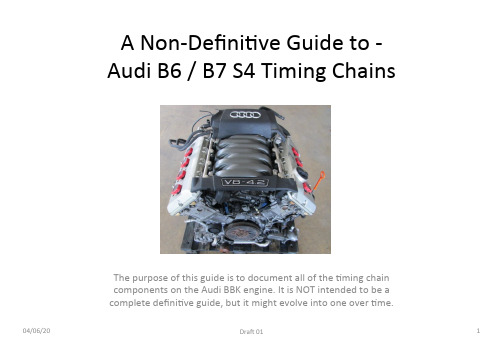
– Poor oil maintenance, excessive wear & tear (or bad luck) is the cause of +ming chain ra`le noises when one or more guides are unable to maintain perfect posi+oning of one or more +ming chains.
04/06/20
DraK 01
1
DISCLAIMER
• While a lot of effort has gone into compiling this document to provide accurate and independent informa+on that has been gathered from reputable sources - the author cannot be blamed, flamed or chas+sed on internet forums, social media (or down the local boozer) for geXng anything wrong here.
• Timing Chain Service
Schneider Electric Conext Automatic Generator Star

Conext Automatic Generator StartThe Conext TM Automatic Generator Start (AGS) can automatically activate or stop a generator in response to changing power requirements. An excellent addition to an off-grid or backup power system, the AGS seamlessly connects to the Xanbus TM network and shares status information with all other devices on the network. It can monitor a set of system user-programmable parameters such as battery voltage, state of charge or grid power and can activate the generator in response to any changes. The AGS can also be configured remotely using the Conext System Control Panel (SCP) or Conext ComBox to engage a generator, and can assist an inverter/charger when output power demands are high.Automatically start and stop a generator to meet power needsTrue bankability • W arranty from a trusted partner with over 177 years of experience• W orld leader in industrial power drives, UPS and electrical distribution• S trong service infrastructure worldwide to support your global needsHigher return on investment• I ntegrate with an inverter/charger to maximize system power performance Designed for reliability • T ested and qualified for harsh environmental conditions (HALT reliability testing)Flexible • W orks with multiple Xanbus devices - Conext XW, SW, MPPT 60-150, MPPT 80-600, SCP , ComBox• U ser-programmable trigger settings to meet specific application needs° B attery voltage°SOC °E xercise time °Q uiet time° I nverter / charger AC power loads• Supports manual start and stop operation modesEasy to service • A ccess and troubleshoot AGS device events using the Conext ComBox or SCP• E asily upgrade new firmware to the AGS using the ComBoxEasy to install • W all mount• R J45 connections for Xanbus network cables© 2014 Schneider Electric. All rights reserved. Schneider Electric, Conext, and Xanbus are trademarks owned by Schneider Electric Industries SAS or its affiliated companies. All other trademarks are the property of their respective owners.DS20140826_AGSDevice short name Conext Automatic Generator StartElectrical specificationsNominal input network voltage 15 VdcMax. operating current 200 mA @ nominal input network voltageRelay contact voltage rating 12 Vdc, 30 Vdc max*Max. relay contact current 5 A DC*Nominal 12/24 V thermostat input voltage 12 Vdc / 24 Vdc* = OnMin. 12/24 V thermostat input voltage 9.5 Vdc*Max. 12/24 V thermostat input voltage 30 Vdc*Typical 12/24 V thermostat input current 14.6 mA @ 12 VNominal 12/24 V generator running B+ voltage 12 Vdc / 24 Vdc* = OnMin. 12/24 V generator running B+ voltage 9.5 Vdc*Max. 12/24 V generator running B+ voltage 30 Vdc*Typical 12/24 V generator running B+ voltage 14.6 mA @ 12 VGeneral specificationsDimensions (H x W x D) 9.55 x 14.6 x 3.7 cm (3.8 x 5.7 x 1.5 in)Weight 225.0 g (0.5 lb)Mounting options Wall-mountIP rating / location IP20, indoor onlyWarranty 2 to 5 years (depending on country)Part number 865-1060-01CommunicationNetwork protocol XanbusConnectors 2 x RJ45 portsRegulatory approvalsSafety CSA 107.1-01, UL 458 4th Ed including the Marine Supplement EMC F CC Part 15B Class B, Industry Canada ICES-0003 Class B Included parts One network terminatorOne CAT5 cable (2.1 m)One mounting plateFour #6 screwsSpecifications are subject to change without notice. *Limited to Class 2 levels (100 VA)Conext MPPT 80 600solar charge controllerProduct no. 865-1032System Control PanelProduct no. 865-1050-01Conext ComboxCommunication deviceProduct no. 865-1058Conext Battery MonitorProduct no. 865-1081-01。
形容多个传感器之间可以相互独立的英文单词

形容多个传感器之间可以相互独立的英文单词Title: Describing Sensors that Can Operate IndependentlyIntroductionIn the world of technology and IoT (Internet of Things), sensors play a crucial role in collecting and transmitting data for various applications. These sensors can operate independently, performing their designated functions without the need for constant human intervention. In this article, we will explore and describe various terms used to depict sensors that can function autonomously.1. AutonomousAutonomous sensors refer to devices that can operate or function independently without the need for external control. These sensors are self-sufficient in terms of power supply, data collection, processing, and transmission. The autonomy of these sensors allows them to perform their tasks efficiently without relying on a central system or operator.2. StandaloneStandalone sensors are those that are self-contained and do not rely on other devices for operation. These sensors aredesigned to function independently, collecting and processing data on their own. Standalone sensors are commonly used in applications where mobility, flexibility, or remote operation is required.3. DecentralizedDecentralized sensors operate independently and can communicate with each other without the need for a centralized control system. This decentralized approach allows sensors to collaborate and exchange information to achieve a common goal. Decentralized sensors are often used in distributed sensor networks for monitoring and control applications.4. Self-organizingSelf-organizing sensors have the ability to form networks and coordinate their activities without human intervention. These sensors can establish connections, assign roles, and adapt to changing environments autonomously. Self-organizing sensors are commonly used in dynamic and unpredictable settings where traditional communication methods may not be feasible.5. Ad-hocAd-hoc sensors are capable of forming temporary networks on the fly, without the need for pre-established infrastructure. These sensors can spontaneously connect with each other to share data and collaborate on tasks. Ad-hoc sensors are often used in scenarios where quick deployment and flexibility are essential.ConclusionIn conclusion, sensors that can operate independently play a vital role in various applications, from smart homes and industries to healthcare and environmental monitoring. Understanding and describing the characteristics of these sensors, such as autonomy, standalone capability, decentralization, self-organization, and ad-hoc networking, are essential for designing and implementing efficient sensor systems. By harnessing the power of independent sensors, we can create smarter, more responsive, and interconnected systems for a wide range of practical applications.。
ADIsimPE_UG-706

ADIsimPE Quick Start GuideUG-706One Technology Way • P .O. Box 9106 • Norwood, MA 02062-9106, U.S.A. • Tel: 781.329.4700 • Fax: 781.461.3113 • ADIsimPE Quick Start GuidePLEASE SEE THE LAST PAGE FOR AN IMPORTANT WARNING AND LEGAL TERMS AND CONDITIONS.Rev. A | Page 1 of 15OVERVIEWThe ADIsimPE simulator is a result of Analog Devices, Inc., teaming with SIMPLIS Technologies. ADIsimPE allows the full simulation of Analog Devices products in the library while still offering the entire functionality of the SIMetrix/SIMPLIS Intro version. In addition,ADIsimPE integrates with ADIsimPower to quickly verify circuit performance.ADIsimPE , which is powered by SIMetrix/SIMPLIS, is a circuit simulation suite optimized for the design and development of analog and mixed signal circuits. SIMetrix mode is ideal for the simulation of general nonswitching circuits. It provides full Pspice compatibility for use with industry-standard SPICE models. SIMulation piecewise linear system (SIMPLIS) mode simulates the operation of switching circuits with vastly improved robustness, speed, and accuracy compared to standard SPICE. It is particularly useful for switching power supply, phase-locked loops (PLLs) and analog-to-digital converter (ADC)/digital-to-analog converter (DAC) applications.Additional details are available on the SIMPLIS Technologies website.ADIsimPE is intended for Analog Devices customers who do not have a full license for the SIMetrix/SIMPLIS program. This tool can simulate Analog Devices encrypted schematics as well as nonencrypted Intro version compatible ones. The full license SIMetrix/SIMPLIS version can simulate all encrypted schematics from any partnered company. ADIsimPE offers the following: ∙ Full schematic capture∙ SPICE or SIMPLIS simulation mode ∙ Waveform viewer and analysis∙ More than 1000 IC models and application circuits to get users started with∙ Support from the EngineerZoneFigure 1. ADIsimPE Linear and Mixed-Signal Circuit Simulator12382-001UG-706ADIsimPE Quick Start GuideRev. A | Page 2 of 15TABLE OF CONTENTSOverview ............................................................................................ 1 Revision History ............................................................................... 2 Getting Started .................................................................................. 3 Installation Procedures ................................................................ 3 How to Use the Software ................................................................. 5 Updating ADIsimPE .................................................................... 7 Library of Analog Devices Schematics ...................................... 7 Library of Analog Devices Models ............................................. 8 Quick Start Steps for Running Simulations ............................ 11 Quick Start Steps for Running Power Simulations ................ 11 Running Simulations from Analog Devices PowerManagement Schematics ........................................................... 13 Features of Analog Devices Power Management Schematics ....................................................................................................... 14 ADIsimPE Limitations. (15)REVISION HISTORY8/2016—Rev 0 to Rev. AChanges to Figure 1 .......................................................................... 1 Changes to Figure 2 to Figure 5 ...................................................... 3 Changes to Figure 6 to Figure 8 ...................................................... 4 Changes to Figure 9 to Figure 11 .................................................... 5 Changes to Figure 12 and Figure 13............................................... 6 Changes to Figure 14 and Figure 15............................................... 7 Changes to Library of Analog Devices Models Section,Figure 16, and Figure 17 .................................................................. 8 Changes to Figure 18......................................................................... 9 Added Figure 19; Renumbered Sequentially ................................. 9 Changes to Figure 20...................................................................... 10 Changes to Figure 21 and Figure 22 ............................................ 11 Changes to Figure 24...................................................................... 12 Changes to Figure 25...................................................................... 13 Changes to Figure 26 to Figure 28 .. (14)6/2014—Revision 0: Initial VersionADIsimPE Quick Start GuideUG-706Rev. A | Page 3 of 15GETTING STARTEDDownload the ADIsimPE installation file from /ADIsimPE .Note that you must have a myAnalog account to download the ADIsimPE installation file from /ADIsimPE .INSTALLATION PROCEDURESTake the following steps to install ADIsimPE on a Microsoft® Windows®-based PC:1. Double-click adisimpe.exe . This self extracting executablethen initiates the ADIsimPE InstallShield Wizard .Figure 2. Preparing to Install the ADIsimPE InstallShield WizardClick Next within the ADIsimPE InstallShield Wizard dialog box (see Figure 3).Figure 3. ADIsimPE InstallShield Wizard SetupThe license agreement then appears (see Figure 4).2. Click Next to accept the license agreement with I acceptthe terms of the license agreement selected. Thedestination directory then appears. (If you do not accept the license agreement, you cannot proceed with the installation of the ADIsimPE .)Figure 4. ADIsimPE License Agreement3. Select the destination location. The ADIsimPEInstallShield Wizard default directory for ADIsimPE is C:\Program Files (x86) and reflects the ADIsimPE version number. (Y our version number may vary from the one depicted in Figure 5.) To change the installation directory, click Browse .4. After selecting the destination location, click Next (seeFigure 5).Figure 5. Choose Destination Location ScreenThe Ready to Install the Program screen then appears (see Figure 6).12382-00212382-00312382-00412382-005UG-706ADIsimPE Quick Start GuideRev. A | Page 4 of 155. Click Install to begin the installation, Cancel to quit, orBack to make installation changes (see Figure 6).Figure 6. Ready to Install the Program6. The ADIsimPE InstallShield Wizard provides a status ofthe installation of files and approximately where it is in process (see Figure 7). If you click Cancel at this point, you will interrupt the installation of files and be left with an incomplete ADIsimPE installation that may not work. (Use the Cancel button if the ADIsimPE InstallShield Wizard is idle many minutes and does not progress.)Figure 7. Setup Status of the Installation of Files7. Once the ADIsimPE InstallShield Wizard has installed itsfiles and configured itself in the Windows registry, theInstallShield Wizard Complete dialog box appears (see Figure 8). Click Finish to close the dialog box (see Figure 8).Figure 8. Installation FinishedOnce installation is completed, it is recommended that users see the Updating ADIsimPE section to avoid future licensing issues.12382-00612382-00712382-008ADIsimPE Quick Start GuideUG-706Rev. A | Page 5 of 15HOW TO USE THE SOFTWARETo open the software, take the following steps:1. Click the Start menu.2. Select All Programs/ADIsimPE 8.00, where 8.00 indicatesyour version number, which may vary (see Figure 9).Figure 9. Choose ADIsimPEThe screen in Figure 10 then appears with the option of migrating your old configuration to the new version (if applicable) and the option to add example files.Figure 10. Starting ADIsimPE 8.00i for the First Time ScreenThe example files are from the Analog Devices library, which includes all Analog Devices encrypted schematics and models from op amps to switching regulators, as well as a good selection of application circuits to get started with (see the Library of Analog Devices Schematics section). 3. After making the selections, click Close . The splash screenshown in Figure 11 then appears.Figure 11. ADIsimPE Splash Screen4. Click Ok . The command shell opens (see Figure 12 toFigure 14). When ADIsimPE is started from the Windows Start button, users can open a new (blank) schematic or an existing schematicusing the options found under the File pull-down menu in the Command Shell (see Figure 12). These options then open the Schematic window (see Figure 14).Note that the default simulator is SIMetrix, and parts available vary depending on which default simulator is chosen.12382-00912382-01012382-011UG-706ADIsimPE Quick Start GuideRev. A | Page 6 of 15Figure 12. ADIsimPE Command Shell WindowFigure 13. ADIsimPE Open New Schematic Window12382-01212382-013ADIsimPE Quick Start GuideUG-706Rev. A | Page 7 of 15Figure 14. ADIsimPE Schematic WindowUPDATING ADIsimPEThe library of schematics continues to grow, particularly as new devices become available. Click Help in the ADIsimPE Command Shell window and check off the Check Updates Now box to check for updates regularly (see Figure 15). Analog Devices recommends checking updates monthly.Figure 15. Update SettingsThe Check Updates Now feature periodically checks (via the Internet) if there is a new release of ADIsimPE . New releases may contain updated model library content from Analog Devices and/or enhanced features for the application.LIBRARY OF ANALOG DEVICES SCHEMATICSIf users opt to have examples files installed, these files are in a directory named in a manner that reflects its software version, such as: C:\My Documents\ADIsimPE\Examples-80. This installation directory has two subdirectories, one for SIMetrix schematics and another for SIMPLIS schematics. The schematics encrypted with Analog Devices products are in respectively named subdirectories: ∙ C:\My Documents\ADIsimPE\Examples-80\SIMetrix\ Analog Devices\∙C:\My Documents\ADIsimPE\Examples-80\SIMPLIS\ Analog Devices\The schematics for general SPICE applications and linear circuits are in the SIMetrix subdirectory. The models for nonlinear and switching circuits are in the SIMPLIS subdirectory.Many of the SIMPLIS schematics from Analog Devices for switching regulators are also available within their respective ADIsimPower design tools (such as, Microsoft Excel). When the schematic is exported from an ADIsimPower design tool, ADIsimPE also obtains settings such as V IN, V OUT , I OUT , as well as component selection from the current design in the tool. For more information about the integration betweenADIsimPower and ADIsimPE , see the Quick Start Steps forRunning Power Simulations section.12382-01412382-015UG-706ADIsimPE Quick Start GuideRev. A | Page 8 of 15LIBRARY OF ANALOG DEVICES MODELSEncrypted models of Analog Devices parts are available from within the ADIsimPE tool. Because the models are encrypted, they do not count toward the ADIsimPE limitations imposed upon schematic size for simulation.Before inserting a model into a schematic, ensure that ADIsimPE is in the proper simulation mode because the available models are dependent upon which mode is used. To change the simulation mode in the Schematics Edit window, select Simulator /Switch to SIMPLIS Mode or Simulator /Switch to SIMetrix Mode . The resulting dialog box has radio buttons to choose either SIMetrix for linear applications or SIMPLIS for nonlinear or power switching applications (see Figure 16).Figure 16. Select SimulatorADIsimPE makes the following distinction between symbols and models: ∙A symbol is what is graphically depicted within the schematic and shows how the circuit element connects with other elements.∙A model is a netlist description of the circuit element. The same schematic symbol may be used for many different models (or parts). The properties on a symbol specify which model is used for simulation. Inserting a symbol does not guarantee that it has an underlying model or the desired model.To insert an existing model into your schematic, select from the Place pull-down menu and click From Analog Devices Library . ∙When in SIMetrix mode, the submenu from the pull-down shows Amplifiers, Switches , and various other components (see Figure 17).∙When in SIMPLIS mode, the submenu from the pull-downshows Switching Regulators and other components.Use the Schematic Editor to insert any number of devices (see Figure 17).Figure 17. Analog Devices Library12382-01612382-017ADIsimPE Quick Start GuideUG-706Rev. A | Page 9 of 15However, the type of simulation (SIMetrix or SIMPLIS ) restricts which models can be in the circuit for simulation. Incompatible models will highlight in a different color (see Figure 18).Figure 18. Error Message when Mixing ModelsIn addition, the Part Selector tab, shown under the toolbars in Figure 19, is a useful way to locate models for insertion into schematics without having to go into the Place/Select Device pull-down menu (see Figure 20).Figure 19. Part Selector Tab12382-01812382-119UG-706ADIsimPE Quick Start GuideRev. A | Page 10 of 15Figure 20. Select Model12382-019QUICK START STEPS FOR RUNNING SIMULATIONSADIsimPE features SIMetrix and SIMPLIS tutorials. Go to the Command Shell window Help menu to find these (see Figure 21).Figure 21. SIMetrix Tutorials or SIMPLIS TutorialsAnother excellent path for understanding how to work with ADIsimPE is to explore the examples. The examples, if installed, are typically found in the Command Shell window by selecting File /Open Schematic or in the Schematic window by clicking File /Open (see Figure 22). The default location is the directory where the examples are installed.Figure 22. SIMetrix or SIMPLIS ExamplesQUICK START STEPS FOR RUNNING POWER SIMULATIONSAnalog Devices power management incorporates the simulation abilities of the ADIsimPE tool into its recommended development process. To design power circuits, take the following steps: 1. Select the part and the design tool. 2. Design and optimization. 3. Simulate.After entering the design criteria into ADIsimPower for Step 1, ADIsimPower recommends appropriate parts and topologies: /adisimpower .ADIsimPower lets users download the appropriate design tools for the selected devices. Note that these tools are Microsoft Excel based.When users run the respective ADIsimPower design tool on their local PC during Step 2 with their design criteria and settings for the features of the device, the tool produces a schematic and bill of materials for their design that they can further optimize.Once Step 2 results in an optimized design, some ADIsimPower tools assist users with simulating (Step 3) by having a SIMPLIS schematic embedded in the tool for export. All settings relevant to their design and their desired simulation are exported to ADIsimPE with the model.When the ADIsimPE simulator is launched from a design tool, it can immediately simulate users’ designs by pressing F9. Therefore, the recommended way of running SIMPLIS simulations on Analog Devices power devices is from their respective design tools because users can then inherit simulation values for the following: ∙ V IN , V OUT , and I OUT operating conditions.∙ All bill of material components needed for their designs. ∙ All advanced settings and jumpers.∙The settings of the desired simulation such as start, stop, and number of data points.To specify the desired simulation, click Simulate with ADIsimPE /Simplis from the design tool (see Figure 23).Figure 23. Button inADIsimPower (Excel Tool): Simulate withADIsimPE /SimplisThe export process of the design tool will then access theappropriate embedded SIMPLIS model and change the settings based on the current design state and desired simulation. Theexport process will prompt for an appropriate directory and name for the exported file.12382-02012382-02112382-022The default export directory is the location of the Excel design tool when it was started. If the design tool is started from within a ZIP file, the export directory must be changed. The export process cannot write into a ZIP file.The default filename for export is the name of the embedded SIMPLIS model. Renaming of the export file is recommended to avoid confusion because settings internal to the file will change based on the current state of the design tool and the desired simulation. If a file in the export directory already has the desired name, the user is prompted to overwrite the existing file or cancel the export operation.The Export Simplis Model and Export & Run Simplis Model buttons both save a SIMPLIS file for the user to access (see Figure 24). Clicking Export & Run Simplis Model performs the additional step of starting ADIsimPE (or SIMPLIS) with the exported file. However, the Export & Run Simplis Model button disables if the design tool does not detect a computer registry entry for ADIsimPE (or SIMPLIS). Simulation OptionsThe simulation options shown depend on the design tool and the recommended solution from the design tool. Some design tools may restrict which simulation options are available. If the solution only has one rail, the Rail to Simulate option will not be present. In meeting customer design criteria to recommend a solution, the design tool may recommend solutions for which it does not have a SIMPLIS model. In these cases, the Export Simplis Model and Export & Run Simplis Modelbuttons disable.Figure 24. Exporting from Analog Devices Design Tools12382-023Figure 25. Example Schematic Exported from a Design Tool into ADIsimPEIt is not possible to import the settings from an exportedADIsimPE (SIMPLIS) file back into an ADIsimPower design tool. ADIsimPE permits adjustments to the simulation, generates results, and explores the full capabilities of the SIMPLIS engine. The benefits of using ADIsimPE (or the full SIMetrix/SIMPLIS version) go beyond the simulation/validation of the power management portion of a design. Users can add to the schematic load circuitry and other parts of their applications and simulate how this will work. Whereas the Analog Devices models are encrypted to protect Analog Devices’ intellectual property (IP), ADIsimPE allows the simulation of much larger circuits than would otherwise be permitted with the free SIMPLIS distribution. SIMetrix/SIMPLIS is a feature rich software application even when distributed as ADIsimPE . Its description and operation are beyond the scope of this document. For more information, refer to SIMPLIS Technologies documentation.RUNNING SIMULATIONS FROM ANALOG DEVICES POWER MANAGEMENT SCHEMATICSAssuming that the ADIsimPower design tool produced a valid design, when the SIMPLIS schematic is exported, it is ready for simulation within ADIsimPE . To run a simulation, select Simulator /Run (or press F9).Users can place additional probes within the schematic for observation.12382-024FEATURES OF ANALOG DEVICES POWER MANAGEMENT SCHEMATICSMany schematics for power management provided by Analog Devices have enhancements that improve the simulationexperience. The main purpose of these enhancements is so that the data sheet limits may be simulated with easy to understand pull-down menus.One example is an additional dialog box associated with the parameters of switching regulators so that everything important for simulation of the IC and the IC limits is easily accessible. The Edit Device Parameters dialog box is accessed when a user double-clicks on the schematic component, or right-clicks and selects Edit Part (see Figure 26).Figure 26. Edit Device Parameters : Switching RegulatorsAnother example is an additional dialog box associated with the parameters of the output capacitance (C OUT ). Often theoptimum output capacitance cannot be achieved by a single, real-world capacitor. Instead, it is achieved by more than one capacitor in parallel. Although the buck schematic may only show the symbol for a single capacitor, the real-world design may call for more than one placed in parallel (see Figure 27).Figure 27. Edit Device Parameters : CapacitorThe Edit Device Parameters dialog box for this capacitorspecifies how many capacitors are in parallel, their effective capacitance, and their effective series resistance. This information is critical for simulation and is important for the design engineer to know.The inductor is another component that has been enhanced (see Figure 28).Figure 28. Edit Device Parameters : Inductors12382-02512382-02612382-027ADIsimPE LIMITATIONSADIsimPE supports Analog Devices encrypted content as well as additional circuits. The additional circuits are bound by the limits of the SIMetrix/SIMPLIS Intro version:∙120 internal analog nodes∙36 digital nodes∙72 digital ports∙24 digital components∙36 digital outputsThe internal analog node limit does not apply to the encrypted content. However, the node limit does apply to nodes from a larger application circuit of the customer including nodes inside elements, such as nonencrypted op amps. In practice, the Analog Devices application schematics already include the minimum necessary external components to define and to simulate the circuit. In addition, when an encrypted model is placed into a schematic, its internal representation does not count against the limits.ADIsimPE cannot simulate encrypted schematics from other companies. ADIsimPE has no limits on the size of the schematics that can be drawn. The only limits apply to what can be simulated. These limits include the following:∙ A maximum of 15 additional state variables. A capacitor or an inductor each requires one state variable. Each timevarying or small signal ac sources require one statevariable, with the exception of sinusoidal or cosinusoidalsources, which require two state variables per source.∙ A maximum of 10 additional capacitors or inductors combined.∙ A maximum of six additional switches, simple or transistor. ∙ A maximum of six additional logic gates.∙ A maximum of 26 states. Each piece wise linear (PWL) element requires one state. Each switch requires one state.Each time varying source requires one state. Each logicgate requires one state.∙ A maximum of 100 new topologies because 100 topologies are enough for simple switching circuits that use onlysimple models. More complex circuits or circuits that have more complicated models may exceed this limit. Encrypted models that typically require multiple topologies cangreatly expand this limitation.The limits are not applicable to the full licensed version of SIMetrix/SIMPLIS.Legal Terms and ConditionsInformation furnished by Analog Devices is believed to be accurate and reliable. However, no responsibility is assumed by Analog Devices for its use, nor for any infringements of patents or other rights of third parties that may result from its use. No license is granted by implication or otherwise under any patent or patent rights of Analog Devices. Trademarks and registered trademarks are the property of their respective owners. Information contained within this document is subject to change without notice. Software or hardware provided by Analog Devices may not be disassembled, decompiled or reverse engineered. Analog Devices’ standard terms and conditions for products purchased from Analog Devices can be found at:/en/content/analog_devices_terms_and_conditions/fca.html.©2014–2016 Analog Devices, Inc. All rights reserved. Trademarks andregistered trademarks are the property of their respective owners.UG12382-0-8/16(A)。
valueram-kvr1333d3s8s9-2g-2gb-1rx8-256m-x-64-bit-p

KVR1333D3S8S9/2G2GB 1Rx8 256M x 64-Bit PC3-10600CL9 204-Pin SODIMMDESCRIPTIONThis document describes ValueRAM's 256M x 64-bit (2GB)DDR3-1333 CL9 SDRAM (Synchronous DRAM), 1Rx8 memory module, based on eight 256M x 8-bit DDR3-1333 FBGA compo-nents. The SPD is programmed to JEDEC standard latency DDR3-1333 timing of 9-9-9. This 204-pin SODIMM uses gold contact fingers. The electrical and mechanical specifications are as follows:FEATURES •JEDEC standard 1.5V (1.425V ~1.575V) Power Supply •VDDQ = 1.5V (1.425V ~ 1.575V)•667MHz fCK for 1333Mb/sec/pin •8 independent internal bank•Programmable CAS Latency: 9, 8, 7, 6•Programmable Additive Latency: 0, CL - 2, or CL - 1 clock •Programmable CAS Write Latency(CWL) = 7 (DDR3-1333)•8-bit pre-fetch•Burst Length: 8 (Interleave without any limit, sequential with starting address “000” only), 4 with tCCD = 4 which does not allow seamless read or write [either on the fly using A12 or MRS]•Bi-directional Differential Data Strobe•Internal(self) calibration : Internal self calibration through ZQ pin (RZQ : 240 ohm ± 1%)•On Die Termination using ODT pin•Average Refresh Period 7.8us at lower than TCASE 85°C,3.9us at 85°C < TCASE < 95°C •Asynchronous Reset•PCB: Height 1.18” (30mm), double sided component*Power will vary depending on the SDRAM used.SPECIFICATIONSCL(IDD)9 cycles Row Cycle Time (tRCmin)49.5ns (min.)Refresh to Active/Refresh 160ns (min.)Command Time (tRFCmin)Row Active Time (tRASmin)36ns (min.)Power (Operating) 0.795 W*UL Rating94 V - 0Operating Temperature 0o C to 85o C Storage Temperature-55o C to +100o CContinued >>。
Novel type of phase transition in a system of self-driven particles

A simple model with a novel type of dynamics is introduced in order to investigate the emergence of self-ordered motion in systems of particles with biologically motivated interaction. In our model particles are driven with a constant absolute velocity and at each time step assume the average direction of motion of the particles in their neighborhood with some random perturbation (η) added. We present numerical evidence that this model results in a kinetic phase transition from no tran |va| = 0) to finite net transport through spontaneous symmetry breaking of the rotational symmetry. The transition is continuous since |va| is found to scale as (ηc − η)β with β ≃ 0.45.
——————–
One of the most interesting aspects of many particle systems is that they exhibit a complex cooperative behavior during phase transition [1]. This remarkable feature of equilibrium systems has been studied in great detail for the last couple of decades leading to a deeper understanding of processes which may take place in an assembly
cubasesx2英汉对照1 A
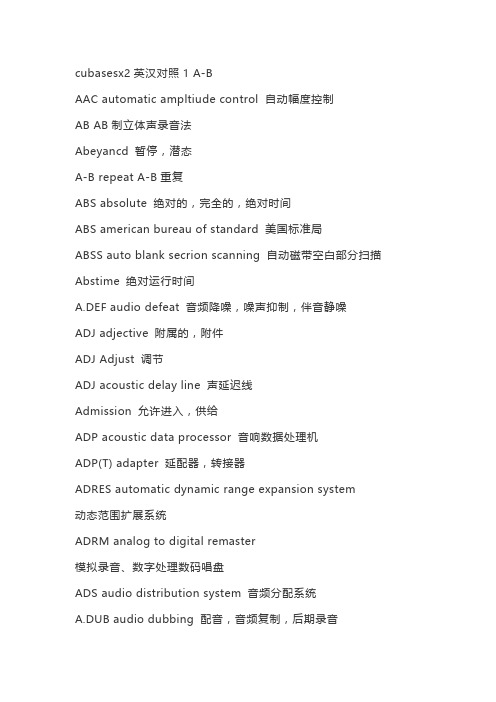
cubasesx2英汉对照1 A-BAAC automatic ampltiude control 自动幅度控制AB AB制立体声录音法Abeyancd 暂停,潜态A-B repeat A-B重复ABS absolute 绝对的,完全的,绝对时间ABS american bureau of standard 美国标准局ABSS auto blank secrion scanning 自动磁带空白部分扫描Abstime 绝对运行时间A.DEF audio defeat 音频降噪,噪声抑制,伴音静噪ADJ adjective 附属的,附件ADJ Adjust 调节ADJ acoustic delay line 声延迟线Admission 允许进入,供给ADP acoustic data processor 音响数据处理机ADP(T) adapter 延配器,转接器ADRES automatic dynamic range expansion system动态范围扩展系统ADRM analog to digital remaster模拟录音、数字处理数码唱盘ADS audio distribution system 音频分配系统A.DUB audio dubbing 配音,音频复制,后期录音ADV advance 送入,提升,前置量ADV adversum 对抗ADV advancer 相位超前补偿器Adventure 惊险效果AE audio erasing 音频(声音)擦除AE auxiliary equipment 辅助设备Aerial 天线AES audio engineering society 美国声频工程?会AF audio fidelity 音频保真度AF audio frequency 音频频率AFC active field control 自动频率控制AFC automatic frequency control 声场控制Affricate 塞擦音AFL aside fade listen 衰减后(推子后)监听A-fader 音频衰减AFM advance frequency modulation 高级调频AFS acoustic feedback speaker 声反馈扬声器AFT automatic fine tuning 自动微调AFTAAS advanced fast time acoustic analysis system 高级快速音响分析系统After 转移部分文件Afterglow 余辉,夕照时分音响效果Against 以??为背景AGC automatic gain control 自动增益控制AHD audio high density 音频高密度唱片系统AI advanced integrated 预汇流AI amplifier input 放大器输入AI artificial intelligence 人工智能AI azimuth indicator 方位指示器A-IN 音频输入A-INSEL audio input selection 音频输入选择Alarm 警报器ALC automatic level control 自动电平控制ALC automatic load control自动负载控制Alford loop 爱福特环形天线Algorithm 演示Aliasing 量化噪声,频谱混叠Aliasing distortion 折叠失真Align alignment 校正,补偿,微调,匹配Al-Si-Fe alloy head 铁硅铝合金磁头Allegretto 小快板,稍快地Allegro 快板,迅速地Allocation 配置,定位All rating 全(音)域ALM audio level meter 音频电平表ALT alternating 震荡,交替的ALT alternator 交流发电机ALT altertue 转路ALT-CH alternate channel 转换通道,交替声道Alter 转换,交流电,变换器AM amperemeter 安培计,电流表AM amplitude modulation 调幅(广播)AM auxiliary memory 辅助存储器Ambience 临场感,环绕感ABTD automatic bulk tape degausser磁带自动整体去磁电路Ambient 环境的Ambiophonic system 环绕声系统Ambiophony 现场混响,环境立体声AMLS automatic music locate system自动音乐定位系统AMP ampere 安培AMP amplifier 放大器AMPL amplification 放大AMP amplitude 幅度,距离Amorphous head 非晶态磁头Abort 终止,停止(录制或播放)A-B TEST AB比较试听Absorber 减震器Absorption 声音被物体吸收ABX acoustic bass extension 低音扩展AC accumulator 充电电池AC adjustment caliration 调节-校准AC alternating current 交流电,交流AC audio coding 数码声,音频编码AC audio center 音频中心AC azimuth comprator 方位比较器AC-3 杜比数码环绕声系统AC-3 RF 杜比数码环绕声数据流(接口)ACC Acceleration 加速Accel 渐快,加速Accent 重音,声调Accentuator 预加重电路Access 存取,进入,增加,通路Accessory 附件(接口),配件Acryl 丙基酰基Accompaniment 伴奏,合奏,伴随Accord 和谐,调和Accordion 手风琴ACD automatic call distributor 自动呼叫分配器ACE audio control erasing 音频控制消磁A-Channel A(左)声道Acoumeter 测听计Acoustical 声的,声音的Acoustic coloring 声染色Acoustic image 声像Across 交叉,并行,跨接Across frequency 交叉频率,分频频率ACST access time 存取时间Active 主动的,有源的,有效的,运行的Active crossover 主动分频,电子分频,有源分频Active loudsperker 有源音箱Armstrong MOD 阿姆斯特朗调制ARP azimuth reference pulse 方位基准脉冲Arpeggio 琶音Articulation 声音清晰度,发音Artificial 仿??的,人工的,手动(控制)AAD active acoustic devide 有源声学软件ABC auto base and chord 自动低音合弦Architectural acoustics 建筑声学Arm motor 唱臂唱机Arpeggio single 琶音和弦,分解和弦ARL aerial 天线ASC automatic sensitivity control 自动灵敏度控制ASGN Assign 分配,指定,设定sap audio signal processing 音频信号处理ASS assembly 组件,装配,总成ASSEM assemble 汇编,剪?ASSEM Assembly 组件,装配,总成Assign 指定,转发,分配Assist 辅助(装置)ASSY accessory 组件,附件AST active servo techonology 有源伺服技术A Tempo 回到?速Astigmatism methord 象散法B band 频带B Bit 比特,存储单元B Button 按钮Babble 多路感应的复杂失真Back 返回Back clamping 反向钳位Back drop 交流哼声,干扰声Background noise 背景噪声,本底噪声Backing copy 副版Backoff 倒扣,补偿Back tracking 补录Back up 磁带备份,支持,预备Backward 快倒搜索Baffle box 音箱BAL balance 平衡,立体声左右声道音量比例,平衡连接Balanced 已平衡的Balancing 调零装置,补偿,中和Balun 平衡=不平衡转换器Banana jack 香蕉插头Banana bin 香蕉插座Banana pin 香蕉插头Banana plug 香蕉插头Band 频段,Band pass 带通滤波器Bandwidth 频带宽,误差,范围Band 存储单元Bar 小节,?杆BAR barye 微巴Bargraph 线条Barrier 绝缘(套)Base 低音Bass 低音,倍司(低音提琴)Bass tube 低音号,大号Bassy 低音加重BATT battery 电池Baud 波特(信息传输速率的单位)Bazooka 导线平衡转接器BB base band 基带BBD Bucket brigade device 戽链器件(效果器)B BAT Battery 电池BBE 特指BBE公司设计的改善较高次谐波校正程度的系统BC balanced current 平衡电流BC Broadcast control 广播控制BCH band chorus 分频段合唱BCST broadcast (无线电)广播BD board 仪表板Beat 拍,脉动信号Beat cancel switch 差拍干扰消除开关Bel 贝尔Below 下列,向下Bench 工作台Bend 弯曲,滑音Bender 滑音器BER bit error rate 信息差错率BF back feed 反馈BF Backfeed flanger 反馈镶边BF Band filter 带通滤波器BGM background music 背景音乐Bias 偏置,偏磁,偏压,既定程序Bidirectional 双向性的,8字型指向的Bifess Bi-feedback sound system 双反馈系统Big bottom 低音扩展,加重低音Bin 接收器,仓室BNG BNC连接器(插头、插座),卡口同轴电缆连接器Binaural effect 双耳效应,立体声Binaural synthesis 双耳合成法Bin go 意外现象Bit binary digit 字节,二进制数字,位Bitstream 数码流,比特流Bit yield 存储单元Bi-AMP 双(通道)功放系统Bi-wire 双线(传输、分音)Bi-Wring 双线BK break 停顿,间断BKR breaker 断电器Blamp 两路电子分音Blanking 关闭,消隐,断路Blaster 爆裂效果器Blend 融合(度)、调和、混合Block 分程序,联动,中断Block Repeat 分段重复Block up 阻塞Bloop (磁带的)接头噪声,消音贴片BNC bayonet connector 卡口电缆连接器Body mike 小型话筒Bond 接头,连接器Bongo 双鼓Boom 混响,轰鸣声Boomy 嗡嗡声(指低音过强)Boost 提升(一般指低音),放大,增强Booth 控制室,录音棚Bootstrap 辅助程序,自举电路Both sides play disc stereo system双面演奏式唱片立体声系统Bottoming 底部切除,末端切除Bounce 合并Bourclon 单调低音Bowl 碗状体育场效果BP bridge bypass 电桥旁路BY bypass 旁通BPC basic pulse generator 基准脉冲发生器BPF band pass filter 带通滤波器BPS band pitch shift 分频段变调节器BNC bayonet connector 卡口电缆连接器Body mike 小型话筒Bond 接头,连接器Bongo 双鼓Boom 混响,轰鸣声Boomy 嗡嗡声(指低音过强)Boost 提升(一般指低音),放大,增强Booth 控制室,录音棚Bootstrap 辅助程序,自举电路Bottoming 底部切除,末端切除Bounce 合并Bourclon 单调低音Bowl 碗状体育场效果BP bridge bypass 电桥旁路BY bypass 旁通BPC basic pulse generator 基准脉冲发生器BPF band pass filter 带通滤波器BPS band pitch shift 分频段变调节器BR bregister 变址寄存器BR Bridge 电桥Break 中止(程序),减弱Breathing ?息效应B.Reso base resolve 基本解析度Bridge 桥接,电桥,桥,(乐曲的)变奏过渡Bright 明亮(感)Brightness 明亮度,指中高音听音感觉Brilliance 响亮BRKRS breakers 断路器Broadcast 广播BTB bass tuba 低音大喇叭BTL balanced transformer-less 桥式推挽放大电路BTM bottom 最小,低音BU backup nuit 备用器件Bumper 减震器Bus 母线,总线Busbar 母线Buss 母线Busy 占线BUT button 按钮,旋钮BW band width 频带宽度,带度BYP bypass 旁路By path 旁路BZ buzzer 蜂音器C-DC cathode 阴极,负极C Cell 电池C Center 中心C Clear 清除C Cold 冷(端)CA cable 电缆Cable 电缆Cabinet 小操纵台CAC coherent acoustic coding 相干声学编码Cache 缓冲存储器Cal calando 减小音量CAL Calendar 分类CAL Caliber 口径CAL Calibrate 标准化CAL Continuity accept limit 连续性接受极限Calibrate 校准,定标Call 取回,复出,呼出Can 监听耳机,带盒CANCL cancel 删除CANCL Cancelling 消除Cancel 取消Cannon 卡侬接口Canon 规则Cap 电容Capacitance Mic 电容话筒Capacity 功率,电容量CAR carrier 载波,支座,鸡心夹头Card 程序单,插件板Cardioid 心型的CATV cable television 有线电视Crispness 脆声Category 种类,类型Cartridge 软件卡,拾音头Carrkioid 心型话筒Carrier 载波器Cart 转运Cartridge 盒式存储器,盒式磁带Cascade 串联Cassette 卡式的,盒式的CAV constant angular velocity 恒角速度Caution 报警CBR circuit board rack 电路板架CC contour correction 轮廓校正CCD charge coupled device 电荷耦合器件CD compact disc 激光唱片CDA current dumping amplifier 电流放大器CD-E compact disc erasable 可抹式激光唱片CDG compact-disc plus graphic 带有静止图像的CD唱盘CD constant directional horn 恒定指向号角CDV compact disc with video 密纹声像唱片CE ceramic 陶瓷Clock enable 时钟启动Cell 电池,元件,单元Cellar club 地下俱乐部效果Cello 大提琴CEMA consumer electronics manufacturer'sassociation (美国)消费电子产品制造商?会CENELEC connector 欧洲标准21脚AV连接器Cent 音分Central earth 中心接地CES consumer electronic show(美国)消费电子产品展览会CF center frequency 中心频率Cross fade 软切换CH channel 声道,通道Chain 传输链,信道Chain play 连续演奏Chamber 密音音响效果,消声室CHAN channel 通道Change 交换Chapter 曲目Chaper skip 跳节CHAE character 字符,符号Characteristic curve 特性曲线Charge 充电Charger 充电器Chase 跟踪Check 校验CHC charge 充电CH - off 通道切断Choke 合唱Choose 选择Chromatic 色彩,半音Church 教堂音响效果CI cut in 切入CIC cross interleave code 交叉隔行编码CIRC circulate ?环Circuit 电路CL cancel 取消Classic 古典的Clean 净化CLR clear 归零Click 嘀哒声Clip 削波,限幅,接线柱CLK clock 时钟信号Close 关闭,停止CLS 控制室监听Cluster 音箱阵效果CLV ceiling limit value 上限值CMP compact 压缩CMPT compatibility 兼容性CMRR common mode rejection ratio 共模抑制比CNT count 记数,记数器CNTRL central 中心,中央CO carry out 定位输出Coarse 粗调Coax 同轴电缆Coaxial 数码同轴接口Code 码,编码Coefficient 系数Coincident 多信号同步Cold 冷的,单薄的Color 染色效果COM comb 梳状(滤波)COMB combination 组合音色COMBI combination 组合,混合COMBO combination 配合,组合Combining 集合,结合COMM communication 换向的,切换装置Command 指令,操作,信号COMMON 公共的,公共地端Communieation speed 通讯速度选择COMP comparator 比较器COMP compensate 补偿Compact 压缩Compander 压缩扩展器Compare 比拟Compatibility 兼容Compensate 补偿Complex 全套设备Copmoser 创意者,作曲者Compressor 压缩器COMP-EXP 压扩器Compromise (频率)平衡Computer 计算机,电脑CON concentric cable 同轴电缆CON console 操纵台CON controller 控制器Concentric 同轴的,同心的Concert 音乐厅效果Condenser Microphone 电容话筒Cone type 锥形(扬声器)CONFIG 布局,线路接法Connect 连接,联络CORR correct 校正,补偿,抵消Configuration 线路布局Confirmation 确认Consent 万能插座Console 调音台Consonant 辅音Constant 常数CONT continuous 连续的(音色特性)CONT control 控制,操纵Contact 接触器Content 内容Continue 连续,继续Continue button 两录音卡座连续放音键Contour 外形,轮廓,保持Contra 次八度Contrast 对比度Contribution 分配Controlled 可控的Controller 控制器CONV conventional 常规的CONV convert 变换CONV convertible 可转换的Copy 复制Correlation meter 相关表Coupler 耦合Cover 补偿Coverage 有效范围CP clock pulse 时钟脉冲CP control program 控制程序CPU 中央处理器CR card reader 卡片阅读机CRC cyclic redundancy check ?环冗余校验Create 建立,创造Crescendo 渐强或渐弱Crispness 清脆感CRM control room 控制室CROM control read only memory 控制只读存储器Crossfader 交叉渐变器Cross-MOD 交叉调制Crossover 分频器,换向,切断Cross talk 声道串扰,串音Crunch 摩擦音C/S cycle/second 周/秒CSS content scrambling system 内容加密系统CST case style tape 盒式磁带CT current 电流CTM close talking microphone 近讲话筒CU counting unit 计数单元Cue 提示,选听Cue clock 故障计时钟Cueing 提示,指出Cursor 指示器,光标Curve (特性)曲线Custom 常规CUT 切去,硬切换D double 双重的,对偶的D drum 鼓,磁鼓DA delayed action 延迟作用D/Adigital/analog 数字/模拟DAB digital audio broadcasting 数字音频广播Damp 阻尼DASH digital audio stationar head 数字固定磁头Dashpot 缓冲器,减震器DAT digital audio tape 数字音频磁带,数字录音机DATA 数据DATAtron 数据处理机DATE 日期DB(d decibel 分贝DB distribution 分线盒DBA decibel asolute 绝对分贝DBA decibel adjusted 调整分贝DBB dynamic bass boost 动态低音提升DBK decibels referred to one kilowatt 千瓦分贝DBm decibel above one milliwatt in 600 ohms 毫瓦分贝DBS direct broadcast satellite 直播卫星DBX 压缩扩展式降噪系统DC distance controlled 遥控器DCA digital command assembly 数字指令装置DCE data circuit terminating equipment数据通讯线路终端设备DCF digital comb filter 数字梳状滤波器DCH decade chorus 十声部合唱DCP date central processor 数据中心处理器DD direct drive 直接驱动DD dolby digital 数字杜比DDC direct digital control 直接数字控制DDS digital dynamic sound 数字动态声DDT data definition table 数据定义表Dead 具有强吸声特性的房间的静寂DEC decay 衰减,渐弱,余音效果Decibel 分贝Deck 卡座,录音座,带支加的,走带机构Deemphasis 释放Deep reverb 纵深混响De-esser 去咝声器DEF defeat 消隐,静噪Delete 删除Delivery end 输入端DEMO demodulator 解调器Demo 自动演奏Demoder 解码器Density 密度,声音密度效果Detune 音高微调,去谐DepFin 纵深微调Depth 深度Denoiser 降噪器Design 设计Destroyer 抑制器DET detector 检波器Deutlichkeit 清晰度DEV device 装置,仪器DEX dynamic exciter 动态激励器DF damping factor 动态滤波器DFL dynamic filter 动态滤波DFS digital frequency synthesizer 数字频率合成器DI data input 数据输入Diagram 图形,?理图Dial 调节度盘Difference 不同,差别DIFF differential 差动Diffraction 衍射,绕射Diffuse 传播Diffusion 扩散DIG digit 数字式Digital 数字的,数字式,计数的Digitalyier 数字化装置DIM digital input module 数字输入模块DIM diminished 衰减,减半音Dimension 范围,密度,尺寸,(空间)维,声像宽度Din 五芯插口(德国工业标准)DIN digital input 数字输入DIR direct 直接的,(调音台)直接输出,定向的Direct box 指令盒,控制盒Direct sound 直达声Directory 目录Direction 配置方式Directional 方向,指向的Directivity 方向性DIS display 显示器DISC disconnect 切断,开路DISC discriminator 鉴相器Disc 唱盘,唱片,碟Disc holder 唱片抽屉Disc recorder 盘片式录音机Dischage 释放,解除Disco 迪斯科,迪斯科音乐效果Discord 不谐和弦Disk 唱盘,碟DISP display 显示器,显示屏Dispersion 频散特性,声音分布Displacement 偏转,代换Distortion 失真,畸变DIST distance 距离,间距DIST district 区间Distributer 分配器,导向装置DITEC digital television camera 数字电视摄像机Dim 变弱,变暗,衰减DIV divergence 发散DIV division 分段DIV divisor 分配器Diversity 分集(接收)Divider 分配器Divx 美国数字视频快递公司开发的一种每次观看付费的DVD DJ Disc Jocker 唱片骑士DJ dust jacket 防尘罩DJ delay 延迟DLD dynamic linear drive 动态线性驱动DLLD direct linear loop detector 直接线性环路检波器DME digital multiple effector 数字综合效果器DMS date multiplexing system 数据多路传输系统DMS digital multiplexing synchronizer数字多路传输同步器DMX data multiplex 数据多路(传输)DNL dynamic noise limiter 动态噪声抑制器DNR dynamic noise reduction 动态降噪电路DO dolly out 后移DO dropout 信号失落DOB dolby 杜比DOL dynamic optimum loudness 动态最佳响度Dolby 杜比,杜比功能Dolby Hx Pro dolby Hx pro headroom extension system 杜比Hx Pro动态余量扩展系统Dolby NR 杜比降噪Dolby Pro-logic 杜比定向逻?Dolby SR-D dolby SR digital 杜比数字频谱记录Dolby Surround 杜比环绕Dome loudspeaker ?Dome type 球顶(扬声器)DOP doppler 多普勒(响应)Double 加倍,双,次八度Doubler 倍频器,加倍器Double speed 倍速复制D.OUT direct output 直接输出Down 向下,向下调整,下移,减少DPCM differential pulse code modulation 差动脉冲调制DPD direct pure MPX decoder 直接纯多路解调器DPL dolby pro logic 杜比定向逻?DPL duplex 双工,双联DPLR doppler 多普勒(系统)D.Poher effect 德.波埃效应Dr displacement corrector 位移校准器,同步机DR distributor 分配器DR drum 磁鼓Drain 漏电,漏极DRAM direct read after write 一次性读写存储器Drama 剧场效果DRAW 只读追忆型光盘Dr.Beat 取字时间校准器DRCN dynamic range compression and normalization 动态范围压缩和归一化Drive 驱动,激励Dr.Rhythm 节奏同步校准器DRPS digital random program selector数字式节目随机选择器DDrum 鼓Drum machine 鼓机Dry 干,无效果声,直达声DS distortion 失真DSC digital signal converter 数字信号转换器DSL dynamic super loudness 低音动态超响度,重低音恢复DSM dynamic scan modulation 动态扫描速度调制器DSP digital signal processor 数字信号处理器DSP display simulation program 显示模拟程序DSP digital sound processor 数字声音处理器DSP digital sound field processor 数字声场处理器DSP dynamic speaker 电动式扬声器DSS digital satellite system 数字卫星系统DT data terminal 数据终端DT data transmission 数据传输DTL direct to line 直接去线路DTS digital theater system 数字影剧院系统DTS digital tuning system 数字调谐系统DTV digital television 数字电视Dual 对偶,双重,双Dub 复制,配音,拷贝,转录磁带Dubbing mixer 混录调音台Duck 按入,进入Dummyload 假负载DUP Duplicate 复制(品)Duplicator 复制装置,增倍器Duration 持续时间,宽度Duty 负载,作用范围,功率Duty cycle 占空系数,频宽比DUX duplex 双工DV device 装置,器件DVC digital video cassette 数字录象带DVD digital video disc 数字激光视盘DX 天线收发开关,双重的,双向的DYN dynamic 电动式的,动态范围,动圈式的Dynamic filter 动态滤波(特殊效果处理)器Dynamic Microphone 动圈话筒Dynamic range 动态范围Dynode 电子倍增器电极E early warning 预警E earth 真地,接地E error 错误,差错(故障显示)EA earth 地线,真地EAR early 早期(反射声)Earphone 耳机Earth terminal 接地端EASE electro-acooustic simulators for engineers 工程师用电声模拟器,计算机电声与声学设计软件Eat 收取信号EBU european broadcasting union 欧洲广播联盟EC error correction 误差校正ECD electrochomeric display 电致变色显示器Echo 回声,回声效果,混响ECL extension zcompact limitter 扩展压缩限制器ECM electret condenser microphone 驻极体话筒ECSL equivalent continuous sound level 等级连续声级ECT electronec controlled transmission 电控传输ED edit editor 编?,编?器Edit 编?Edge tone 边棱音EDTV enhanced definition television增强清晰度电视(一种可兼容高清晰度电视)E-DRAW erasable direct after write 可存可抹读写存储器EE errors excepted 允许误差EFF effect efficiency 效果,作用Effector 操纵装置,效果器Effects generator 效果发生器EFM 8/14位调制法EFX effect 效果EG envelope generator 包络发生器EIA electronec industries association(美国)电子工业?会EIAJ electronic industries association Japan日本电子工业?会EIN einstein 量子摩尔(能量单位)EIN equivalent input noise 等效输入噪声EIO error in operation 操作码错误Eject 弹起舱门,取出磁带(光盘),出盒EL electro luminescence 场致发光ELAC electroacoustic 电声(器件)ELEC electret 驻极体Electret condenser microphone 驻极体话筒ELF extremely low frequency 极低频ELEC electronec 电子的Electroacoustics 电声学EMI electro magnetic interference 电磁干扰Emission 发射EMP emphasispo 加重EMP empty 空载Emphasis 加重EMS emergency switch 紧急开关Emulator 模拟器,仿真设备EN enabling 启动Enable 赋能,撤消禁止指令Encoding 编码End 末端,结束,终止Ending 终端,端接法,镶边ENG engineering 工程Engine 运行,使用ENG land 工程接地Enhance 增强,提高,提升ENS ensemble 合奏ENS envelope sensation 群感Eensemble 合奏Eensemble 合奏ENT enter 记录Enter 记入,进入,回车Entering 插入,记录Entry 输入数据,进入ENV envelope 包络线Envelopment 环绕感EOP electronic overload protection 电子过载保护EOP end of program 程序结束EOP end output 末端输出EOT end of tape 磁带尾端EP extend playing record 多曲目唱片EP extended play 长时间放录,密录EPG edit pulse generator 编?脉冲发生器EPS emergency power supply 应急电源EQ equalizer 均衡器,均衡EQ equalization 均衡EQL equalization 均衡Equal-loudness contour 等响曲线Equipped 准备好的,已装备Equitonic 全音Equivalence 等效值ER erect 设置ER error 错误,误差ERA earphone 耳机Eraser 抹去,消除Erasing 擦除,清洗Erasure 抹音Erase 消除,消Er early 早期的ERCD extended resolution CD 扩展解析度CD EREQ erect equalizer均衡器(频点)位置(点频补偿电路的中点频率)调整ERF early reflection 早期反射(声)Ernumber 早期反射声量Error 错误,出错,不正确ES earth swith 接地开关ES electrical stimulation 点激励Escqpe 退出ETER eternity 无限Euroscart 欧洲标准21脚AV连接器Event 事件EVF envelope follower包络跟随器(音响合成装置功能单元)EX exciter 激励器EX exchange 交换EX expanding 扩展EXB expanded bass 低音增强EXC exciter 激励器EXCH exchange 转换Exclusive 专用的Excursion 偏移,偏转,漂移,振幅EXP expender 扩展器,动态扩展器EXP export 输出Exponential horn tweeter 指数型高音号角扬声器Expression pedal表达踏板(用于控制乐器或效果器的脚踏装置)EXT extend 扩展EXT exterior 外接的(设备)EXT external 外部的,外接的EXT extra 超过EXTN extension 扩展,延伸(程控装置功能单元)Extract 轨道提出EXTSN extension 扩展,延伸(程控装置功能单元)cubasesx2英汉对照1 A-B。
Altium_Designer中英文技术词汇对照
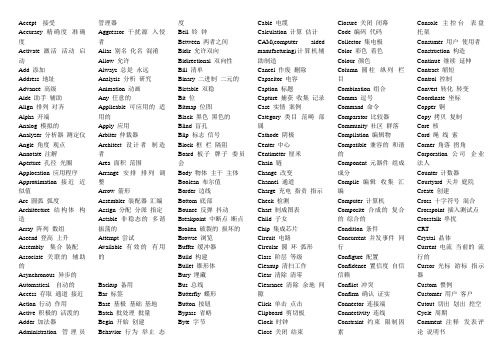
Accept 接受Accuracy 精确度准确度Activate 激活活动启动Add 添加Address 地址Advance 高级Aide 助手辅助Align 排列对齐Alpha 开端Analog 模拟的Analyzer 分析器测定仪Angle 角度观点Annotate 注解Aperture 孔径光圈Applocation 应用程序Approximation 接近近似值Arc 圆弧弧度Architecture 结构体构造Array 阵列数组Ascend 登高上升Assembly 集合装配Associate 关联的辅助的Asynchronous 异步的Automatical 自动的Access 存取通道接近Action 行动作用Active 积极的活泼的Adder 加法器Administration 管理员管理器Aggressor 干扰源入侵者Alias 别名化名混淆Allow 允许Always 总是永远Analysis 分析研究Animation 动画Any 任意的Applicable 可应用的适用的Apply 应用Arbiter 仲裁器Architect 设计者制造者Area 面积范围Arrange 安排排列调整Arrow 箭形Assembler 装配器汇编Assign 分配分派指定Astable 非稳态的多谐振荡的Attempt 尝试Available 有效的有用的Backup 备用Bar 标签Base 基极基础基地Batch 批处理批量Begin 开始创建Behavior 行为举止态度Bell 铃钟Between 两者之间Bidir 允许双向Bidirectional 双向性Bill 清单Binary 二进制二元的Bistable 双稳Bit 位Bitmap 位图Black 黑色黑色的Blind 盲孔Blip 标志信号Block 框栏隔阻Board 板子牌子委员会Body 物体主干主体Boolean 布尔值Border 边线Bottom 底部Bounce 反弹抖动Breakpoint 中断点断点Broken 破裂的损坏的Browse 浏览Buffer 缓冲器Build 构建Bullet 锥形体Bury 埋藏Bus 总线Butterfly 蝶形Button 按钮Bypass 省略Byte 字节Cable 电缆Calculation 计算估计CAM(computer aidedmanufacturing)计算机辅助制造Cancel 作废删除Capacitor 电容Caption 标题Capture 捕获收集记录Case 实情案例Category 类目范畴部属Cathode 阴极Center 中心Centimeter 厘米Chain 链Change 改变Channel 通道Charge 充电指责指示Check 检测Chart 制成图表Child 子女Chip 集成芯片Circuit 电路Circular 圆环弧形Class 阶层等级Cleanup 清扫工作Clear 清除清零Clearance 清除余地间隙Click 单击点击Clipboard 剪切板Clock 时钟Close 关闭结束Closure 关闭闭幕Code 编码代码Collector 集电极Color 彩色着色Colour 颜色Column 圆柱纵列栏目Combination 组合Comma 逗号Command 命令Comparator 比较器Community 社区群落Compilation 编辑物Compatible 兼容的和谐的Component 元器件组成成分Compile 编辑收集汇编Computer 计算机Composite 合成的复合的综合的Condition 条件Concurrent 并发事件同行Configure 配置Confidence 置信度自信信赖Conflict 冲突Confirm 确认证实Connector 连接端Connectivity 连线Constraint 约束限制因素Console 主控台表盘托架Consumer 用户使用者Construction 构造Continue 继续延伸Contract 缩短Control 控制Convert 转化转变Coordinate 坐标Copper 铜Copy 拷贝复制Core 核Cord 绳线索Corner 角落拐角Corporation 公司企业法人Counter 计数器Courtyard 天井庭院Create 创建Cross 十字符号混合Crosspoint 插入测试点Crosstalk 串扰CRTCrystal 晶体Current 电流当前的流行的Cursor 光标游标指示器Custom 惯例Customer 用户客户Cutout 切出划出挖空Cycle 周期Comment 注释发表评论说明书Dashed 下划线Data 数字数据Databse 数据库资料库Date 日期Daughtrer 子系子插件派生Debug 排错调试Dead 死的Decimal 十进制小数Decade 十进制十年Default 默认值缺省值弃权Decoder 译码器Definition 定义式限定分辨率Define 定义下定义Delay 延时Degree 度等级Demo 演绎演示版Delete 删除Demote 降级降低Deny 否认Description 描述Designator 标识指示者Designer 设计师Destination 目标目的Detail 细节零件Device 装置设备图样器件Diagram 示意图Dialog 对话Diagonal 对角线Difference 差异查分差额Diamond 菱形钻石Digital 数字的Different 不同的Dimension 尺度Dim 朦胧暗淡Direct 指示指令Diode 二极管Disable 无能无效无用Director 指南指导咨询Disk 圆盘Discharge 放点排出释放Distribution 分配分布分发Display 显示Dock 停放连接接驳Divider 分配分割Dot 小点虚线点缀Donut 环形Download 下载Down 下降Draw 绘制描写冲压成型Drag 拖拽Drop 下拉滴落遗漏Drill 钻Duplicate 复制副本Dual 双数的两倍Duty 占空比Edge 边缘Edit 编辑Efficient 高效的有能力的Electrical 电气的电学的电力的Ellipse 椭圆Embed 潜入插入Emitter 射极Emulate 效法Enable 使能激活有效Encoder 编码器End 结束Engineer 设计建造工程师Enter 进入参加Entity 实体Entry 入口Enum 列举型别Error 错误Evaluation 评价评估鉴定Example 例子Excel 胜过优秀突出Execute 执行实施签署Exist 存在的现有的Expand 扩大推广展开Expansion 扩大扩展扩张Expiry 终止期满Explode 爆炸分解Exponent 指数Export 输出出品Explore 探究查询Extra 额外的附加的External 外部的外面的外形Extrude 压制突出Extract 提取摘录Fabrication 制造Frequency 频率Failure 无效毁坏的Function 函数功能False 虚假的伪造的Fail 失败不足Fanout 扇出Fall 下降降落落差Favorite 最爱的(sth sb)Famale 凹的阴的Figure 图形Fatal 致命的Fill 填充Field 现场域范围Filter 过滤器File 文件Find 建立发现Film 胶片First 第一首先Finally 最终的Flash 闪光闪烁曝光Finish 完成结束Flatten 弄平弄直Fit 适合相配Flip-flop 触发器Flat 平的平坦的Floorplan 层平面图Flip 倒转Focus 集中聚焦Float 发行Footprint 封装Flow 流动源自Format 格式Folder 文件夹折叠Formula 公式Force 强制FPGAForum 讨论论坛会Frame 框图塑造Free 自由Framework 架构结构Form 从····起由于Gate 门Generate 产生导致造成Graphic 图形green 绿色Grid 栅格Ground 地面基础Group 组类集聚Guide 引导指南手册Hard 坚硬的困难的Hardware 硬件设备五金Harmonic 谐波谐振Harness 束Hatch 策划画影线舱口Hazard 冒险Hazy 模糊的混浊的Height 高度Help 帮助Hexadecimal 十六进制Hide 隐藏Hierarchy 体系分层系列High 高的高级的高尚的Hint 暗示History 历史记录Horizontal 水平横向Hug 拥抱紧靠Ideal 理想的Identical 相同的相等的恒等的Identifier 识别符Identify 识别标记IDF(integrated data file)综合资料文件IEEE 电气电子工程师协会Impedance 阻抗Ignore 忽略Import 输入导入Imperial 英制的Include 包含Incident 事变入射Index 索引Increment 增量Inductor 电感Indication 指示表示Information 信息Industry 工业企业产业行业Innovation 创新Initial 最初的开始的Insert 插入嵌入添Input 输入Insight 洞察顿悟Inside 内部的里面的Install 安装Inspector 检查视察Instrument 仪器Instance 实例Integrate 积分的集成使完成使结合Integer 整数Interactive 互动的交互的Integrity 完整的Interface 接口界面Interconnect 互联器Internet 因特网Internal 内部的IPC(industry process control)工业过程控制Interrupt 打断中断Isolate 隔离Island 孤岛岛屿Item 项目条款ISP(In-system programmable)在线编程JTAG(joint test actiongroup) 联合测试行为组Job 工作职业Joint 联合的Jump 跳跃Junctions 结点接点Keep 保持Key 关键钥匙Kind 种类Knowledge 知识Label 标签商标Lattice 晶格点阵Landscape 横向Layer 层Latch 锁存器锁扣LCD(liquid crystaldisplay) 液晶显示器Launch 发射投掷出版LED(light emitting diode)发光二级管Layout 布置布局Legacy 老化遗留下Learn 学习学会认知Length 长度Left 左边向左Less 较少的Legend 图例图注Library 库图书馆Lens 镜Line 线条线路Level 水平Link 链接连接License 注册Linear 线性的直线的一次的Liquid 液体流体不稳的Live 激活Localize 本地局部本地化定位Locate 把···设置在位置场所Lock 锁定Log 记录Logarithmic 对数的Logic 逻辑逻辑学Logical 逻辑的合理的Login 登录Lookup 查找查阅Loop 循环环状物Low 低的矮的Lot 地段许多Laboratory 实验室LPM(library of parametermodules) 参数化模块库Language 语言用语术语Machine 机器机械Multivibrator 多谐振荡器Maker 制造者Magnitude 幅值强度量值Manage 管理操纵Male 阳的Manual 手册手动的Manager 管理者经理主任Map 图Manufacture 制造制作加工Match 匹配比赛Mask 表面掩膜屏蔽Matrix 矩阵混合物Material 材料物质Maximum 最大值最大量Maximize 增加扩大Measure 测量Meal 粉状物膳食Medium 中间的媒介Mechanical 机械的Membership 会员资格Mega 许多非常强大Memory 存储器内存Menu 菜单Merge 合并Message 信息Meter 米(长度单位)Metric 公制的Microsoft 微软Millimeter 毫米Minimum 最小值Miscellaneous 混合杂项多样Miser 钻探机Miss 损失差错遗漏Miter 斜接斜角Mix 混合结合杂交Mode 形状方式风格Model 模型模特型号Modify 更改修饰Module 模块组件单元Moire 网纹纹波龟纹Mold 模块模型Monitor 监控Monostable 单稳状态Moor 固定系住Mount 安装Move 移动Mult 多种多元多路Magnify 放大Name 名称Nano 十亿分之一纳Navigator 领航导航Neck 领口瓶颈Negative 负的Net 网络Netlable 网络标号Netlist 网络表New 新的Next 下一步再Nexus 关系Node 结点波峰Noise 噪音None 忽略一个也没Normal 正常的常规的Number 数字号码数量Object 物体目标Octagon 八边形Octal 八进制Octave 八行八度八位ODBC(ovject databaseconnectivity) 开放数据库互联Ohm 欧姆(电阻单位)OLE DB(object lin kingand embedding databse)目标链接及嵌入式数据库Online 在线Opcode 运算码Openbus 开放总线公共总线Open 开放的公开的Operate 工作运转营业Operand 操作数运算域Optimizer 优化程序优化器Operator 运算符Orange 橙子桔子Option 选择选项Orientation 取向Order 顺序Original 原本的最初的Origin 起源原点Outline 外形略述概括Orthogonal 直角的正交的Outside 外部的外观Output 输出Overlay 覆盖层Overall 全部的Owner 物主所有者Overshoot 过冲Package 封装包装Pad 焊盘基座垫料Page 页码翻阅Pair 成对成双Palette 调色盘选盘控制板Panel 面板画板嵌镶板Parallel 并行并联Parameter 参数系数因数Parent 父系Parsing 部析Part 部件Passive 无源的被动的Paste 助焊贴敷铜Path 路径轨迹PCBPeak 峰值Peripheral 周边的外围的Permission 同意Persistent 坚持不懈固执的Physical 物理的Pickbox 点选框取景框Pickup 拾取收集Pin 引脚管脚Place 放置Placement 布局Plane 平板平面飞机Plugin 插件栓Point 点Plus 十字记号加号Polygon 多边形多角形Pole 极极地Popup 弹出Polyline 折线Portable 可移植的移动的Port 端口Position 位置Portrait 竖向纵向Postpone 延时搁置Positive 正的Power 电源功率Pour 倾泻倒灌Preference 偏好优先Predefined 预先定义Preliminary 预备的初步语言的Prefix 前缀字首Preserve 保护保藏维护Prepreg 预浸料半固化品Preview 预览预习排练Preset 置数Primary 主要的Previous 以前的早先的Print 打印Primitive 原始的纯朴的Priority 优先级优先权Printout 打印输出Process 进程步骤Probe 探测调查Profile 外形轮廓部面Processor 处理器加工者Program 程序设计Programmable 可编程的Project 工程项目Proper 适当的恰当的Promote 促进创办Provider 提供者供应商Property 性质特性Pull 拉牵拖PSD(programmablesystem device) 可编程的系统部件Pulse 脉冲跳动Pullback 障碍阻扰拉回Push 推挤推进拓展Quality 质量特性Query 疑问质问问号Quiet 静态的安静的Radix 根基数RAMRange 级别排行类别Raster 光栅屏面Ray 射线光线闪现Rebuild 重建重构Recent 最近的Record 记录经历Rectangle 矩形长方形Rectangular 矩形的成直角的Red 红色的Reference 参考基准Reflect 反射Region 区域地带Register 寄存器Remove 删除移除Repeat 重复Report 报告Require 需要需求Reserve 储备保存Reset 复位置零Reshape 改造矫形变形Resistance 电阻值Resistor 店主Resource 资源Restore 恢复还原返回Restrict 限制约束Result 结果导致Retrieve 取回恢复Revision 修订本校正版Right 右的右方Ring 铃声环形物Rise 上升起立增强ROMRoom 房间空间位置Root 根根源本质Rotation 旋转自转Round圆的Routing 走线布线Row 成形排列Rule 规则Run 运转流行的趋势Server 服务服务器Same 相同的同样的Sans 没有无Save 保存Scalar 标量数量Scale 刻度调节Schematic 图表示意图Scope 范围域Score 成绩计分Script 脚本Scroll 卷动Search 搜索Secondary 次要的从属的Section 部分片断Seed 原因种子Select 挑选选拔Separate 分离区别标识Sequential 有顺序的相继的Serial 串行的系列的序列的Serif 细体字Series 串联连贯成套Session 学期期间Service 服务检修劳务Shader 材质Set 设置置位Shadow 阴影着色Shape 造型形状Share 共享Sheet 图纸方块Shelve 搁置暂缓考虑Shift 移动变换Shortcut 快捷方式Show 显示展示Signal 信号Sign 签署有符号的征兆标志Silent 沉默的Silkscreen 丝印层Similar 相似的类似的Simple 简单的朴实的Simulation 仿真Sitemap 网站地图网站导航Situs 地点位置Silce 切片薄片Slider 滑块滑动Slot 槽Small 小的细的微的Smart 智慧灵气Snap 跳转突然折断Snippet 片断摘录Software 软件Solder 焊接Solid 实心的固体的坚固的Sort 分类Source 电源根源Space 间隔间隙Speaker 扬声器Special 特殊的Specification 说明书明细表Specify 具体指定详细指明列入清单Speed 速度Split 分离Spreadsheet 电子表格试算表Square 方形正直的Stack 堆积层叠Standalone 单板机Standard 标准规范Standoff 支架平淡Start 起始Starve 不足饥饿State 状态形势州Static 静止的Station 平台地位Status 地位资格身份Step 步进踏步步骤Stimulus 激励促进刺激Stop 停止Storage 储存器Strategy 策略方案战略String 字符串串条弦Structure 构成结构组织Style 风格文体作风Subversion 颠覆Summary 摘要概括总结Support 支持Suppress 压制抑制阻止Surface 表面Suspend 暂停挂起终止Swap 交换Sweep 扫描环视Switch 开关Symbol 符号Synchronous 同步的Syntax 语法Synthesis 综合合成System 系统Table 表格True 真实Target 目标对象指标Tail 末尾尾部Technology 技术工艺Teardrop 泪滴Template 样板Temperature 温度气温Terminal 极限的末端的端子Tenting 掩盖遮掩Terminator 终端负载Terminate 终结终止Text 文本正本Test 测试Themselves 他们自己TFT 触摸屏显示器Thruhole 通孔Thermal 热的热量的Time 时间Tile 铺排Timer 定时器Timebase 时基Toggle 切换开关双稳Timing 时序定时Tool 工具Tolerance 公差容限容差Top 顶部Toolbar 工具栏工具条Total 总体的合计为Topic 题目Track 轨迹Touchscreen 触摸屏Train 培训Trail 拖Transfer 传递Trance 恍惚Transistor 三极管晶体管Transient 暂态瞬态Transparency 透明度Translate 转变翻译Triangle 三角Transport 传输Trigonometry 三角法Trigger 触发器启动引起Tube 真空管电子管试管Tune 调谐曲调协调Tutorial 指导导师Type 类型Unassign 未定义Uncouple 解耦松开Undershoot 下冲负尖峰Undo 取消还原Uniform 相同的一致的单调的Unique 独特的唯一的Unit 单位Universal 普遍的全体的宇宙的Unspecified 不规定不确定Up 向上Update 更新Usage 用法习惯处理Utility 实用的通用的Use 实用Valid 有效的确实的合法的Validate 使生效Validation 确认验证Value 数值价值价格评价Variant 变化派生Vector 矢量向量Vendor 供应商卖主Version 版本翻译Vertical 垂直纵向Vertex 顶点制高点极点Very 很非常甚至VHDLVia 经由过孔Victim 被干扰受害者Video 视频录像View 查看Violation 违犯冲突Virtual 实质上的虚拟的Visible 可视的Voltage 电压Wait 等待延缓Walkaround 环绕步行栈桥Warn 警告提醒预告Wave 波动起伏挥动Waveform 波形图Where 地点在哪里Wide 宽的广泛的Window 窗口Width 宽度幅度带宽Wizard 向导精灵Wire 导线Workspace 工作区工作空间Worksheet 工作表单WOSA(windows openservices architecture) 开放服务结构Worst 最差的最坏的Zero 零Zone 地段区域Zoom 缩放陡升。
上海海事电子员英语习题集

A ship designed for carrying goods requiring refrigeration is called ______.A Ro-Ro shipB containerC reeferD tanker答案 C1 1 1When a ship in loaded condition floats at arbitrary water line, its displacement is ______ to the relevant mass of water displaced by the ship.A equalB largerC smallerD uncertain答案 A1 1 1______ is the distance between the extreme fore-end and extreme aft-end of the vessel.A Moulded depthB Moulded breadthC DraftD Length over all答案 D1 1 2______ provides a paper trace of course steered by the vessel against time.A GPSB Course recorderC RaderD Gyrocompass答案 B1 1 2Which of the following is not included in the bridge equipment? ______A ship’s clocksB magnetic compassC the echo sounderD switchboard答案 D1 1 2______ is to draw the attention of the officer of the watch towards critical situations that has developed or may be developing.A Direction finderB Steering gear and autopilotC Rudder angle indicatorD Alarm system on the bridge答案 D“Stand by an engine”means ______.A “prepare to stop the engine”B “dismantle an engine”C “assemble an engine on its bedplate”D “make an engine ready for starting”答案 D1 2 1The abbreviation “M/E”is used to represent the ______.A my engineB main electricalC main engineD measure equipment答案 C1 2 1A propeller, in order to operate efficiently, must rotate at a relatively ______ speed.A mediumB highC fastD low答案 D1 2 2______ is used for washing and drinking.A The salt water systemB The domestic systemC The bilge systemD The ballast system答案 B1 2 2The pump discharge pressure will be considerably higher than the pressure at the ______.A outlet pipeB pump entry branchC impellerD none of the above is true答案 B1 2 2In a general cargo crane, ______ is fitted to lift the cargo load.A The clewing motorB The hoisting motorC The luffing motorD None of the above答案 B2 1 1The ______ is the international unit for frequency measurement.A hertzB voltC ampereD watt答案 A2 1 1______ of AC is defined as the DC value that will do the same amount of work.A peak valueB effective valueC average valueD minimum value答案 B2 1 1The power factor is a measure of the phase difference between voltage and current and is expressed as the ______ of the phase angle.A tangentB cotangentC sineD cosine答案 D2 1 2Resistance is ______ to the folw of current in an electrical circuit.A proportionalB additiveC oppositionalD productive答案 C2 1 2The ______ is used to measure voltage in an electrical circuit.A voltmeterB amperemeterC wattmeterD ohmmeter答案 A2 1 2When measuring current, one should put the meter ______ with the circuit.A in intersectB in loopC in parallelD in series答案 D2 1 3At turn-on, the ______ can be considered an ideal switch because it turns on rapidly compared to the transients in the power circuit.A resistanceB diodeC PNP transistorD NPN transistor答案 B2 1 3The ______ is primarily used as an amplifying device that regulates the amount of current that passes through it.A diodeB thyristorC bipolar transistorD MOS答案 C2 1 3The thyristor can be ______ into the on-state by applying a pulse of positive current for a short duration.A triggeredB setC putD placed答案 A2 2 1______ is a machine by which electrical energy is transformed into mechanical energy.A An alternatorB An electric motorC A diesel engineD A switchboard答案 B2 2 1The ______ cage rotor induction motor is the first choice marine motor in most modern ships because of its electrical and mechanical simplicity.A single phaseB two phaseC three phaseD four phase答案 C2 2 1Any electric motor can be constructed to be ______.A short proofB explosion proofC overload proofD ground proof答案 B2 2 2All of the following operating characteristics are listed on the name-plates of motors used aboard ship except the ______.A temperature riseB horsepowerC input kilowattsD operating voltage答案 C2 2 2A motor enclosure which protects against falling liquids is classified as ______.A waterproofB spray tightC spray proofD drip proof答案 D2 2 2To meet the various starting and running requirements of a variety of industrial applications, ______ characteristics are one the most common design consideration.A voltage-speedB torque-speedC current-speedD power-speed答案 B2 2 3The star-delta starter is an effective method of ______ voltage starting of a motor.A reducedB increasedC unchangedD eliminated答案 A2 2 3The starting current of an A.C. motor is ______ the rated current.A much larger thanB less thanC the same asD equivalent to答案 A2 2 3The operator of electrical motors should keep a constant check on the loads they carry because ______.A low loads necessitate frequent insultation cleaningB exceeding nameplate values shortens useful lifeC energy is wasted if full loading is not utilizedD power factor correction methods are load dependent答案 B2 3 1The overcurrent relay ______ the motor contactor when the motor exceeds its rated current.A tripsB connectsC destructsD fouls答案 A2 3 1Which of the motors for the devices listed below is fitted with an instantaneous overload relay? ______A fanB winchC pumpD machine tool答案 B2 3 1In A.C. adjustable-speed drives, the ______ converts the A.C. input power to D.C. voltage.A induction motorB inverterC converterD control logic答案 C2 3 1______ is an electronic device that converts alternating current of one frequency to alternating current of another frequency.A Induction motorB TransducerC Frequency converterD Rectifier答案 C2 3 1Aside from the obvious application of converting bulk amounts of power from one distribution standard to another, frequency converters are also used to control the ______ and torque of A.C. motors.A currentB speedC voltageD direction答案 B2 3 1In a voltage source inverter, the voltage is controlled using the power semiconductor switches and ______.A pulse amplitude modulationB pulse density modulationC pulse position modulationD pulse width modulation答案 D2 3 2Which of the following electric motors would be the safest and most reliable to use on the main deck of a vessel in foul weather conditions? ______A sealed motorsB drip proof motorsC enclosed motorsD watertight motors答案 D2 3 2In a deck crane, a ______ motor is used for lifting the load.A hoistingB slewingC luffingD mooring答案 A2 3 2In a deck crane, a ______ motor is used for rotating the crane.A liftingB slewingC luffingD hoisting答案 B2 3 3If a steering motor becomes overloaded, the ______.A overload condition of 5% will trip the motor off the line immediatelyB overload condition will be indicated visually in the machinery spaceC motor running indicator will begin to flash “on ” and “off”D standby steering will start automatically答案 B2 3 3______ conveys a signal of the desired rudder angle from the bridge.A The control equipmentB The power unitC The transmission systemD The rudder stock答案 A2 3 3The steering gear provides a movement to the ______ in response to a signal from the bridge.A propellerB steering wheelC rudder答案 C2 4 1The electric propulsion system ______ a prime mover which may be of two types: diesel driven and turbine or steam driven.A consistsB consists inC consists withD consists of答案 D2 4 1In the electric propulsion system, the propeller shaft of the ship is connected to ______.A diesel engineB large motorC generatorD turbine答案 B2 4 1Normally electrical propulsion is used in small vessel but nowaday shipping companies are ______ this system for big size cargo vessel as well.A adaptingB adaptedC adoptingD adopted答案 C2 4 2In the electric propulsion system, the generator can be ______ type with diesel or steam driven prime mover, depending upon the requirement or demand of the ship.A direct currentB alternating currentC A or BD A and B答案 C2 4 2In the electrical propulsion system, the ______ of propeller is governed by either the electrical control of the motor itself or by changing the electrical supply.A direction of rotationB speed of rotationC torqueD calibration答案 A2 4 2In the electrical propulsion system, the variable speed electrical motor is normally used for ______ propeller system.B variable pitchC controlled pitchD controllable pitch答案 A2 5 1The frequency of the alternating current generated by a synchronous generator is governed by the speed and the ______.A full excitationB number of polesC loadD power factor答案 B2 5 1The voltage output of an A. C. generator is controlled by ______.A regulating the speed of the prime moverB shorting out part of the armature windingsC varying the reluctance of the air gapD varying the D. C. exciter voltage答案 D2 5 1In a modern three-phase A.C. synchronous brushes generator, the excitation winding is on the rotor. That means ______.A the generator need not excitationB the winding on the rotor is for inputting excitation currentC the generator has brushesD there are three phase windings on the rotor答案 B2 5 2When two A. C. generators operate in parallel, they are protected against motorizing by ______.A reverse current tripsB governor relayC blow out coilsD under voltage trips答案 A2 5 2If two A. C. generators are operated in parallel, the load is distributed evenly by ______.A a rheostatB changing field excitationC adjusting the governor settingsD a balancing coil答案 C2 5 2The operation of paralleling two alternators requires the voltages to be ______ and also in phase.A zeroB equalC differentD eliminated答案 B2 6 1The complete electrical plant on board ship is made up of power generation equipment, ______ and many power utilizing devices.A a transmission systemB a distribution systemC an emergency generatorD a safety system答案 B2 6 1Shore power must be ______ during dock repair.A disconnectedB connectedC switched offD cut off答案 B2 6 1When current and voltage reach maximum values at the same time, the power factor is ______.A maximumB minimumC laggingD leading答案 A2 6 2Switchboard may be of the dead-front type in which all live parts are installed behind ______ and only the operation handles and instruments are on the front.A the collectorB the panelsC the metersD the surface答案 B2 6 2Which of the following instrument can only be found on an A.C. switchboard? ______A SynchroscopeB AmmeterC V oltmeterD Circuit breaker答案 A2 6 2At any rate ______ the main switchboard is concerned, routine maintenance work must be carriedout with live busbars and some thought should be given to this in the design and layout stage.A as far asB as soon asC as well asD as much as答案 A2 6 3______ shall be continuously powered and shall have an automatic changeover to a stand by power supply in case of loss of normal power supply.A Alarm systemB Cooling systemC The mooring equipmentD The air conditioning installation答案 A2 6 3It is of particular importance to ensure that ______ rating of all circuit-breakers and fuses is adequate for the calculated prospective short-circuit current.A operating voltageB temprature riseC insulationD short-circuit答案 D2 6 3______ are regarded with disfavour because of the grave risk of the loss of essential services, such as steering gear and vital engine-room auxiliaries following an earth fault.A Controlled systemsB Insulated systemsC Earthed systemsD Remoted systems答案 C2 6 4Routine maintenance of lead acid batteries should include ______.A keeping the terminals cleanB coating cable connecting with petroleum jellyC maintaining a trickle chargeD all of the above答案 D2 6 4______ is in the unique position of being able to supply electrical energy immediately upon demand and this gives it an advantage over any other stand-by device.A An emergency generatorB A batteryC A generatorD The shore power2 6 4The cells must be fixed ______ prevent any movement arising from the motion of the ship.A so thenB owing toC so as toD so as not to答案 C2 7 1In fully automatic power plant, standby sets will start and stop as the ______ changes.A voltageB loadC frequencyD current答案 B2 7 1______ systems are provided with a stand-by device which will automatically be put in use in the event of the running device failing through a fault condition.A Auto start-upB MonitoringC AlarmD None of the above答案 A2 7 1The automatic power station should prevent vessel’s ______ by constant monitoring available power on the network and starting and stopping the generators accordingly.A shutdownB shutoffC breakoutD blackout答案 D2 7 2A diesel driven emergency generator is prevented from being paralleled with the ship’s service generators by ______.A the reverse current relayB the synchronizing oscilloscopeC an automatic paralleling trip switchD an electrical interlock system答案 D2 7 2After the trouble of the automatic power station has been completely eliminated, assistance is ______required.A no longerB much moreD still答案 A2 7 2______, the second one will start automatically.A If the first stand-by set will failB If the first stand-by set failsC If the first stand-by set failedD If the first stand-by set doesn’t fail答案 B2 7 3After resolving the trouble of main power supply and refreshing power supply, main switch of emergency generator should ______.A be switched on by the duty officerB be switched off by the duty officerC be switched on automaticallyD be switched off automatically答案 D2 7 3Usually the panels are interlocked with ______ so that the devices can be made dead before the doors are opened.A protective earthB circuit-breakersC isolatorsD ground switch答案 C2 7 3An overspeed safety device is usually fitted to a generator engine for ______ in the event of overspeed.A braking the crankshaftB stabilizing the ship speedC cutting power off the engineD increasing the fuel pump setting答案 C2 7 4Accidental grounds in a shipboard electrical system must be repaired as soon as possible as they will ______.A damage insulation and may cause outagesB appear on the ground detection systemC result in immediate power outagesD damage circuit breakers答案 A2 7 4The correct phase rotation of a three-phase alternator can be checked with a ______.B three-phase motorC power factor meterD polyphase voltmeter答案 B2 7 4During the maintenance of automatic power station, which of the following must be eliminated to prevent accidents? ______A orderlinessB frequent inspectionsC good work practicesD unsafe actions答案 D2 8 1Any voltage used on board a ship if above ______ then it is called as High V oltage system.A 380 VB 440 VC 1000 VD 1500 V答案 C2 8 1It is always ______ to transmit power at a higher voltage.A effectiveB efficientC flexibleD convenient答案 B2 8 1The superiority of high voltage system lies in that ______.A the current carried by the feeder cable is decreasedB the power loss is reduced by a great extentC the generator may be of a smaller sizeD all of the above答案 D2 8 2Prior to any overhaul work on electric equipment, it is important to ensure the circuits are ______.A deadB liveC excitedD online答案 A2 8 2Electric insulation is made of organic substances and so gradually ______ with age.A increasesC deterioratesD improves答案 C2 8 2When you are making a high potential test on a piece of repaired electrical machinery, a rise in leakage current indicates ______.A good insulationB bad insulationC high insulation power factorD high slot discharge factor答案 B2 8 3______ is concerned with the ability of a power system to maintain acceptable voltages at all buses under normal conditions and after being subjected to a disturbance.A V oltage sensibilityB V oltage flexibilityC V oltage controllabilityD V oltage stability答案 D2 8 3The main factor causing voltage instability is the inability of the power system to meet the demands for ______ in the heavily stressed systems to keep desired voltages.A mean powerB rated powerC reactive powerD active power答案 C2 8 3The management of high voltage power system on board a ship does not include ______.A modellingB power qualityC stabilityD condition monitoring答案 A3 1 1The most elementary feedback control system has components except ______.A a controlled objectB an external disturbanceC a sensorD a controller答案 B3 1 1______ control system is one in which the control action is independent of the output.A Feed backB Negative feed backC Close loopD Open loop答案 D3 1 1In a feedback control system, the quantity or condition which is measured and controlled is known as the ______.A controlled variableB set pointC control pointD measured output答案 A3 1 2The control mode where the value of the final control element has a linear relationship with that of the controlled variables is known as ______.A two position controlB proportional controlC reset controlD rate control答案 B3 1 2Two step controller action is mainly ______.A proportional controlB integral controlC derivative controlD on-off control答案 D3 1 2In engineering practice, which kind of the following controllers is most widely used? ______A proportional controllerB integral controllerC derivative controllerD PID controller答案 D3 1 3Which of the following is not the basic part of a programmable logic controller? ______A CPUB input moduleC power supply moduleD monitor答案 D3 1 3______ enables us to select different types of “relays”and “contacts”that the computer cansimulate, as well as the way they are to be connected.A Output moduleB Programming unitC Keyboard unitD Communication unit答案 B3 1 3When programming the PLCs using languages, ______ is easy to understand and very practical.A ladder diagramB mnemonicC C languageD assembly language答案 A3 2 1A viscosity regulator used for an engine is usually provided in order to ______ for an engine burning heavy fuel oil.A regulate the fuel supplyB alter the fuel densityC maintain efficient coolingD maintain a constant fuel viscosity at the fuel valves答案 D3 2 1A viscosity regulator controls the fuel oil temperature ______ provide oil at the correct viscosity for combustion.A in order thatB in order toC owing toD thanks to答案 B3 2 1Increasing the temperature of a fuel will ______ its viscosity.A increaseB keepC reduceD thicken答案 C3 2 2The purpose of the programmed purge cycle on an automatically fired auxiliary boiler is to ______.A remove explosive vapors from the furnaceB cool the furnace to prevent pre-ignitionC evaporate accumulated unburned fuel oilD provide sufficient air in the furnace to allow ignition of fuel答案 A3 2 2The fuel oil supply system to an automatic auxiliary boiler, will automatically shutdown if the boiler ______.A salinity is highB steam demand is highC burner flame is extinguishedD safety valve simmers答案 C3 2 2The boiler is fired ______ the demand for steam exceeds that available from exhaust gas heating.A whetherB howeverC whereverD whenever答案 D3 2 3The continuous operating of modern centrifuge is achieved by a/an ______ process which is timed to discharge the sludge.A speedingB ejectionC suckingD sealing答案 B3 2 3To start the automatic sludge discharging, the oil fed to the purifier is first ______.A shut awayB shut offC shut outD shut up答案 B3 2 3They understand the ______ of automatic sludge discharging of the purifier. But they are not good in practice.A causeB caseC principleD principal答案 C3 3 1In AutoChief-IV remote control system, the emergency stop signal from each cabin is transmitted to ______ to directly drive the emergency stop electromagnetism valve.A security control unitB control panelC alarm lamp panelD local control unit答案 A3 3 1Remote control means that ______.A the system is controlled from the bridgeB the system is situated remotely from the operatorC the system is controlled automaticallyD the system is manned manually答案 B3 3 1The operating medium for control systems may be ______.A compressed airB hydraulic oilC electricityD all of the above答案 D3 3 2Diesel engine control can be obtained by the bridge ______.A at any timeB with the approval of the chief engineer onlyC only after the engine room control station is switched to “bridge control”D whenever the secondary station is switched to “bridge control”答案 C3 3 2The officer in charge of the engineering watch shall ensure that all machinery involved with maneuvering of the ship can immediately be placed in ______ of operation when notified that the ship is in congested waters.A manual modeB automatic modeC remote modeD follow-up mode答案 A3 3 2Control of the main propulsion diesel engines can be shifted from the engine room to the wheelhouse from the ______.A engine room control stationB wheelhouse control stationC chief engineer’s officeD captain’s office答案 A3 3 3The fault of AutoChief-IV remote control system mainly comes from the malfunction of ______.A sensorsB electric actuatorsC electromagnetic valvesD all of the above答案 D3 3 3The reliable data transmission in AutoChief-IV remote control system is guaranteed by dual ______ CAN connection.A enforcedB redundantC compensatedD compulsory答案 B3 3 3The effective way to diagnose the fault of AutoChief-IV remote control system is first to ______.A reset the overall systemB disassemble the broken-down unitC use the provided test functionD ask experts on land for help答案 C3 3 4The ability of the governor to prevent fluctuations in engine speed is termed as ______.A stabilityB sensitivityC promptnessD robustness答案 A3 3 4The governor of the main engine is to ______.A make the engine stopB regulate the timing of camshaftsC make the engine run at nearly constant speedD make the rpm stabilize at any required value答案 C3 3 4On most diesel engines, the governor controls the output speed by ______.A adjusting the compression ratioB varying the speed of the turbochargerC changing the timing of the fuel injection camshaftD controlling the amount of fuel injected into the cylinders答案 D3 4 1In AutoChief C20, the ______ is designed to log the status of the propulsion plant, such as telegraph orders, machinery response and some alarms.A distributed processing unitB manoeuvring recorderC digital governor systemD vessel motion analyzer答案 B3 4 1The design of the AutoChief C20 is based on the use of ______, installed directly in the junction boxes on the main engine.A distributed processing unitsB integrated processing unitsC centralized processing unitsD mobile processing units答案 A3 4 1In AutoChief C20, all signals to and from the engine are transmitted on ______.A RS-485 busB ProfiBusC EthernetD CAN field bus答案 D3 4 2In the control panel of AutoChief C20, main variables such as RPM, pitch, start air and scavenging air pressure, engine state etc. are always ______.A handyB convenientC availableD obtainable答案 C3 4 2In AutoChief C20, a Push-Button Telegraph is used ______.A on the bridgeB on the bridge wingsC in the engine control roomD in the engine room答案 D3 4 2In the bridge wing panel of AutoChief C20, the emergency stop switch is ______ of panel and connected directly to main engine safety system.A independentB dependentC independableD dependable答案 A3 4 3Available control locations of AutoChief C20 inlcude ______.A Bridge/bridge wingsB Engine control roomC LocalD all of the above答案 D3 4 3When under maneouvring conditions with the machinery being manually operated, the control unit or console should be ______.A automatically controlledB off powerC continuously mannedD remotely controlled答案 C3 4 3With UMS, when the engine room is unwatched ______ will control the main engine.A the bridge officer on watchB the chief engineerC the duty engineerD the duty motorman答案 A3 4 4In AutoChief C20, the ______ is used on the ship’s main engine to control the engine RPM.A vessel motion analyzerB digital governor unitC manoeuvring recorderD engine safety unit答案 B3 4 4In AutoChief C20, the ______ engine speed is provided by either the AutoChief Control Panel or by a manual control lever.A actualB instantaneousC desired set-pointD limiting答案 C3 4 4The digital governor unit of AutoChief C20 can be programmed to ______ the engine running in barred speed range.A permitB avoidC admitD set答案 B3 5 1The ______ is used to measure the volume of a liquid or gas through a pipeline within any givenperiod of time.A flowmeterB viscometerC micrometerD feeler答案 A3 5 1A manometer is used to measure ______.A pressureB volumeC temperatureD gravity答案 A3 5 1The ______ is a crystal which, under pressure, produces an electric current varying with the pressure.A alternatorB glass thermometerC burdon tubeD piezoelectric transducer答案 D3 5 2The monitoring function may serve all of the following purposes except ______.A warning of off-limit conditionsB providing record of performanceC indicating values of controlled variablesD instigating corrective action答案 D3 5 2The system will include various ______ such as low level alarms and remote operation of tank outlet valves in the events of fire.A switchesB panelsC safety devicesD alarm units答案 C3 5 2If both the “high level”and “low level”alarms come on for the same address of a centralized control console, the most likely problem is ______.A failed alarmB sersor failureC low levelD extremely high level答案 B。
Cadence PCB Product Overview
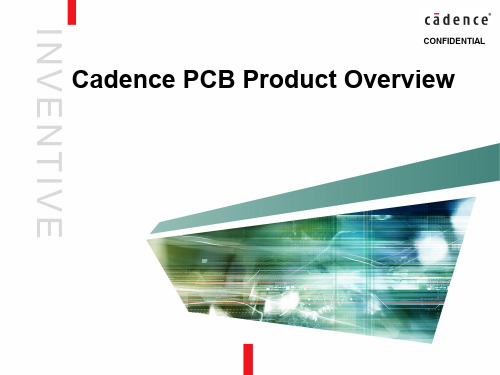
Signal Explorer
PCB SI
• Advanced design capture features
– Hierarchical design methodologies – Design reuse blocks – Variant designs
Capture
PCB Editor
PSpice A/D PSpice A/A CIS Router Auto / Interactive
Options
8
© 2011 Cadence Design Systems, Inc. Cadence confidential. Internal use only.
SPECCTRA for OrCAD
SPECCTRA • Industry standard for PCB autorouting
10
Options
© 2011 Cadence Design Systems, Inc. Cadence confidential. Internal use only.
– Unlimited pin / connections
• • • •
Control language for performance & optimization Placement environment Interactive routing Tightly integrated with PCB Editor
– Advanced interactive etch editing – Floorplanning functionality – Dynamic, real-time copper pour
Constraint Manager
BOSCH-ESP
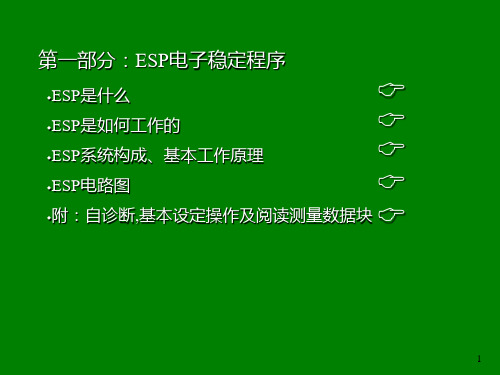
5
ESP是如何工作的
ESP首先通过方向盘转角传感器及各车轮转速 传感器识别驾驶员转弯方向(驾驶员意愿) a图
ESP通过横摆角速度传感器(英文原称为yaw rate sensor ),识别车辆绕垂直于地面轴线 方向的旋转角度及侧向加速度传感器识别车 辆实际运动方向 b图
EBD 系统是防止ABS起作用以前, 或者由于特定的故障导致ABS失 效后,后轮出现过度制动。
ESP- Electronic Stability Programe
通过有选择性的分缸制动及发动 机管理系统干预,防止车辆滑移。
EDL-Electronic Differential Lock
两驱动轮在附着系数不同的路面 上,出现单侧车轮打滑时,制动 打滑车轮。
Dynamic Stability Control (DSC)-BMW Vehicle Stability Control (VSC)-Toyota Vehicle Stability Assist (VSA)-Honda Automatic Stability Management System Driving Dynamic Control ESP是一个主动安全系统。它是建立在其它牵引控制系统 之上的一个非独立的系统。
液压单元 车辆 司机
电子控制单元
传动器 发动机管理系统
油门踏板 警告信息系统
26
优先原则 ESP与其它动力控制系统的关系(优先原则) TCS逻辑覆盖ESP逻辑(只发生在驱动轮)即:选择较低的制动压力施 加在车轮上。与TCS直接介入有所不同的是,此时动力源来自ESP压力 调节器,否则将破坏液压系统。
spyglass-高级lint-check

Richest set of built-in syntax checks2350+ built-in rules for Verilog, VHDL, V2K, SystemVerilog and mixed languageLint, Openmore, Morelint standards575+ lint, coding style, IP-reuse rulesSTARC, STARC2002, STARCAD21, STARC 2005Recognized industry standard rules from consortium of top 11 semiconductor companies in Japan500+ rules for best practices, coding guidelines, IP-reuse, etc.
Source: I.B.S. Inc.
Source: Gartner
SoC Development Cost
Typical Impact Of Poorly Coded RTL
Chip killer bugs/escapesFixing the problems late in design cycle delays scheduleCombinational loops, non tri-state nets cause functional failureIncorrect FSM behavior causes functional failureLong time to complete verificationIncomplete coverage - Only as complete as your set of simulation vectorsCreating test vectors/assertions is time-consuming and complexSynthesis/simulation mismatch, incomplete initialization cause verification delaysPoor area, power, testability and timing of the chipUnintended redundant logic, use of complex FSM’s lead to poor QoRNo predictability in the design process to hit the market windowDesign reviews are manual, ad-hoc and subjectiveA chip company identified 10+ structural issues that would take 2 to 4 days each to identify and fix in the normal implementation flow
ADI BLE Autogeneration Tool 用户指南说明书

BLE Autogeneration ToolUser GuideUG7633, Rev 0; 04/22AbstractThis user guide details how to use the Bluetooth Low Energy (BLE) Autogeneration Tool. Details on the BLE Autogeneration Tool can be found in the BLE Autogeneration User Guide.©2022 Analog Devices, Inc. All rights reserved. 29 April 2022 1BLE Autogeneration Tool User GuideTable of ContentsAbstract (1)General Description (3)Using the BLE Autogeneration Tool (3)Excel Preparation (3)Source Generation (4)Revision History (6)2 ©2022 Analog Devices, Inc. All rights reserved.BLE Autogeneration Tool User Guide©2022 Analog Devices, Inc. All rights reserved. 3General Description The BLE Autogeneration Tool simplifies the use of custom Bluetooth Low Energy (BLE) services in Mass Spectrometry Development Kit (MSDK) projects.The tool takes a Microsoft Excel file as an input. The Microsoft Excel file tabulates all the required information related to the BLE services and characteristics in a simpler form. The tool generates the required ‘.c ’ and ‘.h ’ files according to the description in the MS Excel file. In short, users never interfere with the complicated ADI BLE Cordio Stack source codes, but use well-organized MS Excel sheets.Figure 1. General operation of the BLE autogeneration tool.Using the BLE Autogeneration ToolUsing the BLE autogeneration tool can be separated into ‘Excel Preparation ’ and ‘Source Generation ’.Excel PreparationFirstly, define the proper Microsoft Excel file for operation. The Microsoft Excel files have the services sheet and flexible number of characteristics sheets.Figure 2 shows a services sheet with three different services, each with a special Excel sheet defined for it. The user can define more custom services on the services sheet. The required information for each column in the services sheet is listed as following:• SheetName: Microsoft Excel sheet name of specified service.• Description: Description of the specified service.• UUID: Universally Unique Identifier (UUID) of specified service.• Start Handle: BLE Cordio Stack related ID for each service. There must be enoughdifference among the services to cover the characteristics defined on the specified service. • Type: Type of the specified service.Figure 2. Services sheet with three different services.BLE Autogeneration Tool User Guide 4 ©2022 Analog Devices, Inc. All rights reserved.Figure 3 shows the sample service 2 Microsoft Excel sheet that defines the characteristics for this service. To define the characteristic, the required fields are:• Characteristic: Name of the characteristic.• UUID: UUID for the characteristic.• Type: Type of the characteristic as uint8, uint16, uint32, int8, int16, int32.• Count: Number of type items of this characteristic. More than 1 means array.• Permissions: Permission of the characteristic such as R/W, W, R.• Default: Default value for the characteristic.Figure 3: Sample service 2 sheet.Source GenerationTo generate the BLE source and header files, run ‘BLE Services Autogeneration.exe ’ (Figure 4).Figure 4. Run ‘BLE Services Autogeneration.exe ’.To use the BLE Services Autogeneration tool, provide these inputs to the tool (Figure 5):• BLE Excel File Folder: Microsoft Excel file prepared for autogeneration.•Include Folder: The folder where ‘.h ’ files are autogenerated.• Source Folder: The folder where ‘.c ’ files are autogenerated.• Include File Relative Path: Relative path to make ‘.h ’ files visible to ‘.c ’ files.BLE Autogeneration Tool User Guide©2022 Analog Devices, Inc. All rights reserved. 5Figure 5. Inputs to the BLE autogeneration tool.After providing all the required information, click ‘Generate’ to generate the files (Figure 6).Figure 6. C lick ‘Generate’.BLE Autogeneration Tool User Guide Revision HistoryTrademarksBluetooth Low Energy (BLE) is a registered trademark and service mark of Bluetooth SIG. Microsoft Excel is a registered trademark and service mark of Microsoft Corporation.6 ©2022 Analog Devices, Inc. All rights reserved.。
contact+overclosure

yahoo讨论组摘录--contact+overclosure8776 Urgent help: overclosure of contact problemsI have a contact problem which the mesh of the master Surface and the slave surface are of the same size. Acturally the Master nodes and the slave nodes are sharing the same coordinates. They have the same location but different node numbers. But when i run the abaqus. The warning message of " the Overclosure of the master surface and slave surface is too much Severe.".In abaqus manual, one way to slove it is to use " Adjust=0.0 " in the "contact pair" to establish contact at the Initial configuration?Or to use " contact interference" ? How to manange contact when master surface and slave Surface are the same location, but will seperate or penetrate when Loading??ReLiang, I had solved a similar problem by increasing the mesh density of the Slave surface by about 2 times and increasing the distance between master and Slave surface so that there is a small gap between them. I am not sure if you Can do that in your problem but this is an option.These are the warnings you are seeing. What are the error messages when it aborts as seen from the message file? What exactly asre you simulating? Usually your slave surface (more deformable?) Must be more finely meshed than the master surface.5996 Exponential contact pressure-overclosure relationship & separationI am dealing with an interface where I have defined a softened interface following an exponential relationship. It appears that this configuration does not allow the separation of the two surfaces. Would you know how to disable this behavior? I have found in the doc how to not allow separation, but I have here the oposite case, I need the separation.ReYou can just toggle off the box for "allow for separation" :)Yes, just erase NO SEPARATION on the *CONTACT PAIR card !! Softened contact DO allow separation, the particularity is that you will have a contact pressure even if the surfaces are opened.5176frction and contactI have a co-axial cylindrical shell structure in which a polymeric cylinder has been placed between two steel cylinders and then pressure is applied on the external surface of the structure. I am looking for the collapse pressure of the structure when de-bonding between polymeric layer and steel layers is allowed. So far I have a model which works with low and moderate friction coefficient (0.1 to 0.6).However, to make sure that my model is behaving well, I decided to run a fully bonded model (layers sharing node with each other) and then compare the result with a de-bonded model with high friction coefficient (e.g.0.9-1.0). I expect that the buckling pressure should be close.Now the problem is as friction coefficient is going up (>0.7), analysis fails without a single increment progress with messages regarding overclosure and contact opening, etc. Looking at the ABAQUS manual, it seems that there are two different methods to solve the problem. One is using NO SEPARATION contact behaviour and the other one is to use UNSYMM=NO. Both of them are working in my case when applied but I do not know which one is the correct one or the most appropriate one.My questions are: 1- Is my understanding of the high friction and the way to avoid convergence problem is right? 2- How can I decide what should I choose (NO SEPARATION or UNSYMM=NO)? Any help would be greatly appreciated.4473 how to model the two plate contact together?I model the two steel plates connected, the sides of them are modeled by connector element, and the contact surface, I use contact command. But ABAUQUS, give me the warning below:***WARNING: THE SYSTEM MATRIX HAS 239 NEGATIVE EIGENV ALUES.***WARNING: OVERCLOSURE OF CONTACT SURFACES ANGLEPLANE and GUSSETPLANE IS TOO SEVERE -- CUTBACK WILL RESULT. YOU MAY WANT TO CHANGE THE V ALUE OF HCRIT ON THE *CONTACT PAIR OPTION. SLA VE NODE 3513 OF CONTACT PAIR (ANGLEPLANE,GUSSETPLANE) HAS JUST CLOSED. A NEW CONTACT PATCH NEEDS TO BE DEFINED FOR THE SLA VE NODE.And I use this commond *Surface Behavior, no separation, pressure-overclosure=HARD and connenctor element is 3D Connector element : beam to located at the edge nodes of two plates I only want to model the two contact surface deform with each other without friction,They can't penetrate into each other's inside. Would you give me some suggestion! Thanks in advanceReI am not all that experienced with Abaqus, but I think what the error means is that there are 239 negative volumes / elemenst in ur model. It might be due to meshing very close surfaces together that your elements between the plates have turned inside out. Ur model has to be free of all the negative elements before you can do any analysis on it. If u are modeling two simple plates, u can try meshing them on another meshing program and then make sure that there is no negative elements in the mesh before u import it in Abaqus to do any analysis. Guys, feel free to correct me if I have mistaken.May be ur initial penetration is too much (modeling) or ur initial time step is too high. ABAQUS is trying to resolve overclosure there. Either adjust model so that it will be "just contact" or "just before contact" distance, or reduce ur initial time step so that u can avoid overclosure thingy. But it may be because of normal issue ? If it it plate contact, I think it will be working fine with few adjustment...By the way, how are u dealing with edge line contact ???I get the same messages when running a contact problem. Is it realted to ABAQUS CAE, did anyone tried to use the "Contact Pair" option in ABAQUS Explicit?If it worked some other way please advice, thanks**4400contactI am currently doing some analyses including contacts for a composite shell. To have a better understanding about contact, I started by modelling a composite beam consisting of three layers (Steel/Polymer/Steel). The steel plates were master surface and polymeric layer was slave. I was expecting that when I am pressing the steel plates, the polymeric layer should slide and squeeze out (the Poisson抯 effect).I was using solid elements (brick element). On the contact surfaces, the slave and mater nodes had the same coordinate but different node numbers. When I was using reduced integration point formulation for 1st or 2nd order elements, the solution did not converge and I had warning messages regarding numerical singularity and overclosure suggesting to change HCRIT, etc. Even when I refined the mesh for slave surface (twice as master surface), the problem did not disappear until mesh refinement in slave surface was in a way that the nodes in slave and master were not 揷oincide? Furthermore, I had to use full integration elements rather than reduced integration elements -even in 2nd order elements- to allow the analysis converges, which is strange to me. First of all, my question is why this is a case (mesh refinement in slave surface and avoiding reduced integration point formulation for the 2nd order elements)? Having succeeded in analysis of composite beam (although I have problem to understand why this is a case), I modelled a long shell (L/D=10) with three layers (Steel/Polymer/Steel), allowing the same sort of contact describing above. I ended up with memory shortage (I have modified the pre-memory and standard memory as high as I could). A simple solution to memory is to add RAM, but I am hopefully trying to solve the problem in other ways. Now my second question is, how one can 搊ptimise?The size of the model when you are dealing with contact. Any help will be greatly appreciated.ReIt's very hard to define "optimal contact definition" in general. It depends on many variables...but usually... 1. Define contact where only contact is occuring. Usually I run without contact (disp loading) to see where it penetrates, then grow contact from that region... 2. If it really is not serious contact (large sliding etc), try to use simplified version (small sliding, etc).So, I think the less contact I have it's better situation... I am not sure about full-integration, reduced integration shell...I thought ABAQUS is using kinematic relation type contact (penalty in explicit), surface is generated based on nodes/surface (master), then keep calculating relative distance between master/slave (nodes) etc...not sure where integration point thing comes in.More node (refined) will generate smoother surface..depends on what contact u are using (finite sliding, small sliding, etc), the number of nodes to check distance will increase.....Solution will converge if u use small step, displacement type loading until it reaches problem points, apply very small initial increment and check in what instance ABAQUS is having trouble...(assuming no serious overclosure)..4337 modeling an arch damI'm trying to model an arch dam by CAE scripting. As far as i've understood, the solid modeling is based on extrusion operation for 3D solids. But this may not be applicable for generation of the arch dam blocks. Any idea on this?ReThis may be create in others cad/cam/cae & then should be convert to *.inp for abaqus.Thanks for your reply. But I think ABAQUS should consider adding some more features for creating base solid models in next versions. Feature based modeling is quite a strong tool and I beleive adding further capabilities to it, CAE can be used as a very strong mesh generator.Do U have Abaqus 6.3.3?Yes, truly, all depends on terms. Up to an output of the new version it is possible to make, probably, only so with required quality.4141 Possible contact problemHi group, I am running an impact simulation using ABAQUS/EXPLICIT between an analytical rigid body and a deformable element based solid. At the start of the step the rigid body is in contact (no overclosure) with the node based surface of the element based solid. A force is then applied to the reference node of the rigid body. I am interested in the displacement of the surface nodes on the deformable body, but they are consistently too low in comparison to the experimental results I have.I have read of lots of people having contact problems and was wondering if it is possible that I am having a contact related problem. I have checked the total contact force between the surfaces and it seems to be about right. Is it possible that the contact is not working properly if I am getting the right contact force between the surfaces?ReYou haven't said anything about the nature of your deformable body. Is the real object undergoing plastic deformation or creep that you are not modeling?In rereading your original question , I see that you are doing impact. Creep is probably not an issue and I'm not sure about plasticity or viscoelasticity. How great is the discrepancy between FEA and experiment?Hi Danny, thanks for your reply. Impact occurs over a short time (~1ms) so as you say creep, viscoelasticity shouldn't be a factor. I expect a displacement of 2.8mm based on experiment, and FEA yields a value of 1.5mm. There are other possible sources of error in the simulation that I am investigating, but I wanted to eliminate thepossibility that the contact wasn't working properly.*4004 simulate micro indentationI am using ABAQUS 6.2/Standard to simulate micro indentation procedure. (ABAQUS/Explicit is not available) At first, I wanna to do a very simple simulation. A sphere indenter is put into aluminum block material. I set the indenter as rigid and constrain it fully. Then the Step is static and distributed load on the bottom surface of the block. Contace pair is the top surface of the block (slave) and the rigid sphere surface (master). Unfortunately, I always got the warning information: overclosure of contact surfaces is too severe. What has gone wrong? What shall I do to get rid of it and reach the right solution?Re(1) check, if the surfaces do not touch each other(2) use a small increment for the calculation start(3) check if your rigid surface definition is o.k., sometimes the surface normal points to the wrong direction, see manuals for right definition--- > the program computes the distance of the slave nodes from the master surface and takes into account this surface normal - so you will get always a overclosure for separated surfaces if you choose the wrong directionI have noticed that you are modelling micro-indentation in ABAQUS. I wonder if you know of any references that can help me to get started with a micro-indentation model? I have no idea on how to do it, since all the literature that I have found says that classical plasticity does not apply but that I should use strain gradient plasticity theory, which is not available in ABAQUS. Any help will be greatly appreciated.Strain gradient plasticity is just a new kind of theory to consider the size effect of material. It means the material properties in small size scale (nano or micro) is different from large scale. The theory is called to be a bridge between continuum mechanics and dislocation theory. It is mainly proposed by Gao Huajian and Nix in Stanford univeristy and Huang in UIUC. They have done indentation simulation based on the theory. (check their papers). The constitutive equation should be changed in the simulation. I believe it is a quite complicated job. I am using classical plasticity theory because currently my scale is much larger. (Dozens of microns)**3666 CONTACT PROBLEMSI am facing problem defining the Contact. I must define whats the Geometry, Its 2D problem, Axis Symmetric. 2 Rigids body are holding Material Sheet, In the CONTACT Region of Rigid bodies and material, The material is not allowed to flow when the Deformation takes place, The rest of material part is facing Fluid Pressure, I hope you understand its Forming Process.The problem is overclosure, The Nodes of material body with in Rigid bodies get the problem and Convergence is not reached so it aborts. Some body please guide me what options i should use to overcome this problemReAre you applying load or displacement to your rigid bodies?*Does your problem start out with an overclosure? If it is your intention to have the rigid bodies contact the deformable solid with an initial line-to-line contact, you may want to use the ADJUST parameter on the *CONTACT PAIR command.I am not applying ne force on rigids bodies, they are just holding the material, the nodes of material that are under rigid bodies are fixed,*Good, ABAQUS has trouble resolving contact with load applied to rigid bodies; applying a displacement to the rigid bodies rather than load is much easier for ABAQUS to resolve. As Danny suggested, ADJUST might help. Also, it will make your message file large, but you can try using *PRINT, CONTACT=YES to give you a better idea of what is going on at the contact interface (this will tell you which nodes are overclosing and by how much).This is puzzling. Do you mean that:a) The rigid bodies are controlled by displacements (zero or non-zero) andb) The nodes on the surface of the deformable body which are in contact with the rigid body are fixed????Then nothing will move and no deformation will occur.This geometry is almost the same as an example in "ABAQUS Example Problems Manual - V olume 1", the Example is CYLINDRICAL CUP DEEP DRAWING.Now I want a little change in this.1-- Instead of Punch I want to use the FLUID PRESSURE.2-- Material held between the HOLDER and DIE should not be moved, when the deformation takes place meaning only part of material under FLUID PRESSURE is deformed. I hope this will clear what i want to do.I will be greatly looking for the suggestion.3535 composite structure and contactI would like to model 搒liding?Behaviour of middle layer of a three-layer composite structure. For simplicity, imaging there is a solid rectangular beam (C3D8RH), consisting of three layers. The middle layer (core) is much softer than the exposing (face) layers. Then structure is going under external pressure from one of the face layers. In reality, the nodes of core have the same coordinate than faces (i.e. Sharing the same nodes). But when you want to study the sliding behaviour of core, you need to have, I suppose, different series of node sets (for face and core respectively), but with same coordinates and then allow the contact between them. My problem is I will get the following warning message in the .msg file, which it is understandable:***WARNING: OVERCLOSURE OF CONTACT SURFACES 揂NN-I?Br> and 揊LINE?IS TOO SEVERE -- CUTBACK WILL RESULT. YOUMAY WANT TO CHANGE THE V ALUE OF HCRIT ON THE *CONTACT PAIR OPTION.Now if I want to change the HCRIT, it will not be a case and in the case of 搒ame coordinates? I do not know how much it should be. Have anybody crossed such problems? Any help would be greatly appreciated.Re***I have faced similar problems earlier and the following worked for me:Use ADJUST parameter to specify the depth of adjustment zone. This might allow you to avoid changing the HCRIT value.In most contact problems, overclosure, due to smaller than required HCRIT, occurs right at the beginning of the simulation, which means that the slave nodes are penetrating the master surface in the initial configuration itself. ADJUST parameter will reposition the nodes and enable modeling of the sliding behvior with good accuracy.Thank you very much for your email. Actually, I have tried it and still could not perform the analysis successfully. I also had problem with memory shortage which means that I should make my model smaller. If it does not make any problem, could you please forward me the contact part of input file you have written for your own model to my email address3517 Contact Simulation...Severe Cut Back ProblemI am having problem in my simulation my message file is giving this warning***WARNING: OVERCLOSURE OF CONTACT SURFACES SA000005 and SP000009 IS TOO SEVERE -- CUTBACK WILL RESULT. YOU MAY WANT TO CHANGE THE V ALUE OF HCRIT ON THE *CONTACT PAIR OPTION.I have reduced the value of HCRIT till 0.0001 m. But still having the same message. Is it due to the high load? And how can I get rid of this message as it sometimes stop after a no. Of iteration step due to this problem. Waiting...ReCheck your surface normals. If they are in the wrong direction, ABAQUS thinks your surfaces have already penetrated each other.Thanks Rich for the reply...My *.dat file shows that the normals have been assumed by ABAQUS. The message is***WARNING: NODE 4 ON SURFACE SP000009 HAS FACETS WITH NORMAL VECTORS DIFFERING BY MORE THAN 30 DEGREES. CONVERGENCE DIFFICULTIES MAY OCCUR AT THIS NODE WITH FINITE-SLIDING CONTACT. THE NORMAL CONTACT DIRECTION AT THIS NODE WILL BE (0.0000,0.70622,0.70799).Any remedial action to avoid this.I think this topic of Contact Penetration has been discussed in the previous mails. Try a word search with contact.*3504 Values for softened contactI am considering using the pressure-overclosure=linear option on the *SURFACE BEHA VIOUR card. I am interested in using this in conjuntion with the NO SEPARATION parameter and hopefully to have tension between the contacting bodies also (I don't think hard contact with no separation does this?).My problem is what values to pick for the pressure-overclosure relationship. There is no particular data I need to use so is there numbers which people tend to use in general to get the advantages of softened contact (I am having problems with hourglassing) and to have tension available?ReI believe that NO SEPARATION parameter can't be used in conjuntion with the modified surface behavior such as pressure-overclosure=linear at least in ABAQUS/standard. My understanding to this is that once contact was established the slave nodes will be constrained fully to the master surface.***3200 Contact overclosureI have a model with 3D-solid elements (quad. Tetrahedral) and a static step in abaqus/standard. I defined a contact between two round surfaces, initially separated. During the second step the surfaces get in contact with each other. I allways have an overclosure of the surfaces and the increments are getting smaller and smaller untill the analysis stops. I changed master/slave and tried every value of hcrit, but it didn't work. It's allways the same. What could I do else?RePerhaps you should use C3D10M instead of C3D10. C3D10M are designed for contact problems.Are you using ABAQUS/Standard? And is it a high enough speed impact? If so, like I had to, Explicit may be a better option. Just my thoughts,Thanks for your answer, but I use C3D10M elements.*Yes, I am using abaqus/standart. Can I do in explicit a static analysis?--Not really I think, it is only for dynamic analysis. Sorry, I thought from your previous mail you were running a dynamic analysis. Didn't read properly!A couple of suggestions. Try adding command *CONTACT CONTROLS, AUTOMATIC TOLERANCES in your steps. This helps to reduce 'chattering' at the contact face (see the manual for detail. Alternatively change your element type to 4 nodes (especially on the slave surface side) maybe C3D4 ?*The element choice plays a crucial part in contact element. Many of the problems like overclosure, Hourglassing atc can be reduced to a great extent by the right choice of elements. I would suggest you try to change the element type and run it once and the try observing at what point of the second time step is the overclosure starting. Keep checking for these in between the solution. Also if the geometry is not too complex try the brick elements.**Try to impose a small displacement instead of a load in order to initialized the contact.First step: small displacementSecond step: you replace the displacement by the loadBecarfull: do not forget your real boundaries.Second method: use the parameter APPROACH in *Contact Controls commandDo you have SMALL SLIDING or finite sliding ? How do you move your second body? Just a force load ? If this is true, try a step with a small prescribed motion to close the contact, then run a second step, remove the boundary and add your force. This will run. Use *CONTACT CONTROLS, ANALYSIS=DISCONTINUOUS.1378 Explicit and ContactI'm trying to do a simulation of a axisymmetric bolt thread being formed. I followed an example in the examples manual as a guide, but I'm still having problems with the contact.1) The die is made of a rigid surface.2) The bolt material starts out as a rectangular slab.3) The rigid surface is the master surface.4) Friction is used (mu=0.2).5) Material of bolt is steel6) The bolt mat'l is fixed along the line of symmetry.7) The die moves towards the bolt at a velocity of 1600 mm/s.The problem I encounter is that the forming result is totally bizarre.First, I get an initial warning that my overclosure is 1.33 (mm?) And the ABAQUS will compensate for it in the first step. I think my problem is here. What I end up with is that the material "moves" to contact the die without the die moving in the first increment. At least that is what is looks like to me. I checked it in ABAQUS/POST, and it does look like the elements first form around the die (which doesn't move in that increment), and then the when the die does move, it doesn't deform anything. Any ideas or suggestions???ReWhat I end up with is that the material "moves" to contact the die without the die movingAbaqus post and viewer rescale the graphis to keep things centered on each increment. I'm guessing this is causing the illusion of motion.Have you checked if the outward normal at the contact surface is in the right sense? Perhaps it is the reason of having an initial overclosure.Yep, that was the problem. The model works just fine now. Thanks for all help. Since i've never used rigid analytical surfaces, I didn't realize this was an issue. It is.*1294 contact overclosureWe have a problem involving too many contacts. Is there any other option other than ADJUST (*CONTACT PAIR - keyword) parameter to curb penetration / overclosure. We understand this ADJUST is to take care of geometry modelling / meshing errors. While we donot give this the solution terminates at the beginning itself. Giving ADJUST = 0.0 makes the solution progress. But we have been told not to use this parameter. Is there any other way in place. Thanks in advance.ReBetween what type of bodies are you modeling contact? The problem depends to some extent on this. If you are modeling contact between deformable bodies, you might want to try the WEIGHT parameter. Also, try adjusting the mesh size of the elements belonging to master and slave surfaces.You might try *CONTACT INTERFERENCE,SHRINK**593 Couple of QuestionsI'm wondering nobody couldn't give me guide(s) about my questions? Could you please reply me if you can? Soheil (below is my previous message) Dear Group I'm a phd student at Heriot-Watt University, UK.I want to model the bending of pipe on rigid circular surface. I faced with problem in "contact" of pipe which has been modelled by "S4" element and the rigid surface which modelled by "R3D4" elemnt. I would like to know:1- What is the best way for modelling of a 3-D circular rigid surface (e.g. An exterior surface of a quarter of cylinder)?2-What is the command name in ABAQUS for "merging" of nodes? In other softwares like LUSAS or NISA, the "merge" command is used. I guess it is MPC in ABAQUS, isn't it?3-Which parameters should be taken into account when you want to choose a magnitude for increment, i.e. INC=....?4- I faced the following WARNING message in .msg file. What should I do to overcome it? What does it mean "V ALUE OF HCRIT"?***WARNING: OVERCLOSURE OF CONTACT SURFACES SHELSUR and RGDSUR IS TOO SEVERE -- CUTBACK WILL RESULT. YOU MAY WANT TO CHANGE THE V ALUE OF HCRIT ON THE *CONTACT PAIR OPTION.(SHELSURF is positive side of pipe and RGDSUR is rigid surface).5-Finally, about print of .odb files, what is the procedure? I couldn't find any rough described path in ABAQUS/Viewer manual. I want to know what should I type in "Print Command" box when you open "print" window. I seek help of everybody and I do appreciate your help in advance.Re1.Best way of modeling rigid surface is building up the surface with analytical surface. Analytical one is always better than numerically discretized one in view of analysis costs, and accuracy. It's like mises is better than tresca in terms of easiness of numerical implementation.2.It's MPC TIED. It does not merge the nodes as you want, it simply eliminates dof of specified nodes in stiffness matrix and makes this node inactive during current analysis.3.Im not sure what is the keypoint of this question. If you want to use user defined time increment , use DIRECT keyword in *STATIC.4. This message generally arise when there is large amount of penetration during current sdi. HCRIT means ... If there developed contact penetration larger than this value, there'll be cut-back rather than more iteration.305 Problems of OverclosureI am trying to model a machining process, where the workpiece is clamped onto the machining platform. Different sections of the workpiece are machined at different stages and this requires new set of clamps to be introduced into the model for each stage. The clamps are idealised by using contact analysis. This is because I do not want some sections of the workpiece to be rigidly constrained.The problem is that I have severe overclosure in the model for some contact pairs when I activate new contact pairs in the restart analysis, to introduce the new set of clamps for machining the next section of the workpiece.I am not very familiar with contact analysis, but I have read that we can use commands such as *contact interference, shrink or *contact pair,adjust to solve such problems (I was not aware of these command initially). However, as these comands are defined at the first step of the analysis, would the overclosure problems be rectified for the reactivated contact pairs that were previously inactive in the restart analyses? I would very much appreciate any other suggestions to solving the problem too.ReThe clamps are idealised by using contact analysis. This is because I do not want some sections of the workpiece to be rigidly constrained. I'd say dont use contact pairs at all. You are adding a complicated。
ANALOG DEVICES ADV7511 英文产品数据手册

225 MHz, High Performance HDMITransmitter with ARCADV7511 Rev. Sp0Information furnished by Analog Devices is believed to be accurate and reliable. However, noresponsibility is assumed by Analog Devices for its use, nor for any infringements of patents or other rights of third parties that may result from its use. Specifications subject to change without notice. No license is granted by implication or otherwise under any patent or patent rights of Analog Devices. T rademarks and registered trademarks are the property of their respective owners. O ne Technology Way, P.O. Box 9106, Norwood, MA 02062-9106, U.S.A. Tel: 781.329.4700 Fax: 781.461.3113 ©2010 Analog Devices, Inc. All rights reserved.FEATURESGeneralIncorporates HDMI 1.4 featuresAudio return channel (ARC)3D video support225 MHz supports 12-bit Deep Color operation in all video formats up to 1080pSupports gamut metadata packet transmission Integrated CEC buffer/controller—upgraded to HDMI 1.4 Compatible with DVI 1.0 and HDCP 1.4Video/audio inputs accept logic levels from 1.8 V to 3.3 V Digital video3D video readyProgrammable two-way color space converterSupports RGB, YCbCr, and DDRSupports ITU656-based embedded syncsAutomatic input video format timing detection (CEA-861-E) Digital audioAudio return channel (ARC) for HDMI 1.4 support Supports standard S/PDIF for stereo LPCM or compressed audio up to 192 kHz8-channel uncompressed LPCM I2S audio up to 192 kHz Special features for easy system designOn-chip MPU with I2C master to perform HDCP operations and EDID reading operations5 V tolerant I2C and HPD I/Os, no extra device neededNo audio master clock needed for supporting S/PDIF and I2S On-chip MPU reports HDMI events through interrupts and registersAPPLICATIONSHome entertainment productsGaming consolesPCsDVD players and recordersDigital set top boxesA/V receiversFUNCTIONAL BLOCK DIAGRAM8799-1Figure 1.GENERAL DESCRIPTIONThe ADV7511 is a 225 MHz High-Definition Multimedia Inter-face (HDMI™) transmitter, which is ideal for home entertainment products including DVD players/recorders, digital set top boxes, A/V receivers, gaming consoles, and PCs.The digital video interface contains an HDMI 1.4- and a DVI 1.0-compatible transmitter, and supports all HDTV formats (including 1080p with 12-bit Deep Color). The ADV7511 supports the HDMI 1.4-specific features, HEAC (ARC), and 3D video. In addition to these features, the ADV7511 supports x.v.Color™, high bit rate audio, and programmable AVI InfoFrames. With the inclusion of HDCP, the ADV7511 allows the secure transmission of protected content as specified by the HDCP 1.4 protocol.The ADV7511 supports both S/PDIF and 8-channel I2S audio. Its high fidelity 8-channel I2S can transmit either stereo or 7.1 surround audio up to 768 kHz. The S/PDIF can carry compressed audio including Dolby® Digital, DTS®, and THX®. Fabricated in an advanced CMOS process, the ADV7511 is provided in a 100-lead LQFP surface-mount plastic package and is specified over the 0°C to +70°C temperature range.For more information about the ADV7511, email:ATV_VideoTx_Apps@.ADV7511Rev. Sp0 | Page 2 of 2NOTESI 2C refers to a communications protocol originally developed by Philips Semiconductors (now NXP Semiconductors).©2010 Analog Devices, Inc. All rights reserved. Trademarks and registered trademarks are the property of their respective owners. D08799-0-2/10(Sp0)。
- 1、下载文档前请自行甄别文档内容的完整性,平台不提供额外的编辑、内容补充、找答案等附加服务。
- 2、"仅部分预览"的文档,不可在线预览部分如存在完整性等问题,可反馈申请退款(可完整预览的文档不适用该条件!)。
- 3、如文档侵犯您的权益,请联系客服反馈,我们会尽快为您处理(人工客服工作时间:9:00-18:30)。
This work was supported by the Mathematical, Information, and Computational Sciences Division subprogram of the O ce of Computational and Technology Research, U.S. Department of Energy, under Contract W-31-109-Eng-38, by the National Aerospace Agency under Purchase Orders L25935D and L64948D, and by the National Science Foundation, through the Center for Research on Parallel Computation, under Cooperative Agreement No. CCR-9120008. y The work of this author was performed while he was a student research associate with Argonne National Laboratory.
mauer@
Christian Bischof and Lucas Roh
fbischof,rohg@ Andrew Mauer-Oats
y
Argonne Preprint ANL/MCS-P626-1196 (revised May 1997) To appear in Software: Practice and Experience
1
Abstract. In scienti c computing, we often require the derivatives @f =@x of a function f expressed as a program with respect to some input parameter(s) x, say. Automatic di erentiation (AD) techniques augment the program with derivative computation by applying the chain rule of calculus to elementary operations in an automated fashion. This article introduces ADIC (Automatic Di erentiation of C), a new AD tool for ANSI-C programs. ADIC is currently the only tool for ANSI-C that employs a source-to-source program transformation approach; that is, it takes a C code and produces a new C code that computes the original results as well as the derivatives. We rst present ADIC \by example" to illustrate the functionality and ease of use of ADIC and then describe in detail the architecture of ADIC. ADIC incorporates a modular design that provides a foundation for both rapid prototyping of better AD algorithms and their sharing across AD tools for di erent languages. A component architecture called AIF (Automatic Di erentiation Intermediate Form) separates core AD concepts from their language-speci c implementation and allows the development of generic AD modules that can be reused directly in other AIF-based AD tools. The language-speci c ADIC front-end and backend canonicalize C programs to make them t for semantic augmentation and manage, for example, the association of a program variable with its derivative object. We also report on applications of ADIC to a semiconductor device simulator, 3-D CFD grid generator, vehicle simulator, and neural network code. Key words. Automatic di erentiation, derivatives, gradient, Jacobian, Hessian, Sage++, compiler, source transformation, semantic augmentation, AIF, ADIC.
0 0 0 0 0
1 Introduction
Given a complex computational model of physical phenomena (such as interconnect properties in semiconductors, air ow around a wing, or chemical reactions in the atmosphere), we are often interested in sensitivity analysis, in other words, assessing the impact of changes in model input values on the model outputs. One way to do this systematically is to compute the derivatives of output variables with respect to input variables. If y is an output variable of the model, and x an input variable, the availability of @y=@x allows us to predict to rst order the impact that changes in x will have on y . Thus, derivative information can be used to test the robustness of the model or to adjust, typically with the help of numerical optimization algorithms, certain model parameters so that the model agrees with experimental results (this is typically called parameter identi cation or data assimilation). Derivatives are also essential in other areas of nonlinear modeling, for example in nonlinear equation solving and design optimization 1, 4, 26]. In general, given a code C that computes a function f : x 2 Rn 7! y 2 Rm with n inputs and m outputs, we may then require the derivatives of some of the outputs y with respect to some of the inputs x. Thus, we would like to create from C a new code C that computes f = @y=@x. Ideally, C should be accurate and fast and should require little development time. The derivative code C can be produced in a number of di erent ways. It can be developed by hand, which typically is laborious and error prone. On the other hand, a skilled user can take advantage of domain-speci c knowledge, which can result in very e cient code. C can also be developed with the help of a symbolic mathematics package such as Mathematica, Maple, or Reduce. While this approach works well for domainspeci c languages (see, e.g., 31, 42]), it is not directly applicable to large computer codes in languages such as Fortran 77 or C. Another alternative, divided di erences, does not directly produce a derivative code but rather approximates the derivatives by evaluating f at multiple input points. For the simplest case, one-sided di erences, the derivative of f with respect to the ith input xi is approximated by @ f f (x xi ) ? f (x) :
