DFO1011WBTS - Dell Force 10 概览(销售)v2
产品设备名称-美国网件(NETGEAR)

FS308
8-PORT FAST ETHERNET DESKTOP SWITCH
8端口桌面百兆交换机
FS608
8-PORT FAST ETHERNET SWITCH
8口 桌面型10/100M自适应交换机(铂金外观设计专利)
JFS516
PROSAFE™ 16 PORT 10/100 RACKMOUNT SWITCH
5端口桌面百兆交换机
FS305
5-PORT FAST ETHERNET DESKTOP SWITCH
5端口桌面百兆交换机
FS605
5-PORT FAST ETHERNET SWITCH
5口 桌面型10/100M自适应交换机(铂金外观设计专利)
FS208
8-PORT FAST ETHERNET DESKTOP SWITCH
Wireless-N 150 USB 2.0 Adapter
Wireless-N 150 USB微型无线适配器
WNA1100
Wireless-N 150 USB 2.0 Adapter
Wireless-N 150 USB无线适配器
DGN1000
Wireless-N150 WIRELESS ADSL2+ MODEM ROUTER
WN802T
Wireless-N 300 ACCESS POINT
Wireless-N 300无线接入点
WN804
Wireless-N 300 ACCESS POINT
Wiห้องสมุดไป่ตู้eless-N 300无线接入点
WNTR2001
Wireless-N 300 TRAVEL ACCESS POINT
Nokia ONT XS-2426G-A 室内光网络终端说明书
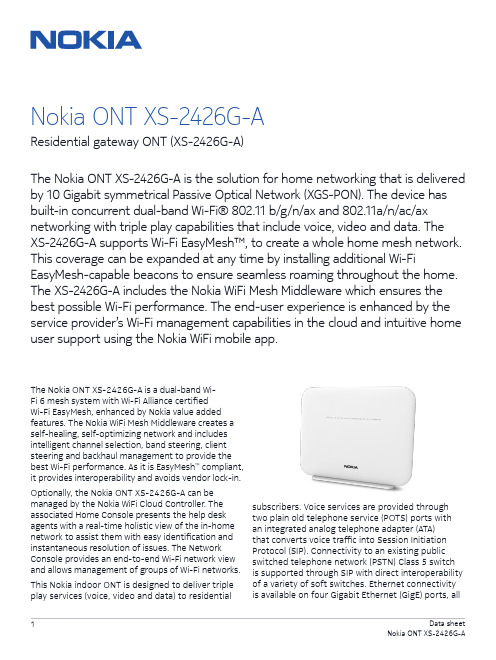
The Nokia ONT XS-2426G-A is a dual-band Wi-Fi 6 mesh system with Wi-Fi Alliance certified Wi-Fi EasyMesh, enhanced by Nokia value added features. The Nokia WiFi Mesh Middleware creates a self-healing, self-optimizing network and includes intelligent channel selection, band steering, client steering and backhaul management to provide the best Wi-Fi performance. As it is EasyMesh ™ compliant, it provides interoperability and avoids vendor lock-in.Optionally, the Nokia ONT XS-2426G-A can be managed by the Nokia WiFi Cloud Controller. The associated Home Console presents the help desk agents with a real-time holistic view of the in-home network to assist them with easy identification and instantaneous resolution of issues. The Network Console provides an end-to-end Wi-Fi network view and allows management of groups of Wi-Fi networks.This Nokia indoor ONT is designed to deliver triple play services (voice, video and data) to residentialNokia ONT XS-2426G-AResidential gateway ONT (XS-2426G-A)The Nokia ONT XS-2426G-A is the solution for home networking that is delivered by 10 Gigabit symmetrical Passive Optical Network (XGS-PON). The device has built-in concurrent dual-band Wi-Fi® 802.11 b/g/n/ax and 802.11a/n/ac/ax networking with triple play capabilities that include voice, video and data. The XS-2426G-A supports Wi-Fi EasyMesh™, to create a whole home mesh network. This coverage can be expanded at any time by installing additional Wi-FiEasyMesh-capable beacons to ensure seamless roaming throughout the home. The XS-2426G-A includes the Nokia WiFi Mesh Middleware which ensures the best possible Wi-Fi performance. The end-user experience is enhanced by the service provider’s Wi-Fi management capabilities in the cloud and intuitive home user support using the Nokia WiFi mobile app.subscribers. Voice services are provided through two plain old telephone service (POTS) ports with an integrated analog telephone adapter (ATA) that converts voice traffic into Session Initiation Protocol (SIP). Connectivity to an existing public switched telephone network (PSTN) Class 5 switch is supported through SIP with direct interoperability of a variety of soft switches. Ethernet connectivityis available on four Gigabit Ethernet (GigE) ports, allof which have the ability to burst up to a full gigabit dynamically. Service providers can deliver video using IP packets (IPTV).Relying on dual-band Wi-Fi allows for support of the widest range of customer products.The IEEE 802.11ax standard enables gigabit speeds on many newer devices, while the widely supported 802.11b/g/n/ac standard can simultaneously connect to legacy devices.Features• Four RJ-45 10/100/1000 Ethernet ports• Two POTS ports for carrier-grade voice services • Dual-band concurrent Wi-Fi: 2.4GHz and 5GHz • Wireless IEEE 802.11 b/g/n/ax: 2.4GHz• Wireless IEEE 802.11ac/ax: 5GHz• Network Address Translation (NAT) and firewall • Voice interworking function from the analog POTS lines to the voice over IP (VoIP) and Ethernet layers• One USB 3.0 host port• Optics support received signal strength indication (RSSI)• Supports virtual private network (VPN) passthrough for Point-to-Point Tunneling Protocol (PPTP), Layer 2 Tunneling Protocol (L2TP) and IPSec• Port forwarding and demilitarized zone (DMZ)/ dynamic domain name system (DDNS) Benefits• Integrates the ONT and wireless access point functions to allow for one less device in the home • Delivers connectivity to Ethernet devices within the home• Comes equipped with Nokia WiFi Mesh Middleware • Supports full triple play services, including voice, video and data• Allows service-per-port configurations • Supports IP video distribution• Supports easy-to-use USB 3.0 connections for external disk drives and home network attached storage (NAS)• Delivers voice services using VoIP• Delivers video services efficiently with multicasting or unicasting• Facilitates network management using Nokia 5520 AMS• Flexible video delivery options of Ethernet or wireless to set-top boxes (STBs) Technical specifications Physical• Height: 195 mm (7.7 in)• Width: 245 mm (9,65 in)• Depth: 37 mm (1.46 in)• Weight: 650g (1.4lb)Installation• Desk mountable• Wall mountable with bracketOperating environment• Temperature: -5°C to 45°C (23°F to 113°F)• Relative humidity: 10% to 90%Power requirements• Local powering with 12 V input (feed uses external AC/DC adapter)• Dying gasp support• Power consumption: <36 WXGS PON uplinks• Wavelength: 1260 nm–1280 nm upstream; 1575 nm–1580 nm downstream• G.9807.1 XGS PON standards compliant: 4 dBm ~ 9 dBm launch power; -28 dBm ~ -9 dBm for receiving• SC/APC connector• 10 G burst mode upstream transmitter• 10 G downstream receiver• G.9807.1-compliant 10 GPON Encapsulation Method (XGEM) framing• Flexible mapping between XGEM ports andT-CONT• Advanced Encryption Standard (AES) 128• Forward error correction (FEC)• Activation with automatic discovered serial number and password• Remote software image download• BOSA On Board (BOB) type laser, SC/APC connectorEthernet interfaces• 10/100/1000Base-T interface with RJ-45 connectors• Wi-Fi Protected Access (WPA) support, including pre-shared key (WPA-PSK), WPA2, WPA3• Forwarding• Ethernet port auto-negotiation or manual configuration with medium dependent interface /medium dependent interface crossover (MDI/ MDIX)• Virtual switch based on IEEE 802.1q virtual LAN (VLAN)• VLAN tagging/de-tagging per Ethernet port and marking/remarking of IEEE 802.1p• IP type of service/differentiated services code point (ToS/DSCP) to IEEE 802.1p mapping for untagged frames• Class of service (CoS) based on VLAN ID, IEEE • 802.1p bit• Internet Group Management Protocol (IGMP)v2/ v3 snooping POTS interfaces• Two FXS ports for VoIP service with RJ-11 connectors• Multiple codecs: ITU-T G.711, ITU-T G.729• SIP (RFC 3261)• ITU-T G.168 echo cancellation• Services: caller ID, call waiting, call hold, 3-way call, call transfer, message waiting indication• 5 ringer equivalence numbers (RENs) per line • Dual-tone multi-frequency (DTMF) dialing• Balanced sinusoidal ring signal, 55 V root mean square (RMS)WLAN interfaces• 2x2 MIMO on 802.11b/g/n/ax• 2x2 MIMO on 802.11a/n/ac/ax• 3 dBi internal antenna• WPA, WPA-PSK/TKIP, WPA2, WPA2-PSK/AES, WPA3• Media access control (MAC) filtersUSB interface• One USB 3.0 interfacesResidential gateways• IPv4 and IPv6• Point-to-Point Protocol over Ethernet (PPPoE) and IP over Ethernet (IPoE)• NAT, DMZ and firewall• Dynamic Host Configuration Protocol (DHCP) and domain name system (DNS) proxy• IGMP proxy• Supports TR-069About NokiaWe create the technology to connect the world. Only Nokia offers a comprehensive portfolio of network equipment, software, services and licensing opportunities across the globe. With our commitment to innovation, driven by the award-winning Nokia Bell Labs, we are a leader in the development and deployment of 5G networks.Our communications service provider customers support more than 6.4 billion subscriptions with our radio networks, and our enterprise customers have deployed over 1,300 industrial networks worldwide. Adhering to the highest ethical standards, we transform how people live, work and communicate. For our latest updates, please visit us online and follow us on Twitter @nokia.Nokia operates a policy of ongoing development and has made all reasonable efforts to ensure that the content of this document is adequate and free of material errors and omissions. Nokia assumes no responsibility for any inaccuracies in this document and reserves the right to change, modify, transfer, or otherwise revise this publication without notice.Nokia is a registered trademark of Nokia Corporation. Other product and company names mentioned herein may be trademarks or trade names of their respective owners.© 2020 Nokia Nokia OY J Karakaari 7 02610 Espoo FinlandLEDs• Power • Link • Auth • LAN (1~4)• TEL (1~2)• VoIP• Wi-Fi Protected Setup (WPS)• WLAN 2.4G/5G • USB • InternetSafety and electromagnetic interference (EMI)• Protection of over voltage/currentRegulatory compliances• CE Mark • FCC Mark。
NETGEAR WAX628 Insight Managed WiFi 6 AX5400 Acces

NETGEAR, Inc.350 East Plumeria Drive San Jose, CA 95134, USA© NETGEAR, Inc., NETGEAR and the NETGEAR Logo are trademarks of NETGEAR, Inc. Anynon‑NETGEAR trademarks are used for reference purposes only.July 2022NETGEAR INTERNATIONAL LTD Floor 1, Building 3,University Technology Centre Curraheen Road, Cork, T12EF21, IrelandInstallation GuideInsight Managed WiFi 6 AX5400 Access PointNOTE: You can power up the WAX628 by connecting it to a PoE+ switch, or you can purchase a power adapter separately.Overview1Power/Cloud LED 2LAN 1 LED 3LAN 2 LED 4 2.4 GHz WLAN LED 55 GHz WLAN LED 6DC power connector 7LAN 1/PoE+ port 8LAN 2 port 9Reset button1. Connect to power and InternetPower up the WAX628 access point (AP) by connecting the LAN 1/PoE+ port to a PoE+ switch that supplies 802.3at power, or to a power adapter.Make sure that the AP has Internet connectivity: •If you connect the AP to a switch, make sure that the switch has Internet connectivity. •If you use a power adapter to provide power, use an Ethernet cable to connect theLAN 1/PoE+ port on the AP to a router or other network device on a network with Internetconnectivity.Metal bracket with T‑bar, lock screw,and 4 short screws 3 tall screws and anchors for wall mountingAfter starting up and during setup, the AP’s LEDs can light in these colors:For more information about the LEDs, see the user manual, which you can download by visiting /support/download.Terms of UseThis device must be professionally installed. It is the installer’s responsibility to follow local country regulations including operations within legal frequency channels, output power and DFS requirements. Vendor or Reseller or Distributor is not responsible for illegal wireless operations. Please see Device’s Terms and Conditions for more details.B. Configure the AP with the NETGEAR Insight app1. Connect your mobile device to the AP’s setup SSID (WiFi network name) using one of thefollowing methods:• Scan the QR code : You can use the QR code on the label to connect to the APs SSID.•Connect manually : The setup SSID is on the AP label on the bottom of the AP and is shown in the format NETGEARxxxxxx‑SETUP , where xxxxxx are the last six digits of the AP’s MAC address. The default WiFi passphrase is sharedsecret .2. Open the NETGEAR Insight app.3. Enter the email address and password for your account and tap LOG IN .4. Add a new network location where you want to add the AP by tapping the Next button , andthen tapping OK . You can also select an existing network location.The device admin password that you entered for the new network location replaces the existing admin password on all devices that you add to the network location.In most situations, Insight detects the AP automatically, which can take several minutes.5. To add the AP to your network location, do one of the following:• If the AP is automatically detected and listed in the Insight Manageable Devices section, tap the icon for the AP , and then tap the ADD DEVICE button.•If the AP is not automatically detected, or you prefer to use another method to add the AP , tap the + icon in the top bar, and do one of the following:-Tap the SCAN BARCODE OR QR CODE button, and then scan the AP’s code. -Tap the Enter Serial Number and MAC Address link, and then manually enter theAP’s serial number and MAC address.A. Configure the AP with the NETGEAR Insight Cloud Portal1. Make sure that the AP is connected to the Internet.2. On a computer or tablet, visit /.3. Enter the email address and password for your NETGEAR account and click the NETGEARSign In button.4. Only if you are an Insight Pro user, select the organization to which you want to add the AP .5. Add a new network location where you want to add the AP , or select an existing networklocation.6. Click the + (Add Device ) button.NOTE: If you are an Insight Pro user, you can either add a single device or you can add multiple Insight managed devices by uploading a device list as a CSV file.7. In the Add New Device pop‑up page, enter the AP’s serial number and MAC address, andthen click Go .8. After Insight verifies that the AP is a valid product, you can optionally change the devicename of the AP , and then click Next .When the AP is successfully added to the portal, a page displays a confirmation that setup is in progress.NOTE: If the AP is online but Insight does not detect the AP , the firewall at the physical location where the AP is located might prevent communication with the Insight cloud. If this happens, add port and DNS entries for outbound access to the firewall. For more information, see /000062467.The AP automatically updates to the latest Insight firmware and Insight location configuration. This might take up to 10 minutes, during which time the AP restarts.The AP is now an Insight managed device that is connected to the Insight cloud‑based management platform. If the Power/Cloud LED was solid green, it lights solid blue.You can use the Insight Cloud portal or Insight app to configure and manage the AP .2. Configure and manage the APInsight remote management offers additional features and add‑on services that are not available in standalone mode. Your new Insight‑manageable device comes with Insight included. You can choose an Insight Premium or Insight Pro account. For more information, visit the following pages:• /business/services/insight/subscription/•/000061848/How‑do‑I‑use‑NETGEAR‑s‑one‑year‑of‑Insight‑included‑subscriptionTo configure and manage the AP , use one of the methods described in the following table.A.Remotely Cloud/remote modeNETGEAR Insight Cloud PortalSee A. Configure the AP with the NETGEAR Insight Cloud Portal B.Remotely Cloud/remote mode NETGEAR Insight appSee B. Configure the AP with the NETGEAR Insight app C.LocallyStandalonemodeWeb browserSee C. Configure the AP as standalone in a web browserIf connected to 2.5 Gbps equipment, the WAX628 LAN 1/PoE+ port supports Ethernet speeds up to 2.5 Gbps within your LAN. The preceding figures show a NETGEAR MS510TXUP switch, which supports speeds of 2.5 Gbps and higher, as well as PoE+. If your Internet connection, modem, router, and switch support a speed of 2.5 Gbps, the AP’s Internet connection also functions at 2.5 Gbps. Otherwise, the Internet connection functions at 1 Gbps, which is a common speed.NOTE: The AP receives an IP address from a DHCP server (or a router that functions as a DHCP server) in your network. If your network does not include a DHCP server, the AP uses its default IP address: 192.168.0.100.Sample connections for a NETGEAR Insight setupSample connections for a standalone setupIf you want to use Insight remote management, your NETGEAR account is also your Insight account. Your NETGEAR account credentials let you log in as an Insight Premium user, or if you upgrade to an Insight Pro account, as an Insight Pro user.If you don’t have an Insight account yet, you can create an account now.For information about creating an Insight Premium account or upgrading to an Insight Pro account, /000044343.Continued on the next page.Visit /support to get your questions answered and access the latest downloads. You can also check out our NETGEAR Community for helpful advice at .Support and CommunitySi ce produit est vendu au Canada, vous pouvez accéder à ce document en français canadien à https:///support/download/.(If this product is sold in Canada, you can access this document in Canadian French at https:///support/download/.)For regulatory compliance information including the EU Declaration of Conformity, visit https:///about/regulatory/.See the regulatory compliance document before connecting the power supply.For NETGEAR’s Privacy Policy, visit https:///about/privacy‑policy.By using this device, you are agreeing to NETGEAR’s Terms and Conditions athttps:///about/terms‑and‑conditions. If you do not agree, return the device to your place of purchase within your return period.Do not use this device outdoors. The PoE source is intended for intra building connection only.For 6 GHz devices: Only use this device indoors. The operation of 6 GHz devices is prohibited on oil platforms, cars, trains, boats, and aircraft, except that operation of this device is permitted in large aircraft while flying above 10,000 feet. Operation of transmitters in the 5.925-7.125 GHz band is prohibited for control of or communications with unmanned aircraft systems.Regulatory and LegalMounting optionsYou can mount the AP to a wall or to a ceiling with a 15/16 in. (24 mm) T‑bar, or you can install the AP freestanding on a flat surface.We recommend that you use a flat Ethernet cable so that the cable fits in the narrow space between the AP and the surface on which it is mounted or placed.Before you mount the AP , first set up and test the AP to verify WiFi network connectivity.Mount the AP on a wallshown in the format NETGEARxxxxxx‑SETUP , where xxxxxx are the last six digits of the AP’s MAC address. The default WiFi passphrase is sharedsecret .2. On your computer, launch a web browser and, in the address bar, enter .Your browser might display a security warning because of the self-signed certificate on the AP , which is expected behavior. You can proceed, or add an exception for the security warning. For more information, see /000062980/.3. Enter the AP user name and default password. The user name is admin . The defaultpassword is password . The user name and password are case‑sensitive.4. Select the Web-browser (Local) radio button.The Day Zero Easy Setup page displays.5. Follow the instructions on the Day Zero Easy Setup page, and then click the Apply button.We recommend that you make a note of the new admin password, SSID (WiFi network name), WiFi passphrase, and IP address to keep in a safe place. A message displays to indicate that your settings are being applied.6. If the WiFi connection of your computer or mobile is terminated, reconnect to the AP usingthe new SSID and WiFi passphrase that you set on the Day Zero Easy Setup page.7. When the login page displays, you can log in to the AP using your new admin password toconfigure the AP .For information about configuring the AP , see the user manual, which you can download by visiting /support/download.We recommend that you register your AP with NETGEAR.8. To register your AP with NETGEAR:a. From a computer or mobile device that is connected to the Internet, visit.b. Log in to your NETGEAR account.If you do not already have a NETGEAR account, you can create an account now.The My Products page displays.c. From the menu on the left, select Register a Product.d. In the Serial Number field, type the serial number of your AP .The serial number is 13 digits long. It is printed on the AP label.e. From the Date of Purchase menu, select the date that you purchased the AP .f.Click the REGISTER button.Your AP is registered to your NETGEAR account.A confirmation email is sent to your NETGEAR account email address.CAUTION: Make sure that the wall is not damaged. 1. Place the mounting plate on the wall.2. Mark the wall where the mounting holes are.3. wall.4. the anchors are flush with the wall.5. wall.NOTE: without anchors.6. Connect any cables.7. Attach the AP to the mounting plate.8. Twist the AP clockwise to lock it onto themounting plate.Next button..。
富士通笔记本生命书U749说明书
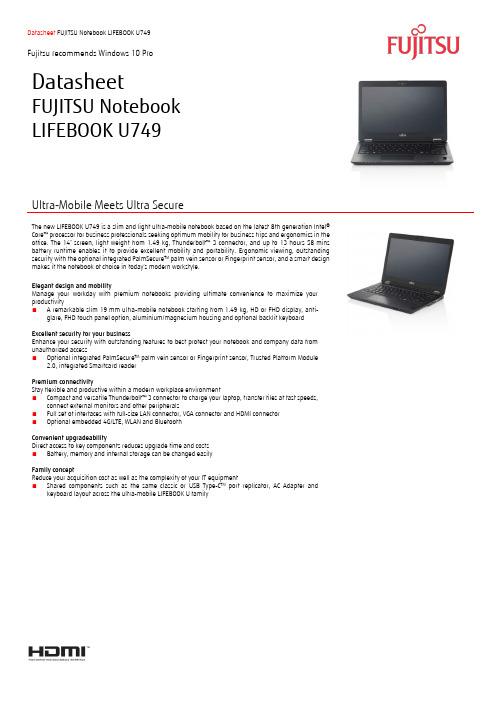
DatasheetFUJITSU Notebook LIFEBOOK U749Ultra-Mobile Meets Ultra SecureThe new LIFEBOOK U749 is a slim and light ultra-mobile notebook based on the latest 8th generation Intel® Core™ processor for business professionals seeking optimum mobility for business trips and ergonomics in the office. The 14” screen, light weight from 1.49 kg, Thunderbolt™ 3 connector, and up to 13 hours 58 mins battery runtime enables it to provide excellent mobility and portability. Ergonomic viewing, outstanding security with the optional integrated PalmSecure TM palm vein sensor or Fingerprint sensor, and a smart design makes it the notebook of choice in today’s modern workstyle.Elegant design and mobilityManage your workday with premium notebooks providing ultimate convenience to maximize your productivity■ A remarkable slim 19 mm ultra-mobile notebook starting from 1.49 kg, HD or FHD display, anti-glare, FHD touch panel option, aluminium/magnesium housing and optional backlit keyboardExcellent security for your businessEnhance your security with outstanding features to best protect your notebook and company data from unauthorized access■ Optional integrated PalmSecure TM palm vein sensor or Fingerprint sensor, Trusted Platform Module2.0, integrated Smartcard readerPremium connectivityStay flexible and productive within a modern workplace environment■ Compact and versatile Thunderbolt™ 3 connector to charge your laptop, transfer files at fast speeds,connect external monitors and other peripherals■ Full set of interfaces with full-size LAN connector, VGA connector and HDMI connector ■ Optional embedded 4G/LTE, WLAN and BluetoothConvenient upgradeabilityDirect access to key components reduces upgrade time and costs ■ Battery, memory and internal storage can be changed easilyFamily conceptReduce your acquisition cost as well as the complexity of your IT equipment■ Shared components such as the same classic or USB Type-C TM port replicator, AC Adapter andkeyboard layout across the ultra-mobile LIFEBOOK U familySpecificationProcess family Intel® Core™ i7-8665U Processor (Quad Cores, 8M Cache, 1.9 GHz, up to 4.80 GHz, Intel® vPro TM)Intel® Core™ i7-8565U Processor (Quad Cores, 8M Cache, 1.8 GHz, up to 4.60 GHz)Intel® Core™ i5-8365U Processor (Quad Cores, 6M Cache, 1.6 GHz, up to 4.10 GHz, Intel® vPro TM)Intel® Core™ i5-8265U Processor (Quad Cores, 6M Cache, 1.6 GHz, up to 3.90 GHz)Intel® Core™ i3-8145U Processor (Dual Cores, 4M Cache, 2.1 GHz, up to 3.90 GHz)Chipset Chipset is integrated with processorOperating system Windows 10 Pro. Fujitsu recommends Windows 10 Pro.1Windows 10 Home1Maximum RAM capacity Up to 32 GB DDR4-2400Memory slots 2 DIMM (DDR4)Internal storage2SSD SATA, 256 GB / 512 GB, M.2SSD SATA, 256 GB / 512 GB / 1 TB, M.2, SED/OPAL2SSD PCIe NVMe, 256 GB / 512 GB / 1 TB, M.2, SED/OPAL2Display 35.6 cm (14”), LED backlight, Full HD, Anti-glare display, touch, WVA, 1,920 x 1,080 pixel, 700:1, 300 cd/m²35.6 cm (14”), LED backlight, Full HD, Anti-glare display, WVA, 1,920 x 1,080 pixel, 700:1, 300 cd/m²35.5 c m (14”), LED backlight, HD, Anti-glare display, 1,366 x 768 pixel, 350:1, 220 cd/m²Graphics3Intel® UHD Graphics 620LAN Intel® Ethernet Connection I219-LMWLAN (Optional) Intel® Dual Band Wireless-AC 9560 802.11ac/a/b/g/n (2x2) and Bluetooth® 5.01 Combo Audio/Microphone1 Thunderbolt TM 3 (with power delivery function)2 USB 3.1 Gen 1 (1 with Anytime USB charge function)1 HDMI1 VGA1 Ethernet RJ-45 (with status LED)1 Port Replicator docking (port replicator to be purchased separately)Expansion slots 1 SD (supports SD, SDHC, SDXC)1 SIM (available when WWAN installed)Keyboard and pointing devices US Keyboard w/touch stick (Optional)US Keyboard w/backlit (Optional)Number of keyboard keys: 84, Keyboard pitch: 19 mm, Keyboard stroke: 1.7mmMulti gesture touchpad with integrated mouse button functionalitySecurity Integrated Fingerprint sensor (Optional)Integrated PalmSecure TM palm vein sensor (Optional)Integrated Smartcard reader (Optional)Trusted Platform Module (TPM 2.0) (Optional)Fujitsu EraseDisk (BIOS) (Optional)Fujitsu AuthConductor TM Client Basic/ Fujitsu Workplace ProtectFujitsu BIOS/ Hard Disk password protectionSecurity lock (lock to be purchased separately)Manageability Intel® AMT (depending on processer)WOL, WOM, PXE, WFM 2.0 Compliant DMIAdditional Software Fujitsu Anytime USB Charge UtilityFujitsu Battery UtilityFujitsu Bonus AppsFujitsu Function Key Lock UtilityFujitsu Function ManagerFujitsu LIFEBOOK Application PanelFujitsu Mic Mute UtilityFujitsu Mobility Center Extension UtilityFujitsu Pointing Device UtilityFujitsu System Extension UtilityMicrosoft® Office TrialMcAfee Multi Access Internet Security TrialSierra Wireless Skylight (only available on preconfigured devices with WWAN)Waves MaxxAudio (Audio Enhancer)AC Adapter 19 V/ 65 W (3.42 A), 100 V – 240 V, 50 Hz – 60 Hz, 3-pin (grounded) stick typeBattery 4-cell, 50Wh; Up to 13 hrs 58 mins5Quick Charge: Up to 80% charging in 1 hourDimension (W x D x H) 332.6 x 234 x 19 mmWeight Starting at 1.49 kg; (Weight may vary depending on actual configuration)Warranty 1 year warranty (depending on country); Warranty upgrades available, sold separatelyEnvironmental Compliance RoHS; ENERGY STAR® 7.1; EPEAT® Bronze (dedicated regions)Recommended AccessoriesClassic Port ReplicatorFlexibility, expandability, desktop replacement and investment protection are just a few benefits of Fujitsu docking options. It takes just a second to attach your notebook to the Port Replicator and get connected to your external display, keyboard and mouse. Your workplace is simple and tidy while you are instantly ready to work with your notebook.USB Type-C TM Port ReplicatorFlexibility, expandability, desktop replacement, investment protection 3x USB 3.1 Gen 1, DisplayPort, VGA, HDMI, RJ-45AC Adapter LIFEBOOKPower your notebook at work, at home or on the road with a second power source. You can easily recharge your notebook everywhere. Depending on your notebook you can choose from various AC Adapters ranging from a stick type adapter to standard adapters, or even the innovative ECO AC Adapter.Fujitsu Pro Green Case 14The Fujitsu Pro Green Case 14 protect s notebooks with up to 14.0” screens. A padded top-loading notebook compartment made of shock-absorbing foam ensures additional protection. Its front pouch is ideal for storing of power adaptors, office supplies or personal items. It’s made by recycled PET material and PU leather. It is the perfect business case in a practical design.Fujitsu Display P24-8 WE NeoThe FUJITSU Display P24-8 WE Neo is a 16:10 IPS panel monitor that has DisplayView™ IT Suite that helps you activate features such Presence Sensor, Workplace Lighting Guide that promote the overall ergonomics and security of your workplace. The monitor has a 178°/178° wide viewing angle delivering a consistent picture quality and is ideal for CAD and Document Management applications.More informationIn addition to Fujitsu Notebook LIFEBOOK U749, Fujitsu provides a range of platform solutions. They combine reliable Fujitsu products with the best in services, know-how and worldwide partnerships.Fujitsu PortfolioBuild on industry standards, Fujitsu offers a full portfolio of IT hardware and software products, services, solutions and cloud offering, ranging from clients to datacenter solutions and includes the broad stack of Business Solutions, as well as the full stack of Cloud offering. This allows customers to leverage from alternative sourcing and delivery models to increase their business agility and to improve their IT operation’s reliability.Computing Products/global/products/computing/Software/software/To learn more about Fujitsu Notebook LIFEBOOK U749, please contact your Fujitsu sales representative, Fujitsu Business partner, or visit our website.All rights reserved, including intellectual property rights. Technical data subject to modifications and delivery subject to availability. Any liability that the data and illustrations are complete, actual or correct is excluded.Designations may be trademarks and/or copyrights of the respective manufacturer, the use of which by third parties for their own purposes may infringe the rights of such owner.For further information see /terms © 2019 Fujitsu Business Technologies Asia Pacific LimitedFujitsu Green Policy Innovation is our worldwide project for reducing burdens on the environment.Using our global know-how, we aim to contribute to the creation of a sustainable environment for future generations through IT.Please find further information at/global/about/environment/Technical data are subject to modification and delivery subject to availability. Any liability that the data and illustrations are complete, actual or correct is excluded. Designations may be trademarks and/or copyrights of the respective manufacturer, the use of which by third parties for their own purposes may infringe the rights of such owner.HONG KONGFujitsu Business Technologies Asia Pacific Ltd. Tel: (852) 3910-8228Email:***********************.com /pcSINGAPOREFujitsu Asia Pte Ltd. Tel: (65) 6710-5403Email:***************.com /pcCHINAFujitsu (China) Holdings Co., Ltd. – PC China Division Tel:(86*************Email:*************************.com /pcINDONESIAPT Fujitsu Indonesia Tel: (62) 21-570-9330Email:*********************.com /pcPHILIPPINESFujitsu Philippines, Inc. Tel: (63) 2-841-8488Email:***************.com /pcMALAYSIAFujitsu (Malaysia) Sdn. Bhd Tel: (60) 3-8230-4188Email:*********************.com /pcTAIWANFujitsu Taiwan Ltd.Tel: (886) 02-2311-2255Email:*******************.com /pcTHAILANDFujitsu (Thailand) Co., Ltd. Tel: (66) 0-2302-1500 Email:***************.com /pcVIETNAMFujitsu Vietnam Limited (Hanoi) Tel: (84) 4-2220-3113Email:****************.com /pcNote: For countries not listed above, please contact our Hong Kong office.Specification disclaimersNot all features are available in all editions or versions of Windows. Systems may require upgraded and/or separately purchased hardware, drivers, software or BIOS update to take full advantage of Windows functionality. Windows 10 is automatically updated, which is always enabled. ISP fees may apply and additional requirements may apply over time for updates. GB = 1 billion bytes. TB = 1 trillion bytes, when referring to hard disk drive capacity. Accessible capacity may vary, also depending on used software. Up to 20 GB of HDD space is reserved for system recovery. Shared memory depending on main memory size and operating system. WWAN module is optional and requires separately purchased service contract. Check with service provider for coverage and availability in your area. Connection speeds will vary due to location, environment, network conditions, and other factors. Battery runtime information is based on worldwide acknowledged BAPCo® MobileMark® 2014 (office productivity). Refer to for additional details. The BAPCo® MobileMark® Benchmark provides results that enable direct product comparisons between manufacturers. It does not guarantee any specific battery runtime which actually can be lower and may vary depending on product model, configuration, application and power management settings. The battery capacity decreases slightly with every re-charge and over its lifetime.FUJITSU shall not be liable for technical or editorial errors or omissions contained herein. Ultrabook, Celeron, Celeron Inside, Core Inside, Intel, Intel Logo, Intel Atom, Intel Atom Inside, Intel Core, Intel Inside, Intel Inside Logo, Intel vPro, Itanium, Itanium Inside, Pentium, Pentium Inside, vPro Inside, Xeon, and Xeon Inside are trademarks of Intel Corporation or its subsidiaries in the U.S. and/or other countries. USB Type-C™ and USB -C™ are trademarks of USB Implementers Forum. All other trademarks are the property of their respective owners.All rights reserved, including intellectual property rights. Technical data subject to modifications and delivery subject to availability. Any liability that the data and illustrations are complete, actual or correct is excluded. Designations may be trademarks and/or copyrights of the respective manufacturer, the use of which by third parties for their own purposes may infringe the rights of such owner. For further information see /terms . © 2019 Fujitsu Business Technologies Asia Pacific Limited Last Update: 10July 2019。
电信网络安全解决方案
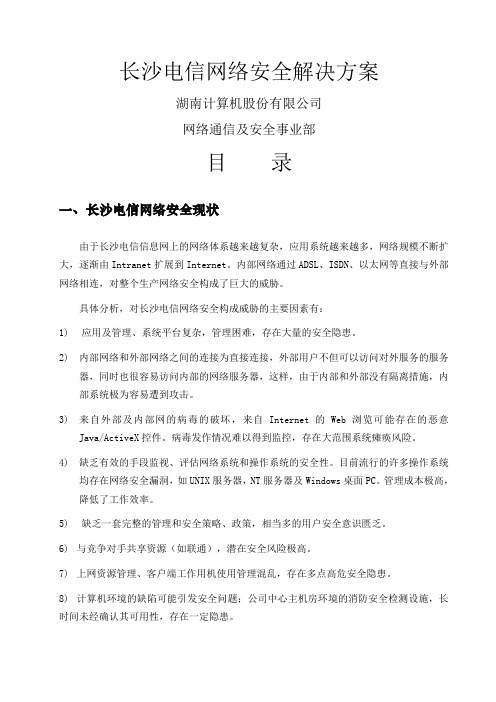
长沙电信网络安全解决方案湖南计算机股份有限公司网络通信及安全事业部目录一、长沙电信网络安全现状由于长沙电信信息网上的网络体系越来越复杂,应用系统越来越多,网络规模不断扩大,逐渐由Intranet扩展到Internet。
内部网络通过ADSL、ISDN、以太网等直接与外部网络相连,对整个生产网络安全构成了巨大的威胁。
具体分析,对长沙电信网络安全构成威胁的主要因素有:1) 应用及管理、系统平台复杂,管理困难,存在大量的安全隐患。
2) 内部网络和外部网络之间的连接为直接连接,外部用户不但可以访问对外服务的服务器,同时也很容易访问内部的网络服务器,这样,由于内部和外部没有隔离措施,内部系统极为容易遭到攻击。
3) 来自外部及内部网的病毒的破坏,来自Internet的Web浏览可能存在的恶意Java/ActiveX控件。
病毒发作情况难以得到监控,存在大范围系统瘫痪风险。
4) 缺乏有效的手段监视、评估网络系统和操作系统的安全性。
目前流行的许多操作系统均存在网络安全漏洞,如UNIX服务器,NT服务器及Windows桌面PC。
管理成本极高,降低了工作效率。
5) 缺乏一套完整的管理和安全策略、政策,相当多的用户安全意识匮乏。
6) 与竞争对手共享资源(如联通),潜在安全风险极高。
7) 上网资源管理、客户端工作用机使用管理混乱,存在多点高危安全隐患。
8) 计算机环境的缺陷可能引发安全问题;公司中心主机房环境的消防安全检测设施,长时间未经确认其可用性,存在一定隐患。
9) 各重要计算机系统及数据的常规备份恢复方案,目前都处于人工管理阶段,缺乏必要的自动备份支持设备。
10)目前电信分公司没有明确的异地容灾方案,如出现灾难性的系统损坏,完全没有恢复的可能性。
11) 远程拔号访问缺少必要的安全认证机制,存在安全性问题。
二、长沙电信网络安全需求分析网络安全设计是一个综合的系统工程,其复杂性丝毫不亚于设计一个庞大的应用系统。
长沙电信信息网的安全设计,需要考虑涉及到承载的所有软硬件产品及处理环节,而总体安全往往取决于所有环节中的最薄弱环节,如果有一个环节出了问题,总体安全就得不到保障;具体就以下几个方面来分析。
桌面云系统扩容方案

用户桌面扩容—— FA区域360个用户桌面扩容
FA区域
服务器
配置需求
存储需求
FA2-1
2路10核,256GB内存
按1期每个虚拟桌面10GB Write Cache盘的规划,共需磁盘空间4TB
FA2-2
2路10核,256GB内存
FA2-3
2路10核,256GB内存
FA2-4
2路10核,256GB内存
新增物理服务器需求
基础架构扩容
新增虚拟服务器需求
服务器名称
配置需求
存储需求
CTXPRDCWI05
2vCPU,4GB
50GB
CTXPRDCWI06
2vCPU,4GB
50GB
CTXPRDDDC05
2vCPU,4GB
50GB
CTXPRDDDC06
2vCPU,4GB
50GB
CTXPRDPVS07
4vCPU,32GB
32GB内存
OA1-10
2路8核,192GB内存
32GB内存
注:现每台服务器均使用了约160GB内存,从系统冗余性考虑,当其中一台服务器出现故障时,可由剩余九台服务器负担其服务。此外,按照Citrix Consultant设计方案,每个CPU承载4个虚拟桌面计算,每台服务器应承载16×4=64个桌面,整个资源池共应承载桌面640个。因此目前OA-1资源池使用情况已大大超出了方案规划(共有虚拟机680个),存在资源超用的风险。
OA2-10
2路8核,192GB内存
32GB内存
注:现每台服务器均使用了约160GB内存,从系统冗余性考虑,当其中一台服务器出现故障时,可由剩余九台服务器负担其服务。此外,按照Citrix Consultant设计方案,每个CPU承载4个虚拟桌面计算,每台服务器应承载16×4=64个桌面,整个资源池共应承载桌面640个。因此目前OA-1资源池使用情况已大大超出了方案规划(共有虚拟机683个),存在资源超用的风险。
WEBs 应用手册说明书

WEBs 应用手册关于霍尼韦尔霍尼韦尔是一家《财富》全球500 强的高科技企业。
我们的高科技解决方案涵盖航空、汽车、楼宇、住宅和工业控制技术,特性材料,以及物联网。
我们致力于将物理世界和数字世界深度融合,利用先进的云计算、数据分析和工业物联网技术解决最为棘手的经济和社会挑战。
在中国,霍尼韦尔长期以创新来推动增长,贯彻“东方服务于东方”和“东方服务于全球”的战略。
霍尼韦尔始创于1885 年,在华历史可以追溯到1935 年,在上海开设了第一个经销机构。
目前,霍尼韦尔四大业务集团均已落户中国,上海是霍尼韦尔亚太区总部,在华员工人数约11,000 人。
同时,霍尼韦尔在中国的30 多个城市拥有50 多家独资公司和合资企业,其中包括20 多家工厂,旨在共同打造万物互联、更智能、更安全和更可持续发展的世界。
欲了解更多公司信息,请访问霍尼韦尔中国网站www. ,或关注霍尼韦尔官方微博和官方微信。
霍尼韦尔霍尼韦尔智能建筑科技集团我们在全球拥有23,000 多名员工。
我们的产品、软件和技术已在全球超过1,000 万栋建筑中使用。
我们的技术确保商业楼宇业主和用户的设施安全、节能、具有可持续性与高生产力。
霍尼韦尔智能建筑科技集团深耕中国40 多年来,参与了30 多个城市的150 多条地铁的建设,为500 多座机场的智慧和安全保驾护航,为600 多家酒店提供智能管理系统,为1000多家医院提供了数字化解决方案。
目录第一部分 (4)霍尼韦尔智慧楼宇系统架构示意图 (4)霍尼韦尔智慧能源管理解决方案 (6)WEBs N4管理软件 (9)霍尼韦尔智慧触控屏 (13)第二部分 (17)系统控制器 WEB 8000 系列 (17)系统控制器 WEB 8000 VAV 专用系列 (21)边缘数据管理器 (24)增强型可编程通用控制器 (27)可编程通用控制器 (30)可编程通用控制器扩展模块 (33)BACnet 可编程通用 / VAV 控制器 (36)Lonworks 可编程通用 / VAV 控制器 (39)VAV 控制器 (43)BACnet 通用控制器 (46)Sylk TM I/O 扩展模块 (49)MVCweb 控制器 (52)UB系列独立控制器 (55)第三部分 (59)房间温控单元 (59)变风量末端墙装模块 (63)WTS3/6 系列温控器 (65)WTS8/9 系列温控器 (69)WS9 系列墙装模块 (73)建筑网络适配器 (76)智能电表 (78)4Ethernet / LANBACnet MS/TP Modbus RTU LonworksKNXSylk BusLightingModbus TCP BACnet IPBACnet IPAlarm Console clientWEB 8000 Web ControllerWEBStation Supervisor智慧触控屏Sylk I/O ModuleLonworks Spyder边缘数据管理器Spyder Universal ControllerPUC BACnet MS/TP Controller霍尼韦尔智慧楼宇系统架构示意图系统示意图仅用于显示设备在系统中的层次关系以及支持的通讯协议具体配置细节请结合实际项目情况,联系霍尼韦尔技术工程师进行架构设计5ElectricitySubmeterBACnet IPBACnet IPHTTPs , BACnet IP , oBIX , SNMP , …WEBs Enterprise Security WEBs Energy AnalyticsHAQ61增强型 BACnet IP ControllerFCU Wall ModuleVAV Controller EM Bus I/O ModuleSylk Bus Wall Module增强型 BACnet IP ControllerEM Bus6霍尼韦尔智慧能源管理解决方案智能高效,机器自学习功能准确分析,快速发现能耗异常功能全面,基于能耗大数据采集、趋势分析、评估诊断和流程控制的闭环管理功能数据准确,具有180多年计量仪表生产、安装与服务的专业知识灵活易用,云平台或本地部署灵活配置和迁移,操作简便扩展性好通过能源可见性、积极应对能耗异常和提高管理人员参与度,用户可以:★ 避免能耗异常波动★ 确保节能投资的投资回报率(ROI)符合预期★ 提高管理效率和降低运营成本研究显示,更多的企业为合规地实现节省成本、提高效率,越来越关注能源管理系统。
AF防火墙参数:全系列型号

国内下一代防火墙第一品牌
深信服下一代防火墙(Next-Generation Application Firewall)NGAF是面向应用层设计,能够精确识别用户、应用和内容,具备完整安全防护能力,能够全面替代传统防火墙,并具有强劲应用层处理能力的全新网络安全设备。
NGAF 解决了传统安全设备在应用识别、访问控制、内容安全防护等方面的不足,同时开启所有功能后性能不会大幅下降。
区别于传统的网络层防火墙,NGAF具备L2-L7层的协议的理解能力。
不仅能够实现网络层访问控制的功能,且能够对应用进行识别、控制、防护,解决了传统防火墙应用层控制和防护能力不足的问题。
区别于传统DPI技术的入侵防御系统,深信服NGAF具备深入应用内容的威胁分析能力,具备双向的内容检测能力为用户提供完整的应用层安全防护功能。
同样都能防护web攻击,与web应用防火墙关注web应用程序安全的设计理念不同,深信服下一代防火墙NGAF 关注web系统在对外发布的过程中各个层面的安全问题,为对外发布系统打造坚实的防御体系。
鼎甲备份容灾一体机-海量数据

5
★ 共享存储型高可用 针对 Oracle、SQL Server、MySQL、达梦等国内外主流 应用, 提供了基于共享存储的集群高可用方案。 主节点 (Active Server)和备节点(Standby Server)之间可以构建 1 对 1、 1 对多等多种高可用组合,一旦主节点发生故障,可快速的启 动备节点,从而提高企业加强核心业务系统健硕性,确保企业 核心业务系统 7×24 小时不间断运营。 ★ 镜像型高可用
核心功能
在无法建立共享存储的环境中,采用镜像方式为企业核心应用建立集群高可用。DBackup 通 过对主机的内核实时监控,获取到变化的数据,当主机故障后,将数据镜像挂载到备机并启用。 ★ CDP 容灾 持续性监控应用服务器的系统数据 IO 变化,实时捕获变化数据并同步到备份服务器中,通过 虚拟卷技术,实现数据的任意时间点回退,满足企业更高要求的恢复时间目标(RTO)和恢复点目 标(RPO) 。 ★ 数据零丢失 针对 Oracle 数据库,DBackup 提供了零丢失保护技术,可以作用于以数据保护为目的的数 据备份保护, 也可以作用于以业务接管为目的的数据同步保护, 满足企业对数据保护的任何级别要 求。 ★ 异地容灾 通过存储池间同步复制功能,把备份集存储到多个存储节点上。借助“两地三中心”的容灾理 念,备份集在本地、异地的存储池中都保存同一备份集,在本地备份集发生损坏后,可直接使用异 地存储池中的备份集进行恢复。
3
核心功能
★ 支持异构环境下的企业级文件保护 支持对不同操作系统平台下的文件的备份、 同步和恢复。 包括 Windows、 Linux、 AIX、 Solaris、 HP-UX,以及龙芯、飞腾架构下中标麒麟操作系统等。 ★ 支持异构环境下的企业级数据库保护 支持不同操作系统平台下的不同数据库的备份和恢复。 包括 Windows、 Linux、 AIX、 Solaris、 HP-UX 等操作系统下的 Oracle、 SQL Server、 MySQL、 Sybase、 DB2、 Informix、 MongoDB、 PostgreSQL 等各种主流数据库,同时支持达梦、人大金仓、南大通用、神舟通用等国产数据库。 ★ 支持办公应用软件保护 支持不同操作系统平台下的常用办公应用软件的备份和恢复。包括:Microsoft Exchange Server、Lotus Domino、Microsoft SharePoint、Microsoft Active Directory。 ★ 全面覆盖的主流操作系统保护 用户通过简单的图形化界面操作即可迅速完成 Linux 和 Windows 等主流操作系统的备份。 当服务器因软硬件故障而造成操作系统损坏时,可以通过 P2P、P2V、V2V 等多种方式实现操作 系统恢复,将最新的备份副本还原到计算机系统上,使操作系统恢复正常运行状态。 ★ 完整的虚拟化平台安全方案 支持 VMware、Hyper-V、Xen、Xen Server、KVM、FusionSphere 等虚拟平台中虚拟机 的备份,包括对多宿主机集群环境中的虚拟机进行备份。当虚拟机出现崩溃、核心数据丢失、应用 被破坏,甚至宿主机损毁的情况下,用户可通过虚拟机挂载方式,秒级恢复到指定备份时间点。 ★ 支持安全增强的备份与恢复 支持通过 USB-Key、账号密码等多重方式鉴别用户的合法身份,对接入的源端服务器采用机 器指纹技术进行登录认证,构建严密的角色管理制度,严格把控备份/恢复的业务流程审批,同时 对备份数据提取特征信息,防止备份集被非法篡改。从而为用户提供了高级别的数据安全保护。
博世产品总介绍

迪信安保器材之防火防盗产品系列被动红外探测器DS794ZE 长距离被动红外防盗探测器● 探测范围:标准:24米×15米标准长距:61米×3米 可选长距:37米×8米● 信号处理:动态分析II (MAP II )* ● 察性性能:被动红外+动态监测*● 自动监察性能 ● 可更换镜片* ● 带动态监测功能DS936吸顶式超薄型被动红外探测器● 探测范围:全方位,直径米(大约是安装高度的2位)镜片可偏转,内部旋转±150● 信号处理:可选标准、中级和高级● 可平面安装,或半嵌入天花板中,或嵌入八角电盒 ● 可选被动红外灵敏度*DS939吸顶式被动红外防盗探测器● 多种高度安装方式,最高可达到25英尺米)的安装高度● 按照客户的要求来调节其光学镜片以改变探测范围● 外壳与背板可分离,安装简单● 高效的发光二极管和灯管设计使步测更容易 ● FSP 探测技术● 360°全方位,最大直径70英尺(21米)的探测范围DS938Z 吸顶式、全方位、被动红外探测器● 探测范围:全方位,直径18米可更换镜片适应不同安装高度(~6米)● 信号处理:动态分析II (MAP II )* ● 监察性能:被动红外监察+动态监测 ● 自检监察功能* UL 、ULC 、CE 认证UL 、CE 认证UL 、ULC 、CE 认证DS940T 被动红外探测器●探测范围:标准:12米×12米●使用凹槽式菲涅尔透镜,提供高效探测性能●温度补偿性能●防气流/昆虫●外观小巧,安装简易灵活,不宜发觉●带防拆开关TR540 被动红外幕帘式防盗探测器●探测范围:标准:12米×米●使用“凹槽”式菲涅尔透镜,提供7种不同的探测范围模式●可水平/垂直方向偏转●防气流/昆虫●两种灵敏度设置供选择被动红外探测器型号信号处理探测范围(单位为米)动态监测镜片标准长距DS794ZE动态分析II24×1561×337×8●可更换镜片DS936加强型信号处理技术直径米×3600可更换镜片DS938Z动态分析II 直径18米×3600●可更换镜片DS939FSP 直径21米×3600DS940T享有专利的信号处理技术12×12凹槽式菲涅尔透镜TR540享有专利的信号处理技术12×*表示专利技术UL、CE认证FCC 认证三技术探测器以微处理(CPU )为基础,集被动红外(动态分析II )与微波技术 于一体的三技术防盗探测器。
EMC DELL 产品明细

CX-AT05-320 EMC CX 320G 5.4K ATA 005048012 23
CX-4G10-400 EMC CX 400G 10K 4G 005048775 28
CX-SA07-500 EMC CX 500G 7.2K SATA 005048608 387
100-520-607
100-561-547
100-560-130
005047569
005048375
100-561-077
100-562-558
100-562-123
100-560-319
NetApp硬盘
NetApp 146G 15K 4G 108-00155 25
CX-2G10-300 CX 300G 10K 2G 005048582 5
CX-2G10-300 CX 300G 10K 2G 005048532 1
CX-2G10-300 CX 300G 10K 2G 005048597 23
CX-2G10-300 CX 300G 10K 2G 005048564 23
Brocade 300各系列交换机 整机及-配件 许可及SFP模块
博科310,最多支持24端口交换机,8口端口激活,含8个4Gb/s短波SFP,含Web tools、Zoning、EGM软件 授权,不支持全光纤级联,单电源(固定),1年原厂保修
博科320系列,最多支持24端口交换机,8口端口激活,含8个8Gb/s短波SFP,含Web tools、Zoning、EGM软件 授权,含全光纤支持级联,单电源(固定),1年原厂保修
Dell_Force10_Quick_Reference_Guide_Design_CN_final

21/24 (DC/AC) 14 有 有
24 (AC/DC) 14 有 有
开放式生态系统:这是我们“开放式架构(Open Architectures)” 和“开放式自动化(Ope择范围和真正结构自由 度的客户来说至关重要。竞争对手们要么预先选择了他 们的生态系统,要么拥有优先的生态系统,我们与他们 不同,我们坚信以客户为导向的开放式生态系统能够给 客户带来真正的价值。它使您能够借助众多合作伙伴的 力量,来开发您自己定制的生态系统,从而满足您的数 据中心和业务的严苛要求。我们的技术合作伙伴、经销 商和分销商遍布全球,能够切实满足您的需求。
E1200i
TeraScale 1.6875 Tbps
125 2,083
672 1,260 672 672
56 224 — — 56 —
有 有 4K/4K 896K 255/16 9,252 512K/32K RIP, OSPF, IS-IS, BGP OSPF, IS-IS, BGP IGMP, MLD, PIM, MSDP —
— — —
Learn more at /networking
线速40 GbE
总40 GbE 线速 OC-3c/OC-12c/OC-48c 以太网供电 (IEEE 802.3af 3级)
特性:
模块化FTOS 行业标准CLI(控制台、Telnet、SSHv1/v2) 最大VLAN(已配置的/选择) 最大MAC条目数 链路聚合(组/成员) 巨型帧(字节) 最大路由 (IPv4 / IPv6) IPv4 路由 IPv6 路由 多播路由 MPLS 路由
产品快速参考指南
C系列 (C-Series)
数据中心的核心交换系统和集中交换系统
E系列 (E-Series)
戴尔笔记本渠道报价

2750 2850 3650 3750 4320 4550 4650 4650 4650 4750 6150 5830 6370 6800 8050
I7-1065G7/8G/256SSD/MX230-2G/无光驱/1920*1080/WIN10/Office/14.1 I7-1065G7/8G/512SSD/MX230-4G/无光驱/1920*1080/WIN10/Office/15.6 I5 10210U/8G/512GSSD/无光驱/MX330-2G/1920*1080/WIN10/Office/72%色域/银色/13.3 I3 1115G1/8G/256SSD/无光驱/锐炬显卡/1920*1080/WIN10/Office/72%色域/银色/13.3 I5 1135G7/8G/512SSD/无光驱/锐炬显卡/1920*1080/WIN10/Office/72%色域/银色/13.3 I5 1135G7/16G/512SSD/无光驱/锐炬显卡/1920*1080/WIN10/Office/72%色域/银色/13.3 I5 1135G7/16G/512SSD/无光驱/锐炬显卡/1920*1080/WIN10/Office/72%色域/粉色/13.3 I5 1135G7/8G/512SSD/无光驱/MX350-2G/1920*1080/WIN10/Office/72%色域/银色/13.3 I5 1135G7/8G/512SSD/无光驱/MX350-2G/1920*1080/WIN10/Office/72%色域/粉色/13.3 I5 1135G7/16G/512SSD/无光驱/MX350-2G/1920*1080/WIN10/Office/72%色域/银色/13.3 I5 1135G7/16G/512SSD/无光驱/MX350-2G/1920*1080/WIN10/Office/72%色域/粉色/13.3 I7 1165G7/8G/512SSD/无光驱/MX350-2G/1920*1080/WIN10/Office/72%色域/银色/13.3 I7 1165G7/8G/512SSD/无光驱/MX350-2G/1920*1080/WIN10/Office/72%色域/粉色/13.3 I5 10200H/8G/256SSD+1TB/GTX1650-4G/无光驱/WIN10/1920*1080/120HZ I5 10200H/8G/512SSD/GTX1650TI-4G/无光驱/WIN10/1920*1080/120HZ/背光键盘 I5 10200H/16G/512SSD/GTX1650TI-4G/无光驱/WIN10/1920*1080/120HZ/背光键盘 I7 10750H/8G/512SSD/GTX1650-4G/无光驱/WIN10/1920*1080/120HZ I7 10750H/8G/512SSD/GTX1650TI-4G/无光驱/WIN10/1920*1080/120HZ/背光键盘 I7 10750H/16G/512SSD/GTX1650TI-4G/无光驱/WIN10/1920*1080/120HZ/背光键盘 I7 10750H/8G/512SSD/GTX1660TI-6G/无光驱/WIN10/1920*1080/高色域/144HZ/RGB背光键盘 I7 10870H/8G/512SSD/RTX2060-6G/无光驱/WIN10/1920*1080/高色域/144HZ/RGB背光键盘 I7 10750H/16G/512SSD/GTX1660TI-6G/无光驱/WIN10/1920*1080/高色域/144HZ/RGB背光键盘 I7 10750H/16G/512SSD/RTX2060-6G/无光驱/WIN10/1920*1080/高色域/144HZ/RGB背光键盘 I7 10750H/16G/512SSD/RTX2060-6G/无光驱/WIN10/1920*1080/高色域/144HZ/RGB背光键盘 I7 10870H/16G/512SSD/RTX2060-6G/无光驱/WIN10/1920*1080/高色域/144HZ/RGB背光键盘 R5 4500U/8G/512GSSD/核显/无光驱/1920*1080/WIN10/14.1 R7 4700U/8G/512GSSD/核显/无光驱/1920*1080/WIN10/14.1 R5 4500U/8G/256GSSD/核显/无光驱/1920*1080/WIN10/15.6 R5 4500U/8G/512GSSD/核显/无光驱/1920*1080/WIN10/15.6 I5 1135G7/16G/512SSD/无光驱/锐炬显卡/1920*1080/WIN10/Office/14.1/背光键盘/淡银 I5 1135G7/8G/512SSD/无光驱/MX350-2G/1920*1080/WIN10/Office/14.1/背光键盘/淡银 I5 1135G7/8G/512SSD/无光驱/MX350-2G/1920*1080/WIN10/Office/14.1/背光键盘/影绿 I7 1165G7/8G/512SSD/无光驱/MX350-2G/1920*1080/WIN10/Office/14.1/背光键盘/淡银 I7 1165G7/16G/512SSD/无光驱/锐炬显卡/1920*1080/WIN10/Office/14.1/背光键盘/淡银 I5 1135G7/16G/512SSD/无光驱/锐炬显卡/1920*1080/WIN10/Office/15.6/背光键盘/淡银 I5 1135G7/8G/512SSD/无光驱/MX350-2G/1920*1080/WIN10/Office/15.6/背光键盘/淡银 I5 1135G7/8G/512SSD/无光驱/MX350-2G/1920*1080/WIN10/Office/15.6/背光键盘/影绿 I7 1165G7/8G/512SSD/无光驱/MX350-2G/1920*1080/WIN10/Office/15.6/背光键盘/淡银 I7 10750H/16G/1TBSSD/RTX2070-8G/无光驱/WIN10/1920*1080/100%RGB/300HZ I7 10750H/16G/512SSD/RTX2060-6G/无光驱/WIN10/1920*1080/100%RGB/144HZ I7 10750H/16G/1TBSSD/RTX2060-6G/无光驱/WIN10/1920*1080/100%RGB/300HZ I5 10400F/8G/256SSD+1TB/WIN10/GTX1650S-4G/WiFi蓝牙/3年上门/单主机 I7 10700F/8G/512SSD/WIN10/GTX1650S-4G/WiFi蓝牙/3年上门/单主机 I7 10700F/16G/512SSD/WIN10/GTX1660S-6G/WiFi蓝牙/3年上门/单主机 I5 10400F/8G/256SSD+1TB/WIN10/GT730-2G/WiFi蓝牙/3年上门/单主机 I7 10700/8G/256SSD/WIN10/集成显卡/WiFi蓝牙/3年上门/460W/单主机 I7 10700/16G/256SSD+2TB/WIN10/GTX1660TI-6G/WiFi蓝牙/3年上门//单主机 I3 10100/4G/1TB/WIN10/集成显卡/WiFi蓝牙/3年上门/单主机 I3 10100/8G/256SSD+1TB/WIN10/集成显卡/WiFi蓝牙/3年上门/单主机 I5 10400/4G/1TB/WIN10/集成显卡/WiFi蓝牙/3年上门/单主机 I5 10400/8G/256SSD+1TB/WIN10/集成显卡/WiFi蓝牙/3年上门/单主机 I5 10400F/8G/256SSD+1TB/WIN10/GT730-2G/WiFi蓝牙/3年上门/单主机 I7 10700/8G/1TB/WIN10/集成显卡/WiFi蓝牙/3年上门/单主机 I7 10700/8G/512SSD/WIN10/GT730-2G/WiFi蓝牙/3年上门/单主机
DELL force10 产品培训

线速4万兆 以太网
32 28 14 -
线速1万兆 以太网
128 140 56 70 28 12 64 32
线速 GbE
1260 672 630 336 132 384 192
18
戴尔机密文件
全球市场营销
C 系列 (C-Series) 机箱系统
• 基于机箱的灵活机动的交换机用于列 末式 (EoR)、汇聚式和校园核心 • 经济高效的1万兆以太网汇聚系统 • 低成本的服务器整合
开放式架构 开放式自动化 开放式生态系统
1
推动 Force10 产品、 技术和客户不断前进
2
对于戴尔客户来说,是 成功的数据中心网络产 品组合
3
完善戴尔服务器和存 储产品组合
5
戴尔机密文件
全球市场营销
戴尔 Force10 业务
高性能数据中心网络解决方案
全球超过 1,400 家客户
Web 2.0,门户 企业 云 高性能计算
型号
Z9000 E1200i-Exascale E1200i-Terascale E600i-Exascale E600i-Terascale E300-Terascale C300 C150
交换机容 量
2.5Tbps 3.5Tbps 1.6875Tbps 1.75Tbps 900Gbps 400Gbps 1.536Tbps 768Gbps
DCB/FCoE
全球市场营销
Fibre Channel
戴尔 + Force10
对于数据中心来说是成功的组合
S系列 (S-Series) C系列 (C-Series) E系列 (E-Series) Z系列 (Z-Series)
架顶式/接入系统 汇聚系统 核心系统 分布式核心系统
戴尔Force10配置指南说明书

Dell Force10 Configuration Guide for the MXL 10/40GbESwitch IO ModulePublication Date: March 2013Notes, Cautions, and WarningsNOTE: A NOTE indicates important information that helps you make better use of your computer.CAUTION: A CAUTION indicates either potential damage to hardware or loss of data and tells you how to avoid the problem.WARNING: A WARNING indicates a potential for property damage, personal injury, or death.Information in this publication is subject to change without notice.© 2013 Dell Force10. All rights reserved.Reproduction of these materials in any manner whatsoever without the written permission of Dell Inc. is strictly forbidden.Trademarks used in this text: Dell™, the DELL logo, Dell Precision™, OptiPlex™, Latitude™, PowerEdge™, PowerVault™, PowerConnect™, OpenManage™, EqualLogic™, KACE™, FlexAddress™ and V ostro™ are trademarks of Dell Inc. Intel®, Pentium®, Xeon®, Core™ and Celeron® are registered trademarks of Intel Corporation in the U.S. and other countries. AMD® is a registered trademark and AMD Opteron™, AMD Phenom™, and AMD Sempron™ are trademarks of Advanced Micro Devices, Inc. Microsoft®, Windows®, Windows Server®, MS-DOS® and Windows Vista® are either trademarks or registered trademarks of Microsoft Corporation in the United States and/or other countries. Red Hat Enterprise Linux® and Enterprise Linux® are registered trademarks of Red Hat, Inc. in the United States and/or other countries. Novell® is a registered trademark and SUSE ™ is a trademark of Novell Inc. in the United States and other countries. Oracle® is a registered trademark of Oracle Corporation and/or its affiliates. Citrix®, Xen®, XenServer® and XenMotion® are either registered trademarks or trademarks of Citrix Systems, Inc. in the United States and/or other countries. VMware®, Virtual SMP®, vMotion®, vCenter®, and vSphere®are registered trademarks or trademarks of VMWare, Inc. in the United States or other countries.Other trademarks and trade names may be used in this publication to refer to either the entities claiming the marks and names or their products. Dell Inc. disclaims any proprietary interest in trademarks and trade names other than its own.March 20131About this Guide . . . . . . . . . . . . . . . . . . . . . . . . . . . . . . . . . . . . . . . . . . . . . . . . . .23 Objectives . . . . . . . . . . . . . . . . . . . . . . . . . . . . . . . . . . . . . . . . . . . . . . . . . . . . . . . . . . . .23Audience . . . . . . . . . . . . . . . . . . . . . . . . . . . . . . . . . . . . . . . . . . . . . . . . . . . . . . . . . . . . .23Conventions . . . . . . . . . . . . . . . . . . . . . . . . . . . . . . . . . . . . . . . . . . . . . . . . . . . . . . . . . . .24Information Symbols . . . . . . . . . . . . . . . . . . . . . . . . . . . . . . . . . . . . . . . . . . . . . . . . . . . .24Related Documents . . . . . . . . . . . . . . . . . . . . . . . . . . . . . . . . . . . . . . . . . . . . . . . . . . . . .242Configuration Fundamentals. . . . . . . . . . . . . . . . . . . . . . . . . . . . . . . . . . . . . . . . .25 Accessing the Command Line . . . . . . . . . . . . . . . . . . . . . . . . . . . . . . . . . . . . . . . . . . . . .25CLI Modes . . . . . . . . . . . . . . . . . . . . . . . . . . . . . . . . . . . . . . . . . . . . . . . . . . . . . . . . . . . .26 Navigating CLI Modes . . . . . . . . . . . . . . . . . . . . . . . . . . . . . . . . . . . . . . . . . . . . . . . .27 The do Command . . . . . . . . . . . . . . . . . . . . . . . . . . . . . . . . . . . . . . . . . . . . . . . . . . . . . .29Undoing Commands . . . . . . . . . . . . . . . . . . . . . . . . . . . . . . . . . . . . . . . . . . . . . . . . . . . .30Obtaining Help . . . . . . . . . . . . . . . . . . . . . . . . . . . . . . . . . . . . . . . . . . . . . . . . . . . . . . . . .31Entering and Editing Commands . . . . . . . . . . . . . . . . . . . . . . . . . . . . . . . . . . . . . . . . . . .32Command History . . . . . . . . . . . . . . . . . . . . . . . . . . . . . . . . . . . . . . . . . . . . . . . . . . . . . .33Filtering show Command Outputs . . . . . . . . . . . . . . . . . . . . . . . . . . . . . . . . . . . . . . . . . .33Multiple Users in Configuration Mode . . . . . . . . . . . . . . . . . . . . . . . . . . . . . . . . . . . . . . .353Getting Started . . . . . . . . . . . . . . . . . . . . . . . . . . . . . . . . . . . . . . . . . . . . . . . . . . .37 Console access . . . . . . . . . . . . . . . . . . . . . . . . . . . . . . . . . . . . . . . . . . . . . . . . . . . . . . . .37 Serial Console . . . . . . . . . . . . . . . . . . . . . . . . . . . . . . . . . . . . . . . . . . . . . . . . . . . . . .37External Serial Port with a USB Connector . . . . . . . . . . . . . . . . . . . . . . . . . . . . . . . .39 Boot Process . . . . . . . . . . . . . . . . . . . . . . . . . . . . . . . . . . . . . . . . . . . . . . . . . . . . . . . . . .39Default Configuration . . . . . . . . . . . . . . . . . . . . . . . . . . . . . . . . . . . . . . . . . . . . . . . . . . . .42Configure a Host Name . . . . . . . . . . . . . . . . . . . . . . . . . . . . . . . . . . . . . . . . . . . . . . . . . .42Access the System Remotely . . . . . . . . . . . . . . . . . . . . . . . . . . . . . . . . . . . . . . . . . . . . .42 Access the MXL Switch Remotely . . . . . . . . . . . . . . . . . . . . . . . . . . . . . . . . . . . . . .42Configure the Management Port IP Address. . . . . . . . . . . . . . . . . . . . . . . . . . . .43Configure a Management Route . . . . . . . . . . . . . . . . . . . . . . . . . . . . . . . . . . . . .43Configure a Username and Password. . . . . . . . . . . . . . . . . . . . . . . . . . . . . . . . .44 Configure the Enable Password . . . . . . . . . . . . . . . . . . . . . . . . . . . . . . . . . . . . . . . . . . .44Configuration File Management . . . . . . . . . . . . . . . . . . . . . . . . . . . . . . . . . . . . . . . . . . .45 Copy Files to and from the System . . . . . . . . . . . . . . . . . . . . . . . . . . . . . . . . . . . . . .45Important Points to Remember . . . . . . . . . . . . . . . . . . . . . . . . . . . . . . . . . . . . . .45 Save the Running-Configuration . . . . . . . . . . . . . . . . . . . . . . . . . . . . . . . . . . . . . . . .46View Files . . . . . . . . . . . . . . . . . . . . . . . . . . . . . . . . . . . . . . . . . . . . . . . . . . . . . . . . .47View Configuration Files . . . . . . . . . . . . . . . . . . . . . . . . . . . . . . . . . . . . . . . . . . .48 File System Management . . . . . . . . . . . . . . . . . . . . . . . . . . . . . . . . . . . . . . . . . . . . . . . .49View the Command History . . . . . . . . . . . . . . . . . . . . . . . . . . . . . . . . . . . . . . . . . . . . . . .50Upgrading and Downgrading FTOS . . . . . . . . . . . . . . . . . . . . . . . . . . . . . . . . . . . . . . . .50|12|www.dell.com|support.dell.com 4Management . . . . . . . . . . . . . . . . . . . . . . . . . . . . . . . . . . . . . . . . . . . . . . . . . . . . .51Configure Privilege Levels . . . . . . . . . . . . . . . . . . . . . . . . . . . . . . . . . . . . . . . . . . . . . . . .51Create a Custom Privilege Level . . . . . . . . . . . . . . . . . . . . . . . . . . . . . . . . . . . . . . . .51Removing a Command from EXEC Mode. . . . . . . . . . . . . . . . . . . . . . . . . . . . . .52Move a Command from EXEC Privilege Mode to EXEC Mode. . . . . . . . . . . . . .52Allow Access to CONFIGURATION Mode Commands . . . . . . . . . . . . . . . . . . . .52Allow Access to INTERFACE, LINE, ROUTE-MAP , and ROUTER Mode. . . . . .52Apply a Privilege Level to a Terminal Line . . . . . . . . . . . . . . . . . . . . . . . . . . . . . . . .55Configure Logging . . . . . . . . . . . . . . . . . . . . . . . . . . . . . . . . . . . . . . . . . . . . . . . . . . . . . .55Log Messages in the Internal Buffer . . . . . . . . . . . . . . . . . . . . . . . . . . . . . . . . . . . . . . . .55Configuration Task List for System Log Management . . . . . . . . . . . . . . . . . . . . . . . .55Disable System Logging . . . . . . . . . . . . . . . . . . . . . . . . . . . . . . . . . . . . . . . . . . . . . . . . .56Send System Messages to a Syslog Server . . . . . . . . . . . . . . . . . . . . . . . . . . . . . . . . . .56Configure a Unix System as a Syslog Server . . . . . . . . . . . . . . . . . . . . . . . . . . . . . .56Change System Logging Settings . . . . . . . . . . . . . . . . . . . . . . . . . . . . . . . . . . . . . . . . . .56Display the Logging Buffer and the Logging Configuration . . . . . . . . . . . . . . . . . . . . . . .57Configure a UNIX Logging Facility Level . . . . . . . . . . . . . . . . . . . . . . . . . . . . . . . . . . . . .59Synchronize log messages . . . . . . . . . . . . . . . . . . . . . . . . . . . . . . . . . . . . . . . . . . . . . . .60Enable timestamp on Syslog Messages . . . . . . . . . . . . . . . . . . . . . . . . . . . . . . . . . . . . .61File Transfer Services . . . . . . . . . . . . . . . . . . . . . . . . . . . . . . . . . . . . . . . . . . . . . . . . . . .61Configuration Task List for File Transfer Services . . . . . . . . . . . . . . . . . . . . . . . . . . .61Enable the FTP Server . . . . . . . . . . . . . . . . . . . . . . . . . . . . . . . . . . . . . . . . . . . .62Configure the FTP Server Parameters . . . . . . . . . . . . . . . . . . . . . . . . . . . . . . . .62Configure FTP Client Parameters . . . . . . . . . . . . . . . . . . . . . . . . . . . . . . . . . . . .63Terminal Lines . . . . . . . . . . . . . . . . . . . . . . . . . . . . . . . . . . . . . . . . . . . . . . . . . . . . . . . . .63Configure Login Authentication for Terminal Lines . . . . . . . . . . . . . . . . . . . . . . . . . .64Time Out of EXEC Privilege Mode . . . . . . . . . . . . . . . . . . . . . . . . . . . . . . . . . . . . . . . . .65Telnet to Another Network Device . . . . . . . . . . . . . . . . . . . . . . . . . . . . . . . . . . . . . . . . . .66Lock CONFIGURATION Mode . . . . . . . . . . . . . . . . . . . . . . . . . . . . . . . . . . . . . . . . . . . .66Viewing the Configuration Lock Status . . . . . . . . . . . . . . . . . . . . . . . . . . . . . . . . . . .67Recovering from a Forgotten Password . . . . . . . . . . . . . . . . . . . . . . . . . . . . . . . . . . . . .68Recovering from a Forgotten Enable Password . . . . . . . . . . . . . . . . . . . . . . . . . . . .68Recovering from a Failed Start . . . . . . . . . . . . . . . . . . . . . . . . . . . . . . . . . . . . . . . . . . . .695Access Control Lists (ACLs) . . . . . . . . . . . . . . . . . . . . . . . . . . . . . . . . . . . . . . . . .71Overview . . . . . . . . . . . . . . . . . . . . . . . . . . . . . . . . . . . . . . . . . . . . . . . . . . . . . . . . . . . . .71IP Access Control Lists (ACLs) . . . . . . . . . . . . . . . . . . . . . . . . . . . . . . . . . . . . . . . . . . . .72Implementing ACLs on FTOS . . . . . . . . . . . . . . . . . . . . . . . . . . . . . . . . . . . . . . . . . .72ACLs and VLANs. . . . . . . . . . . . . . . . . . . . . . . . . . . . . . . . . . . . . . . . . . . . . . . . .73ACL Optimization. . . . . . . . . . . . . . . . . . . . . . . . . . . . . . . . . . . . . . . . . . . . . . . . .73Determine the Order in Which ACLs are Used to Classify Traffic . . . . . . . . . . . .73IP Fragment Handling . . . . . . . . . . . . . . . . . . . . . . . . . . . . . . . . . . . . . . . . . . . . . . . . . . .74IP Fragments ACL Examples. . . . . . . . . . . . . . . . . . . . . . . . . . . . . . . . . . . . . . . .74Layer 4 ACL Rules Examples . . . . . . . . . . . . . . . . . . . . . . . . . . . . . . . . . . . . . . .75 Configure a Standard IP ACL . . . . . . . . . . . . . . . . . . . . . . . . . . . . . . . . . . . . . . . . . . . . .76Configure an Extended IP ACL . . . . . . . . . . . . . . . . . . . . . . . . . . . . . . . . . . . . . . . . . . . .78Configure Filters with a Sequence Number. . . . . . . . . . . . . . . . . . . . . . . . . . . . .79Configure Filters Without a Sequence Number. . . . . . . . . . . . . . . . . . . . . . . . . .79 Established Flag . . . . . . . . . . . . . . . . . . . . . . . . . . . . . . . . . . . . . . . . . . . . . . . . . . . .80 Configuring Layer 2 and Layer 3 ACLs on an Interface . . . . . . . . . . . . . . . . . . . . . . . . . .81Assign an IP ACL to an Interface . . . . . . . . . . . . . . . . . . . . . . . . . . . . . . . . . . . . . . . . . . .81 Counting ACL Hits . . . . . . . . . . . . . . . . . . . . . . . . . . . . . . . . . . . . . . . . . . . . . . . . . . .82 Configuring Ingress ACLs . . . . . . . . . . . . . . . . . . . . . . . . . . . . . . . . . . . . . . . . . . . . . . . .83Configuring Egress ACLs . . . . . . . . . . . . . . . . . . . . . . . . . . . . . . . . . . . . . . . . . . . . . . . .84 Egress Layer 3 ACL Lookup for Control-Plane IP Traffic . . . . . . . . . . . . . . . . . . . . .84 IP Prefix Lists . . . . . . . . . . . . . . . . . . . . . . . . . . . . . . . . . . . . . . . . . . . . . . . . . . . . . . . . . .85 Implementation Information . . . . . . . . . . . . . . . . . . . . . . . . . . . . . . . . . . . . . . . . . . . .86Configuration Task List for Prefix Lists . . . . . . . . . . . . . . . . . . . . . . . . . . . . . . . . . . .86Configure a Prefix List. . . . . . . . . . . . . . . . . . . . . . . . . . . . . . . . . . . . . . . . . . . . .86Use a Prefix List for Route Redistribution . . . . . . . . . . . . . . . . . . . . . . . . . . . . . .89 ACL Resequencing . . . . . . . . . . . . . . . . . . . . . . . . . . . . . . . . . . . . . . . . . . . . . . . . . . . . .90 Resequencing an ACL or Prefix List . . . . . . . . . . . . . . . . . . . . . . . . . . . . . . . . . . . . .91 Route Maps . . . . . . . . . . . . . . . . . . . . . . . . . . . . . . . . . . . . . . . . . . . . . . . . . . . . . . . . . . .92 Implementation Information . . . . . . . . . . . . . . . . . . . . . . . . . . . . . . . . . . . . . . . . . . . .92Important Points to Remember . . . . . . . . . . . . . . . . . . . . . . . . . . . . . . . . . . . . . . . . .92Configuration Task List for Route Maps . . . . . . . . . . . . . . . . . . . . . . . . . . . . . . . . . .93Create a Route Map . . . . . . . . . . . . . . . . . . . . . . . . . . . . . . . . . . . . . . . . . . . . . .93Configure Route Map Filters . . . . . . . . . . . . . . . . . . . . . . . . . . . . . . . . . . . . . . . .95Configure a Route Map for Route Redistribution. . . . . . . . . . . . . . . . . . . . . . . . .97Configure a Route Map for Route Tagging . . . . . . . . . . . . . . . . . . . . . . . . . . . . .97Continue Clause . . . . . . . . . . . . . . . . . . . . . . . . . . . . . . . . . . . . . . . . . . . . . . . . .986Bare Metal Provisioning (BMP). . . . . . . . . . . . . . . . . . . . . . . . . . . . . . . . . . . . . .101 Overview . . . . . . . . . . . . . . . . . . . . . . . . . . . . . . . . . . . . . . . . . . . . . . . . . . . . . . . . . . . .101Auto-Configuration . . . . . . . . . . . . . . . . . . . . . . . . . . . . . . . . . . . . . . . . . . . . . . . . . . . . .103 BMP Mode . . . . . . . . . . . . . . . . . . . . . . . . . . . . . . . . . . . . . . . . . . . . . . . . . . . . . . .103MAC-Based IP Assignment. . . . . . . . . . . . . . . . . . . . . . . . . . . . . . . . . . . . . . . .103DHCP Configuration . . . . . . . . . . . . . . . . . . . . . . . . . . . . . . . . . . . . . . . . . . . . .104IP Server . . . . . . . . . . . . . . . . . . . . . . . . . . . . . . . . . . . . . . . . . . . . . . . . . . . . . .105Domain Name Server . . . . . . . . . . . . . . . . . . . . . . . . . . . . . . . . . . . . . . . . . . . .105 Boot Commands . . . . . . . . . . . . . . . . . . . . . . . . . . . . . . . . . . . . . . . . . . . . . . . . . . .106System Boot and Set-Up Behavior . . . . . . . . . . . . . . . . . . . . . . . . . . . . . . . . . . . . .1067Content Addressable Memory (CAM) . . . . . . . . . . . . . . . . . . . . . . . . . . . . . . . . .109 CAM Allocation . . . . . . . . . . . . . . . . . . . . . . . . . . . . . . . . . . . . . . . . . . . . . . . . . . . . . . .109Test CAM Usage . . . . . . . . . . . . . . . . . . . . . . . . . . . . . . . . . . . . . . . . . . . . . . . . . . . . . .110|34|w w w .d e l l .c o m | s u p p o r t .d e l l .c o m View CAM-ACL Settings . . . . . . . . . . . . . . . . . . . . . . . . . . . . . . . . . . . . . . . . . . . . . . . .111CAM Optimization . . . . . . . . . . . . . . . . . . . . . . . . . . . . . . . . . . . . . . . . . . . . . . . . . . . . .1128Data Center Bridging (DCB) . . . . . . . . . . . . . . . . . . . . . . . . . . . . . . . . . . . . . . . . 113Ethernet Enhancements in Data Center Bridging . . . . . . . . . . . . . . . . . . . . . . . . . . . . .113Priority-Based Flow Control . . . . . . . . . . . . . . . . . . . . . . . . . . . . . . . . . . . . . . . . . .114Enhanced Transmission Selection . . . . . . . . . . . . . . . . . . . . . . . . . . . . . . . . . . . . .115Data Center Bridging Exchange Protocol (DCBX) . . . . . . . . . . . . . . . . . . . . . . . . .117Data Center Bridging in a Traffic Flow . . . . . . . . . . . . . . . . . . . . . . . . . . . . . . . . . .117Enabling Data Center Bridging . . . . . . . . . . . . . . . . . . . . . . . . . . . . . . . . . . . . . . . . . . .118QoS dot1p Traffic Classification and Queue Assignment . . . . . . . . . . . . . . . . . . . . . . .119Configuring Priority-Based Flow Control . . . . . . . . . . . . . . . . . . . . . . . . . . . . . . . . . . . .120Configuring Lossless Queues . . . . . . . . . . . . . . . . . . . . . . . . . . . . . . . . . . . . . . . . .122Configuring the PFC Buffer in a Switch Stack . . . . . . . . . . . . . . . . . . . . . . . . . . . . .123Configuring Enhanced Transmission Selection . . . . . . . . . . . . . . . . . . . . . . . . . . . . . . .124ETS Prerequisites and Restrictions . . . . . . . . . . . . . . . . . . . . . . . . . . . . . . . . . . . .124Creating a QoS ETS Output Policy . . . . . . . . . . . . . . . . . . . . . . . . . . . . . . . . . . . . .125Creating an ETS Priority Group . . . . . . . . . . . . . . . . . . . . . . . . . . . . . . . . . . . . . . .127Applying an ETS Output Policy for a Priority Group to an Interface . . . . . . . . . . . .128ETS Operation with DCBX . . . . . . . . . . . . . . . . . . . . . . . . . . . . . . . . . . . . . . . . . . .129Configuring Bandwidth Allocation for DCBX CIN . . . . . . . . . . . . . . . . . . . . . . . . . .129Applying DCB Policies in a Switch Stack . . . . . . . . . . . . . . . . . . . . . . . . . . . . . . . . . . .131Configuring DCBX Operation . . . . . . . . . . . . . . . . . . . . . . . . . . . . . . . . . . . . . . . . . . . .132DCBX Operation . . . . . . . . . . . . . . . . . . . . . . . . . . . . . . . . . . . . . . . . . . . . . . . . . . .132DCBX Port Roles . . . . . . . . . . . . . . . . . . . . . . . . . . . . . . . . . . . . . . . . . . . . . . . . . .133DCB Configuration Exchange . . . . . . . . . . . . . . . . . . . . . . . . . . . . . . . . . . . . . . . . .134Configuration Source Election . . . . . . . . . . . . . . . . . . . . . . . . . . . . . . . . . . . . . . . . .135Propagation of DCB Information . . . . . . . . . . . . . . . . . . . . . . . . . . . . . . . . . . . . . . .135Auto-Detection and Manual Configuration of the DCBX Version . . . . . . . . . . . . . .136DCBX Example . . . . . . . . . . . . . . . . . . . . . . . . . . . . . . . . . . . . . . . . . . . . . . . . . . . .136DCBX Prerequisites and Restrictions . . . . . . . . . . . . . . . . . . . . . . . . . . . . . . . . . . .137DCBX Configuration Procedure . . . . . . . . . . . . . . . . . . . . . . . . . . . . . . . . . . . . . . .138Configuring DCBX on an Interface . . . . . . . . . . . . . . . . . . . . . . . . . . . . . . . . . .138Configuring DCBX Globally on the Switch. . . . . . . . . . . . . . . . . . . . . . . . . . . . .140DCBX Error Messages . . . . . . . . . . . . . . . . . . . . . . . . . . . . . . . . . . . . . . . . . . .141An error in DCBX operation is displayed using the following syslog messages:141Debugging DCBX on an Interface. . . . . . . . . . . . . . . . . . . . . . . . . . . . . . . . . . .142Verifying DCB Configuration . . . . . . . . . . . . . . . . . . . . . . . . . . . . . . . . . . . . . . . . . . . . .143PFC and ETS Configuration Examples . . . . . . . . . . . . . . . . . . . . . . . . . . . . . . . . . . . . .153Using PFC and ETS to Manage Data Center Traffic . . . . . . . . . . . . . . . . . . . . . . . .153Using PFC and ETS to Manage Converged Ethernet Traffic in a Switch Stack . . .156Hierarchical Scheduling in ETS Output Policies . . . . . . . . . . . . . . . . . . . . . . . . . . .1579Dynamic Host Configuration Protocol (DHCP) . . . . . . . . . . . . . . . . . . . . . . . . . .159 Overview . . . . . . . . . . . . . . . . . . . . . . . . . . . . . . . . . . . . . . . . . . . . . . . . . . . . . . . . . . . .159 DHCP Packet Format and Options . . . . . . . . . . . . . . . . . . . . . . . . . . . . . . . . . . . . .160Assigning an IP Address Using DHCP . . . . . . . . . . . . . . . . . . . . . . . . . . . . . . . . . .161 Implementation Information . . . . . . . . . . . . . . . . . . . . . . . . . . . . . . . . . . . . . . . . . . . . . .162Configuration Tasks . . . . . . . . . . . . . . . . . . . . . . . . . . . . . . . . . . . . . . . . . . . . . . . . . . . .162Configure the System to be a DHCP Server . . . . . . . . . . . . . . . . . . . . . . . . . . . . . . . . .162 Configuration Tasks . . . . . . . . . . . . . . . . . . . . . . . . . . . . . . . . . . . . . . . . . . . . . . . . .163Related Configuration Tasks . . . . . . . . . . . . . . . . . . . . . . . . . . . . . . . . . . . . . . .163 Configure the Server for Automatic Address Allocation . . . . . . . . . . . . . . . . . . . . . .163Create an IP Address Pool . . . . . . . . . . . . . . . . . . . . . . . . . . . . . . . . . . . . . . . .163Exclude Addresses from the Address Pool . . . . . . . . . . . . . . . . . . . . . . . . . . . .164Specify an Address Lease Time . . . . . . . . . . . . . . . . . . . . . . . . . . . . . . . . . . . .164 Specify a Default Gateway . . . . . . . . . . . . . . . . . . . . . . . . . . . . . . . . . . . . . . . . . . .164Enable DHCP Server . . . . . . . . . . . . . . . . . . . . . . . . . . . . . . . . . . . . . . . . . . . . . . .165Configure a Method of Hostname Resolution . . . . . . . . . . . . . . . . . . . . . . . . . . . . .165Address Resolution using DNS. . . . . . . . . . . . . . . . . . . . . . . . . . . . . . . . . . . . .165Address Resolution using NetBIOS WINS . . . . . . . . . . . . . . . . . . . . . . . . . . . .166 Create Manual Binding Entries . . . . . . . . . . . . . . . . . . . . . . . . . . . . . . . . . . . . . . . .166Debug DHCP Server . . . . . . . . . . . . . . . . . . . . . . . . . . . . . . . . . . . . . . . . . . . . . . . .167DHCP Clear Commands . . . . . . . . . . . . . . . . . . . . . . . . . . . . . . . . . . . . . . . . . . . . .167 Configure the System to be a Relay Agent . . . . . . . . . . . . . . . . . . . . . . . . . . . . . . . . . .167Configure the System to be a DHCP Client . . . . . . . . . . . . . . . . . . . . . . . . . . . . . . . . . .169 DHCP Client on a Management Interface . . . . . . . . . . . . . . . . . . . . . . . . . . . . . . . .175DHCP Client Operation with other Features . . . . . . . . . . . . . . . . . . . . . . . . . . . . . .176Stacking. . . . . . . . . . . . . . . . . . . . . . . . . . . . . . . . . . . . . . . . . . . . . . . . . . . . . . .176VLT . . . . . . . . . . . . . . . . . . . . . . . . . . . . . . . . . . . . . . . . . . . . . . . . . . . . . . . . . .176VLAN and Port Channels. . . . . . . . . . . . . . . . . . . . . . . . . . . . . . . . . . . . . . . . . .176DHCP Snooping . . . . . . . . . . . . . . . . . . . . . . . . . . . . . . . . . . . . . . . . . . . . . . . .176DHCP Server. . . . . . . . . . . . . . . . . . . . . . . . . . . . . . . . . . . . . . . . . . . . . . . . . . .176VRRP. . . . . . . . . . . . . . . . . . . . . . . . . . . . . . . . . . . . . . . . . . . . . . . . . . . . . . . . .177 Configure Secure DHCP . . . . . . . . . . . . . . . . . . . . . . . . . . . . . . . . . . . . . . . . . . . . . . . .178 Option 82 . . . . . . . . . . . . . . . . . . . . . . . . . . . . . . . . . . . . . . . . . . . . . . . . . . . . . . . . .178DHCP Snooping . . . . . . . . . . . . . . . . . . . . . . . . . . . . . . . . . . . . . . . . . . . . . . . . . . .179Enable DCHP Snooping . . . . . . . . . . . . . . . . . . . . . . . . . . . . . . . . . . . . . . . . . .179Add a Static Entry in the Binding Table . . . . . . . . . . . . . . . . . . . . . . . . . . . . . . .180Clear the Binding Table . . . . . . . . . . . . . . . . . . . . . . . . . . . . . . . . . . . . . . . . . . .180Display the Contents of the Binding Table. . . . . . . . . . . . . . . . . . . . . . . . . . . . .180 Drop DHCP Packets on Snooped VLANs Only . . . . . . . . . . . . . . . . . . . . . . . . . . .181Dynamic ARP Inspection . . . . . . . . . . . . . . . . . . . . . . . . . . . . . . . . . . . . . . . . . . . . .182Bypass the ARP Inspection. . . . . . . . . . . . . . . . . . . . . . . . . . . . . . . . . . . . . . . .184 Source Address Validation . . . . . . . . . . . . . . . . . . . . . . . . . . . . . . . . . . . . . . . . . . .184IP Source Address Validation . . . . . . . . . . . . . . . . . . . . . . . . . . . . . . . . . . . . . .185|56|w w w .d e l l .c o m | s u p p o r t .d e l l .c o m DHCP MAC Source Address Validation. . . . . . . . . . . . . . . . . . . . . . . . . . . . . . .185IP+MAC Source Address Validation . . . . . . . . . . . . . . . . . . . . . . . . . . . . . . . . .18510FIP Snooping. . . . . . . . . . . . . . . . . . . . . . . . . . . . . . . . . . . . . . . . . . . . . . . . . . . .187Fibre Channel over Ethernet . . . . . . . . . . . . . . . . . . . . . . . . . . . . . . . . . . . . . . . . . . . . .187Ensuring Robustness in a Converged Ethernet Network . . . . . . . . . . . . . . . . . . . . . . .187FIP Snooping on Ethernet Bridges . . . . . . . . . . . . . . . . . . . . . . . . . . . . . . . . . . . . . . . .189FIP Snooping in a Switch Stack . . . . . . . . . . . . . . . . . . . . . . . . . . . . . . . . . . . . . . . . . .191Configuring FIP Snooping . . . . . . . . . . . . . . . . . . . . . . . . . . . . . . . . . . . . . . . . . . . . . . .191Enabling the FIP Snooping Feature . . . . . . . . . . . . . . . . . . . . . . . . . . . . . . . . . . . .192Enabling FIP Snooping on VLANs . . . . . . . . . . . . . . . . . . . . . . . . . . . . . . . . . . . . .192Configuring the FC-MAP Value . . . . . . . . . . . . . . . . . . . . . . . . . . . . . . . . . . . . . . . .192Configuring a Port for a Bridge-to-FCF Link . . . . . . . . . . . . . . . . . . . . . . . . . . . . . .193Impact on other Software Features . . . . . . . . . . . . . . . . . . . . . . . . . . . . . . . . . . . . .193FIP Snooping Prerequisites . . . . . . . . . . . . . . . . . . . . . . . . . . . . . . . . . . . . . . . . . .193FIP Snooping Restrictions . . . . . . . . . . . . . . . . . . . . . . . . . . . . . . . . . . . . . . . . . . . .194Configuration Procedure . . . . . . . . . . . . . . . . . . . . . . . . . . . . . . . . . . . . . . . . . . . . .194Displaying FIP Snooping Information . . . . . . . . . . . . . . . . . . . . . . . . . . . . . . . . . . . . . .195FIP Snooping Configuration Example . . . . . . . . . . . . . . . . . . . . . . . . . . . . . . . . . . . . . .20211GARP VLAN Registration Protocol (GVRP) . . . . . . . . . . . . . . . . . . . . . . . . . . . .205Overview . . . . . . . . . . . . . . . . . . . . . . . . . . . . . . . . . . . . . . . . . . . . . . . . . . . . . . . . . . . .205Important Points to Remember . . . . . . . . . . . . . . . . . . . . . . . . . . . . . . . . . . . . . . . .205Configuring GVRP . . . . . . . . . . . . . . . . . . . . . . . . . . . . . . . . . . . . . . . . . . . . . . . . . . . . .206Related Configuration Tasks . . . . . . . . . . . . . . . . . . . . . . . . . . . . . . . . . . . . . . . . . .207Enabling GVRP Globally . . . . . . . . . . . . . . . . . . . . . . . . . . . . . . . . . . . . . . . . . . . . . . . .208Enabling GVRP on a Layer 2 Interface . . . . . . . . . . . . . . . . . . . . . . . . . . . . . . . . . . . . .208Configuring GVRP Registration . . . . . . . . . . . . . . . . . . . . . . . . . . . . . . . . . . . . . . . . . . .208Configuring a GARP Timer . . . . . . . . . . . . . . . . . . . . . . . . . . . . . . . . . . . . . . . . . . . . . .20912Internet Group Management Protocol (IGMP). . . . . . . . . . . . . . . . . . . . . . . . . . . 211Overview . . . . . . . . . . . . . . . . . . . . . . . . . . . . . . . . . . . . . . . . . . . . . . . . . . . . . . . . . . . .211IGMP Version 2 . . . . . . . . . . . . . . . . . . . . . . . . . . . . . . . . . . . . . . . . . . . . . . . . . . . .211Joining a Multicast Group . . . . . . . . . . . . . . . . . . . . . . . . . . . . . . . . . . . . . . . . .212Leaving a Multicast Group. . . . . . . . . . . . . . . . . . . . . . . . . . . . . . . . . . . . . . . . .212IGMP Version 3 . . . . . . . . . . . . . . . . . . . . . . . . . . . . . . . . . . . . . . . . . . . . . . . . . . . .213Joining and Filtering Groups and Sources. . . . . . . . . . . . . . . . . . . . . . . . . . . . .214Leaving and Staying in Groups . . . . . . . . . . . . . . . . . . . . . . . . . . . . . . . . . . . . .215IGMP Snooping . . . . . . . . . . . . . . . . . . . . . . . . . . . . . . . . . . . . . . . . . . . . . . . . . . . . . . .215IGMP Snooping Implementation Information . . . . . . . . . . . . . . . . . . . . . . . . . . . . .216Configuring IGMP Snooping . . . . . . . . . . . . . . . . . . . . . . . . . . . . . . . . . . . . . . . . . .216Related Configuration Tasks . . . . . . . . . . . . . . . . . . . . . . . . . . . . . . . . . . . . . . .216。
DELL Force10简明配置手册
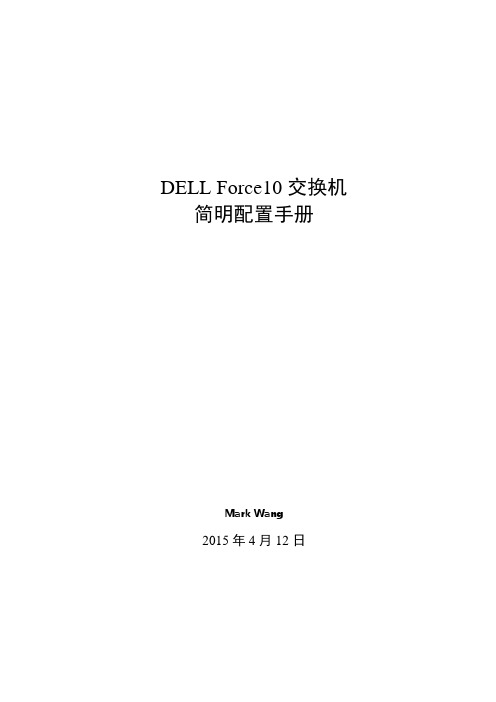
DELL Force10交换机简明配置手册Mark Wang2015年4月12日目录1简介 (1)2写在前面 (1)3Console使用 (1)4交换机使用技巧 (2)4.1TAB键自动补全 (2)4.2善于使用问号 (2)4.3反向删除命令 (3)5BMP/Jump-Start模式 (3)6接口的基本配置 (4)6.1接口启用 (4)6.2接口速率修改 (5)7交换机管理 (5)7.1启用Telnet/SSH服务 (5)7.2创建用户名和密码 (5)7.3管理IP的配置 (6)7.3.1带内管理IP (6)7.3.2带外管理IP (6)7.4保存交换机配置 (6)7.5重启交换机 (6)7.6恢复默认设置 (7)8交换机时间与日期 (7)8.1本地系统时间 (7)8.2NTP校时服务器 (7)8.3日志时间戳 (7)9Access/Trunk/Hybird配置 (7)9.1例1.配置Access模式 (8)9.2例2.配置Trunk模式 (8)9.3例3.配置Hybird模式 (8)10生成树配置 (9)10.1RSTP协议 (9)10.2PVST协议 (10)10.3MSTP协议 (10)11链路聚合配置 (11)11.1例1.静态聚合 (11)11.2例CP动态聚合 (11)12VRRP配置 (12)12.1Master主机配置VRRP (12)12.2Standby主机配置VRRP (13)13802.1X认证 (13)14LLDP配置 (14)15DHCP服务器 (14)16本地端口镜像 (15)17sflow配置 (15)18上行链路状态跟踪 (15)19恢复密码 (16)20交换机固件更新 (16)21收集日志 (16)22附录一 (17)23附录二 (17)1简介目前DELL有定位为园区/企业级别的PowerConnect系列交换机、N系列交换机以及定位为数据中心级别的Force10系列交换机(下文可能会简称为F10),其中Force10系列交换机还分为S系列、C系列、E系列、Z系列以及刀箱上的MXL/MIO等。
台湾HIWIN上银滚珠丝杆部分型号列表

行程 50 100 150 200 250
行程 50
FSI型 外经8道程1
HIWIN 型号
L1
R8-1.0T3-FSI-80-138-0.008
80
R8-1.0T3-FSI-110-168-0.008
110
R8-1.0T3-FSI-140-198-0.008
FSV型 外经25道程20 行程 600 800
1000 1200 1400 1600 2000
HIWIN 型号 R25-20B1-FSV-750-913-0.018 R25-20B1-FSV-950-1113-0.018 R25-20B1-FSV-1150-1313-0.018 R25-20B1-FSV-1350-1513-0.018 R25-20B1-FSV-1550-1713-0.018 R25-20B1-FSV-1750-1913-0.018 R25-20B1-FSV-2150-2313-0.018
HIWIN 型号 R20-5B2-FSW-225-335-0.018 R20-5B2-FSW-275-385-0.018 R20-5B2-FSW-375-485-0.018 R20-5B2-FSW-475-585-0.018 R20-5B2-FSW-575-685-0.018 R20-5B2-FSW-775-885-0.018
HIWIN 型号
L1
R10-2.5T3-FSI-100-158-0.008
100
R10-2.5T3-FSI-150-208-0.008
150
R10-2.5T3-FSI-200-258-0.008
200
R10-2.5T3-FSI-250-308-0.008
Dell EMC DSS 9000 机架管理器用户指南说明书
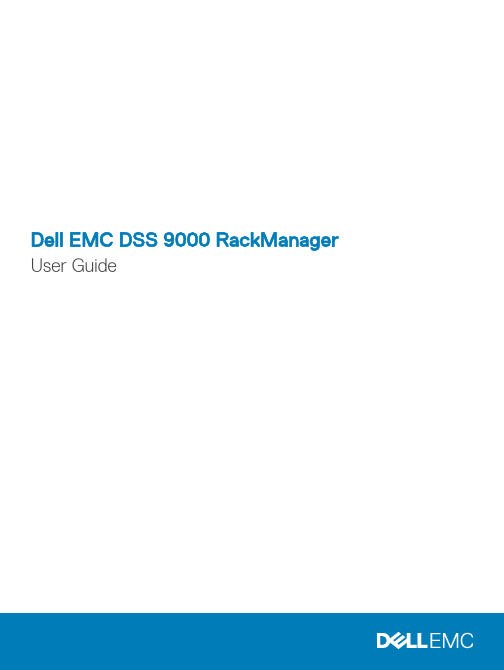
Dell EMC DSS 9000 RackManager User GuideNotes, cautions, and warningsNOTE: A NOTE indicates important information that helps you make better use of your product.CAUTION: A CAUTION indicates either potential damage to hardware or loss of data and tells you how to avoid the problem.WARNING: A WARNING indicates a potential for property damage, personal injury, or death.Copyright © 2017 Dell Inc. or its subsidiaries. All rights reserved. Dell, EMC, and other trademarks are trademarks of Dell Inc. or its subsidiaries. Other trademarks may be trademarks of their respective owners.2017 - 09Rev. A001 Documentation Resources (4)2 Overview (5)Using RackManager (5)Interfaces for RackManager (5)3 Connecting to the RackManager (6)4 Example Utilities (7)‘RMversion’ – Show the RackManager toolkit version (7)RMg5cli -- a utility to connect to the DSS9000 MC and execute legacy G5 CLI commands (7)Example1: start interactive legacy G5 CLI on MMC1 (7)Example2: Execute command to show detail of the first node in the first block (8)Example3: Getting RMg5cli Help (8)RMredfishtool -- a version of redfishtool CLI that is optimized for RackManager toolkit on DSS9000 (9)Example1: Execute “Systems sub-command to show detail about the /Systems collection (9)Example2: Execute raw command to show detail of the RackManager Redfish Service root (9)Example3: Getting RMredfishtool helpCommon OPTIONS:Additional OPTIONS:Subcommands: (10)Contents3Documentation Resources For more information about RackManager’s toolkit utilities, services and other functions, go to RackManager github Published Documentation Repository at https:///DellESI/RackManager-Docs-Published.4Documentation ResourcesOverview The Rack Level Management is the unique feature of DSS 9000, which is designed to meet the expectations of end users for simple and secure management of modern scalable platform hardware. The DSS 9000 RackManager is an embedded CentOS server in the DSS9000 rack that provides enhanced rack-level management functions.Topics:•Using RackManager•Interfaces for RackManagerUsing RackManagerRackManager interfaces with other controllers in the DSS9000 rack using the internal rack ManagementNetwork. It has an enhanced GbE internal ManagementNetwork that interconnects RackManager directly with the sled BMCs and other infrastructure controllers. For e.g. the MCs, IMs, BCsRackManager uses the ManagementNetwork to:•Communicate with the internal rack infrastructure management controllers -- primarily the managed MC.•Communicate directly with node BMCs. This allows RackManager software to use any network-based API supported by the BMC. Fore.g. ipmitool, WSManagement, racadm, redfish, etc. over the high-speed GbE internal management network. Interfaces for RackManagerRackManager uses the following interfaces.•External RJ45 Ethernet Interface•DSS9000 integrated with RackManager- These ports are labeled Mgmt1 and Mgmt2 on the IM module in the first PowerBay.•Serial Console•DSS9000 integrated with RackManager - A USB-Serial interface on the Infrastructure Module can be used to connect to either the RackManager serial port or the RackManager mini-BMC.Overview5Connecting to the RackManager1Physical Network Connectiona Plug in a RJ45 cable which is connected to your DHCP server to the port labeled "Mgmt1" which is located on the DSS 9000'sIM module.b This will assign an IP Address from your DHCP server pool from which you can access the RackManager2Logging into the RackManager:a ssh into the RackManager using the assigned DHCP IP address of Mgmt1 using username 'root' and password 'calvin'foouser@serveruno:~> ssh root@<Mgmt1_DHCP_IP>************.16.191'spassword:Last login: Thu Sep 21 21:04:00 2017 from XXX.XXX.XXX[root@RackManagerMini1 ~]#6Connecting to the RackManagerExample Utilities1‘RMversion’ – Show the RackManager toolkit version2RMg5cli -- a utility to connect to the DSS9000 MC and execute legacy G5 CLI commands3RMredfishtool -- a version of redfishtool CLI that is optimized for the RackManager toolkit on DSS9000Topics:•‘RMversion’ – Show the RackManager toolkit version•RMg5cli -- a utility to connect to the DSS9000 MC and execute legacy G5 CLI commands•RMredfishtool -- a version of redfishtool CLI that is optimized for RackManager toolkit on DSS9000‘RMversion’ – Show the RackManager toolkit version[root@RackManagerMini1 ~]# RMversionRackManager Toolkit 1.0.0RMg5cli -- a utility to connect to the DSS9000 MC and execute legacy G5 CLI commandsExample1: start interactive legacy G5 CLI on MMC1[root@RackManagerMini1 ~]# RMg5cli=== Dell DCS Domain Controller CLI, 03.40 ===/DEVICEMANAGER-> show rack1/DeviceManager/Rack1PropertiesAssetTag(W) = Rack_AssetTagChassisPowerOffDelay = 10 sConfigName(W) =Grouping(W) = DISABLEHeight(W) = Rack_HeightInfrastructure = G5.5InternalMgtNetworkConfig = G5IDprotocolV2InternalMgtNetworkG5IdNetmask(W) = 255.255.255.0InternalMgtNetworkG5IdNetwork(W) = 10.253.0.0LastPowerChangeStatus = NALastUpgradeStatus = UPDATE_SUCCESSFULLocation(W) = Rack_LocationPowerState = ONPowerThrottling(W) = DISABLERackName(W) = Rack_NameRackNumber(W) = 1RackType(W) = Rack_TypeSerialNumber = MINI_SerialNumberServiceTag = Rack_ServiceTagStatus = NORMALTotalPower = 429 WType = RackTargetsExample Utilities7Block1Block2Block3PowerBay1Summary/DEVICEMANAGER->Example2: Execute command to show detail of the first node in the first block[root@RackManagerMini1 ~]# RMg5cli SHOW /DEVICEMANAGER/RACK1/Block1/Sled1/DeviceManager/Rack1/Block1/Sled1PropertiesBlockNumber = 1Children = BLOCK1:SLED2ConfigName(W) =CurrentReading = 11.416 ACurrentState = NORMALGroupState = PARENTHealth = NORMALIdLedState(W) = OFFInletTempReading = 27 CInletTempState = NORMALName = DCS_G5ParentSled(W) = NAPowerConsumptionReading = 137 WPowerConsumptionState = NORMALPowerState = ONPresenceState = PRESENTRackNumber = 1SledInterfaceType = 0x40 (GHOST/ROVER)SledNumber = 1SledType = ComputeType = SledVoltageReading = 12 VVoltageState = NORMALTargetsNode1Example3: Getting RMg5cli Help[root@RackManagerMini1 ~]# RMg5cli -hUsage: RMg5cli [-v][-V][-h][-m <mmc>] [<sub-command-and-args>]OPTIONS:-V-- display version and exit-h -- display usage help-m <mmc>-- target the specified Managed-MC. default=MC1_1-v -- verbose output. can repeat for additional level of verbosity-v-- gives the RM user group that this user is a member of-vv-- adds the ssh command sent to the MC-vvv-- progname, version, & verboseLvl8Example UtilitiesRMredfishtool -- a version of redfishtool CLI that is optimized for RackManager toolkit on DSS9000Example1: Execute “Systems sub-command to show detail about the /Systems collection[root@RackManagerMini1 ~]# RMredfishtool -r localhost -u root -p calvin Systems{"Name": "Computer System Collection","@odata.type": "#puterSystemCollection","@odata.context": "/redfish/v1/$metadata#puterSystemCollection", Members":[{"@odata.id": "/redfish/v1/Systems/Rack1-Block2-Sled4-Node1"}{"@odata.id": "/redfish/v1/Systems/Rack1-Block1-Sled1-Node1"}{"@odata.id": "/redfish/v1/Systems/Rack1-Block3-Sled4-Node1"}],"*******************":3"@odata.id": "/redfish/v1/Systems"Example2: Execute raw command to show detail of the RackManager Redfish Service root[root@RackManagerMini1 ~]# RMredfishtool -r localhost -u root -p calvin raw GET /redfish/v1{"Id": "RootService","Managers": {"@odata.id": "/redfish/v1/Managers"},"Oem": {},"Links": {"Sessions": {"@odata.id": "/redfish/v1/SessionService/Sessions"}}"Systems": {"@odata.id": "/redfish/v1/Systems"},"RedfishVersion": "1.0.0","UUID": "XXXXXXXXXXXXXXXXXXXXXXXXXXXXX","Chassis": {"@odata.id": "/redfish/v1/Chassis"},"@odata.type": "#ServiceRoot.1.0.0.ServiceRoot","JsonSchemas": {"@odata.id": "/redfish/v1/JsonSchemas"},"Name": "RackManager Root Service","@odata.context": "/redfish/v1/$metadata#ServiceRoot.ServiceRoot",v"@odata.id": "/redfish/v1/","@odata.id": "/redfish/v1/","Registries": {Example Utilities9"@odata.id": "/redfish/v1/Registries"},"SessionService": {"@odata.id": "/redfish/v1/SessionService"},"AccountService": {"@odata.id": "/redfish/v1/AccountService"}}Example3: Getting RMredfishtool help[root@RackManagerMini1 ~]# RMredfishtool -hUsage:RMredfishtool: {} [OPTIONS] <SubCommand> <operation> [<args>]...RMredfishtool: {} [OPTIONS] hmraw <method> <hmUrl> [<data>] Common OPTIONS:-V, --version-- show RMredfishtool version, and exit-h, --help-- show Usage, Options, and list of subCommands, and exit-v, --verbose-- verbose level, can repeat up to 5 times for more verbose output-v(header,)-vv(+addl info),-vvv(Requesttrace),-vvvv(+subCmd dbg),-vvvvv(max dbg)-s, --status-- status level, can repeat up to 5 times for more status output-s(http_status),-ss(+r.url, +r.elapsed executionTime),-sss(+request hdrs,data,authType, +response status_code, +responseexecutionTime +login auth token/sessId/sessUri)-ssss(+response headers),-sssss(+response data)-- username used for remote redfish authentication-u <user>, --user=<usernm>-- password used for remote redfish authentication-p <passwd>,--password=<passwd>-- remote redfish service hostname or IP:port-r <rhost>, --rhost=<rhost>-- redfish auth session token-for sessions across multiple calls-t <token>, --token=<token>-q, --quiet -- quiet mode--suppress error, warning, and diagnostic messages-- read options (including credentials) from file<cfgFile>-c <cfgFile>,--config=<cfgFile>10Example Utilities-T <timeout>,--Timeout=<timeout>-- timeout in seconds for each http request. Default=10-P <property>,--Prop=<property>-- return only the specified property. Applies only to all "get" operationsOptions used by "raw" subcommand:-d <data>, --data=<data>-- the http request "data" to send on PATCH,POST,or PUT requestsOptions to specify top-level collection members: eg: Systems -I <sysId>-I <Id>,--Id=<Id>-- Use<Id> to specify the collection member-M<prop>:<val>--Match=<prop>:<val>-- Use <prop>=<val> search to find the collection member-F, --First -- Use the 1st link returned in the collection or 1st "matching" link if used with -M-1, --One-- Use the single link returned in the collection. Return error if more than one member exists -a, --all -- Returns all members if the operation is a Get on a top-level collection like Systems-L <Link>, --Link=<Link>-- Use <Link> (eg /redfish/v1/Systems/1) to reference the collection member. -- If <Link> is not one of the links in the collection, and error is returned.Options to specify 2nd-level collection members: eg: Systems -I<sysId> Processors -i<procId> -i <id>, --id=<id>-- use <id> to specify the 2nd-level collection member-m<prop>:<val>--match=<prop>:val>--use <prop>=<val> search of 2nd-level collection to specify member-l <link> --link=<link>-- Use <link> (eg /redfish/v1/SYstems/1/Processors/1) to reference a 2nd level resource -- A -I|M|F|1|L option is still required to specify the link to the top-lvl collection-a, --all-- Returns all members of the 2nd level collection if the operation is a Get on the-- 2nd level collection (eg Processors). -I|M|F|1|L still specifies the top-lvl collection.Example Utilities11Additional OPTIONS:-W<num>:<connTim eout>-- Send up to <num> {GET /redfish} requests with <connTimeout> TCP connection timeout--Wait=<num>:<ConnTimeout> --before sending subcommand to rhost. Default is -W 1:3-A <Authn>, --Auth <Authn>-- Authentication type to use: Authn={None|Basic|Session} Default is Basic-S <Secure>, --Secure=<Secure >-- When to use https: (Note: doesn't stop rhost from redirect http to https) Secure>={Always | IfSendingCredentials | IfLoginOrAuthenticatedApi(default) }-R <ver>, --RedfishVersion=<ver>-- The Major Redfish Protocol version to use: ver={v1(dflt), v<n>, Latest}-C, -CheckRedfishVe rsion -- tells Redfishtool to execute GET /redfish to verify that the rhost supports the specified redfish protocol version before executing a sub-command. The -C flag is auto-set if the -R Latest or -W ... options are selected-H <hdrs>, --Headers=<hdrs>-- Specify the request header list--overrides defaults. Format "{ A:B, C:D...}"-D <flag>, --Debug=<flag>-- Flag for dev debug. <flag> is a 32-bit uint: 0x<hex> or <dec> format Subcommands:hello-- redfishtool hello world subcommand for dev testingabout-- display version and other information about this version of RMredfishtoolversions-- get redfishProtocol versions supported by rhost: GET ^/redfishroot|serviceRoot-- get serviceRoot resouce: GET ^/redfish/v1/Systems-- operations on Computer Systems in the /Systems collectionChassis-- operations on Chassis in the /Chassis collectionManagers-- operations on Managers in the /Managers collectionAccountService-- operations on AccountService including user administrationSessionService-- operations on SessionService including Session login/logoutodata-- get the Odata Service document: GET ^/redfish/v1/odatametadata-- get the CSDL metadata document: GET ^/redfish/v1/$metadataraw-- subcommand to execute raw http methods(GET,PATCH,POST...) and URIsFor Subcommand usage, options, operations, help: RMredfishtool <SubCommand> -h -- usage and options for specific subcommand12Example Utilities。
